实验11 ospf综合实验
OSPF多区域实验报告

一. 实验名称:OSPF多区域配置二. 实验需求及应用环境:(1)、应用环境:Windows XP、H3C模拟器、SecureCRT(2)、需求:1.杭州,海南,广州三个公司的网络搭建互联起来。
海南分公司的附属公司的网络也要接入公司系统网络内。
2.所有公司的全部行政部的网络能全互通,全部财务部的网络能全互通3.海南分公司与附属公司之间的连接设备性能不好。
4.广州分公司有许多重要的业务资料,要保证公司的网络稳定和设备的性能稳定。
三. 网络拓朴:IP地址的分配四. 预期要达到的实验结果:1.OSPF的3个区域与RIP,实现互通。
2.全网的业务部门与财务部门的PC互通。
3.在SW3上做ASBR的路由的聚合,在运行OSPF协议的设备上只看到一条它们聚合后的路由。
4.R2与R4之间实现备份,一条链路为主链路,当它断了备份链路则代替它工作。
5、把区域AREA1做成STUB特殊区域,使得AREA1区域内的设备路由性能稳定五. 配置思路步骤:(工程配置思想)1.先把每台设备的名字与IP配置好。
2.再按照需求把OSPF区域划分好。
3.RIP与OSPF连接的地方在SW3设备上进行OSPF协议里做RIP、直连路由的路由重发布,再进入RIP协议里下发一个缺省路由。
R5做静态指向缺省路由。
4.R8上做路由的聚合。
5.在区域AREA1上做备份。
6.把AREA区域配置成STUB特殊区域的六. 实验调试过程:1.SW12.SW23.R14.SW35.R36.R57.R28.R4七. 实验调试结果:1.全网的行政部的PC互通测试,全网互通。
行政部PC5 ping 行政部PC1行政部PC5 ping 行政部PC2行政部PC5 ping 行政部PC3行政部PC5 ping 行政部PC42.全网的财务部的PC互通测试,全网互通财务部PC4 ping 财务部PC1财务部PC4 ping 财务部PC2财务部PC4 ping 财务部PC33、路由聚合在SW3上查看全局路由表在SW1上查看全局路由表对比两个路由表的信息,发现经过SW3的路由聚合后,SW3上的RIP 协议的路由信息192.168.1.2/32、192.168.2.2/32、192.168.3.2/32、192.168.4.2/32在OSPF协议内的设备的路由表上只显示一条汇总后的外部路由信息192.168.0.0/21在R2上查看全局路由表在R4查看全局路由表通过对比R4和R2的路由表,发现R2上面有O_ASE外部路由的信息,R4上面没有O_ASE外部路由的信息,5、路由备份S0/2/1和S0/2/0两条链路都正常时,通过跟踪路由命令查看192.168.6.1和192.168.7.1到192.168.30.1的路径S0/2/1链路都故障,S0/2/0链路正常时,通过跟踪路由命令查看192.168.6.1和192.168.7.1到192.168.30.1的路径S0/2/0链路都故障,S0/2/1链路正常时,通过跟踪路由命令查看192.168.6.1和192.168.7.1到192.168.30.1的路径八. 实验总结:1.通过本次实验,掌握了OSPF多区域的配置,路由引入的配置,STUB特殊区域的配置,ASBR路由聚合的配置,2.通过本次实验学会了在综合项目中,需要分层次的进行配置,这样可以有头绪有效率的完成。
ospf多区域实验报告
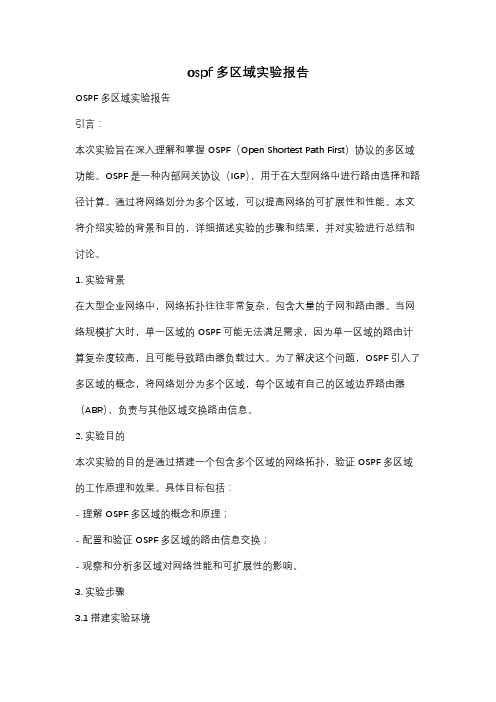
ospf多区域实验报告OSPF多区域实验报告引言:本次实验旨在深入理解和掌握OSPF(Open Shortest Path First)协议的多区域功能。
OSPF是一种内部网关协议(IGP),用于在大型网络中进行路由选择和路径计算。
通过将网络划分为多个区域,可以提高网络的可扩展性和性能。
本文将介绍实验的背景和目的,详细描述实验的步骤和结果,并对实验进行总结和讨论。
1. 实验背景在大型企业网络中,网络拓扑往往非常复杂,包含大量的子网和路由器。
当网络规模扩大时,单一区域的OSPF可能无法满足需求,因为单一区域的路由计算复杂度较高,且可能导致路由器负载过大。
为了解决这个问题,OSPF引入了多区域的概念,将网络划分为多个区域,每个区域有自己的区域边界路由器(ABR),负责与其他区域交换路由信息。
2. 实验目的本次实验的目的是通过搭建一个包含多个区域的网络拓扑,验证OSPF多区域的工作原理和效果。
具体目标包括:- 理解OSPF多区域的概念和原理;- 配置和验证OSPF多区域的路由信息交换;- 观察和分析多区域对网络性能和可扩展性的影响。
3. 实验步骤3.1 搭建实验环境我们使用GNS3模拟器搭建了一个包含多个区域的网络拓扑。
拓扑包括两个区域,每个区域都有多个子网和路由器,区域之间通过区域边界路由器连接。
我们使用虚拟机作为路由器,并在每个路由器上安装了OSPF协议。
3.2 配置OSPF多区域在每个路由器上,我们配置了OSPF协议,并将相应的接口划分到不同的区域。
在区域边界路由器上,我们配置了区域间的路由信息交换。
通过这样的配置,每个区域内的路由器只需关注自己所在区域的路由信息,大大减轻了路由计算的负担。
3.3 验证实验结果我们通过在路由器上查看OSPF邻居关系和路由表,以及通过ping命令测试不同子网之间的连通性,来验证实验结果。
我们还观察了区域边界路由器之间的路由信息交换情况,以及网络的性能和可扩展性。
4. 实验结果实验结果表明,OSPF多区域功能能够有效提高网络的可扩展性和性能。
OSPF实验步骤及结果
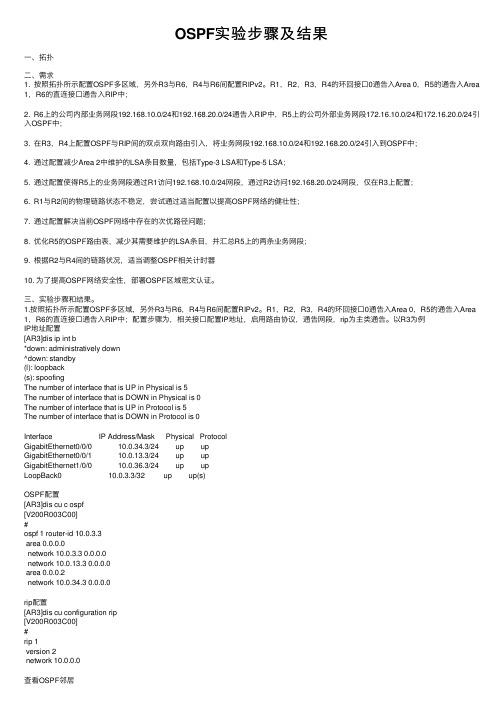
OSPF实验步骤及结果⼀、拓扑⼆、需求1. 按照拓扑所⽰配置OSPF多区域,另外R3与R6,R4与R6间配置RIPv2。
R1,R2,R3,R4的环回接⼝0通告⼊Area 0,R5的通告⼊Area 1,R6的直连接⼝通告⼊RIP中;2. R6上的公司内部业务⽹段192.168.10.0/24和192.168.20.0/24通告⼊RIP中,R5上的公司外部业务⽹段172.16.10.0/24和172.16.20.0/24引⼊OSPF中;3. 在R3,R4上配置OSPF与RIP间的双点双向路由引⼊,将业务⽹段192.168.10.0/24和192.168.20.0/24引⼊到OSPF中;4. 通过配置减少Area 2中维护的LSA条⽬数量,包括Type-3 LSA和Type-5 LSA;5. 通过配置使得R5上的业务⽹段通过R1访问192.168.10.0/24⽹段,通过R2访问192.168.20.0/24⽹段,仅在R3上配置;6. R1与R2间的物理链路状态不稳定,尝试通过适当配置以提⾼OSPF⽹络的健壮性;7. 通过配置解决当前OSPF⽹络中存在的次优路径问题;8. 优化R5的OSPF路由表,减少其需要维护的LSA条⽬,并汇总R5上的两条业务⽹段;9. 根据R2与R4间的链路状况,适当调整OSPF相关计时器10. 为了提⾼OSPF⽹络安全性,部署OSPF区域密⽂认证。
三、实验步骤和结果。
1.按照拓扑所⽰配置OSPF多区域,另外R3与R6,R4与R6间配置RIPv2。
R1,R2,R3,R4的环回接⼝0通告⼊Area 0,R5的通告⼊Area 1,R6的直连接⼝通告⼊RIP中;配置步骤为,相关接⼝配置IP地址,启⽤路由协议,通告⽹段,rip为主类通告。
以R3为例IP地址配置[AR3]dis ip int b*down: administratively down^down: standby(l): loopback(s): spoofingThe number of interface that is UP in Physical is 5The number of interface that is DOWN in Physical is 0The number of interface that is UP in Protocol is 5The number of interface that is DOWN in Protocol is 0Interface IP Address/Mask Physical ProtocolGigabitEthernet0/0/0 10.0.34.3/24 up upGigabitEthernet0/0/1 10.0.13.3/24 up upGigabitEthernet1/0/0 10.0.36.3/24 up upLoopBack0 10.0.3.3/32 up up(s)OSPF配置[AR3]dis cu c ospf[V200R003C00]#ospf 1 router-id 10.0.3.3area 0.0.0.0network 10.0.3.3 0.0.0.0network 10.0.13.3 0.0.0.0area 0.0.0.2network 10.0.34.3 0.0.0.0rip配置[AR3]dis cu configuration rip[V200R003C00]#rip 1version 2network 10.0.0.0查看OSPF邻居[AR3]dis ospf pe brOSPF Process 1 with Router ID 10.0.3.3Peer Statistic Information----------------------------------------------------------------------------Area Id Interface Neighbor id State0.0.0.0 GigabitEthernet0/0/1 10.0.1.1 Full0.0.0.2 GigabitEthernet0/0/0 10.0.4.4 Full---------------------------------------------------------------------------两个full的邻居状态,分别是区域0的10.0.1.1(R1)和区域2的10.0.4.4(R4),查看rip的邻居状态如下[AR3]dis rip 1 ne---------------------------------------------------------------------IP Address Interface Type Last-Heard-Time---------------------------------------------------------------------10.0.34.4 GigabitEthernet0/0/0 RIP 0:0:7Number of RIP routes : 310.0.36.6 GigabitEthernet1/0/0 RIP 0:0:18Number of RIP routes : 2两个rip邻居,分别是10.0.34.4(R4)和10.0.36.6(R6)2. R6上的公司内部业务⽹段192.168.10.0/24和192.168.20.0/24通告⼊RIP中,R5上的公司外部业务⽹段172.16.10.0/24和172.16.20.0/24引⼊OSPF中;R6上的直连⽹段宣告,R5上的业务⽹段引⼊,在引⼊时,只引⼊这两个⽹段,不能引⼊其它⽹段,因此需要做引⼊的限制。
H3C OSPF综合实验
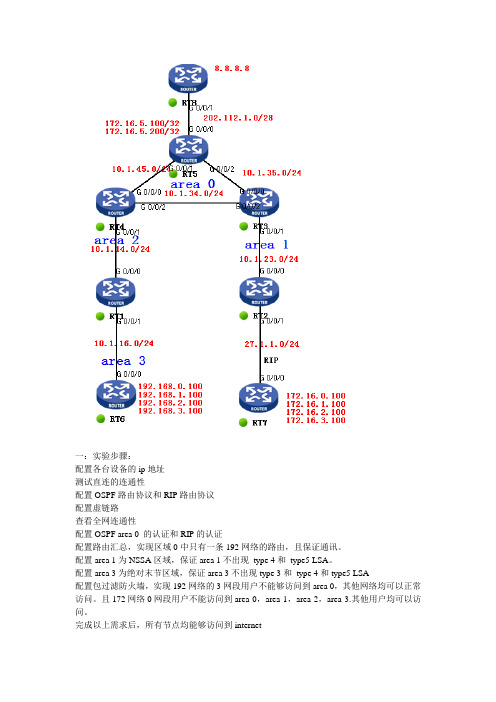
一:实验步骤:配置各台设备的ip地址测试直连的连通性配置OSPF路由协议和RIP路由协议配置虚链路查看全网连通性配置OSPF area 0 的认证和RIP的认证配置路由汇总,实现区域0中只有一条192网络的路由,且保证通讯。
配置area 1为NSSA区域,保证area 1不出现type 4和type5 LSA。
配置area 3为绝对末节区域,保证area 3不出现type 3和type 4和type5 LSA配置包过滤防火墙,实现192网络的3网段用户不能够访问到area 0,其他网络均可以正常访问。
且172网络0网段用户不能访问到area 0,area 1,area 2,area 3.其他用户均可以访问。
完成以上需求后,所有节点均能够访问到internet接口地址命令:wcg-RT1:interface GigabitEthernet0/0/0ip address 10.1.14.1 255.255.255.0 quitinterface GigabitEthernet0/0/1ip address 10.1.16.2 255.255.255.0 quitinterface LoopBack0ip address 1.1.1.1 255.255.255.255wcg-RT2:interface GigabitEthernet0/0/0ip address 10.1.23.1 255.255.255.0 quitinterface GigabitEthernet0/0/1ip address 27.1.1.2 255.255.255.0 quitinterface LoopBack0ip address 2.2.2.2 255.255.255.255wcg-RT3:interface GigabitEthernet0/0/0ip address 10.1.35.1 255.255.255.0 quitinterface GigabitEthernet0/0/1ip address 10.1.23.2 255.255.255.0 quitinterface GigabitEthernet0/0/2ip address 10.1.34.2 255.255.255.0 quitinterface LoopBack0ip address 3.3.3.3 255.255.255.255wcg-RT4:interface GigabitEthernet0/0/0ip address 10.1.45.1 255.255.255.0 quitinterface GigabitEthernet0/0/1ip address 10.1.14.2 255.255.255.0 quitinterface GigabitEthernet0/0/2ip address 10.1.34.1 255.255.255.0quitinterface LoopBack0ip address 4.4.4.4 255.255.255.255wcg-RT5:interface GigabitEthernet0/0/0ip address 202.112.1.1 255.255.255.240 quitinterface GigabitEthernet0/0/1ip address 10.1.45.2 255.255.255.0quitinterface GigabitEthernet0/0/2ip address 10.1.35.2 255.255.255.0quitinterface LoopBack0ip address 5.5.5.5 255.255.255.255quitinterface LoopBack10ip address 172.16.5.100 255.255.255.255 quitinterface LoopBack20ip address 172.16.5.200 255.255.255.255wcg-RT6:interface GigabitEthernet0/0/0ip address 10.1.16.1 255.255.255.0quitinterface LoopBack0ip address 6.6.6.6 255.255.255.255quitinterface LoopBack10ip address 192.168.0.100 255.255.255.255 quitinterface LoopBack20ip address 192.168.1.100 255.255.255.255 quitinterface LoopBack30ip address 192.168.2.100 255.255.255.255 quitinterface LoopBack40ip address 192.168.3.100 255.255.255.255wcg-RT7:interface GigabitEthernet0/0/0ip address 27.1.1.1 255.255.255.0quitinterface LoopBack0ip address 7.7.7.7 255.255.255.255quitinterface LoopBack10ip address 172.16.0.100 255.255.255.255 quitinterface LoopBack20ip address 172.16.1.100 255.255.255.255 quitinterface LoopBack30ip address 172.16.2.100 255.255.255.255 quitinterface LoopBack40ip address 172.16.3.100 255.255.255.255wcg-RT8:interface GigabitEthernet0/0/1ip address 202.112.1.14 255.255.255.240 quitinterface LoopBack0ip address 8.8.8.8 255.255.255.255测试直连接口的连通性---------------------略OSPF配置命令wcg-RT1:ospf 1 router-id 1.1.1.1area 0.0.0.2network 10.1.14.1 0.0.0.0network 1.1.1.1 0.0.0.0quitarea 0.0.0.3network 10.1.16.2 0.0.0.0wcg-RT2:ospf 1 router-id 2.2.2.2area 0.0.0.1network 2.2.2.2 0.0.0.0network 10.1.23.1 0.0.0.0 quitwcg-RT3:ospf 1 router-id 3.3.3.3area 0.0.0.0network 10.1.34.2 0.0.0.0 network 10.1.35.1 0.0.0.0 quitarea 0.0.0.1network 10.1.23.2 0.0.0.0 network 3.3.3.3 0.0.0.0quitwcg-RT4:ospf 1 router-id 4.4.4.4area 0.0.0.0network 10.1.34.1 0.0.0.0 network 10.1.45.1 0.0.0.0 quitarea 0.0.0.2network 10.1.14.2 0.0.0.0 network 4.4.4.4 0.0.0.0quitwcg-RT5:ospf 1 router-id 5.5.5.5area 0.0.0.0network 5.5.5.5 0.0.0.0 network 10.1.45.2 0.0.0.0 network 10.1.35.2 0.0.0.0 network 172.16.5.0 0.0.0.255 quitwcg-RT6:ospf 1 router-id 6.6.6.6area 0.0.0.3network 10.1.16.1 0.0.0.0 network 192.168.0.0 0.0.0.255 network 192.168.1.0 0.0.0.255 network 192.168.2.0 0.0.0.255 network 192.168.3.0 0.0.0.255 quit虚链路的配置命令wcg-RT1:ospf 1area 0.0.0.2vlink-peer 4.4.4.4wcg-RT4:ospf 1area 0.0.0.2vlink-peer 1.1.1.1RIP协议配置命令wcg-RT2:rip 1undo summaryversion 2network 27.0.0.0RT7:wcg-rip 1undo summaryversion 2network 27.0.0.0network 172.16.0.0路由的引入wcg-RT2:ospf 1import-route rip 1 type 1quitwcg-rip 1import-route ospf 1quit查看全网的路由,只许看wcg-RT5和wcg-RT2就行。
ospf实验

1 OSPF 1.1 实验目的1.了解ospf工作原理,掌握OSPF的配置,解决用户网络的连通性2.了解ospf路由汇总的方法,掌握ospf的路由汇总(区域间、外部路由)配置3.了解重发布的原理,掌握OSPF的重发布的配置4.了解ospf区域类型,掌握OSPF的特殊区域的配置5.掌握ospf的其他配置1.2 实验拓扑图1.3 实验设备两台三层交换机,两台路由器1.4 实验场景及要求作为使用最为广泛的路由协议,OSPF的原理和配置相对复杂。
1.按照规划的区域配置OSPF,使得172.16网段的用户能访问192.168网段的用户。
2.在ABR上针对本区域的路由进行路由汇总3.在SW2上配置静态路由和缺省路由,通过重发布引入外部路由和缺省路由。
4.把区域1配置为stub区域1.5 实验步骤及主要配置1.按照规划,完成基本配置,配置接口IP2.启用OSPF进程,并指定router-id3.把设备互联接口和要通告的用户网关放入OSPF进程,并和区域绑定在查看邻居表,路由表,使用ping命令测试172.16网段和192.168网段的连通性。
4.把连接用户的接口配置为被动接口5.如果设备互联链路是以太网链路,修改网络类型为Point-to-Point6.在SW1上的SVI接口下修改开销,其中172.16.0.0/24的开销为100,172.16.1.0/24的开销是500.修改网络类型前后使用show ip ospf interface查看接口的ospf信息,关注接口的网络类型。
在这里修改网络类型的目的是什么?修改用户网关cost前后在R1、R2上使用show ip route查看路由,注意观察对应的cost值的变化情况。
修改用户网关的cost和修改sw1-r1等设备之间的链路的cost有什么不同?7.在sw2上配置静态路由和缺省路由,通过重发布静态路由和缺省路由导入ospf。
如果重发布引入的外部路由较多,可以进行路由汇总8.在重发布时通过metric值修改重发布进入的路由的cost,通过metric-type修改外部路由的类型重发布时要使用subnets参数,否则只会发布主网路由修改metric和metric-type前后在SW1上查看路由表,注意观察外部路由的类型和cost的变化?9.把区域1配置为stub区域或者完全stub区域,把区域2配置为nssa区域配置特殊区域时,要注意同一个区域的stub或者nssa区域类型必须一致,否则无法形成邻居1.6 实验作业1.在OSPF中只有通过哪种协议包形成邻居,才能交换路由?影响邻居关系形成的因素有哪些?show ip ospf neighbor看到邻居状态必须是怎样的?2.点对点互联的以太网链路缺省网络类型是什么?有DR的选举吗?在SW1和R1之间谁是DR?SW2和R2之间呢?如何控制DR的选举?在本实验中为什么要修改网络类型为P-P?3.重发布时如果不指定metric,缺省cost是多少?外部路由的缺省类型是什么?类型1和类型2的区别是什么?(OE1和OE2的路由在显示的cost和实际计算时区别是什么)4.对比说明area range 和summary-addrees命令的区别和联系?这两个命令后面的not-adverise和cost参数怎么用?5.什么时候需要查看路由表?什么时候需要查看邻居表?什么时候需要查看LSDB?6.在普通区域、骨干区域、stub区域、完全stub区域、nssa区域能看到哪些路由类型?可能会有哪些LSA?1.7 实验中遇到问题及解决方法1.8 实验心得。
ospf实验
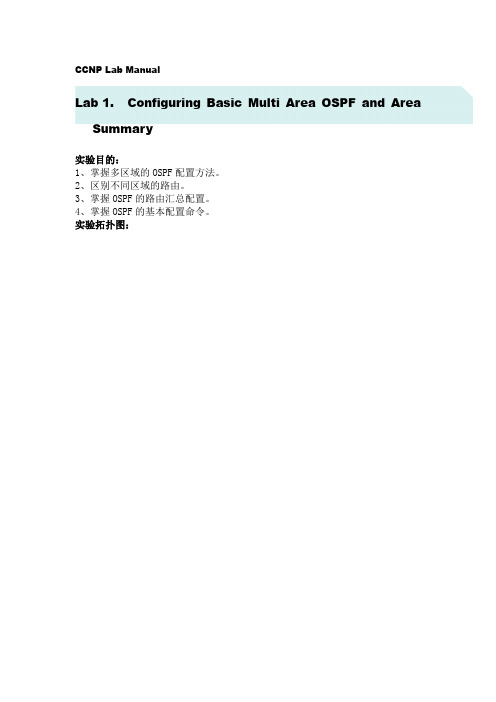
CCNP Lab ManualLab 1.Configuring Basic Multi Area OSPF and Area Summary实验目的:1、掌握多区域的OSPF配置方法。
2、区别不同区域的路由。
3、掌握OSPF的路由汇总配置。
4、掌握OSPF的基本配置命令。
实验拓扑图:实验步骤及要求:1、配置各台路由器的IP地址,并且使用Ping命令确认各路由器的直连口的互通性。
2、在R1上进行area 1区域OSPF配置。
3、在R2上进行area1与area2的区域边界路由器(ABR)的OSPF配置。
4、参照R1与R2的配置,完成R3与R4的配置。
5、在任一路由器上,查看OSPF邻居表。
6、查看R1的路由表,观察其它区域路由。
7、查看R1的OSPF链路状态数据库。
8、在R1上使用ping命令确认路由的有效性。
9、查看R4的路由表和ospf的链路状态数据库。
可以发现R4路由器学习到area1区域的具体路由,其实,可以通过在R2(ABR)上可以对area1的路由进行汇总,通过汇总可以有效的减少路由表的大小,限制LSA扩散。
10、配置R2的区域汇总。
11、再次查看R4的路由表和数据库。
Link ID ADV Router Age Seq# Checksum Link countSummary Net Link States (Area 2)Link ID ADV Router Age Seq# Checksum00C07CR4#12、实验完成。
工大瑞普Cisco课程开发小组CCNP Lab ManualLab 2.Configuring OSPF in NBMA实验目的:1、掌握NBMA网络中OSPF的邻居关系手工和自动建立的两种配置方法。
2、掌握指定OSPF的接口优先级和通过修改OSPF的默认接口网络类型避免DR 的选举出错。
实验拓扑图:实验步骤及要求:1、配置各台路由器的IP地址,并且使用Ping命令确认各路由器的直连口的互通性。
OSPF路由重分布及路由汇总分析实验《协议分析》实验报告模板

is subnetted, 1 subnets
C is directly connected, FastEthernet1/0
查看R4的路由表,结果为:
R4#show ip route
Codes: C - connected, S - static, R - RIP, M - mobile, B - BGP
ia - IS-IS inter area, * - candidate default, U - per-user static route
o - ODR, P - periodic downloaded static route
Gateway oflast resort is not set
R [120/1] via , 00:00:22, FastEthernet1/1
实验项目
实验十一OSPF路由重分布及路由汇总分析实验
一、实验目的
实验目的:
掌握OSPF的OSPF与RIP间的路由重分布的配置方法及RIP路由信息在OSPF区域中的LSA的类型与泛洪特点;掌握区域间路由汇总及外部路由汇总后LSA分发的特点。
二、实验环境
dynamips,windows平台,PC机
三、实验内容及步骤:
按上述步骤,在R3。R4的串口上配置RIPv2认证如下:
R3#conf t
R3(config)# key chain mykey
R3(config-keychain)# key 1
R3(config-keychain-key)# key-string 123456
R3(config-keychain-key)#end
ospf多区域实验报告

ospf多区域实验报告OSPF多区域实验报告一、实验目的本次实验旨在通过搭建OSPF多区域网络,探究OSPF协议在多区域环境下的工作原理和性能表现,以及对网络的影响。
二、实验环境1. 软件:GNS3网络模拟软件2. 硬件:个人电脑3. 网络拓扑:包括多个区域的OSPF网络三、实验步骤1. 搭建OSPF网络拓扑:在GNS3中搭建包含多个区域的OSPF网络拓扑,确保各个路由器能够相互通信和传输数据。
2. 配置OSPF协议:在各个路由器上配置OSPF协议,包括设置区域ID、网络地址、Hello定时器等参数。
3. 观察网络状态:观察各个区域之间的路由信息交换情况,查看路由表和链路状态数据库,分析各个区域之间的路由信息传播情况。
4. 测试网络性能:通过模拟数据传输和路由切换等操作,测试OSPF多区域网络的性能表现,包括数据传输速度、路由收敛速度等指标。
四、实验结果1. 路由信息传播良好:经过配置和观察,各个区域之间的路由信息能够正常传播,网络能够实现全局路由收敛。
2. 网络性能表现良好:在进行数据传输和路由切换测试时,网络表现出较好的性能,数据传输速度快,路由收敛速度较快。
五、实验总结通过本次实验,我们深入了解了OSPF协议在多区域环境下的工作原理和性能表现。
在多区域网络中,OSPF能够有效地传播路由信息,实现全局路由收敛,同时表现出较好的网络性能。
因此,在实际网络设计和部署中,可以考虑采用OSPF多区域网络,以提高网络的可扩展性和性能表现。
六、展望未来,我们将继续深入研究OSPF协议在不同网络环境下的性能表现,探索更多的网络优化方案,为构建高性能、可靠的网络架构提供更多的参考和支持。
OSPF和NAT综合实验
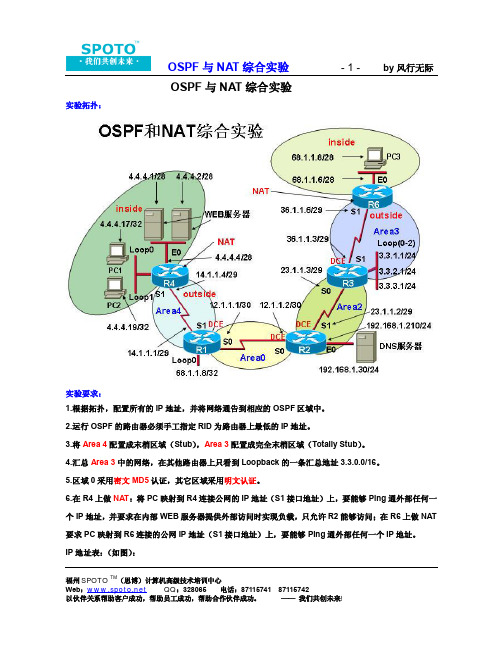
WebB(config-line)#login
WebB(config-line)#line 0 5
WebB(config-line)#no login
WebB(config-line)#pass spoto
WebB(config-line)#end
WebB#sh run
配置 R88――模拟 pc3: Router>en Router#conf t Router(config)#ho pc3 pc3 (config)#no ip routing //关闭路由功能,以模拟 PC pc3 (config)#int E0 pc3config-if)#ip add 68.1.1.8 255.255.255.240 pc3 (config-if)#no shut pc3 (config-if)#exit pc3 (config)#ip default-gateway 68.1.1.6 //设置默认网关到 R6 的 E0 口,通过 E0 口转发信息 pc3 (config-line)#end pc3#sh run
R3(config-router)#int loop0
R3(config-if)#ip add 3.3.1.1 255.255.255.0
R3(config-router)#int loop1
R3(config-if)#ip add 3.3.2.1 255.255.255.0
R3(config-router)#int loop2
R1(config-router)#net 14.1.1.1 0.0.0.7 area 4
R1(config-router)#int loop0
R1(config-if)#ip add 68.1.1.8 255.255.255.255
OSPF的综合实验
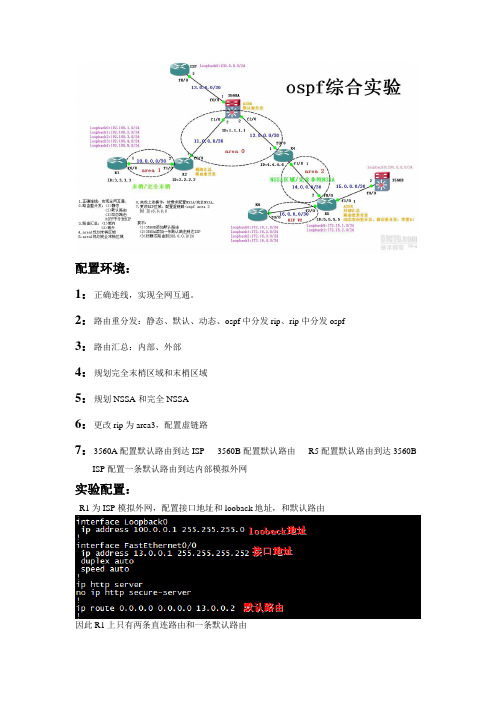
配置环境:1:正确连线,实现全网互通。
2:路由重分发:静态、默认、动态、ospf中分发rip、rip中分发ospf3:路由汇总:内部、外部4:规划完全末梢区域和末梢区域5:规划NSSA和完全NSSA6:更改rip为area3,配置虚链路7:3560A配置默认路由到达ISP 3560B配置默认路由R5配置默认路由到达3560B ISP配置一条默认路由到达内部模拟外网实验配置:R1为ISP模拟外网,配置接口地址和looback地址,和默认路由因此R1上只有两条直连路由和一条默认路由R3上配置looback地址,接口地址,宣告所有网段,配置末梢区域R3上最终的路由表R2上配置接口地址,宣告网段,配置area1为非末梢区域,内部路由汇总R2上最终的路由表由到达ISP3560A上最终的路由表R4上配置接口地址,配置area2为非纯NSSA,宣告area0,area2地址如果在ASBR上配置了area2为NSSA区域,还要配area 2 nssa default-information-originate 这条命令来生成类型三的LSA默认路由到R5上R4上最终的路由表R5上配置R6上的配置R6上的路由表3560B上的配置3560B上的路由表将R6的rip改为标准区域,将area2配置为虚拟链路1:将area2改回标准区域,删除rip,因为nssa区域是不能配置虚链路的。
2:将R6配置为area3,R5上也同样配置area3,并配置虚链路,还要讲将外部汇总更改为内部汇总。
3;同样也把R4配置为虚拟链路R6配置R5配置R4配置查看area0骨干区域路由表上有了area3上的路由条目完成。
实验OSPF路由协议配置实验报告

浙江万里学院实验报告课程名称:数据通信与计算机网络及实践实验名称:OSPF路由协议配置专业班级:姓名:小组学号:2012014048实验日期:6.6实验内容:1、理解OSPF路由协议。
2、在路由器上配置OSPF路由协议,组建一个简单的路由网络。
3、理解并会在路由器中配置使用OSPF协议路由。
实验目的:1、掌握OSPF协议的配置方法。
2、掌握路由器上同时有多种路由协议时的配置方法。
实验报告内容本实验要求读者完成一个综合实验项目。
实验网络图如下所示,要求一组操作路由器A和B,另一组操作路由器C和D。
首先每组自己采用ospf路由协议实现本网段的全连通。
之后,将两组路由器再互连起来,并且互连的两个路由器接口采用rip路由协议。
利用上述讲解的路由引入技术实现两组的全连通。
第一组配置图第二组配置图(一)直接在图中标注各设备接口(包括主机)的IP地址(二)每组完成自己的配置。
配置可以分成三步:(1)配置主机和路由器各接口的IP地址;(2)在路由器上配置ospf路由;(3)测试网络的连通性。
如果全部连通说明配置正确,否则查找错误并纠正后成绩:教师:李翠莲再测试。
要求写出两台路由器上的ospf路由配置命令。
这一步配置可以分成三步:(1)在路由器上新增加配置rip路由协议,在rip协议的network中只声明新增的网段;(2)在路由器的rip协议中引入ospf协议,ospf协议中引入rip协议。
注意只需要在配置了多种路由协议的路由器中需要这样做,只配置一种路由协议的路由器不需要进行路由引入操作,路由引入除了引入路由协议外,还要注意附加引入直连路由;(3)完成后测试各网段的连通性,特别是不同组的主机测试。
给出部分测试结果。
要求写出两台路由器上新增的rip路由配置和路由引入配置命令。
RouteB(第一组)上的新增路由配置:[RTB]rip[RTB-rip-1]version 2[RTB-rip-1]undo summary[RTB-rip-1]network 172.20.0.0RouteB(第一组)上的新增路由引入配置:[RTB-rip-1]import ospf[RTB-rip-1]quit[RTB]ospf[RTB-ospf-1]import rip[RTB-ospf-1]quitRouteC(第二组)上的新增路由配置:[RTC]rip[RTC-rip-1]version 2[RTC-rip-1]undo summary[RTC-rip-1]network 172.20.0.0RouteC(第二组)上的新增路由引入配置:[RTC-rip-1]import ospf [RTC-rip-1]quit [RTC]ospf[RTC-ospf-1]import rip [RTC-ospf-1]quit结合第五步得到的路由表分析出现表中结果的原因:RouteB 通过RIP学习到C和D 的路由情况,通过OSPF学习到A 的路由信息实验个人总结班级通信123班本人学号后三位__048__ 本人姓名_ 徐波_ 日期2014.6.06本次实验是我们的最后一次实验,再次之前我们已经做了很多的有关于华为的实验,从一开始的一头雾水到现在的有一些思路,不管碰到什么问题,都能够利用自己所学的知识去解决或者有一些办法。
实验十 路由协议OSPF实验

一、实验目的1、掌握和熟悉路由交换、动态路由OSPF配置方法;2、掌握将上述网络配置综合运用的能力;二、实验内容1、单区域OSPF实验(1)拓扑结构图(2)实验步骤a.对上述路由器进行配置b.设置PC的IP地址和网关地址c.测试各PC机之间的网络连通性,并在每个路由器上用 show ip route命令测试路由器的路由表。
(3)路由器的参考配置Router0:router ospf 10network 192.168.10.0 0.0.0.255 area 0 network 192.168.1.0 0.0.0.255 area 0Router1:router ospf 10network 192.168.20.0 0.0.0.255 area 0 network 192.168.1.0 0.0.0.255 area 02、多区域OSPF实验(1)拓扑结构图(2)实验步骤a.对上述的区域划分设置对路由器进行配置b.设置PC的IP地址和网关地址c.测试各PC机之间的网络连通性,并在每个路由器上用 show ip route命令测试路由器的路由表。
(3)路由器的参考配置Router0:router ospf 100network 192.168.5.0 0.0.0.255 area 0 network 192.168.3.0 0.0.0.255 area 2 Router1:router ospf 100network 192.168.7.0 0.0.0.255 area 1 network 192.168.5.0 0.0.0.255 area 0 Router2:router ospf 100network 192.168.3.0 0.0.0.255 area 2 network 192.168.2.0 0.0.0.255 area 2 Router3:router ospf 100network 192.168.7.0 0.0.0.255 area 1 network 192.168.1.0 0.0.0.255 area 1。
OSPF综合实验
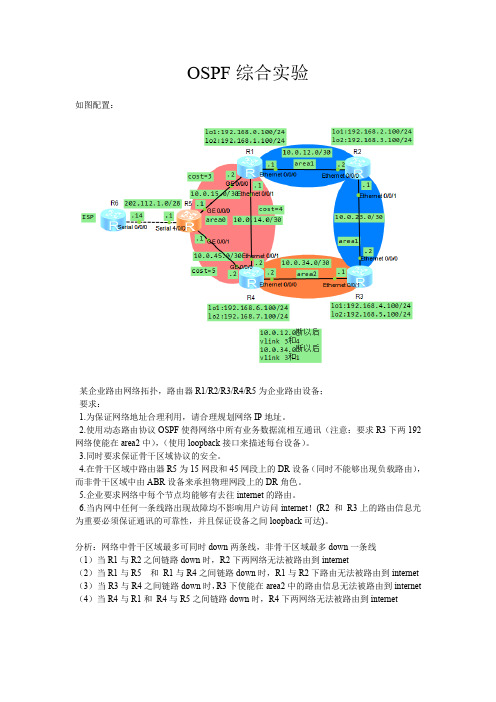
OSPF综合实验如图配置:某企业路由网络拓扑,路由器R1/R2/R3/R4/R5为企业路由设备;要求:1.为保证网络地址合理利用,请合理规划网络IP地址。
2.使用动态路由协议OSPF使得网络中所有业务数据流相互通讯(注意:要求R3下两192网络使能在area2中),(使用loopback接口来描述每台设备)。
3.同时要求保证骨干区域协议的安全。
4.在骨干区域中路由器R5为15网段和45网段上的DR设备(同时不能够出现负载路由),而非骨干区域中由ABR设备来承担物理网段上的DR角色。
5.企业要求网络中每个节点均能够有去往internet的路由。
6.当内网中任何一条线路出现故障均不影响用户访问internet!(R2 和R3上的路由信息尤为重要必须保证通讯的可靠性,并且保证设备之间loopback可达)。
分析:网络中骨干区域最多可同时down两条线,非骨干区域最多down一条线(1)当R1与R2之间链路down时,R2下两网络无法被路由到internet(2)当R1与R5 和R1与R4之间链路down时,R1与R2下路由无法被路由到internet (3)当R3与R4之间链路down时,R3下使能在area2中的路由信息无法被路由到internet (4)当R4与R1和R4与R5之间链路down时,R4下两网络无法被路由到internet1.为保证网络地址合理利用,请合理规划网络IP地址。
R1Ethernet0/0/0 10.0.12.1/30 up up Ethernet0/0/1 10.0.14.1/30 up up GigabitEthernet0/0/0 10.0.15.2/30 up up GigabitEthernet0/0/1 unassigned down down GigabitEthernet0/0/2 unassigned down down GigabitEthernet0/0/3 unassigned down down LoopBack0 1.1.1.1/32 up up(s) LoopBack1 192.168.0.100/24 up up(s) LoopBack2 192.168.1.100/24 up up(s)R2Ethernet0/0/0 10.0.12.2/30 up up Ethernet0/0/1 10.0.23.1/30 up up GigabitEthernet0/0/0 unassigned down down GigabitEthernet0/0/1 unassigned down down GigabitEthernet0/0/2 unassigned down down GigabitEthernet0/0/3 unassigned down down LoopBack0 2.2.2.2/32 up up(s) LoopBack1 192.168.2.100/24 up up(s) LoopBack2 192.168.3.100/24 up up(s)R3Ethernet0/0/0 10.0.23.2/30 up up Ethernet0/0/1 10.0.34.1/30 up up GigabitEthernet0/0/0 unassigned down down GigabitEthernet0/0/1 unassigned down down GigabitEthernet0/0/2 unassigned down down GigabitEthernet0/0/3 unassigned down down LoopBack0 3.3.3.3/32 up up(s) LoopBack1 192.168.4.100/24 up up(s) LoopBack2 192.168.5.100/24 up up(s)R4Ethernet0/0/0 10.0.34.2/30 up up Ethernet0/0/1 10.0.14.2/30 up up GigabitEthernet0/0/0 10.0.45.2/30 up up GigabitEthernet0/0/1 unassigned down down GigabitEthernet0/0/2 unassigned down down GigabitEthernet0/0/3 unassigned down down LoopBack0 4.4.4.4/32 up up(s) LoopBack1 192.168.6.100/24 up up(s) LoopBack2 192.168.7.100/24 up up(s)R5GigabitEthernet0/0/0 10.0.15.1/30 up up GigabitEthernet0/0/1 10.0.45.1/30 up up GigabitEthernet0/0/2 unassigned down down LoopBack0 5.5.5.5/32 up up(s) NULL0 unassigned up up(s) Serial4/0/0 202.112.1.1/28 up upR6LoopBack0 6.6.6.6/32 up up(s) NULL0 unassigned up up(s) Serial0/0/0 202.112.1.14/28 up up2.使用动态路由协议OSPF使得网络中所有业务数据流相互通讯(注意:要求R3下两192网络使能在area2中),(使用loopback接口来描述每台设备)。
OSPF动态路由的配置实验报告

Router(config-router)#network 192.168.20.0 0.0.0.255 area 0
Router(config-router)#network 30.1.1.1 0.0.0.0 area 0
Router(config-router)#network 192.168.30.0 0.0.0.255 area 0
Router(config-router)#network 10.1.1.1 0.0.0.0 area 0
Router(config-router)#exit
Router(config)#
Router(config-if)#ip add 192.168.30.1 255.255.255.0
Router(config-if)#exit
Router(config)#router ospf 10
Router(config-router)#exit
Router(config)#int loopback1
Router(config-if)#ip add 50.1.1.1 255.255.255.255
Router(config-if)#exit
Router(config)#router ospf 10
Router(config-router)#network 192.168.20.0 0.0.0.255 area 0
Router(config-if)#no shutdown
Router(config-if)#ip add 192.168.10.1 255.255.255.0
1359 详解OSPF综合实验
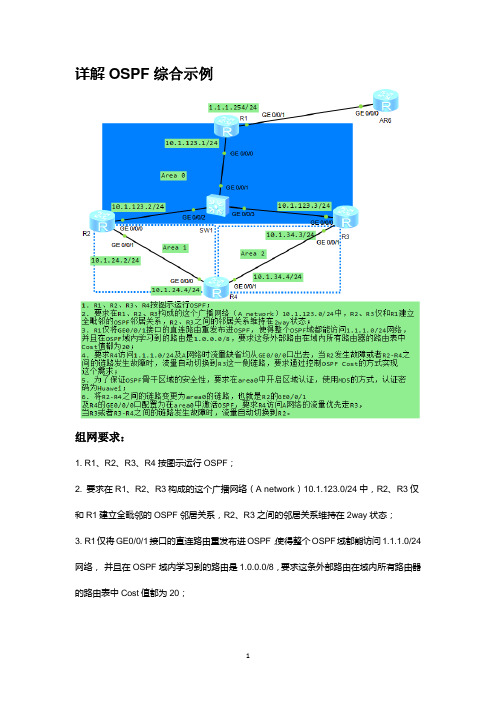
详解OSPF综合示例组网要求:1. R1、R2、R3、R4按图示运行OSPF;2. 要求在R1、R2、R3构成的这个广播网络(A network)10.1.123.0/24中,R2、R3仅和R1建立全毗邻的OSPF邻居关系,R2、R3之间的邻居关系维持在2way状态;3. R1仅将GE0/0/1接口的直连路由重发布进OSPF,使得整个OSPF域都能访问1.1.1.0/24网络,并且在OSPF域内学习到的路由是1.0.0.0/8,要求这条外部路由在域内所有路由器的路由表中Cost值都为20;4. 要求R4访问1.1.1.0/24及A网络时流量缺省均从GE0/0/0口出去,当R2发生故障或者R2-R4之间的链路发生故障时,流量自动切换到R3这一侧链路,要求通过控制OSPF Cost的方式实现这个需求;5. 为了保证OSPF骨干区域的安全性,要求在area0中开启区域认证,使用MD5的方式,认证密码为Huawei123;6. 将R2-R4之间的链路变更为area0的链路,也就是R2的GE0/0/1及R4的GE0/0/0口配置为在area0中激活OSPF,要求R4访问A网络的流量优先走R3,当R3或者R3-R4之间的链路发生故障时,流量自动切换到R2。
一、eNSP实际操作视频:二、IP设置:AR1:10.1.123.1/24,1.1.1.254/24AR2:10.1.123.2/24,10.1.24.2/24AR3:10.1.123.3/24,10.1.34.3/24AR4:10.1.24.4/24,10.1.34.4/24三、操作步骤:1. R1、R2、R3、R4按图示运行OSPF;R1的配置如下:[R1] interface GigabitEthernet 0/0/0[R1-GigabitEthernet0/0/0] ip address 10.1.123.1 24[R1] ospf 1 router-id 1.1.1.1[R1-ospf-1] area 0[R1-ospf-1-area-0.0.0.0] network 10.1.123.0 0.0.0.31R2的配置如下:[R2] interface GigabitEthernet 0/0/0[R2-GigabitEthernet0/0/0] ip address 10.1.123.2 24[R2] interface GigabitEthernet 0/0/1[R2-GigabitEthernet0/0/1] ip address 10.1.24.2 24[R2] ospf 1 router-id 2.2.2.2[R2-ospf-1] area 0[R2-ospf-1-area-0.0.0.0] network 10.1.123.0 0.0.0.31[R2-ospf-1] area 1[R2-ospf-1-area-0.0.0.1] network 10.1.24.0 0.0.0.255R3的配置如下:[R3] interface GigabitEthernet 0/0/0[R3-GigabitEthernet0/0/0] ip address 10.1.123.3 24[R3] interface GigabitEthernet 0/0/1[R3-GigabitEthernet0/0/1] ip address 10.1.34.3 24[R3] ospf 1 router-id 3.3.3.3[R3-ospf-1] area 0[R3-ospf-1-area-0.0.0.0] network 10.1.123.0 0.0.0.31[R3-ospf-1] area 2[R3-ospf-1-area-0.0.0.2] network 10.1.34.0 0.0.0.255R4的配置如下:[R4] interface GigabitEthernet 0/0/0[R4-GigabitEthernet0/0/0] ip address 10.1.24.4 24[R4] interface GigabitEthernet 0/0/1[R4-GigabitEthernet0/0/1] ip address 10.1.34.4 24[R4] ospf 1 router-id 4.4.4.4[R4-ospf-1] area 1[R4-ospf-1-area-0.0.0.1] network 10.1.24.0 0.0.0.255[R4-ospf-1] area 2[R4-ospf-1-area-0.0.0.2] network 10.1.34.0 0.0.0.2552. 要求在R1、R2、R3构成的这个广播网络(A network)中,R2、R3仅和R1建立全毗邻的OSPF邻居关系,R2、R3之间的邻居关系维持在2way状态;由于R1、R2、R3三台路由器都连接到了同一个交换机上,而且三台路由器的接口都处于同一个IP子网:10.1.123.0/27,那么在这个广播多路访问网络中就会进行DR/BDR的选举。
ospf配置实验报告

ospf配置实验报告OSPF配置实验报告一、实验目的本实验旨在通过配置OSPF(开放最短路径优先)协议,实现网络中路由器之间的动态路由选择,并验证其可行性和有效性。
二、实验环境本实验使用了三台路由器,分别命名为R1、R2和R3。
它们之间通过以太网连接,并配置了各自的IP地址。
三、实验步骤1. 配置IP地址在每台路由器上分别配置IP地址。
以R1为例,进入路由器的配置模式,输入以下命令:```R1(config)# interface ethernet0/0R1(config-if)# ip address 192.168.1.1 255.255.255.0R1(config-if)# no shutdown```同样地,对于R2和R3,分别配置IP地址为192.168.1.2和192.168.1.3。
2. 配置OSPF协议在每台路由器上配置OSPF协议,使其能够互相通信。
以R1为例,进入路由器的配置模式,输入以下命令:```R1(config)# router ospf 1R1(config-router)# network 192.168.1.0 0.0.0.255 area 0```同样地,对于R2和R3,分别配置区域号为0,网络地址为192.168.1.0/24。
3. 验证配置结果在每台路由器上查看OSPF邻居关系是否建立成功。
以R1为例,输入以下命令:```R1# show ip ospf neighbor```如果OSPF邻居关系建立成功,将显示R2和R3的IP地址。
4. 测试路由选择在R1上配置一个路由器接口的故障,模拟网络中的链路故障。
以R1为例,进入路由器的配置模式,输入以下命令:```R1(config)# interface ethernet0/0R1(config-if)# shutdown```此时,R1与R2之间的链路将被切断。
在R2上查看路由表,输入以下命令:```R2# show ip route```可以看到R2的路由表中已经没有R1的网络地址。
实验十一配置OSPF路由协议
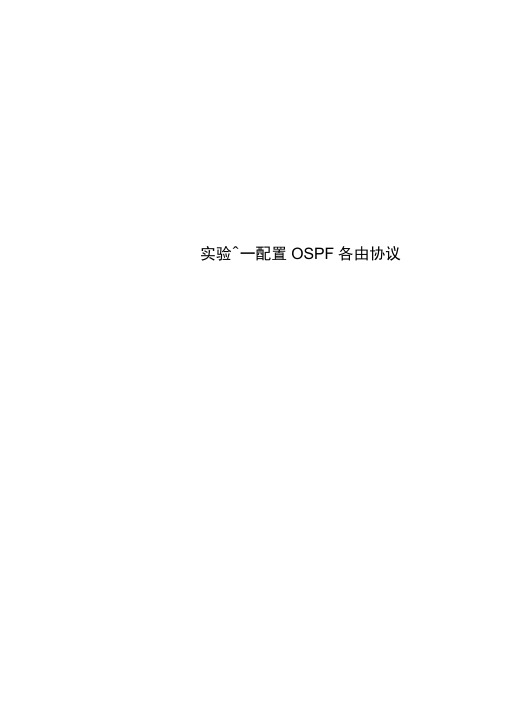
实验^一配置OSPF各由协议作者: 日期:实验十一配置OSPF路由协议11. 1路由协议OSPF既述OSPF路由协议是一种典型的链路状态路由协议,用于一个自治系统内部•在这个自治系统中,所有的OSPF路由器都维护一个相同的描述这个自治系统结构的数据库,其中存放路由域中相应链路的状态信息。
OSPF路由器正是通过这个数据库计算出OSPF路由表的•作为一种链路状态的路由协议,OSPFF将链路状态广播数据包LSA ( Link State Advertisement )传送给区域内的所有路由器,这一点与距离向量路由协议不同。
运行距离向量路由协议的路由器是将部分或全部的路由表传递给相邻的路由器。
对于OSPF路由协议,度量与网络中链路的带宽等因素相关,也就是说OSPF路由信息不受物理跳数的限制。
另外,OSPF路由协议还支持TOS(Type of Service )路由,因此OSPF适用于大型网络中•1 •区域在RIP协议中,网络是一个平面的概念,并无区域及边界的定义。
在OSPF路由协议中,一个网络或者说是一个路由域可以划分为很多个区域area ,每一个区域通过OSPF边界路由器相连,区域间可以通过路由总结(Summary)来减少路由信息,减小路由表,提高路由器的运算速度。
在OSPF路由协议的定义中,可以将一个自治系统划分为几个区域,我们把按照一定的OSPF路由法则组合在一起的一组网络或路由器的集合称为区域(area ).在OSPF路由协议中,每一个区域中的路由器都按照该区域中定义的链路状态算法来计算网络拓扑结构,这意味着每一个区域都有该区域独立的网络拓扑数据库及网络拓扑图•对于每一个区域,其网络拓扑结构在区域外是不可见的,每一区域内部的路由器对域外的其余网络结构也不了解,这意味着OSPF路由域中的网络链路状态数据广播被区域的边界挡住了,这样有利于减少网络中链路状态数据包在全网范围内的广播,也是OSPF将一个自治系统划分成很多个区域的重要原因。
思科路由部分11个实验项目 全程记录

思科路由部分11个实验项目全程记录+讲解+知识点实验基于Dynamips-0.2.6-Rc4 | unzip-c3620-i-mz.122-37.bin|unzip-c3640-js-mz.124-10 with NM-16ESW实验平台双Xeon 3.0 4G ECC 运行稳定后CPU 40%左右实验1:在P1范围内实现RIPv2实验2:在P1范围内实现基于RIPv2的等价负载均衡实验3:在P1范围内实现基于RIPv2的Key-Chain密钥实验实验4:在P2范围内实现IGRP的非等价负载均衡实验5:全区域中通过桢中继实现RIPv2路由协议+ 密钥验证实验6:全区域中实现EIGRP路由+FR+非等价负载均衡+验证实验7:OSPF基本配置[P1区域内配置]+DR/BDR考察实验8:单区域NBMA环境OSPF实现+验证实验9:多区域OSPF实现实验10:简单的路由重发布末节区域完全末节区域NSSA区域Virtual-Link 实验11:被动接口路由更新过滤策略路由路由单项重发布以及AD/Metric更改路由双向重发布P1配置部分P1R1-P1R2192.168.1.1 - 192.168.1.2 /24 P1R1上配置Lo0 200.200.200.200 /24 P1R1-P1R3192.168.2.1 - 192.168.2.2 /24P1R3-P1R4192.168.3.1 - 192.168.3.2 /24P1R2-P1R4192.168.4.1 - 192.168.4.2 /24P1R1-BBR1 - 10.0.0.2 /8P1R2-BBR1 - 10.0.0.3 /8P2配置部分P2R1-P2R2172.16.1.1 - 172.16.1.2 /16 P2R1上配置Lo0 100.100.100.100 /8 P2R1-P2R3172.17.1.1 - 172.17.1.2 /16P2R3-P2R4172.18.1.1 - 172.18.1.2 /16P2R2-P2R4172.19.1.1 - 172.19.1.2 /16P2R1-BBR2 - 11.0.0.2 /8P2R2-BBR2 - 11.0.0.3 /8BBR配置部分BBR1-BBR2219.146.241.1 -219.146.241.2 /24BBR1 s0/0.1 -s0/0.210.0.0.1BBR2 s0/0.1 -s0/0.211.0.0.1BBR2-SW1219.146.242.1 - 219.146.242.2BBR1-SW2219.146.243.1 - 219.146.243.2SW1-SW2219.146.244.1 - 219.146.244.2SR配置部分SR1-SW1 101.0.0.1 - 101.0.0.2SR2-SW1 102.0.0.1 - 102.0.0.2SR3-SW2 103.0.0.1 - 103.0.0.2SR4-SW2 104.0.0.1 - 104.0.0.2SR1:lo0 105.0.0.1 Lo1 106.0.0.1 SR2:lo0 107.0.0.1 Lo1 108.0.0.1实验1:在P1范围内实现RIPv2 [P1R1]router ripver 2net 192.168.1.0net 192.168.2.0net 200.200.200.0[P1R2]router ripver 2net 192.168.1.0net 192.168.4.0[P1R3]router ripver 2net 192.168.2.0net 192.168.3.0[P1R4]router ripver 2net 192.168.3.0net 192.168.4.0验证结果,P1R1[Copy to clipboard]CODE:sh ip route:C 200.200.200.0/24 is directly connected, Loopback0R 192.168.4.0/24 [120/2] via 192.168.2.2, 00:00:22, FastEthernet0/0C 192.168.1.0/24 is directly connected, Serial1/1C 192.168.2.0/24 is directly connected, FastEthernet0/0R 192.168.3.0/24 [120/1] via 192.168.2.2, 00:00:22, FastEthernet0/0注意:区分RIP两个版本,配置时候必须配置相同的rip version,虽然有办法让他们协同工作,但是基本上没什么意义RIPV1分类路由,没30秒发送一次更新分组,分组中不包含子网掩码信息,不支持VLSM,默认进行边界自动路由汇总,且不可关闭,所以该路由不能支持非连续网络.不支持身份验证. 使用跳数作为度量,管理距离120.每个分组中最多只能包含25个路由信息.使用广播进行路由更新.RIPV2无类路由,发送分组中含有子网掩码信息,支持VLSM,但默认该协议开启了自动汇总功能,所以如需向不同主类网络发送子网信息,需要手工关闭自动汇总功能(noauto-summary),RIPV2只支持将路由汇总至主类网络,无法将不同主类网络汇总,所以不支持CIDR.使用多播224.0.0.9进行路由更新,只有对应的多播MAC地址能够响应分组,在MAC层就能区分是否对分组响应.支持身份验证.分类路由选择协议,当发送路由分组的接口所处子网与分组相关的子网属于同一主类网络,那么路由器在该接口可以把具体的子网发送出去.路由器假设该接口与分组子网使用相同的子网掩码.什么是连续子网:属于同一主类网络,使用相同的子网掩码就是连续的子网.否则就是非连续子网.在接口上手工汇总命令:ip summary-address rip 被汇总子网被汇总子网掩码RIP 使用UDP(用户报文协议)520端口传输路由更新分组RIP只能做等价负载均衡实验2 在P1范围内实现基于RIPv2的等价负载均衡P1R1上的Lo0为200.200.200.200,作为此实验的目的IP[P1R4]int f0/0no ip route-cacheint s1/0no ip route-cacheaccess-list 101 permit ip icmp any 200.200.200.0 0.0.0.255debug ip pac 101验证结果[P1R2]router ripver 2net 192.168.1.0net 192.168.4.0[P1R3]router ripnet 192.168.2.0net 192.168.3.0[P1R4]router ripver 2net 192.168.3.0net 192.168.4.0P1R4上sh ip route,可以看到[Copy to clipboard]CODE:Gateway of last resort is not setR 200.200.200.0/24 [120/2] via 192.168.4.1, 00:00:16, FastEthernet0/0 [120/2] via 192.168.3.1, 00:00:09, Serial1/0C 192.168.4.0/24 is directly connected, FastEthernet0/0R 192.168.1.0/24 [120/1] via 192.168.4.1, 00:00:16, FastEthernet0/0R 192.168.2.0/24 [120/1] via 192.168.3.1, 00:00:09, Serial1/0C 192.168.3.0/24 is directly connected, Serial1/0到达200.200.200.0网段的metric完全相同,并且通过两个出口P1R4#ping 200.200.200.200 re 2[Copy to clipboard]CODE:Type escape sequence to abort.Sending 2, 100-byte ICMP Echos to 200.200.200.200, timeout is 2 seconds: !!Success rate is 100 percent (2/2), round-trip min/avg/max = 12/14/16 ms16:00:24: IP: tableid=0, s=192.168.4.2 (local), d=200.200.200.200 (FastEthernet0/0), routed via RIB16:00:24: IP: s=192.168.4.2 (local), d=200.200.200.200 (FastEthernet0/0), len 100, sending16:00:24: IP: tableid=0, s=192.168.3.2 (local), d=200.200.200.200 (Serial1/0), routed via RIB16:00:24: IP: s=192.168.3.2 (local), d=200.200.200.200 (Serial1/0), len 100, sending注意1.route-cache是进程交换, ip route-cache是快速交换, ip route-cache optimum 是最优交换, route-cache distributed是分布式最优,负载均衡需要切换为进程交换(根据分组处理,而不是目的地),7000以上系列需要no ip cef2.通过定义ACL定义过滤,然后debug抓取特定的数据包,可以最优化显示debug 结果均衡负载的知识:均衡负载可以是基于目标地址或者是基于每个packet的所谓基于目标地址的均衡负载,是说假如有2条到达目标地址的路径,那么第一个packet将通过第一条链路到达第一个目标设备,第二个packet将通过第二条链路到达第二个目标设备,第三个packet又将通过第一条链路到达第三个目标设备等等,以次类推.当Cisco路由器工作在默认的交换模式,Fast Switching(快速交换)模式下,就使用这种类型的均衡负载Fast Switching的工作原理是:当路由器对第一个packet进行发往目标地址的处理的时候,先查看路由表和选择出口接口,然后获取组成frame的信息(比如ARP表的查询)并进行封装,然后传输.之前获取的这些路由和数据链路信息将被保存在快速交换的cache中.接下来,当有要到达和第一个包相同的目标地址的包的时候,就可以不进行路由表和ARP表的查询,直接对packet进行交换快速交换降低了CPU的占用和处理时间,并意味着去往某个目标地址的packet都从相同的路由器接口被路由出去.当有到达同一网络不同主机的packet,路由器可能会吧这些packet通过另外一条链路进行路由.因此,路由器能做的最好的就是给予目标地址的均衡负载所谓基于基于packet的均衡负载,是说假如有2条到达目标地址的路径,那么第一个packet将通过第一条链路到达目标设备,第二个packet将通过第二条链路到达目标设备,第三个packet又将通过第一条链路到达目标设备等等,以次类推.(这里考虑的是等价的均衡负载) Cisco路由器工作在Process Switching(进程交换)模式的时候就采用基于packet的均衡负载进程交换,是指每次对packet的交换,都要查询路由表,选择出口接口和查询数据链路信息,因为每次的路由决策都是独立的.要在某个接口打开进程交换模式,使用no ip route-cache命令.实验3 在P1范围内实现基于RIPv2的Key-Chain密钥实验[P1R1]key chain ciscokey 1key-string mypasswordint f0/0ip rip auth key-chain ciscoip rip auth mode md 5int s1/1ip rip auth key-chain ciscoip rip auth mode md5验证结果在P1R1上定义密钥以后,分别在s1/1和f0/0上面启用,在其他路由器并没有启用相同的密钥的时候,通过debug ip rip eve查看:16:18:45: RIP: ignored v2 packet from 192.168.1.2 (invalid authentication)sh ip route查看R 192.168.3.0/24 is possibly down, routing via 192.168.2.2, FastEthernet0/0说明因为密钥匹配原因,packet ignored,并且路由条目状态变化为possibly down在P1R2上定义同样密钥后debug 信息显示Page 5 of Cisco Tec! - Powered by Discuz! Board 31P1R4上sh ip route,可以看到16:31:16: RIP: received packet with MD5 authentication认证成功附加部分在P1R2上采用同样密钥,但是在接口上应用的时候如果采用明文方式ip rip auth mod text(P1R1采用MD5加密)因为两边不匹配,则一样会invalid authentication注意可以在路由器上配置RIPv2消息认证包括:明文或MD5加密密码在钥匙链(key-chain)上定义多个秘钥(key)或密码,后者可选定义秘钥链名称:key chain test定义秘钥key 1定义密码key-string cisco在接口上启用int e0/0 ip rip authentication key-chain test定义发送方式ip rip authtication mode md5记住,钥匙链-钥匙-钥匙的凹凸代表密码,必须在个锁(接口)上使用此钥匙(引用)sh ip pro可以查看version和keychain情况Default version control: send version 2, receive version 2Interface Send Recv Triggered RIP Key-chainFastEthernet0/0 2 2 ciscoSerial1/1 2 2 ciscoLoopback0 2 2 cisco实验4 在P2范围内实现IGRP的非等价负载均衡等价负载均衡同RIP部分,设置上没什么特殊之处[P2R4]int f0/0bandwidth 10000no ip route-cacheint s1/0bandwidth 1000no ip route-cacherouter igrp 100vari 10access-list 101 permit ip icmp any 100.100.100.0 0.0.0.255debug ip pac 101验证结果使用sh int f0/0察看其默认BW为BW 100000 Kbit使用sh int s1/0察看其默认BW为BW 1544 Kbit但是奇怪的是,我还没有设置variance,且BW不同的情况下,基于Dynamips的metric计算值竟然相同,先不管它[100/8986] via 172.18.1.1, 00:00:18, Serial1/0如果只是设置了带宽,则所有的pac将从f0/0发出认证成功附加部分在P1R2上采用同样密钥,但是在接口上应用的时候如果采用明文方式ip rip auth mod text(P1R1采用MD5加密)因为两边不匹配,则一样会invalid authentication设置好variance以后,sh ip route[100/12510] via 172.18.1.1, 00:00:16, Serial1/0 两条路出来了,然后观察抓包即可弥补RIP的缺陷而开发设计,适合更大的网络,最大支持255跳,为了减轻网络的负担,将默认的更新周期从RIP的30秒改为90秒,但是这也造成了网络拓扑变化时收敛速度变迟缓了。
- 1、下载文档前请自行甄别文档内容的完整性,平台不提供额外的编辑、内容补充、找答案等附加服务。
- 2、"仅部分预览"的文档,不可在线预览部分如存在完整性等问题,可反馈申请退款(可完整预览的文档不适用该条件!)。
- 3、如文档侵犯您的权益,请联系客服反馈,我们会尽快为您处理(人工客服工作时间:9:00-18:30)。
OSPF综合实验一、实验拓扑图,如图1.1所示:图1.1 ospf综合实验拓扑图二、实验要求:1.要求全网互通2.R1、R5之间链路断开后,全网仍能互通3.R2永远为DR4.区域34为NSSA区域5.在区域0中仅出现2.2.0.0/22 的汇总路由6.除R3之外,所有路由仅有3.3.0.0/22的路由7.区域0中所有接口及虚链路做密文认证,认证密钥为cisco8.在R5上产生默认路由三、实验配置:1.预配置://R1上的预配置R1(config)#int lo 0R1(config-if)#ip add 1.1.1.1 255.255.255.0R1(config-if)#int s3/0R1(config-if)#ip add 123.0.0.1 255.255.255.0R1(config-if)#no shR1(config-if)#int s2/2R1(config-if)#ip add 15.0.0.1 255.255.255.0R1(config-if)#no sh//R2上的预配置R2(config)#int lo 0R2(config-if)#ip add 2.2.0.2 255.255.255.0 R2(config-if)#int lo 1R2(config-if)#ip add 2.2.1.2 255.255.255.0 R2(config-if)#int lo 2R2(config-if)#ip add 2.2.2.2 255.255.255.0 R2(config-if)#int lo 3R2(config-if)#ip add 2.2.3.2 255.255.255.0 R2(config-if)#int s3/0R2(config-if)#ip add 123.0.0.2 255.255.255.0 R2(config-if)#no shR2(config-if)#int f0/0R2(config-if)#ip add 25.0.0.2 255.255.255.0 R2(config-if)#no sh//R3上的预配置R3(config)#int lo 0R3(config-if)#ip add 3.3.0.3 255.255.255.0 R3(config-if)#int lo 1R3(config-if)#ip add 3.3.1.3 255.255.255.0 R3(config-if)#int lo 2R3(config-if)#ip add 3.3.2.3 255.255.255.0 R3(config-if)#int lo 3R3(config-if)#ip add 3.3.3.3 255.255.255.0 R3(config-if)#int s3/0R3(config-if)#ip add 123.0.0.3 255.255.255.0 R3(config-if)#no shR3(config-if)#int s2/2R3(config-if)#ip add 34.0.0.3 255.255.255.0 R3(config-if)#no sh//R4上的预配置R4(config)#int lo 0R4(config-if)#ip add 4.4.4.4 255.255.255.0 R4(config-if)#int f0/0R4(config-if)#ip add 25.0.0.4 255.255.255.0 R4(config-if)#no shR4(config-if)#int s2/1R4(config-if)#ip add 34.0.0.4 255.255.255.0 R4(config-if)#no sh//R5上的预配置R5(config)#int lo 0R5(config-if)#ip add 5.5.5.5 255.255.255.0 R5(config-if)#int lo 1R5(config-if)#ip add 10.0.0.1 255.255.255.0R5(config-if)#int f0/0R5(config-if)#ip add 25.0.0.5 255.255.255.0R5(config-if)#no shR5(config-if)#int s2/1R5(config-if)#ip add 15.0.0.5 255.255.255.0R5(config-if)#no sh2.各路由器的上的具体配置://R1上的具体配置R1(config)#interface Loopback0R1(config-if)# ip ospf authentication message-digest //启用链路MD5认证R1(config-if)# ip ospf message-digest-key 1 md5 cisco //配置key ID及密匙R1(config-if)#interface Serial2/2R1(config-if)# ip ospf authentication message-digestR1(config-if)# ip ospf message-digest-key 1 md5 ciscoR1(config-if)#interface Serial3/0R1(config-if)# encapsulation frame-relay //帧中继封装R1(config-if)# frame-relay map ip 123.0.0.2 102 broadcast //帧中继类型配置为广播R1(config-if)# no arp frame-relay //关闭ARPR1(config-if)# no frame-relay inverse-arp//关闭inverse-arpR1(config-if)# ip ospf network broadcast //配置OSPF网络位broadcastR1(config-if)# ip ospf priority 0 //S3/0的DR/BDR的选举权R1(config-if)#router ospf 1R1(config-router)# router-id 1.1.1.1R1(config-router)# area 123 range 2.2.0.0 255.255.252.0//配置虚链路且开启md5认证R1(config-router)#$irtual-link 2.2.2.2 message-digest-key 1 md5 ciscoR1(config-router)# network 1.1.1.1 0.0.0.0 area 0R1(config-router)# network 15.0.0.1 0.0.0.0 area 0R1(config-router)# network 123.0.0.1 0.0.0.0 area 123//R2上的具体配置R2(config-if)#interface Serial3/0R2(config-if)# encapsulation frame-relayR2(config-if)# ip ospf network broadcastR2(config-if)# ip ospf priority 10R2(config-if)# no arp frame-relayR2(config-if)# frame-relay map ip 123.0.0.1 201 broadcastR2(config-if)# frame-relay map ip 123.0.0.3 203 broadcastR2(config-if)# no frame-relay inverse-arpR2(config-if)#router ospf 1R2(config-router)# router-id 2.2.2.2R2(config-router)#$rtual-link 5.5.5.5 message-digest-key 1 md5 ciscoR2(config-router)# area 123 range 2.2.0.0 255.255.252.0//手动汇总R2(config-router)#$irtual-link 1.1.1.1 message-digest-key 1 md5 ciscoR2(config-router)# network 2.2.0.0 0.0.255.255 area 123R2(config-router)# network 25.0.0.2 0.0.0.0 area 25R2(config-router)# network 123.0.0.2 0.0.0.0 area 123//R3上的具体配置R3(config)#interface Serial3/0R3(config-if)# encapsulation frame-relayR3(config-if)# ip ospf network broadcastR3(config-if)# ip ospf priority 0R3(config-if)# no arp frame-relayR3(config-if)# frame-relay map ip 123.0.0.2 302 broadcastR3(config-if)# no frame-relay inverse-arpR3(config-if)#router eigrp 1R3(config-router)# network 3.3.0.0 0.0.255.255R3(config-router)# no auto-summaryR3(config-router)#router ospf 1R3(config-router)# router-id 3.3.3.3R3(config-router)# area 34 nssaR3(config-router)# summary-address 3.3.0.0 255.255.252.0//域间汇总R3(config-router)# redistribute eigrp 1 subnets //重分布eigrp路由进ospf R3(config-router)# network 34.0.0.3 0.0.0.0 area 34R3(config-router)# network 123.0.0.3 0.0.0.0 area 123//R4上的具体配置R4(config-router)#router rip//开启rip进程R4(config-router)# version 2R4(config-router)# network 4.0.0.0R4(config-if)#router ospf 1R4(config-router)# router-id 4.4.4.4R4(config-router)#$rtual-link 5.5.5.5 message-digest-key 1 md5 ciscoR4(config-router)# area 34 nssaR4(config-router)# redistribute rip subnets//重分布rip进ospfR4(config-router)# network 25.0.0.4 0.0.0.0 area 25R4(config-router)# network 34.0.0.4 0.0.0.0 area 34//R5上的具体配置R5(config)#interface Loopback0R5(config-if)# ip ospf authentication message-digestR5(config-if)# ip ospf message-digest-key 1 md5 ciscoR5(config-if)#interface Serial2/1R5(config-if)# ip ospf authentication message-digestR5(config-if)# ip ospf message-digest-key 1 md5 ciscoR5(config-if)#router ospf 1R5(config-router)# router-id 5.5.5.5R5(config-router)#$rtual-link 4.4.4.4 message-digest-key 1 md5 ciscoR5(config-router)#$rtual-link 2.2.2.2 message-digest-key 1 md5 ciscoR5(config-router)# network 5.5.5.5 0.0.0.0 area 0R5(config-router)# network 15.0.0.5 0.0.0.0 area 0R5(config-router)# network 25.0.0.5 0.0.0.0 area 25R5(config-router)# default-information originate always //产生默认路由四、实验调试:1.查看R1上的路由表R1(config-line)#do sh ip routCodes: C - connected, S - static, R - RIP, M - mobile, B - BGPD - EIGRP, EX - EIGRP external, O - OSPF, IA - OSPF inter areaN1 - OSPF NSSA external type 1, N2 - OSPF NSSA external type 2E1 - OSPF external type 1, E2 - OSPF external type 2i - IS-IS, su - IS-IS summary, L1 - IS-IS level-1, L2 - IS-IS level-2ia - IS-IS inter area, * - candidate default, U - per-user static routeo - ODR, P - periodic downloaded static routeGateway of last resort is 15.0.0.5 to network 0.0.0.034.0.0.0/24 is subnetted, 1 subnetsO IA 34.0.0.0 [110/129] via 15.0.0.5, 00:40:45, Serial2/21.0.0.0/24 is subnetted, 1 subnetsC 1.1.1.0 is directly connected, Loopback02.0.0.0/8 is variably subnetted, 5 subnets, 2 masksO 2.2.2.2/32 [110/65] via 123.0.0.2, 00:40:45, Serial3/0O 2.2.0.0/22 is a summary, 00:40:45, Null0O 2.2.3.2/32 [110/65] via 123.0.0.2, 00:40:45, Serial3/0O 2.2.0.2/32 [110/65] via 123.0.0.2, 00:40:45, Serial3/0O 2.2.1.2/32 [110/65] via 123.0.0.2, 00:40:45, Serial3/03.0.0.0/22 is subnetted, 1 subnetsO E2 3.3.0.0 [110/20] via 123.0.0.3, 00:40:45, Serial3/04.0.0.0/24 is subnetted, 1 subnetsO E2 4.4.4.0 [110/20] via 15.0.0.5, 00:40:46, Serial2/25.0.0.0/32 is subnetted, 1 subnetsO 5.5.5.5 [110/65] via 15.0.0.5, 00:40:46, Serial2/225.0.0.0/24 is subnetted, 1 subnetsO IA 25.0.0.0 [110/65] via 123.0.0.2, 00:40:46, Serial3/0[110/65] via 15.0.0.5, 00:40:46, Serial2/2123.0.0.0/24 is subnetted, 1 subnetsC 123.0.0.0 is directly connected, Serial3/015.0.0.0/24 is subnetted, 1 subnetsC 15.0.0.0 is directly connected, Serial2/2O*E2 0.0.0.0/0 [110/1] via 15.0.0.5, 00:40:46, Serial2/2以上输出表明,R1上已经可以全网访问,收敛已完成。
