IBM DS8700存储
最新iVMS-8700讲解

i V M S-8700讲解1.平台概述1.1. 概述海康威视iVMS-8700智能建筑综合管理平台软件,是自主研发的基于SOA 系统架的构联网集成平台。
其秉持网络化、集成化、智能化的理念,采用先进的软硬件开发技术,解决了智能建筑中多级联网、集中管理、信息共享、互联互通、多业务融合的问题。
除了完成视频监控系统的各种系统功能外,他还集成了入侵报警、停车场、门禁、在线巡更、消防报警等子系统。
作为一个系统集成平台,iVMS-8700不仅是对各个子系统简单的功能叠加,而且还是对各子系统功能的补充和扩展。
他将各个子系统通过各种联动及其他相关联系,整合成一个有机的,功能强大的统一系统集成平台。
1.2. 平台特点1.2.1.统一的监管平台iVMS-8700除了视频监控系统外,还集成了门禁、停车场、在线巡更等,并为各个子系统提供统一的监控管理服务。
通过良好的设计,优化了系统架构,提高了系统的整体效能,使其具备良好的性价比,并为用户提供一站式的解决方案。
1.2.2.开放的体系架构系统的设计基于SOA架构,通过Web Service提供基础服务,同时兼容OPC、TCP/IP、串口等技术,方便与第三方业务系统相互集成;采用了基于J2EE的企业业务中间件技术,方便第三方开发商做增值业务开发。
1.2.3.高可靠、高性能系统支持集群技术,满足大规模、大并发量的监控应用。
关键核心模块支持双机热备,存储系统支持N+1的热备模式,并采用错误自动发现及恢复技术,为系统提供不间断的服务,极大地提高了系统的可靠性。
1.2.4.可扩展特性iVMS-8700核心处理单元支持分布式、负载均衡部署,并采用多级架构来支持系统平台自身规模的扩展;支持承载大容量业务接入的核心服务器,分发、接入等网元均支持灵活扩展、平滑扩容,并提供可开放、可共享的接口。
1.2.5.全面的安全性系统提供统一的认证、授权管理机制,音视频流传输支持AES加密,视频流内嵌水印支持,防篡改,为系统提供全方位的信息安全保护。
IBM DS8K 介绍

目录1.IBM DS8000的重点提示 (2)2.IBM DS8000的强劲性能 (4)2.1SPC性能评测结果 (4)2.2 IBM官方公布的DS8000性能指标 (4)2.3 DS8000创造高性能的原因——独有技术 (5)3.IBM DS8000的可靠性 (9)3.1DS8000的RAS原则 (9)3.2DS8000的冗余保护机制 (10)3.3DS8000内部监控和预警系统 (15)3.4DS8000的自我愈合 (17)4.IBM DS8000的可管理性 (18)4.1DS8000的虚拟引擎技术 (19)4.2DS8000的LPAR功能 (19)4.3DS8300随需容量解决方案 (20)4.4IBM TPC管理工具 (20)5.IBM DS8000的高级拷贝功能 (21)5.1本地快照软件――FLASHCOPY(PTC) (21)5.2远程复制软件-PPRC(RMC) (26)6.IBM DS8000的升级扩展能力 (29)7.IBM DS8000一览表 (30)附录............................................................................ 错误!未定义书签。
IBM TotalStorage DS8000系列提供了高性能、高容量的存储系统,这些存储系统专为提供下一代的性能、可扩展性、弹性和总体价值而设计。
专为大中型企业中的关键业务负载而创建的DS8000系列可以帮助客户整合系统存储,简化系统管理和支持系统可用性,满足随需应变世界中企业运行的各种需求。
IBM DS8000是IBM高端磁盘阵列的划时代产品,采用了大量IBM最新的存储科研技术,这使得IBM DS8000在性能、可靠性、可管理性以及升级扩展能力方面均达到了一个新的高度,从而得到广大用户的认可。
1.IBM DS8000的重点提示IBM TotalStorage DS8000是IBM的“旗舰”随需应变存储解决方案,专为满足当今的随需应变业务对高性能、高容量存储的需求而设计。
存储系统运维故障处理

存储系统运维可能遭遇的8 个难点、雷区的处理1、v7000更换硬盘有哪些注意事项?1) v7k和ds4k 5k有很多的不同,换磁盘就是其一!直接插拔磁盘不能完成磁盘的更换,而且将导致legacy drive信息的产生,必须借助CLI命令才能去除。
2) 按Follow DMP (Directed Maintenance Procedures) 的指导,从fix procedure 的GUI界面完成;3) 如果按照dmp的指导不能更换,请按照下面的步骤来:确认坏盘的id,这个自己去看文档了!一定要确认坏盘的物理位置,而且盘的灯确认是琥珀色的。
拔出坏盘,更换新盘。
进入gui以后看见新盘也是offline和fail状态,右键这个磁盘,标记为unused,成功后再改成candidate,再次成功后再改成spare 。
稍等,mdisk就会重建。
完成后报警灯消除!2、DS5020 逻辑驱动降级了如何处理?1) 正常情况是存储出现一块硬盘损坏亮黄灯,这时热备盘会代替坏硬盘,查看日志确认硬盘损坏,换一块新硬盘即可,这时热备盘中的数据同步到新硬盘中,热备盘恢复原来的热备功能。
楼主的情况需要最近再观察存储的工作状态才能确认是否是硬盘坏了。
2) 降级就是卷组存在故障磁盘,丢失一个或多个校验位磁盘,虽然数据仍然是完整的,但丧失了Raid保护机制,如果再有磁盘故障,数据丢失的风险会很大。
实际情况可能是没有配置热备磁盘,也可能是当前故障盘多余热备盘。
如果发现降级情况,应该及时更换状态异常的磁盘。
3、存储系统状态是impending failure的盘如何处理?针对这个问题分三步操作:1) 手工Fail Drive2) 拔下硬盘3) 等待30秒以上,插入新的硬盘,查看状态,应该正在同步,等待阵列同步完成,时间视数据量大小而定。
4、异构平台的存储监控1) 通过SNMP trap或者syslog将错误信息自动发出去,如果有短信平台,可以直接发到短信平台;2) 买一套可以支持异构存储的管理软件,比如IBM TPC ,HP SE,EMC ECC等等,不过管理软件还是对自家存储支持好,第三方的支持一定要仔细确认一下。
IBMDS存储的配置步骤
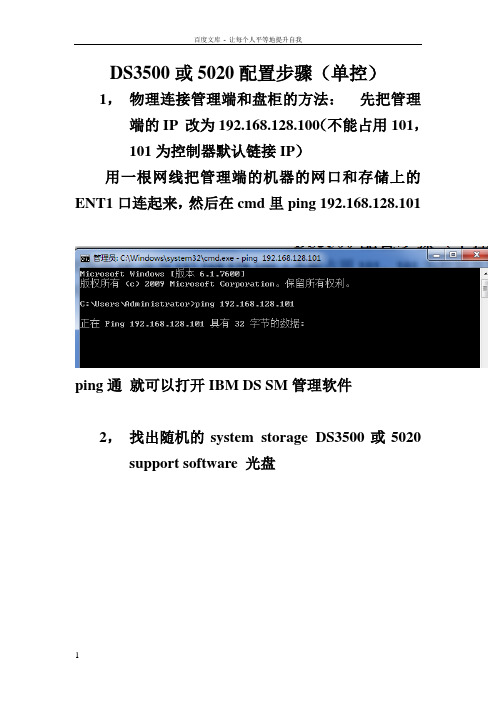
DS3500或5020配置步骤(单控)1,物理连接管理端和盘柜的方法:先把管理端的IP 改为192.168.128.100(不能占用101,101为控制器默认链接IP)用一根网线把管理端的机器的网口和存储上的ENT1口连起来,然后在cmd里ping 192.168.128.101ping通就可以打开IBM DS SM管理软件2,找出随机的system storage DS3500或5020 support software 光盘双击后第一界面点OK 点NEXT继续NEXT然后点击NEXT继续NEXT点击OK继续NEXT弹出任何界面都OK然后点击INSTALL开始安装,安装完成,开始菜单里找到如下点DS storage manager client,打开管理软件如下图界面,右击小电脑图标,弹出三个选项选择Out-of-band management再第一个空白处输入A控制器的管理IP 如上,然后点击ADD ,当添加完成,会询问是否继续添加,点NO正常添加完成后如图系统会要求强制设置,密码复杂性要满足大小写加数字加特殊符号:如Abc!@#123<>设置成功就可以进入管理界面了如图单击Logical右击unconfigured capacity ,选择create arrayNEXTARRAY NAME 可以自定义,随便输入继续NEXT选择好之后finish 完成array创建点击yes,开始创建LUNNEXT选择好之后NEXT结束LUN的创建如需继续创建新的LUN 可以点击yes 如果不需要点击NO开始映射的步骤(mapping)选择DEFINE , HOST GROUP为创建主机组HOST 为单台主机定义一个主机NAME同样可以随意输入,然后NEXT识别完成后NEXT,选择主机的操作系统类型后,finish 完成选择DEFINE ADDITIONAL MAPPING,add完后close 关闭对话框映射完成后可以看到对应主机里的LUN现在可以重启服务器,打开磁盘管理,查看到映射过来的LUN,服务器里显示为磁盘N,如果服务器里多了个莫名其妙的几十M的小盘在SM的mapping里把Access remove掉右击Access 选择remove mapping输入yes 点击OK然后刷新下磁盘管理或重启服务器,几十M的小磁盘就消失了。
EMC HDS IBM三款高端存储之结构对比

EMC/HDS/IBM三款高端存储之结构对比作者:piner (转载请注明本文出处:)永久链接:/html/y2007/m05/98-storage-contrast.html我在前面介绍了现在比较流行的三款高端存储的基本体系结构,包括IBM 的ds8000系列,hds的usp系列以及EMC的dmx3系列。
我在这里将三款高端存储再做一个简单的对比。
1、体系结构hds与emc都采用了多点冗余的复合式体系结构,有多个专用的存储控制器,如专用的前端控制器,专用的后端控制器,并且以以专用的cache 控制器为核心,CPU集成在前/后端控制器中,操作系统以微码方式集成在硬件中,并可以方便的升级维护。
在这种结构中,前端,cache,后端均可实现系统均衡,并多点冗余。
所以,失败一个点的时候,影响量比较小。
不过,还有一点差别的是,hds前后端连接到核心cache,是采用交换方式,而EMC是采用直连方式,所以也叫直连矩阵。
至于IBM,采用的是传统的对称体系结构,采用其强大的570 pserver作为存储的控制器,所以,存储的管理OS运行在控制器内,CPU与内存也都在控制器内。
这一种体系结构是应当是说与现有的中端存储的结构很相似,IBM的这种方式的体系结构在可靠性方面是比上面的体系结构要欠缺一些的。
2、后端连接与RAIDIBM采用交换方式连接磁盘与后段卡,而HDS与EMC采用环路结构,在交换结构中,每个磁盘都有自己的线路连接到后端卡(口),所以,不容易产生后端瓶颈。
至于环路设计,则是现在的流行设计,但是,一个环路上的盘不能太多,否则,容易产生性能瓶颈。
如,一个2Gb的光纤环路,一般接到50-60颗盘,已经都达到负载极限了。
而一个4Gb的环路,如果考虑翻倍的话,也就最多可以接100-120颗磁盘。
不过,上面评估磁盘个数的时候,是根据流量,也就是带宽来考虑的,如果在OLTP环境中,我们还需要考虑IO个数,因为光纤通信的规则,在同一个时间,一个环路中只能有一个通信量,也就是一个IO。
DX8700

数据手册ETERNUS DX8700数据中心级存储系统可靠的存储解决方案 FUJITSU ETERNUS DX8700数据中心级存储系统延续Fujitsu(富士通)在企业级市场的成功。
此代RAID 系统可提供极高的数据存储可靠性。
与相关软件结合使用,FUJITSU ETERNUS DX8700数据中心级存储系统可为您带来动态基础设施的必要强固性,并且其多维可扩展性和性能可实现存储资源的最大化共用。
存储容量的快速提高将不再是问题,因为控制器电源、高速缓存以及主机接口均可轻松增加。
FUJITSU ETERNUS DX8700数据中心级存储系统可广泛用于各种应用,其磁盘存储系统的生态模式(Eco-mode)采用MAID 技术,这让DX8700成为同级别产品中最节能的存储系统之一。
ETERNUS 代表了Fujitsu(富士通)在业界领先的企业存储系统的专业水准,不但性能过人,而且数据的安全性更是首屈一指。
作为专业的一线存储厂商,Fujitsu(富士通)从上世纪70年代起生产大型机的独立外部存储设备,随后在90年代中正式推出了以“ETERNUS”为名的开放系统的存储设备,专为满足苛刻业务需求而设计。
“ETERNUS”意为永恒,象征了FUJITSU 存储系统的高可靠性和高性能。
性能和优势根据访问频率和重要性将数据移至快速或廉价磁盘 驱动器。
即使需求改变,也可使用最适合的RAID 级别。
轻松配备新技术。
有助于确保磁盘、高速缓存以及两者之间的最高数 据完整性。
确保所有已存储数据的一致性。
解决因RAID 组内磁盘驱动器容量增加而导致的恢 复次数增多问题。
在移出存储系统时,敏感数据得到保护。
简便且具备高成本效益。
生态模式节约能源及成本。
更快的速度,更棒的存储整合。
RAID 迁移:实现运行中的操作在不同LUN 之间迁移时的动态 数据传输,无需中断操作。
数据块保护:数据块保护为每个数据块增添检查代码,并通过 多次检验进行验证。
IBM DS8700 磁盘阵列产品介绍
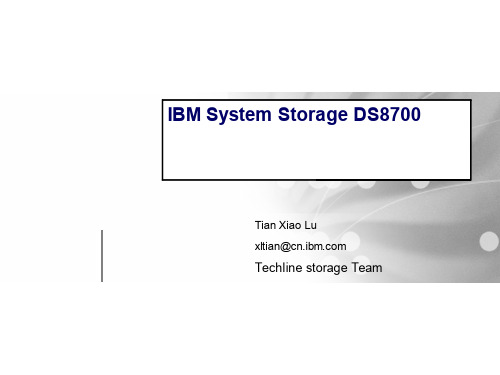
► ► ► ► ►
Up to over 150% performance boost with new IBM POWER6-based controllers New, faster PCI Express (PCI-E) internal fabric enables much higher performance and scalability Almost 70% faster ASIC on the device adapters Increased FlashCopy performance in every metric Increased SSD performance on sequential reads
Higher Performance for Every BPre-GA benchmarks
IBM POWER and DS8700 Reliability and Resiliency
The IBM POWER processor has been behind the success of IBM enterprise storage beginning with the Enterprise Storage Server (Shark) in 1999
Investment Protection and Scalability
► ►
DS8700 architecture allows for future expansion of additional controllers and future 8Gb Host Adapters Future features, such as SSD optimization and M/GM Multiple Session coming soon
IBM DS8700更换硬详细盘步骤图文说明

硬盘故障
IBM power一线工程师技术知识库
V选要更 换的部件
点Repalr
IBM power一线工程师技术知识库
点击Next后运行状态
IBM power一线工程师技术知识库
IBM power一线工程师技术知识库
IBM DS 8700更换硬盘步骤图文详细说明
IBM power一线工程师技术知识库
HMC 用户名:CE(大写) 密 码:serv1cece (中间为数字1)
IBM power一线工程师技术知识库
IBM power一线工程师技术知识库
点Next
IBM power一线工程师技术知识库
IBM power一线工程师技术知识库
IBM power一线工程师技术知识库
IBM power一线工程师技术知识库
机器在扫描刚换的部件,这个 过程可能会很漫长请耐心等待
IBM power一线工程师技术知识库
这个时候故障盘的 黄灯已经灭了
IBM power一线工程师技术知识库
我们不需要填写维护日志直接Next
IBM power一线工程师技术知识库
点:Next
IBM power一线工程师技术知识库
IBM power一线工程师技术知识库
点击Next后运行状态
IBM power一线工程师技术知识库
这时这候时D候S8700盘柜故障盘位置灯已经点亮
IBM power一线工程师技术知识库
点击:Next
IBM power一线工程师技术知识库
1:我们看到有三条报错我们逐条打开查看报错信息
IBM power一线工程师技术知识库
部件的 FRU号
硬盘故障
存储器那点事专栏
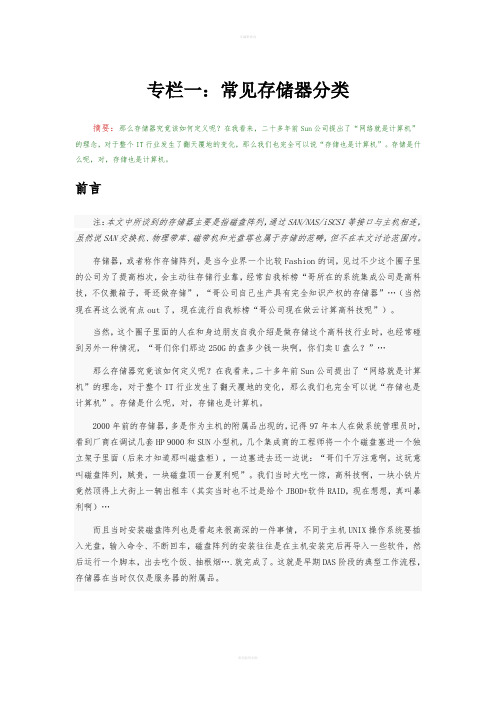
专栏一:常见存储器分类摘要:那么存储器究竟该如何定义呢?在我看来,二十多年前Sun公司提出了“网络就是计算机”的理念,对于整个IT行业发生了翻天覆地的变化,那么我们也完全可以说“存储也是计算机”。
存储是什么呢,对,存储也是计算机。
前言注:本文中所谈到的存储器主要是指磁盘阵列,通过SAN/NAS/iSCSI等接口与主机相连,虽然说SAN交换机、物理带库、磁带机和光盘塔也属于存储的范畴,但不在本文讨论范围内。
存储器,或者称作存储阵列,是当今业界一个比较Fashion的词,见过不少这个圈子里的公司为了提高档次,会主动往存储行业靠,经常自我标榜“哥所在的系统集成公司是高科技,不仅搬箱子,哥还做存储”,“哥公司自己生产具有完全知识产权的存储器”…(当然现在再这么说有点out了,现在流行自我标榜“哥公司现在做云计算高科技呢”)。
当然,这个圈子里面的人在和身边朋友自我介绍是做存储这个高科技行业时,也经常碰到另外一种情况,“哥们你们那边250G的盘多少钱一块啊,你们卖U盘么?”…那么存储器究竟该如何定义呢?在我看来,二十多年前Sun公司提出了“网络就是计算机”的理念,对于整个IT行业发生了翻天覆地的变化,那么我们也完全可以说“存储也是计算机”。
存储是什么呢,对,存储也是计算机。
2000年前的存储器,多是作为主机的附属品出现的,记得97年本人在做系统管理员时,看到厂商在调试几套HP 9000和SUN小型机,几个集成商的工程师将一个个磁盘塞进一个独立架子里面(后来才知道那叫磁盘柜),一边塞进去还一边说:“哥们千万注意啊,这玩意叫磁盘阵列,贼贵,一块磁盘顶一台夏利呢”。
我们当时大吃一惊,高科技啊,一块小铁片竟然顶得上大街上一辆出租车(其实当时也不过是给个JBOD+软件RAID,现在想想,真叫暴利啊)…而且当时安装磁盘阵列也是看起来很高深的一件事情,不同于主机UNIX操作系统要插入光盘,输入命令、不断回车,磁盘阵列的安装往往是在主机安装完后再导入一些软件,然后运行一个脚本,出去吃个饭、抽根烟….就完成了。
HDS,EMC,IBM存储对比

HDS高端存储介绍与EMC、IBM竞争分析和技术比较日立数据系统有限公司2012年2月目录第1章中端与高端存储划分分析 (4)1.1业界公认的中端、高端存储对应分析 (4)1.2业界选型的高端划分证明 (5)1.3中端和高端存储差异和划分依据 (7)1.3.1结构差异,高端多控制器的优势 (7)1.3.2高端存储的扩展能力优势 (12)1.3.3高端存储的可靠性优势 (12)1.3.4容灾优势,高端存储才有三中心技术 (13)第2章中端存储的对比分析 (15)第3章高端存储的对比分析 (18)3.1HDS高端存储指标比较 (31)3.2HDS高端存储总体优势比较 (35)3.2.1HDS高端存储市场占有第一 (35)3.2.2HDS存储100%承诺的可靠性第一 (36)3.2.3安全服务、易用易管理第一 (38)3.2.4完美高端“交换式”结构带来的性能第一 (38)3.2.5HDS存储创新的“软件功能”第一 (39)3.2.6HDS有众多OEM厂商,开放性第一 (40)第4章国家电网2010年存储入围选型档次对应说明 (41)第5章HDS解决方案的优势对比 (43)附件:HDS、EMC、IBM存储详细比较 (48)第1章中端与高端存储划分分析1.1业界公认的中端、高端存储对应分析HDS、EMC与IBM作为传统的竞争对手,存储产品线的发展一直处于交替竞争状态。
目前三个厂商都把自身产品明确分为中端和高端存储产品线,高端存储主要为HDS的VSP系列,EMC的DMX系列,IBM DS8000系列,并主要采用多控制器结构,在扩展容量的同时可以横向扩展控制器并保证性能扩展。
中端存储主要为HDS AMS2000系列,EMC CX4系列(刚升级为VNX系列),IBM DS5000系列,HP EVA系列,主要采用双控制器接口,尤其两个控制器已经固定配置,能够扩展的只有容量。
在高端存储中,业内公认竞争比较关系如下图,其中HP和SUN都是OEM的HDS高端存储,SUN已经被ORACLE收购,因此目前拥有高端技术的只有HDS、EMC、IBM这三个厂商(IBM因为采用2台小机的控制器结构只能是部分高端技术):在中端存储产品中,业内公认竞争比较关系如下图:具体的对比分析详见后面的参数对比详细说明部分。
存储优化三招

存储优化三招作者:郭涛来源:《中国计算机报》2010年第24期“虽然从整体趋势看,用户的IT预算是持平或减少的,但是2009年,用户在存储上的投资比例从15%提高到30%。
”IBM系统与科技部大中华区系统存储部总经理侯淼表示,“从用户的采购需求看,服务器与存储的结合更加紧密,针对云计算的需求越来越旺盛。
”面对不断增长的数据,用户将更多的精力放在如何对数据进行分类处理和优化上。
第一招:分层存储优化存储应用的前提是对数据进行分层存储,这也是信息生命周期管理理念的核心之一。
如今,主流的存储厂商都在其磁盘阵列中引入了固态硬盘(SSD),为实现数据的分层存储打下了基础。
去年,IBM的高端存储DS8700系列已经采用了SSD。
今年5月,IBM在DS8700系统中又引入了System Storage Easy Tier功能,使得DS8700的用户可以更容易、更经济地实现数据的分层存储与管理。
System Storage Easy Tier可以实时监测存储系统的性能,并自动将最活跃的数据快速地迁移到SSD中,避免了手动分层的种种弊端,同时还能帮助用户对数据进行深度分析。
IBM的研究显示,将10%的数据放在SSD上,可以将整个存储系统的性能提升3倍。
侯淼表示:“System Storage Easy Tier应用的前提是,存储系统必须配备SSD。
2010年下半年,企业用户会大量采用SSD。
从技术的角度讲,System Storage Easy Tier功能可以下移到DS8300、DS8100平台上。
”第二招:精简数据提高效率控制数据增长的最有效方式之一是进行重复数据删除。
如今,重复数据删除已经成了磁盘备份产品的标配功能。
IBM将多对一复制功能添加到ProtecTIER重复数据删除技术中,允许多个数据中心或远程办公室在将备份数据复制到中央数据中心之前,对备份数据进行重复数据删除,从而将数据传输的带宽需求减少95%甚至更多。
IBM DS存储 远程镜像部署
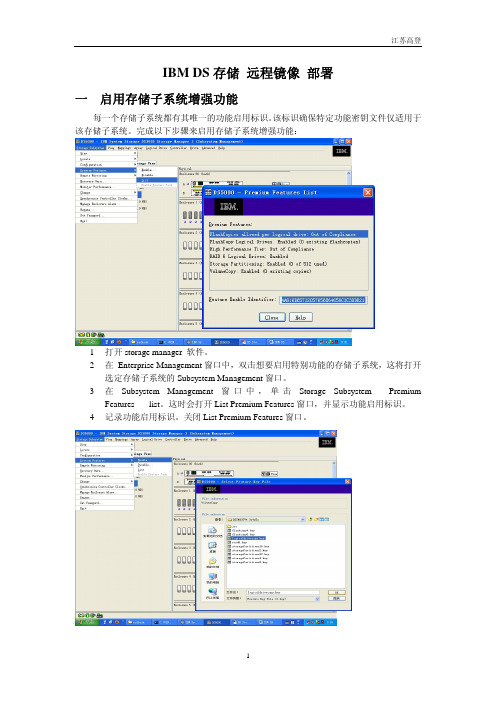
IBM DS存储远程镜像部署一、启用存储子系统增强功能每一个存储子系统都有其唯一的功能启用标识。
该标识确保特定功能密钥文件仅适用于该存储子系统。
完成以下步骤来启用存储子系统增强功能:1、打开storage manager 软件。
2、在Enterprise Management窗口中,双击想要启用特别功能的存储子系统,这将打开选定存储子系统的Subsystem Management窗口。
3、在Subsystem Management窗口中,单击Storage Subsystem------PremiumFeatures-----list。
这时会打开List Premium Features窗口,并显示功能启用标识。
4、记录功能启用标识。
关闭List Premium Features窗口。
5、登陆/PremiumFeatures/jsp/keyInput.jsp6、完成该WEB站点中的步骤。
功能密钥文件将发送到你的邮箱。
7、将密钥文件保存在硬盘上。
8、在Storage Manager 子系统管理窗口中,单击Storage Subsystem------PremiumFeatures----Enable。
9、浏览选择功能密钥文件,单击OK。
10、在Subsystem Management窗口中,单击Storage Subsystem------PremiumFeatures-----list。
确认增强功能已激活。
二、配置存储系统远程镜像使用下面两台DS5000存储进行远程镜像配置,这两台存储已获得远程镜像功能密钥文件。
双击打开命名为DS5000 config 的存储我们为此存储中的命名为huanghong1的LUN做远程镜像因为这个array中没有未划分的空闲空间,所以我们需要为这个array动态添加一块新硬盘来得到一个未划分的空闲空间。
(为指定的array激活远程镜像功能,需要在此array中创建两个镜像存储库逻辑驱动器。
IBM六大存储解决方案

客户业务收益 (Business For CEO/COB)
提升20%整体业务 能力,提高市场竞 争力
降低业务运营成本, 提高12%资金利用 率
漫步云上 再造业务 交付能力 拥有成本
存储虚拟化 再造业务 交付速度 拥有成本
为关键业务数 据
再造高性能 标准
高级存储系统 软件家族 再造软件 定义环境
XIV
一致
13
客户收益
•CFO:系统整体项目预算节约65% •COO:容灾系统加零停机备份系统,提高系统 可靠性80% •CEO:整体业务能力提升60%,大大提升行业 知名度和竞争力
• 软件内置不另收费 • 更低的空间, 能源,TCO最低
12
客户对存储系统的主要需求
数据安全,可用性好 性能优异,调优简单 扩展性好,业务不断 操作容易,管理简单 成本较低,性价比好
其他高端存储系统
系统恢复需人工干预,长达数 天才能恢复,导致业务停顿
系统性能取决于人员的技能和 经验.系统,应用,数据变化时 均需再次调优
© 2014 IBM Corporation
5大Flash成功案例
客户案例 中国联通 海通证券 中国石油 海亮集团
碧桂园地产
应用场景
客户财务收益 客户运营收益 客户业务收益
(Financial For (Operation (Business For
CFO)
For COO/CIO) CEO/COB)
CRM/Oracle
90%TCO成本
下降
10倍性能提升
2倍客户满意度 提高
DB2/AIX
80%TCO节省
7倍提高业务可 靠性
20%营收增加
HPC/GPFS/S OSS
Easy Tier Enables DS8700 Users to Make Good Use of Solid State Drives
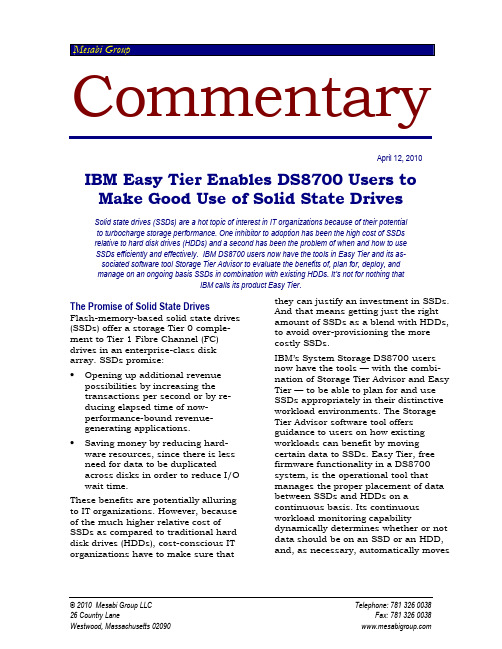
Mesabi Group CommentaryApril 12, 2010 IBM Easy Tier Enables DS8700 Users to Make Good Use of Solid State DrivesSolid state drives (SSDs) are a hot topic of interest in IT organizations because of their potentialto turbocharge storage performance. One inhibitor to adoption has been the high cost of SSDsrelative to hard disk drives (HDDs) and a second has been the problem of when and how to useSSDs efficiently and effectively. IBM DS8700 users now have the tools in Easy Tier and its as-sociated software tool Storage Tier Advisor to evaluate the benefits of, plan for, deploy, andmanage on an ongoing basis SSDs in combination with existing HDDs. It’s not for nothing thatIBM calls its product Easy Tier.The Promise of Solid State DrivesFlash-memory-based solid state drives (SSDs) offer a storage Tier 0 comple-ment to Tier 1 Fibre Channel (FC) drives in an enterprise-class disk array. SSDs promise:•Opening up additional revenue possibilities by increasing thetransactions per second or by re-ducing elapsed time of now-performance-bound revenue-generating applications. •Saving money by reducing hard-ware resources, since there is lessneed for data to be duplicatedacross disks in order to reduce I/O wait time.These benefits are potentially alluring to IT organizations. However, because of the much higher relative cost of SSDs as compared to traditional hard disk drives (HDDs), cost-conscious IT organizations have to make sure that they can justify an investment in SSDs. And that means getting just the right amount of SSDs as a blend with HDDs, to avoid over-provisioning the more costly SSDs.IBM’s System Storage DS8700 users now have the tools — with the combi-nation of Storage Tier Advisor and Easy Tier — to be able to plan for and use SSDs appropriately in their distinctive workload environments. The Storage Tier Advisor software tool offers guidance to users on how existing workloads can benefit by moving certain data to SSDs. Easy Tier, free firmware functionality in a DS8700 system, is the operational tool that manages the proper placement of data between SSDs and HDDs on a continuous basis. Its continuous workload monitoring capability dynamically determines whether or not data should be on an SSD or an HDD, and, as necessary, automatically movesdata non-disruptively from one tier to the other.Before examining IBM’s solution, an understanding of HDD performance issues and how SSD solves them — but at a price — is necessary.The Trouble with HDD PerformanceThe fastest HDD drives have beenstuck at 15,000 rpm for some time now and, for technical reasons, are likely to stay more or less that way. Processor capabilities have not been similarly constrained. The result is that, despite the continued shrinkage in disk storage space per datum, the perform-ance gap between processors and the fastest HDDs is growing.This widening performance gap leads to an increased I/O wait time, which is the time that a CPU spends waiting for data from a storage system. Not only is that a problem with single OS-based physical servers, but the problem may be compounded when multiple virtual machines (VMs) all want to access data. (However, note that performance delays will not scale linearly with the number of VMs, because a disk array can service multiple VMs more or less in parallel.) Having expensive servers unnecessarily idle is an investment waste to which the proper use of SSDs offer a possible solution.One HDD workaround to increase disk performance is short stroking. In short stroking, only the outside tracks on an HDD have data. This significantly reduces the access seek time for a disk’s head to find a requested track. The downside is that much of the disk’s capacity is not used and many more disks have to be used. When short stroking is used, SSDs may very well offer a cost-justified alternative. SSDs Overcome HDD Performance Problems, but at a PriceNon-volatile semiconductor (NAND flash) chips are embedded in an SSD drive that has the same traditionalform factor as an HDD. The SSD appears to a disk storage system (and to the server) as a random access HDD. Reliability is no longer an issue with today’s enterprise-class SSDs, so our discussion focuses on price and performance.SSD drives are available in 73 and 146 GB capacities versus 73, 146, 300, 450, and 600 GB capacities for the highest-speed HDDs on the DS8700. The rough tale of the tape (Table 1) shows that SSDs are an order of magnitude more expensive for the same capacity than an HDD. However, SSDs are much faster than HDDs and the result is that the SSDs are dramatically cheaper for each IOPS.Table 1: Enterprise-Class Comparison Between SSDs and HDDsMeasure SSDs vs. HDDs Relative CostRatio10:1Input/OutputsPer Second(IOPS)Thousands to tens ofthousands vs. tens topossibly hundreds IOPS/$ 20:1Source: Objective Analysis April 2010 This comparison highlights relative differences, which are important when a lot of money is involved. A formal costanalysis — involving the use of disks, the I/O wait impact upon servers, and power (SSDs are more efficient) — may also need to be done.But costs can also be viewed as absolute, i.e., viewed independentlyand not in a comparative or relative sense. Here absolute costs mean the actual out-of pocket-costs, and tell us whether a solution is affordable at all. And with the fast decline in SSD prices, quite frankly even the starting point of a mini-pack of 8 drives maynot be out of reach economically with even a simple cost analysis.Starting small and trying SSDs gives real-world experience that can give more information as to whether further SSDs can be justified. And Easy Tier (along with the Storage Tier Advisor) enables planning and managing SSDs in the most cost efficient manner, on an ongoing basis, to complement the use of HDDs.Easy Tier’s Basic CapabilitiesThe combination of Easy Tier and the Storage Tier Advisor performs the following three basic functions: •Workload hotspot analysis —reports can provide information ondata access patterns that can pro-vide SSD capacity planning recom-mendations.•Continuous workload monitoring — this dynamically determineswhether data on the HDD tier needs to be promoted to the SSD tier orwhether data on the SSD needs tobe demoted to the HDD tier. •Smart data placement — thisautomates the process of relocatingdata to the appropriate tier (eitherSDD or HDD). Naturally, an analysis has to be conducted initially to determine whether or not using one or more SSDs makes sense. If one or more SSDs are inserted into a storage array configura-tion, then all three functions work together in an iterative and continuous fashion.Getting the Right Balance Between SSDs and HDDsBefore the amount of SSD capacity can be determined for a given workload and put to correct use with the right data, some “rule of thumb” and “best practice” approaches can always be applied to guesstimate based on application performance characteristics observed and the understanding of storage system architecture. To improve the accuracy and prediction process, information has to be collected that shows what data could benefit by being moved to SSDs. Only then can a determination be made to acquire SSDs as well as to put in place an ongoing data monitoring and migra-tion. And it all starts with the analysis of existing data via a “heat map.”Heat MappingThe critical construct for being able to determine what data is best suited to which tier is called a “heat” map. Of course, all the allusions to “heat,” “temperature.” “hot,” and “cold” are metaphors that relate to the frequency of access patterns to different sets of data rather than the typical physical interpretation of those words. Candidates for movement to an SSD from an HDD are evaluated at the extent or sub-volume level, which in this case is a contiguous set of disk sectors that add up to 1 GB. Given thatthis is really at the sub-volume level, even with the smallest SSD (73 GB, which means that 73 extents can be chosen), this level of granularity should be suitable for all practical purposes. Initially, the frequency of access for all the extents being evaluated is exam-ined over a period of, say, 24 hours. At that point a continuum can begenerated from the least frequently accessed extents on the “cold” side to the most frequently accessed extents on the “hot” side. Of course, the“temperature” is relative (there is no freezing point!).Workload Hotspot Analysis• • • • The predicted performance im-provement for a particular SSDconfiguration over existing HDDs as well as the expected improvement if additional SSD capacity is added.The user takes into account all of this information and gets a better feel for whether or not using SSDs makesense, including how much data (from a little to a lot) would benefit frommoving to SSDs. If the decision is made to use SSDs, Easy Tier functionality in the form of smart placement and continuous workload monitoring can then take place.Smart PlacementSmart placement is the name for the process that Easy Tier goes through in moving selected extents from HDDs to SSDs (Figure 1). But it offers much more than doing this non-disruptively Smart placement is about automating a manual process as well. Traditional disk storage mapping is about creating rigid logical volumes. For example, a high-performance-requiring applicationis typically locked to Tier 1 drives that may be underutilized (i.e., over-provisioned) in order to improve performance, as in the previously discussed short-stroking.Easy Tier uses the concept of hybrid storage volumes, where the physical volumes in both Tier 0 and Tier 1 or Tier 2 (SATA) logically appear homoge-nous to an application, which means that an application is unaware of any movement of hot or cold data that exploits the appropriate storage tier. Letting the storage system do it automatically, reduces reconfiguration time and errors compared to a manual configuration process.Note that the Easy Tier algorithm is multi-dimensional. For example, the algorithm calculates the “cost and benefit” of promoting an extent before it actually does so. The algorithm calculates whether the cost of promot-ing an extent is greater than the benefit to performance of having that extent on SSD. Thus, there is a check and balance on the movement of extents. Note that after the migration has taken place, an IT organization may be ableto take one or both of the following actions that it couldn’t have taken before (and help economically justify the use of SSDs if that is necessary): •Consolidate selected applications to fewer HDDs and use the freed upHDDs to meeting growing storagerequirements (which means delay-ing the need to purchase additionalHDD capacity).•Decrease the I/O wait time on an existing physical server, whichmeans that either a smaller (andless costly) physical server might be used or the existing server might bea good candidate for server virtual-ization. Server virtualization, inturn, means that the server can bemore effectively utilized by runningmore applications.Continuous Workload MonitoringThe temperature of at least some extents change over time, so a one-time migration of the hottest data from HDDs to SSDs would eventually lead to suboptimal performance from the SSD configuration, as the SSDs would contain some “colder” data than would now be available on HDDs. Easy Tier solves this problem through continu-ous monitoring of the workloads on extents.Performance data is collected on every extent that has active I/O on every monitored logical device in the system. The I/O statistics collected for each extent include read and write time, amount of data transferred, and cumulative response time. Those statistics enable a more sophisticated analysis of performance ranking than just IOPS alone.These statistics are collected at fixed periods of approximately 5 minutesand then are reported on at 15 minute intervals. The results are accumulated over a period of time, say, 24 hours. At the end of that time, the data access pattern of all the extents will be examined to create a new I/O heat map (i.e., iteratively go back to the workload hotspot analysis phase) and from that map a new migration plan can be putin place to promote or demote individ-ual extents (i.e., iteratively go back to the smart placement step).By the way, note that when Easy Tier is on it will migrate data automatically,Easy Tier Enables DS8700 Users to Make Good Use of Solid State DrivesPage 6Analyst Name: David Hill Topic Area: Storage Tiering Mesabi Group LLC 26 Country Lane Westwood, MA 02090 Mesabi Group LLC is an affiliate of Valley View Ventures that aims to provide thought leadership and sound advice to both vendors and users of information technology. . Phone: (781) 326-0038 email the author: davidhill@ The information contained in this publication has been obtained from sources Mesabi Group LLC believes to be reliable, but is not Commentarybut users have the option to use the manual volume relocation compo-nent of Easy Tier to move a volume out of the Easy Tier managed extent pool at the volume level.ConclusionPerformance — by one definition, the efficiency with which something fulfills a purpose — is something that appears desirable in all cases. But is more “performance” always necessary? The answer for many IT applications, such as response time in sending e-mails, is that existing performance is good enough. Still, some growing IT applications(especially revenue-generating ones) would clearly benefit from improved performance in most cases (if we define adequate performance as satisfactory response time for a larger number of transactions per second). Moreover, adequateperformance does not mean cost-effective performance: Even applica-tions that deliver satisfactoryperformance may do so by way of unnecessary hidden costs, such as added disk space because of short-stroking, or excess server capacity due to underutilization of servers caused by excessive I/O wait times. Enter SSDs as Tier 0 in disk storage systems. But understanding where SSDs can best be used in conjunc-tion with HDDs, and managing the two tiers transparently and simulta-neously in tandem, has been an ongoing challenge.For DS8700 users, that challenge has been resolved with the combina-tion of Easy Tier and Storage Tier Advisor. Now, users have the tools and capabilities to manage the balance between SSDs and HDDs successfully, and to give the performance that an applicationneeds while not breaking the budget bank. So Easy Tier is something that every DS8700 user should consider carefully when SSDs are a part of the picture.David Hill。
iVMS-8700软件功能说明书
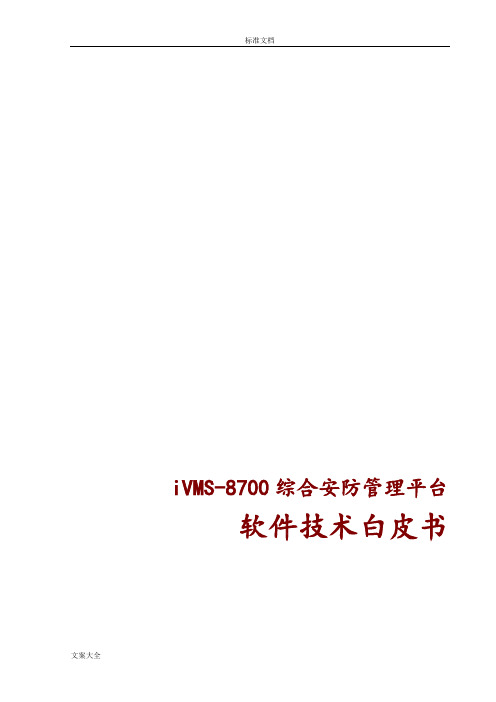
iVMS-8700综合安防管理平台软件技术白皮书目录1. 系统概述 (6)1.1.系统概述 (6)1.2.系统现状分析 (6)1.3.系统需求分析 (7)1.4.平台集成目标 (7)2.系统总体设计 (8)2.1.设计原则 (8)2.2.设计标准 (10)2.3.系统架构 (11)2.3.1.设备接入层 (12)2.3.2.数据交互层 (12)2.3.3.基础应用层 (12)2.3.4.业务实现层 (13)2.3.5.业务表现层 (13)2.4.系统模块 (13)2.4.1.集中管理软件 (13)2.4.2.数据库管理 (14)2.4.3.视频监控管理软件 (14)2.4.4.门禁管理软件 (14)2.4.5.访客管理软件 (14)2.4.6.电梯层控管理软件 (15)2.4.7.在线巡查管理软件 (15)2.4.8.消费管理软件 (15)2.4.9.考勤管理软件 (15)2.4.10.停车场管理软件 (16)2.4.11.可视对讲管理软件 (16)2.5.系统关键技术 (16)3.平台功能 (17)3.1.基础管理功能 (18)3.1.1.平台整体界面 (18)3.1.2.资源管理 (18)3.1.3.视频管理 (19)3.1.4.用户管理 (20)3.1.5.报警管理 (21)3.1.6.地图管理 (24)3.1.7.日志检索 (25)3.1.8.网络管理 (25)3.1.9.系统配置 (25)3.2.基础应用功能 (27)3.2.1.应用客户端整体界面 (27)3.2.2.实时图像的浏览 (27)3.2.3.录像回放与下载 (29)3.2.4.拼控上墙 (31)3.2.5.报警中心 (32)3.2.6.电子地图应用 (33)3.2.7.网络对讲 (34)3.2.8.图片浏览器 (35)3.2.9.视频浏览器 (35)3.2.10.统计查询 (35)3.2.11.系统检测 (36)3.3.可视对讲应用 (36)3.3.1.资源管理 (36)3.3.2.信息发布 (37)3.3.3.权限配置 (37)3.3.4.对讲监控 (38)3.3.5.对讲通信 (38)3.3.6.对讲事件 (41)3.3.7.日志查询 (41)3.3.8.系统配置 (41)3.4.一卡通应用 (42)3.4.1.人员卡片管理 (42)3.4.2.门禁管理 (42)3.4.3.梯控管理 (44)3.4.4.巡查管理 (44)3.4.5.消费管理 (45)3.4.6.考勤管理 (46)3.4.7.访客管理 (47)3.4.8.停车场管理 (48)3.5.高级业务应用 (48)3.5.1.多网域的支持 (48)3.5.2.智能分析联动 (49)3.5.3.流媒体级联功能 (49)3.5.4.手机客户端 (50)3.5.5.数据库备份与恢复 (51)3.5.6.门禁短信开门 (51)3.5.7.接入智盘设备 (51)3.5.8.门禁高级应用 (52)3.6.对外接口模块 (53)3.6.1.BS&CS部分 (53)3.6.2.手机部分 (56)4.平台组成 (56)4.1.中心管理服务器 (56)4.1.1.中心管理服务器 (57)4.1.2.WEB应用服务器 (57)4.1.3.数据库服务器 (58)4.2.功能服务器 (58)4.2.1.流媒体服务器 (58)4.2.2.事件服务器 (59)4.2.3.网管服务器 (59)4.2.4.存储管理服务器 (59)4.2.5.电视墙服务器 (60)4.2.6.门禁接入服务器 (60)4.2.7.通用接入服务器 (61)4.2.8.移动接入服务器 (61)4.2.9.键盘服务器 (62)4.2.10.图片服务器 (62)4.2.11.梯控接入服务器 (62)4.2.12.消费接入服务器 (63)4.2.13.视频接入服务器 (63)4.2.14.行业服务器 (63)4.2.15.可视对讲接入服务器 (64)4.2.16.SIP服务器 (64)4.3.客户端 (64)4.3.1.C/S客户端 (64)4.3.2.B/S客户端 (65)4.3.3.大屏控制客户端 (65)4.3.4.手机客户端 (65)4.3.5.iPad大屏控制客户端 (65)5.平台部署及配置使用 (66)5.1.产品运行环境与数据库配置 (66)5.1.1.软硬件环境 (66)1.1.1软硬件环境 (66)5.1.2.数据库配置 (67)5.2.平台硬件配置 (67)5.2.1.集中管理服务器 (67)5.2.2.存储管理服务器 (68)5.2.3.网络存储服务器 (69)5.2.4.流媒体服务器 (69)5.2.5.事件服务器 (70)5.2.6.电视墙服务器 (71)5.2.7.接入服务器 (73)5.2.8.网管服务器 (74)5.2.9.图片服务器 (75)5.2.10.键盘服务器 (76)5.2.11.移动接入服务器 (77)6.设备接入 (78)7.术语和缩写 (78)8.修订记录......................................................... 错误!未定义书签。
IBM.DS8700操作手册
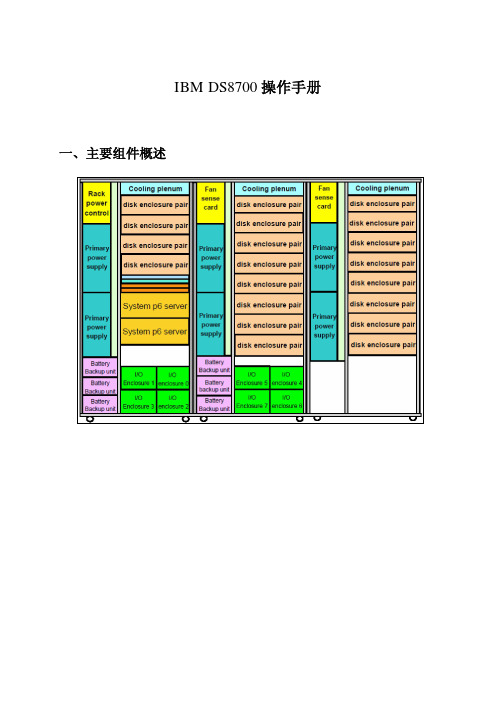
IBM DS8700操作手册一、主要组件概述从base frame前端观察,左侧是电源区域,仅仅只有base frame包含RPC(Rack Power Control Cards)。
base frame包含2个主电源模块(PPSs,Primary Power Supplies)和3个电池组(BBUs,Battery Backup Units)。
Base Frame能包含最多8个磁盘柜,每个磁盘柜最多包含16个磁盘驱动器。
在磁盘柜和处理器柜(Power6 570)之间,有2个以太网交换机和1个Storage HMC。
二、DS8700的界面DS8700提供了包含管理工具和实用程序的管理界面来帮助操作员提高工作效率。
2.1、TotalStorage DS Storage Manager用来执行逻辑配置和复制服务管理功能的程序界面。
是以GUI方式安装在受支持的OS上的,实用WEB浏览器可以从任何能进行网络访问的位置访问。
2.2、DS命令行界面CLI使开放式系统主机能够通过批处理进程和脚本来调用并管理FlashCopy以及高速镜像和全局镜像功能。
CLI提供了全功能命令集合,允许操作员在必要时检查存储但愿配置并执行特定应用程序功能。
2.3、DS Open应用程序编程接口API是非专用的存储管理客户机应用程序,支持常规LUN管理活动(例如创建LUN,映射和屏蔽、创建或删除RAID)。
还启用复制服务功能。
三、IBM TotalStorage管理控制台HMC管理控制台是配置、复制服务管理和维护活动的关键。
是专用工作站,在物理上位于DS8700内部,可自动监视系统状态、在需要服务时通知操作员和IBM,还可将HMC连接到网络以支持对系统的集中化管理。
3.1、登录到HMC可以使用默认的用户名customer和密码cust0mer来进行首次登录。
3.2、注销HMC3.2.1、在主菜单中,单击Console-Exit,选择“为下一个会话保存控制台的状态”。
SmartThin、SmartTier技术

应用实践-迁移策略
LUN数据迁移策略
不迁移 向高性能层迁移 向低性能层迁移 自动迁移(默认策略)
LUN应用场景 对性能要求较高的LUN 对性能要求不敏感的LUN
大规模数据写入LUN
推荐数据迁移策略 向高性能层迁移 向低性能层迁移 自动迁移或不迁移
SmartTier参数说明
应用实践-RAID策略(1/2)
8D+2P 硬盘利用率约为8/10
THANKS
量成本很高
业务负载
升的“繁忙”数据
性能层
SAS硬盘
大量业务负载下具有 高带宽;任务响应时 间适中;没有被缓存
的数据,写比读慢
适合存储请求盘的较活跃数据
容量层
NL-SAS硬盘
低IOPS;任务响应时 间长;每单位存储请
求处理成本很高
适合存储请求密 度低的业务负载
I/O监控
每个数据块的活跃计数
数据的排布分析
对每个数据的活跃计数进行排序
数据的迁移
根据排名结果和数据迁移策略实施数据迁移
数据迁移结果
数据在存储池 的初始分布
高性能层
性能层
容量层
数据迁移后 的数据分布
最热数据 热数据 冷数据
分层存储技术应用
分层存储技术有两个重要标准:“精细度”与“运算周期”。 各厂商自动分层存储技术参数:
类别 在线 近线 离线
时效性 即时服务 非即时服务 非即时服务
容量 小 较大 大
性能 高 低 低
访问速度 快 较快 慢
成本 高 低 低
存储层级划分
层级
硬盘类型 硬盘特点
应用特点
数据特点
高性能层
SSD硬盘
高IOPS;任务响应时 适合随机读取存 最活跃数据:存储至或迁移至高
异地灾备中心部分分行接入模拟演练方案(核心系统)【模板范本】

异地灾备中心部分分行接入模拟演练方案(核心系统)1演练目标和原则1.1本次模拟场景描述本次演练模拟北京地区发生灾难导致我行生产环境不能对外提供服务,异地灾备中心接到灾难宣告后,按照灾难恢复预案中的相关切换手册、脚本、流程,启动异地灾备中心核心系统对外提供服务。
演练的系统范围为核心系统、核心卡系统、柜面系统与指纹授权系统。
演练中,XX分行和XX分行部分终端通过分行至异地灾备中心15M ATM线路上联异地灾备中心柜面系统虚拟IP地址,登录异地灾备中心柜面系统,完成核心系统基本存取款业务等功能验证。
演练在XX异地灾备中心设立指挥中心,模拟演练灾难恢复预案中的灾难预警和灾难宣告的通知流程.1.2演练目标本次演练拟实现如下目标:1.验证异地核心系统迁移后,异地核心群系统接管生产的可用性;2.验证异地灾备中心EMC TimeFinder/clone和IBM Flashcopy可用性;3.检验恢复预案和切换回切手册的有效性和可用性,并在演练过程中发现信息系统应急管理体系存在的问题和不足,以便演练后进行改进和完善;4.验证分行终端接入异地灾备中心网络能力;5.使参演人员熟悉应急管理和灾难恢复的流程,提高参演人员的应急处理能力和系统的风险防控能力。
1.3演练原则本次演练的计划和实施将遵循以下原则:1.不影响全行生产环境各系统的正常运行;2.不影响异地灾备中心数据复制的正常运行;3.不影响异地灾备中心接管生产系统能力;4.不影响参演分行对外提供服务。
1.4演练时间、地点及参演人员1.演练时间:2013年6月1日,8:30-12:002.演练地点:异地灾备中心、XX分行、XX分行3.演练指挥:信息科技部负责人演练副指挥:xxx4.参演部门:信息技术部应急与灾备室、网络管理室,科2技开发中心开发三室、XX分行、XX分行5.演练支持部门:科技开发中心技术与业务测试室、XX 分行6.演练组织:信息技术部应急与灾备室7.参演人员总行:信息技术部应急与灾备室()、网络管理室(),科技开发中心开发三室()。
- 1、下载文档前请自行甄别文档内容的完整性,平台不提供额外的编辑、内容补充、找答案等附加服务。
- 2、"仅部分预览"的文档,不可在线预览部分如存在完整性等问题,可反馈申请退款(可完整预览的文档不适用该条件!)。
- 3、如文档侵犯您的权益,请联系客服反馈,我们会尽快为您处理(人工客服工作时间:9:00-18:30)。
Builds on 50+ years of enterprise class innovation & tens of thousands of systems sold
成本优势
Outstanding TCO for highest levels of enterprise performance, resiliency, scalability, ease of management
网络存储
N series SoNAS
网络
Fibre Channel Ethernet Fibre Channel over Ethernet
存储软件
SAN Volume Controller Tivoli Storage Productivity Center IBM Tivoli Storage FlashCopy Manager
Multi-vendor SVC
•Centralized management of multi-vendor open storage •Data migration •Space Efficient Replication •Thin Provisioning •Disaster Recovery using Metro/Global Mirror •RAID 1
Advanced System Featur es System Featur es
1.5 GHz 1.5 GHz Core Core 1+ GHz 1+ GHz Core Shared L2 Core
Distr ibuted Switch
1.9 GHz Core
DS8XXX
Shared L2 Distributed Switch
重复数据删除系统
ProtecTIER Deduplication Appliances ProtecTIER Deduplication Gateway
IBM DS SAN磁盘系统产品线
构建坚实的信息存储基石
中端
用于UNIX及高端x-86服务器 ,支持FC和SATA盘,性能卓越
高端
XIV DS8000
NAS SONAS (Scale Out NAS)
For customers requiring F/S 80TB – 14.5 PB NFS, CIFS
High-end
N series
•Unified Storage Filesystem •NAS or File Storage support •Combined file and block support in one storage system •Compatible with Microsoft Active Directory
•DS8000 的迷你版
•用于x-86服务器
•FC,iSCSI和SAS三种接口型号 •内部为SAS体系,支持SATA
IBM 销售的三个核心产品- DS8000,XIV,DS5000
DS8000 适合 • 大型集中交易系统 •极高IOPS • 远程灾备 •双中心 •2地3中心 • 24 X 7数据中心 企业级 XIV 适合 • 数据迅速爆发 • 数据量25TB以上 • 管理和使用简单 • 0管理 DS8000 XIV
信息可用性 可伸缩性 & 灵活性 安全
Fastest critical application replication performance at any distance
High scalability and optimized drive tiering
Advanced access control and full disk encryption
Distributed Switch
DS8700
Shared L2 Distributed Switch Chip
ESS (Shark) Multi Processing
DS8000 DS8000 Turbo
- Dis tributed Sw itch - Shared L2 Dynam ic LPARs (32)
性能 弹性
Architected for highest total throughput; innovative caching algorithms; solid-state drives
Designed for 24x7 environments with higher than Five-9’s availability
Binary Compatibility
DS8700 leverages the DS8000’s highly reliable code base!
IBM DS8000 高可用性设计
Switched FC-AL loops
密集的 HDD包
16 drives per pack 128 drives in base rack 256 drives in expansion racks
• 内含所有软件 • 自我修复和配置
部门级
DS5000 适合
入门级
DS5100 &5300 DS5020
•部门级和中小企业级 存储集中 • 高性能要求 • 各类中端应用 • 硬件数据加密
IBM Disk Family 定位
均衡满足客户的IT要求
Mainframe, System i DS8000
• • • • • • • • • One solution for mainframe & open systems Disaster Recovery using Metro/Global Mirror 3 sites & 2 sites > 60 miles apart OLTP (high IOPS friendly) Data Protection / Availability No down time for code loads & upgrades RAID 6 Full Disk Encryption roadmap Optimized for Capacity range: 25 – 512 TB
65 nm 180 nm 130 nm 130 nm 90 nm 4.7GHz Core 2.2GHz 2.2GHz 1.5+ Core Core GHz Core Shared L2
Distr ibuted Switch
FUTURE POWER xxx
4.7GHz L2 Cache L2 Cache Advanced
DS5300
•IBM存储旗舰
新DS5020来自DS5100•新一代 自优化存 储架构 8Gb SAN & iSCSI 448 个磁盘 (480 SATA) 8,-64 GB缓存 700,000 IOPS 6400MB/s •适应 WEB2.0 等新类型 信息存储
•数据中心存储
DS6800
低端
DS3000
Mid-range
Compatible copy services w/ ESS/DS8K Optimized for capacity < 30 TB
High Performance Computing
DCS9000
Support for intensive computational applications Requiring high sequential bandwidth - HPC, Digital Media, and Clustered DVS
Rochester, Minnesota Poughkeepsie, New York Somers, New York
*
Mainz, Germany
Romania
Russia
澎湃的研发动力
– 全球15个研发实验室 – 年投入研发金额超5亿美金 – 全球拥有最多存储专利的厂商
San Jose, California Tucson, Arizona Austin, Texas
Haifa, Israel , Tel Aviv
*
IBM 系统存储家族
磁带系统
Tape Virtualization Tape Libraries LTO Tape Drives Enterprise Tape Drives
磁盘系统
XIV DS8000 DS5000 DS4000 DS3000
*Note: Products and capabilities described include current and future roadmap enhancements thru 4Q09
IBM System Storage DS8000 Series
IBM’s 旗舰磁盘系统支持世界上最需要的客户
(3200,3300,3400) 112个磁盘 2、4GB缓存 120,000 IOPS 1550MB/s
DS4700
8Gb SAN & iSCSI 112个磁盘 2,4GB缓存 200,000 IOPS 1700MB/s
8Gb SAN & iSCSI 448 个磁盘 (480 SATA) 8,-64 GB缓存 650,000 IOPS 3200MB/s
Distributed XIV
•Cost-effective, high-end open systems storage •Virtual Volumes, •Utilises grid architecture •SIMPLE management •Integrated, unified software •Thin Provisioning •16000 snapshots •Optimized for capacity > 27TB, 43TB, 79TB etc
