操作系统第八章的中英文对照
电脑中英文对照表

电脑中英文对照表第一篇:电脑中英文对照表电脑中英文对照表Time/S***em Time 时间/系统时间Date/S***em Date 日期/系统日期Level 2 Cache 二级缓存S***em Memory 系统内存Video Controller 视频控制器Panel Type 液晶屏型号Audio Controller 音频控制器Modem Controller 调制解调器(Modem)Primary Hard Drive 主硬盘Modular Bay 模块托架Service Tag 服务标签Asset Tag 资产标签BIOS Version BIOS版本Boot Order/Boot Sequence 启动顺序(系统搜索操作系统文件的顺序)Diskette Drive 软盘驱动器Internal HDD 内置硬盘驱动器Floppy device 软驱设备Hard-Disk Drive 硬盘驱动器USB Storage Device USB存储设备CD/DVD/CD-RW Drive 光驱CD-ROM device 光驱Modular Bay HDD 模块化硬盘驱动器Cardbus NIC Cardbus总线网卡Onboard NIC 板载网卡Boot POST 进行开机自检时(POST)硬件检查的水平:设置为“MINIMAL”(默认设置)则开机自检仅在BIOS升级,内存模块更改或前一次开机自检未完成的情况下才进行检查。
设置为“THOROUGH”则开机自检时执行全套硬件检查。
Config Warnings 警告设置:该选项用来设置在系统使用较低电压的电源适配器或其他不支持的配置时是否报警,设置为“DISABLED”禁用报警,设置为“ENABLED”启用报警Internal Modem 内置调制解调器:使用该选项可启用或禁用内置Modem。
禁用(disabled)后Modem在操作系统中不可见。
(完整版)操作系统课程英文词汇

操作系统课程英文词汇_1.操作系统Operating System2.计算机Computer3.内核映像Core Image4.超级用户Super-user5.进程Process6.线程Threads7.输入/输出I/O (Input/Output)8.多处理器操作系统Multiprocessor OperatingSystems9.个人计算机操作系统Personal ComputerOperating Systems10.实时操作系统Real-Time Operating Systems11.处理机Processor12.内存Memory13.进程间通信Interprocess Communication14.输入/输出设备I/O Devices15.总线Buses16.死锁Deadlock17.内存管理Memory Management18.输入/输出Input/Output19.文件Files20.文件系统File System21.文件扩展名File Extension22.顺序存取Sequential Access23.随机存取文件Random Access File24.文件属性Attribute25.绝对路径Absolute Path26.相对路径Relative Path27.安全Security28.系统调用System Calls29.操作系统结构Operating System Structure30.层次系统Layered Systems31.虚拟机Virtual Machines32.客户/服务器模式Client/Server Mode33.线程Threads34.调度激活Scheduler Activations35.信号量Semaphores36.二进制信号量Binary Semaphore37.互斥Mutexes38.互斥Mutual Exclusion39.优先级Priority40.监控程序Monitors41.管程Monitor 42.管道Pipe43.临界区Critical Section44.忙等待Busy Waiting45.原子操作Atomic Action46.同步Synchronization47.调度算法Scheduling Algorithm48.剥夺调度Preemptive Scheduling49.非剥夺调度Nonpreemptive Scheduling50.硬实时Hard Real Time51.软实时Soft Real Time52.调度机制Scheduling Mechanism53.调度策略Scheduling Policy54.任务Task55.设备驱动程序Device Driver56.内存管理器Memory Manager57.引导程序Bootstrap58.时间片Quantum59.进程切换Process Switch60.上下文切换Context Switch61.重定位Relocation62.位示图Bitmaps63.链表Linked List64.虚拟存储器Virtual Memory65.页Page66.页面Page Frame67.页面Page Frame68.修改Modify69.访问Reference70.联想存储器Associative Memory71.命中率Hit Ration72.消息传递Message Passing73.目录Directory74.设备文件Special File75.块设备文件Block Special File76.字符设备文件Character Special File77.字符设备Character Device78.块设备Block Device79.纠错码Error-Correcting Code80.直接内存存取Direct Memory Access81.统一命名法Uniform Naming82.可剥夺资源Preemptable Resource83.不可剥夺资源Nonpreemptable Resource84.先来先服务First-Come First-Served85.最短寻道算法Shortest Seek First86.电梯算法Elevator Algorithm87.引导参数Boot Parameter88.时钟滴答Clock Tick89.内核调用Kernel Call90.客户进程Client Process91.服务器进程Server Process92.条件变量Condition Variable93.信箱Mailbox94.应答Acknowledgement95.饥饿Starvation96.空指针Null Pointer97.规范模式Canonical Mode98.非规范模式Uncanonical Mode99.代码页Code Page100.虚拟控制台Virtual Console101.高速缓存Cache102.基地址Base103.界限Limit104.交换Swapping105.内存压缩Memory Compaction 106.最佳适配Best Fit107.最坏适配Worst Fit108.虚地址Virtual Address109.页表Page Table110.缺页故障Page Fault111.最近未使用Not Recently Used 112.最久未使用Least Recently Used 113.工作集Working Set114.请调Demand Paging115.预调Prepaging116.访问的局部性Locality of Reference 117.颠簸Thrashing118.内零头Internal Fragmentation 119.外零头External Fragmentation 120.共享正文Shared Text121.增量转储Incremental Dump 122.权限表Capability List123.访问控制表Access Control List。
操作系统的中英文对照

16:两级层次页表:two-level scheme
1:
2:
17:逆向页表:inverted page table
1:逆向页表的各种变体已用于PowerPC,UltraSPARC,和IA-64IA-64体系结构中。
命中
装入页
页表
未命中
页框号
页错误
21:分页和转移后备缓冲器的操作:operation of paging and translation lookaside buffer
返回故障指令
页错误处理例程访问页表
OS通知CPU通知从磁盘读取该页该页是否在主存中
CPU激活该I\O硬件更新TLB
该页从磁盘传送到主存中
5:系统抖动(颠簸):thrashing
1:当操作系统读取一块时,它必须把另一块扔出。
2:处理器的大部分时间都用于交换块,而不是执行指令。
6:局部性原理:principle of locality
1:局部性原理描述了一个进程中程序和数据应用的集簇现象。
2:很短的时间内仅需要访问进程的一部分块是合理的。
9:虚拟地址和页表项:virtual address and page table entry
10:页表项:(PTE)
11:页表中的修改位:modify bit in page table
1:页表项中需要一个控制位:修改为。表示相应页的内容从上一次装入主存中到现在是否已经改变。
2:如果个进程可以划分成许多块,在执行过程中,这些块不需要连续地位于主存中。
3:在进程的执行过程中,该进程的所有页和所有段不需要都在主存中。
android手机操作系统中英文对照
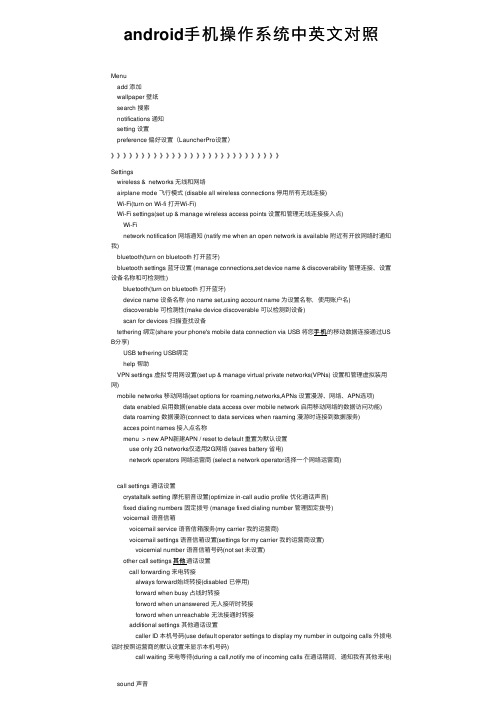
android⼿机操作系统中英⽂对照general 常规silent mode 静⾳模式 (silence all sounds except media & alarms 对所有⾮多媒体声⾳进⾏静⾳处理)vibrate 震动(always 始终 / never ⼀律不 / only in silent mode 仅在静⾳模式下来电震动 / only whe n not in silent mode 仅在⾮静⾳模式下来电震动)volume ⾳量 (use incoming call volume for notifications 将来电⾳量⽤作通知⾳量)incoming calls 来电phone ringtone ⼿机铃声notification 通知notification ringtone 通知铃声feedback 反馈audible touch tones 按键操作⾳(play tones when using dial pad 使⽤拨号键盘时播放按键⾳效) audible selection 选择操作⾳(play sound when making screen selcction 进⾏屏幕选择时播放⾳效)sereen lock sounds 屏幕锁定操作⾳(play sound when locking and unlocking the screen 锁定和解锁屏幕时播放声⾳)haptic feedback 触感 (vibrate when pressing soft keys and on certain UI interactions 按软键以及进⾏某些UI交互时震动)display 显⽰brightness 亮度(automatic brightness ⾃动调节亮度)auto-rotate screen ⾃动旋转屏幕animation 动画(no window animations are shown 不显⽰窗⼝动画 - (no animations ⽆动画 / some animationgs 部分动画 / all animations 所有动画))screen timeout 屏幕超时(adjust the delay before the screen automatically turns off 调整屏幕⾃动锁定前的延时)number of home panels 屏幕个数 (adjust the number of panels on home screen 调整主屏的屏幕个数)location & security 位置和安全my location 我的位置use wireless network 使⽤⽆线⽹络(location determined by Wi-Fi and/or mobile networks 通过W i-Fi和/或移动⽹络确定的位置)use GPS satellites 使⽤GPS卫星(locate to street-level(requires more battery plus view of sky) 定位时,精确度设定为街道级别(取消选中可节约电量))phone lock ⼿机锁定phone lock settings ⼿机锁定设置phone lock type ⼿机锁定类型(phone lock is off 关闭⼿机锁定功能(none ⽆ / password 密码 / p attern 图案))change unlock password timeout 更改解锁密码超时时间use visible pattern 使⽤图案use tactile feedback 使⽤触感screen unlock 屏幕解锁set up screen lock 设置屏幕锁定(lock screen with a pattern,PIN,or password 使⽤图案、PIN或密码锁定屏幕)none ⽆(disable screen unlock security 停⽤屏幕锁定保护功能)pattern 图案(draw pattern to unlock screen 绘制图案给屏幕解锁)PIN (enter a number PIN to unlock screen 输⼊数字PIN给屏幕解锁)password 密码(enter a password to unlcok screen 输⼊密码给屏幕解锁)SIM card lock SIM卡锁定set up SIM card lock 设置SIM卡锁定lock SIM card 锁定SIM卡(require PIN to phone 需要输⼊PIN才能使⽤⼿机)change SIM PIN 更改SIM卡PINpassword 密码visible passwords 密码可见(show password as you type 输⼊密码时可见)device administration 设备管理select device admindtrators 学则设备管理器(add or remove device administrators 添加或删除设备管理器)(no available device administrators 没有可供显⽰的设备管理器)credential stronge 凭证存储use secure credentials 使⽤安全凭证(allow applications to access secure certificates and other credentials 允许应⽤程序访问安全凭证和其他凭证)install from SD card 从SD卡安装(install encrypted certificates from SD card 从SD卡安装加密的证书)(no certificate file found in the SD card 在SD卡上找不到证书⽂件)set password 设置密码(set or change the credential storage password 设置或更改凭证存储密码) (set a password for the credenntial storage(at least 8 characters) 设置凭证存储密码(⾄少8个字符) / n ew password 新密码 / confirm new password 确认新密码)clear storage 清楚存储(clear credential storage of all contents and reset its password 清楚所有内容的凭证存储并重置其密码)applications 应⽤程序unknown sources 未知来源(allow installation of non-Market applications 允许安装⾮电⼦市场提供的的应⽤程序)quick launch 快速启动(set keyboard shortcuts to launch applictions 设置快捷键启动程序)(no shortc ut 没有快捷键)manage applicatings 管理应⽤程序(manage and remove installed applications 管理和删除按章的应⽤程序)(sort by size 按⼤⼩排序)running services 正在运⾏的服务(view and control currently running services 查看和控制当前正在运⾏的服务)development 开发(set options for application development 设置应⽤程序开发选项)USB debugging USB调试(debug mode when USB is connected 连接USB后启⽤调试模式)stay awake 保持唤醒状态(screen will never sleep while charging 充电时屏幕不会休眠)allow mock locations 允许模拟地点(allow mock locations 允许模拟地点)accounts & sync 账户与同步 (add account 添加账户)general sync settings 常规同步设置background data 背景数据(applications can sync,send,and receive data at any time 应⽤程序随时可以同步、发送和接收数据)auto-sync ⾃动同步(applications sync data automatically 应⽤程序⾃动同步数据)manage accounts 管理账户(remove account 删除账户)data & synchronization 数据与同步sync contacts 同步联系⼈ (touch to sync now 触摸可⽴即同步)sync gmail 同步Gmailsync calendar 同步⽇历privacy 隐私权backup and restore 备份和还原back up my data 备份我的数据(back up my settings and other apppliction data 备份我的设置和其他应⽤程序数据)automatic restore ⾃动还原 (if I reinstall an application,restore backed up settings or other data 重新安装某个应⽤程序后,系统会还原已经备份的设置或其他数据)personal data 个⼈数据factory data reset 恢复出⼚设置(erases all data on phone 清除⼿机上的所有设置)SD card & phone storage SD卡和⼿机内存SD card SD卡total space 总容量available space 可⽤空间unmount/mount SD card 卸载/安装SD卡(unmount the SD card for safe removal 必须先卸载SD卡,才能将其安全移除)format SD card 格式化SD卡 (format(erase)the SD card 格式化(清除)SD卡)internal phone storage ⼿机内存available space 可⽤空间language & keyboard 语⾔和键盘select language 选择语⾔multi-touch keyboard 多点触摸键盘input languages 输⼊语⾔(slide finger on spacebar to change language 在空格键滑动⼿指可更改语⾔)on-screen keyboard 屏幕键盘show suggestions 显⽰建议(display corrections and completions while typing 输⼊时启⽤联想提⽰)auto-correct errors ⾃动纠错(spacebar and punctuation automatically insert highlighted wordFriday / Fri. 星期五Saturday / Sat. 星期六Sunday / Sun. 星期⽇。
操作系统第8章PPT课件

System Model(系统模型) Deadlock Characterization(死锁特征) Methods for Handling Deadlocks(处理死锁的方法) Deadlock Prevention(预防死锁) Deadlock Avoidance(死锁避免) Deadlock Detection (死锁检测) Recovery from Deadlock(死锁恢复) Combined Approach to Deadlock Handling(综合处理方法)
car backs up (preempt resources and rollback). Several cars may have to be backed up if a
deadlock occurs. Starvation is possible.
System Model
Resource types R1, R2, . . ., Rm
completed its task.
CwbwreyiaasriioPcttiiu1unn,rlggcaPe1rpfortiwrsohcaaawetiarstiesis(tseihnos循eguslr环dufcoecb等rhytah待tPhar0eat).st(iso:Pu有h0rteichs环ledewr)tbeahyiaetitPxninigss,tsafhoneardldasPebr0teyi{ssPPo2wu0,,ra…cPiet1i,,ntP…ghna–f,to1Priiss0a}heolfd
Deadlock
资源是有限的,对资源的需求可能是无限的 当占有了部分资源而渴求更多的资源的时候,可能会
引起deadlock(死锁) OS管理着、分配着计算机系统的资源,必须考虑死锁
中英文对照
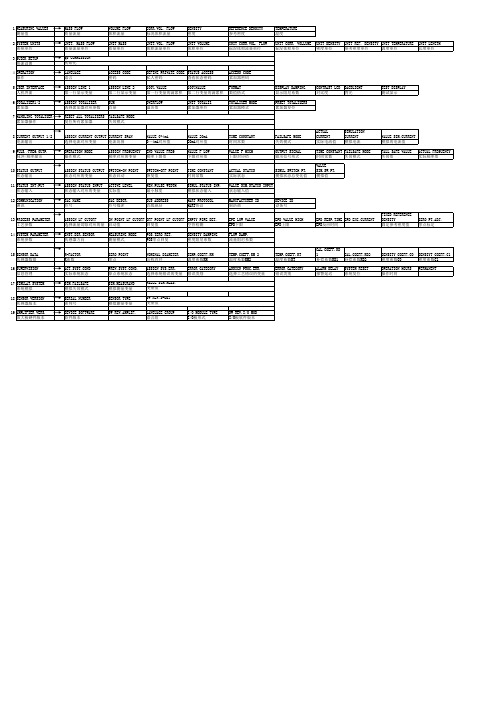
CORR.VOL. FLOW 标况体积流量 UNIT.VOL. FLOW 体积流量单位
DENSITY 密度 UNIT VOLUME 体积单位
REFERENCE DENSITY 参考密度 UNIT CORR.VOL. FLOW 标况体积流量单位
ห้องสมุดไป่ตู้
TEMPERATURE 温度 UNIT CORR. VOLLUME 标况体积单位 UNIT DENSITY 密度单位 UNIT REF. DENSITY UNIT TEMPERATURE 参考密度单位 温度单位 UNIT LENGTH 长度单位
DEVICE ID 设备号 EPD VALUE HIGH EPD上限 EPD RESP.TIME EPD EXC.CURRENT EPD反应时间 FIXED REFERENCE DENSITY ZERO PT.ADJ. 固定参考密度值 零点标定
operating system《操作系统》ch08-main memory-57-PPT课件

8.6
Binding of Instructions and Data to Memory
Address binding of instructions and data to memory
addresses can happen at three different stages
Compile time: If memory location known a priori, absolute code can be generated; must recompile code if starting location changes Load time: Must generate relocatable code if memory location is not known at compile time
Routine is not loaded until it is called Better memory-space utilization; unused routine is never
Execution time: Binding delayed until run time if the process can be moved during its execution from one memory segment to another. Need hardware support for address maps (e.g., base and limit registers)
8.4
Base and Limit Registers
A pair of base and limit registers define the logical addressress protection with base and limit registers
计算机专业英语第6—8单元翻译
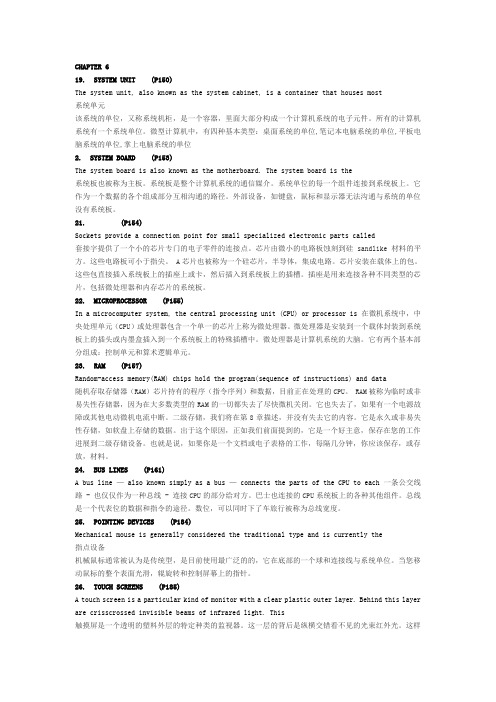
CHAPTER 619. SYSTEM UNIT (P150)The system unit, also known as the system cabinet, is a container that houses most系统单元该系统的单位,又称系统机柜,是一个容器,里面大部分构成一个计算机系统的电子元件。
所有的计算机系统有一个系统单位。
微型计算机中,有四种基本类型:桌面系统的单位,笔记本电脑系统的单位,平板电脑系统的单位,掌上电脑系统的单位2. SYSTEM BOARD (P153)The system board is also known as the motherboard. The system board is the系统板也被称为主板。
系统板是整个计算机系统的通信媒介。
系统单位的每一个组件连接到系统板上。
它作为一个数据的各个组成部分互相沟通的路径。
外部设备,如键盘,鼠标和显示器无法沟通与系统的单位没有系统板。
21. (P154)Sockets provide a connection point for small specialized electronic parts called套接字提供了一个小的芯片专门的电子零件的连接点。
芯片由微小的电路板蚀刻到硅sandlike材料的平方。
这些电路板可小于指尖。
A芯片也被称为一个硅芯片,半导体,集成电路。
芯片安装在载体上的包。
这些包直接插入系统板上的插座上或卡,然后插入到系统板上的插槽。
插座是用来连接各种不同类型的芯片,包括微处理器和内存芯片的系统板。
22. MICROPROCESSOR (P155)In a microcomputer system, the central processing unit (CPU) or processor is 在微机系统中,中央处理单元(CPU)或处理器包含一个单一的芯片上称为微处理器。
操作系统精髓与设计原理英汉对照th
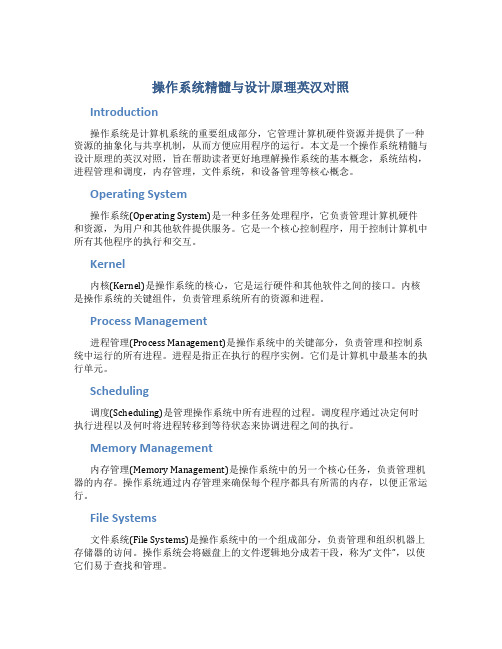
操作系统精髓与设计原理英汉对照Introduction操作系统是计算机系统的重要组成部分,它管理计算机硬件资源并提供了一种资源的抽象化与共享机制,从而方便应用程序的运行。
本文是一个操作系统精髓与设计原理的英汉对照,旨在帮助读者更好地理解操作系统的基本概念,系统结构,进程管理和调度,内存管理,文件系统,和设备管理等核心概念。
Operating System操作系统(Operating System)是一种多任务处理程序,它负责管理计算机硬件和资源,为用户和其他软件提供服务。
它是一个核心控制程序,用于控制计算机中所有其他程序的执行和交互。
Kernel内核(Kernel)是操作系统的核心,它是运行硬件和其他软件之间的接口。
内核是操作系统的关键组件,负责管理系统所有的资源和进程。
Process Management进程管理(Process Management)是操作系统中的关键部分,负责管理和控制系统中运行的所有进程。
进程是指正在执行的程序实例。
它们是计算机中最基本的执行单元。
Scheduling调度(Scheduling)是管理操作系统中所有进程的过程。
调度程序通过决定何时执行进程以及何时将进程转移到等待状态来协调进程之间的执行。
Memory Management内存管理(Memory Management)是操作系统中的另一个核心任务,负责管理机器的内存。
操作系统通过内存管理来确保每个程序都具有所需的内存,以便正常运行。
File Systems文件系统(File Systems)是操作系统中的一个组成部分,负责管理和组织机器上存储器的访问。
操作系统会将磁盘上的文件逻辑地分成若干段,称为“文件”,以使它们易于查找和管理。
Device Management设备管理(Device Management)是操作系统中最后一个重要的组成部分,它负责管理计算机硬件,识别和管理所有外部设备,如打印机,键盘,扫描仪和鼠标等。
operating system操作系统-ch08-main memory-57 共58页

Modified versions of swapping are found on many systems (i.e., UNIX, Linux, and Windows)
Logical address – generated by the CPU; also referred to as virtual address
Physical address – address seen by the memory unit
Logical and physical addresses are the same in compiletime and load-time address-binding schemes;
8.3
8.1 Background
Program must be brought (from disk) into memory and placed within a process for it to be run
Main memory and registers are only storage CPU can access directly
8.4
Base and Limit Registers
A pair of base and limit registers define the logical address space
8.5
HW address protection with base and limit registers
计算机英语 unit8
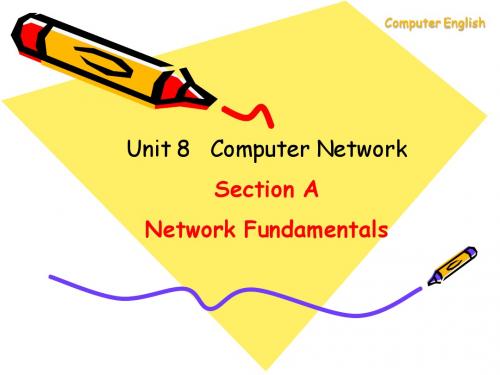
Phrases
peer-to-peer model 对等模型 motion picture 影片 focal point 焦点,活动中心 Ethernet protocol collection 以太网协议集 proprietary network 专用网络 network application 网络应用程序
Computer English
Unit 8 Computer Network Section A Network Fundamentals
New Words
• topology • duplicate • abbreviate • insightful • legality • dismantle • terminology n. 拓扑结构 a. 复制,重复的 v. 缩写 a. 富有洞察力的 n. 合法性 v. 解散,拆开 n. 总称
Homework
• Do exercises of section A; • Read section B and section C independently
Abbreviations
• • • • • • • LAN 局域网 Local area network MAN 城域网 Metropolitan area network WAN 广域网 Wide area network CSMA/CD 带有冲突检测的载波 监听多路访问 • Carrier Sense Multiple Access with Collision Detection
• • • • • • • • •
utility package 实用软件包 protocol suite 协议组 bus topology 总线拓扑结构 ring topology 环形拓扑结构 star topology 星形拓扑结构 token ring protocol 令牌环协议 carrier sense 载波监听 interprocess communication 进程间通信 client/server model 客户机/服务器模型 • • • • • • •
计算机专业英语第八章课文翻译
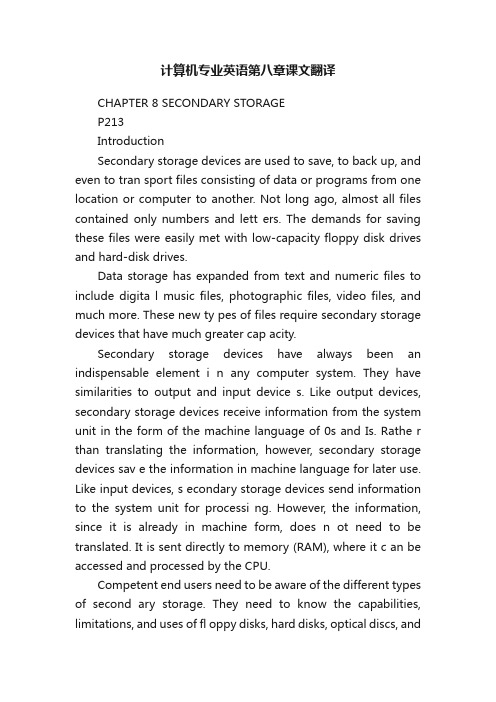
计算机专业英语第八章课文翻译CHAPTER 8 SECONDARY STORAGEP213IntroductionSecondary storage devices are used to save, to back up, and even to tran sport files consisting of data or programs from one location or computer to another. Not long ago, almost all files contained only numbers and lett ers. The demands for saving these files were easily met with low-capacity floppy disk drives and hard-disk drives.Data storage has expanded from text and numeric files to include digita l music files, photographic files, video files, and much more. These new ty pes of files require secondary storage devices that have much greater cap acity.Secondary storage devices have always been an indispensable element i n any computer system. They have similarities to output and input device s. Like output devices, secondary storage devices receive information from the system unit in the form of the machine language of 0s and Is. Rathe r than translating the information, however, secondary storage devices sav e the information in machine language for later use. Like input devices, s econdary storage devices send information to the system unit for processi ng. However, the information, since it is already in machine form, does n ot need to be translated. It is sent directly to memory (RAM), where it c an be accessed and processed by the CPU.Competent end users need to be aware of the different types of second ary storage. They need to know the capabilities, limitations, and uses of fl oppy disks, hard disks, optical discs, andother types of secondary storage. Additionally, they need to be aware of specialty storage devices for porta ble computers and to be knowledgeable about how large organizations ma nage their extensive data resources.辅助存储设备被用来保存,备份,甚至把数据或程序从一个位置或计算机传送到另一个地方。
操作系统单词中英文对照表

中文 主存储器管理 维护 主从架构 机制 中等粒度并行性 中期调度 微内核 微处理器 中间件 模式切换 模块化 监视性能 监视器 单一内核 多级反馈队列 多进程 多处理器 多道程序 多任务 多线程 多线程化 互斥 非抢占式,非剥夺式 数字标识符 面向对象的操作系统 面向对象的 操作系统 开销 平行,并行 对等架构 P2p模式 性能调优 永久地 物理页 可预测性 抢占 抢占式,剥夺式 抢占式调度 抢占式线程 基元,元函数 基于优先级调度 优先级继承 优先级反转 优先级调度 特权模式 进程 进程抽象化 进程控制块 进程镜像 进程管理 进程催生 进程同步
人教版高中英语选修计算机英语课件 CHAPTER 8-6. Stand-alone Operating Systems课件

• • • •
Multitasking Virtual memory
Internet support
GUI
13
STAND-ALONE OPERATING SYSTEMS
• PC Versus Mac Versus Linux
• •
•
•
Platform—determined by combination of microprocessor chip & OS PCs • Dominate marketplace • Windows OS • Intel or AMD chip • More software available Macs • Mac OS • Motorola/IBM or Intel Chip • Most current OS can run Windows software • Creative fields are almost exclusive to Mac Linux • Can be installed on PC or Mac • More secure—fewer viruses
9
STAND-ALONE OPERATING SYSTEMS
• Mac OS
• Used on Macintosh personal computers • Stable, simple to use • Latest version is Mac OS X Lion (previous:
SnowLeopard)
EXAMPLES CONTINUED
• Mac OS X
•
It is a multitasking operating system available only for computers manufactured by Apple.
- 1、下载文档前请自行甄别文档内容的完整性,平台不提供额外的编辑、内容补充、找答案等附加服务。
- 2、"仅部分预览"的文档,不可在线预览部分如存在完整性等问题,可反馈申请退款(可完整预览的文档不适用该条件!)。
- 3、如文档侵犯您的权益,请联系客服反馈,我们会尽快为您处理(人工客服工作时间:9:00-18:30)。
第八章虚拟内存:virtual memory1:硬件和控制结构:hardware and control structures08软件工程一班裴晓禹1:一个进程可以被换入或换出主存,使得进程在执行过程中的不同时刻占据不同的区域。
进程中所有的存储器访问都是逻辑地址,这些逻辑地址在运行时动态地被转换成物理地址。
2:一个进程可以划分成许多块,在执行过程中,这些块不需要连续地位于主存中。
3:在进程的执行过程中,该进程的所有页和所有段不需要都在主存中。
2:程序的执行:execution of a program1:操作系统将一些程序的块带到主存。
2:进程执行中的任何时候都在主存中的部分被定义成进程的常驻集。
3:当处理器需要访问一个不在主存中的逻辑地址,则会产生一个中断,说明产生了内存访问故障。
操作系统将被中断的进程置于阻塞状态,并取得控制。
4:为了能继续执行这个进程,操作系统要把包含引发故障的逻辑地址和进程块取进主存1:操作系统产生一个磁盘I\O读请求。
2:产生I\O请求后,在执行磁盘I\O,期间操作系统可以分派另一个进程运行。
3:一旦需要的块被取进主存,则产生一个I\O中断,控制被交回操作系统,而操作系统把由于缺少该块而被阻塞的进程置回到就绪态。
3:分割进程的优点:advantages of breaking up a process1:在主存中保留多个进程:1:对任何特定的进程都仅仅装入它的某些块,所以有足够的空间放置更多的进程.2:在任何时刻这些进程中都能至少有1个处于就绪态,于是处理器得到更有效的利用2:进程可以比主存的全部空间还大。
4:进程的种类:types of memory1:实存储器real memory:由于一个进程只能在一个主存中执行,因此这个存储器称作实存储器。
2:虚拟内存virtual memory:程序员和用户通常感觉到一个更大的内存,通常它被分配到磁盘上,称作虚拟内存。
虚存允许更有效的多道程序设计,并解除了用户与主存之间没有必要地紧密约束。
5:系统抖动(颠簸):thrashing1:当操作系统读取一块时,它必须把另一块扔出。
2:处理器的大部分时间都用于交换块,而不是执行指令。
6:局部性原理:principle of locality1:局部性原理描述了一个进程中程序和数据应用的集簇现象。
2:很短的时间内仅需要访问进程的一部分块是合理的。
3:可以对在不远的将来可能会访问的块进行猜测。
4:虚拟内存比较实用而且有效。
7:虚拟内存需要的支持:support needed for virtual memory1:必须有对采用的分页或分段方案的硬件支持。
2:操作系统必须有管理页或段在主存和辅助存储器之间的移动的软件。
8:分页:paging1:通常每个进程都有一个唯一的页表。
2:每个页表项(PTE)包含有与主存中的页相对应的帧号。
由于一个进程可能只有一部分在主存中,因而每个页表项需要一位(P)来表示它所对应的页当前是否在主存中。
3:当考虑到基于分页的虚拟内存方案时也同样需要页表。
PS:MMS将virtualaddress在硬件配合下转成physical address9:虚拟地址和页表项:virtual address and page table entry10:页表项:(PTE)11:页表中的修改位:modify bit in page table1:页表项中需要一个控制位:修改为。
表示相应页的内容从上一次装入主存中到现在是否已经改变。
2:如果没有改变,则需要把该页换出时,不需要用页框中的内容更新该页。
12:地址的翻译(映射):address translation(mapping)13:地址翻译(联系):address translation(contact)14:页表:(page tables)1:页表项可能占据大量的主存。
2:页表也保存在虚存中。
3:当一个进程正在运行的过程中,它的页表至少有一部分在主存中。
15:两级层次32位页表:two-level scheme for 32-bit address16:两级层次页表:two-level scheme1:2:17:逆向页表:inverted page table1:逆向页表的各种变体已用于PowerPC,UltraSPARC,和IA-64IA-64体系结构中。
2:虚拟地址的页号部分使用一个简单的散列函数映射到哈希表中。
3:哈希表包含一个反向表的指针,而反向表中包含页表项。
4:不论有多少进程、支持多少虚拟页、页表都只需要实存中的一个固定的部分。
18:逆向页表的内容:inverted page table1:页号:page number2:进程标识符:process identifier3:控制位:control bits4:链指针:chain pointer19:转移后备缓冲器:translation lookaside buffer(简称:TLB)1:给定一个虚拟地址,处理器首先检查TLB。
2:如果需要的页表项在其中(命中“TLB”),则检索页框并形成实地址。
3:如果没有找到需要的页表项(TLB未命中),则处理器用页号检索进程页表,并检查相应的页表项。
4:如果”存在位”已置位,则该页在主存中,处理器从页表项中检索页框号以形成实地址.如果“存在位”没有置位,则表示需要的位不在主存中,这时将产生一次存储器的访问故障,页错误pagefault5:处理器同时更新TLB,使其包含这个新的页表项。
20:转移后备缓冲器的用法:use of a translation lookaside buffer命中装入页页表未命中页框号页错误21:分页和转移后备缓冲器的操作:operation of paging and translation lookaside buffer返回故障指令页错误处理例程OS通知CPU通知从磁盘读取该页CPU激活该I\O硬件该页从磁盘传送到主存中页表更新访问页表该页是否在主存中更新TLBCPU产生物理地址执行页替换22:页表项的直接查找和关联查找:direct versus associative lookup for page table entries23:转移后备缓冲器和高速缓冲操作:translation lookaside buffer and cache operationTLB操作虚拟地址页号偏移量未命中命中操作实地址命中值标记其余部分未命中页表24:页尺寸:page size1:页越小,内部碎片的总量越少。
2:页越小,每个进程需要的页的数目就越多。
3:每个进程需要的页的数目就越多就意味着更大的页表。
4:大的页表就意味着很大部分的页表在虚存中。
5:二级内存用于大块数据的有效传递,所以大的页表较好。
6:如果页尺寸非常小,那么每个进程在主存中有较多数目的页。
7:一段时间后,内存中的页都包含有最近访问的部分,因此,页错误率比较低。
8:当页尺寸增加时,每一个页包含的单元和任何一个最近访问过的单元越来越远。
主存值25:页型的分页行为:typical paging behavior of a program页大小分配的页框数目P表示整个进程的大小,W表示工作集的大小,N表示进程中的总页数。
26:页面大小的例子:example page sizes27:分段:segment1:段的大小可能是不相等的,并且是动态地。
2:简化不断增长的数据结构的处理。
3:允许进程独立的改变或重新编译,而不要求整个集合重新链接和重新加载。
4:有助于进程间的共享。
5:有助于保护。
28:段表:segment tables1:每个进程都有自己的段表,当所有的段都载入到主存的时候,为该进程创建一个段表并载入主存2:每个段表项包含相应段在主存中的起始地址和段的长度。
3:由于一个进程可能只有一部分段在主存,因而每个段表项中需要有一位表明相应的段是否在主存中4:段表项需要修改位用于表明相应的段从上一次被装入主存到目前为止其内容是否被改变。
29:段表表项:Segment table entries30:分段系统中的地址转换:address translation in segmentation system31:分页和分段的结合:combined paging and segmentation1:分页对程序员是透明的。
2:分段对程序员是可见的。
3:每个段依次划分成许多固定大小的页。
32:分段分页相结合的系统中的地址转换:address translation in a segmentation\paging system段表指针33:段之间的保护关系:protection relationship between segmentsNot access allowed:不允许访问branch instruction(not allowed):跳转指令(不允许)reference to data(allowed):访问数据(允许)reference to data(not allowed):访问数据(不允许)34:读取策略:fetch policy1:读取策略确定一页何时取入主存。
2:对于请求式分页,只有当访问到某页中的一个单元时才将该页取入主存。
●当一个进程第一次启动时,会出现一阵大量的页错误。
3:预约式分页读取的页大多数都没有引用到,这个策略师低效的。
●预约式分页利用了大多数辅存设备(如磁盘)的特性,这些设备有寻道时间和合理时间的延迟。
如果一个进程的页被连续存储在辅存中,则一次读取许多连续的页比隔一段时间读取一页要更有效。
35:放置策略:placement policy1:防治策略决定一个进程驻留在实存中的什么地方。
2:不会翻译3:36:替换策略:replacement policy1:应该换出哪一页?2:移出最近最不可能访问的页3:大多数策略都基于过去的行为来预测将来的行为。
37:页框锁定:frame locking1:如果一个页框被锁定时,之前保存的该页框中的页就不能被替换。
2:大部分操作系统内核就保存在锁定的也框中。
3:大部分重要的控制结构就保存在锁定的也框中。
4:I\O缓冲区就保存在锁定的也框中。
5:锁定是通过给每个帧关联一个lock位实现的。
38:替换页的基本算法:1:最佳:optimal policy(OPT)2:最近最少使用:lease recently used(LRU)3:先进先出:first-in,first-out(FIFO)4:时钟:clock39:最佳:optimal policy1:选择替换下次访问距当前时间最长的那些页。
2:但是由于它要求操作系统必须知道将来的事件,显然这是不可能实现的。
