数码烤杯机技术手册
LBC 烘焙设备 LRC7 重温机操作、安装、维修和配件手册说明书
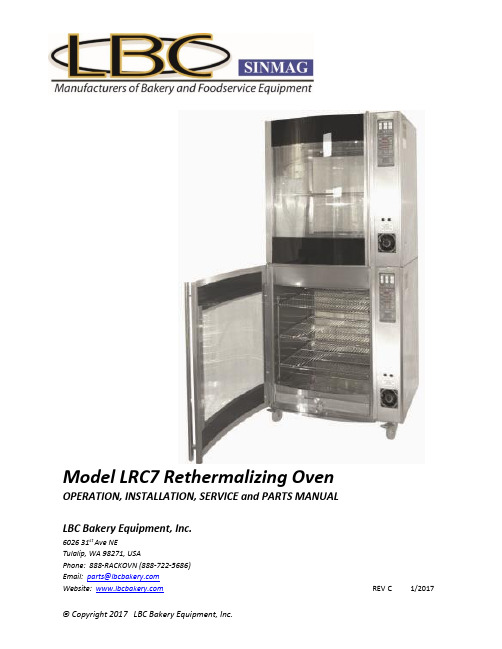
Model LRC7 Rethermalizing OvenOPERATION, INSTALLATION, SERVICE and PARTS MANUALLBC Bakery Equipment, Inc.6026 31st Ave NETulalip, WA 98271, USAPhone: 888-RACKOVN (888-722-5686)Email: *******************Website: REV C 1/2017TTHIS MANUAL MUST BE RETAINED FOR FUTURE REFERENCE. READ, UNDERSTAND AND FOLLOW THE INSTRUCTIONS AND WARNINGS CONTAINED IN THIS MANUAL.This LBC Rethermalizer was manufactured to rigid standards. The appliance has been tested and is listed by Intertek Testing Services (ETL Semko) and meets applicable safety and sanitation standards.A) The responsibility of the manufacturer is to supply suitable, comprehensive instructions and recommendations forproper operation and maintenance.B) All operations, maintenance and repair of this or any LBC Bakery Equipment, Inc. appliance must be performed byproperly trained and qualified personnel, and all such operations, maintenance and repair must be performed in a diligent manner. It is the responsibility of the owner/operator to ensure proper training and diligence of any person coming into contact with either the subject units or the output (product, fumes or otherwise) of the subject units. It is the responsibility of the owner/operator to ensure that the subject units are installed and operated in accordance with OSHA Standard 1910.263.C) A regular periodic program of cleaning, inspection and maintenance must be established and comprehensivemaintenance records maintained. It is the sole responsibility of the owner/operator to establish, schedule and enforce the frequency and scope of these programs in keeping with recommended practice and with due consideration given to actual operating conditions.D) The appliance must be operated within limits which will not exceed its working limits. It is the responsibility of theuser to operate this appliance in accordance with the rules and limits described in this manual and the published product specification sheet, and in accordance with the directions and instructions of the owner/operator of the appliance or employer, and in accordance with applicable federal, state and local laws and ordinances.T Read First . . . . . . . . . . . . . . . . . . . . . . . . . . . . . . . . . . . . . . . . . . . . . . . . . . . . . . . . . . . . . . . . . . . . . . 2 Specifications . . . . . . . . . . . . . . . . . . . . . . . . . . . . . . . . . . . . . . . . . . . . . . . . . . . . . . . . . . . . . . . . . . 4 Configurations . . . . . . . . . . . . . . . . . . . . . . . . . . . . . . . . . . . . . . . . . . . . . . . . . . . . . . . . . . . . . . . . . . 5Safe Operating Rules . . . . . . . . . . . . . . . . . . . . . . . . . . . . . . . . . . . . . . . . . . . . . . . . . . . . . . . . . . . . . 6 Control Overview . . . . . . . . . . . . . . . . . . . . . . . . . . . . . . . . . . . . . . . . . . . . . . . . . . . . . . . . . . . . . . . 8 Maintenance and Cleaning . . . . . . . . . . . . . . . . . . . . . . . . . . . . . . . . . . . . . . . . . . . . . . . . . . . . . . . 10 Conditions of Installation . . . . . . . . . . . . . . . . . . . . . . . . . . . . . . . . . . . . . . . . . . . . . . . . . . . . . . . . . 11 Receiving and Unpacking . . . . . . . . . . . . . . . . . . . . . . . . . . . . . . . . . . . . . . . . . . . . . . . . . . . . . . . . . 11 Installation . . . . . . . . . . . . . . . . . . . . . . . . . . . . . . . . . . . . . . . . . . . . . . . . . . . . . . . . . . . . . . . . . . . . . 12Part List . . . . . . . . . . . . . . . . . . . . . . . . . . . . . . . . . . . . . . . . . . . . . . . . . . . . . . . . . . . . . . . . . . . . . . . 14 Wiring Schematic . . . . . . . . . . . . . . . . . . . . . . . . . . . . . . . . . . . . . . . . . . . . . . . . . . . . . . . . . . . . . . . 18 Warranty . . . . . . . . . . . . . . . . . . . . . . . . . . . . . . . . . . . . . . . . . . . . . . . . . . . . . . . . . . . . . . . . . . . . . . 20T[114mm]SCountertop orFloor MountRethermalizerCountertop: 4.0” LegsFloor: 6.0” Legs or4.5” Swivel Casters with BrakesStand MountRethermalizerLST7 StandStacked AppliancesCombinations:∙ 2 ea LRC7 Rethermalizers or∙ 1 ea LCR7 Rotisserie + 1 ea LRC7 Rethermalizer6.0” Legs or4.5” Swivel Casters with BrakesYOU MUST READ AND UNDERSTAND THIS SECTION BEFORE YOU OPERATE THIS APPLIANCE.Hot Surfaces∙The appliance may be hot. Do not contact hot surfaces in the appliance interior without proper protection. Contact with hot surfaces can cause serious burns, loss of skin and hair and the use of limbs.∙The appliance door may not stay open and may close on its own.∙Avoid contact with hot surfaces when loading or unloading the oven. Use appliance mitts to handle spits, forks or baskets. Contact with hot product can cause you to react suddenly and result in spilling or dropping the product, which can cause physical harm.Hot Water and Steam∙This appliance produces steam in the process of cooking. When opening the loading door, hot air and steam will be released from the oven interior. Steam is very hot and contact can cause serious burns, loss of skin and hair, loss of the use of limbs and serious injury to eyes and internal organs. Excessive contact with steam can even result in loss of life. Open the loading door slowly and keep your face and hands clear of the opening.∙Steam produced by the appliance can cause the floor to become wet. If this happens, wipe or mop up the water and alert other employees of the hazard.∙Steam and/or hot water may be expelled through the appliance drain. The drain line should be connected to a proper air gap drain during installation to allow excess water to be evacuated from the work area.Steam and water from the drain may be very hot and contact can cause serious burns, loss of skin and hair, loss of the use of limbs and serious injury to eyes and internal organs.∙Use caution to avoid slipping when operating this appliance or when in the area of the appliance. In the event that the drain becomes clogged, continued use of the appliance may result in water spilling onto the floor in the general work area around the appliance. If the drain becomes clogged and water spills on the floor:o Stop using the appliance to prevent more water spillage.o Mop up and clean up any water on the floor in front of the appliance or in the surrounding work area.o Alert other personnel, employees, customers or observers of the hazard.o Notify supervisor, servicer or maintenance persons and have the drain unclogged.∙In the normal operation of the appliance, product intended for cooking may spill onto the floor. If this happens:o Mop up and clean up any product on the floor in front of the appliance or in the surrounding work area.o Alert other personnel, employees, customers or observers of the hazard.Sharp Edges and Pinch Hazards∙Use caution to avoid contact with sharp edges. Doors, covers, etc. may have edges that can cut or snag skin and clothes. Use caution when working on, cleaning or servicing the appliance.∙Keep hands and fingers out of the path of the loading door when closing to avoid pinching.Strains, Over-Extension, Over-Exertion and Lifting Hazards∙Use caution when loading or unloading heavy product from the appliance. Cooked product may be heavy and result in sprains, strains or injury to back, arms, hands or legs. Do not lift more than you are safely capable of lifting.Other Precautions∙Never stand on top of the appliance for any reason.∙Do not store anything on top of the appliance.∙The oven is not a self-cleaning appliance – do not attempt to burn off surface contamination.YOU MUST READ AND UNDERSTAND THIS SECTION BEFORE YOU OPERATE THIS APPLIANCE.Smoke or Fire Hazard∙If you see flames or smoke in or around the appliance:o Turn the appliance off and contact your supervisor or an authorized service provider.o Call 911 or contact fire safety personnel in accordance with your employer’s emergency plan.o Do not open the loading door as this will allow oxygen to reach any flames and may cause injury to persons, property damage and may cause loss of life.∙Do not operate the appliance or any other appliance if you hear bangs, pops or other abnormal noises.Turn off the appliance and contact your supervisor or authorized service provider.∙Do not allow any flammable materials to be put into the appliance. The following materials are flammable:o Gasoline and petroleum products, including wax and tar.o Wood chips, wood and paper.o Flour dust and fine corn meal that can become airborne.o Charred baked products or any other burned material.o Animal and vegetable fats that vaporize or become overheated.∙Do not operate the appliance if an attached fire suppression system or fire alarm system is dysfunctional or has been discharged. Contact your supervisor or contact the fire safety system servicer.∙If a fire suppression system discharges while you are operating the appliance, turn off the appliance and follow your employer’s emergency plan, or exit the building or work area.Electrical Hazard∙Do not operate the appliance if electrical covers are removed or there are frayed, burned or exposed wires or if any live electrical terminals are exposed. Turn off the appliance and any circuit breaker or disconnect device supplying electrical power to t he appliance as described in your employer’s emergency plan.∙Do not operate the appliance if any circuit breaker or fuse connected to the appliance becomes tripped and cannot be reset. Contact your supervisor or authorized servicer or electrician to correct the condition before operating the appliance. Alert other employees and service personnel to the hazard.∙Do not operate the appliance if you feel an electrical shock when in contact with the appliance or other devices attached to the appliance. Contact your supervisor or authorized servicer or electrician to correct the condition before operating the appliance. Alert other employees and service personnel to the hazard.Improper Operation∙Do not operate the appliance if covers, doors or other components are removed.∙Do not operate the appliance if any other person has applied a lock-out on the electrical supply or has tagged the appliance in a way to suggest that the appliance not be used. Contact your supervisor for further instructions or refer to yo ur employer’s safety plan.Health and Safety in Cooked Products∙For the safety and health of those who will consume goods produced through the use of the appliance, use all caution and diligence to prevent the ingestion of any item or material that is unsafe or unfit for human consumption.∙Do not use the appliance if you see any material floating in the air in the appliance or if you see any foreign matter in the finished food product.∙Do not use the appliance if you smell unfamiliar smells or if you smell any odor that you know to be unhealthy.∙Do not under-cook any product that can carry bacteria such as but not limited to e-coli, salmonella or any other pathogen.∙Do not cook, roast or handle any meat or meat product that contains any known diseases or pathogens.∙In all cases, follow all food-safe practices as mandated by law and your employerLD. Timer Start/Stopand Reset Button Press to start/stop timer;press-and-hold for 3seconds to reset timerC. Set Point ArrowsUse to select desired set pointB. Change Temperature Scale Simultaneously press-and-hold up and down arrows for 3 seconds to change scale from o F to o C and backD. Timer ArrowsUse to set desired timeA.Power ButtonC. Set Point C. Actual Temp( Con tinu )A Power Button. Press this button to turn the oven on or off. The Power indicator light will remain on wheneverthe appliance is connected to an electrical supply.B Change Temperature Scale. The oven can display temperatures in either o F or o C. To change from one scaleto the other, simultaneously press-and-hold both Set Point arrows for 3 seconds. Unless selected otherwise,this scale will remain active for all future startups. Saved recipes will automatically change to the selectedscale.C Set Point and Actual Temperature. Use the set point arrows to enter the desired temperature, which willappear in the adjacent set point display. The oven will heat or cool to match the set point and the oventemperature will appear in the actual temp displayD Cook Timer. Use the set point arrows to enter the desired temperature, which will appear in the adjacenttimer display. The timer start/stop and reset button can be used in the following ways:1Start the Timer. Press the start/stop button once to start the timer. When the timer is counting, the timer colon will flash. If the loading door is opened while the timer is counting, the countdown willautomatically pause. The countdown will resume when the door is closed. A buzzer will sound whenthe timer has counted to zero. Press any button on the control to silence the buzzer.2Stop the Timer. If the timer is counting, press the start/stop button again to stop the countdown.When the timer is stopped, the entire timer display will also flash.3Reset the Timer. Press-and-hold the button to reset the timer.WDaily∙ Remove the racks and rack supports. Sink-wash these parts with warm water and soap.∙ Clean the oven interior and exterior with warm water, soap and a soft cloth. Clean the control with a damp cloth only. Do not allow water to run down the face of the control.∙With the loading door open, hinge the inner glass frame outward for cleaning. Do not use abrasive cleaners or wash pads as abrasives will damage the low-energy coating.Monthly∙ Inspect the cooling fan in the front panel for lint or other build up. Clean with a dry rag as needed. ∙ Inspect rear motor for lint or other contaminant build up. Clean with a dry rag as needed.As Needed∙ Remove the rear fan panel (covers fan at rear interior of oven). Sink-wash this part with warm soap andwater. Clean the area behind the panel with warm soap and water.LBC Bakery Equipment Co. shall, for a fee contingent on site location and provided that conditions of installation are met, provide a factory-authorized service agency to install the LBC Rotisserie. The job site must be ready for the installation before LBC Bakery Equipment, Inc. or its authorized agent arrives. If the installation site is not properly prepared or if there are construction delays, the customer shall be responsible for all expenses incurred during this delay. All expenses resulting from job delay or extension, for reasons beyond the control of LBC Bakery Equipment, Inc., shall be the responsibility of the customer. Installation shall be conducted during normal business hours. This installation is for a single trip. Start-up and training are not included.IN ALL CASES, THE ELECTRICAL, MECHANICAL CONNECTIONS AND VENTILATION MUST MEET ALL FEDERAL, STATE AND LOCAL CODES OR ORDINANCES.It is the responsibility of the owner/operator to do the following: A) Secure all required permits and meet all local code requirements. B) Ensure the installation site is cleared and ready for installation before the authorized installer arrives on site. The site shall be smooth and level. C) Provide electrical utilities within five (5) feet of the installation location per the specifications provided by LBC Bakery Equipment, Inc. D) Provide licensed trades person to make the final electrical connections. E) Provide adequate ventilation, including vented hoods and associated roof penetrations. F) Remove all packing materials, crates, etc. resulting from the installation. G) Provide any sheet metal work required by local codes or otherwise to bridge gaps between appliance and adjacent walls or other building structures.ReceivingUpon receiving the appliance, immediately check for damage (visible and concealed) and loss. Visible damage must be noted on the freight bill at the time of delivery and signed by the carrier’s agent. Concealed damage or loss means damage or loss which does not become apparent until the merchandise has been unpacked. If concealed damage or loss is discovered upon unpacking, make a written request for inspection by the carrier’s agent within 15 days of delivery. All packing material should be kept for the inspection. DO NOT return damaged merchandise to LBC Bakery Equipment, Inc.; file your claim with carrier.LocationPrior to unpacking, move the appliance as near to its intended location as practical. Existing packaging will help protect the oven from physical damage normally associated with moving it through hallways and doorways.UnpackingThe appliance will arrive inside a wood frame and affixed to a pallet. Remove the wood frame and strapping bands before lifting the unit from the pallet and placing in its intended location.ClearancesMinimum clearance from combustible construction: 0” [0mm] from sides, 0” [0mm] from back and 12” [305mm] from top. This appliance may be installed on combustible surfaces. The installation location must allow adequate clearances for servicing and for the proper operation of the loading door.Legs, Casters or StandLegs or casters are available for single and stacked appliance combinations. Additionally, a single unit may have a stand. install the appliance on legs, casters or a stand with the stainless steel hardware provided (16 ea of the following: 10-1.2 x 20mm hex bolts, 10mm split lock washer and 10mm plain washers).StackingIf stacking appliances, gently place the top oven on the bottom oven with the doors and sides aligned. Secure the appliances through the pre-attached stacking brackets at the underside of the rotisserie and into the threaded receiving holes at the topside of the rethermalizer. Use the stainless steel hardware provided (16 ea of the following: 10-1.2x20mm hex bolts, 10mm split lock washers and 10mm plain washers). Check both appliances to ensure they are level.Electrical Power ConnectionA mounting plate with a 1.25” [32mm] hole to connect an electrical conduit connector is installed at the bottom of the control compartment. The plate may be moved to the top of the appliance to accommodate different connection points as shown in the Specifications section of this manual. Use flexible conduit or cord if the oven is installed with casters, providing sufficient length to allow the oven to be moved for cleaning without applying tension to the electrical connections.Safety TetherUnits on casters must be secured to a building structure with the safety tether provided. Affix one end of the tether to a side panel of the unit (the non-control side is recommended) using any existing panel mount screw. An additional hole must be drilled next to the existing mount screw to affix the 2-hole plate located on either end of the tether. A drill bit and mounting hardware are provided in the tether kit. Attach the loose end of the tether to a secure structure and affix the warning label prov ided (“WARNING – ATTENCION: RI SK OF ELECTRIC SHOCK …”) to the control-side panel.Interim InspectionPrior to turning oven on, verify the following:∙Loading door(s) open/close freely past 90o without obstruction∙All packing materials have been removed from inside oven∙Clear protective plastic covering data plate has been removed∙Fingerprints, tape residue, etc. have been cleaned from oven interior and exterior∙Any loose screws have been tightened; any loose power connections have been tightenedController Startup Check (Refer to Controller Operation section)While oven is connected to live power, press the control panel power button and verify that the following conditions occur on initial startup:∙Oven pre-heats (elements are energized) to the temperature programmed in the open recipe∙Interior ceiling and rear wall heat-circulation fans are on∙Control compartment axial fan is on∙Values appear in the actual temp, set point and timer LED displaysLoading Door Switch CheckWhile the oven is preheating, open the loading door and verify the following conditions:∙The word “door” flashes in the timer∙Heat turns off (elements are de-energized)∙Interior ceiling and rear wall heat-circulation fans turn offInterior Lights CheckWhile the oven is preheating, press the start/stop button and verify that both interior lights illuminate.Set Temperature ScaleSimultaneously press-and-hold set point up and down arrows for 3 seconds to change scale from o F to o C and back.Controller CalibrationInsert a thermocouple inside the appliance cook chamber at the center of any oblong hole in the fan cover. Route the probe wire out of the loading door opening and adjust the oven set point to 350o F (177o C). Allow the oven to reach the set point and stabilize for at least 90 minutes. If the thermocouple reading and the controller actual temperature differ by more than a couple degrees, the control must be calibrated. To begin, make a note of the temperature difference between the thermocouple and the controller actual temperature, then turn the control power button off and hold the probe button for 3 seconds until a value appears in the set point display. Use the set point up or down arrow to add or subtract the difference in temperature. (EXAMPLE: If the thermocouple is 10o higher than the actual temperature, add 10. If the thermocouple is 10o lower than the actual temperature, subtract 10.) Turn the control button on and re-check the thermocouple against the controller actual temperature. Repeat this procedure until the two temperatures match.W1 Control2 Fuses3 Fuse Holders4 Axial Fan5 Caster8 Inner Door9 Outer Door7 Rack Support6 RackW21 Element22 Buzzer23 Thermocouple26 Relay27 Terminal Block25 Contactor24 Transformer28 High LimitControl CompartmentWInterior Light (Front View) Interior Light (Reverse View)。
Wells Bloomingdale 电子弹起面包机及蛋糕烤机用户手册说明书

telephone: 800-807-8054 fax: 314-781-2714
OPERATION MANUAL
for
ELECTRONIC POP-UP TOASTERS Models T-4C and T-4C 15A
and
BAGEL TOASTERS Model BT-4C
Includes INSTALLATION
USE & CARE
201
Model T-4C
IMPORTANT: DO NOT DISCARD THIS MANUAL
This manual is considered to be part of the appliance and is to be given to the OWNER or MANAGER of the restaurant, or to the person responsible for TRAINING OPERATORS of
cleaning schedules, are customer responsibility. Those miscellaneous adjustments noted are customer responsibility. Proper attention to preventative maintenance and scheduled maintenance procedures will prolong the life of the appliance. 7. Travel mileage is limited to sixty (60) miles from an Authorized Service Agency or one of its sub-service agencies. 8. All labor shall be performed during regular working hours. Overtime premium will be charged to the buyer. 9. All genuine Wells replacement parts are warranted for ninety (90) days from date of purchase on nonwarranty equipment. This parts warranty is limited only to replacement of the defective part(s). Any use of non-genuine Wells parts completely voids any warranty. 10. Installation, labor, and job check-outs are not considered warranty and are thus not covered by this warranty. 11. Charges incurred by delays, waiting time or operating restrictions that hinder the service technician’s ability to perform service are not covered by warranty. This includes institutional and correctional facilities.
Silver King水杯冷藏机技术手册说明书
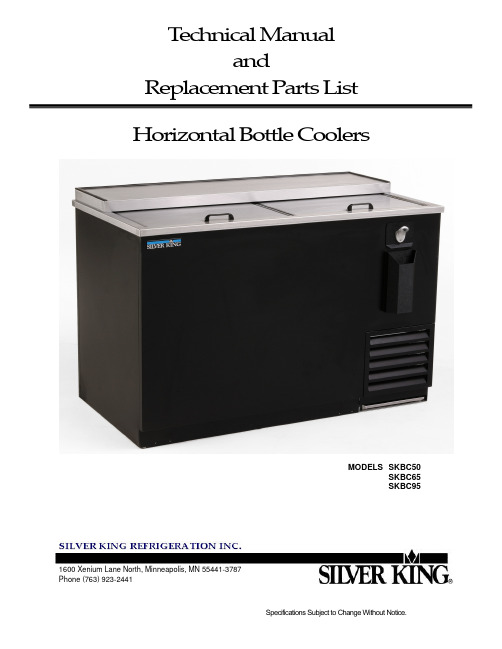
1600 Xenium Lane North, Minneapolis, MN 55441-3787Phone (763) 923-2441T echnical Manual and Replacement P arts List Horizontal Bottle CoolersMODELS SKBC50 SKBC65 SKBC95TECHNICAL MANUALSILVER KING PREPARATION TABLESMODELS SKBC50, SKBC65, SKBC95Thank you for purchasing Silver King food service equipment. Our goal is to provide our customers with the most reliable equipment in the industry today. Please read this manual and the accompanying warranty information before operating your new Silver King unit. Be sure to complete and mail the warranty card within 10 days of purchase to validate your warranty.INSPECT FOR DAMAGE AND UNCRATEUpon delivery of your new Silver King unit, uncrate at once to inspect for possible freight damage following the instructions printed on the exterior of the container. Report any damages to the carrier responsible for transportation and promptly present a claim for any evidence of mishandling. Save all packaging materials if a claim is filed.INSTALLATIONThe exterior of the cabinet has been protected by a plastic covering during manufacturing and shipping. This covering can be readily stripped before installation. After removing this covering, wash the interior and exterior surfaces using a warm, mild soapy water solution and a sponge or cloth, rinse with clean water and dry.LocationWhen locating your new bottle cooler, convenience and accessibility are important considerations, but the following installation guidelines must be followed:•Always avoid placing the bottle cooler adjacent to an oven, heating element or hot air source that would affect the operation of the unit.•For proper ventilation the bottle cooler can be installed tight on the sides and back with the rear bumpers installed.•The top and front must be unobstructed.•The unit must be level or tilted backwards slightly.•If the unit is not on legs or casters it should be sealed to the floor with an NSF approved sealant to prevent water from getting under the unit.DividersThe bottle cooler comes with dividers to aid in separating stock. The spacing of the dividers is adjustable to suit various needs. The ends of the dividers fit into the mounting brackets on the front and rear of the liner. An additional hold-down bracket mounted to the top front mounting bracket holds them in place. This bracket must be removed using a Phillips screwdriver in order to install or adjust the spacers.Electrical ConnectionsBe sure to check the data plate, located on the liner of the cabinet, for required voltage prior to connecting the unit to power. The specifications on the data plate supersede any future discussion.The standard refrigerator is equipped with an eight (8) foot power cord that requires a 115 Volt, 60 Cycle, 1 Phase properly grounded electrical receptacle. The power cord comes with a 3-prong plug for grounding purposes. Any attempt to cut off the grounding spike or to connect to an ungrounded adapter plug will void the warranty, terminate the manufacturers responsibility and could result in serious injury.The circuit must be protected with a 15 or 20 ampere fuse or breaker. The unit must be isolated on a circuit and not plugged into an extension cord.Initial start upAfter satisfying the installation requirements, the bottle cooler is ready to start. The Compressor will start when the power cord is connected to the required power source. If the Compressor does not start when the unit is initially plugged in, check to make sure that the Temperature Control is not in the "off" position. Allow the unit to run for two hours before loading it with product. When loading the unit with product, take care not to block the airflow in the cabinet as this would affect the unit’s performance. Temperature ControlThe Temperature Control is located on the back wall of the cabinet liner and is factory set to maintain an average cabinet temperature of approximately 36 to 40 Deg F.. To obtain colder temperatures turn the Temperature Control stem clockwise and vice versa. Allow the unit a minimum of one hour to respond to a control setting adjustment.DefrostYour Silver King bottle cooler is an automatic defrost unit and no additional plumbing is required. Automatic defrosting is accomplished when frost buildup on the Evaporator Coil is cleared during Compressor "off" cycles. Defrost water is collected in a pan located in the compressor compartment where it is evaporated into the room air. It is important that the unit be installed level to allow proper drainage of the defrost water.MAINTENANCEPreventative maintenance is minimal although these few steps are very important to continued operation and maximizing the life of the appliance.Cabinet SurfacesThe interior and exterior surfaces should be cleaned periodically with a solution of warm water and mild soap, rinsed and wiped dry with a soft cloth. A good stainless steel cleaner can also be used on the stainless steel surfaces. Should a surface become stained, do not attempt to clean with an abrasive cleanser or scouring pad. Use a soft cleanser and rub with the grain of the metal to avoid scratching the surface. Do not use chlorinated cleaners. Always rinse well and dry after cleaning. To help remove odors, the interior surfaces of the unit should be periodically cleaned with a solution of baking soda and warm water.CondenserPeriodically the Condenser must be cleared of dust. The Condenser is located behind the front grill on the cabinet. To clean the Condenser simply remove the front grill and brush or vacuum the exposed condenser fins. This will need to be done regularly to maintain proper performance and increase the life of the unit.Drain PanThe Drain Pan is located under the front grill and can be removed by pulling is out the front of the unit. Depending on local conditions the Drain Pan may need to be periodically emptied and cleaned.MODEL SERIAL NO. DATE INSTALLEDREPLACEMENT PARTS LIST – MODELS SKBC50, SKBC65, SKBC95 FOR EQUIPMENT WITH SERIAL NUMBERS STARTING WITH ‘S’ ONLYWHEN ORDERING REPLACEMENT PARTS, PLEASE PROVIDE MODEL AND SERIAL NUMBERSFORM NO. 29470 REV F。
烤杯机使用说明范文

烤杯机使用说明范文一、产品概述烤杯机是一种专用于制作杯形蛋糕或杯子蛋糕的小型电器。
它采用高温烘烤技术,通过加热元件快速均匀地烘烤蛋糕,使其外层金黄酥脆,内层松软美味。
烤杯机操作简单,方便快捷,适合在家进行烘焙。
二、产品组成烤杯机由以下部分组成:1.外壳:采用耐高温塑料材质制成,具有良好的绝缘性能和防烫手功能。
2.加热元件:带有温度控制功能的电热丝或电热板,能够快速提供高温。
3.控制面板:用于设置烤杯机的烘焙时间和温度。
4.杯子托盘:用于放置蛋糕杯子的托盘,一般可同时容纳4-6个蛋糕杯子。
5.排烟口:用于排出烘焙过程中产生的烟雾和蒸汽,保持烤杯机内部干燥。
三、准备工作1.选择适合烤杯机的蛋糕杯子,注意尺寸要与烤杯机的杯子托盘相匹配。
2.准备好所需的原料,包括蛋糕粉、鸡蛋、黄油、糖等,按照自己喜好添加巧克力粉、蔓越莓等食材。
3.将烤杯机放置在稳定的平面上,确保无杂物或易燃物体附近。
四、操作步骤1.将蛋糕杯子放置在烤杯机的杯子托盘上,不要超过烤杯机承载范围。
2.打开烤杯机,设置合适的烘焙时间和温度。
一般建议温度为180℃-200℃,时间约10-20分钟。
3.插入电源并打开电源开关,开始预热。
等待预热指示灯亮起后,即可进行烘焙操作。
4.将提前调制好的蛋糕糊倒入蛋糕杯子中,大约填充至杯子的三分之二处,避免溢出。
5.将蛋糕杯子托盘放入烤杯机内部,关闭机盖,开启计时器。
根据自己设定的时间来确认烘焙的时长。
6.在烘焙过程中,不要打开机盖,以免散热影响烤杯效果。
7.烤杯机会发出提示音,表示烘焙结束。
此时应立即关闭电源开关,并使用隔热手套或毛巾等工具取出烤好的杯子。
8.等待烤杯机完全冷却后,清洁外壳和内部温度控制面板,以保持设备的干净卫生。
五、注意事项1.在烘焙过程中,避免触碰烤杯机的外壳,以免烫伤。
2.烤杯机应在通风良好的环境中使用,确保排烟口的畅通,避免烟雾和蒸汽滞留在烤杯机内部。
3.使用适量的食材填充至蛋糕杯子的三分之二处,避免溢出。
卡萨帝家用暖杯碟机 WD14MG说明书
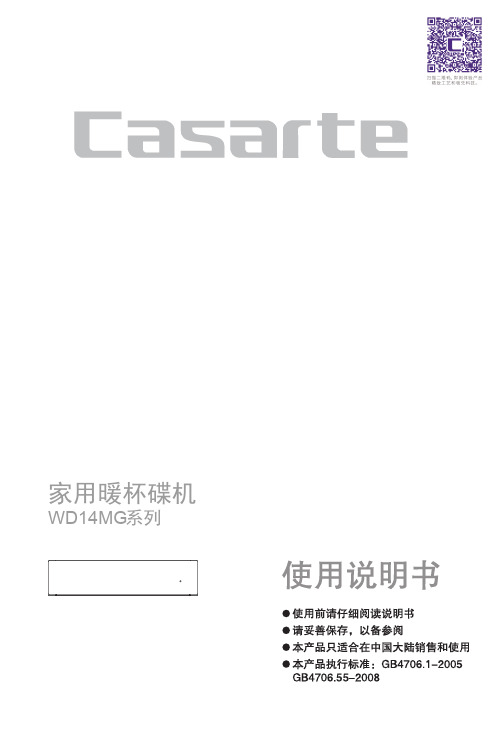
WD14MG系列HEALTHY&WARMTH HEALTHY WARMTH卡萨帝为了精确实现您的格调生活,对其家族每一类产品都赋予了专属的境界理念。
本产品为您带来的是洁净厨房。
12关于本产品的安全注意事项 .........................................................3本产品的安装 . (6)安装前的准备 .......................................................................6安装的步骤 ...........................................................................6电气连接 ..............................................................................7本产品外观及部件介绍 .. (8)各部件构成 ...........................................................................8控制旋钮 ..............................................................................8本产品的主要功能介绍 .. (9)暖杯碟机工作原理 ................................................................91.首次使用之前的准备 .....................................................92.使用暖杯碟机步骤 .........................................................93.温度选择开关 ..............................................................104.各类附加用途 ..............................................................105.加热时间参考 ...............................................................116.承载能力参考 ...............................................................11本产品的日常保养与维护 ...........................................................12清洁保养准备 .....................................................................12清洁各个部件 .....................................................................12有疑问?先看这儿! ..................................................................13保修说明 ....................................................................................14技术数据 . (1617)产品中有害物质名称及含量3尊敬的卡萨帝用户:您好!感谢您使用卡萨帝产品,为了您能更好的阅读本说明书和使用本产品,防止人身伤害及物品损坏事故,请务必仔细阅读并遵守本说明书中有以下标志符号的内容。
中文im进口烘焙机说明书

警告:这仅是家用电器,不满足商业的使用要求,对于商业使用是无效保证的。
目录页数处理电器设备的一般安全信息 4基本说明7运输7电源链接7使用7第一次使用前的常规视察8操作8放咖啡豆8开关机器9烘培9烘培程序10注意事项10清洗11维护11故障12处理12配件及备件12操作指令与安全准则警告:第一次使用前,请认真阅读说明书并遵守处理电器设备的安全准则1.开关2.控制面板3.烘焙篮子4.热气喷嘴技术参数电源230-240V, AC/1-50Hz额定功率2000Watt电线长度150cm重量约2.7kg咖啡豆容量0.300kg处理电器设备的一般安全信息遵敬的客户,必需要遵守以下的安全准则,以避免发生触电,受伤及火灾:●保留说明书与安全准则以便以后参考。
如果机器被传递给第三方,请把它们一起传过去。
●只按照说明书的指导使用机器相应的功能。
●机器只能在坚实的水平面上进行操作。
●在操作机器的烘培系统前,电源线必须与额定的功率相匹配。
机器的电源线或更换,必须是由商家指定的。
●不允许直接拉电源线去把插头从插座里拔出,不允许用湿手去处理插头。
●确保电源线没有过度驱动,压碎,过度拉伸等风险。
电源线必须远离热的,带油的,粗糙的或尖锐的东西的边沿。
任何的延伸电源,必须有功率处理功能及防水功能。
链接器不能躺在水中。
●电源线不能有被磨损的痕迹。
如果有这类的损害,它必须由厂商的售后代理或一个合格的电工来更换,以防止触电的风险●关机时,只有电源线与插座链接。
●只有在转动篮子在正确的位置,放入适量的咖啡豆的情况下才能启动机器。
如果对操作存在任何疑问时,请不要使用机器。
特别注意转动篮子的正确位置。
●大幅度的温度波动会严重影响到机器的功能,所以如果机器被放于冷房或是温室,允许使用前先预热。
●只能使用商家指定的零配件。
●不能穿可能会被卷进机器内部的宽松衣服或首饰进行操作机器。
●机器必须远离水,不能放于潮湿的环境中或是湿度相对较高的地方。
●不允许在喝酒,因病吃药或过度疲劳的反应能力相对迟钝的情况下操作机器。
25G Single-Double瓶饮机用户手册说明书

Parts Manual cFor Technical Assistance call: 800-227-2233, Fax: 888-329-8207 To Order Parts call: 888-227-2233, Fax: 888-329-023425G Single-Double25G-FDS-B500R7ModelSerial Number cascadecorporationPublicationsG Single-Double 6070971Installation Instructions 6130934Operator Guide6072517Service Manual6036696Driver Training Video – CD 679929Tool Catalog673964Literature Index Order FormREF QTY PART NO.DESCRIPTION6151426Base Unit16151425Frame Assembly u 116065007Frame216149356Inner Fork Carrier – LH316149355Inner Fork Carrier – RH416066540Bar52388348Capscrew, M16 x 35626069483Upper Pin Retainer746070661Retaining Ring846066832Seal946066556Bushing102209776Dowel Pin 1146068179Arm Bearingu Includes items 1-17.l See Cylinder page for parts breakdown.REF QTY PART NO.DESCRIPTION1286028433Bearing Retainer Plug1316069764Fork Stop142765352Capscrew, M8 x 30152767811Roll Pin162424115Lube Fitting1726069835Relief Fitting1826149000Bearing Assembly1926069728Cylinder l2026135491Spring Cylinder21 6066555Nut, M14224783800Nut, M20232768992Roll Pin2416148370Shim Kit nn If required for Fork tip alignment. Not included in Base Unit.Reference: Fastener Kit 6067507, SK-12762, S-12761.32GCylinder25GREF QTY PART NO.DESCRIPTION6069728Cylinder116069731Shell22663694Plug, 3316066334O-Ring u416066370Backup Ring u526066318Piston Ring u616066303Rod Seal u716066320Piston Seal u816066280Rod Wiper u916065874Retainer1016069729Piston/Rod Assembly6068008Service Kitu Included in Service Kit 6068008.Reference: S-22885.Hydraulic Group28GREF QTY PART NO.DESCRIPTION6082317Hydraulic Group 116071025Hose, 1180 mm216068578Hose, 1105 mm316046507Hose, 425 mm416072126Hose, 305 mm526043826Hose, 325 mm616081813Tube716081814Tube816068555Tube Clamp916071179Capscrew, M6 x 30 105778100Fitting111604510Plug, 61216080187Valve u132768789Capscrew, M6 x 40 144200008Cable Tie152604511Fitting, 6-6u See Valve page for parts breakdown. Reference: S-23295, Fitting Group 213099.Valve AssemblyREF QTY PART NO.DESCRIPTION6080187Valve Assembly 116080186Valve Body23778100Fitting, 6 SAE – M10 L-Series 31210266Flow Divider/Combiner 416071170Service KitFork Carrier Group25GREF QTY PART NO.DESCRIPTION6072085Fork Carrier Group 116081974Fork Carrier, RH216082077Fork Carrier, LH346066470Fork Stop48219596Capscrew, M8 x 16 Reference: Fastener Kit 6067507, SK-9720.Forks25GREF QTY PART NO.DESCRIPTION146066278Fork224769577Capscrew, M16 x 50Reference:Fastener Kit 6072117, SK-9261.Sideshift Mounting GroupREF QTY PART NO.DESCRIPTION6066607Sideshift Group (R20) s6071855Lower Hook Group (R4) t 116151472Upper Mounting Hook, RH 216070145Upper Mounting Hook, LH 316151643Anchor Bracket426127049Upper Bearing527403Grease Fitting61675548Sideshift Cylinder l71678525Clevis Pin82672726Cotter Pin91675550Restrictor Washer 1026066570Spacers Includes items 1-13 & 21-22.t Includes items 17-20.l See Sideshift Cylinder page for parts breakdown.REF QTY PART NO.DESCRIPTION111209542Key u1216131029Key u132219529Capscrew, M16 x 40 u142601676Fitting, 6-61586040801Capscrew, M16 x 60164768809Capscrew, M10 x 161726066574Lower Hook1826070833Lower Bearing194214991Capscrew, M16 x 45204667225Washer211671176Clevis Pin2216151473Capscrew, M12 x 1.75u Included with Anchor Bracket 6151644.Reference: Fastener Kit 6067507, Fitting Group 601676. Class IIIFor Technical Assistance call: 800-227-2233, Fax: 888-329-8207To Order Parts call: 888-227-2233, Fax: 888-329-0234cascade Sideshift CylinderREF QTYPART NO.DESCRIPTION 675548Cylinder Assembly 11553857Nut 21636851n Wiper 31553501Piston 41662452n Seal 51638247n Back-up Ring 61641835n Seal 71675549Shell 81553499Rod 912785n O-Ring 101615128n Back-up Ring 111553500Retainer 121553856Retaining Ring 1317202Snap Ring 553861Service KitnIncluded in Service Kit 553861.Do you have questions you need answered right now? Call your nearest Cascade Parts Department. Visit us online at Cascade CorporationU.S. Headquarters2201 NE 201stFairview, OR 97024-9718 Tel: 800-CASCADE (227-2233) FAX: 888-329-8207Cascade Canada Inc.5570 Timberlea Blvd.Mississauga, OntarioCanada L4W-4M6Tel: 905-629-7777FAX: 905-629-7785Cascade GmbHNiederwippekühl 158579 SchalksmühleGermanyTel: 02355-50900FAX: 02355-509020Cascade FinlandA. Petreliuksenkatu 301370 VantaaFinlandTel: 09-8361925FAX: 09-8361935Cascade N.V.Benelux Sales and Service Damsluisweg 56PO Box 30091300 El AlmereThe NetherlandsTel: 036-5492950FAX: 036-5492974Cascade (UK) Ltd.Unit 4, 12 O’Clock CourtAttercliffe RoadSheffield, S4 7WWEnglandTel: 0870-850-8756FAX: 0870-850-8757Sales ScotlandMacade Systems Ltd.18 Melford RoadRighead Ind. EstateBellshill ML4 3LRScotlandTel: 01698-845777FAX: 01698-845888Cascade (Africa) Pty. Ltd.PO Box 625, Isando 160060A Steel RoadSparton, Kempton ParkSouth AfricaTel: 27-11-975-9240FAX: 27-11-394-1147Cascade Scandinavia AB Hammarvägen 10PO Box 124S-56723 Vaggeryd SwedenTel: 039-336950FAX: 039-336959Cascade FranceS.A.R.L. MHP1D Rue De Charaintru BP 18,91360 Epinay-Sur-OrgeFranceTel: 01-6454-7500FAX: 01-6454-7501Cascade Hispania S.A.Carrer 5, Sector CZona Franca DuaneraPoligono de la Zona Franca08040 Barcelona, SpainTel: 93-264-07-30FAX: 93-264-07-31Cascade Italia S.R.L.Via Dell’Artigianato 137050 Vago di Lavagno (VR)ItalyTel: 39-045-8989111FAX: 39-045-8989160Sales Portugal FAG Santos LdaRua do MercadoLte 6, Loja 2-Tires 2785-630 S. Domingos De Rana PortugalTel: 214-448-083FAX: 214-458-098Sales SwitzerlandFahrzeugbedarf8810, HorgenSwitzerlandTel: 01-7279797FAX: 01-7279798Sales PolandTargowa 35/6103-728 WarszawaTel: 022-619 00 49FAX: 022-619 00 49Mobile Tel: 0501-27 29 55Sales RussiaEMCG Material HandlingEquipmentMoscowTel: 095-795-2400FAX: 095-795-2475Email:************Cascade Japan Ltd. 5-5-41,Torikai Kami Settsu, Osaka Japan, 566Tel: 81-726-53-3490 FAX: 81-726-53-3497Cascade Korea121B 9L Namdong Ind.Complex, 691-8 Gojan-DongNamdong-KuInchon, 405-310 KoreaTel: 82-32-821-2051FAX: 82-32-821-2055Cascade Australia1445 Ipswich RoadRocklea, QLD 4107AustraliaTel: 1-800-227-223FAX: 617-3373-7333Cascade New Zealand15 Ra Ora DriveEast Tamaki, AucklandNew ZealandTel: 64-9-273-9136FAX: 64-9-273-9137Cascade-XiamenNo. 668 Yangguang Rd. Xinyang Industrial Zone Haicang, Xiamen City Fujian ProvinceP.R. China 361026 Tel: 86-592-651-2500 FAX: 86-592-651-2571Sunstream IndustriesPte Ltd.No. 3 Tuas Link 12263SingaporeTel: 65-6863-3488FAX: 65-6863-1368Central LTDA(Cascade Brazil)Av. General Valdomirode Lima 43Jabaquara - Sao Paulo - S.P.Brasil CEP 04344-070Tel: 55-11-5013-2800Fax: 55-11-5013-2809cCascade Corporation 20071-2007。
数码烤杯机操作流程

数码烤杯机操作流程数码烤杯机操作流程◆以下是数码烤杯机的操作流程:插上电源,打开电源开关。
(本机额定电压220V,额定输入功率350W)设定操作程序:(本设备温度显示为摄氏度)◆起始温度:按模式设定键一次,此时设定指示灯亮,按加法键或减法键设定起始温度。
(可参考以下图所示)◆最高温度:按模式设定键第二次,此时温度指示灯亮,按加法键或减法键设定最高温度。
◆最高温烘烤时间:按模式设定键第三次,此时时间指示灯亮,按加法键或减法键(设定最高温烘烤时间。
◆待执行状态:按模式设定键第四次,机器进入待执行状态。
注:起始温设定范围200~380度,最高温设定范围200~430度。
最高温烘烤时间设定范围0~999秒。
本机带有温度设定自锁功能,即如起始温度设为340度,机器将自动限定最高温设定范围为340~430度。
反之,如先设定最高温度为250度,则机器将自动限定起始温设定范围为200~250度。
◆烤印:慢烤:将所需烫印的物件安放好,压下压力手把,打开电源开关,温度开始升高。
当温度升至起始温时,蜂鸣器发出短鸣声,按执行键一次,直至蜂鸣器发出长音,再按执行键一次,结束烫印。
取出物件,温度将自动逐渐回归至起始温度,处于速烤待命状态。
速烤:在起始温度状态下,安放好物件,压下压力手把,按执行键一次,直至蜂鸣器发出长音,再按执行键一次,烫印结束。
取出物件,温度将自动逐渐回归至起始温度,再次处于速烤待命状态。
◆烫印图案不良问题提示:色彩偏淡:温度太低或压力不均或时间过短。
图案模糊:时间过长导致油墨扩散。
图案表面无光泽:压力过大或温度过高。
图案局部模糊:烫印区域热量分布不均。
图案有疤痕:烫印时间过长。
图案色彩深浅不一:压力不均或物件转印涂层不均。
粘纸:温度太高或物件转印涂层不良。
◆参数推荐:起始温度设定为230度,最高温设定为330度,最高温烘烤时间,设定为40秒。
烫印:用绒布擦干净马克杯表面,将转印纸缠包马克杯,用高温胶带粘贴固定,放于烫杯机模腔内,推动压力手柄,如压力过大或过小,可调整推杆行程。
美食之旅:披萨烘焙机的使用指南说明书

CALL 1-800-243-5020 TO ORDER THESE AND OTHER WESTON WOODS VIDEOS!
daogrsd10嵌入式烤箱中文说明书

D10嵌入式电烤箱说明手册ATLAN注意:本使用手册包含重要信息,有安全须知和安装说明等,这些将帮助你熟悉设备。
请将本使用手册放置在安全地点以方便日后查阅。
或者随时给你及任何不熟悉如何使用本设备的人员查阅。
重要安全信息本产品仅适合整体安装在厨房内。
请遵守专用的安装说明。
目录重要安全信息 (3)一般安全性 (3)从事电力工作时的安全性 (4)儿童安全 (4)损坏原因 (4)安装 (5)安装前 (5)安装与连接 (6)处置 (7)处置包装材料 (7)处置废旧产品 (7)您的新烤箱 (7)烤箱概况 (7)技术规格 (8)附件........................................................................... 8-9控制面板 (10)显示部分 (10)按键操作部分............................................................... 11-13在第一次使用烤箱之前 (14)加热烤箱 (14)清洁附件 (14)节能小贴士 (14)如何操作烤箱 (14)有关烘焙、烘烤和烧烤的一般信息 (14)保养和清洁 (15)一般信息 (15)清洁烤箱 (15)拆卸和安装烤箱门 (16)拆卸和安装门面板 (16)更换烤箱灯 (17)故障检修 (17)故障表 (18)烘焙和烘烤 (19)烘焙和烧烤技巧…………………………………………………………测试食谱…………………………………………………………………重要安全信息一般安全性·请认真阅读本手册。
只有这样才能安全正确地使用电器。
请保管好说明手册和安装说明,以备日后使用或供下一任所有者使用。
·本产品并非设计供体力、感知力或脑力下降或经验和知识缺乏的人士(包括儿童)使用,除非有负责他们安全的人员给出有关产品之使用的监督或指导。
必须照管好儿童,防止他们摆弄本产品。
烤杯机使用说明

烤杯机使用说明·概述:本机可将任何彩色色标、人像照片、风景图案等烤制在瓷杯上,特别适合用作广告、礼品、宣传活动等。
同时也可作为个性化物品,兼艺术欣赏和实用性于一体·特点:1、电子数码温度显示、自动恒温;2、耐高温硅胶垫使烤印压力更加均匀,400`C不变形;3、自动时间控制;4、压力调整方便;·技术参数:电压:220V 功率:300W 温度范围:室温-400`C时间控制:30-600秒整机重量:11KG 包装尺寸:360X330X260(mm)·操作:1、置入定型杯,合上压力手柄(调整压力适中),插上电源,打开总电源开关(红色),指示灯着亮;注意:整机必须有合适牢*的保护地线!!!2、调整右侧温度调节钮,旋至所需温度(180℃-200℃),升温时间约2-4分钟;3、调整左侧定时器旋钮,调至适当的时间(150秒);4、当温度达到设定值时,机器将自动进入恒温状态;5、取出定型杯,再将裹有图片的瓷杯放于杯机中(包裹瓷杯的图像页面尺寸一定要足够覆盖住大部分瓷杯表面,防止瓷杯表面被烤焦和防止出现压痕),合上压力手柄.注意:压力不可过大,否则将引起压力手柄变形!!!将图片覆于杯壁时,应先裁出与杯壁同等大小的尺寸,将其覆于杯壁上,用胶条粘好(胶条越小越好);如果图像本身较小,不足以覆满整个杯壁时,则应另外在外面再覆上一层纸,防止杯壁与烤印垫直接接触。
6、打开电源,看计时期器时间达到150秒时,蜂鸣器响,关闭电源。
这时打开压力手柄,取出瓷杯(取出后一定要浸入冷水,以防止油墨继续扩散),擦干即可。
注意:本机在不用时一定要放入定型杯,合上压力手柄,以保护烤印垫;· 调整:压力:调节压力手柄上的顶杆,以增大或减小压力;时间:调整左侧定时器旋钮,调至适当的时间(150秒);温度:调整右侧温度调节钮,调至适当的温度(180℃-200℃)。
注意:大批量作业时,工作60分钟左右停一次设备(两分钟即可)。
Hatco 电饼机 TPT 系列操作手册说明书

© 2012 Hatco CorporationThis manual provides the installation, safety, and operating instructions for the Hatco Pop-Up Toa ster. Hatco recommends all installation, operating, and safety instructions appearing in this manual be read prior to installatio n or operation of the unit.Safety information that appears in th is manual is identified byWARNING indicates a hazardous which, if not CAUTION which, if not NOTICE is used to address practice s not related to personal injury.INTRODUCTIONThe Hatco Pop-Up Toaster is perfect for self-serve buffet areas,lighter volume restaurants, diners, and cafes. The unit evenly toasts a variety of bread products including bagels, texas toast,waffles, and english muffins. The Pop-Up T oaster makes a great addition to your conveyor toaster for those non-peak periods when an occasional order of toast is needed.The Pop-Up Toaster features a durable stainless steel housing,four self-centering extra-wide slots, individual toasting controls,removable crumb trays for easy cleaning, and a 6′ (1829 mm)cord with plug.The Hatco Pop-Up Toaster is a product of extensive research and field testing. The materials used were selected for maximum durability, attractive appearance, and optimum performance. Every unit is inspected and tested thoroughly prior to shipment.Important Owner Information ..............................................2Introduction...........................................................................2Important Safety Information...............................................3Model Description.................................................................4Specifications (5)Plug Configurations.........................................................5Electrical Rating Chart.....................................................5Dimensions......................................................................5Installation.. (6)General (6)Operation (7)General............................................................................7Maintenance.. (8)General............................................................................8Cleaning ..........................................................................8Troubleshooting Guide ........................................................9Hatco Limited Warranty (10)Service Information............................................................10Authorized Parts Distributors............................Back CoverIMPORTANT OWNER INFORMATIONRecord the model number, serial number, voltage, and purchase date of the unit in the spaces below (specification label located on the bottom of the unit). Please have this information available when calling Hatco for service assistance.model No.________________________________________Serial No.________________________________________Voltage __________________________________________Date of Purchase __________________________________Business 8:00 am to 5:00 PmHours:Central Standard Time (CST)(Summer Hours: June to September –8:00 am to 5:00 Pm CST monday through Thursday 8:00 am to 2:30 Pm CST Friday)Telephone:(800) 558-0607; (414) 671-6350E-mail:*****************************Fax:(800) 690-2966 (Parts and Service)(414) 671-3976 (International)additional information can be found by visiting our web site at .24 Hour 7 Day Parts and ServiceAssistance available in the United States and Canada by calling (800) 558-0607.In case of fire, disconnect toaster from power source immediately. This allows unit to cool, making it easier and safer to put out the fire.Make sure all operators have been instructed on the safe and proper use of the unit.This unit is not intended for use by children or persons with reduced physical, sensory, or mental capabilities. Ensure proper supervision of children and keep them away from unit.This unit has no “user-serviceable” parts. If service is required on this unit, contact an Authorized Hatco Service Agent or contact the Hatco Service Department at 800-558-0607 or 414-671-6350; fax 800-690-2966; orBURN HAzARD:•Some exterior surfaces on unit will get hot. Use caution when touching these areas.•Do not remove crumb trays for cleaning until toaster is cool.Locate unit at proper counter height in an area that is convenient for use. Location should be level to prevent unit or its contents from falling accidentally and strong enough to support weight of unit and contents.Always operate toaster with crumb trays installed.Toasting of coated or buttered products such as garlic bread, cheese sandwiches, and sweet rolls is NOT recommended. Residue will reduce toaster performance and could ignite inside toaster. Using toaster with food to the unit could occur.Use non-abrasive cleaners and cloths only. Abrasive cleaners and cloths could scratch finish of unit, marring its appearance and making it susceptible to soil accumulation.This unit is intended for commercial use only — NOT for household use.ELECTRIC SHOCK HAzARD:•Plug unit into a properly grounded electrical receptacle of correct voltage, size, and plug configuration. If plug and receptacle do not match, contact a qualified electrician to determine and install proper voltage and size electrical receptacle.•Unplug power cord and allow unit to cool before performing maintenance, cleaning, or attempting to clear a jam.•DO NOT submerge or saturate with water. Unit is not waterproof. Do not operate if unit has been submerged or saturated with water.•Unit is not weatherproof. Locate unit indoors where the ambient air temperature is a minimum of 70°F (21°C).•Do not pull unit by power cord.•Discontinue use if power cord is frayed or worn.•Do not attempt to repair or replace a damaged power cord. Cord must be replaced by Hatco, an Authorized Hatco Service Agent, or a person with similar qualifications.•Do not steam clean or use excessive water on unit.•This unit is not “jet-proof” construction. Do not use jet-clean spray to clean unit.•NEvERinsert a knife, fork, or similar object intotoasting chamber.•Do not pick up toaster by inserting fingers into toaster slots and grasping heating elements.•Do not clean unit when it is energized or hot.•Do not allow liquids to spill into unit.•Unit must be serviced by qualified personnel only.Service by unqualified personnel may lead to electric shock or burn.FIRE HAzARD:•Locate unit a minimum of 1″ (25 mm) from combustible walls and materials. If safe distances are not maintained, combustion or discoloration could occur.•Do not place anything on top of toaster. Do not place toaster near or underneath curtains or other combustible materials. Items near or on top of toaster could catch fire causing injury and/or damage to toaster.ExPLOSION HAzARD: Do not store or use gasoline or other flammable vapors or liquids in the vicinity of this or any other appliance.All ModelsHatco Pop-Up Toasters are perfect for buffet areas and lighter volume restaurants. The TPT series toasters have four self-centering, extra wide slots with individual progressive toasting controls. models TPT-208 and TPT-240 are equipped with bagel/bun buttons for one-sided toasting. The durable stainless steel housing contains removable crumb trays for easy cleaning.TPT Series Pop-Up ToastersDimensions—TPT SeriesPlug ConfigurationsNOTE:Receptacle not supplied by Hatco.*NEma 6-20P for Canada.GeneralThe Pop-Up T oaster is shipped with all components pre-assembled. Care should be taken when unpacking the shippingELECTRIC weatherproof. Locate unit indoors where ambient air temperature is a minimum of 70°F (21°C).ExPLOSION HAzARD: Do not store or use gasoline or other flammable vapors or liquids in the vicinity of this or any other appliance.FIRE HAzARD:•Locate unit a minimum of 1″ (25 mm) from combustible walls and materials. If safe distances are not maintained, combustion or discoloration could occur.•Do not place anything on top of toaster. Do not place toaster near or underneath curtains or other combustible materials. Items near or on top of toaster could catch fire causing injury and/or damage to toaster.NOTE:TPT Series toasters require a dedicated circuit.1.Remove the unit from the carton.NOTE:To prevent delay in obtaining warranty coverage, complete online warranty registration. See theImPORTaNT OWNER INFORmaTION section fordetails.2.Remove tape and protective packaging from all surfaces ofthe unit.3.Place the unit in the desired location.•Locate the unit in an area where the ambient airtemperature is constant and a minimum of 70°F (21°C).avoid areas that may be subject to active air movementsor currents (i.e., near exhaust fans/hoods and airconditioning ducts).•make sure the unit is at the proper counter height in anarea convenient for use.•make sure the countertop is level and strong enough tosupport the weight of the unit and food product.•make sure all the feet on the bottom of the unit arepositioned securely on the countertop. ComponentsGeneralThe Pop-Up T oaster is designed for ease of operation. PerformRead all safety messages in the IMPORTANT SAFETy INFORMATION section before operating this equipment.1.Plug the unit into a properly grounded electrical receptacle of the correct voltage, size, and plug configuration. See the SPECIFICaTIONS section for details.2.Set the COLOR CONTROL knob(s) to the desired toast darkness setting. The “1” setting on the COLOR CONTROL knobs represents the lightest toast setting and the “7”setting represents the darkest.3.For TPT-208 and TPT-240 toasters, make sure the TOaST/BaGEL button(s) is in the correct position. Push the TOaST/BaGEL button(s) to change its setting, if necessary.•When the TOaST/BaGEL button(s) is in the TOaST position (depressed), both heating elements in each toasting slot will energize to toast both sides of the product. •When the TOaST/BaGEL button(s) is in the BaGEL position (released), only the inner heating elements in each pair of toasting slots will energize to toast the inner side of the product.4.Place bread product in toasting slot(s). If toasting only one side of the product, make sure to place the toasting side toward the center of each pair of toasting slots.5.Push down on the operating lever(s) to lower product into the toaster.•as soon as the operating lever is pushed down, the heating elements inside the toaster energize and begin heating.Use caution when touching these areas.•When the toasting cycle is complete, the heating elements shut off and the operating lever(s) rises automatically.NOTE:The operating lever(s) can be lifted manually duringtoasting for product removal.•Unplug power cord and allow unit to cool before performing maintenance, cleaning, or attempting to clear a jam.•NEvER insert a knife, fork, or similar object into toasting chamber.6.Remove and empty the crumb trays periodically in between toasting cycles.Always operate toaster with crumb trays installed.Toasting of coated or buttered products such as garlic bread,cheese sandwiches, and sweet rolls is NOT recommended.Residue will reduce toaster performance and could ignite inside toaster. Using toaster with food products listed above will void unit warranty.TPT-208 and TPT-240 Control PanelGeneralThe Pop-Up Toaster is designed for maximum durability and•Unplug power cord and allow unit to cool before performing cleaning, adjustments, maintenance, or attempting to clear a jam.•DO NOT submerge or saturate with water. Unit is not waterproof. Do not operate if unit has been submerged or saturated with water.•This unit is not “jet-proof” construction. Do not use jet-clean spray to clean this unit.•Do not steam clean or use excessive water on unit.•Do not allow liquids to spill into unit.•Unit must be serviced by qualified personnel only.Service by unqualified personnel may lead to electric shock or burn.This unit has no “user-serviceable” parts. Ifservice is required on this unit, contact an Authorized Hatco Service Agent or contact the Hatco Service Department at 800-558-0607 or 414-671-6350; fax 800-690-2966; or International fax 414-671-3976.NOTE:Submerging or saturating the unit with water willdamage the unit and void the unit warranty.CleaningT o preserve the finish of the toaster, it is recommended that the energized or hot.1.Unplug the power cord and allow the unit to cool.2.Remove and empty the crumb trays. CAUTION! BURN HAzARD—Do not remove crumb trays for cleaning until toaster is cool.3.Wash the crumb trays with warm water and a mild detergent. Rinse with water.4.allow the crumb trays to air dry or hand dry with a soft cloth before placing back into the toaster.5.Wipe the exterior surface of the toaster with a damp cloth.NOTICE : Use non-abrasive cleaners and cloths only.6.Wipe dry with a clean, dry, non-abrasive cloth.by unqualified personnel may lead to electric shock or unit to cool before performing cleaning, adjustments,1.PRODUCT WARRANTyHatco warrants the products that it manufactures (the “Products”) to be free from defects in materials and workmanship, under normal use and service, for a period of one (1) year from the date of purchase when installed and maintained in accordance with Hatco’s written instructions or 18 months from the date of shipment from Hatco. Buyer must establish the Product’s purchase date by registering the Product with Hatco or by other means satisfactory to Hatco in its sole discretion.Hatco warrants the following Product components to be free from defects in materials and workmanship from the date of purchase (subject to the foregoing conditions) for the period(s)of time and on the conditions listed below:a)One (1) year Parts and Labor PLUS One (1) Additionalyear Parts-Only Warranty:Conveyor Toaster Elements (metal sheathed)Drawer Warmer Elements (metal sheathed)Drawer Warmer Drawer Rollers and Slides Strip Heater Elements (metal sheathed)Display Warmer Elements (metal sheathed air heating)Holding Cabinet Elements (metal sheathed air heating)Heated Well Elements —HWB Series (metal sheathed)b)One (1) year Parts and Labor PLUS Four (4) yearsParts-Only Warranty:3CS and FR Tanks c)One (1) year Parts and Labor PLUS Nine (9) yearsParts-Only Warranty on:Electric Booster Heater Tanks Gas Booster Heater Tanks d)Ninety (90) Day Parts-Only Warranty:Replacement PartsTHE FOREGOING WaRRaNTIES aRE EXCLUSIVE aND IN LIEU OF aNY OTHER WaRRaNTY, EXPRESSED OR ImPLIED, INCLUDING BUT NOT LImITED TO aNY ImPLIED WaRRaNTY OF mERCHaNTaBILITY OR FITNESS FOR a PaRTICULaR PURPOSE OR PaTENT OR OTHER INTELLECTUaL PROPERTY RIGHT INFRINGEmENT . Without limiting the generality of the foregoing, SUCH WaRRaNTIES DO NOT COVER: Coated incandescent light bulbs, fluorescent lights, heat lamp bulbs, coated halogen light bulbs, halogen heat lamp bulbs, xenon light bulbs, LED light tubes, glass components, and fuses; Product failure in booster tank, fin tube heat exchanger, or other water heating equipment caused by liming, sediment buildup, chemical attack, or freezing; or Product misuse, tampering or misapplication, improper installation, or application of improper voltage.2.LIMITATION OF REMEDIES AND DAMAGESHatco’s liability and Buyer’s exclusive remedy hereunder will be limited solely, at Hatco’s option, to repair or replacement using new or refurbished parts or Product by Hatco or a Hatco-authorized service agency (other than where Buyer is located outside of the United States, Canada, United Kingdom, or australia, in which case Hatco’s liability and Buyer’s exclusive remedy hereunder will be limited solely to replacement of part under warranty) with respect to any claim made within the applicable warranty period referred to above. Hatco reserves the right to accept or reject any such claim in whole or in part.In the context of this Limited Warranty, “refurbished” means a part or Product that has been returned to its original specifications by Hatco or a Hatco-authorized service agency.Hatco will not accept the return of any Product without prior written approval from Hatco, and all such approved returns shall be made at Buyer’s sole expense. HaTCO WILL NOT BE LIaBLE, UNDER aNY CIRCUmSTaNCES, FOR CONSEQUENTIaL OR INCIDENTaL DamaGES, INCLUDING BUT NOT LImITED TO LaBOR COSTS OR LOST PROFITS RESULTING FROm THE USE OF OR INaBILITY TO USE THE PRODUCTS OR FROm THE PRODUCTS BEING INCORPORaTED IN OR BECOmING a COmPONENT OF aNY OTHER PRODUCT OR GOODS.SERvICE INFORMATIONUnited States and CanadaThe warranty on Hatco TPT Series toasters is for one year from date of purchase or eighteen months from date of shipping from Hatco, whichever occurs first.Warranty ProblemsIf you experience a problem with a TPT toaster during the warranty period, contact the Hatco Parts and Service Team at:Telephone: 1-800-558-0607 or 414-671-6350Fax: 1-800-690-2966 or414-671-3976When contacting Hatco for warranty service, please supply the following information:•model of unit•Serial number (located on the bottom of the unit)•Specific problem with the toaster •Date of purchase •Name of business •Shipping addressNon-Warranty ProblemsIf you experience a non-warranty problem that requires assistance, please contact the nearest authorized Hatco Service agency.To locate the nearest Service agency, log onto our website at and click on Service agency Locator, or contact the Hatco Parts and Service Team by phone.September 2012P/N 07.04.401.00 Form No.TPTm-0912HATCO AUTHORIzED PARTS DISTRIBUTORSHATCO CORPORATIONP .O. Box 340500Milwaukee, WI 53234-0500 U.S.A.(800) 558-0607 (414) 671-6350Parts and Service Fax (800) 690-2966International Fax (414) 671-3976*****************************ALABAMAJones mcLeod appl. Svc.Birmingham 205-251-0159ARIzONAService Solutions Group Phoenix 602-234-2443Byassee Equipment Co.Phoenix 602-252-0402CALIFORNIA Industrial ElectricCommercial Parts & Service, Inc.Huntington Beach 714-379-7100Chapman appl. Service San Diego 619-298-7106P & D applianceCommercial Parts & Service, Inc.S. San Francisco 650-635-1900COLORADOHawkins Commercial appliance Englewood 303-781-5548FLORIDAWhaley Foodservice Repair Jacksonville 904-725-78003Wire Nass Service Co., Inc.Orlando 407-425-2681B.G.S.I.Pompano Beach954-971-0456Comm. appliance Service Tampa 813-663-0313GEORGIA TWC Services mableton770-438-9797Heritage Service Group Norcross 866-388-9837Southeastern Rest. Svc.Norcross 770-446-6177HAWAIIBurney’s Comm. Service, Inc.Honolulu 808-848-1466Food Equip Parts & Service Honolulu 808-847-4871ILLINOIS Parts Town Lombard708-865-7278Eichenauer Elec. Service Decatur 217-429-4229midwest Elec. appl. Service Elmhurst 630-279-8000Cone’s Repair Service moline 309-797-5323INDIANA GCS Service Indianapolis317-545-9655IOWAElectric motor Service Co.Davenport 319-323-1823Goodwin Tucker Group Des moines 515-262-9308KENTUCKyService Solutions Group Lexington 859-254-8854Service Solutions Group Louisville 502-451-5411LOUISIANAChandlers Parts & Service Baton Rouge 225-272-6620MARyLANDElectric motor Service Baltimore 410-467-8080GCS Service Silver Spring301-585-7550MASSACHUSETTS ace Service Co., Inc.Needham 781-449-4220MICHIGANBildons appliance Service Detroit 248-478-3320Commercial Kitchen Service Bay City 517-893-4561midwest Food Equip. Service Grandville 616-261-2000MINNESOTA GCS Service Plymouth 800-345-4221MISSOURI General Parts Kansas City816-421-5400Commercial Kitchen Services St. Louis 314-890-0700Kaemmerlen Parts & Service St. Louis 314-535-2222NEBRASKAanderson Electric Omaha402-341-1414NEvADABurney’s Commercial Las Vegas 702-736-0006Hi. Tech Commercial Service N. Las Vegas 702-649-4616NEW JERSEy Jay Hill Repair Fairfield 973-575-9145Service Plus Flanders973-691-6300NEW yORKacme american Repairs, Inc.Brooklyn 718-456-6544alpro Service Co.Brooklyn718-386-2515appliance Installation Buffalo716-884-7425Duffy’s Equipment Services, Inc.Buffalo 800-836-10143Wire Northern Plattsburgh800-634-5005Duffy’s Equipment Services, Inc.Sauquoit 800-836-1014J.B. Brady, Inc.Syracuse315-422-9271NORTH CAROLINA authorized appliance Charlotte704-377-4501OHIOakron/Canton Comm. Svc. Inc.akron 330-753-6635Service Solutions Group Cincinnati 513-772-6600Commercial Parts and Service Columbus 614-221-0057Electrical appl. Repair Service Brooklyn Heights 216-459-8700E. a. Wichman Co.Toledo419-385-9121OKLAHOMAHagar Rest. Service, Inc.Oklahoma City 405-235-2184Krueger, Inc.Oklahoma City 405-528-8883OREGONRon’s Service, Inc.Portland503-624-0890PENNSyLvANIAElmer Schultz Services Philadelphia 215-627-5401FaST Comm. appl. Service Philadelphia 215-288-4800appliance Installation & Service Pittsburgh 412-809-0244K & D Service Co.Harrisburg 717-236-9039Electric Repair Co.Reading610-376-5444RHODE ISLAND marshall Electric Co.Providence401-331-1163SOUTH CAROLINAWhaley Foodservice Repair W. Columbia 803-791-4420TENNESSEE Camp Electric memphis901-527-7543TExASGCS Service Fort Worth800-433-1804armstrong Repair Service Houston 713-666-7100Cooking Equipment Specialist mesquite 888-866-9276Refrigerated Specialist, Inc.mesquite 888-866-9276Commercial Kitchen Repair Co.San antonio 210-735-2811UTAHLa monica’s Rest. Equip. Service murray 801-263-3221vIRGINIA Daubers Norfolk 757-855-4097Daubers Springfield703-866-3600WASHINGTON3Wire Restaurant appliance Seattle 800-207-3146WISCONSIN a.S.C., Inc.madison 608-246-3160a.S.C., waukee414-543-6460CANADAALBERTAKey Food Equipment Service Edmonton 780-438-1690BRITISH COLUMBIAKey Food Equipment Service Vancouver 604-433-4484Key Food Equipment Service Victoria 250-920-4888MANITOBA air Rite, Inc.Winnipeg204-895-2300NEW BRUNSWICK EmR Services, Ltd.moncton506-855-4228ONTARIOR.G. Henderson Ltd.Toronto416-422-5580Choquette - CKS, Inc.Ottawa 613-739-8458QUÉBECChoquette - CKS, Inc.montreal 514-722-2000Choquette - CKS, Inc.Québec City 418-681-3944UNITED KINGDOMmarren Group Northants+44(0)1933 665313。
烤杯教程及图解

个性杯制作过程卧式烤杯机温度时间设置流程:先打开电源按第二个键一次是设定初始温度设置到220然后再按一下第二个键设置最高温度,设置到325度然后再按一下第二个键设定时间设为35秒再按一下第二个键返回待机状态个性杯印像1、彩色喷墨打印纸或热升华转印纸(升华纸打印完要晾干再印)2、热转印墨水(必须)3、图像大小为高度8.5*宽18-20厘米(根据具体杯子,图像大小自己调节)4、华氏初始220高温325度。
倒计时35秒(杯子一开始放入)5、将图打印反图(镜像图)6.变色杯的温度华氏初始220高温320度。
倒计时30秒)蓝色紫色变色杯要初始220高温290时间60秒印制将图纸用热转印墨水打印到彩喷纸(光滑面)或者热升华纸上(粗糙面,打印完要晾干)后,裁切好图纸,包裹在杯子表面(图像面对着杯子),用高温胶带固定好4个角,不要粘在杯身上上,打开烤杯机电源,根据杯子不同调好温度(变色杯普遍比白杯温度要低10度左右),将杯子放入烤杯垫内,压下手柄试试压力大小调节好压力(压力适中,用手往下压手柄要用些力气,并且松开手以后,手柄不会自己弹起,杯子在烤杯垫里面抱紧了即可),按一下执行键(第四个键),等待温度升温倒计时完成机器发出长蜂鸣时,取出杯子,撕掉图纸即可,不要马上用冷水冲,以免炸裂!烤杯温度、时间都不是死的,各种机器也基本都有上下5度-10度的温差,大家也可以根据印出的杯子效果来微调自己的机器,具体如下:1,如果印出的杯子色彩很淡,或者颜色深浅不一,这是温度过低或时间过短,压力过小或者不均导致,要相应的增加温度时间压力,温度要以每次5度调节最为合适!2,如果印出的杯子色彩不错,但是图像模糊,或者粘图纸掉涂层等现象,这是温度过高或时间过长压力过大导致,要适当调整!3,如果印完后杯子表面出现纸张的纹理,这是压力过大,时间过长导致,要适当调整(注:用升华纸印杯的客户一定要打印完图之后晾干再印)!4、印制图案有疤痕,是时间过长导致。
freesub烤杯机的使用流程

Freesub烤杯机的使用流程1. 烤杯机简介Freesub烤杯机是一种专业的烤杯设备,能够在短时间内对杯子进行高温烘烤,以实现图案的转印和固定。
本文将介绍该机器的使用流程,包括准备工作、操作步骤和注意事项。
2. 准备工作在使用Freesub烤杯机之前,需要进行以下准备工作:•清洁杯子:将需要烘烤的杯子洗净,并确保表面无油污或灰尘等杂质,以免影响图案的打印效果。
•准备图案:根据需要,准备好需要打印的图案,可以是数字、文字、图片等。
确保图案的色彩饱满、清晰,并符合杯子的尺寸。
•选择合适的杯子: 选择适合大小的杯子,杯子的材质应为陶瓷或玻璃材质,以确保烤杯机的效果。
3. 操作步骤### 步骤一:开机与设定- 将Freesub烤杯机连接电源,并确保机器正常工作。
- 设置适当的温度和时间。
根据杯子的材质和尺寸,选择合适的温度和时间参数。
参考机器的说明书,设定温度和时间。
### 步骤二:布置杯子 - 将准备好的杯子放置到烤杯机的工作台上,确保杯子的表面正面朝上,并尽量不与其他杯子接触,以免相互影响。
### 步骤三:打印图案 - 使用电脑或其他设备连接到烤杯机,并将准备好的图案发送到烤杯机上。
确保图案的位置和尺寸与杯子相匹配。
### 步骤四:烘烤 - 将烤杯机中的加热装置调整到适当的位置,使其与杯子的表面接触。
- 启动烤杯机,开始烘烤过程。
- 等待烤杯机自动完成烘烤,根据设定的时间参数,机器将在设定时间后停止工作。
### 步骤五:完成处理 - 关闭烤杯机的电源,并等待机器冷却。
- 将烤好的杯子取出,检查图案的质量和固化效果。
- 若有需要,进行喷漆或其他处理,以增加图案的亮度和保护效果。
- 将烤好的杯子进行包装或标记,方便后续使用或销售。
4. 注意事项•在操作过程中,避免直接接触烤杯机的加热装置,以防烫伤。
•在使用烤杯机的过程中,保持环境的通风良好,以防止有害气体的积聚。
•在使用烤杯机的过程中,严禁将任何电器或导电物品放置在机器上,避免短路和其他安全事故的发生。
卧式烤杯机说明书

六、当温度达到指定温度(300-330度)时关闭电源开关(温度在指定温度左右跳动实属正常现象),打开压力手柄,从杯套中取出预热杯,如下图六,再把我们先前贴好图的杯子放进杯套中,打上压力手柄,压紧杯子(压力调节在调节压力螺母)如下图七:然后再把电源打开,如下图八:
警告:本机器严禁在无瓷杯压上的情况下通电空烤,这种情况将会损坏加热垫并易发火灾。
编号
现象
原因
处理方法
1
色彩淡
烤制时间过短
增加烤制时间
2
图像模糊
烤制时间过长导致油墨扩散
减少烤制时间
3
烤制成品中部Leabharlann 颜色淡压力不够或瓷杯涂层不匀
加大压力或更换瓷杯
4
烤制成品中相对于烤印垫在相同位置有模糊现象
加热垫局部加热有问题
图六
图七
图八
七、打开电源后(温度也会上下跳动,这是正常现象).等到记时器走完设定时间后,机器就会报警,这时就可以关闭电源,把杯子从杯套里面取出撕下纸张,立刻放进凉水里面浸泡,同时把预热杯放回发烫的杯套中,以免杯套损坏。
八.用抹布抹干,看。。漂亮的图象已经印到杯子上面去了,等着收钱就是了!!!如下图:
操作方法如下:
一、先在电脑里用Photoshop软件编辑好自己需要的图象,然后用打印机将图打印到喷墨打印纸上面,图的尺寸大一般根据杯子的大小设置好,一般是宽20cm,高7-9cm,下面是以Epson photo 830打印机为例说明一下如何打印,选好打印机后,点击属性,显示如下左图,在“质量类型”里选择“照片”,在“打印纸选项”里选择“照片质量喷墨纸”,选好后点击上面的“版面”卡,在“镜面图像”前面打钩,显示如下右图,再点“确定”就行了,把图打反的,印上去才是正的。图的精度尽量设置到300dpi以上。如下图:
佳鑫数码影像全自动数码烤杯机操作说明书

佳鑫数码影像全自动数码烤杯机操作说明书本机特点:数码电子指针恒温器控制温度,准确性高(正负2度)2、全数控设计,集成度高;3、烤杯垫采取接口式电源线。
嵌入式固定,大小杯垫随意更换,操作更灵活方便;4、电子自动时间控制,工序完成讯号指示;5、压力随意调整参数:电压:220V 功率:350W时间范围:0-999秒,温度范围:0-500度工作尺寸:38*38CM包装操作说明:1:插上电源,打开电源开关2设备操作程序(本设备温度显示为华氏度)起始温度:按模式设定键(MODE)一次,此时设定指示灯亮,按加法键或减少键设定温度为200-200度最高温度:按模式设定键(MODE)第二次,此时温度指示灯亮,按加或减键设定最高温度为310-340度设定烤制时间:按模式设定键(MODE)第三次,此时时间指示灯亮,按加或减键设定时间为30-40秒。
待执行状态:按模式设定键第四次,机器进入待执行关态,然后关机,参数设定完成3烤制:慢烤:将所需烫印图片打印后并与杯子固定好后,安放在烤杯垫内,压下压力手柄,通过压力调节螺调节压力,压力适中就可以了,然后打开电源开关,温度开始升高,按操作面板上的最后一个键,执行烤制,当温度升到最高温度时,设备自动进入时间倒计时,时间结束后机器发出长鸣声,关掉电源开关取出烤杯,并撕下转印纸,一个个性水杯制作完成。
速烤:当第一个烤杯制作完成后,不关电源,直接建最后一个执行键一次,此时机器发出短鸣声,放入另一个需烤制的杯子的,此时温度将自动下降到设置的起始温度,当温度下降到起始温度后,按执行建开始执行下一个杯子的烤制。
4:开始制作杯子:将打印好的图片裁剪下来,将杯子表面用干净的纸或毛巾擦试干净,图片贴在杯子上,然后用标签纸或高温胶带固定(注意,固定图片时一定要细心确定好图片的位置,以免图片贴不正倒至烤制的印像杯图片倾斜然后把杯子放入烤杯机中,调节压力,压下压力手柄,压力的大小为将杯子压紧,压下手柄时稍微感觉有点压力即可打开电源开光开始升温烤制,待温度数值显示为220度时,机器开始恒温,此时按下操作版面最后一个键(执行键),温度升到320度后自动进入倒记时,倒记时为零时机器发出警鸣声,关掉电源开关,取出杯子,然后轻轻揭下转印纸,一个精美的个性印像杯制做完成。
F280XC 奶茶机使用说明书
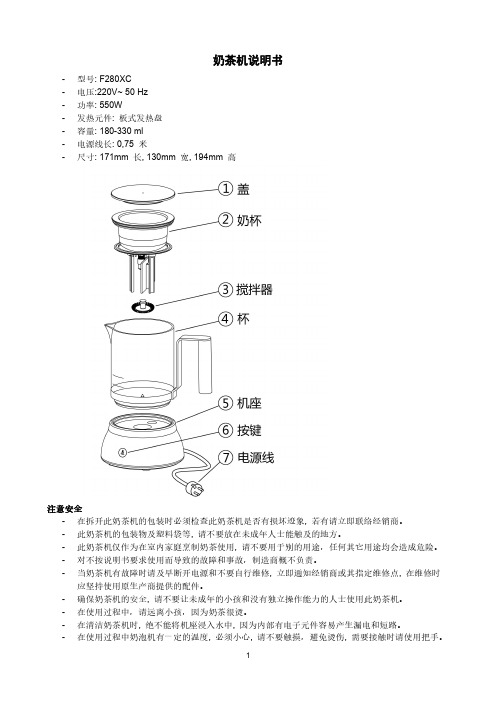
奶茶机说明书-型号:F280XC-电压:220V~50Hz-功率:550W-发热元件:板式发热盘-容量:180-330ml-电源线长:0,75米-尺寸:171mm长,130mm宽,194mm高注意安全-在拆开此奶茶机的包装时必须检查此奶茶机是否有损坏迹象,若有请立即联络经销商。
-此奶茶机的包装物及塑料袋等,请不要放在未成年人士能触及的地方。
-此奶茶机仅作为在室内家庭烹制奶茶使用,请不要用于别的用途,任何其它用途均会造成危险。
-对不按说明书要求使用而导致的故障和事故,制造商概不负责。
-当奶茶机有故障时请及早断开电源和不要自行维修,立即通知经销商或其指定维修点,在维修时应坚持使用原生产商提供的配件。
-确保奶茶机的安全,请不要让未成年的小孩和没有独立操作能力的人士使用此奶茶机。
-在使用过程中,请远离小孩,因为奶茶很烫。
-在清洁奶茶机时,绝不能将机座浸入水中,因为内部有电子元件容易产生漏电和短路。
-在使用过程中奶泡机有一定的温度,必须小心,请不要触摸,避免烫伤,需要接触时请使用把手。
-如果电源线损坏,为避免危险必须由制造商或经销商或其指定的维修点或类似部门的专业人员处理。
使用前必须了解阅读说明书。
请保持机座发热盘清洁,不要留任何东西在发热盘表面或杯的底部。
制作奶茶1.打开盖,如图1;2.取出奶杯,如图2;3.将纯净水注入杯内,最大容量为180ml,最大水位标志为“MAX”;当水注入量超过“MAX”时,奶茶可能会溢出,如图3;4.放入碎茶及糖,如图4;5.将奶杯放入,如图5;6.将牛奶注入奶杯内,最大容量为150ml,最大水位标志为上环圈,中环圈容量为75ml;当牛奶注入量超过上环圈时,牛奶可能会溢出,如图6;7.盖上盖,如图7;8.电源插头插上电源插座,触摸机座上的按键1秒,此时指示灯亮,奶茶机发热盘开始加温、搅拌器转动,奶茶机开始制作奶茶;大约7~10分钟后奶茶机会自动停止,指示灯熄灭,一杯美妙香滑的奶茶制造完成;当你需要在工作期间想停止时,你可以重按按键或提起杯,此时奶茶机将会马上停止工作,如图8。
烤杯机的技术原理

烤杯机的技术原理
烤杯机是一种能够在短时间内加热、烤制杯子或玻璃容器的电器设备。
它的技术原理主要包括以下几个方面:
1. 加热元件:烤杯机内部通常安装有加热元件,例如加热管或发热电路板。
当机器启动时,电流通过加热元件,产生热量。
2. 温度控制系统:烤杯机通常内置温度控制系统,用于监测和控制加热元件的温度。
通过温度传感器,系统可以实时感知加热元件的温度,并根据设定的烤制温度进行调节。
3. 热传导和对流:烤杯机的热传导和对流也是实现烤杯的重要原理之一。
当热源加热杯子时,热量会通过杯子内部传导,使杯子内的液体或食物加热。
同时,热空气也会通过杯子周围的空间流动,快速将热量传递给杯子。
4. 安全保护措施:烤杯机通常配备了多种安全保护措施,以防止设备过热、发生短路等问题。
例如,设备可能会安装过热保护开关,当温度过高时,会自动切断加热元件的电源。
总体来说,烤杯机通过加热元件产生热量,利用热传导和对流将热量传递给杯子内的物体,实现对杯子或玻璃容器的快速加热和烤制。
同时,配备的温度控制系
统和安全保护措施,可以确保设备使用的安全性和稳定性。
烘焙机操作规程(3篇)

第1篇一、适用范围本规程适用于本公司的烘焙机操作,确保产品质量和设备安全。
二、操作前的准备工作1. 检查烘焙机外观是否完好,无破损、变形等情况。
2. 确认电源线路、气路、水路等设备连接正常。
3. 检查烘焙机内腔、烤盘、喷嘴等部件是否清洁,如有污垢,需进行清洗。
4. 根据产品配方,准备所需的原材料、辅料和工具。
5. 确认操作人员具备烘焙机操作技能和安全生产意识。
三、操作步骤1. 启动设备:打开烘焙机电源开关,启动设备。
2. 设置温度和时间:根据产品配方,设置合适的烘焙温度和时间。
3. 加载原料:将准备好的原料放入烤盘,确保原料分布均匀。
4. 关闭烤盘门:关闭烤盘门,确保密封良好。
5. 开始烘焙:按下烘焙机启动按钮,开始烘焙。
6. 监控烘焙过程:观察烘焙过程中的颜色、气味和状态,根据需要调整温度和时间。
7. 烘焙完成:当烘焙达到预设温度和时间后,关闭烘焙机电源,停止烘焙。
8. 取出产品:打开烤盘门,小心取出烘焙好的产品。
9. 冷却:将产品放在通风处自然冷却,或使用冷却设备进行冷却。
四、操作注意事项1. 操作过程中,严禁操作人员离开现场,确保设备安全运行。
2. 严禁操作人员随意调整烘焙机温度和时间,需根据产品配方进行调整。
3. 严禁操作人员将手或其他物品伸入烘焙机内腔,以免发生意外。
4. 烘焙过程中,注意观察设备运行状态,发现异常情况立即停机检查。
5. 烘焙结束后,关闭烘焙机电源,确保设备处于安全状态。
五、操作后的清理工作1. 清理烤盘、喷嘴等部件,去除残留物。
2. 清洁烘焙机内腔,去除污垢。
3. 关闭电源,确保设备安全。
4. 对操作人员进行培训,提高操作技能和安全生产意识。
本规程自发布之日起实施,如有未尽事宜,可根据实际情况进行调整。
第2篇一、前言为确保烘焙机操作的安全性、高效性和产品质量的稳定性,特制定本操作规程。
本规程适用于所有烘焙机操作人员,所有操作人员必须严格按照本规程执行。
二、操作前的准备工作1. 检查烘焙机外观,确保无损坏、漏电现象。
- 1、下载文档前请自行甄别文档内容的完整性,平台不提供额外的编辑、内容补充、找答案等附加服务。
- 2、"仅部分预览"的文档,不可在线预览部分如存在完整性等问题,可反馈申请退款(可完整预览的文档不适用该条件!)。
- 3、如文档侵犯您的权益,请联系客服反馈,我们会尽快为您处理(人工客服工作时间:9:00-18:30)。
数码烤杯机使用说明
一、数码烤杯机简介:
数码烤杯机又称黑色烤杯机,是我司最新的烤杯机,属于第三代烤杯机。
如图1-1所示,它由数码仪表,压力系统,烤杯垫等组成,额定功率为350W,可烤印直径5-7.5cm或7.5-9.5cm,适合转印制作陶瓷杯、玻璃杯、金属杯、金属壶等。
其具有以下三个优点:(1)数码烤杯机一改前面两代操作不自动化的缺点,它采用数码仪表控制,整个操作过程完全自动化。
(2)横卧的烤杯垫设计,使要印制的杯身高度不受限制。
(3)从后向前压的压力系统设计,更省力。
图1-1
二、数码烤杯机的操作
1、把已经打印好的符合尺寸的图纸吻合的紧贴在杯身上,可以用高温胶带固定其图案的
位置(注:图像制作方法可参照《图像制作及输出技术手册》),将已固定好纸的杯子横着放置数码烤杯垫之内。
如图2-1,2-2所示:
图2-1 图2-2
2、通过中间螺丝调节压力,注意压力要适中。
然后把压力由后往前压。
如图2-3所示:
图2-3
3、数码仪表的设置:由起始温度,最高温度,时间三个要素组成,如图2-4所示:
A、起始温度:按住模式键(MODE)4秒,此时设定指示灯(SET)亮,按加法键或减
法键设定起始温度。
B、最高温度:按模式键(MODE)第二次,此时温度指示灯(TEMP)亮,按加法键
或减法键设定最高温度。
C、最高温烘烤时间:按模式键(MODE)第三次,此时时间指示灯(TIME)亮,按
加法键或减法键设定时间。
D、确认参数的设置:按模式键(MODE)第四次,表示确认,此时机器进入待执行
状态。
E、最后按最右边的执行键,即可开始印制。
A B C
D E
图2-4
4、陶瓷杯,玻璃杯参数(起始温度230,最高温度330,时间40秒);金属杯,金属壶
参数(起始温度230,最高温度300,时间40秒)注:各项参数仅供参考,具体参数应视具体效果而适当加减。
(注:本机器采用华氏温度)
5、待机器报警之后,关掉电源,即可拿出杯子,撕开高温胶带,也可放进水里迅速冷却,
这样一个精美的杯子就做好了。
如图2-5所示:
图2-5
三、更换烤杯垫
由于印制的杯子的规格不同,有时可能会用到小杯垫,数码烤杯机烤杯垫的更换可以说完全不用工具就可以更换杯垫,具体操作如图3-1,3-2:
图3-1 图3-2 四、注意事项
(1) 使用过程中避免烤杯垫长时间空烤,以防损坏杯垫;避免人体直接接触机器发
热部件,以防灼伤;机器工作1.5小时以上应关机休息20分钟左右再开机。
(2) 附印制杯子常见问题表。
