四代grru订货及调测指导v1.0
希美埃 GR 系列喷涂机器人 远程协助手册说明书

GR系列喷涂机器人远程协助手册资料编号:ZL-GR-004-V1发布日期:2020年1月本手册版权归希美埃(芜湖)机器人技术有限公司所有仅供客户使用,未经授权禁止其他用途使用希美埃(芜湖)机器人技术有限公司安徽省芜湖市鸠江经济开发区万春东路96号电话:400-052-8877CMA希美埃(芜湖)机器人技术有限公司智能化喷涂装备提供商声明感谢您购买希美埃(芜湖)机器人技术有限公司(以下简称“CMA”)喷涂机器人产品。
本文所提及的内容关系到您的安全以及合法权益与责任。
使用本产品之前,请仔细阅读本文,确保已对产品进行正确的设置。
不遵循或不按照本文的说明与警告来操作可能会给您和周围的人带来伤害,损坏CMA 机器人或其它周围的物品。
本文档及所有相关的文档最终解释权归CMA所有。
本手册作为操作指导,但不构成对使用机器人整个应用系统的担保。
因此CMA公司不对使用此系统而可能导致的事故、损害和(或)工业产权相关的问题承担责任。
CMA公司郑重建议:在赋予操作者机器人的使用权限以前,所有参与机器人操作、示教、维护、维修、点检的人员、都参加CMA公司准备的培训课程。
版权与商标本手册版权归希美埃(芜湖)机器人技术有限公司所有,仅供客户使用,未经希美埃(芜湖)机器人技术有限公司书面许可,本部分不能被复制或向第三方披露。
本文档必须保存在机器人的使用寿命期间,损坏或丢失的情况下,你可以订购一个替换的副本。
在机器人被出售或转移到一个新的所有者时,您被要求告知希美埃(芜湖)机器人技术有限公司新的拥有者的地址。
本手册为全套手册的其中一册,所有参与机器人使用、编程、维护、维修、点检的人员,必须经过完整手册的培训,全套手册如下:☐ZL-GR-001-V1:GR系列喷涂机器人《安全手册》☐ZL-GR-002-V1:GR系列喷涂机器人《日常保养手册》☐ZL-GR-003-V1:GR系列喷涂机器人《防爆使用手册》☑ZL-GR-004-V1:GR系列喷涂机器人《远程协助手册》☐ZL-GR-005-V1:GR系列喷涂机器人《IO通讯手册》☐ZL-GR-006-V1:GR系列喷涂机器人《软件编程手册》☐ZL-GR6100-001-V1:GR6100机器人《安装和连接手册》☐ZL-GR6100-002-V1:GR6100机器人《机械维护手册》☐ZL-GR6100-003-V1:GR6100机器人《电气维护手册》☐ZL-GR6100-004-V1:GR6100机器人《电气原理图》本手册及所有相关的手册最终解释权归希美埃(芜湖)机器人技术有限公司所有,希美埃(芜湖)机器人技术有限公司保留随时停止生产或更改设计或规格的权利,如有更新,恕不另行通知。
三维通信GRRU调试快速操作

第一步:主从设置
2.连接设备
点击自动识别连接到近端机,点击工程参数,将实际使用的光口对应的光发 开关设置为开
备注:在从设备添加成功后,也要将从机实际使用 个光发开关设置为开,设备默认光发开关1为开。
第一步:主从设置
3.点击从设备信息 4.点击工厂参数进入“工厂参数状态””,然后,点击从设备初始 化,在弹出的窗口中选择“是”,将本台近端机以前存储的从设备 信息清空; 5.选中从设备编号设置,选择好从机数量,在设备串行号栏填写从 机的序列号,点击设置,有几台从机则会在信息提示框内出现几条 “从设备编号设置设置成功”的提示; 6.若不成功,则重复4,5步骤 为保证从机初始化成功,请务必仔细核对填写设备串行号是否正确
不要忘记最后还要将分集开 关打开 验证:近端机工作信道号设置好后,查 询每一台远端机的工作信道号和载波开 关的设置是否和近端机的设置一致。
第三步:设置整机增益
近端下行输入功率 下行输入功率=基站的发射功率-射频插损射频插损包括基站信号经过耦合
器、线缆等到达近端机输入端的路径损耗; 通过点击近端机实时采样数据,查询下行输入功率电平作为参考值跟计算
第三步:设置整机增益
设置近、远端机上行增益
������
综合链路平衡及上行噪底要求,一般设置上行增益比下行增益
值小3个dB左右即:上行衰减总值比下行衰减总值大3-5个dB。
������
上行的衰减值推荐放在近端设置
������
如果打开分集开关,应该设置近、远端机上行分集衰减值 ,并
与其上行衰减值 保持一致
感谢
第一步:主从设置
从设备设置 截图
第一步:主从设置
6.设置成功后,选中从设备查询,点击查询,成功后出现所有远端机的树形图和正 确的路由地址,双击图中的从站点就可以查询从机信息
GM和GK系列NEMA 4, UL类型4天气抵抗氛围安装指南说明书

General InformationGM and GK SeriesNEMA 4, UL Type 4Mounting Installation InstructionsProtection: NEMA 4, UL Type 4, IP66UV protected housingWeather-tight for the harshest indoor andoutdoor conditions71193-00001.A1. Remove the housing cover. Turn the damper shaftuntil the blades are fully closed2. (1) Slip the actuator's universal clamp over thedamper shaft. Make sure that the duct and thecontrols on the cover are accessible. Place theactuator in the desired mounting position.(2) Hand tighten the two nuts on the actuatorsuniversal clamp.3. Disengage the actuator gear train by pressing themanual override button on the actuator.(1) Slide the anti-rotation bracket up under theactuator so it engages the actuator at the center ofthe cutout. Bend the bracket as needed to supportthe rear of the actuator. Secure to duct work withself-tapping screws (No. 8 recommended).4. Loosen the nuts on the universal clamp.Press the manual override button on the actuator and rotate clamp about 5° from the closed position (1/16"to 1/8" between stop and clamp).(1) Tighten the two nuts on the universal clamp with a13 mm wrench. Do not over tighten.5. Install the cover. The damper is now fully closed butthe actuator is 5° from fully closed. This is called"pre-loading" the actuator. When the actuator ispowered and sent to the closed position, it will put its full torque on the shaft compressing the edge andblade seals. This ensures that the damper will meetits leakage rating. The actuator is electronicallyprotected from overload and will not be damaged.Testing the installation without power1. Disengage the gear train with the manual overridebutton and move the shaft from closed to open toclosed. Stroking the damper from fully open toclose, with 5° of actuator stroke left, ensures thereis no binding.2. Correct any problems and reset.NOTES:Ambient temperature: -22°F to 122°F [-30°C to 50°C] Storage temperature: -40°F to 176°F [-40°C to 80°C]These actuators are intended to be connected in the field by a flexible metal conduit except when provided with listed cables suitable for NEMA type 4 application.These devices are not suitable for plenum applications.Standard MountingWiringGMGMWiringWiring2 to 10 VDCVDC/4-20 mABELIMO AmericasUSA Locations, 43 Old Ridgebury Road, Danbury, CT 06810Tel.800-543-9038,Fax800-228-8283,*******************.com1049 Fortunado Loop, Sparks, NV 89436Tel.800-987-9042,Fax800-987-8875,*******************.comCanada Locations, 14/16 – 5716 Coopers Avenue, Mississauga, Ontario L4Z 2E8Tel.800-805-7089,Fax905-712-3124,*******************.comLatin America and The Carribean Customer Service,Tel.203-791-8396,Fax203-791-9139,*******************.com Belimo worldwide: 。
GRR第四版
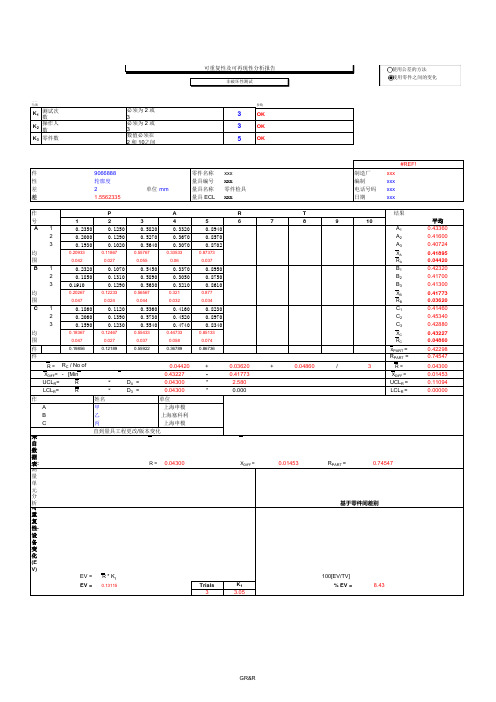
非破坏性测试K 1测试次数必须为 2 或 33OK K 2操作人数必须为 2或 33OK K 3零件数数值必须在 2 和 10之间5OK'01 PSW'!'01 PSW'!A6'01 PSW'!A21'01 PSW'!A54'01 PSW'!H54#REF!零件号9066888零件名称xxx 制造厂xxx 特性轮廓度量具编号xxx编制xxx 公差2单位mm量具名称零件检具 电话号码xxx 总差异 (TV) 1.55623353量具 ECLxxx日期xxx 操作者P A R T 结果编号12345678910A 10.23500.12500.58200.33200.8940A 120.20000.12900.52700.36700.8570A 230.19300.10200.56400.30700.8702A 3平均0.209330.118670.557670.335330.87373X A 范围0.0420.0270.0550.060.037R AB10.23200.10700.54500.33700.8950B 120.18500.13100.58900.30500.8750B 230.19100.12900.56300.32100.8610B 3平均0.202670.122330.565670.3210.877X B 范围0.0470.0240.0440.0320.034R BC10.18600.11200.53600.41600.8230C 120.20600.13900.57300.45200.8970C 230.15900.12300.55400.47400.8340C 3平均0.183670.124670.554330.447330.85133X C 范围0.0470.0270.0370.0580.074R C零件平均0.198560.121890.559220.367890.86736x PART =零件范围R PART =R =R A + R B + R C / No of operators =0.04420+0.03620+0.04860/3R =X DIFF =[Max (X )ABC ] - [Min (X )ABC ] =0.43227-0.41773X DIFF =UCL R =R *D 4 =0.04300* 2.580UCL R =LCL R =R*D 3 =0.04300*0.000LCL R =操作者姓名操作者所在单位A 甲上海申模B 乙上海塞科利C丙上海申模直到量具工程更改/版本变化来自数据表:R =0.04300X DIFF =0.01453R PART =0.74547测量单元分析基于零件间差别可重复性- 设备变化(EV)EV =R * K 1% EV = 100[EV/TV]EV =0.13115Trials K 1% EV =8.433 3.05可再现性 - 鉴定者差别 (AV)AV= [ ( X DIFF * K 2)2 - (EV 2 / nr)](n parts, r trials)% AV = 100[AV/TV]AV=0.01983Oper K 2% AV =1.2732.70可重复性 & 可再现性 (R & R)% R&R = 100[R&R/TV]R&R= (EV 2 + AV 2)% R&R =8.52R&R=0.13264零件差异 (PV)PV=R PART * K 3PartsK 3% PV = 100[PV/TV]PV= 1.5505752.08% PV =99.64总差异 (TV)2.08TV= (R&R 2 + PV 2)#REF!ndc =1.41[PV / R&R]TV= 1.55623All ranges OK ndc=16.48非破坏性测试K 1测试次数必须为 2 或 33OK K 2操作人数必须为2 或 33OK K 3零件数数值必须在 2 和 10之间5OK'01 PSW'!'01 PSW'!A6'01 PSW'!A21'01 PSW'!A54'01 PSW'!H54#REF!零件号9066888零件名称xxx 制造厂xxx 特性轮廓度量具编号xxx编制xxx 公差2单位mm量具名称零件检具 电话号码xxx 总差异 (TV) 1.55623353量具 ECLxxx日期xxx。
GRR量测系统分析报告

我們需要修正衡量系統。
50
60
70
80
90
在這個實例中,觀察到的 Cp 是實際 Cp 並且它可能
在0.2 到0.4之間.過程能力改善後,我們的%R&R將變
量測變異(R&R)
得更糟. 並且觀察到的Cp不反應實際值,所以需要改 善衡量系統。
26
4.GRR實驗方法
-全距法及平均值法
4.1 GRR實驗要求
28
主值
主值
良好重復性
不良重復性
9
3.2.1 重複性(Repeatability)
重複性(Repeatability)計算:
在R-chart圖管制下,再現性的標準差估計值 C =R/d2*
重複性(Repeatability) EV=5.15 C=5.15R/d2* • 其中5.15表示常態分配中具有99%的信賴度(99%的信賴度= 5.15 C )
測量值(TV) 小相同,所以結果相同。 因此當我們得出 P/TV或 P/T比時,它將大大超出30%。這表
明衡量系統無法辨別零件與零件的差別。不
良GR&R的一個影響將會擴大產品標準偏差
實際值
的變動性。
50
60
70
80
90
在這個實例中,我們確實需要修正衡量系統 !!!
量測變異(R&R)
24
情形 1
70%=%R&R 5%=%P/T
1.樣品要求:
樣本應在能代表整個作業范圍的製程中隨機地選取(包括超出規格的樣品)
2.儀器要求:
確保量測儀器是依照正確的國際認可的最新標准得到了校正 量測儀器應能辨別1/10的制程變化 讀數值取估計之最近值,而最小取至最小刻度之1/2
GRRU 数字射频拉远系统工程应用指南

≤-36dBm (9kHz~1GHz);≤-30dBm (1GHz~12.75GHz) ≤5dB ≤17μs ≤1.5 上行:10dBm (DRU输入端口);下行:10dBm (DAU输入端口) N-K 50Ω
4
1
产品主要性能指标
机械及环境特性
分类 工作电源 电源功耗 外形尺寸(高×宽×深) 重 量 工作温度 相对湿度 防护等级 监控备用电池供电时间 开机等待时间 特性 DAU:AC155 V~285V/50Hz±5Hz 、DC-72 V~-36V(-48V nominal) 、DC+18 V~+36V(+24V nominal) DRU:AC155 V~285V/50Hz±5Hz 、DC-72 V~-36V(-48V nominal) DAU:约30W ;DRU:约400W DAU:标准19”2U机箱,88×482×360(mm) DRU:227×370×490(mm) DAU:约6kg;数字射频拉远单元:约30kg DAU:-10℃~+40℃;DRU:-40℃~+55℃ ≤85%(DAU);≤95%(DRU) 符合IP65(DRU) 约30minute 约120s 5
9
5
连接
GRRU-Ⅳ4设备的连接 GRRU-Ⅳ4设备的连接 DAU面板: DAU面板: 面板 前面板
以太网接口调测口 本地调测口
外接切换单元用
后面板
双工射频口
监控天线
10
5
连接
DAU面板对应端口定义: DAU面板对应端口定义: 面板对应端口定义 编号 1 2 3 4 5 6 7 8 9 端口名称 射频接口 射频接口 光接口 本地调测接口 外部告警接口 电源端口 从站485通信端口 从站485通信端口 485 以太网调测口 以太网接口 标识 TX1/RX1 TX2/RX2 OP1~ OP1~OP4 RSRS-232 ALARM POWER RSRS-485 OMT TERMINAL
欧米加四通道手持数据记录温度计说明书
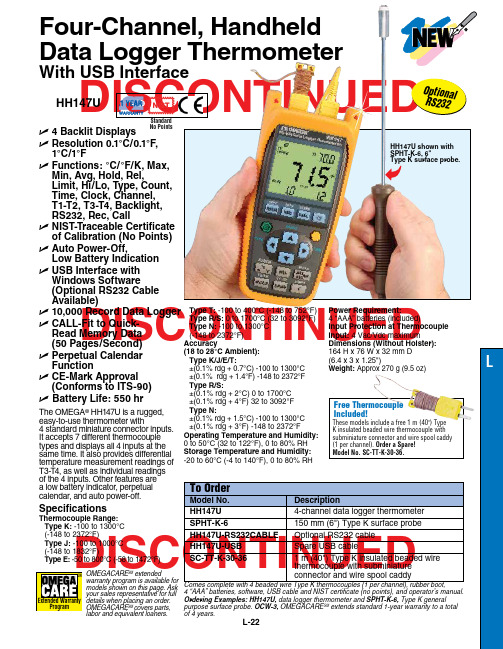
DISCONTINUEDDISCONTINUEDFour-Channel, Handheld Data Logger ThermometerWith USB InterfaceL-22U 4 Backlit Displays U R esolution 0.1°C/0.1°F, 1°C/1°F U F unctions: °C/°F/K, Max, Min, Avg, Hold, Rel,Limit, Hi/Lo, Type, Count, Time, Clock, Channel, T1-T2, T3-T4, Backlight, RS232, Rec, Call U N IST-Traceable Certificate of Calibration (No Points)U A uto Power-Off,Low Battery Indication U U SB Interface with Windows Software (Optional RS232 Cable Available)U 10,000 Record Data Logger U C ALL-Fit to Quick- Read Memory Data (50 Pages/Second)U P erpetual Calendar Function U C E-Mark Approval(Conforms to ITS-90)U B attery Life: 550 hr The OMEGA ®HH147U is a rugged, easy-to-use thermometer with4 standard miniature connector inputs. It accepts 7 different thermocouple types and displays all 4 inputs at the same time. It also provides differential temperature measurement readings of T3-T4, as well as individual readings of the 4 inputs. Other features are a low battery indicator, perpetual calendar, and auto power-off.SpecificationsThermocouple Range: Type K: -100 to 1300°C (-148 to 2372°F)Type J: -100 to 1000°C (-148 to 1832°F)Type E: -50 to 800°C (-58 to 1472°F)HH147UType T: -100 to 400°C (-148 to 752°F)Type R/S: 0 to 1700°C (32 to 3092°F)Type N: -100 to 1300°C(-148 to 2372°F)Accuracy (18 to 28°C Ambient):Type K/J/E/T:±(0.1% rdg + 0.7°C) -100 to 1300°C±(0.1% rdg + 1.4°F) -148 to 2372°F Type R/S: ±(0.1% rdg + 2°C) 0 to 1700°C±(0.1% rdg + 4°F) 32 to 3092°FType N:±(0.1% rdg + 1.5°C) -100 to 1300°C ±(0.1% rdg + 3°F) -148 to 2372°FOperating Temperature and Humidity: 0 to 50°C (32 to 122°F), 0 to 80% RH Storage Temperature and Humidity: -20 to 60°C (-4 to 140°F), 0 to 80% RH4 “AAA” batteries, software, USB cable and NIST certificate (no points), and operator’s manual.Ordering Examples: HH147U, data logger thermometer and SPHT-K-6, Type K generalpurpose surface probe. OCW-3, OMEGACARE SM extends standard 1-year warranty to a total of 4 years.These models include a free 1 m (40") Type Free Thermocouple Power Requirement:4 “AAA” batteries (included)Input Protection at Thermocouple Input: 4 Vac/Vdc maximumDimensions (Without Holster): 164 H x 76 W x 32 mm D (6.4 x 3 x 1.25")Weight: Approx 270 g (9.5 oz)No PointsO p t i o n al R S 232OMEGACARE SM extendedwarranty program is available for models shown on this page. Ask your sales representative for fulldetails when placing an order.OMEGACARE SM covers parts,labor and equivalent loaners.HH147U shown with SPHT-K-6, 6"Type K surface probe.。
fluoromax-4使用手册

fluoromax-4使⽤⼿册FluoroMax-4使⽤⼿册⽬录1 FluoroMax-4介绍 (1)2 开关机-校准 (2)2.1 开关机 (2)2.2 校准(推荐校准周期⼀⽉/次) (2)3 功能 (5)3.1.1 发射谱(Emission) (6)3.1.2 激发谱(Excitation) (8)3.1.3 同步谱(synchronous) (9)3.2 Kinetics (10)3.3 3D (11)3.4 Single Point (12)3.5 Anisotropy (13)3.5.1 vs Emission (13)3.5.3 vs Time (15)3.6 Phos (16)3.6.1 Decay by Delay (17)3.6.2 Decay by window (18)3.6.2 Emission and Excitation (19)1 FluoroMax-4介绍FluoroMax-4(以下简称FM-4)是⼀款全⾃动,⼀体化荧光光谱仪。
所有实验数据输出都可以通过连接的电脑输出。
配套的操作软件为FluorEsscence。
⼀台完整的FM-4主要由:1)光源[150W⽆臭氧氙灯光源];2)激发单⾊仪;3)参⽐检测器[R];4)样品池;5)发射单⾊仪;6)信号检测器[R]。
2 开关机-校准2.1 开关机开机- 打开FluoroMax-4电源开关(在仪器右侧⾯),电源键拨到“0”表⽰关机,“1”表⽰开机- 电脑开机- 点击桌⾯FluorEssence软件- 点击仪器会⾃动建⽴端⼝通讯,初始化关机- 关闭FluorEssence,电脑- 关闭FluoroMax-4电源开关建议开机后仪器预热30分钟为宜。
⼀天内勿频繁开关机操作。
例如早上开机,下午需要继续实验,中午可不关机。
⼀天实验结束后,再关机。
2.2 校准(推荐校准周期⼀⽉/次)使⽤仪器前须对设备进⾏校准,保证得到测量数据准确。
校准步骤如下:a 激发端波长校准选择“Spectra”“excitation”使⽤“Monos”(发射波长350nm,狭缝1nm,发射扫描范围200-600nm,步进1nm)选择“Detectors”(输出信号R)输出信号为氙灯的光谱图,对照最⾼峰位在467nmb 发射端波长校准(使⽤建议电阻率在18.3MΩ的纯净⽔)选择“Spectra ”“emission”在“Monos”界⾯输⼊参数(激发波长350nm,狭缝5nm,激发扫描范围365-450nm,步进0.5nm)“Detectors”积分时间0.1s,输出信号“S”。
中国移动混模数字光纤直放站工程应用指南V1.0-

产 品 应 用 框 架 图
200W负载
200W负载
40dB耦合器
10dB衰减器
3dB电桥 普通负载
TX2/RX2
TX1/RX1(43dBm)
LTE RRU
室内 型DRU
ANT1
近端 机
40dB耦合器
200W负载
10dB衰减器
TX1/RX1
3dB电桥 TX2/RX2
ANT2
2G RRU
7
1 产品介绍
理
中频信号,在下行数字处理模块进行处理后,模拟中频信号转变成数字信号,通过光纤把
图
数字信号传输到远端,远端一体化模块把数字信号恢复为模拟中频信号,通过上变频,把 模拟中频信号转变为射频信号,下行信号由功放放大,经双工器从RX/TX1端口输出,经由
天线发射给覆盖区域手机用户
➢ 手机发射的上行信号,经天线接收后,送至设备中,经双工器分离后低噪放放大,然后是
总功率:46±2 dBm
-12~-9 dBm
单流 ≤5dB ≤9μs ≥100μs ≤1.5
10
1 产品介绍
移动1800+LTE+NB混模RRU(Ⅰ2 )型设备主要性能指标—射频特性
分类
工作频段
最大增益 增益调节范围 带内波动 最大输出功率 输入功率范围 双流/单流 上行噪声系数(最大增益时) 时延 时延调整范围 输入/输出 驻波比
13
3 勘测事项
➢ 现场确定光纤资源和路由情况,并估算出直放站近端机到远端机光纤拉
远距离
➢ 对基站覆盖区进行测试,获得基站小区输出信号的PCI、ID、EARFCN、
勘
基站覆盖区上传下载吞吐量、单双流开通情况以及基站小区循环移位设
TEGAM 252 253 254 四参量检测仪说明书
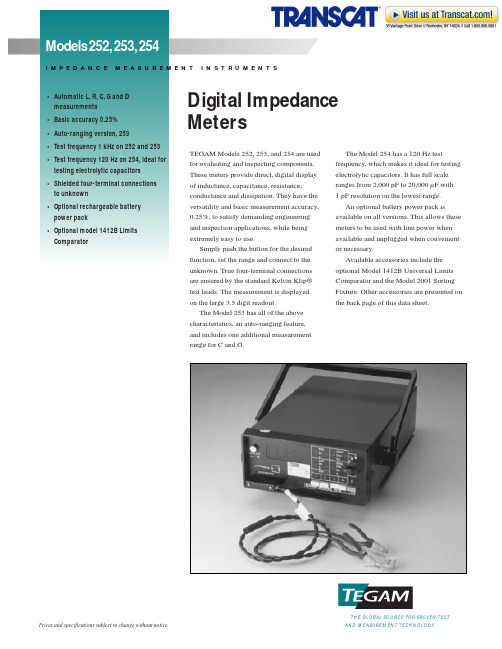
TEGAM Models 252, 253, and 254 are used for evaluating and inspecting components.These meters provide direct, digital display of inductance, capacitance, resistance,conductance and dissipation. They have the versatility and basic measurement accuracy,0.25%, to satisfy demanding engineering and inspection applications, while being extremely easy to use.Simply push the button for the desired function, set the range and connect to the unknown. True four-terminal connections are ensured by the standard Kelvin Klip®test leads. The measurement is displayed on the large 3.5 digit readout.The Model 253 has all of the above characteristics, an auto-ranging feature, and includes one additional measurement range for C and G.The Model 254 has a 120 Hz testfrequency, which makes it ideal for testing electrolytic capacitors. It has full scale ranges from 2,000 pF to 20,000 µF with 1 pF resolution on the lowest range.An optional battery power pack isavailable on all versions. This allows these meters to be used with line power when available and unplugged when convenient or necessary.Available accessories include the optional Model 1412B Universal Limits Comparator and the Model 2001 Sorting Fixture. Other accessories are presented on the back page of this data sheet.Digital ImpedanceMetersE N T I N S T R U M E N T STHE GLOBAL SOURCE FOR PROVEN TESTAND MEASUREMENT TECHNOLOGY.Prices and specifications subject to change without notice.Static Charge ProtectionDiode and resistor discharge network.Power Requirements100 to 125V or 200 to 250V , 50/60Hz, 4W.DimensionsHeight 10 cm (4 inches).Width 26 cm (10 inches).Depth 37 cm (14.6 inches).Weight3.2 kg (7 lbs) net.* Digit count, same range.** After correction for test lead zero reading 0°C to 15°C and 35°C to 50°C add 0.1 (rated accuracy) °C.Test Frequency1kHz (252 & 253); 120 Hz (254). Optional 100 Hz (254).Measurement Speed4 per second; one second required for first reading after connection to unknown.Connection to UnknownFour-terminal, guarded. Kelvin Klips ®supplied with unit.Display3.5 digits with decimal point; blanked for overload conditions.External Bias 0 to 50VDC.Analog OutputsL, C, R or G, with simultaneous output of D for L and C.Accuracy (15˚ C to 35˚ C)Test Signal252 RangesRange No.0123456L s 200µH 2mH 20mH 200mH 2H 20H 200H C p 200pF 2nF 20nF 200nF 2µF 20µF 200µF R s 2Ω20Ω200Ω2k Ω20k Ω200k Ω2000k ΩG p 2µS20µS200µS2mS20mS200mS2000mSD1.999253 RangesRange No.01234567L s 200µH 2mH 20mH 200mH 2H 20H 200H 200H C p 200pF 2nF 20nF 200nF 2µF 20µF 200µF 2000µF R s 2Ω20Ω200Ω2k Ω20k Ω200k Ω2000k Ω2000k ΩG p 2µS20µS200µS2mS20mS200mS2000mS20SD1.999254 RangesRange No.01234567L s 2000µH 20mH 200mH 2000mH 20H 200H 2000H 2000H C p 2nF 20nF 200nF 2µF 20µF 200µF 2000µF 20mF R s 2Ω20Ω200Ω2k Ω20k Ω200k Ω2000k Ω2000k ΩG p 2µS20µS200µS2000µS20mS200mS2000mS20SD1.999Standard EquipmentKelvin Klips ®43072 Instruction Manual for 25243158Instruction Manual for 25343761Instruction Manual for 25443762±(0.25% +(1 + 0.002R s *) counts)**L s±(0.25% + (1 + 0.001R s *) counts)±(0.25%+(1 + 0.002R s *) counts)±(0.25% +(1 + 0.002R s *) counts)±(0.25% +(1 + 0.002G p *) counts)**C p±(0.25% + (1 + 0.001G p *) counts)±(0.25% +(1 + 0.002G p *) counts)±(0.5% +(1 + 0.004G p *) counts)±(0.25% +(1 + 0.002L s *) counts)R s±(0.25% + (1 + 0.001L s *) counts)±(0.25% + (1 + 0.002L s *) counts)0.25% +(1 + 0.002L s *) counts)±(0.25% +(1 + 0.002C p *) counts)G p±(0.25% + (1 + 0.001C p *) counts)±(0.25% +(1 + 0.002C p *) counts)±(0.5% +(1 + 0.004C p *) counts)±(1% + 0.002) for L or C ≥200 counts; ±(2% + 0.010) for L or C 50 to 199 countsD Voltage C p ,G p 1.0VRMS 0.1VRMS 0.01VRMS Current L s ,R s100mA10mA1mA100µA10µA1µA±(2% + 0.10)SpecificationsLimit Controls -%% deviation lower limit +%% deviation upper limit D dissipation factor upper limitRangesNominal value 00500 to 19999 (corresponds to DPM reading of companion unit).-%-99.9% to 0, -9.99% to 0+%0 to 99.9%, 0 to 9.99%D 0 to 0.999, 0 to 0.0999AccuracyNominal Value ±0.1% of reading(01999 to 19999)±0.3% of reading (00500 to 01999)% limits ±0.5% of full scale D limit±0.5% of full scale Front Panel Lamp IndicationsGO indicates value between- and + % limits, and less than D limit.LO indicates value lessthan - limit HI indicates value greater than + limitD HIindicates factor greater than D limitRelay Contacts (Rear Panel Connections)Four pairs of isolated relay contacts(DPST) close individually in synchronism with front panel lamp indications.Relay Contacts Ratings3 watts dc, 28 volts dc maximum,100 milliamperes; 1 millisecond switch closure time.Gated Relay ClosureGated model operation may be selected by means of a rear panel switch. In this conditionLimits Comparator Relay outputs for Handler operation•Front panel LED for manual sorting •Resolution for nominal 4-1/2 digit •Independent upper and lower limits •Sort by C and D simultaneously •Sorts R,L and G•Operates with 252,253 or 254The Model 1412B is a Limits Comparator used to automatically or manually sort components. When used with a TEGAM Model 252, 253, or 254, it provides either a “GO”, “HI”, or “LOW” indication for R, L,C, or G. The Model 1412B simultaneously sorts for D and C, so there is also a “D HI”indication for this condition.Using the 1412B speeds sorting andminimizes component handling. One method of the acceptance indication is through a rear panel connector which allows for integration into a system by connecting the 1412B to automatic handling equipment.The other indication method is the front panel LED’s. There is also a gated mode,where a comparison is initiated by a control switch and held for an adjustable time, up to two seconds, after release of the switch.Both these features simplify manual use.Resolution of the nominal value is 4.5digits and the limits switches have three digit resolution. The system has two limits ranges,10% and 100% of full scale, allowing for range settings of 0 to 9.99% or 0 to 99.9%.The D limit also has two ranges. The upper and lower limits are set independently,which adds to the outstanding flexibility and accuracy of the system.the relay contacts remain open when a limit is reached, unless closure is initiated by a control switch. Duration of closure, after the control switch is released, is determined by the adjustment of a timing control (two seconds maximum).Input SignalsC, L, R, G analog; D analog; analog common.Internal reference voltage used with TEGAM Model 252, 253, 254 or other instruments,selected by rear panel switch.DimensionsHeight 13.5 cm (5.3 inches)Width 21.6 cm (8.5 inches)Depth (overall) 33 cm (13 inches)Weight3.63 kg (8 lbs) net.Standard EquipmentInterconnection Cable 42855 Instruction Manual for 1412B 42428Options and AccessoriesBattery Powered 252SP2596Battery Powered 253SP2598Battery Powered 254SP2599Dust Cover 43374Sorting Fixture 2001Cable Set for 200143586LINE VOLTAGE 10250/60 Mz100/120220/240FUSE SIZE 1/2A1/4A UNLATCHCalibration & Technical ServicesFor warranty and remedial repair, calibration services and spare parts, or for additional information on TEGAM sales and service offices around the world, contact us at 440-466-6100 (ph) or 440-466-6110 (fx).252.991PGTHE GLOBAL SOURCE FOR PROVEN TESTAND MEASUREMENT TECHNOLOGY.TEN TEGAM WAY • GENEVA,OHIO 44041440-466-6100 • FAX 440-466-6110 • e-mail:***************。
Megger继保测试仪750操作手册

59 27 91 32 55 87 21 46N 51/86 79 94
1.3 设 计 与 结 构 Sverker 750 中 的 电 流 源 能 够 提 供0~10A,0~40A,0~100A,0~250V 交 流(AC)或0~300V 直 流(DC)。 可 在 电 流 产 生( 输 出)的 同 时 开 始 计 时, 当 继 电 保 护 装 置 动 作 时, 输 出 和 计 时 均 中 止。 Sverker 750 中 还 有 一 个 独 立 的 交 流 电 压 源, 变 化 范 围 为0~110V 交 流, 用 于 提 供 继 电 器 输 入 电 压。 20~220V 直流 电 压 源 则 用 于 提 供 辅 助 电 压。 Sverker 750 中 有 一 个 计 时 器、 一 个 电 流 表、 一 个 电 压 表, 这 些 仪 表 可 用 于 电 阻、 阻 抗、 相 位 角、 功 率 和 功 率 因 数 的 测 量, 也 可 用 于 测 试 其 他 外 部 电 路。 与 其 配 套 的 有 一 组 电 阻 器 和 一 个 电 容 器, 当 与 被 测 试 电 路 相 连 接 后, 可 提 供 相 移、微 调 等 功 能。 常 开/ 常 闭 接 点 可 用 于 其 他 电 路 与 测 试 电 路 之 间 的 同 步。 可 用 旋 钮 与 控 制 面 板 上 其 他 控 制 手 段 对 Sverker 750 进 行 设 置, 也 可 通 过 控 制 面 板 上 的 显 示 窗 口 进 行 许 多 其 他 设 置。
瑞典programmasverker750继电保护测试仪中文操作手册1sverker750sverker750上sverker750上sverker750sverker750sverker750sverker750sverker750sverker750sverker750sverker750sverker750sverker750sverker7505076513750675927913255872146n51867994sverker750sverker75020220v直流sverker750sverker750sverker750测试仪115vcd11100sverker750测试仪230vcd12300sverker750用户手册zpcd01e22sverker750sverker750sverker750供0100a040a010a0250v后sverker750后sverker750sverker750sverker750时sverker750由sverker750sverker750sverker750sverker7500100a040a或010asverker750sverker750为ontime或offtime开关
微波grru工程应用指南(二)【v1】

功能说明
进入下级菜单,确认输入 回到上级菜单 上下移动选项 切换选择可设定监控量的内容 刷新
6、系 统 调 试
Link LOF Link ID Mismatch RDI IF Tx PLL Current Alarms Link > IF > ODU > Others > GRRU > ODU Information ODU Temp SSPA Tx Power ODU RSL Tx/Rx Freq ODU Fault IDU-ODU ODU RSL ODU Tx Power ODU -5V ODU PA-I ODU Tx IF ODU Tx PLL ODU Rx PLL IDU 5V IDU Temp IF Tx Freq IF Rx Freq > Site ID Site Sub ID Firmware Version GRRU Information > Report > Carrier Wave Setting > Clear Alarm History GRRU Software Reset Alarm Report Trigger New Site Report Result Patrol Report Equipment Repair Report Parameter Modify Report
设备的本地调测接口(CIT)采用VT100协议,可与用户PC机(Windows操作系 统)上自带的超级终端软件直接联机,用户无需安装专用的软件即可方便的接入设备 进行本地调测。
6、系 统 调 试
选择COM口,点击 “确定” 。
配置串口属性,速率为19200bps, 数据流控为“无”,点击“确定”
6、系 统 调 试
GSM数字直放站技术规范V1.0.0 - 副本

1. 范围本标准规定了GSM 900MHz/1800MHz 数字直放站和GRRU设备的无线性能指标要求、中继传输性能指标要求、网络性能指标、电源适应性及环境适应性要求、安全要求、电磁兼容要求、设备防雷指标要求、设计及工艺要求、监控管理要求等内容,本设备规范供中国移动内部使用,适用于为中国移动GSM 900/1800MHz TDMA数字蜂窝移动通信网所提供的各类数字无线直放站、数字光纤直放站及GRRU设备研发、生产和出厂验收的技术规定,其他同类产品也可遵照该规范的要求执行。
2. 规范性引用文件下列文件中的条款通过本标准的引用而成为本标准的条款。
凡是注日期的引用文件,其随后所有的修改单(不包括勘误的内容)或修订版均不适用于本标准,然而,鼓励根据本标准达成协议的各方研究是否可使用这些文件的最新版本。
凡是不注日期的引用文件,其最新版本适用于本标准。
3. 术语、定义和缩略语4. 射频指标测量条件4.1 常规测试条件除特殊规定外,所有测试均应在下列条件下进行:—温度:+15℃~+35℃;—相对湿度:45~75%;4.2 极限测试条件极限试验应在下列条件的任意组合的情况下测量:—温度:⏹低温:-40℃(室外机)、+5℃(室内机);⏹高温:+55℃(室外机)、+40℃(室内机);⏹湿度:95%(室外机)、85%(室内机);—供电电压:⏹AC 220V:低压+176V;高压 +264V;⏹DC -48V:低压-38.4V;高压 -57.6V。
4.3 不确定度及判断依据本规范所定义的所有射频指标,均已包含测试系统不确定度影响,所有指标测试判断均按照规范定义指标要求判断。
5. GSM数字直放站分类—数字无线直放站(选频);—数字光纤直放站(分为宽带和选频两类设备);—数字无线中继直放站,即分类为数字移频中继、数字微波中继、数字短波中继直放站;在网络建设中,可根据具体应用场景选取数字直放站类型。
本技术规范针对GSM数字无线直放站和数字光纤直放站提出技术要求和测试要求。
Major MEGGER Insulation Testers MJ159、MJ160、MJ359、

Major MEGGER® Insulation TestersMJ159, MJ160, MJ359, MJ459, MJ559 User Guide23Operation6Performance ChecksThe instrument will operate in any position, but the specified accuracies assume that the instrument is face up, on a firm level surface. This is particularly true for hand cranked units to obtain a smooth constant crank speed.1)Without the test leads being connected to the instrument,but with the rotary selector switch set to the 1 kV range (MJ160to 500 V range) press and hold down the ‘Test’button, whilst turning the generator handle,(MJ159, MJ160and MJ359) at >180 rev/min.The meter pointer should remain over the ‘∞’(infinity) position on the scale. This establishes that there is no leakage through the instrument itself.2)Check that the test leads, probes and crocodile clips are in good order, clean and with no broken or cracked insulation.Connect two of the test leads to the ‘+’and ‘-’terminals on the side of the instrument case and ensure that their clips are not touching anything.3)Press the ‘Test’button again and keep it pressed whilst turning the generator handle (Hand cranked models) at >180rev/min and observe the meter needle. The needle should rest over the ‘∞’(infinity) position on the scale. If it does not,the test leads may be faulty and should be inspected more closely for damage. Replace them if necessary with calibrated leads available as optional accessories4)Connect the test lead clips together, press the ‘Test’button and turn the generator handle (hand cranked models)again. The meter should read zero. If it indicates infinity or a high resistance value the leads may be open circuit and should be inspected further. Replace them if necessary.(Shorting the leads together and obtaining a zero reading alsoshows that the instrument is working).Note:—T o avoid creating leakage paths when insulation testing, it is advisable not to allow the leads to twist together nor trail across metalwork etc. more than is really necessary.Voltage measurementWhen not testing (i.e. in standby mode) the instruments act as a voltmeter (0 to 600 Volts a.c.) Therefore, as soon as the test leads are connected to the item under test, any a.c. voltage present will be immediately shown. Thus indication is given that the item has not been completely de-energized.The instrument also monitors circuit discharge when the ‘Test ’button is released following an insulation test on a capacitive item, e.g. a long cable. In this case it is important to realize that the actual voltage (d.c. in nature) is not given,but the meter does indicate when the voltage has decayed to zero and therefore when it is safe to remove the test leads.Note, however, that the instrument does not indicate the presence of negative d.c.voltage.Resistance MeasurementWith the leads connected to the instrument, and having completed the Preliminary Checks:1)Set the selector switch to the ‘Ω’position. 2)Connect the leads across the isolated circuit.3)Press and hold the ‘Test’button and turn the generator handle (hand cranked models) at >180 rev/min. 4)The resistance will be indicated on the ‘Ω’scale.Note:-If necessary repeat the continuity test with the leads reversed. The effects of any stray e.m.fs. in the sample under test may then be negated by taking the average of the two readings.7Insulation TestingAfter connecting the test leads to the instrument and carrying out the Preliminary Checks:1)Set the selector switch to the required test voltage.Connect the test leads to the isolated circuit to be tested,as follows:-(a) For insulation tests to earth (ground):- Connect the ‘+’test lead to earth (ground) or the frame of the equipment,and the ‘-’lead to that part of the circuit to be tested.b) For insulation tests between wires:- Connect a lead to the core of each of the wires.2)Press the ‘Test’button and whilst keeping it pressedturn the generator handle (hand cranked models) at >180 rev/min. 3)The meter needle will indicate the value of insulationresistance on the ‘M Ω’scale. If a capacitive circuit is tested the needle will initially deflect towards zero and then gradually rise to its final steady value as the capacitance is charged up to the output voltage of the tester.I f several successive readings of ‘∞’are obtained, connect the two farthest ends of the test leads together and carry out a check on the leads. A zero reading should result which double checks that the leads are not disconnected or broken and therefore, the insulation resistance readings are correct.Note:—With non-hand cranked models, the readings are taken after pressing the ‘Test’button, there is no other control to operate.Capacitive circuits automatically discharge through the tester when the ‘Test’button is released. The approximate discharge voltage will be indicated on the voltage scale. Wait a few moments for the voltage to decay to zero before disconnecting the test leads.Using the Guard terminal (G)For basic insulation tests and where there is little possibility of surface leakage affecting the measurement, it is unnecessary to use the guard terminal. i.e. if the insulator is clean and there are unlikely to be any adverse current paths. However in cable testing, there may be surface leakage paths across the insulation between the bare cable and the external sheathing due to the presence of moisture or dirt. Where it is required to remove the effect of this leakage, particularly at high testing voltages, a bare wire may be bound tightly around the insulation and connected via the third test lead to the guard terminal ‘G ’.The guard terminal is at the same potential as the negative terminal. Since the leakage resistance is effectively in parallel with the resistance to be measured, the use of the guard causes the current flowing through surface leakage to be diverted from the measuring circuit. The instrument therefore reads the leakage of the insulator, ignoring leakage across its surface.Leakage Pathto ‘-’ve terminalto ‘G ’terminalto ‘+’ve terminal8Fuse checking and ReplacementResistance Circuit Fuse Check1)Disconnect the test leads and set the rotary selectorswitch to the‘Ω’position.2)Press the ‘Test’button and keep it pressed whilst turningthe generator handle (hand cranked models).3)The reading obtained should be beyond full scale.If the reading is approximately zero on the Resistance scale, the 500 mA fuse has ruptured and should be replaced. Insulation Circuit Fuse Check1)Connect the test leads together and set the rotaryselector switch to a‘MΩ’position.2)Press the ‘Test’button and keep it pressed whilst turningthe generator handle (hand cranked models).3)The reading obtained should be zero on the insulationscale.If the reading is ‘∞’the 7 Amp fuse has ruptured and should be replaced.Fuse replacementThe fuses are held in a screw type holders situated in the base of the instrument. Replace with fuses of the correct size and rating(see Specification on page 10). T o change a fuse, use a screwdriver to release the centre part of the holder containing the fuse9INSULATION RANGEInsulation Resistance:0,1Ω- 2000 M Ω(0,1Ω-1000M Ωfor MJ160)Nominal Test Voltages d.c:100 V, 250 V, 500 V, 1000 V.( MJ160only is 50 V, 100 V, 250 V, 500 V)Accuracy:250 V, 500 V, 1000 V +30%, -0% maximum50 V, 100 V, +40%, -0% maximum Midscale:4 M Ω(2 M Ωfor MJ160)Short Circuit Current:1,9 mA (0,65 mA for MJ160)Test Voltage characteristics:Accuracy:±1,25% of fsd on a 2,8 in. (71,1mm) arc length: [0,035 in. (0,9mm)]RESISTANCE RANGE 0,1Ω- 5000ΩOpen circuit Test voltage: 3 V ±0,2 V Short Circuit Current: 2 mA ±10%Accuracy:±1,25% of fsd on a 2,8 in. (71,1mm) arc length: [0,035 in. (0,09mm)]Maximum Load Capacitance:1µF with less than ±0,1” pointer movementDischarge:Up to 1µF capacitance is discharged from 1000V to less than 42,4 V in less than 4secsSafety Voltage CheckVoltage measurement:0,1 V - 600 V a.c; the meter is RMS calibrated and average respondingSafety voltage indicator:Indicates the presence of d.c. voltages. Scaling is not the same as the a.c. meter.True d.c. voltage equals scale reading divided by 2,22Accuracy:2,5% of full scalePower SuppliesMJ159and MJ160:Low voltage brushless a.c. generator. Cranking speed between 130 rpm and 170 rpm MJ359:Dual operation low voltage brushless a.c. generator or 120 V 50/60 Hz mains(line) supplyMJ459:Six I EC LR6 cells (AA) Battery life:not less than 1300 insulationor Resistance range testsMJ559:Dual operation 120 V 50/60 Hz mains (line) supply and rechargeable batterySix Ni Cad cells (e.g. AA, NEDA15 NC)Safety:The instruments meet the requirements for double insulation to IEC 1010-1(1995),EN 61010 (1995) to installation Category II, 300 V phase to earth (ground), 600 Vinstallation Category IFlash Test: 6 kV a.c. r.m.s.1011Fuses:500 mA (FF) 660 V Ceramic 50 kA HBC 11/4ins x 1/4ins (32 mm x 6 mm) 7A (F) 440 V Ceramic 10kA HBC 11⁄4ins x 1⁄4ins (32 mm x 6 mm)100 mA (F) HBC 20 mm x 5 mm (for line protection only)MJ359and MJ559 only :Power connection plug fuse - 100 mA 240 V HBC 25⁄32ins x 1⁄4ins (20 mm x 6 mm)Mains power cord fused plug (when applicable) 3 A 250 V ceramic H.B.C. fuse to BS1362 11⁄4ins x 1⁄4ins (32 mm x 6 mm)E.M.C.The instruments meet EN 50081-1 and EN 50082-1 (1992)Operating Temp. Range:32˚ to 113˚F (0˚ to 45˚C) for battery operated models 14˚ to 122˚F (-10˚ to 50˚C)Humidity Range Operating:70% RH max. at 68˚F, (20˚C)60% RH max. at 95˚F, (35˚C)50% RH max. at 105˚F (40˚C)Storage:95% R.H. max. at 95˚F (35˚C)Dimensions Length:180 mm (7 ins) (210 mm [8,3 ins] including generator handle)Width:125 mm (4,9 ins) Height:130 mm (5,1 ins)Weight:Approximately 1 kg (2,3lb)Cleaning:Wipe disconnected instrument with a clean cloth dampened with soapy water or Isopropyl Alcohol (IPA).SUPPLIED WITH THE INSTRUMENT PART NUMBER User Guide6172-113Test lead set (3 leads, 3 prods, 3 clips)6220-436Power cord (Where applicable)25970-002 (U.S.17032) Test Record Card (5 supplied)6172-111 (U.S. 210949) AVAILABLE AS AN OPTIONAL EXTRACarrying case 6420-043 (U.S.217740) Test Record Card (Pack of 20)6111-216Black test lead with large alligator clip6220-295Red test lead with large alligator clip6220-586Green test lead with large alligator clip6220-587Set of test leads with fused prods (FPK5) - 1000 V a.c. 500 mA fuse 6111-288Test lead set, 3,6m [12 ft] (1 pair)210972Electrodes (for floor testing), 2,25 kg [5lb] each (1 pair) 260565PUBLICATIONS‘A Stitch In Time’AVTM21-P8B12Application NotesAVOEquipment................................Location ...................................0.1The instrument circuit contains static sensitive devices, and care must be taken in handling the printed circuit board. If the protection of an instrument has been impaired it should not be used, and be sent for repair by suitably trained and qualified personnel. The protection is likely to be impaired if, for example, the instrument shows visible damage, fails to perform the intended measurements, has been subjected to prolonged storage under unfavourable conditions, or has been exposed to severe transport stresses.New Instruments are Guaranteed for 1 Year from theDate of Purchase by the User.Note: Any unauthorized prior repair or adjustment will automatically invalidate the Warranty.Instrument Repair and Spare PartsFor service requirements for MEGGER®Instruments contact:AVO INTERNATIONAL or AVO INTERNATIONALArchcliffe Road Valley Forge Corporate Centre Dover 2621 Van Buren AvenueKent, CT17 9EN.Norristown, PA19403England.U.S.A.Tel: +44 (0) 1304 502243Tel: +1 (610) 676-8579Fax: +44 (0) 1304 207342 Fax: +1 (610) 676-8625or an approved repair company.Approved Repair CompaniesA number of independent instrument repair companies have been approved for repair work on most MEGGER® instruments, using genuine MEGGER® spare parts. Consult the Appointed Distributor / Agent regarding spare parts, repair facilities and advice on the best course of action to take.Returning an Instrument for RepairI f returning an instrument to the manufacturer for repair, it should be sent freight pre -paid to the appropriate address. A copy of the Invoice and of the packing note should be sent simultaneously by airmail to expedite clearance through Customs. A repair estimate showing freight return and other charges will be submitted to the sender, if required, before work on the instrument commences.15AVO INTERNATIONALArchcliffe Road PO Box 90074271 Bronze Way MEGGER SARLDover Valley Forge Dallas29 Allée de Villemomble, Kent, CT17 9EN.PA19484-9007TX 75237-101793340 Le Raincy England.U.S.A.U.S.A.Paris, FranceTel: +44 (0) 1304 502100Tel: +1 (610) 676-8500Tel: +1 (800) 723-2861 (U.S.A. only)Tel: +33 (1) 43.02.37.54 Fax: +44 (0) 1304 207342 Fax: +1 (610) 676-8610 Tel: +1 (214) 330-3203 (International)Fax: +33 (1) 43.02.16.24Fax: +1 (214) 337-3038This instrument is manufactured in the United Kingdom.The company reserves the right to change the specification or design without prior notice.MEGGER is a registered Trade Mark of AVO INTERNATIONAL LIMITED.Copyright ©, AVO INTERNATIONAL LIMITED.Part No. 6172-113 - Edition 7 - Printed in England - 10GG LEET。
德马格中文操作说明书

1.1 功能选择键
以下的功能选择键(见 Fig. 2) 可快速选择所需主要页面组。 其他页面可通过显示频下方的软键点击进入。
C模LA具M装P置U功NI能T fu组nction group IN注J射EC装T置IO功N 能UNIT fu组nction group T温EM度P功ER能A组TURES function group
8
基本设置 ...................................................................................................24
9
操作进入 ...................................................................................................25
3.2 3.2.1 3.2.2
手动功能键 .........................................................................................................................16 模式选择键 .........................................................................................................................18 机械手按钮 .........................................................................................................................18
直放站及GRRU调试技巧总结实用版(原创)
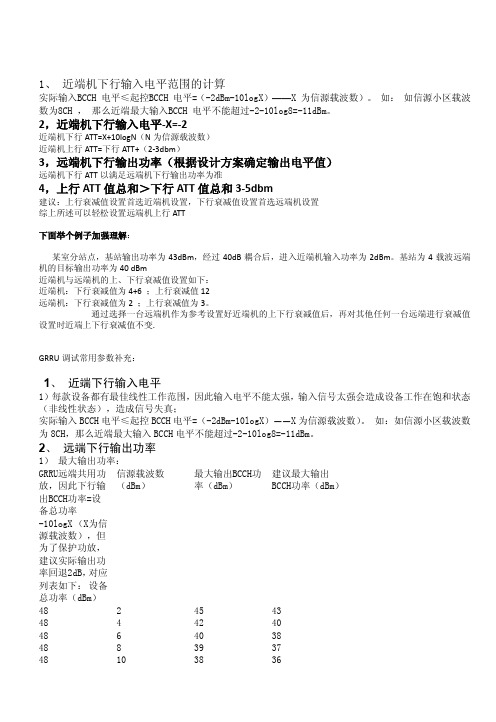
1、近端机下行输入电平范围的计算实际输入BCCH 电平≤起控BCCH 电平=(-2dBm-10logX)——X 为信源载波数)。
如:如信源小区载波数为8CH ,那么近端最大输入BCCH 电平不能超过-2-10log8=-11dBm。
2,近端机下行输入电平-X=-2近端机下行ATT=X+10logN(N为信源载波数)近端机上行ATT=下行ATT+(2-3dbm)3,远端机下行输出功率(根据设计方案确定输出电平值)远端机下行ATT以满足远端机下行输出功率为准4,上行ATT值总和>下行ATT值总和3-5dbm建议:上行衰减值设置首选近端机设置,下行衰减值设置首选远端机设置综上所述可以轻松设置远端机上行ATT下面举个例子加强理解:某室分站点,基站输出功率为43dBm,经过40dB耦合后,进入近端机输入功率为2dBm。
基站为4载波远端机的目标输出功率为40 dBm近端机与远端机的上、下行衰减值设置如下:近端机:下行衰减值为4+6 ;上行衰减值12远端机:下行衰减值为2 ;上行衰减值为3。
通过选择一台远端机作为参考设置好近端机的上下行衰减值后,再对其他任何一台远端进行衰减值设置时近端上下行衰减值不变.GRRU调试常用参数补充:1、近端下行输入电平1)每款设备都有最佳线性工作范围,因此输入电平不能太强,输入信号太强会造成设备工作在饱和状态(非线性状态),造成信号失真;实际输入BCCH电平≤起控BCCH电平=(-2dBm-10logX)——X为信源载波数)。
如:如信源小区载波数为8CH,那么近端最大输入BCCH电平不能超过-2-10log8=-11dBm。
2、远端下行输出功率1)最大输出功率:GRRU远端共用功放,因此下行输出BCCH功率=设备总功率-10logX (X为信源载波数),但为了保护功放,建议实际输出功率回退2dB,对应列表如下:设备总功率(dBm)信源载波数(dBm)最大输出BCCH功率(dBm)建议最大输出BCCH功率(dBm)48 2 45 43 48 4 42 40 48 6 40 38 48 8 39 37 48 10 38 3648 12 37 3548 14 36 3448 16 36 343、下行增益根据上面知道的下行输入电平和输出功率,可以计算出下行增益值:下行增益=下行输出BCCH功率-下行输入BCCH电平举例:远端下行最大输出BCCH功率为38dBm,输入BCCH电平为-11dBm,则其下行增益=38-(-11)=49dB。
GD20-0RG-4变频器说明书

GD20-0RG-4变频器说明书
安全注意事项
在进行搬运、安装、运行、维护之前,请详细阅读使用说明书,并遵循说明书中所有安全注意事项。
如果忽视,可能造成人身伤害或者设备损坏,甚至人员死亡。
因贵公司或贵公司客户未遵守使用说明书的安全注意事项而造成的伤害和设备损坏,本公司将不承担责任。
安全信息定义
危险:如不遵守相关要求,就会造成严重的人身伤害,甚至死亡。
警告:如不遵守相关要求,可能造成人身伤害或者设备损坏。
注意:为了确保正确的运行而采取的步骤。
培训并合格的专业人员:是指操作本设备的工作人员必须经过专业的电气培训和安全知识培训并且考试合格,已经熟悉本设备的安装,调试,投入运行以及维护保养的步骤和要求,并能避免产生各种紧急情况。
选择合适的搬运和安装工具,保证变频器的正常安全运行,避免人身伤害。
安装人员必须采取机械防护措施保护人身安全,如穿防砸鞋,穿工作服等。
搬运时不要只握住前盖板,以免造成脱落。
搬运安装过程中要保证变频器不遭受到物理性冲击和振动。
必须安装在避免儿童和其他公众接触的场所。
如果安装地点海拔高于2000m,变频器将不能满足IEC61800-5-1中低电压保护的要求。
变频器运行时泄漏电流可能超过3.5mA,务必采用可靠接地并保证接地电阻小于10Q,PE接地导体的导电性能和相导体的导电能力相同(采用相同的截面积)。
R、S、TL、N为电源输入端,U,V,W为输出电机端,请正确连接输入动力电缆和电机电缆,否则会损坏变频器。
直放站设备(京信)学习课件.

联机操作
3. 开关量设置:远端机(DRU)“设备编 号”――>“开关量”中的设置为
联机操作
注意: a、上行噪声抑制开关设为ON b、手动时延调整开关设为OFF c、射频信号开关设为ON d、光旁路功能开关根据实际情况选择,默认 值为OFF
联机操作
4. 信道号设置: GRRU-Ⅳ4 产品具有载波跟踪功能,在“载 波跟踪手动触发”开关设为“已触发”的情 况下,DAU 可以搜索基站信道号并自动设置。 并在主从站通信正常的情况下,DAU 所设置 的信道号会被自动发送至DRU 进行设置。 在“设备参数”――>“信道号搜索”中查询 搜索到的基站信道号。
联机操作
站点编号、设备编号设置如下:
联机操作
网 管 中 关量设置:开关量在近端机(DAU) “设备编号”――>“开关量”中设置。
联机操作
注意: a、打开已用载波开关,不用载波一定要关掉. b、保护功能开关默认为ON; c、载波跟踪开关需选择已触发; d、设备备份切换开关可根据实际情况选择, 默认为OFF
连接
联机操作
GRRU-Ⅳ4 产品本地调测软件版本一定要用OMT-DV2.30 及 以上版 本调测,近端机可以使用RS232 调试线和网线,但远端机 只能使用直连或 交叉网线调试。 以太网方式联机操作如下: 先将电脑 IP 地址设为“195.60.16.***”。“***”可任选 (1~253)。 连接上网线后,电脑显示网络已经连接。 打开 OMT-D V2.3 调试软件,选择“以太网联机”,本地监 听端口号 为“7025”。 点击联机,输入 IP 地址为“195.60.16.254”,端口号为 “7025”,点连 接即可。如下图所示:
SpiraTest v1.0.4 发布说明说明书
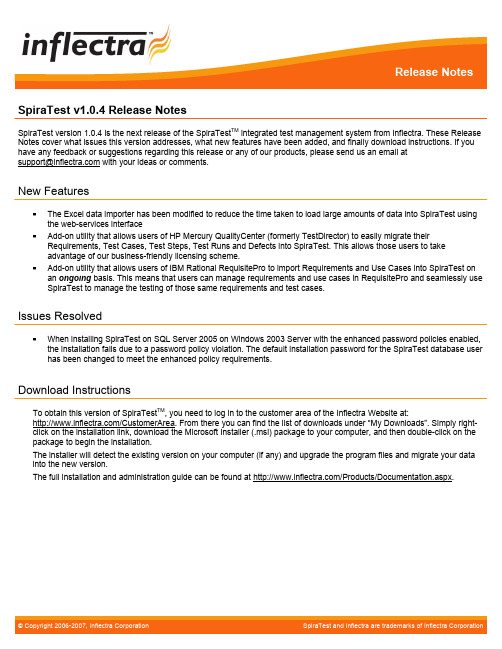
SpiraTest v1.0.4 Release NotesSpiraTest version 1.0.4 is the next release of the SpiraTest TM integrated test management system from Inflectra. These Release Notes cover what issues this version addresses, what new features have been added, and finally download instructions. If you have any feedback or suggestions regarding this release or any of our products, please send us an email at********************************************.New FeaturesThe Excel data importer has been modified to reduce the time taken to load large amounts of data into SpiraTest using the web-services interfaceAdd-on utility that allows users of HP Mercury QualityCenter (formerly TestDirector) to easily migrate theirRequirements, Test Cases, Test Steps, Test Runs and Defects into SpiraTest. This allows those users to takeadvantage of our business-friendly licensing scheme.Add-on utility that allows users of IBM Rational RequisitePro to import Requirements and Use Cases into SpiraTest on an ongoing basis. This means that users can manage requirements and use cases in RequisitePro and seamlessly use SpiraTest to manage the testing of those same requirements and test cases.Issues ResolvedWhen installing SpiraTest on SQL Server 2005 on Windows 2003 Server with the enhanced password policies enabled, the installation fails due to a password policy violation. The default installation password for the SpiraTest database user has been changed to meet the enhanced policy requirements.Download InstructionsTo obtain this version of SpiraTest TM, you need to log in to the customer area of the Inflectra Website at:/CustomerArea. From there you can find the list of downloads under “My Downloads”. Simply right-click on the installation link, download the Microsoft Installer (.msi) package to your computer, and then double-click on the package to begin the installation.The installer will detect the existing version on your computer (if any) and upgrade the program files and migrate your data into the new version.The full installation and administration guide can be found at /Products/Documentation.aspx.© Copyright 2006-2007, Inflectra Corporation SpiraTest and Inflectra are trademarks of Inflectra Corporation。
- 1、下载文档前请自行甄别文档内容的完整性,平台不提供额外的编辑、内容补充、找答案等附加服务。
- 2、"仅部分预览"的文档,不可在线预览部分如存在完整性等问题,可反馈申请退款(可完整预览的文档不适用该条件!)。
- 3、如文档侵犯您的权益,请联系客服反馈,我们会尽快为您处理(人工客服工作时间:9:00-18:30)。
四代GRRU订货及调测指导 V1.0目录一、技术规格 (2)1.1 四代GRRU频段 (2)1.2 单页资料 (2)1.3 四代GRRU设备型号与编码 (4)二、设备连接 (4)2.1、DAU的连接 (4)2.2 DRU的连接 (6)三、设备调测 (7)3.1调测前的准备 (7)3.2网线调测指导 (7)3.3 设备联机界面: (10)附录1: GRRU室外后备供电系统 (11)1 概述 (11)2 主要用途及适用范围 (11)3 产品信息及使用说明 (12)4 主要性能 (13)4.1 保护功能 (13)4.2 电池管理功能 (13)4.3 监控功能 (14)5 机械特性 (14)6 外观 (14)附录2 RRU-OB型光传输旁路单元 (15)1 用途 (15)2功能 (15)3主要性能指标 (15)4 技术指标 (16)5主要技术参数 (16)5.1 光特性 (16)5.2 电缆要求 (16)5.3 机械及环境特性 (17)5.4 系统自动切换场景 (17)6 设备外观及端口定义 (17)7 DRU与光旁路单元的连接 (18)一、技术规格1.1 四代GRRU频段900MHz:下行:935MHz~954MHz,上行:890MHz~909MHz;1800MHz:下行:1805MHz~1830MHz,上行:1710MHz~1735MHz。
注意:1、900M不包括E-GSM频点,也就是例如1000、1010的频点不可设置,如果有则需要移动改频。
2、1800M我们双工是45M,但是技术指标仍然满足移动提出的25M内要求。
1.2 单页资料DAUDRU1.3 四代GRRU设备型号与编码二、设备连接2.1、DAU的连接DAU面板示意图如下图1所示,端口定义如下表1所示。
图1 DAU面板示意图表1 DAU面板端口定义1、射频电缆和接口单元的接法同之前的设备没有差异。
2、在背面接Modem 天线处,多了一个“Modem 信源接口”,因为根据广东移动最新的规范,设备使用无线MODEM 通信时,应具有信源信息。
此时,MODEM 应从基站天馈直接耦合无线信号。
所以我们在开通时,要把MODEM IN 和MODEM OUT 通过机箱内自带的小跳线连接起来即可。
3、锂电池开关。
在开通时需要打开,充电,否则会有“监控模块电池故障告警”。
MODEM IN2.2 DRU的连接DRU的面板示意图如图2所示,端口定义如表2所示。
图2 DRU面板示意图表2 DRU面板端口定义2、四代机均采用一个60W功放,所以不存在通道1单独使用的问题。
3、四代机采用最新的降噪大风扇。
BAT ON/OFF4、锂电池开关。
在开通时需要打开,充电,否则会有“监控模块电池故障告警”。
三、设备调测3.1调测前的准备调测软件版本:OMT-D V2.3四代GRRU暂不支持微波传输。
四代远端只能和四代近端搭配使用。
远端调测准备一条网线3.2网线调测指导联机:DAU可以用RS232接口,DRU必须用网线。
联机时需将笔记本电脑的IP地址与DAU设备的IP地址设置成同一网段,设备出厂默认 IP 地址195.60.16.254。
为避免误操作,该值无法通过OMT更改。
联机类型选择以太网联机。
以太网连接,输入设备的IP地址及端口号。
设备出厂默认IP:195.60.16.254;端口:7025。
如果初始化端口失败还需进行下面的操作,选择通信配置下的IP口配置。
监听端口号设置,范围为7000~65536,确定,端口初始化成功后再联机。
3.3 设备联机界面DAU:与之前设备不同的地方:1、DAU开关量处多了一个“载波跟踪手动触发开关”。
当设置为未触发时,载波跟踪功能关闭,当设置为触发状态时,开启载波跟踪功能,通过设置近端的载波开关来选择开启的载波数,这时候的载波开关近远端是同步的,设置完近端载波开关后就不需要设置远端的载波开关。
当开启载波跟踪功能后,只需要知道基站是几个载波的就打开几个载波通道就可以了,频点设备会在10几分钟内,自动搜索并把它设置进去。
如果遇到扩容则还是需要手动打开通道。
2、设备备份切换开关。
如果近端不用备份功能,则关闭即可。
DRU:与之前设备不同的地方:1、在开关量中,上行噪声抑制开关,要注意打开。
GRRU设备具备上行智能去噪功能,可有效降低对基站的干扰,其门限值可设。
在DRU,将上行噪声抑制开关打开,设置上行噪声抑制门限,范围为-108~-78dBm。
如下图所示。
在设置时不需要设60、120,直接设置准确的值即可。
一般建议设置-105~ -95之间。
附录1: GRRU室外后备供电系统1 概述GRRU射频拉远系统产品已广泛应用,参考基站标准,考虑GRRU设备的退服率,提供后备供电系统将大大提高产品的竞争力。
室外后备供电系统采用备用电池组,平时由市电通过控制模块向电池组供电,市电掉电时由电池组向设备供电,满足特定的系统参数要求。
2 主要用途及适用范围本系统主要用于在市电断电的情况下对GRRU设备进行后备供电,以保证其稳定运行。
系统是按保证单台60W DRU能持续工作12小时设计的,对其他型号的GRRU设备也适用,但是系统持续工作的时间会不同。
系统工作原理框图如图1所示:后备供电系统市电控制器GRRU电池组图1 系统工作原理框图3 产品信息及使用说明产品物料信息如表1所示。
注:1) 物料1为使用机柜的整套供电系统,适用于立地安装和H 杆平台安装。
2) GRRU 后备供电系统采用地窖安装形式时,需要使用物料2和物料3。
每套系统使用6节蓄电池,使用1个控制器。
电源柜与使用一体化机箱的GRRU 设备连接1. 220V 市电分别接入到电源柜的电源输入接口和RRU 设备的“POWER ” 接口。
2. 电源柜直流输出使用4根2.5平方电源线,正负各2根并在一起使用,长度不能超过4米。
用航空接头直接连接到GRRU 设备上的“BAT ”接口即可,并将机箱内电源的BAT 拨至“1”位3. 控制器告警线用航空接头直接连接到GRRU 设备上的“ALARM ”接口。
4. 系统连线示意图如图2:后备电源柜市电220V电输入源直输出流控制器告警POWER ALARMBAT GRRUL N E图2 系统连线示意图4 主要性能 4.1 保护功能系统具有保护功能如表2所示:4.2 电池管理功能电池充放电功能:电源输出两路接口,一路给蓄电池充电,一路作为转换接口。
市电正常情况下,只给蓄电池充电,转换接口无输出,且从转换接口输入的电压不能影响电源的正常工作。
当市电正常时,电源给蓄电池充电;当无市电时,能够自动切换到蓄电池供电,如果蓄电池放电到电压不足时,能够自动保护停止放电。
4.3 监控功能系统提供监控信号,使OMC能监视后备供电系统的工作状态,并且系统中充电控制器一出现故障就能马上向OMC发出告警。
5 机械特性机械特性如表3所示。
6 外观室外供电系统外观如图3所示。
图3 室外供电系统外观附录2 RRU-OB型光传输旁路单元1 用途本次拟制的RRU-OB型光传输旁路单元是在RRU数字射频拉远系统的远端机中实现远端机的光路的自动切换功能,当系统中的一台远端机掉电后,其光路不会中断而能自动切换到它所连接的远端机,以保证整个拉远系统的正常运行。
2功能1)具有光旁路功能;2)能兼容分立和一体化拉远射频远端;3)兼容单模单纤及双纤。
3主要性能指标1)具有光传输旁路功能。
2)良好的光开关特性。
3)切换时间短。
4)标准FC/UPC光纤接口。
5)防水型室外机箱。
4 技术指标技术指标如表1所示。
表1 技术指标5主要技术参数5.1 光特性光特性如表2所示。
表2 光特性5.2 电缆要求航空插头电缆:7芯;用途:光传输旁路单元与DRU连接。
5.3 机械及环境特性设备的机械及环境特性如表3所示。
表3 机械及环境特性表3(续)机械及环境特性5.4 系统自动切换场景系统自动切换场景为所连接的DRU在掉电的情况下。
6 设备外观及端口定义设备外观如图1所示,图1 设备外观图其面板端口定义如表4所示:表4 光传输旁路单元面板端口定义7 DRU与光旁路单元的连接表5 光传输旁路单元端口定义1)需注意当本地DRU被旁路以后,光信号直接从上级设备传输到下级设备。
这时,上级设备到下级设备的光路损耗为从上级到本地及从本地到下级两段光纤及光旁路单元的光插损之和。
因此,需要保证旁路后,下级设备接收到的光功率仍在光器件的接收灵敏度范围之内,才能和上级设备同步。
2)在使用单纤光模块时,需要配对使用。
因此,如图19所示,在旁路后,上级设备和下级设备的光模块仍然要保证是配对的,否则将无法同步。
图2 光旁路系统光模块配对使用示意图3)当接入光旁路单元后,DRU需通过光旁路单元的移位告警线接线来实现移位告警。
