一个虚拟的字符驱动程序实验报告
字符设备驱动程序课程设计报告
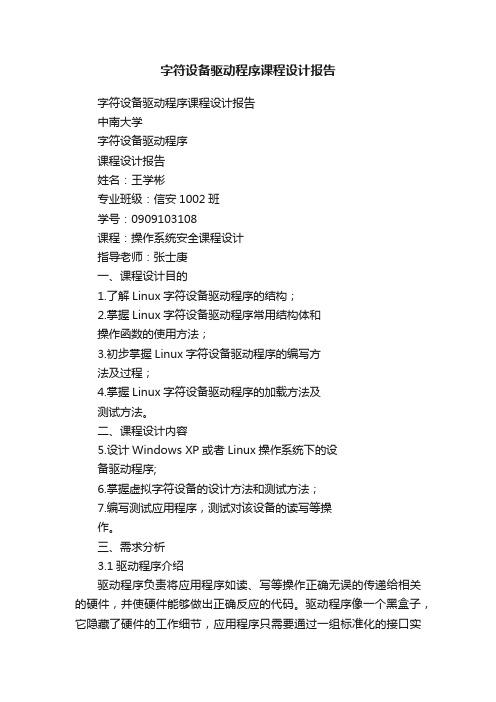
字符设备驱动程序课程设计报告字符设备驱动程序课程设计报告中南大学字符设备驱动程序课程设计报告姓名:王学彬专业班级:信安1002班学号:0909103108课程:操作系统安全课程设计指导老师:张士庚一、课程设计目的1.了解Linux字符设备驱动程序的结构;2.掌握Linux字符设备驱动程序常用结构体和操作函数的使用方法;3.初步掌握Linux字符设备驱动程序的编写方法及过程;4.掌握Linux字符设备驱动程序的加载方法及测试方法。
二、课程设计内容5.设计Windows XP或者Linux操作系统下的设备驱动程序;6.掌握虚拟字符设备的设计方法和测试方法;7.编写测试应用程序,测试对该设备的读写等操作。
三、需求分析3.1驱动程序介绍驱动程序负责将应用程序如读、写等操作正确无误的传递给相关的硬件,并使硬件能够做出正确反应的代码。
驱动程序像一个黑盒子,它隐藏了硬件的工作细节,应用程序只需要通过一组标准化的接口实现对硬件的操作。
3.2 Linux设备驱动程序分类Linux设备驱动程序在Linux的内核源代码中占有很大的比例,源代码的长度日益增加,主要是驱动程序的增加。
虽然Linux内核的不断升级,但驱动程序的结构还是相对稳定。
Linux系统的设备分为字符设备(chardevice),块设备(block device)和网络设备(network device)三种。
字符设备是指在存取时没有缓存的设备,而块设备的读写都有缓存来支持,并且块设备必须能够随机存取(random access)。
典型的字符设备包括鼠标,键盘,串行口等。
块设备主要包括硬盘软盘设备,CD-ROM 等。
网络设备在Linux里做专门的处理。
Linux的网络系统主要是基于BSD unix的socket机制。
在系统和驱动程序之间定义有专门的数据结构(sk_buff)进行数据传递。
系统有支持对发送数据和接收数据的缓存,提供流量控制机制,提供对多协议的支持。
一个简单字符设备驱动实例
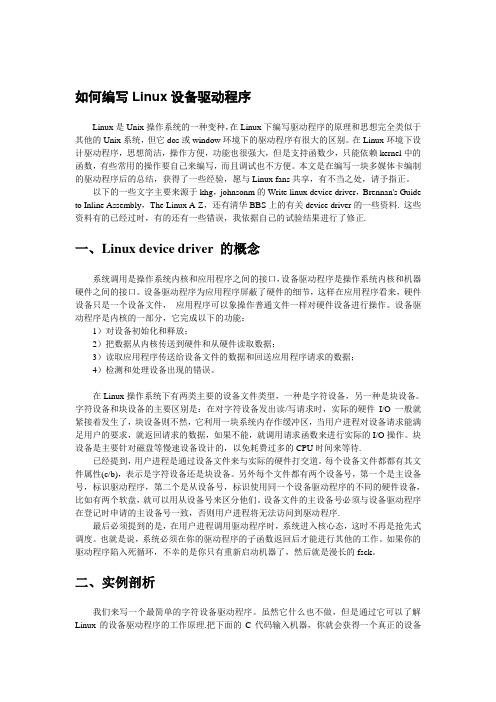
如何编写Linux设备驱动程序Linux是Unix操作系统的一种变种,在Linux下编写驱动程序的原理和思想完全类似于其他的Unix系统,但它dos或window环境下的驱动程序有很大的区别。
在Linux环境下设计驱动程序,思想简洁,操作方便,功能也很强大,但是支持函数少,只能依赖kernel中的函数,有些常用的操作要自己来编写,而且调试也不方便。
本文是在编写一块多媒体卡编制的驱动程序后的总结,获得了一些经验,愿与Linux fans共享,有不当之处,请予指正。
以下的一些文字主要来源于khg,johnsonm的Write linux device driver,Brennan's Guide to Inline Assembly,The Linux A-Z,还有清华BBS上的有关device driver的一些资料. 这些资料有的已经过时,有的还有一些错误,我依据自己的试验结果进行了修正.一、Linux device driver 的概念系统调用是操作系统内核和应用程序之间的接口,设备驱动程序是操作系统内核和机器硬件之间的接口。
设备驱动程序为应用程序屏蔽了硬件的细节,这样在应用程序看来,硬件设备只是一个设备文件,应用程序可以象操作普通文件一样对硬件设备进行操作。
设备驱动程序是内核的一部分,它完成以下的功能:1)对设备初始化和释放;2)把数据从内核传送到硬件和从硬件读取数据;3)读取应用程序传送给设备文件的数据和回送应用程序请求的数据;4)检测和处理设备出现的错误。
在Linux操作系统下有两类主要的设备文件类型,一种是字符设备,另一种是块设备。
字符设备和块设备的主要区别是:在对字符设备发出读/写请求时,实际的硬件I/O一般就紧接着发生了,块设备则不然,它利用一块系统内存作缓冲区,当用户进程对设备请求能满足用户的要求,就返回请求的数据,如果不能,就调用请求函数来进行实际的I/O操作。
块设备是主要针对磁盘等慢速设备设计的,以免耗费过多的CPU时间来等待.已经提到,用户进程是通过设备文件来与实际的硬件打交道。
字符设备驱动程序实验报告

操作系统课程设计报告字符驱动设备程序一、概述1.1课程设计目的设备驱动充当了硬件和应用软件之间的纽带,它使得应用软件只需要调用软件的应用编程接口(API)就可以让硬件去完成要求的工作,在有操作系统的情况下,必须按照相应的架构设计驱动,才能将驱动良好的整合入操作系统的内核。
通过这次课程设计可以了解linux的模块机制,懂得如何加载模块和卸载模块,进一步熟悉模块的相关操作。
加深对驱动程序定义和设计的了解,了解linux驱动的编写过程。
1.2 课程设计内容与要求(1)设计Windows XP或者Linux操作系统下的设备驱动程序;(2)设备类型可以是字符设备、块设备或者网络设备;(3)设备可以是虚拟的也可以是实际设备;1.3设计步骤1)file_operations结构体设计2)模块初始化、模块卸载函数实现3)读写函数的实现4)测试程序编写5)驱动程序编译和加载6)驱动程序测试二、基本概念和原理Linux系统从各异的设备中提取了共性的特征,将设备分为三类:字符设备、块设备和网络设备。
内核针对每一类设备都提供了对应的驱动模型框架,包括基本的内核设施和文件接口。
系统调用是操作系统内核和应用程序之间的接口,设备驱动程序是操作系统内核和机器硬件之间的接口。
设备驱动程序为应用程序屏蔽了硬件的细节,这样在应用程序看来,硬件设备只是一个设备文件,应用程序可以象操作普通文件一样对硬件设备进行操作。
设备驱动程序是内核的一部分,它完成以下的功能:1、对设备初始化和释放;2、把数据从内核传送到硬件和从硬件读取数据;3、读取应用程序传送给设备文件的数据和回送应用程序请求的数据;4、检测和处理设备出现的错误。
字符设备驱动程序:控制长短不一致字符列,应用程序直接呼叫的、没有缓存的设备驱动程序。
字符设备驱动程序所提供的功能是以设备文件的形式提供给用户空间程序使用,应用程序中使用open()、close()、read()、write()等文件处理函数,并且以普通文件方式处理设备文件,从而控制硬件。
操作系统课程虚拟字符设备驱动作业

操作系统课程:Linux字符设备驱动作业作业要求:1.为提供的虚拟字符设备编写驱动程序2.编写测试驱动的程序并测试通过提供的虚拟字符设备(softdev.tgz):–虚拟设备文件:softdev.c–功能:小写转大写•softdev_send()•softdev_recv()•softdev_ioctl()–主要文件:•Makefile•softdev.c•softdev.h–编译加载设备方法•make•insmod softdev.ko检查标准:•测试标准–在/proc/devices中能看到该设备名:“upper”,主设备号:117,设备类型:字符设备–可以对该设备进行读写。
作业的内容包括对设备的读写程序。
可以用该程序对设备进行测试–设置设备做大写转换或者不做大写转换。
缺省状态下做小写到大写转换,可以设置为不做转换–该设备驱动用softdev设备的softdev_send和softdev_recv做发送和接受–使用模块(module)方式加载•测试程序具体要求–写设备程序:dwrite,一次写一个字符串,写完退出•dwrite <device name> <string>–读设备程序:dread,循环读取设备接收到数据,并显示•dread <device name>–设置设备程序:dioctl,设置设备工作方式,0:不做大写转换,1:做大写转换。
缺省工作方式为1•dioctl <device name> <digit mode>•作业提交的文件:–Makefile–upperdev.c–dread.c–dwrite.c–dioctl.c作业完成代码(虚拟设备文件和驱动程序文件、测试驱动程序文件网络地址见最后):1.MakeFile文件# Makefile for upper# Author:Yuguangxi# Detail Information:according to Readme file in parent directory. KVER := $(shell uname -r)KSRC := /lib/modules/$(KVER)/build#MODDESTDIR := /lib/modules/$(KVER)/kernel/drivers/char/upperdrv obj-m := upper.o#EXTRA_CFLAGS +=/home/yuguangxi/softdev/Module.symversall: modulesmodules:$(MAKE) -C $(KSRC) M=$(shell pwd) modulesclean:rm -f *.o *.ko2.upper.h文件:#ifndef _UPPERDEVICE_HEADER#define _UPPERDEVICE_HEADER#define UPPER_MAJOR 117#define CHRDEV "upper"#define UPPERIOCTL_DISABLE 0#define UPPERIOCTL_ENABLE 1#endif3.Uppder.c文件#include <linux/module.h>#include <linux/init.h>#include <linux/sched.h>#include <linux/device.h>#include <linux/ioctl.h>#include <linux/parport.h>#include <linux/ctype.h>#include <linux/poll.h>#include <linux/slab.h>#include <linux/major.h>#include <linux/cdev.h>#include <linux/mutex.h>#include <linux/uaccess.h>#include <linux/fs.h>#include <linux/wait.h>#include <linux/semaphore.h>#include "upper.h"//softdev functions declareextern int softdev_send(unsigned char *buff, int len);extern int softdev_recv(unsigned char **p);extern int softdev_ioctl(int cmd);//upper device functions declarestatic int upper_open( struct inode *inode, struct file *fp );static int upper_release( struct inode *inode, struct file *fp );static ssize_t upper_read( struct file *fp, char __user *buf, size_t count,loff_t*upperpos);static ssize_t upper_write( struct file *fp, const char __user *buf, size_t count,loff_t *upperpos );static long upper_ioctl( struct file *fp,unsigned int cmd,unsigned long arg); static void upper_setup_cdev( struct cdev *dev, int minor, structfile_operations *fops );static struct cdev upper;static struct file_operations upper_ops={.owner=THIS_MODULE,.open=upper_open,.read=upper_read,.write=upper_write,.release=upper_release,.unlocked_ioctl=upper_ioctl,};/* Open the device */static int upper_open( struct inode *inode, struct file *fp ){printk( KERN_NOTICE"upper device open!\n" );return 0;}/* Close _device */static int upper_release( struct inode *inode, struct file *fp ){printk( KERN_NOTICE"upper device close!\n" );return 0;}/* user read from device*/static ssize_t upper_read( struct file *fp, char __user *buf, size_t count,loff_t*upperpos){unsigned char *p=NULL;unsigned char **pp=&p;//call softdev_recv to finish readif(softdev_recv(pp)==0){printk(KERN_NOTICE"Upper read error!\n");return -1;}printk(KERN_NOTICE"Upper_write:%d\n",copy_to_user(buf,p,count));return count;}/* write to device */static ssize_t upper_write( struct file *fp, const char __user *buf_write, size_t count, loff_t*upperpos ){unsigned char send_buff[1512];printk(KERN_NOTICE"Upper_write:%lu\n",copy_from_user(send_buff,buf_write,count));if(softdev_send(send_buff, count) <= 0){printk(KERN_NOTICE"upper_write error!\n");return -1;}return count;}static long upper_ioctl( struct file *fp,unsigned int cmd,unsigned long arg){int cmd_nr=UPPERIOCTL_ENABLE;cmd_nr=_IOC_NR(cmd);switch(cmd_nr){case UPPERIOCTL_DISABLE:softdev_ioctl(0);break;default: softdev_ioctl(1);break;}}//upper device initializestatic int upper_init(void){if (register_chrdev (UPPER_MAJOR, CHRDEV, &upper_ops)){printk (KERN_WARNING CHRDEV ": unable to get major %d\n",UPPER_MAJOR);return -1;}//call upper_setup_cdev to really do initializationupper_setup_cdev(&upper, 0 , &upper_ops );}/* Exit routine */static void upper_exit(void){/* remove the cdev from kernel */cdev_del(&upper );/* release the device numble alloced earlier */unregister_chrdev(UPPER_MAJOR,CHRDEV);printk( KERN_NOTICE"upper exit. major:%d,minor %d\n",UPPER_MAJOR,0 ); }/* set up the cdev stucture for a device */static void upper_setup_cdev( struct cdev *dev, int minor, structfile_operations *fops ){int err;int devno = MKDEV( UPPER_MAJOR, minor );/* initialize the cdev struct */cdev_init( dev,fops );dev->owner = THIS_MODULE;err = cdev_add( dev, devno, 1 ); /* register the cdev in the kernel */if(err)printk( KERN_NOTICE"Error %d adding uppero%d\n",err ,minor );}/* register the init and exit routine of the module */ module_init( upper_init );module_exit( upper_exit );MODULE_AUTHOR( "Yuguangxi" );MODULE_LICENSE( "Dual BSD/GPL" );4.dwrite.c#include <stdio.h>#include <string.h>#include <sys/types.h>#include <sys/stat.h>#include <fcntl.h>int main(int argc,char *argv[]){int fp=open(argv[1],O_WRONLY);if(fp==-1)printf("open file failed!\n");if(write(fp,argv[2],sizeof(argv[2]))==-1)printf("Write error!\n");close(fp);}5.dread.c#include <stdio.h>#include <string.h>#include <sys/types.h>#include <sys/stat.h>#include <fcntl.h>int main(int argc,char *argv[]){int fp=open(argv[1],O_RDONLY);char buf[1024];while(1){//if(read(fp,buf,sizeof(buf))==-1)// printf("Read error!\n");//elseif(read(fp,buf,sizeof(buf))==-1)buf[0]='\0';if(buf[0]!='\0')printf("%s\n",buf);}close(fp);}6.dioctl.c#include <stdio.h>#include <string.h>#include <stdlib.h>#include <sys/types.h>#include <sys/stat.h>#include <sys/ioctl.h>#include <fcntl.h>#include <unistd.h>#define UPPERIOCTL_DISABLE 0#define UPPERIOCTL_ENABLE 1int main(int argc,char *argv[]){int fp=open(argv[1],O_RDONLY);int mode;if(argc==3)mode=atoi(argv[2]);elsemode=1;//default option:enable capital transferswitch(mode){case 0:ioctl(fp,UPPERIOCTL_DISABLE);break;case 1:ioctl(fp,UPPERIOCTL_ENABLE);break;default:printf("Digital Mode Invalid!\n");//enable capital transferioctl(fp,UPPERIOCTL_ENABLE);break;}close(fp);}分享地址为/s/1sjJf6w9,仅供参考。
设备驱动模型实验报告(3篇)

第1篇实验目的1. 理解Linux设备驱动模型的基本概念和结构。
2. 掌握设备驱动模型中总线、设备和驱动的交互方式。
3. 学习如何编写简单的字符设备驱动程序。
4. 熟悉Linux内核中与设备驱动模型相关的系统目录和文件。
实验环境- 操作系统:Linux- 编译器:GCC- 内核版本:Linux内核4.19- 开发工具:Makefile、内核模块编译脚本实验内容本实验主要围绕Linux设备驱动模型展开,通过实际编写一个简单的字符设备驱动程序来加深对设备驱动模型的理解。
一、实验原理Linux设备驱动模型是一种分层结构,主要包括以下几层:1. 硬件层:包括各种硬件设备。
2. 总线层:负责管理硬件设备和驱动程序之间的通信。
3. 设备层:包括各种物理设备,如硬盘、网络接口卡等。
4. 驱动层:负责与硬件设备交互,实现设备的初始化、操作等功能。
5. 用户层:通过系统调用与驱动程序交互,实现对硬件设备的操作。
在设备驱动模型中,总线、设备和驱动之间通过以下方式交互:1. 总线注册:驱动程序在初始化时,需要将自身注册到对应的总线上。
2. 设备绑定:驱动程序通过总线找到对应的设备,并将自身绑定到设备上。
3. 设备操作:用户通过系统调用与设备交互,驱动程序负责实现这些操作。
二、实验步骤1. 创建字符设备驱动程序:- 定义字符设备结构体`char_device`,包含设备名称、设备号等信息。
- 实现字符设备初始化函数`char_device_init`,负责初始化字符设备。
- 实现字符设备打开函数`char_device_open`,负责打开字符设备。
- 实现字符设备读写函数`char_device_read`和`char_device_write`,负责读写字符设备数据。
- 实现字符设备关闭函数`char_device_close`,负责关闭字符设备。
2. 注册字符设备驱动程序:- 在`init_module`函数中,注册字符设备驱动程序,包括设备名称、主设备号、次设备号等信息。
实验二:字符设备驱动实验

实验二:字符设备驱动实验一、实验目的通过本实验的学习,了解Linux操作系统中的字符设备驱动程序结构,并能编写简单的字符设备的驱动程序以及对所编写的设备驱动程序进行测试,最终了解Linux操作系统如何管理字符设备。
二、准备知识字符设备驱动程序主要包括初始化字符设备、字符设备的I/O调用和中断服务程序。
在字符设备驱动程序的file_operations结构中,需要定义字符设备的基本入口点。
open()函数;release()函数read()函数write()函数ioctl()函数select()函数。
另外,注册字符设备驱动程序的函数为register_chrdev()。
register_chrdev() 原型如下:int register_chrdev(unsigned int major, //主设备号const char *name, //设备名称struct file_operations *ops); //指向设备操作函数指针其中major是设备驱动程序向系统申请的主设备号。
如果major为0,则系统为该驱动程序动态分配一个空闲的主设备号。
name是设备名称,ops是指向设备操作函数的指针。
注销字符设备驱动程序的函数是unregister_chrdev(),原型如下:int unregister_chrdev(unsigned int major,const char *name);字符设备注册后,必须在文件系统中为其创建一个设备文件。
该设备文件可以在/dev目录中创建,每个设备文件代表一个具体的设备。
使用mknod命令来创建设备文件。
创建设备文件时需要使用设备的主设备号和从设备号作为参数。
阅读教材相关章节知识,了解字符设备的驱动程序结构。
三、实验内容根据教材提供的实例。
编写一个简单的字符设备驱动程序。
要求该字符设备包括open()、write()、read()、ioctl()和release()五个基本操作,并编写一个测试程序来测试所编写的字符设备驱动程序。
简单的虚拟字符设备驱动的实现
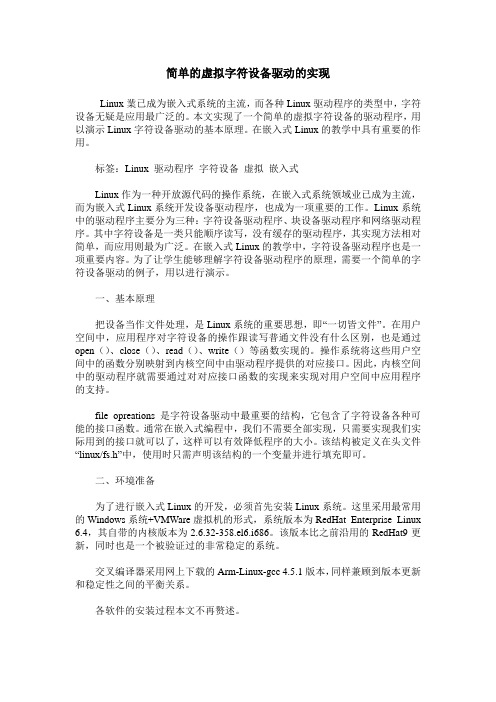
简单的虚拟字符设备驱动的实现Linux業已成为嵌入式系统的主流,而各种Linux驱动程序的类型中,字符设备无疑是应用最广泛的。
本文实现了一个简单的虚拟字符设备的驱动程序,用以演示Linux字符设备驱动的基本原理。
在嵌入式Linux的教学中具有重要的作用。
标签:Linux 驱动程序字符设备虚拟嵌入式Linux作为一种开放源代码的操作系统,在嵌入式系统领域业已成为主流,而为嵌入式Linux系统开发设备驱动程序,也成为一项重要的工作。
Linux系统中的驱动程序主要分为三种:字符设备驱动程序、块设备驱动程序和网络驱动程序。
其中字符设备是一类只能顺序读写,没有缓存的驱动程序,其实现方法相对简单,而应用则最为广泛。
在嵌入式Linux的教学中,字符设备驱动程序也是一项重要内容。
为了让学生能够理解字符设备驱动程序的原理,需要一个简单的字符设备驱动的例子,用以进行演示。
一、基本原理把设备当作文件处理,是Linux系统的重要思想,即“一切皆文件”。
在用户空间中,应用程序对字符设备的操作跟读写普通文件没有什么区别,也是通过open()、close()、read()、write()等函数实现的。
操作系统将这些用户空间中的函数分别映射到内核空间中由驱动程序提供的对应接口。
因此,内核空间中的驱动程序就需要通过对对应接口函数的实现来实现对用户空间中应用程序的支持。
file_opreations是字符设备驱动中最重要的结构,它包含了字符设备各种可能的接口函数。
通常在嵌入式编程中,我们不需要全部实现,只需要实现我们实际用到的接口就可以了,这样可以有效降低程序的大小。
该结构被定义在头文件“linux/fs.h”中,使用时只需声明该结构的一个变量并进行填充即可。
二、环境准备为了进行嵌入式Linux的开发,必须首先安装Linux系统。
这里采用最常用的Windows系统+VMWare虚拟机的形式,系统版本为RedHat Enterprise Linux 6.4,其自带的内核版本为2.6.32-358.el6.i686。
字符设备驱动实验报告(3篇)

第1篇一、实验背景与目的随着计算机技术的飞速发展,操作系统对硬件设备的支持越来越丰富。
设备驱动程序作为操作系统与硬件之间的桥梁,扮演着至关重要的角色。
本实验旨在通过学习Linux字符设备驱动的开发,加深对设备驱动程序的理解,提高实践能力。
二、实验环境与工具1. 操作系统:Linux Ubuntu 20.042. 编程语言:C3. 开发工具:gcc、make4. 驱动框架:Linux内核三、实验内容本实验主要完成以下内容:1. 字符设备驱动程序的基本框架2. 字符设备的打开、读取、写入和关闭操作3. 字符设备驱动的注册与注销4. 字符设备驱动的用户空间交互四、实验步骤1. 创建设备文件首先,我们需要在`/dev`目录下创建一个名为`mychar`的字符设备文件。
可以使用以下命令:```bashmknod /dev/mychar c 123 0```其中,`123`是主设备号,`0`是次设备号。
2. 编写字符设备驱动程序创建一个名为`mychar.c`的文件,并编写以下代码:```cinclude <linux/module.h>include <linux/fs.h>include <linux/uaccess.h>static int major = 123; // 设备号static int device_open(struct inode inode, struct file filp);static int device_release(struct inode inode, struct file filp);static ssize_t device_read(struct file filp, char __user buf, size_t count, loff_t pos);static ssize_t device_write(struct file filp, const char __user buf, size_t count, loff_t pos);static struct file_operations fops = {.open = device_open,.release = device_release,.read = device_read,.write = device_write,};static int __init mychar_init(void) {major = register_chrdev(0, "mychar", &fops);if (major < 0) {printk(KERN_ALERT "mychar: can't get major number\n");return major;}printk(KERN_INFO "mychar: registered correctly with major number %d\n", major);return 0;}static void __exit mychar_exit(void) {unregister_chrdev(major, "mychar");printk(KERN_INFO "mychar: Goodbye from the LKM!\n");}static int device_open(struct inode inode, struct file filp) {printk(KERN_INFO "mychar: Device has been opened\n");return 0;}static int device_release(struct inode inode, struct file filp) {printk(KERN_INFO "mychar: Device has been closed\n");return 0;}static ssize_t device_read(struct file filp, char __user buf, size_t count, loff_t pos) {printk(KERN_INFO "mychar: Device has been read\n");return count;}static ssize_t device_write(struct file filp, const char __user buf, size_t count, loff_t pos) {printk(KERN_INFO "mychar: Device has been written\n"); return count;}module_init(mychar_init);module_exit(mychar_exit);MODULE_LICENSE("GPL");MODULE_AUTHOR("Your Name");MODULE_DESCRIPTION("A simple character device driver");```保存文件,并使用以下命令编译:```bashmake```3. 加载字符设备驱动程序将编译生成的`mychar.ko`文件加载到内核中:```bashinsmod mychar.ko```4. 测试字符设备驱动程序使用以下命令查看`/dev/mychar`设备文件:```bashls -l /dev/mychar```使用`cat`命令测试读取和写入操作:```bashcat /dev/mycharecho "Hello, world!" > /dev/mychar```观察系统日志,确认驱动程序的打开、读取、写入和关闭操作。
微机字符发生器实验报告
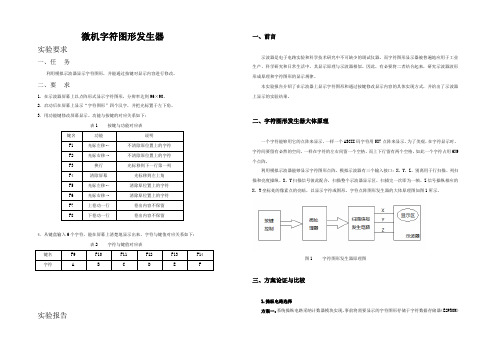
微机字符图形发生器实验要求一、任 务利用模拟示波器显示字符图形,并能通过按键对显示内容进行修改。
二、要 求1. 在示波器屏幕上以点阵形式显示字符图形,分辨率达到96×90。
2.启动后在屏幕上显示“字符图形”四个汉字,并把光标置于左下角。
3.用功能键修改屏幕显示。
功能与按键的对应关系如下:表1 按键与功能对应表4.从键盘输入6个字符,能在屏幕上清楚地显示出来。
字符与键值对应关系如下:表2 字符与键值对应表实验报告一、前言示波器是电子电路实验和科学技术研究中不可缺少的调试仪器。
而字符图形显示器被普遍地应用于工业生产、科学研究和日常生活中,其显示原理与示波器相似。
因此,有必要将二者结合起来,研究示波器波形形成原理和字符图形的显示规律。
本实验报告介绍了在示波器上显示字符图形和通过按键修改显示内容的具体实现方式,并给出了示波器上显示的实验结果。
二、字符图形发生器大体原理一个字符能够用它的点阵来显示,一样一个ASCII 码字符用5X7点阵来显示。
为了美观,在字符显示时,字符间要留有必然的空间,一样在字符的左右间留一个空格,而上下行留有两个空格,如此一个字符占用6X9个点阵。
利用模拟示波器能够显示字符图形点阵。
模拟示波器有三个输入接口:X ,Y ,Z 。
别离用于行扫描、列扫描和亮度操纵。
X 、Y 扫描信号彼此配合,扫描整个示波器显示区,扫描完一次即为一帧。
Z 信号操纵相应的X 、Y 坐标处的像素点的亮暗,以显示字符或图形。
字符点阵图形发生器的大体原理图如图1所示。
图1字符图形发生器原理图三、方案论证与比较1.操纵电路选择方案一:系统操纵电路采纳计数器模块实现,事前将需要显示的字符图形存储于字符数据存储器(E2PROM )中,操纵电路计数输出二进制数码通过D/A转换形成示波器X、Y轴扫描电压,同时将该二进制数码作用于字符数据存储器的地址线上,掏出相应字模作为示波器Z轴输入操纵信号。
电路框图如图2所示。
驱动程序实验报告
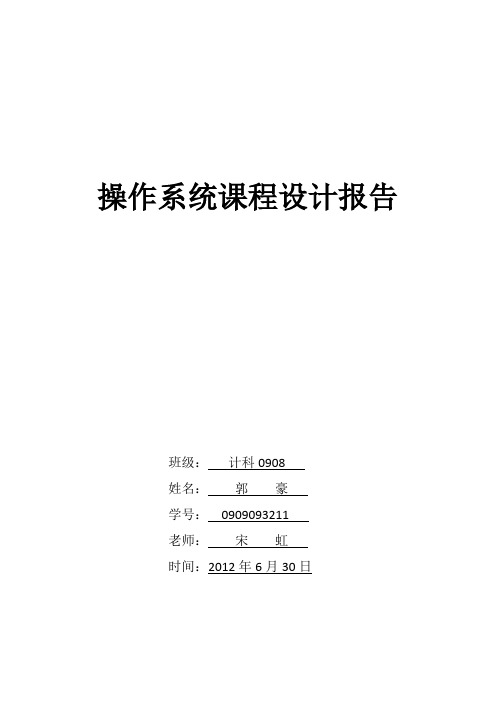
操作系统课程设计报告班级:计科0908姓名:郭豪学号:0909093211老师:宋虹时间:2012年6月30日一、设计目的操作系统课程主要讲述的内容是多道操作系统的原理与技术,与其它计算机原理、编译原理、汇编语言、计算机网络、程序设计等专业课程关系十分密切。
本课程设计的目的综合应用学生所学知识,建立系统和完整的计算机系统概念,理解和巩固操作系统基本理论、原理和方法,掌握操作系统开发的基本技能。
1.了解文件系统及文件系统驱动程序的一般原理。
2.学习开发文件系统驱动程序的开发环境,了解其与DDK(Device Drivers Kit,设备驱动程序开发包)的关系。
3.掌握虚拟磁盘技术,能够编译生成相应的驱动程序并在系统中安装实现。
4.进一步掌握Windows 7/XP系统中驱动程序的一般结构。
二、设计内容设备驱动程序设计, 要求如下:1.设计Windows XP或者Linux操作系统下的设备驱动程序;2.设备类型可以是字符设备、块设备或者网络设备;3.设备可以是虚拟的也可以是实际设备;4.编写测试应用程序,测试对该设备的读写等操作。
三、设计步骤1、Windows驱动程序开发基本原理WDM是“Windows驱动程序模型”的简称,即“Windows Driver Model”。
实际上它是一系列集成在操作系统之中的常规系统服务集,用于简化硬件驱动程序的编写,并保证它们在Windows 98/Me/2000中的二进制兼容,WDM(Windows Driver Model)模型是从WinNT3.51和WinNT4的内核模式设备驱动程序发展而来的。
WDM主要的变化是增加了对即插即用、电源管理、Windows Management Interface(WMI)、设备接口的支持。
WDM模型的主要目标,是实现能够跨平台使用、更安全、更灵活、编制更简单的Windows设备驱动程序。
WDM采用了“基于对象”的技术,建立了一个分层的驱动程序结构。
06_linux设备模型与字符设备驱动报告
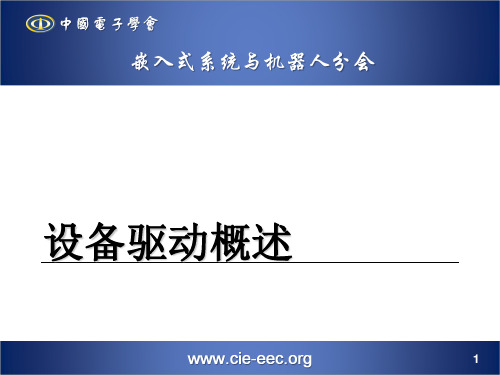
Linux 2.6内核与udev
Linux 2.6内核引入了sysfs文件系统为每个系统的硬件树进行分级处理 Devfs在Linux 2.6中被标记为舍弃的特性(在Linux 2.6.15及以后的版本则 取消了对它的支持 ),而使用udev。 维护动态设备 从sysfs获得的信息,可以提供对特定设备的固定设备名。对于热插拔 的设备,这尤其重要 可以和hotplug脚本配合使用
ቤተ መጻሕፍቲ ባይዱ
设备驱动程序的file_operations结构体的地址被注册到内核中的设备链表中。
块设备和字符设备以设备文件的方式建立在文件系统中的/dev目录下,而且 每个设备都有一个主设备号和一个次设备号。
7
驱动程序在操作系统中的位置
8
主设备号和次设备号
主设备号标识设备对应的驱动程序
一个驱动程序可以控制若干个设备,次设备号提供了一种区分它们
设备驱动概述
1
设备驱动程序基本概念-软件系统流程
2
设备驱动程序基本概念-驱动程序作用
设备驱动程序将复杂的硬件抽象成一个结构良好的设备, 并通过提供统一的程序接口为系统的其它部分提供使用
设备的能力和方法。
设备驱动程序(应该只是)为系统的其它部分提供各种使用 设备的能力,使用设备的方法应该由应用程序决定。
的方法 系统增加一个驱动程序就要赋予它一个主设备号。这一赋值过程在
驱动程序的初始化过程中
int register_chrdev(unsigned int major, const char*name,struct file_operations *fops);
9
主设备号和次设备号
在/dev目录下使用ll命令(ls -l)可以查看各个设备的设备类型、主从设备号等
linux设备驱动第三篇:写一个简单的字符设备驱动

linux设备驱动第三篇:写⼀个简单的字符设备驱动在linux设备驱动第⼀篇:设备驱动程序简介中简单介绍了字符驱动,本篇简单介绍如何写⼀个简单的字符设备驱动。
本篇借鉴LDD中的源码,实现⼀个与硬件设备⽆关的字符设备驱动,仅仅操作从内核中分配的⼀些内存。
下⾯就开始学习如何写⼀个简单的字符设备驱动。
⾸先我们来分解⼀下字符设备驱动都有那些结构或者⽅法组成,也就是说实现⼀个可以使⽤的字符设备驱动我们必须做些什么⼯作。
1、主设备号和次设备号对于字符设备的访问是通过⽂件系统中的设备名称进⾏的。
他们通常位于/dev⽬录下。
如下:xxx@ubuntu:~$ ls -l /dev/total 0brw-rw---- 1 root disk 7, 0 3⽉ 25 10:34 loop0brw-rw---- 1 root disk 7, 1 3⽉ 25 10:34 loop1brw-rw---- 1 root disk 7, 2 3⽉ 25 10:34 loop2crw-rw-rw- 1 root tty 5, 0 3⽉ 25 12:48 ttycrw--w---- 1 root tty 4, 0 3⽉ 25 10:34 tty0crw-rw---- 1 root tty 4, 1 3⽉ 25 10:34 tty1crw--w---- 1 root tty 4, 10 3⽉ 25 10:34 tty10其中b代表块设备,c代表字符设备。
对于普通⽂件来说,ls -l会列出⽂件的长度,⽽对于设备⽂件来说,上⾯的7,5,4等代表的是对应设备的主设备号,⽽后⾯的0,1,2,10等则是对应设备的次设备号。
那么主设备号和次设备号分别代表什么意义呢?⼀般情况下,可以这样理解,主设备号标识设备对应的驱动程序,也就是说1个主设备号对应⼀个驱动程序。
当然,现在也有多个驱动程序共享主设备号的情况。
⽽次设备号有内核使⽤,⽤于确定/dev下的设备⽂件对应的具体设备。
虚拟字符驱动设备程序
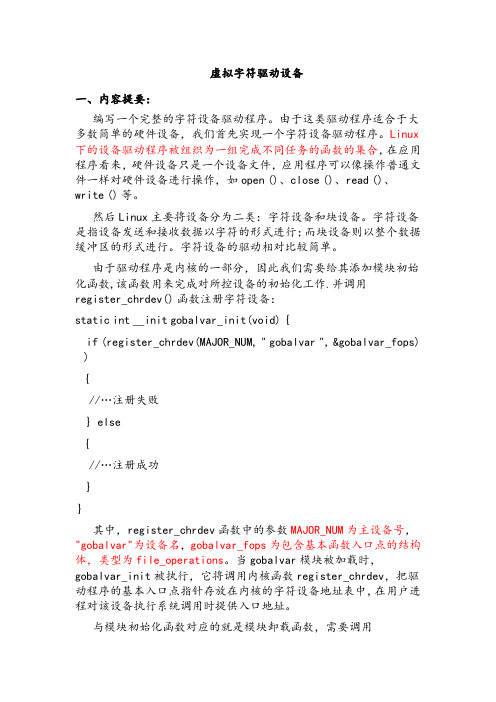
虚拟字符驱动设备一、内容提要:编写一个完整的字符设备驱动程序。
由于这类驱动程序适合于大多数简单的硬件设备,我们首先实现一个字符设备驱动程序。
Linux 下的设备驱动程序被组织为一组完成不同任务的函数的集合,在应用程序看来,硬件设备只是一个设备文件,应用程序可以像操作普通文件一样对硬件设备进行操作,如open()、close()、read()、write()等。
然后Linux主要将设备分为二类:字符设备和块设备。
字符设备是指设备发送和接收数据以字符的形式进行;而块设备则以整个数据缓冲区的形式进行。
字符设备的驱动相对比较简单。
由于驱动程序是内核的一部分,因此我们需要给其添加模块初始化函数,该函数用来完成对所控设备的初始化工作.并调用register_chrdev()函数注册字符设备:static int__init gobalvar_init(void){if(register_chrdev(MAJOR_NUM,"gobalvar",&gobalvar_fops) ){//…注册失败}else{//…注册成功}}其中,register_chrdev函数中的参数MAJOR_NUM为主设备号,"gobalvar"为设备名,gobalvar_fops为包含基本函数入口点的结构体,类型为file_operations。
当gobalvar模块被加载时,gobalvar_init被执行,它将调用内核函数register_chrdev,把驱动程序的基本入口点指针存放在内核的字符设备地址表中,在用户进程对该设备执行系统调用时提供入口地址。
与模块初始化函数对应的就是模块卸载函数,需要调用register_chrdev()的"反函数"unregister_chrdev():static void__exit gobalvar_exit(void){if(unregister_chrdev(MAJOR_NUM,"gobalvar")){//…卸载失败}else{//…卸载成功}}二、下面是该字符驱动设备的整体函数代码及分步的分析:Test_drv.c:#include <linux/module.h>#include <linux/init.h>#include <linux/fs.h>#include <linux/kernel.h>#include <linux/slab.h>#include <linux/types.h>#include <linux/errno.h>#include <linux/cdev.h>#include <asm/uaccess.h>#define TEST_DEVICE_NAME "test_dev"#define BUFF_SZ 1024/* 全局变量 */static struct cdev test_dev;unsigned int major=0;static char *data=NULL;dev_t dev;/* 读函数 */static ssize_t test_read(struct file *file,char *buf,size_t count,loff_t *f_pos){ /buf指向缓冲区的指针int len;if(count<0) /count读取和写入的字节数{return -EINVAL;}len=strlen(data);count=(len>count) count:len;if(copy_to_user(buf,data,count)) //将内核缓冲的数据复制到用户空间{return -EFAULT;}return count;}/* 写函数 */static ssize_t test_write(struct file *file,const char*buffer,size_t count,loff_t *f_pos){if(count<0){return -EINVAL;}memset(data,0,BUFF_SZ);count=(BUFF_SZ>count) ?count:BUFF_SZ;if(copy_from_user(data,buffer,count)) //将用户缓冲的数据复制到内核空间{return -EFAULT;}return count;}/* 打开函数 */static int test_open(struct inode *inode,struct file *file) {printk("This is open operation.\n");/* 分配并初始化缓冲区 */data=(char*)kmalloc(sizeof(char)*BUFF_SZ,GFP_KERNEL);if(!data){printk("malloc error!");return -ENOMEM;}memset(data,0,BUFF_SZ);return 0;}/* 关闭函数 */static int test_release(struct inode *inode,struct file *file) {printk("This is release operation.\n");if(data){kfree(data); //释放缓冲区data=NULL; //防止出现野指针}return 0;}/* 创建、初始化字符设备,并且注册到系统 */static void test_setup_cdev(struct cdev *cdev,int minor,struct file_operations *fops){int err;cdev_init(cdev,fops);cdev->owner=THIS_MODULE;cdev->ops=fops;err=cdev_add(cdev,dev,1);if(err){printk(KERN_NOTICE"Error %d adding test %d",err,minor);}}/* 虚拟设备的file——operation结构 */static struct file_operations test_fops={.owner=THIS_MODULE,.read=test_read,.write=test_write,.open=test_open,.release=test_release,};/* 模块注册入口 */static int __init init_module(void){int result;dev=MKDEV(major,0);if(major){//静态注册一个设备,设备号事先指定好,用cat/proc/devices来查看result=register_chrdev_region(dev,1,TEST_DEVICE_NAME); }else{result=alloc_chrdev_region(&dev,0,1,TEST_DEVICE_NAME); }if(result<0){printk(KERN_WARNING"Test device:unable to get major %d\n",major);return result;}test_setup_cdev(&test_dev,0,&test_fops);printk("The major of the test device is %d\n",dev); return 0;}/* 卸载模块 */static void __exit cleanup_module(void){cdev_del(&test_dev);unregister_chrdev_region(MKDEV(major,0),1);printk("Test device uninstalled.\n");}module_init(init_module);module_exit(cleanup_module);随着内核不断增加新的功能,file_operations结构体已逐渐变得越来越大,但是大多数的驱动程序只是利用了其中的一部分。
linux驱动编写(虚拟字符设备编写)
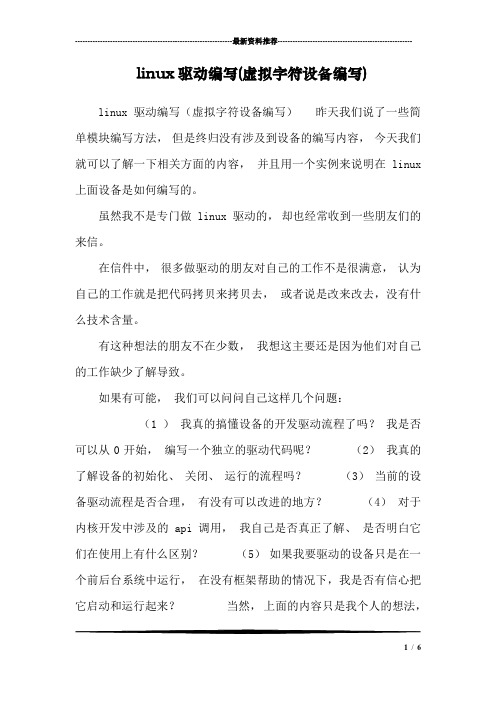
---------------------------------------------------------------最新资料推荐------------------------------------------------------ linux驱动编写(虚拟字符设备编写)linux 驱动编写(虚拟字符设备编写)昨天我们说了一些简单模块编写方法,但是终归没有涉及到设备的编写内容,今天我们就可以了解一下相关方面的内容,并且用一个实例来说明在 linux 上面设备是如何编写的。
虽然我不是专门做 linux 驱动的,却也经常收到一些朋友们的来信。
在信件中,很多做驱动的朋友对自己的工作不是很满意,认为自己的工作就是把代码拷贝来拷贝去,或者说是改来改去,没有什么技术含量。
有这种想法的朋友不在少数,我想这主要还是因为他们对自己的工作缺少了解导致。
如果有可能,我们可以问问自己这样几个问题:(1 )我真的搞懂设备的开发驱动流程了吗?我是否可以从0开始,编写一个独立的驱动代码呢?(2)我真的了解设备的初始化、关闭、运行的流程吗?(3)当前的设备驱动流程是否合理,有没有可以改进的地方?(4)对于内核开发中涉及的 api 调用,我自己是否真正了解、是否明白它们在使用上有什么区别?(5)如果我要驱动的设备只是在一个前后台系统中运行,在没有框架帮助的情况下,我是否有信心把它启动和运行起来?当然,上面的内容只是我个人的想法,1/ 6也不一定都正确。
但是,知其然,更要知其所以然,熟悉了当前开发流程的优缺点才能真正掌握和了解驱动开发的本质。
这听上去有些玄乎,其实也很简单,就是要有一种刨根问底、不断改进的精神,这样才能做好自己的工作。
因为我们是在 pc linux 上学习驱动的,因此暂时没有真实的外接设备可以使用,但是这丝毫不影响我们学习的热情。
通过定时器、进程,我们可以仿真出真实设备的各种需求,所以对于系统来说,它是无所谓真设备、假设备的,基本的处理流程对它来说都是一样的。
操作系统实验报告四_字符类型设备的驱动程序
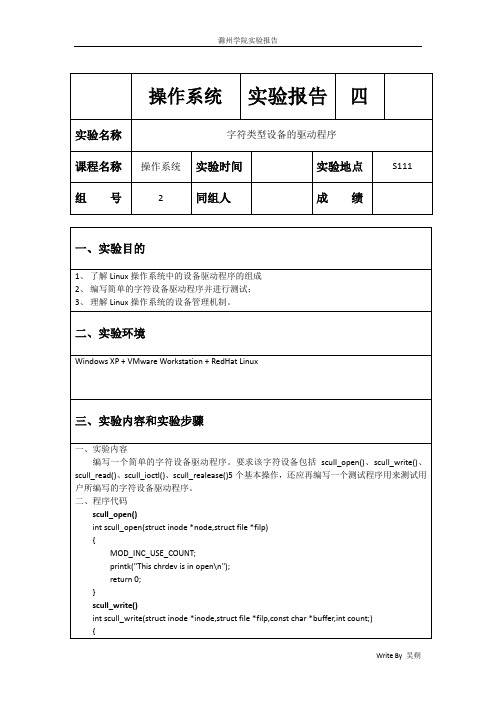
三,实验内容和实验步骤
一,实验内容 编写一个简单的字符设备驱动程序.要求该字符设备包括 scull_open(),scull_write(), scull_read(),scull_ioctl(),scull_realease()5 个基本操作,还应再编写一个测试程序用来测试用 户所编写的字符设备驱动程序. 二,程序代码 scull_open() int scull_open(struct inode *node,struct file *filp) { MOD_INC_USE_COUNT; printk("This chrdev is in open\n"); return 0; } scull_write() int scull_write(struct inode *inode,struct file *filp,const char *buffer,int count;) {
滁州学院实验报告
操作系统
实验名称 课程名称 组 号
操作系统 2
实验报告
字符类型设备的驱动程序
四
实验时间 同
1, 了解 Linux 操作系统中的设备驱动程序的组成 2, 编写简单的字符设备驱动程序并进行测试; 3, 理解 Linux 操作系统的设备管理机制.
二,实验环境
Write By 吴朔
滁州学院实验报告
if(count < 0) return -EINVAL; if(age || scull.new_msg) return -EBUSY; age = 1; kfree(scull.data); data = kmalloc(sizeof(char)*(count + 1),GFP_KERNEL); if(!scull.data) { return -EMOMEM; } copy_from_user(scull.data,buffer,count + 1); age = 0; scull.new_msg = 1; return count; } scull_read() int scull_read(struct inode *inode,struct file*filp,char*buffer,int count) { int length; if(count < 0) return -EINVAL; if(age) return -EBUSY; age = 1; if(scull.data == 0) return 1; length = strlen(scull.data); if(length < count) count = length; copy_to_user(buf,scull.data,count + 1); scull.new_msg = 0; age = 0; return count; } scull_ioctl() #include<linux/ioctl.h> #define SCULL_MAJOR 0 #define SCULL_MAGIC SUCLL_MAJOR #define SCULL_RESET _IO(SCULL_MAGIC,0) #define SCULL_QUERY_NEW_MSG _IO(SCULL_MAGIC,1) #define SCULL_QUERY_MSG_LENGTH _IO(SCULLL_MAGIC,2) #define IOC_NEW_MSG 1 static int usage,new_msg;
虚拟驱动模拟实验
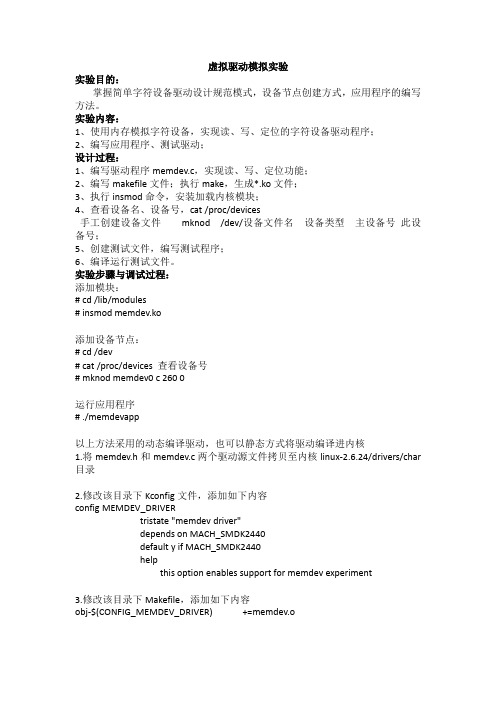
虚拟驱动模拟实验实验目的:掌握简单字符设备驱动设计规范模式,设备节点创建方式,应用程序的编写方法。
实验内容:1、使用内存模拟字符设备,实现读、写、定位的字符设备驱动程序;2、编写应用程序、测试驱动;设计过程:1、编写驱动程序memdev.c,实现读、写、定位功能;2、编写makefile文件;执行make,生成*.ko文件;3、执行insmod命令,安装加载内核模块;4、查看设备名、设备号,cat /proc/devices手工创建设备文件mknod /dev/设备文件名设备类型主设备号此设备号;5、创建测试文件,编写测试程序;6、编译运行测试文件。
实验步骤与调试过程:添加模块:# cd /lib/modules# insmod memdev.ko添加设备节点:# cd /dev# cat /proc/devices 查看设备号# mknod memdev0 c 260 0运行应用程序# ./memdevapp以上方法采用的动态编译驱动,也可以静态方式将驱动编译进内核1.将memdev.h和memdev.c两个驱动源文件拷贝至内核linux-2.6.24/drivers/char 目录2.修改该目录下Kconfig文件,添加如下内容config MEMDEV_DRIVERtristate "memdev driver"depends on MACH_SMDK2440default y if MACH_SMDK2440helpthis option enables support for memdev experiment3.修改该目录下Makefile,添加如下内容obj-$(CONFIG_MEMDEV_DRIVER) +=memdev.o4.在make menuconfig时在字符设备中找到菜单项“memdev drinver”,选择为Y 或M,编译进内核还是模块。
1、编写驱动程序memdev.c,实现读、写、定位功能;2、编写makefile文件;执行make,生成*.ko文件;3、执行insmod命令,安装加载内核模块;4、查看设备名、设备号,cat /proc/devices手工创建设备文件mknod /dev/设备文件名设备类型主设备号此设备号;5、创建测试文件,编写测试程序;6、编译运行测试文件。
虚拟字符设备驱动程序在Linux的实现

虚拟字符设备驱动程序在Linux的实现王宇英【摘要】在Linux系统中,设备驱动程序隐藏了设备的细节,用户程序可以方便地操作设备,但随着硬件产品不断更新,需要不断编写新的驱动程序以支持硬件,通过虚拟字符设备驱动程序的编写,来说明Linux系统中字符设备驱动程序的工作原理.首先介绍了Linux系统中设备驱动程序的基本结构,以及字符设备驱动程序应提供的入口点,最后用进程虚拟字符设备,编写了相应的驱动程序,实现进程间的信息读写.【期刊名称】《现代电子技术》【年(卷),期】2006(029)004【总页数】3页(P73-74,77)【关键词】Linux;设备;驱动程序;虚拟字符【作者】王宇英【作者单位】桂林电子工业学院,广西,桂林,541004【正文语种】中文【中图分类】TP316Linux系统的设备驱动程序本质上是一些特殊的、常驻内存的低级硬件处理程序的共享库,他提供了系统内核与外围设备之间的接口。
一个典型的设备驱动程序由一组可以接收操作系统输入/输出请求的子例程构成。
Linux是一个自由软件,人们可以方便地得到Linux的可执行程序及源代码,面对不断更新的硬件产品,必须有人不断编写新的驱动程序以便让这些设备能够在Linux下正常运行。
本文主要介绍一个与硬件无关的虚拟字符设备驱动程序设计过程,以说明Linux的设备驱动程序的工作原理。
在Linux系统中,对用户程序而言,设备驱动程序隐藏了设备的具体细节,用户程序可以像访问一般文件一样操作设备。
一般设备驱动程序可以有3个主要组成部分:(1)自动配置和初始化子程序。
负责检测所要驱动的硬件设备是否存在、是否能正常工作。
(2)服务于I/O请求的子程序,又称为驱动程序的上半部分。
(3)中断服务子程序,又称为驱动程序的下半部分。
在系统内部,I/O设备的存取通过一组固定的入口点来进行,这组入口点是由每个设备的设备驱动程序提供的。
一般,字符设备驱动程序提供如下几个入口点(设计驱动程序,主要要提供这些入口点):①open入口点,打开设备准备I/O操作。
- 1、下载文档前请自行甄别文档内容的完整性,平台不提供额外的编辑、内容补充、找答案等附加服务。
- 2、"仅部分预览"的文档,不可在线预览部分如存在完整性等问题,可反馈申请退款(可完整预览的文档不适用该条件!)。
- 3、如文档侵犯您的权益,请联系客服反馈,我们会尽快为您处理(人工客服工作时间:9:00-18:30)。
6. 用命令 lsmod 察看是否成功加载 7. 使用 dmesg 察看主设备号
8. 使用 mknod /dev/char_dev c 249 1 在/dev 目录下创建设备文件 9. 运行 testchardev.c 测试
实验总结:
通过 1. 自定义驱动程序描述符 2. 预订主设备号 3. 初始化自定义描述符 4. 初始化 gendisk 描述符 5. 初始化块设备操作表 6. 分配和初始化请求队列 7. 设置中断处理程序 8. 注册磁盘
}
3.Makefile
ifneq ($(KERNELRELEASE),) obj-m:=char_dev.o else KD ?=/lib/modules/$(shell uname -r)/build PWD :=$(shell pwd) default:
$(MAKE) -C $(KD) M=$(PWD) modules clean:
{ int i; printk("<0>""read char_dev\n"); for(i = 0; i < length; i++) { put_user('a',buffer++); } return (ssize_t)length;
}
static ssize_t device_write(struct file *file, const char *buffer, /* The buffer */ size_t length, /* The length of the buffer */ loff_t *offset) /* Our offset in the file */
static int chardev_init() {
Major = register_chrdev(0, DEVICE_NAME, &Fops);
if (Major < 0) {
printk ("device failed with %d\n", Major); return Major; } printk ("mknod %s c %d <minor>\n", DEVICE_NAME, Major); return 0; } static void chardev_exit() { printk("<1>""remove chardev module\n"); unregister_chrdev(Major, DEVICE_NAME); } module_init(chardev_init); module_exit(chardev_exit);
int fd; int i; char buffer[20];
fd = open("/dev/char_dev", O_RDWR); if(fd < 0) {
printf("打开文件失败:\n"); printf("open error: %s\n\n", strerror(errno)); return 1; } else{ printf("打开文件成功:\n"); printf("open----success!\nThe fd:%d\n\n", fd); } if(read(fd, buffer, sizeof(buffer)) < 0){ printf("读文件失败:\n"); printf("read file error: %s\n", strerror(errno)); } else { printf("读文件成功:\n");
printf("read----success!\nThe readings: "); for(i = 0; i < sizeof(buffer); i++)printf("%c", buffer[i]);
printf("\n\n");
}
if(write(fd, buffer, sizeof(buffer)) < 0) { printf("写文件失败:\n");
实验报告 实验名称:一个虚拟的字符驱动程序 实验目的:
通过对一个虚拟设备驱动的编写熟悉,驱动程序的编写过程和注意 事项。加深对课程的理解
实验环境:
Ubuntu 11.04
实验步骤:
1. 编写 char_dev.c(见附录 1) 2. 编写测试文件 testchardev.c(见附录 2) 3. 编写 Makefile 文件(见附录 3) 4. make
rm $(obj-m) *.o *.ko Module* module* *.mod.c endif
2.testchardev.c
#include <stdio.h> #include <sys/errno.h> #include <sys/types.h> #include <sys/stat.h> #include <fcntl.h> #include <string.h>
int main() {
printk("Device: %d.%d\n", inode->i_rdev >> 8, inode->i_rdev & 0xFF);
//MOD_INC_USE_COUNT; return 0; }
static int device_release(struct inode *inode, struct file *file)
{ #ifdef DEBUG
printk ("device_release(%p,%p)\n", inode, file); #endif
//MOD_DEC_USE_COUNT; return 0; }
static ssize_t device_read(struct file *file, char *buffer, /* The buffer to fill with data */ int length, /* The length of the buffer */ loff_t *offset) /* Our offset in the file */
在 char_dev.c 中达到了注册和初始化驱动程序;通过动态分配的方式 确定了主次设备号。然后通过加载将 char_dev 加载到了/dev 下。最 后编写测试用例。
附录: 1. char_dev.c
//#include <linux/kernel.h> /* We're doing kernel work */ #include <linux/init.h> #include <linux/module.h> /* Specifically, a module */ MODULE_LICENSE("GPL");
{ return (ssize_t)-EINVAL;
}
static int Major; struct file_operations Fops = { .owner=THIS_MODULE, .open=device_open, .release=device_release, .read=device_read, .write=device_write };
printf("write----failed!\nthe error: %s\n\n", strerror(errno)); } else {printf("写文件成功:\n");printf("write---success!\n\n");}
if(close(fd) < 0){printf("关闭文件失败:\n"); printf("close file error!\n");} else {printf("关闭文件成功:\n");printf("close----success!\n\n");} return 0;
#define DEVICE_NAME "char_dபைடு நூலகம்v"
static int device_open(struct inode *inode, struct file *file) { // static int counter = 0; #ifdef DEBUG
printk ("device_open(%p,%p)\n", inode, file); #endif
///* Deal with CONFIG_MODVERSIONS */
//#if CONFIG_MODVERSIONS==1 //#define MODVERSIONS //#include <linux/modversions.h> //#endif /* For character devices */ #include <linux/fs.h> /* The character device definitions are here */ #include <asm/uaccess.h> /* for put_user */
