cisco switch配置手册学习笔记
2024版年度思科路由器配置笔记与交换机模拟器教程

2023REPORTING 思科路由器配置笔记与交换机模拟器教程•路由器与交换机基础•思科路由器配置详解•思科交换机配置详解•思科模拟器使用方法•故障排查与网络优化•总结与展望目录20232023REPORTINGPART01路由器与交换机基础路由器与交换机简介路由器一种网络设备,用于连接不同网络,实现网络间的数据传输和路由选择。
交换机一种网络设备,用于在同一网络内部进行数据传输,实现设备间的快速通信。
网络拓扑结构与设备连接网络拓扑结构描述网络中设备连接方式的模型,常见的有星型、树型、环型和网状型等。
设备连接通过网络线缆将路由器、交换机、计算机等设备连接起来,形成一个可通信的网络。
IP地址与子网掩码IP地址用于唯一标识网络中的设备,由32位二进制数组成,分为网络地址和主机地址两部分。
子网掩码用于划分IP地址中的网络地址和主机地址,通过与IP地址进行按位与运算得到网络地址。
A BC D路由器与交换机的基本配置路由器基本配置包括设置路由器的主机名、密码、接口IP 地址、路由协议等。
配置文件备份与恢复对路由器和交换机的配置文件进行备份,以便在设备出现问题时可以快速恢复配置。
交换机基本配置包括设置交换机的主机名、密码、VLAN 、端口速率、双工模式等。
远程管理与故障排除通过远程登录到路由器和交换机进行管理和故障排除,提高网络维护效率。
2023REPORTINGPART02思科路由器配置详解进入接口配置模式使用`interface`命令进入特定接口的配置模式,如`interface FastEthernet 0/0`。
启用接口使用`no shutdown`命令启用接口,使其能够正常工作。
配置IP地址在接口配置模式下,使用`ip address`命令为接口配置IP地址和子网掩码,如`ip address 192.168.1.1 255.255.255.0`。
配置接口带宽和延迟可以使用`bandwidth`和`delay`命令来配置接口的带宽和延迟参数,以优化网络性能。
cisco switch 配置(vlan划分,生成树和高级生成树,高级特性,vlan路由)

将根据下图整理一下交换机的大部分配置。
一、基本设置switch A(config)# hostmane SA //配置名字为SASA(config)# interface vlan 1SA(config-if)# ip address 192.168.1.1 255.255.255.0 //配置管理ip SA(config-if)# no shutdownSA(config)#enable secrect //设置密码SA(config)#line vty 0 15 //设置telnet密码SA(config)# password elitekSA(config)#loginSA(config)#line console 0 //设置控制口的密码SA(config-line)#password elitekSA(config-line)#loginSA(config)#aaa new-model //启用AAA认证SA(config)# username khp password honyi //设置用户名和密码SA(config)#crypto key generate rsa modulus 2048 //启用ssh会话,产生ssh会话所需要的密钥。
此处用rsa类型的密钥,不同的IOS用不同的密钥。
SA(config)#ip name-server 192.168.1.8 //设置DNS服务器SA(config)# ip domain-name elitek //设置所属域名SA(config)# ip domain-lookup //启用DNS解析二、VLAN的划分(一)vlan划分要明白几个主要知识点:1、vlan的作用及vlan种类:VLAN的作用:划分广播域,不同VLAN之间不相互广播,不能直接通信。
需路由器或三层交换机才能让各VLAN之间通信。
VLAN的种类:分为静态VLAN和动态VLAN。
Switch中文详尽学习笔记
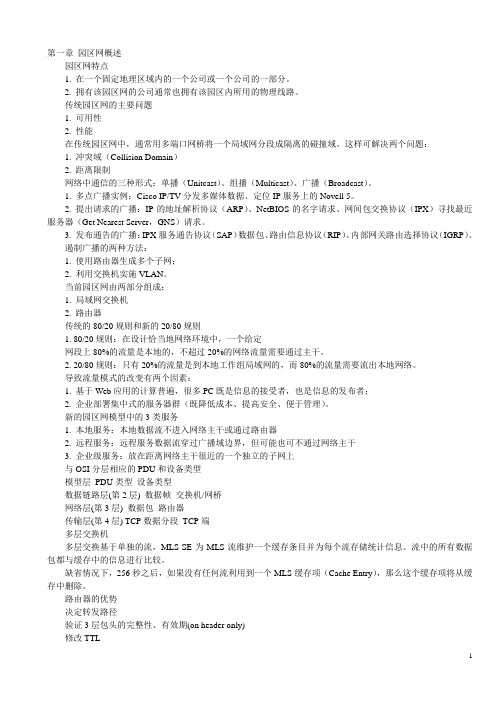
第一章园区网概述园区网特点1. 在一个固定地理区域内的一个公司或一个公司的一部分。
2. 拥有该园区网的公司通常也拥有该园区内所用的物理线路。
传统园区网的主要问题1. 可用性2. 性能在传统园区网中,通常用多端口网桥将一个局域网分段成隔离的碰撞域。
这样可解决两个问题:1. 冲突域(Collision Domain)2. 距离限制网络中通信的三种形式:单播(Unitcast)、组播(Multicast)、广播(Broadcast)。
1. 多点广播实例:Cisco IP/TV分发多媒体数据、定位IP服务上的Novell 5。
2. 提出请求的广播:IP的地址解析协议(ARP)、NetBIOS的名字请求、网间包交换协议(IPX)寻找最近服务器(Get Nearest Server,GNS)请求。
3. 发布通告的广播:IPX服务通告协议(SAP)数据包、路由信息协议(RIP)、内部网关路由选择协议(IGRP)。
遏制广播的两种方法:1. 使用路由器生成多个子网;2. 利用交换机实施VLAN。
当前园区网由两部分组成:1. 局域网交换机2. 路由器传统的80/20规则和新的20/80规则1. 80/20规则:在设计恰当地网络环境中,一个给定网段上80%的流量是本地的,不超过20%的网络流量需要通过主干。
2. 20/80规则:只有20%的流量是到本地工作组局域网的,而80%的流量需要流出本地网络。
导致流量模式的改变有两个因素:1. 基于Web应用的计算普遍,很多PC既是信息的接受者,也是信息的发布者;2. 企业部署集中式的服务器群(既降低成本、提高安全、便于管理)。
新的园区网模型中的3类服务1. 本地服务:本地数据流不进入网络主干或通过路由器2. 远程服务:远程服务数据流穿过广播域边界,但可能也可不通过网络主干3. 企业级服务:放在距离网络主干很近的一个独立的子网上与OSI分层相应的PDU和设备类型模型层PDU类型设备类型数据链路层(第2层) 数据帧交换机/网桥网络层(第3层) 数据包路由器传输层(第4层) TCP数据分段TCP端多层交换机多层交换基于单独的流,MLS-SE为MLS流维护一个缓存条目并为每个流存储统计信息。
思科 Switch 用户指南说明书
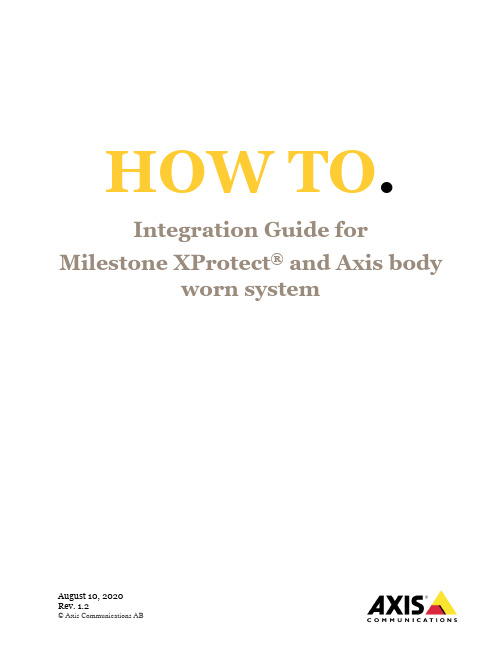
HOW TO.Integration Guide for Milestone XProtect® and Axis bodyworn systemContentsIntroduction 3 Step 1 – Prepare XProtect® Management Server 3 Step 2 – Create a connection file 5 Step 3 – Install and configure Axis body worn system 7 Step 4 – Create a recording and upload to XProtect®9 Example use case – Assign a different user to a camera 10 Optional configuration – Access AXIS Body Worn Manager from XProtect® Smart Client 11IntroductionThis document explains how to integrate Axis body worn system with Milestone XProtect ®. It assumes the reader has basic knowledge of Axis body worn system and Milestone XProtect ®.Please note that Axis doesn’t take any responsibility for how this configuration may affect your system. If the modification fails or if you get other unexpected results, you may have to restore the settings to default.Prerequisites Axis body worn systemAxis body worn system firmware 9.75.1 or above AXIS IP Utility version 4.14 or laterAXIS Optimizer Body Worn Extension 1.0.55.0 or higher Milestone XProtect ® 2020 R1 Corporate or newer versions, or Milestone XProtect ® 2020 R1 Professional+ or newer versions, or Milestone XProtect ® 2020 R1 Expert or newer versions(Optional) AXIS Optimizer for Milestone XProtect ® 3.6 or higherStep 1 – Prepare XProtect® Management Server1. It is recommended to create a new XProtect® administrator account in XProtect®Management Client. It will be used by AXIS Optimizer Body Worn Extension to connect to XProtect® Management server.Start XProtect® Management Client and go to Security > Roles. Choose Administrators and open Users and Groups tab on the bottom right of the page. Click on Add… andc hoose to add a “basic user” (or a “Windows user”).2. It is recommended to adjust the retention time to a higher value on the XProtect®recording server to be connected to your Axis body worn system. For example, change from 7 days (the default value) to 60 days.If the retention time on XProtect® recording server is setto X days (E.g. 7 days), docking a camera that hasn’tbeen docked for X days (E.g. 7 days), or more will resultin recordings on the camera being removed right afterbeing uploaded.In XProtect® Management Client, go to Servers > Recording Servers . Click on theserver the body worn system is connected to and choose Storage tab on the bottomright of the right panel. Click on the icon “Edit recording storage” to change the retention time.For more details, go to the user manual for XProtect ® Management Client.Step 2 – Create a connection file1. Download AXIS Optimizer Body Worn Extension from and install it on theXProtect ® recording server to be connected to your Axis body worn system. Once installed, a small icon will appear on the task bar.2. Right click the icon and choose “Open connection setup ”. Connect to XProtect ®Management server by entering the server ’s address and the user credentials of the account created above. If Windows user is used, toggle on “Windows authentication ”.3. Select a valid HTTPs certificate that can be used to secure the communication with thebody worn system. It is also possible to use a self-signed certificate. Choose “Create a self-signed certificate” and select the certificate after it is created.NOTE T he chosen certificate should contain a SAN field,including a DNS name or IP address that identifies theserver.4. Create a connection file by entering a site name for the body worn system in AXISOptimizer Body Worn Extension. A “*.json” file is created which can be uploaded to the body worn system later.For more details, go to the user manual for AXIS Optimizer Body Worn Extension.Step 3 – Install and configure Axis body worn system1. Install your body worn system.2. Find the system controller using AXIS IP Utility.Access AXIS Body Worn Manager andfollow the setup wizard to configure the system. Upload the previously createdconnection file “*.json” when prompted to “Select a content destination”.NOTE During the setup, make sure the time and time zoneof your body worn system is in sync with the timeand time zone configuration in XProtect®.3. Create a camera user in AXIS Body Worn Manager (Go to Users page and click on “Adduser” on the top right). When this is done, a corresponding device with the name of the camera user will appear in XProtect®, which will represent one license.4.Make sure there are enough licenses in XProtect®.Otherwise, recordings will not be transferred toXProtect®.4. Dock a new camera on the docking station connected to the system controller. It will bediscovered by AXIS Body Worn Manager right away. Add the camera and assign the newly created camera user to it. Now the camera is ready to use.For more details, go to the user manual for Axis body worn solution.Step 4 – Create a recording and upload to XProtect®1. Undock the camera and make a recording before docking it again. The recording togetherwith the metadata will be transferred to the system controller and further on to XProtect® recording server. The transfer status can be monitored in AXIS Body Worn Manager (Go to Devices page and click on the camera in Cameras list).2. Once the recording arrives at XProtect® recording server, a bookmark is added to thebeginning of each recording. Recordings from body worn cameras can be played back and searched for in the same way as any other Axis camera in XProtect® Smart Client. On the other hand, live view is not applicable for body worn cameras.NOTE It is recommended to search by bookmark. This isbecause a recording can be composed of multiplerecording clips if it is longer than 15 minutes. But onlyone bookmark is created per recording.Always use AXIS Body Worn Manager instead of XProtect® tomanage (add, rename, assign and remove) body worncameras and users, otherwise cameras and officers inXProtect®won’t match cameras and users in AXIS Body WornManager, which may cause unexpected behavior.Example use case – Assign a different user to a camera1. Access AXIS Body Worn Manager and create a new user, i.e. “NewUser1”. A cameranamed “NewUser1” is created in XProtect® accordingly.2. Go to Devices and click on the camera. Select “NewUser1” in the Assigned to list.“NewUser1” will be assigned to the camera the next time it is docked.3. Create a new recording with the body worn camera and dock it. The recording will beuploaded to the new camera “NewUser1” in XProtect®.4. If the original user “New User” is no longer needed, it can be removed from AXIS BodyWorn Manager. The corresponding camera “New User” in XProtect® will appear asdisabled and the license will be released. Earlier recordings which belong to “New User”will be kept until this camera is removed from XProtect® or the retention period haspassed.How To.Milestone XProtect® & AXIS Body Worn System Optional configuration – Access AXIS Body Worn Manager fromXProtect® Smart ClientSince AXIS Body Worn Manager is often used to manage body worn cameras and users, itmakes things easier if it can be accessed directly from XProtect® Smart Client. This can beachieved with the help of AXIS Optimizer for Milestone XProtect®.1. Download AXIS Optimizer for Milestone XProtect® and install it on the same computerwhere XProtect® Smart Client is installed.2. Start XProtect® Smart Client. Click on Setup button on the top right and create a newview named “Body Worn Manager” under Views.3. Find AXIS Optimizer under System Overview. Drag and drop Web view under AXISOptimizer into the newly created view. A dialog Set up web view will pop up. Enter theweb address of AXIS Body Worn Manager in the Address field. The user credentials toAXIS Body Worn Manager need to be entered once for each Smart Client session.11。
Cisco交换机基本配置命令及学习心得
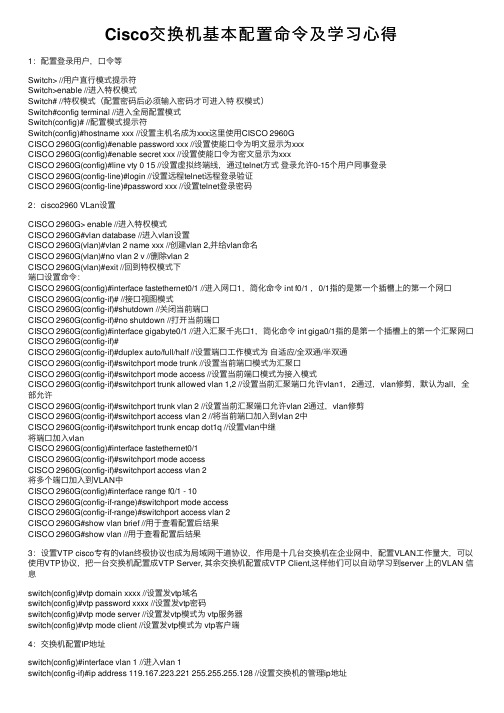
Cisco交换机基本配置命令及学习⼼得1:配置登录⽤户,⼝令等Switch> //⽤户直⾏模式提⽰符Switch>enable //进⼊特权模式Switch# //特权模式(配置密码后必须输⼊密码才可进⼊特权模式)Switch#config terminal //进⼊全局配置模式Switch(config)# //配置模式提⽰符Switch(config)#hostname xxx //设置主机名成为xxx这⾥使⽤CISCO 2960GCISCO 2960G(config)#enable password xxx //设置使能⼝令为明⽂显⽰为xxxCISCO 2960G(config)#enable secret xxx //设置使能⼝令为密⽂显⽰为xxxCISCO 2960G(config)#line vty 0 15 //设置虚拟终端线,通过telnet⽅式登录允许0-15个⽤户同事登录CISCO 2960G(config-line)#login //设置远程telnet远程登录验证CISCO 2960G(config-line)#password xxx //设置telnet登录密码2:cisco2960 VLan设置CISCO 2960G> enable //进⼊特权模式CISCO 2960G#vlan database //进⼊vlan设置CISCO 2960G(vlan)#vlan 2 name xxx //创建vlan 2,并给vlan命名CISCO 2960G(vlan)#no vlan 2 v //删除vlan 2CISCO 2960G(vlan)#exit //回到特权模式下端⼝设置命令:CISCO 2960G(config)#interface fastethernet0/1 //进⼊⽹⼝1,简化命令 int f0/1 ,0/1指的是第⼀个插槽上的第⼀个⽹⼝CISCO 2960G(config-if)# //接⼝视图模式CISCO 2960G(config-if)#shutdown //关闭当前端⼝CISCO 2960G(config-if)#no shutdown //打开当前端⼝CISCO 2960G(config)#interface gigabyte0/1 //进⼊汇聚千兆⼝1,简化命令 int giga0/1指的是第⼀个插槽上的第⼀个汇聚⽹⼝CISCO 2960G(config-if)#CISCO 2960G(config-if)#duplex auto/full/half //设置端⼝⼯作模式为⾃适应/全双通/半双通CISCO 2960G(config-if)#switchport mode trunk //设置当前端⼝模式为汇聚⼝CISCO 2960G(config-if)#switchport mode access //设置当前端⼝模式为接⼊模式CISCO 2960G(config-if)#switchport trunk allowed vlan 1,2 //设置当前汇聚端⼝允许vlan1,2通过,vlan修剪,默认为all,全部允许CISCO 2960G(config-if)#switchport trunk vlan 2 //设置当前汇聚端⼝允许vlan 2通过,vlan修剪CISCO 2960G(config-if)#switchport access vlan 2 //将当前端⼝加⼊到vlan 2中CISCO 2960G(config-if)#switchport trunk encap dot1q //设置vlan中继将端⼝加⼊vlanCISCO 2960G(config)#interface fastethernet0/1CISCO 2960G(config-if)#switchport mode accessCISCO 2960G(config-if)#switchport access vlan 2将多个端⼝加⼊到VLAN中CISCO 2960G(config)#interface range f0/1 - 10CISCO 2960G(config-if-range)#switchport mode accessCISCO 2960G(config-if-range)#switchport access vlan 2CISCO 2960G#show vlan brief //⽤于查看配置后结果CISCO 2960G#show vlan //⽤于查看配置后结果3:设置VTP cisco专有的vlan终极协议也成为局域⽹⼲道协议,作⽤是⼗⼏台交换机在企业⽹中,配置VLAN⼯作量⼤,可以使⽤VTP协议,把⼀台交换机配置成VTP Server, 其余交换机配置成VTP Client,这样他们可以⾃动学习到server 上的VLAN 信息switch(config)#vtp domain xxxx //设置发vtp域名switch(config)#vtp password xxxx //设置发vtp密码switch(config)#vtp mode server //设置发vtp模式为 vtp服务器switch(config)#vtp mode client //设置发vtp模式为 vtp客户端4:交换机配置IP地址switch(config)#interface vlan 1 //进⼊vlan 1switch(config-if)#ip address 119.167.223.221 255.255.255.128 //设置交换机的管理ip地址switch(config)#ip default-gateway 119.167.223.254 //设置交换机的默认⽹关switch(config)#end //退出当前模式5:交换机保存设置命令switch#write //保存配置信息switch#copy running-config startup-config //将当前正在使⽤中的配置保存到交换机开机需要加载的配置⽂件⾥去。
思科交换机基本配置手册

17. 在基于IOS的交换机上修改STP时钟:
switch(config)# spanning-tree [vlan vlan-list] hello-time seconds
switch(vlan)# exit
switch# configure teriminal
switch(config)# interface interface module/number
switch(config-if)# switchport mode access
switch(config-if)# switchport access vlan vlan-num
switch(vlan)# vtp domain domain-name
在基于CLI的交换机上配置VTP管理域:
switch(enable) set vtp [domain domain-name]
11.在基于IOS的交换机上配置VTP 模式:
switch# vlan database
22. 用show vtp domain 显示管理域的VTP参数.
23. 用show vtp statistics显示管理域的VTP参数.
24. 在Catalyst交换机上定义TrBRF的命令如下:
switch(enable) set vlan vlan-name [name name] type trbrf bridge bridge-num[stp {ieee|ibm}]
4.在基于IOS的交换机上启用和浏览CDP信息:
ccnp详细笔记-switch总结
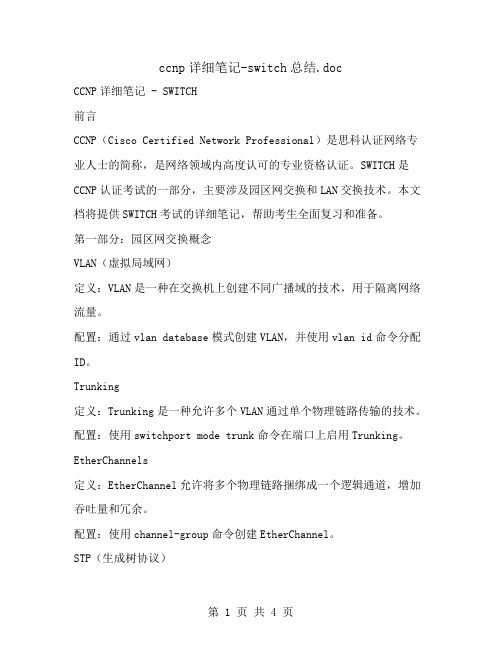
ccnp详细笔记-switch总结.docCCNP详细笔记 - SWITCH前言CCNP(Cisco Certified Network Professional)是思科认证网络专业人士的简称,是网络领域内高度认可的专业资格认证。
SWITCH是CCNP认证考试的一部分,主要涉及园区网交换和LAN交换技术。
本文档将提供SWITCH考试的详细笔记,帮助考生全面复习和准备。
第一部分:园区网交换概念VLAN(虚拟局域网)定义:VLAN是一种在交换机上创建不同广播域的技术,用于隔离网络流量。
配置:通过vlan database模式创建VLAN,并使用vlan id命令分配ID。
Trunking定义:Trunking是一种允许多个VLAN通过单个物理链路传输的技术。
配置:使用switchport mode trunk命令在端口上启用Trunking。
EtherChannels定义:EtherChannel允许将多个物理链路捆绑成一个逻辑通道,增加吞吐量和冗余。
配置:使用channel-group命令创建EtherChannel。
STP(生成树协议)定义:STP用于防止网络中的环路,通过选择活动路径和备用路径来管理网络拓扑。
配置:可以通过spanning-tree命令配置STP参数。
第二部分:LAN交换技术端口安全定义:端口安全用于限制连接到特定交换机端口的设备数量,防止MAC 地址泛滥。
配置:使用switchport port-security命令设置端口安全。
QoS(服务质量)定义:QoS用于管理网络流量,确保关键应用的性能。
配置:通过分类、标记、队列和调度等技术实现QoS。
ACL(访问控制列表)定义:ACL用于过滤网络流量,控制对网络资源的访问。
配置:使用ip access-group命令应用ACL。
无线LAN集成定义:无线LAN集成允许将无线接入点与有线网络无缝集成。
配置:涉及WAP(无线接入点)的配置和无线控制器的管理。
思科交换机配置命令(都是咱学过的总结)
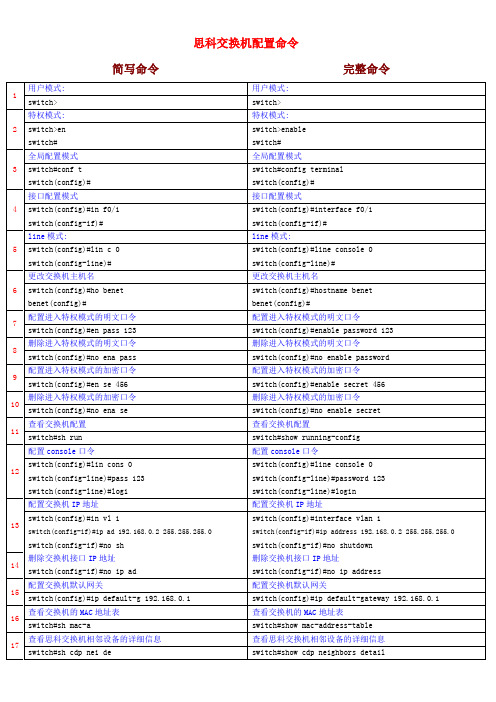
switch(config)#in f0/15
switch(config)#interface f0/15
switch(config-if)#sw t a v ad 3
switch(config-if)#switchport trunk allowed vlan add 3
删除VLAN
switch(vlan)#n vl 20
switch(vlan)#no vlan 20
Deleting VLAN 2...
Deleting VLAN 2...
switch(vlan)#e
switch(vlan)#exit
简写命令
完整命令
23
将端口加入到VLAN
将端口加入到VLAN
switch(config)#in f0/2
switch(config)#interface f0/2
switch(config-if)#sw a v 30
switch(config-if)#switchport access vlan 30
24
验证VLAN配置信息
验证VLAN配置信息
switch#sh vlan b
switch#show vlan brief
switch(config-if)#switchport trunk allowed vlan remove 3
switch(config-if)#end
switch(config-if)#end
30
验证接口模式(检查中断端口允许的VLAN列表)
验证接口模式(检查中断端口允许的VLAN列表)
switch#sh int f0/15 switchp
Switch(交换机)配置笔记
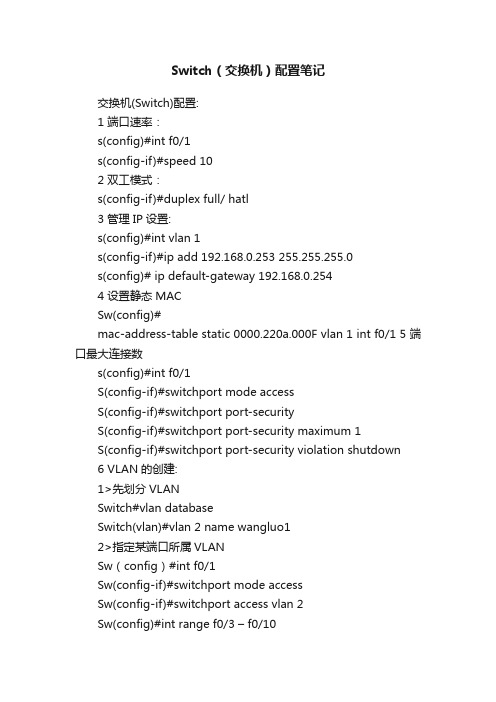
Switch(交换机)配置笔记交换机(Switch)配置:1 端口速率:s(config)#int f0/1s(config-if)#speed 102 双工模式:s(config-if)#duplex full/ hatl3 管理IP设置:s(config)#int vlan 1s(config-if)#ip add 192.168.0.253 255.255.255.0s(config)# ip default-gateway 192.168.0.2544 设置静态MACSw(config)#mac-address-table static 0000.220a.000F vlan 1 int f0/1 5 端口最大连接数s(config)#int f0/1S(config-if)#switchport mode accessS(config-if)#switchport port-securityS(config-if)#switchport port-security maximum 1S(config-if)#switchport port-security violation shutdown6 VLAN的创建:1>先划分VLANSwitch#vlan databaseSwitch(vlan)#vlan 2 name wangluo12>指定某端口所属VLANSw(config)#int f0/1Sw(config-if)#switchport mode accessSw(config-if)#switchport access vlan 2Sw(config)#int range f0/3 – f0/10Sw(config-if)#switchport mode accessSw(config-if)#switchport access vlan 47 trunk(汇聚链路设置)Switch(config)#int g1/1Switch(config-if)#switchport mode trunk(ISL)Switch(config-if)#switchport trunk allowed vlan all8VTP配置Switch(config)#vtp mode server/clientSwitch(config)#vtp domain wangluo1Switch(config)#vtp password 888888Switch(config)#vtp mode client9VLAN间路由(外部路由:单臂路由)Router(config)#int f0/0.1Router(config-subif)#encapsulation dot1Q 10(vlan号) Router(config-subif)#ip add 192.168.1.1 255.255.255.0(网关) Router(config-subif)#no shRouter(config)#int f0/0Router(config-if)#no sh10VLAN间路由(内部路由:三层交换)方法一:把三层交换机端口当作路由器使用。
Cisco交换机配置教程

不同型号Cisco交换机特点
适用于中型企业或大型企业分支 机构,提供增强的安全、QoS和 多层交换功能。
适用于大型数据中心和云计算环 境,提供极高的端口密度、低延 迟和先进的虚拟化功能。
2960系列 3750系列 4500系列 Nexus系列
适用于中小型企业分支机构,提 供基本的安全和QoS功能。
Cisco交换机支持命令缩写,可输入部分字母后按Tab键自动补全命令。
查看设备状态和信息
查看设备型号和版本
使用“show version”命令查看交 换机的型号、版本号、硬件配置等信 息。
查看接口状态
使用“show interfaces”命令查看 交换机所有接口的状态、配置和统计 信息。
查看MAC地址表
拓展学习资源推荐(书籍、网站等)
01
02
03
04
书籍推荐
《Cisco交换机配置与管 理》、《网络工程师必 读——交换机/路由器配 置与管理》等。
网站推荐
Cisco官方网站、华为企 业网络学院、网络技术 论坛等。
在线课程推荐
Coursera、网易云课堂、 51CTO学院等在线教育 平台上提供的相关课程。
验证配置
使用`show ip route`命令查看路由表,确认静态路由已正 确添加。
动态路由协议简介及配置示例
动态路由协议概述
动态路由协议能够自动学习和更新网络拓 扑,常见的动态路由协议包括RIP、EIGRP、 OSPF等。
验证配置
使用`show ip ospf neighbor`和`show ip ospf route`命令查看OSPF邻居和路由信息。
应用ACL到接口 将定义好的ACL规则应用到交换机的具体接口上, 实现对进出接口数据流的访问控制。
Cisco SW 基本配置总结

switch(config)# enable password level 1 password 设置登录口令
设置加密密码:
sw1924_b#enable password level 1 cisco1 设置等级密码(1最低)
sw1924_b#enable password level 15 cisco15 设置等级密码(15最高)
router(config)# enable secret san-fran
router(config)# username student password cisco
标志设置与显示:
R1(config)# banner motd ‘unauthorized access will be prosecuted!’
switch# show cdp neighbors [type module/port] [detail]
配置VLAN中继线:
switch(config)# interface interface mod/port
switch(config-if)# switchport mode trunk
switch(config-if)#ip address ;设置IP地址
switch(config)#ip default-gateway ;设置默认网关
switch#config terminal 设置trunk
switch(config)#interface gigabitethernet0/1 进入要配置成干道的接口
switch(config-if)#switchport mode trunk 设置成干道
switch#show interface trunk 验证
CISCO SWITCH
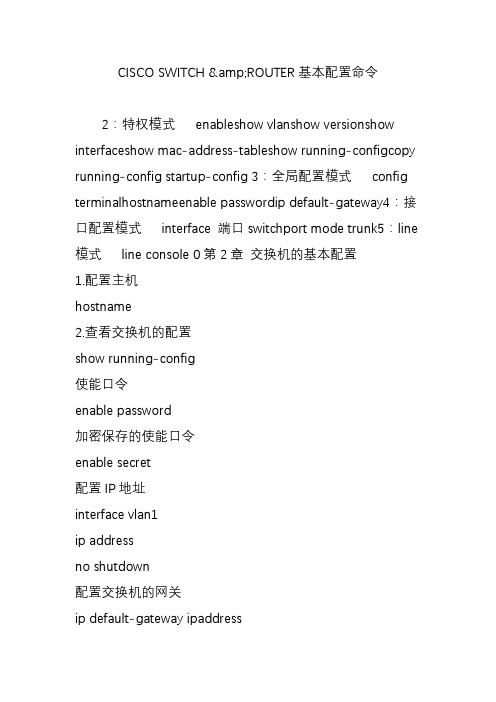
CISCO SWITCH &ROUTER基本配置命令2:特权模式enableshow vlanshow versionshow interfaceshow mac-address-tableshow running-configcopy running-config startup-config 3:全局配置模式config terminalhostnameenable passwordip default-gateway4:接口配置模式interface 端口switchport mode trunk5:line 模式line console 0第2章交换机的基本配置1.配置主机hostname2.查看交换机的配置show running-config使能口令enable password加密保存的使能口令enable secret配置IP地址interface vlan1ip addressno shutdown配置交换机的网关ip default-gateway ipaddress查看交换机的MAC地址表show mac-address-table使用CDP协议show cdpshow cdp interfaceshow cdp neighborsshow cdp neighbors detailshow cdp traffic保存与删除交换机配置copy running-config startup-config第三章:虚拟局域网(VLAN)VLAN的概述VLAN是对连接在第2层交换机端口的网络用户的逻辑分段。
VLAN的作用:1。
广播控制2。
安全(副产品)3。
带宽利用4。
延迟VLAN的种类静态:基于端口的VLAN动态:基于MAC地址的VLAN在交换机上配置静态VLAN创建VLAN1。
CONFIG TERMINALVLAN 2NAME 22。
特权模式下VLAN DATABASEVLAN 2 NAME 2查看VLANSHOW VLAN删除VLANNO VLAN 2验证:SHOW VLAN BRIEF在VLAN中添加端口INTERFACE F0/2INTERFACE RANGE F0/2 - 5SWITCHPORT MODE ACCESSSWITCHPORT ACCESS VLAN 2VLAN配置实例在交换机上添加VLAN2,VLAN3,VLAN3,端口范围分别为1-4,5-8,9-12这个实例的作用就是让不同的VLAN的计算机之间的通信隔开。
思科设备交换机(switch)vtp学习功能的配置

在SwA上进行配置如下(配置服务器端):SwA>enableSwA#vlan databaseSwA(vlan)#SwA(vlan)#vlan 2 name TztA //创建vlan 2 名称为TztAVLAN 2 added:Name: TztASwA(vlan)#vlan 3 name TztB //创建vlan 3 名称为TztBVLAN 3 added:Name: TztBSwA(vlan)#vtp domain //进入vtp配置模式,并配置vtp域名Changing VTP domain name from NULL to SwA(vlan)#vtp password 123 //配置vtp服务器端密码,此密码用于客户端核对Setting device VLAN database password to 123SwA(vlan)#vtp server //配置成vtp服务器端,默认也是开启的Device mode already VTP SERVER.SwA(vlan)#exitAPPLY completed.Exiting....SwA#show vlan //查看vlan配置情况,如下:SwA#show vlanVLAN Name Status Ports---- -------------------------------- --------- -------------------------------1 default active Fa0/2, Fa0/4, Fa0/5, Fa0/6Fa0/7, Fa0/8, Fa0/9, Fa0/11Fa0/12, Fa0/13, Fa0/14, Fa0/15Fa0/16, Fa0/17, Fa0/18, Fa0/19Fa0/20, Fa0/21, Fa0/22, Fa0/23Fa0/24, Gig1/1, Gig1/22 TztA active3 TztB active1002 fddi-default act/unsup1003 token-ring-default act/unsup1004 fddinet-default act/unsup1005 trnet-default act/unsupVLAN Type SAID MTU Parent RingNo BridgeNo Stp BrdgMode Trans1 Trans2---- ----- ---------- ----- ------ ------ -------- ---- -------- ------ ------1 enet 100001 1500 - - - - - 0 02 enet 100002 1500 - - - - - 0 03 enet 100003 1500 - - - - - 0 01002 fddi 101002 1500 - - - - - 0 0--More—在SwB上进行配置如下(配置客户端):Switch#vlan database% Warning: It is recommended to configure VLAN from config mode,as VLAN database mode is being deprecated. Please consult userdocumentation for configuring VTP/VLAN in config mode.Switch(vlan)#vtp domain Domain name already set to .Switch(vlan)#vtp password 123Setting device VLAN database password to 123Switch(vlan)#vtp clientSetting device to VTP CLIENT mode.Switch(vlan)#exitAPPLY completed.Exiting....Switch#show vlan //显示SwB的vlan配置情况,可以看见,我并没有配置TztA和TztB在SwB上,但是这里已经有了这两个vlan,这就是vtp的功能VLAN Name Status Ports---- -------------------------------- --------- -------------------------------1 default active Fa0/1, Fa0/3, Fa0/5, Fa0/6Fa0/7, Fa0/8, Fa0/9, Fa0/11Fa0/12, Fa0/13, Fa0/14, Fa0/15Fa0/16, Fa0/17, Fa0/18, Fa0/19Fa0/20, Fa0/21, Fa0/22, Fa0/23Fa0/24, Gig1/1, Gig1/22 TztA active3 TztB active1002 fddi-default act/unsup1003 token-ring-default act/unsup1004 fddinet-default act/unsup1005 trnet-default act/unsupVLAN Type SAID MTU Parent RingNo BridgeNo Stp BrdgMode Trans1 Trans2 ---- ----- ---------- ----- ------ ------ -------- ---- -------- ------ ------1 enet 100001 1500 - - - - - 0 02 enet 100002 1500 - - - - - 0 03 enet 100003 1500 - - - - - 0 0 1002 fddi 101002 1500 - - - - - 0 0Switch#//接下来若要实现交换机之间互访,设置交换机成trunk模式即可。
思科交换机、路由器配置学习笔记

Switch(config-line)#privilege level 3 //配置远程登录用户的权限为最高级别权限3
Switch(config-line)#end //退出到特权模式
Switch#show run //显示当前交换机配置情况
Switch(config-if)#switch access vlan 2
Switch(config-if)#exit
Switch(config)#interface fa 0/2 //切换到fa 0/2端口,并将该端口绑定到vlan3
Switch(config-if)#switch access vlan 3
Switch(config)#line console 0 //表示配置控制台线路,0是控制台的线路编号
Switch(config-line)#password cisco //设置进入控制台访问的密码
Switch(config-line)#login //用于打开登录认证功能
Switch(config-if)#switchport access vlan 3
Switch(config-if)#exit
Switch(config )#int fa 0/1
Switch(config-if)#switchport mode trunk //修改交换机连接端口模式为 trunk
Switch#show vlan //显示交换机的 vlan 配置情况
————————————————
3层交换机配置
Switch>en
Switch#conf t
第二部分SWITCH笔记

第二部分SWITCH笔记一、switch工作原理SW原理:1.基于源MAC地址学习2.基于目标MAC地址转发。
3.同一接口可以学习到多个MAC地址4. 同一个MAC地址被多个接口学习到,选择后学习到的接口5. 对于没有目标MAC地址表项的帧,向本机的其他所有接口转发6.收到广/组播帧, 向本机的其他所有接口转发每台交换机都会维护一个MAC地址表,里面保存了所学到的MAC地址与接口号的映射。
MAC地址表也叫CAM表,包含三元素:1、VLAN2、MAC地址3、PORT号注意MAC地址表与ARP表的不同查看MAC地址表的命令:Sw1#show mac-address-table默认动态的MAC地址条目老化时间是300S,可以修改这个老化时间--可以针对单个VLAN来改动Sw#show mac-address-table aging-time 查看老化时间Sw1(config)# mac-address-table aging-time 150 vlan 1 有的版本没有注意:每一台交换机都有一个基准MAC地址,在运行STP协议时,会用到这个地址。
交换机的每一个接口还有一个MAC地址,这个MAC地址等于基准MAC地址再加上接口号。
交换机的三种转发模式:1、直通式转发:是指交换机在收到数据帧后,不进行缓存和校验,而是直接转发到目的端口。
2、存储式转发:交换机首先在缓冲区中存储接收到的整个数据帧,然后进行CRC校验,检查数据帧是否正确,如果正确,再进行转发。
如果不正确,则丢弃。
3、碎片隔离式转发:交换机在接收数据帧时,会先缓存数据帧的前64个字节,确保数据帧大于64个字节,再进行转发。
二、VLAN-VTP-TrunkVLAN(Virtual LAN)虚拟局域网技术通过VLAN这一技术可以将一个物理局域网划分为多个虚拟的逻辑局域网,每一个虚拟局域网之间是隔离的,并且每一个虚拟局域网是一个单独的广播域。
·VLAN可以隔离2层的广播域。
思科交换机switch命令手册

CISCO Switch命令大全1.switch(config)# hostname hostname在基于CLI的交换机上设置主机名/系统名:switch(enable) set system name name-string2.在基于IOS的交换机上设置登录口令:switch(config)# enable password level 1 password在基于CLI的交换机上设置登录口令:switch(enable) set passwordswitch(enable) set enalbepass3.在基于IOS的交换机上设置远程访问:switch(config)# interface vlan 1switch(config-if)# ip address ip-address netmaskswitch(config-if)# ip default-gateway ip-address在基于CLI的交换机上设置远程访问:switch(enable) set interface sc0 ip-address netmask broadcast-addressswitch(enable) set interface sc0 vlanswitch(enable) set ip route default gateway4.在基于IOS的交换机上启用和浏览CDP信息:switch(config-if)# cdp enableswitch(config-if)# no cdp enable为了查看Cisco邻接设备的CDP通告信息:switch# show cdp interface [type modle/port]switch# show cdp neighbors [type module/port] [detail]在基于CLI的交换机上启用和浏览CDP信息:switch(enable) set cdp {enable|disable} module/port为了查看Cisco邻接设备的CDP通告信息:switch(enable) show cdp neighbors[module/port] [vlan|duplex|capabilities|detail] 5.基于IOS的交换机的端口描述:switch(config-if)# description description-string基于CLI的交换机的端口描述:switch(enable)set port name module/number description-string6.在基于IOS的交换机上设置端口速度:switch(config-if)# speed{10|100|auto}在基于CLI的交换机上设置端口速度:switch(enable) set port speed moudle/number {10|100|auto}switch(enable) set port speed moudle/number {4|16|auto}7.在基于IOS的交换机上设置以太网的链路模式:switch(config-if)# duplex {auto|full|half}在基于CLI的交换机上设置以太网的链路模式:switch(enable) set port duplex module/number {full|half}8.在基于IOS的交换机上配置静态VLAN:switch# vlan databaseswitch(vlan)# vlan vlan-num name vlaswitch(vlan)# exitswitch# configure teriminalswitch(config)# interface interface module/numberswitch(config-if)# switchport mode accessswitch(config-if)# switchport access vlan vlan-numswitch(config-if)# end在基于CLI的交换机上配置静态VLAN:switch(enable) set vlan vlan-num [name name]switch(enable) set vlan vlan-num mod-num/port-list9. 在基于IOS的交换机上配置VLAN中继线:switch(config)# interface interface mod/portswitch(config-if)# switchport mode trunkswitch(config-if)# switchport trunk encapsulation {isl|dotlq}switch(config-if)# switchport trunk allowed vlan remove vlan-listswitch(config-if)# switchport trunk allowed vlan add vlan-list在基于CLI的交换机上配置VLAN中继线:switch(enable) set trunk module/port [on|off|desirable|auto|nonegotiate]Vlan-range [isl|dotlq|dotl0|lane|negotiate]10.在基于IOS的交换机上配置VTP管理域:switch# vlan databaseswitch(vlan)# vtp domain domain-name在基于CLI的交换机上配置VTP管理域:switch(enable) set vtp [domain domain-name]11.在基于IOS的交换机上配置VTP 模式:switch# vlan databaseswitch(vlan)# vtp domain domain-nameswitch(vlan)# vtp {sever|cilent|transparent}switch(vlan)# vtp password password在基于CLI的交换机上配置VTP 模式:switch(enable) set vtp [domain domain-name] [mode{ sever|cilent|transparent }][password password] 12. 在基于IOS的交换机上配置VTP版本:switch# vlan databaseswitch(vlan)# vtp v2-mode在基于CLI的交换机上配置VTP版本:switch(enable) set vtp v2 enable13. 在基于IOS的交换机上启动VTP剪裁:switch# vlan databaseswitch(vlan)# vtp pruning在基于CL I 的交换机上启动VTP剪裁:switch(enable) set vtp pruning enable14.在基于IOS的交换机上配置以太信道:switch(config-if)# port group group-number [distribution {source|destination}]在基于CLI的交换机上配置以太信道:switch(enable) set port channel moudle/port-range mode{on|off|desirable|auto}15.在基于IOS的交换机上调整根路径成本:switch(config-if)# spanning-tree [vlan vlan-list] cost cost在基于CLI的交换机上调整根路径成本:switch(enable) set spantree portcost moudle/port costswitch(enable) set spantree portvlancost moudle/port [cost cost][vlan-list]16.在基于IOS的交换机上调整端口ID:switch(config-if)# spanning-tree[vlan vlan-list]port-priority port-priority在基于CLI的交换机上调整端口ID:switch(enable) set spantree portpri {mldule/port}priorityswitch(enable) set spantree portvlanpri {module/port}priority [vlans]17. 在基于IOS的交换机上修改STP时钟:switch(config)# spanning-tree [vlan vlan-list] hello-time secondsswitch(config)# spanning-tree [vlan vlan-list] forward-time seconds` switch(config)# spanning-tree [vlan vlan-list] max-age seconds在基于CLI的交换机上修改STP时钟:switch(enable) set spantree hello interval[vlan]switch(enable) set spantree fwddelay delay [vlan]switch(enable) set spantree maxage agingtiame[vlan]18. 在基于IOS的交换机端口上启用或禁用Port Fast 特征:switch(config-if)#spanning-tree portfast在基于CLI的交换机端口上启用或禁用Port Fast 特征:switch(enable) set spantree portfast {module/port}{enable|disable}19. 在基于IOS的交换机端口上启用或禁用UplinkFast 特征:switch(config)# spanning-tree uplinkfast [max-update-rate pkts-per-second]在基于CLI的交换机端口上启用或禁用UplinkFast 特征:switch(enable) set spantree uplinkfast {enable|disable}[rate update-rate] [all-protocols off|on]20. 为了将交换机配置成一个集群的命令交换机,首先要给管理接口分配一个IP地址,然后使用下列命令: switch(config)# cluster enable cluster-name21. 为了从一条中继链路上删除VLAN,可使用下列命令:switch(enable) clear trunk module/port vlan-range22. 用show vtp domain 显示管理域的VTP参数.23. 用show vtp statistics显示管理域的VTP参数.24. 在Catalyst交换机上定义TrBRF的命令如下:switch(enable) set vlan vlan-name [name name] type trbrf bridge bridge-num[stp {ieee|ibm}]25. 在Catalyst交换机上定义TrCRF的命令如下:switch (enable) set vlan vlan-num [name name] type trcrf{ring hex-ring-num|decring decimal-ring-num} parent vlan-num26. 在创建好TrBRF VLAN之后,就可以给它分配交换机端口.对于以太网交换,可以采用如下命令给VLAN分配端口:switch(enable) set vlan vlan-num mod-num/port-num27. 命令show spantree显示一个交换机端口的STP状态.28. 配置一个ELAN的LES和BUS,可以使用下列命令:ATM (config)# interface atm number.subint multiointATM(config-subif)# lane serber-bus ethernet elan-name29. 配置LECS:ATM(config)# lane database database-nameATM(lane-config-databade)# name elan1-name server-atm-address les1-nsap-addressATM(lane-config-databade)# name elan2-name server-atm-address les2-nsap-addressATM(lane-config-databade)# name …30. 创建完数据库后,必须在主接口上启动LECS.命令如下:ATM(config)# interface atm numberATM(config-if)# lane config database database-nameATM(config-if)# lane config auto-config-atm-address31. 将每个LEC配置到一个不同的ATM子接口上.命令如下:ATM(config)# interface atm number.subint multipointATM(config)# lane client ethernet vlan-num elan-num32. 用show lane server 显示LES的状态.33. 用show lane bus显示bus的状态.34. 用show lane database显示LECS数据库可内容.35. 用show lane client显示LEC的状态.36. 用show module显示已安装的模块列表.37. 用物理接口建立与VLAN的连接:router# configure terminalrouter(config)# interface media module/portrouter(config-if)# description description-stringrouter(config-if)# ip address ip-addr subnet-maskrouter(config-if)# no shutdown38. 用中继链路来建立与VLAN的连接:router(config)# interface module/port.subinterfacerouter(config-ig)# encapsulation[isl|dotlq] vlan-numberrouter(config-if)# ip address ip-address subnet-mask39. 用LANE 来建立与VLAN的连接:router(config)# interface atm module/portrouter(config-if)# no ip addressrouter(config-if)# atm pvc 1 0 5 qsaalrouter(config-if)# atm pvc 2 0 16 ilnirouter(config-if)# interface atm module/port.subinterface multipointrouter(config-if)# ip address ip-address subnet-maskrouter(config-if)# lane client ethernet elan-numrouter(config-if)# interface atm module/port.subinterface multipointrouter(config-if)# ip address ip-address subnet-namerouter(config-if)# lane client ethernet elan-namerouter(config-if)# …40. 为了在路由处理器上进行动态路由配置,可以用下列IOS命令来进行:router(config)# ip routingrouter(config)# router ip-routing-protocolrouter(config-router)# network ip-network-numberrouter(config-router)# network ip-network-number41. 配置默认路由:switch(enable) set ip route default gateway42. 为一个路由处理器分配VLANID,可在接口模式下使用下列命令:router(config)# interface interface numberrouter(config-if)# mls rp vlan-id vlan-id-num43. 在路由处理器启用MLSP:router(config)# mls rp ip44. 为了把一个外置的路由处理器接口和交换机安置在同一个VTP域中:router(config)# interface interface numberrouter(config-if)# mls rp vtp-domain domain-name45. 查看指定的VTP域的信息:router# show mls rp vtp-domain vtp domain name46. 要确定RSM或路由器上的管理接口,可以在接口模式下输入下列命令:router(config-if)#mls rp management-interface47. 要检验MLS-RP的配置情况:router# show mls rp48. 检验特定接口上的MLS配置:router# show mls rp interface interface number49. 为了在MLS-SE上设置流掩码而又不想在任一个路由处理器接口上设置访问列表:set mls flow [destination|destination-source|full]50. 为使MLS和输入访问列表可以兼容,可以在全局模式下使用下列命令:router(config)# mls rp ip input-acl[page]51. 当某个交换机的第3层交换失效时,可在交换机的特权模式下输入下列命令:switch(enable) set mls enable52. 若想改变老化时间的值,可在特权模式下输入以下命令:switch(enable) set mls agingtime agingtime53. 设置快速老化:switch(enable) set mls agingtime fast fastagingtime pkt_threshold54. 确定那些MLS-RP和MLS-SE参与了MLS,可先显示交换机引用列表中的内容再确定:switch(enable) show mls include55. 显示MLS高速缓存记录:switch(enable) show mls entry56. 用命令show in arp显示ARP高速缓存区的内容。
思科三层交换机配置总结

思科交换机的基本配置命令学习CISCO交换机基本配置:Console端口连接用户模式hostname# ;特权模式hostname(config)# ;全局配置模式hostname(config-if)# ;交换机口令设置:switch>enable ;进入特权模式switch#config terminal ;进入全局配置模式switch(config)#hostname csico ;设置交换机的主机名switch(config)#enable secret csico1 ;设置特权加密口令switch(config)#enable password csico8 ;设置特权非密口令switch(config)#line console 0 ;进入控制台口switch(config-line)#line vty 0 4 ;进入虚拟终端switch(config-line)#login ;虚拟终端允许登录switch(config-line)#password csico6 ;设置虚拟终端登录口令csico6switch#exit ;返回命令交换机VLAN创建,删除,端口属性的设置,配置trunk端口,将某端口加入vlan中,配置VTP:switch#vlan database ;进入VLAN设置switch(vlan)#vlan 2 ;建VLAN 2switch(vlan)#vlan 3 name vlan3 ;建VLAN 3并命名为vlan3switch(vlan)#no vlan 2 ;删vlan 2switch(config)#int f0/1 ;进入端口1switch(config)#speed ? 查看speed命令的子命令switch(config)#speed 100 设置该端口速率为100mb/s (10/auto)switch(config)#duplex ? 查看duplex的子命令switch(config)#duplex full 设置该端口为全双工(auto/half)switch(config)#description TO_PC1 这是该端口描述为TO_PC1switch(config-if)#switchport access vlan 2 ;当前端口加入vlan 2switch(config-if)#switchport mode trunk ;设置为trunk模式(access模式)switch(config-if)#switchport trunk allowed vlan 1,2 ;设置允许的vlanswitch(config-if)#switchport trunk encap dot1q ;设置vlan 中继switch(config)#vtp domain vtpserver ;设置vtp域名相同switch(config)#vtp password ;设置发vtp密码switch(config)#vtp server ;设置vtp服务器模式switch(config)#vtp client ;设置vtp客户机模式交换机设置IP地址,默认网关,域名,域名服务器,配置和查看MAC地址表:switch(config)#interface vlan 1 ;进入vlan 1switch(config)#ip domain-name 设置域名switch(config)#mac-address-table? 查看mac-address-table的子命令switch(config)#mac-address-table aging-time 100 设置超时时间为100msswitch(config)#endswitch#show mac-address-table 查看整个MAC地址表switch#clear mac-address-table restricted static 清除限制性静态地址交换机显示命令:switch#write ;保存配置信息switch#show vtp ;查看vtp配置信息switch#show run ;查看当前配置信息switch#show vlan ;查看vlan配置信息switch#show interface ;查看端口信息switch#show int f0/0 ;查看指定端口信息switch#show int f0/0 status;查看指定端口状态switch#dir flash: ;查看闪存Cisco路由器配置命令大全网络 2010-06-26 06:43:44 阅读657 评论0 字号:大中小订阅 .(1)模式转换命令用户模式----特权模式,使用命令"enable"特权模式----全局配置模式,使用命令"config t"全局配置模式----接口模式,使用命令"interface+接口类型+接口号"全局配置模式----线控模式,使用命令"line+接口类型+接口号"注:用户模式:查看初始化的信息.特权模式:查看所有信息、调试、保存配置信息全局模式:配置所有信息、针对整个路由器或交换机的所有接口接口模式:针对某一个接口的配置线控模式:对路由器进行控制的接口配置(2)配置命令show running config 显示所有的配置show versin 显示版本号和寄存器值shut down 关闭接口no shutdown 打开接口ip add +ip地址配置IP地址secondary+IP地址为接口配置第二个IP地址show interface+接口类型+接口号查看接口管理性show controllers interface 查看接口是否有DCE电缆show history 查看历史记录show terminal 查看终端记录大小hostname+主机名配置路由器或交换机的标识config memory 修改保存在NVRAM中的启动配置exec timeout 0 0 设置控制台会话超时为0service password-encryptin 手工加密所有密码enable password +密码配置明文密码ena sec +密码配置密文密码line vty 0 4/15 进入telnet接口password +密码配置telnet密码line aux 0 进入AUX接口password +密码配置密码line con 0 进入CON接口password +密码配置密码bandwidth+数字配置带宽no ip address 删除已配置的IP地址show startup config 查看NVRAM中的配置信息copy run-config atartup config 保存信息到NVRAMwrite 保存信息到NVRAMerase startup-config 清除NVRAM中的配置信息show ip interface brief 查看接口的谪要信息banner motd # +信息 + # 配置路由器或交换机的描素信息description+信息配置接口听描素信息vlan database 进入VLAN数据库模式vlan +vlan号+ 名称创建VLANswitchport access vlan +vlan号为VLAN为配接口interface vlan +vlan号进入VLAN接口模式ip add +ip地址为VLAN配置管理IP地址vtp+service/tracsparent/client 配置SW的VTP工作模式vtp +domain+域名配置SW的VTP域名vtp +password +密码配置SW的密码switchport mode trunk 启用中继no vlan +vlan号删除VLANshow spamming-tree vlan +vlan号查看VLA怕生成树议2. 路由器配置命令ip route+非直连网段+子网掩码+下一跳地址配置静态/默认路由show ip route 查看路由表show protocols 显示出所有的被动路由协议和接口上哪些协议被设置show ip protocols 显示了被配置在路由器上的路由选择协议,同时给出了在路由选择协议中使用的定时器等信息router rip 激活RIP协议network +直连网段发布直连网段interface lookback 0 激活逻辑接口passive-interface +接口类型+接口号配置接口为被动模式debug ip +协议动态查看路由更新信息undebug all 关闭所有DEBUG信息router eigrp +as号激活EIGRP路由协议network +网段+子网掩码发布直连网段show ip eigrp neighbors 查看邻居表show ip eigrp topology 查看拓扑表show ip eigrp traffic 查看发送包数量router ospf +process-ID 激活OSPF协议network+直连网段+area+区域号发布直连网段show ip ospf 显示OSPF的进程号和ROUTER-IDencapsulation+封装格式更改封装格式no ip admain-lookup 关闭路由器的域名查找ip routing 在三层交换机上启用路由功能show user 查看SW的在线用户clear line +线路号清除线路3. 三层交换机配置命令配置一组二层端口configure terminal 进入配置状态nterface range {port-range} 进入组配置状态配置三层端口configure terminal 进入配置状态interface {{fastethernet | gigabitethernet} interface-id} | {vlan vlan-id} | {port-channel port-channel-number} 进入端口配置状态no switchport 把物理端口变成三层口ip address ip_address subnet_mask 配置IP地址和掩码no shutdown 激活端口例:Switch(config)# interface gigabitethernet0/2Switch(config-if)# no switchportSwitch(config-if)# no shutdown配置VLANconfigure terminal 进入配置状态vlan vlan-id 输入一个VLAN号, 然后进入vlan配态,可以输入一个新的VLAN号或旧的来进行修改。
CISCO SG550X SERIES SWITCH CONFIGURATION说明书

SWITCH CONFIGURATIONRev:181005-0925 CISCO SG550X SERIESCONTACTING TECH SUPPORTPhone: 866.838.5052 704.909.5229Email:**********************MOIP SWITCH CONFIGURATION: CISCO SG550X SERIESAPPLICATION OF THIS CONFIGUATION DOCUMENT: This configuration guide applies to the configuration of SG550X Series switches in the network topology shown below for optimal operation of the Binary 900-seires Media over IP (MoIP) system. Variations from this specific topology are possible; however advanced configurations and setup of control systems and network access points, for example, will require referencing the Cisco SG550X Series switch user manuals and or contacting Cisco Technical Support.RECOMMENDATION: Prior to beginning the installation process for more complex networking topologies and Binary MoIP; it is recommended to validate your specific use-case to minimize any issues related to your specific topology before going on site to complete the installation.GENERAL NETWORKING RESTRICTION: Each Binary MoIP Transmitter on the system can generate up to 500 Mbps(0.5 Gbps). When deploying a Binary MoIP solution across multiple switches, the throughput/bandwidth of the uplinkbetween every switch on which MoIP devices are connect must support the bit rate for all transmitters in total. To calculate the uplink bandwidth required multiple 0.5 Gbps per TX by the number of TX on the system whether they are on the same switch or spread out across multiple switches.For example, if sixteen (16) MoIP Transmitters are deployed on the network below, the uplinks between switches must all support at least 8 Gbps (16 TX times 0.5 Gbps per TX). In this specific example, the SG550X has 10 Gbps uplink capabilities to support this example.NETWORK TOPOLOGYTOPOLOGY SETUP1. Document the MAC addresses for all switches top down, these will be needed in a later step.2. Connect all switches to the network as seen in the diagram above.3. Change the Master switch’s IP address to a number outside of your DHCP pool. This will aid the head switch inbeing chosen as the multicast querier in a later step.4. Verify the MAC address of the last slave switch and log in.a. Navigate to Administration>Stack Management»Stack Mode: Native»On the switch display – Select 1 SFP port as your stacking port.»Unit ID After Reset: 3b. Apply and Reboot5. Verify the MAC address of the backup switch and log in.a. Navigate to Administration>Stack Management.»Stack mode: Native»On the switch display – Select the 1 SFP ports as your stacking ports.»Unit ID After Reset: 2b. Apply and Reboot6. Verify MAC address of 3rd switch in the rack and log into the 1st slave switcha. Navigate to “Administration>Stack Management”»Stack mode: Native»On the switch display – Select 2 SFP ports as your stacking ports.»Unit ID After Reset: 1.b. Apply and Reboot7. After all switches are fully booted the stack will be accessible via Master switch IP address.a. If the switches do not negotiate as in the diagram below, reboot the stack.8. Verify Stack order via LEDs on front of switchCONFIGURE THE SWITCHESNOTE: All Settings will be applied to ALL switch ports. If you want to verify, change Unit ID on each configuration page to make sure settings were applied to all ports.1. On the top right-hand side of the screen, change Display Mode: to Advanced2. Navigate to Port Management>Port Settingsa. Enable Jumbo Framesb. Applyc. REBOOT STACK3. Navigate to Port Management>Green Ethernet>Port Settings.a. Ensure 802.3 Energy Efficient Etherne t is Disabledb. Applyc. Save4. Navigate to Multicast>Properties.a. Enable Bridge Multicast Filtering Statusb. Applyc. Save5. Navigate to Multicast>IPv4 Multicast Configuration>IGMP Snooping.a. Enable IGMP Snooping Status & IGMP Querier Status.b. Applyc. Saved. Edit VLAN 1 in IGMP Snooping Table.»Enable the following:»IGMP Snooping Status»MRouter Ports Auto Learn»Last Memory Query Counter»IGMP Querier Status»IGMP Querier Election»IGMP Querier Version (v2)»Querier Source IP Address (Auto)»This should be the IP address of your Stack »Applye. Save6. Navigate to Multicast>Forward Alla. Select None for all portsb. Applyc. Save7. Navigate to Multicast>Unregistered Multicast.a. Select Filtering for all portsb. Applyc. Save。
- 1、下载文档前请自行甄别文档内容的完整性,平台不提供额外的编辑、内容补充、找答案等附加服务。
- 2、"仅部分预览"的文档,不可在线预览部分如存在完整性等问题,可反馈申请退款(可完整预览的文档不适用该条件!)。
- 3、如文档侵犯您的权益,请联系客服反馈,我们会尽快为您处理(人工客服工作时间:9:00-18:30)。
作者:尾巴邮箱:zxw0628@论坛:MSN:zxw0628@这个东西是我看红盟大大的交换机配置手册写的,其实也没什么就是想把交换的东西好好的复习一下,回来2个月了 没怎么好好的看过cisco的东西了,先从交换下手复习,下来的任务还有很多,这个月就开始学习MPLS的东西,希望我的笔记对大家有用,回来的2个月心力憔悴,什么事情都不顺心,能按下心来学习的时间也不多,希望自己赶快的好起来,红帽的日子还在继续,感觉很艰难,有些事情就是这样 你越想得到的却也得不到 该走的的都走了该留的怎么都留不住希望她在没有我的日子里开心,也希望自己快点好起来 ,事情还很多 , 我要振作!支持论坛 交换机3560学习笔记1:设置主机名称Rack12Sw1#configure terminalRack12Sw1(config)#hostname S3560S3560(config)#2:设置密码S3560(config)#enable password ciscoS3560(config)#do show runBuilding configuration...enable password cisco(这个时候我们可以show run看到密码)S3560(config)#enable secret ciscoThe enable secret you have chosen is the same as your enable password. This is not recommended. Re-enter the enable secret.S3560(config)#do show runBuilding configuration...enable secret 5 $1$K66k$nzuAPBNbKCHUNgDb.S6bb/(这个时候我们看不到任何密码)测试:S3560>enPassword:S3560#en注明:两个密码同时使用secret优先起作用3:配置用户名和密码S3560(config)#username WEIBA password ciscoS3560(config)#do show runusername WEIBA password 0 cisco设置console口密码S3560(config)#line con 0S3560(config-line)#password bluestudy设置对telnet的密码S3560(config)#line vty 0 15S3560(config-line)#loginS3560(config-line)#password bluestudy4:设置交换机记录命令数量S3560#terminal history size 2S3560#show historyterminal history size 2show history设置只记录2条命令5:设置线路历史命令数量S3560(config)#line co 0支持论坛 S3560(config-line)#history size 206:显示所有活动会话S3560#show sessions7:设置当前会话的屏幕大小s3560#terminal length 100s3560#terminal width 1008:设置所有的会话屏幕大小s3560(config)#line c 0s3560(config-line)#length 100s3560#terminal width 1009:设置超时时间为0 就是永远不超时S3560(config)#line console 0S3560(config-line)#no exec-tS3560(config-line)#logging synchronousS3560(config)#line vty 0 15S3560(config-line)#no exec-tS3560(config-line)#logging synchronousS3560(config-line)#end10:全局关闭查询S3560(config)#no ip domain lookup11:设置时间S3560#clock set 20:30:40 16 july 2009hh:mm:ss day mouth years12:设置DNS服务器地址S3560(config)#ip name-server 192.168.1.25413:设置解析的主机名与地址S3560(config)#ip host WEIBA 192.168.1.25414:设置只允许192.168.1.0网段访问S3560(config)#access-list 1 permit 192.168.1.0 0.0.0.255S3560(config)#line vty 0 15S3560(config-line)#access-class 1 in15:允许本机主机名为WEIBA,密码为cisco的主机访问httpS3560(config)#int vlan1S3560(config-if)#ip address 192.168.0.1 255.255.255.0S3560(config-if)#no shuS3560(config)#access-list 2 permit 192.168.2.0 0.0.0.255S3560(config)#ip http server (启动web服务器界面)S3560(config)#ip http port 5858(使用的TCP端口 默认为80)S3560(config)#ip http access-class 2(限制访问的网段)S3560(config)#ip http authentication ?enable Use enable passwords支持论坛 local Use local username and passwordsS3560(config)#ip http authentication localS3560(config)#username WEIBA password cisco16:SSH的配置S3560(config)#username WEIBA password ciscoS3560(config)#line vty 0 15S3560(config-line)#login localS3560(config-line)#transport input telnet17:设置管理vlan 一般配置vlan1S3560(config)#int vlan1S3560(config-if)#ip address 192.168.0.1 255.255.255.0S3560(config-if)#no shu (一定记得 vlan1默认数shutdown的)18:设置默认网关:S3560(config)#ip default-gateway 192.168.0.25419:配置实例网关与管理地址s3560(config)#int vlan 1s3560(config-if)#ip address 192.168.1.2 255.255.255.0s3560(config-if)#ip default-gatway 192.168.1.1s3560(config)#ip name-server 192.168.1.254s3560(config)#no ip http server20:查看交换机的硬件结构S3560#show hardware21:访问模块s3560###session slots3560##session mod22:模块断电s3560#(config)#no power enable module slot23:模块加电s3560#(config)#power enable module slot24:查看系统文件S3560#show file systems25:察看Mac地址表S3560#show mac-address-tableDestination Address Address Type VLAN Destination Port------------------- ------------ ---- --------------------cc02.0eac.0000 Self 1 Vlan126:显示ACL设置S3560#show access-listsStandard IP access list 110 permit 192.168.1.0, wildcard bits 0.0.0.255Standard IP access list 2支持论坛 10 permit 192.168.2.0, wildcard bits 0.0.0.25527:设置NTP系统时钟ntp(network time protocol 网络时钟协议)这个协议是基于层(stratum)的概念形成的S3560(config)#ntp peer 192.168.0.1 version 3 key 2 source f1/10 prefer ntp peer ip address 设置服务器地址ver 设置 ntp 版本 默认为 3 从 1 到 3key 标明验证密码source 指定源地址prefer 强制提供时钟同步s3560(config)#ntp authenticate(启用 ntp 验证)s3560(config)#ntp authentication-key 2 md5 cisco(创建 md5 验证密码)s3560(config)#ntp trusted-key 2(将验证应用到 ntp)*******CCIE考试版本NTP需求(题目来自:wolf-RS 80)*********Make sure that the clock of R4 gets synchronization to the clock of R3 meeting the following requirements:R4 has a stratum of 3.Synchronization is done as long as there is an active path between the router use the Loop back 0 as the source interface.Updates are authenticated.Answer:RackYYR3(config)#ntp authentication-key 1 md5 cisco(config)#ntp authenticate(config)#ntp source loopback0(config)#ntp master 2RackYYR4(config)#ntp authentication-key 1 md5 cisco(config)#ntp authenticate(config)#ntp server Y.Y.3.3 key 1 source loopback0(config)#ntp trusted-key 1CCIE面试题问道:NTP 怎么度量距离可靠始终源的距离?NTP uses the concept of a stratum to describe how many NTP hops away a machine is from an authoritative time source*******CCIE考试NTP需求(题目来自:wolf-RS 80)*********补充一个NTP的实验:设置2个NTP的验证 key1来验证192.168.1.1 key2来验证192.168.2.1S3560(config)#ntp authenticateS3560(config)#ntp authentication-key 1 md5 sourceAS3560(config)#ntp authentication-key 1 md5 sourceB支持论坛 S3560(config)#ntp server 192.168.1.1 key 1S3560(config)#ntp server 192.168.2.1 key 2S3560(config)#ntp trusted-key 1S3560(config)#ntp trusted-key 228:CDP设置S3560(config)#cdp holdtime 30(保持时间)S3560(config)#cdp timer 10(更新时间)S3560(config)#show cdp nei (这个命令很实用 是在实验室机架上必须使用的) 29:Etherchannel的配置二层的Etherchannel选择mode的时候一般不在特殊要求的时候我们一概选用on 分发方式帧分发方式 cisco 采用一种私有的 hash 散列算法,将不同的帧,通过散列算法在多条链路中平均分担,达到负载平衡。
