Reaxys平台使用方法
Reaxys快速参考指南
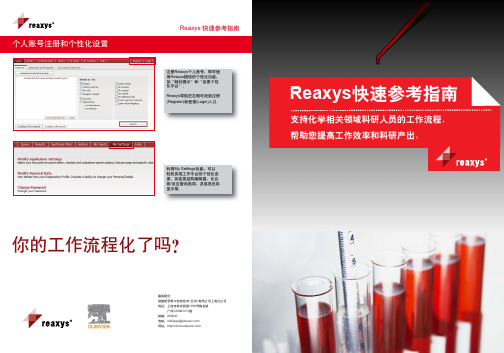
5
化合物信息 该化合物的详细信息 化合物可用数据 可用信息如果是来源自Gmelin 数据库的话,会出现相应的提 示标志(Gmelin Flag)
1
快速检索 可以直接输入作者,期刊, 专利号,发表年等查询项, 不同查询项间默认的逻辑 关系是 AND
2
文本查询可选列表 在输入的过程中,会出现可供选 择的条目 扩展索引功能 点击 可以打开扩展后的索引条 目进行浏览和选择
利用My Settings功能,可以 轻松实现工作平台的个性化设 置,如变更结构编辑器、化合 物/反应查询选项,及高亮色彩 显示等。
你的工作流程化了吗?
联系我们 励德爱思唯尔信息技术(北京)有限公司上海分公司 地址:上海市南京西路1038号梅龙镇 广场1209&1210室 邮编:200041 电邮:infoapac@ 网站:
•
•
•
7
检索结果 检索结果的概要信息
•
1
2
Reaxys 快速参考指南
Reaxys 快速参考指南
反应查询结果及导出
5 1 4
合成路线设计
1 2
3 2 4 3 2
5
备注: 所有形式的检索 (反应,化合物以 及文献)其检索结 果页面中都可以 找到导出(Output) 功能
5
6
1
化合物下拉菜单 点击 ,将会跳出包含化 合物信息及子选项的菜单 参考文献详细信息 题目,摘要;全文链接 (如ScienceDirect);引 文链接(Scopus)
3
购买信息 查询化合物商品的供应商信息 (eMolecules/Symyx ACD) 查询结果的排序功能 可以按照不同的标准对结果进 行升序/降序排列。如:原料/产 物的易得性,产率,参考文献 数量等
reaxys数据库使用方法
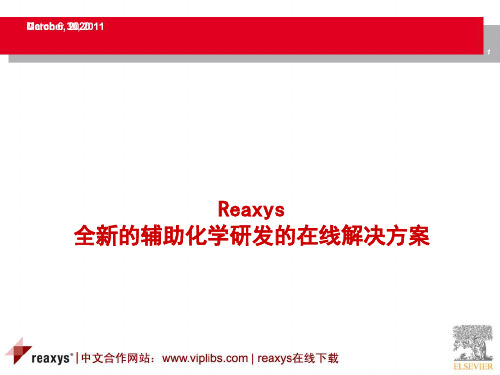
解决问题的方法
互联网资源
6
信息爆炸
怎样有效率的查 找所需信息?
无效信息太多, 有效信息太少。
信息爆炸 7 从文献中提取信息需要多长时间?
1.1 设计理念
出自于化学家,服务于化学家!
Reaxys 为用户提供
快速检索功能,可以查到合并了化学反应和化合物数据的相 关高质量数据; 唯一的数据提取标准,可以确保信息的可靠性、一致性和可 信度; 直观易用的界面; 可再现、经验证的相关实验数据; 独特的工具,让您能够评估搜索结果项、设计合成策略、共 享数据以及执行更多功能。
反应检索
检索特定反应或反应类型(例如:醇转变为硫醇的反应) 筛选涉及特定物质的反应 • 物质作为反应溶剂、催化剂、反应物等 • 物质作为反应产物,即物质合成,Reaxys可以智能化的
设计合成路线
2.2 反应检索
为什么是Reaxys,而不是SciFinder?
独具特色的路线合成器,比较不同的反应路线,辅助您选 择最优反应路线; 具有许多SciFinder不具有的化合物结构定义功能,使您的 检索更有效率; 无需安装客户端,检索方便。 ……
jpinfo@ cninfo@
+81 –3 – 5561 5034 +86 – 10 - 85208800
谢谢!
Reaxys是一种基于网络的解决方案,专门服务于从 事有机化学、无机化学、有机金属化学及相关学科的
药物化学家 合成化学家 过程工程师 化工工程师 材料化学家
Reaxys全方位支持教学和研究工作,可更轻松快捷 地为所有化学家释疑解惑、提供所需数据,并使其顺 利投入实验室工作,从而取得优秀成果。
2. Reaxys检索
此外还支持 CrossFire SE; Symyx Draw; Symyx ISIS Draw; CambridgeSoft ChemDraw
Reaxys平台使用方法

在线帮助文档
用户手册
01
提供Reaxys平台的详细操作指南,包括功能介绍、界面说明和
常见问题解答等。
视频教程
02
制作了一系列操作演示视频,帮助用户快速掌握平台的使用方
法和技巧。
知识库
03
整理了丰富的专业知识和操作经验,用户可随时查阅以解决实
际操作中遇到的问题。
培训课程与研讨会
线上培训课程
定期举办线上培训课程,由专业讲师指导用 户进行实际操作,提高使用技能。
登录与系统配置
总结词:建立连接
详细描述:首先,用户需要访问Reaxys平台官网,并注册一个账户。注册成功后 ,用户可以使用注册的账号和密码登录平台。在登录后,用户可以根据自己的需 求和偏好进行系统配置,例如选择语言、调整界面布局等。
数据库检索
总结词:信息获取
详细描述:Reaxys平台拥有庞大的化学物质和反应数据库,用户可以通过简单或高级检索方式,输入关键词、化合物名称、 CAS号等信息,快速获取所需的化学物质和反应数据。数据库检索是平台的核心功能之一,能够帮助用户快速获取所需信息 。
相似结构检索
利用Reaxys平台的相似结构检索功能,可以找到与目标化合物相似的化合物,有助于 拓展研究思路。
反应条件检索
反应条件筛选
通过设定反应条件,如温度、压力、溶 剂等,来筛选符合特定反应条件的相关 文献和实验数据。
VS
条件组合检索
可以同时设定多个反应条件进行组合检索 ,以获取更精确的结果。
组合检索
高级检索功能
总结词:定制查询
详细描述:除了基本的数据库检索功能外,Reaxys平台还提供高级检索功能,允许用户根据自己的需 求定制查询条件。通过高级检索功能,用户可以组合多个条件进行筛选,从而获得更加精确的结果。 高级检索功能提高了检索的灵活性和准确性,使用户能够更好地满足自己的信息需求。
Reaxys操作教程

> 每年出版2000多种期刊和1900种新书 ,领域涵盖医学、生命科学、自然科学和 社会科学等占全球科技期刊的25%
> 180个国家,3000万科研人员必不可少的科技信息资源
全球最全面的科学期刊和在线期刊与科学数据服务商, 主要产品有: Scopus —全球最大的文摘与引文数据库 ScienceDirect —全球最大的外文期刊全文数据库 CrossFire:Beilstein—全球最全的有机化学数值和事实库 Patent Chemistry—化学专利数据库 Gmelin—当今最全面的无机与金属有机化学事 实数据库 Reaxys — Crossfire的升级产品 PharmaPendium —综合性药物安全性数据的关键来源
化学结构相关的化学、物理等方面的性质
化学反应相关的各种数据 详细的药理学,环境病毒学,生态学等信息资源 Patent Chemistry Database: Beilstein的完美补充 涵盖的国际专利类别[IPC](1976年之后) C07 有机化学 A61K 药物(医药,牙医,化妆品制备) A01N 生物杀灭剂(农用化学品,消毒剂等) C09B 染料(可能具有药理学活性)
>检索功能: Reaxys提供了各种先进高效的检索方法与二次筛选 的功能综合应用,可以帮助用户快速从海量的数据中找出所需 要的信息。
>界面:十分友好,易于操作,浏览方便。 >检索结果的处理:得到了很大程度的简化,可以十分方便的导 出数据并生成报告。
感谢各位的参与和支持 高辉 phoenixgao@
不定位的R取代基的查询结果(Grid)
子结构查询3:Atom list 查询
3、化学反应检索:例一
查询一条如图所示的反应
Reaxys使用方法

04
Reaxys高级功能
定制化ቤተ መጻሕፍቲ ባይዱ询
总结词
灵活的查询方式
详细描述
Reaxys提供多种定制化查询方式,用户可以根据自己的 需求选择合适的查询条件,如化学物质名称、分子式、结 构片段等,进行精确或模糊查询。
总结词
高效的数据筛选
详细描述
通过高级查询功能,用户可以筛选出符合特定条件的数据 ,如特定分子量范围、特定活性或某一特定类型的反应等 ,大大提高了数据筛选的效率和准确性。
02
它整合了多个数据库和工具,提供一站式的化学信 息检索、分析和可视化功能。
03
Reaxys涵盖了广泛的化学领域,包括有机化学、无 机化学、材料科学、药物研发等。
产品特点
高效检索
Reaxys提供了多种检索方式,包 括结构检索、反应检索、属性检 索等,帮助用户快速找到所需数 据。
数据分析
Reaxys提供了丰富的数据分析工 具,如化学结构相似性分析、分 子性质计算、化学反应路径分析 等。
感谢您的观看
THANKS
总结词
多维度数据展示
详细描述
Reaxys支持将查询结果以多种形式展示,如表格、图表 和地图等,方便用户从不同维度对数据进行深入分析和解 读。
结构解析与合成
总结词
强大的结构解析功能
总结词
模拟合成路径
详细描述
Reaxys具备强大的结构解析功能,能够自动识别和提取 化学物质的结构信息,为化学物质的合成、反应机制研究 等提供有力支持。
案例二:材料科学中的晶体结构解析
总结词:结构解析
详细描述:Reaxys数据库包含了大量已知材料的晶体结构数据,为材料科学领域的学者提供可靠的晶 体结构解析参考,有助于深入理解材料的物理和化学性质。
Reaxys使用反应检索技巧
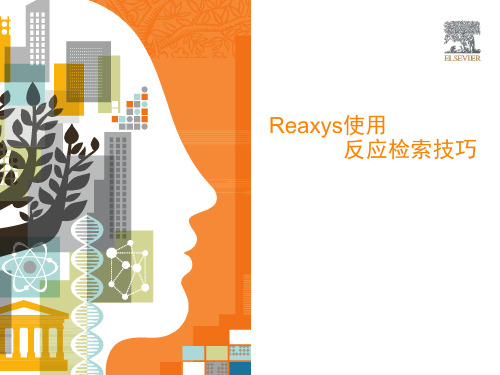
42
检索到的结果
检索到的反应,存在 NO2和X在邻位的,也 存在对位的反应
43
如何对反应进行筛选
• 想要的一定属于这个结果集的子集,可以直接使用过滤工具
44
输入限定的结构
1,打开元素周期表,选择Atom List定义C,N 2:在6元环上,将其余4个C全部换成List
45
添加结构后的界面
46
最后的结果
这种检索,出来 的NO2和X都处 于邻位
47
Reaxys使用指南
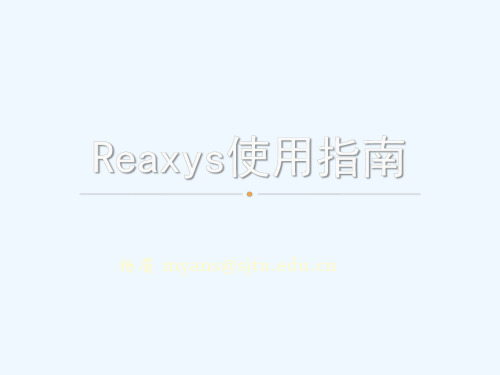
第四讲习题1:文献检索入口(6个)
Research Topic Author Name Company Name Document Identifier Journal Patent Tags
例2:检索吸入时有平喘疗效的化合物
获得检索结果
分析 物 质
设置 预警
区
展示
区
精
炼
区
物质
性质
例2:检索吸入时有平喘疗效的化合物
定制预警 默认 注册 邮箱
推送 频率
例2:检索吸入时有平喘疗效的化合物
查看药理数据
点击 查看 详情
例2:检索吸入时有平喘疗效的化合物
查看药理数据:含浓度、用量、方法等 浮动 窗格
结果 数据
文献信息
例3:结构检索化合物
广义基团(Generics)设置 原素列表(Atom list)设置
例3:结构检索化合物
设置广义基团
例3:结构检索化合物
设置广义基团
鼠标点住连接位置, 向下拖动,画出广
义基团
例3:结构检索化合物
广义基团设置成功
广义基团设置 成功
例3:结构检索化合物
检索产率大于等于75%的反应
例1:药物来氟米特的合成路线设计
设计合成路线图
例1:药物来氟米特的合成路线设计
设计合成路线图
例1:药物来氟米特的合成路线设计
设计合成路线图
例1:药物来氟米特的合成路线设计
添加合适的反应到合成路线图
例1:药物来氟米特的合成路线设计
可保存合成路线图
例1:药物来氟米特的合成路线设计
例4:检索近五年发表的关于大肠癌化疗药 物的文献,查看发文数量最多的期刊,并以 PDF格式导出该期刊2014年发表的1篇文献。
Reaxys使用方法PPT课件

完成最终合成计划
-
当完成合成计划制定时,我们还可以……
-
根据反应步骤数字查询相对应的文献
-
路线所涉文献
-
查看文献中实验操作步骤
-
获取全文下载跳转链接
-
期刊自动跳转链接
-
专利全文跳转链接WO2006/136442 A1, 2006, page:37-38
-
Patent Fulltext
*支持定向搜索标题,摘要,关键字模式,已加入“Literature”的内容, 并可以从结构式对相关文献进 行搜索。
-
Reaxys是什么?
Publication In Tetrahedron
across time, documents and publishers
One Record
Patent
Patent
-
Only one X substituted.
411 substances
-
Method I
Method II
-
Attachment Point
-
R-group
-
R-logic…
Only one X substituted.
411 substances
-
3.2 物质检索 Substance and Properties
-
3.3.1 从物质结构到文献
选择Literature
输入结构式
-
结果 (83个)
-
3.3.2 从关键词到文献
-
输入所检关键词
PKC inhibitor
-
点击检索
-
结果(5884)
-
Open Analysis View
Reaxys数据库的使用

Company Logo
合成路线
Company Logo
数据保存
Company Logo
Company Logo
Company Logo
Company Logo
Company Logo
检索结果
Company Logo
反应检索(半反应查询)
CrossFire Gmelin Database: 全面的无机化学和金属有机化学数值 和事实库 1772年至今,3个月更新一次 详细的理化性质、地质学,矿物学, 冶金学,材料学等方面的信息资源
Reaxys是什么?
Reaxys不需要安装客户端软件,使用方便; Reaxys功能不仅强大,而且使用界面也符合大众 使用习惯,容易上手 Reaxys 将Beilstein/Patent/Gmelin三个 数据库整合为一个 Reaxys能把检索结果按照收率、催化剂等条件 进行二次过滤 ReaxUnion of Pure and Applied Chemistry (IUPAC) 国际纯粹与应 用化学联合会给出的一个一种化学结构的唯一识别码International Chemical Identifier (InChI) SMILES(Simplified molecular input line entry specification),简化分子 线性输入规范.由于SMILES用一串字符来描述一个三维化学结构,它 必然要将化学结构转化成一个生成树,此系统采用纵向优先遍历树 算法。转化时,先要去掉氢,还要把环打开。表示时,被拆掉的键 端的原子要用数字标记,支链写在小括号里。
物质检索举例
检索结果
Reaxys使用指南
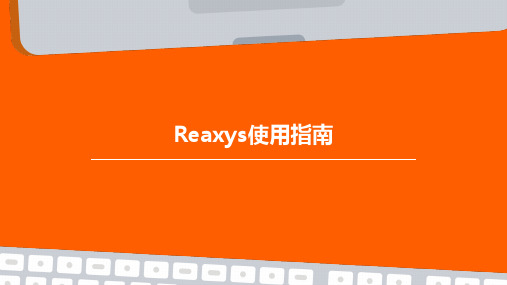
分子模拟与预测
总结词
利用量子化学方法和先进的模拟技术, Reaxys可以进行分子模拟和预测,帮助 用户深入了解分子结构和性质。
VS
详细描述
Reaxys的分子模拟与预测功能基于量子 化学方法和高级模拟技术,可以对分子的 电子结构、能量、振动频率、反应性等进 行精确模拟和预测。该功能有助于用户深 入了解分子的内在机制和性质,为新材料 的开发、药物设计等领域提供有力支持。
定期清理系统缓存和临时文件,以提高系统性能和稳定性。
03
Reaxys基本操作
检索方式
关键词检索
通过输入关键词进行检索,支持 布尔逻辑运算符(AND、OR、 NOT)进行组合,提高检索的准 确性和全面性。
结构检索
通过输入化合物结构或化学特征 进行检索,适用于已知结构或特 定结构的化合物查找。
属性检索
筛选结果
01
结果排序
根据相关性、引用次数等指标对 检索结果进行排序,方便用户快 速找到相关度较高的结果。
结果筛选
02
03
结果导出
根据特定条件对检索结果进行筛 选,如只显示特定数据类型的化 合物或只显示特定来源的文献。
支持将筛选结果导出为多种格式 (如CSV、Excel等),方便用户 进一步处理和分析数据。
检索结果不准确问题
优化检索词:使用更具体的关键
词或短语进行检索,以提高结果
的准确性。
使用筛选条件:利用Reaxys提供
•·
的筛选条件对结果进行筛选,以
缩小范围并找到更相关的结果。
提高Reaxys检索结果的准确性
检索历史利用:利用之前检索的 历史记录,通过再次检索这些历 史记录中的关键词或短语,获得 更准确的结果。
rcssci用法

rcssci用法RCSSCI(ResearcherID Citation Summary)是Web of Science平台上的一个指标,用于评估研究人员的学术影响力。
RCSSID的使用方法主要涉及以下几个方面:1. 创建RCSSCI个人资料:首先,您需要在Web of Science平台上创建一个RCSSID个人资料。
通过登录您的Web of Science账户,您可以使用ResearcherID网站创建一个新的个人资料,或者将现有个人资料导入到RCSSCI中。
3. 录入研究成果:在RCSSCI个人资料中,您可以录入自己的研究成果,以展示您的学术贡献。
您可以手动录入文献信息,或者使用Web of Science数据库中的检索工具自动导入文献数据。
确保您录入的信息准确无误,这样才能准确评估您的学术影响力。
4.监控引用次数:RCSSCI的一个重要功能是能够跟踪您的研究成果被引用的次数。
一旦您的文献被引用,RCSSID将自动更新您的引用次数。
您可以定期查看RCSSCI个人资料中的引用次数统计,了解您的研究影响力。
5.查看他人的RCSSCI资料:除了展示自己的学术影响力,您还可以使用RCSSCI查询其他研究人员的个人资料。
通过输入其RCSSID或姓名,您可以获取他人的学术成就和影响力指标。
这对于学术合作、评估同行的研究水平等非常有用。
6.RCSSCI与其他学术指标的结合使用:RCSSCI还可以与其他学术指标(例如H指数、引用指标等)一起使用,以更全面地评估研究人员的学术水平。
您可以将RCSSCI个人资料链接到其他学术平台,或者将RCSSCI的数据导出到其他指标分析工具中进行进一步的分析。
总的来说,RCSSID是一个用于评估研究人员学术影响力的工具。
您可以使用它来展示自己的研究成果、跟踪研究成果的引用次数,了解他人的学术水平,并与其他学术指标结合使用以获得更全面的评估结果。
以下是关于如何使用RCSSCI的一些建议:-定期更新个人信息和研究成果,以确保RCSSCI的准确性。
《Reaxys使用指南》PPT课件

实战演练—文献检索小结
实战演练—其他功能展示
• 分类树
实战演练—其他功能展示
• 天然产物
实战演练—其他功能展示
• 从天然产物分离
可从列表当中选择
实战演练—其他功能展示
• 天然产物
共包含8万多 个天然产物 (20×4060)
小结与习题
• 反应检索
结构式检索 合成路线设计
实战演练—文献检索
例4:检索近五年发表的关于大肠癌化疗 药物的文献,查看发文数量最多的期刊,并 以PDF格式导出该期刊2014年发表的1篇文 献。
使用“Ask Reaxys”选项
实战演练—文献检索
例4:检索近五年发表的关于大肠癌化疗 药物的文献,查看发文数量最多的期刊,并 以PDF格式导出该期刊2014年发表的1篇文 献。
• 例2:检索吸入时有平喘疗效的化合物
添加“Effect”和“Route of Application”选项
实战演练--物质检索
• 例2:检索吸入时有平喘疗效的化合物
实战演练--物质检索
Bioactivity
• 例2:检索吸入时有平喘疗效的化合物
生物活性选项
实战演练--物质检索
• 例2:检索吸入时有平喘疗效的化合物
Scopus—文摘&引文 SciVal—学科与人员评估 ScienceDirect—全文 Reaxys—事实&数值 PharmaPendium—药物安全
数据库简介
• Reaxys发展溯源:
数据库简介
• 组成单元
主要检索路径
• Reactions 反应 • Substances 物质 • Literature 文献 • ReaxysTree 分类树
Reaxys平台使用方法
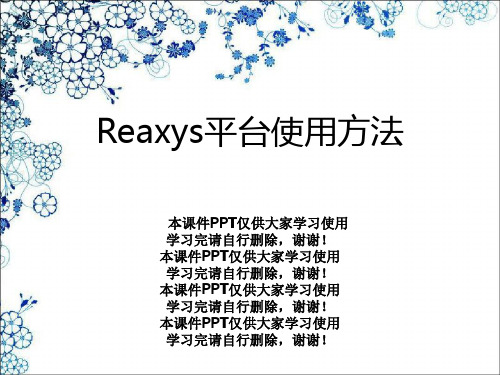
通过限定反应产率 (>85%)来进一 步锁定合适的反应
图形导航器 系统自动保存的检索步骤 双击即可定位其中任一检索环节
第三次检索结果:37条
物质及其性质检索
例如:检索吸入时有平喘疗效的化合物
化合物
疗效:平 喘
用法:吸 入
通过物质的药理学性质 查找适宜的化合物
选择化学物质与性质 检索选项卡
• 化学构造相关的化学、物理等方面的性质
• 化学反响相关的各种数据
• 详细的药理学,环境病毒学,生态学等信
息资源1千万个
化合物
1千万个 有机反应
200万篇 文献
90万篇 摘要
药理学数 据与事实
生态学数 据与事实
每年新增 55万个新
化合物
60万生物 活性数据
每年新增 14万条记录
Gmelin:全面的无机化学和金属有机化学 数值和事实库
平喘 吸入
检索结果界面
用户友好的表格概览
该物质参与化学反响的信息
有关该物质的根本信息
可获取数据内容
Hit Data:与查询条件相匹配 的数据记录
每条记录都有对浓度、用 量、使用方法以及效果等 方面的详细数据
Title/Abstract:超链接访问文献记录 Full Text:链接到文献全文 View citing articles:链接到Scopus数据库中 的该文献记录,查看该文献被引用情况
1H NMR 300 MHZ
Reaxys对电脑软硬件要求
操作系统 操作系统版本
浏览器 必须允许Java和cookie运行
JAVA
windows Windows 2000 Windows XP Windows Vista Windows 7 IE 6/ IE 7 Firefox 2/ Firefox 3
reaxy
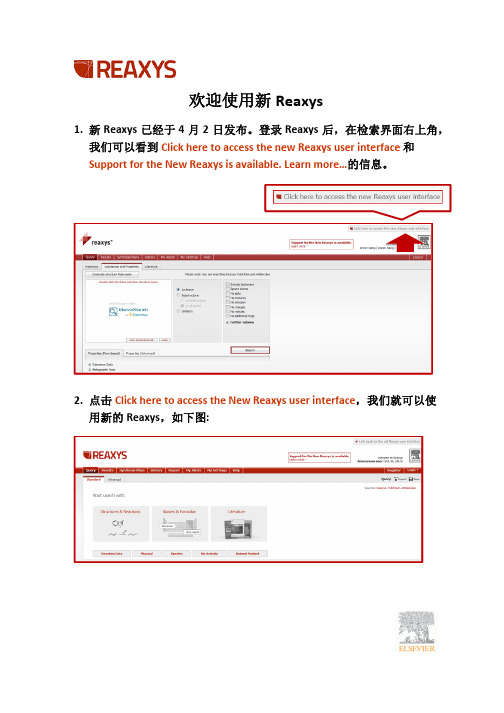
欢迎使用新Reaxys1. 新Reaxys 已经于4月2日发布。
登录Reaxys 后,在检索界面右上角,我们可以看到Click here to access the new Reaxys user interface 和Support for the New Reaxys is available. Learn more…的信息。
2. 点击Click here to access the New Reaxys user interface ,我们就可以使用新的Reaxys ,如下图:3. 点获在a.b.点击Supp 获得更多在页面的左边,From Apr available the differ 另外点击port for th 新Reaxys 我们可以读ril 2 to June to you. Fam rence.(两个击以下的三个S 链D D (he New Re s 的信息:读到:1, we will m miliarize you 个Reaxys 的个按钮,我ee the bene 链接:http://v Download th Download yo (新Reaxys eaxys is avmake both t urself with 的界面在4我们可以获得efits in our n /he new Reax our guide to 的文件介绍vailable. L the new an the redesig 月2日到6得具体的信new video!/62857608xys FAQ's o what's new ,见附件3)Learn more nd original u gned Reaxys 月1日是共息:(新Reaxys (常见问题回w in Reaxyse…,我们user interfac s and exper 共存的)。
s 视频介绍)回答,见附件s now! 们可以ces rience件2)4.在下半页的右边,我们可以注册提交相关的信息,Reaxys系统会将Newsletter自动发送至您注册的邮箱里:。
reaxys使用介绍

Reaxys对电脑软硬件要求
操作系统
操作系统版本
浏览器 必须允许Java和cookie运行
windows
Windows 2000 Windows XP Windows Vista
Windows 7
IE 6/ IE 7 Firefox 2/ Firefox 3
JAVA
Sun Microsystems Java Version 5.0 or Java Runtime Environment (JRE) Version 1.5.0
Reaxys
Patent
Beilstein
2800万反应 1800万物质 400万文献
Gmelin
5
Crossfire简介
CrossFire Beilstein Database :世界最全的有机化学数值和事实库 时间跨度从1771年至今 化学结构相关的化学、物理等方面的性质 化学反应相关的各种数据 详细的药理学,环境病毒学,生态学等信息资源
How do I filter factual from speculative data?
8
9
How much time will it take to filter through all
Inftohersmeatotfiinod ntheerexlepvlanotsinifoormnation?
32
一、精确结构式检索
33
检索结果显示
34
35
36
2、子结构检索
输入一个基本结构,我们可以查询包含这个分子骨架的所有化学结构。
37
38
39
40
41
子结构查询2:不定位的R取代基的查询
《Reaxys使用指南》课件
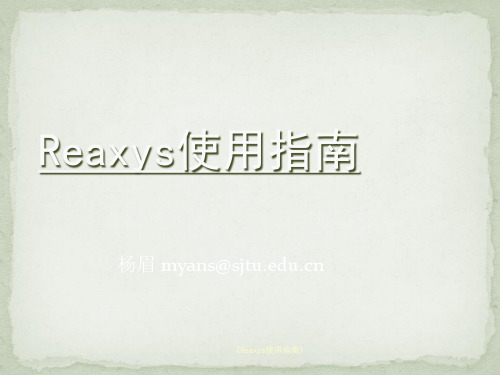
实战演练--反应检索
• 例1:药物来氟米特的合成路线设计
查看保存过的合成路线
《Reaxys使用指南》
实战演练--反应检索
• 例1:药物来氟米特的合成路线设计
查看保存过的合成路线
《Reaxys使用指南》
实战演练--反应检索小结
• 合成路线设计过程
《Reaxys使用指南》
实战演练--物质检索
• 例2:检索吸入时有平喘疗效的化合物
• 分类树
《Reaxys使用指南》
实战演练—其他功能展示
• 天然产物
《Reaxys使用指南》
实战演练—其他功能展示
• 从天然产物分离
可从列表当中选择
《Reaxys使用指南》
实战演练—其他功能展示
• 天然产物
共包含8万多 个天然产物 (20×4060)
《Reaxys使用指南》
小结与习题
• 反应检索
元素 设置 成功
《Reaxys使用指南》
实战演练--物质检索
• 例3:结构检索化合物
以结构检索物质
《Reaxys使用指南》
实战演练--物质检索
• 例3:结构检索化合物
结构检索结果
《Reaxys使用指南》
实战演练--物质检索小结
《Reaxys使用指南》
实战演练—文献检索
例4:检索近五年发表的关于大肠癌化疗 药物的文献,查看发文数量最多的期刊,并 以PDF格式导出该期刊2014年发表的1篇文献。
选中文献,输出
《Reaxys使用指南》
实战演练—文献检索
例4:检索近五年发表的关于大肠癌化疗 药物的文献,查看发文数量最多的期刊,并 以PDF格式导出该期刊2014年发表的1篇文献。
Reaxys实用功能介绍
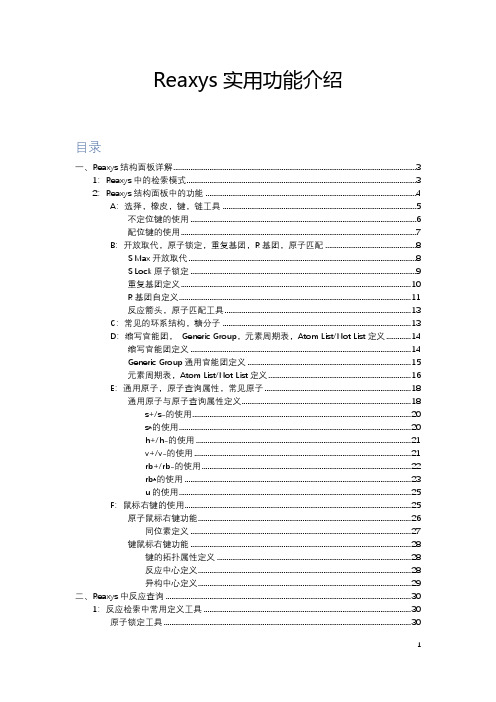
Reaxys实用功能介绍目录一、Reaxys结构面板详解 (3)1:Reaxys中的检索模式 (3)2:Reaxys结构面板中的功能 (4)A:选择,橡皮,键,链工具 (5)不定位键的使用 (6)配位键的使用 (7)B:开放取代,原子锁定,重复基团,R基团,原子匹配 (8)S Max开放取代 (8)S Lock原子锁定 (9)重复基团定义 (10)R基团自定义 (11)反应箭头,原子匹配工具 (13)C:常见的环系结构,糖分子 (13)D:缩写官能团,Generic Group,元素周期表,Atom List/Not List定义 (14)缩写官能团定义 (14)Generic Group通用官能团定义 (15)元素周期表,Atom List/Not List定义 (16)E:通用原子,原子查询属性,常见原子 (18)通用原子与原子查询属性定义 (18)s+/s-的使用 (20)s*的使用 (20)h+/h-的使用 (21)v+/v-的使用 (21)rb+/rb-的使用 (22)rb*的使用 (23)u的使用 (25)F:鼠标右键的使用 (25)原子鼠标右键功能 (26)同位素定义 (27)键鼠标右键功能 (28)键的拓扑属性定义 (28)反应中心定义 (28)异构中心定义 (29)二、Reaxys中反应查询 (30)1:反应检索中常用定义工具 (30)原子锁定工具 (30)环锁定工具 (30)碎片反应定义工具 (31)2:条件筛选时常用的筛选工具 (32)筛选工具概览 (33)催化剂分类工具 (33)溶剂分类工具 (35)反应类型分类工具 (36)3:其他反应检索 (36)关键词联合反应检索方法 (36)反应中温度,时间,压力等条件定义 (36)三、合成计划的制定 (38)一、Reaxys结构面板详解1:Reaxys中的检索模式Reaxys中涉及结构,反应的检索模式一共有3种,As Drawn,As Substructure, As Similar,定义如下:•As Drawn:检索到的结构完全和所绘制结构一样,绘制的结构中可以定义重复片段,可以定义允许开放的原子•As Substructure:对结构中没有绘制出来或者延展出来的H进行任意取代,但是核心结构必须和所绘制的一样•As Similar:检索和所绘制结构相似的结构,可以是取代的相似,也可以是母核结构的相似,用不同的相似级别控制结构的输出。
488_Reaxys快速入门手册

Reaxys Quick Reference GuideTable of Contents1 The basics – where to find what?2 Homepagesettings3 My4 Generate a structure from a nameReactionstab5 Query6 Query tab – Form-based Search7 Query tab – Advanced Search8 Results – general overview9 Results – reactions tab10 Results– filter byplans11 Synthesis12 Output13 History14 MyAlertspropertiesSubstancesandtab15 Query16 Query tab – Form-based Search17 Query tab – Advanced Searchoverview18 Resultstab(table)19 SubstancestabSubstances(grid)20 Text, authors and moretab21 Querytab22 CitationsLast revision: 2009-10-26The basicsWhere to find what?To start Reaxys, go to To find more user tips, go to . Here you can find:•Information on the coverage, usability and technical requirements of Reaxys•Registration form for the Reaxys newsletter•Training & Support information, witho Training Center giving access to various instructional materials (demos, videos, manuals)o Webinar schedule offering regular training sessions and registration formo Frequently Asked Questionso Downloads of software (plug-ins, structure editors) and of documentation (training materials)o Customer Care Contact details:Europe, Middle East, Asia and Africa +49 69 5050 4268 nlinfo@usinfo@ Americas +1 888 615 4500+1 212 462 1978 if calling outside USA & CanadaJapan +81 3 5561 5034 jpinfo@HomepageHow to find the preparation of a compound?1. Ensure the reaction tab is selected and double click the drawing pane2. Draw the desired compound structure in your preferred editor and return to Reaxys by closing the editor3. Click the search button and browse the result.Note: the default settings are such that Reaxys immediately searches for compound preparations.1Main Navigation:The following screens are available - Query - Results- Synthesis plans - History - My Alerts - My settings - Help & - Logout2Query tabs - Reactions- Substances and properties - Text, authors and more3Generate structure from name A chemical name will be translated into a structure.4 Structure/reaction windowWindow to add a structure or reaction with additional search possibilities. 5Add Reaction/Bibliographic data The Form-based Search andAdvanced Search links allow entering further reaction or bibliographic data constraints. 6 Search button Launch a search.7Command buttonsClear, load or save a query. The Load feature also supports batch querying.1345672My settingsNote: click the Save button and a confirmation that your settings have been updated is displayed. The new settings will be effective from the next time you login.1My settings Select this tab to- Modify application settings - Modify personal data - Change password2Modify application settings Select this item to specify your preferred structure editor and Highlights colors.3Structure EditorChoose your preferred editor. 4InformationFind information on the default settings used, and download the plugin required for its installation. 5Highlights colorsSelect preferred colors to highlight the searched-for structure and/or the text/data.6Back & Save buttonsConfirm new settings with Save or use Back to return to the item list.125634Generate a structure from name1Available on the Reactions andSubstances & Properties query tabs.Generate structure from name buttonClick this button to open an input field.2Input fieldEnter a chemical name as systematic name or trivial name, an InChI key, a CAS Registry number or a SMILES string. Click submit to launch structure generation.3Structure/reaction windowThe generated structure is displayed in the structure/reaction window, you can now:a) Start the search immediately. b) Edit the structure by doubleclicking the box (or by doing a right-click); modify it in the Structure editor.c) Define the search type, addfurther search conditions or/and select additional query options.Note: this option only works if the corresponding compounds are available in the Reaxys database.123Reactions query tabHow to load a saved query?1. Ensure you are on the query tab and click the load query button2. Browse to locate your saved XML file and click open1Structure/reaction boxThis window contains the requested structure or reaction, with additional query features. It is also possible to copy the structure to the Substances and Properties query tab. 2 Search as/byIf needed, define the role of the substance.3Select the search typeSelect “How” the structure should be searched: as drawn (includingpossible query features added in your structure) or as substructure search . (In a substructure search the results include additional substituents). 4Additional query optionsSelect additional options to refine your search.5Add further search conditions Click the Form-based Search or the Advanced Search links to refine your search by adding further reaction or bibliographic data constraints (e.g. a yield or/and author constraint). 6SearchClick this button to launch the search. A search progression box appears allowing you to cancel your researchor to view your hits retrieved.124536Form-based SearchNote: the Form-based Search link opens up forms containing commonly used fields for the given search form; they are grouped as either Reaction Data (such as yield or reagent name) or Bibliographic Data (such asjournal title or patent assignee). The “All Reaction fields” and “Title/Abstract/Keywords” fields are text fields; use Boolean operators to search these fields.1Reaction dataSpecify Reactant name, Product name, Reagent, Yield and/or All Reaction fields.Various selected fields are combined with the Boolean operator AND. 2 OperatorsSelect the appropriate operator from the drop-down menu.3 Selection listSelection appears when typing entry. 4 56Numeric FieldFor a numeric field select the operator followed by entering the number or range in the text box.Bibliographic dataSpecify Authors, Patent Assignee, Journal Title, Title, Patent Number, Patent Country Code, Publication Year and/or Title/Abstract/Keywords. Various selected fields are combined with the Boolean operator AND. Expand Index feature (for all search fields)The box allows convenient index browsing and multiple entryselections. Click the Transfer button to add the selected data to the query.243623Advanced SearchNote: the Advanced Search allows entry of complex and sophisticated property queries in combination with the structure or reaction queries following two ways:1. Type the query directly into the query box, with single quotes around the field data,2. If the necessary field code is unknown, locate it using the Show fields and Operators hyperlink.1 Show Fields and OperatorsSelect the necessary field code form a hierarchical list (field list navigator) available with the Show fields and operators hyperlink.2Fields CategoryClick the + sign to expand the needed fields list. 3 Needed fieldClick the needed field4 OperatorsSelect the appropriate operation from the drop-down menu.5 Expand Index feature (for all search fields)The box allows convenient index browsing and multiple entry selections.6Transfer the field dataSelect the needed data entry(ies). Click the Transfer button to add the data to the query7Check SyntaxIn case of manual entry of the query into the Advanced Search box, verify your query by clicking the Check Syntaxhyperlink.4367General overviewHave a look at the breadcrumbs at the top of the screen; it shows the actions done on your initial hitset. Click one of the red-framed boxes to quickly jump to a previous set of data or the query.1BreadcrumbsGraphical navigation helps keep track of your result analysis. 2Create AlertClick this link to create an alert. 3Reactions/citations tabReactions tab is displayed by default, but you can switch to the citations tab.4Filtered byRefine results by applying filters linked to the reaction (Yield, Record Type, Reagent/Catalyst, Solvent, Reaction Type, No. of Steps) or linked to bibliographic data(Document Type, Authors, Patent Assignee, Journal Title and Publication Year).56 7Tool barAccess Limit to Selection, Output, and Sort by features.Maximizer/minimizer toolIncrease or decrease the size of your displayed structures. Reaction resultsGives a quick overview of the results displayed with key data in a table. Display the title and the abstract, the original article or patent (full text) andaccess related information in Scopus.12 34567Reactions resultsReactions tabNote: information on the citations tab of the reactions results window can be found on page 21.Click or a structure to get a pop-upmenu with information or sub items.1 Display further options & DataReaxys – RN (Reaxys registrynumber), MF (molecular formula),CAS-RN (CAS registry number),show details (display information asphysical-, spectral- data etc), plan asynthesis (create a retrosynthesis),copy structure to clipboard2 Access bibliographic detailsDisplay the title/abstract, the full textof your reference and access Scopus.Show experimental procedureexcerpted from patents. View schemeof multi-steps sequence as asynthesis plan.3 Commercial availabilityAccess the commercial availability ofa substance and lead to appropriatecompanys (eMolecules/Symyx ACD).4 Limit to selectionSelect the important hits and click thisbutton to restrict your hitset.5 OutputExport data in the desired format.6 Sort bySort results ascending ordescending by Reaxys-RxID,reactant & product availability, Nb ofreferences, yield, MW of product orReaxys ranking (default).1234 5 62Reactions results tabFilter byNote: filter by feature allows for rapid and easy refinement of your results. Click the double arrows to expandthe selection list. Two filter options are available for each reaction specification:1.To retrieve a predefined selection list, use the by Group tab.2.To specify a filter value or range (flexible filter), select the by Value tab.1 Filter bySelect filter(s) linked to reactionspecifications:- Yield,- Record Type- Reagent/Catalyst- Solvent- Reaction Type- No. of Steps2 By Value tab: flexible filterEnter a specific value or a range torefine result sets with more options.3 By Group tab: predefined listCheck boxes to limit or excludeentries of the predefined selection.4 Limit to/exclude buttonsClick the appropriate button.5 Refine on Filter fieldClick the More button to expand thescope of the selection, and to refinefurther the filter by feature. Sort thechosen data by Value or byOccurrence.6 Filter bySpecify filter(s) linked to bibliographicdata:- Document Type- Authors- Patent Assignee- Journal Title- Publication YearEffect of Filter by ‘Yield’ on Breadcrumbs5Filter by ValueFilter by Group4Synthesis plansNote: the overall scheme of multi-step reactions can be displayed in the synthesis plans page. A click on the View Scheme hyperlink opens the multi-step sequence as a new synthesis plan for a better overview .Click or a structure in any of the results tab, choose “Plan Synthesis” to get the Synthesis Plans page. 1Undo, open and save buttons To undo last action, open or save synthesis plans. Click on the X of the tab to delete an uncessary plan. 2Copy plan to new pageOpens a new tab of your current synthesis plan, where you can develop another retrosynthesis. 3 OutputExport Synthesis plan4 Synthesis plans representation Choose horizontal tree or vertical tree for the display of your plan. 5ModifyModify discards the already defined synthetic step and proposes other preparations for the compound. 67SynthesizeClick the synthesize link to display various preparations for a compound. Click the add button of the selected step to incorporate it in your plan. Commercial availabilityAccess the commercial availability of a substance and lead to appropriate companys (eMolecules/ACD).1234567OutputNote: output function is available on each of the results screens; it allows the export of any type of hitset(reactions, substances and bibliographic data) in any desired format. In the substance details table, click select data to choose the type of property you want to export.1OutputChoose the type of results to export: 2toDefine the format of exported file: PDF/Print, XML, Microsoft Word or Excel, TXT for LiteratureManagement Systems, or RD File. 3Include the following headline Check the box and enter a headline that will be shown on each page of the document.4Output rangeDefine the hits to export: all hits,selected hits (select it before clicking the output button), or a range (enter it in the box).5Output containsDefine the type of data to export: reactions output: include structures and/or experimental procedure, all available data or identification data only.Substances output: include structures and all available data or identification data only or select data.Citations output: include structures and/or abstracts6OK buttonClick the OK button to launch your export. Click cancel to stop this action.1 24536HistoryNote: the history table displays all current-session hitsets resulting from queries or from any analysis of your results; the most recent hitsets are shown at the top of the list. Here you can also graphically combine hitsets.1Temporary listsThe upper part of the table shows all hitsets from the current session. Click View to display a list as active hitsets in the results page.Click Store (enter a filename and comment) to save a list.2Saved listsThe lower part of the table shows the hitsets stored by the user. All saved hitsets are displayed if the user is logged in to Reaxys.Click remove to delete a saved list. 3Query columnClick Edit to display the queryassociated with the hitset in the query pageNote that hitsets resulting from filtering will not display the query in this column4 5Combine hitsetsSelect two or more lists by checking the box closed to the query column; the combine hitsets button becomes available and will provide graphical tools to combine the selected hitsets in various ways.345If 2 hits selectedIf >2 hits selectedMy AlertsNote: alerts are user-defined search query stored on the Reaxys server, so that they can be accessed and retrieved any time you log-in to Reaxys. You can choose to run it either monthly or each time the database is updated. You will receive an alert email notification with a link into Reaxys allowing you to access the Alert results.1My Alerts menu displays the list of available alerts together with the given result sets.How to create an alert?Create and run a query. On the results menu, click the Create Alert link located just below the Querybreadcrumb. Fill in the Alert form and click the Save button.2View results buttonClick this link to jump to the Results menu and access the hits linked to your alert.3 4Modify alertModify the options of your alert (Name of Alert, Copy to,Comment/Description, Frequency and Email format ). Click the Save button. 5 6 DeleteCheck the box closed to the alert name column; the delete button becomes available and will discard the concerned alert.123456Substances and propertiesQuery tabHow to find information on specific compounds?1. Ensure the substances & properties tab is selected and double click the drawing pane2. Draw the desired compound structure in your preferred editor and return to Reaxys by closing theeditor3. Click the search button and browse the result.Note: Reaxys remembers the last query form used, and will reopen it in the next session; the substances andproperties query tab can then become an entry form.1 Structure/reaction boxThis window contains the neededstructure, with additional queryfeatures. Two buttons allow to copythe structure to the Reactions querytab, and also to delete it.2 Search asDefine the type of structure search:as drawn (including possible queryfeatures added on your structure), orSubstructure search.3 Additional query optionsSelect additional options to refine thesearch.4 Further optionsIf needed, add further options, suchas Include related Markush orNumber of Ring Closures …5 Add further search conditionsClick the Form-based Search or theAdvanced Search links to enterfurther substance or bibliographicdata constraints.6 SearchClick this button to start searching 123456Form-based SearchNote: the Form-based Search link opens up forms containing commonly used fields for the given search form; they are grouped as either Substance Data (such as spectra or solubility data) or Bibliographic Data (such as journal title or patent assignee). The “Search text in all facts” and “Title/Abstract/Keywords” fields are text fields; use Boolean operators to search these fields.1Substance dataSpecify Search text in all facts/search for (to add several terms in this text box, separate them with a “;”; they will be combined with the Boolean operator OR ), Identification Data, Physical Data, Spectroscopic Data, Bioactivity Data and/or Ecotoxicological Data.Various selected fields are combined with the Boolean operator AND. 2OperatorsSelect the appropriate operation from the drop-down menu; for a numeric field enter the number or range in the text box.34 Bibliographic dataSpecify Authors, Patent Assignee, Journal Title, Title, Patent Number, Patent Country Code, Publication Year and/ or Title/Abstract/Keywords Various selected fields are combined with the Boolean operator AND. Selection listSelection appears when typing entry. 5Expand Index featureThe box allows convenient index browsing and multiple entryselections. Click the Transfer button to add the selected data to the query.2542Advanced SearchNote: The Advanced Search allows entry of complex and sophisticated property queries in combination with the structure queries following two ways:1. Type the query directly into the query box, with single quotes around the field data,2. If the necessary field code is unknown, locate it using the Show fields and Operators hyperlink.1Show Fields and OperatorsSelect the necessary field code from a hierarchical list (field list navigator) available trough the Show fields and Operators hyperlink.2 Fields CategoryClick the + sign to expand the needed fields list. 3 4 Needed fieldClick the needed field.OperatorsSelect the appropriate operation from the drop-down menu.56Expand Index feature (for all fields)The box allows convenient index browsing and multiple entry selections.Transfer the field dataSelect the needed data entry(ies). Click the Transfer button to add the data to the query.7Check SyntaxIn case of manual entry of the query into the Advanced search box, check the used syntax by using the Check Syntax hyperlink.4367 6Substances and propertiesResults overviewNote: information on the citations tab of the substances results window can be found on page 21.1 BreadcrumbsGraphical navigation helps keepingtrack of your result analysis.2 Substances (grid)/substances(table)/citations tabThe substances (table) tab isdisplayed by default, but you canswitch to the substances (grid) orcitations tab.3 Filtered byRefine results by applying filterslinked to the substance (molecularweight, number of fragments,physical data, spectroscopic data,bioactivity and natural product) orlinked to bibliographic data (docu-ment type, authors, patent assignee,journal title and publication year).4 Tool barAccess limit to selection, output, sortby features.56Maximizer/minimizer toolIncrease or decrease the size ofdisplayed structures.Substances and properties resultsGives an overview of the resultsdisplayed with key data in a table.Show details & data hyperlinks allowdisplaying properties for each hit.1234 56Substances (table) tabClick Show Details to expand the list of all the types of data available for a compound. Click a specific link in the available data column to only expand the needed data.Click or a structure to get a pop-up menu with information or sub items. 1Additional information / sub items Reaxys –RN (Reaxys registrynumber), MF (molecular formula), MW (molecular weight ), CAS-RN (CASregistry number ), Show details (display information as Structure/compound data ), Plan a synthesis (create your retrosynthesis ), Copy structure to clipboard2Commercial availabilityAccess the commercial availability of a substance and lead to appropriate company’s (eMolecules/ACD). 3Show/hide details button 4Structure/compound data Find details about structure/ compound.5Available dataLinks to all available data (from organic, inorganic & organometallic sources). Data excerpted from Gmelin has a from Gmelin flag.6Sort bySort results ascending ordescending by Reaxys-RN, Comm Availability, Molec Formula, Nb Fragments, Publication Year, MolWeight and Nb of References (default).1234556Substances (grid) tab1 Grid viewFor a quick overview results are displayed in a grid.2Additional Information/sub items Click a structure to get a pop-upmenu leading to additional information or sub items.Reaxys –RN: Reaxys registry number MF: molecular formula MW : molecular weightCAS-RN: CAS registry numberShow Details: display information as Structure/compound dataPlan a synthesis: develop your retrosynthesisCopy structure to clipboard3Commercial availabilityAccess the commercial availability of a substance and lead to appropriate company’s (eMolecules/ACD). 4OutputExport results in the desired format. 5Available data for this substance Various red hyperlinks display the information available by substance.13452Query tabNote: in the Quick Search box you can use and enter the following Boolean operators: AND, OR, PROXIMITY, NEAR and NEXT.1Search pageEnter Quick Search,Author(s)/Assignee(s), Journal Title, Patent Number, Patent Country, and/or Publication Year.Different specified fields arecombined with the Boolean operator AND.2Quick SearchEnter free text and combine it with the Boolean operators of your choice. If needed use truncations. Truncation:”*” = any number of characters “?” = one character3 Text field/selection listSelection appears when typing entry. 4Expand Index featureThe box allows convenient index browsing and multiple entry selections.If several terms are chosen in one field, they are combined with the Boolean operator OR (;).5Entry exampleHints how to enter your search term are displayed below each of the fielddata boxes.12453Citations tabReactions - and Substances & Properties - citations tabs have almost the same layout and content as the bibliographic citations tab. The only differences are the presence of one additional link on each of those tabs and additional filters:- Reactions results/citations tab: presence of Hit Reactions in this article (# out of total #) link- Substances & properties results/citations tab: presence of Hit Substances in this article (# out of total #) link1Filter byRefine search results by applying filters (document type, authors, patent assignee, journal title and publication year).2OutputExport results in an appropriate format.3Sort bySort results ascending ordescending by Document Type, Authors, Journal Title or Publication Year (default).4Abstract/Reactions/Substances Display the abstract, and show all reactions or show all substances which are related to the article. 5SourceFind here the literature reference. Display the original text with the full text link and access related information in Scopus.12354。
- 1、下载文档前请自行甄别文档内容的完整性,平台不提供额外的编辑、内容补充、找答案等附加服务。
- 2、"仅部分预览"的文档,不可在线预览部分如存在完整性等问题,可反馈申请退款(可完整预览的文档不适用该条件!)。
- 3、如文档侵犯您的权益,请联系客服反馈,我们会尽快为您处理(人工客服工作时间:9:00-18:30)。
2021年4月1日星期四
Slide 51
2021年4月1日星期四
Slide 52
谢谢大家!
Reaxys 平台使用方法
引言
培训背景 主要内容 培训目的
Reaxys平台是更具优势的化学资源 Crossfire平台将在去年10月份停止服务
Reaxys与Crossfire的区别 Reaxys的检索界面与使用方法 Reaxys的检索思路(检索实例)演示
了解Reaxys平台的全新检索界面、新增功能 使用户尽快从Crossfire平台过渡到Reaxys平台 熟练使用Reaxys平台,更好地为科研工作服务
data?
Information explosion
9
How much time will it take to filter through all these to find the relevant information?
Reaxys提供的服务
• 广泛的信息。包括:一步和多步反应数据; 催化剂信息;化合物的性能实验数据;反 应操作步骤。
Reaxys检索界面
化学反应检索 化学物质与性质检索 文献信息检索
化学结构其他 角色或结构限定 检索条件限定
通过反应数据、书目信 息进行化学反应的检索
化学反应检索
210921年4月1日星期四
Slide 19
2021年4月1日星期四
Slide 20
20121年4月1日星期四
Slide 21
20221年4月1日星期四
操作系统 操作系统版本
浏览器 必须允许Java和cookie运行
JAVA
windows Windows 2000 Windows XP Windows Vista Windows 7 IE 6/ IE 7 Firefox 2/ Firefox 3
Sun Microsystems Java Version 5.0 or Java Runtime Environment (JRE) Version 1.5.0
Reaxys将期刊和专利中有价值的化学性质和反应细节提取 出来( extracts valuable chemical properties and reaction details from journals and patents.....)
1H NMR 300 MHZ
Reaxys对电脑软硬件要求
无需安装客户端软件,直 接登陆网站即可检索
Beilstein 世界最全的有机 化学和事实数据
库
Gmelin 全面的无机化学
数值和事实库 PCD
(Patent Chemistry Database)化学专
利库
检索之前需先选择数据库 检索结果分数据库显示
reaxys将Beilstein、Gmelin、 PCD汇集为整合的信息资源
• 数据丰富、可靠
✓ 时间跨度从1771年至今 ✓ 化学结构相关的化学、物理等方面的性质 ✓ 化学反应相关的各种数据 ✓ 详细的药理学,环境病毒学,生态学等信息资源
1千万个 化合物
每年新增 55万个新
化合物
1千万个 有机反应
200万篇 文献
60万生物 活性数据
90万篇 摘要
药理学数 据与事实
生态学数 据与事实
结构式画图软件
2021年4月1日星期四
-Marvin Sketch
-Symyx ISIS Draw
-Symyx Draw
Slide 13
-CrossFire Structure Editor
Reaxys的优点:
Reaxys不需要要安装客户端软件,使用方便; Reaxys功能不仅强大,而且使用界面也符合大众使用习惯,容 易上手
第二次检索:原子映射
用此按钮将在反应物和产物中 相互对应的若干原子映射起来, 即可保证查询到的反应一定以 映射的原子为反应中心。
第二次检索结果:228条
√ √ √
检索结果 过滤工具
通过限定反应产率 (>85%)来进一 步锁定合适的反应
图形导航器 系统自动保存的检索步骤 双击即可定位其中任一检索环节
Slide 22
20321年4月1日星期四
Slide 23
反应检索示例
查询从亚胺生成唑烷的反应途径,通过原子匹配来得到合适的反 应,再通过限定反应产率来进一步查找合适的反应路径。
已知 反应物与产
物
技巧 原子匹配
进一步限 定
反应产率
检索目的:找到合适的反应路径
第一次检索 仅输入反应物与产物
第一次检索结果:299条
每年新增 14万条记录
Gmelin:全面的无机化学和金属有机化学 数值和事实库
✓ 从1772年至今,3个月更新一次 ✓ 涵盖无机和金属有机化合物 ✓ 相关的理化性质、结构数据 ✓ 制备过程以及相关反应 ✓ 详细的地质学,矿物学,冶金学,材料学
等方面的信息资源。
✓ 超过240万的化合物 ✓ 超过124万篇文献 ✓ 超过185万个可查询反应
Reaxys是什么?
• Reaxys目前是Elsevier(爱思唯尔)旗下的 一个新产品
• 是丰富的内容,全面的高质量的数值与事实 数据库
• 它将著名的CrossFire Beilstein(贝尔斯 坦)、Gmelin(盖墨林)和Patent Chemistry专利化学信息数据库综合为一体。
Beilstein:世界最全的有机化学数值和事实库
检索结果的导出
√
导出内容选择 导出格式设置
√
导出范围的二次筛选功能
2021年4月1日星期四
Slide 40
2021年4月1日星期四
Slide 41
2021年4月1日星期四
Slide 42
2021年4月1日星期四
Slide 43
2021年4月1日星期四
Patent Chemistry Database: Beilstein的完美 补充
✓涵盖的国际专利类别[IPC](1976年之后)
C07
有机化学
A61K
药物(医药,牙医,化妆品制备)
A01N
生物杀灭剂(农用化学品,消毒剂等)
C09B
染料(可能具有药理学活性)
2021年4月1日星期四
Slide 6
进行化合物结构和 书目数据的联合检
索 检索目的 先找到文章 再检索合成方法
首先画出化合物的结构 再联合书目数据信息检索
检索结果
满足查询条件的 文章信息
锁定该物质的合成反应信息
新增的排序功能
产率
反应细节信息
来源文献信息
化学反 应
化学物 质
相关文 献
记录该反应的详细文献 题录信息
Show All Reactions:显示该文献中的所有化学反应信息; Hit Reactions in this article:只显示该文献中与检索条件匹配的化学反 应 Show All Substances:显示该文献中所有的化学物质
• 专家精选的数据。Reaxys包括的期刊和专 利文献的内容都是经过化学专家们一再筛 选、并且经过试验验证的化学反应和化合 物数据。
Publication 1 Reaction of Compound A
Beilstein Patent Gmelin
One Record
Publication 2 Data of Compound A
Reaxys
Patent
Beilstein
3500万个反应 2200-2400万 个物质 600万篇文献
Gmelin
8
Information Explosion
How do I navigate through this efficiently?
How do I filter factual from speculative
第三次检索结果:37条
物质及其性质检索
示例:检索吸入时有平喘疗效的化合物
化合物
疗效:平 喘
用法:吸 入
通过物质的药理学性质 查找合适的化合物
选择化学物质与性质 检索选项卡
平喘 吸入
检索结果界面
用户友好的表格概览
该物质参与化学反应的信息
有关该物质的基本信息
可获取数据内容
Hit Data:与查询条件相匹配的 数据记录
Slide 44
2021年4月1日星期四
Slide 45
Reaxys的新功能二:智能设计路线和对比
2021年4月1日星期四
Slide 46
2021年4月1日星期四
Slide 47
2021年4月1日星期四
Slide 48
2021年4月1日星期四
Slide 49
2021年4月1日星期四
Slide 50
Reaxys 将Beilstein/Patent/Gmelin三个数据库整合为一个 Reaxys 能把检索结果按照收率、催化剂等条件进行二次过滤 Reaxys 能够智能生成一条或多条合成路线
2021年4月1日星期四
Slide 14
+
快速数据检索
结构检索 快速数据检索
Crossfire平台 需安装客户端, 登陆后才能使用
每条记录都有对浓度、用 量、使用方法以及效果等 方面的详细数据
Title/Abstract:超链接访问文献记录 Full Text:链接到文献全文 View citing articles:链接到Scopus数据库中 的该文献记录,查看该文献被引用情况
化学结构式与数据联合检索
检索1991年在Journal of Medicinal Chemistry(J. Med. Chem)上发表的关 于Cromakalim化合物(结构已知)的文章。并查询此化合物的合成方法。
