TLD3100K桌面型液晶监视器介绍
广播级高清液晶监视器原理及测试要求
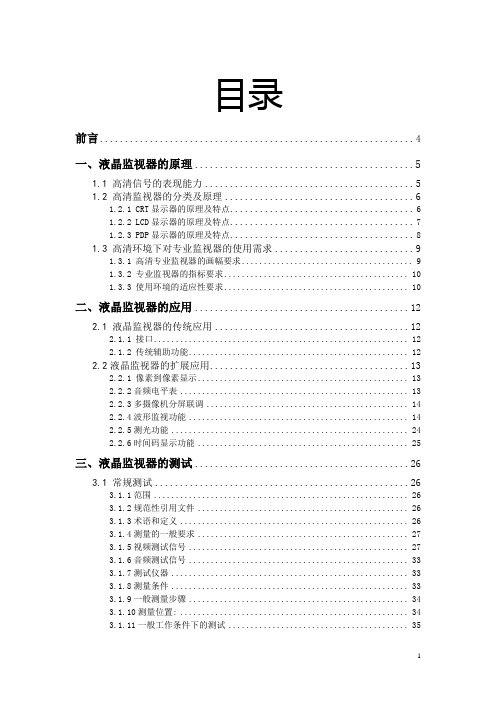
目录前言 (4)一、液晶监视器的原理 (5)1.1高清信号的表现能力 (5)1.2高清监视器的分类及原理 (6)1.2.1 CRT显示器的原理及特点 (6)1.2.2 LCD显示器的原理及特点 (7)1.2.3 PDP显示器的原理及特点 (8)1.3 高清环境下对专业监视器的使用需求 (9)1.3.1 高清专业监视器的画幅要求 (9)1.3.2 专业监视器的指标要求 (10)1.3.3 使用环境的适应性要求 (10)二、液晶监视器的应用 (12)2.1 液晶监视器的传统应用 (12)2.1.1 接口 (12)2.1.2 传统辅助功能 (12)2.2液晶监视器的扩展应用 (13)2.2.1 像素到像素显示 (13)2.2.2音频电平表 (13)2.2.3多摄像机分屏联调 (14)2.2.4波形监视功能 (14)2.2.5测光功能 (24)2.2.6时间码显示功能 (25)三、液晶监视器的测试 (26)3.1 常规测试 (26)3.1.1范围 (26)3.1.2规范性引用文件 (26)3.1.3术语和定义 (26)3.1.4测量的一般要求 (27)3.1.5视频测试信号 (27)3.1.6音频测试信号 (33)3.1.7测试仪器 (33)3.1.8测量条件 (33)3.1.9一般测量步骤 (34)3.1.10测量位置: (34)3.1.11一般工作条件下的测试 (35)3.1.12显示格式 (35)3.1.13整机消耗功率 (36)3.1.14待机消耗功率 (36)3.2图像的显示特性 (37)3.2.1亮度 (37)3.2.2对比度 (37)3.2.3亮度均匀性 (38)3.2.4白色色度误差 (39)3.2.5基色色度坐标 (39)3.2.6色温 (39)3.2.7色域覆盖率 (40)3.2.8色度均匀性 (40)3.2.9重显率 (41)3.2.11视角 (41)3.2.12像素缺陷 (43)3.2.13残留影像 (43)3.2.14固有分辨力 (44)3.2.15白平衡误差 (44)3.2.16亮度均匀性与视角的关系 (45)3.2.17色度与视角的关系 (45)3.2.18拖尾 (46)3.2.19亮度与功率比 (47)3.2.20通断比 (47)3.2.21响应时间 (47)3.2.22灰阶响应时间 (49)3.2.23亮度非线性 (49)3.2.24亮度启动特性 (49)3.2.25漏光 (50)3.2.26黑电平图像的亮度稳定性 (50)3.3声音通道特性 (50)3.3.1声音通道检测说明 (50)3.3.2左右声道的增益差 (50)3.3.3左右声道的串音 (51)3.3.4工作噪声声级 (51)3.3.5待机噪声声级 (52)3.4测试图示例 (53)3.4.1高清晰度复合测试图 (53)3.4.2标准清晰度复合测试图 (53)3.4.3亮拖尾时间(正)测试卡 (53)3.4.4亮拖尾时间(负)测试卡 (53)3.4.5暗拖尾时间(正)测试卡 (53)3.4.6暗拖尾时间(负)测试卡 (53)3.5专项测试 (57)3.5.1标准清晰度数字电视主观评价用测试图像 (58)3.5.2广播级监视器的清晰度、频率特性、空间频率特性、滤波特性、亮色和色亮串扰 (58)四、几款液晶监视器测试比较实例 (60)4.1 实例1 (60)4.1.1测试仪器: (60)4.1.2被测液晶监视器型号 (60)4.1.3 测试项目及方法: (61)4.1.4测试结果 (62)4.2 实例2 (64)4.2.1测试仪器: (64)4.2.2被测监视器型号 (64)4.2.3 测试项目及方法 (65)4.2.4测试结果如下 (65)前言数字化以来电视系统的变革可谓是“天翻地覆”,尤其以奥运会和中华人民共和国六十周年华诞为契机,国内已陆续开播了多个高清频道,高清节目已经开始进入寻常百姓家。
3.5寸TFT-LCD测试监视器说明书
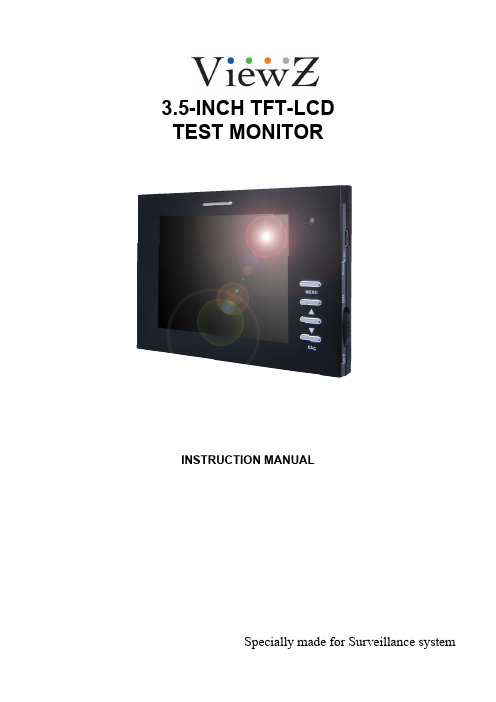
3.5-INCH TFT-LCDTEST MONITORINSTRUCTION MANUALSpecially made for Surveillance systemPlease read the following items before use.●Dear customers, thanks for using this product, we sincerely hope our products can bring you convenience, and before start to use it, please pay attention to the following items.And please keep it after reading the safety notice.1)Forbidden to use in the high temperature environment especially not allowed in hi-temperature bathroom, the most suitable working temperature for this product is approximate 0-60℃If something breaks down, please turn off the monitor, and take out the batteries, or pull out the plug of the charger. When product leaks smoke 、exception smell or other exception matter . If continue using, it may cause fire disaster or suffer shockDon’t redo or knock down the machine (Do not open the case ), if the machine breaks down or the case gets broken. Please don’t continue using ,otherwise it may cause the fire disaster or suffer shock.2)Don’t redo、heat up、over-tweak or drag the connection wire, and please don’t put heavy object on the connection wire, otherwise it may damage the wire, and cause fire disaster or suffer shock. when wire damaged, please contact the local wholesaler to change.3)Please don’t place the product in disbalance place, otherwise it may make the machine drop to get damage.4)Please use the dominated batteries, and when fixing the batteries, please do in accordance with demonstration.Please don’t heat up 、redo or knock down the battery, please don’t drop the battery or make it get hit, please don’t place the battery in the metal container. Use the dominated charger to charge the battery. any fails from the above case may cause battery explosion or leak, thereby cause the fire disaster or body harmness.5)Please use the dominated battery or AC charger. Please don’t use it at the voltage beyond the fixed range.6)If battery leaks, and the liquid comes into your eyes、skin or clothes, please wash the position touched, if necessary, please contact the doctor or dial the emergent number.7)When plug get damaged or it’s loosen when inserted into the socket, please don’t use the AC charger, otherwise it may cause fire disaster or suffer shock.8)Clean the monitor. and when not used for a long time, please take out the batteries, or pull out the plug, otherwise it may cause fire disaster or suffer shock.9)When charging finished, please pull out the plug from the socket, otherwise fire disaster may happen.10)Keep the product away from water or other liquid, otherwise there may be danger of fire disaster or shock.In order to keep your safety, please use the adapter we supplied (Regarding the damages caused by using adapters from other supplier, we are not responsible to it).11)Don’t set the machine in the place of bared sunshine.12)In order to keep it away from damage by dropping or bumping at sharp object, Please place the machine in the place where the children can not reach,When the battery’s working time is apparently shorter than new one, please change the battery.13)The machine will get heat after long time working, it belongs to normal phenomenon.14)Please don’t place the charger in the place of much dust or intensity vibration、extreme humidity or high temperature (for example: under the bare sunshine or beside the heater )15)The available voltage for the charger is AC 110~240 V / 50/60 Hz. Plug standard is various from different environment; when purchase this product, please consult relevant department to confirm the suitable plug standard. 16)During charging, the batteries and charger will get heat, it belongs to normal phenomenon, but not malfunction. If possible, please charge the battery in aeration area.Battery and power supplyThe following items state the right way to use batteries and the way to extend its lifespan Using the batteries in incorrect way will shorten its lifespan or cause to leak、overheat、fire or explode.●Battery comes out from factory with no power. Please charge it before use. and put it into the battery box whe n don’tuse it.Battery usage notice-If leaving the battery to be idle, it will lose electricity gradually. Please charge it at 1-2 day early before use·When battery in idle status, turn off the monitor, it’s a way to extend the lifespan.·The performance will reduce when battery in low temperature environment; battery can’t work normally in cold condition. place a fully charged battery in warm place. Don’t place battery close to heater or hand-warming articles.Charging Notice·Please put the batteries into the machine,and then connect the charger well.this product adopts IC to conduct electrical source management.when fit on the battery,it will conduct auto-inspection(the red light flash 2 times),if battery goes worng,the red light flash quickly;if working normally,the LED indicator light keep red.if fully charged,the red light will go out.10 minutes more charging again it’s a way to check if the charged battery is full or not.The charge time will extend if the surrounding temperature lower than 10℃ or higher than 35℃,please don’t charge the battery in the place where temperature is higher than 40℃;it stops charging when temperature under 0 ℃.it’s not allowed to charge the fully charged battery again,and you don’t have to wait to charge until the el ectricity totally runs out.·It’a normal phenomenon that battery gets heat when charge over or after use.Battery’s lifespanIn normal temperature,users can charge battery for 300 times.when the working time of consuming its full capacity apparently decrease,users need to change the battery.Storage·If long time no use after fully charged, the battery’s perfermance will weaken.·If don’t use this machine for a long time,please take the batteries ou t,and store them in a dry place,moreover the store temperature should between 15℃ and 25℃.Please don’t place it in extremely high or low temperature area.Attention:battery usage notice-Don’t transport or store the battery together with necklace、barrette and other metal object.·Don’t throw the battery into fire to heat up.·Don’t knock down or redo the battery.·Please use the dominated charger to charge.·Deal with the batteries discarded.·Don’t drop the battery or make it suffer intense vibration.·Please keep it away from water.·Please keep its connection terminal clean.·It’s the normal phenomenon that the battery and machine get heat after long time working.Alternating Current Adapter·Please just use the adapter dominated for this machine,if use other kind of adapter may cause matters to the machine. ·AC adapter for indoor use.·Make sure that DC plug connect to the monitor firmly.·Please turn off the monitor before pull out the plug.·Don’t use it in other devices.·Don’t knock it down yourself.·Don’t place it in high temperature or humidy area.·Please don’t let it suffer intense shake·It’s a normal phenomenon that the adapter buzzs or get heat when using.·If adapter cause wireless interference,please reset the antenna.Product UseIn order to make sure of the normal working,please don’t let the machine get hit or shake.Electric interferenceThis product may cause interference to the medical and aviatic devices.before you use it in the hospital or airport,please consult the hospital the airline company.Liquid crystalIf screen suffered damage,please avoid to touch the liquid crystal.if any case of the following happens,please do as we show.·If liquid crystal gets to your skin,please clean the position with cloth,then daub some soap and then wash it.·If liquid crystal comes into your eyes, please flush the eye with water more than 15minutes,and then ask for help from doctor.·If drink the liquid crystal by mistake,please gargle with water,and drink much water to help throw up,and then consult the doctor.Debug The MachineBefore start to monitor the important spot,please adjust the machine to make sure of its normal working.we are not responsible to any damage or benefit loss caused by product’s malfunction.ClaimSpecification subject to change without notice, we have the final explaination right to do a explaination to this manual. ·The screen is made from high precise technology,still there would be brightness dot or color abnormity on screen sometimes.it’s the normal phenomenon to this kind of LCD,but not failure.·When fall acrosse wireless interference( such as magnetic field、static or circuit noise),the abnormity display may happen.AccessoryPower Charger 1pcWall mount bracket 1pc1.2V AA nickel-hydrogen battery 4pcsA V cable #1( video input) : 1pcAv cable #2 (video output): 1pcWrist strap 1 pcUsers’manual 1pcWarranty card 1pcAppearance and function illustrationMenu adjustmentBrightness Brightness adjustment: Users can change the brightness and darkness of image by adjusting the parameter according to his personal requirement. Firstly, press MENU key to enter main menu interface, and then press “▲”key or “▼”key to confirm this submenu, then press “▲”or “▼”to adjust the brightness and darkness of image. Press ESC key to exist main menu.Contrast Contrast adjustment: Users can change the contrast of image by adjusting the parameter according to his personal requirement. Firstly, press MENU key to enter main menu interface, press MENU key to select downwards(moving the yellow cursor to this submenu),and then press “▲”key or “▼”key to confirm this submenu, in the end press “▲”or “▼”to adjust the contrast of image. Press ESC key to exist main menu.Saturation Saturation adjustment: Users can change the saturation of image by adjusting the parameter according to his personal requirement. Firstly, press MENU key to enter main menu interface, press MENU key to selectdo wnwards(moving the yellow cursor to this submenu),and then press “▲”key or “▼”key to confirm this submenu, in the end, press “▲”or “▼”to adjust the saturation of image. Press ESC key to exist main menu.Sharpness Sharpness: Users can change the sharpness of image by adjusting the parameter according to his personal requirement. Firstly, press MENU key to enter main menu interface, press MENU key to select downwards(moving the yellow cursor to this submenu),and then press “▲”key or “▼”key to confirm this submenu, in the end, press “▲”or “▼”to adjust the sharpness of image. Press ESC key to exist main menu.V olume V olume adjustment: Users can change the volume of image by adjusting the parameter according to his personal requirement. Firstly, press MENU key to enter main menu interface, press MENU key to select downwards(moving the yellow cursor to this submenu),and then press “▲”key or “▼”key to confirm this submenu, then press “▲”or “▼”to adjust the volume of image. Press ESC key to exist main menu.Language English / Italian / ChineseInstallation Illustration Battery fixing1.Product fixing methodUsers have four methods to fix this product, you can choose the accessories supplied to fix according to the various situation.⑴Portable: APut it on your arms by using the wrist strap.(this method is usually suitable to outdoor working or or indoor camera lens adjustment in construction field)⑵ Portable: BHanging the machine at your waist.(3) Fixing on wall :Fix the machine on wall by using the wall bracket.(4)Normal MethodOpen the multi-function bracket to stand the machine on the table-board.2.OPERATION1、Put the batteries into machine according to the direction marked with “+” “-”.2、Insert the A V cable 1 (including power output cable) to the jack in position 9of the illustration. And then connect the red RCA connecter to video signal port, and the white one to audio port.3、Switch the power switch to “ON” side.4、If you need to output A V signal , insert A V cable 2 to the jack in position 10 of the illustration. Yellow cable for video output, white one for audio output.5、If powerless, you can charge it as it’s working. Conn ect the charger to position 7 of the illustration.6、When the image comes to be normal, you can adjust it by key 3、4、5 and 6.showed in the illustration.SpecificationTrouble shootingBefore calling for repair, please refer to this section to see whether you can solve it by yourself; if you need help, please contact our after sale service centre or our wholesaler.。
上海速展机电有限公司 XK3100 系列称重显示器说明书

上海速展机电有限公司经销网址:电话:************葛经理XK3100-B B2称重显示器XK3100-使用手册上海友声衡器有限公司制00000033号XK3100系列称重显示器感谢您选用了我公司的XK3100系列称重显示器显示器,,请在使用前认真阅读本手册请在使用前认真阅读本手册,,并按本手册操作手册操作。
如有任何疑难问题如有任何疑难问题,,可与本公司直接联系,我们将为您提供满意的服务。
厂址:上海市崇明江口经济小区邮编:202165目录第一章:概述---------------------------------------------------------------------------------------(4)第二章:主要参数-------------------------------------------------------------------------------------------------------------------------------------------------------------------------------------------------------------------(4)第三章:安装---------------------------------------------------------------------------------------(5)一、仪表前视图------------------------------------------------------------------------------(5)二、仪表后视图------------------------------------------------------------------------------(5)三、传感器与称重显示器的连接---------------------------------------------------------(5)第四章:标定说明---------------------------------------------------------------------------------(6)一、重量标定--------------------------------------------------------------------------------------------------------------------------------------------------------------------------------------------------------(6)1、设定分度值-------------------------------------------------------------------------(6)2、设定小数点-------------------------------------------------------------------------(6)3、设定零点范围----------------------------------------------------------------------------------------------------------------------------------------------------------------------------------(6)4、设定最大称量----------------------------------------------------------------------------------------------------------------------------------------------------------------------------------(6)5、重量标定----------------------------------------------------------------------------(6)二、修改标定参数-----------------------------------------------------------------------------------------------------------------------------------------------------------------------------------------------(7)1、修改小数点-------------------------------------------------------------------------(7)2、修改零点范围----------------------------------------------------------------------------------------------------------------------------------------------------------------------------------(7)第五章:串行通信说明-----------------------------------------------------------------------------------------------------------------------------------------------------------------------------------------(7)一、串行通信设置----------------------------------------------------------------------------(7)1、串行口的设置--------------------------------------------------------------------------(7)2、波特率的设置-------------------------------------------------------------------------(7)二、数据格式说明----------------------------------------------------------------------------(8)1、帧格式说明-----------------------------------------------------------------------------(8)2、数据格式说明-------------------------------------------------------------------------(8)第六章:操作说明-------------------------------------------------------------------------------------------------------------------------------------------------------------------------------------------------------(8)一、键盘功能说明----------------------------------------------------------------------------(8)二、操作说明----------------------------------------------------------------------------------(8)1、去皮功能-----------------------------------------------------------------------------(8)2、置零功能-----------------------------------------------------------------------------(9)3、计重模式操作说明-----------------------------------------------------------------(9)4、计数模式操作说明-----------------------------------------------------------------(9)5、百分比模式操作说明---------------------------------------------------------------(9)三、报警与出错信息-------------------------------------------------------------------------(10)第七章:维护保养及注意事项-----------------------------------------------------------------(10)第一章概述XK3100-XK3100-BB 2称重显示器是我公司最新推出的通用称重仪表,其主机电路采用美国著名半导体厂商最先进的增量调制型(增量调制型(∑∑-△)AD 转换集成芯片,具有精度高、性能稳定可靠、上下限设定报警、计数计数、、百分比工作模式,使用操作方便使用操作方便、、功能强功能强,,可方便地与称重传感器组成各种电子台秤可方便地与称重传感器组成各种电子台秤、、机电结合秤及其它专用衡器等用衡器等,,可广泛应用于商业可广泛应用于商业、、工矿企业工矿企业、、仓库码头等计量场合仓库码头等计量场合,,其性能价格比优于市场上的大多数产品其性能价格比优于市场上的大多数产品。
迈普斯 230T1SB 全高清 LCD 监视器说明书
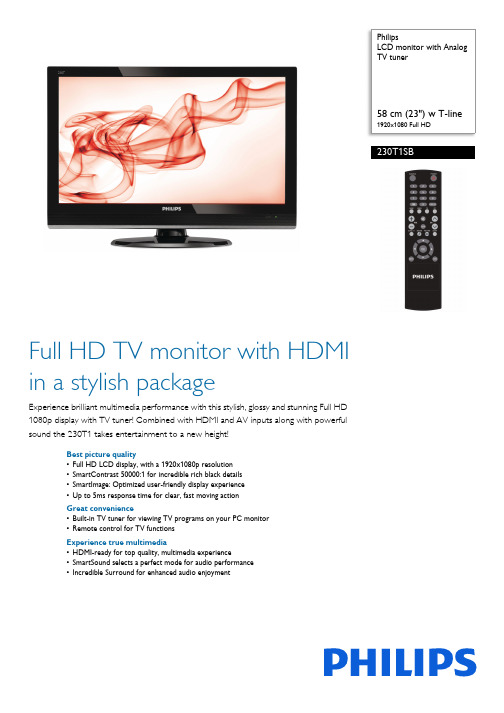
PhilipsLCD monitor with Analog TV tuner58 cm (23") w T-line1920x1080 Full HD230T1SBFull HD TV monitor with HDMI in a stylish packageExperience brilliant multimedia performance with this stylish, glossy and stunning Full HD 1080p display with TV tuner! Combined with HDMI and AV inputs along with powerful sound the 230T1 takes entertainment to a new height!Best picture quality•Full HD LCD display, with a 1920x1080p resolution •SmartContrast 50000:1 for incredible rich black details •SmartImage: Optimized user-friendly display experience •Up to 5ms response time for clear, fast moving action Great convenience•Built-in TV tuner for viewing TV programs on your PC monitor •Remote control for TV functionsExperience true multimedia•HDMI-ready for top quality, multimedia experience•SmartSound selects a perfect mode for audio performance •Incredible Surround for enhanced audio enjoymentHighlightsFull HD LCD display 1920x1080pThe Full HD screen has the widescreenresolution of 1920 x 1080p. This is the highest resolution of HD sources for the best possible picture quality. It is fully future proof as it supports 1080p signals from all sources, including the most recent like Blu-ray and advanced HD game consoles. The signalprocessing is extensively upgraded to support this much higher signal quality and resolution. It produces brilliant flicker-free progressive scan pictures with superb brightness and colors.HDMI ReadyAn HDMI-ready device has all the required hardware to accept High-DefinitionMultimedia Interface (HDMI) input. A HDMI cable enables high-quality digital video and audio all transmitted over a single cable from a PC or any number of AV sources (including set-top boxes, DVD players, A/V receivers and video cameras).SmartContrast ratio 50000:1You want the LCD flat display with the highest contrast and most vibrant images. Philips advanced video processing combined with unique extreme dimming and backlightboosting technology results in vibrant images. SmartContrast will increase the contrast with excellent blacklevel and accurate rendition of dark shades and colors. It gives a bright, lifelike picture with high contrast and vibrant colorsIncredible SurroundIncredible Surround is an audio technology from Philips that dramatically magnifies the sound field to immerse you in the audio. Using state-of-the-art electronic phase shifting, Incredible Surround mixes sounds from left and right in such a way that it expands the virtual distance between the two speakers. This wider spread greatly enhances the stereo effect and creates a more natural sounddimension. Incredible Surround allows you to experience total surround with greater depth and width of sound, without the use of additional speakers.5ms response timeResponse time measures signal reaction speed in milliseconds. Faster response time is better as it eliminates visible image artifacts that could dampen your experience when viewing fast moving images or objects. In this case, this LCD panel gives you 5ms response time so that you can watch your LCD TV with a clear,fast moving action.Issue date 2022-04-21Version: 1.0.212 NC: 8670 000 61584EAN: 87 12581 53478 3© 2022 Koninklijke Philips N.V.All Rights reserved.Specifications are subject to change without notice. Trademarks are the property of Koninklijke Philips N.V. or their respective owners.SpecificationsPicture/Display•Aspect ratio: Widescreen, 16:9•Brightness: 300 cd/m²•SmartContrast: 50000:1•Contrast ratio (typical): 1000:1•Diagonal screen size: 23 inch / 58.42 cm •Panel resolution: 1920 x 1080•Picture enhancement: Progressive scan, TrueVision•Response time (typical): 5 ms•Screen enhancement: Anti-Reflection coated screen•Viewing angle: 170º (H) / 160º (V)Supported Display Resolution•Computer formats Resolution Refresh rate 1920 x 1080 60Hz •Video formats Resolution Refresh rate 480i 60Hz 480p 60Hz 576i 50Hz 576p 50Hz 720p 50, 60Hz 1080i 50, 60Hz 1080p 50, 60HzSound•Output power (RMS): 2 x 3W•Sound Enhancement: Incredible Surround, Smart Sound•Sound System: Mono, StereoConvenience•Ease of Installation: Automatic Tuning System (ATS), Plug & Play•Ease of Use: On Screen Display, Program List, Side Control•Remote control: 230T1 Remote control•On-Screen Display languages: English, SimplifiedChinese•Other convenience: VESA mount (100x100mm)•Screen Format Adjustments: Widescreen, Normal, Zoom 1, Zoom 2•Smart mode: Movie, Standard, Personal, Vivid, Eco •SmartSound:Music, Speech, PersonalTuner/Reception/Transmission•Aerial Input: 75 ohm coaxial (IEC75)•TV system: PAL I, PAL B/G, PAL D/K •Video Playback: NTSC, PAL •Tuner Display:PLLConnectivity•Signal Input: VGA (Analog ), HDMI, PC Audio in•Ext 1: CVBS in, Audio L/R in •Ext 2: YPbPr in, Audio L/R in •Ext 3: CVBS out, Audio L/R out•Other connections: S-Video in, CVBS in, Audio L/R in, Headphone outPower•On mode: 49W (Typ.@monitor mode)•Off mode: 0.5W•Ambient temperature: 0 °C to 40 °C •Mains power: 100-240V, 50/60HzDimensions•Product with stand (mm): 399 x 560 x 176 mm •Product without stand (mm): 364 x 560 x 65 mm •Packaging in mm (WxHxD): 477 x 653 x 160 mmWeight•Product with stand (kg): 5.53 kg •Product without stand (kg): 5.35 kg •Product with packaging (kg): 7.59 kgAccessories•Included accessories: Table top stand, Power cord, Quick start guide, User Manual, Remote Control, Batteries for remote control。
赛维克液晶监视器说明书-中文版_10
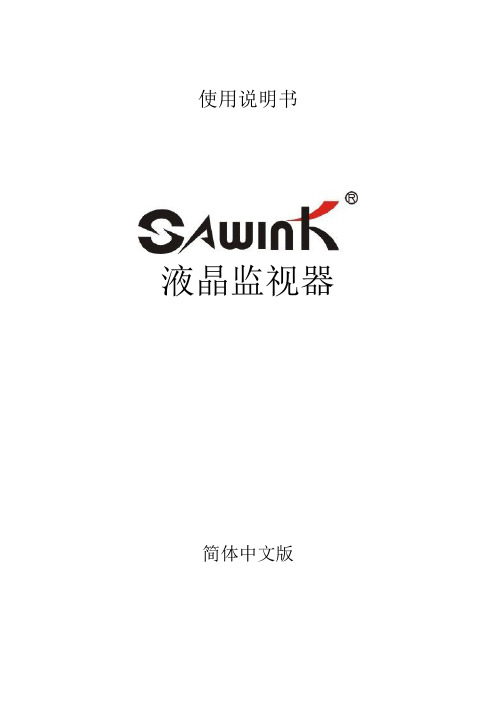
使用说明书液晶监视器简体中文版至客户:感谢阁下购买及使用本彩色液晶监视器,开箱时请检查箱内的附件是否齐全。
在连接部件及接通电源之前,请先详细阅读本使用说明书并请保留本使用说明书以备后用。
目录一、安全指南 (1)二、附件 (2)三、PC模式下驱动程序的安装 (2)四、面板控制与端子接口的说明 (3)五、遥控器说明 (4)六、液晶监视器与各种信号的连接 (5)七、OSD基本调整 (6)八、PC显示模式 (7)九、产品规格 (8)十、故障维修 (9)一、安全指南重要注意事项!高压危险!本机内有高压,请勿打开机壳,以免触电。
维修时应委托专业人员。
不正确的操作方法可能会导致触电或火灾事故,为确保您的安全及彩色液晶监视器的使用寿命,请在使用前仔细阅读下述安全注意事项。
●在使用本机前,必须阅读并理解所有使用指示。
●必须妥善保存使用说明书,以备将来之需要。
●必须严格遵守本机其使用说明书上的警告指示。
●操作时必须遵照所有使用说明。
●请勿使用制造商没有推荐的附设装置,不恰当地使用设置可能会发生意外故障。
●请使用彩色液晶监视器所配的电源适配器,在把 AC 电源线接到电源插座之前,请检查电视规格的电压源要求是否合适本地电源供应条件,如果您不能确定使用电源的类型,请与经销店或当地的电力部门联系。
●不要用任何物品压迫或缠绕电源线。
破损的电源线会导致触电或引起火灾。
●请勿试图自行维修本机,由于本机内有高压装置和其他易损坏器件,会对人体或电视本身造成各种危害,请务必让专业维修员进行维修。
●请勿触摸使用说明书中没有提及的控制部件。
对使用说明中没有提及的控件部件进行不适当的调整会损坏本机,也会增加专业技术人员的维修工作量。
●本机需要更换配件时,请向维修人员确认使用制造商指定的或性能与原件相同的配件。
配件使用不当会导致火灾、触电、电视损坏等危险。
●若要将本机挂装在墙上或吊在天花板上时,请按照制造商推荐的方法进行安装。
●清洁本机前,先拔掉电源。
杰克逊电子31英寸4K显示器说明书

31MU97C-B ↓31" class (31.0”/787.4mm diagonal)31MU97Z-B↓31" class (31.0”/787.4mm diagonal)SpecificationsNative Display Resolution 4096 x 2160 High Brightness 320 cd/m 2Contrast Ratio1,000: 15MS (G to G)Response Time, Built-in SpeakersTilt, Pivot, Height Adjustable, Base Detachable Stand Vesa™ Compliant Wall Mountable MAC Compatible3-Year Limited Warranty Parts/Labor/BacklightFeatures1ST 4K MONITOR FOR SMALL MONITOR CATEGORY 31MU97 delivers Digital Cinema 4K with 4096x2160 Full HD and UHD resolution with pivot and height adjustment features for professionals. It makes work environments more convenient than ever and maximizes work productivity in any field of business.DIGITAL CINEMA 4K•Digital Cinema 4K (4096x2160) resolution delivers the optimal DCI film industry standard and provides more detailed content at 4096x2160 resolutionIPS DISPLAY WITH ADOBE RGB•Color differences and color loss are minimized in the wide color gamut and color temperature that covers both the sRGB and CMYK color range.SINGLE STREAM TRANSPORT•Supports SST (Single Stream Transport) technology that delivers Digital Cinema 4K resolution from a single source.DCI-P3 DIGITAL CINEMA COLOR STANDARD•DCI-P3 Digital Cinema Color Standard reproduces the full dynamic range of shadow, color, saturation and brightness ofcontent accurately.D i g i t a l C i m a 4K 4096 x 2160HD280x 720Fu ll H D 1920x1080U H D 3840x 21604K Monitor For Creative ProfessionalsIPS DISPLAY WITH ADOBE® RGB OVER 99.5%By supporting Adobe RGB over 99.5% with IPS technology, the 31MU97minimizes color differences and color loss by using a wide color gamut and color temperature that covers both sRGB and CMYK color ranges.As a result, retouching of photos on the 31MU97 creates final images with vivid and vibrant colors that other VA or LCDs cannot.DCP-P3 DIGITAL CINEMA COLOR STANDARDThe 31MU97 with DCI-P3 Digital Cinema Color Standard reproduces the full dynamic range of shadow, color, saturation and brightness of content accurately throughout post-production, matching what will be seen in the theater. On-site, superfine editing and over all control can be achieved while using a preview camera.SINGLE STREAM TRANSPORTSupports SST (Single Stream Transport) technology that delivers Digital Cinema 4K resolution from a single source. A smooth viewing experience is achieved while previewing film content without any image sync issues or image tearing like that of other 4K monitors with limited MST (Multi-Stream Transport) or Tiled technology.Shooting with on-site preview cameraFull dynamic ranges are accurately reproduced in post-production.On-screen color is accurately reproduced.OTHER 4K MONITORSUHD 4K Monitor (3840x2160)Upper/lower mattes are visible with the letterbox ratio LG Digital Cinema 4K (4096x2160)31MU97C-B Pixel Perfect RatioMulti-Stream Transport Splits the input signal from the GPU into two signals and combines them again to create a single screen effect.Image TearingTiled TransportStitches signals from multiple GPU input signals together to create a whole screen effect.LG DIGITAL CINEMA 4K 31MU97(4096x2160)Single Stream TransportTrue single signal output of the GPU to display a smooth and consistent viewing experience.D i g i t a l C i n e m a 4K 4096 x 2160PIVOT/HEIGHT ADJUSTMENTThe 31MU97 comes with a 90° pivot function for working on projects that are more vertical than horizontal to keep the size of the project as large as possible on the screen. And easily adjust the height of the screen for optimal working conditions.MULTIPLE COLOR MODESThe 31MU97 comes with variety of color modes ranging from the basic sRGB and Reader, all the way to the more advanced Adobe RGB and DCI-P3 Sim,to accommodate a wide spectrum of needs required by professionals. Simply choose between color mode feature presets or customized calibrations using the joystick.MAC COMPATIBLE/MULTI-PORTSMiniDP , Display ports and USB 3.0 ports. And with two Thunderbolt™ports to directly connect a Mac PC or Pegasus2 storage directly to transmit data faster thanexternal HD.+USB UP+MiniDP to MacPro®+ 5W SpeakersWith two internal 5W speakers and MAXXAUDIO®functions, there is no need for separate high-end monitor speakers. The 31MU97 which supports MAXXAUDIO® delivers high quality sound with a wide range of vibrant, crisp, and clean high and low decibels while reviewing or editing 4K content.10-BIT COLOR DEPTH (1 billion colors)10-bit color depth that supports over 1-billion colors is 64 times richer than an 8-bit color display, re-creating colors softly and naturally without color banding. All the images details are displayed with a richer and wider color range that enables accurate, detailed, and natural-looking images. More shades in-between gradient transitions are displayed for a smoother image.TOTAL COLOR MANAGEMENTThrough detailed color calibration testing, the 31MU97 maintains its color standard with software calibration and a factory preset,minimizing differences in color space and expressions between the original images,monitor screen, and printed result.*Select the desired color environment through various color tests for color accurate reproduction.Test AConventional (8bit)LG Digital Cinema 4K 31MU97 (10 bit)Full HD Monitor (1920x1080)LG Digital Cinema 4K (4096x2160)2000 Millbrook Drive Lincolnshire, IL 60069Customer Service: /supportContact your LG Regional Sales Representative:Channel: 800.897.8871Hospitality: 800.228.1236E-mail:********************SPEC_31MU97C-B_31MU97Z_061655_PRAll screen images are simulated.Dimensions and weights are approximate. Design,specifications, and features subject to change without notice.© Copyright 2016 LG Electronics USA, Inc. All Rights Reserved. “LG Life’s Good” is a registered trademark of LG Corp.ENERGY STAR is a registered trademark of the U.S. Environmental Protection Agency. In Plane Switching is a trademark of LG Philips LCD Ltd. VESA is a trademark of Video Electronics Standards Association. HDMI, the HDMI logo and High-Definition Multimedia Interface are trademarks or registered trademarks of HDMI Licensing LLC.All other product and brand names are trademarks or registered trademarks of their respective companies.Printed in the USA. June 2016Digital Cinema 4K Monitor For Creative Professionals29.0” (736.6mm)12.5” (154.9mm)2.1” (53.3mm)9.5” (241.3mm)5.0” (127mm)11.8” (299.7mm)16.0” (406.4mm)29.0” (736.6mm)6.1”(154.9mm)6.1”(154.9mm)(100mm)(100mm)Rear Jack Panel Dimensions31MU97C-B ↓31" class (31.0”/787.4mm diagonal)31MU97Z-B↓31" class (31.0”/787.4mm diagonal)。
监视器讲义
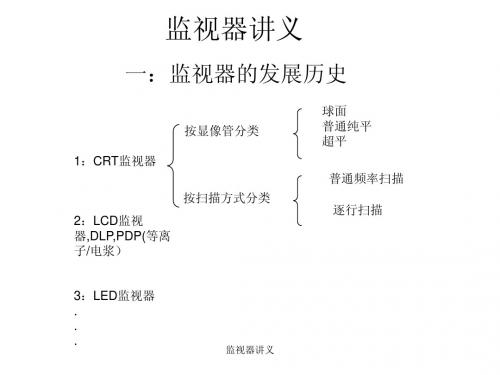
MCU
监视器讲义
.数位式 LCD Panel : 是指 Panel 接受的讯号是一种新定义的数字讯号 TMDS 数位式 (Transition Minimized Differential Signal 转太 最小化 差动讯号 这种讯 差动讯号) 号经由, 号经由 具有数字输出的 VGA Card 输出 藉由 20 或 25 pin的 DVI 或 DFP 的 connector 将数字影像讯号输出到 LCD Panel 上 .双讯号式 LCD Panel : 即 LCD Panel 可接受传统的 R G B模拟讯号 也可接受 双讯号式 模拟讯号 TMDS数字讯号 此为 淘汰模拟到转成数字过度期 的主流产品 数字讯号
监视器讲义
Panel 顯示模式 及相對應 解析度 解析度:
Mode QVGA VGA MAC SVGA WS
Resolution 240*320 640*480 640*350 640*400 640*(240*2) 720*(288*2) 832*624 800*600 1152*864
监视器讲义
1. LCD / CRT 工作原理概述 CRT : Cathode Ray Tub 阴极射线管 CRT的原理是主要是由灯丝加热阴极 阴极发射电子 然后在加速极电场的作用下 的原理是主要是由灯丝加热阴极, 的原理是主要是由灯丝加热阴极 阴极发射电子, , 聚集成很细电子束 在阳极高压作用下 获得巨大的能量 以极高的速度去轰击萤 聚集成很细电子束, 在阳极高压作用下, 获得巨大的能量, 光粉层。这些电子束轰击的目标就是荧光屏上的三原色。 光粉层。这些电子束轰击的目标就是荧光屏上的三原色。 电子枪发射的电子束不是一束, 而是三束, 它们分别受计算机显示卡R、 、 三个 电子枪发射的电子束不是一束 而是三束 它们分别受计算机显示卡 、 G、 B三个 基色视频信号电压的控制, 去轰击各自的荧光粉单元, 并以很快的速度逐行扫描 , 基色视频信号电压的控制 去轰击各自的荧光粉单元 利用人眼的视觉暂留效应从而在显示屏幕上显示出完整的图像。 利用人眼的视觉暂留效应从而在显示屏幕上显示出完整的图像。 各像素单元的荧光粉只在受到电子束的撞击下才会发光, 在电子束离开后, 各像素单元的荧光粉只在受到电子束的撞击下才会发光 在电子束离开后 其亮度 便逐渐下降, 直到电子束在下一个周期重新撞击才再次发光, 周而复始的进行- 便逐渐下降 直到电子束在下一个周期重新撞击才再次发光 周而复始的进行-暗 亮的关系。给人的感觉像是一幅稳定的画面, 但实际上在长时间盯着屏幕, -亮的关系。给人的感觉像是一幅稳定的画面 但实际上在长时间盯着屏幕 眼睛 容易因亮度的变化导致眼球干涩, 疲劳等症状。即使通过最新的VESA标准的显示 容易因亮度的变化导致眼球干涩 疲劳等症状。即使通过最新的 标准的显示 器工作在85Hz或者更高的刷新率下 也不过是只能让眼睛在短时间下使用不觉得 或者更高的刷新率下, 器工作在 或者更高的刷新率下 而已, 实际上仍然是屏幕仍是闪烁的, 长时间使用眼睛还是会感到不适, 而已 实际上仍然是屏幕仍是闪烁的 长时间使用眼睛还是会感到不适 这个现象是 由于CRT的工作原理导致的 CRT技术发展到现在 已经接近顶峰了 在显示效果 的工作原理导致的, 技术发展到现在, 由于 的工作原理导致的 技术发展到现在 已经接近顶峰了, 上不可能有更大的改观, 就是说CRT的闪烁现象是很难避免的。 的闪烁现象是很难避免的。 上不可能有更大的改观 就是说 的闪烁现象是很难避免的
Monitor & LCDTV Reliability ESD Test 简介
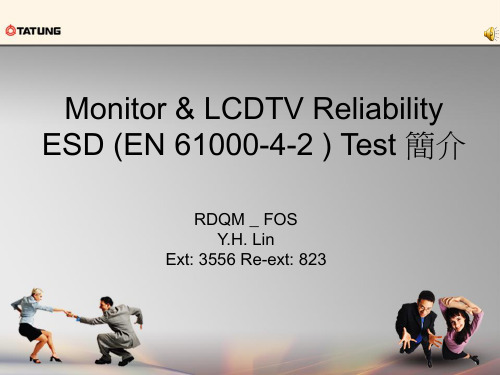
靜電的產生(原理 靜電的產生 原理) 原理
兩個具有不同電位的物體, 兩個具有不同電位的物體,當其極接近或直接接觸時所造成的電荷轉移現 象。
測試技術
接觸放電法(Contact Discharge Method): 將靜電產生器之放電電極直接 接觸放電法 接觸於EUT,透過靜電產生器內的放電開關,對EUT所做的放電動作。 空氣放電法(Air Discharge Method): 將靜電產生器之放電電極靠近 空氣放電法 EUT,在空氣中因火花所產生的放電動作。 直接放電(Direct Discharge): 將靜電放電直接運用於EUT。 直接放電 間接放電(Indirect Discharge): 將靜電放電運用於鄰近 EUT 之耦合面上, 間接放電 模擬人體對鄰近EUT之物體或設備的放電動作,間接對BUT的影響。
“X”是open level,可在設備能量允許的情況下被指定的測試電壓。 是 ,可在設備能量允許的情況下被指定的測試電壓。 表一、 表一、 EN/IEC 61000-4-2 及 IEC 801-2(1991)之測試準位 ( )
接觸放電是被建議的測試方法,當測試點執行空氣放電後,就不須 再對該放電點執行接觸放電。且接觸放電與空氣放電是兩種不同的 放電方法,亦即該兩種方法並不意味著其測試嚴謹性是相同的。
八、應用(8-2)
海尔电子 ATE310 多功能数字显示器说明书
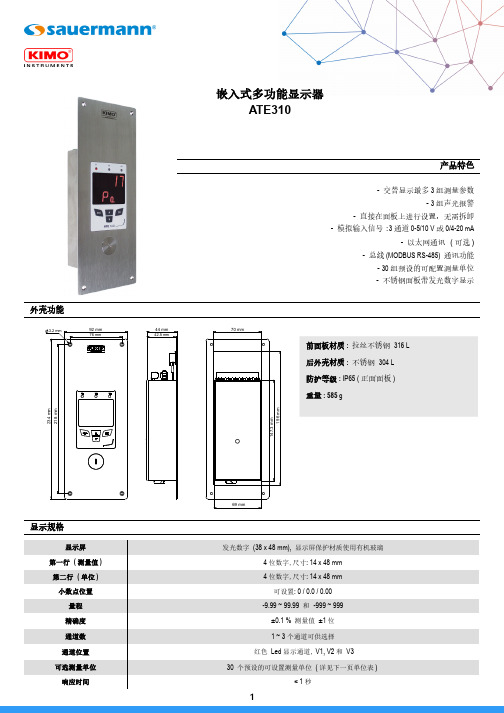
显示屏发光数字 (38 x 48 mm), 显示屏保护材质使用有机玻璃第一行 (测量值) 4 位数字,尺寸: 14 x 48 mm 第二行 (单位) 4 位数字,尺寸: 14 x 48 mm小数点位置可设置: 0 / 0.0 / 0.00量程-9.99 ~ 99.99 和 -999 ~ 999精确度±0.1 % 测量值 ±1 位通道数 1 ~ 3个通道可供选择通道位置红色 Led 显示通道, V1, V2 和 V3可选测量单位30 个预设的可设置测量单位 (详见下一页单位表)响应时间< 1 秒产品特色- 交替显示最多3组测量参数- 3组声光报警- 直接在面板上进行设置,无需拆卸- 模拟输入信号:3通道0-5/10 V 或0/4-20 mA- 以太网通讯 (可选)- 总线(MODBUS RS-485) 通讯功能- 30组预设的可配置测量单位- 不锈钢面板带发光数字显示外壳功能显示规格嵌入式多功能显示器ATE310前面板材质: 拉丝不锈钢 316 L 后外壳材质: 不锈钢 304 L 防护等级: IP65 (正面面板) 重量: 585 g234 m m92 mm44 mm42.5 mm70 mm196 m m3.2 mm218 m m76 mm69 mm147.3 m m电源24 Vac / Vdc ±10 % 注意触电风险模拟信号输入 3 x 0/4-20 mA 或3 x 0-5/10 V; 电压负荷 < 30 Vac ;输入阻抗 100 Ω ;电流隔离在模拟输入信号和电源之间功耗 4.32 VA符合标准2014/30/EU EMC ; 2014/35/EU 低电压;2011/65/EU RoHS II ; 2012/19/EU WEEE接线端口螺丝接线槽适用电缆 直径 0.05 ~ 1.5 mm 2 ; 或 30 ~ 16 AWG总线 RS-485 通讯Modbus RTU 协议, 通讯波特率 2400 ~ 115200以太网通讯 (可选)通过以太网传输、管理和维护变送器,满足 TCP/IP 协议,10BASE-T 和100BASE-TXLAN/WAN 。
PowerLite Home Cinema 3700和3100项目器设置指南说明书
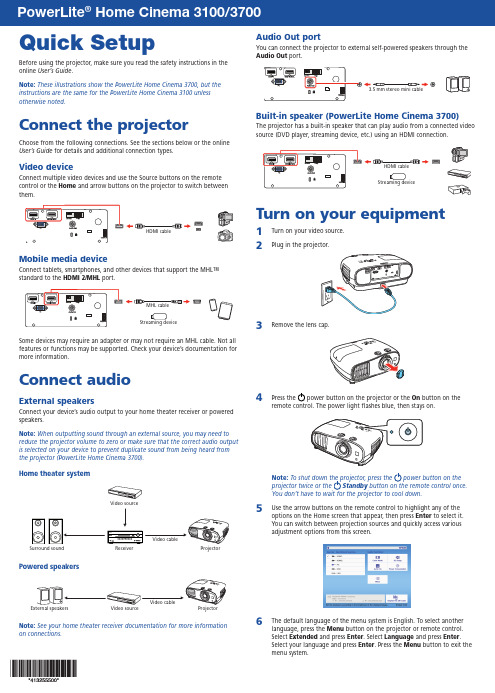
he default language of the menu system is English. To select another language, press the Menu button on the projector or remote control.and press Enter. Select LanguageSelect your language and press Enter. Press the MenuAdjust the image1 I f you don’t see an image, press one of the Source buttons on the remotecontrol or the Home and arrow buttons on the projector to select theimage source.Note: If you still see a blank screen or have other display problems,see “Troubleshooting.”2 F or the best image quality, place the projector directly in front of thecenter of the screen, facing the screen squarely. If this is not possible, turnthe horizontal and vertical lens shift dials to adjust the image position andcenter it on the screen.3 I4 Turn the zoom ring to reduce or enlarge the image.5 T6 IPress the ordistortion.Using the remote controlMake sure the batteries are installed as shown (two AA batteries).Viewing 3D imagesTo view 3D content, you must first connect a 3D-compatible video device toone of the HDMI ports on your projector. You will also need a pair of Epson®(part number V12H548006) or Epson-compatible RF 3D active shutter glasses.1 Turn on and begin playback on the 3D-compatible video device.Note: Make sure you set the video device to play content in 3D mode.2 Press the 3D Format button on the remote control, if necessary.3 Slide the power switch on your 3D glasses to the Onposition.Note: If the glasses don’t automatically display 3D content, you mayneed to pair them with the projector. Move the glasses within 10 feet(3 m) of the projector, then press and hold the Pairing button on the3D glasses for at least 3 seconds. The status light on the glasses willalternately flash green and red, then remain green for 10 seconds ifpairing is successful.You can also automatically convert 2D HDMI content to 3D. To enable the2D-to-3D Conversion option, press the Menu button on the projector or remote control. Select Signal and press Enter, then select 3D Setup and press Enter. Select 2D-to-3D Conversion and press Enter. Select the Weak, Medium, or Strong setting, then press Enter.See the online User’s Guide for more information on adjusting 3D images. TroubleshootingIf you see a blank screen or the No signal message after turning on your video device or computer, check the following:•Make sure the power light on the projector is blue and not flashing.•P ress one of the Source buttons on the remote control or the Home and arrow buttons on the projector to switch to the correct image source, if necessary.•I f you’re using a Windows® laptop, press the function key on your keyboard that lets you display on an external monitor. It may be labeled CRT/LCD or have an icon such as . You may have to hold down the Fn key while pressing it (such as Fn + F7). Wait a moment for the display to appear.•I f you’re using a Mac laptop, open System Preferences and select Displays. Click the Arrangement tab and select the Mirror Displayscheckbox.If the keystone correction feature doesn’t correct the image, make sure you first set the lens to the center-top position using the horizontal and vertical lens shift dials.If 3D images aren’t displaying properly, check the following:•M ake sure to wear the 3D glasses within 32 feet (10 m) of the projector.•C heck that your 3D glasses have not entered standby mode. Slide the power switch on the 3D glasses into the Off position, then back to theOn position.•P ress the Menu button on your remote control, select the Signal menu, then 3D Setup, then select 3D Display. Make sure that the 3D option is selected. You may also need to set the Diagonal Screen Size setting in the Signal menu. See the online User’s Guide for more information.•C heck that your video device and media are both 3D-compatible. Refer to the documentation that came with your video device for moreinformation.Where to get helpManualsFor more information about using the projector, click the icons on your desktop to access the online manuals (requires an Internet connection). If you don’t see icon links to the manuals, you can install them from the projector CD or go to the Epson website, as described below.Telephone support servicesTo use the Epson® PrivateLine® Support service, call (800) 637-7661. This service is available for the duration of your warranty period. You may also speak with a support specialist by calling (562) 276-4394 (U.S.) or (905) 709-3839 (Canada). Support hours are 6 am to 8 pm, Pacific Time, Monday through Friday, and7 am to 4 pm, Pacific Time, Saturday. Days and hours of support are subjectto change without notice. Toll or long distance charges may apply. Internet supportVisit /support (U.S.) or www.epson.ca/support (Canada) for solutions to common problems. You can download utilities and documentation, get FAQs and troubleshooting advice, or e-mail Epson. RegistrationRegister today to get product updates and exclusive offers. You can use the CD included with your projector or register online at /webreg.Optional accessoriesFor a list of optional accessories, see the online User’s Guide.You can purchase RF 3D glasses (part number V12H548006) or other accessories from an Epson authorized reseller. To find the nearest reseller,call 800-GO-EPSON (800-463-7766). Or you can purchase online at (U.S. sales) or www.epson.ca (Canadian sales). NoticesBluetooth Safety and SpecificationsContains Bluetooth module model: DBUB-E207This document provides safety instructions and describes the specifications. Read this document carefully before use to ensure your safety and product performance.U.S.FCC NoticesContains FCC ID: BKMAE-E207This device complies with Part 15 of the FCC Rules. Operation is subject to the following two conditions: (1) This device may not cause harmful interference, and (2) this device must accept any interference received, including interference that may cause undesired operation.This equipment has been tested and found to comply with the limits for a Class B digital device, pursuant to Part 15 of the FCC Rules. These limits are designed to provide reasonable protection against harmful interference in a residential installation. This equipment generates, uses and can radiate radio frequency energy and, if not installed and used in accordance with the instructions, may cause harmful interference to radio communications. However, there is no guarantee that interference will not occur in a particular installation. If this equipment does cause harmful interference to radio or television reception, which can be determined by turning the equipment off and on, the user is encouraged to try to correct the interference by one of the following measures:•Reorient or relocate the receiving antenna.•Increase the separation between the equipment and receiver.•C onnect the equipment into an outlet on a circuit different from that to which the receiver is connected.•Consult the dealer or an experienced radio/TV technician for help.Caution: Changes or modifications not expressly approved by the party responsible for compliance could void the user’s authority to operate this equipment.This antenna of this device must not be co-located or used in conjunction with any other antenna or transmitter except in accordance with FCC multi-transmitter product procedures.Properly shielded cables must be used for connections to LCD Projector in order to meet FCC emission limits. The cable for peripheral with a ferrite core must be used for RF interference suppression.FCC Radiation Exposure Statement:This equipment complies with FCC radiation exposure limits set forth for an uncontrolled environment. This equipment should be installed and operated with minimum distance 7.9 inches (20 cm) between the radiator and your body.CanadaIndustry Canada (IC) NoticesContains IC: 1052D-E207This Class B digital apparatus complies with Canadian ICES-003.CAN ICES-3(B)/NMB-3(B)This device complies with Industry Canada license-exempt RSS standard(s). Operationis subject to the following two conditions: (1) This device may not cause harmful interference, and (2) this device must accept any interference received, including interference that may cause undesired operation of the device.This device and its antennas(s) must not be co-located or operating in conjunction with any other antenna or transmitter except in accordance with IC multi-transmitter product procedures.Radiation Exposure Statement:This equipment complies with IC radiation exposure limits set forth for an uncontrolled environment. This equipment should be installed and operated with minimum distance 20 cm (7.9 inches) between the radiator and your body.This equipment is not permitted for use on aircraft or satellites.EPSON and PowerLite are registered trademarks, and EPSON Exceed Your Vision is a registered logomark of Seiko Epson Corporation. PrivateLine is a registered trademark of Epson America, Inc.Mac is a trademark of Apple Inc., registered in the U.S. and other countries.General Notice: Other product names used herein are for identification purposes only and may be trademarks of their respective owners. Epson disclaims any and all rights in those marks.This information is subject to change without notice.© 2016 Epson America, Inc., 6/16Printed in XXXXXX CPD-51844。
电子称重仪表 XK3101-K 说明书
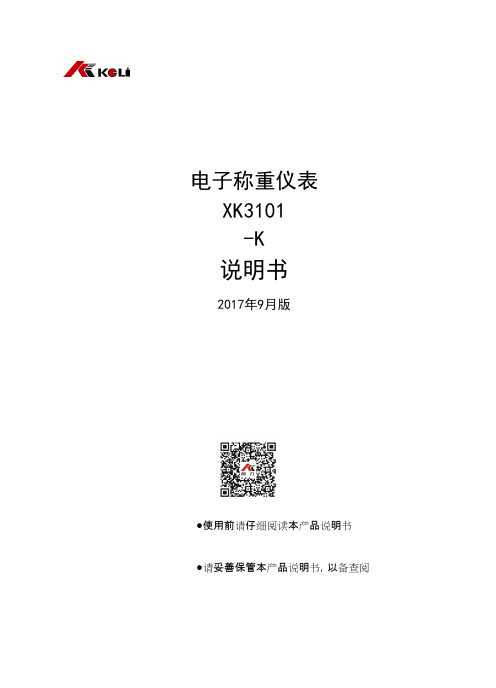
电子称重仪表XK3101-K说明书2017年9月版●使用前请仔细阅读本产品说明书●请妥善保管本产品说明书,以备查阅目录1.1主要特点 (1)1.2技术指标 (1)1.2.1 负载能力 (1)1.2.2 性能 (1)1.2.3 电源 (1)1.2.4 温度和湿度 (1)1.2.5显示器外形尺寸(MM)90×170×103 (2)1.2.6产品自重(KG):约0.96 (2)2.0 安装 (2)2.1仪表固定 (2)2.2电气连接 (3)2.2.1 后视图 (3)2.2.2 电源连接 (3)2.2.3 传感器连接 (3)2.2.4 串行口通讯线连接 (3)2.2.5 模拟输出连接 (4)2.2.6 继电器输出 (4)2.2.7 大屏幕与外部按键接口 (4)2.2.8 外部按键接口 (5)3.0 显示面板 (5)4.0 标定 (5)4.1参数确定 (5)4.2标定步骤 (6)4.2.1 选择标定方法 (6)4.2.2 标定方法1(CAL 0,砝码标定) (6)4.2.3 标定方法2(CAL 1,参数输入法) (7)4.2.4 标定方法3(CAL 2,秤体参数输入法) (8)5.0 模拟输出类型选择与调整 (9)5.1选择输出类型 (9)5.2调整模拟输出的底端与顶端 (9)5.3恢复模拟输出的底端与顶端 (9)6.0 仪表工作参数F2 (10)6.1进入工作参数选项 (10)6.2功能F2选项参数组内容 (10)7.0 继电器输出 (11)7.1继电器输出模式设置步骤 (11)7.2输入预置点值(继电器输出比较值) (12)8.0 设置串行接口 (12)8.1设置步骤 (12)9.0 开机自检信息 (12)10.0 错误提示信息 (13)11 一般故障排除 (13)附录1 MODBUS兼容通讯方式 (14)附录2 通讯协议2-连续发送方式 (16)1.0 概述XK3101-K是面向工业控制领域(或其他需要模拟量输出的应用场所)的电子称重仪表。
液晶监视器与液晶电视机的对比优势
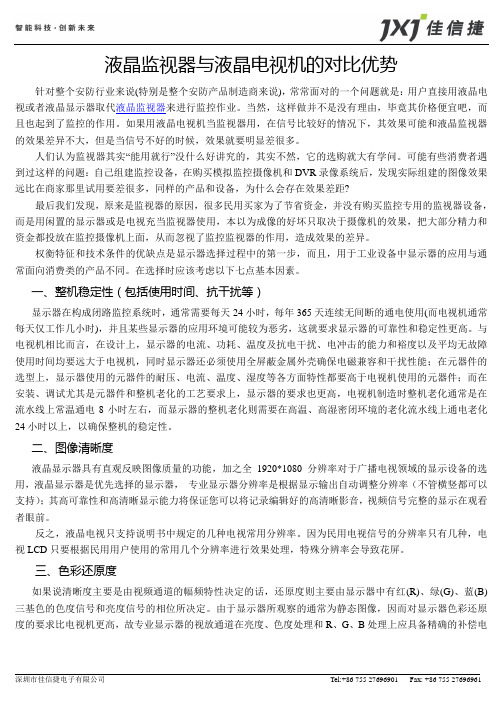
液晶监视器与液晶电视机的对比优势针对整个安防行业来说(特别是整个安防产品制造商来说),常常面对的一个问题就是:用户直接用液晶电视或者液晶显示器取代液晶监视器来进行监控作业。
当然,这样做并不是没有理由,毕竟其价格便宜吧,而且也起到了监控的作用。
如果用液晶电视机当监视器用,在信号比较好的情况下,其效果可能和液晶监视器的效果差异不大,但是当信号不好的时候,效果就要明显差很多。
人们认为监视器其实“能用就行”没什么好讲究的,其实不然,它的选购就大有学问。
可能有些消费者遇到过这样的问题:自己组建监控设备,在购买模拟监控摄像机和DVR录像系统后,发现实际组建的图像效果远比在商家那里试用要差很多,同样的产品和设备,为什么会存在效果差距?最后我们发现,原来是监视器的原因,很多民用买家为了节省资金,并没有购买监控专用的监视器设备,而是用闲置的显示器或是电视充当监视器使用,本以为成像的好坏只取决于摄像机的效果,把大部分精力和资金都投放在监控摄像机上面,从而忽视了监控监视器的作用,造成效果的差异。
权衡特征和技术条件的优缺点是显示器选择过程中的第一步,而且,用于工业设备中显示器的应用与通常面向消费类的产品不同。
在选择时应该考虑以下七点基本因素。
一、整机稳定性(包括使用时间、抗干扰等)显示器在构成闭路监控系统时,通常需要每天24小时,每年365天连续无间断的通电使用(而电视机通常每天仅工作几小时),并且某些显示器的应用环境可能较为恶劣,这就要求显示器的可靠性和稳定性更高。
与电视机相比而言,在设计上,显示器的电流、功耗、温度及抗电干扰、电冲击的能力和裕度以及平均无故障使用时间均要远大于电视机,同时显示器还必须使用全屏蔽金属外壳确保电磁兼容和干扰性能;在元器件的选型上,显示器使用的元器件的耐压、电流、温度、湿度等各方面特性都要高于电视机使用的元器件;而在安装、调试尤其是元器件和整机老化的工艺要求上,显示器的要求也更高,电视机制造时整机老化通常是在流水线上常温通电8小时左右,而显示器的整机老化则需要在高温、高湿密闭环境的老化流水线上通电老化24小时以上,以确保整机的稳定性。
尊正XM系列监视器 XM 310K XM 311K XM 551U 使用说明书
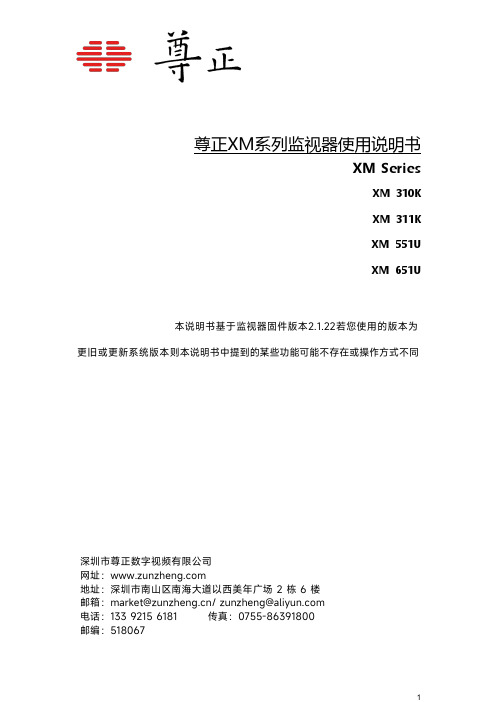
尊正XM系列监视器使用说明书XM SeriesXM310KXM311KXM551UXM651U本说明书基于监视器固件版本2.1.22若您使用的版本为更旧或更新系统版本则本说明书中提到的某些功能可能不存在或操作方式不同深圳市尊正数字视频有限公司网址:地址:深圳市南山区南海大道以西美年广场2栋6楼邮箱:******************/*******************电话:133********邮编:518067目录 (3) (5) (7) (8) (8) (12) (12) (14) (18) (20) (22) (22)SDI BNC线缆连接与断连为防止漏电对监视器组件造成毁坏,请遵循以下步骤:•首先连接所有设备电源。
•所有设备打开电源。
•连接BNC线缆。
断开连接:•断开BNC线缆连接。
•关闭电源并断开设备电源。
安全保护措施•请认真阅读并理解所有操作规程再进行产品操作。
•请妥善保存安全与操作规程以备将来参考。
•须严格遵守监视器上与规程当中的警告信息。
•须遵守所有操作规程。
•请勿使用非制造商推荐的附属装置或配件。
使用不达标附属装置可能导致严重意外。
•请勿在电源线上放置重物。
妥善放置电源线避免人员踩踏或在电源线上放置物品。
检查确认电源插座与产品连接点妥善稳固连接。
•此监视器必须在规格标签或产品筛选所规定的电源上进行操作。
注意:切勿在超出规定的电压范围中操作本产品。
•交流电源或延长电线切勿超负荷。
超负荷可能会导致起火或严重的触电。
•切忌将任何物品通过通风孔或其他开口插入监视器,这会导致严重触电或破坏。
•监视器切勿接触水或其他液体,会导致触电或永久性损坏。
•请勿尝试自行对产品进行检修。
移除监视器外壳有接触高压电和其他不安全状况的危险。
如有任何服务需求,请寻求厂家技术人员的帮助。
•若发生以下情况,须从交流电插座拔出电源线,并咨询专业服务人员进行维修:•电源线或插头损坏。
•任何液体洒入或洒在监视器上。
LCD监视器介绍
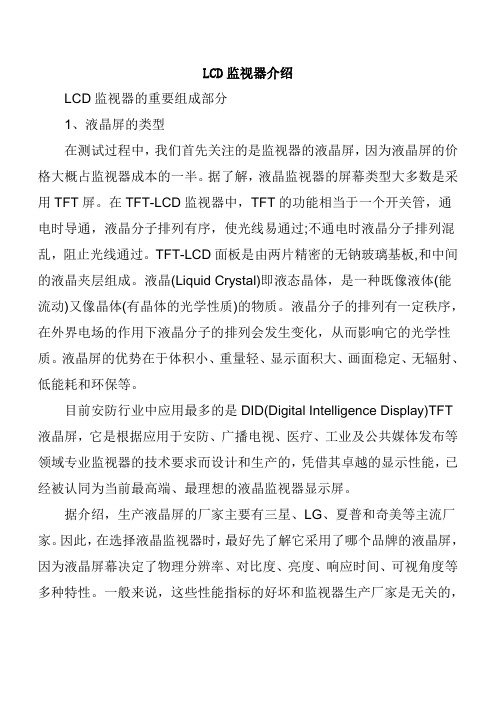
LCD监视器介绍LCD监视器的重要组成部分1、液晶屏的类型在测试过程中,我们首先关注的是监视器的液晶屏,因为液晶屏的价格大概占监视器成本的一半。
据了解,液晶监视器的屏幕类型大多数是采用TFT屏。
在TFT-LCD监视器中,TFT的功能相当于一个开关管,通电时导通,液晶分子排列有序,使光线易通过;不通电时液晶分子排列混乱,阻止光线通过。
TFT-LCD面板是由两片精密的无钠玻璃基板,和中间的液晶夹层组成。
液晶(Liquid Crystal)即液态晶体,是一种既像液体(能流动)又像晶体(有晶体的光学性质)的物质。
液晶分子的排列有一定秩序,在外界电场的作用下液晶分子的排列会发生变化,从而影响它的光学性质。
液晶屏的优势在于体积小、重量轻、显示面积大、画面稳定、无辐射、低能耗和环保等。
目前安防行业中应用最多的是DID(Digital Intelligence Display)TFT 液晶屏,它是根据应用于安防、广播电视、医疗、工业及公共媒体发布等领域专业监视器的技术要求而设计和生产的,凭借其卓越的显示性能,已经被认同为当前最高端、最理想的液晶监视器显示屏。
据介绍,生产液晶屏的厂家主要有三星、LG、夏普和奇美等主流厂家。
因此,在选择液晶监视器时,最好先了解它采用了哪个品牌的液晶屏,因为液晶屏幕决定了物理分辨率、对比度、亮度、响应时间、可视角度等多种特性。
一般来说,这些性能指标的好坏和监视器生产厂家是无关的,它主要决定于屏的生产厂家。
因此,选择一家具有品牌影响力和技术研发实力的厂家,其产品的质量自然更加可靠。
ic/%E5%9B%BE1%20LCD%E7%9B%91%E8%A7%86%E5%99%A8%E5%8E%9F%E7%90%86%E5%9B%BE.jpg" />图1 LCD监视器原理图2、图像处理模块解决方案说到这里,就不得不先回答一下用户经常会提到的一个问题,“能否用电视机来当监视器用?”答案当然是不行的。
ikan V90009 9英寸色彩LCD显示屏与监控器说明书
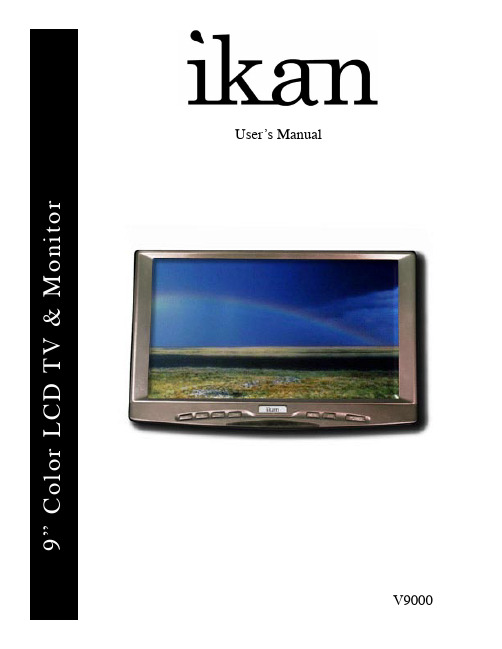
9”ColorLCDTV&MonitorUserʼs ManualDear CustomersThank you for purchasing the ikan V9000 9” LCD TFT Monitor.This product employs new integrate circuitry, and a high quality TFT LCD panel. It has low power consumption, high quality, and no radiation. The V9000 is compact and portable. ikan displays are suitable for all video applications including professional video, desktop computing, mobile entertainment and security. We know you will enjoy your new ikan monitor and itʼs many capabilities.To insure best use of this unit, please readthis userʼs manual carefully before hand.Important Safeguards and Precautions1. Do not remove the rear panel of this product. If in need of serviceplease call a qualified technician.2. Do not insert anything into the unit. Keep away from children.3. Avoid direct light to maintain the clearest and most colorful picture.4. Avoid heavy impacts, do not drop as this may damage the display.5. Do not use chemical solutions to clean this product. Simply wipewith a clean soft cloth to keep the brightness of the surface.6. Do not expose to direct sunlight for long periods, extreme heat or humid conditions.When not in use for long periods disconnectpower and antenna cable as a safety precaution.ContentsAppearance ........................................................................ Operation ........................................................................... Setting of the Display ....................................................... Calendar ............................................................................ Timing Function ............................................................... Game ................................................................................ Main Characteristics ........................................................ Accessories ....................................................................... Troubleshooting ............................................................... Contact Information .........................................................1 3 5 5 6 6 7 7 8 8Figure 1. (V9000)1. ANT: external antenna input jack2. EAR: earphone jack3. POW: DC 12V Power input4. A/V: Audio Video input jack5. -: Press this key to turn down the volume and adjust thesetting object in the menu6. +: Press this key to turn up the volume and adjust the setting object in the menu7. CH- : to change channels and adjust the settings in the menuMain Specifications Accessori esIncluded-Remote Control 1 piece -A/V Cable 1 piece -Home AC Adapter 1 piece -DC 12V Car Power cord 1 piece -Shoe Mount 1 piece -Mounting Bracket 1 piece -Operational Manual 1 pieceOptional-10 cell AA battery box 1 piece -10 cell AA battery box 1 piece w/ batteries & charger-Lithium Ion Battery pack 1 piece w/charger (6 hour)Model V9000Display Screen Color System Sound System Receiving Channel Audio Output Input V oltage SizeWeight TFT 228mm (9.0”) 336960 pixelsPAL, NTSC, SECAMB/G; D/K; I;M (non functional)VHF1-12; UHF13-56; CATV (non functional) 100mVDC 11-13 Power Consumption: <13W9.13”(L) X 5.82”(H) X 1.25”(W) inches 21.86 oz8Contact InformationPOSSIBLE CAUSES ACTION TO TAKE CASE (CONDITION)Adjust the settings in the menuNo picture and sound after the power has been turned on Level rolling picture shaking of tuning lineBlack and white picture , strong contrast 1.Check power connection 2.Wrong power adapter1.Input voltage lower than 11V or the city voltage is lower than AC 200V2. Wrong power adapterColor saturation, contrast and brightness not properly tuned1.Check power input2.Make sure you are using the supplied power adapterAdjust the input power DC V olt-age to required range of 12-15 V . Our Street Address is:ikan corporation 3903 Stoney Brook Dr.Houston, Tx 77063By Telephone:1-713-272-8822Trouble ShootingIf you have trouble with the display check the following:Find us on the Web at:Email us at:info@CORPORATION © 2004。
TM3100规格书V1.0

4 ©Titan Micro Electronics V1.0
TITAN MICRO ELECTRONICS
推荐工作条件范围
(在-40℃~+85℃下)除非另有说明
TM
16 通道 LED 恒流驱动
TM3100
参数
直流参数规格表:VDD=3V~5.5V VDD VO VIH VIL IOH IOL 电源电压 输出端耐压范围 高电平输入电压 低电平输入电压 高电平输出电流 低电平输出电流
1 24 2 23 3 22 4 21 5 20 6 19 TM3100 7 18 8 17 9 16 10 15 11 14 12 13
VDD R-EXT SDO OE OUT15 OUT14 OUT13 OUT12 OUT11 OUT10 OUT9 OUT8
2 ©Titan Micro Electronics V1.0
测试条件
TM3100
最小值
3.3
典型值
5.0
最大值
5.5 5.5
单位
V V V V mA mA mA
OUT0~OUT15 0.7×VDD GND VDD=5V,SDO=4.5V VDD=5V,SDO=0.5V OUT0~OUT15 2
VDD 0.3×VDD -8 16 15
IOLC
恒定输出灌电流
3V≤VDD≤3.6V OUT0~OUT15 3.6V≤VDD≤5.5V
2 -40 -40
30 +85 +125
mA ℃ ℃
TA TJ
工作温度范围 工作结温范围
交流参数规格表:VDD=3V~5.5V FCLK TWH0 TWH0 TWH1 TWH2 TWL2 TSU0 TSU1 TH0 TH1 时间建立 脉冲持续时间 数据移位时钟频率 CLK CLK CLK LE OE OE SDI – CLK↑ LE↓– CLK↑ SDI – CLK↑ LE↓– CLK↑ 15 15 25 60 30 5 12 5 12 25 MHZ ns ns ns ns ns ns ns ns ns
Philips 3100系列全高清LED电视系列产品介绍说明书
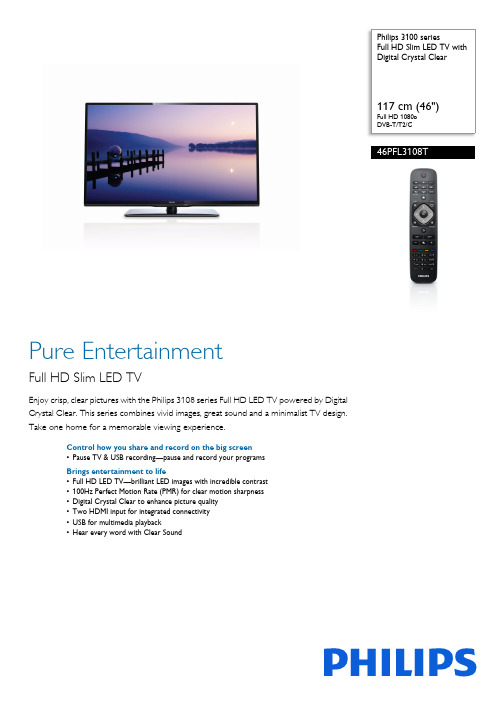
Philips 3100 seriesFull HD Slim LED TV with Digital Crystal Clear117 cm (46")Full HD 1080p DVB-T/T2/C46PFL3108TPure EntertainmentFull HD Slim LED TVEnjoy crisp, clear pictures with the Philips 3108 series Full HD LED TV powered by Digital Crystal Clear. This series combines vivid images, great sound and a minimalist TV design. Take one home for a memorable viewing experience.Control how you share and record on the big screen •Pause TV & USB recording—pause and record your programs Brings entertainment to life•Full HD LED TV—brilliant LED images with incredible contrast •100Hz Perfect Motion Rate (PMR) for clear motion sharpness •Digital Crystal Clear to enhance picture quality •Two HDMI input for integrated connectivity •USB for multimedia playback•Hear every word with Clear SoundHighlightsPause TV & USB recordingNeed to take a break and continue watching TV later? The Pause function means you’ll never have to wait for (or watch!) a commercial again. Want to record live digital TV and view it at your convenience? Use the Electronic Program Guide to find your favorite programs and easily schedule recordings. By simply connecting a USB hard disk to your TV, the broadcast will be conveniently stored for you to view later.Full HD LED TVPicture quality matters. Regular HDTVs deliver quality, but you expect the best. Imagine breathtakingly crisp detail paired with high brightness, incredible contrast, sharp motion definition, realistic colors and a true to life picture—as well as low power consumption. Well, look no further. Full HD LED delivers more detail than standard HDTVs. And more detail in the image means a more intenseviewing experience for you.100Hz PMRFor picture movement that looks precise,smooth and natural, Philips created PMR—ourstandard for measuring moving imagesharpness. Perfect Motion Rate is thecombined result of our unique videoprocessing, number of frames per second andrefresh rate of each frame, perfection indimming capabilities, and backlightingtechnology. A higher PMR number contributesto higher contrast and better motionclarity—which means a superior image for you.Digital Crystal ClearEnjoy extremely clear pictures from anysource. This package of picture innovationsdigitally adjusts and optimizes picture quality tooptimal contrast, color and sharpness levels.Two HDMI inputAvoid cable clutter with a single cable to carryboth picture and audio signals from yourdevices to your TV. HDMI uses uncompressedsignals, ensuring the highest quality fromsource to screen.USB (photos, music, video)Connect your USB memory-stick, digitalcamera, mp3 player or other multimediadevice to the USB port at the side of your TVto enjoy photos, videos and music with theeasy to use on screen content browser.Clear Sound TVThis innovative audio technology significantlyincreases the comprehensibility of the voice,whether spoken or sung. It ensures you hearevery word, so you can enjoy what you'rewatching to the fullest.Issue date 2019-06-22 Version: 5.0.312 NC: 8670 001 02608 EAN: 87 12581 68645 1© 2019 Koninklijke Philips N.V.All Rights reserved.Specifications are subject to change without notice. Trademarks are the property of Koninklijke Philips N.V. or their respective owners.SpecificationsPicture/Display•Display: LED Full HD•Diagonal screen size: 46 inch / 117 cm•Panel resolution: 1920x1080p•Aspect ratio: 16:9•Brightness: 300 cd/m²•Dynamic screen contrast: 100,000 : 1•Picture enhancement: Digital Crystal Clear, 100 Hz Perfect Motion RateSmart Interaction•User interaction: PC In Monitor•Program: Pause TV, USB Recording*•Ease of Use: One-stop Home button •Firmware upgradeable: Firmware upgradeable via USB•Screen Format Adjustments: 4:3, 14:9, 14:9 zoom, 16:9, Automatic, Cinema, Subtitle •Teletext: 1000 page Smart Text•Electronic Program Guide*: 8 days Electronic Program GuidSound•Output power (RMS): 18W•Sound Enhancement: Auto Volume Leveller, Clear Sound, Incredible Surround, Dynamic Bass Enhancement, Treble and Bass Control, Equalizer Connectivity•Number of HDMI connections: 2•Number of scarts(RGB/CVBS):1•Number of AV connections: 1•Number of USBs: 1•Other connections: Antenna IEC75, Common Interface Plus (CI+), Headphone out, Audio L/R in, Digital audio out (coaxial)Multimedia Applications•Video Playback Formats: Containers: AVI, MKV, H264/MPEG-4 AVC, MPEG-1, MPEG-2, MPEG-4•Music Playback Formats: MP3•Picture Playback Formats: JPEGSupported Display Resolution•Computer inputs: up to 1920x1080 @ 60Hz•Video inputs: 24, 25, 30, 50, 60 Hz, up to1920x1080pTuner/Reception/Transmission•Digital TV: DVB-T/T2/C•MPEG Support: MPEG2, MPEG4•Video Playback: NTSC, PAL, SECAMPower•Mains power: AC 220 - 240 V 50/60Hz•Ambient temperature: 5 °C to 35 °C•Energy Label Class: A+•Eu Energy Label power: 58 W•Annual energy consumption: 85 kW·h•Standby power consumption: < 0.3 W•Power Saving Features: Auto switch-off timer, Ecomode, Picture mute (for radio)•Off mode power consumption: < 0.3 WDimensions•Box dimensions(W x H x D):1160 x 725 x 150 mm•Set dimensions(W x H x D):1060 x 632.4 x 65.2 mm•Set dimensions with stand (W x H x D):1060 x 685.4 x 289 mm•Product weight: 13.1 kg•Product weight (+stand): 15.3 kg•Weight incl. Packaging: 18.5 kg•VESA wall mount compatible: 200 x 200 mmAccessories•Included accessories: Remote Control, 2 x AAABatteries, Table top stand, Quick start guide, Legaland safety brochure, Warranty Leaflet, Side AVConnection Cable, User Manual*USB recording for digital channels only, recordings may be limited bybroadcast copy protection (CI+). Country and channel restrictionsmay apply.*The TV supports DVB reception for 'Free to air' broadcast. SpecificDVB operators may not be supported. An up to date list can befound in the FAQ section of the Philips support website. For someoperators Conditional Access and subscripction are required.Contact your operator for more information.*Energy consumption in kWh per year, based on the powerconsumption of the television operating 4 hours per day for 365days. The actual energy consumption will depend on how thetelevision is used.*EPG and actual visibility (up to 8 days) is country and operatordependent.。
WOLL 高清晰度液晶监视器 说明书
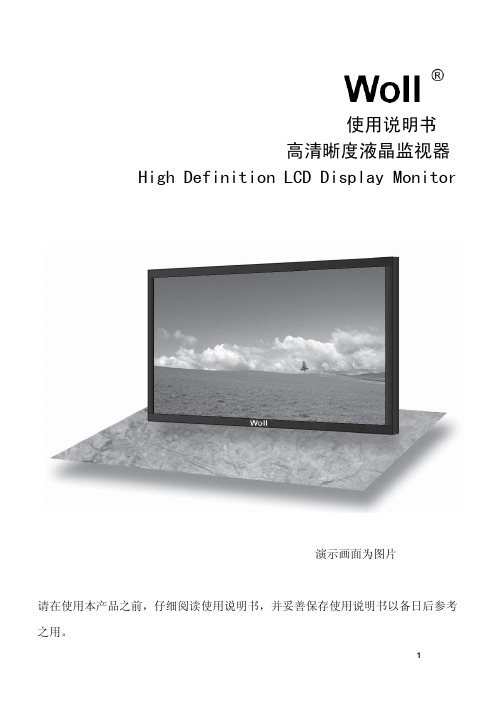
使用说明书高清晰度液晶监视器 High Definition LCD Display Monitor演示画面为图片请在使用本产品之前,仔细阅读使用说明书,并妥善保存使用说明书以备日后参考之用。
亲爱的woll产品用户:欢迎您加入woll产品用户大家庭,我们希望您在将来多年内能通过您崭新的液晶显示器获得全新享受。
若要使您的显示器达到最佳性能,请在进行任何调整之前仔细阅读使用说明书,并将使用说明书妥善管,以作日后参考之用。
重要安全说明 (3)安全预防措施 (4)配件 (5)接口定义 (6)电源开关 (10)基本控制 (11)规格...................................................................................................................... .12 外形尺寸 (13)包装箱 (14)安装时应随时向授权人员咨询。
小的部件应放置在儿童触摸不到的地方,以防意外吞咽。
丢弃不使用的部件,包括包装材料和塑料袋,以防发生潜在危险或窒息。
切勿将液晶监视器放在斜面或不稳平面上。
液晶监视器可能会倾覆或翻倒。
切勿将任何物体放置于液晶监视器顶部。
如果有水溅到液晶监视器上或有外物进入监视器内部,那么可能会引起短路,随之导致发生火灾或电击。
如果有外物进入监视器内部,必须立即切断电源并于woll客户服务中心(参见封底)联系。
搬运时需保持垂直位置:应竖直搬运监视器,如果倒置搬运可能会引起监视器内部电路受损。
应保持足够的通风性,避免监视器的通风口被报纸,桌布及窗帘等物品挡住。
保持足够的通风性⏹使用液晶监视器液晶监视器的使用电源为220V~ ,50/60Hz。
切勿盖住通风孔。
●这样的话可能会使液晶监视器产生过热现象,从而使液晶监视器发生火灾或损坏。
切勿将外物插入液晶监视器。
●切勿将任何金属物件或可燃物件插入通风孔,或是挂在液晶监视器上,若这样做的话会引起火灾或电击。
144Hz高刷新率27英寸三星Space显示器

计算机与网络硬件世界■马建三星在近期上线了Space Monitor 系列的显示器,其最大的亮点就是2K 显示和144Hz 高刷新率,以及独特设计、更加节约桌面空间的钳夹式一体化支架。
这款Space Monitor 显示器的屏幕尺寸为27英寸,三边超窄边框设计,既能满足商务办公的需求,在性能上也能胜任电竞游戏的流畅体验。
主要亮点1.三边超窄边框设计,2K 分辨率,144Hz 刷新率,4ms 响应时间;2.钳夹式支架,可固定在桌边,节省桌面空间,高度与仰角调节更自由;3.隐藏式一线收纳,不再有凌乱的线缆;4.特别设计的小巧可旋转电源适配器和二合一线缆,更自由、更简约;5.屏幕面板色温、亮度均匀性及色彩还原度等参数测试结果表现稳定,保持了三星显示器显示性能一贯的优势。
独特的钳夹式支架,更节约空间与我们常见的显示器不同,三星Space Monitor 在支架上采用的是独立钳夹式支架,显示器通过4颗螺钉固定成一个整体,通过支架上的钳夹,与桌子的一边牢牢固定。
固定显示器的这一边可以贴墙,也可以不贴墙,其稳固程度无需担心。
支架上有两个转轴,其中一个是在显示器的连接处,用于调节显示器的仰角;另一个转轴在桌面处,通过垂直、下压等角度来调节显示器的高度。
当支架处于垂直状态时,显示器可以贴墙,实现完全不占用桌面空间。
当下压支架并同时调节显示器角度时,显示器可以实现与桌面平面贴合,此时显示器距离用户的距离也会更近。
三星Space Monitor 独特的支架的确可以大大节约桌面空间,以及实现多角度的可视体验。
此外,从显示器到支架上有线缆收纳槽,可以将电源线和视频线实现隐藏式收纳,让桌面不再凌乱。
外观解析这款显示器屏幕尺寸为27英寸,整机外观为黑色,纯平、三边窄边框设计,息屏时一体的黑色,简洁、大方而不失时尚,商务特性凸显,无论放置在居家还是办公室内,都更显档次。
下边框略宽,喷砂质感的边框,并在左下角有SAMSUNG 的标识。
- 1、下载文档前请自行甄别文档内容的完整性,平台不提供额外的编辑、内容补充、找答案等附加服务。
- 2、"仅部分预览"的文档,不可在线预览部分如存在完整性等问题,可反馈申请退款(可完整预览的文档不适用该条件!)。
- 3、如文档侵犯您的权益,请联系客服反馈,我们会尽快为您处理(人工客服工作时间:9:00-18:30)。
TL-D3100K 桌面型液晶监视器介绍
产品编号:A31000002
产品型号:TL-D3100K
安装形式:桌面或VESA®装
标配附件:交流线电源线、桌面支架铝
面板特性
尺 寸 31.1英寸
[象 素 4096X RGB< 2160
点 距 0.1704 (切 X 0.1704 (V) mm 显示比例 16:9 / 4:3 可转换 「背光
WHITE LED
亮 度(MAX ____ (2)
350cd/m 「对比度(MAX 1450:1
n
色深
10Bits(1.073G 色) 图像处理 10Bits 「响应时间 9ms
可视角度
左右178° /上下178°
视频输入
3G-SDI
BNC x 4 :HDMI 1.3 Type A x 4 「HDMI 1.4 Type Ax 1
1080p(24/25/30/50/60) 、2160/30p 色彩模式 REC-709 DCI-P3、REC-2020
4K-SDI
Square Division 、2 Sample Interleave 3840*2160/24p/psf /25p/30p/50p/60p 4096*2160/24p/psf/25p/30p/50p/60p 3G-SDI [1080p(50/60)
HD-SDI 1080i(60/59.94/50)1080p(30/29.97/25/24/24sF/23.98/23.98sF) 720p(60/59.94/50/30/29/25/24/23.98) SD-SDI 480/59.94i 、576/50i
音频功能
音频解嵌 支持 r 首频电频表 8路
内置扬声器 2 路 x8 Q /5W 「耳机监听
支持
视频输出
3G -SDI BNC x 4 视频输出 3G -SDI BNC x 4
HDMI
480p/60、480i/60、576i/50、576p/50、720p(50/60)、1080i(/50/60)、
1080p(24/25/30/50/60) 、2160/30p
应用环境输入电压AC 100 V-240 V、50 Hz/60 Hz
功耗(MAX) AC:0.5-1.7A 工作温度0-40摄氏度
储存温度-20-60摄氏度储存湿度0%-90%无凝结
结构说明外壳材质铝型材
外观尺寸(单位:mm L742.4 X H458.8 X D81mm (仅主机)重量约13.3 Kg
安装力式新或VESA
VESAS装孔200*200mm。
