stOpt使用手册
杜邦安全训练观察计划STOP培训手册之工具及设备(DOC 32页)

安全训练观察计划SAFETY TRAININGOBSERV ATIONPROGRAM更多资料在资料搜索网( ) 海量资料下载自我研习手册“主管的STOP”单元五工具与设备目录前言 (3)目的 (4)重点复习 (4)工具与设备 (7)工具与设备的观察 (7)整体观察 (14)变成熟练的安全观察者 (14)采取询问的态度 (16)避免不安全行为再度发生的更多方法 (16)加强安全工作实务 (18)行为如何造成安全与不安全状况 (20)员工造成的状况 (20)安全责任 (23)安全与其它重要的事务 (23)复习 (25)接下来是什么? (30)讨论准备 (30)单元五解答 (32)前言你是否曾经眼光对着某些事物但却并没有真正的看着该事物?如果是的话,你跟许多人有相同的情况。
一般人通常只会看到他所想要找的东西,这种情形会影响安全观察。
试想一下:有一位安全顾问被聘请去评估一个工厂安全管理制度,某一天早上这位安全顾问和厂长一起进行工厂安全巡察,在巡视过程中,厂长很高兴的说,他没有看到任何不安全的事物。
这位顾问说:“那么在那边工作而未戴安全眼镜的作业员怎么说?”“或是那位正在搬东西的人员?”“或是那位在高架上作业而无防坠保护的人员?”“或是那位……”厂长不得不承认他没有注意到那些人员。
他想了一会儿说:“我想这大概是因为我多年来只注意生产,那就是我所看到的。
如果员工正在工作,我只是瞄一眼,但是如果员工没有在工作,我就会集中注意力去想为什么这位员工没有在工作。
”这位厂长的习惯是一种普遍现象,很多人即使是在做安全巡察还是不会看到安全或冒险行动。
为什么呢?因为大部分的人都已养成了习惯,只观察状况或是不在工作的人员。
STOP训练计划提供你很多培养良好观察技巧所必需的工具和诀窍。
记得提醒自己要观察工作的人,这在开始可能会有些困难,但它的效益是相当值得你去努力的。
目的单元五的标题是工具与设备,当你运用在本单元所学的内容,你将会继续观察工作中的人员,专注于他们所使用的工具与设备。
杜邦STOP使用说明
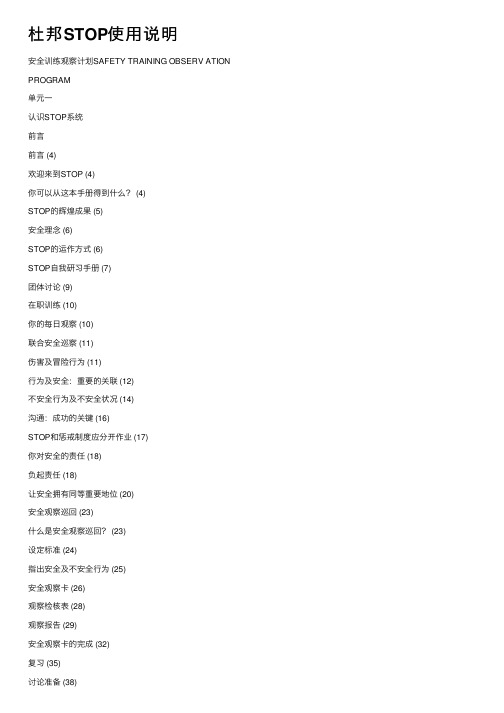
杜邦STOP使⽤说明安全训练观察计划SAFETY TRAINING OBSERV ATION PROGRAM单元⼀认识STOP系统前⾔前⾔ (4)欢迎来到STOP (4)你可以从这本⼿册得到什么? (4)STOP的辉煌成果 (5)安全理念 (6)STOP的运作⽅式 (6)STOP⾃我研习⼿册 (7)团体讨论 (9)在职训练 (10)你的每⽇观察 (10)联合安全巡察 (11)伤害及冒险⾏为 (11)⾏为及安全:重要的关联 (12)不安全⾏为及不安全状况 (14)沟通:成功的关键 (16)STOP和惩戒制度应分开作业 (17)你对安全的责任 (18)负起责任 (18)让安全拥有同等重要地位 (20)安全观察巡回 (23)什么是安全观察巡回? (23)设定标准 (24)指出安全及不安全⾏为 (25)安全观察卡 (26)观察检核表 (28)观察报告 (29)安全观察卡的完成 (32)复习 (35)讨论准备 (38)单元⼀解答 (39)前⾔STOP和杜邦就是安全⾄上的代名词。
现在,就让你和你的公司使⽤杜邦的STOP系统,创造公司的成功安全吧!欢迎来到STOP杜邦安全训练观察计划(Safety Training Observation Program),⼤家普遍简称为STOP,是⼀种以⾏为为基准的观察计划,能让你拥有达到安全绩效卓越的条件。
STOP训练你采取⾏动,帮助员⼯改变某些⼯作⾏为,以达到安全之⽬的。
它还能培养观察及沟通技巧,使你能采取积极⽽正⾯的步骤,确保⼀个更安全的⼯作场所。
实际运⽤STOP,将可以使你的⼯作场所在安全绩效及员⼯沟通⽅⾯更上⼀层楼。
“主管的STOP”是专为各级主管所设计的,包括从资深管理阶层,乃⾄第⼀线主管及⼩组领导⼈。
STOP是个⾮惩罚性的计划,所以不该列⼊公司的⼀般的惩戒制度。
这本⼿册会介绍你认识STOP系统,包括其理念、原则及运⽤的⽅式。
只要你和其他学员,都能积极参与所有的STOP活动,那么在训练计划结束之前,你们将会对安全有不同的体会。
BOSS系统操作手册

迪威特业务运营支撑系统DVTe BOSS (V3.0)目录前言 (6)一、系统说明 (7)1.1系统功能简介 (7)1.2功能结构图 (7)1.3系统框架图 (8)1.4系统操作说明 (9)二、营业管理 (12)2.1 数字电视 (12)2。
1。
1 开户 (12)2.1。
2 智能卡购买 (18)2。
1。
3 智能卡批量购买 (21)2。
1。
4 机顶盒批量购买 (22)2.1。
5 产品订购 (22)2。
1.6 套餐订购 (23)2.1.7 智能卡更换 (24)2。
1.8 产品取消 (25)2。
1.9 产品续订 (26)2。
1。
10 产品更改 (26)2。
1。
11 产品定购撤销 (27)2.1。
12 套餐定购撤销 (27)2。
1.13 购卡撤销 (28)2。
1。
14 套餐续订 (28)2。
1.15 设备退还 (28)2.1.16 智能卡解锁 (29)2。
1.17 补开户资料 (29)2。
1。
18 授权刷新 (30)2。
1.19 协议撤销 (31)2.1.20 设备回收 (31)2。
1.21 批量开户 (32)2.1。
22 详单查询 (32)2.1。
23 退租结算 (33)2.1.24 重置智能卡密码 (33)2.1。
25 套餐取消 (33)2。
2 综合业务 (33)2.2.1 客户资料更改 (33)2。
2.2服务类别设置 (34)2.2。
3 设备购买 (34)2。
2。
4 设备更换 (35)2.2.5 过户 (35)2.2.6 迁移 (36)2.2。
7 停/开机 (37)2.2.8 销户 (38)2.2。
9 银行帐户设置 (38)2。
2.10 支付关系设置 (39)2。
2。
11套餐转让 (40)2.3 查询业务 (40)2。
3。
1 客户资料查询 (40)2.3。
2 客户资料打印 (41)2。
3。
3 银联交易查询 (42)2。
4 收费业务 (43)2.4。
1 收费 (43)2.4.2 退费 (44)2.4.3 冲正 (45)2。
TiGRT IVS 用户手册
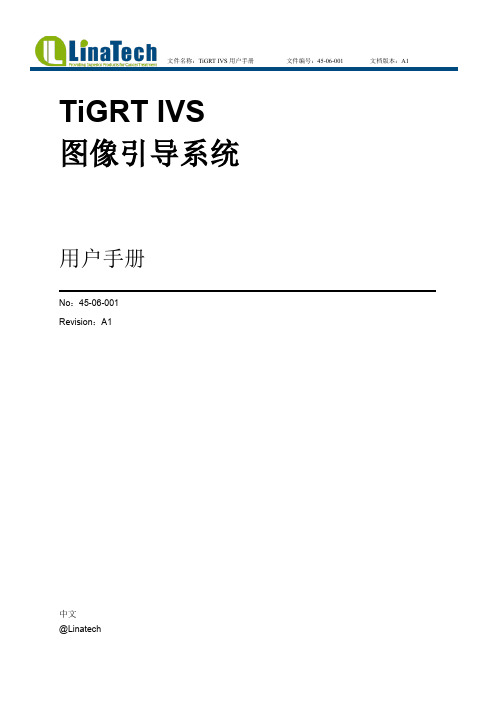
TiGRT IVS 图像引导系统用户手册No:45-06-001Revision:A1中文@Linatech6.3显示定位片RT Image (25)6.4查看当前图像信息 (25)第七章获取ONLINE IMAGE (26)7.1影像获取 (26)7.1.1Panel板影像抓取 (26)7.1.2导入本地图像 (27)7.1.31D Frame控制 (27)7.1.43D Frame控制 (27)7.2图像叠加 (28)7.3图像处理 (28)7.3.1调节窗宽窗位 (28)7.3.2图像处理模板 (28)7.4影像的保存和删除 (29)7.4.1影像保存 (29)7.4.2影像删除 (29)第八章图像浏览、比较、确认 (30)8.1模块介绍 (30)8.1.1显示模式控制 (30)8.1.2射野选择 (32)8.1.3当前图像选择 (33)8.2图像调节 (33)8.2.1调节直方图 (33)8.2.2图像颜色管理 (33)8.2.3图像增强 (34)8.2.4图像亮度调节 (35)8.3图像配准 (36)8.4工具箱介绍 (36)8.4.1General Tool (36)8.4.2Overlay Tool (37)8.4.3Shift and Approval Tool (38)8.5图像导出 (39)8.6图像打印 (39)第九章系统配置 (40)9.1T I GRT IVS安装 (40)9.2Panel安装标定 (40)9.2.1标定Panel安装角度 (41)9.2.2标定Panel安装高度 (41)9.2.3标定Panel安装中心 (41)9.3影像的校准 (42)9.3.1对比度校正 (42)9.3.2像素点校正 (43)9.4Panel和Trigger信号参数配置 (44)9.4.1Panel参数设置 (44)9.4.2Trigger参数设置 (46)9.4.3Frame参数设置 (46)9.5坐标系统配置 (47)9.5.1坐标系设置 (47)9.5.2坐标系统设置验证 (47)10.13DFrame产品简介 (49)10.2关于手册 (49)10.3EC声明 (49)10.4环境条件 (49)10.5图形、缩写定义 (50)第十一章安全注意事项 (51)11.1产品检查 (51)11.2通用安全说明 (51)11.3操作者要求 (52)11.4操作者安全说明 (52)11.5设备安全说明 (52)第十二章产品概述 (53)12.1设备描述 (53)12.2设备兼容性 (53)12.3部件寿命 (53)12.4产品安装方式 (53)第十三章3D-ARM安装与维护 (54)13.1维修注意事项 (54)13.2外壳的拆装 (54)13.3电机的拆装 (55)13.41622安装板的装卸 (57)13.5X轴安装板的装卸 (58)13.6Y轴安装板的装卸 (59)13.7Y,Z轴电机座的装卸 (60)13.8Y轴丝杆的装卸 (61)13.9Z轴丝杆的装卸 (62)第十四章客户服务和维修 (63)14.1维修声明 (63)14.2保修说明 (63)第十五章操作指南 (65)15.1电源箱 (65)15.2手控面板 (67)15.3操作步骤 (68)15.4联锁的连接 (69)第十六章运输和存储环境 (71)16.1储存环境 (71)16.2运输 (71)第十七章常见故障及处理 (72)17.1急停按键 (72)17.2故障处理 (72)第十八章技术服务 (73)软件部分前言感谢您选择使用LinaTech公司制作的图像引导系统软件(TiGRT IVS)。
stopt简单应用教程 ppt课件
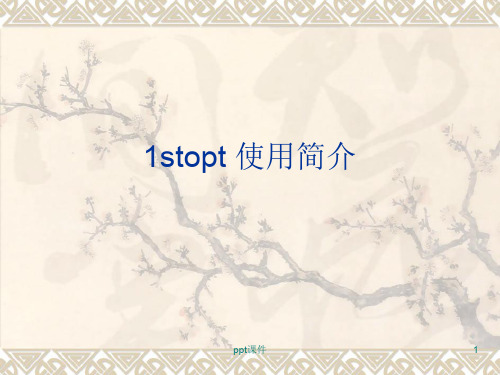
ppt课件
概述
11
优化算法设定窗口
概述
对90%以上的问题,缺省优化设置均可满足要求。
ppt课件
12
概述
1.6 1stopt编程的主要关键词
有定义参数以及参数取值范围; 定义变量、定义常量、定义函数; 定义数据文件、定义优化方法; 定义求和、求积、循环符; 画函数图、画参数方程函数图等。 详见《使用手册》P4~P5。 1stOpt 支持几十种的数学函数,详见P6~P8。
通过不同类型实例,用户可轻松掌握1stOpt 的用法。
ppt课件
6
1.4 1stopt界面
概述
代码本
文件浏览窗口
算法设置
结果显示
ppt课件
代码本表格
属性编辑算法
1) 通用全局优化算法(Universal Global Optimization UGO)
刚才输入的代码呢?重新启动1stOpt,开启一新代码本,在代码本中
按“Ctrl+Shift+T”即可恢复上pp一t课次件 执行的代码。
14
1.8 数据处理电子表格
概述
1stOpt 附带有类似与Excel 的电子表格,多表单,支持公式, 直接输入输出到Excel和文本文件(.txt,.csv),树型表单 管理,直观并可分类,可方便用于数据前、后处理。
4) 非线性曲线拟合可处理任意类型模型公式,任意多数目的 待求参数及变量,批量数据拟合、权重拟合、带约束拟合、 缺失变量拟合。
ppt课件
5
概述
1.3 1stOpt 特长
5) 模型自动率定时可同时处理多个数据文件。 6) 可非常容易处理一些特殊的参数,如降雨径流模型中的流
TSTEP(TED)简易手册繁中 (V01)
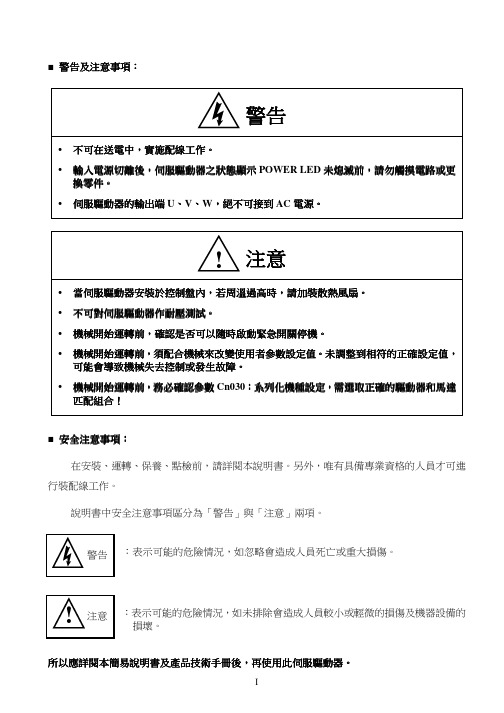
■ 警告及注意事項警告及注意事項::■ 安全注意事項安全注意事項::在安裝、運轉、保養、點檢前,請詳閱本說明書。
另外,唯有具備專業資格的人員才可進行裝配線工作。
說明書中安全注意事項區分為「警告」與「注意」兩項。
:表示可能的危險情況,如忽略會造成人員死亡或重大損傷。
:表示可能的危險情況,如未排除會造成人員較小或輕微的損傷及機器設備的 損壞。
所以應詳閱本所以應詳閱本簡易簡易簡易說明書說明書說明書及產品技術手冊後及產品技術手冊後及產品技術手冊後,,再使用此伺服驅動器再使用此伺服驅動器。
首先,感謝您採用東元精電伺服驅動器TSTEP系列(以下簡稱TSTEP)和伺服馬達。
TSTEP可由數位面板操作器或透過PC人機程式來操作,提供多樣化的機能,使產品更能符合客戶各種不同的應用需求。
在使用TSTEP前,請先閱讀本簡易說明書及產品技術手冊,主要內容包括:伺服系統的檢查、安裝及配線步驟。
數位面板操作器的操作步驟、狀態顯示、異常警報及處理對策說明。
伺服系統控制機能、試運轉及調整步驟。
伺服驅動器所有參數一覽說明。
標準機種的額定規格。
為了方便作日常的檢查、維護及瞭解異常發生之原因及處理對策,請妥善保管本說明書在安全的地點,以便隨時參閱。
註:請將此說明書交給最終之使用者,以使伺服驅動器發揮最大效用。
目錄第一章產品檢查及安裝1-1 產品檢查 (1)1-1-1 伺服驅動器機種確認 (1)1-1-2 伺服馬達機種確認 (2)1-1-3 伺服驅動器與伺服馬達搭配對照表 (2)1-2 伺服驅動器操作模式簡介 (4)1-3 伺服驅動器安裝環境條件與方法 (5)1-3-1 安裝環境條件 (5)1-3-2 安裝方向及間隔 (5)1-4 伺服馬達安裝環境條件與方法 (6)1-4-1 安裝環境條件 (6)1-4-2 安裝方式 (6)1-4-3 其他注意事項 (7)第二章配線準備2-1 系統組成及配線 (8)2-1-1 伺服驅動器電源及週邊裝置配線圖 (8)2-1-2 伺服驅動器配線說明 (9)2-1-3 電線規格 (10)2-1-4 馬達端出線 (11)2-1-5 馬達及電源標準接線圖 (13)2-1-6 TB端子說明 (14)2-1-7 馬達附機械式剎車(BRAKE)接線說明 (14)2-2 I/O信號端子說明 (15)2-2-1 CN1控制信號端子說明 (16)2-2-2 CN2編碼器信號端子說明 (17)2-2-3 C N3/CN4通訊信號端子說明 (18)2-3 控制信號標準接線圖 ......................................................................................................... 19 2-3-1 位置控制(Pe Mode)接線圖(Line Driver) ................................................................... 19 2-3-2 位置控制(Pe Mode)接線圖(Open Collector) ............................................................. 20 2-3-3 位置控制(Pi Mode)接線圖 ......................................................................................... 21 2-3-4 速度控制(S Mode)接線圖 .......................................................................................... 22 2-3-5 轉矩控制(T Mode)接線圖 (23)第三章 面板面板及試運轉及試運轉及試運轉操作說明操作說明3-1 面板操作說明 ..................................................................................................................... 24 3-2 試運轉操作說明 .. (25)第四章 參數機能4-1 參數群組說明 .................................................................................................................... 26 4-2 參數機能表 (26)第五章 異常警報排異常警報排除除5-1異常警報說明 ...................................................................................................................... 60 5-2異常排除對策 . (61)第一章產品檢查及安裝1-1 產品檢查本伺服產品在出廠前均做過完整之功能測試,為防止產品運送過程中之疏忽導致產品不正常,拆封後請詳細檢查下列事項:檢查伺服驅動器與伺服馬達型號是否與訂購的機型相同。
《STOP安全管理手册》培训

回33
69 一个测量你和你的区域内的人们的安全表 现的方法是;当他们工作的时候观察/上课他们
70 如果你观察到一个不安全的行为;你什么时 候采取几行为
□立即
□下次安全会议
回34
分组讨论
分组讨论给了你谈论自己所学的和听别人说的 机会;最重要的是;他们帮助你和组的其他成员 理解在工作中怎么运用STOP
11
你的日常观察
在你的工作中运用STOP安全观察方法; 帮助:
□ 形成好的安全习惯 □ 预防伤害 □改进我的区域内的全部安全 □ 鼓励好的安全表现
12
你的日常观察
在职训练的一部分要求你每天做安全观察;作 为你常规工作的一部分 通过在你的工作中运 用STOP的方法;你将形成一个观察安全和不安 全行为的习惯 这将在预防伤害;改进你区域内 的全部安全和鼓励好的安全表现上起个重要的 作用
13
你的日常观察
当你和你的管理者或者STOP的领导做巡回观 察的时候;你将集中在什么上
□观察我的区域内的人们的安全和不安全的行为 □检查产品质量 □讨论个人问题 □上面的都是
14
伤害和危险行为
一步步的;STOP将训练你成为一个熟练的观察者 你将 集中精神在人们身上;因为他们的行动或者行为将告诉 你是否他们正在安全地工作 当你系统地观察人们的时 候;鼓励他们的安全工作习惯;寻找他们的危险行为;预 防伤害
须被纠正 安全地完成工作是所有安全管理工作的重要成就 预防伤害和工伤是件好的事情 人们是一个安全健康的程序取得成功的关键因素
9
交互式自学STOP手册有一 个目的:让你以最好的方 式学习和实践STOP原则和 方法
10
你的管理者 经理或者STOP 的领导引导的分组讨论是 STOP培训的一个重要部分
杜邦安全训练观察计划STOP培训手册之运用STOP系统(DOC 35页).doc

安全训练观察计划SAFETY TRAININGOBSERV ATIONPROGRAM更多资料在资料搜索网( ) 海量资料下载自我研习手册“主管的STOP”单元七运用STOP系统目录前言单元七是结束也是开始。
它是正式STOP训练部分的结束,恭喜你已经进行到这里。
但它也是一个开始,现在你将融入STOP系统和它的优点到你的组织。
当你完成这个单元的时候,你应已学到几乎所有STOP原则和技巧,你已了解STOP并应用到工作上。
在所有练习后,你会是一个熟练的安全行为观察者和一个优秀的安全沟通者。
下一步是什么?从现在开始,你在安全上的努力将是最费力的,但也是最有报酬的。
更多资料在资料搜索网( ) 海量资料下载在STOP训练过程中,你已被持续提醒将STOP原则和技巧融入工作中。
但当训练结束时,你和公司其他成员需要特别努力,以保持STOP系统运行,你需要提醒你自己——安全永远是最重要的。
现在是你能较完整地施行STOP系统的时候,你的STOP训练已经给你观察技巧和执行正式安全稽核的知识。
当你保持应用并培养的技巧与知识时,你的安全绩效将持续改进。
目的在使用STOP系统时,单元七将帮助你回顾你所学习的内容,以及思考未来如何使用STOP,在本单元你将会:●找出持续鼓励安全绩效的方法。
●描述如何使用你的判断力,来提出不安全行为。
●在训练结束时,你将能判别处你所应用STOP的关键元素。
重点复习在STOP训练中,你已经学习许多原则和技巧。
你最大挑战之一是继续应用你已学到的知识到每天例行的工作上,一再复习和练习可以帮助你达到这个目的。
当一位小组领导人进入作业区时,一位员工正准备使用一具桌上型锯子。
这位小组领导人正在做安全巡察,他决定把安全视为优先。
当他停止脚步观察这位员工时,这位小组领导人将安全观察巡回和安全观察卡记在心中。
当小组领导人观察这位员工所使用的工具与装备时,他觉察锯子并未装设防护罩,他立刻要求这员工停下工作并关掉电锯。
德尔塔T探测器安装说明书

© 2019 DELTA T LLC ALL RIGHTS RESERVED. LTG-INST-248-MUL-01 REV. B 10/11/2019 Occupancy SensorDétecteur de présence Sensor de ocupación© 2019 DELTA T LLC ALL RIGHTS RESERVED. LTG-INST-248-MUL-01 REV. B 10/11/2019Default SettingsHigh Mode ....................10 V Low Mode .....................Off Time Delay ....................10 min Cut Off ............................Disabled Sensitivity ......................MaxSetpoint ..........................Disabled Ramp Up ........................Disabled Ramp Down ..................Disabled Photocell ........................DisabledBAF-SBL Fixtures Luminaires BAF-SBL | Artefactos BAF-SBLTo modify settings, see the handheld remote user guide.Pour modifier les réglages, consultez le manuel d’utilisation de la télécommande portative.Para modificar la configuración, consulte la guía del usuario del control remoto de mano./docs/lighting/occ-sensor-remote-user-guide.pdfBAF-GL Fixtures Luminaires BAF-GL | Artefactos BAF-GLTo modify settings, download the Sensor Configuration app. Search for “Legrand sensor” in your preferred app store.Pour modifier les réglages, téléchargez l’application de configuration du détecteur de présence. Pour cela, cherchez « Legrand sensor » dans votre bou-tique d’applications préférée.Para modificar la configuración, descargue la aplicación Sensor Configuration. Diríjase a su tienda de aplicaciones favorita y busque “Legrand sensor”.Réglages par défautConfiguración predeterminadaMode haut................10 V Mode bas.................Éteint Temporisation.........10 min.Coupure...................Désactivée Sensibilité................Max.Consigne .................................Désactivée Allumage progressif .............DésactivéExtinction progressive..........Désactivée Cellule photoélectrique .......DésactivéeModo alto...........10 VModo bajo......... Deshabilitado Demora...............10 min.Corte................... Deshabilitado Sensibilidad....... Máx.Punto de referencia....... Deshabilitado Arranque gradual........... Deshabilitado Parada gradual............... Deshabilitada Fotocélula........................ DeshabilitadoDefault SettingsHigh Mode ....................10 V Low Mode .....................Off Time Delay ....................10 min Cut Off ............................Disabled Sensitivity ......................MaxSetpoint ..........................Disabled Ramp Up ........................Disabled Ramp Down ..................Disabled Photocell ........................DisabledBAF-SBL Fixtures Luminaires BAF-SBL | Artefactos BAF-SBLTo modify settings, see the handheld remote user guide.Pour modifier les réglages, consultez le manuel d’utilisation de la télécommande portative.Para modificar la configuración, consulte la guía del usuario del control remoto de mano./docs/lighting/occ-sensor-remote-user-guide.pdfBAF-GL Fixtures Luminaires BAF-GL | Artefactos BAF-GLTo modify settings, download the Sensor Configuration app. Search for “Legrand sensor” in your preferred app store.Pour modifier les réglages, téléchargez l’application de configuration du détecteur de présence. Pour cela, cherchez « Legrand sensor » dans votre bou-tique d’applications préférée.Para modificar la configuración, descargue la aplicación Sensor Configuration. Diríjase a su tienda de aplicaciones favorita y busque “Legrand sensor”.Réglages par défautConfiguración predeterminadaMode haut................10 V Mode bas.................Éteint Temporisation.........10 min.Coupure...................Désactivée Sensibilité................Max.Consigne .................................Désactivée Allumage progressif .............DésactivéExtinction progressive..........Désactivée Cellule photoélectrique .......DésactivéeModo alto...........10 VModo bajo......... Deshabilitado Demora...............10 min.Corte................... Deshabilitado Sensibilidad....... Máx.Punto de referencia....... Deshabilitado Arranque gradual........... Deshabilitado Parada gradual............... Deshabilitada Fotocélula........................ Deshabilitado。
Seagate SSD Touch用户手册说明书

Seagate SSD Touch User Manual© 2020 Seagate Technology LLC. All rights reserved. Seagate, Seagate Technology,the Spiral logo, and LaCie logo are trademarks or registered trademarks of SeagateTechnology LLC or one of its affiliated companies in the United States and/or othercountries. When referring to drive capacity, one gigabyte, or GB, equals one billionbytes and one terabyte, or TB, equals one thousand billion bytes. Your computer’soperating system may use a different standard of measurement and report a lowercapacity. In addition, some of the listed capacity is used for formatting and otherfunctions and will not be available for data storage. Quantitative usage examples forvarious applications are for illustrative purposes. Actual quantities will vary basedon various factors, including file size, file format, features, and application software.The export or re-export of hardware or software containing encryption may beregulated by the U.S. Department of Commerce, Bureau of Industry and Security(for more information, visit ) and controlled for import and useoutside of the U.S. Actual data rates may vary depending on operating environmentand other factors. Complying with all applicable copyright laws is the responsibilityof the user. All coded instruction and program statements contained herein is, andremains copyrighted works and confidential proprietary information of SeagateTechnology LLC or its affiliates. Any use, derivation, dissemination, reproduction,or any attempt to modify, reproduce, distribute, disclose copyrighted material ofSeagate Technology LLC, for any reason, in any manner, medium, or form, in wholeor in part, if not expressly authorized, is strictly prohibited. Seagate reserves theright to change, without notice, product offerings or specifications.Seagate Technology LLC47488 Kato RoadFremont, CA 94538 U.S.ASeagate Technology (Netherlands) B.V.Koolhovenlaan 11119 NB Schiphol-Rijk The NetherlandsSeagate Singapore International Headquarters Pte. Ltd.90 Woodlands Avenue 7Click here to access an up-to-date online version of this document. You will also find the most recent content as well as expandable illustrations, easiernavigation, and search capability.Singapore 737911. . . . . . . . . . . . . . . . . . . . . . . . . . . . . . . . . . . . . . . . . . . . . . . . . . . . . . . . . . . . . . . . . . . . . . . . . . . . . . . . . . . . . . . .. . . . . . . . . . . . . . . . . . . . . . . . . . . . . . . . . . . . . . . . . . . . . . . . . . . . . . . . . . . . . . . . . . . . . . . . . . . . . . . . . . . . . . . . . . . . . . . . . . . . . . . . . . . . . . . . . . . . . . . . . .. . . . . . . . . . . . . . . . . . . . . . . . . . . . . . . . . . . . . . . . . . . . . . . . . . . . . . . . . . . . . . . . . . . . . . . . . . . . . . . . . . . . . . . . . . . . . . . . . . . . . . . . . . . . . . . . . . . . . . . . . .. . . . . . . . . . . . . . . . . . . . . . . . . . . . . . . . . . . . . . . . . . . . . . . . . . . . . . . . . . . . . . . . . . . . . . . . . . . . . . . . . . . . . . . . . . . . . . . . . . . . . . . . . . . . . . . . . . . . . . . . . .. . . . . . . . . . . . . . . . . . . . . . . . . . . . . . . . . . . . . . . . . . . . . . . . . . . . . . . . . . . . . . . . . . . . . . . . . . . . . . . . . . . . . . . . . . . . . . . . . . . . . . . . . . . . . . . . . . . . . . . . . .. . . . . . . . . . . . . . . . . . . . . . . . . . . . . . . . . . . . . . . . . . . . . . . . . . . . . . . . . . . . . . . . . . . . . . . . . . . . . . . . . . . . . . . . . . . . . . . . . . . . . . . . . . . . . . . . . . . . . . . . . .. . . . . . . . . . . . . . . . . . . . . . . . . . . . . . . . . . . . . . . . . . . . . . . . . . . . . . . . . . . . . . . . . . . . . . . . . . . . . . . . . . . . . . . . . . . . . . . . . . . . . . . . . . . . . . . . . . . . . . . . . .. . . . . . . . . . . . . . . . . . . . . . . . . . . . . . . . . . . . . . . . . . . . . . . . . . . . . . . . . . . . . . . . . . . . . . . . . . . . . . . . . . . . . . . . . . . . . . . . . . . . . . . . . . . . . . . . . . . . . . . . . .. . . . . . . . . . . . . . . . . . . . . . . . . . . . . . . . . . . . . . . . . . . . . . . . . . . . . . . . . . . . . . . . . . . . . . . . . . . . . . . . . . . . . . . . . . . . . . . . . . . . . . . . . . . . . . . . . . . . . . . . . .. . . . . . . . . . . . . . . . . . . . . . . . . . . . . . . . . . . . . . . . . . . . . . . . . . . . . . . . . . . . . . . . . . . . . . . . . . . . . . . . . . . . . . . . . . . . . . . . . . . . . . . . . . . . . . . . . . . . . . . . . .. . . . . . . . . . . . . . . . . . . . . . . . . . . . . . . . . . . . . . . . . . . . . . . . . . . . . . . . . . . . . . . . . . . . . . . . . . . . . . . . . . . . . . . . . . . . . . . . . . . . . . . . . . . . . . . . . . . . . . . . . .. . . . . . . . . . . . . . . . . . . . . . . . . . . . . . . . . . . . . . . . . . . . . . . . . . . . . . . . . . . . . . . . . . . . . . . . . . . . . . . . . . . . . . . . . . . . . . . . . . . . . . . . . . . . . . . . . . . . . . . . . .. . . . . . . . . . . . . . . . . . . . . . . . . . . . . . . . . . . . . . . . . . . . . . . . . . . . . . . . . . . . . . . . . . . . . . . . . . . . . . . . . . . . . . . . . . . . . . . . . . . . . . . . . . . . . . . . . . . . . . . . . .. . . . . . . . . . . . . . . . . . . . . . . . . . . . . . . . . . . . . . . . . . . . . . . . . . . . . . . . . . . . . . . . . . . . . . . . . . . . . . . . . . . . . . . . . . . . . . . . . . . . . . . . . . . . . . . . . . . . . . . . . .. . . . . . . . . . . . . . . . . . . . . . . . . . . . . . . . . . . . . . . . . . . . . . . . . . . . . . . . . . . . . . . . . . . . . . . . . . . . . . . . . . . . . . . . . . . . . . . . . . . . . . . . . . . . . . . . . . . . . . . . . .. . . . . . . . . . . . . . . . . . . . . . . . . . . . . . . . . . . . . . . . . . . . . . . . . . . . . . . . . . . . . . . . . . . . . . . . . . . . . . . . . . . . . . . . . . . . . . . . . . . . . . . . . . . . . . . . . . . . . . . . . .. . . . . . . . . . . . . . . . . . . . . . . . . . . . . . . . . . . . . . . . . . . . . . . . . . . . . . . . . . . . . . . . . . . . . . . . . . . . . . . . . . . . . . . . . . . . . . . . . . . . . . . . . . . . . . . . . . . . . . . . . .. . . . . . . . . . . . . . . . . . . . . . . . . . . . . . . . . . . . . . . . . . . . . . . . . . . . . . . . . . . . . . . . . . . . . . . . . . . . . . . . . . . . . . . . . . . . . . . . . . . . . . . . . . . . . . . . . . . . . . . . . .Contents1Seagate SSD Touch Requirements Menus and options Selecting a device Viewing folders and files Selecting multiple folders and files Backing up media Creating new folders Opening files Copying folders and files Moving folders and files Sharing files Duplicating folders and files Deleting folders and files Viewing file and folder information Renaming a folder or file Viewing notifications Viewing configuration settings . . . . . . . . . . . . . . . . . . . . . . . . . . . . . . . . . . . . . . . . . . . . . . . . . . . . . . . . . . . . . . . . . . . . . . . . . . . . . . . . . . . . . . . . . . . . . . . . . . . . . . . . . . . . . . . . . . View options . . . . . . . . . . . . . . . . . . . . . . . . . . . . . . . . . . . . . . . . . . . . . . . . . . . . . . . . . . . . . . . . . . . . . . . . . . . . . . . . . . . . . . . . . . . . . . . . . . . . . . . . . . . . . . . . . . Select All 33345555566677788899Seagate SSD TouchSeagate SSD Touch lets you manage files stored on compatible Seagate devices using your Android mobile device. Use SSD Touch to:Back up files from your Android mobile device to your Seagate device.Move, copy, share, and delete files and folders on your Seagate device and Android mobile device.Supported devicesProduct support page User manual Seagate Ultra Touch SSD Product DocumentationRequirementsSeagate SSD Touch requires Android 8.0 and higher.Menus and op onsSSD Touch has been tested with a number of Android devices. Many mobile devices withAndroid 8.0 and higher allow for connectivity to external storage devices, however, Seagatecannot guarantee that all Android mobile devices will work with your storage device.1.Navigation 2.More 3.View 4.New folder 5. ActionsSelec ng a deviceUse the Navigation menu to select Ultra Touch or your mobile device.1. Tap the Navigation icon.2. Tap Ultra Touch or a device to select it.Viewing folders and filesYou can also open the Navigation menu using a gesture to slide it out from the left side of thescreen.Viewing folders and filesTap a folder or file to open it. Use the Back Arrow to navigate to the previous folder. View op onsUse the View icons to switch between thumbnail and list views.Tap to view folders and files as thumbnails.Tap to view folders and files as lists.You can also choose the criteria by which files are sorted in SSD Touch.1. Tap the More icon.2. Tap Sort.3. Select the sort criteria: Name, Date Modified, Size, File Type, or File Kind.4. Tap the sort order: Ascending or Descending.Selec ng mul ple folders and filesYou can select multiple folders/files for certain actions:Sharing filesCopying folders and/or filesMoving folders and/or filesDeleting folders and/or filesUse standard Android conventions for selecting multiple items:1. Long press to select a file or folder. A checkmark appears next to the selected item.2. Repeat to select additional files or folders.Select AllTo select all files and folders on the screen, open the More menu and tap Select All. Backing up mediaUse SSD Touch to back up different categories of media on your mobile device:Photos and VideosMusicDocumentsTo back up media:1. Tap the Navigation icon.2. Tap Backup.3. Select the media categories you want to back up.4. Tap Back Up Now.Crea ng new foldersTo add new folders:1. Tap the New Folder icon.2. Use the virtual keyboard to enter a name for the new folder.3. Tap Create.Opening filesTo open files with an appropriate app for the selected file type:1. Tap the Actions icon next to a folder or file.2. Tap Open with.3. Select an app.Copying folders and filesTo copy a single folder or file from one location to another:1. Tap the Actions icon next to a folder or file.2. Tap Copy.3. Select a destination folder for the copy. (If you’re copying from one device to another, tap the Navigationicon to select the other device, then navigate to the destination folder.)4. Tap Copy Here.To copy multiple folders and/or files:1. Select the folders and files you want to copy.2. Tap the Copy icon.3. Select a destination folder for the copy. (If you’re copying from one device to another, tap the Navigationicon to select the other device, then navigate to the destination folder.)4. Tap Copy Here .Moving folders and filesTo move a single folder or file from one location to another:1. Tap the Actions icon next to a folder or file.2. Tap Move .3. Select a destination folder for the move. (If you’re moving from one device to another, tap the Navigation icon to select the other device, then navigate to the destination folder.)4. Tap Move Here .To move multiple folders and/or files:1. Select the folders and files you want to move.2. Tap the Move icon.3. Select a destination folder for the move. (If you’re moving from one device to another, tap the Navigation icon to select the other device, then navigate to the destination folder.)4. Tap Move Here .Sharing filesTo share a single file on social media:1.Tap the Actions icon next to a file.2.Tap Share .3.Select the app or feature you want to use to share the file.4. Follow the onscreen instructions.To share multiple files:1.Select the files you want to share.2.Tap the More icon.3.Tap Share .4.Select the app or feature you want to use to share the file.5. Follow the onscreen instructions.Duplica ng folders and filesCanceling a move—When a move is voluntarily canceled, the action is considered to be stopped.All files remain in the original location.1. Tap the Actions icon next to a folder or file.2. Tap Duplicate.The duplicated folder or file is added to the same location as the original, using the same name plus an underscore character ( _ ) and a number, for example, _1.Dele ng folders and filesTo delete a single folder or file:1. Tap the Actions icon next to a file.2. Tap Delete.3. A dialog box appears. Tap Delete to confirm the deletion.To delete multiple folders and/or files:1. Select the files you want to share.2. Tap the More icon.3. Tap Delete.4. A dialog box appears. Tap Delete to confirm the deletion.Viewing file and folder informa onTo view folder and file information:1. Tap the Actions icon next to a folder or file.2. Tap the Info icon and view information:File FolderFile Type—Size—Location LocationDate Modified Date Modified3. Tap the Back arrow to return to the Main Menu.Renaming a folder or file1. Select the folder or file you want to rename.2. Tap the More icon.3. Tap Rename.4. Use the virtual keyboard to enter a new name for the folder or file.5. Tap Rename.Viewing no fica onsYou can review a list of SSD Touch system notifications.1. Tap the Navigation icon.2. Tap Notifications.3. Notifications are ordered by date. To change whether dates are ascending or descending, tap the Moreicon and select Ascending or Descending.4. To clear the notifications list, tap the More icon and select Clear All.5. Tap the Back arrow to return to the Main Menu.Viewing configura on se ngsTo view SSD Touch configuration settings:1. Tap the Navigation icon.2. Tap Configuration Settings.3. Select from the following options:Ultra Touch Setting DescriptionRename Rename device.User Manual View device documentation.App Setting DescriptionAbout View Seagate policies.Share usage data Allow SSD Touch to periodically send anonymous usagestatistics that help us improve your experience withSeagate Ultra Touch and the SSD Touch app.App version View your current SSD Touch version and initiate a manualapp update when available.Report a problem Access the online support page for help troubleshootingproblems. If you're experiening a frequent issue, you cansend a log report to the SSD Touch development team.。
Delta T 风扇保护系统用户指南说明书

3. Secure straps to hub Fixation des sangles au moyeu | Asegurar las correas al cuboPull strap ends outside of airfoils. Slide airfoils onto fan hub and secure straps.Tirez l’extrémité de la sangle hors de chaque pale. Enfilez les pales sur le moyeu du ventilateur, puis fixez-y les sangles.Tire de los extremos de las correas hasta que salgan de las aspas aerodinámicas. Coloque las aspas en el cubo del ventilador y asegure AIRFOIL RESTRAINT SYSTEMSystème de retenue des pales | Sistema de retención de las aspas aerodinámicasWARNING: Disconnect power to fan before installing restraint system and airfoils.AVERTISSEMENT : Coupez l’alimentation du ventilateur avant de monter les pales et leur système de retenue.ADVERTENCIA: Desconecte el ventilador de la alimentación eléctrica antes de instalar el sistema de retención y las aspas aerodinámicas.1. Install fan Installation du ventilateur | Instalar ventiladorComplete all steps in the main fan installation guide until you reach airfoil installation.Effectuez toutes les étapes décrites dans le manuel d’installation du ventilateur jusqu’à arriver au montage des pales.Complete todos los pasos especificados en la guía de instalación del ventilador principal hasta llegar a la instalación de las aspas aerodinámicas.2. Secure winglets to airfoils Fixation des winglets aux pales | Asegurar las aletas a las aspas aerodinámicas While on the ground, lift the winglet end of each airfoiland slide straps through airfoils. Match strap length tofan diameter. Secure winglets to airfoils. Fully tightenhardware.Au sol, soulevez chaque bout de pale (côté winglet) et enfilez les sangles àl’intérieur des pales. La longueur des sangles doit être adaptée au diamètredu ventilateur. Fixez les winglets aux pales. Serrez la visserie à fond.Con los elementos en el piso, levante la aleta de cada aspa y haga pasar lascorreas a través de las aspas. Asegúrese de que la longitud de las correasse ajuste al diámetro del ventilador. Asegure las aletas a las aspas. Aprietetotalmente los accesorios.4. Secure airfoils to hubFixation des pales au moyeu | Asegurar las aspas aerodinámicas al cuboDo not fully tighten bolts until all retainers are attached. Tighten outer bolts first.Ne serrez pas les boulons à fond tant que toutes les pièces de retenue ne sont pas en place. Commencez par serrer les boulons extérieurs.No apriete totalmente los pernos hasta no haber colocado todos los fijadores. Primero apriete los pernos más externos.5. Complete fan installationFinalisation de l’installation du ventilateur | Terminar de instalar el ventilador Follow remaining steps in main fan installation guide.Reprenez le manuel d’installation du ventilateur et effectuez les étapes restantes.Siga los pasos restantes de la guía de instalación del ventilador principal.。
SCOR 4060 Z ST LT 用户手册说明书

USER MANUALSUMMARYABOUT THIS GUIDESYMBOLS AND WARNINGSTERMS OF USEASTM CLASSIFICATIONANGLE ADJUST HEADSETSADDLE CLEARANCESETTING REAR SUSPENSIONTIGHTENING TORQUEMAINTENANCE OF YOUR SCOR 4060 Z FRAME COMPLIANCETECHNICAL INFORMATION & COMPATIBILITY SCOR 4060 Z GEOMETRYFOR THE NERDSSPARE PARTSWARRANTY TERMS AND CONDITIONSABOUT THIS GUIDEThis guide does not replace the printed manuals supplied with the bike. Please ensure that you are familiar with the operating manual and with manuals of the drive system and battery. The manuals for the drive system and the battery was also sent with the bike and are available under the link This guide refers exclusively to the SCOR 4060 Z ST and SCOR 4060 Z LT e-bikes and has been created to ensure the safe and proper handling of your bike, so we suggest you read it carefully. The following instructions might require specific technical knowledge and skills. If you have any questions after reading this guide, please do not hesitate to contact us.We kindly invite all riders to read at least the chapter “terms of use” found in this guide.SCOR will not be responsible for any loss or damage of any kind incurred as a result of failure to comply with the instructions specified in this guide.You have chosen a SCOR mountain bike, and we want to thank you for trusting us. Our frames are manufactured with great care, we use the best design, testing, manufacturing processes and technologies to deliver riders the best possible equipment.The assembly and maintenance of SCOR bikes require some special tools and skills, so we recommend that you consult an expert mechanic in case of a doubt.We hope that you will enjoy riding your SCOR mountain bike as much as we did enjoy creating it.If you have any issue, feedback or simply to say hello, please contact usthroughthefollowingemail:*****************TERMS OF USEPlease consider and understand the intended use of your SCOR 4060 Z e-bike. Improper use can lead to injury and/or death.Improper use of the e-b ike and not following the instructions in this guide will void warranty.The SCOR 4060 Z e-bike is designed for a maximum total system weight of 130 kg.System weight refers to: bike + rider fully kitted + cargo = total system weightSYMBOLS AND WARNINGSThis guide contains different symbols that have different meanings. Most of them are meant to raise your attention to some aspects you should consider.NOTE: This symbol indicates information that you should considerwith great careCAUTION: This symbol is a warning for you to consider with greatcare. Ignoring this information can lead to damaging your frame and running a risk of injury and/or death.TIPS: This symbol indicates very helpful but not mandatory instruc-tions and advises. Following them will make your experience with yourSCOR mountain bike even more enjoyableASTM CLASSIFICA TIONThe following information refers to the voluntary regulation ASTM F2043-13 Standard Classification for Bicycle Usage from ASTM International.The SCOR 4060 Z frame is classified in category 4.This e-bike, like every equipment, is not indestructible and has to be used with care. Abusive use will lead to potential failure, injury and/or death.ASTM chart :LEVEL 1This is a set of conditions for the operation of a bicycle on a regular paved surface where the tires are intended to maintain ground contact.LEVEL 2This is a set of conditions for the operation of a bicycle that includes Condition 1 as well as unpaved and gravel roads and trails with moderate grades. In this set of condi-tions, contact with irregular terrain and loss of tire contact with the ground may occur. Drops are intended to be limited to 15cm (6”) or less.LEVEL 3This is a set of conditions for operation of a bicycle that includes Condition 1 and Condition 2 as well as rough trails, rough unpaved roads, and rough terrain and un-improved trails that require technical skills. Jumps and drops are intended to be less than 61cm (24”).LEVEL 4This is a set of conditions for operation of a bicycle that includes Conditions 1, 2, and 3, or downhill grades on rough trails at speeds less than 40 km/h (25 mph), or both. Jumps are intended to be less than 122cm (48”).LEVEL 5This is a set of conditions for operation of a bicycle that includes Conditions 1, 2, 3, and 4; extreme jumping; or downhill grades on rough trails at speeds in excess of 40 km/h(25 mph); or a combination thereof.Your SCOR 4060 Z e-bike is specified with a special headset which offers a 1.5° angle adjustment. 4060 Z LT e-bikes are originally assembled in the slacker position, 4060 Z ST e-bikes in the steeper position. You can adjust the head angle by by turning the headset cups by 180°.Please see Fig.1 for the full assembly overview. Then pick you desired head angle and press the cups accordingly as shown in Fig. 2&3 .The lower cup is not round but slightly oval. This should help with cup/framealignment, but you should be careful and start pressing in the correct position or you may damage your frame.ANGLE ADJUST HEADSETyou can ride your SCOR 4060 Z in both head angle setting without restrictions, just remember this has consequences on the overall geometry. Please refer to the geometry chart to understand what you are getting.Fig.1 – Angle adjust headsetLong Travel setting: Notch facing forwardShort Travel setting: Notch facing backwardSADDLE CLEARANCEPlease make sure that you have 30mm of clearance between the saddle and the rear tire when the suspension is fully com-pressed, as shown in Fig. 4. If this clearance is not respected, rear tire / saddle contact can lead to damaging the aforemen-tioned components. Not respecting this mandatory clearance will void warranty.Fig.4 – saddle clearance at full compressionThe SCOR 4060 Z has been designed for optimal suspension performance with 28/30% SAG at the rear shock. Since the frame can accept either 55mm or 47.5mm stroke shocks, please make sure you setup your suspen-sion accordingly before using it.For your information, SAG values are the following (measured on the shock):Shock stroke 28% SAG 30% SAG 55mm 15.4mm 16.5mm 47.5mm 13.3mm 14.3mmPlease refer to the rear shock manual for additional information about adjusting your suspension.SETTING REAR SUSPENSIONThere is a “flip chip” located on the shock attachment to the suspension lower link mount.Please install your shock according to the Fig.5 – Flip chip arrange-ment here below.If you fail following the flip chip arrangement, you may risk some tire rub on the seat tube under full bottom out of the rear suspension. In order to prevent wrongdoings, we have designed the “huck plate” which protects the structural integrity of the seat tube. If you see evi-dence of tire rub onto the “huck plate”, please stop riding and :• check your tire dimensions & pressure• replace the “huck plate” (contact us to get a replacement)Not respecting these mandatory instructions will disqualify any war-ranty claim about structural damage of your frame.Fig.5 – Flip chip arrangementShort TravelLong TravelTIGHTENING TORQUEAll frame bolts must be tightened with a properly calibrated torque wrench. Please refer to the technical manual for torque values.Before you remove the battery please make sure that the e-bike is switched off!The battery can be removed from the bike for charging or bike maintenance. The removal / installation procedure MUST be followed in order to avoid any damage to the battery locking mechanism.Battery removal :1. Use a 4mm allen key to release the battery lock.Turn clockwise to release the locking mechanism To release orlock the b attery not much torque is needed – the allen key isneeded as lock key and not to tighten the screw!2. When the battery is released, it should be retained by a smallspring-loaded latch. This is to prevent the battery falling off the bikeonto the ground.3. Gently push on the spring-loaded latch to release the battery.Keep a hand below the battery to grab it as it’s now free to fallon the ground. Please remember that it weights 3.8kg, no flimsyhands allowed!4. Grab the battery in a down, then forward movement to remove itfrom the bike.Battery installation :1. Insert the battery in the down tube by placing and aligning thecontact at the lower part with the battery contacts of the e-bike. 2. Push up the upper part of the battery until you hear a distinct andaudible click, meaning the battery is engaged into both latch andlocking mechanism.3. Check for a solid fixation by gently pulling down. If the battery isnot fully engaged, it will come out (retained by the latch). Repeatstep 2 until successful engagement.Check the installation video :https://youtu.be/oO1AJ6dWv54BA TTERY REMOV AL & INST ALLATIONBattery lock function testTest that the lock works as intended:Lock must turn only 180°If lock can be turned infinitely, the lock body is broken. It needs to be replacedKeep your bike clean. F or proper operation, best and long-lasting perfor-mance, your bike should be clean. Use water with mild soap to carfully wash your bike, and while you are at it you can check for any damage to the frame or components.Pressure washingCheck original operating instructionPlease avoid cleaning your bike with a pressure washer. Using a pressure washer to clean your bike will push water and dirt in areas where it’s diffi-cult to drain/dry naturally. The extensive use of pressure washer will lead to premature wear of the suspension bearings, pivot axles and the frame itself. The abuse of pressure washer will void the warranty.Solvents and cleaning agentsPlease do not use solvents or cleaning agents other than mild soap. The use of these products can lead to permanent damage to the frame finish.Keep your bike lubed. Once your bike is clean, you should check and add appropriate lubrication to the following parts of your bike:• Thru -axle: slight layer of PTFE based grease on the axleand threads• Chain: a few drops of bicycle specific chain lube will keepyour drivetrain running smooth.Do not use conventional grease inside the seat tube of your SCOR carbon fiber frame. This area needs carbon assembly paste which is supplied with your frame (check the small parts box). Using conventional grease in the seat tube can lead to permanent seat post slippage.Inspect your frame regularly, at least once every month. Look for anything that would compromise the operation of the frame like dents, cracks, bumps or loose bolts and/or components. The frame must not be used if anything preventing perfect operation is found, and this must remain the case until the appropriate repair or component replacement has been con-ducted. If you ride more than 3 times per week, and/or in adverse conditions such as rain/mud/snow, you should inspect your frame weekly as some parts may wear at a faster pace. In general, the components of a bike will wear at a different pace, depending on usage, weather, materials and maintenance cycles.MAINTENANCE OF YOUR SCOR 4060 Z FRAMEIf you notice some surface cracking, paint cracking, abnormal surface scratches, abnormal color changing, please stop riding your frame and con-tact SCOR for advice a potential solution to the problem that is approved by SCOR.After an impact or heavy crash, please inspect your frame once you have checked yourself for potential injury. Look for some surface cracking, paint cracking, abnormal surface scratches, abnormal color changing. If you find anything abnormal, please stop riding your frame and contact SCOR for advice on a potential solution to the problem that is approved by SCOR. Frame modificationDo not try to modify any structural part of your SCOR frame, keep it as the assembly you received. Any modification listed will void the warranty and lead to potential injury and/or death :• Frame sanding• Frame drilling• Frame filling• Suspension linkage modifications• Headset system modifications COMPLIANCESCOR frames comply with the following regulations :• ISO4210• EN14766 Mountain bikes• EN14761 general purpose bicycles• EN15194 Pedelec / e-bikes•EPAC pedal assist electric bicyclesRear wheel spacing148x12mm (Boost)Thru axle lenght / diameter / thread pitch 181mm / 12mm / 1,0Derailleur hanger SRAM UDH Seat post diameter 31,6mm seat clamp diameter 34,9mmHeadset typeCustom tapered / head angle adjustUpper headset bearing FSA - MR168 (34x46,8x7mm, 45°angle / 45° chamfer), Also known as: MR082, MH-P17, TH-970, 160-6738Lower headset bearingFSA - MR170 (40x52x7mm, 45°angle / 45° chamfer)Recommended fork crown diameter 58mmRecommended fork lenght (Axle to Crown)LT : 577 - 586mm / ST : 557 -561mm Recommended fork travel 170mm / 150mm Max fork lenght / travel 596 mm / 180mm Recommended fork offset 42/44mm Bottom bracket Shimano EP8ChainguideSCOR proprietarySCOR 4060 Z technical specifications TECHNICAL INFORMA TION & COMPATIBILITYRear brake mount Disc PM7 (post mount 180mm)Front derailleur mount N/AShock eye-to-eye210mmShock stroke55 or 47,5mmShock hardware shaft eyelet20x8mmshock hardware body eyelet30x8mmshock tune Rockshox SDLX Ult RCT Reb. rM / check rL / Comp. L /hf 320 / DB2shock tune Fox Float X CL / RM / Rezi CMbottle cage mounts 1 + 1 accessory mounting pointCOMPATIBILITYMax rear rotor size203mmMax rear tire size (widest point)64mm width / 750mm diameterMax chainring size34 round / 32 ovalMax seatpost insertion S - 435: 205mm / M - 459: 235mm / L - 485: 250mm / XL - 515: 295mm Min seatpost insertion S - 435: 80mm / M - 459: 100mm / L - 485:100mm / XL - 515: 100mm20 40 6080 100 120 140 160 18043,532,521,51TRA VEL (mm)L E V E R A G E R A T IOB ACDEFGHIJ KLFOR THE NERDSLEVERAGE RA TIOANTI-RISE 0 40 80 120 1603,532,521,511008060402000 50 100 150 200TRAVEL (mm)TRAVEL (mm)25% progressivity- coil compatibility- High sensivity in early travel- Good bottom out resistanceLow anti rise for high suspension sensibility under breakingAnti-squatAxle path AXLE PATH (mm)1.510.50 50 100 150 200-70 30 130 230 330 4301601106010T R A V E L (m m )- Good support in SAG area.- Low antisquat deeper in the travel for limited chain effects on impactsTRAVEL (mm)Lower Link flip chip, what does it do?The LL flip chip varies the BB height by 6mm. In ST position the BB is 6mmlower than in LT position.It is no problem to ride a Short Travel bike in High BB position (LT flip chip).However, riding a Long Travel bike in low BB position (LT) may result in atouching tire against the seat tube and damage the frame. Therefore, it isnot recommended (see setting rear suspension guide)Headset angle adjustement, what does it do?The two position headset changes the head angle by 1.5°.Notches to the front = slack, notches facing backward = steep.Want to ride your bike in mullet setup?Swapping the rear weel to 650b makes two main changes, it lowers the BB and slackens the angles of ST and head tube.For a ST bike, these effects can be compensated by flipping the BB chip to LT so that the BB rises.On a LT bike, the BB chip is already in high position, therefore to higher the BB, the headangle can be turned to «steep» setting (notches backward), HT°will be 64° and the BB will be rised to help ground clearance.SPARE PARTSSPARE PARTSNUMBER ON DRAWING PART NUMBER DESCRIPTION130001746 SCOR Headset B-18230001807 SCOR Cable guide #29330002027SCOR Battery/Drive Unit Cover 4060 Z4+530002091SCOR Battery Mount Kit 4060 Z 530002028 SCOR E-Part Kit 4060 Z630002024SCOR Chainguide 4060 Z7301244 BMC SCOR Motor Bolts830001745 SCOR Rear Triangle Protection Kit 930000706 BMC SCOR Thru Axle TS AL, 4060, 4060 Z 1030002026 SCOR Shock Fender 4060 Z 1130001739 SCOR Seatpost Clamp #28-30002028SCOR Charger Cable Kit 4060 Z-30002090 SCOR Button Cable Kit 4060 ZSPARE PARTSNUMBER ON DRAWING PART NUMBER DESCRIPTION1/2/14-16 30002022SCOR Rear shock bolt set #6 6 / 730002023SCOR Linkage Kit 4060 Z3-5/6-13/17-2430001744SCOR Bolt Kit# 27Your SCOR 4060 Z frame has been manufactured with the highest levels of care and precision. According to the law, SCOR is responsible to deliver you a frame that is faultless of anything that will prevent normal operation. Therefore, your SCOR frame will benefit from the following warranty terms: SCOR provides a voluntary warranty of three years on every frame, and two years on SCOR components and paintwork.By registering your new SCOR bike on the bike registration pagehttps:///bike-reg , you can extend the warranty on the frame to five years.You can read the warranty provisions in detail on the warranty policy page https:///warranty If you have any question, please contact us : ***************** SCOR Mountain Bikesc/o BMC Switzerland AG Sportstrasse 492540 Grenchen SwitzerlandWARRANTY TERMS AND CONDITIONS。
T3PT模块详细操作流程及注意事项
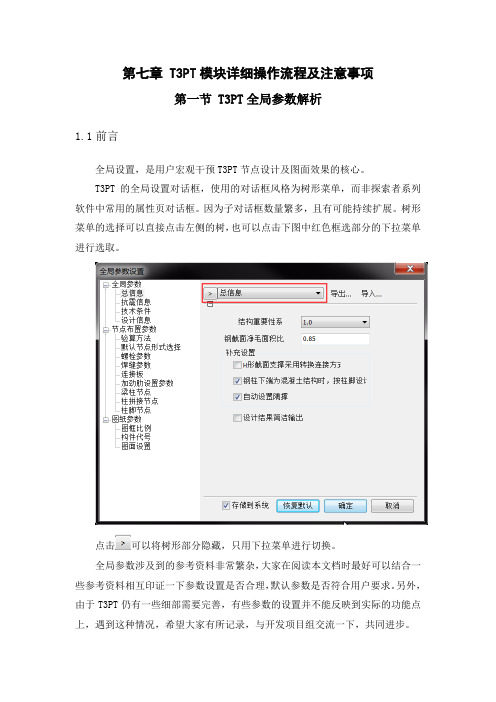
加劲肋设置参数 加劲肋板件的最小间距 参考图集 01SG519,P13,柱两侧梁高不等时,柱内水平加劲肋的设置。
《高层民用建筑钢结构技术规程》第 8.3.8 条中,当柱两侧的梁高不等时, 每个梁翼缘对应位置均应设置柱的水平加劲肋。加劲肋间距不应小于 150mm,且 不应小于水平加劲肋的宽度。当不能满足此要求时,应调整梁的端部高度,此时 可将截面高度较小的梁腹板高度局部加大,腋部翼缘的坡度不得大于 1:3。当与 柱相连的梁在柱的两个互相垂直的方向高度不等时, 同样也应分别设置柱的水平 加劲肋。 该值用户可以进行干预,不一定必须取为 150mm。目前该加腋处理 T3PT 仍
主要参考的资料列表: 规范方面: 《钢结构设计规范》 (GB50017-2003) ,以下简称《钢规》 。 《建筑抗震设计规范》 (GB50010-2010) ,以下简称《抗规》 。 《高层民用建筑钢结构技术规程》 (JGJ99-98) ,以下简称《高钢规》 。 标准图集:01SG519 - 《多、高层民用建筑钢结构节点构造详图(含 04 年 修改) 》 ,以下简称图集 01SG519。 设计手册: 《钢结构设计手册》 (第三版) ,以下简称手册。 《钢结构连接节点设计手册》 (第二版) ,以下简称节点手册。 《钢结构设计方法》 (童根树) 。
点击
可以将树形部分隐藏,只用下拉菜单进行切换。
全局参数涉及到的参考资料非常繁杂, 大家在阅读本文档时最好可以结合一 些参考资料相互印证一下参数设置是否合理, 默认参数是否符合用户要求。 另外, 由于 T3PT 仍有一些细部需要完善,有些参数的设置并不能反映到实际的功能点 上,遇到这种情况,希望大家有所记录,与开发项目组交流一下,共同进步。
1.3 全局参数
总信息 结构重要性系数: 对于不同的结构类型和结构设计使用年限的要求, 修改该项参数将对结构构 件的设计内力进行调整; 钢截面净毛截面比值: 在等强度设计法中, 由于翼缘和腹板的连接螺栓配置不能先行准确确定,因 此翼缘和腹板的净截面面积开始可近似地分别取翼缘和腹板毛截面面积的 0.85 倍。一般该值取值范围在 0.75~0.85,取 0.8 或 0.85 时较多。 H 型截面支撑采用转换连接方式: 用于说明 H 型截面的布置方式是按强轴布置还是弱轴布置(是采用翼缘板还 是腹板与梁柱节点连接)。 注:PKPM 的输出数据中,斜杆没有输出旋转角度,探索者无法确定 H 形截 面这类带有强弱轴特性的支撑的摆放角度, 这里提供给用户一个宏观方法调整放 置角度,如果设置了 90°转角,则全楼的 H 形截面支撑,都会采用强轴法向方
Volvo Start Stop功能指南说明书
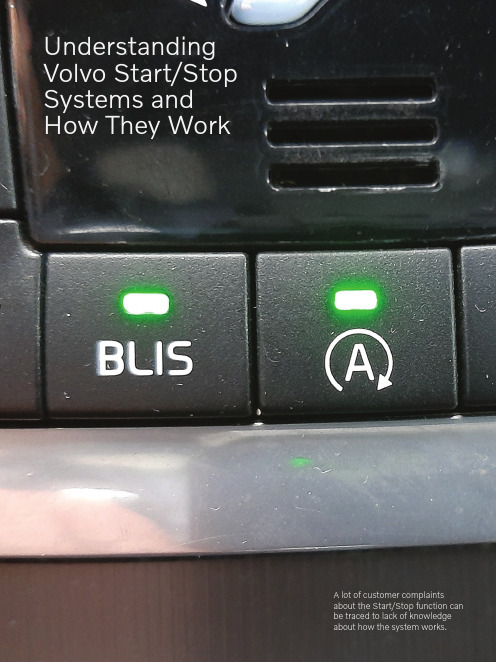
UnderstandingVolvo Start/StopSystems andHow They WorkA lot of customer complaintsabout the Start/Stop function canbe traced to lack of knowledgeabout how the system works.Whether you like the Start/Stop feature or not, you should get to know these systems because the automatic start and stop systems will be part of the way car makers are meeting the tighter emission standards for the foreseeable future.These systems were first introduced in somehybrid cars as a way to switch from the combustion engine to the electric motor/generator systems. Volvo first introduced their version of Start/Stop technology in 2009 in cars with theirDrive-E branding.Start/Stop systems were developed as a way for auto makers to help reduce emissions and increase overall fuel efficiency.A lot of unnecessary hydrocarbons and other ozone depleting emissions are generated all over the world by cars idling in traffic every day.And then there's the wasted fuel. A study that was done in 2012 stated that in the United States alone, idling wastes approximately 3.9 billion gallons of gasoline per year.Some states have passed laws pertaining to idling, setting time limits on excessive idling, especiallyin places like loading zones and places where the vehicle will be parked or stationary for more than a few minutes.Cars that are equipped with Start/Stop systems have different support components and electrical systems than cars with conventional drivetrains.Modified electrical demands incars with Start/Stop systemsDuring the Start/Stop or Auto Stop function, the standby battery supplies power to all the electrical accessory demands, including the air conditioning, radio (infotainment system), interior cooling fan, electric water pump, wipers, lighting, etc.During a Start/Stop event, the battery can be drained to a predetermined level before the battery monitoring module would command the starter to engage and restart the engine.Vehicle system modificationsMany vehicle alterations had to be made to standard engine parts to make Start/Stop systems practical; we could never achieve the same desired effect by turning off the engine manually. First off, the starter motor has to be a lot more robustso it will stay reliable, despite being used far moreoften than a conventional starter motor.The batteries for these cars have to be the deep cycle type, that can endure more frequent draws fromthe starter. They also have to maintain power to the accessories like the electric water pump for the engine coolant when the engine is in the Stop mode.Electric pumps are also necessary to maintainhydraulic pressure to the transmission when theengine is in Stop mode, so there is no felt power loss when the driver steps on the accelerator and theengine restarts and the car starts to move forward.Most problems that technicians are seeing with Volvo Start/Stop systems stem from the batteries or, in rare cases, the starter motor.These systems would not work with some standard engine components because of the extra load beingput on, not just the starter motor, but many other drivetrain components as well.Auto makers had to redesign many of the existing internal combustion engine components and comeup with a few new ones to handle these systems. For example, cooling systems had to include electric water pumps so the coolant would still be flowing when the engine was in the stop part of the cycle.Customer educationA lot of customer complaints with the Start/Stop system will end up being lack of knowledge of how these systems work.Your customers will come to you with all kinds of perceived problems with the Start/Stop functionand insist that it was not working right.The customer may not even know what “workingright” means.This happens a lot, especially when two people share one car. That’s because most people have totally different driving styles.One person may have the habit of switching off theStart/Stop function every time they drive the car, while the other driver may not even know there is an optionto do this.Pandemic problemsThe pandemic has brought about a lot of challengesin our world, in all areas of our lives.19Fall/Winter 2021The work-from-home culture has changed the way your customers drive and maintain their cars. Your shop has probably seen a large number of cars being towed in with battery problems due to customers letting their cars sit idle for days and weeks at a time. This is fine if your customer has an old pre-CAN bus network car, but this is not the case with any car made after the year 2000.The CAN bus network communication can continue even when the car is dormant for days. Not all nodes will go to sleep and stay asleep, and this can cause the battery to drain.Volvo vehicles are no exception. Even if the main battery is able to start the engine, the Start/Stop may not func-tion due to the small standby battery being discharged. Volvo vehicles like to be driven.How the Start/Stop systemworks on Volvo vehiclesDriving with Start/Stop functionThe Start/Stop function temporarily switches offthe engine when stationary and then restarts it automatically when the journey is resumed.The Start/Stop function is available when the car is started and can be activated if certain conditions have been met.The driver display indicates when the function is:• Available• Active• Not availableAll of the car's normal systems such as lighting, radio, etc. work normally, even when the engine is auto-stopped. However, some equipment may have its output temporarily reduced, such as the climate control system's fan speed or extremely high volume on the audio system.Auto-stopThe following is required for the engine to auto-stop:• Stop the car with the foot brake and then keep your foot on the brake pedal - theengine stops automatically.• In drive mode Comfort or Eco, the engine may auto-stop before the car is completely stationary.• With adaptive cruise control or Pilot Assist activated, the engine will auto-stop afterapproximately three seconds.Auto-startThe following is required for the engine to auto-start:• Release the brake pedal - the engine will auto-start and you can continue driving.• On an uphill gradient Hill Start Assist(HSA) engages, which prevents the carfrom rolling backwards.• When the Auto Hold function is activated,auto-start is delayed until the acceleratorpedal is depressed.• When adaptive cruise control or Pilot Assist is activated, the engine will auto-start when theaccelerator pedal is depressed, or by pressing thebutton on the left keypad of the steering wheel.• Maintain foot pressure on the brake pedaland depress the accelerator pedal — theengine auto-starts.• On a downhill gradient: Release pressureon the brake pedal slightly so that the carbegins to roll — the engine will auto-startafter a slight speed increase.Symbols in the instrument panelWhite:Displayed inthe tachometerwhen thefunction isavailable.Green:Shown in thetachometerwhen thefunction is activeand the engine isauto-stopped.Gray:When thesymbol isgrayed out witha line through it,the function isnot available.If no symbol is shown, the function is switched off.With 12-inch driver display• A pointerin thetachometerpoints toREADY whenthe functionis active andthe engine isauto-stopped.• No textis shownwhen thefunction isdeactivated.Start/Stop indicator turnsgreen when system is active.(Courtesy Volvo Cars. )20Volvo TechTipsVolvo Start/Stop SystemsREADY is grayed out when thefunction is not available.Conditions for the Start/Stop functionFor the Start/Stop function to work, a number of conditions must be met.If any condition is not met, this will be indicated in the driver display.T he engine does not auto-stopThe engine does not auto-stop in the following cases:• The car has not reached approximately 6 mph after starting.• After a number of repeated auto stops, speed must again exceed approximately 6 mph beforethe next auto-.• The driver has unfastened the seat belt.• The capacity of the starter battery is below the minimum permissible level.• The engine is not at normal operating temperature.• The ambient temperature is below approximately 23°F (-5°C) or above approximately 86°F (30°C).• The windscreen's electric heating is activated.• The environment in the passenger compartment deviates from the set values.• The car is reversed.• The starter battery's temperature is below or above the permitted limit values.• The driver makes sweeping steering wheel movements.• The road is very steep.• The hood is opened.• When driving at high altitudes when the engine has not reached operating temperature.• The ABS system has been activated.• In the event of heavy braking (even without the ABS system having been activated).• Many starts during a short period of time have activated the starter motor's thermal protection.• The exhaust system's particulate filter is full.• A trailer is connected to the car's electrical system.• The gearbox is not at normaloperating temperature.• The gear selector is in M (±) position.T he engine does not auto-startIn the following cases the engine does not auto-start after having auto-stopped:• The driver is unbelted, the gear selector is in P position and the driver's door is open. A normalstart must take place.T he engine auto-starts without thebrake pedal having been releasedIn the following cases, the engine auto-starts even ifthe driver does not take his/her foot off the brake pedal:• High humidity in the passenger compartment forms misting on the windows.• The environment in the passenger compartment deviates from the set values.• There is a temporarily high current take-off, or starter battery capacity drops below the lowestpermissible level.• Repeated pumping of the brake pedal.• The hood is opened.• The car starts to roll or increase speedslightly if the car auto-stopped withoutbeing completely stationary.• The driver's seat belt buckle is opened with the gear selector in D or N position.• The gear selector is moved from D to R orM (±) position.• The driver's door is opened with the gear selector in D position — a "ping" sound and text messageindicate that the ignition is on.W arningDo not open the hood when the engine has auto-stopped. Switch off the engine normally before liftingup the hood.The Start/Stop function is disabled if the support battery is weak or the voltage is out of range.Using VIDA to diagnoseStart/Stop problemsVolvo’s Service, Parts and Diagnostic Application VIDA (Vehicle Information and Diagnostics for Aftersales) isone of the best tools to diagnose issues with the Volvo auto-Start/Stop system.You can use VIDA to see all kinds of useful data andrun active testing on the system.Even if there are no codes stored at the time youcheck the car, the CEM will record and store a lot ofdata PIDs.21Fall/Winter 2021One of the most common causes of problems with the Volvo automatic Start/Stop system stems from problems with the batteries. Yes, batteries, plural.All Volvo vehicles that come equipped with the automatic Start/Stop system have two batteries — a main battery and a small standby battery. The standby battery’s main purpose in life is to run the car's functions when the engine is off and in standby mode. The support battery is located in different locations depending on model and year. Be sure to reference VIDA to find locations.Volvo's VIDA softwareis the best tool fordiagnosing problems inthe automatic Start/Stopsystem. There are multiplefeatures that will help youget to the bottom of yourcustomer's complaint fast.Using VIDA to access the CEM in the VehicleCommunication tab, you can select Advanced and seethat there are multiple tools available to check data.On this screen you can see how many times the Start/Stop function was called for and for what reasons.The last ten occurrences that the Start/Stop functionwas blocked and the last ten causes. This will help yougreatly when trying to pinpoint a common cause.Volvo battery testingVolvo states that checking the status of the batterieson SPA/CMA and P3 models should be done bythe onboard battery monitoring sensor and relatedbattery systems.That’s unless the driver sees a battery warningdisplayed in the DIM screen.The standby battery is an AGM battery that is specifi-cally designed by Volvo engineers for this purpose.Follow these steps as outlined in Volvo TJ26745.13.9.AGM-type batteries are very sensitive tocharging conditions:• A charging voltage of 13.6 volts is preferred.• Charging voltage MUST NOT exceed 14.4 volts.22Volvo TechTips Volvo Start/Stop Systems• Charge current into battery should not exceed 25 amps.• Midtronics MSP-070 should never be set to 14.4 volts with AGM batteries.• Exceeding the recommended charging voltageor current can permanently damage the battery.All Volvo vehicles that have a Start/Stop function have a small second battery, called a standby battery. It's used to maintain electronic functions when the engine is not running and in standby mode.On the XC40, the support battery is located inside the left front fender.Main Battery Testing: SPA/CMA vehicles onlyA new battery diagnostic sequence has been implemented in VIDA that can be used for any situation where the vehicle battery needs to be checked. This includes situations with a customer complaint and general maintenance checkups. The sequence can be found by following CSC fault tracing for “Electrical distribution: 12V System.”This new sequence will evaluate the battery condition based on long-term data measured by the vehicle’s on-board battery diagnostics.If a deeper analysis of the battery is needed or if the battery issuspected to be faulty, VIDA will guide the technician through the testing procedure and provide a warranty authorization code if thebattery needs to be replaced.Main Battery Testing: All other vehicles +Support Battery Testing, ALL VehiclesThe hand-held battery tester (9513030/BT3300) should be used for testing main batteries on all non-SPA/CMA vehicles and for testing support batteries on ALL vehicles. Before testing battery, read out the vehicle with VIDA to ensure that there are no current issues causing battery drain. Please follow normalCSC-based fault tracing to determine if battery testingis needed.The tester should also be set to the “EN” (European Normal) rating scale as indicated on the Volvo label.The hand-held tester must ALWAYS be connected directly to the battery terminals for testing. Connecting the negative clamp to a grounding point is not acceptable.Don't take a chance by replacing this very important battery with an inexpensive replacement or one that “looks close enough.” Make sure you replace it with an OE Volvo replacement battery from your local dealership parts department.When replacing the standby battery, it is important to make sure the main battery is in good shape too. It is more common to replace both batteries as a pair.•23Fall/Winter 2021。
- 1、下载文档前请自行甄别文档内容的完整性,平台不提供额外的编辑、内容补充、找答案等附加服务。
- 2、"仅部分预览"的文档,不可在线预览部分如存在完整性等问题,可反馈申请退款(可完整预览的文档不适用该条件!)。
- 3、如文档侵犯您的权益,请联系客服反馈,我们会尽快为您处理(人工客服工作时间:9:00-18:30)。
1.7.1:主界面
文件游览窗口
电子表格 代码页
关键词快捷窗口
图.1 1stOpt 主画面
关键词快捷窗口由组合键“Ctrl + K”弹出,可帮助用户准确快速输入关键词。在同一代 码本中可写多个不同问题的代码,由关键词“NewDivision”来区分。可同时开启多个代码编 辑本。同一代码文件中还可加入富文本如图,表,公式等,也可把不同格式的文件添付进来。
例:两变量函数优化: Function (x+((2-x)*(2+y))^2)*sin(x*y);
定义常量
Constant
例:两变量曲线拟合: Function y = a + b*exp(c – x);
例:两变量函数优化: Function (x+((2-x)*(2+y))^2)*sin(x*y);
1
七维高科有限公司
1.3: 1stOpt 应用的优化算法
最优化算法包括: 1) Levenberg-Marquardt 法 (LM) + 通 用 全 局 优 化 算 法 (Universal Global Optimization - UGO) 2) Quasi-Newton 法 (BFGS) + 通用全局优化算法(Universal Global Optimization - UGO) 3) 遗传算法 (Genetic Algorithms - GA) 4) 摸拟退火 (Simulated Annealing - SA) 5) 下山単体法 (Simplex Method - SM) + 通用全局优化算法(Universal Global Optimization - UGO) 6) 离子群法 (Particle Swarm Optimization - PSO) 7) 最大继承法 (Max Inherit Optimization - MIO) 8) 差分进化法 (Differential Evolution - DE) 9) 自组织群移法 (Self-Organizing Migrating Algorithms - SOMA) 10) 共 扼 梯 度 法 (Conjugate-Gradient Method - CGM) + 通 用 全 局 优 化 算 法 (Universal Global Optimization - UGO) 11) 包维尔法 (Powell Optimization - PO) + 通用全局优化算法(Universal Global Optimization - UGO) 12) 禁忌搜索法 (Tabu Search - TS) 13) 单纯线性规划法 (Simplex Linear Program)
定义代码块名
1stOpt 还有两个特殊定义符:
n
∑ 求和定义:如 ( xi ⋅ sin(xi +1)) ,在 1stOpt 中表达为:Sum(i=1:n)(x[i]*sin(x[i]+1)) i =1 n
∏ 求积定义:如 ( xi ⋅ sin(xi + 1)) ,在 1stOpt 中表达为:Prod(i=1:n)(x[i]*sin(x[i]+1)) i =1
0.13
0.25
0.19
0.35
0.34
对函数优化,如参数没有范围限制,也可省去参数定义,下列左右两段代码效果等同
代码 1
代码 2
Parameters x, y; Minimum = True; Function exp(sin(50*x)) +sin(60*exp(y)) +
sin(70*sin(x))+sin(sin(80*y))sin(10*(x+y)) +(x^2+y^2)/4;
代码 1
代码 2
Variables x, y;
Parameters a, b, c, d;
Function y=a-b*exp(-c*x^d);
Data;
0.05
0.13
0.15
0.13
0.25
0.19
0.35
0.34
Function y=a-b*exp(-c*x^d);
Data;
0.05
0.13
0.15
1) 功能强劲,是目前唯一能以任何初始值而求得美国国家标准与技术研究院 (NIST:National Institute of Standards and Technology)非线性回归测试 题集最优解的软件包。
2) 可广泛用于水文水资源及其它工程模型优化计算。内镶 VB 及 Pascal 语言,可 帮助描述处理复杂模型。
2
七维高科有限公司
10) 界面简单友好,使用方便 11) 自带有上百个实例,覆盖范围包括几乎所有优化方面。通过不同类型实例,用
户可轻松掌握 1stOpt 的用法。
1.6: 1stOpt 关键词
表.1:主要关键词
关键词名
意义及示例
定义参数
例: 定义 a, b, c, d 四个参数: Parameter a, b, c, d;
1.7.5:优化算法设定
在 1stOpt 中,共有 13 种有化算法。不同的问题该选用何种算法?一般而言: 非线性回归,曲线拟合问题:
1) Levenberg-Marquardt 法 (LM) + 通 用 全 局 优 化 算 法 (Universal Global Optimization - UGO)
七维高科有限公司
综合优化软件包1stOpt使用手册
第一篇 1stOpt 简介
1.1: 概要
1stOpt 是七维高科有限公司(7D-Soft High Technology Inc.)独立开发, 拥有完全自主知识产权的一套数学优化分析综合工具软件包。在非线性回归,曲 线拟合,非线性复杂模型参数估算求解,线性/非线性规划等领域傲视群雄,首屈 一指,居世界领先地位。除去简单易用的界面,其计算核心是基于七维高科有限 公司科研人员十数年的革命性研究成果【通用全局优化算法】(Universal Global Optimization - UGO),该算法之最大特点是克服了当今世界上在优化计算领域中 使用迭代法必须给出合适初始值的难题,即用户勿需给出参数初始值,而由 1stOpt 随机给出,通过其独特的全局优化算法,最终找出最优解。以非线性回归为例, 目前世界上在该领域最有名的软件工具包诸如 Matlab, OriginPro, SAS, SPSS, DataFit, GraphPad 等,均需用户提供适当的参数初始值以便计算能够收敛并找到 最优解。如果设定的参数初始值不当则计算难以收敛,其结果是无法求得正确结 果。而在实际应用当中,对大多数用户来说,给出(猜出)恰当的初始值是件相当 困难的事,特别是在参数量较多的情况下,更无异于是场噩梦。而 1stOpt 凭借其 超强的寻优,容错能力,在大多数情况下(大于 90%),从任一随机初始值开始, 都能求得正确结果。
2) BFGS + 通用全局优化算法(Universal Global Optimization - UGO) 3) 下山単体法 (Simplex Method - SM) + 通用全局优化算法(Universal Global
Parameter a = 0.5 [-1, 1];
例: 定义参数 a 为整数,其取值范围在【-100,100,0];
Variable
定义变量 例:定义 x, y, z 三个变量: Variable x, y, z;
定义函数
Function
例:两变量曲线拟合: Function y = a + b*exp(c – x);
Parameter a, b, c, d;
Constant p1 = 1, p2 = 4, p3 = 5;
对曲线拟合,对二维,缺省自变量名为 x,因变量名为 y;对三维或多维,缺省自变量名
为 x1,x2, x3…,因变量名为 y。如下两段代码效果等同,右边代码中无需再定义变量和参数,
将由 1stOpt 自动识别。
定义常字符串量
例:两变量曲线拟合: Function y = a*(c-x)^2 + b*exp((c – x)^4);
ConstStr
可写为:
ConstStr B = (c-x)^2
Function y = a*B + b*exp(B^2);
VarConstant
定义变常量,详情见 2.4 节
VarParameter
3) 可连接由任何语言(C++, Fortran, Basic, Pascal…)编译而成的外部目标函 数动态连接库或命令行可执行文件。
4) 非线性曲线拟合可处理任意类型模型公式,任意多数目的待求参数及变量 5) 模型自动率定时可同时处理多个数据文件 6) 可非常容易处理一些特殊的参数,如降雨径流模型中的流域初期土壤含水量 7) 可同时处理多个输出量 8) 实时显示计算结果 9) 可直接读存 Excel,CSV 等格式文件
MinFunction exp(sin(50*x)) +sin(60*exp(y)) sin(70*sin(x))+sin(sin(80*y))sin(10*(x+y)) +(x^2+y^2)/4;
5
七维高科有限公司
1.7.4:执行计算
因为 1stOpt 的初始值通常是随机产生,一次计算不成功,并非意味下次亦同样不成功, 反之亦然。按快捷键”F9”执行计算,“F10“中止计算。
4
七维高科有限公司
1.7.2:数据处理电子表格
1stFit 电子表格类似与 Excel,多表单,支持公式,直接输入输出到 Excel,文本文件 (.txt,.csv),树型表单管理,直观并可分类,可方便用于数据前,后处理。
