4-20mA输出电流传感器BA系列说明书
Baela温控器说明书翻译

Baelz自动化控制器第一页操作指南微处理器——基于控制器ucelsitron baelz 6490/baelz 6590通用型三位——步控制器带有特殊的PID逐级控制器计算工业控制器操作简单使用者定义操作级过程参数与设定值数字显示PI和PID控制结构两位控制3位控制Pt100,电流和电压信号的测量输入手动/自动转换紧凑设计96㎜×96㎜×135㎜2个可调的设定值遥控设定值设定值斜线上升通过数字输入进行控制串行接口强大的自我优化数据保护的半导体记忆插入式接线端保护级别Front 1P65紧凑设计 48㎜×96㎜×140㎜目录第二页1.功能简介2.操作与设置2.1在自动模式下设定值2.2手动模式下打开/关闭执行元件2.3参数/结构级分支2.4第二操作级分支(使用者定义操作级)2.5设定参数/结构点3.参数化/结构级3.1优化:自动决定有利的控制参数3.2比例带Pb3.2.3位控制器3.3积分作用时间tn3.3.1双位控制器3.4微分作用时间3.5死区3.6动作时间/阀门起动时间3.7报警(649010/01/2和659010/1/2)3.8报警继电器(在6490/3/4/5和6590/3/4/5)3.9 LED显示小数点3.10过程变量显示PV缩放3.11设定值限值3.12遥控/本地转换(6490/1/2/5和6590/1/2/5)3.13第二定值SP2(6490/2/3/4和6590/2/3/4)3.14定值斜线变化Spr3.15定值斜线变化趋势3.16过程增益P.G3.17过程变量PV的输入(输入PV)3.18遥控定值的输入(输入SP)(6490/1/2/5和6590/1/2/5)3.19进程变量PV的测量值过滤器3.20对传感器故障PV的应答(传感器断开)3.21自动/手动转换互锁3.22控制器动作趋势3.23数字化输入(开始、关闭、停止)的功能(6490/3/4和6590/3/4)3.24串行接口传输速度(6490/3/4和6590/3/4)3.25串行接口地址/名称(6490/3/4和6590/3/4)3.26串行通信(6490/3/4和6590/3/4)3.27第二操作级(操作级2)3.28参数/结构级访问(密码)4.安装5.电力连接5.1线路图6.试运转/试车7.技术参数8.订货号码baelz 6490/baelz /65909.参数/结构级,数据列表总览警告:在电力设备操作中,部分元件与高压相联的危险性是不可避免的。
华氏12012线性4-20mA输出温度传感器说明书

To Order (Specify Model Number)
Model No.
Price Description
Applications
OS1611(*)-(**) OS1711(*)-(**) OS1811(*)-(**)
$ 930 1125 1850
Remote IR sensing head and electronics
Shown smaller than actual size.
OS1700 Series sensor with integral electronics.
ߜ Linear 4 to 20 mA Output
ߜ Simple 2-Wire Installation
ߜ 10 to 40 Vdc Power Operation
ߜ 3 Models to Choose From
ߜ 6 Infrared Spectral Responses
OS1800 Series sensor with integral electronics/display.
OS1600 Series OEM style sensor and remote electronics.
J-95
RUGGED!
INDUSTRIAL!
Rear view showing sensor.
J
OS1811-112-S, $1600, shown actual size.
signal allows the sensor to be interfaced with a variety of remote devices: indicators, controllers, recorders, and/or computers, etc.
莱瑞尔电子有限公司4-20毫安埃与串行数据输出传感器说明书

LAURELELECTRONICS, INC.4-20 mA & Serial Data Output Transmitter for Thermocouple Types J, K, T, E, N, R, SFeatures• 4-20 mA, 0-20 mA, 0-10V or -10V to +10V transmitter output, 16 bits, isolated • RS232 or RS485 serial data output, Modbus or Laurel ASCII protocol, isolated • Dual 120 mA solid state relays for alarm or control, isolated• Factory calibrated for thermocouple types J, K, T, E, N, R, S in one range • User selectable input span from entire thermocouple range down to 15.0° • Output update rate to 60/sec• Analog output resolution 0.0015% of span (16 bits), accuracy ±0.02% of span • 5V, 10V or 24V dc transducer excitation output, isolated• Universal 85-264 Vac / 90-300 Vdc or 10-48 Vdc / 12-32 Vac power•DIN rail mount housing only 22.5 mm wide, detachable screw-clamp connectorsDescriptionThe Laureate thermocouple transmitter provides a linearized, highly accurate, stable and repeatable transmitter output forthermocouple types J, K, T, E, N, R or S. The thermocouple type and temperature range, specified in °C or °F, are user-selectable. The temperature range can be as wide as the entire span of the thermocouple type, or as narrow as 150 counts (such as 15.0°), limited only by considerations of electrical noise and digital filtering time constants.All ranges for all thermocouple types are digitally calibrated at the factory, with calibration factors stored in EEPROM on the signal conditioner board. This allows temperatures sensors and signal conditioner boards to be changed in the field without re-calibrating the meter. A cold junction compensation (CJC) unit is calibrated as a system with the signal conditioner board. That unit encloses the thermocouple junctions and the junction tem-perature sensor in the same isothermal space so as to minimizecold junction compensation errors.Fast read rate at up to 50 or 60 conversions per second while integrating the signal over a full power line cycle is provided by Concurrent Slope (Pat 5,262,780) analog-to-digital conversion. High read rate is ideal for peak or valley capture and for real-time computer interface and control.Standard features of Laureate transmitters include:• 4-20 mA, 0-10V or -10V to +10V analog transmitter output,isolated, jumper-selectable and user scalable. All selections provide 16-bit (0.0015%) resolution of output span and 0.02% output accuracy of a reading from -99,999 to +99,999 counts that is also transmitted digitally. Output isolation from signal and power grounds eliminates potential ground loops. • Serial communications output, isolated. User selectableRS232 or RS485, half or full duplex. Three protocols are user selectable: Modbus RTU, Modbus ASCII, or Laurel ASCII. Modbus operation is fully compliant with Modbus Over Serial Line Specification V1.0 (2002). The Laurel ASCII protocol allows up to 31 Laureate devices to be addressed on the same RS485 data line. It is simpler than the Modbus protocol and is recommended when all devices are Laureates. • Dual solid state relays, isolated. Available for local alarm or control. Rated 120 mA at 130 Vac or 170 Vdc. • Universal 85-264 Vac power. Low-voltage 10-48 Vdc or12-32 Vac power is optional.Easy Transmitter programming is via Laurel's Instrument Setup Software, which runs on a PC under MS Windows. This software can be downloaded from our website at no charge. The required transmitter-to-PC interface cable is available from Laurel (P/N CBL04).SpecificationsTC Types Range Conformity Error J -210°C to +760°C (-347°F to +1400°F) ±0.09°C (±0.16°F)K -244°C to +1372°C (-408°F to +2501°F) ±0.1°C (±0.17°F)T0°C to +400°C (32°F to 752°F)-257°C to 0°C (-430°F to +32°F)±0.03°C (±0.05°F)±0.2°C (±0.36°F)E -240°C to +1000°C (-400°F to +1830°F) ±0.18°C (±0.32°F)N -245°C to +1300°C (-410°F to +2370°F) ±0.10°C (±0.17°F) R -45°C to +1768°C (-49°F to +3214°F) ±0.17°C (±0.31°F) S -46°C to +1768°C (-51°F to +3213°F) ±0.12°C (±0.22°F) Analog InputCalibrationInput Resistance & Current Max Lead Resistance Overall Error at 25°C Span TempcoRef Junction Tempco Over-Voltage Protection NMR at 50/60 HzCMR, DC-60 HzCMV, DC-60 HzOpen sensor indication NIST Monograph 125 (IPTS-68)1 GΩ, 100 pA1 kΩ max for rated accuracy±0.01 of full scale ±2 counts±0.003% of reading/°C±0.02 deg/deg125 Vac80 dB plus selectable filter from 80 ms to 9.6 s time constant 120 dB with 500Ω imbalance250 Vac from power and earth grounds0 mA or > 20 mA output, selectableAnalog Output (standard)Output Levels Compliance at 20 mA Compliance at 10V Output Resolution Output ErrorOutput Isolation Step response time 4-20 mA, 0-20 mA, 0-10 Vdc, -10 to +10Vdc (user selectable) 10V ( 0-500Ω load )2 mA ( 5 kΩ load or higher)16 bits (65,536 steps)±0.02% of output span ± overall input error250V rms working, 2.3 kV rms per 1 minute test50 msDual Relay Output (standard)Relay Type Load Rating Two solid state relays, SPST, normally open, Form A 120 mA at 140 Vac or 180 VdcSerial Communications (standard)Signal TypesData RatesOutput Isolation Serial Protocols Modbus Modes Modbus Compliance Digital Addressing RS232 or RS485 (half or full duplex)300, 600, 1200, 2400, 4800, 9600, 19200 baud250V rms working, 2.3 kV rms per 1 min test Modbus RTU, Modbus ASCII, Laurel ASCIIRTU or ASCIIModbus over Serial Line Specification V1.0 (2002) 247 Modbus addresses.Up to 32 devices on an RS485 line without a repeaterPower InputStandard Power Low Power Option Power Frequency Power Isolation Power Consumption 85-264 Vac or 90-300 Vdc10-48 Vdc or 12-32 VacDC or 47-63 Hz250V rms working, 2.3 kV rms per 1 min test 2W typicalMechanicalDimensions MountingElectrical Connections 129 x 104 x 22.5 mm case35 mm rail per DIN EN 50022 Plug-in screw-clamp connectorsEnvironmentalOperating Temperature Storage Temperature Relative Humidity Cooling Required 0°C to 55°C-40°C to 85°C95% at 40°C, non-condensingMount transmitters with ventilation holes at top and bottom. Leave 6 mm (1/4") between transmitters, or force air with a fan.PinoutMechanicalOperation as a Fast ON/OFF Controller or Supervisory MonitorWith the optional dual solid state relay output option, which has a typical response time of only 17 ms, Laureate temperature meters and transmitters can serve as extremely fast and accurate ON/OFF con-trollers for closed-loop temperature control. They can also serve as supervisory process monitors and provide alarms or shutoffs when processes exceed normal limits. Multiple setpoint operating modes are individually selectable for each relay. Relay duty cycles and chatter can be minimized with programmable hysteresis and time delays. A band deviation operating mode can be selected for each relay, where an alarm is generated whenever the reading is a selected number of counts above or below the setpoint. The relay modes are non-latching.Ordering GuideCreate a model a model number in this format: LT20JCTransmitter Type LT Laureate 4-20 mA & RS485 TransmitterMain Board2 Standard Main BoardPower0 Isolated 85-264 Vac or 90-300 Vdc1 Isolated 10-48 Vdc or 12-32 VacThermocouple Input JC Thermocouple Type J, -210°C to 760°CJF Thermocouple Type J, -347°F to 1400°FKC Thermocouple Type K, -347°C to 1372°CKF Thermocouple Type K, -408°F to 2501°FTC Thermocouple Type T, -257°C to 400°CTF Thermocouple Type T, -430°F to 752°FEC Thermocouple Type E, -240°C to 1000°CEF Thermocouple Type E, -400°F to 1830°FNC Thermocouple Type N, -240°C to 1000°CNF Thermocouple Type N, -410°F to 2370°FSC Thermocouple Type S, -46°C to 1768°CSF Thermocouple Type S, -51°F to 3214°FR C Thermocouple Type R, -45°C to 1768°CRF Thermocouple Type R, -49°F to 3213°FNote: The same signal conditioner board can be user configured for all thermocouple types listed and °C or °F.Accessories CBL04RS232 cable, 7ft. Connects RS232 screw terminals of LT transmitter to DB9port of PC.CBL02U SB to RS232 adapter cable. Combination of CBL02 and CBL04 connectstransmitter RS232 terminals to PC USB port.。
流量计说明书
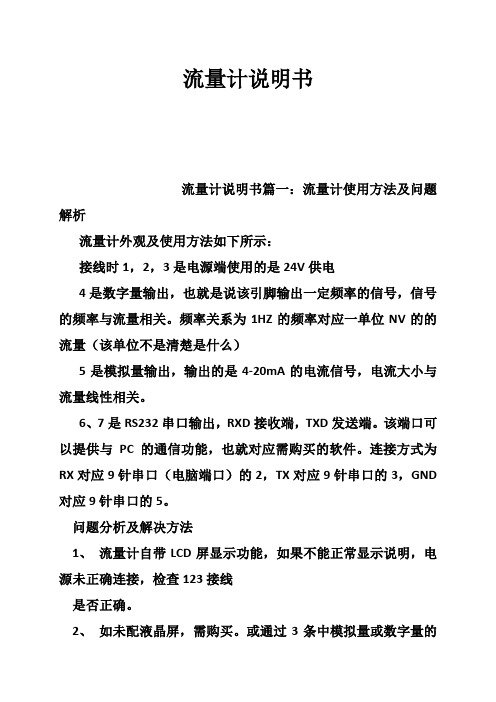
流量计说明书流量计说明书篇一:流量计使用方法及问题解析流量计外观及使用方法如下所示:接线时1,2,3是电源端使用的是24V供电4是数字量输出,也就是说该引脚输出一定频率的信号,信号的频率与流量相关。
频率关系为1HZ的频率对应一单位NV的的流量(该单位不是清楚是什么)5是模拟量输出,输出的是4-20mA的电流信号,电流大小与流量线性相关。
6、7是RS232串口输出,RXD接收端,TXD发送端。
该端口可以提供与PC的通信功能,也就对应需购买的软件。
连接方式为RX对应9针串口(电脑端口)的2,TX对应9针串口的3,GND 对应9针串口的5。
问题分析及解决方法1、流量计自带LCD屏显示功能,如果不能正常显示说明,电源未正确连接,检查123接线是否正确。
2、如未配液晶屏,需购买。
或通过3条中模拟量或数字量的自制显示单元实现(成本不会很高)3、如果正常显示,流量数显示不正确,说明参数未配置正确 1是输出流量没规律,说明流量计是坏的,需更换2输出线性相关只是大小不正确可通过以下方式解决1)通过串口发送命令对传感器重新标定或设定,但是通信协议需厂家提供。
厂家提供的软件不一定有该功能。
2)通过模拟量输出口,测量输出电流,然后将电流与流量相对应,对应关系可自己设定。
自己做一个小控制器通过这个关系将流量重新显示。
3)通过数字量口,测量频率信号,然后对应流量信号,也需要自己做控制器显示。
4、另一种可能是测量程不匹配,可参照下表确认,内径与最大最小流量的关系流量计说明书篇二:超声波流量计说明书SCT超声波流量计说明书(固定式、便携式通用)MKflo-2000F系列中文版超声波流量计说明书目录一概述 (4)1.1 引言 (4)1.2 SCT的特点 (4)1.3 工作原理 (4)1.6 可选备件 (5)1.7产品型号编码规则 (5)1.8接线图 (6)1.9 性能指标 (6)二开始安装测量 (8)2.1 开箱检查 (8)2.2 供电电源 (8)2.2.1 便携式 (8)2.2.2 固定式 (8)2.2.3 接线 (8)2.3 通电 (8)2.4 键盘 (8)2.5 怎样操作 (9)2.6 窗口简介 (10)2.7 快速输入管道参数和步骤 (10)2.8选择测量点 (11)2.9 探头接线 (11)2.10 安装探头 (12)2.10.1 探头安装距离 (12)2.10.2 探头安装方式 (12)2.10.3 V法 (12)2.10.4 Z法 (12)2.10.5 N法(不常用的方法) (13)2.10.6 W法(极不常用的方法) (13)2.10.7 插入式传感器的安装 (13)2.11 检查安装 (17)2.11.1 信号强度 (17)2.11.2数据数量 (18)2.11.3 总传输时间、时差 (18)2.11.4 传输时间比 (18)2.11.4 安装时注意的问题 (18)三怎样使用 (19)3.1 怎样判断流量计是否工作正常 (19)3.2 怎样选择流量单位制 (19)3.3 怎样选择瞬时流量单位 (19)3.4 怎样选择累积流量单位 (19)3.5 怎样选择累积器倍乘因子 (19)3.6 怎样打开或关闭流量累积器 (19)2MKflo-2000F系列中文版超声波流量计说明书3.7 怎样实现流量累积器清零 (19)3.8 怎样恢复出厂设置 (19)3.9 怎样使用阻尼器稳定流量显示 (20)3.10 怎样使用零点切除避免无效累积 (20)3.11 设置零点提高测量精度 (20)3.12 修改仪表系数(标尺因子)进行标定校正 (20)3.13 密码保护(加锁与开锁) (20)3.14 怎样使用打印机 (21)3.15 怎样使用4~20mA电流环输出 (21)3.16 怎样输出模拟电压信号 (21)3.17怎样输出累积脉冲 (21)3.18 怎样使用OCT输出 (21)3.19 怎样修改日期时间 (21)3.20 怎样调整LCD显示器 (22)3.21 怎样使用RS232串行口 (22)3.22怎样查看每日、每月、每年流量 (22)3.23 怎样对模拟输出进行校准 (22)3.24 查看电子序列号和其他细节 (22)四命令/显示窗口详解 (23)4.1 显示窗口一览表 (23)4.2 显示窗口顺序介绍 (24)五问题处理 (41)表1. 硬件上电自检信息及原因对策 (41)表2. 工作时错误代码原因及对策 (42)其他常见问题问答 (43)六热量和其他物理量测量 (44)6.1 功能介绍 (44)6.2热量测量硬件接线 (44)6.3怎样进行热量测量 (44)6.4温度、压力等信号的量程范围设置 (44)6.5联网时模拟输入量的读取 (44)七质量保证及服务维修支持 (45)7.1 质量保证 (45)7.2 公司服务 (45)7.3 产品升级 (45)7.4 技术咨询 (45)八附录 (46)8.1常用液体声速和粘度 (46)8.2 常用材料声速 (46)8.3水中声速表(1标准大气压下) (47)3MKflo-2000F系列中文版超声波流量计说明书一概述1.1 引言欢迎您选择使用性能更优异、功能更多、采用专利技术制造的MKFLO-2000F系列中文版超声波流量计。
ueonline 4-20mA 信号输出 压力变送器 说明书

安装维护前,请先通读说明书,并参阅最后一页推荐的操作、保修、厂家责任。
概述误用或错用此产品可能导致危险,在安装使用前请仔细阅读此说明书。
认证编号 2020322304003036适用范围中国标识 Ex d IIC T6 Gb; Ex tD A21, IP66 T85°C应用标准GB 3836.1, GB3836.2, GB 12476.1, GB 12476.5认证编号 DEMKO 09 ATEX 0815573X 适用范围 欧洲 (EU)标识 II 2 G Ex db IIC T6 Gb; II 2 D Ex tb IIIC T85°C Db IP66 应用标准EN IEC 60079-0; EN 60079-1; EN 60079-31认证编号 IECEx UL 03.0001X适用范围 国际标识 Ex db IIC T6 GbEx tb IIIC T85°C Db IP66-40°C to +75°C 应用标准IEC 60079-0; IEC 60079-1; IEC 60079-31认证编号 DEMKO 11 ATEX 1105261X 适用范围 欧洲(EU)标识 II 1 G Ex ia IIC T6 Ga应用标准EN IEC 60079-0; EN 60079-11认证编号 IECEx UL 14.0075X 适用范围 国际标识 Ex ia IIC T6 Ga-50°C ≤ Tamb ≤ +60°C 应用标准IEC 60079-0; IEC 60079-11有关标准修订/版本号,请参考UE 网站上的实际证书(如DEMKO 09 ATEX 0815573X ):https:///resource-center/certifications/安装前,先确认所选开关接液部件是否与所测介质兼容。
为防止危险环境着火,在打开前断开电源电路。
施耐德楼宇自控产品 BA系统资料

施耐德楼宇自控产品5.1、中央监控软件Vista 5 Standalone提供顺序控制程序、功能联锁程序、用电管理程序、照明控制程序、维修记录程序、统计程序、报表产生程序和历史数据与处理等程序。
系统平台应按实时、多用户和多进程对资源进行分配和管理,系统将拥有事件驱动顺序以及优先结构装置,以便于系统能在同一时间里处理实时情况与紧急任务。
同时,系统平台还具备网络管理、标准网络协议、远程通信管理以及符合计算机技术发展趋势的要求。
软件按模块形式设计,除具备基本功能外,还能提供各种丰富的应用开发功能,例如:OPC、DDE、ODBC等,以利于程序的开发、扩展和修改,支持Lontalk协议,符合有关国际标准和国家标准。
用户界面全部汉化,具备多窗口功能、动态图形显示并且操作直观、简便。
5.2、OPC服务包OPC Client/Sever用于冷热源及变配电系统的集成。
利用定制数据访问,对数据库的数据点进行读/写,从而与OPC Server进行通讯,通过报警接口,接收OPC Server中的报警和事件。
5.3、通讯接口卡PCLTA-21 PCI-card, FTT10LonTalk适配卡、TP/FT-10、通讯速率为78kbps5.4、通讯中继器TAC Xenta Repeater⏹Lonworks网络中继器,用来将网络信号放大,但不会给通讯带来影响。
⏹供电电压24VAC±20%,50-60HZ或19-40VDC,8-28VAC,50/60HZ或8-40VDC⏹功率:最大1.5W⏹环境温度:存储(-20到75摄氏度),运行(0到75摄氏度),湿度(最大90%RH,无冷凝)⏹防护等级IP20⏹中继器数量:任何两个路由器之间最多一个5.5、通讯终端模块LTM网络终端模块,lonworks FTT105.6、直接数字控制器TAC Xenta 401:C⏹微处理器为基础的可编程DDC,CPU采用32位,12.28MHZ 2MB flash memory ,128KB SRAM,最大50条趋势记录,时间表,报警,PID运算控制, DDC通讯符合LonMark标准,并具有lonmark认证标志,具有可脱离中央控制主机独立运行和联网运行能力,最大可支持15个I/O模块。
ATControls 4-20mA 转位传感器安装与维护手册说明书
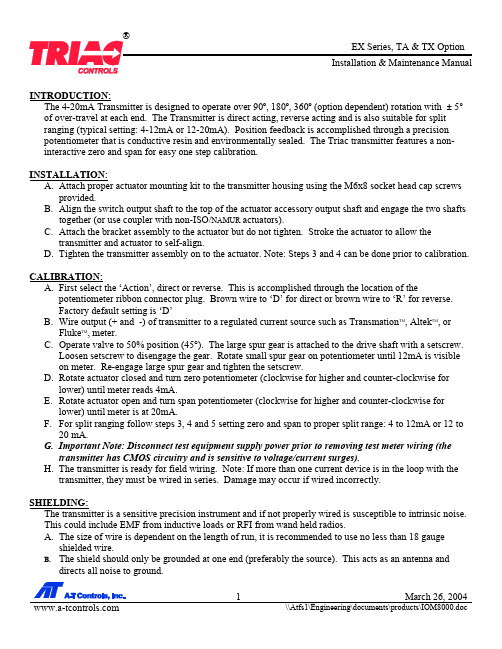
INTRODUCTION:The 4-20mA Transmitter is designed to operate over 90º, 180º, 360º (option dependent) rotation with ± 5° of over-travel at each end. The Transmitter is direct acting, reverse acting and is also suitable for split ranging (typical setting: 4-12mA or 12-20mA). Position feedback is accomplished through a precision potentiometer that is conductive resin and environmentally sealed. The Triac transmitter features a non-interactive zero and span for easy one step calibration.INSTALLATION:A.Attach proper actuator mounting kit to the transmitter housing using the M6x8 socket head cap screwsprovided.B.Align the switch output shaft to the top of the actuator accessory output shaft and engage the two shaftstogether (or use coupler with non-ISO/NAMUR actuators).C.Attach the bracket assembly to the actuator but do not tighten. Stroke the actuator to allow thetransmitter and actuator to self-align.D.Tighten the transmitter assembly on to the actuator. Note: Steps 3 and 4 can be done prior to calibration. CALIBRATION:A.First select the ‘Action’, direct or reverse. This is accomplished through the location of thepotentiometer ribbon connector plug. Brown wire to ‘D’ for direct or brown wire to ‘R’ for reverse.Factory default setting is ‘D’B.Wire output (+ and -) of transmitter to a regulated current source such as Transmation TM, Altek TM, orFluke TM, meter.C.Operate valve to 50% position (45°). The large spur gear is attached to the drive shaft with a setscrew.Loosen setscrew to disengage the gear. Rotate small spur gear on potentiometer until 12mA is visible on meter. Re-engage large spur gear and tighten the setscrew.D.Rotate actuator closed and turn zero potentiometer (clockwise for higher and counter-clockwise forlower) until meter reads 4mA.E.Rotate actuator open and turn span potentiometer (clockwise for higher and counter-clockwise forlower) until meter is at 20mA.F.For split ranging follow steps 3, 4 and 5 setting zero and span to proper split range: 4 to 12mA or 12 to20 mA.G.Important Note: Disconnect test equipment supply power prior to removing test meter wiring (thetransmitter has CMOS circuitry and is sensitive to voltage/current surges).H.The transmitter is ready for field wiring. Note: If more than one current device is in the loop with thetransmitter, they must be wired in series. Damage may occur if wired incorrectly.SHIELDING:The transmitter is a sensitive precision instrument and if not properly wired is susceptible to intrinsic noise.This could include EMF from inductive loads or RFI from wand held radios.A.The size of wire is dependent on the length of run, it is recommended to use no less than 18 gaugeshielded wire.B.The shield should only be grounded at one end (preferably the source). This acts as an antenna anddirects all noise to ground.TROUBLESHOOTING:1. Problem:Output not continuous throughout actuator/valve stroke (experience a band of max. output).Probable Cause/Solution:Potentiometer out of adjustment (see calibration steps 3 through 9).2. Problem:Transmitter does output 4 or 20mA at desired end of travel.Probable Cause/Solution:Zero or span trim potentiometer is out of adjustment (see calibration steps 4 and 5).3. Problem:Transmitter module has no current signal or provides a constant signal.Probable Cause/Solution:Circuit Board LED not lit:1. Loose or shorted signal connection (no loop power)2. Controller board not responding (replace board).3. Check control sourceCircuit Board LED lit:1. Potentiometer disengaged2. Defective potentiometer or controller board (replace).3. Check control source.SPECIFICATIONS:OHM10KPotentiometer30VDC–12VoltageSupplyLinearity ± 0.5% of full scaleDeadband ± 0.25% of full scaleHysterisis&Action Direct or ReverseZero – Span 20 Turn Trim Potentiometer (Non-interactive)CMOS-ASICLogic/ProcessorA-T Controls products when properly selected, is designed to perform its intended function safely during its useful life. However, the purchaser or user of A-T Controls products should be aware that A-T Controls products might be used in numerous applications under a wide variety of industrial service conditions. Although A-T Controls can provide general guidelines, it cannot provide specific data and warnings for all possible applications. The purchaser / user must therefore assume the ultimate responsibility for the proper sizing and selection, installation, operation, and maintenance of A-T Controls products. The user should read and understand the installation operation maintenance (IOM) instructions included with the product, and train its employees and contractors in the safe use of A-T Controls products in connection with the specific application.While the information and specifications contained in this literature are believed to be accurate, they are supplied for informative purposes only. Nothing contained in this literature should not be considered certified or as a guarantee of satisfactory regarding any matter with respect to this product. Because A-T Controls is continually improving and upgrading its product design, the specifications, dimensions and information contained in this literature are subject to change without notice. Should any question arise concerning these specifications, the purchaser / user should contact A-T Controls.For more information about A-T ControlsFor product specifications go to /A-T Controls, Inc.11363 Deerfield RoadCincinnati, OH 45242Phone: (513) 530-5175Fax: (513) 247-5462。
安科瑞BA系列交流电流传感器安装使用说明书

022BA系列交流电流传感器安装使用说明书V1.4安科瑞电气股份有限公司联系方式:188****5116(微信同号)申明版权所有,未经本公司之书面许可,此手册中任何段落,章节内容均不得被摘抄、拷贝或以任何其它形式复制、传播,否则一切后果由违者自负。
本公司保留一切法律权利。
本公司保留对本手册所描述之产品规格进行修改的权利,恕不另行通知。
订货前,请垂询当地代理商以获悉本产品的最新规格。
目录1产品概述 (1)2型号说明 (1)3通用技术条件 (2)4产品规格 (2)4.1BA05-AI交流电流传感器 (2)4.2BA10-AI交流电流传感器 (3)4.3BA20-AI交流电流传感器 (3)4.4BA50-AI交流电流传感器 (4)5外型及安装 (4)5.1外形及穿孔尺寸 (2)5.1.1BA05-AI交流电流传感器 (4)5.1.2BA10-AI交流电流传感器 (5)5.1.3BA20-AI交流电流传感器 (5)5.1.4BA50-AI交流电流传感器 (5)5.2安装方法 (6)5.3应用实例 (7)6BA50L交流剩余电流传感器 (8)6.1BA50L-AI/I(V)交流剩余电流传感器 (8)6.2BA50L-AI变流剩余电流传感器外型及安装 (8)6.3应用实例 (9)6.3.1单相回路 (9)6.3.2三相三线回路 (10)6.3.3三相四线回路 (11)7接线方式 (12)8订货范例 (13)BA系列产品应用电磁感应原理,对电网中的交流电流进行实时测量,采用恒流和线性补偿技术,将其隔离变换为标准的直流信号输出。
24伏或12伏安全电压供电,可广泛用于工业自动化领域。
BA50L为变流剩余电流互感器主要检测用电系统的漏电流,能随时掌握电气线路和设备的情况,防止因漏电而发生的火灾等事故。
2型号说明BA—/—类型:无——平均值测量T——真有效值测量输出:I——直流电流V——直流电压输入:AI——交流电流穿孔尺寸:(单位:mm)05-φ510-φ1020-φ2050-φ50产品系列代号3通用技术条件电源电压DC12V或24V 功耗≤1W绝缘电阻>100MΩ耐压强度输入/输出、电源之间2.0KV/1min,50Hz 温度系数-10℃~+55℃时,≤400ppm/℃环境温度工作:-10℃~+55℃储存:-25℃~+70℃湿度≤93%RH,不结露,无腐蚀性气体场所海拔≤2000m安装方式TS35导轨,或用螺钉固定柜体上4.1BA05-AI交流电流传感器BA05-AI/I(V)单相交流电流传感器(平均值法测量)BA05-AI/I(V)-T单相交流电流传感器(真有效值法测量)技术参数指标精度等级0.5级输入标称值电流AC0.5A、5A、10A等AC0~(0.5~10A)过载持续1.2倍,瞬时电流10倍/5秒吸收功率≤1VA频响25Hz~800Hz(平均值),25~5kHz(真有效值),特别适合工频场合输出标称值DC4~20mA,或0~20mA,0~5V,0~10V等负载电阻电流输出时≤500Ω,电压输出时≥1KΩ响应时间平均值≤350ms,真有效值≤150ms4.2BA10-AI交流电流传感器BA10-AI/I(V)单相交流电流传感器(平均值法测量)BA10-AI/I(V)-T单相交流电流传感器(真有效值法测量)技术参数指标精度等级0.5级输入标称值电流AC8A、25A、50A等AC0~(8~50)A过载持续1.2倍,瞬时电流10倍/1s秒吸收功率≤1VA频响25Hz~800Hz(平均值),25~5kHz(真有效值),特别适合工频场合输出标称值DC4~20mA,或0~20mA,0~5V,0~10V等负载电阻电流输出时≤500Ω,电压输出时≥1KΩ响应时间平均值≤350ms,真有效值≤150ms4.3BA20-AI交流电流传感器BA20-AI/I(V)交流电流传感器(平均值法测量)BA20-AI/I(V)-T交流电流传感器(真有效值法测量)技术参数指标精度等级0.5级输入标称值电流AC40A、100A、200A等AC0~(40~200)A过载持续1.2倍,瞬时电流10倍/1S吸收功率≤1VA频响25Hz~800Hz(平均值),25~5kHz(真有效值),特别适合工频场合输出标称值DC4~20mA,或0~20mA,0~5V,0~10V等负载电阻电流输出时≤500Ω,电压输出时≥1KΩ响应时间平均值≤350ms,真有效值≤150msBA50-AI/I(V)单相交流电流传感器(平均值法测量)BA50-AI/I(V)-T 单相交流电流传感器(真有效值法测量)技术参数指标精度等级0.5级输入标称值电流AC 60A、300A 、600A等AC 0~(60~600)A过载持续1.2倍,瞬时电流10倍/1S吸收功率≤1VA频响25Hz~800Hz(平均值),25~5kHz(真有效值),特别适合工频场合输出标称值DC4~20mA,或0~20mA,0~5V,0~10V 等负载电阻电流输出时≤500Ω,电压输出时≥1KΩ响应时间平均值≤350ms,真有效值≤150ms5外形及安装5.1外形及穿孔尺寸5.1.1BA05-AI 交流电流传感器5.1.2BA10-AI 交流电流传感器5.1.4BA50-AI交流电流传感器5.2安装方法安装方式可选择导轨安装或螺钉固定安装,具体操作如下:a、导轨安装选择适合的地方安装标准DIN35mm导轨,将BA传感器安装到导轨上即可;b、螺丝固定安装在柜体底板上,选择适合的地方开两个与所安装传感器固定孔位置相对应的螺纹孔;将传感器放置后安装定位螺钉(顺时针)。
BA传感器安装说明
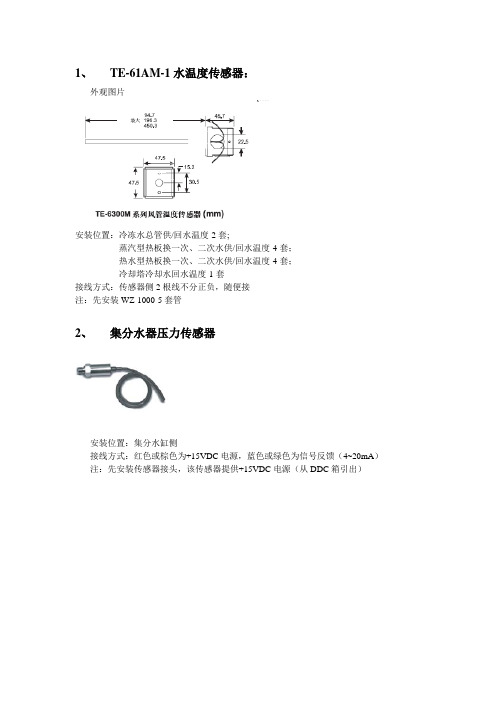
1、TE-61AM-1水温度传感器:外观图片安装位置:冷冻水总管供/回水温度-2套;蒸汽型热板换一次、二次水供/回水温度-4套;热水型热板换一次、二次水供/回水温度-4套;冷却塔冷却水回水温度-1套接线方式:传感器侧2根线不分正负,随便接注:先安装WZ-1000-5套管2、集分水器压力传感器安装位置:集分水缸侧接线方式:红色或棕色为+15VDC电源,蓝色或绿色为信号反馈(4~20mA)注:先安装传感器接头,该传感器提供+15VDC电源(从DDC箱引出)3、P499VBS-404C液体压力变送器安装位置:冷水机组冷冻水总管供/回水压力-2套;蒸汽型热板换一次、二次水供水压力-4套;热水型热板换一次、二次水供水压力-4套;接线方式:棕色为+15VDC电源,绿色为公共端(AICOM),白色为传感器输出(AI)注:先安装传感器接头,该传感器提供+15VDC电源(从DDC箱引出)4、DW2000水流量计安装位置:空调回水总管流量-1套,45度角倾斜插入水管中。
接线方式:11和12号端口接24VDC,5号端口与12号端口用线封住,6号端口出一根线接DDC盘AI(模拟输入)端上注:安装时请顺着水流动的方向安装5、FS08水流开关安装位置:冷冻泵水流状态-2套;冷却泵水流状态-2套;热水循环泵水流状态-6套;接线方式:红色为公共端,黄色为常闭,蓝色为常开,接红,蓝注:先安装连接件,在安装传感器,顺着水流动的方向安装6、DN100球阀安装在集分水器之间的管路上7、TE-6311M-1风管温度传感器安装位置:新风机组安装在送风管道上,空调机组安装在送风和回风管道上接线方式:传感器侧2根线不分正负,随便接注:离风机封口保持一定距离不小于等于1米左右,且安装维护方便即可8、风管湿度传感器HT-9000-UD1安装位置:新风机组安装在送风管道上,空调机组安装在送风和回风管道上接线方式:C端接+15VDC,A端接公共端(AICOM),B端接湿度输出(AI)注:离风机封口保持一定距离不小于等于1米左右,且安装维护方便即可9、低温断路器A11D-4C安装位置:空调或新风机组水盘管迎风侧接线方式:红色为公共端,蓝色为常开,黄色为常闭接红,蓝10、室外温湿度传感器RH300A05C安装位置:安装在附楼楼顶,可根据现场实际情况安装接线方式:注:需要用铁皮制作一个防水雨棚11、室内CO2传感器CMD5B2000安装位置:主楼地下一层车库位置,安装位置为距地2米即可,可根据现场实际情况安装12、高灵敏度气体压差开关P233A-10-AKC安装位置:压差连接管2根,分别安装在风机过滤网两侧接线方式:3号为公共端,1号位常闭,2号位常开接3,213、风阀执行器M-9116-GGA安装位置:新风机安装在新风风门连杆上,空调机组安装在新风风门及回风风门连杆上接线方式:1号接AC24V—,2号接A V24V+,5号接0~10VDC注:若是空调机组回风阀的接线应并行接在新风风阀执行器上。
靶式流量计使用说明书1

电容式靶式流量计使用说明书说明目录一、结构及工作原理 (3)1、结构 (3)2、工作原理 (3)二、内容及技术参数 (4)1、主要技术参数表 (4)2、流量计运行时示屏显示内容 (4)3、流量计检定时显示屏显示内容 (4)三、仪表输出及联线 (5)1、仪表输出形式 (5)2、电流输出特性 (5)3、0~1000HZ 脉冲输出特性 (5)4、仪表接线 (6)四、流量计的安装调试要求 (6)1、高温型(80度至500度)、常温型(-30度至70度)、低温型(-40至-200度)流量计的安装 (6)2、流量计设置零点 (7)3、注意事项 (7)五、危险场所的安装及使用防爆型电容式靶式流量计注意事项 (7)1、流量计正常工作的环境条件 (8)2、用户在安装使用流量计时应注意下列事项 (8)3、本安型防爆产品应注意事项 (8)六、仪表误差修正方法 (9)1、流量系数修正 (9)2、电流发信系数修正 (9)说明七、流量计的检定 (9)1、电容式靶式流量计实流检定 ................................................................ 9 2、干式检定,即采用砝码挂重法 (9)八、参数设置及保存方法 (10)1、零点设置 ............................................................................... 10 2、累积流量清零 ........................................................................... 10 3、参数设置及保存 ......................................................................... 11 4、小信号切除百分比 (11)5、参数操作 (11)九、流量计常见故障及处理方法 (12)1、当管道内被测介质流速为零时,流量计示值瞬时流量值不为零,造成该现象的主要的原因 ......... 12 2、流量计工作过程中示值出现非正常增大,造成该现象的主要原因 ............................... 12 3、计量误差大,造成该现象的原因很多,其最主要的原因 ....................................... 12 4、流量计无示值或无发信号,其主要原因 .. (13)5、流量计运行过程中示值一直为零,此种现象主要的原因13出现闪烁时的原因…………………………………………十、特别提示 (13)1、更换电池 .............................................................................. 13 2、环境要求 . (13)一、结构及工作原理1、结构厦门宏控HKB 电容式靶式流量计主要由测量管说 明(外壳)、新型电容力传感器(含阻流元件)、积算 显示和输出部分组成。
4-20mA电流型压力传感器转换板应用说明
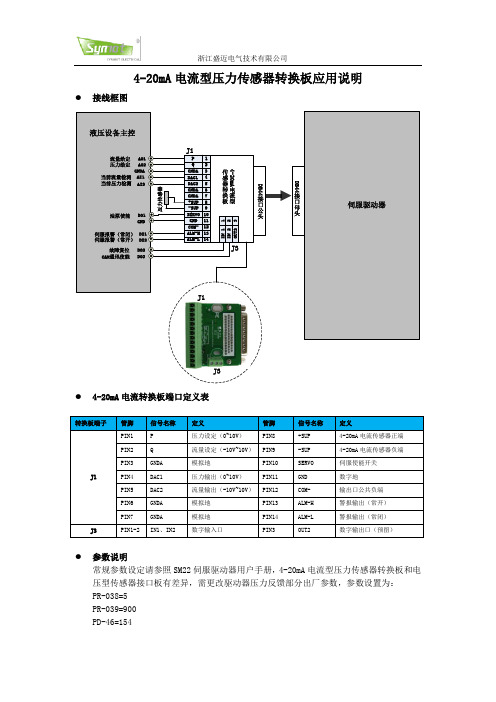
转换板端子
参数说明 常规参数设定请参照 SM22 伺服驱动器用户手册,4-20mA 电流型压力传感器转换板和电 压型传感器接口板有差异,需更改驱动器压力反馈部分出厂参数,参数设置为: PR-038=5 PR-039=900 PD-46=154
IN 1 IN 2 OUT2
1 2 3J3来自压力传感器传 感 器 转电 换流 板型
4-20mA
DB44
DB44
接 口 公 头
油泵使能
DO1 GND
接 口 母 头
伺服驱动器
伺服报警(常闭) DI1 伺服报警(常开) DI2 故障复位 CAN通讯使能 DO2 DO3
J1
J3
4-20mA 电流转换板端口定义表
管脚 PIN1 PIN2 PIN3 J1 PIN4 PIN5 PIN6 PIN7 J3 PIN1-2 信号名称 P Q GNDA DAC1 DAC2 GNDA GNDA IN1、IN2 定义 压力设定(0~10V) 流量设定(-10V~10V) 模拟地 压力输出(0~10V) 流量输出(-10V~10V) 模拟地 模拟地 数字输入口 管脚 PIN8 PIN9 PIN10 PIN11 PIN12 PIN13 PIN14 PIN3 信号名称 +SUP -SUP SERVO GND COMALM-H ALM-L OUT2 定义 4-20mA 电流传感器正端 4-20mA 电流传感器负端 伺服使能开关 数字地 输出口公共负端 警报输出(常开) 警报输出(常闭) 数字输出口(预留)
浙江盛迈电气技术有限公司
4-20mA 电流型压力传感器转换板应用说明
接线框图
液压设备主控 J1
AO1 AO2 GNDA 当前流量检测 AI1 当前压力检测 AI2 流量给定 压力给定 P Q GNDA DAC1 DAC2 GNDA GNDA +SUP -SUP SERVO GND COMALM-H ALM-L 1 2 3 4 5 6 7 8 9 10 11 12 13 14
Flomec 4-20mA Module 产品说明书

4-20mA ModuleEN920907-01 Rev-07/21/2020FOR USE WITH ALL TURBINE METERS WITH Q9 DISPLAY(4-20mA Module shown installed on TM Meter;module can be installed on all FLOMEC meters with Q9 display)Please save these instructions for future reference. Read carefully before attempting to assemble, install, operate or maintain the product described.Protect yourself and others by observing all safety information. Failure to comply with instructions could result in personal injury and/or property damage.Please refer to back cover for information regarding this product’s warranty and other important information.DO NOT RETURN THIS PRODUCT TO THE STORE!Please contact Great Plains Industries, Inc.® before returning any product. If you are missing parts, or experience problems with your installation, contact our Customer Support Department. We will be happy to assist you.Call: 888-996-3837 or 316-686-7361Email: ******************SAVE FOR YOUR RECORDSModel #: ___________________Serial #: ___________________Purch. Date: _______________3SAFETY / SPECIFICATIONS ASSEMBLY / INSTALLATION OPERATION /CALIBRATION MAINTENANCE / REPAIRBEFORE YOU BEGINUsage Requirements• This 4-20mA module is not FM Approved. Therefore, use of this module with an approved metering system voids FM Approval.• This module requires an input power of 8-36 volts DC (24 VDC is recommended). The DC signal will power the meter electronics,leaving batteries as backup for the meter electronics.• This module is designed for use with all meters that are equipped withthe Q9 display option. The 4-20mA module can be field calibratedthrough the configuration menu options on the Q9 display.Inspect••Dangers as shown.tools.epsmagnify_2.epswarning symbol.epsmeasure.epsplug.epsoil.epsmegaphone.epsbiohaz.epsBattery_Caution1.epsCaution.epsCrush_Caution1.epsHeavy_Hazard.epsRecycle.epsResp_protection1.epsResp_protection2.epsTemp_Caution1.epsbody_protection.epschemical_Caution.epsear_protection1.epsexplosive_caution.epseye_protection1.epsfoot_protection.epswaHeavy_Hazard.epsRecycle.epsResp_protection1.epsResp_protection2.epsTemp_Caution1.epsbody_protection.epschemical_Caution.epsear_protection1.epsexplosive_caution.epseye_protection1.epsfoot_protection.epsA S S E MB L Y / I N S T A L L A T I O NG E T T I N G S T A R T E D4M A I N T E N A N C E / R E P A I RT R O U B L E S H O O T I N GO P E R A T I O N5GETTING STARTEDASSEMBLY / INSTALLATIONSAFETY / SPECIFICATIONSOPERATIONTROUBLESHOOTING MAINTENANCE / REPAIRFigure 1(4-20mA Module shown installed on TM Meter;module can be installed on all FLOMEC meters with Q9 display)G E T T I N G S T A R T E D6S A F E T Y / S P E C I F I C A T I O N SINSTALLATIONInstalling ModuleNOTE: Factory installed 4-20mA modules will have the zero set to themeter’s minimum specified flow rate and the span will be set to the meter’s maximum specified flow rate.1. Remove the display electronics from the front of the turbine.NOTE: If you are installing more than one module at a time, take care to keep the proper electronics paired with the original turbine.2. Disconnect 2-pin coil connector from display. Make sure coil remainsfirmly attached to meter body (DO NOT pull on wires or attempt to remove from meter body).3. Connect the 4-20mA Module to the 10-pin connector located on theback side of the computer electronics (see Figure 2).4. Reconnect the coil connector to the 2-pin terminal block on the otherend of the computer backside. Once the cables are installed on the display, the housing of the display can be placed on top of the 4-20mA module (see Figure 2).5. Remove the AAA batteries from the display if using external power toenable the scaled pulse output feature. If only the raw pulse output is being used, the batteries can remain installed and will provide a battery backup if the meter loses external power.NOTE: The scaled pulse feature is only enabled on the Q9 configuration menu if the batteries are removed and external power is applied.6. Install the computer electronics to the front side of the turbine. Tightenthe four screws snugly.Figure 210-pin connectorTurbine7GETTING STARTEDSAFETY /SPECIFICATIONSOPERATIONTROUBLESHOOTINGMAINTENANCE / REPAIRINSTALLATION (CONTINUED )Wiring1. The 4-20mA module comes pre-wired for external connections toexternal power and provides an open collector output which can be set to either raw or scaled pulse output. The wires are color coded to be connected as shown in Figures 3 & 4.Figure 3__NOTE: The 4-20mA board provides a pulse output on the White wire with the cable shield as the ground (return). This is set to raw pulse output as the default setting on the Q9 display. If your application requires a scaling of the pulse output refer to the installation instructions to enable the scaled pulse feature and refer to the Q9 owner’s manual for instructions on the configuration of the scaled pulse feature.NOTE: If using the scaled pulse output feature use the scaled K-factor in the user interface device.NOTE: The ground of the pulse output must be galvanically isolated from the 4-20mA loop ground (return).9GETTING STARTEDSAFETY / SPECIFICATIONS ASSEMBLY / INSTALLATIONTROUBLESHOOTING MAINTENANCE / REPAIRYou can download the Q9 Owner’s Manual (Non-Agency) here:or visit to download owner’s manuals and other technical documents.OPERATION / CALIBRATIONAdjusting ZERO and SPAN1. To set or adjust ZERO and SPAN settings, refer to the Q9 Owner’sManual (Non-Agency) Field Calibration Section for further instructions (see below).M A I N T E N A N C E / R E P A I RO P E R A T I O NA S S E MB L Y / I N S T A L L A T I O NS A F E T Y / S P E C I F I C A T I O N SG E T T I N G S T A R T E D10A. No output signal1. Incorrect or no input power 1. Supply correct power requirements2. Not wired correctly2. Check Owner’s manual for correct installation3. Broken connection 3. Check resistance to determine location of break4. Defective PC board connector 4. Contact distributor or factory for replacement5. Defective unit5. Contact distributor or factory for replacementB. Signal notbetween 4-20mA when fluid is flowing1. ZERO and SPAN not set correctly on the Q9 display1. Check Q9 owner’s manualfor instructions on how to set ZERO and SPAN for meterTROUBLESHOOTING11GETTING STARTED ASSEMBLY / INSTALLATION SAFETY / SPECIFICATIONS OPERATION TROUBLESHOOTING MAINTENANCE /REPAIR PARTS & SERVICEFor warranty consideration, parts, or other service information, pleasecontact your local distributor. If you need further assistance, contactthe GPI Product Support Department in Wichita, Kansas, duringnormal business hours.A toll free number is provided for your convenience.1-888-996-3837To obtain prompt, efficient service, always be prepared with the followinginformation:• The model number of your meter.• The serial number or manufacturing date code of your meter.• Part descriptions and numbers.For warranty work, always be prepared with your original sales slip or otherevidence of purchase date.PARTS LISTIMPORTANT: Please contact GPI before returning any parts. It may bepossible to diagnose the trouble and identify needed parts in a telephonecall.Do not return this product without prior approval from the GPI ProductSupport Department. Due to strict government regulations, GPI cannotaccept parts unless they have been drained and cleaned.WEEE DIRECTIVE© 2020 Great Plains Industries, Inc., All Rights Reserved.Great Plains Industries, Inc. / 888-996-3837 / FLOMEC® TWO-YEAR LIMITED WARRANTYGreat Plains Industries, Inc. 5252 E. 36th Street North, Wichita, KS USA 67220-3205, hereby provides a limited warranty against defects in material and workmanship on all products manufactured by Great Plains Industries, Inc. This product includes a 2 year warranty. Manufacturer’s sole obligation under the foregoing warranties will be limited to either, at Manufacturer’s option, replacing or repairing defective Goods (subject to limitations hereinafter provided) or refunding the purchase price for such Goods theretofore paid by the Buyer, and Buyer’s exclusive remedy for breach of any such warranties will be enforcement of such obligations of Manufacturer. The warranty shall extend to the purchaser of this product and to any person to whom such product is transferred during the warranty period.The warranty period shall begin on the date of manufacture or on the date ofpurchase with an original sales receipt. This warranty shall not apply if:A. the product has been altered or modified outside the warrantor’s duly appointed representative;B. the product has been subjected to neglect, misuse, abuse or damage or has been installed or operated other than in accordance with the manufacturer’s operating instructions.To make a claim against this warranty, contact the GPI Customer Service Department at 316-686-7361 or 888-996-3837.Or by mail at:Great Plains Industries, Inc.5252 E. 36th St. NorthWichita, KS, USA 67220-3205The company will step you through a product troubleshooting process to determine appropriate corrective actions.GREAT PLAINS INDUSTRIES, INC., EXCLUDES LIABILITY UNDER THIS WARRANTY FOR DIRECT, INDIRECT, INCIDENTAL AND CONSEQUENTIAL DAMAGES INCURRED IN THE USE OR LOSS OF USE OF THE PRODUCT WARRANTED HEREUNDER.The company herewith expressly disclaims any warranty of merchantability or fitness for any particular purpose other than for which it was designed.This warranty gives you specific rights and you may also haveother rights which vary from U.S. state to U.S. state.Note: In compliance with MAGNUSON MOSS CONSUMER WARRANTY ACT – Part 702 (governs the resale availability of the warranty terms).920907-01 Rev-07/21/2020。
4-20mA输出电流传感器选型及报价
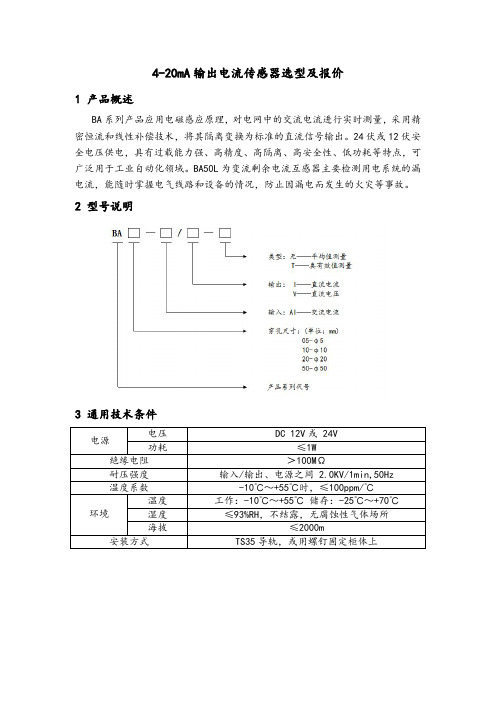
450
0-5V DC 信号
(有源剩余电流传感器)
注:1.型号后加“T”表示为真有效值测量; 2.模拟量输出有 0-5V、4-20mA、0-20mA 可选; 3.辅助电源有 12Vdc、24Vdc 两种; 4.BA 系列电流传感器为 35mm 导轨或螺钉安装。 联系方式:刘丹玲,女,本科,安科瑞电气股份有限公司,主要研究方向为智能电网供配电,手机: 18860995105 QQ:2880157879
TS35 导轨,或用螺钉固定柜体上
4 产品规格
4.1 BA05-AI 交流电流传感器
BA05-AI/I(V) 单相交流电流传感器(平均值法测量)
BA05-AI/I(V)-T 单相交流电流传感器(真有效值法测量)
技术参数 精度等级
标称值 过载 输入 吸收功率 频响 标称值 输出 负载电阻 响应时间
指标 0.5 级、0.2 级 电流 AC 0.5A、5A、10A 等 AC0~(0.5~10A) 持续 1.2 倍,瞬时电流 10 倍/5 秒
技术参数 精度等级
标称值 过载 输入 吸收功率 频响 标称值 输出 负载电阻 响应时间
指标 0.5 级、0.2 级 电流 AC 60A、300A 、600A 等 AC 0~(60~600)A 持续 1.2 倍,瞬时电流 10 倍/1S
≤1VA 25Hz~800Hz(平均值),25~5kHz(真有效值),特别适合工频场合
DC4~20mA,或 0~20mA,0~5V,0~10V 等 电流输出时≤500Ω,电压输出时≥1KΩ 平均值≤350ms,真有效值≤100ms
5 外形及安装
5.1 BA05-AI 交流电流传感器
5.2 BA10-AI 交流电流传感器
5.3 BA20-AI 交流电流传感器 5.4 BA50-AI 交流电流传感器
迪迪电子 4-20mA压力传感器说明书

To Order
GAGE PRESSURE RANGES
psi
bar
MODEL NO.
0 to -14.7 0 to 1 0 to 6 0 to 15 0 to 30 0 to 60 0 to 100 0 to 150
0 to -1.0 0 to 0.0689 0 to 0.414 0 to 1.0 0 to 2.1 0 to 4.1 0 to 6.9 0 to 10.3
Total Error Band: 1% FS (includes temperature effects within compensated temperature range)
Operating Temperature: -40 to 80°C (-40 to 176°F)
Compensated Temperature: -25 to 75°C (-13 to 167°F)
0 to 200
0 to 13.8
PX182B-200GI DP24-E, DP25B-E, DP41-E, DPi Series
SPECIFICATIONS
Excitation: 11 to 30 Vdc
Output: 4 to 20 mA (2 wire)
Accuracy: 0.3% BFSL maximum (includes linearity, hysteresis and repeatability)
The PX182B is fully digitally compensated for the effects of pressure and temperature change. It is extremely accurate, with less than 0.3% FS reference accuracy and less than 1% FS over its compensated temperature range.
MMA-386SD 3 通道 4-20mA 电流记录仪 使用手册说明书

SD card real time datalogger3 channels 4-20 mA CURRENT RECORDER Model : MMA-386SDYour purchase of this 3channels 4-20 mACURRENT RECORDERmarks a step forward foryou into the field ofprecision measurement.Although this DATARECORDER is a complexand delicate instrument,its durable structure willallow many years of useif proper operatingt e c h n i q u e s a r edeveloped. Please readt h e f o l l o w i n ginstructions carefullyand always keep thismanual within easyreach.TABLE OF CONTENTS1. FEATURES (1)2. SPECIFICATIONS (2)3. FRONT PANEL DESCRIPTION (4)3-1 Display (4)3-2 Logger Button ( Enter Button ) (4)▲4 3-3 Button ( Time Button )...................................................▼4 3-4 Button ( Back Light Button )...........................................3-5 SET Button (4)3-6 Hanging holes (4)3-7 Stand (4)3-8 Battery cover/Battery compartment (4)3-9 Screw of the battery cover (4)3-10 4-20 mA input socket ( CH 1 ) (4)3-11 4-20 mA input socket ( CH 2 ) (4)3-12 4-20 mA input socket ( CH 3 ) (4)3-13 DC 9V power adapter input socket (4)3-14 Reset Button (4)3-15 RS-232 Output Terminal (4)3-16 SD card socket (4)3-17 Hanging unit ( with sticker ) (4)3-18 4-20 mA input plug ( CH 1 ) (4)3-19 4-20 mA input plug ( CH 2 ) (4)3-20 4-20 mA input plug ( CH 3 ) (4)4. MEASURING PROCEDURE (6)5. DATALOGGER (7)5-1 Preparation before execute datalogger function (7)5-2 Datalogger (9)5-3 Check time information (10)5-4 SD Card Data structure (10)6. Saving data from the SD card to the computer (11)7. ADVANCED SETTING (12)7-1 SD memory card Format (13)7-2 Set clock time (13)7-3 Set sampling time (14)7-4 Set beeper sound ON/OFF (14)7-5 Set SD card Decimal character (15)7-6 Set RS232 data output ON/OFF (16)8. POWER SUPPLY from DC ADAPTER (16)9. BATTERY REPLACEMENT (16)10. SYSTEM RESET (17)11. RS232 PC serial interface (17)*4-20 mA current loop recorder with real time data logger, save the measuring data alongthe time information ( year, month, date, hour, minute, second ) into the SD memory cardand can be downloaded to the Excel, extra software is no need.*Input signal : 4 to 20 mA, 3 channels.*Resolution : 0.01 mA.*Input channels : 3 channels.*Show 3 channels ( CH1, CH2, CH3 ) 4-20 mA current loop values in the same LCD.*Records time and date along with 4-20 mA DC current measurement value from external sensors, transducers and many other sources.*Applications :4 to 20 mA recordingpH recordingLow level signal monitoringPhotovoltaic studiesBattery studiesBiological sensor monitoringFactory process controlResearch and developmentMedical and PharmaceuticalEnvironmental studies*Large LCD display, easy readout.*Low power consumption and long battery life when using battery power.*DC 1.5V ( UM-4/AAA ) battery x 6 PCs or optional DC 9V adapter in.*RS232/USB computer interface.Circuit Custom one-chip of microprocessor LSIcircuit.Display LCD size : 60 mm x 50 mmMemory Card SD memory card. 1 GB to 16 GB. Measurement0 to 20 mASignalCH1, CH2, CH3Accuracy± ( 0.5% + 0.02 mA )Resolution0.01 mA.Datalogger5/10/30/60/120/300/600 seconds Sampling Time≦Data error no. 0.1 % no. of total saved data typically. Advanced *SD memory card Formatsetting *Set clock time ( Year/Month/Date, Hour/Minute/Second )*Set sampling time*Set beeper sound ON/OFF*Set SD card Decimal character*Set RS232 data output ON/OFFUpdate Time Approx. 1 second if measuring dataof Display is changed.Data Output RS 232/USB PC computer interface.*Connect the optional RS232 cableUPCB-02 will get the RS232 plug.*Connect the optional USB cableUSB-01 will get the USB plug.℃Operating 0 to 50 .TemperatureOperating Less than 85% R.H.HumidityPower Supply Alkaline or heavy duty DC 1.5 V battery( UM4, AAA ) x 6 PCs, or equivalent.or DC 9V adapter input. ( AC/DC poweradapter is the optional accessory ).*Batterries are also the clock backuppower source, so if use AC to DCadapter power supply, it isrecommend to install the batteriesat any time.Weight199 g/0.44 LB.Dimension132 x 80 x 32 mm( 5.2 x 3.1 x 1.3 inch )Accessories*Instruction manual........................1 PC Included*Hanging unit ( with sticker )..........1 PC*Wire plug for input socket.............3 PCs Optional*AC to DC 9V adapter.Accessories*SD Card ( 4 GB ).*USB cable, USB-01.*RS232 cable, UPCB-02.*Data Acquisition software, SW-U801-WIN.*Excel Data Acquisition software, SW-E802.Fig. 13-1 Display3-2 Logger button ( Enter button )▲3-3 Button ( Time Button )▼3-4 Button ( Back Light Button )3-5 SET Button3-6 Hanging holes3-7 Stand3-8 Battery cover/Battery compartment 3-9 Screw of the battery cover3-10 4-20 mA input socket ( CH 1 )3-11 4-20 mA input socket ( CH 2 )3-12 4-20 mA input socket ( CH 3 )3-13 DC 9V power adapter input socket 3-14 Reset Button3-15 RS-232 Output Terminal3-16 SD card socket3-17 Hanging unit ( with sticker )3-18 4-20 mA input plug ( CH 1 )3-19 4-20 mA input plug ( CH 2 )3-20 4-20 mA input plug ( CH 3 )1)Power supply installation :* The meter's power supply should install the batteriesand connect " AC to DC adapter " together.* The batteries are the backup power of " Clock ", if meterinstall the batteries only and not connect the " AC to DCadapter ", meter only can measure the input mA valueand the function of SD card data logger is disable, it also can not show other function.Install the batteries into the battery compartment :*Loose the " Screw of the battery cover " ( 3-9, Fig. 1 )and take away the " Battery Cover " ( 3-8, Fig. 1 ) fromthe meter.*Replace with DC 1.5 V battery ( UM4/AAA, Alkaline/Heavy duty type ) x 6 PCs, and reinstate the cover.*Make sure the battery cover is secured after changingthe battery.*The " AC to DC adapter " is the standard accessory.*Plug the output plug of " AC to DC adapter " intothe " DC 9V power adapter input socket " ( 3-13, Fig. 1 ) 2)Connect the measured 4-20 mA signal wires to4-20 mA CH 1 input plug ( 3-18, Fig. 1 )4-20 mA CH 2 input plug ( 3-19, Fig. 1 )4-20 mA CH 3 input plug ( 3-20, Fig. 1 )please make the attention of the wire'spolarity ( +, - ).3)Plug in the above plugs into4-20 mA CH 1 input socket ( 3-10, Fig. 1 )4-20 mA CH 1 input socket ( 3-11, Fig. 1 )4-20 mA CH 1 input socket ( 3-12, Fig. 1 )Remark :*The up Display value will present the CH1 pressure value.*The middle Display value will present the CH2 pressure value. *The low Display value will present the CH3 pressure value.5-1 Preparation before execute datalogger functiona. Insert the SD cardPrepare a " SD memory card " ( 1 GB to 16 GB, optional ), insert the SD card into the " SD card socket " ( 3-16, Fig. 1) with the correct direction exactly.≦*It recommend use memory card's capacity is 4 GB.b. SD card FormatIf SD card just the first time use into the meter, it recommend to make the " SD card Format " at first,please refer chapter 7-1 ( page 13 ).*It recommend strongly, do not use memory cards that have been formatted by other meter or by other installation ( such as camera... ). Reformatthe memory card with your meter.*If the SD memory card exist the trouble during format by the meter, use the Computer toreformat again can fix the problem.c. Time settingIf the meter is used at first time, it should to adjust the clock time exactly, please refer chapter 7-2 ( page 13 ). d. Decimal format settingThe numerical data structure of SD card isdefault used the " . " as the decimal, forexample "20.6" "1000.53" . But in certaincountries ( Europe ...) is used the " , " as thedecimal point, for example " 20, 6 " ,"1000,53". Under such situation, it shouldchange the Decimal character at first, detailsof setting the Decimal point, refer to Chapter7-5, page 15e. Information of LCD display*If the Display show :It means that the SD card exist the problem Ch-or the SD card memory is full, it shouldCArd change SD memory card.*If the Display show :It means that the battery is low voltage.LobAt*If the Display show :It means that the SD card is not plugged no into the meter.CArd5-2 Dataloggera. Start the dataloggerPress the " Logger button ( 3-2, Fig. 1 ) > 2 seconds continuously, until the Display show the indicator " DATALOGGER ", release the " Logger Button " ( 3-2, Fig.1 ), then the measuring data along the time informationwill be saved into the memory circuit.Remark :*How to set the sampling time, refer to Chapter 7-3,page 14.*How to set the beeper sound is enable, refer to Chapter 7-4, page 14.b. Finish the DataloggerDuring execute the Datalogger function ( Display show the " Datalogger " indicator ), press the " Logger button " ( 3-2, Fig. 1 ) > 2 seconds continuously, until the Display indicator " DATALOGGER " is disappeared, release the" Logger Button " will finish the Datalogger function.Before take away the SD card from themeter, it should execute theprocedures of " Finish the Datalogger ",( It should wait for the Display counter to countdown to zero value. )otherwise some existing recent save5-3 Check time informationPress " Time button " ( 3-3, Fig. 1 ) > 2 seconds continuously, the LCD display will present the time information of Year/Month/Date, Hour/Minute/Second and the sampling value.5-4 SD Card Data structure1)When the first time, the SD card is used into the meter, the SD card will generate a folder :MAA012)If the first time to execute the Datalogger, under the route MAA01\, will generate a new file nameMAA01001.XLS.After exist the Datalogger, then execute again, the data will save to the MAA01001.XLS until Data column reach to 30,000 columns, then will generate a new file, for example MAA01002.XLS3)Under the folder MAA01\, if the total files morethan 99 files, will generate anew route, such asMAA02\ ........4)The file's route structure :MAA01\MAA01001.XLSMAA01002.XLS.....................MAA01099.XLSMAA02\MAA02001.XLSMAA02002.XLS.....................MAA02099.XLSMAAXX\.....................Remark :XX : Max. value is 10.1)After execute the Data Logger function, take away theSD card out from the " SD card socket " ( 3-16, Fig. 1 ).2)Plug in the SD card into the Computer's SD card slot( if your computer build in this installation ) orinsert the SD card into the " SD card adapter ". thenconnect the " SD card adapter " into the computer.3)Power ON the computer and run the " EXCEL software ".Down load the saving data file ( for example the filename : MAA01001.XLS, MAA01002.XLS ) from the SDcard to the computer. The saving data will present intothe EXCEL software screen ( for example as followingEXCEL data screens ) , then user can use those EXCELdata to make the further Data or Graphic analysisusefully.EXCEL data screen ( for example )EXCEL graphic screen ( for example )7. ADVANCED SETTINGUnder do not execute the Datalogger function, press the" SET button " ( 3-5, Fig. 1 ) > 2 seconds continuously will enter the " Setting " mode., then release the " SET button ".Following press the " SET button " (3-5, Fig. 1 ) once awhile in sequence to select the seven main function, thedisplay will show :Sd F.....SD memory card FormatdAtE......Set clock time ( Year/Month/Date, Hour/Minute/Second )SP-t......Set sampling timebEEP.....Set beeper sound ON/OFFdEC.......Set SD card Decimal characterrS232....Set RS232 data output ON/OFFRemark :During execute the " Setting " function, if within 5 seconds , do not press any buttons further, the LCD Display will return to normal screen.7-1 SD memory card FormatWhen the Display show " Sd F "▲▼1)Use the " Button " ( 3-3, Fig. 1 ) or " Button " ( 3-4, Fig. 1 ) to select the upper value to " yES " or " no ".yES - Intend to format the SD memory cardno - Not execute the SD memory card format2)If select the upper to " yES ", press the " Enter Button " ( 3-2, Fig. 1 ) once again, the Display will show text " yES Enter " to confirm again, if make sure to do the SD memory card format, then press " Enter Button " once will format the SD memory clear all the existing data that already saving into the SD card.7-2 Set clock time ( Year/Month/Date,Hour/Minute/ Second )When the Display show " dAtE "▲▼1)Use the " Button " ( 3-3, Fig. 1 ) or " Button " ( 3-4, Fig. 1 ) to adjust the value ( Setting start from Year value ). After the desired value is set, press the " Enter button " ( 3-2, Fig. 1 ) once will going tonext value adjustment ( for example, first setting value is Year then next to adjust Month, Date, Hour, Minute, Second value ).Remark :The adjusted unit will be flashed.2)After set all the time value ( Year, Month, Date, Hour, Minute, Second ), press the " SET button " ( 3-5, Fig.1 ) once will save the time value, then the screen will jump to Sampling time " setting screen ( Chapter 7-3 ).Remark :After the time value is setting, the internal clock willrun precisely even Power off if the battery is under normal condition ( No low battery power ).7-3 Set sampling timeWhen the Display show " SP-t "▲▼1)Use the " Button " ( 3-3, Fig. 1 ) or " Button "( 3-4, Fig. 1 ) to adjust the sampling value :5 seconds, 10 seconds, 30 seconds, 60 seconds,120 seconds, 300 seconds, 600 seconds, Auto. After the desired value is set, press the " Enter Button " ( 3-2, Fig. 1 ) to save the adjusting value with default. Remark :The " Auto " sampling time means when the measuring value is changed ( > ± 10 digits ) will save the data to the memory circuit one time.7-4 Set beeper sound ON/OFFWhen the Display show " bEEP "1)Use the " Button " ( 3-3, Fig. 1 ) or " Button "▲▼( 3-4, Fig. 1 ) to select the data to " yES " or " no ".yES - Meter's beep sound will be ON with default. no - Meter's beep sound will be OFF with default.2)After select the upper text to " yES " or " no ", press the " Enter Button " ( 3-2, Fig. 1 ) will save the setting function with default.7-5 Decimal point of SD card settingWhen the Display show " dEC "The numerical data structure of SD card is used the " . " as the decimal with default, for example "20.6" "1000.53" . But in certain countries ( Europe ...) isused the " , " as the decimal point, for example " 20,6 " "1000,53". Under such situation, it should change the Decimal character at first.▲▼1)Use the " Button " ( 3-3, Fig. 1 ) or " Button " ( 3-4, Fig. 1 ) to select the upper text to " USA " or" Euro ".USA - Use " . " as the Decimal point with default. Euro - Use " , " as the Decimal point with default.2)After select the text to " USA " or " Euro ",press the " Enter Button " ( 3-2, Fig. 1 ) will save the setting function with default.7-6 Set RS232 data output ON/OFFWhen the Display show " rS232 "▲▼1)Use the " Button " ( 3-3, Fig. 1 ) or " Button "( 3-4, Fig. 1 ) to select the upper Display text to "yES " or " no ".yES - RS-232 output terminal ( 3-15, Fig. 1 )will send the RS232 signal output.no - RS-232 output terminal ( 3-15, Fig. 1 )will not send the RS232 signal output.2)After Display text is selected to " yES " or " no ",press the " Enter Button " ( 3-2, Fig. 1 ) will save thesetting function with default.The meter also can supply the power supply from the DC9V Power Adapter. Insert the plug of Power Adapter into " DC 9V Power Adapter Input Socket " ( 3-13, Fig. 1 ).1)When the left corner of LCD display show " ", itis necessary to replace the battery. However, in-spec. measurement may still be made for several hours afterlow battery indicator appears before the instrument become inaccurate.2)Loose the " Screw of the battery cover " ( 3-9, Fig. 1 )and take away the " Battery Cover " ( 3-8, Fig. 1 ) from the instrument and remove the battery.3)Replace with DC 1.5 V battery ( UM4/AAA,Alkaline/heavy duty ) x 6 PCs, and reinstate the cover.4)Make sure the battery cover is secured after changing the battery.If the meter happen the troubles such as :CPU system is hold ( for example, the key button can not be operated... ).Then make the system RESET will fix the problem.The system RESET procedures will be either following method :During the power on, use a pin to press the " Reset Button " ( 3-14, Fig. 1 ) once a while will reset the circuit system.The instrument has RS232 PC serial interface via a 3.5 mm terminal ( 3-15, Fig. 1 ) if the RS232 function already select to " ON ", refer to chapter 7-6, page 16.The data output is a 16 digit stream which can beutilized for user's specific application.A RS232 lead with the following connection will be required to link the instrument with the PC serial port.The 16 digits data stream will be displayed in the following format :Each digit indicates the following status :D0End WordD1 & D8Display reading, D1 = LSD, D8 = MSDFor example :If the display reading is 1234, then D8 toD1 is : 00001234D9Decimal Point(DP), position from right to the left0 = No DP, 1= 1 DP, 2 = 2 DP, 3 = 3 DPD10Polarity0 = Positive 1 = NegativeD11, D12Annunciator for DisplaymA = 37D13When send the up display data = 1When send the middle display data = 2When send the low display data = 3D144D15Start WordRS232 FORMAT : 9600, N, 8, 1Baud rate9600Parity No parityData bit no.8 Data bitsStop bit 1 Stop bitThe meter ( SD card structure ) alreadyget patent or patent pending in following countries :Germany Nr. 20 2008 016 337.4JAPAN3151214CHINA ZL 2008 2 0189918.5ZL 2008 2 0189917.0191511-MMA386SD。
压力传感器使用说明书

压力传感器使用说明书1211131000/100110141100/11019158167176185194203212221一.仪表选型注1:标准型:仪表出厂前具有继电器输出和电压脉冲输出。
注2:如果仪表选串行通讯口,报警只能选该型号。
二.接线图电源报警2(-)AC90-260V (+)RS484报警3(-)通讯SSR 输出-(+)(D2)24V/20mA +电流互感器输入继电器AC5A 4-20mA 输出+报警1或热电偶PT100第二输出(带PD )安装尺寸(面板安装)1000/10011100/110150145+0.692+0.845+0.692+0.892+0.845+0.6深100mm深100mm深105mm注:为确保安装正确,请参阅英文版手册中的注意事项和警告。
三.功能说明1)输入种类热电偶:K、J、N、S、R、T热电阻:PT100电压:0-50mv,10-50mv电流:0-20mA,4-20mA,0-10mA(电流输入需在输入端并接2.5Ω或5Ω精密电阻)电流互感器输入2)输出输出1:继电器:端子额定电流5A/220VacSSR:24V/20mA电压脉冲DC输出:4-20mA输出2:用报警输出1,通过软件组态改为PD控制功能3)报警功能报警1可以带PD控制,触点电流5A报警2和3触点为常开,可以通过内部跳线改为常闭触点容量为3A/220Vac4)数字通讯(电流环/RS485)如果仪表有1200波特率无源电流环接口,接收二极管在端子8(RX+)和端子9(RX-)传输晶体管端子10(TX+)和(TX-)标准配置(并联到串行口)联接到二极管阻值为1千欧,集电极电阻为100Ω对串联连接,接到二极管阻值为100欧若配置为4线制RS485(1200波特率),输入端为8(RX+)和9(RX-)传输为10(TX+)和11(TX-)[参阅硬件组态]四.显示面板和按键说明A:显示测量值B:显示设定值1)显示过程设定值2)当AL1,AL2,AL3/HB灯闪烁时,设定报警值显示3)当字母“P”前面显示[0-99%]显示主输出功率4)可显示组态参数F:主输出灯,当第一输出动作时该灯亮G:报警输出指示C :功能键“F ”1)F 键用来选择设定值或报警值以便读取和修改设定值,如果未按住F 键,10秒钟后,修改值将自动存贮,同时返回显示过程设定值。
Sensata IWTxT系列无线4-20mA传感器传输器说明说明书

Page 1Copyright © 2021 Sensata Technologies, Inc. Parameter Min Supply Voltage Supply Current (mA)Input Impedance (Volt)Operating Ambient -200°C Relative Humidity 0%Isolation Voltage1kV| IWTXT SERIESWIRELESS 4-20 mA TRANSMITTER WITH Tx SUPPLYInputsFeaturesSPECIFICATIONSThe input types and ranges included below are our standard ones only. Contact Sensata for others.DC Current & Voltage0-20 mA, 4-20 mA, 0-10 mA into 15/30Ω0-1V, 0-10V, 1-5V into 100k Ω/1M ΩAny standard 4-20 mA transmitterThe IWTxT is designed to convert any standard 4-20 mA transmitter into a wireless unit.It works by switching on a supply to the 4-20 mA transmitter, waiting for a suitable settling time and then sending the data to one of Sensata’s standard wireless receiver units.The IWTxT is specially designed to maximise battery life and in a typical application the battery life will exceed 12 months. The data update rate is user selectable to suit the requirement of each measured variable and so maximize battery life.Typical update rates include 1 second, 10 seconds, 60 seconds or 1 hour. The system also features a signal strength reading and time since last transmission which can be remotely monitored.The IWTxT is designed to operate with the IWR range of receivers. The IWR-1 can output a 4-20 mA or 1-5V signal whilst the IWR-PORT can store up to 128 variables for transmission to an industrial Ethernet connection or an RS-232/485 communications link.• Battery powered wireless transmitter• Supplies excitation voltage to 4-20 mA transmitters • Long battery life• Make any transmitter into a wireless transmitter• Complete thermocouple, RTD, Pressure and Level wireless probes are availablePage 2CONTACT USEUROPE+44 (0)1202 897969*********************Cynergy3 Components Ltd.7 Cobham Road,Ferndown Industrial Estate,Wimborne, Dorset,BH21 7PE, United Kingdom USA+1 310 561 8092 / +1 866 258 5057*********************Copyright © 2021 Sensata Technologies, Inc.Sensata Technologies, Inc. (“Sensata”) data sheets are solely intended to assist designers (“Buyers”) who are developing systems that incorporate Sensata products (also referred to herein as “components”). Buyer understands and agrees that Buyer remains responsible for using its independent analysis, evaluation and judgment in designing Buyer’s systems and products. Sensata data sheets have been created using standard laboratory conditions and engineering practices. Sensata has not conducted any testing other than that specifically described in the published documentation for a particular data sheet. Sensata may make corrections, enhancements, improvements and other changes to its data sheets or components without notice.Buyers are authorized to use Sensata data sheets with the Sensata component(s) identified in each particular data sheet. HOWEVER, NO OTHER LICENSE, EXPRESS OR IMPLIED, BY ESTOPPEL OR OTHERWISE TO ANY OTHER SENSATA INTELLECTUAL PROPERTY RIGHT, AND NO LICENSE TO ANY THIRD PARTY TECHNOLOGY OR INTELLECTUAL PROPERTY RIGHT, IS GRANTED HEREIN. SENSATA DATA SHEETS ARE PROVIDED “AS IS”. SENSATA MAKES NO WARRANTIES OR REPRESENTATIONS WITH REGARD TO THE DATA SHEETS OR USE OF THE DATA SHEETS, EXPRESS, IMPLIED OR STATUTORY, INCLUDING ACCURACY OR COMPLETENESS. SENSATA DISCLAIMS ANY WARRANTY OF TITLE AND ANY IMPLIED WARRANTIES OF MERCHANTABILITY, FITNESS FOR A PARTICULAR PURPOSE, QUIET ENJOYMENT, QUIET POSSESSION, AND NON-INFRINGEMENT OF ANY THIRD PARTY INTELLECTUAL PROPERTY RIGHTS WITH REGARD TO SENSATA DATA SHEETS OR USE THEREOF.All products are sold subject to Sensata’s terms and conditions of sale supplied at SENSATA ASSUMES NO LIABILITY FOR APPLICATIONS ASSISTANCE OR THE DESIGN OF BUYERS’ PRODUCTS. BUYER ACKNOWLEDGES AND AGREES THAT IT IS SOLELY RESPONSIBLE FOR COMPLIANCE WITH ALL LEGAL, REGULATORY AND SAFETY-RELATED REQUIREMENTS CONCERNING ITS PRODUCTS, AND ANY USE OF SENSATA COMPONENTS IN ITS APPLICATIONS, NOTWITHSTANDING ANY APPLICATIONS-RELATED INFORMATION OR SUPPORT THAT MAY BE PROVIDED BY SENSATA.Mailing Address: Sensata Technologies, Inc., 529 Pleasant Street, Attleboro, MA 02703, USA.ISO9001CERTIFIED Rev: 01/17/22Made in the UKORDERING OPTIONSInstallation DetailConnection Details1. Battery -ve2. Battery +ve3. Input +ve4.Tx Supply +veInput/Output SignalsDIMENSIONSAll dimensions are in millimeters.*Free download user configuration software here ***Transmission Update Rate 1, 5, 10 and 30 seconds*** Consult installation manual for set-up:- Single channel system is DIL switch configurable- Five channel system requires set-up using “IWR Set” user software。
Alphasense有毒气体传感器4-20mA变送器用户手册说明书
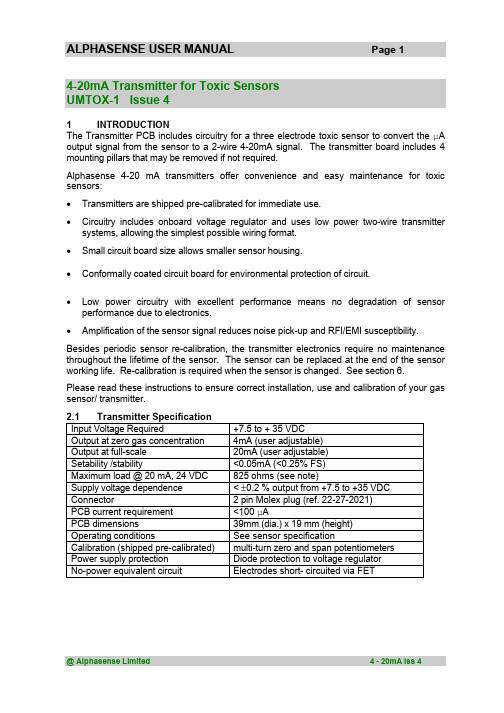
ALPHASENSE USER MANUAL Page 14-20mA Transmitter for Toxic SensorsUMTOX-1 Issue 41INTRODUCTIONThe Transmitter PCB includes circuitry for a three electrode toxic sensor to convert the µA output signal from the sensor to a 2-wire 4-20mA signal. The transmitter board includes 4 mounting pillars that may be removed if not required.Alphasense 4-20 mA transmitters offer convenience and easy maintenance for toxic sensors:• Transmitters are shipped pre-calibrated for immediate use.• Circuitry includes onboard voltage regulator and uses low power two-wire transmitter systems, allowing the simplest possible wiring format.• Small circuit board size allows smaller sensor housing.• Conformally coated circuit board for environmental protection of circuit.• Low power circuitry with excellent performance means no degradation of sensor performance due to electronics.• Amplification of the sensor signal reduces noise pick-up and RFI/EMI susceptibility. Besides periodic sensor re-calibration, the transmitter electronics require no maintenance throughout the lifetime of the sensor. The sensor can be replaced at the end of the sensor working life. Re-calibration is required when the sensor is changed. See section 6.Please read these instructions to ensure correct installation, use and calibration of your gas sensor/ transmitter.2.1Transmitter SpecificationInput Voltage Required+7.5 to + 35 VDCOutput at zero gas concentration4mA (user adjustable)Output at full-scale20mA (user adjustable)Setability /stability<0.05mA (<0.25% FS)Maximum load @ 20 mA, 24 VDC825 ohms (see note)Supply voltage dependence< ±0.2 % output from +7.5 to +35 VDCConnector 2 pin Molex plug (ref. 22-27-2021)PCB current requirement<100 µAPCB dimensions39mm (dia.) x 19 mm (height)Operating conditions See sensor specificationCalibration (shipped pre-calibrated)multi-turn zero and span potentiometersPower supply protection Diode protection to voltage regulatorNo-power equivalent circuit Electrodes short- circuited via FETUMTOX-1Page 22.2Range/OptionsSensor and transmitter boards are shipped from Alphasense pre-calibrated. You may wish to confirm calibration. Standard available ranges are listed below:Sensor Ordering Code(includes sensor)Full-Scale Gas Concentration(ppm)Gain CO-BF THCO-BF 1000Low CO-BF TLCO-BF 100High H2S-BE THH2S-BE 1000Low H2S-B1THH2S-B1200Low H2S-B1TLH2S-B125High SO2-BF THSO2-BF 100Low SO2-BF TLSO2-BF 20High NO2-B1THNO2-B150High NO2-B1TLNO2-B110High CL2-B1TLCL2-B110HighTable 1Transmitter ordering codeAlthough the sensor and transmitter are pre-calibrated and the ranges are preset, it is possible to change range by adjusting the zero and gain potentiometers, which changes the circuit gain.Different sensors can be fitted to a transmitter board; if the gain is in the same category (low or high), then only re-calibration is necessary. If the sensor gain is different, then contact Alphasense for instructions on how to change range.Nitrogen dioxide and Chlorine (NO 2 and Cl 2) sensors give negative outputs, so Cl 2 and NO 2transmitters (THNO2-B1, TLCL2-B1 and TLNO2-B1) will not accept other sensors (CO,H 2S, SO 2), since they have an additional op amp stage to correct for this inverted output.See section 6.3Set Up3.1Mechanical MountingTransmitters are mounted to your housing using the four pillars pre-mounted to the PCB. Two sets of mounting holes are provided so that the sensor/PCB can be fixed to either the housing top (using the locating holes in the corner of the PCB) or to the base of the housing (using either set of locating holes). Figure 1 below shows mounting hole locations (dimensions are in mm). Figure 2 diagrams the sets of locating holes; normally the outerholes are used for mounting, while the inner e in the same location as the earlier issue of this PCB, allowing backward compatibility with the earlier PCB design.Figure 1. Outer mounting hole locations. Figure 2.Inner and outermounting holes.UMTOX-1 Page 3The pillars are tapped to accept an M3 pan head screw. We recommend a screw length that is at least 8mm to ensure rigid fixing. It is good practice to hold the pillar when screwing into the pillars to stop the pillar from rotating on the PCB. It may be easier to remove the sensor whilst screwing the circuit board pillars to your housing. If you move the pillars, ensure that if mounting to the lid of you housing that you include the washer between the pillar and PCB to ensure correct height of the pillar assembly. See figures 3 and 5.Figure 3. Mounting pillar configuration for .Figure 4. Mounting pillar configuration for attaching to the lid of an enclosure.attaching to the base of an enclosure.Figure 5. Side view of mounting to lid of an enclosure.Figure 6. Side view of mounting to the base of an enclosure.Allow 20 minutes after plugging the sensor back into the board for the output to stabilise.Ensure that the sensor is sealed securely to the top face of your housing. The O-ring supplied with your transmitter sensor should be used to ensure an airtight seal, avoiding any access of toxic or corrosive gases to the circuit board and the housing interior.fitted both sidesUMTOX-1 Page 43.2Connection and WiringPower to the transmitter board is via a Molex 2-pin mini plug (type 22-27-2021: supplied with the transmitter). Connect using a screened, two-core cable to the wires (black is ground, red is positive) by either soldering or using a screw terminal block. Twisted pairs can be used for shorter cable lengths. These leads can be shortened or extended as needed.3.3Power SupplyYour power supply must be between 7.5 and 35 VDC with less than 0.2V ripple.Do not supply mains AC power to this unit: this will destroy the transmitter and void the warranty.The transmitter is protected against incorrect polarity but will not function if you have reversed the power supply wires by connecting the Molex plug incorrectly to the transmitter board socket.When selecting the power supply voltage, you must not exceed the maximum total loop resistance, which includes your measuring resistor used to change the 4-20 mA current into a measured voltage.The transmitter requires a minimum of 7.5 volts to operate; therefore, the maximum potential drop allowed across your sensing resistor and cable is:(power supply voltage) -(7.5V)Assuming full-scale deflection at 20 mA, use Ohm's law to calculate the maximum loop (cable plus sensing resistor) resistance allowed.4Correct Usage and MaintenanceEnsure there is a good gas seal between the sensor and the housing; also if the sample is pumped, then ensure that the flow rate is sufficient. Alternatively, the sample gas can be allowed to diffuse to the front face of the sensor. The table below shows the recommended gas flow rate in standard cubic centimetres per minute (sccm). Higher flow rates may be used, but beware that pulsing flow and higher-pressure drops may lead to more erratic readings.Gas Flow Rate (sccm)CO300 to 500H2S400 to 700SO2400 to 700Cl2, NO2400 to 700Table 2Pumped gas recommended flow ratesThe only maintenance required is changing of the O-ring if it has been exposed to extreme environments for long periods (this O-ring should last the lifetime of the sensor in normal conditions). In addition, if the top dust/oil filter has become badly contaminated then contact Alphasense for replacement dust filter (section 5).UMTOX-1 Page 55Reordering Part NumbersReplacement sensor O-rings and dust/oil filters can be ordered by quoting the part numbers below.Part Number Description033-0002-00Replacement O-ring024-0011-00Self-adhesive dust/oil filterTable 3 Replacement Part Numbering6CalibrationThe 4-20mA transmitter is shipped pre-calibrated to the range shown in Table 1. Periodic re-calibration is required for all gas sensors, especially in safety-critical applications.To Calibrate:1First ensure that the power supply is connected correctly and a tight fitting flow hood is in place.2Ensure that a high quality zero gas source is available (e.g. cylinder of zero air or cleaned and scrubbed compressed air) and a bottle of calibration gas with validated accuracy (see Table 5 below).3Apply zero gas for 10 minutes at the flow rate shown in Table 2. Using a small screwdriver, adjust the zero potentiometer (RP2) until the reading is 4.00 ±0.05 mA.See figure 1, attached to this manual.4Apply test gas for ten minutes; the recommended test gas concentration for calibration is shown below in Table 4. Adjust the span potentiometer (RP1) with a small screwdriver until the reading is within ± 0.05 mA of the Span Calibration Point shown in Table 4 if you are using the recommended concentration.5Although it should not be necessary, it is good practice to recheck the zero after setting the span to ensure that the output is still 4.00 ± 0.05 mA in clean air ("zero gas"). Allow at least 10 minutes for full recovery to zero after the calibration gas has been removed.Transmitter Full-Scale(ppm)Calibration gas(ppm)Span Cal Point(mA)THCO-BF100040010.40TLCO-BF10010020.00THH2S-BE100040010.40THH2S-B120050 8.00TLH2S-B1252016.80THSO2-BF1005012.00TLSO2-BF201012.00THNO2-B1502512.00TLNO2-B110512.00TLCL2-B110512.00 Table 4 4-20 mA Transmitter Span CalibrationUMTOX-1 Page 67WarrantyTransmitters are warranted for two years. Sensors are warranted separately. If you have any difficulties or problems then contact:Customer SupportAlphasense LimitedOak Industrial ParkGreat DunmowEssex CM6 1XN, UKTel: +44 (0) 1371 878048Fax: + 44 (0) 1371 878066email:**********************8 AttachmentsFigure 7Circuit diagram@ Alphasense Limited 4 - 20mA Iss 4αlphasense Ltd3 Oak Industrial Park, Chelmsford Road, Great Dunmow, Essex, CM6 1XNTel:+44(0)1371 87 80 48 Fax: +44(0)1371 87 80 66 e-mail : ******************** web: 。
氯洛二氧化物锋电导4-20mA传感器产品说明书

Chlorine Dioxide Amperometric 4-20mA SensorsProduct InstructionsParts covered by this product data sheet include:CLD502, CLD510, FC72, CLDA-5015, CLDA-5016, CLDA-5017, CLDA-50181.0 Chlorine Dioxide IntroductionChlorine dioxide is considered one of the most powerful biocides available today.It is so effective that it was used to disinfect sites infected with the SARS virus and is used to disinfect areas know to be contaminated with Legionella sp . One of the most important properties of ClO2 that sets it apart from chlorine is its behavior when placed in water. Not only is ClO2 10 times more soluble in water than chlorine (3.01 grams/Liter at 25 degrees C), it does not hydrolyze when placed in solution. It remains as a "true" dissolved gas that retains its useful oxidative and biocidal properties throughout the entire 2 to 10 pH range.1.1 Sensor Operating PrincipleChlorine dioxide gas diffuses across the sensor's membrane between the cathode and electrolyte solution. At the applied potential, it is electrochemically reduced at the gold cathode as: ClO2 + 4H + + 5e- ---> Cl - + 2 H 2OAt the same time, the silver anode is oxidized to form silver chloride (AgCl) as: Cl - + Ag ---> AgCl + e-The release of electrons at the cathode and acceptance at the anode creates a current flow, which under constant conditions, is propor-tional to the chlorine dioxide concentration in the medium outside the sensor. The resulting low current output is then conditioned to 4-20mA current by the sensor's onboard electronic circuitry.Section 1.0Theory of Operation2.0 pHAs dicussed in Section 1, there is no significant pH dependence when measuring ClO2.2.1 Chemical InterferencesThe sensor should not be used in water containing surfactants. Monochloramine and ozone are interferences.2.2 FlowTo acheive reproducible measurements, the (CLD) chlorine dioxide sensors require a specified constant flow rate. To avoid complications (such as bubbles), it is best to operate the sensors at a flow rate of 0.2 - 0.6 gpm if using flow cell FC72 or FC70 (old version). Use of a flowmeter is recommended (FM001- See Section 4.1)2.2 PressurePressure is relieved via a small vent hole covered with a silicone sleeve (FIG1). DO NOT REMOVE THE SLEEVE, even when refilling the sensor.Section 2.0Factors Influencing the SensorFIG. 1SECTION 3.0Sensor Preparation3.0 Chlorine Dioxide Sensor AssemblyYour Chlorine Dioxide Sensor is shipped with a protective tube covering the cathode. Remove the tube per FIG. 1A. It is also shipped with 2 mebrane cap assemblies, 1 replacement pres-sure relief band, 3 sheets of polishing paper and 2 bottles of electrolyte. First, fill the sensor with electrolyte using the pro-vided needle and syringe (FIG. 8). Use gloves when handling the electrolyte. Next attached the membrane cap assembly (FIG. 1B). Next install sensor into flow cell per SECTION 5. 0. NOTE:If sensor will be stored out of flow cell, the internal fill solution should be removed. Since the refill solution's pH is <1.5, caution should be taken when removing the refill solution. Gloves should be worn and the refill solution should be removed with the provided syringe into a container for acid waste neutralization. Take the membrane cap and immerse in a cup of tap water until ready to reuse. See Section 10. Replace cap and electrolyte before installing into flow cell (See section 10 for cap and electrolyte change and see section 5 for sensor installation into flow cell).SECTION 4.0Flow Cell/Flow Meter Installation4.0 Flow CellTo obtain accurate Chlorine dioxide readings, the Sensor must be installed into the Flow Cell to prevent air bubbles formation on the membrane while maintaining proper spacing between the sensor and the installation wall, and laminar flow across the membrane. Make sure sensor and flow cell are oriented verti-cally or no more than 45 degrees below vertical (SEE FIG 2B).4.0a Using two 1/4” NPT Tube fittings, connect the FC72 Flow Cell into your system, noting the inlet (bottom) andoutlet (side) orientation (SEE FIG 2).4.0b Install clamp with rubber backing as shown in FIG 2A. 4.0c Drill 3/8" diameter hole on the panel.4.0d Insert bolt as shown in FIG 2A.4.0e On back of panel attach lock washer and nut to secure clamp and flow cell to panel.Ensure flow cell is mounted at 45 deg or higher above horizon-tal as shown in FIG 2B.4.1 Flow MeterTo control flow to the flow cell, a flow meter is recommended. Sensorex supplies model FM001 for this purpose. The FM001 provides flow control from 0.1 to 1.0 GPM (0.5 to 4.0 LPM) with 94% accuracy.4.1.1Install the flow meter and flow cell as shown in FIG 2C. Follow the diagram so that the incoming water is attached to the bottom of the flow meter (where flow adjustment knob is located).SECTION 5.0Sensor Installation5.0 Sensor Installation into Flow Cella) First install threaded fitting onto sensor body (remove fitting if pre-installed in flow cell)b) Install snap-ring into groove on sensor bodyc) Next, slide o-ring onto body of sensor until it reaches bottom of threaded fitting.d) Thread sensor assembly into top of flow cell as shown in FIG 2.e) Turn on flow and verify the flow through the Flow Cell is at least 0.2 gpm (45 liters/hour and no more than 0.6gpm (135 liters/hour).6.0 Electrical InstallationThe sensor produces an approximate output of 4 mA in air and 20 mA at the top range of chlorine dioxide output (0-2ppm, 0-5ppm and 0-10ppm).NOTE: The supply voltage to the Sensor must be 12-24 V DC with minimum of 250 mA. Maximum load is 1 Watt. The sensor has 2 wires, red (+), black (-). Attach the red wire to the power supply positive ter-minal (+) and the black wire to the PLC or DVM positive (+) terminal. Connect a wire (customer supplied) from the power suppy negative (-) and the PLC or DVM (-). See FIG 3. The Sensor will require several minutes to stabilize after power is supplied to it.SECTION 6.0Electrical InstallationSECTION 7.0Sensor Conditioning7.0 Sensor ConditioningThe sensor requires conditioning prior to generating stable values.a) For new Sensors, connect the sensor to power and allow to run overnight (at least 12 hours) before calibration.b) If the Sensor will be un-powered for two hours or more, run for two hours prior to use.c) If the Sensor's flow will be off for one hour or less, run the sensor for at least one hour prior to recalibration.d) After membrane/electrolyte replacement, allow the Sensor to run powered overnight (at least 12 hours before calibration .Symptom Possible Cause Solution/Remedy The sensor 1) Run in time too short 1) See Sec 7.0 -CONDITIONING cannot be 2) Membrane cap damaged2) Replace cap - See Sec 11.0 calibrated- 3) Interference from contaminants 3) See SPECIFICATIONS ouput is 4) DPD chemicals bad4) Use new DPD kitHIGHER than5)Temperatue increased since cal5) Match calibration temp. The sensor 1) Run in time too short 1) See Sec 7.0 -CONDITIONING cannot be 2) Deposits on membrane cap 2) Remove deposits or replace calibrated- cap if cleaning ineffective. output is 3) Flow rate too low 3) increase flow - See LOWER than SPECIFICATIONSDPD Test 4) Air bubbles on membrane 4) Remove and re-install s ensor to remove bubbles.5) Surfactants in water 5) Remove surfactants and replace cap. See SEC 11.0 6) No electrolyte in cap 6) Add new electrolyte, run in sensor and re-calibrate 8) Temperature decreased since cal 8) Increase temp to match cal 9) Cathode coated 9) Polish cathode per Sensorex instructions. This should only be done ifelectrolyte refill and membrane cap change have not improved sensor performance./can't calibrate.Sensor output 1) NO ClO2 present1) Check system.is 4mA (0ppm) 2) Run in time too short 2) See Sec 7.0 -CONDITIONING 3) Chlorine dioxide too low 3) Add CLO2 and repeat calibration 4) No electrolyte in cap4) Refill electrolyte 5) Sensor electrical connection 5) See SECTION 6.0wrongUnstable output 1) Air bubbles on sensor membrane 1) Tap to remove bubbles from sensor 2) Membrane damaged 2) Replace membrane, run in sensor and recalibrate.3) Non-sensor problem3) check PLC or I/O deviceTROUBLESHOOTING CHARTSECTION 11Sensor Maintenance/Reconditioning11.0 Electrolyte Solution ReplacementWEAR GLOVES WHEN HANDLING THE REFILL SOLUTION!Drain old refill solution into an acid waste neutralization container. Refill the sensor approximately every two months.11.1 Membrane ReplacementIf membrane replacement is required (change at least every 6 months ), a new cap with preinstalled membrane must be used. One cap and fill solution is shipped with each sensor. Additional caps are ordered asCLDA-5016, and refill solution as CLDA-5015. To change membrane cap : WEAR GLOVES WHEN HANDLING THE REFILL SOLUTION!a) Turn sensor upside down with cap facing upward.b) Rotate cap counter-clockwise to remove (SEE FIG 5).c) Attached supplied needle to syringe and remove fill solution as shown in FIG 6 & FIG 7. Put old refill solution into an acid waste container for neutralization.d) Fill sensor body with electrolyte using needle and syringe of refill solution (SEE FIG 8).e) Install a new membrane cap by threading cap onto sensor rotating cap clockwise (Opposite of FIG 5).11.2 Membrane Cap/Sensor CleaningRinse cap with water only. If cap does not clean, replace with new one.11.3 Cathode PolishingIf the sensor cannot calibrate, then the gold cathode could be coated. Follow instruction in cathode polishing addendum to this instruction manual. Then fill the sensor and replace membrane cap assmbly and at-tempt calibration again.12.0 Calibration Problemsa) Sensor output higher than DPD test1) Run in time too short 2) Membrane cap damaged3) Interference from water contaminants (see Specifications, "Cross Sensitivity")4) Cable short circuit or damage 5) pH value less than pH 4.0b) Sensor output lower than DPD test1) Run in time too short2) Deposits on Membrane cap 3) Flow rate too low4) Air bubbles on membrane 5) Surfactants in water6) pH value more than pH 11.07) No electrolyte in membrane cap 8) Gold cathode coatedc) Sensor ouput is 4mA (zero ppm)1) Run in time too short2) Only bound chlorine present3) Chlorine dioxide content below detection limit4) Sensor not wired correctly (See section 6.0 of this manual)5) Defective sensord) Sensor output unstable1) Air bubbles on membrane 2) Membrane damage 3) Non-sensor problemSECTION 12Sensor TroubleshootingCLDA-7001 Glycine strips for Chlorine dioxide testing with FCLA-70005.58"(142mm)3.82"(97mm)2.25"(57mm)2.25"(57mm)4.61"(117mm)10.19"(259mm)3.78"(96mm)GPM LPM。
- 1、下载文档前请自行甄别文档内容的完整性,平台不提供额外的编辑、内容补充、找答案等附加服务。
- 2、"仅部分预览"的文档,不可在线预览部分如存在完整性等问题,可反馈申请退款(可完整预览的文档不适用该条件!)。
- 3、如文档侵犯您的权益,请联系客服反馈,我们会尽快为您处理(人工客服工作时间:9:00-18:30)。
BA系列电流传感器
1概述
BA系列产品应用电磁感应原理,对电网中的交流电流进行实时测量,采用精密恒流技术和线性温度补偿技术,将其隔离变换为标准的直流信号输出。
采用24伏或12伏安全电压供电,具有过载能力强、高精度、高隔离、高安全性、低功耗等特点,可广泛用于工业自动化领域。
BA系列中剩余电流传感器专用于漏电监控,监测电气线路或电气设备绝缘状态,避免电气线路或电气设备绝缘性能降低引起的事故。
产品符合GB/T13850-1998、GB1208-2006
2型号说明
注:BA50L-AI/I(V)为交流剩余电流传感器
3技术指标
4外形及穿孔尺寸
●BA05、10电流传感器外形及穿孔尺寸
●BA20、50、50L电流传感器外形及穿孔尺寸
5接线示例
如图所示穿心输入Iac,电流输出型传感器的输出为共地电流源,电压输出型传感器的输出为共地电压源。
图中RL是用户负载,输出为电流时,负载≤400Ω(12V供电)或≤800Ω(24V供电);输出为电压时负载≥1kΩ。
