索尼HDR-XR500E摄像机说明书
索尼录像机2000E简单操作
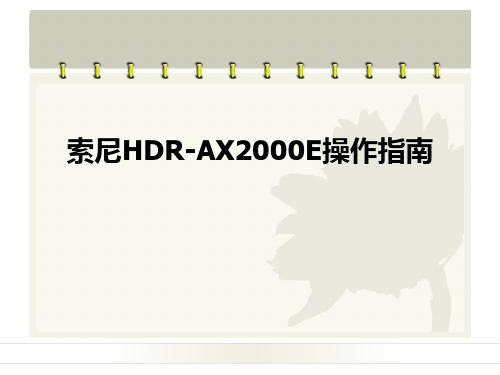
圈内两位置可以确 认是否开始录制, 话筒上红灯亮,及 预览屏幕变为拍摄 停止则无
06查看录制视频
• 点击面板红框内按钮
• 预览屏幕看到此画面,直接在视频A
• 在正上方操控面板上——点击 红框标识MODE按钮
• 预览窗口会出现这个画面,点 击编辑
07删除单个视频A
• 编辑窗口 • 选择删除
• 删除窗口 • 选择删除视频,还是删除全
部视频
• 选择卡
07删除单个视频B
• 选择删除窗口
• 在预览屏幕直接触屏选择要 删除视频,其右上角出现红 色对勾,说明已经选择上
• 点OK确认删除
• 点X推出
完
开始录制轻按红圈内按钮听到叮声音开始录制停止录制再次按下此按钮同样听到叮声为停止圈内两位置可以确认是否开始录制话筒上红灯亮及预览屏幕变为拍摄停止则无06查看录制视频预览屏幕看到此画面直接在屏幕上点击相应视频查看07删除单个视频a在正上方操控面板上点击红框标识mode按钮预览窗口会出现这个画面点击编辑07删除单个视频a选择删除视频还是删除全部视频选择卡07删除单个视频b在预览屏幕直接触屏选择要删除视频其右上角出现红色对勾说明已经选择上
插卡区
04录制前格式化卡A
• 录制前需要把卡格式化 • 在正上方操控面板上——点击
红框标识MODE按钮
• 预览窗口会出现这个画面,点 击管理媒体
04录制前格式化卡B
• 管理媒体画面——点击媒体格 式化
• 选择要格式化的卡
• 两次确定 位置不一 样
05:开始录制
轻按 红圈内按钮,听到“叮”声音 开始录制 停止录制——再次按下此按钮同样 听到“叮”声为停止
索尼HDR-AX2000E操作指南
01:开机
sonyhdr-sr1摄像机说明书
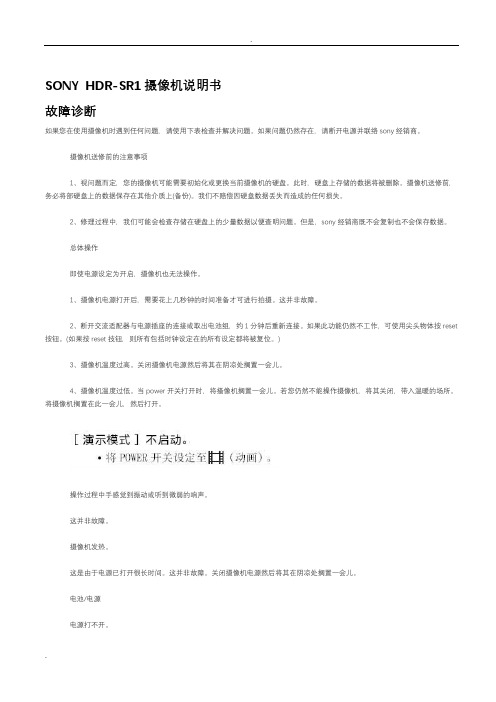
SONY HDR-SR1摄像机说明书故障诊断如果您在使用摄像机时遇到任何问题,请使用下表检查并解决问题。
如果问题仍然存在,请断开电源并联络sony经销商。
摄像机送修前的注意事项1、视问题而定,您的摄像机可能需要初始化或更换当前摄像机的硬盘。
此时,硬盘上存储的数据将被删除。
摄像机送修前,务必将部硬盘上的数据保存在其他介质上(备份)。
我们不赔偿因硬盘数据丢失而造成的任何损失。
2、修理过程中,我们可能会检查存储在硬盘上的少量数据以便查明问题。
但是,sony经销商既不会复制也不会保存数据。
总体操作即使电源设定为开启,摄像机也无法操作。
1、摄像机电源打开后,需要花上几秒钟的时间准备才可进行拍摄。
这并非故障。
2、断开交流适配器与电源插座的连接或取出电池组,约1分钟后重新连接。
如果此功能仍然不工作,可使用尖头物体按reset 按钮。
(如果按reset技钮,则所有包括时钟设定在的所有设定都将被复位。
)3、摄像机温度过高。
关闭摄像机电源然后将其在阴凉处搁置一会儿。
4、摄像机温度过低。
当power开关打开时,将搔像机搁置一会儿。
若您仍然不能操作摄像机,将其关闭,带入温暖的场所。
将摄像机搁置在此一会儿,然后打开。
操作过程中手感觉到振动或听到微弱的响声。
这并非故障。
摄像机发热。
这是由于电源已打开很长时间。
这并非故障。
关闭摄像机电源然后将其在阴凉处搁置一会儿。
电池/电源电源打不开。
1)电池组未正确安装到摄像机。
将已经充电的电池组装入摄像机。
2)电池组未充电或电量低。
对电池组充电。
3)交流适配器的插头已从电源插座断开连接。
将其连接到电源插座。
电源突然关闭。
1)当您未操作摄像机约5分钟,摄像机将自动关闭(自动关闭)。
更改[自动关机]设定,或重新打开电源,或使用交流适配器。
2)电池组未充电或电量低。
对电池组充电。
电源很快关闭。
如果在摄像机的power开关设定为off(chg)时将电池组或交流适配器接到摄像机上,则摄像机电源打开一次,然后在几秒钟后重新关闭。
涂料-Sony Exmor 摄像头手册说明书

Sony exmor r camera manual
Contact your air IWS -4100 without missing: Andrea UHDE2023-09-12 20: 48: 31 Please send me the download link to the user manual. Thank you .... Alarming-egardia Bell-15 also consists of: 2023-09-11 16: 45: 39bell 15 incompatible with the system (old, replaced by old). Fork? ... IPL-1-Philips SC1981/00 Lumea Coft Lumea Wall/Laser Slow Women No Women: Vanessa Panetta2023-01 11:12:18 1 ... Help! Mark-Beck Red Call CSA 31032 Heat! What should I do??? Please umrasche help, thank you ... 2 p. Latest product discussion: Sonos CEO -sonos Play: 1 Wireless music streaming intelligent speaker Wei: Moessinger 2023-13 16:39:04 Handlard -ISY IWS -4100 Author: Andrea Uhde2023-09-0909- 09-09-09-09-09-09-09 -09-12 20:48:31Bitte Send me a download link for the user manual. Thank you .... Alarming-egardia Bell-15 also consists of: 2023-09-11 16: 45: 39bell 15 incompatible with the system (old, replaced by old). Fork? ... IPL-1-Philips SC1981/00 Lumea Coft Lumea Wall/Laser Slow Women No Women: Vanessa Panetta2023-01 11:12:18 1 ... Help! Red Evoca Mark-Beko CSA 31032 Food center display red red redB'Kontact parts and repair support contact and repair products Recently discussed: Sonos-Sonos Play manual: 1 Smart speaker for wireless streaming Bílá \ X9Finserted \ XC3 \ Xbcgt from: Moessinger 2023-09-13: 39: 04 Manual ... Instructions ISY for IWS-4100Vovil user delivery station: Andrea Uhde2023-09-12 20:48:31 See link to download operating instructions. Thanks .... outdoor alarms-Guardia Bell-15 Outer ville: Jan \ XC3 \ X9fen 2023-09-11 16: 45: 39Bell 15 is not compatible with the system (2 years old, replaced). Why? ... IPL-1-Philips user manual SC1981/00 Lumia Comfort IPL/Laser hair removal system for women Vodila: Vanessa Panetta01.2023 11: 12: 18pr! Red exclamation mark - Beko CSA 31032, everything is evil! What shall I do??? Please help quickly, thanks ... pg 2. Recently discussed products: Sonos Manual-Sonos Play: 1 Smart speaker for wireless streaming Bílá \ xc3 \ x9fveno \ xc3 \ xbcgt from: Moessinger 2023-09-13 16: 39: 04Manual. .. ISY IWS-4100Vil operating instructions and metom station instructions: Andrea Uhde2023-09-12 20:48:31 Please link download instructions. Thanks .... outdoor alarms-Guardia Bell-15 Outer ville: Jan \ XC3 \ X9fen 2023-09-11 16: 45: 39Bell 15 is not compatible with the system (2 years old, replaced). Why? ... IPL-1-Philips user manual SC1981/00 Lumia Comfort IPL/Laser hair removal system for women Vodila: Vanessa Panetta01.2023 11: 12: 18pr! Red exclamation mark - Beko CSA 31032Automatic development with extremely accurate, fast and intelligent AF. Take breathtaking results with Zeiss Vario-Sonnar T* lens, which is compatible with 4K with 20x optical zoom and most 26.8 mm angle. Typing 4K Ultra HD (3 840 x 2 160) SteadyShot ™ Balanced Optics with Intelligent Active Mode on 5 Sharp Wide Angle Lens Vario-Sonnar T* 26.8mm Optical Type of Optical Zum mm), CMOS sensor Exmor R reverse pixels (video) about 8.29 megapixels (16: 9) Zeiss Vario-Sonnar lens type T * 7.5 cm screen type (type 3.0) XTA FINE LCD ™ screen (921 600 points ) Great angle (16: 9) 9)
索尼摄像机说明书
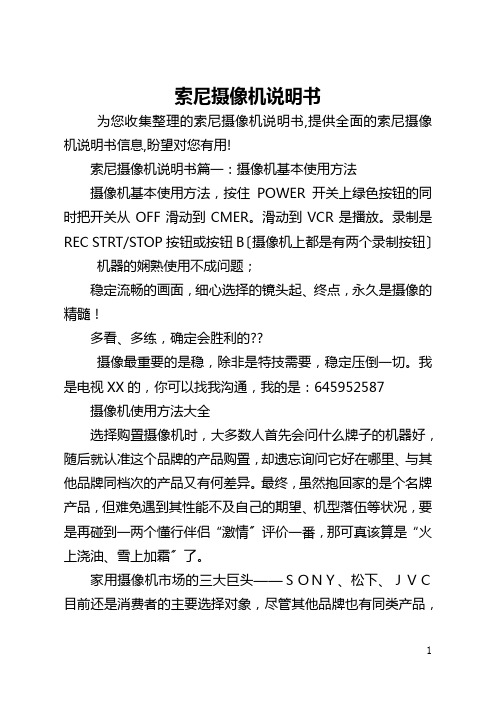
索尼摄像机说明书为您收集整理的索尼摄像机说明书,提供全面的索尼摄像机说明书信息,盼望对您有用!索尼摄像机说明书篇一:摄像机基本使用方法摄像机基本使用方法,按住POWER开关上绿色按钮的同时把开关从OFF滑动到CMER。
滑动到VCR是播放。
录制是REC STRT/STOP按钮或按钮B〔摄像机上都是有两个录制按钮〕机器的娴熟使用不成问题;稳定流畅的画面,细心选择的镜头起、终点,永久是摄像的精髓!多看、多练,确定会胜利的??摄像最重要的是稳,除非是特技需要,稳定压倒一切。
我是电视XX的,你可以找我沟通,我的是:645952587 摄像机使用方法大全选择购置摄像机时,大多数人首先会问什么牌子的机器好,随后就认准这个品牌的产品购置,却遗忘询问它好在哪里、与其他品牌同档次的产品又有何差异。
最终,虽然抱回家的是个名牌产品,但难免遇到其性能不及自己的期望、机型落伍等状况,要是再碰到一两个懂行伴侣“激情〞评价一番,那可真该算是“火上浇油、雪上加霜〞了。
家用摄像机市场的三大巨头——SONY、松下、JVC目前还是消费者的主要选择对象,尽管其他品牌也有同类产品,且在技术和价格上各有所长,但照旧没能在这一领域打破“三足鼎立〞的局面。
那么,三者间到底有何异同?谁又将独霸天下呢?大而全的Sony“买SONY的,SONY的好!〞这是一句无论在商场、专卖店及一般消费者之间耳熟能详的话。
可“就是有点XX??〞的评价,怕也是最常见的反映了。
SONY公司成立于1946年,在技术领域始终战功卓著:“1982年1/2英寸广播用摄像机Betacam、1985年8毫米摄像机、1989年高辨别率8毫米摄像机CCD-TR55、1995年家用数字摄像机DigitalHandycam、1998年MemoryStick记忆棒产品??〞。
近年来,凭借该公司雄厚的实力、高效的治理,加之出众的市场宣扬运作,已经在全球〔特别是亚太区〕取得了令人瞩目的业绩。
以至于如今有的人一见到“SONY〞四个英文字母,就把脸贴到地上,像李登辉对日本人一样顶礼膜拜了。
摄像机产品说明书详细介绍如何拍摄高质量的照片和视频
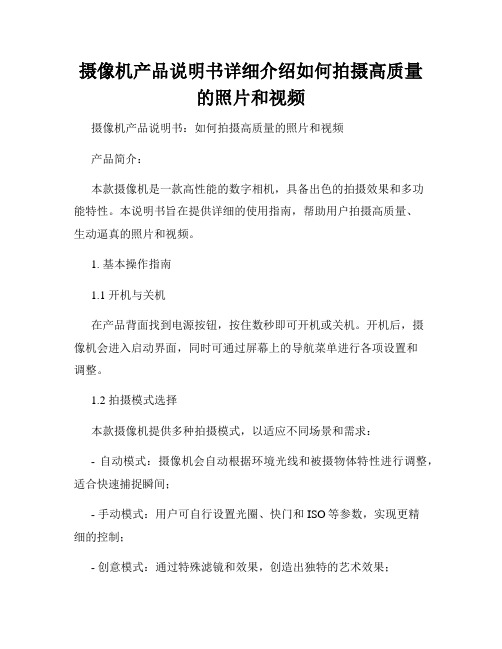
摄像机产品说明书详细介绍如何拍摄高质量的照片和视频摄像机产品说明书:如何拍摄高质量的照片和视频产品简介:本款摄像机是一款高性能的数字相机,具备出色的拍摄效果和多功能特性。
本说明书旨在提供详细的使用指南,帮助用户拍摄高质量、生动逼真的照片和视频。
1. 基本操作指南1.1 开机与关机在产品背面找到电源按钮,按住数秒即可开机或关机。
开机后,摄像机会进入启动界面,同时可通过屏幕上的导航菜单进行各项设置和调整。
1.2 拍摄模式选择本款摄像机提供多种拍摄模式,以适应不同场景和需求:- 自动模式:摄像机会自动根据环境光线和被摄物体特性进行调整,适合快速捕捉瞬间;- 手动模式:用户可自行设置光圈、快门和ISO等参数,实现更精细的控制;- 创意模式:通过特殊滤镜和效果,创造出独特的艺术效果;- 运动模式:用于捕捉高速运动的场景,降低拍摄模糊度。
2. 拍摄技巧2.1 光线利用充分利用光线是拍摄高质量照片和视频的关键。
在拍摄人物肖像时,优先选择自然光源,如阳光;在拍摄风景时,选择拍摄日落或日出时刻,以获得柔和的光线。
2.2 焦距和对焦摄像机配备了可调焦和自动对焦功能。
根据被摄物体远近和拍摄需求,合理调整焦距。
对焦时,将被摄物体置于取景框中央,在按下快门按钮前,等待摄像机自动对焦完成。
2.3 稳定手持保持相机稳定将有助于拍摄清晰度和减少模糊。
手持拍摄时,双手握稳摄像机,将肘部固定在身体两侧以增加稳定性。
如果条件允许,使用三脚架或其他辅助支架固定摄像机,以确保拍摄质量。
2.4 视角选择尝试不同的视角可以带来丰富多样的拍摄效果。
除了正面和侧面之外,探索低角度、高角度和斜角等非传统视角,为照片和视频增添更多层次和创意。
3. 高级功能与特性3.1 画面质量调整通过调整摄像机的分辨率和图片质量设置,可以达到更高的画面质量。
在需求更高的场景下,选择较高的分辨率和质量设置,以确保图像的细节和细腻度。
3.2 录制设置摄像机支持不同的录制设置,如帧率、全高清录制、慢动作等。
SONY 数码HD摄录一体机 HDR-SR1E 操作指南
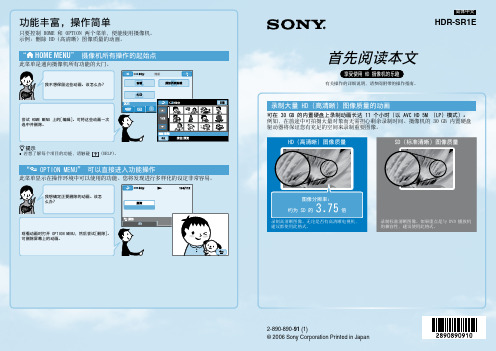
首关操作的详细说明,请参阅附带的操作指南。
录制大量 HD(高清晰)图像质量的动画
可在 30 GB 的内置硬盘上录制动画长达 11 个小时(以 AVC HD 5M (LP)模式)。 例如,在旅途中可拍摄大量对象而无需担心剩余录制时间。摄像机的 30 GB 内置硬盘 驱动器将保证您有充足的空间来录制重要图像。
提示 若想了解每个项目的功能,请触碰
(HELP)。
“ OPTION MENU” 可以直接进入功能操作
此菜单显示在操作环境中可以使用的功能。您将发现进行多样化的设定非常容易。
我想确定正要删除的动画。该怎 么办?
观看动画时打开 OPTION MENU,然后尝试[删除]。 可删除屏幕上的动画。
简体中文
功能丰富,操作简单
只要控制 HOME 和 OPTION 两个菜单,便能使用摄像机。 示例:删除 HD(高清晰)图像质量的动画。
“ HOME MENU” 摄像机所有操作的起始点
此菜单是通向摄像机所有功能的大门。
我不想保留这些动画。该怎么办?
尝试 HOME MENU 上的[编辑]。可将这些动画一次 选中并删除。
HD(高清晰)图像质量
SD(标准清晰)图像质量
图像分辨率:
约为 SD 的 3.75 倍
录制高清晰图像。无论是否有高清晰电视机, 建议都使用此格式。
录制标准清晰图像。如果重点是与 DVD 播放机 的兼容性,建议使用此格式。
2-890-890-91 (1) © 2006 Sony Corporation Printed in Japan
光碟可播放于: 电脑,AVCHD 兼容设备。
注意 由于标准 DVD 播放器/刻录机与
AVCHD 格式不兼容,因此切勿在 这些设备中插入以 HD(高清晰) 图像质量录制的光碟。DVD 播放 器/刻录机可能无法弹出光碟,并 且可能会不予警告即删除光碟上的 内容。
SONY HDR-XR100E XR105E XR106E XR200E XR200VE 说明书

点击Handycam 手册HDR-XR100E/XR105E/XR106E/XR200E/XR200VE您可以使用Adobe Reader 按照关键词搜索一个项目。
有关如何使用Adobe Reader 的提示,请参阅Adobe Reader 的帮助。
您可以打印出Handycam 手册。
关于本Handycam 手册本Handycam 手册中出于演示目的而使用的示例图像均使用数码照相机拍摄,因此可能看上去与摄像机上实际出现的图像和画面指示有所不同。
除非另外说明,否则均使用HDR-XR200VE 为本书提供图示。
在本Handycam 手册中,摄像机的内部硬盘和“Memory Stick PRO Duo”称为“录制媒体”。
“Memory Stick PRO Duo”和“Memory Stick PRO-HG Duo”在本手册中统称为“Memory Stick PRO Duo”。
本摄像机和附件的设计和规格如有变更,恕不另行通知。
使用Handycam手册 (2)快速搜索信息 (2)有用的录制技巧 (6)部件和控制装置 (7)画面指示 (10)“HOME”和“ (11)使用 HOME MENU (11)使用 (11)菜单列表 (12)HOME MENU列表 (12)列表 (13)操作本摄像机之前,请先阅读本文 (14)关于使用硬盘驱动Handycam (15)准备工作步骤1:对电池组充电 (17)步骤2:打开电源,设定日期和时间 (19)更改语言设定 (20)录制/播放成功录制的五点建议 (21)轻松记录和播放动画、照片(Easy Handycam操作) (22)录制动画 (22)拍摄照片 (24)播放动画 (25)观看照片 (27)录制 (29)录制动画 (29)拍摄照片 (31)录制动画和拍摄照片时的有用功能 (33)变焦 (33)录制更具现场效果的声音(5.1声道环绕声录制) (33)在动画录制过程中录制高质量照片(Dual Rec) (34)在黑暗场所录制(NightShot)(HDR-XR200E/XR200VE) (34)以镜像模式录制 (35)以慢镜头录制快速动作(平稳缓慢拍摄) (35)切换画面显示或打开/关闭液晶显示屏背光 (36)获取位置信息(GPS)(HDR-XR200VE) (36)目录在摄像机上播放 (38)播放动画 (38)观看照片 (40)播放动画和观看照片时的有用功能 (41)按照录制位置搜索想要的场景(地图索引)(HDR-XR200VE) (41)通过精确定点搜索想要的场景(电影滚动索引) (42)按照人脸搜索想要的场景(人脸索引) (43)播放动画汇编(精彩场面播放)(HDR-XR200E/XR200VE) (44)按照日期搜索想要的图像(日期索引) (45)对照片使用播放变焦 (46)播放一系列照片(幻灯片放映) (47)在电视机上播放图像 (48)使用[电视机连接指南]连接电视机 (48)连接至高清晰电视机 (49)连接至非高清晰16:9(宽荧幕)或4:3电视机 (50)使用“BRAVIA”Sync (52)编辑删除动画和照片 (53)获取当前位置信息(HDR-XR200VE) (55)从动画中捕获照片 (55)将动画和照片从内部硬盘复制到“Memory Stick PRO Duo” (56)复制动画 (56)复制照片 (57)保护录制的动画和照片(保护) (58)分割动画 (59)使用动画的播放列表 (60)建立播放列表 (60)播放播放列表 (61)用DVD刻录机制作光碟 (62)用DVD刻录机等制作高清晰图像质量(HD)光碟。
索尼α500DSLR产品说明书
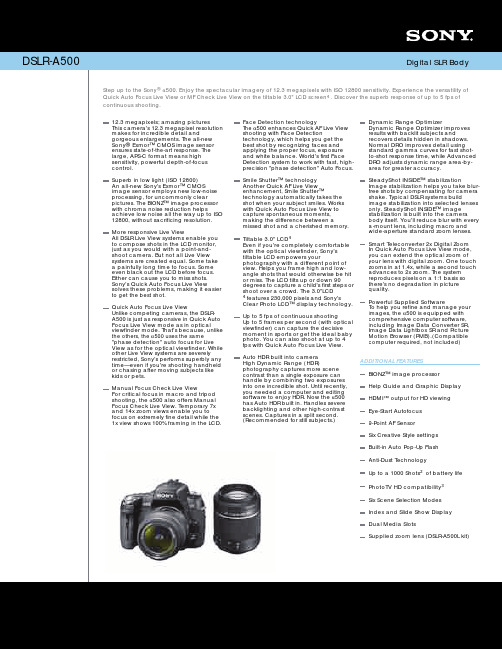
Step up to the Sony α500. Enjoy the spectacular imagery of 12.3 megapixels with ISO 12800 sensitivity. Experience the versatility ofQuick Auto Focus Live View or MF Check Live View on the tiltable 3.0" LCD screen . Discover the superb response of up to 5 fps of continuous shooting.® 412.3 megapixels; amazing picturesThis camera's 12.3 megapixel resolution makes for incredible detail andgorgeous enlargements. The all-new Sony® Exmor™ CMOS image sensor ensures state-of-the-art response. The large, APS-C format means high sensitivity, powerful depth-of-focus control.Superb in low light (ISO 12800)An all-new Sony's Exmor™ CMOSimage sensor employs new low-noise processing, for uncommonly clear pictures. The BIONZ™ image processor with chroma noise reduction helpsachieve low noise all the way up to ISO 12800, without sacrificing resolution.More responsive Live ViewAll DSLR Live View systems enable you to compose shots in the LCD monitor, just as you would with a point-and-shoot camera. But not all Live View systems are created equal. Some take a painfully long time to focus. Some even black out the LCD before focus. Either can cause you to miss shots. Sony's Quick Auto Focus Live Viewsolves these problems, making it easier to get the best shot.Quick Auto Focus Live ViewUnlike competing cameras, the DSLR-A500 is just as responsive in Quick Auto Focus Live View mode as in opticalviewfinder mode. That's because, unlike the others, the α500 uses the same "phase detection" auto focus for Live View as for the optical viewfinder. While other Live View systems are severely restricted, Sony's performs superbly any time—even if you're shooting handheld or chasing after moving subjects like kids or pets.Manual Focus Check Live ViewFor critical focus in macro and tripod shooting, the α500 also offers Manual Focus Check Live View. Temporary 7x and 14x zoom views enable you to focus on extremely fine detail while the 1x view shows 100% framing in the LCD.Face Detection technologyThe α500 enhances Quick AF Live View shooting with Face Detectiontechnology, which helps you get the best shot by recognizing faces and applying the proper focus, exposure and white balance. World's first Face Detection system to work with fast, high-precision "phase detection" Auto Focus.Smile Shutter™ technology Another Quick AF Live View enhancement, Smile Shutter™technology automatically takes the shot when your subject smiles. Works with Quick Auto Focus Live View to capture spontaneous moments, making the difference between amissed shot and a cherished memory.Tiltable 3.0" LCD Even if you're completely comfortable with the optical viewfinder, Sony's tiltable LCD empowers yourphotography with a different point of view. Helps you frame high and low-angle shots that would otherwise be hit or miss. The LCD tilts up or down 90degrees to capture a child's first steps or shoot over a crowd. The 3.0"LCD features 230,000 pixels and Sony's Clear Photo LCD™ display technology.44 Up to5 fps of continuous shootingUp to 5 frames per second (with optical viewfinder) can capture the decisive moment in sports or get the ideal baby photo. You can also shoot at up to 4 fps with Quick Auto Focus Live View.Auto HDR built into camera High Dynamic Range (HDR)photography captures more scene contrast than a single exposure can handle by combining two exposures into one incredible shot. Until recently, you needed a computer and editing software to enjoy HDR. Now the α500 has Auto HDR built in. Handles severe backlighting and other high-contrast scenes. Captures in a split second. (Recommended for still subjects.)Dynamic Range OptimizerDynamic Range Optimizer improves results with backlit subjects andrecovers details hidden in shadows. Normal DRO improves detail using standard gamma curves for fast shot-to-shot response time, while Advanced DRO adjusts dynamic range area-by-area for greater accuracy.SteadyShot INSIDE™ stabilizationImage stabilization helps you take blur-free shots by compensating for camera shake. Typical DSLR systems buildimage stabilization into selected lenses only. SteadyShot INSIDE™ image stabilization is built into the camera body itself. You'll reduce blur with every a-mount lens, including macro and wide-aperture standard zoom lenses.Smart Teleconverter 2x Digital Zoom In Quick Auto Focus Live View mode, you can extend the optical zoom of your lens with digital zoom. One touch zooms in at 1.4x, while a second touch advances to 2x zoom. The system reproduces pixels on a 1:1 basis so there's no degradation in picture quality.Powerful Supplied SoftwareTo help you refine and manage your images, the α500 is equipped with comprehensive computer software, including Image Data Converter SR, Image Data Lightbox SR and Picture Motion Browser (PMB).(Compatible computer required, not included)ADDITIONAL FEATURESBIONZ™ image processor Help Guide and Graphic Display HDMI™ output for HD viewing Eye-Start Autofocus 9-Point AF Sensor Six Creative Style settings Built-in Auto Pop-Up Flash Anti-Dust TechnologyUp to a 1000 Shots of battery life 2 PhotoTV HD compatibility 3 Six Scene Selection Modes Index and Slide Show Display Dual Media SlotsSupplied zoom lens (DSLR-A500L kit)Sony Electronics Inc. • 16530 Via Esprillo • S an Diego, CA 92127 • 1.800.222.7669 • w Last Updated: 11/24/2009Please visit the Dealer Network for more information at /dnSpecificationsGeneralCamera Type: Sony α Digital SLR camera with built-in flash and inter-changeable lensesColor Filter System: RGB primary color filtersEffective Picture Resolution: Approx. 12.3 megapixelsImaging Sensor: APS-C size Exmor™ CMOS sensor (23.5 X 15.6mm)Lens Mount Type: Sony α lens, Minolta and Konica Minolta AF lensPixel Gross: Approx. 12.9 megapixelsProcessor: BIONZ™ image processorRecording Media Type: Memory Stick PRO Duo™ media , SD and SDHC memory card Recording Mode: RAW, RAW+JPEG, JPEG Fine, JPEG StandardStill Actual 16:9: L (10M): 4272 X 2400 M (5.4M): 3104 X 1744 S (2.5M): 2128 X 1192Still Actual 3:2: L (12M): 4272 X 2848 M (6.4M): 3104 X 2072 S (3.0M): 2128 X 1416ConvenienceAnti-dust function: Charge protection coating on low pass filter and image-sensor shift mechanismBRAVIA® Sync™: Yes, via HDMI with compatible BRAVIA HDTVCreative Style: Standard, Vivid, Portrait, Landscape, Sunset, B/WSetting Adj. for; Contrast, Saturation, SharpnessScene Mode(s): Flash Off, Portrait,Landscape, Macro, Sports Action, Sunset, Night portraitUser Interface: Easy-to-understand Graphic Display and on-screen Help Guide User-friendly function menuLive View: Quick Auto Focus Live View Manual Focus Check Live ViewDynamic Range Optimizer: DRO; off, Auto/Level (Lv1-5)Auto HDR; off, Auto Exp. (Up to 3EV between 1.0-3.0EV in 0.5EV steps)Inputs and OutputsUSB Port(s): USB2.0 Hi-speed (mass-storage, PTP)HD Output: HDMIMemory Card Slot: Dual memory card slot: Memory Stick PRO Duo™ media SD and SDHC memory cardTripod Mount: Yes, 1/4"-20LCD DisplayAngle Adjustment: Yes(upward by up to 90 degrees, downward by up to 90 degrees) Brightness Control: Auto Brightness Control (Auto setting in 2 steps, manual setting in 5 steps)Coverage: 100% (Playback), 90% (Live View)Type: 3” TFT Clear Photo Plus™ LCD (230,400 pixels)FlashFlash Compensation: ±2EV (in 1/3 EV-stop increments)Flash Coverage: 18mm in focal-length of lens attachedFlash Metering System: ADI flash(automatic change for Pre-flash TTL)Guide Number: 12 (in meters at ISO100)Modes: Auto, Fill-flash, Slow sync, Rear sync, WirelessRecycling Time: Approx. 4 sec.Type: Auto Pop-upViewfinderDiopter Adjustment: -2.5 - +1.0m-1Eye relief: Approx. 19 mm from the eyepiece,Approx. 15 mm from the eyepiece frame at -1 diopterField of View: 95%Focusing Screen: Spherical Acute Matte ScreenMagnification: 0.80x (with 50mm lens at infinity)Type: Fixed eye-level, penta-Dach-mirrorControlAF modes: Single-shot AF, Automatic AF,Continuous AF, (AF/MF selectable)Drive Mode: Single-shot, Continuous, Self-timer, Bracketong; Cont./ WB, Remote CommanderExposure Compensation: ±2EV (in 1/3 EV steps)Exposure settings: Auto, Auto Flash Off, Program Auto (P), Aperture priority (A), Shutter priority (S), Manual (M)Focus Area: Wide (Up to 9 active focus points), Spot, Local (9 local areas selectable)Focus Features: Manual Focus Check Live ViewPredictive control, Focus lock, Eye-start AF, AF illuminatorFocus Points: 9 pointsFocus Sensitivity: EV0 - 18 (ISO100)Focus System: TTL phase detection systemISO: Auto, 200 to 12800Metering: TTL metering w/ 40-segment honeycomb-pattern SPCMetering Modes: Multi-segment, Center-weighted, SpotMetering Sensitivity: 2EV to 20EV (4EV to 20EV with Spot metering), (at ISO 100 conversion with F1.4 lens)White Balance: Auto,Daylight, Shade,Cloudy, Incandescent, Fluorescent, Flash, Color temp.,Color Filter, Custom Scene Selection Modes: Flash Off, Portrait,Landscape,Macro,Sports action,Sunset,Night portraitPowerBattery Type: NP-FM500H4Number of Shots: Approx. 1000 images with viewfinder, approx. 520 images in live view mode (CIPA standard)SoftwareSupplied Software: PMB (Picture Motion Browser) 4.3.01Image Data Converter SR 3.1 Image Data Lightbox SROperating System Compatibility: Microsoft Windows 2000 Professional Windows XP*SP2 Windows VistaMac OS X(v10.1.3) or laterOperating ConditionsOperating Temperature: 32 - 104 degrees F (0 - 40 degrees C)DimensionsWeight: Approx. 597g (without battery, memory card, accessories)Measurements: Approx. 137 X 104 X 84mm (W/H/D, excluding protrusions)Service and Warranty InformationLimited Warranty Term: 1 Year Parts & LaborSupplied AccessoriesBC-VM10 Battery ChargerNP-FM500H Rechargeable BatteryPower CordShoulder strapBody capSoftware CD-ROMUSB cableOptional AccessoriesHVL-F58AM External FlashHVL-F42AM External FlashHVL-F20AM External FlashVG-B50AM Vertical GripUPC Code: 027*********1.Works with other BRAVIA® Sync™ or Theatre Sync™ labeled HDTVs when connected via HDMI interface.2.When fully charged. Actual results may vary based on product settings, usage patterns and environmental conditions.3. Compatible BRAVIA® HDTV, and HDMI or component cable (soldseparately) required for PhotoTV HD viewing. Specifications for BRAVIA HDTV shown vary according to market region. 4. Viewable area measured diagonally.© August 2009 Sony Electronics Inc. All rights reserved. Reproduction in whole or in part without written permission is prohibited. Sony, α, BIONZ, BRAVIA, Clear Photo LCD, Exmor, HDNA, InfoLITHIUM, Memory Stick, Memory Stick PRO Duo, Memory Stick PRO-HG Duo, Smile Shutter, Stamina, SteadyShot INSIDE are trademarks of Sony. HDMI is atrademark of HDMI Licensing LLC. All other trademarks are trademarks of their respective owners. Non-metric weights and measurements are approximate and may vary.。
索尼网络监控摄像机技术指导手册 V1.0
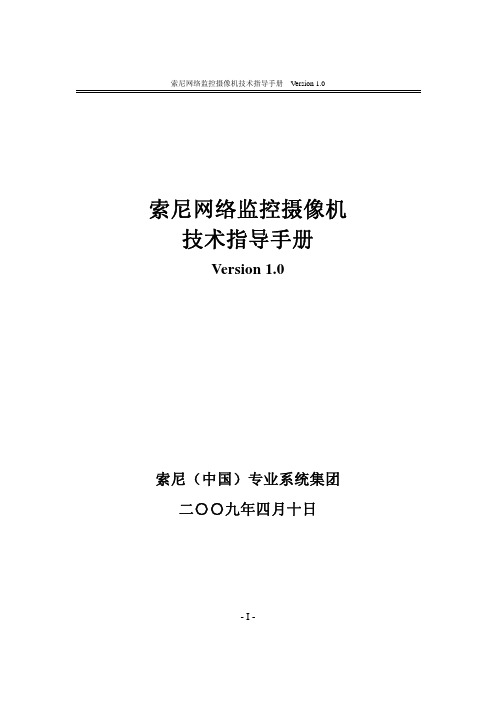
索尼网络监控摄像机技术指导手册 Version 1.0索尼网络监控摄像机 技术指导手册Version 1.0索尼(中国)专业系统集团二〇〇九年四月十日- I -索尼网络监控摄像机技术指导手册 Version 1.0目录第1章网络视频监控系统简介 (5)1.1 监控系统发展的历史 (5)1.2 网络监控摄像机 (7)1.3 网络视频监控系统的优势 (8)1.4 本章小节 (9)第2章视频编码技术和原理 (10)2.1 视频压缩的基本概念 (10)2.2 三种常见的视频压缩方式 (11)2.2.1 JPEG和Motion JPEG (11)2.2.2 MPEG4 (13)2.2.3 H.264 (15)2.2.4 三种编码方式的传输比特率与图像质量之间的关系 (15)2.3 Multi-codec视频压缩引擎技术 (16)2.4 本章小结 (17)第3章索尼网络监控摄像机典型功能分析 (18)3.1 CCD (18)3.1.1 SuperHAD CCD (19)3.1.2 ExwaveHAD CCD (19)3.1.3 SuperExwave CCD (20)3.1.4 SuperHAD CCD II (21)3.1.5 ExwavePRO CCD (22)3.1.6 百万像素(MEGA)网络监控摄像机 (23)3.1.7 聚光筒功能(Light Funnel) (23)3.2 宽动态(DynaView TM)技术 (24)3.3 动态帧合成(Dynamic Frame Integration)技术 (25)3.3.1 帧模式 (26)3.3.2 场模式 (26)3.3.3 动态帧合成(DFI)技术 (27)3.4 图像稳定技术(数字防抖) (27)3.5 动态区域遮盖技术 (29)- II -索尼网络监控摄像机技术指导手册 Version 1.03.6 移动目标侦测技术 (30)3.6.1 传统的移动目标检测技术 (31)3.6.2 智能移动检测技术 (32)3.6.3 智能目标检测技术 (32)3.6.4 DEPA智能视频分析技术 (33)3.7 PoE供电技术 (34)3.7.1 PoE标准供电系统的主要供电特性参数 (35)3.7.2 PoE以太网交换机为网络监控摄像机供电的工作过程 (36)3.8 FTP服务 (36)3.9 动态域名解析(DDNS)服务 (37)3.10 反篡改技术 (39)3.10.1 基本术语 (39)3.10.2 反篡改技术的实现基础 (40)3.10.3 反篡改基准数据的生成过程 (43)3.10.4 视频图像反篡改验证过程 (45)3.11 其他相关技术 (47)3.11.1 电子邮件通知功能 (47)3.11.2 字符叠加功能 (48)3.11.3 无线网络功能 (48)3.12 本章小结 (49)第4章索尼网络监控产品软件集成开发包 (50)4.1 索尼网络监控摄像机SDK (50)4.1.1 DLL和LIB (51)4.1.2 SNC Stream Library (52)4.1.3 SNC Audio Upload Library (53)4.1.4 SNC Version Up Library (54)4.1.5 SNC CGI Wrapper Library (55)4.1.6 SNC Joystick Library (56)4.1.7 SNC Core Library (57)4.1.8 SNC Automatic Discovery Library (58)4.2 索尼网络监控摄像机CGI命令介绍 (59)4.2.1 Motion video request commands (60)4.2.2 Audio data request commands (60)- III -索尼网络监控摄像机技术指导手册 Version 1.04.2.3 Audio output request command (60)4.2.4 Still image request commands (60)4.2.5 Setting commands of camera (60)4.2.6 Inquiry commands of camera parameters (61)4.2.7 Visca comnad via CGI (61)4.2.8 Control commands for Pan/Tilt/Zoom/Focus (61)4.2.9 Configuration command for motion detection or unattended detection (61)4.3 本章小节 (61)- IV -索尼网络监控摄像机技术指导手册 Version 1.0第1章网络视频监控系统简介随着安防行业的不断发展,传统的模拟闭路监控系统正在逐步地被网络监控系统所代替。
sony摄像机操作手册

主菜单(图 B-1)设定菜单(例如 EXPOSURE 菜单)(图 B-2)1 光标显示所选择的项目。
用 X/x 键将光标上移或下移。
2 菜单标题3 用户预设名称可将菜单设定预设为文件 A 和 B。
这将显示所选的预设名称。
4 菜单项目5 副菜单指示V 表示有菜单项目或设定项目的设定菜单。
6 设定项目显示当前可使用的项目。
7 设定值显示当前设定值。
用 C/c 键选择选项或设定值。
8 返回要恢复主菜单时,请将光标设定于返回并按 MENU/ENTER 键。
9 退出要取消菜单时,请将光标设定于退出并按 MENU/ENTER 键。
要进入菜单时按住 MENU/ENTER 键选择菜单模式以及设定系统语言。
要改变菜单上的设定时,请按以下步骤进行:1 按 X 或 x 键将光标移至想要改变设定的菜单项目处,然后按 MENU/ ENTER 键。
所选菜单项目的设定菜单出现。
2 按 X 或 x 键将光标移至想要改变的设定项目处。
3 按 C 或 c 键改变设定值。
按住该键可快速改变设定值。
要回到专业模式菜单的主菜单时将光标移至返回位置,然后按 MENU/ENTER 键。
要取消菜单时将光标移至退出位置,然后按 MENU/ENTER 键。
要切换菜单模式时1 将光标移至退出位置,然后按 MENU/ENTER 键退出当前菜单。
2 按住 MENU/ENTER 键重新选择菜单模式。
要保存设定值时改变设定后选择退出取消菜单时,当前所选预设文件(A 或 B)被用所变更的设定值改写。
在改变设定值后若改变用户预设文件(A 或 B),所改变的设定被自动保存在前面的预设文件中而无需选择退出。
要读取保存在预设文件中的设定时在主菜单中将光标设定于用户预设位置,并按 C 或 c 键显示 A 或 B。
然后按 MENU/ENTER 键读取保存在所选预设文件中设定。
要重新设定缺省设定时在主菜单中将光标设定于用户预设位置,并按 C 或 c 键显示出厂设定。
然后按 MENU/ENTER 键显示执行并再按此键一次。
HDR-PJ790E摄像机摄录一体机sony说明书

镜头规格
镜头类型 焦距 光圈 变焦倍率 图像稳定
蔡司 Vario-Tessar T* 29.8-340mm (35mm 相当) F1.8-3.4 11.4 倍光学变焦 光学防抖
拍摄分辨率
HDR-PJ790E摄像机支持多种拍摄分辨率,满足不同需求。
4K
4K
超高清分辨率,带来细腻清晰的画面。
1080p
1080p
全高清分辨率,适合日常拍摄。
720p
720p
高清分辨率,适合快速分享。
录像分辨率
存储介质
SDXC卡
该摄像机支持SDXC卡,可提供高达2TB的存储空间,足以保存大 量高清视频和照片。
USB接口
可以通过USB接口将拍摄的视频和照片传送到电脑或其他设备。
接口类型
HDMI 接口
连接电视,输出高清视频和音 频信号。
使用USB线连接摄像机和电脑。
安装软件 2
从索尼官网下载并安装PlayMemories Home软件。
导入视频 3
通过软件将摄像机中的视频文件导入电脑。 通过USB线连接摄像机和电脑,并安装索尼PlayMemories Home软件,即可将摄像机中的视频文件导入电脑。
连接电视
使用HDMI线连接HDR-PJ790E摄像机与电视机,可实现高清画面输出,并享受大屏幕观影体验。
多功能应用
HDR-PJ790E 支持多种拍摄模式和连接方 式,满足用户各种拍摄需求。
产品特性
高画质
采用先进的影像传感器,支持 4K 高分辨率录制,画面清晰 细腻,色彩还原精准,细节清 晰可见。
多功能
集摄。内置麦克风,支持 外接麦克风,声音录制清晰自 然。
HDR-PJ790E摄像机 摄录一体机
SONY摄像机说明书
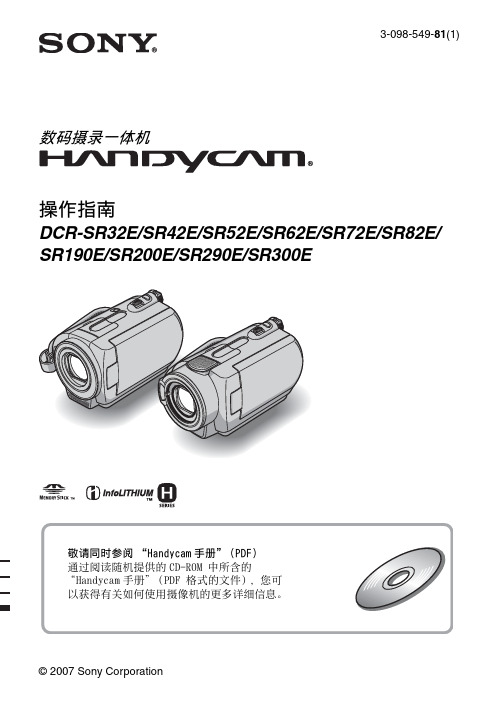
• 在开始录制前,应测试录制功能以确认录制 图像和声音没有问题。
• 即使录制或播放失败是由于此摄像机、录制 介质等故障导致,也不对录制内容提供赔 偿。
• 电视机彩色制式因各国家/地区而异。若要在 电视机上观看录制内容,需要基于 PAL 制式 的电视机。
• 电视节目、电影、录像带以及其它材料可能 受版权保护。未经授权即对此类材料进行录 制可能会违反版权法。
DCR-SR290E/ SR300E
充电时间
135
135
录制时间*1
连续录制时间
115*2 125*3
100*2 105*3
典型录制时间*4
55*2 60*3
50*2 50*3
播放时间*2
165
160
*1 当将[拍摄模式]设定为[SP]时。 *2 当液晶屏背光开着时。 *3当液晶屏背光关闭时。 *4 典型录制时间表示在重复录制开始/停止、
• 屏幕截图来自 Windows XP。根据电脑的操作 系统而定,场景可能不同。
* 请参阅“Handycam 手册”(PDF)。
关于主机外壳金属部分感觉到微弱 电流
在将电源适配器与主机连接后,根据接触部位 和个人的不同,您有时在接触金属外壳或接口 时可能会感觉微弱电流。 产生这种现象的原因是因为电源适配器中有抑 制电磁干扰的元件,该元件在初、次级之间构 成了必要的回路。 您可以放心的是此微弱电流被控制在国家安全 标准所规定的限值范围之内,且本产品在生产 出厂时已通过严格的质量检查,因此请您放心 使用。 如您有疑问,请与附近的索尼维修站联系。
Station 上。
CHG(充电)指示灯亮起,充电开始。 当电池组充满时,CHG(充电)指示灯 熄灭。从 Handycam Station 上取下摄 像机。
SONY HDR-SR5E SR7E SR8E数码HD摄录一体机 说明书

3-210-376-91(1)© 2007 Sony Corporation数码HD 摄录一体机Handycam 手册HDR-SR5E/SR7E/SR8E享受摄像机带来的乐趣8入门指南14录制/播放22编辑45使用录制介质55自定义摄像机59故障排除80附加信息90快速参考992操作摄像机前请先阅读此手册在操作本机之前,请先通读本手册,然后将其妥善保存以备日后参考。
在“Handycam 手册”(本手册)中说明摄像机的操作和处理。
另请参阅“操作指南”(另册)。
在电脑上处理摄像机录制的图像请参阅附送CD-ROM 上保存的“Picture Motion Browser 指南”。
可在此摄像机中使用的“Memory Stick”类型您可以使用带有或标志的“MemoryStick Duo”(第93页)。
“Memory Stick Duo”(该尺寸适用于此摄像机。
)“Memory Stick”(无法在此摄像机中使用。
)•不可使用除“Memory Stick Duo”之外的任何类型的存储卡。
•“Memory Stick PRO”和“Memory Stick PRO Duo”仅可使用于“Memory Stick PRO”兼容设备。
•切勿在“Memory Stick Duo”或Memory Stick Duo 适配器上贴标签或类似物。
当在“Memory Stick”兼容设备上使用“Memory Stick Duo”时必须将“Memory Stick Duo”插入Memory Stick Duo 适配器。
Memory Stick Duo 适配器使用摄像机•切勿通过下列部位持拿摄像机。
•该摄像机不防尘、不防雨,也不防水。
请参阅“关于摄像机的操作”(第96页)。
•为了防止硬盘损坏或录制的图像丢失,(动画)/(静像)模式19页)或ACCESS 指示灯(第26页)亮起时进行下列操作:–从摄像机上取下电池组或断开交流适配器。
索尼α系摄影机电子产品说明书

フォーカスレンジ(AF駆動範囲)を切り替えるAFの駆動範囲を切り替えて、ピント合わせの時間を短縮できます。
撮影距離が一定の範囲内に限られている場合に便利です。
フォーカスレンジ切り替えスイッチで、撮影距離範囲を選択する。
••FULL•:••距離制限はありません。
全域でピント合わせが可能です。
••10m-2.4m:•10•mから2.4•mの範囲でピント合わせが可能です。
••∞-10m:••無限遠から10•mの範囲でピント合わせが可能です。
主な仕様商品名(型名)FE 200-600mm F5.6-6.3 G OSS(SEL200600G)焦点距離(mm)200-600焦点距離イメージ*1(mm)300-900レンズ群一枚17-24画角1*212°30'-4°10'画角2*28°-2°40'最短撮影距離*3(m)2.4最大撮影倍率(倍)0.2最小絞りF32-F36フィルター径(mm)95外形寸法(最大径×長さ)(約:mm)111.5×318質量(約:g)(三脚台座別)2,115手ブレ補正機能ありテレコンバーター(別売)との互換情報、装着時の主な仕様については専用サポートサイトでご確認ください。
http://support.d-imaging.sony.co.jp/www/cscs/lens_body/*1•撮像素子がAPS-Cサイズ相当のレンズ交換式デジタルカメラ装着時の35mm判換算値を表します。
*2•画角1は35mm判カメラ、画角2はAPS-Cサイズ相当の撮像素子を搭載したレンズ交換式デジタルカメラでの値を表します。
*3•最短撮影距離とは、撮像素子面から被写体までの距離を表します。
••レンズの機構によっては、撮影距離の変化に伴って焦点距離が変化する場合があります。
記載の焦点距離は撮影距離が無限遠での定義です。
同梱物(()内の数字は個数)レンズ(1)、レンズフロントキャップ(1)、レンズリヤキャップ(1)、三脚台座(1)、レンズフード(1)、レンズケース(1)、レンズストラップ(1)、印刷物一式仕様および外観は、改良のため予告なく変更することがありますが、ご了承ください。
索尼HDR-CX100M 高清摄像头说明书

14–104°F (-10–40°C) 35–80% relative humidity (operation) -4–122°F (-20–50°C) 35–80% relative humidity (storage) 50–95°F (10–35°C) 35–80% relative humidity (charging)
Maximum Recording Time
Duration of Built-in Battery
Lens
Manual Exposure White Balance Frame Rate Minimum Illumination
Image Stabilization
High Definition
NTSC
AVCHD standard, MPEG-4 AVC/H.264
1/5.8-inch CMOS, back-illuminated
Approx. 2.51 Megapixels
Video: Approx. 2.29 Megapixels (1920x1080) Photo: Approx. 2.29 Megapixels (1920x1080)
Available
Auto, MWB, Fine, Cloud, Halogen, Marine: Blue, Marine: Green
60P/30P/24P
3 lux
Intellates image stabilizer. • ON: Reduces camera shake under normal shooting conditions. • ON (AIS): Reduces camera shake more effectively when shooting bright scenes on the wide-angle end.
索尼HDR-XR500V 120GB HDD高清录像机说明书

The HDR-XR500V employs an advanced "Exmor R" CMOS sensor to capture stunning, 1920 x 1080 high definitionvideo and 12.1 megapixel still images to its internal 120GB hard disk drive. In addition, a built-in GPS receiver Geo-tags your videos and photos.1 71920 x 1080 high definition video recording:1920 x 1080 high definition resolution lets you record your memories inexceptional Sony® Full High Definition quality .2 12.1 megapixel still image capture:12.1 megapixel still image capture lets you take stunning, high resolution digital photos120GB hard disk drive:A built-in 120GB hard disk drive can record and store up to 48 hours of high definition video footage (HD LP mode), or up to 84 hours of standard definition footage (SD LP mode). In addition, “HDD Smart Protection” gives you peace of mind by helping to prevent any recorded video and images from being lost if the camcorder is accidentally dropped.1 1/2.88” "Exmor R" CMOS image sensor with ClearVid™ array:A 1/2.88” Exmor R™ CMOS image sensor delivers bright, vivid,spectacularly detailed video footage, as well as 12.1. With 6 megapixel(effective) video resolution, the image sensor actually captures video at four times the density of high definition resolution resulting in a sharper and more detailed 1920 x 1080 HD picture. In addition, "Exmor R" technology captures images with high resolution and high sensitivity, while theadvanced Sony® BIONZ™ image processor improves camera response time and screens out noise to helpensure that the signal from each pixel is as pure as possible.Back-illuminated "Exmor R" CMOS sensor:Experience stunning low-light sensitivity with improved image clarity anddrastically reduced grain with the newly developed, back-illuminated "Exmor R" sensor. Designed for compact cameras and camcorders, the "Exmor R" sensor relocates the photo diodes above the support circuitry, maximizing the light-gathering area per pixel so you can shoot with better results in lower lighting conditions. Approx. 2x increase insensitivity compared to Sony's existing front-illuminated CMOS sensors at F2.0.Geotagging with built-in GPS receiver:A built-in GPS receiver makes the HDR-XR500V an ideal choice for travelers. In addition to automatically adjusting your camcorder's clock to the proper time zone, the GPS receiver also gives you the ability to view your current location on the LCD map display, as well as "tag" your shooting locations. Tagged videos and still images can be reviewed and played back using the Map Index function on the camcorder or once downloaded to your PC using the supplied PMB (Picture Motion Browser) software .7 9 Map Index function:Map Index uses the geotaggingcapabilities of the built-in GPS receiver to "tag" your shot locations on a map in the camcorder, offering a new way to easily search and find a desired scene by location or view where a scene was captured.7 ADDITIONAL FEATURESFace Detection technology for Video Footage and Digital Still Photos:Smile Shutter™ technology for still and dual capture:Optical SteadyShot™ image stabilization with Active Mode:3.2” wide touch panel Xtra Fine LCD™ display (921K pixels):3 Power On by opening LCD display:Highlight Playback:Professional-quality Sony®G Lens:12X Optical / 150X Digital Zoom:Dedicated Mic and Headphone inputs:Dolby® Digital 5.1ch recording with Built-in Zoom Mic:Active Interface Shoe:Dual Record with 8.3MP still image capture:Sony Electronics Inc. • 16530 Via Esprillo • S an Diego, CA 92127 • 1.800.222.7669 • w Last Updated: 02/16/20091. 120GB available. Storage capacity may vary. A portion of the memory is used for data management functions.2. This camcorder captures high definition footage in the AVCHD format. DVD media containing AVCHD footage should not be used with DVD based players or recorders, as the DVDplayer/recorder may fail to eject the media and may erase its contents without warning. DVD media containing AVCHD footage must only be played back on a compatible Blu-ray Disc device, PC with supplied software or PLAYSTATION®3 devices. 3. Viewable area measured diagonally.5. Requires BRAVIA Sync feature in each product, including a compatible BRAVIA® HDTV. Please refer to owner’s manual to determine compatibility.7. By using Picture Motion Browser software, supplied with certain Sony cameras and camcorders*, a PC and a broadband Internet connection, your photos can be shown on an online map service. The online map service is currently provided courtesy of Google, and is subject to change or termination without notice.9. Requires Microsoft Windows XP SP3/ Windows Vista SP1. Not supported by Mac OS. 10. Smooth Slow Record captures 3 seconds of video which play back over 12 seconds.12. One Touch Disc Burn feature requires DVDirect burner or compatible PC with supplied PBM software (sold separately). © 2008 Sony Electronics Inc. All rights reserved. Reproduction in whole or in part without written permission is prohibited. Sony, Handycam, Optical SteadyShot, BIONZ, Xtra Fine LCD, Smile Shutter,AVCHD, ClearVid, x.v. Color, BRAVIA, BRAVIA Sync, Exmor, Memory Stick Duo, Memory Stick PRO Duo, Memory Stick and the Memory Stick logo are trademarks of Sony. Microsoft, Windows, and Windows Vista are trademarks of Microsoft Corporation. Blu-ray Disc and it’s logo are trademarks. PLAYSTATION is a registered trademark of Sony Computer Entertainment. Dolby is a registered trademark of Dolby Laboratories. All other trademarks are trademarks of their respective owners. *Logo mentions need to be included if logo shown or listed in copyPlease visit the Dealer Network for more information at/dnSpecificationsGeneralImaging Device: 1/2.88""Exmor R" CMOS sensor Pixel Gross: 6631KRecording Media: 120GB Non-Removeable Hard DiskDriveMemory Stick PRO Duo™ Media (Sold Separately) Recording and Playback Times: 120GB HDD: HighDefinition: FH = up to 870 min., HQ = up to 1770 min. SP = up to 210 min., LP = up to 2870 min. StandardDefinition: HQ = up to 1770 min., SP = up to 2620 min., LP = up to 5020 min.When using 16GB Memory Stick PRO Duo™ Media (sold separately): High Definition: FH = up to 110 min., HQ = up to 230 min. SP = up to 280 min., LP = up to 375 min. Standard Definition: HQ = up to 230 min., SP = up to 340 min., LP = up to 655 min.Video Actual: 4150K Pixels (16:9),3110K Pixels (4:3) Still Actual: 4500K Pixels (16:9), 6000K Pixels (4:3) Processor: BIONZ™ image processor Video Resolution: 1920 x 1080 Still Picture Resolution: 12 megapixelAudioRecording Format: Dolby® Digital 5.1 Microphone: Built-in Zoom MicrophoneConvenienceAccessory Shoe: Yes (Active Interface Shoe)Memory Stick PRO™ Media Compatibility: Memory StickPRO Duo™ Media (Sold Separately) Still Image Mode(s): JPEG Face Detection: Yes Hybrid: YesQuick On: Power on by LCD Dual Record: 8.3 megapixel Smile Shutter: YesConvenience FeaturesEasy Operation: YesMultiple Language Display: Yes Slide Show Mode: YesScene Mode(s): Auto, Twilight, Candle, Sunrise & Sunset,Fireworks, Landscape, Portrait, Spotlight, Beach, Snow Dynamic Range Optimizer: Yes Low Light Capability: NightShot Fader Effect(s): Black, White Face Index: Yes Film Roll Index: YesPhoto Capture from Movie: Yes x.v.Color™: YesSteadyShot® Image Stabilization: Optical SteadyShot™image stabilization White Balance: Auto / outdoor / indoor / Onepush (TouchPanel)BRAVIA® Sync™: YesVideoFormat: HD: MPEG4 AVC/H.264; SD: MPEG2 Video Signal: HD: 1920x1080/60i; SD: NTSC color, EIAstandardsVideo FeaturesPhotoTV HD: YesInputs and OutputsAnalog Audio/Video Output(s): Included (via A/V RemoteTerminal)Digital Audio/Video Output(s): HDMI USB Port(s): Hi-speed (2.0 compliant)Component Video (Y/Pb/Pr) Output(s): Supplied (via A/VRemote jack) Headphone Jack: Yes Microphone Input: YesS-Video Output(s): Sold separately (via A/V Remote jack) HDMI™ Connection Output(s): Yes (mini)Audio/Video Remote Terminal: Video / S Video / Audio /Component Out / Remote Active Interface Shoe: YesDisplayLCD Screen: 3.2" wide touch panel LCD display (921kpixels)HardwareViewfinder: Wide (color 123k)Memory Stick slot: Memory Stick PRO Duo™ Media Manual / Auto Lens Cover: AutoAssignable Dial: YesS/S & Zoom button on LCD: Yes Light/Flash: YesOptics/Lens35mm Equivalent: 43 - 516mm (16:9), 52 - 624mm (4:3) Aperture: F1.8-3.4Exposure: Yes (Touch Panel) Filter Diameter: 37mmFocal Distance: 5.5 - 66.0mmFocus: Full range Auto / Manual (Touch Panel) Shutter Speed: Scene Selection, 1/8-1/800; STD, 1/60-1/800 Optical Zoom: 12x Digital Zoom: 150xResolution: 12 megapixel still Lens Type: G Lens™Minimum Illumination: STD, 11 lux(1/60 Shutter Speed); LOW LUX, 3 lux(Auto Slow Shutter ON, 1/30 Shutter Speed)PowerPower Consumption: 4.4WBattery Type: InfoLITHIUM® with AccuPower™ MeterSystem (NP-FH60) Power Requirements: 7.2V (battery pack); 8.4V (ACAdaptor)Service and Warranty InformationLimited Warranty Term: Limited Warranty --- 1 Year Parts;90 Days LaborSoftwareSupplied Software: PMB Ver.4.2.00 Supported bt Windows2000 Professional Service Pack4 (SP4), Windows XP Service Pack3 (SP3)(32bit)Windows Vista Service Pack1 (SP1)(32bit/64bit). Not supported by Mac OS.DimensionsWeight: w/o battery: 1lb 1oz (500g), w battery: 1lb 4oz(580g)Measurements: 2 7/8 x 3 x 5 1/2 inch (71 x 75 x 137mm)Supplied AccessoriesAC adaptor (AC-L200)Rechargable Battery Pack (NP-FH60) Remote Commander (RMT-835) Component A/V Cable A/V Connecting CableLithium Battery (CR2025)Application Software / USB Driver / (CD-ROM) USB CableOptional AccessoriesRechargeable InfoLITHIUM Batteries (NP-FH50/FH70/FH100) Case (LCS-BBDB/R/L)Starter Kit (ACC-ASH6, ACC-HDH6)AC Adaptor/Charger for H series batteries (AC-VQH10) Travel Charger (BC-TRP)Wireless Microphone (ECM-HW2)Wide Angle Conversion Lens (VCL-HGE07A) HDMI Cable (mini) (VMC-30MHD) Tripod (VCT-80AV) Video Light (HVL-10NH)Underwater Sports Pack (SPK-HCE) UPC Code: 027*********。
索尼HDR-XR100 80GB HDD高清摄像机说明书
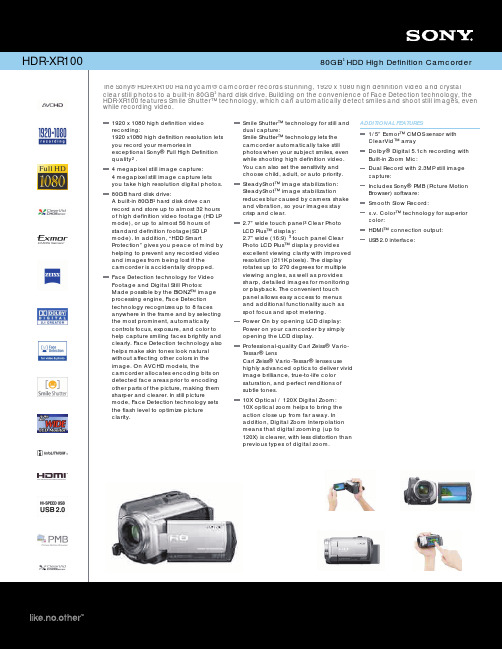
The Sony® HDR-XR100 Handycam® camcorder records stunning, 1920 x 1080 high definition video and crystalclear still photos to a built-in 80GB hard disk drive. Building on the convenience of Face Detection technology, the HDR-XR100 features Smile Shutter™ technology, which can automatically detect smiles and shoot still images, even while recording video.11920 x 1080 high definition video recording:1920 x1080 high definition resolution lets you record your memories inexceptional Sony® Full High Definition quality .2 4 megapixel still image capture:4 megapixel still image capture lets you take high resolution digital photos.80GB hard disk drive:A built-in 80GB hard disk drive can record and store up to almost 32 hours of high definition video footage (HD LP mode), or up to almost 56 hours of standard definition footage(SD LP mode). In addition, “HDD SmartProtection” gives you peace of mind by helping to prevent any recorded video and images from being lost if the camcorder is accidentally dropped.1 Face Detection technology for Video Footage and Digital Still Photos:Made possible by the BIONZ™ image processing engine, Face Detection technology recognizes up to 8 faces anywhere in the frame and by selecting the most prominent, automatically controls focus, exposure, and color to help capture smiling faces brightly and clearly. Face Detection technology also helps make skin tones look natural without affecting other colors in the image. On AVCHD models, thecamcorder allocates encoding bits on detected face areas prior to encoding other parts of the picture, making them sharper and clearer. In still picturemode, Face Detection technology sets the flash level to optimize picture clarity.Smile Shutter™ technology for still and dual capture:Smile Shutter™ technology lets the camcorder automatically take still photos when your subject smiles, even while shooting high definition video. You can also set the sensitivity and choose child, adult, or auto priority.SteadyShot™ image stabilization: SteadyShot™ image stabilizationreduces blur caused by camera shake and vibration, so your images stay crisp and clear.2.7” wide touch panel Clear Photo LCD Plus™ display:2.7” wide (16:9) touch panel Clear Photo LCD Plus™ display providesexcellent viewing clarity with improved resolution (211K pixels). The display rotates up to 270 degrees for multiple viewing angles, as well as provides sharp, detailed images for monitoring or playback. The convenient touch panel allows easy access to menus and additional functionality such as spot focus and spot metering.3 3 Power On by opening LCD display:Power on your camcorder by simply opening the LCD display.Professional-quality Carl Zeiss® Vario-Tessar® LensCarl Zeiss® Vario-Tessar® lenses use highly advanced optics to deliver vivid image brilliance, true-to-life color saturation, and perfect renditions of subtle tones.10X Optical / 120X Digital Zoom:10X optical zoom helps to bring the action close up from far away. In addition, Digital Zoom Interpolation means that digital zooming (up to120X) is clearer, with less distortion than previous types of digital zoom.ADDITIONAL FEATURES1/5” Exmor™ CMOS sensor with ClearVid™ arrayDolby® Digital 5.1ch recording with Built-in Zoom Mic:Dual Record with 2.3MP still image capture:Includes Sony® PMB (Picture Motion Browser) software:Smooth Slow Record:x.v. Color™ technology for superior color:HDMI™ connection output: USB 2.0 interface:Sony Electronics Inc. • 16530 Via Esprillo • S an Diego, CA 92127 • 1.800.222.7669 • w Last Updated: 02/16/20091. 80GB available. Storage capacity may vary. A portion of the memory is used for data management functions.2. This camcorder captures high definition footage in the AVCHD format. DVD media containing AVCHD footage should not be used with DVD based players or recorders, as the DVDplayer/recorder may fail to eject the media and may erase its contents without warning. DVD media containing AVCHD footage must only be played back on a compatible Blu-ray Disc devices, PC with supplied software or PLAYSTATION®3 devices. 3. Viewable area measured diagonally.9. Requires Microsoft Windows XP SP3/ Windows Vista SP1. Not supported by Mac OS. 10. Smooth Slow Record captures 3 seconds of video which play back over 12 seconds.© 2008 Sony Electronics Inc. All rights reserved. Reproduction in whole or in part without written permission is prohibited. Sony, Handycam, Optical SteadyShot, BIONZ, Clear Photo LCD Plus, Smile Shutter, AVCHD, ClearVid, x.v. Color, BRAVIA, Exmor, Memory Stick Duo and the Memory Stick logo are trademarks of Sony. Microsoft, Windows, and Windows Vista are trademarks of MicrosoftCorporation. Blu-ray Disc and it’s logo are trademarks. PLAYSTATION is a registered trademark of Sony Computer Entertainment. Dolby is a registered trademark of Dolby Laboratories. All other trademarks are trademarks of their respective owners.*Logo mentions need to be included if logo shown or listed in copyPlease visit the Dealer Network for more information at/dnSpecificationsGeneralImaging Device: 1/5" Exmor™ CMOS sensorwith ClearVid array Pixel Gross: 2360KRecording Media: 80GB Non-Removeable Hard Disk DriveMemory Stick PRO Duo™ Media (Sold Separately)Recording and Playback Times: 80GB HDD: High Definition: FH = up to 580 min., HQ = up to 1180 min. SP = up to 1440 min., LP = up to 920 min.Standard Definition: HQ = up to 1180 min., SP = up to 1750 min., LP = up to 3360 min. When using 16GB Memory Stick PRO Duo™ Media (sold separately): HighDefinition: FH = up to 110 min., HQ = up to 230 min. SP = up to 280 min., LP = up to 375 min.Standard Definition: HQ = up to 230 min., SP = up to 340 min., LP = up to 655 min. Video Actual: 1430K Pixels (16:9), 1080K Pixels (4:3)Still Actual: 1490K Pixels (16:9), 1990K Pixels (4:3)Processor: BIONZ™ image processor Video Resolution: 1920 x 1080Still Picture Resolution: 4 megapixelAudioRecording Format: Dolby® Digital 5.1 Microphone: Built-in Zoom MicrophoneConvenienceMemory Stick PRO™ Media Compatibility: Memory Stick PRO Duo™ Media (Sold Separately)Still Image Mode(s): JPEG Face Detection: Yes Hybrid: YesQuick On: Power on by LCD Dual Record: 2.3 megapixel Smile Shutter: YesConvenience FeaturesEasy Operation: YesMultiple Language Display: Yes Slide Show Mode: YesScene Mode(s): Auto, Twilight, Candle, Sunrise & Sunset, Fireworks, Landscape, Portrait, Spotlight, Beach, Snow Dynamic Range Optimizer: Yes Fader Effect(s): Black, White Face Index: Yes Film Roll Index: YesPhoto Capture from Movie: Yes x.v.Color™: YesSteadyShot® Image Stabilization: SteadyShot™ image stabilizationWhite Balance: Auto / outdoor / indoor / Onepush (Touch Panel) BRAVIA® Sync™: YesVideoFormat: HD: MPEG4 AVC/H.264; SD: MPEG2 Video Signal: HD: 1920 x 1080/60i; SD: NTSC color, EIA standardsVideo FeaturesPhotoTV HD: YesInputs and OutputsAnalog Audio/Video Output(s): Included (via A/V Remote Terminal)Digital Audio/Video Output(s): HDMI USB Port(s): Hi-speed (2.0 compliant) Component Video (Y/Pb/Pr) Output(s): Supplied (via A/V Remote jack)S-Video Output(s): Sold separately (via A/V Remote jack)HDMI™ Connection Output(s): Yes (mini) Audio/Video Remote Terminal: Video / S Video / Audio / Component Out / RemoteDisplayLCD Screen: 2.7" wide touch panel Clear Photo LCD Plus™ display (211k pixels)HardwareMemory Stick slot: Memory Stick PRO Duo™ MediaManual / Auto Lens Cover: Manual S/S & Zoom button on LCD: YesOptics/Lens35mm Equivalent: 42 - 497mm (16:9), 52 - 608mm (4:3) Aperture: F1.8-2.2Exposure: Yes (Touch Panel) Filter Diameter: 30mmFocal Distance: 3.2 - 32mmFocus: Full range Auto / Manual (Touch Panel)Shutter Speed: Auto (Slow Shutter ON), 1/30 - 1/1000;Auto (Slow Shutter OFF) 1/60 - 1/1000; Scene Selection, 1/2 - 1/1000 Optical Zoom: 10x Digital Zoom: 120xResolution: 4 megapixel stillLens Type: Carl Zeiss® Vario-Tessar® Minimum Illumination: 5 lux(Auto Slow Shutter ON, 1/30 Shutter Speed )PowerPower Consumption: 3.9WBattery Type: InfoLITHIUM® with AccuPower™ Meter System (NP-FH60)Power Requirements: 7.2V (battery pack); 8.4V (AC Adaptor)Service and Warranty InformationLimited Warranty Term: Limited Warranty --- 1 Year Parts; 90 Days LaborSoftware Supplied Software: PMB Ver.4.2.00 Supports Windows 2000 Professional Service Pack4?SP4?, Windows XP Service Pack3?SP3??32bit?Windows Vista Service Pack1?SP1??32bit/64bit?. Not supported by Mac OS.DimensionsWeight: w/o battery: 11oz (330g), w battery: 14.5oz (410g)Measurements: 2 3/4 x 2 3/4 x 5 1/8 inch (69 x 68 x 129mm)Supplied AccessoriesAC adaptor (AC-L200)Rechargable Battery Pack (NP-FH60) Component A/V Cable A/V Connecting CableApplication Software / USB Driver / (CD-ROM) USB CableOptional AccessoriesRechargeable InfoLITHIUM Batteries (NP-FH50/FH70/FH100) Case (LCS-BBDB/R/L)Starter Kit (ACC-ASH6, ACC-HDH6)AC Adaptor/Charger for H series batteries (AC-VQH10)Travel Charger (BC-TRP)Wide Angle Conversion Lens (VCL-HGE07A) HDMI Cable (mini) (VMC-30MHD) Tripod (VCT-80AV)Video Light (HVL-10NH)Underwater Sports Pack (SPK-HCE) GPS Unit (GPS-CS3KA) UPC Code: 027*********。
摄像器材产品说明书摄像器材操作与拍摄技巧

摄像器材产品说明书摄像器材操作与拍摄技巧摄像器材产品说明书-摄像器材操作与拍摄技巧本说明书旨在向用户介绍摄像器材的操作方法和拍摄技巧,以帮助用户更好地使用和掌握摄像器材。
第一部分:操作说明1.1 摄像器材的开机与关机在使用摄像器材之前,请确认电源已经连接并通电。
按下电源按钮启动摄像机,待屏幕亮起时,即表示开机成功。
关机时,按住电源按钮直至屏幕熄灭,摄像器材即可安全关闭。
1.2 摄像器材的基本操作1.2.1 拍摄模式的选择摄像器材提供多种拍摄模式,如自动模式、手动模式等。
根据实际需要选择合适的模式,以获得满意的拍摄效果。
1.2.2 曝光调节曝光调节能够影响画面的亮度和对比度。
通过调节曝光补偿按钮或曝光参数设置,用户可以根据实际场景自行调整曝光水平,获得最佳曝光效果。
1.2.3 对焦设置摄像器材支持自动对焦和手动对焦两种模式。
用户可根据需要选择对焦模式,并使用对焦框或对焦锁定功能进行准确定位和对焦。
1.2.4 快门控制快门控制是控制摄像器材的快门速度,影响画面的动态呈现。
用户可根据需要调节快门速度,以捕捉到清晰的运动物体或创造运动模糊的艺术效果。
1.2.5 白平衡设定白平衡是保证图像色彩准确和真实的重要参数之一。
用户可选择自动白平衡或手动白平衡,根据不同光线环境设定合适的白平衡模式。
1.2.6 焦距调节摄像器材中的焦距调节功能能够改变拍摄画面的大小和远近感。
用户可以通过调整镜头焦距,实现不同镜头效果下的拍摄需求。
第二部分:拍摄技巧2.1 合理运用构图法则2.1.1 黄金分割法将画面等分为九等分,通过将主体放置在黄金分割点或线上,增加画面的平衡感和美感。
2.1.2 对称法通过对称的方式布局画面,使画面看上去更加稳定、平衡。
2.1.3 线条引导法利用画面中的线条,引导观众的视线,使画面更加有层次感。
2.2 熟练运用光线2.2.1 利用自然光合理利用自然光源,根据光线的角度和强度来调整曝光和对焦,以获得自然明亮的画面效果。
新旗舰 新感受
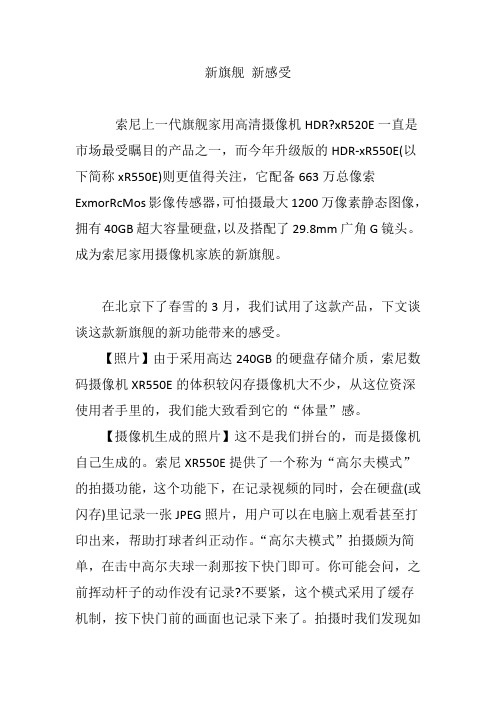
新旗舰新感受索尼上一代旗舰家用高清摄像机HDR?xR520E一直是市场最受瞩目的产品之一,而今年升级版的HDR-xR550E(以下简称xR550E)则更值得关注,它配备663万总像索ExmorRcMos影像传感器,可怕摄最大1200万像素静态图像,拥有40GB超大容量硬盘,以及搭配了29.8mm广角G镜头。
成为索尼家用摄像机家族的新旗舰。
在北京下了春雪的3月,我们试用了这款产品,下文谈谈这款新旗舰的新功能带来的感受。
【照片】由于采用高达240GB的硬盘存储介质,索尼数码摄像机XR550E的体积较闪存摄像机大不少,从这位资深使用者手里的,我们能大致看到它的“体量”感。
【摄像机生成的照片】这不是我们拼台的,而是摄像机自己生成的。
索尼XR550E提供了一个称为“高尔夫模式”的拍摄功能,这个功能下,在记录视频的同时,会在硬盘(或闪存)里记录一张JPEG照片,用户可以在电脑上观看甚至打印出来,帮助打球者纠正动作。
“高尔夫模式”拍摄颇为简单,在击中高尔夫球一刹那按下快门即可。
你可能会问,之前挥动杆子的动作没有记录?不要紧,这个模式采用了缓存机制,按下快门前的画面也记录下来了。
拍摄时我们发现如果人物背景杂乱,XR550E在计算、拼接图像时会让比较混乱(如前4帧),所以拍摄时尽量选择单纯的人物背景。
【照片】我们试拍人像的情景。
索尼XR550E配备了一块3,5英寸、92万像素的手触屏,除了显示面积比主流产品多出一倍以外,高像素带来的细腻感让对焦更加方便,当然用它回放视频也是一件非常过隐的事情。
比较遗憾的是,屏幕边上的物理拍摄键被取消,新产品以屏幕手触方式进行【如图】,降低了操作手感。
【视频】索尼XR550E由于采用了背照射技术,Exmor R CMOS影像传感器的感光能力约是传统的CMOS影像传感器的2倍,理论上可以更好地利用各种自然光线。
上面拍摄画面选择了明暗对比强烈的场景,关闭了脸部识别,虽然脸部曝光有所过了,但仍然是可接受的一段视频。
- 1、下载文档前请自行甄别文档内容的完整性,平台不提供额外的编辑、内容补充、找答案等附加服务。
- 2、"仅部分预览"的文档,不可在线预览部分如存在完整性等问题,可反馈申请退款(可完整预览的文档不适用该条件!)。
- 3、如文档侵犯您的权益,请联系客服反馈,我们会尽快为您处理(人工客服工作时间:9:00-18:30)。
关于在其它设备上播放录制的图像
本摄像机与用于高清晰图像质量(HD)录制 的 MPEG-4 AVC/H.264 High Profile 兼容。 因此,您无法用以下设备播放在本摄像机上 以高清晰图像质量(HD)录制的图像: 与 High Profile 不兼容的其它 AVCHD 格 式兼容设备 与 AVCHD 格式不兼容的设备
关于录制
在开始录制前,请测试录制功能以确认录制 图像和声音没有任何问题。 即使是由于摄像机、录制媒体等故障导致无 法录制或播放,也不对录制内容提供赔偿。 电视机彩色制式因各国家 / 地区而异。若要 在电视机上观看录制内容,需要基于 PAL 制 式的电视机。 电视节目、电影、录像带以及其它材料可能 受版权保护。未经授权即对此类材料进行录 制可能会违反版权法。 为防止丢失图像数据,请将所有录制的图像 定期保存在外部媒体中。建议使用电脑将图 像数据保存在 DVD-R 等光碟上。此外,还可 使用录像机或 DVD/HDD 刻录机保存图像数 据。
操作流程
录制动画和照片(第 12 页)
在默认设定中,动画以高清晰图像质量(HD)录制到内部 硬盘上。 在默认设定中,照片被录制到内部硬盘上。 您可以更改所选的录制媒体和图像质量(第 38、42 页) 。
播放动画和照片(第 16 页)
在摄像机上播放动画和照片(第 16 页) 在连接的电视机上播放动画和照片(第 19 页)
请先阅读本章节
操作本摄像机之前,请先通读本手册, 并妥善保存以备今后参考。 太大的耳机声压会损害听力。
注意
特定频率的电磁场可能会影响此设备的 图像和声音。 本产品已经过测定并确定符合 EMC 指示 中所提出的使用不超过 3 米的连接电缆 的限制。
警告
为减少发生火灾或触电的危险,请勿让 本装置淋雨或受潮。 切勿将电池暴露在阳光、火或类似的极 热环境下。
已经安装钮扣型锂电池。使用无线遥控器 之前先取出绝缘片。
绝缘片
可重复充电电池 NP-FH60(1)
CD-ROM“Handycam
Application
指南” )
Software” (1)
“PMB” (软件,包括“PMB “Handycam
手册” (PDF)
提供的附件
( )中的数字为提供的数量。 电源适配器(1) 电源线(1) 分量 A/V 连接线(1) A/V 连接线(1) USB 连接线(1) 无线遥控器(1)
请只使用指定类型的电池进行更换。否 则,可能造成着火或人员受伤。
电源适配器
切勿使用置于狭窄空间中的电源适配器, 如在墙与家具之间的电源适配器。 使用电源适配器时请使用附近的电源插 座。在使用摄像机时如果发生故障,请 立即断开电源适配器与电源插座的连接。 当摄像机通过电源适配器与电源插座连 接时, 即使摄像机电源关闭, 但仍然通电。
当摄像机温度变得极高或极低时,由于在这 种情况下会启动摄像机的保护功能,您可能 无法在摄像机上进行录制或播放。在这种情 况下,液晶显示屏上或取景器中会出现一条 信息(第 48 页) 。 在海拔超过 5000 米的低压地区,切勿打开 摄像机。这样做可能会损坏摄像机的硬盘驱 动器。 如果长时间反复录制 / 删除图像,则录制媒 体上可能会产生数据碎片。图像无法被保存 或录制。在这种情况下,首先在某种外部媒 体上保存图像, 然后执行[媒体格式化] (第 36 页) 。 取景器和液晶显示屏是采用极高精密技术制 造的,可有效使用的像素超过 99.99%。但有 时可能会有一些小黑点和 / 或亮点(白、 红、 蓝或绿点)一直出现在液晶显示屏上。这些 点是制造过程的正常结果,不会在任何方面 影响录制。
“操作指南” (本说明书) (1)
关于本摄像机中可使用的“Memory Stick” , 请参阅第 38 页。
使用说明
使用摄像机
本摄像机不防尘、不防滴,也不防水。请参 阅“预防措施” (第 49 页) 。 当 (动画)/ (照片)模式指示灯(第 10 页)或 ACCESS 指示灯(第 8 页) 、存取指 示灯(第 39 页)亮起或闪烁时,请勿进行 以下任何操作。否则,录制媒体可能会被损 坏,录制的图像可能会丢失,或出现其它故 障。 退出“Memory Stick PRO Duo” 从摄像机上取下电池组或断开电源适配器 请勿对摄像机施加冲击或振动摄像机可能无 法录制或播放动画和照片。 切勿在非常嘈杂的场所内使用摄像机。摄像 机可能无法录制或播放动画和照片。 当使用通讯连接线将本摄像机与另一设备连 接时,确保以正确的方式插入连接器插头。 强行将插头推入端子会损坏端子,并可能会 造成摄像机故障。 当摄像机通过 USB 连接线与其它设备相连 时,切勿关闭液晶显示屏。否则,您录制的 图像可能会丢失。 即使摄像机已关闭,只要 GPS 开关设定 为 ON,GPS 功能就会工作。在飞机起 飞和降落时请确保 GPS 开关设定为 OFF (HDR-XR500VE/XR520VE) 。 为保护内部硬盘避免因跌落而产生的冲击, 本摄像机提供了跌落传感器功能。当发生跌 落时或在非重力条件下,摄像机启动此功能 时所产生的块状干扰可能也被录制下来。如 果跌落传感器反复收到跌落信号,可能会停 止录制 / 播放。
4-131-475-81(1)
目录
6 8 12 16 21 32 36 47
准备工作
录制 播放
HDR-XR500E/XR500VE/ XR520E/XR520VE
数码 HD 摄录一体机
用电脑保存动画和照片
用 DVD 刻录机保存图像
操作指南
充分利用摄像机
附加信息
2009 Sony Corporation
将动画和照片保存在光碟上
用电脑保存动画和照片(第 21 页)
您可以用导入电脑的高清晰图像质量(HD)动画制作高清 晰图像质量(HD)或标准清晰图像质量(SD)光碟。关于 各种类型光碟的特点,请参阅第 24 页。
用 DVD 刻录机制作光碟(第 32 页)
删除动画和照片(第 36 页)
您可以通过从内部硬盘上删除已保存在其它媒体的动画和 照片来释放录制空间。
准备工作
步骤 1:对电池组充电. . . . . . . . . . . . . . . . . . . . . . . . . . . . . . . . . . . . . . . . . . . . . . . . . . . . . . . . . . . . . . . . . . . . . . . . . . . . 8 在国外对电池组充电. . . . . . . . . . . . . . . . . . . . . . . . . . . . . . . . . . . . . . . . . . . . . . . . . . . . . . . . . . . . . . . . . . . . . . 9 步骤 2:打开电源,设定日期和时间.. . . . . . . . . . . . . . . . . . . . . . . . . . . . . . . . . . . . . . . . . . . . . . . . . . . . . . . 10 更改语言设定.. . . . . . . . . . . . . . . . . . . . . . . . . . . . . . . . . . . . . . . . . . . . . . . . . . . . . . . . . . . . . . . . . . . . . . . . . . . . . 11
小心
电池组
如果电池组使用不当,电池组可能会爆 炸,引起火灾,甚至化学灼伤。请遵守 下列注意事项。
Biblioteka 切勿拆卸。 切勿压坏电池组,切勿让电池组受到敲打, 跌落或遭到踩踏等外力或震动。 切勿让电池组短路,切勿让金属物与电池端 子接触。 切勿放在温度超过 60°C 的高温处,如直射 阳光下或停在太阳下的车内。 切勿焚烧或丢弃在火中。 切勿使用损坏或漏液的锂离子电池。 务必用原装的 Sony 电池充电器或可以给电 池组充电的设备给电池组充电。 请将电池组放在儿童取不到的地方。 请保持电池组干燥。 只能用 Sony 建议的相同或同等类型进行更 换。 请按照指示中的说明立即丢弃用过的电池 组。
通知
如果静电或电磁导致数据传送中断(失 败) ,请重新启动应用程序或断开连接, 并重新连接通信电缆(USB 等) 。 关于主机外壳金属部分感觉到微弱电流 : 在将电源适配器与主机连接后,根据接 触部位和个人的不同,您有时在接触金 属外壳或接口时可能会感觉到微弱电流。 产生这种现象的原因是因为电源适配器 中有抑制电磁干扰的元件,该元件在初、 次级之间构成了必要的回路。 您可以放心的是此微弱电流被控制在国 家安全标准所规定的限值范围之内,且 本产品在生产出厂时已通过严格的质量 检查,因此请您放心使用。 如您有疑问,请与附近的索尼维修站联 系。
以高清晰图像质量(HD)录制的光碟
本摄像机以 AVCHD 格式捕获高清晰动画片 段。包含 AVCHD 动画片段的 DVD 媒体不得用 于基于 DVD 的播放机或刻录机,因为 DVD 播 放机 / 刻录机可能无法弹出媒体,并可能未 经警告即清除媒体内容。包含 AVCHD 动画片 段的 DVD 媒体可以在兼容 Blu-ray Disc 播放机 / 刻录机或其它兼容设备上播放。
关于语言设定
操作流程的图解使用当地语言的画面显示。 必要时可在使用摄像机之前更改画面语言 (第 11 页) 。
关于本说明书
本说明书中出于演示目的而使用的液晶显示 屏图像均使用数码相机拍摄,因此可能看上 去与液晶显示屏的实际图像有所不同。 在本操作指南中,摄像机的内部硬盘和 “Memory Stick PRO Duo”称为“录制媒体” 。 在本操作指南中, “Memory Stick PRO Duo” 和“Memory Stick PRO-HG Duo”统称为 “Memory Stick PRO Duo” 。 您可以在随附的 CD-ROM 上找到“Handycam 手册” (PDF) (第 46 页) 。 屏幕截图取自 Windows Vista。场景视电脑 的操作系统会有所不同。
