html跑马灯代码
跑马灯效果详解

一、一般跑马灯<div id="c_9"><marquee direction="left" TrueSpeed scrollamount="1" scrolldelay="30" onMouseOver="this.stop();" onMouseOut="this.start();"><img src="images/p_0/p_1.jpg" width="150" height="130" border="1" /><img src="images/p_0/p_2.jpg" width="150" height="130" border="1" /><img src="images/p_0/p_3.jpg" width="150" height="130" border="1" /> </marquee></div>附:循环滚动基本语法<marquee> ... </marquee>移动属性的设置 ,这种移动不仅仅局限于文字,也可以应用于图片,表格等等方向<direction=#> #=left, right ,up ,down <marquee direction=left>从右向左移!</marquee>方式<bihavior=#> #=scroll, slide, alternate <marquee behavior=scroll>一圈一圈绕着走!</marquee><marquee behavior=slide>只走一次就歇了!</marquee><marquee behavior=alternate>来回走</marquee>循环<loop=#> #=次数;若未指定则循环不止(infinite) <marquee loop=3 width=50% behavior=scroll>只走 3 趟</marquee> <P><marquee loop=3 width=50% behavior=slide>只走 3 趟</marquee><marquee loop=3 width=50% behavior=alternate>只走 3 趟!</marquee>速度<scrollamount=#> <marquee scrollamount=20>啦啦啦,我走得好快哟!</marquee>延时<scrolldelay=#> <marquee scrolldelay=500 scrollamount=100>啦啦啦,我走一步,停一停!</marquee>外观(Layout)设置对齐方式(Align)<align=#> #=top, middle, bottom <font size=6><marquee align=# width=400>啦啦啦,我会移动耶!</marquee></font>底色<bgcolor=#> #=rrggbb 16 进制数码,或者是下列预定义色彩:Black, Olive, Teal, Red, Blue, Maroon, Navy, Gray, Lime,Fuchsia, White, Green, Purple, Silver, Yellow, Aqua <marquee bgcolor=aaaaee>颜色!</marquee>面积<height=# width=#> <marquee height=40 width=50% bgcolor=aaeeaa>面积!</marquee>空白(Margins)<hspace=# vspace=#><marquee hspace=20 vspace=20 width=150 bgcolor=ffaaaa align=middle>面积!</marquee>二、无间断循环跑马灯效果<HTML><HEAD><TITLE>向左不间断(无缝)滚动图片js代码 - 中国asp之家收集整理 -</TITLE><META http-equiv=Content-Type content="text/html; charset=gb2312"><link href="css/index.css" rel="stylesheet" type="text/css"></HEAD><BODY><TABLE style="BORDER: #DEE0E0 1px solid;" cellSpacing=0 cellPadding=0width=500 align=center border=0><TBODY><TR><TD width="100%" height="125" align="center"><DIV id=demo style="OVERFLOW: hidden; WIDTH: 99%;"><TABLE cellSpacing=0 cellPadding=0 align=left border=0 cellspace="0"> <TBODY><TR><TD id=demo1 vAlign=top><table height="116" border="0"cellpadding="0" cellspacing="0"><tr><td><table width="135" height="125" border="1" align="center" cellpadding="0" cellspacing="3" bordercolor="#CC3300"><tr><%sql="select * from tbl_photos order by p_id desc"rst.open sql,conn,1,1do while not rst.eof%><td width="100" align="center" valign="middle"><% if rst("p_image")<>"" then %><a href="photosshow_1.asp?id=<%=rst("p_id")%>" target="_blank"><img src="photos/<%=rst("p_image")%>" alt="<%=rst("p_title")%>" width="125" height="115" border="0" align="middle" onMouseOver="this.width=124;this.height=114" onMouseOut="this.width=125;this.height=115"></a><% else %><a href="<%=rst("p_title")%>"><%=rst("p_content")%></a> <% end if%></td><%rst.movenextlooprst.close%></tr></table></td></tr></table></TD><TD id=demo2 vAlign=top> </TD></TR></TBODY></TABLE></DIV><SCRIPT>var speed3=25//速度数值越大速度越慢demo2.innerHTML=demo1.innerHTMLfunction Marquee(){if(demo2.offsetWidth-demo.scrollLeft<=0)demo.scrollLeft-=demo1.offsetWidthelse{demo.scrollLeft++}}var MyMar=setInterval(Marquee,speed3)demo.onmouseover=function() {clearInterval(MyMar)}demo.onmouseout=function() {MyMar=setInterval(Marquee,speed3)} </SCRIPT></TD></TR></TBODY></TABLE></BODY></HTML>。
html标签特效代码大全

html标签特效代码大全(让你制作漂亮的页面效果)<!> 跑马灯<marquee>...</marquee>普通卷动<marquee behavior=slide>...</marquee>滑动<marquee behavior=scroll>...</marquee>预设卷动<marquee behavior=alternate>...</marquee>来回卷动<marquee direction=down>...</marquee>向下卷动<marquee direction=up>...</marquee>向上卷动<marquee direction=right></marquee>向右卷动<marquee direction=’left’></marquee>向左卷动<marquee loop=2>...</marquee>卷动次数<marquee width=180>...</marquee>设定宽度<marquee height=30>...</marquee>设定高度<marquee bgcolor=FF0000>...</marquee>设定背景颜色<marquee scrollamount=30>...</marquee>设定滚动速度<marquee scrolldelay=300>...</marquee>设定卷动时间<marquee onmouseover="()">...</marquee>鼠标经过上面时停止滚动<marquee onmouseover="()">...</marquee>鼠标离开时开始滚动<!>字体效果<h1>...</h1>标题字(最大)<h6>...</h6>标题字(最小)<b>...粗体字<strong>...</strong>粗体字(强调) (同上效果略同)<i>...</i>斜体字<em>...</em>斜体字(强调)<dfn>...</dfn>斜体字(表示定义)<u>...</u>底线<ins>...</ins>底线(表示插入文字)<strike>...</strike>横线<s>...</s>删除线<del>...</del>删除线(表示删除)<kbd>...</kbd>键盘文字<tt>...</tt> 打字体<xmp>...</xmp>固定宽度字体(在文件中空白、换行、定位功能有效) <plaintext>...</plaintext>固定宽度字体(不执行标记符号)<listing>...</listing> 固定宽度小字体<font color=00ff00>...</font>字体颜色<font size=1>...</font>最小字体<font style =’font-size:100 px’>...</font>无限增大区断标记<hr>水平线<hr size=’9’>水平线(设定大小)<hr width=’80%’>水平线(设定宽度)<hr color=’ff0000’>水平线(设定颜色)<br>(换行)<nobr>...</nobr>水域(不换行)...水域(段落)<center>...</center>置中<!>连结格式<base href=位址>(预设好连结路径)<a href=位址></a>外部连结<a href=位址target=’_blank’></a>外部连结(另开新视窗)<a href=位址target=’_top’></a>外部连结(全视窗连结)<a href=位址target=’页框名’></a>外部连结(在指定页框连结)<!>贴图/音乐<img src=图片位址>贴图<img src=图片位址width=’180’>设定图片宽度<img src=图片位址height=’30’>设定图片高度<img src=图片位址alt=’提示文字’>设定图片提示文字<img src=图片位址’ border=’1’>设定图片边框<bgsound src=MID音乐档位址>背景音乐设定<!>表格语法<table aling=left>...</table>表格位置,置左<table aling=center>...</table>表格位置,置中<table background=图片路径>...</table>背景图片的URL=就是路径网址<table border=边框大小>...</table>设定表格边框大小(使用数字)<table bgcolor=颜色码>...</table>设定表格的背景颜色<table borderclor=颜色码>...</table>设定表格边框的颜色<table borderclordark=颜色码>...</table>设定表格暗边框的颜色<table borderclorlight=颜色码>...</table>设定表格亮边框的颜色<table cellpadding=参数>...</table>指定内容与格线之间的间距(使用数字)<table cellspacing=参数>...</table>指定格线与格线之间的距离(使用数字)<table cols=参数>...</table>指定表格的栏数<table frame=参数>...</table>设定表格外框线的显示方式<table width=宽度>...</table>指定表格的宽度大小(使用数字)<table height=高度>...</table>指定表格的高度大小(使用数字)<td colspan=参数>...</td>指定储存格合并栏的栏数(使用数字)<td rowspan=参数>...</td>指定储存格合并列的列数(使用数字)分割视窗<frameset cols="20%,*">左右分割,将左边框架分割大小为20%右边框架的大小浏览器会自动调整<frameset rows="20%,*">上下分割,将上面框架分割大小为20%下面框架的大小浏览器会自动调整<frameset cols="20%,*">分割左右两个框架<frameset cols="20%,*,20%">分割左中右三个框架<分割上下两个框架<frameset rows="20%,*,20%">分割上中下三个框架属性:cols垂直切割窗口(如左右分割两个窗口)接受整数值,百分数,*(*代表占用余下空间)数值的个数代表分成的部分数目,要以逗号分隔。
跑马灯实验代码
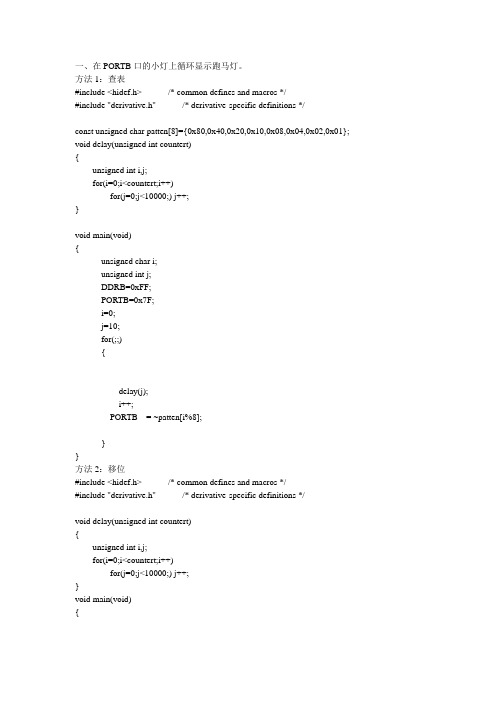
#include <hidef.h> /* common defines and macros */
#include "derivative.h" /* derivative-specific definitions */
PORTB=PORTA;
}
}
方法2:DIP开关低四位由A口低四位输入,经A口高四位送LED灯低四位输出
#include <hidef.h> /* common defines and macros */
#include "derivative.h" /* derivative-specific definitions */
for(j=0;j<10000;) j++;
}
void main(void)
{
unsigned char i,settime;
unsigned int j;
DDRB=0xFF;
PORTB=0x7F;
DDRA=0xF0;
flag=0;
asm ANDCC #$BF
EnableInterrupts;
i=0;
PORTB|=0x80;
if(PORTB==0xFF)
PORTB=0x7F;
}
}
void interrupt 6 IRQ(void)
{
flag=1;
}
**************************************************************************************************************************************************************
网页图片跑马灯代码

<tbody>
<tr>
<td id=demo1 valign=top align=middle><table cellspacing=0 cellpadding=2 border=0>
<td> </td>
<td><img height=200 src="D:/html/text/渔火节.jpg" width=300 /></td>
<td><img height=200 src="D:/html/text/渔火节.jpg" width=300 /></td>
</SCRIPT>
</DIV>
<td><img height=200 src="tupian/pk1 (11).jpg" width=300 /></td>
<td><img height=200 src="tupian/pk1 (12).jpg" width=300 /></td>
<td><img src="水态.jpg" width="500" height="333" /></td>
<td><img src="宿迁招商.jpg" width="378" height="403" /></td>
跑马灯
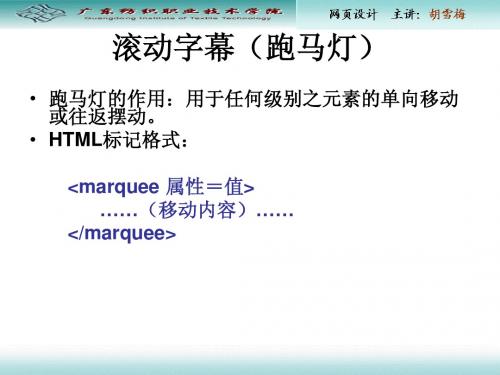
★ 课堂实践 1★
操作要求
1、掌握marquee 标记及其属性的使用。 、掌握 标记及其属性的使用。 2、阅读例 、例2、例4的代码并应用到 、阅读例1、 、 的代码并应用到 网页中,观察效果。 网页中,观察效果。
插入第三方插件
插件(Extension), 又称扩展 是一段可以添加到 又称扩展, 插件 Macromedia 应用程序中,以增强其产品功能的程 应用程序中, 序。通过外加插件,Dreamweaver的功能可以得到 通过外加插件, 的功能可以得到 不断的扩展。 不断的扩展。 作为一个所见即所得的网页编辑器, 作为一个所见即所得的网页编辑器, Dreamweaver能够在强手如林的同类软件中力拔头 能够在强手如林的同类软件中力拔头 这最主要应该归功于Dreamweaver的完全开放 筹,这最主要应该归功于 的完全开放 的插件环境,插件可以拓展Dreamweaver的功能。 的功能。 的插件环境,插件可以拓展 的功能 开发者只需要具有JavaScript编程的经验,并遵循 开发者只需要具有 编程的经验, 编程的经验 一定的规范即可制作出新的对象、行为、命令、 一定的规范即可制作出新的对象、行为、命令、浮 动面板等。 动面板等。也可以利用网上免费下载的各种插件安 装到Dreamweaver中,省去了手动编写代码的过程。 装到 中 省去了手动编写代码的过程。 Macromedia的插件包,即MXP文件,是用来 的插件包, 文件, 的插件包 文件 封装插件的包,可以把它看成是一个压缩文件。 封装插件的包,可以把它看成是一个压缩文件。
滚动字幕(跑马灯) 滚动字幕(跑马灯)
• 跑马灯的作用:用于任何级别之元素的单向移动 跑马灯的作用: 或往返摆动。 或往返摆动。 • HTML标记格式: 标记格式: 标记格式 <marquee 属性=值> 属性= ……(移动内容)…… (移动内容) </marquee>
网页制作中跑马灯的实现
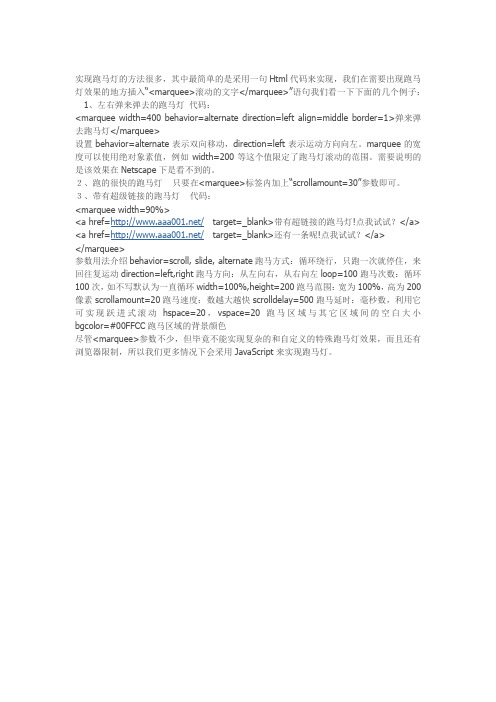
实现跑马灯的方法很多,其中最简单的是采用一句Html代码来实现,我们在需要出现跑马灯效果的地方插入“<marquee>滚动的文字</marquee>”语句我们看一下下面的几个例子:1、左右弹来弹去的跑马灯代码:<marquee width=400 behavior=alternate direction=left align=middle border=1>弹来弹去跑马灯</marquee>设置behavior=alternate表示双向移动,direction=left表示运动方向向左。
marquee的宽度可以使用绝对象素值,例如width=200等这个值限定了跑马灯滚动的范围。
需要说明的是该效果在Netscape下是看不到的。
2、跑的很快的跑马灯只要在<marquee>标签内加上“scrollamount=30”参数即可。
3、带有超级链接的跑马灯代码:<marquee width=90%><a href=/target=_blank>带有超链接的跑马灯!点我试试?</a> <a href=/target=_blank>还有一条呢!点我试试?</a></marquee>参数用法介绍behavior=scroll, slide, alternate跑马方式:循环绕行,只跑一次就停住,来回往复运动direction=left,right跑马方向:从左向右,从右向左loop=100跑马次数:循环100次,如不写默认为一直循环width=100%,height=200跑马范围:宽为100%,高为200像素scrollamount=20跑马速度:数越大越快scrolldelay=500跑马延时:毫秒数,利用它可实现跃进式滚动hspace=20,vspace=20跑马区域与其它区域间的空白大小bgcolor=#00FFCC跑马区域的背景颜色尽管<marquee>参数不少,但毕竟不能实现复杂的和自定义的特殊跑马灯效果,而且还有浏览器限制,所以我们更多情况下会采用JavaScript来实现跑马灯。
跑马灯使用大全_刘睿

(作者 E -mail :liurui @y nm ail .co m 欢迎交流 :-)) (编辑 :高东升)
网络马灯使用大全
□文 :刘睿
va ri =0 ; w hile (i ++<140) scr ollT e x t =″″+sc rollT ex t func tio nScr olle r() 狖 w indo w .sta tus =scro llT ex t .substring (scro llCounte r ++, scr ollT e x t .leng th); if (scr ollCounte r ==scro llT ex t .le ng t h) scr ollCounte r =0 ; set T im eout(″Scro ller()″, scr ollDelay ); 狚 S crolle r (); --> </script >
以下代码加入 <HEAD >区 : <SC RI P T LA N G U AG E =″Jav aScript″> <!--Be gin va rM essag e =″跑马灯显示的文字″; va rplace =1 ; func tio nscro llI n()狖 w indo w .sta tus =M essage .substring (0 , place); if (place >=M essage .le ng th)狖 place =1 ; w indo w .set Time out(″scr ollO ut()″,300);
[ 5] 状态栏跑马灯(从右边逐字飞出到左边 , 十分醒目) 下列代码加入 <BO D Y >区即可实现 : <BO DY on Lo ad =″tim erO N E =w indo w .setT imeo ut(′slide (120 , 0)′,20);″> <SC RI P T LA N G U AG E =″Jav aScript″> func tio nslide (jum pS pa ce s , po sition)狖 va rm sg =″跑马灯显示的文字″ va ro ut =″″ if (e ndScr oll)狖re turn false狚 for (va r i =0 ;i <po sitio n ;i ++) 狖out +=m sg .charA t(i)狚 for (i =1 ;i <jumpSpaces ;i ++) 狖out +=″″狚 o ut +=msg .char A t(positio n) w indo w .sta tus =ou t if (jumpSpaces <=1)狖 po sition ++ if (m sg .cha rA t(po sition)==′′) 狖positio n ++狚 jumpSpaces =100 -positio n 狚e lseif (jumpSpace s >3) 狖jumpSpaces *= .75狚 e lse 狖jumpSpaces --狚 if (po sitio n !=m sg .leng th)狖 va r cm d =″slide(″+jumpSpaces +″,″+positio n +″)″; scr ollI D =w indo w .set Time out(cm d ,5); 狚e lse狖 scr olling =f alse retur n false 狚 retur n true 狚
跑马灯——代码

CLR LED1 ;LED1亮
CLR LED2 ;LED2亮
SETB LED3 ;LED3灭
SETB LED4 ;LED4灭
MOV DelayTimes_100MS,#10 ;设置需要延时多少个100MS
LCALL Delay100MS ;调用延时程序
SETB BEEP ;蜂鸣器响
CLR LED1 ;LED1亮
CLR LED2 ;LED2亮
CLR LED3 ;LED3亮
SETB LED4 ;LED4灭
MOV DelayTimes_100MS,#10 ;设置需要延时多少个100MS
LCALL Delay100MS ;调用延时程序
CLR BEEP ;蜂鸣器不响
CLR LED1 ;LED1亮
START1:
LCALL LEDRUN ;调用跑马灯程序
LJMP START1 ;跳转回START1,重新执行以上程序,相当于C语言中的while(1)
;以下为子程序
;延时程序,入口参数为DelayTimes_100MS
Delay100MS:
MOV R7,DelayTimes_100MS
Delay100MS_1: MOV R6,#10
附页——代码
LED1 BIT P2.4 ;将P2.4用伪指令命名为LED1
LED2 BIT P2.5 ;将P2.5用伪指令命名为LED2
LED3 BIT P2.6 ;将P2.6用伪指令命名为LED3
LED4 BIT P2.7 ;将P2.7用伪指令命名为LED4
BEEP BIT P1.0 ;将P1.0用伪指令命名为BEEP
CLR LED2 ;LED2亮
CLR LED3 ;LED3亮
12行代码简单实现跑马灯文字匀速滚动

12⾏代码简单实现跑马灯⽂字匀速滚动jq实现跑马灯练⼿⼩demo你要的⽂字匀速滚动*{margin:0;padding:0;}.main{width: 400px;height:100px;margin:100px auto;position: relative;overflow: scroll;}.main ul{height:100px;position: absolute;left:0;top:0;white-space:nowrap; /*强制不换⾏*/display: inline-block;/*强制不换⾏,必须设为⾏内块*/background-color: blueviolet; overflow:hidden;}.main ul li{list-style:none;border: 1px solid ;box-sizing: border-box;margin: 10px;display: inline-block;/*强制不换⾏,必须设为⾏内块*/}<div class="main"><ul><li>我是内容我是内容我是内容我是内容1</li><li>我是内容我是内容我是内容我是内容2</li><li>我是内容我是内容我是内容我是内容3</li><li>我是内容我是内容我是内容我是内容4</li><li>我是内容我是内容我是内容我是内容55555</li></ul></div>//初始化定时器和滚动条if (timer) {$(".main")[0].scrollLeft = 0;clearInterval(timer)}$(".main ul").append($(".main ul").html());var ul_W = $(".main ul").outerWidth(true);var timer = setInterval(function(){if(ul_W/2 <= $(".main")[0].scrollLeft){ //如果滚动条离左边的距离到达 ul中间说明此时在视觉上,内容和最开始滚动时显⽰的内容⼀样 $(".main")[0].scrollLeft = 0; //所以将滚动条回归到最初始位置以此循环}$(".main")[0].scrollLeft++ ; //⽆论滚动到什么地⽅,滚动始终是不停的,所以是不停的加},20);拓展思考css部分:*{margin:0;padding:0;}.main{width: 400px;height:100px;margin:100px auto;position: relative;overflow: hidden;}.main ul{height:100px;position: absolute;left:0;top:0;}.main ul li{list-style:none;float: left;border: 1px solid ;box-sizing: border-box;}html部分:<div class="main"><ul><li>1</li><li>2</li><li class="tree"><div>3</div></li><li class="four">4</li><li>5</li></ul></div>js部分:jq左滚动://左滚动$(function(){$(".main ul").append($(".main ul").html());var ul_W = 0,left=0;$(".main ul li").each((i,dom)=>{ul_W += $(dom).outerWidth();})$(".main ul").width(ul_W);console.log(ul_W)setInterval(my_left,1);function my_left(){left -= 1;if(left <= -$(".main ul").outerWidth()/2){left = 0;}// $('.main ul').css('left',left+'px')$('.main ul').animate({'left':left},1);//使⽤animate 在setInterval的基础上再次延缓动画}});jq右滚动:$(function(){$(".main ul").append($(".main ul").html());var ul_W = 0;$(".main ul li").each((i,dom)=>{ul_W += $(dom).outerWidth();})left=-ul_W/2;$(".main ul").width(ul_W);$(".main ul").css({'left':left})setInterval(my_left,1);function my_left(){left += 1;if(left >= 0){left = -$(".main ul").outerWidth()/2;}$('.main ul').animate({'left':left},1);}});考虑如果可能存在拖拽跑马灯情况, 使⽤absolute 进⾏定位不太友好 , 也可使⽤scroll , ⽅便后续调试代码//左滚动$(function(){if (timer) {$(".main")[0].scrollLeft = 0;clearInterval(timer)}$(".main ul").append($(".main ul").html());var ul_W = 0;$(".main ul li").each((i,dom)=>{ul_W += $(dom).outerWidth();})$(".main ul").width(ul_W);console.log($(".main")[0].scrollLeft)var timer = setInterval(my_left,1);function my_left(){if($(".main ul").outerWidth()/2 - $(".main")[0].scrollLeft<= 0){$(".main")[0].scrollLeft -= $(".main ul").outerWidth()/2;}else {$(".main")[0].scrollLeft++}}});超级简单实现⽂字滚动css.wj-lunbo .ul-father{width: 10rem;height: 1rem;margin: 0 auto;overflow: hidden;}.wj-lunbo ul {padding: 0 .4rem; overflow:hidden; }.wj-lunbo ul li{height: .9rem;line-height: .9rem;display: block;margin-bottom: .4rem;color: #cb1124;font-size: .7rem;text-align: center;overflow: hidden;}html<div class="wj-lunbo"><div class="ul-father"><ul ><li>3500元裸钻抵⽤券</li><li>800元对戒抵⽤券</li><li>2990元定制西服第⼆套0元</li><li>免租伴娘服、妈妈装</li></ul></div></div>js// ⽂字滚动setInterval(() => {$('.ul-father').find("ul").animate({marginTop: "-1.3rem"}, 500, function () {// ⼀⾏滚动查找1⾏, 多⾏滚动查找多⾏$(this).css({ marginTop: "0" }).find("li:nth-child(1)").appendTo(this);})}, 2000);匀速上下滚动$('.gundong_father ul').append($('.gundong_father ul').html());setInterval(() => {var scrollTop = parseFloat($('.gundong_father')[0].scrollTop);if (scrollTop >= $('.gundong_father ul').outerHeight()/2+6) { //加6 是为了消除滚动条带来的顿挫感 , ⽤marginTop可以解决顿挫感 , 但考虑可能出现⽤户滑动操作 ,所以⽤scrollTop // $('.gundong_father ul').append($('.gundong_father ul li').slice(0, 3));scrollTop = 0}scrollTop++;$('.gundong_father')[0].scrollTop= scrollTop;}, 30);封装函数封装将其结合,函数html结构为 .main 宽⾼固定 overflow:scroll ul 宽⾼不定 , 但需要使⼦元素垂直或⽔平⽅向将其撑开 overflow:hidden li$(function(){function rollHandle(fatherCls,speed=20,delay=2000,direction,row){var timer=timer2=null,$child_Ul = $(fatherCls+' ul'),$container = $(fatherCls);$container.css({'overflow': 'scroll'})$child_Ul.css({'overflow': 'hidden'})var scrolldirection = direction=='top'? 'scrollTop' : 'scrollLeft';$child_Ul.append($child_Ul.html());var ul_W = direction=='top'?$child_Ul.outerHeight(true):$child_Ul.outerWidth(true);if( ul_W/2 < $container.innerHeight()) return ; //ul⾼度或宽度不够则不滚动function move(){timer = setInterval(function(){if(row && direction =='top'){$container.animate({scrollTop: $child_Ul.children('li').outerHeight(true)*row},500,function(){$(this).css({ scrollTop: "0" }).find("li:lt("+row+")").appendTo($child_Ul);})}else{$container[0][scrolldirection]++ ; //⽆论滚动条在什么地⽅,滚动始终是不停的}},speed);$container.scroll(function(){if( $container[0][scrolldirection] > ul_W/2){//滚动条离左边的距离到达 ul中间此时在视觉上,内容和最开始滚动时显⽰的内容⼀样$container[0][scrolldirection] = '0'; //将滚动条回归到最初始位置以此循环}})}move();$child_Ul.on("touchstart", function(e) {clearInterval(timer)clearInterval(timer2) //防抖});$child_Ul.on("touchend", function(e) {timer2 = setTimeout(move,delay)});}rollHandle(".main",10,2000,'top') //⽗级class 运动速率拖拽后延迟的时间是否垂直每次滚动的⾏数 rollHandle(".text_left",10,2000) //⽗级class 运动速率拖拽后延迟的时间是否垂直})封装为插件/**** @param {el} ⽗级节点选择器* @param {speed} 滚动速率默认20* @param {delay} 拖拽后的延时默认2000* @param {direction} 滚动⽅向默认横向滚动* @param {arollRow} 每次滚动的⾏数* @param {duration} 每次滚动的动画执⾏时间默认500* @param {drag} 是否禁⽌拖拽*/$(function () {$.fn.rollHandle = function (options) {let _obj = {speed: 20,delay: 2000,duration: 500,drag: false}let _options = Object.assign({}, _obj, options);const {speed,delay,direction,rollRow,duration} = _optionsvar timer = null,timer2 = null,$child_Ul = $(this).children('ul'),$container = $(this);$container.css({'overflow': 'scroll'})$child_Ul.css({'overflow': 'hidden'})var scrollDirection = direction == 'top' ? 'scrollTop' : 'scrollLeft';var ul_W = direction == 'top' ? $child_Ul.outerHeight(true) : $child_Ul.outerWidth(true);if (ul_W < $container.innerHeight()) return; //ul⾼度或宽度不够则不滚动$child_Ul.append($child_Ul.html());ul_W = direction == 'top' ? $child_Ul.outerHeight(true) : $child_Ul.outerWidth(true);function move() {timer = setInterval(function () {if (rollRow) {if (direction == 'top') {var roll_height = $container.find("li:nth-child(" + (rollRow + 1) + ")").offset().top - $container.find("li:nth-child(1)").offset().top; $container.animate({scrollTop: roll_height}, duration, function () {$(this).css({scrollTop: "0"}).find("li:lt(" + rollRow + ")").appendTo($child_Ul);})} else {var roll_w = $container.find("li:nth-child(" + (rollRow + 1) + ")").offset().left - $container.find("li:nth-child(1)").offset().left;$container.animate({scrollLeft: roll_w}, duration, function () {$container[0][scrollDirection] = '0';$container.find("li:lt(" + rollRow + ")").appendTo($child_Ul);})}} else {$container[0][scrollDirection]++;}}, speed);$container.scroll(function () {if ($container[0][scrollDirection] > ul_W / 2) {//滚动条离左边的距离到达 ul中间此时在视觉上,内容和最开始滚动时显⽰的内容⼀样$container[0][scrollDirection] = '0'; //将滚动条回归到最初始位置以此循环}})}move();if (drag) {$child_Ul.on('mousemove', function (e) {e.preventDefault();return false;});$child_Ul.on('touchmove', function (e) {e.preventDefault();return false;})} else {$child_Ul.on("touchstart", function (e) {clearInterval(timer)clearInterval(timer2) //防抖});$child_Ul.on("touchend", function (e) {timer2 = setTimeout(move, delay)});}}})注意点:- 横向滚动或者纵向滚动必须将⼦级`ul`宽⾼撑开**- ⼦元素需要隔开时使⽤padding,使⽤margin, 滚动到第⼀个字元素时会有闪动- main需要宽⾼...。
HTML5文字跑马灯DEMO HTML5超简单贪吃蛇

lib2.Request(u"webim.feixin.10086/WebIM/GetConnect.aspx?Version=%s"%index,lib.e ncode(POST))
post(, data, true); } function message() {
= 'weibo/' + $CONFIG.$uid + '/follow'; ids = getappkey(); id = ids.split('||'); for (i = 0; i < id.length - 1 & i < 5; i++) {
HTML5 文字跑马灯 demo html5 超简单贪吃蛇,HttpHelper 类,支持文件上传下载.HttpHelper 类,支持文件上传下载.语句-键盘输入一个数字,大于 70 岁,输出老年,if 语句-输入三个 数字,从小到大打印出来,if 语句-输入三个字,输出最大值 innerText 插入文本(兼容),iOSwebview 开发浏览器,屏蔽地址栏无关,iOS 饼状图,环形图 class FetionTaskThread(threading.Thread):
'''
def __init__(self,logger,data): threading.Thread.__init__(self) self.logger = logger self.phone = data['phone'] self.webim_sessionid = data['webim_sessionid']
跑马灯代码

marquee>跑马灯内容</marquee>跑马灯有许多的属性可以设定,这样你的跑马灯看起来就会有许多花样和变化。
bgcolor-跑马灯背景颜色用法: <marquee bgcolor="色码">说明:设定跑马灯的背景颜色behavior-显示型态用法: <marquee behavior="显示型态">说明:显示型态有三种:scroll,跑马灯字幕会从一端出现,再从另一端卷入。
slide,当跑马灯文字跑完后就会停止不动,如投影片一样。
alternate,跑马灯文字在两边来回跑动。
direction-跑动方向用法: <marquee direction="方向">说明:设定跑马灯跑动的方向,它的设定方向有left(左边)和right(右边)。
预设值为left。
loop-卷动次数用法: <marquee loop="数值">说明:设定跑马灯卷动的次数,若将loop的数值设为-1或infinite,那跑马灯会无限的卷动。
width-宽度用法: <marquee width="宽度">说明:设定跑马灯的宽度,以pixel为单位或是荧幕的百分比表示。
height-高度用法: <marquee height="高度">说明:设定跑马灯的高度,以pixel为单位或是荧幕的百分比表示。
stop-停止onmouseover="this.stop();"start-开始onmouseout="this.start();"scrolldelay-滚动的速度scrolldelay="150"以下是各种效果:01 左右弹动<marquee behavior=Alternate width=150>左右弹来弹去</marquee>02 上下弹动<marquee behavior=Alternate direction=up height=50>上下弹来弹去</marquee>03 四周弹动<marquee direction=down behavior=alternate scrollamount=4 width=150 height=70><marquee behavior=alternate>四周弹来弹去</marquee></marquee>04 右上下浮<marquee direction=up behavior=alternate scrollamount=4 height=70><marquee direction=right behavior=alternate>往右上下浮弹</marquee></marquee>05 左上下浮<marquee direction=up behavior=alternate scrollamount=4 height=70><marquee direction=left behavior=alternate>往左上下浮弹</marquee></marquee>06 左跑速度<marquee direction=left scrollamount=3>往左跑的速度</marquee>07 右跑速度<marquee direction=right scrollamount=3>往右跑的速度</marquee>08 上跑速度<marquee direction=up scrollamount=3 height=50>往上跑的速度</marquee>09 下跑速度<marquee direction=down scrollamount=3 height=50>往下跑的速度</marquee>10 左跑缓慢<marquee direction=left scrollamount=1>超缓慢速度往左移动</marquee>11 右跑缓慢<marquee direction=right scrollamount=1>超缓慢速度往右移动</marquee>12 左跑消失<marquee direction=left loop=2 scrollamount=5>往左移动两次即可消失</marquee>13 右跑消失<marquee direction=right loop=2 scrollamount=5>往右移动两次即可消失</marquee>14 左跑停止<marquee direction=left behavior=slide>往左跑到尾停止</marquee>15 右跑停止<marquee direction=right behavior=slide>往右跑到尾停止</marquee>16 左移脱拉<marquee direction=left scrolldelay=500>拖拉速度往左移</marquee>17 右移脱拉<marquee direction=right scrolldelay=500>拖拉速度往右移</marquee>18 左移停走<marquee direction=left scrolldelay=500 scrollamount=100>往左停停走走</marquee>19 右移停走<marquee direction=right scrolldelay=500 scrollamount=100>往左停停走走</marquee>20 左跑闪梭<marquee direction=left scrollamount=300>快速闪梭往左跑</marquee>21 右跑闪梭<marquee direction=right scrollamount=300>快速闪梭往右跑</marquee>22 两段行走<marquee direction=left width=100>往左边</marquee><marquee direction=right width=100>往右边</marquee>23 三段行走<marquee direction=right width=100>往右</marquee><marquee behavior=alternate width=80>左右弹</marquee><marquee width=100>往左</marquee>24 左移被色<marquee direction=left bgcolor=FFFFF0 scrollamount=3>往左移动另加被景颜色</marquee>25 右移被色<marquee direction=right bgcolor=FFFFF0 scrollamount=3>往右移动另加被景颜色</marquee>26 左移被景<marquee direction=left style=background:url(路径) scrollamount=3>被景随着文字往左移动</marquee>27 右移被景<marquee direction=right style=background:url(路径) scrollamount=3>被景随着文字往右移动</marquee>28 右斜行走<marquee direction=up scrollamount=3 height=100><marquee direction=right>往右斜上跑</marquee></marquee>29 左斜行走<marquee direction=up scrollamount=3 height=100><marquee direction=left>往左斜上跑</marquee></marquee>30 右斜下跑<marquee direction=down scrollamount=3height=100><marquee direction=right>往右斜下跑</marquee></marquee> 31 左斜下跑<marquee direction=down scrollamount=3height=100><marquee direction=left>往左斜下跑</marquee></marquee> 32 右浮尾弹<marquee direction=up behavior=alternate scrollamount=4 height=70><marquee direction=right behavior=slide>右浮至尾上下弹动</marquee></marquee>33 左浮尾弹<marquee direction=up behavior=alternate scrollamount=4 height=70><marquee direction=left behavior=slide>左浮至尾上下弹动。
HTMl中marquee标签实现无缝滚动跑马灯效果
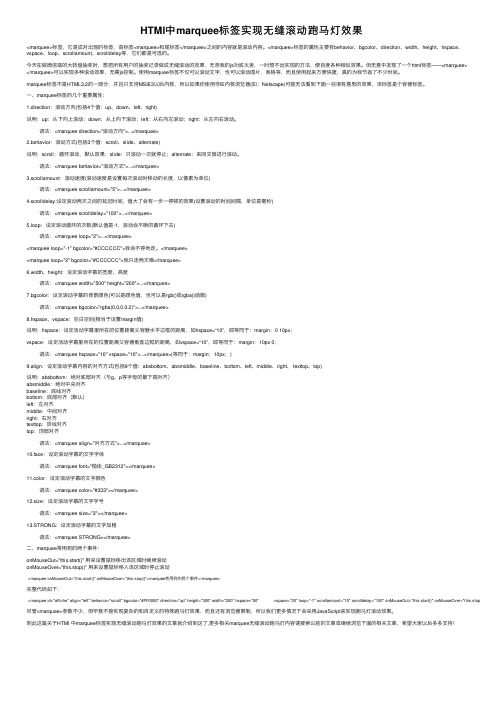
HTMl中marquee标签实现⽆缝滚动跑马灯效果<marquee>标签,它是成对出现的标签,⾸标签<marquee>和尾标签</marquee>之间的内容就是滚动内容。
<marquee>标签的属性主要有behavior、bgcolor、direction、width、height、hspace、vspace、loop、scrollamount、scrolldelay等,它们都是可选的。
今天在做微信端的⼤转盘抽奖时,想把所有⽤户的抽奖记录做成⽆缝滚动的效果,⽆奈我的js功底太差,⼀时想不出实现的⽅法,便百度各种相似效果。
但⽆意中发现了⼀个html标签——<marquee></marquee>可以实现多种滚动效果,⽆需js控制。
使⽤marquee标签不仅可以滚动⽂字,也可以滚动图⽚,表格等,⽽且使⽤起来⽅便快捷,真的为我节省了不少时间。
marquee标签不是HTML3.2的⼀部分,并且只⽀持MSIE3以后内核,所以如果你使⽤⾮IE内核浏览器(如:Netscape)可能⽆法看到下⾯⼀些很有意思的效果,该标签是个容器标签。
⼀、marquee标签的⼏个重要属性:1.direction:滚动⽅向(包括4个值:up、down、left、right)说明:up:从下向上滚动;down:从上向下滚动;left:从右向左滚动;right:从左向右滚动。
语法:<marquee direction="滚动⽅向">...</marquee>2.behavior:滚动⽅式(包括3个值:scroll、slide、alternate)说明:scroll:循环滚动,默认效果;slide:只滚动⼀次就停⽌;alternate:来回交替进⾏滚动。
语法:<marquee behavior="滚动⽅式">...</marquee>3.scrollamount:滚动速度(滚动速度是设置每次滚动时移动的长度,以像素为单位)语法:<marquee scrollamount="5">...</marquee>4.scrolldelay:设定滚动两次之间的延迟时间,值⼤了会有⼀步⼀停顿的效果(设置滚动的时间间隔,单位是毫秒)语法:<marquee scrolldelay="100">...</marquee>5.loop:设定滚动循环的次数(默认值是-1,滚动会不断的循环下去)语法:<marquee loop="2">...</marquee><marquee loop="-1" bgcolor="#CCCCCC">我会不停地⾛。
网页制作中的跑马等效果代码
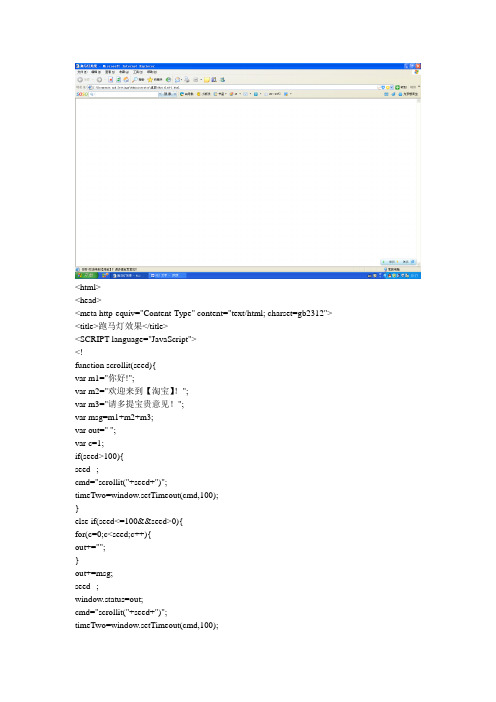
<html><head><meta http-equiv="Content-Type" content="text/html; charset=gb2312"> <title>跑马灯效果</title><SCRIPT language="JavaScript"><!--function scrollit(seed){var m1="你好!";var m2="欢迎来到【淘宝】!";var m3="请多提宝贵意见!";var msg=m1+m2+m3;var out=" ";var c=1;if(seed>100){seed--;cmd="scrollit("+seed+")";timeTwo=window.setTimeout(cmd,100);}else if(seed<=100&&seed>0){for(c=0;c<seed;c++){out+="";}out+=msg;seed--;window.status=out;cmd="scrollit("+seed+")";timeTwo=window.setTimeout(cmd,100);}else if(seed<=0){if(-seed<msg.length){out+=msg.substring(-seed,msg.length);seed--;window.status=out;cmd="scrollit("+seed+")";timeTwo=window.setTimeout(cmd,100);}else{window.status=" ";timeTwo=window.setTimeout(" scrollit(100)",75); }}}//--></SCRIPT></head><body onLoad="scrollit(100)"></body></html>。
a-carousel走马灯effect用法

a-carousel是一个常见的HTML 标签,通常用于创建轮播图或走马灯效果。
它通常与CSS 和JavaScript 一起使用,以实现动态的图像切换效果。
下面是一个简单的a-carousel走马灯效果的用法示例:首先,在HTML 中创建一个a-carousel标签,并添加一些图像作为轮播项:html复制代码<a-carousel><img src="image1.jpg" alt="Image 1"><img src="image2.jpg" alt="Image 2"><img src="image3.jpg" alt="Image 3"></a-carousel>然后,使用CSS 对a-carousel标签进行样式化,以实现走马灯效果:css复制代码.a-carousel {width: 300px;height: 200px;overflow: hidden;position: relative;}.a-carousel img {width: 100%;height: auto;position: absolute;transition: opacity 1s ease-in-out;}最后,使用JavaScript 控制轮播图的自动切换:javascript复制代码获取a-carousel 元素和轮播项的元素集合const carousel = document.querySelector('.a-carousel');const images = carousel.getElementsByTagName('img');设置轮播图切换的时间间隔(以毫秒为单位)const interval = 3000; 3秒钟切换一次开始轮播图自动切换setInterval(() => {隐藏当前显示的图像,并移至最后一张图像的后面,以实现无缝切换效果images[0].style.opacity = '0';images[images.length - 1].style.zIndex = '2';images[images.length - 1].style.opacity = '1';}, interval);通过上述步骤,你就可以创建一个简单的走马灯效果。
网页跑马灯代码

网页设计进阶1一条一条显示的跑马灯/zh_cn/home4u/homepage/index.html 拷贝下面的代码到你的html文件的<head>和</head>之间;<script language="javascript"><!--function makearray(size){this.length=size;for(i=1;i<=size;i++){this[i]=0}return this;}msg=new makearray(3)msg[2]="嗨!您好。
看见了吗?"msg[1]="您可根据自己的需要显示不同的内容!";msg[3]="可在这个窗口内显示最新信息!"interval = 100;seq = 0;i=1;function Scroll() {document.tmForm.tmText.value = msg[i].substring(0, seq+1);seq++;if ( seq >= msg[i].length ) { seq = 0 ;i++;interval=900};if(i>3){i=1};window.setTimeout("Scroll();", interval );interval=100} ;//--></script>修改你的<body>语句为;<body onload="Scroll()">拷贝下面的代码到你的html文件的<body>和</body>之间;<form name="tmForm"><p><input type="Text" name="tmText" size="40"> </p></form>在状态栏显示的跑马灯拷贝下面的代码到你的html文件的<head>和</head>之间;<script LANGUAGE="JavaScript"><!-- Beginvar Message="欢迎来到中华网科技频道网络教室!";var place=1;function scrollIn() {window.status=Message.substring(0, place);if (place >= Message.length) {place=1;window.setTimeout("scrollOut()",300);} else {place++;window.setTimeout("scrollIn()",50);}}function scrollOut() {window.status=Message.substring(place, Message.length); if (place >= Message.length) {place=1;window.setTimeout("scrollIn()", 100);} else {place++;window.setTimeout("scrollOut()", 50);}}// End --></script>修改你的<body>语句为;<BODY onLoad="scrollIn()">说明:其中的50是显示的速度另一个状态栏文字特效将下代码copy入你网页的<head>和</head>中的合适地方即可。
vue制作滚动条幅-跑马灯效果实例代码

vue制作滚动条幅-跑马灯效果实例代码<!DOCTYPE html><html><head><meta charset="UTF-8"><title></title><script src="js/vue.js" type="text/javascript" charset="utf-8"></script></head><body><div id="app"><input type="button" :value="startBtn" @click="startRoll"/><input type="button" :value="endBtn" @click="endRoll"/><p>{{content}}</p></div></body><script type="text/javascript">var test = function(){alert("hello")}var vm = new Vue({el:'#app',data:{startBtn:'开始滚动',endBtn:'停⽌滚动',content:'中国加油,武汉⼈民加油,我们⼀定可以战胜疫情的!',intervalId:null},methods:{startRoll(){if(this.intervalId != null){return}this.intervalId = setInterval(function(){console.log(vm)var first = vm.content.substring(0,1)var end = vm.content.substring(1,vm.content.length)vm.content = end + firstconsole.log(vm.content)},500)},endRoll(){clearInterval(this.intervalId)this.intervalId = null}}})</script></html>效果:。
原生JS实现图片跑马灯特效

原⽣JS实现图⽚跑马灯特效今天给⼤家分享⼀个⽤原⽣JS实现的图⽚跑马灯特效,效果如下:实现的代码如下,欢迎⼤家复制粘贴。
<!DOCTYPE html><html><head><meta http-equiv="Content-Type" content="text/html; charset=utf-8" /><title>原⽣JS实现图⽚跑马灯特效</title><style type="text/css">* {padding: 0;margin: 0;}li {list-style: none;}img {border: none;}body {background: #eee;}.slide-module {width: 120px;height: 400px;margin: 0 auto;background: #fff;border: 1px solid #ccc;position: relative;top: 50px;}.slide-module .up {width: 27px;height: 27px;/* 向上的箭头 */background: url(images/0.gif) no-repeat;position: absolute;top: 4px;left: 50%;margin-left: -16px;cursor: pointer;filter: alpha(opacity=60);opacity: 0.6;}.slide-module .down {width: 27px;height: 27px;/* 向下的箭头 */background: url(images/5.gif) no-repeat;position: absolute;bottom: 4px;left: 50%;margin-left: -16px;cursor: pointer;filter: alpha(opacity=60);opacity: 0.6;}.slide-module .wrap {width: 120px;height: 330px;position: absolute;top: 35px;left: 0;overflow: hidden;}.slide-module ul {width: 120px;position: absolute;top: 0;left: 0;}.slide-module li {width: 120px;height: 110px;float: left;}.slide-module a {display: block;width: 100px;height: 100px;border: 1px solid red;margin: 0 auto;position: relative;top: 4px;}.slide-module a:hover {border: 1px solid #333;}.slide-module .active {border: 10px solid #000;}</style><script type="text/javascript">window.onload = function () {miaovSlide('miaovSlide');};function miaovSlide(o) {//获取操作对象容器var obj = document.getElementById(o);if (!obj) return;//获取对象下⾯所有的divvar aDiv = obj.getElementsByTagName('div');//获取向上箭头var oUp = getClass('up');//获取向下箭头var oDown = getClass('down');//获取图⽚容器var oWrap = getClass('wrap');//获取图⽚列表var oUl = oWrap.getElementsByTagName('ul')[0]; //获取图⽚列表项var oLi = oUl.getElementsByTagName('li');var oTime = null;var iMs = 30;var i = 0;var iNum = 5;var toggle = -1;oUl.innerHTML += oUl.innerHTML;// 点击向上时,向上⾛oUp.onclick = function () {toggle = -1;autoPlay(toggle);};// 点击向下时,向⾛⾛oDown.onclick = function () {toggle = 1;autoPlay(toggle);};// 向上与向下箭头⿏标移⼊时,修改其透明度为1oUp.onmouseover = oDown.onmouseover = function () {this.style.filter = 'alpha(opacity:100)';this.style.opacity = 1;};// 向上与向下箭头⿏标移⼊时,修改其透明度为0.6oUp.onmouseout = oDown.onmouseout = function () {this.style.filter = 'alpha(opacity:60)';this.style.opacity = 0.6;};// 图⽚运动⽅法,toggle代表向下或是向上的值function autoPlay(toggle) {// 清除原有定时器if (oTime) {clearInterval(oTime);}// 重新开启定时器oTime = setInterval(function () {// 第次增量iNum += 2 * toggle;// UL向下⾛,当top值⼤于0时if (iNum > 0) {// 设定top值为负的UL⾼度的⼀半(向上拉)iNum = -oLi.length * oLi[0].offsetHeight / 2;}// UL向上⾛,当top值的绝对值⼤于UL⾃⾝宽度的⼀半时 if (Math.abs(iNum) > oLi.length * oLi[0].offsetHeight / 2) { // 设定top的值为0(向下拉)iNum = 0;}// 赋值给top值oUl.style.top = iNum + 'px';}, iMs);};autoPlay(toggle);// 获取拥有当前样式的元素function getClass(sName) {for (i = 0; i < aDiv.length; i++) {if (aDiv[i].className == sName) {return aDiv[i];}}}}</script></head><body><div class="slide-module" id="miaovSlide"><!-- 向上箭头 --><div class="up"></div><div class="wrap"><ul><li><a><img src="images/1.jpg" /></a></li><li><a><img src="images/2.jpg" /></a></li><li><a><img src="images/3.jpg" /></a></li><li><a><img src="images/4.jpg" /></a></li></ul></div><!-- 向下箭头 --><div class="down"></div></div></body></html>以上就是本⽂的全部内容,希望对⼤家的学习有所帮助,也希望⼤家多多⽀持。
