Xplore+Tech+iX104C5+三防坚固型平板电脑
三防平板电脑
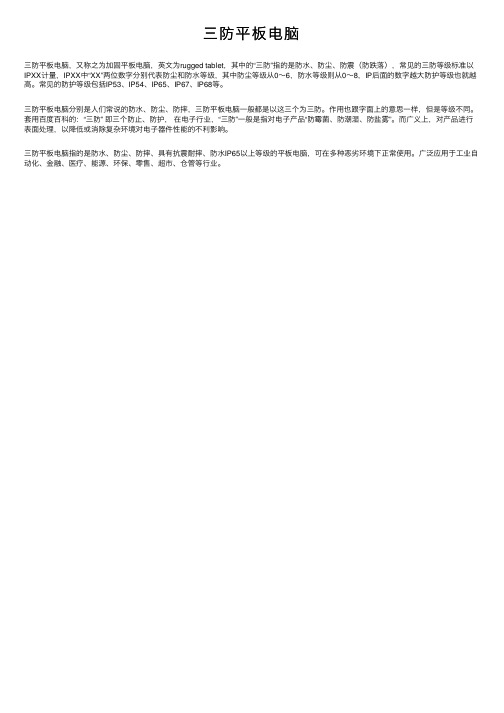
三防平板电脑
三防平板电脑,⼜称之为加固平板电脑,英⽂为rugged tablet,其中的“三防”指的是防⽔、防尘、防震(防跌落),常见的三防等级标准以IPXX计量,IPXX中“XX”两位数字分别代表防尘和防⽔等级,其中防尘等级从0~6,防⽔等级则从0~8,IP后⾯的数字越⼤防护等级也就越⾼。
常见的防护等级包括IP53、IP54、IP65、IP67、IP68等。
三防平板电脑分别是⼈们常说的防⽔、防尘、防摔,三防平板电脑⼀般都是以这三个为三防。
作⽤也跟字⾯上的意思⼀样,但是等级不同。
套⽤百度百科的:“三防” 即三个防⽌、防护,在电⼦⾏业,“三防”⼀般是指对电⼦产品“防霉菌、防潮湿、防盐雾”。
⽽⼴义上,对产品进⾏表⾯处理,以降低或消除复杂环境对电⼦器件性能的不利影响。
三防平板电脑指的是防⽔、防尘、防摔、具有抗震耐摔、防⽔IP65以上等级的平板电脑,可在多种恶劣环境下正常使⽤。
⼴泛应⽤于⼯业⾃动化、⾦融、医疗、能源、环保、零售、超市、仓管等⾏业。
霍尼韦尔 RT10A 加密平板电脑商品说明书

RT10A加固型平板电脑RT10A加固型平板电脑部署快,低总拥有成本(TCO)低、设备管理方便。
无论您是主管、车间员工、经理还是维护人员,RT10A都能满足您日常工作流的需求。
保持员工和经理互联,随时满足其数据和功能需求对任何企业都无比重要。
为此,您需要既适应工作流程又适合工作人员的移动设备。
若设备不到位,则互联性、数据采集和生产率所带来的好处无从谈起。
霍尼韦尔RT10A加固型平板电脑轻巧耐用,配备10.1英寸高清光学级贴合显示屏,能长时间无疲劳使用,部署快,非常适合企业应用。
在数据采集方面,FlexRange双镜头影像式扫描引擎的读取范围为0.1米(5英寸)(甚至更近)到10.7米(35英尺),用户无需反复进退即可轻松扫描条码,极大地节省了时间。
除灵活性和易用性外,移动设备还必须足够坚固耐用、在生产率方面充分优化,才能最大限度降低总拥有成本。
RT10经久耐用,具有卓越的抗跌落性能和IP65防护等级。
其电池组支持热插拔,可有效缩短设备断电导致的停机时间。
此外,RT10A基于霍尼韦尔Mobility E dge™平台,能向后兼容至Android™ R甚至更高版本,保护您的投资不会过时,保障您的投资永不过时,同时还能快速部署,尽快实现价值。
特点&优势强大的条码扫描功能,包括可即时自动对焦的近距离、中距离和远距离扫描。
借助R T10A和霍尼韦尔O p e r a t i o n a lIntelligence软件能将数据转化可行性行动建议,进而查找并修复设备滥用、无法整夜充电等问题。
结合RT10A和Smar tTa l k,现场员工可保持互联,沟通无碍。
还可通过安全的一键通(PTT)、文字、语音和视频等通信功能连线主题专家。
符合MIL-STD810G标准,具有卓越的抗振动性能(能从1.2米高多次坠落至混凝土地面)和高达IP65的防护等级。
RT10A具有一整套适应多种工作流程的配件,包括用于叉车的车用底座、用于办公室的桌面底座和方便全天携带的手带或肩带RT10A完美结合了坚固耐用和轻巧的结构,明亮的高清屏幕、以及集成式条码扫描功能,不仅能降低总拥有成本,还能提高员工作业效率。
Grantech艾讯宏达工控机产品介绍汇编审批稿

G r a n t e c h艾讯宏达工控机产品介绍汇编YKK standardization office【 YKK5AB- YKK08- YKK2C- YKK18】Grantech艾讯宏达工控机产品介绍艾讯宏达科技有限公司,本着“来自台湾,立足中国”的思路不断发展,致力于为广大用户提供高品质工控产品和完善解决方案,并逐渐成长为工控机领域国内领先的专业制造商之一。
所谓IPC(Industrial Personal Computer)即“工控机”是一种即基于PC总线增强加固型的工业电脑,它可以作为一个工业控制器在工业环境中可靠运行。
其主要的组成部分为工业机箱、无源底板及可插入其上的各种板卡组成,如CPU卡、I/O卡等。
并采取全钢机壳、机卡压条过滤网,双正压风扇等设计及EMC技术以解决工业现场的电磁干扰、震动、灰尘、高/低温等问题。
工控机广泛应用于工业自动化、智能交通、轨道交通、金融自动化、多媒体播放、网络安全、电力、通讯、监控、医疗、军工等领域。
公司主要产品有:工业计算机(IPC)系列、嵌入式工业计算机(EPC)系列、嵌入式工业计算机(UFO)系列、无风扇工业平板电脑(UFP)系列、一体化工作站系列。
工业计算机(IPC)系列有:全长CUP卡:、工业母板、工业机箱与一体化工作站、工业底板、原装整机、工业便携机。
嵌入式工业计算机(EPC)系列:Mini-ITX、寸嵌入式主板、EPIC嵌入式主板、防火墙主板。
嵌入式无风扇计算机(UFO)系列:超薄型UFO6355H系列、通用型UFO6366H系列、扩展型UFO6377系列。
无风扇工业平板电脑(UFP)系列:寸平板电脑、寸平板电脑、15寸平板电脑、17寸平板电脑。
公司为客户提供的工控机产品多达数百种型号规格,详细资料请登录公司网页和公司产品手册。
以下是公司部分机型为您作详细介绍:工业计算机(IPC)参数配置表型号SYS7190VGA SYS71838VGA图样CPU LGA775, Intel Core 2 Extreme / Core2 Quad / Core 2 Duo /Pentium Dual-Core / Pentium EE / Pentium D /Pentium 4 / Celeron 400 with 45nm LGA775,Core2Duo/PentiumDual-Core/Pentium EE/PentiumD/Pentium 4/ Celeron DCPU主频最大支持最大支持前端总线800/1066/1333 MHZ 667/800/1066MHZ芯片组英特尔 Q35+ICH9DO 英特尔 945GC+ICH7最大缓存12MB L2 6MB L2最大内存DDR2 4GB DDR2 4GBBIOS AMI AMI显示芯片英特尔GMA 3100 英特尔GMA 950显存最大共享384MB 最大共享224MB显示接口VGA VGA网口1个或2个英特尔82573L千兆网卡1个或2个英特尔82573L千兆网卡声卡Realtek ALC662(可选) Realtek ALC662硬盘接口4*SATAII 1*IDE/2*SATAII磁盘阵列RAID 0/1/5/10 无软驱接口无无并口1*SPPE/ECP/EPP 1*SPPE/ECP/EPP串口1*RS232/422/485 1*RS232/422/485USB 6*USB 6*USBDigital I/O 无无红外线接口无无板载SSD 无无看门狗1~255秒1~255秒电源类型AT/ATX AT/ATX操作温度0℃----60℃0℃----60℃相对湿度10%----90%10%----90%尺寸(长*宽)338mm*122mm 338mm*122mm工业计算机(IPC)参数配置表型号SYS71943VGA SYS7193VGGA图样CPU LGA775,IntelCore2Quad/Core2 Duo/Celeron with 65nm/45nm Intel Core 2 Duo / Pentium D / Pentium 4 / Celeron DCPU主频最大支持前端总线800/1066/1333MHZ 800/1066/1333MHZ芯片组英特尔 G41+ICH7 英特尔 Q35+ICH9DO最大缓存12MB L2 12MB L2最大内存DDR3 8 GB DDR2 4GBBIOS AMI Phoenix-Award显示芯片英特尔GMA X4500 英特尔GMA 3100显存最大共享1024MB 最大共享384MB显示接口VGA VGA/24 BIT LVDS网口1*Realtgek RTL8110S 千兆网卡1个英特尔82573L千兆网卡声卡Realtek ALC662 Realtek ALC262硬盘接口4*SATA/1*IDE 4*SATAII磁盘阵列无RAID 0/1/5/10软驱接口无无并口1*SPPE/ECP/EPP 1*SPPE/ECP/EPP串口1*RS232 1*RS232/422/485 1*RS232 1*RS232/422/485USB 8*USB 6*USBDigital I/O 4-in 4-out 无红外线接口1 无板载SSD 无无看门狗1~255秒1~255秒电源类型AT/ATX ATX操作温度0℃----60℃0℃----60℃相对湿度10%----90%10%----90%尺寸(长*宽)338mm*126mm 338mm*126mm工业底板参数配置表型号GTB6022/6 GTB6022/8 GTB6022/13L GTB6022/14 图样插槽总数6 8 13 14PICMG 2 2 2 2PCI 4 4 4 4ISA 2 4 8 9电源接口AT/ATX AT/ATX AT/ATX AT/ATX尺寸132mm*258mm 220mm*260mm 316mm*260mm 317mm*260mm 可搭配机箱壁挂式机箱壁挂式机箱4U机箱4U机箱订购信息6槽PICMG工业底板8槽PICMG工业底板13槽PICMG工业底板14槽PICMG工业底板工业底板参数配置表型号GTB6023/5PE GTB6023/14GPE 图样插槽总数 5 14PICMG 1 1PCI-E*16 1 1PCI-E*4 0 0PCI-E*1 1 4PCI 2 7SATA接口 2 2USB接口 4 4电源接口24+4PIN ATX 24+4PIN ATX尺寸107mm*328mm 317mm*328mm可搭配机箱壁挂式机箱4U机箱订购信息5槽工业底板14槽PICMG工业底板工业计算机(IPC)工业母板参数配置表型号SYM76901VGGA SYM76836VGA-5P图样CPU LGA775 for Core 2 Quad/Core 2Duo/Pentium Dual/Celeron processor LGA1155 for Intel? 32nm Sandy Bridge i3/i5/i7 processor,FSB 5GT/sCPU主频最大支持最大支持前端总线800/1066/1333 MHZ 533/800MHZ芯片组英特尔 Q35+ICH9R 英特尔 945GC+ICH7 最大缓存12MB L2 2MB L2最大内存DDR2 8GB DDR2 4GBBIOS Phonenix-Award Phonenix-Award显示芯片英特尔GMA 3100 英特尔GMA 950显存最大共享384MB 最大共享224MB显示接口VGA/DVI-D VGA网口2* Realtek RTL8111B千兆网卡1* Realtek RTL8111B千兆网卡声卡Realtek ALC885 Realtek ALC662硬盘接口1*IDE/6*SATAII 4*SATAII磁盘阵列RAID 0/1/5/10 无软驱接口 1 1并口1*SPPE/ECP/EPP 1*SPPE/ECP/EPP串口2*RS232 2*RS232USB 12*USB 8*USBDigital I/O 4-IN 4-OUT 无红外线接口 1 1板载SSD 无无扩展槽1*PCI-E*16 5*PCI 1*PCI-E*16 5*PCI看门狗1~255秒1~255秒电源类型AT/ATX AT/ATX操作温度0℃----60℃0℃----60℃相对湿度10%----90%10%----90%尺寸(长*宽)ATX305mm*244mm ATX305mm*244mm工业计算机(IPC)工业机箱参数配置表型号GT6145 GT6150图样系统主板工业长板或工业母板工业长板或工业母板驱动空间2个寸,2个寸驱动空间2个寸,2个寸驱动空间底板支持13槽、14槽工业底板支持13槽、14槽工业底板风扇2个80mm风扇1个120mm风扇电源1个ATX标准2U PS/2 电源1个ATX标准2U PS/2 电源前面板1个电源开关,1个复位开关,2个USB电源指示灯,硬盘指示灯1个电源开关,1个复位开关,2个USB 电源指示灯,硬盘指示灯,系统电源显示。
联想 T22v-10平板显示器61BB 用户指南说明书
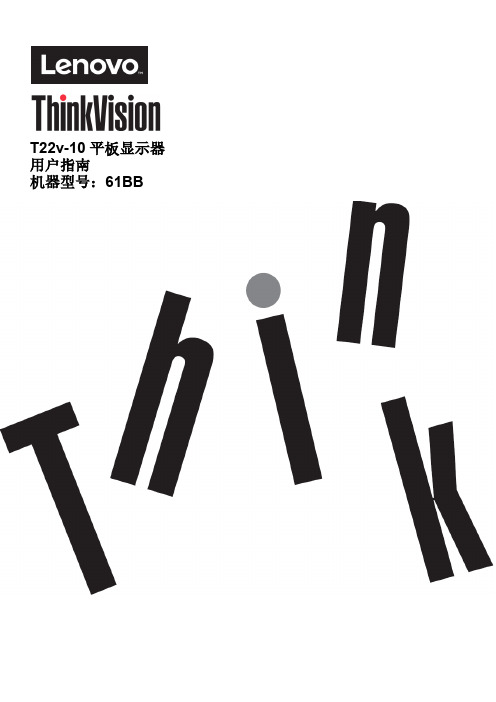
T22v-10平板显示器用户指南机器型号:61BB产品编号61BB-MAR6-WW第一版(2017年7月)© 2017联想集团版权所有保留所有权利。
联想产品、数据、计算机软件和服务完全以自费开发,并作为47 C.F.R. 2.101中定义的商品销售给政府机构,具有有限和受限的使用权、复制权和公布权。
有限和受限权利说明:如果产品、数据、计算机软件或服务依照美国总务管理局(GSA)合同提供,则其使用、复制或公开受到合同编号GS-35F-05925的规定的限制。
目录产品编号 (i)目录 (ii)安全信息 (iii)安全和维护指南 (iv)第1章入门.................................................................................................................................................................. 1-1装运内容 ............................................................................................................................................................. 1-1使用须知 ............................................................................................................................................................. 1-1产品概述 ............................................................................................................................................................. 1-2调整类型 ............................................................................................................................................................. 1-2用户控件 ............................................................................................................................................................. 1-3电缆锁槽 ............................................................................................................................................................. 1-3红外摄像头.......................................................................................................................................................... 1-4扬声器................................................................................................................................................................. 1-5安装显示器.......................................................................................................................................................... 1-6连接和开启显示器............................................................................................................................................... 1-6 Windows Hello设置(仅限Windows 10)......................................................................................................... 1-8注册产品 ........................................................................................................................................................... 1-10第2章调整和使用显示器............................................................................................................................................ 2-1舒适和易使用性................................................................................................................................................... 2-1安排您的工作区................................................................................................................................................... 2-1健康管理 ............................................................................................................................................................. 2-2易使用性信息 ...................................................................................................................................................... 2-5调整显示器图像................................................................................................................................................... 2-6使用直接操作控件............................................................................................................................................... 2-6使用屏幕显示(OSD)控件................................................................................................................................ 2-6选择支持的显示模式 ........................................................................................................................................... 2-9图像旋转 ............................................................................................................................................................. 2-9音频描述 ........................................................................................................................................................... 2-10了解电源管理 .................................................................................................................................................... 2-10保养显示器........................................................................................................................................................ 2-10拆除显示器支架................................................................................................................................................. 2-11壁式安装(可选)............................................................................................................................................. 2-11第3章参考信息 .......................................................................................................................................................... 3-1显示器规格.......................................................................................................................................................... 3-1故障诊断 ............................................................................................................................................................. 3-3手动图像设置 ...................................................................................................................................................... 3-5手动安装显示器驱动程序.................................................................................................................................... 3-5在Windows 10中手动安装红外摄像头驱动程序................................................................................................ 3-7维修信息 ............................................................................................................................................................. 3-8附录A服务与支持...................................................................................................................................................... A-1注册产品 ............................................................................................................................................................ A-1在线技术支持 ..................................................................................................................................................... A-1电话技术支持 ..................................................................................................................................................... A-1全球电话列表 ..................................................................................................................................................... A-1附录B声明................................................................................................................................................................. B-1回收信息 ............................................................................................................................................................ B-2收集和回收废旧的联想计算机或显示器 ............................................................................................................. B-2联想显示器部件的处理....................................................................................................................................... B-2商标.................................................................................................................................................................... B-3土耳其符合性声明.............................................................................................................................................. B-4乌克兰RoHS ..................................................................................................................................................... B-4印度RoHS ......................................................................................................................................................... B-4安全信息一般安全指南有关使用计算机的安全提示,请参阅:/safety安装本产品前,请仔细阅读安全信息。
GETAC UX10-EX 全强固式平板电脑 配件规格手册说明书

Rugged Mobile Computing SolutionsGETAC UX10-EX全强固式平板电脑配件规格手册神基电通强固机动一手掌控苏州办公室 (Getac中国区总部) 江苏省昆山市长江南路恒春巷路1号4楼 电话 +86-139-1710-9441北京办公室 中国北京市朝阳区北三环东路8号静安中心2606室 电话 +86-10-53670738上海办公室 上海市闸北区江场三路213号2楼 电话 +86-21-61401023*************************** I 标准电池4200MAH(1组)特点和优点附加电池组保证您能始终有充足的备用电池,以防在野外设备电源耗尽。
产品信息电池类型:锂离子电压11.1V容量:标准4200mAh;小4080mAh电池数目:3S2P尺寸:长140x宽136x高10.7mm重:305gSKU IDGBM6X4大容量电池9240MAH(1组)特点和优点相比标准电池,大容量电池将系统运行时间扩大至两倍,给需要额外电池寿命进行全天运算的移动专业人员提供更好的解决方案。
产品信息电池类型:锂离子电压10.8V容量:9240mAh电池数目:3S3P尺寸:长140x宽136x高21mm增加设备厚度:高度增加约11mm重:515gSKU IDGBM9X5双槽充电器特点和优点此外部双槽主电池充电器适用于2个主电池同时充电。
在空间和电源插座有限时,便于您同时进行两个主电池的充电和存放。
产品信息交流电输入:100V~240V直流电输出:大13.05V, 2.4A充电槽数目:2槽尺寸:长160x宽180x高72.5mm重:1.2kg支持主电池和高容量电池。
SKU IDGCMCEE (欧盟地区电源线)GCMCUE (美国地区电源线)GCMCKE (英国地区电源线)GCMCCE (中国大陆地区电源线)GCMCTE (台湾地区电源线)多槽充电器8槽特点和优点8槽充电器可同时对多个电池组充电,为用户提供了一个高效的充电解决方案。
德兰(DORLAND) Ex Tablet10 快速使用手册说明书

DORLAND 德兰本安型智能工业级防爆平板电脑快速使用手册Ex Tablet10目录概述 (5)包装盒内物品 (5)安全须知 (5)1.1基本参数 (6)1.2安全使用警告 (6)1.3安全使用规则 (7)1.4失效和损坏处理 (8)1.5注意事项 (8)权力声明 (10)1. 产品外观六视图 (11)2. 产品外部接口 (13)3. 设备初始化设置 (15)3.1 语言选择 (15)3.2 输入法选择设置 (16)3.3 网络设置 (17)3.4 用户许可协议 (17)3.5 用户名与密码设置 (18)3.6 个性化设置 (19)3.7 设置完成 (20)4. 桌面布局 (21)4.1 Windows10开始屏幕 (21)4.2 Charm菜单栏 (22)4.3 APP界面介绍 (23)5. 系统设置 (25)5.1桌面显示应用图标 (25)5.2 系统信息 (27)5.3 快捷启动 (27)5.4 系统设置 (29)联系我们 (32)概述: 尊敬的用户您好,感谢您使用北京德兰系统控制技术公司产品;为了让您更快熟悉产品,使用过程中遇到问题请参考使用手册。
本文档主要介绍Ex Tablet10平板电脑机身接口及系统使用说明,通过图片指示信息使用户更快的了解产品的使用方法。
当您在使用过程中遇到无法解决的问题请联系北京德兰技术人员处理,感谢您的信任。
包装盒内物品 请确认您的笔记本电脑包装盒内是否包含下列物品: • Ex Tablet10平板电脑• 充电器 • 快速使用手册 • 防爆证书 安全须知 普通笔记本因不能满足危险场所的防爆要求,不允许在可能引起爆炸的危险场所使用。
可能会引起爆炸的区域包括:燃料区(如船的甲板下面、燃料或化工制品运输及存储设施),空气中含有化学物质或微粒(如颗粒、灰尘或金属粉末)的地方,如加油站,油库等。
北京德兰生产的本安型工业级防爆平板电脑Ex Tablet10,经过国家防爆认证机构认证,符合GB3836.1- 2010《爆炸性环境 第1部分:设备通用要求》和GB3836.4- 2010《爆炸性环境 第 4 部分:由本质安全型“i”保护的设备》标准要求。
三防平板电脑,配备英特尔四核i5或i7处理器,可应对Getac提供的具有挑战性的环境

三防平板电脑,配备英特尔四核i5或i7处理器,可应对
Getac提供的具有挑战性的环境
加利福尼亚州欧文市–位于加利福尼亚州欧文市的Getac Inc.公司将推出功能强大的UX10坚固耐用的平板电脑,用于挑战性环境,例如公共安全,公用事业,自然资源和制造行业中使用的环境-辰想智能。
与原始UX10相比,这款下一代平板电脑具有更高的性能,数据存储,连接性和坚固的可靠性。
主要功能包括第10代Intel四核i5或i7处理器和PCI Express NVMe固态存储技术,以及在密集,拥挤的环境中提供更稳定,更可靠的连接。
UX10符合MIL-STD-810H认证,并在平板电脑模式下可抵抗高达六英尺的跌落损坏。
UX10-IP具有密封按钮和符合人体工程学的设计,可快速,轻松地进行频繁清洁,旨在为能源,自然资源和公用事业行业的工程师和技术人员提供有效的现场服务解决方案。
该坚固的设备符合严格的ATEX / IECEx认证标准在区域2/22危险和潜在爆炸的环境中使用。
连接选项使直接从现场快速,高效地上传报告成为可能,而UX10-EX的全天候功能意味着可以在任何情况下都依赖它。
与UX10一起使用的三个关键软件实用程序分别是Getac的KeyWedge条形码阅读器实用程序,Getac驾驶安全实用程序和Getac设备监视系统-辰想智能。
Xplore使用方法
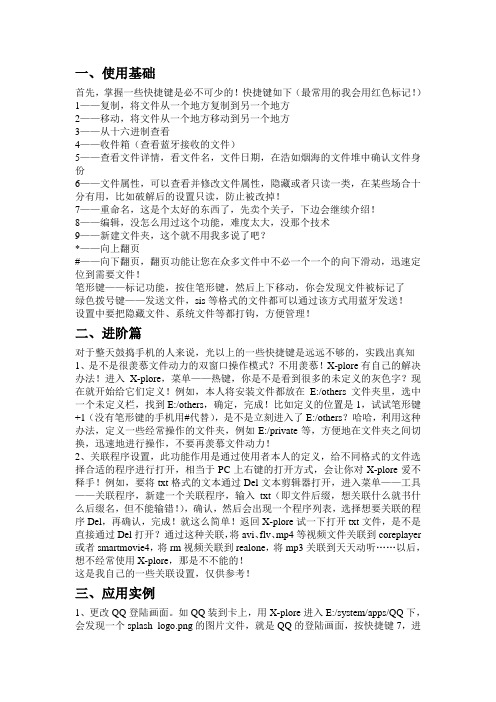
一、使用基础首先,掌握一些快捷键是必不可少的!快捷键如下(最常用的我会用红色标记!)1——复制,将文件从一个地方复制到另一个地方2——移动,将文件从一个地方移动到另一个地方3——从十六进制查看4——收件箱(查看蓝牙接收的文件)5——查看文件详情,看文件名,文件日期,在浩如烟海的文件堆中确认文件身份6——文件属性,可以查看并修改文件属性,隐藏或者只读一类,在某些场合十分有用,比如破解后的设置只读,防止被改掉!7——重命名,这是个太好的东西了,先卖个关子,下边会继续介绍!8——编辑,没怎么用过这个功能,难度太大,没那个技术9——新建文件夹,这个就不用我多说了吧?*——向上翻页#——向下翻页,翻页功能让您在众多文件中不必一个一个的向下滑动,迅速定位到需要文件!笔形键——标记功能,按住笔形键,然后上下移动,你会发现文件被标记了绿色拨号键——发送文件,sis等格式的文件都可以通过该方式用蓝牙发送!设置中要把隐藏文件、系统文件等都打钩,方便管理!二、进阶篇对于整天鼓捣手机的人来说,光以上的一些快捷键是远远不够的,实践出真知1、是不是很羡慕文件动力的双窗口操作模式?不用羡慕!X-plore有自己的解决办法!进入X-plore,菜单——热键,你是不是看到很多的未定义的灰色字?现在就开始给它们定义!例如,本人将安装文件都放在E:/others文件夹里,选中一个未定义栏,找到E:/others,确定,完成!比如定义的位置是1,试试笔形键+1(没有笔形键的手机用#代替),是不是立刻进入了E:/others?哈哈,利用这种办法,定义一些经常操作的文件夹,例如E:/private等,方便地在文件夹之间切换,迅速地进行操作,不要再羡慕文件动力!2、关联程序设置,此功能作用是通过使用者本人的定义,给不同格式的文件选择合适的程序进行打开,相当于PC上右键的打开方式,会让你对X-plore爱不释手!例如,要将txt格式的文本通过Del文本剪辑器打开,进入菜单——工具——关联程序,新建一个关联程序,输入txt(即文件后缀,想关联什么就书什么后缀名,但不能输错!),确认,然后会出现一个程序列表,选择想要关联的程序Del,再确认,完成!就这么简单!返回X-plore试一下打开txt文件,是不是直接通过Del打开?通过这种关联,将avi、flv、mp4等视频文件关联到coreplayer 或者smartmovie4,将rm视频关联到realone,将mp3关联到天天动听……以后,想不经常使用X-plore,那是不不能的!这是我自己的一些关联设置,仅供参考!三、应用实例1、更改QQ登陆画面。
研华工业平板电脑及人机界面产品手册说明书
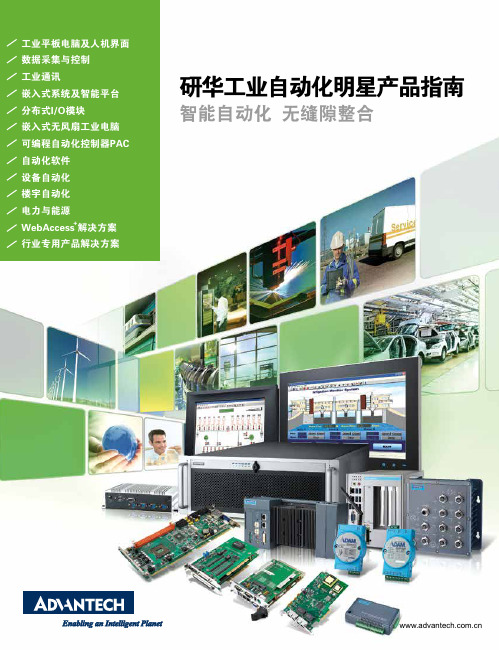
ӧ ˉ ҮӐ ̖ Ӯ !智能自动化 无缝隙整合明星产品指南1明星产品指南TPC-31T/ 61T TPC-650H/1250H/1550H/1750H TPC-651H/1251H/1551HTPC-1840WP/2140WP SPC-1840WP/2140WP FPM-7181W/7211WWebOP-3070T WebOP-3100TWebOP-3150T 瘦客户端平板电脑18.5”/21.5”带有投射电容式触摸屏,Driect-VGA和DVI端口工业等级平板显示器• 18.5”WXGA高清TFT LCD宽屏显示• IP65防护等级全平面触摸屏• 超薄设计,前面板/壁挂式简易安装• 支持工业24VDC电源输入• 支持前面板,壁挂,台式和VESA手臂安装2工业平板电脑及人机界面智领工业平板电脑和人机界面新变革作为工业人机界面平台的领导厂商,研华为自动化领域细分市场提供先进的HMI产品解决方案,以满足不同领域对HMI产品独特的应用需求。
研华提供了全系列功能完备的人机界面产品,包括:工业级可编程人机界面(WebOP)、工业平板电脑(TPC&PPC)、产线自动化平板电脑(SPC)和工业显示器(FPM),同时,研华提供高价值标准化产品及解决方案和灵活的客制化产品,以满足工业应用的高质量需求,例如油气行业专用和阳光下可视化产品等。
此外,研华工业平板电脑及人机界面可通过集成I/O与带控制功能的HMI/SCADA软件,实现多种系统集成,开启自动化的新纪元。
18.5”WXGA/21.5”全高清TFT LCD,搭配AMD双核处理器多点触控工业等级平板电脑• AMD双核T56E,1.65GHz,支持外接APU,先进的图形处理性能 ,运行更高效• 16:9宽屏,带PCT多点触控• 内置智能键和功能键及定制化UI• 打开侧面板,轻松维护Cfast/HDD/Mini PCIe部件• 前面板LED指示灯显示操作状态7”WVGA Cortex™-A8 宽温可编程人机界面· Microsoft® Windows CE 6.0• 支持无电池状态下128KB(64字)FRAM储存备份• 电源&终端I/O串口隔离保护• -20~ 60ºC 宽操作温度• 前面板达IP66防护等级5.7”VGA/12.1”SVGA/15”XGA/17”SXGATFT LED LCD英特尔凌动瘦客户端• Intel®Atom™ N270 1.6GHz 处理器• 前面板IP65防护等级• 支持Microsoft® Windows XP/XPe/CE系统• 能源之星认证• 支持外接2.5”SATA HDD套件3.5”/5.7”QVGA TI AM3517 600MHz基于RISC触摸平板电脑• Microsoft®Windows CE 6.0• 1X SD卡槽,便于储存• 前面板达IP66防护等级• 超薄紧凑设计,搭配塑料外壳无风扇冷却系统• 自动数据流控制RS-4855.7”VGA/12.1”SVGA/15”XGA TFT LED LCD英特尔凌动瘦客户端,宽操作温度• Intel® Atom™ Z520 1.33 GHz处理器• -20~60ºC 宽操作温度• 串口隔离保护• 能源之星认证• 支持外接2.5”SATA HDD套件10.1” WSVGA Cortex™-A8 宽温可编程人机界面· Microsoft®Windows CE 6.0• 支持无电池状态下128KB(64字)FRAM储存备份• 电源&终端I/O串口隔离保护• -20~ 60ºC宽操作温度• 前面板达IP66防护等级15”XGA Cortex™-A8 宽温可编程人机界面· Microsoft® Windows CE 6.0• 支持无电池状态下128KB(64字)FRAM储存备份• 电源&终端I/O串口隔离保护• -20~ 60ºC宽操作温度• 前面板达IP66防护等级18.5”WXGA/21.5”全高清TFT LCD,搭配AMD双核处理器产线自动化多点触控工业等级平板电脑• AMD双核,1.65GHz,支持外接APU,先进的图形处理性能,运行更高效• 16:9宽屏,带PCT多点触控• 内置智能键和功能键及定制化UI• 抗划痕触摸表面:7级硬度• 带有IP65防护等级M12连接器• 前面板LED指示灯显示操作状态明星产品指南TPC-1071HPB/1271HPB/1571HPB/1771HPB TPC-1071HCA/1271HCA/1571HCA/1771HCA TPC-671H TPC-1571HTPC-1771H TPC-1071H/1271HWebOP-2040T WebOP-2100T WebOP-2080T 可编程人机界面控制平板电脑8”SVGA工业级可编程人机界面• 8”SVGA 65,536色真彩TFT LCD, 采用ARM9-based RISC高效能处理器• 前面板IP66防护等级• 10W低功耗设计• 支持300多种PLC工业通讯协议• 下载和保护灵活运行10.4”SVGA/ 12.1”SVGA/ 15”XGA/ 17”SXGA TFT LED LCD 英特尔凌动双核D525嵌入式平板电脑• Profibus总线支持• 兼容赫优讯 • 支持研华设计制造的profibus模块• 更完整可靠的验证平台及服务• 延续TPC-1071H/1271H/1571H/1771H 系列功能10.4”/12.1” SVGA TFT LCD 英特尔凌动双核D525嵌入式平板电脑• DDR3内存和多个I/O支持• PCIe及Mini PCIe扩展,便于工业无线现场总线控制• 内置数字量输入/输出模块• 串口及DI/DO隔离保护• 电池备份1MB SRAM 15”XGA TFT LCD 英特尔凌动双核D525嵌入式平板电脑• DDR3内存和多个I/O支持• PCIe及Mini PCIe扩展,便于工业无线现场总线控制• 内置数字量输入/输出模块• 串口及DI/DO隔离保护• 电池备份1MB SRAM 17”SXGA TFT LCD 英特尔凌动双核D525嵌入式平板电脑• DDR3内存和多个I/O支持• PCIe及Mini PCIe扩展,便于工业无线现场总线控制• 内置数字量输入/输出模块• 串口及DI/DO隔离保护• 电池备份1MB SRAM 10.4”SVGA/ 12.1”SVGA/ 15”XGA/ 17”SXGA TFT LED LCD英特尔双核D525嵌入式平板电脑• CIA认证CANopen模块和平台• 高速传输,速度最高可达1Mbps • 支持研华设计制造的profibus模块• 更完整可靠的验证平台及服务• 延续TPC-1071H/1271H/1571H/1771H 系列功能6.5”VGA LED LCD英特尔凌动Z510嵌入式平板电脑• Mini PCIe扩展,便于工业无线现场总线控制• 串口隔离保护• 自动数据流控制RS-485• 支持Microsoft ® WES7/XP/WES/WinCE系统• 10.1” WSVGA 65,536色真彩TFT LCD, 采用ARM9-based RISC高效能处理器• 前面板IP66防护等级• 10W低功耗设计• 支持300多种PLC工业通讯协议• 下载和保护灵活运行• 12.1” SVGA 65,536色真彩TFT LCD, 采用ARM9-based RISC高效能处理器• 前面板IP66防护等级• 10W低功耗设计• 支持300多种PLC工业通讯协议• 下载和保护灵活运行产品指南4.3”WQVGA工业级可编程人机界面• 4.3”WQVGA 65,536色真彩TFT LCD, 采用ARM9-based RISC高效能处理器• 前面板IP66防护等级• 10W低功耗设计• 支持300多种PLC工业通讯协议• 下载和保护灵活运行PPC-157/177PPC-6150/6170PPC-179IPPC-6192A/6172A/6152A IPPC-9151G/9171GIPPC-4001D/4008D FPM-5151G/5171G/5191G PPC-3100/3120FPM-3151G/3171G/3191G PPC-L62T FPM-2120G/2150G/2170G PPC-L158无风扇平板电脑多功能平板电脑工业平板电脑工业显示器10.4”/12”无风扇工业平板电脑,英特尔凌动D2550处理器 • TFT SVGA LED面板,搭配电阻触摸屏• 支持1个内部SATA 2.5存硬盘及1个mSATA接口• 可通过BIOS调节RS-232/422/485连接• COM1/COM2 pin9 RI/5V/12V可选择通过BIOS设定• 提供自动调校LED背光功能15”无风扇工业平板电脑,英特尔凌动D525处理器• 15”TFT XGA LCD 搭配可选的电阻式触摸屏• 支持1个内部的SATA 2 .5”硬盘,支持1个 Mini PCIe 插槽,双千兆以太网• 可选PCI/PCIe x1扩展组件• 1个RS -2 32/422/ 485端口;(支持自动数据流控制, BIOS可选)• 1个GPIO/RS-232 (8 通道, TTL 级); (通过排针交换),15”/ 17”无风扇工业平板电脑,英特尔酷睿双核处理器• Intel ® Core ™2 Duo 处理器,最高可达2.16 GHz • 系统内存高达4GB 667 MHz DDR2 SODIMM • 1个PCIe扩展插槽(PCI可选)• 1个RS -232/422/ 485端口;(支持自动数据流控制, BIOS可选)• 1个RS-232/GPIO (8通道, 提供TTL)(通过调换排针) 5.7”VGA TFT LCD 4U 19”/19” Half-size机架式工业等级平板电脑• 可固定的抽屉式超薄键盘&鼠标• 支持高性能Intel ® Core ™2双核处理器• 提供14/8扩展插槽,满足2 PICMG,10 PCI,2ISA/1 CPU PCI,3 PCI,4 SPCI • 带有防水功能薄膜的功能键(F1—F5),便于各种应用• 前端USB端口便于安插多种USB设备12”SVGA/15”XGA/17”SXGA工业显示器,带有抗反射触摸屏及Direct-VGA串口• 12”SVGA/15”XGA/17”SXGA TFT LCD LED 背光液晶显示• 铝制前面板,坚固设计• 前面板IP65防护等级• 带有RS-232 & USB接口15”XGA / 17” SXGA / 19” SXGA工业显示器,带抗反射触摸屏,Direct-VGA和DVI串口• 坚固不锈钢设计,铝合金前面板• 前面板OSD控制键• 支持工业24V DC 电源输入• 支持前面板,壁挂,台式,机架或VESA悬臂安装• 前面板IP65防护等级15” XGA / 17” SXGA / 19” SXGA多功能工业显示器,带抗反射触摸屏,Direct-VGA及DVI串口• Direct VGA & DVI-D视频输入接口• 可锁固OSD功能键,支持2组用户自定义对比度/亮度• 坚固不锈钢设计,铝合金前面板• 带有RS-232 & USB接口19”SXGA/17” SXGA/15” XGA TFT LCD 酷睿四核/酷睿双核处理器工业等级扩展型平板电脑• Intel ® Core ™ 2 Quad CPU (最高支持 2.8 GHz)/ Core ™ 2 Duo CPU (最高支持 3.0 GHz)• 双通道DDR3内存,容量高达4GB • 提供2个PCIe扩展槽• 双千兆以太网,Intel vPro技术• 提供2 x 2.5” SATA HDDs和RAID 0/1兼容15” XGA/17” SXGA 英特尔酷睿 i7/i5/i3赛扬处理器工业等级强固型平板电脑• 15” XGA /17” SXGA LED背光LCD,低功耗 , 前面 板提供USB接口, 支持1 x PCIe x 1或4(Gen2)• 带铝合金前面板的高强度不锈钢机箱,IP65防护等级, 确保设备的可靠运行• 支持双HDMI, LVDS, VGA显示; 1 x 2.5”SATA II或 III HDD和1 x CFast• 硬质阳极涂层以防止板磨损和酸腐蚀17”无风扇工业电脑英特尔双核处理器• Intel ® Core ™2 Duo LGA775 处理器, 最高可达3.0GHz • 支持240-pin DDR3 1333/1066 DIMM x 2, 最高可达4GB • 支持1个 Mini PCIe插槽,双千兆以太网• 提供1个PCI和1个PCIe扩展插槽• 1个RS -2 32/422/ 485端口;(支持自动数据流控制, BIOS可选)15”/17”无风扇平板电脑,英特尔酷睿i3 / i5 /赛扬处理器• Intel ® Core ™ i3,i5和 Celeron ® 847E + Intel QM77 PCH • 多种扩展插槽支持, PCIe x 4, 1 PCI + 1 PCIe x 1• 可选备份 HDD, 支持 Intel RAID • 1个独立的 RS-232/422/485 端口; (自动流控制,由 BIOS选择)• 1个GPIO/RS-232 (8 通道, TTL 级); (通过排针交换),双千兆以太网, 支持Intel AMT8.04 6.5”无风扇工业平板电脑,英特尔凌动处理器• 6.5” TFT VGA LCD,带LED背光灯• 系统内存高达2 GB DDR3• 铝质前面板设计• 支持双千兆以太网• 支持1个CFast 插槽• 可通过BIOS调节RS-232/422/485连接产品指南PCIE-1730PCIE-1752/1754/1756PCIE-1760USB-4702/4704USB-4711A/4716USB-4761PCI-1712PCI-1716PCI-1706/1714/1714L PCIE-1744PCI和PCIE数据采集&控制卡windows 7和windows 8操作系统,助力用户将研华的数据采集卡无缝地集成到最新平台,不仅提高了性能,也大大减少了开发时间。
全志 平板方案
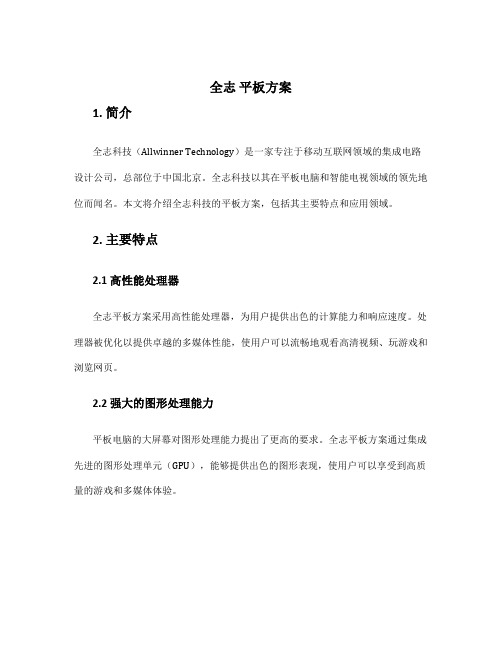
全志平板方案1. 简介全志科技(Allwinner Technology)是一家专注于移动互联网领域的集成电路设计公司,总部位于中国北京。
全志科技以其在平板电脑和智能电视领域的领先地位而闻名。
本文将介绍全志科技的平板方案,包括其主要特点和应用领域。
2. 主要特点2.1 高性能处理器全志平板方案采用高性能处理器,为用户提供出色的计算能力和响应速度。
处理器被优化以提供卓越的多媒体性能,使用户可以流畅地观看高清视频、玩游戏和浏览网页。
2.2 强大的图形处理能力平板电脑的大屏幕对图形处理能力提出了更高的要求。
全志平板方案通过集成先进的图形处理单元(GPU),能够提供出色的图形表现,使用户可以享受到高质量的游戏和多媒体体验。
2.3 全面的系统集成全志平板方案以全面的系统集成为特点,集成了处理器、显卡、音频、视频和通讯模块等功能,从而降低了系统的复杂性,提高了整体性能和稳定性。
用户可以通过一个简单的接口访问和控制所有的功能模块。
2.4 多样的操作系统支持全志平板方案支持多种操作系统,包括Android、Linux和Windows等。
这为用户提供了更多的选择,可以根据自己的需要和偏好来选择合适的操作系统。
3. 应用领域3.1 教育领域全志平板方案在教育领域有着广泛的应用。
其高性能处理器和图形处理能力使得平板电脑可以同时运行多个教育软件,帮助学生更好地学习和理解知识。
教师可以通过平板电脑轻松地展示课件和教学资源,提高教学效果。
3.2 商务领域全志平板方案也在商务领域得到了应用。
其强大的计算能力和多媒体性能可以满足商务用户在办公、会议和娱乐方面的需求。
用户可以通过平板电脑快速访问和处理办公文件,参加远程会议,并享受高质量的娱乐内容。
3.3 家庭娱乐领域全志平板方案在家庭娱乐领域广受欢迎。
家庭成员可以使用平板电脑观看高清电影、玩游戏、上网冲浪等。
平板电脑的便携性和多媒体性能使其成为家庭娱乐的理想选择。
3.4 工业控制领域全志平板方案还可以应用于工业控制领域。
xPad的命运——xPad:5-10英寸的“广泛体”
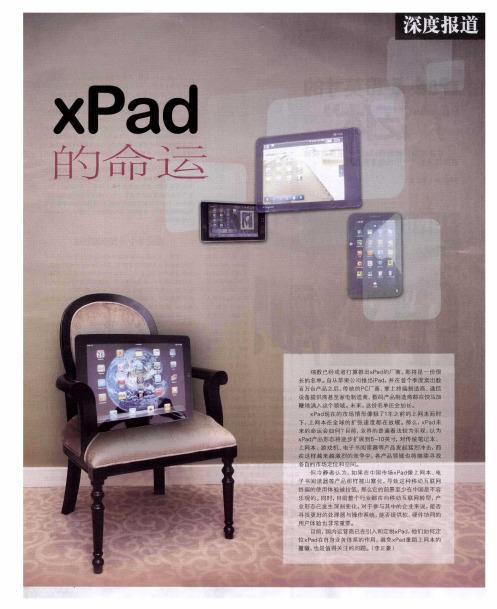
“ 先 这 类 产 品 的尺 寸 目前 主 要 集 中在 7 1 英 寸。 工 业 首 ~O ” 和 信 息化 部 电信 研 究 院 一 位 专 家 表 示 ,“ 次 , 板 电脑 与 上 其 平 网 本市 场 定 位存 在差 异 , 者 类似 于 容 易携 带的 传 统 笔记 本 , 前 能 做 大 多 数 笔 记 本 能 做 的事 情 , 板 电脑 主 要 为 用 户提 供 娱 平 乐、 戏 等应 用 。” 游
性 化 , 合 企 业 和 家 庭 使 用 , 长 点 在 于 企 业 和 家 用 磁 盘 适 增
系统 的 厂商 ,
随 后 将 会 有 多
家厂商跟 进, 今
阵列 与局 域 网的结 合, 为家庭娱 乐管理 中心 : 统 笔记 本 成 传
将 主 要 为 企 业 所 使 用 i 板 电脑 主 要 适 用 于 移 动 互 联 网 , 平 譬 如 市 区 内 半 天 左 右 的 外 出 办 公 , 两 天 的 外 地 出 差 , 以不 一 可 带 传 统 笔 记 本 ; 智 能 手 机 则 要 回 归 到 传 统 的 通 信 功 能 与 而
自从苹果ia 问世 以来 , Pd 全球 范围 内迅 速掀 起一波平 板 电脑 热潮 。据 记者 统计,目前 P 厂 商如戴 尔 、 想、惠 C 联
f 十家各类 设备商试水 J 平板电ri场,o l  ̄1 1月 1
不 管怎样 , 内人士认 为 , 于移动 互联 网的 发展 , 业 由 终
端产 品已得到 不断 的丰 富, 无论平板 电脑还 是上 网本 , 将 都
与笔记本 、Ml 、电子 书、 戏机 形成一定 的竞争 , 在竞争 D 游 并 中寻找 更加准确 的市场 定位 和空间。
Zone 2 22 2 Z710-Ex全防护平板电脑说明书

Zo ne 2 / 22Z o n e 2 / 22Z o n e 2 / 22THE APPROPRIATE DEVICEFOR ALL REQUIREMENTS device for all require-mentsRugged Solutions in Zone 2 / 22Z o n e 2 / 222RUGGED YET RESPONSIVE• Explosive atmosphere ATEX certified (ATEX Zone 2/22)• Android 4.1 Professional Operating System• Optional 3.5G WWAN for data and voice communication •Optional 1D / 2D Imager Barcode Reader and RFID• 7‘‘ LumiBond™ Display with Getac QuadraClear™ Sunlight Readable Technology and Glove-enabled Capacitive Touchscreen• 6 Feet drop specified and IP65 certified •SIRFstarIV TM High Sensitivity GPS3A TOUCH OF GENIUSREDEFINE TECHNOLOGY IN THE FIELDThe connectivity and communication capabilities of the Z710-Ex boost productivity by allowing unprecedented mobility ac -ross field service, field sales and asset diagnostic tasks. The enhanced 10-hour battery life extends operating time without the need for recharging. The Z710-Ex is changing the game by bringing a touch of genius into field applications.GRAPHICS INTENSE APPLICATIONSWith its sunlight reflective 7 inch display, the Z710-Ex of -fers the best qualification for graphics intense applications. Documents can be viewed with ease, enabling users to access relevant data such as maintenance applications.GORILLA ® GLASSBy using Gorilla ® Glass 2, we ensure the screen withstands knocks, falls and scratches. It provides better touch respon-siveness and brighter images without sacrificing damage resistance.While servicing a piece of equipment, maintenance sheets or circuitry documentation can be downloaded instantly to give the operator all relevant information to carry out the service. Enabling the user to get more done in less time. In case a damaged part is found, it can be documented with a built-in 5 megapixel camera, which allows the image to be transmitted via WWAN for instant analyses for a quick response.In production facilities – e.g. in the chemical industry – ac -curacy of data is of great importance. Errors can be costly and even dangerous. This, is where the Z710-Ex can be a very helpful tool. It helps to identify individual substances within a container. A check against a product‘s formula verifies accu -rate consistencies, which ensures safety, product quality and avoids expensive errors.WORLD‘S FIRST 7‘‘ GLOVE-ENABLEDTOUCH-SCREEN WITH SUPERB SENSITIVITY4HD-Webcam 5 MP CameraATEX -Rubber I/O CoverUSB (Client 2.0)USB (Host 2.0)SIM Card SlotmicroSD Card Slot(Optional) 1D / 2D Imager BarcodeReader(Optional) RFID and cintactless Smart Card ReaderPower ButtonVolume Control ButtonBarcode Launch ButtonZ710-EX PREMIUM WITH WWANACCESSORIESA0003937 Z710-Ex Capacity Stylus & TetherA0003938 Z710-Ex ATEX Rubber I/O CoverWHAT IS THE DIFFERENCE BETWEEN ZONE 1 AND ZONE 2?ATEX Directive 94/9/EC defines Zone 2 as an area in which an explosive atmosphere (a mixture of air and flammable gases, steam or mist) is not to be expected under normal circumstances or just for a short period of time. Just one brief hazardous situation per year is enough to rate an area Zone 2. Zone 2 devices provide required ruggedness and fall protection, which ensures safety of use during normal operations without technical failures such as battery short.An area must be classified Zone 1 if an explosive atmosphere can develop occasionally during normal operations. In that case only Zone 1 certified product must be used, which even in exceptional situations ensures necessary safety in case of failure.56Software File ManagerGPS-ECompassBarcode UtilityBarcode ConfigRFID Reader UtilityPower AC charger (24W; 12V/2A, 100-240 VAC; 50 / 60 Hz)Lithium-Polymer smart battery (7600mAh)(up to 10 hours of battery life) 2Charging time: Sleep mode, approx. 6 hoursDimension (W x D x H) & Weight21,8 x 14,2 x 2,7 cm800 g 3Field Service Feature GPS: SiRFstarIV™HD Web camera5M pixels auto focus cameraE-compassG-SensorOptional 1D / 2D Imager Barcode readerOptional 13.56MHz RFID and contactless Smart Card Reader (ISO 15693 and 14443 A/B compliant) 1USB, DC in Jack, Docking connector, Audio connectors and AC charger must not be operated in hazardous area.2Battery performance will vary with software applications, wireless settings, power management settings, LCDbrightness, customized modules and environmental conditions. Battery life and charge cycles vary by use and settings.3Weight varies from configurations and optional accessories.Authentication: OPEN, SHARED-KEY, PEAPEncryption: WEP, AES, TKIPNative software encryption, root protection, IPSec VPN,software security support, network proxy settings,password security (PIN, pattern, password)Scope of Delivery• AC charger 1• Quick start guide• Capacitive stylus and tether• Wrist strap• Hand strap• ATEX rubber I/O cover 4• ATEX safety precautions manual 51USB, DC in Jack, Docking connector, Audio connectors and AC charger must not be operated in hazardous area.4The accessories must be used with Z710-Ex in potentially explosive atmospheres to ensure safety.5Read safety precautions carefully before starting to use the device.7Z o n e 2 / 228CUTTING EDGE TECHNOLOGY• ATEX Zone 2 / 22 certified• Convertible from a notebook to a tablet PC • Getac QuadraClearTM Sunlight Readable Display: Up to 1200 Nits with Touchscreen • Water Resistant Reversible Webcam •Integrable GPS and communication modulesIn one quick rotation the Getac V100 -Ex2 rugged laptop trans-forms into a tablet PC.Designed with the industrial environment in mind the Getac V100 -Ex2 is both MIL-STD 810G certified and IP65 compliant and comprises a magnesium alloy case,a shock-protectedHDD, as well as sealed I/O caps and covers to prevent ingressdamage.Featuring an Intel ®Core™ i7 -640UM vPro™ -Processor with Turbo boost technology the Getac V100 -Ex2 rugged notebookis an invaluable tool that gives maintenance engineers and inspectors incredible performance at even the most critical of moments no matter how harsh the enviroment. The Getac V100 -Ex2 features a sunlight readable 10.4” LCD Display and a water- and dustproof full-sized keyboard.SUPERIOR CONVERTIBLE TABLET PCTRANSPORTATION / DISTRIBUTIONThe notebook-to-tablet Getac V100 -Ex2 features great porta-bility. It is highly applicable to different circumstances, espe-cially ideal for the logistics industry as it withstands the sharp vibration and extreme temperature.Getac V100 -Ex2 is MIL-STD-810G certified and IP 65 certified to work effectively and smoothly throughout any transport as-signments.APPLICATIONSFeaturing Intel® Core™ Processor with Turbo boost techno-logy making the fully rugged Getac V100 -Ex2 notebook best suited for maintenance workers and pipeline inspectors pro-viding incredible performance even at critical moments andin tough environments. Integrated 2 megapixel webcam, GPS receiver and 3.5G WWAN enable users to accurately and ef-ficiently report their work status.910IO Interface2 megapixel webcam Serial port (9-poles; D-Sub)External VGA (15-poles; D-Sub) 1,2Microphone (Mini-jack) 1,2Audio output (Mini-jack) 1,2DC- in Jack 1USB 2.0 (4-pin) 1USB 2.0 / eSATA-combi 1Modem (RJ11) 1LAN (RJ45) 1Communication Interface10/100/1000 base-T Ethernet 56K ITU V.92 modemIntel ® Centrino ® Advanced-N 6200; 802.11 a/b/g/n Bluetooth (v2.1+EDR class 2)Optional GPSOptional Gobi™2000 mobile broadbandSoftwareGetac Utility Getac Camera Getac V-GPS Adobe ® Reader ®Computrace ® compatible BIOS1 Not for use in Ex-hazardous areas 2Accessible only with screwdriverBATTERY LIFE TESTINGConducted under BatteryMark 4.0.1. Battery performance will vary upon software applications, wireless settings, power manage-ment settings, LCD brightness, customized modules and environmental conditions.The battery has a limited number of charge cycles and may eventually need to be replaced by a Getac service provider. Battery lifeand charge cycles vary by use and settings. For further technical specifications and information relating to device types please visit .11Z o n e 2 / 2212PS336 -ExFULLY RUGGED HANDHELDUNCOMPROMISED PERFORMANCE BOOST,WITH BRIGHTEST SUNLIGHT READABLE DISPLAY.The Getac PS336-Ex is the most versatile available fully rugged handheld built to meet MIL-STD-810G with FlexiConn™ technology, an enhanced 1GHz processor, 600 nits super bright screen, 7-program -mable quick keys and 12 hour battery life with Lifesupport™ technology which allows the system to continue to run while you swap the battery to provide continuous power.FlexiConn™ offers you the ability to turn your PS336-Ex into a multitasking efficiency device through a number of modules available today. This makes it ideal for GIS surveying, GPS mapping and other applications. The IP68 certified PS336-Ex is designed to withstand repeated drops from up to 6 feet, vibrations and shock.FLEXICONN™ SOLUTIONS FOR UTILITIES, INDUS-TRIAL AND PROFESSIONAL SERVICES´MARKET NEEDFlexiConn™ technology enables surveying and mapping pro -fessionals to control their devices from up to 600m, via the long-range Bluetooth FlexiConn™ cap module. For utility technicians, the optional barcode reader and RFID reader mo-dules monitor, diagnose and repair machines in harsh condi-tions. For industrial users, the RFID enabled PS336-Ex allows accurate asset management operations.These multiple applications are available through the driver-installed cap modules. The operation efficien -cies enabled through FlexiConn™ solution save time and expense for service providers and industry leading enterprises.CERTIFICATIONATEX† II 3G Ex ic IIC T4 Gc †II 3D Ex ic IIIB T130°C13 THE ANSWER TO YOUR MOBILITYNEEDS TODAY AND TOMORROWFLEXICONN™ TECHNOLOGY MULTIPLIES YOUR OPERATIONAL EFFICIENCYAs an integration hardware vendor, you can design customized module solutions for yourcustomers’ needs that fully integrates with the ergonomically designed handheld unit.Getac’s FlexiConn™ allows you to continuously add modules, so you are building on anexisting platform. This fully rugged handheld with comprehensive GIS functionalitiesdelivers all your needs for today and tomorrow.• Explosive atmosphere ATEX certified (ATEX Zone 2/22)• 1GHz CPU and Windows® Embedded Handheld 6.5Professional Classic Operating System• 600 nits QuadraClearTM 3.5” VGA Sunlight Readable display• Optional 3.5G WWAN (HSPA+ / UMTS / EDGE / GPRS / GSM)• SiRFstarIV™ High Sensitivity GPS• Optional FlexiConn™ 1D Barcode Reader / Long RangeBluetooth / 13.56 MHz RFID ReaderHF RFIDLong Range BT1D BarcodeReaderWHAT IS THE DIFFERENCE BETWEEN ZONE 1 AND ZONE 2?ATEX Directive 94/9/EC defines Zone 2 as an area in which an explosive atmosphere (a mixture of airand flammable gases, steam or mist) is not to be expected under normal circumstances or just fora short period of time. Just one brief hazardous situation per year is enough to rate an area Zone 2.Zone 2 devices provide required ruggedness and fall protection, which ensures safety of use duringnormal operations without technical failures such as battery short.An area must be classified Zone 1 if an explosive atmosphere can develop occasionally during nor-mal operations. In that case only Zone 1 certified product must be used, which even in exceptionalsituations ensures necessary safety in case of failure.CODECONFIGURATIONPS336 P PS336-EX PREMIUMConfiguration see PS336-Ex BasicAdditional: 3.5G WWAN module and Windows Embedded Handheld 6.5 Professional PS336 P WWE Worldwide English, Europe Country KitPS336 P GER German, Europe Country KitPS336 P FRA French, Europe Country KitPS336 P ESP Spanish, Europe Country KitItalian, Europe Country KitPS336 P ITA1-5 = Model 6 = Version 7-9 = OS Language 10 = Head Module14Configure your device on 15Note: FlexiConn TM head modules may solely be installed or changed by ecom service centers.Configure your device on Camera FlexiConn TMPhone Numeric KeypadDC in JackUSB OTGD o c k i n g ConnectorRS232Speaker StylusmicroSDHC Card Slot SIM Card Slot Battery CoverACCESSORIESA0003965PS336-Ex 4 slot Battery Charger and AC adapter for EU A0003966 PS336-Ex 4 slot Battery Charger and AC adapter for UK A0003967 PS336-Ex ATEX I/O Spare CoverA0003968PS336-Ex ATEX Leather Hand StrapA0003972PS336-Ex Office Dock with AC adapter (EU Power Cord)16Windows® Media Player MobileMicrosoft ActiveSync 4.5 for data syncGetac Camera geo-tagging softwarePower AC-Netzteil (24W; 12V/2A, 100-240VAC; 50 / 60 Hz) 2Intelligenter Lithium-Ionen-Akku (5600 mAh) (bis zu 12 Stunden Betriebszeit) 2Ladezeit: Ruhezustand, circa 3,5 Std.LifeSupport™-Akkutauschtechnologie 3Dimension (W x D x H) & Weight8.9 x 3 x 17.8 cm(3.5“ x 1.18“ x 7.01“),530 (18.69 oz) without 3G module) 4Field Service Feature GPS: SiRFstarIVTM5M pixels auto focus camera with LED lightE-compassAltimeterOptional 13.56 MHz | RFID ReaderOptional 1D Barcode Scanner1 Serial port, USB, DC in Jack, Docking connector and AC charger must not be operated in hazardous area.2Battery performance will vary with software applications, wireless settings, power management settings, LCD brightness, customized modules and environmental conditions. Battery life and charge cycles vary by use and settings.3 The system will stay operating (within 120 seconds in standby mode) when user swaps the battery.4 Weight varies from configurations and optional accessories.1718Security FeatureWi-Fi bei WPA-/WPA2-BetriebAuthentifizierung: OPEN, SHARED-KEY, PEAP (MS-CHAPv2, GTC, MD5), EAP-TLS, EAP-FAST, EAP-TTLS (PAP, CHAP, MS-CHAP, MS-CHAPv2, PAP/Token Card, EAP mit GTC)Verschlüsselung: WEP, AES, TKIPScope of DeliveryAC charger 1USB cable 1Hand strap Quick start guide Battery Stylus Stylus tetherATEX leather hand strap 5 ATEX rubber I/O cover 5ATEX safety precautions manual 6RegulationCE, FCC, UL, BSMI, NCC, JRF, VCCI, PSE, A-Tick / C-Tick1Serial port, USB, DC in Jack, Docking connector and AC charger must not be operated in hazardous area.5 The accessories must be used with PS336-Ex in potentially explosive atmospheres to ensure safety.6Read this safety precautions carefully before starting to use the device.19Locate your nearest ecom partner on E 0 0 0 0 5 1 5 / 1 . 0 0 0 / W E E E -R e g . -N r . D E 9 3 4 9 9 3 0 6·0 2 / 2 0 1 6 S u b j e c t t o c h a n g e w i t h o u t n o t i c e .EMEAGermany (Headquarters) 1ecom instruments GmbH Industriestraße 297959 AssamstadtPhone +49 62 94 42 24-0Fax +49 62 94 42 24-100sales@1 also covering Austriaecom Benelux 2ecom instruments BVWatertoren 45c3247 CL Dirksland, Netherlands Phone +31 1 87 60 59 16Fax +31 1 87 60 33 47info.nl@2 also covering Belgium and LuxemburgFrance 3ecom Nied sarl4 Rue Ettore Bugatti67201 EckbolsheimPhone +33 3 88 76 46 84Fax +33 3 88 76 02 85info.fr@3a lso covering Algeria, Egypt, Morocco, Tunisia and LibyaItalyecom instruments srlVia Gandhi, 15 Galleria20017 Rho (MI)Phone +39 02 93 90 92 16Fax +39 02 93 90 62 97info.it@Middle Eastecom instruments fzeP.O. Box 8918Saif-Zone, Sharjah, UAEPhone +971 6 5 57 34 30Fax +971 6 5 57 34 31info.uae@AmericasUSAecom instruments Inc.1779 Westborough Drive, Suite 102Katy, Texas 77449Phone +1 281 496 59 30Fax +1 281 496 23 21@AsiaSouth East AsiaEcom Instruments (SEA) Pte Ltd15 Pioneer TurnP+F GDC BuildingSingapore 627577Phone +65 6779 9078******************* Switzerlandecom instruments GmbHMerkurstraße 26210 SurseePhone +41 4 19 21 60 00Fax +41 4 19 22 00 08info.ch@Nordicsecom instruments GmbHPostbox 3042970 HørsholmDenmarkPhone +45 28 252 575************************United Kingdomecom instruments ltdA310, The Wilton Centre,Redcar, TS10 4RF,United KingdomPhone +44 1642 46 54 00Fax +44 1642 46 54 02@。
松下发布Toughpad FZ—G1 ATEX三防平板电脑
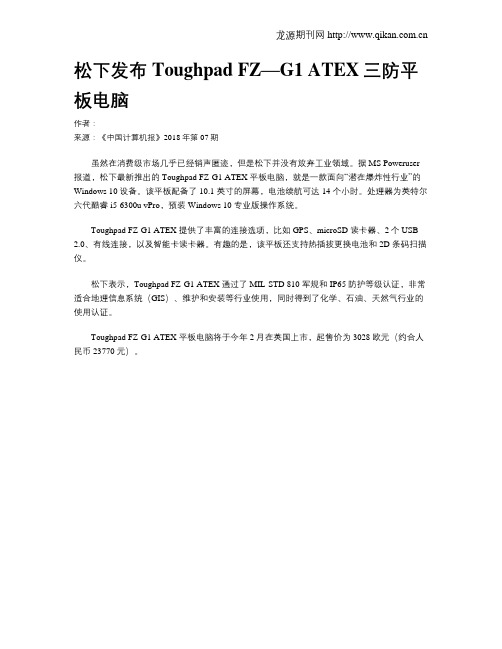
龙源期刊网
松下发布Toughpad FZ—G1 ATEX三防平板电脑
作者:
来源:《中国计算机报》2018年第07期
虽然在消费级市场几乎已经销声匿迹,但是松下并没有放弃工业领域。
据 MS Poweruser 报道,松下最新推出的 Toughpad FZ-G1 ATEX 平板电脑,就是一款面向“潜在爆炸性行业”的Windows 10 设备。
该平板配备了 10.1 英寸的屏幕,电池续航可达 14 个小时。
处理器为英特尔六代酷睿 i5-6300u vPro,预装 Windows 10 专业版操作系统。
Toughpad FZ-G1 ATEX 提供了丰富的连接选项,比如 GPS、microSD 读卡器、2个USB 2.0、有线连接,以及智能卡读卡器。
有趣的是,该平板还支持热插拔更换电池和 2D 条码扫描仪。
松下表示,Toughpad FZ-G1 ATEX 通过了 MIL-STD 810 军规和 IP65 防护等级认证,非常适合地理信息系统(GIS)、维护和安装等行业使用,同时得到了化学、石油、天然气行业的使用认证。
Toughpad FZ-G1 ATEX 平板电脑将于今年 2 月在英国上市,起售价为 3028 欧元(约合人民币23770 元)。
IPPC-104C使用手册

商标
本手册使用的所有商标均属于各自的商标持有者所有: Intel和Pentium以及Celeron是Intel Corporation的注册商标 PS/2和OS/2是IBM Corporation的注册商标 Windows98和WindowsXP是Microsoft的注册商标 Netware是Novell 的注册商标 Award是Phoenix Technologies,Inc的注册商标 AMI是American Megatrends,Inc的注册商标
產品規格
一般規格
產品尺寸 (W x H x D) :285 x 215 x 46.8 mm 重量:4 kg 電源: – DC 模式:輸入電壓 9 ~ 16 V CPU:支持 Intel® AtomD2550 處理器,最高可達 1.86 GHz 晶片組:Intel D2550 + ICH10M RAM:2 個 204 針插槽,最高可達 8 GB DDR3 SO-DIMMs 串口: – IPPC-104C:COM2/3/4:RS-231 ; COM2:RS485 LAN: – 2個LAN 10/100/1000Mbps USB: – 3個USB 2.0
+亮度 -亮度 开关
圖 2.1: IPPC-104C前面板
䴶ᵓᅝ㺙ᄨ 䴶ᵓᅝ㺙ᄨ
圖 2.2面部分包括各種 I/O 介面,如序列埠、USB 介面、乙太網埠。 IPPC-104C型號
2
$%
&'
(
) * H
IJ
K
L
系統安裝
圖 2.3: IPPC-104C的 I/O 週邊介面面板 (DC 輸入模式)
符合性聲明
CE 本設備已通過 CE 測試,符合以遮罩電纜進行外部接線的環境規格標準。建議用戶使用 遮罩電纜,此種電纜可從購買。 CE 本產品已經通過 CE 環境規格檢測。測試條件之一是在工業環境中進行產品操作。為了 使產品免受 ESD (靜電放電)和 EMI 洩露造成的損害,強烈建議用戶使用符合 CE 標準 的工業產品。 FCC B 級 根據 FCC 條例第 15 款,本設備已經過檢測並被判定符合 B 級數位設備標準。這些限制 旨在為居住環境下的系統操作提供合理保護,使其免受有害干擾。本設備會產生、使 用和發射無線電頻率能量。如果沒有按照手冊說明正確安裝和使用,可能對無線電通 訊造成有害干擾。但即使按照手冊說明進行安裝和使用,也並不能保證不會產生干擾。 若本設備會對無線電或電視信號接收產生有害干擾,用戶可通過開、關設備進行確認。 當本設備產生有害干擾時,用戶可採取下面的措施來解決干擾問題: 調整接收天線的方向或位置 增大本設備與接收器之間的距離 將本設備的電源接頭插在與接收器使用不同電路的電源插座 若需技術支援,請諮詢技術人員
VTech InnoTab 儿童多功能平板电脑用户手册说明书

User’s ManualDisney elements © DisneyVisit Dear Parent,At VTech®, we know how much you enjoy staying on top of the hottest trends and having the most high-tech gadgets around. We also know that your kids feel the same way. With that in mind, we developed InnoTab®, our first multi-function tablet just for kids that brings all the magic of Mom’s and Dad’s tablets into a fun-filled learning experience that fits their active lifestyles.InnoTab® is the next generation of learning toys for children that has a rich library of cartridge software with interactive animated e-books, learning games, creative activities along with a wide variety of additional apps. It features a 5” brilliant color LCD touch screen, a tilt-sensor for game control, as well as a USB port for downloads, SD card slot for memory expansion and a headphone jack, all housed in a sleek, durable and compact design for easy portability.When playing with InnoTab®, kids can look, listen, touch, and tilt their way through activities to discover a world of fun whenever they want and wherever they go. Through interactive play, your child will develop skills in reading, math, social studies, science, music, creativity, and more—which we know is important to you.At VTech®, we are dedicated to helping your children uncover their talents. We thank you for your trust in our products that encourage active minds through imaginative play.Sincerely,Your friends at VTech®2INTRODUCTIONJoin your favorite pirate crew – Jake, Izzy, and Cubby – in their Never Land adventures. Read the never-before-told story “Hook’s Bubble Blunder,” or take part in the pirate action as you play one of three fun learning games. You can also customize and sail a version of Bucky, make silly pictures of Captain Hook, and more!INCLUDED IN THIS PACKAGE1 InnoTab ® cartridge – Disney: Jake and the Never Land Pirates 1 InnoTab ® cartridge user’s manualWARNING:All packing materials, such as tape, plastic sheets, packaging locks, wire ties, and tags are not part of this toy, and should be discarded for your child’s safety.ATTENTION Pour la sécurité de votre enfant, débarrassez-vous de tous les produits d’emballage tells que rubans adhesives, feuilles de plastique, attaches et etiquettes, lls ne font pas partied u jouet. Note: Please keep the user’s manual as it contains important information.GETTING STARTEDSTEP 1: Insert the InnoT ab ® CartridgeMake sure the unit is turned off. Insert the InnoTab ® cartridge firmly down into the cartridge slot located on theback of the unit and push until it clicks into place as shown in the below image.STEP 2: Select the Cartridge IconTouch the cartridge icon on the InnoTab® desktop.Note:Your InnoTab® desktop may look slightly different from the image atright, depending on which version of InnoTab® you own.STEP 3: Choose How You Want to PlayThere are three categories of play: Reading, Learning Games and Creativity.Touch an icon to choose.Reading: Read or listen to the e-book while watching the animations.Learning Games: Play three games that focus on specific learning skills.Creativity: Create something new with the interactive creativity activities.Note:If your version of InnoTab® has a built-in camera, a camera activity will appear in the cartridge menu as a third Creativity activity. If your version of InnoTab® does not have a built-in camera, this activity will not be available.THE HARD KEYSHOME HELP BUTTONExit the current activity and return to the InnoTab®desktop.Replay instructions, or ask for a hint. Cartridge icon34SETTINGS Music On/OffTo turn the background music on or off, touch the Music On/Off icon on the cartridge menu.Note: If your version of InnoTab ® has a built-in camera, a camera activity will appear in the cartridge menu as a third Creativity activity. If your version of InnoTab ® does not have a built-in camera, this activity will not be available.LevelsFor the games that provide two levels of play, a level selection menu will appear before the game starts. Touch Easy or Difficult to choose.ACTIVITIESReadingIndex PageAfter touching the e-book icon, you will see an index page. You can start the story from the beginning or choose any page to start reading.If you want to learn more about playing with the e-book, touch How to Play . You can also switch the e-book’s vocabulary word highlights on or off by touching the Vocabulary Highlight On/Off icon.Music On/Off icon5Story Page In each story page, touch anywhere on the screen to stop the story narration and enter Free Play. When the story narration has finished, you will enter Free Play mode automatically.In Free Play , you can touch the words one by one to read the story at your own pace, touch highlighted vocabulary words to hear their definitions, or touch images in the art to see animations and hear fun voices and sounds. If you don’t touch the screen for a while, the story narration will continue automatically to the next page.Flick the screen left or right to play the previous or next page.To listen to the story narration again, touch the Replay iconon the screen. To go back to the index page,touch the Index icon on the screen.Learning GamesSlingshot CliffsCubby asks Jake and Izzy to help him find the Emerald Coconut, so he can take a picture of it. In order to get there, the crew will need to get across Slingshot Cliffs by launching acorns from a slingshot onto floating islands. But watch out— Hook is hot on their trail because he wants to get to the Emerald Coconut first!Curriculum: Measurements (lighter and heavier)The Stolen PicnicJake and his crew are getting ready to dig into a pirate picnic that Cubby made, but Captain Hook steals their picnic basket! Help the crew get their picnic basket back by following directions and tracking down that sneaky snook, Hook.Curriculum: Spatial Sense© 2012 VTech Printed in China91-002630-025CA US6Spot the Difference Jake and his crew discover a bottle washed up on the beach— it’s a note from Peter Pan! The note tells of a special treasure hidden on the island. Help Jake and his crew solve a set of Pirate Problems by figuring out which object is different from the others. Then they will find the treasure!Curriculum: Problem Solving / LogicCreativityCustomize BuckyOutfit Bucky with your choice of cool stuff, then sail him and collect underwater treasures.Curriculum: CreativityHook’s AlbumPose Captain Hook and decorate the Jolly Roger so Mr. Smee can take a picture of Captain Hook for Red Jessica.Curriculum: CreativityCameraTake photos with your favorite characters from Jake and the Never Land Pirates. Or use fun stickers to customize and decorate your photos.Curriculum: CreativityNote: If your version of InnoTab ® has a built-in camera, a camera activity will appear in the cartridge menu as a third Creativity activity. If your version ofInnoTab ® does not have a built-in camera, this activity will not be available.ONLINE FEATURESRegister online to keep track of your child's learning journey with personalized recommendations. You can also connect to our Learning Lodge Navigator TM to download great apps, games, e-books and more!If you have not already installed the InnoTab® version of the Learning Lodge Navigator TM software on your computer, go to /download to download and install it.CARE & MAINTENANCE1. Keep the InnoTab® cartridge clean by wiping it with a slightly damp cloth. Never use solvents or abrasives.2. Keep it out of direct sunlight and away from direct sources of heat.3. Avoid dropping it. NEVER try to dismantle it.4. Always keep the InnoTab® cartridge away from water.WARNINGA very small percentage of the public, due to an existing condition, may experience epileptic seizures or momentary loss of consciousness when viewing certain types of flashing colors or patterns. While InnoTab®The Learning App Tablet does not contribute to any additional risks, we do recommend that parents supervise their children while they play video games. If your child experiences dizziness, altered vision, disorientation, or convulsions, discontinue use immediately and consult your physician. Please note that focusing on an LCD screen at close range and handling touch screen or g.sensor controls for a prolonged period of time may cause fatigue or discomfort. We recommend that children take a 15-minute break for every hour of play.TROUBLESHOOTINGPlease note that if you try to insert or remove an InnoTab®cartridge without first turning the unit OFF, you may experience a malfunction. If this happens, and the unit does not respond to pressing the ON/OFF buttons, disconnect the AC adaptor from the main unit or remove the batteries. Then, reconnect the adaptor, or reinstall the batteries.7TECHNICAL SUPPORTIf you have a problem that cannot be solved by using this manual, we encourage you to visit us online or contact our Consumer Services Department with any problems and/or suggestions that you might have. A support representative will be happy to assist you.Before requesting support, please be ready to provide or include the information below:• The name of your product or model number (the model number is typically located on the back or bottom of your product).• The actual problem you are experiencing.• The actions you took right before the problem started.Internet: Phone: 1-800-521-2010 in the U.S. or 1-877-352-8697 in CanadaCOPYRIGHT NOTICESCopyright 2012 VTech® Electronics North America, L.L.C. All Rights Reserved. VTech® and the VTech® logo are registered trademarks of VTech®. InnoTab® is a registered trademark of VTech® Electronics North America, L.L.C. All other trademarks are property of their respective owners.Disney elements © DisneyVisit IMPORTANT NOTE:Creating and developing InnoTab® The Learning App Tablet products is accompanied by a responsibility that we at VTech® take very seriously. We make every effort to ensure the accuracy of the information that forms the value of our products. However, errors sometimes can occur. It is important for you to know that we stand behind our products and encourage you to call our Consumer Services Department at 1-800-521-2010 in the U.S. or 1-877-352-8697 in Canada, with any problems and/or suggestions that you might have. A service representative will be happy to help you.8OTHER INFODISCLAIMER AND LIMITATION OF LIABILITYVTech® Electronics North America, L.L.C. and its suppliers assume no responsibility for any damage or loss resulting from the use of this handbook. VTech® Electronics North America, L.L.C. and its suppliers assume no responsibility for any loss or claims by third parties that may arise through the use of this software. VTech®Electronics North America, L.L.C. and its suppliers assume no responsibility for any damage or loss caused by deletion of data as a result of malfunction, dead battery, or repairs. Be sure to make backup copies of important data on other media to protect against data loss.COMPANY : VTech® Electronics North America, L.L.C.ADDRESS : 1155 West Dundee Rd, Suite 130, Arlington Heights, IL 60004 USATEL NO.: 1-800-521-2010 in the U.S. or 1-877-352-8697 in CanadaNOTE:This device complies with Part 15 of the FCC Rules. Operation is subject to the following two conditions: (1) this device may not cause harmful interference, and (2) this device must accept any interference received, including interference that may cause undesired operation.This Class B digital apparatus complies with Canadian ices-003.Cet appareil numérique de la classe b est conforme à la norme nmb-003 du Canada.This equipment has been tested and found to comply with the limits for a Class B digital device, pursuant to Part 15 of the FCC Rules. These limits are designed to provide reasonable protection against harmful interference in a residential installation. This equipment generates, uses and can radiate radio frequency energy and, if not installed and used in accordance with the instructions, may cause harmful interference to radio communications. However, there is no guarantee that interference will not occur in a particular installation. If this equipment does cause harmful interference to radio or television reception, which can be determined by turning the equipment off and on, the user is encouraged to try to correct the interference by one or more of the following measures:• Reorient or relocate the receiving antenna.• Increase the separation between the equipment and receiver.• Connect the equipment into an outlet on a circuit different from that to which the receiver is connected.• Consult the dealer or an experienced radio/TV technician for help.Caution: Changes or modifications not expressly approved by the party responsible for compliance could void the user’s authority to operate the equipment.9。
Xplore+Tech+iX104C5+三防坚固型平板电脑
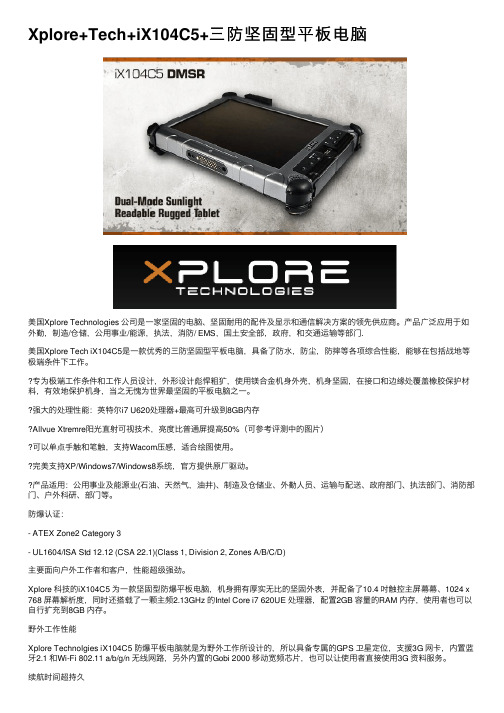
Xplore+Tech+iX104C5+三防坚固型平板电脑美国Xplore Technologies 公司是⼀家坚固的电脑、坚固耐⽤的配件及显⽰和通信解决⽅案的领先供应商。
产品⼴泛应⽤于如外勤,制造/仓储,公⽤事业/能源,执法,消防/ EMS,国⼟安全部,政府,和交通运输等部门.美国Xplore Tech iX104C5是⼀款优秀的三防坚固型平板电脑,具备了防⽔,防尘,防摔等各项综合性能,能够在包括战地等极端条件下⼯作。
专为极端⼯作条件和⼯作⼈员设计,外形设计彪悍粗犷,使⽤镁合⾦机⾝外壳,机⾝坚固,在接⼝和边缘处覆盖橡胶保护材料,有效地保护机⾝,当之⽆愧为世界最坚固的平板电脑之⼀。
强⼤的处理性能:英特尔i7 U620处理器+最⾼可升级到8GB内存Allvue Xtremre阳光直射可视技术,亮度⽐普通屏提⾼50%(可参考评测中的图⽚)可以单点⼿触和笔触,⽀持Wacom压感,适合绘图使⽤。
完美⽀持XP/Windows7/Windows8系统,官⽅提供原⼚驱动。
产品适⽤:公⽤事业及能源业(⽯油、天然⽓,油井)、制造及仓储业、外勤⼈员、运输与配送、政府部门、执法部门、消防部门、户外科研、部门等。
防爆认证:- ATEX Zone2 Category 3- UL1604/ISA Std 12.12 (CSA 22.1)(Class 1, Division 2, Zones A/B/C/D)主要⾯向户外⼯作者和客户,性能超级强劲。
Xplore 科技的iX104C5 为⼀款坚固型防爆平板电脑,机⾝拥有厚实⽆⽐的坚固外表,并配备了10.4 吋触控主屏幕幕、1024 x 768 屏幕解析度,同时还搭载了⼀颗主频2.13GHz 的Intel Core i7 620UE 处理器,配置2GB 容量的RAM 内存,使⽤者也可以⾃⾏扩充到8GB 内存。
野外⼯作性能Xplore Technolgies iX104C5 防爆平板电脑就是为野外⼯作所设计的,所以具备专属的GPS 卫星定位,⽀援3G ⽹卡,内置蓝⽛2.1 和Wi-Fi 802.11 a/b/g/n ⽆线⽹路,另外内置的Gobi 2000 移动宽频芯⽚,也可以让使⽤者直接使⽤3G 资料服务。
i.roc x20 (-Ex) 用户手册说明书
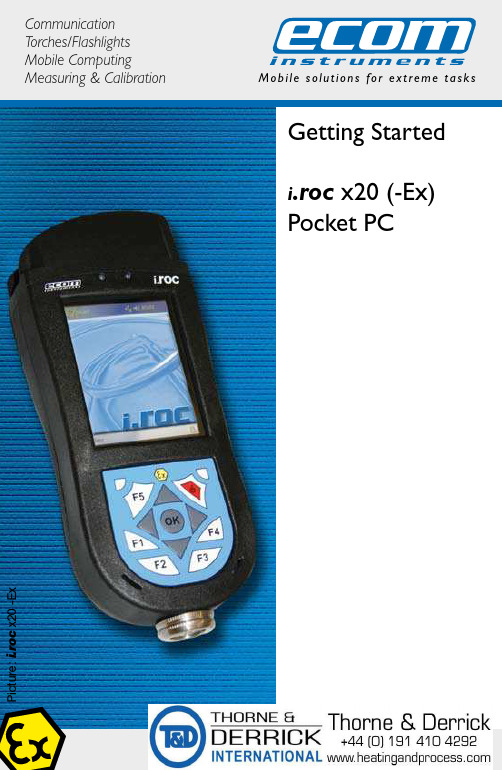
Getting Startedi .roc x20 (-Ex)Pocket PCCommunication Torches/Flashlights Mobile ComputingMeasuring & CalibrationM o b i l e s o l u t i o n s fo r e x t re m e t a s k sP i c t u r e : i .r o c x 20 -E xGetting started1Do not connect the i.roc x20 Pocket PC to your computeruntil you have finished installing Microsoft Active Sync onyour computer.2 Charge the battery pack of the i.roc x20 Pocket PCDo not connect the Pocket PC to you computer untill the battery pack is not fully charged. You have following options to charge the i.roc x20:2.1 Inside Dockingstation with assembled adaptor2.2 Using direct connected charger2.3 Using the USB connection set3Power OnPress the Power button to turn the unit on.4Set up the deviceWhen the Windows Mobile screen displays on the screen tapanywhere on the screen and follow the on-screen instructions untilsetup is complete.5Insert the Companion CD into the computerInsert the Companion CD into the computer‘s CD Rom drive.Click “Start Here“. Follow the on-screen instructions. The setup wizardinstalls following:- Active Sync 4.x or higher- Microsoft Outlook (if necessary)- Other optional software applications6Connect the i.roc x20 Pocket PC to your computer when instructed by setup wizard on the computerTherefore connect the USB connection cable to a free USB port onyour computer, insert the i.roc x20 into dockingstation or connect the USB cable to USBconnection set.7Establish a partnershipFollow the on-screen Active Sync instructions to establish a connectionbetween you Pocket PC and your computer or select guest partnership.Use of HP original documentsThe ecom instruments i.roc x20 Pocket PC is based on the HP iPAQ hx2000 Pocket PC family. Therefore all related HP documents or Software updates can be used further on. All modifications regarding the hardware are descripted within these booklet as good as possible. The use of standard software is equal to the original HP devices.Resetting the unitDepending on the i.roc x20 operating system, different resets can be performed.All resets should be performed without connected and powered charger.Windows Mobile 2003 SEPerforming a Soft-ResetA Soft-Reset stops all running applications, but does not erase any programs or saved data. Be sure to save any unsaved data with a running application beforeperforming a Soft-Reset.- To perform a Soft-Reset press both reset buttons on the keypad- The Pocket PC restarts and displays the today screenPerforming a Hard-ResetPerform a Hard-Reset only when you want to clear all user-installed settings, applications, and data from RAM, where data and applications you have loaded are stored. Also after the battery is completely discharged, the device will operate in the same way after Hard-Reset. All i.roc x20 are equipped with a so called AutoInstallation tool, you can reload predefined programs and settings automatically.- To perform a Hard-Reset press and hold down the F1 and F4 buttons- While holding down these buttons, press the reset buttons for about two seconds- When the Pocket PC screen begins to fade, release the F1 and F4 buttons firstand then release the reset buttons.- The Pocket PC resets and powers onNote: If you simultaneously push and hold the Reset, F1 and F4 buttons for more than two seconds, the battery disconnects. To restart the device, either plug the device into the AC Adapter or press the reset buttons again.Windows Mobile 5Performing a Soft-ResetA Soft-Reset stops all running applications, but does not erase any programs or saved data. Be sure to save any unsaved data with a running application beforeperforming a Soft-Reset.- To perform a Soft-Reset press both reset buttons on the keypad- The Pocket PC restarts and displays the today screenPerforming a Hard-ResetA Hard Reset stops all running applications, but does not erase any programs or saved data. Additional to a soft reset all hardware registers will be erased.- To perform a Hard-Reset press and hold down the F1 and F4 buttons- While holding down these buttons, press the reset buttons for about two seconds- When the Pocket PC screen begins to fade, release the F1 and F4 buttons firstand then release the reset buttons.- The Pocket PC resets and powers onNote: If you simultaneously push and hold the Reset, F1 and F4 buttons for more than two seconds, the battery disconnects. To restart the device, either plug the device into the AC Adapter or press the reset buttons again.Performing a Clean-ResetA Clean Reset clears all user-installed settings, applications and data from the device.- To perform a Clean-Reset, press and hold F1, F3 and the power buttons- While holding down these buttons, press the reset buttons for about two seconds- When the Pocket PC restarts release first the F1, F3 and power buttons first andthen release the reset buttons- The Pocket PC resets and powers onback and inhousing components*15 serial interface for connecting optional modules*16 SD card expansion slot*17 Typ II CF card slot*18 Stereo-headphone / headset jack (3,5mm)*19 IrDA Infrared port*20 Lower socket for optional handstraps or handgrips*21 Two stylus slots*22 Backcover label, including serial number and device name*23 External socket for connecting external trigger additional to F5 button*24 Upper sockets for optional handstraps or handgrips*25 Battery slot*i.roc 420with scannermodule and optional handgrip inserted in dockingstation*not all i.roc x20 types provide full functionality in the way descriped before or are accessible by enduserSystem OverviewFront and bottom panel components1 Flat top panel, optional long top panels for adding barcode or RFID modules available2 Wireless / Notification LED indicator Off = WiFi or Bluetooth are both offBlue flash = WiFi and / or Bluetooth are on Green flash = notification events have occured 3 Charge LED indicator Off = no charging Red flash = chargingRed solid = charging complete 4 Touchscreen 5 Power button6 F4 button (HP indication: iTask button)7 F3 button (HP indication: Messaging button)Starting iPAQ Wireless, press and hold for two seconds 8 5 pin charging plug with USB connector (only active with powered charger)9 Speaker and microphon in / outputs10 F2 button (HP indication: Contacts button) Starting HP Protect Tools, press and hold for two seconds11 F1 button (HP indication: Calendar button) Switching Landscape / Portrait mode, press and hold for two seconds12 5-Way Navigation button, scrolling through a list or pushing to select (similar to using a joystick)13 F5 button (HP indication: Record button)Using as trigger button for optional barcode or RFID modules14 2 Reset buttons, for Soft Reset press bothbuttons at the same time12345678910111213142120222324251516171819ecom instruments GmbH · Industriestr. 2 · 97959 Assamstadt · GermanyTel.:+49(0)6294/42240·Fax:+49(0)6294/422490·E-Mail:*****************Learning more about the i.roc x20 Pocket PCfor information on ... see this source ...Using your Pocket PC - HP iPAQ hx2000 Pocket PC Family user guide on the related PC Companion CD- HP iPAQ hx2000 product side on /country/de - i.roc x20 Productside on Bluetooth- and WiFi connections HP iPAQ hx2000 Pocket PC Family user guide on the related HPCompanion CDAdditional programs that can be - HP Companion CDinstalled on your Pocket PC - i.roc x20 product side on - Use at application ”EcomEdit”- User guide for ”AutoInstall”Safety precations and Document ”Safety instructions“Safety instructions on i.roc x20 prouct side on Information about warranty Document ”Safety instructions“ on i.roc x20 product side on CE Conformity Document ”CE Conformity“ on i.roc x20 product side on Accessory On the i.roc x20 product side on Support E-mail:****************Phone: +49(0) 62 94 / 42 24 - 0Technical data On the i.roc x20 product side onWEEE-Reg.-No. DE 934 993063500 AL02 A01 01/09 Subject to change without notice!。
2024年三防平板电脑市场需求分析
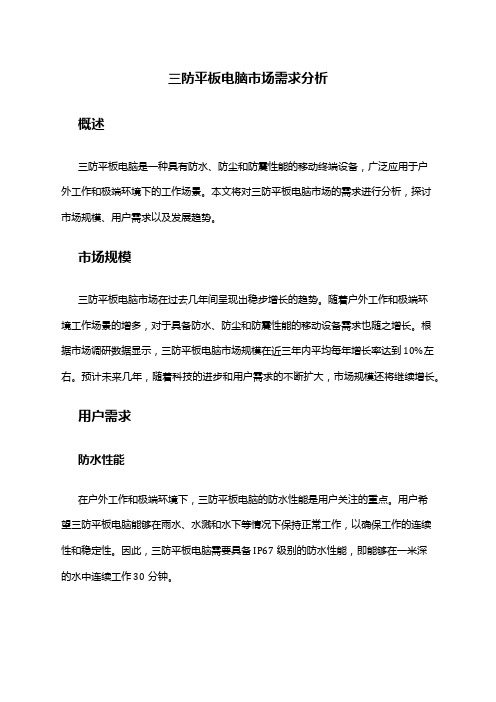
三防平板电脑市场需求分析概述三防平板电脑是一种具有防水、防尘和防震性能的移动终端设备,广泛应用于户外工作和极端环境下的工作场景。
本文将对三防平板电脑市场的需求进行分析,探讨市场规模、用户需求以及发展趋势。
市场规模三防平板电脑市场在过去几年间呈现出稳步增长的趋势。
随着户外工作和极端环境工作场景的增多,对于具备防水、防尘和防震性能的移动设备需求也随之增长。
根据市场调研数据显示,三防平板电脑市场规模在近三年内平均每年增长率达到10%左右。
预计未来几年,随着科技的进步和用户需求的不断扩大,市场规模还将继续增长。
用户需求防水性能在户外工作和极端环境下,三防平板电脑的防水性能是用户关注的重点。
用户希望三防平板电脑能够在雨水、水溅和水下等情况下保持正常工作,以确保工作的连续性和稳定性。
因此,三防平板电脑需要具备IP67级别的防水性能,即能够在一米深的水中连续工作30分钟。
防尘性能户外工作环境中存在大量的尘土和灰尘,因此用户也追求三防平板电脑具备良好的防尘性能。
用户希望三防平板电脑的外壳设计合理,能够有效阻隔尘土和灰尘进入设备内部,保证设备的正常运行。
同时,用户还期望防尘性能不会影响设备的散热效果,确保设备长时间运行不会出现过热问题。
防震性能户外工作场景中存在地面不平坦和颠簸的情况,因此用户对于三防平板电脑的防震性能有一定的要求。
用户期望设备具备较高的抗震能力,能够在颠簸的道路上持续稳定运行,同时能够承受一定的碰撞和摔落。
发展趋势三防平板电脑市场的发展趋势主要包括技术创新、功能拓展和定制化需求增加。
### 技术创新随着科技的不断进步,三防平板电脑的防水、防尘和防震性能将进一步提升。
未来,可能会出现更加先进的防水材料和技术,使得设备能够在更复杂的水下环境中使用。
同时,震动传感器和智能控制技术的应用也会使得三防平板电脑在防震性能上有更大突破。
功能拓展随着用户对移动设备功能需求的不断增加,未来的三防平板电脑将会在防水、防尘、防震性能的基础上,增加更多实用的功能。
联想平板电脑 启天K10 用户指南(TB-X6C6F,TB-X6C6X)

联想平板电脑启天K10用户指南Lenovo TB-X6C6FLenovo TB-X6C6X文中所有标示*的内容仅适用于WLAN+LTE(Voice)型号(Lenovo TB-X6C6X)。
基础信息主屏幕是使用设备的起始点。
为了您的方便,主屏幕上已设置了一些实用的应用程序和小工具。
您可随时对主屏幕进行自定义。
点按主屏幕上图标以外的任意位置并按住不放。
屏幕上显示的是主屏幕设置、微件和壁纸。
在主屏幕上添加微件在预览屏幕状态下点按微件,点按并按住您需要的应用或微件,拖至任何想要放置的位置,然后松开。
> 显示 > 壁纸,然后选择您喜欢的壁纸。
方法二:点按主屏幕上图标以外的任意位置并按住不放,点按壁纸选项,然后选择您喜欢的壁纸。
将应用程序移动到另一屏幕上点按并按住您想要移动的应用程序,将其向另外一个屏幕拖动,然后在您想要放置的位置松开。
点按并按住要删除的应用程序。
拖动到屏幕顶端,点按确定。
,则表明该应用程序不能卸载。
主屏幕底部任务栏有三个按钮。
可返回到上一页。
可返回到默认主屏幕。
可查看最近使用的应用程序。
然后执行以下操作:从屏幕顶部向下滑动,以查看系统通知消息和快捷开关。
按快捷开关,可快速开启或关闭各种常用功能。
可以进行以下任意操作:若要查看通知,从屏幕顶部向下滑动。
若要关闭通知面板,从屏幕底部向上滑动。
若要删除某个通知,在通知上向左或向右滑动。
若要删除所有通知,点按通知面板底部的全部清除。
若要打开快捷设置面板,从屏幕的顶部向下滑动两次。
若要关闭快捷设置面板,从屏幕的底部向上滑动。
您可以通过快捷方式快速启动常用的应用程序功能。
注意:仅部分应用程序支持此功能。
快速启动常用的应用程序功能长按应用程序图标,在常用应用程序功能列表中点击要启动的功能。
1. 长按应用程序的图标。
2. 长按常用应用功能列表中的常用功能,将其拖至主屏幕,即可创建该功能快捷方式。
移除快捷方式按住要删除的快捷方式,然后将其拖到 X 删除。
三防平板电脑
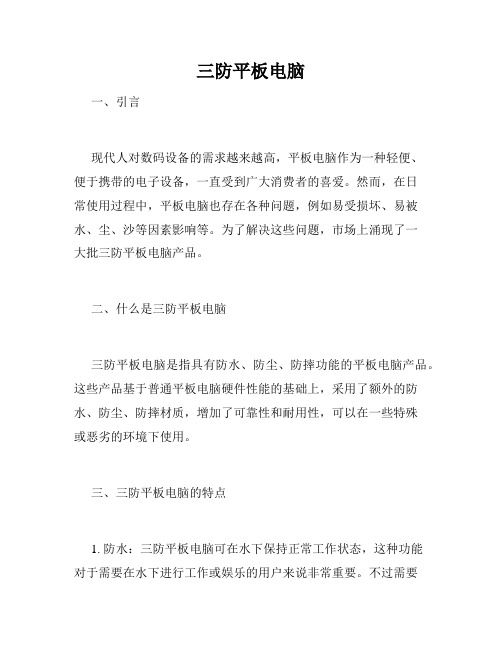
三防平板电脑一、引言现代人对数码设备的需求越来越高,平板电脑作为一种轻便、便于携带的电子设备,一直受到广大消费者的喜爱。
然而,在日常使用过程中,平板电脑也存在各种问题,例如易受损坏、易被水、尘、沙等因素影响等。
为了解决这些问题,市场上涌现了一大批三防平板电脑产品。
二、什么是三防平板电脑三防平板电脑是指具有防水、防尘、防摔功能的平板电脑产品。
这些产品基于普通平板电脑硬件性能的基础上,采用了额外的防水、防尘、防摔材质,增加了可靠性和耐用性,可以在一些特殊或恶劣的环境下使用。
三、三防平板电脑的特点1. 防水:三防平板电脑可在水下保持正常工作状态,这种功能对于需要在水下进行工作或娱乐的用户来说非常重要。
不过需要注意的是,虽然三防平板电脑可以防水,但并不代表它可以在水下随意操纵,一定要在水下安全使用。
2. 防尘:对于一些需要在室外环境下使用平板电脑的用户来说,保持设备清洁将是一大难题。
而三防平板电脑的防尘功能就可以有效解决这个问题。
3. 防摔:平板电脑因为其轻便的特点,很容易在日常使用中摔落,导致屏幕碎裂等问题。
三防平板电脑通过在外壳中加入特殊材料,增加了抗摔性能,使其更加耐用。
四、三防平板电脑的应用1. 野外探险:三防平板电脑的防水、防尘、防摔功能非常适合野外探险者的需求。
无论是在雨中还是在沙漠中,这些产品都可以正常使用,不会受到水分、尘埃和颠簸的影响。
2. 工业生产:工业生产环境中经常会受到灰尘、液体等污染物的影响,而三防平板电脑的防尘、防水功能保证了生产线上平稳和不间断的数据流。
3. 农业生产:在农业生产中,很多农民需要在田间地头严苛的环境中收集数据,例如果农在采摘时记录果树的品种和数量等。
三防平板电脑就可以满足这些需求,轻松完成数据输入。
五、三防平板电脑的不足虽然三防平板电脑可以有效解决上述问题,但是由于增加了防水、防尘、防摔等功能,这些产品的造价也相对较高。
另外,防水、防尘、防摔功能有限,如果不使用得当,还是会造成设备的损坏。
- 1、下载文档前请自行甄别文档内容的完整性,平台不提供额外的编辑、内容补充、找答案等附加服务。
- 2、"仅部分预览"的文档,不可在线预览部分如存在完整性等问题,可反馈申请退款(可完整预览的文档不适用该条件!)。
- 3、如文档侵犯您的权益,请联系客服反馈,我们会尽快为您处理(人工客服工作时间:9:00-18:30)。
美国Xplore Technologies 公司是一家坚固的电脑、坚固耐用的配件及显示和通信解决方案的领先供应商。
产品广泛应用于如外勤,制造/仓储,公用事业/能源,执法,消防/ EMS,国土安全部,政府,和交通运输等部门.美国Xplore Tech iX104C5是一款优秀的三防坚固型平板电脑,具备了防水,防尘,防摔等各项综合性能,能够在包括战地等极端条件下工作。
∙专为极端工作条件和工作人员设计,外形设计彪悍粗犷,使用镁合金机身外壳,机身坚固,在接口和边缘处覆盖橡胶保护材料,有效地保护机身,当之无愧为世界最坚固的平板电脑之一。
∙强大的处理性能:英特尔i7 U620处理器+最高可升级到8GB内存∙Allvue Xtremre阳光直射可视技术,亮度比普通屏提高50%(可参考评测中的图片)∙可以单点手触和笔触,支持Wacom压感,适合绘图使用。
∙完美支持XP/Windows7/Windows8系统,官方提供原厂驱动。
∙产品适用:公用事业及能源业(石油、天然气,油井)、制造及仓储业、外勤人员、运输与配送、政府部门、执法部门、消防部门、户外科研、部门等。
防爆认证:- ATEX Zone2 Category 3- UL1604/ISA Std 12.12 (CSA 22.1)(Class 1, Division 2, Zones A/B/C/D)主要面向户外工作者和客户,性能超级强劲。
Xplore 科技的iX104C5 为一款坚固型防爆平板电脑,机身拥有厚实无比的坚固外表,并配备了10.4 吋触控主屏幕幕、1024 x 768 屏幕解析度,同时还搭载了一颗主频2.13GHz 的Intel Core i7 620UE 处理器,配置2GB 容量的RAM 内存,使用者也可以自行扩充到8GB 内存。
野外工作性能Xplore Technolgies iX104C5 防爆平板电脑就是为野外工作所设计的,所以具备专属的GPS 卫星定位,支援3G 网卡,内置蓝牙2.1 和Wi-Fi 802.11 a/b/g/n 无线网路,另外内置的Gobi 2000 移动宽频芯片,也可以让使用者直接使用3G 资料服务。
续航时间超持久比较强悍的是Xplore Technolgies iX104C5 採用Windows 7 操作系统,内建还拥有10 芯热插拔式锂离子电池,这也让此平板连续作战续航时间得到了最大的保证,另外Xplore Technolgies iX104C5 还配备了双SSD 固态硬碟,并支援RAID 阵列。
Xplore Technolgies iX104C5 功能特色◎10.4 吋触控主屏幕、1024 x 768 屏幕解析度◎内建Intel Core i7 620UE, 2.13GHz处理器◎支持GPS 卫星导航◎支持蓝牙2.1◎支持3G 网路◎支持Wi-Fi 802.11 a/b/g/n 无线网路◎内建2GB RAM◎内建80GB SSD 固态硬盘型号美国Xplore Tech iX104C5 防爆平板处理器型号以套餐为准芯片组Intel QM57内存DDR3 1333Mhz,大小以套餐为准硬盘容量以套餐为准显卡集显:Intel HD Graphics屏幕 10.4寸正屏LED背光 1024*768 比例: 4:3接口2×USB2.0,VGA接口,RJ45(网络接口),耳机接口,麦克风接口,9针COM接口重量约2.4Kg尺寸284.4mm×209.5mm×27.6-40.7mm装箱信息机器*1 电池*1 电源*1 礼品套餐(光电有线鼠标*1 鼠标垫*1 键盘膜*1 小红帽*1)发货标准95成新以上,预装WIN7系统,如需安装XP/Win8请和客服说明其它【IT168资讯】具有三防功能可以户外使用的平板之前有报道:摩托罗拉,松下,华硕TOUGH ETBW11AA等都具有防水、防尘及防摔功能,这些平板大都配置相对高端,功能多样,外形彪悍,价格高昂,使用环境相对恶劣等特点,今天介绍的这款平板是国外一家名为XploreTechnologies公司推出的产品名为:iX104C5,这款平板外形其彪悍性不是一般的强,小编我也被雷的下身一阵痉挛。
这款iX104C5除了刚硬的外表之外,内在配置也不走寻常路,其采用的是10.1吋1024×768分辨率电阻触屏,主要是方便户外带手套操作,这是电阻屏的优势,同时这款平板电脑支持手写笔输入,可以随意切换输入方式,对比度为600:1,其环境光感应芯片可以调整屏幕光亮度。
iX104C5这款有两款X86架构配置型号:分别是搭载Intel 酷睿i7 620UE处理器,据悉主频最高至2.13GHz;搭载Intel 赛扬双核U3405处理器,可选配2GB DDR3内存或1GB DDR3内存,最高可扩展8GB,系统应用方面可以选装Windows 7 32或64位系统。
因为定位于户外,所以户外平板的续航一般都比较长,保证长效续航除了本身产品功耗要比较低,电池容量要足够大之外,另外一个就是能够可拆卸,可随时更换备用,这款产品因为采用Intel芯片组,功耗相对比较大,其采用的10芯锂离子电池可续航6.5小时,保证电力,此机器采用8芯可拆卸电池,增加续航4小时。
80GB SSD硬盘。
千兆网卡、WIFI,蓝牙,HSDPA/HSUPA,EVDO 300万像素摄像头都有配置。
具有独立增强GPS功能,还有天线接收,内置TPM1.2安全芯片和防盗技术,防止丢失数据意外泄露。
其高清音效的扬声器和降噪麦克风以及可胜任在零下20摄氏度到零上60摄氏度工作环境,海拔1.2万米高度操作都为野外活动提供坚实保障。
整机尺寸为284.4mm×209.5mm×40.7mm,重量为2.27千克。
平板类似我们在电视上看到美国大兵野外战场使用的那种设备,从外形到配置都无异是为野外量身定制,目前平板的应用领域的不断拓宽,使得平板电脑也越来越细分,这款平板目前售价还不是太清楚,估计价格不菲,但户外的复杂环境,有这么个家伙带着,虽然有点沉重但心里多少会踏实一点。
转载自国外三防平板评测网站Ruggedpcreview的文章。
Xplore Technologies iX104C5Xplore seeks to extend tablet mania into the field with 5th generation ultra-rugged product(by Conrad H. Blickenstorfer, with most photography by Carol Cotton)Xplore Technologies Corp. of Austin, Texas has been making rugged tablet computers for about 15 years and they have sold about 100,000 of them, first the GeneSys line and then, since 2003, the iX104. This is a comprehensive review of the 5th generation of their flagship product, the iX104C5.While tens of millions are now using sleek and elegant media tablets and analysts are predicting massive growth in the tablet market over the next several years, Xplore has always viewed tablets as serious tools for demanding jobs. That included making them tough enough to hold up under extreme conditions, and useful enough to bring true value to applications in such vertical markets as field service, law enforcement, fire/EMS, manufacturing, warehousing, military, transportation/distribution, utility/energy and wherever a tablet was a better choice than a laptop.In the process, Xplore became one of the most innovative players in the ultra-rugged mobile computer field, pioneering such concepts as modular expansion pods, dual mode digitizers, and truly outdoor-viewable displays. It's now Xplore's hope that as demand for tablets is surging, so too will the need for rugged mobility solutions with technology advances that allow greater reach into extreme environments. To that extent, Xplore introduced the fifth generation iX104 line of ultra-rugged tablet computers in May of 2011.What has changed?For those familiar with the iX104 family of rugged tablet computers, here's what has, and hasn't, changed compared to the predecessor model:Design: Outside, there was, with the exception of some details, no need to change what was already one of the best rugged tablet computer designs on the market, and so the new top-of-the-line Xplore retains the exterior looks and concept of Xplore Technologies' existing iX104C4 and earlier iX104 models. The improvements are inside the computer.Performance: To provide a substantial boost in performance (more on that later), Xplore switched from the aging Intel Core Duo U2500 to a modern Core i7 processor with the accompanying QM57 Express chipset. The new ultra-low voltage 620UM processor with integrated graphics and memory controller combines speed and power-efficient operation. It also supports DDR3 memory and in Turbo Mode can operate at up to twice its rated 1.06GHz base clock speed.Memory and storage: Maximum onboard memory has quadrupled to 8GB of faster DDR3 RAM, and instead of a hard disk standard storage now consists of solid state disks that are quicker and more immune to shock and vibration. Equipped with dual SSDs, the C5 can be configured for RAID 0 striping (with potentially significant performance enhancements) or RAID 1 mirroring operation. There's also a tool-less SIM/microSD compartment.Wireless: Wireless communications has been enhanced and expanded and now benefits from not only 802.11a/b/g/n WiFi, but also technology and carrier independent mobile broadband with Qualcomm Gobi 2000 technology. Fast50-channel GPS modules with WAAS/EGNOS correction capabilities are available for up to sub-meter precision.There's also an enhanced WWAN antenna.Camera: A 3-megapixel still/video documentation camera has been added.Display: The display, which was already excellent in the predecessor C4 model, now has consistently wide viewing angles from all directions and is considerably brighter as well.Battery: The main battery has larger capacity (68.5 vs. 56 watt-hours) for considerably longer rated battery life (Xplore claims up to 6.5 hours).Ruggedness: The C5 has incrementally improved ruggedness in several areas, most notably a greater drop spec and better sealing (now IP67).Unchanged: Same buttons, audio, dual-mode digitizer (resistive touch + active pen)Design and implementationLike its predecessors, the iX104C5 is a rugged Tablet PC slate computer. It has a footprint of almost exactly an American-standard 8.5 x 11 sheet of paper and is just over an inch and a half thick. Our test machine weighed 5.44 pounds including battery, making it a bit heavier than earlier versions we tested (original 4.5 lbs., C4 5.25 lbs.). The C5'shousing is made of magnesium alloy (Xplore also calls it high-density and hardened) and feels like a solid block. The top part of the housing has a very fine steel-gray powdercoat finish. The bottom part has the same fine powdercoat finish but is a much darker gray.For protection against scratches and other harm there are thick contoured rubber bumpers on all eight corners. Rugged computers must also be sealed against dust and liquids, something that's most easily accomplished with as few external ports and openings as possible. However, some onboard connectivity is needed so as not to impede functionality in the field, and Xplore has always offered a rational balance of onboard and docking connectivity. The iX104C5 is no exception and there are two USB 2.0 ports and gigabit LAN onboard. Since there are still a lot of field peripherals using a serial interface, the iX104C5 also has a RS232/422/485 port that can optionally be replaced with a VGA connector.Below you can see the Xplore iX104C5 from the front and all four sides:The front view shows that while many customers will use the machine in landscape mode, it was actually designed with a primary portrait orientation (see the labels). Used in portrait mode, the stereo speakers are properly located to the left andright, and the central fingerprint scanner is flanked by three illuminated hardware buttons on each side. To the right are three programmable buttons that launch applications. To the left are the "security" key, a screen rotation button (toggles 90 degrees back and forth), and a function button that essentially doubles the number of programmable keys from three to six.On the left side is the on/off switch and the connector for one of the optional "snap-on" modules. The right side houses the computer's ports, covered and protected by flip-open rubberized plastic doors. The picture above shows the doors closed. You get a RJ45 LAN port and a DB-9 serial port, on the bottom power, audio in and out, and two USB connectors. The top shows a surface-mount set of contacts, as does the bottom which additionally also has an antenna pass-through. Along the top of the unit are also two antennas under plastic covers that match the design and finish of the magnesium housing so closely that you think they're part of it. Also worth mentioning: the I/O module is field-replaceable, so if a connector gets damaged, there's no need to replace the whole system board.If you turn the unit on its back (see right) you can see thegarage for the active Wacom pen. The pen, which snapsinto place in two rubber clips, is a slightly customizedversion with an a hole in it so it can be tethered to thecomputer.The iX104C5 has an externally accessible drivecompartment recessed into the back of the housing. It'sheld in place via a cleverly designed tool-less pressurelock. Inside sits a mSATA board (mSATA stands formini-SATA, a space-saving SATA connection standard). Inour unit, the mSATA board was populated with two 80GB ssdmaemc080g2 Intel mSATA solid state drives.These Intel SSD drives are not only very fast and more rugged than rotating media, they also support RAID 0 or 1 via Intel's Matrix Storage Manager software and the QM57 Express Chipset's on-board RAID controller. RAID now stands for "Redundant Array of Independent Disks" and describes various techniques with which standard hard disks can be used to increase performance as well as guard against data loss.RAID 0 means block-level striping, where "striping" means that data blocks are writtenon different storage devices, in this instance two, instead of being sequentially writtenon just one physical device. This results in quicker performance, but at the cost oflosing all data if one of the devices fails.RAID 1 means mirroring of data onto two separate disks. This way, if one disk fails, thedata is still safe and accessible from the other. If a C5 user implements RAID 1, totaldisk capacity will still be just 80GB from the two disks, but there's better guardingagainst data loss. Xplore points out that JBOD array configuration is also possible, which sounds impressive, but JBOD really only stands for "Just a Bunch of Disks," which is how we used ours.Underneath the SSD mSATA disk assembly and a metal separator plate you can see more of the C5's expansion strategy. There are two mini-PCIe slots, populated in our unit with a Gobi 2000 module and an Intel 6200 a/b/g/n Advanced N WiFi module. The main and auxiliary antenna ports of both modules are connected.Next to the SSD compartment is a fan. It's part of Xplore's "Cool Touch" thermal management system that also includes heat piping and sensors to regulate heating and cooling in extreme temperatures, and Xplore claims that the C5's skin temperatures are as much as 14 degrees Fahrenheit cooler than on the predecessor C4. We are not too terribly happy with the continued presence of the fan as it is not silent and the system still occasionally gets warm, but thermal management of a tablet with a bright screen is inherently more difficult than keeping a notebook with its much larger surface area cool.The battery (removed in the picture to the right) is alarge 6.4 x 6.0 x 0.6 inch affair that recesses into thebottom of the computer. It is powerful, too, packingalmost 70 watt-hours (7.4V/9,250mAH). Under thefloor of the battery compartment are the C5's twomemory card slots. In our unit they were populatedwith two 2GB Samsung SODIMMs. The metal coverhas a rubber pressure seal. It is secured with fourPhilips screws. Also underneath the battery is a SIMand microSD card compartment. Since the batteryitself doesn't have a seal, the card compartment issealed separately with a hinged door that has arubber pressure seal, spring-loaded contacts, and afairly intricate lock.Of note: many modules and other important partsinside the machine carry Xplore labels. That gives the machine a cohesive, elegant look, as opposed to opening a machine and it looks like components have been assembled from all over the place. The labels even show an Xplore part number!The picture below shows the right side of the machine in more detail. Note that the protective covers have been Photoshopped away to get a better look at the interface blocks.Higher performanceWhile the overall exterior design of the iX104 platform has remained almost unchanged over its five generations, inside it's a different story. The original machine had a 866MHz Pentium III processor, the second gen machine a 1.1GHz Pentium M, the third gen a somewhat quicker 1.4GHz Pentium M738, and the C4 had a 1.2GHz Core Duo. Differentprocessors all, but through all generations Xplore clearly tried to strike a optimal balance between performance and battery life. That's no different in the new C5 that gets a 1.06GHz Core i7-620UE processor, the most power-efficient of Intel's sophisticated line of Core i7 chips. Much could be said about the i3/i5/i7 processors that replaced Intel's aging Core 2 Duos early 2010 (most importantly, they integrated the memory controller and graphics into the processor), but for the purpose of this review, Intel's "TurboBoost" may be of most interest. TurboBoost automatically allows processor cores to run faster than the base clock frequency if the CPU is operating below power, current, and temperature specification limits. In the C5, that means that the base frequency is a frugal, power-saving 1.06GHz, but the processor may run as much as twice as fast. Turbo indeed.To see how the new iX104C5 performs compared to its predecessor, we ran the appropriate software version of our standard Passmark Software PerformanceTest 6.1, a suite of about 30 tests covering CPU, 2D graphics, 3D graphics, memory, and disk and then computes scores for each category and an overall PassMark score. The results are as follows:PERFORMANCE COMPARISON Xplore Technologies Xplore TechnologiesModel iX104C5iX104C4Processor Type: Intel Intel Core i7Intel Core DuoProcessor Model620UE U2500CPU Speed 1.06GHz 1.20GHzTurbo Speed 2.13GHz No TurboOS Software Windows 7 (64-bit)Windows XPThermal Design Power (TDP)18 watts10 wattsBatteryMon min draw10.5 watts NACPU Mark1,019.6612.12D Graphics Mark223.1152.6Memory Mark798.1245.7Disk Mark2,634.3326.53D Graphics Mark254.798.1Overall PassMark1,007.6307.9Benchmarks are notoriously inconsistent and difficult to interpret, and especially so if they cross processor architectures and operating systems, substantial differences in sub-systems, or even different revs of the benchmark software. However, by any measure, the iX104C5 is a much faster machine than its predecessor. That is in part due to raw computing power, but also in the Intel Core i7's ability to use new and faster DDR3 RAM, and in the very respectable performance of the Mobile Intel HD Graphics that are part of the i7 CPU. The C5 also takes advantage of Intel solid state disks that are perfectly matched to the processor. We also noticed a very noticeable disk benchmark improvement due to the RAID 0 configuration in our test machine.As a result, the new Xplore iX104C5 scores over 3X performance compared to its predecessor. A technology-based 3X performance boost in fields where speed gains are often measured in single digit percentage points is very impressiveindeed, and also very noticeable.Battery power and power drawWhen it comes to battery size, makers of mobile computers must make a compromise. A big battery provides longer battery life, but it is larger and weighs more.Xplore is giving iX104C5 customers two choices.The standard battery is an "extended life" 10-cellsmart Li-Ion removable power pack with a generous68.5 watt-hours. This battery is, according to Xplore,good for up to 6.5 hours. Also available is an 8-cell55 watt-hour battery, good for a bit over five hours.According to our review archive, that's a substantialincrease in battery power; the C4's extended batteryhad 55 watt-hours and the standard battery only 41watt-hours.We used PassMark's BatteryMon utility to measurepower draw. Using the Windows 7 "Power Saver"setting and display brightness all the way down but all radios on, we saw 11.3 watts. That would translate into a theoretical battery life of about 6.5 hours, which is exactly what Xplore states. With the C5 in "airplane mode" (by pressing Fn P2), power draw dropped to about 10.5 watts, a testimony to the power efficiency of the radio modules. This boosts theoretical battery life to about seven hours.Battery life, of course, is as relative as gas mileage in a car, or more so. In power saver mode and with the computer quickly going into stand-by, a modern computer running Windows 7 and using a processor with all sorts of power savings technologies can easily last a shift or more. But turn the backlight to bright, set the power to high, and run continuous video and the battery drains much more quickly. When running 1080p HD video in high performance mode and the screen set to full bright, the C5 used about 25 watts, which means a runtime of about 2.75 hours.According to Xplore there's a "warm-swap" capability, with warm swap meaning you need to suspend to RAM before you remove and replace the battery.Superb sunlight-viewable displayMost rugged tablet computers will be used outdoors and that includes bright, direct sunlight. Standard transmissive LCD displays, however, wash out in daylight, and that's why over the past few years, sunlight-readability has become a major selling point in the rugged notebook sector. RuggedPCReview's technology editor, Geoff Walker, explained:"There are really only two practical methods ofmaking a notebook screen readable outdoors: (a)crank up the brightness (measured in nits, which isdisplay-industry slang for "candela per metersquared", or cd/m2) to the point where the lightemitted by the screen is sufficiently greater than theambient light reflected by the screen, or (b) treat thesurface of the screen so it reflects much less light,which again allows the emitted light to exceed thereflected light.As far as current outdoor display technology goes,that means a combination of a bright backlight,anti-reflective coatings, and linear and circularpolarizers. All the major players in therugged/outdoor arena use those technologies, andthe difference between approaches boils down to the presence and extent of those expensive optical coatings, how they are applied, how the various layers are bonded (the fewer reflective surfaces, the better), and backlight brightness. All of the major rugged tablet and notebook makers have introduced their own sunlight-viewable technologies. There is DynaVue (GD-Itronix), CircuLumin (Panasonic), QuadraClear (Getac), and Xplore has AllVue.Xplore has an experience advantage because they had a good sunlight-viewable display when no one else did. In our 2005 review of the second gen iX104C2, we quoted Xplore describing their then new AllVue as "an advanced LCD and digitizer assembly technology using multi-layer optic enhancements and production techniques to reduce screen reflectivity and glare, and enhance the overall quality of the display." At the time we praised AllVue as "as close to the perfect compromise as we've seen" but wished for wider viewing angles. With the C5's direct predecessor, Xplore introduced AllVue Xtreme, which was 50% brighter than the original. At the time Xplore said the effective contrast ratio of the C4's AllVue screen was around 8, an excellent figure for a touchscreen-equipped display. However, we still complained about a narrow vertical viewing angle.So how are things with the C5 display? For one thing, Xplore specs 1000 nits brightness, twice that of the C4, which was already 50% brighter than its predecessor. 1000 nits is very bright and is certainly an important factor in outdoor viewability. Xplore clearly fixed the viewing angle problem. The C5 display has an essentially perfect viewing angle from all sides, and he difference is tremendous.Since Xplore often invokes the iPad as an example of how companies are becoming increasingly interested in the tablet PC form factor, but require a far greater degree of ruggedness than an inexpensive media tablet can provide, we took some comparison shots of the C5 and a first generation iPad. The iPad's display gets generally excellent reviews and it has the same resolution as the C5. It is also quite bright (I always have the brightness on mine turned way down for daily use), and both have glossy display surfaces. That, however, is where the similarities end.The first two pictures below were taken outdoors on a bright California day around noon, with the devices placed in a partially shaded area. This is where proper anti-reflective treatment comes into play. The iPad's glossy screen becomes very reflective, in the second picture to the extent where it is almost mirrorlike. The C5, on the other hand, shows hardly any reflection at all. Would we prefer a matte display? We would, but it's clear that proper anti-reflective coatings make allthe difference.The next two pictures show the two devices from angles. Both have virtually perfect viewing angles, but the iPad's glossy display is bedeviled by reflections whenever there is something to reflect. The C5's display is not.Now what about the worst scenario--direct bright sunlight? You have to look at the display so that the sun is not directly reflected into your face. Then, it becomes a matter of the ratio between display brightness and internally reflected ambient light. This is where AllVue excels, to the extent where the display retains a degree of viewability even in bright, direct sunlight. Impressive.Overall, the C5's display is excellent. Xplore had a headstart in offering outdoor-viewable displays in their rugged tablets, and they've improved it with every generation. Brightness is up, there's superb internal reflection control, and the viewing angle is as close to perfect as it gets. The odd color effects the C4 had when viewed from certain angles are gone. The C5's display surface is still not totally flat like a plate of glass and so there are some optical reflection distortions along the perimeter, and it'd be nice if the surface were less glossy. And under certain lighting conditions, every fingerprint and smudge shows very prominently. Else, this is among the very best displays available in any rugged machine.To be honest, the glossy display looks vulnerable. To dispel that notion, Xplore did a video where they drop what looks like a large steel ball from a hight of about eight feet onto the display. No damage.Dual-Mode touch screen and active digitizerFirst the good news: Xplore realized early on the importance of combining the complementary features of passive resistive touch screens and of active digitizers. Touch screens respond to the touch of a stylus or a finger. They don't rely on a special pen that can break or get lost. On the other hand, touch screens do not provide "cursor tracking" where the cursor follows the finger or stylus without the screen being touched. Active digitizers, on the other hand, sense the tip of a special pen and the cursor will follow it as it hovers in close proximity (usually about half an inch) of the display surface. This makes very precise cursor placement possible, which certainly comes in handy with Window's intricate user interface.As a result, Xplore pioneered the Dual-Mode touch/digitizer with an ingenious auto-sensing system that works as a touch screen until it senses the proximity of an active pen. Then it stops responding to touch input and the cursor follows thepen. If it can no longer sense the pen, it once again responds to touch. The C5 continues to use this system, and it works as well as ever.There are, however, two problems. The first is that the C5 uses the ubiquitous Wacom active digitizer with its well-known pros and cons. Everyone likes the slender pens that do not need a battery, and the technology is (very) mature. On the other hand, it is difficult to calibrate precisely. The other problem is that there is no margin between the perimeter of the LCD and the protective magnesium bezel. Between that and the fact that cursor movement becomes non-linear near the perimeter, the pen bumps into the bezel as you try to move the cursor close to the edge. It's perhaps atechnology-inherent problem, but it also makes for an imprecise feeling around the perimeter.The second issue is that the iPhone and iPad happened and totally changed user expectations with the effortlessly elegant panning and pinching and rotating and zooming afforded by their multi-touch enabled projected capacitive touch screens. Hundreds of million of people now expect touch screens to work that way. Problem is, for now that technology doesn't work with gloves on, or in the rain, both conditions the C5 will often encounter on the job. Making matters worse is that Windows never, ever was a pen or touch-friendly OS, and that's never been more obvious than with all those millions of iOS and Android media tablets and smartphones out there.The latter is clearly out of the realm of Xplore's influence, but the time has probably come to better synchronize the consumer and the vertical market experience. That would also better help to extend the tablet momentum into vertical and industrial markets.Wireless and expansionExtensive onboard wireless communication is mandatory today, but the emphasis has shifted from just basic connectivity to supporting various technologies and even different international standards. Advancing communicationstandards/technologies also includes increased security, better reception, miniaturization that shrunk cards to modules and then chips, and combination or merging of technologies.In the last generation C4 model, Xplore concentrated on making all the usual wireless systems, including WiFi, WWAN, Bluetooth and GPS, available, and also available at the same time. And the company had switched to a sealed mini-PCI Express based OEM radio bay, an externally accessible SIM cardcompartment, and specially designed integrated antennas.But time moves on, and so the C5's communication arsenal looks differentagain. Mobile broadband is now provided by a Gobi 2000 module. Gobi is amobile broadband technology from Qualcomm that can handle virtually allhigh-speed wireless standards, making users carrier and technologyindependent and allowing them to select whatever carrier is available to them.With the Gobi 2000 module installed, users have access toGSM/GPRS/EDGE (850/900/1800/1900), HSUPA/HSDPA/UMTS(850/900/1900/2100) and EV-DO Rev A (800/1900). This is complemented bythe C5's dual 5-band mobile broadband antennas.Another wireless area that's become absolutely necessary in modern life isWiFi (in media tablets, some apps don't even work without WiFi). This means。
