第四章地图显示.
平阳县鳌江镇第三中学七年级科学下册《第四章 不断运动的地球》地形和表示地形的地图课件 浙教版
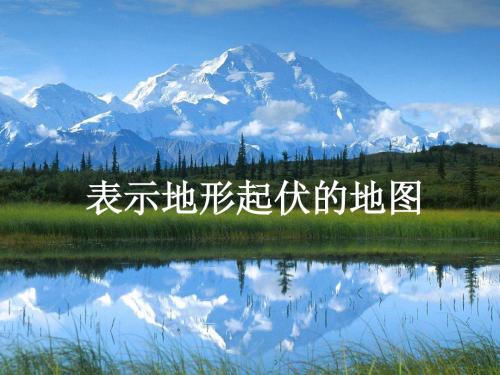
做4厘米等高线
做8厘米等高线
根据等高线疏密判断坡度陡缓
等高线稀疏,坡度较缓;
等高线密集,坡度较陡。
山谷 鞍部
山脊(陡坡) 陡崖
山顶
山脊(缓坡)
课堂活动
• 发挥你的想像力,堆一座山地模 型,包括山峰、山脊、山谷、鞍 部、陡崖。 • 做好后向大家展示一下
堆一堆
▲
▲
认一认
山谷
鞍部
表示地形起伏的地图
课堂活动
• 堆一座山 • 用示意图把这座山完整地画在纸 上 • 时间2共分钟,画好后写上组名, 请把纸用磁铁贴在黑板上。
• 海拔:是指地面某个点高出海平面的垂直距 离。 • 相对高度:表示地面某个地点高出另一个地 点的垂直距离
等高线
• 把地面上海拔高度相同的点连成的闭合曲 线。
【小试牛刀】参考答案
1. 陡 缓
2. ① 500;
②相等; ③ A
▲
D
▲
山顶
山脊
▲
陡崖
D
C
A
500
300 100
E
B
请写出山体各部位的名称, 并与其特点相连线。
山脊 山谷 鞍部 陡崖
1.等高线呈封闭 状态,由外向内, 海拔增高。 2.等高线向海 拔较低处凸出。 3.等高线向海 拔较高处凸出 的地方。 4.两条等高线 的凸出部分相 对应处。
B
C
D
E
山顶
5.等高线重叠处。
第四章 地图概括
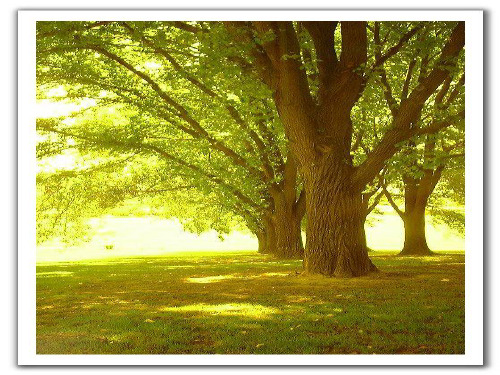
四、地图概括的方法步骤
地图概括是通过简化、分类、符号化和归纳等步 骤实现的,步骤之间相互影响,实施时要统筹兼顾, 相互协调。
1、简化
简化主要有两个目的,一是经简化处理,使制 图信息符合地图的展现能力,即简化后的要素信息 能在规定的比例尺地图上表示出来;另一个目的则 是经简化处理后,能尽量保持制图现象的基本地理 特征。
二、影响地图概括的因素
1、地图用途 2、地图比例尺 3、制图区域的特点 4、制图资料 5、符号样式及大小
客观因素
6、制图者
主观因素
1、地图用途
地图用途决定地图概括的方向,直接影响对地图内容的评 价、选择和概括的标准与原则,是地图概括的主导因素 制图人员有目的的概括 如华北地区1:100万的教学挂图和参考性的行政地图
比例尺概括: 依据比例尺 变化而设定 取舍标准 如:东西部 公路网,南 北方河网
目的概括:依据制图目的、区域特征的空间信息选取
2、分类——数据排序、分级或分群 分类——数据排序、 ——数据排序
分类一般是根据地理要素属性信息的异同划分的, 分类和简化都是概括的手段,所不同的是分类只对 数据信息进行处理,使之更突出,更典型,而不是 舍去某些数据 常用的分类方法: 常用的分类方法: 定性分类方法:是将一些类似的定性现象划分成类型 如土地利用类型、土壤类型 定量分类方法:是将定量数据划分成以数字定义的 级别,如居民地行政等级、受灾情况
地图比例尺是决定地图概括数量特征的主要因素, 限定了制图区域幅面和要素总量,也决定要素数量 指标的选取
地图比例尺的变更,制约图上地物的质量特征。大比例尺河 流,面状,属性特征,小比例尺河网结构
3、制图区域的特点
区域地理特点不同,同一要素的取舍标准有很大差别,同样的 地理事物在不同的制图区域具有不同的价值和意义,如干旱区 的水系 制图区域的特点是客观存在的,不同的制图区域,其地面要素 的组成、地理分布及其相互关系是有很大差别的。因此,地图 概括必须保证制图区域的基本特征和典型特点不会消失,即要 体现出地理适应性 在编图中,不宜固守单一的地图概括标准(如质量和数量标 准),而是要根据不同的区域特点制定不同的概括标准。区域 地理特点决定事物被选取和舍弃的可能性
第四章地图显示
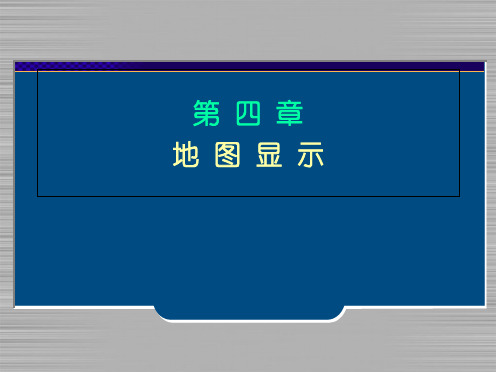
其中:
index:表示要卸载的图层的索引号
代码示例:(下列代码表示删除索引号为2的图层)
axMapControl1.DeleteLayer(2);
4.1.3 图层的选择、移动、隐藏显示和卸载
卸载图层
ClearLayers方法用于卸载所有的图层,具体用法为:
4.1.3 图层的选择、移动、隐藏显示和卸载
图层的选择
MapControl通过对图层进行索引来定位图层,通过 MapControl类的Layer属性可以实现图层的选择
Layer属性的具体用法:
variable = object.get_Layer (index)
其中:
variable:表示返回的图层对象
(2)添加选项卡 在“工具箱”的空白处单击鼠标右键,在弹出的快捷菜单中选择“添
加选项卡”,然后在新增选项卡上输入“ESRI控件”作为选项卡标签
4.1.1 使用属性向MapControl中添加图层
(3)添加ArcGIS Engine控件 右键点击“ESRI控件”标签,从快捷菜单中选择“选择项”
4.1.1 使用属性向MapControl中添加图层
上面的代码表示把索引号为2的图层移动到索引为 0的位置上
4.1.3 图层的选择、移动、隐藏显示和卸载
隐藏、显示图层
通过图层对象的Visible属性可以实现图层的隐藏或显示 Visible属性的具体用法:
object.Visible=[value]
其中:
value :布尔值,true或者false
说明:
Adds a layer to the Map's collection of layers at the specified
地图学---第四章 几种常见的地图投影
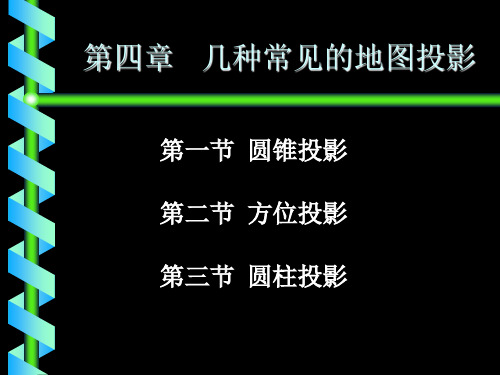
第一节
圆锥投影
一、圆锥投影的一般公式及其分类 1、概念
2、分类
(1)按圆锥面与地球相对位置的不同,可分正轴、 横轴、斜轴圆锥投影。
正轴圆锥投影
横轴圆锥投影
斜轴圆锥投影
2、分类
(2)按标准纬线分为切圆锥投影和割圆锥投影。
(3)圆锥投影按变形性质分为等角、等积和等距
圆锥投影三种。
3、一般公式
圆锥投影(正轴)一般公式
(1)将各带的坐标纵轴西移500公里 Y=y+500000m
yA=245863.7m yB=168474.8m y′A=745863.7m y′B=331525.2m
(2)加上投影带号。 Y通=n*1000000+Y
y〞A=20745863.7m y〞B=20331525.2m
四、通用横轴墨卡托投影
1、圆锥投影一般变形规律
①变形只与纬度有关,与经差无关,同一纬线上的变 形是相同的; ②切圆锥投影中,标准纬线上长度比等于n0=1,其 余纬线上长度比均大于1,并向南、北方向增大; ③在割圆锥投影中,标准纬线n1=n2=1,变形自标准纬 2向内、向外增大,在 1、 2 之间n<1,在 线 1、 之外n>1。 适合中纬度处沿纬线伸展的制图区域之投影
五、圆柱投影的变形分析与应用
五、圆柱投影的变形分析与应用
正轴圆柱投影:赤道附近沿纬线延伸的地区
墨卡托投影:
编制海图
在赤道附近,如印度尼西亚、非洲等地区, 也可以编制各种比例尺地图。
编制世界时区图 制作某些世界范围的专题地图,如世界交通 图、卫星轨迹图等。
五、圆柱投影的变形分析与应用
横轴圆柱投影:沿经线方向延伸的地区
二、正轴等角圆锥投影
初中地理星球地图八年级上册第四章 中国的经济与文化 《持续协调发展工业》PPT
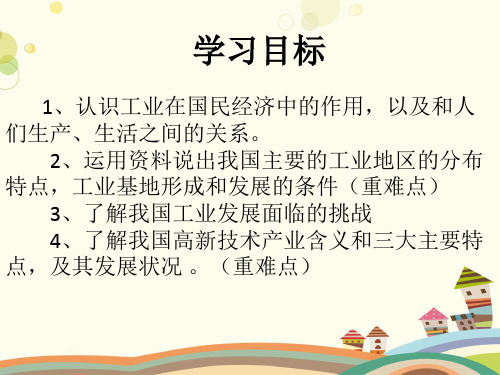
读图分析酒厂选址主要考虑的因素是?
因素:市场
分析日本工业区分布主要考虑的因素是?
因素:交通
纺织工业、服装加工行业、食品加工行业等工
业发展时需要考虑的因素是?
因素:劳动力
服装加工行业
食品加工行业
食品加工行业
纺织工业
高新技术产业园建设时要考虑什么因素?
因素:科学技术
出于对国际形势变化的考虑,我国六七十年代
减弱
原料地对工业分布影响_______
增强
市场对工业分布影响_______
很强
沿海港口等对工业有_____吸引力
本课小结
第二节 持续协调发展工业 第一课时
一、工业与我们
1、工业的概念:工业生产是指直接从自然界取得物质资源(如矿藏),以及
对原材料(矿产品、农产品)进行加工、再加工的过程。
2、工业部门的分类:重工业、轻工业
属于重工业产品:机床、汽油、煤炭、钢材、汽车;
属于轻工业产品:棉布、面包、电视、纸张、饮料。
分组讨论:工业对国防、交通、
农业、科学研究有什么影响?
为国防事业提供各种
高端装备
为交通发展提供各种交通工
具和筑路机械
为农业发展提供各种农业机
械和化肥农药
为科学研究提供各种
仪器设备
【归纳】
工业的影响及其地位
一、填空题
1、工业生产是指直接从( 自然界)取得物质资源(如
矿藏),以及对原材料(矿产品、农产品)进行
(加工)、( 再加工
)的过程。
2、我国工业分布很不均衡,从整体上看,(东部地区
)工
业分布密集,( 西部地区
)工业分布稀疏,呈现出
( 沿海 )、( 沿江河
第4章4.4专题地图内容要素及其符号表达
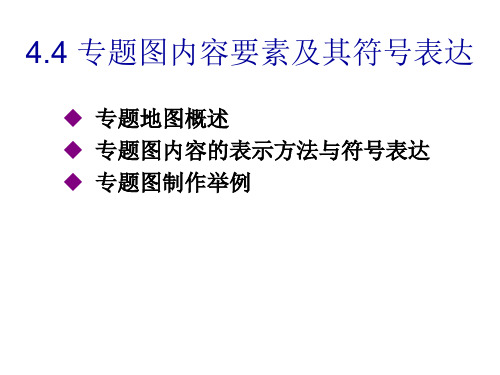
按对现象数量和质量特征表示的可能性
• 以表示质量特征为主的:线状符号法、质底法、范围法 • 以表示数量特征为主的:等值线法、点数法、定位图表法、 分级统计图法 • 表示全能指标的:定点符号法、分区统计图法、运动线法
四、表示方法的相互比较
定点符号法与定位图表法 质底法和范围法 定点符号法和分区统计图表法 五、表示方法的转换 1.精确高 精确低
表示呈点状分布的物体,采用不同形 状、大小和颜色的符号,表示物体的位置、 性质和数量特征。由于符号定位于物体的 实际分布位置上,故称定点符号法。
②种类:
如下图所示
定点符号
几何符号
文字符号
艺术符号
圆形、正方形、 三角形
名称缩写 汉语拼英字母
象形符号 透视符号
特点:
简单、区别明显、 便于定位 便于识别、阅读 形象、生动、直观 易于辨认和记忆
2、专题地图分类
1)按专题内容性质分类
自然基础图 主要反映地质构造,地球物理、 地理要素等 自然地图 自然环境地图 环境污染、自然灾害、生物、 医疗等 人文社会地图 人口,城市旅游、规划、 历史、卫生等 人文社会经济地图 经济地图 资源、工业、交通、综合等
自然基础图
地质图、地球物理图、地貌图、气象气候图 水文图、土壤图、植被图、动物地理图、综合自 然图。
4.4 专题图内容要素及其符号表达
专题地图概述 专题图内容的表示方法与符号表达 专题图制作举例
4.4.1专题图概述
1、专题地图概念 定义:指突出、详细地表示一种或几种自 然及人文社会经济现象,使地图内容专题、 专门、专用或特殊化的地图。 特点:内容形式多样、侧重某一方面内容、 为特殊的某人群服务。 内容要素分类:地理基础底图和专题内容要 素
第四章_专题地图设计

为了书刊装订时易于折叠成册,印刷用纸 多数是以2倍数来裁切
正度纸张 787×1092 mm
全开纸裁切方法的示意图
一、加色法混合
也叫色光混合、正混合,是指利用两种或两 种以上的色光混合,构成新的色光的方法。 特点:混合出的新色光明度增高,明度是参 加混合各色光的明度之和。
1、色光三原色
即:红色(R)、绿色(G)、蓝色(B)。
色光三原色可以混出其它任何色光,但这三 种色光却不能由光谱中的其它色光混合得到。
2、色光三间色
色彩的视觉心理感受
(1)色彩的冷暖感
暖色:可使人联想到火焰、太阳、灼热的金
属等的色彩,如:红色、橙色、橙黄色等
冷色:可使人联想到水、冰雪、天空、阴影
等的色彩,如:青色、蓝色、蓝绿色等
中性色:不暖不冷的色彩,如:绿色、紫色、
黑色、灰色、白色等
(2)色彩的轻重感
明度(最主要因素):明度高的色彩感觉轻,
2、明度(value,简写为V)
指色彩的明暗程度,也叫亮度(brightness 或lightness)。 色彩的明度取决于人眼所感受的辐射能 的量,由于物体反射(透射)光量的不同, 就会产生明暗强弱的差异。
相同彩色物体或消色物体表面反射率越 高,它的明度就越高。即、越接近白色明度 越大;越接近黑色,明度越小。
在用途、内容、量测精度要求和表示方法确定
后,依据大小纸张确定比例尺
制图纸张简介
印刷用纸的种类: 新闻纸,胶版纸,凸版纸,凹版纸,
初中地理地图册电子版
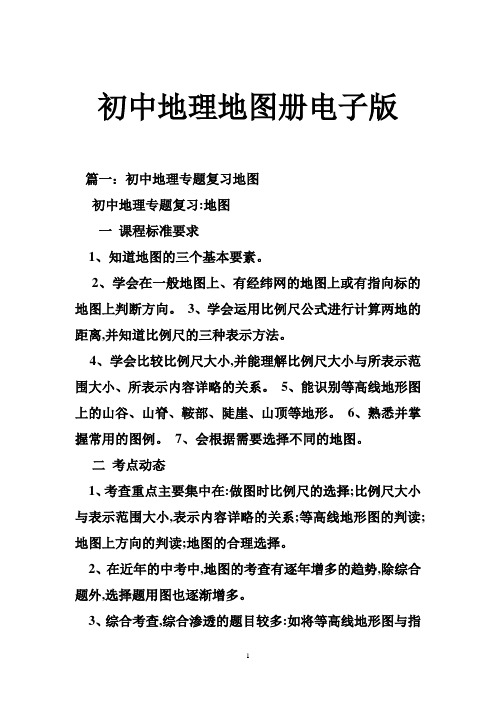
初中地理地图册电子版篇一:初中地理专题复习地图初中地理专题复习:地图一课程标准要求1、知道地图的三个基本要素。
2、学会在一般地图上、有经纬网的地图上或有指向标的地图上判断方向。
3、学会运用比例尺公式进行计算两地的距离,并知道比例尺的三种表示方法。
4、学会比较比例尺大小,并能理解比例尺大小与所表示范围大小、所表示内容详略的关系。
5、能识别等高线地形图上的山谷、山脊、鞍部、陡崖、山顶等地形。
6、熟悉并掌握常用的图例。
7、会根据需要选择不同的地图。
二考点动态1、考查重点主要集中在:做图时比例尺的选择;比例尺大小与表示范围大小,表示内容详略的关系;等高线地形图的判读;地图上方向的判读;地图的合理选择。
2、在近年的中考中,地图的考查有逐年增多的趋势,除综合题外,选择题用图也逐渐增多。
3、综合考查,综合渗透的题目较多:如将等高线地形图与指向标结合在一起,考查不同等高线形态代表的地形;交通线路,土地利用的设计方案,河流流向的判读等。
三知识梳理回眸〔即考点结构构建〕(一) 地图的基本要素1、(⑴)⑴一般定向法:指在一般地图上,既无指向标,又无经纬网,按“面对地图,(⑵)”来判别方向。
⑵指向标定向法:指在标有指向标的地图上,根据指向标箭头指向的“北方”来确定东、西、南三个方向,以此来判别方向。
⑶经纬网定向法:指在有经纬网的地图上,经线指示(⑶)方向,纬线指示(⑷)方向。
不论经纬网的形状怎样,只要在同一条经线上就只有南北之分,在同一条纬线上就只有东西之分;既不在同一条经线上,又不在同一条纬线上,就是东南、东北、西南、西北之分了;在中心是北极的地图上,中心北极点是(⑸),向四周放射状的经线都指向(⑹),东西方向按逆时针箭头确定,箭头前方是东,后方是西,即“中北外南,前东后西”;在中心是南极的地图上,中心南极点是(⑺),向四周放射状的经线都指向(⑻),东西方向按顺时针箭头确定,箭头前方是东,后方是西,即“中南外北,前东后西”。
地图学_第四章
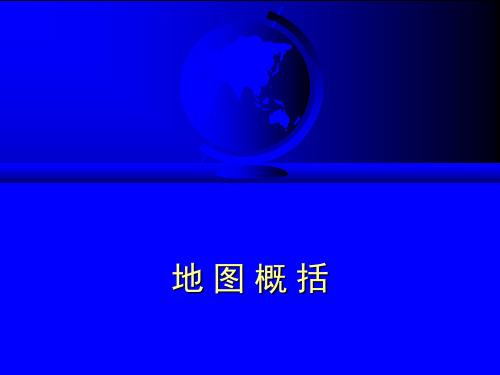
河流选取指标
河流条数 指标
比例尺
NA NB
1:10万 → 1:25万 X=2 23 7
1:25万 → 1:50万 X=3 7 2
新编地图学教程 第4章 地图概括
3. 等比数列法
用等比数列确定地图要素选取的方法——苏联 学者鲍罗金根据心理物理学试验,察觉到同一要 素的等级差别常遵循等比数列的规则。
新编地图学教程 第4章 地图概括
利用航空像片和卫星像片资料制图时,我们面 对的是经过压缩了的图像,但在制图时依然要根据 需要进行有目的、有选择的选取。为了在图面上能 够清晰易读地表现出地物的主次、从属关系以及其 重要程度,在对这些地图内容进行符号化过程中, 同样也要对数据的质量和数量、轮廓形状的简化和 夸张进行处理。
Cii = ( Bi+ Bi+1 ) / 2
新编地图学教程 第4章 地图概括
√ 线状 C2 = MA / MB
√ 面状 C3 = (MA / MB )2
⑶ 不符方根规律,尺寸不同 :
线状 C2 = ( SA / SB ) ·√MA / MB
√· 面状 C3 = ( fA / fB ) (MA / MB )2
地物重要性改正系 数D的三种情况
⑴ 很重要:D1 =√MB / MA
新编地图学教程 第4章 地图概括
地理图与地形图
地理图以高度概括的形式反映广大制图区域内最主要的 地理要素和区域的重要特征的地图,称地理图。地理 图的特点是涵盖实地范围很大,常常为一个流域、一 个国家、一个大洲或全球;比例尺很小,未成系列, 一般为<1∶00万至1∶1000万不等,视需要而择定; 没有统一的地图投影和分幅编号系统,图面上投影变 形较大;地图幅面的大小参差悬殊。多用于研究区域 的自然地理和社会经济的一般情况,了解其概貌,故 又称一览图。
地图学第4章总结

§4-5 水系自动制 图综合
一、水系综合标准
水系包括面状水系和线状水系。
(三)制图区域地理特征的影响
1.重要性
制图概括的根本目的。
2.制图区域地理特征
反映在图上最重要的地物 ex1:水井和小湖泊
--在西北干旱区→重要; --在江南水乡→不予表示。 ex2:地形:高山 -等高距拉大;平原 -详细表 示 ex3:居民点
(四) 数据质量
1.重要性 资料内容的详略、精度高低和可靠性大小
2 Douglas-Peucker算法
? 首先将每条曲线的首末点连接成一条直线,计算 曲线上所有的点与该直线的距离,
? 找出最大距离值 dmax,与给定的阀值 (限差)D相比 较
? 若 dmax < D ,则这条曲线上的中间节点全部去掉 ;
? 若 dmax > D ,则保留 dmax 对应的坐标点, ? 以最大距离点为界,把曲线分为两部分,对这两
河流>1厘米; 湖泊>2平方厘米; 居民地人口>500人等。 ex:居民地的行政等级; 道路的路面铺装材料; 河流的通航性质; 森林的树种等。 缺点:不同区域图面载负量出现差别。
(2)定额法
规定出单位面积内应选取的制图物体的数量。
ex:地图上 100平方厘米内选取 120个居民地,记为 120个/100平方厘米
(二)构建三角网
在地理信息系统中 Delaunay 三角网有着广泛地应 用,它是表达数字地形的有效形式。在电子地图 中,等高线是用一系列离散点的连线表示的,这 些离散点可以直接当作等高线的特征点 。因而可 直接采用 Delaunay 三角网构网算法由等高线的 特征点构建三角网 。
第四章 地图投影4.2
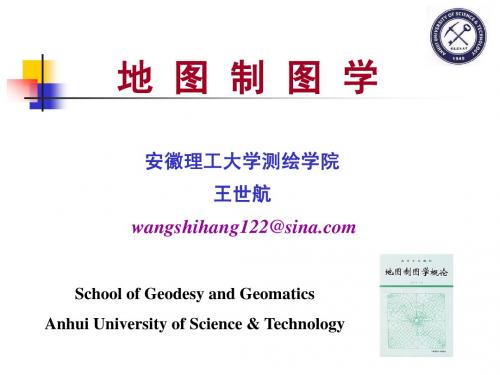
后仍是一个圆,只是大小有变化
在等角投影的地图上,量测方向和距离都比较方便,但其面
积变形一般较大
一、等角投影_主要用途
等角投影在小范围内没有方向变形,因而便于在图上量测方
向和距离,适用于编制风向、洋流、航海、航空等地图和各种 比例尺地形图
正轴等角圆柱投影
正轴等角圆柱投影
二、等积投影_概念
4.3.5 变形椭圆
知识回顾
地图投影:建立平面上的点(用平面直角坐标或极坐标表示)
与地球椭球面上点(用纬度B和经度L表示)之间的函数关系
地图投影过程中,由于不可展曲面与平面间的矛盾,使得投影
变形不可避免。地图投影变形表现在长度、面积、角度三方面
4.3.1 长度比与长度变形
长度比公式μ= dS'/dS
第四章
地图投影
4.1 地球椭球的数学特性 4.2 地图投影的概念 4.3 地图投影的变形
4.4 地图投影的分类
4.5 圆锥投影 4.6 方位投影 4.7 圆柱投影 4.8 地图投影的识别与选择
4.3 地图投影的变形
4.3.1 长度比与长度变形 4.3.2 面积比与面积变形 4.3.3 角度变形
4.3.4 标准纬线
3、斜轴投影
它是辅助投影平面、圆锥面
和圆柱面的轴与地轴相斜交的 投影
(三)按辅助投影面与地球椭球面的关系分类
ห้องสมุดไป่ตู้
切投影
割投影
1、切投影
它是辅助投影面与地球椭球面相切的投影
2、割投影
它是辅助投影面与地球椭球面相割的投影
二、条件投影
条件投影不借助于辅助投影面,而是按数学法则构成的投影,
第4章 地图概括
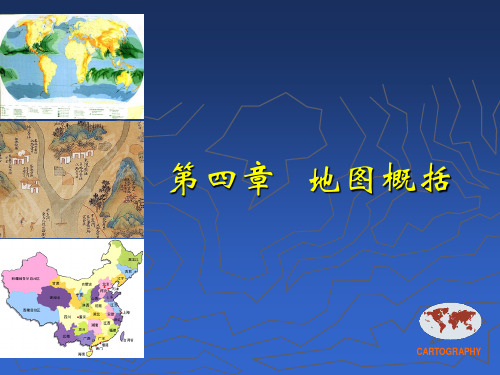
5、符号样式及大小 地图是以图形符号来表示各种事物现象的。符 号的图形样式、色彩、尺寸的大小将直接影响着 地图的载负量,所以也就影响了地图的概括程度。 6、制图者 地图概括是由地图的编绘者来完成的,编绘者 对客观事物的认识程度对制图概括起着决定性的 作用,制图者决定着地图概括的质量。 由前所述,影响地图概括的因素有许多,因此 在概括时不能只考虑单一因素,而要进行全面的 分析研究。
CARTOGRAPHY
2、地图内容选取的顺序原则
(1)从主要到次要 (2)从高级到低级 (3)从大到小 (4)从全局到局部
CARTOGRAPHY
3、地图内容选取的一般要求
(1)选取的地图内容能够反映出制图对象实 际分布的密度对比关系。 (2)选取的地图内容能反映制图对象的分布特 点。 (3)保留具有重要意义的制图对象。
CARTOGRAPHY
第三节 地图概括自动化
一、计算机地图概括的发展轨迹
计算机地图概括是伴随着机助制图的发展而 发展的。最早可追溯到Perkal(1966)和Tobler (1966)的工作。早期的工作多是基于单纯线状 符号概括的程序和算法设计,如线形简化(删减 细节)算法设计、线形平滑(柔缓尖硬折角)程 序设计等。 20世纪70—80年代随着卫星遥感图像处理技 术和数字高程模型(DEM)处理技术的发展,大大 丰富了计算机地图概括的方法。图像增强技术通 过改变图像的频谱、结构,或对已分类专题图像 进行简化、归并处理,或通过再取样和改变像元 大小等来实现地图概括。 CARTOGRAPHY
CARTOGRAPHY
3、等比数列模式
等比数列模式是以制图物体的大小和密度作 为取舍依据。识图时,人类辨认同一要素的等级 差别符合等比数列规律,因此,可以用等比数列 作为选取制图对象的数学模式。 研究制图对象的选取指标,首先要确定出哪 些制图对象应全部选取,哪些应全部舍掉,而介 于全选和全舍之间的那部分对象选取指标的确定, 则是地图概括等比数列法研究的重心。 等比数列模式是按照制图对象的长度(大小) 和间隔的大小进行等比分级并构建成为一个二维 的关系表。
(地图学课件)第1讲(第四章地图符号分类、变量与量表)
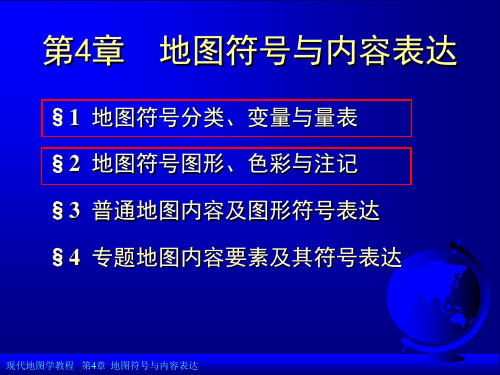
定 有 40
个
3(n+1) 3 × 41
数
Q3
=
——— 4
=
———— 4
=
30.75
按内插法计算各分 位数的数值
现代地图学教程 第4章 地图符号与内容表达
X1 = N10 + ( N11 -N10 ) × 0.25 X2 = N20 + ( N21 -N20 ) × 0.5 X3 = N30 + ( N31 -N30 ) × 0.75
现代地图学教程 第4章 地图符号与内容表达
§2 地图符号图形、色彩与注记
2.1 地图符号图形——符号图形设计
2、定位精确性
各类符号应能精确地表示地面事物的位置,凡能依比例尺表示的,按其 水平投影的周界以实线、虚线或点线表示之;不能以比例尺描绘的,也 应保证表达该地物实际位置的主点或主线,以便进行量算,或在数字化 采点时作依据。
1、点状符号的构图与设计
点状符号代表点状地物的分布,在图上所占面积相对较小,几何符号、 象形符号、透视符号、文字符号都是点状符号。 在点状符号的设计中,常考虑视觉变量、组合和反衬等。
现代地图学教程 第4章 地图符号与内容表达
§2 地图符号图形、色彩与注记
2.1 地图符号图形——符号构图设计
1、点状符号的构图与设计
(2)尺寸变量:是组成不同形状的符号在量度上的变量,衡量尺寸变量 要从几何面的直径、长、宽、高和面积等多方面作比较。
现代地图学教程 第4章 地图符号与内容表达
§1 地图符号分类、变量与量表
1.2 地图符号变量与量表——基本变量
1、静态符号的基本视觉变量
(3)方向变量:是指一个长形符号的方位变化或对有关参考系统具有明 显定位的一些符号的排列。表征这种变量的参考系统有地图的坐标系统 、方格网或图形基线指向的细分。
第四章 mapgis图框生成与栅格校正
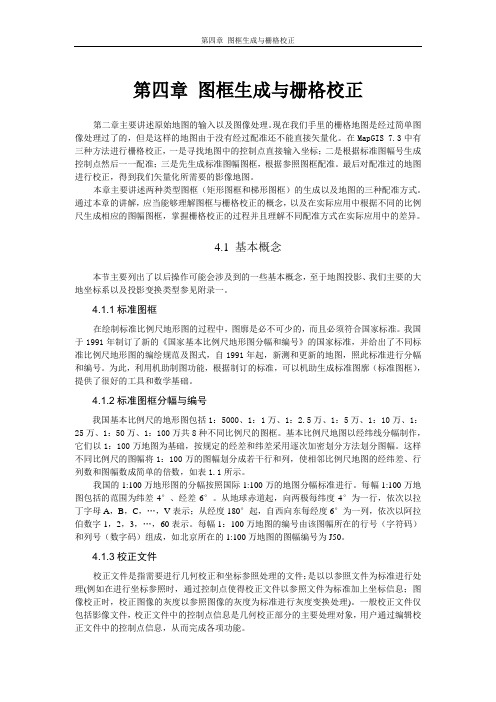
第四章图框生成与栅格校正第二章主要讲述原始地图的输入以及图像处理。
现在我们手里的栅格地图是经过简单图像处理过了的,但是这样的地图由于没有经过配准还不能直接矢量化。
在MapGIS 7.3中有三种方法进行栅格校正,一是寻找地图中的控制点直接输入坐标;二是根据标准图幅号生成控制点然后一一配准;三是先生成标准图幅图框,根据参照图框配准。
最后对配准过的地图进行校正,得到我们矢量化所需要的影像地图。
本章主要讲述两种类型图框(矩形图框和梯形图框)的生成以及地图的三种配准方式。
通过本章的讲解,应当能够理解图框与栅格校正的概念,以及在实际应用中根据不同的比例尺生成相应的图幅图框,掌握栅格校正的过程并且理解不同配准方式在实际应用中的差异。
4.1 基本概念本节主要列出了以后操作可能会涉及到的一些基本概念,至于地图投影、我们主要的大地坐标系以及投影变换类型参见附录一。
4.1.1标准图框在绘制标准比例尺地形图的过程中,图廓是必不可少的,而且必须符合国家标准。
我国于1991年制订了新的《国家基本比例尺地形图分幅和编号》的国家标准,并给出了不同标准比例尺地形图的编绘规范及图式,自1991年起,新测和更新的地图,照此标准进行分幅和编号。
为此,利用机助制图功能,根据制订的标准,可以机助生成标准图廓(标准图框),提供了很好的工具和数学基础。
4.1.2标准图框分幅与编号我国基本比例尺的地形图包括1:5000、1:1万、1:2.5万、1:5万、1:10万、1:25万、1:50万、1:100万共8种不同比例尺的图框。
基本比例尺地图以经纬线分幅制作,它们以1:100万地图为基础,按规定的经差和纬差采用逐次加密划分方法划分图幅。
这样不同比例尺的图幅将1:100万的图幅划分成若干行和列,使相邻比例尺地图的经纬差、行列数和图幅数成简单的倍数,如表1.1所示。
我国的1:100万地形图的分幅按照国际1:100万的地图分幅标准进行。
每幅1:100万地图包括的范围为纬差4°、经差6°。
地图学第四章地图概括
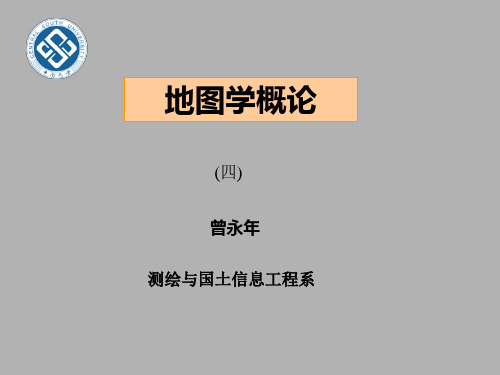
此方法一般用于确定居民点选取数额
➢ 等比数列法
用等比数列确定地图要素选取的方法——苏联学者鲍 罗金根据心理物理学试验,察觉到同一要素的等级差别 常遵循等比数列的规则。
以河流在支流选取上的应用为例: 设 r, p 为辨认系数(公比) 可令 r = 1.3, p = 1.5
河流长度分级 A1, A2,…An
曾永年测绘与国土信息工程系第四章地图概括地图是以公式化符号化抽象化来反映客观世界的模型第四章地图概括地图概括概述11地图概括的产生12地图概括的概念13地图概括的影响因素地图概括的内容与方法21地图内容的取舍22形状的概括23数量的概括24质量的概括地图自动概括概述31地图自动概括国际难题32地图概括算子33地图概括的基本模型34地图概括的主要方法11地图概括的产生12地图概括的概念13地图概括的影响因素地图概括概述11地图概括的产生地图载负量地图容量
➢ 选取的顺序:
✓ 从整体到局部:从整体着眼,从局部入手; 局部得到正确的取舍,整体得到正确的反映
如:河流的选取:先从整体出发进行河网的密度分区; 不同的区域确定不同的标准; 然后再分区逐一选取;
各局部得到正确的取舍,整体的河网密度得到正确的反映
✓ 从主要到次要 是使得地图内容的主次分明、关系恰当
✓从高级到低级 ✓从大到小
通过以上的选取顺序,既可以保证地图内容的丰富, 又使地图内容主次分明、清晰易度
➢ 选取的方法:
为了使一幅图上相同内容的表达程度得到统一,并使地图具有 适宜的载负量,必须要以统一的标准进行选取。由于确定标准 的方法的不同,选取的方法也不同。
▪ 资格法:用一定的数量或质量指标作为选取的标准——“选什么”
地物重要性改正系数
D的三种情况
⑴ 很重要:D1 =√MB / MA
地图学第四章地图符号与地图内容表
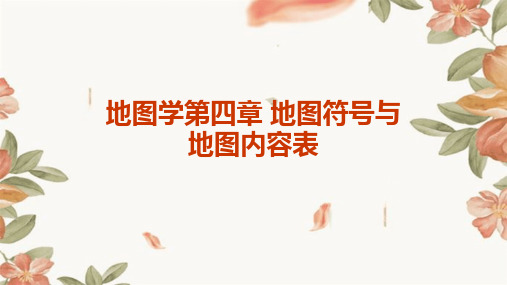
形状的直观性
形状可以直观地表达地理要素的特 点或属性。例如,用弯曲的线条表 示山脉的高度变化。
形状的美观性
在保证地图信息准确性的前提下, 通过合理设计形状,可以提高地图 的艺术性和审美价值。
符号的大小
大小的表现性
通过改变符号的大小,可以表示 地理要素的数量、规模或等级。 例如,用不同大小表示城市的人
01
符号化原则
地图符号应具有代表性、特征性 ,能够准确、清晰地表达地理事 物和现象。
02
03
统一性原则
地图符号应遵循统一的标准和规 范,确保不同地图之间的可比性 和互操作性。
04
02
地图符号的视觉特性
符号的色彩
色彩的识别性
不同的色彩能引起人们不同的视觉感受,从 而有助于区分不同类型的地理要素。例如, 通常使用绿色表示植被,蓝色表示水体。
地图符号的分类
依性质分类
分为自然地理要素符号和社会经济要 素符号。
依表达形式分类
依使用场所分类
分为专题地图符号和普通地图符号。
分为点状符号、线状符号和面状符号。
地图符号的设计原则
简明扼要原则
地图符号应简单明了,易于识别 和理解,避免过于复杂和繁琐。
美感原则
地图符号应具有美感,符合人们 的审美需求,提高地图的艺术性 和可读性。
和深浅。
底色法
对于大面积的水体,可 以用底色来表示,如蓝 色表示海洋、湖泊等。
居民地表示方法
01
02
03
04
符号法
用不同形状和颜色的符号表示 Βιβλιοθήκη 民地的类型和规模。文字注记法
在地图上直接标注居民地的名 称。
底色法
地图学新第4章地图概括
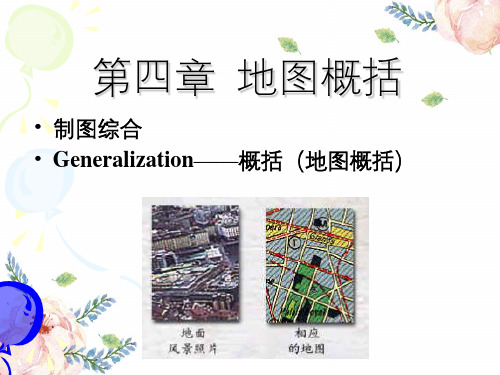
5.开方根规律
德国特普费尔提出了一种地图概括的方案,用于解决原始地图与新编 地图由于比例尺的变换而产生的地物数量递减问题。他认为:原始地图与 新编地图两种比例尺分母之比的开放根,便是新编地图所应选取的地物数 量。即:
地图学新第4章地图概括
2.删除的指标定额 定额指标是按成图上单位面积的选取 个数确定的。 定额指标产生于地图规范或根据开方根规律 的计算。
例如:1:50万地形图规定稠密地区居民点的选取定额为 130∼160个/100cm2;稀疏地区居民点的选取定额为70∼100 个/100cm2 ,这种点的删除同样适用于湖泊群或岛屿群。
地图学新第4章地图概括
4.形状的简化基本要求是: (1)保持轮廓图形和弯曲形状的基本特征; (2)保持弯曲转折点的相对精确度; (3)保持不同地段弯曲程度的对比。
地图学新第4章地图概括
保证形状具有相似性的简化方法: • 按最小尺寸限定弯曲的取舍
编稿地图上地物轮廓的宽度和深度分别为Wi 和di , Wi>=W ,di>=d 时一般应选取;
例尺限定了制图区域的幅面,限制了图上能表示要素的总 量,因而也决定了要素数量指标的选取。
1km2的实地面积对应1:5万、1:25万、1:150万地图 上的图面面积
地图比例尺的变更,也制约着图上地物的质量特征。 大比例尺地图上和小比例尺地图上的河流特征表达
地图学新第4章地图概括
3.制图区域的地理特征 不同区域具有景物各异的地理特征。例如我国江南水网地
地图学新第4章地图概括
3.夸张 • 可定义为提高或强调符号的重要特征。它与编图的目的和用途密切相
关,并充分体现在地图设计过程中。 • 地图从设计图例开始便采用了夸张的方法。(1:100万地图上30米公
第四章++专题地图设计
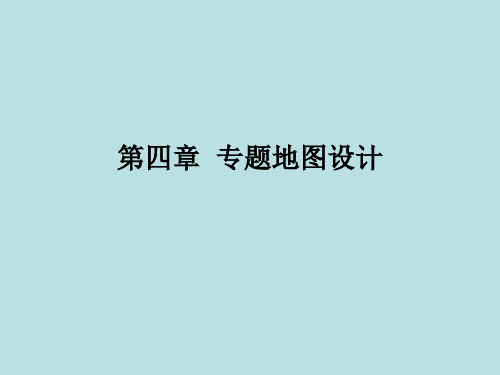
• 一、学习目的和要求
– 掌握专题地图的数学基础设计、符号设计、图 例设计和图面视觉效果设计的原则、要求和方 法。
• 二、主要教学内容
– 1.专题地图的数学基础设计 – 2.专题地图的符号设计 – 3.专题地图的图例设计 – 4.专题地图的图面视觉效果设计
第一节 专题地图数学基础设计
图 边 经 纬 网 交 点 坐 标
创建云南省经纬交点坐标表(1度为分割)
在VIEW中利用事件成图,注意X、Y对应的经纬度
添加线图层 将经纬线画出,并在相应属性表中填上经纬度数
• 2、利用graticules and measured grids 扩展
• (基础与制图设计P352)
第二节 专题地图符号的设计
充
• pen
– forestry.avp:美国森林服务10种线型 – Gerlogy.avp:地质 168种 – transp.avp:交通 34种 – Weather.avp:气像 16种
使用面板
• Maker
– Weather.avp:185种气像符号 – Mineral.avp:41种采矿符号 – Hazamat.avp:19危险材料警告 – Amfm.avp:24种设施管理标记
• Arcview要求以相同视图显示的所有数据分 享相同的坐标与投影.
Arcview中投影的选择及定制
• Arcview提供两种投影方式: • 1.Projection • 在视图属性中
• 2.Projection utility • 加载扩展模块
投影与坐标变换
Arcview中投影的选择及定制
第三节专题地图的图例设计
• 一、图例设计的要求
• 1.图例必须完备,要包含地图中全部专题内容 的符号。
- 1、下载文档前请自行甄别文档内容的完整性,平台不提供额外的编辑、内容补充、找答案等附加服务。
- 2、"仅部分预览"的文档,不可在线预览部分如存在完整性等问题,可反馈申请退款(可完整预览的文档不适用该条件!)。
- 3、如文档侵犯您的权益,请联系客服反馈,我们会尽快为您处理(人工客服工作时间:9:00-18:30)。
axMapControl1.AddShapeFile("d:\\data\\world\\ “, "cities.shp");
}
这里用绝对路径是 否会有问题?
改进后的代码
string CurrentPath = Directory.GetCurrentDirectory(); Directory.SetCurrentDirectory(CurrentPath + "\\..\\.. \\..\\..\\data\\world"); string FilePath = Directory.GetCurrentDirectory(); axMapControl1.AddShapeFile(FilePath, "country.shp "); axMapControl1.AddShapeFile(FilePath, "rivers.shp"); axMapControl1.AddShapeFile(FilePath, "cities.shp");
4.1.1 使用属性向MapControl中添加图 层
(2)添加选项卡
在“工具箱”的空白处ESRI控件”作 为选项卡标签
4.1.1 使用属性向MapControl中添加图 层
(3)添加ArcGIS Engine控件
(1)AddLayer
说明:
Adds a layer to the Map's collection of layers at the s pecified index position
用法:
object.AddLayer (Layer [,toIndex=0] )
其中: Layer参数表示ILayer对象,必选参数
object.AddLayerFromFile (lyrPath [,toIndex=0] )
其中: lyrPath表示*.lyr文件的具体物理路径,必选参数
toIndex参数表示图层的索引,长整型,可选参数
4.1.2 使用程序动态地向MapControl中添加图 层
MapControl类提供了三个方法用于加载图层:
通过AddShapeFile方法加载图层的代码演示
private void Form1_Load(object sender, EventArgs e) { axMapControl1.AddShapeFile("d:\\data\\world\\ “, "country.shp"); axMapControl1.AddShapeFile(“d:\\data\\world\\ “, "rivers.shp");
toIndex参数表示图层的索引,长整型,可选参数
4.1.2 使用程序动态地向MapControl中添加图 层
MapControl类提供了三个方法用于加载图层:
(2)AddLayerFromFile
说明: Loads a layer file(*.lyr文件) and adds it to the Map's col lection of layers at the specified index position. 用法:
ESRI.ArcGIS.SystemUI
4.1.1 使用属性向MapControl中添加图 层
(4)在窗体中嵌入ArcGIS Engine控件
双击工具箱中的“ESRI”标签栏中的AxMapControl和AxLi censeControl控件,将它们都添加到窗体上,并调整好大小 和位置。
(5)右键单击MapControl控件,在弹出的对话框中选 择 【属性】
第 四 章
地 图 显 示
第四章 地图显示
4.1 加载图层及相关操作
4.2 地图浏览功能的实现
4.3 图层控制
4.4 地图标注
4.5 实现鹰眼图功能
4.1 加载图层及相关操作
4.1.1 使用属性向MapControl中添加图层 4.1.2 使用程序动态地向MapControl中添加图层
右键点击“ESRI控件”标签,从快捷菜单中选择“选择项”
4.1.1 使用属性向MapControl中添加图 层
在弹出的“选择工具项”对话框中选择“.NET Framework 组件”选项卡,选中”AxMapControl”、“AxTOCContro l”、“AxToolbarControl”和“AxPageLayoutControl”等 复选框,单击“确定”按钮,将所选择的控件添加到工具栏中
4.1.3 图层的选择、移动、显示隐藏和卸载
4.1.4 控制图层显示的范围
4.1.1 使用属性向MapControl中添加图 层
(1)新建一个项目
启动Visual ,在【文件】菜单中选择【新建项 目】,在“新建项目”对话框中选择项目类型为“Visual C#”, 模板为“Windows应用程序”,选择“位置”,点击“确定” 保存该项目
(3)AddShapeFile
说明:
Adds a shapefile(*.shp文件) as a layer to the Map.
用法:
object.AddShapeFile(Path, fileName )
其中: Path表示包含shape文件的文件夹路径,必选参数
fileName参数表示shape文件的文件名,必选参数
4.1.1 使用属性向MapControl中添加图 层
在项目菜单中选择“添加引用”,在弹出的“添加引用” 对话框中添加以下常用的类库引用:
ESRI.ArcGIS.Carto ESRI.ArcGIS.Display ESRI.ArcGIS.Geometry
ESRI.ArcGIS.System
4.1.1 使用属性向MapControl中添加图 层
4.1.1 使用属性向MapControl中添加图 层
(6)在弹出的属性页窗体中添加图层
添加图层
4.1.1 使用属性向MapControl中添加图 层
(7)运行程序,显示结果
4.1.2 使用程序动态地向MapControl中添加图 层
MapControl类提供了三个方法用于加载图层:
