硫堇染色液(0.4%)
Intellian K4 K6 手册说明书

CONTENTSINTRODUCTION (1)I NTRODUCTION TO I NTELLIAN K4/K6 (1)F EATURES OF I NTELLIAN K4/K6 (2)B ASIC S YSTEM C ONFIGURATION (3)INSTALLATION (4)S YSTEM C OMPONENTS (4)T OOLS R EQUIRED FOR I NSTALLATION (7)P LANNING THE INSTALLATION (8)INSTALLING THE DACU (15)C ONNECTING THE SYSTEM TO A GPS (20)T ARGET S ATELLITE S ETTING (21)OPERATION INSTRUCTION (22)I NTRODUCTION (22)OPERATION USING THE DACU (23)DACU S OFT K EYS (23)N ORMAL M ODE (23)S ET U P M ODE (28)OPERATION USING PC CONTROLLER PROGRAM (51)I NTRODUCTION (51)I NSTALLATION USB TO S ERIAL D RIVER (52)P ROGRAM I NITIALING AND S ERIAL P ORT S ETUP (54)M AIN M ENU –U SING D EFAULT T RI S AT M ODE (55)S ET S ATELLITE I NFORMATION (56)C ONTROLLER MENU (59)TROUBLESHOOTING (64)PREPARATION FOR TRANSPORTATION (66)WARRANTY (67)APPENDIX: K6 TECHNICAL SPECIFICATION (68)APPENDIX: K4 TECHNICAL SPECIFICATION (69)INTRODUCTIONIntroduction to Intellian K4/K6Intellian K4/K6 is the world’s first marine in-motion satellite TV antenna system that is compatible with the Ka-band broadcasts from DIRECTV’s satellites, called 99˚W and 103˚W (the position related to Earth is expressed in longitude degrees). These satellites are now carrying the majority of DirecTV’s HD programming.This powerful and innovative design of the Intellian K4/K6 incorporates a plug-and-play system to control and support the Ku-band and Ka-band dual antenna system, which allows the users to enjoy both DIRECTV HD channels and standard channels at the same time. The Intellian automatic and fully-integrated dual antenna system offers users not only the simplest installation but also the most comfortable entertainment environment. As if at home, all a user needs to do is just switch the channel buttons on the TV remote control. Then, Intellian’s dual antenna system will automatically recognize where the selected channel is located between Ku and Ka-band and change the satellite if necessary.In addition, the Intellian K4/K6 19-inch rack-mount Dual Antenna Control Unit (DACU) allows for a hassle-free installation with its standard 8 receiver connector ports. This means that up to 8 receivers can be connected to the ACU from different locations on the vessel without additional multi-switches and wiring. Not to mention the Ku-band HD module and Multi-satellite Interface Module (MIM) are both embedded in the DACU which enables users to switch channels freely and simultaneously amongst DIRECTV’s 5 satellites; 2 for Ka-band (99˚W and 103˚W) and 3 for Ku-band (101˚W, 110˚W, and 119˚W) Features of Intellian K4/K6Full HD (High-Definition) Channel AvailabilityDIRECTV Ka-band signal reception for 99˚W and 103˚W satellites which are currently broadcasting more than 130 national HD channels.Dual Antenna SystemEnjoy watching channels from DIRECTV Ku-band satellites (101˚W, 110˚W, and 119˚W) and Ka-band satellites (99˚W and 103˚W) simultaneously just like a home system, using Intellian’s exclusive dual antenna system.Wide Range Search (WRS) AlgorithmSince the Ka-band signal has a very narrow beam width, the searching time can be extended if the antenna system is using the conventional searching method to search only the main lobe. Intellian’s patent-pending technology, WRS, can ultilize the side lobe of the Ka-band signal and jump onto the main lobe directly which will shorten the searching time significantly.Dynamic Beam Tilting (DBT) TechnologyAn advanced tracking technology is required for tracking the very narrow beam-width of the Ka-band signal. The DBT patent-pending technology allows the K4/K6 to have the most relibable and accurate tracking capability while the vessel is cruising at high speed or in rough sea conditions.New Rack-Mount Dual Antenna Control Unit (DACU)DACU controls dual antenna systems at one time, switches channels freely amongst DIRECTV’s 5 satellites using TV remote control and includes built-in HD and MIM modules. Easily connects up to 8 receivers directly from different rooms without any extra multi-switches and wiring to the DACU’s built-in 8 receiver connectors.NMEA 0183 GPS InterfaceA GPS Interface supports an external GPS which can provide the K4/K6even higher performance.K4/K6 (DTV 99W, 103W)Tapping Flat Head Sem’sFrontRearPower Drill Cross-HeadΦ10mm Drill Φ80mmPencil5mmAntenna Unit15°ObstacleAny obstacles located above a 15degree elevation can prevent theantenna from tracking the satelliteØ70cm (27.5”) Intellian K6Ø50cm (19.7”) Intellian K4WARNING Intellian K6 30.37cm (12”)Ø10mm Drillø80mm Hole sawWARNINGRF1 CableAntenna Unit11mm SpannerRF2 Cable Power CableDo not use excessive force when using the spanner, this will damage the WARNING26.58cm (10.5”) 13cm (5.1”)48.43cm (19”)46.5cm (18.3”)3.18cm (1.3”)(a) Table Mount Type(b) 19” Rack Mount Typeantenna. Refer the drawing below to connect cables.It will cause a critical malfunction if you do not follow the system diagram toCable(Black)Cable(White) K4/K6i4/i6B-Band ConverterWARNINGIntellian K4/K6•Connect the RF1 Cable (Yellow/15m) from the RF 1 connector on the antenna to the RF1 connector at Ka-band Antenna In section on the rear of DACU.•Connect the RF2 Cable (Green/15m) from the RF 2 connector on the antenna to the RF2 connector at Ka-band Antenna In section on the rear of DACU.•Connect the Power Cable (Red/15m) from the Power connector on the antenna to the Power/Data connector at Ka-band Antenna In section on the rear of DACU.Intellian i4/i6•Connect the RF1 Cable (Black/15m) from the RF 1 connector on the antenna to the RF1 connector at Ku-band Antenna In section on the rear of DACU. •Connect the RF2 Cable (White/15m) from the RF 2 connector on the antenna to the RF2 connector at Ku-band Antenna In section on the rear of DACU.Receivers•Connect the B-Band Converter (not supplied) to the RF connector on the rear of the receiver.• Connect the DACU-IRD Cable (3m) from the RF1 connector at To Receiver Section on the rear of the DACU to RF connector on the B-Band Converter. •Connect USB-cable (1.8m) from the USB1 connector at To Receiver Section on the rear of the DACU to the USB connector on the receiver.• Connect the AC power cable (1.5m) from AC power connector on the rear of DACU to a power source from 90~ 260 V AC.•Press the POWER ON switch on the rear of the DACU to start the operation of the antenna system automatically. Connecting the system to a GPSFor improved satellite tracking, you can connect your satellite TV system directly to your boat’s NMEA 0183 GPS system. To do this you will need lengths of cable suitable for connecting to your GPS system and the green 2-way DACU GPS connector supplied with your Intellian K4/K6 Satellite TV System.To connect the system to a GPS1. Strip back the insulation of each cable and connect a cable to eachterminal of the 2-way connector.2. Tighten the locking screws.3. Connect the cable from the +ve (positive)terminal of the DACUGPS connector to the NMEA OUT wire of the boat’s GPS system.4. Connect the cable from the –ve (negative) terminal of the DACUGPS connector to the ground wire of the boat’s GPS system.5. Refit the DACU GPS connector to the rear of the DACU.Ground (-)NMEA out (+)DTV119SAT A : DTV101 SAT B : DTV119 SAT A* : DTV101 SAT B* : DTV119SAVE ?YES NEXTSAT NAME : DTV101NEXTx2EDIT SAT INFO ?SAT NAME : DTV101INPUT +SAT NAME : DTV101 4. Set the satellite name.HOR LOW 12523 21096 HOR LOW NID 0x0003VER HIGH 12598 21096 VER HIGH NID 0x0003INPUT +VER LOW NID 0x0003HOR HIGH 12523 21096SAVE ?VERIFY : DVB DECODE VOLTAGE: DISEQC: ONLY 22KHZ PARAM: SCAN OFFYES NEXTx3SET ANT PARAMETER?WRS LEVEL : 0500SATNAME : DTV101SAVE ? 5. Input the WRS LEVEL.x4SET SAT PAIR ?x4x14. Input the longitude data.LONGITUDE ###.## ELONGITUDE ###.## EINPUT +SAVE ?SET SAT PAIR ?SAVE ?x5DO NOT USE DISEQCNEXT 4. Select the DiSEqC MethodSET SAT PAIR ?x6SF-601SSET SAT PAIR ?x7 ACU POWER : 27.1 VSET SAT PAIR ?x8 SET REMOCON ? FUNC : CHANGE SATPRESS A REMOTE KEY FUNC :NEXTx10 x9x11X12X13X142. Press “NEXT” or “YES” button to complete the installation.3. Execute the GUI Program in the same supplied CD-ROM to start the operation. (Refer to p.51)Tracking Satellite: DTV 99 ,DTV103Connects a PC with Ku (i4/i6) USB Interface:Tracking Satellite: DTV 101 ,DTV110, DTV119The operation method is exactly same for both K4/K6 and i4/i6. The below WARNINGSerial port settingConnect/Disconnect ButtonCommunication status displayBaudrate settingCommand Button• Baud Rate Setting – To display communication speed.• Connection Status Display – To display communication port betweenAntenna Status Monitoring• Search – Antenna is searching for the selected satellite. ◆ ♦•Satellite InformationThe name, longitude and confirmation method of the satellite isdisplayed when a satellite is selected in the list box. Push “EditSatellite Information” button to update the information on modifying the value.•DiSEqCCommand Button• Edit Satellite Information – To modify the satellite information. • Register for Sat A – To register a satellite to satellite A. • Register for Sat B – To register a satellite to satellite B. • Register for Sat C – To register a satellite to satellite C. • Not Use – Do not use DiSEqC.• Change Band – To use DiSEqC to change band.• Change Satellite – To use DiSEqC to change the satellite. • Singe Band – Antenna in use of Single LNB. • Universal Band – Antenna in use of universal LNB. • Set Local Frequency – To select local frequency of LNB.Load and Update Default Command Button1) Load Default: Click “load default” button to select *.rif file accordingto your region.2) Update Default: Click “Update default” button to open update default Dialogue. Click “yes” button to update the system.3) Click “confirm / yes” button to complete the update.Command Buttons• Load GPS Files – Reads in various city information from theGPS files.• Add City – Adds the name of city and its GPS information toGPS files•Delete City – Deletes the name of city and its GPS information Command Button• Edit Satellite Information – Toof the antenna•Satellite Information – Satellite information consists ofCommand Button•Edit Satellite Information – To change frequency information of the antenna. • Angle of AntennaTwo kinds of antenna movement is available. One is to move to the target position and the other is to move by certain amount of angle. The current position(angle) of the antenna is displayed as “Current” and to move to the target position, push “Go to target Position” button after keying in desired angle into “Target”. To move to a certain amount of angle only, move antenna to direction of up or down, and CW or CCW by using buttons after keying in the desired angle into the AZ and EL in the “Mover Step” box. Rotate LNB to direct theCommand ButtonsSet Control Parameter–To register parameters values.Set Flags–To set flag setting for WRS Method or Offset Difference.Product Information –Antenna dish size. Serial NO, Voltage for antenna and ACU,。
LED地砖屏视频处理器诺瓦科技K4系列用户使用说明教程大全

产品用户手册视频控制器K4S/K4声明欢迎您选用西安诺瓦电子科技有限公司(以下简称诺瓦科技)的产品,如果本文档为您了解和使用产品带来帮助和便利,我们深感欣慰。
我们在编写文档时力求精确可靠,随时可能对内容进行修改或变更,恕不另行通知。
如果您在使用中遇到任何问题,或者有好的建议,请按照文档提供的联系方式联系我们。
对您在使用中遇到的问题,我们会尽力给予支持,对您提出的建议,我们衷心感谢并会尽快评估采纳。
版权本文档版权归诺瓦科技所有,未经本公司书面许可,任何单位或个人不得以任何形式对文本内容进行复制、摘录等,违者必究。
商标是诺瓦科技的注册商标。
安全声明为避免可能的危险,请按规定使用此设备。
如出现损坏,非专业人士请勿擅自打开维修,请及时与本公司售后联系。
高压危险:本产品的工作电压为100~240V AC。
接地:本产品通过电源的地线与大地相连,请确保接地导体的良好接地。
电磁干扰:设备应远离磁铁、马达及变压器。
防潮:请将设备置于干燥、干净的环境中。
如有液体浸入,请立即拔掉电源插头。
远离易燃易爆危险物品。
禁止液体、金属碎片浸入机器内部,以免引起安全事故。
目录1型号说明1 2外观说明1前面板1后面板2 3信号连接3 4安装尺寸3 5操作动作说明4 6主界面4 7菜单操作5第一步输入设置5第二步快捷点屏6第三步亮度调节7第四步输出设置7拼接带载8高级设置9工厂复位14通讯设置14 8技术规格15 9常见问题16K4S/K4 用户手册⑧:扁口(A 型 USB 母口)是 USB 接口,连接 U 盘;方口(B 型 USB 母口 ) 是 USB 控制接口,连接 PC 通讯。
后面板DP DP 输入HDMI HDMI 输入CVBS1~CVBS3 3 路 PAL/NTSC 制式复合视频输入DVI-1~DVI-2 2 路 DVI 输入VGA1~VGA3 3 路 VGA 输入VGA OUT VGA 监视接口DVI OUT DVI 监视接口输出 1、2、3、4 4 路网口输出方口(B 型 USB 母口 )USB 控制(连接 PC 通讯,或 USB 级联输入)扁口(A 型 USB 母口)USB 级联输出注意:前面板和后面板的 A 型 USB 接口(扁口)禁止直接与控制计算机连接。
电镀通用配方大全(2)
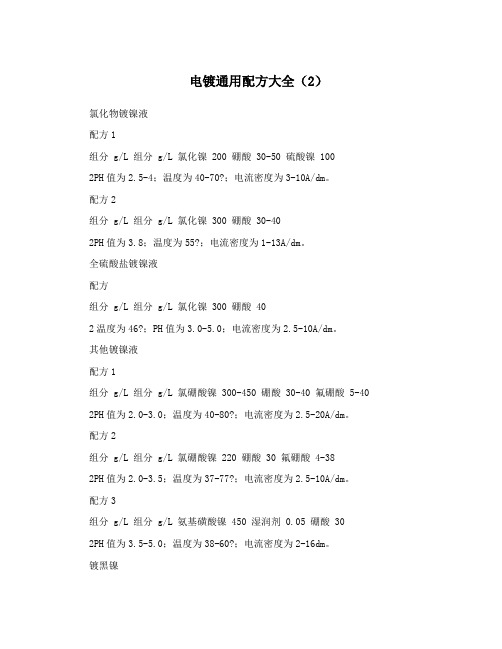
电镀通用配方大全(2)氯化物镀镍液配方1组分 g/L 组分 g/L 氯化镍 200 硼酸 30-50 硫酸镍 1002PH值为2.5-4;温度为40-70?;电流密度为3-10A/dm。
配方2组分 g/L 组分 g/L 氯化镍 300 硼酸 30-402PH值为3.8;温度为55?;电流密度为1-13A/dm。
全硫酸盐镀镍液配方组分 g/L 组分 g/L 氯化镍 300 硼酸 402温度为46?;PH值为3.0-5.0;电流密度为2.5-10A/dm。
其他镀镍液配方1组分 g/L 组分 g/L 氯硼酸镍 300-450 硼酸 30-40 氟硼酸 5-40 2PH值为2.0-3.0;温度为40-80?;电流密度为2.5-20A/dm。
配方2组分 g/L 组分 g/L 氯硼酸镍 220 硼酸 30 氟硼酸 4-382PH值为2.0-3.5;温度为37-77?;电流密度为2.5-10A/dm。
配方3组分 g/L 组分 g/L 氨基磺酸镍 450 湿润剂 0.05 硼酸 302PH值为3.5-5.0;温度为38-60?;电流密度为2-16dm。
镀黑镍第一类镀黑镍配方1组分 g/L 组分 g/L 硫酸镍 70-100 硫氰酸铵 25-35 硫酸锌 40-45 硫酸镍铵40-60 硼酸 25-352阳极材料为镍板;PH值为4.5-5.5;温度为30-60?;电流密度为0.1-0.4A/dm。
配方2组分 g/L 组分 g/L 硫酸镍 60-75 硫氰酸铵 12.5-15 硫酸锌 30 硫酸镍铵35-452阳极材料为镍板;PH值为5.8-6.1;温度为25-35?;电流密度为0.05-0.15A/dm。
配方3组分 g/L 组分 g/L 硫酸镍 75 氯化铵 30 硫酸锌 30 硫氰酸钠 152阳极材料为镍板;PH值为5;温度为20-25?;电流密度为0.15A/dm。
第二类镀黑镍配方组分 g/L 组分 g/L硫酸镍 120-150 硼酸 20-252钼酸铵 30-40 PH值为4.5-5.5;温度为20-25?;电流密度为0.15-0.3A/dm。
柯达工业X射线胶片M100说明书
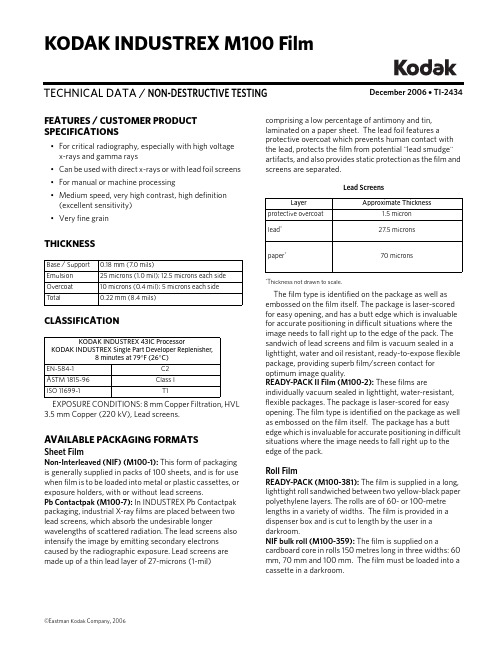
December 2006 • TI-2434TECHNICAL DATA / NON-DESTRUCTIVE TESTINGKODAK INDUSTREX M100 FilmFEATURES / CUSTOMER PRODUCT SPECIFICATIONS•For critical radiography, especially with high voltage x-rays and gamma rays •Can be used with direct x-rays or with lead foil screens •For manual or machine processing•Medium speed, very high contrast, high definition (excellent sensitivity)•Very fine grainTHICKNESSCLASSIFICATIONEXPOSURE CONDITIONS: 8 mm Copper Filtration, HVL 3.5 mm Copper (220 kV), Lead screens.AVAILABLE PACKAGING FORMATSSheet FilmNon-Interleaved (NIF) (M100-1): This form of packaging is generally supplied in packs of 100 sheets, and is for use when film is to be loaded into metal or plastic cassettes, or exposure holders, with or without lead screens.Pb Contactpak (M100-7): In INDUSTREX Pb Contactpak packaging, industrial X-ray films are placed between two lead screens, which absorb the undesirable longerwavelengths of scattered radiation. The lead screens also intensify the image by emitting secondary electrons caused by the radiographic exposure. Lead screens are made up of a thin lead layer of 27-microns (1-mil)Base / Support 0.18 mm (7.0 mils)Emulsion 25 microns (1.0 mil); 12.5 microns each side Overcoat 10 microns (0.4 mil); 5 microns each side T otal0.22 mm (8.4 mils)KODAK INDUSTREX 43IC ProcessorKODAK INDUSTREX Single Part Developer Replenisher,8 minutes at 79°F (26°C)EN-584-1C2ASTM 1815-96Class I ISO 11699-1T1comprising a low percentage of antimony and tin,laminated on a paper sheet. The lead foil features a protective overcoat which prevents human contact with the lead, protects the film from potential "lead smudge" artifacts, and also provides static protection as the film and screens are separated.Lead Screens*Thickness not drawn to scale.The film type is identified on the package as well as embossed on the film itself. The package is laser-scored for easy opening, and has a butt edge which is invaluable for accurate positioning in difficult situations where the image needs to fall right up to the edge of the pack. The sandwich of lead screens and film is vacuum sealed in a lighttight, water and oil resistant, ready-to-expose flexible package, providing superb film/screen contact for optimum image quality.READY-PACK II Film (M100-2): These films areindividually vacuum sealed in lighttight, water-resistant, flexible packages. The package is laser-scored for easy opening. The film type is identified on the package as well as embossed on the film itself. The package has a butt edge which is invaluable for accurate positioning in difficult situations where the image needs to fall right up to the edge of the pack.Roll FilmREADY-PACK (M100-381): The film is supplied in a long, lighttight roll sandwiched between two yellow-black paper polyethylene layers. The rolls are of 60- or 100-metre lengths in a variety of widths. The film is provided in a dispenser box and is cut to length by the user in a darkroom.NIF bulk roll (M100-359): The film is supplied on acardboard core in rolls 150 metres long in three widths: 60 mm, 70 mm and 100 mm. The film must be loaded into a cassette in a darkroom.LayerApproximate Thicknessprotective overcoat1.5 micron lead *27.5 micronspaper *70 micronsSAFELIGHT RECOMMENDATIONSUse a KODAK LED Safelight (660 nm red) or a red safelight filter (i.e. KODAK 1, 1A, or 2 Safelight Filter) in a suitable safelight lamp equipped with a 15-watt bulb. Keep the film at least 4 feet (1.2 metres) from the safelight.Note: Other safelight filters (i.e. KODAK 8 and GBX-2 Safelight Filter) which block radiation at 550nm and shorter wavelengths are also suitable for use.STORAGE AND HANDLINGHandle film carefully to avoid physical strains such as pressure, creasing, or buckling.It is important to realize that meeting the chemical and physical requirements does not by itself ensure thatrecords will not deteriorate. It is essential to provide proper storage conditions. ASTM E 1254 gives details of storage conditions. ISO 18911 and ISO 18902 give, for processed films, recommended storage conditions and specifications for the respective enclosure materials.Unexposed50 to 70°F (10 to 21°C), 30 to 50% RH. Properly shield from x-rays, gamma rays, or other penetrating radiation.ExposedKeep cool, dry, and properly shielded from penetrating radiation. Process as soon as possible after exposure.Processed60 to 80°F (15 to 27°C), 30 to 50% RH.RELATIVE EXPOSUREKODAK INDUSTREX Films for Various Processing ConditionsEXPOSURE CONDITIONS: 8 mm Copper Filtration, HVL 3.5 mm Copper (220 kV), Lead screens* M100 Film in 8 min 79°F (26°C) cycle is assigned a relative exposure of 1.KODAKINDUSTREX FilmsKODAK INDUSTREX Processor KODAK INDUSTREX Chemicals8 min 79°F (26°C)DR50 1.6M100* 1.0MX1250.6T2000.4AA 4000.3HS8000.15RELATIVE EXPOSURE FOR VARIOUS ENERGY LEVELSFor each exposure condition, M100 Film is assigned a relative exposure of 1.00.KODAK INDUSTREX Processor, 8 minute 79°F (26°C) cycle.* In accordance with ISO 7004 standard. Without lead screens † In accordance with ISO 7004 standard - EN 584-1 Lead screens ‡ 8 mm Copper filtration. 100/200 microns lead screens § 100/200 microns lead screensAUTOMATIC PROCESSINGNotice: Observe precautionary information on product labels and on the Material Safety Data Sheets.See Kodak publication TI-2621, Processing KODAKINDUSTREX Films , for additional information on automatic processing.EXPOSURE CONDITIONS: 200/220 kV, ISO/ANSI/EN Conditions, KODAK INDUSTREX ChemicalsFilm Characteristics (Sensitometric)* Contrast calculated between net densities of 1.5 and 3.5.Recommended Replenishment RatesThe consistency of the radiographic quality is related to the accurate adjustment of the replenishment rate.Replenishment should maintain the chemical equilibrium, replacing the components used by the film.* For optimum archivability, a 10% increase in fixer replenishment rate may bedesirable.INDUSTREXFilms ISO 120kV *EN 220kV †Iridium ‡Cobalt §DR50 2.3 1.6 1.6 1.6M100 1.0 1.0 1.0 1.0MX1250.70.60.60.6T2000.40.40.40.3AA4000.30.30.20.2HS800—0.15——KODAK INDUSTREX Processor / Cycle Base + Fog Contrast *M43IC, 8 min 79°F (26°C)0.19 5.4M43IC, 5 min 86°F (30°C)0.19 5.25M35, 10.5 min 86°F (30°C)0.194.8Solution Replenishment Volumeper 35 x 43 cm (14 x 17 inch) sheetper m 2Developer 100 mL 665 mL Fixer180 mL *1200 mLWashing and DryingWashing: Follow the processor manufacturer'srecommendation for wash flow rate, or adjust flow to achieve the equivalent of the wash tank capacity every five minutes, or twelve tank volumes per hour. Insufficient wash flow can adversely affect the life expectancy of processed radiographs. Wash flow rate should be increased if chemical spot tests or other analyticalmethods reveal a high level of retained chemicals in the processed film. For best results, the wash tank should be drained daily and left empty when not in use.Drying: Follow the processor manufacturer'srecommendation for dryer settings. In general, the dryer should be set to a temperature slightly above (3°C/5°F) the lowest temperature required to eliminate any signs of tackiness in films exiting the dryer.MANUAL PROCESSINGNotice: Observe precautionary information on product labels and on the Material Safety Data Sheets.See Kodak publication TI-2643, Guide to Manual Processing of NDT Films , for additional information on manual processing.Film Characteristics (Sensitometric)* Contrast calculated between net densities of 1.5 and 3.5.Development ConditionsBase + Fog Contrast *5 min 68° (20°C)0.19 5.03 min 75° (24°C)0.195.3DevelopmentDevelop with rack and tank, using properly replenished solutions.•Remove film and hanger 5 seconds before end of development. DO NOT ALLOW EXCESS DEVELOPER TO DRAIN BACK INTO THE TANK. Normally this will carry out the proper amount of solution to permit correct replenishment.•Use floating covers on developer tanks to reduce oxidation and evaporation; store developer replenisher in a closed container. •Fill the developer and fixer tank to its original level each morning with developer or fixer replenisher solution (topping off).•Discard solution after adding two tank volumes of replenisher to tank, or at least once a month, and refill with fresh solution.Stop, Fix, Wash and Dry StepsStop baths check development, prevent most spots or streaks, and prolong the life of the fixing bath.Immerse the film in fixer for 3 to 6 minutes , agitating for 5 seconds every 30 seconds . Film should remain in fixer for twice the time it takes to "clear" it (when the milky look disappears). Never fix film for less than 3 minutes.KODAK Hypo Clearing Agent may be used following the fixer to reduce washing time and conserve water. First rinse films in running water for 30 seconds, the use Hypo Clearing Agent for 1 to 2 minutes, followed by a final running water wash for 5 minutes.T emperature RecommendedT ime(Minutes)Agitation KODAK INDUSTREX Single Part Developer Replenisher68°F (20°C)72°F (22°C)75°F (24°C)79°F (26°C)5432Intermittent (5 seconds every 30 seconds)T emperatureRecommendedT ime Agitation KODAK Indicator Stop Bath, or acetic acid (diluted to 3.5%) solution 60 to 85°F 16 to 30°C30 to 60 secondsContinuous, ModerateKODAK Rapid Fixer, KODAK INDUSTREX Manual Fixer, or KODAKINDUSTREX LO Fixer and Replenisher 60 to 85°F 16 to 30°C3 to 6 minutes, or twice the clearing timeVigorous for 15 seconds, then intermittent (5 sec every 30 sec)Running water wash(8 volumechanges per hour)60 to 85°F 16 to 30°C 10 to 30MinutesKODAK INDUSTREX M100 FilmAerial and Industrial MarketsEASTMAN KODAK COMPANY • ROCHESTER, NY 14650-0505Revised 12-06Printed in U.S.A.KODAK INDUSTREX M100 Film KODAK Publication No. TI-2434NOTICE: While the sensitometric data in this publication are typical of production coatings, they do notrepresent standards which must be met by Kodak. Varying storage, exposure, and processing conditions will affect results. The company reserves the right to change and improve product characteristics at any time.To minimize water spots and drying marks, use KODAK PHOTO-FLO Solution after washing.Dry in a dust-free area at room temperature or in a suitable drying cabinet. Temperature not to exceed 120°F (50°C).Recommended Replenishment RatesMaintain chemical activity and solution level in the developer tank by adding 100 mL (3.38 fluid ounces) of replenisher according to instructions for each 14 x 17-inch (35 x 43 cm) film processed. Stir vigorously after each addition. Replenish the fixer tank at the rate of 180 mL (6 fluid ounces) per 35 x 43 cm (14 x 17 in) sheet of film processed.CURVESCharacteristic Curves, Manual ProcessingCharacteristic Curves, Machine ProcessingKodak, Industrex, Ready-Pack, and Photo-flo are trademarks.。
2800系列使用手册

UV-2802S
0.5、1、2、4nm
≤0.15%T 在 220nm,340 nm 处 0-200%T,-0.3-2.80A, 0-9999C(0-9999F) ±0.5%T RS-232C 串口,Centronics 并口配 Hp,Epson 兼容激光,喷墨打印机 550×400×270 580×400×280 16kg 约 21kg
23仪器外观uv2800见图21图22样品室盖键盘液晶显示屏拉杆图21散热风扇电源插座打印口液晶对比度调节旋钮电源开关110v220v转换开关rs232串行通uv28022802s见图23图24图25液晶对比度调节旋钮液晶显示屏样品室盖拉杆键盘图23电源指示灯打印口电源开关rs232串行通讯口图24电源插座散热风扇散热孔110v220v转换开关换灯口盖板观察孔图2524仪器安装将仪器放置于水平平台上仪器应避免阳光直射远离电磁发射装置和大功率电气装置使用环境不能有尘埃腐蚀性气体和振动
UV-2800/2802/2802S 型
紫外可见分光光度计 用户使用手册
尤尼柯(上海)仪器有限公司
目 录 第一章 概述………………………………………………………………………………… 1. 1 原理……………………………………………………………………………………… 1. 2 用途……………………………………………………………………………………… 1. 3 特点……………………………………………………………………………………… 第二章 主要技术指标……………………………………………………………………… 2. 1 技术指标………………………………………………………………………………… 2. 2 随机附件………………………………………………………………………………… 2. 3 仪器外观………………………………………………………………………………… 2. 4 仪器安装………………………………………………………………………………… 第三章 仪器的基本操作…………………………………………………………………… 3. 1 显示屏和按键…………………………………………………………………………… 3. 2 仪器上电………………………………………………………………………………… 3. 3 仪器的基本操作………………………………………………………………………… 3. 3. 1 调空白………………………………………………………………………………… 3. 3. 2 设置波长……………………………………………………………………………… 3. 3. 3 调出, 存储, 打印实验结果………………………………………………………… 3. 4 试验前的准备…………………………………………………………………………… 第四章 光度计模式………………………………………………………………………… 4. 1 测试方法描述…………………………………………………………………………… 4. 1. 1 吸光度模式…………………………………………………………………………… 4. 1. 2 透过率模式…………………………………………………………………………… 4. 1. 3 含量 (浓度) 模式……………………………………………………………………… 4. 2 打印实验报告…………………………………………………………………………… 第五章 定量测量…………………………………………………………………………… 5. 1 测量方法描述…………………………………………………………………………… 5. 1. 1 选择浓度单位………………………………………………………………………… 5. 1. 2 选择校正方法………………………………………………………………………… 5. 1. 3 选择曲线拟合方法…………………………………………………………………… 5. 1. 4 直接输入标准曲线…………………………………………………………………… 5. 1. 5 建立标准曲线………………………………………………………………………… 5. 1. 6 定量测量……………………………………………………………………………… 第六章 光谱扫描…………………………………………………………………………… 6. 1 参数设置………………………………………………………………………………… 6. 2 扫描模式选择…………………………………………………………………………… 6. 3 建立基线………………………………………………………………………………… 6. 4 扫描样品………………………………………………………………………………… 6. 5 图谱处理………………………………………………………………………………… 6. 5. 1 改变标尺……………………………………………………………………………… 6. 5. 2 峰谷查寻……………………………………………………………………………… 6. 5. 3 存储, 调入, 打印扫描曲线………………………………………………………… 第七章 动力学测量………………………………………………………………………… 7. 1 参数设置………………………………………………………………………………… 1 1 1 1 2 2 2 3 5 5 5 6 8 8 9 10 12 12 12 13 13 13 15 15 15 15 16 16 16 17 19 21 21 21 22 22 23 23 23 24 26 26
TORK-LOK 拧紧锁筒和椅子系列说明书

Precision Mated Flats on Both Expander and Arbor BodyPrecision Mated Flats on ColletSafety Stops Contraction ExpansionTork-Lok Arbors and ColletsTORK-LOK ARBORS AND COLLETSThe Tork-Lok arbor design answers the need for a completely versatile workholding device. Precision ground flats on collets and arbors improve long-term accuracy and torque transmission. Standardization of components permits interchangeability and combination possibilities. Locates straight or tapered holes on true center.INSTALLATION AND OPERATING INSTRUCTIONSSafety StopsThe expansion safety stop is fixed in all styles and requires no adjustment. The contraction or loading position safety stop is adjusted to suit the part being chucked.PreloadAll collets are manufactured to include a preload. Collets should not be adjusted below the range minimum for that collet. Preloads are .008 average on sizes from .500-.874 and .015 from .875-4.467.Special Work Stop ConsiderationCombination Work Stop and Retaining Sleeve: Restrictor Type Work Stops are necessary for parts whose gripping length is shorter than the collet. Since the Tork-Lok collet expands at both ends, a retaining sleeve is needed to prevent the free end of the collet from over expanding; a Restrictor Expander is used to reduce the expansion safety stop, preventing collet breakage (in case arbor is operated without a part in position).NOTES:• All Tork-Lok arbor applications require a part stop• If Restrictor Type Stop is used, a special Restrictor Expander is required • Contact us at 1-800-228-BUCK for more informationDRAWBAR MODELDrawbar should be in forward or push position. Adjust forwardexpander with Allen wrench until part is a slip fit on the collet. Collet flats both ends must mate.Collet ChangingDrawbar should be in forward positions. Using Allen wrench, remove forward expander. Collet and rubber sleeve can then be removed. Wash parts in clean solvent. Lightly grease expander flats in contact. Install forward expander. Adjust according to instructions outlined above.AIR-OPERATED MODELAir pressure on the cylinder should be at 70 psi. Adjust forward expander with Allen wrench until part is slip fit on the collet. Collet flats on both ends must mate.Collet ChangingWith air pressure at 70 psi, follow instructions listed in Drawbar Model.To Interchange AssembliesApply 70 psi, remove mounting screws, turn arbor assembly counterclockwise until drawbar disengages from piston assembly.To mount assembly, apply 70 psi. Be sure threads on drawbar are clean and oiled. Turn arbor assembly clockwise until face contacts cylinder. Back off to align tapped holes in cylinder. Insert screws and adjust according to instructions outlined above.Expansion StopForward ExpanderDirt Seal Contraction StopDrawbar ConnectorForward ExpanderExpansion StopContraction StopNote: Max. Drawbar pullstamped hereDirt SealChip ClearanceMachine ID of sleeve to high limit of part +.02 - +.004AIR-OPERATED MODELDRAWBAR MODELTYPICAL APPLICATIONS FOR ARBORSPISTON DIFF. CARRIER TRACK ROTOR BALL JOINT GEAR BLANK PUMP HOUSINGCOMPRESSION PLATEFRONT BRAKE DRUMSpecial arbor combinations are available upon request. Please contact us at 1-800-228-BUCK for more information.Arbor Applications36Tork-Lok Drawbar ModelsLong Series ArborsFEATURES AND BENEFITS:• Answers your need for versatility• Precision-ground flats improve accuracy• Standardization permits interchangeability• Locates straight or tapered holes on true center• Requires a part stopSHIPS COMPLETE WITH:• Flange body• Connector• Expander•Collet sold separately; see pages 40 & 41FEATURES AND BENEFITS:• Bolt circle has versatile three-bolt pattern • Tighter tolerance on size and parallelism for locator mounting• Provisions for air sensing• Precision-ground flats improve accuracy • Standardization permits interchangeability• Locates straight or tapered holes on true center • Requires a part stopTork-Lok Metric Drawbar ModelsLong Series ArborsDimensions denoted in millimeters unless otherwise specified.SHIPS COMPLETE WITH:• Flange body • Connector • Expander• Collet sold separately; see pages 40 & 41- Optional assembly method with male thread38SHIPS COMPLETE WITH:• Flange body • Connector • Expander• Collet sold separately; see pages 40 & 41FEATURES AND BENEFITS:• Answers your need for versatility• Precision-ground flats improve accuracy • Standardization permits interchangeability• Locates straight or tapered holes on true center • Requires a part stopTork-Lok Drawbar ModelsShort Series Arbors1-800-228-BUCK 39Tork-Lok Metric Drawbar ModelsShort Series ArborsFEATURES AND BENEFITS:• Bolt circle has versatile three-bolt pattern • Tighter tolerance on size and parallelism for locator mounting• Provisions for air sensing• Precision-ground flats improve accuracy • Standardization permits interchangeability• Locates straight or tapered holes on true center • Requires a part stopSHIPS COMPLETE WITH:• Flange body • Connector • Expander• Collet sold separately; see pages 40 & 41- Optional assembly method with male threadT o r k -L o k L o n g S e r i e s C o l l e tsF E A T U R E S A N D B E N E F I T S :• P r e c i s i o n g r o u n d fla t s • C o l l e t s i n t e r c h a n g e a b l e o n a l l a r b o r s w i t h i n s p e c i fie d r a n g e • A c c u r a c y o f a r b o r n o t a f f e c t e d b y i n d e x i n g o f c o l l e t s h a f t • H i g h -g r a d e s t e e l s , p r e c i s e l y h e a t t r e a t e d • S i l i c o n e s e a l i n g o f c o l l e t s l o t s f o r s p e c i a l j o b s i s a v a i l a b l e o n r e q u e s t f o r a d d i t i o n a l c h a r g e • C o l l e t s i n o v e r s i z e (o v e r l a p ) r a n g e s a r e a v a i l a b l e – s e e b o l d r a n g esO v e r s i z e c o l l e t s A C 107-110;209-212 a n d 311-318 s h o u l d b e u s e d o n l y i n l i g h t t u r n i n g o r g r i n d i n g o p e r a t i o n s .T o r k -L o k S h o r t S e r i e s C o l l e tsF E A T U R E S A N D B E N E F I T S :• P r e c i s i o n g r o u n d fla t s • C o l l e t s i n t e r c h a n g e a b l e o n a l l a r b o r s w i t h i n s p e c i fie d r a n g e • A c c u r a c y o f a r b o r n o t a f f e c t e d b y i n d e x i n g o f c o l l e t s h a f t • H i g h -g r a d e s t e e l s , p r e c i s e l y h e a t t r e a t e d • S i l i c o n e s e a l i n g o f c o l l e t s l o t s f o r s p e c i a l j o b s i s a v a i l a b l e o n r e q u e s t f o r a d d i t i o n a l c h a r g e • C o l l e t s i n o v e r s i z e (o v e r l a p ) r a n g e s a r e a v a i l a b l e – s e e b o l d r a n g esO v e r s i z e c o l l e t s A C 7110-7115; 7213-7220 a n d 7317-7328 s h o u l d b e u s e d o n l y i n l i g h t t u r n i n g o r g r i n d i n g o p e r a t i o n s .4142Tork-Lok Replacement ComponentsSold in KitsAir-Operated ModelsMeasurements in inches.1-800-228-BUCK 43Manual Tork-Lok FixturesOPERATING INSTRUCTIONS1. Mount fixture on machine.2. Adjust expander with Allen wrench so that part is a slip fit on collet. Be sure collet and arbor flats mate on both ends.3. To clamp part, move handle clockwise.4. To release part, move handle counterclockwise.ORDERING INSTRUCTIONSA complete fixture is ready to mount on your machine. When ordering additional arbor assemblies for fixture use, indicate connector also. When ordering base assemblies, indicate connector(s) desired.TO CHANGE ARBOR ASSEMBLIESFrom one size range to another (see chart above for arbor assembly and connector):1. Remove cap screws and turn arbor assembly off the base clockwise.2. CAUTION Handle must be in unlocked position.3. Turn replacement arbor assembly counterclockwise into base until snug. Continue movement until holes line up. Replace cap screws.ADAPTATION OF DRAWBAR MODELS1. Procure proper fixture base and connectors to accommodate drawbar model you have (see chart above).2. Remove drawbar connector (A) by backing out expander (B) with Allen wrench until connector is free. Remove retaining ring.3. Insert fixture connector (C or D) by turning in expander (B) until flats mate and are firm on both ends. No retainer ring is necessary.4. CAUTION Handle must be in unlocked position.5. Turn assembly counterclockwise into base assembly until snug. Continue movement until holes line up. Replace cap screws.Installation and Operating InstructionsTORK-LOK FIXTUREThe Tork-Lok Fixture is a powerful locking mechanism for use with Tork-Lok Arbors. It features low initial cost and little maintenance for milling and drilling operations.onArbor AssemblyBase Assembly Locked PositionUnlocked PositionOUR BRANDSFORKARDT MAIN OFFICE 2155 Traversefi eld Dr Traverse City, MI 49686Tel: (+1) 800-544-3823Fax: (+1) 231-995-8361E-Mail:*****************FORKARDT CHINABuilding, No.209, Taigu Road Shanghai Waigaoqiao F .T.Z.200131 P .R.CTel: 86-021-********E-mail:****************.comFORKARDT DEUTSCHLAND GMBH Heinrich-Hertz-Str. 7D-40699 ErkrathTel: (+49) 211-25 06-0Fax: (+49) 211-25 06-221E-Mail:*****************FORKARDT FRANCE S.A.R.L.28 Avenue de BobignyF-93135 Noisy le Sec Cédex Tel: (+33) 1-4183 1240Fax: (+33) 1-4840 4759E-Mail:****************************FORKARDT INDIA L.L.P .P No. 39, No. 5-5-35/187Ayyanna Ind Park IE Prashant Nagar Kukatpally, Hyderabad, AP . 500072Tel: 040-40020571Fax: 040-40020576E-mail:**********************。
Klockner Moeller S40软件 Sucos4程序导入 使用说明书
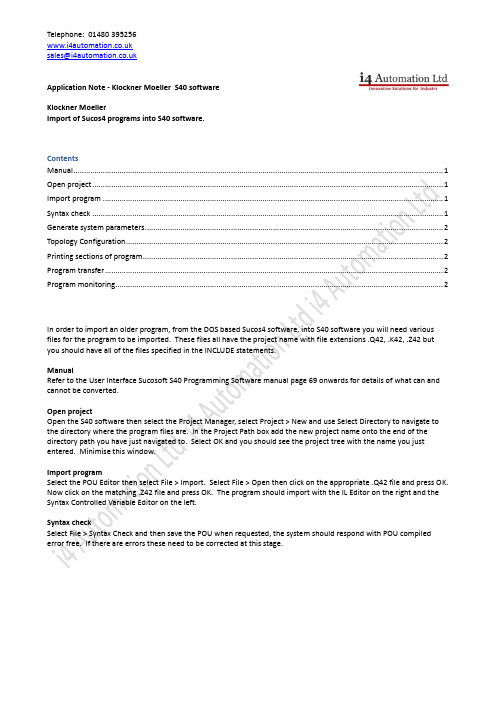
Application Note - Klockner Moeller S40 softwareKlockner MoellerImport of Sucos4 programs into S40 software.ContentsManual (1)Open project (1)Import program (1)Syntax check (1)Generate system parameters (2)Topology Configuration (2)Printing sections of program (2)Program transfer (2)Program monitoring (2)In order to import an older program, from the DOS based Sucos4 software, into S40 software you will need various files for the program to be imported. These files all have the project name with file extensions .Q42, .K42, .Z42 but you should have all of the files specified in the INCLUDE statements.ManualRefer to the User Interface Sucosoft S40 Programming Software manual page 69 onwards for details of what can and cannot be converted.Open projectOpen the S40 software then select the Project Manager, select Project > New and use Select Directory to navigate to the directory where the program files are. In the Project Path box add the new project name onto the end of the directory path you have just navigated to. Select OK and you should see the project tree with the name you just entered. Minimise this window.Import programSelect the POU Editor then select File > Import. Select File > Open then click on the appropriate .Q42 file and press OK. Now click on the matching .Z42 file and press OK. The program should import with the IL Editor on the right and the Syntax Controlled Variable Editor on the left.Syntax checkSelect File > Syntax Check and then save the POU when requested, the system should respond with POU compiled error free. If there are errors these need to be corrected at this stage.*********************.ukApplication Note - Klockner Moeller S40 softwareGenerate system parametersOpen the Code Generation module and select Generate > New Make List, the system should offer files names of the project name with .poe and .dcf extensions. Select OK to generate the new MAKE file.Select Options > Configure PLC and enter the appropriate system parameters, then select the Compiler tab and enter the active and retentive marker range. If you do not know these values then return to the POU Editor, the values are shown as comments at the top of the IL Editor. If the program is not shown in the IL Editor then select File > Open and open it.Select Generate > Generate All to produce a program file for the PLC. The program will hopefully compile OK, possibly with warnings.Topology ConfigurationThere is no import facility for this function, open the Topology Configurator, create the right layout and save it as the .dcf file. Click on the PLC and select Edit > Set Parameters for PLC parameters or select Edit > Remote Expansion to add I/O modules.Printing sections of programOpen the appropriate POU in the POU Editor. Select File > Print and then select GBFORM1.WMF as the template, select Additional Settings and then with only Instruction Section checked open the Settings box for Instruction Section. Enter the lines that you want printed and press OK, close the Additional Settings window with OK and then select Print. Note that irrespective of what lines numbers are asked for the Global Variable list is always printed first. Program transferThis section may be slightly incorrect as no PLC was connected at the time so some menus could not be accessed. Select the Test & Commissioning module, double click on the Device Type and select the appropriate PLC, double click on the Interface and select the correct COM Port number then click Connect, the Status should show Connected. Select Device > Transfer/File Manager and then highlight the required .pcd file, press execute to transfer to the PLC as long as ‘Transfer to PLC’ is showing in the Action box.Program monitoringIn the Test & Commissioning module select Device > Program to open the resource window, expand the Resource tree in the left hand pane and highlight the require POU (there is probably only one POU). Press Display/Change POU to open the monitoring window.Tony SpearingOctober 2011。
Yaskawa Motoman 机械臂控制器用户指南说明书

Step 30. Select the Deviation Control Type Submenu Press d . If flashing _DEV Deviation is displayed press a ,otherwise press b until flashing _DEV is shown. Now press d to store and go to next menu item.Step 31. Select the Latched Type SubmenuPress d . If flashing UNLT Unlatched is displayed press a ,otherwise press b until UNLT is displayed.Press d to store and advance to next menu item.Step 32. Select the Normally Open Type of Contact Closure SubmenuPress d . If flashing N.o.Normally Open is displayed,press a , otherwise press b until N.o.is displayed. Press d to store and advance to next menu item.Step 33. Select the Above Type of Active Submenu Press d . If flashing ABoV Above is displayed, press a ,otherwise press b until ABoV is displayed. Press d to store and advance to next menu item.Step 34. Enable Alarm 1 at Power On (A.P.oN )Press d . If flashing ENBL is displayed, press a , otherwise press b until ENBL is displayed. Press d to store and advance to next menu item.Step 35. Enter Alarm 1 High SubmenuPress a twice to skip ALR.L Alarm 1 Low value. ALR.L is for below & ALR.H for above.Step 36. Set the Alarm 1 High value (ALR.H )Press d . Press b or c until value to set the display to 002.0. Press d to save.Step 37. Enter the Alarm 2 MenuThe display will show ALR2the top menu for Alarm 2.Repeat steps from 28 to 36 to set for Alarm 2 the same conditions as for Alarm 1.Step 38. Skip the Loop Break Time Menu (LOOP )Press a to go to the OUT1Output 1 Menu item.Step 39. Configuration the Output 1 MenuSet Alarm 1 Disabled (Step 29) to be able to Enable Output 1.Configure Out 1 as CTRL / PID , ACTN / RVRS , AUTO /DSBL , ANTL / ENBL , PRoP / 005.0, REST / 0180, RATE /018.0, CYCL / 0010and DPNG / 0003. Please refer to the operator’s manual if needed. Press d to save and go to the next menu item.Step 40. Configuration of Display Color Selection Press a until the COLR Display Color Selection Menu appears on the Display. Configure COLR as N.CLR /GRN (green), 1.CLR / RED (red), 2.CLR /AMBR (amber). Please refer to the operator’s manual if needed.For color change on Setpoints refer to Owners Manual Section 2.Step 41. Run a TestPress a until reset the controller and return to RUN Mode to display 075.0(Ambient Temperature). Now you are ready to observe temperature as it rises 10°F higher thandisplayed. Touch the tip of the Thermocouple to raise the temperature above the Alarm 2 High value 082.0, and AL2will turn on, and Display Color will change from Green to Amber. Continue touching the tip to raise the temperature above the Alarm 1 High value 087.0and Display Color will change from Amber to Red. Annunciator “1” is turning on and off displaying output 1.Step 11. Enter to the Thermocouple Type Input Submenu Press d to display flashing, previously selected Thermocouple type.Step 12. Scroll through available selection of TC types Press b to sequence thru flashing Thermocouple types,(select k -for type "K" CHROMEGA ®/ALOMEGA ®)J K T E N DIN J R S B C - TC types J k t E N dN J R S b C - DisplayStep 13. Store TC typeAfter you have selected the Thermocouple type press d to store your selection, the instrument automatically advances to the next menu item.Step 14. Enter to Reading Configuration MenuThe display shows RDG Reading Configuration, which is the top menu for 4 submenus: Decimal Point, Degree Units,Filter Constant and Input/Reading Submenus.Step 15. Enter to Decimal Point Submenu Press d to show DEC Decimal Point.Step 16. Display the Decimal Point positionPress d again to display the flashing Decimal Point position.Step 17. Select the Decimal Point position Press b to select FFF.F Decimal Point position.Step 18. Store selected Decimal Point positionBy pressing d momentarily the Decimal Point position will be stored and the instrument will go to the next menu item.Step 19. Enter to Temperature Unit Submenu Display shows TEMP Temperature Unit.Step 20. Display available Temperature Units Press d to display the flashing Degree °F or °C .Step 21. Scroll through Temperature Units selection Press b to select °F Degree.Step 22. Store the Temperature UnitPress d to display momentarily that the Degree Unit has been stored and the instrument will go automatically to the next menu item.Step 23. Enter the Filter Constant Submenu Display shows FLTR Filter Constant Submenu.Step 24. Display the Filter Constant Value Submenu Press d to display the flashing, previously selected Filter Constant.Step 25. Scroll through available Filter Constants Press b to sequence thru Filter Constants 0001, 0002,0004, 0008, 0016, 0032, 0064and 0128.Step 26. Store the Filter ConstantPress d momentarily to store 0004Filter Constant and the instrument will automatically go to the next menu item.Step 27. Enter Alarm 1 MenuThe display will show ALR1the top menu for Alarm 1. In the following steps we are going to enable Alarm 1, Deviation,Unlatch, Normally Open, Active Above, Enable at power on and +2°F High Alarm i.e. Process Value > Setpoint 1 Value +2°F will activate Alarm 1.If Analog Output Option is installed and enabled, the controller will skip Alarm 1 Menu item to Analog Output.Step 28. Enter Alarm 1 Enable/Disable Submenu Press d to display flashing DSBL / ENBL .Step 29. Enable Alarm 1 SubmenuIf flashing ENBL is displayed, press a , if DSBL is displayed,press b until ENBL is displayed, then press d to store and go to the next menu item.MQS3849/0206SPECIFICATIONAccuracy:+0.5°C temp;0.03% rdg. process typical Resolution:1°/0.1°; 10 µV process Temperature Stability:0.04°C/°C RTD;0.05°C/°C TC @ 25°C (77°F); 50 ppm/°C processiDRP Remote Programmer/Display Option:4-digit, 9-segment LED 21 mm (0.83"), 48H x 96W x 39D (1.89 x 3.78 x 1.55”),159g (0.35lbs). Red, green, and amber programmable colors for processvariable, setpoint and temperature units Input Types:Thermocouple, RTD, Analog Voltage and Current TC:(ITS 90)J, K, T, E, R, S, B, C, N, L RTD:(ITS 68)100/500/1000 ohm Pt sensor2-, 3-, or 4-wire; 0.00385 or 0.00392curve Voltage:0 to 100 mV, 0 to 1 V, 0 to 10 Vdc Current:0 to 20 mA (4 to 20 mA)Output 1:Relay 250 Vac @ 3 A Resistive Load,SSR, Pulse, Analog Voltage and Current Output 2:Relay 250 Vac @ 3 A Resistive Load,SSR, PulseOptions:Communication RS-232 / RS-485 or 10BaseT or Excitation:24 Vdc @ 25 mAEXC. not available for Low Power OptionLine Voltage/Power:90 - 240 Vac ±10%,50 - 400 Hz*, or 110 - 375Vdc, 4W* No CE compliance above 60 HzLow Voltage Power Option:12-36 Vdc, 3 W****Units can be powered safely with 24 Vac but No Certification for CE/UL are claimed.Dimensions:Standard Unit iDR:92.5H x 125.2D x 24.9mm W(3.64 x 4.93 x 0.98”); 181 g (0.4 lb)Ethernet Unit iDR-EI/C4EI:92.5H x 125.2D x 39.8mm W(3.64 x 4.93 x 1.55”); 204 g (0.45 lb)Approvals:UL, C-UL, CE per EN 61010-1:2001WARNING:These products are not designed for use in, and should not be used for, patient-connected applications.It is the policy of OMEGA to comply with all worldwide safety and EMC/EMI regulations that apply.OEMGA is constantly pursuing certification of its products to the European New Approach Directives.OMEGA will add the CE mark to every appropriate device upon certification.The information contained in this document is believed to be correct, but OMEGA Engineering,Inc.accepts no liability for any errors it contains, and reserves the right to alter specifications without notice.TRADEMARK NOTICE:®,®,, andare Trademarks ofOMEGA ENGINEERING, INC.®USAMADE INThis Quick Start Reference provides information on setting up your instrument for basic operation. The latest complete Communication and Operational Manual as well as free Software are available at/specs/iseries or on the CD-ROM enclosed with your shipment .SAFETY CONSIDERATIONThe instrument is protected in accordance with EN 61010-1:2001, electrical safety requirements for electrical equipment for measurement, control andlaboratory.Remember that the unit has no power-on switch.Building installation should include a switch or circuit-breaker that must be compliant to IEC 947-1 and 947-3.SAFETY:•Do not exceed voltage rating on the label located on the side of the instrument housing.•Always disconnect power before changing signal and power connections.•Do not use this instrument on a work bench without its case for safety reasons.•Do not operate this instrument in flammable or explosive atmospheres.•Do not expose this instrument to rain or moisture.EMC:•Whenever EMC is an issue, always use shielded cables. •Never run signal and power wires in the same conduit.•Use signal wire connections with twisted-pair cables.•Install Ferrite Bead(s) on signal wire close to the instrument if EMC problems persist. MOUNTING1) Tilt unit, position mounting slot onto DIN Rail, as shown.2) Push unit towards DIN Rail and it will snap into place.1) 2)。
克兰西电子旋转门锁R4-EM说明书

R4-EM ELECTRONIC ACCESSELECTRONIC ACCESS, ROTARY LATCHROTARY LATCHELECTRONIC ACCESSDOOR OPEN1234567890#69.0 (2.71)18.4 (.72)9.5 (.37)15.0 (.59)42.5 (1.67)WiresStriker boltCamMechanical trigger*2.5(.10)65 (2.55)150 (5.9)11 2 3PIN 3PIN 2PIN 1PIN 1 IndicatorPIN 6PIN 5PIN 46 (.24)11.50 (.45)12.5 (.49)Ø3.28 (.129) x 2 through holes for optional mechanical over-ride mounting brackets.Accommodates standard 1/8” blind rivets. Max. insertion depth 5mm30.5 (1.2)Mounting holes (¼-20, M6, or Ø7.0(.276) through hole)Mechanical over-ride cable mounting bracket. Contact Clancey for mechanical override solutions14.3 (.56)18.0 (.71)16.0(.63)9.5 (.37)5.9 (.23)12.15 (.48)15.60±1.20(0.614±0.047)6.0 (.24)9.1 (.36)430 (16.9)3 (.12)39.68 (1.56)16.76 (.66)12.7 (.50) HexØ 25.4 (1.00)Ø 9.5(.37)WasherO-Ring M8 x 1.25Thread38.1(1.50)27.7(1.09)25.4(1.00)2.8 (.11)Striker boltStriker Bolt(order separately)Optional Latch Connector Molex Microfit 3.0 seriesMounting Kit Rivets included (Part Number R4-EM-52)Without connectorMaterial & FinishMechanism Housing: Steel, zinc platedCam, trigger: Steel, zinc plated Springs: 300 Series stainless steel Pins: Steel, zinc plated Electronic Actuator: Housing: PC/ABS Cam / follower: AcetalElectrical SpecificationsRecommended Operating Voltage: 12 to 24 Volt DCTypical Operating Current (average at no load): Less then 600mA at 12 VDC Input Signal Current Draw: 25mA MAX at 24 VDC**Optional microswitch closes upon latch closureMicroswitch Rating: 3A MAX at 12VDCWire Color Code / Connector Pin Assignment:PIN 1: Brown: Ground (-)PIN 2: Red: Power 8 to 26 Volts DC PIN 3: Orange: Control Signal 8 to 26 Volts DCPIN 4 Black: Microswitch Common PIN 5 Blue: Microswitch N.O. Contact PIN 6 Grey: Microswitch N.C. Contact Wire Length: 150mm with connector, 430mm without connector Contact Clancey for mate connector and wire harnessNotesFor mechanical release actuators and cables contact ClanceyParts are shipped individually boxed. For bulk packaging add -1 to the end of the part numberR4-EM LIGHT DUTY ELECTRONIC ROTARY LATCHR4EM PART NUMBERELECTRONIC ACCESS, LIGHT DUTY ROTARY LATCHLIGHT DUTY ROTARY LATCHELECTRONIC ACCESSDOOR OPEN1234567890#Material & FinishHousings: PC/ABSCam: Glass Filled Nylon Trigger: PBTSprings: Stainless Steel Pins: Steel, zinc platedElectrical SpecificationsRecommended Operating Voltage: 12 to 24 VDCTypical Operating Current (average at no load): Less than 600mA at 12VDC Input Signal Current Draw: 25mA Max**Optional microswitch closes upon latch closureMicroswitch Rating: 3A Max at 12 VDCWire Color Code / Connector Pin Assignment:PIN 1: Brown: Ground (-)PIN 2: Red: Power 8 to 26 Volts DC PIN 3: Orange: Control Signal8 to 12 Volts DC (Contact Clancey for Higher Voltage Requirements) PIN 4 Black: Microswitch Common PIN 5 Blue: Microswitch N.O. Contact PIN 6 Grey: Microswitch N.C. Contact Wire Length: 150mm (5.90) with connectorContact Clancey for mate connector and wire harnessNotesFor mechanical release actuators and cables contact ClanceyParts are shipped individually boxed. For bulk packaging add -1 to the end of the part number (40 per box)15.6 ±1.2(.614 ±.047)Ø11.7 (.461)2.5 (.099)12.9 (.509)11.2 (.439)42.5 ±0.4(1.673 ±.016)30.7 (1.207)8.6 (.337)Ø7.5 ±0.1(.295 ±.004)5.75 (.226)65.3(2.571)12.6 (.495)14.7 (.581)6.6(.261)3.6 (.144)Ø 3.4 (.132)8.5 (.335) Unlocked trigger position18.2 (.715)18 ±0.4(.709 ± .016)62.2 (2.449)150 ±5 (5.906 ±.197)16 ±0.2 (.63 ± .008)0.5 (.02) Min Bolt flange to housing clearance, either side Mounting holes 10-24 thread,M5 X 0.8 thread,or Ø5.5 ±0.1(Ø .217± .004) thru hole 0.5 (.02) Min Bolt flange to housing clearance, either side 2 X Ø2.4 (.094) Accessory mounting holes for use with M3 X 8 self tapping screws,Max length 8mm (.315)Strike Bolt(Sold Seperately)3 (.118)39.68 (1.562)16.8 (.66)16(.63)12.5(.492)150 (5.9)11 2 3PIN 3PIN 2PIN 1PIN 1 IndicatorPIN 6PIN 5PIN 4Striker Bolt(order separately)Latch ConnectorMolex Microfit 3.0 seriesAvailable without connector with 430mm (16.9in) length wires (stripped and tinned). Contact Clancey for details.Mounting Kit Screws Included (Part Number R4-EM-72)5.60 (.614)14 (.551)4.0 Min (.157)42.5(1.673)18 (.709)15(.591)R4-EM OUTDOOR ELECTRONIC ROTARY LATCHELECTRONIC ACCESS, OUTDOOR ELECTRONIC ROTARY LATCHOUTDOOR ELECTRONIC ROTARY LATCHELECTRONIC ACCESSMaterial & FinishMechanismHousing, Cam, Trigger, Pins: Zinc Nickel plated steel or stainless steel Springs: 300 Series stainless steel Electronic Actuator Housing: PC/ABSBellows, Wire Seal: Silicone Perimeter Seal: Buna Cams: AcetalGrommet: SantopreneElectrical Specifications Recommended Operating Voltage: 12 to 24 Volt DCTypical Operating Current (average at no load): Less then 600mA at 12 VDC Input Signal Current Draw: 25mA MAX at 24 VDCMicro-switch Rating: 3A MAX at 12VDCWire Color Code / Connector Pin Assignment:PIN 1: Brown: Ground (-)PIN 2: Red: Power 12 to 24 Volts DC PIN 3: Orange: Control Signal 12 to 24 Volts DCPIN 4 Black: Microswitch Common PIN 5 Blue: Microswitch N.O. Contact PIN 6 Grey: Microswitch N.C. ContactContact Clancey for mate connector and wire harness optionsNotesFor mechanical release actuators and cables contact Clancey53.8 (2.12)69.5 (2.74)20.9 (.82)9.5 (.37)15.0 (.59)42.5 (1.67)WiresStriker boltCamMechanical trigger*2.5(.10)69.3 (2.73)6 (.24)11.50 (.45)12.5 (.49)30.5 (1.2)Mounting holes (¼-20, M6, or Ø7.0(.276) through hole)Mechanical over-ride cable mounting bracket kitfor side trigger latch (R4-EM-52).Contact Clancey for mechanical over-ride solutions14.3 (.56)18.0 (.71)15.60±1.20(0.614±0.047)6.0 (.24)11.35 (.45)430 (16.9)Pin 4Pin 5Pin 6Pin 3Pin 2Pin 1Pin 6Pin 5Pin 4Pin 1Pin 2Pin 3Mechanical triggerMechanical over-ride cable mounting bracket kit for rear trigger latch (R4-EM-87).Contact Clancey for mechanical over-ride solutions.12.7 (.50) HexØ 25.4 (1.00)Ø 9.5(.37)7.5(.295)WasherO-Ring M8 x 1.25Thread38.1(1.50)27.7(1.09)25.4(1.00)2.8(0.11)20.7 (.816)Striker Bolt(Order Separately) R4-90-121-10Rear trigger VersionSide Trigger VersionNo ConnectorSealed ConnectorNon-sealed Connector Connector OptionsR4-EM MECHANICAL OVERRIDE SYSTEMAC CABLE ASSEMBLYHow to OrderH3-EM ELECTRONICLOCKING SWINGHANDLE Swinghandle with Card ReadeActuator PlateROD SYSTEM PART NUMBERS (ORDER SEPARATELY)*Left Hand Gearbox (CCW to open)EM-10 ELECTRONIC KEEPER1Please contact one of ourapplication specialists forassistance with this product.1-800-747-7405ELECTRONIC ACCESS, KEEPERKEEPEREM-05 MINIATURE ELECTRONIC KEEPER• Simple transition from mechanical to electronic access • “Push-to-close” convenience for any application – retrofit or new installation.• Front mount and side mount versions.• Concealed latching.• Microprocessor controlled gear motor.• Minimal power draw.• Simple mechanical override.• Optional internal microswitch for latch open/close output signal.• Wide operating voltage range (8-26 VDC).• Accepts signals from any electronic actuation source • Single or multi-point latching.• Works with a variety of door mounted mechanical latches.11 2 3PIN 3PIN 2PIN 1PIN 1 IndicatorPIN 6PIN 5PIN 4* For Mechanical Version of Front Mount Style order part number EM-05-11-001 * For Mechanical Version of Side Mount Style order part number EM-05-21-001(Mechanical version does not include drive motor or electronics)MINIATURE ELECTRONIC KEEPER PART NUMBERSTypeWith Mechanical OverrideWithout Mechanical OverrideWith SwitchWithout SwitchWith SwitchWithout SwitchFront Mount Latch Bolt EM-05-11-111EM-05-11-101*EM-05-11-110EM-05-11-100Side Mount Latch BoltEM-05-21-111EM-05-21-101*EM-05-21-110EM-05-21-100Latch ConnectorMolex Microfit 3.0 seriesØ 4.3 (0.17) thru 17.5(0.69)17.5(0.69)37.5(1.48)15.5 (0.61)2.75 (0.11)2.75 (0.11)27(1.06)7.76 (0.31) 7mm (0.27) travel7.76 (0.31)7mm (0.27) travel10 (0.4)10 (0.4)5 (0.2)5.25 (0.21)13.5 (0.53)13.5 (0.53)12 (0.47)5 (0.2)5.25(0.21)271.06)12 (0.47)Mechanical Override Ball End Cable Connector (Will accept ø1.6 ± 0.15 (0.063 ± 0.006)cable with ø4.78 ± 0.13 (0.188 ± 0.005) ball)73.5 (2.89)145 REF (5.71)Max Travel 8mm (.315)8.6(0.73)7.25 (0.29)Side MountFront MountMaterial & FinishEnclosure & Latch Bolt: ThermoplasticHousing Assembly Screws: Steel, Zinc PlateE lectrical SpecificationsRecommended Operating Voltage: 12 - 24 VDCTypical Operating Current: Less than 600mA at 12 VDCControl InputRetracted Position: 12-24 VDC The latch bolt will remain retracted for as long as the signal is present or a minimum of 1 second.Input Signal Current: 25mA Max at 24 VDCExtended Position: 0 VDCWire Color Code / Connector Pin Assignment:PIN 1 Brown: Ground (-)PIN 2 Red: Power 8 to 26 VDCPIN 3 Orange: Control Signal 8 to 26 VDCPIN 4 Black: Microswitch Common PIN 5 Blue: Microswitch N.O. Contact PIN 6: NoneEA-P3 125KHZ PROXIMITY READER ELECTRONIC ACCESSELECTRONIC ACCESS, PROXIMITY READERPROXIMITY READER11.28(.44)Status LED10.41(.41)94 (3.7)42.50 (1.67)14.93 (.59) 3 (.12)Ø 6.5(.26)3 (.12)300mm (11.8’) Harness (stripped and tinned) installed6 (.24)6 (.24)31.95(1.26)70.35(2.77)M3 Clearance Hole70.5(2.78)Ø 10(.39)31.95(1.26)Panel PreparationMaterial & FinishABS PlasticElectrical SpecificationsSupply Voltage: 12VDC +/- 10%Operating Current: 60 mA MAX (No Attached Devices)Operating Temperature: -15 to 55 0C Operating Humidity: 20-90% RH, No condensationTransmit Frequency: 125kHz (FSK)Read Range: Up to 10cm 26 Bit Wiegand OutputReader will convert the user card ID to 26 bit Wiegand formatEA-P1 SERIES PIN/PROX ACCESS CONTROLLERELECTRONIC ACCESS, PIN\PROXIMITY READERPIN/PROXIMITY READERJB JD JC118(4.65)75 (2.95)GasketBezelHousing18.9 (.75)Not including gasket(gasket 1.7 (.067) uncompressed)11.6 (.46)58 (2.28)4 (.16)Thru5 (.20)Thru8.3 (.33)84.2(3.32)109.5(4.31)42.1 (1.66)67.7 (2.66)7 (.28)2x Countersunk slotsJA (Blue)Door access 1 2 3 4 5 6 7 8 91 2 3 41 (Red)2 (Black)3 (Brown)4 (Orange)5 (Yellow)6 (Green)7 (Blue)8 (Purple)9 (Grey)+12 VDC Ground Auxiliary input X X X NOCOMNCRelay Output A (Max. 2A / 30 VDC)Relay Output B (Max. 2A / 30 VDC)E (Green)F (Blue)Lockout alarm output (NO)Lockout alarm output (COM)JB (White)Lockout alarm outputA B C D E F G H J (Blue)K (Green) L (Yellow)NC NO COM JC (Blue)Tamper switch output J K L 1 (Red)2 (Yellow) 3 (Green)4 (Black)+12VDC Data1Data0GroundJD (White)External Wiegand Reader JA 12435X X X X X X X XX 76(2.99)Bezel AttachedWithout BezelMountingConnector Detail s(Note: Mating connectors with approximately 160mm (6.3) of wiring, stripped and tinned provided with controller).EA - P1 - 01 C - LPart Number Selectio nCColor 1 - White 2 - Cool Gray 0 - BlackL Omit - No Logo 9 - Southco LogoProximity card: EA - C1 - 011 (contact Clancey for custom color and logo options)Material & FinishPolycarbonate and ABS PlasticElectrical SpecificationsPIN Code Length:Programmable 1 to 8 digitsMonitoring Inputs: Auxiliary, case tamperingTypical Maximum Read Range: 10cm (depending on installation)Frequency of Operation: 125kHz (EM), others available upon requestModes of Operation:* Card-only * PIN or card * PIN and card * BypassPower: 12 VDC 80mA in standby, 105mA working current (typical) Operating Temperature: 0-50 °C Operating Humidity: 20-90% RH, no condensationConnectors :Connector with approximately160mm (6.3) of wiring, stripped and tinned provided with controller 1. JA Door access connector (blue 9-pin)2. JB Lockout alarm connector (white 8-pin)3. JC Tamper switch output connector (blue 3-pin)4. JD Wiegand reader connector (white 4-pin)5. Tamper switchEA-KC2 SERIES MEMBRANE KEYPADACCESS CONTROLLERThe Membrane Keypad benefits a variety of industrial applicationsSelf Service Me dical Stora geServer RacksEA-R01 RF CONTROLLERRF CONTROLLER KIT PART NUMBER: EA-R01Includes 1 receiver (EA-R01-201) andPower SupplyELECTRONIC ACCESS, KEY FOBKEY FOBScrew TerminalGND VCC OUTPUT 1 A OUTPUT 1 BOUTPUT 2 A OUTPUT 2 B OUTPUT 3GND12VDC POWER GND AOUTPUT 1B AOUTPUT 2B A AUX GNDFuses127.0(5.00)114.30(4.50)Ø 4.95 (.195)31.63(1.245)22.23(.875)4.45(.175)120.65 (4.750)Nameplate/CoverLock buttonUnlock buttonKeyfob transmitterBlue LEDNameplate screws107.95 (4.250)OperationShipped with two pre-programmed transmittersPress transmitter “UNLOCK” button Controller will produce a 12VDC pulse for 200ms on output 1 terminal A, followed by a 300ms pause followed by a 200ms 12VDC pulse on output 2, terminal AAfter another 300ms pause, the controller will produce two 400ms pulses separated by a 200ms pause on the auxiliary light/horn outputPress transmitter “LOCK” button Controller will produce a 12VDC pulse for 200ms on output 1 terminal B, followed by a 300ms pause followed by a 200 ms 12VDC pulse on output 2, terminal BAfter another 300ms pause, the controller will produce one 400ms pulse on the auxiliary light/horn outputSimple push-button learn feature with LED feedback for enrollingtransmitters. Note: EA-R01 shipped with 2 pre-programmed transmittersReceiverTransmitterSpecificationsReceiver Power: 12VDC (± 25%) Receiver Idle Current: <10mA Receiver Operating Current: <30A momentaryReceiver Outputs: Output 1 & 2: 30A polarity reversing relaysAux Output: 30A single pole relayOperating Range:up to 30.4m (100 ft)Operating Frequency: 340MHz Coding Type: Fixed Code Enclosure Rating: IP67Transmitter Power:Type 23 12VDC batteryReceiver output fuses 15A Littelfuse 297 Series Mini® Fast-Acting automotive blade fuse or equivalent.Connection DetailsAll electrical connections are made via screw terminals accessible by removing 2 screws and name plateEA-R02 RF REMOTE CONTROL SYSTEMELECTRONIC ACCESS, KEY FOBKEY FOB93.75 (3.69)85.75 (3.38)65 (2.56)28 (1.10)77.75 (3.06)11 (.43)6.5 (.26)16.88(.66)44 (1.73)J1J2Ø 4.00 (.16)(2 Places)Switch Access TabRed LED Unlock Button Lock Button30.9 (1.22)53 (2.09)11.9 (.47)12 (.47)13 (.51)10 (.39)12 (0.47)External Antena (Antena length 190 (7.48)PINWIRE COLORDESCRIPTION1 RED VCC (+12VDC Power Supply Input)2 BLACK GND (Ground)3YELLOWAuxiliary Output (Vout = VCC)PINWIRE COLORDESCRIPTION1 BLUE/BLACK LOCK Relay – Normally Closed (typically connect to GND)2 BLUE LOCK Relay – Common (typically connect to latch)3BLUE/RED LOCK Relay – Normally Open (typically connect to VCC)4 GREEN/BLACK UNLOCK Relay – Normally Closed (typically connect to GND)5 GREEN UNLOCK Relay – Common (typically connect to latch)6GREEN/REDUNLOCK Relay – Normally Open (typically connect to VCC)Power Supply and Auxiliary Output Wire Harness (J1)LOCK & UNLOCK Relay Wire Harness (J2)ReceiverTransmitter10 (.39) Ref1000 (39.4)10 (.39) Ref1000 (39.4)RF REMOTE CONTROL SYSTEM PART NUMBER: EA-R02Includes 1 Receiver, 2 Keyfobs,1 Pair Power/Auxiliary and Lock/Unlock Relay Connector Wire Harnesses and Operating InstructionsMaterial & FinishABS PlasticElectrical Specificatio nsReceiver Power: 12VDC (±10%)Receiver Standby Current: 10mA MAX, No Attached DevicesReceiver Operating Current: 100mAMAX, No Attached DevicesReceiver Outputs: Three Form CRelays, Rated 15A at 14VDCReceiver Lock/Unlock Output Pulse Duration: 250ms or 10 sec (Selectable)Receiver Operating Temperature: -20 to 80 0COperationOperating Range: Up to 60 Feet / 18 Meters (Open Air)Operating Frequency: 433.92MHz Coding Type: Fixed Code (24-Bit)Transmitter Power: Type CR2016 3VDC Battery(Qty 2 per transmitter)Switch Access TabSwitch 1 - Used to enroll transmittersSwitch 2 - Used to set LOCK andUNLOCK pulse durationNote:Individual components can beordered separately. Contact Clancey for information.CONTROLLERE L E C T R O N I C A C C E S S , C O N T R O L L E REA-A06 USB CONTROLLERThe USB Controller allows for the independent control of up to 14 different electrical devices from an existing computer. With a set of simple software commands, control and monitor connected devices via USB port. Output signals from connected locks can be captured for audit trail reporting.• Allows computer controlled electro-mechanical latch operation via USB port.• 14 Independent latch inputs / outputs.• Simple programming commands / easy program interface.• Integrate with any Southco electro-mechanical latch solution.• Plug and Play.• Labeled connections for easy set up.-+Medical Self Servic eS erver Acc essThe USB Controller benefits a variety of industrial applicationsController Assembly。
KUZMA 4POINT 14寸唱臂使用说明书
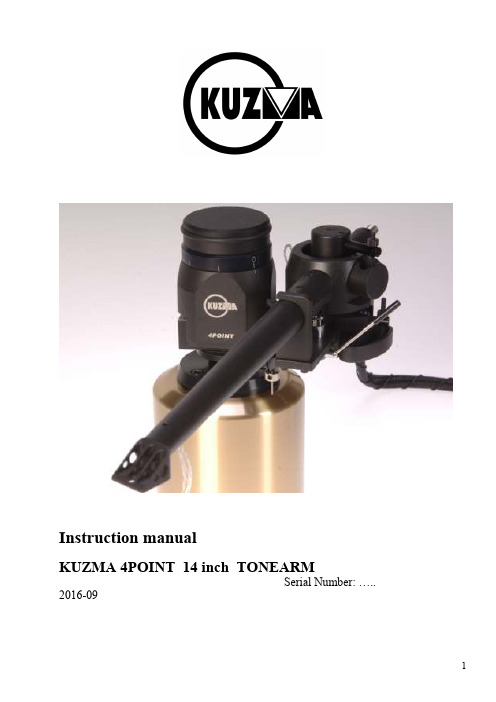
Instruction manualKUZMA 4POINT 14 inch TONEARMSerial Number: …..2016-09KUZMA LTDINSTRUCTION MANUAL FOR 4POINT 14 tonearmThe 4POINT 14 tonearm is a very precisely engineered piece of equipment, however, the construction is robust and requires minimal maintenance for optimal performance. It differs from standard 4Point due almost 3 inches longer tube. It this requires different mounting distance.CONTENTS: PageGeneral description 3 Product registration and warranty extension 3 Technical data 4 Unpacking and Basic Setup 5-6 Setting up the tonearm 7-9 Adjustment of tracking force 9 Adjustment of tangential geometry 9 Adjustment of VTA 10 Adjustment of azimuth 10 Adjustment of bias 11 Damping 11-12 Adjustment of cueing device 12 Maintenance 13 Transport 13 Troubleshooting 13pin for cablehorizontal paddlemain tube assemblyArmbaselock screwGeneral descriptionThis tonearm differs from other arms by incorporating several unique features. The zero play bearingis configured on 4 points (spikes). There is very precise VTA adjustment and, despite a longer effective length of 353 mm (14 inches), fits the mounting distance of 291 mm ( as for 12 inches arms).The heart of the new construction is a unique 4 point bearing. The first set of two points (similar to a double unipivot bearings) allows vertical movement. The second set of two points allows horizontal movement. All four points have minimal friction and zero play in all playing directions thus ensuring the cartridge platform and the cartridge itself to move with very low frictionand minimal vibration across the record. It is normal to feel slack in the bearings in certain directions.The whole construction is mounted on a rigid VTA tower which allows very precise VTA adjustment while playing, without any loss of rigidity, yet with up to 0.01 mm of precision and zero play.The main tube is constructed and machined from solid aluminium. The counterweights set balancesthe tonearm and there is a second small counterweight with which the tracking force can be finely adjusted. Azimuth can be adjusted in small repeatable increments with zero play, by means of an Allen key.A feature of the tonearm is a unique detachable headshell ( one spare included as standard). The electrical connection is via standard pins but the headshell can be simply removed by unscrewingwith an Allen key. The headshell is fixed with a precise hexagonal locking system giving the same rigidity as with a fixed headshell.Two separate troughs damp vertical and horizontal resonances and can be finely adjusted independently. The troughs can be removed from the tonearm.Internal wiring is of superior special alloy silver wires. Set of 4 wires runs unbroken from the cartridge pins into a 1.4 m long tonearm cable with silver bullet connectors.Product registration and warranty extensionKuzma products have a non transferable 2 year limited warranty on parts and labour, which may vary in each country.To obtain the 5 year limited warranty from us, you need to register the product on our web site within 30 days of purchase. We suggest registration of products in any case because this will also help you to receive our technical support more easily and with resale of products.Simply register on our web site, complete the forms and you will receive an extended five year warranty card on your email within a few days.vertical bearing pointFig. 2Technical data:Mass: 2150 grEffective length : 353 mm ( 14 inch) ( Lofgren “A”)Mounting distance: 291 mm( 291, 50 mm )Offset angle: 15.35 degreesDistance from spindle tohorizontal bearing: 340 mm ( 338-348 mm)Effective mass: 19 gVTA adjustment: yesAzimuth adjustment: yesBias adjustment: yesVertical damping: yesHorizontal damping: yesDetachable headshell: yes ( one extra supplied)Cables: silverArm mount: Kuzma cutOptional: extra headshells, headshell containers, different wiring option1. UnpackingOpen the box carefully and remove top covers.The tube with vertical bearing points is packed separately (tube assembly) on the top of the box. Please do handle with care and when put aside, ensure that nothing is touching the bearing points. Bear in mind how you will handle tube with output cable.The horizontal bearing assembly is permanently mounted on the main VTA arm tower. This is blocked during transport. (Fig. 3)First remove the armbase and prepare it for fixing onto the turntable. Be sure that the armboard on the turntable has the correct cut-out on correct distance (main central hole must be 40 mm in diameter).2. Basic set upArmbase:Mount the armbase on the turntable’s armboard on distance of 291-292 mm. If the pre-cut has a thread, then use three screws and fix them from the top through the armbase into the armboard threads. A second way is to use a ring underneath and fix three screws through holes into this ring, which will then hold the armbase very tightly. Be sure that you position the armbase so as to give access to an Allen key for fixing arm into armbase (towards the back of the turntable). Also check, when mounting the arm on other turntables, that you allow enough clearance for counterweights and correct position of the tube in relationship to the platter. Due to the bearing construction, there is only a limited arc which the arm tube can travel in a horizontal way. Rotation of the VTA arm tower of the arm, to achieve the correct distance of 340 mm ( 338-348 mm ) is done by measuring distance from pivot to centre of the horizontal tower bearing. Fig.4. Due long tube this distance is not so critical.VTA arm tower:Insert the VTA arm tower into the armbase. Ensure that the height is such, that the top surface of the platform holding cueing device is at the same height as the record. Fix it with an Allen key. The vertical bearing cups should be at the same height as the record. This are all only starting height- later this will change when you set up precise VTA. Also check that the VTA adjustment is in the middle position, to allow fine VTA adjustment up and down 5 mm each way.Fig.3. Pull out fixing foam on the horizontal bearing assemblyWith 1.5 mm Allen key, release the height ring ( Fig. 3.) which is on the fixing pillar below the VTA arm tower. Now it will drop down and touch the armbase. Fix the ring again and release the VTA arm tower. You now have the correct height but you can freely rotate the VTA arm tower horizontally. Rotate it to such a position that the distance from the centre of the record to the centre of the horizontal bearing is 340 mm ( 338-348 mm) Fig. 4. Now fix VTA arm tower.Fig.4. Distance for pivot to spindle Fig.5. Black cable holderRemove the fixing foam on the horizontal bearing assembly ( Fig.3.). When tonearm is shipped by airmail, courier service, insert foam back! Check that the bias thread is fixed and gently rotate horizontal bearing assembly from one to another extreme. It is normal to feel slack in the bearings.Tube assembly:Carefully take the tube assembly with cable gently position it around the horizontal bearing assembly so that both two points will fit into the appropriate bearing cups. Position it into the armrest. (Fig. 6.)Remove cable from the tube assembly by releasing the black cable holder from the transport position with the 1.5 mm Allen key. Fix it to the empty pin at the back of the VTA tower, below the VTA locking lever. Fix it in such way, that the naked wires will go upwards towards the tube in a loop ( Fig 5). Be sure, that the VTA arm tower is fixed in the armbase, because the weight of the cable might otherwise rotate it.Fig.6. Assembling the tube onto the horizontal bearing tower.3. Setting up the tonearmConnecting tonearm:Check the horizontal movement of the tube to ensure that the headshell will reach the inner grooves (approximately to the edge of record label), but will not travel to the centre of the record. Also check the arm wire loop and connect the tonearm cable into the phono sockets of the preamp. (Fig.5)Due to the high tonearm mass, turntable levelling and suspension should be checked and adjusted according to the turntable manual.Cartridge mounting:Mount the cartridge with the appropriate set of M 2.5 mm screws. When fixing cartridge pins be sure that you do not damage wires under insulation tubes! If you wish you can fix fingerlift at the side of the headshell- no key required.( Fig. 8)Headshell removal and fixing:This tonearm has a detachable headshell and fixing and positioning it has no negative effect on tonearm performance. The whole headshell is fixed with Allen key 2 mm.Insert it in the top hole and release screw with Allen key for at least one turn (ACW).Disconnect cartridge pins, remove Allen key and pull out the headshell. (Fig.7-7B)Fix the cartridge and return headshell back in to the tube. If it can not be inserted easily, rotate the screw a little more in ACW direction. Then fix it back in CW direction with gentle force, around one turn.Fig.7. Locked Fig.7A UnlockedNote: Do not over-tighten the screw which locks the headshell.Fig.7B Removing headshell Fig.8. Headshell’s fingerliftBalancing of the tonearm:Fix cartridge pins. Add extra counterweights to the lower threaded carrier as per chart below, until the tonearm is roughly balanced. Fig. 9.Knowing the approximate mass of the cartridge( add aprox 1 gr for screws and 1 gr for fingerlift), enables choice of the correct configuration of different counterweights. Aim for roughly zero balance. Even if the counterweights are not screwed to the end, as long as you rotate two against each other, they will be fixed on the thread.The main long counterweight (40 mm) remains fixed on the tonearm all the time. You can use any mix as long as you can achieve the desired tracking force.Fig. 9. Full counterweight complementCounterweight configuration:Lenght: mass:40 mm 235 gr main counterweight ( 1 pc)14 mm 80 gr ( 1 pc)12 mm 70 gr ( 1 pc)4 (3.8) mm 20 gr ( 4 pcs)Cartridge total weight: main ( 40) + counterweights configuration (mm)0-4 gr +46gr +48g +4+410g +4+412g +4+4+414g +1216g +1218g +12+420g +14+422g +14+4+424g +14+4+426g +12+4+4+428g +14+4+4+430-32g +12+4+4+4+4Move the small upper counterweight for more precise balance, by rotating it. The tonearm's centre of gravity is chosen to be around the height of vertical rotation. Therefore balancing the tonearm tozero is very difficult. Adjust it to be roughly balanced and increase tracking force with upper smaller counterweight.If this is too loose, hold the front part of the counterweight and rotate the rear part until there is a tighter fit, or lock it into position on the threaded carrier. Opposite rotation will make the smaller counterweight looser.4. Adjustment of tracking forceBalance the tonearm with the tracking scale, which must be at record height. Rotate the smaller upper counterweight towards the tube. Rotation for one turn (observe red dots) will change tracking force for approximately 0.1g. If you are unable to obtain the correct tracking force, add or remove counterweights. By rotating two counterweights along the thread you can obtain the desired balance. Then simply rotate them one against other and this will fix them. (Fig.1)Check that the cueing device is at the correct height (See paragraph 10).5. Adjustment of tangential geometryPut a record on the platter and adjust VTA in such a way, that the central axis of the tube will be parallel to the record. This is only a starting point for VTA.Using the two zero point protractor, adjust geometry at two null points. Rough guidance is by the edges of the cartridge body, but accurate adjustment is by observing whether the cantilever and lines are parallel at the two null (zero) points. See our web site for more information.6. Adjustment of VTAIt is extremely easy to set up VTA on this tonearm. Just unlock the lever at the back and rotate the VTA knob. VTA knob rotation CW- VTA down (Fig.1, Fig. 10.)VTA adjustment between any two lines is 0.1 mm (the whole rotation of VTA knob is 0.8 mm) which allows for very fine repeatable adjustment. The rigidity of the assembly is such that even in the unlocked position you will not feel slack. Move the tonearm VTA to the desired height. Simply lock the lever back with gentle force. Observe the 1 mm scale at the left hand side of tonearm tower. If you run out of range (10 mm), then you must reposition the tonearm height in the armbase. ( Fig. 10) However take into account what is the optimal VTA by listening.Once you find out the correct VTA, rotate outer ring of the VTA main knob and position it into null position. This is now your starting point for very fine tuning. You can use digital microscope and laptop and adjust VTA- for most cartridges angle for diamond tip is 92 deg. See our web site for more information.Fig. 10. VTA tower side-rough scale7. Adjustment of azimuthTo make azimuth adjustments, release the two screws locking the mechanism at the centre top of the main tonearm tube, with Allen key 2mm. Under the main tube is a tiny rod with a hexagonal screw. Insert the Allen key 2 mm into the screw (it may feel loose), rotate it slightly and it will alter the azimuth. (Fig.2)Rotating it back will bring azimuth to its previous position. Changes can be seen by misalignment of the white lines on the top of the centre of the tube. Even 15 degrees rotation of the Allen key will make a significant difference in sound. See our web site for more information.8. BiasThe bias should be adjusted roughly according to the tracking force. Using Allen key 1.5 mm, unlock the screw on the bias weight and position it to the equivalent of gap X to your chosen tracking force. Lock the screw back, when in position. Fig. 11-11A.Fig. 11. Bias adjustment XP mm gr 0 1.00 4 1.50 8 2.00 10 2.25 12 2.50xbias lockXFig. 11A Bias distance “X”For maximum tracking, it is advisable to set the bias by use of an appropriate test record, ie. those with tracking bands. Please do not use test records with blank space where the tip of the needle sits on the surface rather than in the groove. If in doubt use less then more bias force!9. DampingThis tone arm has two independent damping systems. The lower trough is for horizontal damping and the second trough on the arm tube assembly is for vertical damping. (Fig.1)Both troughs are removable.The horizontal holder with paddle is permanently fixed on the horizontal bearing assembly.Vertical& horizontal damping:The vertical paddle is inserted after the tube assembly. Fix holder in the hole with 1.5 mm Allen key. (Fig. 12.)The paddles long screws (1.5 mm Allen key) are fixed with fingers by a small black plastic nut. Start with both at zero damping. The more the paddle is inserted into the liquid, the stronger the damping. First start with horizontal, then add vertical, but feel free to experiment.Be sure that you do not adjust the paddle in the trough so that it touches the bottom.Fig.12. Fixing vertical damping holderPaddles are fixed by holding a screw with Allen key 1.5mm and ACW rotation with fingers of the small black nut.Adding damping oil:First insert silicone damping oil into the troughs. Let the liquid settle, before adding more. Stop filling, when you reach the silver lines about 3mm below the edge of the troughs.Removing trough:Removing trough using Allen keys 1.5 mm (vertical- Fig .13) and 2.5 mm (horizontal- Fig.14). Release fixing screw and pull away trough. But firstly put paddles in the vertical position out of the oil so that oil will drip off. Fig. 15.Fig.13 Removing vertical trough Fig.14 Removing horizontal troughFig.15 Both troughs removed10. Cueing device adjustmentShould you find that in the ‘up’ position the cartridge is too high or too low above the record then the cueing device can be raised or lowered.( due VTA changes) This can be done simply by using Allen key 1.5 mm. (Fig. 11.)Insert key into screw on side of arm rest.Release screw, raise or lower device and retighten.Rotation of cueing device can affect the drift of cartridge while travel vertically down.The cueing device may lift slightly as the screw is retightened. Do not over-tighten as this may cause the cueing device to stick in the ‘up’ position. Should this occur, slightly release the screw.11. MaintenanceThe bearing does not need maintenance. Clean dust from the tonearm with a dry cloth or brush and use a soft cloth and alcohol to remove silicone oil.12. TransportDuring transport the tube assembly with cable must be removed from the horizontal bearing assembly. To do this you must remove the vertical paddle. Remove vertical trough and reposition cable on the tube assembly. REMOVE ALL SILICONE OIL!Always return fixing foam below tower of the horizontal bearing assembly! See Fig. 16=3.If you transport a turntable with tonearm, ensure that hard vibration from the car does not transmit directly to the tonearm. Placing soft material such as rubber, foam or a thick blanket below the turntable is helpful in filtering rough vibrations even when the platter is removed.Fig.16. Insert fixing foam by lifting horizontal tower- see same Fig. 313. Troubleshooting1. Cartridge jumps in the inner grooves: See if the tube can travel towards the edge of the record label- check that position of the tonearm is correct with protractor for distance of 344 mm.2A. Cartridge is too close to the record edge: Check if the tube travels too much toward the centre of the record- check that position of the tonearm is correct with protractor for distance and spindle to armbase distance is 291 mm.2B: Cartridge is not reaching inner grooves: check that position of the tonearm is correct with protractor for distance 344 mm and spindle to armbase distance is 291 mm.3. Headshell cannot be removed- check that the screw is released enough with Allen key.Kuzma LtdHotemaze 17ASI-4205 PREDDVORSLOVENIJAP: +386 4 25 35 450, F: +386 4 25 35 454Email:*****************,www.kuzma.si。
电泳颗粒EDX分析结果
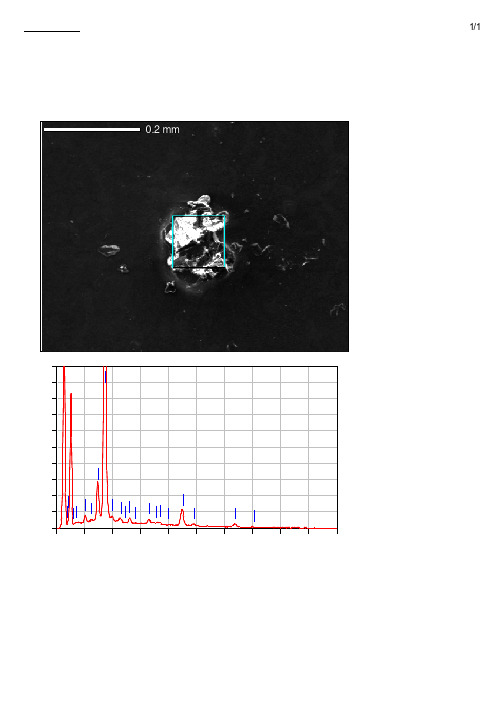
Fe Fe
0 0.00 1.00 2.00 3.00 4.00 5.00 6.00 7.00 8.00 9.00 10 .00 keV ZA |!f [š‘ÏR F lÕ g• 0Õ0£0Ã0Æ0£0ó0.718 0° OÂep : 4 QC} (ke) Œê Ï Š¤î %SŸ[P S T ri V ‘% ] ep % Œê Ï 0«0Á0ª ‘% 0ó ep Na K 1.041 0.35 1.91 0.50 Al K 1.486 11.44 1.66 14.01 Si K 1.739 50.81 1.97 59.79 P K 2.013 0.92 2.83 0.98 Ti K 4.508 31.79 5.40 21.94 Fe K 6.398 4.69 11.96 2.77 TŠ 10 00 0. 10 00 0.
批注本地保存成功开通会员云端永久保存去通
0Ö 0Ä•è0 No1
1/1
0.2 mm 0.2 mm
-------------------------0¿0¤0È0ë : IM1 G -------------------------ˆÅ•n : 606 A 0(L ) R • –ûW' : 15. 00kV P s‡ : x 20 0 n,[šeåfB : 200 02/ 26 9/ u;} ep : 512 38 x 4 --------------------------
CPS
50 40 30 20 10 Fe g Ti M a TiFeN
Fe Fe
0 0.00 1.00 2.00 3.00 4.00 5.00 6.00 7.00 8.00 9.00 10 .00 keV ZA |!f [š‘ÏR F lÕ g• 0Õ0£0Ã0Æ0£0ó0.796 0° OÂep : 6 QC} (ke) Œê Ï Š¤î %SŸ[P S T ri V ‘% ] ep % Œê Ï 0«0Á0ª ‘% 0ó ep Na K 1.041 1.25 2.91 1.98 Mg K 1.253 0.65 2.41 0.97 Al K 1.486 17.45 2.41 23.57 Si K 1.739 17.06 2.88 22.13 P K 2.013 2.18 3.21 2.56 S K 2.307 0.50 2.72 0.57 Cl K 2.621 0.48 3.18 0.49 K K 3.312 0.59 4.35 0.55 Ca K 3.690 16.23 5.20 14.75 Ti K 4.508 36.76 7.14 27.96 Fe K 6.398 6.87 15.70 4.48 TŠ 10 00 0. 10 00 0.
LAX DK4.1中文说明书
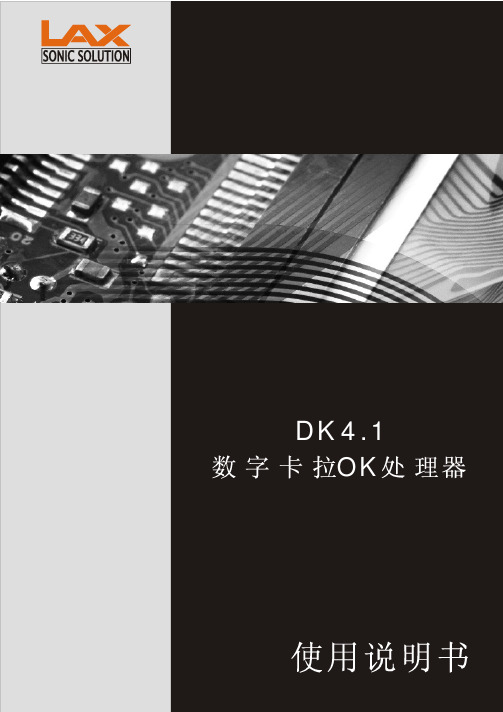
ECHO&REV
1
ECHO DEPTH: 100%
ECHO&REV
1
REV TIME: ECHO&REV
2.0 S 1
4.
L_EQ GAIN: +2dB
ECHO&REV
1
H_EQ GAIN: +6dB
ECHO&REV
1
M_EQ GAIN: -5dB
ECHO&REV
1
5.
MIC VOL : -20dB
CENTER VOL: -20dB
ECHO&REV
1
EFFECT VOL : -10dB
ECHO&REV
1
ECHO&REV
ECHO 80% ECHO 20%
MIX
REV 80% REV 20%
ECHO
ECHO REV
REV
PAGE 8
REFERENCE MANUAL
DK4.1
OK
ECHO TIME: 200MS
DK4.1
OK
4. 4.1
1.
DVD,VCD
3
DVD,AUX,BGM)
MUSIC MASTER)
MUSIC VOL : -20dB
ECHO&REV
1
2.
TREBLE)
BASS)
12dB +12dB,
1dB
200Hz
8kHz
MUS BASS : -10dB
ECHO&REV
1
MUS TREBLE: + 6dB
REFERENCE MANUAL
?
KOLVER K1-K5-K20 螺丝推测器操作手册说明书

K1 - K5 - K20TORQUE TESTEROPERATOR’S HANDBOOKKOLVER S.r.l - Via Corner, 19/21 - 36016 THIENE - ITALY - tel. +39 0445 371068 fax. +39 0445371069 ********************.kolver.it-ISO9002certificateno.DNV-CERT-03030-98-AQ-VEN-SINCERT Data: 01/09/2005 Redazione: Pretto G. Approvazione: DIR Revisione: 1Controlling torque is quintessential for companies to ensure that product's quality, safety and reliability isn't compromised. Insufficiently torqued fasteners can vibrate loose overtime and when excessively torqued the threaded fasteners can strip. Using a quality torque tester has become increasingly important for many companies to secure that proper torque is being applied.•The K1.K5.K20 Torque Tester is built for accuracy and reliability ever demanded for these kinds of products. This tester accurately measures torque for most tools, meeting the demands to test multiple torque ranges for various tools used in production. The analyzer features a built-in transducer and supports most external size transducers. Utilizing a high-performance circuitry system, the tester can store and download torque readings to a computer at high speeds. This allows a powerful collection of analytical data to be stored for future reference and statistical analysis of tools. Offering three modes of operation (Track, Peak + and Peak -) this versatile analyzer provides the operator a variety of ways to smoothly verify torque applied with a selection of four measuring units. Models ranging in torque up to 20 Nm with the built-in transducer and up to 999 Nm with the external transducer.•Recommended for all hand screwdrivers, wrenches, or power tools.•Measuring range with built in transducer:K1 0.05-1 Nm, K5 0.3-5 Nm, K20 0.5-20 Nm•Accuracy K1 = ± 1 cNm ± 1 digitK5 = ± 2 cNm ± 1 digitK20 = ± 3 cNm ± 1 digit•Selection from the menu of three operation modes: (Track, Peak +, Peak -) and four units of torque measurements: (N.m, cN.m, lbf.in, kgf.cm).•Port for external transducers.•<, =, > signals to indicate validity of torque readings with buzzer for audible user feedback.•RS-232 interface to download values stored in memory (500 values capacity)•Manual and auto reset functions to clear displayed values.•Calibration will allow for both a fast calibration (using mV/V transducers rated output) anda true (dead weight) calibration.2. DESCRIPTION AND USER INTERFACE1.Mounting holes2.Display with 8 lines / 16 digits3.CHARGE: External power supply 5,5 – 2,5mm and battery charger port4.SERIAL: RS232 output5.EXT CELL: External transducer input and GO signal output6.MENU keys to move through the menu. Key ^ to enter the menu.7.Key “ON/ESC” :•press for 3 seconds to switch the tester on or off.•Press to return to the previous screen8.Keys: VALUE + and - to increase or decrease values when setting numbers9.Key OK : press once•To enter a sub-menu•To save settings•To reset torque values displayed when in MANUAL clear mode10.Internal transducer: 13mm hex male to accept the joint simulator.4. MOUNTINGIt is strongly recommend securing the tester through slots “1” to a workbench before operating. Immobilizing the tester when checking torque values over 1 Nm is critical for the safety the operator as well as for the accuracy of torque measurements during operation.5. JOINT SIMULATOR (run down adapter)The Joint Simulator (JS) consists of a screw compressing a series of washers (see 13. on page 8). The way the washers are mounted can simulate soft or hard joint. The screw comes with a ¼” hex male head for proper fit to any ¼” hex female screwdriver drive. Hardened thread components increase accuracy and life. One semi-elastic JS included. Hard joint simulator available on request.6. STARTING AND OPERATING THE TESTER•Insert the battery into its seat and/or connect the battery charger/power supply unit.•Push the “ON/ESC” key. The display will show the main screen.•P ush the ^ key to enter the menu and adjust the various settings to your requirements.•Insert the joint simulator into its 13mm hex. seat and make sure the screw is in its upper position (if not run the driver anticlockwise to unscrew it). The tester is ready.•Run the joint simulator screw all the way down until it stops and read the torque value on the display. Run the screw up to be ready for the next cycle.•Press the “ON/ESC” key for 3 seconds to switch the tester off. The Tester features a built-in auto shut off mode function to save power when not in use. If there is no activity for 5 minutes, such as key press or no torque input, the tester will shut down. To restore power press the “ON/ESC” key for 3 seconds.8. PROGRAM MENUThe flow chart below shows the complete menu options.Push ^ key to enter the menu from the main screen. To move through the menus push ^ or v keys. The indicator < on the right side of the screen will signal the selected option. Push “OK” key to confirm the desired option.Use + or - key to active digits when setting numbers and push OK to save them.Protected parameters (such as calibration) need a password from Kolver or Kolver authorized distributor.MENU OPTIONS•MODELThis screen gives you information on the unit you are using, like serial number, softwareversion etc. Such data are password protected.•LANGUAGEYou can choose between English and Italian.•SETUPThe following is a quick reference for the Set-Up menu structure. If lost within the menu, you can turn the analyzer OFF and ON at any time.MODE:The Torque Tester offers three different mode of displaying torque information during operation. The user will determine which mode is best suited for the application.Key sequence to change mode:Mode^ o v.OKPEAK +The display retains the highest torque applied clockwise.Use this mode during calibration or testing of any power tools as well as hand type torque wrench (dial, beam, and screwdriver).PEAK -The display retains the highest torque applied anticlockwise.Use this mode when checking the torque needed to unscrew a tightened fastener.TRACKThis mode constantly tracks increasing or decreasingtorque variations. Use this mode to monitor varying torqueon motors and machinery. Also for calibrating and testingDial type wrenches on a loading bench.MEASURING UNIT: Nm, Ncm, Kg.cm and lb.inKey sequence to change unit:unit^ o v.OK.AUTORESET: When off push OK to remove readings from the display and reset all values to zero. When on this process occurs automatically with any new measure.GO - NO GO:The Torque Tester is equipped with visual (>, <, =) and audible (buzzer) signals to provide the user instant torque status during operation. These signals operate in conjunction with the tolerance (high limit, low limit) settings. Example: let us assume we want to calibrate our screwdriver in the range between 0.8 and 1.0 Nm. We will then set the Low limit to 0.8 and the High limit to 1.0. If our measure will fall inside the pre set limits the display will show =, if the measure is below 0.8 Nm we will see <, if over 1.0 Nm we will see >. A buzzer will also signal the measure was out of the required range. Push OK to stop the buzzer.Note: When the values are within the pre set range an electric GO signal will be sent to pin 8 (pin 4 of 4N35) and 9 (pin 5 of 4N35) of connector EXT CELL, as per following diagram:DATE: You can set day, month, year, hour and minute.Key sequence to change values:date+ or -.OKTRESHOLD: The parameter “threshold” indicates the minimum torque level you need to measure.Values below this level will not be displayed. This setting enables the system to have excellent immunity to spurious signals. Key sequence to change values:Treshold+ or - .OKZERO: All transducers can experience some drift in the “zero” or “zero offset” point when shifting torque from clockwise to counter clockwise or vice versa and when the transducer has not been used for a certain time. This is a normal characteristic of transducers due to a hysteresis or lack of “retrace”. As a result, the display may not zero and show a torque value. Key sequence to reset the zero:ZeroPush OK until you see 00.00•MEMORYThe memory menu will give you access to the stored values, to display and print them. You can also see the average value of all the measure taken since you last reset the memory. DISPLAY MEASURE: Push “OK” key and the screen will display all the data of the last measure taken: sequence number, torque value, unit, duration of detected torque, date, hour, signals = > < (see GO- NO GO). Push v e ^ keys to move through stored values. Push “ESC” to exit.PRINT MEASURE: Push “OK” to send all data to the 232 serial port.DATA DOWNLOADINGIf you desire to download and display data on a computer, you can do so by using any serial communications software. One such program is Hyperterminal accessory, standard to Windows 95, NT, Windows 98, 2000 or XP. A description of operation is given below. This procedure may vary slightly depending on the Windows software version being used. This is just an example, if you have problems consult Windows Help files.¾Select “Start”, “Programs”, “Accessories”, and then “Hyperterminal”. Then select HyperTerminal.exe.¾When the program starts you will be asked to choose an icon and assign a name. Choose any icon you prefer and choose a name such as “Data_K5”, for example. Click OK.¾The “Connect To” screen will appear. Just click OK, or if you want to change the COM port, select the appropriate COM port and click OK.¾The “COM2 Properties” screen will appear. Choose 9600 Bits per second. Leave the default values for character format (8 Data Bits, Parity – None, and Stop Bits 1). Change the Flow Control to “None”. Click OK.¾Click “File” on the Menu Bar and select “Properties”. When the “Data_K5 Properties”screen appears choose the “Settings” tab and then choose “ASCII setup”. In “ASCII receiving” check the box “Append line feeds to incoming line ends”. Click OK then OK again.Hyperterminal is now configured to allow torque values to be displayed on your computer screen. If you want to capture data to a file as it is downloaded, you must enable the file capture option. To capture to a file, select “Transfer” from the Menu Bar and select “Capture Text”. Then select the folder and file you wish to save it as.You can also connect the 232 serial port to a serial printer for direct data printing.MEDIA:Push “OK” to see the average value of all the measures taken since you last reset the memory. Please note that the program will consider the numerical values only and not the unit so make sure all the measures have been taken under the same unit and sense of rotation.Push “ESC” to go back to the previous screen.RESET MEMORY: Push “OK” , the screen will display: reset memory? to ask the operator for a further confirmation. Pushing the “OK” will delete the stored data and the screen will dispaly: no values in memory. Push “ESC” to exit.•RS232The Configuration of the RS 232 port is: 9600 (bits per second), 8 (data bits), n (no parity), 1 (stop bits 1).•CALIBRATIONThe torque tester comes with a calibration certificate. Further calibrations should be performed by Kolver or authorized personnel. This menu section is password protected.•INTERNALThis option allows the user to select the transducer to be used during operation.Although the Torque Tester features one internal transducer, it has the unique feature to be also used with an external transducer (optional). Key sequence to select the transducer: OK^ o v.OKThe main screen will show the selected option (INT or EXT) .9.EXTERNAL TRANSDUCERThe K tester are the unique feature to support an external rotary transducer with Wheatstone bridge strain gauge. The tester can read rotary torque up to any value but the display is limited to 20.00 Nm. For higher torque please ask for special display configuration. The external transducer should be connected as follows:PIN DESCRIPTION1 OUTPUT: + 2,5 V“EXT CELL” INPUT2 INPUT: + SIGNAL FROM TRANSDUCER3 OUTPUT: 0 V4 INPUT: - SIGNAL FROM TRANSDUCER10. MAINTENANCEThe K testers are maintenance free. The electronics and the internal transducer have no wearing parts.The rechargeable battery has an expected life of 300 charging cycles. The internal transducer shouldbe calibrated every 12 to 30 months, depending on the frequency of use.WARNING: The overload protection of the internal transducer is limited to 125% of nominal value.Damages due to overloading will result in inaccurate readings and will not be covered by ourwarranty.11. WARRANTYEvery Kolver product is thoroughly checked and tested before shipment. Should defects due to faultymaterials and/or workmanship develop within (1) year from the date of sale, the product will berepaired free of charge if returned to Kolver. This warranty is not valid if the product has beenmisused, tampered with or abused. Any questions pertaining to Warranty Repair or Returns shouldbe directed to our Customer Service department. All incoming freight charges are the responsibilityof the customer.12. PARTS LISTTORQUE TESTER K1 0,05-1 Nm Cod. 020402TORQUE TESTER K5 0,3-5 Nm Cod. 020403TORQUE TESTER K20 0,5-20 Nm Cod. 020404SPARE PARTSDESCRIPTION CODECASE 240000 METAL HOUSING 240001PCB WITH KEYPAD AND DISPLAY 240002BATTERY CHARGER 240003BATTERY 9,6 V 1500 mAh 240007INTERNAL TRANSDUCER 1 Nm 240405INTERNAL TRANSDUCER 5 Nm 240403INTERNAL TRANSDUCER 20 Nm 240404JOINT SIMULATOR M6 5Nm 240600JOINT SIMULATOR M8 20Nm 240800EXTERNAL TRANSDUCER ON REQUEST13. JOINT SIMULATOR。
Rek-O-Kut 重音响均衡器操作指南说明书

OPERATING MANUALFORREK-O-KUTRE-EQUALIZERPRICE: $5.00INSTRUCTIONS FOR OPERATION OF REK-O-KUT RE-EQUALIZER INTRODUCTION:Modern preamps are designed solely for today's microgroove, RIAA equalized recordings. In the 1950's, they included switches providing several different RECORD COMPENSATIONS. The more expensive units had two switches labeled TURNOVER and ROLLOFF. Turnover refers to the bass boost that must be applied to compensate for the diminishment of bass during record cutting to avoid crosscutting of the grooves. Rolloff refers to the treble loss to compensate for high frequency boost applied during record cutting. The benefit of the latter is a reduction of surface noise during play.Before 1954, there were a variety of recording characteristics, such as AES, LP, NAB and FFRR. Most were used for a brief period, say between 1940 and 1954. Before 1940, most records were cut flat with only a low frequency turnover below from 300 Hz to 800 Hz. This also applied to broadcast transcriptions and Vitaphone-type recordings used before sound-on-film. So, if you play a pre-WWII 78 rpm record through a modern preamp, you are actually effectively playing it with a scratch filter whose cutoff begins at 2200 Hz. This accounts for the lack of highs and slightly muffled voices experienced with these records. One way of dealing with the equalization problem is to use a graphic equalizer, but it is very difficult to get accurate results by this method. Another way of dealing with the record compensation problem is to modify your modern stereo preamp with an equalization switch for both RIAA and other compensations, but it may spoil the cosmetics of your $1800 preamp.There is also the problem of what to do with recordings of vintage discs made off of modern RIAA phono amplifiers. They will suffer from the frequency response distortion caused by the RIAA amplifier and they cannot be played through the phono input of a properly equalized preamp.The RE-EQUALIZER solves this. It is used after the RIAA phono stage, and connects to the system like a common graphic equalizer. It will then compensate any signal source for proper equalization. The RE-EQUALIZER allows the use of any phono amplifier and will not degrade the performance of any audiophile unit.CONNECTION:The RE-EQUALIZER should be connected tothe stereo system just like any other auxiliarysound processing component. De-clickers,such as the Packburn 323 or Esoteric SoundSURFACE NOISE REDUCER, must alwaysprecede the RE-EQUALIZER. If taperecording is not used, connect the RE-EQUALIZER in the tape monitor path. If taperecording is desired, connect the RE-EQUALIZER in the tape monitor path (Fig. 1)and use a "Y" connector to feed its (orassociated equipment's) output to an unused"Aux" input. Tape playback will be via this"Aux" input. With the tape monitor switchedin, you will hear via your speakers the soundthat is being processed.If your preamp/amp/receiver does not have aseparate "Aux" input, eliminate the "Y"Page #1connectors and connect directly into the recorder, and connect the recorder's output to the amp's "Tape In." Then for normal listening of Re-Equalized or otherwise processed sound monitor the tape recorder. If the tape recorder has a "Monitor" switch, it must be in "Source" to do this.CONTROLS:The front panel has three controls: Turnover, Rolloff, and Bypass. The Turnover has eight positions: FLAT, 300 Hz, 400 Hz, RIAA, Lp, 629 Hz, 800 Hz, and 1000 Hz. The Rolloff also has eight positions: FLAT, -5 db, BBC, -8 dB, -10 db, -12 db, RIAA, and NAB. The BYPASS switch provides a hard wire connection from input to output with no intervening circuitry. When switched to “IN,” the two inputs are connected together providing mono operation. This reduces some noise and facilitates recording.Turnover (FLAT) - Can be used with acoustical 78 rpm records and cylinders. Then use graphic EQ for best sounding bass. Acoustic recording bass compensation is highly subjective. Suggest you use 300.Turnover (300 Hz) - This is used for Columbia brand and manufactured electrical 78 records, London FFRR 78s, BBC broadcast transcriptions, many pre-WWII records & transcriptions, early Western Electric products. Also, it is useful for improving bass on acoustical records.Turnover (400 Hz))(AES) - Some post-WWII 33s, 45s, 78s using the AES characteristic.Turnover (500 Hz)(RIAA) - Most post-1935 US 78s, broadcast transcriptions and also for Orthoacoustic and NAB transcriptions.Turnover (500 Hz, modified)(LP) - For early Columbia and some other LPs. 100Hz rumble shelf.Turnover (629 Hz) - Used with some early electrical 78s, some 1931 vintage Victor LPs.Turnover (800 Hz) - Used mostly by RCA for early RCA-Victor 1950s LPs and 45s.Turnover (1000 Hz) - Used with many old 78s, 45s, BBC microgroove LPs, provided there is a sharp rumble filter.Rolloff (0dB)(FLAT) - For acoustical records and all early (pre-1938) electrical 78s and transcriptions. A low-pass (scratch) filter is useful in conjunction with this setting.Rolloff (-5 dB) - This is for a -5 db drop at 10 KHz. Used for some post-1938 78's, FFRR 78s, or to soften noise on early recordings.Rolloff (BBC) - A setting for late 1940s, early 1950s BBC transcriptions. Approx. 2 dB per octave.Rolloff (-8dB) - This is for a -8 db drop at 10 KHz. Mostly for early RCA-Victor LPs.Rolloff (-10 dB) - Used for some post-1938 78s, early LPs, such as London.Rolloff (-12 dB)(AES) - This is used for some post WWII records employing the AES characteristic.Rolloff (-13.7 dB)(RIAA) - For most modern records.Rolloff (-16 dB)(NAB) - For early Columbia LPs and all NAB and Orthoacoustic transcriptions.Page #2RECOMMENDED SETTINGS (see tables):These are recommendations, but not written in stone. As documentation of recording curves is difficult to track down, some experimentation may be called for. Be particularly observant of matrix numbers surrounding the label area and record labels for dating records.Tables for record compensation settings were published in most early hifi magazines (“Dialing You Discs”in High Fidelity) but are often fallacious. These turn up occasionally and may be consulted. In "Conversations With Toscanini," by B. H. Haggin, many subjective suggestions are given for playback of Toscanini discs.HINTS ON USE:One advantage of the RE-EQUALIZER is the ability to use it on tape recordings of vintage records made with RIAA equalized preamps. Do not trust all transcription and record labels. Also, many small recording company and radio station engineers seemingly didn't understand the technology and often employed no pre-emphasis on recordings labeled as NAB. This has been found to occur even on discs cut in the1960's! Many pre-WWII radio shows which were recorded with flat highs were re-syndicated again in the late 40's and 50's. As original masters were normally used, the re-release will require a flat Rolloff even though the label states NAB or Orthoacoustic! This is also true for post-WWII 78s. Play LP reissues of 78s, as on RCA Bluebird, with the Flat Rolloff position and you will be in for a pleasant surprise.You may find many discs that do not fit the tables or are ambiguous. For these, you will have to let your ear be your guide. Western Electric, Columbia, and non-US companies tended to use 300 Hz Turnover. Listening to the material will often suffice to impress you whether to use 300 Hz or 500 Hz. Once the low end is determined, try various Rolloffs. Almost all early electrical recordings were recorded with flat response. If noise proves a problem try more than the recommended Rolloff.When playing older or abused records that require less Rolloff, i.e., Flat, -5, -8, a significant increase in noise level will often be noticed due to surface noise. In these cases, a high frequency, lo-pass, hi-cut, or "scratch" filter is recommended. Don't forget that when playing a flat cut record with an RIAA preamp, you are actually effectively using a scratch filter that is some 13.7 db down at 10 KHz. With these types of records, with let's say a 7.5 KHz scratch filter and the RE-EQUALIZER set to FLAT, you will be gaining in highs between 2.2 KHz and 7.5 Khz. Although the scratch filter is employed, its use with the RE-EQUALIZER may result in significantly more highs than with a standard RIAA preamp and no filter.When playing vertical-cut records, such as Edison or Pathe, switch one pair of leads (non-earth ground) of a stereo cartridge used for play. If not done, the channels will largely cancel when the RE-EQUALIZER is switched to “IN,” resulting in very low volume.Most commercial, pre-RIAA records had matrix numbers that were of larger, often cursive fonts, and were raised from the surface. Their characters appeared to be made with punches. Most RIAA discs had smaller, more Arial fonts and appeared to be etched into the surface. You can use a toothpick and magnifying glass to help determine this.LONDON/DECCA OLDER MATRIX LONDON/DECCA NEWER MATRIXPage #3The photos above are of British London/Decca LPs made circa 1954. The left matrix number has the raised, large font commonly associated with RIAA/-10 dB equalization. The right matrix number, ARL-1425, would ordinarily indicate an earlier equalization; however, it has the engraved into font associated with RIAA/RIAA equalization. Also, note the “R.” That signifies remastered for RIAA.US DECCA OLDER MATRIX US DECCA NEWER MATRIXUS Decca has a similar distinctive matrix identification. Also note the higher “Take Number,” or “Stamper Number.” Usually, smaller Take Numbers are associated with pre-RIAA records. The record on the left requires 800/-8 dB equalization in order to make it sound like the RIAA on the right.US COLUMBIA OLDER MATRIX US COLUMBIA NEWER MATRIXUS Columbia follows similarly. Note that both matrix numbers are the same. The RIAA issue, however, has smaller Arial font, and also larger Take Numbers.US COLUMBIA OLDER MATRIX (Version 2) US COLUMBIA NEWER MATRIXSometimes font characterization is not enough. Above, only the take number and label are different.Labels can tell a lot about a record’s age.These US Decca labels are from thesame recording of show music. On theleft is the earlier, pre-RIAA version. Onthe right is the later, RIAA version.However, this is not a guarantee of arecords age, but one of severalindicators. It was the Matrix Numbersthat confirmed this equalization choice.Page #4Although the label on the left is the olderlabel, only one side of this record is pre-RIAA. The matrix number font and TakeNumber was the give away. With USDecca, one can expect pre-RIAA only upto and including T3.Below are two common Columbia LPlabels. Both of these labels haveappeared on records that were either “LPcurve” or RIAA. The blue label was almostexclusively used during the pre-RIAA era.The “6-Eyes” label appeared as Columbiaswitched to RIAA. Almost all are RIAA.You will sometimes find records with LPEQ on one side and RIAA on the other.You must check thematrix number forabsolute certainty.During the Columbiatransition to RIAA, theyreissued records with a“HIFI Plus” stickerto indicate an RIAA release. The labelswere often the old blue at the left.Lastly, are a pre-RIAA RCA label on the leftand an RIAA label on the right. However,you must check matrix numbers. Theremaining records in this Beethoven setwere all RIAA. This set was issued duringRCA’s transition to RIAA. Try to findpreponderance of EQ indicators.SPECIFICATIONS:Max input signal level: 3.5 volts (+12 dbm)THD at max output :0.02%Frequency Response (RIAA compensation):20 - 20 KHz + .5 dbGain:1Signal-to-Noise relative max out:85 dbHELP SET THE RECORD STRAIGHTIf you have any additional equalization information, please bring it to our attention so that it can be included in future updates.**** WARRANTY ****This unit is warranted to perform properly for one year from date of purchase. All parts and labor are covered. Should the unit malfunction, return it properly packed, and with payment of $12.00 to cover return postage, and it will be repaired and returned as soon as possible.Foreign purchasers are requested to remove the RE-EQUALIZER from its cabinet (if purchased) and return the unit along with payment of $40.00 via surface shipping. We will return the unit via the same process.PHONOGRAPH RECORD EQUALIZATION COMPENSATION SETTINGS MANUFACTURER SPEED BASS (TURNOVER)TREBLE (ROLLOFF)============================================================================================== Acoustic records* All 300 FLATAFRS Transcriptions 33 RIAA FLAT1944 Some or if NAB Stated RIAA NAB12" Transcriptions 1000 FLATAllegro 33 Lp NAB Allied 33 RIAA NAB American Recording Society (<E2KP9607) 33 RIAA -12 Angel (2XEA213-392/XAX561-817)(1N,2N) 33 RIAA FLAT Arizona (up till 1955) 33 400 -12 Artist 78 RIAA NAB Atlantic 33 RIAA NAB Audiophile 33 RIAA -1278 400 FLATAutograph (Marsh electrical) 78 1000 FLAT Audio Fidelity (901-903) 33 RIAA NAB Bach Guild (501-529) 33 Lp NABBalkan 78 500 -5 Banner (up to 10002) 33 Lp NAB Bartok 33 Lp NAB(301-307, 309, 906-920) 33 629 NAB Berliner* 71.29 300 FLAT BBC Transcriptions (1930-1949)(<50000) All 300 FLAT(1949-1953)(>70000) All 300 BBC(“P” matrix) (1954-1956) 33 400 -10(“R”matrix)(<1961)(<105403)LP-cut 33 1000 FLAT Bluebird All See RCA-Victor See RCA-VictorBlue Note 33 400 -12 Boston (up to B202) 33 Lp NAB Brunswick (1925) 78 300 FLAT(1946-1954) 78 629 -12(up to MG4400)(w/raised matrix)** 33 800 -8Caedmon 33 629 -12(1001-1022) 33 629 NABCanyon (to C6160) 33 400 -12Capitol<1954 78 800 -10<1954 45 800 -12(FDS) (up to P8155) 33 400 -12(1953,FDS>8156) All RIAA RIAACapitol-Telefunken 78 RIAA FLAT Capitol-Cetra (up to A-50155)(9/53)# 33 400 -12Cetra-Soria 33 Lp NABColosseum 33 400 -12Some Long Operas 33 1000 -5Columbia-1925 78 300 FLATColumbia-1938 78 300 -5Columbia-1948 78 300 NABColumbia-1948* 45 RIAA NABColumbia-1948 (up to ML4895, XLP3200)# 33 Lp NABColumbia-1954 (after XLP3200 matrix)# All RIAA RIAAColumbia with “HIFI+” sticker ** All RIAA RIAAColumbia(English) (1925-53) 78 300 FLAT1949-1953 (XA561-XAX817-1N,2N only) 33 RIAA FLAT Contemporary 33 400 -12Concert Hall 78 RIAA -5(XTV matrix to 20383)(low take nos) 33 Lp NAB(E0 matrix) 33 800 -8(E1KP/E2KP matrix) 33 RIAA -12(CH matrix?) 33 RIAA -10(E2RP>4095/E2KP>9607) 33 RIAA RIAA Contemporary (3501, 2501/2/5/7, 2001/2 33 400 -12(2504) 33 RIAA NAB(after AP121) 33 RIAA RIAACook 33 RIAA -12(binaural-inside band) 33 RIAA FLAT Coral (1946-1954) 78 629 -12(up to MG4400)(w/raised matrix)** 33 800 -8 Cylinder records* All FLAT FLATDecca (US)(pre 1946) 78 300 FLAT(1946-1954) 78 629 -12(up to MG4400)(w/raised matrix)** 33 800 -8Decca-English 78 300 FLATFFRR(1944)(<DR8485-2) 78 300 -5FFRR (after 6/50)*** 33 RIAA FLAT(>ARL1186-1B)*** 33 RIAA -10(>ARL2530-2A)***# 33 RIAA RIAADGG (Deutsche Grammophone) 33 Lp -1078 300 -5Dial 33 Lp NAB45/78 Lp NAB Edison 80 FLAT FLAT Electra (2-15, 18-20, 24-26) 33 629 NAB(17, 22) 33 400 -12(16, 21, 23, 24) 33 RIAA RIAAElectrical 78's (general) (1925-1938) 78 300 FLAT 1932-1938 78 300/RIAA FLAT 1938-1946 78 300/RIAA FLAT, -5 1947-1954 78 300/RIAA NABElectrola 78 800 -10EMI (1931-53) 78 300 FLAT1949-53(2XEA213-392/XAX561-817)(1N,2N) 33/45 RIAA FLAT7/17/53 33/78 RIAA RIAA EMS 33 400 -12Epic 33 Lp NABEsoteric (ES500, 517, EST5, 6) 33 400 -12(E2KP to 9607) RIAA -12 European 78's (general) 78 300 -5 Festival 33 Lp NABFolkways 33 Lp NABFraternity Records (up to F-1013) 33 RIAA FLATGood Time Jazz (3, 9-19) 33 400 -12 (1, 5-8) 33 RIAA -16 Gramophone Company 78 300 FLAT Handel Society 33 Lp NAB Haydn Society (<XTV20383, HS3062, HS80)# 33 Lp NABHit Of The Week 78 RIAA -5 Home recordings 33/78 RIAA -5 HMV(English)1925-1953 78 300 FLAT1949-1953 (2XEA213-392 -1N,2N only) 33 RIAA FLAT HMV(American-1951) 33 RIAA -12 Improved Record (Eldridge R. Johnson)* 71.29 FLAT FLAT Kapp (100-103,1000,1001) 33 800 NAB Kendall 33 RIAA NABKeynote 78 RIAA FLATKing 78 RIAA NAB Linguaphone 78 300 FLATL'Oiseau-Lyre (up to OL50018)# 33 Lp -10 London (pre 1944) 78 300 FLATFFRR(1944)(<DR8485-2) 78 300 -5FFRR (after 6/1950)*** 33 RIAA FLAT(>ARL1186-1B)*** 33 RIAA -10(>ARL2530-2A)***# 33 RIAA RIAALyricord (before 1953)(E0-E3 matrix) 33 400 -12(XTV matrix) 33 Lp NAB(If 629 listed on jacket) 33 629 NABMajestic 78 RIAA NABMANUFACTURER SPEED BASS (TURNOVER)TREBLE (ROLLOFF)Marsh Laboratories (electrical) 78 1000 FLATMercury (MG10000 series-approx fit) 33 500 -10(thru 10/54, <MG50026, 7000)# ALL 400 -12 MGM (up to E3071)# All RIAA -12 Montilla 33 RIAA -12Musicraft 78 800 RIAANAB/NARTB transcriptions 33/78 RIAA NABvertical transcriptions 33/78 400 NABNew Records 33 RIAA -12Nocturne (LP 1-3, 5, XP 1-10) 33 400 -12 Oceanic (up to XTV20383)(low take nos) 33 Lp NABOdeon 33 300 -10some early electrical 78 800 FLATpre-1953) 78 300 FLATOkeh(electrical) 78 300 FLAT Orthoacoustic transcriptions 33/78 RIAA NAB Overtone (up to XTV20383)(low take nos) 33 Lp NAB Oxford 33 Lp NAB Pacific Jazz (1-13) 33 400 -12Parlophone1925-1953 78 300 FLAT1949-1953 33 500 FLAT Period (up to 576)# 33 RIAA NAB Philharmonia 33 400 -12 Polydor 33 300 -1078 300 -10 Polymusic 33 RIAA NABbinaural-inside band 33 RIAA FLAT Rachmaninoff Society 33 Lp NAB RCA-VictorEarly Acoustics* 71.29 300 FLATLater Acoustics* 76.59-78 300 FLAT1925 78 300 FLAT1931(Program Transcription) 33 800 FLAT1935 78 300/RIAA -51938-1954 78 RIAA -81954 (New Ortho only) 78 RIAA RIAA1930-50 (European) 78 300 FLAT1949 (D9 to EOLRC3980)# 33/45 800 -81950-8/52 (>E0LRC3981)# 33/45 RIAA -128/52(New Orthophonic)(>E2RP4094) 33/45/78 RIAA RIAARemington (up to 199-135)# 33 RIAA NABMANUFACTURER SPEED BASS (TURNOVER)TREBLE (ROLLOFF)================================================================================================= Riverside 33 400 -12 Renaissance 33 Lp -12 Stradivari 33 Lp NAB Supraphone 78 400 FLAT Technicord 78 800 -12 Telefunken 78 400 -5 Tempo 33 RIAA NAB Transcriptions(many pre-WWII) 33/78 RIAA FLAT(vertical-old) 33 300 -5(vertical-NAB) 33 400 NAB Transradio 33 Lp NAB Ultraphone 33/78 400 FLATUrania-old (up to XTV20383)(low take nos) 33 Lp NABlater (<E2KP9607) 33 RIAA -12late 1954 (>E2KP9607) 33 RIAA RIAA Vanguard (411-422, 6000-6018, 7001-7011, 33 Lp NAB8000-8004,(up to XTV20383) Vox (up to XTV20386), PL8400)# 33 Lp NABWar Department-Special Services - 12" 33 800 -5 Westminster (EO matrix) 33 800 -8(up to E2KP9607) 33 RIAA -12(up to XTV20383)(low take nos) 33 Lp NAB Victor All See RCA-Victor See RCA-Victor Vitaphone(motion picture) 33 300 FLAT Vocalion(electrical) 78 300 FLAT Western Electric(early transcripions) 33 300 FLAT Zonophone 78 300 FLAT(early)* 71.29 300 FLAT RIAA, Ortho, New Ortho, New NARTB, New All RIAA RIAAAES used on recordings since 1955Notes:*On some recordings with very thin bass, such as 45 rpm EP's and acoustics, 800 or 1000 Hz Turnover may be used with appropriate rumble filter.**Sometimes, one side has old matrix number, the other new. There are two Eqs.***Only for non-“R” matrix with punched, large-font, raised matrix numbers.#These are approximate record numbers circa adoption of RIAASources:Letter from E.C. Forman to John M. Kaar, 1935.Drawing KRD-1384, from letter of H. I. Reiskind of RCA to John M. Kaar, 12-10-49.Personal correspondence from Emery Cook, 1987.Letter from V. C. Houk of RCA to John M. Kaar, 10-26-48.Letter from H. I. Reiskind of RCA to John M. Kaar, 4/11/50.Personal correspondence and articles from Peter Copeland, 2002.Evolution of a Recording Curve, R. C. Moyer, Audio, 1953.McIntosh Laboratory, C-8, C-22 Manuals.High Fidelity Magazine, Dialing Yor Discs, 1953-57.Fisher Master Audio Control 80-C operating manual.Pickering Record Compensator manual.Packburn 323A operating manual.Source Engineering Specialist Preamplifier operating manual.Western Electric 9A reproducer manual.RCA Universal Tone Arm And Filter Kit MI-11870 manual.Radiotron Designer’s HandbookARSC Journal, Vol 37, No.1, article by Powell, Stehle, Powell.The Recording and Reproduction of Sound, Oliver Read, 1952.Radio & Television News, Charles Boegli, 1953.Getting the Best from Records, Wireless World, February, 1940, P. G. A. H. Voigt.Preamplifier Switching and Equalizing Unit for Critical Listening, M. V. Kiebert, Audio, 1952. Professional Equalizing-Preamp Suitable for Home Use, K. W. Betsh, Audio, 1957.FREQUENCY RESPONSE OF RE-EQUALIZER FOR VARIOUS SETTINGS OF TURNOVER AND ROLLOFFEsoteric Sound1608 Hemstock Ave.Wheaton, IL 60189630-933-9801E-Mail:******************。
NI ELVIS II系列产品规格说明说明书
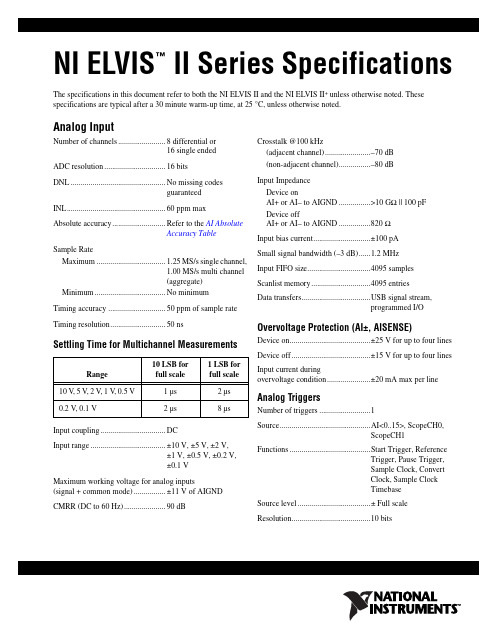
Arbitrary Waveform Generator/Analog Output
Number of channels.........................2
DAC resolution................................16 bits
DNL.................................................±1 LSB
Maximum working voltage for analog inputs (signal + common mode) ................ ±11 V of AIGND
CMRR (DC to 60 Hz) ..................... 90 dB
Source..............................................AI<0..15>, ScopeCH0, ScopeCH1
Small signal bandwidth (–3 dB)......1.2 MHz
Input FIFO size................................4095 samples
Scanlist memory ..............................4095 entries
Data B signal stream, programmed I/O
HGST Ultrastar 7K4000 快速安装指南说明书

Quick Installation Guide HGST Ultrastar 7K4000Models: HUS724040ALE640HUS724030ALE640HUS724020ALE640NOTE: The Deskstar 7K4000 & 5K4000 hard drivesfeature Advanced Format technology. Advanced Format increases the physical sector size on hard drives from512 bytes to 4096 (4K) bytes, which increases drive capacities and improves error correction capabilities.Please consult the HGST Advanced Format Drives pageon our website for more information on using these hard drives.System Requirements for Serial ATA The following are needed to install a Serial ATA (SATA) drive to a system:•SATA capable motherboard or controller card •SATA hard drive•SATA cable (1 meter or less in length) Handling precautionsSet the drive down gently to prevent damagefrom impact or vibration.Do not open the ESD bag containing the driveuntil needed.Handle the drive carefully by the edges. Do nottouch the exposed printed circuit board or anyelectronic components.Do not press on the top or bottom of the drive. Before handling the drive, discharge any staticelectricity from yourself and your clothing. Withone hand, touch an unpainted metal surface on your computer chassis, then touch the ESD bag with the other hand. Remain in contact with thechassis and the bag for a minimum of twoseconds. Quick installation procedureNote: Back up all data before installing drive.1. Turn off the computer.2. Unplug the computer.3. Remove the computer cover as instructed bythe computer system manual.4. Discharge static electricity (see Handlingprecautions).5. Note the mounting position of existing drivesand cables. If you are replacing a drive or anycable, remove it now.6. Remove the drive from the ESD bag.7. Record the model, the part number, and theserial number of the drive for future reference.8. Attach the Serial ATA cable to the drive. Matchkey on cable to connector on drive Mounting instructionsNote: The mounting hole and connector locations are shown in figures 1 and 2.1. Mount the drive securely.2. Verify all attachments.3. Replace the computer cover.4. Plug in the computer.5. Turn on the computer.6. Verify that the hard disk is recognized by theBIOS. Instructions for accessing your BIOScan be found in the computer system manualor in the motherboard manufacturerdocumentation. If the drive is not recognized inthe BIOS, check the following:1) Auto Detect is enabled for the port the harddisk is connected to.2) SATA and power cables are connectedsecurely and not damaged.3) The latest BIOS version is loaded onto thesystem.7. Many factors must be considered in order totake advantage of the full capacity of drives>2.2TB. Some configurations offer a higherlikelihood of success. Please refer to ourHigh Capacity Technology Brief and visitour Above 2TB web page at/internal-drives/above-2tb.8. Your operating system setup utility will provideinstructions on how to partition and format yourdrive before it installs the operating system.For additional information see:/supportNote: The hard drive supports 6Gbps, 3Gbps and1.5Gbps interface speeds. Higher interface speeds are gated by Host Bus Adapter (HBA) or SATA chipset of the system. Mounting RecommendationsThe drive will operate in all axes (6 directions). Performance and error rate will stay within specification limits if the drive is operated in the other orientations from which it was formatted.For reliable operation, the drive must be mounted in the system securely enough to prevent excessive motion or vibration of the drive during seek operation or spindle rotation, using appropriate screws or equivalent mounting hardware.The recommended mounting screw torque is 0.6 - 1.0 Nm (6-10 Kgf.cm).The recommended mounting screw depth is 4 mm maximum for bottom and 4.5 mm maximum for horizontal mounting.Drive level vibration test and shock test are to be conducted with the drive mounted to the table using the bottom four screws.Thread (1) (2) (3) (4) (5) (6) (7)6-32UNC 41.28±0.5 44.45±0.2 95.25±0.2 6.35±0.2 28.5±0.5 60.0±0.2 41.6±0.2Mounting holes locations (all dimensions are in mm)Connector location (all dimensions are in mm)Interface connector© 2012 HGST, a Western Digital companyHGST, a Western Digital company3403 Yerba Buena RoadSan Jose, CA 95135Produced in the United States, 4/12. All rights reserved.Capacity notice: One GB is equal to one billion bytes and one TB equals 1,000 GB (one trillion bytes) when referring to hard drive capacity. Accessible capacity will vary from the stated capacity due to formatting and partitioning of the hard drive, the computer’s operating system, and other factors.Ultrastar is a trademark of HGST, a Western Digital companyHGST trademarks are authorized for use in countries and jurisdictions in which HGST has the right to use, market and advertise the brands. HGST shall not be liable to third parties for unauthorized use of HGST trademarks.Western Digital, WD, and the WD logo are registered trademarks of Western Digital Technologies, Inc. All other trademarks are properties of their respective owners.References in this publication to HGST products, programs or services do not imply that HGST intends to make these available in all countries in which it operates. Some countries have laws that may affect encryption-enabled devices. HGST assumes no responsibility for compliance with laws that apply to our products after they are sold or outside of our control. Accordingly, we suggest that you review all laws of the countries where you conduct business.Product specifications provided are sample specifications and do not constitute a warranty. Information is true as of the date of publication and is subject to change. Actual specifications for unique part numbers may vary. Please visit the Support section of our website, /support, for additional information on product specifications. Photographs may show design models.3 April 2012。
80286 80287处理器基础的Tek4125高分辨率和速度工作站说明书

TEK 4125
80286/80287 processor based workstation with superb resolu tion and speed . Featuring as standard equipment: Dynami cally Converged display, firm ware advances , fast draw and panel fill rates, local zoom and pan , 4110 compatibility. Easily expanded to produce 3D wire frame and 3D shaded surface graphics .
Copyright © 1985, Tektronix , Inc. All rights reserved.
Segment subroutine commands allow referencing a segment as part of another segment . This capability is particularly useful for local storage of pictures with many repeated ele ments such as integrated circuit design , schematic capture and mapping . Instead of describing each. object in a repetitious fashion , the drawing may be built from primitive shapes which themselves are con structed of primitive elements . Editing time is significantly reduced and memory is saved .
- 1、下载文档前请自行甄别文档内容的完整性,平台不提供额外的编辑、内容补充、找答案等附加服务。
- 2、"仅部分预览"的文档,不可在线预览部分如存在完整性等问题,可反馈申请退款(可完整预览的文档不适用该条件!)。
- 3、如文档侵犯您的权益,请联系客服反馈,我们会尽快为您处理(人工客服工作时间:9:00-18:30)。
硫堇染色液(0.4%)
简介:
染色体是细胞内具有遗传性质的遗传物质深度压缩形成的聚合体,易被碱性染料染成深色,所以叫染色体(染色质),染色体和染色质是同一物质在细胞分裂间期和分裂期的不同形态表现而已。
在染色体的常规染色中,一般用吉姆萨、地衣红、福尔根、石碳酸复红等可获得较好的染色效果。
硫堇染色液(0.4%)可用于口腔黏膜、尿液、羊水、绒毛细胞以及人工培养细胞等样本的染色体染色,尤其适用于性染色质的染色。
硫堇染色亦可用于肥大细胞的染色,异染性物质呈紫红色,其他呈蓝色。
组成:
操作步骤(仅供参考):
(一)样本处理
1、口腔黏膜细胞:
1)、用PBS 或生理盐水漱洗口腔数次,尽量去除口腔内细菌和其他杂物。
2)、操作人员一手拉住患者的下唇,一手用压舌板或牙签钝头端刮取两侧颊部或下唇内侧的粘液,丢弃第一次刮取的细胞。
3)、同一部位连续刮取数次,将刮取物涮入装有5ml 生理盐水的离心管中。
4)、离心,弃上清液,留取细胞团。
5)、加入新鲜固定液轻轻混匀制成悬液室温放置。
6)、取一滴悬液至预冷的干净载玻片上,晾干。
2、尿液中脱落细胞:
1)、取患者干净的中段尿液,混匀,吸取至离心管中。
2)、离心,弃上清液,留取细胞团。
4)、离心,弃上清液,留取细胞团。
5)、根据细胞的多少,加入数滴新配制的固定液,充分混匀制成悬液。
6)、取一滴悬液至预冷的干净载玻片上,晾干。
3、羊水细胞:
1)、按妇科常规经腹壁穿刺妊娠16周左右孕妇的羊水至离心管中,抽取羊水时先抽取丢弃,以免母体细胞的污染。
编号 名称 DZ0041 DZ0041 Storage 硫堇染色液(0.4%) 50ml 100ml 室温 避光 使用说明书 1份
2)、离心,弃上清液,留取细胞团。
3)、加入新鲜固定液,轻轻混匀制成悬液,室温放置。
4)、离心,弃上清液,留取细胞团。
5)、根据细胞的多少,加入数滴新配制的固定液,充分混匀制成悬液。
6)、取一滴悬液至预冷的干净载玻片上,晾干。
(二)染色质染色
1、玻片标本置于HCl中,37℃孵育。
2、蒸馏水充分冲洗,自然干燥。
3、将玻片样本浸入硫堇染色液(0.4%)染色。
4、蒸馏水冲洗,自然干燥。
5、在低倍镜下查找均匀分散的细胞群,转油镜认真观察。
染色结果:
异染性物质呈紫红色,其他呈蓝色。
注意事项:
1、在为了获得细胞沉淀的离心的过程中,对于特殊细胞,如果细胞沉淀不充分,可以适当
提高离心力或延长离心时间。
2、为了您的安全和健康,请穿实验服并戴一次性手套操作。
有效期:6个月有效。
