安捷伦 3000T X 系列示波器说明书
Keysight InfiniiVision 3000T X 系列示波器 用户指南说明书
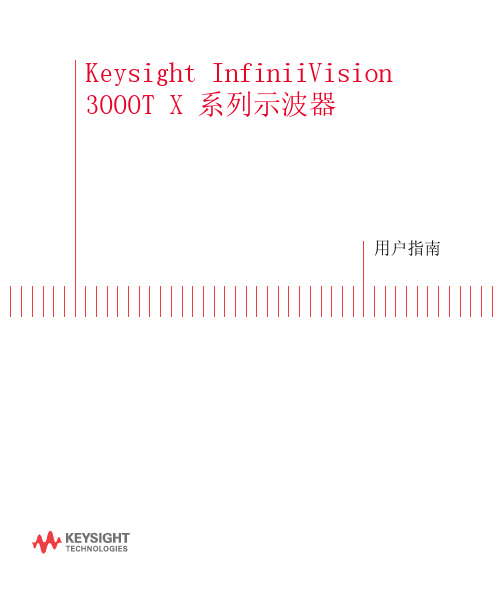
Keysight InfiniiVision 3000T X 系列示波器用户指南声明© Keysight Technologies, Inc. 2005-2022根据美国和国际版权法,未经 Keysight Technologies, Inc. 事先同 意和书面允许,不得以任何形式或通过 任何方式(包括电子存储和检索或翻译 为其他国家或地区的语言)复制本手册 中的任何内容。
手册部件号75037-97089版本第八 版, 2022 年 6 月仅提供电子格式发布者:Keysight Technologies, Inc.1900 Garden of the Gods Road Colorado Springs, CO 80907 USA修订历史75037-97002, 2014 年 11 月75037-97015, 2015 年 8 月75037-97027, 2016 年 7 月75037-97040, 2017 年 11 月75037-97052, 2019 年 5 月75037-97064, 2020 年 10 月75037-97076, 2021 年 10 月75037-97089, 2022 年 6 月担保本文档中包含的材料" 按现状"提供,在将来版本中如有更改,恕不另行通知。
此外,在适用法律允 许的最大范围内,Keysight 不对本手册及其包含的任何信息提供任何明示或暗示的保证,包括但不仅限于对适销性和用于特定用途时的适用性的暗示担保。
对于因提供、使用或运用本文档或其包含的任何信息所导致的错误或者意外或必然损害,Keysight 概不负责。
如果Keysight 和用户之间已达成的单独书面协议包含涉及本文档内容的担保条款,但担保条款与这些条款有冲突,则应以单独协议中的担保条款为准。
技术许可对于本文档中描述的硬件和/或软件,仅在得到许可的情况下才会提供,并且只能根据许可进行使用或复制。
SDS3000X系列智能示波器数据手册说明书

数据手册-2018.04SDS3000X 系列智能示波器数据手册产品综述SDS3000X 系列智能示波器,最大带宽 1GHz,最高实时采样率 4GSa/s,采用创新的 SPO 技术,支持高刷新、256级波形辉度等级及色温显示、数字触发和深存储特性;采用单芯片 ADC,具备优异的模拟前端和信号保真度;支持丰富的智能触发、串行协议触发和解码;支持历史模式(History)、顺序模式(Sequence)、高级波形搜索和分析(WaveScan)、趋势图(Trend)、参数直方图(Histicons)、增强分辨率模式(Eres);具备丰富的测量和数学运算功能;具备独特的综合归档功能(LabNoteBook);支持16路数字通道;集成 25MHz 函数 / 任意波形发生器;配备 Windows 操作系统和10.1 英寸电容触摸屏。
基于以上强大的功能与特性,SDS3000X 可以满足用户日益增长的测试测量和数据分析的需求,是一款性能先进的智能示波器。
特性与优点模拟通道带宽:500MHz、1GHz 4 模拟通道 +1 个外触发通道实时采样率高达 4GSa/s 创新的 SPO 技术 存储深度达 20Mpts/CH 波形捕获率达 1,000,000 帧 / 秒具备优异的模拟前端和信号保真度,最低底噪低于 400μV 支持 256 级波形辉度等级及色温显示配备 Windows 操作系统和 10.1 英寸电容触摸屏(1024*600),支持触摸屏、键盘、 鼠标操作采用顶级的用户界面MAUI,迷人的简洁,所有菜单层级只有两级 集成了 15 种最常用的一键式设计,一触即发智能触发(边沿,脉宽,判定合格,逻辑图,TV,窗口,间隔,漏失,欠幅, 斜率)串行总线触发及解码,支持的协议:I 2C、I 2S、 SPI、 UART/RS232、LIN、CAN、 CAN-FD、 FlexRay、MIL 1553、USB 2.0顺序模式(Sequence),根据用户设置的触发条件,以最小 1us 的死区时 间分段捕获符合条件的事件,并给出时间标签高级波形搜索和分析(WaveScan)功能,支持多种搜索条件,并把捕获的 异常信号用 Zoom 功能展现出来,方便用户在海量信息中快速搜索出需要关 注的波形增强分辨率模式(Eres),通过数字滤波的方式降低噪声带宽,可等效提高 示波器的垂直分辨率,最高可达 11 bit历史模式(History),一键进入,通过导航栏“回放”历史上出现过的波形综合报告归档功能(LabNoteBook), 保存的数据可在示波器和 PC 端进行 再测量和分析24 种参数统计测量和 20 种波形运算,能支持 AIM 测量和波形的运算再运 算(Math on Math)趋势图(Trend),以线图的方式表示参数测量结果随采集的次序变化的过程, 第一次采集的测量结果显示在屏幕的最左边,测量结果从右往左逐渐移动参数直方图(Histicons),反映了参数值在一个确定范围 (Bin) 内出现的概率, 表明了参数值的统计分布状态通过 / 失败(Pass/Fail)检测功能,用户可自定义规则 / 模板,与被测信号 进行比较,实时统计通过 / 失败的次数,可用来查找异常波形或进行自动化测试内置 25MHz 函数 / 任意波形发生器,125MSa/s 采样率,16kpts 波形长度 16 路数字通道(MSO 功能),500MSa/s 采样率,10Mpts 存储深度4 位数字电压表和 5 位硬件频率计功能丰富的外围接口:4*USB Host,SD 卡槽,USB Device,LAN,AUX out (Pass/Fail,Trigger Out),EXT TRIG,标准 D 型 15 针 SVGA 接口(分辨 率 1024*600),16 路逻辑通道接口和可配置的校准信号接口,方便仪器扩 展及程控操作SDS3000X 系列智能示波器数据手册型号与主要指标一键进入运算一键保存一键打印一键清除一键进入历史模式一键调用保存的波形一键复位一键捕获一键放大一键光标一键WaveScan 一键触发点归零同类型500MHzSDS3054XSDS3000X 系列智能示波器数据手册创新的SPO 构架丰富的调试工具包,精确定位问题在实时采样下,SDS3000X 系列最大支持250,000帧/秒的波形捕获率;在顺序模式(Sequence)下,其最高波形捕获率可达1,000,000帧/秒。
示波器说明书安捷伦---2015.2.9
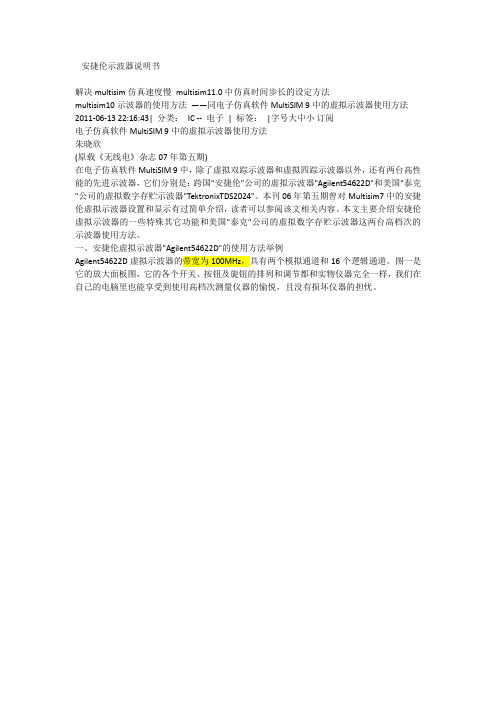
安捷伦示波器说明书解决multisim仿真速度慢multisim11.0中仿真时间步长的设定方法multisim10示波器的使用方法——同电子仿真软件MultiSIM 9中的虚拟示波器使用方法2011-06-13 22:16:43| 分类:IC -- 电子| 标签:|字号大中小订阅电子仿真软件MultiSIM 9中的虚拟示波器使用方法朱晓欣(原载《无线电》杂志07年第五期)在电子仿真软件MultiSIM 9中,除了虚拟双踪示波器和虚拟四踪示波器以外,还有两台高性能的先进示波器,它们分别是:跨国"安捷伦"公司的虚拟示波器"Agilent54622D"和美国"泰克"公司的虚拟数字存贮示波器"TektronixTDS2024"。
本刊06年第五期曾对Multisim7中的安捷伦虚拟示波器设置和显示有过简单介绍,读者可以参阅该文相关内容。
本文主要介绍安捷伦虚拟示波器的一些特殊其它功能和美国"泰克"公司的虚拟数字存贮示波器这两台高档次的示波器使用方法。
一、安捷伦虚拟示波器"Agilent54622D"的使用方法举例Agilent54622D虚拟示波器的带宽为100MHz,具有两个模拟通道和16个逻辑通道。
图一是它的放大面板图,它的各个开关、按钮及旋钮的排列和调节都和实物仪器完全一样,我们在自己的电脑里也能享受到使用高档次测量仪器的愉悦,且没有损坏仪器的担忧。
图一一、显示基本波形操作(这里以模拟通道1为例说明)首先在电子仿真软件MultiSIM 9电子平台上调出安捷伦虚拟函数信号发生器和安捷伦虚拟示波器各一台。
并按图二连好电路;双击安捷伦虚拟函数信号发生器图标"XFG1"打开电源开关,不作任何设置使用它的默认值,即:频率1kHz,幅值100mVpp的正弦波(可参阅上期介绍)。
安捷伦示波器使用说明

4.单次采集:
1.将触发模式设置为“正常”,这将防止示波器立即自动触发。 2.如果使用模拟示波器通道捕获事件,将 Trigger Level(触发电平)旋钮转至波形将通过 的触发阈值。 3.要开始单次采集,请按下 Single(单次)键。当按下 Single(单次)时,将清除显示屏 中的内容,接通触发电路,Single(单次)键呈黄色亮起,示波器在显示波形之前会一直等待触 发条件的发生。当示波器触发时,将显示单次采集且示波器停止(Run/Stop(运行/停止)键呈 红色亮起)。使用 Single(单次)键可查看单步事件,而不会被以后的波形数据覆盖显示。
Run(运行)。
9.电源和USB
1.电源开关 按一次打开电源;再按一次关闭电源。 2. USB 端口将 USB 海量存储设备从示波器移除之前,无需采取特殊的预防措施(无需“弹出” 它)。只需在文件操作完成时从示波器中拔出 USB 海量存储设备即可。
10.载入和保存
载入设置:File > Load > Setup文件格式 载入波形:File > Load > Waveform 载入想要的波形 保存设置:File > Save > Setup文件格式为.set 保存波形:File > Save > Waveform 文件格式为.h5,这种
4.5 垂直控制部分(Vertical):
左旋钮:旋转调节波形振幅,按下可以进行微调。 右旋钮:调节波形的上下移动。
关于Auto、Arm’d和Trig’d Auto 表示示波器自动触发 Arm’d表示示波器的触发电流已经准备好,正在等待一个触发条件。 Trig’d表示trigger delay,表示延迟触发。触发方式是自动或者普通的时候,触发显示Trig’d ,
安捷伦示波器使用说明

西安XX科技股份有限公司
5.水平和垂直控制:
水平右旋钮按下,延迟将设为零,配合缩放(Zoom)键, 可以快速访问两种不同的屏幕缩放模式,进行平移和缩放。 使用垂直右旋钮更改显示屏上通道的垂直位置。每个通道 对应一个 Vertical Position(垂直位置)控制。
西安XX科技股份有限公司
6.自动或正常触发
西安XX科技股份有限公司
右旋钮:旋转调节波形的水平移动,按下可以进行微调。 Auto Scale键:自动设置 (Autoscale) 在优化存储器的同时 ,可快速显示任何模拟或数字的活动信号,并且自动以最佳的 比例、最佳的分辨率显示波形。按Auto Scale键时,示波器将快 速确定哪个通道有活动,并将打开这些通道,对其进行定标以 显示输入信号。 Touch键:关闭/开启触屏功能。 Zoom键:快速响应和最佳分辨率的特性,对于比较复杂的 波形,按下可以进行局部放大,查看细节波形。 Clear Display键:清屏功能,当载入新波形时,新波形会 与屏幕上的原波形重叠,按下可以清楚原波形,只剩下载入的 新波形。 Default Setup键:按下可以恢复系统默认设置。
西安XX科技股份有限公司
4.5 垂直控制部分(Vertical):
左旋钮:旋转调节波形振幅,按下可以进行微调。 右旋钮:调节波形的上下移动。 关于Auto、Arm‟d和Trig‟d Auto 表示示波器自动触发 Arm‟d表示示波器的触发电流已经准备好,正在等待一个触 发条件。 Trig‟d表示trigger delay,表示延迟触发。触发方式是自动或 者普通的时候,触发显示Trig‟d ,触发方式是单次,则不显示。
西安XX科技股份有限公司
4.3 触发控制部分(Trigger):
Agilent InfiniiVision 3000 X Series Oscilloscope U

AgilentInfiniiVision 3000X 系列示波器使用者指南s1聲明© Agilent Technologies, Inc. 2005-2012本手冊受美國與國際著作權法之規範,未經 Agilent Technologies, Inc. 事先協議或書面同意,不得使用任何形式或方法 (包含電子形式儲存、擷取或轉譯為外國語言) 複製本手冊任何部份。
手冊零件編號75019-97054版本第五 版, 2012 年 3 月馬來西亞印製Agilent Technologies, Inc.1900 Garden of the Gods Road Colorado Springs, CO 80907 USA 保固本文件所含內容係以「原狀」提供,未來版本若有變更,恕不另行通知。
此外,在相關法律所允許之最大範圍內,Agilent 不承擔任何瑕疵責任擔保與條件,不論其為明示或暗示者,其中包括 (但不限於) 適售性、適合某特定用途以及不侵害他人權益之暗示擔保責任。
對於因提供、使用或運用本文件或其中所含的任何內容,以及所衍生之任何損害或所失利益或錯誤,Agilent 皆不負擔責任。
若Agilent 與使用者就本文件所含材料保固條款簽訂其他書面協議,其中出現與上述條款相牴觸之部分,以個別合約條款為準。
技術授權此文件中所述的硬體及/或軟體係依授權提供,且僅可以依據此類授權之條款予以使用或複製。
限制權利聲明美國政府限制權利。
授予聯邦政府之軟體及技術資料僅包含為一般使用者提供的自訂權利。
Agilent 依照 FAR12.211(「技術資料」) 及 12.212 (「電腦軟體」)、國防部 DFARS 252.227-7015 (「技術資料 - 商業條款」) 以及 DFARS227.7202-3 (「商業電腦軟體」或「電腦軟體說明文件」中的權利) 提供此軟體與技術資料之自訂商業授權:安全聲明「注意」標示代表發生危險狀況。
安捷伦示波器使用说明

安捷伦示波器背面
备用接口和升 级接口专用
网口和WGA 电源接口
安捷伦示波器开机画面
频率极限范围 500MHZ
开机LOGO
示波器连接示意图
根据实际情况,接 测试表笔;需要几 个通道就接几个笔
笔。
备注:波形中Y1 Y2线是:电压 波形中X1 X2线是: 时间
以下波形为例
波形测量操作步骤
5.延时设置调节
8.水平设置
10.测试结果
3.电压量程显示
4.频率更新速度 调节
9.波形左右调节
6.抓到合适的 波形按下停止 按键,然后开
始测量
信号
7 电 压 微 调 节
2.电压量程调
黄
备注:波形中Y1 Y2线是:电压 波形中X1 X2线是: 时间
1.连接1通道为 黄色,本次为 一个信号只需 要一个通道
第二段波形
安捷伦示波器使用说明
安捷伦示波器正面
简单的说明一下使用操作 方便大家学习。
水平设置
按下归零
运行和停止
SAVE保存
测量光标
帮 助 菜 单
一键启动
电压量程选择
电压微调量程 选择
黄 绿蓝 红
每个通道一个 颜色,使用哪 个通道就接哪
个接口
U盘接口下载波形 图片
使用通道
备注:波形中Y1 Y2线是:电压 波形中X1 X2线是: 时间
备注:波形中Y1 Y2线是:电压 波形中X1 X2线是: 时间
测试结果
ቤተ መጻሕፍቲ ባይዱ
运行和停止
黄
连接1通道为黄 色
第三段波形
备注:波形中Y1 Y2线是:电压 波形中X1 X2线是: 时间
测试结果
黄 连接1通道为黄
agilent示波器2000X_3000X

其它附件
• TEK探头适配器 • N2744A • LAN/VGA 模块 • DSOXLAN • GPIB 模块 • DSOXGPIB • 上架套件 • N6456A • 软包 • N6457A
• N2791A
25MHz,+/- 7000V
• N 2792A
200MHz,+/- 20V
Page 23
试验二: 使用内置函数发生器
f. g. h. 对该信号参数进行修改,按下“频率”按钮,用万能旋钮增加或减少频 率,注意最大频率是20MHz 按下“幅度”软键,用万能旋钮增加或减少幅度 按下“偏置”软键,用万能旋钮改变偏置
注意: 如果选择方波,你还可以改变的参数是___________ 如果选择脉冲,你还可以改变的参数是___________
Page 2
3000X 系列示波器(14个型号)简介
• • • 带宽 : 100MHz, 200MHz, 350MHz , 500MHz 看得更多
DSO = 数字存储示波器 MSO = 混合信号示波器
通道 : 双通道或4通道( DSOX ), 2+16通道 或 4+16通道(MSOX), 1通道函数信号产生器
示波器无源探头
• 额定带宽
•实际带宽
• 色环 • 阻抗 • 电容补偿 • 衰减比 • 量程
Page 7
仪器操作面板简介
Page 8
熟悉示波器的关键性能(3步法)
步骤1: 连接探头
步骤 把通道1的探头连接到 Demo1 的测试端和接地端 2. 把通道2的探头连接到 Demo2 的测试端和接地端 3. 在前面板按下 [Default Setup]恢复默认设置 4. 在前面板按下[Help] 键
Agilent 3000 系列示波器 Guide
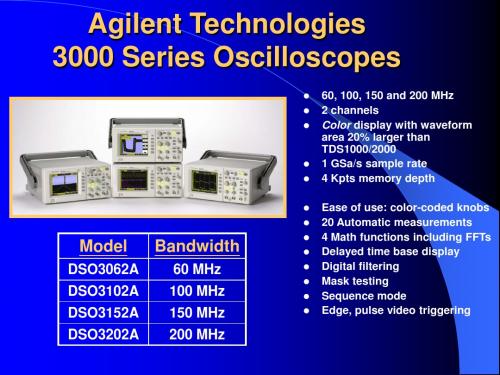
Up to 4 GSa/s
1 Mpts stand.; up to 8 Mpts XGA color Hi Def with MegaZoom GPIB, LAN, USB
The best benchtop MSO/DSO troubleshooting scopes
• Menus can be turned off manually or will timeout (set in display menu)
• With menus off, waveform display area is 20% larger than Tek TDS 1000/2000
Horizontal Controls
Agilent Technologies 3000 Series Oscilloscopes
60, 100, 150 and 200 MHz 2 channels Color display with waveform area 20% larger than TDS1000/2000 1 GSa/s sample rate 4 Kpts memory depth Ease of use: color-coded knobs 20 Automatic measurements 4 Math functions including FFTs Delayed time base display Digital filtering Mask testing Sequence mode Edge, pulse video triggering
• Display
• Control vectors, grid, persistence, timeout of menu • Control display brightness, invert display
是德科技keysight3000x系列示波器说明书使用手册技术资料

最大显示屏
同类产品中最大的显示屏可提供最佳信号可视 性。8.5 英寸 WVGA 显示屏至少增加了超过 50% 的显示面 积,分辨率至少提升了 3.4 倍 (WVGA 800x480 与 WQVGA 480x234)。
最快更新速率
3000 X 系列采用安捷伦的 MegaZoom IV 定制 ASIC 技 术,具有高达每秒 1,000,000 个波形的更新速率。如果示 波器的波形更新非常慢,那么会令使用示波器的人感到 不便。快速波形更新速率可改善示波器显示质量,并通 过调节显示强度来显示微小的波形细节,例如噪声和抖 动。最重要的是,快速波形更新速率可提高示波器捕获 随机和偶发事件的几率。但更新速率慢的示波器难以做 到这一点。
通过添加 16 个集成的数字同步通道,您在同一台仪 器上可使用多达 20 个通道执行时间关联的触发、采集和 查看。购买 2 通道或 4 通道 DSO 后,可随时通过许可证启 用集成的 16 个数字定时通道,将 DSO 升级到 MSO。
业界独有的 WaveGen 内置 20 MHz 函数/任意波形 发生器
是否需要更深的存储器或更大的显示屏?
请看 InfiniiVision 7000B 系列示波器 ● 2 或 4 个模拟通道以及 16 个可选的数字通道 ● 100 MHz ~ 1 GHz 带宽 ● 8 Mpts 存储器 (标配) ● 搜索和导航功能 ● 提供串行协议分析应用软件 ● 提供 FPGA 动态探头应用软件
6
新一代示波器: 突破性技术为同等预算提供性能更优异的示波器
五合一仪器可以提供更多功能
集成的数字电压表
3000 X 系列是业界首款可在示波器内提供集成的 3 位 电压表 (DVM) 和 5 位频率计数器的产品。该电压表可通 过与示波器通道相同的探头进行工作,然而,测量会与 示波器触发系统进行去耦合,因此 DVM 和触发示波器测 量均可通过相同的连接来完成,并且总是显示电压表结 果,使您在弹指之Байду номын сангаас便可执行这些快速的特性测量。
InfiniiVision 3000X系列示波器

Probing options
For complete list of compatible probes, see Keysight document 5968-8153EN.
Model Description N2862B Passive probe 150 MHz 10:1 attenuation (1 per channel included 100 MHz models) N2863B Passive probe 300 MHz, 10:1 attenuation (1 per channel included 200 MHz models) N2890A Passive probe 500 MHz, 10:1 attenuation (1 per channel included 350/500 MHz and 1 GHz models) N6450- 16 digital channel MSO cable (1 per scope included MSO models, 60001 DSOX3MSO and DSOXPERFMSO upgrades) N2889A Passive probe 350 MHz 10:1/1:1 switchable attenuation 10076C Passive probe 250 MHz 100:1 attenuation N2771B Passive probe 50 MHz 1000:1 attenuation N2790A Differential active probe 100 MHz ± 1.4 kV with AutoProbe interface N2791A Differential active probe 25 MHz ± 700 V N2792A Differential active probe 200 MHz ± 20 V N2793A Differential active probe 800 MHz ± 15 V 1146B AC/DC current probe 100 kHz 100 A 1147B AC/DC current probe 50 MHz 15 A with AutoProbe interface N2795A Single-ended active probe 1 GHz ± 8 V with AutoProbe interface (limit 2) N2796A Single-ended 2 GHz active probe with the AutoProbe interface N2893A AC/DC current probe 100 MHz 15 A with AutoProbe interface N2744A T2A (Tektronix TekProbe interface to Keysight AutoProbe) probe interface adapter
Agilent DSOX3000 FE演示指南.pdf
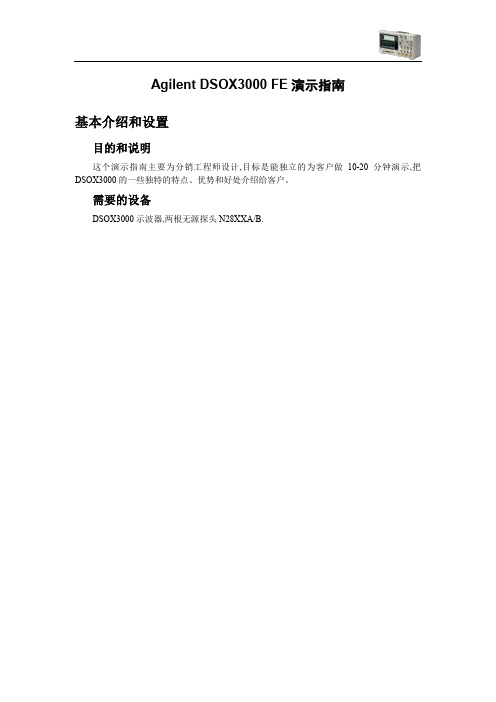
Agilent DSOX3000 FE演示指南基本介绍和设置目的和说明这个演示指南主要为分销工程师设计,目标是能独立的为客户做10-20分钟演示,把DSOX3000的一些独特的特点、优势和好处介绍给客户。
需要的设备DSOX3000示波器,两根无源探头N28XXA/B.任务一:示波器基本介绍介绍3000X的一些基本概况.包括:1.5合1设备,即是一台综合示波器,逻辑分析仪,协议分析仪,任意波形发生器,电压表和频率计为一体的综合性设备.根据客户应用情况,针对5合1中的子设备功能做重点介绍。
要点:示波器主要型号,带宽,主要采样率指标,带宽可升级,波形捕获率,强大的触发功能等;MSO的基本指标,采样率,存储深度;协议分析仪支持的串行总线种类,硬件协议触发和解码;任意波形发生器,支持的信号类型和最高频率;电压表和频率计的基本指标。
2.对产品的简洁外形做一简单介绍.3. 针对每个子设备功能能熟练的做自动演示。
任务二:100万次/秒的波形捕获率,信号捕获和触发介绍简介中低端示波器日常主要应用为通用信号调试和观察,因此如何演示3000X的调试和捕获功能无疑是非常重要的.此任务演示主要和TEK DPO3000/4000演示对应,需要展示出3000X在调试能力方面全面超越DPO3000/4000的特点.首先请按自动演示介绍DSOX3000 100万次/秒波形捕获率及与其它竞争对手产品指标差异及对比效果。
其次,采用内部信号做模拟实测演示。
设置步骤:1.连接通道1到Demo1端子和地,通道2到Demo2端子和地。
2.按下Default Setup.按下Help,然后按下培训信号软键,旋转多功能旋钮选择带偶发毛刺的时钟信号,按下右下角输出按钮。
可以看到如下波形:3.调节垂直和水平档位及触发到500mV/Div,20ns/Div,边沿触发在1V/Div,得到如下波形:这时可以看到偶发毛刺信号在闪烁,并强调DSOX3000 业界领先的100万次/秒的波形捕获率可以最快看到这一偶发信号。
Agilent 3000 Series 高速losciloscope资料,PDF说明书

Agilent Technologies 3000 Series Oscilloscopes Data SheetGet more for your moneyAgilent’s 3000 Series oscilloscopes give you an affordable way tosee what’s happening in your designs. Developed with the features you need to make your job easier – including a large LCD color display. Need flexibility? Choose from four models with bandwidths ranging from 60-MHz to 200-MHz. To give you the debugging power you need, each oscilloscope comes standard with advanced features including sophisticated triggering, automatic measurements,digital filtering, sequence mode acquisition,math functions (including FFTs), stored setups and waveforms, mask testing and much more.Full-featured oscilloscopes for the smallest budgetsFeatures:• 60 to 200 MHz bandwidths• 1 GSa/s maximum sample rate• Large 15-cm (5.7-in) color display• Advanced triggering includingedge, pulse width, and line-selectable video• 4 kpts of waveform memory• USB host and device connectivity,standard• 20 automatic measurements plushardware counter and Measure All• Four math functions, includingFFTs standard• Mask test standard• GPIB and RS-232 connectivity andSCPI programming available withN2861A communications module• Interface localized into12-languages• Sequence mode (segmentedmemory) standardSee your signals more clearlyAll 3000 Series models have color Array displays to allow you to quicklyidentify your signals, and thelarge size – 15-cm (5.7-in) with320 x 240 resolution – makesit easier for you to see moreinformation.The 3000 Series’ delayed sweepalso lets you see more details inyour design. You can view a longrecord, then window in on thesection of the signal of interest.Figure 1. All 3000 Series oscilloscopes come standard witha color display and cost 20% less than competitive products.The color display allows you to quickly and easily identify yoursignals and view signal activity. ArrayFigure 2. Want to see the big picture but still get all thedetails? Use the delayed sweep mode to zoom in on aparticular area of interest on your signal while still viewingthe entire captured waveform.2The features you needAll 3000 Series scopes include the standard features you need to get your job done easier and faster: Autoscale – Autoscale lets you quickly display any active signals, automatically setting the vertical, horizontal and trigger controls for the best signal display.Easy connectivity – The 3000 Series oscilloscopes come standard with an N2865A USB host module for saving setups, waveforms and displays to a memory stick. This port is also compatible with many USB printers.This scope series also offers Scope Connect software, which provides PC connectivity for data gathering, pass/fail testing, and analysis via the 3000 Series' USB device port.GPIB and RS-232 interfaces are also available with the N2861A connectivity module.Advanced triggering –Includes edge, pulse width and line-selectable video, to help you isolate the signals you want to see.20 automatic measurements – To save time, you can make18 different measurements simultaneously.Figure 3. The 3000 Series comes equipped with a broad set of measurement and math features, including FFTs at no additional cost. You can choose between 4 FFT windows for your specific measurement needs: Hanning, Hamming,Blackman-Harris, and rectangular.Waveform math with FFTs– Analysis functions includeaddition, subtraction,multiplication, and Fast FourierTransforms with four windows(Hanning, Hamming, Blackman-Harris and rectangular).Auto calibration – Automaticallycalibrates the oscilloscope’svertical and horizontal systems.Multi-language interface –Operate the oscilloscope inthe language of your choice.Language support includessimplified and traditionalChinese, Japanese, Korean,French, German, Italian,Portuguese, Russian, Spanishand English.Figure 4. Standard USB host and device ports allow you to send your measurements directly to your PC or save them to Flash memory sticks.34The features you need (continued)Digital filtering – Digital filtering selections include low pass, high pass, band pass, and band reject filters. Limits are selectablebetween 1-kHz and the bandwidth of your oscilloscope model.Ten waveform and setupmemories – Store waveforms or commonly used setups for future reference and use.Mask testing – Automatically compares incoming signals with a pre-defined mask, clearly highlighting signal changes.Sequence mode (segmented memory) – Frame an area of interest on your signal for acquisition and record up to 1,000 frames for playback.Pulse triggering – Lets you trigger on pulse events.3-year warranty – All 3000Series scopes include a full 3-year warranty.Easy to set up and use– Dedicated, color-coded knobs for vertical sensitivity, offset, and time base settings make it easy to set up and use. Front-panel keys for triggering functions are alsogrouped to make your job easier.Figure 7. With dedicated, color-coded knobs and front-panel keys grouped by function, it is easy to find and use all of the features of the scope – from the most basic to the more advanced functions.Figure 5. The digital filter capability enhances your ability to examine important signal components by filtering out undesired spectral components such as various typesof noise.Figure 6. Use the sequence mode to frame an area of interest on your signal for acquisition; then, use the playback feature to quickly play through the sequence andeasily spot glitches or other signalanomalies.Performance characteristics567Ordering information89Ordering information(continued)To get a Quick Quote on Agilent3000 Series oscilloscopes, go to /find/dso3000Call the measurement experts at Agilent TechnologiesWhether your work is mostly digital, mostly analog, orsomewhere in the middle, our measurement specialists can help you select the best debugging solution. Call today to talk to a knowledgeable engineer about your particular application.10Agilent Technologies OscilloscopesMultiple form factors from 20 MHz to >90 GHz | Industry leading specs | Powerful applications。
安捷伦示波器使用方法PPT课件

9、进行自动测量
• 您可以在任何通道源或任何执行的数学函数上使用自动测量。打开游标以聚焦在最近 选择的测量(显示屏软键上面测量线的最右方)
1 按 Quick Meas 键显示自动测量菜单。 2 按 Source 软键,选择要进行测量的通道或正在执行的数学函数。 只有显示的通道或数学函数可用于测量。如果为测量选择了无效的源通道,则将测量默认 为使源有效的列表中的最接近值。 如果测量所需的波形的一部分没有显示,或没有以进行测量的足够分辨率显示,显示的结 果将有信息,例如大于一个值、小于一个值、没有足够的边沿、没有足够的幅度、不完整 或波形被削波以指出测量可能不可靠。 3 通过按 Select 软键,然后转动 Entry 旋钮 从弹出列表选择所要的测量,您可以选择测量 类型。 4 按 Measure 软键进行选定的测量。
第12页/共24页
5、水平和缩放
即使采集系统停止,也可以平移和缩放波形。 按 Run/Stop 键停止采集(或按 Single 键,允许示波器采集波形,然后停止)。当示波器停 止时, Run/Stop 键呈红色亮起。 2 将扫描速度旋钮转至水平缩放,将电压/ 格旋钮转至垂直缩放。 显示屏顶端的 ∇ 符号表示放大/ 缩小参考的时间参考点。 3 将 Delay Time 旋钮转至 ( ) 水平平移,将通道的垂直位置旋钮 () 转至垂直平移。 已停止的显示画面可能包含几个具有有用信息的触发,但只有最后的触发采集可进行平移和 缩放。 在很多情况下,检查信号电平或活动并不需要触发的显示。对于这些应用,使用“自动”触 发模式(这是默认设置)。如果仅需要采集触发设置指定的特定事件,可使用“正常”触发 模式。可以通过按 Mode/Coupling 键,然后按 Mode 软键来选择触发模式。
安捷伦新示波器学习资料
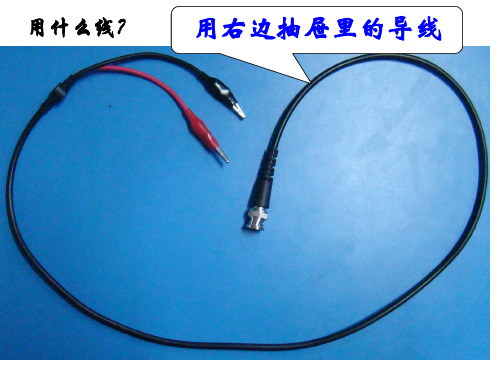
通道耦合方式
4. 参数测量
在测量之前需要先带开相应通道, 按下【Auto Scale】按键,示波 器会自动将扫描到的信号显示在 荧光屏上。示波器可自动测量也 可使用游标进行手动测量。下面 先介绍自动测量。
Entry旋钮
【Help】按键
在屏幕下方 Language 选项处按一 下功能键,
方波
0.6Vpp 10K Hz
三角波 1.5 Vpp 45 K Hz
作业2 见下页
有效值 注意峰峰值与有效 峰峰值
Vrms 值的区别!!! Vpp
信号波形 信号幅度 信号频率
示波器测量值
周期
峰峰值 (Vpp)
计算值 (课后)
频率
有效值 (Vrms)
正弦波 0.5Vrms 500Hz
正弦波 0.5Vpp 500 Hz
正弦波 1.2Vpp 8 K Hz
方 波 0.6Vrms 10K Hz
按下该旋钮,屏幕上显示的迹线游标
X1游标移动 到第一个过 零点位置。
按游标旋钮,选择X2游标, 使其移动到波形最近的第 二个过零点位置。
屏幕游标光标区会自动显示出 X2-X1的差值,并且会对ΔX取倒 数,自动将周期换算到频率,利 用同样的方法控制游标可以测量 Y1与Y2的差值。
注意:当示波器上同时显示有多个通道 的波形时,测量某个通道的电压需要特 别小心!
如果要测的是第 2通道的波形, 这里应该改为 “2”
或者使用更简单的方法:使用通道开关 键,暂时关闭其他通道波形,只显示需 要测量的某个通道波形,待测量完成后 再打开其他通道。
通 道 开 关 键
5. 波形稳定度调节
当输入信号较小,噪声较大时,波形 不容易稳定,可进行如下调节。
Agilent 3000系列示波器

2
您需要的功能特性
所有3000系列示波器都包括更 容易和更快完成工作所需,您 可同时显示18种不同测量的结果在 屏幕上。
100-240 VAC, CAT II, 自动选择 47 Hz 至 440 Hz 50 VA
工作: 00C 至 +550C, 不工作: -400C 至 +700C 工作: 95%RH, 400C, 24 小时; 不工作: 90%RH, 650C, 24 小时 工作: 4,570 m; 不工作: 15,244 m Agilent B1 类 Agilent B1 类 通常仅有干燥的非导电性污染 偶尔因结水造成的瞬间导电性必须是可预期的
容易的程控接口 — 示波器的程控 软件支持标准的 USB 接口,用于数 据采集,存储和测试文档编辑。同时 也支持 GPIB 和 RS-232 接口。
自动校准 — 自动校准示波器的垂 直和水平系统。
多语种界面 — 示波器可使用您选 择的语言工作。所支持的语言包括 简体和繁体汉语、日语、韩语、法语、 德语、意大利语、葡萄牙语、俄语、 西班牙语和英语。
高级触发 — 包括沿、脉冲宽度和 视频任意行触发,以帮助您隔离所 要观察的信号。
图 3. 3000 系列配有众多的测量和运算功能, 包括 FFT , 并且是标准配置。您 可按特定测量需要选择4种FFT窗: Hanning, Hamming、Blackman-Harris 和 Rectangular。
6
订货信息
型号
DSO3062A DSO3102A DSO3152A DSO3202A
说明
安捷伦示波器说明书中英双版

DSOX3PWR 功率量測應用使用者指南s1聲明© Agilent Technologies, Inc. 2007-2009, 2011-2012本手冊受美國與國際著作權法之規範,未經 Agilent Technologies, Inc. 事先協議或書面同意,不得使用任何形式或方法 (包含電子形式儲存、擷取或轉譯為外國語言) 複製本手冊任何部份。
手冊零件編號版本 02.20.0000版本2012 年 7 月 16 日Available in electronic format onlyAgilent Technologies, Inc.1900 Garden of the Gods Road Colorado Springs, CO 80907 USA 保固本文件所含內容係以「原狀」提供,未來版本若有變更,恕不另行通知。
此外,在相關法律所允許之最大範圍內,Agilent 不承擔任何瑕疵責任擔保與條件,不論其為明示或暗示者,其中包括 (但不限於) 適售性、適合某特定用途以及不侵害他人權益之暗示擔保責任。
對於因提供、使用或運用本文件或其中所含的任何內容,以及所衍生之任何損害或所失利益或錯誤,Agilent 皆不負擔責任。
若Agilent 與使用者就本文件所含材料保固條款簽訂其他書面協議,其中出現與上述條款相牴觸之部分,以個別合約條款為準。
技術授權此文件中所述的硬體及/或軟體係依授權提供,且僅可以依據此類授權之條款予以使用或複製。
限制權利聲明美國政府限制權利。
授予聯邦政府之軟體及技術資料僅包含為一般使用者提供的自訂權利。
Agilent 依照 FAR12.211(「技術資料」) 及 12.212 (「電腦軟體」)、國防部 DFARS 252.227-7015 (「技術資料 - 商業條款」) 以及 DFARS227.7202-3 (「商業電腦軟體」或「電腦軟體說明文件」中的權利) 提供此軟體與技術資料之自訂商業授權:安全聲明注意「注意」標示代表發生危險狀況。
安捷伦示波器使用方法
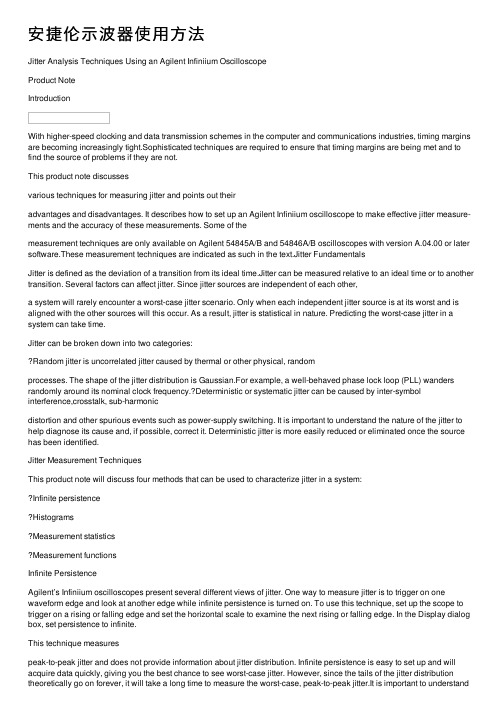
安捷伦⽰波器使⽤⽅法Jitter Analysis Techniques Using an Agilent Infiniium OscilloscopeProduct NoteIntroductionWith higher-speed clocking and data transmission schemes in the computer and communications industries, timing margins are becoming increasingly tight.Sophisticated techniques are required to ensure that timing margins are being met and to find the source of problems if they are not.This product note discussesvarious techniques for measuring jitter and points out theiradvantages and disadvantages. It describes how to set up an Agilent Infiniium oscilloscope to make effective jitter measure-ments and the accuracy of these measurements. Some of themeasurement techniques are only available on Agilent 54845A/B and 54846A/B oscilloscopes with version A.04.00 or later software.These measurement techniques are indicated as such in the text.Jitter FundamentalsJitter is defined as the deviation of a transition from its ideal time.Jitter can be measured relative to an ideal time or to another transition. Several factors can affect jitter. Since jitter sources are independent of each other,a system will rarely encounter a worst-case jitter scenario. Only when each independent jitter source is at its worst and is aligned with the other sources will this occur. As a result, jitter is statistical in nature. Predicting the worst-case jitter in a system can take time.Jitter can be broken down into two categories:Random jitter is uncorrelated jitter caused by thermal or other physical, randomprocesses. The shape of the jitter distribution is Gaussian.For example, a well-behaved phase lock loop (PLL) wanders randomly around its nominal clock frequency.?Deterministic or systematic jitter can be caused by inter-symbol interference,crosstalk, sub-harmonicdistortion and other spurious events such as power-supply switching. It is important to understand the nature of the jitter to help diagnose its cause and, if possible, correct it. Deterministic jitter is more easily reduced or eliminated once the source has been identified.Jitter Measurement TechniquesThis product note will discuss four methods that can be used to characterize jitter in a system:Infinite persistenceHistogramsMeasurement statisticsMeasurement functionsInfinite PersistenceAgilent’s Infiniium oscilloscopes present several different views of jitter. One way to measure jitter is to trigger on one waveform edge and look at another edge while infinite persistence is turned on. To use this technique, set up the scope to trigger on a rising or falling edge and set the horizontal scale to examine the next rising or falling edge. In the Display dialog box, set persistence to infinite.This technique measurespeak-to-peak jitter and does not provide information about jitter distribution. Infinite persistence is easy to set up and will acquire data quickly, giving you the best chance to see worst-case jitter. However, since the tails of the jitter distribution theoretically go on forever, it will take a long time to measure the worst-case, peak-to-peak jitter.It is important to understandtheerror sources of this measurement. This technique is subject to oscilloscope trigger jitter–the largest contributor to timingerror in an oscilloscope. Trigger jitter results from the failure to place the waveform correctly relative to when a trigger event occurs. Since the infinite persistence technique overlaps multiple waveform acquisitions onto the scope display, and each acquisition is subject to trigger jitter, the accuracy of this technique can be limited. If your jitter margins are being met using this technique, then more advanced measurement techniques are not necessary. This product note will discuss Infiniium’s timebase and trigger specifications in detail in alater section.HistogramsThis technique not only shows worst-case jitter, but also gives a perspective on jitter distribution. Histograms do not acquire infor-mation as quickly as infinite persistence since each acquisition must be counted in the histogram measurement.To set up a histogram, trigger on an edge and set the horizontalscale and position so that you canview the next rising or fallingedge. In the Histogram dialog box,turn on a horizontal histogramand set both Y window markersto the same voltage. For example,if a clock threshold is at 800 mV,set both Y markers to this voltage.Set the X markers to the left andright of the edge (figure 1). Figure 1. Histogram of edge showing bi-modal distribution23It is often possible to determine if the jitter is random or deter-ministic by the shape of the histogram. Random jitter will have a Gaussian distribution.Infiniium displays the percentage of points within mean +/- 1, 2,and 3 standard deviations to help in determining how Gaussian the distribution is. For a Gaussian distribution these values should be 68%, 95%, and 99.7%, respec-tively. Non-Gaussian distributions usually indicate that the jitter has deterministic components.This technique has the same limitation on accuracy as the infinite persistence technique.Multiple acquisitions contribute to the histogram and they all contain the oscilloscope trigger jitter mentioned above. Measurement StatisticsThe next method involvescomputing statistics on waveform measurement results. For example,the scope can measure the period of a waveform on successive acquisitions. Simply drag the period measurement icon to the waveform that is to be measured.The statistics will indicate the mean, standard deviation, and min and max of the period measurements. You can let the scope run for a while to determine the amount of clock jitter present. This measurement is not subject to trigger jitter because it is a delta-time or relative measure-ment. Even if the waveform is not placed correctly relative to the trigger, the edges are measuredaccurately relative to each other.Figure 2. Setting up a jitter measurementThis measurement is subject to the timebase stability of the instrument, which is typically very good. This is a valid measurement technique but is slow to gather statistical information. Since the scope acquires a waveform, makes a measurement, and then acquires a waveform at a later time, most clock periods are not measured.With this technique, it is impossible to see how the period jitter varies over short periods of time. For example, if you have spread-spectrum clocking, this measurement will lump the slowest and fastest periods together.The Agilent 54845A/B and54846A/B Infiniium oscilloscopes can compute statistics on every instance of a measurement in asingle acquisition. To enable this capability, select the Jitter tab,then check “Measure all edges” in the Measurement Definitions dia-log box (figure 2).For example, instead of only measuring the first period on every acquisition or trigger event,every period can be measured and statistics gathered. This greatly increases the speed at which statistics are gathered and reduces the overall time to make jitter measurements. Statistics are accumulated across allmeasurements in the acquisition and across acquisitions.Pressing “Clear Display” will reset the measurement statistics.This feature is useful if you are probing the clock at different locations and want to reset the measurements.It is important to set up the scope correctly to make effective jitter measurements. Set the vertical scale of the channel being measured to offer the largest waveform that will fit on screen vertically. This will make the most effective use of the scope’s A/D converter.The scope should be set toreal-time acquisition mode inthe Acquisition dialog box. Since equivalent-time sampling can combine samples from different acquisitions, the scope’s trigger jitter would adversely affect jitter measurements. The averaging function should be turned off since, again, this combines multiple acquisition data.You may want to set the scopeto its maximum memory depth. This will make the scope less responsive to operate, but the scope can make many measure-ments on a single acquisition. Since jitter measurements are statistical, many measurements are desirable. Taking many acquisitions of small records will give a more random selection but will take longer than fewer large acquisitions. Having extremely deep memory is not necessary to getting good jitter measurements. Normally, measurements aremade at 10%, 50%, and 90% of thewaveform amplitude. This isconvenient for quickly makingmeasurements; however, whenmaking measurements acrossacquisitions and combiningtheir statistics this is not thebest solution.In the Measurement Definitiondialog box, Thresholds tab, themeasurement thresholds shouldbe set to absolute voltages. Forexample, if you are makingcycle-cycle jitter or periodmeasurements, set the middlevoltage threshold to your clockthreshold. Set the upper andlower voltage thresholds toroughly +/- 10% of the signalamplitude in voltage. This willestablish a band around thethreshold that the edge must gothrough to be measured and willeliminate false edge detection.In addition to the period jitter measurement, the cycle-cycle jitter measurement uses the same technique. The cycle-cycle jitter measurement, available on Agilent 54845A/B and 54846A/B oscilloscopes, is the differenceof two consecutive period measurements.Pi – P(i-1), 2 ≤i ≤nWhereP is a period measurement and n is the number of periods inthe waveform.Cycle-cycle jitter is a measure of the short-term stability of a clock. It may be acceptable for the clock frequency to change slowly over time but not vary from cycle to cycle. For this measurement, every period in the acquisition is measured regardless of how the “Measure all edges” selection is set. In this case, the statistics represent all of the cycle-cycle jitter measurements in one acquisition, or all acquisitionsif the scope is running.If absolute clock stability is required, then a period measurement should be made. If your system can track with small changes in the clock frequency, then cycle-cycle jitter should be measured.Again, if your timing marginsare being met with thistechnique, more advancedtechniques are not necessary. Itis only fairly recently that tightertiming margins have causedengineers to need other jittermeasurement techniques.45Measurement FunctionAgilent 54845A/B and 54846A/B Infiniium oscilloscopes can plot measurement results correlated to the signal being measured. For example, if every period is meas-ured, as in the case above, the measurement function will plot period measurement results on the vertical axis, time-correlated to the waveform that the period measurement is measuring (figure 3).In this example, the secondperiod is slightly longer than the first. The third period is shorter than the second. Also notice that the lengths of the measurement function lines correspond to the period and their placement corresponds to channel 1 because we are measuring period on channel 1.Using this technique, the shape of the jitter is apparent. For example, with spread-spectrum clocking you can see the modulation frequency as the period gets progressively slower and faster. This allows you to see sinusoidal shapes or other patterns in the measurement function plot (figure 4). It is also possible to correlate poor jitter results with the source waveform that caused them. This can aid not only in your design but can also ensure that the scope is measuring appropriate voltage levels when gatheringjitter statistics.Figure 3. Measurement function on a few cyclesFigure 4. Measurement function on many cyclesTo turn on the measurement function, first turn on the desired measurement to track. Measurements that can be tracked with the measurement function are rise time, fall time, period, frequency, cycle-cycle jitter, + width, - width and duty cycle. The measurement function is enabled in the Waveform Math dialog box (figure 5). Select a function that is a different color than the channel you are measuring to make it easier to see. Set the function operator to “measurement.” Select the measurement you wish to track and turn on the measurement function. The math function now plots the measurement results on the vertical axis, time-correlated to the channel being measured. Only one measurement function can be enabled at a time; however, the function can beset to track any of the currently active measurements listed above.Set up the acquisition by selectingthe maximum memory depth inthe Acquisition dialog box. Turnoff averaging and Sin(X)/Xinterpolation in the Acquisitiondialog box. Set the sample rateso that you are getting at leastseveral sample points on theedges that you are measuring.Measurements are made on thedata that is windowed by thescreen. To see something slowerthat may be coupling into yourclock, for example, you will needto compress the channel data onthe screen.Now that the memory depth andsample rate are fixed, you canadjust the horizontal scale sothat all of the acquired data ison screen. In order to make fulluse of the A/D converter andseparate the waveforms on thedisplay, you may want to split thegrid into two parts. If you havea very dense waveform that isbeing measured, it will be nearlyimpossible to see the measurementfunction on top of it. Turn on thesplit grid in the Display dialog box. Figure 5. Setting up a measurement function6Sources of Measurement ErrorIn this section we will examine some of the principal sources of jitter measurement error. For best accuracy, the scope should be making measurements at the same temperature as when the scope was last calibrated. If the temperature has varied by more than 5 degrees, the softwareself-calibration should be performed again. The Calibration dialog box shows the change from the calibration temperature. Trigger JitterThe most common source of error across multiple acquisitions is trigger jitter. This is the error associated with placing the first point and all subsequent points of the waveform relative towhen the trigger occurs.For Infiniium models 54830B, 54831B, and 54832B, trigger jitter is 8 ps RMS. For the 54845A/B and 54846A/B, trigger jitter is8ps RMS. Figure 6 shows a 54845B measuring its trigger jitter using its own aux out signal. If the jitter is Gaussian, youcan convert RMS jitter topeak-to-peak jitter by multiplyingthe RMS jitter by 6. Trigger jitteris only relevant if you aremeasuring absolute times asopposed to relative times. Forexample, the histogram techniquedescribed above has this errorsource, but a period measurementdoes not since it is a delta-time orrelative measurement.Figure 6. Histogram of trigger jitterThis source of error can also bepresent in period measurementsif the scope is in equivalent time.In equivalent time, the scope maycombine data points from multipleacquisitions. The scope alsocombines points from multipleacquisitions in real-time averagingmode. If it is possible, jittermeasurements should be maderelative to other edges inreal-time, non-averaged mode.78Sources of Measurement Error (continued)Timebase StabilityInfiniium uses a highly stable crystal oscillator as a source for the sample clock. Errors resulting from instability of the timebase are the least significant. Timebase stability is not a specified quantity but is typically 5 ps RMS for the 54845 and 54846. For the 54830,54831, and 54832, it is typically 2ps RMS. These measurements were made at the sametemperature as the calibration.Vertical NoiseErrors in the vertical portion of the signal path including the A/D converter and preamplifier also contribute to the scope’s jitter.Any misplacement of thewaveform vertically will translate through the slew rate of the signal into time error (figure 7). If the slew rate of the signal atthe point of measurement issteep, then the vertical error will translate into a small time jitter.If the slew rate is slow, however,this can be the most significantsource of error.Figure 7. How vertical errors contribute to time errorsAliasing and InterpolationFrom the previous section, it is clear that the signal should have a high slew rate to alleviate vertical errors. However, this can lead to signal aliasing. If the signal is not sampled sufficiently, significant time errors will be present up to the sample interval. When the scope makes measurements, it interpolates the samples above and below the measurement threshold to get the time of the level crossing. If the interpolation filter is enabled, up to 16interpolated points may be placed between two adjacent acquisition samples. Beyond this, linearinterpolation is used to determine the threshold crossing times.However, samples will only be added if the record length is less than 16K samples.A Case StudyTo illustrate how to use the jitter analysis capability of an Agilent Infiniium oscilloscope, let’s examine a typical problem. You suspect that your power supply or another slower speed clock is coupling into the main clock on the board that you are designing. In order to understand how to eliminate the problem, you would like to know the frequency and wave shape of the signal that is coupling into your clock. Traditionally, you would use an FFT magnitude spectrum and look at the side bands from the fundamental. For example, in figure 8 we have acquired a long record of a number of clock pulses and computed the FFT magnitude with a waveform math function. After we zoom in on the fundamental frequency of the clock, you can see side bands.If we take the difference in frequency from the fundamental to the nearest side band, we can determine the frequency of the coupling signal. In this example, it is measured at 198 kHz. We can also notice the odd harmonics and guess that the coupling signal would not be a sine wave. The resolution of the FFT will not give us a great deal of accuracy in determining the frequency, and we can not really see the shape of the coupling signal.To solve this problem using thejitter analysis capability, we needto think about the problem in adifferent way. If a slower signalwere modulating a higherfrequency signal, then we wouldexpect the period of the higherfrequency signal to get slightlylonger, then slightly shorter, etc.,according to the slower signal(figure 8). The measurementfunction method described earlierin this product note could beused to plot how the periodchanges across the waveform.To set up the scope, acquirethe channel data with a longacquisition record in real-timeacquisition mode. Put all of thewaveform on screen by settingthe sample rate to manual andadjusting the time per division.This will allow you to see how theperiod varies across the entireacquisition. In the MeasurementDefinitions dialog box, Jitter tab,set the control to Measure AllEdges (figure 2). Now, turn ona period measurement. In theMath dialog box, turn on theMeasurement function and setto the period measurement. Figure 8. FFT of clock910A Case Study (continued)You can now see how the period measurement varies across the signal (figure 9). Adjust the time per division until you can see several periods of the slower speed signal in the measurement function. To measure the frequency, use the markers or simply drag the frequencymeasurement to the measurement function. Using this technique, we measure 197 kHz and we can see that the signal is a square wave.This confirms that another signal on the board is coupling into the clock. Armed with this knowledge,we are better equipped to find a solution.SummaryThis product note presents several methods for measuring jitter with Agilent’s Infiniium oscilloscopes. The following quick reference will help you choose the best method for a number of circumstances. Infinite PersistenceShows absolute time or edge jitter Works best when the jitter to be measured is greater than the scope’s jitter Sets up easily ?Acquires data quickly ?Measures only worst-case,peak-to-peak jitterFigure 9. Measurement function showing coupling signalHistogramsShows absolute time or edge jitter Works best when the jitter to be measured is greater than the scope’s jitter Shows a distribution of the jitterHelps determine if the jitter is random or deterministic Measures worst-case, peak-to-peak jitter Measures RMS jitterMeasurement StatisticsShows worst-case, peak-to-peak delta time or measurement jitter Sets up easily Measurement FunctionsShows how measurements vary as a function of timeShows the shape and frequency of a jitter source Helps determine if the jitter is random or deterministic/doc/e26170104431b90d6c85c778.htmlAgilent Technologies’ Test and Measurement Support, Services, and AssistanceAgilent Technologies aims to maximize the value you receive, while minimizing your risk and problems. We strive to ensure that you get the test and measurement capabilities you paid for and obtain the support you need. Our extensive support resources and services can help you choose the right Agilent products for your applications and apply them successfully. Every instrument and system we sell has a global warranty. Support is available for at least five years beyond the production life of the product. Two concepts underlie Agilent's overall support policy: "Our Promise" and "Your Advantage."Our PromiseOur Promise means your Agilent test and measurement equipment will meet its advertised performance and functionality. When you are choosing new equipment, we will help you with product information, including realistic performance specifications and practical rec-ommendations from experienced test engineers. When you use Agilent equipment, we can verify that it works properly, help with product operation, and provide basic measurement assistance for the use of specified capabilities, at no extra cost upon request. Many self-help tools are available.Your AdvantageYour Advantage means that Agilent offers a wide range of additional expert test and meas-urement services, which you can purchase according to your unique technical and business needs. Solve problems efficiently and gain a competitive edge by contracting with us for cal-ibration, extra-cost upgrades, out-of-warranty repairs, and on-site education and training, as well as design, system integration, project management, and other professional engineering services. Experienced Agilent engineers and technicians worldwide can help you maximize your productivity, optimize the return on investment of your Agilent instruments and sys-tems, and obtain dependable measurement accuracy for the life of those products./doc/e26170104431b90d6c85c778.html /find/emailupdatesGet the latest information on the productsand applications you select.By internet, phone, or fax, get assistance with all your test & measurement needsOnline assistance:/doc/e26170104431b90d6c85c778.html /find/assistPhone or FaxUnited States:(tel) 800 452 4844Canada:(tel) 877 894 4414(fax) 905 282 6495China:(tel) 800 810 0189(fax) 800 820 2816Europe:(tel) (31 20) 547 2323(fax) (31 20) 547 2390Japan:(tel) (81) 426 56 7832(fax) (81) 426 56 7840Korea:(tel) (82 2) 2004 5004(fax) (82 2) 2004 5115Latin America:(tel) (305) 269 7500(fax) (305) 269 7599Taiwan:(tel) 0800 047 866(fax) 0800 286 331Other Asia Pacific Countries:(tel) (65) 6375 8100(fax) (65) 6836 0252Email: tm_asia@/doc/e26170104431b90d6c85c778.htmlProduct specifications and descriptions in this document subject to change without notice. Agilent Technologies, Inc. 2002 Printed in USA October 15, 20025988-6109EN。
- 1、下载文档前请自行甄别文档内容的完整性,平台不提供额外的编辑、内容补充、找答案等附加服务。
- 2、"仅部分预览"的文档,不可在线预览部分如存在完整性等问题,可反馈申请退款(可完整预览的文档不适用该条件!)。
- 3、如文档侵犯您的权益,请联系客服反馈,我们会尽快为您处理(人工客服工作时间:9:00-18:30)。
InfiniiVision 3000T X 系列示波器
技术资料
02 | Keysight | InfiniiVision 3000T X 系列示波器-技术资料
简洁的触控操作、揭示偶发异常轻松解决问题
InfiniiVision 3000A X 系列示波器将重新定义示波器。它能查看最详细的信号细节,比任 何其他示波器提供更多更出色的功能,更有效地保护您的投资。它同时也是惠普、安捷 伦以及是德科技的示波器系列中最成功的一款。如今,3000T X 系列将延续传统,再创 新高。 3000T X 系列在 3000A 系列的创新性能的基础上,新增了电容式触摸屏、触摸式用户界 面以及独一无二的区域触摸触发技术。所有这些增强特性结合业界领先的毫不妥协的波 形捕获率 100 万个波形/秒,可确保您能够查看完整的信号细节,并能发现任何潜在的 问题。新的分析功能将会帮助您快速解决最棘手的问题。 3000T X 系列重新定义了通用示波器的使用体验,为您提供所需要的全部性能和功能, 以使您能够更迅速地进行测量分析。
94%
1,114,000
94%
1,100,000
94%
1,113,000
94%
1,113,000
94%
Tektronix MDO3000 系列 波形捕获率 281,000 132 2,200 2,200 1,800 2,200 2,200
概率 50% 0.03% 0.55% 0.55% 0.45% 0.55% 0.55%
什么是波形波形捕获率 ?
当示波器采集、处理数据并在屏幕上绘制数据图形时,不可避免存在 "死区时间",也就 是示波器完全遗漏信号的时间。总之,波形更新率越快,死区时间越短。死区时间越 短,示波器越有可能捕获到异常和偶发的事件。因此,选择具有极快波形更新率的示波 器至关重要。图 7 和 8 展示了示波器在两种波形捕获率下的区别。
06 | Keysight | InfiniiVision 3000T X 系列示波器-技术资料
MegaZoom IV 智能存储器技术支持毫不妥协的波形捕获率
通常,CPU 处理时间是示波器波形更新率和响应性的主要瓶颈。CPU 一般负责处理插 入、逻辑通道绘图、串行总线解码、测量等工作,而随着这些功能的启动,波形更新率 会显著下降。
模拟信号 数模 变换器
MegaZoom IV ASIC
采集存储器 管理器
(分段存储器)
绘图仪
硬件加速
(测量搜索)
CPU
(运算、I/O、图形用户界面)
16 个 数字信号
DRAM
(采集存储器)
串行解码器
触发器
(InfiniiScan 和传统触发器)
DRAM
图形用户 界面
模板
WaveGen 合成
图 11. MegaZoom IV 智能存储器 ASIC 使 3000T X 系列示波器的响应速度和波形波形捕获率不受任何影响。 核心波形运算无需依靠 CPU 进行。
图 2: 业界首款 8.5 英寸电容式触摸屏, 提供大尺寸触摸菜单
图 3: 侧边栏配有可移动的测量/分析窗口, 支持 您将窗口放置在屏幕的任何位置位置
图 4: 使用 BenchVue 软件进行 远程记录和绘制测量数据
图 5: 在屏幕上同时最多 4 个注释, 标准触摸屏界面 方便文字的输入。
图 6: 使用可选的 LAN/ VGA 模块, 您能够给自己发送测量设置、数据和 截图的邮件
Pt = 100 x (1-[1-RW](U x t) )
式中 Pt = 在 "t" 秒内捕获异常事件的几率 t = 观察时间 U = 示波器的测量波形波形捕获率 R = 异常事件发生率 W = 显示采集窗口 = 时基设置 x 10
因此,选择一款拥有最快速且毫不妥协的波形捕获率的示波器是很有必要的,它可为 您提供充足的时间来提高找到信号异常的概率。除了测量波形捕获率外,表 1 还显示了 示波器查在 5 秒钟的采集过程中,看到毛刺信号的概率为每秒钟 5 次。使用 3000T X 系 列,您可以最大限度地提高查看偶发毛刺信号的几率。但在使用其他同类产品时,如 果您同时使用任何其他的功能特性,比如说测量、搜索或数字通道,示波器的波形捕 获率就会变得相当缓慢。您唯一的应对方法就是延长示波器的运行时间。举个例子, 假如您正在使用数字通道,您就必须要使示波器运行超过 8,000 倍的时间长度,才能接 近 3000T X 系列波形捕获率下的概率。两款示波器发现毛刺信号所花费的的时间竟达到 了 12 小时比 5 秒钟的巨大差距!
但类似的技术指标并不意味着相同的性能。
许多厂商所宣传的波形捕获率技术指标仅在特定模式下可以实现,或是需要关闭任何其 他的功能特性。表 1 显示了 3000T X 系列的波形捕获率与同类产品的比较。
虽然所有示波器的波形捕获率在某种程度上都会受到时基设置的影响,但重要的是,波 形捕获率能在您使用任何的示波器功能时保持不变。
图 7: 侧边栏允许您自己定制, 以便于查看 各种测量结果
您在通过 Web 远程控制示波器时, 可以获得全新的使用体验
3000T X 系列可通过 PC Web 浏览器进行传统的控制,也支持使用流行的平板设备通过 可选的 LAN/VGA 接口进行远端控制。
图 8: 通过平板设备对 3000T X 系列 进行远端控制
图 12: 高分辨率模式可以让您降低本底噪声, 将分辨率增大到 12 位
垂直设置
1 mV 2 mV 5 mV 10 mV 20 mV 50 mV 100 mV 200 mV 500 mV 1V
50 Ω, 1 Mpt, 有效值, 1 GHz 带宽 Keysight MSOX3104T
277 uV 277 uV 297 uV 352 uV 597 uV 1.5 mV 2.56 mV 5.5 mV 15.2 mV 26 mV
电容式触摸屏技术可以提高工作效率
触屏用户界面可以让您使用内置字母数字小键盘快速输入注释,将波形或光标放置到准 确的位置,在屏幕上拖放各种测量/分析窗口以便查看更多的测量信息。
3000T X 系列提供了三种访问主要菜单和特性的方法: 触摸式界面适用于偏好平板电脑 或智能手机触屏的用户;前面板按钮和旋钮适用于偏好传统操作方式的用户;内置下拉 菜单适用于偏好 Windows 操作风格的用户。3000T 系列还提供了 "触摸关闭" 按钮,并 支持 USB 键盘和鼠标。
简洁的触控操作: – 8.5 英寸电容式触摸屏 – 触摸式界面 揭示偶发异常: – 业界最快且毫不妥协的波形捕获率 – 独一无二的 InfiniiScan 区域触摸触发 轻松解决问题: – 广泛的串行解码 – 集 6 种独立仪器的功能于一身 – 时域/频域关联
图 1: InfiniiVision 3000 X 系列示波器采用了 MegaZoom IV 智能存储器技术
04 | Keysight | InfiniiVision 3000T X 系列示波器-技术资料
揭示偶发异常: 业界最快且毫不妥协的波形捕获率 可以提高捕获信号异常的概率
业界领先的毫不妥协的波形捕获率
发现异常是解决问题的第一步。InfiniiVision 3000T X 系列具有业界领先的 100 万个波形 /秒的更新率,使您能够以最高概率捕获随机和偶发事件,如果使用的示波器波形更新 率较低,那么您可能会遗漏这个波形。 结合 MegaZoom IV 智能存储器技术,InfiniiVision 3000T X 系列不仅可以支持您查看更 多波形,还能很好地找到设计在任何条件下的最棘手问题。不同于其他示波器,毫不妥 协的波形捕获率意味着: – 始终快速、灵敏地进行工作 – 在启动逻辑通道后, 速度不受任何影响 – 在启动协议解码后, 速度不受任何影响 – 在启动运算函数后, 速度不受任何影响 – 在启动测量后, 速度不受任何影响 – 在启动矢量后, 速度不受任何影响 – 在启动 sinx/x 插入法后, 速度不受任何影响
InfiniiVision 3000T X 系列利用是德科技专有的 MegaZoom IV 智能存储器 ASIC 技术,能 够处理大部分核心运算,并且只需 CPU 提供很少的支持。MegaZoom 包括硬件串行解 码器及硬件模板/极限测试能力,能够在显示屏上直接绘制模拟和数字数据图形,它还 支持图形用户界面操作,集成其他的仪器功能,例如内置函数/任意波形发生器。
触摸界面可以简化文档记录
屏幕上最多可添加 4 个注释,可以轻松地在屏幕截图上突出显示关键的条目。另外,您 还能通过内置虚拟键盘或外接 USB 键盘输入信息,由此简化文档记录。侧边栏允许您 设置和显示额外的测试值。触控式导航菜单可以让您轻松地查看和分析分段存储波形的 每个部分及相关数据。
除了触摸操作的便利性之外,免费提供的 BenchVue 软件支持您同时对多台仪器进行控 制和归档。BenchVue 软件通过 USB、LAN (可选) 和 GPIB (可选) 接口控制示波器,您可 以 BenchVue 软件界面上轻松获取示波器数据和截图。内置的电子邮件功能可在仪器接 到局域网时,允许您通过按钮给自己发送截图或数据文件。
03 | Keysight | InfiniiVision 3000T X 系列示波器-技术资料
简洁的触控操作: 触摸式界面和电容式触摸屏使得 仪器操作变得简单
从产品开发的一开始,我们就考虑到采用触摸式界面,使得示波器的各个方面都能通 过触摸操作进行设置。专门设计的图形用户界面,大尺寸触摸菜单以及高灵敏的大尺 寸电容式触摸屏,这一切使得仪器操作变得得心应手,就像是您在使用最喜欢的平板 设备一样。
表 2: 3000T X 系列和同类产品的本底噪声指标比较。
Tektronix MDO3104
230 uV 310 uV 550 uV 950 uV 1.75 mV 4.15 mV 8.15 mV 16.15 mV 40.15 mV 80.15 mV
