越南语输入法说明
(手机)讯飞输入法使用说明
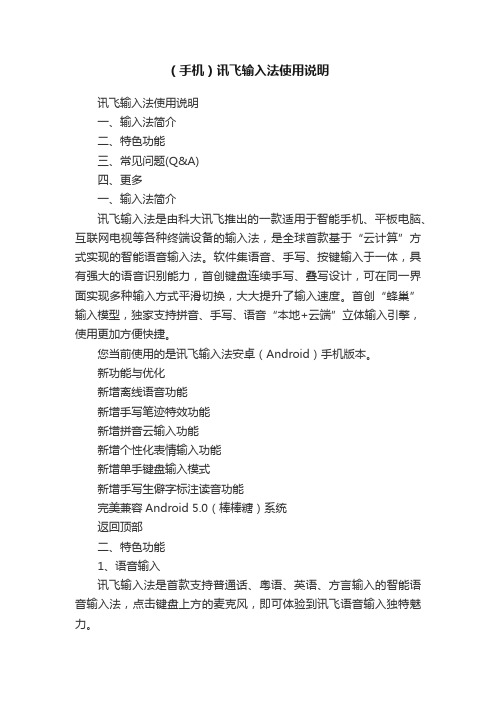
(手机)讯飞输入法使用说明讯飞输入法使用说明一、输入法简介二、特色功能三、常见问题(Q&A)四、更多一、输入法简介讯飞输入法是由科大讯飞推出的一款适用于智能手机、平板电脑、互联网电视等各种终端设备的输入法,是全球首款基于“云计算”方式实现的智能语音输入法。
软件集语音、手写、按键输入于一体,具有强大的语音识别能力,首创键盘连续手写、叠写设计,可在同一界面实现多种输入方式平滑切换,大大提升了输入速度。
首创“蜂巢”输入模型,独家支持拼音、手写、语音“本地+云端”立体输入引擎,使用更加方便快捷。
您当前使用的是讯飞输入法安卓(Android)手机版本。
新功能与优化新增离线语音功能新增手写笔迹特效功能新增拼音云输入功能新增个性化表情输入功能新增单手键盘输入模式新增手写生僻字标注读音功能完美兼容Android 5.0(棒棒糖)系统返回顶部二、特色功能1、语音输入讯飞输入法是首款支持普通话、粤语、英语、方言输入的智能语音输入法,点击键盘上方的麦克风,即可体验到讯飞语音输入独特魅力。
语音输入时,您可以一次说出想输入的所有内容,讯飞输入法将替您完成断句、添加标点等输入操作,完全解放您的双手。
2、键盘连续手写讯飞输入法支持在键盘上直接手写,一次可以连续书写多个字。
您可以通过点击关于页面中的【教程】,观看连续手写功能的演示。
如您较少使用到拼音功能,可以选择切换到半屏或全屏手写键盘。
目前点划、双键布局的英文键盘,暂不支持“键盘连续手写”功能。
返回顶部三、常见问题(Q&A)1、新手入门(1)安装了讯飞输入法,怎么没法使用啊?方法一:进入手机的“全部应用程序”,找到并点击“讯飞输入法”图标,按照配置向导进行设置即可。
方法二:步骤1:先启用,进入手机设置中,选择“语言和键盘”设置,找到讯飞输入法选项,勾选后即可启用讯飞输入法;声明:由于输入法属于系统级别的应用软件,需要较高的权限才能使用,因此有的手机在勾选时会弹出警告提示框,提醒您输入法可能会搜集您的账号密码等内容。
越南语基础

单元音:a ă â e ê i o ôơ u ƣ y单元音后加辅音: ac ăc âc ach am ăm âm an ăn ân ang ăng âng anh ap ăp âp at ăt ât ec em en en g ep et êch êm ên ênh êp êt ich im in inh ip it ơc om on ong op ot ôc ôm ôn ông ôp ôt ơmơnơpơt uc um un ung up ut ƣc ƣngƣt二合元音:ai ao au ay âu ây eo êu ia iu oa oe oi ôi ơi ua uê ui uy ƣaƣiƣu三合元音:iêu (yêu) oai oao oay oeo uây uôi uya uyu ƣơiƣơu复合元音后加辅音: iêc iêm (yêm) iên (yên) iêng iêp iêt (yêt) oan oac oach oang oanh oat oăc oăm oăn o ăt uân uât uôc uôn uông uôt uynh uyên uyêt ƣơcƣơnƣơngƣơpƣơt辅音: b c ch d đ g (gh) gi h k kh l m n nh ng (ngh) p ph qu r s t th tr v x声调易混的问题在这里也值得一提。
手机输入法你试过这样用吗
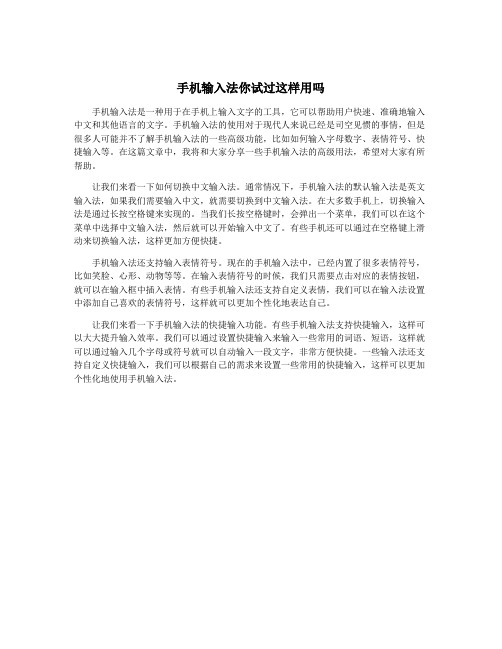
手机输入法你试过这样用吗
手机输入法是一种用于在手机上输入文字的工具,它可以帮助用户快速、准确地输入中文和其他语言的文字。
手机输入法的使用对于现代人来说已经是司空见惯的事情,但是很多人可能并不了解手机输入法的一些高级功能,比如如何输入字母数字、表情符号、快捷输入等。
在这篇文章中,我将和大家分享一些手机输入法的高级用法,希望对大家有所帮助。
让我们来看一下如何切换中文输入法。
通常情况下,手机输入法的默认输入法是英文输入法,如果我们需要输入中文,就需要切换到中文输入法。
在大多数手机上,切换输入法是通过长按空格键来实现的。
当我们长按空格键时,会弹出一个菜单,我们可以在这个菜单中选择中文输入法,然后就可以开始输入中文了。
有些手机还可以通过在空格键上滑动来切换输入法,这样更加方便快捷。
手机输入法还支持输入表情符号。
现在的手机输入法中,已经内置了很多表情符号,比如笑脸、心形、动物等等。
在输入表情符号的时候,我们只需要点击对应的表情按钮,就可以在输入框中插入表情。
有些手机输入法还支持自定义表情,我们可以在输入法设置中添加自己喜欢的表情符号,这样就可以更加个性化地表达自己。
让我们来看一下手机输入法的快捷输入功能。
有些手机输入法支持快捷输入,这样可以大大提升输入效率。
我们可以通过设置快捷输入来输入一些常用的词语、短语,这样就可以通过输入几个字母或符号就可以自动输入一段文字,非常方便快捷。
一些输入法还支持自定义快捷输入,我们可以根据自己的需求来设置一些常用的快捷输入,这样可以更加个性化地使用手机输入法。
常见拼音输入法特色介绍及使用技巧

常见拼音输入法特色介绍及使用技巧常见拼音输入法特色介绍及使用技巧文/龚胜罗华电脑使用者要将汉字输入到电脑,就要用汉字输入法。
目前,汉字输入法可分为两大类:键盘输入法和非键盘输入法。
最常见的是键盘输入法,顾名思义就是利用普通英语键盘,根据一定的编码规则来输入汉字的一种方法。
一、汉字编码及输入法概述英文字母只有26个,它们对应着键盘上的26个键位,所以对于英文(或其他西方文字)而言是不存在什么输入法的。
而以象形为基础的汉语具有特殊性,数万个汉字无法直接与仅104个键位的键盘一一对应,因此为了用键盘向电脑中输入汉字,我们必须将汉字拆成更小的部件,并将这些部件与键盘上的键产生某种联系,才能使我们通过键盘按照某种规律输入汉字,这就是汉字编码。
目前汉字编码方案已有数百种,作为一种图形文字,汉字是由音、形、义来共同表达的,汉字输入的编码方法,基本上都是采用将音、形、义与特定的键相联系,再根据不同汉字进行组合来完成汉字的输入。
目前的键盘输入法种类繁多,而且新的输入法不断涌现,各种输入法各有各的特点和优势。
随着各种输入法版本的更新,其功能越来越强。
目前中文输入编码有以下几大类:(一)对应码这种输入方法以各种编码表作为输入依据,因为每个汉字只有一个编码,所以重码率几乎为零,效率高,可以高速盲打,但缺点是需要的记忆量极大,而且没有什么太多的规律可言。
常见的对应码有区位码、电报码、内码等,一个编码对应一个汉字。
这种方法只适用于某些专业人员,比如电报员、通讯员等。
对于普通用户而言,这类输入法已经基本被淘汰,只是作为一种辅助输入法,用于输入某些特殊符号。
(二)拼音码这类输入法是按照拼音规定来进行输入汉字的,不需要特殊记忆,符合人的思维习惯,只要会拼音就可以输入汉字。
但拼音输入法也有缺点:一是同音字太多,重码率高,输入效率低;二是对用户的发音要求较高;三是难于处理不认识的生字。
这种输入方法不适于专业打字员,但非常适合普通电脑操作者。
极点五笔输入法使用设置说明

一、极点五笔输入法简介极点五笔输入法作者:杜志民。
极点五笔是一款免费的多功能五笔拼音输入软件。
■ 错码后可以继续输入新编码。
■ 会五笔打五笔,不会五笔可以直接打拼音。
■ 可以造带标点的词组(方便在线造词)。
■ 标点可以顶字上屏。
■ 可以五笔拼音编码互查(极点查询插件)。
■ 可以随时调换词组次序(在线调序)。
■ 全面支持GB18030标准,“镕”、“瞭”、“啰”、“堃”等字松输入(安装大字符集码表和Unicode5.4大字符集支持包后,可以输出全部中日韩七万多字符)。
■ 可以在线编辑系统五笔库和拼音库。
可以根据自己的输入习惯修改字、词的编码。
■ 可以导入、导出系统词库。
■ 可以备份和恢复用户词库和设置■ 可以挂接其它音形码码表■ 可以非常方便的输入特殊符号,可以自己定义特殊符号的编码。
二、极点五笔的文件夹极点五笔(简称极点)各个文件夹的内容及作用极点默认安装在:C:\Program Files\freewb或C:\Program Files\freeime。
前者是极点5.X系列及更早版本的安装文件夹。
后者是极点6.X、7.X系列的安装文件夹。
下面以极点7.12为例:极点默认安装文件夹下有五个子文件夹。
1、Conf文件夹:用于存放极点的配置文件;我们在使用极点时所进行的设置都存放在这里。
2、Mb文件夹:用于存放极点的码表文件和用户的码表文件。
此文件夹下默认安装后只有一个文件夹default,内有四个文件,分别是拼音码表attach.mb、86版五笔码表freeime.mb、86版五笔码表索引文件freeime.dat、极点的快捷输入码表quick.txt。
3、Plugin文件夹:用于存放极点五笔的各种插件,如词典,编码反查、命令直通车等。
4、skin文件夹:存放极点的皮肤文件。
内有多个子文件夹,数量是你皮肤的多少。
用户可以制作自己的皮肤文件或下载其他极点爱好者制作的皮肤文件存放其中。
5、sound文件夹:存放极点的声音提示文件。
Word产品介绍
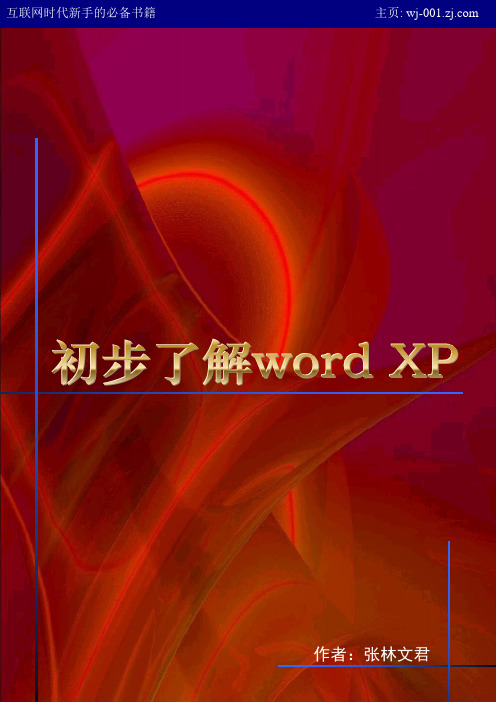
互联网时代新手的必备书籍主页: Word产品介绍作为最强大的文档创建程序之一,Microsoft Word 是Microsoft Office 成为世界最流行的高效办公套件的重要原因。
Office XP 的智能标记、任务窗格以及改进后的格式技术等功能使创建专业外观的文档更为简单。
新增的协作功能使文档的审阅和编辑更方便。
经过增强的可靠性确保让您的时间花在工作上,而不是重复创建已完成的工作。
像Office XP 的其它部分一样,Microsoft Word 2002 版可以帮助您更加轻松地展开工作。
目录▪主要设计目标和新功能概述▪生产力和效率▪简化日常任务▪简化文档格式▪可靠性和数据恢复▪提高工作组效率简介Microsoft Word 是目前用于创建重要文档(如报告、信函、业务计划、WWW 内容和打印内容)的最常用应用程序之一。
通过为用户提供使创建、共享、审阅和发布其重要文档更顺利所需的工具,Word 的最新版本将使这一传统继续延续。
Word 2002 使用户更易于发现和使用现有功能,并为用户提供了智能使用其文档的新方法。
Word 现在还更加便于用户和其它人在不需改变当前工作方式的情况下共享和审阅文档。
下面的内容概述了Word 2002 的主要设计目标,以及与这些目标相关的新增和改进功能。
主要设计目标和新功能概述生产力和效率Microsoft Word 2002 的一个重要设计目标是使用户能够发现和使用应用程序中更多的新增和现有功能。
如果功能易于发现和使用,用户就可以获得尝试新事物的信心,并最终创建更多有用的报告和业务计划等。
通过新的工具(例如在整个Microsoft Office 套件中共有的“任务窗格”和“智能标记”)和经过改进的格式、样式、项目符号、目录等的处理技术,该目标已经实现。
功能说明访问方法自动更正选项智能标记(要查看屏幕快照,请参见附录 B 的第 1 页。
)该功能为用户提供了控制和修改Word 中所发生的自动操作的简单机制。
输入法说明

目录目录 (1)1前言 (3)2安全警告与注意事项 (4)3开始前准备 (5)3.1安装SIM卡 (5)3.2安装存储卡 (5)3.3安装电池 (5)3.4取出电池 (5)3.5电池充电 (5)4菜单功能介绍 (6)4.1信息 (6)4.1.1写信息 (6)4.1.2收件箱 (6)4.1.3草稿 (6)4.1.4发件箱 (6)4.1.5已发信息 (7)4.1.6短信设置 (7)4.2通话中心 (7)4.3多媒体 (7)4.3.1相机 (7)4.3.2相册 (8)4.3.3音乐播放器 (8)4.3.4视频录像器 (9)4.3.5视频播放器 (9)4.3.6录音 (9)4.3.7调频广播 (9)4.4设置 (10)4.4.1亲情号码设置 (10)4.4.2语音王 (10)4.4.3 SOS设置 (10)4.4.4模式设置 (10)4.4.5情景模式 (10)4.4.6触屏校准 (11)4.4.7手机设置 (11)4.4.8魔音设置 (12)4.4.9网络设置 (12)4.4.10安全设置 (12)4.4.11恢复出厂设置 (13)4.5工具箱 (13)4.5.1 文件管理 (13)4.5.2娱乐 (13)4.5.3游戏 (13)4.5.4网络服务 (13)4.5.5日历 (14)4.5.6闹钟 (14)4.5.7计算器 (14)4.5.8整点报时 (14)4.5.9来电助手 (14)4.6电话本 (14)4.6.1添加联系人 (14)4.6.2查看 (14)4.6.3发送短信 (14)4.6.4呼叫 (14)4.6.5编辑 (15)4.6.6删除 (15)4.6.7复制 (15)4.6.8移动 (15)4.6.9添加到黑名单 (15)4.6.10电话簿设置 (15)4.6.11号码归属地 (15)5输入法说明 (16)6维护与保养 (16)7 安全信息 (17)1前言衷心感谢您选择本公司移动电话!我们的手机符合中华人民共和国通信行业标准,也符合欧洲标准,经核准适用于GSM网络。
泰语电子词典客户使用手册(EasyDictH5)

泰语电⼦词典客户使⽤⼿册(EasyDictH5)酷博⼠泰语电⼦词典使⽤⼿册Easy Dict H5制作:酷博⼠泰语翻译⽹⽇期:2013年10⽉1⽇⽬录您应该拥有本机的理由本机适合谁本电⼦词典快速⼊门本机词典部分⽬录第⼀部分本机硬件介绍第⼀章产品功能简介第⼆部分本机软件介绍第⼀章全科词典第⼆章综合提升第三章基础学习第四章娱乐助理系统设置第五章个性化与数据升级第三部分产品规格及装箱清单产品规格装箱清单第四部分问题解答1、本机器的词典太多,有些单词,我在⼀本词典找了,找不着,⼼好烦,如何办?2、查汉语单词,如何得到相应泰语的发⾳?3、有些技术类专业词汇太偏,如何查得到结果?您应该拥有本机的理由权威泰国皇家博⼠院泰语词典、世界级版权⽜津词典完整收录,⼀字不漏!海量⽜津英泰 11万个词条、12万条解释⽜津英英(第8版) 18.45万个词条英泰(MS Window, MS Office)87.4万个词条英泰(SE-ED's)40万个词条泰英(SE-ED's)85.5万个词条泰汉 32.25万个词条汉泰 28.8万个词条专业医药、⾦融、经济、会计、市场营销等各⾏业各领域专业词汇应有尽有本机适合谁⼤学⽣海量的词汇+泰英汉语⾔学习资料+记单词读单词+影⾳娱乐功能教师海量的词汇让⽼师您好随时随地备课!翻译/秘书海量的词汇+专业词汇,让以翻译为职业的译员或秘书必备⼯具!导游海量的词汇+专业词汇商务⼈⼠时尚外壳+整句翻译+商务功能⼩贴⼠:1、在优酷⽹上有“泰语电⼦词典操作演⽰酷博⼠ EasyDic H5”视频2、在百度⽂库⾥有关于本词典的功能介绍,⽂件名“酷博⼠泰语电⼦词典功能介绍”3、本说明书随时会更新,最新版本请联系“酷博⼠泰语翻译⽹”客服。
本机词典部分⽬录本电⼦词典快速⼊门1. 开机后,点触右下⾓“娱乐(与设置)”????????? "???????(????????????) "2. 打开“欢乐电影院”,播放“电⼦词典操作演⽰”视频,或者您可以按以下第3查看⽤户使⽤⼿册。
搜狗输入法介绍及使用技巧

搜狗输入法介绍及使用技巧1.输入法简介搜狗拼音输入法是搜狗推出的一款基于搜索引擎技术的、特别适合网民使用的、新一代的输入法产品。
2.快速上手指南怎样切换出搜狗输入法?将鼠标移到要输入的地方,点一下,使系统进入到输入状态,然后按“Ctrl+Shift 键”切换输入法,按到搜狗拼音输入法出来即可。
当系统仅有一个输入法或者搜狗输入法为默认的输入法时,按下“Ctrl 键+空格键(space)”即可切换出搜狗输入法。
由于大多数人只用一个输入法,为了方便、高效起见,你可以把自己不用的输入法删除掉,只保留一个自己最常用的输入法即可。
你可以通过系统的“语言文字栏”右键的“设置”选项把自己不用的输入法删除掉(这里的删除并不是卸载,以后可以还通过“添加”选项添上)。
怎样进行翻页选字?搜狗拼音输入法默认的翻页键是“逗号(,)句号(。
)”,即输入拼音后,按句号(。
)进行向下翻页选字,相当于PageDown键,找到所选的字后,按其相对应的数字键即可输入。
我们推荐你用这两个键翻页,因为用“逗号”“句号”时手不用移开键盘主操作区,效率最高,也不容易出错。
输入法默认的翻页键还有“减号(-)等号(=)”,“左右方括号([ ])”,你可以通过“设置属性”→“按键”→“翻页键”来进行设定。
怎样使用简拼?搜狗输入法现在支持的是声母简拼和声母的首字母简拼。
例如:你想输入“张靓颖”,你只要输入“zhly”或者“zly”都可以输入“张靓颖”。
同时,搜狗输入法支持简拼全拼的混合输入,例如:输入“srf”“sruf”“shrfa”都是可以得到“输入法”的。
请注意:这里的声母的首字母简拼的作用和模糊音中的“z,s,c”相同。
但是,这属于两回事,即使你没有选择设置里的模糊音,你同样可以用“zly”可以输入“张靓颖”。
有效的用声母的首字母简拼可以提高输入效率,减少误打,例如,你输入“指示精神”这几个字,如果你输入传统的声母简拼,只能输入“zhshjsh”,需要输入的多而且多个h容易造成误打,而输入声母的首字母简拼,“zsjs”能很快得到你想要的词。
最新多语种的拼音到汉字的转换和翻译ppt课件教学课件

0.933
SMT
0.947
0.952
0.955
10K
100K
1M
ME
0.075
0.169
0.302
SMT
0.402
0.429
0.454
不仅仅是串解码任务
我们使用字的精度来评估汉字串解码任务 对于串解码任务这是标准度量,因而它不是问题 但是,我们服务于中文输入法,它的真正目标是最少的击键选择来完成输入
汉字作用再审视
朝鲜 1949年开始彻底使用纯谚文印刷主要出版物,标志着国汉混用朝鲜语的时代在朝鲜正式结束 韩国 1948年,韩国制宪会议制定了韩字专用的法律。 1950年,韩国内务部通令容许夹写汉字,但是五年以后该通令被取消。 1970年,朴正熙政府强化了韩字专用政策的推行,鼓励出版界使用纯韩字。 1974年,文教省又公布“教科书韩汉并书方针”,结束了“禁用汉字”政策。 1999年,金大中总统发布总统令,要求在必要情况下并书汉字以确保公文内容的准确传达。 2011年开始,韩国把汉字重新列入中小学的课程。 2004年:贱出将军事件
语言差异:韩语-汉语
语音: 和日语一样,韩语没有声调。 存在元音和谐现象。 语法: 韩语的语法结构是主宾谓(SOV)结构,不同于汉语的主谓宾(SVO)。 韩语是黏着语,这种类型的语言靠粘着在词干后面的大量、丰富的词尾的变化来表达语意。汉语是孤立语,靠词序来表达语意。 五组九类词,助词(关系语)反映黏着语功能和特性。可翻译的是体语(名词、代词等)。
评估度量
BLEU等度量综合考虑机器翻译文本的质量 但是我们这里涉及两个阶段的输出文本 因此,我们额外引入一个理解率的度量,说明多大程度上,机器输出文本可以被正确的猜测出来 近似的用标准答案和输出文本的编辑距离表示 训读汉字串具有很高的理解率!
多语种拼音到字转换和翻译

? 假定所有的输入都是基于数字键的选择完成,我们得到一个击键 次数度量
?… …
简单的击键行为模型
? 假定全部选择都由数字选择完成,不考虑光标移动、删除等操作 ? 输入完整拼音需要 n次击键,需要 m次数字选择完成汉字输入 ? 目标的击键效率评估度量是 m/(n+m) ? 这个值越高,输入法越友好 ? 优化候选长度、排序等以降低以上的度量
多语种的拼音到汉字的 转换和翻译
赵海
上海交通大学 zhaohai@
2013.05.31 长沙
目录
? 问题概述
? 拼音输入法 ? 机器翻译:服务于汉字文化圈语言
? 结语
汉字文化圈
? 汉字亦称中文字、中国字,是世界上仍被广泛 使用的高度发展的表意文字。仍在使用和曾经 使用汉字的国家和地区包括汉字的诞生地中国、 周边深受其影响的越南、朝鲜半岛和日本,以 及近代华人移民聚集的新加坡、马来西亚等东 南亚国家。接受汉字及中国文化影响的地理区 域在某些文献中被非正式地称为汉字文化圈
越南语国字 li?ch s??
?i?nh ngh?a Phone phu? th?i s?
韩国汉字 平和 荣光 /榮光 运命 /運命
中文字符 歷史 定義 豐富 時事
谚文 ?? ?? ??
中文拼音 lìshǐ dìng yì fēng fù shíshì
汉语语义 历史 定义 丰富 时事
越南语、朝鲜语/韩语使用纯拼音文字
? 没有汉字,你不知道你在说什么
基于汉字的密切的词汇联系
? 日语
? 约有至少50%的日语词汇来自汉 语。在近代,则是大量反应现 代西方科技文化的术语首先通 过日语中的汉字书写,继而重 新传播回汉语
[笔记]安卓日语输入法simeji汉化版及使用手册含英文
![[笔记]安卓日语输入法simeji汉化版及使用手册含英文](https://img.taocdn.com/s3/m/d2fea7d4d4bbfd0a79563c1ec5da50e2524dd11e.png)
Android Simeji日语输入法(4.10.1)汉化版及英文版使用说明书如有疑问请联系dukoufly(at)gmail(点)com键盘设置Software KeyboardSound on Key Press声音提示点击按键后手机有声音提示Vibrate on Key Press振动提示点击按键后手机有振动提示Key Preview按键预览按下键后显示所按键的气泡提示Auto Capitalization首字母大写输入英文时自动大写句子首字母Auto Space Insert自动插入空格输入一个英文单词后自动追加一个空格Auto Katakana Key片假名按键在九宫格键盘输入片假名后空格键转变成片假名转换键Software Trackball光标键盘按手机菜单键(menu)显示光标键盘Control Panel控制面板在键盘上方显示控制面板Key Mode输入模式选择默认的输入法Candidate font size候选词大小调节预测的候选词大小日语键盘Key Mode JapaneseFlick 九宫格Short 短按显示按键后立即显示气泡提示Long 长按显示长按显示气泡提示Simple 简单键盘Show 显示气泡大气泡提示左图为不选择简单键盘的大气泡提示大<——>小浊音选择右边为选择片假名按键后输入片假名点击它就可以转换为平假名Bell九宫格Simple keytop 简单键盘Switch keytop 键面切换Toggle九宫格Simple keytop简单键盘Fix Duration固定时间按键后确定所按键的固定时间间隔Qwerty 罗马键盘(全键盘)Azerty V erify Input 校验输入英语键盘Key Mode Alphabet(与日语键盘设置相似)Flick Toggle Qwerty Qwerty-EX AzertyEnglish Word Prediction单词输入预测显示预测的候选英语单词Auto Delimiter自动确定分割符输入标点符号后自动确定分割符提示:可以根据字母在按键的方向输入,如字母在按键中间,点击直接输入,在右边就向右划输入。
日语输入法键盘对照 标准
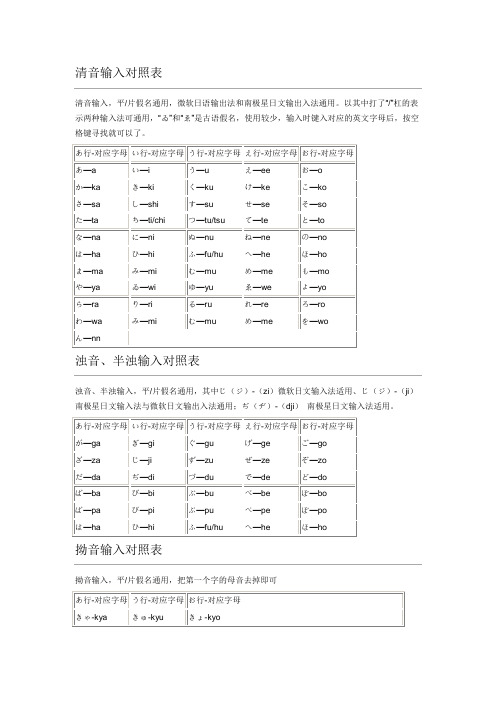
清音输入对照表清音输入,平/片假名通用,微软日语输出法和南极星日文输出入法通用。
以其中打了“/”杠的表示两种输入法可通用,“ゐ”和“ゑ”是古语假名,使用较少,输入时键入对应的英文字母后,按空格键寻找就可以了。
浊音、半浊输入对照表浊音、半浊输入,平/片假名通用,其中じ(ジ)-(zi)微软日文输入法适用、じ(ジ)-(ji)南极星日文输入法与微软日文输出入法通用;ぢ(ヂ)-(dji)南极星日文输入法适用。
拗音输入对照表拗音输入,平/片假名通用,把第一个字的母音去掉即可-jo说明:-zyo说明:-dyo说明:-djo说明:长音ー输入片假名里的长音符号“ー”,输入方法是按数字键0右方的-(减号键)。
促音っ输入单词中输入促音也就是小っ,方式有两种:双重输入后一发音的第一个字母后,会出现促音,比如:切符,きっぷkippu、学校がっこうgakkou单独输入小っ的时候可以使用直接输入ltu或者xtu小ぁぃぅぇぉ输入在前面加上x或l就可以变成小假名(没有小假名的除外)。
比如:输入字母“l”或“x”+a、i、u、e、o,输入la得到ぁ,输入xa也得到ぁ,输入li得到ぃ。
汉字、词输入要变换汉字、词语时,输入对应的假名后,按[space]空格键,即会出现变换出来的汉字或词的清单,找到想输入的汉字或词时再按[enter]回车键。
日文输入法重要工具小贴示日语输入法是通过假名读音来输入的,如果不会读的假名或汉字该怎么输入呢?这时可以利用日语输入法里自带的手写功能,利用鼠标把这个字“画”出来。
点击输入法栏第5个按钮“I ME Pad”选择“hand writing”就可以手写输入了.。
国际多语种显示屏键盘中英文输入手册
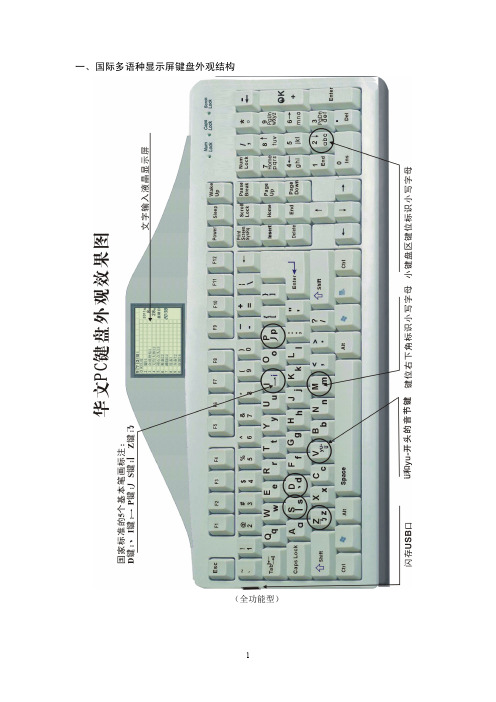
6
7
随手练习: 一、在 PC 计算机上按两成份输入下列合体字。 1.病疤疱(pao)疮疚疡疣疯疲症疗疟疝 2.定宠宜审宙官宛宦(huan)室宫宪客宰宽家宵寓寞察案蜜 3.莎莞莘莱莆莽莲莫荼(tu)莉莓莅(li)荷 康庄庆应庐邝(kuang) 壮妆状 4.听吹吻呜吮君吧咛咏味哎咕呵咂呸可哥邑舌告 5.观视现规觅觉览舰靓觐(jin) 6.炭峦岷峡峋峥崃峭峪嵎(yu)峨 纠红纣纤约纨级 料斜斟(zhen) 7.妙妊姊妤妞妹姑妲(da)姐妯姓姗姆姹姘姥要耍妻妾妥娈姿姜娄 8.孔孕存孙孝孚孜学孟孤孢孪孩孳 方邡房放游 二、在 PC 计算机上按三成份编码方式输入下列合体字,注意识别码的使用。成 份字为字-字型合体字时,请按“成字拆分”的方式分别输入。 1.设诊译诏试诗话诩(xu)语误诱谈诿谢谙谣谋谍谓谭 2.京亨夜商<dbj>离亮哀衰衷袤裒(pou)禀亶裹<dgy>褒亵衮袈裳兹益 3.别刳剁刷荆刮剖剔剧剽 励厚原厢厨雁厮魇 彻役衍待得衔徭<rzf>催 4.匀产今众舍合命佥俞 周同冏网罔 奖契奚奘 5.冶沏讼没泽治洼洁润涧涛涅涓涡涨涩淡淹渐湾渤湖湘渣渺湿 6.温沼活鸿淋湍溅满溴(xiu)滩漂漏澈澜<smj>潭潲濒(bin)濡渠 7.份伤佳侍(shi)侣侃<rkh>佩<rjb>倍俯倚(yi)倾倡候倪<rje>倨倔傅儒 8.陨陪陷隋随隍隐障郧郡部郯郴鄄 庇度唐庶庵庹腐 三、在 PC 电脑上请按四成份方式输入下列合体字: 1.侵傻僭僵僻 卒亭亳减幂诬谔谐 能胤疑翰兽翼舒兜兢 2.慑憷懈 寂廨劈隙鄙詹棼燮(hyhy)矍彝疐(sgtp) 3.浸深涯淑混渡滠源溻漤漆漯潜潸澼濞濯滃瀣瀵灞 4.逵邂避邈 垒塌境壁喆鼓嘉 5.荔营菽蒈葜葑萼蒙蓊蓖蒯瞢甍薨蔚蕞薏薜藐雚蘩 6.挫揩摄搬摞撄撵撷撮撬撰擗擤擢攒耀 7.亟(lkyi)啥喹喈嗫辔嗲嗡嗥嘛嘁嘣嘤嘬噫噤嘴噼 8.崖巍街衙徽彭 狴猞獍獬 馄馔(sssg)彘孱屦羼鬻 四、在 PC 电脑上按四成份以上输入下列合体字: 1.丽爽襄器寝噩嚣 疆缰攀赣癌癜嬴蠃羸瀛
越语输入法的的使用方法

1、解压后运行“越南语输入法主文件”出现以下窗口
在这个窗口点击右下角的“TaskBar”按钮,然后你会在屏幕的右下角看到这个图标在蓝色的E状态下,表示越南语输入法是处在关闭状态。
打开越南语输入法的方法有
a、在蓝色E上面点击鼠标左键
b、按键盘上面的组合键Alt+Z
当变成的时候,越南语输入法就是处在打开状态
2、设置输入法
在v上面点鼠标右键,选择“Unicode”,然后就可以在word里面输入越南语了,如果你是在记事本里面输入的话,要把记事本的字体设置为“Times New Roman”。
3、输入越南语文字
虽然越南的字母和英文字母差不多,可是还是有一些特别的,现在把一下特别的字母和大家在这里说一下。
aa=â
oo=ô
dd=đ
ee=ê
w=ư
ow=ơ
aw=ă
s放在单词后面会得到/ 调
f放在单词后面会得到\ 调
j放在单词后面会得到 . 调
x放在单词后面会得到~ 调
r放在单词后面会得到? 调
中越快网。
精灵语输入法使用说明

Tengwar Annatar–A Tengwar Type FamilyJohan WingeVersion1.20released on February2,2005Contents1Introduction21.1Hey,not so fast!What is this all about? (2)1.2What’s new? (2)1.3License and contact information (3)2How to use these fonts42.1Installation (4)2.2The font encoding (4)2.3Writing with the fonts (5)2.4Divergences from Daniel Smith’s encoding (6)2.5Tables of characters (6)2.6Some assorted notes and advice (11)Upright ItalicRegular iT5t t#7y5iT5t t#7y5Bold iT5t t#7y5iT5t t#7y5Table1:Four samples of the elvish phrase“sinome maruvan”.11IntroductionIn the Second Age of Middle Earth,Sauron the abhorred,under the fair name of Annatar,Lord of Gifts,deceived the elven smiths of Eregion and created the One Ring to rule them all.On this ring he made an engraving with the elvish Tengwar,and,though the text is all too horrid to be reproduced here, the script itself was fair and beautiful.Annatar is also the name I have given to this Tengwar type family of mine,consisting of four styles of which the italic has been inspired by the ring inscription.May this name remind you,that much evil can be disguised by a fair appearance,and to not follow in the steps of Sauron by using these fonts for evil purposes.The fonts in question are exemplified in table1.1.1Hey,not so fast!What is this all about?The Tengwar(one tengwa,two or more tengwar)is a script,a writing system, created by the well known writer and philologist J.R.R.Tolkien.In his rich fantasy world,in which his most known book,The Lord of the Rings,takes place,the Tengwar was the main script used when writing with a brush or pen.Well,this is not the place to explain all thefiner details of the Tengwar;instead,I heartily recommend the web page Amanye Tenceli at hem.se/˜u86023928/at/.This is simply a computer font which enables you to write with the Tengwar using your computer.1.2What’s new?Version1.20,February22005In this new version,published almost exactly one year after the initial release, a complete revision of the MetaFont source has caused most of the charac-ters to changed in one way or another.What’s more important is that the encoding has changed at some points,and that a completely new font family, Tengwar Annatar Alt,has been added,which contains more additional signs.A detailed changelog with illustrating examples is available from the homepage.For their help,encouragement and suggestions,I want to thank Per Lind-berg,J.‘Mach’Wust,Måns Björkman,and many others as well.2Version1.10,April72004This version includes many changes from1.00,of which the most important are that several tengwar have been added,that the kerning is vastly im-proved,that the ascent and ascent of the telcor have been decreased,and in general that several tengwar and tehtar have gotten a much improved design.I would like to thank Per Lindberg,to whom I am much indebted for his invaluable help and suggestions during the development of version1.10. Version1.00,February12004Thefirst public release.Well,everything is new.1.3License and contact informationThe Tengwar Annatar type family,henceforth referred to as font,is the prop-erty of the creator,Johan Winge,copyright©2004–2005.It is distributed as freeware,meaning that you may download it,free of charge,and use it in any non-commercial publication or product.The following limitations apply: Even though the scenario is highly unlikely,I take no responsibility what so ever should the use or attempted use of this font cause any damage to your computer system.All use of this font is at your own risk.You may redistribute this font under the following terms:That allfiles, without exceptions,in the original distribution are included in unmodified form,and that no fee is charged,(except at most to cover private personal expenses,e.g.the cost of a singlefloppy disk).In the case of commercial use,this font may be used in a commercial project of yours,as long as I am provided,at your expense,with a free copy of thefinal product.This also applies,but is not limited,to share-or freeware compilations.Please note that for you to use J.R.R.Tolkien’s tengwar script in a commercial production you may have to have permission from the Tolkien Estate.I may be reached by any of the following means:Snail-mail:E-mail:Johan Winge johan.winge@home.seBellmansgatan62SE-75426Uppsala Homepage:Sweden http://home.student.uu.se/jowi4905/32How to use these fonts2.1InstallationTengwar Annatar is distributed as eight TrueType font(TTF)files.How to install thesefiles naturally differs greatly between different systems.Here I only describe how to do it in Microsoft Windows.The font installation procedure in Microsoft Windows has been almost unchanged since at least Windows95,and although minor differences may have been introduced in some versions,the following guide should hopefully be helpful,if not exact,for everyone:1.Unpack the four TrueTypefiles(*.ttf)to a temporary folder.2.Open the Control Panel:Start,Settings,Control Panel.3.In the Control Panel,open the Fonts folder.4.In the window that appears,choose“Install New Font”in the Filemenu.5.Browse to the temporary folder where you unpacked thefiles.6.Select the four Tengwar Annatar TrueType fonts that are found.7.Make sure the“Copy fonts to Fonts folder”checkbox is checked.8.Click Ok.The fonts should now be installed correctly and be available for use in any Windows application.To check this,open a fairly advanced text editor of your choise,for example Microsoft Word,and try to change the font.If everything is all right you willfind at least one Tengwar Annatar font.If you onlyfind one,that is not an error:the other variants should be available by choosing italic and/or bold text.(In some editors,like Word2000,the font name is written with the font itself,which when it comes to a non-Latin font like this one makes it impossible to read the name,which can be an unfortunate annoyance.)If everything is working okay,it is now safe to delete thefiles you un-packed into a temporary folder in the beginning.2.2The font encodingThe absolutely most important thing for the novice to realize when it comes to these fonts,is that the characters are all in the wrong places!To exemplify, if you write a text in English,and then simply change to one of these fonts, the result will not be correct in any way at all–instead you will probably4get something,which to a person familiar with Tengwar will look something similar to“iT5^t$t#7UyE5”:a meaningless mixture of random characters. Incidentally,that particular string was what I entered to create the short tengwar phrases in table1!A tengwar reader will,of course,transcribe from the tengwar to Latin characters in the correct way,and get the phrase“sinome maruvan”,blissfully ignorant of the mess the writer had to input.Why is this?The answer,to make a complicated matter short,is that there is no one-to-one correspondence between the Tengwar and the Latin alphabet.Furthermore,the Tengwar don’t have anyfixed values–a particu-lar tengwa can for example stand for the consonant/s/when writing in one language,and another time for the vowel/y/,depending on what“mode”is used.That is not to say that a more natural font encoding is impossible to devise,but it will never be perfect,and will in all cases favour one particular mode at the expense of others.To avoid these problems,Daniel Smith,the creator of the fonts Tengwar Quenya,Tengwar Sindarin and Tengwar Noldor,devised an encoding scheme based,not on the possible sound values of the tengwar at all,but instead on the physical layout of a standard US qwerty keyboard:The Tengwar ta-ble found in the appendices of The Lord of the Rings,with four columns,is mapped to the keyboard which has four rows,so that thefirst row in the table is mapped to Latin characters“1”,“q”,“a”and“z”etc.,completely dis-regarding the fact that these tengwar never have the meaning of“1”,“q”etc. This mode-neutral encoding has become the de facto standard for TrueType windows fonts,and Tengwar Annatar is no exception in this regard(though there are some small divergences,as described in table2.2.3Writing with the fontsAs may guess,it may be rather tiresome procedure to enter a moderately long text in tengwar using only the keyboard.There are alternatives though: One solution is to have a program that enables you to select the right tengwa by sight.There is also transcribing software that converts from roman text to tengwar,and even customized keyboards that enables you to write directly to tengwar using the keyboard in the normal way.An overview of these solutions can be found in a document on writing with tengwar fonts by Harri Perälä,which may be found at the following URL:http://www.sci.fi/˜alboin/tengwartutorial.htm.The rest of this document presumes that you are familiar with the Teng-war script and the way computer fonts work,so if you haven’t already,I strongly suggest you read Mr Perälä’s tutorial now!52.4Divergences from Daniel Smith’s encodingTengwar Annatar is at some points not fully compatible with Daniel Smith’s original encoding.Table2displays the differences and compares it with Teng-war Quenya.The corresponding character in Tengwar Parmaite(by Måns Björkman)is included for reference.Code Tengwar Quenya Tengwar Parmaite Tengwar Annatar<,60Alt.letter for Hwesta Alt.Esse Nuquerna Alt.Esse Nuquerna:< 174Modern question mark Alt.numeral12Alt.numeral12:®196Alt.letter for Quesse Alt.form of Rómen Alt.form of Rómen:Ä199Modern exclam.mark Downward curl Downward curl:Ç131–134Double under-stroke Double under-stroke Grave accent:224–227Reverse over-curl Superscript Yanta Superscript Yanta: Table2:Divergences from Daniel Smith’s encoding.2.5Tables of charactersThe following tables show all characters in Tengwar Annatar.Some typical cells in the tables may look like this:106j j j68D3D3D AA154šššAAThe numeric code found to the left is the position in the font.The roman character is what the code corresponds to in normal fonts.Then comes the corresponding tengwa,shown in both the upright and italic style.If you are using Windows and want to input a character that you don’t know how to make with your keyboard,you can use the numeric code instead, by holding down Alt while writing the code preceded by0(zero).So,to input the tengwa“j”,which is called lambe,and stands for the sound/l/,you may press“j”on your keyboard,or you may enter“0106”while holding down the Alt key.The second cell is an example of how the tehtar(the diacritical signs)are presented.The code and roman character referr to the tehta“”.A suitable tengwa,in this case“3”,is placed below the tehta,to show how much the tehta is shifted and what kind of tengwar itfits best with.Finally,some cells in the tables have small“A”s in the corners.This signifies that it applies to the alternative font(Tengwar Annatar Alt)instead of the standard one.649111113q q q97a a a122z z z 50222119w w w115s s s120x x x 33!!!81Q Q Q65A A A90Z Z Z 64@@@87W W W83S S S88X X X 51333101e e e100d d d99c c c 52444114r r r102f f f118v v v 53555116t t t103g g g98b b b 54666121y y y104h h h110n n n 55777117u u u106j j j109m m m 56888105i i i107k k k44,,, 42***73I I I75K K K60<<< 57999111o o o108l l l46... 189½½½126˜~~96```93]]]Table3:The tengwar.735#5#5#69E6E6E68D3D3D67C`C`C36$5$5$82R6R6R70F3F3F86V`V`V 37%5%5%84T6T6T71G3G3G66B`B`B 94ˆ5^5^89Y6Y6Y72H3H3H78N`N`N 38&5&5&85U6U6U74J3J3J77M`M`M 170ª5ª5ª1736-6-175 33181µ`` 212Ô5Ô5Ô213Õ6Õ6Õ214Ö3Ö3Ö215×`×`×216Ø5Ø5Ø217Ù6Ù6Ù218Ú3Ú3Ú219Û`Û`ÛAA 216Ø55AAAA217Ù66AAAA218Ú33AAAA219Û``AA 220Ü5Ü5Ü221Ý6Ý6Ý222Þ3Þ3Þ223ß`ß`ß224à5à5à225á6á6á226â3â3â227ã`ã`ãAA 224à55AAAA225á66AAAA226â33AAAA227ã``AA 232è5è5è233é6é6é234ê3ê3ê235ë`ë`ëAA 232è55AAAA233é44AAAA234ê66AAAA235ë33AA 1315ƒ5ƒ132…6…6…133...3…3…134†`†`†Table4:The tehtar above the tengwar.8208Ð5Ð5Ð209Ñ6Ñ6Ñ210Ò1Ò1Ò211Ó`Ó`Ó137‰5‰5‰138Š6Š6Š139‹1‹1‹159Ÿ`Ÿ`Ÿ200È5È5È201É6É6É202Ê1Ê1Ê203Ë`Ë`Ë204Ì5Ì5Ì205Í6Í6Í206Î1Î1Î207Ï`Ï`Ï145‘5‘5‘146’6’6’147“1“1“148”`”`”228ä5ä5ä229å6å6å230æ1æ1æ231ç`ç`ç252ü5ü5ü253ý6ý6ý254þ1þ1þ255ÿ`ÿ`ÿ152˜ó˜ó˜153™õ™õ™168¨ö¨ö¨169©ô©ô©76L jL jL180´j´j´130‚j‚j‚AA130‚j jAATable5:The tehtar below the tengwar. AA 35#55AAAA69E66AAAA68D33AAAA67C``AAAA 36$55AAAA82R66AAAA70F33AAAA86V``AAAA 94ˆ55AAAA89Y66AAAA72H33AAAA78N``AAAA 38&55AAAA85U66AAAA74J33AAAA77M``AAAA 137‰55AAAA138Š66AAAA139‹11AAAA159Ÿ``AAAA 13155AAAA132 (66)AAAA133 (33)AAAA134†``AATable6:Doubled tehtar.980P5P5P112p6p6p58:5:5:59;6;6;123{5{5{91[6[6[34"5"5"39’6'6'41)4)4)480303063?2?2?47/1/1/236ìùìùì238îõîõî237íùíùí239ïõïõï176°j°j°184¸j¸j¸Table7:Bars and tildes.43+1+1+95_j_j_124|a|a|125}`}`} 161¡1¡1¡162¢a¢a¢163£1£1£165¥j¥j¥197Å1Å1Å198ÆaÆaÆ199Ç1Ç1ÇTable8:S-hooks.61=6=6=45-6-6-136ˆ6ˆ6ˆ186º6º6º185¹6¹6¹195Ã6Ã6Ã140ŒŒŒ156œœœ92\\\194ÂÂÂ172¬¬¬155›››177±6±6±178²6²6²187»6»6»171«6«6«192ÀÀÀ193ÁÁÁAA187»»»AAAA171«««AAAA 174®®®AAAA199ÇÇÇAAAA162¢a¢a¢AAAA198Æa aAA Table9:Punctuation and ornamentals.10240ððð241ñññ244ôôô247÷÷÷250úúú242òòò245õõõ248øøø251ûûû243óóó246ööö249ùùù174®®®Table10:Numerals.179³³³190¾¾¾191¿¿¿149•••135‡‡‡188¼¼¼AA191¿¿¿AAAA149•••AAAA 104h h hAA150–––166¦¦¦167§§§AA 46...AA151———154šššAA154šššAAAA 117u u uAA196ÄÄÄAA60<<<AAAA196ÄÄÄAAAA 106j j jAAAA57999AATable11:Some rare tengwar and/or alternative glyph shapes.2.6Some assorted notes and advice•Apart from all these characters shown above,the Alt fonts contain al-ternative versions of the standard tengwar in témar I,II and IV,which look like this:1q z.These are designed to work better together with the s-hooks than those in the standard font.With the standard font, the s-hooks don’t attach that well to the tengwar,while the alternative glyph shapes connect much more smoothly:Standard font only With alternative glyph shapes1+q+z¢1+q+z¢11•In the upright style,tehtar can be doubled by writing two tehtar in sequence.For example,by inputting“2^H”we get2^.However,in the italic style,the result is not always as pleasing:2^.Therefore,doubled tehtar have been included as separate characters,as can be seen in ing them,we get2,which looks much better.In general,the italic styles demand much more tweaking and manual corrections to get satisfactory results.Carefully go through the output of automatic transcribers if you intend to use Tengwar Annatar Italic!•As you know by now,Tengwar Annatar comes both in both a regular and a bold version.My intention behind this is not that the bold version should be reserved for emphasized words,or the like.Rather, the bold style should be regarded as a font it its own right.Personally, I prefer the upright bold style to the regular one,and I would rather have named them“thin”and“regular”instead of“regular”and“bold”to emphasize this.Think of the choice between the two variants simply as the choice between two pens of different widths.A tip,by the way:If you want to simulate that you use one and the same pen to write tengwar of different sizes,you can do so by using the regular style at a size30%larger than you use the bold style.This way you can achieve effects such as this:5#e b#•Tengwar Annatar contains kerning data,which produce a subtle cor-rection of the space between certain pairs of characters:With kerning disabled With kerning enabled97ll79=-=97ll79=-=Note that font kerning may be disabled as default in some word pro-cessors,for example in some versions of Microsoft Word.Refer to the documentation of your word processor for information on how to turn this on.•Finally,a note that applies to all tengwar fonts:Normal typography dictates that punctuation marks,like full stop and comma,should be placed directly after a word,and followed by a space,and it is not un-common to see the tengwar punctuation used in the same way,like this e~N=w6D.However,while this usage occurs in Tolkien’s own inscriptions, it seems that the normal way is to write either e~N=w6D,or e~N=w6D.12。
- 1、下载文档前请自行甄别文档内容的完整性,平台不提供额外的编辑、内容补充、找答案等附加服务。
- 2、"仅部分预览"的文档,不可在线预览部分如存在完整性等问题,可反馈申请退款(可完整预览的文档不适用该条件!)。
- 3、如文档侵犯您的权益,请联系客服反馈,我们会尽快为您处理(人工客服工作时间:9:00-18:30)。
4) 之后单击 Taskbar 按钮,屏幕右下角多了一个越南语输入法!
5) 输入技巧:
以上我们已经定义了 越南语输入法的转换热键 ALT+Z ,按ALT+Z 可以在越南语输入和英语输入之间转换。
而系统里原有的输入法转换则使用默认的热键 CTRL+SHIFT 。
6) 现在开始输入了!!
中文输入:按ALT+Z 把越南语输入法转换到英文输入状态(变成E字型),按CTRL+SHIFT 选择你需要的中文输入法,即可输入中文。
越南语输入:按ALT+Z 把越南语输入法转换到越语输入状态(变成V字型),按CTRL+SHIFT 选择英文输入,之后就可以按越南语的输入规则输入越文了!
7) 注意事项:
编码要选对。越语输入时其他输入法要为英文输入。中文输入时,越语输入法要为英文状态或者关闭,否则干扰输入(此时可以按W键试试看有什么变化:)!
越南语输入法输入说明
越南语文字输入方法:虽然越南的字母和英文字母差不多,可是还是有一些特别的。
aa=a oo=? dd=? ee=ê w=?
ow=? aw=?
s放在单词后面会得到 / 调
f放在单词后面会得到 \ 调
j放在单词后面会得到 . 调
x放在单词后面会得到 ~ 调
r放在单词后面会得到 ? 调
越南语输入法教程(以unikey为例)
1) 在此下载unikey 输入软件终结版本unikey 4.08。
http://wຫໍສະໝຸດ /downloads/unikey.rar
2) 下载后,解压,双击软件图标,弹出界面。
3 ) 基本设置:
选择unicode 编码
选择输入法转换热键 ALT+Z
