ARUBA-Instant-AP操作指南Word版
ARUBA胖AP使用手册
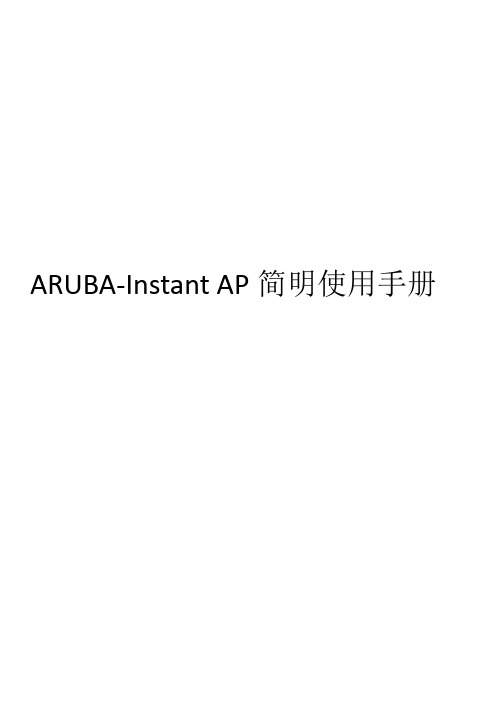
ARUBA-Instant AP简明使用手册一、登录1、将IAP105连接到POE交换机或者通过POE模块连接非POE交换机,网络中如果有DHCP SERVER,AP加电后能很快获取IP地址,此时AP放出instant的SSID,此时网络已经启用,连接该SSID即可使用网络。
如果没有DHCP SEVER 会运行很长的时间之后,IAP也会放出instant的SSID。
2、无线连接成功后,打开浏览器,输入,会弹出IAP的WEB界面,当然你如果知道该IAP 通过DHCP获取的IP地址也可以输入该IAP的IP地址登录IAP的WEB界面。
3、输入用户名:admin,密码:admin进入登录后页面,选择国家代码:CN-China二、升级版本1、进入配置界面后,首先要确定该IAP的版本,这点在多IAP协同工作的时候很重要,不同型号不同版本的IAP是无法一起工作的,所以必须要保证所有IAP版本的一致性。
如图点击‘维护’-‘固件’2、点击‘固件’3、如果该IAP的上行链路已经可以连接互联网,此时IAP可以检测到新版本,此时使用自动升级就可以升级到新版本,如果该IAP无法联网的话,可以通过下载IAP的OS手动升级版本。
如下图所示,该IAP可以联网,在首页上会有‘可用的新版本’的提示,在‘维护’-‘固件’选项会有具体版本号的信息。
4、此时点击‘立即升级’,出现以下提示消息5、过一会就提示‘升级成功’,点‘确定’后,IAP开始重启,重启后IAP就升级到了新版本。
三、IAP的基本配置1、IAP修改名称及设置静态IP地址,如图选择一个IAP,点击‘编辑’修改名称,选择‘静态指定’指定IP地址等四、无线相关配置1、PSK配置:如下图,点击‘新建’设置SSID、使用的角色(雇员、语音还是访客)设置VLAN,结合实际网络的情况来定义该用户关联哪个VLAN启动页面类型:无,加密方式:已启用,密钥管理:WPA/WPA2/WEP看实际需要,口令设置一下就好了下一步之后就是接入规则,可以基于角色、基于网络进行限制,也可以完全不限制,点击‘完成’就行了。
Aruba Instant On AP12 室内接入点说明书
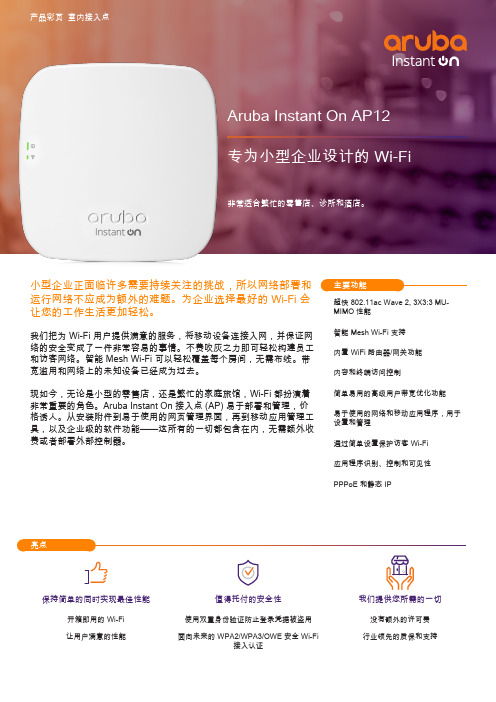
小型企业正面临许多需要持续关注的挑战,所以网络部署和运行网络不应成为额外的难题。
为企业选择最好的 Wi-Fi 会让您的工作生活更加轻松。
我们把为 Wi-Fi 用户提供满意的服务,将移动设备连接入网,并保证网络的安全变成了一件非常容易的事情。
不费吹灰之力即可轻松构建员工和访客网络。
智能 Mesh Wi-Fi 可以轻松覆盖每个房间,无需布线。
带宽滥用和网络上的未知设备已经成为过去。
现如今,无论是小型的零售店,还是繁忙的家庭旅馆,Wi-Fi 都扮演着非常重要的角色。
Aruba Instant On 接入点 (AP) 易于部署和管理,价格诱人。
从安装附件到易于使用的网页管理界面,再到移动应用管理工具,以及企业级的软件功能——这所有的一切都包含在内,无需额外收费或者部署外部控制器。
超快 802.11ac Wave 2, 3X3:3 MU-MIMO 性能智能 Mesh Wi-Fi 支持内置 WiFi 路由器/网关功能内容和终端访问控制简单易用的高级用户带宽优化功能易于使用的网络和移动应用程序,用于设置和管理通过简单设置保护访客 Wi-Fi应用程序识别、控制和可见性PPPoE 和静态 IP保持简单的同时实现最佳性能开箱即用的 Wi-Fi让用户满意的性能我们提供您所需的一切没有额外的许可费行业领先的质保和支持值得托付的安全性使用双重身份验证防止登录凭据被盗用面向未来的 WPA2/WPA3/OWE 安全 Wi-Fi接入认证亮点内置安全网关/防火墙阻止来自外部的人员和机器人接入网络对小企业至关重要。
我们内置了高级功能,不需要单独部署外部网关,因此也不会带来组网的复杂性。
在网关出现故障的情况下,只需轻点鼠标即可简单快速地将网关切换到另一个AP。
应用程序可见性和控制完整查看网络上运行的应用程序,还具备阻止某些应用程序使用的能力。
您也可以灵活地在Instant On 移动应用程序中关闭此功能。
方便访客接入用图标、身份认证、使用规则或保持简单来实现个性化体验。
Aruba无线网络基本配置指导手册

Aruba无线网络基本配置指导手册2009-09一、无线方案设计 (3)1.1.无线网络拓扑图及组网设计........................................................... 错误!未定义书签。
1.1.1工程实施网络拓扑图............................................................ 错误!未定义书签。
1.1.2无线网络设计描述................................................................ 错误!未定义书签。
1.2无线网络设备的部署设计............................................................... 错误!未定义书签。
1.2.1无线控制器的部署................................................................ 错误!未定义书签。
1.2.2无线接入点AP的部署......................................................... 错误!未定义书签。
1.3网络VLAN 和IP地址规划 ........................................................... 错误!未定义书签。
1.3.1无线控制器VLAN 和IP地址规划 .................................... 错误!未定义书签。
1.3.2无线接入点AP的IP地址及VLAN规划 .......................... 错误!未定义书签。
1.3.3无线用户VLAN及IP地址规划 ......................................... 错误!未定义书签。
aruba操作手册

无线控制器配置手册一无线控制器初始化配置无线控制器刚启动的时候,是没有任何配置的,需要进行初始化配置才能进行管理。
启动无线控制器,进入到以下界面:Enter System name [Aruba3200]: Aruba-masterEnter VLAN 1 interface IP address [172.16.0.254]: 172.16.0.254Enter VLAN 1 interface subnet mask [255.255.255.0]: 255.255.255.0Enter IP Default gateway [none]:Enter Switch Role, (master|local) [master]:masterEnter Country code (ISO-3166), <ctrl-I> for supported list: CNYou have chosen Country code GB for United Kingdom (yes|no)?: yesEnter Time Zone [PST-8:0]: GMT-0:0Enter Time in GMT [14:27:05]: 14:27:05Enter Date (MM/DD/YYYY) [2/20/2007]: 11/03/2008Enter Password for admin login (up to 32 chars): adminRe-type Password for admin login: adminEnter Password for enable mode (up to 15 chars):enableRe-type Password for enable mode:******Do you wish to shutdown all the ports (yes|no)? [no]: noCurrent choices are:System name: Aruba_masterVLAN 1 interface IP address: 172.16.0.254VLAN 1 interface subnet mask: 255.255.255.0IP Default gateway: noneSwitch Role: masterTime Zone: GMT-0:0Ports shutdown: noIf you accept the changes the switch will restart!Type <ctrl-P> to go back and change answer for any questionDo you wish to accept the changes (yes|no)yesCreating configuration... Done.System will now restart!初始化配置完成后,设备会重新启动重启完成以后进入到以下配置界面,用刚刚初始化配置的用户名和密码进行登陆。
Aruba操作文档

一、控制器初始化配置
步骤 1:用串口线(与思科相同的串口线) ,连接 SERIAL 端口,登录“控制器” User: admin Password: ***** (Aruba200) > (Aruba200) >enable Password:***** (Aruba200) # 步骤 2:清除旧有配置并重启 (Aruba200) #write erase (注意:不要“write erase all”,这样会连 License 一起清除) All the configuration will be deleted. Press 'y' to proceed : Write Erase successful (Aruba200) #reload Do you really want to reset the system(y/n): y System will now restart! Shutdown processing started 步骤 3:输入初始配置并重启 Enter System name [Aruba200]:
只有当 AP 找到控制器后才进行步骤 2 后的步骤, 笔记本寻找无线控制器的步骤
为:
1. Static 可以在 AP 里静态指定控制器地址 可以通过 DHCP 43 属性
2. DHCP vendor option 43
3. ADP Multicast: Group address 224.0.82.11 可以通过 ADP 组播协议 4. ADP L2 Broadcast 可以通过 ADP2 层广播包 5. DNS Default: aruba-master.yourdomain 可以通过解析 aruba-master 域名获 得控制器地址 6. DNS Other: Can statically provision alternative host name in AP environment variable 或者可以在 AP 里指定另外的域名,通过 DNS 解析获得 控制器地址
ARUBA无线控制器基本配置文档

ARUBA无线控制器基本配置手册一、连接ARUBA无线控制器1、使用CONSOLE线连接到核心交换机CONSOLE口。
2、开启SecureCRT软件,登录ARUBA无线控制器二、基本参数配置1、初始化配置-设置无线控制器基本参数及访问密码2、初始化配置-保存初始化配置并重启AC3、常用基本配置-恢复出厂配置4、常用基本配置-image升级5、常用基本配置-开启TELNET连接三、AC控制器基本配置1、在浏览器输入初始化配置的IP地址,登录ARUBA无线控制器2、点击Configuration Controller键进入控制器基本配置引导3、设置无线控制器名,管理员密码和时区后,点击Next下一步4、输入ARUBA防火墙及AP接入等LICENSES后点击ADD,添加LICENSES,添加完后点击Next进入下一步5、根据客户需求,设置VLAN及IP地址,并绑定端口6、配置ARUBA无线控制器管理VLAN及默认网关7、确认上连核心交换机的物理接口,并勾选TRUNK MODE8、确认以上配置,点击Finish &Reboot Now应用并重启AC控制器四、配置普通密码认证1、点击Configuration Campus WLAN进入WLAN配置引导界面2、新建AP组及SSID名称,并点击Next下一步3、选择AP转发模式,默认选择TUNNEL模式4、设置射频卡及SSID广播方式,设定对应VLAN5、设置WLAN初始化角色,如需设为密码认证,请选择Internet6、选择shared-key模式,aes加密方式,并设置无线密码7、去除Enable Captive Portal勾选项,关闭PORTAL认证8、设置无线认证用户角色,见意使用默认设置9、完成以上所有配置,并应用所有配置五、配置外部PORTAL认证1、配置白名单netdestination hoko-white-listhost 172.16.20.5exit2、配置认证服务器及密钥aaa authentication-server radius hoko-radiushost 172.16.20.5key ipva07exit3、配置认证服务器组aaa server-group hoko-radius-servergroupauth-server hoko-radiusexit4、配置访问控制根限组ip access-list session open-httpsuser alias hoko-white-list svc-https permituser alias hoko-white-list svc-http permitexitip access-list session hoko-captive-white-listuser alias hoko-white-list any permitexitip access-list session captiveportaluser any svc-http dst-nat 8080user any svc-https dst-nat 8081user any svc-http-proxy1 dst-nat 8088user any svc-http-proxy2 dst-nat 8088user any svc-http-proxy3 dst-nat 8088exitip access-list session v6-allowallipv6 any any any permitexit5、配置PORTAL认证aaa authentication captive-portal hoko-cp-profiledefault-role guestserver-group hoko-radius-servergroupredirect-pause 1no logout-popup-windowslogin-page http://172.16.20.5/portal.do?wlanacname=portalwhite-list hoko-white-listexit6、配置PORTAL认证用户角色权限user-role hoko-guest-logoncaptive-portal hoko-cp-profileaccess-list session global-saclaccess-list session open-httpsaccess-list session hoko-captive-white-listaccess-list ssession logon-controlaccess-list session captiveportalaccess-list session v6-allowallexit7、配置AAA认证角色aaa profile hoko-cap-aaainitial-role hoko-guest-logonexit8、配置用户访问SSIDwlan ssid-profile hoko-cap-ssidessid CTFHOKOexit9、绑定该SSID对应配置文件及工作VLANwlan virtual-ap hoko-cap-vapaaa-profile hoko-cap-aaassid-profile hoko-cap-ssidvlan 64exit10、配置AP对应工作组ap-group hoko-capvirtual-ap hoko-cap vapexit六、添加AP到对应的工作组1、勾选所有要添加到对应工作组的AP2、点击PROVISION键进入AP组设定界面3、在AP GROUP中选择对应添加的AP组4、点击右下角Apply and Reboot,加入AP组并重启AP七、常见问题1、AP无法注册成功,DHCP等配置无任何问题,关闭控制器CPS功能。
Aruba Instant On AP11 小型企业级无线网络接入点说明书

Smart Mesh technology802.11ac Wave 2, 2X2:2 MU-MIMO technologyRemote management and monitoring capabilitySeparate guest and employee Wi-Fi networksMobile app in multiple languages and cloud portalEasy client/device blocking Built-in DHCP/NAT support App bandwidth limiting per network/user sessionSimplicity at its bestWi-Fi that works right out of box Easy-to-use mobile app for deploymentand upkeepWe’ve got you coveredIndustry leading warranty and support A customizable guest access page thatshows off your brandSecurity you can count onWi-Fi that keeps business and visitortraffic separate Latest WPA2/WPA3 authenticationfor secure network accessHIGHLIGHTSSmall businesses are facing a number of challenges due to new and emerging technology, making it pretty overwhelming to keep up.Mobile devices and cloud-based applications such as Microsoft Office 365 are changing the way you engage with customers, suppliers and staff. Since it’s tough enough to set up a up a new payroll system or choose the most effective point of sale solution – we believe choosing the best Wi-Fi for your business should be simple.Whether you own a small retail store or a boutique shop, your employees and customers are relying on the network for almost everything they do. And because Wi-Fi plays such a crucial role today, you need a purpose-built solution that keeps your business on the go. Aruba Instant On Access Points (APs) are easy to deploy and manage – with a quality look and feel at an attractive price point.IN THE BOXAruba Instant On AP11 Indoor Access PointAruba Instant On AP11 Quick Start guide Ceiling rail mount clipEthernet cableSolid surface mount clipRADIOSDual radio for simultaneous dual-band operation5 GHz 802.11ac 2x2 MIMO for up to 867 Mbps wireless data rate, with Multi User MIMO support (Wi-Fi 5)2.4 GHz 802.11n 2x2 MIMO for up to 300 Mbps wireless data rate (Wi-Fi 4)INTERFACESUplink Gigabit Ethernet port, with PoE-in support (802.3af)DC power connector (12V)Bluetooth Low Energy (BLE) radioLED status indicators (2)Reset/LED control button Kensington security slot PHYSICAL SPECIFICATIONS152mm x 152mm x 34mm,excluding mount accessoriesWeight: 193gPOWERPower over Ethernet (POE): 802.3af (class 3)Max power consumption (worst-case):10.1W (PoE), 8.8W (DC)DC power (12V)Note: Power sources are sold separatelyANTENNASIntegrated down-tilt omni-directionalantennas with maximum individualantenna gain of 3.3dBi in 2.4GHz and5.8dBi in 5GHzMOUNTINGThe access point ships with a (black)mount clip to attach to suspended ceilingrails, and a (white) mount clip to attach tosolid surfaces (wall/ceiling)ENVIRONMENTAL & RELIABILITYOperating temperature: 0° C to +40° C(+32° F to +104° F)MTBF: 795khrs (91yrs) at +25° CINDUSTRY CERTIFICATIONSUL 2043 plenum ratingEN 60601-1-1 and EN 60601-1-2 (fordeployment in medical environments)Wi-Fi Alliance certified (WFA) 802.11acwith Wave 2 (Wi-Fi 5), WPA2, WPA3)MANAGEMENT OPTIONSInstant On mobile application(Android & iOS)Cloud Portal: WARRANTY & SUPPORTAruba Instant On 1 Year warranty with24X7 phone support for first 90 daysand chat support for the entire warrantyperiod. Community support as long asyou own the products152mm 34mm152mmAruba Instant On Indoor AP11 Access Points© Copyright 2019 Hewlett Packard Enterprise Development LP. The information contained herein is subject to change without notice. The only warranties for Hewlett Packard Enterprise products and services are set forth in the express warranty statements accompanying such products and services. Nothing herein should be construed as constituting an additional warranty. Hewlett Packard Enterprise shall not be liable for technical or editorial errors or omissions contained herein.DS_AIO_AP11_101719 a00067768enw。
aruba instant on 2.2.0 使用者指南说明书

Aruba Instant On 2.2.0使用者指南版權資訊©版權2021Hewlett Packard Enterprise Development LP。
開放原始程式碼本產品包含獲得GNU通用公共許可、GNU寬通用公共許可和/或某些其他開放源許可授權的代碼。
根據請求,可提供與此類代碼相應的原始程式碼的完整機器可讀副本。
該優惠對收到此資訊的任何人都有效,其有效期應為自Hewlett Packard Enterprise Company最終分發此產品版本的日期之後三年。
要獲得此類原始碼,請將金額為10.00美元的支票或匯票傳送至:Hewlett Packard Enterprise Company6280America Center DriveSan Jose,CA95002USA目錄3修訂歷史記錄5關於本指南6目標受眾6相關文件6聯絡支援部門6Aruba Instant On解決方案7主要功能7受支援的裝置7此版本中的新特性9新功能和硬體平台9 Aruba Instant On部署概念11無線部署-僅限存取點11有線部署-僅限交換機11有線和無線部署-存取點和交換機11佈建您的Aruba Instant On裝置13設定您的無線網路14存取Aruba Instant On應用程式16 AP設定模式17交換機的當地管理18存取點的IP分配20發現可用裝置21部署多播共用服務22遠端系統管理網站23 Aruba Instant On使用者介面25使用Instant On使用者介面27網站管理27關於軟體29監控網站執行狀況30警報30檢視和更新清單32新增裝置32裝置類型32擴展您的網路33無線電管理34存取點指示燈35環路保護35電源調度36 DNS36存取點詳細資訊37路由器詳細資訊39交換機詳細資訊42拓撲48交換機埠的自動檢測和自動設定50設定網路51員工網路51訪客網路58有線網路66分析應用程式使用情況70檢視應用程式資訊73檢視和阻止應用程式存取74管理用戶端76檢視網站中的客戶端76檢視客戶端詳細資訊78有線用戶端79管理您的帳戶82修改管理員帳號資訊82通知82管理AP固件升級84升級Instant On AP或交換機的固件84 Instant On映射伺服器84更新Instant On網站上的軟體映射84升級期間驗證用戶端連接84故障排除86下表列出了本文件的修訂版本。
Aruba 无线控制器配置手册

上海市徐汇区漕宝路 400 号明申商务广场 608 室
路雨信息为您提供最佳的无线体验
十、 修改 AP 名称和所在组
在新跳出来的页面里在 AP Group 的下拉选项里选择合适的已经建立好的 AP Group, 把页面拉到最下端后修改 AP 的名称。具体操作如下图:
上海市徐汇区漕宝路 400 号明申商务广场 608 室
配置好以上的设置后,我们就可以使用配置好的 IP 地址,在 PC 端通过 HTTPS 连接到 控制器上进行配置。
三、 配置新的 Policy
配置接入客户端在接入到无线网络后的规则。使用页面的方式找到 configuration SECURITY Access Control Policies 在 policy 下可以配置接入客户端的 rules。这些 rule 可以根据源和目标的来进行,同时还可以配置相应的协议 rule。示例如下:
七、 配置 SSID 和加密方式
SSID 里可以配置连接加密方式和修改 SSID 名称。 具体的配置路径如下: Configuration WIRELESS AP Configuration SSID 修改示例如下图:
上海市徐汇区漕宝路 400 号明申商务广场 608 室
路雨信息为您提供最佳的无线体验
上海市徐汇区漕宝路 400 号明申商务广场 608 室
路雨信息为您提供最佳的无线体验
Do you wish to shutdown all the ports (yes|no)? [no]: Current choices are: System name: Aruba200 VLAN 1 interface IP address: 192.168.0.123 VLAN 1 interface subnet mask: 255.255.255.0 IP Default gateway: none Switch Role: master Country code: cn Time Zone: PST-8:0 Ports shutdown: no If you accept the changes the switch will restart! Type <ctrl-P> to go back and change answer for any question Do you wish to accept the changes (yes|no)y System restarted!
Aruba Instant On AP25 存取點 安裝指南说明书

Aruba Instant On AP25 存取點安裝指南Aruba Instant On AP25 存取點透過 MIMO 無線電(在 2.4 GHz 下為 2x2,在 5 GHz 下為 4x4)提供高效能併發的2.4GHz 和 5 GHz Wi-Fi 6 (802.11ax) 功能,同時還支援遺留的 802.11a/b/g/n/ac 無線服務。
包裝內容硬體概觀圖LEDAP25 存取點有兩個 LED ,分別指示裝置的系統和無線電狀態。
圖 2 AP25 後視圖乙太網路埠AP25 配備了一個 100/1000/2500 Base-T 自動偵測 MDI/MDX 乙太網路埠 (E0)。
此 E0 埠支援有線網路連接,以及來自符合 802.3at 規範的 PoE 電源的乙太網路供電(PoE ),例如 PoE 中跨注射器或網路交換機。
Kensington 鎖插槽AP25 存取點配有 Kensington 鎖固插槽,以實現更高安全性。
表 1 AP25 存取點 LED 狀態重設按鈕重設按鈕位於裝置底端的重設按鈕可用來將存取點恢復預設出廠設定。
若要將存取點重設為出廠預設設定,可採用以下兩種方式:在正常操作的情況下重設 AP在正常操作期間,使用迴紋針等窄小的物體按住重設按鈕持續時間超過 10 秒。
在接通電源的情況下重設 AP1.在存取點未通電(透過直流電源或 PoE)的情況下,使用迴紋針等窄小的物體按住重設按鈕。
2.在按住重置按鈕的同時將電源(DC 或 PoE)連接到存取點。
3.15 秒後釋放存取點上的重置按鈕。
電源如果 PoE 不可用,則可以使用專屬的 Aruba 電源配接器來給 AP25 存取點供電。
如果您購買 AP25 和電源配接器套裝,則此電源配接器包含在內。
如需瞭解詳情,請參閱 AP25 資料表中的訂購資訊,網址是:https:///resources。
如果 PoE 和 DC 電源均可用,則優先使用 DC 電源。
Aruba Instant On AP25 室內型 AP 產品規格表说明书
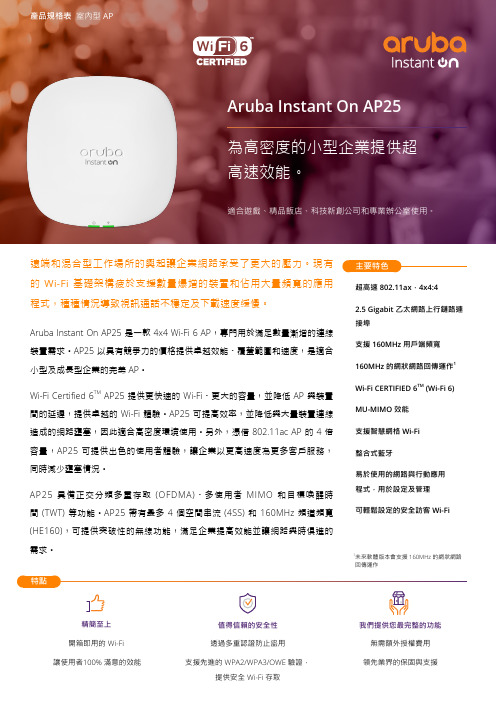
遠端和混合型工作場所的興起讓企業網路承受了更大的壓力。
現有的 Wi-Fi 基礎架構疲於支援數量爆增的裝置和佔用大量頻寬的應用 程式,種種情況導致視訊通話不穩定及下載速度緩慢。
超高速 802.11ax ,4x4:4 2.5 Gigabit 乙太網路上行鏈路連接埠支援 160MHz 用戶端頻寬 160MHz 的網狀網路回傳運作1Wi-Fi CERTIFIED 6TM (Wi-Fi 6) MU-MIMO 效能 支援智慧網格 Wi-Fi 整合式藍牙易於使用的網路與行動應用 程式,用於設定及管理 可輕鬆設定的安全訪客 Wi-Fi精簡至上開箱即用的 Wi-Fi 讓使用者100% 滿意的效能我們提供您最完整的功能無需額外授權費用領先業界的保固與支援值得信賴的安全性透過多重認證防止盜用支援先進的 WPA2/WPA3/OWE 驗證,提供安全 Wi-Fi存取特點1未來軟體版本會支援 160MHz 的網狀網路回傳運作Aruba Instant On AP25 是一款 4x4 Wi-Fi 6 AP ,專門用於滿足數量漸增的連線裝置需求。
AP25 以具有競爭力的價格提供卓越效能、覆蓋範圍和速度,是適合小型及成長型企業的完美 AP 。
Wi-Fi Certified 6TMAP25 提供更快速的 Wi-Fi 、更大的容量,並降低 AP 與裝置間的延遲,提供卓越的 Wi-Fi 體驗。
AP25 可提高效率,並降低與大量裝置連線造成的網路壅塞,因此適合高密度環境使用。
另外,憑借 802.11ac AP 的 4 倍容量,AP25 可提供出色的使用者體驗,讓企業以更高速度為更多客戶服務, 同時減少壅塞情況。
AP25 具備正交分頻多重存取 (OFDMA)、多使用者 MIMO 和目標喚醒時間 (TWT) 等功能。
AP25 帶有最多 4 個空間串流 (4SS) 和 160MHz 頻道頻寬 (HE160),可提供突破性的無線功能,滿足企業提高效能並讓網路與時俱進的 需求。
ARUBA Instant-AP操作指南

ARUBA Instant-AP操作指南一、基本配置1.首先启动IAP,将两颗(或者多颗如学校部署多个AP)IAP接在同一个网段里,AP启动后使用笔记本无线功能搜索名称为instant的SSID。
搜到后点击连接该SSID。
如下图:2.无线连上instant的SSID之后查看PC是否获取到非169.x.x.x网段的地址,查看结果如下:3.打开网页输入https://(有可能浏览器会提示此网站证书不受信任,不管他,直接点仍然继续访问),登入IAP控制界面,输入用户名:admin密码:admin 点击登入:4.登入AP后第一次会弹出国家选项,选择CN(china),之后点击确定。
5.点击页面左边网络选项里的“新建”按钮,弹出新建网络选项框,如下图:名称(SSID):Aischool (所有SSID都为Aischool)主要用途:默认雇员二、客户端IP配置客户端IP地址分配:分两种情况,请视情况选择以下两种之一:1.学校有DHCP环境,则选择,已分配网络,然后下面的选项保持默认,如图所示2.学校没有DHCP环境,则选择,已分配虚拟控制器,如图所示3.然后安全性选择个人WPA2密码4.这里默认密码都填写1234567899;最后点击下一步后直接点击完成,完成AP配置。
三、其他配置(选配)以上过程完成了信号的配置过程。
下面为进阶选项,一般情况下请勿配置。
1.AP管理IP地址配置a)如果要将AP设置为静态固定IP。
则按以下方式进行,选中某个AP,然后编辑并填入IP地址(下图为示范,请勿按下图填写,具体的IP,网关,DNS 请和学校联系确认)b)完成IP地址设置后,请选择右上角的维护,来重启所有AP,使得地址生效。
2.AP工作信道配置a)默认AP工作信道为自适应射频(自动调节最佳信道)。
如需要手动设置工作信道,操作如下,选中某个AP,然后编辑并填入无线电(下图为示范,请勿按下图填写,具体的工作信道以现场测试最佳信道为准),选择相应信道,点击确定,完成配置!。
ARUBA胖AP使用手册

ARUBA-Instant AP简明使用手册一、登录1、将IAP105连接到POE交换机或者通过POE模块连接非POE交换机,网络中如果有DHCP SERVER,AP加电后能很快获取IP地址,此时AP放出instant的SSID,此时网络已经启用,连接该SSID即可使用网络。
如果没有DHCP SEVER 会运行很长的时间之后,IAP也会放出instant的SSID。
2、无线连接成功后,打开浏览器,输入,会弹出IAP的WEB界面,当然你如果知道该IAP 通过DHCP获取的IP地址也可以输入该IAP的IP地址登录IAP的WEB界面。
3、输入用户名:admin,密码:admin进入登录后页面,选择国家代码:CN-China二、升级版本1、进入配置界面后,首先要确定该IAP的版本,这点在多IAP协同工作的时候很重要,不同型号不同版本的IAP是无法一起工作的,所以必须要保证所有IAP版本的一致性。
如图点击‘维护’-‘固件’2、点击‘固件’3、如果该IAP的上行链路已经可以连接互联网,此时IAP可以检测到新版本,此时使用自动升级就可以升级到新版本,如果该IAP无法联网的话,可以通过下载IAP的OS手动升级版本。
如下图所示,该IAP可以联网,在首页上会有‘可用的新版本’的提示,在‘维护’-‘固件’选项会有具体版本号的信息。
4、此时点击‘立即升级’,出现以下提示消息5、过一会就提示‘升级成功’,点‘确定’后,IAP开始重启,重启后IAP就升级到了新版本。
三、IAP的基本配置1、IAP修改名称及设置静态IP地址,如图选择一个IAP,点击‘编辑’修改名称,选择‘静态指定’指定IP地址等四、无线相关配置1、PSK配置:如下图,点击‘新建’设置SSID、使用的角色(雇员、语音还是访客)设置VLAN,结合实际网络的情况来定义该用户关联哪个VLAN启动页面类型:无,加密方式:已启用,密钥管理:WPA/WPA2/WEP看实际需要,口令设置一下就好了下一步之后就是接入规则,可以基于角色、基于网络进行限制,也可以完全不限制,点击‘完成’就行了。
aruba 即时快速入门指南说明书

Instant. To learn more about Aruba Instant and for detailed configuration information, see Aruba Instant User Guide.Getting StartedUnpack and Power on IAPConnectTo connect the IAP to your network, plug in a LAN cable to Ethernet port (on the back side of the device). The Ethernet port LED turns green.ProvisionIAPs can be provisioned automatically, through AirWave or Aruba Central, or by manually connecting to an existing provisioning network. Based on your IAP provisioning requirements, use the following methods. Functional IAP in the NetworkTo automatically configure an IAP, check if your network has an IAP that is configured and operational. If you have a configured IAP in your network, connect the new IAP to the same VLAN or subnet.Aruba AirWave and Aruba ActivateIf both Aruba Activate and Aruba AirWave are deployed to manage thenetwork, wait for the radio LEDs to turn green.Aruba CentralIf you have subscribed for Central:1.Go to https:// and log in with youruser credentials.2.Connect your AP to the wired network.plete the AP configuration through the Central portal.Instant UIInstant user interface is a standard web-based interface that allows you toconfigure and monitor an IAP network.To start using the Instant UI, perform the following steps:ing a wireless client, scan the wireless networks and connect to theinstant SSID.ing a web browser, go to .5.If the Instant UI is used for managing IAPs, proceed to Creating aWireless Network. If AirWave is deployed for managing the netwok,perform the following steps.a.Click Set Up Now at the bottom of the Instant UI to configureAirWave. The System window appears.b.Click the Admin tab. In the AirWave section, enter the Shared Keyand AirWave IP details. Contact your local network administratorto obtain these details.Creating a Wireless NetworkTo create a wireless network using the Instant UI, perform the followingsteps:1.From the Instant UI main window, click New under the Networkssection. The New WLAN window appears.2.In the WLAN Settings tab, enter a name (SSID) for the network. Thisname is used for identifying the Network.3.Click Next. The VLAN tab details are displayed.4.In the VLAN tab, select the required Client IP assignment and ClientVLAN assignment options.5.Click Next. The Security tab details are displayed.6.In the Security tab, enter a unique passphrase and retype it toconfirm. You can use the default values or customize the securitysettings.7.Cli ck Next. The Access tab details are displayed.8.In the Access tab, ensure that the Unrestricted access control isspecified.9.Click Finish. The new network is added and displayed in the Networkswindow.For more information on configuring different types of wireless networksuch as Employee, Guest, or Voice, see Aruba Instant User Guide.Verifying the Operating StatusAfter setting up an IAP and creating a wireless networks, use the InstantUI or the LEDs to verify the operating status.Verifying Status Using LEDsYou can use the LEDs to verify that both radios are active after the APinitialization and configuration.The following table lists the Ethernet ports available on an IAP and thecorresponding status indication: instant SSID.Instant User Guide.Table 1 Ethernet PortsIAP Model Ethernet PortsIAP-134/135ENET0: Indicates uplink connection.ENET1: Indicates wired downlink connection.RAP-3WN/3WNP E0: Indicates uplink connectionE1 and E2: Indicate wired downlink connection.NOTE: The E2 port on RAP-3WNP supports Power SourcingEquipment (PSE) to supply power to any compliant 802.3afpowered (class 0-4) device.RAP-108/109ENET0: Indicates uplink connection.ENET1: Indicates wired downlink connection.RAP-155/155P E0: Indicates uplink connectionE1, E2, E3, and E4: Indicate wired downlink connection.NOTE: The RAP-155P supports PSE for 802.3at powereddevice (class 0-4) on one port (E1 or E2), or 802.3af poweredDC IN (Power Socket) on two ports (E1 and E2).IAP-204/205ENET: Indicates uplink connection. 1344 Crossman Avenue Sunnyvale, California 94089 Phone: 408.227.4500Fax 408.227.4550Aruba Instant | Quick Start GuidePart Number 0511764-01 | April 2015Contacting SupportMain Site Support Sitehttps:// Airheads Social Forums and Knowledge Base North American Telephone1-800-943-4526 (Toll Free)1-408-754-1200International Telephones /support-services/aruba-support-program/contact-support/Software Licensing Site /login.php Wireless Security Incident Response Team (WSIRT)/support/wsirt.phpSupport Email Addresses Americas and APAC *************************EMEA******************************Americas and APAC Support Email *************************WSIRT EmailPlease email details of any security problem found in an Aruba product.***********************Copyright© 2015 Aruba Networks, Inc. All rights reserved. Aruba Networks®, Aruba NetworksTM (stylized), People Move Networks Must Follow®, Mobile Edge Architecture®, RFProtect®, Green Island®, ClientMatch®, Aruba Central®, Aruba Mobility Management System™, ETips™, Virtual Intranet Access™, Aruba Instant™,ArubaOS™, xSec™, ServiceEdge™, Aruba ClearPass Access Management System™, AirMesh™, AirWave™, Aruba@Work™, Cloud WiFi™, Aruba Cloud™, Adaptive Radio Management™, Mobility-Defined Networks™, Meridian™ and ArubaCareSM are trademarks of Aruba Networks, Inc. registered in the United States and foreign countries. Aruba Networks, Inc. reserves the right to change, modify, transfer or otherwise revise this publication and the product specifications without notice. Open Source CodeCertain Aruba products include Open Source software code developed by third parties, including software code subject to the GNU General Public License (GPL), GNU Lesser General Public License (LGPL), or other Open Source Licenses. Includes software from Litech Systems Design. The IF-MAP client library copyright 2011 Infoblox, Inc. All rights reserved. This product includes software developed by Lars Fenneberg et al. The Open Source code used can be found at this site:/open_source Legal NoticeThe use of Aruba Networks, Inc. switching platforms and software, by all individuals or corporations, toterminate other vendors’ VPN client devices constitutes complete acceptance of liability by that individual or corporation for this action and indemnifies, in full, Aruba Networks, Inc. from any and all legal actions that might be taken against it with respect to infringement of copyright on behalf of those vendors.WarrantyThis hardware product is protected by the standard Aruba warranty of one year parts/labor. For more information, refer to the ARUBACARE SERVICE AND SUPPORT TERMS AND CONDITIONS.For information on the AP LED status indicators, see the AP Installation Guide provided with the IAP package.Verifying Status Using Instant UITo verify that the wireless network is available and the SSID is broadcasted, perform the following steps:1.Verify that the newly created network is displayed in the Networks window.2.Disconnect the client from instant , the default provisioning network to which your client system is connected.3.Connect your client to the newly created network.4.Log in to the Instant UI with the administrator credentials. The instant provisioning network is automatically deleted and will no longer be available.Converting an IAPYou can convert an IAP to operate as a Campus AP or Remote AP managed by an Aruba Mobility Controller. To convert an IAP through the Instant UI, perform the following steps:1.Log in to the Instant UI with the administrator credentials.2.Click the Maintenance link at the top right corner of the Instant main window.3.Click the Convert tab.4.Based on your requirement, select an appropriate option from the Convert one or more Access Points to drop-down menu.5.Enter the IP address of the Mobility Controller.6.Click Convert Now . The IAP reboots and begins operating in the mode that you configured.For more information on the IAP conversion process, see the Aruba Instant User Guide .Table 1 Ethernet Ports seconds indicating that the reset is completed.。
Aruba Instant AP简明配置指南

Aruba Instant AP 配置指南目录目录 (2)1.测试环境 (3)1.1.硬件环境 (3)1.2.软件环境 (3)2.基本配置 (3)2.1.IAP初次启动 (3)2.2.登录到Web配置页面 (4)2.3.SSID名称 (5)2.4.加密方式 (7)2.5.AP使用静态地址 (8)2.6.AP监控 (8)1.测试环境1.1.硬件环境硬件设备类型设备名称型号设备数量说明无线接入点IAP-1052提供无线信号及虚拟控制器功能PoE适配器2给AP供电,也可使用PoE交换机或电源适配器交换机Netgear无线路由器1给AP DHCP分配地址1配置及测试用用户端电脑带无线网卡的笔记本电脑1.2.软件环境软件类型软件名称及版本软件数量说明操作系统Windows 71PC操作系统IAP系统软件 5.0.3.01IAP系统软件2.基本配置2.1.IAP初次启动IAP初次启动时,最好要有DHCP server给他分配地址,如没有启动后要先手动配置同网段的地址。
1、将两台AP都接到交换机上,交换机启动DHCP Server(这里用带DHCP功能的无线路由做的实验),确保AP加电后能够自动获取IP地址。
2、AP供电并接入交换机后,会发送DHCP请求,如果AP从DHCP服务器(这里为Netgear的无线路由器)拿到了IP地址。
此时AP的四个绿灯都亮,并且能搜到名为instant的SSID,此时该网络已经启用,可以连接该SSID使用网络,如下图:2.2.登录到Web配置页面通常我们去要进IAP的配置页面,根据自己的要求去更改一些网络参数,例如SSID、加密方式等。
1、无线连接成功后,打开IE浏览器,输入网址,会弹出如下的页面输入用户名:admin 密码:admin 进入到管理页面:2.3.SSID名称1、设置国家代码为CN-china2、点击netowrks的名称,可以看到基本信息,此时可以修改SSID,例如我们将SSID名称改为test-guest,对于无线客户端如何获取IP地址,有两种方法:如果选Networks assigned,就是网络里的DHCP服务器分配客户端地址如果选Virtual Controller assigned,虚拟控制器给无线客户端分配地址,无线客户端通过NAT后出去。
Aruba控制器操作配置模版中文
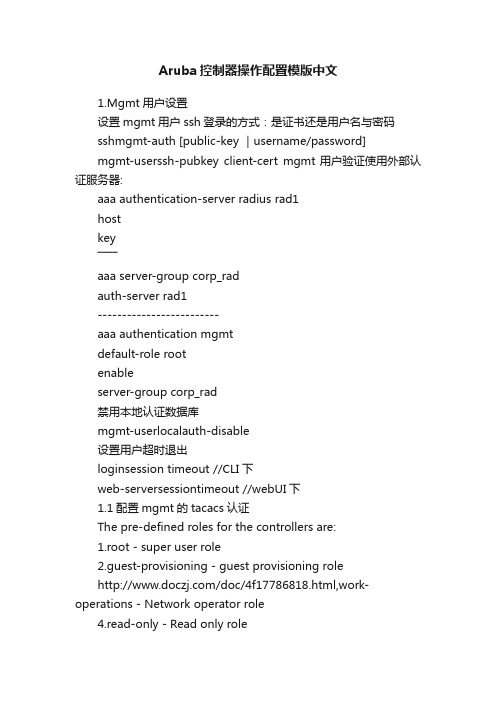
Aruba控制器操作配置模版中文1.Mgmt用户设置设置mgmt用户ssh登录的方式:是证书还是用户名与密码sshmgmt-auth [public-key |username/password]mgmt-userssh-pubkey client-cert mgmt用户验证使用外部认证服务器:aaa authentication-server radius rad1hostkey――――aaa server-group corp_radauth-server rad1-------------------------aaa authentication mgmtdefault-role rootenableserver-group corp_rad禁用本地认证数据库mgmt-userlocalauth-disable设置用户超时退出loginsession timeout //CLI下web-serversessiontimeout //webUI下1.1配置mgmt的tacacs认证The pre-defined roles for the controllers are:1.root - super user role2.guest-provisioning - guest provisioning role/doc/4f17786818.html,work-operations - Network operator role4.read-only - Read only role5.location-api-mgmt - Location API Management Roleaaa authentication-server tacacs TACACS-SERVERhost TACACS_SERVER_IPkey PRESHARE_KEYsession-authorization!aaa server-group TACACS-SERVER-GRPauth-server TACACS-SERVER!aaatacacs-accounting server-group TACACS-SERVER-GRP mode enable command[all|action|configuration|show]aaa authentication mgmtserver-group TACACS-SERVER-GRPenable!2.系统默认的角色与策略:默认的策略:ip access-list session control,validuser,allowall,icmp-acl, logon-control, captiveportal,tftp-acl, https-acl, http-acl, dhcp-acl, ap-acl,默认的角色:user-roleap-role,voice, guest-logon(portal认证), guest,authenticated,logon ――――――――――――――――――――――――――――――――――――3.本地数据库操作local-userdb exportlocal-userdb importlocal-userdb add {generate-username|username} {generate-password|password} ――――――――――――――――――――――――――――――――――――――――4.配置DHCP服务:ipdhcp pool user-pooldefault-router 192.168.100.1dns-server 192.168.100.1network 192.168.100.0 255.255.255.0!servicedhcpipdhcp excluded-address 192.168.100.1 192.168.100.10――――――――――――――――――――――――――――――――――――5.配置带宽:aaa bandwidth-contract BC512_up kbps 512user-role web-guestbw-contract BC512_up per-user upstream ―――――――――――――――――――――――――――――――――――――6.策略:限制访问内网netdestination “Internal Network”network 10.0.0.0 255.0.0.0network 172.16.0.0 255.255.0.0network 192.168.0.0 255.255.0.0ip access-list session block-internal-accessuser alias “Internal Network” any deny ―――――――――――――――――――――――――――――――――――――7.配置portal认证:外置portal时:netdestination portal-serverhost 10.50.22.221ip access-list session abc-portal-acluser alias portral-server svc-http permitaaa authentication captive-portal c-portaldefault-role employeeserver-groupcp-srvlogin-page http://192.168.100.10/test.phpuser-role logoncaptive-portal c-portalsession-aclabc-portal-aclaaa profile aaa_c-portalinitial-role logonwlanssid-profile ssid_c-portalessid c-portal-apwlan virtual-apvp_c-portalaaa-profileaaa_c-portalssid-profilessid_c-portalvlan 20portal下增加白名单:(host)(config)# netdestination "Mywhite-list"(host)(config)#name/doc/4f17786818.html,(host)(config)#name/doc/4f17786818.html,(host) (config) #aaa authentication captive-portal default(host)(Captive Portal Authentication Profile "default")#white-list Mywhite-list注意:如果在一台控制器配置多个captiveportal的Virtaul AP时,每个captiveportal 必须分别配置不同的initial role和user role、cp profile、AAA profile与ssid profile;8.配置Air time fair(Aruba651) (Traffic management profile "test") #shaping-policy fair-access(Aruba651) (Traffic management profile "test") #exit(Aruba651) (config)ap-group demo-group(Aruba651) (AP group " demo-group") #dot11g-traffic-mgmt-profile test (Aruba651) (AP group "demo-group") #9.配置LACP:LACP默认不生效每台设备最多创建8个组(0-7),每个组最多允许8个端口加入,所有端口的属性要相同;1、Enable LACP and configure the per-port specific LACP. The group number range is 0 to 7.lacp group mode {active | passive}Active mode—the interface is in active negotiating state. LACP runs on any link that is configured tobe in the active state. The port in an active mode also automatically initiates negotiations with other ports by initiating LACP packets.Passive mode—the interface is not in an active negotiating state. LACP runs on any link that isconfigured in a passive state. The portin a passive mode responds to negotiations requests fromother ports that are in an active state. Ports in passive state respond to LACP packets.注意:passive模式的端口不能与另一个passive模式的端口建立起来;2. Set the timeout for the LACP session. The timeout value is the amount of time that a port-channelinterface waits for a LACPDU from the remote system before terminating the LACP session. The defaulttime out value is long (90 seconds); short is 3 seconds,默认为longlacp timeout {long | short}3. Set the port priority.lacp port-priorityThe higher the priority value the lower the priority. Range is 1 to 65535 and default is 255.4.加入端口中interfacefastethernet 1/1lacp timeout shortlacp group 0 mode active ―――――――――――――――――――――――――――――――――――――――――10.配置RAP(remote ap)在控制器上配置VPN、AP通过认证后的地址池,及isakmp的共享密码;注意地址池为RAP的管理地址,如其他网管要直接ping通RAP,需要将此地址段配置静态路由;vpdn group l2tpppp authentication PAPip local poolcryptoisakmp key address 0.0.0.0netmask0.0.0.0在控制器上配置服务器组,RAP通过username/password方式接入,并在服务器上增加用户名与密码,此用户名/密码用于L2TP/PAP认证 (如果采用证书方式,此步可以省略)aaa server-groupauth-serveraaa authentication vpn default-rapdefault-roleserver-grouplocal-userdb add username rapuser1 password配置remote ap的VAP:wlanssid-profileessidopmodewpa-passphrase (if necessary)配置用户角色,用于dot1x-default-role(cli) #netdestinationcorp(cli) (config-dest) # network 10.3.10.0 255.255.255.0 (cli) (config-dest) # !ip access-list session Remote_Enterprise_aclanyany svc-dhcp permituser alias corp any permitaliascorp user any permituser network 224.0.0.0 255.0.0.0 any permitaliascoopr alias corp any permituser any any route src-nat(cli) # user-role corpsplit(cli) (config-role) # session-acl Remote_Enterprise_acl (cli) (config-role) # !配置aaa profile可用于split-tunnel时用户角色策略指定aaa profileauthentication-dot1xdot1x-default-roledot1x-server-group(cli) # wlan virtual-ap split(cli) # vlan X <-- Clients get IP addr. from VLAN X (cli) # forward-mode split-tunnelaaa-profilerap-operation {always|backup|persistent}配置RAP的有线端口:ap wired-ap-profile Wired_Branch_ap_profilewired-ap-enableforward-mode split-tunnelswitchport access vlan 128!ap wired-port-profile Wired_Branch_port_profileaaa-profileRemote_Ent_aaa_profilewired-ap-profileWired_Branch_ap_profile配置RAP做DHCP serverap system-profile APGroup1_sys_profilelms-ip 63.82.214.194rap-dhcp-server-vlan 177rap-dhcp-server-id 192.168.177.1rap-dhcp-default-router 192.168.177.1rap-dhcp-pool-start 192.168.177.100rap-dhcp-pool-end 192.168.177.254!ap-groupvirtual-ap在webUI界面对AP进行provision,从AC上获取IP,修改为remote模式,AP会重启11.配置MAC认证完整例子RADIUS Server Definition:服务器认证aaa authentication-server radius "amigopod"host "172.16.0.20"key f0e40f33109cd5f863a77327072720aaa4785eff2ca57800 nas-identifier "Aruba651"nas-ip 172.16.0.254!aaa server-group "amigopod-srv"auth-serveramigopod!aaa rfc-3576-server "172.16.0.20"key10795ff19c00465dd0b0824e562103bee537be631e5bc876 MAC Authentication Profile:MAC认证aaa authentication mac "amigopod-mac"case upperdelimiter dashAAA Profile:aaa profile "amigopod-aaa"authentication-mac "amigopod-mac"mac-default-role "authenticated"mac-server-group "amigopod-srv"radius-accounting "amigopod-srv"rfc-3576-server "172.16.0.20"Captive Portal Profile:aaa authentication captive-portal "amigopod-cp" server-group "amigopod-srv"redirect-pause 3no logout-popup-windowprotocol-httplogin-page "http://172.16.0.20/aruba_login.php" Netdestination Alias for Amigopod:netdestinationamigopodhost 172.16.0.20Access Policy to allow redirect to Amigopod:允许的acl ip access-list session allow-amigopoduser alias amigopod svc-http permituser alias amigopod svc-https permitInitial Role with Captive Portal enabled:配置initial角色user-role logoncaptive-portal "amigopod-cp"access-list session logon-controlaccess-list session allow-amigopodaccess-list session captiveportalPost Authentication Role for MAC Authentication:配置MAC 认证角色user-role MAC-Guestaccess-list session allowallSSID Profile:wlanssid-profile "MAC-Auth-CP"essid "amigo-MAC-CP"Virtual AP:wlan virtual-ap "MAC-Auth-CP"aaa-profile "amigopod-aaa"ssid-profile "MAC-Auth-CP"12.配置LDAP认证服务器Portal认证aaa authentication-server ldap "aruba-ldap"host 10.1.1.50admin-dn "cn=ldapquery2, cn=Users, dc=arubanetworks, dc=com"admin-passwd "Zaq1xsw2"base-dn "ou=Corp, dc=arubanetworks, dc=com"!aaa server-group "aruba-ldap"auth-serveraruba-ldapset role condition memberOf contains "dl-seonly" set-value root!如果将ldap认证应用于无线用户802.1x,必须使用eap-gtc方式aaa authentication dot1x "dot1x_prof-yxy03"termination enableterminationeap-type eap-peaptermination inner-eap-type eap-gtc!aaa authentication mgmt //应用在管理用户default-role "no-access"server-group "aruba-ldap"enable!注意:使用802.1x认证时不能用LDAP认证服务器;但portal认证时可以;13.有线端口NAT!ip NAT pool Dell-AirWave 63.80.98.56 63.80.98.56 172.16.0.246ip NAT pool SE-WebServer 63.80.98.59 63.80.98.59 172.16.0.16ip NAT pool PDL-eTips 63.80.98.61 63.80.98.61 172.16.0.15 ip NAT pool PDL-Clearpass 63.80.98.60 63.80.98.60 172.16.0.13ip NAT pool PDL-AirWave 63.80.98.49 63.80.98.49 172.16.0.252!netdestination PDL-Airwave-Livehost 63.80.98.49!netdestinationIPCommshost 64.154.41.150!netdestination SE-WebServerhost 63.80.98.59!netdestination Live-IPhost 63.80.98.41!netdestination PDL-eTipshost 63.80.98.61!netdestination Dell-Airwave-Livehost 63.80.98.56!netdestination PDL-ClearPasshost 63.80.98.60!ip access-list session OUTSIDE-POLICYaliasIPComms alias Live-IP udp 4569 dst-natip 172.16.0.11 4569 classify-media queue highaliasIPComms alias Live-IP udp 5060 dst-natip 172.16.0.11 5060 classify-media queue highaliasIPComms alias Live-IP udp 5061 dst-natip 172.16.0.11 5061 classify-media queue highaliasIPComms alias Live-IP udp 5062 dst-natip 172.16.0.11 5062 classify-media queue highany alias Live-IP tcp 4343 permitany alias Live-IP udp 4500 permitany alias Live-IP svc-ssh permitany alias Live-IP svc-http permitany alias Live-IP svc-https permitany alias Live-IP udp 500 permitany alias Live-IP svc-icmp permitany alias Live-IP tcp 4345 dst-natip 172.16.0.242 443any alias Live-IP tcp 4346 dst-natip 172.16.0.242 22any alias Dell-Airwave-Live svc-https dst-natip 172.16.0.246443 any alias Dell-Airwave-Live svc-http dst-natip 172.16.0.246 80 any alias PDL-Airwave-Live svc-https dst-natip 172.16.0.252 443any alias PDL-Airwave-Live svc-http dst-natip 172.16.0.252 80any alias SE-WebServer svc-http dst-natip 172.16.0.16 80any alias SE-WebServer svc-https dst-natip 172.16.0.16 443 any alias SE-WebServer svc-sshdst-natip 172.16.0.16 22any alias SE-WebServerudp 5900 dst-natip 172.16.0.16 5900 any alias PDL-eTips svc-http dst-natip 172.16.0.15 80any alias PDL-eTips svc-https dst-natip 172.16.0.15 443any alias PDL-ClearPass svc-https dst-natip 172.16.0.13 443 any alias PDL-ClearPass svc-http dst-natip 172.16.0.13 80!interfacefastethernet 2/0description "OUTSIDE-INTERNET"trustedip access-group OUTSIDE-POLICY sessionswitchport access vlan 10!14.用户通过有线端口portal认证,不同的IP用户可以分别认证,所有有线口共用一个认证方式aaa profile "cppm"initial-role "cp-guest"radius-accounting "amigopod-sg"radius-interim-accountingrfc-3576-server "222.190.16.186"//amigopod地址aaa authentication wired//有线端口启用认证profile "cppm"interfacegigabitethernet 1/6 //有张端口untrusted vlan 1000description "connect_to_H3C"trustedvlan 1-999,1001-4094switchport access vlan 1000针对某一vlan启用portal认证vlan 20 wired aaa-profilecppm15.配置AP以太口对于有两个以太口的AP,如125与135系列,除了一个以太口用于AC互连外,另外一个以太口可以连接终端或串联AP;(1)连接终端时:创建wired-ap profileap wired-ap-profile "cppm"wired-ap-enableswitchport access vlan 11trusted创建wired-port profileap wired-port-profile "cppm"wired-ap-profile "cppm"将profile加入到group中ap-group "test"enet1-port-profile "cppm"注意:如果端口为untrusted,需要在wired-port profile中加入aaa profile16.配置VIA(host) (config)# license add(1)Create VIA roles(host) (config) #user-role example-via-role(host) (config-role) #access-list session "allowall" position 1 (host) (config-role) #ipv6 session-acl "v6-allowall" position 2(2)Create VIA authentication profiles(host) (config) #aaa server-group "via-server-group"(host) (Server Group "via-server-group") #auth-server "Internal" position 1(host) (config) #aaa authentication via auth-profile default (host) (VIA Authentication Profile "default") #default-role example-via-role(host) (VIA Authentication Profile "default") #desc "Default VIA AuthenticationProfile"(host) (VIA Authentication Profile "default") #server-group "via-server-group"(3)Create VIA connection profiles(host) (config) #aaa authentication via connection-profile "via"(host) (VIA Connection Profile "via") #server addr 202.100.10.100 internal-ip10.11.12.13 desc "VIA Primary Controller" position 0(host) (VIA Connection Profile "via") #auth-profile "default" position 0(host) (VIA Connection Profile "via") #tunnel address 10.0.0.0 netmask 255.255.255.0(host) (VIA Connection Profile "via") #split-tunneling(host) (VIA Connection Profile "via") #windows-credentials//使用windows的帐号登录(host) (VIA Connection Profile "via") #client-netmask 255.255.255.255(host) (VIA Connection Profile "via") #no ikev2-proto //local 数据库不支持ikeV2(host) (VIA Connection Profile "via") #dns-suffix-list /doc/4f17786818.html,(host) (VIA Connection Profile "via") #support-email via-support@/doc/4f17786818.html,(host) (VIA Connection Profile "via") #client-wlan-profile "via_corporate_wpa2"position 0(4)Configure VIA web authentication(host) (config) #aaa authentication via web-auth default(host) (VIA Web Authentication "default") #auth-profile default position 0 (5)Associate VIA connection profile to user role (host) (config) #user-role "example-via-role"(host) (config-role) #via "via"You can have only one profile (default) for VIA web authentication. (6)Configure VIA client WLAN profiles (host) (config) #wlanssid-profile "via_corporate_wpa2"(host) (SSID Profile "via_corporate_wpa2") #essid corporate_wpa2 (host) (SSID Profile "via_corporate_wpa2") #opmode wpa2-aes (host) (SSID Profile "via_corporate_wpa2") #wlan client-wlan-profile "via_corporate_wpa2"(host) (VIA Client WLAN Profile "via_corporate_wpa2") #ssid-profile "via_corporate_ssid"(7)crypto isakmp key 123456 address 0.0.0.0 netmask 0.0.0.0。
Aruba Instant On AP25 接入点 安装指南说明书
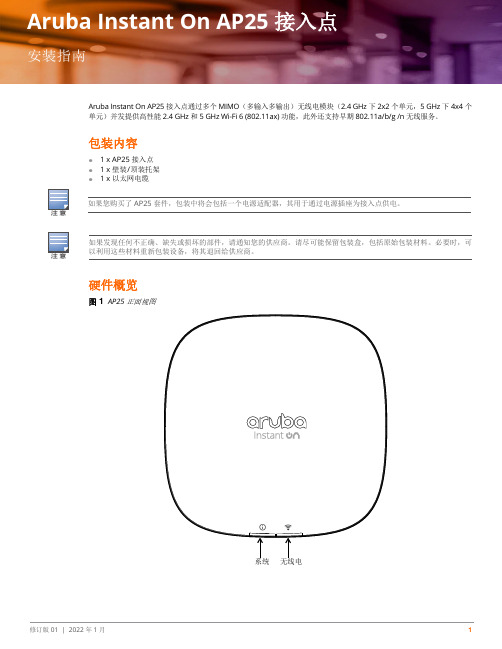
Aruba Instant On AP25 接入点安装指南Aruba Instant On AP25 接入点通过多个 MIMO(多输入多输出)无线电模块(2.4 GHz 下 2x2 个单元,5 GHz 下 4x4 个单元)并发提供高性能 2.4 GHz 和 5 GHz Wi-Fi 6 (802.11ax) 功能,此外还支持早期 802.11a/b/g /n 无线服务。
包装内容硬件概览图LEDAP25 接入点有两个 LED,分别指示设备的系统和无线电状态。
表 1 AP25 接入点 LED 状态图 2 AP25 背面视图重置按钮以太网端口AP25 接入点配备了一个 100/1000/1000 Base-T 自动侦测 MDI/MDX 以太网端口 (E0)。
这个 E0 端口支持有线网络连接,此外还支持符合 802.3at 的以太网供电 (PoE) 电源,例如 PoE 中跨馈电器或网络交换机。
Kensington 锁插槽AP25 接入点配备了一个 Kensington 防盗锁插槽以增强安全性。
重置按钮位于设备底部的重置按钮可用来将接入点恢复出厂默认设置。
可通过两种方法将接入点重置为出厂默认设置:在正常运行期间重置接入点在正常运行期间使用一个小而窄的物品(例如回形针)按住重置按钮超过 10 秒钟。
在启动过程中重置接入点1.在接入点未通电(通过直流电源或 PoE 供电)情况下,使用一个小而窄的物体(例如回形针)按住重置按钮。
2.在按住重置按钮的同时,为接入点接通电源(直流电源或 PoE)。
3.在 15 秒后释放接入点上的重置按钮。
电源如果 PoE 电源不可用,可以使用专用 Aruba 电源适配器为 AP25 接入点供电。
如果您购买了 AP25 和电源适配器套件,包装盒内含有这个电源适配器。
有关详细信息,请参阅 AP25 数据表中的订购信息,网址是:https:///resources。
如果 PoE 和直流电源都可用,则优先使用直流电源。
Aruba Instant AP修改DHCP地址池

进入后击 2vlan 。
客户端ip地址分配 选择
客户端vlan指定方式 选择 选择刚才新建的DHCP地址池名称
然后点击下一步,直至点击完成
如下图无线信号关联新建的dhcp地址池选中需要修改的无线信号点击编辑进入后点击2vlan客户端ip地址分配选择客户端vlan指定方式选择选择刚才新建的dhcp地址池名称然后点击下一步直至点击完成
1.新建本地DHCP地址池
点击右上角 更多>dhcp服务器
点击新建,输入需要的信息,然后点击确定。如下图
2.无线信号关联新建的DHCP地址池
- 1、下载文档前请自行甄别文档内容的完整性,平台不提供额外的编辑、内容补充、找答案等附加服务。
- 2、"仅部分预览"的文档,不可在线预览部分如存在完整性等问题,可反馈申请退款(可完整预览的文档不适用该条件!)。
- 3、如文档侵犯您的权益,请联系客服反馈,我们会尽快为您处理(人工客服工作时间:9:00-18:30)。
ARUBA Instant-AP操作指南
一、基本配置
1.首先启动IAP,将两颗(或者多颗如学校部署多个AP)IAP接在同一个网段里,AP启动后使用笔记本无线功能搜索名称为instant的SSID。
搜到后点击连接该SSID。
如下图:
2.无线连上instant的SSID之后查看PC是否获取到非169.x.x.x网段的地址,查看结果如下:
3.打开网页输入https://(有可能浏览器会提示此网站证书不受信任,不管他,直接点仍然继续访问),登入IAP控制界面,输入用户名:admin密码:admin 点击登入:
4.登入AP后第一次会弹出国家选项,选择CN(china),之后点击确定。
5.点击页面左边网络选项里的“新建”按钮,弹出新建网络选项框,如下
图:名称(
SSID):Aischool (所有SSID都为Aischool)主要用途:默认雇员
二、客户端IP配置
客户端IP地址分配:分两种情况,请视情况选择以下两种之一:
1.学校有DHCP环境,则选择,已分配网络,然后下面的选项保持默认,如图所示
2.学校没有DHCP环境,则选择,已分配虚拟控制器,如图所示
3.然后安全性选择个人WPA2密码
4.这里默认密码都填写1234567899;最后点击下一步后直接点击完成,完成AP配置。
三、其他配置(选配)
以上过程完成了信号的配置过程。
下面为进阶选项,一般情况下请勿配置。
1.AP管理IP地址配置
a)如果要将AP设置为静态固定IP。
则按以下方式进行,选中某个AP,然后编辑并填入IP地址(下图为示范,请勿按下图填写,具体的IP,网关,DNS 请和学校联系确认)
b)完成IP地址设置后,请选择右上角的维护,来重启所有AP,使得地址生效。
2.AP工作信道配置
a)默认AP工作信道为自适应射频(自动调节最佳信道)。
如需要手动设置工作信道,操作如下,选中某个AP,然后编辑并填入无线电(下图为示范,请勿按下图填写,具体的工作信道以现场测试最佳信道为准),选择相应信道,点
击确定,完成配置!
四、生产发货配置记录
(注:可编辑下载,若有不当之处,请指正,谢谢!)。
