唯赛思通摩托车行车记录仪C3(英文)使用说明书
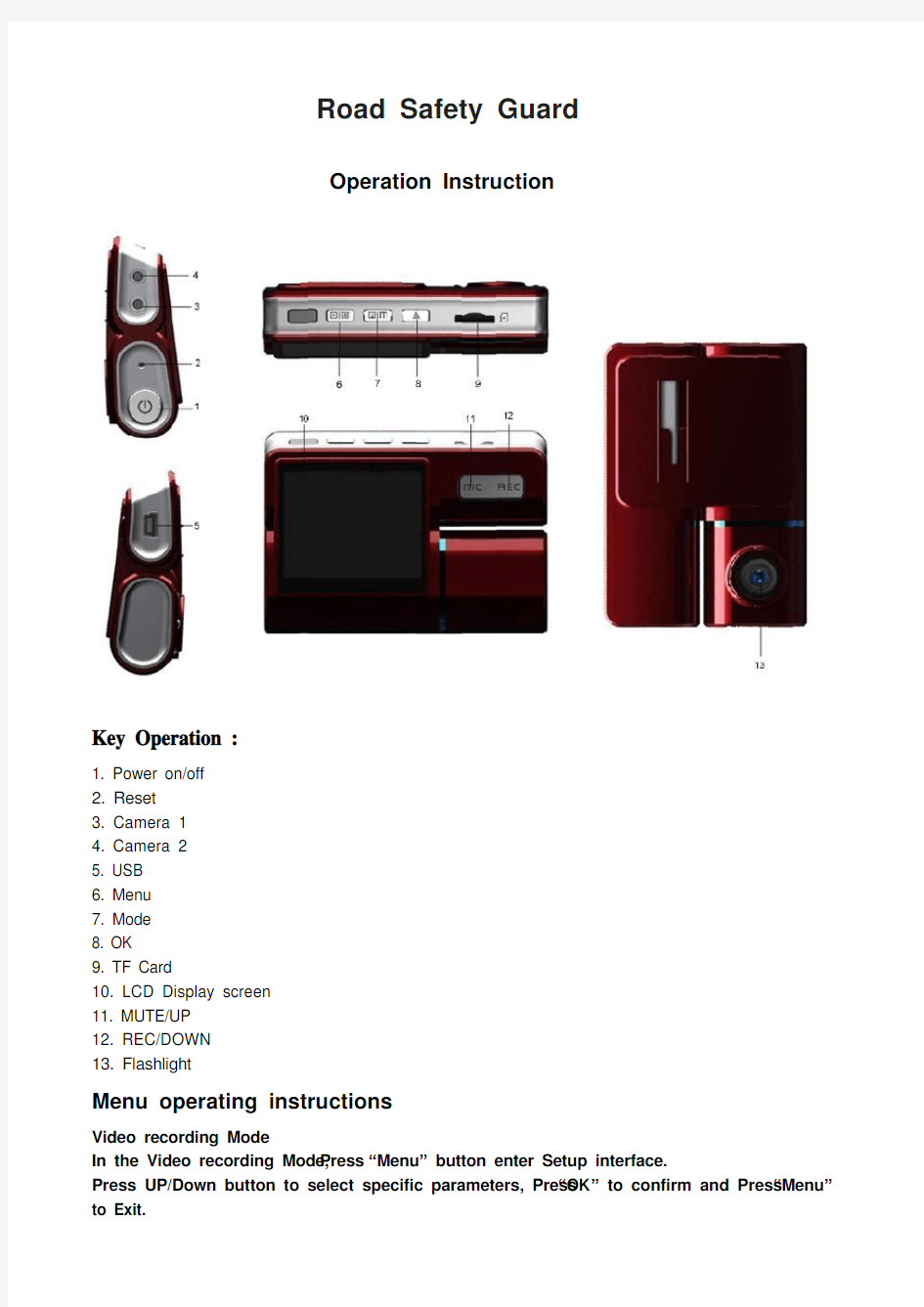
- 1、下载文档前请自行甄别文档内容的完整性,平台不提供额外的编辑、内容补充、找答案等附加服务。
- 2、"仅部分预览"的文档,不可在线预览部分如存在完整性等问题,可反馈申请退款(可完整预览的文档不适用该条件!)。
- 3、如文档侵犯您的权益,请联系客服反馈,我们会尽快为您处理(人工客服工作时间:9:00-18:30)。
Road Safety Guard
Operation Instruction
Key Operation :
1. Power on/off
2. Reset
3. Camera 1
4. Camera 2
5. USB
6. Menu
7. Mode
8. OK
9. TF Card
10. LCD Display screen
11. MUTE/UP
12. REC/DOWN
13. Flashlight
Menu operating instructions
Video recording Mode
In the Video recording Mode,Press “Menu” button enter Setup interface.
Press UP/Down button to select specific parameters, Press “OK” to confirm and Press “Menu”to Exit.
1. Video Resolution
HD 1280*720
D1 720*480
VGA 640*480
2. Camera
Select camera to recording, camera 1/camera 2/ camera 1+2
3. Time Stamp
Off No display date and time
Date Only Only display date
Date and Time Display date and time
4. Voice setup
On Turn on Voice Prompt
Off Turn off Voice Prompt
5. REC Sound
Off Video recording turn off the sound
On Video recording sound and image sync
4. G-sensitivity
Setting G-sensor sensitivity, Off/ high/Medium/Low
When happen impact the video file will protect and the file name is (EVE.XXXXX) ,the card is full only delete normal recording file (REC.XXXXX).
7. Brightness
Set camera 1/camera 2 brightness
Setting Mode
In the other Mode, Press “Menu” button twice enter Setup interface.
Press UP/Down button to select specific parameters, Press “OK” to confirm and Press “Menu”to Exit.
1. Format
Format TF Card (S elect “Execute “format TF Card )
2. Screensaver
Off Camera LCD keep on
1 Min If no any operating the camera after 1min enter screensaver
3 Min If no any operating the camera after 3min enter screensaver
5 Min If no any operating the camera after 5min enter screensaver
(Screensaver status ,Press any button to restore)
3. Beep
On Turn On operation button sound
Off Turn off operation button sound
4. Language
English/ French/ Deutsch/Italian/Spanish/Portuguese / T-Chinese/ S-Chinese/ Russian/ Turkish/Korean
5. Auto off
Off Camera not auto power off
1 Min If no any operating the camera after 1min auto power off
3 Min If no any operating the camera after 3min auto power off
5 Min If no any operating the camera after 5min auto power off
6. Sys. Reset
When Setup Error, can setting this option restore factory setting
7. Light Frequency
50HZ
60HZ
8. Date Input
1)Press “Up”/Down button to setting number
2)Press “Mode” button jump next setting
3)Press “REC” button Exit set
9. Version
Check software version information
Playback Mode
P ress “Mode” button change to Playback mode (Press “OK” button to playback the video file)
1. Press Up/Down button to select previous/next video /photo file
2. Press “OK” Play/Stop
1. Delete
