上航737AMM手册使用方法介绍
AMM手册的使用
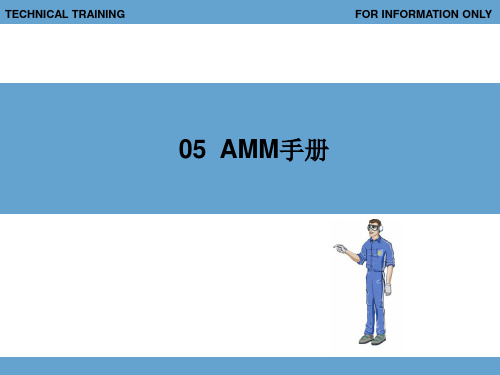
• 当要求的维护程序不长并相对简单时,以上的组合组成到“维护施工”
标题下。
2. AMM的结构
• 301-399 勤务 Servicing • 勤务程序包含在其他维护工作
通常要求的程序中,勤务程序 应该是独立的,并可常规化或 可恢复。
• 勤务包括如燃油、滑油、液压
ቤተ መጻሕፍቲ ባይዱ
• 最新版本(波音737-600/700/800/900飞机)的维护手册在工作的分类上,
将通用性、原理性的信息另成一册称为系统描述部分SDS(Systems Description Section)继承了原来(波音737-300/400/500飞机)在01-99 页部分的概述内容,由于这部分内容的错误不涉及工作内容,波音公司可 以免责。
关系等所需的详细程序。
2. AMM的结构
• 701-799 清洁/涂漆 Cleaning/Painting
2. AMM的结构
• 801-899 核准修理方法
2. AMM的结构
• 901-999 放行偏离指南 Dispatch Deviation Guide
3. AMM手册的有效性
• 一、 AMM 是客户化的文件
2. AMM的结构
• 501-599 调试/测试 Adjustment/Test • 调节/测试部分提供所有程序和参数以评估执行功能操作的系统、子系统、
单元、部件或零部件之间的连接件的操作有效性和完整性。
— 操作测试 — 功能测试 — 系统测试
2. AMM的结构
• 操作测试 Operational Test • 这项程序仅为了证实某系统或组件可正常工作,这些测试除了使用飞机
• 而原有的第五章定时性检修的数据,都写在维修计划数据MPD中,这部分
飞机维护手册(AMM)简介课件

参考资料
列出了一些重要的参考资料和标准,用户可 以通过这些资料进一步了解和维护飞机的相 关知识和技术要求。
03
AMM手册的编写规范和 要求
语言和文字规范
总结词:准确、清晰、专业 详细描述:使用准确、简练的语言描 述飞机维护操作,避免使用模糊或含
糊不清的措辞。
总结词:易于理解
详细描述:使用简单易懂的语言,避 免使用过于专业或复杂的术语,确保 手册易于阅读和理解。
说明
对维护程序的详细解释和说明,包括操作步骤、注意事项、安全要求等。
图表和插图
图表
通过各种图表直观地展示数据和信息, 如零件更换周期表、故障率曲线图等。
VS
插图
插图部分提供了飞机各个部件的示意图, 帮助用户更好地理解飞机结构和维护操作 。
附录和参考资料
附录
附录部分包含了手册编制过程中使用的各种 表格、公式和数据,方便用户在维护过程中 随时查阅。
A
B
C
D
环保性
数字化手册减少了对纸张的依赖,有利于 环境保护。
交互性
数字化手册可以加入多媒体元素,提供更 丰富的信息呈现方式,如动画、视频等, 提高阅读和理解效率。
数字化手册的实现方式
电子文档格式
采用PDF、DOC、XLS等电子文档格式,通 过文件存储和传输实现数字化。
在线平台
建立在线平台,将手册内容发布在平台上, 用户通过账号登录访问。
详细描述
遵循行业或公司内部的引用和注释规范, 统一使用标准的引用格式,如APA、MLA 等。
04
AMM手册的数字化发展
数字化手册的优势
可更新性
数字化手册可以随时更新,保证信息的准 确性和时效性,减少因手册过时而导致的
AMM手册的使用[1]
![AMM手册的使用[1]](https://img.taocdn.com/s3/m/35a670c39ec3d5bbfd0a74ac.png)
2. AMM的结构 的结构
2. AMM的结构 的结构
• 401-499 拆卸 安装 Removal/Installation 拆卸/安装
2. AMM的结构 的结构
2. AMM的结构 的结构
• 501-599 调试 测试 Adjustment/Test 调试/测试 • 调节/测试部分提供所有程序和参数以评估执行功能操作的系统、子系统、
4.飞机维护工卡辅助系统 飞机维护工卡辅助系统AMTOSS 飞机维护工卡辅助系统
• 耗材是指在工作中使用的消耗性材料,它的第一个字母标明该材料的性
质。 “A”表示粘结剂、填充剂、封严剂; “B”表示清洁剂、光洁剂; “C”表示整修材料; “D”表示滑油、润滑脂、固体润滑剂等润滑介质; “E”表示除漆、除胶等的清除剂; “F”表示焊接材料; “G”表示复合材料。
是不相同的。
3. AMM手册的有效性 手册的有效性
• 二、 AMM 的时效性
• AMM 手册的内容并不是从飞机投入飞行至对出服役一成不变的。 • 由于飞机在飞行过程中,需要进行组件的更换,或是根据航空公司的要
求进行系统的改装,这样一来,AMM的内容就要发生变化。
• 在AMM 每一章的索引中第一部分就是关于时效有效性的列表 时效有效性的列表,表中把 时效有效性的列表
TECHNICAL TRAINING
FOR INFORMATION ONLY
05 AMM手册 手册
1.概述 概述
• 飞机维护手册(AMM)是外场维护用到频率很高的一本手册,是飞机工作
人员的工作指南,这本手册的内容丰富、充实、多样。而且,在维修文件 历史的传承中,出现了很多维护手册内容的分支,因此不同时代出现了不 同内容的维护手册,新旧不同版本的维护手册的内容也不尽相同。
AMM手册的使用说明
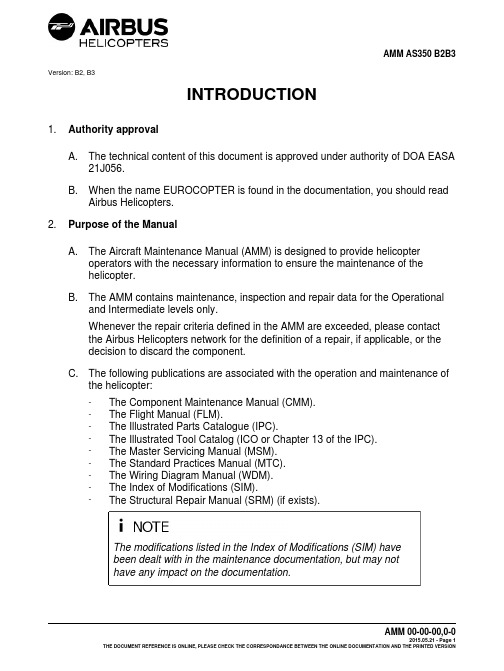
Version: B2, B3INTRODUCTION1.Authority approvalA.The technical content of this document is approved under authority of DOA EASA21J056.B.When the name EUROCOPTER is found in the documentation, you should readAirbus Helicopters.2.Purpose of the ManualA.The Aircraft Maintenance Manual (AMM) is designed to provide helicopteroperators with the necessary information to ensure the maintenance of thehelicopter.B.The AMM contains maintenance, inspection and repair data for the Operationaland Intermediate levels only.Whenever the repair criteria defined in the AMM are exceeded, please contactthe Airbus Helicopters network for the definition of a repair, if applicable, or thedecision to discard the component.C.The following publications are associated with the operation and maintenance ofthe helicopter:-The Component Maintenance Manual (CMM).-The Flight Manual (FLM).-The Illustrated Parts Catalogue (IPC).-The Illustrated Tool Catalog (ICO or Chapter 13 of the IPC).-The Master Servicing Manual (MSM).-The Standard Practices Manual (MTC).-The Wiring Diagram Manual (WDM).-The Index of Modifications (SIM).-The Structural Repair Manual (SRM) (if exists).The modifications listed in the Index of Modifications (SIM) havebeen dealt with in the maintenance documentation, but may nothave any impact on the documentation.In addition to the AMM, the corresponding engine publications (EMM) areprovided with each helicopter delivered.(1)Identification: Information for warehouse staff-Illustrated Parts Catalog (IPC)-Illustrated Tool Catalog (ICO or Chapter 13 of the IPC)(2)Special: Time-sensitive information-Service Bulletin (SB)-Alert Service Bulletin (ASB)3.Definition of required maintenance levels for application of the repairsThe various maintenance tasks are classified in levels so as to take into account the complexity of the tasks, the place of execution of the operations, the equipment and the training of the personnel.For structural repair requirements, these levels are defined by the letters "O", "I", "I+"and "D":-“O” LEVEL (Operation Level): This refers to implementation of simple structural repairs, carried out during line maintenance by the crew and/or line mechanicsusing limited equipment, in order to maintain the operational capability of theaircraft.-“I” LEVEL (Intermediate level): This refers to implementation of small repairs on or out of the aircraft, in a repair workshop using fixed facilities, by skilled,trained and qualified personnel, in order to restore the operational capability ofthe aircraft or equipment.For the "O" and "I" levels, repairs may be carried out in accordancewith the instructions of Airbus Helicopters publications: AMM /SRM / MTC.The rules defined for the "O" level are applicable to the "I" level.-“I+” LEVEL: This refers to implementation of repairs on the primary structure or on stressed composite parts, with the approval of the Airbus HelicoptersTechnical Support Department,. In a Repair Center mandatorily approved by Airbus Helicopters,. Or with mandatory Technical Assistance from Airbus Helicopters if the work iscarried out of an Airbus Helicopters Approved Repair Center,. Or with the assistance of an Airbus Helicopters Approved Repair Center if the work is performed out of an Airbus Helicopters Approved Repair Center.“I+” level repairs require approval from the Airbus HelicoptersTechnical Support Department. The repair work must be approvedby Airbus Helicopters ("I+" specific maintenance documentation, orspecific repair sheet submitted to Airbus Helicopters for approval),or transmitted to Airbus Helicopters if already approved by thesupervisory authorities of the repair workshop. The "I+" level workcards are identified in the work card title.The rules defined for the "I" level are applicable to the "I+" level.-"D" LEVEL: This corresponds to repairs which affect the interchangeability of major structural couplings or the general geometry of the aircraft, using toolingwhich ensures interchangeability, by a maintenance center and specialists dulyqualified by Airbus Helicopters.The supply of documentation (SRMD), tooling and "D" level spareparts is reserved for "D" level Maintenance Centers qualified byAirbus Helicopters.An aircraft cannot be reconstituted using the identification plateof an aircraft which has been declared scrapped by AirbusHelicopters without the prior written approval of Airbus Helicopters.The rules defined for the "I+" level are applicable to the "D" level.Airbus Helicopters reminds you that it is forbidden to reuse structural parts orassemblies which have been involved in an accident without prior approval from the Airbus Helicopters Technical Support Department.The major structural couplings are the following:Landing gear attachment points, MGB bar attachments, attachment points ontransmission deck, engine mount attachment points, fuselage/tail boom junction,horizontal stabilizer-Fenestron junction and TGB attachment points.4.Following up the technical publicationsA.The manuals are valid only if they are regularly kept up to date by the users.The Updating department is governed by the “General Terms and Conditions ofSale” appended to any contract.Documentation may be distributed in three formats: Paper/DVD/PDF (e-techpub).B.Advice to operatorsPaper manuals that have not been kept up to date must not be used forhelicopter maintenance. They must be destroyed on the spot or clearly marked“documentation not up to date”.DVDs must be replaced when each new revision is issued. A DVD that pre-datesthe latest revision must not be used for helicopter maintenance.The e-techpub documentation is updated directly on the Internet.5.Updating the manualA.Normal Revision (NR)Paper issue:-The Maintenance Manuals are updated by a regular updating system. The revision completely or partially updates the manual. The revisions are issuedwith the modification instructions (Highlights).The user or operator is responsible for ensuring that only the correct issueof the manual is used. The effectivity of the manual is indicated on the titlepage.-All the modifications (new, canceled or superseded pages) made to the manuals must be incorporated and recorded in the update list.-Follow the Highlights: these will ensure that the manual is compliant with its new composition, each chapter complying with its own list of effective pages(LOEDU).-The modifications are identified as follows:. All modifications to, additions to or deletions from a text or modifications toa figure are indicated by a black line in the margin.. If part of the text is relocated this may result in changes to the numbering ofthe pages, tables or figures but these changes are not indicated.. All the pages of a modified page block show the modification date.PDF issue:-The Maintenance Manuals are updated by a regular updating system. The revision completely or partially updates the manual. The revisions are issuedwith the modification instructions (Highlights).The user or operator is responsible for ensuring that only the correct issueof the manual is used. The effectivity of the manual is indicated on the titlepage.-The modifications are identified as follows:. All modifications to, additions to or deletions from a text or modifications toa figure are indicated by a black line in the margin.. If part of the text is relocated this may result in changes to the numbering ofthe pages, tables or figures but these changes are not indicated.. All the pages of a modified page block show the modification date.DVD issue:-The Maintenance Manuals are updated by a regular updating system. The revision completely or partially updates the manual. The revisions are issuedwith the modification instructions (Highlights).The user or operator is responsible for ensuring that only the correct issue ofthe manual is used. The effectivity of the manual is given by the "LOIM" (listof manuals included in the DVD-ROM).. If part of the text is relocated this may result in changes to the numbering ofthe pages, tables or figures but these changes are not indicated.. All the pages of a modified page block show the modification date.6.Temporary Revision (TR)A.GeneralBetween two Normal Revisions, Airbus Helicopters may need to makemodifications to points of the manual considered important; this will be donethrough temporary revisions. The Temporary Revision deals with informationwhich requires quick distribution and which cannot wait until the next normalrevision is issued.Several Temporary Revisions may be issued between two Normal Revisions.The new, revised or deleted Documentary Units (DU) are issued on yellow colorpaper. The changes are indicated by a vertical line in the margin.Temporary Revisions are identified by the number of the next Normal Revisionfollowed by a letter (taken in alphabetical order) and a date code.position and updatingThe Temporary Revision is composed of an "Update instructions" section, a Listof Effective Pages of the Temporary Revision, one (or several) List(s) of EffectivePages for the chapter(s) and one (or several) Documentary Unit(s).The "Update instructions" section gives a list of the highlights of the TemporaryRevision. This information is issued with each new Temporary Revision (TR).The List of Effective Pages of the Temporary Revision (LOEDU-TR) identifiesthe chapters modified by all the Temporary Revisions. The date code associatedwith the Documentary Unit corresponds to the date of the Temporary Revision at which it was modified. This list is issued with each new Temporary Revision and supersedes the previous one. It must be inserted at the beginning of the manual in the preliminary Documentary Units and kept until the next Normal Revision (RN).The List of Effective Pages of the chapters "XX-LOEDU-TR" identifies the new, revised or deleted Documentary Units of the chapters affected by the Temporary Revisions. The date code associated with the chapter corresponds to the date of the TR at which it was modified. Only the List of Effective Pages of the modified chapters are issued. These lists must be inserted at the beginning of the chapters concerned and they cancel and supersede the previous ones. They must be retained until the next RN.New, revised or deleted Documentary Units:-For a new Documentary Unit: the new yellow-colored Documentary Unit must be inserted directly in the manual.-For a revised Documentary Unit: all the pages of the yellow-colored revised Documentary Unit cancel and supersede all the pages of the white-colored Documentary Unit concerned. This white-colored Documentary Unit must be removed from the manual.-For a deleted Documentary Unit: only the first page of the Documentary Unit that must be removed is issued on yellow-colored paper through theTemporary Revision. This page bears the word "DELETED". It cancels and supersedes all the pages of the white-colored Documentary Unit concerned.This white-colored Documentary Unit must be removed from the manual.ALL TEMPORARY REVISIONS INCORPORATED INTOTHE MANUAL MUST BE RECORDED IN THE RECORD OFTEMPORARY REVISIONS.PDF issue:The Temporary Revision is composed of "Highlights", a List of Effective Pages of the Temporary Revision, one (or several) List(s) of Effective Pages and one (or several) Documentary Unit(s).The "Highlights" list the major points of the Temporary Revision. This information is issued with each new Temporary Revision.The List of Effective Pages of the Temporary Revision (LOEDU-TR) identifiesthe chapters modified by all the Temporary Revisions. The date code associated with the Documentary Unit corresponds to the date of the Temporary Revision at which it was modified. This list is issued with each new Temporary Revision andsupersedes the previous one. It must be inserted at the beginning of the manualin the preliminary Documentary Units and kept until the next NR.The List of Effective Pages of the chapters "LOEDU-TR" identifies the new,revised or deleted Documentary Units of the chapters affected by the TemporaryRevisions. The date code associated with the chapter corresponds to the date ofthe TR at which it was modified. Only the List of Effective Pages of the modifiedchapters are issued.DVD issue:The Temporary Revision is composed of "Highlights" and one (or several)Documentary Unit(s).The "Highlights" list the major points of the Temporary Revision. This informationis issued with each new Temporary Revision.The "Highlights" of the Temporary Revision identifies the DUs modified by all ofthe Temporary Revisions. The date code associated with the Documentary Unitcorresponds to the date of the Temporary Revision at which it was modified. Thislist is issued with each new Temporary Revision and supersedes the previousone. The manual revision date code is indicated in the "LOIM".ALL TEMPORARY REVISIONS INCORPORATED IN THEMANUAL MUST BE RECORDED IN THE RECORD OFTEMPORARY REVISIONS.7.ErratumThis procedure is used to correct composition errors that do not in any way affect the technical data involving flight safety and the certification of the aircraft. This procedure is used to correct these errors rapidly and is completely separated from the revisions.The date code marked on the replacement page is underlined but it remainsunchanged.Consequently, the page enclosed with the erratum page must replace the pageissued previously.8.PreprintPreprint is a preliminary edition, which is used to transmit an update of the technical documentation in advance of the normal process of management and publication of the information.This procedure is used:-to reply to a customer after he has reported irregularities that require changes to the technical publications,-to introduce new parts and/or systems not included as part of technical publications supplied by Airbus Helicopters.Airbus Helicopters approves the contents of the data transmitted by Preprint.For the approved parts (certification), no page can be sent beforeapproval is granted by the authorities.Rules for the Preprint diffusion process:-The Documentary Units are printed on salmon-colored paper.-The Documentary Units bear the word "PREPRINT" in the diagonal.-The Documentary Units are identified by a new date code.-The Documentary Units must be inserted in place of the modified Documentary Units.Airbus Helicopters preferably transmits the Preprints electronically.In any case no preliminary edition will remain as is. It will always be followed bythe standard procedure of revision (TR and RN). The DUs must be removed by the customer upon receipt of the corresponding DU TR and/or DU RN which take into account the modifications transmitted through Preprint.position of the manualThe Aircraft Maintenance Manual (AMM) is made up of two parts:-Part I of the manual contains all the descriptive type data for all the systems. This Part I is called Systems Description Section (SDS). It is physically separated from Part II and is totally self-contained.-Part II contains the data required for the maintenance and fault isolation operations and procedures.10.Structure of the manualThe AMM is broken down into several levels in accordance with the ATA Specification No.100, Revision 31, with a "Chapter - Section - Subject" numbering system that uses six digits.11.Structure pagesThe AMM contains a series of pages called "Structure pages". They contain general instructions and/or guidelines to find the information.The structure pages contained in the AMM are as follows:-Update instructions.-Title page.-Record of temporary revisions.-List of effective pages of the manual.-Introduction.-List of Service Bulletins.-List of chapters.12.Chapter structure pagesEach chapter starts with a List of Effective Pages of the Documentary Units (LOEDU).This list gives the aircraft version or aircraft serial number effectivity of eachDocumentary Unit.13.Breakdown into chaptersThe manual is broken down into chapters, in accordance with the ATA 100Specification.The chapter below was added:Chapter 01:-List of Materials (in AMM Part II).-List of Critical Parts (depending on aircraft).The numbering principle for the Manual is a breakdown into Chapter - Section -Subject, in a digital form:-the first three digits are given by the ATA 100 SpecificationExample: 62-2x-yz62-2 Main Rotor (system)-the last three digits are left at the manufacturer's disposal:. digit x to complete a sub-system number,. digits yz to complete a sub-sub-system number.Example: 62-2x-yz62-21 Main Rotor Hub (sub-system)62-21-11 Spring vibration damper (sub-sub-system)14.Chapter breakdown into topics (SDS section)Inside the chapters of the manual, the subjects are broken down into topics which gather tasks depending on the maintenance operations.The System Description Section gives explanations on the location, use, description and operation of the complete system and its sub-systems.This section is designed so that it can be used as a training manual.The identification comes in the form of a series of Documentary Units (DU).There are two title levels:-The higher level represents a set of information of the same type (e.g.: General, General Description, Detailed Description, etc.). All the illustrations of a"Documentary Unit" are grouped at the end of this Documentary Unit.Each UD is broken down into subsets.These subsets represent a group of paragraphs.Each subset begins with a title (Introduction, Description, Characteristics,Operation, etc.).15.Chapter breakdown into topics (AMM section)A.Fault IsolationThis section gives the information for the ground maintenance teams to locatefailures and faulty operation and to determine the necessary corrective actions.This topic comes in the form of a table:-The first column "Failure Indication" gives a detailed description of the fault.-The second column "Probable Cause" lists the possible causes of the fault, in the logical fault isolation order.-The third column "Corrective action" indicates the action(s) to be taken to correct each possible cause of the failures listed.B.Maintenance tasksThese topics describe the processes which allow the ground maintenancepersonnel to carry out the maintenance, removal/installation, adjustment, checkoperations, etc.When the task is given for reference, the Chapter - Section - Subject number is followed by the task number:Example: 62-21-00, 4-1 Removal - Main rotor hubIf an instruction requires the execution of a task, its reference number appears between brackets at the end of the instruction.Example: Remove main rotor hub (62-21-00, 4-1).Depending on aircraft configuration, the reference number of the task may be preceded by a configuration number. The selection of this configuration number is the responsibility of the operator.ex: conf 001 62-21-00, 4-1,ex: conf 002 62-21-00, 4-1Further to changes in aircraft configuration, compliance with a Service Bulletin, change of component part number ("Manufacturer Part Number") or a series production modification, the maintenance task can be followed by a configuration letter. The selection of the configuration letter is the responsibility of the operator. Example: 62-21-00, 4-1a Removal - Main rotor hub (PRE MOD 07xxxx) Example: 62-21-00, 4-1b Removal - Main rotor hub (POST MOD 07xxxx)Each task contains the information below:-List of Applicable Documents1. Main informationContains references to other tasks that are essential to carry out theprocedure.2. Conditional informationContains references to other tasks the application of which in the procedure depends on the maintenance environment, the choice or skills of thecustomer.3. General informationContains references to other tasks containing information that is supposedly known by the operator, as well as the code of the manual(s) where suchinformation can be found.-List of special toolsThis is the list of the special tools required to carry out the Task. These "special" tools are those that are not normally available to the maintenance personnel. These tools are identified with their "part numbers" and descriptions.These special tools are listed in the ICO (or in Chapter 13 of the IPC).Certain tools (not listed in the ICO (or in Chapter 13 of the IPC) and not normally available to the maintenance teams) are identified by the term "Commercial" to indicate that they are purchased "off the shelf".-List of MaterialsThis is the list of the consumable materials required to carry out the Task. They are identified with a "CM" code and their description.Details of the products that correspond to these codes are given in W.C.20-01-01-102 of manual MTC.The 20-01-01-102 of MTC describes the "NATO" code, the different references of the French, German and US Specifications and the list of the source products. It also refers to the implementation procedures described in the Standard Practices Manual (MTC) for certain products.Certain materials are identified by the term "Commercial". This means that they can be purchased off the shelf.-List of Routine Replacement PartsThis is the list of the parts discarded and replaced during a Task.This list comes in the form of a table:-the first and second columns give the position of the part (text/figure/set),-the third column gives the name of the part,-the fourth column gives the part number (MP/N).-Job Set-up (optional)This topic specifies how to prepare the helicopter for the work to be done.-ProcedureThe procedure is described in the form of a logical sequence of phases, broken down as follows:(1) phase(a) sub-phase of (1)1 sub-phase of (a)a sub-phase of 1The figures and tables are numbered in chronological order so that they can be used for several phases inside the same Task.All the figures inside a Task are gathered at the end of the Task.The items are identified in a continuous ascending order starting with Item 1 on Set 1 and finishing with Item n on Set m. If a part appears on several figures/sets, it shall always have the same item number.Figure 401 is the first figure in a "Removal / Installation" topic.Table 602 is the second table in an "Inspection / Check" topic.A figure can include several sets. In this case, the figure number remains the same, and only the set number is changed.Furthermore, the items are defined on all the sets of the figure.Figure 401 (Sheet 1)Figure 401 (Sheet 2)If there are no specific indications of the tightening torques onthe figures, then the tightening torque values are the Standardtorque values. To determine this standard value, refer to (MTC20-02-05-404).-Special NotesUSED TO EMPHASIZE A MAINTENANCE OPERATION ORPRACTICE, A CONDITION, A STATEMENT, WICH IF IT IS NOTSTRICTLY RESPECTED MAY CAUSE SERIOUS INJURY ORDEATH.USED TO EMPHASIZE A MAINTENANCE OPERATION ORPRACTICE, A CONDITION, A STATEMENT, WICH IF IT IS NOTSTRICTLY RESPECTED MAY DAMAGE OR DESTROY ANEQUIPMENT ITEM OR PREVENT FULL COMPLETION OF THEMISSION.Used to emphasize an operation or a condition that with help thepersonnel or simplify a maintenance procedure.-Close-up (optional)This topic specifies how to return the helicopter to its initial configuration (asbefore the maintenance operation).16.SymbologyAll the symbols used in the maintenance publications (SDS and AMM Part II) are explained in the following table.17.List of AbbreviationsAFNOR: Association Française de Normalisation (French Industrial Standards Association)ALL P/N: All part numbersAMM: Aircraft Maintenance ManualASU: Ancillary System UnitCBP: Circuit-Breaker PanelCHK: Condition Check - Airworthiness limitationCM: MaterialCMM: Component Maintenance ManualCSS: Chapter - Section - SubjectD: DayDC: Direct CurrentE: Maintenance Due TimeEASA: European Aviation Safety AgencyELT: Emergency Locator TransmitterEMB: Electrical Master BoxEMM: Engine Maintenance ManualESD: Electrostatic Discharge Sensitive DeviceFC: Functional Check (quantitative)FLM: Flight ManualFM: Log cardH: HourHP: High PressureHT: Hard TimeHz: HertzICS: Intercommunication SystemIGE: In Ground EffectIPL: First Limitation IndicationLACU: Lighting and Ancillaries Control Unit LED: Light-Emitting DiodeLH: LeftLP: Low pressureM: MonthMOD 07 xxxx: ModificationMOD AL xxxx: Minor (simplified) modification MOD OP xxxx: Modification of optional equipment MGB: Main GearboxMP/N: Manufacturer's Part NumberMRH: Main Rotor HubND: Not DescribedNF: Free Turbine rpmNR: Rotor rpmOAT: Outside Air TemperatureOC: On Condition (check, maintenance)OGE: Out of Ground EffectOPT: OptionalOTL: Operating Time LimitPCB: Printed Circuit BoardPTT: Push To TalkRH: RightSDS: System Description SectionSLL: Service Life LimitS/N: Serial NumberSP: Static PressureTBD: To Be DefinedTBO: Time Between OverhaulsTGB: Tail GearboxTP: Total PressureTRH: Tail Rotor HubTSI: Time Since InstallationTSM: Time Since ManufactureU: Operating CycleVEMD: Vehicle & Engine Multifunction DisplayW: WeekWDM: Wiring Diagram ManualY: Year18.GlossaryATTACHMENTThe visual check is carried out on the attachment points of a component (condition of the safetying, marks on self-locking nuts). It may be necessary to complete this examination with a tactile check (manual application of a load on the component to detect any fault in the assembly).CHECKA check consists in comparing the measurement of a magnitude (force, time,pressure, temperature, length, etc.) with a theoretical value. The resulting actionconsists in bringing back this magnitude to a value that ranges within its tolerances, through adjustment or a maintenance action (e.g.: check of tightening torques, check of play, etc.).CLEANLINESSThe cleanliness check consists in making sure that there is no foreign matter, no fluid seepage or splashes and no "fouled" areas likely to conceal a fault.CONDITIONThe visual examination concerns the general external condition of a component and the points that could modify its initial condition (deformation, breaks, cracks, scores, corrosion, signs of overheating or wear).。
如何开飞机波音737操作手册资料

第一步是打开电源,连接地面电源并打开仪表板和外部灯光。
也就是应该点亮仪表灯光和机翼灯光,并且开始启动飞机。
确认设置停车位刹车―― 这样才能保持地面供电安全飞机不会移动。
1.将battery 和standby power 调至ON 位。
这时仪表板和位置灯光点亮,表明飞机已供电。
2. 将GRD PWR switch 调至ON 位。
此时飞机由ground power unit (GPU) 供电。
第二步,现在开启Auxiliary Power Unit (APU)。
APU 可以为飞机供电供气,使我们客舱舒适,同时能启动发动机。
没有bleed air(引气)是不可能打开空调系统和启动发动机的。
1.打开left forward fuel pump ,使其给APU 供油。
如果你使用APU 的时间很长,那还得将left center pump 打开,防止燃油不平衡。
2.将APU switch 调至START 位―― 它会归位到ON 并启动APU。
等排气温度Exaust Gas Temperature (EGT)上升并稳定后,再进行下一步。
3.当APU GEN 灯亮起后,将两个APU GEN都调至ON。
APU GEN OFF灯熄灭后,电力就由APU 供给了。
第三步,下面进行顶板设置,要遵循从上到下,由左及右的设定方法驾驶舱头顶板1. 把 Yaw Damper 调至ON 。
Yaw Damper 灯会亮 它会防止 "Dutch Roll (荷兰滚) ",并可以减少方3. emergency exit 护盖盖好 , "no smoking" 和 "fasten belts" 调至ON/AUTO2. GALLY 电门调至ON4. 因为是今天的首班飞行,将 ignition switch 调至 "IGN R"。
其余飞行就用 "IGN L" ―― 绝不可用OTH"。
737操作手册

燃油系统………………………………………………………………检查
翼梁活门关闭灯暗亮(737-800)。核实过滤旁通灯灭。
交输选择器一关。核实“活门开”灯灭。
燃油量——检查。核实所有油箱的总油量符合放行要求。
燃油泵电门——OFF。注:APU工作时,打开一个燃油泵。
航路页—选择输入公司航路代码或者起飞和目的地机场,然后输入航路。检查核实航路。
离场页—选择选择现用跑道和离场/过渡程序。
航路页—选择核实选择的离场程序和航路,修正并连接航路,然后生效执行。
性能起始页—选择输入无油重量、备份燃油和成本指数。输入巡航高度并核实过渡高度。按需输入风速/风向和国际标准大气温差或爬升顶点温度,然后执行。
MCP板调定当MCP板上选择一个数值后,确认仪表板上有相应的显示。
两个航道窗—调定并交叉检查
飞行指引仪电门—OFF
自动油门电门—OFF
航向窗—起飞跑道航向
转弯坡度角限制—按需
高度—起飞的起始高度或ATC的指定高度
自动驾驶—脱开
信标台电门按需(737-800无)
时钟调定
飞行仪表调定注:必须完成IRS校准。核实电子飞行仪表系统EFIS正确
座舱高度窗(若安装)—低于目的地机场标高200英尺
飞行/地面电门—地面
增压方式选择器—自动核实“自动失效”灯灭
驾驶舱直接准备
旅客开始登机
系好安全带。
偏航阻尼器电门开、灯灭。
空调组件按需。
燃油泵电门ON中央油箱的燃油只要超过1000磅,就必须将其燃油泵电门打开,以防损坏飞机结构。核实左座各操作动作是否正确。
注:在惯导开始校准之前,飞机必须停住并保持不动,直到校准结束。注意核实两个直流接通灯(ON DC)亮,三秒钟后灭,校准灯(ALIGN)亮。显示选择钮放在航向/状态位(HDG/STS)。
AMM手册的使用
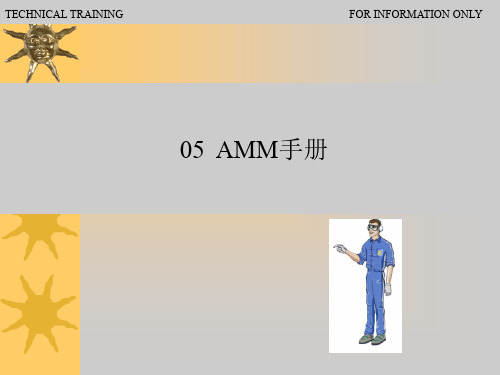
2. AMM的结构
维护手册AMM依据ATAl00的章节划分形 式“**--**--**”划分。
除此之外维护手册根据自身的性质,按照 工作的不同内容,将页码分成不同的区 段。
页码的第一位是功能位,代表该页码段的 工作内容和性质。
页码的后两位是顺序的页码,表明的是每
最新版本(波音737-600/700/800/900飞机)的维护手册在工作的分类上,将 通用性、原理性的信息另成一册称为系统描述部分SDS(Systems Description Section)继承了原来(波音737-300/400/500飞机)在01-99页部分的概述内容 ,由于这部分内容的错误不涉及工作内容,波音公司可以免责。
2. AMM的结构
201-299 维护措施 Maintenance Practices “维护施工”是勤务、拆卸/安装、调整/测试、检查/检验、清洁/喷
漆、经批准的修理和适当处的特定步骤的组合。 当要求的维护程序不长并相对简单时,以上的组合组成到“维护施
工”标题下。
2. AMMபைடு நூலகம்结构
301-399 勤务 Servicing
TECHNICAL TRAINING
FOR INFORMATION ONLY
05 AMM手册
1.概述
飞机维护手册(AMM)是外场维护用到频率很高的一本手册,是飞机工作 人员的工作指南,这本手册的内容丰富、充实、多样。而且,在维修文件历 史的传承中,出现了很多维护手册内容的分支,因此不同时代出现了不同内 容的维护手册,新旧不同版本的维护手册的内容也不尽相同。
最小容许要求和设计规范。这些测试可能要地面支援设备,比 操测试要更具体,更详细,为了使系统或组件的可靠性保持在 一个可接受水平,这些测试应包括完成熟练测试的所有必需的 内容。此测试不用参考额外的文件。功能测试一般发生在较短 的维修周期。
737操作手册
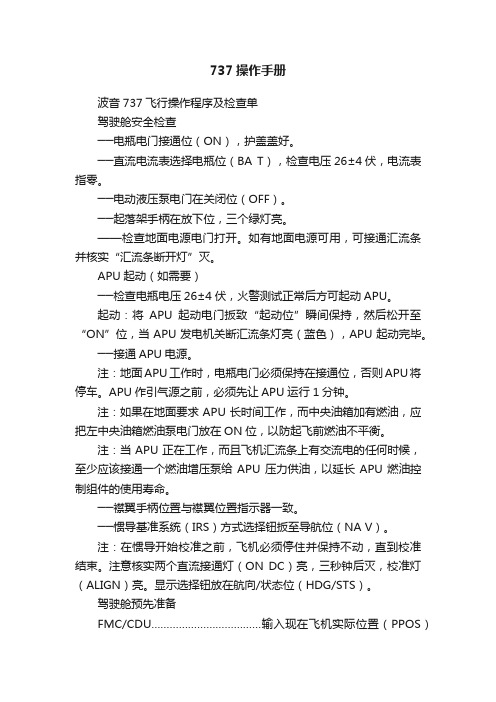
737操作手册波音737飞行操作程序及检查单驾驶舱安全检查──电瓶电门接通位(ON),护盖盖好。
──直流电流表选择电瓶位(BA T),检查电压26±4伏,电流表指零。
──电动液压泵电门在关闭位(OFF)。
──起落架手柄在放下位,三个绿灯亮。
——检查地面电源电门打开。
如有地面电源可用,可接通汇流条并核实“汇流条断开灯”灭。
APU起动(如需要)──检查电瓶电压26±4伏,火警测试正常后方可起动APU。
起动:将APU起动电门扳致“起动位”瞬间保持,然后松开至“ON”位,当APU发电机关断汇流条灯亮(蓝色),APU起动完毕。
──接通APU电源。
注:地面APU工作时,电瓶电门必须保持在接通位,否则APU将停车。
APU作引气源之前,必须先让APU运行1分钟。
注:如果在地面要求APU长时间工作,而中央油箱加有燃油,应把左中央油箱燃油泵电门放在ON位,以防起飞前燃油不平衡。
注:当APU正在工作,而且飞机汇流条上有交流电的任何时候,至少应该接通一个燃油增压泵给APU压力供油,以延长APU燃油控制组件的使用寿命。
──襟翼手柄位置与襟翼位置指示器一致。
──惯导基准系统(IRS)方式选择钮扳至导航位(NA V)。
注:在惯导开始校准之前,飞机必须停住并保持不动,直到校准结束。
注意核实两个直流接通灯(ON DC)亮,三秒钟后灭,校准灯(ALIGN)亮。
显示选择钮放在航向/状态位(HDG/STS)。
驾驶舱预先准备FMC/CDU………………………………输入现在飞机实际位置(PPOS)位置起始页……………………………………………………………选择使用可用的最精确的信息,在调定IRS位置线上输入现在位置,证实方框提示符由输入的现在位置替代。
音频选择板-一调定。
飞行操纵面板…………………………………………………………检查所有5个电门护盖——盖好。
备用襟翼主电门-OFF。
偏航阻尼器电门………………………………………………………OFF仪表和导航转换电门………………………………………………正常位导航转换和显示电门……………………………自动和正常(737-800)燃油系统………………………………………………………………检查翼梁活门关闭灯暗亮(737-800)。
波音空客AMM手册一般介绍

AMM 手册介绍介绍主要以空客手册为主,MD82 和 MD90 飞机的手册与空客手册基本内容一致。
1. 概述飞机维护手册(AMM)是按照 ATA 100 规范编制的。
飞机维护手册含有正常在停机坪或者在维护机库中完成的,对飞机设备和系统的保养,修理,调节,检验和检查所需信息。
飞机以外设备所需的信息包含在厂家或者制造厂的部件维护手册中。
飞机维护手册也含有关于飞机结构的检查和维护的信息。
当然,结构的修理包含在结构修理手册或短舱结构修理手册内。
用于排除故障所必需的信息被包含在排故手册中。
飞机维护手册含有完成维护评审委员会(MRB)文件和相应维护计划资料(MPD)规定的定期维护程序所必要的数据。
手册中使用公制和非-公制测量系统。
在原来的参考文件里使用的度量衡单位数值先列出,然后在括号中换算成另一单位的量值。
客户代码和修订日期出现在每页的底部,修订日期可以是原版日期,修订日期或者最新版日期。
2. 手册划分飞机维护手册分成各章节飞机概述章时限/维护检查...... 5 尺寸和区域...... 6 顶起与支撑...... 7 校水平和称重...... 8 牵引和滑行...... 9 停放和系留 (10)铭牌和标志...... 11 勤务...... 12 飞机机体系统标准实施-机身...... 20 空调 (21)自动飞行...... 22 通讯...... 23 电源...... 24 设备/装饰...... 25 防火...... 26 飞行操纵...... 27 燃油...... 28 液压源...... 29 防冰和防雨...... 30 指示/记录系统...... 31 起落架...... 32 灯...... 33 导航系统...... 34 氧气...... 35 气动系统...... 36 水/废水 (38)机载辅助电源...... 49 结构结构 (51)舱门...... 52 机身...... 53 短舱/吊架...... 54 安定面...... 55 窗...... 56 机翼 (57)动力装置标准实施-发动机…… 70 动力装置…… 71 发动机…… 72 发动机燃油和控制…… 73 点火…… 74 空气…… 75 发动机操纵…… 76 发动机指示………… 77 排气…… 78 滑油…… 79 起动…… 80 2.1 章节划分规则每个章/系统细分成节/子系统(结合功能/自然组)。
飞机维护手册(AMM)简介课件

成维护工作。
如何使用AMM手册
查阅手册
在开始维护工作之前,应查阅相应的AMM手册章节 ,了解所需的维护步骤和标准。
遵循步骤
按照手册中的步骤进行维护,确保每一步都得到执行 。
记录与报告
在完成维护后,应记录工作情况并报告任何异常或问 题。
AMM手册的使用注意事项
版本匹配
确保使用的AMM手册版本与 飞机型号相匹配,避免因版 本不匹配导致错误维护。
定期更新
由于飞机制造商可能更新维 护标准,因此应定期更新 AMM手册以获取最新信息。
专业培训
为了正确理解和使用AMM手 册,维护人员应接受专业培 训。
03
AMM手册的编写规范
编写规范的目的与意义
目的
统一手册的编写标准,确保信息的准 确性和一致性,为使用者提供清晰、 可靠的维护指导。
意义
提高手册的可读性和实用性,降低因 信息不一致或错误导致的维护差错, 保障飞机的安全运行。
AMM的组成与结构
总结词
AMM手册通常由多个部分组成,包括文字描述、插图 、表格和附录等,结构清晰,易于查阅。
详细描述
AMM手册通常包括以下部分:目录、前言、正文、索 引和附录。正文部分包含了飞机各个系统的维护程序和 检查步骤,通常采用图文并茂的方式进行说明,便于读 者理解。目录部分列出了手册的正文内容,方便读者快 速找到所需章节。前言部分介绍了手册的使用方法和注 意事项。索引部分提供了手册内容的快速检索方式,方 便读者查找相关内容。附录部分则包含了重要的补充信 息和资料。
案例二:某飞机制造商AMM手册的编制过程
总结词
该案例深入剖析了某飞机制造商如何编制AMM手册,涉及手册的内容组织、编制流程、评审与发布 等方面的内容。
上航737AMM手册使用方法介绍
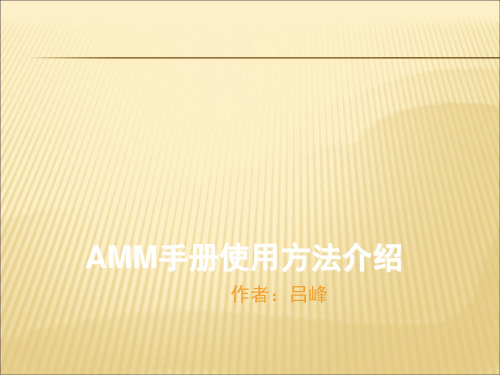
波音的文件系统
飞机维修手册 AMM (Aircraft Maintenance Manual)
AMM的发展过程中,经历了两个比较大调整,一个 就是把故障隔离部分从AMM中分离出来形成了后来 的故障隔离手册FIM,另外一个就是把系统和部件 的功能描述一部分从AMM中提出来作为AMM单独 的一个部分-系统描述部分SDS(Systems Description Section) ,而且这个部分和机型的客 户化的培训手册完全一样。这两个重大的改变对于 维护人员来讲是很大的改进。
AMTOSS
使用过AMM的人都会注意到,每个程序都是按照下面的顺序和结构的: 1. 概述 2. 任务 A. 概述 B. 特殊工具和设备 C. 标准工具和设备 D. 消耗器材 E. 参考文件 F. 接近 G. 标题或者任务 步骤 ……. 任务结束,恢复飞机到正常可用状态
AMTOSS
AMTOSS代码
MTOSS是Airplane Maintenance Task – Oriented Support System的缩写,简单的说就是一个系统,这个系统对数据的结 构进行规范化,这样程序就看起来简单明了,让使用者更加容易 的使用。更具体一点来讲,在AMM的各个程序中,所有的结构 都是一样的,使用者想查阅那一部分就直接到相应的部分去看就 可以了,而不是杂乱无章。总之一句话就是这个系统让程序更加 顺序化和标准化。
系统测试 System Test
这项程序包含所有的调节规定和容限,以使系统和组件的特性保持在最大 效能和设计规范。这项测试应是独立的并与其它多次测试完全一样。一般 情况下,本测试用于重要维护周期。
ATA查询规范
601-699 检验/检查 Inspection/Check
确定某个零件、组件、系统的适用性和执行某一功能操作的零件的特殊关 系等所需的详细程序。
波音737系列飞机维护手册使用介绍

Page
13
故障隔离工卡
(1)故障隔离手册是一个工具帮你修理飞机。在故障隔离手册里的程序 可以帮你更快隔离每一架飞机的故障原因。
(2)隔离故障,也可以用你知道的方法。
(a)你过去的排故经验。
(b)故障发生的条件。 (c)飞机或机群的故障历史。 (3)不强制要求用故障隔离手册给的程序步骤来排故。当你不计划严格 地随着故障隔离手册程序,确认你在排故前看过它,一些故障隔离手 册的程序,开始有重要的步骤,它将影响程序中随后的其他步骤。
系统调节、勤务、测试 等直接找到相应的AM M章节,照做
IPC或者WDM 故障隔离的结果不明确或者是要求根据自己的判断修复故障
SSM和WDM SWPM
Page
10
737-700型飞机有FIM手册,737-300型为Trouble Shooting ,包含在AMM中
Page
11
故障
没有故障代 码的故障 有故障代码的 故障 客舱故障
跳 开 关 ( C )
插 头 ( D )
电 子 架 E )
灯 ( L )
WDM线路图里出现的设备都有设备号 且绝大多数都可以在WDM设备清单里查到件号
Page 27
组 件 , 控 制 盒 等 ( M )
U有 等些 (组 N件 ), 如 时 钟 、 D
面 板 ( P )
等 等
SSM示例
设备号
有效号
章节号
感谢您的关注!
时鲁峰
2010年1月1日 37
各种手册的综合运用非常重要,也许还有更多更为巧妙的 方法、技巧还没有被我们发现,工作中多动手、多动脑并善于 总结,必将会有更多的发现。
Page
35
以 B5225机PSEU灯亮 为例介绍各种手册的使用
AMM手册的使用说明及注意事项
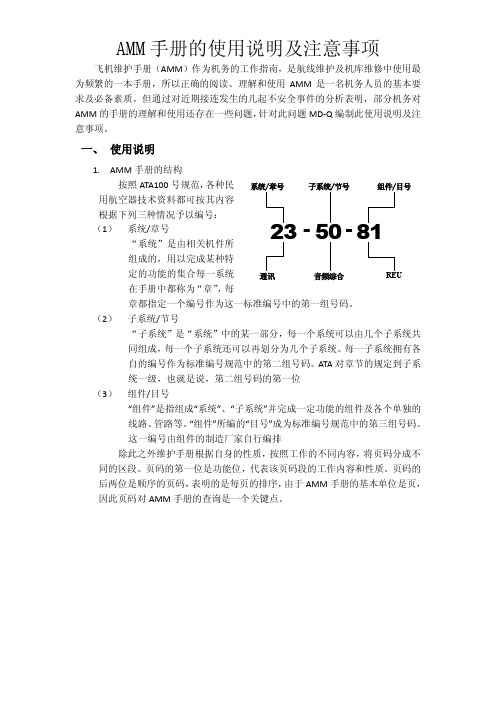
AMM 手册的使用说明及注意事项飞机维护手册(AMM )作为机务的工作指南,是航线维护及机库维修中使用最为频繁的一本手册,所以正确的阅读、理解和使用AMM 是一名机务人员的基本要求及必备素质。
但通过对近期接连发生的几起不安全事件的分析表明,部分机务对AMM 的手册的理解和使用还存在一些问题,针对此问题MD-Q 编制此使用说明及注意事项。
一、 使用说明1. AMM 手册的结构按照ATA100号规范,各种民用航空器技术资料都可按其内容根据下列三种情况予以编号: (1) 系统/章号“系统”是由相关机件所组成的,用以完成某种特定的功能的集合每一系统在手册中都称为“章”,每章都指定一个编号作为这一标准编号中的第一组号码。
(2) 子系统/节号“子系统”是“系统”中的某一部分,每一个系统可以由几个子系统共同组成,每一个子系统还可以再划分为几个子系统。
每一子系统拥有各自的编号作为标准编号规范中的第二组号码。
ATA 对章节的规定到子系统一级,也就是说,第二组号码的第一位(3) 组件/目号“组件”是指组成“系统”、“子系统”并完成一定功能的组件及各个单独的线路、管路等。
“组件”所编的“目号”成为标准编号规范中的第三组号码。
这一编号由组件的制造厂家自行编排除此之外维护手册根据自身的性质,按照工作的不同内容,将页码分成不同的区段。
页码的第一位是功能位,代表该页码段的工作内容和性质。
页码的后两位是顺序的页码,表明的是每页的排序,由于AMM 手册的基本单位是页,因此页码对AMM 手册的查询是一个关键点。
5081--系统/章号子系统/节号组件/目号通讯音频综合REU•201-299 维护措施Maintenance Practices“维护施工”是勤务、拆卸/安装、调整/测试、检查/检验、清洁/喷漆、经批准的修理和适当处的特定步骤的组合。
当要求的维护程序不长并相对简单时,以上的组合组成到“维护施工”标题下。
•301-399 勤务Servicing勤务程序包含在其他维护工作通常要求的程序中,勤务程序应该是独立的,并可常规化或可恢复。
空客AMM维护手册使用介绍

D & O
MP
Description and Operation 系统描述&工作 Maintenance Procedures 维护程序
Technical Data Support & Training - ACSM
3/1/20204
AMM – Breakdown 内容划分
AMM Breakdown is easily displayed in AirN@v TOC
Any Removal or Installation or Deactivation or Reactivation 拆卸/安装, 或失效/ 恢复使用 Any Adjustment or Test: 调节/测试:
Any Inspection or Check 检查/检验:
Any Cleaning or Painting: 清洁/喷漆:
车间附件修理的技术信息不在AMM 而在 CMM 中.
The AMM is structured into ATA chapters and further into sub-systems and units as required. AMM维护手册按需要划分成ATA章节, 分系统和主题(部件)
Reference breakdown example: 例如:
Any Approved Repair: 批准的修理:
Technical Data Support & Training - ACSM
D&O
PB 001 PB 201
S
PB 301
R/I
PB 401
D/R
A/T
PB 501
I/C
PB 601
C/P
空客飞机AMM IPC TSM手册使用

Removal / Installation 拆卸/安装
FIN
程序的结构组成
Task 29-16-51-000-001
M
任务标题包含功能识别号FIN (如适用)
M
警告/警戒 (如适用)
Deactivation/Reactivation index <--- MMEL/CDL (失效/恢复使用程序 <--- MMEL/CDL)
At each chapter level you will find 在各章节包括
TOC ( + Highlights on PDF) 手册内容目录 ( +更改内容重点PDF 手册)
Name
JobTitle
零备件资料介绍 SPARE DATA FAMILIARIZATION
Any Removal or Installation or Deactivation or Reactivation 拆卸/安装, 或失效/ 恢复使用
Any Adjustment or Test: 调节/测试:
Any Inspection or Check 检查/检验:
Any Cleaning or Painting: 清洁/喷漆:
E L
1 – 执行本工作的原因
C
- 给出本工作的原因
D L
- 或参见 MMEL 任务
M
- 或参见 CDL任务.
P D
- 或参见MPD任务
2 – 工作准备信息部分可提供:
- 工具信息:处理 - 专用工具
T
- 通用工具
- 1、下载文档前请自行甄别文档内容的完整性,平台不提供额外的编辑、内容补充、找答案等附加服务。
- 2、"仅部分预览"的文档,不可在线预览部分如存在完整性等问题,可反馈申请退款(可完整预览的文档不适用该条件!)。
- 3、如文档侵犯您的权益,请联系客服反馈,我们会尽快为您处理(人工客服工作时间:9:00-18:30)。
ATA查询规范 ATA查询规范
301-399 勤务 Servicing
勤务程序包含在其他维护工作通 常要求的程序中,勤务程序应该 是独立的,并可常规化或可恢复。 勤务包括如燃油、滑油、液压油、 水和轮胎气压。 勤务工作在手册其它章内也能找 到,这些内容作为维护工作完成 后的勤务工作,包括项目有对减 震支柱的充气或充油,控制钢索 的润滑,及饮用水系统的消毒工 作。
AMM查询规范 AMM查询规范
AMM是用来做什么的?什么情况下需要使用AMM? AMM是波音飞机的维修工程部门按照美国航空运输 协会规范100 (ATA100)来制定的生产厂家技术数 据。它包括了用于航线或者机库维修中勤务、排故、 检查和系统以及设备修理所需要的数据。同时, AMM还包括了对于飞机结构的检查和维护信息,但 是对于结构的修理却包含在结构修理手册(SRM)之 中。
这项程序需要判定某系统或组件所有功能正常并符合系统或组件的最小容 最小容 许要求和设计规范。这些测试可能要地面支援设备 要地面支援设备,比操测试要更具体, 许要求和设计规范 要地面支援设备 更详细,为了使系统或组件的可靠性保持在一个可接受水平,这些测试应 包括完成熟练测试的所有必需的内容。此测试不用参考额外的文件 不用参考额外的文件。功能 不用参考额外的文件 测试一般发生在较短的维修周期。
TOOLBOX使用指南 TOOLBOX使用指南
打开B5132的AMM,图中灰色斜杠部分即是不适用于B5132飞机的内容。
TOOLBOX使用指南 TOOLBOX使用指南
TOOLBOX使用指南 TOOLBOX使用指南
4.点击AIPC图中的ITEM号,超链接到相关的件号信息
TOOLBOX使用指南 TOOLBOX使用指南
飞机维护手册(AMM )零部件图解目录(IPC )故障隔离手册(FIM )系统简图手册 (SSM )线路图手册(WDM ) 结构修理手册(SRM )维修计划数据(MPD) 无损探伤(NDT) 标准线路施工手册(SWPM)
波音的文件系统
飞机维修手册 AMM (Aircraft Maintenance Manual) AMM的发展过程中,经历了两个比较大调整,一个 就是把故障隔离部分从AMM中分离出来形成了后来 的故障隔离手册FIM,另外一个就是把系统和部件 的功能描述一部分从AMM中提出来作为AMM单独 的一个部分-系统描述部分SDS(Systems Description Section) ,而且这个部分和机型的客 户化的培训手册完全一样。这两个重大的改变对于 维护人员来讲是很大的改进。
ATA查询规范 ATA查询规范
页的有效性
在每一页AMM上面,在左下角有该页的有效性,如果该页面适用于 在有效性飞机清单里面的所有的飞机,那么有效性就会显示”ALL”. 表示所有的飞机都适用(整个手册适用的所有的飞机,不包括其他公 司的飞机)。
ATA查询规范 ATA查询规范
有效飞机清单 (List of Effective Airplanes)
TOOLBOX使用指南 TOOLBOX使用指南
进入Library,其中包括Choose a Category & Document List 注意:查看任何手册,界面都将从模块Library转换到DocumentViewer。 如果要打开其他手册,请点击Library回到Documents List.
ATA查询规范 ATA查询规范
章节划分规则
每个章/系统细分成节/子系统(结合功能/自然组)。 29-00-00-液压源-概述 29-10-00-主要 29-20-00-辅助 每个节/子系统细分成下一级-子系统(装置/环路)。 29-10-00-主要 29-11-00-绿色主液压电源 29-12-00-蓝色主液压源 29-13-00-黄色主液压源 每个子系统分成各个主题。每个主题代表一个组件或部件。 29-11-00-绿色主液压电源 29-11-11-绿系统组件油箱 29-11-12-液压油箱 29-11-13-绿色液压泵
AMM目录:
公告 告示信 简介 有效航空器清单 服务通告清单
B737NG系列 B737NG系列AMM手册使用规范 系列AMM手册使用规范
AMM查询规范 AMM查询规范
波音的文件系统
波音文件系统一般分为两类,客户化和非客户化的手册。 客户化的手册就是针对于特定的客户为特定的飞机/发动机或 者部件使用的手册,这一类手册是有专门的适用性的。 非客户化手册是针对于整个机型/发动机/部件而制定的手册, 它的适用范围就是这个特定的飞机/发动机/部件型号。 波音的文件系统很庞大,这些常用的手册中,大多数都是客 户化的,比如AMM, IPC, FIM, SSM, WDM等。但是如SRM, MPD, NDT, SWPM等就都是非客户化的。
TOOLBOX使用指南 TOOLBOX使用指南
3.查询特定一架飞机的信息:以B5132为例
点击Change Airplane按钮。
点击选择B5132飞机,底色变为黄色。
TOOLBOX使用指南 TOOLBOX使用指南
再回到按飞机号分类的目录中,现在飞机目录下的手册以灰色斜杠的形式 表明其不适用于B5132飞机。具体比较请见下一页。
有效飞机清单很简单,就是告诉使用者你所使用的这个手册的飞机适用范 围,精确到什么机型,什么飞机,哪个公司的飞机,哪一架飞机,在 AMM里面哪一架飞机使用什么样的客户有效号。
ATA查询规范 ATA查询规范
ATA查询规范 ATA查询规范
页码编号
AMM中每一个页面的右下角都有页码编号,页码的编排也是按照 ATA规范100来制定的: 描述和操作部分 1 到99页 (这一部分在737NG和777飞机的AMM中 已经另外单独提出作为单独的第一部分SDS) 排故101 到199 (这一部分在737Classic以后的飞机中已经单独提出, 重新制定了一个手册,就是FIM)。在新的NG手册中,这段页码为 部件位置。
登录框
波音帐号:n1867811 密码规则:wz+ 两位年份数字+ 两位月份数字+01 如本月密码:wz100601
TOOLBOX使用指南 TOOLBOX使用指南
Maintenance Performance Toolbox用于查询维护手册的内容以及相关的 改版信息.
TOOLBOX使用指南 TOOLBOX使用指南
ATA查询规范 ATA查询规范
内容 页数编号 001-099 101-199 201-299 301-399 401-499 501-599 601-699 701-799 801-899 901-999 维护手册 说明及工作 故障及分析 部件位置 维护措施 勤 务 拆卸/安装 调试/测试 检验/检查 清洁/涂漆 核准修理方法 放行偏离指南 Maintenance Manual Description and Operation (D&O) Trouble Shooting (TS) Component Location (CL) Maintenance Practices (MP) Servicing (SRV) Removal/Installation (R/I) Adjustment/Test (A/T) Inspection/Check (I/C) Cleaning/Painting (C/P) Approved Repairs (AR) Dispatch Deviation Guide (DDG)
ATA查询规范 ATA查询规范
操作测试 Operational Test
这项程序仅为了证实某系统或组件可正常工作 可正常工作,这些测试除了使用飞机上 可正常工作 安装的设备或装置外,不需要专用工具设备 不需要专用工具设备,并且,测试项目和机组执行 不需要专用工具设备 的测试相差无几。
功能测试 Functional Test
打开Maintenance Performance Toolbox后, 将出现以下画面,请选择 “是”。 ”
TOOLBOX使用指南 TOOLBOX使用指南
我们现在所能用到的三个模块:Main Library Document Viewer
TOOLBOX使用指南 TOOLBOX使用指南
一、模块:Main
或者打开一个手册后使用Find it查询 :可输入章节号、件号、相关信息进行搜索、查询,可以进行模糊 查询,但只能在当前打开手册中搜索。
TOOLBOX使用指南 TOOLBOX使用指南
2.打印和视图:打开手册内容后的打印和视图
:常规打印,也可选择绿色圆圈内的打印图标进行快速文字或图形打印 :按用户所打开页面的顺序翻页 :是按手册的章节号顺序翻页 :单击此小方框选择全屏或半屏图片画面
ATA查询规范 ATA查询规范
401-499 拆卸 安装 Removal/Installation 拆卸/安装
ATA查询规范 ATA查询规范
501-599 调试 测试 Adjustment/Test 调试/测试
调节/测试部分提供所有程序和参数以评估执行功能操作的系统、子系统、 单元、部件或零部件之间的连接件的操作有效性和完整性。 测试分类: 操作测试 功能测试 系统测试
系统测试 System Test
这项程序包含所有的调节规定和容限 所有的调节规定和容限,以使系统和组件的特性保持在最大 所有的调节规定和容限 最大 效能和设计规范。这项测试应是独立的并与其它多次测试完全一样。一般 效能和设计规范 情况下,本测试用于重要维护周期。
ATA查询规范 ATA查询规范
601-699 检验 检查 Inspection/Check 检验/检查
TOOLBOX使用指南 TOOLBOX使用指南
二、模块: Library和Document Viewer 和
1.搜索功能 2.打印和视图 3.查询特定一架飞机的信息 4.点击AIPC图中的ITEM号,超链接到相关的件号信息 5.TR( 5.TR(波音发布的临时改版) ) 6.AR(航空公司针对波音维护手册进行的用户改版)
