SmartCOS-PSAM1.3用户手册
茅斯奥水产品系列用户手册说明书
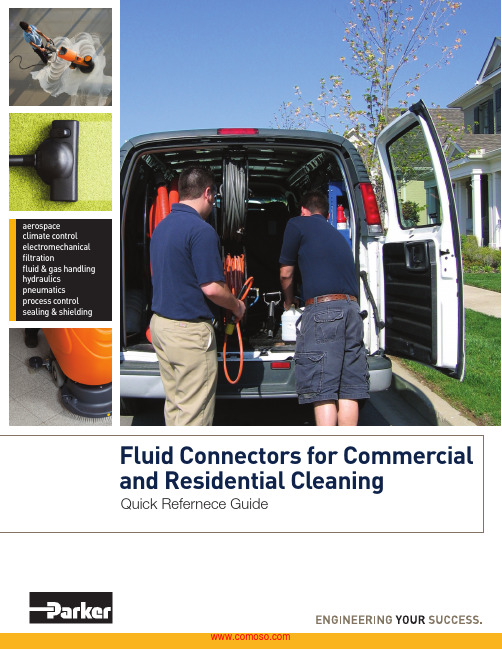
Fluid Connectors for Commercial and Residential CleaningQuick Refernece Guideaerospace climate control electromechanical filtrationfluid & gas handling hydraulics pneumatics process control sealing & shieldingWater ProductsWater ProductsParker is the one choice for your green cleaningand sanitation services worldwide. Offering an arrayof fittings, hoses, valves, and nozzles, Parker insuresquality merchandize that you can count on. Parkerwill provide you with their expertise and ingenuity inorder to keep your business up and running foryears to come.Our fluid and pneumatic tubing, couplings, and valveshave been engineered to outperform all others, workingtogether with a systems approach that streamlinesdevelopment and speeds manufacturing.• Designed for dynamic, static, and rotary applications • Compatible with fast assembly and disassembly of systems • Controlled pneumatic and fluid installations • Withstands pressures up to 300 psiTrueSeal FittingsLIQUIfit FittingsPar-Barb FittingsPrecision-molded from an engineered polymer, these valvesprovide superior strength and chemical resistance. An EPDM D seal secures the connection with a larger surface area than standard O-rings. Full Stainless steel gripping ring eliminates the need for locking clips. A fill flow, self-cleaning ball raises the bar for quality and durability. Availability in 39 configurations.A great solution forwater applications. Fittings are FDA and NSF compliant and assembled by hand.Use with nylon, polypropylene, soft metal, and plastic tubing.TrueSeal Ball ValveFast & Tite FittingsMade of an engineered polymer for superior strength and chemical resistance, LIQUIfit ball valves offer an innovative design for maximumcapability and optimum performance. 39 configurations expand application possibilities, while the valve’s full-flow selfcleaning ball raises the bar for quality and durability.LIQUIfit Ball ValvesFluid Connectors for Commercialand Residential CleaningSpecifically designed with a four-barbdesign that generates maximum gripping and sealing power when combined withhose clamp. Use with clear vinyltubing, urethane, and a variety of rubber tubing and hoses. Meet FDA and NSF 51 requirements and are ideal in medical pollution control.Compact, push-to-connect, full flow profile fittings for water applications. LIQUIfit is suitablefor water, potable liquids,and neutral gas applications. It offerschemical resistance to such things as chlorine, cleaning solutions, and UV; while limiting biofilm development.Robust push-to-connect fittings ideal for watertreatment and harsh chemical environments.Available in acetyl, polypropylene,and kynar, TrueSeal fittings are FDA and NSF 15 compliance; NSF 61 in gray acetyl.Industrial and CustomIndustrial and Custom• Allows for exposure to a wide variety of chemicals, lubricants, fuels, and gases • Designed for dynamic, static, and rotary applications • Vibration and shock• Withstands pressure up to 2,800 psi • Temperatures from -65*F to 250*FLet Parker create exactly what you need, when you need it. Whether it’s a valve, fitting, or hose, we can produce it. In any size, quantity, and configuration, with any connector end. From prototypes, one-of-a-kind pieces, and emergency repair parts; to small or large production runs, our ability to make custom pieces suitable to fit your needs demonstrates the Parker difference.• Specifically designed for carpet cleaning high pressure lines • Specially formulated ball seals for superior durability • Brass and stainless steel construction resists corrosion • 1500 psi working pressure • 1/4” Dryseal NPTF portsCompress-Align FittingsBall ValveDrain CocksDubl-Barb FittingGarden Hose FittingsGround Plug ShutoffPipe FittingsHose Barb FittingsMetric AdaptersPre-assembled with acaptive sleeve, andalways oriented for a fasterinstallation these fittings align to seal even out-of-round tubing.Available in brass, stainless steel, and carbon steel in sizes 1/8” to 3”. Included are90* valves, straight thresd O-ringvalves, solder ends, panel mount valves,3-way and 4-way valves, miniature and micro-valves. Options include tee and oval handles, padlocking handles, actuators, and stainless steel componentry.Economical, high quality brass drain cocks are available with either external or internal seats.An economical choice as a push-to-connect brass barb that doesnot require a hose clamp.These compact, one-piece fittings are a quick way to connect polyethylene tubing.Connect garden to other garden hose, or to tubing with thesesolid brass fittings.Hose-end threads are ¾” garden hose thread. Swivel connections allow hose to twist without kinking. Hose barb ends to be used with 97HC hose clamp or equivalent.Ground plug shutoffs are manufacturedfrom castings or forged bodies for extra strength. Available with pipe, flare, and compression ends.Brass pipe fittings meet all functional SAE J512 industryrequirements, with all threadsmade to Dryseal standards. Most are available in either forgings or extrusions. For use with brass, copper, or iron pipe.An economical choice for general-purpose fluid handling and pneumatics. Commonly used with water, coolant, and compressed air. Intended for use with rubber hose and a hose clamp.A comprehensive range of adapters for NPT,BSPT, and BSPP threads. Produce in both extrusions and forgings to meet exacting requirements.Fluid Connectors for Commercialand Residential CleaningCouplings and HoseCouplings and HoseQuick Couplings allow hoses to be easily connected anddisconnected. Whether maintaining equipment, filling/draining fluid tanks, or changing attachments, there is a quick coupling to fit every need. A variety of options include corrosion resistant materials, valved and straight through designs, sleeve locking features, port configurations and seal material options.Parker offers technical assistance, electronic ordering,customer training, and extensive product information, in both print and electronic forms, to help you when you need it.In addition to, Parker’s Parflex hoses, Parflex also offers several series of permanent fittings designed to fit your applications and needs such as our CV, 91N, and 55 Series.Quick CouplingsHave a Question?Parflex FittingsCV Series55 Series91N Series*GPH Series comes in blue, red, yellow, black and grey.Fluid Connectors for Commercialand Residential CleaningHose The Class 125 Nexbraid PVC hose is a flexible hose designed to handle air, water, and light vacuuming. This hose is compliant with NSF 52 and constructed of a braid pattern reinforcement to ensure durability.This highly durable hose is resistant to flex fatigue, ozone, UV , water, and Nexsyn has excellent resistance to a wide range of chemicals including acids andalkalis. The Nexsyn tubing is 25-35% lighter than PVC and rubber tubing of same dimensions.Series GPH is a versatile, flexible, and lightweight hose designed to handle air, mild chemicals, and water. The hose consists of multiple plies of textile reinforcement that provide strength and flexibility, while shielding it from abrasion, mildchemicals, UV lighting and weathering.125 Series714 SeriesGPH Series*Excellent in chemical compatibility with a greater range of fluid chemical compatibility, the 540N hose meets and exceeds SAE and MSHA qualifications.Able to withstand a range of temperature and pressure, the1035HT is constructed of a non-marring and durable nylon fiber.Non-Marring, abrasion resistant polyurethane jacket protects the stainless steel wire reinforcement against wear, fraying and contaminants540N Series1035HT Series919U SeriesParker supplies customers with a variety of hoses and tubes for nearly every application. Whether you are transporting water , chemicals, gas, or electricity Parker is built to last even under the mostextreme conditions.MSHA Accepted, the HBL series can save hundreds of dollars of waste by eliminating gallons of unnecessary in-line grease versus larger bore rubber hoses.Industrial mediumpressure hydraulic hose for use with petroleum, water base and synthetic hydraulic fluids, gases and some solvents and chemical solutions.HLB Series563 SeriesParker Hannifin Corporation Fluid Connectors Group 6035 Parkland Blvd.Cleveland, OH 44124phone 216 896 3000fax 216 896 Your complete source for quality tube fittings, hose & hose fittings, brass & composite fittings, quick-disconnect couplings, valves and assembly tools, locally available from a worldwide network of authorized distributors.Fittings:Available in inch and metric sizes covering SAE, BSP ,DIN, GAZ, JIS and ISO thread configurations, manufactured from steel, stainless steel, brass, aluminum, nylon and thermoplastic.Hose, Tubing and Bundles:Available in a wide variety of sizes and materials including rubber, wire-reinforced, thermoplastic, hybrid and custom compounds.Worldwide Availability:Parker operates FluidConnectors manufacturing locations and sales offices throughout North America, South America, Europe and Asia-Pacific.For information, call toll free...1-800-C-PARKER (1-800-272-7537)Parker Fluid Connectors GroupNorth American Divisions & Distribution Service CentersNorth American DivisionsEnergy Products Division Stafford, TXphone 281 566 4500fax 281 530 5353Fluid System Connectors Division Otsego, MIphone 269 694 9411fax 269 694 4614Hose Products Division Wickliffe, OHphone 440 943 5700fax 440 943 3129Industrial Hose Division Strongsville, OHphone 440 268 2120fax 440 268 2230Parflex Division Ravenna, OHphone 330 296 2871fax 330 296 8433Quick Coupling Division Minneapolis, MNphone 763 544 7781fax 763 544 3418Tube Fittings Division Columbus, OHphone 614 279 7070fax 614 279 7685Distribution Service CentersBuena Park, CAphone 714 522 8840fax 714 994 1183Conyers, GAphone 770 929 0330fax 770 929 0230Louisville, KYphone 502 937 1322fax 502 937 4180Portland, ORphone 503 283 1020fax 503 283 2201Toledo, OHphone 419 878 7000fax 419 878 7001fax 419 878 7420 (FCG Kit Operations)CanadaGrimsby, ONTphone 905 945 2274fax 905 945 3945(Contact Grimsby for other Service Center locations.)8/2012© 2012 Parker Hannifin Corporation。
pema 0.1.3 软件用户指南说明书

Package‘pema’March16,2023Title Penalized Meta-AnalysisVersion0.1.3Description Conduct penalized meta-analysis,see Van Lissa,Van Erp,&Clapper (2023)<doi:10.31234/osf.io/6phs5>.In meta-analysis,there areoften between-study differences.These can be coded as moderator variables,and controlled for using meta-regression.However,if the number ofmoderators is large relative to the number of studies,such an analysis maybe overfit.Penalized meta-regression is useful in these cases,becauseit shrinks the regression slopes of irrelevant moderators towards zero.License GPL(>=3)Encoding UTF-8LazyData trueURL https:///cjvanlissa/pemaRoxygenNote7.2.3Biarch trueDepends R(>=3.4.0)Imports methods,rstan(>=2.18.1),Rcpp(>=0.12.0),RcppParallel(>=5.0.1),rstantools(>=2.1.1),sn,shiny,ggplot2LinkingTo BH(>=1.66.0),Rcpp(>=0.12.0),RcppEigen(>=0.3.3.3.0), RcppParallel(>=5.0.1),rstan(>=2.18.1),StanHeaders(>=2.18.0)Suggests rmarkdown,knitr,mice,testthat(>=3.0.0)SystemRequirements GNU makeConfig/testthat/edition3VignetteBuilder knitrNeedsCompilation yesAuthor Caspar J van Lissa[aut,cre](<https:///0000-0002-0808-5024>), Sara J van Erp[aut]Maintainer Caspar J van Lissa<**********************************> Repository CRANDate/Publication2023-03-1611:40:02UTC12as.stan R topics documented:pema-package (2)as.stan (2)bonapersona (3)brma (3)curry (7)I2 (8)maxap (8)plot_sensitivity (9)sample_prior (10)shiny_prior (10)simulate_smd (11)Index13 pema-package pema:Conduct penalized meta-regression.DescriptionPenalized meta-regression shrinks the regression slopes of irrelevant moderators towards zero(Van Lissa&Van Erp,2021).ReferencesVan Lissa,C.J.,van Erp,S.,&Clapper,E.B.(2023).Selecting relevant moderators with Bayesian regularized meta-regression.Research Synthesis Methods.doi:10.31234/osf.io/6phs5Stan Development Team(NA).RStan:the R interface to Stan.R package version2.26.2.https: //as.stan Convert an object to stanfitDescriptionCreate a stanfit object from an object for which a method exists,so that all methods for stanfit objects can be used.Usageas.stan(x,...)Argumentsx An object for which a method exists....Arguments passed to or from other methods.bonapersona3 ValueAn object of class stanfit,as documented in rstan::stan.Examplesstanfit<-"a"class(stanfit)<-"stanfit"converted<-as.stan(stanfit)bonapersona Data from’The behavioral phenotype of early life adversity’DescriptionThis meta-analysis of rodent studies examined whether early life adversity(ELA)alters cognitive performance in several domains.The data include over400independent experiments,involving approximately8600animals.Usagedata(bonapersona)FormatA data.frame with734rows and65columns.ReferencesBonapersona,V.,Kentrop,J.,Van Lissa,C.J.,van der Veen,R.,Joels,M.,&Sarabdjitsingh,R.A.(2019).The behavioral phenotype of early life adversity:A3-level meta-analysis of rodent studies.Neuroscience&Biobehavioral Reviews,102,299–307.doi:10.1016/j.neubiorev.2019.04.021 brma Conduct Bayesian Regularized Meta-AnalysisDescriptionThis function conducts Bayesian regularized meta-regression(Van Lissa&Van Erp,2021).It uses the stan function rstan::sampling tofit the model.A lasso or horseshoe prior is used to shrink the regression coefficients of irrelevant moderators towards zero.See Details.4brmaUsagebrma(x,...)##S3method for class formulabrma(formula,data,vi="vi",study=NULL,method="hs",standardize=TRUE,prior=switch(method,lasso=c(df=1,scale=1),hs=c(df=1,df_global=1, df_slab=4,scale_global=1,scale_slab=2,relevant_pars=NULL)),mute_stan=TRUE,...)##Default S3method:brma(x,y,vi,study=NULL,method="hs",standardize,prior,mute_stan=TRUE,intercept,...)Argumentsx An k x m numeric matrix,where k is the number of effect sizes and m is the number of moderators....Additional arguments passed on to rstan::sampling().Use this,e.g.,to over-ride default arguments of that function.formula An object of class formula(or one that can be coerced to that class),see lm.data Either a data.frame containing the variables in the model,see lm,or a list of multiple imputed data.frame s,or an object returned by mice.vi of the column in the data that contains the variances of the ef-fect sizes.This column will be removed from the data prior to analysis.Defaultsto"vi".study of the column in the data that contains the study e this when the data includes multiple effect sizes per study.This column can be avector of integers,or a factor.This column will be removed from the data priorto analysis.See Details for more information about analyzing dependent data.brma5 method Character,indicating the type of regularizing prior to use.Supports one of c("hs","lasso"),see Details.Defaults to"hs".standardize Either a logical argument or a list.If standardize is logical,it controls whether all predictors are standardized prior to analysis or not.Parameter estimates arerestored to the predictors’original scale.Alternatively,users can provide a list tostandardize to gain more control over the standardization process.In this case,it is assumed that the standardization has already taken place.This list musthave two elements:list(center=c(mean(X1),mean(X2),mean(X...)),scale=c(sd(X1),sd(X2),sd(X...))).It is used only to restore parameterestimates to the original scale of the predictors.This is useful,e.g.,to standard-ize continuous and dichotomous variables separately.Defaults to TRUE,whichis recommended so that shrinking affects all parameters similarly.prior Numeric vector,specifying the prior to use.Note that the different method s require this vector to contain specific named elements.mute_stan Logical,indicating whether mute all’Stan’output or not.y A numeric vector of k effect sizes.intercept Logical,indicating whether or not an intercept should be included in the model. DetailsThe Bayesian regularized meta-analysis algorithm(Van Lissa&Van Erp,2021)penalizes meta-regression coefficients either via the lasso prior(Park&Casella,2008)or the regularized horseshoe prior(Piironen&Vehtari,2017).lasso The Bayesian equivalent of the lasso penalty is obtained when placing independent Laplace(i.e.,double exponential)priors on the regression coefficients centered around zero.The scaleof the Laplace priors is determined by a global scale parameter scale,which defaults to1and an inverse-tuning parameter1λwhich is given a chi-square prior governed by a degreesof freedom parameter df(defaults to1).If standardize=TRUE,shrinkage will affect all coefficients equally and it is not necessary to adapt the scale parameter.Increasing the df parameter will allow larger values for the inverse-tuning parameter,leading to less shrinkage. hs One issue with the lasso prior is that it has relatively light tails.As a result,not only does the lasso have the desirable behavior of pulling small coefficients to zero,it also results in too much shrinkage of large coefficients.An alternative prior that improves upon this shrinkage pattern is the horseshoe prior(Carvalho,Polson&Scott,2010).The horseshoe prior has an in-finitely large spike at zero,thereby pulling small coefficients toward zero but in addition has fat tails,which allow substantial coefficients to escape the shrinkage.The regularized horseshoe is an extension of the horseshoe prior that allows the inclusion of prior information regarding the number of relevant predictors and can be more numerically stable in certain cases(Piironen &Vehtari,2017).The regularized horseshoe has a global shrinkage parameter that influences all coefficients similarly and local shrinkage parameters that enableflexible shrinkage patterns for each coefficient separately.The local shrinkage parameters are given a Student’s t prior with a default df parameter rger values for df result in lighter tails and a prior that is no longer strictly a horseshoe prior.However,increasing df slightly might be necessary to avoid divergent transitions in Stan(see also https:///misc/warnings.html).Similarly,the degrees of freedom for the Student’s t prior on the global shrinkage parameter df_global can be increased from the default of1to,for example,3if divergent transitions6brmaoccur although the resulting prior is then strictly no longer a horseshoe.The scale for theStudent’s t prior on the global shrinkage parameter scale_global defaults to1and can bedecreased to achieve more shrinkage.Moreover,if prior information regarding the numberof relevant moderators is available,it is recommended to include this information via therelevant_pars argument by setting it to the expected number of relevant moderators.Whenrelevant_pars is specified,scale_global is ignored and instead based on the available priorinformation.Contrary to the horseshoe prior,the regularized horseshoe applies additional reg-ularization on large coefficients which is governed by a Student’s t prior with a scale_slabdefaulting to2and df_slab defaulting to4.This additional regularization ensures at leastsome shrinkage of large coefficients to avoid any sampling problems.ValueA list object of class brma,with the following structure:list(fit#An object of class stanfit,for compatibility with rstancoefficients#A numeric matrix with parameter estimates;these are#interpreted as regression coefficients,except tau2and tau,#which are interpreted as the residual variance and standard#deviation,respectively.formula#The formula used to estimate the modelterms#The predictor terms in the formulaX#Numeric matrix of moderator variablesY#Numeric vector with effect sizesvi#Numeric vector with effect size variancestau2#Numeric,estimated tau2R2#Numeric,estimated heterogeneity explained by the moderatorsk#Numeric,number of effect sizesstudy#Numeric vector with study id numbers)ReferencesVan Lissa,C.J.,van Erp,S.,&Clapper,E.B.(2023).Selecting relevant moderators with Bayesianregularized meta-regression.Research Synthesis Methods.doi:10.31234/osf.io/6phs5Park,T.,&Casella,G.(2008).The Bayesian Lasso.Journal of the American Statistical Associa-tion,103(482),681–686.doi:10.1198/016214508000000337Carvalho,C.M.,Polson,N.G.,&Scott,J.G.(2010).The horseshoe estimator for sparse signals.Biometrika,97(2),465–480.doi:10.1093/biomet/asq017Piironen,J.,&Vehtari,A.(2017).Sparsity information and regularization in the horseshoe andother shrinkage priors.Electronic Journal of Statistics,11(2).https:///journals/electronic-journal-of-statistics/volume-11/issue-2/Sparsity-information-and-regularization10.1214/17-EJS1337SI.pdfExamplesdata("curry")curry7 df<-curry[c(1:5,50:55),c("d","vi","sex","age","donorcode")]suppressWarnings({res<-brma(d~.,data=df,iter=10)})curry Data from’Happy to Help?’DescriptionA systematic review and meta-analysis of the effects of performing acts of kindness on the well-being of the actor.Usagedata(curry)FormatA data.frame with56rows and18columns.study_id factor Unique identifier of the studyeffect_id integer Unique identifier of the effect sized numeric Standardized mean difference between the control group and intervention groupvi numeric Variance of the effect sizen1i numeric Number of participants in the intervention groupn1c numeric Number of participants in the control groupsex numeric Percentage of male participantsage numeric Mean age of participantslocation character Geographical location of the studydonor character From what population did the donors(helpers)originate?donorcode factor From what population did the donors(helpers)originate?Dichotomized to Anxious or Typi interventioniv character Description of the intervention/independent variableinterventioncode factor Description of the intervention/independent variable,categorized to Acts of Kindness,Pro control character Description of the control conditioncontrolcode factor Description of the control condition,categorized to Neutral Activity,Nothing,or Self Help recipients character Who were the recipients of the act of kindness?outcomedv character What was the outcome,or dependent variable,of the study?outcomecode factor What was the outcome,or dependent variable,of the study?Categorized into Happiness,Li ReferencesCurry,O.S.,Rowland,L.A.,Van Lissa,C.J.,Zlotowitz,S.,McAlaney,J.,&Whitehouse,H.(2018).Happy to help?A systematic review and meta-analysis of the effects of performing acts ofkindness on the well-being of the actor.Journal of Experimental Social Psychology,76,320-329.doi:10.1016/j.ecresq.2007.04.0058maxap I2Compute I2DescriptionI2represents the amount of heterogeneity relative to the total amount of variance in the observed effect sizes(Higgins&Thompson,2002).For three-level meta-analyses,it is additionally bro-ken down into I2_w(amount of within-cluster heterogeneity)and I2_b(amount of between-cluster heterogeneity).UsageI2(x,...)Argumentsx An object for which a method exists....Arguments passed to other functions.ValueNumeric matrix,with rows corresponding to I2(total heterogeneity),and optionally I2_w and I2_b (within-and between-cluster heterogeneity).ExamplesI2(matrix(1:20,ncol=1))maxap Maximum a posteriori parameter estimateDescriptionFind the parameter estimate with the highest posterior probability density given a vector of samples.Usagemaxap(x,dens=NULL,...)Argumentsx Numeric vector.dens Optional object of class density.Defaults to NULL....Arguments passed to densityplot_sensitivity9 ValueAtomic numeric vector with the maximum a-posteriori estimate of vector x.Examplesmaxap(c(1,2,3,4,5))plot_sensitivity Plot posterior distributions for BRMA modelsDescriptionTo perform a rudimentary sensitivity analysis,plot the posterior distributions of multiple BRMA models and compare them visually.Usageplot_sensitivity(...,parameters=NULL,model_names=NULL)Arguments...Objects of class brma.If the argument model_names is NULL,the names of these objects are used to label the plot.parameters Optional character vector with the names of parameters that exist in the models in...,Default:NULL.model_names Optional character vector with the names used to label the models in...,De-fault:NULLValueAn object of class ggplotExamplesplot_sensitivity(samples=list(data.frame(Parameter="b",Value=rnorm(10),Model="M1"),data.frame(Parameter="b",Value=rnorm(10,mean=2),Model="M2")),parameters="b")10shiny_prior sample_prior Sample from the Prior DistributionDescriptionSamples from a prior distribution with parameters defined in prior.The result can be plotted using the plot function.Usagesample_prior(method=c("hs","lasso"),prior=switch(method,lasso=c(df=1,scale=1),hs=c(df=1,df_global=1, df_slab=4,scale_global=1,scale_slab=2,par_ratio=NULL)),iter=1000)Argumentsmethod Character string,indicating which prior to sample from.Default:first element of c("hs","lasso").prior Numeric vector,specifying the prior to use.See brma for more details.iter A positive integer specifying the number of iterations to sample.Default:1000 ValueNULL,function is called for its side-effect of plotting to the graphics device.Examplessample_prior("lasso",iter=10)shiny_prior Interactively Sample from the Prior DistributionDescriptionLaunches a Shiny app that allows interactive comparison of different priors for brma.Usageshiny_prior()ValueNULL,function is called for its side-effect of launching a Shiny app.Examples##Not run:shiny_prior()##End(Not run)simulate_smd Simulates a meta-analytic datasetDescriptionThis function simulates a meta-analytic dataset based on the random-effects model.The simulated effect size is Hedges’G,an estimator of the Standardized Mean Difference(Hedges,1981;Li, Dusseldorp,&Meulman,2017).The functional form of the model can be specified,and moderators can be either normally distributed or Bernoulli-distributed.See Van Lissa,in preparation,for a detailed explanation of the simulation procedure.Usagesimulate_smd(k_train=20,k_test=100,mean_n=40,es=0.5,tau2=0.04,alpha=0,moderators=5,distribution="normal",model="es*x[,1]")Argumentsk_train Atomic integer.The number of studies in the training dataset.Defaults to20.k_test Atomic integer.The number of studies in the testing dataset.Defaults to100.mean_n Atomic integer.The mean sample size of each simulated study in the meta-analytic dataset.Defaults to40.For each simulated study,the sample sizen is randomly drawn from a normal distribution with mean mean_n,and sdmean_n/3.es Atomic numeric vector.The effect size,also known as beta,used in the model statement.Defaults to.5.tau2Atomic numeric vector.The residual heterogeneity.For a range of realistic values encountered in psychological research,see Van Erp,Verhagen,Grasman,&Wagenmakers,2017.Defaults to0.04.alpha Vector of slant parameters,passed to sn::rsn.moderators Atomic integer.The number of moderators to simulate for each study.Make sure that the number of moderators to be simulated is at least as large as thenumber of moderators referred to in the model parameter.Internally,the matrixof moderators is referred to as"x".Defaults to5.distribution Atomic character.The distribution of the moderators.Can be set to either "normal"or"bernoulli".Defaults to"normal".model Expression.An expression to specify the model from which to simulate the mean true effect size,mu.This formula may use the terms"es"(referring tothe es parameter of the call to simulate_smd),and"x\[,\]"(referring to thematrix of moderators,x).Thus,to specify that the mean effect size,mu,isa function of the effect size and thefirst moderator,one would pass the valuemodel="es*x\[,1\]".Defaults to"es*x\[,1\]".ValueList of length4.The"training"element of this list is a data.frame with k_train rows.The columns are the variance of the effect size,vi;the effect size,yi,and the moderators,X.The"testing"element of this list is a data.frame with k_test rows.The columns are the effect size,yi,and the moderators, X.The"housekeeping"element of this list is a data.frame with k_train+k_test rows.The columns are n,the sample size n for each simulated study;mu_i,the mean true effect size for each simulated study;and theta_i,the true effect size for each simulated study.Examplesset.seed(8)simulate_smd()simulate_smd(k_train=50,distribution="bernoulli")simulate_smd(distribution="bernoulli",model="es*x[,1]*x[,2]")Index∗datasetsbonapersona,3curry,7as.stan,2bonapersona,3brma,3,10curry,7density,8I2,8lm,4maxap,8mice,4pema(pema-package),2pema-package,2plot,10plot_sensitivity,9rstan::sampling,3rstan::sampling(),4rstan::stan,3sample_prior,10shiny_prior,10simulate_smd,11sn::rsn,1113。
SM ECM-SMART 模块使用手册说明书

4ECM-SMART模块使用手册产品描述SM ECM-SMAR电化学气体传感器模块是利用电化学原理,对环境中的CO、H2S、NO2等有毒有害气体浓度进行检测。
模块以盛密科技四系列三电极电化学传感器为敏感元件(传感器具体技术参数详见数据手册),在采样电路控制下实现气体浓度的检测,具有良好的稳定性、选择性。
本模块与接收终端采用四线制连接方式,将气体浓度信号通过UART总线输出,方便用户使用。
本品具有零偏压断电自动短接PIN脚功能,对于零偏压传感器,上电30分钟后即可稳定使用;对于带偏压的传感器,建议用户上电24小时以上再进行使用。
图1盛密4系列电化学传感器俯视图侧视图仰视图图2模块尺寸及引脚定义Vin GND TXD RXD 电源输入正极电源输入负极串口发送串口接收技术指标产品型号SM ECM-SMART检测气体CO、H2S、NO2等有毒有害气体检测原理电化学量程详见数据手册分辨率详见数据手册测量误差<±5%FS工作电压(3.5~5.5)VDC工作电流≤2mA@+5.0VDC输出方式UART(+3.3V TTL电平)工作温度-20℃~+50℃工作湿度0%~90%RH(无冷凝)工作压力1±0.1标准大气压存储温度-20℃~+60℃外形尺寸Φ24.2x26.8mm重量10克通讯设置波特率9600bps数据位8位停止位1位校验位无通讯命令本模块采用串口(TXD/RXD)进行数据传输,传输方式采用问答式。
数据传输均为16进制(HEX)格式。
无特殊说明时,应答回复时间小于100ms(特殊情况请参考具体指令说明),当前命令回复前无法响应其他指令。
1.终端读取模块信息命令示例:AA0F01C580EEByte1--AA:命令起始符;Byte2--0F:信息读取命令;Byte3--01:模块地址(默认为0x01);Byte4--C5:CRC16(Modbus);Byte5--80:CRC16(Modbus);Byte6--EE:命令结束符;注:本命令中对Byte2、Byte3进行CRC16(Modbus)校验校验方法参照附录1模块应答(向终端发送信息数据)示例:AA0F010F001400050002000102C599EEByte1--AA:命令起始符;Byte2--0F:信息读取命令;Byte3--01:模块地址;Byte4--0F:传感器类型;Byte5/6--00/14:模块测量范围(16进制)Byte7/8--00/05:标定气体浓度(16进制)Byte9/10--00/02:高报警点(16进制)Byte11/12--00/01:低报警点(16进制)Byte13--02:传感器读数单位(%LEL:0x00;%VOL:0x01;PPM:0x02;PPB:0X03;无:0x04)Byte14--C5:CRC16(Modbus);Byte15--99:CRC16(Modbus);Byte16--EE:命令结束符;注:本命令中对Byte2~Byte13进行CRC16(Modbus)校验校验方法参照附录1附表:传感器类型代码(十进制)00无01无02CO03O204H205CH406无07CO208O309H2S10SO211NH312无13ETO14HCL15PH316无17HCN18无19HF20无21NO22NO223NOX 24CLO225无26无27无28无29无30无31THT32C2H233C2H434CH2O35无36无37无38无39C2H3CL40无41CH3SH例:AA0F010F001400050002000102C599EE(十六进制0F=十进制15,即得到该传感器为PH3传感器)2.终端发送浓度数据读取命令示例:AA0101C1E0EEByte1--AA:命令起始符;Byte2--01:数据读取命令;Byte3--01:模块地址;Byte4--C1:CRC16(Modbus);Byte5--E0:CRC16(Modbus);Byte6--EE:命令结束符;注:本命令中对Byte2、Byte3进行CRC16(Modbus)校验校验方法参照附录1模块应答(向终端发送浓度数据)示例:AA01018000000015CA EEByte1--AA:命令起始符;Byte2--01:数据读取命令;Byte3--01:模块地址;Byte4--80:数据符号位(0x80:负;0x00:正);Byte5/6--00/00:数据(ppm)整数部分(0~65535);Byte7--00:数据(ppm)小数部分(0.00~0.99);Byte8--15:CRC16(Modbus);Byte9--CA:CRC16(Modbus);Byte10--EE:命令结束符;注:本命令中对Byte2~Byte7进行CRC16(Modbus)校验校验方法参照附录13.终端发送模块校零命令示例:AA0201C110EEByte1--AA:命令起始符;Byte2--02:校零命令;Byte3--01:模块地址;Byte4--C1:CRC16(Modbus);Byte5--10:CRC16(Modbus);Byte6—EE:命令结束符;注:1)本命令中对Byte2、Byte3进行CRC16(Modbus)校验;校验方法参照附录12)校零期间LED以1秒/次的频率闪烁,持续时间30秒。
PSAM手册

PSAM 卡 专用Байду номын сангаас术手册
1
PSAM 专用手册
目录
目录 ..................................................................................................................................................2 1. 关于本手册..................................................................................................................................4 1.1 内容概述............................................................................................................................4 1.3 定义....................................................................................................................................5 1.4 缩略语和符号表示 ...........................................................................................................7 2. PSAM 简介 ........................................
亚海亚美 Series 19 SMART多转调节电动阀用户手册说明书

Series 19 SMART Modulating Multiturn Electric Actuator UserManualDescriptionThe Series 19 SMART modulating multiturn electric actuator features a reversing motor with multi-voltage capabilities; 95vac-265vac (50/60Hz) or 24 Vac/Vdc, an OLEDScreen, an internal heater, positioner, transmitter, alarm/fault contacts, a NEMA Type 4X enclosure, manual override, visual flat disc position indication, LED Indicator(Open/Close/Alarm), ISO mounting, and 2M flying leads. The alarm/fault contacts are SPST and rated for 0.1A @250 Vac/0.5A@30 Vdc, and are factory calibrated.Cover removal is NOT required for installation, and will void warranty!!Additional options are NOT available for this modelElectrical RequirementWARNING: Do not open actuator cover as warranty will be void!!Model Number Torque(in/lbs)95 - 265 Vac 24Vac/24 Vdc Cycle Timeper Revolution (Seconds)Weight(Pounds) Amp Draw Duty Cycle Amp Draw DutyCycleS20MTHC1C3W 177 N/A N/A 0.96 70% 4 seconds 1.7 S50MTHC1C3W 442 0.24 70% 1.2 70% 16 seconds 3.5NOTE: Amp rating is considered running.Duty cycles are for ambient temperature (73°F)The Series 19 electric actuator has a sealed cable gland with 2M flying leads. The electrician is required to make field connections as per the wiring schematic shown in this manual for model numbers and voltages listed above. The electrician is responsible for following all and any, local and/or Agency wiring practices.Note: Not all wires provided will be used.Heater is internally wired and operational as long as actuator is powered.Size 20 ONLYSize 20 is specific to accept only voltage or current as a control signal/loopSize 20 will be labelled specifically as a voltage or current control signal/loop, and cannot be changed via onboard firmware. If a different control signal/loop is required, then another unit with the specific control signal/loop must be used.Size 50Size 50 can be calibrated for EITHER a voltage or a current control signal/loop via onboard firmware. Please contact the factory for instructions.LED visual indicator is green for open, red for closed, or blue for alarm condition. Alarm condition could be a motor fault, valve jam, etc.Manual Override OperationRemove manual override Hex Key from storage position located on the bottom of actuator, which is secured by SS clips. To operate the manual override, insert hex key into hex socket located on top of actuator and rotate to manually cycle valve (CCW to open, CW to close). Manual override operation should always end with the valve in the closed position. When finished using the manual override it is imperative to remove the hex key and place it back into storage on actuator base, making sure that it “clicks” into the locking position.CAUTION: The manual override should only be used when there is no power applied to actuator. When power is restored the actuator will automatically resume normal operation. Do not exceed the number of 360° turns specified from close to open as this will exceed the calibration range and the unit will not operate properly.Turns from Close to OpenValve Size Valve TypeAmount ofTurnsValve Type Amount ofTurns½” T‐14 Diaphragm 3.25 Gate N/A¾” T‐14 Diaphragm 3.25 Gate N/A1” T‐14 Diaphragm 3.25 Gate N/A1 ¼” T‐14 Diaphragm 3.25 Gate N/A1 ½” T‐14 Diaphragm 4.25 Gate 5.252” T‐14 Diaphragm 5.25 Gate 5.252 ½” T‐14 Diaphragm 6.25 Gate N/A3” T‐14 Diaphragm 6.25 Gate 6.254” T‐14 Diaphragm 6.25 Gate 6.25Local Controls OperationThe actuator can be locally controlled and driven to the open or closed position via OLED screen and push buttons. This simple procedure is detailed below.Press and hold the “↕” button for 3 seconds. “K3” will flash in the top right hand corner and the unit will ask for a password. At this time, the password of “111” can be entered with “↕” selecting numbers and “↔” selecting the field. Once password is entered, press the “M” button to enter manual mode. The actuator can now be opened and closed via the push buttons. Press the “↨” button to OPEN the actuator. Press the “↔” button to CLOSE the actuator. To exit manual mode, press the M button or wait approximately 120 seconds and the manual mode will time out and exit. The actuator will not respond to control signals from the PLC until taken out of manual mode.。
PSAM技术参考手册(v34)

PSAM?技术参考手册Version 3.4 PSAM市卡芯科技2008年7月最后修改目录1、文件结构 (4)1.1 技术参数及ATR (4)1.2文件结构 (5)1.3 MF区域说明 (6)1.4 ADF区域说明 (6)2、基本命令 (7)2.1选择文件(S ELECT) (7)2.2读记录文件(R EAD R ECORD) (8)2.3写记录文件(U PDATE R ECORD) (8)2.4读二进制文件(R EAD B INARY) (9)2.5写二进制文件(U PDATE B INARY) (10)2.6外部认证(E XTERNAL A UTHENTICATION) (10)2.7部认证(I NTERNAL A UTHENTICATION) (11)2.8取响应数据(G ET R ESPONSE) (12)2.9取随机数(G ET C HALLENGE) (12)3、个人化指令 (14)3.1建立文件指令(C REATE F ILE) (14)3.2部数据设定 (16)3.3W RITE KEY增加或修改密钥84D4 (16)3.4通讯协议设定F010 (20)4、PBOC PSAM指令 (21)4.1通用DES计算初始化(INIT_FOR_DESCRYPT)801A (21)4.2通用DES计算(DESC RYPT)80FA (22))8070 (23)4.3MAC1计算(INIT_SAM_FOR_PURCHASE)8072 (24)4.4校验MAC2(CREDIT_SAM_FOR_PURCHASE4.5应用解锁(A PPLICATION U NBLOCK)8418 (25)5、扩展指令 (26))F0D4 (26)5.1动态更新通讯密钥(UPDATA_WK5.2下载MWK密钥(L OAD_MWK)00D4 (26)5.3计算通讯MAC专用命令(CAL_COMM_MAC)80FB (27)5.4建设部SAM专用命令(CAL_MIFARE1)80FC (28)5.5专用密钥装载/更新指令80A2 (30)5.6专用加密/MAC计算指令80A6 (31)5.7*终端KEY计算指令(CT专用)80FA (33)5.8校验PIN(V ERIFY PIN)0020 (34)5.9修改PIN(C HANGE PIN)805E (34)5.10双向认证初始化(I NIT D UAL A UTHENTICATION)0074 (35)5.11双向认证(D UAL A UTHENTICATION)0086 (36)附录A 卡片中的基本数据文件 (38)附录B:指令集与返回代码 (39)附录C :PSAM个人化指令使用流程参考 (41)1、清除PSAM卡数据(DELEATE MF) (41)2、创建MF(CREATE MF) (41)3、建DIR目录文件(CREATE EF01) (41)4、明文装载卡片主控密钥CCK0(W RITE K EY AT PLAIN MODE) (41)5、建PSAM应用的公共应用基本数据文件(EF15,SFI=0X15) (42)5.1、建立EF15 (42)5.2 更新EF15文件 (42)6、建PSAM终端编号文件(EF16,SFI=0X16) (42)6.1建立EF16 (42)6.2 更新EF16文件 (43)7、建立DF01(CREATE DF01) (43)8、CCK的控制下装载应用主控密钥ACK (43)9、ACK的控制下装载消费交易等密钥 (43)10、个人化结束(CREATE END) (43)附录D:简单发卡及应用数据流程 (44)1、个人化流程 (44)2、应用举例 (45)1、文件结构PSAM卡用于商户POS、网点终端、直联终端等端末设备上,负责机具的安全控管。
斯托默粘度计使用说明书.pdf_1693926116.340668
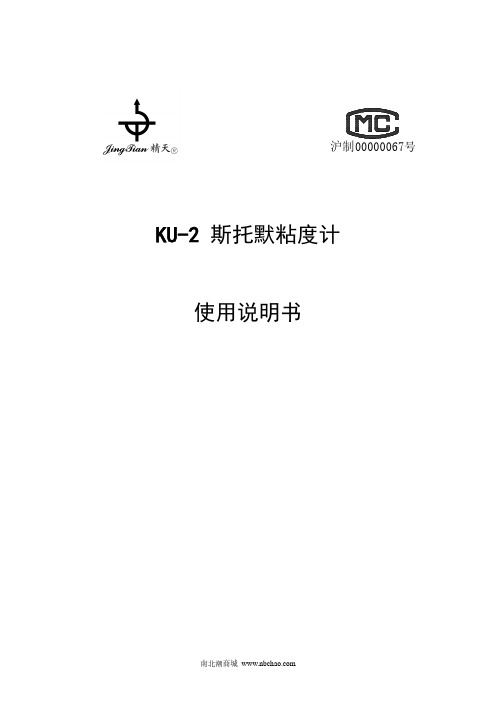
沪制00000067号KU-2斯托默粘度计使用说明书南北潮商城1. 产品简介KU-2斯托默粘度计是一款专用于测量油漆、涂料等以Krebs为单位(即KU值)的流体粘度的测试仪器。
通过功能键,可在蓝色背光液晶显示屏上循环显示Krebs单位(KU)、克单位(gm)和以厘泊(cP)为单位的粘度值。
本仪器采用16位微处理器核心控制电路,桨式转子以200转/分钟的转速旋转,其在被测流体中受到的阻力矩由电脑转换为KU值并直接显示在屏幕上,参照ASTM D562工业标准,可进行KU、gm、cP间转换。
2. 主要技术指标*cP厘泊仅供参考,不能做校验用。
3. 粘度单位Krebs单位(KU):是一种并非建立在牛顿流体学说的特殊粘度测量法。
ASTM D562标准测试方法最早发展了围绕仪器使用重力去驱动一个桨叶式转子以200转/分钟转动的特殊状态。
达到200转/分钟转速所需要改变的重量取决于测试条件下流体的粘度。
Krebs单位通过所使用重量和桨叶式转子旋转100次所要求时间的相互关系而发展起来。
ASTM标准也提供了一个从Krebs单位到粘度科学度量(厘泊)的关联关系。
克单位(gm):表示了驱动桨叶式转子在测试流体中以200转/分钟转速旋转所需的重量。
ASTM D562标准中规定的重力驱动系统要求重量应持续改变,直到30秒内能达到100次旋转为止(200转/分钟)。
KU-2粘度计驱动了该装置自动以200转/分钟的转速运行,并提供了在该重力驱动系统所需求的克单位值。
克刻度并非一个粘度单位。
厘泊单位(cP):通过最初由ASTM测试方法定义的一个关联式而获得。
由于该值基于Krebs单位,因此它并不等同于使用其他类型旋转粘度计(如本公司NDJ、SNB、DV系列、Brookfield公司的DV系列粘度计等)所测得的厘泊值。
KU-2粘度计上显示的厘泊值仅供参考,不能用来和别的仪器测量值进行比较。
4. 随机标准配置件4.1 主机1台4.2 升降架和升降机构1件4.3 专用电源适配器1只4.4 扳手1套4.5 底座和水平调节脚1套4.6 桨式转子1件4.7 随机文件(产品使用说明书和产品合格证)1套可根据需要选购配置件:4.8 专用打印机5. 安装步骤和方法(参见总装示意图)5.1 开箱后取出并清点底座、升降架和升降机构、主机、桨式转子、专用电源适配器和扳手等,如选购相关配置件也应同时清点。
OMRON SMARTSTEP A系列 中文说明书

第2章 商品型號、規格
2-3 驅動器規格
g 型號/名稱 : R7D -AP □型/ SMARTSTEP A 系列伺服驅動器
0~+55℃ 90% RH 以下 (不可以結露) 20~+85℃ 90% RH 以下(不可以結露)無腐蝕性氣體。
10~55Hz 複振.1mm 或是加速度4.9 m/s 2以下,其中較低的一方,X 、 Y 、 Z 方向
加速度19.6 m/s 2 以下X 、 Y 、 Z 方向 各3次
電源端子、動力端子與FG 之間 0.5M Ω 以上 (DC500V 電阻)
控制盤內置型(IP10)
項
目
請配合目前使用的馬達,選擇伺服驅動器。
※1. 上述項目是單獨評估試驗的結果。
複合條件下的結果不在此限。
※2. 驅動器嚴禁實施耐電壓試驗、電阻測試,否則內部元件可能受損。
※3. 驅動器的組件中,有部份組件必須因其使用條件而善加維修。
詳細內容請參閱「4-5 定期維護」。
※4. 在平均環境溫度40℃之下,驅動器的使用壽命為5萬小時(額定轉矩的80%輸出)。
2-3-1 一般規格
規
格
保存環境的溫度、濕度使用、保存環境耐振性耐撞擊 絕緣電阻 耐電壓 保護構造
使用環境的溫度、濕度電源端子、動力端子與FG 之間 AC1500V 50∕60Hz 1分鐘 各控制訊號與FG 之間 AC500V 1分鐘。
水中臭氧浓度仪控制器操作手册-2015版

CRONOS O ZOSENSE水中臭氧分析仪控制器操作说明书请注意:为了减少我们公司的碳棒使用量,本手册通常以电子格式提供。
如果你需要打印版本,请与你们的供应商联系。
电话(英国):01282 422835 电话(国际):+44 1282 422835传真:+44 1282 422268邮箱:service@网站:中国区代理商:上海卯林机电设备有限公司地址:上海市闵行区外环路352号D205室电话:021-‐52961190传真:021-‐52961192email: j ason@网址: 目录安全预防措施 (4)1.0 概述 (5)1.1 技术参数2.0 安装 (5)2.1 位置选择 (5)2.2 开箱 (5)2.3 安装 (6)2.4 电气连接 (7)2.4.1 电源2.4.2 RS4852.4.3 继电器2.4.4 探头2.4.5 4-‐20mA输入和输出2.5.5.1 输入2.5.5.2 输出2.4.6 数字输入3.0 操作(仪器) (8)3.0.1 显示器、按钮和菜单3.1 菜单-‐系统信息 (10)3.1.1 一般信息3.1.2 系统状态3.2 菜单-‐维护 (10)3.2.1 传感器3.2.1.1 转换3.2.1.2 校准3.2.1.3 保持3.2.2 输出 (11)3.2.2.1 校准模拟信号3.2.2.2 测试3.2.2.2.1 模拟信号3.2.2.2.2 继电器3.2.3 在线冲洗3.2.4 返回出厂设置3.3 菜单-‐设置 (11)3.3.1 控制器 (11)3.3.1.1 语言3.3.1.2 日期和时间3.3.1.3 显示3.3.1.4 用户界面3.3.1.5 按钮3.3.1.6 标签3.3.1.7 安全3.3.1.8 添加设备3.3.2 传感器 (12)3.3.3 信号 (12)3.3.3.1 信号1/23.3.3.2 清洗延迟3.3.4 报警和临界值 (13)3.3.4.1 报警3.3.4.1.1 流量报警3.3.4.1.2 传感器命名3.3.4.2 临界值3.3.5 输出 (14)3.3.5.1 图形模拟3.3.5.1.1 数据3.3.5.1.2 控制3.3.5.2 继电器3.3.5.2.1 接触3.3.5.2.1.1 数据报警3.3.5.2.1.2 数据状态3.3.5.2.1.3 系统报警3.3.5.2.1.4 系统状态3.3.5.2.1.5 信号3.3.5.2.1.6 控制3.3.5.2.2 脉冲宽度3.3.6 控制 (17)3.3.6.1 控制器选择3.3.6.1.1 手册3.3.6.1.2 自动3.3.6.2 提高3.3.7 选项 (19)3.3.7.1 自动清洗3.4 菜单-‐日志 (19)4.0 调试 (19)5.0 故障排除指南 (19)5.1 进一步帮助 (20)附录0 多传感器设置 (21)A 证书和批准说明 (23)B 返回程序和空白污染表 (23)C 保修 (24)安全预防措施在打开、设置或操作这台仪器之前,请阅读整个手册。
三相监测开关 CM-PSS 系列数据手册说明书

2C D C 251 064 V 0011Three-phase monitoring relays CM-PSS CM-PSS.31 and CM-PSS.41The three-phase monitoring relays CM-PSS.x1 monitor the phase parameters phase sequence, phase failure as well as over- and undervoltage.All devices are available with two different terminal versions. You can choose between the proven screw connection technology (double-chamber cage connection terminals) and the completely tool-free Easy Connect Technology (push-in terminals).Characteristics–Monitoring of three-phase mains for phase sequence(can be switched off), phase failure as well as over- and undervoltage–TRMS measuring principle–Fixed threshold values for over- and undervoltage–Tripping delay T v can be adjusted or switched off by means of alogarithmic scale (0 s; 0.1-30 s)–ON-delayed or OFF-delayed tripping delay selectable –Powered by the measuring circuit–Precise adjustment by front-face operating controls –Screw connection technology orEasy Connect Technology available–Housing material for highest fire protection classification UL 94 V-0 –Tool-free mounting on DIN rail as well as demounting – 2 c/o (SPDT) contacts –22.5 mm (0.89 in) width– 3 LEDs for the indication of operational states Order dataThree-phase monitoring relaysType Rated control supply voltage = measuring voltage Connection technology Order code CM-PSS.31P 3 x 380 V ACPush-in terminals 1SVR740784R2300CM-PSS.31S Screw terminals 1SVR730784R2300CM-PSS.41P 3 x 400 V ACPush-in terminals 1SVR740784R3300CM-PSS.41SScrew terminals1SVR730784R3300AccessoriesType DescriptionOrder code ADP .01Adapter for screw mounting1SVR430029R0100MAR.01Marker label for devices without DIP switches 1SVR366017R0100COV.11Sealable transparent cover1SVR730005R01002 - Three-phase monitoring relays CM-PSS | Data sheetConnection technologyMaintenance free Easy Connect Technology with push-in terminalsType designation CM-xxS.yyPApproved screw connection technology with double-chamber cage connection terminals Type designation CM-xxS.yySPush-in terminals–Tool-free connection of rigid and flexible wires withwire end ferrule–Easy connection of flexible wires without wire endferrule by opening the terminals –No retightening necessary–One operation lever for opening both connectionterminals–For triggering the lever and disconnecting of wiresyou can use the same tool (Screwdriver according to DIN ISO 2380-1 Form A 0.8 x 4 mm (0.0315 x 0.157 in), DIN ISO 8764-1 PZ1 ø 4.5 mm (0.177 in))–Constant spring force on terminal point independentof the applied wire type, wire size or ambientconditions (e. g. vibrations or temperature changes) –Opening for testing the electrical contacting –Gas-tightDouble-chamber cage connection terminals –Terminal spaces for different wire sizes:fine-strand with/without wire end ferrule–One screw for opening and closing of both cages –Pozidrive screws for pan- or crosshead screwdriversaccording to DIN ISO 2380-1 Form A 0.8 x 4 mm (0.0315 x 0.157 in), DIN ISO 8764-1 PZ1 ø 4.5 mm (0.177 in)Both the Easy Connect Technology with push-in terminals and screw connection technology with double-chamber cageconnection terminals have the same connection geometry as well as terminal position.2C D C 253 025 F 00112C D C 253 026 F 0011Data sheet | Three-phase monitoring relays CM-PSS - 3Functions Operating controls2C D C 251 064 V 00111 Function selection (see rotary switch “Function“)2 Adjustment of the tripping delay T v3 Indication of operational states R/T: yellow LED – Relay status / timing F1: red LED – Fault message F2: red LED – Fault message4 Marker labelApplicationThe three-phase monitoring relays CM-PSS.x1 are designed for use in three-phase mains for monitoring the phase parameters phase sequence, phase failure as well as over- and undervoltage.The CM-PSS.x1 provide an adjustable tripping delay and work according to the closed-circuit principle.Operating modeThe CM-PSS.x1 have 2 c/o (SPDT) contacts and are available for 3-wire AC systems. The units are adjusted with front-face operating controls. The selection of ON-delay with phase sequence monitoring A , OFF-delay with phase sequence monitoring B , ON-delay without phase sequence monitoring A l , OFF-delay without phase sequence monitoring B l is made with a rotary switch. The tripping delay T v is adjustable over a range of instantaneous to a 30 s delay. Timing is displayed by a flashing yellow LED labelled R/T.Adjustment potentiometerTripping delay T vThe tripping delay T v can be adjusted within a range of 0.1 to 30 s by means of a potentiometer with logarithmic scale. By turning to the left stop, the tripping delay can be switched off.Rotary switchType of tripping delay and phase sequence monitoringThe type of tripping delay and phase sequence monitoring can be selected via the rotary switch …Function“.Indication of operational statesLEDs, status information and fault messagesOperational state R/T: LED yellow F1: LED red F2: LED redControl supply voltage applied,V--output relay energizedTripping delay T v active W--Phase failure-V WPhase sequence-W alternatingOvervoltage-V-Undervoltage--V4 - Three-phase monitoring relays CM-PSS | Data sheetFunction descriptions / diagramsConfiguration of the devices is made by means of operating controls accessible on the front of the unit and signalling is made by means of front-face LEDs.Phase sequence and phase failure monitoringApplying control supply voltage begins the fixed start-up delay T s. When T s is complete and all phases are present with correct voltage, the output relays energize and the yellow LED R/T is on.Phase sequence monitoring:The output relays de-energize as soon as a phase sequence error occurs. The fault is displayed by alternated flashing ofthe LEDs F1 and F2. The output relays re-energize automatically as soon as the phase sequence is correct again.Phase failure monitoring:The output relays de-energize instantaneously if a phase failure occurs. The fault is indicated by lightning of LED F1 and flashing of LED F2. The output relays re-energize automatically as soon as the voltage returns to the tolerance range.Data sheet| Three-phase monitoring relays CM-PSS - 5Over- and undervoltage monitoringApplying control supply voltage begins the fixed start-up delay T s. When T s is complete and all phases are present with correct voltage and with correct phase sequence, the output relays energize and the yellow LED R/T is on.Type of tripping delay = ON-delay AIf the voltage to be monitored exceeds or falls below the set threshold value, the output relays de-energize after the set tripping delay T v is complete. The LED R/T flashes during timing and turns off as soon as the output relays de-energize.The output relays re-energize automatically as soon as the voltage returns to the tolerance range, taking into account a fixed hysteresis of 5 %. The LED R/T is on.Type of tripping delay = OFF-delay BIf the voltage to be monitored exceeds or falls below the set threshold value, the output relays de-energize instantaneously and the LED R/T turns off.As soon as the voltage returns to the tolerance range, taking into account a fixed hysteresis of 5 %, the output relays re-energize automatically after the set tripping delay T v is complete. The LED R/T flashes during timing and turns steady when timing is complete.6 - Three-phase monitoring relays CM-PSS | Data sheetElectrical connectionTechnical dataData at T a = 25 °C and rated values, unless otherwise indicatedInput circuitType CM-PSS.31CM-PSS.41Supply circuit = measuring circuit L1, L2, L3Rated control supply voltage U s = measuring voltage 3 x 380 V AC 3 x 400 V ACRated control supply voltage U s tolerance-15...+10 %Rated frequency50/60 HzFrequency range45-65 HzTypical current / power consumption25 mA / 18 VA (380 V AC)25 mA / 18 VA (400 V AC)Measuring circuit L1, L2, L3Monitoring functions Phase failure J JPhase sequence can be switched off can be switched offOver-/undervoltage J JMeasuring range Overvoltage 3 x 418 V AC 3 x 440 V ACUndervoltage 3 x 342 V AC 3 x 360 V ACThresholds Overvoltage fixedUndervoltage fixedHysteresis related toOver-/undervoltage fixed 5 %the threshold valueRated frequency of the measuring signal50/60 HzFrequency range of the measuring signal45-65 HzMaximum measuring cycle time100 msAccuracy within the rated control supply voltage tolerance D U 0.5 %Accuracy within the temperature range D U 0.06 % / °CMeasuring method True RMSTiming circuitStart-up delay T s fixed 200 msTripping delay T v ON- or OFF-delay0 s; 0.1-30 s adjustableRepeat accuracy (constant parameters)< w0.2 %Accuracy within the rated control supply voltage tolerance D t 0.5 %Accuracy within the temperature range D t 0.06 % / °CData sheet| Three-phase monitoring relays CM-PSS - 7User interfaceIndication of operational statesRelay status / timing R/T yellow LEDFault message F1 red LEDFault message F2 red LEDDetails see table ‚LEDs, status information and fault messages‘ on page 5 and ‚Function descriptions / diagrams‘ on page 6. Output circuitsKind of output15-16/1825-26/28relay, 1st c/o (SPDT) contact relay, 2nd c/o (SPDT) contact 1 x 2 (SPDT) contactsOperating principle closed-circuit principle 1) Contact material AgNi alloy, Cd free Rated operational voltage U e250 VMinimum switching voltage / Minimum switching current24 V / 10 mAMaximum switching voltage / Maximum switching current see load limit curves Rated operational current I e AC-12 (resistive) at 230 V 4 AAC-15 (inductive) at 230 V 3 ADC-12 (resistive) at 24 V 4 ADC-13 (inductive) at 24 V 2 AAC rating (UL 508)Utilization category(Control Circuit Rating Code)B 300max. rated operational voltage300 V ACmax. continuous thermal current at B 300 5 Amax. making/breaking apparent powerat B 3003600/360 VA Mechanical lifetime30 x 106 switching cycles Electrical lifetime AC-12, 230 V, 4 A0.1 x 106 switching cyclesMaximum fuse rating to achieve short-circuit protection n/c contact 6 A fast-acting n/o contact10 A fast-actingGeneral dataMTBF on requestDuty time100 %Dimensions see ‘Dimensional drawings’Weight Screw connection technology Easy Connect Technology (push-in) net weight CM-PSS.310.132 kg (0.291 lb)0.123 kg (0.271 lb)CM-PSS.410.132 kg (0.291 lb)0.123 kg (0.271 lb)gross weight CM-PSS.310.157 kg (0.346 lb)0.148 kg (0.326 lb)CM-PSS.410.157 kg (0.346 lb)0.148 kg (0.326 lb)Mounting DIN rail (IEC/EN 60715), snap-on mounting without any toolMounting position anyMinimum distance to other unitshorizontalCM-PSS.31CM-PSS.41 10 mm (0.39 in) in case of continuous voltage of ...> 220 V> 400 VMaterial of housing UL 94 V-0Degree of protection housing IP50terminals IP201) Closed-circuit principle: Output relay(s) de-energize(s) if measured value exceeds or falls below the adjusted threshold value.8 - Three-phase monitoring relays CM-PSS | Data sheetElectrical connectionEnvironmental dataAmbient temperature ranges operation -25...+60 °Cstorage-40...+85 °CDamp heat, cyclic (IEC/EN 60068-2-30) 6 x 24 cycle, 55 °C, 95 % RH Climatic class3K3Vibration, sinusoidal Class 2Shock Class 2Isolation dataTypeRated insulation voltage U iinput circuit / output circuit600 V output circuit 1 / output circuit 2300 VRated impulse withstand voltage U impinput circuit / output circuit 6 kV, 1.2/50 µs output circuit 1 / output circuit 2 4 kV, 1.2/50 µsBasic insulation input circuit / output circuit600 VProtective separation (IEC/EN 61140, EN 50178)input circuit / output circuit-Pollution degree3Overvoltage category IIIStandards / DirectivesStandards IEC/EN 60947-5-1, IEC/EN 60255-27, EN 50178Low Voltage Directive2014/35/EUEMC directive2014/30/EURoHS directive2011/65/EUData sheet| Three-phase monitoring relays CM-PSS - 9Electromagnetic compatibilityTypeInterference immunity to IEC/EN 61000-6-2 electrostatic discharge IEC/EN 61000-4-2Level 3 (6 kV / 8 kV)radiated, radio-frequency,IEC/EN 61000-4-3Level 3 (10 V/m) electromagnetic fieldelectrical fast transient / burst IEC/EN 61000-4-4Level 3 (2 kV / 2 kHz) surge IEC/EN 61000-4-5Level 4 (2 kV L-L)IEC/EN 61000-4-6Level 3 (10 V) conducted disturbances, induced byradio-frequency fieldsharmonics and interharmonics IEC/EN 61000-4-13Class 3 Interference emission IEC/EN 61000-6-3Class B high-frequency radiated IEC/CISPR 22,EN 55022high-frequency conducted IEC/CISPR 22,Class BEN 55022Technical diagramsLoad limit curvesDC load (resistive)AC load (resistive)Derating factor F for inductive AC loadContact lifetime10 - Three-phase monitoring relays CM-PSS | Data sheetDimensionsin mm and inchesAccessoriesin mm and incheswithout DIP switchesFurther documentationDocument title Document type Document numberElectronic relays and controls Catalog2CDC 110 004 C02xxCM-PAS, CM-PFS, CM-PSS, CM-PVS Instruction manual1SVC 730 510 M0000You can find the documentation on the internet at /lowvoltage-> Automation, control and protection -> Electronic relays and controls -> Measuring and monitoring relays.CAD system filesYou can find the CAD files for CAD systems at -> Low Voltage Products & Systems -> Control Products -> Electronic Relays and Controls.Data sheet| Three-phase monitoring relays CM-PSS - 11ABB STOTZ-KONTAKT GmbHP. O. Box 10 16 8069006 Heidelberg, Germany Phone: +49 (0) 6221 7 01-0Fax: +49 (0) 6221 7 01-13 25E-mail:*****************.comYou can find the address of your local sales organisation on theABB home page/contacts-> Low Voltage Products and Systems Contact usNote:We reserve the right to make technical changes or modify the contents of this document without prior notice. With regard to purchase orders, the agreed particulars shall prevail. ABB AG does not accept any responsibility whatsoever for potential errors or possible lack of information in this document.We reserve all rights in this document and in the subject matter and illustrations contained therein. Any reproduction, disclosure to third parties or utilization of its contents – in wholeor in parts – is forbidden without prior written consent of ABB AG.Copyright© 2017 ABBAll rights reserved D o c u m e n t n u m b e r 2 C D C 1 1 2 1 7 8 D 0 2 0 1 ( 0 3 . 2 0 1 7 )。
IC卡概述及分类
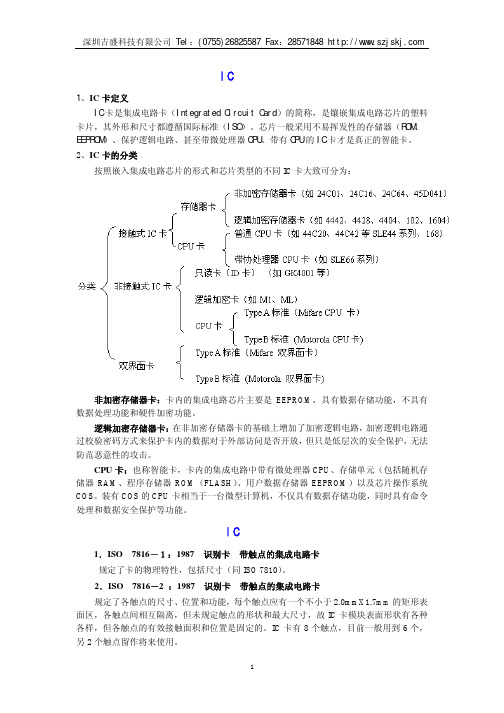
4
深圳吉盛科技有限公司 Tel:(0755)26825587 Fax:28571848 Smart COS 使用例范指令集(二进制文件) M&W RD 系列 CPU 卡读写器 借助此开发套件,用户可以完成 SmartCOS 单条命令的联机测试、文件结构的规划到发 卡等一系列功能。
二
1.ISO 7816-1:1987
IC 卡国际标准
带触点的集成电路卡
识别卡
规定了卡的物理特性,包括尺寸(同 ISO 7810) 。 2.ISO 7816-2 :1987 识别卡 带触点的集成电路卡 规定了各触点的尺寸、位置和功能,每个触点应有一个不小于 2.0mmX1.7mm 的矩形表 面区,各触点间相互隔离,但未规定触点的形状和最大尺寸,故 IC 卡模块表面形状有各种 各样,但各触点的有效接触面积和位置是固定的。IC 卡有 8 个触点,目前一般用到 6 个, 另 2 个触点留作将来使用。
1
深圳吉盛科技有限公司 Tel:(0755)26825587 Fax:28571848 3.ISO 7816―3:1987 识别卡 带触点的集成电路卡
规定了电源及信号结构,以及 IC 卡和读写器之间的信息交换、通讯协议。CPU 卡读写 器根据此标准开发。 4.ISO 7816―4:1987 识别卡 带触点的集成电路卡
非加密存储器卡:卡内的集成电路芯片主要是 EEPROM,具有数据存储功能,不具有 数据处理功能和硬件加密功能。 逻辑加密存储器卡: 在非加密存储器卡的基础上增加了加密逻辑电路, 加密逻辑电路通 过校验密码方式来保护卡内的数据对于外部访问是否开放, 但只是低层次的安全保护, 无法 防范恶意性的攻击。 CPU 卡:也称智能卡,卡内的集成电路中带有微处理器 CPU、存储单元(包括随机存 储器 RAM、程序存储器 ROM(FLASH) 、用户数据存储器 EEPROM)以及芯片操作系统 COS。装有 COS 的 CPU 卡相当于一台微型计算机,不仅具有数据存储功能,同时具有命令 处理和数据安全保护等功能。
微焦 ALM Prisma 用户指南说明书

/almLegal NoticesDisclaimerCertain versions of software and/or documents(“Material”)accessible here may contain branding from Hewlett-Packard Company(now HP Inc.)and Hewlett Packard Enterprise Company. As of September1,2017,the Material is now offered by Micro Focus,a separately owned and operated company. Any reference to the HP and Hewlett Packard Enterprise/HPE marks is historical in nature,and the HP and Hewlett Packard Enterprise/HPE marks are the property of their respective owners.WarrantyThe only warranties for products and services of Micro Focus and its affiliates and licensors(“Micro Focus”)are set forth in the express warranty statements accompanying such products and services.Nothing herein should be construed as constituting an additional warranty.Micro Focus shall not be liable for technical or editorial errors or omissions contained herein.The information contained herein is subject to change without notice.Restricted Rights LegendContains Confidential Information.Except as specifically indicated otherwise,a valid license is required for possession,use or copying.Consistent with FAR12.211and12.212,Commercial Computer Software,Computer Software Documentation,and Technical Data for Commercial Items are licensed to the ernment under vendor's standard commercial license.Copyright Notice©Copyright2002-2018Micro Focus or one of its affiliates.Trademark NoticesAdobe™is a trademark of Adobe Systems Incorporated.Microsoft®and Windows®are U.S.registered trademarks of Microsoft Corporation.UNIX®is a registered trademark of The Open Group.Oracle and Java are registered trademarks of Oracle and/or its affiliates.Open Source and Third Party LicensesLicenses used by ALMALM PrismaContentsALM Prisma1 Monitor manual test coverage using ALM Prisma4Overview:Working with Prisma5 Step1: Install the Prisma service5 Step2: Load the Prisma Chrome extension6 Step3:Enable Prisma on your web application6 Step4:Enable Prisma in ALM Site Administration7 Step5:Track testing coverage with Prisma7Send Us Feedback9Monitor manual test coverage using ALM PrismaALM Prisma is a Google Chrome extension that monitors your activity when testing a web application(AUT),and shows you at a glance which areas in the UI have been covered by your manual tests.Prisma reflects the actual coverage on your AUT by coloring the areas in the application that were tested.This helps you focus future testing on areas that have not been covered.For example,in the image below the purple areas have been tested,so you immediately see which areas are not covered.The more activity performed in a certain area,the darker the color.In this topic:l"Overview:Working with Prisma"on the next pagel"Step1: Install the Prisma service"on the next pagel"Step2: Load the Prisma Chrome extension"on page 6l"Step3:Enable Prisma on your web application"on page 6l"Step4:Enable Prisma in ALM Site Administration"on page 7l"Step5:Track testing coverage with Prisma"on page 7Overview:Working with PrismaTo work with Prisma,perform the following:1.Install the Prisma service.2.Load the Prisma Chrome extension on the client machines that you will use to testyour AUT.3.Enable Prisma on the application that you want to test.4.Record your testing activity.When you are done,Prisma shows you which areaswere tested.You can also trigger a recording from a specific test in ALM,and then view coverage by test runs,tests,test suites,and features.Prisma can be used to ensure rigorous feature coverage.For example,your team might conduct a regression day testing a test set defined in ALM.At the end of the day,the QA manager can look at the Prisma coverage to see which areas were not covered by the test set.Prisma can also be used for exploratory testing.If you have a bug hunt looking for problems in your app,you can look at the actual coverage during the test run and after it to see which areas still need to be explored.Step1: Install the Prisma serviceYou can install the Prisma service in any location,using the following: RedHat v7and higher,Centos v7.4and higher,or Debian v8and higher.Prerequisite: You need to have Elasticsearch v5.5.x or5.6.x installed in a location that can be accessed by the Prisma service.1.Download the Prisma service from Marketplace.2.Install the file using the following command:3.On the server where the Prisma service is now installed,open the file/opt/alm/prism/conf/application.yml for editing.4.In the application.yml file,define your Elasticsearch settings:a.Change the server.port value to the port where you want the service to run(default: 8080).b.Change the spring.data.elasticsearch.cluster-nodes value to<Elasticsearchhost>:<Elasticsearch port>.c.Change the spring.data.elasticsearch.cluster-name value to your Elasticsearchcluster name.5.To connect to the service using a secured connection(SSL),add the following linesto the file under the server section:6.Start the service.l Centos: systemctl start prisml Debian: service prism start7.To check if the service is up,enter:When the service is up,this page contains a link to a Health page with details about the server,and a link to API documentation.8.To view logs,enter:Step2: Load the Prisma Chrome extension Load the Prisma Chrome extension on each of the client machines that you will use to test your AUT.To load the Chrome extension:1.In Marketplace,download the Chrome extension.2.In Chrome,open chrome://extensions/.3.Click Load unpacked extension and browse to the unzipped Prisma folder.4.If necessary,on the client machine define the ALM server as a safe site.This isneeded if you are not using a good certificate,or if you are using SSL(step5above).Step3:Enable Prisma on your web application1.Open your application in Chrome.2.In the Chrome extensions toolbar,click the Prisma Coverage button.If Prisma is already running somewhere else,the button shows an exclamationoverlay.3.If this is the first time you are working with Prisma,the Configuration window opens.Enter the host and port where the Prisma service is installed.4.In the Prisma window,click Enable Prisma.l If you previously enabled Prisma on a different application,it is no longermonitored.Prisma is now enabled for monitoring on the current applicationinstead.l If you have the same application open in several tabs,Prisma is enabled on all of them.Step4:Enable Prisma in ALM SiteAdministration1.Open ALM Site Administration(in Internet Explorer).2.In the Site Configuration tab,add the ENABLE_ALM_PRISMA site parameter.3.To enable Prisma,set the value to Y.Step5:Track testing coverage with PrismaAfter you enable Prisma on your AUT you can use Prisma together with ALM,or record your activity and display coverage using Prisma independently.To use Prisma together with ALM:1.Enable Prisma on your AUT(in Chrome),and open ALM(in Internet Explorer).2.In the Test Lab module,select a manual test or test set and open Manual Runner.3.In Manual Runner,select Run with Prisma and begin the run.The Prisma launchpage opens in Chrome.Perform the test steps on your AUT.Prisma automatically tags the recording with the test run ID.4.After recording testing activity,you can view coverage details for test runs.In Test Run,right-click a selected run or multiple runs,and choose Show Coverage.Open the AUT.To record activity using Prisma:1.In the application where Prisma is enabled,click the Prisma Coverage button.2.In the Prisma Coverage dialog box,type a new tag name in the Search or addrecording field.This will be the name of the current recording.3.Click the+ sign to add this tag,and click Start recording.4.In your AUT,perform the activity you want to record.When you are done,open thePrisma Coverage dialog and click Stop Recording.To view recorded activity:1.In your AUT,click the Prisma Coverage button.2.Click the filter button and view your recorded data filtered by date,tag,or acombination of the two.To customize Prisma behavior:l By default,Prisma shows activity using a highlight color.To deactivate coloring,toggle the highlight switch.l To change the color which Prisma uses to display activity,select a different color from the upper right dropdown menu.Send Us FeedbackLet us know how we can improve your experience with the User Guide.Send your email to: **********************。
斯诺帕 M1 用户手册说明书

SNOPPA M1 User ManualV1.02017.03TipsImportantInstall the Snoppa AppScan the barcode below to download the Snoppa App, or search for “Snoppa App” on the App Store or Google play, and install the app on your mobile phone.Snoppa App only support iOS 8.0 or later, and Android 5.0 or later.legendUSING THIS MANUALACKNOWLEDGEMENTThanks for choosing Snoppa M1 handheld 3-axis motorized stabilizer, which is mainly designed for smartphones.With the Snoppa’s advanced 3-axis stabilizing algorithm and hardware, it can precisely detect the smartphone’s position and control the built-in motors to compensate for natural arm movements, Balancing the smartphoneand eliminate video shake.FOLDED M1 EXPANDEDTILTPANROLLProduct Diagram[1] PAN Motor[2] TILT Motor[3] Counterweight[4] ROLL Motor[5] 1/4 screw mount[6] Foldable mobile phone holder[7] Indicator light & Function Button[8] micro USB charging port[9] GripUSE SNOPPA M1Power On and Power OThe M1 can work with or without Snoppa AppWhen using the device without the Snoppa app you can directly power on the stabilizer through the indicator button, change tracking modes, and use a third party camera app (or stock camera app).When using the Snoppa app, the M1 will need to be connected to the smartphone through Bluetooth, and can be controlled by the Snoppa app. With the app you have more special shooting features like panorama photography or motion time-lapse etc.A. Without Snoppa AppB. With Snoppa App Collapse the tilt-axis to the grip, quit Snoppaapp, and the gimbal will power off after 20 seconds without any operation.Turn on the Bluetooth of the phone, launch Snoppa App, click the Bluetooth icon on the edge of the interface and enter the Bluetooth setting.Connect to SNOPPA -xxxx Default password: 000000To reset the password and device name, pressthe button and hold for 10 seconds.Pull out the grip, rotate the tilt-axis of the phone until the intersection angle is more than 60 degree, and M1 willstart to work automatically.Power onPower oOnce connected the green light on the gimbal will start blinking, and the Bluetooth icon will change and dispaly the gimbal battery level.Indicator Light / Function ButtonThe indicator light underneath the phone holder is also a function button.OperationButton Operationpress + press & hold for 2 secDiscreptionturn off M1turn on M1switch tracking modes /reactivate bluetoothpress one time press & hold for 2 sec Press & hold for 10 secReset BluetoothIndicator light/Function button(Using without App )Pressing the indicator button is invalid when the stabilizer is connected by Snoppa App.Standby & Wake upSTANDBY OFF MODE WAKE UPCollapse the tilt-axis to the grip, the gimbal will enter standby mode, and all the motors will stop working.Working with Snoppa App: collapse the tilt-axis to the grip, exit Snoppa app, the gimbal will power off automatically after 20 seconds without any operation.Working without Snoppa App: Press & hold for 2 seconds, the gimal turns off immediatly.Within 30 minutes without any operation, the Bluetooth will enter sleep mode, and the stabilizer will not be found in the Bluetooth device list.Press the indicator button to wake up the Bluetooth of stabilizer, the indicator will flash green, and the device will show up in the device list and can be connected.60TILTRotate the tilt-axis down until the intersection angle is larger than 60 degree, motor stabilization will be reactivated.BLUETOOTHSLEEP & WAKEUPOverload ProetectionWhen some axis is stuck for 1 second, the auto circuit protection will be triggered, and the stabilizer will enter standby mode automatically, all the motors stop working.Please hold the handle when using (the picture on the left).When wrongly hold on the middle part (picture on the right), the handle will spin for a while and stop, and trigger the standby mode, all the motors stop working.12Tracking ModesSwitch tracking modes With Snoppa app connected without Snoppa apppress indicator button (switch on a loop)Pan trackPan trackomni track lockPan camera by moving the grip left or right.Shoot in a fixed direction no matter how the grip moves.Pan and tilt camera by moving the grip up& down, left & right.Omni trackpantiltpanAngle AdjustmentHold and rotate the mobile phone to the angle you want and hold it for one second.In Lock Mode, pan and tilt angle can be both adjusted manually.In Pan Track and Omni Track modes, only tilt angle can be adjusted manually.PAN TRACK LOCKOMNI TRACKHorizontal & Vertical shootingAuto switch:Manual:raise the grip up to 45 degree, and the phone holder will turn automatically to horizontal direction.directly hold the mobile phone and rotate to a normal horizontal direction.Horizontal shootingVertical shootingHold the grip vertically, and turn the phone 90 degree left or right, and hold for one second .For vertical shooting it is essential to the propercounterweight installed to properly balance different phones.Use the provided magnetic tool to pull the counterweight out.When shooting vertically, please make sure to choose the proper counterweight to match phones of different weights.CHARGINGBuilt-in Li-Po battery, which is not replaceable Charge the gimbal with a micro USB cable(connect to power bank or phone adapter or pc etc.) When charging the gimbal, the indicator will blink green, and will turn constant green when fully charged.USBBatteryType Li-PoCapacity 1050 mAhOutput voltage 7.4VEnergy 7.8WhBattery life 500 cyclesCharging time within 1.5 hoursRuntime 4 hoursIn order to pull out the grip When you want to collapse the gimbal,grab the top part with one hand and align the handle, then use your other hand to tap push the bottom of the handle. Don’t put your hands near the middle to avoid getting pinched.SNOPPA APPIn addition to the basic stabilizing features, with the Snoppa App, there are other useful shooting modes like panorama, motion time-lapse etc. which can make videography more interesting and easy.User Interface of Snoppa App[1][1][2][3][4][5][6][7][8][10][9]shooting parametersshutter light white balance focal distance ISO[2]Shooting mode videopanorama: motion time-lapseautomatic 270 panoramic [3] Start/stop recording [4] Switch front/back camera [5]Tracking modepan track:Roll and tilt are locked, pan camera by moving the grip left & right.lockRoll, tilt and pan are all locked, shoot in a fixed direction no matter how the grip moves omni track:Roll is locked, pan and tilt camera by moving the grip up & down, left & right.[6] GallaryVideos and images will be automaticly saved into Gallary. User can highlight videos by star level, and save to system photo album.there are extra settings includingIf rotation is needed for time-lapse shooting, please set the tracking mode to LOCK mode[7] Reference lineThere are three options:None/Grid Line/Grid+DiagonalsResolution & Frame rate540p HD 60fps; 720p HD,30fps ; 1080p HD,30fps 1080p HD,60fps ; 2160p HD,30fpsMay be different depending on phone models.[8][9] system settingBlueTooth Settingsto choose and connect M1 device through Bluetooth Gimbal Settingsto adjust tracking speed, and perform calibration Firmware Infoto check and update firmware User Guideto read the built-in user guide[10] Bluetooth connectionOnce bluetooth is connected, the icon will change and dispaly the battery level.connecteddisconnectedAUTO CALIBRATIONNormally the gyro sensor is sensitive to the surround-ing environment, and maybe out of balance due to the previous transport, you can perform the auto calibration procedure in the Snoppa App(Choose "Drift Calibration" or "Level Calibration" in the "Gimbal Settings" )Drift calibrationWhen the stabilizer is automatically rotating slowly, drift calibration is needed. Before carrying out the calibration, place the stabilizer on a surface and keep it still. The whole process will take 1~2 minutes, make sure the stabilizer is kept still during calibration, otherwise it can’t get proper calibration result.Level calibrationWhen finding the stabilizer is leaning to one side after startup, level calibration is needed. Please follow the instructions on the screen to perform the level calibration.FIRMWARE UPDATEIn order to get the best performance out of your gimbal, please make sure it is upgraded with the latest firmware. When the Snoppa app is launched a pop-up message will appear on screen if a new firmware upgrade is available, prompting you to update.Make sure your smartphone has internet access. Connect the gimbal with Snoppa App by Bluetooth, enter the setting menu, choose “Firmware Info”.You can also manually check for and upgrade to the new firmware when a new upgrade is available.BUILT IN USER GUIDEIn the setting menu, there’s a built-in “User Guide”, introducing both the M1 hardware and Snoppa application. You can open it whenever necessary.SPECIFICATIONSITEMModel DimensionsWeight (battery included) Controllable range Mobile phone width range WirelessRuntimeBATTERYTypeCapacityOutput voltage EnergyBattery lifeCharging temperature Operating temperature SPECSSP-M1Folded 208 x 53 x 43mm Unfolded 266 x 53 x 43mm 450 gPan: 360˚ free rotation Tilt: ±100°Roll: 360˚ free rotation 58-85mmBluetooth Low Energy 4.0 4 HoursLipo1050mAh7.4V7.8Wh500cycles0°~ 45°-10°~ 45°深圳市随拍科技有限公司© 2015 Snoppa Technology. All Rights Reserved.If you have any questions about the document, Please visit our website: 。
PSAM技术参考手册(v34)

PSAM深圳市卡芯科技有限公司2008年7月最后修改目录1、文件结构 (4)技术参数及ATR (4)文件结构 (5)MF区域说明 (6)ADF区域说明 (6)2、基本命令 (7)2.1选择文件(S ELECT) (7)2.2读记录文件(R EAD R ECORD) (8)2.3写记录文件(U PDATE R ECORD) (8)2.4读二进制文件(R EAD B INARY) (9)2.5写二进制文件(U PDATE B INARY) (10)2.6外部认证(E XTERNAL A UTHENTICATION) (10)2.7内部认证(I NTERNAL A UTHENTICATION) (11)2.8取响应数据(G ET R ESPONSE) (12)2.9取随机数(G ET C HALLENGE) (12)3、个人化指令 (14)3.1建立文件指令(C REATE F ILE) (14)3.2内部数据设定 (16)3.3W RITE KEY增加或修改密钥84D4 (16)3.4通讯协议设定F010 (20)4、PBOC PSAM指令 (21)4.1通用DES计算初始化(INIT_FOR_DESCRYPT)801A (21)4.2通用DES计算(DES C RYPT)80FA (22)4.3MAC1计算(INIT_SAM_FOR_PURCHASE)8070 (23)4.4校验MAC2(CREDIT_SAM_FOR_PURCHASE)8072 (24)4.5应用解锁(A PPLICATION U NBLOCK)8418 (25)5、扩展指令 (26)5.1动态更新通讯密钥(UPDATA_WK)F0D4 (26)5.2下载MWK密钥(L OAD_MWK)00D4 (26)5.3计算通讯MAC专用命令(CAL_COMM_MAC)80FB (27)5.4建设部SAM专用命令(CAL_MIFARE1)80FC (28)5.5专用密钥装载/更新指令80A2 (30)5.6专用加密/MAC计算指令80A6 (31)5.7*终端KEY计算指令(CT专用)80FA (33)5.8校验PIN(V ERIFY PIN)0020 (34)5.9修改PIN(C HANGE PIN)805E (34)5.10双向认证初始化(I NIT D UAL A UTHENTICATION)0074 (35)5.11双向认证(D UAL A UTHENTICATION)0086 (36)附录A 卡片中的基本数据文件 (38)附录B:指令集与返回代码 (39)附录C :PSAM个人化指令使用流程参考 (41)1、清除PSAM卡数据(DELEATE MF) (41)2、创建MF(CREATE MF) (41)3、建DIR目录文件(CREATE EF01) (41)4、明文装载卡片主控密钥CCK0(W RITE K EY AT PLAIN MODE) (41)5、建PSAM应用的公共应用基本数据文件(EF15,SFI=0X15) (42)5.1、建立EF15 (42)5.2 更新EF15文件 (42)6、建PSAM终端编号文件(EF16,SFI=0X16) (42)6.1建立EF16 (42)6.2 更新EF16文件 (43)7、建立DF01(CREATE DF01) (43)8、CCK的控制下装载应用主控密钥ACK (43)9、ACK的控制下装载消费交易等密钥 (43)10、个人化结束(CREATE END) (43)附录D:简单发卡及应用数据流程 (44)1、个人化流程 (44)2、应用举例 (45)1、文件结构PSAM卡用于商户POS、网点终端、直联终端等端末设备上,负责机具的安全控管。
MOZA iFocus M 用户手册说明书

高级通用>>camera gimbaladvancedgeneral autotune balance chkfocus inception希区柯克F1dolly zoom[on]清除AB点switch set A set B clear AB[on]设定B点ok设定A点清除AB点set A set B clear ABswitch高级通用>>camera gimbaladvancedgeneral autotune balance chkfocusinception希区柯克F1dolly zoomdir dir time/s start2. Enter Dolly Zoom mode, select advanced>focus>dolly zoom> F1dir (A→B orB→A), and also set the movement for follow focus motor F2 (A→B or B→A).希区柯克F1dolly zoomdirdir time/s start0%dir dir starttime/s Note: MOZA Air 2 requires an additional 1 to 2 cable for Dolly Zoom mode.Firmware UpgradeiFocus M can be upgraded alone. Please download the MOZA Master App on the official website for firmware upgrade.a. Connect iFocus M to the computer via the Type-C cable.b. The solid blue light will display after connected. Download MOZA Master App from computer to start the firmware upgrade .c. iFocus M can work normally after the firmware upgrade succeeds.高级通用>>2. 进入希区柯克功能,高级>跟焦器>希区柯克> F1方向(A→B或者B→A)同样设定跟焦器F2的运动方向(A→B或者B→A)。
cpu卡psam卡
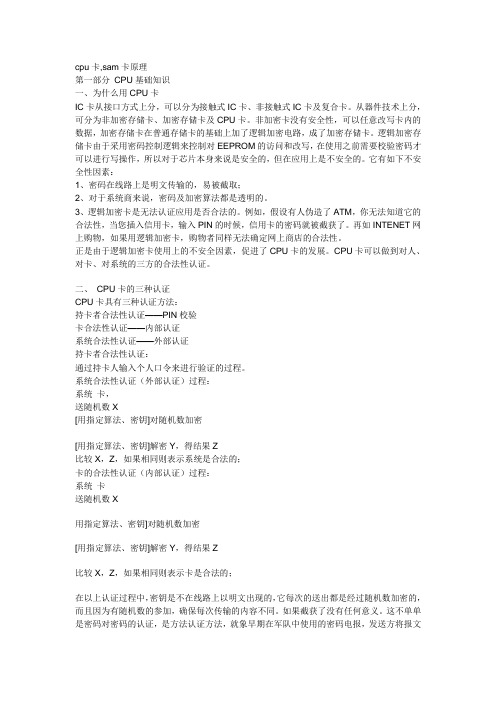
cpu卡,sam卡原理第一部分CPU基础知识一、为什么用CPU卡IC卡从接口方式上分,可以分为接触式IC卡、非接触式IC卡及复合卡。
从器件技术上分,可分为非加密存储卡、加密存储卡及CPU卡。
非加密卡没有安全性,可以任意改写卡内的数据,加密存储卡在普通存储卡的基础上加了逻辑加密电路,成了加密存储卡。
逻辑加密存储卡由于采用密码控制逻辑来控制对EEPROM的访问和改写,在使用之前需要校验密码才可以进行写操作,所以对于芯片本身来说是安全的,但在应用上是不安全的。
它有如下不安全性因素:1、密码在线路上是明文传输的,易被截取;2、对于系统商来说,密码及加密算法都是透明的。
3、逻辑加密卡是无法认证应用是否合法的。
例如,假设有人伪造了ATM,你无法知道它的合法性,当您插入信用卡,输入PIN的时候,信用卡的密码就被截获了。
再如INTENET网上购物,如果用逻辑加密卡,购物者同样无法确定网上商店的合法性。
正是由于逻辑加密卡使用上的不安全因素,促进了CPU卡的发展。
CPU卡可以做到对人、对卡、对系统的三方的合法性认证。
二、CPU卡的三种认证CPU卡具有三种认证方法:持卡者合法性认证——PIN校验卡合法性认证——内部认证系统合法性认证——外部认证持卡者合法性认证:通过持卡人输入个人口令来进行验证的过程。
系统合法性认证(外部认证)过程:系统卡,送随机数X[用指定算法、密钥]对随机数加密[用指定算法、密钥]解密Y,得结果Z比较X,Z,如果相同则表示系统是合法的;卡的合法性认证(内部认证)过程:系统卡送随机数X用指定算法、密钥]对随机数加密[用指定算法、密钥]解密Y,得结果Z比较X,Z,如果相同则表示卡是合法的;在以上认证过程中,密钥是不在线路上以明文出现的,它每次的送出都是经过随机数加密的,而且因为有随机数的参加,确保每次传输的内容不同。
如果截获了没有任何意义。
这不单单是密码对密码的认证,是方法认证方法,就象早期在军队中使用的密码电报,发送方将报文按一定的方法加密成密文发送出去,然后接收方收到后又按一定的方法将密文解密。
梅思安说明书
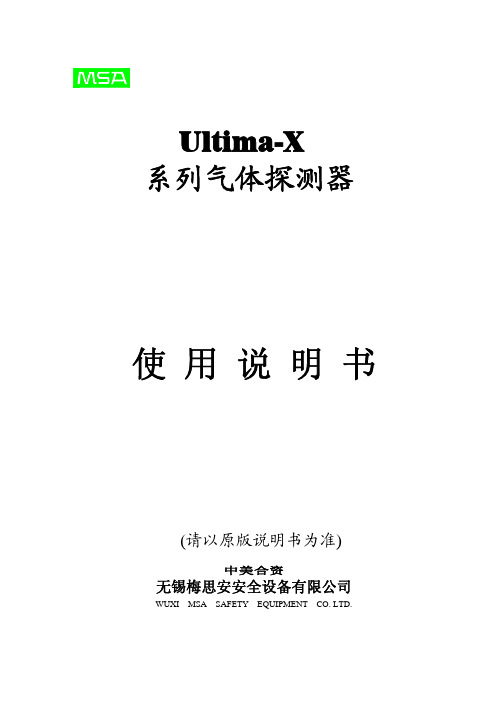
Ultima-X系列气体探测器使用说明书(请以原版说明书为准)中美合资无锡梅思安安全设备有限公司WUXI MSA SAFETY EQUIPMENT CO. LTD.重要的警告本说明书只是对该类仪表作简要的介绍,具体使用说明请按原版英文说明书为准。
任何负责或将要负责安装、使用或维修本产品的人员都必须仔细阅读本说明书。
象任何复杂的设备一样,只有按照制造厂家的说明与要求去安装、使用及维修,才能使本仪表按设计的性能要求去年工作,否则,仪表将不能正常工作而致使依靠此仪表来保障安全的愿望无法实现,甚至发生更为严重的伤亡事故。
如果不按照本手册的说明去安装、使用及维修本仪表,无锡梅思安公司对本产品所作的保证将是无效的。
因此,请遵守本手册说明以保障你本人及员工的安全,欢迎用户在使用本产品之前写信或打电话来询问有关使用或维修方面的信息。
1注意事项1、本手册所叙述的变送器应按照产品标签、注意事项、警告等项说明(并仅限在指明的范围内)去安装、操作和维修保养。
2、为防止在危险环境下引燃起爆,当接通电源时探测器的防爆盒盖务必密闭。
如需打开盒盖维修或标定,先要确认环境空气中无可燃性气体存在,直至关上盒盖。
3、探测器设计用来检测空气中的可燃性气体、毒气、氧气或其蒸汽浓度,而不能测定水汽中或惰性气体中或严重缺氧环境中的可燃性气体与蒸汽浓度。
4、探测器探头探测器隔爆片上不能被粘污或涂漆。
如在安放探测器的场所进行喷漆,须注意确保探测器入口处的粉末冶金隔爆片上不能粘有漆,否则,漆会阻碍被监测的气体扩散进入探测器。
安装时探测器朝下并离地面至少0.3M,以方便检修及标定,要杜绝雨水的滴入和地面水的溅入。
5、确保探测器正常工作的唯一方法是用已知浓度的气体对探测器进行标定检查,因此标定检查应作为此系统日常检查工作的一部分。
6、探测器的电源电压为7~30VDC,推荐工作电压为24VDC。
超过30VDC的电压将导致仪表的永久性损坏!7、在进行本手册所介绍的操作和保养时,只可以使用真正无锡梅思安公司的配件,否则,可能会严重影响仪表性能。
SmartCOS-PSAM1.3用户手册

深圳市明华澳汉科技股份有限公司2000年8月目录1、SMARTCOS-PSAM简介 (4)1.1、SMARTCOS-PSAM有如下特点 (4)1.2、内部结构 (5)1.3、功能模块化划分 (6)2、文件系统 (8)2.1、文件系统的组织结构 (8)2.2、基本文件结构 (9)2.3、文件访问方式 (11)2.4、文件的空间结构 (14)2.5、文件类型及相关命令 (15)2.6、文件短标识符与文件名称 (15)3、SMARTCOS -PSAM的安全系统 (17)3.1、状态机 (17)3.2、安全属性和状态机的关系 (17)3.3、状态机跳变机制 (18)3.4、密码算法 (18)4、复位应答 (19)5、通讯协议 (20)6、基本命令集 (21)6.1、命令与应答机制 (21)6.2、命令与应答编码 (22)7、命令描述 (24)7.1、Create File 建立文件 (24)7.2、Write KEY 增加或修改密钥 (29)7.3、通用DES计算初始化(INIT_FOR_ DESCRYPT) (39)7.4、通用DES计算(DES Crypt) (41)7.5、Application Block 应用锁定 (45)7.6、Application Unblock 应用解锁 (47)7.7、Card Block 卡片锁定 (49)7.8、External Authentication 外部认证 (51)7.9、Get Challenge 产生随机数 (54)7.10、Get Response 取响应 (55)7.11、Internal Authentication 内部认证 (56)7.12、PIN Unblock 个人密码的解锁 (58)7.13、Read Binary 读二进制 (60)7.14、Read Record 读记录 (62)7.15、Select File 选择文件 (64)7.16、Update Binary修改二进制 (66)7.17、Append Record 追加记录 (68)7.18、Update Record 修改记录 (70)7.19、Verify 校验 (72)7.20、Change PIN 修改 (74)7.21、Reload PIN 重装个人密码 (75)7.22、解锁口令UNBLOCK (77)7.23、MAC1计算INIT_SAM_FOR_PURCHASE (79)7.24、校验MAC2(CREDIT_SAM_FOR_PURCHASE) (82)8、安全机制 (84)8.1、加密算法 (84)8.2、密钥管理 (85)8.3、安全报文 (89)8.4、数据的加、解密计算 (92)9、应用流程 (97)9.1、建设部密钥管理中心初始化卡 (97)9.2、消费交易流程 (98)附录A 卡片中的基本数据文件 (99)附录B PSAM母卡指令 (100)[2001/09/26]前言随着电子技术的发展,集成电路(IC)卡的应用得到了社会各界的广泛重视。
- 1、下载文档前请自行甄别文档内容的完整性,平台不提供额外的编辑、内容补充、找答案等附加服务。
- 2、"仅部分预览"的文档,不可在线预览部分如存在完整性等问题,可反馈申请退款(可完整预览的文档不适用该条件!)。
- 3、如文档侵犯您的权益,请联系客服反馈,我们会尽快为您处理(人工客服工作时间:9:00-18:30)。
深圳市明华澳汉科技股份有限公司2000年8月目录1、SMARTCOS-PSAM简介 (4)1.1、SMARTCOS-PSAM有如下特点 (4)1.2、内部结构 (5)1.3、功能模块化划分 (6)2、文件系统 (8)2.1、文件系统的组织结构 (8)2.2、基本文件结构 (9)2.3、文件访问方式 (11)2.4、文件的空间结构 (14)2.5、文件类型及相关命令 (15)2.6、文件短标识符与文件名称 (15)3、SMARTCOS -PSAM的安全系统 (17)3.1、状态机 (17)3.2、安全属性和状态机的关系 (17)3.3、状态机跳变机制 (18)3.4、密码算法 (18)4、复位应答 (19)5、通讯协议 (20)6、基本命令集 (21)6.1、命令与应答机制 (21)6.2、命令与应答编码 (22)7、命令描述 (24)7.1、Create File 建立文件 (24)7.2、Write KEY 增加或修改密钥 (29)7.3、通用DES计算初始化(INIT_FOR_ DESCRYPT) (39)7.4、通用DES计算(DES Crypt) (41)7.5、Application Block 应用锁定 (45)7.6、Application Unblock 应用解锁 (47)7.7、Card Block 卡片锁定 (49)7.8、External Authentication 外部认证 (51)7.9、Get Challenge 产生随机数 (54)7.10、Get Response 取响应 (55)7.11、Internal Authentication 内部认证 (56)7.12、PIN Unblock 个人密码的解锁 (58)7.13、Read Binary 读二进制 (60)7.14、Read Record 读记录 (62)7.15、Select File 选择文件 (64)7.16、Update Binary修改二进制 (66)7.17、Append Record 追加记录 (68)7.18、Update Record 修改记录 (70)7.19、Verify 校验 (72)7.20、Change PIN 修改 (74)7.21、Reload PIN 重装个人密码 (75)7.22、解锁口令UNBLOCK (77)7.23、MAC1计算INIT_SAM_FOR_PURCHASE (79)7.24、校验MAC2(CREDIT_SAM_FOR_PURCHASE) (82)8、安全机制 (84)8.1、加密算法 (84)8.2、密钥管理 (85)8.3、安全报文 (89)8.4、数据的加、解密计算 (92)9、应用流程 (97)9.1、建设部密钥管理中心初始化卡 (97)9.2、消费交易流程 (98)附录A 卡片中的基本数据文件 (99)附录B PSAM母卡指令 (100)[2001/09/26]前言随着电子技术的发展,集成电路(IC)卡的应用得到了社会各界的广泛重视。
中国人民银行也于1997年12月18号颁布了《中国金融集成电路(IC)卡规范》和《应用规范》,以促进集成电路(IC)卡在国内应用的规范化,保证国内的应用在国际上的兼容性、先进性、独立性。
作为国内制卡行业的先锋,深圳市明华澳汉科技有限公司开发出了符合《规范》及ISO/IEC 7816的、具有自主版权的SmartCOS以支持《规范》,提高集成电路(IC)卡在国内的应用和开发水平,为振兴民族产业作出一份贡献。
随着《中国金融集成电路(IC)卡规范》和《应用规范》的颁布,《中国金融集成电路(IC)卡终端规范》也相应出台,并且设立检测中心对IC卡和终端进行严格检测。
随后中国人民银行又出台了《PSAM卡规范》,详细规定了PSAM 内部的数据文件格式、指令集和发卡流程,这对于今后在金融和非金融领域应用只能卡大有裨益。
明华公司也希望国内外在芯卡操作系统领域有一定见解的专家、学者及同行和我们共同探讨、交流,从而提高国内芯卡操作系统的应用、开发水平。
1、SMARTCOS-PSAM简介在CPU卡应用系统中,密钥的安全控制和管理是应用系统安全的关键。
SmartCOS-PSAM技术方案遵循《中国金融集成路(IC)卡规范》和《银行IC 卡联合试点技术方案》,各城市和发卡银行可以自主发卡,安全共享公共主密钥,从而实现卡片互通及卡片跨地区或跨银行交易。
1.1、SMARTCOS-PSAM有如下特点1.符合《PSAM卡应用规范》以及密钥管理和发卡流程。
2.数据文件支持二进制文件、定长记录文件、变长记录文件、循环定长记录文件。
3.支持符合银行规范的电子钱包消费验证功能。
4.支持DES、Triple DES等加密算法,并支持用户特有的安全加密算法的下载。
5.支持线路加密、线路保密功能,防止通信数据被非法窃取或篡改。
6.可用作安全保密模块,使用过程密钥实现加密、解密。
7.支持符合ISO-7816-3标准的T=0 通讯协议。
8.卡片支持多种容量选择,可选择2K、4K、8K、16K字节的EEPROM空间。
9.安全机制使用状态机,并支持PIN检验、KEY认证、数据加密、解密、MAC验证。
10.满足个别需求,SMARTCOS可根据特殊行业的特殊用户的需求定制。
11.支持防插拔功能。
12.支持命令下载及用户自定义算法的下载。
1.2、 内部结构SMARTCOS 的内部结构组成如下:微处理器(CPU )及加密逻辑、内存(RAM )、程序区(ROM )、数据区(EEPROM )及通讯端口(I/O )五部分组成,是一个相当完整的计算安全体系。
用户数据放在被加密逻辑保护的EEPROM 中,COS 掩膜在ROM 中,以保证代码安全。
在操作卡片过程中,过程密钥被生成后放在RAM 空间中,并且一些临时数据也将保存在RAM 中,掉电后自动丢失,保证其安全性。
内部结构图复位时钟V c c地V p pI /O1.3、功能模块化划分SMARTCOS -PSAM的基本操作方式为:从接口设备接收一条命令,然后经过内部处理器处理后返回应答信息给接口设备。
其处理过程如下图所示:命令处理过程:命令应答过程:每条命令的处理都要经过上述四个模块,如果其中的任意一个模块在处理中发现错误都将返回相应的出错信息。
1.3.1、数据传输传输管理器负责智能卡和接口设备之间的数据通信,接收过程中要处理对输入数据的缓冲,响应过程控制数据的发送。
通信使用的协议是ISO7816-3所规定的T=0的异步半双工字符传输协议。
当接口设备给卡上电之后,首先由卡发送一个遵守《中国金融集成电路(IC)卡规范》的复位应答信息(ATR)给接口设备,然后接口设备发送命令头来启动命令处理过程。
传输管理器在正确地接收到命令后交给下一个功能模块进行处理,最后还要把该命令的执行结果返回给接口设备。
1.3.2、保密通信数据在传输方式上有三种类型:明文方式、明文校验方式和密文校验方式。
对以明文方式进行传输的数据由传输管理器直接送给命令处理模块。
当数据以校验(明文+4字节MAC码)或密文校验方式(密文+4字节MAC码)传输时需要加密运算器对数据做处理。
1.3.3、命令解释命令解释器对外部输入的每条命令做语法分析,分析和检查命令参数是否正确,然后根据命令参数的含义执行相应的功能模块。
如果发现参数有错,将从该模块直接返回错误信息。
1.3.4、文件管理器文件管理控制对文件的操作和访问。
在做数据操作前,文件管理器将根据文件的安全属性检查卡的安全状态,以确定操作的可行性。
文件的安全属性和文件结构一旦产生便处于文件管理器的控制之下。
对文件数据的操作和管理将按照如下的规则:1.对某个文件做操作之前,必须先选择该文件。
2.文件系统的三层结构,并且操作系统不支持以路径方式选择文件,所以在选择某个文件前必须先选择它的上一层文件,不允许跨层选择。
卡片上电后自动选择主控文件。
3.访问文件中的数据要受文件的安全属性的控制。
4.对文件的建立要受该文件所属的上层文件的安全属性的控制。
5.文件分为多种类型,主要有:二进制文件、记录文件、密钥文件、终端数据元文件。
6.数据结构分为:二进制数据、定长记录文件、循环记录文件、变长记录文件。
7.密钥形式分为:个人密码(PIN)、外部认证密钥,内部认证密钥、PIN解锁密钥、PIN重装密钥、应用维护密钥、消费取现密钥、SAM密钥及用户自定义密钥、主控密钥(密钥号为0的外部认证密钥)、维护密钥、PIN 解锁密钥、重装PIN密钥、MAC密钥、加密密钥、MAC—加密密钥、解密密钥、超级PIN等。
2、文件系统2.1、文件系统的组织结构SMARTCOS-PSAM的文件系统是完全遵照《中国金融集成电路IC卡规范及应用规范》、《PSAM卡应用规范》和ISO/IEC 7816-4来组织的,具体的层次结1. 主控文件(Master File ,MF)主控文件是整个文件系统的根(可看做根目录),每张卡有且只有一个主控文件。
它是在卡的个人化过程中首先被建立起来的,在卡的整个生命周期内一直存在并保持有效,可存储卡的公共数据信息并为各种应用服务。
由个人化建立起来的主控文件包括文件控制参数以及文件安全属性等信息。
在物理上,主控文件占有的存储空间包括MF文件头的大小以及MF所管理的EF和DF的所有存储空间。
2. 专用文件(Dedicated File,DF)在MF下针对不同的应用建立起来的一种文件,是位于MF之下的含有EF 的一种文件结构(可看做文件目录),它存储了某个应用的全部数据以及与应用操作相关的安全数据。
DF由创建文件命令建立。
它的大小在建立后被确定,此后不能更改。
对DF的建立操作由MF的安全属性控制。
在DF下面不可再建立子DF,只能建立EF为了保证各个DF的相互独立,只能从文件系统的MF层次选择一个DF,对DF下的数据进行的操作由各当前系统的状态机控制。
3.基本文件(Elementary File,EF)基本文件存储了各种应用的数据和管理信息,它存在于MF和DF下。
EF 从存储内容上分为两类:安全基本文件和工作基本文件。
安全基本文件(Secret Elementary File,SEF)的内容包含用于用户识别和与加密有关的保密数据(个人识别码、密钥等),卡将利用这些数据进行安全管理。
SEF 要在MF或DF建立后,才能建立。
建立后每个KEY都可以定义不同的修改权限。
安全基本文件的内容不可被读出,但可使用专门的指令来写入和修改。
在MF和每个DF下只能建立1个安全基本文件,但每个文件中的KEY和PIN的类型由用户指定。
工作基本文件(Working Elementary File,WEF)包含了应用的实际数据,其内容不被卡解释。
