catia数字化编辑器.
catia有什么功能有哪些技术

catia有什么功能有哪些技术CATIA可以帮助制造厂商设计他们未来的产品,并支持从项目前阶段、具体的设计到维护在内的全部工业设计流程,下面就让店铺来给你科普一下catia,一起来看看。
catia的功能和模块曲面设计模块CATIA拥有强大的曲面设计模块。
1.Generative Shape Design简称GSD,创成式造型,非常完整的曲线操作工具和最基础的曲面构造工具,除了可以完成所有曲线操作以外,可以完成拉伸,旋转,扫描,边界填补,桥接,修补碎片,拼接,凸点,裁剪,光顺,投影和高级投影,倒角等功能,连续性最高达到G2,生成封闭片体Volume,完全达到普通三维CAD软件曲面造型功能,比如Pro/E。
完全参数化操作。
2.Free Style Surface简称FSS,自由风格造型,几乎完全非参。
除了包括GSD中的所有功能以外,还可完成诸如曲面控制点(可实现多曲面到整个产品外形同步调整控制点、变形),自由约束边界,去除参数,达到汽车A面标准的曲面桥接、倒角、光顺等功能,所有命令都可以非常轻松的达到G2。
3.Automotive Class A简称ACA,汽车A级曲面,完全非参,此模块提供了强大的曲线曲面编辑功能,和无比强大的一键曲面光顺功能。
几乎所有命令可达到G3,而且不破坏原有光顺外形。
可实现多曲面甚至整个产品外形的同步曲面操作(控制点拖动,光顺,倒角等)。
4.FreeStyle Sketch Tracer简称FST,自由风格草图绘制,可根据产品的三视图或照片描出基本外形曲线。
5.Digitized Shape Editor简称DSE,数字曲面编辑器,根据输入的点云数据,进行采样,编辑,裁剪已达到最接近产品外形的要求,可生成高质量的mesh小三角片体。
完全非参。
6.Quick Surface Reconstruction简称QSR,快速曲面重构,根据输入的点云数据或者mesh以后的小三角片体,提供各种方式生成曲线,以供曲面造型,完全非参。
史上最全的CATIA主模块介绍
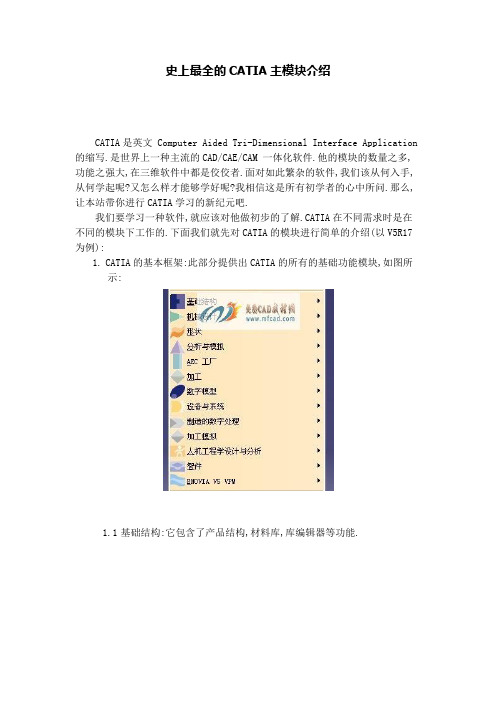
史上最全的CATIA主模块介绍CATIA是英文 Computer Aided Tri-Dimensional Interface Application 的缩写.是世界上一种主流的CAD/CAE/CAM 一体化软件.他的模块的数量之多,功能之强大,在三维软件中都是佼佼者.面对如此繁杂的软件,我们该从何入手,从何学起呢?又怎么样才能够学好呢?我相信这是所有初学者的心中所问.那么,让本站带你进行CATIA学习的新纪元吧.我们要学习一种软件,就应该对他做初步的了解.CATIA在不同需求时是在不同的模块下工作的.下面我们就先对CATIA的模块进行简单的介绍(以V5R17为例):1.CATIA的基本框架:此部分提供出CATIA的所有的基础功能模块,如图所示:1.1基础结构:它包含了产品结构,材料库,库编辑器等功能.1.2机械设计:包含机械设计中的以下单元:1.3形状(造型):提供曲面和逆向工程设计单元,可以自由塑造不规则曲面,也可以用草图来构建曲面.1.4分析与模拟:提供实体的网格划分与静力,共振等有限元分析功能,并且可以输出网格分割数据供其他分析软件使用.1.5AEC工厂:提供工厂的规划建设功能.1.6加工: 包含从两轴到五轴的加工编程的能力,并且支持快速原型功能.1.7数字模型:包含动态机构仿真,装配配合空间分析,产品功能分析与功能优化等.1.8设备与系统:提供各种系统设备的建置,管路和电线的配置以及电子零件配置等功能.1.9制造的数字处理:提供在三维空间中进行产品的特征,公差与配合标注等功能.1.10 加工模拟: 通过对数控机床的实体建模、组装和整机模拟,实现数控加工过程的仿真.1.11 人机工程学设计与分析:提供人体模型,并且可以对产品进行人体空间分析.1.12 智件:包含知识顾问,知识工程专家和产品工程优化等单元.1.13 ENOVIA V5 VPM:产品生命周期并行产品过程及开发管理工具2.常用模块:这部分是由用户自己根据自己的需要进行选择的,选择后模块显示在菜单中,例如:3.由于绝大多数的用户使用的都是中文界面的CATIA,我们下面就将所有的模块按照中文名称,英文简写,以及英文名称的顺序罗列下来:零件设计 PDG:Part Design装配设计 ASD:Assembly Design交互式工程绘图 IDR:Interactive Drafting创成式工程绘图 GDR:Generative Drafting结构设计 STD:Structure Design线架和曲面设计 WSF:Wireframe and Surface钣金设计 SMD:SheetMetal Design航空钣金设计 ASL:Aerospace Sheetmetal Design钣金加工设计 SHP:SheetMetal Production三维功能公差与标注设计 FTA:3D Functional Tolerancing & Annotation模具设计 MTD:Mold Tooling Design阴阳模设计 CCV:Core & Cavity Design焊接设计 WDG:Weld Design自由风格曲面造型 FSS:FreeStyle Shaper自由风格曲面优化 FSO:FreeStyle Optimizer基于截面线的自由风格曲面造型 FSP:FreeStyle Profiler基于草图的自由风格曲面造型 FSK:FreeStyle Sketch Tracer创成式外形设计 GSD:Generative Shape Design创成式曲面优化 GSO:Generative Shape Optimizer汽车白车身接合 ABF:Automotive Body In White Fastening数字化外形编辑 DSE:Digitized Shape Editor汽车A级曲面造型 ACA:Automotive Class A快速曲面重建 QSR:Quick Surface Reconstruction创成式零件结构分析 GPS :Generative Part Structural Analysis 创成式装配件结构分析 GAS :Generative Assembly Structural Analysis变形装配件公差分析 TAA:Tolerance Analysis of Deformable AssemblyElfini 结构分析 EST:Elfini Solver Verification电路板设计 CBD:Circuit Board Design电气系统功能定义 EFD:Electrical System FunctionalDefinition电气元件库管理员 ELB:Electrical Library电气线束安装 EHI:Electrical Harness Installation电气线束布线设计 EWR:Electrical Wire Routing电气线束展平设计 EHF:Electrical Harness Flattening管路和设备原理图设计 PID:Piping & Instrumentation Diagrams HVAC 图表设计 HVD:HVAC Diagrams电气连接原理图设计 ELD:Electrical Connectivity Diagrams系统原理图设计 SDI:Systems Diagrams管线原理图设计 TUD:Tubing Diagrams波导设备原理图设计 WVD:Waveguide Diagrams系统布线设计 SRT:Systems Routing系统空间预留设计 SSR:Systems Space Reservation电气缆线布线设计 ECR:Electrical Cableway Routing设备布置设计 EQT:Equipment Arrangement线槽与导管设计 RCD:Raceway & Conduit Design波导设备设计 WAV:Waveguide Design管路设计 PIP:Piping Design管线设计 TUB:Tubing DesignHVAC设计 HVA:HVAC Design支架设计 HGR:Hanger Design结构初步布置设计 SPL:Structure Preliminary Layout结构功能设计 SFD:Structure Functional Design设备支撑结构设计 ESS:Equipment Support Structures厂房设计 PLO Plant Layout数控加工审查 NCG:NC Manufacturing Review数控加工验证 NVG:NC Manufacturing Verification2轴半加工准备助手 PMA:Prismatic Machining Preparation Assistant2轴半加工 PMG:Prismatic Machining3轴曲面加工 SMG:3 Axis Surface Machining多轴曲面加工 MMG:Multi-Axis Surface Machining车削加工 LMG:Lathe Machining高级加工 AMG:Advanced Part MachiningSTL快速成型 STL:STL Rapid Prototyping知识工程顾问 KWA:Knowledge Advisor知识工程专家 KWE:Knowledge Expert产品工程优化 PEO:Product Engineering Optimizer产品知识模板 PKT:Product Knowledge Template业务流程知识模板 BKT:Business Process Knowledge Template 产品功能定义 PFD:Product Function Definition产品功能优化 PFO:Product Function OptimizerDMU 漫游器 DMN:DMNDMU NavigatorDMU 运动机构模拟 KIN:DMU Kinematics SimulatorDMU 空间分析 SPA:DMU Space AnalysisDMU装配模拟 FIT:DMU Fitting SimulatorDMU优化器 DMO:DMU OptimizerDMU工程分析审查 ANR:DMU Engineering Analysis Review DMU空间工程助手 SPE:DMU Space Engineering Assistant人体模型构造器 HBR:Human Builder人体模型测量编辑 HME:Human Measurements Editor人体姿态分析 HPA:Human Posture Analysis人体行为分析 HAA:Human Activity Analysis。
catia数字化编辑器

6
激活
激活指定的点云
操作方法等同去 除点云
7
三角化
依据点云进行三角化
Neighborhood : 进行三角化的间距
显示方式:
• Triangles: 三角形 • Shading: 填充 • Smooth: 光顺 • Fflat: 平直
8
偏置
偏置
Offset Value : • Enter the value of the offset. Free Edges : • Create Scans, will allow you to create the free edges of your new tessellation as Scan entities.
4 6
先点[OK]确认一次 再点[OK]确认,完成 操作
5
在参考点云上同样选 择定位球的位置 (三次)
28
点云显示方式
点云可以用不同的显示方式显示出来.
29
20
分割网格
21
投影
22
补洞
填补三角化后没有完成的洞,一般不需此操作
23
坐标系调整
1.用罗盘对正
2 1
选择要移动的点云
3
选择目标点云
5
一定要注意顺序
点移动图标,有四个 方向可选
4
点确定 点罗盘图标后,罗盘加载到点云上,此时可用罗盘移动点云
24
坐标系调整
2.用最佳对齐
1
选择要移动的点云
2
选择参考数模 点移动图标,有四个 方向可选
CATIA 逆向工程
数字曲面编辑器
Digitized Shape Editor
1
工具
2
CATIA逆向设计基础-第6章 数字曲面编辑器
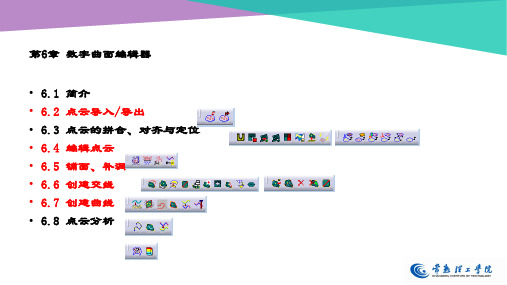
先应用再确 定
默认即 可
生成三角网格 面
勾选后点云过 滤功能失效 推荐勾选
6.2 点云导入/导出 • 点云导出
选择绘图 区中的点
云数据
选择点云 数据文件
路径
6.3 点云的拼合、对齐与定位
• 点云的拼合
此工具栏可完成点云的合并与分割,网格面的合并、分割及修剪等操作。
a. 点云的合并
:将多个点云合并为一个点云;
CATIA能够自动识别出 破洞: V——表示修补此破洞;
curve projection.CATPart 6.6 创建交线
注:交线呈青色,不可编辑!与白色的曲 线不同。
此工具栏可用于在点云/网格面上创建出交线(也称点云/网格特征线),为后
续的曲线/曲面打下基础。
• 曲线投影curve projection
成为曲线。 由于提取的交线通常不平滑,不推荐使用!
6.6 创建交线
• 曲线离散化Discretize curves 此工具可利用网格面上已存在的曲线重新生成点云特征线,点的数量可在输入
框中修改。
6.7 创建曲线
此工具栏可创建出可编辑的曲线!(与交线不同) • 3D 曲线 3D Curves 此工具可创建出3D曲线,也可双击3D曲线进行编辑。 取点时出现长方体的虚线框,表示此点在网格面/交线上。 创建类型: • 通过点——3D曲线通过取点位置; • 控制点——取点位置为3D曲线的控制点; • 近接点——可改变3D曲线的阶次(较复杂) 点处理(可编辑3D曲线) • 插入点——在现有的两点间添加新点; • 删除点——删除曲线上某点。 注:双击已创建的3D曲线,可通过鼠标左击/右击对曲线上的点进行编辑与修改。
若要恢复显示所有点云,可点击 按钮恢复所有点云的显示。
CATIA教程-第7章 -数字化外形编辑器(DSE)-图文-精
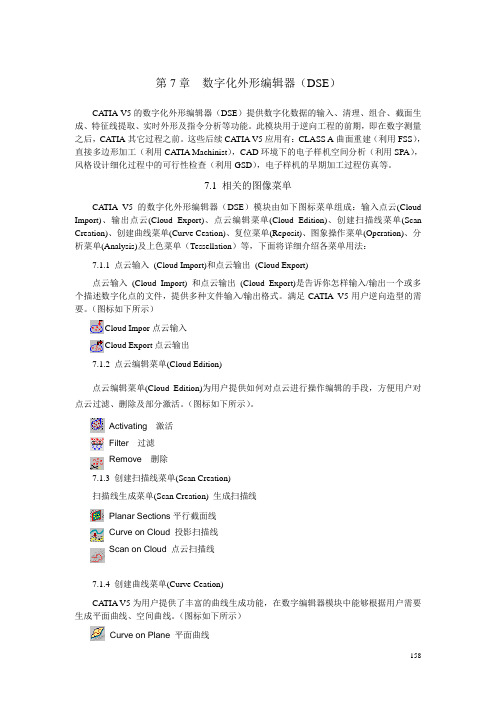
第7章数字化外形编辑器(DSE)CATIA V5的数字化外形编辑器(DSE)提供数字化数据的输入、清理、组合、截面生成、特征线提取、实时外形及指令分析等功能。
此模块用于逆向工程的前期,即在数字测量之后,CATIA其它过程之前。
这些后续CA TIA V5应用有:CLASS A曲面重建(利用FSS),直接多边形加工(利用CA TIA Machinist),CAD环境下的电子样机空间分析(利用SPA),风格设计细化过程中的可行性检查(利用GSD),电子样机的早期加工过程仿真等。
7.1 相关的图像菜单CATIA V5的数字化外形编辑器(DSE)模块由如下图标菜单组成:输入点云(Cloud Import)、输出点云(Cloud Export)、点云编辑菜单(Cloud Edition)、创建扫描线菜单(Scan Creation)、创建曲线菜单(Curve Ceation)、复位菜单(Reposit)、图象操作菜单(Operation)、分析菜单(Analysis)及上色菜单(Tessellation)等,下面将详细介绍各菜单用法:7.1.1 点云输入(Cloud Import)和点云输出(Cloud Export)点云输入(Cloud Import) 和点云输出(Cloud Export)是告诉你怎样输入/输出一个或多个描述数字化点的文件,提供多种文件输入/输出格式。
满足CATIA V5用户逆向造型的需要。
(图标如下所示)Cloud Impor点云输入Cloud Export点云输出7.1.2 点云编辑菜单(Cloud Edition)点云编辑菜单(Cloud Edition)为用户提供如何对点云进行操作编辑的手段,方便用户对点云过滤、删除及部分激活。
(图标如下所示)。
Activating 激活Filter 过滤Remove 删除7.1.3 创建扫描线菜单(Scan Creation)扫描线生成菜单(Scan Creation) 生成扫描线Planar Sections平行截面线Curve on Cloud 投影扫描线Scan on Cloud 点云扫描线7.1.4 创建曲线菜单(Curve Ceation)CATIA V5为用户提供了丰富的曲线生成功能,在数字编辑器模块中能够根据用户需要生成平面曲线、空间曲线。
CATIA软件在计算机辅助造型设计中的应用
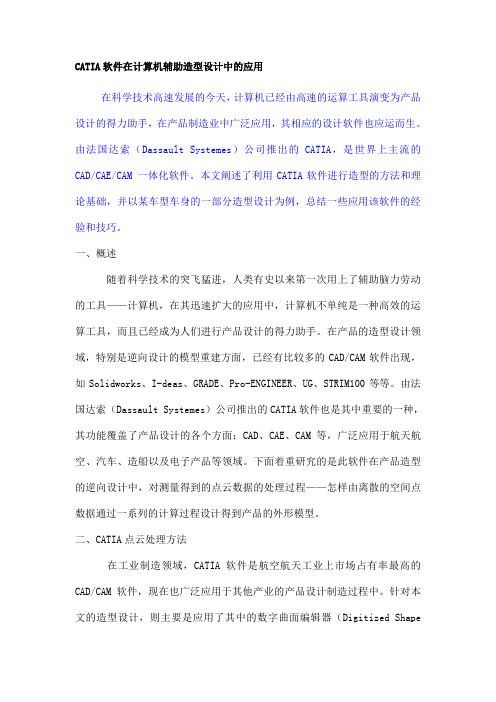
CATIA软件在计算机辅助造型设计中的应用在科学技术高速发展的今天,计算机已经由高速的运算工具演变为产品设计的得力助手,在产品制造业中广泛应用,其相应的设计软件也应运而生。
由法国达索(Dassault Systemes)公司推出的CATIA,是世界上主流的CAD/CAE/CAM 一体化软件。
本文阐述了利用CATIA软件进行造型的方法和理论基础,并以某车型车身的一部分造型设计为例,总结一些应用该软件的经验和技巧。
一、概述随着科学技术的突飞猛进,人类有史以来第一次用上了辅助脑力劳动的工具——计算机,在其迅速扩大的应用中,计算机不单纯是一种高效的运算工具,而且已经成为人们进行产品设计的得力助手。
在产品的造型设计领域,特别是逆向设计的模型重建方面,已经有比较多的CAD/CAM软件出现,如Solidworks、I-deas、GRADE、Pro-ENGINEER、UG、STRIM100等等。
由法国达索(Dassault Systemes)公司推出的CATIA软件也是其中重要的一种,其功能覆盖了产品设计的各个方面:CAD、CAE、CAM等,广泛应用于航天航空、汽车、造船以及电子产品等领域。
下面着重研究的是此软件在产品造型的逆向设计中,对测量得到的点云数据的处理过程——怎样由离散的空间点数据通过一系列的计算过程设计得到产品的外形模型。
二、CATIA点云处理方法在工业制造领域,CATIA软件是航空航天工业上市场占有率最高的CAD/CAM软件,现在也广泛应用于其他产业的产品设计制造过程中。
针对本文的造型设计,则主要是应用了其中的数字曲面编辑器(Digitized ShapeEditor)和自由造型(Freestyle)两个单元的功能。
1.数字曲面编辑器此单元可以处理由测量仪器所取得的实体三维点数据(即点云数据),具有加载、编辑、重置点云、点云运算、绘制交线和曲线以及铺面和点云分析的功能,基本可以满足对点云的前期处理要求。
CATIA数字曲面编辑器
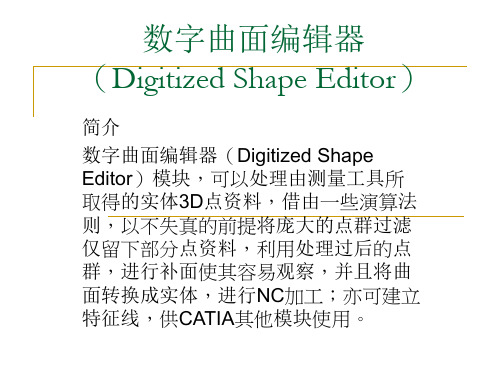
细部编辑(Activate) 在云点中,某些变化较复杂的特征需要使用较多的点来表示,此细部的点密 度选取值应与整体物件的选取值不同,利用此功能可以将某个部分的点独立 出来进行处理, 此功能操作方法跟移除一样。
保护(Protect) 通常输入的运点资料中,会有一些地方是不希望被修改的,而此功能是在输入的 资料中,把不需要编辑的部分锁住,然后再做进行整个资料的编辑。
云点显示设定(Cloud Display Options) 此功能可以设定云点或是网格面在视窗中表示的方法。
偏移(Offset) 此功能可以将铺好的网格面沿某方向偏移 。
粗略偏移(Rough Offset) 此功能类似偏移(Offset),可以将网格面沿着某方向粗略偏移。
重建边线(Flip Edges) 此工具可以修正三角网格的边线,重建三角网格,使得网格面表示外型更平滑 ,而且不需要更改网格面頂点的数目与位置。
移除(Remove) 输入点资料成为云点之后,首先要刪除多余的点。所谓多余的点乃是测量 时额外测量的部分,主要作为边界的缓冲区,避免所取得的形状不完整。
过滤(Filter) 使用者从测量工具所得到的点资料可能有成千上万个,数量非常庞大,但并非 所有的点资料都是有用的。 过滤功能可以利用较少的点来表现相同的结果,换句话说,在曲面变化缓慢 的地方,点密度较稀疏,在曲率变化较大部分,才密集得取点,如此用来表现 此曲面的点数量就会变少。
(Curve Creation)
(Cloud Reposit)
(Mesh)
(Cloud Operations)
(Cloud Analysis)
(Cloud Primitives)
(Cloud Display Options)
输入(Import) 选择点资料格式(Format),再按下 ,选择点资料文档的路径。
CATIA DSE_数字化编辑器
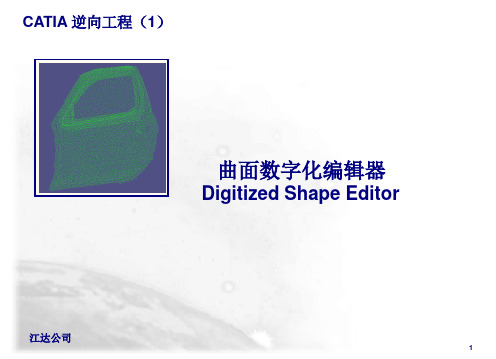
统计 : • This check box will allow you to get information in the statistics window (number of points, dimensions…)
Apply : when you are satisfied with your import parameters, use Apply then OK to create the Cloud Import entity
江达公司
7
投一条线在点云上
Project Curves: Used to project 1 or several curves onto a Cloud of Points
Principle : • The curve is discrete in a number of points that are projected on the Cloud of Points according to a direction. The 3 closest points from the cloud are located. The result is the intersection of the closest facet with the direction of projection. • The result is a Scan typed as Curve Projection Discretization • Number of Points: to be computed on the curve to be then projected on the Cloud of Point (non faceted cloud only). Chordal error: For tessellation only. Chordal error used to create points to be projected onto the faceted cloud Working Distance: The distance used to locate the points eligible to compute the 3 closest points to the projection. (non facetted cloud only) Try increasing this number if the result does not contain enough points
CATIA数字面编辑器
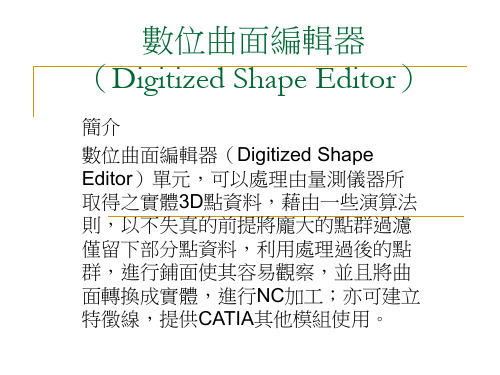
進入數位曲面編輯器 開啟CATIA後,從Start選單點選曲面模組 (Shape)中的數位曲面編輯器(Digitized Shape Editor),即可進入數位曲面編輯器單 元。
功能總覽
數位曲面編輯器的功能大抵可分為十大類:
(Cloud Import)
(Cloud Edition)
(Scan Creation)
細部編輯(Activate) 在雲點中,某些變化較複雜的特徵需要使用較多的點來表示,此細部的點密 度選取值應與整體物件的選取值不同,利用此功能可以將某個部分的點獨立 出來進行處理, 此功能操作方法跟移除一樣。
保護(Protect) 通常載入的雲點資料中,會有一些地方是不希望被修改到,而此功能是在載 入的資料中,把不需要編輯的部分鎖住,然後再做進行整個資料的編輯。
修正網格面缺陷(Mesh Cleaner) 輸入(Import)的STL檔或者是繪製的網格面(Mesh),有些時候會有一些不符合 拓墣結構的地方,而此功能可以把這些地方找出來,並加以修正。
補洞(Fill Holes) 進行繪製網格面(Mesh Creation)以及各種網格面的修正之後,可能發現網 格面間有破洞存在,此時可以用此功能來針對某些地方的破洞進行修補。
雲點對齊(Align with Cloud) 此功能的基本原理是利用手動的方式分別在兩雲點或者網格面選出若干區塊, CATIA會試著將這些區塊相重合。
曲面對齊(Align with Surface) 此功能可以把雲點或者網格面對齊到指定的曲面上。
點對齊(Align with Points) 此功能可以把雲點或者網格面對齊到指定的點上(至少三點效果比較好)。
曲線投影(Project Curves) 此功能可以將空間中的曲線投影至雲點或是網格面面上來產生掃瞄截線 (Scan) ,使用者須先使用自由造型等單元在空間中繪製曲線,再將之投影至雲點或網 格面面上。
达索CATIA V5许可产品清单
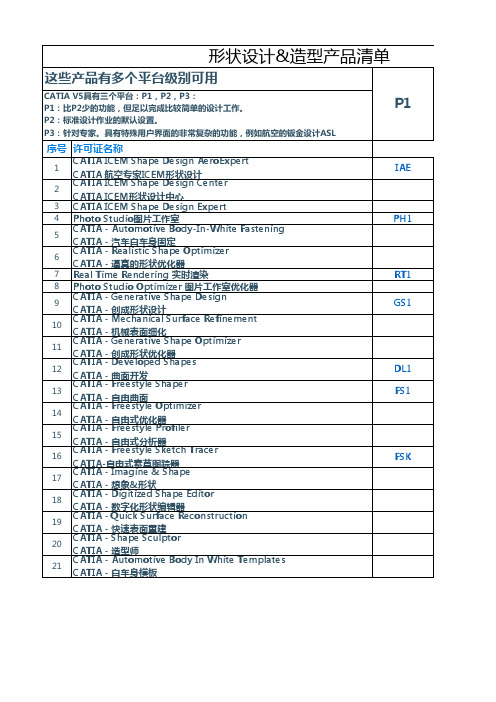
CATIA-自由式素草图踪器 17 CATIA - Imagine & Shape
CATIA - 想象&形状 CATIA - Digitized Shape Editor 18 CATIA - 数字化形状编辑器 CATIA - Quick Surface Reconstruction 19 CATIA - 快速表面重建 CATIA - Shape Sculptor 20 CATIA - 造型师 CATIA - Automotive Body In White Templates
12
CATIA - 曲面开发 - 自由曲面 CATIA - Freestyle Optimizer 14 CATIA - 自由式优化器 CATIA - Freestyle Profiler 15 CATIA - 自由式分析器 CATIA - Freestyle Sketch Tracer
形状设计&造型产品清单
这些产品有多个平台级别可用
CATIA V5具有三个平台:P1,P2,P3:
P1:比P2少的功能,但足以完成比较简单的设计工作。
P2:标准设计作业的默认设置。
P3:针对专家。具有特殊用户界面的非常复杂的功能,例如航空的钣金设计ASL
序号 许可证名称 1 CATIA ICEM Shape Design AeroExpert CATIA 航空专家ICEM形状设计 CATIA ICEM Shape Design Center 2 CATIA ICEM形状设计中心 3 CATIA ICEM Shape Design Expert 4 Photo Studio图片工作室 CATIA - Automotive Body-In-White Fastening 5 CATIA - 汽车白车身固定 CATIA - Realistic Shape Optimizer
CATIA_各模块介绍

CATIA V5 主要应用产品包括:CATIA Mechanical Design机械设计提供基于规则驱动的实体建模、混合建模以及钣金件设计,相关装配与集成化工程制图产品等。
CATIA Shape Design & Styling外形设计与风格造型提供了一系列易用的模块来生成、控制并修改结构及自由曲面物体。
CATIA Product Synthesis综合产品提供了最先进的高级电子样机检查及仿真功能;知识工程产品能帮助用户获取并重复使用本企业的经验,以优化整个产品生命周期。
CATIA Equipment & Systems Engineering设备与系统工程在产品设计过程中集成并交换电气产品的设计信息。
CATIA Analysis分析提供了容易使用,面向设计者的零件及其装配的应力与频率响应等分析。
CATIA NC Manufacturing加工提供面向车间的加工解决方案。
CATIA Plant工厂设计用户制造厂房设施的优化布置设计工作。
CATIA Infrastructure基础结构提供各类数据转换接口,与CATIA V4的集成帮助将V4与V5有效地组合成为一个集成的混合环境。
CATIA Web-based Learning基于互联网的自学教程通过Companion帮助用户自学CATIA V5。
CATIA V5 Complementary products附加产品CAA RADE提供客户化及二次开发工具用于拓展企业的应用范围,包括5个开发模块。
机械设计解决方案从概念设计到详细设计,直至图纸输出,CATIA V5机械设计解决方案提供了以下18个产品用于加快企业核心产品开发流程。
基于P1平台的有12个产品,基于P2平台的有9个产品,基于P3平台的产品1个。
Aerospace Sheetmetal Design 3航空钣金设计3 设计航空钣金件的专业模块。
Healing Assistant 1 修复助理1 本产品会根据V5的数据结构,对从外部转入的几何数据进行分析并提高其数据质量。
Catia功能详解篇
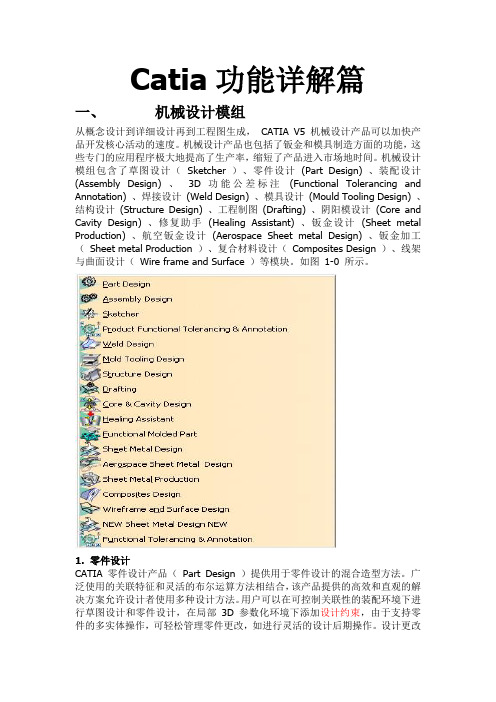
Catia功能详解篇一、机械设计模组从概念设计到详细设计再到工程图生成,CATIA V5 机械设计产品可以加快产品开发核心活动的速度。
机械设计产品也包括了钣金和模具制造方面的功能,这些专门的应用程序极大地提高了生产率,缩短了产品进入市场地时间。
机械设计模组包含了草图设计(Sketcher )、零件设计(Part Design) 、装配设计(Assembly Design) 、3D 功能公差标注(Functional Tolerancing and Annotation) 、焊接设计(Weld Design) 、模具设计(Mould Tooling Design) 、结构设计(Structure Design) 、工程制图(Drafting) 、阴阳模设计(Core and Cavity Design) 、修复助手(Healing Assistant) 、钣金设计(Sheet metal Production) 、航空钣金设计(Aerospace Sheet metal Design) 、钣金加工(Sheet metal Production )、复合材料设计(Composites Design )、线架与曲面设计(Wire frame and Surface )等模块。
如图1-0 所示。
1.零件设计CATIA 零件设计产品(Part Design )提供用于零件设计的混合造型方法。
广泛使用的关联特征和灵活的布尔运算方法相结合,该产品提供的高效和直观的解决方案允许设计者使用多种设计方法。
用户可以在可控制关联性的装配环境下进行草图设计和零件设计,在局部3D 参数化环境下添加设计约束,由于支持零件的多实体操作,可轻松管理零件更改,如进行灵活的设计后期操作。
设计更改十分直观快捷。
本产品通常与其它产品如线架与曲面产品、装配设计产品和创成式绘图产品结合使用。
2.装配设计装配设计(Assembly Design) 是高效管理装配的产品,它提供了在装配环境下可由用户控制关联关系的设计能力,通过使用自顶向下和自底向上的方法管理装配层次,可真正实现装配设计和单个零件设计之间的并行工程。
CATIAV5数字化样机漫游器(DMN)
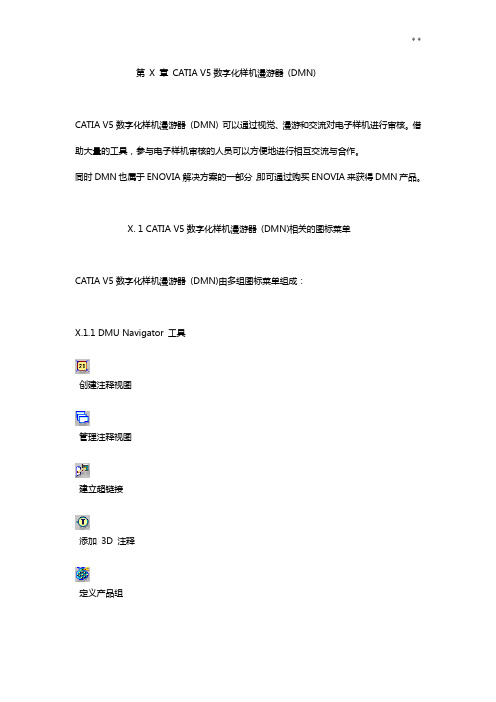
第X 章CATIA V5数字化样机漫游器(DMN)CATIA V5数字化样机漫游器(DMN) 可以通过视觉、漫游和交流对电子样机进行审核。
借助大量的工具,参与电子样机审核的人员可以方便地进行相互交流与合作。
同时DMN也属于ENOVIA解决方案的一部分,即可通过购买ENOVIA来获得DMN产品。
X. 1 CATIA V5数字化样机漫游器(DMN)相关的图标菜单CATIA V5数字化样机漫游器(DMN)由多组图标菜单组成:X.1.1 DMU Navigator 工具创建注释视图管理注释视图建立超链接添加3D 注释定义产品组管理场景图X.1.2 DMU Viewing 工具条观察物体回到前一视图向下换一视图放大观察设置作用范围倚靠地面观察物体灯光设置X.1.3 View 工具条飞行模式检查模式X.1.4 DMU 2D Marker 工具条这是2D 标记工具,具体参见“创建注释视图”功能X.1.5 DMU Data Navigation 工具条使用Search 命令查询观察当前物体跳到超链接的目标发布X.1.6 DMU Move 工具条移动、旋转和定位捕捉镜像复位位置X.1.7 DMU Generic Animation记录动画记录动画重放自动检查冲突记录视点的动画X.1.8 Automatic Clash Detection这组功能实现自动干涉检查X.1.9 Viewpoint Animation这是视点动画命令,具体参见“记录视点动画”功能X.1.10 Publishing 工具这是发布工具,具体参见“发布”功能X.1.11 DMU 2D 工具比较图纸在2D 档案中测量距离、角度和半径发布X.1.12 DMU Measure在两几何体间测量最小距离和角度测量物体属性获取转动贯量X.1.13 Specification Tree在DMN 平台,结构树会建立多项以相应的图标表示的特征X. 2 CATIA V5数字化样机漫游器(DMN)相关的参数设置为了充分发挥CATIA V5的数字化样机能力,必须合理地设定相关的环境参数。
CATIA V5 模块介绍及模块配置表
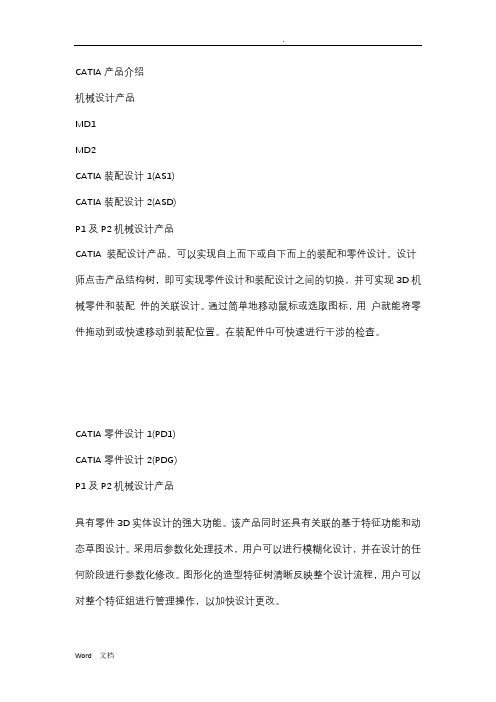
CATIA产品介绍机械设计产品MD1MD2CATIA装配设计1(AS1)CATIA装配设计2(ASD)P1及P2机械设计产品CATIA 装配设计产品,可以实现自上而下或自下而上的装配和零件设计。
设计师点击产品结构树,即可实现零件设计和装配设计之间的切换,并可实现3D机械零件和装配件的关联设计。
通过简单地移动鼠标或选取图标,用户就能将零件拖动到或快速移动到装配位置。
在装配件中可快速进行干涉的检查。
CATIA零件设计1(PD1)CATIA零件设计2(PDG)P1及P2机械设计产品具有零件3D实体设计的强大功能。
该产品同时还具有关联的基于特征功能和动态草图设计。
采用后参数化处理技术,用户可以进行模糊化设计,并在设计的任何阶段进行参数化修改。
图形化的造型特征树清晰反映整个设计流程,用户可以对整个特征组进行管理操作,以加快设计更改。
CATIA线架和曲面造型1(WS1)CATIA线架和曲面造型2(WSF)P1及P2机械设计产品具有强大的曲面、线框类元素生成能力,作为CATIA零件实体设计能力的补充。
可以进行复杂的零件外型设计,是实现混合建模的重要手段,丰富了CATIA 的实体造型能力。
CATIA创成式工程绘图1(GD1)CATIA创成式工程绘图2(GDR)P1及P2机械设计产品可以3D机械零件和装配中生成相关联的二维工程图。
同时可以自动生成3D尺寸标注。
可以快速生成相关的剖视图、局部放大视图、向视图等相关视图。
可以进行标准的信息标注和注释。
3D模型与二维图纸的关联性保证了设计更改的一致性。
同时还提供有可以输出DXF、DWG等常用的二维数据格式。
CATIA交互式工程绘图1(lD1)P1及P2机械设计产品提供高效的交互式绘图工具进行产品的2D设计。
其集成化的2D交互功能和高效的制图和注释功能进一步丰富了CATIA创成式工程绘图。
它将使用户能够平稳、顺畅从2D设计过度到3D设计。
CATIA3D公差定义及标注1(FT1)CATIA3D公差定义及标注2(FTA )P1及P2机械设计产品该产品是实现纯数字化无图纸制造的重要工具。
CATIA功能介绍
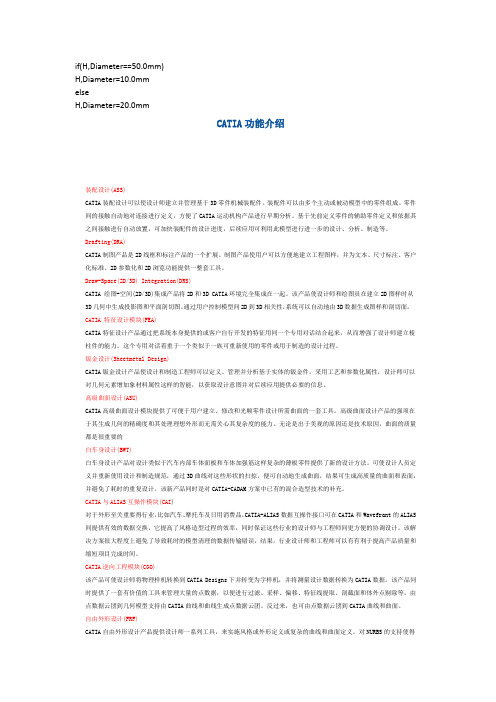
if(H,Diameter==50.0mm)H,Diameter=10.0mmelseH,Diameter=20.0mmCATIA功能介绍装配设计(ASS)CATIA装配设计可以使设计师建立并管理基于3D零件机械装配件。
装配件可以由多个主动或被动模型中的零件组成。
零件间的接触自动地对连接进行定义,方便了CATIA运动机构产品进行早期分析。
基于先前定义零件的辅助零件定义和依据其之间接触进行自动放置,可加快装配件的设计进度,后续应用可利用此模型进行进一步的设计、分析、制造等。
Drafting(DRA)CATIA制图产品是2D线框和标注产品的一个扩展。
制图产品使用户可以方便地建立工程图样,并为文本、尺寸标注、客户化标准、2D参数化和2D浏览功能提供一整套工具。
Draw-Space(2D/3D) Integration(DRS)CATIA 绘图-空间(2D/3D)集成产品将2D和3D CATIA环境完全集成在一起。
该产品使设计师和绘图员在建立2D图样时从3D几何中生成投影图和平面剖切图。
通过用户控制模型间2D到3D相关性,系统可以自动地由3D数据生成图样和剖切面。
CATIA 特征设计模块(FEA)CATIA特征设计产品通过把系统本身提供的或客户自行开发的特征用同一个专用对话结合起来,从而增强了设计师建立棱柱件的能力。
这个专用对话着重于一个类似于一族可重新使用的零件或用于制造的设计过程。
钣金设计(Sheetmetal Design)CATIA钣金设计产品使设计和制造工程师可以定义、管理并分析基于实体的钣金件。
采用工艺和参数化属性,设计师可以对几何元素增加象材料属性这样的智能,以获取设计意图并对后续应用提供必要的信息。
高级曲面设计(ASU)CATIA高级曲面设计模块提供了可便于用户建立、修改和光顺零件设计所需曲面的一套工具。
高级曲面设计产品的强项在于其生成几何的精确度和其处理理想外形而无需关心其复杂度的能力。
CATIA逆向设计
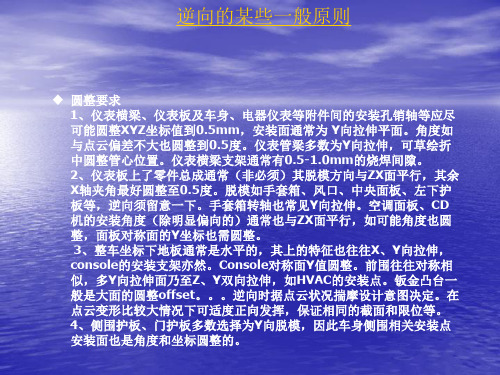
Catia逆向设计 数字化外形编辑器(DSE)
点云处理
三角补洞(Interactive Triangle Creation) 主要用于手动完成上色元素区域(开放或封闭)的孔洞修补。
Catia逆向设计 数字化外形编辑器(DSE)
点云处理
网状清洁(Mesh Cleaner) 主要用于清洁上色元素。
Catia逆向设计 数字化外形编辑器(DSE)
Catia逆向设计 数字化外形编辑器(DSE)
点云处理
上色(Tessellate) 选择一片点云,一个与模型相适应的近似数出现在邻近对话框中,此数值所代表 的意义是:显示的三角形面最大边的距离,它依赖点云的离散程度。对话框中的 数值根据需要更改,在点云中形象化为一个绿色球,能够改变球的位置通过鼠标 的点击点云。
显示选项: 网状(Mesher)选项 a) 三角形(Triangles):用 a) 3D Mesher:这是一个复 三角形显示多边形 杂的多边形计算,这个计算 b) 上色(Shading):模拟 时间随着模型的尺寸和复杂 事物表面显示,有两种显示 程度而增加。在做此操作时 类型: ,最好预先过滤 ① 扁平(Flat):光线与三 b) 2D Mesher:快速简单获 角形法向一致 得多边形面 ② 光滑(Smooth):光线 将与三角形切向一致,给人 说明:增加邻近数值可以提高多边形面的质量和减少孔 高质量的感觉 洞的产生,但是找到一个既没有孔洞,又没有产生多余 三角形面的邻近数字是比较困难的
过滤(Filter) 在处理许多数字化点云时,遇到数字化点密集,我们可以用CATIA中的过滤功能 对点云进行处理,滤除多余的点。 选择过滤类型: a)均匀 ( Homogeneous) b)适度( Adaptative) 如果选用均匀 ( Homogeneous)过滤:则在过滤点云上出现一个绿色的过滤球, 可以在均匀对话框中改变球的半径,也可以改变球的位置用鼠标点击点云。过滤 原理:在球沿点云运动中,凡是在球里面的点将被一个点代替,其余点被隐藏。 注意:球的半径不能小于收集点云的步长。 如果选用适度( Adaptative)过滤:则在适度过滤对话框中的数字所表示的意义是 点云过滤的弦差。用这种方法过滤,在平坦面将有较多的点被隐藏,而在曲率变 化较大的地方将隐藏较少的点,这样可以突出曲率变化区域。 注意:当弦差为零时,可以恢复被隐藏的点 打开物理删除(Physical removal)选项,将删除被隐藏的点
Catia逆向操作各个命令详细解析
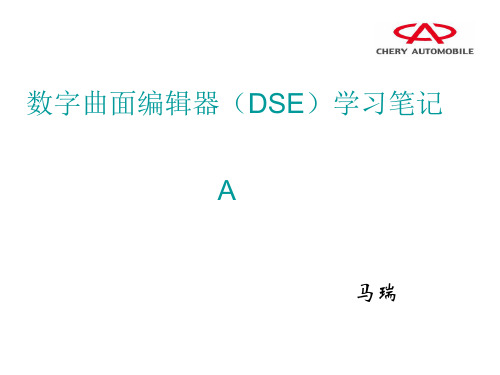
约束对齐 用对准球对齐 点云区域对齐
曲面对齐
点对齐
Align with Previous Transformation 使用上一步对齐操作对齐
8.转换点云工具栏(Clouds Transformation) Translate Rotate Symmetry Scaling Affinity Axis to Axis 移动 旋转 对称 比例缩放 仿射 将点云移动到另一坐标系
2.点云编辑工具栏(Cloud Edition) 点云编辑菜单:为用户提供如何对点云进行操作编辑的手段, 方便用户对点云过滤、删除及部分激活。 Activating 激活 Filter Remove 过滤
删除
3.点云网格化工具栏(Mesh) 通过点云网格化功能,可以在点云上建立三角片网格, 使点云的几何形状更加明显,方便点云轮廓的建立。 Mesh Creation Offset 建立网格面 偏置网格面
5.删除 (Remove)
删除和激活对话框相似,操作也大体相同,但还是有细微差别: (1)删除的点不能恢复 (2)所有自由边都显示
6.建立网格面(Mesh Creation) (a)3D Mesher:这是一个复杂的多边形计算,这个计算时间随着模型的尺
寸和复杂程度而增加。在做此操作时,最好预先过滤。选中 ,点云上出现一个圆球,在其后的文本框中设置圆球半径, 此圆球半径越大,建立的网格面越密集。 (b) 2D Mesher:可以快速简单获得多边形面,但是需要指定一个投影方向, 有两种方法: 第一种方法,单击 ,选择参考面作为投影方向; 第二种方法,单击 ,表示以指南针的某个方向为投影方向,可以旋 转指南针从而改变投影方向。 (c)在Display选项区域下设置点云网格化的显示模式。 选中 ,显示网格面打光情况。 选中 ,使得网格面更加光滑,给人高质量的感觉。 选中 表示光线想三角面的法向照射。 选中 表示生成三角网格面。
CATIA全模块介绍(最新版本CATIA V5R17)
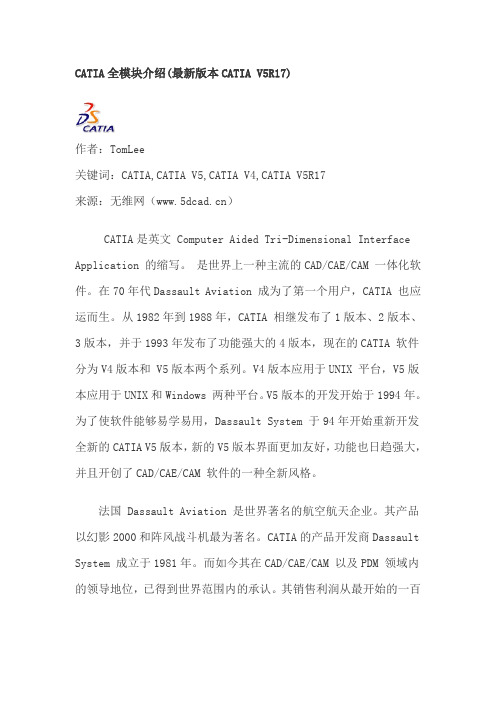
CATIA全模块介绍(最新版本CATIA V5R17)作者:TomLee关键词:CATIA,CATIA V5,CATIA V4,CATIA V5R17来源:无维网()CATIA是英文 Computer Aided Tri-Dimensional Interface Application 的缩写。
是世界上一种主流的CAD/CAE/CAM 一体化软件。
在70年代Dassault Aviation 成为了第一个用户,CATIA 也应运而生。
从1982年到1988年,CATIA 相继发布了1版本、2版本、3版本,并于1993年发布了功能强大的4版本,现在的CATIA 软件分为V4版本和 V5版本两个系列。
V4版本应用于UNIX 平台,V5版本应用于UNIX和Windows 两种平台。
V5版本的开发开始于1994年。
为了使软件能够易学易用,Dassault System 于94年开始重新开发全新的CATIA V5版本,新的V5版本界面更加友好,功能也日趋强大,并且开创了CAD/CAE/CAM 软件的一种全新风格。
法国 Dassault Aviation 是世界著名的航空航天企业。
其产品以幻影2000和阵风战斗机最为著名。
CATIA的产品开发商Dassault System 成立于1981年。
而如今其在CAD/CAE/CAM 以及PDM 领域内的领导地位,已得到世界范围内的承认。
其销售利润从最开始的一百万美圆增长到现在的近二十亿美圆。
雇员人数由20人发展到2,000多人。
CATIA是法国Dassault System公司的CAD/CAE/CAM一体化软件,居世界CAD/CAE/CAM领域的领导地位,广泛应用于航空航天、汽车制造、造船、机械制造、电子\电器、消费品行业,它的集成解决方案覆盖所有的产品设计与制造领域,其特有的DMU电子样机模块功能及混合建模技术更是推动着企业竞争力和生产力的提高。
CATIA 提供方便的解决方案,迎合所有工业领域的大、中、小型企业需要。
(完整版)CATIA逆向教程
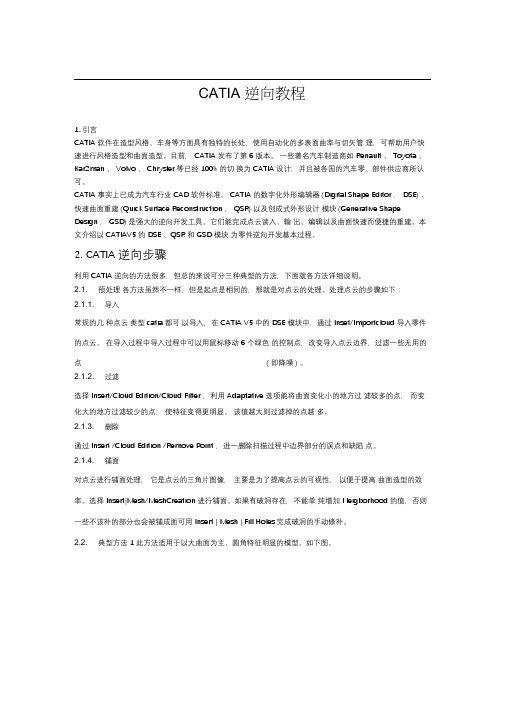
CATIA 逆向教程1. 引言CATIA 软件在造型风格、车身等方面具有独特的长处,使用自动化的多表面曲率与切矢管理,可帮助用户快速进行风格造型和曲面造型。
目前,CATIA 发布了第6 版本。
一些著名汽车制造商如Renault 、Toyota 、Kar2man 、Volvo 、Chrysler 等已经100% 的切换为CATIA 设计,并且被各国的汽车零、部件供应商所认可。
CATIA 事实上已成为汽车行业CAD 软件标准。
CATIA 的数字化外形编辑器(Digital Shape Editor ,DSE) 、快速曲面重建(Quick Surface Reconstruction ,QSR) 以及创成式外形设计模块(Generative Shape Design ,GSD) 是强大的逆向开发工具。
它们能完成点云读入、输出、编辑以及曲面快速而便捷的重建。
本文介绍以CATIAV5 的DSE 、QSR 和GSD 模块为零件逆向开发基本过程。
2. CATIA 逆向步骤利用CATIA 逆向的方法很多,但总的来说可分三种典型的方法,下面就各方法详细说明。
2.1. 预处理各方法虽然不一样,但是起点是相同的,那就是对点云的处理。
处理点云的步骤如下:2.1.1. 导入常规的几种点云类型catia 都可以导入,在CATIA V5 中的DSE 模块中,通过Inset/Importcloud 导入零件的点云。
在导入过程中导入过程中可以用鼠标移动6 个绿色的控制点,改变导入点云边界,过滤一些无用的点( 即降噪) 。
2.1.2. 过滤选择Insert/Cloud Edition/Cloud Filter ,利用Adaptative 选项能将曲面变化小的地方过滤较多的点,而变化大的地方过滤较少的点,使特征变得更明显。
该值越大则过滤掉的点越多。
2.1.3. 删除通过Insert /Cloud Edition /Remove Point ,进一删除扫描过程中边界部分的误点和缺陷点。
- 1、下载文档前请自行甄别文档内容的完整性,平台不提供额外的编辑、内容补充、找答案等附加服务。
- 2、"仅部分预览"的文档,不可在线预览部分如存在完整性等问题,可反馈申请退款(可完整预览的文档不适用该条件!)。
- 3、如文档侵犯您的权益,请联系客服反馈,我们会尽快为您处理(人工客服工作时间:9:00-18:30)。
Ascii :
Atos :
Stl :
Iges :
3
调入点数据(2/2)
Preview : • Replace : will replace the current cloud of points by this new one. • Update: Will display the cloud of points along with its bounding box. Then use the manipulators of this box to clip the part of the cloud you import
You can create as many areas as you wish by clicking Apply and drawing another trap, until you click OK to validate and exit the action.
• 点一旦去除就不能再恢复。
Statistics will be then displayed, that is : • Before application, The number of points to be processed. • After Application, the number, and the percentage of the remaining points
Options : • Sampling: allows to import a certain percentage of the Digitized data, be careful, this will be done sequentially every x points will be kept. • Scale Factor: the scan is very often performed on a scaled model, you may want to work on real size model, apply the given scale factor • File Unit: your CATIA session is set up for a given unit. The file you import comes from the outside world and may be digitized in another unit. Set up the proper unit before importing the file
Adaptative : The value to enter represents the local chordal deviation. This filtering hides more points from the planar areas than from other areas. That way, you can highlight bent areas.
4
清理数据 (1/2)
Global : • Select all will select the whole Cloud of points • Swap 选则转换
Selection : • Pick : will allow selection by picking elements on screen. The element type is filtered by the options from Level • Trap: Will allow the selection through a contour trap see explanation on trap type. The trap is drawn in a plane but has a depth. Then you may change the trap by the manipulators of the Trap.
Remove: 从点云上去除点。
Trap Type : • 选择方式
Selected Part , 选择方向: • Inside Trap:
• Outside Trap:
Level: In coordinatcan/Grid Digit Cloud Triangle
5
清理数据(2/2)
Filtering: 过滤
Homogeneous: enter the value of the Sphere radius, used to filter the points. The filtering sphere is visualized by a green sphere. You can change its position by a simple mouse click at a desired location
CATIA 逆向工程
曲面数字化编辑器
Digitized Shape Editor
1
工具
2
调入点数据 (1/2)
Cloud import : 在使用这个模块时,首先就需要将数据调入 CATIA
格式 :
• 可以在此栏中进行格式选择 选择输入文件 : • Direction 和 Delimiters 用来进行 scans. • Atos 是控制点的质量(去除无效点), 数值从 0 到 255 (由低到高),那么低于此值的点将被忽略 。
统计 : • This check box will allow you to get information in the statistics window (number of points, dimensions…)
Apply : when you are satisfied with your import parameters, use Apply then OK to create the Cloud Import entity
