E+H Promass 80质量流量计基本操作步骤
Proline Promass 80F 80M 83F 83M科氏力质量流量测量系统 说明书
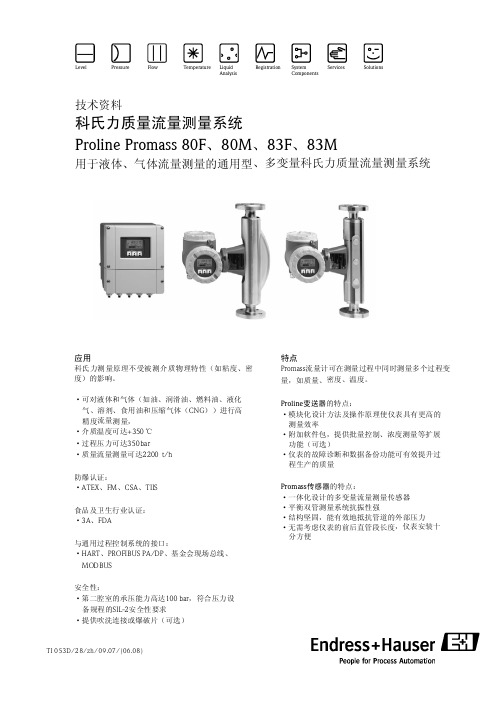
特点Promass 流量计可在测量过程中同时测量多个过程变量,如质量、密度、温度。
的特点:模块化·附加软件包,提供批量控制、浓度测量等扩展功能(可选)·仪表的故障诊断和数据备份功能可有效提升过程生产的质量的特点:·一体化设计的多变量流量测量传感器·平衡双管测量系统抗振性强·结构坚固,能有效地抵抗管道的外部压力·无需考虑仪表的前后直管段长度,仪表安装十分方便Proline Promass 变送器传感器·设计方法及操作原理使仪表具有更高的测量效率技术资料用于液体、气体流量测量的通用型、多变量科氏力质量流量测量系统Proline Promass 80F 80M 83F 83M科氏力质量流量测量系统、、、应用科氏力测量原理不受被测介质物理特性(如粘度、密度)的影响。
气、溶剂、食用油和压缩气体()高精度测量,介质温度可达℃过程压力可达质量流量测量可达防爆认证:、、、食品及卫生行业认证:、与通用过程控制系统的接口:、、基金会现场总线、·可和(·的承压能力高·提供吹洗连接或爆破片(可选)对液体气体如油、润滑油、燃料油、液化安全性:第二腔室达,符合压力设备规程的安全性要求CNG +350350bar 2200t/h ATEX FM CSA TIIS 3A FDAHART PROFIBUS PA/DP MODBUS )进行流量······100bar SIL-2TI 053D/28/zh/09.07/(06.08)Services Pressure Flow TemperatureLiquid AnalysisRegistrationSystemComponentsLevelSolutions介质的质量流量越大,相位差()也越大,处于入口和出口处的电磁式相位传感器记录测量管的振动相位。
E+H流量计使用说明
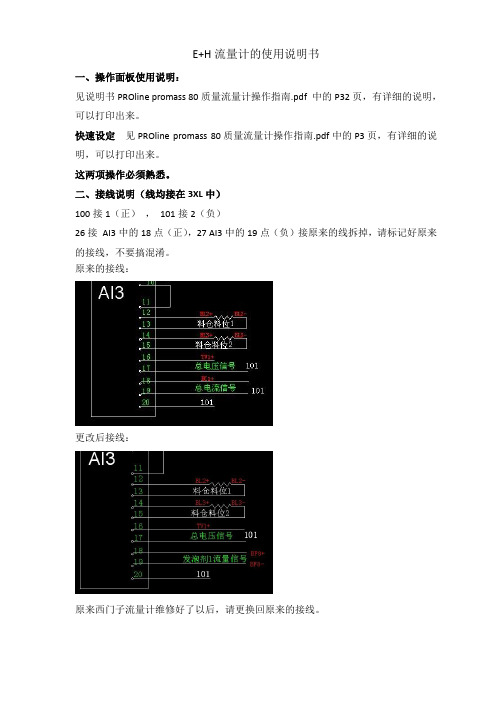
E+H流量计的使用说明书一、操作面板使用说明:见说明书PROline promass 80质量流量计操作指南.pdf 中的P32页,有详细的说明,可以打印出来。
快速设定见PROline promass 80质量流量计操作指南.pdf中的P3页,有详细的说明,可以打印出来。
这两项操作必须熟悉。
二、接线说明(线均接在3XL中)100接1(正),101接2(负)26接AI3中的18点(正),27 AI3中的19点(负)接原来的线拆掉,请标记好原来的接线,不要搞混淆。
原来的接线:更改后接线:原来西门子流量计维修好了以后,请更换回原来的接线。
三、参数设置:当要改变参数的时候,会提示输入密码,密码为00801、System units 设置:初始画面中上面一行显示0kg/h 下面一行显示0kg,按面板上面的“E”,出现measuuring values画面,再按“+”键,直到显示屏显示System units画面,再“E”,出现Unit mass flow 将原来的Kg/h 改为Kg/m(通过按+,-键来更改),再“E”确认,其它参数默认,按同时按+和-退出该画面,回到System units画面。
具体的更改方法如下:按“+”键,例如:kg/h,中kg闪烁,不需要更改直接按“E”确认,然后h在闪烁,按“+”键可以更改为m了,最后按确定键。
当每个参数更换完后,一定要按按“E”,确认,会提示正在存储或者正在完成程序,一定等到仪表自动完成后再进行下一步。
数字的变化时0-9,如果是出现数字是0的话,再按“-”键就可以变成小数点。
2、User interface设置初始画面中,按面板上面的“E”,再按“+”键,直到出现User interface,或者在system units画面,再按“+”键,直到出现User interface,再按“E”,在Assign line1 :设置为Mass Flow,再按再按“E”键Assign line2 :设置为Density,其它参数默认,按同时按+和-退出该画面,回到User interface画面。
E+H质量流量计中文说明书

BA057D/06/zh/06.0550098468PROline promass80科氏力质量流量测量系统操作指南简明操作指南该操作指南指导您对测量仪表进行快速简便的设定安全指南第页7安装第页31接线第页13第页23显示和操作单元使用“快速设定”进行调试QUICK SETUP ()第页50您可使用“快速设定”菜单对测量仪表进行快速、方便的调试,使用现场显示设置基本功能,如显示语种、测量变量、变量单位、信号种类等以下功能可单独实现(如需要):-零点校正-密度校正-电流输出设置(有源无源)QUICK SETUP()/用户专用设置复杂测量操作需要某些附加功能,您可以借助于功能矩阵进行设置,并将其用户化以满足您的测量过程需要提示:所有功能的详细描述,请查阅“”手册功能描述提示:如在调试后或操作过程中出现故障,请启动故障诊断,见第页诊断清单,找出故障原因以及相应的排障措施。
61第页52主显示页快速设定初始化质量流量E E语言预设定体积流量标准体积流量密度温度退出质量流量单位体积流量单位密度单位温度单位累积器单位累积器单位参考密度单位参考密度值设定其他单位?选择系统单位是否测量模式选择输出模式电流输出1电流输出2频率/脉冲输出退出操作模式频率脉冲电流对应变量电流对应变量电流范围电流范围0/4mA 对应值20mA 对应值时间常数失效模式0/4mA 对应值20mA 对应值时间常数频率对应变量频率上限频率下限频率上限值输出信号时间常数脉冲对应变量脉冲当量脉冲宽度输出信号失效模式失效模式设定其他输出?是否自动设定显示是否自动设定显示参数失效模式标准体积流量单位快速设定提示:快速设定菜单的详细信息,尤其是不带现场显示仪表的操作,请查阅第页。
50·在参数输入过程中按ES C 键,返回QU I CK S ET U P CO MM I SS I O N ,所设定的参数值有效·在进行以下快速设定前必须启动“快速设定”功能·①对当前设定中未设置的单位进行选择,在相应的流量单位中选择质量流量、体积流量、标准体积流量单位·②保持“Y E S ”选项,直到所有单位设置完成“N O ”选项表示没有需要设置的单位·③只对当前设定中未设置的输出进行选择·④保持“Y E S ”选项,直到所有输出设置完成“N O ”选项表示没有需要设置的输出·⑤“参数化显示”包含下列基本设定/出厂设定:YE S :第一行=质量流量;第二行=累积量1;NO :保持现有的设定提示:正确使用安装、调试和操作操作安全返修安全规范和图标名称变送器铭牌传感器铭牌标志,一致性声明注册商标收货确认、运输和储存收货确认运输储存安装条件尺寸安装位置安装方向伴热保温进出口直管段振动限流安装指南旋转变送器外壳墙挂式变送器安装旋转现场显示模块安装后的检查分离型仪表的连接传感器的连接电缆规格测量单元的连接变送器的连接端子分配连接防护等级接线后的检查显示和操作单元功能矩阵简明操作指南注意事项激活编程模式禁止编程模式错误信息通信操作选项仪表和过程变量1.安全指南.标识...7....................................................2 (9)1.1...............................................................71.2..........................................71.3...............................................................71.4.....................................................................81.5. (8)2.1 (9)2.1.1...................................................92.1.2.................................................102.2CE ....................................102.3.............................................................113.1.. (13)3.1.1....................................................133.1.2............................................................133.1.3............................................................143.2. (14)3.2.1.............................................................143.2.2....................................................143.2.3....................................................163.2.4............................................................183.2.5............................................................193.2.6.............................................193.2.7............................................................193.2.8............................................................193.3 (20)3.3.1.........................................203.3.2......................................213.3.3.......................................223.4......................................................224.1. (23)4.1.1..............................................234.1.2....................................................244.2. (25)4.2.1.............................................254.2.2....................................................274.2.3HART .................................................284.3......................................................294.4....................................................305.1.............................................315.2.. (32)5.2.1......................................................335.2.2............................................335.2.3............................................335.3.......................................................345.4. (35)5.4.1....................................................355.4.2 (36)仪表3.................................................................134...................................................................235...................................................................31安装接线操作目录5.4.3/HART .................375.4.4/..................................436.1...................................................496.2. (49)6.2.1..........................................496.2.2....................................506.2.3.................................................526.2.4.................................................546.2.51/.............................556.2.62/............................566.2.7..............................579.1............................................619.2............................................629.3............................................679.4.............................699.5..............................................709.6........................................................729.7.............................739.8....................................779.9...................................................78.........................................................................................................................................................................................................................................................................................................................................................................................................................................................................................................................................................................................................................................................................................通用型普通应用型指令仪表状态错误信息功能检测调试测量仪表上电快速设定“调试”零点校正密度校正电流输出:有源无源电流输出:有源无源吹扫和压力监测连接故障诊断指南系统错误信息过程错误信息无显示信息的过程错误输出响应错误备品备件更换和安装印刷线路板仪表保险丝的更换软件版本6.................................................................497................................................................588................................................................599.......................................................6110.....................................................调试维护附件故障诊断技术参数一览应用功能和系统设计输入输出供电性能特性操作条件机械结构用户接口认证订货信息附件相关文件尺寸;墙挂式变送器尺寸:不锈钢现场变送器技术参数8110.18110.1.18110.1.28110.1.38110.1.48310.1.58310.1.68410.1.78810.1.89710.1.910010.1.1010010.1.1110010.1.1210110.1.1310110.210210.310210.4(P r om a s s F ,M ,A,H ,I )....10310.5尺寸:分离型(P r om a s s E )10310.6尺寸:分离伴热型10310.7尺寸:高温型(一体化型)10410.8尺寸:高温型(分离型)10410.9尺寸:Pr o ma ss F 10510.10尺寸:Pr o ma ss M 11510.11尺寸:Pr o ma ss E 12910.12尺寸:Pr o ma ss A 13810.13尺寸:Pr o ma ss H 14410.14尺寸:Pr o ma ss I 146尺寸:分离型.....................................................................................................................................................................................................................................................................................................................................................................................1安全指南1.1正确使用PR Ol in e P ro ma s s 8系列流量计用于测量液体和气体的质量流量,同时也可测量流体密度和温度。
80系列质量流量计启动显示和按键操作说明

该资料仅供参考,若有异议,请以随设备附带的操作手册为准 80系列质量流量计启动显示和按键操作说明
操作按键
1. 用于输入、选择减号(-) 键
2. 用于输入、选择加号(+) 键
3. 用于调用功能表、保存的回车键
当同时按下+/- 键时(Esc):
• 逐步退出功能表:
• > 3 s = 取消数据输入并返回到测量值显示
1.
→ 进入功能表 (以显示测量值作为开始) 2.
→ 选择功能组 (例如“OPERATION/ 运行”)
→ 确认选择 3.
→ 选择功能 (例如“LANGUAGE/ 语言”) 4.
→输入密码0080,或者80 (仅限于第一次访问功能表) 按→ 逐步确认输入
→ 更改功能/ 选择 (例如“ENGLISH/ 英语”)
→ 确认选择
5.
→ 逐步返回到测量值显示 6.
> 3 s → 立即返回到测量值显示
启动过程完成后,测量设备开始运行。
各种测量变量和/ 或状态变量出现在显示屏上。
按
键进入菜单,同时按键大于3秒可以随时退出。
E+ H-Promass-80流量计基本操作步骤说明书
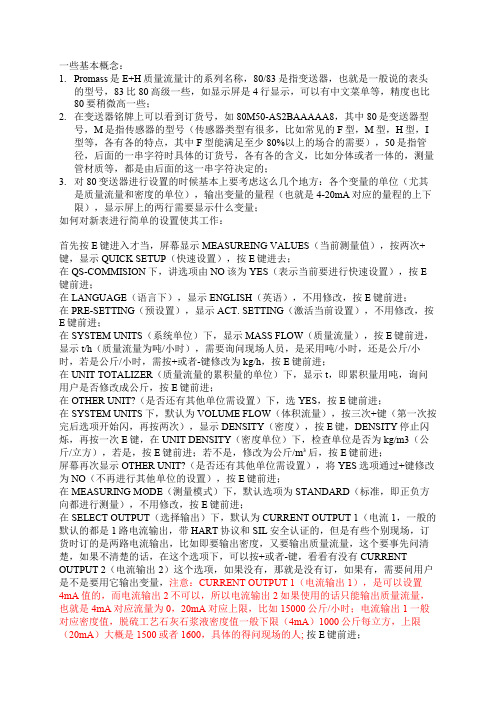
一些基本概念:1.Promass是E+H质量流量计的系列名称,80/83是指变送器,也就是一般说的表头的型号,83比80高级一些,如显示屏是4行显示,可以有中文菜单等,精度也比80要稍微高一些;2.在变送器铭牌上可以看到订货号,如80M50-AS2BAAAAA8,其中80是变送器型号,M是指传感器的型号(传感器类型有很多,比如常见的F型,M型,H型,I 型等,各有各的特点,其中F型能满足至少80%以上的场合的需要),50是指管径,后面的一串字符时具体的订货号,各有各的含义,比如分体或者一体的,测量管材质等,都是由后面的这一串字符决定的;3.对80变送器进行设置的时候基本上要考虑这么几个地方:各个变量的单位(尤其是质量流量和密度的单位),输出变量的量程(也就是4-20mA对应的量程的上下限),显示屏上的两行需要显示什么变量;如何对新表进行简单的设置使其工作:首先按E键进入才当,屏幕显示MEASUREING VALUES(当前测量值),按两次+键,显示QUICK SETUP(快速设置),按E键进去;在QS-COMMISION下,讲选项由NO该为YES(表示当前要进行快速设置),按E 键前进;在LANGUAGE(语言下),显示ENGLISH(英语),不用修改,按E键前进;在PRE-SETTING(预设置),显示ACT. SETTING(激活当前设置),不用修改,按E键前进;在SYSTEM UNITS(系统单位)下,显示MASS FLOW(质量流量),按E键前进,显示t/h(质量流量为吨/小时),需要询问现场人员,是采用吨/小时,还是公斤/小时,若是公斤/小时,需按+或者-键修改为kg/h,按E键前进;在UNIT TOTALIZER(质量流量的累积量的单位)下,显示t,即累积量用吨,询问用户是否修改成公斤,按E键前进;在OTHER UNIT?(是否还有其他单位需设置)下,选YES,按E键前进;在SYSTEM UNITS下,默认为VOLUME FLOW(体积流量),按三次+键(第一次按完后选项开始闪,再按两次),显示DENSITY(密度),按E键,DENSITY停止闪烁,再按一次E键,在UNIT DENSITY(密度单位)下,检查单位是否为kg/m3(公斤/立方),若是,按E键前进;若不是,修改为公斤/m³后,按E键前进;屏幕再次显示OTHER UNIT?(是否还有其他单位需设置),将YES选项通过+键修改为NO(不再进行其他单位的设置),按E键前进;在MEASURING MODE(测量模式)下,默认选项为STANDARD(标准,即正负方向都进行测量),不用修改,按E键前进;在SELECT OUTPUT(选择输出)下,默认为CURRENT OUTPUT 1(电流1,一般的默认的都是1路电流输出,带HART协议和SIL安全认证的,但是有些个别现场,订货时订的是两路电流输出,比如即要输出密度,又要输出质量流量,这个要事先问清楚,如果不清楚的话,在这个选项下,可以按+或者-键,看看有没有CURRENT OUTPUT 2(电流输出2)这个选项,如果没有,那就是没有订,如果有,需要问用户是不是要用它输出变量,注意:CURRENT OUTPUT 1(电流输出1),是可以设置4mA值的,而电流输出2不可以,所以电流输出2如果使用的话只能输出质量流量,也就是4mA对应流量为0,20mA对应上限,比如15000公斤/小时;电流输出1一般对应密度值,脱硫工艺石灰石浆液密度值一般下限(4mA)1000公斤每立方,上限(20mA)大概是1500或者1600,具体的得问现场的人;按E键前进;在ASSIGN CURRENT(分配电流输出),看默认选项是否是DENSITY(密度),如果是,按E键前进;如果不是,按+或者-键,找到DENSITY后,按E确定,并前进;在CURRENT SPAN(电流范围),默认选项为4-20ma HART NAM.,不用修改,按E 键前进;在VALUE 0_4mA下通过+或-键将密度的下限值(和现场人确定一下,一般是1000公斤/m³)输入,按E键前进;在VALUE 20mA下通过+或-键将密度的上限值(和现场人确定一下);按E键前进;在TIME CONSTANT(时间常数)下,默认是1秒,不管他,按E键前进;在FAILSAFE MODE(失效模式)下,默认是MIN. CURRENT(最小电流)不用管,按E键前进;在OTHER OUTPUT?(是否还有其他输出),这时候就要用到刚才说的,到底是有几路电流输出了,如果有电流输出2,这里选YES,在SELECT OUTPUT下,选CURRENT OUTPUT 2(电流输出2),ASSIGN CURRENT 下选MASS LOW(质量流量),VALUE 20ma下输入量程上限,即可,等输入完毕后还会返回OTHER OUTPUT(其他输出),选NO,即可;如果现场没有用2路电流,那在这里直接选NO,后面的直接按E键前进,提示BACK TO MENU后就跳回QS-COMMISION了,设置完成了,+和-键一起按,退到菜单;这时候,仪表已经能正常测量了,但是,屏幕显示还有修改一下,比如第一行显示密度值,第二行显示质量流量,或者第一行显示质量流量,第二行显示累积量什么的,需要问用户想怎么显示;在测量状态下,按E键进入菜单,显示MEASURING VALUES(当前测量值),按+号键,大概5,6次,显示USER INTERFACE(用户界面),按E键进入;在ASSIGN LINE 1(分配第一行显示内容)下,用+或-键找到用户想要的变量,变量选项里东西很多,可能会用到的有这么几个,具体用哪一个得问用户:DENSITY密度,TOTALIZER 1累积器1(就是质量流量的累积量),MASS FLOW质量流量,VOLUME FLOW体积流量,找到想要的东西以后按E键确定就可以了,这时候会提示ENTRY STORED(已经存储了修改),不用管他,就是一个提示,自己又会变成ASSIGN LINE 1(第一行显示变量,这时候对应的变量已经修改成你刚才选择的变量了),按E键前进,显示ASSIGN LINE 2(分配第二行的现实内容),和刚才第一样,问用户要显示什么,找到了以后按确定,然后显示FORMAT(格式,也就是几位小数)不用修改,按E键前进;DISPLAY DAMPING(显示阻尼),默认是5S,就是5秒,不用修改,按E键前进CONTRAST LCD(液晶屏对比度),不用修改,按E键前进;BACKLIGH(背光亮度),不用修改,按E键前进;TEST DISPLAY(是否测试显示),不用修改,按E键前进;会提示BACK TO MENU,然后自动返回菜单,此时设置完成,一起按+和-键推出就可以了;设置完成;。
E+H质量流量计调试演示教学

E+H质量流量计调试80系列质量流量计的的调试指导1.1分体式流量计接线传感器线侧接线图如下上侧为变送器表头腔室内接线,颜色对应如下:4-grey 灰色5-屏蔽6-green 绿色7-屏蔽8-yellow黄色+屏蔽9-pink粉红色10-屏蔽11-white 白色12-屏蔽41-对应线的标号142-对应线的标号2下侧为传感器侧接线腔室的接线对应关系同上。
电源/信号侧接线图:1和2为220伏电源,26(+)和27(-)为4-20毫安信号有源输出,四线制。
参数调试1、测量单位设置:在测量画面下,按“E”,进入主干菜单,按下“+”或者“-”,选择 SYSTEM UNIT (测量单位),按“E”进入,出现UNIT MASS FLOW(质量流量单位),按“+”或者“-”来选择单位为t/h,修改完成用“E”确认。
接着按E,然后找到,用+或者-修改为t。
初次修改选项时会弹出一个权限密码ACCESS CODE ,用“+”或者“-”输入密码80,按“E”确认密码并激活参数修改权限。
同时按+和-返回到主测量画面。
2、流量清零及其单位设置:在测量画面下,按“E”,进入主干菜单,按下“+”或者“-”,选择(累计),按“E”进入,出现(累计流量单位),按“+”或者“-”来选择单位为t,接着按E找到(累计模式),用+或者-修改为(正向累计)。
修改完成用“E”确认。
按E键进入(累计清零),用+或者-选择YES ,会弹出对话框Are you sure?,用+或者-选择YES后,按E 确认后,累积复位完成。
同时按+和-返回到主测量画面。
2、4-20毫安输出量程设置进入主菜单,按E后进入主菜单,按下“+”或者“-”,选择CURRENT OUTPUT ,按“E “进入,出现ASSIGNCURRENT ,按下“+”或者“-”选择。
按“E”确认并进入量程设置:CURRENT SPAN,选择4-20mA HART,按E确认后出现VALUE0-4mA,按“+”或者“-”输入下限量程。
E+H质量流量计中文说明书

BA057D/06/zh/06.0550098468PROline promass80科氏力质量流量测量系统操作指南简明操作指南该操作指南指导您对测量仪表进行快速简便的设定安全指南第页7安装第页31接线第页13第页23显示和操作单元使用“快速设定”进行调试QUICK SETUP ()第页50您可使用“快速设定”菜单对测量仪表进行快速、方便的调试,使用现场显示设置基本功能,如显示语种、测量变量、变量单位、信号种类等以下功能可单独实现(如需要):-零点校正-密度校正-电流输出设置(有源无源)QUICK SETUP()/用户专用设置复杂测量操作需要某些附加功能,您可以借助于功能矩阵进行设置,并将其用户化以满足您的测量过程需要提示:所有功能的详细描述,请查阅“”手册功能描述提示:如在调试后或操作过程中出现故障,请启动故障诊断,见第页诊断清单,找出故障原因以及相应的排障措施。
61第页52主显示页快速设定初始化质量流量E E语言预设定体积流量标准体积流量密度温度退出质量流量单位体积流量单位密度单位温度单位累积器单位累积器单位参考密度单位参考密度值设定其他单位?选择系统单位是否测量模式选择输出模式电流输出1电流输出2频率/脉冲输出退出操作模式频率脉冲电流对应变量电流对应变量电流范围电流范围0/4mA 对应值20mA 对应值时间常数失效模式0/4mA 对应值20mA 对应值时间常数频率对应变量频率上限频率下限频率上限值输出信号时间常数脉冲对应变量脉冲当量脉冲宽度输出信号失效模式失效模式设定其他输出?是否自动设定显示是否自动设定显示参数失效模式标准体积流量单位快速设定提示:快速设定菜单的详细信息,尤其是不带现场显示仪表的操作,请查阅第页。
50·在参数输入过程中按ES C 键,返回QU I CK S ET U P CO MM I SS I O N ,所设定的参数值有效·在进行以下快速设定前必须启动“快速设定”功能·①对当前设定中未设置的单位进行选择,在相应的流量单位中选择质量流量、体积流量、标准体积流量单位·②保持“Y E S ”选项,直到所有单位设置完成“N O ”选项表示没有需要设置的单位·③只对当前设定中未设置的输出进行选择·④保持“Y E S ”选项,直到所有输出设置完成“N O ”选项表示没有需要设置的输出·⑤“参数化显示”包含下列基本设定/出厂设定:YE S :第一行=质量流量;第二行=累积量1;NO :保持现有的设定提示:正确使用安装、调试和操作操作安全返修安全规范和图标名称变送器铭牌传感器铭牌标志,一致性声明注册商标收货确认、运输和储存收货确认运输储存安装条件尺寸安装位置安装方向伴热保温进出口直管段振动限流安装指南旋转变送器外壳墙挂式变送器安装旋转现场显示模块安装后的检查分离型仪表的连接传感器的连接电缆规格测量单元的连接变送器的连接端子分配连接防护等级接线后的检查显示和操作单元功能矩阵简明操作指南注意事项激活编程模式禁止编程模式错误信息通信操作选项仪表和过程变量1.安全指南.标识...7....................................................2 (9)1.1...............................................................71.2..........................................71.3...............................................................71.4.....................................................................81.5. (8)2.1 (9)2.1.1...................................................92.1.2.................................................102.2CE ....................................102.3.............................................................113.1.. (13)3.1.1....................................................133.1.2............................................................133.1.3............................................................143.2. (14)3.2.1.............................................................143.2.2....................................................143.2.3....................................................163.2.4............................................................183.2.5............................................................193.2.6.............................................193.2.7............................................................193.2.8............................................................193.3 (20)3.3.1.........................................203.3.2......................................213.3.3.......................................223.4......................................................224.1. (23)4.1.1..............................................234.1.2....................................................244.2. (25)4.2.1.............................................254.2.2....................................................274.2.3HART .................................................284.3......................................................294.4....................................................305.1.............................................315.2.. (32)5.2.1......................................................335.2.2............................................335.2.3............................................335.3.......................................................345.4. (35)5.4.1....................................................355.4.2 (36)仪表3.................................................................134...................................................................235...................................................................31安装接线操作目录5.4.3/HART .................375.4.4/..................................436.1...................................................496.2. (49)6.2.1..........................................496.2.2....................................506.2.3.................................................526.2.4.................................................546.2.51/.............................556.2.62/............................566.2.7..............................579.1............................................619.2............................................629.3............................................679.4.............................699.5..............................................709.6........................................................729.7.............................739.8....................................779.9...................................................78.........................................................................................................................................................................................................................................................................................................................................................................................................................................................................................................................................................................................................................................................................................通用型普通应用型指令仪表状态错误信息功能检测调试测量仪表上电快速设定“调试”零点校正密度校正电流输出:有源无源电流输出:有源无源吹扫和压力监测连接故障诊断指南系统错误信息过程错误信息无显示信息的过程错误输出响应错误备品备件更换和安装印刷线路板仪表保险丝的更换软件版本6.................................................................497................................................................588................................................................599.......................................................6110.....................................................调试维护附件故障诊断技术参数一览应用功能和系统设计输入输出供电性能特性操作条件机械结构用户接口认证订货信息附件相关文件尺寸;墙挂式变送器尺寸:不锈钢现场变送器技术参数8110.18110.1.18110.1.28110.1.38110.1.48310.1.58310.1.68410.1.78810.1.89710.1.910010.1.1010010.1.1110010.1.1210110.1.1310110.210210.310210.4(P r om a s s F ,M ,A,H ,I )....10310.5尺寸:分离型(P r om a s s E )10310.6尺寸:分离伴热型10310.7尺寸:高温型(一体化型)10410.8尺寸:高温型(分离型)10410.9尺寸:Pr o ma ss F 10510.10尺寸:Pr o ma ss M 11510.11尺寸:Pr o ma ss E 12910.12尺寸:Pr o ma ss A 13810.13尺寸:Pr o ma ss H 14410.14尺寸:Pr o ma ss I 146尺寸:分离型.....................................................................................................................................................................................................................................................................................................................................................................................1安全指南1.1正确使用PR Ol in e P ro ma s s 8系列流量计用于测量液体和气体的质量流量,同时也可测量流体密度和温度。
E+H 质量流量计80F 80M技术说明书

TI067D/06/en 50108972Technical InformationProline Promass 84F, 84MCoriolis Mass Flow Measuring SystemThe universal and multivariable flowmeter for liquids and gasesfor custody transferApplicationsThe Coriolis measuring principle operates independently of the physical fluid properties, such as viscosity and density.•Extremely accurate, verified measurement of liquids (other than water) and for gases under high pressure (> 100 bar)•Fluid temperatures up to +200 °C •Process pressures up to 350 bar•Mass flow measurement up to 2200 t/h Approvals for custody transfer:•PTB, NMiApprovals for hazardous area:•ATEX, FM, CSA, TIISApprovals in the food industry/hygiene sector:•3A, FDAConnection to process control system:•HARTRelevant safety aspects:•Secondary containment (up to 100 bar), Pressure Equipment DirectiveFeatures and benefitsThe Promass measuring devices make it possible to simultaneously record several process variables (mass/density/temperature) for various process conditions during measuring operation.The Proline transmitter concept comprises:•Modular device and operating concept resulting in a higher degree of efficiency•Diagnostic ability and data back-up for increased process qualityThe Promass sensors, tried and tested in over 100000 applications, offer:•Multivariable flow measurement in compact design •Insensitivity to vibrations thanks to balanced two-tube measuring system•Efficient protection against forces from piping thanks to robust construction•Easy installation without taking inlet and outlet runs into accountProline Promass 84F, 84M2Endress+HauserTable of contentsFunction and system design. . . . . . . . . . . . . . . . . . . . .3Measuring principle . . . . . . . . . . . . . . . . . . . . . . . . . . . . . . . . . . . 3Measuring system . . . . . . . . . . . . . . . . . . . . . . . . . . . . . . . . . . . . . 4Input . . . . . . . . . . . . . . . . . . . . . . . . . . . . . . . . . . . . . .5Measured variable . . . . . . . . . . . . . . . . . . . . . . . . . . . . . . . . . . . . 5Measuring range in non-custody transfer mode . . . . . . . . . . . . . . . 5Measuring range in custody transfer mode . . . . . . . . . . . . . . . . . . 6Operable flow range . . . . . . . . . . . . . . . . . . . . . . . . . . . . . . . . . . . 6Input signal . . . . . . . . . . . . . . . . . . . . . . . . . . . . . . . . . . . . . . . . . 6Output. . . . . . . . . . . . . . . . . . . . . . . . . . . . . . . . . . . . .7Output signal . . . . . . . . . . . . . . . . . . . . . . . . . . . . . . . . . . . . . . . . 7Signal on alarm . . . . . . . . . . . . . . . . . . . . . . . . . . . . . . . . . . . . . . 7Load . . . . . . . . . . . . . . . . . . . . . . . . . . . . . . . . . . . . . . . . . . . . . . 7Low flow cut off . . . . . . . . . . . . . . . . . . . . . . . . . . . . . . . . . . . . . . 7Galvanic isolation . . . . . . . . . . . . . . . . . . . . . . . . . . . . . . . . . . . . . 7Power supply. . . . . . . . . . . . . . . . . . . . . . . . . . . . . . . .8Electrical connection Measuring unit . . . . . . . . . . . . . . . . . . . . . . 8Electrical connection, terminal assignment . . . . . . . . . . . . . . . . . . 9Electrical connection Remote version . . . . . . . . . . . . . . . . . . . . . . 9Supply voltage . . . . . . . . . . . . . . . . . . . . . . . . . . . . . . . . . . . . . . . 9Switching on the power supply in custody transfer mode . . . 9Cable entry . . . . . . . . . . . . . . . . . . . . . . . . . . . . . . . . . . . . . . . . . 9Cable specifications,remote version . . . . . . . . . . . . . . . . . . . . . . . . . . . . . . . . . . . . . . 9Power consumption . . . . . . . . . . . . . . . . . . . . . . . . . . . . . . . . . . 10Power supply failure . . . . . . . . . . . . . . . . . . . . . . . . . . . . . . . . . . 10Potential equalisation . . . . . . . . . . . . . . . . . . . . . . . . . . . . . . . . . 10Performance characteristics. . . . . . . . . . . . . . . . . . . .10Reference operating conditions . . . . . . . . . . . . . . . . . . . . . . . . . . 10Maximum measured error . . . . . . . . . . . . . . . . . . . . . . . . . . . . . 10Repeatability . . . . . . . . . . . . . . . . . . . . . . . . . . . . . . . . . . . . . . . . 12Influence of medium temperature . . . . . . . . . . . . . . . . . . . . . . . . 12Influence of medium pressure . . . . . . . . . . . . . . . . . . . . . . . . . . . 13Operating conditions: Installation . . . . . . . . . . . . . . .13Installation instructions . . . . . . . . . . . . . . . . . . . . . . . . . . . . . . . . 13Inlet and outlet runs . . . . . . . . . . . . . . . . . . . . . . . . . . . . . . . . . . 17Length of connecting cable . . . . . . . . . . . . . . . . . . . . . . . . . . . . . 17System pressure . . . . . . . . . . . . . . . . . . . . . . . . . . . . . . . . . . . . . 17Operating conditions: Environment. . . . . . . . . . . . . .18Ambient temperature range . . . . . . . . . . . . . . . . . . . . . . . . . . . . 18Storage temperature . . . . . . . . . . . . . . . . . . . . . . . . . . . . . . . . . . 18Degree of protection . . . . . . . . . . . . . . . . . . . . . . . . . . . . . . . . . . 18Shock resistance . . . . . . . . . . . . . . . . . . . . . . . . . . . . . . . . . . . . . 18Vibration resistance . . . . . . . . . . . . . . . . . . . . . . . . . . . . . . . . . . 18Electromagnetic compatibility (EMC) . . . . . . . . . . . . . . . . . . . . . 18Operating conditions: Process. . . . . . . . . . . . . . . . . .18Medium temperature range . . . . . . . . . . . . . . . . . . . . . . . . . . . . 18Medium pressure range (nominal pressure) . . . . . . . . . . . . . . . . 18Limiting flow . . . . . . . . . . . . . . . . . . . . . . . . . . . . . . . . . . . . . . . 19Pressure loss . . . . . . . . . . . . . . . . . . . . . . . . . . . . . . . . . . . . . . . 20Custody transfer measurement . . . . . . . . . . . . . . . . .22Custody transfer variables . . . . . . . . . . . . . . . . . . . . . . . . . . . . . 22 Suitability for custody transfer measurement, approval by the Standards Authorities, repeated calibration due to legal metrology controls . . . . . . . . . . . . . . . . . . . . . . . . . . . . . . . . . . . . . . . . . . 22Definition of terms . . . . . . . . . . . . . . . . . . . . . . . . . . . . . . . . . . . 22 Verification process . . . . . . . . . . . . . . . . . . . . . . . . . . . . . . . . . 23Stamp points . . . . . . . . . . . . . . . . . . . . . . . . . . . . . . . . . . . . . . . 24Mechanical construction . . . . . . . . . . . . . . . . . . . . . .25Design / dimensions . . . . . . . . . . . . . . . . . . . . . . . . . . . . . . . . . 25Weight . . . . . . . . . . . . . . . . . . . . . . . . . . . . . . . . . . . . . . . . . . . 53Material . . . . . . . . . . . . . . . . . . . . . . . . . . . . . . . . . . . . . . . . . . . 53Material load curves . . . . . . . . . . . . . . . . . . . . . . . . . . . . . . . . . . 55Process connections . . . . . . . . . . . . . . . . . . . . . . . . . . . . . . . . . . 60Human interface . . . . . . . . . . . . . . . . . . . . . . . . . . . .61Display elements . . . . . . . . . . . . . . . . . . . . . . . . . . . . . . . . . . . . 61Unified control concept for both types of transmitter: . . . . . . . . . 61Language groups . . . . . . . . . . . . . . . . . . . . . . . . . . . . . . . . . . . . 61Remote operation . . . . . . . . . . . . . . . . . . . . . . . . . . . . . . . . . . . . 61Certificates and approvals . . . . . . . . . . . . . . . . . . . . .61CE mark . . . . . . . . . . . . . . . . . . . . . . . . . . . . . . . . . . . . . . . . . . 61Ex approval . . . . . . . . . . . . . . . . . . . . . . . . . . . . . . . . . . . . . . . . 61Sanitary compatibility . . . . . . . . . . . . . . . . . . . . . . . . . . . . . . . . . 61Other standards and guidelines . . . . . . . . . . . . . . . . . . . . . . . . . . 61Pressure device approval . . . . . . . . . . . . . . . . . . . . . . . . . . . . . . 61Approval for custody transfer . . . . . . . . . . . . . . . . . . . . . . . . . . . 62Suitability for custody transfer measurement . . . . . . . . . . . . . . . . 62Ordering information. . . . . . . . . . . . . . . . . . . . . . . . .63Accessories . . . . . . . . . . . . . . . . . . . . . . . . . . . . . . . .63Documentation . . . . . . . . . . . . . . . . . . . . . . . . . . . . .63Registered trademarks. . . . . . . . . . . . . . . . . . . . . . . .63Proline Promass 84F, 84MEndress+Hauser 3Function and system designMeasuring principleThe measuring principle is based on the controlled generation of Coriolis forces. These forces are always present when both translational and rotational movements are superimposed.F C = 2 · ∆m (v · ω)F C = Coriolis force ∆m = moving mass ω = rotational velocityv = radial velocity in rotating or oscillating systemThe amplitude of the Coriolis force depends on the moving mass ∆m, its velocity v in the system, and thus on the mass flow. Instead of a constant angular velocity ω, the Promass sensor uses oscillation.In the Promass F and M sensors, two parallel measuring tubes containing flowing fluid oscillate in antiphase, acting like a tuning fork. The Coriolis forces produced at the measuring tubes cause a phase shift in the tube oscillations (see illustration):•At zero flow, in other words when the fluid is at a standstill, the two tubes oscillate in phase (1).The phase difference (A-B) increases with increasing mass flow. Electrodynamic sensors register the tube oscillations at the inlet and outlet.System balance is ensured by the antiphase oscillation of the two measuring tubes. The measuring principle operates independently of temperature, pressure, viscosity, conductivity and flow profile.Density measurementThe measuring tubes are continuously excited at their resonance frequency. A change in the mass and thus the density of the oscillating system (comprising measuring tubes and fluid) results in a corresponding, automatic adjustment in the oscillation frequency. Resonance frequency is thus a function of fluid density. The microprocessor utilises this relationship to obtain a density signal.Temperature measurementThe temperature of the measuring tubes is determined in order to calculate the compensation factor due to temperature effects. This signal corresponds to the process temperature and is also available as an output.The temperature measurement cannot be used to generate data for invoicing in applications subject to legal metrology controls.Proline Promass 84F, 84M Measuring system The measuring system consists of a transmitter and a sensor. Two versions are available:•Compact version: transmitter and sensor form a single mechanical unit.•Remote version: transmitter and sensor are installed separately.4Endress+HauserProline Promass 84F, 84MEndress+Hauser 5InputMeasured variable•Mass flow (proportional to the phase difference between two sensors mounted on the measuring tube to register a phase shift in the oscillation)•Fluid density (proportional to resonance frequency of the measuring tube)•Fluid temperature (measured with temperature sensors)Measuring range in non-custody transfer modeMeasuring ranges for liquids (Promass F, M):Measuring ranges for gasesThe full scale values depend on the density of the gas. Use the formula below to calculate the full scale values:g max(G) = g max(F) ⋅ ρ(G) / x [kg/m 3]g max(G) = Max. full scale value for gas [kg/h]g max(F) = Max. full scale value for liquid [kg/h]ρ(G) = Gas density in [kg/m 3] for process conditionsx = 160 (Promass F DN 8...100, M); x = 250 (Promass F DN 150...250)Here, g max(G) can never be greater than g max(F)Calculation example for gas:•Sensor type: Promass F, DN 50•Gas: air with a density of 60.3 kg/m 3 (at 20 °C and 50 bar)•Measuring range: 70000 kg/h •x = 160 (for Promass F DN 50)Max. possible full scale value:g max(G) = g max(F) ⋅ ρ(G) / x [kg/m 3] = 70000 kg/h ⋅60.3 kg/m 3 ÷ 160 kg/m 3 = 26400 kg/h Recommended full scale values See →Page 19ff. (“Limiting flow”)DN Range for full scale values (liquids) g min(F)...g max(F)80...2000 kg/h 150...6500 kg/h 250...18000 kg/h 400...45000 kg/h 500...70000 kg/h 800...180000 kg/h 100 (only Promass F)0...350000 kg/h 150 (only Promass F)0...800000 kg/h 250 (only Promass F)0...2200000 kg/hProline Promass 84F, 84M6Endress+HauserMeasuring range in custody transfer modeMeasuring ranges for liquids in mass flow (Promass F, M):Measuring ranges for liquids in volume flow (also LPG) (Promass F, M):Measuring ranges for high pressure fuel gases CNG (Promass M):Operable flow range Over 20 : 1 for verified device Input signalStatus input (auxiliary input):U = 3...30 V DC, R i = 5 k Ω, galvanically isolated.Configurable for: totalizer reset, positive zero return, error message reset, start zero point adjustmentDN Range for mass flow (liquids) Q min [kg/min]...Q max [kg/min]Smallest measured quantity[kg]8 1.5...300.515 5...10022515...30054035...700205050 (10005080)150...3000100100 (only Promass F)200...4500200150 (only Promass F)350...12000500250 (only Promass F)1500 (35000)1000DN Promass FDN Promass MRange for volume flow (liquids)(with P = 1 kg/dm 3)Q min [l/min]...Q max [l/min]Smallest measured quantity[l]88* 1.5...300.51515* 5...10022525*15...30054040*35...700205050*50 (1000508080)150...3000100100200...4500200150350 (12000500250)1500 (35000)1000* NMi approval onlyDNRange for mass flow (liquids)Q min [kg/min]...Q max [kg/min]Smallest measuredquantity [kg]Maximum pressure[bar]80.1...100.2160 / 350*150.3...400.5160 / 350*251.0 (100)2.0160 / 350** High pressure versionProline Promass 84F, 84MEndress+Hauser 7OutputOutput signalCurrent output:Active/passive selectable, galvanically isolated, time constant selectable (0.05...100 s), full scale value selectable, temperature coefficient: typically 0.005% o.r./°C, resolution: 0.5 µA •Active: 0/4...20 mA, R L < 700 Ω (for HART: R L ≥ 250 Ω)•Passive: 4...20 mA; supply voltage V S 18...30 V DC; R i ≥ 150 ΩPulse / frequency output:For custody transfer measurement, two pulse outputs can be operated, phase-shifted 90°.Passive, galvanically isolated, open collector, 30 V DC, 250 mA•Frequency output: full scale frequency 2...10000 Hz (f max = 12500 Hz), on/off ratio 1:1, pulse width max. 2 s. For phase-shifted double pulse max. 5000 Hz.•Pulse output: pulse value and pulse polarity selectable, pulse width configurable (0.05…2000 ms)Signal on alarmCurrent output:Failsafe mode selectable (for example, according to NAMUR recommendation NE 43)Pulse / frequency output:Failsafe mode selectableStatus output:De-energised by fault or power supply failureLoadSee “Output signal”Low flow cut offSwitch points for low flow cut off are selectable.Galvanic isolation All circuits for inputs, outputs, and power supply are galvanically isolated from each other.Nominal diameter Low flow cutoff / factory settings (v ∼ 0.04 m/s)[mm]SI units [kg/h]US units [lb/min]88.000.3001526.00 1.0002572.00 2.60040180.00 6.60050300.0011.00080720.0026.0001001200.0044.0001502600.0095.0002507200.00260.000Proline Promass 84F, 84M8Endress+HauserPower supplyElectrical connection Measuring unitConnecting the transmitter, cable cross-section: max. 2.5 mm2A View A (field housing)B View B (stainless steel field housing)C View C (wall-mount housing)aCable for power supply: 85...260 V AC, 20...55 V AC,16...62 V DC Terminal No. 1: L1 for AC, L+ for DC Terminal No. 2: N for AC, L- for DCb Signal cable: Terminals No. 20–27 →Page 9c Ground terminal for protective earth d Ground terminal for signal cable shielde Service connector for connecting service interface FXA 193 (FieldCheck, FieldTool)fCover of the connection compartmentProline Promass 84F, 84MEndress+Hauser9Electrical connection, terminal assignmentPromass 84Replacements for modules which are defective or which have to be replaced can be ordered as accessories.Electrical connection Remote versionSupply voltage85...260 V AC, 45...65 Hz 20...55 V AC, 45...65 Hz 16...62 V DCSwitching on the power supply in custody transfer modeIf the device is started in custody transfer mode, for example also after a power outage, system error No. 271 “POWER BRK. DOWN” flashes on the local display. The fault message can be acknowledged or reset using the "Enter" key or by means of the status input configured accordingly.!Note!For correct measuring operation, it is not mandatory to reset the fault message.Cable entryPower supply and signal cables (inputs/outputs):•Cable entry M20 x 1.5 (8...12 mm)•Threads for cable entries, 1/2" NPT, G 1/2"Connecting cable for remote version:•Cable entry M20 x 1.5 (8...12 mm)•Threads for cable entries, 1/2" NPT, G 1/2"Cable specifications,remote version•6 x 0.38 mm 2 PVC cable with common shield and individually shielded cores •Conductor resistance: ≤ 50 Ω/km •Capacitance core/shield: ≤ 420 pF/m •Cable length: max. 20 m•Permanent operating temperature: max. +105 °COperation in zones of severe electrical interference:The measuring device complies with the general safety requirements in accordance with EN 61010, the EMC requirements of EN 61326/A1, and NAMUR recommendation NE 21/43.Terminal No. (inputs/outputs)Order variant 20 (+) / 21 (-)22 (+) / 23 (-)24 (+) / 25 (-)26 (+) / 27 (-)84***-***********MStatus inputFrequency output 2Frequency output 1Current output HARTProline Promass 84F, 84M10Endress+HauserPower consumptionAC: <15 VA (including sensor)DC: <15 W (including sensor)Switch-on current•max. 13.5 A (< 50 ms) at 24 V DC •max. 3 A (< 5 ms) at 260 V ACPower supply failureLasting min. 1 power cycle:•EEPROM or HistoROM T-DAT saves measuring system data if power supply fails.•HistoROM/S-DAT: exchangeable data storage chip which stores the data of the sensor (nominal diameter, serial number, calibration factor, zero point, etc.)•See Note on Page 9 (switching on the power supply in custody transfer mode)Potential equalisationNo measures necessary.Exception: explosion protected equipment must be included in the potential equalization.Performance characteristics!Note!The accuracy solely refers to the measuring device suitable for custody transfer measurement and not to the measuring system.Reference operating conditionsError limits following ISO/DIS 11631:•20...30 °C; 2...4 bar•Calibration systems as per national norms•Zero point calibrated under operating conditions•Field density calibrated (or special density calibration)Maximum measured errorThe following values refer to the pulse/frequency output. Deviation at the current output is typically ±5 µA.Mass flow (liquid):±0.10% ± [(zero point stability / measured value) x 100]% o.r.Mass flow (gas):Promass F:±0.35% ± [(zero point stability / measured value) x 100]% o.r.Promass M:±0.50% ± [(zero point stability / measured value) x 100]% o.r.Volume flow (liquid)Promass F:±0.15% ± [(zero point stability / measured value) x 100]% o.r.Promass M:±0.25% ± [(zero point stability / measured value) x 100]% o.r.o.r. = of readingZero point stability (Promass F, M):Sample calculationMaximum measured error in % of reading (example: Promass 84 F / DN 25)Calculation example (mass flow, liquid):Given: Promass 84 F / DN 25, measured value flow = 8000 kg/hMax. measured error: ±0.10% ± [(zero point stability / measured value) x 100]% o.r.Maximum measured error → ±0.10% ±0.54 kg/h ÷ 8000 kg/h ⋅ 100% = ±0.107%Density (liquid)Standard calibration (1g/cc = 1 kg/l):Promass F ±0.01 g/cc Promass M ±0.02 g/ccDNMax. full scale value [kg/h] or [l/h]Zero point stabilityPromass F [kg/h] or [l/h]Promass M [kg/h] or [l/h]820000.0600.1001565000.2000.32525180000.5400.904045000 2.25 2.255070000 3.50 3.50801800009.009.0010035000014.00−150********.00−250220000088.00−Special density calibration (optional), not for high temperature versionPromass F±0.001 g/ccPromass M±0.002 g/ccAfter field density calibration or under reference conditions:Promass F±0.0005 g/ccPromass M±0.0010 g/ccTemperaturePromass F, M:±0.5 °C ±0.005 x T (T = fluid temperature in °C)Repeatability Mass flow (liquid):±0.05% ± [1/2 x (zero point stability / measured value) x 100]% o.r.Mass flow (gas):±0.25% ± [1/2 x (zero point stability / measured value) x 100]% o.r.Volume flow (liquid):Promass F:±0.05% ± [1/2 x (zero point stability / measured value) x 100]% o.r.Promass M:±0.10% ± [1/2 x (zero point stability / measured value) x 100]% o.r.o.r. = of readingZero point stability: see “Max. measured error”Calculation example (mass flow, liquid):Given: Promass 84 F / DN 25, measured value flow = 8000 kg/hRepeatability: ±0.05% ± [(1/2 x zero point stability / measured value) x 100]% o.r.Repeatability → ±0.05% ±1/2 ⋅ 0.54 kg/h ÷ 8000 kg/h ⋅ 100% = ±0.053%Density measurement (liquid)Promass F:±0.00025 g/cc (1 g/cc = 1 kg/l)Promass M:±0.0005 g/ccTemperature measurement±0.25 °C ±0.0025 x T (T = fluid temperature in °C)Influence of medium temperature When there is a difference between the temperature for zero point adjustment and the process temperature, the typical measured error of the Promass sensor is ±0.0002% of the full scale value / °C.Influence of medium pressureThe table below shows the effect on accuracy of mass flow due to a difference between calibration pressure and process pressure.Operating conditions: InstallationInstallation instructionsNote the following points:•No special measures such as supports are necessary. External forces are absorbed by the construction of the instrument, for example the secondary containment.•The high oscillation frequency of the measuring tubes ensures that the correct operation of the measuring system is not influenced by pipe vibrations.•No special precautions need to be taken for fittings which create turbulence (valves, elbows, T-pieces, etc.), as long as no cavitation occurs.•For mechanical reasons and in order to protect the pipe, it is advisable to support heavy sensors.•Please refer to the verification ordinances for the installation conditions of the approval for custody transfer in question.!Note!The necessary steps for creating a measuring system and obtaining approval from the Standards Authorities must be clarified with the authority for legal metrology controls responsible.Mounting locationEntrained air or gas bubbles in the measuring tube can result in an increase in measuring errors Avoid the following locations:•Highest point of a pipeline. Risk of air accumulating.•Directly upstream of a free pipe outlet in a vertical pipeline.Mounting locationDN Promass F [% o.r./bar]Promass M [% o.r./bar]Promass M / (high pressure)[% o.r./bar]8No influence 0.0090.00615No influence 0.0080.00525No influence 0.0090.00340-0.0030.005-50-0.008No influence -80-0.009No influence−100-0.012−−150-0.009−−250-0.009−−o.r. = of readingThe proposed configuration in the following diagram, however, permits installation in a vertical pipeline. Pipe restrictors or the use of an orifice plate with a smaller cross-section than the nominal diameter prevent the sensor from running empty during measurement.Installation in a vertical pipe (e.g. for batching applications)1Supply tank2Sensor3Orifice plate, pipe restrictions (see Table)4Valve5Batching tankDN815254*********)1501)2501)∅ Orifice plate, pipe6 mm10 mm14 mm22 mm28 mm50 mm65 mm90 mm150 mm restriction1) only Promass FOrientationMake sure that the direction of the arrow on the nameplate of the sensor matches the direction of flow (direction in which the fluid flows through the pipe).VerticalRecommended orientation with upward direction of flow (View V). When fluid is not flowing, entrained solids will sink down and gases will rise away from the measuring tube. The measuring tubes can be completely drained and protected against solids build-up.HorizontalThe measuring tubes must be horizontal and beside each other. When installation is correct the transmitter housing is above or below the pipe (View H1/H2). Always avoid having the transmitter housing in the same horizontal plane as the pipe.Please note the special installation instructions! see Page16In order to ensure that the maximum permissible ambient temperature for the transmitter (–20...+60 °C, optional –40...+60 °C) is not exceeded, we recommend the following orientations:m = For fluids with low temperatures, we recommend the horizontal orientation with the transmitter head pointing upwards (Fig. H1) or the vertical orientation (Fig. V).n = For fluids with high temperatures, we recommend the horizontal orientation with the transmitter head pointing downwards (Fig. H2) or the vertical orientation (Fig. V).Special installation instructions for Promass F"Caution!The two measuring tubes for Promass F are slightly curved. The position of the sensor, therefore, has to be matched to the fluid properties when the sensor is installed horizontally .Promass F, installed horizontally1Not suitable for fluids with entrained solids. Risk of solids accumulating.2Not suitable for outgassing fluids. Risk of air accumulating.HeatingSome fluids require suitable measures to avoid loss of heat at the sensor. Heating can be electric, e.g. with heated elements, or by means of hot water or steam pipes made of copper. "Caution!•Risk of electronics overheating! Consequently, make sure that the adapter between the sensor andtransmitter and the connection housing of the remote version always remain free of insulating material. Note that a certain orientation might be required, depending on the fluid temperature see Page15.•When using electrical heat tracing whose heat is regulated using phase control or by pulse packs, it cannot be ruled out that the measured values are influenced by magnetic fields which may occur, (i.e. at valuesgreater than those permitted by the EC standard (Sinus 30 A/m)). In such cases, the sensor must bemagnetically screened (except for Promass M).The secondary containment can be shielded with tin plates or electric sheets without privileged direction(e.g. V330-35A) with the following properties:–Relative magnetic permeability µr≥ 300–Plate thickness d ≥ 0.35 mm•Information on permissible temperature ranges →Page18Special heating jackets which can be ordered as accessories from Endress+Hauser are available for the sensors.Thermal insulationSome fluids require suitable measures to avoid loss of heat at the sensor. A wide range of materials can be used to provide the required thermal insulation.Zero point adjustmentAll Promass measuring devices are calibrated with state-of-the-art technology. The zero point determined inthis way is imprinted on the nameplate. Calibration takes place under reference operating conditions.→Page10ff.Consequently, the zero point adjustment is generally not necessary for Promass!Experience shows that the zero point adjustment is advisable only in special cases:•To achieve highest measuring accuracy also with very small flow rates.•Under extreme process or operating conditions (e.g. very high process temperatures or very high viscosityfluids).Note the following before you perform a zero point adjustment:•A zero point adjustment can be performed only with fluids that contain no gas or solid contents.•Zero point adjustment is performed with the measuring tubes completely filled and at zero flow(v = 0 m/s). This can be achieved, for example, with shut-off valves upstream and/or downstream of thesensor or by using existing valves and gates.–Normal operation → valves 1 and 2 open–Zero point adjustment with pump pressure → Valve 1 open / valve 2 closed–Zero point adjustment without pump pressure → Valve 1 closed / valve 2 openZero point adjustment and shut-off valvesInlet and outlet runs There are no installation requirements regarding inlet and outlet runs.Length of connecting cable Max. 20 meters (remote version)System pressure It is important to ensure that cavitation does not occur, because it would influence the oscillation of themeasuring tube. No special measures need to be taken for fluids which have properties similar to water undernormal conditions.In the case of liquids with a low boiling point (hydrocarbons, solvents, liquefied gases) or in suction lines, it isimportant to ensure that pressure does not drop below the vapour pressure and that the liquid does not startto boil. It is also important to ensure that the gases that occur naturally in many liquids do not outgas. Sucheffects can be prevented when system pressure is sufficiently high.Consequently, it is generally best to install the sensor:•downstream from pumps (no danger of vacuum),•at the lowest point in a vertical pipe.。
E+H 80质量流量计调试

80系列质量流量计的的调试指导1.1分体式流量计接线传感器线侧接线图如下上侧为变送器表头腔室内接线,颜色对应如下:4-grey 灰色5-屏蔽6-green 绿色7-屏蔽8-yellow黄色+屏蔽9-pink粉红色10-屏蔽11-white 白色12-屏蔽41-对应线的标号142-对应线的标号2下侧为传感器侧接线腔室的接线对应关系同上。
电源/信号侧接线图:1和2为220伏电源,26(+)和27(-)为4-20毫安信号有源输出,四线制。
参数调试1、测量单位设置:在测量画面下,按“E”,进入主干菜单,按下“+”或者“-”,选择SYSTEM UNIT (测量单位),按“E”进入,出现UNIT MASS FLOW(质量流量单位),按“+”或者“-”来选择单位为t/h,修改完成用“E”确认。
接着按E,然后找到,用+或者-修改为t。
初次修改选项时会弹出一个权限密码ACCESS CODE ,用“+”或者“-”输入密码80,按“E”确认密码并激活参数修改权限。
同时按+和-返回到主测量画面。
2、流量清零及其单位设置:在测量画面下,按“E”,进入主干菜单,按下“+”或者“-”,选择(累计),按“E”进入,出现(累计流量单位),按“+”或者“-”来选择单位为t,接着按E找到(累计模式),用+或者-修改为(正向累计)。
修改完成用“E”确认。
按E键进入(累计清零),用+或者-选择YES ,会弹出对话框Are you sure?,用+或者-选择YES后,按E 确认后,累积复位完成。
同时按+和-返回到主测量画面。
2、4-20毫安输出量程设置进入主菜单,按E后进入主菜单,按下“+”或者“-”,选择CURRENT OUTPUT ,按“E“进入,出现ASSIGNCURRENT ,按下“+”或者“-”选择。
按“E”确认并进入量程设置:CURRENT SPAN,选择4-20mA HART,按E确认后出现V ALUE0-4mA,按“+”或者“-”输入下限量程。
E+H密度计说明书(中文版)
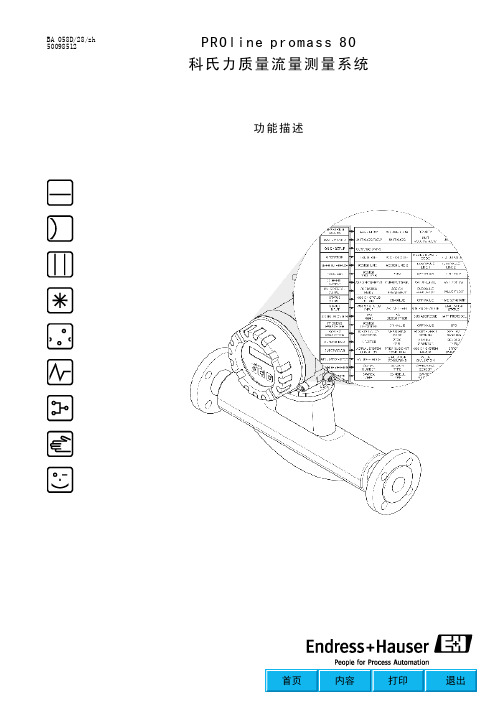
PROline promass 80科氏力质量流量测量系统功能描述BA 058D/28/zh 50098512目录1Proline Promass 8.0功能表 (5)2测量值..................................................................73系统单位...............................................................84快速设定菜单.........................................................135操作.....................................................................156人机界面...............................................................177累加器1/2............................................................208累加器操作 (229)电流输出 (23)10脉冲/频率输出.........................................................2911状态输出 (38)12状态输入...............................................................4213通信.....................................................................4414工艺参数...............................................................4515系统参数...............................................................4916传感器数据............................................................5217信息管理...............................................................5418系统模拟...............................................................5619传感器版本............................................................5720放大板版本............................................................5721出厂设定 (58)1.151.2611.14011.24121.1/5821.259功能表、结构和使用功能表图示状态输出的反应信息状态输出的动作国际单位(不适用于美国加拿大)美制单位(仅适用于美国/加拿大)…………………………………………………………………………………………………………………………………………………………………………………………………………………………………………………………………注册商标HA RTHA RT 通讯基金会注册商标,奥斯丁.美国S DA T ,T D AT ,F -Ch ip E+H 瑞士流量厂注册商标,Re in c h.瑞士--TM TMT M1Proline Promass 80功能表1.1功能表:结构和使用功能表是两层的结构:组群是第一层,功能块是第二层。
仪表手册-通用分册-质量流量计(E+H)

质量流量计(E+H)操作指导手册目 录1、硬件2、工作原理、电气接线图3、安装、调试步骤4、采用的组态软件型号、版本、组态操作说明5、维护注意事项及故障处理1、四川石化项目中应用的规格型号、用途及性能特点简要描述。
四川石化项目中,E+H提供的质量流量计为Promass系列质量流量计,不受被测介质物理特性(如粘度、密度)的影响。
变送器:80,83传感器:F型, I型,A型技术特点说明A. 概述功能:测量、指示传送管道流体的质量流量测量原理:利用科氏力原理测量流体的质量流量、密度和温度组成:传感器、变送器,全部安装附件和电缆B. 性能:测量管:F型:双弯管系统 公称直径:DN8~250I 型:单直管系统 公称直径:DN8~80A 型:小流量单直管系统 公称直径:DN1~4Promass 83,80 带光敏键控制,操作时无须打开外壳,快速设定菜单用于现场调试可以和多种过程控制系统相连的通讯接口:HART,PROFIBUS-PA/DP,FF量程比:>1000:1测量精度高:83 液体:±0. 1%;气体:±0. 35%80 液体:±0. 15%;气体:±0.35%重复性:0.05%环境温度:-20~+60°C操作温度:-50~+200°C一体化设计,体积小外壳防护等级: IP67;防爆认证:ATEXC. 输出信号:电流输出:有源无源可选,电气隔离,时间常数可选(0.05~100s),满量程值可选.有源: 4~20mA,RL<700Ω( HART,RL>250Ω)无源:4~20mA, max 30VDC,Ri<150Ω脉冲频率输出:有源无源可选,电气隔离有源: 24VDC,25mA( max 250Ma/20ms )RL>100Ω无源:集电极开路,30VDC,250MaE. 电源说明:电源:85~260VAC,45~65Hz20~55VAC,45~65Hz16~62VDC功耗:<15W(包括传感器)F. 材质说明:变送器外壳:.一体化型外壳,粉末压铸铝传感器外壳:1.4301/304法兰材质:所有连接1.4404/316L测量管材质: 1.4539(904L)2、工作原理、电气接线图。
E+H 测量蒸汽的 质量流量计设置步骤
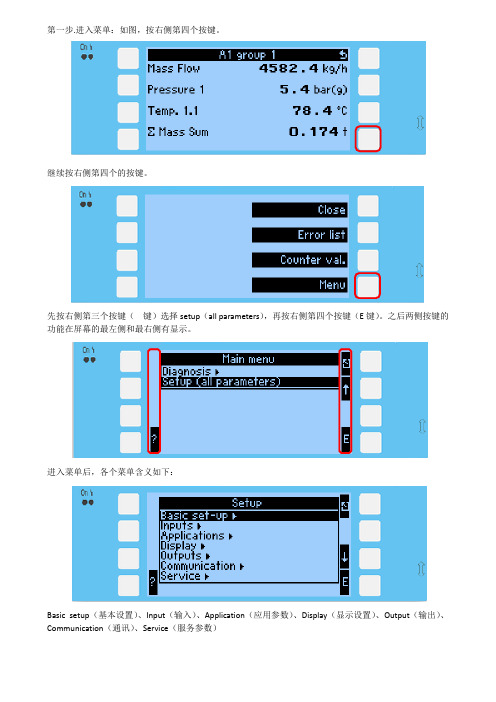
第一步.进入菜单:如图,按右侧第四个按键。
继续按右侧第四个的按键。
先按右侧第三个按键(键)选择setup(all parameters),再按右侧第四个按键(E键)。
之后两侧按键的功能在屏幕的最左侧和最右侧有显示。
进入菜单后,各个菜单含义如下:Basic setup(基本设置)、Input(输入)、Application(应用参数)、Display(显示设置)、Output(输出)、Communication(通讯)、Service(服务参数)首先进入Basic setup(基本设置)。
进入Date-time设置时间,按右侧第一个按键返回,再进入System eng. units(系统工程单位),将单位设置成free configuration(自定义)。
退回到主菜单,进入Input(输入)菜单进入Input(输入)菜单下的Flow Input(流量输入)菜单,选择Flow 1,将菜单做如下设置:其中:Signal(信号类型)设置为4-20mA;Terminals(接线端子)必须与现场实际接入流量计的端子一致,详见接线端子图;Fl. Cut off为小流量切除值,按需要设置;start value和end value为4mA对应值和20mA 对应值(即量程),必须与现场流量计内部的设置一致。
返回后,进入Input(输入)菜单下的Pressure Input(压力输入),选择Pressure 1,将菜单做如下设置:其中:Signal(信号类型)设置为4-20mA;Terminals(接线端子)必须与现场实际接入压力表的端子一致,返回后,进入Input(输入)菜单下的Temperature Input(温度输入),选择Temp. 1.1,将菜单做如下设置:其中:Signal(信号类型)根据现场情况设置;Sensor Type(传感器类型)设置必须PT100是三线制接线还是四线制接线,需与现场接线情况一直;Terminals(接线端子)设置必须与现场实际接入热电阻的端子一致,详见接线端子图。
EH Promass 80质量流量计基本操作步骤
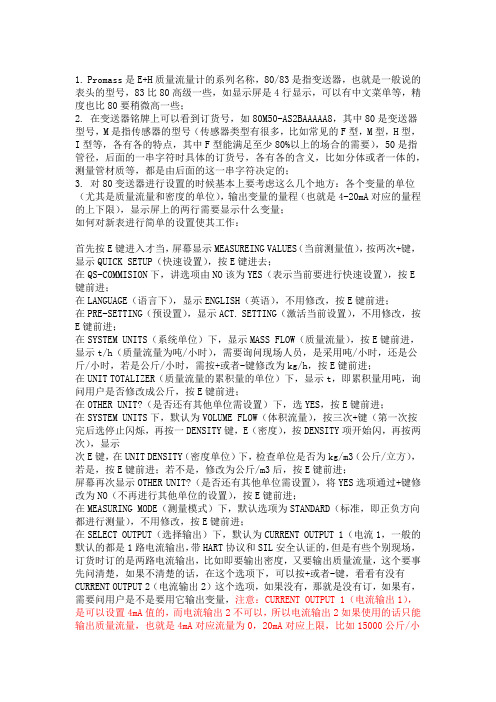
1.Promass是E+H质量流量计的系列名称,80/83是指变送器,也就是一般说的表头的型号,83比80高级一些,如显示屏是4行显示,可以有中文菜单等,精度也比80要稍微高一些;2.在变送器铭牌上可以看到订货号,如80M50-AS2BAAAAA8,其中80是变送器型号,M是指传感器的型号(传感器类型有很多,比如常见的F型,M型,H型,I型等,各有各的特点,其中F型能满足至少80%以上的场合的需要),50是指管径,后面的一串字符时具体的订货号,各有各的含义,比如分体或者一体的,测量管材质等,都是由后面的这一串字符决定的;3.对80变送器进行设置的时候基本上要考虑这么几个地方:各个变量的单位(尤其是质量流量和密度的单位),输出变量的量程(也就是4-20mA对应的量程的上下限),显示屏上的两行需要显示什么变量;如何对新表进行简单的设置使其工作:首先按E键进入才当,屏幕显示MEASUREING VALUES(当前测量值),按两次+键,显示QUICK SETUP(快速设置),按E键进去;在QS-COMMISION下,讲选项由NO该为YES(表示当前要进行快速设置),按E 键前进;在LANGUAGE(语言下),显示ENGLISH(英语),不用修改,按E键前进;在PRE-SETTING(预设置),显示ACT. SETTING(激活当前设置),不用修改,按E键前进;在SYSTEM UNITS(系统单位)下,显示MASS FLOW(质量流量),按E键前进,显示t/h(质量流量为吨/小时),需要询问现场人员,是采用吨/小时,还是公斤/小时,若是公斤/小时,需按+或者-键修改为kg/h,按E键前进;在UNIT TOTALIZER(质量流量的累积量的单位)下,显示t,即累积量用吨,询问用户是否修改成公斤,按E键前进;在OTHER UNIT?(是否还有其他单位需设置)下,选YES,按E键前进;在SYSTEM UNITS下,默认为VOLUME FLOW(体积流量),按三次+键(第一次按完后选停止闪烁,再按一DENSITY键,E(密度),按DENSITY项开始闪,再按两次),显示次E键,在UNIT DENSITY(密度单位)下,检查单位是否为kg/m3(公斤/立方),若是,按E键前进;若不是,修改为公斤/m3后,按E键前进;屏幕再次显示OTHER UNIT?(是否还有其他单位需设置),将YES选项通过+键修改为NO(不再进行其他单位的设置),按E键前进;在MEASURING MODE(测量模式)下,默认选项为STANDARD(标准,即正负方向都进行测量),不用修改,按E键前进;在SELECT OUTPUT(选择输出)下,默认为CURRENT OUTPUT 1(电流1,一般的默认的都是1路电流输出,带HART协议和SIL安全认证的,但是有些个别现场,订货时订的是两路电流输出,比如即要输出密度,又要输出质量流量,这个要事先问清楚,如果不清楚的话,在这个选项下,可以按+或者-键,看看有没有CURRENT OUTPUT 2(电流输出2)这个选项,如果没有,那就是没有订,如果有,需要问用户是不是要用它输出变量,注意:CURRENT OUTPUT 1(电流输出1),是可以设置4mA值的,而电流输出2不可以,所以电流输出2如果使用的话只能输出质量流量,也就是4mA对应流量为0,20mA对应上限,比如15000公斤/小时;电流输出1一般对应密度值,脱硫工艺石灰石浆液密度值一般下限(4mA)1000公斤每立方,上限(20mA)大概是1500或者1600,具体的得问现场的人;按E键前进;在ASSIGN CURRENT(分配电流输出),看默认选项是否是DENSITY(密度),如果是,按E键前进;如果不是,按+或者-键,找到DENSITY后,按E确定,并前进;在CURRENT SPAN(电流范围),默认选项为4-20ma HART NAM.,不用修改,按E 键前进;在VALUE 0_4mA下通过+或-键将密度的下限值(和现场人确定一下,一般是1000公斤/m3)输入,按E键前进;在VALUE 20mA下通过+或-键将密度的上限值(和现场人确定一下);按E键前进;在TIME CONSTANT(时间常数)下,默认是1秒,不管他,按E键前进;在FAILSAFE MODE(失效模式)下,默认是MIN. CURRENT(最小电流)不用管,按E键前进;在OTHER OUTPUT?(是否还有其他输出),这时候就要用到刚才说的,到底是有几路电流输出了,如果有电流输出2,这里选YES,在SELECT OUTPUT下,选CURRENT OUTPUT 2(电流输出2),ASSIGN CURRENT 下选MASS LOW(质量流量),VALUE 20ma 下输入量程上限,即可,等输入完毕后还会返回OTHER OUTPUT(其他输出),选NO,即可;如果现场没有用2路电流,那在这里直接选NO,后面的直接按E 键前进,提示BACK TO MENU后就跳回QS-COMMISION了,设置完成了,+和-键一起按,退到菜单;这时候,仪表已经能正常测量了,但是,屏幕显示还有修改一下,比如第一行显示密度值,第二行显示质量流量,或者第一行显示质量流量,第二行显示累积量什么的,需要问用户想怎么显示;在测量状态下,按E键进入菜单,显示MEASURING VALUES(当前测量值),按+号键,大概5,6次,显示USER INTERFACE(用户界面),按E键进入;在ASSIGN LINE 1(分配第一行显示内容)下,用+或-键找到用户想要的变量,变量选项里东西很多,可能会用到的有这么几个,具体用哪一个得问用户:DENSITY密度,TOTALIZER 1累积器1(就是质量流量的累积量),MASS FLOW质量流量,VOLUME FLOW体积流量,找到想要的东西以后按E键确定就可以了,这时候会提示 ENTRY STORED(已经存储了修改),不用管他,就是一个提示,自己又会变成ASSIGN LINE 1(第一行显示变量,这时候对应的变量已经修改成你刚才选择的变量了),按E键前进,显示ASSIGN LINE 2(分配第二行的现实内容),和刚才第一样,问用户要显示什么,找到了以后按确定,然后显示FORMAT(格式,也就是几位小数)不用修改,按E键前进;DISPLAY DAMPING(显示阻尼),默认是5S,就是5秒,不用修改,按E键前进CONTRAST LCD(液晶屏对比度),不用修改,按E键前进;BACKLIGH(背光亮度),不用修改,按E键前进;TEST DISPLAY(是否测试显示),不用修改,按E键前进;会提示BACK TO MENU,然键推出就可以了;-和+后自动返回菜单,此时设置完成,一起按.设置完成;。
E+H质量流量计基本调试说明 80
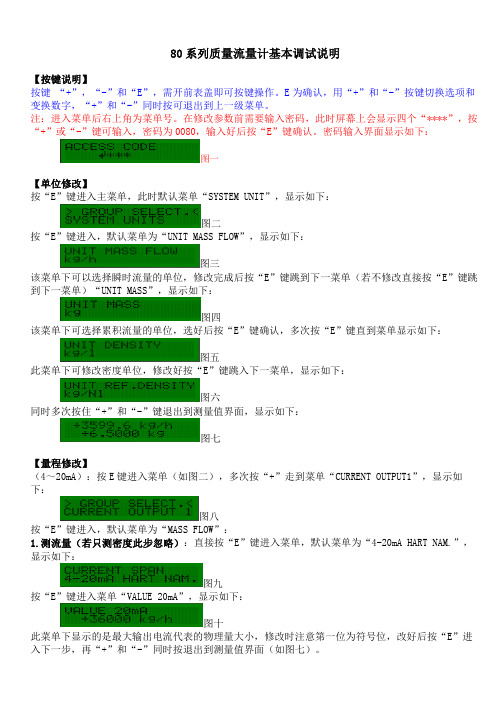
80系列质量流量计基本调试说明【按键说明】按键“+”,“-”和“E”,需开前表盖即可按键操作。
E为确认,用“+”和“-”按键切换选项和变换数字,“+”和“-”同时按可退出到上一级菜单。
注:进入菜单后右上角为菜单号。
在修改参数前需要输入密码,此时屏幕上会显示四个“****”,按“+”或“-”键可输入,密码为0080,输入好后按“E”键确认。
密码输入界面显示如下:图一【单位修改】按“E”键进入主菜单,此时默认菜单“SYSTEM UNIT”,显示如下:图二按“E”键进入,默认菜单为“UNIT MASS FLOW”,显示如下:图三该菜单下可以选择瞬时流量的单位,修改完成后按“E”键跳到下一菜单(若不修改直接按“E”键跳到下一菜单)“UNIT MASS”,显示如下:图四该菜单下可选择累积流量的单位,选好后按“E”键确认,多次按“E”键直到菜单显示如下:图五此菜单下可修改密度单位,修改好按“E”键跳入下一菜单,显示如下:图六同时多次按住“+”和“-”键退出到测量值界面,显示如下:图七【量程修改】(4~20mA):按E键进入菜单(如图二),多次按“+”走到菜单“CURRENT OUTPUT1”,显示如下:图八按“E”键进入,默认菜单为“MASS FLOW”:1.测流量(若只测密度此步忽略):直接按“E”键进入菜单,默认菜单为“4-20mA HART NAM.”,显示如下:图九按“E”键进入菜单“VALUE20mA”,显示如下:图十此菜单下显示的是最大输出电流代表的物理量大小,修改时注意第一位为符号位,改好后按“E”进入下一步,再“+”和“-”同时按退出到测量值界面(如图七)。
2.测密度(若只测流量此步忽略):多次按“+”直到显示如下:图十一按“E”键确认并进入下一菜单,默认菜单“4-20mA HART NAM.”,按“E”键进入,默认菜单“VALUE0_4mA”,显示如下:图十二此菜单下显示的是最小输出电流代表的密度大小,用“+”或“-”进行修改,改好后按“E”进入菜单“VALUE20mA”,显示如下:图十三此菜单下显示的是最大输出电流代表密度的大小,用“+”或“-”进行修改注意,改好后按“E”进入下一步,再“+”和“-”同时按退出到测量值界面(如图七)。
E+H质量流量计调试

80系列质量流量计的的调试指导1.1分体式流量计接线传感器线侧接线图如下上侧为变送器表头腔室内接线,颜色对应如下:4-grey 灰色5-屏蔽6-green 绿色7-屏蔽8-yellow黄色+屏蔽9-pink粉红色10-屏蔽11-white 白色12-屏蔽41-对应线的标号142-对应线的标号2下侧为传感器侧接线腔室的接线对应关系同上。
电源/信号侧接线图:1和2为220伏电源,26(+)和27(-)为4-20毫安信号有源输出,四线制。
参数调试1、测量单位设置:在测量画面下,按“E”,进入主干菜单,按下“+”或者“-”,选择SYSTEM UNIT (测量单位),按“E”进入,出现UNIT MASS FLOW(质量流量单位),按“+”或者“-”来选择单位为t/h,修改完成用“E”确认。
接着按E,然后找到,用+或者-修改为t。
初次修改选项时会弹出一个权限密码ACCESS CODE ,用“+”或者“-”输入密码80,按“E”确认密码并激活参数修改权限。
同时按+和-返回到主测量画面。
2、流量清零及其单位设置:在测量画面下,按“E”,进入主干菜单,按下“+”或者“-”,选择(累计),按“E”进入,出现(累计流量单位),按“+”或者“-”来选择单位为t,接着按E找到(累计模式),用+或者-修改为(正向累计)。
修改完成用“E”确认。
按E键进入(累计清零),用+或者-选择YES ,会弹出对话框Are you sure?,用+或者-选择YES后,按E 确认后,累积复位完成。
同时按+和-返回到主测量画面。
2、4-20毫安输出量程设置进入主菜单,按E后进入主菜单,按下“+”或者“-”,选择CURRENT OUTPUT ,按“E“进入,出现ASSIGNCURRENT ,按下“+”或者“-”选择。
按“E”确认并进入量程设置:CURRENT SPAN,选择4-20mA HART,按E确认后出现VALUE0-4mA,按“+”或者“-”输入下限量程。
E+H80F,83F说明书

输出...........................................................................8
输 出信号............................................................................ 8 报 警信号...........................................................................10 负 载..................................................................................10 小 流量切除 ...................................................................... 10 电 气隔离...........................................................................10 开 关输出...........................................................................10
环境条件 .................................................................24
环 境温 度范围................................................................... 24 储 存温 度...........................................................................24 防 护等 级...........................................................................24 抗 冲击 性...........................................................................24 抗 振性...............................................................................24 电 磁兼 容性(EMC)............................................................. 24
EH质量流量计调试

80系列质量流量计的的调试指导1.1分体式流量计接线 传感器线侧接线图如下上侧为变送器表头腔室内接线,颜色对应如下:4- grey 灰色5- 屏蔽6- gree n 绿色7- 屏蔽8- yellow 黄色+屏蔽9- pink 粉红色10- 屏敝11- white 白色12- 屏蔽41- 对应线的标号142- 对应线的标号2下侧为传感器侧接线腔室的接线对应关系同上。
电源/信号侧接线图:N (L ・) LI (L+)4 5 6 79 W 11 12S 1 S1 S2 S2 GND TM TM TT TTc 二 -- c n ------- u A c > --------- u > ◎ 41 424 5 6 7 8 9 W 11 12L 二 ----- :: ----------- 匚…巧 -----S1 S1 S2 82 GNDTM TM TT TT1和2为220伏电源,26 (+)和27 (-)为4-20毫安信号有源输出,四线制。
参数调试1、测量单位设置:在测量画面下,按“ E”,进入主干菜单,按下“ +”或者“-”,选择SYSTEM UNIT (测量单位),按“ E”进入,出现UNIT MASS FLOW(质量流量单位),按“ +”或者“-”来选择单位为t/h,修改完成用“ E”确认。
接着按E,然后找到呵冷ASS,用+或者-修改为to初次修改选项时会弹出一个权限密码ACCESS CODE,用“ + ”或者“-”输入密码80,按“ E”确认密码并激活参数修改权限。
同时按+和-返回到主测量画面。
2、流量清零及其单位设置:在测量画面下,按“E”,进入主干菜单,按下“+”或者“-”,选择TOTALIZER 1(累计),按“ E”进入,出现UNIT TOTALIS (累计流量单位),按“ + ”或者“-”来选择单位为t,接着按E找到1(累计模式),用+或者-修改为(正向累计)【FC)唤RD。
80及83系列质量流量计操作
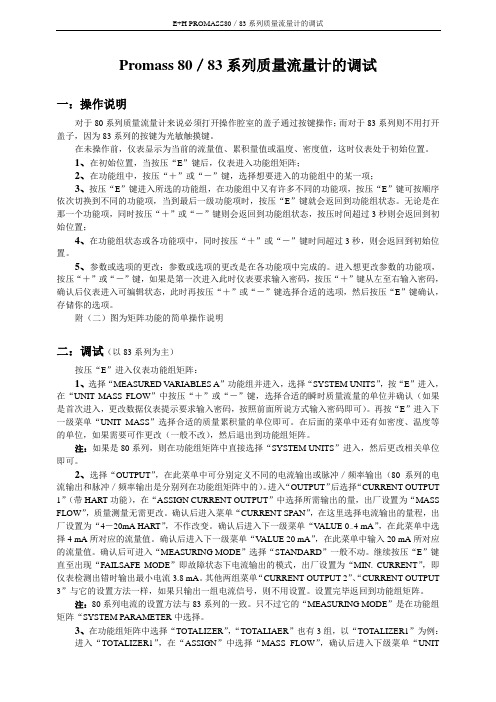
Promass 80/83系列质量流量计的调试一:操作说明对于80系列质量流量计来说必须打开操作腔室的盖子通过按键操作;而对于83系列则不用打开盖子,因为83系列的按键为光敏触摸键。
在未操作前,仪表显示为当前的流量值、累积量值或温度、密度值,这时仪表处于初始位置。
1、在初始位置,当按压“E”键后,仪表进入功能组矩阵;2、在功能组中,按压“+”或“-”键,选择想要进入的功能组中的某一项;3、按压“E”键进入所选的功能组,在功能组中又有许多不同的功能项,按压“E”键可按顺序依次切换到不同的功能项,当到最后一级功能项时,按压“E”键就会返回到功能组状态。
无论是在那一个功能项,同时按压“+”或“-”键则会返回到功能组状态,按压时间超过3秒则会返回到初始位置;4、在功能组状态或各功能项中,同时按压“+”或“-”键时间超过3秒,则会返回到初始位置。
5、参数或选项的更改:参数或选项的更改是在各功能项中完成的。
进入想更改参数的功能项,按压“+”或“-”键,如果是第一次进入此时仪表要求输入密码,按压“+”键从左至右输入密码,确认后仪表进入可编辑状态,此时再按压“+”或“-”键选择合适的选项,然后按压“E”键确认,存储你的选项。
附(二)图为矩阵功能的简单操作说明二:调试(以83系列为主)按压“E”进入仪表功能组矩阵:1、选择“MEASURED V ARIABLES A”功能组并进入,选择“SYSTEM UNITS”,按“E”进入,在“UNIT MASS FLOW”中按压“+”或“-”键,选择合适的瞬时质量流量的单位并确认(如果是首次进入,更改数据仪表提示要求输入密码,按照前面所说方式输入密码即可)。
再按“E”进入下一级菜单“UNIT MASS”选择合适的质量累积量的单位即可。
在后面的菜单中还有如密度、温度等的单位,如果需要可作更改(一般不改),然后退出到功能组矩阵。
注:如果是80系列,则在功能组矩阵中直接选择“SYSTEM UNITS”进入,然后更改相关单位即可。
E+H流量计说明书
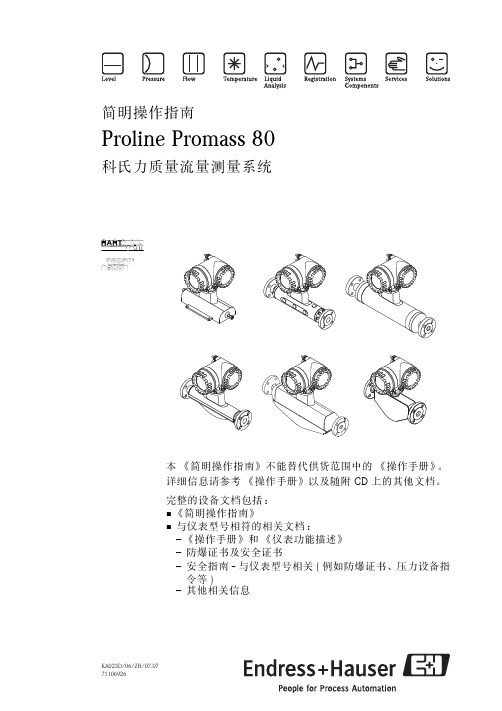
KA023D/06/ZH/07.0771106926简明操作指南Proline Promass 80科氏力质量流量测量系统68本《简明操作指南》不能替代供货范围中的《操作手册》。
详细信息请参考《操作手册》以及随附CD 上的其他文档。
完整的设备文档包括:•《简明操作指南》•与仪表型号相符的相关文档:–《操作手册》和《仪表功能描述》–防爆证书及安全证书–安全指南 - 与仪表型号相关(例如防爆证书、压力设备指令等)–其他相关信息目录Proline Promass 80目录1 安全指南 . . . . . . . . . . . . . . . . . . . . . . . . . . . . . . . . . . . . . . . . . . . 31.1 用途 . . . . . . . . . . . . . . . . . . . . . . . . . . . . . . . . . . . . . . . . . . . . . . . . . . . . . . . . . . . . . . . 31.2 安装、调试和操作 . . . . . . . . . . . . . . . . . . . . . . . . . . . . . . . . . . . . . . . . . . . . . . . . . . . 31.3 操作安全 . . . . . . . . . . . . . . . . . . . . . . . . . . . . . . . . . . . . . . . . . . . . . . . . . . . . . . . . . . . 31.4 安全图标 . . . . . . . . . . . . . . . . . . . . . . . . . . . . . . . . . . . . . . . . . . . . . . . . . . . . . . . . . . . 42 安装 . . . . . . . . . . . . . . . . . . . . . . . . . . . . . . . . . . . . . . . . . . . . . . . 52.1 运往测量点 . . . . . . . . . . . . . . . . . . . . . . . . . . . . . . . . . . . . . . . . . . . . . . . . . . . . . . . . . 52.2 安装条件 . . . . . . . . . . . . . . . . . . . . . . . . . . . . . . . . . . . . . . . . . . . . . . . . . . . . . . . . . . . 52.3 安装变送器外壳. . . . . . . . . . . . . . . . . . . . . . . . . . . . . . . . . . . . . . . . . . . . . . . . . . . . . 82.4 安装后检查 . . . . . . . . . . . . . . . . . . . . . . . . . . . . . . . . . . . . . . . . . . . . . . . . . . . . . . . . 113 接线 . . . . . . . . . . . . . . . . . . . . . . . . . . . . . . . . . . . . . . . . . . . . . . 123.1 不同外壳类型的仪表连接 . . . . . . . . . . . . . . . . . . . . . . . . . . . . . . . . . . . . . . . . . . . . 133.2 防护等级 . . . . . . . . . . . . . . . . . . . . . . . . . . . . . . . . . . . . . . . . . . . . . . . . . . . . . . . . . . 143.3 连接后检查 . . . . . . . . . . . . . . . . . . . . . . . . . . . . . . . . . . . . . . . . . . . . . . . . . . . . . . . . 144 硬件设置 . . . . . . . . . . . . . . . . . . . . . . . . . . . . . . . . . . . . . . . . . . 154.1 设备地址 . . . . . . . . . . . . . . . . . . . . . . . . . . . . . . . . . . . . . . . . . . . . . . . . . . . . . . . . . . 155 调试 . . . . . . . . . . . . . . . . . . . . . . . . . . . . . . . . . . . . . . . . . . . . . . 175.1 开启测量设备 . . . . . . . . . . . . . . . . . . . . . . . . . . . . . . . . . . . . . . . . . . . . . . . . . . . . . 175.2 运行 . . . . . . . . . . . . . . . . . . . . . . . . . . . . . . . . . . . . . . . . . . . . . . . . . . . . . . . . . . . . . . 185.3 浏览功能表 . . . . . . . . . . . . . . . . . . . . . . . . . . . . . . . . . . . . . . . . . . . . . . . . . . . . . . . 195.4 调用快速设定 . . . . . . . . . . . . . . . . . . . . . . . . . . . . . . . . . . . . . . . . . . . . . . . . . . . . . . 205.5 软件设置 . . . . . . . . . . . . . . . . . . . . . . . . . . . . . . . . . . . . . . . . . . . . . . . . . . . . . . . . . 215.6 故障排除 . . . . . . . . . . . . . . . . . . . . . . . . . . . . . . . . . . . . . . . . . . . . . . . . . . . . . . . . . . 22 2Endress+HauserProline Promass 80安全指南1安全指南1.1用途•测量设备仅可用于测量液体和气体的质量流量。
- 1、下载文档前请自行甄别文档内容的完整性,平台不提供额外的编辑、内容补充、找答案等附加服务。
- 2、"仅部分预览"的文档,不可在线预览部分如存在完整性等问题,可反馈申请退款(可完整预览的文档不适用该条件!)。
- 3、如文档侵犯您的权益,请联系客服反馈,我们会尽快为您处理(人工客服工作时间:9:00-18:30)。
1.Promass是E+H质量流量计的系列名称,80/83是指变送器,也就是一般说的表头
的型号,83比80高级一些,如显示屏是4行显示,可以有中文菜单等,精度也比80要稍微高一些;
2.在变送器铭牌上可以看到订货号,如80M50-AS2BAAAAA8,其中80是变送器型号,M
是指传感器的型号(传感器类型有很多,比如常见的F型,M型,H型,I型等,各有各的特点,其中F型能满足至少80%以上的场合的需要),50是指管径,后面的一串字符时具体的订货号,各有各的含义,比如分体或者一体的,测量管材质等,都是由后面的这一串字符决定的;
3.对80变送器进行设置的时候基本上要考虑这么几个地方:各个变量的单位(尤其
是质量流量和密度的单位),输出变量的量程(也就是4-20mA对应的量程的上下限),显示屏上的两行需要显示什么变量;
如何对新表进行简单的设置使其工作:
首先按E键进入才当,屏幕显示MEASUREING VALUES(当前测量值),按两次+键,显示QUICK SETUP(快速设置),按E键进去;
在QS-COMMISION下,讲选项由NO该为YES(表示当前要进行快速设置),按E键前进;
在LANGUAGE(语言下),显示ENGLISH(英语),不用修改,按E键前进;
在PRE-SETTING(预设置),显示ACT. SETTING(激活当前设置),不用修改,按E 键前进;
在SYSTEM UNITS(系统单位)下,显示MASS FLOW(质量流量),按E键前进,显示t/h(质量流量为吨/小时),需要询问现场人员,是采用吨/小时,还是公斤/小时,若是公斤/小时,需按+或者-键修改为kg/h,按E键前进;
在UNIT TOTALIZER(质量流量的累积量的单位)下,显示t,即累积量用吨,询问用户是否修改成公斤,按E键前进;
在OTHER UNIT?(是否还有其他单位需设置)下,选YES,按E键前进;
在SYSTEM UNITS下,默认为VOLUME FLOW(体积流量),按三次+键(第一次按完后选项开始闪,再按两次),显示DENSITY(密度),按E键,DENSITY停止闪烁,再按一
次E键,在UNIT DENSITY(密度单位)下,检查单位是否为kg/m3(公斤/立方),若是,按E键前进;若不是,修改为公斤/m³后,按E键前进;
屏幕再次显示OTHER UNIT?(是否还有其他单位需设置),将YES选项通过+键修改为NO(不再进行其他单位的设置),按E键前进;
在MEASURING MODE(测量模式)下,默认选项为STANDARD(标准,即正负方向都进行测量),不用修改,按E键前进;
在SELECT OUTPUT(选择输出)下,默认为CURRENT OUTPUT 1(电流1,一般的默认的都是1路电流输出,带HART协议和SIL安全认证的,但是有些个别现场,订货时订的是两路电流输出,比如即要输出密度,又要输出质量流量,这个要事先问清楚,如果不清楚的话,在这个选项下,可以按+或者-键,看看有没有CURRENT OUTPUT 2(电流输出2)这个选项,如果没有,那就是没有订,如果有,需要问用户是不是要用它输出变量,注意:CURRENT OUTPUT 1(电流输出1),是可以设置4mA值的,而电流输出2不可以,所以电流输出2如果使用的话只能输出质量流量,也就是4mA对应流量为0,20mA对应上限,比如15000公斤/小时;电流输出1一般对应密度值,脱硫工艺石灰石浆液密度值一般下限(4mA)1000公斤每立方,上限(20mA)大概是1500或者1600,具体的得问现场的人;按E键前进;
在ASSIGN CURRENT(分配电流输出),看默认选项是否是DENSITY(密度),如果是,按E键前进;如果不是,按+或者-键,找到DENSITY后,按E确定,并前进;
在CURRENT SPAN(电流范围),默认选项为4-20ma HART NAM.,不用修改,按E键前进;
在VALUE 0_4mA下通过+或-键将密度的下限值(和现场人确定一下,一般是1000公斤/m³)输入,按E键前进;
在VALUE 20mA下通过+或-键将密度的上限值(和现场人确定一下);按E键前进;
在TIME CONSTANT(时间常数)下,默认是1秒,不管他,按E键前进;
在FAILSAFE MODE(失效模式)下,默认是MIN. CURRENT(最小电流)不用管,按E 键前进;
在OTHER OUTPUT?(是否还有其他输出),这时候就要用到刚才说的,到底是有几路电流输出了,如果有电流输出2,这里选YES,在SELECT OUTPUT下,选CURRENT OUTPUT 2(电流输出2),ASSIGN CURRENT 下选MASS LOW(质量流量),VALUE 20ma 下输入量程上限,即可,等输入完毕后还会返回OTHER OUTPUT(其他输出),选NO,即可;如果现场没有用2路电流,那在这里直接选NO,后面的直接按E键前进,提示BACK TO MENU后就跳回QS-COMMISION了,设置完成了,+和-键一起按,退到菜单;
这时候,仪表已经能正常测量了,但是,屏幕显示还有修改一下,比如第一行显示密度值,第二行显示质量流量,或者第一行显示质量流量,第二行显示累积量什么的,需要问用户想怎么显示;
在测量状态下,按E键进入菜单,显示MEASURING VALUES(当前测量值),按+号键,大概5,6次,显示USER INTERFACE(用户界面),按E键进入;
在ASSIGN LINE 1(分配第一行显示内容)下,用+或-键找到用户想要的变量,变量选项里东西很多,可能会用到的有这么几个,具体用哪一个得问用户:DENSITY密度,TOTALIZER 1累积器1(就是质量流量的累积量),MASS FLOW质量流量,VOLUME FLOW 体积流量,找到想要的东西以后按E键确定就可以了,这时候会提示 ENTRY STORED (已经存储了修改),不用管他,就是一个提示,自己又会变成ASSIGN LINE 1(第一行显示变量,这时候对应的变量已经修改成你刚才选择的变量了),按E键前进,显示ASSIGN LINE 2(分配第二行的现实内容),和刚才第一样,问用户要显示什么,找到了以后按确定,然后显示FORMAT(格式,也就是几位小数)不用修改,按E键前进;
DISPLAY DAMPING(显示阻尼),默认是5S,就是5秒,不用修改,按E键前进CONTRAST LCD(液晶屏对比度),不用修改,按E键前进;
BACKLIGH(背光亮度),不用修改,按E键前进;
TEST DISPLAY(是否测试显示),不用修改,按E键前进;会提示BACK TO MENU,然后自动返回菜单,此时设置完成,一起按+和-键推出就可以了;
设置完成;。
