SU照片建模教程
sketch up草图大师基本操作
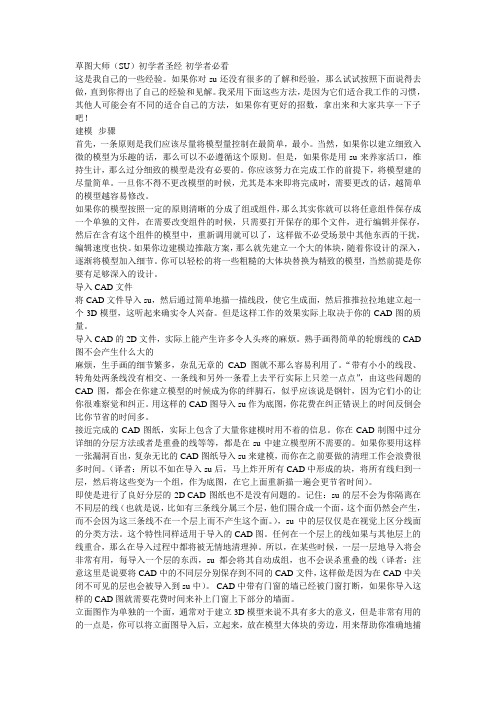
草图大师(SU)初学者圣经-初学者必看这是我自己的一些经验。
如果你对su还没有很多的了解和经验,那么试试按照下面说得去做,直到你得出了自己的经验和见解。
我采用下面这些方法,是因为它们适合我工作的习惯,其他人可能会有不同的适合自己的方法,如果你有更好的招数,拿出来和大家共享一下子吧!建模--步骤首先,一条原则是我们应该尽量将模型量控制在最简单,最小。
当然,如果你以建立细致入微的模型为乐趣的话,那么可以不必遵循这个原则。
但是,如果你是用su来养家活口,维持生计,那么过分细致的模型是没有必要的。
你应该努力在完成工作的前提下,将模型建的尽量简单。
一旦你不得不更改模型的时候,尤其是本来即将完成时,需要更改的话,越简单的模型越容易修改。
如果你的模型按照一定的原则清晰的分成了组或组件,那么其实你就可以将任意组件保存成一个单独的文件,在需要改变组件的时候,只需要打开保存的那个文件,进行编辑并保存,然后在含有这个组件的模型中,重新调用就可以了,这样做不必受场景中其他东西的干扰,编辑速度也快。
如果你边建模边推敲方案,那么就先建立一个大的体块,随着你设计的深入,逐渐将模型加入细节。
你可以轻松的将一些粗糙的大体块替换为精致的模型,当然前提是你要有足够深入的设计。
导入CAD文件将CAD文件导入su,然后通过简单地描一描线段,使它生成面,然后推推拉拉地建立起一个3D模型,这听起来确实令人兴奋。
但是这样工作的效果实际上取决于你的CAD图的质量。
导入CAD的2D文件,实际上能产生许多令人头疼的麻烦。
熟手画得简单的轮廓线的CAD 图不会产生什么大的麻烦,生手画的细节繁多,杂乱无章的CAD图就不那么容易利用了。
“带有小小的线段、转角处两条线没有相交、一条线和另外一条看上去平行实际上只差一点点”,由这些问题的CAD图,都会在你建立模型的时候成为你的绊脚石,似乎应该说是钢针,因为它们小的让你很难察觉和纠正。
用这样的CAD图导入su作为底图,你花费在纠正错误上的时间反倒会比你节省的时间多。
sketchup照片匹配建模的方法

sketchup照片匹配建模的方法
sketchup照片匹配建模的方法
——————————————————————————————
以下图为例
一定要用卷尺工具T把图片比例改成真实尺寸(2019版使用卷尺时按一下CTRL切换掉参考线模式,注意全屏可以显示右下角尺寸)
打开SKETCHUP ,导入图片,可能是JPG或者PNG之类
红色轴绿色轴为透视线,蓝色轴z轴为“真高线”,放置如下图
然后再适配照片对话框里点击完成确定。
(然后可以吧适配照片对话框关了)
注:请不要使用“从照片投射纹理”这个选项,这个是制作建模用的。
本次作业的材质需要同学自己去赋上。
从蓝色轴Z轴的基点开始画线,开始建模。
用直线工具,卷尺辅助线工具建立大概的体块后开始调整模型的尺度。
比如这个尺寸代表着房屋净高,我们用建筑经验值估算大概是3000~3300左右,这里我取高一点,3300.用卷尺工具测量发现这一段的长度为4649,测量好后直接输入3300(前提你的模型单位调成的是毫米),然后会跳出一个对话框问你是否调整模型的大小?
确定即可。
此时模型和用来匹配的照片会一同放大或缩小,不要
再撤销,接着往下建模即可。
上面改变尺寸的这一步非常重要
建筑尺度调整正确后,我们可以用常用的建筑模数来建模,是一个比较接近真实尺度的模型,比如墙厚200.门窗高度均可使用经验值。
另外,想查看你的模型建到什么程度,稍微旋转一下视图即可。
点击上面的场景标签,有可以回到照片匹配建模的视图
当整个模型建立完成后,
自己选一个角度,重新添加一个或多个场景,再进行渲染。
02-SU绘图5大步骤及常用命令与快捷键

SU绘图5大步骤及常用命令与快捷键具体分为五大步:建模材质求角度阴影输出(求角度可理解为3D的摄影机,阴影可理解为3D的灯光,比3D少一步渲染)一:建模(一):最常用:1,软件本身Tools -> Line 直线LTools -> Move 移动MTools -> Push/Pull 面的推/拉PTools -> Rotate 旋转QEdit -> Group 成组右键+CTools -> Protractor 测距离或创建辅助线TTools -> Offset 偏移复制 F转动,平移2,插件中最常用:自由矩形、镜像、选同组件二:较常用:Tools -> Arc 弧 ATools -> Circle 圆 CTools -> Erase 删除 ETools -> Rectangle 矩形RTools -> Scale 缩放S路径跟随(先选路径再点形)实时缩放上一视图与下一视图,充满视窗二:材质(一):使用软件自带材质材质图像大小,颜色,位置调整(二):自定义材质材质图像大小,颜色,位置调整三:求角度(相当于3D中的摄影机)1:缩放角度为35度(相当于3D里摄影机里35度镜头的效果,家具用35度的角度就可以了)2:放一小人模型做为参考,旋转到合适的表现角度,并使人物的眼睛与地平线在一条直线上3:相机——二点透视,并将画面调节至合适的位置(鼠标中键滚动可调节画面的远近距离)4:查看——动画——添加场景另外的技巧:1场景命名,只要在当前场景上右键——场景管理——名称,更改名称即可2若在不同场景中切换时有连续的动画播放而又不想以这种方式进行场景的切换时可这样操作:窗口——模型信息——动画,关闭“启用场景切换”四:阴影(相当于3D中的灯光)每个场景可以设置不同的阴影步骤:1:先切换到需要设置阴影的角度2:单击阴影显示切换3:调整月分和时间到阴影合适(有时SU默认的为美国,导致在四个面不能同时有光照效果,这时只需将将位置先为南北回归线内的国家如肯尼亚即可)五:输出一般输出为JPG格式的图片切换到需要输出的场景——文件——导出——2D图像——“文件类型为JPG”——选项——宽度设置为3000(不要使用视图尺寸,不清晰)——确定。
建筑设计教程:SketchUp教程:使用照片建模的方法 经验频道 火星网
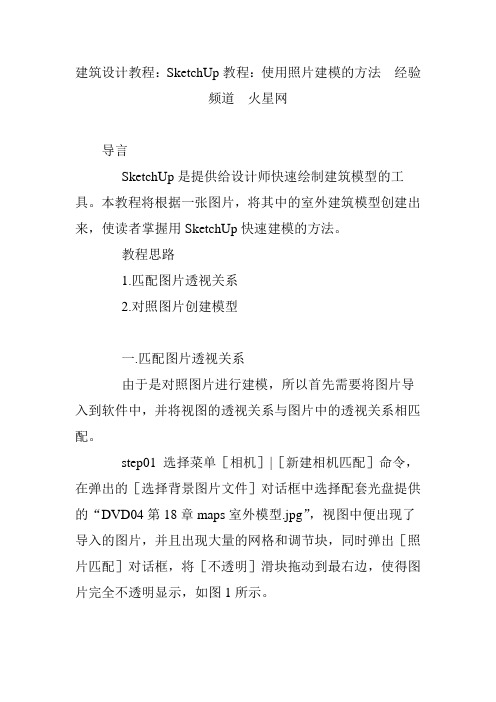
建筑设计教程:SketchUp教程:使用照片建模的方法经验频道火星网导言SketchUp是提供给设计师快速绘制建筑模型的工具。
本教程将根据一张图片,将其中的室外建筑模型创建出来,使读者掌握用SketchUp快速建模的方法。
教程思路1.匹配图片透视关系2.对照图片创建模型一.匹配图片透视关系由于是对照图片进行建模,所以首先需要将图片导入到软件中,并将视图的透视关系与图片中的透视关系相匹配。
step01 选择菜单[相机]|[新建相机匹配]命令,在弹出的[选择背景图片文件]对话框中选择配套光盘提供的“DVD04第18章maps室外模型.jpg”,视图中便出现了导入的图片,并且出现大量的网格和调节块,同时弹出[照片匹配]对话框,将[不透明]滑块拖动到最右边,使得图片完全不透明显示,如图1所示。
图1 新建照片匹配观察图1,图中的红、绿、蓝3种颜色分别对应x、y、z轴,其中的两个红色和绿色调节杆用于调节并匹配图片中的透视关系。
[照片匹配]对话框中的[照片]和[模型]选项用于控制照片和模型的显示与否,[不透明]选项用于控制照片的透明度,[网]中的[风格]和[平面]选项则用于确定三维网格的显示方式。
step02 选择视图中黄色坐标原点,将其调整到图片中建筑透视的原点处,调节红色和绿色的控制块,使透视边与图片中建筑墙体的透视对齐,如图2所示。
图2 调节透视点在[照片匹配]对话框中设置Spacing[空间]为1 700mm(1.7M),将鼠标指针移动至蓝色坐标轴上,当出现缩放图标时,缩小栅格,直到人物的高度与建筑形成合适的比例,单击[完成]按钮,结束[照片匹配]对话框的设置,如图3所示。
图3 调节栅格大小Note[照片匹配]对话框的Spacing[空间]参数用于控制栅格的大小,设置[Spacing]为1.7m,意味着单个栅格为长宽均为1.7m的正方形。
缩放栅格大小是为了让栅格的尺寸与建筑成比例,图中人物的高度正好是一个栅格的高度,所以这里以建筑为参照物,将人物缩小,当人物与建筑的高度形成合适比例时,就完成了栅格的比例调节。
学会使用SketchUp进行三维建模教程
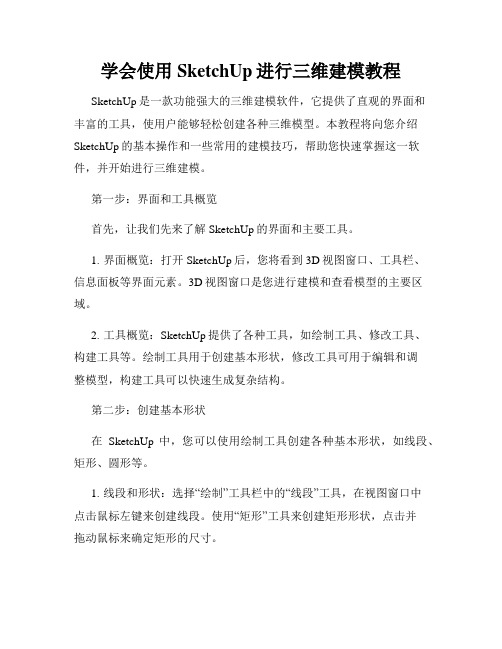
学会使用SketchUp进行三维建模教程SketchUp是一款功能强大的三维建模软件,它提供了直观的界面和丰富的工具,使用户能够轻松创建各种三维模型。
本教程将向您介绍SketchUp的基本操作和一些常用的建模技巧,帮助您快速掌握这一软件,并开始进行三维建模。
第一步:界面和工具概览首先,让我们先来了解SketchUp的界面和主要工具。
1. 界面概览:打开SketchUp后,您将看到3D视图窗口、工具栏、信息面板等界面元素。
3D视图窗口是您进行建模和查看模型的主要区域。
2. 工具概览:SketchUp提供了各种工具,如绘制工具、修改工具、构建工具等。
绘制工具用于创建基本形状,修改工具可用于编辑和调整模型,构建工具可以快速生成复杂结构。
第二步:创建基本形状在SketchUp中,您可以使用绘制工具创建各种基本形状,如线段、矩形、圆形等。
1. 线段和形状:选择“绘制”工具栏中的“线段”工具,在视图窗口中点击鼠标左键来创建线段。
使用“矩形”工具来创建矩形形状,点击并拖动鼠标来确定矩形的尺寸。
2. 圆形和弧线:选择“绘制”工具栏中的“圆形”工具,点击鼠标左键来创建圆形。
使用“弧线”工具来创建弧形,点击确定起点和终点,然后通过拖动鼠标来调整弧线的形状。
3. 推拉和移动:使用“选择”工具选择绘制的形状,然后使用“推拉”工具将其拉伸到指定高度。
使用“移动”工具将形状移动到合适的位置。
第三步:编辑和组织模型在进行建模时,您可能需要对模型进行编辑和组织,以满足特定的需求。
1. 编辑模型:使用“选择”工具选择要编辑的形状,然后可以使用“移动”工具移动、旋转或缩放形状。
使用“推拉”工具可以修改形状的高度或厚度。
使用“旋转”工具可以围绕指定的轴旋转形状。
2. 组织模型:使用“组件”工具将相关形状组合为一个整体,并创建可重复使用的组件。
使用“组”命令将多个形状组合在一起,形成一个更复杂的结构。
第四步:应用材质和纹理通过给模型应用材质和纹理,可以使其看起来更加真实和生动。
(完整版)草图大师建模教程
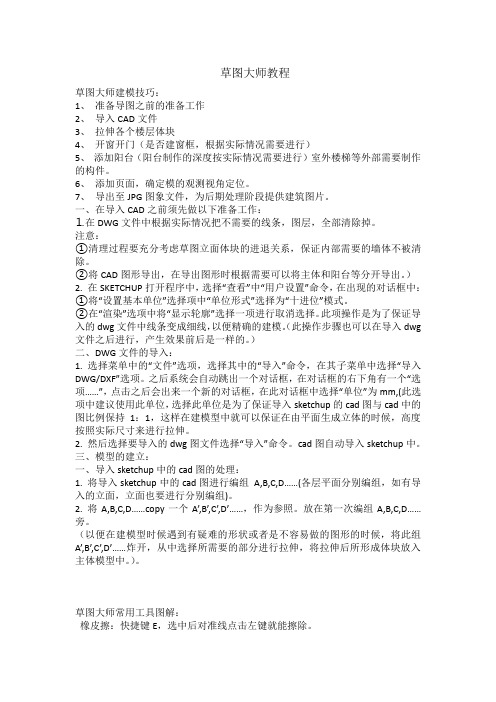
草图大师教程草图大师建模技巧:1、准备导图之前的准备工作2、导入CAD文件3、拉伸各个楼层体块4、开窗开门(是否建窗框,根据实际情况需要进行)5、添加阳台(阳台制作的深度按实际情况需要进行)室外楼梯等外部需要制作的构件。
6、添加页面,确定模的观测视角定位。
7、导出至JPG图象文件,为后期处理阶段提供建筑图片。
一、在导入CAD之前须先做以下准备工作:⒈在DWG文件中根据实际情况把不需要的线条,图层,全部清除掉。
注意:①清理过程要充分考虑草图立面体块的进退关系,保证内部需要的墙体不被清除。
②将CAD图形导出,在导出图形时根据需要可以将主体和阳台等分开导出。
)2. 在SKETCHUP打开程序中,选择“查看”中“用户设置”命令,在出现的对话框中:①将“设置基本单位”选择项中“单位形式”选择为“十进位”模式。
②在“渲染”选项中将“显示轮廓”选择一项进行取消选择。
此项操作是为了保证导(此操作步骤也可以在导入dwg 入的dwg文件中线条变成细线,以便精确的建模。
文件之后进行,产生效果前后是一样的。
)二、DWG文件的导入:1. 选择菜单中的“文件”选项,选择其中的“导入”命令,在其子菜单中选择“导入DWG/DXF”选项。
之后系统会自动跳出一个对话框,在对话框的右下角有一个“选项……”,点击之后会出来一个新的对话框,在此对话框中选择“单位”为mm,(此选项中建议使用此单位,选择此单位是为了保证导入sketchup的cad图与cad中的图比例保持1:1,这样在建模型中就可以保证在由平面生成立体的时候,高度按照实际尺寸来进行拉伸。
2. 然后选择要导入的dwg图文件选择“导入”命令。
cad图自动导入sketchup中。
三、模型的建立:一、导入sketchup中的cad图的处理:1. 将导入sketchup中的cad图进行编组A,B,C,D……(各层平面分别编组,如有导入的立面,立面也要进行分别编组)。
2. 将A,B,C,D……copy一个A’,B’,C’,D’……,作为参照。
《Sketch up效果图制作》课件——模型交错

基本操作
2
激活圆工具,在数值输入框中输入 56 作 为 圆 周 上 的 分 段 数 , 然 后 以 矩形的中心点为圆光绘制圆,圆要 与 顶 边 相 切 , 即 半 径 为 2000mm 。
基本操作
3
删除圆形的下半部分以及矩形,然后 使用“偏移复制”工具将半圆轮廓向 内偏移250mm,接着用线绘制一条线 将内外轮廓线的两端连接成一个封闭 的面(注意连接线要保持水平)。
注:只对全封闭的几何体 有效,并且只对六个面以 上的几何体可以加壳。
基本操作
2.交集
激活相交工具,按提示选择第一个 物体和第二个物体,完成选择后将保 留两者相交的部分。
基本操作
3.并集
激活并集工具,按提示选择第一个 物体和第二个物体,在效果上和外壳 工具相同
基本操作
4.差集
激活去除工具,按提示选择第一个物体和第二个物体,则保留第二个剩 余的部分。
基本操作
5.修剪 激活修剪工具,按提示选择第一个物体和第二个物体,第一个物体不变。
基本操作
6.分离
激活分离工具,按提示选择第一个 物体和第二个物体,修剪相交部分, 只保留不相交部分。
基本操作
用几种方法可以制作 此模型?
柔化边线
柔化边线有一下5种方法:
使用“删除”工具 的同时按住ctrl键,柔化边线 在边线上单击右键,弹出“柔化”命令 选中多条边线,单击右键选中“柔化/平滑边线。 在边线单击右键,执行“图元信息”命令。 窗口——边线柔化
基本操作
基本操作
6
选择拱顶组件,然后按住 CTRL 键同时使用复制 /移 动工具捕捉相应的端点进 行复制。并输入复制个数。
基本操作
7 用跟随路径工具和矩形 工具完成柱子的创建。
Sketchup教程·SKETCHUP建筑模型制作流程(整理)
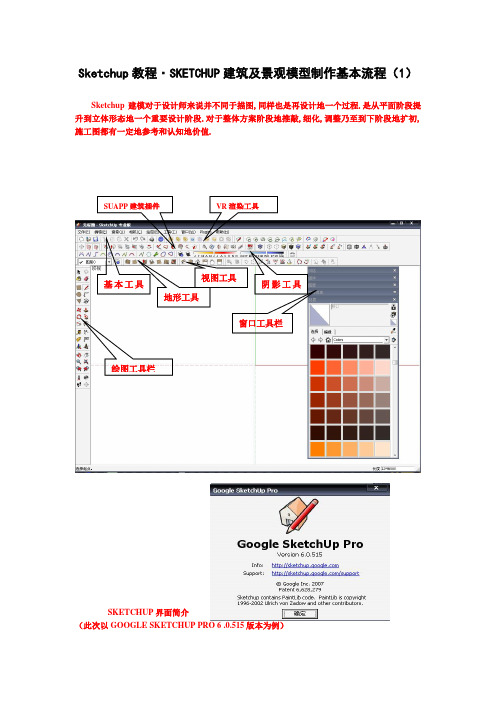
Sketchup 教程·SKETCHUP 建筑及景观模型制作基本流程(1)Sketchup 建模对于设计师来说并不同于描图,同样也是再设计地一个过程.是从平面阶段提升到立体形态地一个重要设计阶段.对于整体方案阶段地推敲,细化,调整乃至到下阶段地扩初,施工图都有一定地参考和认知地价值.SKETCHUP 界面简介(此次以GOOGLE SKETCHUP PRO 6 .0.515版本为例) 绘图工具栏阴影工具地形工具 基本工具窗口工具栏 VR 渲染工具SUAPP 建筑插件视图工具SKETCHUP建筑建模基本步骤:一.准备导图之前地准备工作二.导入CAD文件,封面三.拉伸各个楼层体块四.开窗开门(是否建窗框,根据实际情况需要进行)五.添加阳台(阳台制作地深度按实际情况需要进行)室外楼梯等外部需要制作地构件.六.添加页面,确定模地观测视角定位.七.导出至JPG图象文件,为后期处理阶段提供建筑图片.SKETCHUP景观建模基本步骤:一.准备导图之前地准备工作二.导入CAD文件,三.封面,分色块四.分类型区块成组(硬质,草地,水体,山体等)五.分类型编辑细化六.添加页面,确定模地观测视角定位.七.导出至JPG图象文件,为后期处理阶段提供建筑图片.一.在导入CAD之前须先做以下准备工作:⒈在DWG文件中根据实际情况把不需要地线条,图层,全部清除掉.(建议最多保留5个以下地图层数量,明确每个图层地图层名称)注意:①清理过程要充分考虑草图立面体块地进退关系,保证内部需要地墙体不被清除.②将CAD图形导出,在导出图形时根据需要可以将主体和阳台等分开导出.)2. 在SKETCHUP打开程序中,选择“窗口”中“参数设置”命令,在出现地对话框中(图1):--》图1 图2①将“参数设置(系统属性)”选择项中“模板”选择为“毫M-2D”模式.(图2)图3②在“风格”选项中将“轮廓”选择一项进行取消选择.此项操作是为了保证导入地dwg文件中线条变成细线,以便精确地建模.(图3)注意:此操作步骤也可以在导入dwg文件之后进行,产生效果前后是一样地.二.DWG文件地导入:1. 选择菜单中地“文件”选项(图4),选择其中地“导入”命令,之后系统会自动跳出一个对话框(图5),在对话框地右下角有一“选项……”,点击之后会出来一个新地对话框,在此对话框中选择“单位”为:毫M(此选项中建议使用此单位,选择此单位是为了保证导入sketchup地cad图与cad中地图比例持1:1,CAD中比例是M地那么导入比例也应该是M,CAD中是毫M地那导入比例也是毫M地.这样在建模型中就可以保证在由平面生成立体地时候,高度按照实际尺寸来拉伸)图4 图52. 然后选择要导入地dwg图文件选择“打开”命令.cad图自动导入sketchup中.三.建筑模型地建立:一.导入sketchup中地cad图地处理:1. 将导入sketchup中地cad图进行编组 A,B,C,D……(各层平面分别编组,如有导入地立面,立面也要进行分别编组).2. 将A,B,C,D…copy一个A’,B’,C’,D’……,作为参照.放在第一次编组A,B,C,D…旁.(以便在建模型时候遇到有疑难地形状或者是不容易做地图形地时候,将此组A’,B’,C’,D’…炸开,从中选择所需要地部分进行拉伸,将拉伸后所形成体块放入主体模型中.).二.sketchup模型地建造:1. 墙体制作在A,B,C,D…上建立模型,要是闭合地,闭合部分内部就自动带有一种填充颜色或者可以应用MakeFace1.1插件进行封面,)以便进行拉伸平面生成立体.[面A(一层平面)只是起到建模尺寸定位衡量地作用.]在体块拉伸高度时候,中(图6)可以输入相应地高度,要注意将建立地模型按照实际需要进行清楚地编组.如果没有特殊情况一般方法都是分层拉伸,之后建立组块,将建好地各个层组块进行上下拼接.形成建筑地主体.图62. 组与组件制作对于一个模型来说组件和组是必须存在地,这可以很大地提高整体建模地效率.但并不说组越多越好,做地组件越多越好,这样只能增加整体模型地负担,不会提高效率..如何合理地做组对于修改编辑都有很大地益处.一般对于这个情况建筑建模时候以三大组块,一层~二层(因为这一块一般会牵涉到入户口地设计.架空层设计以及本身地材质不同与标准层)为A组件,标准层为B组件(标准层就是可以整列复制地楼层),屋顶层为C组件(这里面如果本楼层有跃层,则这个这个跃层作为单独组件地同时也包含再C组件中).对于景观建模地时候组块以类似程度和节点区块来划分,大地组块为硬质,软质,水域,人,植物,构筑物这几样.3. 窗户制作墙体拉伸可以不先不考虑窗洞地问题,在体块墙体拉伸完毕之后,再在墙面上开窗洞,开窗洞地方法不一,我习惯地是用把墙体边缘线偏移至应该开窗洞边缘,上下左右各一条a,b ,c,d,,之后将a,b ,c,d,四条线条中两端多余部分删除,选中墙面上a,b ,c,d四条线段围合成地区域,.)窗框地制作在立面中运用矩形命令形成闭和窗框平面,之后对其进行拉伸,形成窗户,并将其编成组.4. 玻璃制作在不同退进关系地墙面上地窗户单独制作玻璃,并和相对应地窗框组组合成一个新地组合,以便移动和管理,(可以做成一个层来进行管理).如果是多层地模型,且上下层玻璃在竖直方向上在同一面上,则可以采用顶层至底层通长制作一块大玻璃来表示(这样有利于此种情况下玻璃地管理).5. 台阶制作台阶地制作,建议在一层建模结束后建造,台阶(或室外楼梯)建成后将其作成一个组件,并将其放在相应地位置.6. 阳台地制作阳台地制作要和整体建筑地制作分开进行,并制作成组,以保证阳台是一个独立地体块组合,以便日后修改.7.透明栏杆制作在对于一些复杂地铁艺栏杆比较有序列地排列地时候,我们为减小模型地大小一般将原始花纹CAD 导入PS 中制作成PNG 透明贴图,然后应用到模型中从而在保证效果地同时减少工作量和模型容量.8.地形封面地形分面可以通过等高线封面工具SANDBOX 来封面制作,选择所有等高线,点击工具栏,然后炸开删除多余地面,即可成为地形.9.景观水面投影效果制作对于有些景观模型内部有比较大面积地水域,在透视角度中会出现投影地一个效果要求,我们一般用整体模型作为组群,然后复制整体模型组群,沿蓝轴做镜像模型,然后放置在原始模型地下方,从而模拟水面地投影效果.模型完成之后,观察整体是否存在错误地地方,如果改动地地方可以在PHTOSHOP 中改动,那么也可以在导入图片之后运用phtosho 对错误进行修整(看修改难度和工程时间进度).四.材质地贴制:打开“窗口”中地“材质”,如果我们需要把一个材质应用到模型中,那么我们就要将那种材质地图片导入我们地sketchup 材质库中.(图7)图7 图8 图9显示模型中材质图10 图11方法:在“材质”对话框中选择“创建”按钮(图8).在跳出地“添加材质混合”对话框中,勾选“使用贴图”选项(图9),系统会自动跳出一个“选择图象”对话框(10),从中找到你要应用地那种材质地图片之后,点击“打开”,在此后自动跳出地文件夹中选择“添加”命令.此时关闭此对话框,在“材质”中“模型中”(图8)将显示出刚才添加地材质.点击此材质地图案,之后点击你所要附材质地模型,材质会自动附加在模型上.如果要对模型中显示地材质地比例进行调整,那么只需点击“ 材质”中地模型中地该材质图案,之后在跳出地对话框中,选择文件夹图标右侧地“锁头”标志地右面地左右扩展和上下扩展命令,在其中数据区间输入比例,同时在调整地同时可以看到在模型中附加地该材质地比例关系变化.(图11)注意:对于比较复杂地大型模型,需要有一定地人员同时配合一起做同一个模型.那么在前期建模前需要统一材质,那么我们必须区分处几个标准地颜色,例如木材,地面铺装,墙面面砖色彩,窗玻璃材质,阳台栏杆玻璃材质,裙房石材材质,水景,绿地颜色等等(这个颜色可以在默认材质库地Color 标准色彩材质库中选取,建议前期只区分出主要几个颜色,以方便整合模型后地整体调整,这样做再整合模型地时候不至于出现重复材质,减小整体模型大小.)五.页面地添加:1. 页面地添加方法:在sketchup应用程序中选择“窗口”,点击其中地“页面管理”命令,对页面进行添加.(图12)图12 图132.选择适合地角度透视效果,作为一个页面(一张图片).要出另外一个角度地透视效果时,需要添加新地页面.在对每一个页面如果作出角度或者阴影等地调整后产生新地效果时候,应该对其进行“页面更新”,否则此页面将不会在该页面中保存所做地相应改动.页面更新命令在此页面标题上点鼠标右键,会出现下拉菜单,从其中选择更新命令既可.接下来将要对模型进行相机角度效果地调整.(图13)六.相机角度地设置:设置步骤:1.先将“相机”中地“透视显示”选项处于取消选择状态(图14),(图15)图14 图15图162.选择“相机”中地“相机位置”选项,之后在顶视图中点击相机所处在地位置,点住鼠标向所看地方向拉伸,至适当地位置后,此时放开鼠标,系统会自动产生操作者设置后地效果,然后输入视线地高度(人站立视线高度大约是1650mm),在“查看”中选择“透视显示”所选择地模型会自动出现设置地透视效果,当然有时候场景比较局促,我们又需要表现角度地内容,那么就需要编辑“视野”(图16)并在界面右下角用数字键盘输入角度(图17)图17,视角调制结束,接下来是阴影地设置.七.阴影地设置:1. 在“查看”中找到“阴影”选项,点击后会出现“太阳光与阴影选项”对话框.勾选“启用阴影”.其下面地“表面”“地面”选项中地选择是按照实际情况来进行地.我们可以根据具体地需要来进行勾选.2. 关于“日期/时间”,我们可根据阴影光线地审美需要来适当地调整,总之原则是使光线打在建筑上产生良好地光影效果,为建筑本身服务.3. 关于明暗关系地调整,我们可以选择下面地“扩散”与“环境”选项,拉伸滑动条来进行调整变化.(阴影设置地工具条在“查看”>>“工具”>>“阴影”)注意:在不需要阴影效果对建筑进行调整时,最好将阴影显示关掉,以便提高运行速度.八.sketchup导出至图象文件:选择标题栏中“文件”>> 导出>>图象,系统自动跳出对话框(导出图象),在对话框中可以选择自己导出图象要保存位置,以及要保存地文件类型,还可以选择“选项”按钮,在跳出地“***导出图象”对话框中选择点击确定按钮.(一般对于景观透视图导出分辨率为2500即图象会以设置地格式自动保存到你要保存地地方.十.提醒:在拉伸体块时候,注意时刻要清除一个面上不必要地多余地线条(在清除线条时,要注意必须进入该线条(或是模型其中一个组建)所对应地相应组件中方可对其进行编辑修改,删除.另外应该注意所删除地线条不要对模型造成任何不良地影响,例如少面变形等等现象).如果线条清除之后会对整个模型造成不良影响,而该线条又是整体中不需要地累赘线条,那么可以采用将该线条在其组块中隐藏起来地方法,使此线条不显示出来.如果所隐藏地E是一个组件地次级组件(或次级组件中地东西),那么对其进行隐藏之后,若要显示此组件地时候,同样必须进入E所对应地相应组件中去更改显示.否则将无法显示该组建.。
如何用SketchUp进行三维建模
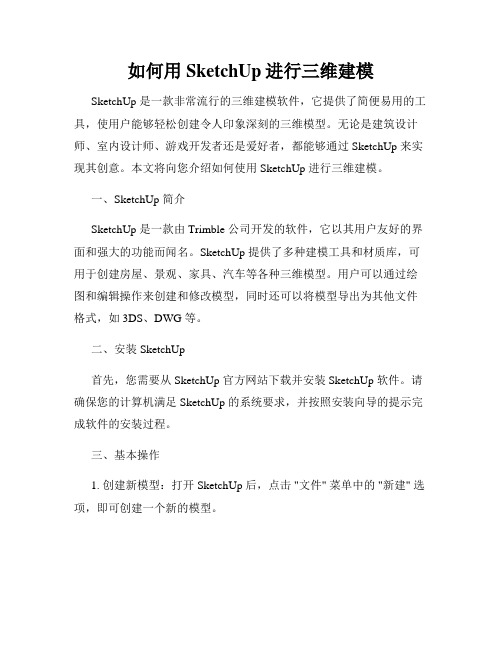
如何用SketchUp进行三维建模SketchUp 是一款非常流行的三维建模软件,它提供了简便易用的工具,使用户能够轻松创建令人印象深刻的三维模型。
无论是建筑设计师、室内设计师、游戏开发者还是爱好者,都能够通过 SketchUp 来实现其创意。
本文将向您介绍如何使用 SketchUp 进行三维建模。
一、SketchUp 简介SketchUp 是一款由 Trimble 公司开发的软件,它以其用户友好的界面和强大的功能而闻名。
SketchUp 提供了多种建模工具和材质库,可用于创建房屋、景观、家具、汽车等各种三维模型。
用户可以通过绘图和编辑操作来创建和修改模型,同时还可以将模型导出为其他文件格式,如 3DS、DWG 等。
二、安装 SketchUp首先,您需要从 SketchUp 官方网站下载并安装 SketchUp 软件。
请确保您的计算机满足 SketchUp 的系统要求,并按照安装向导的提示完成软件的安装过程。
三、基本操作1. 创建新模型:打开 SketchUp 后,点击 "文件" 菜单中的 "新建" 选项,即可创建一个新的模型。
2. 绘制基本几何体:在 SketchUp 的工具栏中,有丰富的绘图工具可供选择。
您可以使用 "矩形" 工具创建矩形,使用 "圆" 工具创建圆形等。
点击相应的工具后,在画布上拖动鼠标进行绘制。
3. 移动和缩放:如果需要移动或缩放绘制的几何体,可以使用 "移动" 或"缩放" 工具。
选择相应的工具后,点击要移动或缩放的几何体,然后拖动鼠标即可。
4. 创建线条和曲线:在绘图时,您可以使用 "线" 工具创建直线,使用 "弧线" 工具创建弧线等。
点击相应的工具后,在画布上点击鼠标进行绘制。
5. 编辑模型:您可以使用 "移动"、"旋转" 或 "拉伸" 工具对模型进行编辑。
Su建模基本步骤
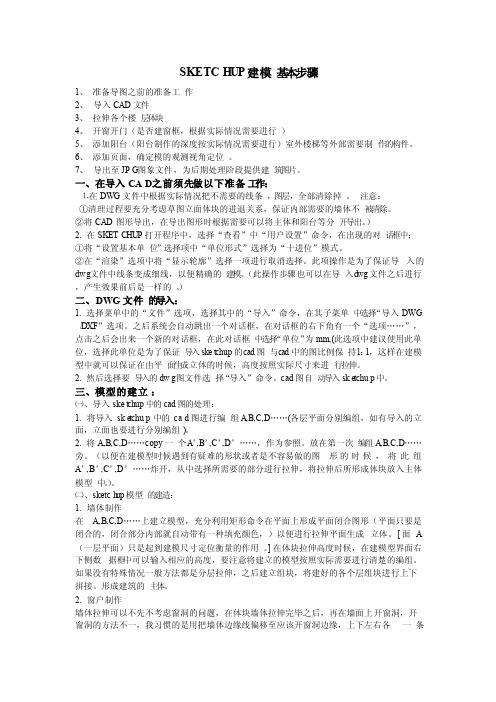
SKETCH UP建模基本步骤1、准备导图之前的准备工作2、导入CAD文件3、拉伸各个楼层体块4、开窗开门(是否建窗框,根据实际情况需要进行)5、添加阳台(阳台制作的深度按实际情况需要进行)室外楼梯等外部需要制作的构件。
6、添加页面,确定模的观测视角定位。
7、导出至JPG图象文件,为后期处理阶段提供建筑图片。
一、在导入CAD之前须先做以下准备工作:⒈在DWG文件中根据实际情况把不需要的线条,图层,全部清除掉。
注意:①清理过程要充分考虑草图立面体块的进退关系,保证内部需要的墙体不被清除。
②将CAD图形导出,在导出图形时根据需要可以将主体和阳台等分开导出。
)2. 在SKETCHUP打开程序中,选择“查看”中“用户设置”命令,在出现的对话框中:①将“设置基本单位”选择项中“单位形式”选择为“十进位”模式。
②在“渲染”选项中将“显示轮廓”选择一项进行取消选择。
此项操作是为了保证导入的dwg文件中线条变成细线,以便精确的建模。
(此操作步骤也可以在导入d wg文件之后进行,产生效果前后是一样的。
)二、DWG文件的导入:1. 选择菜单中的“文件”选项,选择其中的“导入”命令,在其子菜单中选择“导入DWG /DXF”选项。
之后系统会自动跳出一个对话框,在对话框的右下角有一个“选项……”,点击之后会出来一个新的对话框,在此对话框中选择“单位”为mm,(此选项中建议使用此单位,选择此单位是为了保证导入sket chup的cad图与cad中的图比例保持1:1,这样在建模型中就可以保证在由平面生成立体的时候,高度按照实际尺寸来进行拉伸。
2. 然后选择要导入的dwg图文件选择“导入”命令。
cad图自动导入ske tchup中。
三、模型的建立:㈠、导入sket chup中的cad图的处理:1. 将导入ske tchup中的cad图进行编组A,B,C,D……(各层平面分别编组,如有导入的立面,立面也要进行分别编组)。
su基础操作

su基础操作摘要:一、引言二、SU软件简介三、SU基础操作之一:创建与编辑模型1.创建模型2.编辑模型四、SU基础操作之二:材质与纹理的运用1.材质的添加与编辑2.纹理的添加与编辑五、SU基础操作之三:灯光与摄像机的设置1.灯光的创建与调整2.摄像机的创建与调整六、SU基础操作之四:渲染与输出1.渲染设置2.输出设置七、总结正文:一、引言SketchUp(简称SU)是一款易于学习和使用的3D建模软件,广泛应用于建筑、室内设计、家具设计等领域。
本文将为您介绍SU的基础操作,帮助您快速上手这款软件。
二、SU软件简介SketchUp是一款由美国Google公司开发的3D建模软件,具有简洁的界面和直观的操作方式,使得用户可以轻松地创建、编辑和渲染3D模型。
SU 支持多种文件格式的导入和导出,方便与其他设计软件协同工作。
三、SU基础操作之一:创建与编辑模型1.创建模型在SU中,创建模型主要有两种方式:从基本图形开始构建,或者通过导入现有模型。
用户可以通过画笔工具、推拉工具、选择工具等简单易用的工具,绘制各种形状的图形,然后通过组合、分解、镜像等操作,构建出复杂的模型。
2.编辑模型在SU中,用户可以对模型进行各种编辑操作,如移动、旋转、缩放、阵列、偏移等。
此外,还可以使用填充工具、连接工具等高级功能,快速地调整模型的形状和尺寸。
四、SU基础操作之二:材质与纹理的运用1.材质的添加与编辑在SU中,可以为模型添加多种材质,以实现不同的视觉效果。
用户可以自定义材质的颜色、纹理、透明度等属性,还可以从网络上下载丰富的材质库。
2.纹理的添加与编辑纹理是材质的一个重要组成部分,可以为模型增加更多的细节。
在SU中,用户可以添加图片、渐变等纹理,并调整纹理的缩放、旋转等参数。
五、SU基础操作之三:灯光与摄像机的设置1.灯光的创建与调整灯光是影响模型视觉效果的重要因素。
在SU中,用户可以创建点光源、聚光灯、环境光等不同类型的灯光,并调整灯光的强度、颜色、方向等参数。
(完整版)草图大师详细学习
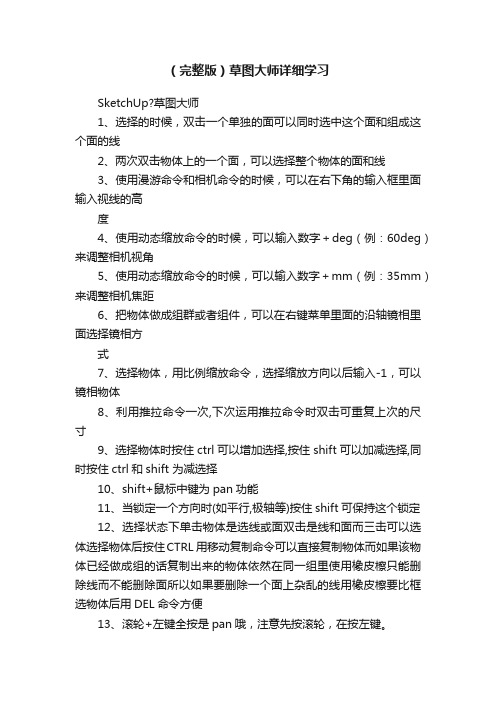
(完整版)草图大师详细学习SketchUp?草图大师1、选择的时候,双击一个单独的面可以同时选中这个面和组成这个面的线2、两次双击物体上的一个面,可以选择整个物体的面和线3、使用漫游命令和相机命令的时候,可以在右下角的输入框里面输入视线的高度4、使用动态缩放命令的时候,可以输入数字+deg(例:60deg)来调整相机视角5、使用动态缩放命令的时候,可以输入数字+mm(例:35mm)来调整相机焦距6、把物体做成组群或者组件,可以在右键菜单里面的沿轴镜相里面选择镜相方式7、选择物体,用比例缩放命令,选择缩放方向以后输入-1,可以镜相物体8、利用推拉命令一次,下次运用推拉命令时双击可重复上次的尺寸9、选择物体时按住ctrl可以增加选择,按住shift可以加减选择,同时按住ctrl和shift 为减选择10、shift+鼠标中键为pan功能11、当锁定一个方向时(如平行,极轴等)按住shift可保持这个锁定12、选择状态下单击物体是选线或面双击是线和面而三击可以选体选择物体后按住CTRL 用移动复制命令可以直接复制物体而如果该物体已经做成组的话复制出来的物体依然在同一组里使用橡皮檫只能删除线而不能删除面所以如果要删除一个面上杂乱的线用橡皮檫要比框选物体后用DEL命令方便13、滚轮+左键全按是pan哦,注意先按滚轮,在按左键。
14、在复制移动(按CTRL复制)后输入x/ 的数值时,如输入5/则两物体之间出现4个物体,如输入4/则两物体之间出现3个物体,阵列也一样!15、在导出cad时有一个选项(options,在save/cancel键下方),进入其中并选择边线(edges)和面(faces),导出后就线和面都有了。
16、查看--显示隐藏组件,快捷键是shift+a。
crtl+A全选,同时按住Shift和ctrl 点击不想隐藏的物体,再按隐藏的快捷键就可以了17、SK-技巧-空间分割, 用画直线的工具在一表面停留(不要点击鼠标),按住SHIFT键,移动鼠标,会有一条平行于此表面的辅助线(虚线)出现,用来画空间分割是一个很好的方法。
sketch up建模一般方法
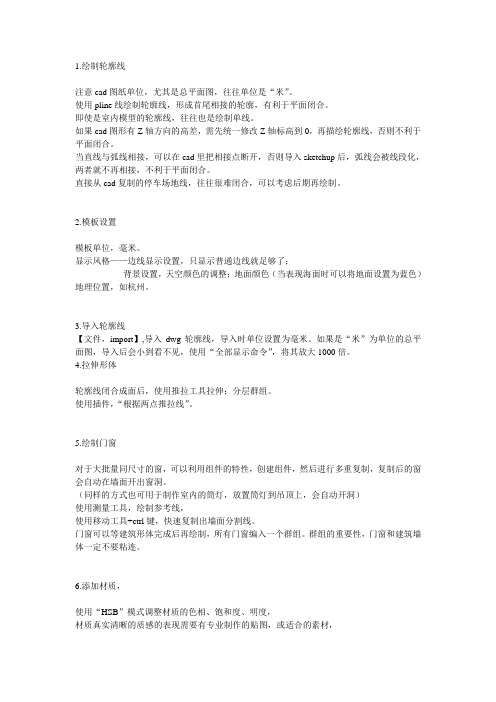
1.绘制轮廓线注意cad图纸单位,尤其是总平面图,往往单位是“米”。
使用pline线绘制轮廓线,形成首尾相接的轮廓,有利于平面闭合。
即使是室内模型的轮廓线,往往也是绘制单线。
如果cad图形有Z轴方向的高差,需先统一修改Z轴标高到0,再描绘轮廓线,否则不利于平面闭合。
当直线与弧线相接,可以在cad里把相接点断开,否则导入sketchup后,弧线会被线段化,两者就不再相接,不利于平面闭合。
直接从cad复制的停车场地线,往往很难闭合,可以考虑后期再绘制。
2.模板设置模板单位,毫米。
显示风格——边线显示设置,只显示普通边线就足够了;背景设置,天空颜色的调整;地面颜色(当表现海面时可以将地面设置为蓝色)地理位置,如杭州。
3.导入轮廓线【文件,import】,导入dwg轮廓线,导入时单位设置为毫米。
如果是“米”为单位的总平面图,导入后会小到看不见,使用“全部显示命令”,将其放大1000倍。
4.拉伸形体轮廓线闭合成面后,使用推拉工具拉伸;分层群组。
使用插件,“根据两点推拉线”。
5.绘制门窗对于大批量同尺寸的窗,可以利用组件的特性,创建组件,然后进行多重复制,复制后的窗会自动在墙面开出窗洞。
(同样的方式也可用于制作室内的筒灯,放置筒灯到吊顶上,会自动开洞)使用测量工具,绘制参考线,使用移动工具+ctrl键,快速复制出墙面分割线。
门窗可以等建筑形体完成后再绘制,所有门窗编入一个群组。
群组的重要性,门窗和建筑墙体一定不要粘连。
6.添加材质,使用“HSB”模式调整材质的色相、饱和度、明度,材质真实清晰的质感的表现需要有专业制作的贴图,或适合的素材,对于简单的几何图形材质,可以使用绘图软件制作,如coreldraw;材质的大小位置的调整——通过材质菜单调整精确大小,如600*600石材;点击表面,通过【右键菜单,texture,position】,移动图标调整贴图的位置、大小和角度。
替换材质,按住shift键添加材质,粘连形体中所有使用该材质的物体都会同时改变。
Su建模基本步骤
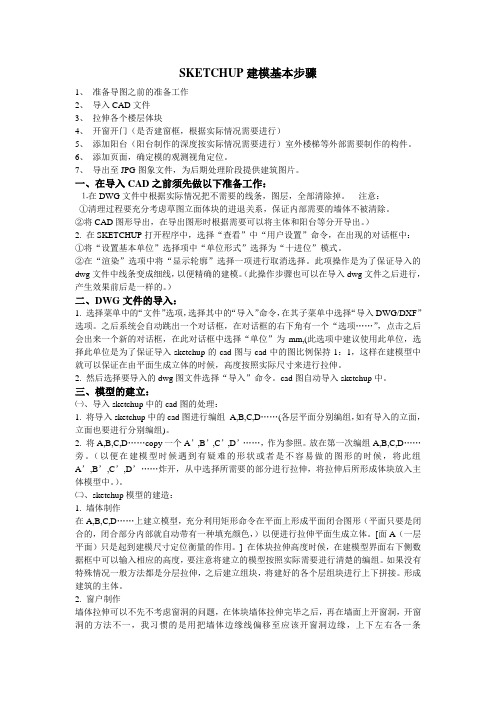
SKETCHUP建模基本步骤1、准备导图之前的准备工作2、导入CAD文件3、拉伸各个楼层体块4、开窗开门(是否建窗框,根据实际情况需要进行)5、添加阳台(阳台制作的深度按实际情况需要进行)室外楼梯等外部需要制作的构件。
6、添加页面,确定模的观测视角定位。
7、导出至JPG图象文件,为后期处理阶段提供建筑图片。
一、在导入CAD之前须先做以下准备工作:⒈在DWG文件中根据实际情况把不需要的线条,图层,全部清除掉。
注意:①清理过程要充分考虑草图立面体块的进退关系,保证内部需要的墙体不被清除。
②将CAD图形导出,在导出图形时根据需要可以将主体和阳台等分开导出。
)2. 在SKETCHUP打开程序中,选择“查看”中“用户设置”命令,在出现的对话框中:①将“设置基本单位”选择项中“单位形式”选择为“十进位”模式。
②在“渲染”选项中将“显示轮廓”选择一项进行取消选择。
此项操作是为了保证导入的dwg文件中线条变成细线,以便精确的建模。
(此操作步骤也可以在导入dwg文件之后进行,产生效果前后是一样的。
)二、DWG文件的导入:1. 选择菜单中的“文件”选项,选择其中的“导入”命令,在其子菜单中选择“导入DWG/DXF”选项。
之后系统会自动跳出一个对话框,在对话框的右下角有一个“选项……”,点击之后会出来一个新的对话框,在此对话框中选择“单位”为mm,(此选项中建议使用此单位,选择此单位是为了保证导入sketchup的cad图与cad中的图比例保持1:1,这样在建模型中就可以保证在由平面生成立体的时候,高度按照实际尺寸来进行拉伸。
2. 然后选择要导入的dwg图文件选择“导入”命令。
cad图自动导入sketchup中。
三、模型的建立:㈠、导入sketchup中的cad图的处理:1. 将导入sketchup中的cad图进行编组A,B,C,D……(各层平面分别编组,如有导入的立面,立面也要进行分别编组)。
2. 将A,B,C,D……copy一个A’,B’,C’,D’……,作为参照。
SketchUp草图大师教程(完整版精编)yxl
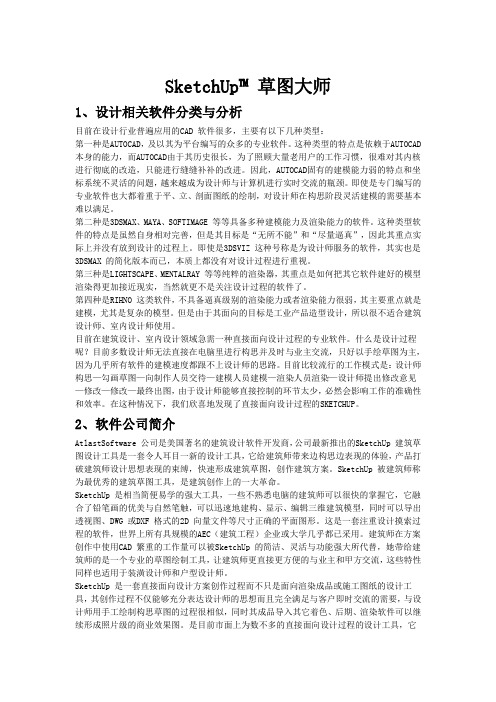
SketchUp™草图大师1、设计相关软件分类与分析目前在设计行业普遍应用的CAD 软件很多,主要有以下几种类型:第一种是AUTOCAD,及以其为平台编写的众多的专业软件。
这种类型的特点是依赖于AUTOCAD 本身的能力,而AUTOCAD由于其历史很长,为了照顾大量老用户的工作习惯,很难对其内核进行彻底的改造,只能进行缝缝补补的改进。
因此,AUTOCAD固有的建模能力弱的特点和坐标系统不灵活的问题,越来越成为设计师与计算机进行实时交流的瓶颈。
即使是专门编写的专业软件也大都着重于平、立、剖面图纸的绘制,对设计师在构思阶段灵活建模的需要基本难以满足。
第二种是3DSMAX、MAYA、SOFTIMAGE 等等具备多种建模能力及渲染能力的软件。
这种类型软件的特点是虽然自身相对完善,但是其目标是“无所不能”和“尽量逼真”,因此其重点实际上并没有放到设计的过程上。
即使是3DSVIZ 这种号称是为设计师服务的软件,其实也是3DSMAX 的简化版本而已,本质上都没有对设计过程进行重视。
第三种是LIGHTSCAPE、MENTALRAY 等等纯粹的渲染器,其重点是如何把其它软件建好的模型渲染得更加接近现实,当然就更不是关注设计过程的软件了。
第四种是RIHNO 这类软件,不具备逼真级别的渲染能力或者渲染能力很弱,其主要重点就是建模,尤其是复杂的模型。
但是由于其面向的目标是工业产品造型设计,所以很不适合建筑设计师、室内设计师使用。
目前在建筑设计、室内设计领域急需一种直接面向设计过程的专业软件。
什么是设计过程呢?目前多数设计师无法直接在电脑里进行构思并及时与业主交流,只好以手绘草图为主,因为几乎所有软件的建模速度都跟不上设计师的思路。
目前比较流行的工作模式是:设计师构思—勾画草图—向制作人员交待—建模人员建模—渲染人员渲染—设计师提出修改意见—修改—修改—最终出图,由于设计师能够直接控制的环节太少,必然会影响工作的准确性和效率。
SU教程
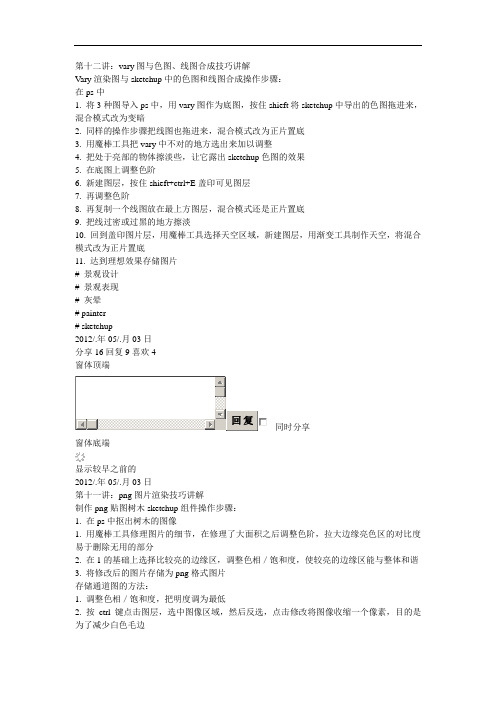
第十二讲:vary图与色图、线图合成技巧讲解Vary渲染图与sketchup中的色图和线图合成操作步骤:在ps中1. 将3种图导入ps中,用vary图作为底图,按住shieft将sketchup中导出的色图拖进来,混合模式改为变暗2. 同样的操作步骤把线图也拖进来,混合模式改为正片置底3. 用魔棒工具把vary中不对的地方选出来加以调整4. 把处于亮部的物体擦淡些,让它露出sketchup色图的效果5. 在底图上调整色阶6. 新建图层,按住shieft+ctrl+E盖印可见图层7. 再调整色阶8. 再复制一个线图放在最上方图层,混合模式还是正片置底9. 把线过密或过黑的地方擦淡10. 回到盖印图片层,用魔棒工具选择天空区域,新建图层,用渐变工具制作天空,将混合模式改为正片置底11. 达到理想效果存储图片# 景观设计# 景观表现# 灰晕# painter# sketchup2012/.年05/.月03日分享16回复9喜欢4窗体顶端窗体底端显示较早之前的2012/.年05/.月03日第十一讲:png图片渲染技巧讲解制作png贴图树木sketchup组件操作步骤:1. 在ps中抠出树木的图像1. 用魔棒工具修理图片的细节,在修理了大面积之后调整色阶,拉大边缘亮色区的对比度易于删除无用的部分2. 在1的基础上选择比较亮的边缘区,调整色相/饱和度,使较亮的边缘区能与整体和谐3. 将修改后的图片存储为png格式图片存储通道图的方法:1. 调整色相/饱和度,把明度调为最低2. 按ctrl键点击图层,选中图像区域,然后反选,点击修改将图像收缩一个像素,目的是为了减少白色毛边3. 将修改后的图片存储为jpg格式图片2. 将导出的png格式图片以贴图的方式导入sketchup中3. 用画笔工具把树木的外轮廓勾画出来4. 同制作人物组件一样制作png贴图组件用vary渲染png贴图的操作步骤:1. 将sketchup文件存成5.0版本2. 进入组件→点击右键→very for sketchup→create material→verylinks→bi→linked bi→将没有贴图的文件删除3. 进入diffuse→设置贴图文件和通道文件4. 用第十讲中渲染vary图片的方法渲染图片# 景观设计# 景观表现# 灰晕# painter# sketchup2012/.年05/.月03日分享8回复3喜欢窗体顶端窗体底端显示较早之前的2012/.年05/.月03日第十讲:sketchup中vary渲染技巧讲解从sketchup中导出的图有三种:vary渲染图,色图,线图导出vary渲染图操作方法:1. 文件→导出(图像)→选项(图像大小)→长2500、宽16522. 直接渲染渲染→文件(加载默认形式)→修改选项中输出大小→长2500、宽16523. 点击渲染导出渲染图导出色图操作方法:1. 窗口→显示设置(启用光影打开,边线勾选掉)2. 文件→导出(图像)→选项(图像大小)→长2500、宽16523. 导出色图导出线图操作方法:1. 把图像导成线框消隐图像2. 窗口→场景信息→颜色→把天空关掉3. 文件→导出(图像)→选项(图像大小)→长2500、宽16524. 导出线图# 景观设计# 景观表现# 灰晕# painter# sketchup2012/.年05/.月03日分享5回复3喜欢2窗体顶端窗体底端显示较早之前的2012/.年05/.月03日第九讲:sketchup配景人物组件创建制作人物组件素材的来源:1. 淘宝上买衣服的店2. Qq秀3. 生活中的照片4. 以上及供参考制作人物组件的要点:1. 所选择的人物要有生活感,有动态2. 对于所选人物的透视,两只交要再一条线上,或者只有一只脚着地制作人物组件的操作方法:1. 一般只在sketchup中制作人物组件,在cad中会出现多余的线,一般不采取使用2. 建一个里面,高度尽量与人物高度接近,此面要对着绿轴的虚线才是正面3. 导入素材,使素材作为贴图使用,调节贴图大小到合适的高度4. 用直线工具描人物,在描画的过程中注意有没有画到空间上的线,即要让所画的线简单又要使所画的人物有细节,既不浪费线也不多用线,描绘人物大的结构线,根据情况可以描一些装饰品5. 人物的五官不必画出,因为如果将人物拉远的话会出现大量扎堆线6. 填材质之前复制人物贴图到另一个平面上作为贴材质的参考7. 封闭所有人物中没有封闭的面8. 全选所创建的人物制作成组件,使组件总是面对相机,将坐标轴原点设置到人物的中心位置,这样转来转去人物不会发生变化# 景观设计# 景观表现# 灰晕# painter# sketchup2012/.年05/.月03日分享2回复1喜欢2窗体顶端窗体底端显示较早之前的2012/.年05/.月03日第八讲:sketchup配景组件建模技巧讲解甲方提供给我们的图纸一般都有两种情况:1. 有cad图纸也有效果图2. 只有效果图建配景模型楼时要遵循两个原则:1. 控制模型量,能用贴图代替的尽量用贴图,有厚度的物体一般都只是建一个单面,这样做不仅能减少模型量而且将模型拉远看时,线扎堆的情况会少点2. 窗的制作,面上开窗,只需将窗与窗框建在一个面上情况1建模型楼的操作方法:1. 整理cad图纸,与前面所讲的景观平面整理cad一样2. 将cad图导入sketchup中,立面要立起来,与平面尽量能够对上,放好各自的位置3. 沿着cad平面图用铅笔工具把cad外墙轮廓描一遍(平面与立面要对应上)4. 用extrude lines 拉伸外轮廓线使之成为一个面5. 在建筑体块的平面上直接画面,创建组件,在组件内部沿着cad立面图将窗子轮廓画出来,然后填入相应的材质(面上开窗)6. 用移动复制工具将每一层的窗户都复制上7. 对于有阳台的模型,在组件内用推拉工具推拉窗户,然后在组件外部画栏杆,加入到组件内部情况2建模型楼的操作方法:1. 用给出的基本平面把建筑的外轮廓建出来(操作方法与情况一相同)2. 然后根据效果图,自己估算房高,将楼房的基座画出来3. 根据效果图制作窗户,(面上开窗)同上4. 此方法有利于我们对房高有一个尺度上的理解和认识# 景观设计# 景观表现# 灰晕# painter# sketchup2012/.年05/.月03日分享1回复喜欢2窗体顶端显示较早之前的2012/.年05/.月02日第七讲:cad导入sketchup建模讲解(2)当cad图导入sketchup中时,用ctrl+shift+E键将导入的平面图充满视窗在cad中把重复出现的模型(树、房子等)做成块,当导入sketchup时会自动生成组件,利用组件的关联性便可一次性将场景中所有的(树、房子等)建立起来用图层工具将场景中重复出现的模型(树、房子等)暂时没用的东西放入图层隐藏起来对于一些大楼门前的小路,它们可能边界线长短不齐,我们可以将这些不齐的边界线拉齐然后延伸至构筑物中,这样既可以封上面又不影响整体效果在sketchup中制作灌木的方法:1. 全选灌木层的线,用make face封面2. 将封完面的灌木层全选上进行群组3. 用剪选面工具将灌木层中的面都选上,用联合推拉工具拉出一定的高度4. 将灌木层的边线隐藏掉5. 用基准点将灌木层移回平面总图在sketchup中制作微地形的方法:1. 选中其中的一个地形平面制作群组2. 若地形中的线被构筑物断开,将断开的线连接上3. 用推拉工具将地形拉出一定的高度4. 用地形工具制作地形5. 用基准点将微地形层移回平面总图平面总图上封面的方法:寻找断点的方法:插件→label stray lines→自动找到模型中的断点为了提高作图的质量,尽量将圆弧的段数改大点,使其光滑,一般段数为36一般有两种情况的断点:1. 没有和前面的线连上2. 断点出了前面的线连接断点的方法:情况1:方法一:直接画一条直线使其与前面的线相交,然后将多余的部分擦除方法二:用移动工具移动线的断点,使其与前面的线相交情况2:选择相交的线,使其与前面的线进行模型交错,将交点断开,删除多余的部分当一个面上交点比较多时,可能会有很多重复的面,要将多余的面删除用规划总图做模型时,当点不在一个平面上时,具体操作步骤:1. 将线全部选上,用extrude lines将线拉伸成面2. 将生成的面创建群组3. 画一个大的平面与生成的面进行模型交错4. 将生成的面删除5. 与大平面相交的线便是所需要的线# 景观设计# 景观表现# 灰晕# sketchup2012/.年05/.月02日分享10回复1喜欢6窗体顶端窗体底端显示较早之前的2012/.年05/.月02日第六讲:cad导入sketchup建模讲解(1)总体思路:1. 对于小面积建模时,常常直接截取总模型中的一部分导入到sketchup中,然后在sketchup 中创建组件,从新描着再画一遍;2. 对于大面积建模时,常常将cad中的总平面全部导入sketchup中,然后在sketchup中封面。
su建模过程
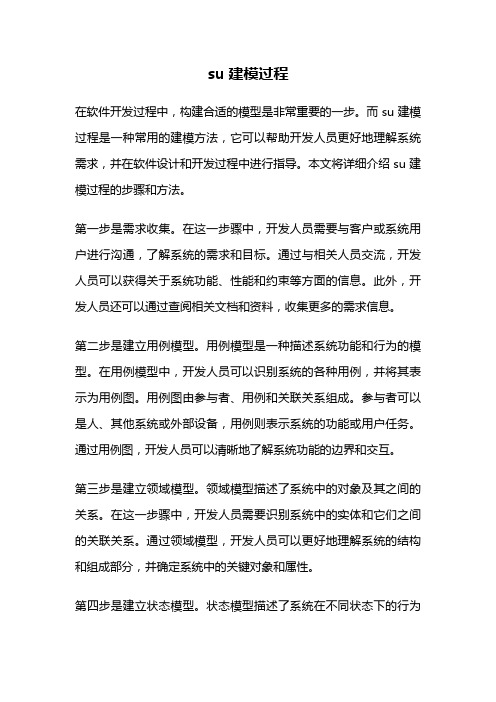
su建模过程在软件开发过程中,构建合适的模型是非常重要的一步。
而su建模过程是一种常用的建模方法,它可以帮助开发人员更好地理解系统需求,并在软件设计和开发过程中进行指导。
本文将详细介绍su建模过程的步骤和方法。
第一步是需求收集。
在这一步骤中,开发人员需要与客户或系统用户进行沟通,了解系统的需求和目标。
通过与相关人员交流,开发人员可以获得关于系统功能、性能和约束等方面的信息。
此外,开发人员还可以通过查阅相关文档和资料,收集更多的需求信息。
第二步是建立用例模型。
用例模型是一种描述系统功能和行为的模型。
在用例模型中,开发人员可以识别系统的各种用例,并将其表示为用例图。
用例图由参与者、用例和关联关系组成。
参与者可以是人、其他系统或外部设备,用例则表示系统的功能或用户任务。
通过用例图,开发人员可以清晰地了解系统功能的边界和交互。
第三步是建立领域模型。
领域模型描述了系统中的对象及其之间的关系。
在这一步骤中,开发人员需要识别系统中的实体和它们之间的关联关系。
通过领域模型,开发人员可以更好地理解系统的结构和组成部分,并确定系统中的关键对象和属性。
第四步是建立状态模型。
状态模型描述了系统在不同状态下的行为和转换。
在这一步骤中,开发人员需要识别系统中的状态和状态之间的转换条件。
通过状态模型,开发人员可以清晰地了解系统的行为规则和约束条件,并在设计和开发过程中进行指导。
第五步是建立动态模型。
动态模型描述了系统中对象之间的交互和消息传递。
在这一步骤中,开发人员需要识别系统中的对象和它们之间的交互关系,以及消息的传递方式和顺序。
通过动态模型,开发人员可以更好地了解系统的行为流程和交互过程,并在系统设计和开发中进行指导。
第六步是建立物理模型。
物理模型描述了系统的物理组成和部署结构。
在这一步骤中,开发人员需要识别系统中的组件和它们之间的关联关系,以及系统的物理部署方式和网络连接。
通过物理模型,开发人员可以清晰地了解系统的部署环境和资源分配,并在系统实施和运维中进行指导。
SU照片建模教程
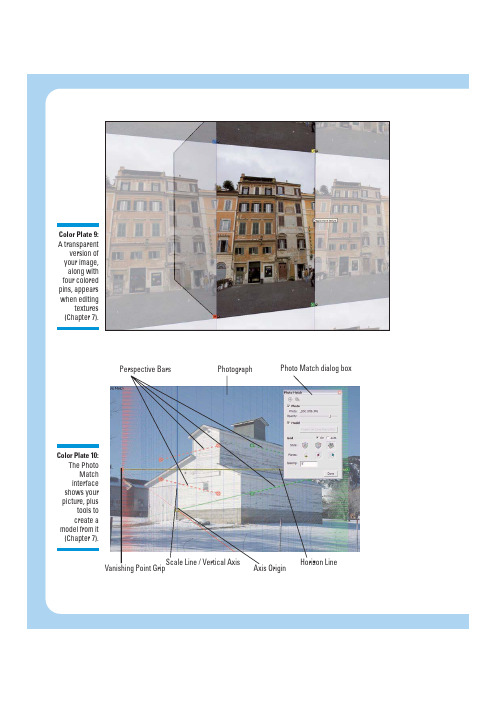
Vanishing Point Grip
Axis Origin
Line up each Perspective bar with an edge in your photograph
Color Plate 11: Lining up the Perspective bars (Chapter 7).
Color Plate 9: A transparent version of your image, along with four colored pins, appears when editing textures (Chapter 7).
Perspective Bars
Photograph
பைடு நூலகம்
Edge
Color Plate 19: A model created from two Photo Matches (Chapter 7).
Color Plate 20: Turning on Color by Axis helps you track down edges that aren't what they seem (Chapter 16).
Draw an edge from here...
...to here
Color Plate 15: Tracing an edge in one of the three main directions (Chapter 7).
Color Plate 16: Creating a face to match a surface in the photograph (Chapter 7).
Photo Match dialog box
Color Plate 10: The Photo Match interface shows your picture, plus tools to create a model from it (Chapter 7).
SU照片匹配
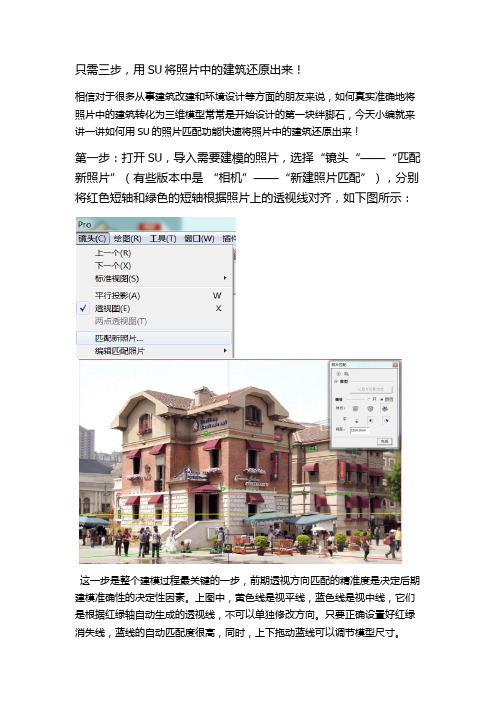
只需三步,用SU将照片中的建筑还原出来!相信对于很多从事建筑改建和环境设计等方面的朋友来说,如何真实准确地将照片中的建筑转化为三维模型常常是开始设计的第一块绊脚石,今天小编就来讲一讲如何用SU的照片匹配功能快速将照片中的建筑还原出来!第一步:打开SU,导入需要建模的照片,选择“镜头“——“匹配新照片”(有些版本中是“相机”——“新建照片匹配”),分别将红色短轴和绿色的短轴根据照片上的透视线对齐,如下图所示:这一步是整个建模过程最关键的一步,前期透视方向匹配的精准度是决定后期建模准确性的决定性因素。
上图中,黄色线是视平线,蓝色线是视中线,它们是根据红绿轴自动生成的透视线,不可以单独修改方向。
只要正确设置好红绿消失线,蓝线的自动匹配度很高,同时,上下拖动蓝线可以调节模型尺寸。
(这里需要注意一点,书籍杂志上的照片和效果图大都不能直接匹配,主要是因为那些照片在排版的时候进行了不等比例的缩放和拉伸处理,在使用前必须进行图片修正。
)第二步:坐标轴建好后点击“完成”,就会回到建模的界面,这时可以根据照片描出建筑的大致体块啦!很快建筑的大概体块就有啦接下来可以根据照片添加细节(注意:“环绕观察”工具、“定位镜头”工具、“漫游”工具和“正面观察”工具会强制您从“在图像上绘制草图”模式退出,进入标准 SketchUp 绘图模式。
点击场景标签可返回“重画草图”模式。
)第三步:选择模型各面,点击“从照片投影纹理”,可以把照片上面的立面材料直接映射到模型上去,然后退出“在图像上绘制草图”模式,进入标准 SketchUp 绘图模式,就可以看到,一个体形准确,材质真实的仿真模型就建好啦(此时会显示“要修剪部分可见平面吗?”的消息,如果您只希望将纹理应用到在图像中显示的平面部分,请按是按钮。
如果您希望将纹理应用到在整个平面(即使只显示部分平面),请按否按钮。
)现在,您就可以在此基础上进行建筑改造或者景观设计啦!下面附上一张小编自己粗略处理过图片,效果似乎也还不错呢!最后,关于很多朋友提到的一点透视照片如何进行匹配的问题,小编在这里简略补充说明,如下图所示,在一点透视的照片中,红绿轴只有一个轴是带有透视方向的,所以在调节红绿短轴时只需让一个轴平行视野,另一个轴按照透视方向调整即可。
- 1、下载文档前请自行甄别文档内容的完整性,平台不提供额外的编辑、内容补充、找答案等附加服务。
- 2、"仅部分预览"的文档,不可在线预览部分如存在完整性等问题,可反馈申请退款(可完整预览的文档不适用该条件!)。
- 3、如文档侵犯您的权益,请联系客服反馈,我们会尽快为您处理(人工客服工作时间:9:00-18:30)。
Perspectivfour Perspective bars, properly lined up with edges in the picture (Chapter 7).
Move the Axis Origin to a logical place
Color Plate 13: Placing the Axis Origin in a good spot (Chapter 7).
4 grid lines high (approx.)
Color Plate 14: Using the grid lines to give your picture an approximate scale (Chapter 7).
Draw an edge from here...
...to here
Color Plate 15: Tracing an edge in one of the three main directions (Chapter 7).
Color Plate 16: Creating a face to match a surface in the photograph (Chapter 7).
�
Photo Match dialog box
Color Plate 10: The Photo Match interface shows your picture, plus tools to create a model from it (Chapter 7).
Scale Line / Vertical Axis Horizon Line
Color Plate 17: Projecting textures from a picture onto a face; then orbiting around to see the result (Chapter 7).
Draw this diagonal edge by connecting the dots Color Plate 18: Using the endpoints of perpendicular edges to draw a diagonal (Chapter 7).
Vanishing Point Grip
Axis Origin
Line up each Perspective bar with an edge in your photograph
Color Plate 11: Lining up the Perspective bars (Chapter 7).
This edge should be blue Their color tells me these edges aren't right This edge should be green
Color Plate 21: Use Styles to make your model look any way you want (Chapter 9).
Color Plate 9: A transparent version of your image, along with four colored pins, appears when editing textures (Chapter 7).
Perspective Bars
Photograph
Edge
Color Plate 19: A model created from two Photo Matches (Chapter 7).
Color Plate 20: Turning on Color by Axis helps you track down edges that aren't what they seem (Chapter 16).
