扭腰机MP3音乐播放器
飞利浦 MCM240 使用说明

Micro Hi-Fi SystemMCM240lilIndex English------------------------------------------------6Français--------------------------------------------21Español---------------------------------------------3651目錄一般事項環保資訊 (52)隨機配件 (52)安全須知 (52)準備工作背面連接.............................................................53 – 54自選附加設備的連接 (54)將其他設備連接到本機使用遙控器之前 (54)更換遙控器電池(鋰電池 CR2025) (54)控制鍵主機和遙控器上的控制鍵 (55)基本功能開機 (56)將本機切換至待機模式 (56)省電自動待機 (56)調節音量與音效 (56)CD/MP3-CD 光碟操作裝入光碟 (57)基本的播放控制 (57)播放 MP3 光碟 (58)不同的播放模式:亂序 (SHUFFLE)和重複(REPEAT) 播放 (58)編輯光碟曲目播放清單 (58)查看曲目播放清單 (59)刪除曲目播放清單 (59)電台接收調諧選台 (60)預設電台 (60)自動預設電台手動預設電台選擇預設電台 (60)改變調諧頻階 (61)時鐘/計時器設定時鐘 (62)查看時鐘 (62)設定計時器 (62)開啟或關閉計時器(TIMER) (62)開啟或關閉關機計時器(SLEEP) (63)技術規格 (64)維護保養 (64)故障排除 (65)一般事項重要事項!請注意位於本機底部的電壓選擇器已被廠家預設為 220V。
若你的國家使用 110V-127V電壓,請在開啟本機前將電壓選擇器的電壓設定為 110V-127V。
DigiTech GNX3 中文说明书

中文使用手冊頁次索引第一章簡介第二章效果器與參數前言....................................................... 3 效果器定義.. (18)內含配件.............................................. 3 哇哇-拾音器模擬 (18)快速上手.............................................. 4 壓縮器 (19)GNX3系統介紹................................... 5 搖桿音/音高變化/說話效果 (19)踏板正面.......................................... 5 搖桿晃動音.. (19)踏板背面.......................................... 7 智慧型音高偏移 (20)連結使用.............................................. 8 音高偏移 (20)連接方法.......................................... 8 說話效果. (20)單聲道模式.................................. 8 單顆效果器模組. (21)立體聲模式.................................. 8 等化器 (21)直入混音座.................................. 9 雜音屏障器 (21)S/PDIF數位輸出模式..................... 9 和聲/調變效果. (22)接駁電源.......................................... 9 和聲 (22)GNX3使用說明................................... 10 迴旋聲.. (22)預設程式.......................................... 10 水聲 (22)模式說明.......................................... 10 啟動式迴旋聲. (23)群組模式.......................................... 10 啟動式水聲.. (23)單顆效果器模式.............................. 11 晃動音.. (23)錄音模式.......................................... 11 左右晃動音.. (24)其他腳控開關功能......................... 11 顫音 (24)腳控踏板.......................................... 11揚聲器迴旋聲. (24)旁路直通模式.................................. 11 自動呀呀 (24)調音模式.......................................... 11 呀呀 (25)伴奏學習/錄音學習模式................ 12 合成人聲 (25)節奏訓練器...................................... 13 自動哇哇 (25)編輯/創造預設程式............................ 14 音準偏移 (25)擴大機/音箱模組................................. 14 音高偏移 (26)編輯擴大機/音箱模組.................... 14 延遲 (26)選擇擴大機/音箱模組................ 14 迴響 (26)調整擴大機模組參數................. 15 第三章操作實例音箱音色微調.............................. 15 選擇程式 (27)創造Hyper模組.............................. 15 創造Hyper模組 (27)儲存Hyper模組.......................... 16 選擇綠色頻道模組 (27)編輯效果器.......................................... 16 選擇紅色頻道模組 (28)儲存/拷貝程式................................. 17 調整綠色頻道參數 (28)調整紅色頻道參數......................... 29 設定音軌播放音量/定位.. (47)音箱音色微調.................................. 29 設定音軌音量. (47)結合綠色、紅色頻道..................... 30 設定音軌定位. (48)儲存Hyper模組.............................. 30 多重音軌錄音.. (48)為程式指定模組.............................. 31 改變音軌狀態.. (48)編輯程式...................................... 31 定點切入/推出. (48)選擇拾音器模式......................... 31 貼複/合併音軌. (49)關閉壓縮器.................................. 32 節奏音軌.. (49)關閉搖桿音/音高偏移................ 32 錄製麥克風輸入. (50)關閉單顆效果器模組................. 32 錄音座輸出設定. (51)調整音質等化.............................. 32 運用歌曲與片段循環歌曲. (51)調整雜音屏障器......................... 33 選擇歌曲與片段循環歌曲.. (51)選擇與調整和聲效果................. 33 刪除歌曲與片段循環歌曲.. (52)關閉延遲效果.............................. 34 利用GNX3腳踏開關錄音. (52)選擇與調整迴響效果................. 34 利用FS300腳踏開關錄音 .. (55)儲存程式...................................... 35 數位訊號電平.. (43)第四章錄音功原始訊號 (43)錄音功能面板...................................... 36 回復原廠設定.. (43)錄音座設定.......................................... 37 第五章其他功能錄音輸入.......................................... 37 表情控制的指派.. (58)立體聲錄音...................................... 39 腳控踏板.. (58)節拍音軌.......................................... 39 低頻震盪器 (58)速度.................................................. 40 擴大機模組腳踏開關.. (59)提前作動.......................................... 40 控制腳踏開關.. (59)重複播放.......................................... 41 系統功能 (60)自動停止.......................................... 41 類比輸出設定.. (60)等量化.............................................. 42 選擇配合的系統組合.. (61)錄音品質.......................................... 42 音量踏板設定更新 (61)準備個人電腦使用的記憶卡......... 43 虛擬開關靈敏度設定.. (61)刪除.................................................. 43 微調腳控踏板.. (62)使用外插式SmartMedia記憶卡....... 44 群組名稱.. (62)記憶卡/電腦檔案格式........................ 44 MIDI頻道/系統、程式傾傳 (63)使用GNX3錄音功能面板錄音......... 45 自訂擴大機模組傾傳.. (64)錄製音軌.......................................... 45 MIDI對應/合併 (64)使用回復鍵刪除音軌..................... 46 數位訊號電平/輸出模式.. (65)在停止狀態下使用回復鍵......... 46 回復原廠設定.. (66)在錄音狀態下使用回復鍵......... 46 格式化錄音記憶體 (66)播放錄音軌資料.............................. 47 GenEdit編輯軟體/資料庫 (66)第一章簡介Digitech GNX3可說是一款先進的吉他綜合效果器,這是由於本機內含GeNetX所提供的先進技術與效能強大的DNA DSP處理晶片,藉此你可以自由創造出一流的吉他擴大機或是音箱音色,充分彰顯出個人的聲音品味,除此之外,GNX3更直接內建好用的八軌數位錄音系統,與諸多錄音室等級的效果。
摇摆机MP3音乐控制盒说明书
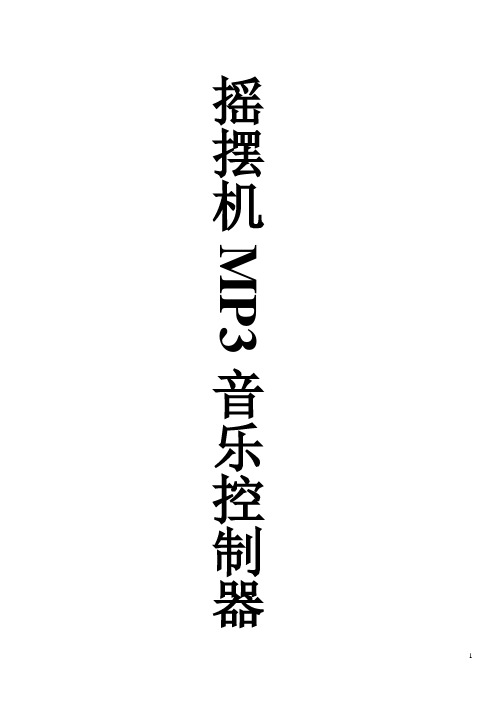
摇摆机MP3音乐控制器摇摆机MP3音乐控制器MP3音乐系列控制盒,是在以往单音音乐控制盒上的技术更新。
主控板采用微机技术,电路稳定性能更好、效率更高;MP3采用专业的音频解码芯片解码,支持MP3等多种音频格式的音频文件,音效技术具有更强的解析力和声场表现力,音乐透明度高、层次感清晰,使得音质比传统单音控制盒更加动听、优美;功能更多。
该控制盒的工作时间及投币数目可自行调整(投币数目设为1--4币,工作时间设为2---5分钟,具体调整见表1);投币数具有储存记忆功能,最多可储存250个币;时间随投币数累积而增加;投币方式在投币器允许的情况下可投多种币;该控制盒内存有30分钟的音频文件,外部采用SD卡,不插SD卡时播放内存歌曲,插入SD 卡后播放SD卡里歌曲,采用SD卡后音频文件可自行更换,歌曲储存量根据SD卡容量大小而定;歌曲播放方式采用整盘重复播放;另带有6位计数器、3组彩灯、限位、复位、下一曲、遥控等功能;整机电路具有双重保护功能,亦适用于儿童类玩具及多款游艺机。
技术参数:工作电压:AC220V ±10% 50HZ消耗功率:≤10W负载功率:1250W喇叭:15W / 8欧姆1个彩灯:12V/4W LED灯 4 组工作环境:温度-10℃∽+40℃湿度≤90 %使用功能:各接线功能见表21:复位线:机器接上此开关,在紧急时按下,机器全部停止,如需接请将此线与GND线连接;一般不推荐接此开关,在较大型机器上才装。
2:音效线:与GND连接,按下有各种音效发出,放开停止。
3:下一曲:与GND连接,每按一次可换一首歌。
4:彩灯:4组彩灯与+15V电源并联,如需要多个彩灯,请在4组彩灯上并接,推荐使用LED灯,如需大功率请在外加装继电器或固态继电器;在连接彩灯时应在断电的情况下操作,连接好后应检查灯是否短路,检查无误后再接通电源。
或则会烧坏机器。
5:投币数、运行时间和背景音乐(见表3),投币数是1、2;运行时间是3、4;背景音乐是5。
DENON 收音环绕扩音机 AVR-3806 操作说明书

II
序言
序言
欢迎选购DENON AVR-3806数码环绕收音扩音机。经过我们的精心设计,本品能通过您的家庭影院音源,如DVD产生无与伦比的超值的环绕试听享 受,同时还能高保真地重现您所喜爱的音乐。 由于本品提供了阵容强大的功能,我们建议您在安装和使用前,请仔细阅读本说明书的内容。
目录
序言 附件 .....................................................2 使用前须知 ...............................................2 安装注意事项 .............................................3 操作注意事项 .............................................3 准备遥控器 ...............................................3 安装电池 .................................................3 遥控器的操作范围 .........................................3 部件名称与功能 前面板.................................................4 显示屏.................................................4 后面板.................................................5 遥控器.................................................5 简易设置与操作 简易设置流程 .............................................6 扬声器系统布置 ...........................................6 扬声器连接系统 ...........................................7 连接DVD播放机和电视监视器 ................................8 自动设置/视听室均衡器 ....................................9 连接麦克风............................................10 接通电源..............................................10 启动自动设置..........................................11 功率放大器分配........................................11 初步检测..........................................11,12 扬声器系统检测........................................12 检查检测结果......................................12,13 关于错误信息..........................................13 播放环绕声DVD ...........................................13 连接其它音源 电缆使用说明 ............................................14 视频转换功能 ............................................15 色差视频输出和HDMI输出的屏幕显示 ........................15 通过HDMI(高清晰度多媒体接口) 端子连接设备 [将模拟视频信号转换为HDMI信号] ..........................16 连接电视机(TV)调谐器 ....................................16 连接DBS调谐器 ...........................................16 连接外接输入(EXT.IN)端子 ................................17 连接摄像机或视频游戏 ....................................17 连接DVD录像机 ...........................................17 连接VCR .................................................18 连接CD播放机 ............................................18 连接普通唱盘 ............................................18 连接CD录音机或MD录音机 ..................................19 连接录音座 ..............................................19 DENON LINK连接..........................................19 通过HDMI(高清晰度多媒体接口)端子连接设备 ................20 连接天线端子 ............................................21 连接控制(CONTROL)端子 ...................................21 连接触发器输出(TRIGGER OUT)端子.........................21 连接多重区域(MULTI ZONE)端子............................22 区域(ZONE)2(或区域(ZONE)3)前置输出连接................22 区域(ZONE)2/区域(ZONE)3扬声器输出连接.................22 连接前置输出端子 ........................................23 连接电源线 ..............................................23 基本操作 播放 操作遥控器............................................24 播放输入音源..........................................25 使用外接输入(EXT.IN)端子播放..........................26 暂时关闭声音(静音)....................................26 通过耳机试听..........................................26 音像混合(视频选择(VIDEO SELECT))......................26 切换环绕扬声器........................................26 检查正在播放的节目....................................27 输入模式..........................................27,28 视听室均衡器(Room EQ)功能.............................28 环绕 不同音源的播放模式....................................29 播放音频源(CD和DVD) 2声道播放模式.........................................30 杜比数码模式和DTS环绕(只限数码输入)...............31,32
音乐app排行

音乐app排行喜欢听歌的用户一定用过很多app,最近就网名就关于国内音乐app推出了app排名比赛,以下是小编搜集的一些资料,一起来看看!国内音乐app排行情况近日,根据多家科技媒体的消息,市场调查机构艾瑞市场咨询(iResearch)出具了2016年国内音乐音频类APP的排名情况。
在Top11的音乐音频APP排名上,艾瑞主要根据独立设备覆盖情况来计算,而不是月活跃用户等指标。
其中,酷狗音乐、QQ音乐、全民K歌位列前三甲。
其实对于我来说,我使用的是小米4的手机,除了自带的音乐播放器以外,小编我还安装着酷我音乐播放器,QQ音乐,但是却唯独没有安装霸占第一名的酷狗音乐酷我音乐自带铃声裁剪功能,这样的话,小编我可以随时更换热门流行的音乐;而至于QQ音乐,是因为QQ音乐有些加载的音乐,获得了正版版权。
在其他音乐APP不能听到的音乐,可以去QQ音乐听,而且音质很赞。
所以小编我推荐大家试用一下酷我音乐和QQ音乐。
具体来说,第一名依然是长期占据音乐类APP榜首的酷狗音乐,其覆盖了2.6亿多的独立设备,要比第二名的QQ音乐还多1亿多台独立设备。
早在2016年7月15日,中国音乐集团(China Music Corporation,简称“CMC”)和腾讯集团共同宣布,已达成共识对数字音乐业务进行合并。
由此,对于酷狗音乐、酷我音乐和QQ音乐,都和马化腾的腾讯集团存在直接的关系。
而在近日,根据多家科技媒体的消息,腾讯下发腾讯音乐业务架构及高层任命邮件,具体包括:成立QQ音乐业务线,负责QQ音乐、全民K歌等音乐产品的研发运营,下设平台产品部、社区产品部、基础平台部等。
其中,全民K歌在该榜单中位列第三,覆盖了7669.9万台独立设备,甚至超过了老牌的酷我音乐。
在酷我音乐之后,网易云音乐位列第五,覆盖了4725.9万台独立设备,虽然在绝对数量上和酷狗音乐、QQ音乐存在显著的差距,不过,网易云音乐实现了5.8%的增长,在增速上相对较快。
一人曲塑身机music说明书
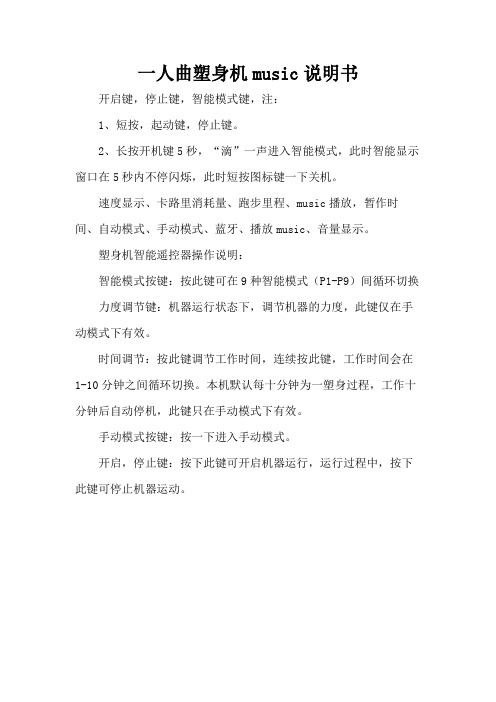
一人曲塑身机music说明书开启键,停止键,智能模式键,注:
1、短按,起动键,停止键。
2、长按开机键5秒,“滴”一声进入智能模式,此时智能显示窗口在5秒内不停闪烁,此时短按图标键一下关机。
速度显示、卡路里消耗量、跑步里程、music播放,暂作时间、自动模式、手动模式、蓝牙、播放music、音量显示。
塑身机智能遥控器操作说明:
智能模式按键:按此键可在9种智能模式(P1-P9)间循环切换力度调节键:机器运行状态下,调节机器的力度,此键仅在手动模式下有效。
时间调节:按此键调节工作时间,连续按此键,工作时间会在1-10分钟之间循环切换。
本机默认每十分钟为一塑身过程,工作十分钟后自动停机,此键只在手动模式下有效。
手动模式按键:按一下进入手动模式。
开启,停止键:按下此键可开启机器运行,运行过程中,按下此键可停止机器运动。
悠米 MTK6235音乐播放器 说明书

悠米悠米音乐音乐音乐播放器播放器 UM MusicFor MTK6235产品说明书深讯和科技有限公司深讯和科技有限公司2010年12月03日目录1简介31.1 概述 3 1.2 版本说明 32技术规格42.1 支持平台 4 2.2 支持格式 4 2.2 ROM占用 4界面5播放界面3播放3.1 运行 5 3.2 主界面 5 3.3 添加歌曲 6 3.4 封面切歌特效7 3.5 DJ打碟特效8 3.6 动态频谱特效9 3.7 主题换肤10 3.8 歌曲操作10 3.8 主菜单11 3.8 操作按键13 4列表界面14 3.9 歌曲列表14 3.10 列表操作15 3.9 自定义列表16 3.10 KTV选歌175 歌词界面186 搜索下载19 3.9 搜索歌曲19 3.10 下载管理207 均衡器界面218 桌面插件229 常见问题231简介1.1 概述UM Music悠米音乐,是由深讯和科技独立自主研发的手机音乐播放器。
独有酷炫界面、3D特效,奉献更优听觉享受之余,带来更佳视觉体验,打造更潮更时尚的音乐手机。
独有换肤功能,可根据手机本身的UI风格,快捷定制相应UI。
支持播放常见格式的音乐文件,更有网络乐库提供海量音乐下载。
专业运营团队支撑,即时歌词同步,尽享一站式音乐服务。
1.2 版本说明版本号:01.00.002技术规格:支持平台:2.1支持平台MTK6235 MTK6236:2.2支持格式支持格式:MP3、AMR、AAC 2.3 ROM占用338K3播放界面播放界面3.1 运行1.在手机主界面的应用列表中,选中“悠米音乐”的图标。
2.点击确定运行,将进入悠米音乐主界面。
3.2 主界面3.2.1 功能1.首次使用悠米音乐,主界面显示为默认的黑色主题,且默认显示封面切歌模式。
2.主界面上方为功能页切换区,可在5个功能项之间切换。
3.主界面下方为播放操作区,可对歌曲的播放状态进行切换。
展示界面展示3.2.2 界面1.功能界面Tab切换,从左到右依次为主界面、歌曲列表、歌词界面、搜索下载、均衡器界面,详情见后。
诺基亚5220 XpressMusic 用户指南说明书

如要獲取最新產品的資料,請參閱 。 特定產品、產品應用程式及服務的供應情況可能根據地區的不同而有所分別。請向您的諾基亞經銷商查詢以獲取詳細資料及提供的語言選項。
出口控制 本裝置可能含有受美國及其他國家出口法律及法規約束的物品、技術或軟件。禁止與法律相抵觸的改動。
聯邦通訊委員會 (FCC) ⁄ 加拿大政府工業部公告 本裝置可能會對電視機或收音機造成干擾 (例如,在距離接收裝置很近的地方使用手機時)。如果無法消除此干擾,FCC 或加拿大工業部有權要求您停止使用 手機。如果您需要協助,請向您當地的服務商店查詢。本裝置符合「FCC 規則」 第 15 部份之規定。請在下列兩個條件下操作:(1) 本裝置不會導致有害干 擾;及 (2) 本裝置必須接受所有收到的干擾,包括可能導致不想要的操作。未經諾基亞明確許可的更換或修改可能會破壞用戶使用本裝置的權限。
SONY NWZ-A726 A728 A729 说明书

首字母搜索
演出者. ....................... 34 专辑........................... 34 歌曲........................... 34
影像库. ...............58 时钟显示...............87 照片库. ...............70
获取数据. ....................... 23 传送数据. ....................... 24
使声音更具回响效果 (VPT(环绕声)). ................ 欣赏高清晰立体声 (高清晰立体声). ................. 修正高频范围内的声音 (DSEE(音响增强器)). ............. 调节音量(动态音量均衡器).........
曲库
所有歌曲...................... 专辑........................... 演出者. ....................... 风格........................... 发行年份...................... 文件夹. .......................
81 82 83 84 85 86 88 89 90 91 92 94
菜单
索引
实用信息
最大限度延长电池持续时间. ....... 96 何谓格式和比特率?. ............. 97
何谓音频格式?. ................... 97 何谓影像格式?. ................... 98 何谓照片格式?. ................... 98
三星 YH-820播放器 说明书

AH68-01662KI.........................................................................................................................................................4 ..............................................................................................................................................6 ................................................................................................................................................................7 .......................................................................................................................................................................8 .............................................................................................................................................................10 .................................................................................................................................................................10 .............................................................................................................................................................11I● ● ● ● ● ● FM FM MP3 ......................................................................................................................................................46 ......................................................................................................................................46 ( )...........................................................................................................48 .................................................................................................................................................49 ( ).......................................................................................................................................49 ......................................................................................................................................50 ( ).......................................................................................................................................50 ...............................................................................................................................................................51 ........................................................................................................................................................54 .............................................................................................................................................................54 ......................................................................................................................................................55 ......................................................................................................................................................56 .............................................................................................................................................................57I...............................................................................................................................................12 USB ......................................................................................................................................16 USB ...................................................................................................................................................18 ...............................................................................................................................................19 ......................................................................................................................................................20 Music Studio................................................................................................................................................21 ● .......................................................................................................................................................21 ● .......................................................................................................................................................22 ● ................................................................................................................................................23 ● ................................................................................................................................................24 Music Studio .................................................................................................................................25 Multimedia Studio........................................................................................................................................26 Multimedia Studio........................................................................................................................................28 Multimedia Studio .........................................................................................................................35 LyricsStation...............................................................................................................................................36 Lyrics Station...............................................................................................................................................38IEQ SRS ......................................................................................................................................................58 .................................................................................................................................................59 .............................................................................................................................................................60 ......................................................................................................................................................60 .............................................................................................................................................................61 .........................................................................................................................................................62 .........................................................................................................................................................62 .............................................................................................................................................................62 ......................................................................................................................................................63 ...............................................................................................................................................63 .............................................................................................................................................64 Fader ......................................................................................................................................................65 .............................................................................................................................................................65 .............................................................................................................................................................66 ....................................................................................................................................................................66I............................................................................................................................................................42 / ..............................................................................................................................................43 ......................................................................................................................................................44 .............................................................................................................................................................45I............................................................................................................................................................67 ............................................................................................................................................................693I°C °C ●● ●I● ●: 5°C ~ 35°C (41°F ~ 95°F) : 10 ~ 75%I●A↔B REC●✽5!✻ ✻ USB 3 2.5MENUDIG ITALAUDIO PLA YERYH- 820RECSELEC T!✍●✍12✍● ●-7FM●4GB●FMMP3 & WMA●SRS WOW●3D(SRS)MP3 WMA1.5”65,000● ●1.565,000JPEGMultimedia Studio●MP3●CDMP3()USB 2.0●●8.550 Mbps9LINE INLINE-IN MIC HOLDLine-InUSB YH-820 MW 4GB/A↔B REC/● ● ●//PLAY Now Playing : 1 of 10 Singer Soul Tree Sing a Song0:01:23USB011❑.Studio, Samsung Music “Add New Hardware Wizard” Cancel USB● Windows 2000 ServicePack 4/XP● Windows Media Player 10 ● Internet Explorer 6.0 ● Pentium 200MHz ● 50MB ● CD-ROM( ) (2.0)I1CD-ROM [Install Samsung Music Studio]2windows●USB● DirectX 8.0.✍Windows 2000 XP (Music/Multimedia Studio)...213I USBUSBUSBUSB USB3 4 5 6USB USB ●USBWindows 2000/XP: 1) 2) ➝ ➝ ➝ → Samsung YH-820 USB Device ➝ →USB➝ ➝ → → YH-820 Mass Storage DeviceUSB YH-820 USB Device"[]➝"Samsung7DI GI TA L AU DI O PL AY ER YH -82 0USBMENUSELERECCTUSB415USBUSB USB ( 29 )USBIUSB● Windows 2000/XP ( ➝ ➝ ): ➝1 2 34 5(Digital Audio Player)✍USB Windows 2000 . USB Windows USB617USB● ● Music Studio Multimedia Studio1 2USB1 2→→[YH-820 Samsung Music Studio]FAT32✍,819:●--12●●Music StudioN12●--(ID3 Tag)- Music StudioMusic Studio12✍Music StudioN12"[OK]●●- -Music Studio●→Music Studio12CD-ROM 3CD●MP3C [My Music]-Music Studio] ] [-Music Studio12PC ●- Music Studio N NMusic StudioMusic Studio F1●Music Studio●-Service SM SM- CDDB Gracenote"Powered by Gracenote CDDB"GracenoteMusic Recognition Service MRS Gracenotewindows1CD-ROM[Install Multimedia Studio]● Multimedia Studio2I1Multimedia Studio● ●●,-●23Multimedia Studio4,1●Multimedia Studio●PPL●PPLPPL●5● 55● .● →●128 x 96.- -1●NN - ppl-1Multimedia Studio●2→●7●PPL →PPL● PPL●→ppl6PPLMultimedia Studio Multimedia StudioMultimedia Studio●3●4●●●- - -N N 12Lyrics Station Lyrics Station1CD CD-ROM[Install Lyrics Station1● ● ●2- LYRIC- VBRLyrics StationI Lyrics1[Lyrics Station ]●YH-8202Lyrics Station-yeppyeppLyrics StationNLyrics StationI LyricsLyrics Text Lyrics StationLyrics StationI1 21 23 3 4●✍-lrc041● ●: :√» √»HOLD CI●PLAY Now Playing : 1 of 10 Tim Soul Tree Surfin’s safari0:01:23●""I√» ● √»PLAY Now Playing : 1 of 10 Tim Soul Tree Surfin’s safari0:01:23PLAY Now Playing : 1 of 10 Tim Soul Tree Surfin’s safari0:01:23IA↔B● A↔.↔B PLAY Now Playing : 1 of 10 Poul No Album Brave heart Theme A✍√» SELECT SCROLL UP/SCROLL DOWNIA↔B●100:01:23IVOLUME UP 0 ~40 . DOWNA↔B✍A↔B243I●MENU● SCROLL UP/SCROLL DOWN SELECTI● ●FM55I● , ● : : : : : FM ● ● FM- VBR( -✍): MP3● ●VBR VBR✍MENU445SCROLL UP/SCROLL DOWNSELECT009 5tion-Sorry 027 Cami-You can it 073 U-groove 015.everything me Michel- Theme DOC-Class room Micky-Old time is My Heart Will Go OnIJason Micky Simson● ●:ID3 tag SCROLL UP/DOWNSELECT● ● ●: √»ID3 tagBlues Ballad Pop OtherBlues Hear My songsSCROLL UP/DOWN SELECT ● ● ● :Everyday I Dream Everyday I Dream Building Birdages Turning the Tide Waking Up Is Easy Leaming Again PerfectID3 tag √»SCROLL UP/DOWNSELECT● ● ●: √»ID3 tagSCROLL UP/DOWN. SELECT 476I(,●)SELECTI1 2, SELECTSCROLL UP/SCROLL DOWN1 2 3SCROLL UP/SCROLL DOWN SELECT SELECT●,SELECT●New Songs New Songs 037.Misi-Forever 009 Jini-Love Affair 027 Jack-Takin Care 009 Kelvin-Taylor● ●: : , ,I(●)SELECT SCROLL UP/SCROLL DOWN●:1 2SELECT●✍-●:849FMI ISCROLL UP/SCROLL DOWN SELECT●FMMENUFM1 2,SELECT✍√» SELECT√»FMMO●87.9 MHzVoice 0001 Voice 0002 Voice 0003 FM87.5 108.0TOTAL [05 CHs]I I(●FMMO), SELECT1 2● ●: :, ,87.5Searching... 88.9 MHz108.0TOTAL [00 CHs]SCROLL UP/SCROLL DOWN SELECT● ● ● : : :I● FMFMSELECT87.5FMMOAuto Preset 88.9 MHz108.0TOTAL [00 CHs]✍-051FMIFMSELECTFMIFM√» “PRESET”FMPRESETMO1 2 31 288.9 MHz, SELECT MENUMO MO,87.5108.0TOTAL [00 CHs]I108.0FM√» “PRESET”FMMOFMPRESETFM89.1 MHz87.5 108.0 87.589.1 MHzTOTAL [01 CHs]TOTAL [00 CHs]✍40 MENU1 2 3,87.5Preset.01108.0TOTAL [00 CHs]SELECT253FMMP3FM RECFM MP3 CDRecFM rec1 2✍●0001.mp300:11:17 44kHz : 128kbpsREC● ● ● MP3 0001.mp3, 0002.mp3......1Line-In outline inlineRec level 8LINE-IN MICHOLD,(REC LEVEL)1 2✍RECRecREC● ● ● MP3 0001.mp3, 0002.mp3......Voice rec0003.mp300:00:06 8kHz : 32kbps2 3✍REC● MP3REC● ● ● 0001.mp3, 0002.mp3...... MP3√»Rec level 8-8khz 18032 kbps-4551 2 3MENU SELECT SCROLL UP/SCROLL DOWN SCROLL UP/SCROLL DOWN● ● ● ● MENU SELECT1 2 3MENU SELECT SCROLL UP/SCROLL DOWN SCROLL UP/SCROLL DOWN● ● ● SCROLL UP/SCROLL DOWN MENUSELECTsky.jpg sea.jpg land.jpgpeople.ppl LJA.ppl jay.ppl✍“ Multimedia Studio”✍Multimedia Studio Multimedia Studio657EQ1 2 3SCROLL UP/SCROLL DOWN SELECT SCROLL UP/SCROLL DOWN1 2 3SCROLL UP/SCROLL DOWN SELECT SCROLL UP/SCROLL DOWN SELECT● ➔ ➔ SRS ➔ TruBass ➔ MENU ➔-SELECT● MENU➔➔ WOW ➔EQSRS -EQSRS -● WOW: SRS Trubass ● SRS: 3D ● TruBass:3D● ●1 ● ●: ( ( (): ): ):✍-SRS Labs, Inc. WOW SRS labs, Inc.SRS 32KHz, 44.1KHz 48KHz859SRS1 2 3SCROLL UP/SCROLL DOWN SELECT SCROLL UP/SCROLL DOWN SELECT SCROLL UP/SCROLL DOWN TruBass Focus● MENU ● SRS, TruBass, Focus : SRS, TruBas ● : SRSSRS EQSRS SRS -1 TruBass -5 Focus -0 -SRS SRS ,Focus ➔1 2 3SELECT0 ➔ ➔ 10SCROLL UP/SCROLL DOWN SELECT SCROLL UP/SCROLL DOWN SELECT SCROLL UP/SCROLL DOWN SELECT● ● ● ● : : MENU SELECT SELECT ,,SRS32KHz 44KHz : 96 ➔ 128 ➔ 160Kbps.✍EQSRS -44khz -128kbps-8KHz 32kbp✍EQ WOW, SRS, TruBass SRS1 2SCROLL UP/SCROLL DOWN SCROLL UP/SCROLL DOWN SELECTEQSRSSELECT1 2 3SCROLL UP/SCROLL DOWN SELECT SCROLL UP/SCROLL DOWN SELECT● 3 , 5 , 10 , 15 , 30EQSRS -30611 2 3SCROLL UP/SCROLL DOWN SELECT SCROLL UP/SCROLL DOWN SELECT● 0,1,2,3,4-3 -21 2 3SRSSCROLL UP/SCROLL DOWN SCROLL UP/SCROLL DOWN SELECT● ➔ ➔ ➔ ➔ MENU-3 -3 -2SELECT✍-1 2 3SCROLL UP/SCROLL DOWN SELECT SCROLL UP/SCROLL DOWN SELECT● ●→ 15 → 30 → 45 →1-3 -2 -151 2 3SCROLL UP/SCROLL SELECT SCROLL UP/SCROLL DOWN SELECT● ● FM ➔ ➔ . FM-2 -3 -●√»263Fader1 2 3,SCROLL UP/SCROLL DOWN SELECT Fader Fader SELECT ,SCROLL UP/SCROLL DOWN SCROLL UP/SCROLL DOWN SELECT● ● Fade - Fade - Fade - Fade - Fade ● ● 3 : : : : / : : : : : : ➔5 ➔ 10 MENU SELECT .1 2 3, SCROLL UP/SCROLL DOWN SELECT SCROLL UP/SCROLL DOWN SELECT● ➔ 30 15 ➔1 MENU ➔5 ➔ 10 ➔-2 -15 Fader -10SELECTSELECT ➔ 151 2 3Fader Fade -5,SCROLL UP/SCROLL DOWNSELECTSCROLL UP/SCROLL DOWN SCROLL UP/SCROLL DOWN● ● → → → → → → →SELECT→ →-3 -2 Fader Effect -15 Fader-15 Fader -104651 2●, SCROLL UP/SCROLL DOWN SELECT SCROLL UP/SCROLL DOWN SELECT= 20Fader -10 ?“Loading”= EQ = =5 =2● ● ●● ● ●MP3 WMA ( MPEG1 LAYER 1 Music Studio)1 2●, SCROLL UP/SCROLL DOWN SELECT SCROLL UP/SCROLL DOWN SELECT,● ● ● ● ● USB “unplug/eject” Multimedia Studio “Safely Remove Hardware”-10106 3.8GB 3.8GB 0.15667● ● / ● LCD ● ● FM FM FM FM VBR (Variable Bit Rate) VBR●(✻) "/Noartist/Noalbum" ID3 tag●YH-820 4GB 650mAh 3.7V ( ) 49.8 X 88.1 X 13.8mm /84.5g / Max. 50Mbps 90dB 20KHz LPF( 1KHz OdB ) 12mW(16Ω) 22Hz~20KHz 87.5~108.0MHz 45dB 0.5% 10dB -5~ +35°C(23~95F) MPEG1/2/2.5 Layer3(8Kbps ~ 320Kbps, 8KHz ~ 48KHz) WMA (48Kbps ~ 192Kbps, 8KHz ~ 48KHz)●ISO/IEC 11172-3 11172-3 ISO/IEC 13818-3 ISO/IEC 11172-3 ISO/IEC 13818-3ISO/IEC 13818-3 ISO/IEC869。
773操作手册.

1STANDBY SWITCH 待机开关:按下此键或者HTR2遥控器的【ON 】按钮,就可以将A/V 接收器打开并开始运作,同时琥珀色的待机指示灯会变为绿色,VFL 显示器亮起。
2STANDBY LED 待机LED 指示灯:当T773运行在待机模式下时显示为琥珀色;开机之后为绿色;接收到HTR2遥控器红外线命令指示时即刻变为闪烁状态。
保护模式时指示灯显示为红色,表明你的设置或者机器本身存在问题。
错误被修正之后,机器可以恢复正常运行(需要重新启动机器)。
电源被关掉之后,指示灯会慢慢熄灭(或者将A/V 接收器从AC 接口拔除)。
3AM/FM :按下此键用来切换广播调频带:AM 或是FM 。
4DISPLAY 显示:按下此键来显示当前选择的声道模式的来源(除内部AM/FM 之外),有三种形式:”前/后/LFE.”,例如:Dolby Digital 或者是DTS5.1声道会显示为3/2.1。
请注意:这个按键只会显示信号声道而不是针对扬声器;例如:双频模拟或数字声道(无论是立体还是环绕编码形式的)会显示为2/2.0,尽管可能A/V 接收器已经被设置为低音炮,并且当前的收听模式利用到了中部以及周围的扬声器。
如果当前模式为AM/FM 调频,那么按下DISPLAY 键就自然会播放当前频道的RDS 数据,你可以在不同广播频道中切换(详细请看下面的“收听广播”说明)。
5MEMORY 记忆:可以在T773的40个预设储位中存储你喜爱的广播频道。
(详细请看下面的“收听广播”说明) 6 FM MUTE/MODE 静噪模式:在正常的静噪模式下,只能接收到信号很强的广播电台信号,并且电台与电台之间的噪音已经被削弱到最低。
现在按下【FM MUTE/MODE 】按钮你就可以接收到远距离(可能含有噪音)的电台讯号。
(请看下面的“收听广播”说明) 7PRESET 预置:按下此键用来在30个FM 预置频道以及10个AM 预置频道之间进行上下切换。
Nokia N96 说明书

在适用法律允许的限度内,禁止对诺基亚设备中的任何软件进行逆向工程。只要本《用户手册》中包括任何对诺基亚所承担的保证、保修、损失和责任的限 制,则该限制也会同样限制诺基亚的许可方所承担的任何保证、保修、损失和责任。 产品的供货情况,以及适用于这些产品的应用程序和服务可能因地区而异。有关详情以及提供的语言选项,请向您的诺基亚指定经销商咨询。 出口控制 本设备可能包含受美国和其他国家或地区的出口法律和法规控制的商品、技术或软件。严禁任何违反法律的转移行为。 FCC (Federal Communications Commission,美国联邦通信委员会)/加拿大工业部公告 您的设备可能干扰电视或收音机 (例如,当您在上述接收设备附近使用电话时)。如果此类干扰无法消除,则 FCC 或加拿大工业部可能要求您停止使用电话。 如果需要帮助,请与当地维修机构联系。此设备符合 FCC 标准第 15 章中的规定。此设备的操作应符合以下两个条件:(1) 此设备不得导致有害干扰,(2) 此 设备必须承受任何收到的干扰,包括可能导致不必要操作的干扰。未经诺基亚明确许可而进行的任何更改或改装可能导致用户丧失使用此设备的权利。
取得连接............................................................16 查找帮助............................................................17
内置说明 - 设备中的帮助信息 .....................................17 使用入门......................................................................17 附加应用程序...............................................................17 设置.............................................................................18 密码功能......................................................................18 延长电池使用寿命........................................................18 释放存储空间...............................................................19
Transcend MP870音乐播放器 说明书

充電....................................................................................................................................13 開啟電源 ............................................................................................................................13 關機....................................................................................................................................14 播放....................................................................................................................................14 暫停....................................................................................................................................14 下一首 ................................................................................................................................14 上一首 ................................................................................................................................14 快轉....................................................................................................................................14 倒轉....................................................................................................................................14 增加音量 ............................................................................................................................14 降低音量 ............................................................................................................................14 主選單 ................................................................................................................................14 檔案管理 ............................................................................................................................15 刪除檔案 ............................................................................................................................15 循環 / 隨機播放功能..........................................................................................................16 A-B 循環模式 ....................................................................................................................16 鎖定....................................................................................................................................16 重置....................................................................................................................................16 插入 / 移除 microSD 記憶卡............................................................................................16
Native Instruments MASCHINE MIKRO MK3用户手册说明书

The information in this document is subject to change without notice and does not represent a commitment on the part of Native Instruments GmbH. The software described by this docu-ment is subject to a License Agreement and may not be copied to other media. No part of this publication may be copied, reproduced or otherwise transmitted or recorded, for any purpose, without prior written permission by Native Instruments GmbH, hereinafter referred to as Native Instruments.“Native Instruments”, “NI” and associated logos are (registered) trademarks of Native Instru-ments GmbH.ASIO, VST, HALion and Cubase are registered trademarks of Steinberg Media Technologies GmbH.All other product and company names are trademarks™ or registered® trademarks of their re-spective holders. Use of them does not imply any affiliation with or endorsement by them.Document authored by: David Gover and Nico Sidi.Software version: 2.8 (02/2019)Hardware version: MASCHINE MIKRO MK3Special thanks to the Beta Test Team, who were invaluable not just in tracking down bugs, but in making this a better product.NATIVE INSTRUMENTS GmbH Schlesische Str. 29-30D-10997 Berlin Germanywww.native-instruments.de NATIVE INSTRUMENTS North America, Inc. 6725 Sunset Boulevard5th FloorLos Angeles, CA 90028USANATIVE INSTRUMENTS K.K.YO Building 3FJingumae 6-7-15, Shibuya-ku, Tokyo 150-0001Japanwww.native-instruments.co.jp NATIVE INSTRUMENTS UK Limited 18 Phipp StreetLondon EC2A 4NUUKNATIVE INSTRUMENTS FRANCE SARL 113 Rue Saint-Maur75011 ParisFrance SHENZHEN NATIVE INSTRUMENTS COMPANY Limited 5F, Shenzhen Zimao Center111 Taizi Road, Nanshan District, Shenzhen, GuangdongChina© NATIVE INSTRUMENTS GmbH, 2019. All rights reserved.Table of Contents1Welcome to MASCHINE (23)1.1MASCHINE Documentation (24)1.2Document Conventions (25)1.3New Features in MASCHINE 2.8 (26)1.4New Features in MASCHINE 2.7.10 (28)1.5New Features in MASCHINE 2.7.8 (29)1.6New Features in MASCHINE 2.7.7 (29)1.7New Features in MASCHINE 2.7.4 (31)1.8New Features in MASCHINE 2.7.3 (33)2Quick Reference (35)2.1MASCHINE Project Overview (35)2.1.1Sound Content (35)2.1.2Arrangement (37)2.2MASCHINE Hardware Overview (40)2.2.1MASCHINE MIKRO Hardware Overview (40)2.2.1.1Browser Section (41)2.2.1.2Edit Section (42)2.2.1.3Performance Section (43)2.2.1.4Transport Section (45)2.2.1.5Pad Section (46)2.2.1.6Rear Panel (50)2.3MASCHINE Software Overview (51)2.3.1Header (52)2.3.2Browser (54)2.3.3Arranger (56)2.3.4Control Area (59)2.3.5Pattern Editor (60)3Basic Concepts (62)3.1Important Names and Concepts (62)3.2Adjusting the MASCHINE User Interface (65)3.2.1Adjusting the Size of the Interface (65)3.2.2Switching between Ideas View and Song View (66)3.2.3Showing/Hiding the Browser (67)3.2.4Showing/Hiding the Control Lane (67)3.3Common Operations (68)3.3.1Adjusting Volume, Swing, and Tempo (68)3.3.2Undo/Redo (71)3.3.3Focusing on a Group or a Sound (73)3.3.4Switching Between the Master, Group, and Sound Level (77)3.3.5Navigating Channel Properties, Plug-ins, and Parameter Pages in the Control Area.773.3.6Navigating the Software Using the Controller (82)3.3.7Using Two or More Hardware Controllers (82)3.3.8Loading a Recent Project from the Controller (84)3.4Native Kontrol Standard (85)3.5Stand-Alone and Plug-in Mode (86)3.5.1Differences between Stand-Alone and Plug-in Mode (86)3.5.2Switching Instances (88)3.6Preferences (88)3.6.1Preferences – General Page (89)3.6.2Preferences – Audio Page (93)3.6.3Preferences – MIDI Page (95)3.6.4Preferences – Default Page (97)3.6.5Preferences – Library Page (101)3.6.6Preferences – Plug-ins Page (109)3.6.7Preferences – Hardware Page (114)3.6.8Preferences – Colors Page (114)3.7Integrating MASCHINE into a MIDI Setup (117)3.7.1Connecting External MIDI Equipment (117)3.7.2Sync to External MIDI Clock (117)3.7.3Send MIDI Clock (118)3.7.4Using MIDI Mode (119)3.8Syncing MASCHINE using Ableton Link (120)3.8.1Connecting to a Network (121)3.8.2Joining and Leaving a Link Session (121)4Browser (123)4.1Browser Basics (123)4.1.1The MASCHINE Library (123)4.1.2Browsing the Library vs. Browsing Your Hard Disks (124)4.2Searching and Loading Files from the Library (125)4.2.1Overview of the Library Pane (125)4.2.2Selecting or Loading a Product and Selecting a Bank from the Browser (128)4.2.3Selecting a Product Category, a Product, a Bank, and a Sub-Bank (133)4.2.3.1Selecting a Product Category, a Product, a Bank, and a Sub-Bank on theController (137)4.2.4Selecting a File Type (137)4.2.5Choosing Between Factory and User Content (138)4.2.6Selecting Type and Character Tags (138)4.2.7Performing a Text Search (142)4.2.8Loading a File from the Result List (143)4.3Additional Browsing Tools (148)4.3.1Loading the Selected Files Automatically (148)4.3.2Auditioning Instrument Presets (149)4.3.3Auditioning Samples (150)4.3.4Loading Groups with Patterns (150)4.3.5Loading Groups with Routing (151)4.3.6Displaying File Information (151)4.4Using Favorites in the Browser (152)4.5Editing the Files’ Tags and Properties (155)4.5.1Attribute Editor Basics (155)4.5.2The Bank Page (157)4.5.3The Types and Characters Pages (157)4.5.4The Properties Page (160)4.6Loading and Importing Files from Your File System (161)4.6.1Overview of the FILES Pane (161)4.6.2Using Favorites (163)4.6.3Using the Location Bar (164)4.6.4Navigating to Recent Locations (165)4.6.5Using the Result List (166)4.6.6Importing Files to the MASCHINE Library (169)4.7Locating Missing Samples (171)4.8Using Quick Browse (173)5Managing Sounds, Groups, and Your Project (175)5.1Overview of the Sounds, Groups, and Master (175)5.1.1The Sound, Group, and Master Channels (176)5.1.2Similarities and Differences in Handling Sounds and Groups (177)5.1.3Selecting Multiple Sounds or Groups (178)5.2Managing Sounds (181)5.2.1Loading Sounds (183)5.2.2Pre-listening to Sounds (184)5.2.3Renaming Sound Slots (185)5.2.4Changing the Sound’s Color (186)5.2.5Saving Sounds (187)5.2.6Copying and Pasting Sounds (189)5.2.7Moving Sounds (192)5.2.8Resetting Sound Slots (193)5.3Managing Groups (194)5.3.1Creating Groups (196)5.3.2Loading Groups (197)5.3.3Renaming Groups (198)5.3.4Changing the Group’s Color (199)5.3.5Saving Groups (200)5.3.6Copying and Pasting Groups (202)5.3.7Reordering Groups (206)5.3.8Deleting Groups (207)5.4Exporting MASCHINE Objects and Audio (208)5.4.1Saving a Group with its Samples (208)5.4.2Saving a Project with its Samples (210)5.4.3Exporting Audio (212)5.5Importing Third-Party File Formats (218)5.5.1Loading REX Files into Sound Slots (218)5.5.2Importing MPC Programs to Groups (219)6Playing on the Controller (223)6.1Adjusting the Pads (223)6.1.1The Pad View in the Software (223)6.1.2Choosing a Pad Input Mode (225)6.1.3Adjusting the Base Key (226)6.2Adjusting the Key, Choke, and Link Parameters for Multiple Sounds (227)6.3Playing Tools (229)6.3.1Mute and Solo (229)6.3.2Choke All Notes (233)6.3.3Groove (233)6.3.4Level, Tempo, Tune, and Groove Shortcuts on Your Controller (235)6.3.5Tap Tempo (235)6.4Performance Features (236)6.4.1Overview of the Perform Features (236)6.4.2Selecting a Scale and Creating Chords (239)6.4.3Scale and Chord Parameters (240)6.4.4Creating Arpeggios and Repeated Notes (253)6.4.5Swing on Note Repeat / Arp Output (257)6.5Using Lock Snapshots (257)6.5.1Creating a Lock Snapshot (257)7Working with Plug-ins (259)7.1Plug-in Overview (259)7.1.1Plug-in Basics (259)7.1.2First Plug-in Slot of Sounds: Choosing the Sound’s Role (263)7.1.3Loading, Removing, and Replacing a Plug-in (264)7.1.4Adjusting the Plug-in Parameters (270)7.1.5Bypassing Plug-in Slots (270)7.1.6Using Side-Chain (272)7.1.7Moving Plug-ins (272)7.1.8Alternative: the Plug-in Strip (273)7.1.9Saving and Recalling Plug-in Presets (273)7.1.9.1Saving Plug-in Presets (274)7.1.9.2Recalling Plug-in Presets (275)7.1.9.3Removing a Default Plug-in Preset (276)7.2The Sampler Plug-in (277)7.2.1Page 1: Voice Settings / Engine (279)7.2.2Page 2: Pitch / Envelope (281)7.2.3Page 3: FX / Filter (283)7.2.4Page 4: Modulation (285)7.2.5Page 5: LFO (286)7.2.6Page 6: Velocity / Modwheel (288)7.3Using Native Instruments and External Plug-ins (289)7.3.1Opening/Closing Plug-in Windows (289)7.3.2Using the VST/AU Plug-in Parameters (292)7.3.3Setting Up Your Own Parameter Pages (293)7.3.4Using VST/AU Plug-in Presets (298)7.3.5Multiple-Output Plug-ins and Multitimbral Plug-ins (300)8Using the Audio Plug-in (302)8.1Loading a Loop into the Audio Plug-in (306)8.2Editing Audio in the Audio Plug-in (307)8.3Using Loop Mode (308)8.4Using Gate Mode (310)9Using the Drumsynths (312)9.1Drumsynths – General Handling (313)9.1.1Engines: Many Different Drums per Drumsynth (313)9.1.2Common Parameter Organization (313)9.1.3Shared Parameters (316)9.1.4Various Velocity Responses (316)9.1.5Pitch Range, Tuning, and MIDI Notes (316)9.2The Kicks (317)9.2.1Kick – Sub (319)9.2.2Kick – Tronic (321)9.2.3Kick – Dusty (324)9.2.4Kick – Grit (325)9.2.5Kick – Rasper (328)9.2.6Kick – Snappy (329)9.2.7Kick – Bold (331)9.2.8Kick – Maple (333)9.2.9Kick – Push (334)9.3The Snares (336)9.3.1Snare – Volt (338)9.3.2Snare – Bit (340)9.3.3Snare – Pow (342)9.3.4Snare – Sharp (343)9.3.5Snare – Airy (345)9.3.6Snare – Vintage (347)9.3.7Snare – Chrome (349)9.3.8Snare – Iron (351)9.3.9Snare – Clap (353)9.3.10Snare – Breaker (355)9.4The Hi-hats (357)9.4.1Hi-hat – Silver (358)9.4.2Hi-hat – Circuit (360)9.4.3Hi-hat – Memory (362)9.4.4Hi-hat – Hybrid (364)9.4.5Creating a Pattern with Closed and Open Hi-hats (366)9.5The Toms (367)9.5.1Tom – Tronic (369)9.5.2Tom – Fractal (371)9.5.3Tom – Floor (375)9.5.4Tom – High (377)9.6The Percussions (378)9.6.1Percussion – Fractal (380)9.6.2Percussion – Kettle (383)9.6.3Percussion – Shaker (385)9.7The Cymbals (389)9.7.1Cymbal – Crash (391)9.7.2Cymbal – Ride (393)10Using the Bass Synth (396)10.1Bass Synth – General Handling (397)10.1.1Parameter Organization (397)10.1.2Bass Synth Parameters (399)11Working with Patterns (401)11.1Pattern Basics (401)11.1.1Pattern Editor Overview (402)11.1.2Navigating the Event Area (404)11.1.3Following the Playback Position in the Pattern (406)11.1.4Jumping to Another Playback Position in the Pattern (407)11.1.5Group View and Keyboard View (408)11.1.6Adjusting the Arrange Grid and the Pattern Length (410)11.1.7Adjusting the Step Grid and the Nudge Grid (413)11.2Recording Patterns in Real Time (416)11.2.1Recording Your Patterns Live (417)11.2.2Using the Metronome (419)11.2.3Recording with Count-in (420)11.3Recording Patterns with the Step Sequencer (422)11.3.1Step Mode Basics (422)11.3.2Editing Events in Step Mode (424)11.4Editing Events (425)11.4.1Editing Events with the Mouse: an Overview (425)11.4.2Creating Events/Notes (428)11.4.3Selecting Events/Notes (429)11.4.4Editing Selected Events/Notes (431)11.4.5Deleting Events/Notes (434)11.4.6Cut, Copy, and Paste Events/Notes (436)11.4.7Quantizing Events/Notes (439)11.4.8Quantization While Playing (441)11.4.9Doubling a Pattern (442)11.4.10Adding Variation to Patterns (442)11.5Recording and Editing Modulation (443)11.5.1Which Parameters Are Modulatable? (444)11.5.2Recording Modulation (446)11.5.3Creating and Editing Modulation in the Control Lane (447)11.6Creating MIDI Tracks from Scratch in MASCHINE (452)11.7Managing Patterns (454)11.7.1The Pattern Manager and Pattern Mode (455)11.7.2Selecting Patterns and Pattern Banks (456)11.7.3Creating Patterns (459)11.7.4Deleting Patterns (460)11.7.5Creating and Deleting Pattern Banks (461)11.7.6Naming Patterns (463)11.7.7Changing the Pattern’s Color (465)11.7.8Duplicating, Copying, and Pasting Patterns (466)11.7.9Moving Patterns (469)11.8Importing/Exporting Audio and MIDI to/from Patterns (470)11.8.1Exporting Audio from Patterns (470)11.8.2Exporting MIDI from Patterns (472)11.8.3Importing MIDI to Patterns (474)12Audio Routing, Remote Control, and Macro Controls (483)12.1Audio Routing in MASCHINE (484)12.1.1Sending External Audio to Sounds (485)12.1.2Configuring the Main Output of Sounds and Groups (489)12.1.3Setting Up Auxiliary Outputs for Sounds and Groups (494)12.1.4Configuring the Master and Cue Outputs of MASCHINE (497)12.1.5Mono Audio Inputs (502)12.1.5.1Configuring External Inputs for Sounds in Mix View (503)12.2Using MIDI Control and Host Automation (506)12.2.1Triggering Sounds via MIDI Notes (507)12.2.2Triggering Scenes via MIDI (513)12.2.3Controlling Parameters via MIDI and Host Automation (514)12.2.4Selecting VST/AU Plug-in Presets via MIDI Program Change (522)12.2.5Sending MIDI from Sounds (523)12.3Creating Custom Sets of Parameters with the Macro Controls (527)12.3.1Macro Control Overview (527)12.3.2Assigning Macro Controls Using the Software (528)13Controlling Your Mix (535)13.1Mix View Basics (535)13.1.1Switching between Arrange View and Mix View (535)13.1.2Mix View Elements (536)13.2The Mixer (537)13.2.1Displaying Groups vs. Displaying Sounds (539)13.2.2Adjusting the Mixer Layout (541)13.2.3Selecting Channel Strips (542)13.2.4Managing Your Channels in the Mixer (543)13.2.5Adjusting Settings in the Channel Strips (545)13.2.6Using the Cue Bus (549)13.3The Plug-in Chain (551)13.4The Plug-in Strip (552)13.4.1The Plug-in Header (554)13.4.2Panels for Drumsynths and Internal Effects (556)13.4.3Panel for the Sampler (557)13.4.4Custom Panels for Native Instruments Plug-ins (560)13.4.5Undocking a Plug-in Panel (Native Instruments and External Plug-ins Only) (564)14Using Effects (567)14.1Applying Effects to a Sound, a Group or the Master (567)14.1.1Adding an Effect (567)14.1.2Other Operations on Effects (574)14.1.3Using the Side-Chain Input (575)14.2Applying Effects to External Audio (578)14.2.1Step 1: Configure MASCHINE Audio Inputs (578)14.2.2Step 2: Set up a Sound to Receive the External Input (579)14.2.3Step 3: Load an Effect to Process an Input (579)14.3Creating a Send Effect (580)14.3.1Step 1: Set Up a Sound or Group as Send Effect (581)14.3.2Step 2: Route Audio to the Send Effect (583)14.3.3 A Few Notes on Send Effects (583)14.4Creating Multi-Effects (584)15Effect Reference (587)15.1Dynamics (588)15.1.1Compressor (588)15.1.2Gate (591)15.1.3Transient Master (594)15.1.4Limiter (596)15.1.5Maximizer (600)15.2Filtering Effects (603)15.2.1EQ (603)15.2.2Filter (605)15.2.3Cabinet (609)15.3Modulation Effects (611)15.3.1Chorus (611)15.3.2Flanger (612)15.3.3FM (613)15.3.4Freq Shifter (615)15.3.5Phaser (616)15.4Spatial and Reverb Effects (617)15.4.1Ice (617)15.4.2Metaverb (619)15.4.3Reflex (620)15.4.4Reverb (Legacy) (621)15.4.5Reverb (623)15.4.5.1Reverb Room (623)15.4.5.2Reverb Hall (626)15.4.5.3Plate Reverb (629)15.5Delays (630)15.5.1Beat Delay (630)15.5.2Grain Delay (632)15.5.3Grain Stretch (634)15.5.4Resochord (636)15.6Distortion Effects (638)15.6.1Distortion (638)15.6.2Lofi (640)15.6.3Saturator (641)15.7Perform FX (645)15.7.1Filter (646)15.7.2Flanger (648)15.7.3Burst Echo (650)15.7.4Reso Echo (653)15.7.5Ring (656)15.7.6Stutter (658)15.7.7Tremolo (661)15.7.8Scratcher (664)16Working with the Arranger (667)16.1Arranger Basics (667)16.1.1Navigating Song View (670)16.1.2Following the Playback Position in Your Project (672)16.1.3Performing with Scenes and Sections using the Pads (673)16.2Using Ideas View (677)16.2.1Scene Overview (677)16.2.2Creating Scenes (679)16.2.3Assigning and Removing Patterns (679)16.2.4Selecting Scenes (682)16.2.5Deleting Scenes (684)16.2.6Creating and Deleting Scene Banks (685)16.2.7Clearing Scenes (685)16.2.8Duplicating Scenes (685)16.2.9Reordering Scenes (687)16.2.10Making Scenes Unique (688)16.2.11Appending Scenes to Arrangement (689)16.2.12Naming Scenes (689)16.2.13Changing the Color of a Scene (690)16.3Using Song View (692)16.3.1Section Management Overview (692)16.3.2Creating Sections (694)16.3.3Assigning a Scene to a Section (695)16.3.4Selecting Sections and Section Banks (696)16.3.5Reorganizing Sections (700)16.3.6Adjusting the Length of a Section (702)16.3.6.1Adjusting the Length of a Section Using the Software (703)16.3.6.2Adjusting the Length of a Section Using the Controller (705)16.3.7Clearing a Pattern in Song View (705)16.3.8Duplicating Sections (705)16.3.8.1Making Sections Unique (707)16.3.9Removing Sections (707)16.3.10Renaming Scenes (708)16.3.11Clearing Sections (710)16.3.12Creating and Deleting Section Banks (710)16.3.13Working with Patterns in Song view (710)16.3.13.1Creating a Pattern in Song View (711)16.3.13.2Selecting a Pattern in Song View (711)16.3.13.3Clearing a Pattern in Song View (711)16.3.13.4Renaming a Pattern in Song View (711)16.3.13.5Coloring a Pattern in Song View (712)16.3.13.6Removing a Pattern in Song View (712)16.3.13.7Duplicating a Pattern in Song View (712)16.3.14Enabling Auto Length (713)16.3.15Looping (714)16.3.15.1Setting the Loop Range in the Software (714)16.3.15.2Activating or Deactivating a Loop Using the Controller (715)16.4Playing with Sections (715)16.4.1Jumping to another Playback Position in Your Project (716)16.5Triggering Sections or Scenes via MIDI (717)16.6The Arrange Grid (719)16.7Quick Grid (720)17Sampling and Sample Mapping (722)17.1Opening the Sample Editor (722)17.2Recording Audio (724)17.2.1Opening the Record Page (724)17.2.2Selecting the Source and the Recording Mode (725)17.2.3Arming, Starting, and Stopping the Recording (729)17.2.5Checking Your Recordings (731)17.2.6Location and Name of Your Recorded Samples (734)17.3Editing a Sample (735)17.3.1Using the Edit Page (735)17.3.2Audio Editing Functions (739)17.4Slicing a Sample (743)17.4.1Opening the Slice Page (743)17.4.2Adjusting the Slicing Settings (744)17.4.3Manually Adjusting Your Slices (746)17.4.4Applying the Slicing (750)17.5Mapping Samples to Zones (754)17.5.1Opening the Zone Page (754)17.5.2Zone Page Overview (755)17.5.3Selecting and Managing Zones in the Zone List (756)17.5.4Selecting and Editing Zones in the Map View (761)17.5.5Editing Zones in the Sample View (765)17.5.6Adjusting the Zone Settings (767)17.5.7Adding Samples to the Sample Map (770)18Appendix: Tips for Playing Live (772)18.1Preparations (772)18.1.1Focus on the Hardware (772)18.1.2Customize the Pads of the Hardware (772)18.1.3Check Your CPU Power Before Playing (772)18.1.4Name and Color Your Groups, Patterns, Sounds and Scenes (773)18.1.5Consider Using a Limiter on Your Master (773)18.1.6Hook Up Your Other Gear and Sync It with MIDI Clock (773)18.1.7Improvise (773)18.2Basic Techniques (773)18.2.1Use Mute and Solo (773)18.2.2Create Variations of Your Drum Patterns in the Step Sequencer (774)18.2.3Use Note Repeat (774)18.2.4Set Up Your Own Multi-effect Groups and Automate Them (774)18.3Special Tricks (774)18.3.1Changing Pattern Length for Variation (774)18.3.2Using Loops to Cycle Through Samples (775)18.3.3Load Long Audio Files and Play with the Start Point (775)19Troubleshooting (776)19.1Knowledge Base (776)19.2Technical Support (776)19.3Registration Support (777)19.4User Forum (777)20Glossary (778)Index (786)1Welcome to MASCHINEThank you for buying MASCHINE!MASCHINE is a groove production studio that implements the familiar working style of classi-cal groove boxes along with the advantages of a computer based system. MASCHINE is ideal for making music live, as well as in the studio. It’s the hands-on aspect of a dedicated instru-ment, the MASCHINE hardware controller, united with the advanced editing features of the MASCHINE software.Creating beats is often not very intuitive with a computer, but using the MASCHINE hardware controller to do it makes it easy and fun. You can tap in freely with the pads or use Note Re-peat to jam along. Alternatively, build your beats using the step sequencer just as in classic drum machines.Patterns can be intuitively combined and rearranged on the fly to form larger ideas. You can try out several different versions of a song without ever having to stop the music.Since you can integrate it into any sequencer that supports VST, AU, or AAX plug-ins, you can reap the benefits in almost any software setup, or use it as a stand-alone application. You can sample your own material, slice loops and rearrange them easily.However, MASCHINE is a lot more than an ordinary groovebox or sampler: it comes with an inspiring 7-gigabyte library, and a sophisticated, yet easy to use tag-based Browser to give you instant access to the sounds you are looking for.What’s more, MASCHINE provides lots of options for manipulating your sounds via internal ef-fects and other sound-shaping possibilities. You can also control external MIDI hardware and 3rd-party software with the MASCHINE hardware controller, while customizing the functions of the pads, knobs and buttons according to your needs utilizing the included Controller Editor application. We hope you enjoy this fantastic instrument as much as we do. Now let’s get go-ing!—The MASCHINE team at Native Instruments.MASCHINE Documentation1.1MASCHINE DocumentationNative Instruments provide many information sources regarding MASCHINE. The main docu-ments should be read in the following sequence:1.MASCHINE MIKRO Quick Start Guide: This animated online guide provides a practical ap-proach to help you learn the basic of MASCHINE MIKRO. The guide is available from theNative Instruments website: https:///maschine-mikro-quick-start/2.MASCHINE Manual (this document): The MASCHINE Manual provides you with a compre-hensive description of all MASCHINE software and hardware features.Additional documentation sources provide you with details on more specific topics:►Online Support Videos: You can find a number of support videos on The Official Native In-struments Support Channel under the following URL: https:///NIsupport-EN. We recommend that you follow along with these instructions while the respective ap-plication is running on your computer.Other Online Resources:If you are experiencing problems related to your Native Instruments product that the supplied documentation does not cover, there are several ways of getting help:▪Knowledge Base▪User Forum▪Technical Support▪Registration SupportYou will find more information on these subjects in the chapter Troubleshooting.Document Conventions1.2Document ConventionsThis section introduces you to the signage and text highlighting used in this manual. This man-ual uses particular formatting to point out special facts and to warn you of potential issues.The icons introducing these notes let you see what kind of information is to be expected:This document uses particular formatting to point out special facts and to warn you of poten-tial issues. The icons introducing the following notes let you see what kind of information canbe expected:Furthermore, the following formatting is used:▪Text appearing in (drop-down) menus (such as Open…, Save as… etc.) in the software andpaths to locations on your hard disk or other storage devices is printed in italics.▪Text appearing elsewhere (labels of buttons, controls, text next to checkboxes etc.) in thesoftware is printed in blue. Whenever you see this formatting applied, you will find thesame text appearing somewhere on the screen.▪Text appearing on the displays of the controller is printed in light grey. Whenever you seethis formatting applied, you will find the same text on a controller display.▪Text appearing on labels of the hardware controller is printed in orange. Whenever you seethis formatting applied, you will find the same text on the controller.▪Important names and concepts are printed in bold.▪References to keys on your computer’s keyboard you’ll find put in square brackets (e.g.,“Press [Shift] + [Enter]”).►Single instructions are introduced by this play button type arrow.→Results of actions are introduced by this smaller arrow.Naming ConventionThroughout the documentation we will refer to MASCHINE controller (or just controller) as the hardware controller and MASCHINE software as the software installed on your computer.The term “effect” will sometimes be abbreviated as “FX” when referring to elements in the MA-SCHINE software and hardware. These terms have the same meaning.Button Combinations and Shortcuts on Your ControllerMost instructions will use the “+” sign to indicate buttons (or buttons and pads) that must be pressed simultaneously, starting with the button indicated first. E.g., an instruction such as:“Press SHIFT + PLAY”means:1.Press and hold SHIFT.2.While holding SHIFT, press PLAY and release it.3.Release SHIFT.1.3New Features in MASCHINE2.8The following new features have been added to MASCHINE: Integration▪Browse on , create your own collections of loops and one-shots and send them directly to the MASCHINE browser.Improvements to the Browser▪Samples are now cataloged in separate Loops and One-shots tabs in the Browser.▪Previews of loops selected in the Browser will be played in sync with the current project.When a loop is selected with Prehear turned on, it will begin playing immediately in-sync with the project if transport is running. If a loop preview starts part-way through the loop, the loop will play once more for its full length to ensure you get to hear the entire loop once in context with your project.▪Filters and product selections will be remembered when switching between content types and Factory/User Libraries in the Browser.▪Browser content synchronization between multiple running instances. When running multi-ple instances of MASCHINE, either as Standalone and/or as a plug-in, updates to the Li-brary will be synced across the instances. For example, if you delete a sample from your User Library in one instance, the sample will no longer be present in the other instances.Similarly, if you save a preset in one instance, that preset will then be available in the oth-er instances, too.▪Edits made to samples in the Factory Libraries will be saved to the Standard User Directo-ry.For more information on these new features, refer to the following chapter ↑4, Browser. Improvements to the MASCHINE MIKRO MK3 Controller▪You can now set sample Start and End points using the controller. For more information refer to ↑17.3.1, Using the Edit Page.Improved Support for A-Series Keyboards▪When Browsing with A-Series keyboards, you can now jump quickly to the results list by holding SHIFT and pushing right on the 4D Encoder.▪When Browsing with A-Series keyboards, you can fast scroll through the Browser results list by holding SHIFT and twisting the 4D Encoder.▪Mute and Solo Sounds and Groups from A-Series keyboards. Sounds are muted in TRACK mode while Groups are muted in IDEAS.。
音频设备连接器类型说明书

Sound & Lighting Manufacturers ListHey, take a look at our new LED lites. They work anywhere standard Littlites work! MPALLEN & HEATH..................GL 3, GL 4..........................................................................18G-HIGL 2000, 3300....................................................................18GML 3000, 4000, 5000..........................................................18XR-HI 4 PINPA12-CP, PA20-CP, PA12, PA20, PA28............................18XR-HI-4GL-4000..............................................................................12X-4 (X 2)GL 2400, GL 2800..............................................................18XR-HI-4GL 3800, GL 4800..............................................................18X-HI-4MIX WIZARD......................................................................18X-HI-4 ALTAIR..................................ELECTRA SERIES............................................................12X-HI NGLEY...........................................................................XLR-4 PINSR 6000..............................................................................XLR-4 PINSR 4000..............................................................................18GAMERICAN DJ......................XDM-352, XDM 242, XDM-3633 COMMANDER................12G-HIQ2422/SX, Q-2422/X, Q-3433/SX, Q-SPANDASM STEUERUNGSTE........R2D2...................................................................................12X-HIDX33...................................................................................6G-HIAUDIO INDEPENDENCE.....PARAGON..........................................................................12 OR 18X AVOLITES.............................AZURE SHADOW, AZURE PANEL...................................12XR-HI (SPECIAL WIRING)PEARL 2000.......................................................................12X-HI (SPECIAL WIRING)SAPPHIRE 96, SAPPHIRE 2000........................................12XR-HI (SPECIAL WIRING)DIAMOND II AND III AND 4................................................12XR-HI (SPECIAL WIRING) BEHRINGER.........................EURODESK MX8000A, 9000A, UB2442FX-PRO..............18G-HIEURODESK MX3282A, 2442A...........................................12G-HIBI AMP..................................COLUMBIA & OLYMPIA.....................................................12G CARVIN.................................FX.......................................................................................12GDX1642,1642P,2442...........................................................18X-HIFX1244,1244P,1644,2444..................................................18GMX2488...............................................................................6V BNCSL24....................................................................................18X-HI CASE....................................PROFESSIONAL 1 & 2.......................................................12XR-HI CELCO..................................NAVIGATOR 3....................................................................12GAVIATOR............................................................................18XRSERIES II GOLD................................................................12GPATHFINDER.....................................................................12GPULSAR MASTER..............................................................12GEXPLORER.........................................................................12GVENTURA 1000..................................................................12XR-HIR2D2...................................................................................12X-HICOLOR TRAN.......................MADILLION 2 -3.................................................................18XR-HI 4 PININNOVATOR.......................................................................18XR-HIENCORE.............................................................................18XR-HI 4 PIN COMPULITE.........................SPARK, SABRE. OVATION4D, MICRON 4D,SPARK4D...12XR-HI OR 18XR-HISPARK TOP, SPARK, PHOTON, RAVE............................12XR-HI OR 18XR-HI CRATE..................................CSX SERIES......................................................................12G-HI OR 18G-HICREST AUDIO......................OLD STYLES......................................................................12GSP,TC,GT,LM, X-FOUR.....................................................12X-HIGTX,VX, LMX, V-12............................................................18XR-HICENTURY GT AND VX......................................................18X-HIX-EIGHT, X-MONITOR, X-VCA..........................................18X-HIHS-48+4..............................................................................18XR-HIXR-20, XR-24, XR-M...........................................................12G-HIHP-8....................................................................................18G or 18G-LEDHPW...................................................................................18G-HID & R.....................................MERLIN..............................................................................12XR-HIVISION................................................................................18XR-HIORION................................................................................18XR-HITRITON..............................................................................18XR 4 PINAXION.................................................................................18XR 4 PIN DDA.......................................CS3, CS8, CS12.................................................................18XR-HIFORUM, Q2........................................................................12X-HIINTERFACE........................................................................12GDEVON..............................SMX-2000..............................................................................12G-HI DOD...................................822XL, 822RM.......................................................................12G-HI1222XL, 1222RM....................................................................12G-HICM300, 350, 750, 1642..........................................................12G-HI DENON..............................SMX 200DJ............................................................................6G-HISMX 2000...............................................................................12G-HI DOVE.................................1Q 24.....................................................................................12GTS48D....................................................................................12G-HIE-MU..................................MP-7, XL-7, PX-7...................................................................12G-HI ELECTRA...........................18:8:2, 24:8:2, 32:8:2, 40:8:2,................................................12X-HI48:8:2.....................................................................................12X-HI ELECTRO VOICE/TELEX..BK 32 AND 43SERIES...........................................................12GEVT 52 SERIES.....................................................................12GELAN......................................................................................12-18G-HIINTERFACE CONSOLES......................................................18XR-HIVECTOR................................................................................12GPSX1000, 1600, 2200............................................................12 or 18X ETC....................................EXPRESS SERIES...............................................................18X-HIOBSESSION SERIES............................................................18XR-HI FENDER............................PX 2208..................................................................................12G-HIPX 2208D...............................................................................12G-HIPX 2212D...............................................................................12G-HIPX 2216D...............................................................................12G-HIMX-5200.................................................................................18G-HIMX 5232.................................................................................18G-HIFLYING PIG.......................WHOLE HOG 1 & 2...............................................................12XR-HI FROG.................................FROG 2, FROG 24/48, FAT FROG, FROG BOX,.................18XR-HIFAT FROG, BULL FROG, LEAP FROG, MAMBO FROG GLI.....................................PMX 7000, 8000, 9500, 9900.................................................12G-HIGEM SOUND.....................DS 9000, 9905, DSP-6PRO...................................................12G-HIDMX-6, 52..............................................................................12G-HIDMX-525, 1030 & 1070..........................................................12G-HIMX-5216,5224,5232, MP3-PRO.............................................12G-HI GEMINI..............................TURNTABLES.......................................................................12G-HIHIGH END..........................STATUS CUE,.......................................................................12 OR 18X-HIPOWER CUE.........................................................................12G INKEL.................................CMX 1664..............................................................................18G INNOVASON......................SY80......................................................................................18XR-HI-4 (X 4)SY48......................................................................................12X-HI (X 2) INTER M............................CMX 1264/1664/2464.............................................................18G-HIKENSINGTON.......................................................................18XR-HI-4 JANDS...............................ESPII-24,................................................................................18XR-HIESPII-48, 60...........................................................................18XR-HI (X2)EVENT 24..............................................................................18XR-HI (X2)EVENT 36,48, 408, 416.........................................................18XR-HI (X2)EVENT PLUS 48 AND 60......................................................18XR-HI (X2)JANDS HOG 250, 600...........................................................18XR-HI (X2)HOG 500................................................................................18XR-HIHOG 1000..............................................................................18XR-HI (X2) JUICE GOOSE...................RP-100, RP-200-L..................................................................12G LEPRECON LLC................850.........................................................................................12XR1500.......................................................................................12G1600.......................................................................................12G2000.......................................................................................18XR-HI3000.......................................................................................18XR-HILP-X24, LP-X48.....................................................................12XR-HI 4 PIN (2) LMI.....................................CH 200...................................................................................12GDESIGNER............................................................................12G LSC....................................FOCAL CONSOLES..............................................................12X-HIFOCAL TOURING DIMMING................................................12X-HIATOM.....................................................................................12XR-HIAXIOM....................................................................................12X-HIMAXIM S, MAXIM M..............................................................12XR-HIMAXIML, MAXIMXL, MAXIM XXL..........................................12XR-HI (2)LINEARTECH.................................SL-2600, SL-3100, SL-4600.......................................12G LIGHTRONICS...............................TL-2448......................................................................18G-HI LITEPUTER........................................................................................................................18G-LED MA..................................................GRAND MA, LIGHT COMMANDER 48/6..................18XR-HI (X2)LIGHT COMMANDER 24/6........................................18XR-HIGRAND MA LIGHT, GRAND MA ULTRA-LIGHT......18X-HIGRAND MA MICROLIGHT COMMANDER 12/2 19".................................18X-HILIGHT COMMANDER 12/2, SCANCOMMANDER 19"MACKIE1604...........................................................................18G-HIOTTO 1604................................................................6G-HISR 24-4 VLZ PRO, ONYX 1640...............................18G-HISR 40.8, SR 56.8,......................................................18X-HI-4 PINCFX12, 1642-VLZ, ONYX 1620.................................12G-HICFX16........................................................................18G-HICFX 18, CFX20..........................................................18G-HISR24-4 VLZ PRO.......................................................18G-HISR32-4 VLX PRO.......................................................18G-HIONYX 4880, ONYX 4080, ONYX 3280......................18X-HI-4 (X3)ONYX 2480................................................................18X-HI-4 (X2)TT24...........................................................................12X-HI-4ONYX 24-4.................................................................18G-HI MARTIN.........................................CASE CONTROLLER P1, P2....................................18XR-HICASE CONTROLLER P1+, P2+................................18XR-HICASE CONTROLLER PLAYBACK WING.................18XR-HI MIDAS.............................................MIDAS, XL3, XL200, XL250, LEGEND.....................18X-HIHERITAGE 1000, 2000, 3000...................................18XR-HIXL-4...........................................................................12G-HIVENICE,....................................................................18X-HI-4 PINVENICE,....................................................................18X-4-LED-ISOHERITAGE 4000, SIENA, VERONA..................................18XR-HIMOOG MUSIC...............................VOYAGER................................................................12X-HI MITEC.............................................EVENT......................................................................18X-HI NSI..................................................PMC, TC...................................................................18X-HIMEL, MLC, 7424, 7500, 7532....................................12, OR 18G-HI NUMARK.........................................DM 1600X..................................................................12G-HI PANASONIC...................................WR-SX-1...................................................................12G-HI PEAVEY..........................................24-FX, 32-FX.............................................................12G-HIS-24...........................................................................18G-HI PHONIC..........................................DX SERIES...............................................................18G-HI PULSAR..........................................MASTERPIECE.........................................................12G RACKMAN......................................INNOVATIONS.........................................................12G-HI RAMSA...........................................SX-1..........................................................................12G OR 12G-HIWR-S840...................................................................12 OR 18G-HIWR-C900..................................................................12 OR 18G-HIWR-4000...................................................................12 OR 18G-HIROSS MIXING................................RCS 2842..................................................................12X-HIPC 8400....................................................................12G802, 1202, 1602, 2402...............................................12GSEE FACTOR.................................LD-500, LD-1000.......................................................12XR-HI SPECIAL WIRING S OUNDCRAFT...............................EUROPA, SERIES 2, SERIES 5 MONITOR & FOH18XR-HI 4-PINVIENNA, VENUE, DELTA.........................................18G-HIK-3 AND SM12, SM20..............................................18X-HI-4 PINK-2, MH3, MH4..........................................................18XR-HI-4SPIRIT 8 (24-40 CHANNEL......................................18X-HI-4 PINSPIRIT LX-7..............................................................18X-HISPIRIT MONITOR (24-40 CHANNEL)......................18X-HI-4 PINGB-4/16, GB-4/24, GB-4/32, GB-4/40.......................18X-HI-4 (2)GB-2/16, GB-2/24, GB-2/32......................................18X-HI-4SOUND TECH4150, 306D, 308D, ST-122, PC 803, PC1250...........12G-HIPANORAMIC.............................................................12G-HIST 164.......................................................................18GDJ 252, 262D............................................................12G-HISOUNDTRAC.................................MEGAS STAGE........................................................18G-HIMEGAS 2..................................................................18X-HISEQUEL....................................................................18X-HISEQUEL 2.................................................................18X-HISOLO........................................................................18G-HISOLO 8.....................................................................18X-HI STRAND.........................................500 SERIES..............................................................18X-HI STUDIO MASTER...........................SHOW MIX................................................................12 OR 18G-HISTAGEMASTER.......................................................12 OR 18G-HI TAPCO............................................BLEND 16.................................................................18G-HITAC(TOTAL AUDIO CONCEPTS)..SR 6000....................................................................18X-HI TACTILE TECHNOLOGY...............M4000.......................................................................18G-HI TARGET.........................................Q 328+6....................................................................12X-HIL 160+5.....................................................................12X-HIL 244+5.....................................................................12X-HI TASCAM.........................................200, 300....................................................................12G THEATRELIGHT.............................ALL MODELS............................................................N/A ULTRALITE.....................................MISSION CONTROL VX2.........................................18XR-HIMISSION CONTROL 1024........................................18X-HIVARI-LITE.......................................ALL MODELS............................................................18X-HI VOCO PRO.....................................KJ6200,PKJ-9090 PRO, KJ7800 PRO......................12G-HI YAMAHA.........................................PM 2000....................................................................18G-HIPM 1800A..................................................................18XR-HI-4 PINPM 3000 & 3500........................................................18XR-HI-4 PINPM 4000. PM 6000....................................................18XR-HI-4 PINPM-5D, PM-5D-RH....................................................18XR-HI-4 PINM3000.......................................................................18XR-HI-4 PINM2500.......................................................................18XR-HI-4 PINMX12/6, MV12/6........................................................12X-HIMX20/6, MV20/6........................................................18X-HIEMX 5000..................................................................18X-HI9000 PRO KYBD.......................................................18XR-HI-4 PINDM 2000 Ver 2..........................................................18XR-HI-4 PIN ZERO 88.........................................FROG........................................................................12XR-HIFAT FROG................................................................18XR-HILEAP FROG..............................................................12XR-HIBULL FROG..............................................................12XR-HILIGHTMASTER XL...................................................18XR-HILIGHTMASTER XLS.................................................18XR-HIILLUSION, SIRIUS 250, 24.......................................12XR-HI3G LIMITED........................................................................................................................18X-HIRight Angle 4 Pin XLRP SeriesPermanentG SeriesBNC Connector4 Pin XLR 3 Pin XLRRight Angle3 Pin XLRFor questions on any Littlite product contact: Littlite/ LLC, P. O. Box 430, Hamburg, MI 48139-0430PH810-231-9373orFAX810-231-1631,******************,Limited Lifetime Warranty Made in the USA Copyright Littlite LLC 2006 Publication #28-1024 6/2006This information is accurate to the best of our knowledge. Please consult your owner's manual.。
Native Instruments MASCHINE MK3 用户手册说明书

The information in this document is subject to change without notice and does not represent a commitment on the part of Native Instruments GmbH. The software described by this docu-ment is subject to a License Agreement and may not be copied to other media. No part of this publication may be copied, reproduced or otherwise transmitted or recorded, for any purpose, without prior written permission by Native Instruments GmbH, hereinafter referred to as Native Instruments.“Native Instruments”, “NI” and associated logos are (registered) trademarks of Native Instru-ments GmbH.ASIO, VST, HALion and Cubase are registered trademarks of Steinberg Media Technologies GmbH.All other product and company names are trademarks™ or registered® trademarks of their re-spective holders. Use of them does not imply any affiliation with or endorsement by them.Document authored by: David Gover and Nico Sidi.Software version: 2.6.11 (11/2017)Hardware version: MASCHINE MK3Special thanks to the Beta Test Team, who were invaluable not just in tracking down bugs, but in making this a better product.NATIVE INSTRUMENTS GmbH Schlesische Str. 29-30D-10997 Berlin Germanywww.native-instruments.de NATIVE INSTRUMENTS North America, Inc. 6725 Sunset Boulevard5th FloorLos Angeles, CA 90028USANATIVE INSTRUMENTS K.K.YO Building 3FJingumae 6-7-15, Shibuya-ku, Tokyo 150-0001Japanwww.native-instruments.co.jp NATIVE INSTRUMENTS UK Limited 18 Phipp StreetLondon EC2A 4NUUKNATIVE INSTRUMENTS FRANCE SARL 113 Rue Saint-Maur75011 ParisFrance SHENZHEN NATIVE INSTRUMENTS COMPANY Limited 203B & 201B, Nanshan E-Commerce Base Of Innovative ServicesShi Yun Road, Shekou, Nanshan, Shenzhen China© NATIVE INSTRUMENTS GmbH, 2017. All rights reserved.Table of Contents1Welcome to MASCHINE (23)1.1MASCHINE Documentation (24)1.2Document Conventions (25)1.3New Features in MASCHINE 2.6.11 (27)2Basic Concepts (29)2.1Important Names and Concepts (29)2.2Adjusting the MASCHINE User Interface (32)2.2.1Adjusting the Size of the Interface (32)2.2.2Switching between Ideas View and Arranger View (33)2.2.3Showing/Hiding the Browser (34)2.2.4Minimizing the Mixer (34)2.2.5Showing/Hiding the Control Lane (35)2.3Common Operations (36)2.3.1Using the 4-Directional Push Encoder (36)2.3.2Pinning a Mode on the Controller (37)2.3.3Pinning a Mode on the Controller (38)2.3.4Undo/Redo (39)2.3.5List Overlay for Selectors (41)2.3.6Zoom and Scroll Overlays (42)2.3.7Focusing on a Group or a Sound (42)2.3.8Switching Between the Master, Group, and Sound Level (47)2.3.9Navigating Channel Properties, Plug-ins, and Parameter Pages in the Control Area.482.3.9.1Extended Navigate Mode on Your Controller (53)2.3.10Using Two or More Hardware Controllers (56)2.3.11Touch Auto-Write Option (58)2.4Native Kontrol Standard (60)2.5Stand-Alone and Plug-in Mode (62)2.5.1Differences between Stand-Alone and Plug-in Mode (62)2.5.2Switching Instances (63)2.5.3Controlling Various Instances with Different Controllers (64)2.6Preferences (65)2.6.1Preferences – General Page (66)2.6.2Preferences – Audio Page (70)2.6.3Preferences – MIDI Page (74)2.6.4Preferences – Default Page (77)2.6.5Preferences – Library Page (81)2.6.6Preferences – Plug-ins Page (89)2.6.7Preferences – Hardware Page (94)2.6.8Preferences – Colors Page (98)2.7Integrating MASCHINE into a MIDI Setup (100)2.7.1Connecting External MIDI Equipment (100)2.7.2Sync to External MIDI Clock (101)2.7.3Send MIDI Clock (102)2.8Syncing MASCHINE using Ableton Link (103)2.8.1Connecting to a Network (103)2.8.2Joining and Leaving a Link Session (103)2.9Using a Pedal with the MASCHINE Controller (105)2.10File Management on the MASCHINE Controller (105)3Browser (107)3.1Browser Basics (107)3.1.1The MASCHINE Library (107)3.1.2Browsing the Library vs. Browsing Your Hard Disks (108)3.2Searching and Loading Files from the Library (109)3.2.1Overview of the LIBRARY Pane (109)3.2.2Selecting or Loading a Product and Selecting a Bank from the Browser (114)3.2.2.1Browsing by Product Category Using MASCHINE MK3 (118)3.2.2.2Browsing by Product Vendor Using MASCHINE MK3 (119)3.2.3Selecting a Product Category, a Product, a Bank, and a Sub-Bank (119)3.2.3.1Selecting a Product Category, a Product, a Bank, and a Sub-Bank on theController (124)3.2.4Selecting a File Type (125)3.2.5Choosing Between Factory and User Content (126)3.2.6Selecting Type and Mode Tags (127)3.2.7List and Tag Overlays in the Browser (133)3.2.8Performing a Text Search (135)3.2.9Loading a File from the Result List (135)3.3Additional Browsing Tools (140)3.3.1Loading the Selected Files Automatically (140)3.3.2Auditioning Instrument Presets (142)3.3.3Auditioning Samples (143)3.3.4Loading Groups with Patterns (144)3.3.5Loading Groups with Routing (145)3.3.6Displaying File Information (145)3.4Using Favorites in the Browser (146)3.5Editing the Files’ Tags and Properties (152)3.5.1Attribute Editor Basics (152)3.5.2The BANK Page (154)3.5.3The TYPES and MODES Pages (155)3.5.4The PROPERTIES Page (157)3.6Loading and Importing Files from Your File System (158)3.6.1Overview of the FILES Pane (158)3.6.2Using Favorites (160)3.6.3Using the Location Bar (161)3.6.4Navigating to Recent Locations (162)3.6.5Using the Result List (163)3.6.6Importing Files to the MASCHINE Library (166)3.7Locating Missing Samples (168)3.8Using Quick Browse (170)4Managing Sounds, Groups, and Your Project (175)4.1Overview of the Sounds, Groups, and Master (175)4.1.1The Sound, Group, and Master Channels (176)4.1.2Similarities and Differences in Handling Sounds and Groups (177)4.1.3Selecting Multiple Sounds or Groups (178)4.2Managing Sounds (183)4.2.1Loading Sounds (185)4.2.2Pre-listening to Sounds (186)4.2.3Renaming Sound Slots (187)4.2.4Changing the Sound’s Color (187)4.2.5Saving Sounds (189)4.2.6Copying and Pasting Sounds (191)4.2.7Moving Sounds (194)4.2.8Resetting Sound Slots (196)4.3Managing Groups (197)4.3.1Creating Groups (198)4.3.2Loading Groups (200)4.3.3Renaming Groups (201)4.3.4Changing the Group’s Color (201)4.3.5Saving Groups (203)4.3.6Copying and Pasting Groups (205)4.3.7Reordering Groups (208)4.3.8Deleting Groups (209)4.4Exporting MASCHINE Objects and Audio (210)4.4.1Saving a Group with its Samples (211)4.4.2Saving a Project with its Samples (212)4.4.3Exporting Audio (214)4.5Importing Third-Party File Formats (221)4.5.1Loading REX Files into Sound Slots (221)4.5.2Importing MPC Programs to Groups (222)5Playing on the Controller (226)5.1Adjusting the Pads (226)5.1.1The Pad View in the Software (226)5.1.2Choosing a Pad Input Mode (228)5.1.3Adjusting the Base Key (231)5.1.4Using Choke Groups (233)5.1.5Using Link Groups (235)5.2Adjusting the Key, Choke, and Link Parameters for Multiple Sounds (238)5.3Adjusting the Base Key (239)5.4Playing Tools (240)5.4.1Mute and Solo (241)5.4.2Choke All Notes (245)5.4.3Groove (246)5.4.4Level, Tempo, Tune, and Groove Shortcuts on Your Controller (248)5.4.5Tap Tempo (252)5.5Performance Features (253)5.5.1Overview of the Perform Features (253)5.5.2Selecting a Scale and Creating Chords (256)5.5.3Scale and Chord Parameters (256)5.5.4Creating Arpeggios and Repeated Notes (262)5.5.5Swing on Note Repeat / Arp Output (267)5.6Using Lock Snapshots (268)5.6.1Creating a Lock Snapshot (268)5.6.2Using Extended Lock (269)5.6.3Updating a Lock Snapshot (269)5.6.4Recalling a Lock Snapshot (270)5.6.5Morphing Between Lock Snapshots (270)5.6.6Deleting a Lock Snapshot (271)5.6.7Triggering Lock Snapshots via MIDI (272)5.7Using the Smart Strip (274)5.7.1Pitch Mode (274)5.7.2Modulation Mode (275)5.7.3Perform Mode (275)5.7.4Notes Mode (276)6Working with Plug-ins (277)6.1Plug-in Overview (277)6.1.1Plug-in Basics (277)6.1.2First Plug-in Slot of Sounds: Choosing the Sound’s Role (281)6.1.3Loading, Removing, and Replacing a Plug-in (281)6.1.3.1Browser Plug-in Slot Selection (287)6.1.4Adjusting the Plug-in Parameters (290)6.1.5Bypassing Plug-in Slots (290)6.1.6Using Side-Chain (292)6.1.7Moving Plug-ins (292)6.1.8Alternative: the Plug-in Strip (294)6.1.9Saving and Recalling Plug-in Presets (294)6.1.9.1Saving Plug-in Presets (295)6.1.9.2Recalling Plug-in Presets (296)6.1.9.3Removing a Default Plug-in Preset (297)6.2The Sampler Plug-in (298)6.2.1Page 1: Voice Settings / Engine (300)6.2.2Page 2: Pitch / Envelope (302)6.2.3Page 3: FX / Filter (305)6.2.4Page 4: Modulation (307)6.2.5Page 5: LFO (309)6.2.6Page 6: Velocity / Modwheel (311)6.3Using Native Instruments and External Plug-ins (313)6.3.1Opening/Closing Plug-in Windows (313)6.3.2Using the VST/AU Plug-in Parameters (316)6.3.3Setting Up Your Own Parameter Pages (317)6.3.4Using VST/AU Plug-in Presets (322)6.3.5Multiple-Output Plug-ins and Multitimbral Plug-ins (325)7Working with Patterns (326)7.1Pattern Basics (326)7.1.1Pattern Editor Overview (327)7.1.2Navigating the Event Area (333)7.1.3Following the Playback Position in the Pattern (335)7.1.4Jumping to Another Playback Position in the Pattern (337)7.1.5Group View and Keyboard View (338)7.1.6Adjusting the Arrange Grid and the Pattern Length (341)7.1.7Adjusting the Step Grid and the Nudge Grid (344)7.2Recording Patterns in Real Time (349)7.2.1Recording Your Patterns Live (349)7.2.2The Record Prepare Mode (352)7.2.3Using the Metronome (353)7.2.4Recording with Count-in (354)7.2.5Quantizing while Recording (356)7.3Recording Patterns with the Step Sequencer (356)7.3.1Step Mode Basics (356)7.3.2Editing Events in Step Mode (359)7.3.3Recording Modulation in Step Mode (361)7.4Editing Events (361)7.4.1Editing Events with the Mouse: an Overview (362)7.4.2Creating Events/Notes (365)7.4.3Selecting Events/Notes (366)7.4.4Editing Selected Events/Notes (372)7.4.5Deleting Events/Notes (378)7.4.6Cut, Copy, and Paste Events/Notes (381)7.4.7Quantizing Events/Notes (383)7.4.8Quantization While Playing (385)7.4.9Doubling a Pattern (386)7.4.10Adding Variation to Patterns (387)7.5Recording and Editing Modulation (391)7.5.1Which Parameters Are Modulatable? (392)7.5.2Recording Modulation (393)7.5.3Creating and Editing Modulation in the Control Lane (395)7.6Creating MIDI Tracks from Scratch in MASCHINE (401)7.7Managing Patterns (403)7.7.1The Pattern Manager and Pattern Mode (403)7.7.2Selecting Patterns and Pattern Banks (406)7.7.3Creating Patterns (408)7.7.4Deleting Patterns (410)7.7.5Creating and Deleting Pattern Banks (411)7.7.6Naming Patterns (413)7.7.7Changing the Pattern’s Color (415)7.7.8Duplicating, Copying, and Pasting Patterns (416)7.7.9Moving Patterns (419)7.7.10Adjusting Pattern Length in Fine Increments (420)7.8Importing/Exporting Audio and MIDI to/from Patterns (421)7.8.1Exporting Audio from Patterns (421)7.8.2Exporting MIDI from Patterns (422)7.8.3Importing MIDI to Patterns (425)8Audio Routing, Remote Control, and Macro Controls (434)8.1Audio Routing in MASCHINE (435)8.1.1Sending External Audio to Sounds (436)8.1.2Configuring the Main Output of Sounds and Groups (441)8.1.3Setting Up Auxiliary Outputs for Sounds and Groups (446)8.1.4Configuring the Master and Cue Outputs of MASCHINE (450)8.1.5Mono Audio Inputs (456)8.1.5.1Configuring External Inputs for Sounds in Mix View (457)8.2Using MIDI Control and Host Automation (461)8.2.1Triggering Sounds via MIDI Notes (462)8.2.2Triggering Scenes via MIDI (469)8.2.3Controlling Parameters via MIDI and Host Automation (471)8.2.4Selecting VST/AU Plug-in Presets via MIDI Program Change (479)8.2.5Sending MIDI from Sounds (480)8.3Creating Custom Sets of Parameters with the Macro Controls (484)8.3.1Macro Control Overview (485)8.3.2Assigning Macro Controls Using the Software (486)8.3.3Assigning Macro Controls Using the Controller (492)9Controlling Your Mix (494)9.1Mix View Basics (494)9.1.1Switching between Arrange View and Mix View (494)9.1.2Mix View Elements (495)9.2The Mixer (497)9.2.1Displaying Groups vs. Displaying Sounds (498)9.2.2Adjusting the Mixer Layout (500)9.2.3Selecting Channel Strips (501)9.2.4Managing Your Channels in the Mixer (502)9.2.5Adjusting Settings in the Channel Strips (504)9.2.6Using the Cue Bus (508)9.3The Plug-in Chain (510)9.4The Plug-in Strip (511)9.4.1The Plug-in Header (513)9.4.2Panels for Drumsynths and Internal Effects (515)9.4.3Panel for the Sampler (516)9.4.4Custom Panels for Native Instruments Plug-ins (519)9.4.5Undocking a Plug-in Panel (Native Instruments and External Plug-ins Only) (523)9.5Controlling Your Mix from the Controller (525)9.5.1Navigating Your Channels in Mix Mode (526)9.5.2Adjusting the Level and Pan in Mix Mode (527)9.5.3Mute and Solo in Mix Mode (528)9.5.4Plug-in Icons in Mix Mode (528)10Using the Drumsynths (529)10.1Drumsynths – General Handling (530)10.1.1Engines: Many Different Drums per Drumsynth (530)10.1.2Common Parameter Organization (530)10.1.3Shared Parameters (533)10.1.4Various Velocity Responses (533)10.1.5Pitch Range, Tuning, and MIDI Notes (533)10.2The Kicks (534)10.2.1Kick – Sub (536)10.2.2Kick – Tronic (538)10.2.3Kick – Dusty (541)10.2.4Kick – Grit (542)10.2.5Kick – Rasper (545)10.2.6Kick – Snappy (546)10.2.7Kick – Bold (548)10.2.8Kick – Maple (550)10.2.9Kick – Push (551)10.3The Snares (553)10.3.1Snare – Volt (555)10.3.2Snare – Bit (557)10.3.3Snare – Pow (559)10.3.4Snare – Sharp (560)10.3.5Snare – Airy (562)10.3.6Snare – Vintage (564)10.3.7Snare – Chrome (566)10.3.8Snare – Iron (568)10.3.9Snare – Clap (570)10.3.10Snare – Breaker (572)10.4The Hi-hats (574)10.4.1Hi-hat – Silver (575)10.4.2Hi-hat – Circuit (577)10.4.3Hi-hat – Memory (579)10.4.4Hi-hat – Hybrid (581)10.4.5Creating a Pattern with Closed and Open Hi-hats (583)10.5The Toms (584)10.5.1Tom – Tronic (586)10.5.2Tom – Fractal (588)10.5.3Tom – Floor (592)10.5.4Tom – High (594)10.6The Percussions (595)10.6.1Percussion – Fractal (597)10.6.2Percussion – Kettle (600)10.6.3Percussion – Shaker (602)10.7The Cymbals (606)10.7.1Cymbal – Crash (608)10.7.2Cymbal – Ride (610)11Using the Bass Synth (613)11.1Bass Synth – General Handling (614)11.1.1Parameter Organization (614)11.1.2Bass Synth Parameters (616)12Using Effects (618)12.1Applying Effects to a Sound, a Group or the Master (618)12.1.1Adding an Effect (618)12.1.2Other Operations on Effects (627)12.1.3Using the Side-Chain Input (629)12.2Applying Effects to External Audio (632)12.2.1Step 1: Configure MASCHINE Audio Inputs (632)12.2.2Step 2: Set up a Sound to Receive the External Input (635)12.2.3Step 3: Load an Effect to Process an Input (637)12.3Creating a Send Effect (639)12.3.1Step 1: Set Up a Sound or Group as Send Effect (639)12.3.2Step 2: Route Audio to the Send Effect (644)12.3.3 A Few Notes on Send Effects (646)12.4Creating Multi-Effects (647)13Effect Reference (650)13.1Dynamics (651)13.1.1Compressor (651)13.1.2Gate (655)13.1.3Transient Master (659)13.1.4Limiter (661)13.1.5Maximizer (665)13.2Filtering Effects (668)13.2.1EQ (668)13.2.2Filter (671)13.2.3Cabinet (675)13.3Modulation Effects (676)13.3.1Chorus (676)13.3.2Flanger (678)13.3.3FM (680)13.3.4Freq Shifter (681)13.3.5Phaser (683)13.4Spatial and Reverb Effects (685)13.4.1Ice (685)13.4.2Metaverb (687)13.4.3Reflex (688)13.4.4Reverb (Legacy) (690)13.4.5Reverb (692)13.4.5.1Reverb Room (692)13.4.5.2Reverb Hall (695)13.4.5.3Plate Reverb (698)13.5Delays (700)13.5.1Beat Delay (700)13.5.2Grain Delay (703)13.5.3Grain Stretch (705)13.5.4Resochord (707)13.6Distortion Effects (709)13.6.1Distortion (709)13.6.2Lofi (711)13.6.3Saturator (713)13.6.4Analog Distortion (716)13.7Perform FX (718)13.7.1Filter (719)13.7.2Flanger (721)13.7.3Burst Echo (724)13.7.4Reso Echo (726)13.7.5Ring (729)13.7.6Stutter (731)13.7.7Tremolo (734)13.7.8Scratcher (737)14Working with the Arranger (740)14.1Arranger Basics (740)14.1.1Navigating the Arranger (743)14.1.2Following the Playback Position in Your Project (745)14.1.3Jumping to Other Sections (746)14.2Using Ideas View (748)14.2.1Scene Overview (748)14.2.2Creating Scenes (750)14.2.3Assigning and Removing Patterns (751)14.2.4Selecting Scenes (755)14.2.5Deleting Scenes (757)14.2.6Creating and Deleting Scene Banks (758)14.2.7Clearing Scenes (759)14.2.8Duplicating Scenes (759)14.2.9Reordering Scenes (761)14.2.10Making Scenes Unique (762)14.2.11Appending Scenes to Arrangement (763)14.2.12Naming Scenes (764)14.2.13Changing the Color of a Scene (765)14.3Using Arranger View (767)14.3.1Section Management Overview (767)14.3.2Creating Sections (772)14.3.3Assigning a Scene to a Section (773)14.3.4Selecting Sections and Section Banks (774)14.3.5Reorganizing Sections (778)14.3.6Adjusting the Length of a Section (779)14.3.6.1Adjusting the Length of a Section Using the Software (781)14.3.6.2Adjusting the Length of a Section Using the Controller (782)14.3.7Assigning and Removing Patterns (783)14.3.8Duplicating Sections (785)14.3.8.1Making Sections Unique (786)14.3.9Removing Sections (787)14.3.10Renaming Scenes (789)14.3.11Clearing Sections (790)14.3.12Creating and Deleting Section Banks (791)14.3.13Enabling Auto Length (792)14.3.14Looping (793)14.3.14.1Setting the Loop Range in the Software (793)14.4Playing with Sections (794)14.4.1Jumping to another Playback Position in Your Project (795)14.5Triggering Sections or Scenes via MIDI (796)14.6The Arrange Grid (798)14.7Quick Grid (800)15Sampling and Sample Mapping (801)15.1Opening the Sample Editor (801)15.2Recording a Sample (802)15.2.1Opening the Record Page (802)15.2.2Selecting the Source and the Recording Mode (803)15.2.3Arming, Starting, and Stopping the Recording (806)15.2.5Checking Your Recordings (810)15.2.6Location and Name of Your Recorded Samples (813)15.3Editing a Sample (814)15.3.1Using the Edit Page (814)15.3.2Audio Editing Functions (820)15.4Slicing a Sample (828)15.4.1Opening the Slice Page (829)15.4.2Adjusting the Slicing Settings (830)15.4.3Live Slicing (836)15.4.3.1Live Slicing Using the Controller (836)15.4.3.2Delete All Slices (837)15.4.4Manually Adjusting Your Slices (837)15.4.5Applying the Slicing (844)15.5Mapping Samples to Zones (850)15.5.1Opening the Zone Page (850)15.5.2Zone Page Overview (851)15.5.3Selecting and Managing Zones in the Zone List (853)15.5.4Selecting and Editing Zones in the Map View (858)15.5.5Editing Zones in the Sample View (862)15.5.6Adjusting the Zone Settings (865)15.5.7Adding Samples to the Sample Map (872)16Appendix: Tips for Playing Live (875)16.1Preparations (875)16.1.1Focus on the Hardware (875)16.1.2Customize the Pads of the Hardware (875)16.1.3Check Your CPU Power Before Playing (875)16.1.4Name and Color Your Groups, Patterns, Sounds and Scenes (876)16.1.5Consider Using a Limiter on Your Master (876)16.1.6Hook Up Your Other Gear and Sync It with MIDI Clock (876)16.1.7Improvise (876)16.2Basic Techniques (876)16.2.1Use Mute and Solo (876)16.2.2Use Scene Mode and Tweak the Loop Range (877)16.2.3Create Variations of Your Drum Patterns in the Step Sequencer (877)16.2.4Use Note Repeat (877)16.2.5Set Up Your Own Multi-effect Groups and Automate Them (877)16.3Special Tricks (878)16.3.1Changing Pattern Length for Variation (878)16.3.2Using Loops to Cycle Through Samples (878)16.3.3Using Loops to Cycle Through Samples (878)16.3.4Load Long Audio Files and Play with the Start Point (878)17Troubleshooting (879)17.1Knowledge Base (879)17.2Technical Support (879)17.3Registration Support (880)17.4User Forum (880)18Glossary (881)Index (889)1Welcome to MASCHINEThank you for buying MASCHINE!MASCHINE is a groove production studio that implements the familiar working style of classi-cal groove boxes along with the advantages of a computer based system. MASCHINE is ideal for making music live, as well as in the studio. It’s the hands-on aspect of a dedicated instru-ment, the MASCHINE hardware controller, united with the advanced editing features of the MASCHINE software.Creating beats is often not very intuitive with a computer, but using the MASCHINE hardware controller to do it makes it easy and fun. You can tap in freely with the pads or use Note Re-peat to jam along. Alternatively, build your beats using the step sequencer just as in classic drum machines.Patterns can be intuitively combined and rearranged on the fly to form larger ideas. You can try out several different versions of a song without ever having to stop the music.Since you can integrate it into any sequencer that supports VST, AU, or AAX plug-ins, you can reap the benefits in almost any software setup, or use it as a stand-alone application. You can sample your own material, slice loops and rearrange them easily.However, MASCHINE is a lot more than an ordinary groovebox or sampler: it comes with an inspiring 7-gigabyte library, and a sophisticated, yet easy to use tag-based Browser to give you instant access to the sounds you are looking for.What’s more, MASCHINE provides lots of options for manipulating your sounds via internal ef-fects and other sound-shaping possibilities. You can also control external MIDI hardware and 3rd-party software with the MASCHINE hardware controller, while customizing the functions of the pads, knobs and buttons according to your needs utilizing the included Controller Editor application. We hope you enjoy this fantastic instrument as much as we do. Now let’s get go-ing!—The MASCHINE team at Native Instruments.MASCHINE Documentation1.1MASCHINE DocumentationNative Instruments provide many information sources regarding MASCHINE. The main docu-ments should be read in the following sequence:1.MASCHINE Getting Started: This document provides a practical approach to MASCHINE viaa set of tutorials covering easy and more advanced tasks in order to help you familiarizeyourself with MASCHINE.2.MASCHINE Manual (this document): The MASCHINE Manual provides you with a compre-hensive description of all MASCHINE software and hardware features.Additional documentation sources provide you with details on more specific topics:▪Controller Editor Manual: Besides using your MASCHINE hardware controller together withits dedicated MASCHINE software, you can also use it as a powerful and highly versatileMIDI controller to pilot any other MIDI-capable application or device. This is made possibleby the Controller Editor software, an application that allows you to precisely define all MIDIassignments for your MASCHINE controller. The Controller Editor was installed during theMASCHINE installation procedure. For more information on this, please refer to the Con-troller Editor Manual available as a PDF file via the Help menu of Controller Editor.▪Online Support Videos: You can find a number of support videos on The Official Native In-struments Support Channel under the following URL: https:///NIsupport-EN We recommend that you follow along with these instructions while the respective appli-cation is running on your computer.Other Online Resources:If you are experiencing problems related to your Native Instruments product that the supplied documentation does not cover, there are several ways of getting help:▪Knowledge Base▪User Forum▪Technical Support▪Registration SupportYou will find more information on these subjects in the chapter Troubleshooting.1.2Document ConventionsThis section introduces you to the signage and text highlighting used in this manual. This man-ual uses particular formatting to point out special facts and to warn you of potential issues. The icons introducing these notes let you see what kind of information is to be expected:This document uses particular formatting to point out special facts and to warn you of poten-tial issues. The icons introducing the following notes let you see what kind of information can be expected:Furthermore, the following formatting is used:▪Text appearing in (drop-down) menus (such as Open…, Save as… etc.) in the software and paths to locations on your hard disk or other storage devices is printed in italics.▪Text appearing elsewhere (labels of buttons, controls, text next to checkboxes etc.) in the software is printed in blue. Whenever you see this formatting applied, you will find the same text appearing somewhere on the screen.▪Text appearing on the displays of the controller is printed in light grey. Whenever you see this formatting applied, you will find the same text on a controller display.▪Text appearing on labels of the hardware controller is printed in orange. Whenever you see this formatting applied, you will find the same text on the controller.▪Important names and concepts are printed in bold.▪References to keys on your computer’s keyboard you’ll find put in square brackets (e.g.,“Press [Shift] + [Enter]”).►Single instructions are introduced by this play button type arrow.→Results of actions are introduced by this smaller arrow.Naming ConventionThroughout the documentation we will refer to MASCHINE controller (or just controller) as the hardware controller and MASCHINE software as the software installed on your computer.The term “effect” will sometimes be abbreviated as “FX” when referring to elements in the MA-SCHINE software and hardware. These terms have the same meaning.Button Combinations and Shortcuts on Your ControllerMost instructions will use the “+” sign to indicate buttons (or buttons and pads) that must be pressed simultaneously, starting with the button indicated first. E.g., an instruction such as:“Press SHIFT + PLAY”means:1.Press and hold SHIFT.2.While holding SHIFT, press PLAY and release it.3.Release SHIFT.Unlabeled Buttons on the ControllerThe buttons and knobs above and below the displays on your MASCHINE controller do not have labels.1234567812345678The unlabeled buttons and knobs on the MASCHINE controller.For better reference, we applied a special formatting here: throughout the document, the ele-ments are capitalized and numbered, so the buttons above the displays are written Button 1 to Button 8, while the knobs under the displays are written Knob 1 to Knob 8. E.g., whenever you see an instruction such as “Press Button 2 to open the EDIT page,” you’ll know it’s the second button from the left above the displays.1.3New Features in MASCHINE2.6.11The following two new features have been added to MASCHINE 2.6.11 and are only aimed at MASCHINE MK3 users:▪Introduction of the General, Audio, MIDI and Hardware Preferences direct from the MA-SCHINE MK3 controller using the SETTINGS button. For more information on using the Preferences from the hardware, refer to each section of the following chapter: ↑2.6, Prefer-ences.。
Symbian塞班培训课件
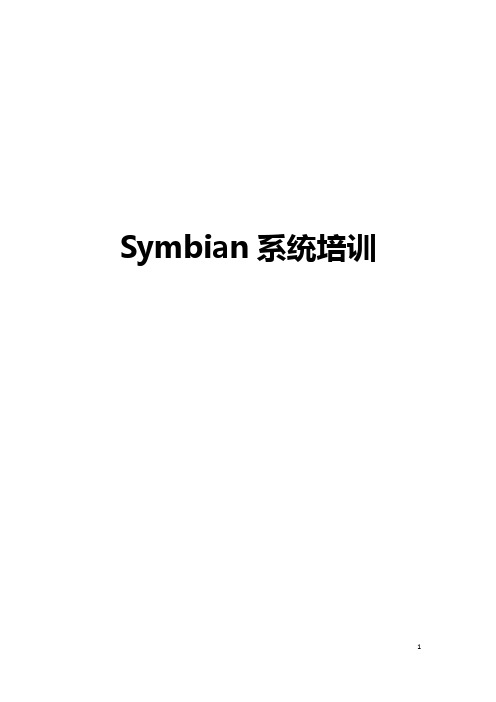
Symbian系统培训一、操作系统及终端基础介绍(一)操作系统介绍1.Symbian操作系统Symbian(中文名为塞班)是一个实时性、多任务的纯32位操作系统,具有功耗低、内存占用少等特点,非常适合手机等移动设备使用,经过不断完善,可以支持GPRS、蓝牙、SyncML(即信息同步标准协议)、以及3G技术。
最重要的是它是一个标准化的开放式平台,任何人都可以为支持Symbian的设备开发软件。
目前主流产品是诺基亚系列终端。
2. Symbian操作系统支持的应用Symbia支持JAR,SIS和SISX等格式的应用程序。
SIS应用程序的含义: SIS软件是是指后缀名为SIS的专门为Symbian操作系统的Series 60系列平台的智能手机开发的安装包软件。
大部分SIS软件在安装时需自签名认证。
SISX的含义:同是SIS软件。
因为部分SIS软件需自签名,在签名完毕后则自动生成SISX软件。
若证书过期需重新签证。
JAR的含义:以JAR作为后缀的文件是支持Java程序的软件,可以拷贝到手机存储卡,直接安装或执行即可,不需签名。
3. 手机常用几个查询码在电话输入框,输入*#0000#可查到本机系统软件版本;在电话输入框,输入*#06#可查到本机的IMEI,也就是序列号;在电话输入框,电话框下输入*#92702689#可查询总通话时间;在电话输入框,输入*#9990# 快速关闭蓝牙;在电话输入框,输入*#7370# 格式化手机,原厂密码:12345(资料会全丢失);(二)S60系统各版本的功能表S60第一版:个人信息管理;日历、电话本、相册、目录、与PC同步的文件管理应用程序;连接:支持USB、蓝牙、IrDA协议。
短信服务:基于GSM传输的450个字节以下的短信服务。
E-mail:支持IMAP4, POP3, SMTP, MIME2(MIME的全称为“多功能Internet 邮件扩充服务”)。
支持GRPS。
其它:中文支持、PC连接软件、插件、RealOne Player, XHTML 移动协议。
用MP3当移动存储器JNCSSF-70数码音乐播放机
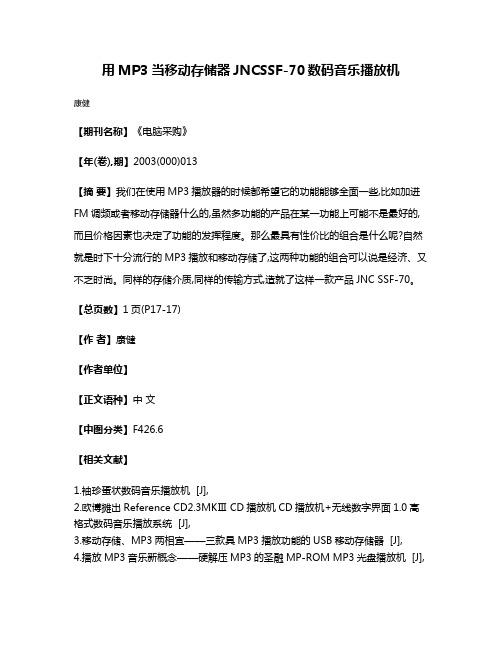
用MP3当移动存储器JNCSSF-70数码音乐播放机
康健
【期刊名称】《电脑采购》
【年(卷),期】2003(000)013
【摘要】我们在使用MP3播放器的时候都希望它的功能能够全面一些,比如加进FM调频或者移动存储器什么的,虽然多功能的产品在某一功能上可能不是最好的,而且价格因素也决定了功能的发挥程度。
那么最具有性价比的组合是什么呢?自然就是时下十分流行的MP3播放和移动存储了,这两种功能的组合可以说是经济、又不乏时尚。
同样的存储介质,同样的传输方式,造就了这样一款产品JNC SSF-70。
【总页数】1页(P17-17)
【作者】康健
【作者单位】
【正文语种】中文
【中图分类】F426.6
【相关文献】
1.袖珍蛋状数码音乐播放机 [J],
2.欧博摊出Reference CD2.3MKⅢ CD播放机CD播放机+无线数字界面1.0高格式数码音乐播放系统 [J],
3.移动存储、MP3两相宜——三款具MP3播放功能的USB移动存储器 [J],
4.播放MP3音乐新概念——硬解压MP3的圣融MP-ROM MP3光盘播放机 [J],
无
5.带版权保护的数码音乐播放机 [J],
因版权原因,仅展示原文概要,查看原文内容请购买。
- 1、下载文档前请自行甄别文档内容的完整性,平台不提供额外的编辑、内容补充、找答案等附加服务。
- 2、"仅部分预览"的文档,不可在线预览部分如存在完整性等问题,可反馈申请退款(可完整预览的文档不适用该条件!)。
- 3、如文档侵犯您的权益,请联系客服反馈,我们会尽快为您处理(人工客服工作时间:9:00-18:30)。
扭腰机MP3音乐播放器配件:
一:扭腰机MP3音乐播放器功能如下:
1.不带内存卡能播放自带7首完整歌曲(小苹果、眉飞色舞、邻妹妹爱上假宝玉、伤
不起、兔子舞、不如跳舞、动起来)。
2.支持内存卡扩展最大32G
3.不插内存卡播放自带歌曲7首完整歌曲,插入内存卡则播放内存卡中内容。
4.移动电源、电脑USB口、手机充电器都可以通过USB数据线给锂电池充电。
5.按键设置有(上一曲/音量+、暂停/播放、下一曲/音量-、开机/关机)
6.面板有(USB充电口、内存卡曹、上一曲/音量+、暂停/播放、下一曲/音量-、开机/
关机)
7.2W单声道扬声器驱动输出。
也可双声道扬声器驱动输出。
二.装配尺寸图:
三.实物图片:。
