ospf路由以及优化
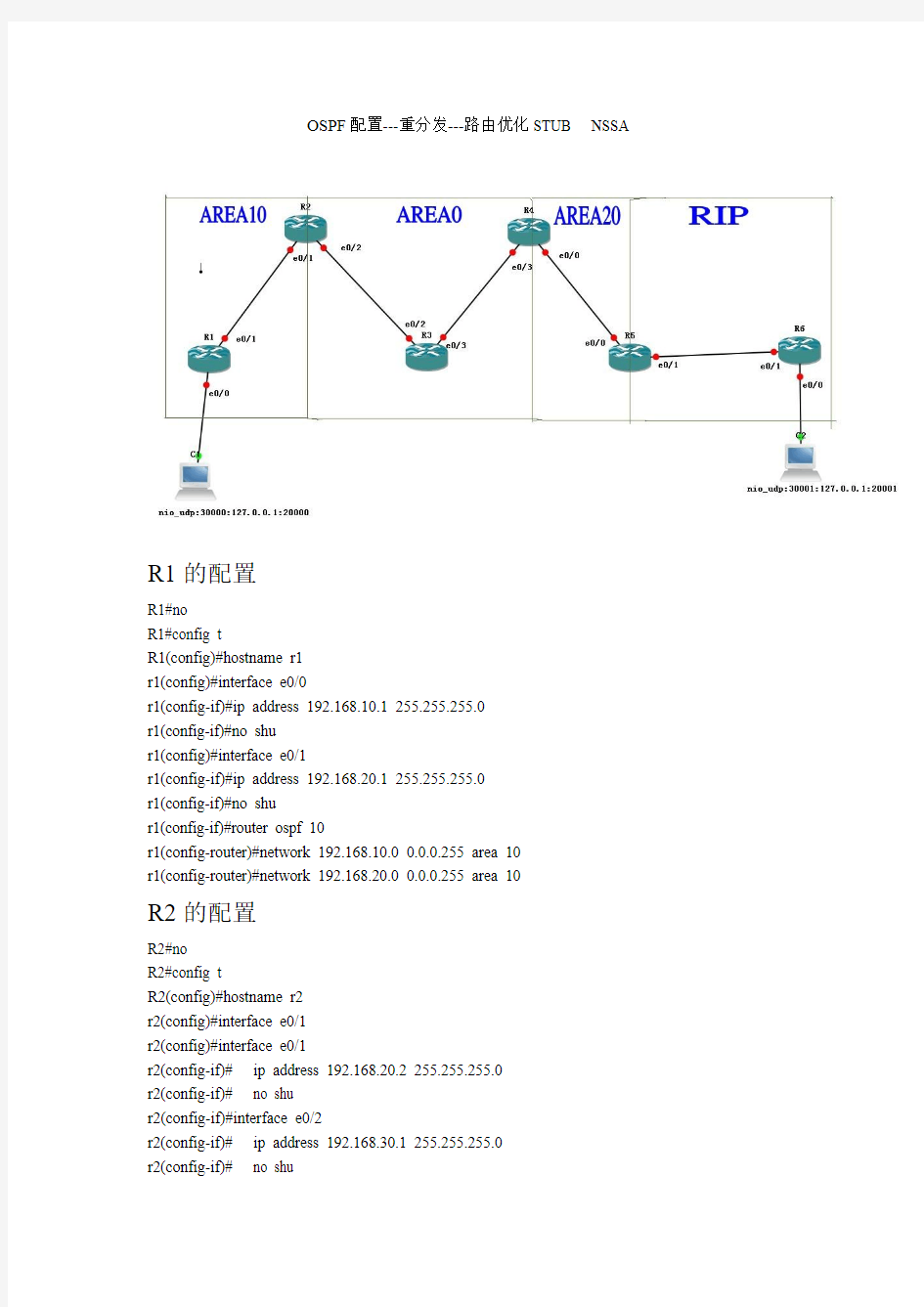
- 1、下载文档前请自行甄别文档内容的完整性,平台不提供额外的编辑、内容补充、找答案等附加服务。
- 2、"仅部分预览"的文档,不可在线预览部分如存在完整性等问题,可反馈申请退款(可完整预览的文档不适用该条件!)。
- 3、如文档侵犯您的权益,请联系客服反馈,我们会尽快为您处理(人工客服工作时间:9:00-18:30)。
OSPF配置---重分发---路由优化STUB NSSA
R1的配置
R1#no
R1#config t
R1(config)#hostname r1
r1(config)#interface e0/0
r1(config-if)#ip address 192.168.10.1 255.255.255.0
r1(config-if)#no shu
r1(config)#interface e0/1
r1(config-if)#ip address 192.168.20.1 255.255.255.0
r1(config-if)#no shu
r1(config-if)#router ospf 10
r1(config-router)#network 192.168.10.0 0.0.0.255 area 10
r1(config-router)#network 192.168.20.0 0.0.0.255 area 10
R2的配置
R2#no
R2#config t
R2(config)#hostname r2
r2(config)#interface e0/1
r2(config)#interface e0/1
r2(config-if)# ip address 192.168.20.2 255.255.255.0
r2(config-if)# no shu
r2(config-if)#interface e0/2
r2(config-if)# ip address 192.168.30.1 255.255.255.0
r2(config-if)# no shu
r2(config-if)#router ospf 10
r2(config-router)#network 192.168.20.0 0.0.0.255 area 10 r2(config-router)#network 192.168.30.0 0.0.0.255 area 0
R3的配置
R3#no
R3#config t
R3(config)#hostname r3
r3(config)#interface e0/2
r3(config-if)#ip address 192.168.30.2 255.255.255.0
r3(config-if)#no shu
r3(config-if)#interface e0/3
r3(config-if)#ip address 192.168.40.1 255.255.255.0
r3(config-if)#no shu
r3(config-if)#router ospf 10
r3(config-router)# network 192.168.30.0 0.0.0.255 area 0 r3(config-router)# network 192.168.40.0 0.0.0.255 area 0
R4的配置
R4#no
R4#config t
R4(config)#hostname r4
r4(config)#interface e0/3
r4(config-if)#ip address 192.168.40.2 255.255.255.0
r4(config-if)#no shu
r4(config-if)#interface e0/0
r4(config-if)#ip address 192.168.50.1 255.255.255.0
r4(config-if)#no shu
r4(config-if)#router ospf 10
r4(config-router)#network 192.168.40.0 0.0.0.255 area 0 r4(config-router)#network 192.168.50.0 0.0.0.255 area 20
R5的配置
R5#no
R5#config t
R5(config)#hostname r5
r5(config)#interface e0/0
r5(config-if)#ip address 192.168.50.2 255.255.255.0
r5(config-if)#no shu
r5(config-if)#interface e0/1
r5(config-if)#ip address 192.168.60.1 255.255.255.0
r5(config-if)#no shu
r5(config-if)#router ospf 10
r5(config-router)# network 192.168.50.0 0.0.0.255 area 20
r5(config-router)# network 192.168.60.0 0.0.0.255 area 20 Pc的配置
查看每个路由器的路由表show ip route
所有的路由都学习到了!!!
使用vpc ping 192.168.60.1 测试连通性
Ok通了!!!
路由优化
在AREA 20 上做stub
注意!!!Stub区域不能出现自治系统边界路由器ASBR 不能是骨干区域AREA 0
R4(config)#router ospf 10
R4(config-router)#area 20 stub
----------------------------------------------
R5(config)#router ospf 10
R5(config-router)#area 20 stub
配置stub后使用show ip route 查看R5路由表
可以看出在R5上注入了一条默认静态路由
