曝光常用系统参数说明
摄影中曝光值计算及相关知识
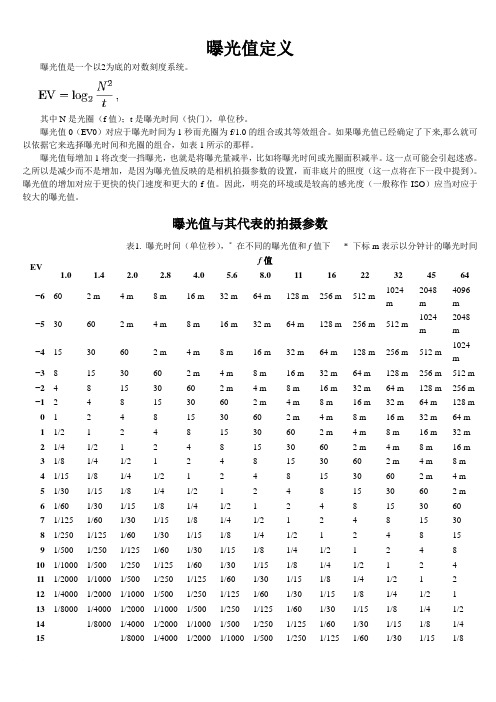
曝光值定义曝光值是一个以2为底的对数刻度系统。
其中N是光圈(f值);t是曝光时间(快门),单位秒。
曝光值0(EV0)对应于曝光时间为1秒而光圈为f/1.0的组合或其等效组合。
如果曝光值已经确定了下来,那么就可以依据它来选择曝光时间和光圈的组合,如表1所示的那样。
曝光值每增加1将改变一挡曝光,也就是将曝光量减半,比如将曝光时间或光圈面积减半。
这一点可能会引起迷惑。
之所以是减少而不是增加,是因为曝光值反映的是相机拍摄参数的设置,而非底片的照度(这一点将在下一段中提到)。
曝光值的增加对应于更快的快门速度和更大的f值。
因此,明亮的环境或是较高的感光度(一般称作ISO)应当对应于较大的曝光值。
曝光值与其代表的拍摄参数表1. 曝光时间(单位秒),*在不同的曝光值和f值下* 下标m表示以分钟计的曝光时间EVf值1.0 1.42.0 2.8 4.0 5.6 8.0 11 16 22 32 45 64−6 60 2 m 4 m 8 m 16 m 32 m 64 m 128 m 256 m 512 m 1024m2048m4096m−5 30 60 2 m 4 m 8 m 16 m 32 m 64 m 128 m 256 m 512 m 1024m2048m−4 15 30 60 2 m 4 m 8 m 16 m 32 m 64 m 128 m 256 m 512 m 1024 m−3 8 15 30 60 2 m 4 m 8 m 16 m 32 m 64 m 128 m 256 m 512 m −2 4 8 15 30 60 2 m 4 m 8 m 16 m 32 m 64 m 128 m 256 m −1 2 4 8 15 30 60 2 m 4 m 8 m 16 m 32 m 64 m 128 m0 1 2 4 8 15 30 60 2 m 4 m 8 m 16 m 32 m 64 m1 1/2 1 2 4 8 15 30 60 2 m 4 m 8 m 16 m 32 m2 1/4 1/2 1 2 4 8 15 30 60 2 m 4 m 8 m 16 m3 1/8 1/4 1/2 1 2 4 8 15 30 60 2 m 4 m 8 m4 1/15 1/8 1/4 1/2 1 2 4 8 15 30 60 2 m 4 m5 1/30 1/15 1/8 1/4 1/2 1 2 4 8 15 30 60 2 m6 1/60 1/30 1/15 1/8 1/4 1/2 1 2 4 8 15 30 607 1/125 1/60 1/30 1/15 1/8 1/4 1/2 1 2 4 8 15 308 1/250 1/125 1/60 1/30 1/15 1/8 1/4 1/2 1 2 4 8 159 1/500 1/250 1/125 1/60 1/30 1/15 1/8 1/4 1/2 1 2 4 810 1/1000 1/500 1/250 1/125 1/60 1/30 1/15 1/8 1/4 1/2 1 2 411 1/2000 1/1000 1/500 1/250 1/125 1/60 1/30 1/15 1/8 1/4 1/2 1 212 1/4000 1/2000 1/1000 1/500 1/250 1/125 1/60 1/30 1/15 1/8 1/4 1/2 113 1/8000 1/4000 1/2000 1/1000 1/500 1/250 1/125 1/60 1/30 1/15 1/8 1/4 1/214 1/8000 1/4000 1/2000 1/1000 1/500 1/250 1/125 1/60 1/30 1/15 1/8 1/415 1/8000 1/4000 1/2000 1/1000 1/500 1/250 1/125 1/60 1/30 1/15 1/8圣诞树4–5泛光灯照明的建筑、纪念碑和喷泉3–5亮灯建筑的远景 2室内,人工光源画廊8–11体育赛事,舞台等等8–9泛光灯照明的马戏团8泛光灯照明的冰雕9办公室及工作场所7–8民居内部5–7圣诞树4–5有关直射日光的曝光值适用于日出之后两小时到日落之前两小时之间的阳光,并认为是正面照射在物体上(顺光)。
关于曝光的知识点总结
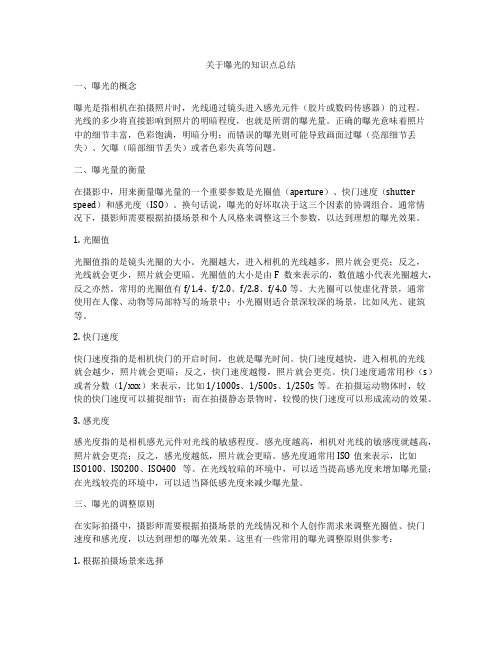
关于曝光的知识点总结一、曝光的概念曝光是指相机在拍摄照片时,光线通过镜头进入感光元件(胶片或数码传感器)的过程。
光线的多少将直接影响到照片的明暗程度,也就是所谓的曝光量。
正确的曝光意味着照片中的细节丰富,色彩饱满,明暗分明;而错误的曝光则可能导致画面过曝(亮部细节丢失)、欠曝(暗部细节丢失)或者色彩失真等问题。
二、曝光量的衡量在摄影中,用来衡量曝光量的一个重要参数是光圈值(aperture)、快门速度(shutter speed)和感光度(ISO)。
换句话说,曝光的好坏取决于这三个因素的协调组合。
通常情况下,摄影师需要根据拍摄场景和个人风格来调整这三个参数,以达到理想的曝光效果。
1. 光圈值光圈值指的是镜头光圈的大小。
光圈越大,进入相机的光线越多,照片就会更亮;反之,光线就会更少,照片就会更暗。
光圈值的大小是由F数来表示的,数值越小代表光圈越大,反之亦然。
常用的光圈值有f/1.4、f/2.0、f/2.8、f/4.0等。
大光圈可以使虚化背景,通常使用在人像、动物等局部特写的场景中;小光圈则适合景深较深的场景,比如风光、建筑等。
2. 快门速度快门速度指的是相机快门的开启时间,也就是曝光时间。
快门速度越快,进入相机的光线就会越少,照片就会更暗;反之,快门速度越慢,照片就会更亮。
快门速度通常用秒(s)或者分数(1/xxx)来表示,比如1/1000s、1/500s、1/250s等。
在拍摄运动物体时,较快的快门速度可以捕捉细节;而在拍摄静态景物时,较慢的快门速度可以形成流动的效果。
3. 感光度感光度指的是相机感光元件对光线的敏感程度。
感光度越高,相机对光线的敏感度就越高,照片就会更亮;反之,感光度越低,照片就会更暗。
感光度通常用ISO值来表示,比如ISO100、ISO200、ISO400等。
在光线较暗的环境中,可以适当提高感光度来增加曝光量;在光线较亮的环境中,可以适当降低感光度来减少曝光量。
三、曝光的调整原则在实际拍摄中,摄影师需要根据拍摄场景的光线情况和个人创作需求来调整光圈值、快门速度和感光度,以达到理想的曝光效果。
电子束曝光系统的调试方法与参数选择

电子束曝光系统的调试方法与参数选择随着科技的快速发展,电子束曝光系统在半导体制造和微电子领域的应用越来越广泛。
电子束曝光系统作为一种高精度的曝光技术,其准确性和稳定性对于产品质量起着决定性的影响。
在电子束曝光系统的调试过程中,正确的方法和合理的参数选择至关重要。
本文将介绍一些常用的电子束曝光系统的调试方法和参数选择策略,并深入探讨其原理与应用。
一、调试方法1. 校准电子束系统在开始调试之前,首先要确保电子束系统的准确性和稳定性。
校准电子束系统需要考虑以下几个方面的因素:i. 高精度定位系统的校准:通过确定电子束与样品表面之间的距离,并调整定位系统使其与理想位置保持一致,以确保曝光结果的准确性。
ii. 电子束均匀性的校准:通过调整电子束发射器和透镜系统,使电子束的发射均匀性达到最优状态,以避免曝光过程中的不均匀现象。
iii. 背散射电子的抑制:通过调整电子束的能量和打照时间,降低电子束与样品表面发生背散射的概率,从而提高曝光的清晰度和精度。
2. 参数选择与优化在调试电子束曝光系统时,选择和优化适当的参数对于获得高质量的曝光结果至关重要。
以下是一些常用的参数选择策略:i. 曝光时间的选择:曝光时间的选择取决于样品的材料和厚度。
通常,较薄的样品需要较短的曝光时间,较厚的样品则需要较长的曝光时间。
ii. 加速电压的选择:加速电压的选择会影响电子束的能量和穿透力。
对于较厚的样品,较高的加速电压可提供更好的穿透能力,从而实现更深入的曝光效果。
iii. 扫描速度的选择:扫描速度的选择取决于样品的尺寸和复杂度。
较小和简单的样品可以选择较快的扫描速度,而较大和复杂的样品则需要较慢的扫描速度以确保曝光的均匀性。
二、参数选择与应用1. 参数选择的理论基础在电子束曝光系统中,参数选择的基础是对电子束与样品相互作用的理解。
电子束与样品表面发生相互作用时,会发生多种物理过程,包括散射、吸收、反射和透射等。
为了获得理想的曝光结果,需要掌握这些物理过程的特性,并合理选择参数以最大程度地实现所需的曝光效果。
佳能单反相机的各个键图解及各种场景拍摄参数

佳能单反相机的各个键图解及各种场景拍摄参数说到佳能,今天就与大家分享佳能单反相机的各个键图解,下面我们一起来看看吧!佳能单反相机的各个键图解见该机说明书:从相机的各个部分来介绍一下:正面的功能键介绍:上面的功能键介绍:下面的功能键介绍:背面的功能键介绍:左侧面的功能键介绍:右侧面的功能键介绍:机身结构特写:机身上面细节特写:佳能单反相机开关怎么操作佳能的EOS系列单反相机的开关通常有3种,一种在机身右肩模式转盘下有个拨动开关,注明on和off,主要以佳能的入门数码单反比较常见,比如400D。
第二种在机背大拨轮下有个开关,主要以中高端单反相机比较多见,比如5D 50D等。
第三种在机身左肩模式转盘上,一些胶片单反通常使用这种方式,比如EOS30 EOS50等。
佳能单反相机按键功能都有哪些谁能说一下虽然说全是单反但是型号不同按键设置也不一样有的有肩屏有的没有,后背按键也是一样,你还是说出具体型号那样好说清楚。
单反相机按键上的字母意思是什么单反masp是指的四种不同曝光模式:1、P模式(Program AE Mode),程序曝光,相机自动帮你调光圈大小和快门速度。
2、A模式(Aperture-priority Mode),光圈优先曝光曝光,光圈先决模式半自动,你调光圈大小,相机自动帮你调快门速度。
3、S模式(Shutter-Priority Mode),快门先决模式半自动,你调快门速度,相机自动帮你调光圈大小。
4、M模式(Manual Mode),完全手动曝光。
AUTO档是自动挡。
也就是只需按下快门什么都不用管了,一切由相机自己安排。
其他模式:手动模式:如果你想摆脱任何相机本身自动设置的束缚,那么这个模式可以让你完全自由地去设置任何拍摄参数,当然前提是你已经熟悉掌握任何环境下的拍摄参数设定。
光圈优先自动模式:佳能相机又叫AV档,如果你是景深控或者热衷于虚化背景,那么这个模式适合你,它可以自由设定光圈大小,让相机自动调整其他参数去配合你设定的光圈合理曝光。
完美曝光 正确设置曝光参数的技巧

完美曝光正确设置曝光参数的技巧摄影师在拍摄过程中,曝光是一个至关重要的因素。
正确的曝光参数可以决定一张照片的成败,因此掌握正确的曝光技巧是每个摄影师必备的基本功。
本文将介绍一些设置曝光参数的技巧,帮助你达到完美曝光的效果。
1. 了解曝光三要素在设置曝光参数之前,首先要了解曝光的三要素:快门速度、光圈和ISO感光度。
快门速度决定了相机镜头打开的时间长短,光圈控制着进光的多少,而ISO感光度则表示相机对光的敏感程度。
合理地调整这三个参数可以获得所需的曝光效果。
2. 使用光圈优先模式光圈优先模式是一种常用的拍摄模式,它允许摄影师手动设置光圈值,而相机根据环境光线自动调整快门速度和ISO感光度。
选择适当的光圈值可以控制景深,使被拍摄主体清晰,并达到等光度效果。
3. 手动调整曝光补偿有时候相机的测光系统并不能准确地判断环境的光线情况,因此需要手动调整曝光补偿。
如果照片曝光过亮,可以尝试减少曝光补偿值;反之,如果照片曝光过暗,则应增加曝光补偿值。
通过微调曝光补偿可以更好地控制曝光效果。
4. 利用直方图分析曝光情况相机的直方图功能可以直观地展示出照片中各个区域的亮度分布情况。
合理利用直方图功能可以帮助摄影师更准确地判断曝光情况。
当直方图呈现为均衡的分布时,表示照片曝光良好;而过于偏向左侧则表示曝光不足,过于偏向右侧则表示曝光过度。
5. 使用灰卡进行曝光测量灰卡是一种用于测量环境光线的工具,它的灰度可以帮助确定正确的曝光参数。
将灰卡置于被拍摄场景中,通过对灰卡测量得到的曝光参数进行设置,可以获得准确的曝光效果。
使用灰卡可以避免环境光线变化对曝光造成的影响,提高照片的准确性。
6. 实践与总结经验曝光是一个需要不断实践和总结经验的过程。
通过不断尝试和观察,你会逐渐熟悉不同场景下的曝光参数设置。
在拍摄过程中,观察照片的细节和整体效果,反思自己的设置是否合理,从而提高自己的曝光技巧。
总结:在摄影中,正确设置曝光参数是获得完美照片的关键。
曝光技巧掌握正确的曝光参数
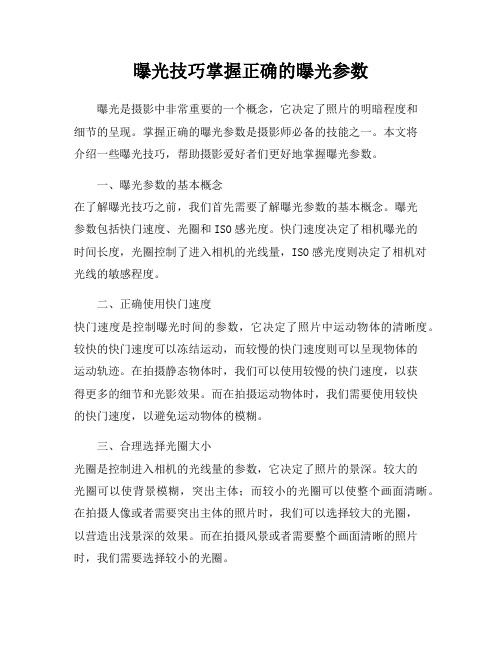
曝光技巧掌握正确的曝光参数曝光是摄影中非常重要的一个概念,它决定了照片的明暗程度和细节的呈现。
掌握正确的曝光参数是摄影师必备的技能之一。
本文将介绍一些曝光技巧,帮助摄影爱好者们更好地掌握曝光参数。
一、曝光参数的基本概念在了解曝光技巧之前,我们首先需要了解曝光参数的基本概念。
曝光参数包括快门速度、光圈和ISO感光度。
快门速度决定了相机曝光的时间长度,光圈控制了进入相机的光线量,ISO感光度则决定了相机对光线的敏感程度。
二、正确使用快门速度快门速度是控制曝光时间的参数,它决定了照片中运动物体的清晰度。
较快的快门速度可以冻结运动,而较慢的快门速度则可以呈现物体的运动轨迹。
在拍摄静态物体时,我们可以使用较慢的快门速度,以获得更多的细节和光影效果。
而在拍摄运动物体时,我们需要使用较快的快门速度,以避免运动物体的模糊。
三、合理选择光圈大小光圈是控制进入相机的光线量的参数,它决定了照片的景深。
较大的光圈可以使背景模糊,突出主体;而较小的光圈可以使整个画面清晰。
在拍摄人像或者需要突出主体的照片时,我们可以选择较大的光圈,以营造出浅景深的效果。
而在拍摄风景或者需要整个画面清晰的照片时,我们需要选择较小的光圈。
四、合理调整ISO感光度ISO感光度是控制相机对光线敏感程度的参数,它决定了照片的噪点和细节。
较低的ISO值可以获得较少的噪点和更多的细节,而较高的ISO 值则会增加照片的噪点。
在光线充足的情况下,我们可以选择较低的ISO值,以获得更好的照片质量。
而在光线较暗的情况下,我们需要适当提高ISO值,以保证照片的曝光正常。
五、使用曝光补偿功能曝光补偿功能是相机上的一个重要功能,它可以帮助我们调整照片的曝光。
当相机的自动曝光无法满足我们的需求时,我们可以使用曝光补偿功能进行微调。
如果照片曝光过亮,我们可以进行负曝光补偿;如果照片曝光过暗,我们可以进行正曝光补偿。
通过合理使用曝光补偿功能,我们可以获得更准确的曝光效果。
电子束光刻系统参数要求

电子束光刻系统参数要求采购预算:1300万,具体参数要求如下:一、工作条件1. 电源电压:AC 230V 10%,50 Hz三相2. 环境温度:15-25 ℃,电子枪区域 21 +/- 0.25 ℃3. 相对湿度:40 - 70%二、设备配置高斯束电子束曝光系统1.电子束曝光系统主机2.热场发射电子枪 50KeV/100KeV可切换,电子枪寿命不低于8000 - 12000小时3.210mm*210mm运动范围激光干涉样品台4.激光干涉仪精度 0.15nm5.自动动态对焦,像散矫正,写场畸变矫正系统6.自动激光高度测量7.升级125MHz图形发生器8.升级1mm大写场9.2工位真空仓自动进样系统10.预对准显微镜系统11.预装Linux的计算机系统(至强4核处理器,HP Z840同等或以上档次)含电子束曝光设备系统控制软件12.电子束曝光数据处理优化软件及临近效应修正/蒙特卡洛模拟计算软件,含数据处理用计算机系统13.标配3个以上样品架,包括6”掩模版,6”硅片,4”硅片,2”硅片及散片。
其中一个可同时安放至少4个样品包括2”硅片,散片样品。
(用户也可根据需要自行选择)14.配备至少20kVA的不间断电源。
15.其他附件、零配件三、技术服务1技术文件(印刷版和详细电子版各一套)1.1设备的基本结构和使用说明书、操作手册及维修保养说明书11.2主机和各功能部件的性能指标、基本结构和使用说明书,全套维修保养说明书1.3软件的操作手册1.4各类操作指令手册2安装调试2.1设备安装:a) 合同生效两周内投标方应提供设备安装、调试等必备的技术文件,协助用户提前作好设备安装的准备工作。
b) 设备抵达安装现场后一周内,供应商按照用户通知的日期选派经验丰富的工程师负责检验和安装调试,二个月内完成验收。
2.2验收标准:卖方须提供该设备出厂质量检测标准和试验方法,应及时更换在验收中指标未达到要求的部件,验收指标必须满足或优于标书的技术指标。
gige协议 曝光参数
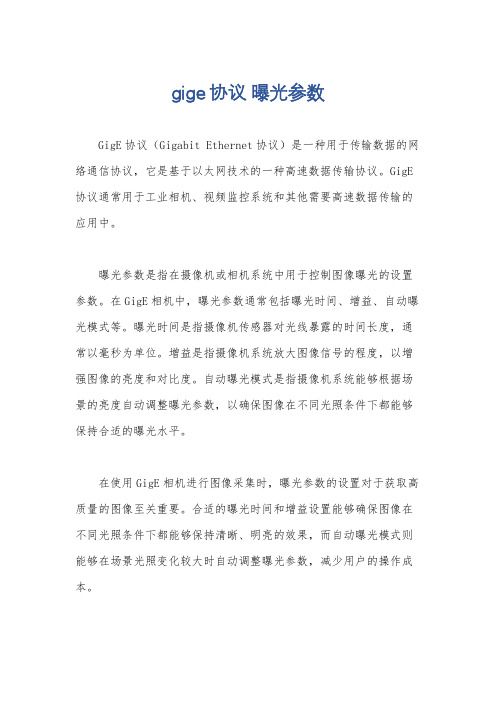
gige协议曝光参数
GigE协议(Gigabit Ethernet协议)是一种用于传输数据的网络通信协议,它是基于以太网技术的一种高速数据传输协议。
GigE 协议通常用于工业相机、视频监控系统和其他需要高速数据传输的应用中。
曝光参数是指在摄像机或相机系统中用于控制图像曝光的设置参数。
在GigE相机中,曝光参数通常包括曝光时间、增益、自动曝光模式等。
曝光时间是指摄像机传感器对光线暴露的时间长度,通常以毫秒为单位。
增益是指摄像机系统放大图像信号的程度,以增强图像的亮度和对比度。
自动曝光模式是指摄像机系统能够根据场景的亮度自动调整曝光参数,以确保图像在不同光照条件下都能够保持合适的曝光水平。
在使用GigE相机进行图像采集时,曝光参数的设置对于获取高质量的图像至关重要。
合适的曝光时间和增益设置能够确保图像在不同光照条件下都能够保持清晰、明亮的效果,而自动曝光模式则能够在场景光照变化较大时自动调整曝光参数,减少用户的操作成本。
总的来说,GigE协议是一种用于高速数据传输的网络通信协议,而曝光参数则是摄像机系统中用于控制图像曝光的重要设置参数,
它们在工业相机和视频监控系统中起着至关重要的作用。
通过合理
设置曝光参数,可以确保在不同的拍摄场景下获得高质量的图像数据。
曝光工艺与参数

一、线路:
线路(内外层)曝光一般有两种工艺: 正片流:被曝光的地方被去掉。 负片流:被曝光的地方被留下。
线路图形转移工序包括: 内层制作影像工序,外层制作影像工序,外层丝印工序
(此工序主要用UV灯,此次培训不作详解)。
1.1线路图形转移定义:
¾ 将在处理过的同面上贴上或涂上一层感光性膜层,在紫外 线的照射下,将菲林底片上的线路图形转移到铜面上,形 成一种抗蚀的掩护膜图形,那些未被抗蚀剂保护的、不要 的铜箔,将在随后的化学蚀刻工序中蚀刻掉,经过蚀刻工 序后再退去抗蚀膜层,得到所需的裸铜电路图形。
处理方法
1、加大能量或曝光时间设定; 2、延长预烤时间; 3、加强前处理。 1、加大能量或曝光时间设定; 2、更换菲林底片; 3、更换麦拉、亚克力或台面玻璃。
延长预烤时间。
4
曝光时间 太长
1、光学系统受污染; 2、灯管的使用时间过长或功率过低; 3、设备异常或参数设定有误。
1、保养或更换光学系统; 2、检查灯管的使用时间及功率; 3、确认曝光参数设定的正确性。
¾ 测试方法:都是以曝光台面玻璃的有效曝光边以内5~
10cm定位周边的测试点。
3.5平行光
3.5.1影响平行光机均匀度的部件:
灯座(X、Y、Z三轴); 1. 冷光镜; 2. 积光镜; 3. 转换镜; 4. 平行光镜。
3.5.2灯座对比
可调。类似: NON SOKKI 、 BEAC 、ADTEC
可调。类似:ORC (美国)、AUTOMATECH、Hakuto、 TORAY、志圣
5
偏位
1、机器的对位系统异常; 2、菲林异常。
1、复位对位系统重新设置或维维 2、检查菲林更正。
三、曝光参数与要求:
曝光值

曝光值维基百科,自由的百科全书跳转到:导航, 搜索在摄影中,曝光值(Exposure Value,EV)代表能够给出同样曝光的所有相机光圈快门组合。
这一概念是在十九世纪五十年代在德国发展起来的,被试图用以简化在等价的拍摄参数之间进行选择的过程。
曝光值同样也可以表示曝光刻度上的一个级差,1EV对应于两倍的曝光比例并通常被称为“一挡”。
EV最早代表的是量子符号E v。
ISO标准中延续了这一使用方法,但在其它地方EV这个缩写更为常见。
尽管理论上所有曝光值相同的拍摄参数都会给出相同的曝光,但是它们并不一定能拍出完全相同的照片。
曝光时间(快门速度)决定了运动模糊的程度,如右图所示。
光圈则决定了景深。
高速快门,短暂曝光慢速快门,长时间曝光目录[隐藏]∙ 1 正式定义∙ 2 拍摄参数与曝光量∙ 3 曝光值与其代表的拍摄参数∙ 4 曝光数据表∙ 5 设置相机的曝光值∙ 6 EV表示的曝光补偿∙7 用EV表示的测光表示数∙8 EV与照明条件的关系∙9 EV和APEX∙10 曝光值作为照度与亮度的量度[编辑]正式定义曝光值是一个以2为底的对数刻度系统。
其中N是光圈(f值);t是曝光时间(快门),单位秒。
曝光值0(EV0)对应于曝光时间为1秒而光圈为f/1.0的组合或其等效组合。
如果曝光值已经确定了下来,那么就可以依据它来选择曝光时间和光圈的组合,如表1所示的那样。
曝光值每增加1将改变一挡曝光,也就是将曝光量减半,比如将曝光时间或光圈面积减半。
这一点可能会引起迷惑。
之所以是减少而不是增加,是因为曝光值反映的是相机拍摄参数的设置,而非底片的照度(这一点将在下一段中提到)。
曝光值的增加对应于更快的快门速度和更大的f值。
因此,明亮的环境或是较高的感光度(一般称作ISO)应当对应于较大的曝光值。
[编辑]拍摄参数与曝光量“曝光值”其实是一个被误用的名词,因为它反映的是拍摄参数的组合,而不是曝光量(photometric exposure)。
晒版机作业指导书

晒版机作业指导书引言概述:晒版机是印刷行业中常见的设备,用于制作印刷版。
正确操作晒版机对于印刷品质的保证至关重要。
本文将详细介绍晒版机的作业指导书,帮助操作人员正确操作晒版机,提高印刷效率和品质。
一、晒版机的基本原理1.1 光敏材料的作用:晒版机使用光敏材料制作印刷版,光敏材料能够在受到紫外光照射后发生化学反应,形成图文部分和非图文部分。
1.2 真空吸附系统:晒版机通过真空吸附系统将版材固定在晒版机的底板上,确保版材平整贴合,避免出现晒版不均匀的情况。
1.3 曝光系统:晒版机的曝光系统采用紫外光源,能够快速而均匀地曝光版材,确保版面清晰度和稳定性。
二、晒版机的操作步骤2.1 准备工作:将版材清洁干净,确保表面无灰尘和污渍;检查光敏材料的有效期,避免使用过期材料;检查曝光系统的光源是否正常。
2.2 调整参数:根据印刷品的要求,调整晒版机的曝光时间、温度和真空度等参数,确保版面的清晰度和稳定性。
2.3 晒版操作:将版材放置在晒版机的底板上,启动真空吸附系统固定版材,然后启动曝光系统进行曝光,待曝光完成后取下版材进行后续处理。
三、晒版机的常见问题及解决方法3.1 晒版不均匀:可能是版材未能完全贴合在底板上,可以检查真空吸附系统是否正常,调整真空度确保版材平整贴合。
3.2 曝光不足:可能是曝光时间设置不正确,可以根据实际情况调整曝光时间,确保版面清晰度。
3.3 光敏材料老化:使用过期的光敏材料容易导致晒版效果不佳,应定期检查光敏材料的有效期,及时更换新的光敏材料。
四、晒版机的维护保养4.1 清洁保养:定期清洁晒版机的底板、光源和真空吸附系统,避免灰尘和污渍影响晒版效果。
4.2 润滑维护:晒版机的移动部件需要定期润滑,确保操作顺畅和稳定。
4.3 定期检查:定期检查晒版机的各个部件是否正常,如有异常及时修理或更换,避免影响印刷效果。
五、晒版机的安全注意事项5.1 注意防护:操作晒版机时应戴好防护眼镜和手套,避免光源对眼睛造成伤害,以及避免手部受伤。
电子束光刻系统参数要求

电子束光刻系统参数要求采购预算:1300万,具体参数要求如下:一、工作条件1. 电源电压:AC 230V 10%,50 Hz三相2. 环境温度:15-25 ℃,电子枪区域 21 +/- 0.25 ℃3. 相对湿度:40 - 70%二、设备配置高斯束电子束曝光系统1.电子束曝光系统主机2.热场发射电子枪 50KeV/100KeV可切换,电子枪寿命不低于8000 - 12000小时3.210mm*210mm运动范围激光干涉样品台4.激光干涉仪精度 0.15nm5.自动动态对焦,像散矫正,写场畸变矫正系统6.自动激光高度测量7.升级125MHz图形发生器8.升级1mm大写场9.2工位真空仓自动进样系统10.预对准显微镜系统11.预装Linux的计算机系统(至强4核处理器,HP Z840同等或以上档次)含电子束曝光设备系统控制软件12.电子束曝光数据处理优化软件及临近效应修正/蒙特卡洛模拟计算软件,含数据处理用计算机系统13.标配3个以上样品架,包括6”掩模版,6”硅片,4”硅片,2”硅片及散片。
其中一个可同时安放至少4个样品包括2”硅片,散片样品。
(用户也可根据需要自行选择)14.配备至少20kVA的不间断电源。
15.其他附件、零配件三、技术服务1技术文件(印刷版和详细电子版各一套)1.1设备的基本结构和使用说明书、操作手册及维修保养说明书1.2主机和各功能部件的性能指标、基本结构和使用说明书,全套维修保养说明书1.3软件的操作手册1.4各类操作指令手册2安装调试2.1设备安装:a) 合同生效两周内投标方应提供设备安装、调试等必备的技术文件,协助用户提前作好设备安装的准备工作。
b) 设备抵达安装现场后一周内,供应商按照用户通知的日期选派经验丰富的工程师负责检验和安装调试,二个月内完成验收。
2.2验收标准:卖方须提供该设备出厂质量检测标准和试验方法,应及时更换在验收中指标未达到要求的部件,验收指标必须满足或优于标书的技术指标。
电子束曝光系统

2.1 电子束曝光系统的结构 电子枪
0.5um
钨丝2700K
六硼化镧1800K
场发射电极 ZrO/W 电场强度:108N/C
电子束曝光的电子能量通常在10~100keV
微米纳米研究中心 Micro and Nano Technology Research Center
SKLMS 机械制造系统工程国家重点实验室
邻近效应的校正
图形尺寸校正:通过改变尺寸来补偿电子散射造成的曝光图形畸变。
缺点:校正的动态范围小
微米纳米研究中心 Micro and Nano Technology Research Center
SKLMS 机械制造系统工程国家重点实验室
STATE KEY LABORATORY FOR MANUFACTURING SYSTEMS ENG器
由于加工误差,电磁透镜的x、y方向的聚焦不一致,造成电子束斑椭圆化。 消像散器由多级透镜组成,能从不同方向对电子束进行校正
微米纳米研究中心 Micro and Nano Technology Research Center
SKLMS 机械制造系统工程国家重点实验室
STATE KEY LABORATORY FOR MANUFACTURING SYSTEMS ENGINEERING
光刻技术的精度受到光子在波长尺度上的散射影响。
使用的光波长越短,光刻能够达到的精度越高。
紫外光波长:常用200~400nm之间
根据德布罗意的物质波理论,电子是一种波长极短的
波(加速电压为50kV,波长为0.0053nm)。这样,电 子束曝光的精度可以达到纳米量级,从而为制作纳米 结构提供了很有用的工具。
SKLMS 机械制造系统工程国家重点实验室
拍摄不同场景时快门参数怎么调?

拍摄不同场景时快门参数怎么调?曝光时间越长,照片就会越亮,反之,曝光时间越短,照片就会越暗。
我们把快门开合的时间间隔长短,称为“快门速度”,单位是秒。
但是平时,我们都把快门速度简称为“快门”。
快门越快,则曝光时间越短,照片就会越暗,但凝固运动体的能力越强。
反之,快门速度越慢,曝光时间就越长,照片就会越亮,运动体被拉虚的效果越明显。
一、拍摄戏剧、舞蹈等题材 1/500秒-1/1000秒设置为高速快门:1/500-1/1000秒的快门速度可以很好地拍摄戏剧、舞蹈等题材,这也可以完成大多数运动物体的拍摄。
二、体育运动题材 1/2000秒 - 1/3000秒体育运动员,运动比较快,所以需要高的快门速度,不然你是抓拍不到运动员的,就模糊了。
三、拍摄雨滴下落或者较高速的题材 1/3000秒 - 1/4000秒想要得到很清晰的雨滴,快门速度需要调的很高,不过这都不是绝对的,还要根据现实的光线速度等因素进行调整。
但是一般高运动的题材,快门要放快速,不然就会模糊。
四、拍星空题材1/25秒 - 1/30秒拍摄星空需要慢快门拍摄。
尤其是星轨。
还有一点要注意的就是使用三脚架。
慢快门稍稍抖动一下照片就会模糊了。
五、运动人像或者低运动题材,1/500秒 - 1/1000秒运动场景相对于飞机和鸟类要更慢一些,但也属于高速快门。
要想不模糊就得用1/500~1/1000的速度才能拍摄出清晰的照片。
六、静态人像或风光,1/4秒 -1/125秒拍摄静态人像或者拍摄风景的时候,1/125秒-1/4秒是最常用到的快门。
拍摄人像时候一般是摆拍,室外的话一般可以调高一点点,因为光线比较好,即使你调高也不会很暗,而且也不容易模糊,1/100s 左右就差不多了,而且是静态,所以不用担心会模糊。
拍风光,能上三脚架就上三脚架,因为有时候你要拍摄一些风景效果,需要慢门,就必须要三脚架了,不然就要模糊了。
七、星空,1/15秒 - 1/25秒拍摄星空需要很长的曝光时间。
X射线机使用说明书
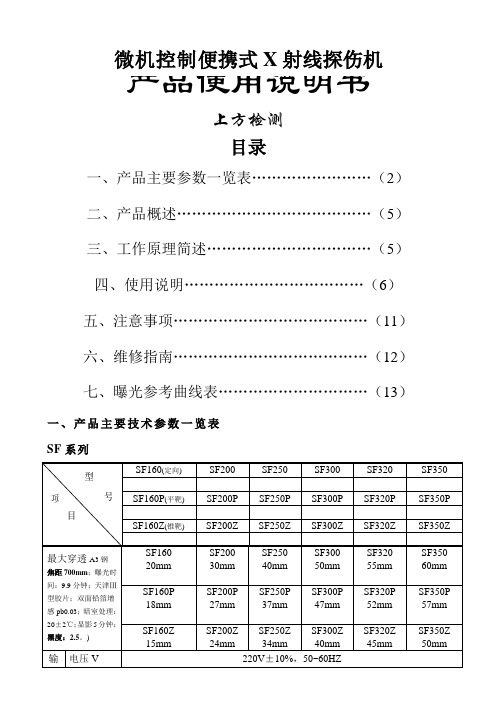
上方检测目录一、产品主要参数一览表 (2)二、产品概述 (5)三、工作原理简述 (5)四、使用说明 (6)五、注意事项 (11)六、维修指南 (12)七、曝光参考曲线表 (13)一、产品主要技术参数一览表SF系列XXG、XXQ系列二、产品概述我公司生产的SF系列X射线探伤机和XXQ、XXG系列X射线探伤机,采用变频和恒频脉冲式控制技术,具有结构新颖、携带方便、功能齐全等特点,系统采用微机控制和调节,模块化结构,保证了整机的稳定性与可靠性,并且维修特别方便,具有齐全的保护功能,适用范围宽;各种参数设定、工作状态、保护动作都有语言用汉语提示,方便了用户的使用,防止各种违章操作,设备设有训机功能,提高了整机的使用寿命。
本机的X射线发生器采用气体绝缘强迫风冷阳极接地式,具有体积小、重量轻等优点。
该产品适用于高空作业、薄钢材、小型、中型、大型容器类焊接工程、造船业、锅炉管道焊缝、石化工程、飞机制造、维修业、汽车工业、国防工业等部门的无损检测。
整机特点可归纳如下:●采用微机控制,模块化结构,自动化程度高,抗干扰能力强,工作可靠;●参数设置、工作过程、故障指示采用LED数码管和LED指示灯,同时配以汉语语音提示;●自带训机键,可方便对设备老练;●XXG、XXQ曝光时间与休息时间严格按1:1进行;SF系列X射线探伤机为连续工作型。
●根据不同的输出电压,采用不同的启动频率,提高工作效率。
●防尘防水彩色薄膜面板,语言提示键盘,可以迅速准确地选择曝光参数;●具有灵敏的过压、欠压、过流、欠流、超温等保护功能;●独特的安全锁设计,使操作人员免受意外的射线伤害;●配有安全射线指示灯插座,可接射线指示灯●配有探伤室用门机连锁接线端子,可随时连接铅门开关,确保人员安全。
●具有宽的千伏选择范围,解决了其它系列探伤机透照厚度范围窄的难题;●延时曝光功能,可设置小于10分钟的延时曝光时间,以便操作人员远离现场;●自动测试电网电压特性,故可配接各种发电机可靠工作,●采用探伤机专用快速接插件、及特种高强度连接电缆。
单反摄影入门(二)(光圈、快门、曝光模式、测光)
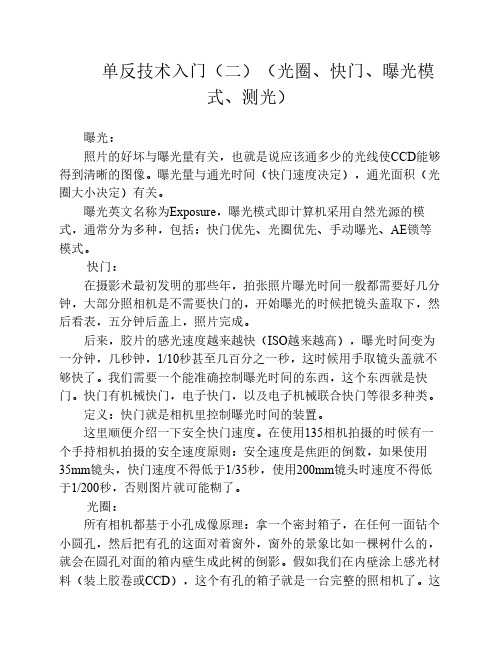
单反技术入门(二)(光圈、快门、曝光模式、测光)曝光:照片的好坏与曝光量有关,也就是说应该通多少的光线使CCD能够得到清晰的图像。
曝光量与通光时间(快门速度决定),通光面积(光圈大小决定)有关。
曝光英文名称为Exposure,曝光模式即计算机采用自然光源的模式,通常分为多种,包括:快门优先、光圈优先、手动曝光、AE锁等模式。
快门:在摄影术最初发明的那些年,拍张照片曝光时间一般都需要好几分钟,大部分照相机是不需要快门的,开始曝光的时候把镜头盖取下,然后看表,五分钟后盖上,照片完成。
后来,胶片的感光速度越来越快(ISO越来越高),曝光时间变为一分钟,几秒钟,1/10秒甚至几百分之一秒,这时候用手取镜头盖就不够快了。
我们需要一个能准确控制曝光时间的东西,这个东西就是快门。
快门有机械快门,电子快门,以及电子机械联合快门等很多种类。
定义:快门就是相机里控制曝光时间的装置。
这里顺便介绍一下安全快门速度。
在使用135相机拍摄的时候有一个手持相机拍摄的安全速度原则:安全速度是焦距的倒数,如果使用35mm镜头,快门速度不得低于1/35秒,使用200mm镜头时速度不得低于1/200秒,否则图片就可能糊了。
光圈:所有相机都基于小孔成像原理:拿一个密封箱子,在任何一面钻个小圆孔,然后把有孔的这面对着窗外,窗外的景象比如一棵树什么的,就会在圆孔对面的箱内壁生成此树的倒影。
假如我们在内壁涂上感光材料(装上胶卷或CCD),这个有孔的箱子就是一台完整的照相机了。
这就是针孔相机。
既然一台照相机可以不需要镜头,为什么现在的相机前面不是一个小圆孔而是几块玻璃呢?而且这几块玻璃(镜头)还卖得那么贵!这是因为小孔要成像的话,孔必须很小,这也是针孔相机名称的来历。
如果孔开得和门一样大,这个孔就成不了像。
所以我们没有小门成像一说。
孔小进光量就小,所以玩针孔摄影非常锻炼人的耐心,一张照片曝光几分钟到几个小时都常见。
而且,由于光的衍射干扰,针孔相机拍的图片都不够清晰,如雾里看花一般。
光刻机的操作要点与曝光参数设置
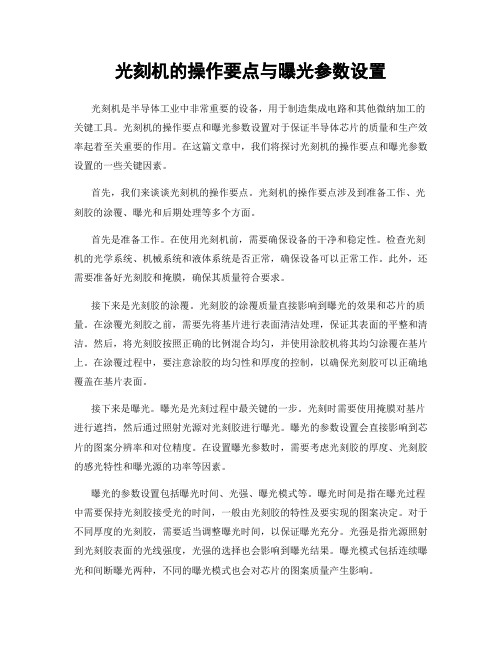
光刻机的操作要点与曝光参数设置光刻机是半导体工业中非常重要的设备,用于制造集成电路和其他微纳加工的关键工具。
光刻机的操作要点和曝光参数设置对于保证半导体芯片的质量和生产效率起着至关重要的作用。
在这篇文章中,我们将探讨光刻机的操作要点和曝光参数设置的一些关键因素。
首先,我们来谈谈光刻机的操作要点。
光刻机的操作要点涉及到准备工作、光刻胶的涂覆、曝光和后期处理等多个方面。
首先是准备工作。
在使用光刻机前,需要确保设备的干净和稳定性。
检查光刻机的光学系统、机械系统和液体系统是否正常,确保设备可以正常工作。
此外,还需要准备好光刻胶和掩膜,确保其质量符合要求。
接下来是光刻胶的涂覆。
光刻胶的涂覆质量直接影响到曝光的效果和芯片的质量。
在涂覆光刻胶之前,需要先将基片进行表面清洁处理,保证其表面的平整和清洁。
然后,将光刻胶按照正确的比例混合均匀,并使用涂胶机将其均匀涂覆在基片上。
在涂覆过程中,要注意涂胶的均匀性和厚度的控制,以确保光刻胶可以正确地覆盖在基片表面。
接下来是曝光。
曝光是光刻过程中最关键的一步。
光刻时需要使用掩膜对基片进行遮挡,然后通过照射光源对光刻胶进行曝光。
曝光的参数设置会直接影响到芯片的图案分辨率和对位精度。
在设置曝光参数时,需要考虑光刻胶的厚度、光刻胶的感光特性和曝光源的功率等因素。
曝光的参数设置包括曝光时间、光强、曝光模式等。
曝光时间是指在曝光过程中需要保持光刻胶接受光的时间,一般由光刻胶的特性及要实现的图案决定。
对于不同厚度的光刻胶,需要适当调整曝光时间,以保证曝光充分。
光强是指光源照射到光刻胶表面的光线强度,光强的选择也会影响到曝光结果。
曝光模式包括连续曝光和间断曝光两种,不同的曝光模式也会对芯片的图案质量产生影响。
最后是后期处理。
曝光后,还需要对光刻胶进行显影、固化和除胶等处理。
显影是将曝光后的光刻胶进行溶解,将图案暴露出来。
固化是使用热、化学或紫外光等方式来增强光刻胶的机械强度和化学稳定性。
光刻机分辨率_曝光系统的数值孔径_概述说明
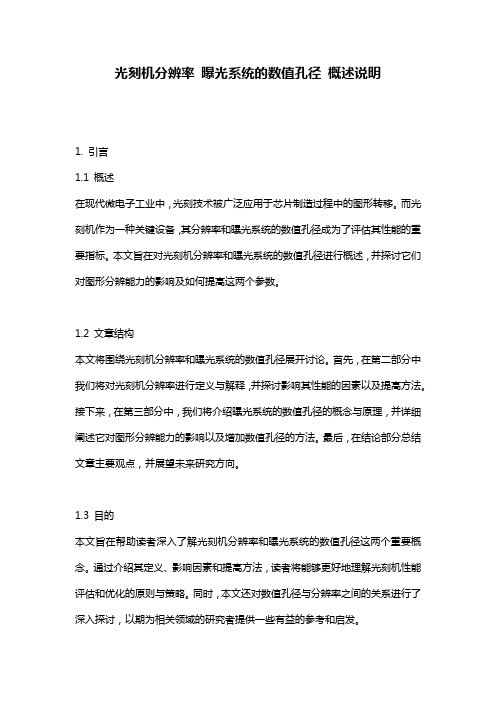
光刻机分辨率曝光系统的数值孔径概述说明1. 引言1.1 概述在现代微电子工业中,光刻技术被广泛应用于芯片制造过程中的图形转移。
而光刻机作为一种关键设备,其分辨率和曝光系统的数值孔径成为了评估其性能的重要指标。
本文旨在对光刻机分辨率和曝光系统的数值孔径进行概述,并探讨它们对图形分辨能力的影响及如何提高这两个参数。
1.2 文章结构本文将围绕光刻机分辨率和曝光系统的数值孔径展开讨论。
首先,在第二部分中我们将对光刻机分辨率进行定义与解释,并探讨影响其性能的因素以及提高方法。
接下来,在第三部分中,我们将介绍曝光系统的数值孔径的概念与原理,并详细阐述它对图形分辨能力的影响以及增加数值孔径的方法。
最后,在结论部分总结文章主要观点,并展望未来研究方向。
1.3 目的本文旨在帮助读者深入了解光刻机分辨率和曝光系统的数值孔径这两个重要概念。
通过介绍其定义、影响因素和提高方法,读者将能够更好地理解光刻机性能评估和优化的原则与策略。
同时,本文还对数值孔径与分辨率之间的关系进行了深入探讨,以期为相关领域的研究者提供一些有益的参考和启发。
以上是“1. 引言”部分的内容。
2. 光刻机分辨率2.1 定义与解释光刻机分辨率是指在光刻过程中,可实现的最小特征尺寸。
它决定了光刻机能够制造出多大的特征尺寸,并直接影响芯片制造的精度和性能。
2.2 影响因素光刻机分辨率受到多个因素的影响,其中包括以下几个主要因素:a) 波长:通过选择合适的曝光光源波长,可以改变所需的最小特征尺寸。
一般来说,波长越短,分辨率越高。
b) 曝光系统数值孔径(NA):数值孔径是衡量曝光系统聚焦能力的一个参数。
数值孔径越大,光线会更集中,从而提高分辨率。
c) 曝光剂:曝光剂的性质也会对分辨率产生影响。
常见的曝光剂包括正丙醇和甲基异戊酮等。
d) 掩膜设计:掩膜设计中使用的图形形状和纹理也会对分辨率产生重要影响。
2.3 提高方法为了提高光刻机的分辨率,可以采取以下几种方法:a) 降低曝光波长:通过使用更短波长的光源,可以显著提高分辨率。
阻焊ldi曝光机工作原理
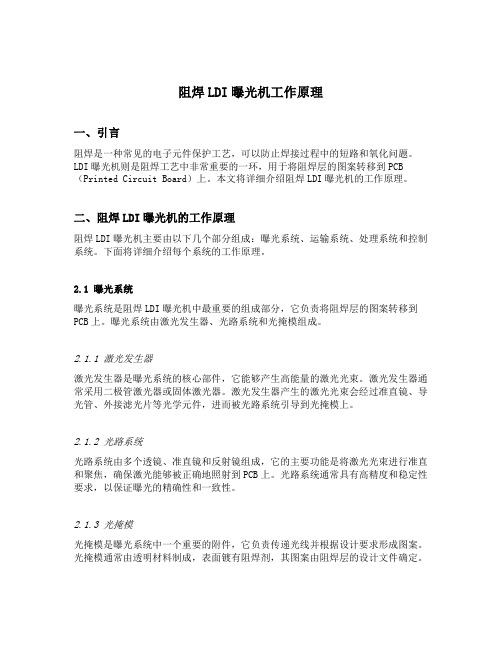
阻焊LDI曝光机工作原理一、引言阻焊是一种常见的电子元件保护工艺,可以防止焊接过程中的短路和氧化问题。
LDI曝光机则是阻焊工艺中非常重要的一环,用于将阻焊层的图案转移到PCB (Printed Circuit Board)上。
本文将详细介绍阻焊LDI曝光机的工作原理。
二、阻焊LDI曝光机的工作原理阻焊LDI曝光机主要由以下几个部分组成:曝光系统、运输系统、处理系统和控制系统。
下面将详细介绍每个系统的工作原理。
2.1 曝光系统曝光系统是阻焊LDI曝光机中最重要的组成部分,它负责将阻焊层的图案转移到PCB上。
曝光系统由激光发生器、光路系统和光掩模组成。
2.1.1 激光发生器激光发生器是曝光系统的核心部件,它能够产生高能量的激光光束。
激光发生器通常采用二极管激光器或固体激光器。
激光发生器产生的激光光束会经过准直镜、导光管、外接滤光片等光学元件,进而被光路系统引导到光掩模上。
2.1.2 光路系统光路系统由多个透镜、准直镜和反射镜组成,它的主要功能是将激光光束进行准直和聚焦,确保激光能够被正确地照射到PCB上。
光路系统通常具有高精度和稳定性要求,以保证曝光的精确性和一致性。
2.1.3 光掩模光掩模是曝光系统中一个重要的附件,它负责传递光线并根据设计要求形成图案。
光掩模通常由透明材料制成,表面镀有阻焊剂,其图案由阻焊层的设计文件确定。
2.2 运输系统运输系统是为了准确地将PCB移动到曝光位置而设计的。
它由传输带、定位装置和传感器等组成。
运输系统的主要任务是确保每个PCB都能够准确地定位到曝光位置,从而保证曝光效果的一致性。
2.3 处理系统处理系统用于处理曝光后的PCB,主要包括预热、固化和冷却等过程。
这些过程可以使阻焊剂固化,并提高其粘附性和耐温性。
2.4 控制系统控制系统是阻焊LDI曝光机的大脑,它负责控制整个机器的运行和各个部件的协调工作。
控制系统通常由计算机和程序组成,可以实现自动化操作和参数调节。
三、阻焊LDI曝光机的工作过程阻焊LDI曝光机的工作过程可以分为以下几个步骤:1.PCB定位:将待曝光的PCB放置在传输带上,并通过定位装置确定其准确位置。
曝光常用系统参数说明

第一部分WAFER EXPOSURE PARAMETERS如何打开系统参数:●6型,7型,8型机用命令“Gped sys_ param_file”●其他曝光机在主界面上选择“SETUP”,再选择“SET SYSTEM PARAMETERS”。
1Judgement for focus shot :on/off简单说明:一般情况下,在NIKON曝光程序对应的SHOT MAP 中有两种符号“+”和“* ”。
其中“* ”代表对应的BLOCK的中心在距离圆片边缘3mm以内。
曝光时,此BLOCK可以执行AUTO FOCUS 。
“+”代表对应的BLOCK的中心在距离圆片边缘3mm以外。
曝光时,此BLOCK不可以执行AUTO FOCUS。
“*”对应的SHOT 称为:focus shot。
“+”对应的SHOT 称为:fixed focus shot。
ON:Performs focus shot/fixed focus shot judgment during exposure and determines the shot on the basis of the result.OFF: Sets all the shots for which”+” has been specified on the shot map data of exposure data as fixed focus shots .However,focus shots are judged again.此参数功能举例说明:下图产品SS169的曝光图。
在曝光时,最右边一列的红色的“*”是经常发生边缘聚焦的位置。
(因为此位置距离边缘太近了,在执行AUTO FOCUS 时,容易得到错误的信息)针对这种情况,我们可以把“*”改成“+”。
并且把系统参数设置为Judgement for focus shot :off. (8型机默认“*”和“+”之间的区别,不用修改系统参数)* * * ** * * * * * * ++ * * * * * * * ** * * * * * * * * ** * * * * * * * * ** * * * * * * * * +* * * * * * * ** * * * * *上述功能NIKON资料:"change a focus shot (*)to a fixed focus shot (+) on the shot map and to skip auto focus operation,set the "judgement of focus shot"system parameter to "off".If it isset to "on" the focus shot change on the shot map is ignored.2 Shift focus position: intrashot/shot shift简单说明当一个BLOCK不能执行AUTO FOCUS 功能时,他就会执行SHIFT FOCUS 。
- 1、下载文档前请自行甄别文档内容的完整性,平台不提供额外的编辑、内容补充、找答案等附加服务。
- 2、"仅部分预览"的文档,不可在线预览部分如存在完整性等问题,可反馈申请退款(可完整预览的文档不适用该条件!)。
- 3、如文档侵犯您的权益,请联系客服反馈,我们会尽快为您处理(人工客服工作时间:9:00-18:30)。
第一部分WAFER EXPOSURE PARAMETERS
如何打开系统参数:
●6型,7型,8型机用命令“Gped sys_ param_file”
●其他曝光机在主界面上选择“SETUP”,再选择“SET SYSTEM PARAMETERS”。
1Judgement for focus shot :on/off
简单说明:
一般情况下,在NIKON曝光程序对应的SHOT MAP 中有两种符号“+”和“* ”。
其中
“* ”代表对应的BLOCK的中心在距离圆片边缘3mm以内。
曝光时,此BLOCK可以执行AUTO FOCUS 。
“+”代表对应的BLOCK的中心在距离圆片边缘3mm以外。
曝光时,此BLOCK不可以执行AUTO FOCUS。
“*”对应的SHOT 称为:focus shot。
“+”对应的SHOT 称为:fixed focus shot。
ON:Performs focus shot/fixed focus shot judgment during exposure and determines the shot on the basis of the result.
OFF: Sets all the shots for which”+” has been specified on the shot map data of exposure data as fixed focus shots .However,focus shots are judged again.
此参数功能举例说明:
下图产品SS169的曝光图。
在曝光时,最右边一列的红色的“*”是经常发生边缘聚焦的位置。
(因为此位置距离边缘太近了,在执行AUTO FOCUS 时,容易得到错误的信息)针对这种情况,我们可以把“*”改成“+”。
并且把系统参数设置为Judgement for focus shot :off. (8型机默认“*”和“+”
之间的区别,不用修改系统参数)
* * * *
* * * * * * * +
+ * * * * * * * *
* * * * * * * * * *
* * * * * * * * * *
* * * * * * * * * +
* * * * * * * *
* * * * * *
上述功能NIKON资料:"change a focus shot (*)to a fixed focus shot (+) on the shot map and to skip auto focus operation,set the "judgement of focus shot"system parameter to "off".If it isset to "on" the focus shot change on the shot map is ignored.
2 Shift focus position: intrashot/shot shift
简单说明
当一个BLOCK不能执行AUTO FOCUS 功能时,他就会执行SHIFT FOCUS 。
此功能就是用来确定在什么位置执行Shift focus
intrashot: Exeuted at a point in the shot where focusing is possible .A new focusing position is set within the area ih the shot where focusing is possible,and then focusing is done there.(After focusing ,the stage retures to the exposure position and exposure the shot is exposed)
Shot shift :Executes at the center of a focusing substitute shot .When the center of the exposure is in an area where focusing cannot be done ,substutute shots in the vicinity are specified ( within a maximum of 24 shots),and focusing is done at the center of the substitute shot.
此参数功能举例说明
当曝光MAP图中BLOCK对应的SHOT为“+”时,就会执行SHIFT FOCUS 。
一般情况下,光刻胶并不是理想化的平坦,于是当处于边缘的BLOCK执行SHIFT FOCUS 时,选择INTRASHOT 来执行SHIFT FOCUS 比较容易得到正确的信息。
•
•Shift focus position用于定义无法进行Auto-focus的曝光Shot在进行Shift focus的时候是偏移一个曝光Shot进行还是在Shot内偏移到满足Focus条件的位置进行。
一般而言,Intra shot偏移的距离较短,更接近真实情况,需要重新评估。
3 No shift focus /shift focu s
简单说明
Shift focus用于定义无法进行Auto-focus的曝光Shot的Focus是沿用上一个曝光Shot的位置还是通过
进行Shift focus确定。
No shift focus :Performs exposure using the focus position of the previous shot .(This is
called a fixed focus shot)
Shift focus: The shift focusing method is determined by the sequence mode “shot shift”
4No leveling/ leveling/shift leveling/ refer to pp
简单说明
此参数用来规定在圆片曝光时采用那种LEVELING方式。
No leveling: Does not execute leveling.
Leveling: Executes leveling on the shots for which leveling can be executed at the exposure position.
Shift leveling: Executes leveling by shift the leveling detection position toward the inside if the shot center is in an area that can be focused .And at which shift leveling can be executed.
Refer to pp: Determines the leveling execution mode according to the apecification in the exposure data.
此参数功能举例说明:
•Leveling用于修正圆片工艺面与Stepper像面的不重合,降低圆片工艺面不平整对工艺产生的影响,一般在关键层次设置为Leveling on或Shift leveling。
但对于Metal、VIA、PAD等层次,特别是VIA、PAD 层次,Leveling on时常产生Leveling error的错误,现在均设置为OFF,对于Metal层次需要重新评估。
目前找平开关设置要求如下:
1、0.5um及其以下工艺的TO、BN、GT、PR、RO、W1(共6个层次)程序中找平模式设置为LEVELING
或SHIFT LEVELING,作业时不需要对找平模式进行更改;
2、0.6um的TO、GT程序中找平模式设置为LEVELING或SHIFT LEVELING,作业时不需要对找平模式
进行更改;
3、 0.6um及其以下工艺的M1层次(除在PENKI85作业时按程序默认找平式,即NO LEVELING作业
外)作业时均需要开LEVELING或SHIFT LEVELING;
4、其余的均为NO LEVELING(即作业时不需要修改找平模式,程序已设置为NO LEVELING。
