KL-N4214继电器输出模块说明书 V1.0
LAUREL电子1-4.20mA、0-10V多功能输出模块说明书

1- MAO14-20 mA - MAO20-10V- MAO3-10V to +10VMAGNA Analog Output OptionsLAUREL Electronics, Inc.3183-G Airway Ave, Costa Mesa, CA 92626, USA Tel +1 714-434-6131Fax +1 714-434-3766 *****************.WarrantyWe warrant our products against defects in materials or workmanship for a period of one year from the date of purchase.In the event of a defect during the warranty period, the unit should be returned, freight (and all duties and taxes) prepaid by the Buyer to the authorised distributor from where the unit was purchased.The Distributor, at its option, will repair or replace the defective unit. The unit will bereturned to the Buyer with freight charges prepaid by the distributor.LIMITATION OF WARRANTYThe foregoing warranty shall not apply to defects resulting from:1. Improper or inadequate maintenance by the buyer.2. Unauthorised modification or misuse.3. Operation outside the environmental specification of the product.4. Mishandling or abuse.The warranty set forth above is exclusive and no other warranty, whether written or oral is expressed or implied. We specifically disclaim the implied warranties of merchantability and fitness for a particular purpose.EXCLUSIVE REMEDIESThe remedies provided herein are the buyer’s sole and exclusive remedies.In no event shall we be liable for direct, indirect, incidental or consequential damages (including loss of profits) whether based on contract, tort or any other legal theory.2ContentsGeneral Description4 Installation Hints5Wiring Advice5Zener Barriers54-20 mA Available Responses60-10V Available Responses7-10V to +10V Available Responses8Analog Output Board - Configuring9Scaling the Analog Output10 Specifications11Record of Revisions12 Warranty2Connections and Installing into a MAGNA Display. See main MAGNA manual. Need a manual urgently? You can download manuals from our website.3General DescriptionThis manual only covers the setup of the MAGNA analog output option. Please refer to the main display’s operating manual for full specifications, installation methods, safety notices etc. You can download manuals from our website.The analog output option allows you to create an isolated analog signal which is propor-tional to the value shown on the front of your display.This can be used to feed remote devices such as data loggers, displays, PLCs and other peripheral equipment.The outputs are active. That means the outputs are available directly, without needing external excitation power.Two analog output boards are available:1.Unipolar output board -(options MAO1 or MAO2), which can be configured togive an output of 0-20 mA, 4-20 mA or 0-10V.2.Bipolar output board (option MAO3), which gives an output of -10V to+10V. These analog output options have high resolution and precision, thanks to their 16-bit D/A architecture.Scaling the output to cover your required measurement range is simple and only takes a few minutes.You will easily find the analog output setting button on the front of the display, it is the one marked OUTPUT, so you can get to the setting directly, without needing to find it in a menu. The analog output is derived from the displayed value, so if you adjust filtering for the display, the analog output will also be filtered and will respond to any input changes at the same speed as the display.The analog output is updated 10 times per second.45Installation Hints for Best PerformanceThis section offers several suggestions which will help you get the best performance from your analog output.1.Use good quality twisted-pair screened signal cable. Belden 8761NH (single pair), Belden 8777NH (multi-pair), Belden 9503 (multi-pair) or AlphaWire 6010C (multi-pair) are good choices available from many electrical distributors.2.The cable should be routed away from noisy wiring and devices such as power feeds from inverters, discharge-lighting cables, welder cabling etc,and should preferrably be routed in a dedicated low voltage signalling /instrumentation conduit or cable tray.3.Screened cable should be earthed at the destination end only.4.All wires and screens coming out of the screened cable should be kept as short as possible to minimise pickup of noise.5.If you are using barriers, you should earth your screen as shown below,paying particular care that you do not earth both ends of any run of of cable.6.If you are feeding the analog output to a PLC, data logger or other device with an A/D converter, you should set a sample time of around 100 mS and ensure that the signal is averaged during this period. This will ensure opti-mum noise performance without degrading response speed.Clean Earthu t p u t6MAO1 4-20 mA Output, Available ResponsesComplete flexibility and simplicity of scaling for your 4-20 mA analog output signal. Directly proportional and inversely proportional, symmetrical and assymetrical, zero based displayand offset display, all set with just 2 parameters!MAO2 0-10V Output, Available Responses Complete flexibility and simplicity of scaling for your 0-10V analog output signal. Directly proportional and inversely proportional, symmetrical and assymetrical, zero based display and offset display, all set with just 2 parameters!7MAO3 -10V to +10V Available ResponsesComplete flexibility and simplicity of scaling for your -10V to +10V analog output signal. Directly proportional and inversely proportional, symmetrical and assymetrical, zero based display and offset display, all set with just 2 parameters!89Analog Output Board ConfigurationYou can adjust your display to generate an analog output over a chosen numeric display range.For example you could have 4-20 mA output, where 4 mA occurs at 0 on the display and 20 mA occurs at 2500.0 on the display. Or, you may want the analog output to be reverse acting, so you could set 4 mA to occur at 500 on the display and 20 mA to occur at 125 on the display.You have complete freedom on the numeric display limits which correspond to your analog output. They can both be positive, one negative and one positive, or both negative.There are two board types, one for single polarity output such as 4-20 mA and 0-10V, the other for -10V to +10V output. The appropriate one will be fitted in your display, according to your order.MAO3 Bipolar -10V to +10V0-20 mA &4-20 mA DCMAO2 Voltage 0-10V DCScaling your Analog Output10SpecificationsOutput signal0-10VDC-10 to +10V0-20mA4-20mADrive capacity > 1K Ohms > 1K Ohms < 500 Ohms< 500 Ohms Isolation250 VAC optically isolated from input, logic, excitation, power,alarms and serial communications ports.Accuracy± 0.1% of range, ± 10 mV for MAO2 or MAO3, ± 10 µA for MAO1. Thermal stability± 50 ppm/°C stability.Linearity± 0.02% of rangeResolution16-bit D/A. Better than 0.2 mV for 0-10V range, 0.4 µA for 4-20 mA range. Scaling Fully adjustable direct or inverse. Can be derived from Net or Gross value. Response speed Derived from displayed value, which is updated 10 times per second. Any filtering applied to the display will be applied to the analog output also. Linearization The analog output is derived from the displayed value, so if your displayhas a non-linear response, and you are using the display’s linearizerfunction, the output will follow the display directly.11Record of Revisions20 August 2010Revision 0 version of manual released.26 November 2010Revision 2. Software F00.20 released2 February 2011Software F00.21 released28 February 2011Warranty increased to 3 years and terms added.Software version F00.21Revision:3 Dated: 28 February 2011 12。
FLEX 5000继电器4点安全输出模块用户指南说明书

安装说明FLEX 5000 继电器 4 点安全输出模块产品目录号 5094-OW4IS 、5094-OW4ISXT产品概述5094-OW4IS 和 5094-OW4ISXT 安全继电器输出模块用于驱动输出设备。
从安全控制器和某些输入模块发送至上述模块的数据用于确定 5094-OW4IS 和 50494-OW4ISXT 模块行为。
FLEX 5000™ I/O 模块采用生产者 - 消费者通信模式。
生产者-消费者通信模式是模块与其他系统设备之间的一种智能数据交换,在通信过程中,每个模块都会生成数据,而不是先被轮询。
5094-OW4IS 和 5094-OW4ISXT 模块可与 5580 和 5380 GuardLogix® 安全控制器一起用于符合 SIL 3、PLe 、类别 4 的单通道和双通道配置应用。
这些模块是通过 Studio 5000 Logix Designer® 应用程序进行配置的。
这些安全模块经过型式认证,经认证可用于符合 IEC 61508 的 SIL 3 等安全应用,适用于符合 IEC 62061 的 SIL CL3 等安全应用,以及符合 ISO 13849-1 性能等级 PLe (类别 4)的安全应用。
有关 Logix 5000™ 控制器和 Logix Designer 应用程序版本与 FLEX 5000 I/O 模块兼容以及安全应用要求的更多信息,请参见第14页的其他资源中列出的出版物。
主题页码关于模块5安装 5094 FLEX 5000 I/O 系统6所需组件6安装模块7安装终端盖8给底座接线9断开与底座的连线10接线图11为系统供电11拆卸模块12更换模块12技术参数13其他资源14FLEX 5000 继电器 4 点安全输出模块ATTENTION:Read this document and the documents listed in the Additional Resources section about installation, configuration and operation of this equipment before you install, configure, operate ormaintain this product. Users are required to familiarize themselves with installation and wiring instructions in addition to requirements of all applicable codes, laws, and standards.Activities including installation, adjustments, putting into service, use, assembly, disassembly, and maintenance are required to be carried out by suitably trained personnel in accordance with applicable code of practice.If this equipment is used in a manner not specified by the manufacturer, the protection provided by the equipment may be impaired.注意:在安装、配置、操作和维护本产品前,请阅读本文档以及“其他资源”部分列出的有关设备安装、配置和操作的相应文档。
四路继电器模块使用说明书V1.0

1.1 简介四路继电器模块是一个可以通过5种方式控制的多功能继电器模块,可以满足多种场合多种需求;所有器件均采用原装正品器件生产,产品经过老化测试性能稳定可靠。
TTL 串口/RS232/485/遥控/IO口五种控制方式。
串口和485可以同时使用互不干扰;继电器输出采用大电流端子,确保接线方便,保证产品使用寿命。
每一路继电器输出都有LED 显示,工作状态一目了然;供电方式有三种,DC口7-40V,5V接线端子,7-40V端子接线;1.2 用途智能家居灯光控制自动化控制广告控制2.硬件参数3.串口通讯协议控制串口作为一种在控制领域常用的通信,我们板子采用串口通信,同时可以在此基础上预留扩展更加强大的RS485,可以通过RS485通信控制;同时预留拨码开关可以进行组网,可以组网8个不同地址的串口。
串口的通信波特率默认为96003.1 通讯格式支持异步串口通讯模式,通过串口接受上位机发送的命令通讯标准:9600 bps数据位 :1校验位 :none流控制 :none举个例子,如果我们发下一曲指令,就需要发送:7E 01 00 ff ;这个数据的格式的意思就是继电器一关闭7E 02 01 ff ;这个数据的格式的意思就是继电器二开3.2 485通讯协议控制同串口通信协议3.3 板子返回的数据板子上电发送字符OK4.遥控控制5、免责声明⏹开发预备知识产品将提供尽可能全面的开发模版、驱动程序及其应用说明文档以方便用户使用但也需要用户熟悉自己设计产品所采用的硬件平台及相关C语言的知识⏹EMI和EMC芯片机械结构决定了其EMI性能必然与一体化电路设计有所差异。
芯片的EMI能满足绝大部分应用场合,用户如有特殊要求,必须事先与我们协商.芯片的EMC性能与用户底板的设计密切相关,尤其是电源电路、I/O隔离、复位电路,用户在设计底板时必须充分考虑以上因素。
我们将努力完善芯片的电磁兼容特性,但不对用户最终应用产品EMC性能提供任何保证.⏹修改文档的权力本公司有保留任何时候在不事先声明的情况下对相关文档的修改权力⏹ESD静电放点保护产品部分元器件内置ESD保护电路,但在使用环境恶劣的场合,依然建议用户在设计底板时提供ESD保护措施,特别是电源与IO设计,以保证产品的稳定运行,安装产品为确保安全请先将积累在身体上的静电释放,例如佩戴可靠接地的静电环,触摸接入大地的自来水管等。
4101继电器的编程手册

关于4101继电器连接与编程安装指导1. 通过后壳上的进线孔将线材引入,并预留适当长度。
2. 将线材去外皮外,再将色线去皮适当长度,并按图1所示进行连接。
当你不剪断白色跳线时,用于辅助防区的10k EOLR 是内置的,此时只能使用N.O. 设备, 并且这些设备与4101SN 的距离不能超过3英尺(约1米)。
在商业安装中,线材必须用线管或线槽或其它同样性质的材料进行保护。
若你剪断了白色的跳线,你就必须在辅助防区走线的末端连接10k EOLR ,此时,无论是常开(N.O.)还是常闭(N.C.)设备均可使用。
当辅助防区被编程为窃警反应类型时,你可以使用10k 的电阻(提供)。
当该防区被编程为火警反应类型时,你必须使用型号为WA 610-13 的电阻 (提供).图 1: 4101SN V-PLEX 信号输出继电器模块接线图三、主机编程 1、先要进行防区编程:输入“安装员密码”+8000 进入编程状态,然后输入*93 进入菜单模式,选择“ZONE PGM ” 进入防区编程。
(这个步骤主要就是将这个模块的序列号写进去,这个继电器就可以绑定在这个防区号上。
继电器才能动作。
)输入1进入防区编程。
每输入一项内容后按✴进入下一项编程,按#退回上一项编程。
安装螺丝孔(在后盖板上)防区号码 (Zn): 输入想编程的防区号码1-128,例如输入010。
按*继续出现目前该防区的编程情况按照类型含义列表输入合适的防区类型。
这里输入03(周边)按 *接收输入。
输入所在的子系统号码,这里输入1, 按 ✴接收输入。
输入该防区报告码,不联网的主机可以不输,按✴接收输入。
输入输入设备类型:这里输入06总线设备,按*接收输入。
输入设备类型 06 将出现此提示,输入1 监视维护信号(如 5192SD, 5192SDT, 5808),否则输入 0.,按 *接收输入。
输入设备类型 06 将出现此提示,输入1 是使用 4101SN 等继电器模块,否则输入0.,按*接收输入。
继电器手册——精选推荐

控制继电器工程技术人员培训教材目录第一章小型电磁继电器 6.5.2 使用温度范围1.前言 6.6 动作时间和释放时间2.继电器的结构及动作原理 6.7 环境特征3.继电器与半导体开关的比较 6.7.1 温湿度特性4.继电器的种类 6.7.2 耐冲击和振动特性4.1 继电器分类 6.8 故障4.2 有悠久历史的绞链式继电器 6.9 寿命4.2.1 通讯用继电器 6.9.1 机械寿命试验4.2.2 一般产业用继电器 6.9.2 电气寿命试验4.3 近代的绞链式继电器 6.10 工业规格和安全规格4.3.1 PCB印刷线路板继电器 6.10.1 工业规格4.3.2 超小型继电器的形状和尺寸 6.10.2 安全规格4.3.3 超小型继电器的端子形状和端子配置4.3.4 防止焊剂渗入的超小型继电器第二章继电器的选择和使用方法4.3.5 高灵敏超小型继电器 1 前言4.3.6 自保持型继电器 2 继电器的选择4.3.7 高频继电器 2.1 继电器的选择原则4.4 舌簧继电器 2.2 关于继电器的接点5继电器的结构部件及其使用材料 2.2.1 根据接点负载的种类确定继 5.1 接点电器形式5.1.1 接点形状 2.2.2 根据接点负载电流大小来5.1.2 多层接点选择继电器5.1.3 接点材料 2.2.3 对接点的开闭频度要特别注意 5.2 接点簧片材料5.3 磁路材料 2.3 关于激磁线圈5,4 绝缘材料 2.3.1 交流驱动和直流驱动6绞链式继电器的主要性能和特性 2.3.2 特殊的驱动回路6.1 接触电阻 2.3.3 线圈功耗和线圈电阻6.1.1 概述 2.3.4 动作电压和释放电压6.1.2 接触面的污染和接触电阻 2.3.5 热线圈和冷线圈6.1.3 接点的净化 2.3.6 环境温度和线圈允许电压6.1.4 接触压力及其接点摺动和接触电阻5. 6.1.5 塑料密封和接触电阻 2.4 动作时间和释放时间6.1.6 双子接点可以提高接触可靠性 2.5 介质耐压和绝缘电阻6.1.7 电压、电流和接触电阻 2.5.1 继电器特征6.1.8 接点消耗和接触电阻 2.5.2 工频与介质耐压6.1.9 接触电阻的测量方法 2.5.3 耐浪涌电压6.2 接点熔着 2.5.4 绝缘电阻6.3 介质耐电压和绝缘电阻 2.6 环境关系6.4 动作电压和释放电压 2.6.1 周围温湿度6.5 继电器温升和使用温度范围 2.6.2 周围环境气氛6.5.1 温升 2.6.3 冲击和振动2.7 关于安装2.7.1 外形尺寸2.7.2 继电器安装和引出端接线2.7.3 印刷线路板用超小型继电器的外形尺寸和结构2.7.4 印刷线路板用超小型继电器的安装2.8 故障率和寿命3 继电器的最佳使用方法3.1 硅及其化合物是继电器大敌3.2 外界强磁场会影响继电器的动作电压和释放电压3.3 负载的接线方法3.4 继电器安装的注意事项3.5 用晶体管来驱动继电器3.5.1 驱动回路3.5.2 晶体管选择3.5.3 防止反电压3.5.4 用晶体管驱动继电器的注意事项 3.6 接点开闭时要注意交流负载相位3.7 闭锁继电器的使用3.7.1 闭锁驱动回路的实例3.7.2 闭锁驱动回路接线时的注意事项 3.7.3 其他使用方面的注意事项3.8 印刷线路板实装3.8.1 向印刷线路板上安装继电器时的布线设计3.8.2 手工焊接时的注意事项3.8.3 自动焊接时的注意事项3.8.4 清洗工程的注意事项第一章小型电磁继电器1 前言通俗一点说继电器就是一个输出回路的开与关是由输入回路的信号状态来确定的电子元件。
4路继电器模块使用说明

蓝牙开关使用说明V1.20一.模块介绍蓝牙继电器开关模块的功能为通过蓝牙主机设备(如电脑,手机)连接模块后进行无线开关动作。
每个继电器开关都是独立的模块,每个继电器接口定义分别为NO,A/B,NC。
在继电器断开情况下A/B与NO连通,继电器吸合后A/B与NC连通。
这里继电器接口为机械连通,并没有电源输出。
如下图这里举个简单的控制设备电源的连接应用例子:简单的讲,继电器模块就是代替传统的机械开关,只要机械开关可以实现的功能,都可以通过蓝牙继电器模块实现,如果您的应用不知道怎么接线,可以想象一下如果给您一个机械的开关,怎样接?这个蓝牙继电器模块就如何接。
模块命名规则如下:ZL—RELAYXXZL为产品的代号,RELAY是继电器控制模块。
XX是继电器的路数,一路为01,二路为02,十路为10.4路继电器ZL—RELAY04性能参数如下:输入电压(模块供电电压):6-24V蓝牙版本:蓝牙4.1BLE(苹果、安卓手机通用)。
开关路数:4路。
控制方式:点动、自锁、互斥、延时。
开关电气参数:10A,交流直流都可以控制。
加密特性:8位软件密码。
静态电流:15mA。
尺寸:61*60mm完整设备为图1所示左侧有个电源接口,可以接入6到24V。
下侧为继电器控制接口,4个3P接线柱分别是4路继电器开关,每一路的中间端口是公共端,在继电器未吸合状态下,公共端与常闭端短路连通。
继电器吸合后公共端与常开端短路连通,从而实现开关动作。
二、使用说明1.首先通过12v输入接口接口给模块上电上电后模块的灯会闪烁,注意电源正负极,如果接入电源后3s灯还没有闪烁,请立即拔下电源,查看是否接反,防止烧坏。
2.手机软件操作说明安卓手机操作:1)安装手机软件,安卓软件操作界面如下图,进入主界面,点击scan按钮,扫描到设备,点击设备名称连接后,选择爱贝智控进入控制界面。
软件是我们公司通用软件,适用于公司多种产品,包含了4路继电器控制和3路LED的PWM调光控制,ZL-RELAY02只有2路继电器可用,没有LED灯控的操作。
4204继电器模块安装手册

4204继电器模块安装手册
一、概述:
4204继电器模块提供四个可编程的C型(SPDT)继电器输出,可与相应的控制/ 通讯主机配套使用(如4140XMPT2)。
4204可装于主机箱内及外部,当安装在外部时,4204可有两种防拆保护,其一盒子内的防拆开关;其二是总线的监控,当线路被剪时,主机将发出防拆警告。
二、安装:
当4204安装于主机箱内,可拆开面盒,并取消防拆保护,设置开关1置于"ON"位置;当4204安装于外部时,开关必须置于"OFF",以提供防拆保护。
三、连接与设置开关:
见表及图.
由2-5开关设置4204地址码,该地址码必须与主机编程相对应.
注意:请勿使用地址码:4,5,6,11,12,13
如图示连接主机及各继电器输出,注意主机连接颜色。
四、性能指标:
1、尺寸:163mmW×108mmH×32mmD
2、电流电压:12VDC常规(10-14VDC) (从主机供电)
3、电流:15mA守候状态,加上每个继电器40mA动作电流
4、继电器触点容量2A,28VDC/AC。
博世安防FIRE ALARM SYSTEMS FLM-420 4-CON 接口模块说明书

u Can be used with a wide range of conventionaldetectorsu Monitoring of primary lines for alarms, short circuitsand wire breaksu Conventional detectors can be connected in twostubs or one loopu Individual detector parameters can be programmedfor each stubu Maintains LSN loop functions in the event of wireinterruption or short-circuit thanks to two integratedisolatorsThe FLM‑420/4‑CON Conventional Interface Modulesallow conventional detectors to be connected to LSN fire panels via a 4‑wire supply network (Local SecurityNetwork LSN with external power supply). The interface modules in the 420 series have been specially developed for connecting to the Local SecurityNetwork LSN improved version and offer the enhanced functionality. In classic mode, selected via the integrated rotary switches, the interface modules can be connected to all classic LSN fire panels.System overviewDescription Connection LSN b1+ | a- | b2+LSN (in/out)AUX 2+ | 1/2- | 1+Output power supply 4‑wire detectors OUT1 + | -Stub 1 or loop outOUT2/IN1 - | +Stub 2 or loop inPWR INLSN AUX or EXT.PWR + | -Input power supply (from LSN or external source)Features conventional linesIndividual detector parameters can be programmed for each stub. Within one stub or loop the detector parameters have to be consistent.Only one EOL resistance can be selected for each interface module.The detector voltage AUX (supply to 4‑wire detectors) can be switched on or off for each line individually. For configurations with only one stub or one loop the two outputs AUX with 200 mA maximum current intensity can be switched in parallel.If a line has only 2‑wire detectors connected, the AUX output of this line might be switched in parallel with the AUX output of the second line (with 4‑wire detectors). In this case, both AUX outputs are reset in parallel at once.If both lines have only 2‑wire detectors connected, both AUX outputs are set off.The detector lines are short-circuit proof. In the event of a short circuit on the line, a fault message is sent to the control panel.In the event of a line interruption in the loop, the loop is split into two stubs to retain all detectors.The system detects removal of detectors and indicates a fault message on the fire panel.The fire panel detects a ground connection for each individual line.LSN featuresIntegrated isolators ensure that function is maintained in the event of a short circuit or line interruption in the LSN loop. A fault indication is sent to the fire panel. Interface module functionsA red flashing LED on the device indicates the alarm of one or both primary lines.Current values and other parameters can also be displayed.Address switchesThe rotary switches integrated in the interface module can be used to select automatic or manual addressing with or without auto detection.The following settings are possible:Features of LSN improved versionThe interface modules in the 420 series offer all the features of the improved LSN technology:•Flexible network structures including T‑tappingwithout additional elements•Up to 254 LSN-improved elements per fire panel loop or stub line•Rotary switches allow operator to select automaticand manual addressing, either with or without autodetection•Unshielded cable can be used•Downwards compatible with existing LSN systemsand control panelsInterface variantsDifferent versions of the interface module are available:•FLM‑420/4‑CON‑S for surface-mount installation with housing•FLM‑420/4‑CON‑D for installation via an adapter on a DIN rail or in a FLM‑IFB126‑S surface-mountedhousingCertifications and approvalsComplies with•EN54-17:2005•EN54-18:2005Installation/configuration notes•Can be connected to the fire panels FPA‑5000 andFPA‑1200 and the classic LSN fire panels BZ 500 LSN, UEZ 2000 LSN and UGM 2020.•For compatible devices, please refer to theCompatibility List (document number F.01U.079.455) available for download at /emea/fire.•Programming is done with the programming software of the fire panel.•Within one stub (class B) or loop (class A) thedetector parameters have to be consistent (e.g.standby current, alarm resistance).•Loop wiring of the conventional zone (class A) doesnot require an EOL resistor as it is already integrated in the interface module.•The power supply is provided via the two wires onthe auxiliary LSN power supply or by an externalpower supply unit. External power supply units must be free-of-ground.•The surface-mounted housing has two cable ducts on opposite sides:– 2 x 2 pre-punched cable ducts for diameter up to21 mm/to 34 mm (for conduits)– 2 x 4 rubber bushes for inserting cables with diameters of up to 8 mm•In addition, there are cable ducts on the base of thesurface-mounted housing:– 1 x pre-punched cable duct for diameter up to21 mm (for conduits)– 2 x 4 rubber bushes for inserting cables with diameters of up to 8 mm•For operating the fire alarm system according toEN 54-13:–it is necessary to terminate every conventional zone with EOL modules–conventional 4-wire detectors must be supplied by an external power supply. The FLM‑420/4‑CONConventional Interface Module must be suppliedby the auxiliary LSN power supply•Observe the maximum line resistance of 25 Ω forconventional lines with manual call points orautomatic fire detectors.Type Qty.ComponentFLM-420/4-CON-S1Conventional Interface Module for 4-wireLSN, with surface-mounted housing,cable with EOL resistor (3k92)FLM-420/4-CON-D 1Conventional Interface Module for 4-wire LSN, with adapter for installation on aDIN rail in accordance with EN 60715,light pipe, cable with EOL resistor (3k92) 2 2.2 kOhm resistorsElectricalof the internal module hardware and the conventional line(s) supervision. The power consumption of the connected devices is excluded:* number of zones used x EOL resistor applied on the zone(s)MechanicsEnvironmental conditionsOrdering informationFLM‑420/4‑CON‑S Conventional Interface Module 4‑wire LSNwith 2 primary lines for 2- or 4-wire conventional detectors, with surface-mounted housingOrder number FLM-420/4-CON-S FLM‑420/4‑CON‑D Conventional Interface Module 4‑wire LSNwith 2 primary lines for 2- or 4-wire conventional detectors, type DIN railOrder number FLM-420/4-CON-DAccessoriesFLM‑IFB126‑S Surface-mounted Housingas retainer for the interface modules series 420 type DIN rail (-D) or spare housing for type surface-mount (-S)Order number FLM-IFB126-SRepresented by:Europe, Middle East, Africa:Germany:North America:Asia-Pacific:Bosch Security Systems B.V.P.O. Box 800025600 JB Eindhoven, The Netherlands Phone: + 31 40 2577 284****************************** Bosch Sicherheitssysteme GmbHRobert-Bosch-Ring 585630 GrasbrunnGermanyBosch Security Systems, Inc.130 Perinton ParkwayFairport, New York, 14450, USAPhone: +1 800 289 0096Fax: +1 585 223 9180*******************.comRobert Bosch (SEA) Pte Ltd, Security Systems11 Bishan Street 21Singapore 573943Phone: +65 6571 2808Fax: +65 6571 2699*****************************© Bosch Security Systems 2016 | Data subject to change without notice 1294077835 | en, V8, 19. Sep 2016。
聚英翱翔云系列GPRS0404-PT继电器控制卡说明书

云系列GPRS0404-PT继电器控制卡说明书V1.0北京聚英翱翔电子有限责任公司2016年01月目录一、产品说明 (1)二、产品特点 (1)三、产品功能 (1)四、产品选型 (1)五、主要参数 (1)六、通讯架构说明 (2)七、使用说明 (2)八、硬件说明 (3)1、接口说明 (3)2、继电器接线说明 (3)3、PT100传感器接线 (4)九、设备唯一ID号 (4)1、扫描二维码获取 (4)2、发送短信查询指令获取 (5)十、短信配置说明 (5)1.查询指令 (5)2.网络配置及查询 (6)3、软件生成指令 (7)十一、平台软件说明 (7)十二、软件下载 (7)1、网页版平台入口 (7)2、手机版软件下载 (8)十三、平台操作说明 (8)1、登陆 (8)2、添加设备 (9)3、实时监控 (11)4、删除设备 (15)十四、开发资料说明 (15)1.Modbus寄存器说明 (15)2.相关指令 (17)3、指令详解 (17)十五、技术支持联系方式 (20)一、产品说明云系列GPRS0404-PT设备是我公司DAM系列设备中GPRS版本的一种,设备基于移动和联通的GPRS网络来进行通讯,使用我司配套的云平台软件可实现远程控制设备功能,每个设备具有唯一ID号方便用户进行二次开发使用。
二、产品特点●供电电压DC7-40V;●继电器输出触点隔离;●使用GPRS通讯,SIM卡支持移动、联通,暂不支持电信;●通信波特率:2400,4800,9600,19200,38400●通信协议:支持标准modbus协议;三、产品功能●四路继电器控制;●4路PT100采集通道;●可实现远距离操控;●具有闪开、闪断功能,可以在指令里边带参数、操作继电器开一段时间自动关闭。
四、产品选型五、主要参数六、通讯架构说明设备使用基于移动或联通的GSM网络进行远程通讯,设备上插入移动或联通SIM卡即可,支持流量卡。
七、使用说明1、设备上电后,在设备上插入移动或联通SIM卡;2、使用手机向设备中的手机号发送设置管理员指令;3、通过提供的二维码标签或者发送查询短信指令获取设备唯一ID号;4、安装app软件添加设备进行测试【默认设备的指向服务器是我司服务器】;5、通过发送短信指令来将服务器地址改为使用的服务器地址;【选用】八、硬件说明1、接口说明2、继电器接线说明3、PT100传感器接线PT100采用三线制接线方式获取到的温度数据与实际输入值之间的关系为:实际值=返回值*0.01根据PT100品牌的不同,其中9脚和10脚接PT100传感器中颜色相同的引线。
KYL-824 开关量模拟量传输模块 说明书

电话:400-860-5038KYL-824开关量模拟量传输模块说明书深圳市科易连通讯设备有限公司一、功能描述实现4路开关量、4路模拟量无线实时传送,接收模块的继电器输出、电压(电流)输出与发射模块的开关输入、电压(电流)输入实时同步;接收模块的输出即发射模块的输入,各个通道互相独立。
用户无需编程,无需现场布线就可以达到远程传输控制的目的。
广泛应用于工业遥控器、工业现场监控、水厂自动化等项目。
二、性能指标特性范围典型值备注电源12-30V24V输出电流≥500mA 传输距离1-3公里-空旷视距开关输出数-4个输出-开关输出类型-继电器最大负载能力DC220V5A开关输入数量-4个输入-输入类型I-无源触点-输入类型II DC0-24V低电平<1V低电平对应闭合高电平>4.5V高电平对应断开模拟输入数量4个输入输入类型I0-5V默认输入类型II4-20MA请指定模拟输出数量4个输出输出类型I0-5V默认输出类型II4-20MA请指定发射电流-300mA-接收电流-30mA-尺寸-145mm*90mm*40mm-*模拟量输入输出均默认为0-5V,如果需要4-20MA输入输出请在购买时指定电话:400-860-5038三、指示灯定义1、电源指示灯-PWR:上电常亮2、运行指示灯-RUN:模块每进行数据发射/接收时,指示灯闪烁3、数据指示灯-T/R:每秒闪动一次,表示模块运行正常4-7:开关输出状态指示D1-D4:指示灯亮,表示相应的输出通道闭合,反之断开8-11:开关输入状态指示D5-D8:指示灯亮,表示相应的输入通道闭合,反之断开四、端子引脚定义接口名称脚位号定义说明COM1124V DC:12-30V2GND电源地3O4第四路继电器无源触点输出45GND第一路电压/电流输入负端6VIN1(IN1)第一路电压/电流输入正端7GND第二路电压/电流输入负端8VIN2(IN2)第二路电压/电流输入正端9GND第三路电压/电流输入负端10VIN3(IN3)第三路电压/电流输入正端11GND第四路电压/电流输入负端12VIN4(IN4)第四路电压/电流输入正端13GND(IO1+)第一路电压输出负极/电流输出正极14VOUT1(IO1-)第一路电压输出正极/电流输出负极15GND(IO2+)第二路电压输出负极/电流输出正极电话:400-860-503816VOUT2(IO2-)第二路电压输出正极/电流输出负极17GND(IO3+)第三路电压输出负极/电流输出正极18VOUT3(IO3-)第三路电压输出正极/电流输出负极19GND(IO4+)第四路电压输出负极/电流输出正极20VOUT4(IO4-)第四路电压输出正极/电流输出负极COM21O3第三路继电器无源触点输出23O2第二路继电器无源触点输出45O1第一路继电器无源触点输出67GND8I4第四组开关量输入9GND12I3第三组开关量输入13GND10I2第二组开关量输入11GND14I1第一组开关量输入五、工作模式详细说明1、定时模式定时模式下,一台主机,另一台必须为从机。
4 路串口继电器使用说明书

4路串口继电器说明书适用产品系列/型号:LH-IO404历史版本修订日期修订记录版本号修订人2021/10/20模版修订V1.0李世涛2021/10/26版本更新,修改错误V1.1李世涛2022/09/05固件及上位机更新1、上位机用了更美观的UI,增加了常用功能2、固件增加了断电记忆、校验位修改V2.0李世涛目录1.产品介绍 (4)1.1.产品简介 (4)1.2.工作模式说明 (5)1.2.1.正常模式 (5)1.2.2.闪开闪闭功能 (5)1.2.3.本机非锁联动模式 (6)1.2.4.本机自锁联动模式 (6)1.2.5.本机互锁模式 (7)1.2.6.双机非锁联动模式 (7)1.2.7.双机自锁联动模式 (8)2.规格参数 (9)3.产品尺寸 (11)4.通信协议与数据格式 (11)4.1.上位机软件下载 (11)4.2.设备通信配置 (11)4.2.1.拨码开关功能介绍 (11)4.2.2.软件地址的设定与读取 (12)4.2.3.波特率、校验位、断电记忆的设定与读取 (13)4.3.通信协议说明 (13)4.3.1.Modbus寄存器说明 (14)4.3.2.线圈寄存器地址表 (14)4.3.3.指令列表 (15)4.3.4.指令详解 (16)4.4.主动上报协议 (21)5.电气接线 (22)5.1.产品使用拓扑图 (22)5.2.产品接线端子定义 (22)5.3.产品输入接线图 (23)5.4.产品输出接线图 (25)6.产品维护保养 (26)6.1.设备使用环境 (26)6.2.常见问题与解决办法 (27)7.售后服务 (28)7.1.售后服务承诺 (28)7.2.免责声明 (28)7.3.联系方式 (28)用户须知使用前请详细阅读本说明书,并保存以供参考。
请遵守本说明书操作规程及注意事项。
在收到仪器时,请小心打开包装,检视仪器及配件是否因运送而损坏,如有发现损坏,请立即通知生产厂家及经销商,并保留包装物,以便寄回处理。
JRS14-001继电器开关安装和操作手册说明书

JRS14-001Relay SwitchInstallation and Operating ManualRev. CJupiter Avionics Corporation1959 Kirschner RoadKelowna BCCanada V1Y 4N7Tel: +1 7784782232Toll-Free: 1 8554782232Installation and Operating ManualCopyright 2013 Jupiter Avionics Corp.All rights reservedJupiter Avionics Corporation (JAC) permits a single copy of this manual to be printed or downloaded for theexpress use of an installing agency. Any such electronic or printed copy of this manual must contain the complete text of this copyright notice. Any unauthorized commercial distribution of this manual is strictly prohibited. Except as described above, no part of this manual may be reproduced, copied, transmitted, disseminated, downloaded, or stored in any storage medium for any purpose without the express prior written consent of JAC.Record of RevisionsRevisionRev Date DescriptionECR A Feb 2013 Initial Release. Serial number 1001 and higher1019, 1021 B Feb 2014 Modified Certification Statement2590 C Oct 2014JRS14-001 only. Modified Voltage Requirements3032Prepared:MPBChecked: Approved:Installation and Operating ManualTable of ContentsSECTION 1 - DESCRIPTION (1)1.1 System Overview (1)1.2 Features Overview (1)1.2.1 Functionality (1)1.2.2 Emergency procedures (1)1.3Inputs and Outputs (2)1.3.1 Inputs (2)1.3.1 Outputs (2)1.4 Specifications (2)1.4.1 Electrical Specifications (2)1.4.2 Physical Specifications (3)SECTION 2 – INSTALLATION (4)2.1Introduction (4)2.2Continued Airworthiness (4)2.3Unpacking and Inspecting Equipment (4)2.3.1Warranty (4)2.4Installation Procedures (4)2.4.1Cabling and Wiring (4)2.4.2Mechanical Installation (5)2.4.3Post Installation Checks (5)2.5 Adjustments (6)2.6 Installation Kit (6)2.6.1 Recommended Crimp tools (6)2.7 Installation Drawings (6)SECTION 3 – OPERATION (7)3.1Introduction (7)Appendix A - Installation Drawings ..................................................................................................................... A1 A1Introduction ............................................................................................................................................... A1 A2Installation Drawings ................................................................................................................................ A1JRS14-001 Relay SwitchSECTION 1 - DESCRIPTION1.1 System OverviewThe JRS14-001 Relay Switch is a compact, high-density, bulkhead-mounted remote switching unit that provides fourteen “C style” contacts to handle the switching requirements of navaid, audio, and other interface applications. It allows up to 14 data or audio lines to be transferred with a single control line.1.2 Features OverviewThe JRS14-001 features industry standard interconnects to allow easy field upgrades.The JRS14-001 provides switching for 14 contacts of information, organized as three groups of two 2PDT relays and one group of one 2PDT, each with an individual key line. Each group can be used independently, or can be picked as one group (14 contact sets) by applying the required logic level to the appropriate ALL GROUP KEY line.These relay switches can be used for applications from dry circuit to 0.5 A switching, but are limited to a maximum of 30 Vdc. They can be operated from +18 to +33 Vdc without changing the interconnect.All interconnect and relay contacts are gold plated. Relays are sealed, high vibration rated (50g shock), dry nitrogen filled units.All relay switches have a contact rating of 1 amp/30 Vdc1.2.1 FunctionalityThe JRS14-001 provides remote switching of navigation or audio signals to allow system expansion or interconnection. Once installed, it operates independently to provide the required switching functions without any operator action.1.2.2 Emergency proceduresThe JRS14-001 does not affect the emergency procedures of the aircraft. If the unit is used to switch navigation signals, flight personnel should be made aware of its function.Installation and Operating Manual1.3Inputs and OutputsRefer to the JRS14-001 connector map for the mating connector designators and pin assignments for the input and output signals.1.3.1 InputsRefer to the JRS14-001 connector map drawing for the mating connector designators and contact assignments for the input signals.InputTypeQuantityGROUP KEY active low 4ALL GROUP KEYactive low 1 POWER INPUT and POWER GROUND power 2 Common signal inputsrelay contact141.3.1 OutputsRefer to the JRS14-001 connector map drawing for the mating connector designator and contact assignments for the output signals.Output TypeQuantity Normally open signal outputs 14 Normally closed signal outputs 14 Bias voltage output contacts11.4 Specifications 1.4.1Electrical SpecificationsPower InputNominal voltage 28 Vdc Maximum voltage 30.3 Vdc Minimum voltage 22.0 Vdc Emergency voltage 18.0 VdcInput current≤ 0.2 A max @ 28 Vdc1.4.1.1 Audio PerformanceRated Input LevelAudio rated input level7.75 Vrms ± 10% 1.0Arms maxRated Output LevelAudio rated output level7.75 Vrms ± 10% 1.0 Arms maxAudio Frequency ResponseAudio output audio frequency response≤ 3dB from 300 to 6000 Hz Distortion CharacteristicsAudio output distortion at rated power≤ 10% Audio output distortion at 10% of rated power≤ 3%Typerelay contact relay contact voltage sourceInstallation and Operating Manual Input to output Crosstalk and Bleed-through LevelInput to output Crosstalk ≤55 dBInput to Input Crosstalk LevelInput to Input crosstalk ≤60 dBAudio Noise Level without SignalNoise level below the rated output ≥ 60 dB1.4.1.2 Control Signal PerformanceDiscrete SignalsActive low control input shall be active when the signal is ≤ +3 VdcActive low control input shall be inactive when the signals is ≥ +10 VdcActive low control input signals, when active, shall source ≤ 20 mAOutput signals, when active, shall sink ≤ 1 A1.4.2 Physical SpecificationsHeight (maximum) 1.25" [31.8 mm]Overall depth (maximum) 2.30" [58.4 mm]Width (maximum) 4.50" [114.3 mm]Weight (maximum) 0.35 lb [0.15 g]Enclosure material brushed aluminum withconversion coatingConnectors One 50 pin D-Sub male, V5lockingMounting 4 ea 10-32 screwsBonding ≤ 2.5 mΩInstallation kit part number INST-JRS1xJRS14-001 Relay SwitchSECTION 2 – INSTALLATION2.1 IntroductionThis section contains unpacking and inspection procedures, installation information, and post-installation checks.2.2 Continued AirworthinessMaintenance of the JRS14-001 is on condition only. Scheduled inspection and/or periodic maintenance of this unit is not required.2.3 Unpacking and Inspecting EquipmentUnpack the equipment carefully. Check for any obvious shipping damage and report any problems to the relevant carrier. Confirm that the Certificate of conformity or release certification is included. Complete the on-line warranty card from the Jupiter Avionics Corporation (JAC) website – /warranty.2.3.1 WarrantyAll products manufactured by JAC are warranted to be free of defects in workmanship or performance for 2 years from the date of installation by an approved JAC dealer or agency. This warranty covers the cost of all materials and labour to repair or replace the unit, but does not include the cost of transporting the defective unit to and from JAC or its designated warranty repair centre, or of removing and replacing the defective unit in the aircraft. This warranty does not cover failures due to abuse, misuse, accident, or unauthorized alteration or repairs.THIS WARRANTY IS VOID IF THE PRODUCT IS NOT INSTALLED BY AN AUTHORIZED JAC DEALER. If the on-line warranty card is not completed, the product will be warranted from the date of manufacture.Contact JAC for return authorization, and for any questions regarding this warranty and how it applies to your unit(s). JAC is the final arbiter concerning warranty issues.2.4 Installation Procedures2.4.1 Cabling and WiringAll wire shall be selected in accordance with the original aircraft manufacturer’s maintenance instructions, or AC43.13-1B Change 1, Paragraphs 11-76 through 11-78. Unshielded wire types shall qualify to MIL-W-22759 as specified in AC43.13-1B Change 1, Paragraphs 11-85, 11-86, and listed in Table 11-11. For shielded wire applications, use Tefzel MIL-C-27500 shielded wire with solder sleeves (for shield terminations) to make the most compact and easily terminated interconnect. Follow the Connector Map in Appendix A of this manual.Allow 3” from the end of the shielded wiring to the shield termination to allow the connector hood to be easily installed. Refer to the Interconnect drawing in Appendix A of this manual for shield termination details. Note that this unit has a‘clamshell’ hood that is installed after the wiring is complete.Maintain wire segregation and route wiring in accordance with the original aircraft manufacturer’s maintenance instructions.Installation and Operating Manual Unless otherwise noted, all wiring shall be a minimum of 24 AWG, except power and ground lines, which shall be a minimum of 20 AWG. Refer to the Interconnect drawing for additional specifications. Check that the ground connection is clean and well secured, and that it shares no path with any electrically noisy aircraft accessories such as blowers, turn-and-bank instruments, or similar loads.2.4.2 Mechanical InstallationThe JRS14-001 can be mounted in any attitude and location with adequate space and sufficient clearance for the connector and wiring harness. It requires no direct cooling and no shock or vibration isolators are required.2.4.2.1 Installation ConsiderationsIf the JRS14-001 is to be used for NAV switching, for instance linking two sources to a common indicator, this must be clearly marked and placarded in the aircraft. External annunciation of any NAV source must comply with section2.4.2.2 of this manual.If the unit is to be used for GPS/VLF switching, it may be necessary to wire the unit to ensure that it returns to the VOR/ILS mode when the navigation receiver is tuned to an ILS frequency. Check local aviation regulations regarding this requirement.NOTE: ILS reversion mode for NAV/GPS installations is not applicable in Canada.2.4.2.2 External Switches and LampsAll switches and/or annunciators must be selected to suit the application. A single pushbutton or toggle switch may be used to supply the ALL GROUP KEY line to allow all lines to be selected together. If a single switch or lamp assembly is used to replace the transfer switch and annunciators, it should be a lighted pushbutton switch (SPST/SPDT) with a positive action (i.e. push on/push off) with two legends to match the required NAV functions.If the unit is to be used as audio key relays for boom mics etc., the unit can be triggered by in-line drop cords or similar ways that supply an input to the appropriate key line.If it is to be used as a NAV selector, annunciator lights should be connected through one or more relay contacts to ensure correct indication of the actual relay contacts.2.4.3 Post Installation Checks2.4.3.1 Voltage/Resistance checks.Do not attach this unit until the following conditions are met:a) Check P1 pin 17 for +28 Vdc relative to ground.b) Check P1 pin 34 for continuity to ground (less than 0.5 Ω).c) Check P1 pins 47 - 50 for continuity to ground (less than 0.5 Ω) when the relevant switch is closed.d) Check all pins for shorts to ground or adjacent pins.2.4.3.2 System OperationAll operation is described with aircraft electrical power supplied, unless stated otherwise.Individual Relay Key OperationThe individual relay common contacts connect to the Normally Open signal contacts when theGROUP (1 thru 4) KEY input is active.The individual relay common contacts connect to the Normally Closed signal contacts when theGROUP (1 thru 4 and ALL) KEY input is not active.All Relay Key OperationThe all relay common contacts connect to the Normally Open signal contacts when theALL GROUP KEY input is active.Installation and Operating ManualBias Resistor OperationThe bias resistors provide an electrical current on a continuous basis2.4.3.3 Power on Checks.Power up the aircraft’s systems and check that all switching functions transfer correctly with the appropriate relay action. If the internal flag bias is used for indicator interfacing, ensure that this function works correctly, and only in the selected or transferred position.When all performance checks are satisfied, complete the necessary regulatory documentation before releasing the aircraft for service.2.5 AdjustmentsThe JRS14-001 has no internal mechanical adjustments.2.6 Installation KitThe kit required to install this unit is not included with the unit.The JRS14 requires one installation kit (Part # INST-JRS1x) which consists of the following:Quantity Description JAC Part #1 D-sub 50-pin Connector Assembly CON-3420-00501 TAG ring CON-5500-06251 Heatshrink Tubing WIR-HTSK-10002.6.1 Recommended Crimp toolsConnector Type Hand crimp tool Positioner Insertion/extraction tool Positronic 9507 9502-3 M81969/1-042.7 Installation DrawingsThe drawings and documents required for Installation can be found in Appendix A of this manual..JRS14-001 Relay SwitchSECTION 3 – OPERATION3.1 IntroductionThe JRS14-001 has no operator controls.If any switches or indicators have been installed to control or indicate the function of the unit, confirm their operation with the installing agency and ensure that the relevant information has been added to the flight manual where necessary.JRS14-001 Relay SwitchInstallation and Operation ManualAppendix A - Installation DrawingsA1 IntroductionThe drawings necessary for installation and troubleshooting of the JRS14-001 Relay Switch are in this Appendix, as listed below.A2 Installation DrawingsDOCUMENT REVJRS14-001 Connector Map BJRS14-001 Interconnect BJRS14-001 Mechanical Installation BTITLEPREPARED CHECKEDRelay Switch 14 ContactsTAT1234567891011121314151617181920212223242526272829303132333435363738394041424344454647484950+28 V D C P O W E RP O W E R G R O U N DP150 PIN FEMALE DMIN MATING CONNECTORGROUP 1VIEW IS FROM REAR OF MATING CONNECTORB AC D B A C D B A C DGROUP 2GROUP N .O . B G R O U P 1 K E Y N .C . B G R O U P 2 K E Y C O M M O N B G R O U P 3 K E Y G R O U P 4 K E Y A L L G R O U P K E Y0.5 m A F L A G B I A SC O M M O N AN .C . AN .O . AGROUP 4CONTACTCONTACT CONTACT CONTACT JACDS 08-28-14JACTITLEPREPARED CHECKEDRelay Switch 14 ContactsTATJRS14-001 INTERCONNECT WIRING NOTESNOTES ALL WIRE SIZE SHOULD BE 24 AWG MIN UNLESS OTHERWISE SPECIFIED. UNSHIELDED WIRE SHOULD BE SELECTED PER FAA AC43.13-1B CHANGE 1 PARA 11-76 TO 11-78. WIRE TYPES SHOULD BE IN ACCORDANCE WITH MIL-W-22759 AS DESCRIBED IN FAA AC43.13-1B CHANGE 1 PARA 11-85 AND 11-86 AND LISTED IN TABLE 11-11 OR 11-12. ALL SHIELDED CABLE SHOULD BE IN ACCORDANCE WITH MIL-DTL-27500 (REVISION H OR LATER).CONNECTION TO AIRFRAME GROUND SHOULD BE MADE WITH 20 AWG WIRE. LENGTH NOT TO EXCEED 3 FT (0.91 M).1.2JACDS 08-28-14JACJRS14-001J1PREPARED TAT+V160.5 mA FLAG BIAS38COMN.C.21N.O.437COM N.C.20N.O.347GROUP 1 KEY+V 17+28 VDCVOLTAGE REG1A34POWER GROUND 20 AWG 20 AWG36COM N.C.19N.O.235COM N.C.18N.O.1CONTACT AGROUP 1CONTACT BCONTACT C CONTACT D 42COMN.C.25N.O.841COM N.C.24N.O.748GROUP 2 KEY40COM N.C.23N.O.639COM N.C.22N.O.5CONTACT AGROUP 2CONTACT BCONTACT CCONTACT D46COMN.C.29N.O.1245COM N.C.28N.O.1149GROUP 3 KEY44COM N.C.27N.O.1043COM N.C.26N.O.9CONTACT AGROUP 3CONTACT BCONTACT CCONTACT D50ALL GROUPS KEYGROUP 2 KEY GROUP 1 KEY GROUP 3 KEY P150 PIN FEMALE DMIN MATING CONNECTOR32COM+V 33GROUP 4 KEY N.C.31N.O.30N.C.14N.O.13CONTACT AGROUP 4CONTACT B15COM 2GROUP 4 KEY+V+V+V+V+V+V。
淄博分行-120报警主机-4204继电器编程
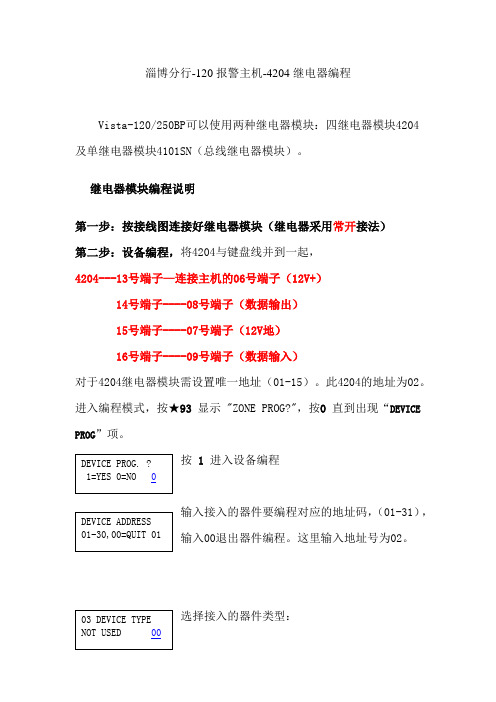
淄博分行-120报警主机-4204继电器编程Vista-120/250BP 可以使用两种继电器模块:四继电器模块4204及单继电器模块4101SN (总线继电器模块)。
继电器模块编程说明第一步:按接线图连接好继电器模块(继电器采用常开接法) 第二步:设备编程,将4204与键盘线并到一起,4204---13号端子—连接主机的06号端子(12V+)14号端子----08号端子(数据输出)15号端子----07号端子(12V 地)16号端子----09号端子(数据输入)对于4204继电器模块需设置唯一地址(01-15)。
此4204的地址为02。
进入编程模式,按★93 显示 "ZONE PROG?",按0 直到出现“DEVICE PROG ”项。
按 1 进入设备编程输入接入的器件要编程对应的地址码,(01-31),输入00退出器件编程。
这里输入地址号为02。
选择接入的器件类型:00 = 不用01 = 键盘 (6139)03 = 无线接收机 (4281/5881/5882)04 = 继电器 (4204)05 = 电话模块 (4285)06 = 键盘总线上使用CONTACT ID 包09 = 门禁网关对于4204,输入04,按 ✴ 接受输入如果选择了设备类型04(继电器模块),这个提示出现。
第三步:继电器编程每个继电器接口都可编程设定其动作方式:4种动作,按某种事件(事件/防区表或防区类型/系统操作)启动并按某种事件(防区表及防区类型/系统操作)停止。
还可设置分组供时间管理使用,及设置限制操作者控制(时间管理中)该继电器。
.动作(A )1)闭合2 秒钟(CLOSE FOR 2SEC) ----激活2秒钟然后重先设置。
故停止事件可以不编程。
2)闭合(STAY CLOSED)-----激活并且保持激活直到被其他事件终止。
3)断续闭合(PULSE)-----脉冲开和关直到被其他事件终止。
4)无响应(TOGGLE)-----设备不用时无响应。
恩智(上海)测控技术有限公司继电器卡NXI-4200 NXI-4201用户手册说明书
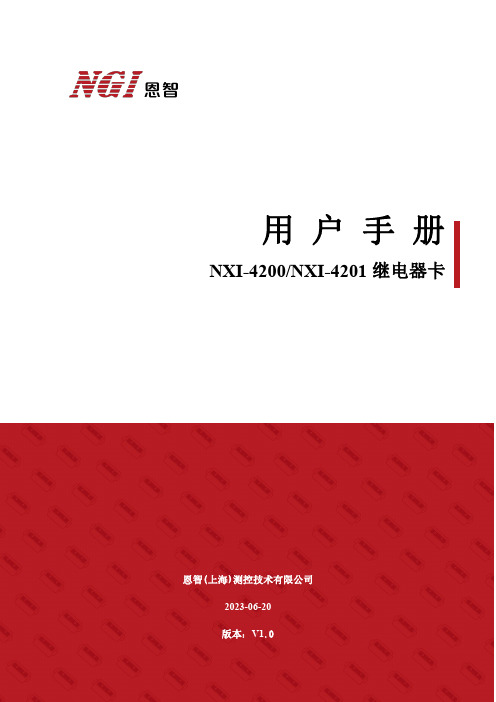
1用户手册NXI-4200/NXI-4201继电器卡版权说明恩智(上海)测控技术有限公司(简称:恩智(NGI))未经恩智(NGI)允许和书面同意,不得以任何形式(包括电子存储和检索或翻译为其他国家地区语言)复制本手册中的任何内容。
恩智(NGI)对使用或应用本文档及其包含的任何信息所引起的损失不承担相关责任。
本手册提供的信息如有变更,不另行通知,可自行到本公司网站下载,网址为。
注:本手册所涉及产品均贯彻ISO:9001:2015质量管理体系实施。
联系我们如果您对本产品有任何疑问,请根据以下方式进行联系。
1、服务热线:400-966-23392、官方邮箱:****************3、恩智(NGI)网站:目录一、前言 (2)二、安全说明 (3)2.1安全标识 (3)2.2安全须知 (4)三、产品介绍 (6)3.1简介 (6)3.2机械尺寸 (7)3.3硬件接口介绍 (7)3.4产品接线 (12)四、软件安装及使用介绍 (13)4.1软件运行环境 (13)4.2测控软件安装及卸载 (13)4.3与上位机(PC)连接方法及准备工作 (15)4.4软件主界面 (22)4.5配置与测试工具各功能说明 (23)五、NXI DAQ二次开发说明 (24)5.1概述 (24)5.2编程例示 (24)5.3函数列表 (25)5.4演示 (29)六、多平台调用动态库说明 (30)6.1概述 (30)6.2LabView2017调用NxiDaqBio.dll方法 (31)6.3C#调用NxiComponent.dll方法 (33)七、维护与校准 (35)7.1保修服务 (35)7.2保修限制 (35)7.3日常维护 (35)7.4故障排查 (36)7.5返厂维修 (37)八、主要技术指标 (38)一、前言关于恩智(NGI)恩智(NGI)是一家专业的电子电路与测控技术方案提供商,始终秉持“以客户为中心,以奋斗者为本”的企业宗旨,致力于新能源、消费类电子、半导体、科研/教育、汽车电子等相关领域测控解决方案的研究与探索。
KL2114、KL2134数据手册说明书

Four-channel, digital output terminal, 24 V DCThe KL2114 and KL2134 digital output terminals connect the binary control signals from the automation unit on to the actuators at the process level with electrical isolation. The load current output of the KL2114 version is protected against overload and short circuit. The KL2134 is protected against reverse polarity connection. The Bus Terminals contain four channels that indicate their signal state by means of light emitting diodes.Technical data KL2114 / KS2114 KL2134 / KS2134Connection technology 2-/3-wireNumber of outputs 4Rated voltage 24 VDC (-15% / +20%)Load type ohmic, inductive, lamp loadOutput current max. (per channel) 0.5 A (short-circuit proof) per channelBreaking energy < 150 mJ/channelReverse voltage protection no yesElectrical isolation 500 V (K-Bus/field potential)Current consumption from K-bus typ. 9 mACurrent consumption from the loadvoltagetyp. 30 mABit width in process image 4 output bitsConfiguration no address-or configuration settings requiredDimensions (W x H x D) 15mm x 100mm x 70mm (connected width: 12mm)Weight approx. 70 gPermissible ambient temperature range -0°C... +55 °C in operation -25°C ... +60°C in operation0°C ... +55°C (according to cULus) forCanada and USA0°C ... +55°C (according to ATEX, seespecial conditions)-25°C... +85 °C during storage -40°C... +85 °C during storageRelative humidity 5% ... 95%, no condensationVibration / shock resistance conforms to EN 60068-2-6 / EN 60068-2-27 EMC resistance/emission conforms to EN 61000-6-2 / EN 61000-6-4Technical data KL2114 / KS2114 KL2134 / KS2134 Installation position variableProtection class IP20Approvals CE, cULus, ATEX CE, cULus, ATEX, GLPluggable wiringat all KSxxxx series terminalsATEX - Special conditionsWARNING Observe the special conditions for the intended use ofBeckhoff fieldbus components in potentially explosive areas (directive 94/9/EU)!•The certified components are to be installed in a suitable housing that guarantees a protection class of at least IP54 in accordance with EN 60529! The environmentalconditions during use are thereby to be taken into account!•If the temperatures during rated operation are higher than 70°C at the feed-in points of cables, lines or pipes, or higher than 80°C at the wire branching points, then cables mustbe selected whose temperature data correspond to the actual measured temperaturevalues!•Observe the permissible ambient temperature range of 0 - 55°C for the use of Beckhoff fieldbus components in potentially explosive areas!•Measures must be taken to protect against the rated operating voltage being exceeded by more than 40% due to short-term interference voltages!•The individual terminals may only be unplugged or removed from the Bus Terminal system if the supply voltage has been switched off or if a non-explosive atmosphere is ensured!•The connections of the certified components may only be connected or disconnected if the supply voltage has been switched off or if a non-explosive atmosphere is ensured!•The fuses of the KL92xx power feed terminals may only be exchanged if the supply voltage has been switched off or if a non-explosive atmosphere is ensured!•Address selectors and ID switches may only be adjusted if the supply voltage has been switched off or if a non-explosive atmosphere is ensured!Note Operation of the Bus Terminal System in potentially explosive areas (ATEX)!Pay also attention to the continuative documentationNotes about operation of the Bus Terminal System in potentially explosive areas (ATEX) that is available in the download area of the Beckhoff homepage !。
微罗贾克1200隔离继电器输出模块安装指南说明书

Installation Instructions MicroLogix 1200 Isolated Relay Output Module Catalog Number 1762-OX6ITable of ContentsTopic PageAdditional Resources2Description3Overview3Mounting5System Assembly7Field Wiring Connections7I/O Memory Mapping10Specifications11North American Hazardous Location Approval15Publication 1762-IN017C-EN-P - May 20132 MicroLogix 1200 Isolated Relay Output ModulePublication 1762-IN017C-EN-P - May 2013Additional ResourcesIf you would like a manual, you can:•download a free electronic version from the internet: /literature•purchase a printed manual by contacting your local Allen-Bradley distributor or Rockwell Automation representative.PublicationDescriptionMicroLogix™ 1200 Programmable Controllers User Manual, publication 1762-UM001Information on installing, wiring, and operating a MicroLogix 1200 Programmable Controller MicroLogix 1200 Programmable Controllers Installation Instructions, publication 1762-IN006Installation guide for the MicroLogix 1200 Programmable Controller.MicroLogix 1200 Memory Module and/or Real Time Clock Installation Instructions, publication 1762-IN001Installation guide for the MicroLogix 1200 Memory Module and Real Time clock.MicroLogix 1200 and MicroLogix 1500 Programmable Controllers Instruction Set Reference Manual, publication 1762-RM001In-depth information on the MicroLogix 1200 controllers instruction set Industrial Automation Wiring and Grounding Guidelines, publication 1770-4.1More information on proper wiring and grounding techniques.MicroLogix 1200 Isolated Relay Output Module 3Publication 1762-IN017C-EN-P - May 2013DescriptionOverview1762 I/O is suitable for use in an industrial environment when installed in accordance with these instructions. Specifically, this equipment is intended for use in clean, dry environments (Pollution degree 2(1)) and to circuits not exceeding Over Voltage Category II (2) (IEC 60664-1).(3)Item Description Item Description 1a upper panel mounting tab 5bus connector cover1b lower panel mounting tab 6flat ribbon cable with bus connector (female)2power diagnostic LED7terminal block 3module door with terminal identification label 8DIN rail latch 4bus connector with male pins9pull loop(1)Pollution Degree 2 is an environment where, normally, only non-conductive pollution occurs except that occasionally a temporary conductivity caused by condensation shall be expected.(2)Over Voltage Category II is the load level section of the electrical distribution system. At this level transient voltages are controlled and do not exceed the impulse voltage capability of the product’s insulation.(3)Pollution Degree 2 and Over Voltage Category II are International Electrotechnical Commission (IEC) designations.4 MicroLogix 1200 Isolated Relay Output ModulePrevent Electrostatic DischargeElectrostatic discharge can damage integrated circuits or semiconductorsif you touch bus connector pins. Follow these guidelines when you handlethe module:•Touch a grounded object to discharge static potential.•Wear an approved wrist-strap grounding device.•Do not touch the bus connector or connector pins.•Do not touch circuit components inside the module.•If available, use a static-safe work station.•When not in use, keep the module in its static-shield box. Remove PowerRemove power before removing or installing this module. When youremove or install a module with power applied, an electrical arc may occur.An electrical arc can cause personal injury or property damage by:•sending an erroneous signal to your system’s field devices, causingunintended machine motion•causing an explosion in a hazardous environment•causing permanent damage to the module’s circuitryElectrical arcing causes excessive wear to contacts on both the moduleand its mating connector. Worn contacts may create electrical resistance. Publication 1762-IN017C-EN-P - May 2013MicroLogix 1200 Isolated Relay Output Module 5Publication 1762-IN017C-EN-P - May 2013MountingMinimum SpacingMaintain spacing from enclosure walls, wireways, adjacentequipment, etc. Allow 50.8 mm (2 in.) of space on all sides for adequate ventilation, as shown:.DIN Rail MountingThe module can be mounted using the following DIN rails: 35 x 7.5 mm (EN 50 022 - 35 x 7.5) or 35 x 15 mm (EN 50 022 - 35 x 15).Before mounting the module on a DIN rail, close the DIN rail latch. Press the DIN rail mounting area of the module against the DIN rail. The latch will momentarily open and lock into place.Do not remove protective debris strip until after the module and all other equipment near the module is mounted and wiring is complete. Once wiring is complete and the module is free of debris, carefully remove protective debris strip. Failure to remove strip before operating can cause overheating.1762 expansion I/O may be mounted horizontally only.During panel or DIN rail mounting of all devices, be sure that all debris (metal chips, wire strands, etc.) is kept from falling into the module. Debris that falls into the module could cause damage when power isapplied to the module.6 MicroLogix 1200 Isolated Relay Output ModulePublication 1762-IN017C-EN-P - May 2013Use DIN rail end anchors (Allen-Bradley part number 1492-EA35 or 1492-EAH35) for environments with vibration or shock concerns.Panel MountingUse the dimensional template shown below to mount the module. The preferred mounting method is to use two M4 or #8 panhead screws per module. M3.5 or #6 panhead screws may also be used, but a washer may be needed to ensure a good ground contact. Mounting screws are required on every module.For environments with extreme vibration and shock concerns, use thepanel mounting method described below, instead of DIN rail mounting.Hole spacing tolerance: ±0.4 mm (0.016 in.).MicroLogix 1200 Isolated Relay Output Module 7System AssemblyThe expansion I/O module is attached to the controller or another I/O module by means of a ribbon cable after mounting as shown below.Use the pull loop on the connector to disconnect modules. Do not pullon the ribbon cable.EXPLOSION HAZARD•In Class I, Division 2 applications, the bus connector must befully seated and the bus connector cover must be snapped inplace.•In Class I, Division 2 applications, all modules must be mountedin direct contact with each other as shown on page 5. If DIN railmounting is used, an end stop must be installed ahead of thecontroller and after the last 1762 I/O module.Field Wiring ConnectionsGrounding the ModuleThis product is intended to be mounted to a well-grounded mounting surface such as a metal panel. Additional grounding connections from the module’s mounting tabs or DIN rail (if used) are not required unless the mounting surface cannot be grounded. Refer to Industrial Automation Wiring and Grounding Guidelines, Allen-Bradley publication 1770-4.1, for additional information.Publication 1762-IN017C-EN-P - May 20138 MicroLogix 1200 Isolated Relay Output ModulePublication 1762-IN017C-EN-P - May 2013Output WiringBasic wiring (1) of the 1762-OX6I is shown below.Labeling the TerminalsA write-on label is provided with the module. Mark the identification of each terminal with permanent ink, and slide the label back into the door.(1)Surge Suppression – Connecting surge suppressors across your external inductive load will extend the life of the relay contacts. For additional details, refer to Industrial Automation Wiring and Grounding Guidelines, publication 1770-4.1.L2 OR -DCL2 OR -DCL2 OR -DCL2 OR -DCMicroLogix 1200 Isolated Relay Output Module 9Wiring the Finger-Safe Terminal BlockBe careful when stripping wires. Wire fragments that fall into a modulecould cause damage when power is applied. Once wiring is complete,ensure the module is free of all metal fragments.When wiring the terminal block, keep the finger-safe cover in place.1.Route the wire under the terminal pressure plate. You can use the stripped end of thewire or a spade lug. The terminals will accept a 6.35 mm(0.25 in.) spade lug.2.Tighten the terminal screw making sure the pressure plate secures the wire.Recommended torque when tightening terminal screws is 0.904 Nm (8 in-lbs).3.After wiring is complete, remove the debris shield.If you need to remove the finger-safe cover, insert a screw driver intoone of the square wiring holes and gently pry the cover off. If you wirethe terminal block with the finger-safe cover removed, you will not beable to put it back on the terminal block because the wires will be in theway.Publication 1762-IN017C-EN-P - May 201310 MicroLogix 1200 Isolated Relay Output ModulePublication 1762-IN017C-EN-P - May 2013Wire Size and Terminal Screw TorqueEach terminal accepts up to two wires with the following restrictions:I/O Memory MappingA ddressingThe addressing scheme for 1762-OX6I is shown below.(1)I/O located on the controller (embedded I/O) is slot 0. I/O added to the controller (expansion I/O) begins with slot 1.Output Data FileRelay outputs are controlled using the bit positions in Word 0, as follows:•1 = relay energized (normally-open contact ON)•0 = relay not energized (normally-closed contact ON)For each module, the output data file contains the controller-directed state of the discrete output points. Bit positions 0…5 correspond to output points 0…5.w = write only; 0 = always at 0 or OFF stateWire Type Wire Size Terminal Screw Torque Solid Cu-90 °C (194 °F)14…22 AWG 0.904 Nm (8 lb-in)StrandedCu-90 °C (194 °F)16…22 AWG0.904 Nm (8 lb-in)W o r dBit Position 15141312111098765432100wwwwwwO0:x.0/0Output (O) FileOutput Data File (0)Slot Number (1)WordBit Bit DelimiterWord DelimiterSlot DelimiterMicroLogix 1200 Isolated Relay Output Module 11Publication 1762-IN017C-EN-P - May 2013SpecificationsGeneral SpecificationsSpecification ValueDimensions, H x W x D90 x 40 x 87 mmheight including mounting tabs is 110 mm 3.54 x 1.58 x 3.43 in.height including mounting tabs is 4.33 in.Approximate Shipping Weight (with carton)220 g (0.485 lbs.)Temperature, nonoperating -40…85 °C (-40 …185 °F)Temperature, operating 0…55°C (-32…131°F)Operating humidity 5…95% non-condensing Operating altitude 2000 m (6561 ft)VibrationOperating: 10…500 Hz, 0.030 in. max. peak-to-peak DIN Rail Mounting: N.O. 2.5G, N.C. 2.5G Panel Mounting: N.O. 2.5G, N.C. 0.5G ShockOperating: 30 gModule power LED On: indicates power is applied.Vendor ID Code 1Product type code 7Product code124Hazardous Environment ClassClass I, Division 2, Hazardous Location, Groups A, B, C, D ISA/ANSI12.12.01(C-UL under CSA C22.2 No. 213)Noise ImmunityNEMA standard ICS 2-230Radiated and Conducted Emissions EN50081-2 Class AElectrical /EMC:The module has passed testing at the following levels:ESD Immunity (EN61000-4-2) 4 kV contact, 8 kV air, 4 kV indirectRadiated Immunity (EN61000-4-3)10 V/m, 80 to 1000 MHz, 80% amplitude modulation,Fast Transient Burst (EN61000-4-4) 2 kV, 5 kHzSurge Immunity (EN61000-4-5) 2 kV common mode, 1 kV differential mode Conducted Immunity (EN61000-4-6)10V, 0.15…80 MHz (1)(1)Conducted Immunity frequency range may be 150 kHz to 30 MHz if the Radiated Immunity frequency range is 30 MHz to 1000 MHz.12 MicroLogix 1200 Isolated Relay Output ModulePublication 1762-IN017C-EN-P - May 2013CertificationsCertification (when product is marked)(1)(1)See product certification link at /products/certification for Declaration of Conformity, Certificates, and other certification details.Value c-UL-usUL Listed Industrial Control Equipment, certified for US and Canada.See UL File E322657UL Listed for Class I, Division 2 Group A,B,C,D Hazardous Locations, certified for U.S and Canada. See UL File E334470.CEEuropean Union 2004/108/EC EMC Directive, compliant with:EN 61326-1; Meas./Control/Lab., Industrial Requirements EN 61000-6-2; Industrial Immunity EN 61000-6-4; Industrial EmissionsEN 61131-2; Programmable Controllers (Clause 8, Zone A & B)European Union 2006/95/EC LVD, compliant with:EN 61131-2; Programmable Controllers (Clause 11)C-Tick Autralian Rediocommunications Act, compliant with:AS/NZS CISPR 11; Industrial EmissionsKCKorean Registration of Broadcasting and Communications Equipment, compliant with:Article 58-2 of Radio Waves Act, Clause 3Output SpecificationsSpecification ValueVoltage Category AC/DC Type C relay Operating Voltage Range 5…265V AC 5…125V DC Number of Outputs 6Bus Current Draw (max.)110 mA at 5V DC 110 mA at 24V DC Heat Dissipation2.8 WSignal Delay (max.) -Resistive Load (1)On Delay: 10 ms (max.), 6 ms (typical)Off Delay: 20 ms (max.), 12 ms (typical)Off-State Leakage Current 0 mAOn-State Current100 mA at 5V DC (2)Continuous Current per Point 7 A max. (See Relay Contact Ratings below.)Continuous Current Per Module (max.)See Module Load Ratings on page 14.Power Supply Distance Rating6MicroLogix 1200 Isolated Relay Output Module 13Publication 1762-IN017C-EN-P - May 2013Relay Contact RatingsIsolated GroupsOutputs 0 to 5: Individually isolatedOutput Group to Backplane IsolationVerified by one of the following dielectric tests: 1836V AC for 1 second or 2596V DC for 2 seconds.265V AC working voltage (IEC Class 2 reinforced insulation)Output Group to Output Group Isolation Verified by one of the following dielectric tests:1836V AC for 1 second or 2596V DC for 2 seconds.265V AC working voltage (basic insulation)150V AC working voltage (IEC Class 2 reinforced insulation)(1)Relay on-delay time does not include contact bounce time.(2)This value is for reference only.Volts (max.)(AC:50/60 Hz)Maximum Amps per Point(Resistive)(1)(1)The continuous current per module must be limited so the module power does not exceed 1440VA.Pilot Duty (2)(2)Surge Suppression – Connecting surge suppressors across your external inductive load will extend the life of the relay contacts. For additional details, refer to Industrial Automation Wiring and Grounding Guidelines , publication 1770-4.1.VoltamperesMakeBreak Make Break 240V AC 5.0 A 15 A 1.5 A 3600 VA360 VA120V AC 7.0 A (3)(3) 6 A in ambient temperatures above 40°C.30 A 3.0 A125V DC 0.4 A 0.4 A 50 VA (4)(4)DC Make/Break Voltamperes must be limited to 50 VA for DC voltages between 28V DC and 125V DC. DC Make/Break Voltamperes below 28V DC are limited by the 3 A Make/Break current limit.24V DC7.0 A (3)3.0 A72 VA (4)Controller must be operated within Relay Contact Ratings (above) and Module Load Ratings (page 14).Output SpecificationsSpecification Value14 MicroLogix 1200 Isolated Relay Output ModulePublication 1762-IN017C-EN-P - May 2013Module Load RatingsRelays Used vs. Maximum Current per Relay (24V DC)Volts (max.)Controlled Load (Current) per Module (max.)240V AC 12 A (1)120V AC 12 A (1)(1)Current per relay limited to 6A at ambient temperatures above 40°C.125V DC 2.4 A 24V DC30 A (2)(2)24A in ambient temperatures above 40°C. Limited by ambient temperature and the number of relays controlling loads. See below.Controller must be operated within Relay Contact Ratings (page 13) andModule Load Ratings (above).MicroLogix 1200 Isolated Relay Output Module 15Publication 1762-IN017C-EN-P - May 2013North American Hazardous Location ApprovalThis equipment is suitable for use in Class I, Division 2, Groups A, B, C, D or non-hazardous locations only.The following WARNING statement applies to use in hazardous locations.The following information applies when operating this equipment in hazardous locations:Informations sur l’utilisation de cet équipement en environnements dangereux:Products marked "CL I, DIV 2, GP A, B, C, D" aresuitable for use in Class I Division 2 Groups A, B, C, D, Hazardous Locations and nonhazardous locations only. Each product is supplied with markings on the rating nameplate indicating the hazardous locationtemperature code. When combining products within a system, the most adverse temperature code (lowest "T" number) may be used to help determine the overall temperature code of the system. Combinations of equipment in your system are subject to investigation by the local Authority Having Jurisdiction at the time of installation.Les produits marqués "CL I, DIV 2, GP A, B, C, D" ne conviennent qu'à une utilisation en environnements de Classe I Division 2 Groupes A, B, C, D dangereux et non dangereux. Chaque produit est livré avec desmarquages sur sa plaque d'identification qui indiquent le code de température pour les environnements dangereux. Lorsque plusieurs produits sont combinés dans un système, le code de température le plus défavorable (code de température le plus faible) peut être utilisé pour déterminer le code de température global du système. Les combinaisons d'équipements dans le système sont sujettes à inspection par les autorités locales qualifiées au moment de l'installation.EXPLOSION HAZARD•Substitution of components may impair suitability for Class I, Division 2.•Do not replace components or disconnect equipment unless power has been switched off.•Do not connect or disconnect components unless power has been switched off.•This product must be installed in an enclosure.•In Class I, Division 2 applications, the bus connector must be fully seated and the bus connector cover must be snapped in place.•In Class I, Division 2 applications, all modules must be mounted in directcontact with each other as shown on page 5. If DIN rail mounting is used, an end stop must be installed ahead of the controller and after the last 1762 I/O module.•All wiring must comply with N.E.C. article 501-4(b).•The interior of the enclosure must be accessible only by the use of a tool.•For applicable equipment (relay modules, etc.), exposure to some chemicals may degrade the sealing properties ofmaterials used in the following devices: Relays, Epoxy. It is recommended that the User periodically inspect these devices for any degradation of properties and replace the module if degradation is found.RISQUE D’EXPLOSION•La substitution de composants peut rendre cet équipement impropre à une utilisation en environnement de Classe 1, Division 2. •Ne pas remplacer de composants ou déconnecter l'équipement sans s'être assuré que l'alimentation est coupée. •Ne pas connecter ou déconnecter des composants sans s'être assuré que l'alimentation est coupée.•Ce produit doit être installé dans une armoire.•Pour les applications de Classe I, Division 2, le connecteur de bus doit être correctement installé et son couvercle enclenché.•Pour les applications de Classe 1, Division 2, tous les modules doivent être installés en contact direct les uns avec les autres, comme indiqué page 6. Si on utilise le montage sur rail DIN, une butée doit être placée à l'avant de l'automate et après la dernière unité d'E/S 1762.Publication 1762-IN017C-EN-P - May 2013Supersedes Publication 1762-IN017B-EN-P - March 2004Copyright © 2013 Rockwell Automation, Inc. All rights reserved.Rockwell Automation SupportRockwell Automation provides technical information on the Web to assist you in using its products. At /support/, you can find technical manuals, a knowledge base of FAQs, technical and application notes, sample code and links to software service packs, and a MySupport feature that you can customize to make the best use of these tools.For an additional level of technical phone support for installation, configuration and troubleshooting, we offer TechConnect support programs. For more information, contact your local distributor or Rockwell Automation representative, or visit /support/.Installation AssistanceIf you experience a problem within the first 24 hours of installation, please review the information that's contained in this manual. You can also contact a special Customer Support number for initial help in getting your product up and running .New Product Satisfaction ReturnRockwell Automation tests all of its products to ensure that they are fully operational when shippedfrom the manufacturing facility. However, if your product is not functioning and needs to be returned, follow these procedures.Documentation FeedbackYour comments will help us serve your documentation needs better. If you have any suggestions on how to improve this document, complete this form, publication RA-DU002, available at /literature/.United States or Canada1.440.646.3434Outside United States orCanadaUse the Worldwide Locator at/support/americas/phone_en.html , or contact your local Rockwell Automation representative.United StatesContact your distributor. You must provide a Customer Support case number (call the phone number above to obtain one) to your distributor to complete the return process.Outside United StatesPlease contact your local Rockwell Automation representative for the return procedure.Allen-Bradley, Rockwell Automation, MicroLogix, and T echConnect are trademarks of Rockwell Automation, Inc.Trademarks not belonging to Rockwell Automation are property of their respective companies.。
KL-M4144D采集模块接线、维护及使用说明书 V3.00

KL-M4144D 采集模块接线、维护及使用说明书 V3.00
1 2
1、概述
KL-M4144D RS-485/4222、主机
2.1技术参数
·LED 2.2.1外形尺寸(2.2.2安装方式
螺钉固定
两个安装孔伸入φ3X45的螺栓并穿过安装板,在安装板背后加垫片和螺的自攻螺钉直接攻入安装板。
导轨式安装
在模块背面的加装导轨夹后可将模块压入标准导轨,不用另行固定。
导轨夹分为完全相同的两个部分,可互换,处用4枚φ4X12的自攻螺钉拧紧即可。
2.3.12DB-98---TX+ 9---TX-
DB-9接口中的2、3、5脚为RS-232接线用,6、7、8、9脚为RS-485/422接线用,可根据需要使用其中一种。
(接
按增加键(即 )或减少键(即 )调节数字到007,
图2-4 导轨夹安装示意图图2-5 供电及通讯端示意图图2-1 主机外形图。
南京澳德思软件工程 jy-40-nz 数字式电压继电器产品说明书

JY-40-NZ数字式电压继电器产品说明书V1.0(0927)南京澳德思软件工程有限公司版权所有1. 产品产品概述概述1.1 适用范围JY-40系列电压继电器是带延时功能的数字式交流电压继电器,可用于发电机,变压器和输电线的继电保护装置中,作为过电压或欠电压闭锁的动作元件。
1.2 产品特点该系列继电器一次性通过了“国家电网公司自动化设备电磁兼容实验室”的电磁兼容Ⅳ级检测及“电力工业电力系统自动化设备质量检验测试中心”型式检验(检测报告号:JB09143)。
该系列继电器外壳及导轨座采用我公司独创的专利技术。
适用于标准DIN 导轨安装。
金属底座具有良好的接地性能。
采用16位工业级微处理芯片,速度快,精度高。
数码管实时循环显示当前输入值。
具有精确延时功能。
相当于1个电压继电器+1个时间继电器。
动作值使用键盘设置,简单、快捷、直观、安全。
1.3 型号及命名型号及命名规则规则典型型号 J Y -45 A 1 -NZ 电路原理 J=数字式继电器量度类型 Y=电压继电器过欠类型45=欠量继电器 41=过量继电器额定输入激励量A =100V B=200V C=400V相数1=1相 3=2相 4=3相-NZ 针对国电南自的类型2. 主要技术参数2.1额定参数额定辅助电源:220VDC/AC;110VDC/AC额定输入电压Ue:100V;200V;400V额定频率:50HZ电压整定范围:(0.1-1.0)Ue电压精度:±5%返回系数:过量动作:0.9;欠量动作:1.1延时整定范围:00.00S-10.00S延时精度:2%±50ms接点容量:载流容量 8A断弧容量60W (DC);2000VA (AC)工作环境:-10℃~+40℃,5%~95%无凝露;储存环境:-25℃~+70℃,5%~95%无凝露重量:不大于2kg2.2绝缘性能2.2.1绝缘电阻继电器各电路与外露导电部分之间,以及各独立回路之间,分别用开路电压为1000V的摇表测试其绝缘电阻≥100MΩ。
SENSAPHONE IMS-4310双继电器输出模块用户手册说明书

IMS–4000™SENSAPHONE ®LIT-0160SENSAPHONE ®IMS-4310Dual Relay Output ModuleUser’s ManualEvery effort has been made to ensure that the information in this document is complete, accurate and up-to-date. Sensaphone assumes no responsibility for the results of errors beyond its control. Sensaphone also cannot guarantee that changes in equipment made by other manufacturers, and referred to in this manual, will not affect the applicability of the information in this manual. Copyright © 2009 by SensaphoneFirst Edition, version 1.0, April 2009Written and produced by SensaphonePlease address comments on this publication to:Sensaphone901 Tryens RoadAston, PA 19014Sensaphone is a registered trademark of Phonetics, Inc.Important Safety InstructionsY our IMS-4310 has been carefully designed to give you years of safe, reliable performance. As with all electrical equipment, however, there are a few basic precautions you should take to avoid hurting your-self or damaging the unit:• Read the installation and operating instructions in this manual carefully. Be sure to save it forfuture reference.• Read and follow all warning and instruction labels on the product itself.• To protect the IMS-4310 from overheating, make sure all openings on the unit are not blocked. Do not place on or near a heat source, such as a radiator or heat register.• Do not use your IMS-4310 near water, or spill liquid of any kind into it.• Be certain that your power source matches the rating in the specifications of this manual. If you’re not sure of the type of power supply to your facility, consult your dealer or local power company.• Do not allow anything to rest on the power cord. Do not locate this product where the cord will be abused by persons walking on it.• Do not overload wall outlets and extension cords, as this can result in the risk of fire or electric shock.• Never push objects of any kind into this product through ventilation holes as they may touchdangerous voltage points or short out parts that could result in a risk of fire or electric shock.• To reduce the risk of electric shock, do not disassemble this product, but return it to Sensaphone Customer Service, or another approved repair facility, when any service or repair work isrequired. Opening or removing covers may expose you to dangerous voltages or other risks.Incorrect reassembly can cause electric shock when the unit is subsequently used.• If anything happens that indicates that your IMS-4310 is not working properly or has beendamaged, unplug it immediately and follow the procedures in the manual for having it serviced.Return the unit for servicing under the following conditions:1. The power cord or plug is frayed or damaged.2. Liquid has been spilled into the product or it has been exposed to water.3. The unit has been dropped, or the enclosure is damaged.4. The unit doesn’t function normally when you’re following the operating instructions.3 YEAR LIMITED WARRANTYPLEASE READ THIS WARRANTY CAREFULLY BEFORE USING THE PRODUCT.THIS LIMITED WARRANTY CONTAINS SENSAPHONE’S STANDARD TERMS AND CONDITIONS. WHERE PERMITTED BY THE APPLICABLE LAW, BY KEEPING YOUR SENSAPHONE PRODUCT BEYOND THIRTY (30) DAYS AFTER THE DATE OF DELIVERY, YOU FULLY ACCEPT THE TERMS AND CONDITIONS SET FORTH IN THIS LIMITED WARRANTY.IN ADDITION, WHERE PERMITTED BY THE APPLICABLE LAW, YOUR INSTALLATION AND/OR USE OF THE PRODUCT CONSTITUTES FULL ACCEPTANCE OF THE TERMS AND CONDITIONS OF THIS LIMITED WARRANTY (HEREINAFTER REFERRED TO AS "LIMITED WARRANTY OR WARRANTY"). IF YOU DO NOT AGREE TO THE TERMS AND CONDITIONS OF THIS WARRANTY, INCLUDING ANY LIMITATIONS OF WARRANTY, INDEMNIFICATION TERMS OR LIMITATION OF LIABILITY, THEN YOU SHOULD NOT USE THE PRODUCT AND SHOULD RETURN IT TO THE SELLER FOR A REFUND OF THE PURCHASE PRICE. THE LAW MAY VARY BY JURISDICTION AS TO THE APPLICABILITY OF YOUR INSTALLATION OR USE ACTUALLY CONSTITUTING ACCEPTANCE OF THE TERMS AND CONDITIONS HEREIN AND AS TO THE APPLICABILITY OF ANY LIMITATION OF WARRANTY, INDEMNIFICATION TERMS OR LIMITATIONS OF LIABILITY.1. WARRANTOR: In this Warranty, Warrantor shall mean "Dealer, Distributor, and/or Manufacturer."2. ELEMENTS OF WARRANTY: This Product is warranted to be free from defects in materials and craftsmanship with only the limitations and exclusions set out below.3. WARRANTY AND REMEDY: Three-Year Warranty — In the event that the Product does not conform to this warranty at any time during the time of three years from original purchase, warrantor will repair the defect and return it to you at no charge.This warranty shall terminate and be of no further effect at the time the product is: (1) damaged by extraneous cause such as fire, water, lightning, etc. or not maintained as reasonable and necessary; or (2) modified; or (3) improperly installed; or (4) misused; or (5) repaired or serviced by someone other than Warrantors’ authorized per-sonnel or someone expressly authorized by Warrantor’s to make such service or repairs; (6) used in a manner or pur-pose for which the product was not intended; or (7) sold by original purchaser.LIMITED WARRANTY, LIMITATION OF DAMAGES AND DISCLAIMER OF LIABILITY FOR DAMAGES: THE WARRANTOR’S OBLIGATION UNDER THIS WARRANTY IS LIMITED TO REPAIR OR REPLACEMENT OF THE PRODUCT, AT THE WARRANTOR’S OPTION AS TO REPAIR OR REPLACEMENT. IN NO EVENT SHALL WARRANTORS BE LIABLE OR RESPONSIBLE FOR PAYMENT OF ANY INCIDENTAL, CONSEQUENTIAL, SPECIAL AND/OR PUNITIVE DAMAGES OF ANY KIND, INCLUDING BUT NOT LIMITED TO ANY LABOR COSTS, PRODUCT COSTS, LOST REVENUE, BUSINESS INTERRUTPION LOSSES, LOST PROFITS, LOSS OF BUSINESS, LOSS OF DATA OR INFORMATION, OR FINANCIAL LOSS, FOR CLAIMS OF ANY NATURE, INCLUDING BUT NOT LIMITED TO CLAIMS IN CONTRACT, BREACH OF WARRANTY OR TORT, AND WHETHER OR NOT CAUSED BY WARRANTORS’ NEGLIGENCE. INTHE EVENT THAT IT IS DETERMINED IN ANY ADJUDICATION THAT THE LIMITED WARRANTIES OF REPAIROR REPLACEMENT ARE INAPPLICABLE, THEN THE PURCHASER’S SOLE REMEDY SHALL BE PAYMENT TO THE PURCHASER OF THE ORIGINAL COST OF THE PRODUCT, AND IN NO EVENT SHALL WARRANTORS BE LIABLE OR RESPONSIBLE FOR PAYMENT OF ANY INCIDENTAL, CONSEQUENTIAL, SPECIAL AND/OR PUNITIVE DAMAGES OF ANY KIND, INCLUDING BUT NOT LIMITED TO ANY LOST REVENUE, BUSINESS INTERRUTPION LOSSES, LOST PROFITS, LOSS OF BUSINESS, LOSS OF DATA OR INFORMATION, OR FINANCIAL LOSS, FOR CLAIMS OF ANY NATURE, INCLUDING BUT NOT LIMITED TO CLAIMS IN CONTRACT, BREACH OF WARRANTY OR TORT, AND WHETHER OR NOT CAUSED BY WARRANTORS’ NEGLIGENCE.WITHOUT WAIVING ANY PROVISION IN THIS LIMITED WARRANTY, IF A CIRCUMSTANCE ARISES WHERE WARRANTORS ARE FOUND TO BE LIABLE FOR ANY LOSS OR DAMAGE ARISING OUT OF MISTAKES, NEGLIGENCE, OMISSIONS, INTERRUPTIONS, DELAYS, ERRORS OR DEFECTS IN WARRANTORS’ PRODUCTS OR SERVICES, SUCH LIABILITY SHALL NOT EXCEED THE TOTAL AMOUNT PAID BY THE CUSTOMER FOR WARRANTORS’ PRODUCTAND SERVICES OR $250.00, WHICHEVER IS GREATER. YOU HEREBY RELEASE WARRANTORS FROM ANY AND ALL OBLIGATIONS, LIABILITIES AND CLAIMS IN EXCESS OF THIS LIMITATION.INDEMNIFICATION AND COVENANT NOT TO SUE: YOU WILL INDEMNIFY, DEFEND AND HOLD HARMLESS WARRANTORS, THEIR OWNERS, DIRECTORS, OFFICERS, EMPLOYEES, AGENTS, SUPPLIERS OR AFFILIATED COMPANIES, AGAINST ANY AND ALL CLAIMS, DEMANDS OR ACTIONS BASED UPON ANY LOSSES, LIABILITIES, DAMAGES OR COSTS, INCLUDING BUT NOT LIMITED TO DAMAGES THAT ARE DIRECT OR INDIRECT, INCIDENTAL, SPECIAL OR CONSEQUENTIAL, AND INCLUDING ATTORNEYS FEES AND LEGAL COSTS, THAT MAY RESULT FROMTHE INSTALLATION, OPERATION, USE OF, OR INABILITY TO USE WARRANTORS’ PRODUCTS AND SERVICES, OR FROM THE FAILURE OF THE WARRANTORS’ SYSTEM TO REPORT A GIVEN EVENT OR CONDITION, WHETHER OR NOT CAUSED BY WARRANTORS’ NEGLIGENCE.YOU AGREE TO RELEASE, WAIVE, DISCHARGE AND COVENANT NOT TO SUE WARRANTORS, THEIR OWNERS, DIRECTORS, OFFICERS, EMPLOYEES, AGENTS, SUPPLIERS OR AFFILIATED COMPANIES, FOR ANY AND ALL LIABILITIES POTENTIALLY ARISING FROM ANY CLAIM, DEMAND OR ACTION BASED UPON ANY LOSSES, LIABILITIES, DAMAGES OR COSTS, INCLUDING BUT NOT LIMITED TO DAMAGES THAT ARE DIRECT OR INDIRECT, INCIDENTAL, SPECIAL OR CONSEQUENTIAL, AND INCLUDING ATTORNEYS FEES AND LEGAL COSTS, THAT MAY RESULT FROM THE INSTALLATION, OPERATION, USE OF, OR INABILITY TO USE WARRANTORS’ PRODUCTS AND SERVICES, OR FROM THE FAILURE OF THE WARRANTORS’ SYSTEM TO REPORT A GIVEN EVENT OR CONDITION, WHETHER OR NOT CAUSED BY WARRANTORS’ NEGLIGENCE, EXCEPT AS NECESSARY TO ENFORCE THE EXPRESS TERMS OF THIS LIMITED WARRANTY.EXCLUSIVE WARRANTY: THE LIMITED WARRANTY OR WARRANTIES DESCRIBED HEREIN CONSTITUTE THE SOLE WARRANTY OR WARRANTIES TO THE PURCHASER. ALL IMPLIED WARRANTIES ARE EXPRESSLY DISCLAIMED, INCLUDING: THE WARRANTY OF MERCHANTIBILITY AND THE WARRANTY OF FITNESS FOR A PARTICULAR USE AND THE WARRANTY OF FITNESS FOR A PARTICULAR PURPOSE AND THE WARRANTY OF NON-INFRINGEMENT AND/OR ANY WARRANTY ARISING FROM A COURSE OF DEALING, USAGE, OR TRADE PRACTICE.It must be clear that the Warrantors are not insuring your premises or business or guaranteeing that there will not be damage to your person or property or business if you use this Product. You should maintain insurance coverage sufficient to provide compensation for any loss, damage, or expense that may arise in connection with the use of products or services, even if caused by Warrantors’ negligence. The warrantors assume no liability for installationof the Product and/or interruptions of the service due to strikes, riots, floods, fire, and/or any cause beyond Seller’s control, further subject to the limitations expressed in any License Agreement or other Agreement provided by Warrantors to purchaser.The agreement between the Warrantors and the Purchaser, including but not limited to the terms and conditions herein shall not be governed by the Convention for the International Sale of Goods. Where applicable, the Uniform Commercial Code as adopted by the State of Delaware shall apply.4. PROCEDURE FOR OBTAINING PERFORMANCE OF WARRANTY: In the event that the Product does not con-form to this warranty, the Product should be shipped or delivered freight prepaid to a Warrantor with evidence of original purchase.5. LEGAL REMEDIES AND DISCLAIMER: Some jurisdictions may not allow, or may place limits upon, the exclu-sion and/or limitation of implied warranties, incidental damages and/or consequential damages for some types of goods or products sold to consumers and/or the use of indemnification terms. Thus, the exclusions, indemnification terms and limitations set out above may not apply, or may be limited in their application, to you. If the implied warranties can not be excluded, and the applicable law permits limiting the duration of implied warranties, then the implied warranties herein are to be limited to the same duration as the applicable written warranty or warranties herein. The warranty or warranties herein may give you specific legal rights that will depend upon the applicable law. You may also have other legal rights depending upon the law in your jurisdiction.6. CHOICE OF FORUM AND CHOICE OF LAW: In the event that a dispute arises out of or in connection with this Limited Warranty, then any claims or suits of any kind concerning such disputes shall only and exclusively be brought in either the Court of Common Pleas of Delaware County, Pennsylvania or the United States District Court for the Eastern District of Pennsylvania.Regardless of the place of contracting or performance, this Limited Warranty and all questions relating to its validity, interpretation, performance and enforcement shall be governed by and construed in accordance with the laws of the State of Delaware, without regard to the principles of conflicts of law.Effective date 04/01/2009PHONETICS, INC. d.b.a. SENSAPHONE901 Tryens RoadAston, PA 19014Phone: 610.558.2700 Fax: 610.558.0222Selecting the Output TypeThe default configuration for each output type is dry contact. To change the output type, disconnect the power cord and remove the four screws in the top cover. The upper switch configures output #1 and the lower switch configures output #2. The upper position configures the output for 12VDC, the lower posi tion for dry contact. See figure below. After you have configured the output type, re-attach the top cover.12VDCDry Contact12VDCDry ContactWhen the output is configured for 12VDC, you can directly connect your 12V device to the corresponding screw terminals for that output. Be sure to observe the proper polarity when making the connections (e.g. positive-to-positive and negative-to-negative). Make sure you do not exceed the power rating of the output module. The maximum current that can be provided from both outputs combined is 1.5 Amps. If only one output is configured to supply 12V power, then that output can provide up to 1.5 Amps of current. If both outputs are configured to supply 12V power, then the combined current cannot exceed 1.5 Amps.8Connection to IMS-4000 Host or NodeThe Dual Relay Output Module connects to an IMS-4000 Host or Node using the 9-pin null modem cable (included). Connect the cable to the Serial port on the Module and connect the other end to the Serial port on the Host or Node. The module will automatically be recognized by the system and appear in the IMS-4000 ConsoleView software.Operating EnvironmentBefore you install the IMS-4301 PowerGate be sure that your operating environment meets the physical requirements of the equipment.Operating Temperature: 32º–122º Fahrenheit (0º–50º C)Humidity: 5–90 % RH, non-condensingPower: 100-240 V AC 50/60Hz 0.6A to 12VDC 2A Power AdapterSetup via the IMS ConsoleView SoftwareThe Dual Relay Output Module (DROM) will automatically be recognized by the IMS Host or Node. Within the IMS tree structure an entry called DROM: Output Device will appear within the submenu of the Host and/or Node. To expand the Host or Node submenus you must click the box with the plus sign next to the appropri a te Host or Node. The figure below shows the menu location of a Relay Module connected to aHost.Dual Relay Output Module in MenuTo assign descriptive labels to each output, right-click on DROM and select Properties . The followingscreen will appear:Relay Module Setup Screen9Assign a name to the Relay Module that describes it function and/or location. Also, assign labels to each outlet which describe the device being controlled. This information will be critical when it comes time to switch/reboot a device on/off. Y ou can also assign voice messages to the relay module and each output. The voice messages will allow you to control equipment via telephone using touch-tones. Use the V oice Message programming screen to record your messages.Switching Outputs using the IMS ConsoleView SoftwareTo switch an output from the IMS ConsoleView Software, left-click on DROM within the menu tree. The screen below will appear. Click on the “name” or number of the output(s) you wish to switch. In the figure, output 1 is selected. Both outputs can be selected at the same time by holding down either the Shift key or the Control Key. After making your selections, click the On, Off or Cycle button to execute the command. When Cycle is selected, the output will be switched Off for 10 seconds and then will automatically switch back On. When you select Off or Cycle, an addi t ional prompt appears to confirm that you really want toturn off the selected device. Note that the Relay Module will switch each output after a short delay.Switching OutputsAutomatic Output SwitchingThe IMS-4000 allows you to program an Alarm Response whenever an environmental or IP Alarm occurs. An Alarm Response is an action that occurs automatically whenever an alarm occurs. Using the Relay Module you can automatically turn On, Off, or Cycle equipment whenever an Environmental or IP alarm occurs. See Configuring Environmental Inputs and Configuring IP Alarms in the IMS-4000 User's Manual for details.Switching Relay Outputs via TelephoneThe IMS-4000 allows you to switch Relay Outputs using a touch-tone telephone. To do this simply call the unit and enter the voice menu system. Y ou must have a valid user code and the appropriate permissions to execute this command. Within the menu will be options to check the relay status and to switch a relay.IMS-4310 SpecificationsOperating SpecificationsTemperature32–122° F (0-50°C)Humidity5–90% RH non-condensingNumber of Outputs2Output Type (s)Dry Contact or 12V switchedOutput Rating (12VDC mode) 1.5 Amps total (both outputs combined)Output Rating (Dry Contact mode) 2 Amps @ 30V AC/VDC, maxPower Supply100-240V AC 50/60Hz 0.6A to 12VDC 2A Power AdapterDimensions 5.5"l x 3.75"w x 1.5"h10Returning an IMS Unit for RepairIn the event that any of your Sensaphone IMS-4000 units do not function properly, we suggest that you do the following:1) Record your observations regarding the individual unit’s malfunction.2) Call the Technical Service Department at 610.558.2700 prior to sending the unit to Phonetics, Inc.for repair.If the unit must be sent to Phonetics, Inc. for Servicing, please do the following:1) Unplug the power supply.2) Disconnect all cables, inputs and wiring.3) Carefully pack the unit to avoid damage in transit. Use the original container (if available) or asturdy shipping box.4) To avoid shipping delays, you must include the following information :a) Y our name, address and telephone number.b) A note explaining the problem.5) Ship your package to the address below:SERVICE DEPARTMENTSENSAPHONE®901 Tryens RoadAston, PA 190146) Ship prepaid and insured via UPS or US Mail to ensure a traceable shipment with recourse fordamage or replacement.。
Modbus KLM-4214 继电器输出控制模块接线 维护及说明书

KLM-4214继电器输出控制模块接线、维护及使用说明书安装使用模块之前,请仔细阅读本说明书,以便正确地使用和维护。
1、概述KLM-4214来控制其他设备。
模块有42、主机 2.1技术参数·输入类型:继电器输出 ·输入通道数量:4路 ·数据响应周期:<0.1秒·人机界面:3LED 指示灯指示工作状态 ·供电范围:24V DC(18~36V DC) ·静态功耗:<2.5W·工作环境:-10℃~60℃;5~95 %RH ·存储温度:-20℃~70℃ 2.2 主机的安装2.2.1外形尺寸(见图2-2) 2.2.2安装方式螺钉固定将模块在安装表面放置好,在模块的和螺母拧紧即可;或者从A、B 两个安装孔伸入φ3X45的自攻螺钉直接攻入安装表面。
出厂附带φ3X45螺栓2套。
导轨式安装在模块背面的加装导轨夹后可将模块压入标准导轨,不用另行固定。
导轨夹分为完全相同的两个部分,可互换,导轨夹的安装方法如图2-4所示:放好导轨夹后,只需在5、6、7、8处用4枚φ4X12的自攻螺钉拧紧即可。
2.3 端子定义及接线2.3.1、供电及通讯端接线方式供电及通讯端端子定义和接线方式完全相同,如图2-5所示:2位插拔式螺钉端子(供电):+Vs---供电正GND---供电负DB-9接口定义:2---TX 3---RX5---GND 6---RX+ 7---RX- 8---TX+ 9---TX-注:DB-9接口中的2、3、5脚为RS-232接线用,6、7、8、9脚为RS-485/422接线用,可根据需要使用其中一种。
4位插拔式螺钉端子(RS-485/422):TX-、TX+、RX-、RX+为RS-422通讯方式接线用。
也可将TX-和RX-短接作为485-;TX+和RX+短接作为485+,即为RS-485通讯方式。
RS232通讯方式: RS-485/422通讯接线方式: 主机(计算机)DB-9接口 从机(采集模块)DB-9端子485总线 从机(采集模块)DB-9端子如图2-6所示:四路继电器接线方式完全相同,以RL1为例说明。
- 1、下载文档前请自行甄别文档内容的完整性,平台不提供额外的编辑、内容补充、找答案等附加服务。
- 2、"仅部分预览"的文档,不可在线预览部分如存在完整性等问题,可反馈申请退款(可完整预览的文档不适用该条件!)。
- 3、如文档侵犯您的权益,请联系客服反馈,我们会尽快为您处理(人工客服工作时间:9:00-18:30)。
目 录1 产品介绍.........................................................................................2 1.1 产品简介....................................................................................2 1.2 外观说明.......................................................................................2 1.3 型号说明......................................................................................3 1.4 技术参数......................................................................................4 2 使用说明........................................................................................5 2.1 标准配件........................................................................................5 2.2 设备安装....................................................................................5 2.3 指示灯及按键说明........................................................................5 2.4 端子定义及接线说明.....................................................................5 2.5 参数设置及通讯指令说明...............................................................6 附录 A 通讯协议...........................................................................7 附录 B 配置工具 (15)1 产品简介1.1 产品简介KLN4214 是集输出、通讯为一体的继电器输出模块,通讯可选 RS232 或 RS485接口。
关键器件均选用高精度器件,保证了模块的高精度和良好的线性; 在电源、 通讯以及输出部分均做了完备的保护措施, 使得模块在应用中更加安全、 稳定;产品协议为Modbus RTU 通讯协议,使模块具有良好的通用性。
模块结构 设计合理,便于现场安装和调试,适用于设备控制及与上位机之间的通讯传输, 可满足构建不同行业的监控系统的需求。
1.2 外观说明KLN41214 继电器输出模块采用小型化设计,外观小巧,其外观及尺寸图 如图所示:模块尺寸:长×宽×高:121mm×70mm×26mm1.3 型号说明KLN4产品系列代号 2 输出模块 1 继电器输出 4 4路通道 232 RS232通讯 485RS485通讯选型举例:KLN412142324路继电器输出模块,RS232串口通讯。
1.4技术参数技术参数表供电电压 DC 18V~30V 供电隔离电压 DC 1500V 静态功耗 约1W 最大功耗约2W通讯周期100mS(9600bps)系统速度数据更新周期10次/秒 继电器触点容值 1A 120VAC 1A 24VDC 通讯方式 RS232、RS485 通讯协议 Modbus RTU通讯波特率1200bps 、2400bps 、4800bps 、9600bps 、 19200bps 、 38400bps 、 57600bps 、115200bps 8个数据位、偶校验、1个停止位(默认)8个数据位、奇校验、1个停止位 8个数据位、无校验、2个停止位 通讯帧格式8个数据位、无校验、1个停止位RS232 DB9(孔) 通讯接口 RS485 端子(3.81mm) RS232 DC 2500V 通讯隔离电压 RS485 DC 2500V RS232±8KV (接触放电) ±15KV (气隙放电)ESD 保护电压RS485±2KV 工作环境温度 30~ ℃ 60℃ 工作环境湿度 5~95%RH产品尺寸 121mm×70mm×26mm安装方式 滑轨式 产品重量约100g2 使用说明2.1标准配件如上图所示,请检查包装盒内模块及相关配件是否齐全。
2.2产品安装本产品采用滑轨式安装,先用安装螺钉将模块与安装背板固定好,再将其滑 入安装导轨内即可。
2.3指示灯及按键说明在模块的中部有一个电源指示灯,当指示灯是红色时表明模块工作正常。
在模块的右下部有一个针孔按键,其功能为恢复出厂默认参数。
持续按住按 键2秒钟然后松开,同时通讯指示灯变为橙色,模块的参数变为出厂默认参数, 即模块地址为0x01; 通讯波特率为9600bps ; 通讯帧格式为8个数据位、 偶校验、 1个停止位。
安装背板产品光盘接线端子合格证安装螺钉控制模块2.4端子定义及接线说明本产品提供RS232或 RS485两种通讯方式,RS232通讯采用DB9通讯端 子;RS485通讯采用3.81mm 间距的绿色端子。
各端子定义如图所示:接线说明:当继电器没有动作时, “NCx ”端与“COMx ”端导通, “NOx ”端与“COMx ” 端断开;当继电器动作时, “NCx ”端与“COMx ”端断开, “NOx ”端与“COMx ” 端导通。
2.5 参数设置及通讯指令说明使用前需根据现场需要对产品的相关参数进行设置。
本产品需要设置的参数 有设备地址、通讯波特率、通讯帧格式等等,其中出厂默认的设备地址为0x01、 通讯波特率为9600bps 、通讯帧格式为 8个数据位、偶校验、1个停止位。
本产品采用的是Modbus RTU 协议,具体通讯协议请参见附件 A 。
POW+ :供电正; POW :供电负;模块供电范围是 DC 18V30V ,标准供电为 24V A+ :RS485 通讯正; B :RS485 通讯负; TGND :通讯隔离地;DB9 为 RS232 通讯端子, 2:RS232 发送; 3:RS232 接受; 5:通讯隔离地其余的引脚都为空。
输出端NC :常闭端; COM :公共端; NO:常开端。
附件 A通讯协议本产品的通讯协议为Modbus RTU 协议, 设备地址的有效范围为0x01~0xFF ; 通讯波特率可选 1200bps 、2400bps 、4800bps 、9600bps 、19200bps 、38400bps 、 57600bps 、115200bps 等;串口通讯的帧格式为 1 个起始位、8 个数据位,校验 位和停止位可选:偶校验+1个停止位、奇校验+1个停止位、无校验+1个停止位 或无校验+2位停止位。
1.功能码描述2.寄存器地址分配(1)输入寄存器功能码0x01(读多个) 、0x05(写单个) 、0x0F (写多个) 0x0000H 第1路继电器输出通道状态 0表示OFF ,1表示ON 0x0001H 第2路继电器输出通道状态 0表示OFF ,1表示ON 0x0002H 第3路继电器输出通道状态 0表示OFF ,1表示ON 0x0003H第4路继电器输出通道状态 0表示OFF ,1表示ON(2)保持寄存器 功能码0x03(读多个)、0x06(写单个)、0x10(写多个)0x0030H 设备地址 地址范围(十进制):1~247 0x0031H 通讯波特率 编码:(十六进制)03—1200bps ;04—2400bps ; 05—4800bps ;06—9600bps ; 07—19200bps ;08—38400bps ; 09—57600bps ;0A—115200bps 。
0x0032H 串口通讯帧格式 编码:(十六进制)00—偶校验,1个停止位; 01—奇校验,1个停止位; 02—无校验,2个停止位; 03—无校验,1个停止位;功能码 功能 备注 01(0x01) 读线圈 读继电器状态 03(0x03) 读保持寄存器 读系统参数 05(0x05) 写单个线圈 写单个继电器状态 06(0x06) 写单个保持寄存器 写单个系统参数 15(0x0F) 写多个线圈 写多个继电器状态 16(0x10) 写多个保持寄存器 写多个系统参数 43/13(0x2B/0x0E)读设备标识读设备标识信息(3)设备标识寄存器 功能码0x2B/0x0E (读单个)0x00 厂商名称“ColliHigh” ASII 字符串 基本参数 0x01 产品代码,即序列号 ASII 字符串 基本参数 0x02 版本号,如“V1.0” ASII 字符串 基本参数 0x03 厂商网址“” ASII 字符串 常规参数 0x04 产品名称“KLN4000 Series” ASII 字符串 常规参数 0x05 产品型号,如“KLN4214” ASII 字符串 常规参数3.通讯命令 (1)读继电器通道状态 请求命令:设备地址 0x01~0xF7 (Hex) 1 字节 功能码 0x01(Hex) 1 字节 起始地址 0x0000~0xFFFF (Hex) 2 字节 读取寄存器个数 0x0001~0x07D0 (Hex) 2 字节 CRC 校验0x0000~0xFFFF(Hex)2 字节响应:异常响应:设备地址 0x01~0xF7 (Hex) 1 字节 异常功能码 0x81 (Hex) 1 字节 异常码 01/02/03/04 (Hex) 1 字节 CRC 校验0x0000~0xFFFF(Hex)2 字节示例:读4路继电器状态,假设当前设备地址为0x01;其中,0x0A 为继电器输出通道的状态,其二进制数是00001010,表明第2、设备地址 0x01~0xF7 (Hex) 1 字节 功能码 0x01 (Hex) 1 字节 字节计数 0x01(Hex) 1 字节 输入状态 (Hex) 1 字节 CRC 校验0x0000~0xFFFF (Hex)2 字节请求响应字段名 十六进制 字段名 十六进制 设备地址 01 设备地址 01 功能 01 功能 01 起始地址Hi 00 字节计数 01 起始地址 Lo 00 输出状态 0A 输出数量Hi 00 CRC 校验 Lo D1 输出数量 Lo 04 CRC 校验 Hi8FCRC 校验 Lo 3D CRC 校验 HiC94路继电器动作;其余继电器未动作。
