Grantech艾讯宏达工控机产品介绍
Grantech艾讯宏达工控机产品介绍汇编审批稿

G r a n t e c h艾讯宏达工控机产品介绍汇编YKK standardization office【 YKK5AB- YKK08- YKK2C- YKK18】Grantech艾讯宏达工控机产品介绍艾讯宏达科技有限公司,本着“来自台湾,立足中国”的思路不断发展,致力于为广大用户提供高品质工控产品和完善解决方案,并逐渐成长为工控机领域国内领先的专业制造商之一。
所谓IPC(Industrial Personal Computer)即“工控机”是一种即基于PC总线增强加固型的工业电脑,它可以作为一个工业控制器在工业环境中可靠运行。
其主要的组成部分为工业机箱、无源底板及可插入其上的各种板卡组成,如CPU卡、I/O卡等。
并采取全钢机壳、机卡压条过滤网,双正压风扇等设计及EMC技术以解决工业现场的电磁干扰、震动、灰尘、高/低温等问题。
工控机广泛应用于工业自动化、智能交通、轨道交通、金融自动化、多媒体播放、网络安全、电力、通讯、监控、医疗、军工等领域。
公司主要产品有:工业计算机(IPC)系列、嵌入式工业计算机(EPC)系列、嵌入式工业计算机(UFO)系列、无风扇工业平板电脑(UFP)系列、一体化工作站系列。
工业计算机(IPC)系列有:全长CUP卡:、工业母板、工业机箱与一体化工作站、工业底板、原装整机、工业便携机。
嵌入式工业计算机(EPC)系列:Mini-ITX、寸嵌入式主板、EPIC嵌入式主板、防火墙主板。
嵌入式无风扇计算机(UFO)系列:超薄型UFO6355H系列、通用型UFO6366H系列、扩展型UFO6377系列。
无风扇工业平板电脑(UFP)系列:寸平板电脑、寸平板电脑、15寸平板电脑、17寸平板电脑。
公司为客户提供的工控机产品多达数百种型号规格,详细资料请登录公司网页和公司产品手册。
以下是公司部分机型为您作详细介绍:工业计算机(IPC)参数配置表型号SYS7190VGA SYS71838VGA图样CPU LGA775, Intel Core 2 Extreme / Core2 Quad / Core 2 Duo /Pentium Dual-Core / Pentium EE / Pentium D /Pentium 4 / Celeron 400 with 45nm LGA775,Core2Duo/PentiumDual-Core/Pentium EE/PentiumD/Pentium 4/ Celeron DCPU主频最大支持最大支持前端总线800/1066/1333 MHZ 667/800/1066MHZ芯片组英特尔 Q35+ICH9DO 英特尔 945GC+ICH7最大缓存12MB L2 6MB L2最大内存DDR2 4GB DDR2 4GBBIOS AMI AMI显示芯片英特尔GMA 3100 英特尔GMA 950显存最大共享384MB 最大共享224MB显示接口VGA VGA网口1个或2个英特尔82573L千兆网卡1个或2个英特尔82573L千兆网卡声卡Realtek ALC662(可选) Realtek ALC662硬盘接口4*SATAII 1*IDE/2*SATAII磁盘阵列RAID 0/1/5/10 无软驱接口无无并口1*SPPE/ECP/EPP 1*SPPE/ECP/EPP串口1*RS232/422/485 1*RS232/422/485USB 6*USB 6*USBDigital I/O 无无红外线接口无无板载SSD 无无看门狗1~255秒1~255秒电源类型AT/ATX AT/ATX操作温度0℃----60℃0℃----60℃相对湿度10%----90%10%----90%尺寸(长*宽)338mm*122mm 338mm*122mm工业计算机(IPC)参数配置表型号SYS71943VGA SYS7193VGGA图样CPU LGA775,IntelCore2Quad/Core2 Duo/Celeron with 65nm/45nm Intel Core 2 Duo / Pentium D / Pentium 4 / Celeron DCPU主频最大支持前端总线800/1066/1333MHZ 800/1066/1333MHZ芯片组英特尔 G41+ICH7 英特尔 Q35+ICH9DO最大缓存12MB L2 12MB L2最大内存DDR3 8 GB DDR2 4GBBIOS AMI Phoenix-Award显示芯片英特尔GMA X4500 英特尔GMA 3100显存最大共享1024MB 最大共享384MB显示接口VGA VGA/24 BIT LVDS网口1*Realtgek RTL8110S 千兆网卡1个英特尔82573L千兆网卡声卡Realtek ALC662 Realtek ALC262硬盘接口4*SATA/1*IDE 4*SATAII磁盘阵列无RAID 0/1/5/10软驱接口无无并口1*SPPE/ECP/EPP 1*SPPE/ECP/EPP串口1*RS232 1*RS232/422/485 1*RS232 1*RS232/422/485USB 8*USB 6*USBDigital I/O 4-in 4-out 无红外线接口1 无板载SSD 无无看门狗1~255秒1~255秒电源类型AT/ATX ATX操作温度0℃----60℃0℃----60℃相对湿度10%----90%10%----90%尺寸(长*宽)338mm*126mm 338mm*126mm工业底板参数配置表型号GTB6022/6 GTB6022/8 GTB6022/13L GTB6022/14 图样插槽总数6 8 13 14PICMG 2 2 2 2PCI 4 4 4 4ISA 2 4 8 9电源接口AT/ATX AT/ATX AT/ATX AT/ATX尺寸132mm*258mm 220mm*260mm 316mm*260mm 317mm*260mm 可搭配机箱壁挂式机箱壁挂式机箱4U机箱4U机箱订购信息6槽PICMG工业底板8槽PICMG工业底板13槽PICMG工业底板14槽PICMG工业底板工业底板参数配置表型号GTB6023/5PE GTB6023/14GPE 图样插槽总数 5 14PICMG 1 1PCI-E*16 1 1PCI-E*4 0 0PCI-E*1 1 4PCI 2 7SATA接口 2 2USB接口 4 4电源接口24+4PIN ATX 24+4PIN ATX尺寸107mm*328mm 317mm*328mm可搭配机箱壁挂式机箱4U机箱订购信息5槽工业底板14槽PICMG工业底板工业计算机(IPC)工业母板参数配置表型号SYM76901VGGA SYM76836VGA-5P图样CPU LGA775 for Core 2 Quad/Core 2Duo/Pentium Dual/Celeron processor LGA1155 for Intel? 32nm Sandy Bridge i3/i5/i7 processor,FSB 5GT/sCPU主频最大支持最大支持前端总线800/1066/1333 MHZ 533/800MHZ芯片组英特尔 Q35+ICH9R 英特尔 945GC+ICH7 最大缓存12MB L2 2MB L2最大内存DDR2 8GB DDR2 4GBBIOS Phonenix-Award Phonenix-Award显示芯片英特尔GMA 3100 英特尔GMA 950显存最大共享384MB 最大共享224MB显示接口VGA/DVI-D VGA网口2* Realtek RTL8111B千兆网卡1* Realtek RTL8111B千兆网卡声卡Realtek ALC885 Realtek ALC662硬盘接口1*IDE/6*SATAII 4*SATAII磁盘阵列RAID 0/1/5/10 无软驱接口 1 1并口1*SPPE/ECP/EPP 1*SPPE/ECP/EPP串口2*RS232 2*RS232USB 12*USB 8*USBDigital I/O 4-IN 4-OUT 无红外线接口 1 1板载SSD 无无扩展槽1*PCI-E*16 5*PCI 1*PCI-E*16 5*PCI看门狗1~255秒1~255秒电源类型AT/ATX AT/ATX操作温度0℃----60℃0℃----60℃相对湿度10%----90%10%----90%尺寸(长*宽)ATX305mm*244mm ATX305mm*244mm工业计算机(IPC)工业机箱参数配置表型号GT6145 GT6150图样系统主板工业长板或工业母板工业长板或工业母板驱动空间2个寸,2个寸驱动空间2个寸,2个寸驱动空间底板支持13槽、14槽工业底板支持13槽、14槽工业底板风扇2个80mm风扇1个120mm风扇电源1个ATX标准2U PS/2 电源1个ATX标准2U PS/2 电源前面板1个电源开关,1个复位开关,2个USB电源指示灯,硬盘指示灯1个电源开关,1个复位开关,2个USB 电源指示灯,硬盘指示灯,系统电源显示。
艾雷斯科技工控产品

产品 5:ACS-4051VE
产品名 称: 产品型 号: 产品类 别:
ACS-4051VE
ACS-4051VE 嵌入式 PC104 板 卡系列
驱动下载
产品特点
● 网络接口:集成 1 个 INTEL 82562ET 和 1 个 82559ER(可选) ● 10/100M 自适应以太网控制器,RJ-45 接口
产品 3:ACS-6599
产品名 称: 产品型 号: 产品类 别:
ACS-6599 ACS-6599 网安主板
驱动下载
产品特点
采用 Intel? E7520 +6300ESB 芯片组 >支持 双 Intel?Xeon? 64 位处理器 >具备 8DDR2 内存扩展插槽,最大支持 16GB DDR2 400 的双通道内存架构 >具有 8 个 PCI-Express 接口的 Intel 82571EB 千兆位以太网接口 >一个 PCI_E X8 插槽 >一个 PCI_X 插槽 >一个 PCI 扩展槽 >多种存储介质选择:2 个串行 ATA(SATA)通道,2个IDE通道,1 个 Compact Flash (CF)卡插槽, 2 个 SCSI 接口 >支持 1-255 秒软件可编程看门狗计时器 性能参数: 优势: 处理器/高速缓存: 采用 socket604 mPGA 封装的至强处理器。 支持 1-2 颗英特尔? 至强? 处理器, 至强 64 位处理器具备 2MB 大容量二级缓存,支持超 线程 (HT) 技术、英特尔? 64 位内存扩展技术 1 和英特尔增强型 SpeedStep? 技术 2 可 与支持 64 位的操作系统和应用程序兼容;用较低的运作成本降低了功耗。 系统的前端总线 800M,运行频率为 2.8G-3.2G 的英特尔? 至强 64 位处理器。 板载设备: 芯片组:Intel? E7520 北桥芯片组,Intel?6300ESB 南桥芯片组 网络 板载显卡:ATI RAGE XL 显卡,板载 8M 显存 网络:采用 4 个 Intel?82571EB 芯片的 PCI-Express 千兆位以太网控制器 韧体芯片: SST49LF004A 4M bit Flash 芯片 超级 I/O: Winbond W83627 芯片;
迅鹏仪器仪表 二线制回路供电显示器使用说明书
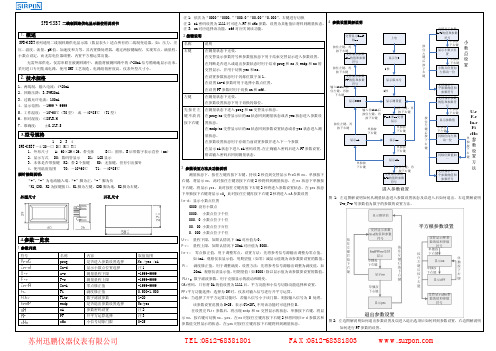
交替显示参数
键
PF的值和参数
显示版本号
符号 输入1111后按
住左键,再按
1秒
下右键
在参数设置状态下用于切换闪烁位。
显示0000
显示测量值
先 按 住 左 在测量状态下进入 prog 和 no 交替显示状态。 键 不 放 再 在 prog/no 交替显示后的 no 状态回到测量状态或者 yes 状态进入参数设
1.概述
2 按键说明
交替显示EndP 和no
上电
SPB-XSBT系列通用二线制回路供电显示器(数显表头)适合所有的二线制变送器,如:压力、差 名称
说明
压、温度、流量、pH 值、加速度和力等。其内置微处理器,通过两按键编程,实现零点、满量程、 右键
在测量状态下无效。
按住左键,再
按
按下右键
住
小数点设定,而无需电位器调整。内置平方根运算功能。
输入非1111后 按住左键,再
按住左键,再 按下右键
按下右键 ProG和no交替
按
按下右键
置状态。 在 endp/no 交替显示后的 no 状态回到参数设置状态或者 yes 状态进入测 量状态。
按住左键,再 按下右键
单独按 下右键
显示
单独按 下右键
住 左 键 后 按
在参数设置状态用于存储当前设置参数并进入下一个参数
3.型号规格
1 234
SPB-XSBT-4/20-□ D□ K□ T□ 1、外形尺寸 A:60×29×26,带壳体
B□:圆形,B 后带数字表示直径(mm)
2、显示方式 D0:数码管显示 D1: LCD 显示
3、本体是否带按键 K2:带 2 个按键 K0:无按键,但有引出插针
艾讯推出全新工业级实时控制器ICO-200

艾讯推出全新工业级实时控制器ICO-200持续致力于研发创新应用计算机平台的领导厂商- 艾讯股份有限公司(AXIOMTEK Co., Ltd.),为网络通讯、工业以及自动化等应用领域设计一系列解决方案;推出全新无风扇工业级远程实时控制器ICO-200。
板载超低功耗的AMD LX800 处理器,该款工业级嵌入式机箱提供智能型远程管理工具(R@Tools),具备实时监控、实时报警、实时维护救援、以及网络安全等强大的功能,通过有线或无线网络传输功能,更可达到高效的监控目的,并为远程管理设计了最佳的监控应用程序,适合应用于无人机房、工厂自动化、工业机械等多个应用领域。
超薄的ICO-200 采用智能型R@Tools 技术,内建实时监控、实时报警、实时维护救援、以及网络安全等强大功能的远程监控管理工具。
一旦遇到偶发的碰撞、过热或断线等意外事件,操作人员可通过控制器、在线查询、分析以及自动通报功能,对故障进行实时处理,将损失降至最低。
由于该机种具备远程管理的功能优势,可有效节省维护的人力成本及时间。
此外,ICO-200 提供非常安全的系统与允许授权的用户,并可透过因特网进行接收与控制。
ICO-200 通过RS-232/422/485 端口、高速USB 2.0 端口、以及局域网络端口等多元化接口,连接不同的控制装置,进行数据的存储,进而分析数据;同时可支持Windows? 与Windows? XPE 等主流的操作系统;主要产品特色-内置无风扇低功耗AMD LX800 处理器-支持远程R@Tools 工具,拥有实时监控、实时报警、实时维护救援、以及网络安全等强大功能-超轻薄迷你机身设计-采用Din 导轨的安装方式-具备CF 卡插槽、存储磁盘、Mini PCI 插槽等接口,易于安装及维护系统-支持Windows? 与Windows®XPE 等主流操作系统-机身尺。
宏达信诺 HXGE 系列智能网关 软件手册说明书

HXGE系列智能网关软件手册版本:V3.0声明本手册属于宏达信诺及授权许可者版权所有,保留一切权利,未经本公司书面许可,任何单位和个人不得擅自摘抄、复制本书内容的部分或全部。
由于产品版本升级或其他原因,本手册内容有可能变更。
宏达信诺保留在没有任何通知或者提示的情况下对本手册的内容进行修改的权利。
本手册仅作为使用指导,宏达信诺尽全力在本手册中提供准确的信息,但是宏达信诺并不确保手册内容完全没有错误,本手册中的所有陈述、信息和建议也不构成任何明示或暗示的担保。
目录目录 (2)第一章软件手册概述 (5)第二章系统架构及应用场景 (5)2.1. 系统架构 (6)2.2. 基于插件体系的服务架构 (6)2.3. 目前所支持的行业插件列表 (7)2.4. 常用物联网架构 (13)第三章软件目录介绍 (17)3.1. WINDOWS应用程序EXE的功能 (17)3.2. 文件夹说明 (18)第四章快速入门流程 (18)4.1. 采集系统在WINDOWS上运行 (19)4.2. 采集系统在LINUX网关上运行 (19)第五章使用HXGEBuild进行工程开发 (19)5.1. 工程管理 (20)5.1.1. 工程组 (22)5.1.2. 工程 (23)5.1.3. 工程模板 (25)5.2. 配置采集服务 (26)5.2.1. 采集的结构 (26)5.2.2. 创建通道 (27)5.2.3. 创建设备 (31)5.2.4. 创建数据标签 (34)5.2.5. 通道复制 (45)5.2.6. 设备复制 (46)5.3. 配置数据服务 (47)5.3.1. 创建数据服务通道 (48)5.3.2. 创建数据服务标签 (49)5.4. 使用系统变量 (54)5.5. 上传下载 (55)5.5.1 搜索要维护的网关 (56)5.6. 其他辅助功能 (65)5.6.1. 系统参数 (65)5.6.2. 本地运行 (65)5.6.3. 远程监视 (66)第六章使用HXGEView远程监视 (67)6.1. 搜索在线的网关IP (67)6.2. 添加节点 (68)6.3. 更新状态 (68)6.4. 删除节点 (68)6.5. 监视设备信息 (68)6.5.1. 查看采集通道属性 (69)6.5.2. 查看采集通道报文 (69)6.5.3. 查看采集设备数据 (70)6.5.4. 查看数据服务通道报文 (70)6.5.5. 常用工具 (71)6.5.6. 数值设定操作 (73)6.5.7. 查看日志 (73)第一章软件手册概述本手册旨在让使用者详细了解、掌握HXGE系列产品的软件操作方法,其产品系列包括物联网网关产品、工业级正向隔离网闸产品、电力双机热备通讯管理机,以及其他定制性的基于协议转换的软硬件产品。
维萨拉工业测量产品和系统介绍说明书

维萨拉工业测量竭诚服务于数据中心2观测让世界更美好维萨拉的工业测量业务领域产品能够帮助客户了解工艺过程。
我们的产品为客户提供准确可靠的测量数据,帮助客户做出优化工业过程的决策,从而提高过程效率、产品质量、生产力和产量,同时减少能源消耗、浪费和排放。
我们的监测系统还能帮助客户在受监管的环境中运营,以履行监管合规性。
维萨拉工业测量服务于多种类型的运营环境,从半导体工厂和高层建筑,到发电厂和生命科学实验室,对环境条件的可靠监测是实现成功运营的先决条件。
维萨拉的测量产品和系统广泛应用于监测温度、湿度、露点、气压、二氧化碳、汽化过氧化氢、甲烷、油中水、变压器油中溶解气体和液体浓度等参数。
我们的生命周期服务可在测量仪表的整个使用寿命内提供维护。
作为值得信赖的合作伙伴,我们通过在产品和系统生命周期中保证准确的测量数据来支持客户做出可持续的决策。
本产品目录对我们的产品进行整体的介绍,以帮助您选择适合您需求的产品。
如需更多信息,请通过以下方式联系我们:销售热线:400 810 0126电子邮箱:**********************公司网址:扫描二维码,关注维萨拉企业微信目 录Indigo及智能探头Indigo520数据处理单元 (4)Indigo510数据处理单元 (7)Indigo300数据处理单元 (10)Indigo200系列数据处理单元 (13)HMP7相对湿度和温度探头 (15)HMP3一般用途湿度和温度探头 (18)手持式仪表Indigo80手持式显示表头 (21)HMP80系列手持式湿度和温度探头 (24)DMP80系列手持式露点和温度探头 (26)空调系统HUMICAP® 温湿度探头HMP110 (29)HMD110/112和HMW110/112湿度和温度变送器 (32)TMI110温度变送器 (35)HMDW80系列温湿度变送器 (37)HMD60系列湿度和温度变送器 (41)HUMICAP® 温湿度变送器HMT120和HMT130 (45)CO2测量适用于苛刻环境的维萨拉 CARBOCAP® 测量传感器 (48)GMD110管道安装式二氧化碳变送器 (50)适用于智能控制通风系统 (DCV) 的GMW80系列二氧化碳、湿度和温度一体变送器 (52)适用于苛刻通风要求应用的GMW90系列二氧化碳及温湿度变送器 (55)室外测量气象变送器WXT530系列 (58)适用于楼宇自动化应用室外测量的HMS80系列温湿度变送器 (60)适用于楼宇自动化高精度室外测量的HMS110系列温湿度变送器 (62)34Indigo520 数据处理单元适用于维萨拉 Indigo兼容探头功能•通用型数据处理单元,可兼容维萨拉 Indigo 系列中的多种探头•同时支持 2 个可插拔探头•IP66 和 NEMA 4 防护等级金属外壳•4 个可配置的电流隔离型模拟输出•2 个继电器•具有用于远程访问并带有 Web 界面的以太网连接•现场显示测量值,也可以通过模拟信号、继电器或 ModbusTCP/IP 协议将测量值传输到自动化系统。
北京南凯公司RTU产品介绍

• IEC101,IEC104,Modbus
11. 液晶显示 12. 仪表接入 13. 模块板配置 14. 主通信模块热备 15. 逻辑RTU 16. 自诊断 17. 远方维护
1. 遥测采集 2. 遥测计算 3. 遥信采集 4. 遥控输出 5. 告警 6. 录波 7. 故障判断 8. 规约通信 9. 遥测传送 10. 24小时负荷曲线
8. 规约通信
大量的通信接口. 主通信模块配置了4个网口,6个RS232口和 RS485口,2个CAN口.DSP模块配置了两个CAN口,1个RS232口和一个 RS485口. 丰富的通信规约. 支持IEC101, IEC104规约和Modbus规约. 并且可以根据现场需求增加新的规约。
9. 遥测传送
• 高频率采集
遥测采集间隔每周波32个点,并计算一个有效值;遥
信每1ms检测一次.
设 • 高安全带硬件校验的遥控
备
内带的SBO功能确保控制输出可靠无误.
特
• 回路故障智能判断,并自动录波
点
自动判断回路故障,启动录波功能.录波精度为
0.625ms一个点.
• 可调限值遥测传送
根据现场环境,设置遥测限值,合理调整数据传送量.
• 多机备用模式 通信主模块支持在线多设备备用,安全可靠,数据不会丢失
设备特点
• 多机箱远程分布 长距离布置功能模块板,使用外部现场CAN总线连接,适应远程采 集,集中监控的要求.
• 故障曲线 故障产生后,主动上报遥测数据,协助绘制故障曲线.
• 远程维护 通过以太网远程连接RTU,监视现场运行信息,设置设备运行参数.
SOM6540A说明书

SOMB-6540AVer1.0SOMB-6540AVer1.0深圳华北工控股份有限公司:*************北京公司:************上海公司:021-********成都公司:************沈阳公司:************西安公司:************南京公司:************武汉公司:************天津公司:************新加坡公司:65-68530809荷兰公司:31-040-2668554更多产品信息请登陆:说明除列明随产品配置的配件外,本手册包含的内容并不代表本公司的承诺,本公司保留对此手册更改的权利,且不另行通知。
对于任何因安装、使用不当而导致的直接、间接、有意或无意的损坏及隐患概不负责。
订购产品前,请向经销商详细了解产品性能是否符合您的需求。
NORCO 是深圳华北工控有限公司的注册商标。
本手册所涉及到的其他商标,其所有权为相应的产品厂家所拥有。
本手册内容受版权保护,版权所有。
未经许可,不得以机械的、电子的或其它任何方式进行复制。
温馨提示1.产品使用前,务必仔细阅读产品说明书。
2.对未准备安装的板卡,应将其保存在防静电保护袋中。
3.在从包装袋中拿板卡前,应将手先置于接地金属物体上一会儿,以释放身体及手中的静电。
4.在拿板卡时,需佩戴静电保护手套,并且应该养成只触及其边缘部分的习惯。
5.主板与电源连接时,请确认电源电压。
6.为避免人体被电击或产品被损坏,在每次对主板、板卡进行拔插或重新配置时,须先关闭交流电源或将交流电源线从电源插座中拔掉。
7.在对板卡进行搬动前,先将交流电源线从电源插座中拔掉。
8.当您需连接或拔除任何设备前,须确定所有的电源线事先已被拔掉。
9.为避免频繁开关机对产品造成不必要的损伤,关机后,应至少等待30秒后再开机。
10.设备在使用过程中出现异常情况,请找专业人员处理。
11.此为A级产品,在生活环境中,该产品可能会造成无线电干扰。
弘讯M8A英文说明书
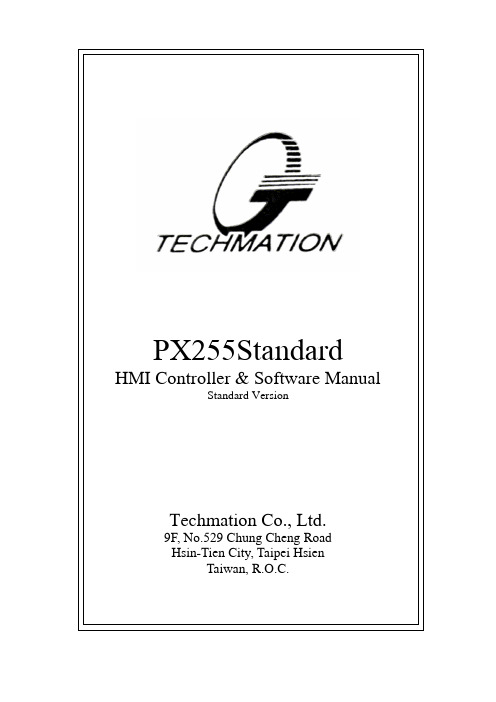
PX255Standard HMI Controller & Software ManualStandard VersionTechmation Co., Ltd.9F, No.529 Chung Cheng RoadHsin-Tien City, Taipei HsienTaiwan, R.O.C.M8A HMI Controller & Software Manual, Standard VersionTechmation Co., Ltd. 2 PrefaceThis Controller & Software Manual for the Techmation M10C HMI Series (Standard Version) consists of two parts, the Operations Manual and the Reference Manual.Please refer to the Operations Manual for exact instructions on how to set up and program the machine‟s clamping unit, injection unit, production monitor and the printing and networking functions.For a detailed explanation of the HMI panel and panel keys as well as for the various HMI display screens please use the Reference Manual.Warning: For safety precautions and general machine operation and maintenance you must refer to the machine manufacturer‟s manual. This is essential to avoid serious injury to the machine operator and to prevent damage to the machine. Changing the machine setup and settings without proper care and knowledge can lead to damage to the machine.Liability: Techmation assumes no liability in any form for machine operation in connection with the use of this manual. It is your responsibility to ensure safe machine operations. Never operate the machine without proper tra ining and instructions. Read both manuals first (the machine manufacturer‟s manual and Techmations‟s Controller & Software manual) before attempting any operation of the machine .Please note that the information in this manual is subject to change without notice.For any further information, spare parts & services, documentation & product updates, general inquiries etc., please contact us at the following address:Techmation Co., Ltd.9F, No. 529, Chung Cheng RoadHsin-Tien City, TaipeiTaiwan, R.O.C.Phone: +886-2-2218 1686Fax: +886-2-2218 1766E-mail: t echtp@We hope you will find this manual helpful for your machine operations. In order to help us improve our products and documentation we encourage you to provide us with any feedback and suggestions for improvement you might have.This document remains our property and must not be copied without our written consent. Its contents may neither be made known to third parties nor be used for non-approved purposes. This manual is for internal use only.Copyright © 2000 by Techmation Co., Ltd., Taipei, Taiwan, R.O.CM10C HMI Controller & Software Manual, Standard VersionTable of ContentsPreface (2)1.Operations Manual (5)1.1Clamping Unit Setup (5)1.1.1Mould Height Adjustment (5)1.1.2Mold Closing and Mold Protection (6)1.1.3Mold Opening (7)1.1.4Ejector (8)1.1.5Air Blast (9)1.1.6Core(s) (10)1.2Injection Unit Setup (11)1.2.1Nozzle/Injection Unit (11)1.2.2Injection and Hold Pressure (12)1.2.3Charge (Plasticizing) and Suck-Back (13)1.2.4Heater (14)1.3Production Monitor Setup (15)1.4Other Functions and Settings (17)2.Control Panel (HMI) (18)2.1Control Panel and Keys (19)2.1.1Machine Control Panel Keys (19)2.1.2Machine Operating Mode Keys (20)2.1.3Mold Height Adjustment (20)2.1.4Manual Operation Mode Keys (21)2.1.5Mold Adjustment Keys (25)2.1.6Data Entry Keys (26)2.1.7Numerical Keys (26)2.1.8Text Input Keys (26)2.1.9Input Dialog Box Confirm/Cancel Keys (27)2.1.10Screen Selection Keys (28)2.2HMI Display (28)2.2.1Screen Selection (29)2.3Control Panel (29)2.4Clamp Settings (31)2.4.1Clamp open/close setting (31)2.4.2Clamp set (32)2.4.3Clamp PAR1 (33)2.5Injectio (34)2.5.1Injection Settings (34)2.5.2Inject Set (35)2.5.3Injection Settings Profile (36)2.5.4Injection Settings Profile (38)2.6Ejection (39)2.6.1Ejector Settings (39)2.6.2Air Blast Settings (40)2.7Core Settings (40)2.7.1Core A/B (41)2.7.2Core C/D (42)2.7.3Core FUNC (41)2.7.4Core PARA (43)2.8Nozzle Settings (42)Techmation Co., Ltd. 3M8A HMI Controller & Software Manual, Standard VersionTechmation Co., Ltd. 4 2.8.1 Nozzle/Mold Adjustmen (42)2.8.2 Nozzle/Mold FUNC (43)2.8.3 Nozzle/Mold PARA (43)2.9 Temperature Control (44)2.9.1 Temperature set (44)2.9.2 Temperature Settings (44)2.9.3 Temperature func (45)2.9.4 Temperature para (46)2.9.5 Heater Presetting (46)2.10 F ast set (46)2.11 A larm/Error Message Display Screen (48)2.12 M onitoring Settings (Automatic Alarm) (49)2.12.1 Monitoring Settings 1 (49)2.12.2 Monitoring Settings 2/3 (Production Parameter Comparison) (51)2.13 T ransducer Zero Point Reset (53)2.14 I /O Channel Diagnostics (54)2.14.1 Input Channel Diagnostics (PB) (54)2.14.2 Output Channel Diagnostics (PC) (55)2.14.3 I/O Channel Reassignment (56)2.14.4 Mold Set Database (57)2.14.5 Mold Save (58)2.14.6 Mold Read (59)2.14.7 Mold Delete (60)2.14.8 System Settings (61)2.15 V ersion (61)2.16 S ystem Parameter (62)2.16.1 System set (62)2.16.2 Data Base (63)2.16.3 System Reset (63)2.16.4 Other set (64)2.16.5 DA Adjutment ............................................................................................. 65 3. I/O Channel Index . (65)3.1 Input Channels (66)3.2 Output Channels (66)3.3 Parameter Index (67)3.3.1 Parameter 1 (67)3.3.2 Parameter 2 ................................................................................................. 71 4. Alarm/Error Message Index ........................................................................................ 74 5. Robot Installation (Optional) (77)M10C HMI Controller & Software Manual, Standard VersionTechmation Co., Ltd. 51. Operations ManualThe instructions within the Operations Manual assume that you are familiar with the HMI panel keys and the various HMI display screens. If you are not or you are looking for more information on any of the keys or display screens please refer to the appropriate section within the Reference Manual.1.1 Clamping Unit SetupWhen changing the mold follow the machine manufacturer‟s instr uctions at all times to avoid the possibility of serious injuries to the machine operators.After changing the mold you have to ensure that the mold and the nozzle/injection unit are properly aligned to avoid damage to the machine. In addition, you need to make sure all necessary hose connections to the mold have been properly established and the mold has been mounted securely.1.1.1Mould Height AdjustmentBefore installing the mold use the Mold Adjustment keys to adjust for mold thickness and to advance or retract core(s) if necessary.Press the Reduced Mold Height Adjustment Key to roughly adjust for a reduced mold height (reduced distance between moving and static platen) or the Increased Mold Height Adjustment Key to roughly adjust for an increased mold height (increased distance between moving and static platen).For continues platen movement press and hold the key. The platen will move slightly and stop. Keep thekey pressed and after a one-second delay the platenwill start to move continuously. Release the key tostop platen movement. If you press the key andrelease it immediately, the platen will move slightlyand stop, allowing for micro adjustments. You canrepeat this operation until the moving platen has reached the desired position.Turn the machine off and install the new mold.Once you have finished the installation of the newmold, close the safety gate, turn on the machine andpress the Manual Mold Height Adjustment On/OffKey once to activate the Manual Mold HeightAdjustment mode. Switch the HMI display to theOther Settings screen by pressing F7 (Other 1). Thisscreen allows you to change the speed and pressuresettings after the mold has been changed. If necessary,adjust the pressure, speed and position settings for thenew mold or load the mold set data.After adjusting the settings press the Manual MoldHeight Adjustment On/Off key again to close themold. While closing the mold the controller willexecute an automatic mold height adjustment until thenew settings are reached. Once the automaticadjustment has finished all machine operations willstop and the alarm will sound. This indicates that youcan now switch back to manual or automaticoperation modes. Please note that for safety reasons you have to switch to Manual mode first by pressing either the Manual Mold Height Adjustment On/Off key or the Manual key. If you wish to use any other mode, please change to the desired mode after you have switched to Manual mode.If you encounter any problems during the mold height adjustment press the Manual key for an emergency reset to stop the operation.M8A HMI Controller & Software Manual, Standard VersionTechmation Co., Ltd. 61.1.2Mold Closing and Mold ProtectionMold closing is executed in three phases: High Speed closing, Low Speed closing and High Pressure closing. For optimum productivity mold closing should be executed as fast as possible. However, to avoid damage to the mold and/or machine it is important to use correct settings to ensure appropriate mold protection. For this reason pay particular attention to the Slow Speed phase.Press the Manual key to activate the Manual mode.Switch the HMI display to the Clamp Settings screenby pressing F2 (Clamp).Set the Mold Opening Stroke . The Mold OpeningStroke is measured from the closed mold. Thereforethe Mold Opening Stroke position is “0” when the mold is in its closed position.Next enter the desired hydraulic speed and pressure settings for the three mold closing phases. You have to ensure that the settings allow for a smooth, jerk-free movement of the mold.Set the hydraulic speed for the Low Speed phase low enough to avoid damage to the mold in case a jammed part has remained in the mold. For the samereason set the lowest hydraulic pressure possible.To avoid damage to the mold the transition point forswitching between High Speed and Low Speed phaseshould be set before the position where the mold could come into possible contact with a jammed part. The transition point for switching from the LowSpeed to the High Pressure phase should be set atthe position where both parts of the mold are startingto touch to initiate the high pressure mold lock-up. To accelerate mold closing you can activate the differential high-speed mold closing option for theHigh Speed closing phase.After setting all mold closing parameters execute mold closing in Manual Mode to check for optimum machine performance. If you encounter any problems during the mold closing adjustment press the Manual key for an emergency reset to stop the operation.M10C HMI Controller & Software Manual, Standard VersionTechmation Co., Ltd. 71.1.3Mold OpeningMold opening is divided into three phases. The initial Slow Speed opening, an intermediate High Speed phase and a final Low Speed phase to slow down the mold before the opening end position is reached.Press the Manual key to activate the Manual mode. Switch the HMI display to the Clamp Settings screenby pressing F2 (Clamp).Verify the Mold Opening Stroke and adjust if necessary. The Mold Opening Stroke is measured from the closed mold. Therefore the Mold OpeningStroke position is “0” when the mold is in its closedposition.Next, enter the desired hydraulic speed and pressure settings for the three mold opening phases. You haveto ensure that the settings allow for a smooth, jerk-free movement of the mold.Set the hydraulic speed for the initial Low Speed phase low enough to allow for a smooth separation of the part from the mold.Adjust the transition point for switching from theinitial Low Speed phase to the intermediate High Speed phase accordingly. The transition point setting for switching from theintermediate High Speed phase to the second LowSpeed phase should allow the mold to slow downsufficiently before reaching the end position of the Mold Opening Stroke. This is necessary to avoid possible damage to the machine.In case you want to use a robot to retrieve the moldproduct at the end of the mold opening/production cycle you need to set the Auto Cycle Delay Time . Enter the time to elapse between the end of mold opening and the beginning of mold closing(indicating the start of the next production cycle).After setting all mold opening parameters execute mold opening in Manual Mode to check for optimum machine performance. If you encounter any problems during the mold opening adjustment press the Manual key for an emergency reset to stop the operation.M8A HMI Controller & Software Manual, Standard VersionTechmation Co., Ltd. 8 1.1.4EjectorThe ejector can be operated in three different modes to knock the finished product out of the mold at the end of mold opening. You can choose between the Hold , Count Number and the Vibration modes.The Hold mode is used during semi-automatic operation. The ejector moves forward according to the ejector settings and the product is dropped or taken out. After the safety gate has been opened and closed the next cycle will start.In Count Number mode the ejector is activated according to the Ejector and Ejection Count settings. This mode is usually used for automatic machine operation. It does not require the opening and closing of the safety door to continue the production cycle.If you use the Vibration mode the ejector movement is controlled by the Ejector and Ejection Count settings with the ejector vibrating at the end of the forward movement according to the Vibration setting set in the Parameter 2 screen (setting No. 6) before retracting again.Press the Manual key to activate the Manual mode.Switch the HMI display to the Ejection Settings screen by pressing F5 (Eject).First, set the Ejection Mode and Count. Please note,if you want to deactivate the ejector you can do soby setting the Ejection Count to “0”.The Eject Try Again function is used for the Photo Sensor auto operation mode. If the mold product cannot be knocked out completely, the alarm willsound and the ejector will be activated again. If themold product is then successfully knocked out themachine will resume normal operation; otherwise it will stop for trouble shooting.If the mold product has not been knocked outsuccessfully while in Photo Sensor auto operationmode and the Eject Try Again function is not activated, the alarm will sound and the machine will stop for ejection trouble shooting.The initial ejection is divided into two phases thatcan be controlled separately. Set the pressure, speed and transition position individually for each phase.Next, set the pressure and speed for the backwardmovement. The Backward Delay time allows you toset the time the ejector will stay in the forward end position before it is retracted.In addition, set the Backward end position for theejector retraction between repeated activation (in case of multiple ejector activation). Please note, the Backward end position is relative to the absoluteretraction end position that is used after final ejectoractivation and determined by the transducer zeropoint setting. If you require additional cooling of the mold product after mold opening, set the Ejector Activation DelayTime accordingly.After setting all ejection parameters activate the ejector in Manual Mode to check for optimum machine performance. If you encounter any problems during the ejection set-up press the Manual key for an emergency reset to stop the operation.M10C HMI Controller & Software Manual, Standard VersionTechmation Co., Ltd. 91.1.5Air BlastThe machine provides an air blast ejection option for the moving platen as well as for the stationary platen.Press the Manual key to activate the Manual mode. Switch the HMI display to the Ejection Settingsscreen by pressing F5 (Eject).First, set the Activation Time (duration of air blast) for each platen.Set then the corresponding Activation Position atwhich you want to activate the air blast. The Activation Position refers to the mold position (reached during mold opening) at which the air blastis activated.If necessary, set the Delay Time for activating the airblast (after the Activation Position has been reached)according to your preferences. In case you require additional cooling of the mold product after mold opening, set the Delay Time forthe air blast activation accordingly.After setting all air blast parameters activate the air blast in Manual Mode to check for optimum machine performance. If you encounter any problems during the air blast set-up press the Manual key for an emergency reset to stop the operation.M8A HMI Controller & Software Manual, Standard VersionTechmation Co., Ltd. 101.1.6Core(s)Depending on your setup your machine may be equipped with up to 3 cores (A, B and C). Each core is controlled separately. When setting up the core(s), you need pay close attention to make sure the settings will not cause damage to the core(s) and/or the mold. Since the cores are freely programmable it is impossible for the controller to prevent all possible settings errors.The two graphs on the right side of the Core Settings screen indicate the core movement in relation to mold closing (top) and opening (bottom).Press the Manual key to activate the Manual Mode .Switch the HMI display to the Core Settings screenby pressing F6 (Cores).First, choose for each core either the Core Mode ifyou want to use a regular core that is moved in andretracted hydraulically or the Unscrew Mode if yourmold requires threads created by unscrewing the inserted core. If the core is not needed set the Function value to “0”.Next, select the desired Control Mode to control thecore movement. In Core Mode you can use either Cycle Control or Time Control . In Unscrew Mode you can use Time Control or Count Control .Using Cycle Control allows you to control the coremovements by limit switches for end-position control (for insertion and retraction). At the pre-set point during the production cycle the core(s) will move in/out until the limit switch controlled end-position is reached. Please make sure the limitswitches are activated since deactivated switcheswill cause the machine to stop (if Cycle Control isselected). Time Control uses time settings for core insertion and retraction. At the pre-set position during theproduction cycle the core(s) are moved in/out for theset period of time. Therefore core movement (travel)is not controlled by end-position but by time. As aresult you will not be able to rely on the protectionof limit switches.Accordingly, in Unscrew Mode the Time Control is used to set the time core unscrewing is activated (e.g. for creating threads).Count Control uses the pre-set number of revolutions to control the unscrewing of the core at the set position during mold opening. To use Count Control you have to make sure a photo sensor for counting the revolutions is installed on the core driving gear.Please note that Count Control allows for higher precision than Time Control .Set the Pressure , Speed , Activation Time , Unscrew Count (if used) and Position values for moving in and retracting each core according to your needs.Unique to Core A is the possibility to activate Core Unscrewing a second time (2nd Uns .) at the end of the mold opening cycle. Please note that the second unscrewing can only use Count Control .After setting all core parameters activate the core(s) in Manual Mode to check for optimum machine performance. If you encounter any problems during the core set-up press the Manual key for an emergency reset to stop the operation.1.2Injection Unit Setup1.2.1Nozzle/Injection UnitDepending your requirements you can set up the nozzle/injection unit to retract after injection has finished. The controller offers you 3 different modes to choose from if nozzle/injection unit retraction is needed.Press the Manual key to activate the Manual mode.Switch the HMI display to the Other Settings screenby pressing F7 (Other 1). Array First, set the Retraction Mode(Sprue Back). TheAfter Charge mode (A. Chg.) retracts thenozzle/injection unit after charging (plasticizing) isfinished. The Before Opening mode (B. Opn.)initiates nozzle/ injection unit retraction before moldopening starts. If you want to retract thenozzle/injection unit after injection has finishedchoose the After Injection mode (A. Inj.). Setting thevalue to “0” will cause the nozzle and injection unitto stay in place (no retraction).Next, set the hydraulic pressure for nozzle/injectionunit Advance. Enter the hydraulic speed settings forthe corresponding High and Low Speed phases of thenozzle/injection unit Advance. During the forwardmovement the High-Speed settings are used until theset End Position is reached. Thereafter thenozzle/injection unit will move forward using theLow-Speed settings, until it has reached the finalinjection position.Enter the End Position for the Advance movement toset the transition point between High and Low-Speed.It is important to allow for a safety margin of at least20mm between the set End Position and the actualcontact point of nozzle and mold (at which the nozzlestops its forward movement and the injection begins).If the End Position is set too close to the contact pointof nozzle and mold the nozzle might not slow downenough before touching the mold. The result could bedamage to mold and/or nozzle.Please note that a position setting of “0” refers to the position reached at the end of maximum nozzle/injection unit retraction. As a result the Advance End Position is always greater than “0”.After setting all nozzle/injection unit parameters activate the nozzle/injection unit in Manual Mode to check for optimum machine performance. If you encounter any problems during the nozzle/injection unitset-up press the Manual key for an emergency reset to stop the operation.Techmation Co., Ltd.111.2.2 Injection and Hold PressureDepending on your machine set-up the Injection process is divided into 1 - 4 phases and Hold Pressure into 1 - 3 phases. The corresponding pressure - position graph of the current injection settings and the real-time values achieved during the current Injection/Hold Pressure cycle are display in the Injection Settings Profile. Press F4 (Profile) to access the Injection Settings Profile screen for a review of your settings.Activate the Manual Mode by pressing the Manualkey. Switch the HMI display to the Injection Settings Array screen by pressing F3 (Inject).First, choose the Hold Pressure Transition Mode.Ifthe Time mode is used the controller will switch toHold Pressure after the set injection time haselapsed. In case the Position mode has been selectedthe controller will switch to Hold Pressure after thelast set injection position has been reached. However,the set time is used as a backup to initiate the HoldPressure phase if for some reason the set transitionposition cannot be reached.Please note that you should always set the time limithigher than the usually required injection time. Thisavoids poor molding results due to possible resignfluidity variations (poor fluidity could require alonger than usual injection time). The transitionbetween each Hold Pressure phase is controlled bythe corresponding time settings and is not affectedby the Hold Pressure Transition Mode settings.It is possible to use a combination of pressure andtime settings to control the injection process bysetting the position value for the transition fromInjection to Pressure Hold to zero. In this case thefinal position will never be reached and the pre-setinjection time will be used as a backup. However,doing so will disable the monitoring of the currentinjection data and as a result you will not be able touse the injection cushion for monitoring the injectionprocess. Please refer to the Monitor Settings 1section of the reference manual for more informationon monitoring options.Next, set the hydraulic pressure and speed for eachof the Injection and Hold Pressure phases.Enter the Position settings for each of the Injection phases and the Time settings for each of the Hold Pressure phases.If cooling is needed at the end of Injection/Hold Pressure and before Charge (Plasticizing)/Suck-Back is initiated set the desired Delay Time before Charge value accordingly.After setting all Injection/Hold Pressure parameters activate Injection and Hold Pressure in Manual Mode to check for optimum machine performance. If you encounter any problems during the Injection/HoldPressure set-up press the Manual key for an emergency reset to stop the operation.12Techmation Co., Ltd.1.2.3Charge (Plasticizing) and Suck-BackCharge (Plasticizing) is divided into three phases. You can set the Backpressure and Speed for each phase individually. Suck-back is initiated at the end of Charge (Plasticizing) if required.Press the Manual key to activate the Manual mode. Array Switch the HMI display to the Injection Settingsscreen by pressing F3 (Inject).First, set the Charge (Plasticizing) values forBackpressure and Speed individually for each phase.Next, enter the Positions for the transition betweenthe three Charge (Plasticizing) phases.Choose the Suck-Back mode. Depending on theselected mode, Suck-Back will be controlled using thePosition or Time setting. Choose the value “0” forPosition contr ol and the value “1” for Time control.In addition, enter the Suck-back Speed andPosition/Time values. The same input field (below theSuck-Back Pressure and Speed settings) is used forboth, the Time and the Position settings. The fieldlabel will change according to the selected mode toindicate the required value.Set the Suck-back Position/Time value to “0” if noSuck-back is needed.If cooling is needed at the end of Injection/HoldPressure and before Charge (Plasticizing)/Suck-Backis initiated set the desired Delay Time before Chargevalue accordingly.In case cooling is needed after the completion ofCharge (Plasticizing)/Suck-Back and before the moldis opened enter the desired Cooling Time.After setting all Charge (Plasticizing)/Suck-Back parameters activate Charge (Plasticizing) and Suck-Back in Manual Mode to check for optimum machine performance. If you encounter any problems during theCharge (Plasticizing)/Suck-Back set-up press the Manual key for an emergency reset to stop the operation.Techmation Co., Ltd.131.2.4HeaterDepending on your machine set-up the barrel heater of the injection unit is equipped with up to 9 barrel heating zones. The temperature, cushion and timer is controlled separately for each of the barrel‟s heater bands. The right hand graph shows the current (actual) and set temperature for each barrel heating zone.Activate the Manual Mode by pressing the Manualkey. Switch the HMI display to the TemperatureSettings screen by pressing F8 (Temp). Array First, set the Temperature Mode(Keep Warm).Choose “0” if you want to keep the temperaturealways in the pre-set range regardless of the machineoperation. If set to “1” the heater will keep the barreltemperature at half the pre-set temperature duringtimes of inactivity.Next, set the temperature for the different barrelheating zones. The field below (Act. State) gives youa quick indication on the current heater status for thecorresponding barrel heating zone. The * indicatesthe current temperature is within the set range(cushion). The + indicates the current temperature isbelow the set range (cushion) and the heater hasbeen activated. The - indicates the currenttemperature is exceeding the set value and as a resultthe heater has been turned off.Please note that the heater will be turned offimmediately once the current temperature exceedsthe set value. For current temperatures below the setvalue heater activation depends on the setTemperature Cushion.To adjust the Temperature Cushion, please press F5(Para. 2) to go to the Parameter 2 screen. Adjust thecorresponding values within the second column. Acushion value of “20” for example would activatethe heater once the current temperature has droppedmore than 20º C below the set value.If you want to use the Timer for barrel pre-heating set the Timer Mode to “1” otherwise disable it by entering “0”. To program the barrel heater band activation set the time and day individually for each barrel heating zone.In case of temperature related malfunctions a “977”, …988” or “999” will be displayed in the Real Value field. A “977” refers to either a disconnected or malfunctioning D/A Temperature Card. The value “988”identifies either a problem with the Thermal Wire Interface or the corresponding Temperature Sensor. In case the current temperature is exceeding the normal temperature range (the current temperature is above 450º C) the value “999” will be displayed.After setting all Heater parameters run the machine in Manual Mode to check for optimum machine performance. If you encounter any problems during the Heater set-up press the Manual key for anemergency reset to stop the operation.14Techmation Co., Ltd.。
HSAD火灾监控
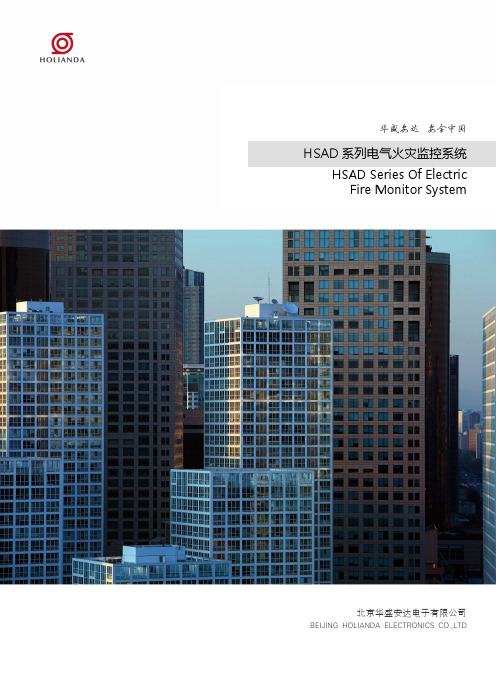
消防端子:采用 ZR-BVR 线,截面积不小于
电源端子:采用 ZR-BV 线,截面积不小于 1.5mm2 。
4
5
2. HSAD-S 系列电气火灾监控设备
丰富的网络接口资源 设备预留有速率 1000Mbit/s 以太网接口,在实际的应用中很方便根据工作现场接入网设备和接入方式接入城市智能消防或智 能电网系统。设备预留的 RS485 接口,及 CAN 总线接口也可以与其他厂商的监控探测器或低压电器连接。 先进可靠高效的网络架构 设备采用了无主从网络构架的 CAN 总线方案,可以直接连接我公司的监控探测器,满足实时报警及数据监测的要求,最后一 层为 RS485 接口及开关量输入输出接口,满足其他设备的网络连接要求。 满足新修订标准的技术要求: 根据国家公安消防部门对 GB14287-20XX 在 2010 年的修订结果我们的产品功能做必要的设计改进,满足新标准的技术要求。 智能化图形监控界面: 本系统采用 windows 系统友好界面设计,方便各类技术人群管理监控,系统监控过程一目了然,并实时显示漏电报警和故障 位置,很方便现场设备管理人员的监控和管理。 先进的网络管理服务功能: 可通过接入网技术实现远程访问设备,完成数据监测,系统维护升级等操作。 同一局域网内可实现多台监控设备进行联网,实现数据共享,不同设备故障监管等功能。
2.1.1 主要技术指标
项目类别 产品型号 产品货号 设备容量(地址数) HSAD-S1 HS-S001 ~ 3 32、64、128 个地址 单色 240×128 液晶显示屏,全中文显示 CAN 总线,有效通讯距离 3000 米 ZR-RVVP,截面积 1.0 ~ 1.5 mm2 AC220V;50Hz;20W DC12V:1 节 12V 4Ah 密封免维护铅酸电池 1条 差分电压最高值≤ 3V HSAD-R、HSAD-R1、HSAD-R4、HSAD-RT 系列 壁挂式 350mm×480mm×120mm(宽 * 高 * 厚) 温度 -10℃~ 40℃,相对湿度≤ 90%RH 9kg( 含电池 ) 屏蔽双绞双色线(红黑两色) 参 数
Grantech艾讯宏达工控机产品介绍大全
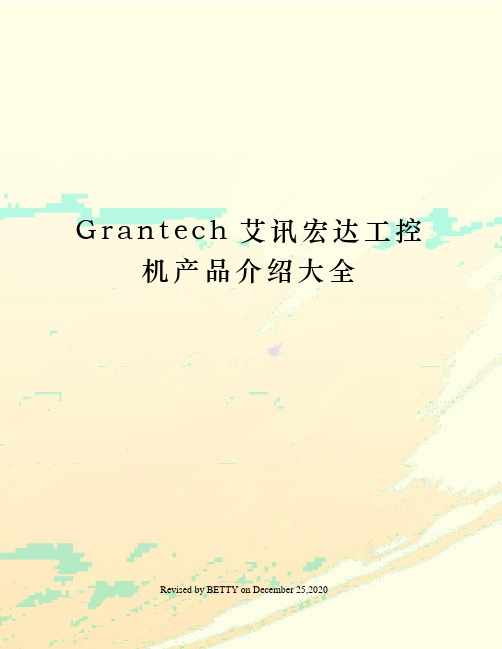
G r a n t e c h艾讯宏达工控机产品介绍大全Revised by BETTY on December 25,2020Grantech艾讯宏达工控机产品介绍艾讯宏达科技有限公司,本着“来自台湾,立足中国”的思路不断发展,致力于为广大用户提供高品质工控产品和完善解决方案,并逐渐成长为工控机领域国内领先的专业制造商之一。
所谓IPC(Industrial Personal Computer)即“工控机”是一种即基于PC总线增强加固型的工业电脑,它可以作为一个工业控制器在工业环境中可靠运行。
其主要的组成部分为工业机箱、无源底板及可插入其上的各种板卡组成,如CPU卡、I/O卡等。
并采取全钢机壳、机卡压条过滤网,双正压风扇等设计及EMC技术以解决工业现场的电磁干扰、震动、灰尘、高/低温等问题。
工控机广泛应用于工业自动化、智能交通、轨道交通、金融自动化、多媒体播放、网络安全、电力、通讯、监控、医疗、军工等领域。
公司主要产品有:工业计算机(IPC)系列、嵌入式工业计算机(EPC)系列、嵌入式工业计算机(UFO)系列、无风扇工业平板电脑(UFP)系列、一体化工作站系列。
工业计算机(IPC)系列有:全长CUP卡:、工业母板、工业机箱与一体化工作站、工业底板、原装整机、工业便携机。
嵌入式工业计算机(EPC)系列:Mini-ITX、寸嵌入式主板、EPIC嵌入式主板、防火墙主板。
嵌入式无风扇计算机(UFO)系列:超薄型UFO6355H系列、通用型UFO6366H系列、扩展型UFO6377系列。
无风扇工业平板电脑(UFP)系列:寸平板电脑、寸平板电脑、15寸平板电脑、17寸平板电脑。
公司为客户提供的工控机产品多达数百种型号规格,详细资料请登录公司网页和公司产品手册。
以下是公司部分机型为您作详细介绍:工业计算机(IPC)参数配置表工业计算机(IPC)参数配置表工业底板参数配置表工业底板参数配置表工业计算机(IPC)工业母板参数配置表工业计算机(IPC)工业机箱参数配置表工业计算机(IPC)一体化工作站参数配置表加固型工业便携机(GPC)参数配置表嵌入式工业计算机(EPC)Mini-ITX参数配置表嵌入式无风扇计算机(UFO)参数配置表无风扇平板电脑(UFP)参数配置表。
2014年的Rockwell Automation 1715系列输入输出系统技术规格说明书

Emissions CISPR 11 (IEC 61000-6-4)
ESD immunity IEC 61000-4-2
Radiated RF immunity IEC 61000-4-3
Attribute
1715-IF16, 1715-A3IO, 1715-TASIF16, 1715-TADIF16
Operating voltage range, supply power and/or current ratings
1715-IF16 backplane: 260 mA @ 18…32V DC 1715-TASIF16, 1715-TADIF16 I/O: 0…24 mA per channel @ 18…32V DC
EFT/B immunity IEC 61000-4-4
Surge transient immunity IEC 61000-4-5
Conducted RF immunity IEC 61000-4-6
1715-IF16, 1715-A3IO, 1715-TASIF16, 1715-TADIF16 -25…70 °C (-13…158 °F)
166 x 42 x 118 mm (6.5 x 1.625 x 4.625 in.)
Wire size
1715-TASIF16, 1715-TADIF16 I/O connections: Single 0.33... 1.5 mm2 (22...16 AWG) solid or stranded shielded copper wire rated at 85 °C (185 °F), or greater
Altech Corp. 产品介绍 - 金冠电气有限公司说明书

FERRULESINTRODUCTIONFerrules insure reliable electrical connections when terminating stranded flexible wire in terminal blocks, circuit breakers or other control devices.Using ferrules offers several advantages:ELIMINATE CROSS SHORTINGcaused by unraveled stray wire strands.IMPROVE TERMINAL CONNECTIONSand reduce resistance by providing a solid surfaceat the point of connection.REDUCE INSTALLATION TIMEby eliminating the need to dress loose wire strandsand facilitating wire insertion into the terminal clamp.PREVENT CONDUCTOR BREAKAGEdue to bending, wire stress or vibration.Recommended Installation ProcedureThe wire should be cut as squarely and evenly as possible, taking careto avoid angular cuts or damage to the conductor. The strip length ofthe insulation will depend on the barrel length of the ferrule and the out-side diameter of the wire.Ideally the wire insulation should be stripped to a length that allows theconductor end to reach flush to the tip of the ferrule, when inserted. Theend of the conductor should not extend more than .5mm past the tip ofthe ferrule.The wire can then be inserted into the ferrule. The wire should be pushedin so that the insulation edge is fully covered by the plastic collar. Theconductor should completely fill the metal tube and can extend up to.5mm past the tip.The finished installation should then be checked for any obvious flawsin processing. An occasional pull test should be preformed to checkthat the crimp tool is functioning properly.After the insulation is stripped, the strands of the conductor should bedressed by slightly twisting them to insure that any stray strands areconsolidated.The ferrule and wire should be crimped with an appropriately sizedratcheted crimper. The ferrule should be inserted into the crimper dieset and positioned so that only the metal tube is crimped. The crimpingtool should be cycled completely to insure proper application.Cutting and stripping the wire<.5 mmFERRULESHIGHLIGHTSble wire in terminal blocks,circuit breakers or other control devices. Insulated ferrules prevent conductor breakage due to bending,wire stress or vibration while facilitating wire inser-tion into the terminal clamp.Altech’s UL insulated fer-rules are color coded by conductor size for conven-ient identification.To ensure efficient ferrule crimping, always select the smallest ferrule diameter that fits the wire and use only professional crimping tools.In order meet the UL re-quirements only matching UL crimpers should be use.S 1S 2D 1D 2L 2L 1Standard PackagingFERRULESConductor AWG 24 22 20 18 18 1614 12 10 8 6 4 2 0 00 000 250 300 350 500 600 kcmil kcmil kcmil kcmil kcmil 95 120 150 185 240 300351 427 427 503 578 5788 6 4 210 16 25 3590 100 135 19020.222.530.342.7FEATURESFerrules insure reliableelectrical connections when terminating stranded flexi-ble wire in terminal blocks,circuit breakers or other control devices. Insulated ferrules prevent conductor breakage due to bending,wire stress or vibration while facilitating wire inser-tion into the terminal clamp.Altech’s UL insulated fer-rules are color coded by conductor size for conven-ient identification.To ensure efficient ferrule crimping, always select the smallest ferrule diameter that fits the wire and use only professional crimping tools.In order meet the UL re-quirements only matching UL crimpers should be use.Pull-Out Force Minimum Values for DINMinimum values of pull-out forces for FERRULES according to DIN EN 60947-1:2008, DIN EN 60999-1:2000 and DIN EN 60999-2:2004Pull-Out Force Minimum Values for UL486FCRIMPERS FOR UL FERRULESFERRULESCrimpit F 4Crimping tool for ferrules (according to DIN 46228 part 1 and 4) with or without plastic collars.Only one crimping profile for the entire cross-section range.Ferrules:0,5 – 4 mm 2(20 – 12 AWG)Twin Ferrules:2 x 0.5 – 2 x 2.5 mm 2(2 x 20 – 2 x 14 AWG)Cat. No.: Crimpit F 4Weight 448 gCrimpit F 6 AutoCrimping tool for ferrules (according to DIN 46228 part 1 and 4) with and without plastic collars. Feeding from front.Ferrules:0,5 – 6 mm 2(20 – 10 AWG)Twin Ferrules:2 x 0.5 – 2 x 2.5 mm 2(2 x 20 – 2 x 14 AWG)Cat. No.: Crimpit F 6 Auto Weight 426 gCrimpit F 6 GyraCrimping tool for ferrules (according to DIN 46228 part 1 and 4) with and without plastic collars.Rotatable crimp die for feeding from the front or the side.Ferrules:0,14 – 6 mm 2(26 – 10 AWG)Twin Ferrules:2 x 0.5 – 2 x 4 mm 2(2 x 20 – 2 x 12 AWG)Cat. No.: Crimpit F 6 Gyra Weight 428 gCrimpit F 6 ENCrimping tool for ferrules (according to DIN 46228 part 1 and 4) with and without plastic collars.Crimp conforms to EN 60947-1. Five crimping profiles for the rated conductor cross-sections.Registration in accordance with VG 95211 (Military designation VG 95236 T 14 A 0001).Ferrules:0.25 – 6 mm 2(24 – 10 AWG)Twin Ferrules:2 x 0.75 – 2 x 4 mm 2(2 x 18 – 2 x 12 AWG)Cat. No.: Crimpit F 6 EN Weight 423 gThese crimpers are specifically designed for use with ferrules and have been tested with our UL Recognized ferrules to insure proper termination. In order to meet the UL requires, the correct sized crimper from this range should be used.Crimpit F 6 LCrimping tool for ferrules (conforming to DIN 46228 part 1 and 2) with and without insulating col-lar. Five crimping profiles depending on the wire cross-sections.Ferrules:0.5 – 6 mm 2(20 – 10 AWG)Twin Ferrules:2 x 0.75 – 2 x 4 mm 2(2 x 18 – 2 x 12 AWG)Cat. No.: Crimpit F 6 L Weight 335 gCRIMPERS FOR UL FERRULESCrimpit F 16Crimping tool for ferrules (according to DIN 46228 part 1 and 4) with and without plastic collars.Crimp conforms to EN 60947-1. Three crimping profiles for the rated conductor cross-sections.Registration in accordance with VG 95211 (Military designation VG 95236 T 14 A 0002).Ferrules:6 – 16 mm 2(10 – 6 AWG)Cat. No.: Crimpit F 16Weight 418 gCrimpit F 16 LCrimping tool for ferrules (according to DIN 46228 part 1 and 4) with and without plastic collars.Crimp conforms to EN 60947-1. Three crimping profiles for the rated conductor cross-sections.Ferrules:6 – 16 mm 2(10 – 6 AWG)Cat. No.: Crimpit F 16 L Weight 380 gCrimpit F 25 LCrimping tool for ferrules (according to DIN 46228 part 1 and 4) as well as for twin ferrules.Ferrules:6 – 25 mm 2(10 – 4 AWG)Twin Ferrules:2 x 4 – 2 x 10 mm 2(2 x 12 – 2 x 8 AWG)Cat. No.: Crimpit F 25 L Weight 540 gSingle WireDual WireCrimpitCrimpit Crimpit Crimpit Crimpit Crimpit Crimpit Crimpit F4F6 Gyra F6 EN F6 AutoF6L F16/F16L F25LF50LAWG mm² AWG mm²26 0.14 24 0.25 22 0.34 20 0.5 18 0.75 2 x 22 2 x 0.34 18 1.0 2 x 20 2 x 0.5 16 1.5 2 x 18 2 x 0.75 14 2.5 2 x 16 2 x 1.5 12 4 2 x 14 2 x 2.5 10 6 2 x 12 2 x 4 8 10 2 x 8 2 x 6 6 16 4 25 2 x 62 x 102 35 1 50Crimper Selection GuideCrimpit F 50 LCrimping tool for ferrules (according to DIN 46228 part 1 and 4) as well as for twin ferrules.Ferrules:35 – 50 mm 2(2 – 1 AWG)Twin Ferrules:2 x 16 mm 2(2 x 6 AWG)Cat. No.: Crimpit F 50 L Weight 540 gCRIMPIT F MULTI AND CRIMPING MACHINESFERRULESCrimpit F MultiMulti-function tool. Stripping and cutting of wires. Crimping tool for insulated belt-strip ferrules according to DIN 40228.Cross-section:0.5 – 2.5 mm 2(20 – 14 AWG)Ferrules:0.5 x 2.5 mm 2(20 x 14 AWG)Cat. No.: Crimpit F Multi Weight 200 gCutter, Stripper and CrimperThis one tool will cut and strip the wires and uses belt feed ferrules for fast and easy installation.20 0.5 8 FII2008BFID2008B 10 x 50 18 0.75 8 FII1808WB FID1808GRB 10 x 50 18 1 8 FII1808YB FID1808RB 10 x 50 16 1.5 8 FII1608BFID1608B 10 x 50 142.58FID1408B10 x 50blue orange white yellow redwhite grey redblack Std.Pack Industry StandardcolorCat. No.colorCat. No.DIN StandardBarrel Length(mm)AWGmm 2AUTOMATED FERRULE CRIMPING MACHINESUL Recognized Insulated Belt Strip FerrulesFor technical and ordering information regardingFerrule Crimping Machines please contact Altech.FERRULES124Gray2402.0122012 3.2 5.4500/10012 4Gray2209.0182618 3.2 5.4100106Black2210.0122012 3.9 6.9100106Black2211.0182618 3.9 6.9100810Ivory2212.0122212 4.98.4100810Ivory2213.0182818 4.98.4100616Green2214.0122412 6.29.6100616Green2215.0182818 6.29.6100425Brown2267.01830187.712.0504 25Brown2272.02236227.712.050235Beige2276.01830188.713.550235Beige2390.02539258.713.550150Olive2500.020362010.916.0502/070Yellow2786.020372013.417.0253/095Red2787.025442515.419.054/0120Blue2788.027482717.622.425250MCM150Yellow2789.032583220.525.025* Different standard packs are available as shown. To order the desired standard pack, please use the quantity required as a suffix to the cat. no. Example for 100 standard pack: Cat. No. 2620.0/100CRIMPERSELECTORGUIDEpage 18FEATURESFerrules insure reliable electri-cal connections when terminat-ing stranded flexible wire in terminal blocks, circuit break-ers or other control devices. In-sulated ferrules prevent conductor breakage due to bending, wire stress or vibra-tion while facilitating wire inser-tion into the terminal clamp.Altech’s standard insulated fer-rules are color coded by con-ductor size for convenient identification.To ensure efficient ferrule crimping, always select the smallest ferrule diameter that fits the wire and use only pro-fessional crimping tools.• Sleeve: polypropylene• Tube: tin-plated copperFERRULESCRIMPERSELECTORGUIDEpage 18* Different standard packs are available as shown. To order the desired standard pack, please use the quantity required as a suffix to the cat. no. Example for 100 standard pack: Cat. No. 2863.0/100HIGHLIGHTSblocks, circuit breakers orother control devices.Insulated ferrules preventconductor breakage due tobending, wire stress or vi-bration while facilitatingwire insertion into the ter-minal clamp.Altech’s DIN standard fer-rules are in compliancewith DIN requirements,making them ideal for ex-port applications. Theyalso have a specified colorcode convention that dif-fers from the color codeused for Altech’s industrystandard ferrules.To ensure efficient ferrulecrimping, always select thesmallest ferrule diameterthat fits the wire and useonly professional crimpingtools.• Sleeve: polypropylene• Tube: tin plated copperFERRULESAB1-SAB2-SFerrule Ferrule Ferrule Qty. AWG mm 2 Cat. No. Color Type AB1-S Industry Standard AB1-S 2884.950 20 0.5 2201.0100 20 0.75 2202.0100 18 1 2399.0 Yellow 100 16 1.5 2204.0 Red 50 14 2.5 2206.0AB2-S Industry Standard AB2-S 2885.950 12 4 2208.020 10 6 2210.0 Black CRIMPER SELECTOR GUIDE page 18FEATURES Dual Wire InsulatedDual Wire Ferrules havelarger diameters and special shaped sleeves that accept two conductors of the same or different size. They provide an efficient connection of multiple wires in the same terminal clamp or simplify wire jumpering between ter-minal clamps. They are color coded with the same con-vention as the insulated DIN standard ferrules.To ensure efficient ferrule crimping always select the smallest ferrule diameter that fits the wire and use only professional crimping tools.• Sleeve: polypropylene • Tube: tin plated copperINSULATED FERRULES Assortment BoxHandy Assortment Boxes for convenient dispensing and storage of Industry and DIN Standard Insulated Ferrules.Types AB1-S and AB1-D are equipped with five different ferrule sizes. Types AB2-S and AB2-D are equipped with four different ferrule sizes. Contents of each box is listed.FERRULES* Different standard packs are available as shown. To order the desired standard pack, please use the quantity required as a suffix to the cat. no.Example for 100 standard pack: Cat. No. 2216.0/100CRIMPER SELECTOR GUIDE page 118, 119, 125 and 126HIGHLIGHTSterminal blocks, circuit breakers or other control devices.Uninsulated ferrules pre-vent wire strands from fraying and breaking and are extremely cost effec-tive. Their shorter lengths and uninsulated bodies offer advantages when making terminations in printed circuit board ter-minal blocks and in other terminal blocks withsmaller clamps or narrow widths.To ensure efficient ferrule crimping, always select the smallest ferrule diame-ter that fits the wire and use only professional crimping tools. (Please refer to the ordering pages and the Crimper Selector Guide on page 18.)• Tube: tin plated copperUNIVERSAL CRIMPERS FOR ORIGINAL FERRULESUniversal Ferrule Crimpers for Original FerrulesFront Conductor EntryOne die crimps a wide range of insulated and uninsulated ferrule sizes. Three Universal FerruleCrimpers are offered to crimp different ferrule and wire size ranges up to 16mm2(6 AWG).• Positive ratcheting with spring return• Trapezoidal crimp geometry• Comfort grip plastic handle• Hardened steel frame, matte blackFerrule CrimperSide Conductor EntryIndividual crimp cavities conform to industry standard insulatedand uninsulated ferrules from 25-50mm2(4-1 AWG).• Positive ratcheting with spring return• Emergency release• Trapezoidal crimp geometry• Comfort grip plastic handle• Hardened steel frame, matte blackUniversal Ferrule Crimper Universal Ferrule Crimper Universal Ferrule CrimperPart No. Wire/ Ferrule Std.AWG mm2 PackE110.000 26 - 10 0.14 - 6 1Replacement Spring Set:185140008 Handle Spring Set318001002 Rachet SpringPart No. Wire/ Ferrule Std.AWG mm2 PackE110.005 20 - 8 0.5 - 10 1Replacement Spring Set:185140008 Handle Spring Set318001002 Rachet SpringPart No. Wire/ Ferrule Std.AWG mm2 PackE110.010 8 - 6 10 - 16 1Replacement Spring Set:185140008 Handle Spring Set318001002 Rachet SpringFerrule Crimper Vise Mount Ferrule Crimper Ferrule CrimperPart No. Wire/ Ferrule Std.AWG mm2 PackE110.015 4 - 2 25 - 35 1Part No. Wire/ Ferrule Std.AWG mm2 PackE110.020 1 50 1Part No. Wire/ Ferrule Std.AWG mm2 Pack22.030 2/0-250 70 - 150 1MCMPNEUMATIC CRIMPING TOOL FOR ORIGINAL FERRULESFERRULES• Operates on 60 - 90 psi air supply • Crimp insulated and uninsulated ferrules• Trapezoidal crimp geometry • Flexible coil air hose with 1/4" NPT interchange• Metal tool body and base • Hardened steel crimp headWire/ Ferrule Size Tool Wt. Std.Tool AWG mm 2 Cat. No. g (lbs.) Pack Hand Held Crimper with Actuating Lever 24-14 0.25-2.5 22.014 430 (.95) 1 Crimp Insulated Ferrules and Uninsulated FerrulesHand Held Crimper with Actuating Lever 12-8 4-10 22.015 430 (.95) 1 Crimp Insulated Ferrules and Uninsulated FerrulesTable Top Crimper with Foot Switch and Storage Trays 24-14 0.25-2.5 22.016 1000 (2.20) 1 Crimp Insulated Ferrules and Uninsulated FerrulesTable Top Crimper with Foot Switch and Storage Trays 12-8 4-10 22.017 1000 (2.20) 1 Crimp Insulated Ferrules and Uninsulated FerrulesMagnetic Mounting Holder 22.018 --- 1for hand held pneumatic crimpersCounterbalance 22.019 --- 1for hand held pneumatic crimpersHIGHLIGHTSFEATURESAltech's pneumatic crimping tools speed the crimping process of insulated or unin-sulated ferrules for a wide range of wire sizes up to 8 AWG.Altech pneumatic crimpers are simple and easy to use. Just install the ferrule over the end of the stripped wire and insert it into ei-ther the front or side tool opening. Then touch the actuating lever or push the foot switch pedal to initiate the crimp cycle.Once the head closes it will automatically re-open after crimping. The resulting crimp fea-tures a compact trapezoidal cross section which is mechanically very strong and pro-vides a large surface to insure a highly effi-cient electrical contact.Crimp ferrules efficiently and economically.A unique dual crimping head provides con-venient front or side wire entry, allowing crimping from multiple positions. This fea-tures makes crimping in tight places simple.Choose either lever actuated, hand held units or hands-free foot switch operated table top models, in two basic tool sizes.Hand held models feature a flexible coil air-hose with 1/4" NPT interchange connector for quick hook-up with a standard push-to-connect coupler.The table top units also include a flexible coil air hose to the foot switch and a 1/4" NPT interchange located on the foot switch for one hand push-to-connect supply hook-up.They feature a sturdy metal base with inte-gral table clamp and dual storage trays for quick access to the ferrule supply. The air release port on the foot switch has been qui-eted with a sintered bronze air silencer. The foot switch has a metal frame and a tough fiberglass shroud. Its spring return pedal provides for short actuating cycles.Optional items for the hand held crimper in-clude a counterbalance for maximum con-trol and a magnetic holder for storage.Pneumatic Crimping Tool for Original FerrulesORIGINAL FERRULE AND WIRE SIZE BY CRIMPER TYPEKey:22.015E 110.015E 110.02022.016*22.01722.014*Wire Size AWG C r i m p er T y p e Ferrule Size mm 222.030CRIMPER STYLESVISE MOUNT FERRULE CRIMPEROriginal Ferrule and Wire Size by Crimper TypeE 110.000E 110.005E 110.010UNIVERSAL FERRULECRIMPERPNEUMATIC FERRULE CRIMPERUse this Selector Guide to determine ferrule and wire sizes which can be crimped. Refer to following pages for selection and ordering information of crimpers.1.Determine the wire size(s) to be used.2.To insure efficient ferrule crimping, always select the smallest ferrule diameter that fits the wire.3.Based on the ferrule size, choose the crimper type appropriate for use.4.Select the crimper style best suited for your application.Dual Wire FerrulesE110.000 crimper covers 2x20 to 2x12 AWG dual wire ferrules E110.010 crimper covers 2x10 to 2x8 AWG dual wire ferrules E110.015 crimper covers 2x6 AWG dual wire ferrules= Cavity Range* Insulated ferrule/wire size range is shown, uninsulated ferrule range is 16-14 AWG (1.5 - 2.5mm 2).26 0.1424 0.25 22 0.34 20 0.50 20 0.75 18 1 16 1 14 2.5 12 4 10 6 8 10 6 16 4 25 2 35 1 50 2/0 70 3/0 95 4/0 120 250MCM 150。
ITECH直流可编程电子负载IT8500+系列用户手册说明书
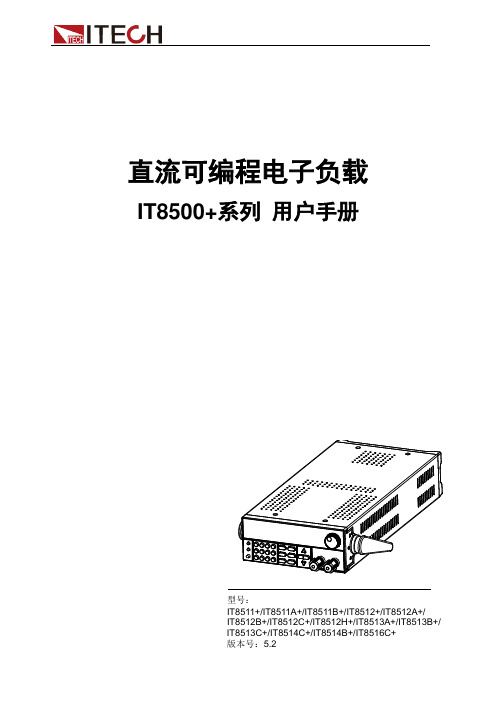
直流可编程电子负载IT8500+系列用户手册型号:IT8511+/IT8511A+/IT8511B+/IT8512+/IT8512A+/IT8512B+/IT8512C+/IT8512H+/IT8513A+/IT8513B+/IT8513C+/IT8514C+/IT8514B+/IT8516C+版本号:5.2声明© Itech Electronic, Co., Ltd. 2021根据国际版权法,未经Itech Electronic, Co., Ltd. 事先允许和书面同意,不得以任何形式(包括电子存储和检索或翻译为其他国家或地区语言)复制本手册中的任何内容。
手册部件号IT8500+-402008版本第5版,2021 年08月17日发布Itech Electronic, Co., Ltd.商标声明Pentium是Intel Corporation在美国的注册商标。
Microsoft、Visual Studio、Windows 和MS Windows是Microsoft Corporation 在美国和/或其他国家/地区的商标。
担保本文档中包含的材料“按现状”提供,在将来版本中如有更改,恕不另行通知。
此外,在适用法律允许的最大范围内,ITECH 不承诺与本手册及其包含的任何信息相关的任何明示或暗含的保证,包括但不限于对适销和适用于某种特定用途的暗含保证。
ITECH对提供、使用或应用本文档及其包含的任何信息所引起的错误或偶发或间接损失概不负责。
如ITECH与用户之间存在其他书面协议含有与本文档材料中所包含条款冲突的保证条款,以其他书面协议中的条款为准。
技术许可本文档中描述的硬件和/或软件仅在得到许可的情况下提供并且只能根据许可进行使用或复制。
限制性权限声明美国政府限制性权限。
授权美国政府使用的软件和技术数据权限仅包括那些定制提供给最终用户的权限。
ITECH 在软件和技术数据中提供本定制商业许可时遵循FAR 12.211(技术数据)和12.212(计算机软件)以及用于国防的DFARS252.227-7015(技术数据-商业制品)和DFARS 227.7202-3(商业计算机软件或计算机软件文档中的权限)。
SF-2012AH-QG切割机数控系统说明书
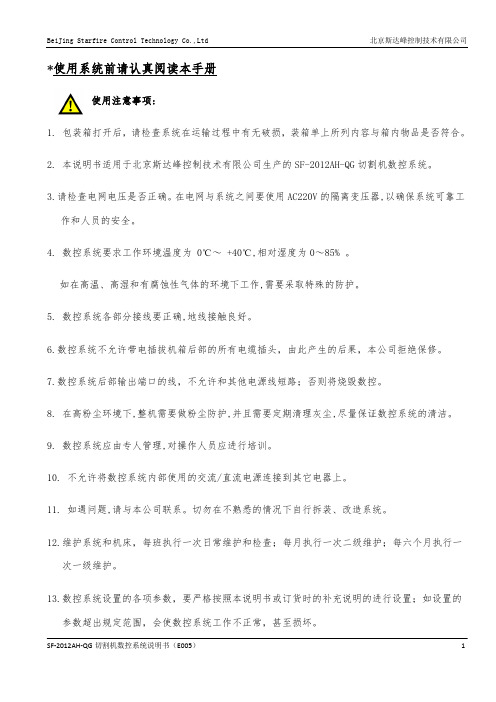
*使用系统前请认真阅读本手册使用注意事项:1. 包装箱打开后,请检查系统在运输过程中有无破损,装箱单上所列内容与箱内物品是否符合。
2. 本说明书适用于北京斯达峰控制技术有限公司生产的SF-2012AH-QG切割机数控系统。
3.请检查电网电压是否正确。
在电网与系统之间要使用AC220V的隔离变压器,以确保系统可靠工作和人员的安全。
4. 数控系统要求工作环境温度为 0℃~ +40℃,相对湿度为0~85% 。
如在高温、高湿和有腐蚀性气体的环境下工作,需要采取特殊的防护。
5. 数控系统各部分接线要正确,地线接触良好。
6.数控系统不允许带电插拔机箱后部的所有电缆插头,由此产生的后果,本公司拒绝保修。
7.数控系统后部输出端口的线,不允许和其他电源线短路;否则将烧毁数控。
8. 在高粉尘环境下,整机需要做粉尘防护,并且需要定期清理灰尘,尽量保证数控系统的清洁。
9. 数控系统应由专人管理,对操作人员应进行培训。
10. 不允许将数控系统内部使用的交流/直流电源连接到其它电器上。
11. 如遇问题,请与本公司联系。
切勿在不熟悉的情况下自行拆装、改造系统。
12.维护系统和机床,每班执行一次日常维护和检查;每月执行一次二级维护;每六个月执行一次一级维护。
13.数控系统设置的各项参数,要严格按照本说明书或订货时的补充说明的进行设置;如设置的参数超出规定范围,会使数控系统工作不正常,甚至损坏。
14.系统的液晶屏为易碎物品,使用过程中注意对液晶进行防护。
15.本系统技术指标如有变更,恕不另行通知。
16.注意:系统的USB口输出功率很小,只能供U盘使用,不能接其他的USB设备,以防损坏。
17.特殊声明:本产品的保修期为自出厂之日起十二个月内。
保修期外和保修范围以外发生故障的处理为收费服务。
以下情况不在保修范围内:A:违反使用要求的人为损坏;B:不可抗力导致的损坏;不可抗力通常包括两种情况:一种:是自然原因引起的,如雷击、水灾、旱灾、暴风雪、地震等;另一种:是社会原因引起的,如战争、罢工、政府禁令等;C:未经许可,擅自拆卸、改装、修理等行为导致的损坏。
联达产品 LEANTEC Products – LA1468-10 产品手册说明书

LA1468-10 产品手册匯出日期:2023-11-05修改日期:2023-09-14•••••关于本手册感谢您购买本公司的机器人产品。
本手册记载了正确安装使用机器人所需注意的事项。
安装使用该机器人系统前,请仔细阅读本手册与其他相关手册。
阅读之后,请妥善保管,以便随时取阅。
禁止擅自复印或转载本手册的部分或全部内容。
本手册记载的内容将来可能会随时变更,恕不事先通告。
如您发现本手册的内容有误或需要改进亦或补充之处,请不吝指正。
除本手册中有明确陈述之外,本手册中的任何内容不应解释为本公司对个人损失、财产损坏或具体适用性等做出的任何担保或保证。
本公司对因使用本手册及其中所述产品而引起的意外或间接伤害不负责。
手册内容本手册包含以下说明:机器人的安装 机器人的使用 机器人的维护阅读对象本手册面向:安装人员维护人员保修本机器人及其选装部件是经过本公司严格的质量控制、测试和检查,并在确认性能满足本公司标准之后出厂交付的。
在交付产品的保修期内,本公司仅对正常使用时发生的故障进行免费修理。
(有关保修期事项,请咨询您所在区域的销售人员。
)但在以下情况下,将对客户收取修理费用(即使在保修期内):1. 因不按照手册内容错误的使用以及使用不当而导致的损坏或故障。
2. 客户未经授权进行拆卸导致的故障。
3. 因调整不当或未经授权进行修理而导致的损坏。
4. 因地震、洪水等自然灾害导致的损坏。
警告1. 如果机器人或相关设备的使用超出本手册所述的使用条件及产品规格,将导致保修无效。
2. 本公司对产品使用而导致的任何故障或事故,甚至是人身伤害或死亡均不承担任何责任。
3. 本公司不可能预见所有可能的危险与后果。
因此,本手册不能警告用户所有可能的危险。
垂询方式有关机器人的修理/检查/调整等事项,请与本公司售后部门联系。
未记载售后部门时,请与当地销售商联系。
为节约您的时间,联系前请事先准备好下述各项:- 控制器名称/序列号- 机器人名称/序列号- 软件名称/版本- 系统出现的问题••••••••••••••••••••••••••••••••••••••••••••••••••1 目录目录安全关于本章安全术语安全标识风险说明安全特性什么是紧急停止使能开关工作中的安全事项概述关注自身安全操作示教器从急停状态恢复手动模式的安全事项自动模式的安全事项紧急情况处理产品概述机器人系统概述机器人负载能力机器人功能及预订用途手臂基本原理以及应用的主要技术机器人本体概述技术规范规格参数工作空间输出法兰载荷图电箱规格安装环境条件现场安装搬运底座安装机械接口电器连接电缆连接接地说明用户配线IO 接接线定义功能测试上电前检查上电异常检查检查机器人原点和各轴方向、软极限自动运行测试程序维护关于维护时的安全故障处理维护计划•••••••••••••检查间隔与检查项目维修保养工具说明内六角螺钉的紧固更换电池更换润滑油同步带的维护四轴同步带维护五轴同步带维护六轴同步带维护零点关于机械零点零点标定标定步骤••••••••••2 安全2.1 关于本章说明此章说明安全使用机器人需遵守的内容,在使用机器人之前,请务必详读此章内容。
AI-37028 37048 人工智能温度控制器 工业调节器 产品说明书

AI-37028/37048人工智能温度控制器/工业调节器产品说明书AI-3700系列人工智能温度控制器/工业调节器 AI-37028/37048目 录1、产品概述 ..................................................................... - 1 -2、主要技术指标 ................................................................. - 2 -2.1、仪表尺寸 ............................................................. - 2 -2.2、显示功能 ............................................................. - 2 -2.3、存储功能 ............................................................. - 2 -2.4、仪表输入 ............................................................. - 2 -2.5、仪表输出 ............................................................. - 2 -2.6、通讯功能 ............................................................. - 2 -2.7、控制功能 ............................................................. - 3 -2.8、综合参数 ............................................................. - 3 -3、仪表型号定义及模块使用 ....................................................... - 3 -3.1、型号定义 ............................................................. - 3 -3.2、模块使用 ............................................................. - 4 -4、仪表安装 ..................................................................... - 5 -4.1、产品外观 ............................................................. - 5 -4.2、安装尺寸图 ........................................................... - 5 -4.3、挂钩安装示意图 ....................................................... - 5 -5、仪表接线 ..................................................................... - 6 -5.1、接口形式 ............................................................. - 6 -5.2、接线方式 ............................................................. - 6 -5.3、电源接线 ............................................................. - 6 -5.4、通讯接线 ............................................................. - 6 -5.5、输入输出接线 ......................................................... - 6 -6、操作说明 ..................................................................... - 7 -6.1、首次操作说明 ......................................................... - 7 -6.2、显示画面界面操作说明 ................................................. - 8 -6.3、操作画面界面操作说明 ................................................. - 9 -6.4、实时趋势界面操作说明 ................................................ - 10 -6.5、历史趋势界面操作说明 ................................................ - 11 -6.6、数据报表界面操作说明 ................................................ - 12 -6.7、报警信息界面操作说明 ................................................ - 14 -6.8、系统设置界面操作说明 ................................................ - 15 -7、 扩展应用 ................................................................... - 18 -7.1、扩展说明 ............................................................ - 18 -7.2、工程组态 ............................................................ - 18 -7.3、工程下载 ............................................................ - 18 -8、附录 ........................................................................ - 19 -8.1、系统参数说明 ........................................................ - 19 -8.2、自整定操作 .......................................................... - 21 -8.3、以太网访问 .......................................................... - 21 -● 在使用本产品前,请仔细阅读此说明书,正确使用,并妥善保管,以便随时参考。
艾讯科技(AXIOMTEK)全新中文版产品选型目录盛装出击

艾讯科技(AXIOMTEK)全新中文版产品选型目录盛装出击佚名
【期刊名称】《《可编程控制器与工厂自动化(PLC FA)》》
【年(卷),期】2005(000)010
【摘要】经过不懈努力,艾讯科技第一版全中文产品选型目录V517已于近日面世。
V517包含7个章节,产品覆盖艾讯科技全系列产品及05年新品及热销明星产品,包括:
【总页数】1页(P25)
【正文语种】中文
【中图分类】TP393.08
【相关文献】
1.艾讯科技(AXIOMTEK)2005年战略调整--立足行业服务客户 [J],
2.艾讯科技(AXIOMTEK)首轮全国巡回研讨会成功闭幕--凝聚这一刻5月巡展精彩回顾 [J],
3.立足行业服务客户——艾讯科技(AXIOMTEK)2005年战略调整 [J],
4.艾讯科技(AXIOMTEK)新款一体化工作站 [J], 无
5.艾讯科技(AXIOMTEK)重拳出击全线产品亮相IAC [J],
因版权原因,仅展示原文概要,查看原文内容请购买。
PC级自动化产品——工控应用的最佳选择

PC级自动化产品——工控应用的最佳选择
佚名
【期刊名称】《机电产品市场》
【年(卷),期】1999(000)007
【摘要】艾讯股份有限公司——台湾最具专业化水准的工业控制产品集成设计及制造商,提供全系列的PC级自动化产品,从工业电脑、数据采集系统到分散式现场采集控制系统,产品十分丰富。
艾讯公司成立于公元1990年;初期以系统整合工程为主要的营运项目,经过多年丰富的工程经验及对技术的深刻理解,一贯坚持超前的技术研完,产品设计和研发,陆续推出全系列可靠性、专业化及合乎国际标准的工业测试及控制产品,并提供全面的产品技术咨询服务,以满足客户工程应用的需求。
艾讯将本着客户为尊、服务至上、求新求变、永绩成长的经营理念,努力与您共同开创自动化量测、控制的领域。
【总页数】2页(P46-47)
【正文语种】中文
【中图分类】F76
【相关文献】
1.西门子自动化系统部五大产品荣获中国工控及自动化界2005年度创新产品大奖[J], 西门子自动化系统部
2.贝加莱工控产品在污水处理厂自动化系统中的应用 [J], 左苏平
3.威达工控产品应用〈六〉——低成本DCS在水泥厂过程自动化的应用 [J], 许健伟
4.西门子自动化系统部五大产品荣获中国工控及自动化界2005年度创新产品大奖
[J],
5.包装机械中的自动化产品市场——摘自中国工控网《2004年中国OEM自动化市场研究报告》 [J],
因版权原因,仅展示原文概要,查看原文内容请购买。
- 1、下载文档前请自行甄别文档内容的完整性,平台不提供额外的编辑、内容补充、找答案等附加服务。
- 2、"仅部分预览"的文档,不可在线预览部分如存在完整性等问题,可反馈申请退款(可完整预览的文档不适用该条件!)。
- 3、如文档侵犯您的权益,请联系客服反馈,我们会尽快为您处理(人工客服工作时间:9:00-18:30)。
G r a n t e c h艾讯宏达工控机产品介绍集团标准化办公室:[VV986T-J682P28-JP266L8-68PNN]Grantech 艾讯宏达工控机产品介绍艾讯宏达科技有限公司,本着“来自台湾,立足中国”的思路不断发展,致力于为广大用户提供高品质工控产品和完善解决方案,并逐渐成长为工控机领域国内领先的专业制造商之一。
所谓IPC(Industrial Personal Computer)即“工控机”是一种即基于PC总线增强加固型的工业电脑,它可以作为一个工业控制器在工业环境中可靠运行。
其主要的组成部分为工业机箱、无源底板及可插入其上的各种板卡组成,如CPU卡、I/O卡等。
并采取全钢机壳、机卡压条过滤网,双正压风扇等设计及EMC技术以解决工业现场的电磁干扰、震动、灰尘、高/低温等问题。
工控机广泛应用于工业自动化、智能交通、轨道交通、金融自动化、多媒体播放、网络安全、电力、通讯、监控、医疗、军工等领域。
公司主要产品有:工业计算机(IPC)系列、嵌入式工业计算机(EPC)系列、嵌入式工业计算机(UFO)系列、无风扇工业平板电脑(UFP)系列、一体化工作站系列。
工业计算机(IPC)系列有:全长CUP卡:、工业母板、工业机箱与一体化工作站、工业底板、原装整机、工业便携机。
嵌入式工业计算机(EPC)系列:Mini-ITX、寸嵌入式主板、EPIC嵌入式主板、防火墙主板。
嵌入式无风扇计算机(UFO)系列:超薄型UFO6355H系列、通用型UFO6366H系列、扩展型UFO6377系列。
无风扇工业平板电脑(UFP)系列:寸平板电脑、寸平板电脑、15寸平板电脑、17寸平板电脑。
公司为客户提供的工控机产品多达数百种型号规格,详细资料请登录公司网页和公司产品手册。
以下是公司部分机型为您作详细介绍:工业计算机(IPC)参数配置表型号SYS7190VGA SYS71838VGA图样CPU LGA775, Intel Core 2 Extreme / Core 2Quad / Core 2 Duo /Pentium Dual-Core /Pentium EE / Pentium D / Pentium 4 /Celeron 400 with 45nm LGA775,Core2Duo/PentiumDual-Core/Pentium EE/PentiumD/Pentium 4/ Celeron DCPU主频最大支持最大支持前端总线800/1066/1333 MHZ667/800/1066MHZ 芯片组英特尔 Q35+ICH9DO英特尔 945GC+ICH7最大缓存12MB L26MB L2最大内存DDR2 4GB DDR2 4GBBIOS AMI AMI显示芯片英特尔GMA 3100英特尔GMA 950显存最大共享384MB最大共享224MB显示接口VGA VGA网口1个或2个英特尔82573L千兆网卡1个或2个英特尔82573L千兆网卡声卡Realtek ALC662(可选)Realtek ALC662硬盘接口4*SATAII1*IDE/2*SATAII磁盘阵列RAID 0/1/5/10无软驱接口无无并口1*SPPE/ECP/EPP1*SPPE/ECP/EPP串口1*RS232/422/4851*RS232/422/485USB6*USB 6*USBDigital I/O无无红外线接口无无板载SSD无无看门狗1~255秒1~255秒电源类型AT/ATX AT/ATX操作温度0℃----60℃0℃----60℃相对湿度10%----90%10%----90%尺寸(长*宽)338mm*122mm338mm*122mm工业计算机(IPC)参数配置表型号SYS71943VGA SYS7193VGGA图样CPU LGA775,IntelCore2Quad/Core2 Duo/Celeron with 65nm/45nm Intel Core 2 Duo / Pentium D / Pentium 4 / Celeron DCPU主频最大支持前端总线800/1066/1333MHZ800/1066/1333MHZ芯片组英特尔 G41+ICH7英特尔 Q35+ICH9DO最大缓存12MB L212MB L2最大内存DDR3 8 GB DDR2 4GBBIOS AMI Phoenix-Award显示芯片英特尔GMA X4500英特尔GMA 3100显存最大共享1024MB最大共享384MB显示接口VGA VGA/24 BIT LVDS网口1*Realtgek RTL8110S 千兆网卡1个英特尔82573L千兆网卡声卡Realtek ALC662Realtek ALC262硬盘接口4*SATA/1*IDE4*SATAII磁盘阵列无RAID 0/1/5/10软驱接口无无并口1*SPPE/ECP/EPP1*SPPE/ECP/EPP串口1*RS232 1*RS232/422/4851*RS232 1*RS232/422/485 USB8*USB 6*USBDigitalI/O4-in 4-out无红外线接口1无板载SSD无无看门狗1~255秒1~255秒电源类型AT/ATX ATX操作温度0℃----60℃0℃----60℃相对湿度10%----90%10%----90%尺寸(长*宽)338mm*126mm338mm*126mm工业底板参数配置表型号GTB6022/6GTB6022/8GTB6022/13L GTB6022/14图样插槽总数681314PICMG2222PCI4444ISA2489电源接口AT/ATX AT/ATX AT/ATX AT/ATX尺寸132mm*258mm220mm*260mm316mm*260mm317mm*260mm 可搭配机箱壁挂式机箱壁挂式机箱4U机箱4U机箱订购信息6槽PICMG工业底板8槽PICMG工业底板13槽PICMG工业底板14槽PICMG工业底板工业底板参数配置表型号GTB6023/5PE GTB6023/14GPE 图样插槽总数514PICMG11PCI-E*1611PCI-E*400PCI-E*114PCI27SATA接口22USB接口44电源接口24+4PIN ATX24+4PIN ATX尺寸107mm*328mm317mm*328mm可搭配机箱壁挂式机箱4U机箱订购信息5槽工业底板14槽PICMG工业底板工业计算机(IPC)工业母板参数配置表型号SYM76901VGGA SYM76836VGA-5P图样CPU LGA775 for Core 2 Quad/Core 2Duo/Pentium Dual/Celeron processor LGA1155 for Intel?32nm Sandy Bridge i3/i5/i7 processor,FSB 5GT/sCPU主频最大支持最大支持前端总线800/1066/1333 MHZ533/800MHZ芯片组英特尔 Q35+ICH9R英特尔 945GC+ICH7最大缓存12MB L22MB L2最大内存DDR2 8GB DDR2 4GBBIOS Phonenix-Award Phonenix-Award显示芯片英特尔GMA 3100英特尔GMA 950显存最大共享384MB最大共享224MB显示接口VGA/DVI-D VGA网口2* Realtek RTL8111B千兆网卡1* Realtek RTL8111B千兆网卡声卡Realtek ALC885Realtek ALC662硬盘接口1*IDE/6*SATAII4*SATAII磁盘阵列RAID 0/1/5/10无软驱接口11并口1*SPPE/ECP/EPP1*SPPE/ECP/EPP串口2*RS2322*RS232USB12*USB 8*USBDigital I/O4-IN 4-OUT无红外线接口11板载SSD无无扩展槽1*PCI-E*16 5*PCI1*PCI-E*16 5*PCI看门狗1~255秒1~255秒电源类型AT/ATX AT/ATX操作温度0℃----60℃0℃----60℃相对湿度10%----90%10%----90%尺寸(长*宽)ATX305mm*244mm ATX305mm*244mm工业计算机(IPC)工业机箱参数配置表型号GT6145GT6150图样系统主板工业长板或工业母板工业长板或工业母板驱动空间2个寸,2个寸驱动空间2个寸,2个寸驱动空间底板支持13槽、14槽工业底板支持13槽、14槽工业底板风扇2个80mm风扇1个120mm风扇电源1个ATX标准2U PS/2 电源1个ATX标准2U PS/2 电源前面板1个电源开关,1个复位开关,2个USB电源指示灯,硬盘指示灯1个电源开关,1个复位开关,2个USB电源指示灯,硬盘指示灯,系统电源显示。
后面板工业后窗或商业后窗工业后窗或商业后窗扬声器1个扬声器1个扬声器尺寸483MM*427MM*177MM483MM*427MM*177MM材质高强度钢板,内部镀蓝锌高强度钢板,内部镀蓝锌颜色W-电脑白,T-黑色W-电脑白,T-黑色温度0°---50℃0°---50℃特点介绍:1:4U上架式智能型工业机箱;2:2个寸和2个寸驱动空间;3:支持13/14槽工业底板;4:支持工业母板; 5:ATX标准2UPS/2电源;6:机箱温度显示 7:机箱内部电压状态显示。
工业计算机(IPC)一体化工作站参数配置表型号GT6380S GT6368S图样高度1U=寸=8U6U显示屏尺寸15寸寸分辨率1024*768800*600显示颜色262K262K亮度350cd/㎡350cd/㎡触摸屏规格五线电阻式五线电阻式寿命3000万次3000万次薄面键盘规格47个数据按键/16个功能键44个数据按键/20个功能键OSD菜单有有驱动空间3.5寸23寸无无风扇2个90mm风扇1个90mm风扇1个120mm风扇可选底板GTB6022/13L GTB6022/14GTB6022/8 GTB6020/8M/B Suport不支持不支持电源PS/2电源 350W1U 200W/250W尺寸482mm*394mm*3545mm482mm*394mm*3545mm加固型工业便携机(GPC)参数配置表型号GPC2015-5M GPC2017-7M图样液晶屏大小15” XGA TFT17”SXGA 液晶屏最大分辨率1024 x 7681280*1024适用主板Micro-ATX工业母板ATX工业母板最大扩充槽数57电源1U电源ATX电源驱动空间3*2*+2*超薄光驱10键盘/鼠标标准108键键盘,触控鼠标标准108键键盘,触控鼠标扬声器内置立体声扬声器内置立体声扬声器尺寸(宽*深*高)430mm x 290mm x 230mm430mm*340mm*250mm重量11Kg工作温度0°C~50°C0°C~50°C嵌入式工业计算机(EPC)Mini-ITX参数配置表型号SYS76866VGGA-525-NM SYS76866VGA-525-DC图样CPU板载英特尔凌动 D525板载英特尔凌动 D525CPU主频前端总线667 MHZ667 MHZ芯片组英特尔 NM10英特尔 NM10最大缓存1MB L21MB L2最大内存DDR3 8GB DDR2 4GBBIOS AMI AMI显示芯片英特尔GMA 3150英特尔GMA 3150显存最大共享384MB最大共享384MB显示接口VGA/24bit LVDS VGA/24bit LVDS网口2*Realtek RTL8111DL千兆网卡2*Realtek RTL8111DL千兆网卡声卡Realtek ALC662Realtek ALC662硬盘接口2*SATAII4*SATAIIk,1*IDE磁盘阵列无RAID 0/1/0+1软驱接口无无并口1*SPPE/ECP/EPP1*SPPE/ECP/EPP串口6*RS2321*RS232/422/485USB7*USB 7*USBDigital I/O4-IN 4-OUT4-IN 4-OUT红外线接口无无板载SSD无无扩展槽1*PCI,1*MINI PCI-E1*PCI,1*MINI PCI-E看门狗1~255秒1~255秒电源类型AT/ATX AT/ATX操作温度0℃----60℃0℃----60℃相对湿度10%----90%10%----90%尺寸(长*宽)170mm*170mm170mm*170mm特点介绍:艾讯宏达提供各种规格嵌入式主板,包括:Mini-ITX主板、寸/4寸嵌入式主板、半长卡和PC/104等嵌入式主板。
