Cisco Nexus 数据中心交换机配置介绍
Nexus 9000 系列 数据中心交换机指南
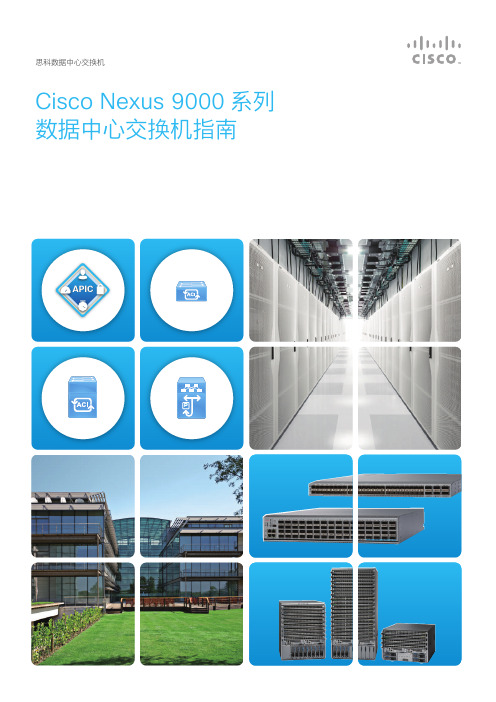
● 技术介绍 思科云规模技术 ························································p11 网络配置的要点 ························································p13 思科应用中心基础架构 (ACI)······································p15 Cisco Tetration Analytics··········································p17
● 支持 Cisco ACI & Cisco Tetration Analytics ● 在需要 DCI 技术的情况下选择 Cisco Nexus 7700
系列
3
产品信息
Cisco Nexus 9500 系列 平台交换机
Cisco Nexus 9500 交换平台有3种机箱,Cisco Nexus 9504 交换机(4 插槽)、Cisco Nexus 9508 交换机(8 插槽)、以及 Cisco Nexus 9516 交换机(16 插槽)。这3种交换机均使用相同的管理引擎、系统控制器、电源以及线卡。Cisco Nexus 9500 平台包括背板带宽最高为 172.8Tb/秒 (Tbps) 的2 层及 3 层无阻塞以太网交换机。Cisco Nexus 9504、9508、及 9516 交换机 通过模块化线卡的多种选项,支持 1、10、25、40、50 及 100 Gb以太网接口。
Cisco Nexus 9300-EX/FX 引导的平台
● 支持 Cisco ACI & Cisco Tetration Analytics ● 支持DevOps 工具 & 支持 VXLAN & FEX ● 在 vPC 的情况下选择 Cisco Nexus 9200 系列
Cisco Nexus 9332C和9364C固定骨架交换机数据册说明书
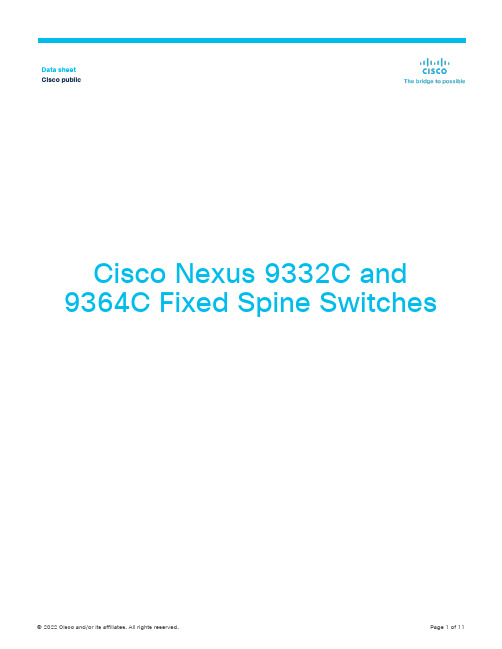
Cisco Nexus 9332C and 9364C Fixed Spine SwitchesData sheet Cisco publicContentsProduct overview 3 Specifications 4 Performance and scalability 5 Regulatory Standards Compliance 7 Supported optics pluggable 7 Software licensing 8 Ordering information 8 Warranty 10 Cisco environmental sustainability 10 Service and Support 11 Cisco Capital 11 For more information 11Product overviewBased on Cisco® Cloud Scale technology, this platform supports cost-effective, ultra-high-density cloud-scale deployments, an increased number of endpoints, and cloud services with wire-rate security and telemetry. The platform is built on modern system-architecture designed to provide high performance and meet the evolving needs of highly scalable data centers and growing enterprises.The product is designed to support innovative technologies such as Media Access Control Security (MACsec), Virtual Extensible LAN (VXLAN), tunnel endpoint VTEP-to¬-VTEP overlay encryption, CloudSec and Streaming Statistics Export (SSX)1. MACsec is a security technology that allows traffic encryption at the physical layer and provides secure server, border leaf, and leaf-to-spine connectivity. SSX is hardware-based, consisting of a module that reads statistics from the ASIC and sends them to a remote server for analysis. Through this application, users can better understand network performance without any impact on the switch control plane or CPU.Cisco provides two modes of operation for Cisco Nexus® 9000 Series Switches. Organizations can use Cisco NX-OS Software to deploy the switches in standard Cisco Nexus switch environments (NX-OS mode). Organizations can also deploy the infrastructure that is ready to support the Cisco Application Centric Infrastructure (Cisco ACI™) platform to take full advantage of an automated, policy-based, systems-management approach (Cisco ACI mode).Switch modelsThe Cisco Nexus 9364C Spine Switch is a 2-Rack-Unit (2RU) spine switch that supports 12.84 Tbps of bandwidth and 4.3 bpps across 64 fixed 40/100G QSFP28 ports and 2 fixed 1/10G SFP+ ports (Figure 1). Breakout cables are not supported. The last 16 ports marked in green are capable of wire-rate MACsec encryption.1 The switch can operate in Cisco ACI Spine or NX-OS mode.Figure 1.Cisco Nexus 9364C Switch1 See the latest release notes for additional information here.The Cisco Nexus 9332C is a compact form-factor 1-Rack-Unit (1RU) spine switch that supports 6.4 Tbps of bandwidth and 4.4bpps across 32 fixed 40/100G QSFP28 ports and 2 fixed 1/10G SFP+ ports (Figure 2). Breakout cables are not supported. The last 8 ports marked in green are capable of wire-rate MACsec encryption.2 The switch can operate in Cisco ACI Spine or NX-OS mode.Figure 2.Cisco Nexus 9332C SwitchSpecificationsTable 1.Cisco Nexus 9300 ACI Spine Switch specifications2 See the latest release notes for additional information here.3 930W-DC PSU is supported in redundancy mode if 3.5W QSFP+ modules or Passive QSFP cables are used and the system is used in 40°C ambient temperature or less; for other optics or higher ambient temperatures, 930W-DC is supported with 2 PSU’s in nonredundancy mode only.4 750W AC PSU is compatible only with software versions ACI-N9KDK9-14.2 or NXOS-9.3.3 and onwards5 HVAC/HVDC support is on the roadmap for future releases confirmed.Performance and scalabilityTable 2 lists the performance and scalability specifications for the Cisco Nexus 9364C and 9332C switches.Table 2.Performance and scalability specifications* LPM-heavy values are the maximum numbers.** 127 VLANs out of 4096 are reserved.Refer to the Cisco Nexus 9000 Series Verified Scalability Guide for the latest, exact scalability numbers validated for specific software.Regulatory Standards ComplianceTable 3 summarizes regulatory standards compliance for the Cisco Nexus 9364 and 9332C switches. Table 3.Regulatory Standards Compliance: Safety and EMC* Cisco Nexus N9K-C9364C passes EMC Radiated Emissions standards in all configurations, with the only exception being if > 40 pluggable optics of Cisco QSFP-100G-SR4-S, Part# 10-3142-02 (or 10-3142-01) are used.Supported optics pluggableFor details on the optical modules available and the minimum software release required for each supported optical module, visithttps:///en/US/products/hw/modules/ps5455/products_device_support_table_list.html.Software licensingThe software packaging for the Cisco Nexus 9000 Series offers flexibility and a comprehensive feature set. The default system software has a comprehensive Layer 2 security and management feature set. To enable additional functions, including Layer 3 IP unicast and IP multicast routing and Cisco Nexus Data Broker, you must install additional licenses. The licensing guide illustrates the software packaging and licensing available to enable advanced features. For the latest software release information and recommendations, refer to the product bulletin at https:///go/nexus9000.Ordering informationTable 4 presents ordering information for the Cisco Nexus 9300 ACI Spine Switch.Table 4.Ordering information6 The 1100W DC power supply (NXA-PDC-1100W-PE/PI) is shipped with a connector already plugged into the power supply; a cable is therefore not required. For more product specification information, please see the Hardware Installation Guide here.WarrantyThe Cisco Nexus 9300 switch has a 1-year limited hardware warranty. The warranty includes hardware replacement with a 10-day turnaround from receipt of a Return Materials Authorization (RMA).Cisco environmental sustainabilityInformation about Cisco’s environmental sustainability policies and initiatives for our products, solutions, operations, and extended operations or supply chain is provided in the “Environment Sustainability” section of Cisco’s Corporate Social Responsibility (CSR) Report.Reference links to information about key environmental sustainability topics (mentioned in the “Environment Sustainability” section of the CSR Report) are provided in the following table:Reference links to product-specific environmental sustainability information that is mentioned in relevant sections of this data sheet are provided in the following table:7 NXK-ACC-KIT-1RU/2RU are on the roadmap for future releases.© 2022 Cisco and/or its affiliates. All rights reserved. Page 11 of 11Cisco makes the packaging data available for informational purposes only. It may not reflect the most current legal developments, and Cisco does not represent, warrant, or guarantee that it is complete, accurate, or up to date. This information is subject to change without notice.Service and SupportCisco offers a wide range of services to help accelerate your success in deploying and optimizing the Cisco Nexus 9300 switch in your data center. The innovative CiscoServices offerings are delivered through a unique combination of people, processes, tools, and partners and are focused on helping you increase operation efficiency and improve your data center network. Cisco Advanced Services uses an architecture-led approach to help you align your data center infrastructure with your business goals and achieve long-term value. Cisco SMARTnet ™ Service helps you resolve mission-critical problems with direct access at any time to Cisco network experts and award-winning resources.Cisco CapitalFlexible payment solutions to help you achieve your objectivesCisco Capital makes it easier to get the right technology to achieve your objectives, enable business transformation and help you stay competitive. We can help you reduce the total cost of ownership,conserve capital, and accelerate growth. In more than 100 countries, our flexible payment solutions can help you acquire hardware, software, services and complementary third-party equipment in easy,predictable payments. Learn more .For more informationFor more information on the Cisco Nexus 9000 Series and for the latest software release information and recommendations, please visit https:///go/nexus9000.Printed in USA C78-739886-15 04/22。
思科Nexus交换机-简介

思科Nexus交换机-简介Nexus新一代数据中心交换机一、思科Nexus交换机要点1、品牌定位:1993年,思科公司推出了一个交换机的品牌-Catalyst,这个品牌在市场上处于绝对的领导地位,经过了15年的时间,到了2008年1月,思科又对外宣布了另一个交换机的品牌-Nexus。
Nexus交换机是适应未来云计算、虚拟化、整合化数据中心的新一代交换机产品,对以前的Catalyst交换机有重大改进和扩展,是业界最先进的产品。
要点:全新的品牌,适应未来数据中心的先进架构,和Catalyst 交换机及其它厂家等交换机有本质上不同。
2、高性能/低延迟/不丢包的以太网Nexus交换机是适应未来数据中心的高密度万兆交换机,具有比Catalyst交换机高得多的极高的性能,端口交换延迟很低(比如N5K 端口间的交换延迟只有3微秒),同时又支持国际标准不丢包的以太网技术DCB。
这三者(高性能/低延迟/不丢包)的结合就使能Nexus 交换机具有一个独特的优势-计算机总线的延伸,相当于把彼此通讯的众多计算机的总线直接连接起来。
举个例子:高性能相当于修了一条非常宽的路,宽到有多少车都可以直接上来;低延迟相当于每辆车的速度都很快,不丢包相当于车上的货物在道路上不丢失,以前的所有交换机就做不到这点,相当于目的地有个货物检察员来检查车上的货物,一旦发现丢了,再重发货,效率会降低。
要点:Nexus交换机不简单是传输数据,而是一种全新的架构设计-计算机总线的延伸。
目前可能只有Brocade交换机能部分支持,其他厂商等根本无法支持这些特性。
3、统一的架构Nexus交换机能支持以太网和存储网的统一架构。
原来的计算机要支持很多以太接口卡NIC卡和存储接口卡HBA(通常6-8个接口),使用Nexus交换机的统一架构FCOE后,布线大大减少,考虑到冗余,只需要2个接口卡(CAN)即可,使得原来机房杂乱的布线变得非常简单、整洁,维护管理异常方便。
Cisco Nexus 7000系列产品资料
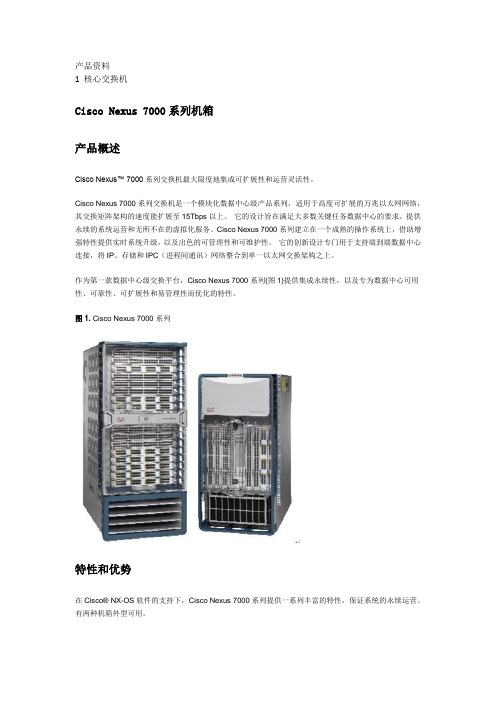
产品资料1 核心交换机Cisco Nexus 7000系列机箱产品概述Cisco Nexus™ 7000系列交换机最大限度地集成可扩展性和运营灵活性。
Cisco Nexus 7000系列交换机是一个模块化数据中心级产品系列,适用于高度可扩展的万兆以太网网络,其交换矩阵架构的速度能扩展至15Tbps以上。
它的设计旨在满足大多数关键任务数据中心的要求,提供永续的系统运营和无所不在的虚拟化服务。
Cisco Nexus 7000系列建立在一个成熟的操作系统上,借助增强特性提供实时系统升级,以及出色的可管理性和可维护性。
它的创新设计专门用于支持端到端数据中心连接,将IP、存储和IPC(进程间通讯)网络整合到单一以太网交换架构之上。
作为第一款数据中心级交换平台,Cisco Nexus 7000系列(图1)提供集成永续性,以及专为数据中心可用性、可靠性、可扩展性和易管理性而优化的特性。
图1. Cisco Nexus 7000系列特性和优势在Cisco® NX-OS软件的支持下,Cisco Nexus 7000系列提供一系列丰富的特性,保证系统的永续运营。
有两种机箱外型可用。
∙前后通风,带10个前面板接入的垂直模块插槽和一个集成电缆管理系统,能够支持新老设施中的安装、运营和冷却。
∙18个前操作模块插槽,具有端到端通风能力,紧凑水平的外型,以及特别设计的集成线缆系统,方便操作并降低复杂性。
∙面向数据中心的高可靠性和最高可用性设计,所有接口和控制引擎模块都采取前面板接入,冗余电源、风扇和交换矩阵模块则完全采用后端接入,以确保维护过程中布线不受影响。
∙系统采用两个专用控制引擎模块;可扩展、完全分布式的交换矩阵架构最多能容纳5个后端安装的交换矩阵模块,配合机箱背板设计,整个系统能提供每插槽最高230 Gbps带宽,使10插槽外型机箱可提供7 Tbps转发能力,18插槽外型机箱可提供15 Tbps转发能力。
∙中板平面设计支持随您的需求变化进行灵活的技术升级,以及提供持续的投资保护。
思科 Nexus 9800 系列交换机产品手册说明书
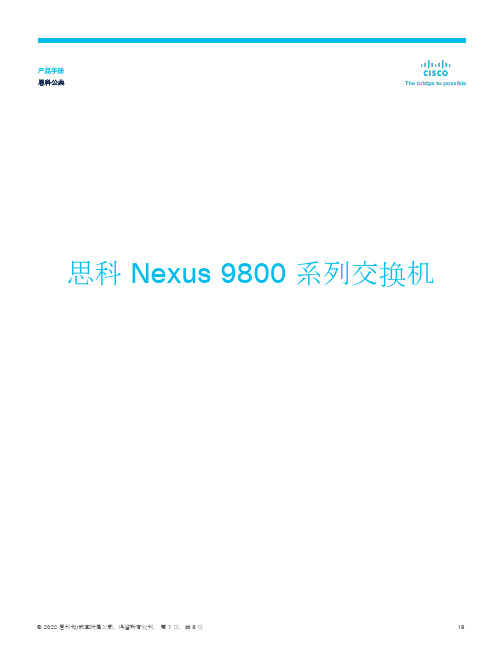
思科 Nexus 9800 系列交换机产品手册 思科公共Contents产品概述 (3)突出特点 (5)许可 (6)产品可持续性 (6)产品规格 (6)订购信息 (7)思科融资租赁 (8)思科 Nexus ® 9800 系列交换机在机箱中提供高密度 400G 解决方案,专为未来向高密度800G 和更高速度的过渡而设计。
产品概述思科 Nexus 9800 系列模块化交换机通过支持极高端口密度的 400 千兆以太网线卡的新机箱扩展了思科 Nexus 9000 系列产品组合。
数据中心不断发展,以支持下一代应用,例如推动数据中心内流量大幅增长的机器学习。
为了支持这种增长,数据中心运营商需要紧凑、高容量、高速且高效的交换机。
通过结合使用各种第一代线卡和交换矩阵模块,思科 Nexus 9800 系列机箱架构可以从 57 Tbps 扩展到 115 Tbps。
机箱中的每个线卡插槽均可支持提供 400GE 或 100GE 或 10/25/50GE 端口的线卡。
思科 Nexus 9800 系列机箱的设计是对上一代模块化机箱设计的重大改进,具有更好的配电和连接器、风扇和散热设计,使机箱将来能够扩展到更高的以太网速度线卡和交换矩阵模块。
这些设计原则允许使用下一代线卡和交换矩阵模块将总系统容量增加一倍,以与当前一代线卡相同的每个插槽的端口密度支持更高速度的端口(例如 800G)。
思科 Nexus 9800 系列交换机线卡和交换矩阵模块采用节能、高性能和高容量 ASIC 构建,支持动态流负载均衡、完全共享的片上数据包缓冲区以及小数据包的线速性能。
ASIC 提供这些功能,而不会影响功能和电源效率,并使思科Nexus 9800 系列交换机能够进行优化,以支持各种规模和规模的数据中心的高带宽应用。
此外,机箱架构支持双管理引擎控制平面冗余、最多八个交换矩阵模块的数据平面冗余、四个风扇托架的风扇托架冗余以及最多 12 个高效电源的电源冗余。
Cisco Nexus 3100-V 平台交换机
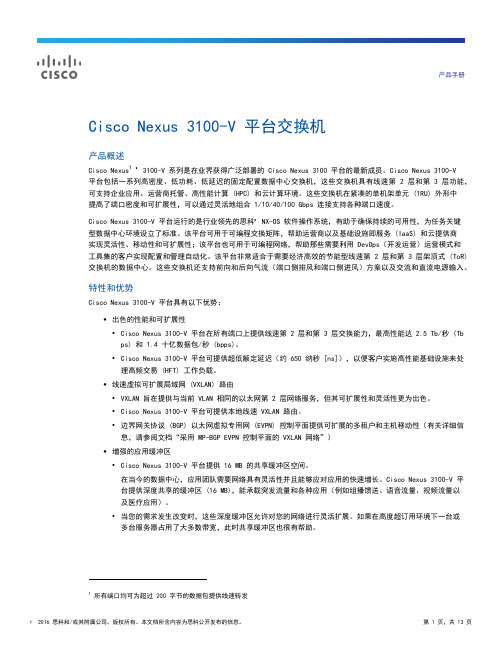
产品手册Cisco Nexus 3100-V 平台交换机产品概述Cisco Nexus1® 3100-V 系列是在业界获得广泛部署的 Cisco Nexus 3100 平台的最新成员。
Cisco Nexus 3100-V平台包括一系列高密度、低功耗、低延迟的固定配置数据中心交换机,这些交换机具有线速第 2 层和第 3 层功能,可支持企业应用、运营商托管、高性能计算 (HPC) 和云计算环境。
这些交换机在紧凑的单机架单元 (1RU) 外形中提高了端口密度和可扩展性,可以通过灵活地组合 1/10/40/100 Gbps 连接支持各种端口速度。
Cisco Nexus 3100-V 平台运行的是行业领先的思科® NX-OS 软件操作系统,有助于确保持续的可用性,为任务关键型数据中心环境设立了标准。
该平台可用于可编程交换矩阵,帮助运营商以及基础设施即服务 (IaaS) 和云提供商实现灵活性、移动性和可扩展性;该平台也可用于可编程网络,帮助那些需要利用 DevOps(开发运营)运营模式和工具集的客户实现配置和管理自动化。
该平台非常适合于需要经济高效的节能型线速第 2 层和第 3 层架顶式 (ToR) 交换机的数据中心。
这些交换机还支持前向和后向气流(端口侧排风和端口侧进风)方案以及交流和直流电源输入。
特性和优势Cisco Nexus 3100-V 平台具有以下优势:●出色的性能和可扩展性◦Cisco Nexus 3100-V 平台在所有端口上提供线速第 2 层和第 3 层交换能力,最高性能达 2.5 Tb/秒 (Tb ps) 和 1.4 十亿数据包/秒 (bpps)。
◦Cisco Nexus 3100-V 平台可提供超低额定延迟(约 650 纳秒 [ns]),以便客户实施高性能基础设施来处理高频交易 (HFT) 工作负载。
●线速虚拟可扩展局域网 (VXLAN) 路由◦VXLAN 旨在提供与当前 VLAN 相同的以太网第 2 层网络服务,但其可扩展性和灵活性更为出色。
思科Nexus_7000产品手册

15
用于光纤连接的2个I / O模块
46
46 Gbps
Fabric 1
46
Requires 43Gbps
46
92 Gbps
Fabric 2
46
230
48 Port 1GE SFP
46
138 Gbps
Fabric 3
46
46
Requires 80Gbps
184 Gbps
Fabric 4
46
230
46
187 磅
684 磅
10
模块顶杠杆
模块包含驱动杠杆,不仅帮助协调和安装模块,而且具有开关模块的功能 。如果两个模块同时按下,自动关闭模块的供电。
支持杠杆的模块:
管理引擎 交换矩阵 以太网
验证:
n7000# show Mod Ports --- ----1 32 module 1 Module-Type Model Status -------------------------------- ------------------ -----------10 Gbps Ethernet Module N7K-M132XP-12 ok
未来可支持的
高达8.2 Tbps的系统带宽(每槽230克)的功能模 块 可扩展到16 + Tbps的系统带宽
侧侧气流 所有组件冗余并支持热插拔 25U
Presentation_ID
© 2007 Cisco Systems, Inc. All rights reserved.
Cisco Confidential
14
交换矩阵
交换矩阵I
Nexus 7010 Fabric module
思科新一代数据中心级交换机中文配置向导Nexus7000
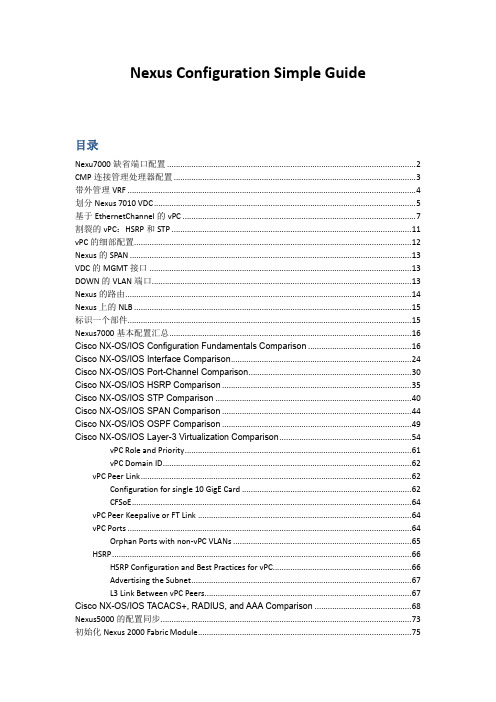
Nexus Configuration Simple Guide目录Nexu7000缺省端口配置 (2)CMP连接管理处理器配置 (3)带外管理VRF (4)划分Nexus 7010 VDC (5)基于EthernetChannel的vPC (7)割裂的vPC:HSRP和STP (11)vPC的细部配置 (12)Nexus的SPAN (13)VDC的MGMT接口 (13)DOWN的VLAN端口 (13)Nexus的路由 (14)Nexus上的NLB (15)标识一个部件 (15)Nexus7000基本配置汇总 (16)Cisco NX-OS/IOS Configuration Fundamentals Comparison (16)Cisco NX-OS/IOS Interface Comparison (24)Cisco NX-OS/IOS Port-Channel Comparison (30)Cisco NX-OS/IOS HSRP Comparison (35)Cisco NX-OS/IOS STP Comparison (40)Cisco NX-OS/IOS SPAN Comparison (44)Cisco NX-OS/IOS OSPF Comparison (49)Cisco NX-OS/IOS Layer-3 Virtualization Comparison (54)vPC Role and Priority (61)vPC Domain ID (62)vPC Peer Link (62)Configuration for single 10 GigE Card (62)CFSoE (64)vPC Peer Keepalive or FT Link (64)vPC Ports (64)Orphan Ports with non-vPC VLANs (65)HSRP (66)HSRP Configuration and Best Practices for vPC (66)Advertising the Subnet (67)L3 Link Between vPC Peers (67)Cisco NX-OS/IOS TACACS+, RADIUS, and AAA Comparison (68)Nexus5000的配置同步 (73)初始化Nexus 2000 Fabric Module (75)Nexu7000缺省端口配置缺省时所有端口是关闭的no system default switchport shutdowncopy running-config startup-config vdc-all 存配置dir bootflash:dir bootflash://sup-standby/dir bootflash://sup-remoteshow roleshow inventory显示系统详细目录,或称为存货清单,可以看到各组件产品编号以及序列号show hardware 显示系统硬件详细信息show sprom backplane 1 显示交换机序列号show environment power 显示电源信息power redundancy-mode ps-redundant 如果没有双电网供电则使用此模式power redundancy-mode insrc-redundant 如果有双电网供电则使用此模式show module 检验各模块状态attach module slot_numberdir bootflash dir slot0:查看ACTIVE引擎的FLASH空间如果查看备份引擎的FLASH空间呢?首先attach module command to attach to the module number, and then use the dir bootflash: or dir slot0:out-of-service module slot Shutting Down a Supervisor or I/O Moduleout-of-service xbar slot Shutting Down a Fabric Moduleshow environmentshow environment temperatureshow environment fanbanner motd #Welcome to the switch#clock timezoneclock setreload 重启交换机reload module numberswitchto VDC切换至某VDC管理界面switchbackpoweroff module slot_numberno poweroff module slot_numberpoweroff xbar slot_numberCMP连接管理处理器配置CMP配置:You should also configure three IP addresses—one for each cmp-mgmt interface and one that is shared between the active and standby supervisor mgmt 0 interfaces.attach cmp 进入CMP命令输入后自动存盘,不需要copy run start通过NX-OS CLI来配置CMP1. configure terminal2. interface cmp-mgmt module slot 通过module 槽号分别为5/6来实现主备引擎上的CMP配置3. ip address ipv4-address/length4. ip default-gateway i pv4-address5. show running-config cmp通过CMP CLI来配置CMP1. attach cmp2. configure terminal3. ip default-gateway i pv4-address4. interface cmp-mgmt5. ip address ipv4-address/length6. show running-config在CMP上可执行的动作:show cp statereload cpattach cpmonitor cpping or traceroute 192.0.2.15reload system To reload the complete system, including the CMPs带外管理VRFManagement VRF and Basic ConnectivityThe management interface is, by default, part of the management VRF. The management interface “mgmt0” is the only interface allowed to be part of this VRF.The philosophy beyond Management VRF is to provide total isolation for the management trafficfrom the rest of the traffic flowing through the box by confining the former to its own forwarding table.In this step we will:- Verify that only the mgmt0 interface is part of the management VRF- Verify that no other interface can be part of the management VRF- Verify that the default gateway is reachable only using the management VRF如果想Ping 带外网管的网关等地址必须在Ping命令后面加上vrf managementping 10.2.8.1 vrf management划分Nexus 7010 VDCVDC是Nexus7000系列的特色功能。
Cisco Nexus 9000 系列 数据中心交换机指南
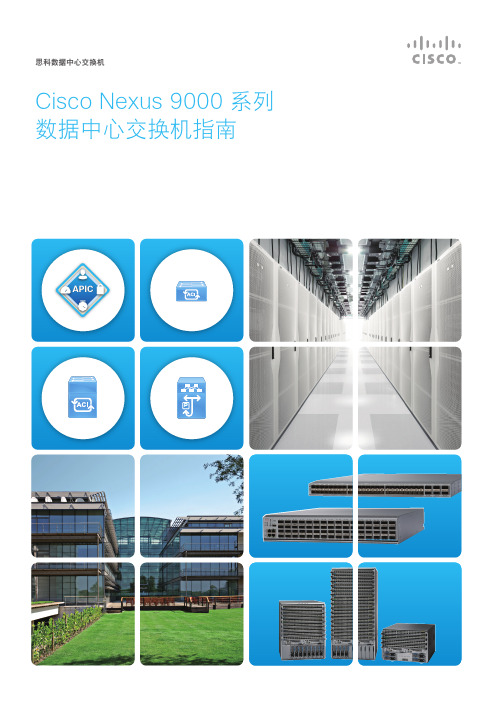
Cisco Nexus 9500 系列 线卡
面向 ACI 式
Cisco Nexus 9500 平台适用于面向 ACI 模式的下述线卡。
Nexus 9500 支持机箱模式
支持交换矩阵模块
用于最大带宽的交换矩阵 模块数 超载比 线速 缓存 前部端口
支持 100G
N9K-X9732C-EX 4/8/16 插槽
思科数据中心交换机
Cisco Nexus 9000 系列 数据中心交换机指南
APIC
P
新的 IT 基础架构的基础 Cisco Nexus 9000 系列
“随着时代的发展,伴随大数据分析等新技术在物联网 (IoT)、金融和科技行业中的应用逐步成熟,使得其对应的业务应用技术也 逐步发生了变化,例如云和容器技术使应用变得更加多样化。但同时也对于支撑其业务的基础——网络基础架构提出了新的要求。 除设备功能的 API 化、通过 SDN(软件定义网络)实现网络功能自身的 API 化、可以支持 DevOps 型基础架构管理的体系形态 外,对于大量运用基于容器技术微服务的基础架构方面也提出了更高的效率性、迅速性、安全性及稳固性的要求。 Cisco Nexus 9000 系列正是迅速地应对这种变化和需求而开发的新型网络基础架构的交换设备平台。它以较高的性价比实现了当 前和未来企业网络基础架构的可扩展性和SDN 所带来的灵活性,从而成为新型 IT 网络架构的基础。”
思科 ACI
APIC
DevOps 工具 (Puppet/Chef/Ansible) 中的自动化或利用 Open NX-OS 实现网络 DIY
VM VM
VM
通过 Nexus Fabric Manager(DCNM10) 控制、集中管理 VXLAN Fabric
Cisco Nexus 7700 交换机环境产品手册
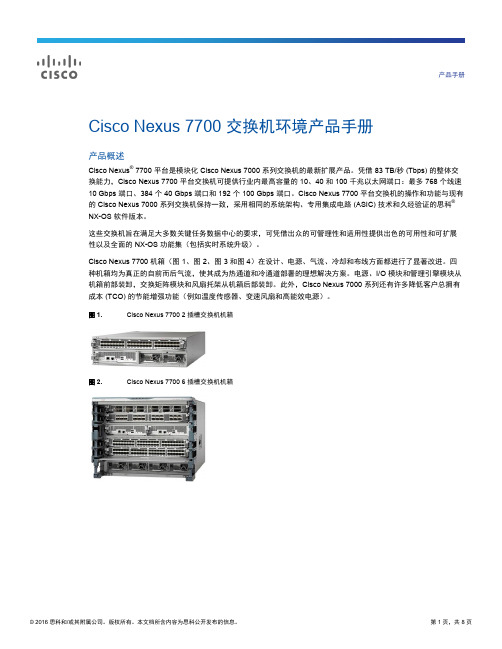
产品手册Cisco Nexus 7700 交换机环境产品手册产品概述Cisco Nexus® 7700 平台是模块化 Cisco Nexus 7000 系列交换机的最新扩展产品。
凭借 83 TB/秒 (Tbps) 的整体交换能力,Cisco Nexus 7700 平台交换机可提供行业内最高容量的 10、40 和 100 千兆以太网端口:最多 768 个线速10 Gbps 端口、384 个 40 Gbps 端口和 192 个 100 Gbps 端口。
Cisco Nexus 7700 平台交换机的操作和功能与现有的 Cisco Nexus 7000 系列交换机保持一致,采用相同的系统架构、专用集成电路 (ASIC) 技术和久经验证的思科®NX-OS 软件版本。
这些交换机旨在满足大多数关键任务数据中心的要求,可凭借出众的可管理性和适用性提供出色的可用性和可扩展性以及全面的 NX-OS 功能集(包括实时系统升级)。
Cisco Nexus 7700 机箱(图 1、图 2、图 3 和图 4)在设计、电源、气流、冷却和布线方面都进行了显著改进。
四种机箱均为真正的自前而后气流,使其成为热通道和冷通道部署的理想解决方案。
电源、I/O 模块和管理引擎模块从机箱前部装卸,交换矩阵模块和风扇托架从机箱后部装卸。
此外,Cisco Nexus 7000 系列还有许多降低客户总拥有成本 (TCO) 的节能增强功能(例如温度传感器、变速风扇和高能效电源)。
图 1. Cisco Nexus 7700 2 插槽交换机机箱图 2. Cisco Nexus 7700 6 插槽交换机机箱图 3. Cisco Nexus 7700 10 插槽交换机机箱图 4. Cisco Nexus 7700 18 插槽交换机机箱物理规格Cisco Nexus 7700 2 插槽交换机机箱的机箱前部有一个管理引擎插槽、一个 I/O 模块插槽、两个电源托架、双侧集成电缆管理系统和带有空气过滤器的可选前盖板。
Cisco Nexus 9300 平台交换机
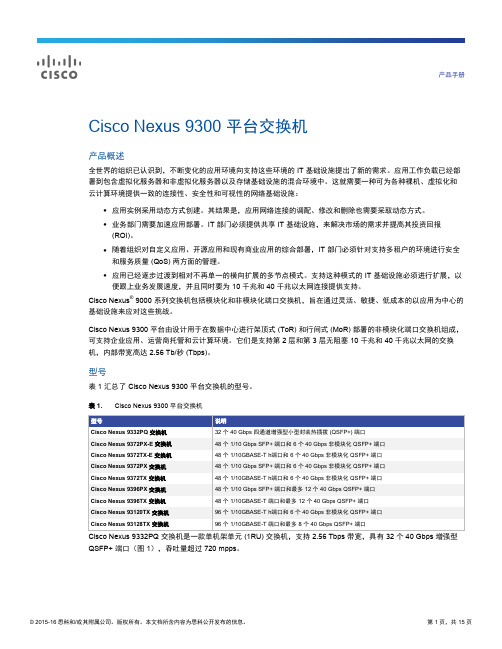
© 2015-16 思科和/或其附属公司。版权所有。本文档所含内容为思科公开发布的信息。
第 2 页,共 15 页
图 5. Cisco Nexus 9396TX 交换机
Cisco Nexus 93120TX 交换机是一款 2RU 交换机,支持 2.4 Tbps 带宽,具有 96 个非模块化 1/10G BASE-T 端口 和 6 个非模块化 40 Gbps QSFP+ 端口(图 6),吞吐量超过 750 mpps。
Cisco Nexus 9300 平台由设计用于在数据中心进行架顶式 (ToR) 和行间式 (MoR) 部署的非模块化端口交换机组成, 可支持企业应用、运营商托管和云计算环境。它们是支持第 2 层和第 3 层无阻塞 10 千兆和 40 千兆以太网的交换 机,内部带宽高达 2.56 Tb/秒 (Tbps)。
图 7. Cisco Nexus 93128TX 交换机
所有 Cisco Nexus 9300 平台交换机都采用双核 2.5-GHz x86 CPU、64 GB 固态磁盘 (SSD) 驱动器以及 16 GB 内 存,带来更强的网络性能。
使用 Cisco Nexus 9000 系列,组织可以通过高级且具成本效益的光纤快速轻松地升级现有的数据中心,该高级且具 成本效益的光纤支持现有 10 千兆以太网光纤(一对多模光纤束)将 40 千兆以太网携带至汇聚层或主干(在枝叶和 主干配置中)。有关详细信息,请参阅 Cisco 40GBASE QSFP 模块数据表。
该平台提供业界领先的密度和性能以及灵活的端口配置,可以支持现有的铜缆和光缆(表 2 和 3)。借助 1/10GBASE-T 支持,该平台可通过现有铜缆实现 10 千兆以太网,当在 MoR 或 EoR 配置中使用时,可实现从 Cisco Catalyst® 6500 系列交换机的低成本升级。
1.数据中心Nexus课程.Nexus产品介绍
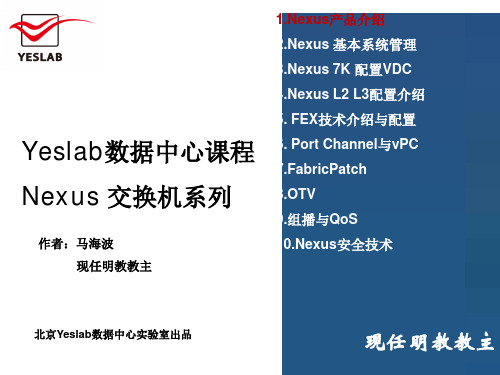
Nexus交换机系列
Nexus 7004详细介绍
7 RU w/ side to rear airflow 2 Supervisor & 2 IO Module Slots No Fabric Modules Front Accessible FRUs 3 kW AC/DC Power Supplies
北京Yeslab数据中心实验室出品
现任明教教主
马海波/现任明教教主
Nexus产品介绍 内容简介
Nexus交换机系列
内容简介
第一部分:Nexus产品概述 第二部分:Nexus 7K硬件介绍 第三部分:Nexus 7K软件介绍 第四部分:Nexus 7K授权 第五部分:Nexus 5K介绍 第六部分:Nexus 2K介绍
马海波/现任明教教主
Nexus产品介绍 第二部分:Nexus 7K硬件介绍
Nexus交换机系列
Nexus 7K以太网I/O模块分类
马海波/现任明教教主
Nexus产品介绍 第二部分:Nexus 7K硬件介绍
Nexus交换机系列
Nexus 7K以太网M系列模块
马海波/现任明教教主
Nexus产品介绍 第二部分:Nexus 7K硬件介绍
马海波/现任明教教主
Nexus产品介绍 第一部分:Nexus产品概述
Nexus交换机系列
Nexus系列产品介绍(Nexus 5K)
Cisco Nexus 5000 系列
包含两款产品 : Nexus 5010 (第一代产品,已经停产) Nexus 5020 (第一代产品,已经停产) Nexus 5548P Nexus 5548UP Nexus 5596UP
马海波/现任明教教主
Nexus产品介绍 第一部分:Nexus产品概述
Cisco Nexus 3264C-E 交换机数据册说明书
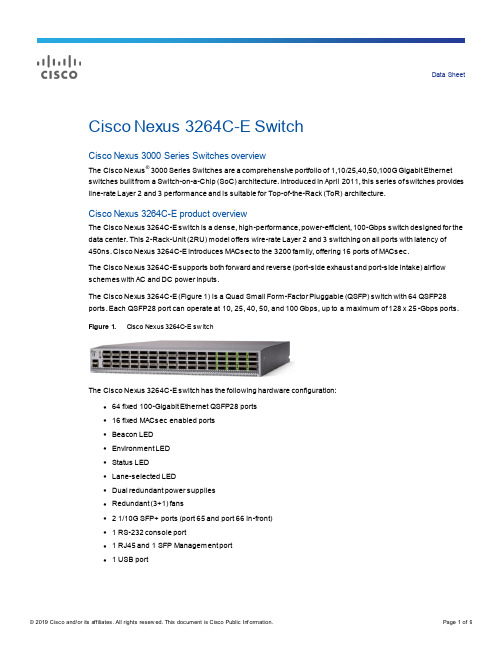
Data SheetCisco Nexus 3264C-E SwitchCisco Nexus 3000 Series Switches overviewThe Cisco Nexus® 3000 Series Switches are a comprehensive portfolio of 1,10/25,40,50,100G Gigabit Ethernet switches built from a Switch-on-a-Chip (SoC) architecture. Introduced in April 2011, this series of switches provides line-rate Layer 2 and 3 performance and is suitable for Top-of-the-Rack (ToR) architecture.Cisco Nexus 3264C-E product overviewThe Cisco Nexus 3264C-E switch is a dense, high-performance, power-efficient, 100-Gbps switch designed for the data center. This 2-Rack-Unit (2RU) model offers wire-rate Layer 2 and 3 switching on all ports with latency of450ns. Cisco Nexus 3264C-E introduces MACsec to the 3200 family, offering 16 ports of MACsec.The Cisco Nexus 3264C-E supports both forward and reverse (port-side exhaust and port-side intake) airflow schemes with AC and DC power inputs.The Cisco Nexus 3264C-E (Figure 1) is a Quad Small Form-Factor Pluggable (QSFP) switch with 64 QSFP28 ports. Each QSFP28 port can operate at 10, 25, 40, 50, and 100 Gbps, up to a maximum of 128 x 25-Gbps ports.Figure 1. Cisco Nexus 3264C-E sw itchThe Cisco Nexus 3264C-E switch has the following hardware configuration:●64 fixed 100-Gigabit Ethernet QSFP28 ports●16 fixed MACsec enabled ports●Beacon LED●Environment LED●Status LED●Lane-selected LED●Dual redundant power supplies●Redundant (3+1) fans● 2 1/10G SFP+ ports (port 65 and port 66 in-front)● 1 RS-232 console port● 1 RJ45 and 1 SFP Management port● 1 USB portColored handles on each fan or power supply clearly indicate the airflow direction, as seen in Figures 2 and 3. Figure 2. Cisco Nexus 3264C-E w ith red handles indicating port-side intake airflowCisco NX-OS Software overviewCisco NX-OS is a data center-class operating system built with modularity, resiliency, and serviceability at its foundation. Cisco NX-OS Software helps ensure continuous availability and sets the standard for mission-critical data center environments. The self-healing and highly modular design of Cisco NX-OS makes zero-impact operations a reality and provides exceptional operational flexibility.Focused on the requirements of the data center, Cisco NX-OS Software provides a robust and comprehensive feature set that meets the networking requirements of present and future data centers. With an XML interface and a Command-Line Interface (CLI) like that of Cisco IOS® Software, Cisco NX-OS provides state-of-the-art implementations of relevant networking standards as well as a variety of true data center-class Cisco innovations.Main BenefitsThe Cisco Nexus 3264C-E provides the following:●Wire-rate Layer 2 and 3 switching on all ports1 at up to 12.8 terabits per second and up to 4.3 billionpackets per second.●Robust programmability with support for Cisco NX-API, Linux containers, XML and JavaScript ObjectNotation (JSON) APIs, the OpenStack plug-in, Python, and Puppet and Chef configuration and automation tools.●High performance and scalability with a 4-core CPU, 16 GB of DRAM, and 42 MB of dynamic bufferallocation, making the switch excellent for massively scalable data centers and big data application.●Flexibility:◦The QSFP28 port can be configured to work as 4 x 25-Gbps ports, 2x50-Gbps offering deployment flexibility, with up to a maximum of 128 x 25-Gbps ports.◦Both fiber and copper cabling solutions are available for 10-, 25-, 40-, 50-, and 100-Gbps connectivity, including Active Optical Cable (AOC) and Direct-Attached Cable (DAC).●High availability:◦Virtual PortChannel (vPC) technology provides Layer 2 multipath through the elimination of Spanning Tree Protocol. It also enables fully utilized bisectional bandwidth and simplified Layer 2 logical topologies without the need to change the existing management and deployment models.◦The 64-way Equal-Cost Multipath (ECMP) routing enables the use of Layer 3 fat-tree designs. This feature allows organizations to prevent network bottlenecks, increase resiliency, and add capacity withlittle network disruption.◦Advanced reboot capabilities include hot and cold patching and fast reboot capabilities.◦The switch uses hot-swappable Power-Supply Units (PSUs) and fans.1 Wire rate on all ports for packets greater than 250 bytes●Purpose-built NX-OS operating system with comprehensive, proven innovations:◦Power-On Auto Provisioning (POAP) enables touchless bootup and configuration of the switch, drastically reducing provisioning time.◦Cisco IOS Embedded Event Manager (EEM) and Python scripting enable automation and remote operations in the data center.◦Advanced buffer monitoring reports real-time buffer utilization per port and per queue, which allows organizations to monitor traffic bursts and application traffic patterns.◦EtherAnalyzer is a built-in packet analyzer for monitoring and troubleshooting control-plane traffic that is based on the popular Wireshark open-source network protocol analyzer.◦Complete Layer 3 unicast and multicast routing protocol suites are supported, including Border Gateway Protocol (BGP), Open Shortest Path First (OSPF), Enhanced Interior Gateway Routing Protocol(EIGRP), Routing Information Protocol version 2 (RIPv2), Protocol Independent Multicast Sparse Mode(PIM-SM), Source-Specific Multicast (SSM), and Multicast Source Discovery Protocol (MSDP).Table 1. Softw are licensing for Cisco Nexus 3264C-ETransceiver and cabling optionsThe Cisco Nexus 3264C-E has 64 QSFP28 ports. QSFP28 technology allows a smooth transition from 40 to 100 Gigabit Ethernet infrastructure in data centers. Each of the Cisco Nexus 3264C-E switch’s QSFP28 ports can operate in either native 100-Gigabit Ethernet mode or 4 x 25, 2 x 50-Gigabit Ethernet mode. This switch supports both fiber and copper cabling solutions for these two modes.For low-cost cabling, copper-based 40-Gbps twin-axial cables can be used, and for longer cable reaches, short-reach optical transceivers are excellent. Connectivity can be established from the QSFP28 ports to 10-Gigabit Ethernet switches or hosts using a splitter cable that has an Enhanced QSFP (QSFP+) transceiver on one end and four SFP+ transceivers on the other end. Similar capability can be achieved on the fiber solution by using QSFP+ SR4 transceivers on both ends and procuring third-party fiber splitter MPO-to-LC cables. Table 2 lists the transceiver types supported.Table 2. Cisco Nexus 3264C-E QSFP28 transceiver supportProduct specificationsTable 3 lists the product specifications for the Cisco Nexus 3264C-E switch.Table 3. Cisco Nexus 3264C-E sw itch specificationsTable 4. Cisco Nexus 3264C-E Hardw are specifications2 Demotes ASIC Capabilities, please refer to the Cisco Nexus 3000 series Verified Scalability Guide documentation for the exact scalability numbers validated for specific software releasesTable 5 lists the MIBs and standards supported by Cisco Nexus 3200 platform Table 5. Management and standards support●SNMP-FRAMEWORK-MIB●SNMP-NOTIFICATION-MIB●SNMP-TARGET-MIB●SNMP-USER-BASED-SM-MIB●SNMP-VIEW-BASED-ACM-MIB●CISCO-SNMP-VACM-EXT-MIB Ethernet MIBs●CISCO-VLAN-MEMBERSHIP-MIBConf iguration MIBs●ENTITY-MIB●IF-MIB●CISCO-ENTITY-EXT-MIB●CISCO-ENTITY-FRU-CONTROL-MIB ●CISCO-ENTITY-SENSOR-MIB●CISCO-SYSTEM-MIB●CISCO-SYSTEM-EXT-MIB●CISCO-IP-IF-MIB●CISCO-IF-EXTENSION-MIB●CISCO-NTP-MIB●CISCO-IMAGE-MIB●CISCO-IMAGE-UPGRADE-MIB●CISCO-SECURE-SHELL-MIB Miscellaneous MIBs●CISCO-LICENSE-MGR-MIB●CISCO-FEATURE-CONTROL-MIB ●CISCO-CDP-MIB●CISCO-RF-MIBLay er 3 and Routing MIBs●UDP-MIB●TCPs-MIB●OSPF-MIB●OSPF-TRAP-MIB●BGP4-MIB●CISCO-HSRP-MIB●PIM-MIBStandards ●IEEE 802.1D: Spanning Tree Protocol●IEEE 802.1p: CoS Prioritization●IEEE 802.1Q: VLAN Tagging●IEEE 802.1s: Multiple VLAN Instances of Spanning Tree Protocol●IEEE 802.1w: Rapid Reconf iguration of Spanning Tree Protocol●IEEE 802.3z: Gigabit Ethernet●IEEE 802.3ad: Link Aggregation Control Protocol (LACP)●IEEE 802.1ax: Link Aggregation Control Protocol (LACP)●IEEE 802.3ae: 10 Gigabit Ethernet●IEEE 802.3ba: 40 Gigabit Ethernet●IEEE 802.1ab: LLDPRFC BGP●RFC 1997: BGP Communities Attribute●RFC 2385: Protection of BGP Sessions with the TCP MD5 Signature Option●RFC 2439: BGP Route Flap Damping●RFC 2519: A Framework f or Inter-Domain Route Aggregation●RFC 2545: Use of BGPv4 Multiprotocol Extensions●RFC 2858: Multiprotocol Extensions f or BGPv4●RFC 3065: Autonomous Sy stem Conf ederations f or BGP●RFC 3392: Capabilities Adv ertisement with BGPv4●RFC 4271: BGPv4●RFC 4273: BGPv4 MIB: Def initions of Managed Objects f or BGPv4●RFC 4456: BGP Route Ref lection●RFC 4486: Subcodes f or BGP Cease Notif ication Message●RFC 4724: Gracef ul Restart Mechanism f or BGP●RFC 4893: BGP Support f or Four-Octet AS Number SpaceOSPF●RFC 2328: OSPF Version 2●8431RFC 3101: OSPF Not-So-Stubby-Area (NSSA) Option●RFC 3137: OSPF Stub Router Adv ertisement●RFC 3509: Alternativ e Implementations of OSPF Area Border Routers●RFC 3623: Gracef ul OSPF Restart●RFC 4750: OSPF Version 2 MIBRIP●RFC 1724: RIPv2 MIB ExtensionSoftware requirementsCisco Nexus 3000 Series Switches are supported by Cisco NX-OS Software Release 5.0 and later. Cisco NX-OS interoperates with any networking OS, including Cisco IOS Software, that conforms to the networking standards mentioned in this data sheet.Regulatory standards complianceTable 6 summarizes regulatory standards compliance for the Cisco Nexus 3000 Series.Table 6. Regulatory standards compliance: Safety and electromagnetic compatibility (E MC)Ordering InformationTable 7 provides ordering information for the Cisco Nexus 3264C-E switch.Table 7. Ordering informationWarrantyThe Cisco Nexus 3000 Series Switches have a one-year limited hardware warranty. The warranty includes hardware replacement with a 10-day turnaround from receipt of a Return Materials Authorization (RMA).3 930W-DC P SU is supported in redundancy mode if 3.5W QSFP+ modules or P assive QSFP cables are used & the system is used in 40C ambient temp or less; for other optics or higher ambient temps, 930W-DC is supported w ith 2 P SU’s in non-redundancy mode onlyService and SupportCisco offers a wide range of services to help accelerate your success in deploying and optimizing the Cisco Nexus 3000 Series in your data center. The innovative Cisco Services offerings are delivered through a unique combination of people, processes, tools, and partners and are focused on helping you increase operation efficiency and improve your data center network. Cisco Advanced Services uses an architecture-led approach to help you align your data center infrastructure with your business goals and achieve long-term value. Cisco SMARTnet®Service helps you resolve mission-critical problems with direct access at any time to Cisco network experts and award-winning resources. With this service, you can take advantage of the Cisco Smart Call Home service capability, which offers proactive diagnostics and real-time alerts on your Cisco Nexus 3000 Series Switches. Spanning the entire network lifecycle, Cisco Services helps increase investment protection, optimize network operations, support migration operations, and strengthen your IT expertise.Cisco CapitalFlexible payment solutions to help you achieve your objectives.Cisco Capital makes it easier to get the right technology to achieve your objectives, enable business transformation and help you stay competitive. We can help you reduce the total cost of ownership, conserve capital, and accelerate growth. In more than 100 countries, our flexible payment solutions can help you acquire hardware, software, services and complementary third-party equipment in easy, predictable payments. Learn more.For more informationFor more information, please visit https:///go/nexus3000. For information about Cisco Nexus Data Broker, please visit https:///go/nexusdatabroker.。
Cisco Nexus 9500系列交换机数据册说明书

Data sheetCisco Nexus 9500 Series SwitchesProduct overviewApplication architectures and deployment modes are rapidly evolving. Modern applications are multinode, highly modular, and deployed over a combination of bare-metal, virtual, and cloud data center environments. In addition to that, individual departments within an organization have varying infrastructure and networking needs. These factors require that data center networks be simple, programmable, extensible, scalable, and shareable to meet the demands of applications.The Cisco Nexus® 9000 Series Switches operate in one of two modes – Cisco Application Centric Infrastructure (Cisco ACI™) or Cisco NX-OS. In Cisco ACI mode, these switches provide a turnkey, fully automated, policy-based architecture to design and manage data center fabrics. In Cisco NX-OS mode, these switches provide the capability to use foundational layer 2/3 technologies, as well as modern technologies such as VXLAN, with a Border Gateway Protocol‒Ethernet VPN (BGP-EVPN) control plane, segment routing, Multiprotocol Label Switching (MPLS), and automation via NX-APIs.The Cisco Nexus 9000 Series Switches include the Nexus 9500 Series modular switches and the Nexus9200/9300 Series fixed switches.Figure 1. Cisco Nexus 9000 Series Switch ChassisThe Cisco Nexus 9500 Series modular switches are capable of supporting a bandwidth of up to 172.8 Terabits per second (Tbps) with a comprehensive selection of line cards that provide 1-, 10-, 25-, 40-, 50-, and 100-Gigabit Ethernet interfaces. Using these line cards, the Cisco Nexus 9500 Series switches can be configured with up to1. 576 100-Gigabit Ethernet ports (or)2. 576 40-Gigabit Ethernet ports (or)3. 2304 25-Gigabit Ethernet ports (or)4. 2304 10-Gigabit Ethernet portsThe supervisor, system controller, power supplies, and line cards are common across all three switches. Each switch, however, has unique fabric modules and fan trays that plug in vertically in the rear of the chassis.Table 1. Features and benefitsDeployment scenariosThe Cisco Nexus 9500 Series Switches support various deployment scenarios:●Spine nodes in a spine-leaf fabric●Core or aggregation node in an L2/L3 network●Border gateway in a L2/L3 networkSpine-leaf fabric architectureThe high port-density and ability to support multispeed ports on the same chassis make the Cisco Nexus 9500 Series Switches the ideal choice as a spine in spine-leaf fabric architectures. The Cisco Nexus 9500 Series Switches can function as a spine in either Cisco Application Centric Infrastructure (Cisco ACI) or Cisco NX-OS operating modes (Figure 1).Figure 2. Spine-leaf architecture using Cisco Nexus 9300 and 9500 switchesCisco ACI is the most comprehensive solution to enable data center automation and application agility. It provides a secure, scalable, deterministic, and integrated policy-based architecture, which enables rapid application deployment and workload mobility in data centers. The Cisco Nexus 9000 Series cloud-scale switches are the foundation to deploy and run Cisco ACI. The Cisco Nexus 9500 Series cloud-scale switches and select Cisco 9300 Series cloud-scale switches provide the ACI spine functionality in the Cisco ACI fabric. The Cisco Nexus 9300 Series cloud-scale switches provide the ACI leaf functionality in the Cisco ACI fabric.In Cisco NX-OS mode, the Cisco Nexus 9500 Series Switches support foundational routing and switching technologies along with modern technologies such as VXLAN with BGP-EVPN control plane, segment routing, MPLS, and open APIs. These technologies provide the flexibility to build spine-leaf data center fabrics or classical three-tier data center networks. In this mode, the Cisco® Data Center Network Manager (DCNM) can manage the Cisco Nexus 9500 Series Switches.Core, aggregation, and gateway rolesThe Cisco Nexus 9500 Series Switches support line cards that provide a choice of smart buffers, deep buffers, large tables, and high-density, high-speed Ethernet interfaces. These hardware capabilities, along with extensive routing and switching software capabilities, make the Cisco Nexus 9500 Series Switches an excellent choice as a core, aggregation, or gateway switch.End-of-row access layer switchAs the Cisco Nexus 9500 Series Switches support high-density, multispeed Ethernet ports, these switches can also be deployed as end-of-row switches providing access connections to blade or rack servers. The Cisco Nexus 9500 Series Switches also provide the flexibility to incrementally transition from lower-speed server connections to higher-speed server connections.Cisco Nexus 9500 Series Switch componentsThe Cisco Nexus 9500 Series Switch includes the components shown in Figure 2.Figure 3.Cisco Nexus 9500 Series Switch componentsThe Cisco Nexus 9500 Series switches support several line cards and fabric modules. The following data sheets describe each family of line cards and fabric modules:●Cisco Nexus 9500 Cloud Scale Line Cards and Fabric Modules. URL:https:///c/en/us/products/collateral/switches/nexus-9000-series-switches/datasheet-c78-736677.html .●Cisco Nexus 9500 R-Series (Deep Buffer) Line Cards and Fabric Modules. URL:https:///c/en/us/products/collateral/switches/nexus-9000-series-switches/datasheet-c78-738321.html .●Cisco Nexus 9500 Classic Line Cards and Fabric Modules. URL:https:///c/en/us/products/collateral/switches/nexus-9000-series-switches/datasheet-c78-741336.html .Cisco Nexus 9500 Series switch chassisThe Cisco Nexus 9500 Series Switch has three chassis – a 4-slot, 8-slot, and 16-slot chassis.N9K-C9504: 4-Slot ChassisN9K-C9508: 8-Slot ChassisN9K-C9516: 16-Slot ChassisTable 2. Cisco Nexus 9500 Series Switch chassis specificationsNumber of line card slotsDimensionsWeightMean Time Between Failure(MTBF) HoursOperating temperatureNonoperating temperatureHumidityAltitudeCisco Nexus 9500 Series supervisor modulesA pair of redundant supervisor modules manages all switch operations using a state-synchronized, active-standby model. The supervisor accepts an external clock and supports management through multiple ports – two USB ports, a serial port, and a 10/100/1000-Mbps Ethernet port. All supervisors support Cisco ACI or NX-OS deployments. Redundant supervisors should be of the same type within a chassis.Table 3. Cisco Nexus 9500 Series supervisor modules specificationsCisco Nexus 9500 platform system controllerA pair of redundant system controllers offloads chassis management functions from the supervisor modules. The controllers are responsible for managing the power supplies and fan trays; they are also the central point for the Gigabit Ethernet Out-of-Band Channel (EOBC) between the supervisors, fabric modules, and line cards.Table 4. Cisco Nexus 9500 Series supervisor modules specificationsCisco Nexus 9500 platform fabric moduleEach Cisco Nexus 9500 Series Chassis supports up to six fabric modules, which plug in vertically at the back of the chassis behind the fan trays. The Cisco Nexus 9500 line card and fabric module data sheets provide additional information about the various fabric modules.Cisco Nexus 9500 platform fan traysThree hot-swappable fan trays support front-to-back cooling for the Cisco Nexus 9500 Series switches. Each fan tray covers two fabric modules.Table 5. Fan tray specificationsCisco Nexus 9500 platform power supplyThe Cisco Nexus 9500 platform supports hot-swappable, front-panel-accessible AC, DC, and universal high voltage AC/DC power supplies. N+1 and N+N redundancy modes are supported depending on the chassis configuration.The 3150W high voltage AC/DC power supply offers two power inputs each of which can provide up to 3150 W of output power. This unique capability allows provisioning grid redundancy without doubling the required number of power supplies.Table 6. Power supply specificationsTable 7. Ordering informationWarrantyThe Cisco Nexus 9500 platform has a 1-year limited hardware warranty. The warranty includes hardware replacement with a 10-day turnaround from receipt of a Return Materials Authorization (RMA).Service and supportCisco offers a wide range of services to help accelerate your success in deploying and optimizing the Cisco Nexus 9500 platform in your data center. These innovative Cisco Services offerings are delivered through a unique combination of people, processes, tools, and partners and are focused on helping you increase operation efficiency and improve your data center network.Cisco Advanced Services use an architecture-led approach to help you align your data center infrastructure with your business goals and achieve long-term value. Cisco SMARTnet™ Service helps you resolve mission-critical problems with direct access at any time to Cisco network experts and award-winning resources. With this service, you can take advantage of the Cisco Smart Call Home service, which offers proactive diagnostics and real-time alerts on your Cisco Nexus 9500 platform switch.Spanning the entire network lifecycle, Cisco Services offerings help increase investment protection, optimize network operations, support migration operations, and strengthen your IT expertise.Cisco CapitalFlexible payment solutions to help you achieve your objectivesCisco Capital makes it easier to get the right technology to achieve your objectives, enable business transformation and help you stay competitive. We can help you reduce the total cost of ownership, conserve capital, and accelerate growth. In more than 100 countries, our flexible payment solutions can help you acquire hardware, software, services and complementary third-party equipment in easy, predictable payments. Learn more.For more informationFor more information about the Cisco Nexus 9000 Series, please visit https:///go/nexus9000.。
Cisco Nexus 3132Q、3132Q-X和3132Q-XL交换机产品介绍说明书
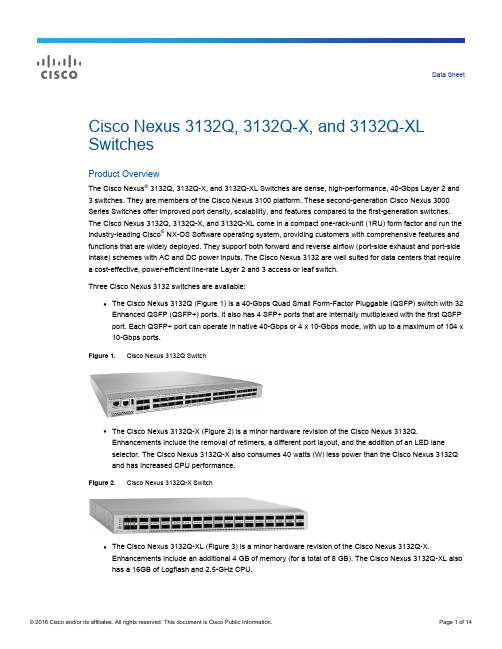
Data Sheet Cisco Nexus 3132Q, 3132Q-X, and 3132Q-XL SwitchesProduct OverviewThe Cisco Nexus® 3132Q, 3132Q-X, and 3132Q-XL Switches are dense, high-performance, 40-Gbps Layer 2 and 3 switches. They are members of the Cisco Nexus 3100 platform. These second-generation Cisco Nexus 3000 Series Switches offer improved port density, scalability, and features compared to the first-generation switches. The Cisco Nexus 3132Q, 3132Q-X, and 3132Q-XL come in a compact one-rack-unit (1RU) form factor and run the industry-leading Cisco® NX-OS Software operating system, providing customers with comprehensive features and functions that are widely deployed. They support both forward and reverse airflow (port-side exhaust and port-side intake) schemes with AC and DC power inputs. The Cisco Nexus 3132 are well suited for data centers that require a cost-effective, power-efficient line-rate Layer 2 and 3 access or leaf switch.Three Cisco Nexus 3132 switches are available:●The Cisco Nexus 3132Q (Figure 1) is a 40-Gbps Quad Small Form-Factor Pluggable (QSFP) switch with 32Enhanced QSFP (QSFP+) ports. It also has 4 SFP+ ports that are internally multiplexed with the first QSFP port. Each QSFP+ port can operate in native 40-Gbps or 4 x 10-Gbps mode, with up to a maximum of 104 x 10-Gbps ports.Figure 1. Cisco Nexus 3132Q Switch●The Cisco Nexus 3132Q-X (Figure 2) is a minor hardware revision of the Cisco Nexus 3132Q.Enhancements include the removal of retimers, a different port layout, and the addition of an LED laneselector. The Cisco Nexus 3132Q-X also consumes 40 watts (W) less power than the Cisco Nexus 3132Q and has increased CPU performance.Figure 2. Cisco Nexus 3132Q-X Switch●The Cisco Nexus 3132Q-XL (Figure 3) is a minor hardware revision of the Cisco Nexus 3132Q-X.Enhancements include an additional 4 GB of memory (for a total of 8 GB). The Cisco Nexus 3132Q-XL also has a 16GB of Logflash and 2.5-GHz CPU.Figure 3. Cisco Nexus 3132Q-XL SwitchMain BenefitsThe Cisco Nexus 3132Q, 3132Q-X, and 3132Q-XL provide the following main benefits:●Wire-rate Layer 2 and 3 switching on all ports1◦Layer 2 and 3 switching of up to 2.5 terabits per second (Tbps) and up to 1.4 billion packets per second (bpps) is provided in a compact 1RU form-factor switch.●High availability◦Virtual-port-channel (vPC) technology provides Layer 2 multipathing through the elimination of Spanning Tree Protocol and enables fully utilized bisectional bandwidth and simplified Layer 2 logical topologieswithout the need to change the existing management and deployment models.◦The 64-way equal-cost multipath (ECMP) routing enables the use of Layer 3 fat-tree designs and allows organizations to prevent network bottlenecks, increase resiliency, and add capacity with little networkdisruption.◦The switches offer fast reboot capabilities.◦Power-supply units (PSUs) and fans are hot swappable.●Flexibility◦The QSFP port can be configured to work as four 10-Gbps ports, offering deployment flexibility with maximum of 104 x 10-Gbps ports.●High performance◦Both switches deliver low nominal latency, which enables customers to implement high-performance infrastructure for high-frequency trading (HFT) workloads. Customers can also achieve faster application performance because of the serialization savings from switching at 40 Gigabit Ethernet speeds.●Purpose-built NX-OS operating system with comprehensive, proven innovations◦Power-on auto provisioning (POAP) enables touchless bootup and configuration of the switch, drastically reducing provisioning time.◦Cisco Embedded Event Manager (EEM) and Python scripting enable automation and remote operations in the data center.◦Advanced buffer monitoring reports real-time buffer utilization per port and per queue, which allows organizations to monitor traffic bursts and application traffic patterns.◦EtherAnalyzer is a built-in packet analyzer for monitoring and troubleshooting control-plane traffic and is based on the popular Wireshark open-source network protocol analyzer.◦Precision Time Protocol (PTP; IEEE 1588) provides accurate clock synchronization and improved data correlation with network packet capture and system events.1 Wire rate on all ports for packets greater than 200 bytes◦Complete Layer 3 unicast and multicast routing protocol suites are supported, including Border Gateway Protocol (BGP), Open Shortest Path First (OSPF), Enhanced Interior Gateway Routing Protocol (EIGRP), Routing Information Protocol Version 2 (RIPv2), Protocol-Independent Multicast sparse mode (PIM-SM), Source-Specific Multicast (SSM), and Multicast Source Discovery Protocol (MSDP).ConfigurationAll three switches have the following configuration:●32 fixed 40 Gigabit Ethernet QSFP+ ports● 4 SFP+ ports, which are multiplexed internally with the first QSFP+ port●Locator LED●Dual redundant power supplies●Redundant (3+1) fans●Support for forward (port-side exhaust) and reversed (port-side intake) airflow schemesThe Cisco Nexus 3132Q has the following configuration:●One 10/100/1000-Mbps management port located on the front of the chassis●One RS-232 serial console port located on the front of the chassis●One USB port located on the front of the chassisThe Cisco Nexus 3132Q-X has the following configuration:●Lane selector button and LED●One 10/100/1000-Mbps management port located on the rear of the chassis●One RS-232 serial console port on located on the rear of the chassis●One USB port located on the rear of the chassisThe Cisco Nexus 3132Q-XL has the following configuration:●8 GB of memory and 2.5-GHz CPU●Lane selector button and LED●One 10/100/1000-Mbps management port located on the rear of the chassis●One RS-232 serial console port located on the rear of the chassis●One USB port located on the rear of the chassisTransceiver and Cabling OptionsThe Cisco Nexus 3132Q, 3132Q-X, and 3132Q-XL have 32 QSFP+ ports. QSFP+ technology allows a smooth transition from 10 to 40 Gigabit Ethernet infrastructure in data centers. Each of the switches’ QSFP+ ports can operate in either native 40 Gigabit Ethernet mode or 4 x 10 Gigabit Ethernet mode. All switches support both fiber and copper cabling solutions for these two modes.For low-cost cabling, copper-based 40-Gbps Twinax cables can be used, and for longer cable reaches, short-reach optical transceivers are excellent. Connectivity can be established from the QSFP+ ports to 10 Gigabit Ethernet switches or hosts using a splitter cable that has a QSFP+ transceiver on one end and four SFP+ transceivers on the other end. Similar capability can be achieved on the fiber solution by using QSFP+ SR4 transceivers on both ends and procuring third-party fiber splitter MPO-to-LC cables.For details about the optics modules available and the minimum software release required for each supported optics module, visitFor more information about the transceiver types, see/en/US/products/hw/modules/ps5455/prod_module_series_home.html.Cisco NX-OS Software OverviewNX-OS is a data center–class operating system built with modularity, resiliency, and serviceability at its foundation. NX-OS helps ensure continuous availability and sets the standard for mission-critical data center environments. The self-healing and highly modular design of NX-OS makes zero-impact operations a reality and enables exceptional operation flexibility.Focused on the requirements of the data center, NX-OS provides a robust and comprehensive feature set that meets the networking requirements of present and future data centers. With an XML interface and a command-line interface (CLI) like that of Cisco IOS® Software, NX-OS provides state-of-the-art implementations of relevant networking standards as well as a variety of true data center–class Cisco innovations.Cisco NX-OS Software BenefitsTable 1 summarizes that benefits that NX-OS offers.Table 1. Benefits of Cisco NX-OS SoftwareCisco NX-OS Software Packages for the Cisco Nexus 3132Q, 3132Q-X, and 3132Q-XLThe software packages available for the Cisco Nexus 3132Q, 3132Q-X, and 3132Q-XL offer flexibility and a comprehensive feature set as well as consistency with Cisco Nexus access switches. The default system software has a comprehensive Layer 2 feature set with robust security and management features. To enable Layer 3 IP unicast and multicast routing functions, additional licenses need to be installed. Table 2 summarizes the software packages. See Table 4 later in this document for a complete list of software features.Table 2. Cisco NX-OS Software Packages Available for the Cisco Nexus 3132Q, 3132Q-X, and 3132Q-XLCisco Data Center Network ManagerThe Cisco Nexus 3132Q, 3132Q-X, and 3132Q-XL are supported in DCNM. DCNM is designed for hardware platforms enabled for NX-OS, which consist of the Cisco Nexus Family products. DCNM is a Cisco management solution that increases overall data center infrastructure uptime and reliability, hence improving business continuity. Focused on the management requirements of the data center network, DCNM provides a robust framework and comprehensive feature set that meets the routing, switching, and storage administration needs of present and future data centers. In particular, DCNM automates the provisioning process, proactively monitors the LAN by detecting performance degradation, secures the network, and simplifies the diagnosis of dysfunctional network elements.Product SpecificationsTable 3 lists the specifications for the Cisco Nexus 3132Q, 3132Q-X, and 3132Q-XL; Table 4 lists software features; and Table 5 lists management standards and support.Table 3. Specifications* Please refer to Cisco Nexus 3000 Series Verified Scalability Guide documentation for exact scalability numbers validated on for specific software releases:/en/US/products/ps11541/products_installation_and_configuration_guides_list.html.Table 4. Software Features●Jumbo frame support (up to 9216 bytes)●Advanced BGP features including BGP add-path for eBGP and iBGP, remove-private-as enhancements, andeBGP next-hop unchanged●IP-in-IP tunnel support●VXLANMulticast ●Multicast: PIMv2, PIM-SM, and PIM-SSM●Bootstrap router (BSR), Automatic Rendezvous Point (Auto-RP), and Static RP●MSDP and Anycast RP●Internet Group Management Protocol (IGMP) Versions 2 and 3Quality of service (QoS) ●Layer 2 IEEE 802.1p (class of service [CoS])●8 unicast and 8 multicast hardware queues per port●Per-port QoS configuration●CoS trust●Port-based CoS assignment●Modular QoS CLI (MQC) compliance●ACL-based QoS classification (Layers 2, 3, and 4)●MQC CoS marking●Differentiated services code point (DSCP) marking●Weighted Random Early Detection (WRED)●CoS-based egress queuing●Egress strict-priority queuing●Egress port-based scheduling: Weighted Round-Robin (WRR)●Explicit Congestion Notification (ECN)●Priority Flow Control (with 3 no-drop queues and 1 default queue with strict priority scheduling between queues●PBRSecurity ●Ingress ACLs (standard and extended) on Ethernet●Standard and extended Layer 3 to 4 ACLs: IPv4, Internet Control Message Protocol (ICMP), TCP, UserDatagram Protocol (UDP), etc.●VLAN-based ACLs (VACLs)●Port-based ACLs (PACLs)●Named ACLs●ACLs on virtual terminals (vtys)●DHCP snooping with Option 82●Port number in DHCP Option 82●DHCP relay●Dynamic Address Resolution Protocol (ARP) inspection●Configurable CoPP●Switched Port Analyzer (SPAN) with ACL filteringManagement ●Switch management using 10/100/1000-Mbps management or console ports●CLI-based console to provide detailed out-of-band management●In-band switch management●Locator and beacon LEDs●Port-based locator and beacon LEDs●Configurable CoPP●Configuration rollback●SSHv2●Telnet●AAA●AAA with RBAC●RADIUS●TACACS+●Syslog●Syslog generation on system resources (for example, FIB tables)●Embedded packet analyzer●SNMP v1, v2, and v3●Enhanced SNMP MIB supportTable 5. Management and Standards Support Description SpecificationMIB support Generic MIBs●SNMPv2-SMI●CISCO-SMI●SNMPv2-TM●SNMPv2-TC●IANA-ADDRESS-FAMILY-NUMBERS-MIB●IANAifType-MIB●IANAiprouteprotocol-MIB●HCNUM-TC●CISCO-TC●SNMPv2-MIB●SNMP-COMMUNITY-MIB●SNMP-FRAMEWORK-MIB●SNMP-NOTIFICATION-MIB●SNMP-TARGET-MIB●SNMP-USER-BASED-SM-MIB●SNMP-VIEW-BASED-ACM-MIB●CISCO-SNMP-VACM-EXT-MIB●CISCO-CLASS-BASED-QOS-MIBEthernet MIBs●CISCO-VLAN-MEMBERSHIP-MIB●LLDP-MIB●IP-MULTICAST-MIBConfiguration MIBs●ENTITY-MIB●IF-MIB●CISCO-ENTITY-EXT-MIB●CISCO-ENTITY-FRU-CONTROL-MIB●CISCO-ENTITY-SENSOR-MIB●CISCO-SYSTEM-MIB●CISCO-SYSTEM-EXT-MIB●CISCO-IP-IF-MIB Monitoring MIBs●NOTIFICATION-LOG-MIB●CISCO-SYSLOG-EXT-MIB●CISCO-PROCESS-MIB●RMON-MIB●CISCO-RMON-CONFIG-MIB●CISCO-HC-ALARM-MIBSecurity MIBs●CISCO-AAA-SERVER-MIB●CISCO-AAA-SERVER-EXT-MIB ●CISCO-COMMON-ROLES-MIB●CISCO-COMMON-MGMT-MIB●CISCO-SECURE-SHELL-MIB Miscellaneous MIBs●CISCO-LICENSE-MGR-MIB●CISCO-FEATURE-CONTROL-MIB ●CISCO-CDP-MIB●CISCO-RF-MIBLayer 3 and Routing MIBs●UDP-MIB●TCP-MIB●OSPF-MIB●BGP4-MIB●CISCO-HSRP-MIB●CISCO-IF-EXTENSION-MIB●CISCO-NTP-MIB●CISCO-IMAGE-MIB●CISCO-IMAGE-UPGRADE-MIBStandards ●IEEE 802.1D: Spanning Tree Protocol●IEEE 802.1p: CoS Prioritization●IEEE 802.1Q: VLAN Tagging●IEEE 802.1s: Multiple VLAN Instances of Spanning Tree Protocol●IEEE 802.1w: Rapid Reconfiguration of Spanning Tree Protocol●IEEE 802.3z: Gigabit Ethernet●IEEE 802.3ad: Link Aggregation Control Protocol (LACP)●IEEE 802.3ae: 10 Gigabit Ethernet●IEEE 802.1ab: LLDP●IEEE 1588-2008: Precision Time Protocol (Boundary Clock)RFC BGP●RFC 1997: BGP Communities Attribute●RFC 2385: Protection of BGP Sessions with the TCP MD5 Signature Option●RFC 2439: BGP Route Flap Damping●RFC 2519: Framework for Interdomain Route Aggregation●RFC 2545: Use of BGPv4 Multiprotocol Extensions●RFC 2858: Multiprotocol Extensions for BGPv4●RFC 3065: Autonomous System Confederations for BGP●RFC 3392: Capabilities Advertisement with BGPv4●RFC 4271: BGPv4●RFC 4273: BGPv4 MIB: Definitions of Managed Objects for BGPv4●RFC 4456: BGP Route Reflection●RFC 4486: Subcodes for BGP Cease Notification Message●RFC 4724: Graceful Restart Mechanism for BGP●RFC 4893: BGP Support for 4-Octet Autonomous System Number (ASN) Space●RFC 5549: BGP IPv4 Network Layer Reachability Information (NLRI) with IPv6 Next HopOSPF●RFC 2328: OSPF Version 2●8431RFC 3101: OSPF Not-So-Stubby-Area (NSSA) Option●RFC 3137: OSPF Stub Router Advertisement●RFC 3509: Alternative Implementations of OSPF Area Border Routers●RFC 3623: Graceful OSPF Restart●RFC 4750: OSPF Version 2 MIBRIP●RFC 1724: RIPv2 MIB Extension●RFC 2082: RIPv2 MD5 Authentication●RFC 2453: RIP Version 2●IP Services●RFC 768: User Datagram Protocol (UDP)●RFC 783: Trivial File Transfer Protocol (TFTP)●RFC 791: IP●RFC 792: ICMP●RFC 793: TCP●RFC 826: ARP●RFC 854: Telnet●RFC 959: FTP●RFC 1027: Proxy ARP●RFC 1305: Network Time Protocol (NTP) Version 3●RFC 1519: Classless Interdomain Routing (CIDR)●RFC 1542: BootP Relay●RFC 1591: Domain Name System (DNS) ClientSoftware RequirementsCisco Nexus 3100 platform switches are supported by Cisco NX-OS Software Release 6.0(2)U2(1) and later. Cisco Nexus 3100-XL series switches are supported by Cisco NX-OS software Release NXOS-703I2.2 and later. Cisco NX-OS interoperates with any networking OS, including Cisco IOS Software, that conforms to the networking standards mentioned in this data sheet.Regulatory Standards ComplianceTable 6 summarizes regulatory standards compliance for the Cisco Nexus 3100 platform.Table 6. Regulatory Standards Compliance: Safety and EMCOrdering InformationTable 7 provides ordering information for the Cisco Nexus 3132Q, 3132Q-X, and 3132Q-XL. Table 7. Ordering InformationService and SupportCisco offers a wide range of services to help accelerate your success in deploying and optimizing the Cisco Nexus 3100 platform in your data center. The innovative Cisco Services offerings are delivered through a unique combination of people, processes, tools, and partners and are focused on helping you increase operation efficiency and improve your data center network. Cisco Advanced Services uses an architecture-led approach to help you align your data center infrastructure with your business goals and achieve long-term value.Cisco SMARTnet™ Service helps you resolve mission-critical problems with direct access at any time to Cisco network experts and award-winning resources.With this service, you can take advantage of the Cisco Smart Call Home service capability, which offers proactive diagnostics and real-time alerts on your Cisco Nexus 3100 platform switches. Spanning the entire network lifecycle, Cisco Services help increase investment protection, optimize network operations, support migration operations, and strengthen your IT expertise.Cisco CapitalFinancing to Help You Achieve Your ObjectivesCisco Capital® can help you acquire the technology you need to achieve your objectives and stay competitive. We can help you reduce CapEx. Accelerate your growth. Optimize your investment dollars and ROI. Cisco Capital financing gives you flexibility in acquiring hardware, software, services, and complementary third-party equipment. And there’s just one predictable payment. Cisco Capital is available in more than 100 countries. Learn more.For More InformationFor more information, please visit /go/nexus3000.Printed in USA C78-729482-04 02/16。
Cisco Nexus 9500系列交换机架构

白皮书Cisco Nexus 9500 系列交换机架构白皮书2013 年 11 月目录Nexus 9500 系列交换机简介 (3)Cisco Nexus 9500 系列交换机的可扩展控制平面 (4)主控引擎 (4)系统控制器 (5)Cisco Nexus 9500 系列交换机的无阻塞分布式数据平面 (6)Nexus 9500 系列交换矩阵模块 (7)Nexus 9500 系列交换机线卡架构 (8)36x 40GE QSFP 线卡 (N9K-X9636PQ) (8)48x 1/10G SFP+ 线卡 (N9K-X9564PX) (9)48x 1/10G BastT 线卡 (N9K-X9564TX) (9)Nexus 9500 系列单播数据包转发 (10)1. 入口处理管道 (11)2. 交换矩阵模块 LPM 查找 (12)3. 出口处理管道 (12)Nexus 9500 系列组播数据包转发 (13)适合 40Gbps 迁移的 Cisco QSFP Bi-Di 技术 (14)总结 (14)附录 (15)Nexus 9500 系列交换机简介Cisco Nexus 9500 系列是模块化交换机系列,旨在提供行业领先的高性能、高密度和低延迟 1 千兆、10 千兆、40 千兆以太网连接,乃至未来的 100 千兆以太网连接。
Nexus 9500 系列交换机既可以在以应用为中心的基础设施(ACI) 模式下运行,又可以在传统 NX-OS 模式下运行。
在 ACI 模式下运行时,Nexus 9500 系列交换机可作为过渡ACI 架构的基础,从而实现由应用网络配置文件驱动的完全集成的自动化网络交换矩阵解决方案。
而在传统 NX-OS 模式下运行时,Nexus 9500 系列交换机是同类产品中第一款适用于可高度扩展的高性能数据中心接入层和汇聚层,并具有增强的自动化和可编程性功能的交换机。
本白皮书将着重讨论 Nexus 9500 系列交换机的通用硬件架构,以及在传统 NX-OS 模式下的数据包转发实施。
Cisco Nexus C36180YC-R交换机产品简介说明书
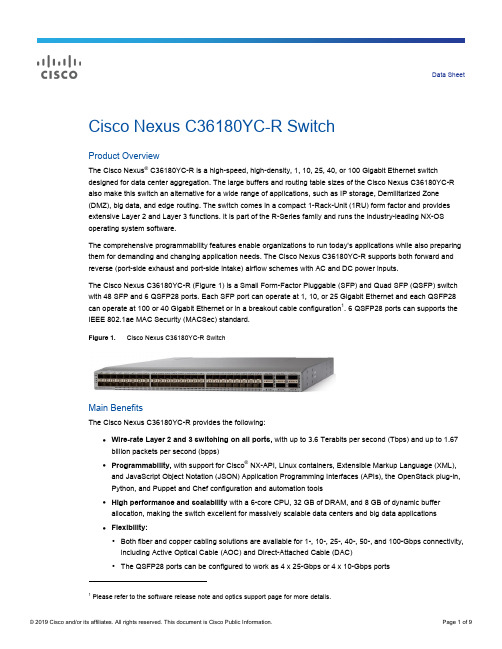
Data SheetCisco Nexus C36180YC-R SwitchProduct OverviewThe Cisco Nexus® C36180YC-R is a high-speed, high-density, 1, 10, 25, 40, or 100 Gigabit Ethernet switch designed for data center aggregation. The large buffers and routing table sizes of the Cisco Nexus C36180YC-R also make this switch an alternative for a wide range of applications, such as IP storage, Demilitarized Zone (DMZ), big data, and edge routing. The switch comes in a compact 1-Rack-Unit (1RU) form factor and provides extensive Layer 2 and Layer 3 functions. It is part of the R-Series family and runs the industry-leading NX-OS operating system software.The comprehensive programmability features enable organizations to run today’s applications while also preparing them for demanding and changing application needs. The Cisco Nexus C36180YC-R supports both forward and reverse (port-side exhaust and port-side intake) airflow schemes with AC and DC power inputs.The Cisco Nexus C36180YC-R (Figure 1) is a Small Form-Factor Pluggable (SFP) and Quad SFP (QSFP) switch with 48 SFP and 6 QSFP28 ports. Each SFP port can operate at 1, 10, or 25 Gigabit Ethernet and each QSFP28 can operate at 100 or 40 Gigabit Ethernet or in a breakout cable configuration1. 6 QSFP28 ports can supports the IEEE 802.1ae MAC Security (MACSec) standard.Figure 1. Cisco Nexus C36180YC-R SwitchMain BenefitsThe Cisco Nexus C36180YC-R provides the following:●Wire-rate Layer 2 and 3 switching on all ports, with up to 3.6 Terabits per second (Tbps) and up to 1.67billion packets per second (bpps)●Programmability, with support for Cisco® NX-API, Linux containers, Extensible Markup Language (XML),and JavaScript Object Notation (JSON) Application Programming Interfaces (APIs), the OpenStack plug-in, Python, and Puppet and Chef configuration and automation tools●High performance and scalability with a 6-core CPU, 32 GB of DRAM, and 8 GB of dynamic bufferallocation, making the switch excellent for massively scalable data centers and big data applications●Flexibility:◦Both fiber and copper cabling solutions are available for 1-, 10-, 25-, 40-, 50-, and 100-Gbps connectivity, including Active Optical Cable (AOC) and Direct-Attached Cable (DAC)◦The QSFP28 ports can be configured to work as 4 x 25-Gbps or 4 x 10-Gbps ports1 Please refer to the software release note and optics support page for more details.●High availability:◦Virtual PortChannel (vPC) technology provides Layer 2 multipathing by eliminating the Spanning Tree Protocol. It also enables fully used bisectional bandwidth and simplified Layer 2 logical topologies without the need to change the existing management and deployment models◦Advanced maintenance capabilities include hot and cold patching and Graceful Insertion and Removal (GIR) mode◦The switch uses hot-swappable Power-Supply Units (PSUs) and fans●NX-OS operating system with comprehensive, proven innovations:◦Power-On Auto Provisioning (POAP) enables touchless bootup and configuration of the switch, drastically reducing provisioning time◦Cisco Embedded Event Manager (EEM) and Python scripting enable automation and remote operations in the data center◦EtherAnalyzer is a built-in packet analyzer for monitoring and troubleshooting control-plane traffic and is based on the popular Wireshark open-source network protocol analyzer◦Complete Layer 3 unicast and multicast routing protocol suites are supported, including Border Gateway Protocol (BGP), Open Shortest Path First (OSPF), Enhanced Interior Gateway Routing Protocol(EIGRP), Routing Information Protocol Version 2 (RIPv2), Protocol Independent Multicast Sparse Mode(PIM-SM), Source-Specific Multicast (SSM), and Multicast Source Discovery Protocol (MSDP) ConfigurationThe Cisco Nexus C36180YC-R has the following configuration:●48 ports 1, 10, or 25 Gigabit Ethernet SFP● 6 ports 100 Gigabit Ethernet QSFP28. All the 6 ports support wire-rate MACSec encryption.●Locator LED●Environment LED●Status LED●Dual redundant power supplies●One 10-, 100-, or 1000-Mbps management port (cooper or fiber)●One RS-232 serial console port●One USB portTransceiver and Cabling OptionsThe Cisco Nexus C36180YC-R has 48 SFP ports. With support of a wide range of speed, from 1-, 10-, or 25-Gbps SFP, with support for both fiber and copper cabling solutions.The Cisco Nexus C36180YC-R has 6 QSFP ports. QSFP28 technology allows a smooth transition from 40 to 100 Gigabit Ethernet infrastructure in data centers. Each of the switch QSFP28 ports can operate in either native 100 Gigabit Ethernet mode or 4 x 25 Gigabit Ethernet mode. This switch supports both fiber and copper cabling solutions for these two modes.Please refer to the latest compatibility matrix for information about all supported optics:https:///c/en/us/support/interfaces-modules/transceiver-modules/products-device-support-tables-list.htmlFor more information about the transceiver types, please visit:https:///en/US/products/hw/modules/ps5455/prod_module_series_home.html.Cisco NX-OS Software BenefitsNX-OS is a data center-class operating system built with modularity, resiliency, and serviceability at its foundation. It helps ensure continuous availability and sets the standard for mission-critical data center environments. The self-healing and highly modular design of NX-OS makes zero-impact operations a reality and enables exceptional operation flexibility.Focused on the requirements of the data center, NX-OS provides a robust and comprehensive feature set that meets the networking requirements of present and future data centers. With an XML interface and a Command-Line Interface (CLI) like that of Cisco IOS® Software, NX-OS provides state-of-the-art implementations of relevant networking standards as well as a variety of true data center-class Cisco innovations.Table 1 summarizes the benefits that NX-OS offers, and Table 2 lists NX-OS packages available for the Cisco Nexus C36180YC-R.Table 1. Benefits of Cisco NX-OS SoftwareTable 2. Cisco NX-OS Software Packages Available for Cisco Nexus C36180YC-R** Cisco Nexus C36180YC-R uses the Cisco Nexus 9000 Licensing scheme. For more information please refer tohttps:///c/en/us/td/docs/switches/datacenter/sw/nx-os/licensing/guide/b_Cisco_NX-OS_Licensing_Guide/b_Cisco_NX-OS_Licensing_Guide_chapter_01.html#con_24753.Product SpecificationsTable 3 lists the specifications for the Cisco Nexus C36180YC-R. Table 3. Specifications* Denotes Application-Specific Integrated Circuit (ASIC) capabilities; please refer to Cisco Nexus 3600 Series Verified Scalability Guide documentation for exact scalability numbers validated for specific software releases:https:///en/US/products/ps11541/products_installation_and_configuration_guides_list.html.**Cannot mix High Voltage and normal power suppliesSoftware FeaturesPlease refer to the latest release notes for a list of software features supported on Nexus 3600 platform:https:///c/en/us/support/switches/nexus-3000-series-switches/products-release-notes-list.html. StandardsTable 4 lists management standards supported by the Cisco Nexus 3600 platform.Table 4. Management and Standards SupportDescription SpecificationMIB support Generic MIBs●SNMPv2-SMI●CISCO-SMI●SNMPv2-TM●SNMPv2-TC●IANA-ADDRESS-FAMILY-NUMBERS-MIB●IANA-Type-MIB●IANA iprouteprotocol-MIB●HCNUM-TC●CISCO-TC●SNMPv2-MIB●SNMP-COMMUNITY-MIB●SNMP-FRAMEWORK-MIB●SNMP-NOTIFICATION-MIB●SNMP-TARGET-MIB●SNMP-USER-BASED-SM-MIB●SNMP-VIEW-BASED-ACM-MIB●CISCO-SNMP-VACM-EXT-MIB●CISCO-CLASS-BASED-QOS-MIBEthernet MIBs●CISCO-VLAN-MEMBERSHIP-MIB Monitoring MIBs●NOTIFICATION-LOG-MIB●CISCO-SYSLOG-EXT-MIB●CISCO-PROCESS-MIB●RMON-MIB●CISCO-RMON-CONFIG-MIB●CISCO-HC-ALARM-MIBSecurity MIBs●CISCO-AAA-SERVER-MIB●CISCO-AAA-SERVER-EXT-MIB ●CISCO-COMMON-ROLES-MIB●CISCO-COMMON-MGMT-MIB●CISCO-SECURE-SHELL-MIBMiscellaneous MIBs●CISCO-LICENSE-MGR-MIB●CISCO-FEATURE-CONTROL-MIB ●CISCO-CDP-MIB●CISCO-RF-MIBLayer 3 and Routing MIBs●UDP-MIB●LLDP-MIB●IP-MULTICAST-MIBConfiguration MIBs●ENTITY-MIB●IF-MIB●CISCO-ENTITY-EXT-MIB●CISCO-ENTITY-FRU-CONTROL-MIB ●CISCO-ENTITY-SENSOR-MIB●CISCO-SYSTEM-MIB●CISCO-SYSTEM-EXT-MIB●CISCO-IP-IF-MIB●CISCO-IF-EXTENSION-MIB●CISCO-NTP-MIB●CISCO-IMAGE-MIB●CISCO-IMAGE-UPGRADE-MIB ●TCP-MIB●OSPF-MIB●BGP4-MIB●CISCO-HSRP-MIBStandards ●IEEE 802.1D: Spanning Tree Protocol●IEEE 802.1p: Class-of-Service (CoS) Prioritization●IEEE 802.1Q: VLAN Tagging●IEEE 802.1s: Multiple VLAN Instances of Spanning Tree Protocol●IEEE 802.1w: Rapid Reconfiguration of Spanning Tree Protocol●IEEE 802.3z: Gigabit Ethernet●IEEE 802.3ad: Link Aggregation Control Protocol (LACP)●IEEE 802.3ae: 10 Gigabit Ethernet●IEEE 802.1ab: Link Layer Discovery Protocol (LLDP)RFC BGP●RFC 1997: BGP Communities Attribute●RFC 2385: Protection of BGP Sessions with the TCP MD5 Signature Option●RFC 2439: BGP Route Flap Damping●RFC 2519: A Framework for Inter-Domain Route Aggregation●RFC 2545: Use of BGPv4 Multiprotocol Extensions●RFC 2858: Multiprotocol Extensions for BGPv4●RFC 3065: Autonomous System Confederations for BGP●RFC 3392: Capabilities Advertisement with BGPv4●RFC 4271: BGPv4●RFC 4273: BGPv4 MIB: Definitions of Managed Objects for BGPv4●RFC 4456: BGP Route Reflection●RFC 4486: Subcodes for BGP Cease Notification Message●RFC 4724: Graceful Restart Mechanism for BGP●RFC 4893: BGP Support for Four-Octet AS Number Space●RFC 5549: BGP IPv4 NLRIs with an IPv6 next hopOSPF●RFC 2328: OSPF Version 2●8431RFC 3101: OSPF Not-So-Stubby-Area (NSSA) Option●RFC 3137: OSPF Stub Router Advertisement●RFC 3509: Alternative Implementations of OSPF Area Border Routers●RFC 3623: Graceful OSPF Restart●RFC 4750: OSPF Version 2 MIBRIP●RFC 1724: RIPv2 MIB Extension●RFC 2082: RIPv2 MD5 Authentication●RFC 2453: RIP Version 2IP Services●RFC 768: User Datagram Protocol (UDP)●RFC 783: Trivial File Transfer Protocol (TFTP)Regulatory Standards ComplianceTable 5 summarizes regulatory standards compliance for the Cisco Nexus 3600 platform. Table 5. Regulatory Standards Compliance: Safety and EMCOrdering InformationTable 6 provides ordering information for the Cisco Nexus C36180YC-R.Table 6. Ordering InformationServices and SupportCisco offers a wide range of services to help accelerate your success in deploying and optimizing the Cisco Nexus 3600 platform switches in your data center. The innovative Cisco Services offerings are delivered through a unique combination of people, processes, tools, and partners, and they focus on helping you increase operation efficiency and improve your data center network. Cisco Advanced Services use an architecture-led approach to help you align your data center infrastructure with your business goals and achieve long-term value.Cisco SMARTnet™ Service helps you resolve mission-critical problems with direct access at any time to Cisco network experts and award-winning resources.With this service, you can take advantage of the Cisco Smart Call Home service capability, which offers proactive diagnostics and real-time alerts on your Cisco Nexus 3600 platform switches. Spanning the entire network lifecycle, Cisco Services help increase investment protection, optimize network operations, support migration operations, and strengthen your IT expertise.Cisco CapitalFlexible payment solutions to help you achieve your objectivesCisco Capital makes it easier to get the right technology to achieve your objectives, enable business transformation and help you stay competitive. We can help you reduce the total cost of ownership, conserve capital, and accelerate growth. In more than 100 countries, our flexible payment solutions can help you acquire hardware, software, services and complementary third-party equipment in easy, predictable payments. Learn more.For More InformationFor more information, please visit https:///go/nexus3000.。
Cisco Nexus 数据中心交换机配置介绍
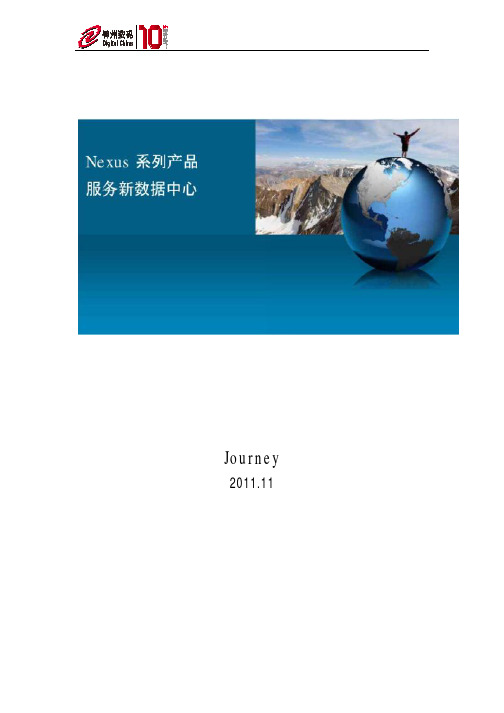
Journey2011.11一、 Nexus 5000 基础配置Ø 为N5K交换机配管理接口及 管理接口及IP地址。
Ø 激活Layer 3 License Ø 软件升级1.1 初始化配置系统加电自检通过后,进入系统初始化界面 进入系统初始化界面,如下操作: ---- System Admin Account Setup ---Do you want to enforce secure password standard (yes/no): no Enter the password for "admin": P@ssw0rd Confirm the password for "admin": P@ssw0rd Would you like to enter the basic configuration dialog (yes/no): no 输入管理账号和密码进入配置模式配置管理 IP:switch login: admin Password: P@ssw0rd switch # configure terminal switch #(config)# interface mgmt0 (config)# switch (config-if)# ip address 192.168.2.82 255.255.255.0 if)# switch (config-if)#no shut down no switch (config-if)#exit switch (config)# copy run start1.2 用购买的 License 激活 Layer 3 License:首先需要查看 hostid, ,用来绑定 License,命令如下 switch# show license host-id idLicense hostid: VDH=FOX17 731KTV5 “FOX1731KTV5”即为该设备的 hostid,复制出来备用。
思科交换机产品介绍

思科交换机产品介绍关于思科交换机产品介绍思科公司是全球领先的网络解决方案供应商。
Cisco的名字取自San Francisco(旧金山),那里有座闻名于世界的金门大桥。
以下是店铺收集的思科交换机产品介绍,欢迎大家参考!一、Cisco Nexus 7000系列交换机Cisco Nexus 7000系列交换机是一个模块化数据中心级产品系列,适用于高度可扩展的万兆以太网网络,其交换矩阵架构的速度能扩展至15Tbps以上。
它的设计旨在满足大多数关键任务数据中心的要求,提供永续的系统运营和无所不在的虚拟化服务。
Cisco Nexus 7000系列建立在一个成熟的操作系统上,借助增强特性提供了实时系统升级,以及出色的可管理性和可维护性。
它的创新设计专门用于支持端到端数据中心连接,将IP、存储和IPC网络整合到单一以太网交换矩阵之上。
作为第一款下一代交换机平台,Cisco Nexus 7000系列10插槽机箱(图1)提供了集成永续性,以及专为数据中心可用性、可靠性、可扩展性和易管理性而优化的特性。
N7K-C7010 10 Slot Chassis, No Power Supplies, Fans IncludedN7K-SUP1 Nexus 7000 - Supervisor, Includes External 8GB Log FlashN7K-C7010-FAB-1 Nexus 7000 - 10 Slot Chassis - 46Gbps/Slot Fabric ModuleN7K-AC-6.0KW Nexus 7000 - 6.0KW AC Power Supply ModuleN7K-C7018 18 Slot Chassis, No Power Supplies, Fans IncludedN7K-C7018-FAB-1 Nexus 7000 - 18 Slot Chassis - 46Gbps/Slot Fabric ModuleN7K-AC-7.5KW-INT Nexus 7000 - 7.5KW AC Power Supply Module International (cabN7K-AC-7.5KW-US Nexus 7000 - 7.5KW AC Power Supply Module US (cable includedN7K-C7010-BUN Nexus 7010 Bundle (Chassis,SUP1,(3)FAB1,(2)AC-6KW PSU)N7K-C7010-BUN-R Nexus 7010 Bundle (Chassis,(2)SUP1,(3)FAB1,(3)AC-6KW PSU)N7K-DC-6.0KW Nexus 7000 - 6.0KW DC Power Supply Module (Cables Included)N7K-DC-PIU Nexus 7000 - DC Power Interface UnitN7K-M132XP-12 Nexus 7000 - 32 Port 10GbE, 80G Fabric (req. SFP+)N7K-M148GT-11 Nexus 7000 - 48 Port 10/100/1000, RJ-45N7K-M148GS-11 Nexus 7000 - 48 Port 1G, SFPN7K-M148GS-11L Nexus 7000 - 48 Port GE Module with XL Option (req. SFP)N7K-M108X2-12L Nexus 7000 - 8 Port 10GbE with XL option (req. X2)N7K-C7010-FD-MB Nexus 7010 Front Door KitN7K-CPF-2GB Nexus Compact Flash Memory 2GB (Expansion Flash - Slot 0)N7K-C7010-AFLT Nexus 7010 Air FilterN7K-C7018-FD-MB Nexus 7018 Front Door Kit二、Cisco Nexus 5000系列交换机Cisco Nexus 5000系列是Cisco Nexus系列数据中心级交换机的一个组成部分,它提供了一个创新架构,通过实施基于标准的高性能以太网统一阵列,简化了数据中心转型。
- 1、下载文档前请自行甄别文档内容的完整性,平台不提供额外的编辑、内容补充、找答案等附加服务。
- 2、"仅部分预览"的文档,不可在线预览部分如存在完整性等问题,可反馈申请退款(可完整预览的文档不适用该条件!)。
- 3、如文档侵犯您的权益,请联系客服反馈,我们会尽快为您处理(人工客服工作时间:9:00-18:30)。
Journey2011.11一、 Nexus 5000 基础配置Ø 为N5K交换机配管理接口及 管理接口及IP地址。
Ø 激活Layer 3 License Ø 软件升级1.1 初始化配置系统加电自检通过后,进入系统初始化界面 进入系统初始化界面,如下操作: ---- System Admin Account Setup ---Do you want to enforce secure password standard (yes/no): no Enter the password for "admin": P@ssw0rd Confirm the password for "admin": P@ssw0rd Would you like to enter the basic configuration dialog (yes/no): no 输入管理账号和密码进入配置模式配置管理 IP:switch login: admin Password: P@ssw0rd switch # configure terminal switch #(config)# interface mgmt0 (config)# switch (config-if)# ip address 192.168.2.82 255.255.255.0 if)# switch (config-if)#no shut down no switch (config-if)#exit switch (config)# copy run start1.2 用购买的 License 激活 Layer 3 License:首先需要查看 hostid, ,用来绑定 License,命令如下 switch# show license host-id idLicense hostid: VDH=FOX17 731KTV5 “FOX1731KTV5”即为该设备的 hostid,复制出来备用。
即为该设备的 浏览器输入: /go/license /go/license,输入 CCO 账号、 、密码 (license 文件将发到此账号对应的 email 地址,如无账号可在思科官 如无账号可在思科官 网上注册一个)下图红色框内输入购买的 Layer 3 license PAK 码 , 红色框内输入购买的 点击 submit, submit 根据提示 next……激活完成后可到 CCO 注册的邮箱下载 license 文件到电脑硬盘中, 文件到电脑硬盘中也可以直接在该页面提示链接处下载 也可以直接在该页面提示链接处下载。
配置交换机的电脑网线连接 Nexus 交换机的管理口,设置 IP 地 设置 址与 Nexus 交换机管理口同网段 管理口同网段(例如 192.168.2.192) 使用 TFTP 软 件把 license 文件导入 Nexus 交换机的 flash 中 指定 TFTP 目录 license (license 文件存放在本地 PC 的路径 。
的路径)在 NEXUS 交换机命令行窗口输入以下命令 交换机命令行窗口输入以下命令: switch#copy tftp://192.168.2. 192.168.2.192/MDS20111020192722425.lic .lic boothflash: 然后系统会提示输入 VRF 名称,默认为 management 导入后输入以下命令安装 license,激活许可: switch#install license bootflash:/ MDS20111020192722425.lic install 输入以下命令查看 license 使用情况: switch # show license usage 最后保存配置 switch#copy run start 至此,初始化及 3 层许可 层许可激活完成。
1.3 软件升级软件升级需要上传并安装 2 个文件,一个为 kickstart 文件,一 文件 个 为 system 文 件( 如 n5000-uk9-kickstart.5.0.3.N2.2.bin ; kickstart.5.0.3.N2.2.bin n5000-uk9.5.0.3.N2.2.bin ,上传过程同上传 License 文件, uk9.5.0.3.N2.2.bin) ,此处 省略一万字。
然后就是安装。
有些文档里采用的是传统 IOS 引导方式( 有些文档里采用的是传统 (boot system bootflash:),此处介绍另一种推荐安装方式 此处介绍另一种推荐安装方式。
switch#install all kickstart bootflash: n5000-uk9-kickstart.5.0.3.N2.2.bin system t kickstart.5.0.3.N2.2.bin bootflash:n5000-uk9.5.0.3.N2.2.bin uk9.5.0.3.N2.2.bin接着就会看到安装过程画面 接着就会看到安装过程画面,等待安装完成。
二、 N5K 与 N2K 的 VPC 部署(双宿主环境)2.1 配置 VPCswitch(config)# feature VPC switch(config)# feature lacp switch(config)# vpc domain 1//启用 VPC feature //启用 lacp feature //建立域,两个 N5K 的域需相 同switch(config-vpc-domain)# role priority 1 domain)#//定义 vPC 优先级, 优先级使其成为 primary, primary 第二台优先级设置 为2 switch(config-vpc-domain)#peer keepalive destination X.X.X.X domain)#peer-keepalive //相互指向对端 N5K mgmt0 IP address ,两台 N5K 的管理端口需 通过交换机互联。
switch(config)#int etherne 1/31-32 ethernet//建立两台 N5K 间 的 peer-link linkswitch(config-if)#channel )#channel-group 10 mode active switch(config-if)#int port )#int port-channel 10 switch(config-if)#switchport mode trunk )#switchport switch(config-if)#vpc peer )#vpc peer-link //在两台 N5K 上配置 Trunk 模式的的 Port-channel,用交换机互 用交换机互 联,用于走 VPC 信令及 data,也可以另外单独接一条 Trunk 链路 跑 data,但是需要严重注意的是 但是需要严重注意的是,这个单独跑 data 的 Link 与 peer-link 上的 allowed VLAN 需要手动划分开,不能有相同 不能有相同。
2.2 配置 Nexus 5K 对于 N2K 管理switch#configure terminal switch(config)# feature fex //需要先启用 FEX feature(即 feature Fabric Extender 特 性 , 将N2K 挂上 N5K) switch(config)#fex 100 fex //根据实际情况建立多个 根据实际情况建立多个 FEX 名 switch (config-fex)# pinning max fex)# max-links 1 switch (config-fex)#description "fex 100 n5k-1" fex)#description switch(config)# fex 200 switch (config-fex)# pinning max fex)# max-links 1 switch (config-fex)#description "fex 200 n5k-1" fex)#description …. …. …. …. …. …. switch(config)# int e 1/15 1/15-16 //建立 Port-Channel, ,与相 应 FEX 关联 switch(config- if-range)#channel range)#channel-group 100 switch(config- if-range)# interface port-channel 100 range)# switch(config- if-range)# switchport mode fex range)# fex-fabric switch(config- if-range)# fex associate 1 range)# 100 switch(config- if-range)# vpc 100 range)# // 将该 FEX 号与 VPC 号 100 关联//在第二台 N5K 上做同样配置 上做同样配置,将 e1/15-16 配置为 Port-Channel Channel, 关联到同一 FEX 号 100 并 并关联到同一 VPC 号 100 上,即两台 N5K 上 4 个物理端口,2 个 Port-Channel Channel,1 个 FEX 号,属于同一 VPC。
。
N2K 端口不要配 Port-Channel Channel,随便接 4 个端口即可。
2.3 查看 FEX 状态:switch(config)#sh fexFEX 状态刚开始为 Image Download, 表示在于 N5K 同步软件, 同步软件 然后会处于 Offline 状态 状态,表示在重启,最后为 Online,此时 N2 此时 K 进入正常状态。
三、 N5K 与 N2K 的 VPC 部署(单宿主环境)这种情况下 VPC 不是在 N5K 端口上定义,而是在 N2K 的 端口上定义,N5K 与 N2K 之间不做 VPC,用单个 Port-Channel 关 Channel 联。
//启用 VPC 配置同上, ,此处省略一万字。
switch(config)#int ethernet 100/1/3 int 100/1/38//编辑 FEX 100 上的 N2K 端口switch(config-if)#channel channel-group 30 mode active switch(config-if)#int port int port-channel 30 switch(config-if)#switchport access vlan XX switchport //根据实际情况定 根据实际情况定 义该端口 VLAN switch(config)#vpc 30 switch(config)#exit switch(config)#int ethernet 200/1/38 int //编辑 FEX 200 上的 N2K 端口 switch(config-if)#channel channel-group 30 mode active switch(config-if)#int port int port-channel 30 switch(config-if)#switchport access vlan XX switchport //根据实际情况定 根据实际情况定 义该端口 VLAN switch(config)#vpc 30 switch(config)#exit四、 与以太网交换机 VPC 互联部署,此处省略一万字。
