2023年智能宠物清洁机器人使用说明书
Neato D3s 用户指南说明书

用户指南我的D3s认识一下您的 Neato 机器人恭喜您拥有了一台全新的 Neato 机器人。
通过这款具有 Wi-Fi 功能的机器人,您可以从手机、平板电脑和其他智能设备上轻松管理清扫。
本指南将指导您设置和通过 Neato 应用程序连接机器人。
此外,指南中还提供了一些有关运行和维护机器人的重要信息,以帮助您获得最佳性能。
清扫过程十分轻松。
并且机器人会在清扫完成后向您发出通知。
如有任何问题,请随时联系我们。
我们很乐意为您提供帮助。
https://简体中文为确保 Neato 机器人为您带来最佳体验,请认真阅读以下注意事项,以最大程度降低其损坏您的家居用品或财产的风险。
在使用 Neato 机器人进行前几次清洁时,请注意观察并根据清洁环境作出相应调整,以确保获得最佳的导航效果。
尽管 Neato 机器人带有可规避障碍物的智能导航系统,但是,机器人偶尔还是会撞到家具、物体、宠物和人。
因此,如果您的某些特殊物品可能会因这种碰撞而受到损害,请将这些物品从房间中移出或者使用边界磁条。
Neato 机器人滚刷的运行方式与立式吸尘器相似,所以请勿在不可使用常规立式吸尘器的地面或地毯(如带有流苏)上使用 Neato 机器人。
Neato Robotics 对家具、物品、地毯或地板的任何损坏不承担任何责任。
概览 ......................................................... 3重要内容和提示 ................................... 4开始按钮与 LED 指示灯 ................... 6Neato 如何工作 .................................. 7使用 Neato 应用程序 ........................ 8不使用 Neato 应用程序操作Neato 机器人 (11)带有指画禁越线功能的Neato FloorPlanner ........................13 维护您的 Neato 机器人....................16更多信息 ................................................18故障排除 ................................................19您与您的 Neato 机器人.. (21)想要观看操作演示?请访问 https://1 集尘盒和滤网2 顶盖3 激光罩4 开始按钮5 信息 LED 指示灯6 电池 LED 指示灯7 手柄8前缓冲器9 充电座10 滚刷11 沿墙行走传感器窗口12 防跌落传感器窗口13 滚刷防护装置 14 电池盖 15 轮子16 充电触点信息 LED指示灯用于指示:· Wi-Fi连接状态· 清洁状态· 错误指示灯用于指示:· 充电状态· 电池错误要求:要使用某些功能,您需要拥有 Wi-Fi 、一部 iOS 10 或更高版本或者 Android 4.2 或更高版本系统的手机或平板电脑,以及一个 Neato 帐户 (免费)。
Philips SmartPro Easy 机器人清洁器说明书

Philips SmartPro EasyRobot vacuum cleanerUltra-Slim Design3-step cleaning systemWet moppingFC8794Full performance, smart cleaningThe Philips SmartPro Easy gives autonomous, optimal cleaning result in 3 steps: its sidebrushes swipe all dirt, strong suction vacuums it all and a microfiber mops the finest dust.Its ultra slim design allows it to clean under low areas..Thorough cleaning performance•3-step cleaning system including wet mopping function•Ultra Hygiene EPA12 filter•4 cleaning modes to adapt to different areas•600 Pa high power for strong suctionCleans on its own•Powerful Li-Ion battery 105 min operating time•24 hours advance scheduling•Smart Detection System 2 adapts cleaning to any environmentConvenient and easy to use•Easy to empty dust bucket•One button operationCleans where others can't reach•5.8 cm ultra slim design to clean under low furnitureHighlights3-step cleaning systemFirst two long brushes swipe dirt and dust into the path of the robot. Then, the nozzle picks up dirt and dust thanks to its powerful motor. Lastly, a wet-able microfiber pad enhances the cleaning by collecting even the finest dust from your floors.Powerful Li-Ion batteryThe powerful Lithium-Ion battery has a longer lifetime and a shorter charging time than standard batteries. The new robot vacuum cleaner runs up to 105 min.Ultra Hygiene EPA12 filterUltra Hygiene EPA12 filter captures 99.5% of fine dust particles while filtering the exhaust air. This keeps dust securely within thecontainer, preventing secondary contamination.4 cleaning modesDepending on the type of the room, the Robotic Vacuum cleaner will follow one or several cleaning modes: Z-type cleaning, spiral, bounce or wall-following cleaning patterns.Easy to empty dust bucketYou can dispose dust from the dust bucket without touching the dirt.Scheduling functionPhilips SmartPro Easy offers a 24 hourscheduling function, so you can program your next cleaning session 24 hours in advance.High suction powerCompact but strong - your Philips robot vacuum cleaner has 600 Pa of suction power, so it can clean efficiently with the power you need to get rid of dust and dirt, fast.Smart Detection System 2Philips SmartPro Easy is equipped with the Smart Detection System 2, a combination of smart chips, up to 23 sensors andaccelerometer, that makes the robot efficient to clean on its own. The Robot understands the environment and chooses an optimal cleaning trategy to clean your home as quickly as possible. The robot does not get jammed and returns to its docking station when necessary.Issue date 2020-08-09 Version: 1.1.112 NC: 0000 041 02572 EAN: 87 10895 69029 4© 2020 Koninklijke Philips N.V.All Rights reserved.Specifications are subject to change without notice. Trademarks are the property of Koninklijke Philips N.V. or their respective owners.SpecificationsPerformance•Battery type: Li-Ion•Battery voltage: 14.8 V •Charging time: 4 hour(s)•Runtime: 105 minute(s)•Sensors: 23 sensors•Suction Power (Max Pa): 600 Usability•24-hour scheduling•Cleaning modes: 4•Types of Floors: Carpet, Hardfloor Design•Color: Black, Electric aqua Filtration•Dust capacity: 0.4 L•Filter: EPA 12 filterNozzles and accessories •Accessories included: AC power adaptor, Charging base, Micro fiber pad, Side brushes, Exhaust filter, Remote control Sustainability•Packaging: > 90% recycled materials •User manual: 100% recycled paper Weight and dimensions •Dimensions of product (LxWxH):300x300x58.5 mm•Weight of product: 2 kg。
POWERbot Essential 强大的机器人清洁器说明书

Signature FeaturesFeatures• P owerful Robotic Cleaning on Carpets and Hard Floors • CycloneForce™ Design • FullView Sensor™• Visionary Mapping™ Plus System Navigation • Easy Pass Wheels™• Multi-Surface Cleaning • Auto Docking • Cliff Sensor• Touch Button Control • Remote Control • LED Display• 0.7-Liter Dustbin Capacity • 12.2" Cleaning Path • Combo Brush• Cleaning Modes: Auto, Manual, Spot • 76 dBA • Silent Mode• 20W Suction (in Motor)• 32cm/sec Cleaning Speed • 60 Minute Cleaning Time • 160 Minute Recharging Time • Li-ion Battery 1-Year WarrantyAccessories• Extra Filter • C leaning Tool• A AA Batteries (for Remote)POWERFUL ROBOTIC VACUUM•More powerful suction than the leading robot vacuum brand.* • Transitions from carpet to hard floors with ease.• Easy Pass Wheels™ roll right over most obstacles without getting caught.* Suction power tested on Samsung Essential in comparison with the top vacuum sold by the leading robot vacuum brand according to NPD.VISIONARY MAPPING™ PLUS SYSTEM• C reates a complete map of your home to find the optimal cleaning path .• S mart Sensing uses ten sensors and an onboard digital camera to minimize bumping into furniture and to avoid obstacles.CYCLONEFORCE™ CLEANING DESIGN• Less clogging of filter for more consistent power than our previous model.• Designed for deep carpet cleaning suction power and thorough cleaning.Creates an optimal cleaning pathGraphite SilverAvailable Color:Less clogging of filter for more consistentpower than our previous modelSpecially designed brush to pick up hair with less tanglesMore powerful suctionthan the leading robot vacuum brand** S uction power tested on Samsung POWERbot Essential in comparison with the top vacuum sold by the leading robot vacuum brand according to NPD.* S uction power tested on Samsung POWERbot Essential in comparison with the top vacuum sold by the leading robot vacuum brand according to NPD.10X more powerful suctionthan the leading robot vacuum brand*Actual color may vary. Design, specifications, and color availability are subject to change without notice. Non-metric weights and measurements are approximate.©2015 Samsung Electronics America, Inc., 85 Challenger Road, Ridgefield Park, NJ 07660. Tel: 800-SAMSUNG. .Samsung is a registered trademark of Samsung Electronics Co., Ltd.FeaturesPowerful Robotic Suction – More powerful suction than the leading robot vacuum brand.** Suction power tested on Samsung POWERbot Essential in comparison with the top vacuum sold by the leading robot vacuum brand according to NPD.Visionary Mapping™ Plus System Navigation – Creates a complete map of your home and finds optimal path. CycloneForce™ Design – Less clogging, more consistent power than our previous model .FullView Sensor™ – Comprehensively scans and avoids obstacles which minimizes bumping into furniture. Easy Pass Wheels™ – Large wheels move smoothly over obstacles.Combo Brush – Specially designed brush to pick up hair with less tangles.Multi-Surface Cleaning – Transitions from carpet to hard floors with ease.Wide Motorized Brush – With a 12.2" cleaning path, covers a wide area with every pass for efficient cleaning.Large Dustbin – 0.7-Liter (0.185 gallon) capacity reduces the frequency of emptying dustbin.Cleaning Modes – Auto, Manual, Spot, so you can select a program to fit your needs.60 Minutes of Cleaning Time – On a full charge with the included lithium-ion battery.Remote Control – Easily controls all functions without touching the POWERbot.Cliff Sensor – Prevents POWERbot from falling down the stairs.Auto Docking – Ensures the vacuum is charged (160-minute recharging time).LED Display – Makes it easy to view settings.Touch Button Control – Three buttons operated by soft touch.20W Suction (in Motor) – Powerful and reliable DC motor.Li-ion Battery – Provides long battery life and consistent power.Noise level – 76 dBA (Normal), 70 dBA (Silent Mode).Cleaning Speed – Moves at 12.6 inches per second (32cm/sec).Warranty1-Year WarrantyProduct Dimensions & Weight (WxHxD)Dimensions: 147/8" x 55/16" x 141/4"Weight: 9.9 lbsShipping Dimensions & Weight (WxHxD)Dimensions: 183/4" x 71/4" x 207/8"Weight: 15.2 lbsColor Model # UPC CodeGraphite Silver VR2AJ9020UG/AA887276119625。
2023年扫地机器人说明文_1

2023年扫地机器人说明文2023年扫地机器人说明文1扫地机器人,又称自动打扫机、智能吸尘、机器人吸尘器等,是智能家用电器的一种,能凭借一定的人工智能,自动在房间内完成地板清理工作。
一般采用刷扫和真空方式,将地面杂物先吸纳进入自身的垃圾收纳盒,从而完成地面清理的功能。
一般来说,将完成清扫、吸尘、擦地工作的机器人,也统一归为扫地机器人。
扫地机器人是我们家最需要的电子产品,因为奶奶老是因为打扫卫生的时候,弯腰扫地十分不方便。
所以我就想:我们家非常非常需要一个扫地机器人。
如果我们家要买一台扫地机器人,大约是30公分,白色的,干湿两用,有限期是2∽8年,十分耐用。
扫地机器人如何操作呢?今天就让我来好好介绍吧!首先有两种方法,第一种就是在扫地机器人APP上设定路线,转完一圈又一圈,最后打扫完后,就会自己回到充电座那里。
第二种就是不设定路线,让它自动识别垃圾的位置,如果有障碍物,它会用红外线或超声波识别,就像蝙蝠的超声波差不多,但是又与蝙蝠的超声波不同。
但如果扫地机器人在充电座上充电时间过长或长时间不使用扫地机器人的话,那就将充电座的插头拔掉,把机器人的电池拆除,以免烧坏或爆炸。
如果不是干湿两用扫地机器人,就不能将此扫地机器人,在湿漉的地方打扫,必免爆炸。
接下来说一下它的好处:就是可以帮助中老年人,不用那么劳累。
因为很多中年人下班,己经忙了一天了,回到家看到家中灰尘到处飞扬,心情不好,又要扫地,是十分疲劳的。
如果我们拥有一个扫地机器人,在工作期间午休或休息时点开扫地机器人APP,设定一下路线,不在家的时候,扫地机器人也能帮你完成清扫任务。
回到家,整个屋子干干净净,整个人心情也会好很多。
还有老年人腿脚不利索,不方便打扫卫生,扫地机器人就可以帮助你很多。
如果你家没有扫地机器人,你就必须买一个了,因为如果用手去用扫把扫地是不是很麻烦?发明扫地机器人的人的初衷一定就是为了解决人们繁琐的卫生问题,他内心一定是很希望自己申请专利的产品,受人追捧的。
家庭智能清洁机器人的操作与维护手册

家庭智能清洁的操作与维护手册第一章:概述 (2)1.1 产品简介 (2)1.2 功能特点 (3)第二章:开箱与组装 (3)2.1 开箱注意事项 (3)2.2 组装步骤 (4)2.3 零部件检查 (4)第三章:基本操作 (4)3.1 开机与关机 (4)3.1.1 开机操作 (4)3.1.2 关机操作 (5)3.2 模式选择 (5)3.2.1 自动模式 (5)3.2.2 手动模式 (5)3.2.3 边缘清扫模式 (5)3.2.4 指定区域清扫模式 (5)3.3 清洁区域设置 (5)3.3.1 设置清扫区域 (5)3.3.2 设置禁扫区域 (5)3.3.3 设置清扫时间 (6)第四章:智能导航与规划 (6)4.1 导航系统介绍 (6)4.2 清洁路径规划 (6)4.3 虚拟墙设置 (6)第五章:充电与续航 (7)5.1 充电操作 (7)5.1.1 插入充电插头 (7)5.1.2 连接电源 (7)5.1.3 充电过程 (7)5.1.4 充电完成 (7)5.2 续航能力 (7)5.2.1 普通模式下,可以连续工作约90分钟。
(7)5.2.2 强力模式下,可以连续工作约60分钟。
(7)5.2.3 当电量不足时,会自动返回充电座进行充电。
(7)5.3 充电注意事项 (7)5.3.1 请使用原装充电器和充电座为家庭智能清洁充电,以避免因使用非原装充电器导致的充电效果不佳或安全隐患。
(7)5.3.2 在充电过程中,请勿将充电座暴露在高温、潮湿环境中,以免影响充电效果。
85.3.3 充电时请保证充电座通风良好,避免因长时间充电导致充电座过热。
(8)5.3.4 当充电座指示灯显示充电完成时,请及时拔掉充电插头,以延长电池使用寿命。
(8)5.3.5 定期检查电池状态,如发觉电池鼓包、破损等情况,请及时联系售后服务进行更换。
(8)第六章:清洁效果与维护 (8)6.1 清洁效果评估 (8)6.1.1 评估标准 (8)6.1.2 评估方法 (8)6.2 清洁组件更换 (8)6.2.1 更换周期 (8)6.2.2 更换方法 (8)6.3 清洁维护周期 (9)6.3.1 日常维护 (9)6.3.2 定期维护 (9)第七章:故障排除 (9)7.1 常见故障现象 (9)7.2 故障处理方法 (9)7.3 寻求售后支持 (10)第八章:安全使用与注意事项 (11)8.1 安全操作规范 (11)8.1.1 启动前准备 (11)8.1.2 操作步骤 (11)8.1.3 操作禁忌 (11)8.2 使用环境要求 (11)8.2.1 环境温度 (11)8.2.2 地面条件 (11)8.2.3 电源要求 (12)8.3 儿童与宠物安全 (12)8.3.1 儿童安全 (12)8.3.2 宠物安全 (12)第九章:清洁保养 (12)9.1 定期清洁 (12)9.2 零部件保养 (12)9.3 软件升级 (13)第十章:售后服务与保修政策 (13)10.1 售后服务内容 (13)10.2 保修期限与范围 (13)10.3 保修流程与注意事项 (14)第一章:概述1.1 产品简介家庭智能清洁是一款结合现代科技与人工智能的高效清洁设备。
Philips SmartPro Easy 自动优化清洁系统机器人洁净器 FC8792 01说明书
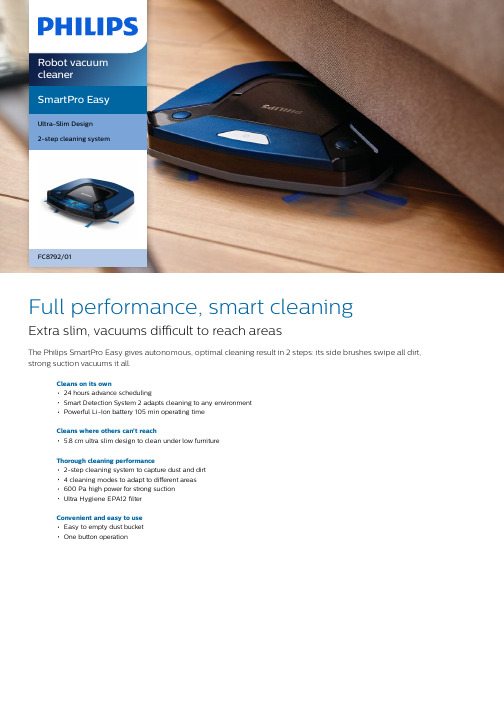
SmartPro EasyUltra-Slim Design2-step cleaning systemFC8792/01Full performance, smart cleaningExtra slim, vacuums difficult to reach areasThe Philips SmartPro Easy gives autonomous, optimal cleaning result in 2 steps: its side brushes swipe all dirt, strong suction vacuums it all.Cleans on its own24 hours advance schedulingSmart Detection System 2 adapts cleaning to any environmentPowerful Li-Ion battery 105 min operating timeCleans where others can't reach5.8 cm ultra slim design to clean under low furnitureThorough cleaning performance2-step cleaning system to capture dust and dirt4 cleaning modes to adapt to different areas600 Pa high power for strong suctionUltra Hygiene EPA12 filterConvenient and easy to useEasy to empty dust bucketOne button operationHighlights2-step cleaning systemSide brushes and a vacuum remove dirt and dust from your floors. The exhaust filter traps fine dust and particles. It captures dirt and dust.Scheduling functionPhilips SmartPro Easy offers a 24 hourscheduling function, so you can program your next cleaning session 24 hours in advance.4 cleaning modesDepending on the type of the room, the Robotic Vacuum cleaner will follow one or several cleaning modes: Z-type cleaning,spiral, bounce or wall-following cleaning patterns.5.8 cm ultra slim designPhilips robot vacuum cleaner has a verycompact and slim design that allows it to clean under very low spaces.High suction powerCompact but strong - your Philips robotvacuum cleaner has 600 Pa of suction power,so it can clean efficiently with the power you need to get rid of dust and dirt, fast.Easy to empty dust bucketYou can dispose dust from the dust bucket without touching the dirt.One button operationJust turn it ON and it will immediately start cleaning your floors. It is very easy to use.Smart Detection System 2Philips SmartPro Easy is equipped with the Smart Detection System 2, a combination of smart chips, up to 23 sensors andaccelerometer, that makes the robot efficient to clean on its own. The Robot understands the environment and chooses an optimal cleaning trategy to clean your home as quickly aspossible. The robot does not get jammed and returns to its docking station when necessary.Ultra Hygiene EPA12 filterUltra Hygiene EPA12 filter captures 99.5% of fine dust particles while filtering the exhaust air. This keeps dust securely within thecontainer, preventing secondary contamination.Powerful Li-Ion batteryThe powerful Lithium-Ion battery has a longer lifetime and a shorter charging time than standard batteries. The new robot vacuum cleaner runs up to 105 min.SpecificationsPerformanceBattery type: Li-IonBattery voltage: 14.8 V Charging time: 4 hour(s) Runtime: 105 minute(s) Sensors: 23 sensorsSuction Power (Max Pa): 600 Usability24-hour schedulingCleaning modes: 4Types of Floors: Carpet, Hardfloor DesignColor: Dark Royal BlueFiltrationDust capacity: 0.4 LFilter: EPA 12 filterNozzles and accessoriesAccessories included: AC power adaptor,Charging base, Side brushes, Exhaust filter,Remote controlSustainabilityPackaging: > 90% recycled materialsUser manual: 100% recycled paperWeight and dimensionsDimensions of product (LxWxH):300x300x58.5 mmWeight of product: 2 kg© 2019 Koninklijke Philips N.V.All Rights reserved.Specifications are subject to change without notice. Trademarks are the property of Koninklijke Philips N.V. or their respective owners.Issue date 2019‑05‑29 Version: 4.0.1。
Braava jet
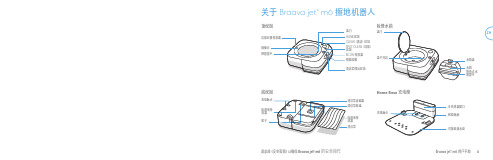
ZH底视图顶视图精准喷嘴SPOT CLEAN (局部)按钮RCON 传感器HOME 按钮盖闩检修水箱Home Base 充电座CLEAN (清洁)按钮清洁垫弹出按钮摄像头水箱水箱盖盖闩折叠式水箱提手线缆收纳IR 传感器窗口可拆卸滴水盘轮子感器关于 Braava jet ® m6 擦地机器人ZHZH开始使用1.5 4做好准备首先,您需要机器人、充电座、滴水盘和电源线。
1放置于充电座并插入电源选择靠近电源插座且 Wi-Fi 信号覆盖范围良好的区域。
将滴水盘置于充电座的前方。
将机器人滑到充电座触点上以激活电池。
此时光环会亮起,几分钟后,会发出提示声,表明机器人已唤醒。
将机器人连接到 iRobot HOME 应用程序,以支持远程控制、清洁自定义,并使机器人软件保持最新。
安装滴水盘唤醒机器人连接并更新2345警告: 为防止机器人跌落到楼梯,请确保充电座的位置与楼梯保持至少 1.2 米(4 英尺)的距离。
将电源线接入充电座并接通电源插座。
ZHCN为水箱注水将湿擦清洁垫或干扫清洁垫滑到机器人的下侧。
安装一块清洁垫按下机器人正面的按钮,拆下现有的清洁垫。
6从机器人上取出水箱。
然后装满水到顶部。
713 液体盎司385毫升ZHZH清洁经常使用机器人可保持地板清洁。
• 机器人将自动探查和清洁您的房屋,有条不紊地在地板上四处移动,借助单次清洁路径到下一个单次清洁路径之间的一些重叠,来确保地板上的每个点都被清洁三次。
如果您正在寻找比此默认设置更快或更深度的清洁,或者如果您想调整喷洒的水量,您可以从 iRobot HOME 应用程序中更改清洁首选项。
• 清洁工作结束后,无论是需要充电或是水箱需要重新加满时,机器人都将返回充电座。
注意: 注意: 充电时如果“CLEAN”文字闪烁,说明机器人正在进行清洁工作,并会在充电完成后自动从停止清洁的位置继续清洁。
• 要使机器人返回其充电座,请轻击。
蓝色光环模式表示机器人正在寻找充电座。
清洁机器人的说明书

清洁机器人的说明书1. 产品概述:清洁机器人是一种智能家居设备,旨在为用户提供便捷的清洁解决方案。
本产品采用先进的机器人技术,能够自动扫除地面上的灰尘和杂物,有效减轻用户的家务负担。
2. 功能特点:2.1 智能导航:清洁机器人配备了智能导航系统,能够根据室内环境自主规划清洁路径,确保全面覆盖并高效清理。
2.2 强大吸力:采用先进的吸尘技术,清洁机器人能够有效吸附地面上的灰尘、毛发等杂物,保持地面清洁。
2.3 自动充电:清洁机器人配备了智能充电系统,当电量低下时,能够自动返回充电座并充电,无需人工干预。
2.4 防撞设计:清洁机器人具有智能避障功能,当遇到家具、墙壁等障碍物时,能够自动调整行进路径,避免碰撞损坏。
2.5 静音运行:清洁机器人采用噪音控制技术,运行时噪音较低,不会打扰家庭成员的正常生活。
2.6 定时清扫:用户可通过设置清洁机器人的定时功能,预约每天的清扫时间,享受无忧的清洁服务。
3. 使用方法:3.1 充电:将清洁机器人的充电座连接电源,并确保充电座的正常工作状态。
3.2 开机:按下清洁机器人上的电源按钮,机器人将进入待机状态。
3.3 操作设定:通过清洁机器人上的操作面板或遥控器,选择相应的清洁模式、定时设置等功能。
3.4 启动清扫:按下清洁机器人上的启动按钮,机器人将开始自动清扫。
3.5 完成清扫:清洁机器人在清扫完成后会自动返回充电座,并待机或充电。
4. 维护保养:4.1 清理集尘箱:定期将集尘箱取出,清除其中的灰尘和杂物,并用清水洗净。
4.2 清洁滚刷:定期清理清洁机器人底部的滚刷,避免纠缠和堵塞。
4.3 检查滤网:定期检查清洁机器人的滤网,如发现严重污损或堵塞,及时更换或清洗。
4.4 保持地面整洁:在使用清洁机器人前,确保地面没有大型障碍物,以免影响机器人的正常运行。
5. 注意事项:5.1 本产品仅适用于室内使用,禁止将其用于户外等不适宜的环境。
5.2 请勿在使用过程中将清洁机器人置于水中,以免发生故障或损坏。
智能清洁机器人的说明书
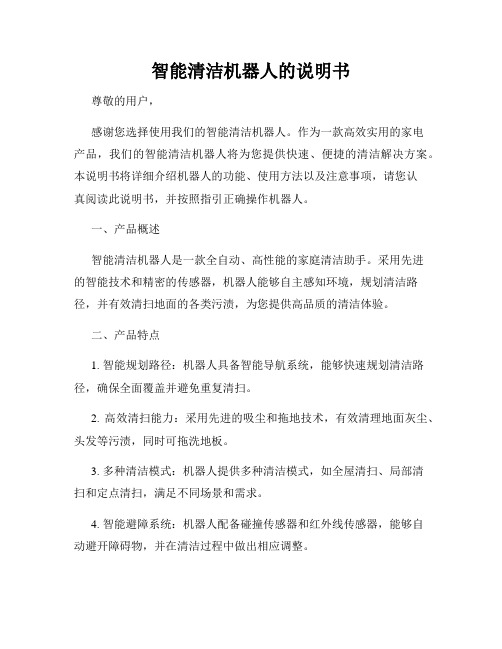
智能清洁机器人的说明书尊敬的用户,感谢您选择使用我们的智能清洁机器人。
作为一款高效实用的家电产品,我们的智能清洁机器人将为您提供快速、便捷的清洁解决方案。
本说明书将详细介绍机器人的功能、使用方法以及注意事项,请您认真阅读此说明书,并按照指引正确操作机器人。
一、产品概述智能清洁机器人是一款全自动、高性能的家庭清洁助手。
采用先进的智能技术和精密的传感器,机器人能够自主感知环境,规划清洁路径,并有效清扫地面的各类污渍,为您提供高品质的清洁体验。
二、产品特点1. 智能规划路径:机器人具备智能导航系统,能够快速规划清洁路径,确保全面覆盖并避免重复清扫。
2. 高效清扫能力:采用先进的吸尘和拖地技术,有效清理地面灰尘、头发等污渍,同时可拖洗地板。
3. 多种清洁模式:机器人提供多种清洁模式,如全屋清扫、局部清扫和定点清扫,满足不同场景和需求。
4. 智能避障系统:机器人配备碰撞传感器和红外线传感器,能够自动避开障碍物,并在清洁过程中做出相应调整。
5. 低噪音设计:采用静音设计,运行时噪音低,不会影响您的正常生活。
6. 定时预约清扫:机器人支持定时预约功能,您可以根据个人需求,自动设定清洁时间,让机器人在您不在家时进行清洁。
三、使用方法1. 开机准备:按下机器人的电源开关,待指示灯亮起后,机器人即为开机状态。
2. 清洁模式选择:根据需要选择适应的清洁模式,通过操作按钮完成选择。
3. 定点清扫:如需定点清扫,请将机器人放置在目标区域附近,按下定点清扫按钮,机器人将开始清扫指定区域。
4. 定时预约:通过机器人上的定时预约功能,您可以按照自己的需求设定每天清洁的具体时间段。
5. 充电与维护:机器人电量不足时会自动返回充电座,待充电完成后,机器人将恢复到上一次清洁状态。
请定期清洁机器人滚刷、滤网等部件,以保持清洁效果。
四、注意事项1. 请确保机器人工作时地面干燥,避免机器人在湿滑的地面上运行。
2. 在使用机器人清扫地毯时,请将地毯上的长毛和线头等异物清理干净,以免影响机器人的正常工作。
机器人清洁器说明书

Correct Disposal of this product.This marking indicates that this product should not be disposed with other household wastes throughout the EU. To prevent possible harm to the environment or human health fromuncontrolled waste disposal, recycle it responsibly to promote the sustainable reuse of materialresources. To return your used device, please use the return and collection systems or contact the retailer where the product was purchased. They can take this product for environmental safe recycling.Warranty InformationThe manufacturer provides warranty inaccordance with the legislation of the customer's own country of residence, with a minimum of 1 year (Germany: 2 years), starting from the date on which the appliance is sold to the end user.The warranty only covers defects in material or workmanship.The repairs under warranty may only be carried out by an authorized service centre. When making a claim under the warranty, the original bill ofpurchase (with purchase date) must be submitted.The warranty will not apply in cases of:- Normal wear and tear10.11.- Incorrect use, e.g. overloading of the appliance, use of non-approved accessories- Use of force, damage caused by external influences- Damage caused by non-observance of the user manual, e.g. connection to an unsuitable mains supply or non-compliance with the installation instructions- Partially or completely dismantled appliances WIFI:2400-2483.5MHz, MAX POWRE:20dBm,BLUETOOTH MAX POWR:10dBmTo satisfy RF exposure requirements, a separation distance of 20 cm or more should be maintained between the antenna of this device and persons during device operation.To ensure compliance, operations at closer than this distance is not recommended.CLASS 1 LASER PRODUCT INVISIBLE LASER RADIATION12.13.0304Warning for docking station1. 2.3. 4. 5. 6. 7.“IMPORTANT SAFETY INSTRUCTIONS – SAVETHESE INSTRUCTIONS" and "DANGER – TOREDUCE THE RISK OF FIRE OR ELECTRICSHOCK, CAREFULLY FOLLOW THESEINSTRUCTIONS".This appliance can be used by children aged from8 years and above and persons with reducedphysical, sensory or mental capabilities or lack ofexperience and knowledge if they have beengiven supervision or instruction concerning use ofthe appliance in a safe way and understand thehazards involved.Children shall not play with the appliance.Cleaning and user maintenance shall not be madeby children without supervision.Children should be supervised to ensure that theydo not play with the appliance.If the supply cord is damaged, it must be replacedby a special cord or assembly available from themanufacturer or its service agent.Docking station is only applicable to the productM7/M7 Pro.Warning: The battery charger(Docking station) isnot intended to charge non-rechargeablebatteries.Warning for batery1.2.3.4.5.6.7.8.9.Do not dismantle, open or shred secondary cells orbatteries.b) Do not expose cells or batteries to heat or fire.Avoid storage in direct sunlight.Do not short-circuit a cell or a battery. Do not storecells or batteries haphazardly in a boxor drawer where they may short-circuit each other orbe short-circuited by other metal objects.Do not remove a cell or battery from its originalpackaging until required for use.Do not subject cells or batteries to mechanical shock.In the event of a cell leaking, do not allow the liquid tocome in contact with the skin or eyes. If contact hasbeen made, wash the a ected area with copiousamounts of water and seek medical advice.Do not use any charger other than that specificallyprovided for use with the equipment.Observe the plus (+) and minus (–) marks on the cell,battery and equipment and ensure correct use.Do not use any cell or battery which is not designedfor use with the equipment.Do not mix cells of di erent manufacture, capacity,size or type within a device.050612.13.14.15.16.17.18.19.20.21.22.Always purchase the correct cell or battery for the equipment.Keep cells and batteries clean and dry.Wipe the cell or battery terminals with a clean dry cloth if they become dirty.Secondary cells and batteries need to be charged before use. Always use the correctcharger and refer to the manufacturer’s instructions or equipment manual for proper charging instructions.Do not leave a battery on prolonged charge when not in use.After extended periods of storage, it may be necessary to charge and discharge the cellsor batteries several times to obtain maximum performance.Secondary cells and batteries give their best performance when they are operated at normal room temperature (20 °C ± 5 °C).Retain the original product literature for future reference.Use only the cell or battery in the application for which it was intended.When possible, remove the battery from the equipment when not in use.Dispose of properly.10.11.Keep cells and batteries out of the reach of children.Seek medical advice immediately if a cell or a batteryhas been swallowed.[symbol IEC 60417-5957( 2004-12 )][symbol ISO 7000-0790( 2004-01 )][symbol IEC 60417-5031( 2002-10 )][symbol IEC 60417-5032( 2002-10 )][symbol IEC 60417-5172( 2003-02 )]time-lag miniature fuse-link where X is the symbol forthe time/current characteristic as given in IEC 60127for indoor use onlyread operator's manualdirect currentalternating currentclass II equipment070817。
机器人自动清洁的说明书
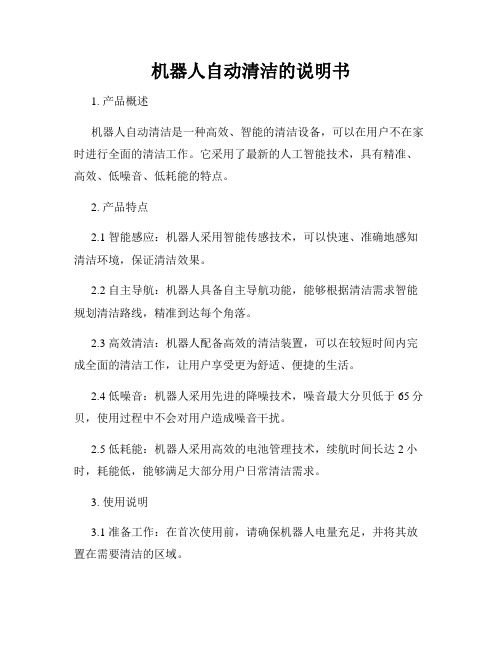
机器人自动清洁的说明书1. 产品概述机器人自动清洁是一种高效、智能的清洁设备,可以在用户不在家时进行全面的清洁工作。
它采用了最新的人工智能技术,具有精准、高效、低噪音、低耗能的特点。
2. 产品特点2.1 智能感应:机器人采用智能传感技术,可以快速、准确地感知清洁环境,保证清洁效果。
2.2 自主导航:机器人具备自主导航功能,能够根据清洁需求智能规划清洁路线,精准到达每个角落。
2.3 高效清洁:机器人配备高效的清洁装置,可以在较短时间内完成全面的清洁工作,让用户享受更为舒适、便捷的生活。
2.4 低噪音:机器人采用先进的降噪技术,噪音最大分贝低于65分贝,使用过程中不会对用户造成噪音干扰。
2.5 低耗能:机器人采用高效的电池管理技术,续航时间长达2小时,耗能低,能够满足大部分用户日常清洁需求。
3. 使用说明3.1 准备工作:在首次使用前,请确保机器人电量充足,并将其放置在需要清洁的区域。
3.2 启动机器人:长按机器人开关,直至启动成功,机器人将自动扫描清洁区域周围环境,并规划清洁路线。
3.3 清洁操作:清洁开始后,机器人将根据规划的路线进行清洁操作,期间请确保周围环境通畅,避免机器人卡住或者发生意外情况。
3.4 结束清洁:当清洁任务完成后,机器人将自动返回充电基座,并开始充电。
也可以通过手动操作将其关闭。
4. 注意事项4.1 避免代替人类进行操作:机器人仅供辅助用户进行清洁操作,不能代替人类进行其他相关操作。
4.2 防止物品损坏:在使用过程中,请尽量避免机器人与其他物品发生摩擦或者碰撞,以免造成物品损坏。
4.3 防止电池短路:请勿将机器人电池放入火源附近或者进水,以防止电池短路。
4.4 安全保护:当机器人遭遇异常情况(如墙角卡住、电量不足等)时,会自动停止工作,以保证使用安全。
5. 维护保养5.1 定期清洗:机器人使用一段时间后,请定期对其进行清洗和维护工作。
5.2 更换电池:当机器人电池老化或者续航能力不足时,请及时更换电池。
Neato 機器人使用者指南说明书

使用者指南我的認識您的 Neato 機器人恭喜您擁有全新的吸塵清掃機器人。
機器人的 Wi-Fi 功能可讓您透過手機、平板電腦及其他裝置輕鬆管理地面清掃工作。
本指南可協助您透過 Neato 應用程式來設定和連線機器人。
您也可以尋找某些關於操作和維護機器人的重要資訊以達到最佳效能。
接著就能放鬆自己,您的機器人會在完成地面清掃時通知您。
有任何問題嗎?儘管讓我們知道。
我們在此提供協助。
https://繁體中文為了確保您使用 Neato 機器人的最佳體驗,請注意下列事項以盡可能降低損壞傢俱和個人物品的風險。
請在前幾次清掃執行期間觀察您的 Neato 機器人,並對需要清掃的環境做出必要調整以最佳化導航 功能。
Neato 機器人具備了可避開障礙物的智慧型導航系統。
然而,機器人仍可能偶爾碰撞到傢俱、物件、寵物和人。
因此,若您擁有可能會經由碰撞而損壞的特殊物件,請將這些物件從房間移開或使用邊界標誌。
同樣地,Neato 機器人旋轉刷毛的運作方式如同一般直立式吸塵器,因此請勿將 Neato 機器人用於您不會使用一般直立式吸塵器來清掃的地面或地毯 (例如流蘇邊)。
Neato Robotics 對於傢俱、物件、地毯或地面的任何損壞概不負責。
概觀 ......................................................... 3重要項目和秘訣 ................................... 4開始按鈕和 LED 指示燈 ................... 6Neato 的運作方式 (7)使用 Neato 應用程式 ........................ 8不使用 Neato 應用程式,直接使用您的 Neato 機器人 (11)Neato 地面規劃工具與 「禁止通行線」 .....................................13 維護您的 Neato 機器人....................16更多資訊 ................................................18疑難排解 (19)您和您的 Neato 機器人 (21)想要看看它的運作方式嗎?請前往 https://1 集塵盒與過濾器2 頂部3 雷射護蓋4 開始按鈕5 資訊 LED 指示燈6 電池 LED 指示燈7 握把8 前側防撞條 9 邊界標誌10 充電底座11 滾刷12 牆壁循跡感應器窗口 13 側邊滾刷14 跌落感應器窗口 15 滾刷防護器 16 電池外蓋 17 輪子18 充電接點19 清掃工具資訊 LED 指示燈用於指示:· Wi-Fi 連線狀態· 清掃中狀態· 錯誤指示燈用於顯示:· 充電狀態· 電池錯誤需求:您需要 Wi-Fi 連線能力、一部執行 iOS 10 (含) 以上版本或 Android 4.2 (含) 以上版本的手機或平板電腦,以及一個 Neato 帳戶 (免費) 才能使用某些功能。
科沃斯 地宝 DEEBOT X5 PRO PLUS 扫地机器人 使用说明书
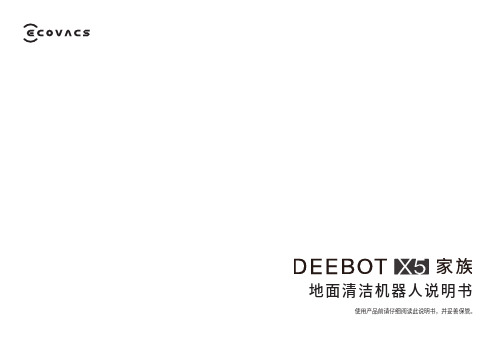
地面清洁机器人说明书使用产品前请仔细阅读此说明书,并妥善保管。
2注意1. 针对产品在清扫中可能出现的问题,应及早排除。
清理地面上的电源线和细小物品避免产品在清洁过程中受阻。
将地毯的边穗翻折到地毯下,并使垂挂的窗帘、桌布等不要接触地面。
2. 若存在诸如楼梯等悬空环境,请先测试产品看其是否可以检测到悬空区域边缘而不跌落。
应在悬空区域边缘设置防护栏以防产品跌落。
应确保该防护设施不会引发绊倒等人身伤害。
3. 请按照说明书的指示使用产品。
仅使用制造商推荐或销售的附件。
4. 确保电源电压符合充电座上标注的电压。
5. 使用产品前确保尘盒、过滤材料已安装到位。
6. 如果电源线软线损坏,为了避免危险,必须由制造商、其维修部或类似部门的专业人员更换。
7. 在清洁和维护产品前请先关闭产品开关。
8. 在清洁和维护产品前必须先将插头从电源插座拔出。
9. 在废弃产品前,请先将产品从充电座上取下,关闭产品电源开关并取出电池。
10. 若长时间不使用产品,请将产品断电。
11. 在废弃产品前,必须遵循当地法律法规移除并废弃产品电池。
12. 请遵循当地法律法规处理旧电池。
13. 产品不能由8 岁以下儿童或精神上有障碍的人使用。
若需要使用,请在监护人的监督指导下进行。
请不要让儿童骑坐在产品上,或将产品作为玩具玩耍。
14. 仅在室内家庭环境中使用。
请勿在室外、商业及工业场所使用。
15. 请勿在婴幼儿睡眠的房间里使用产品。
16. 请勿利用损坏的电源线或电源插座使用产品。
当产品因跌落、损坏、室外使用或进水导致无法正常工作时,请勿使用产品。
为避免伤害,产品应由制造商或其售后服务进行维修。
17. 请依照说明书的指示使用产品。
因不当使用导致的任何损失及伤害,本公司概不负责。
安全规范使用产品时,请保持一贯的警惕性,遵循以下事项:使用产品前请仔细阅读此说明书,并妥善保存。
警告1. 仅适用制造商专配的原装充电座。
禁止用户私自更换电池,若怀疑电池损坏,请联系制造商、授权经销商或者类似部门的专业人员更换。
DEEBOT OZMO 610 产品评论指南说明书

What DEEBOT OZMO 610 brings you?● A vacuum & mop combo cleaning device with advanced OZMO mopping system:Vacuum & mop in one go so that you don’t need to do the cleaning twice. With advanced OZMOmopping system, the robot equips with an electronically-controlled water pump consistently drawswater from a large reservoir to initiate mopping process. What’s more, the robot has sensors toautomatically switch to mopping mode or regulate water flow to dampen the cloth, so as toguarantee a safe and deep clean. You can save time in the cleaning process by no need to refillthe water tank. In this case, the robot is convenient for you as water is enough for normal homeenvironment.●Clean in the most efficient way with Smart Cleaning Path:The Smart Cleaning Path ensures that the robot can follow an advanced, back-and-forth cleaningpattern for a more thorough and systematic clean, so your floor will be handled with optimizedclean.●Tackle different needs:Suction method can be changed depending on your needs with DEEBOT OZMO610. The directsuction inlet is perfectly suited to collecting hairs without tangling or you can also make use withmain brush to achieve greater lift, especially on carpets. The robot is designed for your differentneeds.Before you activate the DEEBOT, please pay attention to:Allow at least an 8 cm (3.1") heightto clean under furniture withoutcomplications.Make sure that the tasselededges of carpets are folded underthemselves before activate therobot.Assist DEEBOT at its first time ofcleaning.Now you are ready to set up DEEBOT!Ensure DEEBOT Anti-Drop Sensors is on to detect the drop off. It mayneed a physical barrier at the edge todo so.Don’t block DEEBOT in narrowspaces, such as hallways. Remove cords & small objects from the floor that could entangle the product.(1) Place the Charging Dock on a level floor surfaceand keep the immediate area 1.5m (5') in front ofthe charger and 0.5m (1.6') on both sides of the charger clear of objects and reflective object surfaces. Plug the Charging Dock in.(2) Remove the protective strip from the robot’s bumper before use. (3) Install Side Brushes: attach Side Brushes to the bottom of DEEBOT by pressing a brush into each slot with the matching color until it clicks.(4)Power on: Open the robot’s Top Cover. Turn the robot's Power Switch to the ON position. DEEBOT is powered ON when DEEBOT emits a musical sound and the AUTO Mode Button stays illuminated. (5) Charging before use: charge the DEEBOT 4 hours with the button in power on mode.(1) Draw out the water tank and release the cap to fill in water with the cap covered after thefilling process.(2) Paste the mopping cloth onto the plate and attach it to the water tank, then put the watertank into the DEEBOT.(3) It is important to fold the tasseled edges of the carpet before activating the DEEBOT toavoid wrong functioning.(4) Now you are ready to acitviate the DEEBOT by the remote control or pushing the “Auto”button.You can also control your DEEBOT via your mobile remotely:For IOS system: For Android system:Video tutorial on the App connecting:Product review guideDEEBOT OZMO 610Don’t panic and we are prepared for you, if:1. DEEBOT meets an obstacle, like furniture?DEEBOT has an active obstacle detection system to help it avoid striking into your furniture, walls and household items. When Anti-Collision Sensors detect an obstacle, a signal will be sent to DEEBOT’s “brain” to slow down, change direction and select a new cleaning path. If the object is very low to the ground, 1.5” or smaller in height, DEEBOT may gently touch the obstacle with its mechanical cushion bumper before turning around.2. DEEBOT is not cleaning along edges and in corners thoroughly?Please choose Edge Cleaning Mode to clean along edges and in corners effectively.3. DEEBOT can be used to vacuum water?No. Do not allow DEEBOT to vacuum liquid as it will damage the unit. If it accidentally vacuums the liquid, switch OFF the robot immediately, remove the Dust Bin, Filters, Main Brush and suction component and allow them to dry completely before reinstalling them.4. My home has two decks. Is there chance that DEEBOT could fall while cleaning thesecond floor?All of our robots come with Anti-Drop Sensors, so they will not fall from the edge but it may need a physical barrier at the edge to keep itself from falling over.5. The barrier of my bathroom is 1cm. Will the robot be able to cross over?Under normal circumstances, our robots should be able to cross barriers within 1cm height.If you have more questions during reviewing the product, please don’t hesitate to contact ECOVACS local PR team:LOCAL PR AGENCY NAMEContact name:Email:Phone:#DoMoreOfWhatYouLove with ECOVACS DEEBOT!。
Philips HomeHero 兽儿家庭洁净器说明书

Philips HomeHero Vacuum cleaner with bag1800W AirflowMax technology AnimalFC8913Live life!No hassle cleaningGet the job done quickly and easily with Philips HomeHero. This cleaner delivers great suction power, dust filtration, and flexible nozzles for thorough cleaning without the hassle.High cleaning power•1800 Watt motor generating max. 325 Watt suction powerHighly efficient anti-allergy system•EPA AirSeal plus EPA 12 filterHygienic disposal of dust bag•Unique Clean Comfort Cassette to avoid contact with dustEasy to use all over the house•Two comfortable carrying handles for extra convenienceOutstanding results on furniture and curtains•Mini Turbo brush for easy (pet) hair and fluff removalIssue date 2023-04-13Version: 1.1.1© 2023 Koninklijke Philips N.V.All Rights reserved.Specifications are subject to change without notice. Trademarks are the property of Koninklijke Philips N.V. or their respective HighlightsVacuum cleaner with bag1800W AirflowMax technology, AnimalSpecifications1800 Watt motor1800 Watt motor generating max. 325 Watt suction power for perfect cleaning results.EPA AirSeal, EPA 12 filterThis vacuum cleaner has been designed in such a way that all the air taken in is passed through the EPA 12 filter (99.5% filtration) before it is exhausted. No escape is possible.Mini Turbo brushThe Mini Turbo Brush quickly removes (animal) hairs, fluff, and dust from couches, cushions, and other fabrics. This brush is ideal for pet owners.Comfortable carrying handlesThis vacuum cleaner has not one, but two carrying handles. When it is on its wheels, there is a handle on top which enables you to easily move the cleaner around with very little bending. The second handle on the front side of the appliance enables you to comfortably carry it around in an upright position.Clean Comfort CassetteWhen disposing the dust bag of your Philips vacuum cleaner, there will be no contact with the dust thanks to this patented dust bag holder.Performance•Input power (max): 1800 W •Input power (IEC): 1600 W •Noise level (Lc IEC): 79 dB •Suction power (max): 325 W •Vacuum (max): 30 kPa •Airflow (max): 42 l/sDesign•Color: Pistil RedUsability•Action radius: 10 m •Cord length:7 m•Tube coupling: Conical•Carrying handle: Top and front•Power control: Electronic on appliance •Tube type: Metal 2-piece telescopic tube •Dust full indicator •Wheel type: Rubber •Clean Comfort cassetteNozzles and accessories•Standard nozzle: Wheeled all-purpose nozzle •Accessories included: Crevice tool •Accessory storage: On tubeclip •Additional nozzle: Mini turbo brushWeight and dimensions•Weight of product: 5.5 kgSustainability•Packaging: > 90% recycled materials •User manual: 100% recycled paperFiltration•Dust bag type: s-bag •Dust capacity: 3 L•Exhaust filter: Super Clean Air HEPA 12 washable filter•HEPA Air Seal。
PurrSong LavvieBot 猫砂自动清洗机说明书
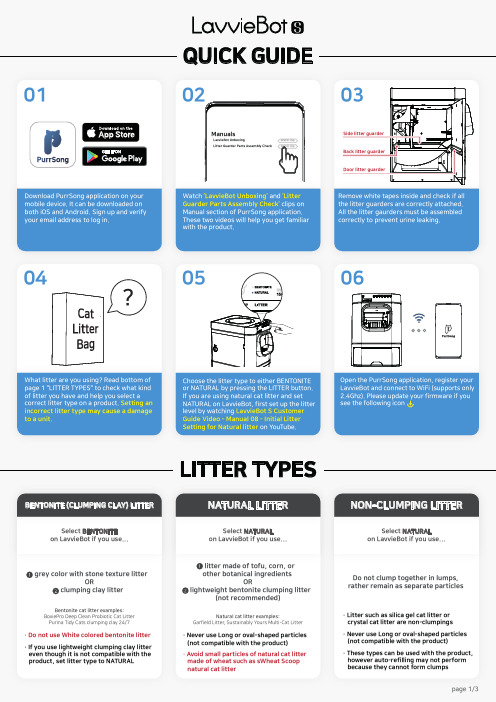
Open the PurrSong application, register your LavvieBot and connect to WiFi (supports only 2.4Ghz). Please update your firmware if you see the following iconManualsLavvieBot UnboxingWatch clip Litter Guarder Parts Assembly Check Watch clip 010402050306Side litter guarderBack litter guarderDoor litter guarderChoose the litter type to either BENTONITE or NATURAL by pressing the LITTER button. If you are using natural cat litter and set NATURAL on LavvieBot, first set up the litter level by watching LavvieBot S Customer Guide Video - Manual 08 - Initial LitterSetting for Natural litter on YouTube.What litter are you using? Read bottom ofpage 1 "LITTER TYPES" to check what kindof litter you have and help you select acorrect litter type on a product. Setting anincorrect litter type may cause a damageto a unit.Download PurrSong application on yourmobile device. It can be downloaded onboth iOS and Android. Sign up and verifyyour email address to log in.Watch ‘LavvieBot Unboxing’ and ‘Litter Guarder Parts Assembly Check’ clips on Manual section of PurrSong application.These two videos will help you get familiarwith the product.Remove white tapes inside and check if all the litter guarders are correctly attached. All the litter gaurders must be assembled correctly to prevent urine leaking.QUICK GUIDEBentonite cat litter examples:BoxiePro Deep Clean Probiotic Cat LitterPurina Tidy Cats clumping clay 24/7Natural cat litter examples: Garfield Litter, Sustainably Yours Multi-Cat Litter grey color with stone texture litterORclumping clay litterlitter made of tofu, corn, or other botanical ingredients OR lightweight bentonite clumping litter (not recommended)Do not clump together in lumps, rather remain as separate particles BENTONITE (CLUMPING CLAY) LITTER NATURAL LITTERNON-CLUMPING LITTER LITTER TYPES· Litter such as silica gel cat litter or crystal cat litter are non-clumpings· Never use Long or oval-shaped particles(not compatible with the product)· These types can be used with the product,however auto-refilling may not performbecause they cannot form clumps · Never use Long or oval-shaped particles (not compatible with the product)· Avoid small particles of natural cat litter made of wheat such as sWheat Scoopnatural cat litter· Do not use White colored bentonite litter · If you use lightweight clumping clay litter even though it is not compatible with the product, set litter type to NATURAL Select NATURAL on LavvieBot if you use...Select BENTONITE on LavvieBot if you use...Select NATURALon LavvieBot if you use...01What if my cat does not use this automatic litter box?First, uplug the unit and keep the side door open, or take out and leave the litter tray outside where the original litter box was placed until the cat gets familiar with the new environment.02Would it be alright if my cat’s stool is watery and mushy?If your cat’s stool is liquid-like, set LavvieBot S’s wait time to a longer period so that it gives enough time for the stool to solidify/dry before LavvieBot S cleans it.03Can I use tofu cat litter?You can use tofu litter as long as its particle is small. Natural cat litter that has tinier particles and lighter weight thanregular Tofu or Corn litter such as wheat may not be suitable for use. (see bottom of page 1 "LITTER TYPES" for details) 04Can I use other bags as LavvieBot’s waste bag?Yes, you can use any bags that fit in the waste drawer; however, we recommend to use the bags enclosed with the product to prevent any error when measuring the amount of waste collected in the drawer.05How do I change the litter level?If set on BENTONITE: Watch LavvieBot S Customer Guide Video - Manual 09 – Litter Level Change for Bentonite litter on YouTube If set on NATURAL: Watch LavvieBot S Customer Guide Video - Manual 10 – Litter Level Change for Natural litter on YouTube 06I don’t think it is performing auto-refilling after the litter got decreased in the tray.1. Check if the actual litter you use is correctly set on LavvieBot’s litter type (see bottom of page 1 "LITTER TYPES")2. Check “Litter Level Set-up/Current” on IoT screen of your app.- If Litter Level Set-Up is smaller than Current:litter level is set low, thus increase your litter level by referring to the answer from #5 above- If Litter Level Set-Up is bigger than Current:a. Is there enough litter in the litter storage?b. If there is enough litter, take out the litter entrance net and take a moment to see if LavvieBot refillsautomatically when the litter gets decreasedc. If both a and b do not work, please contact CS team07What is litter level set-up?LavvieBot will dispense a certain amount of litter automatically to keep its litter level as the litter gets decreased in a tray.When setting the litter level, we recommend to fill the litter tray up to the baseline marked inside the tray.08Does the auto-cleaning stop if my cat enters during that time?Even during the cleaning process, it recognizes any approaching cat and immediately stops the operation and retracts its separator, making it available for the cat use the litter box all the time.09If I press the SCOOP button and force auto-cleaning, would the LavvieBot detect cats and stop?When scooping is done manually, by pressing the SCOOP button, the LavvieBot thinks there is no one near itself andrecognizes that it is safe to perform cleaning. Thus, scooping will not stop. However, you can stop its scooping by pressing the SCOOP button again to avoid any dangerous incident. Please keep your cats away from it when pressing the SCOOP button for manual scooping.10The storage has enough litter, but it is not dispensing litter while I'm pressing the STORAGE button.1) LavvieBot won't dispense litter if the litter tray already contains the amount of pre-set litter level or more than that.2) If the actual litter you are using and the litter type set on LavvieBot are different, litter won’t be dispensed. Where doyou see a blue light on LITTER LED of LavvieBot, BENTONITE or NATURAL? Please use the same litter types you puton the litter tray and set on the unit.Must see bottom of page 1 “LITTER TYPES” for the correct litter type set-up. Setting an incorrect litter type may cause a damage to a unit.Please note that the maximum litter weight for bentonite litter is 11lb and for natural it is 8.8lbs. Hence, LavvieBotwill not dispense any litter more than those amount and pressing the STORAGE button will not work.01I didn’t receive a verification email when I signed up on the application.Please click ‘Resend’ several times and check your SPAM and PROMOTION email folders. If you still didn’t receive one, we suggest trying with another email address.02What is “Unknown” in the application?When the actual weight of your cat and the input weight on the app need to be somehow similar. If the weights aredifferent, LavvieBot will not recognize your cat and show "Unknown". However, the range of a cat's weight is 350g up and down. (Sorry for using grams as units, but this is an example) Let's say your cat weighs about 500g, then 850g and 150g would be maximum and minimum arrangement of your cat’s weight.03What does “Location” mean on PurrSong application?The Location is the place where the cat uses the LavvieBot S, for example, it could be a living room, bedroom, office, etc.Please make sure to set the “Location” when you register your LavvieBot and cat.04How should I distinguish the “Location”?You can distinguish “Locations” based on your cat’s daily living space. For example, if you have two LavvieBots in your house and your cats use both units, then all your cats and LavvieBots must be registered in the same “Location”. If your cats have their own preference and use only one of the two, register them under a different Location accordingly so that you can have more accurate information for each cat.05What is the relationship between “Locations” and “Users”?The Location have two concepts of users: “Super User” and “User.” The Super User refers to a user who creates theLocation and is the one who manages this Location such as registering/editing/deleting cats and LavvieBot, inviting“User” to “Super User’s” locations, delegating the authority of Super User to one of the “Users” in that location, anddeleting all the information of Locations. On the other hand, once “Users” are invited to the certain “Location”, theycan receive information.。
Neato Botvac 中文说明书指南

• Be aware that shiny surfaces and black floors might confuse your robot.
MEET YOUR NEATO • 认识您的 NEATO
INTRODUCING NEATO
Congratulations on your new home robot! Neato can’t wait to start vacuuming – so you don’t have to. This guide introduces you to Neato’s features and gives you some important pointers to set up and maintain your robot.
Sleep
Hold the button down for 5 seconds to put your Neato to "sleep".
GETTING STARTED • English
PAGE 3
MAINTAINING YOUR NEATO
IMPORTANT! Your robot needs regular maintenance to operate reliably.
Brushes
• Remove the guard over the brush by pulling up on both sides.
PULL UP ON BOTH SIDES SIMULTANEOUSLY
- 1、下载文档前请自行甄别文档内容的完整性,平台不提供额外的编辑、内容补充、找答案等附加服务。
- 2、"仅部分预览"的文档,不可在线预览部分如存在完整性等问题,可反馈申请退款(可完整预览的文档不适用该条件!)。
- 3、如文档侵犯您的权益,请联系客服反馈,我们会尽快为您处理(人工客服工作时间:9:00-18:30)。
2023年智能宠物清洁机器人使用说明书
感谢您选择使用2023年智能宠物清洁机器人。
本使用说明书将详
细介绍机器人的功能、操作方法及注意事项,帮助您更好地使用机器人,为您的宠物提供清洁和舒适的环境。
一、产品概述
2023年智能宠物清洁机器人是一款高效、智能的清洁工具。
它采用
先进的技术,能够自动清理宠物粪便,并对清洁过程进行全方位管理
和控制。
同时,它还具备人性化的设计,操作简便,是您宠物的理想
清洁助手。
二、产品特点
1. 自动清理:宠物清洁机器人能够自动侦测粪便位置,并准确清理,省时省力。
2. 智能控制:机器人内置智能芯片,能够根据宠物活动情况和清洁
需求进行智能控制。
3. 强力清洁:机器人配备高效清洁器具,能够彻底清理宠物粪便及
异味,保持环境清洁卫生。
4. 安全防护:机器人采用安全材料制造,无害无毒,宠物和宠物主
人可以放心使用。
三、使用方法
1. 准备工作:将机器人放置在宠物常出现的地点,同时确保机器人电量充足。
2. 启动机器人:按下开关按钮,机器人将进入待机状态并开始侦测宠物粪便。
3. 自动清洁:当机器人侦测到宠物粪便时,它将自动启动清洁程序并完成清理任务。
4. 完成提示:清洁完成后,机器人将通过提示音和指示灯告知宠物主人,并返回待机状态。
四、注意事项
1. 请勿将机器人用于除清洁宠物粪便以外的用途,避免对机器人造成损坏或故障。
2. 请定期清理机器人的清洁器具,并妥善保养机器人,以保证其正常工作和寿命。
3. 使用过程中,请确保宠物不会咬嚼或拆解机器人,以免导致安全问题。
4. 请将机器人放置在宠物无法触及的位置,并避免宠物攀爬或跳跃在机器人附近。
五、常见问题解答
1. 机器人如何清洁宠物粪便?
机器人内置传感器可以准确侦测到宠物粪便,然后通过清洁器具进行清理。
2. 机器人是否适用于不同种类的宠物?
是的,机器人适用于多种宠物,包括猫、狗等。
3. 机器人如何避免与宠物发生冲突?
机器人采用自主规避技术,能够避免与宠物发生碰撞,确保宠物的安全。
4. 机器人需要定期维护吗?
是的,建议定期清理机器人的清洁器具,并保持机器人的清洁和充电状态。
六、售后服务
如您在使用过程中遇到任何问题或需求售后服务,请联系我们的客服中心,我们将尽快为您解决问题。
七、免责声明
请在正常使用机器人时遵守本说明书中的操作方法和注意事项。
如因不正常使用机器人导致的损坏或问题,我们将不承担任何责任。
最后,希望我们的2023年智能宠物清洁机器人能为您和您的宠物带来便利和舒适。
祝您使用愉快!。
