FlexSim_7.1.0_学习教程
Flexsim教程基础知识PPT教案

FlowItem:临时实体库 Tree:打开模型树 Ortho:打开模型正投影视图 Persp:打开模型透视图
8
8
离散事件仿真
只考虑在离散的时间点瞬间发生的改变状态的重 要事件
事件包括:
订单到达 零件加工完成 库存量下降到下限
状态包括
机器:空闲、加工、故障 车辆:行进、装货、卸货
易于捕捉问题的随机本 质
难以捕捉复杂因果关系
能够详细描述模型中的
难以建立与时间相关的约
行为
束
可以测量各种量
不能随时间运行模型
建立模型需要更多的时
间和技巧
6
Flexsim软件主窗口布局
Flexsim软件主窗口由下面五部分构成
菜单 工具栏 对象库 模型视图 仿真控制栏
7
7
工具栏
9
统计分布函数
指数分布
正态分布
Lognormal分布
Gamma分布
10
Flexsim仿真模型的基本组成
对象(Objects)
Flexsim采用对象对实际过程中的各元素建模
连接(Connections)
Flexsim中通过对象之间的连接定义模型的流程
方法(Methods)
对象中的方法定义了模型中各对象所需要完成的作业
仿真是工程师、经理和决策人对有关操作、流程、或是动态系统的方案进行试 验、评估、以及视觉化的工具。
3
什么是模型
为解决特定问题,对真实系统进行抽象和 简化的产物
只包含真实系统中,解决问题所必需的元 素
4
系统仿真技术的必要性
现实系统
模型化
仿真模型
成本高 业计划务停时止的间可长能性大实 验
flexsim快速基础教程
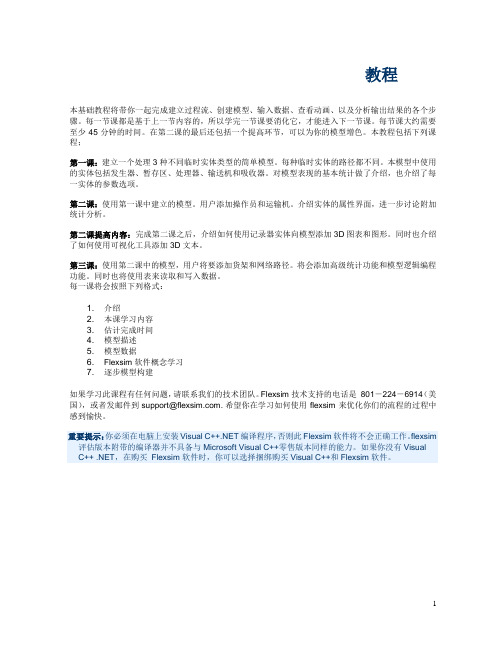
教程本基础教程将带你一起完成建立过程流、创建模型、输入数据、查看动画、以及分析输出结果的各个步骤。
每一节课都是基于上一节内容的,所以学完一节课要消化它,才能进入下一节课。
每节课大约需要至少45分钟的时间。
在第二课的最后还包括一个提高环节,可以为你的模型增色。
本教程包括下列课程;第一课:建立一个处理3种不同临时实体类型的简单模型。
每种临时实体的路径都不同。
本模型中使用的实体包括发生器、暂存区、处理器、输送机和吸收器。
对模型表现的基本统计做了介绍,也介绍了每一实体的参数选项。
第二课:使用第一课中建立的模型。
用户添加操作员和运输机。
介绍实体的属性界面,进一步讨论附加统计分析。
第二课提高内容:完成第二课之后,介绍如何使用记录器实体向模型添加3D图表和图形。
同时也介绍了如何使用可视化工具添加3D文本。
第三课:使用第二课中的模型,用户将要添加货架和网络路径。
将会添加高级统计功能和模型逻辑编程功能。
同时也将使用表来读取和写入数据。
每一课将会按照下列格式:1. 介绍2. 本课学习内容3. 估计完成时间4. 模型描述5. 模型数据6. Flexsim软件概念学习7. 逐步模型构建如果学习此课程有任何问题,请联系我们的技术团队。
Flexsim技术支持的电话是801-224-6914(美国),或者发邮件到 support@. 希望你在学习如何使用flexsim来优化你们的流程的过程中感到愉快。
重要提示:你必须在电脑上安装Visual C++.NET编译程序,否则此Flexsim软件将不会正确工作。
flexsim 评估版本附带的编译器并不具备与Microsoft Visual C++零售版本同样的能力。
如果你没有Visual C++ .NET,在购买Flexsim软件时,你可以选择捆绑购买Visual C++和Flexsim软件。
1第1课简介第1课介绍了图示与建立简单模型的基本概念。
在Flexsim中开始建立每个模型的好方法是先画一个图示。
《flexsim初级培训》PPT课件幻灯片PPT
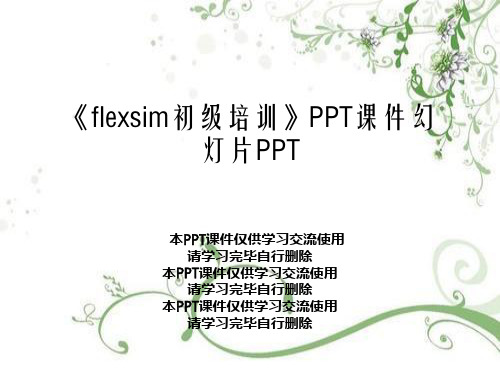
– 加工:是在被加工的临时实体上强制执行的 延迟时间。
– 运输:将临时实体从一个实体移动至另外一 个实体的过程。
13
13
固定资源类
发送和/或接收临时 实体的实体
14
14
固定资源类实体
• 固定资源类实体是仿真模型的框架。用于定义产品 的流程。
• 固定资源类实体可以: • 推动或拉动临时实体 • 加工临时实体〔强迫时间延迟〕 • 临时实体排队 (累积到实体的最大容量为止) • 调用操作员进展加工〔加工/预置〕 • 调用任务执行器将临时实体搬运到下一个资源
16
16
任务执行类实体
• 执行类实体可从固定类实体中获取并执 行任务,如物料搬运或生产操作等。
• 一个执行类实体可以向其他执行类实体 指派任务,或者管理模型中所有的执行 类实体。
• 执行类实体不参与模型中的流程指派
17
17
任务执行类实体
• 当任务执行类实体收到一个任务序列时,便开场按顺序执行任务,直到任务序列执行完成或被抢占 去执行优先级更高的任务序列。
21
如何创立实体
• 鼠标拖动方式〔适合创立单个实体〕 • 鼠标单击的方式〔适合创立多个一样实体〕
临时实体〔Flowitem〕
•
临时实体是指模型中临时产生的实体,可以 从一个固定资源类实体传递到另一个固定资
源类实体的物品。
• 临时实体可用来表示生产或效劳中的原料、 产品或产品集,如零件、部件、托盘、容器 等;也可以是任务执行者。
Company Logo
安装步骤及激活方法 Flexsim建模概念 Flexsim建模步骤 建模练习
一、单机版安装步骤
1、安装Flexsim 英文版 2、输入客户序列号进展激活 Help / License Activation 3、安装Flexsim 中文版 4、输入客户序列号进展激活 Help / License Activation 注意:返回时先返回中文版,在返回英文版
Flexsim软件的基本操作

F l e x s i m软件的基本操作(总18页)--本页仅作为文档封面,使用时请直接删除即可----内页可以根据需求调整合适字体及大小--Flexsim软件的基本操作第1步:在模型中生成一个实体从左边的实体库中拖动一个发生器到模型(建模)视窗中。
具体操作是,点击并按住实体库中的实体,然后将它拖动到模型中想要放置的位置,放开鼠标键。
这将在模型中建立一个发生器实体,如下图所示。
一旦创建了实体,将会给它赋一个默认的名称,例如发生器(Source#,数字#为自从Flexsim应用软件打开后所生成的实体数)。
在以后定义的编辑过程中,可以对模型中的实体进行重新命名。
第2步:在模型中生成更多的实体从实体库中拖动一个暂存区实体放在发生器实体的右侧。
再从库中拖动3个处理器实体放在暂存区实体的右侧,如下图所示。
第3步:完成在模型中生成实体再拖出一个暂存区、一个处理器和一个吸收器实体放到模型中。
第4步:连接端口下一步是连接端口来安排临时实体的逻辑路径。
要连接一个实体的输出端口至另一个实体的输入端口,按住键盘上的“A”键,然后点击第一个实体并按住鼠标左键,拖动鼠标到下一个实体然后放开鼠标键。
将会看到拖动出一条黄色连线,放开鼠标键时,会出现一条黑色的连线。
首先,连接发生器到第一个暂存区。
然后连接此暂存区和每个处理器。
再连接每个处理器到第二个暂存区。
然后连接第二个暂存区到检验处理器。
然后连接检验处理器到吸收器,并连接到模型前端的第一个暂存区。
先连接检验处理器到吸收器,然后到第一个暂存区。
现在此模型的连接应如下图所示。
下一步是改变各实体的参数,以使它们按模型的描述来工作。
这里从发生器开始一直到吸收器逐个修改参数。
详细设计模型每个实体有它自己的参数视窗。
数据和逻辑会由此视窗添加到模型中。
双击一个实体进入该实体参数视窗。
在这个模型中,我们需要让3种不同的产品类型进入系统。
要完成这一要求,每个临时实体的类型(见Flexsim术语中“临时实体类型”的描述)将按照均匀分布被随机分配一个1到3之间的整数值。
flexsim学习方法简单介绍
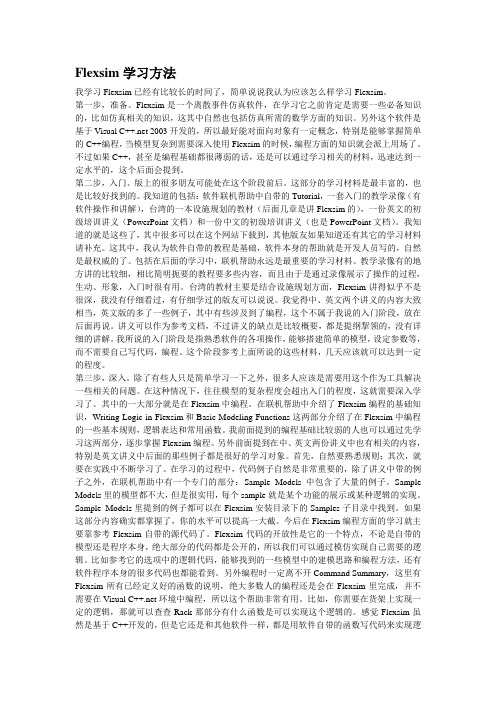
Flexsim学习方法我学习Flexsim已经有比较长的时间了,简单说说我认为应该怎么样学习Flexsim。
第一步,准备。
Flexsim是一个离散事件仿真软件,在学习它之前肯定是需要一些必备知识的,比如仿真相关的知识,这其中自然也包括仿真所需的数学方面的知识。
另外这个软件是基于Visual C++.net 2003开发的,所以最好能对面向对象有一定概念,特别是能够掌握简单的C++编程,当模型复杂到需要深入使用Flexsim的时候,编程方面的知识就会派上用场了。
不过如果C++,甚至是编程基础都很薄弱的话,还是可以通过学习相关的材料,迅速达到一定水平的,这个后面会提到。
第二步,入门。
版上的很多朋友可能处在这个阶段前后。
这部分的学习材料是最丰富的,也是比较好找到的。
我知道的包括:软件联机帮助中自带的Tutorial,一套入门的教学录像(有软件操作和讲解),台湾的一本设施规划的教材(后面几章是讲Flexsim的),一份英文的初级培训讲义(PowerPoint文档)和一份中文的初级培训讲义(也是PowerPoint文档)。
我知道的就是这些了,其中很多可以在这个网站下载到,其他版友如果知道还有其它的学习材料请补充。
这其中,我认为软件自带的教程是基础,软件本身的帮助就是开发人员写的,自然是最权威的了。
包括在后面的学习中,联机帮助永远是最重要的学习材料。
教学录像有的地方讲的比较细,相比简明扼要的教程要多些内容,而且由于是通过录像展示了操作的过程,生动、形象,入门时很有用。
台湾的教材主要是结合设施规划方面,Flexsim讲得似乎不是很深,我没有仔细看过,有仔细学过的版友可以说说。
我觉得中、英文两个讲义的内容大致相当,英文版的多了一些例子,其中有些涉及到了编程,这个不属于我说的入门阶段,放在后面再说。
讲义可以作为参考文档,不过讲义的缺点是比较概要,都是提纲挈领的,没有详细的讲解。
我所说的入门阶段是指熟悉软件的各项操作,能够搭建简单的模型,设定参数等,而不需要自己写代码,编程。
Flexsim软件讲解

路径二:原材料经过输送机到达多功能处理器。在多功能处理器 上,原材料将经过两个加工工序,工序一需要5秒钟,工序二需要 8秒种,其中工序二需要一名操作员参与才能进行。完成全部两个 工序后,每四份原材料被放置在一个托盘上,并经过后续的输送 机,运输车辆将产品运送到货架上存放。
右键单击对象,在弹出菜单中选择 Properties 用于编辑和查看所有对象都拥有的一般性信息
模型树视图(Model Tree View)
模型中的所有对象都在层级式树结构中列出 包含对象的底层数据结构 所有的信息都包含在此树结构中
参数窗口(Parameters Window)
每个对象类有自己的参数 窗口
处理器执行次序(推实体)
MultiProcessor(多功能处理器)
多功能处理器可以在其上对实体进行多步操作 每步操作可以有各自的处理时间,征用一定数目的操作员 当模型中有很多实体需要在一个地点进行多个处理步骤时用多功能
处理器是比较方便的 多功能处理器同时只能处理一个实体
Separator(分离器)
查看端口连接
属性窗口的常规选项 卡(General)可以 查看对象的各种端口 连接
3.编辑外观、设置对象行为
参数窗口(Parameters Window)
双击对象 (或在右键菜单选择Parameters) 用于对各种对象的自身特性的设置、编辑
属性窗口(Properties Window)
每一个Flexsim对象都可拥有不限数量的端口用于 与其它对象进行通信。共有三种端口类型:输入 端口、输出端口和中心端口。
输入和输出端口用来安排实体(flowitems)的行 程路径.
Flexsim案例分步骤详细介绍学习教案

会计学
1
第一页,编辑于星期六:十点 五十六分。
Flexsim概念
➢Flexsim实体:在仿真中, Flexsim实体表示不同的实体,如 右图所示。
➢临时实体:在仿真中流经模型的实体,可以表示工件、 托盘、装配件、文件、订单等任何移动通过仿真过程的 对象。
➢临时实体类型:作为一个临时实体上的标志存在,可以表示条形码、 工件类型或工件号。
第四页,编辑于星期六:十点 五十六分。
模型1
模 型 描 述 :在这个模型中,研究三种产品离开一个生产线进行检 验的过 程。 ➢三种不同类型的临时实体将按照正态分布间隔到达; ➢临时实体类型在类型1、2、3三个类型之间 均匀分 布; ➢当临时实体到达时,他们将进入暂存 区并等 待检验 ; ➢用三个检验台,一个检验台检验类型1,另一个检验类型2,第三个检验类型3; ➢检验后的临时实体放到输送机上; ➢在输送机终端送到吸收器,从而退出模型。
第17页/共59页
第十八页,编辑于星期六:十点 五十六分。
模型2
该 模 型 的 流 程图如 下:
临时实体
暂存区1 操作员捡取
检验台1 检验台2 检验台3
输送机 输送机 输送机
暂存区2 运输机搬运
吸收器
第18页/共59页
第十九页,编辑于星期六:十点 五十六分。
模型2
模型数据: ➢检测器的预置时间:常数值,10s; ➢产品搬运:操作员从暂存区到检测器,叉车从输送机末端的暂存区到吸收器: ➢输送机暂存区容量:10.
第31页/共59页
第三十二页,编辑于星期六:十点 五十六分。
模型2的可视化
要 实 现 可 视 化的 实体必 须要打 开统 计收集 1 添 加 记 录 器 显示 暂存区 的当前 容量
flexsim快速基础教程
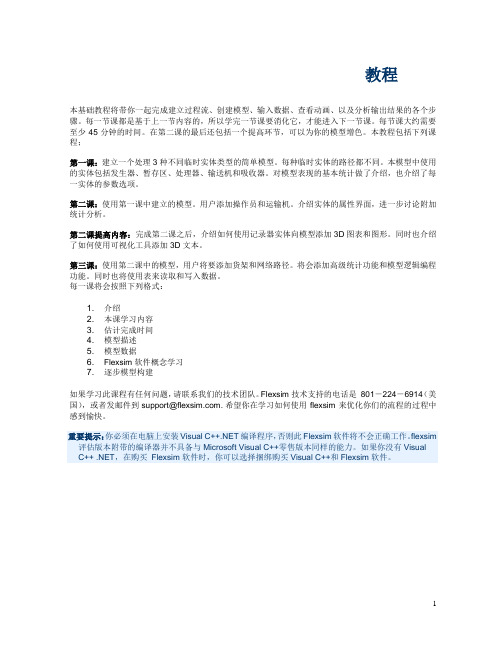
教程本基础教程将带你一起完成建立过程流、创建模型、输入数据、查看动画、以及分析输出结果的各个步骤。
每一节课都是基于上一节内容的,所以学完一节课要消化它,才能进入下一节课。
每节课大约需要至少45分钟的时间。
在第二课的最后还包括一个提高环节,可以为你的模型增色。
本教程包括下列课程;第一课:建立一个处理3种不同临时实体类型的简单模型。
每种临时实体的路径都不同。
本模型中使用的实体包括发生器、暂存区、处理器、输送机和吸收器。
对模型表现的基本统计做了介绍,也介绍了每一实体的参数选项。
第二课:使用第一课中建立的模型。
用户添加操作员和运输机。
介绍实体的属性界面,进一步讨论附加统计分析。
第二课提高内容:完成第二课之后,介绍如何使用记录器实体向模型添加3D图表和图形。
同时也介绍了如何使用可视化工具添加3D文本。
第三课:使用第二课中的模型,用户将要添加货架和网络路径。
将会添加高级统计功能和模型逻辑编程功能。
同时也将使用表来读取和写入数据。
每一课将会按照下列格式:1. 介绍2. 本课学习内容3. 估计完成时间4. 模型描述5. 模型数据6. Flexsim软件概念学习7. 逐步模型构建如果学习此课程有任何问题,请联系我们的技术团队。
Flexsim技术支持的电话是801-224-6914(美国),或者发邮件到 support@. 希望你在学习如何使用flexsim来优化你们的流程的过程中感到愉快。
重要提示:你必须在电脑上安装Visual C++.NET编译程序,否则此Flexsim软件将不会正确工作。
flexsim 评估版本附带的编译器并不具备与Microsoft Visual C++零售版本同样的能力。
如果你没有Visual C++ .NET,在购买Flexsim软件时,你可以选择捆绑购买Visual C++和Flexsim软件。
1第1课简介第1课介绍了图示与建立简单模型的基本概念。
在Flexsim中开始建立每个模型的好方法是先画一个图示。
flexsim教程

flexsim教程
FlexSim是一种用于建模、仿真和优化的强大工具。
它被广泛
应用于供应链管理、物流计划、制造过程优化以及健康医疗系统等领域。
下面将介绍一些FlexSim的基本概念和使用方法。
FlexSim的界面非常直观,主要由模型区域、工具栏和属性栏
组成。
模型区域是我们进行建模和仿真的主要区域。
工具栏提供了各种工具和功能,如创建模型元件、设置模拟参数、运行仿真等。
属性栏则用于编辑和设置模型元件的属性和参数。
在FlexSim中,模型的建立主要通过拖拽和放置模型元件来完成。
每个模型元件代表了系统中的一个组件或实体,如机器、工人、产品等。
我们可以通过属性栏来设置每个模型元件的属性和参数,从而模拟系统的运行过程。
在进行建模和仿真之前,我们需要先定义系统的输入和输出。
输入可以是各种需求、订单、资源等,而输出可以是产出、服务水平、效率等。
在模型中,我们可以通过设置模型元件的属性和参数来模拟系统的输入和输出。
除了基本的建模和仿真功能外,FlexSim还提供了丰富的分析
工具和优化功能。
我们可以使用统计分析工具来分析仿真结果,如平均等待时间、资源利用率等。
此外,FlexSim还支持使用
优化工具进行系统参数的优化,以实现系统的最优性能。
总结来说,FlexSim是一种强大的建模、仿真和优化工具,广
泛应用于供应链管理、物流计划和制造过程优化等领域。
通过
灵活的界面和丰富的功能,我们可以轻松地进行系统建模、仿真以及优化分析。
希望上述介绍对您有所帮助。
flexsim快速基础教程
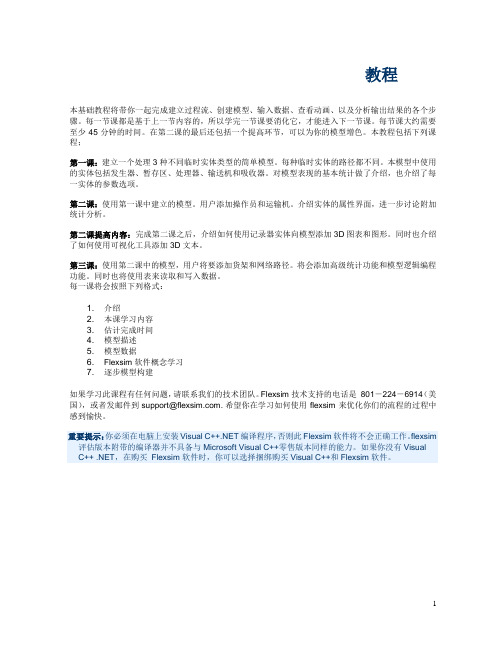
教程本基础教程将带你一起完成建立过程流、创建模型、输入数据、查看动画、以及分析输出结果的各个步骤。
每一节课都是基于上一节内容的,所以学完一节课要消化它,才能进入下一节课。
每节课大约需要至少45分钟的时间。
在第二课的最后还包括一个提高环节,可以为你的模型增色。
本教程包括下列课程;第一课:建立一个处理3种不同临时实体类型的简单模型。
每种临时实体的路径都不同。
本模型中使用的实体包括发生器、暂存区、处理器、输送机和吸收器。
对模型表现的基本统计做了介绍,也介绍了每一实体的参数选项。
第二课:使用第一课中建立的模型。
用户添加操作员和运输机。
介绍实体的属性界面,进一步讨论附加统计分析。
第二课提高内容:完成第二课之后,介绍如何使用记录器实体向模型添加3D图表和图形。
同时也介绍了如何使用可视化工具添加3D文本。
第三课:使用第二课中的模型,用户将要添加货架和网络路径。
将会添加高级统计功能和模型逻辑编程功能。
同时也将使用表来读取和写入数据。
每一课将会按照下列格式:1. 介绍2. 本课学习内容3. 估计完成时间4. 模型描述5. 模型数据6. Flexsim软件概念学习7. 逐步模型构建如果学习此课程有任何问题,请联系我们的技术团队。
Flexsim技术支持的电话是801-224-6914(美国),或者发邮件到 support@. 希望你在学习如何使用flexsim来优化你们的流程的过程中感到愉快。
重要提示:你必须在电脑上安装Visual C++.NET编译程序,否则此Flexsim软件将不会正确工作。
flexsim 评估版本附带的编译器并不具备与Microsoft Visual C++零售版本同样的能力。
如果你没有Visual C++ .NET,在购买Flexsim软件时,你可以选择捆绑购买Visual C++和Flexsim软件。
1第1课简介第1课介绍了图示与建立简单模型的基本概念。
在Flexsim中开始建立每个模型的好方法是先画一个图示。
物流仿真软件Flexsim入门1(PPT60页)

网络类对象
• NetworkNode对象一般用来设定Task Executor对象的行动路线
图示类对象
• 图示类对象可用在仿真模型中显示各种 信息、标识、图片或图表等
• VisualTool和Recorder对象可用来提高仿 真模型的直观感,同时可用来实时显示 和搜集模型的输出数据
• 开始菜单 / Flexsim 3 / Flexsim License Activation
Flexsim软件的安装步骤(网络版)
• 网络版
– 服务器上安装:
• 加密狗 • hdd32.exe(加密狗驱动)(HASP device driver) • aksmon32.exe (服务器监控程序) • lmsetup.exe (服务器序列号管理器) ***上面三个文件在网络版安装光盘的目录下可以找到
工具栏
• 工具栏中常用到的按钮包括
– ToolBox:编辑全局表格/变量 – Commands:Flexsim命令帮助 – Tree:打开模型树 – Ortho:打开模型正投影视图 – Persp:打开模型透视图
8.3.1 Flexsim建模的基本概念
Flexsim仿真模型的基本组成
对象(Objects)
第16讲 目 录
§7.3 二次分配模型 CH8 物流仿真软件Flexsim入门
§7.3 二次分配问题的模型与算法
二次分配模型(Quadratic Assignment Problem,简称QAP)
计算总成本
例
算法: (1)枚举法 (2)启发式方法
Pairwise Exchange
Pairwise Exchange
flexsim快速基础教程
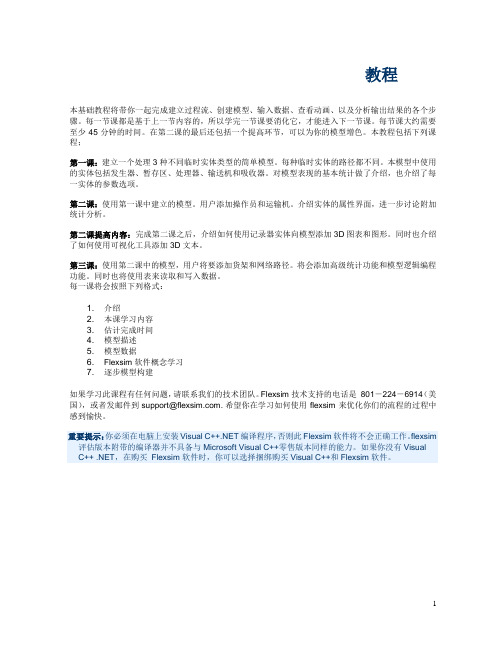
教程本基础教程将带你一起完成建立过程流、创建模型、输入数据、查看动画、以及分析输出结果的各个步骤。
每一节课都是基于上一节内容的,所以学完一节课要消化它,才能进入下一节课。
每节课大约需要至少45分钟的时间。
在第二课的最后还包括一个提高环节,可以为你的模型增色。
本教程包括下列课程;第一课:建立一个处理3种不同临时实体类型的简单模型。
每种临时实体的路径都不同。
本模型中使用的实体包括发生器、暂存区、处理器、输送机和吸收器。
对模型表现的基本统计做了介绍,也介绍了每一实体的参数选项。
第二课:使用第一课中建立的模型。
用户添加操作员和运输机。
介绍实体的属性界面,进一步讨论附加统计分析。
第二课提高内容:完成第二课之后,介绍如何使用记录器实体向模型添加3D图表和图形。
同时也介绍了如何使用可视化工具添加3D文本。
第三课:使用第二课中的模型,用户将要添加货架和网络路径。
将会添加高级统计功能和模型逻辑编程功能。
同时也将使用表来读取和写入数据。
每一课将会按照下列格式:1. 介绍2. 本课学习内容3. 估计完成时间4. 模型描述5. 模型数据6. Flexsim软件概念学习7. 逐步模型构建如果学习此课程有任何问题,请联系我们的技术团队。
Flexsim技术支持的电话是801-224-6914(美国),或者发邮件到 support@. 希望你在学习如何使用flexsim来优化你们的流程的过程中感到愉快。
重要提示:你必须在电脑上安装Visual C++.NET编译程序,否则此Flexsim软件将不会正确工作。
flexsim 评估版本附带的编译器并不具备与Microsoft Visual C++零售版本同样的能力。
如果你没有Visual C++ .NET,在购买Flexsim软件时,你可以选择捆绑购买Visual C++和Flexsim软件。
1第1课简介第1课介绍了图示与建立简单模型的基本概念。
在Flexsim中开始建立每个模型的好方法是先画一个图示。
仿真软件Flexsim教程
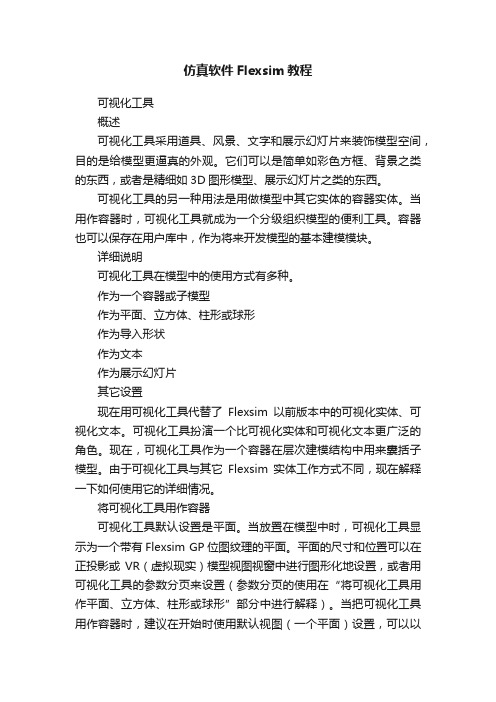
仿真软件Flexsim教程可视化工具概述可视化工具采用道具、风景、文字和展示幻灯片来装饰模型空间,目的是给模型更逼真的外观。
它们可以是简单如彩色方框、背景之类的东西,或者是精细如3D图形模型、展示幻灯片之类的东西。
可视化工具的另一种用法是用做模型中其它实体的容器实体。
当用作容器时,可视化工具就成为一个分级组织模型的便利工具。
容器也可以保存在用户库中,作为将来开发模型的基本建模模块。
详细说明可视化工具在模型中的使用方式有多种。
作为一个容器或子模型作为平面、立方体、柱形或球形作为导入形状作为文本作为展示幻灯片其它设置现在用可视化工具代替了Flexsim以前版本中的可视化实体、可视化文本。
可视化工具扮演一个比可视化实体和可视化文本更广泛的角色。
现在,可视化工具作为一个容器在层次建模结构中用来囊括子模型。
由于可视化工具与其它Flexsim实体工作方式不同,现在解释一下如何使用它的详细情况。
将可视化工具用作容器可视化工具默认设置是平面。
当放置在模型中时,可视化工具显示为一个带有Flexsim GP位图纹理的平面。
平面的尺寸和位置可以在正投影或VR(虚拟现实)模型视图视窗中进行图形化地设置,或者用可视化工具的参数分页来设置(参数分页的使用在“将可视化工具用作平面、立方体、柱形或球形”部分中进行解释)。
当把可视化工具用作容器时,建议在开始时使用默认视图(一个平面)设置,可以以后再改变其视觉表达。
在此例中,我们要建立一个容器,里面有1个暂存区、2个处理器。
临时实体将会从容器外面的一个发生器进入容器。
处理器将会把临时实体送到容器外面的一个吸收器。
步骤1:在模型视图中放置一个可视化工具可视化工具与Flexsim GP位图纹理一起显示。
要往容器中添加实体,只要从库中将它们拖出并放置到可视化工具上就可以了。
步骤2:拖放1个暂存区和2个处理器到可视化工具中当把一个实体放置到可视化工具上时,它将自动地放置到可视化工具中去。
- 1、下载文档前请自行甄别文档内容的完整性,平台不提供额外的编辑、内容补充、找答案等附加服务。
- 2、"仅部分预览"的文档,不可在线预览部分如存在完整性等问题,可反馈申请退款(可完整预览的文档不适用该条件!)。
- 3、如文档侵犯您的权益,请联系客服反馈,我们会尽快为您处理(人工客服工作时间:9:00-18:30)。
Gantt Charts
Financial Analysis
Another feature previously available only in FlexSim Chart, Gantt charts can be added to the dashboard to display data in realtime. The two Gantt chart objects in 7.1 are intended for object states and flowitem tracing.
c 2014 FlexSim Software Products, Inc.
www.fl
page 4 of 8
AGV MODULE
Model AGV Systems
real-world system, are included with myriad customization options, and Control Areas can be used to control vehicle traffic through intersections.
Pinning
Data from the new Statistics section of the Quick Properties can be added to dashboards using the Pinning button; this is useful for quickly viewing important data during a model run. Other values such as labels, tables, global variables, and tracked variables can also be Pinned.
Other
The AGV module features its own unique object library to quickly build an AGV system. The straight and curved paths build out the network itself, while the Join Paths object can quickly join two paths together. Control Points, an essential concept in a c 2014 FlexSim Software Products, Inc. www.fl New picklist options and an AGV section in the User Manual will become available when the module is installed.
AGV Properties
FlexSim’s AGV module is available free of charge for the FlexSim 7.1 software. The AGV module is not backwards compatible (only works with FlexSim 7.1 or later) and leverages FlexSim’s discrete-event simulation capabilities to model a real-world material handling system.
AGV Objects
The AGV Network Properties delivers options for control and customization over the AGV system. AGV vehicle types can be specified, special Way Point triggers can be set, and connections can be defined and customized, among many other tools and features.
Dashboard To HTML
Dashboards can now be exported as HTML files. This provides several benefits over exporting to a CSV or PNG: • Retain functionality. Certain dashboard objects have additional information that can be accessed on mouseover, and line or bar chart objects can have page 3 of 8
Custom Chart
The new Custom Chart dashboard object can display any numeric data, including table data, bundle data, global variables, and others. c 2014 FlexSim Software Products, Inc. www.fl
Financial analysis of a model, previously available only in FlexSim Chart, is now available as a dashboard object. It defines fixed and time-based costs for objects, flowitems, and object states, providing real-time information on actual costs within the system.
Other
• Additional customization options. There are now more options for customizing the appearance of dashboard objects. Some examples include font size, bar size, and custom display names. • Additional Model Input objects. Model Input dashboard objects such as Radio Buttons, Listboxes, Trackers, and Tables have been added. • General dashboard improvements. Enhancements have been made to the sizing, closing, and reopening of dashboard objects. Also, dashboard table data can display current state values as strings.
WHAT’S NEW?
VERSION 7.1
INTRODUCTION
This document is meant to provide a more detailed overview of the new or improved features in FlexSim 7.1, the latest version of FlexSim’s flagship general purpose simulation package. This edition of the software adds some key functionality to improve upon version 7.0, especially in the area of dashboards. As with previous versions, FlexSim 7.1 runs on Microsoft Windows operating systems, and can run on Mac and Linux machines in a Windows environment. The second FlexSim module, designed for the simulation and modeling of AGV systems, will also be available with the FlexSim 7.1 software. The AGV module is free to download and includes a new object library and options for customization. This marks the first time that FlexSim has developed a dedicated material handling product, and the plan is to continue to develop the module into the premier simulation tool for modeling AGV systems. Anyone can download FlexSim 7.1 at www.fl to test its functionality in the free Express version. Users under current maintenance can upgrade their license and activate the Enterprise version through their FlexSim Account or within the FlexSim 7.1 software.
c 2014 FlexSim Software Products, Inc.
www.fl
page 2 of 8
DASHBOARDS AND STATISTICS
Centralized Analytics
