ZDMX洗板机说明书正(参考Word)
清洗机操作手册说明书

31.Activate thesetting mode for signal volume•1 step, the Press and +1 step, Set to •Button signalsInformation signalsSet the 1 stepSet the volume**you may need toselect the function several times.2.Set thevolume for ...skippage 10Detergent for main wash,water softener, bleach, stain remover fabric softener, starchdoor handleService flap**If the active Additional functions and options buttons Press WashingCancelling the programmeProgrammes at high temperatures:–Cool washing:–Press Programme selector for switching the machine on and off and for selecting the programme. Can be turned in either direction.All buttons are sensitive and need only to be touched lightly.Press and hold the option button for an automatic run8consumption consumptionTake care not to trap items of laundry between the washing machine door and the rubber seal.Laundry with varying degrees of soilinglight SoakingPour soaking agent/detergent into compartment selector to Starching Starching is possible in all wash programmes if liquid starch is used. Pour starch into the partment in accordance with the manufacturer's instructions (rinse first if necessary).10Cleaning the detergent drawer ...... if it contains detergent or fabric softener residues.ʑʑThis should not be necessary if the correct detergent dosage has been used. If it is necessary, however, proceed according to the descaling agent manufacturer's instructions. Suitable descalers can be obtained via our website or model-dependentDisconnect the mains plug .No solvents.11Detergent solution pumpTurn the programme selector to Drainage hose at the siphonTurn the programme selector to 1.2.Filter in the water supplyProduct number Production numberTrust the manufacturer's competence. Turn to us.You will thereby ensure that the repairs are performed by trained service personnel equipped with original spare parts.en operating instructionsWashing machine WAS32471SNObserve the safety instructions on page 8.Read these instructions and the separate installation instructions before operating the washing machine.page 10Detergent for main wash, water softener, bleach, stain removerfabric softener, starch3door handleService flap**If the active Additional functions and options buttons Press WashingCancelling the programmeProgrammes at high temperatures:–Cool washing:–Press Programme selector for switching the machine on and off and for selecting the programme. Can be turned in either direction.All buttons are sensitive and need only to be touched lightly.Press and hold the option button for an automatic run1.Activate thesetting mode forsignal volume• 1 step, the Press and + 1 step,Set to •Button signals Information signalsSet the 1 step Set the volume**you may need toselect the functionseveral times.2.Set thevolume for ...skipLaundry with varying degrees of soilinglightSoakingPour soaking agent/detergent into compartmentselector toStarchingStarching is possible in all wash programmes if liquid starch is used. Pour starch into thepartment in accordance with the manufacturer's instructions (rinse first if necessary).810Cleaning the detergent drawer ...... if it contains detergent or fabric softener residues.ʑʑThis should not be necessary if the correct detergent dosage has been used. If it is necessary, however, proceed according to the descaling agent manufacturer's instructions. Suitable descalers can be obtained via our website or model-dependentDisconnect the mains plug .No solvents.11Detergent solution pumpTurn the programme selector to Drainage hose at the siphonTurn the programme selector to 1.2.Filter in the water supplyProduct number Production numberTrust the manufacturer's competence. Turn to us.You will thereby ensure that the repairs are performed by trained service personnel equipped with original spare parts.en operating instructionsObserve the safety instructions on page 8.Read these instructions and the separate installationinstructions before operating the washing machine.。
清洗机操作说明手册中文版

清洗机操作说明手册中文版一:清洗机的概述对于热处理零件,其表面的质量对热理质量会有一定的影响,零件表面越是清洁、无污垢,对热处理质量影响越小。
爱协林多用炉生产线中的清洗机正是为此目的而设计的。
清洗机的清洗可分前清洗与后清洗。
前清洗是零件在热处理前,为去除机加工过程残留的油污、铁屑,净化零件表面而进行的清洗过程;后清洗是零件在热处理后,为清除其表面未淋干的残油而进行的清洗过程。
二:清洗机的工作原理简介爱协林清洗机主要由喷淋室、水槽、升降台、油水分离器等几部分组成。
喷淋室内壁上布满了许多喷淋头,工作时,从喷淋头喷出高速水流再加上喷淋头的旋转从而达到净化零件表面的目的。
水槽又分清水槽与碱水槽,清水槽盛着的是自来水,用来清洗零件表面的碱液;碱水槽内盛着的是自来水和清洗液的混合物,用来清洗零件表面的油污、铁屑。
两个槽子的水温均由杆式恒温器来控制。
升降台在碱水槽和喷淋室之间上下运动,以达到碱水除残油和清水除残碱目的。
油水分离器安装在清洗机的后面,其作用是把碱水槽中碱水和油分离开,使碱水重新流回碱水槽,分离出来的油排入水沟。
清洗机的喷淋室和槽体上另外有控制补水和液位的检测系统,烘干系统、发泡系统、翻板机构等。
行走小车把清洗零件送入喷淋室,关闭炉门,启动程序后,升降台下降入碱水槽,开始碱水清洗。
这时发泡系统启动,靠它吹出的高压空气搅动碱液,使零件表面的油污脱离其表面浮在碱液表面上。
这些油污流入积油槽,通过油泵把它抽到油水分离器中进行油水分离后,分离的碱水依然流回碱水槽,油污则排入水沟。
碱水清洗结束后,升降台上升到淋水位,开始淋碱水。
淋碱水结束后,升降台上升到原始位置,这时清水喷淋泵启动,开始清水喷淋。
高速水流从喷头中喷出,将零件表面未淋干的碱液用清水清洗干净。
喷出的清水则通过翻板机构返回清水槽。
清水喷淋结束后,开始淋清水,烘干系统也同时启动。
通过洪干系统将零件表面的残水烘干。
当升降台回到原始位置,烘干启动后,补水监控系统也启动,这时它检测一下水槽中清水和碱水液位是否下降。
ZDMX洗板机说明书正文

ZDMX全自动酶标洗板机操作规程一.概述ZDMX型全自动酶标洗板机采用国际流行的简捷程序,全中文界面,微电脑控制,操作简便,随意编程,适应国内酶标检验技术的实际情况,使用者很容易掌握操作技能。
二.结构性能、适用范围1.结构:该产品由洗头部分、控制系统、清洗系统和真空泵组成。
2.性能:※清洗次数:设九档可任选;※清洗条数:同时清洗1块板或1-8条;※注液量:连续可调;※浸泡时间:设九档可任意调整;(每档按5秒计算);※系统工作压力不大于0.1Mpa;※电源条件:单项交流220V±10%, 50Hz,功率:370W;3 适用范围:适用于酶联反应中酶标板的清洗。
三.主机平面图与操作步骤1、控制面板平面图(图1)2.操作步骤●连接电源,打开开关。
●按设定键,绿色指示灯亮。
调整液量加或液量减键,选择最佳液量。
●按条数键设定所需洗板条数(1-8条)。
条数为8时可以整板清洗。
●按时间键设定所需洗板间隔时间(每一数字代表5秒钟)。
●按次数键选择所需洗板次数。
●按启动键开始工作。
●每次洗板前先用空白酶标板排气,用洗涤液按常规洗板程序运行5次后,再进行正常的洗板工作。
●按清零键后可重新设置程序。
●浸头键调节洗头与酶标板的高度和平行度,也可手动控制有单独吸液功能。
●工作完毕后将调试用空酶标板推入洗头槽内,保护机头不受损害。
四.安装图、工作原理框图1.该机由主机、洗液瓶、废液瓶、电磁阀、清洗头组成。
2.安装示意图(图2)a 安装项目:(详见图2)(1)主机后面板(A.洗液注入口 B.废液排出口)(2)真空泵(C.正压 D.负压)(3)消音泄压阀(4)洗液瓶(E洗液瓶正压 F. .洗液瓶出口)(5)缓冲瓶(G. 缓冲瓶负压H. 缓冲瓶入口)(6)废液瓶(I. 废液瓶入口J. 废液瓶负压)b 安装原理:(1)将主机、真空泵、消音泄压阀、洗液瓶、缓冲瓶、废液瓶等按(图2)所示安装,该机原理:(1)利用正压将洗液排出,其中利用消音泄压器减少振动及噪音,保证压力稳定。
自动洗板机使用说明书

3.2.3仪器注意防尘、防震、远离强电磁干扰和腐蚀场所,同时本仪器对网电源和其它设备无强电磁干扰。仪器要求在上述2.4条规定的正常工作条件下运行。仪器不宜紧贴墙面放置,应留出不小于10公分的空间以保证空气流通,电源线插头插入网电源(AC220V,50Hz)的地方应该留有足够的地方,确保在紧急情况下电源插头能够迅速地顺利从电源插座上拔下。
如遇到螺钉或金属物掉进仪器内,以立即停止操做作,请有资质的维修人员将金属物取出后再开始操作,否则可能会引起仪器故障。
不要把试剂和水等放到仪器台面上,避免液体漏进仪器内部,对仪器造成损坏。
一、概述
DG3090型自动洗板机是配合我公司生产的DG5033系列酶联免疫检测仪而设计的产品,该产品具有操作简便、可靠性高、洗涤干净、适应多种规格酶标板的特点,其主要用途是在进行酶联免疫实验时清洗酶标板,实现酶联免疫实验过程中结合相与游离相的分离。仪器采用液晶显示、全中文操作、更易于用户操作使用。仪器能够存储多达100条用户设置的程序,在清洗板路的时侯,只需选择你已设置好的程序,仪器会自动完成你要求的操作。
2.4.4 仪器在该运输、储存条件下拿出使用前,应在正常工作条件下恢复(放置)24小时以上。
2.
2.5.1清洗头:8针、12针。
2.5.2 清洗次数:0~255次。
2.5.3清洗排数:1~12排。
2.5.4清洗通道:1~4个(标配1通道,2、3、4通道可选配)。
2.5.5浸泡时间:0~48小时。
2.5.6振板功能:振板速度1~5级,振板时间0~255秒。
多功能洗涤机操作手册说明书

CONTENTSPage Product information . . . . . . . . . . . . . . . . . . . . . . . . . . . . . . . . . . . .3• Important safety advice . . . . . . . . . . . . . . . . . . . . . . . . . . . . . . . . . . . . . . .3• Guidelines for the operator . . . . . . . . . . . . . . . . . . . . . . . . . . . . . . . . . . . . .3• Working principle . . . . . . . . . . . . . . . . . . . . . . . . . . . . . . . . . . . . . . . . . . . .3• Know your machine . . . . . . . . . . . . . . . . . . . . . . . . . . . . . . . . . . . . . . . . . .4 Preparing for use . . . . . . . . . . . . . . . . . . . . . . . . . . . . . . . . . . . . . . . .5• Assembly . . . . . . . . . . . . . . . . . . . . . . . . . . . . . . . . . . . . . . . . . . . . . . . . . . .5• Brush selection guide . . . . . . . . . . . . . . . . . . . . . . . . . . . . . . . . . . . . . . . . .6• Brush identification . . . . . . . . . . . . . . . . . . . . . . . . . . . . . . . . . . . . . . . . . .6 Controls . . . . . . . . . . . . . . . . . . . . . . . . . . . . . . . . . . . . . . . . . . . . . . . . . .7 Operating machine . . . . . . . . . . . . . . . . . . . . . . . . . . . . . . . . . . . . . .8 Care of the machine . . . . . . . . . . . . . . . . . . . . . . . . . . . . . . . . . . . .9 Maintenance . . . . . . . . . . . . . . . . . . . . . . . . . . . . . . . . . . . . . . . . . . . . .9 Accessories . . . . . . . . . . . . . . . . . . . . . . . . . . . . . . . . . . . . . . . . . . . . .10 After sales service . . . . . . . . . . . . . . . . . . . . . . . . . . . . . . . . . . . . .10 Technical specifications . . . . . . . . . . . . . . . . . . . . . . . . . . . . . . .11This symbol is used in this manual to identify particularareas that are essential for your safety . Please pass all safety instructions on to other persons operating this machine . Powr-Flite floor cleaning machines are designed for useon smooth, even floors in indoor areas . They can be used on most floor surfaces including short pile carpet, wood, rubber and stone . They should not be used on rough uneven surfaces . We are confident the machines will give years of trouble free service, coupled with ease of use and minimum maintenance . Equipment must be operated, serviced and maintained in accordance with the manufacturer’s instructions . If in doubt, contact the supplier of your machine .The following instructions contain important information about the machine and safety advice for the operator .• The machine must be unpacked and assembled in accordance with these instructions before connecting to the electrical supply .• This machine should always be connected to a fully grounded power supply of the right voltage and frequency .• Keep the power supply cord away from moving parts . During operation, hazard may occur when running machine over the power cord .• The machine must be disconnected from the power outlet (by pulling the plug out) before changing the brushes, cleaning the machine or performing routine maintenance .• Warning! Only use brushes/accessories as per the instruction manual . Usage of any other brushes/accessories can cause safety problems .• Periodically inspect the cord for possible damage . A damaged cord must be replaced with the proper cord available from the manufacturer or an authorized service agent .• DO NOT leave the machine connected to the power supply when not in use; always remove the plug from the power outlet .• DO NOT use where hazardous dust is present .• DO NOT use machine near flammable liquids .• DO NOT use in an explosive atmosphere .• DO NOT use on a gradient or slopes .GUIDELINES FOR THE OPERATOR •Operators must be fully trained in accordance with theseinstructions, able to perform routine upkeep of the machineand correct selection of brushes .• Operators should be physically capable to maneuver,transport and operate the machine .• DO NOT run the machine dry, as this could damage thefloor surface or the machine itself .• Take adequate care to hold the machine firmly whileinstalling and removing the brushes .• Never use excessive foaming or highly corrosive cleaningsolutions .• While operating on a flooded floor, always ensure that thewater level does not exceed 1/4" or 6 mm .•DO NOT operate this machine on rough uneven surfacese .g . industrial concrete floors .• DO NOT clean the machine using pressure washers orsteam cleaners .• Ensure all parts are fitted properly before operation .ELECTRICAL CONNECTIONSBefore connecting the machine to the power supply, check thatyour supply voltage corresponds with that marked on the ratinglabel on the body of the machine .IMPORTANT!READ THESE INSTRUCTIONS AND RETAIN FOR FUTURE REFERENCE1 . Cleaning liquid, in the solution tank, is applied to the floor byspray jet .2 . The contra rotating brushes scrub the floor and also throw thedirty water on the conveyor drum . The front brush does mostof the scrubbing and drying . The rear brush completes thescrubbing and collects the remaining water off the floor .3 . A blade fitted to the dirty water tank wipes the drum andcollects the dirty water .THE WORKING PRINCIPLE(4)(1)(2)(3)(10)(9)(8)(5)(1) Top handle(2) Solution control handle (3) Solution tank (4) Bottom handle (5) Dirty water tank (6) Inline solution filter(7) Component housing (8) Conveyor drum (9) Brush(10) Handle release p edal(5)(6)(7)PREPARING FOR USE(4)(1)(2)(3)(5)(6)(7)(8)(9)(10)(11)(12)1 . The Powr-Flite Multiwash XL ships with the handle dismantled . To assemble, verify that all of the parts listed are included .2 . Remove the black band, which holds the bottom handle with the machine body, while holding the bottom handle .Warning! Since the bottom handle is spring loaded, care must be taken when removing the hook to avoid sudden springing back, leading to possible injury to personnel .UNPACKASSEMBLY1 . Insert the two tubular handles into the bottom handle and secure them using handle knobs (12) by tightening lightly . Verify that the handles are assembled according to their marked position and the cable holding hooks are pointing towards the rear .2 . Slide the electric cable retainer into the top portion of RH handle .3 . Fit the top handle over the tubular handles and secure them with a washer and screw (2 sets) . Ensure that the label on the top handle is facing the front of the machine . Now firmly tighten both the knobs and screws alternately . Insert the dummy caps provided to cover the screws (2) in the top handle .4 . Pass the free end of the pull cable through the plastic guide in RH Handle . Press and twist clock-wise to firmly secure the cable end to the fitting in the component housing .5 . Fix the solution tank firmly into the bottom handle by holding the top handle .6 . Rotate the knobs to hold the solution tank .7 . The brushes are only loosely packed in the machine for transit . The brush shafts must be fitted before operating the machine . Push the shafts through the brushes from the side of the machine . To remove brushes, push the brush shaft out from the side of the machine and remove the shaft . Normally the standard brush will be supplied with the machine . Brushes should be selected ac-cording to the type of floor surface to be cleaned and the type of dirt to be removed . Please refer Brush Selection Guide . 8 . The machine is now ready for use .RIGHT BOTTOM REAR LEFT BOTTOM REARThis is applicable when the customer has more than one set of brushes of same type . Array Distinct color coding make it easy to separate tools into their correct areas of use .Restroom brushes are kept in the restroom, kitchen brushes are kept in the kitchen -reducing bacteria cross-contamination between high and low-risk areas . RED, BLUE, WHITEand YELLOW brush buttons are packed with the machine . Simply plug the buttons into thehole in the brush as shown .Clear identification, by color coding, helps to prevent cross contamination .(a) Hole provided for plugging button .(b) Brush with button plugged .Release the pedal handle lightly with your foot (1), pull back the handle (2) to start the motor . The brushes and the drum starts rotating . Pulling the handle further without pressing the pedal, lowers the machine and engages the rotating brushes onto the floor . To stop working, take the handle to the vertical position .On/Off ControlInsert the free end of solution cable into the valve body fitted in the solution tank . Press and twist clock-wise to secure the cable end . Similarly, press and twist counter-clockwise to disconnect the cable end .Slide this knob to TOP position (Working Mode) to operate the machine . Slide this knob to BOTTOM position to move the machine and park the machine .Warning! Keeping the knob in the top position (working mode) and moving the machine will damage the brushes .Brush contact with the floor is adjustable in 4 steps, contact is MINIMUM when the knob is fully down and MAXIMUM when it is fully raised . This helps you to compensate for the wear of brushes and also to con-trol the scrubbing effect . If the machine does not move when the handle is lowered, slide the transport/working mode knob up one step .By pulling the solution control handle up, the cleaning solution is dispensed on the floor . The solution stops once the solution control handle is released .In the event of motor getting overloaded due to improper power supply or unexpected obstruction to the brush/drum rotation, the circuit breaker trips and protects the motor from damage . If this happens, identify the cause, correct it and, reset the breaker after minimum of 30 seconds from tripping by pressing the circuit breaker button manually and continue working .(a)(b)(a)(b)(a)(b)(Iv)(a) Recommended pattern for small rooms(b) Recommended pattern for large hallsWarning! Avoid touching the sharp edge of dirty water tank . It may cause injury to hands .1 . Move the Transport / Working mode control knob to BOTTOM (Transport) position (Fig-viii) .2 . Disconnect the power supply by unplugging the electrical plug and wind the cable over cable holders in the handle .3 . Pull out the dirty water tank and wash it completely .4 . To prevent possible clogging of filter, drain cleaning liquid and keep the fresh water tank clean .5 . Remove the brushes by pushing the brush shaft out (Fig-ix) .6 . Wash the brushes either by dipping in a bucket/sink or in running water (Fig-x) .7 . Turn the machine sideways and wipe clean the conveyor and machine body with a dampcloth (Fig-xi) .8 . Re-install the brushes after washing . It is easier to push the brush shaft from the right hand side (identified by the electrical cable) .9 . Store the machine in a dry indoor area only .MAINTENANCE• Power cordRegularly inspect power cord, plug and strain relief for damage or loose connection .• BrushesFor maximum life, wash the brushes regularly . Ensure machine is in Transport mode when not in use . Store additionalbrushes in a vertical position to avoid bending of bristles . Check for permanent bending of bristles in a particular direction . This may occur if the machine is operated for several days without removing the brushes, which is not recommended . If this occurs, reverse the brush so that the bent bristles are automatically straightened .• Wiper BladeAfter years of use the wiper blade may wear . If this occurs the water collection performance will decrease . It should be replaced by an authorized service agent .• Solution tank filterThe filter prevents clogging of the drip holes in the tank . Periodically clean the filter to ensure uniform discharge of liquid . In case of non uniform discharge from the drip holes, back flush the tank in running water . Clean the drip holes using wire or a blunt pin .The transport cart provides for ease of movement when transporting the machine .Transport CartUsing the transport cart1 . With the machine handle in the upright position place the cart centrally alongside the machine .2 . By holding the machine firmly, tilt the handle away from your body . Slide the cart base under the machine and strap it to the machine with the velcro .3 . Ensure that the velcro strap is securely wrapped around the bottom handle .4 . Now the cart is ready to use . The machine can then be maneuvered easily while holding the top handle .Side BrushTo clean up to walls, the side brush may be used . Switch off and unplug the machine before fitting the side brush .Fitting the side brush1 . Remove the front brush and brush shaft .2 . Fix the shield assembly on the side plate .3 . Insert the side brush through the shield and main brush .Using the side brush1 . Tilt the machine at an angle, move forward . This way, the dirty waterthrown by the side brush will be collected by the rear brush .2 . Use side brush only for washing the edges*TheoreticalNote:1 . Noise levels measured at a distance of 3 .28 feet from machine and 5 .25 feet above floor, when washing a hard floor . Measurements recorded using a hand held meter .2 . Handle vibration does not exceed 2 .5 m/s2, when operating on a smooth hard surface .3 . Above dimensions are approx . Since the company’s policy is to continuously improve the product, there could be changes without prior notice .11。
洗板作业指导书

洗板作业指导书一、背景介绍洗板作业是指对建筑物外墙或地面等表面进行清洗和处理的工作。
它可以有效地去除污垢、污渍、霉菌和藻类等,使建筑物恢复光洁,延长使用寿命,提高美观度。
本指导书旨在为洗板作业提供详细的操作步骤和安全注意事项。
二、操作步骤1. 准备工作- 确定洗板作业的范围和要求。
- 检查洗板设备和工具的完好性,确保其正常运行。
- 根据洗板作业的需求,选择适当的清洗剂和工具。
2. 安全措施- 穿戴个人防护装备,包括安全帽、防护眼镜、防尘口罩和防滑鞋等。
- 针对高空作业,确保使用安全的防护设备,如安全绳、脚手架等。
- 在施工现场设置明显的警示标志,确保周围人员的安全。
3. 洗板操作- 根据洗板作业的范围,将建筑物分区域进行处理。
- 使用高压水枪或喷洒设备,将清洗剂均匀喷洒在需要清洗的表面上。
- 根据清洗剂的说明,等待一定时间使其充分发挥作用。
- 使用刷子或刮刀等工具,去除顽固污渍和藻类等。
- 使用高压水枪冲洗表面,确保将清洗剂和污垢完全冲洗干净。
- 对于不易清洗的污渍,可以重复以上步骤,或使用特殊的清洗工具和方法。
4. 后续处理- 检查洗板作业的效果,确保表面干净、光洁。
- 如有需要,可以对洗板后的表面进行防水、防霉等处理。
- 清理施工现场,将废弃物和残留物妥善处理,保持环境整洁。
三、安全注意事项1. 注意个人防护,穿戴好安全帽、防护眼镜、防尘口罩和防滑鞋等。
2. 高空作业时,必须使用安全绳、脚手架等防护设备,并确保其牢固可靠。
3. 在施工现场设置明显的警示标志,防止他人靠近作业区域。
4. 注意清洗剂的使用说明,避免接触到皮肤和眼睛,如有不适应立即停止使用并就医。
5. 注意高压水枪的使用安全,避免对人体和周围设备造成伤害。
6. 注意施工现场的清洁,及时清理废弃物和残留物,防止滑倒和环境污染。
四、操作注意事项1. 根据洗板作业的范围和要求,选择适当的清洗剂和工具。
2. 在使用清洗剂前,先进行小范围试验,确保其对建筑物表面无损伤。
洗衣机使用说明书.pdf_1693973007.0119693
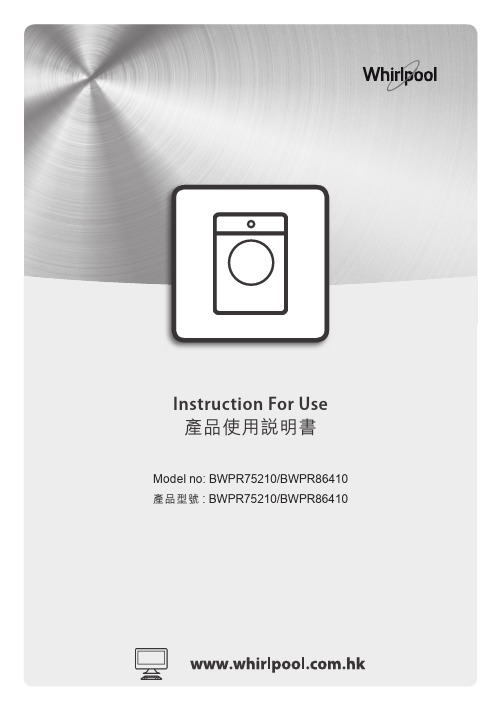
• Items that have been soiled with substances such as cooking oil, acetone, alcohol, petrol, kerosene, spot removers, turpentine, waxes and wax removers should be washed in hot water with an extra amount of detergent before being dried in the washer dryer.
2
USER MANUAL
Index Product Safety Rules General Safety Rules Environmental Conditions Declaration of Conformity Use and Care guide Practical Tips Maintenance and Cleaning Quick User Guide Controls Table of programmes Programmes Drying Cycle Automatic Washing/Drying Cycle Troubleshooting and Warranty Installation Installation Diagram
Each product is identified by a unique 16 - character code, also called the “serial number”, printed on the sticker. This can be found inside the door opening. This code is a unique code for your product that you will need to register the product warranty, or if you need to contact the Customer Service Centre.
洗板作业指导书
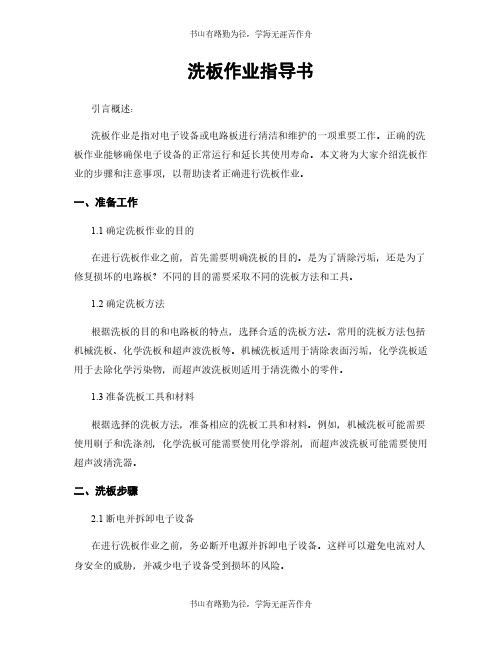
洗板作业指导书引言概述:洗板作业是指对电子设备或电路板进行清洁和维护的一项重要工作。
正确的洗板作业能够确保电子设备的正常运行和延长其使用寿命。
本文将为大家介绍洗板作业的步骤和注意事项,以帮助读者正确进行洗板作业。
一、准备工作1.1 确定洗板作业的目的在进行洗板作业之前,首先需要明确洗板的目的。
是为了清除污垢,还是为了修复损坏的电路板?不同的目的需要采取不同的洗板方法和工具。
1.2 确定洗板方法根据洗板的目的和电路板的特点,选择合适的洗板方法。
常用的洗板方法包括机械洗板、化学洗板和超声波洗板等。
机械洗板适用于清除表面污垢,化学洗板适用于去除化学污染物,而超声波洗板则适用于清洗微小的零件。
1.3 准备洗板工具和材料根据选择的洗板方法,准备相应的洗板工具和材料。
例如,机械洗板可能需要使用刷子和洗涤剂,化学洗板可能需要使用化学溶剂,而超声波洗板可能需要使用超声波清洗器。
二、洗板步骤2.1 断电并拆卸电子设备在进行洗板作业之前,务必断开电源并拆卸电子设备。
这样可以避免电流对人身安全的威胁,并减少电子设备受到损坏的风险。
2.2 清洁电子设备表面使用适当的洗板工具和材料清洁电子设备表面。
根据洗板方法的选择,可以使用刷子、洗涤剂、化学溶剂或超声波清洗器来清洁电子设备表面,确保将污垢彻底清除。
2.3 检查电路板在清洁电子设备表面后,仔细检查电路板是否有损坏或其他问题。
如果发现问题,应及时采取修复措施,确保电路板的正常运行。
三、注意事项3.1 注意安全在进行洗板作业时,务必注意安全。
断开电源、佩戴防护手套和眼镜,避免化学溶剂的直接接触,以防止意外发生。
3.2 遵循操作规程根据洗板工具和材料的使用说明,遵循操作规程。
不同的工具和材料可能有不同的使用方法和注意事项,务必正确使用,以免对电子设备造成损坏。
3.3 注意环境条件在进行洗板作业时,注意环境条件的选择。
确保操作环境通风良好,避免有害气体的积聚。
同时,避免在高温或潮湿的环境中进行洗板作业,以免影响洗板效果。
全自动洗板机操作规程

全自动洗板机操作规程第一章:总则为了保证全自动洗板机的安全运行,提高生产效率,保障工作人员的人身安全和设备的正常使用,制定本操作规程。
第二章:设备准备1.工作人员应按照操作规程进行全自动洗板机的日常维护工作,保持设备的清洁和良好的工作状态。
2.工作人员应检查洗板机的电源、传动装置、电器元件等是否正常运行,并做好相应的标记和记录。
3.工作人员应确认设备周围是否有易燃、易爆物品,并将这些物品远离设备。
第三章:设备操作1.工作人员应进行相关的安全教育培训,了解设备的操作步骤和注意事项。
2.工作人员应佩戴相应的劳动防护用品,包括防护眼镜、耳罩、手套、防护鞋等。
3.工作人员应按照洗板机的启动和关闭顺序进行操作,确保设备在正常状态下工作。
4.工作人员应正确放置待洗板件,确保板件的安全和稳定。
5.工作人员在操作全自动洗板机时,应集中精力,不得走神或分心。
6.工作人员在操作全自动洗板机时,应遵循设备的使用说明书,并按照规定的程序进行操作。
7.工作人员应及时清理洗板机内部的碎片和杂物,确保设备稳定运行。
第四章:异常情况处理1.工作人员在操作全自动洗板机时,如发现设备异常情况,应立即停止操作,并通知相关人员进行处理。
2.工作人员在处理设备异常情况时,应按照操作规程进行相应的处置,确保设备的正常运行和工作人员的安全。
3.工作人员在处理设备异常情况后,应及时向上级报告,以便进行进一步排查和处理。
第五章:安全防护1.工作人员在操作全自动洗板机时,应始终保持设备周围的通道畅通,不得堆放杂物,以免影响紧急疏散。
2.工作人员在操作全自动洗板机时,应注意设备周围的防护栏杆和警示标识,不得私自拆除或更改。
3.工作人员应定期检查洗板机的安全装置和紧急停机装置是否正常,确保在意外情况下能够及时停机和保护工作人员的安全。
第六章:文明操作1.工作人员在操作全自动洗板机时,应保持整洁。
工作结束后,应及时清理设备和工作区域,不得沾污、损坏设备和工具。
自动清洗机设备操作说明书
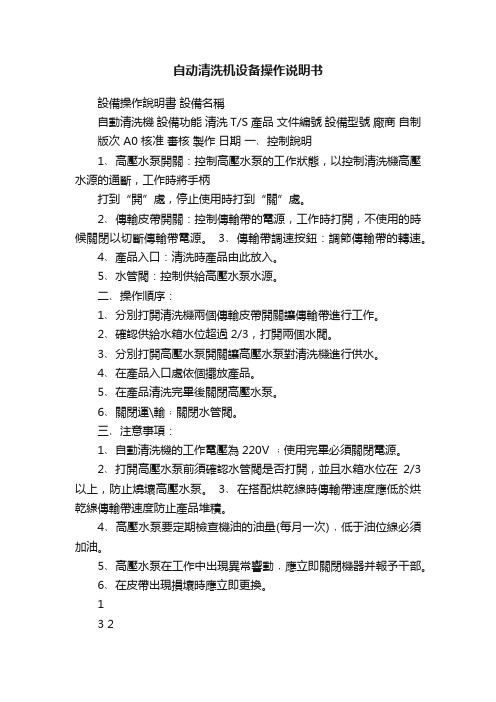
自动清洗机设备操作说明书
設備操作說明書設備名稱
自動清洗機設備功能清洗T/S 產品文件編號設備型號廠商自制版次 A0 核准審核製作日期一﹑控制說明
1﹑高壓水泵開關:控制高壓水泵的工作狀態,以控制清洗機高壓水源的通斷,工作時將手柄
打到“開”處,停止使用時打到“關”處。
2﹑傳輸皮帶開關:控制傳輸帶的電源,工作時打開,不使用的時候關閉以切斷傳輸帶電源。
3﹑傳輸帶調速按鈕:調節傳輸帶的轉速。
4﹑產品入口:清洗時產品由此放入。
5﹑水管閥:控制供給高壓水泵水源。
二﹑操作順序:
1﹑分別打開清洗機兩個傳輸皮帶開關讓傳輸帶進行工作。
2﹑確認供給水箱水位超過2/3,打開兩個水閥。
3﹑分別打開高壓水泵開關讓高壓水泵對清洗機進行供水。
4﹑在產品入口處依個擺放產品。
5﹑在產品清洗完畢後關閉高壓水泵。
6﹑關閉運\輸﹔關閉水管閥。
三﹑注意事項:
1﹑自動清洗機的工作電壓為220V ﹔使用完畢必須關閉電源。
2﹑打開高壓水泵前須確認水管閥是否打開,並且水箱水位在2/3以上,防止燒壞高壓水泵。
3﹑在搭配烘乾線時傳輸帶速度應低於烘乾線傳輸帶速度防止產品堆積。
4﹑高壓水泵要定期檢查機油的油量(每月一次)﹐低于油位線必須加油。
5﹑高壓水泵在工作中出現異常響動﹐應立即關閉機器并報予干部。
6﹑在皮帶出現損壞時應立即更換。
1
3 2
4 5。
清洗机使用说明书最终版pdf模板

清洗机使用说明书最终版pdf1清洗机使用说明书自动清洗机说明书All rightsreserved未经许可,不得翻印Page 1 of16自动清洗机使用说明书纳金Nanometals使用说明书Operrating InstructionsNJ-QXJ-001 自动清洗机(工业用途)Automatic Cleaning Machine (Industial)感谢使用纳金科技清洗机产品在安装、使用与维修前请仔细阅读本手册以期发挥最佳性能并维护安全清洗机使用说明书自动清洗机说明书All rightsreserved未经许可,不得翻印Page 2 of16自动清洗机使用说明书目录●安全注意事项●重要信息●清洗机主要规格参数●零部件名称和附图说明●显示屏附图说明及含义∙主界面∙手动画面∙参数设置●使用步骤∙触膜屏的设置∙锥形瓶的固定∙启动程序∙其它方面●维护及保养说明书All rights reserved未经许可,不得翻印Page 3 of16自动清洗机使用说明书安全注意事项●启动机器前,必须穿实验服,戴手套,带口罩,带上护目眼镜(否则可能会导致轻微中毒,灼伤皮肤和眼睛)●禁止将头伸入,通风橱里的机器中,以免发生意外(否则可能会导致轻微中毒,或者头部会被夹伤)●启动机器前,必须将通风橱的开关打开(否则可能会导致有害气体不能够及时排出,人体接触会轻微腐蚀和中毒)●请把放锥形瓶的槽格都装满,装满后务必把固定盖板合上(否则可能会导致部分强酸强碱,溅出水槽以外,腐蚀部分零件,机器寿命变短)●严禁不戴手套直接用手触碰固定盖板(否则可能会导致触碰的部位被轻微腐蚀)●在机器运行时严禁将通风橱中的开关断开(否则可能会导致清洗中的有害气体不能及时排出实验室外)●在机器运行时,出现紧急情况,立即断开电源(否则可能会导致冒烟、起火、触电或腐蚀)说明书All rights reserved未经许可,不得翻印Page 4 of16自动清洗机使用说明书若工作中出现以下异常或故障∙喷头结构没有正常的上或下移动∙长形喷头没有正常的喷出液体∙旋转放置机构没有正常的左右翻转∙排液时电磁阀没有按照设定次序打开排液管∙电磁阀出现异常,不能止水或同时打开∙光电感应器异常亮起∙存在其它异常情况或故障请立即按掉显示屏上的“停止”开关,上述任一情况若依然存在异常则立即按掉总电源,并与客户咨询服务中心联系进行检查和修理。
清洗机 电气操作手册讲解
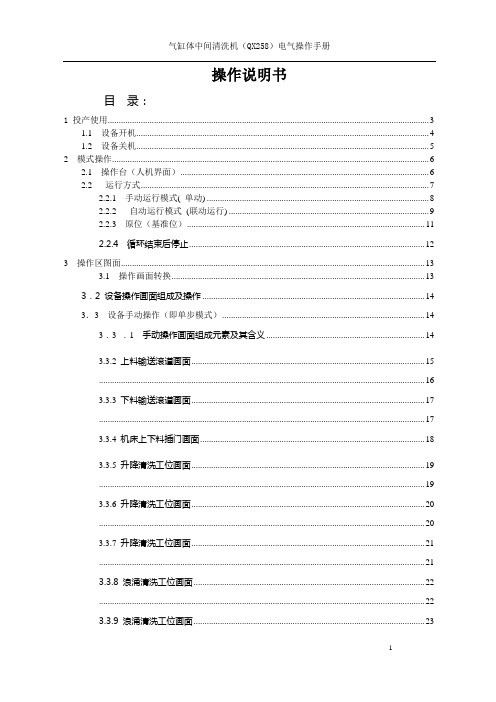
操作说明书目录:1 投产使用 (3)1.1 设备开机 (4)1.2 设备关机 (5)2 模式操作 (6)2.1 操作台(人机界面) (6)2.2 运行方式 (7)2.2.1 手动运行模式( 单动) (8)2.2.2 自动运行模式(联动运行) (9)2.2.3 原位(基准位) (11)2.2.4 循环结束后停止 (12)3 操作区图面 (13)3.1 操作画面转换 (13)3.2 设备操作画面组成及操作 (14)3.3 设备手动操作(即单步模式) (14)3.3 .1 手动操作画面组成元素及其含义 (14)3.3.2 上料输送滚道画面 (15) (16)3.3.3 下料输送滚道画面 (17) (17)3.3.4 机床上下料插门画面 (18)3.3.5 升降清洗工位画面 (19) (19)3.3.6 升降清洗工位画面 (20) (20)3.3.7 升降清洗工位画面 (21) (21)3.3.8 浪涌清洗工位画面 (22) (22)3.3.9 浪涌清洗工位画面 (23) (23)3.3.10 浪涌清洗工位画面 (24)3.3.11 升降吹干工位画面 (25)3.3.12 升降吹干工位画面 (26)3.3.13 辅助电磁阀画面 (27)3.3.14 清洗水泵画面 (28)3.3.15 磁辊排屑水泵画面 (29)3.3.16 排屑吸雾画面 (30)3.3.17 清洗加热器画面 (31)3.4设备自动监控主画面 (32)3.5 工件位置调整 (33)3.6 功能切除画面 (34)3.7 报警显示 (35)3.8 IQ状态显示 (36)3.9 故障诊断 (37)3.10 加热画面 (37)4 简要说明 (38)4.1 设备开机 (39)4.2 三色灯定义 (39)4.3 密码发放和管理 (40)1 投产使用在设备投产使用之前,负责生产的工作人员必须保证所有供应和排放管线,尤其是电气连接,完全符合专业标准相关规范。
海尔电子科技有限公司电子控制式自动清洗器操作指南说明书
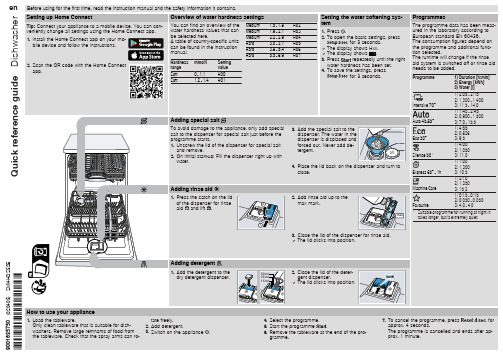
2. Scan the QR code with the Home Connect app.
Overview of water hardness settings
You can find an overview of the water hardness values that can be selected here. A table of country-specific units can be found in the instruction manual.
Adding special salt
To avoid damage to the appliance, only add special salt to the dispenser for special salt just before the programme starts. 1. Unscrew the lid of the dispenser for special salt
ply hose
6. Clean the filter. 7. Re-insert the filter in the supply hose. 8. Screw the water connection back on. 9. Check the water connection for leaks. 10.Restore the power supply. 11.Switch the appliance on.
4. Insert the lower spray arm. a The spray arm clicks into position. 5. Insert the upper spray arm and screw it firmly in place.
洗板机操作规范
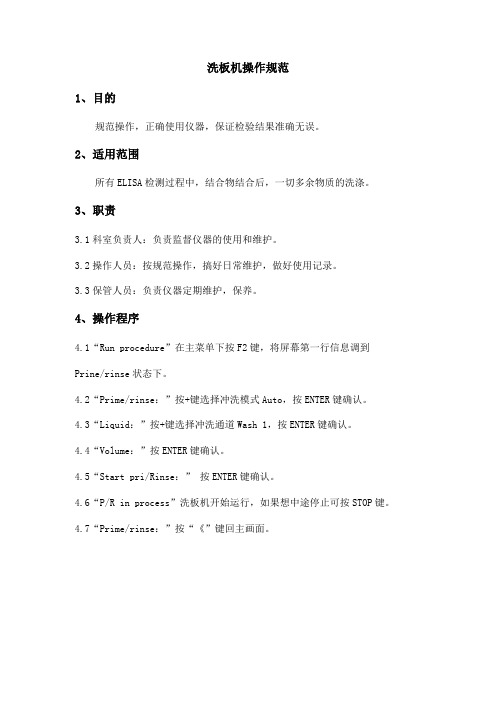
洗板机操作规范
1、目的
规范操作,正确使用仪器,保证检验结果准确无误。
2、适用范围
所有ELISA检测过程中,结合物结合后,一切多余物质的洗涤。
3、职责
3.1科室负责人:负责监督仪器的使用和维护。
3.2操作人员:按规范操作,搞好日常维护,做好使用记录。
3.3保管人员:负责仪器定期维护,保养。
4、操作程序
4.1“Run procedure”在主菜单下按F2键,将屏幕第一行信息调到Prine/rinse状态下。
4.2“Prime/rinse:”按+键选择冲洗模式Auto,按ENTER键确认。
4.3“Liquid:”按+键选择冲洗通道Wash 1,按ENTER键确认。
4.4“Volume:”按ENTER键确认。
4.5“Start pri/Rinse:”按ENTER键确认。
4.6“P/R in process”洗板机开始运行,如果想中途停止可按STOP键。
4.7“Prime/rinse:”按“《”键回主画面。
自动洗板机使用说明书

请您在仪器使用之前,仔细阅读本《使用说明书》后再进行仪器的使用。
表示保护接地端子。
任何人不许拆卸、更换,否则有可能出现触电或火灾,不要进行用户手册描述的维护操作以外的任何操作。
确认采用了指定电源,若采用非指定电源,可能会出现火灾或触电。
应该采用独立电源。如果和其他电器设备同用一个电源插座,在插座处会格外热,容易引发火灾。
3.2.2保护接地:洗板机的保护接地采用的是电源线插头与网电源的保护接地线相连的方法,所以要求洗板机工作时电源线插头必须插到具备可靠保护接地的网电源(交流220V,50Hz)插座上。
3.2.3仪器注意防尘、防震、远离强电磁干扰和腐蚀场所,同时本仪器对网电源和其它设备无强电磁干扰。仪器要求在上述2.4条规定的正常工作条件下运行。仪器不宜紧贴墙面放置,应留出不小于10公分的空间以保证空气流通,电源线插头插入网电源(AC220V,50Hz)的地方应该留有足够的地方,确保在紧急情况下电源插头能够迅速地顺利从电源插座上拔下。
5、将8或12针清洗头接嘴按色标与清洗头装置上的硅胶管相连,连接好后如下图放置到清洗头支架上,要求清洗头在支架上能上下自由活动,但之间间隙应尽可能小(仪器出厂时已调节合适)。
6、压力调节阀:用于洗板时洗液流速的调节。出厂时已调至适中,如需调节可参阅5.3章节。
3.
完成上述工作后,将洗液瓶中装一些蒸馏水或纯净水,最多不超过满瓶的五分之三,拧紧所有试剂瓶的瓶盖。
注意:“保护接地”应用电源输入插口中的保护接地脚,网电源需要具备可靠的保护接地线。
三、安装
3.1 开箱
打开包装箱,按照装箱单核对箱内的配套是否齐全,有无损毁。取出仪器,放置于稳定的水平工作台上。将洗液瓶、缓冲瓶、废液瓶及蒸馏水瓶放置于仪器后部。
西卓 冲版机使用说明书

XZ系列冲版机Plate Processors使用说明书Operation Manual上海西卓印刷科技有限公司Shanghai Excel Printing Technology Co.,ltd.外观结构图注意1.定期使用冲版机专用清洗剂清洗显影槽、显影循环泵及管路(具体操作参照本说明书第三章),并且敬请保留设备维修保养记录或相关文件。
敬告:凡未使用专用冲版机清洗剂定期(2次/月)对冲版机进行清洗保养,本公司将对显影循环泵不作保修!2.定期(1次/月)检查胶辊传动系统、毛刷传动系统及其周边运转部件的润滑情况并添加润滑剂凡士林,请不要使用凡士林以外的润滑剂涂抹齿轮以及其他传动部件;否则造成的相应部件损坏,本公司不负责保修!3.定期(1次/月)检查制冷器冷冻液水箱的水位情况,保持水位能够被从水箱注水口伸进的手指触碰到;水位不够造成的制冷压缩机空载运行并出现故障的,本公司不负责保修!4.定期(1次/周)更换显影过滤器内的过滤芯,保证显影循环畅通;未定期更换过滤芯导致循环管路堵塞并引发显影循环泵超负荷运转、损坏的,本公司不负责保修!目录第一章概论一、设备结构及零件编号-------------------------------------------------3-8二、性能参数----------------------------------------------------------------------9第二章安装及调试一、机房准备----------------------------------------------------------------------10二、拆箱、就位------------------------------------------------------------------10三、冲版前的准备工作--------------------------------------------------------11四、面板功能介绍---------------------------------------------------------------12五、面板操作介绍---------------------------------------------------------------13第三章保养一、过滤芯的保养--------------------------------------------------------------15二、显影槽、胶辊、毛刷的保养-----------------------------------------15三、显影循环泵的保养-------------------------------------------------------16四、清水槽和上胶槽的保养-----------------------------------------------16五、胶辊和毛刷轴套的保养------------------------------------------------17六、传动的保养-----------------------------------------------------------------17七、制冷水箱的保养---------------------------------------------------------18八、定期疏通设备的排水管路---------------------------------------------18第四章常见问题的处理一、冲版机显影液不循环----------------------------------------------------19二、显影补液泵不补液-------------------------------------------------------19三、上胶泵不上胶--------------------------------------------------------------21四、显影液或清水放不掉或放的慢-------------------------------------21五、显影液不升温--------------------------------------------------------------22六、显影液不降温-------------------------------------------------------------22七、烘干不升温----------------------------------------------------------------23八、显影温度波动异常-------------------------------------------------------23九、毛刷或水洗循环启动滞后--------------------------------------------23十、设备启动后,放版胶辊不转-----------------------------------------23第五章冲版机接线图一、冲版机接线图-----------------------------------------------------24 12第一章概论一、设备结构及零件编号图一(左上)101正转蜗轮(用量8)102正转蜗杆(用量8)103反转蜗轮104反转蜗杆105显影循环出水管1106制冷循环泵出水管107显影循环出水管2108毛刷电机109胶辊电机110计数器111码盘101101104101102102101011031051061071021021081011011091101111021013图二(左下)201进水电磁阀213显影排水阀门202烘干风机214制冷循环泵出水管203制冷循环回水管215制冷循环泵204水洗循环泵216制冷循环泵进水管205显影抽液泵217制冷水箱206水洗槽溢流管218制冷水箱排水管207显影液溢流管208显影循环停止阀209显影循环泵出水管210显影循环泵进水管211显影循环泵212水洗排水阀门2072042022012172152142102112052122132062182032082092164图三(右上)301显影抽液泵出液管302补液泵出液管303水洗循环出水管1304水洗循环出水管2305上胶泵出液管306烘干加热丝307显影补液泵308上胶泵309制冷循环回水管310显影加热棒311显影温度探头3013023053113103093083063073043035图四(右下)401制冷机保险402六位接线排403加热棒陶瓷保险404加热丝陶瓷保险405显影循环泵保险406水洗循环泵、进水电磁阀保险407上胶泵保险408烘干风机保险409显影补液泵保险410制冷循环泵保险411显影加热棒固态继电器412烘干加热丝固态继电器413显影循环泵中间继电器414水洗循环泵、电磁阀中间继电器415上胶泵中间继电器416烘干风机中间继电器417显影补液泵中间继电器418制冷循环泵中间继电器419制冷机温度控制器420十五位接线排421交流接触器422六位接线排423抽液泵中间继电器424毛刷电机中间继电器425退版中间继电器426胶辊电机调速模块427抽液泵保险428毛刷电机保险429胶辊电机保险430烘干温度控头变送器431显影温度控头变送器432PLC43324V 开关电源402401419420421422421408-09405-09408-09430431432433426424412411404403412-16427-29405-10413-18423-256图五(上左)50115齿齿轮、毛刷上齿轮均为15齿齿轮(用量5)50213齿齿轮、所有蓝色齿轮均为13齿齿轮(用量11)50321齿齿轮、胶辊上齿轮均为21齿齿轮(用量7)504显影毛刷压片(用量4)505显影毛刷滑块(用量4)506水洗毛刷压片(用量2)507水洗毛刷滑块(用量2)508最后一组传动SZ0SZ0503502504505506507SZ0501508图六(上右)601水洗槽溢流孔1 602水洗槽排水孔603水洗槽溢流孔2 604水洗槽下水盖605显影液喷淋管1 606显影液抽液挡盖607显影液液位开关608显影液加热棒609显影温度探头管610显影液溢流口611显影液喷淋管2612显影液排液孔613显影液循环下水孔614显影液制冷管615水洗循环喷淋管1616水洗循环喷淋管2617水洗循环喷淋管3609608607606605603616615613 612 614602601604610 6176117二、性能参数规格型号:XZ-835/840/860处理板材:CTP热敏版冲版过程:显影→水洗→上胶→烘干版面尺寸:860/1100/1500mm版材厚度:0.15~0.4mm处理能力:400~1800mm/分钟(可调)显影时间:10~60秒可调(分辨率1秒)显影温度:10℃~45℃(分辨率0.1℃)显影补充:按冲版每平方米定量补充(可调)显影容量:53/65/86L烘干温度:20℃~50℃(可调)电源:单相220V50HZ~60HZ功率:4307W/4337W/4337W重量:600/700/850kg第二章安装及调试一、机房准备1、空间要求冲版机必须安装在平整,干净的室内地坪上。
清洗机说明书

目录一、设备的用途和特点· · · · · · · · · · · · · · · · · · · · · · · · · · · · · · · ·1二、基本参数· · · · · · · · · · · · · · · · · · · · · · · · · · · · · · · · · · · · · · · · ·2三、工作原理· · · · · · · · · · · · · · · · · · · · · · · · · · · · · · · · · · · · · · · · ·3四、设备工艺流程与结构· · · · · · · · · · · · · · · · · · · · · · · · · · · · · 4五、设备操作· · · · · · · · · · · · · · · · · · · · · · · · · · · · · · · · · · · · · · · · ·7六、设备的安装· · · · · · · · · · · · · · · · · · · · · · · · · · · · · · · · · · · · · · ·11七、设备的维护与保养· · · · · · · · · · · · · · · · · · · · · · · · · · · · · · · ·12八、安全操作· · · · · · · · · · · · · · · · · · · · · · · · · · · · · · · · · · · · · ·12一、设备的用途和特点1.设备的用途KJCS系列全自动湿法超声波胶塞清洗机,是用于制药行业制剂粉针、口服液、输液瓶胶塞的洗涤、硅化、灭菌和干燥等工序处理的专用设备。
zanussi zwfm25w804a 洗衣機 使用手冊说明书

Washing Machine ZWFM25W804AUser Manual 2EN 洗衣機使用手冊40HK2 CONTENTS1.1 Conditions Of Use 1.2 Child Safety 1.3 General Safety 1.4 Installation 1.5 Use 1. SAFETY INFORMATION........................................................................................................ 4.................................................................................................................. 5............................................................................................................. 6.................................................................................................................... 6.............................................................................................................................. 72.1 Parts 2.2 Accessories 2. PRODUCT DESCRIPTION............................................................................................................................ 8................................................................................................................. 93.1 Control Panel Description 3.2 Program Chart 3.3 Program Options Compatibility 3.4 Options 3.5 Settings 3.6 Start/Pause ( ) and Add Clothes ( ) Touchpad 3. CONTROL PANEL........................................................................................... 10............................................................................................................. 11..................................................................................... 12........................................................................................................................ 13........................................................................................................................ 15. (16)Adherence to the directions for use in this manual is extremely important for health and safety. Failure to strictly adhere to the requirements in this manual may result in personal injury, property damage and affect your ability to make a claim under the Zanussimanufacturer’s warranty provided with your product. Products must be used, installed and operated in accordance with this manual. You may not be able to claim on the Zanussi manufacturer’s warranty in the event that your product fault is due to failure to adhere to this manual.IMPORTANT INFORMATION THAT MAY IMPACT YOUR MANUFACTURER’S WARRANTYWe recommend the use of original spare parts.When contacting Service, ensure that you have the following data available. The information can be found on the rating plate. Model, PNC, Serial Number.Subject to change without notice.Warning / Caution-Safety information.General information and tips.Environmental information.CUSTOMER CARE AND SERVICEThank you for purchasing an Electrolux appliance. You’ve chosen a product that brings with it decades of professional experience and innovation. Ingenious and stylish, it has been designed with you in mind. So whenever you use it, you can be safe in the knowledge that you’ll get great results every time. Welcome to Zanussi.Get usage advice, brochures, trouble shooting, service information, buy accessories & spare parts, online product registration : WE’RE THINKING OF YOUVisit our website to:ENGLISH 33ENGLISH5.1 Loading The Laundry 5.2 Using Detergent And Additives 5.3 Options Setting 5.4 Starting A Cycle ( )5.5 Interruption Of A Program 5.6 Changing A Program 5.7 Changing The Options 5.8 Opening The Door 5.9 At The End Of The Program 5.10 When The Washing Program Is Completed, But There Is Water In The Drum 5.11 AUTO Off Mode 5. DAILY USE.................................................................................................... 17.................................................................................... 17............................................................................................................ 18................................................................................................... 19............................................................................................ 19................................................................................................... 19................................................................................................ 19........................................................................................................ 19........................................................................................ 19......... 20......................................................................................................... 206.1 Sorting The Laundry 6.2 Temperatures 6.3 Before Loading The Laundry 6.4 Maximum Loads 6.5 Removing Stains 6.6 Detergents Type And Quantity Of Detergent 6. WASHING HINTS.................................................................................................... 21............................................................................................................... 21........................................................................................ 21........................................................................................................... 21.......................................................................................................... 21............................................................... 228.1 External Cleaning 8.2 Descaling 8.3 After Each Wash 8.4 Maintenance Wash With “Tub Clean” Program 8.5 Cleaning The Dispenser Drawer 8.6 Cleaning The Drawer Recess 8.7 Cleaning The Pump 8.8 Cleaning The Water Inlet Filter 8.9 Frost Precautions 8. CARE AND CLEANING........................................................................................................ 24..................................................................................................................... 24.......................................................................................................... 24........................................................... 24.................................................................................. 24...................................................................................... 25...................................................................................................... 25.................................................................................... 27......................................................................................................... 289.1 Possible Failures 9.2 Emergency Door Opening 9. TROUBLESHOOTING........................................................................................................ 29........................................................................................... 324. BEFORE FIRST USE ....................................................................................................... 167. INTERNATIONAL WASH CODE SYMBOLS ................................................................ 2310. TECHNICAL DATA .......................................................................................................... 3311.1 Unpacking 11.2 Positioning 11.3 Water Inlet 11.4 Water Drainage 11.5 Electrical Connection ................................................................................................................... 33.................................................................................................................. 35.................................................................................................................. 36......................................................................................................... 36................................................................................................. 3811. INSTALLATION12.1 Packaging Materials 12.2 Old Machine 12.3 Ecological Hints .................................................................................................. 39............................................................................................................... 39 (39)12. ENVIRONMENT CONCERNS4 4 www.electrolux.co.th SAFETY INFORMATION In the interest of your safety and to ensure the correct use, before installing and first using the appliance, read this user manual carefully, including its hints and warnings.This appliance is intended to be used in household andsimilar applications such as:farm houses;by clients in hotels, motels, and other residential type environments;1.1 Conditions Of UseTo avoid unnecessary mistakes and accidents, it is important to ensure that all people using the appliance are thoroughly familiar with its operation and safety features.Save these instructions and make sure that they remain with the appliance if it is moved or sold, so that everyone using it through its life will be properly informed on appliance use and safety.1.●bed and breakfast type environtments;●areas for communal use in blocks of flats or in launderettes.●staff kitchen areas in shops, offices and other working environtment;●●WARNING! The appliance must not be supplied through an external switching device, such as timer, or connected to a circuit that is regularly switched on and off by utility.ENGLISH 55ENGLISH ●●●●This washing machine is not intended for use byyoung children or infirm persons without supervision. Young children should be supervised to ensure that they do not play with the appliance.The packaging components (e.g. plastic film,polystyrene) can be dangerous to children - danger of suffocation! Keep them out of children’s reach.Keep all detergents in a safe place out of children’s reach.1.2 Child SafetyMake sure that children or pets do not climb into the drum.This machine is provided with child safety lock option ( ) to prevent children playing with the control panel. (see page 15)●●6 6 www.electrolux.co.th 1.3 General SafetyIt is dangerous to alter the specifica-tions or attempt to modify this productin any way.During high temperature washprogram the door glass may get hot. Do not touch it!Make sure that small pets do not climb into the drum. To avoid this, please check inside the drum before using the appliance.Any objects such as coins, safetypins, nails, screws, stones or any other hard, sharp material can cause extensive damage and must not be placed into the machine.Only use manufacturer’srecommended quantities of fabric softener and detergent. Damage to the fabric or appliance can occur if you exceed the recommended amount.Wash small items such as socks,laces, washable belts etc in awashing bag or pillow case as it is possible for such items to slip down between the tub and the inner drum.Do not use your washing machine towash articles with whalebones, material without hems or torn material.●●●●●●●This appliance is not intended for useby persons (including children) with reduced physical, sensory or mental capabilities, or lack of experience and knowledge, unless they have been given supervision or instructionconcerning use of the appliance by a person responsible for their safety. This appliance is heavy. Care shouldbe taken when moving it.When unpacking the appliance, checkthat it is not damaged. If in doubt, do not use it and contact the Service Centre.All packing and transit bolts must beremoved before use. Serious damage can occur to the product and toproperty if this is not adhered to. See relevant section in the user manual.Under no circumstances should youattempt to repair the machine yourself. Repairs carried out by inexperienced persons may cause injury or serious malfunctioning. Contact your local Service Centre. Always insist on genuine spare parts.1.4 InstallationAfter having installed the appliance,check that it is not standing on the inlet and drain hose and the worktop is not pressing the electrical supply cable.If the appliance is installed on acarpeted floor, please adjust the feet in order to allow air to circulate freely.Always be sure, that there is no water leakage from hoses and their connections after the installation.Any plumbing work required to installthis appliance should be carried out by a qualified plumber.Any electrical work required to installthis appliance should be carried out by a qualified electrician.Always unplug the appliance and turnoff the water supply after use, clean and maintenance.●●●●●●●●●●●May cause electric shock! if the machine is not connected to an earthed/ground system. DO NOT touch the wet clothes and metal parts.For safety reasons do not use double adaptors, extension cords and multi-plug adapters.ENGLISH 77ENGLISH Never use the washing machine if the power supply cable, the control panel, the working surface or the base are damaged so that the inside of the washing machine is accessi-ble.Only wash fabrics which aredesigned to be machine washed. Follow the instructions on each garment label.Do not overload the appliance. See the relevant section in the user manual.Before washing, ensure that all pockets are empty and buttons and zips are fastened. Avoid washing frayed or torn articles and treat stains such as paint, ink, rust, and grass before washing.Garments which have been in contact with volatile petroleum products should not be machinewashed. If volatile cleaning fluids are used, care should be taken to ensure that the fluid is removed from the garment before placing in the machine.Never pull the power supply cable to remove the plug from the socket; always take hold of the plug itself.1.5 Use●●●●●●8 8 www.electrolux.co.th PRODUCT DESCRIPTION2.2.1 PartsENGLISH 99 ENGLISH10 A Program knob H DisplayB Temp touchpad I Delay End touchpadC On/Off button J Flexi Time touchpadD Spin touchpad K Start/Pause touchpadE Plus Steam touchpad(Pause to add Clothes option)F Prewash touchpad L Favourite program save optionG Extra Rinse touchpad M Child safety lock optionDisplayA Delay End IconB Door Lock IconC Program Duration / Delay End Time/ Alarm CodeD Time Manager levelE Program Phase Indication Icon:Wash Phase, Rinse Phase,Spin PhaseF Add Clothes IconG Anticrease Phase Icon (this programphase is only active in the WasherDryer model)H Vapour phase IconI Ultramix phase Icon3. CONTROL PANEL3.1 Control Panel DescriptionENGLISH 11 3.2 Program Chart12 1)Maximum capacity depended on the model of the Washing Machine (see defined onthe control panel)2)Eco Cotton Program with 40degC option selected is recommended for a full load ofnormally soiled cotton and is the Energy and Water rating label program.1) “Plus Steam” option can be combined with temperature 40 to 90 °C only.ENGLISH13The door stays locked with the water in the drum. To continue the cycle, you must press (Start/Pause).Temperature TouchpadPress this touchpad repeatedly to increase or decrease the washtemperature if you want your laundry to be washed at a temperature differentfrom the one proposed by the washing machine. (Symbol “ ” corresponds to cold wash)Spin Selection Touchpad●●Press this touchpad repeatedly toincrease or decrease the spin speed or select Rinse Hold, if you want your laundry to be spun at a speed different from the one proposed by the washing machine.No spin option eliminates all the spin phases and increase the number of rinses.No Spin ( )By selecting this option the water of the last rinse is not emptied out and the drum turns regularly to prevent the laundry creases.The door is still locked to indicate that the water must be emptied out.Rinse Hold ( )3.4 OptionsDelay End ( ) TouchpadFlexi TimeThis option allows you to adjust the wash time. Press this touchpad repeatedly to decrease or increase the wash time according to the soil level of your wash. Use the table below as a guide.Before you start the program, this option makes it possible to define the end of the washing program from minimum of 1 hour to maximum of 20 hours.If program duration is longer than 3 hours, minimum Delay End option starts from 4 hours.After selecting Delay End time, press Start/Pause touchpad to start theprogram. Machine will then countdown and update time on the display every hours until it reaches the starting point of the wash cycle.Press the Delay End touchpad to choose the end time as you wish. The display shows the number of hours and the indicator beside the touchpad is on.For example, if the program duration of your selected program is 3.20 hours and you define the “Delay End” time to 6 hours. This means your wash program will finish in 6 hours. (See diagram)Start/PauseCycleProgramThis option must be selected after choosing the wash program, and before pressing the “Start/Pause” touchpad.If you wish to modify or cancel Delay End option after starting the program, follow the steps below:set the washing machine to PAUSE by pressing “Start/Pause” touchpad;-deselect this option by pressing “Delay End” touchpad repeatedly till the display shows delay time “ ”;-press the “Start/Pause” to start the program.-14 Plus Steam ( ) TouchpadPrewash ( ) TouchpadSelect this option if you wish your laundry to be pre-washed before the main wash. Use this option for heavy soil. The indicator of this option will be on.Select this option to add approximately 30 minutes of tumbling in vapour after the rinse cycle. The indicator of this option will be on.Vapour may not necessarily be visible inside the drum during a vapour cycle. Vapour is created below the drum and allowed to naturally rise into the clothes.At the end of the Vapour cycle, the clothes will be warmer, softer and detached from the drum.If Vapour option is selected, rinse temperatures will be elevated.During a vapour cycle, you may notice vapour exiting from the drain hose of the washing machine, this is normal and there is no cause for alarm.Vapour may not be present during the entire vapour cycle.Vapour function is more effective with half load.NOTEWhen you set this function, put the detergent into the “ ” compartment. This function increases the program duration.●●●●Easy Iron TouchpadWhen selecting this option the laundry is gently washed and spun to avoidcreasing. In this way ironing is easier. The indicator of this option comes on.ENGLISH 15Save Favourite ( ) Program3.5 SettingsProgram settings that are frequently used can be saved (e.g. Cotton, 60°C, 1200 rpm, with Prewash and Hygienic Care). To recall the favourite wash program, turn selector knob to “Favourite ”program. You will get acknowledgement on the display when the Favourite program is loaded.To program/re-program Favourite with your own selections and save them, proceed as follows:1.Put machine in Stand-By mode.2.Select your desired wash settings.3.2 seconds and you will hear “Bip, Bip” sound and “ ” is flashing on the display.This setting permits you to either enable or disable the buzzer at the end of the program. As an example, you might wish to disable this buzzer when you start a wash when going to bed, so that when the wash finished approximately 1 hour later, it will not disturb you through the night.Error warning beeps such as critical faults are not disabled.Enabling/Disabling End-Of-Wash BuzzerTo disable the buzzer sound, press “Spin and Plus Steam ( )” touch-pads at the same time about3 seconds, the icon “ ” will show on display along with buzzer sound.To return to default configuration press these 2 touchpads at the same time about 3 seconds, the icon “ ” will show on display along with buzzer sound.●●Child Safety Lock ( ) OptionYour appliance is provided with CHILD SAFETY LOCK which permits you to leave the appliance unsupervised with the door closed without having to worry that children might be injured by or cause damage to the appliance.Set this option after pressing the Start/Pause touchpad.To activate the function, press and hold “Prewash” touchpad about2 seconds until the display shows the icon “ ”.To set “Child Lock” option:To deactivate the function, press and hold “Prewash” touchpad about2 seconds until the display shows the icon “ ”.This function remains enabled even after the appliance is switched off.The touchpads are locked (except for the On/Off button).●●If you press any touchpad while Child Lock is activated, the icon “ ” will flash on display3 times along with buzzer sound.16 BEFORE FIRST USE4.3.Select a Cottons cycle at 90 °C,without any laundry in the machine, to remove any manufacturing residue NOTE3.6 Start/Pause ( ) and Add Clothes ( ) TouchpadThis touchpad has 2 functions:Start/Pause ( )1.To interrupt a program which isrunning, press this touchpad to pause the machine, the Start/Pause pilot light flashes.After you have selected the desired program and options, press this touchpad to start the machine. The Start/Pause pilot light will stop flashing and remain lit until the water level is above the bottom edge of the door then pilot light goes OFF. If you have selected a “Delay End” option, the countdown will begin and will be shown on the display.To restart the program from the point at which it was interrupted, press this touchpad again, the Start/Pause pilot light will stop flashing.Add Clothes ( )2.To add clothes:Pressing the “Start/Pause”touchpad to pause the program.You can only add clothes when the icon “ ” shown on the display.1.Wait for the machine to come to a complete stop before opening the door (wait for door lock “ ” icon to turn off).2.Resume the program by pressing “Start/Pause” touchpad again.4.Add clothing and close the door.3.ENGLISH1717ENGLISH●DAILY USE5.Press the On/Off button to turn on the washing machine. Turn the knob to set a program. The washing machine will propose a temperature and automatically select the spin value provided for the program you have chosen.1.2.5.1 Loading The LaundryConnect the main plug to the mainsocket.Turn the water tap on.3.much as possible. (Refer to page 21 “WASHING HINTS”) 1. Please read “Detergents Type and Quantity of Detergent”on page 22 before use.5.2 Using Detergent And AdditivesCompartment “SOFTENER”This compartment is used for fabric conditioner and starching agent.This compartment is used for detergent on all programs.Detergent flapPosition down : for liquid detergent.Position up : for powder detergent.The selector knob can be turned either clockwise or counter-clockwise.18 18 www.electrolux.co.thDo not use gelatinous or thick liquid detergents.Do not put more liquid than the maximum level.Do not set the “Delay End”.Do not set the “Prewash” phase.NOTE: When you use theliquid detergentPull out the dispenser drawer until ------Measure out the detergent and thefabric softener;2. -Close the drawer gently.--Residues of detergent, softener and water may remain in the dispenser. It is recommended to clean the dispenser regularly to remove any residue.The softener amount used must not exceed the “MAX” mark in the drawer.If you use thick softeners it isrecommended to dilute with water.If you want your laundry to be spun or use temperature different from the one proposed by the washing machine, pess “Spin” and “Temp” touchpads repeatedly to change the spin speed and temperature.Press the option touchpads, if youwant your laundry to be washed with special functions.Different functions can becombined which is dependent on the program selected.If an option is not compatible with the wash program selected, the symbol “ ” will flash on display along with buzzer sound.If you want to adjust washing time, press the “Time Manager” touchpad repeatedly to increase or decrease washing time. (See Time Manager guide on page 13)If you want to define the end of the washing program, press the “Delay End” touchpad repeatedly to choose your washing machine working time.5.3 Options Setting--1.2.NOTENOTENOTEENGLISH 1919ENGLISHThe appliance will automatically adjust the selected program durationaccording to the type and size of the load.-The display will show adjusted program duration.-To start a program, press the Start/Pausetouchpad. The corresponding pilot light will stop flashing and a default program duration will be displayed on the screen.5.4 Starting A Cycle ( )After approx. 15 minutes from the start of a program:If you press any touchpad while aprogram is operating, the symbol “ ” will flash on display along with buzzer sound. (except Start/Pause touchpad and On/Off button)To pause, press Start/ Pause. The indicator will start flashing.-Press the Start/Pause again. The program will continue.-Changing a running program is possible only by switching off the appliance.Press the “On/Off” button to cancel the program and to turn off the appliance.-5.5 Interruption Of A Program5.6 Changing A ProgramIt may be possible to change some of the options after a wash program has started.Press the “On/Off” button again to start the appliance. - 5.7 Changing The OptionsPress the touchpad Start/Pause. The indicator will start flashing.1.If available change the options that you wish.2.Press Start/Pause again. The program will continue.3.While a program or the Delay End is operating, the appliance door is locked and the display shows the indicator “ ”. First, set the machine to PAUSE bypressing the “Start/Pause” touchpad. Wait until the door lock indicator goes off, then the door can be opened.If the door lock indicator “ ” does not disappear, this means that the machine is already heating and the water level is above the bottom edge of the door or the drum is turning. In this case the door CAN NOT be opened. If you need to open it, you must drain the water to open the door.In case of emergency please refer to “Emergency door opening” on page 32.5.8 Opening The DoorNOTENOTENow you can set a new wash program and change any available options. Press Start/Pause to start the new program.The appliance will not drain the water (except programs; Vapour Refresh, Spin, Rinse + Spin, Tub Clean).The appliance stops automatically.The acoustic signal will operate.The display will show “ ”.The indicator of the touchpad Start/Pause goes off.--------The door lock indicator “ ” goes off.Remove the laundry from theappliance. Make sure that the drum is empty.Keep the door partly open, to prevent the mildew and odours.Turn off the water tap.5.9 At The End Of The Program20 20 www.electrolux.co.thWhen the program is completed and the door lock indicator “ ” goes off, you can open the door.5.10 When The Washing Program Is Completed, But There Is Water In The DrumThe drum turns regularly to prevent the creases in the laundry.(Option “Rinse Hold ” is used)You must drain the water to open the door.The indicator “Start/Pause” flashes to remind you to drain the water.---At the end of the program, the timeremaining can suddenly decrease from 7 minutes or less to 0 due to theoverestimated total program time during the load sensing phase. In some cases (with perfectly balanced load) the program time can be shorter than the time estimated after the load sensing phase is completed. This is a normal behavior of the machine and not a cause for concern as it does not compromise its performance.5.11 AUTO Off ModeThe AUTO Off mode automatically deactivates the appliance to decrease the energy consumption when:You do not press any buttons for 5minutes before you press “Start/Pause”. Press the “On/Off” button to activate the appliance again.After 5 minutes from the end of the washing program.Press the “On/Off” button toreactivate the appliance. Display will show the end of the last wash.--Press any touchpad again to show the last wash program.-NOTEThe door lock indicator “ ” is on. The door stays locked.1.To drain the water:Press the “Start/Pause ” touchpad. The appliance drains the water and spins with the maximum spin speed for selected program.Alternatively , before pressing the “Start/Pause” touchpad, you can press the “Spin ” touchpad to change the spin speed. You can select “No Spin ( )”, if you want the machine to only drain the water.2.Press the “On/Off” button to deactivate the appliance.3.After approximately 18 hours, if you do not press Start/Pause touchpad, theappliance will drain and spin automatically (except for “Wool” program) .NOTE。
洗板机按键操作方法

洗板机按键操作方法
1. 启动洗板机:按下启动按钮,机器进入工作状态。
2. 选择清洗方式:根据需要选择自动或手动清洗方式。
3. 调节清洗水压:根据清洗对象的材质和污垢程度,调节清洗水压。
4. 调节清洗时间:根据清洗对象的污垢程度和清洗方式,调节清洗时间。
5. 调节清洗温度:针对一些特殊的清洗对象,可以选择加热清洗水来提高清洗效果。
6. 调节风干时间:根据清洗对象的材质和尺寸,调节风干时间。
7. 停止洗板机:清洗完成后,按下停止按钮,机器停止工作。
- 1、下载文档前请自行甄别文档内容的完整性,平台不提供额外的编辑、内容补充、找答案等附加服务。
- 2、"仅部分预览"的文档,不可在线预览部分如存在完整性等问题,可反馈申请退款(可完整预览的文档不适用该条件!)。
- 3、如文档侵犯您的权益,请联系客服反馈,我们会尽快为您处理(人工客服工作时间:9:00-18:30)。
ZDMX全自动酶标洗板机操作规程
一.概述
ZDMX型全自动酶标洗板机采用国际流行的简捷程序,全中文界面,微电脑控制,操作简便,随意编程,适应国内酶标检验技术的实际情况,使用者很容易掌握操作技能。
二.结构性能、适用范围
1.结构:该产品由洗头部分、控制系统、清洗系统和真空泵组成。
2.性能:
※清洗次数:设九档可任选;
※清洗条数:同时清洗1块板或1-8条;
※注液量:连续可调;
※浸泡时间:设九档可任意调整;(每档按5秒计算);
※系统工作压力不大于0.1Mpa;
※电源条件:单项交流220V±10%, 50Hz,功率:370W;
3 适用范围:适用于酶联反应中酶标板的清洗。
三.主机平面图与操作步骤
1、控制面板平面图
(图1)
2. 操作步骤
●连接电源,打开开关。
●按设定键,绿色指示灯亮。
调整液量加或液量减键,选择最佳液量。
●按条数键设定所需洗板条数(1-8条)。
条数为8时可以整板清洗。
●按时间键设定所需洗板间隔时间(每一数字代表5秒钟)。
●按次数键选择所需洗板次数。
●按启动键开始工作。
●每次洗板前先用空白酶标板排气,用洗涤液按常规洗板程序运行5次后,再进行正常的洗板工作。
●按清零键后可重新设置程序。
●浸头键调节洗头与酶标板的高度和平行度,也可手动控制有单独吸液功能。
●工作完毕后将调试用空酶标板推入洗头槽内,保护机头不受损害。
四.安装图、工作原理框图
1.该机由主机、洗液瓶、废液瓶、电磁阀、清洗头组成。
2.安装示意图(图2)
a 安装项目:(详见图2)
(1)主机后面板(A.洗液注入口 B.废液排出口)
(2)真空泵(C.正压 D.负压)
(3)消音泄压阀
(4)洗液瓶(E洗液瓶正压 F. .洗液瓶出口)
(5)缓冲瓶(G. 缓冲瓶负压H. 缓冲瓶入口)
(6)废液瓶(I. 废液瓶入口J. 废液瓶负压)
b 安装原理:
(1)将主机、真空泵、消音泄压阀、洗液瓶、缓冲瓶、废液瓶等按(图2)所示安装,该机原理:(1)利用正压将洗液排出,其中利用消音泄压器减少振动及噪音,保证压力稳定。
(2)负压将废液抽入废液瓶,缓冲瓶起到防止废液抽入真空泵内。
c 安装顺序:
(1)将真空泵正压端口C(蓝色)与消音泄压阀进气口用硅胶管相连;
(2)将消音泄压器出气口与洗液瓶正压口E(蓝色)用硅胶管相连;
(3)将洗液瓶出液口F(绿色)与主机后面板注液口A(绿色)用硅胶管相连;
(4)将主机后面废液排出口B(黄色)与废液瓶入口I(黄色)用硅胶管相连;
(5)将废液瓶负压口J(无色)与缓冲瓶入口H(无色)用硅胶管相连;
(6)将缓冲瓶负压口G(黑色)与真空泵负压端口D(黑色)用硅胶管相连。
d 注意事项:
安装时按(图2)箭头所示方向连接硅胶管,防止逆向安装,造成整机损坏。
3.工作原理框图
五.洗板机配置
数显键盘
中央处理器
电源直流稳压传感器
执行机
(图2)
六.操作步骤:
1.按试剂盒要求先配制好洗液,检查所有管路是否按要求连接。
2.先放入一块事先准备好的酶标空板,待排气用。
3.将操作酶标板轻轻的放置托盘内,要求放置平整,然后推入工作槽内,
洗头与酶标板上下要求对齐。
4.按电源开关键,启动电源,机器处于待机状态。
5.按设定键,根据检验所需洗板条数、时间、次数自行设定。
6.按启动键,本机开始工作。
7.洗板结束后取出酶标板在干净的吸水纸上轻轻拍干即可。
8.浸头键是调整洗头与酶标板孔之间高度的(按浸头键前,先将空酶标板
放入托盘内,推入工作槽中。
)再按浸头键,调整洗头高度调整钮,使洗头与酶标板孔达到最佳平行状态。
七. 注意事项
1.洗板过程中,需调整洗液注液量多少时,按液量加键,或液量减键即
可。
2.操作酶标板放置工作槽时位置要求到位,防止损坏洗头。
3.洗板过程中,如果发现有针孔阻塞现象,先将洗头翻板翻开用通针上
下通开被阻塞孔,将洗头上相应的(注液)排污孔打开,正常洗板连续洗3~4次,将阻塞物由排污孔排出,再将排污孔用胶堵堵上,即可恢复使用。
{长(粗)针头为吸除液体针头。
短(细)针头为注入液
体针头。
}
4.每次使用前,洗头及管路需排气处理(用空酶标板反复冲洗3~5次)。
5.在排气过程中,检查各部位导管是否通畅,有无漏水或阻塞。
6.工作时,不要用湿手按动各功能键。
7.向注液桶加入洗液时,液面高度应低于进气管至少5cm或标识的最高
水位线。
8.废液瓶中的废液达到规定的最高水位线时应将废液倒掉,以免废液瓶
中的废液流入缓冲瓶而损坏真空泵。
9.每天洗板结束后洗液瓶、废液瓶及各管路应及时用蒸馏水清洗。
八.保养维修
正确使用与维护有利于设备的正常运行与延长设备的工作寿命。
维修前应先切断电源。
1.该仪器存放环境应保持干燥清洁,防止受潮、腐蚀、远离电磁场干扰源。
2.更换熔断器中的保险管时,应先切断电源,按标注的保险管规格进行更换。
熔断器的位置:后盖电源插座(4A),真空泵保险丝座(4A)。
具体更换方法如下:切断电源,将保险管盖拧下,取出保险管,将标准规格的保险管放入保险盒内,拧紧保险管盖即可。
(注意:不可随意使用不明参数的保险管,否则会使仪器因负载而短路打火。
)后盖电源插座内有一个备用4A保险管,用于替换损坏的保险管。
3.该仪器出厂时,已经过精确调整。
当发现本仪器出现异常或不能正常工作时,应及时与厂家联系,用户请勿随意拆卸和调节。
九.贮存运输
本仪器应贮存环境为温度:10~40℃,相对湿度不大于80%。
本仪器在贮存运输过程中应保持干燥清洁,防止受潮、腐蚀、远离电磁场干扰,防止挤压,防止倒置,要轻拿轻放。
十.质量承诺
1.本产品自出厂之日起,在遵守贮存运输和使用条件的情况下,免费保修一年,并提供终身维修服务。
2.仪器有严重损坏时应及时与厂家联系,我公司将及时的为您提供最佳的服务,凡用户自行拆卸而引起的仪器损坏,本公司概不负责。
警告:应及时将废液瓶中的废液倒掉,以免废液瓶中的废液流入缓冲瓶而损坏真空泵。
十一、洗板机洗头控制部位示意图:
①检测挡片
②光检测开关上限
③光检测开关下限
④齿条顶端
⑤光检测板
⑥洗头高度调节扭
⑦齿轮固定螺丝
一、检测挡片①应位于光检测开关②③之间,即不能高于②也不能低于③
否则面板各键均不起作用。
二、如果检测挡片①高出光检测开关②,可按压齿条顶端④向下移动使其
恢复到原位即可。
三、洗头高度调节扭⑥为调节洗头高度的装置。
顺时针旋转可使光检测板
⑤上升抬高洗头;逆时针旋转可使光检测板⑤下移降低洗头高度。
四、齿轮松动可以顺时针旋紧螺丝⑦固定齿轮;取下齿轮逆时针旋转螺丝即可。
(注:素材和资料部分来自网络,供参考。
请预览后才下载,期待你的好评与关注!)。
