FUJIFILM 富士 GW690(GSW690)iii 相机说明书
Finepix S7000富士相机说明书

本手册将指导您正确使用富士数码相机FinePix S7000。
请严格按照指导说明进行操作。
BL00304-600(1)富士数码相机准备工作相机使用方法高级功能设置软件安装查看图像23准备工作相机使用方法高级功能设置软件安装查看图像目录安上镜头盖和相机手带.......................................................................................................................................................8安装电池...........................................................................................................................................................................10安装存储介质...................................................................................................................................................................12检查电池的剩余电量.........................................................................................................................................................13开机和关机/设置日期和时间.............................................................................................................................................14设置日期时间/变更日期显示格式......................................................................................................................................15选择语言 (16)前言.................................................................................4配件.................................................................................5各部分名称. (6)LCD 显示屏文字显示举例............................................7I 静止图像模式......................................................7I 回放模式. (7)系统扩展选项..............................................................103配件指南.....................................................................104正确使用相机的注意事项............................................105电源的注意事项..........................................................105可使用的电池..........................................................105电池使用的注意事项...............................................105关于正确使用5号镍氢(Ni-MH )电池的注意事项.......106AC 电源适配器.. (106)给镍氢(Ni-MH )电池放电的操作步骤.......................107关于存储介质(xD-Picture Card™卡和Microdrives 卡)的注意事项...108警告显示.....................................................................109故障排除.....................................................................111技术规格.....................................................................113术语解释.....................................................................115安全使用须知..............................................................116重要信息 (118)1 准备工作4 设置5.1 软件组件.....................................................................................................................................................................875.2 在Windows 计算机中的安装........................................................................................................................................885.3 在Mac OS 9.0至9.2中的安装.....................................................................................................................................905.4 在Mac OS X 中的安装. (93)6.1 相机连接.....................................................................................................................................................................966.2 FinePixViewer 的使用方法........................................................................................................................................1016 查看图像2 相机使用方法h 长时间连拍...........................................................................................................................................................50D曝光补偿...........................................................................................................................................................................52使用AE 锁定.....................................................................................................................................................................53e 微距(特写) (54)............................................................................................................................................................................55q 静止图像菜单操作(重要,请阅读)....................................................................................................................................56静止图像菜单. (57)*自拍...................................................................................................................................................................................57A 设置白平衡.......................................................................................................................................................................58+自动对焦模式. (59)´多重.....................................................................................................................................................................59;中心.....................................................................................................................................................................60˜区域 (60)‘测光...................................................................................................................................................................................61j 包围式曝光.......................................................................................................................................................................61G 锐度...................................................................................................................................................................................62T 多重曝光...........................................................................................................................................................................62z 闪光灯亮度调整................................................................................................................................................................63∞使用外接闪光灯. (63)...........................................................................................................................................................................65 (67)B 回放 (68)o /所有画面...........................................................................................................................................................69i 保护图像:画面设定/解除/保护所有/取消所有保护.........................................................................................................71g 自动播放(自动回放)..........................................................................................................................................................73t 录制语音注释...................................................................................................................................................................74t回放语音注释 (76)u 如何指定打印选项(DPOF )................................................................................................................................................77u DPOF 设置画面................................................................................................................................................................78U 重新设定DPOF . (80)E45h 16 MB, xD-Picture Card™卡(1张)包括:抗静电盒(1个)h 5号碱性电池(4节)h 手带(1根)h 保护套(2个)h 手带金属环(2个)h 金属环安装工具(1个)h 镜头盖(1个)h 镜头盖固定搭扣(1个)h A/V (音频-视频)电缆(1根)(包括一端为插头(直径2.5mm ),另一端为针式插头电缆×2)h USB 电缆(微型-B 型)(1根)h CD-ROM (1套)FinePix SX 专用软件h 用户手册(本手册)(1册)前言I 拍摄前的试拍对于特别重要的拍摄(如婚礼或出国旅行),请务必进行试拍以确认相机的功能是否正常。
富士胶片AX-l:最简单的开关优先AE相机说明书

This convenience feature tells at a glance whether or not the camera is loaded with film. Film type and number of exposures are shown when Fuji films are used.
o Battery Compartment Cover
f) Preview Button
., Aperture Control Lever
o Fujica X-Mount o Lens Lock
(3 Quick-return Mirror
G Fractional Exposure Control
o(;) Film Speed Selector Film Rewind Crank / Knob
Electronic Self-timer 8
Another convenient feature is the built-in electronic self-timer. Count-down is a precise 12 seconds. And an audible electronic signal tells when the timer is operating.
Push-button Multiple Exposure Multiple exposures are no problem with the AX-I. Just take the first photograph, operate the film advance lever while pressing "R" rewind button and take another shot. This can be repeated any number of times with the film held in perfect register. Skillful use of this function will open the doors to new creativity.
相机使用说明书_操作
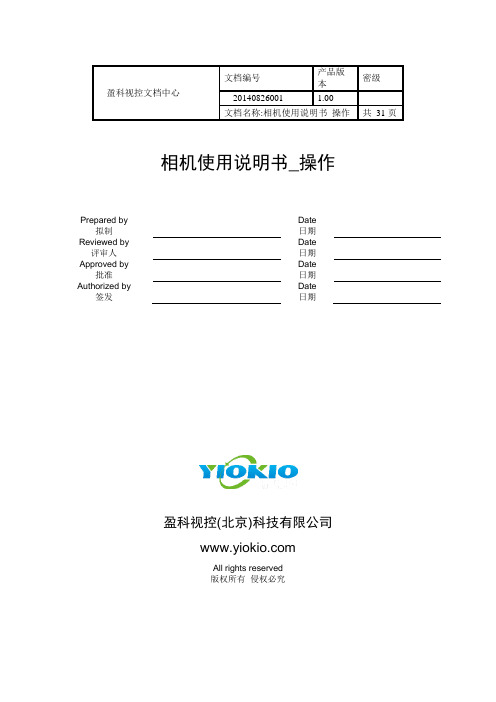
盈科视控文档中心文档编号产品版本密级20140826001 1.00文档名称:相机使用说明书_操作共 31 页相机使用说明书_操作Prepared by拟制Date 日期Reviewed by 评审人Date 日期Approved by批准Date 日期Authorized by签发Date日期盈科视控(北京)科技有限公司All rights reserved版权所有侵权必究Revision Record 修订记录Date 日期 RevisionVersion修订版本CR ID /Defect IDCR号Sec No.修改章节Change Description修改描述 Author作者2014-8-26 V1.00 初稿完成张宇目录1 Windows 系统 ‐‐‐‐‐‐‐‐‐‐‐‐‐‐‐‐‐‐‐‐‐‐‐‐‐‐‐‐‐‐‐‐‐‐‐‐‐‐‐‐‐‐‐‐‐‐‐‐‐‐‐‐‐‐‐‐‐‐‐‐‐‐‐‐‐‐‐‐‐‐‐‐‐‐‐‐‐‐‐‐‐‐‐‐‐‐‐‐‐‐‐‐‐‐‐‐‐‐‐‐‐‐‐‐‐‐‐‐‐‐‐‐‐‐‐‐‐‐ 5 1.1 注意事项 ‐‐‐‐‐‐‐‐‐‐‐‐‐‐‐‐‐‐‐‐‐‐‐‐‐‐‐‐‐‐‐‐‐‐‐‐‐‐‐‐‐‐‐‐‐‐‐‐‐‐‐‐‐‐‐‐‐‐‐‐‐‐‐‐‐‐‐‐‐‐‐‐‐‐‐‐‐‐‐‐‐‐‐‐‐‐‐‐‐‐‐‐‐‐‐‐‐‐‐‐‐‐‐‐‐‐‐‐‐‐‐‐‐‐‐‐‐‐ 5 1.2 支持版本 ‐‐‐‐‐‐‐‐‐‐‐‐‐‐‐‐‐‐‐‐‐‐‐‐‐‐‐‐‐‐‐‐‐‐‐‐‐‐‐‐‐‐‐‐‐‐‐‐‐‐‐‐‐‐‐‐‐‐‐‐‐‐‐‐‐‐‐‐‐‐‐‐‐‐‐‐‐‐‐‐‐‐‐‐‐‐‐‐‐‐‐‐‐‐‐‐‐‐‐‐‐‐‐‐‐‐‐‐‐‐‐‐‐‐‐‐‐‐ 6 1.3 软件下载 ‐‐‐‐‐‐‐‐‐‐‐‐‐‐‐‐‐‐‐‐‐‐‐‐‐‐‐‐‐‐‐‐‐‐‐‐‐‐‐‐‐‐‐‐‐‐‐‐‐‐‐‐‐‐‐‐‐‐‐‐‐‐‐‐‐‐‐‐‐‐‐‐‐‐‐‐‐‐‐‐‐‐‐‐‐‐‐‐‐‐‐‐‐‐‐‐‐‐‐‐‐‐‐‐‐‐‐‐‐‐‐‐‐‐‐‐‐‐ 61.4 使用说明 ‐‐‐‐‐‐‐‐‐‐‐‐‐‐‐‐‐‐‐‐‐‐‐‐‐‐‐‐‐‐‐‐‐‐‐‐‐‐‐‐‐‐‐‐‐‐‐‐‐‐‐‐‐‐‐‐‐‐‐‐‐‐‐‐‐‐‐‐‐‐‐‐‐‐‐‐‐‐‐‐‐‐‐‐‐‐‐‐‐‐‐‐‐‐‐‐‐‐‐‐‐‐‐‐‐‐‐‐‐‐‐‐‐‐‐‐‐‐ 82 Linux 系统 ‐‐‐‐‐‐‐‐‐‐‐‐‐‐‐‐‐‐‐‐‐‐‐‐‐‐‐‐‐‐‐‐‐‐‐‐‐‐‐‐‐‐‐‐‐‐‐‐‐‐‐‐‐‐‐‐‐‐‐‐‐‐‐‐‐‐‐‐‐‐‐‐‐‐‐‐‐‐‐‐‐‐‐‐‐‐‐‐‐‐‐‐‐‐‐‐‐‐‐‐‐‐‐‐‐‐‐‐‐‐‐‐‐‐‐‐‐‐‐‐‐‐ 15 2.1 注意事项 ‐‐‐‐‐‐‐‐‐‐‐‐‐‐‐‐‐‐‐‐‐‐‐‐‐‐‐‐‐‐‐‐‐‐‐‐‐‐‐‐‐‐‐‐‐‐‐‐‐‐‐‐‐‐‐‐‐‐‐‐‐‐‐‐‐‐‐‐‐‐‐‐‐‐‐‐‐‐‐‐‐‐‐‐‐‐‐‐‐‐‐‐‐‐‐‐‐‐‐‐‐‐‐‐‐‐‐‐‐‐‐‐‐‐‐‐ 15 2.2 支持版本 ‐‐‐‐‐‐‐‐‐‐‐‐‐‐‐‐‐‐‐‐‐‐‐‐‐‐‐‐‐‐‐‐‐‐‐‐‐‐‐‐‐‐‐‐‐‐‐‐‐‐‐‐‐‐‐‐‐‐‐‐‐‐‐‐‐‐‐‐‐‐‐‐‐‐‐‐‐‐‐‐‐‐‐‐‐‐‐‐‐‐‐‐‐‐‐‐‐‐‐‐‐‐‐‐‐‐‐‐‐‐‐‐‐‐‐‐ 15 2.3 软件下载 ‐‐‐‐‐‐‐‐‐‐‐‐‐‐‐‐‐‐‐‐‐‐‐‐‐‐‐‐‐‐‐‐‐‐‐‐‐‐‐‐‐‐‐‐‐‐‐‐‐‐‐‐‐‐‐‐‐‐‐‐‐‐‐‐‐‐‐‐‐‐‐‐‐‐‐‐‐‐‐‐‐‐‐‐‐‐‐‐‐‐‐‐‐‐‐‐‐‐‐‐‐‐‐‐‐‐‐‐‐‐‐‐‐‐‐‐ 152.4 使用说明 ‐‐‐‐‐‐‐‐‐‐‐‐‐‐‐‐‐‐‐‐‐‐‐‐‐‐‐‐‐‐‐‐‐‐‐‐‐‐‐‐‐‐‐‐‐‐‐‐‐‐‐‐‐‐‐‐‐‐‐‐‐‐‐‐‐‐‐‐‐‐‐‐‐‐‐‐‐‐‐‐‐‐‐‐‐‐‐‐‐‐‐‐‐‐‐‐‐‐‐‐‐‐‐‐‐‐‐‐‐‐‐‐‐‐‐‐ 153 参数调节 ‐‐‐‐‐‐‐‐‐‐‐‐‐‐‐‐‐‐‐‐‐‐‐‐‐‐‐‐‐‐‐‐‐‐‐‐‐‐‐‐‐‐‐‐‐‐‐‐‐‐‐‐‐‐‐‐‐‐‐‐‐‐‐‐‐‐‐‐‐‐‐‐‐‐‐‐‐‐‐‐‐‐‐‐‐‐‐‐‐‐‐‐‐‐‐‐‐‐‐‐‐‐‐‐‐‐‐‐‐‐‐‐‐‐‐‐‐‐‐‐‐‐‐ 20 3.1 相机参数配置 ‐‐‐‐‐‐‐‐‐‐‐‐‐‐‐‐‐‐‐‐‐‐‐‐‐‐‐‐‐‐‐‐‐‐‐‐‐‐‐‐‐‐‐‐‐‐‐‐‐‐‐‐‐‐‐‐‐‐‐‐‐‐‐‐‐‐‐‐‐‐‐‐‐‐‐‐‐‐‐‐‐‐‐‐‐‐‐‐‐‐‐‐‐‐‐‐‐‐‐‐‐‐‐‐‐‐‐‐‐‐ 203.1.1 参数配置界面 ‐‐‐‐‐‐‐‐‐‐‐‐‐‐‐‐‐‐‐‐‐‐‐‐‐‐‐‐‐‐‐‐‐‐‐‐‐‐‐‐‐‐‐‐‐‐‐‐‐‐‐‐‐‐‐‐‐‐‐‐‐‐‐‐‐‐‐‐‐‐‐‐‐‐‐‐‐‐‐‐‐‐‐‐‐‐‐‐‐‐‐‐‐‐‐‐‐‐‐‐‐‐‐‐‐‐ 203.1.2 OffsetX和OffsetY ‐‐‐‐‐‐‐‐‐‐‐‐‐‐‐‐‐‐‐‐‐‐‐‐‐‐‐‐‐‐‐‐‐‐‐‐‐‐‐‐‐‐‐‐‐‐‐‐‐‐‐‐‐‐‐‐‐‐‐‐‐‐‐‐‐‐‐‐‐‐‐‐‐‐‐‐‐‐‐‐‐‐‐‐‐‐‐‐‐‐‐‐‐‐‐‐‐‐‐‐‐‐‐ 213.1.3 Width和Height ‐‐‐‐‐‐‐‐‐‐‐‐‐‐‐‐‐‐‐‐‐‐‐‐‐‐‐‐‐‐‐‐‐‐‐‐‐‐‐‐‐‐‐‐‐‐‐‐‐‐‐‐‐‐‐‐‐‐‐‐‐‐‐‐‐‐‐‐‐‐‐‐‐‐‐‐‐‐‐‐‐‐‐‐‐‐‐‐‐‐‐‐‐‐‐‐‐‐‐‐‐‐‐‐‐‐ 213.1.4 ReverseX和ReverseY ‐‐‐‐‐‐‐‐‐‐‐‐‐‐‐‐‐‐‐‐‐‐‐‐‐‐‐‐‐‐‐‐‐‐‐‐‐‐‐‐‐‐‐‐‐‐‐‐‐‐‐‐‐‐‐‐‐‐‐‐‐‐‐‐‐‐‐‐‐‐‐‐‐‐‐‐‐‐‐‐‐‐‐‐‐‐‐‐‐‐‐‐‐‐‐‐‐‐ 213.1.5 PixelFormat ‐‐‐‐‐‐‐‐‐‐‐‐‐‐‐‐‐‐‐‐‐‐‐‐‐‐‐‐‐‐‐‐‐‐‐‐‐‐‐‐‐‐‐‐‐‐‐‐‐‐‐‐‐‐‐‐‐‐‐‐‐‐‐‐‐‐‐‐‐‐‐‐‐‐‐‐‐‐‐‐‐‐‐‐‐‐‐‐‐‐‐‐‐‐‐‐‐‐‐‐‐‐‐‐‐‐‐‐‐‐ 213.1.6 AcquisitionMode ‐‐‐‐‐‐‐‐‐‐‐‐‐‐‐‐‐‐‐‐‐‐‐‐‐‐‐‐‐‐‐‐‐‐‐‐‐‐‐‐‐‐‐‐‐‐‐‐‐‐‐‐‐‐‐‐‐‐‐‐‐‐‐‐‐‐‐‐‐‐‐‐‐‐‐‐‐‐‐‐‐‐‐‐‐‐‐‐‐‐‐‐‐‐‐‐‐‐‐‐‐‐‐ 223.1.7 AcquisitionStart和AcquisitionStop ‐‐‐‐‐‐‐‐‐‐‐‐‐‐‐‐‐‐‐‐‐‐‐‐‐‐‐‐‐‐‐‐‐‐‐‐‐‐‐‐‐‐‐‐‐‐‐‐‐‐‐‐‐‐‐‐‐‐‐‐‐‐‐‐‐‐‐‐‐‐‐‐‐‐‐‐‐‐‐‐‐ 223.1.8 ExposureTimeRaw ‐‐‐‐‐‐‐‐‐‐‐‐‐‐‐‐‐‐‐‐‐‐‐‐‐‐‐‐‐‐‐‐‐‐‐‐‐‐‐‐‐‐‐‐‐‐‐‐‐‐‐‐‐‐‐‐‐‐‐‐‐‐‐‐‐‐‐‐‐‐‐‐‐‐‐‐‐‐‐‐‐‐‐‐‐‐‐‐‐‐‐‐‐‐‐‐‐‐‐‐‐ 223.1.9 GainRaw ‐‐‐‐‐‐‐‐‐‐‐‐‐‐‐‐‐‐‐‐‐‐‐‐‐‐‐‐‐‐‐‐‐‐‐‐‐‐‐‐‐‐‐‐‐‐‐‐‐‐‐‐‐‐‐‐‐‐‐‐‐‐‐‐‐‐‐‐‐‐‐‐‐‐‐‐‐‐‐‐‐‐‐‐‐‐‐‐‐‐‐‐‐‐‐‐‐‐‐‐‐‐‐‐‐‐‐‐‐‐‐‐‐‐ 223.1.10 PayloadSize ‐‐‐‐‐‐‐‐‐‐‐‐‐‐‐‐‐‐‐‐‐‐‐‐‐‐‐‐‐‐‐‐‐‐‐‐‐‐‐‐‐‐‐‐‐‐‐‐‐‐‐‐‐‐‐‐‐‐‐‐‐‐‐‐‐‐‐‐‐‐‐‐‐‐‐‐‐‐‐‐‐‐‐‐‐‐‐‐‐‐‐‐‐‐‐‐‐‐‐‐‐‐‐‐‐‐‐ 233.1.11 PacketSize ‐‐‐‐‐‐‐‐‐‐‐‐‐‐‐‐‐‐‐‐‐‐‐‐‐‐‐‐‐‐‐‐‐‐‐‐‐‐‐‐‐‐‐‐‐‐‐‐‐‐‐‐‐‐‐‐‐‐‐‐‐‐‐‐‐‐‐‐‐‐‐‐‐‐‐‐‐‐‐‐‐‐‐‐‐‐‐‐‐‐‐‐‐‐‐‐‐‐‐‐‐‐‐‐‐‐‐‐ 233.1.12 AcquisitionFrameRateEnable与AcquisitionFrameRateAbs ‐‐‐‐‐‐‐‐‐‐‐‐‐‐‐‐‐‐‐‐‐‐‐‐‐‐‐‐‐‐‐‐‐‐‐‐‐‐‐‐‐‐‐‐‐‐‐ 233.1.13 TriggerMode ‐‐‐‐‐‐‐‐‐‐‐‐‐‐‐‐‐‐‐‐‐‐‐‐‐‐‐‐‐‐‐‐‐‐‐‐‐‐‐‐‐‐‐‐‐‐‐‐‐‐‐‐‐‐‐‐‐‐‐‐‐‐‐‐‐‐‐‐‐‐‐‐‐‐‐‐‐‐‐‐‐‐‐‐‐‐‐‐‐‐‐‐‐‐‐‐‐‐‐‐‐‐‐‐‐ 243.1.14 TriggerSoftware ‐‐‐‐‐‐‐‐‐‐‐‐‐‐‐‐‐‐‐‐‐‐‐‐‐‐‐‐‐‐‐‐‐‐‐‐‐‐‐‐‐‐‐‐‐‐‐‐‐‐‐‐‐‐‐‐‐‐‐‐‐‐‐‐‐‐‐‐‐‐‐‐‐‐‐‐‐‐‐‐‐‐‐‐‐‐‐‐‐‐‐‐‐‐‐‐‐‐‐‐‐ 243.1.15 TriggerSource ‐‐‐‐‐‐‐‐‐‐‐‐‐‐‐‐‐‐‐‐‐‐‐‐‐‐‐‐‐‐‐‐‐‐‐‐‐‐‐‐‐‐‐‐‐‐‐‐‐‐‐‐‐‐‐‐‐‐‐‐‐‐‐‐‐‐‐‐‐‐‐‐‐‐‐‐‐‐‐‐‐‐‐‐‐‐‐‐‐‐‐‐‐‐‐‐‐‐‐‐‐‐‐‐ 243.1.16 TriggerActivation ‐‐‐‐‐‐‐‐‐‐‐‐‐‐‐‐‐‐‐‐‐‐‐‐‐‐‐‐‐‐‐‐‐‐‐‐‐‐‐‐‐‐‐‐‐‐‐‐‐‐‐‐‐‐‐‐‐‐‐‐‐‐‐‐‐‐‐‐‐‐‐‐‐‐‐‐‐‐‐‐‐‐‐‐‐‐‐‐‐‐‐‐‐‐‐‐‐‐‐‐ 243.1.17 TriggerDelayAbs ‐‐‐‐‐‐‐‐‐‐‐‐‐‐‐‐‐‐‐‐‐‐‐‐‐‐‐‐‐‐‐‐‐‐‐‐‐‐‐‐‐‐‐‐‐‐‐‐‐‐‐‐‐‐‐‐‐‐‐‐‐‐‐‐‐‐‐‐‐‐‐‐‐‐‐‐‐‐‐‐‐‐‐‐‐‐‐‐‐‐‐‐‐‐‐‐‐‐‐‐‐ 243.1.18 UserSetSeletor ‐‐‐‐‐‐‐‐‐‐‐‐‐‐‐‐‐‐‐‐‐‐‐‐‐‐‐‐‐‐‐‐‐‐‐‐‐‐‐‐‐‐‐‐‐‐‐‐‐‐‐‐‐‐‐‐‐‐‐‐‐‐‐‐‐‐‐‐‐‐‐‐‐‐‐‐‐‐‐‐‐‐‐‐‐‐‐‐‐‐‐‐‐‐‐‐‐‐‐‐‐‐‐ 243.1.19 UserSetLoad和UserSetSave ‐‐‐‐‐‐‐‐‐‐‐‐‐‐‐‐‐‐‐‐‐‐‐‐‐‐‐‐‐‐‐‐‐‐‐‐‐‐‐‐‐‐‐‐‐‐‐‐‐‐‐‐‐‐‐‐‐‐‐‐‐‐‐‐‐‐‐‐‐‐‐‐‐‐‐‐‐‐‐‐‐‐‐‐‐‐ 253.1.20 FilterEnable ‐‐‐‐‐‐‐‐‐‐‐‐‐‐‐‐‐‐‐‐‐‐‐‐‐‐‐‐‐‐‐‐‐‐‐‐‐‐‐‐‐‐‐‐‐‐‐‐‐‐‐‐‐‐‐‐‐‐‐‐‐‐‐‐‐‐‐‐‐‐‐‐‐‐‐‐‐‐‐‐‐‐‐‐‐‐‐‐‐‐‐‐‐‐‐‐‐‐‐‐‐‐‐‐‐‐‐ 253.1.21 Gauss5X5Coef ‐‐‐‐‐‐‐‐‐‐‐‐‐‐‐‐‐‐‐‐‐‐‐‐‐‐‐‐‐‐‐‐‐‐‐‐‐‐‐‐‐‐‐‐‐‐‐‐‐‐‐‐‐‐‐‐‐‐‐‐‐‐‐‐‐‐‐‐‐‐‐‐‐‐‐‐‐‐‐‐‐‐‐‐‐‐‐‐‐‐‐‐‐‐‐‐‐‐‐‐‐‐‐ 253.1.22 CannyWeakThres与CannyStrongThres ‐‐‐‐‐‐‐‐‐‐‐‐‐‐‐‐‐‐‐‐‐‐‐‐‐‐‐‐‐‐‐‐‐‐‐‐‐‐‐‐‐‐‐‐‐‐‐‐‐‐‐‐‐‐‐‐‐‐‐‐‐‐‐‐‐‐‐‐‐‐‐‐ 253.1.23 ImageShowType ‐‐‐‐‐‐‐‐‐‐‐‐‐‐‐‐‐‐‐‐‐‐‐‐‐‐‐‐‐‐‐‐‐‐‐‐‐‐‐‐‐‐‐‐‐‐‐‐‐‐‐‐‐‐‐‐‐‐‐‐‐‐‐‐‐‐‐‐‐‐‐‐‐‐‐‐‐‐‐‐‐‐‐‐‐‐‐‐‐‐‐‐‐‐‐‐‐‐‐‐‐ 254 相机功能描述 ‐‐‐‐‐‐‐‐‐‐‐‐‐‐‐‐‐‐‐‐‐‐‐‐‐‐‐‐‐‐‐‐‐‐‐‐‐‐‐‐‐‐‐‐‐‐‐‐‐‐‐‐‐‐‐‐‐‐‐‐‐‐‐‐‐‐‐‐‐‐‐‐‐‐‐‐‐‐‐‐‐‐‐‐‐‐‐‐‐‐‐‐‐‐‐‐‐‐‐‐‐‐‐‐‐‐‐‐‐‐‐‐‐‐‐‐ 26 4.1 AOI区域 ‐‐‐‐‐‐‐‐‐‐‐‐‐‐‐‐‐‐‐‐‐‐‐‐‐‐‐‐‐‐‐‐‐‐‐‐‐‐‐‐‐‐‐‐‐‐‐‐‐‐‐‐‐‐‐‐‐‐‐‐‐‐‐‐‐‐‐‐‐‐‐‐‐‐‐‐‐‐‐‐‐‐‐‐‐‐‐‐‐‐‐‐‐‐‐‐‐‐‐‐‐‐‐‐‐‐‐‐‐‐‐‐‐‐‐‐‐‐ 26 4.2 Trigger ‐‐‐‐‐‐‐‐‐‐‐‐‐‐‐‐‐‐‐‐‐‐‐‐‐‐‐‐‐‐‐‐‐‐‐‐‐‐‐‐‐‐‐‐‐‐‐‐‐‐‐‐‐‐‐‐‐‐‐‐‐‐‐‐‐‐‐‐‐‐‐‐‐‐‐‐‐‐‐‐‐‐‐‐‐‐‐‐‐‐‐‐‐‐‐‐‐‐‐‐‐‐‐‐‐‐‐‐‐‐‐‐‐‐‐‐‐‐‐‐ 274.2.1 接收Trigger命令流程 ‐‐‐‐‐‐‐‐‐‐‐‐‐‐‐‐‐‐‐‐‐‐‐‐‐‐‐‐‐‐‐‐‐‐‐‐‐‐‐‐‐‐‐‐‐‐‐‐‐‐‐‐‐‐‐‐‐‐‐‐‐‐‐‐‐‐‐‐‐‐‐‐‐‐‐‐‐‐‐‐‐‐‐‐‐‐‐‐‐‐‐‐‐‐‐‐‐ 274.2.2 发送Trigger命令流程 ‐‐‐‐‐‐‐‐‐‐‐‐‐‐‐‐‐‐‐‐‐‐‐‐‐‐‐‐‐‐‐‐‐‐‐‐‐‐‐‐‐‐‐‐‐‐‐‐‐‐‐‐‐‐‐‐‐‐‐‐‐‐‐‐‐‐‐‐‐‐‐‐‐‐‐‐‐‐‐‐‐‐‐‐‐‐‐‐‐‐‐‐‐‐‐‐‐ 27 4.3 滤波与边缘检测 ‐‐‐‐‐‐‐‐‐‐‐‐‐‐‐‐‐‐‐‐‐‐‐‐‐‐‐‐‐‐‐‐‐‐‐‐‐‐‐‐‐‐‐‐‐‐‐‐‐‐‐‐‐‐‐‐‐‐‐‐‐‐‐‐‐‐‐‐‐‐‐‐‐‐‐‐‐‐‐‐‐‐‐‐‐‐‐‐‐‐‐‐‐‐‐‐‐‐‐‐‐‐‐‐‐‐ 284.4 曝光 ‐‐‐‐‐‐‐‐‐‐‐‐‐‐‐‐‐‐‐‐‐‐‐‐‐‐‐‐‐‐‐‐‐‐‐‐‐‐‐‐‐‐‐‐‐‐‐‐‐‐‐‐‐‐‐‐‐‐‐‐‐‐‐‐‐‐‐‐‐‐‐‐‐‐‐‐‐‐‐‐‐‐‐‐‐‐‐‐‐‐‐‐‐‐‐‐‐‐‐‐‐‐‐‐‐‐‐‐‐‐‐‐‐‐‐‐‐‐‐‐‐‐‐ 295 故障处理与技术支持 ‐‐‐‐‐‐‐‐‐‐‐‐‐‐‐‐‐‐‐‐‐‐‐‐‐‐‐‐‐‐‐‐‐‐‐‐‐‐‐‐‐‐‐‐‐‐‐‐‐‐‐‐‐‐‐‐‐‐‐‐‐‐‐‐‐‐‐‐‐‐‐‐‐‐‐‐‐‐‐‐‐‐‐‐‐‐‐‐‐‐‐‐‐‐‐‐‐‐‐‐‐‐‐‐‐‐‐ 311 Windows 系统1、注意事项1.支持 JAI 软件版本在1.4以上,NI软件版本在2011及以上。
相机说明书

SD Card Slot SD Card Locking Door Micro USB Port456Shutter ButtonCamera Status Light (LED)Reset Button123·Instruction DiagramChargingMicro USB port supports DC 5-15V power supply. A DC 5V 1~2A charger is recommended.The Red LED will turn on during charging and turn off when charging is complete. It takes about 2 hours to get fully charged.Low Battery WarningsWhen powered on, if the charge is less than 25%, the Blue LED will continue to flash for 3 seconds.·Connection to ComputerAfter turning on the camera, connect it to the computer via USB cable, then it will be recognized as a removable disc.NOTICE: If the camera can not be recognized by the computer after connecting, please make sure that a microSD card is well inserted. If the information on microSD card can not be read normally, please try with another micro USB cable or USB port on the computer.·Firmware UpgradeTo ensure that the camera performs optimally, please use the latest firmware. Update method here: https:///download/runcam5.·microSD CardInsert the microSD card as indicated by the icon next to the card slot.that meet these requirements:• microSD, microSDHC, or microSDXC • U3 recommended (2.7K50/1080P120requires U3 or above; other resolutions require U1 or above)• Capacity up to 128GB·Technical SupportPlease visit:https://NOTICE: Use carefully when handling memory cards. Avoid liquids, dust, and debris. As a precaution, power off the camera before inserting or removing the card. Check manufacturer guidelines regarding use in acceptable temperature ranges.Abnormal SD Card Status: If the blue light continues to flash quickly after powering on, it indicates that the SD card is not inserted, or full or cannot be recognized.。
富士数码相机使用方法图片详解(S2600、S2900、S2950、S4050、HS22通用)
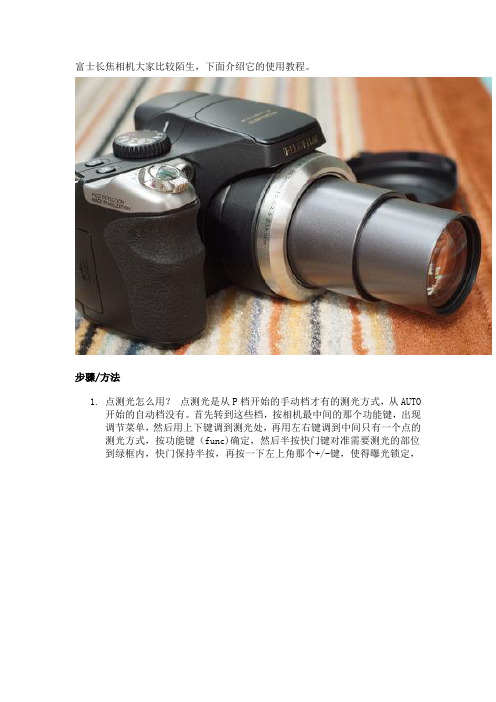
富士长焦相机大家比较陌生,下面介绍它的使用教程。
步骤/方法1.点测光怎么用?点测光是从P档开始的手动档才有的测光方式,从AUTO开始的自动档没有。
首先转到这些档,按相机最中间的那个功能键,出现调节菜单,然后用上下键调到测光处,再用左右键调到中间只有一个点的测光方式,按功能键(func)确定,然后半按快门键对准需要测光的部位到绿框内,快门保持半按,再按一下左上角那个+/-键,使得曝光锁定,然后松开快门,重新构图,最后就是按动快门。
2.什么是光圈优先与快门优先?分别在什么情况下用?我们知道,佳能A系列有光圈优先与快门优先档,他们分别用在什么情况下呢?光圈越大,则单位时间内通过的光线越多,反之则越少。
光圈的一般表示方法为字母“F+数值”,例如F5.6、F4等等。
这里需要注意的是数值越小,表示光圈越大,比如F4就要比F5.6的光圈大,并且两个相邻的光圈值之间相差两倍,也就是说F4比F5.6所通过的光线要大两倍。
相对来说快门的定义就很简单了,也就是允许光通过光圈的时间,表示的方式就是数值,例如1/30秒、1/60秒等,同样两个相邻快门之间也相差两倍。
光圈和快门的组合就形成了曝光量,在曝光量一定的情况下,这个组合不是惟一的。
例如当前测出正常的曝光组合为F5.6、1/30秒,如果将光圈增大一级也就是F4,那么此时的快门值将变为1/60,这样的组合同样也能达到正常的曝光量。
不同的组合虽然可以达到相同的曝光量,但是所拍摄出来的图片效果是不相同的。
3.这里就涉及到“景深”的概念,所谓景深就是指当镜头对焦于被摄体时,被摄体及其前后的景物有一段清晰的范围,这个范围就叫景深。
a、光圈优先大多用在拍人像以及风景时光圈优先就是手动定义光圈的大小,相机会根据这个光圈值确定快门速度。
由于光圈的大小直接影响着景深,因此在平常的拍摄中此模式使用最为广泛。
在拍摄人像时,我们一般采用大光圈长焦距而达到虚化背景获取较浅景深的作用,这样可以突出主体。
数码相机 说明书(6)

相機各部位介紹基本安裝 (2)安裝電池 (2)安裝相機吊繩 (3)安裝 SD/MMC 卡 (3)相機設置拍攝模式 (4)分辨率設置鍵 (4)閃光燈設置鍵 (4)自拍設置鍵 (4)菜單按鍵 (4)播放模式 (5)菜單按鍵 (5)拍照如何拍攝照片和錄製影片? (6)如何播放拍攝的照片/影片? (6)在相機的 LCD 顯示屏上播放 (7)在電視機上播放 (7)如何刪除相機中的相片/影片? (8)相機模式設置功能與模式 (9)連接電腦PC 使用者 (10)安裝驅動程序 (10)連接電腦 (10)Mass Storage Mode(可移動磁盤模式) (10)視頻攝像機模式 (10)MAC 使用者 (11)1.電源2.快門3.自拍指示燈4.閃光燈5.光感應器6.取景器7.視頻輸出接口B 連接接口9.近拍/一般模式按鈕10.鏡頭11.拍攝/播放模式切換鍵12.LCD 開/關13.LCD 液晶顯示屏14.菜單按鍵/向左鍵/退出鍵15.分辨率設置鍵/向上鍵16.閃光燈設置鍵/向右鍵/多張圖像選擇鍵17.自拍設置鍵/向下鍵18.電池指示19.分辨率指示20.閃光燈指示21.自拍指示22.剩余張數23.記憶卡指示24.近拍模式25.變焦指示26.夜間拍攝基本安裝安裝電池方向放入然後關上電池蓋安裝相機吊繩安裝 SD/MMC 卡(未搭配)將吊繩細的一端穿入吊環中將另一端穿入吊環中所形成的孔裡然後拉出來將記憶卡插槽蓋打開將SD 或MMC 記憶卡插入然後關上蓋子拍攝模式您可使用以下的按鍵選擇各項設置。
當您選到該項設置后,此設置值會立刻被紀錄下來。
分辨率設置鍵連續按下分辨率設置。
閃光燈設置鍵連續按下 鍵即可切換各種閃光燈設置。
自拍設置鍵連續按下 設置。
菜單按鍵當您按下 幕上會出現一個下拉式的菜單。
您可使用/鍵選取您想變更的項目然后按下鍵更改。
或者您也可以按下鍵即可切換各種 鍵即可切換鍵時,相機的屏自拍日光>-->-->泡菜單按鍵當您按下您可使用/鍵選擇您想變更的項目然后按下鍵更改。
Canon 摄影设备说明书

LOADING BATTERIES
Remove the cover of the POWER HOUSING and load three 67.5 volt dry batteries (See SPECIFICATIONS for suggested batteries) as illustrated. Be sure to connect battery and POWER HOUSING terminals securely.
For instance, when you need a maximum light output ( gteatet Guide Number ) , use the "ON HIGH" switch position, which provides a guide number of 110 for {he Black and White film with a film seed of ASA
CANON CAMERA co., INC. HEAD OFFICE & FACTORY
312 Shimomaruko-cho, Ohta·ku, Tokyo Japan
Tel: 73-2191 • 6111
. NEW YORK FACTORY BRANCH
550, Fifth Avenue, New York 36, N. Y. U. S. A.
Canon
SPEEDLIGHT UNIT
The CANON SPEEDLIGHT UNIT is primarily for use with Canon
C~mera Models IVS2 , lIS and VT, but it may also be used with
FUJIFILM闪光灯产品说明书
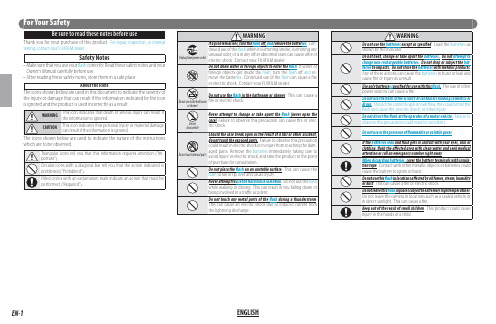
AA Alkaline/Rechargeable Ni-MH BatteriesThe following describes the proper use of batteries and how to prolong their life. Incorrect use can shorten battery life or cause leakage, overheating, fi re, or explosion.■Cautions: Handling the Batteries• Do not expose to water, fl ame, or heat, or store in warm or humid condi-tions.• Do not transport or store with metal objects such as necklaces or hairpins.• Do not disassemble or modify the batteries or battery casing.• Do not subject to strong physical shocks.• Do not use batteries that are leaking, deformed, or discolored.• Keep out of reach of infants and small children.• Insert in the correct orientation.• Do not mix old and new batteries, batteries with diff erent charge levels, or batteries of diff erent types.• If the flash will not be used for an extended period, remove the batteries. Note that fl ash settings will be reset.• The batteries may be warm to the touch immediately after use. Turn the flash off and allow the batteries to cool before handling.• Battery capacity tends to decrease at low temperatures. Keep spare bat-teries in a pocket or other warm place and exchange as necessary. Cold batteries may recover some of their charge when warmed.• Fingerprints and other stains on the battery terminals can impair battery performance. Thoroughly clean the terminals with a soft, dry cloth before inserting them in the flash.If the batteries leak, clean the battery chamber thoroughly before inserting new batteries.If fl uid from the battery comes into contact with skin or clothing, fl ush the aff ected area with water. If fl uid enters your eyes, immedi-ately fl ush the aff ected area with water and seek medical attention.Donot rub your eyes.Failure to observe this precaution could result in per-manent visual impairment.■Ni-MH BatteriesThe capacity of Ni-MH batteries may be temporarily reduced when new, af-ter long periods of disuse, or if they are repeatedly recharged before being fully discharged. This is normal and does not indicate a malfunctio n.The flash draws a small amount of current even when off . Ni-MH batteries that have been left in the flash for an extended period may be drawn down to the point that they no longer hold a charge. Battery performance may also drop if the batteries are run down in a device such as a fl ashligh t. B atteries that no longer hold a charge even after repeatedly being discharged and recharged have reached the end of their service life and must be replaced.Ni-MH batteries can be recharged in a battery charger (sold separately). Bat-teries may become warm to the touch after charging. Refer to the instructions provided with the charger for more information. Use the charger with compat-ible batteries only.Ni-MH batteries gradually lose their charge when not in use.■DisposalDispose of used batteries in accord with local regulations.Liquid CrystalIn the event that the display is damaged, care should be taken to avoid con-tact with liquid crystal. Take the urgent action indicated should any of the following situations arise:• If liquid crystal comes in contact with your skin, clean the area with a cloth and then wash thoroughly with soap and running water.• If liquid crystal enters your eyes, fl ush the aff ected eye with clean water for at least 15 minutes and then seek medical assistance.• If liquid crystal is swallowed, rinse your mouth thoroughly with water. Drink large quantities of water and induce vomiting, then seek medical assistance.Caring for the FlashTo ensure continued enjoyment of the product, observe the following pre-cautions.■Storage and UseIf the fl ash will not be used for an extended period, remove batteries. Do not store or use the fl ash in locations that are:• exposed to rain, steam, or smoke• very humid or extremely dusty• exposed to direct sunlight or very high temperatures, such as in a closed vehicle on a sunny day• extremely cold• subject to strong vibration• exposed to strong magnetic fi elds, such as near a broadcasting antenna, power line, radar emitter, motor, transformer, or magnet• in contact with volatile chemicals such as pesticides• next to rubber or vinyl products■Water and SandExposure to water and sand can also damage the fl ash and its internal cir-cuitry and mechanisms. When using the fl ash at the beach or seaside, avoid exposing the fl ash to water or sand. Do not place the fl ash on a wet surface.■CondensationSudden increases in temperature, such as occur when entering a heated building on a cold day, can cause condensation inside the fl ash. If this occurs, turn the fl ash off and wait for the condensation to evaporate.■CleaningUse a blower to remove dust from the fl ash window, then gently wipe with a soft, dry cloth. Any remaining stains can be removed by wiping gently with a piece of FUJIFILM lens-cleaning paper to which a small amount of lens-cleaning fl uid has been applied. Care should be taken to avoid scratching the fl ash, particularly the fl ash window. The body of fl ash can be cleaned with a soft, dry cloth.Thank you for your purchase of a FUJIFILM EF-42 clip-on fl ash unit.Please read this manual thoroughly before using the product.■Using the FlashAfter mounting the fl ash on the camera, do not pick the camera up by the fl ash. The fl ash may become separated from the hot shoe, causing the camera to fall.For information on compatible cameras, visit our website at http:// /products/digital_cameras/index.html • M aximum fl ash output equivalent to a GN of 42/138 (ISO 100, m/ft): Auto zoom () automatically matches fl ash angle to lens focal lengths in the 24–105 mm range (35 mm format equivalent).• Flexible bounce-fl ash lighting: The fl ash head can be rotated 90° ver-tically, 180° left, or 120° right to provide bounce-flash lighting in nearly all situations.• Exposure compensation: Exposure compensation of ±1.5 EV gives free rein to your creative powers. Choose from settings of –1.5, –1, –0.5, 0, +0.5, +1, and +1.5 EV.• Adjustable fl ash output: Manual flash level adjustment gives you a choice of full output ( / ) or / , / , / , / , / , / of full power.• Adjustable focal length display: Lens focal can be displayed during shooting either in APS-C () or 35 mm () format.• Built-in wide panel: With coverage for focal lengths as short as 20 mm (35 mm format equivalent), the EF-42 can also be used for wide-angle shots.For Your Safety (14)Table of Contents (16)Principal Features (16)Parts of the Flash (17)Inserting Batteries (18)Attaching the EF-42 (18)Auto Power Off (18)The LCD Display (19)Through-the-Lens (TTL) Flash Photography (20)Adjusting Settings (21)Manual Flash Photography (22)Using the Wide Panel (23)Bounce Lighting (23)Continuous Use (24)Specifi cations (24)*Lights to assist the focus operation if the shutter button is pressed halfway when lighting is poor.May not light with some cameras.Built-in wide panelFlash windowBattery-chamber coverAF-assist lamp *Lock ringLCD displayThe EF-42 can be used with lithium, alkaline, nickel-metal hydride (NiMH), and Oxyride batteries. Choose NiMH batteries for reduced fl ash charging times and longer battery life. 1 Place your thumb in the depression at the top of the cover and push the cover slightly in to release the latch, then slide the cover down to open it.Q Before opening the cover, be sure the ON/OFF switch is in the OFF position.2 Insert four AA batteries in the orientationshown on the inside of the cover. Close thecover.Q Although the battery chamber is designed to prevent the batteries being inserted incor-rectly, failure to insert the batteries in the cor-rect orientation could result in malfunction.3 Turn the fl ash on. A beep will sound as thefl ash starts charging. The fl ash is ready foruse when charging is complete and the ready lamp lights.4 Turn the fl ash off. The ready lamp will turn off to show that the fl ash will not fi re.Q Turn the fl ash off before mounting it on the hot shoe. If the fl ash is on, it may short the hot shoe contacts, causing the fl ash to fi re unexpectedly or other product malfunction.Be sure the EF-42 is off before mounting it on or removing it from the camera. Failure to observe this precaution could result in damage to the camera.1 Rotate the fl ash lock ring to the right to release the lock.2 Mount the fl ash securely on the camera hot shoe.3 Rotate the lock ring to the left to lock the fl ash in plac e.Q B e sure the release the lock before attaching the fl ash. Attempting to at-tach the fl ash without releasing the lock could damage the hot shoe.Auto Power OffIf no operations are performed for 15 minutes while the fl ash is on, the displays will turn off and the fl ash will be disabled. Normal opera-tion can be restored by pressing the camera shutter button halfway or turning the fl ash off and then on again.R The fl ash continues to draw power from the batteries after the displays have turned off automatically. To reduce the drain on the batteries, turn the flash offwhen it is not in use.1. If this indicator is not displayed after the fl ash fi res, the subject may be underexposed. Move closer to your subject or choose a wider aperture (lower f-number).2. The fraction of full power at which the fl ash fi res in manual fl ash control mode.T TL fl ash control automatically adjusts fl ash output for optimal brightness. The fl ash also responds to changes in camera settings, allowing the flsync speed.To adjust fl ash settings, press MODE until theicon for the desired item blinks and then press SEL to choose an option while the red displaybacklight is on. Setting is complete when the backlight turns off and the icon stops blinking. 1 Turn the camera and fl ash on.2 Press MODE until the icon for the current fo-cal length display blinks and press SEL choose from (APS-C) or (35 mm).3 If (manual) is selected for zoom, press MODE unti l b links and press SEL to choos e (a uto zoo m). Z oom will be adjusted in response to changes in lens focal length in the 24 mm–105 mm range (35 mm format equivalent). 4 Settings are complete when the red backlight turns off W ait for the ready lamp to light before taking photographs.■TTL Flash ControlThe EF-42 instantly calculates the eff ective fl ash range based on aperture, sensitivity, and other camera settings. When the camerashutter button is pressed halfway or theicon lights, the range appears in the bar graph display, which shows distances of 0.5 m–32 m/1.6 ft.–105 ft. (greater distances are indicated by ). ■The Ready LampThe ready lamp blinks while the fl ash charges. If the fl ash is fi red im-mediately after charging, output will be reduced by the equivalent of about on e s top. For maximum fl ash output, wait until the ready lamp lights. Replace the batteries if charging takes over 30 seconds following a test fl ash performed with the EF-42 not mounted on the camera.■Performing a Test Flash To test the fl ash before taking a photograph, check that the ready lamp is lit and press the test button.■Exposure CompensationPress MODE until theor icon blinks and press SEL to adjust exposure compensa-tion.To adjust fl ash settings, press MODESEL to choose an option. Pressing the MODE button SEL button selects options in the order shown by thearrow.Focal length formatorChoose the focal length format(APS-C) (35 mm)Power ratioManual fl ash control is unaff ected by refl ections, making it the ideal choice for pictures of highly refl ective or unrefl ective subjects.1 Turn the camera and fl ash on.2Choose from the (APS-C) or (35 mm) focal length format displays.3 Adjust exposure compensation. Choose higher values to increasefl ash output, lower values to decrease.4 Adjust zoom.Note that if is selected, the fl ash not light theentire subject if zoom less than the focal length of the lens.5 Adjust fl ash output by choosing a power ratio (PR) and confi rmthat appears in the display.6 Settings are complete when the red backlight turns off and theicon for the selected setting stops blinking.Wait for the ready lamp to light before taking photographs.■Eff ective RangeThe eff ective shooting range of the fl ash in meters can be calculated by multiplying the guide number by the sensitivity (ISO) coeffi cient and dividing by the aperture (for feet, multiply the result by 3.28).Flash range = guide number× ISO coefficient ÷ aperture (f-number)For example, the range for a power ratio of / and a focal length of 35 mm, an aperture of f/4, and a sensitivity of ISO 400 is 10 (the guide number) × 2 (the ISO coeffi cient) ÷ 4 (the aperture), or in other words 5 m (16.4 ft.).R The bar graph in the fl ash unit display shows the range at which optimal exposure will be achieved; distances over 32 m (105 ft.) are shown by .The wide panel is located above the fl ash window. When shooting with wide-angle lenses with focal lengths as short as 20 mm (35 mm format equivalent), extend the wide panel (if is selected for zoom, you will also need to zoom the flash out to 24 mm).drops slightly when the wide panel is used.Wide panelLight from the EF-42 can be refl ected (bounced) from a ceiling or wall in TTL mode . Under some conditions, the fl ash may create dark shad-ows in the background when aimed directly at the subject. A softer,Q Do not attempt to rotate the fl ash head beyond the limits shown on the fl ash body. Failure to ob-serve this precaution could damage the fl ash. Q Flash intensity may drop by about 25% depend-ing on the color and type of the refl ecting sur-face.Q If possible, bounce lighting off a surface that is white or nearly white. Particular care is advised when taking color photographs, as light refl ected from colored surfaces may aff ect the colors in the image.Using the fl ash many times in quick succession can cause overheating that may damage the fl ash. It is recommended that you turn off the fl ash for ten minutes after about ten consecutive shots.Power zoom Adjusted automatically on signal from cameraCan be adjusted manually by pressing zoom button Color temperature Approx. 5,600 K when fi red at full powerBatteries Four AA lithium, alkaline, NiMH, or Oxyride batteries Operating temperature0 °C to 40 °C/32 °F to 104 °FDimensions (H × W × D)Approx. 116 mm × 64 mm × 102 mm/ 4.6 in. × 2.5 in. × 4.0 in.Weight Approx. 260 g/9.2 oz., excluding batteriesous three months. The number of uses is the number of times the fl ash can be fi red at intervals of 30 seconds; the count ends when the ready lamp takes more than 30 seconds to light.R The recycling time is the time needed after the fl ash fi res for the ready lamp to light, as measured under the conditions described above.。
FUJIFILM相机使用手册说明书

事項。
• 閱讀完這些注意事項後,請將其妥善保管。
關於圖示該文件使用下述圖示表示忽略圖示所示資訊和操作錯誤可能造成的傷害或損壞的嚴重程度。
下述圖示表示必須遵守的指示的性質。
電池及電源附註:請檢查您相機所使用的電池類型並閱讀相應章節。
下文說明電池的正確用法以及延長使用壽命的方法。
電池的不正確使用會縮短電池壽命或者造成電池漏液、過熱,引發火災或爆炸。
電池在出廠時沒有充電。
請在使用前為電池充電。
不使用電池時請將其存放在電池盒中。
■電池使用須知若閒置不用,電池會逐漸喪失電量。
請在使用前一兩天內為電池充電。
閒置時將相機關閉可延長電池壽命。
低溫環境下電池效能會下降;電量快耗盡的電池在寒冷條件下無法正常工作。
請將一枚充滿電的備用電池存放在溫暖的地方並在必要時更換,或者將電池放在口袋或其他溫暖的地方,且僅等到拍攝時才將其插入相機。
請不要將電池與暖手用品或其他加熱裝置直接接觸。
■電池充電請將電池裝入隨附的電池充電器中進行充電。
周圍溫度低於 +10 ℃或高於 +35 °C 時,充電時間將會延長。
請不要在溫度高於 40 °C 的環境下為電池充電;溫度低於 0 °C 時,電池將不會充電。
請勿嘗試將完全充滿電的電池再次充電。
但是電池無需完全放電後才充電。
電池在剛充電或使用後可能會發熱。
這是正常現象。
■電池壽命在常溫下,電池大約可以充電 300 次。
當電池可容納電量的使用時間長度明顯減少時,表明電池已達最終使用壽命,需要進行更換。
■存放電池在充滿電時若長期閒置不用,其效能可能會被削弱。
存放電池前請先將其電量放盡。
若準備長期不使用相機,請取出電池,並將其存放在比較乾燥的地方,且周圍環境溫度需在 +15 °C 至 +25 °C 之間。
請勿將其存放在溫度極高或極低的地方。
■注意:電池使用注意事項• 請勿與項鍊、髮夾等金屬物品一起運輸或存放。
• 請勿將電池扔進火中或加熱。
• 請勿分解或改造電池。
富士牌照相机使用说明书

富士牌照相机使用说明书各零件名称(P10)1、快门键( p22)2、开关(电源)键 (p18)3、闪光灯 (30)4、自动拍照指示灯 (p32)5、镜头∕镜头盖 (P46)6、麦克风 (p46)7、扬声器(p47)8、液晶显示屏 (p11)9、DISP(照片显示 )∕BACK(退回 )键(静态拍照)键(p31) 10、指示灯11、 W(广角变焦)键()12、 T(摄远变焦 )键()13、USB 多级连结器插孔()14、(放像 )键(p39)15、吊带挂扣(p2)16、电池盖( p12)17、三脚架用螺丝孔18、电池插入部( p12)19、电池拆卸按纽( p12)20、储存器插孔( p15)翻开∕封闭电源(p18)按 ON∕OFF(电源 )键,电源翻开;再按一次,电源封闭。
※经过重放模式翻开电源:按住重放键约 1 秒,电源翻开;重放过程中,按重放键,电源封闭。
设置使用的语言和时间(p19)购置相机后,第一次翻开电源时,使用的语言和时间没有设置。
可依据以下次序选择使用的语言并设置时间。
1、翻开电源,语言设置画面被显示出来。
2、选择使用的语言。
3、按 MENU∕OK 键,语言被设置,时间设置画面显示出来。
4、经过选择设置的项目(年、月、日、时、分),经过上∕下三角(▲▼)变更设置的项目(年、月、日、时、分)。
5、选择年、月、日。
6、从年,月,日、月∕日∕年、日,月,年选择日期的摆列次序。
7、按 MENU∕OK 键,语言和时间设置达成,能够开始拍照。
※ 校订:想要从头设置语言和时间时,能够经过设置菜单(セットアップメニュー)进行再设置。
注:拿出电池并经过长久保留以后,设置的时间会自动除去,并经过确认画面显示出来。
装入电池约 2 小时后,即便再拿出,设置的时间也能够保持大概 24 小时。
基本拍照和重放( p20)■ (自动)拍照这里介绍拍照的基本操作流程。
翻开相机电源( p20)1、按 ON∕OFF键,翻开相机电源。
数码相机 说明书(21)

目錄前言 (2)注意事項 (3)包裝內容 (4)認識數位攝影機 (5)電源 (7)指示燈說明 (7)開始使用攝影機 (8)錄影模式 (10)回放模式 (14)拍照模式 (18)資源管理器模式索引 (26)MP3模式 (27)設置模式 (28)PC模式 (34)錄音模式 (36)播放MPEG4電影及瀏覽圖片 (37)簡易故障排除 (39)1前言感謝您選購本公司的數位攝影機!本基礎參考為您提供開始使用本攝影機時需要的基礎信息。
您的新數位攝影機是使用320萬像素的CMOS圖像感應器,能拍出解析度達4000X3000的照片。
您可以把這個小型的數位攝影機用來錄影、錄音、拍照、欣賞MP3音樂和播放MPEG4電影。
本數位攝影機使用2.5寸的彩色液晶螢幕,可以方便您錄影、拍照、並賞心悅目地欣賞您所攝錄的影像,讓您預覽、回放所拍攝的影像。
智能閃光感應可自動偵測拍攝物體的距離,並判斷閃光強度,以確保拍出亮度合適的照片。
2注意事項在使用此產品之前,請先閱讀本說明書,以確保正確使用本產品。
由於未按照使用說明書進行操作而導致的傷害或材料損毀,製造商概不負責。
禁止本產品使用超負荷電源,以免引起發熱或火災。
禁止用力彎曲或用重物擠壓電源線,以免引起火災。
請勿將本數位攝影機置於潮濕環境,並保持攝影機乾燥。
在雷雨期間,如果您正使用電源充電器,請勿觸碰電源插頭,以防觸電。
如果有異物進入數位攝影機,請勿使用本數位攝影機。
請勿將本數位攝影機置於不穩定的地方,例如搖晃的桌面或傾斜表面。
請勿將金屬物或其它異物插入攝影機存取點,例如SD記憶卡插槽,製造商對因SD記憶卡的故障或缺陷造成的任何損失概不負責。
請勿嘗試改造本數位攝影機。
請勿在開車時操作本數位攝影機。
請勿使用布料蓋住或包住本數位攝影機或電源充電器,請將本數位攝影機及其配件置於通風良好的地方。
請勿使本數位攝影機撞到硬物。
開啟電源時請勿移動本數位攝影機。
(如果您正使用電源充電器,當您關閉攝影機電源後,請拔下電源插頭),移動本數位攝影機前請先拔掉連接到其它設備的連線。
富士大旁轴690
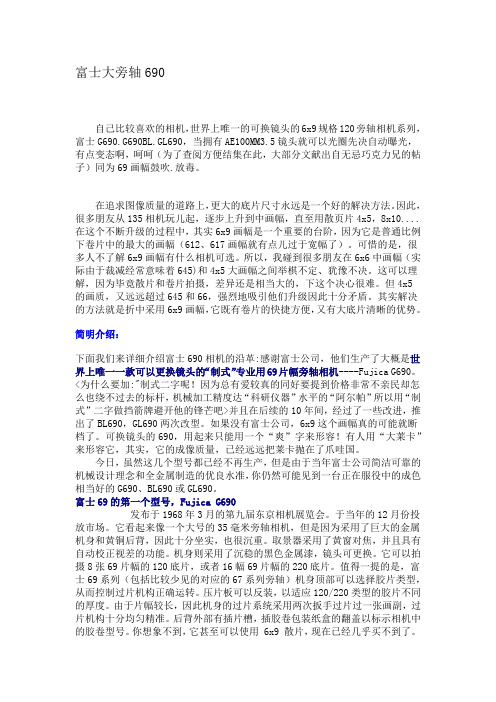
富士大旁轴690自己比较喜欢的相机,世界上唯一的可换镜头的6x9规格120旁轴相机系列,富士G690.G690BL.GL690,当拥有AE100MM3.5镜头就可以光圈先决自动曝光,有点变态啊,呵呵(为了查阅方便结集在此,大部分文献出自无忌巧克力兄的帖子)同为69画幅鼓吹.放毒。
在追求图像质量的道路上,更大的底片尺寸永远是一个好的解决方法。
因此,很多朋友从135相机玩儿起,逐步上升到中画幅,直至用散页片4x5,8x10....在这个不断升级的过程中,其实6x9画幅是一个重要的台阶,因为它是普通比例下卷片中的最大的画幅(612、617画幅就有点儿过于宽幅了)。
可惜的是,很多人不了解6x9画幅有什么相机可选。
所以,我碰到很多朋友在6x6中画幅(实际由于裁减经常意味着645)和4x5大画幅之间举棋不定、犹豫不决。
这可以理解,因为毕竟散片和卷片拍摄,差异还是相当大的,下这个决心很难。
但4x5的画质,又远远超过645和66,强烈地吸引他们升级因此十分矛盾。
其实解决的方法就是折中采用6x9画幅,它既有卷片的快捷方便,又有大底片清晰的优势。
简明介绍:下面我们来详细介绍富士690相机的沿革:感谢富士公司,他们生产了大概是世界上唯一一款可以更换镜头的“制式”专业用69片幅旁轴相机----Fujica G690。
<为什么要加:"制式二字呢!因为总有爱较真的同好要提到价格非常不亲民却怎么也绕不过去的标杆,机械加工精度达“科研仪器”水平的“阿尔帕”所以用“制式”二字做挡箭牌避开他的锋芒吧>并且在后续的10年间,经过了一些改进,推出了BL690,GL690两次改型。
如果没有富士公司,6x9这个画幅真的可能就断档了。
可换镜头的690,用起来只能用一个“爽”字来形容!有人用“大莱卡”来形容它,其实,它的成像质量,已经远远把莱卡抛在了爪哇国。
今日,虽然这几个型号都已经不再生产,但是由于当年富士公司简洁可靠的机械设计理念和全金属制造的优良水准,你仍然可能见到一台正在服役中的成色相当好的G690、BL690或GL690。
相机种类

照相机的种类一.按照使用的核心传感材料分:胶片机(目前顶级的商业摄影还在使用,特点是画质细腻,宽容度高,但是胶片多次购买的费用较贵,而且冲洗不大方便);另外一种就是数码相机(目前绝大多数的相机都属于这一类,特点是一次购机多次使用,数码化,很方便,特点是宽容度还有待遇提高)1.按相机使用的胶片来分:一般可分为:110相机,120相机,135相机等。
另外,按胶片型号来分还有:126相机,127相机,220相机,8毫米相机,以及大型照相机。
2.按取景方式:(1)同轴取景照相机(单反照相机)这种相机取景时的主光轴与相机镜头成像时的主光轴是同一光轴。
因此相机在拍摄时拍出的景物和看到的景物几乎是相同的,几乎不存在视差。
单镜头反光式取景相机就是这种同轴取景相机。
(2)旁轴取景照相机这种相机取景时的主光轴与相机镜头成像时的主光轴不是同一光轴。
因此相机在拍摄时拍出的景物和看到的景物存在一定的差异,这种差异就是视差,如图,而且,取景光轴和成像光轴相距越远视差就越大,拍摄距离越近视差越大。
它可分为平视旁轴取景照相机和双镜头反光式取景照相机。
3.按自动化程度:随着科学技术的发展,电子技术应用于照相机,使得照相机的功能越来越多,自动化程度越来越高。
按相机的自动化程度来分,有以下几类:(1)全机械手动照相机这种相机不具备任何自动化功能,无论是曝光,调焦或输片,均要依靠手动操作,如尼康FM2,海鸥DF1都属于全机械手动照相机。
这类相机有的具有测光系统,它可给曝光时调节光圈和快门提供参考。
(2)自动曝光照相机这类照相机除了测光系统外,还有能按照测光结果自动控制光圈和快门的机构,以实现正确曝光。
根据控制自动曝光的方式不同,这类相机又可分为光圈优先式,快门速度优先式,程序式等(3)自动调焦照相机这是目前比较流行的一类照相机,也叫AF相机,它能根据拍摄距离的远近,自动改变镜头的对焦点,使得所拍摄的主体景物成像清晰,它可使拍摄者在拍摄时免去调焦工作,从而既有利于摄影者全神贯注地进行艺术创作,又有利于在紧急情况下抓拍。
相机使用说明书
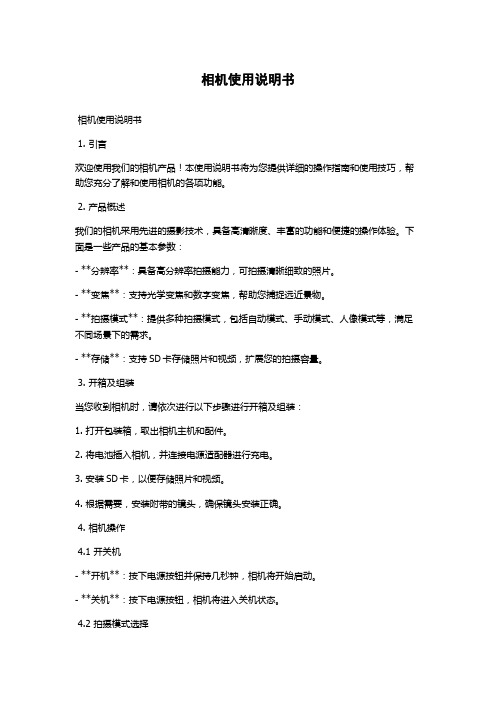
相机使用说明书相机使用说明书1. 引言欢迎使用我们的相机产品!本使用说明书将为您提供详细的操作指南和使用技巧,帮助您充分了解和使用相机的各项功能。
2. 产品概述我们的相机采用先进的摄影技术,具备高清晰度、丰富的功能和便捷的操作体验。
下面是一些产品的基本参数:- **分辨率**:具备高分辨率拍摄能力,可拍摄清晰细致的照片。
- **变焦**:支持光学变焦和数字变焦,帮助您捕捉远近景物。
- **拍摄模式**:提供多种拍摄模式,包括自动模式、手动模式、人像模式等,满足不同场景下的需求。
- **存储**:支持SD卡存储照片和视频,扩展您的拍摄容量。
3. 开箱及组装当您收到相机时,请依次进行以下步骤进行开箱及组装:1. 打开包装箱,取出相机主机和配件。
2. 将电池插入相机,并连接电源适配器进行充电。
3. 安装SD卡,以便存储照片和视频。
4. 根据需要,安装附带的镜头,确保镜头安装正确。
4. 相机操作4.1 开关机- **开机**:按下电源按钮并保持几秒钟,相机将开始启动。
- **关机**:按下电源按钮,相机将进入关机状态。
4.2 拍摄模式选择相机提供多种拍摄模式,以满足不同场景和拍摄需求。
通常,在自动模式下,相机将自动调整参数以获取最佳拍摄效果。
以下是几种常见的拍摄模式:- **自动模式**:相机将自动调整曝光、白平衡和对焦等参数,适用于快速拍摄。
- **手动模式**:您可以手动设置相机的曝光时间、光圈和ISO等参数,完全掌握拍摄效果。
- **人像模式**:适用于拍摄人物,相机将自动进行人脸识别和合适的人物美化处理。
4.3 对焦和曝光- **自动对焦**:按下快门按钮半途,相机将进行自动对焦,确认对焦后再按下快门按钮进行拍摄。
- **曝光补偿**:在某些情况下,您可能需要调整照片的曝光度。
通过菜单或快捷键,您可以进行曝光补偿,增加或减少曝光。
- **HDR模式**:当场景的光照条件差或对比度高时,可以使用高动态范围(HDR)模式拍摄。
相机操作说明说明书

GUIDA RAPIDA-3EV +/--2-3-11Eseguire uno swipe per schiarire/scurire.Sfiorare per catturare una foto/video.1252506030-1TimeEV +/-1/70 s -0.3 EVSELETTORE MODALITÀ FOTOCAMERAAjustesTemporizadorCuadrículasBloqueo F/EAnti-VibraciónRAW+JPGRapid FireTiltmeterHistogramaEstándarAPCManualProporción4:3PANNELLO DI CONTROLLOA: MODALITA AUTOMATICAIn modalità automatica, la fotocamera seleziona automaticamente le migliori impostazioni possibili per la scena corrente. Utilizzare il cerchio diesposizione o la compensazione dell‘esposizione (EV) per scurire/ridurre l‘immagine.M: MODALITA MANUALEIn modalità completamente manuale, è possibile comporre valori personalizzati per il tempo diesposizione e ISO sfiorando il valore corrispondente visualizzato in alto.SI: MODALITA SEMI AUTOMATICASfiorare ancora una volta M per passare allamodalità a priorità ISO dell‘otturatore (SI). Comporre un valore specifico per il tempo di esposizione o ISO e ProCamera regolerà automaticamente l‘altro valore per la migliore esposizione possibile. È inoltre possibile utilizzare la compensazionedell‘esposizione (EV) per scurire/ridurre l‘immagine.APC: CORREZIONE DELLA PROSPETTIVA AUTOMATICAAttivare APC per visualizzare un pulsantecorrispondente sullo schermo di cattura. Sfiorare questo pulsante per attivare la correzione prospettica in tempo reale. Questa funzionepremium fa parte dell‘abbonamento ProCamera Up.ISTOGRAMMAAttiva un Istogramma in diretta, che mostrerà i livelli generali di luce. Il rosso sulla destra indica la sovraespo- sizione e sulla sinistra la sottoesposizione.RAPID FIRENella modalità Rapid Fire, puoi scattare in modo continuativo ad alta risoluzione e in rapida successione.BLOCCO F/EImposta l‘Esposizione e i Punti Focali per bloccarli quando il dito non tocca lo schermo.GRIGLIEVarie Visualizzazioni a griglia (Regola dei terzi, Rapporto aureo, ecc.) per assisterti nella composizione della foto.TILTMETROOrizzonte virtuale Sensore d‘inclinazione 3D per immagini perfettamente dritte.4:3RAPPORTO D’ASPETTOSfoglia i vari Formati immagine (4:3; 16:9; ecc.). Le foto RAW utilizzano il sensore al massimo e hanno un formato d‘immagine pari a 4:3.FORMATO FILEControlla il formato di file attivo o alterna con quelli disponibili sul tuo dispositivo.ANTISCOSSAAbilita l‘Anti-Scossa per il secondo pulsantedell‘Ottu- ratore. L‘Anti-Scossa ritarderà il rilascio dell‘otturatore fino a quando l‘iPhone non sarà tenuto in modo stabile, consentendo così discattare immagini più chiare e nitide. Consigliato per scattare RAW.AUTO TIMERAbilita il Self-Timer per il secondo pulsantedell‘Otturatore. Premi a lungo il Secondo Otturatore per impostazioni addizionali (ritardo e altre impostazioni di intervallo, ovvero ProTimer).MODALITÀ DISPLAYAlterna tra tre livelli di Modalità display su schermo. La modalità »Standard« mostra tutti gli elementi sullo schermo, mentre quella »Light« offre un‘esperienza minimalista.IMPOSTAZIONIApre le vaste impostazioni dell’app ProCamera, nel nostro shop in-app e la sezione di assistenza.FUSION CAMERANota: a causa delle limitazioni dell‘iOS, l‘obiettivo ultragrandangolare (0,5x) non consente la cattura RAW e ha una messa a fuoco fissa in questo momento.Una caratteristica speciale di ProCamera è la possibilità di catturare foto sia con la fotocamera di fusione, che crea foto sorprendenti combinando le immagini di più di un obiettivo, o in alternativa utilizzare un unico obiettivo con impostazioni personalizzate della fotocamera e uscita RAWPer le riprese generiche con dispositivi multi-lente, la fotocamera a fusione èun‘ottima scelta, perché utilizza automaticamente le migliori impostazioni possibili della fotocamera e combina obiettivi multipli per un‘immagine ottimizzata. Per casi speciali, in cui si preferisce scattare in formato RAW o si desidera comporre valori espliciti per il tempo di esposizione e ISO, la modalità obiettivo singolo è pronta.Per attivare il modo Fusion Camera, accedere al Pannello di controllo e selezionare Auto (A). Selezionare Manuale (M/SI) per scattare in modo obiettivo singolo. Il modo obiettivo singolo è indicato da un cerchio bianco intorno a un solo fattore di zoom sullo schermo di acquisizione - la fotocamera a fusione è indicata da un bordo bianco intorno a tutti i fattori di zoom/lenti disponibili.La tabella seguente mostra le funzioni disponibili in modalità A e M/SI:MESSA A FUOCO ED ESPOSIZIONE• La fotocamera opera in Modalità Automatica quando non sono visibili le iconedi Messa a fuoco ed Esposizione. Quindi determinerà automaticamente le impostazioni migliori per Messa a fuoco ed Esposizione.• Fai tap ovunque sullo schermo per impostare Messa a fuoco ed Esposizione nelpunto desiderato.• Fai tap al centro dello schermo per attivare la Modalità Automatica.• Fai tap al centro dello schermo in Modalità Automatica per dividere le icone F/E.Lo spostamento più lieve fornirà un accesso veloce per trascinare ogni icona nel punto desiderato.• Trascina l‘icona della Messa a fuoco direttamente fuori dal centro dello schermoin Modalità Automatica. C‘è inoltre un‘opzione nelle Impostazioni per trascinare prima fuori l‘Esposizione.• Premi a lungo l‘icona di Messa a fuoco (F) o quella di Esposizione (E) per bloccarla.I controlli F/E resteranno bloccati fino a quando non premerai a lungo per sbloccarli. In modalità blocco, F/E verranno bloccati automaticamente dopo che avrai spostato le icone in un nuovo punto.PULSANTI DEL VOLUME / PULSANTE CUFFIEPuoi scattare una foto utilizzando i pulsanti sull‘hardware, quelli per le cuffie o un telecomando Bluetooth.Si può attivare questa funzione tramite Impostazioni > Pulsanti del volume.PULSANTE DI SCATTO A SCHERMO INTEROAttiva »Scatto a schermo intero« nelle Impostazioni per scattare foto con un singolo tap dovunque sul mirino — ideale per la Fotografia Urbana. Quando questa funzione è attiva, sarà necessario premere a lungo per impostare F/E in un punto specifico o attivare la Modalità Automatica (invece del tap singolo quando la modalità Scatto a schermo intero è disattivata).LIGHTBOXQuando è abilitata, ProCamera salva foto e video nell‘app in un album dedicato,»Lightbox«. Questi file non saranno visibili nella cartella »Foto« di iOS a meno di non esportarli nella Libreria Foto di iOS (Rullino foto). Lightbox può essere attivato tramite le Impostazioni.…Oltre al Lightbox standard, il nostro abbonamento ProCamera Up offre anche il …Private Lightbox“. La differenza è che il Private Lightbox è una cartella protetta accessibile solo tramite Face ID o l‘autenticazione Touch ID. Sfiora l‘icona della condivisione iOS per copiare un file o una selezione di file in una specifica posizione di salvataggio.QUICK FLICKPuoi accedere velocemente ai tuoi Album e Impostazioni utilizzando il trascinamen- to verso il bordo dello schermo di scatto. Trascina da sinistra a destra per aprire le Impostazioni e da destra a sinistra per accedere ai tuoi Album.VISUALIZZAZIONE EXIFSfiorare il pulsante …i“ quando si guarda una singola immagine per aprire il nostro visualizzatore Exif/Metadata . Fornirù tutti i dettagli importanti per la cattura - quali le dimensioni del file, il tempo di esposizione e il tempo di cattura. Scorri all‘interno della tabella per passare alla visualizzazione della mappa corrispondente e al nostro Photo Compass.CATTURA E MODIFICA DELLE IMMAGINI RAWProCamera consente di catturare e modificare le foto in formato RAW. Dati principali di questo formato file spaciale:• Disponibile su tutti gli iPhone, a partire dall‘iPhone 6s.• Le foto RAW non sono progettate per essere visualizzate in quanto sono …foto non sviluppate“.• In Camera Roll, ci vogliono alcuni secondi perché il file RAW visualizzi un‘anteprima ad alta risoluzione.• I file RAW sono sempre in formato 4:3, il formato nativo del sensore della fotocamera.• I file RAW per definizione sono dati del sensore non elaborati, ciò significa che non sono compatibili con le modalità di acquisizione basate sull‘elaborazione dei dati dell‘immagine (es. HDR o LowLight Plus).• Sui dispositivi multi-camera, l‘acquisizione RAW è disponibile solo in modalità obiettivo singolo. Quando si seleziona RAW nel pannello di controllo, la fotocamera passa automaticamente alla modalità obiettivo singolo.• La nostra funzione antiscuotimento è un ottimo modo per ridurre le vibrazioni della fotocamera per ottenere foto RAW più nitide.• Nelle impostazioni è possibile determinare il formato RAW preferito (solo RAW o RAW+JPG), che è poi disponibile nel Pannello di controllo.• Lo zoom non è disponibile quando si scatta in formato RAW.。
相机基本使用操作规程(3篇)

第1篇一、准备工作1. 确保相机电量充足,如需长时间拍摄,请提前充电或更换电池。
2. 检查相机内存卡容量,如不足,请及时更换或格式化内存卡。
3. 清洁相机镜头,确保拍摄效果。
4. 熟悉相机各项功能及操作方法。
二、开机与关机1. 开机:将相机背面的电源开关拨至“ON”位置,待相机自动完成初始化后,即可正常使用。
2. 关机:将相机背面的电源开关拨至“OFF”位置,关闭相机电源。
三、设置相机参数1. 模式选择:根据拍摄需求,选择合适的拍摄模式,如自动模式(AUTO)、程序自动模式(P)、光圈先决模式(A)、快门先决模式(S)、手动模式(M)等。
2. 对焦模式:根据拍摄场景选择合适的对焦模式,如单次对焦(S)、连续对焦(C)、自动对焦(AF)等。
3. 测光模式:根据拍摄场景选择合适的测光模式,如点测光、中央重点测光、平均测光等。
4. 白平衡:根据拍摄场景选择合适的白平衡,如自动白平衡(AWB)、预设白平衡(如日光、阴天、荧光灯等)等。
5. ISO感光度:根据拍摄场景和光线条件调整ISO值,如ISO 100、ISO 200、ISO 400等。
6. 快门速度:根据拍摄需求调整快门速度,如1/60秒、1/125秒、1/250秒等。
7. 光圈值:根据拍摄需求调整光圈值,如f/2.8、f/5.6、f/8等。
四、拍摄操作1. 确保相机处于正常工作状态,调整好拍摄参数。
2. 将镜头对准拍摄对象,保持相机稳定。
3. 轻轻按下快门按钮,完成拍摄。
4. 如需拍摄连拍,请按住快门按钮不放,相机将自动连续拍摄。
5. 拍摄完成后,查看拍摄效果,如需调整,请重新设置相机参数。
五、存储与传输1. 拍摄完成后,将内存卡插入电脑或相机,将照片导入电脑。
2. 使用相机自带的数据线或无线传输功能,将照片传输至电脑。
3. 对照片进行整理、编辑和备份。
六、注意事项1. 避免在强光、高温或潮湿环境下使用相机,以免损坏相机。
2. 保持相机清洁,避免灰尘、油脂等污染镜头。
转载富士GW690残机变身联动对焦612宽幅旁轴

转载富士GW690残机变身联动对焦612宽幅旁轴序言偶尔也喜欢动动手,与DIY那些功能结构简单的快拍机之类相比,我更钟情于在残疾或报废的老相机身上做文章挖潜力,以寻找更多的过程乐趣和更大实用性。
去年初我友险峰送了一台拆解缺件的富士GW690机身让我折腾玩耍,到手后初步打算把相机卷片计数以及黄斑测距等基本功能修复后,改为玛米亚新闻机卡口的可换镜头69旁轴机,这样改基本没什么技术障碍,手术也简单,但却一直懒得动手。
不知不觉,岁月的长河流淌到了2011年的阳春三月,万物躁动的季节,大川也变得不安分起来。
当无事生非没事找事,把手边几台感觉不尽完美的相机保养收拾之后,朋友相赠的那台富士残机便煞有介事的摆到了川某的工作台上。
回眸架子上那一堆倍受冷落的69相机,从超级伊康太、福伦达、军旗、艾格法、玛米亚23、格拉菲23到老毛子的莫2莫5等等阵容够大,现如今再把这台富士69恢复功能让它成为其中一员相伴落灰,唉,想想真的好没劲,我猛然意识到懒得动手的真正原因,却原来是这个项目毫无新意,缺乏动力,难怪这台机器会长眠于角落达一年之久。
言归正传,富士GW690俗称大莱卡,是一台以135旁轴相机设计理念制造的69片幅120相机,就连胶卷的计数停片机构,也是用一支很粗的测长辊取代了135相机的八牙轮位置,所以这台机器横向上比普通69画幅的机器要大一些。
仔细测量,发现假如拆掉自动停片测长辊,相机的片窗竟然可以左右拓宽至115毫米而刚好不影响两侧120片轴进出--OK!把这台富士69残机改成612大旁轴,这不正是我所要寻找的新意吗。
片窗拓展择吉日开工,扩片窗没啥学问,就是费上工夫用锯条电钻和锉刀硬抠,然后腰斩一台闲置的珠江4机身,把片窗导轨带边框滚轴切下一段当做612片窗一侧,用平尺精细调整至与机身片轨一致后固定,片窗改造完成。
由于片窗两侧都设置了过片小滚轴以求更平滑的胶片传输,实际片窗尺寸为112x56毫米,否则主动侧片仓宽度将不能保证120片轴的顺利出入--联动对焦设法利用起富士690原机的黄斑对焦是这个612改造的既定方针。
- 1、下载文档前请自行甄别文档内容的完整性,平台不提供额外的编辑、内容补充、找答案等附加服务。
- 2、"仅部分预览"的文档,不可在线预览部分如存在完整性等问题,可反馈申请退款(可完整预览的文档不适用该条件!)。
- 3、如文档侵犯您的权益,请联系客服反馈,我们会尽快为您处理(人工客服工作时间:9:00-18:30)。
...........8 @ Strap Lug
3 . L o a d i n gt h e t a k e - u ps p o o l a n d f i | m . . . . . . . . . . . . .
...........9 @ Sync Socket Cover
4 . P o s i t i o n i n gt h e f i l m s t a r t m a r k
120 half-length, 120, and 220 roll film.
Same as Gw690lll. Sameas Gw690lll.
b<
Film Advance ExposureCounter
6. Winding the film and cocking the shutter
............f2 @ Pressure Plate
7 . U n l o a d i n gt h e f i l m
............12 @ Focal Plane Rail
8. Takingflash pictures................
Este manual le explica c6mo manejar y conservar correctamente su FUJI GW690ll Professional,FUJI GSW690il Professionalo FUJI GW670il Professional.Sirvase seguir atentamente las explicaciones. (Las instrucciones son identicas para las tres c6maras porque las 0nicas diferencias entre ellas son la distanciafocal del objetivo y el tamafro del negativo.)
Se reporter aux illustrationsen lisantle mode d'emploi.
entre eux r6sidentdans la longueurfocale de leur objectif et dans le format d'image.)
MANUAL DE INSTRUCCIONES
.....................13 @ take-up Spool
2. Checkingthe camera before shooting
.................13 @ Spool Knob ReleaseButtons
3 . C l e a n i n gt h e l e n s
GW6SIOITGSW6gOIGIIW670IIT
Professional
Professiona-'f Professional
O W N E R ' SM A N U A L BEDIENUNGSANLEITUNG M O D ED ' E M P L O I M A N U A LD E I N S T R U C C I O N E S
Espafrol (P6gina 36 46) Consulte las ilustracionesmientras lee este manual.
N A M E SO F P A R T S/ B E Z E I C H N U N GD E R T E I L E/ N O M E N C L A T U R E/ N O M E N C L A T U R A
S E T T I N GA N D A D J U S T I N GT H E C A M E R A C O N T R O L S ,E T C . . . . . . . . . 1 0 @ ViewtinOerEyepiece
1 . U n l o c k i n gt h e f r o n t s h u t t e rr e l e a s e . . . . . . . .
.........,,.............8@ Film Selector
4 . A t t a c h i n gt h e v i e w f i n d e re y e p i e c e
. . . . . . . . . . . . . . . . . . . . . . . . . . . 8@ Accessory Shoe (Hotshoe)
.............9 G Film LoadingKnob
5 . W i n d i n g t h e f i l m a n d p o s i t i o n i n gi t f o r t h e f i r s t s h o t . . . . . . . . . . . . . . . 9 @ tripod Socket
L O A D T N GT H E F I L M
.....................8 @ Level
1. Openingthe camerabackiewfinderWindow
2 . 1 2 O / 2 2 Of i l m s e | e c t o r . . . . . . . . . . . . . . . . . .
Frangais (Pages 26 35)
I
Professional,FUJI GSW690Iil Professional ou FUJI GW670m Professional.Veuillez le lire attentivement.
(Les instructions sont les mdmes pour les trois appareils car les seules differences
English (Pages 6 14) See illustrationswhile you read this manual.
BEDIENUNGSANLEITUNG
D i e s e A n l e i t u n g e n t h i l t a l l e s , w a s S i e u b e r d i e B e d i e n u n g u n d P fl e g e l h r e r F U J I GW690lll Professional,FUJI GSW690m Professionalbzw. FUJI GW670m Professional wissen mussen. Lesen Sie die Anleitung bitte aufmerksamdurch. ( D i e A n l e i t u n g i s t f u r a l l e d r e i M o d e l l e g l e i c h e r m a B e nz u t r e f f e n d ,d a d i e s e s i c h n u r i n d e r B r e n n w e i t ed e s O b j e k t i v s u n d i m B i l d f o r m a tv o n e i n a n d e ru n t e r s c h e i d e n . )
.............14
4. Precautions
........................14
,w
SPECIFICATIONS
GW690r[[Gw670rrrl
GSW690l[
Picture Size Film
6 x 9 cm [6 x 7 cm] format; actual picture size 56 x 82.6 mm [56 x 68.5 mm]
NAMES OF PARTS
e fitm Advance Lever ................7 @ Top Shutter Release . . . . . . . . . . . . . . . . . . . . . 8@ Exposure Counter .................8 @ Front Shutter Release
OWNER'S MANUAL
This manual will show you how to use and care for your FUJI GW690m Professional, FUJI GSW690lllProfessional,or FUJI GW670IIIProfessionalcorrectly. Pleasefollow the instructions carefully. (The instructions are the same for the three cameras because the only differences among them are in the lens focal length and picture size.)
j'
l-otl tr
2
o
.?
3
e o
o
Fig. 5 -
R
Fig. 9
t
F i g .1 3
Fis.| 4
Fig,17
!00[!r!!
Fig. 21
ris.15
rig.16
@\ B
-;
n 2o
il-
lcn -
Fig.23
uFa
ilFF-
l*CONTENTS NAMES OF PARTS. s P E C fF fC A T | O N S . . . . . . . . . . . HOW TO USE............ R E A D Y T N GT H E C A M E R A . . . . . . . . . . . . . .
