德国柏卡LM16_Z21S_说明书
Belimo Z2100QPF-K 双路气密控压力调节阀说明书

••ZoneTight™, 2 vías, Ajuste a presión• Para sistemas cerrados de agua fría y caliente.• Para funciones de conmutación y control de 2 puntos en el lado del agua de unidades manejadoras de aire y sistemas de calefacción • Ensamble a presión del actuadorResumen de tiposTipoDN Z2100QPF-K25Datos técnicosDatos de funcionamientoTamaño de válvula [mm]1" [25]Ruta de mamagua fría o caliente, hasta 60% de glicol Rango de temp. del fluido (agua)36...212°F [2...100°C]Presión de cierre ∆ps 75 psi Differential pressure Δpmax 40psiCaracterística de flujo igual porcentajeNota sobre el ángulo de giro Margen de trabajo: 15...90°Conexión a tubería Ajuste a presiónAlturahacia arriba a horizontal (con respecto al eje)Nombre del edificio/Proyecto sin mantenimiento Patrón de flujo 2 vías Tasa de fuga0%Rango de flujo controlable 75°Cv8.2MaterialesCuerpo de la válvula Latón forjado Stem latónStem seal Tórica de EPDM Asiento PTFE, junta tórica EPDM Bolalatón cromado Suitable actuatorsNon-SpringCQB Función de falla segura eléctricaCQKB(X)Notas de seguridadADVERTENCIA: Este producto puede exponerlo al plomo que es conocido en el estado de California como causante cáncer y daños reproductivos. Para obtener más información, visite Si la temperatura excede el rango de operación de 212 °F debido a un fallo en el control de la caldera, la válvula contendrá el agua caliente de forma segura, pero la garantía del producto del fabricante quedará invalidada. La sustitución de válvulas y actuadores corre a cargo de otros.AplicaciónModo de operaciónMontaje directo y sencilloPosiciones de instalación recomendadasRequisitos de calidad del aguaServicioDirección del flujo Características del productoLas válvulas de zona QCV son adecuadas para grandes edificios comerciales donde se desea un mayor cierre y la capacidad de cambiar el flujo. Las aplicaciones comunes incluyen ventiladores unitarios, unidades fan coil, serpentines de recalentamiento VAV, carcasas de tubos de aletas, paneles radiantes y serpentines de conductos. La válvula encaja en áreas de espacio restringido y se puede ensamblar sin el uso de herramientas.La válvula de bola se ajusta mediante un actuador giratorio. El actuador giratorio se controla mediante una señal de apertura/cierre o mediante un sistema de control modulante o de 3 puntos disponible en el mercado y mueve la bola de la válvula (el dispositivo de regulación) hasta la posición preajustada por la señal de posicionamiento. La apertura de la válvula de bola se efectúa en sentido antihorario y el cierre en sentido horario.Montaje a presión sin necesidad de herramientas.El actuador puede montarse en la válvula mediante presión manual (Precaución: Únicamente pueden hacerse movimientos verticales). Las pestañas deben encajar en los agujeros de la brida.La orientación de montaje con respecto a la válvula puede seleccionarse en incrementos de 180°. (Es posible hacerlo dos veces)Notas de instalaciónLa válvula de bola se puede instalar de vertical a horizontal. La válvula de bola no puedeinstalarse en posición suspendida, es decir, con el vástago hacia abajo.Las válvulas Belimo son dispositivos de regulación. Para que las válvulas funcionencorrectamente a largo plazo, deben mantenerse libres de partículas (por ejemplo, cordones de soldadura durante los trabajos de instalación). Se recomienda la instalación de un filtro colador adecuado. No debe haber partículas de más de 0.04 "(1 mm).Las válvulas de bola y los actuadores giratorios no requieren mantenimiento.Antes de realizar cualquier trabajo de servicio en el dispositivo de control final, es esencial aislar el actuador giratorio de la fuente de alimentación (desconectando el cable eléctrico si es necesario). Todas las bombas en la parte del sistema de tuberías en cuestión también deben apagarse y las válvulas correderas adecuadas deben cerrarse (deje que todos los componentes se enfríen primero si es necesario y siempre reduzca la presión del sistema al nivel de presión ambiente).El sistema no debe volver a ponerse en servicio hasta que la válvula de bola y el actuador giratorio se hayan reensamblado correctamente de acuerdo con las instrucciones y la tubería haya sido rellenada por personal capacitado profesionalmente.El sentido del flujo es posible en ambas direcciones.Ajuste de flujo El ángulo de giro del actuador puede modificarse en incrementos de 2.5° mediante un clip. Estese utiliza para ajustar el valor kvs (flujo máximo de la válvula).Extraiga la pinza de tope y colóquela en la posición deseada.Después de cada cambio del ajuste del flujo mediante la pinza de tope, debe activarse unaadaptación en los actuadores modulantes.Dibujos dimensionalesTipo DNZ2100QPF-K25A B C D E F5.5" [140] 5.6" [141]3,6" [92] 2.8" [70]0.9" [24]0,9" [24]A B C D E F5.5" [140] 5.5" [140]3,4" [87] 2.6" [65]0.9" [24]0,9" [24]Modulante, función eléctrica de protección aprueba de fallas, 24 V, para señal de control2...10 V DC o 4...20 mA• Tensión nominal AC/DC 24 V• Control Proporcional 2...10 V• Señal de salida (posición) 2...10 VDatos técnicosDatos eléctricos Tensión nominal AC/DC 24 VFrecuencia nominal50/60 HzRango de tensión nominal AC 19.2...28.8 V / DC 21.6...28.8 VConsumo de energía en funcionamiento 2.5 WConsumo energía en reposo0.5 WTransformer sizing 5 VAConexión eléctrica Cable completo de 22 GA, 3 ft [1 m], conconector de conducto de 1/2" (10 ft [3 m] y 16 ft[5 m] disponibles)Protección de sobrecarga electrónica giro completo 0...90°Electrical Protection los actuadores tienen doble aislamiento Datos de funcionamiento Margen de trabajo Y 2...10 VNota sobre el rango de operación Y 4...20 mA con ZG-R01 (resistor de 500 Ω, 1/4 W)Señal de salida (posición) U 2...10 VTiempo de puenteo2 sTiempo de precarga 5...20 sÁngulo de giro90°Nota sobre el ángulo de giro ajustable con tope mecánicoTiempo de giro (motor)75 s / 90°Tiempo de giro a prueba de fallos<60 sNivel de ruido, motor35 dB(A)Nivel de ruido, función de protección a pruebade fallas35 dB(A)Indicador de posición indicadorDatos de seguridad Fuente de suministro eléctrico UL Alimentación de clase 2Grado de protección IEC/EN IP40Grado de protección NEMA/UL NEMA 2Recinto UL Enclosure Type 2Listado de agencias cULus según UL60730-1A/-2-14, CAN/CSAE60730-1:02, CE según 2014/30/EU y 2014/35/EU; listado según UL 2043 - apto para su uso encámaras de aire según la sección 300.22(c) delNEC y la sección 602.2 del IMCNorma de Calidad ISO 9001UL 2043 Compliant Suitable for use in air plenums per Section300.22(C) of the NEC and Section 602 of theIMCHumedad ambiente Máx. 95% RH, sin condensaciónTemperatura ambiente35...104°F [2...40°C]Temperatura de almacenamiento-40...176°F [-40...80°C]AplicaciónDatos de seguridadNombre del edificio/Proyecto sin mantenimiento Peso Peso0.55 lb [0.20 kg]MaterialesMaterial de la carcasa UL94-5VACaracterísticas del productoActuador proporcional ZoneTight con función de protección eléctrica a prueba de selección de la válvula debe hacerse de acuerdo con los parámetros de flujo y lasespecificaciones del sistema. El actuador se monta directamente en la válvula, sin necesidad de herramientas ni de un acoplamiento adicional.El actuador funciona en respuesta a una señal de control de 2...10 V o 4...20mA.Instalacion electricaNotas de instalaciónLos actuadores con cables de electrodomésticos están numerados.Los actuadores pueden conectarse en paralelo. El consumo eléctrico y la impedancia deentrada deben ser respetados.Los actuadores también pueden estar alimentados por DC 24V.Conectar común solo a la sección negativa (-) de circuitos de control.Una resistencia de 500 Ω (ZG-R01) convierte la señal de control 4...20 mA en 2...10 V.Los actuadores con cable plenum no tienen números; en su lugar, utilizan códigos de colores.Cumple con los requisitos de cULus sin necesidad de una conexión a tierra eléctrica.¡Advertencia! ¡Componentes eléctricos con corriente!Durante la instalación, prueba, servicio y resolución de problemas de este producto, puede ser necesario trabajar con componentes eléctricos energizados. Haga que un electricista con licencia calificado u otra persona que haya recibido la capacitación adecuada en el manejo de componentes eléctricos activos realice estas tareas. No seguir todas las precauciones deseguridad eléctrica cuando se expone a componentes eléctricos energizados podría provocar la muerte o lesiones graves.Esquema de conexionado Transformador AC 24 V。
Eaton Moeller serie MSC-DM DOL starer器具详细信息说明书

Eaton 191118Eaton Moeller® series MSC-DM DOL starter, 380 V 400 V 415 V: 0.37, 0.55 kW, Ir= 1 - 1.6 A, 230 V 50 Hz, 240 V 60 Hz, AC voltageGeneral specificationsEaton Moeller® series MSC-DM DOL starter1911184015081916160115 mm 180 mm 45 mm 0.702 kgCSA-C22.2 No. 14 (on request) UL 508 (on request)Product NameCatalog Number EANProduct Length/Depth Product Height Product Width Product Weight CertificationsIs the panel builder's responsibility. The specifications for the switchgear must be observed.0.55 kW230 - 415 V AC0 A230 VMeets the product standard's requirements.Is the panel builder's responsibility. The specifications for the switchgear must be observed.Motor starter Feeder SystemDoes not apply, since the entire switchgear needs to be evaluated.0 kW0 kWMeets the product standard's requirements.0 VShort-circuit release230 V eaton-manual-motor-starters-device-msc-d-dol-starter-wiring-diagram.epseaton-manual-motor-starters-msc-d-dol-starter-dimensions-005.eps eaton-manual-motor-starters-msc-d-dol-starter-3d-drawing-003.epsDA-CE-ETN.MSC-DM-1,6-M7(230V50HZ)_MSFASimple, flexible and safe! Distribution system for motor-starter combinationsIL034030ZUIL015082ZUDA-CS-msc_dm_mfsaDA-CD-msc_dm_mfsa10.11 Short-circuit ratingRated operational power at AC-3, 380/400 V, 50 Hz Rated operational voltageRated conditional short-circuit current, type 1, 480 Y/277 V Rated control supply voltage (Us) at AC, 50 Hz - min10.4 Clearances and creepage distances10.12 Electromagnetic compatibilityMounting method10.2.5 LiftingRated power at 575 V, 60 Hz, 3-phaseRated power at 460 V, 60 Hz, 3-phase10.2.3.1 Verification of thermal stability of enclosures Rated control supply voltage (Us) at DC - minFitted with:Number of pilot lightsRated control supply voltage (Us) at AC, 50 Hz - max Coordination type Diagramas de cableado DibujoseCAD modelFolletosInstrucciones de instalación mCAD model210.8 Connections for external conductorsIs the panel builder's responsibility.Coordination class (IEC 60947-4-3)Class 2Rated conditional short-circuit current, type 1, 600 Y/347 V0 APower consumption, sealing, 50 Hz1.4 W, Dual-frequency coil in a cold state and 1.0 x Us, at 50 HzAmbient operating temperature - max55 °CRated operational power at AC-3, 220/230 V, 50 Hz0.25 kWConnection to SmartWire-DTNoNumber of command positionsElectrical connection type of main circuitScrew connectionElectrical connection type for auxiliary- and control-current circuit Screw connectionRated control supply voltage (Us) at DC - max0 V10.9.3 Impulse withstand voltageIs the panel builder's responsibility.Ambient operating temperature - min-25 °C10.6 Incorporation of switching devices and componentsDoes not apply, since the entire switchgear needs to be evaluated.10.5 Protection against electric shockDoes not apply, since the entire switchgear needs to be evaluated.ClassCLASS 10 A10.13 Mechanical functionThe device meets the requirements, provided the information in the instruction leaflet (IL) is observed.10.2.6 Mechanical impactDoes not apply, since the entire switchgear needs to be evaluated.10.9.4 Testing of enclosures made of insulating materialIs the panel builder's responsibility.10.3 Degree of protection of assembliesDoes not apply, since the entire switchgear needs to be evaluated.Actuating voltage230 V 50 Hz240 V 60 HzVoltage typeACOverload release current setting - min1 ARated operational current (Ie)1.5 ASuitable forAlso motors with efficiency class IE3Number of auxiliary contacts (normally closed contacts)Rated conditional short-circuit current (Iq), type 2, 380 V, 400 V, 415 V50000 APower consumption1.4 W10.2.3.2 Verification of resistance of insulating materials to normal heatMeets the product standard's requirements.10.2.3.3 Resist. of insul. mat. to abnormal heat/fire by internal elect. effectsMeets the product standard's requirements.Overload release current setting - max1.6 A10.9.2 Power-frequency electric strengthIs the panel builder's responsibility.Overvoltage categoryIIIDegree of protectionIP20NEMA OtherPollution degree3Rated control supply voltage (Us) at AC, 60 Hz - min0 V10.7 Internal electrical circuits and connectionsIs the panel builder's responsibility.Rated impulse withstand voltage (Uimp)6000 V ACConnectionScrew terminals10.10 Temperature riseThe panel builder is responsible for the temperature rise calculation. Eaton will provide heat dissipation data for the devices.FunctionsTemperature compensated overload protectionRated conditional short-circuit current (Iq), type 2, 230 V 50000 ATypeStarter with Bi-Metal release10.2.2 Corrosion resistanceMeets the product standard's requirements.10.2.4 Resistance to ultra-violet (UV) radiationMeets the product standard's requirements.10.2.7 InscriptionsMeets the product standard's requirements.Short-circuit release (Irm) - max24.8 ARated control supply voltage (Us) at AC, 60 Hz - max0 VRated operational current (Ie) at AC-3, 380 V, 400 V, 415 V 1.6 AModelDirect starterNumber of auxiliary contacts (normally open contacts)1Eaton Corporation plc Eaton House30 Pembroke Road Dublin 4, Ireland © 2023 Eaton. Todos los derechos reservados. Eaton is a registered trademark.All other trademarks areproperty of their respectiveowners./socialmediaMax. 2000 m Altitude。
Belimo EP050+LRX-E 2-路压力独立门匙式阀门说明书

EP050+LRX-EPressure Independent Valve, 2-way, Internalthread, (EPIV)• Nominal voltage AC/DC 24 V• Control modulating, communicative, Hybrid • For closed chilled and hot water systems • For modulating control of air-handling and heating systems on the water side• Communication via BACnet MS/TP, ModbusRTU, Belimo-MP-Bus or conventional control • Conversion of active sensor signals andswitching contactsTechnical dataElectrical dataNominal voltageAC/DC 24 V Nominal voltage frequency 50/60 HzNominal voltage rangeAC 19.2...28.8 V / DC 21.6...28.8 V Power consumption in operation 3.5 W Power consumption in rest position 1.3 W Transformer sizing 6 VAConnection supply / control cable 3 ft. [1 m], 6 x 0.75 mm²Conductors, cablesAC/DC 24 V, cable length <100 m Data bus communicationCommunicative controlBACnet MS/TP Modbus RTU MP-Bus Functional data Valve size [mm]0.5" [20]Operating range Y 2...10 VOperating range Y note 4...20 mA w/ ZG-R01 (500 Ω, 1/4 W resistor)Input impedance100 kΩ (0.1 mA), 500 ΩOperating range Y variable 0.5...10 V Operating modes optional VDC variable Position feedback U 2...10 V Position feedback U note Max. 1 mA Running Time (Motor)90 s Sound power level Motor 35 dB(A)Adjustable flow rate V'max 25...100% of V'nom Control accuracy ±5%Min. controllable flow 1% of V'nomConfiguration via NFC, Belimo Assistant AppFluidChilled or hot water, up to 60% glycol max (open loop/steam not allowed)Fluid temperature -10...120°C [14...250°F]Close-off pressure ∆ps 200 psiDifferential Pressure Range 5...50 psi or 1...50 psi see flow reductions chart in tech docFlow characteristic equal percentage or linear Body Pressure Rating 360 psi Leakage rate 0% leakage GPM6.6EP050+LRX-E••••Functional dataInstallation position upright to horizontal (in relation to the stem)Servicing maintenance-free Manual overrideexternal push button Measuring data Measured values FlowFlow measurementMeasuring principle Ultrasonic volumetric flow measurement Measuring accuracy flow ±2%Min. flow measurement 0.5% of V'nom Measurement Repeatability ±0.5% (Flow)Sensor TechnologyUltrasonic with glycol and temperature compensation Safety data Degree of protection IEC/EN IP54Degree of protection NEMA/UL NEMA 2EnclosureUL Enclosure Type 2Pressure equipment directive CE according to 2014/68/EU Quality Standard ISO 9001UL 2043 CompliantSuitable for use in air plenums per Section 300.22(C) of the NEC and Section 602 of the IMC Rated impulse voltage supply / control 0.8 kV Ambient humidity Max. 100% RH Ambient temperature -22...122°F [-30...50°C]Storage temperature-40...176°F [-40...80°C]MaterialsValve bodyNickel-plated brass body Flow measuring pipe brass body nickel-plated Valve plug Stainless steel Stem stainless steel Stem seal EPDM (lubricated)Characterized disc TEFZEL®SeatPTFE Pipe connection NPT O-ring EPDM Ballstainless steelSafety notesThis device has been designed for use in stationary heating, ventilation and air-conditioning systems and must not be used outside the specified field of application, especially in aircraft or in any other airborne means of transport.Outdoor application: only possible in case that no (sea) water, snow, ice, insolation or aggressive gases interfere directly with the actuator and that is ensured that the ambient conditions remain at any time within the thresholds according to the data sheet.Only authorized specialists may carry out installation. All applicable legal or institutional installation regulations must be complied during installation.The device contains electrical and electronic components and must not be disposed of as household refuse. All locally valid regulations and requirements must be observed.EP050+LRX-EMode of operationFlow measurement Product featuresThe HVAC performance device is comprised of three components: characterized control valve (CCV), measuring pipe with flow sensor and the actuator itself. The adjusted maximum flow (V'max) is assigned to the maximum control signal (typically 100%). The HVAC performance device can be controlled via communicative signals. The fluid is detected by the sensor in the measuring pipe and is applied as the flow value. The measured value is balanced with the setpoint. The actuator corrects the deviation by changing the valve position. The angle of rotation α varies according to the differential pressure through the control element (see flow curves).All flow tolerances are at 68°F [20°C] & water.Flow rate curvesEP050+LRX-E Control characteristics The fluid velocity is measured in the measuring component (sensor electronics) and converted to a flow rate signal.The control signal Y corresponds to the power Q via the exchanger, the volumetric flow isregulated in the EPIV. The control signal Y is converted into a linear characteristic curve andprovided with the V'max value as the new reference variable w. The momentary controldeviation forms the control signal Y1 for the actuator.The specially configured control parameters in connection with the precise flow rate sensorensure a stable quality of control. They are however not suitable for rapid control processes, i.e.for domestic water control. U5 displays the measured flow as voltage (factory setting).Parametrizing V'max with ZTH:U5 refers to the respective V'nom, i.e. if V'max is e.g. 50% of V'nom, then Y = 10 V, U5 = 5 V.Parametrizing V'max with PC-Tool:In the PC-Tool, the maximum flow rate to which U5 refers can be set individually. If V'max ischanged (e.g. to 70% V'nom), the U5 flow range is also automatically changed to the same value(e.g. 70% V'nom: U5 = 10 V). This adjustment can be reversed by entering a value manually (U5flow range = 100%: U5 refers to V'nom).As an alternative, U5 can be used for displaying the valve opening angle.EP050+LRX-ECreep flow suppressionConverter for sensors Control signal inversionHydronic balancingCombination analogue - communicative(hybrid mode)Manual overrideFlow controlV'nom is the maximum possible flow.V'max is the maximum flow rate which has been set with the highest control signal DDC. V'maxcan be set between 25% and 100% of V'nom.Given the very low flow speed in the opening point, this can no longer be measured by the sensor within the required tolerance. This range is overridden electronically.Opening valveThe valve remains closed until the flow required by the control signal DDC corresponds to 1% of V'nom. The control along the flow characteristic is active after this value has been exceeded.Closing valveThe control along the flow characteristic is active up to the required flow rate of 1% of V'nom. Once the level falls below this value, the flow rate is maintained at 1% of V'nom. If the level falls below the flow rate of 0.5% of V'nom required by the control signal DDC, then the valve willclose.Connection option for a sensor (active or with switching contact). In this way, the analog sensor signal can be easily digitized and transferred to the bus systems BACnet, Modbus or MP-Bus.This can be inverted in cases of control with an analog control signal. The inversion causes the reversal of the standard behavior, i.e. at a control signal of 0%, is equal to V'max, and the valve is closed at a control signal of 100%.With the Belimo tools, the maximum flow rate (equivalent to 100% requirement) can be adjusted on-site, simply and reliably, in a few steps. If the device is integrated in themanagement system, then the balancing can be handled directly by the management system.With conventional control by means of an analog control signal DDC, BACnet, Modbus, or MP-Bus can be used for the communicative position feedback.Manual control with push-button possible - temporary. The gear train is disengaged and the actuator decoupled for as long as the button is pressed.AccessoriesToolsDescriptionType Converter Bluetooth / NFCZIP-BT-NFCEP050+LRX-EWire colors:1 = black 2 = red 3 = white 5 = orange 6 = pink 7 = greyFunctions:C1 = D- = A C2 = D+ = BElectrical installationSupply from isolating transformer.The wiring of the line for BACnet MS/TP / Modbus RTU is to be carried out in accordance with applicable RS485 regulations.Modbus / BACnet: Supply and communication are not galvanically isolated. Connect earth signal of the devices with one another.Modbus RTU / BACnet MS/TP with analogue setpoint (hybrid mode)BACnet MS/TP / Modbus RTUCable colors:1= black 2 = red 3 = white 5 = orange 6 = pink 7 = greyBACnet / Modbus signal assignment:C1 = D– = A C2 = D+ = BConnection with active sensor, e.g. 0...10 V @ 0...50°CPossible voltage range:0...32 V (resolution 30 mV)Connection with switching contact, e.g. Δp monitorRequirements for switching contact:The switching contact must be able to accurately switch a current of 16 mA @ 24 V.EP050+LRX-EOperation on the MP-BusFunctionsFunctions with specific parameters (Parametrisation necessary)EP050+LRX-EOperating controls and indicatorsLED display green On:Device starting upOff:No power supply or wiring error Flashing:In operation (Voltage ok)Flow direction NFC interfaceManual override button Press button:Gear train disengages, motor stops, manual override possible Release button:Gear train engages, standard mode. Device performssynchronisation.Cover, POP button POP buttonScale for manual adjustment Manual override button Press button:Gear train disengages, motor stops, manual override possible Release button:Gear train engages, standard modePush-button (LED yellow)Press button:Acknowledgment of addressingPush-button (LED Green)Press button:Triggers angle of rotation adaptation, followed by standard mode123423456EP050+LRX-ERecommended installation positionsInstallation position in return Water quality requirementsServicing Flow direction Cleaning of pipes Prevention of stressesSetting fail-safe positionSetting emergency setting position (POP)Installation notesThe ball valve can be installed upright to horizontal. The ball valve may not be installed in ahanging position, i.e. with the stem pointing downwards.Installation in the return is recommended.The water quality requirements specified in VDI 2035 must be adhered to.Belimo valves are regulating devices. For the valves to function correctly in the long term, they must be kept free from particle debris (e.g. welding beads during installation work). The installation of a suitable strainer is recommended.Ball valves, rotary actuators and sensors are maintenance-free.Before any service work on the control element is carried out, it is essential to isolate the rotary actuator from the power supply (by unplugging the electrical cable if necessary). Any pumps in the part of the piping system concerned must also be switched off and the appropriate slide valves closed (allow all components to cool down first if necessary and always reduce the system pressure to ambient pressure level).The system must not be returned to service until the ball valve and the rotary actuator have been correctly reassembled in accordance with the instructions and the pipeline has been refilled by professionally trained personnel.The direction of flow, specified by an arrow on the housing, is to be complied with, since otherwise the flow rate will be measured incorrectly.Before installing the valve, the circuit must be thoroughly rinsed to remove impurities. The valve must not be subjected to excessive stress caused by pipes or fittings.EP050+LRX-EInlet sectionSplit installationBehaviour in case of sensor failureIn order to achieve the specified measuring accuracy, a flow-calming section or inflow section in the direction of the flow is to be provided upstream from the flow sensor. Its dimensions shouldbe at least 5x DN.The valve-actuator combination may be mounted separately from the flow sensor. The direction of flow of both components must be observed.General notesIn case of a flow sensor error, the EPIV will switch from flow control to position control.Once the error disappears, the EPIV will switch back to the normal control setting.DimensionsDimensional drawingsTypeWeight EP050+LRX-E5.3 lb [2.4 kg]AB C D E F 12.8" [325]8.8” [224]6.1" [154] 5.4” [137]1.8" [46] 1.8" [46]。
Insteon 墙上开关说明书

ContentsGetting StartedInsteon Wall Switch4 Dimmer Switch & On/Off SwitchHigh-Wattage Dimmer SwitchTools Needed for InstallationDisconnect PowerInstallationInstallation DiagramsStandard Switch10 Three-Way Switch11 Four-Way Switch12 Insteon LinksUnderstanding Linking 14 Linking to the Insteon Hub16 Linking with a Single-Button Controller17 Linking with a Multi-Button Controller18 Multi-Linking or Making a Scene19 Unlinking from a Single-Button Controller20 Unlinking from a Multi-Button Controller21 Multi-Unlinking or Removing a Scene22 Local ProgrammingFactory ResetSoftware-Only FeaturesBeep on Button Press29 Blink on TrafficDisable Local ProgrammingError BlinkLED Brightness30 AppendixSpecifications33 Troubleshooting36 Certifications and Warnings38 Product Warranty39Dimmer Switch & On/Off Switch High-Wattage Dimmer Switch Insteon Wall Switch(1000W Only)Off Hold to Dim Off Hold to DimOn Hold to BrightenOn Hold to BrightenUnbox and read instructionsRemove the old switchIdentify Line and Load wiresInstall wall plateConnect the switch wires to the junction box wiresCarefully install the switch into the junction boxTest the switch by tapping the paddle to turn on and offDisconnect PowerReconnect PowerDisconnect PowerReconnect PowerWire-In The SwitchTurn off power at the circuit breaker. Connect the Wall Switch wires to the identified wires in the junction box. Verify that the wire nuts are secure and that no exposed copper wire is visible except for the bare ground wire. Additional wiring diagrams can be found in the Installation Diagrams section.5NeutralInstall Wall PlateComplete installation by reattaching your wall plate. For the best look, us an Insteon Screwless Wall Plate.9Use the installation diagrams in this section to help you wire your WallStandard SwitchNeutralInsteon devices can stand alone and function as a local switch or dimmer,Linking to the Insteon HubYour Insteon Wall Switch will now control your Insteon device.Your Wall Switch will now control a buttonon your multi-button Insteon device.Multi-Linking or Making a SceneUnlinking from a Single-Button ControllerUnlinking from a Multi-Button ControllerMulti-Unlinking or Removing a SceneEncompassing all on-device programming options, use the local programming to set local properties and factory reset. For the best experience, use software for managing device properties.Navigating the ChartFeaturesTo move right, press andTo move down, tap the set buttonStatus LED double-blinks redStatus LED double-blinks greenStatus LED blinks redStatus LED blinks greenFlow ChartA factory reset will erase all links stored in the device’s database as well as any customized properties.Factory ResetMost Insteon devices contain features that can only be enabled, disabledInsteon GlossaryThe LED lights on the Wall Switch are not illuminatedIt is possible that your switch is not getting power or that the status LEDs have been disabled.Try this:• Check to make sure power is flowing to your Insteon Wall Switch. If your switch was just installed, make sure the circuit breaker controlling the switch has been turned on. It is also advisable to verify the wire connections in the junction box are secure and not showing any bare wire. If any changes were made to the fixture when installing your Insteon Wall Switch, check the wire connections there, too.• If the switch works and the connected light can be controlled, use software or the Local Programming Flowchart to change the behavior of the status LED. The status LED brightness can be dimmed to the point that it appears off. The Insteon Hub and other central controller software allow setting of this device property.Unable to add the Wall Switch to a scene as a controller or a responderIf the device has power, something is likely interfering with the Insteon signal. Large appliances, power strips and some electronic devices may generate powerline noise.Try this:• Check to see if you have connected your Wall Switch downstream of a GFCI outlet. While this wiring scenario is unlikely, GFCI outlets often unintentionally filter out the Insteon powerline signal. If testing the GFCI outlet disconnects power to your Wall Switch, investigate alternative wiring options.• Large appliances like refrigerators or air conditioners may be generating powerline noise that is disrupting the Insteon signal. If the issue only appears to happen when one of these large appliances is running, installa noise filter at that device. If you are uncertain of the device generating the noise, disconnect the potentiallyoffending devices from power and test your Wall Switch again. If the issue is resolved, install noise filters at each offending appliance.• Some small electronics devices that include an AC/DC power supply can generate substantial electrical noise, in some cases, enough to disrupt an entire house of Insteon devices. Search your home for speaker docks, small stereos, etc. and disconnect them from power to perform testing. If removing these devices from your powerline resolves the Insteon issue, install a noise filter at each offending small electronicappliance.• Your Wall Switch may be too far from another Insteon device to receive a signal. Try locating a Range Extender or other Dual-Band Insteon device between the location of your Wall Switch and the next nearest Insteon device.The Wall Switch is slow to respond to commands from a controllerThis issue most likely lies with the controller, not the Wall Switch; the controller is most likely repeating commands not acknowledged by an Insteon device that has been removed from the network. The repeated commands are slowing down the Insteon network, resulting in a delayed response from the Wall Switch.Try this:• Consider if you have removed any Insteon devices from you network that were part of the slow-to-respond scene. If so, the links to these devices need to be removed from the controller. Use software to examine the database of the controller or if you know the modules that were removed, manually remove their links using the standard unlinking procedure.• If you are unable to identify the missing devices, perform a factory reset on the controller. This will remove all links from the controller’s database but will also require that you reconfigure the device’s scenes and properties.The connected light turned on by itselfThere must be a device in your Insteon network that is unexpectedly linked to the Wall Switch. If you have given your device an X10 address, powerline noise may be triggering the Insteon device.Try this:• Use software to examine the Wall Switch’s links. If you can identify the stray controller, remove the link.• If you are unable to identify the unexpected controller, perform a factory reset on the Wall Switch. This will remove all links from the module’s database but will also require that you reconfigure the device’s scenes and properties.• If you have assigned your device an X10 address, try assigning a different X10 address or taking steps to identify and isolate electronics that may be generating powerline noise.Using a controller, the Wall Switch will turn off but not turn onMost likely, the Wall Switch was linked to the controller with the load set to OffTry this:• Make sure the Wall Switch’s connected load is on and then re-link the device to your Insteon controller. This link will overwrite the previous “off” link.The Wall Switch does not respond to button taps or controller linksA power surge or excessive powerline noise may have caused the switch to unexpectedly stop responding. Try this:• Temporarily disconnect your switch from power by pulling the set button out from the switch until the status LEDs turn off. Wait about 10 seconds and then push in the set button. Test the switch to see if the load will turn on or off.• While unusual, the Wall Switch may require a factory reset to restore normal operation. Follow the procedure outlined in Local Programming to reset the device to factory settings. You will be required to reconfigure the device’s scenes and properties after the reset.After installing the Wall Switch, the switch produces a long, continuous beepYour Wall Switch has been wired incorrectly and will not function.Try this:• Turn off power and verify the wire connections in the junction box are secure, not showing any bare wire and labeled correctly. The color of wire in your junction box may differ from the installation diagrams and it is possible that the function of the wire is incorrect for its color. Use a voltage detector or multi-meter to properly identify line, load and neutral. If you are unable to do so, contact an electrician.Certifications and WarningsThis device complies with FCC Rules and Industry Canada license-exempt RSS standard(s). Operation is subject to the following two conditions: (1) this device may not cause harmful interference, and (2) this device must accept any interference, including interference that may cause undesired operation of the device.Le present appareil est conforme aux CNR d’Industrie Canada applicables aux appareils radio exemptsde licence. L’exploitation est autorise aux deux conditions suivantes: (1) l’appareil ne doit pas produire de brouillage, et (2) l’utilisateur de l’appareil doit accepter tout brouillage radiolectrique subi, mme si le brouillage est susceptible d’en compromettre le fonctionnement.Changes or modifications to this unit voids the user’s authority to operate this product and the manufacturer’s warranty.The digital circuitry of this device has been tested and found to comply with the limits for a Class B digital device, pursuant to Part 15B of the FCC Rules. These limits are designed to provide reasonable protection against harmful interference in residential installations. This equipment generates, uses, and can radiateradio frequency energy and, if not installed and used in accordance with the instructions, may cause harmful interference to radio and television reception. However, there is no guarantee that interference will not occur in a particular installation. If this device does cause such interference, which can be verified by turning the device off and on, the user is encouraged to eliminate the interference by one or more of the following measures:- Re-orient or relocate the receiving antenna of the device experiencing the interference- Increase the distance between this device and the receiver- Connect the device to an AC outlet on a circuit different from the one that supplies power to the receiver- Consult the dealer or an experienced radio/TV technicianWARNING: Changes or modifications to this device not expressly approved by the party responsible for compliance could void the user’s authority to operate the equipment.Product WarrantyLimited WarrantySeller warrants to the original consumer purchaser of this product that, for a period of two years from the date of purchase, this product will be free from defects in material and workmanship and will perform in substantial conformity to the description of the product in this Owner’s Manual. This warranty shall not apply to defects or errors caused by misuse or neglect. If the product is found to be defective in material or workmanship, or if the product does not perform as warranted above during the warranty period, Seller will either repair it, replace it, or refund the purchase price, at its option, upon receipt of the product at the address below, postage prepaid, with proof of the date of purchase and an explanation of the defect or error. The repair, replacement, or refund that is provided for above shall be the full extent of Seller’s liability with respect to this product. For repair orreplacement during the warranty period, call 866-243-8022 with the Model # and Revision # of the device toreceive an RMA# and send the product, along with all other required materials to:InsteonATTN: Receiving16542 Millikan Ave.Irvine, CA 92606-5027LimitationsThe above warranty is in lieu of and Seller disclaims all other warranties, whether oral or written, express orimplied, including any warranty or merchantability or fitness for a particular purpose. Any implied warranty,including any warranty of merchantability or fitness for a particular purpose, which may not be disclaimedor supplanted as provided above shall be limited to the two-year of the express warranty above. No otherrepresentation or claim of any nature by any person shall be binding upon Seller or modify the terms of theabove warranty and disclaimer.Home automation devices have the risk of failure to operate, incorrect operation, or electrical or mechanicaltampering. For optimal use, manually verify the device state. Any home automation device should be viewed asa convenience, but not as a sole method for controlling your home.In no event shall Seller be liable for special, incidental, consequential, or other damages resulting frompossession or use of this device, including without limitation damage to property and, to the extent permitted by law, personal injury, even if Seller knew or should have known of the possibility of such damages. Some states do not allow limitations on how long an implied warranty lasts and/or the exclusion or limitation of damages, in which case the above limitations and/or exclusions may not apply to you. You may also have other legal rights that may vary from state to state.Protected under U.S. and foreign patents (see /patents)©2015 Insteon。
东软载波科技PLCM16型采集器使用说明书
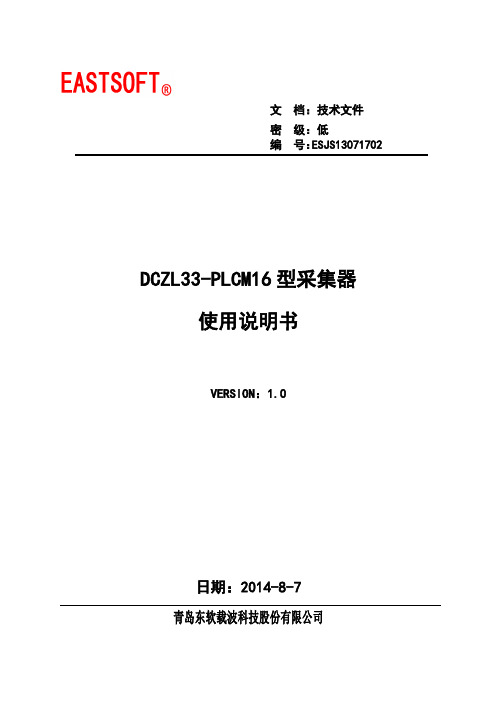
文档:技术文件密级:低编号:ESJS13071702DCZL33-PLCM16型采集器使用说明书VERSION:1.0日期:2014-8-7青岛东软载波科技股份有限公司青岛东软载波科技股份有限公司Qingdao Eastsoft Communication Technology Co.,Ltd 外发文档目录1.产品介绍 (3)1.1.外观介绍 (3)1.2.功能介绍 (3)1.3.执行标准 (4)1.4.技术指标 (4)2.安装及接线 (5)2.1.产品安装 (5)2.2.接线 (5)3.使用与维护 (6)3.1.产品的使用 (6)3.2.产品的维护 (6)4.故障诊断与排除 (6)4.1.常见的接线问题 (6)4.2.其它问题 (7)5.其它 (7)5.1.质保期 (7)5.2.配件清单 (7)5.3.原理图 (8)1.产品介绍1.1.外观介绍图1 DCZL33-PLCM16型采集器外壳结构图上行通信图2 DCZL33-PLCM16型采集器状态灯说明LED状态指示灯如下:运行灯——运行状态指示灯,红色。
灯亮1s灭1s交替闪烁表示采集器正常运行,灯常灭表示未上电;告警灯——告警状态指示,红色。
灯亮1s灭1s交替闪烁表示采集器告警;上行通信灯——上行通信状态指示灯,红绿双色灯。
红色闪烁表示采集器上行通道接收数据,绿色闪烁表示采集器上行通道发送数据。
下行通信灯——下行通信状态指示灯,红绿双色灯。
红色闪烁表示采集器下行通道接收数据,绿色闪烁表示采集器下行通道发送数据。
1.2.功能介绍DCZL33-PLCM16型采集器主要完成对RS485电表的电量采集,并且利用低压电力线作为通信信道,把用电量数据以电力线载波方式上传,提供给东软远程集中抄表系统。
特点如下:◆支持最多32块表;◆电力线载波远程抄读◆支持DL/T 645 1997和2007(自动切换速率97/645默认1200bps,07/645 默认2400bps,目前DL/T 645 2007可设置)◆可抄读当前电量、日月冻结电量◆电量存储功能,每日零点自动冻结电量◆电量存储功能,每月结算日自动冻结电量◆保存上64天日冻结电量◆保存上12月冻结电量◆支持数据透传◆可使用红外、载波和485接口对采集器进行抄读和设置◆支持广播校时命令◆支持开箱检测,记录总次数和最近10次发生结束时间◆可配合集中器实现电能表通信参数的自维护功能采集器整体上分上行规约处理,下行抄表及存储数据;下行抄表功能:完成抄表任务,包括抄读实时电量、日冻结、月冻结(抄表日冻结),透传功能;(支持1997-645和2007-645规约);数据存储:存储其所管理的所有电能表最近12个月的月有功电量数据,能保存用户电能表最近64天的日有功电量数据;功能实现:日冻结抄读是在每日0点开始抄读,默认支持的数据项9A1F,当表不支持日冻结时,使用实时数据存储,日冻结存储是在成功或在实时数据有效时存储,采集器在连续3天抄读日冻结数据失败后自动删除失败表表地址;同样的月冻结(抄表日冻结)数据抄读是在抄表日时发生,默认为1日0时,存储原理与日冻结相同。
柏林电气产品说明书

Eaton PDG23F0150P9YLPower Defense Globally Rated, Frame 2, Three Pole, 150A,25kA/480V, PXR25 LSIG Motor Protection w/ Modbus RTU, CAM Link, ZSI and Relays, Standard Terminals Load Only (PDG2X3TA225)Eaton Power Defense molded case circuit breakerPDG23F0150P9YL 78667990727688.9 mm 152.4 mm 104.6 mm 1.82 kg Eaton Selling Policy 25-000, one (1) year from the date of installation of theProduct or eighteen (18) months from thedate of shipment of the Product,whichever occurs first.RoHS Compliant IEC 60947-2CSAUL 489CCC MarkedProduct NameCatalog Number UPCProduct Length/Depth Product Height Product Width Product Weight WarrantyCompliancesCertifications150 AComplete breaker 2Three-polePD2 Global Class A PXR 25 Motor Protection LSIGModbus RTU and CAM Link600 Vac600 VStandard Terminals Load Only25 kAIC at 480 Vac 18 kAIC Icu/ 15/13 kAIC Ics/ 37.8 kAIC Icm @525V South Africa (IEC)25 kAIC @480V (UL) 35 kAIC @240V (UL)25 kAIC Icu/ 25 kAIC Ics/ 52.5 kAIC Icm @380-415V (IEC) 20 kAIC Icu/ 20 kAIC Ics/ 42 kAIC Icm @480V Brazil (IEC) 10 kAIC Icu @250 Vdc 10 kAIC Icu @125 Vdc 14 kAIC @600V (UL/CSA)35 kAIC Icu/ 35 kAIC Ics/ 73.5 kAIC Icm @240V (IEC) 25 kAIC Icu/ 20 kAIC Ics/ 52.5 kAIC Icm @440V (IEC)Eaton Power Defense PDG23F0150P9YL 3D drawingAmperage Rating Circuit breaker frame type Frame Number of poles Circuit breaker type Class Trip TypeCommunicationVoltage rating Voltage rating - max TerminalsInterrupt rating Interrupt rating range3D CAD drawing packageApplication notesConsulting application guide - molded case circuit breakersPower Xpert Protection Manager x64Power Xpert Protection Manager x32BrochuresPower Defense technical selling bookletPower Defense brochurePower Defense molded case circuit breaker selection posterPower Defense molded case circuit breakers - Frame 2 product aidCatalogsPower Xpert Release trip units for Power Defense molded case circuit breakersMolded case circuit breakers catalogCertification reportsPower Defense Declaration concerning California’s Proposition 65PDG2 CB reportPDG4 CB reportPDG4 CCC certificationEU Declaration of Conformity - Power Defense molded case circuit breakersInstallation instructionsPower Defense Frame 2 global terminal shield, 3 pole - IL012330EN Power Defense Frame 2 bell alarm switch instructions - IL012154EN Power Defense Frame 2 Bell Alarm Switch Instructions (IL012154EN).pdf Power Defense Frame 1-2-3-4 IP door barrier assembly instructions -IL012278ENPower Defense Frame 2 screw terminal_end cap kit, 225A, 3 pole instructions - IL012258EN H01Power Defense Frame 2 Direct Rotary Handle Assy With Interlock Version Instructions (IL012138EN).pdfPower Defense Frame 2 multi wire connector kit -PDG2X3(2)(4)TA2253W instructions - IL012243EN H01Power Defense Frame 2 terminal kit - PDG2X3(2)(4)TA150RF instructions - IL012244EN H01Power Defense Frame 2 box terminal (steel), 100A, 3 pole instructions - IL012234EN H03Power Defense Frame 2 box terminal (aluminum), 225A, 3 pole instructions - IL012235EN H03Power Defense Frame 2 tunnel terminal (aluminum), 100A, 3 pole instructions - IL012237EN H03Power Defense Frame 2/3/4/5/6 voltage neutral sensor module wiring instructions – IL012316ENPower Defense Frame 2 locking devices and handle block instructions - IL012149ENPower Defense Frame 2 clamp terminal (steel), 20A, 3 pole instructions - IL012246EN H03Power Defense Frame 2 shunt trip UVR instructions - IL012130EN Power Defense Frame 2 handle mech variable depth rotary handle instructions - IL012136ENPower Defense Frame 2 handle mech direct rotary handle instructions - IL012134ENPower Defense Frame 1 IEC and Frame 2 Rotary Mechanism with NFPA Handle Attachment Instructions (IL012260EN).pdfPower Defense Frame 2 tunnel terminal (aluminum), 50A, 3 pole instructions - IL012236EN H03Power Defense Frame 2 PDG2 and PDC(E)9 breaker instructions -IL012106ENPower Defense Frame 2 multi wire connector kit -PDG2X3(2)(4)TA2256W instructions - IL012242EN H01Power Defense Frame 2 tunnel terminal (aluminum), 150A, 3 pole instructions - IL012238EN H03Power Defense Frame 2 terminal kit - PDG2X3(2)(4)TA225RF instructions - IL012245EN H01Power Defense Frame 2 tunnel terminal kits - PDG2X1TA225K instructions- IL012239EN H01Installation videosPower Defense Frame 2 TMTU Aux, Alarm, ST and UVR Animated Instructions.rhPower Defense Frame 2 withTMTU, Shunt Trip_UVR Animated Instructions.rhPower Defense Frame 2 Bell Alarm with PXR Animated Instructions.pdf.rh Power Defense Frame 2 Locking Devices and Handle Block Animated Instructions.pdf.rhPower Defense Frame 2 Handle Mech Variable Depth Rotary Handle Animated Instructions.rhMultimediaPower Defense Frame 2 Aux, Alarm, Shunt Trip, and UVR How-To Video Power Defense Frame 2 Direct Rotary Handle Mechanism Installation How-To VideoPower Defense Frame 3 Variable Depth Rotary Handle Mechanism Installation How-To VideoPower Defense Frame 2 Variable Depth Rotary Handle Mechanism Installation How-To VideoEaton Corporation plc Eaton House30 Pembroke Road Dublin 4, Ireland © 2023 Eaton. All Rights Reserved. Eaton is a registered trademark.All other trademarks areproperty of their respectiveowners./socialmediaPower Defense molded case circuit breakers Power Defense BreakersEaton Power Defense for superior arc flash safety Power Defense Frame 5 Trip Unit How-To Video Power Defense Frame 6 Trip Unit How-To Video Eaton Specification Sheet - PDG23F0150P9YL Power Defense time current curve Frame 2 - PD2Molded case and low-voltage power circuit breaker health Intelligent circuit protection yields space savings Intelligent power starts with accurate, actionable data Making a better machineSingle and double break MCCB performance revisited Safer by design: arc energy reduction techniques Molded case and low-voltage breaker healthSpecifications and datasheetsTime/current curvesWhite papers。
柯柏拉 ESD-9160 雷达 激光探测器 使用手册说明书

button for CITY *)®for 360°UltraBright™ Data Display brightness for easy reading. (Also turns VG-2 Alert ®on and off.*)SmartMute™the TONE alerts.12V DCAUTO MUTE of audio alerts.Table of ContentsImportant information about...Federal Laws, Safety Alert ®/Strobe Alert ™, Safe Driving,Security of Your Vehicle, Customer Support..................................................................................A1Installation ..................................................................................................................................2-4Operation–Getting Started ............................................................................................................5Operation–Settings ......................................................................................................................6-12Highway/City Mode ................................................................................................................6UltraBright ™Data Display Brightness ..........................................................................................7Muting an Alert ......................................................................................................................8Auto Mute Mode ....................................................................................................................8SmartMute ™............................................................................................................................9-11VG-2 Alert ®Audio Setting ........................................................................................................12Compass ................................................................................................................................13Detection ....................................................................................................................................14-17Signals Detected ....................................................................................................................14Audio Alerts ............................................................................................................................14Visual Display ........................................................................................................................14-16Instant-On Detection ................................................................................................................17Responding to Alerts ................................................................................................................17Understanding Radar and Laser ......................................................................................................18-19Maintenance and Service ..............................................................................................................20-21Limited 1-Year Warranty ................................................................................................................22Specifications ..............................................................................................................................23Optional Accessories ....................................................................................................................24Order Form ..................................................................................................................................25Important InformationImportant information about...Federal Laws Governing the Use of Radar DetectorsIt is not against federal law to receive radar transmissions with your Cobra ®radar detector. The Communications Act of 1924guarantees your right to receive radio transmissions on any frequency. Local laws that contravene this Act, while illegal, may be enforced by your local law enforcement officials until and unless they are prohibited from doing so by federal court action.Safety Alert ®Use of this product is not intended to, and does not, ensure that motorists or passengers will not be involved in traffic accidents. It is only intended to alert the motorist that an emergency vehicle equipped with a Cobra ®Safety Alert ®transmitter is within range as defined by that product.Please call local fire and police departments to learn if coverage exists in your area.Safe DrivingMotorists, as well as operators of emergency or service vehicles, are expected to exercise all due caution while using this product, and to obey all applicable traffic laws.Security of Your VehicleBefore leaving your vehicle, always remember to conceal your radar detector in order to reduce the possibility of break-in and theft.Customer SupportIn this user's manual, you should find all the information you need to install and operate your ESD-9160. If you require further assistance after reading throughthis manual, Cobra ®Electronics offers the following customer support services:Automated Help Desk is available 24 hours a day, 7 days a week at 773-889-3087.Customer Service Operators are available at 773-889-3087 Monday through Friday, 8:00 a.m. to 6:00 p.m. CST.Questions can be faxed to 773-622-2269.Automated Technical Assistance is available 24 hours, 7 days a week via e-mail at:*********************On-line answers to frequently asked questions can be found at: .WARNINGModifications or parts substitutions not approved by Cobra Electronics Corporation may violate FCC Rules and void your authority to operate this equipment.1O NWhere to Mount Your UnitYou will get optimum performance from your ESD-9160 if you mount it at a point approximately in the center of the vehicle,as low as possible on the front windshield without obstructing the unit's view of the road either to the front or rear. You can also mount it directly on the dashboard.1I N S gently push or pull on the bracket1I N SDashboard Mounting1.Place the detector on the dashboardto find a location where the unit hasa clear, level view of the road. Theangle can NOT be adjusted aftermounting.2.Remove the paper backing from oneside of the hook-and-loop fastener.2RT E DYou will hear 3 beeps and the letter "h" will appear in the display indicating thatEWhen changing the settings on your ESD-9160, please keep in mind:• Buttons can have multiple functions.• All settings will be stored in memory when the power is turned off and recalled when the power is turned back on.Highway/City ModeSetting your ESD-9160 to City mode delays all X band audio alerts until the signal strength reaches level 3. (A single beep will sound when the signal is first detected.)This will reduce false alerts while you are driving in or near urban areas where there are many sources for conflicting X bandYou can cycle through the settings by repeatedly pushing the DIM buttonThe factory setting is Bright.Press and releaseDI M B U T T O N P R E S S A N D R E L E A S E D I M B U T T O NP R E S S A N D R E L EA S ED I M BU T T ONP R E S S A N D R E L E A S EDarkBrightDimmodeAuto Mute ModeAuto Mute will automatically reduce theaudio volume of all alerts after 4 secondsfor as long as the signal is detected.The factory setting for Auto Mute is ON.MUTE buttonPress and releaseSmartMute™SmartMute™ is a unique new feature of thein memory and recalled each time the poweris turned on.What to Remember While Using SmartMute™SmartMute™ works with both City and Auto Mute modes.Whenever your engine revs are below the activation point, the dot next to the large character on the right side of the display will remain lit. Above the activation point,If, for any reason, the unit stops sensingyour engine's revs, SmartMute™ willindicate an error and automatically turn off.The rev point you set will be stored in theunit's memory when power is turned off, andrecalled each time the power is turned on.The rev point must be reset if you useyour ESD-9160 in a different vehicle.Important:When initially choosing yourSmartMute™ activation point, a settingof approximately 300 to 600 RPMs aboveidle is recommended. You can reset theactivation point at any time to fit yourindividual preferences and driving style.1.3.2.Setting the SmartMute™Activation PointYour ESD-9160 must be installed in yourvehicle.Caution:Do not attempt to set the revpoint while driving. Your vehicle shouldbe parked and idling.SmartMute™must be turned on.You will hear a series of beeps as youfollow these steps:O P E R AT I O N •S E T T I N G S 3O P E R AT I O N •S E T T I N G SCompassYour ESD-9160 includes an internal 8-point compass that will continuously display your current direction of travel: N, NE, E, SE, S,SW, W, or NW.Calibrating the CompassImportant:Before using it for the first time, you must calibrate the compass to provide accurate indications of direction.Calibration allows the compass electronics to measure and store information about the magnetic fields generated by your vehicle.The compass will remain accurately calibrated as long as your ESD-9160 is mounted in the same place in your vehicle. If you change the location where the unit is mounted or move it to another vehicle, you must recalibrate the compass.The compass temporarily may not provide accurate readings if you are inside abuilding or enclosure, or are close to a large metal tractor/trailer, truck, or train. Once you are away from such a location, the compass will work correctly again.VG-2 Alert ®Audio SettingThe ESD-9160 is undetectable by police VG-2 detection devices, and will alert you when such a device is in use near your vehicle. During the alert, the unit continues to detect other signals. You can choose whether or not you want your unit to sound VG-2 alerts.The factory setting is VG-2 Audio On.DIM buttonPress and hold for 2 secondsD E T E C T I O ND E T E C T I O N* your ESD-9160 provides LaserEye®360°detection of these signalsSignals DetectedThe tables on the following pages showyou the types of signals your ESD-9160will detect, as well as the visual alertsit provides for each one.Audio AlertsA distinctly different alert tone is used foreach type of signal detected (includingseparate tones for each laser signal). ForX, K, and Ka band radar signals, the toneswill repeat faster as you approach thesignal source. The repeat rate of the tonesgives you useful information about thesignal detected. (See Responding to Alerts,page 16.)Visual DisplayAn indication of the type of signaldetected will appear in the UltraBright™Data Display. During X, K and Ka alerts,D E T E C T I O ND E T E C T I O N1716Responding To AlertsInstant-On DetectionYour ESD-9160 is designed to detect instant-on speed monitoring signals, which can suddenly appear at full strength.You should take appropriate action immediately whenever an alert is given.20-20™ and Ultra-Lyte™ are trademarks of Laser Technology, Inc.ProLaser™ and ProLaser III™ are trademarks of Kustom Signals, Inc.10 Band™, Strobe Alert™ and SmartMute™ are trademarks of Cobra Electronics Corporation. Safety Alert ®Traffic Warning System,VG-2 Alert ® and LaserEye ®are registered trademarks of Cobra Electronics Corporation.Opticom™ is a trademark of 3M Corporation.Tomar ®is a registered trademark of TOMAR Electronics, IncInterceptor VG-2™ is a trademark of TechniSonic Industries LTD.U N D E R S TA N D I N G R A D A R & L A S E R1918U N D E R S TA N D I N G R A D A R & L A S E RStrobe Alert ™Special strobes mounted on the light bars of authorized emergency vehicles (fire trucks,police cars, ambulances) automatically change traffic signals as the vehicle approaches an intersection. These strobes and the special strobe detectors located on the traffic signals,introduced fairly recently by 3M and Tomar,are already in use in more than 1000 cities nationwide. Cobra’s exclusive Strobe Alert™detector will detect these special strobes and give an Emergency Vehicle alert. When you receive such an alert, please watch for an approaching emergency vehicle and pull over to allow it to pass. To inquire about coverage in your area, contact your local fire and police departments.LIDAR (laser)The correct name for the technology that most people refer to as laser is actually LIDAR,which stands for Light Detection and Ranging.LIDAR operates much like radar. Its signal spreads out like a radar signal, though not as quickly. Unlike radar, LIDAR must have a clear line of sight to its target vehicle throughout the entire measurement interval. Obstructions such as sign posts, utility poles, tree branches,etc., will prevent valid speed measurement.Radar SpeedMonitoring SystemsThree band frequencies have been approved by the Federal Communications Commission (FCC) for use by speed monitoring radar equipment:X band 10.525 GHz K band 24.150 GHzKa band 33.400-36.00 GHz Your ESD-9160 detects signals in all three radar bands.VG-2VG-2 is a "detector detector" that works by detecting low-level signals emitted by most radar detectors. Your ESD-9160 does not emit signals that can be detected by VG-2, but does detect VG-2 signals and will alert you when a device is in use near your vehicle.Safety Alert ®Traffic Warning SystemFCC-approved Safety Alert ®transmitters emitmicrowave radar signals that indicate the presence of a safety-related concern.Depending on the frequency of the signal emitted, it can indicate a speedingemergency vehicle or train, or a stationary road hazard.Because these microwave signals are within the K band frequency, most conventional radar detectors will detect Safety Alert ®signals as standard K band radar. Your ESD-9160, however, is designed to differentiate between standard K band and Safety Alert ®signals, and give separate alerts for each.Safety Alert ®technology is relatively new.Safety Alert ®transmitters can be found in limited numbers in all 50 states, but the number is growing. Depending on your location, you may not receive these alerts regularly and may often encounter emergency vehicles, trains, and road hazards without being alerted. As the number of transmitters increases, these alerts will become more common. When you receive such an alert, please watch for emergency vehicles ahead of you,on cross streets, and behind you. If you see an emergency vehicle approaching, please pull over to the right side of the road and allow it to pass.M A I N T E N A N C E & S E R V I C E M A I N T E N A N C E & S E R V I C E2120Maintenance of Your Radar DetectorYour ESD-9160 is designed and built to give you years of trouble-free performance without the need for service. No routine maintenance is required.If your unit does not appear to be operating properly, please follow these troubleshooting steps:Make sure the power cord is properly connected.Make sure the socket of your vehicle's cigarette lighter is clean and free of corrosion.Make sure the power cord's cigarette lighter adapter is firmly seated in your cigarette lighter.Check the power cord fuse. (Unscrew the ribbed end cap of the cigarette lighter adapter and examine the fuse. If required, replace it with a 1-amp fuse only.)ServiceYou can receive technical assistance with your unit through one of our customer support services:Automated Help Desk is available 24 hours a day, 7 days a week at 773-889-3087.Customer Service Operators are available at 773-889-3087Monday through Friday, 8:00 a.m. to 6:00 p.m. CST.Questions can be faxed to 773-622-2269.Automated Technical Assistance is available 24 hours, 7 days a week viae-mailat:*********************On-line answers to frequently asked questions can be found at: .If you suspect that your unit requires service, please call 773-889-3087 BEFORE shipping it to Cobra.®This will ensure that you receive service as quickly as possible.If you are asked to send your unit to the Cobra ®factory, please follow these steps:1.Send the complete unit, including power cord. (It is not necessary to include the mounting bracket.)2. For warranty repair, enclose some form of proof-of-purchase, such as a photocopy or carbon copy of a sales receipt. If you send the original receipt, it cannot be returned.3. Enclose a typed or clearly written description of the problem you are having with your unit, plus the name and address where you want the unit returned.4. Pack the unit securely to prevent damage during transit. If possible, use the original packing materials.5. Ship prepaid and insured using a traceable carrier such as United Parcel Service (UPS), Federal Express,or first class mail with delivery confirmation. Ship to: Cobra Factory ServiceCobra Electronics Corporation 6500 West Cortland Street Chicago, IL 60707 USA 6. Please allow 3 to 4 weeks before contacting us about the status of your service. Call 773-889-3087 for assistance.If your unit is under warranty, it will either be repaired or replaced upon receipt, depending on the model. If your unit is out of warranty, you will receive a letter informing you of the repair or replacement charge.WA R R A N T Y 22S P E C I F I C AT I O N SCOBRA ELECTRONICS CORPORATION warrants that its Cobra®10 Band™ Radar/Laser Detectors, and the component parts thereof, will be free of defects in workmanship and materials for period of one (1) year from the date of first consumer purchase. This warranty may be enforced by the first consumer purchaser, provided that the product is utilized withinthe U.S.A.Cobra®will, without charge, repair or replace, at its option, defective 10 Band™ Radar/Laser Detectors, products or component parts upon delivery to the Cobra®Factory Service Department, accompanied by proof of the date of first consumer purchase, such as a duplicated copy of a sales receipt. You must pay any initial shipping charges required to ship the product for warranty service, but the return charges will be at Cobra's expense, if the product is repairedor replaced under warranty.This warranty gives you specific rights, and you may also have other rights which vary from state to state.Exclusions: This limited warranty does not apply;1) to any product damaged by accident; 2) in the event of misuse or abuse of the product or as a result of unauthorized alterations or repairs;3) if the serial number has been altered, defaced or removed; 4) if the owner of the product resides outside the U.S.A.All implied warranties, including warranties of merchantability and fitness for a particular purpose are limited in duration to the lengthof this warranty.Cobra®shall not be liable for any incidental, consequential or other damages; including, without limitation, damages resulting from loss of use or cost of installation.Some states do not allow limitations on how long an implied warranty lasts and/or do not allow the exclusion or limitation of incidental or consequential damages, so the above limitations may not apply to you.Cobra Electronics Corporation6500 West Cortland Street, Chicago, Illinois 60707This radar detector is covered by one or more of the following U.S. patents:5,497,148; 5,594,432; 5,612,685; 6,078,279; 6,094,148. Additionalpatents may be listed inside the product or pending.2310O R D E R F O R M25For credit card orders fill out order form and fax to: 773.622.2269or call 773.889.3087(Press 1 from the main menu)8:00 am - 6:00 pm, M-F, CST.Make check or money order payable to:Cobra Electronics6500 West Cortland Street Chicago, IL 60707 USA Attn: Accessories Dept.To order online,please visit our website at: and click “shop Cobra ®”Please print clearlyNameAddress (No P .O. Box)City StateZipTelephone ( )Credit Card No.Exp. DateCircle One: Visa MasterCard Discover Customer SignatureAllow 2-3 weeks for delivery. Offer valid in Continental U.S. only.24You can find these fine accessories at your local Cobra ®dealer. If you wish, you can order directly from Cobra.®To order by phone Call 773.889.3087(Press 1 from the main menu 8 a.m.-6 p.m. M-F CST. )To order by mail or fax Please fill out order form on next page, and mail/fax directly to Cobra.®To order onlineGo to and click “shop Cobra.®”Windshield Mounting Bracket Includes suction cups 545-139-N-001Straight 12V DC Power Cord Includes plug and fuseCurled 12V DC Power Cord Includes plug and fuse420-026-N-001O P T I O N A L A C C E S S O R I E S Dual Port Power Adapter Includes adjustable plug (upto 90˚)and fuse CLP-2BPrinted in Korea Part No. 480-016-P©2002 Cobra Electronics Corporation6500 West Cortland StreetChicago, IL 60707 USA The Cobra®line of quality products includes:CB radiosmicroTALK®radiosRadar/Laser DetectorsSafety Alert®Traffic Warning SystemsAccessoriesHighGear™AccessoriesFor more information orto order any of our products,please visit our website:Click “shop Cobra®”Nothing comes close to a Cobra™。
德国柏卡LM16_Z21S_说明书
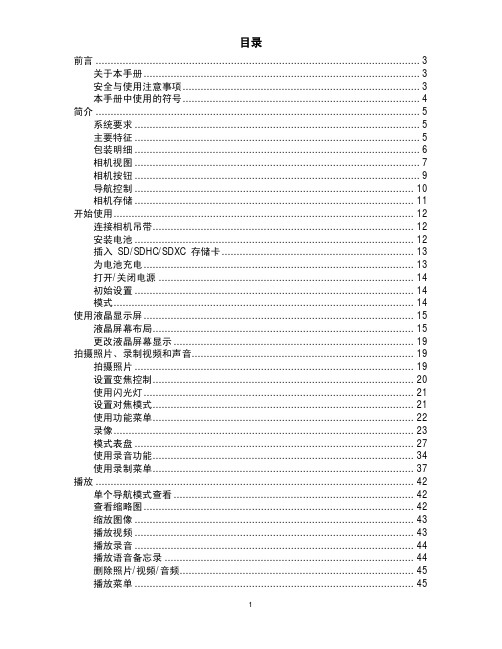
拍摄照片、录制视频和声音.......................................................................... 19 拍摄照片 ............................................................................................. 19 设置变焦控制....................................................................................... 20 使用闪光灯 .......................................................................................... 21 设置对焦模式....................................................................................... 21 使用功能菜单....................................................................................... 22 录像 .................................................................................................... 23 模式表盘 ............................................................................................. 27 使用录音功能....................................................................................... 34 使用录制菜单....................................................................................... 37
泽恩(Eaton)210071产品说明说明书

Eaton 210071Eaton Moeller® series Z5 Overload relay, Ir= 70 - 100 A, 1 N/O, 1N/C, For use with: DILM250General specificationsEaton Moeller® series Z5 Thermaloverload relay2100714015082100711146 mm167 mm128 mm 1.727 kgCSA Class No.: 3211-03UL Category Control No.: NKCR VDE 0660CSA-C22.2 No. 60947-4-1-14 CSAUL 60947-4-1CSA File No.: 012528IEC/EN 60947-4-1CEIEC/EN 60947ULUL File No.: E29184Z5-100/FF250Product Name Catalog NumberEANProduct Length/Depth Product Height Product Width Product Weight Certifications Model CodeTrip-free releasePhase-failure sensitivity (according to IEC/EN 60947, VDE 0660 Part 102)Test/off buttonReset pushbutton manual/auto -25 °C60 °C25 °C40 °CCLASS 10 ADamp heat, constant, to IEC 60068-2-78Damp heat, cyclic, to IEC 60068-2-30IP00Direct mountingDirect attachmentSeparate mounting70 A100 AIII3Overload relay Z5With terminal cover, Protection against direct contact when actuated from front (EN 50274)4000 V (auxiliary and control circuits)8000 V ACFeatures Ambient operating temperature - minAmbient operating temperature - maxAmbient operating temperature (enclosed) - minAmbient operating temperature (enclosed) - maxClassClimatic proofingDegree of protectionMounting methodOverload release current setting - minOverload release current setting - maxOvervoltage categoryPollution degreeProduct categoryProtectionRated impulse withstand voltage (Uimp)Shock resistance10 g, Mechanical, Sinusoidal, Shock duration 10 ms Branch circuits, (UL/CSA)Continuous≤ 0.25 %/K, residual error for T > 40°25 mm width, Main connection185 mm²2 x (0.75 - 2.5) mm², Control circuit cables1 x (0.75 - 2.5) mm², Control circuit cables2 x (0.75 - 4) mm², Control circuit cables1 x (0.75 - 4) mm², Control circuit cables2/0 - 500 MCM, Main cables2 x (18 - 14), Control circuit cables185 mm²16 mm (Hexagon head spanner SW)8 mmM10 x 35, Terminal screw, Main connectionsM3.5, Terminal screw, Control circuit cables2, Terminal screw, Control circuit cables, Pozidriv screwdriver 1 x 6 mm, Terminal screw, Control circuit cables, Standard screwdriver1.2 Nm, Screw terminals, Control circuit cables18 Nm, Main cable connection screw/bolt6 A 1.5 A 10 kA, SCCR (UL/CSA)400 A, max. CB, SCCR (UL/CSA)400 A Class J, max. Fuse, SCCR (UL/CSA)Max. 6 A gG/gL, fuse, Without welding, Auxiliary and controlSuitable forTemperature compensationTerminal capacity (busbar)Terminal capacity (flexible with cable lug)Terminal capacity (flexible with ferrule)Terminal capacity (solid)Terminal capacity (solid/stranded AWG)Terminal capacity (stranded with cable lug)Width across flatsStripping length (control circuit cable)Screw sizeScrewdriver sizeTightening torqueConventional thermal current ith of auxiliary contacts (1-pole,open)Rated operational current (Ie) at AC-15, 120 VShort-circuit current rating (basic rating)Short-circuit protection rating1.5 A0.9 A0.4 A0.2 A0.9 A0.75 A1000 V240 V AC, Between auxiliary contacts, According to EN 61140 500 V AC, Between main circuits, According to EN 61140440 V, Between auxiliary contacts and main contacts, According to EN 61140R300, DC operated (UL/CSA)B300 at opposite polarity, AC operated (UL/CSA)B600 at opposite polarity, AC operated (UL/CSA)600 VAC600 VAC circuits200 A gG/gL, Fuse, Type “2” coordination 315 A gG/gL, Fuse, Type “1” coordination111123.7 W0 W7.9 W100 A0 WMeets the product standard's requirements. Meets the product standard's requirements. Meets the product standard's requirements. Meets the product standard's requirements.Rated operational current (Ie) at AC-15, 220 V, 230 V, 240 V Rated operational current (Ie) at AC-15, 380 V, 400 V, 415 V Rated operational current (Ie) at DC-13, 110 VRated operational current (Ie) at DC-13, 220 V, 230 V Rated operational current (Ie) at DC-13, 24 VRated operational current (Ie) at DC-13, 60 VRated operational voltage (Ue) - maxSafe isolationSwitching capacity (auxiliary contacts, pilot duty) Voltage rating - maxVoltage rating - max Number of auxiliary contacts (change-over contacts)Number of auxiliary contacts (normally closed contacts) Number of auxiliary contacts (normally open contacts) Number of contacts (normally closed contacts)Number of contacts (normally open contacts)Equipment heat dissipation, current-dependent PvidHeat dissipation capacity PdissHeat dissipation per pole, current-dependent PvidRated operational current for specified heat dissipation (In) Static heat dissipation, non-current-dependent Pvs10.2.2 Corrosion resistance10.2.3.1 Verification of thermal stability of enclosures10.2.3.2 Verification of resistance of insulating materials to normal heat10.2.3.3 Resist. of insul. mat. to abnormal heat/fire by internal elect. effectsMeets the product standard's requirements.Does not apply, since the entire switchgear needs to be evaluated.Does not apply, since the entire switchgear needs to be evaluated.Meets the product standard's requirements.Does not apply, since the entire switchgear needs to be evaluated.Meets the product standard's requirements.Does not apply, since the entire switchgear needs to be evaluated.Does not apply, since the entire switchgear needs to be evaluated.Is the panel builder's responsibility.Is the panel builder's responsibility.Is the panel builder's responsibility.Is the panel builder's responsibility.Is the panel builder's responsibility.The panel builder is responsible for the temperature rise calculation. Eaton will provide heat dissipation data for the devices.Is the panel builder's responsibility. The specifications for the switchgear must be observed.Product Range Catalog Switching and protecting motorseaton-tripping-z5-overload-relay-characteristic-curve.epseaton-tripping-z5-overload-relay-characteristic-curve-003.epsDA-DC-00004846.pdfDA-DC-00004856.pdfeaton-tripping-devices-overload-relay-z5-overload-relay-dimensions-002.epseaton-tripping-devices-overload-relay-z5-overload-relay-3d-drawing.eps ETN.Z5-100_FF250IL03407081ZIL03407006ZIL03407139ZDA-MN-h1476dgbDA-CS-z5_ff250DA-CD-z5_ff250eaton-general-release-zeb-overload-relay-wiring-diagram.epseaton-tripping-devices-overload-relay-zeb-overload-relay-wiring-diagram.eps10.2.4 Resistance to ultra-violet (UV) radiation10.2.5 Lifting10.2.6 Mechanical impact10.2.7 Inscriptions10.3 Degree of protection of assemblies10.4 Clearances and creepage distances10.5 Protection against electric shock10.6 Incorporation of switching devices and components 10.7 Internal electrical circuits and connections10.8 Connections for external conductors10.9.2 Power-frequency electric strength10.9.3 Impulse withstand voltage10.9.4 Testing of enclosures made of insulating material 10.10 Temperature rise10.11 Short-circuit rating10.12 Electromagnetic compatibility Catalogues Characteristic curve Declarations of conformity DrawingseCAD modelInstallation instructionsManuals and user guides mCAD modelWiring diagramsEaton Corporation plc Eaton House30 Pembroke Road Dublin 4, Ireland © 2023 Eaton. All rights reserved. Eaton is a registered trademark.All other trademarks areproperty of their respectiveowners./socialmediaIs the panel builder's responsibility. The specifications for the switchgear must be observed.The device meets the requirements, provided the information in the instruction leaflet (IL) is observed.10.13 Mechanical function。
Elkay 沥氧 浴室配件说明书

INSTALLATION INSTRUCTIONS2 Draw line 5/16” inside outline of sink.3 Cut on inside line. Cut straight front-to-back and left-to right.4 Apply caulking compound around cutout on countertop top surface.5 Mount faucet and drain(s) in place on sink and tighten per manufacturer’s instructions.6 Set sink in cutout.7 Preassemble clamps, screws and plastic pads. 8 From underside – place clamp in center along each side and hand tighten to hold sink in place. Fasten balance of clamps along edges spaced approximately 3” from each end, and equally along front, back and sides. For countertops thicker than 3/4” up to 1-1/2”, Elkay recommends using LK364. 9 From the top – check seal between sink edge and countertop. Adjust clamps if necessary.10 Lightly tighten clamps evenly with screw driver or socket wrench until sink is perfectly tight tocountertop.CAUTION: Do not over tighten.DETAIL OF U-CHANNELMAXIMUM CUTOUT SIZES SHOULD BE:Sink Size Cutout Size Cutout Corner Radius 33" x 22"32-3/8" x 21-3/8"1-1/2"25" x 22"24-3/8" x 21-3/8"1-1/2"17" x 21"16-3/8" x 20-5/8"1-1/2"17" x 19"16-3/8" x 18-3/8"1-1/2"15" x 15"14-3/8" x 14-3/8"1-1/2"Elkay©Suggestions for the Care and Cleaning of your Elkay Stainless SinkELKAY SATIN FINISHElkay's original highlighted satin finish is produced by an abrasive grinding operation which lends a uniform pattern of satin finish lines to the metal surface. All exposed areas then undergo a series of progressive machine and hand polishing operations. It is this careful polishing that makes an Elkay satin luster finish so beautiful…and so easy to clean and maintain.RECOMMENDED CLEANSERSElkay has tested general household cleansers to measure their effec-tiveness in cleaning stainless steel sinks. The most aggressivecleansers consist of Bar Keeper’s Friend, Zud and Lawrence Right Work. Other cleansers, which are still effective, but less aggressiveinclude Ajax, Comet, Shiny Sinks Plus, Luneta, Soft Scrub, Mr.Clean,Maas and Flitz. The non-abrasive formula is safe and effective for day to day cleaning. So to help maintain the beautiful finish of your stainless steel sink, use one of the cleansers that Elkay recommends.RECOMMENDATIONSFOR PROPER MAINTENANCE• Do …Rinse thoroughly after each use. “Thorough” rinsing can be done by running water for a few minutes and rubbing the cleaned area with a clean sponge.• Do …Towel dry after each use to prevent mineral deposits from building upon the surface of the sink.• Do …Clean the sink once a week, being sure to rub in the direction of the satin finish grain lines, using an Elkay recommended cleanser.• Do Use an Elkay bottom grid or rinsing basket to “protect” thefinish. Bottom grids and rinsing baskets can remain in the sink and will not cause rusting or pitting.• Do Not … Rub the sink across the satin finish lines. Scouring across the satin finish lines can damage the original sink finish.• Do Not … Allow soap or other household cleansers to dry on the surface of the sink. Most brands contain chemical additives which will affect the original finish.• Do Not … Use solutions of chlorine bleach and water in the sink. C hlorides, which are found in most soaps, detergents, bleaches, and cleansers, are very aggressive to stainless steel. If left on the sink too long they can cause surface pitting.• Do Not … Use a steel wool pad to clean your sink. If a more abra- sive product is needed, use a green Scotch Brite pad being sure to rub in the direction of the satin finish grain lines. Steel wool padshave a tendency to break apart and small particles of steel canbecome embedded in the surface of the sink. The steel particles will rust and will give the appearance that the sink itself is rusting.• Do Not … Use rubber mats or dishpans in the sink. Leaving rubber mats or dishpans in the sink can lead to surface rust or possible pitting. However, if you insist on using mats or dishpans, please remove the mat after each use and rinse thoroughly.• Do Not … Leave wet sponges, cloths, or cleaning pads on the sink. This can lead to surface rust.Following these recommendations for the care and cleaning of your stainless steel sink will insure that it will provide you with many years of service.CHLORIDESToday, chlorides are found in most all soap, detergents, bleaches and cleansers; chlorides can be aggressive to stainless steel. However,chlorides are very water soluble. Therefore, THOROUGH RINSING of your sink after each use to remove any chloride residue and a weekly cleaning is all that is required to keep your sink looking bright and shiny.SCRATCHESLike many metallic surfaces, your stainless steel sink will scratch.These are merely usage scratches and overtime will blend into the overall finish of your sink with proper cleaning.KNIVESY our sink is designed to serve as many things but not as a cutting board or chopping block. This type of use will lead to deep scratches in the sink finish and will dully our knives. Elkay does offer various cutting boards which will provide an additional work area.WATER QUALITYThe quality of your water can affect your sink’s appearance. If your water has a high iron content, a brown surface stain can form on the sink giving the appearance of rust. Additionally, in areas with a high concentration of minerals, or with over-softened water, a white film may develop on the sink. To combat these problems, we suggest that the sink be towel dried after use, and again, on a weekly basis, the sink should be cleaned using a recommended cleanser.FOODSHeavy salt concentration or foods containing high levels of salt should not be allowed to dry on the sink surface. Rinse your sink thoroughly after use.2013 Elkay Printed in 2222 Camden Court Oak Brook, IL 60523(Rev. E 06/13)64180036Installation InstructionsELKAY LIMITED SINK WARRANTYElkay warrants to the original purchaser of an Elkay stainless steel sink that Elkay will,at its option, replace or repair, without charge, such product if it fails due to a man-ufacturing defect during normal residential use. Product re p lacement does not include transportation cost or labor installation cost. This warranty covers only stainless steel self-rimming drop-in sinks installed in a conventional countertop surface and stainless steel undermount sinks installed in a conventional solid surface countertop and applies to residential installations only. Elkay reserves the right to examine product in question and its installation prior to replacement.WASTE FITTINGS AND ACCESSORIES ARE NOT WARRANTED OTHER WARRANTY CONDITIONS ON SINKSOur warranty does not cover product failure or damage caused by the use of o ptional Elkay accessories, abusive treatment, misuse, environmental factors, n ormal wear including dents and scratches, improper care and cleaning, use of aggressive and abrasive cleaners, damage due to handling or failure to follow the recommended procedures for installation, care and maintenance as d etailed in the installation and care guide provided with every sink. This warranty is extended only to the original consumer purchaser of the product. This warranty does not cover shipping costs,labor costs, or any other charges for such items as installation or replacement of the sink, diagnosis or replacement of any faucet or component part, or any other expense or loss. This warranty does not cover obsolete, discontinued nor display products, whether such items are purchased at discount outlets and / or on-line or sold on clearance or close out.All incidental or consequential damages are specifically excluded. No additional warranties, express or implied are given, including but not limited to, any implied warranty of merchantability or fitness for a par-ticular purpose.Some states do not allow the exclusion or limitation of incidental or conse-q uential damages or limitations on how long an implied warranty lasts, so the above limitations or exclusions may not apply to you.This warranty gives you specific legal rights, and you may also have other rights which vary from state to state.The above protection will continue for 1 year.TO OBTAIN SERVICE UNDER WARRANTY 1. Write to: Elkay Manufacturing Company Attention: Consumer Services 2222 Camden Court Oak Brook, IL 605232. Include a letter containing the following information:a. Date of purchase and installation b . Proof of Purchase (copy of original dated invoice)c. Description of nature of defect d. Model number or description of model and/or component part if possible.。
Omega 设备产品说明 - 时间记录器说明书

Weight: 24 g (0.9 oz)
Materials: Data Logger: ABS Plastic Waterbox Enclosure: Black anodized aluminum
Software: XP SP3/Vista/Windows 7 (32 and 64-bit)
Operating Environment: -40 to 80ºC (-40 to 176ºF), 0 to 95% RH non-condensing
Dimensions: Data Logger: 36 H x 56 W x 16 mm D (1.4 x 2.2 x 0.6")
OM-CP-IFC200, Windows® software displays data in graphical or tabular format
To Order visit /om-cp-state101a for Pricing and Details
Model No.
Description
for 5 seconds, the green LED will
flash during this time. The device
has started logging.
Specifications
Input Connection: Removable screw terminal
To Stop the Device:
1
OM-CP-STATE101A
Average battery life vs. reading rate the OM-CP-STATE101A
纸张撕裂度测定仪使用说明书

S L Y-8KZ S E-1000纸张(板)撕裂度测定仪产品使用说明书南北潮商城目录一、概述------------------------------------------3二、主要技术特性------------------------------3三、工作原理------------------------------------4四、仪器构造------------------------------------5五、操作作用步骤及注意事项---------------6六、维护保养------------------------------------11七、常用故障的排除方法---------------------13南北潮商城一、概述纸张(板)撕裂度仪是纸张撕裂强度测定的专用仪器,其主要技术指标和性能参数符合ISO1974《纸张(板)~撕裂度的测定(爱利门道夫法)》和GB455·1《纸张(板)撕裂度的测定法》等标准的有关规定,是造纸、科研和产品质量监督检验等行业和部门理想的试验仪器。
二、主要技术特性1、测量范围:a.标准摆:(10~1000)mN,分度值10 mN,b.轻摆:(10~500)mN,,分度值5 mN,c.重摆:(100~8000)mN,分度值100 mN。
仪器随机配备标准摆,轻摆、重摆根据用户要求特殊订货。
2、示值准确度(1)示值误差:测量上限值的20%~80%范围内±1%,范围外±0.5%FS;(2)示值重复性误差:测量上限值的20%~80%范围内<1%,范围外<0.5%FS。
南北潮商城3、撕裂力臂:(104±1)mm。
4、撕裂初始角:27.5°±0.5°5、撕裂距离:(43±0.5)mm6、夹纸面尺寸:(25×15)mm7、夹纸器间距离:(2.8±0.3)mm8、工作条件(1)温度:20℃±10℃;(2)无震动,无腐蚀性气体,工作环境清洁;(3)工作台平整稳固。
柏瑞克斯 BR 2100 功率因数控制器 说明书
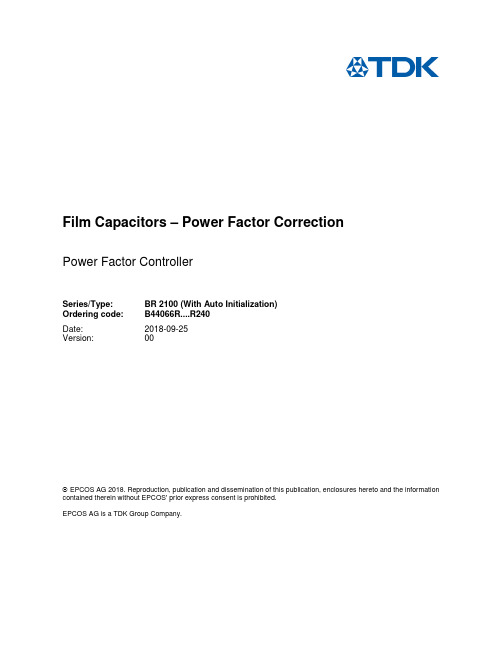
Film Capacitors – Power Factor CorrectionPower Factor ControllerSeries/Type: BR 2100 (With Auto Initialization)Ordering code: B44066R....R240Date: 2018-09-25Version: 0000EPCOS AG 2018. Reproduction, publication and dissemination of this publication, enclosures hereto and the information contained therein without EPCOS' prior express consent is prohibited.EPCOS AG is a TDK Group Company.Power Factor ControllerBR 2100 (With Auto Initialization)CharacteristicsFeatures Display- Large and multifunctional LCD (2 × 16 characters)- Graphic and alphanumeric -LCD illuminationSystem parameters displayed- Line voltage (V AC) - Reactive power (kvar) - Active power (kW) - Frequency- Apparent power (kVA) - Line current (A) - Temperature (°C) - Real-time cos phi - Difference to PF- THD – V / THD - I in % upto 31st- Individual Harmonics in % upto 31st for V & I - Energy kWh (Import/ Export) - Energy kVAh- Energy kVARh (Inductive / Capacitive) - Demand kVA /Current-Run Hour – Number of hours load is connectedIntelligent controlMenu driven handling in English language Test-run possibleLarge voltage measuring range Recall function of recorded values Four-quadrant operationPotential free contact alarm output (Optional) RS485 communication interface (Optional) Real Time Clock (Optional)Log of Time date stamping for last 3 system faults enabledAuto Initialization function- Input voltage connection detection (L-N\L-L) - Input Phase correction angle detection - Number of capacitor bank connected Three bank selection mode- Control series (upto 20)- User defined capacitor bank kvar - Auto detected capacitor bank kvarPower Factor Controller BR 2100 (With Auto Initialization)- On Hour – Hours for which power supply is ON- No of interruption – Number of interruption forpower supply.Alarm output - Out of Bank (Under Compensation)- Overcompensation- Under Voltage- Over Voltage- Undercurrent- Overcurrent- Over temperature- Under / Over Frequency- Excess Harmonics ( V-THD / I-THD)Recall recorded values - Maximum / Minimum Voltage- Maximum / Minimum Current- Maximum / Minimum Frequency- Maximum Active Power- Maximum Apparent Power- Maximum Reactive Power- Maximum / Minimum Temperature- Maximum THD(V/I)- Switching count of Capacitor- Operation time of capacitor Warning Messages - Capacitor switching count exceed the limit- Capacitor Health FaultTechnical DataWeight 0.57 kgCase Panel-mounted instrument,144 × 144 × 56 mm(cut out 142 +0.8× 142+0.8 mm)Ambient conditions- Over-voltage class- Pollution degree- Operating temperature- Storage temperature- Sensitivity to EMC- Safety guidelines- Mounting position- Humidity classProtection class- Front plate III2–10 ... +60 °C–20 ... +65 °CIEC61326-1IEC 61010-1:2010Flush Mounting15% … 95% non-condensingIP54 to IEC60529IP20 to IEC60529Power Factor Controller BR 2100 (With Auto Initialization)- Rear sideOperation- Auxiliary Supply voltage- Auxiliary Supply Frequency - Target cos phi- Switching On & Off- Discharge Time- Control modes 110 V AC – 550VAC40 to 70 Hz0.8 ind. … 0.8 cap.10 s … 30 min60 s … 30 minself-optimized intelligent control modeMeasurement- Measurement voltage range - Fundamental frequency- Measurement current (CT) - Minimum operating current - Maximum current- Accuracy 30 ... 550 V AC (L–L / L–N)50 / 60 Hzx/5 and x/1 Ampere onsite programmable2 mA6 A (sinusoidal)Current, voltage: 0.5% of nominal value Active, apparent power: 1% of nominal value Active Energy : 1%Apparent Energy : 1%Reactive Energy : 2%THD : ± 4%Switching outputs Relay outputs- Number of outputs- Switching voltage/Power 6 / 8 / 12 steps available Max. 250 VAC / 1000WAlarm relay Potential-free contact (Max. 250 VAC / 1000W)Power Factor Controller BR 2100 (With Auto Initialization) Ordering Codes :Type Voltage Output Relay Alarm output Interface(RS485) RTC Ordering code50/60 HzBR2100 240 6 Yes No No B44066R2006R240 BR2100 240 8 Yes No No B44066R2008R240 BR2100 240 12 Yes No No B44066R2012R240Power Factor Controller BR 2100 (With Auto Initialization) Connection planDimensions :Power Factor Controller BR 2100 (With Auto Initialization)U Cautions and warningsController hunting: When putting the capacitor bank into operation, it is required to avoid needless switching cycles (means permanent switching on and off of steps without significant change of consumer load). This so called “controller hunting“ would increase the number of switching operations of the connected contactors and capacitors and decrease the expected life cycle (wear out) and, in worst case, capacitor bursting and fire, etc . This can be avoided by a proper programming of theBR4001 with the actual system parameters (current transformer prim. and sec., Nominal Voltage, kvar steps, capacitor switching threshold, switching time).U Please read cautions information about PFC capacitors and cautions as well as installation and maintenance instructions in the actual version of the Product Profile Power Factor Correction to ensure optimum performance and prevent products from failing, and in worst case, bursting and fire, etc. The actual Product Profile is available at/publications.Information given in the PFC-product profile and values given in the data sheet reflect typical specifications. You are kindly requested to approve our product specifications or request our approval for your specification before ordering.The following applies to all products named in this publication:1. Some parts of this publication contain statements about the suitability of our products forcertain areas of application. These statements are based on our knowledge of typical requirements that are often placed on our products in the areas of application concerned. We nevertheless expressly point out that such statements cannot be regarded as binding statements about the suitability of our products for a particular customer application. As a rule, EPCOS is either unfamiliar with individual customer applications or less familiar with them than the customers themselves. For these reasons, it is always ultimately incumbent on the customer to check and decide whether an EPCOS product with the properties described in the product specification is suitable for use in a particular customer application.2. We also point out that in individual cases, a malfunction of electronic components or failurebefore the end of their usual service life cannot be completely ruled out in the current state of the art, even if they are operated as specified. In customer applications requiring a very high level of operational safety and especially in customer applications in which the malfunction or failure of an electronic component could endanger human life or health (e.g. in accident prevention or life-saving systems), it must therefore be ensured by means of suitable design of the customer application or other action taken by the customer (e.g. installation of protective circuitry or redundancy) that no injury or damage is sustained by third parties in the event of malfunction or failure of an electronic component.3. The warnings, cautions and product-specific notes must be observed.4. In order to satisfy certain technical requirements, some of the products described in thispublication may contain substances subject to restrictions in certain jurisdictions (e.g.because they are classed as hazardous). Useful information on this will be found in our Material Data Sheets on the Internet (/material). Should you have any more detailed questions, please contact our sales offices.5. We constantly strive to improve our products. Consequently, the products described in thispublication may change from time to time. The same is true of the corresponding product specifications. Please check therefore to what extent product descriptions and specifications contained in this publication are still applicable before or when you place an order.We also reserve the right to discontinue production and delivery of products. Consequently, we cannot guarantee that all products named in this publication will always be available.The aforementioned does not apply in the case of individual agreements deviating from the foregoing for customer-specific products.6. Unless otherwise agreed in individual contracts, all orders are subject to the current version ofthe “General Terms of Delivery for Products and Services in the Electrical Industry”published by the German Electrical and Electronics Industry Association(ZVEI).7. Our manufacturing sites serving the automotive business apply the IATF 16949 standard.The IATF certifications confirm our compliance with requirements regarding the quality management system in the automotive industry. Referring to customer requirements and customer specific requirements (“CSR”) TDK always has and will continue to have the policy of respecting individual agreements. Even if IATF 16949 may appear to support the acceptance of unilateral requirements, we hereby like to emphasize that only requirements mutually agreed upon can and will be implemented in our Quality Management System.For clarification purposes we like to point out that obligations from IATF 16949 shall only become legally binding if individually agreed upon.8. The trade names EPCOS, CeraCharge, CeraDiode, CeraLink, CeraPad, CeraPlas, CSMP, CTVS,DeltaCap, DigiSiMic, ExoCore, FilterCap, FormFit, LeaXield, MiniBlue, MiniCell, MKD, MKK, MotorCap, PCC, PhaseCap, PhaseCube, PhaseMod, PhiCap, PowerHap, PQSine, PQvar, SIFERRIT, SIFI, SIKOREL, SilverCap, SIMDAD, SiMic, SIMID, SineFormer, SIOV, ThermoFuse, WindCap are trademarks registered or pending in Europe and in other countries. Further information will be found on the Internet at /trademarks.Release 2018-06。
爱立智麦勒尔ZB系列电机保护开关产品说明书

Eaton 278442Eaton Moeller® series ZB Motorschutzrelais, ZB32, Ir= 0,1 - 0,16A, 1 S, 1 Ö, Direktmontage, IP20Allgemeine spezifikationEaton Moeller® series ZB Thermaloverload relay278442401508278442396 mm67 mm45 mm0.141 kgUL File No.: E29184CSA Class No.: 3211-03CSA-C22.2 No. 60947-4-1-14 IEC/EN 60947VDE 0660IEC/EN 60947-4-1ULUL Category Control No.: NKCR CSA File No.: 012528CECSAUL 60947-4-1Überlastrelais thermisch ZB32-0,16Produktname KatalognummerEANProdukt Länge/Tiefe Produkthöhe Produktbreite Produktgewicht Zertifikat(e)ProdukttypModellcodePhasenausfallempfindlichkeit (gemäß IEC/EN 60947, VDE 0660 Teil 102)Reset-Taste Hand/Auto Freiauslösung Test/Aus-Taste-25 °C55 °C25 °C40 °C CLASS 10 A Feuchte Wärme, konstant, nach IEC 60068-2-78 Feuchte Wärme, zyklisch, nach IEC 60068-2-30IP20ZB32Direct attachment Direktanbau0.1 A0.16 AIII3Finger- und handrückensicher, Berührungsschutz bei senkrechter Betätigung von vorne (EN 50274)MerkmaleUmgebungsbetriebstemperatur – min Umgebungsbetriebstemperatur – max Umgebungsbetriebstemperatur (gekapselt) – min Umgebungsbetriebstemperatur (gekapselt) – max Klasse KlimafestigkeitSchutzart Rahmengr.Montageart Überlastauslösestromeinstellung - min Überlastauslösestromeinstellung - max Überspannungskategorie Verschmutzungsgrad Produktkategorie SchutzZubehörMotorschutzrelais ZB bis 150 A6000 V AC4000 V (Hilfs- und Steuerkreise)10 g, Mechanisch, Sinusförmig, Schockdauer 10 ms Nebenstromkreise, (UL/CSA)≤ 0,25 %/K, Restfehler für T > 40° Kontinuierlich 2 x (0,75 - 2,5) mm², Steuerstromleitungen2 x (1 - 4) mm², Hauptleiter1 x (1 - 4) mm², Hauptleiter1 x (0,75 - 2,5) mm², Steuerstromleitungen1 x (0,75 - 4) mm², Steuerstromleitungen2 x (0,75 - 4) mm², Steuerstromleitungen1 x (1 - 6) mm², Hauptleiter2 x (1 - 6) mm², Hauptleiter2 x (18 - 14), Steuerstromleitungen18 - 8, Hauptleiter10 mm8 mmM3,5, Anschlussschraube, HilfsleiterM4, Anschlussschraube2, Anschlussschraube, Pozidriv-Schraubendreher1 x 6 mm, Anschlussschraube, Schlitzschraubendreher1,2 Nm, Schraubklemmen, Steuerstromleitungen1.8 Nm, Schraubklemmen, Hauptleiter6 A 1.5 A 1.5 A 0.9 A 100 kA, Sicherung, SCCR (UL/CSA)1 A, Klasse J/CC, max. Sicherung, SCCR (UL/CSA)0,5 A gG/gL, Sicherung, Zuordnungsart "2"Max. 6 A gG/gL, Sicherung, Ohne Verschweißen, Hilfs- und Steuerkreise25 A gG/gL, Sicherung, Zuordnungsart "1"Bemessungsstoßspannungsfestigkeit (Uimp)Schockfestigkeit Geeignet für Temperaturkompensation Anschlusskapazität (freindrähtig mit Aderendhülse) Anschlusskapazität (fest)Anschlusskapazität (ein-/mehrdrähtig AWG) Abisolierlänge (Hauptleiter)Abisolierlänge (Hilfsleiter)Schr-GröSchraubendrehergrößeAnzugsdrehmomentKonventioneller thermischer Strom lth der Hilfskontakte (1-polig, offen)Bemessungsbetriebsstrom (le) bei AC-15, 120 V Bemessungsbetriebsstrom (le) bei AC-15, 220 V, 230 V, 240 V Bemessungsbetriebsstrom (le) bei AC-15, 380 V, 400 V, 415 V Bemessungskurzschlussstrom (hoher Fehlerstrom bei 600 V) Bemessungsdaten Kurzschlussschutz0.4 A0.2 A0.9 A0.75 A690 V440 V, Zwischen Hilfskontakten und Hauptkontakten, Entspricht EN 61140440 V AC, zwischen den Hauptstrombahnen, Entspricht EN 61140240 V AC, Zwischen Hilfskontakten, Entspricht EN 61140B300 bei gegenüberliegender Polarität, AC-betätigt (UL/CSA) B600 bei gegenüberliegender Polarität, AC-betätigt (UL/CSA) R300, DC-betätigt (UL/CSA)600 VAC600 VAC 011115.4 W0 W1.8 W0.16 A0 WAnforderungen der Produktnorm sind erfüllt.Anforderungen der Produktnorm sind erfüllt.Anforderungen der Produktnorm sind erfüllt.Anforderungen der Produktnorm sind erfüllt.Anforderungen der Produktnorm sind erfüllt.Unzutreffend, da die gesamten Schaltgeräte überprüft werdenBemessungsbetriebsstrom (le) bei DC-13, 110 VBemessungsbetriebsstrom (le) bei DC-13, 220 V, 230 V Bemess.betriebsstrom (le) bei DC-13, 24 V Bemessungsbetriebsstrom (le) bei DC-13, 60 V Bemessungsbetriebsspannung (Ue) - maxSichere TrngSchaltvermögen (Hilfskontakte, Steuerzyklus) Nennspannung - maxNennspannung - max Anzahl der Hilfskontakte (Wechsler)Anzahl der Hilfskontakte (Öffner)Anzahl Hilfskontakte (Schließer)Anzahl der Kontakte (Öffner)Anzahl der Kontakte (Schließer)Geräteverlustleistung, stromabhängig pvid Verlustleistungskapazität PdissVerlustleistung pro Pol, stromabhängig, Pvid Bemessungsbetriebsstrom zur Verlustleistungsangabe (In) Statische Verlustleistung, stromunabhängig PVS10.2.2 Korrosionsbeständigkeit10.2.3.1 Wärmebeständigkeit von Umhüllung10.2.3.2 Widerstandsfähigkeit Isolierstoffe gewöhnliche Wärme 10.2.3.3 Widerst. Isolierstoffe abnorm. Wärme/Feuer durch int. elektr. Auswirk.10.2.4 Beständigkeit gegen UV-Strahlung10.2.5 Hebenmüssen.Unzutreffend, da die gesamten Schaltgeräte überprüft werdenmüssen.Anforderungen der Produktnorm sind erfüllt.Unzutreffend, da die gesamten Schaltgeräte überprüft werden müssen.Anforderungen der Produktnorm sind erfüllt.Unzutreffend, da die gesamten Schaltgeräte überprüft werden müssen.Unzutreffend, da die gesamten Schaltgeräte überprüft werden müssen.Liegt in der Verantwortung des Schaltanlagenbauers.Liegt in der Verantwortung des Schaltanlagenbauers.Liegt in der Verantwortung des Schaltanlagenbauers.Liegt in der Verantwortung des Schaltanlagenbauers.Liegt in der Verantwortung des Schaltanlagenbauers.Die Erwärmungsberechnung liegt in der Verantwortung des Schaltanlagenbauers. Eaton stellt Verlustleistungsdaten der Geräte bereit.Liegt in der Verantwortung des Schaltanlagenbauers. Die Spezifikationen für die Schaltgeräte müssen beachtet werden.Liegt in der Verantwortung des Schaltanlagenbauers. Die Spezifikationen für die Schaltgeräte müssen beachtet werden.Das Gerät erfüllt die Anforderungen, wenn die Informationen in eaton-motor-protective-relay-zb12-zb32-overload-monitoring-exe-manual-mn03407004z-de-de-en-us.pdfDA-DC-00004853.pdfDA-DC-00004843.pdfETN.ZB32-0,16IL03407015ZIL03407195ZSortimentskatalog Motoren schalten und schützenDA-CD-zb32DA-CS-zb3210.2.6 Schlagprüfung10.2.7 Beschriftungen10.3 Schutzart von Baugruppen10.4 Luft- und Kriechstrecken10.5 Schutz gegen elektrischen Schlag10.6 Einbau von Betriebsmitteln10.7 Innere Stromkreise und Verbindungen10.8 Anschlüsse für von außen eingeführte Leiter 10.9.2 Betriebsfrequente Spannungsfestigkeit 10.9.3 Stoßspannungsfestigkeit10.9.4 Prüfung von Umhüllungen aus Isolierstoff 10.10 Erwärmung10.11 Kurzschlussfestigkeit10.12 Elektromagnetische Verträglichkeit10.13 Mechanische Funktion Benutzerhandbücher Declarations of conformity eCAD model Installationsanleitung KatalogemCAD modelEaton Konzern plc Eaton-Haus30 Pembroke-Straße Dublin 4, Irland © 2023 Eaton. Alle Rechte vorbehalten. Eaton ist eine eingetrageneMarke.Alle anderen Warenzeichen sindEigentum ihrer jeweiligenBesitzer./socialmediader Montageanweisung (IL) beachtet werden.。
SMC ZL Series数字压力开关使用说明书
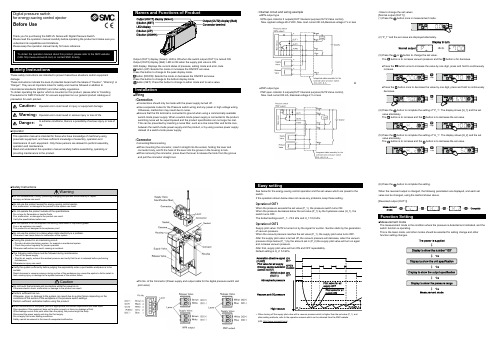
Before Use
Thank you for purchasing the SMC ZL Series with Digital Pressure Switch. Please read the operation manual carefully before operating the product and make sure you understand its capabilities and limitations. Please keep the operation manual handy for future reference.
A
●PNP output type PNP open collector 2 outputs(OUT1:General purpose,OUT2:Valve control), Max. load current 80 mA, Residual voltage 2 V or less
<How to change the set value> [Normal output (OUT1)] (1) Press the button once in measurement mode.
Names and Functions of Product
Output (OUT1) display (Green): LED is ON when the switch output (OUT1) is turned ON. Output (OUT2) display (Red): LED is ON when the supply pilot valve is ON. LED display: Displays the current status of pressure, setting mode and error code.
OMEGA热点热敏计ibrator CL900 产品说明书

U C alibratesThermocouples andRTD’s in SecondsU H ighly Accurate 0.9°C(1.5°F) and ExceptionalStability (0.3°F) forPrecision CalibrationsU C ompletely Portable for Factory, Laboratory andInstrument ShopsU I nterchangeable Test Wells and CL950 Built-In 5 Port Well DesignProvides CustomerFlexibilityU W ide TemperatureRange 40°F AboveAmbient to 900°F (482°C) Covers Most IndustrialApplicationsU N IST CalibrationAvailable OMEGA’s hot point® calibratorsallow calibration of thermocoupleand RTD probes quickly andeasily with accuracy to 0.9°C(1.5°F). An integral RTD sensorassures high measurementaccuracy and repeatability. Abuilt-in microprocessor-basedPID digital controller assuresexceptional stability. Setpoint andactual temperature are displayedsimultaneously. Temperature canbe set in one-degree incrementsfrom 22°C (40°F) above ambientto 482°C (900°F).The CL900 calibrator accepts avariety of standard and metricoptional inserts which are availablein 4 and 6" depths and for probediameters from 1⁄8 to 3⁄8". An undrilledinsert is also available. The CL900comes complete with a 1⁄4" diameter,6" deep insert well and insert blocktongs. Additional inserts can beCL900/950 SeriesCL950 hot point® dry block calibrator, shown smaller than actual size withMDSS41-TC benchtop thermometer (see ) calibrating multiplethermocouple probes (see ).hot point® Dry Block Probe Calibratorsordered separately as required forother diameter probes. 6" depthinserts are used for probes 7" andlonger; 4" depth inserts are used forprobes 5" and longer.The CL950 calibrator features abuilt-in well with 5 ports sized toaccommodate a 1⁄16, 1⁄8, 3⁄16, andtwo 1⁄4" diameter probes. The multi-port design allows for the use of acalibrated or NIST-traceable probeand meter to be used as a standardwhile calibrating other probes.The 5 port design also allows forcalibration of more than 1 probe ata time, and eliminates the need forseparate insert wells.Covered by U.S. andInternational patents andpending applications.PatentedK-23K-24calibrators only. To order NIST Calibration points add suffix “-NIST ” to model number for an additional cost.Ordering Examples: CL900-110, hot point calibrator, 110 Vac, and CL905, 10 cm (4") test well insert for 6.3 cm (1⁄4") probes. OCW-3, OMEGACARE SM extends standard 1-year warranty to a total of 4 years.CL950 multi-well accepts up to 5 probes at one time and comes standard with 1⁄16, 1⁄8, 3⁄16 and two 1⁄4" diameter holes.CL900 accepts any insert listed in the table at right.Specifications (All specifications are based on the test probes being in contact with the bottom of the test well)Temperature Range: Ambient 22 to 482°C (40 to 900°F)Operating Ambient Temperature Range: 5°C to 38°C (40°F to 100°F)Accuracy: (1°F resolution)CL900 with 6" Test Well Inserts:±1.5°F ±1 LSDCL900 with 4" Test Well Inserts: ±3°F ±1 LSD CL950: ±1.5°F, ±1 LSDControl Stability: ±0.3°F or better Temperature Uniformity (Within the Bottom 1" of the Test Well): CL900 with 6" Test WellInserts: 0.3%CL900 with 4" Test WellInserts: ±0.4%CL950: ± 0.3%Max Probe Immersion: CL900 with 6" Test Well Inserts: 150 mm (6")CL900 with 4" Test Well Inserts: 100 mm (4") CL950: 150 mm (6")Control: Microprocessor-based PID digital controller with data retention Power: 110 to 125 Vac, 50/60 Hz, 1050 W; 220 Vac, 50/60 Hz, 1050 W Dimensions:300 H x 216 W x 311 mm D (11.75 x 8.5 x 12.25")Weight: 10.1 kg (22.3 lb)CL900-110 hot point ® dry block calibrator with DSS-460-K benchtop thermometer (see ), calibrating a single thermocouple probe, shown smaller than actual size. OMEGACARE SM extended warranty program is available for models shown on this page. Ask your sales representative for full details when placing an order. OMEGACARE SM covers parts, labor and equivalent loaners.。
技术支持指南型号 2596 自动自清洗过滤器永久介质系统说明书

Technical Support Guide Permanent Media SystemsE aton’s filtration business is a global leader in manufacturing filtrationproducts that include automatic self-cleaning and fabricatedpipeline strainers, mechanically cleaned filters and strainers, bag, cartridge and depth sheet filtration systems, hydraulic and lubrication oil filtration and gas/liquid separators for industrial customers worldwide. Eaton has engineering and research and development centers in the USA, Belgium, Germany and China. Sales and service centers are located in 11 countries.Eaton supplies high-quality systems, parts and services to markets that include automotive, food and beverage, ethanol and biofuels, oil and gas, pharmaceutical, power generation, pulp and paper, chemical, paints and coatings, electronics, iron and steel manufacturing, marine and municipal and industrial water. Eaton is well positioned in key markets and is expanding its global footprint with initiatives in the Americas, EMEA and Asia Pacific.Eaton’s filtration business has led the way with technologythat meets the growing and rigorous demands of vital industrial sectors. Utilizing a variety of filtration technologies, Eaton has consistently implemented the best solutions available while continually striving to make a difference for customers andthe environment. Eaton filtration services• State-of-the-art water testing lab facility• Long-term or short-term equipment rental• Field service-inspections, start-up, maintenance, repair and replacement• Field trials• Extensive network of manufacturer representatives and distributors worldwide• Worldwide technical support in international markets• Team of product specialists dedicated to providingapplication engineeringEaton technologies• Customized and modular solutions provide a full range of retention capabilities and construction materials in manualand automated designs• ISO 9001:2015 quality management• Standard ASME “U”, “UM” Code and CRN Stamp• “N” stamp available• European standards - DIN/PED• EPA compliant solutions• Properly sized components to meet any specified flow rate and retention requirement• NSF approved coatings• Ultra low discharge strainer technology that offers reduced purge volumesEaton sustainability commitmentEaton is unwavering in our commitment to being sustainableby design—in the way we operate, through the design of our products and through the energy and climate saving benefits our products deliver. Eaton issues a sustainability report aspart of its annual report, available on .Industrial andmunicipal waterEaton strainers remove debris from lakes, streams andwells that can damage or clog equipment. They also remove leaves, insects, feathers, etc. From cooling tower water where the system is opento the atmosphere. For desalinization equipment, they take out unwanted matter from the water before it is treatedfor salt removal. Spent waste- water often passes througha basket strainer to take out material that should not go into a sewer or a waterway. Process equipmentBy installing an automaticself-cleaning strainer ahead of expensive process equipment, the strainers protect against damage from scale, dirt orby-products, preventing costly shutdowns. Heat exchangers, condensers and pumps use strainers on their intake sides. Automatic self-cleaning strainers keep flow meters andspray nozzles from clogging.Marine industry Automatic self-cleaning strainers are vital in handling seawater, which can contain a good deal of undesirable matter. Cooling lines, fire control lines, sanitary lines and general cleaning lines use strainers. Strainers also clean fuel, hydraulic and lubrication systems. Commercial buildings, hospitals and schools Cooling towers and boilers use automatic self-cleaning strainers to protect them from damage due to scaling. Power generationT he electric power industry uses strainers to clean water for cooling and to protect equipment. They also strain transformer oil to avoid clogging of the circulating lines.More informationFor specific, detailed application information, consult eaton.Content and Product OverviewPermanent Media SystemsModel 2596 Automatic Self-Cleaning StrainersTechnical Support Guide• Introduction, features and benefits • Technical information• How it works – Backwash arm • Flow rate comparison• Control systems and elements•Basic sizing guidlines and design parametersProduct Overview:• Model 2596 2"–8" Cast iron or stainless steel • Model 2596 10"–16" Cast ductile iron• Model 2596 2"–36" Fabricated carbon steel and stainless steelAutomatic Self-Cleaning StrainersContinuous flow, simplified maintenance Model 2596The Eaton Model 2596 Automatic Self-Cleaning strainer is amotorized strainer designed for the continuous removal of entrained solids from liquid in pipeline systems. This strainer is ideal for applications that demand uninterrupted flow, a majorconsideration in plant operations. Eaton automatic self-cleaning strainers are available in thefollowing pipe sizes, 2" to 8" cast iron or stainless steel, 10" to 16" cast ductile iron only, 2" to 36" and special or bigger sizes upon request, fabricated carbon steel and stainless steel. Customdesigns and exotic materials are available upon request. A wide range of screen designs are offered from 1⁄8" perforation to 200 mesh.They are used for strainingcooling water from ponds, lakes or rivers, cooling towers, plant service water, boiler feed water, secondary effluent, irrigation and municipal water intake for equipment protection.The determining factors are the level of solids contentand the ability to handle the backwash discharge flow. Theyare a worthwhile investment when loading is high or upset conditions occur.These strainers also provideworry-free operation. Continuous flow is assured, even while the system is being backwashed, providing uninterrupted protection fornozzles, pumps, valves, heat exchangers and other process equipment.Frequent cleaning and servicing of manual strainers is costly, and if not properly done, serious disruptions to the entire piping system can occur. Eatonautomatic self-cleaning strainers will significantly reduce these maintenance costs. They are ideal replacements for either simplex or duplex manual strainers.Model 2596 - T • Automatic self-cleaning strainers are used to strain fresh, brackish or salt intake water for plant services such ascooling, process and fire protection. The strainers allow water to be recycled within the plant, reducing costs.• Process Industry—Protect heat exchangers, pumps, valves and spray nozzles. • Power Industry—Pump seal protection and cooling water. • Pulp and Paper Industry—Remove and separate bark and chips for recycling and prevent clogging of nozzles. • Sewage and Water Treatment Plants—Strain secondary effluent prior to discharge and provide clean plant service water. • Primary Metal Industry—Provide clean water for quenching, descaling and blast furnace cooling.Cenpeller™ technologyA common problem in many automatic self-cleaning strainers is inefficient backwashing due to debris lodged in the strainer element.The Model 2596 2" to 8" strainer features a vane plate positioned at the inlet of the strainer element where it contacts the process media before it enters the element. The vane plate causes the incoming liquid to move in a circular motion forcing the debris to lay up against the surface of the strainer element rather than lodging in the element’s openings. Lodged debris can negatively impact the differential pressure across the strainer, resulting in a shut down of the strainer and manual cleaning of the element. Cenpeller T echnology helps prevent this situation and delivers easier and more efficient backwashing.• Quality construction: Eaton Automatic Self-Cleaning Strainers are designed and constructed in accordance with”AD 2000-Merkblätter“, DIN EN 13445 or ASME Code. ASME code stamp and approval according to PED 97/23/EU (modules H, H1 orG) are available. Seismic qualification is also available.• Idl TM seal:The unique eaton idl Shaft Seal prevents troublesome leakage. This special quad seal means that the strainer always stays dry and clean in service with no process media leaking down the sides of the strainer.• Ease of maintenance: Unitized modular assembly—the motor, gear reducer, cover and complete internal operating mechanism lift off as a unit, making all components easily accessible. This greatly simplifies maintenance and reduces costs.• Low backwash fluid requirements: Only a small portion of system flow is used during backwash due tothe efficient hydraulic design.• Choice of screen elements: DuraWedge perforated or mesh elements.• Minimal power consumption:1�4HP drive motor in 2" through 16", 1�3HP in 18" through 24", ½ HP in 30", 1 HP in 36" through 42"and 2 HP in 48" strainers.• No bypass of contaminants: 2" to 8" element caps are epoxy sealed to screen media. O-ring seals on body cover prevent bypass around element. 10" to 36" (special and bigger sizes upon request) element caps are epoxy sealed to screen media. A machined cover and body provide metal-to-metal sealing and prevents bypassaround the element. For those elements whose retention is below 300 micron (60 mesh) an elastomer seal is provided on top andbottom of the element.• Cover seat design: O-ring permits resealing without time-consuming gasket replacements and adjustment.• Manual operation if required: utilizing extended shaft.For coarse straining applications, such as raw water intakes from lakes, ponds and streams, the convoluted perforated elements will perform well and offer the most economical unit pricing.On applications in which pre-screening of the fluid has been performed, but finer filtering of the fluids is desired, thesinter-bonded mesh element may be selected.On applications in which the fluid being strained encounters fibrous materials, the DuraWedge element will minimize the impact of the fibers stapling to the screen.Debris: Cleaning the straining element is accomplished by usingthe pressure differential between line pressure and atmosphere. During the cleaning cycle, when the backwash valve is opened to atmosphere, a portion of the strained fluid reverses flow back across the isolated section of element, lifts off the debris and ejects it out of the strainer.Sticky or greasy debris are more difficult to backwash and may require longer backwash cycle durations. Sand, dirt and pipe scale should backwash easily. The quantity of debris coming into the strainer also can be a problem. Ensure that the volume of the suspended solids does not exceed 200 ppm or 0.02%. If the application requires heavier loading consult Eaton.Backwash requirements:The quantity of fluid requiredto clean a straining element is dependent upon the type and quantity of debris. Under normal conditions, approximately 5% of the line flow will be used for cleaning of the straining element during the cleaning cycle. To minimize the loss of fluid through the backwash, Eaton recommends to add a manual throttling valve downstream of the automated valve.Pressure and temperature• Cast Iron is rated at 13.8 bar @ 65°C.• Ductile Iron is rated at 10.3 bar @ 65°C.• Cast Stainless Steel is rated at 18.9 bar @ 37°C• Fabricated units are rated at 10 bar @ 65°C.However, other ratings are available, consult Eaton.• The minimum operating pressure is 1.4 bar.Inlet of screenelementTop ViewStraining cycleModel 2596 Strainer: How it worksThe debris-laden fluid enters thestrainer’s bottom chamber (1) where the line velocity isreduced. Flow continues upward,passing radially through thesealed screen element (2), which traps debris on the inside of the screen. The flow is uninterrupted and the strained fluid flows to the outer annulus (3) and exits through the outlet nozzle (4).Backwash cleaning isaccomplished by utilizing thepressure differential between line pressure and atmosphere. A high-efficiency, full flow backwash arm (5) extending the entire length of the screen element, rotatesslowly inside of the screen and is piped to atmosphere. The port shoe (6) is in proximity to the screen and its opening is equivalent to the “debriscollector” sections created by the convolutions and/or vertical collector bars in the element.When cleaning is required the automatic backwash valve opens the system to atmosphere, causing a high velocity reverse flow across the isolated section of the screen. Dirt and debris are dislodged from this segment of the screen into the backwash arm and out the strainer through the backwash piping (7). During the backwashing cycle the main flow is uninterrupted andcontinues to be strained in the normal manner.Designed to monitor and operate the backwash cleaning system, Eaton automatic control systems are simple to operate, reliable andBackwashing cycleDuring backwashing, only a small portion of the screen is cleaned at any given time. The majority of the screen continues to screen as normal.Mechanically Cleaned Filters & Strainer TECHNICAL INFORMATIONModel 2596 Automatic Self-Cleaning StrainersBackwash Armeasily maintained. They are set to clean on differential pressure with a timed backup. The design allows field adjustments to suit the demands of the serviceconditions, ensuring effective cleaning with a minimum use of backwash fluid. Systems areavailable in automatic, intermittent or continuous backwashing modes.Top ViewV-Shaped Profile WireStrained Clean Continuous FlowDuraWedge Screen Element Reinforcing Bands Debris-Laden Flow from InletBackwash Arm Opened to AtmosphereStrained Clean Continuous FlowReverse FlowReverse FlowDirty Fluid Discharged through Backwash PipingStrained Continuous FlowCollector BarsPort shoe on backwash arm matches “debris collector section” on screen.Backwash Arm Rotates around the Screen to Clean every Section over Time.BackwashArm Closed to AtmosphereStrainedContinuous FlowDebris-Laden Flow from InletDebris-Laden Flow from Inlet1234567Model 2596 flow ratecomparison chartI/OFlow rate**Size & construction* m 3/h 2" cast 11.4–27.33" cast 22.7–59.1 4"/4L" cast 38.6–102.2 6" cast 84–227.1 8" cast 113.6–408.8 10" cast 204.4–635.9 12" cast 272.5–908.5 14" cast 363.4–1,135.6 16" cast 454.2–1,476.3 2" fabricated 11.4–27.3 3" fabricated 22.7–59.1 4"/4L" fabricated 38.6–102.2 6" fabricated 84–227.1 8" fabricated 113.6–408.810" fabricated 204.4–635.9 12" fabricated 272.5–908.5 16" fabricated 454.2–1,476.3 18" fabricated 567.8–1,930.6 20" fabricated 658.7–2,316.7 24" fabricated 726.8–3,406.9 30" fabricated 1,135.6–5,45136" fabricated1,771.6–7,949.4* Special and bigger sizes upon request.** P ressure drop data is approximate and indicates results to be expected with clean water, under normal flows with standard screens and in clean strainer. For DuraWedge and sinter bonded elements, consult Eaton.Sizes 2" to 8"Cast Construction Model 2596 Automatic Self-Cleaning PipelineStrainers are available for six different pipeline sizes. The 4L" size is designed for applications where the combination of flow rate and open area requirements may be too great for astandard 4" size. Flow rates up to 409 m³/h.Model 2596 10" to 16" Cast Metal models provide flow rates up to 1,476 m³/h.Model 2596 Fabricated models are available in 13 different sizes from 2" to 36" (special and bigger sizes can be fabricated upon request). Custom designs and exotic materials are also available upon request, consult Eaton.The Eaton Easy 719 Control Unit is housed in a Rittal control box with IP65 protection. The control supply voltage is 400 V 3 Ph50 Hz, meaning the motor can be supplied with the same ing transformers, the control system can supply three different output voltages for the backwash valve. The available options are 24 V , 110 V and 230 V .In addition to the standardsystem described above, other models can be supplied to meet special requirements relating to wiring, control boxes (door locking system) or ATEX, for example.Eaton’s Automatic Control Systems are specifically designed to monitor and control the backwash system of automatic self-cleaning strainers. They are both reliable and easy to use. They make it possible to make adjustments that take operating conditions into account and guarantee effective cleaning with minimal use of backwashing fluid.Standard Control System FeaturesModes of OperationComponentsThe Eaton Easy 719 control relayenables fully-automatic operation. In the automatic intermittent mode, rinse intervals and cycle length can be configured via an external display. The backwash valve can also be controlled manually using a push button.In both automatic mode and manual backwash mode, the backwash arm continuously rotates at a low 2–4 RPM.The automatic intermittent mode can be configured using the Eaton Easy 719 display panel. Adjustable timers control the frequency and duration of backwashing. On-siteadjustments are necessary in order to configure this mode to precise usage requirements.Furthermore, differential pressure switches in the inlet and outlet can be configured so thatbackwashing will be initiated if differential pressure rises above the chosen setting.MotorsAn electric motor and gear box are supplied with the strainer. The standard motor is a three-phase 400 V/50 Hz motor.Additional motors are available upon request.Differential pressure switch The control system can optionally be fitted with pressure switches in the filter inlet and outlet. The additionally activated differential pressure mode compensates for sudden high dirt loading byoverriding the time cycle initially set and initiating backwashing before the end of the cycle. This secondary protective function prevents element damage.Backwash valveThe strainers can be equipped with electrically actuated ball valves (24 VAC, 110 VAC or 230 VAC). The construction materials used are suitable for water applications. Other materials, valve types and pneumatic actuation are optional.Backwash valve sizes Valve size2", 3", 4" 1"6", 8"1 ½" 10", 12", 14", 16" 2" 18", 20", 24", 30" 3" 36"6"Special and bigger sizes upon requestControl Systems & ElementsDuraWedge® ElementThe nonclogging and rugged DuraWedge element is made ofstainless steel, formed with precision V-shaped profile wire. Available only from Eaton.• T wo point contact straining from the “smooth” side prevents plugging or packing of debris and particles.• E ffective dislodging of dirt, debris and fibers from the element during backwash. This is accomplished by the increased velocity of the reverse flow (during backwash) from the “open side”.• F iber stapling is reduced because of smooth surfaces and the design contour of the profile wire.• V ertical collector bars form spaces to accumulate debris and dirt, preventing snow plowing of materials by the rotating backwash arm and port shoe.• No bypass. Elements are sealed.• F ully-welded design with circumferential reinforcing bands provides structural integrity. DuraWedge Element Selection2", 3", 4", 6", 8" 1⁄16", 1⁄32", 0.015"10", 12", 14", 16" 1⁄8", 1⁄16", 1⁄32", 0.015", 0.009" 18", 20", 24"3⁄16", 1⁄8", 1⁄16", 1⁄32", 0.015", 0.009"Eaton offers a full range of element choices for automatic strainers. All are manufactured to the toughest industry standards and are designed for long term use in even the most demanding applications.Convoluted ElementThis is a sturdy, economical stainless steel element for general service use. It is ideal in applications where leaves, twigs and large amounts of miscellaneous debris are encountered. The generous spaces created by the convolutions provide an area for the debris to collect. “Packing” does not occur due to the gradual contoured shape of the convolutions. During backwashing the debris is easily dislodged and carried away through the backwash arm and out of the strainer.Features• C ircumferential reinforcing bands for added resistance to pressure and flexing ensures long service life.• Cartridge design for easy removal and cleaning.• C onvoluted sections are individually isolated by the port shoe during backwash for increased cleaning efficiency.• N o snow plowing. Convoluted profile provides collection spaces for debris.• Extended area design offered only by Eaton.• No bypass.• Sinter bonded mesh available - An Eaton exclusive. Convoluted Element SelectionStrainer SizeStandard OpeningsConvoluted perforated element 2", 3", 4", 6", 8" 1⁄8", 1⁄16", 1⁄32" 10", 12", 14", 16" 1⁄8", 1⁄16", 1⁄32" 18", 20", 24"5⁄32", 1⁄8", 1⁄16"Convoluted mesh element All sizes20 mesh (0.015") to 200 mesh (0.003")Basic Sizing Guidelines1. E nsure that the pipeline flow velocity falls within thestandard design range of the strainer.2. S elect the correct screen and opening size, do not make smaller than necessary.3. T he quantity, type and nature of debris to be removed are considered.4. T he strainer meets the design pressure and temperature requirements of the pipeline.5. B ackwash line should discharge to atmosphere in close proximity to the strainer.Standard Design Parameters1. S elf-cleaning strainers have a design flow range where the unit will best perform its two main functions, straining and self-cleaning.2. I nlet flow velocity to the strainer should be in the 1.83 to3.05 m/s range. There may be applications where the operating flow will fall outside the normal design range. When this occurs, please contact Eaton for recommendations.3. M inimum operating pressure is 1.38 bar for standard units. Consult Eaton for equipment options when the system pressure is less than 1.38 bar.4. S uspended solids should not exceed 200 ppm or 0.02% of volume (see below). For heavier loadings consult Eaton.Strainer sizing chart **Special and bigger sizes upon requestPPM %1,000 GALSuspended solids sizing chart and conversion table3STANDARD DESIGN RANGEVelocity [m/s]2.02.53.0Velocity [ft/s]F l o w r a t e (w a t e r ) [G P M ]22,50013,5009,0004,5002,2501,8001,3509004502251801359045231813.594.520406080101002006008001,0002,0004,0006,0008,00010,00020,00040,00060,00080,000100,000400F l o w r a t e (w a t e r ) [m ³/h ]For more information, please email us at ********************or visit /filtration© 2022 Eaton. All rights reserved. All trademarks and registered trademarks are the property of their respective owners. All information and recommenda-tions appearing in this brochure concerning the use of products described herein are based on tests believed to be reliable. However, it is the user’s responsibility to determine the suitability for his own use of such products. Since the actual use by others is beyond our control, no guarantee, expressed or implied, is made by Eaton as to the effects of such use or the results to be obtained. Eaton assumes no liability arising out of the use by others of such products. Nor is the infor-mation herein to be construed as absolutely complete, since additional information may be necessary or desirable when particular or exceptional conditions or circumstances exist or because of applicable laws or government regulations.North America 44 Apple StreetTinton Falls, NJ 07724Toll Free: 800 656-3344 (North America only)Tel: +1 732 212-4700Europe/Africa/Middle East Auf der Heide 253947 Nettersheim, Germany Tel: +49 2486 809-0Friedensstraße 4168804 Altlußheim, Germany Tel: +49 6205 2094-0An den Nahewiesen 2455450 Langenlonsheim, Germany Tel: +49 6704 204-0Greater China No. 7, Lane 280, Linhong RoadChangning District, 200335 Shanghai, P .R. China Tel: +86 21 5200-0099Asia-Pacific100G Pasir Panjang Road #07-08 Interlocal Centre Singapore 118523Tel: +65 6825-1668Volume conversion factorsPressure Conversion FactorFlow velocity conversion factorsVelocity = GPM X 0.4085 in ft/s ____________ID 2in inchesStrainer Basket Opening EquivalentsTighter retentions available, consult Eaton.Strainer Basket Opening EquivalentsEN 05-2022。
罗伯特·波瑟电工具有限公司产品说明书:墙上探测器D-tect200C专业版1 609 92A 7JX

2 |English...................................................Page10中文.......................................................页34繁體中文..................................................頁55한국어...............................................페이지76ไทย......................................................หน้า99Bahasa Indonesia.....................................Halaman126Tiếng Việt...............................................Trang1501 609 92A 7JX | (10.05.2022)Bosch Power Tools| 3(1)(2)(2)(3)(4)(5)(9)(10)(11)(6)(7)(8)(12)(13)(14)(15)(16)(17)(18)Bosch Power Tools1 609 92A 7JX | (10.05.2022)4 |(21)(22)(1)(5)(20)(19)(5)1 609 92A 7JX | (10.05.2022)Bosch Power Tools|511243AB(25)(9)(10)(25)(26)(9)(27)(28)Bosch Power Tools1 609 92A 7JX | (10.05.2022)BA1 609 92A 7JX | (10.05.2022)Bosch Power Tools|7C 3+R 2032V (30)(31)(29)Bosch Power Tools 1 609 92A 7JX | (10.05.2022)8 | EnglishTable of ContentsSafety Instructions....................................................................................page 10 Product Description and Specifications........................................................page 12 Intended Use.......................................................................................page 12 Product Features.................................................................................page 12 Technical Data.....................................................................................page 13 Operation.................................................................................................page 15 Measuring Tool Power Supply................................................................page 16 Operation with lithium-ion rechargeable battery pack (see figure A)......page 16 Operation with non-rechargeable batteries (see figure B).....................page 17 Starting Operation...............................................................................page 17Switching on/off............................................................................page 17 Overview of the measuring modes..........................................................page 18 Measuring Mode <Object Detection>....................................................page 18 How it Works.................................................................................page 18 Change the wall type.......................................................................page 19 Wall Type <Brick / Universal>.........................................................page 19 Wall Type <Concrete>....................................................................page 19 Wall Type <Drywall>......................................................................page 19 Wall Type <Panel Heating>.............................................................page 19 Wall Type <Vertical Coring Brick>...................................................page 19 Wall Type <Horizontal Coring Brick>...............................................page 20 Wall Type <Early Age Concrete>.....................................................page 20 Change the view.............................................................................page 20 <Spot View> ................................................................................page 20 <Object View> .............................................................................page 21 <Signal View 2D> .........................................................................page 23 <Signal View> ..............................................................................page 24 Measuring Mode <Leakage Detection>..................................................page 24 Measuring Mode <Distance Measurement>...........................................page 25 Save/transfer the measuring results.......................................................page 25 1 609 92A 7JX | (10.05.2022)Bosch Power ToolsEnglish | 9Saving Measuring Results as an Image...............................................page 25 Data transfer via USB Type-C® interface............................................page 25 Data Transfer via SD Card................................................................page 26 Main Menu..........................................................................................page 26 Navigating in the menu....................................................................page 26 Menu options.................................................................................page 26 Measuring Tool Software Update............................................................page 27 Errors – Causes and Corrective Measures................................................page 28Maintenance and Service............................................................................page 28 Maintenance and Cleaning....................................................................page 28 Inserting/Changing the Coin Cell (see figure D)...................................page 28 After-Sales Service and Application Service.............................................page 29 You can find further service addresses at:..........................................page 29Transport...........................................................................................page 29 Disposal.............................................................................................page 30 Battery packs/batteries:..................................................................page 30 Additional information for Australia........................................................page 30 Correct operation...........................................................................page 30 Usage exclusion zones....................................................................page 30Bosch Power Tools 1 609 92A 7JX | (10.05.2022)10 | EnglishEnglishSafety Instructionsuginal replacement parts. This will ensure that the safety of the measuring tool is maintained.u Do not use the measuring tool in explosive atmospheres which contain flam-mable liquids, gases or dust. Sparks may be produced inside the measuring tool, which can ignite dust or fumes.u Do not open the battery. There is a risk of short-circuiting.u In case of damage and improper use of the battery, vapours may be emitted. The battery can set alight or explode. Ensure the area is well ventilated and seek med-ical attention should you experience any adverse effects. The vapours may irritate the respiratory system.u If used incorrectly or if the battery is damaged, flammable liquid may be ejected from the battery. Contact with this liquid should be avoided. If contact accident-ally occurs, rinse off with water. If the liquid comes into contact with your eyes, seek additional medical attention. Liquid ejected from the battery may cause irrita-tion or burns.u The battery can be damaged by pointed objects such as nails or screwdrivers or by force applied externally. An internal short circuit may occur, causing the battery to burn, smoke, explode or overheat.u When the battery is not in use, keep it away from paper clips, coins, keys, nails, screws or other small metal objects that could make a connection from one ter-minal to another. A short circuit between the battery terminals may cause burns or a fire.u Only use the battery with products from the manufacturer. This is the only way in which you can protect the battery against dangerous overload.u Only charge the batteries using chargers recommended by the manufacturer. A charger that is suitable for one type of battery may pose a fire risk when used with a different battery.1 609 92A 7JX | (10.05.2022)Bosch Power ToolsEnglish | 11eliminate hazards, familiarise yourself with further sources of information, such as building plans and photographs taken during construction, etc. before carry-ing out any drilling, sawing or routing work on walls, ceilings or floors. The accur-acy of the measuring tool may be affected by environmental influences, such the level of humidity or there being other electronic devices nearby. The structure and condi-tion of the walls (e.g. damp, building materials containing metal, electrically conduct-ive wallpaper, insulating materials, tiles) and the number, type, size and position of the objects may distort the measuring results.u If there are gas pipes in the building, check to ensure that none of them have been damaged after completing any work on walls, ceilings or floors.u Switch off power consumers and make sure that live cables are de-energised be-fore drilling, sawing or milling into walls, ceilings or floors. After performing any kind of work, check to ensure that objects placed on the substrate are not live. u When attaching objects to dry walls, and in particular when attaching them to the substructure, check to ensure that both the wall and the fastening materials have a sufficient load-bearing capacity.uyou suspect that someone has swallowed a coin cell or that a coin cell has entered the body in another way, seek medical attention immediately. Swallow-ing coin cells can result in severe internal burns and death within 2 hours.u Ensure that coin cell replacement is carried out properly. There is a risk of explo-sion.u Only use the coin cells listed in this operating manual. Do not use any other coin cells or other forms of electrical power supply.u Do not attempt to recharge the coin cell and do not short circuit the coin cell. The coin cell may leak, explode, catch fire and cause personal injury.Bosch Power Tools 1 609 92A 7JX | (10.05.2022)12 | Englishu Remove and dispose of drained coin cell correctly. Drained coin cell may leak and damage the product or cause personal injury.u Do not overheat the coin cell or throw it into fire. The coin cell may leak, explode, catch fire and cause personal injury.u Do not damage the coin cell and take the coin cell apart. The coin cell may leak, ex-plode, catch fire and cause personal injury.u Do not allow damaged coin cells to come into contact with water. Leaking lithium may mix with water to create hydrogen, which could cause a fire, an explosion, or per-sonal injury.u If the coin cell holder cannot be closed correctly and fully, stop using the measuring tool, remove the coin cell and have the measuring tool repaired.Product Description and SpecificationsPlease observe the illustrations at the beginning of this operating manual.Intended UseThe measuring tool is intended for the detection of objects in walls, ceilings and floors. Depending on the material and condition of the base material, it is possible to detect metal objects, wooden beams, plastic pipes, conductors and cables.The measuring tool is suitable for indoor and outdoor use.Product FeaturesThe numbering of the product features shown refers to the illustration of the measuring1 609 92A 7JX | (10.05.2022)Bosch Power ToolsEnglish | 13b)Accessories shown or described are not included with the product as standard. You canfind the complete selection of accessories in our accessories range.Bosch Power Tools 1 609 92A 7JX | (10.05.2022)14 | English1 609 92A 7JX | (10.05.2022)Bosch Power ToolsEnglish | 15and the selected view. The best results can be obtained in homogeneous, dry substrates. In ad-dition, a deviation in the indicated object depth of ±0.5 mm/cm for objects deeper than 60 mm must be taken into account.B)Depends on the material and condition of the substrateC)Only non-conductive deposits occur, whereby occasional temporary conductivity caused bycondensation is expected.D)Depends on battery in useE)The lithium-ion battery and AA1 battery adapter are not covered by IP 5X.The serial number (20) on the type plate is used to clearly identify your measuring tool.u The accuracy and detection depth of the measuring result may be negatively af-fected if the condition of the substrate is unfavorable.Operationu Protect the measuring tool from moisture and direct sunlight.u Do not expose the measuring tool to any extreme temperatures or variations in temperature. In case of large variations in temperature, leave the measuring toolBosch Power Tools 1 609 92A 7JX | (10.05.2022)16 | Englishto adjust to the ambient temperature before switching it on. The accuracy of the measuring tool and the functionality of the display may be compromised if exposed to extreme temperatures or variations in temperature.u Avoid hard knocks to the measuring tool or dropping it. After severe external influ-ences and in the event of abnormalities in the functionality, you should have the measuring tool checked by an authorised Bosch after-sales service agent.u Certain ambient conditions fundamentally impair the measuring results. These include, e.g. the proximity of devices that generate strong electric, magnetic or electromagnetic fields, moisture, metal building materials, foil-laminated insula-tion materials or conductive wallpaper or tiles. Therefore, also refer to other in-formation sources (e.g. construction plans) before drilling, sawing or routing into walls, ceilings or floors.u Hold the measuring tool by the intended gripping surface (11) only, so as not to influence the measurement.u Do not attach any stickers or labels to the sensor area (19) on the rear of the measuring tool. Metal labels in particular will affect measuring results.Do not wear gloves when taking measurements and make sure that youare properly earthed. If you are not properly earthed, the material identifica-tion of "live" wires may be impaired.When taking measurements, avoid devices that emit strong electric, mag-netic or electromagnetic fields. If possible, deactivate all tools whose radi-ation could interfere with the measurement and switch off the correspondingfunctions or tools.Measuring Tool Power SupplyThe measuring tool can be operated either with conventional non-rechargeable batteries or with a Bosch lithium-ion battery.Operation with lithium-ion rechargeable battery pack (see figure A)u Use only the chargers listed in the technical data. Only these chargers are matched to the lithium-ion battery of your measuring tool.Note: The use of batteries unsuitable for your measuring tool can lead to malfunctions or damage to the measuring tool.Note: Lithium-ion rechargeable batteries are supplied partially charged according to in-ternational transport regulations. To ensure full rechargeable battery capacity, fully charge the rechargeable battery before using your tool for the first time.To insert the charged battery pack (10), slide it into the battery bay (25) until you feel it engage.1 609 92A 7JX | (10.05.2022)Bosch Power ToolsEnglish | 17 To remove the battery pack (10), press the release buttons (9) and pull the battery pack out of the battery bay (25). Do not use force to do this.Operation with non-rechargeable batteries (see figure B)It is recommended that you use alkaline manganese batteries to operate the measuring tool.The batteries are inserted into the battery adapter.u The battery adapter is intended only for use in designated Bosch measuring tools and must not be used with power tools.To insert the batteries, slide the receptacle (28) of the battery adapter into the battery bay (25). Place the batteries in the receptacle as shown in the picture on the cap (27). Slide the cap over the receptacle until you feel it click into place.To remove the batteries (26), press the release buttons (9) of the cap (27)and pull off the cap. Make sure that the batteries do not fall out by holding themeasuring tool with the battery bay (25) facing upwards. Remove the batter-ies. To remove the receptacle (28) from inside the battery bay, reach into thereceptacle and pull it out of the measuring tool, applying light pressure to theside wall as you do so.Always replace all the batteries at the same time. Only use batteries from the same man-ufacturer and which have the same capacity.u Take the batteries out of the measuring tool when you are not using it for a pro-longed period of time. The batteries can corrode and self-discharge during pro-longed storage in the measuring tool.Starting OperationSwitching on/offu Before switching on the measuring tool, ensure that the sensor area (19)is dry. If necessary, use a cloth to dry the measuring tool.u If the measuring tool has been exposed to a significant change in temperature, leave it to adjust to the ambient temperature before switching it on.To switch on the measuring tool, press either the on/off button (8) or the red start button (16).To switch off the measuring tool, press the on/off button (8) again.If no button on the measuring tool is pressed for approx. 5 minutes and the measuring tool is not moved, the measuring tool will automatically switch itself off to preserve bat-tery life. You can change the switch-off time in the main menu (see "Main Menu",page 26).Bosch Power Tools 1 609 92A 7JX | (10.05.2022)18 | EnglishOverview of the measuring modesThe measuring tool has the following measuring modes:–<Object Detection>: For detecting objects in walls, floors and ceilings,–<Leakage Detection>: For detecting leaks,–<Distance Measurement>: For measuring distances.You can change the measuring mode in the main menu (see "Main Menu", page 26). Measuring Mode <Object Detection>How it WorksThe measuring tool checks the substrate of the sensor area. Objects that are different from the material of the wall are detected.If multiple objects are located over each other in the wall, the display will indicate the ob-ject whose surface is nearest to the measuring tool.Detectable objects–Plastic pipes (e.g. water-filled plastic pipes, such as underfloor or wall heating pipes,etc. with a diameter of at least 10 mm, or empty pipes with a diameter of at least20 mm in solid surrounding material)–Electrical cables (regardless of whether live or not)–Three-phase power cables (e.g. to oven)–Low-voltage cables (e.g. doorbell, telephone, network, smart home)–All types of metal pipe, rod or carrier (e.g. steel, copper, aluminium)–Reinforcing steel–Wooden beams–CavitiesSpecial measuring casesUnfavourable conditions fundamentally impair the measuring result:–Multi-layered walls–Empty plastic pipes and wooden beams in cavities and lightweight partition walls–Objects lying at an angle in the wall–Metal surfaces and moist areas; if in a wall, these may be displayed as objects under certain conditions (e.g. high moisture content).Please note that concrete requires several months to dry out completely.–Cavities in a wall; these may be displayed as objects–Proximity to devices that generate strong magnetic or electromagnetic fields, e.g. mo-bile phone base stations or generators1 609 92A 7JX | (10.05.2022)Bosch Power ToolsEnglish | 19 u Before drilling, sawing or routing into walls, refer to other sources of informa-tion to ensure that you eliminate hazards. Since the measuring results can be influ-enced by ambient conditions or the wall material, there may be a hazard even though the indicator does not indicate an object within the sensor range.Change the wall typeAlways set the appropriate wall type for best possible measuring results. To do this, re-peatedly press the left-hand (14) or right-hand arrow button (7) until the required wall type is displayed. Press the red start button (16) to accept the selection.The maximum measuring depth is 8 cm. Any deviations from this value are described in the individual wall types and views.Wall Type <Brick / Universal>The <Brick / Universal> wall type is suitable for most applications in solid masonry or other homogeneous materials. It displays plastic pipes and metal objects as well as elec-trical and other cables. Cavities in masonry or empty plastic pipes with a diameter of less than 2 cm may not be displayed.Wall Type <Concrete>The <Concrete> wall type is suitable for applications in dry concrete. It displays plastic pipes and metal objects as well as electrical and other cables. Empty plastic pipes with a diameter of less than 2 cm may not be displayed.When selecting the wall type, you can additionally set the maximum measuring depth between 8 cm and 20 cm.Wall Type <Drywall>The <Drywall> wall type is suitable for detecting timber joists and metal supports, as well as electrical and other cables in drywalls (wood, plasterboard, etc.). Filled plastic pipes and wooden beams appear identical on the display. Empty plastic pipes are not re-cognised.Wall Type <Panel Heating>The <Panel Heating> wall type is especially suitable for detecting metal, metal-compos-ite and water-filled plastic pipes and electrical cables. Empty plastic pipes are not dis-played.Wall Type <Vertical Coring Brick>The <Vertical Coring Brick> wall type is especially suitable for applications in vertically perforated bricks. Vertically perforated bricks are bricks with many small, mostly ver-tical, cavities. It displays metal objects, electrical and other cables, as well as water-filled plastic pipes. Cavities or empty plastic pipes may not be displayed.Bosch Power Tools 1 609 92A 7JX | (10.05.2022)20 | EnglishWall Type <Horizontal Coring Brick>The <Horizontal Coring Brick> wall type is especially suitable for applications in hori-zontally perforated bricks. Horizontally perforated bricks are bricks with a few, mostly horizontal, cavities. It displays flat lying metal objects, electrical and other cables, as well as water-filled plastic pipes up to a maximum measuring depth of 5 cm. Cavities or empty plastic pipes may not be displayed.Wall Type <Early Age Concrete>The <Early Age Concrete> wall type is especially suitable for applications in concrete which has not yet fully cured and dried. Metal objects are displayed up to a maximum measuring depth of 6 cm. Plastic pipes and cables may not be displayed. A distinction between live and voltage-free conductors is not possible.Please observe that concrete requires several months to cure and dry completely. Change the viewTo change the view, repeatedly press the top (17) or bottom select button (12) until the required view is displayed. Press the red start button (16) to accept the selection.<Spot View>In the <Spot View>, a first measuring result is already displayed without moving the measuring tool over the substrate. It is therefore particularly suitable for measurements in corners or narrow places. The maximum measuring depth is 6 cm. Objects found are displayed with material properties, if available, but without depth information. Whenever possible, you should also move the measuring tool over the substrate inthe <Spot View> to ensure the best possible measurements. Locating plastic pipes and timber joints is particularly limited without moving the measuring tool.1 609 92A 7JX | (10.05.2022)Bosch Power ToolsEnglish | 21 Measuring indicator:If no object is found, only the outer circle will appear on the display and it will light up green.If there is an object nearby, the outer circle will light up red. The closer the measuring tool is to an object, the more the deflection in the measuring indicator (number of circles) will increase. The deflection decreases when the measuring tool moves away from the object.Orientation arrows are displayed if the signal strength is sufficient. To specifically locate the object's centre, move the measuring tool in the direction of the orientation arrows. Above the centre of an object, the measuring indicator will exhibit maximum deflection, and with sufficient signal strength, a centre cross is displayed. The colour coding for the material property is identical to that in the <Object View>.If the orientation arrows or the centre cross are not displayed, an object may neverthe-less be located in the immediate vicinity.<Object View>The <Object View> offers the best possible measuring results and the maximum meas-uring depths. The detected objects are displayed over the measuring path with depth in-formation and, if available, with material properties.Measuring process:–Place the measuring tool on the substrate and move it over the substrate in the direc-tion of travel. The measuring results are shown on the display after a minimum meas-uring path of approx. 10 cm.–Always move the measuring tool in a straight line while applying light pressure over the substrate so that the wheels remain in contact with the wall.Bosch Power Tools 1 609 92A 7JX | (10.05.2022)22 | English–To obtain optimum measuring results, move the measuring tool slowly over the entire area to be checked and observe the measuring results as you move the tool back. The measuring path should be at least 40 cm.–You can start a new measurement at any time by pressing the red start button (16).–If you lift the measuring tool away from the wall during the measuring process, the last measuring result obtained remains on the display. The measurement is restarted when the device is set down or moved.The tool's function allows for reliable detection of the nearest edges of objects that run transverse to the direction of movement of the measuring tool (see figure C). For this reason, always move crosswise over the area to be checked.To locate objects, moving the measuring tool once over the measuring path is sufficient. To identify the exact location of a detected object and to mark the object, move the measuring tool back over the measuring path.The direction of a found object in a wall can be determined by moving along several off-set measuring paths one after another.Measuring indicator:If no object was detected in the sensor range, the dashed lines and the centre line are completely green.If an object was detected under the sensor, it will appear in the sensor range between the two dashed lines of the display. The two dashed lines and the centre line are at least partially red.In the right-hand depth scale, the object depth to the nearest edge of the found object is displayed.The representation of the properties of detected objects in the display can deviate from the actual object properties. In particular, very thin objects appear thicker on the dis-play. Larger, cylindrical objects (e.g. plastic pipes or water pipes) may appear narrower on the display than they actually are.Depending on type and depth of the object, identification of the material is possible. TheInformation on material identification:–For live objects, no further characteristic is displayed.1 609 92A 7JX | (10.05.2022)Bosch Power ToolsEnglish | 23–Three-phase mains wiring may not be detected as live conductors.–At a relative humidity above 50 %, detecting the "live" property may be limited. Marking objects:–If you want to mark a found object on the substrate, move the measuring tool so that the object is centred on the centre line in the display. Use the upper marking aid (1) as well as the left-hand and right-hand marking aid (5) to make a mark on the sub-strate. The centre of the object is located at the intersection point of the drawn mark-ers.–Alternatively, move the measuring tool to the left or right until the found object is centered on one of the two dashed lines in the display. Then it is located under the corresponding outer edge of the measuring tool. Draw a line along this outer edge on the substrate and mark the position of the corresponding lateral marking aid (5) on this line. This is the centre of the object.–The direction of a found object in a wall can be marked by moving along several offset measuring paths one after another and connecting the respective markings.<Signal View 2D>The <Signal View 2D> indicates the signal strength at each measuring point in combina-tion with the object depth. The <Signal View 2D> is a variant of the <Object View>. It displays signal strengths instead of object symbols. The maximum signal strength rep-resents the upper edge of the objects.The <Signal View 2D> can be used to locate closely adjacent objects and to better as-sess complicated material structures. Weaker objects and objects in a row can also be found under certain circumstances.Follow the instructions on the measuring process in <Object View>.Bosch Power Tools 1 609 92A 7JX | (10.05.2022)。
2016 EATON Arrow Hart 产品指南说明书
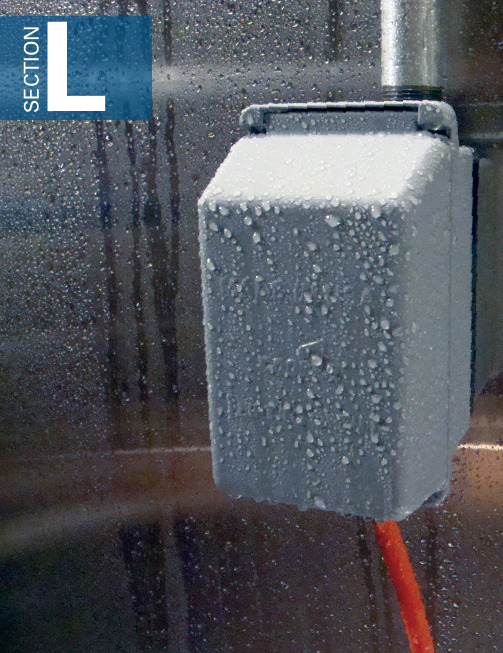
SECTIONLS E C T I O NWeatherproof Covers and BoxesWaterproof product families L-2 NEC compliance L-3 Weatherproof receptacle covers L-4 Deluxe weatherproof covers for FS/FD boxes L-4 Standard weatherproof covers for FS/FD boxes L-4 Weatherproof covers for 30A, 50A & 60Astraight blade receptaclesL-5 Weatherproof covers for 50A locking devices in FS/FD boxes L-5 Weatherproof covers for power-lock devices in FS/FD boxes L-5 Weatherproof nylon covers for 15A, 20A & 30A devices L-6 Weatherproof while-in-use covers L-6 Metal weatherbox L-6 Original weatherbox 1-Gang L-7 Original weatherbox 2-Gang L-7Non-metallic weather protective covers L-8 Weatherproof receptacle covers L-8 Weatherproof switch covers L-8 Protective receptacle covers L-8Metal weatherproof covers L-9 Weatherproof covers with devices L-10 1-Gang weatherproof boxes L-11 Cast aluminum FS boxes L-11 Non-metallic FS box L-11Harsh environment receptacles L-12 Weather protective boots L-13 Plug and connector weather protective boots L-13 50A pro grip plug & connector weather protective boots L-13T able of contentsDeluxe weatherproof coversCorrosion resistant diecastaluminum, self-closing designprovides superior protection in wetand damp locations. Meets 2014NEC®406.9 (A) and 406.9 (B)(2).Watertight receptaclesRugged design for while-in-useapplications per 2014 NEC®406.9 (B). Must be used withwatertight plugs. Also meets“extra-duty” requirements.Non-metallic weatherproofcoversUL Listed for wet locations withcover closed these rugged coversresist high impact and sunlight.Meets 2014 NEC® 406.9 (A) and406.9 (B)(2).Weather protective bootsProvide protection from the elementsfor plugs & connector bodies rangingfrom 15 to 50A.Metal weatherboxwhile-in-use coversDiecast aluminum construction withNEMA Type 3R rating, meets 2014NEC® 406.9 (B)(1), and protectselectrical connections while-in-use.Weatherproof switch coverProvides protection for switchingin wet or damp locations. M eets2014 NEC®404.4.Weatherproof nylon coversUL Listed for wet and damp locations,these rugged glass reinforced nyloncovers provide protection for bothstraight blade and locking applications.Meets 2014 NEC® 406.9 (A) and406.9 (B)(2).Cast aluminum FS boxesPowder coated finish forexceptional durability.Weatherproof product familiesT ough environments require tough solutionsOur broad offering of weatherproof products are designed forimpact resistance, corrosion resistance, UV resistance andlongevity in virtually any outdoor or indoor, wet or damp locationCompliances, specifications and availability are subject to change without notice.Wet locations for 15A and 20A receptacles NEC ® 406.9The NEC defines wet locations as installations underground or in concrete slabs or masonry in direct contact with the earth; in locations subject to saturation with water or other liquids, such as vehicle washing areas; and in unprotected locations exposed to weather.NEC ® article 406.9 (B)(1) requires all 15- and 20-ampere, 125- and 250-volt receptacles installed in a wet location to have an enclosure that is weatherproof whether or not the plug is inserted. These receptacles must use a while-in-use cover.Applicable Arrow Hart products:WIU-1WIU-1DWIU-2WIUMV-1WIUMH-1Wet locations for other receptacles NEC ® 406.9 (B)(2)All other receptacles installed in a wet location shall comply with (B)(2)(a) or (B)(2)(b).(a) A receptacle installed in a wet location, where the product intended to be plugged into it is not attended while in use, shall have an enclosure that is weatherproof with the attachment plug inserted or removed.(b) A receptacle installed in a wet location where the product intended to be plugged into it will be attended while in use (e.g. portable tools) shall have an enclosure that is weatherproof when the attachment plug is removed.Applicable Arrow Hart products:WLRS17420CR 777020416D S1952S2966S989WLRS27420A 7788WP1S1954S3966S966AH78795741NS 20446N WP2S2962S992S196674207420C20416NS1951S3962S994S993Damp locations for receptacles NEC ® 406.9 (A)A damp location is defined as a location protected from weather and not subject to saturation with water or other liquids but subject to moderate degrees of moisture. Examples of such locationsinclude partially protected locations under canopies, marquees, roofed pen porches, and like locations, and interior locations subject to moderated degrees of moisture, such as basements, barns, and cold storage buildings.NEC ® article 406.9 (A) requires receptacles installed in damp locations to have an enclosure for the receptacle that is weatherproof when the receptacle is covered (attachment plug is not inserted and receptacle cover is closed).An installation suitable for wet locations shall also be considered suitable for damp locations.Therefore, all catalog numbers noted for compliance to 406.9 (B)(1) and 406.9 (B)(2) are also suitable for use in damp locations.Applicable Arrow Hart products:S1961S1962Wet or damp locations for switches NEC ® 404.4A surface-mounted switch or circuit breaker in a damp or wet location shall be enclosed in a weatherproof enclosure, and flush-mounted switches and circuit breakers in damp or wet locations shall be equipped with a weatherproof cover.Applicable Arrow Hart products:S983S984S2983S3999NEC® complianceCompliances, specifications and availability are subject to change without notice.Deluxe weatherproof covers for FS/FD boxesFeatures•UL Listed for wet locations (cover closed) and damp locations (cover open or closed)• Meets 2014 NEC ® 406.9 (A) and 406.9 (B)(2)•Diecast copper free aluminum with epoxy finish provides maximum corrosion resistance• Self-closing spring door assures full protection •EPDM gasketing material on WLRD1 andWLRS1 provide excellent resistance to ozone, weathering and temperatures from -46ºC to 127ºC (-50ºF to 260ºF)Standard weatherproof covers for FS/FD boxesFeatures•UL Listed for wet locations (cover closed) and damp locations (cover open or closed)• Meets 2014 NEC ® 406.9 (A) and 406.9 (B)(2)•Self-closing spring door assures full protection•Gasketing material provides excellent resistance to weather•Duplex covers can be used with any duplex receptacleDiecast aluminum receptacle coversDescriptionCatalog no.Duplex receptacle cover, horizontal mountingSingle receptacle cover, vertical mounting, 1.38" (34.9mm) face diameter, use with 15A, 20A straight blade and 15A receptaclesSingle receptacle cover, vertical mounting, 1.56" (39.7mm) face diameter, use with 20A and 30A receptaclesSingle receptacle cover, vertical mounting, 1.38-1.56" (34.9-39.7mm) face diameter, use with 15A and 20A single straight blade receptacles and 15A, 20A and 30A single receptacles•Single receptacle cover, vertical mounting, 1.38-1.56" (34.9-39.7mm) face diameter,yellow corrosion resistant finish, used with 15A and 20A single straight blade receptacles and 15A, 20A and 30A single receptacles•Single receptacle, vertical mounting for 2.12" (53.8mm) face diameter, use with 30A straight blade receptacles•* Not UL ListedNote: Cat. no. 7420, 7420CR have inserts for protecting toggle; can be used with most standard length toggle switches.Compliances, specifications and availability are subject to change without notice.Weatherproof receptacle coversIndustrial specification grade device coversProduct descriptionMetal covers for FS/FD boxes1.13" WLRD14.44"(112.8mm)1.13" 3.30"Dia. 1.20" 7420Weatherproof covers for 30A, 50A & 60A straight blade receptaclesFeatures•UL Listed for wet locations (cover closed) and damp locations (cover open or closed)•Meets 2014 NEC ® 406.9 (A) and 406.9 (B)(2)• Self-closing spring door assures full protection•Gasketing material provides excellent resistance to weatherWeatherproof covers for 50A locking devices in FS/FD boxesFeatures•UL Listed for wet locations (cover closed) and damp locations (cover open or closed)•Meets 2014 NEC ®406.9 (A) and 406.9 (B)(2)• Self-closing spring door assures full protection •Gasketing material provides excellent resistance to weatherWeatherproof covers for power-lock devices in FS/FD boxesFeatures•UL Listed for wet locations (cover closed) and damp locations (cover open or closed)•Meets 2014 NEC ®406.9 (A) and 406.9 (B)(2)• Self-closing spring door assures full protection •Gasketing material provides excellent resistance to weatherDiecast aluminum receptacle coversDescription Catalog no.Weatherproof lift lid cover for 4.69" (119.10mm) flush box, use box 2.125" (53.96mm) deep or larger5741NS*Weatherproof lift lid cover for FS/FD boxes, use box 2.125" (53.96mm) deep or larger * Not UL ListedGlass-filled nylon lift lid coverY•Glass-filled nylon lift lid cover BK•Glass-filled nylon lift lid coverGY•Glass-filled nylon lift lid cover for 4-wire 30A receptacles GY•Lift lid cover for 4-wire 30A receptacles Diecast aluminum•* Not CSA certifiedColor information:BK (Black), GY (Gray), RD (Red), Y (Yellow)(Black)(Gray)(Red)(Yellow)(Diecast Aluminum)Industrial specification grade device coversProduct descriptionMetal and nylon coversWeatherproof receptacle covers3.29"Dia.1.88" 1.19" Compliances, specifications and availability are subject to change without notice.Weatherproof nylon covers for 15A, 20A & 30A devicesFeatures•UL Listed for wet locations (cover closed) and damp locations (cover open or closed)• Meets 2014 NEC ® 406.9 (A) and 406.9 (B)(2)•Rugged, glass-filled nylon provides high strength and wide temperature range for long life in abusive environments•Easy mounting on FS/FD boxes or equipment panels•Self-closing lift lid cover with neoprene gasket and stainless steel spring provides weather-proof protection•Universal mounting holes to accept all Eaton’s 15 & 20A and 30A locking flanged inlets and outlets, receptacles as well as devices with similar dimensions from other manufacturersMetal while-in-use cover boxesFeatures•Meets 2014 NEC ® 406.9 (B)(1) for receptacles indamp or wet locations for one or two family dwellings • Diecast powder coated aluminum •NEMA Type 3R rating•Comes with gasket, mounting hardware, duplex receptacle insert and GFCI receptacle insert•Lockable to prevent accidental disconnectsFor 20 & 30A flanged inlets& outlets and 30 & 50A, 3-W straight blade receptacles Two sets of 3 equally spaced holes: 3 holes on 2.5" (63.5mm) bolt dia. circle and 3 holes on 2.69" (68.3mm) bolt dia. circleGY2.25" (57.15mm)WP2••* Not CSA certifiedMetal protective coversWIUMV-1Horizontal mount2GY3.25" deep (82.6mm)WIUMH-1••Extra duty metal while-in-use protective coversHorizontal mount2GY3.25" deep (82.6mm)WIUMH-1X•Compliances, specifications and availability are subject to change without notice.Color information:GY (Gray)Weatherproof receptacle coversWeatherproof covers for locking and straight blade receptaclesMetal weatherbox while-in-use weather protective coversProduct descriptionNylon covers for FS/FD boxesProduct descriptionMetal 1-Gang lockable cover boxes(115.8mm)(47.5mm)WP14.56"(115.8mm)WP23.50"WIUM insertsWIU-1HXHorizontal mount 1W WIU-1WHX •Vertical mount1GY WIU-1VX •Vertical mount 1W WIU-1WVX •Horizontal/vertical mount2GY WIU-2X •Horizontal/vertical mount2WWIU-2WX•Features•Meets 2014 NEC ® 406.9 (B)(1) extra duty requirements for any application• Rugged UV-resistant polycarbonate cover and back protects devices without cracking or breaking and is non-corrosive and non-conductive • Self-closing cover•Box inserts accommodate decorator devices, duplex receptacles and a variety of single receptacle sizes and toggle switches•1-Gang box includes 3 inserts for 16 different configurations•2-Gang box includes 4 inserts for over 60 different configurations• Cord cover opening fits #12 AWG or lighter cord •Includes pre-mounted gasketFeatures•Rugged UV-resistant polycarbonate cover and back protects devices without cracking or breaking and is non-corrosive and non-conductive•Moveable hinges reposition easily for vertical or horizontal mounting (1-Gang only)•Self-closing cover•1-Gang box includes 3 inserts for 16 different configurations•2-Gang box includes 4 inserts for over60 different configurations • Includes pre-mounted gasket•Meets Canadian electrical code rule 26-702WIU-1Horizontal/vertical mount 1W 3.25" deep (82.6mm) WIU-1W •Horizontal/vertical mount 1GY 4.75" deep (120.7mm) WIU-1D •Horizontal/vertical mount 2GY 3.25" deep (82.6mm) WIU-2•Horizontal/vertical mount2W3.25" deep (82.6mm)WIU-2W•Extra duty while-in-use weather protective coversProduct description1-Gang extra duty, self-closing 2-Gang extra duty, self-closingWeatherproof while-in-use coversWhile-in-use weather protective coversProduct description1-Gang self-closing1-Gang extra depth, self-closing 2-Gang, self-closing Single gang inserts5.75"2-Gang insertsColor information:GY (Gray), W (White)Compliances, specifications and availability are subject to change without notice.(Black)(Gray)(White)Non-metallic weatherproof covers1.44"(36.6mm)S1954S2966S2983(60.2mm)4.56" Non-metallic weather protective coversProduct description1-Gang self-closing, 1-Gang switch cover, 1-Gang stay openS2983Duplex receptacle/combination deviceHorizontalBK, GY, WS1962__•S1951__Duplex receptacle/combination device 2 self-closing lids Horizontal GY, W S1952__†•Oversize duplex receptacle/combination device Horizontal GY S1954*•Duplex receptacle Vertical GY, W S2962__**•Horizontal GY, W S3962__**•GFCI/decorator Vertical GY, W S2966__**•HorizontalBK, GY, WS3966__**•* UL Listed†UL Listed and CSA cert ** cULus ListedNon-metallic weatherproof receptacle coversFeatures•UL Listed for wet locations with cover closed • Meets 2014 NEC ® 406.9 (A) and 406.9 (B)(2)•Tough plastic construction resistant to high impact and sunlight• Non-corrosive and non-conductive•Gasket provided seals both device openings and edgesNon-metallic weatherproof switch coversFeatures• Switch lockable in “ON” or “OFF” position • Red switch handle for easy visual location •Meets 2014 NEC ® 404.4•Factory-attached gasket to cover minimizes labor for installerNon-metallic protective receptacle coversFeatures• Not for use in wet locations• Tough plastic construction resistant to high impact •Non-corrosive and non-conductive•Gasket provided seals both device and openings and edgesS992Duplex receptacleVertical GY S994••Duplex receptacle, 2 self-closing lids Horizontal BLK, GY S989__••GFCI/decorator receptacleVertical GY S966-SP ••Horizontal GY S1966-SP ••20A and 30Areceptacles 1.625" (41.27mm) dia. openingVerticalGYS993-SP••S1987Metal weatherproof covers - wet locationsFeatures• Meets 2014 NEC ® 406.9 (A) and 406.9 (B)(2)•Gasket provided seals both device openings and edges•Electrostatically painted with a baked, weather-resistant powder coat finish forexceptional durabilityCompliances, specifications and availability are subject to change without notice.Color ordering information:For ordering devices, include Catalog no. followed by the Color suffix: BLK (Black), GY (Gray).(Black)(Gray)Metal weatherproof coversProduct descriptionMetal 1- & 2-Gang self-closing covers 1-Gang blank wallplatesMetal weatherproof coversS992S1966Weatherproof covers - wet locationsFeatures•UL Listed for wet locations (with cover closed S3999)•Meets 2014 NEC ® 404.4• Ready for outdoor installation•Gasket seals both openings and edges1-Gang metal cover with switch5250S9833-Way toggle switch with metal switch coverVerticalGYS984••1-Gang plastic cover with motor base inletweatherproof cover #3963S39991113Non-metallic FS box 6080*•*UL Listed onlyCompliances, specifications and availability are subject to change without notice.11136080Color information:GY (Gray)Weatherproof covers with devicesWeatherproof covers & devicesProduct descriptionMetal & plastic 1-Gang covers2.83"2.95".75" S3999Cast aluminum weatherproof FS boxesFeatures•Electrostatically painted with a baked, weather-resistant powder finish for exceptional durability •Accept single gang weatherproof cover and standard FS covers•UL Listed for wet and damp locations with appropriate cover installed•Mounting lugs provide strength and durability on any mounting surface•Raised knockout studs on back of box provide alternative means for wall mounting. Strike desired studs with sharp hammer blow for clean mounting holes•Easy access ground screw hole locatedinside back wall of box• Threaded outlets for conduit and connectors •Two closure plugs and mounting lugs furnished11134 hole 0.50" (12.70mm) dia.2-11 1114••5 hole 0.50" (12.70mm) dia.2-21 1115••3 hole 0.75" (19.05mm) dia.1-11 1116••5 hole 0.75" (19.05mm) dia.2-211118••Non-metallic weatherproof 1-Gang FS boxesDescriptionColorCatalog no.FS Box with (2) 0.75" (19.05mm) IPS molded-in knockouts BK 6080Compliances, specifications and availability are subject to change without notice.Color information:BK (Black)(Black)1-Gang boxesProduct descriptionCast aluminum FS boxes Non-metallic FS boxes1-Gang weatherproof boxes2.00" 11136080Color ordering information:For ordering devices, include Catalog no. followed by the Color suffix: B (Brown), BK (Black), GY (Gray), LA (Light Almond), V (Ivory), W (White), Y (Yellow)Corrosion resistant straight blade & locking receptaclesAH5262CR__L5-15Locking duplex receptacle Y CR4700•201255-20Straight blade duplex receptacle GY, Y AH5362CR__•L5-20Locking single receptacle Y CRL520R •250L6-20Locking single receptacle Y CRL620R •125/250L14-20Locking single receptacle Y CRL1420R •3Ø 250L15-20Locking single receptacle Y CRL1520R •30125L5-30Locking single receptacle Y CRL530R •250L6-30Locking single receptacle Y CRL630R •CRL1430RWeather resistant commercial grade receptaclesWRBR15__WR receptacles comply with the requirements NEC 406.9(A) & (B)Additional WR products and information on (A-18)Specification grade GFCIsWRSGF15__TWR duplex GFCI, back & side wire B, GY, LA, V, W TWRSGF15__201255-20RWR duplex GFCI, back & side wire B, BK, GY, V, W WRSGF20__TWR duplex GFCI, back & side wireB, GY, LA, V, WTWRSGF20__Includes standard size unbreakable wallplate unless otherwise noted Additional GFCI products and information on (H-8)Harsh environment receptaclesHarsh environment receptaclesProduct descriptionCorrosion & weather resistant receptaclessuitable for use with weatherproof covers & boxesAH5362CRY1.62"(28.5mm)Features•Neoprene resists oil, grease, and acids plus has long life properties•Flexible and easy to apply to plug or connector•Cord hole opening can be cut away for large diameter cordsPlug and connector weather protective bootsBS215A industrial locking devices BS2•20A 2-wire industrial locking devicesBS2•20A and 30A 2-pole, 3-wire and 3-pole, 3-wire locking safety grip devices BM2•20A and 30A 4-wire and 5-wire industrial locking devicesBL2•Midget locking ML2 plugs and connectors when used with receptacle or inlet74CM40•7716EX Long boot, for 50A pro grip plug when used with receptacle or 50A pro grip connectorand 7716EX boot7717EX•Weather protective bootsProduct descriptionFor straight blade & locking devices Weather protective bootsBS1BM1BM27716EXCompliances, specifications and availability are subject to change without notice.。
PRAKTICA参数
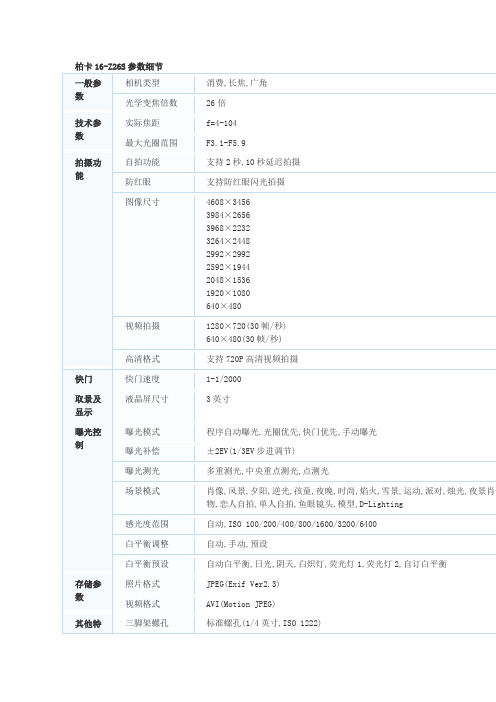
柏卡16-Z26S参数细节一般参数相机类型消费,长焦,广角光学变焦倍数26倍技术参数实际焦距f=4-104 最大光圈范围F3.1-F5.9拍摄功能自拍功能支持2秒,10秒延迟拍摄防红眼支持防红眼闪光拍摄图像尺寸4608×34563984×26563968×22323264×24482992×29922592×19442048×15361920×1080640×480视频拍摄1280×720(30帧/秒)640×480(30帧/秒)高清格式支持720P高清视频拍摄快门快门速度1-1/2000取景及显示液晶屏尺寸3英寸曝光控制曝光模式程序自动曝光,光圈优先,快门优先,手动曝光曝光补偿±2EV(1/3EV步进调节)曝光测光多重测光,中央重点测光,点测光场景模式肖像,风景,夕阳,逆光,孩童,夜晚,时尚,焰火,雪景,运动,派对,烛光,夜景肖像物,恋人自拍,单人自拍,鱼眼镜头,模型,D-Lighting感光度范围自动,ISO 100/200/400/800/1600/3200/6400白平衡调整自动,手动,预设白平衡预设自动白平衡,日光,阴天,白炽灯,荧光灯1,荧光灯2,自订白平衡存储参数照片格式JPEG(Exif Ver2.3) 视频格式AVI(Motion JPEG)其他特三脚架螺孔标准螺孔(1/4英寸,ISO 1222)性视频输出支持视频输出(NTSC/PAL)保修信息保修政策本产品全国联保、享受三包服务一般参数相机类型消费,长焦,广角光学变焦倍数26倍技术参数实际焦距f=4-104 最大光圈范围F3.1-F5.9拍摄功能自拍功能支持2秒,10秒延迟拍摄防红眼支持防红眼闪光拍摄图像尺寸4608×34563984×26563968×22323264×24482992×29922592×19442048×15361920×1080640×480。
- 1、下载文档前请自行甄别文档内容的完整性,平台不提供额外的编辑、内容补充、找答案等附加服务。
- 2、"仅部分预览"的文档,不可在线预览部分如存在完整性等问题,可反馈申请退款(可完整预览的文档不适用该条件!)。
- 3、如文档侵犯您的权益,请联系客服反馈,我们会尽快为您处理(人工客服工作时间:9:00-18:30)。
前言 ............................................................................................................ 3 关于本手册 ............................................................................................ 3 安全与使用注意事项 ............................................................................... 3 本手册中使用的符号 .......................................................................... ............................................................................................. 54 设置声音 ............................................................................................. 54 设置节能方式....................................................................................... 54 设置 LCD 节能 .................................................................................... 54 设置日期时间....................................................................................... 55 设置语言 ............................................................................................. 55 设置文件编号....................................................................................... 55 设置电视输出....................................................................................... 55 设置 LCD 亮度 .................................................................................... 56 设置电池种类....................................................................................... 56 设置内存工具....................................................................................... 56 全部重置 ............................................................................................. 56
简介 ............................................................................................................ 5 系统要求 ............................................................................................... 5 主要特征 ............................................................................................... 5 包装明细 ............................................................................................... 6 相机视图 ............................................................................................... 7 相机按钮 ............................................................................................... 9 导航控制 ............................................................................................. 10 相机存储 ............................................................................................. 11
开始使用 .................................................................................................... 12 连接相机吊带....................................................................................... 12 安装电池 ............................................................................................. 12 插入 SD/SDHC/SDXC 存储卡 ................................................................ 13 为电池充电 .......................................................................................... 13 打开/关闭电源 ..................................................................................... 14 初始设置 ............................................................................................. 14 模式 .................................................................................................... 14
播放 .......................................................................................................... 42 单个导航模式查看 ................................................................................ 42 查看缩略图 .......................................................................................... 42 缩放图像 ............................................................................................. 43 播放视频 ............................................................................................. 43 播放录音 ............................................................................................. 44 播放语音备忘录 ................................................................................... 44 删除照片/视频/音频.............................................................................. 45 播放菜单 ............................................................................................. 45
拍摄照片、录制视频和声音.......................................................................... 19 拍摄照片 ............................................................................................. 19 设置变焦控制....................................................................................... 20 使用闪光灯 .......................................................................................... 21 设置对焦模式....................................................................................... 21 使用功能菜单....................................................................................... 22 录像 .................................................................................................... 23 模式表盘 ............................................................................................. 27 使用录音功能....................................................................................... 34 使用录制菜单....................................................................................... 37
