R语言中文分词+词云实例
Python词云的正确实现方法实例

Python词云的正确实现⽅法实例⼀、相关模块jieba:中⽂分词wordcloud :Python词云库imageio:读取图形数据安装:pip install jiebapip install wordcloudpip install imageio⼆、wordcloud四⼤类类功能WordCloud([font_path, width, height, …])⽣成和绘制词云对象ImageColorGenerator(image[, default_color])基于图⽚的⾊彩random_color_func([word, font_size, …])随机⽣成颜⾊get_single_color_func(color)创建⼀个颜⾊函数,它返回⼀个⾊调和饱和度三、wordcloud类1、WordCloud类class wordcloud.WordCloud(font_path=None, width=400, height=200, margin=2,ranks_only=None, prefer_horizontal=0.9, mask=None,scale=1, color_func=None, max_words=200, min_font_size=4,stopwords=None, random_state=None, background_color='black',max_font_size=None, font_step=1, mode='RGB', relative_scaling='auto',regexp=None, collocations=True, colormap=None, normalize_plurals=True,contour_width=0, contour_color='black', repeat=False, include_numbers=False,min_word_length=0, collocation_threshold=30)2、WordCloud参数详解参数详解font_path词云图的字体路径(OTF或TTF格式)width画布的宽度、默认为400,如果mask不为空时,设置为mask获取图⽚的⼤⼩height画布的⾼度,默认为200,如果mask不为空时,设置为mask获取图⽚的⼤⼩prefer_horizontal默认值0.9;当值<1时,遇到不合适的地⽅时,算法将词体⾃动旋转mask默认为None;如果不为空,指定了画布的图形,则width和height值不⽣效,使⽤提供的图形的⼤⼩contour_width如果mask不为空,并且contour_width>0,将描绘出mask获取图⽚的轮廓,值越⼤,轮廓的线越粗contour_color使⽤Mask时,描绘图⽚轮廓的颜⾊scale图⽚⽣成后放⼤缩⼩时的分辨率min_font_size词云图显⽰的最⼩字体,默认为4max_font_size词云图显⽰的最⼤字体max_words词云显⽰的最⼤词数font_step字体步长stopwords不显⽰的词,如果没有设置,则使⽤默认的内置的STOPWORdS列表;如果使⽤generate_from_frequencies参数,则忽略background_color背景颜⾊mode默认为"RGB",当mode="RGBA"并且background_color为None时,将会显⽰透明背景relative_scaling字体⼤⼩与词频的关系,默认值为autocolor_func默认为None,color_func=lambda *args, **kwargs:(255,0,0)词云的字体颜⾊将这设置为红⾊regexp使⽤正则切分,默认为r"\w[\w']+",如果使⽤generate_from_frequencies则此参数不⽣效参数详解collocations是否包含两个词的搭配,默认为True,如果使⽤generate_from_frequencies则此参数不⽣效colormap设置颜⾊的参数,默认为"viridis",如果使⽤color_func参数,则此参数不⽣效normalize_plurals是否删除尾随的词,⽐如's,如果使⽤generate_from_frequencies参数,则此参数不⽣效repeat是否重复词组直到设置的最⼤的词组数include_numbers是否包含数字,默认我Falsemin_word_length最⼩数量的词,默认为0collocation_threshold默认为30,整体搭配的评分等级3、WordCloud类⽅法详解⽅法功能fit_words()根据词频⽣成词云generate_from_frequencies()根据词频⽣成词云generate()根据⽂本⽣成词云generate_from_text()根据⽂本⽣成词云process_text()将长⽂本分词,并去除屏蔽词recolor()对输出颜⾊重新着⾊to_array()转换为numpy数组to_file()保存为图⽚⽂件to_svg()保存为SVG(可缩放⽮量图形)四、实例1、简单图案代码:import wordcloud# 词云使⽤的⽂字text = "lemon"# 使⽤wordcloud.WordCloud类,并传⼊相关的参数wc = wordcloud.WordCloud(background_color="white", repeat=True)wc.generate(text)# 保存图⽚wc.to_file('test1.png')2、⾃定义图⽚代码:import wordcloud# 导⼊imageio库中的imread函数,并⽤这个函数读取本地图⽚,作为词云形状图⽚import imageiomk = imageio.imread("333.jpg")# 词云使⽤的⽂字text = "lemon"# 使⽤wordcloud.WordCloud类,并传⼊相关的参数wc = wordcloud.WordCloud(background_color="white", repeat=True,mask=mk)wc.generate(text)# 保存图⽚wc.to_file('test1.png')3、从⽂本读取代码:import wordcloudimport jieba# 导⼊imageio库中的imread函数,并⽤这个函数读取本地图⽚,作为词云形状图⽚import imageiomk = imageio.imread("chen.jpg")# 使⽤wordcloud.WordCloud类,并传⼊相关的参数wc = wordcloud.WordCloud(background_color="white",prefer_horizontal=0.5,repeat=True,mask=mk,font_path='/System/Library/Fonts/STHeiti Light.ttc',contour_width=2,contour_color='pink',collocation_threshold=100,)# 对来⾃外部⽂件的⽂本进⾏中⽂分词,得到stringf = open('gong.txt', encoding='utf-8')txt = f.read()txtlist = jieba.lcut(txt)string = " ".join(txtlist)# 将string变量传⼊w的generate()⽅法,给词云输⼊⽂字wc.generate(string)# 保存图⽚wc.to_file('test.png')总结到此这篇关于Python词云的正确实现⽅法的⽂章就介绍到这了,更多相关Python词云实现内容请搜索以前的⽂章或继续浏览下⾯的相关⽂章希望⼤家以后多多⽀持!。
数据分析-基于R语言课件第十八章 文本挖掘
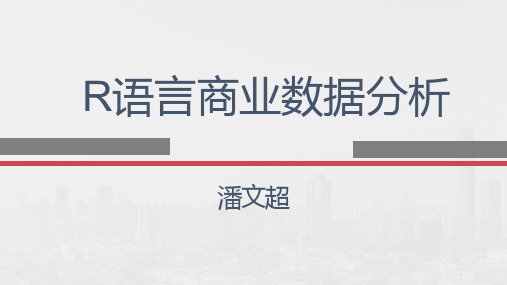
R语言商业数据分析
9.2英文词频与词云图
步骤一:取得文档 安装及加载分析所需的R包并从计算机C根目录读取18S.txt,程序如下:
data(stop_words)#载入停用词 text_df <- text_df %>% unnest_tokens(word, text) text_df <- text_df %>% anti_join(stop_words)#去掉停用词 text_df %>% count(word, sort = TRUE)#排序最常用分词
运行结果如下:
Joining, by = "word" > text_df # A tibble:16 x 2
line word <int> <chr> 1 1 april 2 1 hath 3 1 spirit 4 1 youth 5 2 optimist 6 2 human 7 2 personification 8 2 spring 9 3 spring 10 3 feel 11 3 whistling 12 3 shoe 13 3 slush 14 4 spring 15 4 life's 16 4 alive
R语言商业数据分析
9.1 R语言文本挖掘简介
步骤一:取得文档 这四首和春天相关的英文诗句是我们取得的文本档,接下来我们尝试一 下进行简单的词频分析。透过R语言进行词频分析,必须先下载以及加载 以下安装包,程序如下:
install.packages("dplyr") install.packages("tidytext") library(dplyr) library(tidytext)
r语言编程例子
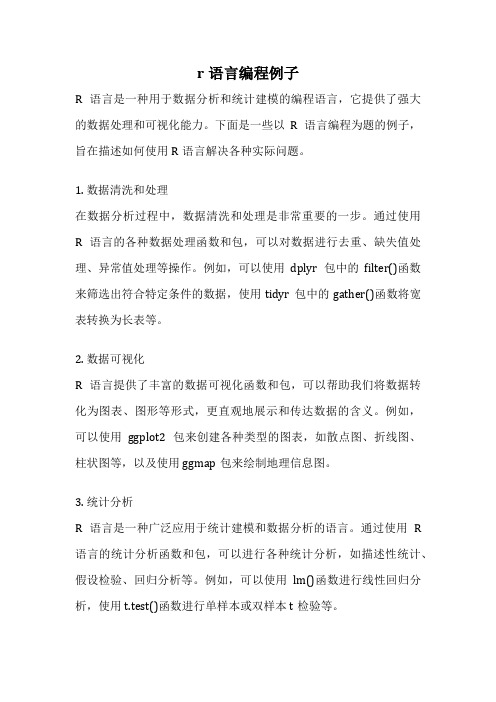
r语言编程例子R语言是一种用于数据分析和统计建模的编程语言,它提供了强大的数据处理和可视化能力。
下面是一些以R语言编程为题的例子,旨在描述如何使用R语言解决各种实际问题。
1. 数据清洗和处理在数据分析过程中,数据清洗和处理是非常重要的一步。
通过使用R语言的各种数据处理函数和包,可以对数据进行去重、缺失值处理、异常值处理等操作。
例如,可以使用dplyr包中的filter()函数来筛选出符合特定条件的数据,使用tidyr包中的gather()函数将宽表转换为长表等。
2. 数据可视化R语言提供了丰富的数据可视化函数和包,可以帮助我们将数据转化为图表、图形等形式,更直观地展示和传达数据的含义。
例如,可以使用ggplot2包来创建各种类型的图表,如散点图、折线图、柱状图等,以及使用ggmap包来绘制地理信息图。
3. 统计分析R语言是一种广泛应用于统计建模和数据分析的语言。
通过使用R 语言的统计分析函数和包,可以进行各种统计分析,如描述性统计、假设检验、回归分析等。
例如,可以使用lm()函数进行线性回归分析,使用t.test()函数进行单样本或双样本t检验等。
4. 机器学习R语言也是一种常用于机器学习的语言,提供了许多机器学习算法的实现。
通过使用R语言的机器学习包,可以进行分类、聚类、预测等任务。
例如,可以使用caret包来进行特征选择、模型训练和评估等。
5. 文本挖掘R语言也可以用于文本挖掘和自然语言处理。
通过使用R语言的文本挖掘包,可以对文本数据进行分词、情感分析、主题建模等操作。
例如,可以使用tm包进行文本预处理,使用topicmodels包进行主题建模等。
6. 时间序列分析R语言提供了丰富的时间序列分析函数和包,可以用于分析和预测时间序列数据。
例如,可以使用forecast包进行时间序列预测,使用tseries包进行时间序列模型诊断等。
7. 数据交互和数据库操作R语言支持与各种数据库进行交互和操作。
R语言可以这么玩可视化中文分词和词频统计!

R语言可以这么玩可视化中文分词和词频统计!R语言可以这么玩 |可视化中文分词和词频统计!2017-04-25易统计小蟹君生信人生信人微信号功能介绍共同学习生物信息学知识,共同探究生物奥秘。
在之前,小蟹君给大家介绍了R语言来玩扫雷和五子棋。
小蟹君今天又要给大家介绍R的新玩法。
中文分词!中文分词指的是将一个汉字序列切分成一个一个单独的词。
分词就是将连续的字序列按照一定的规范重新组合成词序列的过程。
我们用R语言实现中文文档的分词,统计各个词语的频数,以及最后用图片的形式呈现出来。
首先需要在R中安装rjava(该包要求电脑上已经安装java并配置好java环境)、RWordseg和wordcloud2包,前两个包用于分词,后一个包用于生成词云图。
我们选取的文档为俄罗斯作家索尔仁尼琴的小说作品《癌症楼》,从网上下载了txt格式的文档。
因为这本小说内容涉及到一些医学专业词汇,故我们需要首先从本地导入医学专用词库。
词库可以在网上预先下载下来。
#导入本地词库installDict('..\\医学词汇大全【官方推荐】.scel','yixue')installDict('..\\肿瘤形态学编码词库1.scel','zhongliu')小说的中文分词还需注意小说中的人物名很可能无法被机器识别出来,故我们需要手动向词典中添加这些人名词,使用到了insertWords()函数:#向词典中添加人名insertWords(c('科斯托格洛托夫','帕维尔','尼古拉耶维奇','鲁诺夫','伊丽莎白','阿纳托利耶夫娜','舒卢宾','艾哈迈占','费得拉乌','董佐娃','瓦季姆','普罗什卡'),save=TRUE)随后,我们可以对文档进行一些预处理,以提高分词的准确率。
R语言实现科技论文的文本词云分析

R语言实现科技论文的文本词云分析介绍本文档将向您介绍如何使用R语言实现科技论文的文本词云分析。
文本词云是一种可视化工具,能够帮助我们了解文本中最常出现的词语,并通过词语的大小和颜色来表示它们在文本中的重要性。
通过分析科技论文的文本词云,我们可以发现其中的关键主题和研究重点。
步骤步骤一:安装所需的R包在使用R语言进行文本词云分析之前,我们需要安装以下几个R包:install.packages("tm") # 文本挖掘包install.packages("wordcloud") # 词云包install.packages("RColorBrewer") # 颜色包(可选)步骤二:导入并预处理文本数据在导入文本数据之前,确保将需要分析的科技论文保存为一个纯文本文件(.txt格式)。
然后,我们可以按照以下步骤导入文本数据:library(tm)设置文件路径file_path <- "path/to/your/text/file.txt"读取文本文件text <- VCorpus(DirSource(dirname(file_path)), readerControl = list(language = "en"))预处理文本数据text <- tm_map(text, content_transformer(tolower)) # 转换为小写text <- tm_map(text, removeNumbers) # 删除数字text <- tm_map(text, removePunctuation) # 删除标点符号text <- tm_map(text, removeWords, stopwords("en")) # 删除常用词语text <- tm_map(text, stripWhitespace) # 删除空白字符步骤三:生成文本词云一旦我们导入并预处理了文本数据,我们可以使用以下步骤生成科技论文的文本词云:library(wordcloud)将文本转换为词频矩阵dtm <- DocumentTermMatrix(text)将词频矩阵转换为词频列表word_freq <- colSums(as.matrix(dtm))创建词云图wordcloud(names(word_freq), word_freq, random.order = FALSE)步骤四:优化词云图(可选)如果您需要对生成的词云图进行优化,您可以使用以下步骤:library(RColorBrewer)定义颜色向量colors <- brewer.pal(8, "Dark2")创建优化后的词云图wordcloud(names(word_freq), word_freq, random.order = FALSE, colors = colors)总结通过本文档,我们学习了如何使用R语言实现科技论文的文本词云分析。
R语言进行中文分词和聚类

R语言进行中文分词和聚类目标:对大约6w条微博进行分类环境:R语言由于时间较紧,且人手不够,不能采用分类方法,主要是没有时间人工分类一部分生成训练集……所以只能用聚类方法,聚类最简单的方法无外乎:K-means与层次聚类。
尝试过使用K-means方法,但结果并不好,所以最终采用的是层次聚类,也幸亏结果还不错……⊙﹏⊙分词(Rwordseg包):分词采用的是Rwordseg包,具体安装和一些细节请参考作者首页。
请仔细阅读该页提供的使用说明pdf文档,真是有很大帮助。
•安装:P.S.由于我是64位机,但是配置的rj包只能在32bit的R上使用,而且Rwordseg包貌似不支持最新版本的R(3.01),所以请在32bit的R.exe(2.15)中运行如下语句安装0.0-4版本:install.packages("Rwordseg", repos = "")貌似直接在Rstudio中运行会安装失败,而且直接在Rstudio中点击install安装,安装的是0.0-5版本,我就一直失败……•使用:1.分词时尽量关闭人名识别segmentCN(doc,recognition=F)否则会将“中秋国庆”,分为“中”“秋国庆“2.可以使用insertWords()函数添加临时的词汇3.对文档向量进行分词时,强烈建议用for循环对每一个元素执行segmentCN,而不要对整个向量执行因为我蛋疼的发现对整个向量执行时,还是会出现识别人名的现象……4.运行完后请detach()包,removeWords()函数与tm包中的同名函数冲突。
微博分词的一些建议:1.微博内容中经常含有url,分词后会将url拆散当做英文单词处理,所以我们需要用正则表达式,将url去掉:gsub(pattern="http:[a-zA-Z\\/\\.0-9]+","",doc)2.微博中含有#标签#,可以尽量保证标签的分词准确,可以先提取标签,然后用insertWords()人工添加一部分词汇:3.library("stringr")4.tag=str_extract(doc,"^#.+?#") #以“#”开头,“."表示任意字符,"+"表示前面的字符至少出现一次,"?"表示不采用贪婪匹配—即之后遇到第一个#就结束5.tag=na.omit(tag) #去除NAtag=unique(tag) #去重文本挖掘(tm包):•语料库:分词之后生成一个列表变量,用列表变量构建语料库。
R语言丨diRblo:中文文本分析方便工具包chinese.misc简介(附文本样例)
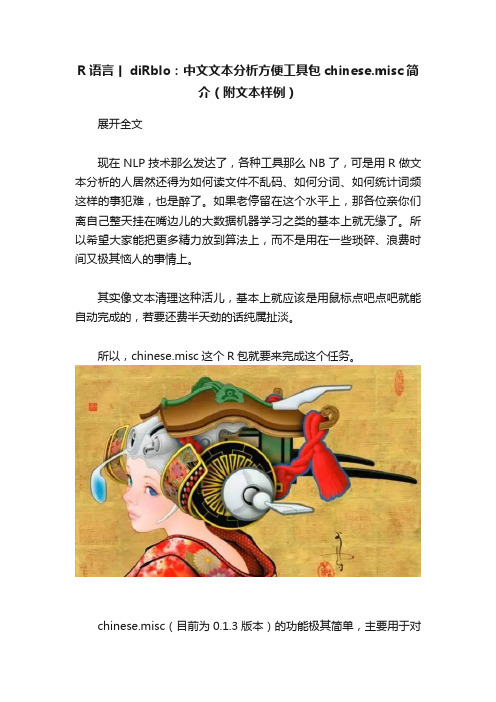
R语言丨diRblo:中文文本分析方便工具包chinese.misc简介(附文本样例)展开全文现在NLP技术那么发达了,各种工具那么NB了,可是用R做文本分析的人居然还得为如何读文件不乱码、如何分词、如何统计词频这样的事犯难,也是醉了。
如果老停留在这个水平上,那各位亲你们离自己整天挂在嘴边儿的大数据机器学习之类的基本上就无缘了。
所以希望大家能把更多精力放到算法上,而不是用在一些琐碎、浪费时间又极其恼人的事情上。
其实像文本清理这种活儿,基本上就应该是用鼠标点吧点吧就能自动完成的,若要还费半天劲的话纯属扯淡。
所以,chinese.misc这个R包就要来完成这个任务。
chinese.misc(目前为0.1.3版本)的功能极其简单,主要用于对中文文本进行数据清理工作,此外还包含另外一些实用的处理和分析功能。
在生成文档-词语矩阵的功能上,可以代替对中文不是太支持的tm包,特别是在减少乱码方面。
如果你现在还忙于看如何分词、如何删去停用词、如何计算词频之类的工作,那么这些都用不着看了,让我们把工作变得更无脑些!这个包的中文手册见https:///githubwwwjjj/chinese.misc。
不过,英文pdf 比中文说明详细多了。
chinese.misc的核心函数是corp_or_dtm,可直接从文件夹名/文件名/文本向量中生成文档-词语矩阵,并且自动或按使用者要求进行一些文本清理工作。
此外,软件包中dir_or_file、scancn、make_stoplist、slim_text 等函数都是在中文文本分析中比较实用的函数,可以帮助使用者减少很多麻烦。
在这里,我只展示一下这个包的少数功能,其它功能还请大家去看中文手册。
文本样例请到/s/1nuXLBg1下载,里边是30篇中纪委巡视报告。
如果你解压后文件数不对或是乱码,那几乎只可能是因为你正在使用MAC。
请尽量在WINDOWS上搞。
我们假设你解压后的文件路径是'f:/sample'。
R语言实现科技论文的文本词云分析
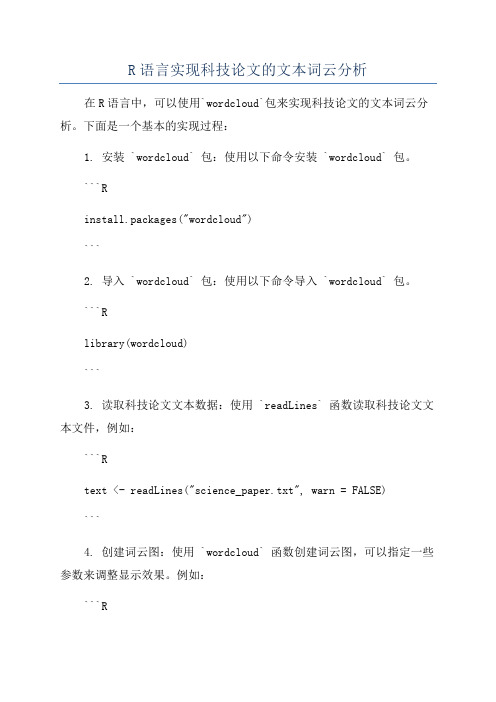
R语言实现科技论文的文本词云分析在R语言中,可以使用`wordcloud`包来实现科技论文的文本词云分析。
下面是一个基本的实现过程:1. 安装 `wordcloud` 包:使用以下命令安装 `wordcloud` 包。
```Rinstall.packages("wordcloud")```2. 导入 `wordcloud` 包:使用以下命令导入 `wordcloud` 包。
```Rlibrary(wordcloud)```3. 读取科技论文文本数据:使用 `readLines` 函数读取科技论文文本文件,例如:```Rtext <- readLines("science_paper.txt", warn = FALSE)```4. 创建词云图:使用 `wordcloud` 函数创建词云图,可以指定一些参数来调整显示效果。
例如:```Rwordcloud(text, scale=c(4, 0.5), max.words=100,random.order=FALSE, colors=brewer.pal(8, "Dark2"))```在上面的示例中,`text` 是文本数据,`scale` 参数可以调整词云图的大小,`max.words` 参数指定最多显示的词的数量,`random.order` 参数可以让词在词云图中的位置随机排列,`colors` 参数指定词云图的颜色。
5.运行代码:在R环境中运行上述代码,即可生成科技论文的文本词云分析图。
注意:在运行代码之前,需要将上述示例中的 `science_paper.txt` 替换为实际的科技论文文本文件的路径。
词云可视化——中文分词与词云制作-沈浩老师的博客-搜狐博客

词云可视化——中文分词与词云制作标签: 文本挖掘、词云、可视化、分词 20130404 11:27近日在微博上大家都在问《个性化词云》制作方法。
下面简单介绍实现步骤和思路:随着微博研究的深入,社会网络分析和可视化技术的需要,面临中文处理问题,开始钻研文本挖掘的问题,过去的传统的数据挖掘一直研究的是结构化数据,文本挖掘和意见挖掘涉及内容更多,特别是中文处理是不可逾越的障碍!注:俺的中文不好,甚至想过把中文google translate成中文进行研究,英文的文本挖掘技术基本了解!哈哈从网络分析、文本挖掘和意见挖掘角度看,主要解决以下内容:网络抓数据—MySql和Hadoop存储—API接口—创建网络数据—Knime和R语言挖掘-KOL意见领袖和网络分析—中文语料和文本语义—R语言与分词—用户词典构建—情感词典建设和情感分析—文本聚类分类—归并文本挖掘与网络分析—规则建模推荐算法—PMML模型与云端部署—API插件和接口程序——网络cytoscape可视化分析—Gephi动态可视化分析—Xcelsius仪表盘与Tableau可视化分析—RoambiAPP移动应用等;在学习的过程中,我们成立了数艺智库和中国传媒大学数据可视化兴趣小组,每周活动一次。
同学们都是80、90后的年轻人更有创新意识,学习也快,特别是小技巧和工具的掌握。
我特别强调工具的应用,因为同学们都是文科背景,coding的能力不是我们的强项,学会和掌握最好最适合的现成软件工具是我的指导思想。
数据可视化兴趣小组的参与同学热情很高,特别是高年级同学传帮带,象谈和、德凯、若晨等同学成为小组的主要指导教师。
这个工具也是同学们先找到了,在谈和同学讲解的过程中,我提出了创意要求。
特别是在数据可视化领域,根据兴趣不同学习了:PS、AI、PREZI、PPT、Xcelsius、Excel、D3js、Processing、Tableau、Romabi等,词云的制作也是大家感兴趣的。
词云_数据科学:R语言实战_[共2页]
![词云_数据科学:R语言实战_[共2页]](https://img.taocdn.com/s3/m/bafa300c6f1aff00bfd51eba.png)
204数据科学:R语言实战
qplot图表看起来比barplot展示的信息更清晰,自动将默认背景、颜色、网格和比例尺投入应用。
8.3.4 词云
R程序的一个共同特征是生成词云。
由于R能够承载大量数据,且极易操作数据,因此用同样方式生成词云的想法也可以实施。
可以通过R用多种格式访问数据。
最初对访问主页很感兴趣,但无法找到功能包来将所有HTML及其他网页编码从结果中移除。
不想在DIV标签频率最高时生成词云。
因此,进入当前页面,并将文本复制到名称为finance.yahoo.txt 的文件中。
下列步骤会基于文本生成词云。
处理R中的文本时,基本构件是语料库。
语料库仅是文本合集。
在此示例中,R中的语料库只是网页中几行文本的合集。
在R语言中实现文本挖掘的技巧和工具
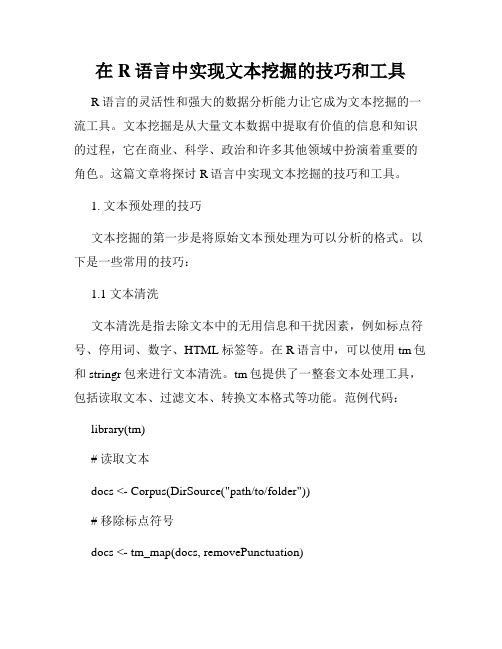
在R语言中实现文本挖掘的技巧和工具R语言的灵活性和强大的数据分析能力让它成为文本挖掘的一流工具。
文本挖掘是从大量文本数据中提取有价值的信息和知识的过程,它在商业、科学、政治和许多其他领域中扮演着重要的角色。
这篇文章将探讨R语言中实现文本挖掘的技巧和工具。
1. 文本预处理的技巧文本挖掘的第一步是将原始文本预处理为可以分析的格式。
以下是一些常用的技巧:1.1 文本清洗文本清洗是指去除文本中的无用信息和干扰因素,例如标点符号、停用词、数字、HTML标签等。
在R语言中,可以使用tm包和stringr包来进行文本清洗。
tm包提供了一整套文本处理工具,包括读取文本、过滤文本、转换文本格式等功能。
范例代码:library(tm)# 读取文本docs <- Corpus(DirSource("path/to/folder"))# 移除标点符号docs <- tm_map(docs, removePunctuation)# 移除数字docs <- tm_map(docs, removeNumbers)# 移除HTML标签docs <- tm_map(docs, removeHTMLTags)1.2 文本分词分词是将文本划分为一组单词或术语的过程。
在R语言中,可以使用tokenizers包和NLP包来进行文本分词。
tokenizers包提供了一系列不同的分词函数,包括基于正则表达式、空格和标点符号的分词。
范例代码:library(tokenizers)# 基于正则表达式分词tokens <- tokenize_regex("This is a sentence.")# 基于空格分词tokens <- tokenize_whitespace("This is a sentence.")# 基于标点符号分词tokens <- tokenize_character("This is a sentence.")1.3 文本标准化文本标准化是将文本中的单词转换为一致的格式,例如转换为小写字母、去除词干和词缀等。
中文词云的实现知识点归纳总结

一、介绍词云的概念1.1 词云是一种图形化展示文字数据的方式,通过词语的大小和颜色来表现其在文本中出现的频率和重要性。
1.2 词云常用于分析文本数据,可以直观地展现出文本中的关键词和主题。
1.3 词云能够帮助人们快速理解大量文本数据,并发现其中的规律和趋势。
二、词云的实现原理2.1 文本处理:首先需要对原始文本进行处理,包括分词、去除停用词等步骤。
2.2 词频统计:统计每个词在文本中出现的频率,通常使用字典或哈希表来保存词频信息。
2.3 图形生成:根据词频信息生成词云图形,常见的算法包括基于词频大小的排列和基于词频的颜色渐变。
三、常见的词云生成工具3.1 WordCloud:基于Python的词云生成工具,具有灵活的参数设置和丰富的文本处理功能。
3.2 TagCrowd:一个上线的词云生成工具,用户可以直接上传文本进行分析和生成词云。
3.3 Tableau:一款常用的数据可视化工具,也可以用来生成词云图形。
四、词云的应用场景4.1 数据分析:词云可以用于分析新闻报道、社交媒体评论等大规模文本数据,帮助人们了解舆论热点和关注焦点。
4.2 文字艺术:词云也可以用于艺术创作,将词云图形融入设计中,表现出文字的美感和艺术性。
4.3 教育教学:词云可以用于辅助教学,帮助学生快速理解文章主题和关键词。
五、词云的优缺点分析5.1 优点:词云直观易懂,能够快速呈现文本数据的重点内容;可以用于数据分析、艺术创作等多个领域。
5.2 缺点:词云只能展示词语的出现频率和重要性,无法提供更深层次的文本解释和分析。
六、词云的实现技术和方法6.1 文本处理技术:包括中文分词、词性标注、文本过滤等技术,可以提高词云的生成质量。
6.2 数据可视化技术:通过使用数据可视化工具和库,如matplotlib、seaborn等,可以更好地展现词云图形。
6.3 机器学习技术:利用机器学习算法对文本数据进行特征提取和分析,可以提高词云的准确性和实用性。
使用R语言进行中文分词_光环大数据培训机构
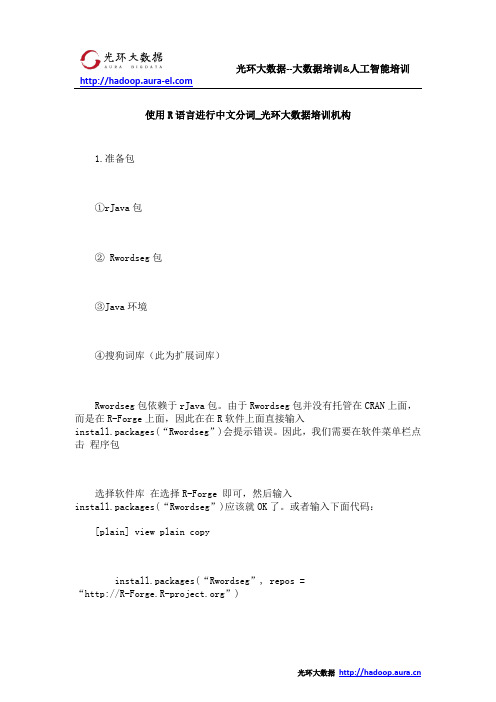
使用R语言进行中文分词_光环大数据培训机构1.准备包①rJava包② Rwordseg包③Java环境④搜狗词库(此为扩展词库)Rwordseg包依赖于rJava包。
由于Rwordseg包并没有托管在CRAN上面,而是在R-Forge上面,因此在在R软件上面直接输入install.packages(“Rwordseg”)会提示错误。
因此,我们需要在软件菜单栏点击程序包选择软件库在选择R-Forge 即可,然后输入install.packages(“Rwordseg”)应该就OK了。
或者输入下面代码:[plain] view plain copyinstall.packages(“Rwordseg”, repos =“”)后对“我非常喜欢《跟着菜鸟一起学R语言》这个微信公众号”这句话进行分词。
[plain] view plain copylibrary(Rwordseg)library(rJava)text<-“我非常喜欢《跟着菜鸟一起学R语言》这个微信公众号”segmentCN(text)分词结果为:[1] “我”“非常”“喜欢”“跟”“着”“菜”“鸟”“一起”“学”“R语言”“这个”“微信”“公众”“号”我们可以发现这个分词有问题,比如说“菜鸟”和“公众号”是一个词,但这里却分开了。
我们该怎么处理呢?Rwordseg包里面提供了一个insertWords 函数,具体如下[plain] view plain copyinsertWords(strwords,analyzer = get(“Analyzer”, envir = .RwordsegEnv),strtype = rep(“userDefine”, length(strwords)), numfreq = rep(1000, length(strwords)), save = FALSE)面。
[plain] view plain copyinsertWords(c(“菜鸟”,”公众号”),save=TRUE)这样的话,菜鸟和公众号就成两个词了。
Python将文本内容读取分词并绘制词云图
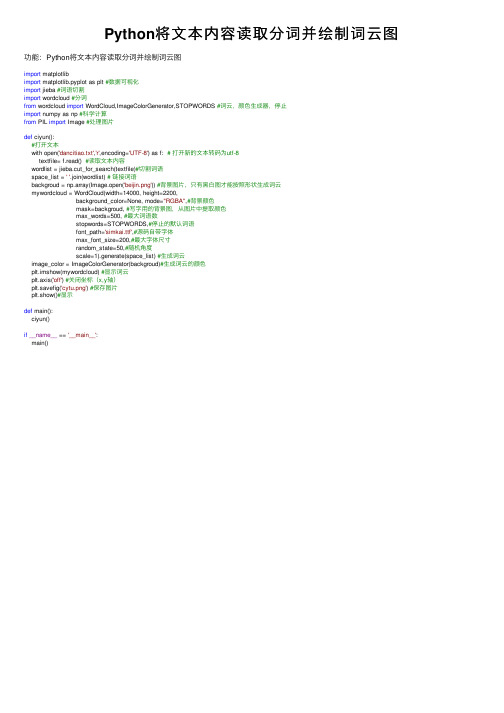
Python将⽂本内容读取分词并绘制词云图功能:Python将⽂本内容读取分词并绘制词云图import matplotlibimport matplotlib.pyplot as plt #数据可视化import jieba #词语切割import wordcloud #分词from wordcloud import WordCloud,ImageColorGenerator,STOPWORDS #词云,颜⾊⽣成器,停⽌import numpy as np #科学计算from PIL import Image #处理图⽚def ciyun():#打开⽂本with open('dancitiao.txt','r',encoding='UTF-8') as f: # 打开新的⽂本转码为utf-8textfile= f.read() #读取⽂本内容wordlist = jieba.cut_for_search(textfile)#切割词语space_list = ''.join(wordlist) # 链接词语backgroud = np.array(Image.open('beijin.png')) #背景图⽚,只有⿊⽩图才能按照形状⽣成词云mywordcloud = WordCloud(width=14000, height=2200,background_color=None, mode="RGBA",#背景颜⾊mask=backgroud, #写字⽤的背景图,从图⽚中提取颜⾊max_words=500, #最⼤词语数stopwords=STOPWORDS,#停⽌的默认词语font_path='simkai.ttf',#源码⾃带字体max_font_size=200,#最⼤字体尺⼨random_state=50,#随机⾓度scale=1).generate(space_list) #⽣成词云image_color = ImageColorGenerator(backgroud)#⽣成词云的颜⾊plt.imshow(mywordcloud) #显⽰词云plt.axis('off') #关闭坐标(x,y轴)plt.savefig('cytu.png') #保存图⽚plt.show()#显⽰def main():ciyun()if__name__ == '__main__':main()。
R语言学习系列12-文本分词

12. 文本分词文本分词,就是对文本进行合理的分割,从而可以比较快捷地获取关键信息。
例如,电商平台要想了解更多消费者的心声,就需要对消费者的文本评论数据进行内在信息的数据挖掘分析,而文本分词是文本挖掘的重要步骤。
R语言中,对中文分词支持较好的包有RWordseg包和jiebaR包。
一、配置Java环境步骤1. 下载JDK安装包/technetwork/java/javase/downloads/index.html点Java Download图标进入下载界面(Java SE Development Kit);点Accept License Agreement,接受许可协议,选择对应系统的版本下载,比如Windows x64步骤2. 安装JDK安装路径(可修改),比如D:\Program Files\Java\jdk1.8.0_101特别注意:第2次出现选择路径时,是选择jre的安装路径,一定不要和前面jdk同一个路径,建议也在放在Java目录下,单放在jre 文件夹,比如D:\Program Files\Java\jre1.8.0_101 否则将有问题。
步骤3. 配置环境变量右键计算机->属性->高级系统设置->环境变量,在“环境变量”窗口“系统变量”区域操作:(1) 【新建…】,变量名输入:JAVA_HOME变量值输入JDK安装路径:D:\Program Files\Java\jdk1.8.0_101【确定】(2) 双击Path,在变量值框末尾加上;%JAVA_HOME%\bin;%JAVA_HOME%\jre\bin 【确定】(3) 【新建…】,变量名输入:CLASSPATH 变量值输入:%JAVA_HOME%lib\dt.jar;%JAVA_HOME%\lib\tools.jar【确定】步骤4. 测试是否配置成功运行->cmd, 回车,输入java –version 回车,显示版本号等信息;输入javac –version 回车,也显示版本号,如下图所示,则表示配置成功二、RWordseg包1. 先安装rJava包(正常命令安装即可)2. 安装Rwordseg包命令安装:install.packages("Rwordseg",repos="http://R-Forge.R-proje")注意:该网址很可能不能正常打开。
T417R语言-48.jieba分词

用法
包的下载与安装 >install.packages('jiebaRD') >install.packages('jiebaR') > library(jiebaRD) > library(jiebaR)
数据挖掘工作室
分词
#建立分词引擎 > test<-'我是十堰人' > seg<-worker() #“<=”分词运算符 > seg<=test [1] "我" "是" "十堰" "人" 与下面这句效果一样 > segment(test,seg) [1] "我" "是" "十堰" "人"
数据挖掘工作室
词性标注
>seg<-woker('tag') > test<-'我是十堰人' > segment(test,seg) r v ns n "我" "是" "十堰" "人"
关键词提取
关键词提取所使用逆向文件频率(IDF)文本语料库 可以切换成自定义语料库的路径,使用方法与分词类 似。topn参数为关键词的个数,这里只提取一个关 键词:
jieba文本分词
主讲人:小柯
数据挖掘工作室
文本分词
若要机器对文本进行理解,就需要对文本进行分词, 进而变成机器可以理解的单个词语。在处理大量文 档的时候,还需要进行词语向量化,进而进行后面 的文本挖掘计算。
今天天气真好
NoteofJieba(词云图实例)

NoteofJieba (词云图实例)Note of Jiebajieba库是python ⼀个重要的第三⽅中⽂分词函数库,但需要⽤户⾃⾏安装。
⼀、jieba 库简介(1) jieba 库的分词原理是利⽤⼀个中⽂词库,将待分词的内容与分词词库进⾏⽐对,通过图结构和动态规划⽅法找到最⼤概率的词组;除此之外,jieba 库还提供了增加⾃定义中⽂单词的功能。
(2) jieba 库⽀持3种分词模式:精确模式:将句⼦最精确地切开,适合⽂本分析。
全模式:将句⼦中所以可以成词的词语都扫描出来,速度⾮常快,但是不能消除歧义。
搜索引擎模式:在精确模式的基础上,对长分词再次切分,提⾼召回率,适合搜索引擎分词。
⼆、安装库函数(1) 在命令⾏下输⼊指令:(2) 安装进程:三、调⽤库函数(1) 导⼊库函数:import <库名>使⽤库中函数:<库名> . <函数名> (<函数参数>)(2) 导⼊库函数:from <库名> import * ( *为通配符 )使⽤库中函数:<函数名> (<函数参数>)pip install jieba四、jieba 库函数(1) 库函数功能(2) 函数使⽤实例五、对⼀篇⽂档进⾏词频统计(1) jieba 库单枪匹马A. 代码实现注:代码使⽤的⽂档 >>> [点击下载],也可⾃⾏找 utf-8 编码格式的txt⽂件。
模式函数说明精确模式cut(s)返回⼀个可迭代数据类型lcut(s)返回⼀个列表类型 (建议使⽤)全模式cut(s,cut_all=True)输出s 中所以可能的分词lcut(s,cut_all=True)返回⼀个列表类型 (建议使⽤)搜索引擎模式cut_for_search(s)适合搜索引擎建⽴索引的分词结果lcut_for_search(s)返回⼀个列表类型 (建议使⽤)⾃定义新词add_word(w)向分词词典中增加新词w 1 # -*- coding:utf-8 -*-2 from jieba import *34 def Replace(text,old,new): #替换列表的字符串5 for char in old:6 text = text.replace(char,new)7 return text89 def getText(filename): #读取⽂件内容(utf-8 编码格式)10 #特殊符号和部分⽆意义的词11 sign = '''!~·@¥……*“”‘’\n (){}【】;:"'「,」。
优秀的微词云的案例
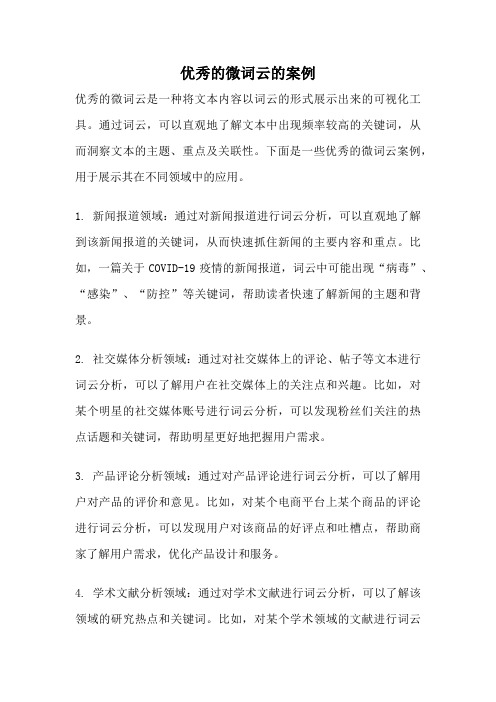
优秀的微词云的案例优秀的微词云是一种将文本内容以词云的形式展示出来的可视化工具。
通过词云,可以直观地了解文本中出现频率较高的关键词,从而洞察文本的主题、重点及关联性。
下面是一些优秀的微词云案例,用于展示其在不同领域中的应用。
1. 新闻报道领域:通过对新闻报道进行词云分析,可以直观地了解到该新闻报道的关键词,从而快速抓住新闻的主要内容和重点。
比如,一篇关于COVID-19疫情的新闻报道,词云中可能出现“病毒”、“感染”、“防控”等关键词,帮助读者快速了解新闻的主题和背景。
2. 社交媒体分析领域:通过对社交媒体上的评论、帖子等文本进行词云分析,可以了解用户在社交媒体上的关注点和兴趣。
比如,对某个明星的社交媒体账号进行词云分析,可以发现粉丝们关注的热点话题和关键词,帮助明星更好地把握用户需求。
3. 产品评论分析领域:通过对产品评论进行词云分析,可以了解用户对产品的评价和意见。
比如,对某个电商平台上某个商品的评论进行词云分析,可以发现用户对该商品的好评点和吐槽点,帮助商家了解用户需求,优化产品设计和服务。
4. 学术文献分析领域:通过对学术文献进行词云分析,可以了解该领域的研究热点和关键词。
比如,对某个学术领域的文献进行词云分析,可以发现该领域的核心概念和研究重点,帮助研究者了解该领域的发展动态。
5. 政府公文分析领域:通过对政府公文进行词云分析,可以了解政府工作的重点和关注领域。
比如,对某个政府部门的工作报告进行词云分析,可以发现该部门的工作重点和政策方向,帮助政府部门更好地制定工作计划和政策。
6. 市场调研分析领域:通过对市场调研数据进行词云分析,可以了解消费者对某种产品或服务的需求和关注点。
比如,对某个市场调研报告进行词云分析,可以发现消费者对该产品或服务的需求特点和关键词,帮助企业制定市场营销策略。
7. 教育教学领域:通过对教育教学资料进行词云分析,可以了解教材中的重点知识点和关键概念。
比如,对某个教材的章节进行词云分析,可以发现该章节的核心概念和重点知识点,帮助学生更好地理解和记忆教材内容。
- 1、下载文档前请自行甄别文档内容的完整性,平台不提供额外的编辑、内容补充、找答案等附加服务。
- 2、"仅部分预览"的文档,不可在线预览部分如存在完整性等问题,可反馈申请退款(可完整预览的文档不适用该条件!)。
- 3、如文档侵犯您的权益,请联系客服反馈,我们会尽快为您处理(人工客服工作时间:9:00-18:30)。
R语言中文分词+词云实例程序
一、程序源码
#调入分词的库
library("rJava")
library("Rwordseg")
#调入绘制词云的库
library("RColorBrewer")
library("wordcloud")
#读入数据(特别注意,read.csv竟然可以读取txt的文本)
myfile<-read.csv(file.choose(),header=FALSE)
#预处理,这步可以将读入的文本转换为可以分词的字符,没有这步不能分词
myfile.res <- myfile[myfile!=" "]
#装载分词词典(如果需要的话,我这里没有装载,下面有说明)
#分词,并将分词结果转换为向量
myfile.words <- unlist(lapply(X = myfile.res,FUN = segmentCN))
#剔除URL等各种不需要的字符,还需要删除什么特殊的字符可以依样画葫芦在下面增加gsub的语句
myfile.words <- gsub(pattern="http:[a-zA-Z\\/\\.0-9]+","",myfile.words)
myfile.words <- gsub("\n","",myfile.words)
myfile.words <- gsub("","",myfile.words)
#去掉停用词
data_stw=read.table(file=file.choose(),colClasses="character")
stopwords_CN=c(NULL)
for(i in 1:dim(data_stw)[1]){
stopwords_CN=c(stopwords_CN,data_stw[i,1])
}
for(j in 1:length(stopwords_CN)){
myfile.words <- subset(myfile.words,myfile.words!=stopwords_CN[j])
}
#过滤掉1个字的词
myfile.words <- subset(myfile.words, nchar(as.character(myfile.words))>1)
#统计词频
myfile.freq <- table(unlist(myfile.words))
myfile.freq <- rev(sort(myfile.freq))
#myfile.freq <- data.frame(word=names(myfile.freq),freq=myfile.freq);
#按词频过滤词,过滤掉只出现过一次的词,这里可以根据需要调整过滤的词频数
#特别提示:此处注意myfile.freq$Freq大小写
myfile.freq2=subset(myfile.freq, myfile.freq$Freq>=10)
#绘制词云
#设置一个颜色系:
mycolors <- brewer.pal(8,"Dark2")
#设置字体
windowsFonts(myFont=windowsFont("微软雅黑"))
#画图
wordcloud(myfile.freq2$word,myfile.freq2$Freq,min.freq=10,max.words=Inf,random.order=FALS E,
random.color=FALSE,colors=mycolors,family="myFont")
二、执行结果。
