交换机常用设备信息查看命令最终版.doc
交换机维护常用show命令
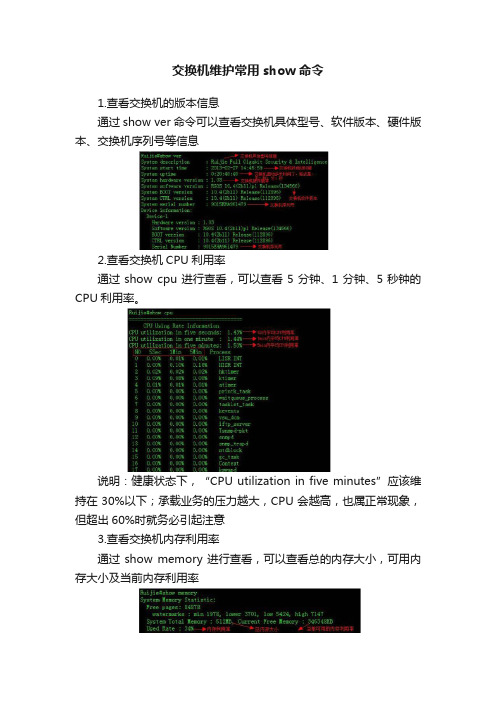
交换机维护常用show命令1.查看交换机的版本信息通过show ver命令可以查看交换机具体型号、软件版本、硬件版本、交换机序列号等信息2.查看交换机CPU利用率通过show cpu进行查看,可以查看5分钟、1分钟、5秒钟的CPU利用率。
说明:健康状态下,“CPU utilization in five minutes”应该维持在30%以下;承载业务的压力越大,CPU会越高,也属正常现象,但超出60%时就务必引起注意3.查看交换机内存利用率通过show memory进行查看,可以查看总的内存大小,可用内存大小及当前内存利用率4.查看交换机的电源信息通过show power命令可以查看交换机的电源供电状态5.查看交换机的风扇信息通过show fan命令可以查看交换机的风扇是否正常6.查看交换机的温度通过show tem命令可以查看交换机的温度7.查看交换机时间命令在特权模式下使用showclock命令查看交换机的时间,如下:Ruijie#show clock ------>查看交换机的时间18:01:03 beijing Tue, Dec 3, 20138.查看交换机的log信息:在特权模式下使用show log命令查看日志信息2)通过more flash:xxx来查看保存到flash中的log信息说明:需要用命令Ruijie(config)#logging file flash:syslog 131072来将缓存区的log保存到flash9.查看交换机FLASH空间大小及文件通过dir命令进行查看,可以查看主程序文件、配置文件、总FLASH空间大小及当前空闲的FLASH空间大小10.查看交换机的MAC地址表在特权模式下使用show mac-address-table来查看交换机上学习到的mac地址Ruijie#show mac-address-tableVlan MAC Address Type Interface---------- -------------------- -------- -------------------1 1414.4b19.ecc0 DYNAMIC GigabitEthernet 0/2如果要查看MAC地址的统计信息,可以使用show mac-address-table count命令11.查看交换机本身的MAC地址我司交换机有两个MAC地址,一个是二层协议(如STP、RLDP、LLDP等)使用的MAC 地址,一个是三层协议(如ARP、VRRP、OSPF等)使用的MAC地址,对于二层协议使用的MAC地址,可以通过show member命令进行查看说明:1)对于高端交换机(S86、S78、S12K)没有该命令,可以通过show arp来确认,自己的IP对应的MAC地址就是交换机的三层MAC 地址。
华为交换机配置命令大全
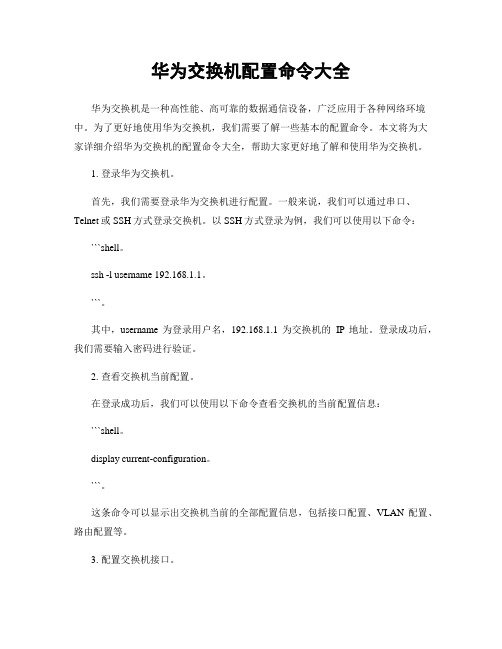
华为交换机配置命令大全华为交换机是一种高性能、高可靠的数据通信设备,广泛应用于各种网络环境中。
为了更好地使用华为交换机,我们需要了解一些基本的配置命令。
本文将为大家详细介绍华为交换机的配置命令大全,帮助大家更好地了解和使用华为交换机。
1. 登录华为交换机。
首先,我们需要登录华为交换机进行配置。
一般来说,我们可以通过串口、Telnet或SSH方式登录交换机。
以SSH方式登录为例,我们可以使用以下命令:```shell。
ssh -l username 192.168.1.1。
```。
其中,username为登录用户名,192.168.1.1为交换机的IP地址。
登录成功后,我们需要输入密码进行验证。
2. 查看交换机当前配置。
在登录成功后,我们可以使用以下命令查看交换机的当前配置信息:```shell。
display current-configuration。
```。
这条命令可以显示出交换机当前的全部配置信息,包括接口配置、VLAN配置、路由配置等。
3. 配置交换机接口。
接下来,我们可以对交换机的接口进行配置。
比如,我们可以通过以下命令配置一个VLAN接口:```shell。
interface Vlanif1。
ip address 192.168.1.1 255.255.255.0。
```。
这条命令将为VLAN接口Vlanif1配置IP地址为192.168.1.1,子网掩码为255.255.255.0。
4. 配置交换机VLAN。
除了配置接口,我们还可以对交换机的VLAN进行配置。
比如,我们可以使用以下命令创建一个VLAN:```shell。
vlan 10。
```。
这条命令将创建一个VLAN ID为10的VLAN。
5. 配置交换机路由。
在需要进行路由配置时,我们可以使用以下命令添加静态路由:```shell。
ip route-static 0.0.0.0 0.0.0.0 192.168.1.254。
```。
(完整版)锐捷交换机命令大全
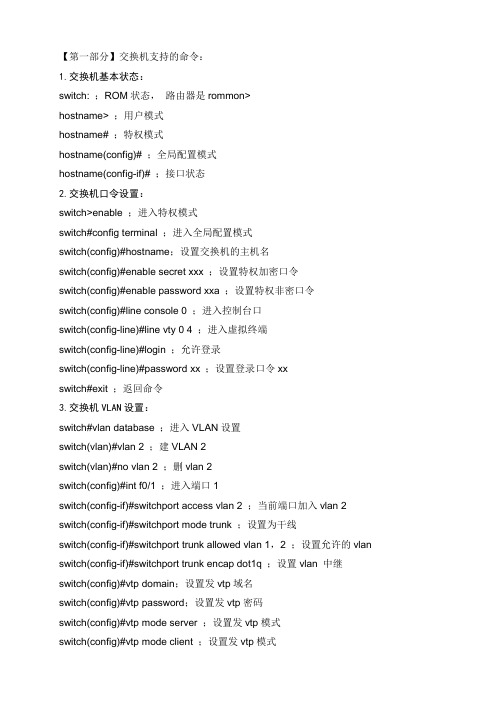
【第一部分】交换机支持的命令:1.交换机基本状态:switch: ;ROM状态,路由器是rommon>hostname> ;用户模式hostname# ;特权模式hostname(config)# ;全局配置模式hostname(config-if)# ;接口状态2.交换机口令设置:switch>enable ;进入特权模式switch#config terminal ;进入全局配置模式switch(config)#hostname;设置交换机的主机名switch(config)#enable secret xxx ;设置特权加密口令switch(config)#enable password xxa ;设置特权非密口令switch(config)#line console 0 ;进入控制台口switch(config-line)#line vty 0 4 ;进入虚拟终端switch(config-line)#login ;允许登录switch(config-line)#password xx ;设置登录口令xxswitch#exit ;返回命令3.交换机VLAN设置:switch#vlan database ;进入VLAN设置switch(vlan)#vlan 2 ;建VLAN 2switch(vlan)#no vlan 2 ;删vlan 2switch(config)#int f0/1 ;进入端口1switch(config-if)#switchport access vlan 2 ;当前端口加入vlan 2 switch(config-if)#switchport mode trunk ;设置为干线switch(config-if)#switchport trunk allowed vlan 1,2 ;设置允许的vlan switch(config-if)#switchport trunk encap dot1q ;设置vlan 中继switch(config)#vtp domain;设置发vtp域名switch(config)#vtp password;设置发vtp密码switch(config)#vtp mode server ;设置发vtp模式switch(config)#vtp mode client ;设置发vtp模式4.交换机设置IP地址:switch(config)#interface vlan 1 ;进入vlan 1switch(config-if)#ip address;设置IP地址switch(config)#ip default-gateway;设置默认网关switch#dir flash: ;查看闪存5.交换机显示命令:switch#write ;保存配置信息switch#show vtp ;查看vtp配置信息switch#show run ;查看当前配置信息switch#show vlan ;查看vlan配置信息switch#show interface ;查看端口信息switch#show int f0/0 ;查看指定端口信息【第二部分】路由器支持的命令:1.路由器显示命令:router#show run ;显示配置信息router#show interface ;显示接口信息router#show ip route ;显示路由信息router#show cdp nei ;显示邻居信息router#reload ;重新起动2.路由器口令设置:router>enable ;进入特权模式router#config terminal ;进入全局配置模式router(config)#hostname;设置交换机的主机名router(config)#enable secret xxx ;设置特权加密口令router(config)#enable password xxb ;设置特权非密口令router(config)#line console 0 ;进入控制台口router(config-line)#line vty 0 4 ;进入虚拟终端router(config-line)#login ;要求口令验证router(config-line)#password xx ;设置登录口令xx router(config)#(Ctrl+z) ;返回特权模式router#exit ;返回命令3.路由器配置:router(config)#int s0/0 ;进入Serail接口router(config-if)#no shutdown ;激活当前接口router(config-if)#clock rate 64000 ;设置同步时钟router(config-if)#ip address;设置IP地址router(config-if)#ip address second ;设置第二个IProuter(config-if)#int f0/0.1 ;进入子接口router(config-subif.1)#ip address;设置子接口IProuter(config-subif.1)#encapsulation dot1q;绑定vlan中继协议router(config)#config-register 0x2142 ;跳过配置文件router(config)#config-register 0x2102 ;正常使用配置文件router#reload ;重新引导4.路由器文件操作:router#copy running-config startup-config ;保存配置router#copy running-config tftp ;保存配置到tftprouter#copy startup-config tftp ;开机配置存到tftprouter#copy tftp flash: ;下传文件到flashrouter#copy tftp startup-config;下载配置文件ROM状态:Ctrl+Break ;进入ROM监控状态rommon>confreg 0x2142 ;跳过配置文件rommon>confreg 0x2102 ;恢复配置文件rommon>reset;重新引导rommon>copy xmodem: flash: ;从console传输文件rommon>IP_ADDRESS=10.65.1.2 ;设置路由器IP rommon>IP_SUBNET_MASK=255.255.0.0 ;设置路由器掩码rommon>TFTP_SERVER=10.65.1.1 ;指定TFTP服务器IP rommon>TFTP_FILE=c2600.bin ;指定下载的文件rommon>tftpdnld ;从tftp下载rommon>dir flash: ;查看闪存内容rommon>boot ;引导IOS5.静态路由:ip route;命令格式router(config)#ip route 2.0.0.0 255.0.0.0 1.1.1.2 ;静态路由举例router(config)#ip route 0.0.0.0 0.0.0.0 1.1.1.2 ;默认路由举例6.动态路由:router(config)#ip routing ;启动路由转发router(config)#router rip ;启动RIP路由协议。
(完整版)华为交换机命令大全
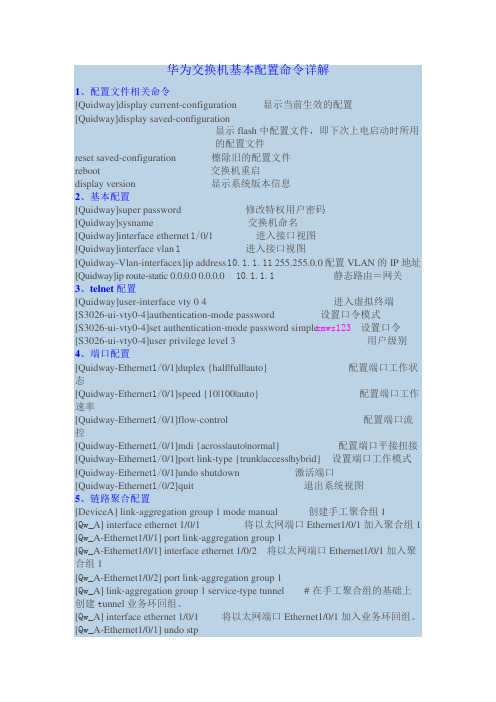
华为交换机基本配置命令详解1、配置文件相关命令[Quidway]display current-configuration 显示当前生效的配置[Quidway]display saved-configuration显示flash中配置文件,即下次上电启动时所用的配置文件reset saved-configuration 檫除旧的配置文件reboot 交换机重启display version 显示系统版本信息2、基本配置[Quidway]super password 修改特权用户密码[Quidway]sysname 交换机命名[Quidway]interface ethernet 1/0/1 进入接口视图[Quidway]interface vlan 1进入接口视图[Quidway-Vlan-interfacex]ip address 10.1.1.11 255.255.0.0配置VLAN的IP地址[Quidway]ip route-static 0.0.0.0 0.0.0.0 10.1.1.1静态路由=网关3、telnet配置[Quidway]user-interface vty 0 4 进入虚拟终端[S3026-ui-vty0-4]authentication-mode password 设置口令模式[S3026-ui-vty0-4]set authentication-mode password simple xmws123设置口令[S3026-ui-vty0-4]user privilege level 3 用户级别4、端口配置[Quidway-Ethernet1/0/1]duplex {half|full|auto} 配置端口工作状态[Quidway-Ethernet1/0/1]speed {10|100|auto} 配置端口工作速率[Quidway-Ethernet1/0/1]flow-control 配置端口流控[Quidway-Ethernet1/0/1]mdi {across|auto|normal} 配置端口平接扭接[Quidway-Ethernet1/0/1]port link-type {trunk|access|hybrid} 设置端口工作模式[Quidway-Ethernet1/0/1]undo shutdown 激活端口[Quidway-Ethernet1/0/2]quit 退出系统视图5、链路聚合配置[DeviceA] link-aggregation group 1 mode manual 创建手工聚合组1[Qw_A] interface ethernet 1/0/1 将以太网端口Ethernet1/0/1加入聚合组1 [Qw_A-Ethernet1/0/1] port link-aggregation group 1[Qw_A-Ethernet1/0/1] interface ethernet 1/0/2 将以太网端口Ethernet1/0/1加入聚合组1[Qw_A-Ethernet1/0/2] port link-aggregation group 1[Qw_A] link-aggregation group 1 service-type tunnel # 在手工聚合组的基础上创建t unnel业务环回组。
迈普交换机常用命令手册
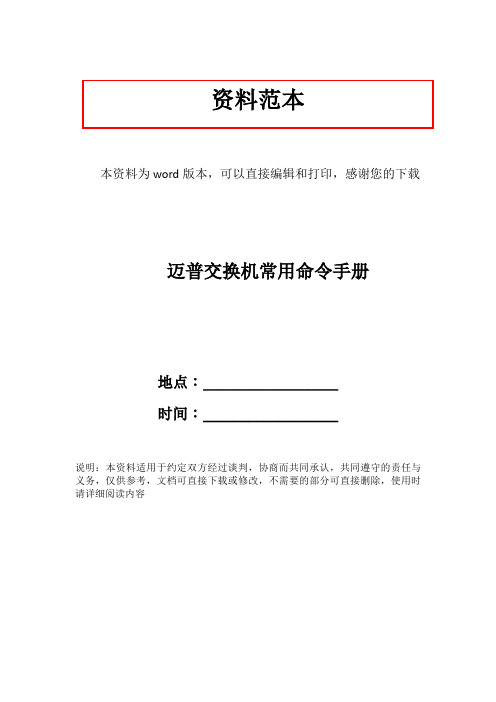
资料范本本资料为word版本,可以直接编辑和打印,感谢您的下载迈普交换机常用命令手册地点:__________________时间:__________________说明:本资料适用于约定双方经过谈判,协商而共同承认,共同遵守的责任与义务,仅供参考,文档可直接下载或修改,不需要的部分可直接删除,使用时请详细阅读内容迈普交换机常用命令手册目录TOC \o "1-3" \h \z \u HYPERLINK \l "_Toc311107200" 1、各种命令模式介绍及模式间切换方法 PAGEREF _Toc311107200 \h 2 HYPERLINK \l "_Toc311107201" 1)普通用户模式 PAGEREF_Toc311107201 \h 2HYPERLINK \l "_Toc311107202" 2)特权用户模式 PAGEREF_Toc311107202 \h 2HYPERLINK \l "_Toc311107203" 3)全局模式 PAGEREF_Toc311107203 \h 2HYPERLINK \l "_Toc311107204" 4)端口配置模式 PAGEREF_Toc311107204 \h 3HYPERLINK \l "_Toc311107205" 2、交换机维护常用命令 PAGEREF _Toc311107205 \h 3HYPERLINK \l "_Toc311107206" 1)查看当前交换机的配置信息PAGEREF _Toc311107206 \h 3HYPERLINK \l "_Toc311107207" 2)查看当前交换机端口的概述信息 PAGEREF _Toc311107207 \h 3HYPERLINK \l "_Toc311107208" 3)查看当前交换机端口的POE状态 PAGEREF _Toc311107208 \h 4HYPERLINK \l "_Toc311107209" 4)查看当前交换机的MAC地址表的内容 PAGEREF _Toc311107209 \h 5HYPERLINK \l "_Toc311107210" 5)查看当前交换机的ARP映射表PAGEREF _Toc311107210 \h 5HYPERLINK \l "_Toc311107211" 6)查看当前交换机的型号 PAGEREF _Toc311107211 \h 6HYPERLINK \l "_Toc311107212" 7)开启和关闭交换机端口 PAGEREF _Toc311107212 \h 6HYPERLINK \l "_Toc311107213" 8)开启和关闭交换机端口POE 功能 PAGEREF _Toc311107213 \h 6HYPERLINK \l "_Toc311107214" 9)配置交换机端口的模式(access/hybrid/trunk)及归属VLAN。
华为、锐捷交换机配置常用命令
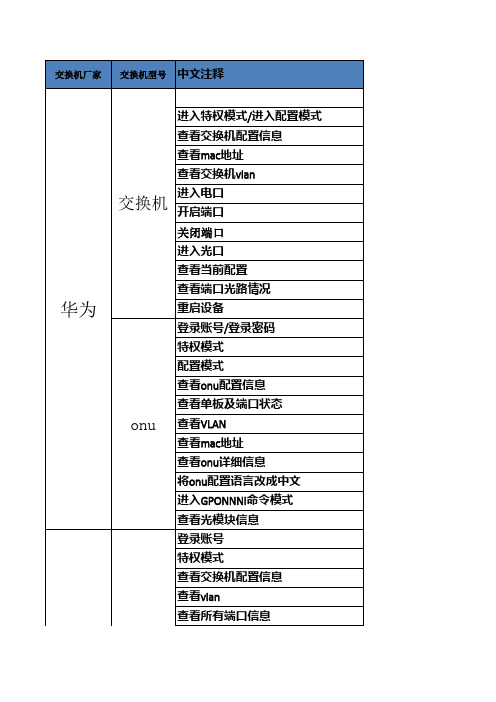
锐捷
锐捷
查看版本信息 查看mac地址 进入端口 关闭端口 开启端口 查看端口信息
命令 登录账号:huawei123 sys display current-configuration (dis cu) display mac-address | include Ethernet display vlan interface Ethernet 0/0/1 no shutdown shutdown interface GigabitEthernet 0/0/1 display this display transceiver interface GigabitEthernet 0/0/1 verbose reboot 登录账号:root enable 登录密码:mduadmin 提示符由>变成# (disp cu) 登录密码:Huawei@123
交换机厂家
交换机型号
中文注释 登录账号/登录密码 进入特权模式/进入配置模式 查看交换机配置信息 查看mac地址 查看交换机vlan 进入电口 开启端口 关闭端口 进入光口 查看当前配置 查看端口光路情况
交换机
华为
重启设备 登录账号/登录密码 特权模式 配置模式 查看onu配置信息 查看单板及端口状态
show version show mac-address-table interface fastethernet 0/1-24 shutdown no shutdown show run int f 0/1
config提示符由#变成(config)# display current-configuration display board 0/1 display vlan all display mac-address vlan **** display onu info switch language-mode interface gponnni 0/0/1 display port state 账号 ruijie enable show vlan show interface brief 密码:ruijie show running-config
交换机查询及配置命令
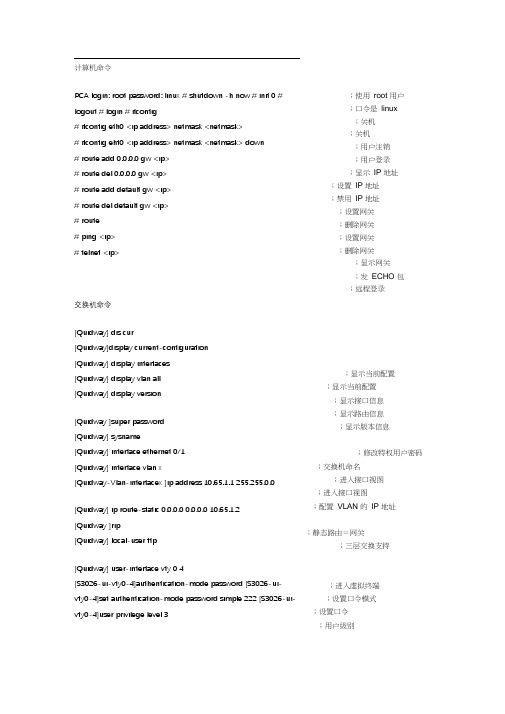
计算机命令PCA login: root password: linux # shutdown -h now # init 0 # logout # login # ifconfig# ifconfig eth0 <ip address> netmask <netmask># ifconfig eht0 <ip address> netmask <netmask> down# route add 0.0.0.0 gw <ip># route del 0.0.0.0 gw <ip># route add default gw <ip># route del default gw <ip># route# ping <ip># telnet <ip>交换机命令[Quidway] dis cur[Quidway]display current-configuration[Quidway] display interfaces[Quidway] display vlan all[Quidway] display version[Quidway ]super password[Quidway] sysname[Quidway] interface ethernet 0/1[Quidway] interface vlan x[Quidway-Vlan-interfacex ]ip address 10.65.1.1 255.255.0.0[Quidway] ip route-static 0.0.0.0 0.0.0.0 10.65.1.2[Quidway ]rip[Quidway] local-user ftp[Quidway] user-interface vty 0 4[S3026-ui-vty0-4]authentication-mode password [S3026-ui-vty0-4]set authentication-mode password simple 222 [S3026-ui-vty0-4]user privilege level 3;使用root 用户;口令是linux;关机;关机;用户注销;用户登录;显示IP 地址;设置IP 地址;禁用IP 地址;设置网关;删除网关;设置网关;删除网关;显示网关;发ECHO 包;远程登录;显示当前配置;显示当前配置;显示接口信息;显示路由信息;显示版本信息;修改特权用户密码;交换机命名;进入接口视图;进入接口视图;配置VLAN 的IP 地址;静态路由=网关;三层交换支持;进入虚拟终端;设置口令模式;设置口令;用户级别[Quidway] vlan 3 [Quidway-vlan3] port e0/1 [Quidway-vlan3] port ethernet 0/1 to ethernet 0/4[Quidway]interface ethernet 0/1 [Quidway] int e0/1 [Quidway-Ethernet0/1] duplex {half|full|auto} [Quidway-Ethernet0/1] speed {10|100|auto} [Quidway-Ethernet0/1 ]flow-control [Quidway-Ethernet0/1] [Quidway-Ethernet0/1] [Quidway-Ethernet0/1][Quidway-Ethernet0/2][Quidway-Ethernet0/3] [Quidway-Ethernet0/1] [Quidway-Ethernet0/1] [Quidway-Ethernet0/1]mdi {across|auto|normal} port link-type {trunk|access|hybrid} port access vlan 3 port trunk permit vlan {ID|All} port trunk pvid vlan 3 undo shutdown shutdown quit;进入端口模式 ;进入端口模式 ;配置端口工作状态 ;配置端口工作速率 ;配置端口流控 ;配置端口平接扭接 ;设置端口工作模式 ;当前端口加入到 VLAN ;设 trunk 允许的VLAN ;设置 trunk 端口的 PVID ;激活端口; 关闭端口 ;返回[Quidway] monitor-port <interface_type interface_num> [Quidway ]port mirror <interface_type interface_num> [Quidway] port mirror int_list observing-port int_type int_num ;指定镜像端口 ;指定被镜像端口 ;指定镜像和被镜像[Quidway] description string [Quidway] description符[Quidway] display vlan [vlan_id] ;指定 VLAN 描述字符;删除 VLAN 描述字;查看 VLAN 设置[Quidway] stp {enable|disable} [Quidway] stp priority 4096[Quidway] stp root {primary|secondary} [Quidway-Ethernet0/1] stp cost 200;设置生成树 ,默认关闭 ;设置交换机的优先级 ;设置为根或根的备份 ;设置交换机端口的花费[Quidway ]link-aggregation e0/1 to e0/4 ingress|both [Quidway ]undo link-aggregation e0/1|all ; 端口的聚合; 始端口为通道号[SwitchA-vlanx] isolate-user-vlan enable[SwitchA] isolate-user-vlan <x> secondary <list> [Quidway-Ethernet0/2] port hybrid pvid vlan <id> [Quidway-Ethernet0/2] port hybrid pvid [Quidway-Ethernet0/2] port hybrid vlanvlan_id_list untagged;设置主 vlan;设置主 vlan 包括的子 vlan ;设置 vlan 的 pvid ;删除 vlan 的 pvid ;设置无标识的 vlan[Quidway-vlan3] port e0/1 to e0/4如果包的 vlan id 与 PVId 一致,则去掉 vlan 信息 . 默认 PVID=1 。
(完整word版)思科交换机命令大全.doc
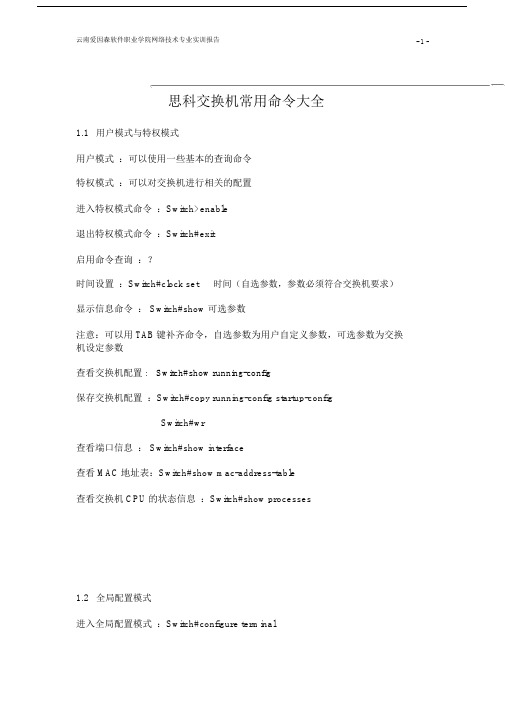
思科交换机常用命令大全1.1用户模式与特权模式用户模式:可以使用一些基本的查询命令特权模式:可以对交换机进行相关的配置进入特权模式命令:Switch>enable退出特权模式命令:Switch#exit启用命令查询:?时间设置:Switch#clock set时间(自选参数,参数必须符合交换机要求)显示信息命令: Switch#show 可选参数注意:可以用 TAB键补齐命令,自选参数为用户自定义参数,可选参数为交换机设定参数查看交换机配置 :Switch#show running-config保存交换机配置:Switch#copy running-config startup-configSwitch#wr查看端口信息: Switch#show interface查看 MAC地址表:Switch#show mac-address-table查看交换机 CPU的状态信息:Switch#show processes1.2全局配置模式进入全局配置模式:Switch#configure terminal主机名修改:Switch(config)#hostname 主机名(自选参数)特权模式进入密码:Switch(config)#enable secret 密码(自选参数)取消特权模式密码:Switch(config)#no enable secret取消主机名设置:Switch(config)#no hostname退出配置模式:Switch(config)#exit需要特别注意的是在配置模式中无法使用show命令,如果要使用的话show 前必须加do 和空格,例如:do show *指定根交换机命令:Switch(config)#spanning-tree vlan 自选参数( VLAN号)root primary例如:Switch(config)#spanning-tree vlan 1 root primary需要注意的是:设置根交换机是基于VLAN的关闭生成树协议命令:Switch(config)#no spanning-tree vlan 自选参数(VLAN 号)例如: Switch(config)#no spanning-tree vlan 11.3接口配置模式进入接口配置模式:Switch(config)#interface端口名称(可选参数)启用端口:Switch(config-if)#no shutdown停用端口:Switch(config-if)#shutdown进入同种类型多端口配置:Switch(config)# interface range fastethernet0/1-5进入不同类型多端口配置:Switch(config)#interface range fastethernet0/1-5 ,gigabitethernet 0/1-2退出接口配置模式:Switch(config-if)#exit1.4二层端口的配置端口速率: Switch(config-if)#speed可选参数双工模式: Switch(config-if)#duplex可选参数禁用链路协商: Switch(config-if)#no negotiation auto启用链路协商: Switch(config-if)#negotiation auto1.5 VLAN 的配置新建 VLAN:Switch(config)#vlan 自选参数(VLAN号)Switch(config-vlan)#name自选参数(VLAN名)例如: Switch(config)#vlan 1Switch(config-vlan)#name lab1Switch(config-vlan)#exit删除 VLAN: Switch#vlan databaseSwitch(vlan)#no vlan自选参数(vlan号)例如: Switch#vlan databaseSwitch(vlan)#no vlan 2将一个接口加入VLAN:Switch(config)#interface可选参数(接口号)Switch(config-if)#switchport mode accessSwitch(config-if)#switchport access vlan 自选参数(VLAN号)Switch(config-if)#no shutdownSwitch(config-if)#exit例如: Switch(config)#interface f0/1 Switch(config-if)#switchport mode access Switch(config-if)#switchport access vlan 1 Switch(config-if)#no shutdown Switch(config-if)#exit将一个接口退出VLAN:Switch(config)#interface 可选参数(接口号)Switch(config-if)#no switchport access vlan 自选参数(VLAN号)例如: Switch(config)#interface f0/1Switch(config-if)#no switchport access vlan 2修改一个接口为端口汇聚模式Switch(config)#interface 可选参数(接口号)Switch(config-if)#switchport mode trunkVLAN的验证命令:Switch#show vlan 显示VLAN列表Switch#show interface switchport 查看具体接口的VLAN成员资格信息1.6 VTP 的配置VTP Domain Name( VTP域名)Switch#configure terminalSwitch(config)#vtp domain自选参数例如: Switch(config)#vtp domain Lab_NetworkVTP mode(VTP模式)Switch(config)#vtp mode可选参数(Server|Client| Transparent) 例如: Switch(config)#vtp mode ServerVTP Pruning (VTP修剪)Switch(config)#vtp pruning注意:有的交换机不支持VTP修剪命令查看 VTP的配置命令:Switch#show vtp status显示交换机运行的VTP模式,配置修订号和交换机所属的VTP域Switch#show vtp counters显示 VTP消息相关的统计数据1.7远程登录交换机设置配置管理 VLAN:Switch(conf)#interface vlan 1Switch(config-if)#ip address x.x.x.x 255.255.255.0Switch(config-if)#no shutdown注意: IP 地址必须与远程连接交换机的PC机地址在同一网段在交换机上指定默认网关:Switch(config)#ip default-gateway x.x.x.x注意:指定的默认网关仅当前交换机有效。
交换机路由器命令大全(结合配置实例)
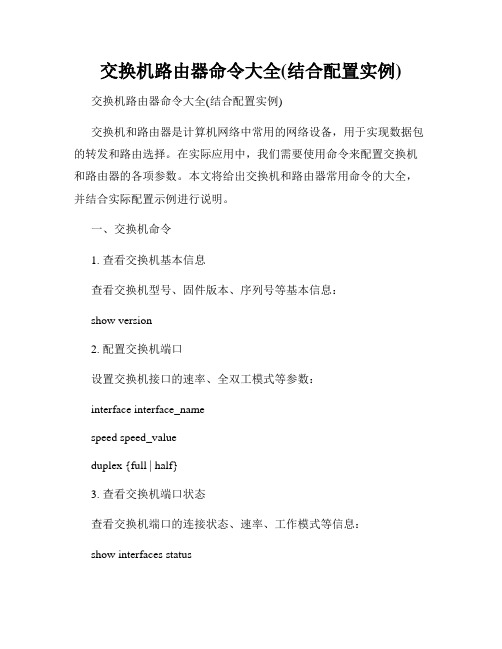
交换机路由器命令大全(结合配置实例)交换机路由器命令大全(结合配置实例)交换机和路由器是计算机网络中常用的网络设备,用于实现数据包的转发和路由选择。
在实际应用中,我们需要使用命令来配置交换机和路由器的各项参数。
本文将给出交换机和路由器常用命令的大全,并结合实际配置示例进行说明。
一、交换机命令1. 查看交换机基本信息查看交换机型号、固件版本、序列号等基本信息:show version2. 配置交换机端口设置交换机接口的速率、全双工模式等参数:interface interface_namespeed speed_valueduplex {full | half}3. 查看交换机端口状态查看交换机端口的连接状态、速率、工作模式等信息:show interfaces status4. 配置交换机VLAN创建VLAN和端口关联,实现VLAN的隔离和管理:vlan vlan_idname vlan_nameinterface interface_name5. 查看交换机MAC表显示交换机学习到的MAC地址和对应的端口:show mac-address-table6. 配置交换机链路聚合将多个物理端口绑定为一个逻辑端口,提高带宽和冗余性:interface port-channel channel_numberdescription description_textswitchport mode trunk/access7. 交换机Spanning Tree配置配置交换机的Spanning Tree协议参数,避免网络环路:spanning-tree vlan vlan_idpriority priority_value二、路由器命令1. 查看路由表显示路由器的路由表,包括直连路由、静态路由和动态路由表项:show ip route2. 配置静态路由手动配置路由器的静态路由表,指定目的网络和下一跳信息:ip route destination_network subnet_mask next_hop_ip3. 配置路由器接口配置路由器的接口参数,包括IP地址、子网掩码、描述等:interface interface_nameip address ip_address subnet_maskdescription description_text4. 配置路由器OSPF协议配置路由器之间的OSPF动态路由协议,实现网络的动态路由选择:router ospf process_idnetwork network_address wildcard_mask area area_number5. 配置路由器ACL配置路由器的访问控制列表,用于控制数据包的流量:access-list access_list_number permit/deny source destination6. 配置路由器NAT配置路由器的网络地址转换功能,实现内网与外网的互通:interface interface_nameip nat inside/outside三、配置实例1. 配置交换机端口接口GigabitEthernet0/1配置为100Mbps全双工模式:interface GigabitEthernet0/1speed 100duplex full2. 配置交换机VLAN创建VLAN10,将接口GigabitEthernet0/1划分到VLAN10:vlan 10name VLAN10interface GigabitEthernet0/13. 配置路由器接口将接口GigabitEthernet0/0配置为192.168.1.1/24的IP地址:interface GigabitEthernet0/0ip address 192.168.1.1 255.255.255.0description LAN interface4. 配置静态路由配置路由器的静态路由表,将目的网络192.168.2.0/24指向下一跳192.168.1.2:ip route 192.168.2.0 255.255.255.0 192.168.1.25. 配置路由器ACL设置访问控制列表,允许源IP地址为192.168.1.0/24的流量通过:access-list 1 permit 192.168.1.0 0.0.0.2556. 配置路由器NAT设置路由器的NAT,将内部接口GigabitEthernet0/1地址转换为公网地址:interface GigabitEthernet0/1ip nat inside以上是交换机和路由器常用命令的大全以及配置实例。
锐捷交换机常用命令速查.doc
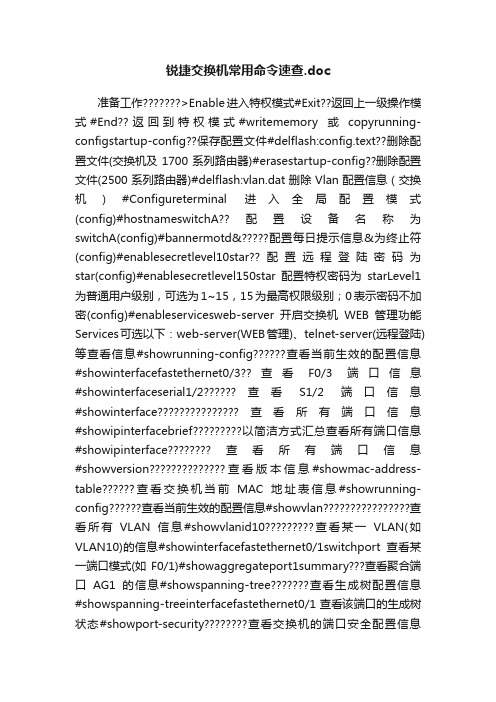
锐捷交换机常用命令速查.doc准备工作>Enable进入特权模式#Exit??返回上一级操作模式#End??返回到特权模式#writememory或copyrunning-configstartup-config??保存配置文件#delflash:config.text??删除配置文件(交换机及1700系列路由器)#erasestartup-config??删除配置文件(2500系列路由器)#delflash:vlan.dat删除Vlan配置信息(交换机)#Configureterminal进入全局配置模式(config)#hostnameswitchA??配置设备名称为switchA(config)#bannermotd&配置每日提示信息&为终止符(config)#enablesecretlevel10star??配置远程登陆密码为star(config)#enablesecretlevel150star配置特权密码为starLevel1为普通用户级别,可选为1~15,15为最高权限级别;0表示密码不加密(config)#enableservicesweb-server开启交换机WEB管理功能Services可选以下:web-server(WEB管理)、telnet-server(远程登陆)等查看信息#showrunning-config查看当前生效的配置信息#showinterfacefastethernet0/3??查看F0/3端口信息#showinterfaceserial1/2查看S1/2端口信息#showinterface查看所有端口信息#showipinterfacebrief以简洁方式汇总查看所有端口信息#showipinterface查看所有端口信息#showversion查看版本信息#showmac-address-table查看交换机当前MAC地址表信息#showrunning-config查看当前生效的配置信息#showvlan查看所有VLAN信息#showvlanid10查看某一VLAN(如VLAN10)的信息#showinterfacefastethernet0/1switchport查看某一端口模式(如F0/1)#showaggregateport1summary查看聚合端口AG1的信息#showspanning-tree查看生成树配置信息#showspanning-treeinterfacefastethernet0/1查看该端口的生成树状态#showport-security查看交换机的端口安全配置信息#showport-securityaddress??查看地址安全绑定配置信息#showipaccess-listslistname查看名为listname的列表的配置信息#showaccess-lists端口的基本配置(config)#Interfacefastethernet0/3进入F0/3的端口配置模式(config)#interfacerangefa0/1-2,0/5,0/7-9进入F0/1、F0/2、F0/5、F0/7、F0/8、F0/9的端口配置模式(config-if)#speed10配置端口速率为10M,可选10,100,auto(config-if)#duplexfull??配置端口为全双工模式,可选full(全双工),half(半双式),auto(自适应)(config-if)#noshutdown开启该端口(config-if)#switchportaccessvlan10将该端口划入VLAN10中,用于VLAN(config-if)#switchportmodetrunk将该端口设为trunk模式,用于Tagvlan?可选模式为access,trunk(config-if)#port-group1将该端口划入聚合端口AG1中,用于聚合端口聚合端口的创建(config)#interfaceaggregateport1??创建聚合接口AG1(config-if)#switchportmodetrunk??配置并保证AG1为trunk模式(config)#intf0/23-24(config-if-range)#port-group1将端口(端口组)划入聚合端口AG1中生成树(config)#spanning-tree开启生成树协议(config)#spanning-treemodestp指定生成树类型为stp可选模式stp,rstp,mstp(config)#spanning-treepriority4096设置交换机的优先级为4096,优先级值小为高。
交换机命令集
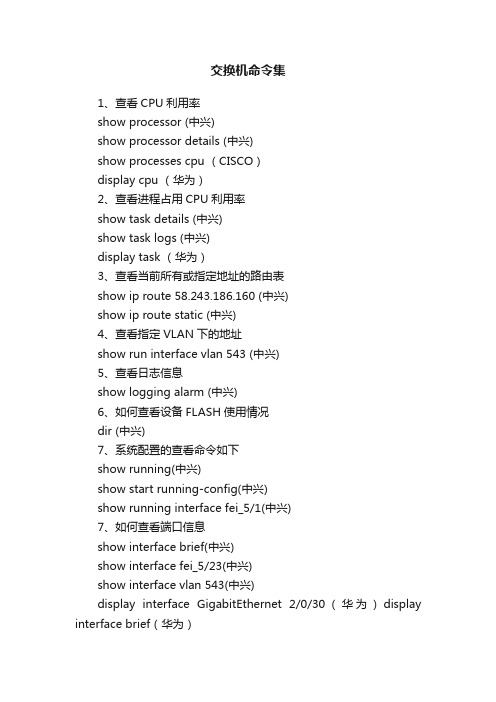
交换机命令集1、查看CPU利用率show processor (中兴)show processor details (中兴)show processes cpu (CISCO)display cpu (华为)2、查看进程占用CPU利用率show task details (中兴)show task logs (中兴)display task (华为)3、查看当前所有或指定地址的路由表show ip route 58.243.186.160 (中兴)show ip route static (中兴)4、查看指定VLAN下的地址show run interface vlan 543 (中兴)5、查看日志信息show logging alarm (中兴)6、如何查看设备FLASH使用情况dir (中兴)7、系统配置的查看命令如下show running(中兴)show start running-config(中兴)show running interface fei_5/1(中兴)7、如何查看端口信息show interface brief(中兴)show interface fei_5/23(中兴)show interface vlan 543(中兴)display interface GigabitEthernet 2/0/30(华为)display interface brief(华为)display vlan 4022display cur interface GigabitEthernet 2/0/30(华为)8、端口流量信息是否可以清除clear counter fei_5/110、如何查看设备版本及运行时间show versiondisplay version(华为)10、如何查看端口上的MAC地址display mac-address dynamic GigabitEthernet 2/0/30(华为)11、显示MAC与IP地址的对应关系display arp | include GigabitEthernet 2/0/30(华为)display arp(华为)display mac-address(华为)12、显示交换机光口光功率display transceiver diagnosis interface GigabitEthernet 0/0/2 show optical-inform brief (中兴)19 、交换机上如何做MAC地址过滤?A:在全局模式下ZXR10(config)#mac filter source 0002.3fab.1f82 1Mac地址后面的1表示vlan id为1,可自己设置20、如何修改enable密码A:全局模式下,使用enable secret,或者重启设备进入boot修改。
交换机常用检测命令
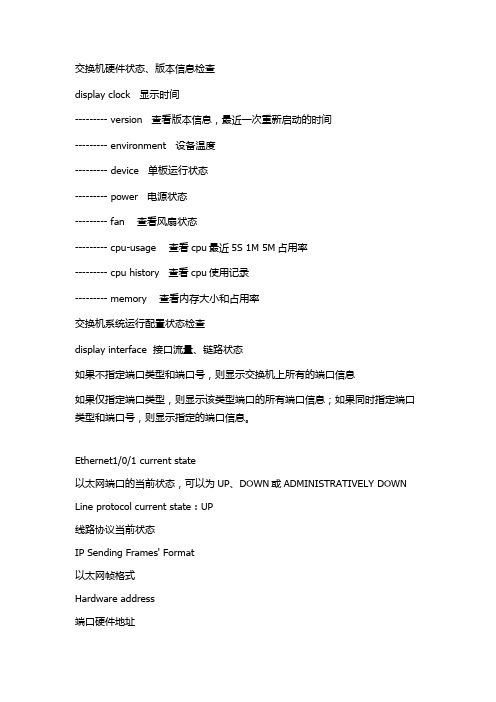
交换机硬件状态、版本信息检查display clock 显示时间--------- version 查看版本信息,最近一次重新启动的时间--------- environment 设备温度--------- device 单板运行状态--------- power 电源状态--------- fan 查看风扇状态--------- cpu-usage 查看cpu最近5S 1M 5M占用率--------- cpu history 查看cpu使用记录--------- memory 查看内存大小和占用率交换机系统运行配置状态检查display interface 接口流量、链路状态如果不指定端口类型和端口号,则显示交换机上所有的端口信息如果仅指定端口类型,则显示该类型端口的所有端口信息;如果同时指定端口类型和端口号,则显示指定的端口信息。
Ethernet1/0/1 current state以太网端口的当前状态,可以为UP、DOWN或ADMINISTRATIVELY DOWN Line protocol current state : UP线路协议当前状态IP Sending Frames' Format以太网帧格式Hardware address端口硬件地址--------- current-configuration 端口配置--------- ip routing-table 路由信息--------- ip interface 显示vlan端口统计数据--------- saver-configuration 保存已配置文件--------- logbuffer 日志信息--------- port trunk 查看参与trunk的端口。
h3c交换机常用配置命令大全.doc()
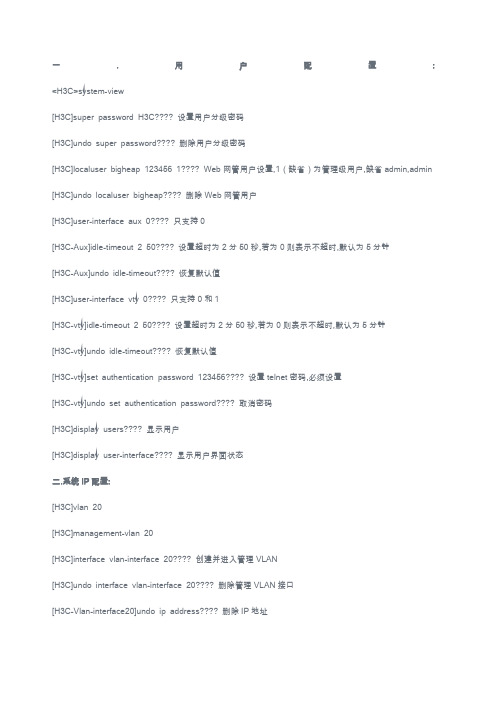
一.用户配置: <H3C>system-view[H3C]super password H3C???? 设置用户分级密码[H3C]undo super password???? 删除用户分级密码[H3C]localuser bigheap 123456 1???? Web网管用户设置,1(缺省)为管理级用户,缺省admin,admin [H3C]undo localuser bigheap???? 删除Web网管用户[H3C]user-interface aux 0???? 只支持0[H3C-Aux]idle-timeout 2 50???? 设置超时为2分50秒,若为0则表示不超时,默认为5分钟[H3C-Aux]undo idle-timeout???? 恢复默认值[H3C]user-interface vty 0???? 只支持0和1[H3C-vty]idle-timeout 2 50???? 设置超时为2分50秒,若为0则表示不超时,默认为5分钟[H3C-vty]undo idle-timeout???? 恢复默认值[H3C-vty]set authentication password 123456???? 设置telnet密码,必须设置[H3C-vty]undo set authentication password???? 取消密码[H3C]display users???? 显示用户[H3C]display user-interface???? 显示用户界面状态二.系统IP配置:[H3C]vlan 20[H3C]management-vlan 20[H3C]interface vlan-interface 20???? 创建并进入管理VLAN[H3C]undo interface vlan-interface 20???? 删除管理VLAN接口[H3C-Vlan-interface20]undo ip address???? 删除IP地址[H3C-Vlan-interface20]undo ip gateway[H3C-Vlan-interface20]shutdown???? 关闭接口[H3C-Vlan-interface20]undo shutdown???? 开启[H3C]display ip???? 显示管理VLAN接口IP的相关信息[H3C]display interface vlan-interface 20???? 查看管理VLAN的接口信息<H3C>debugging ip???? 开启IP调试功能<H3C>undo debugging ip三.DHCP客户端配置:[H3C-Vlan-interface20]ip address dhcp-alloc???? 管理VLAN接口通过DHCP方式获取IP地址[H3C-Vlan-interface20]undo ip address dhcp-alloc???? 取消[H3C]display dhcp???? 显示DHCP客户信息<H3C>debugging dhcp-alloc???? 开启DHCP调试功能<H3C>undo debugging dhcp-alloc四.端口配置:[H3C]interface Ethernet0/3[H3C-Ethernet0/3]shutdown[H3C-Ethernet0/3]speed 100???? 速率,可为10,100,1000和auto(缺省)[H3C-Ethernet0/3]duplex full???? 双工,可为half,full和auto(缺省)? 光口和汇聚后不能配置[H3C-Ethernet0/3]flow-control???? 开启流控,默认为关闭[H3C-Ethernet0/3]broadcast-suppression 20???? 设置抑制广播百分比为20%,可取5,10,20,100,缺省为100,同时组播和未知单播也受此影响[H3C-Ethernet0/3]loopback internal???? 内环测试[H3C-Ethernet0/3]loopback external???? 外环测试,需插接自环头,必须为全双工或者自协商模式[H3C-Ethernet0/3]port link-type trunk???? 设置链路的类型为trunk,可为access(缺省),trunk[H3C-Ethernet0/3]port trunk pvid vlan 20???? 设置20为该trunk的缺省VLAN,默认为1 ?????????????????????????????????????????? (trunk线路两端的PVID必须一致)[H3C-Ethernet0/3]port access vlan 20???? 将当前access端口加入指定的VLAN[H3C-Ethernet0/3]port trunk permit vlan all???? 允许所有的VLAN通过当前的trunk端口,可多次使用该命令[H3C-Ethernet0/3]mdi auto???? 设置以太端口为自动监测,normal(缺省)为直通线,across为交叉线????????????????????????????[H3C]link-aggregation Ethernet 0/1 to Ethernet 0/4???? 将1-4口加入汇聚组,1为主端口,两端需要同时配置,设置了端口镜像以及端口隔离的端口无法汇聚[H3C]undo link-aggregation Ethernet 0/1???? 删除该汇聚组[H3C]link-aggregation mode egress???? 配置端口汇聚模式为根据目的MAC地址进行负荷分担,可选为????????????????????????????????????? ingress,egress和both,缺省为both[H3C]monitor-port Ethernet 0/2???? 将该端口设置为镜像端口,必须先设置镜像端口,删除时必须先删除被镜像端口,而且它们不能同在一个端口,该端口不能在汇聚组中,设置新镜像端口时,新取代旧,被镜像不变[H3C]mirroring-port Ethernet 0/3 to Ethernet 0/4 both???? 将端口3和4设置为被镜像端口,both为同时监控接收和发送的报文,inbound表示仅监控接收的报文,outbound表示仅监控发送的报文[H3C]display mirror[H3C]display interface Ethernet 0/3<H3C>reset counters???? 清除所有端口的统计信息[H3C]display link-aggregation Ethernet 0/3???? 显示端口汇聚信息[H3C-Ethernet0/3]virtual-cable-test???? 诊断该端口的电路状况五.VLAN配置:[H3C]vlan 2[H3C]undo vlan all???? 删除除缺省VLAN外的所有VLAN,缺省VLAN不能被删除[H3C-vlan2]port Ethernet 0/4 to Ethernet 0/7???? 将4到7号端口加入到VLAN2中,此命令只能用来加access端口,不能用来增加trunk或者hybrid端口[H3C-vlan2]port-isolate enable???? 打开VLAN内端口隔离特性,不能二层转发,默认不启用该功能[H3C-Ethernet0/4]port-isolate uplink-port vlan 2???? 设置4为VLAN2的隔离上行端口,用于转发二层数据,只能配置一个上行端口,若为trunk,则建议允许所有VLAN通过,隔离不能与汇聚同时配置[H3C]display vlan all???? 显示所有VLAN的详细信息? S1550E支持基于端口的VLAN,通过创建不同的user-group来实现,一个端口可以属于多个user-group,不属于同一个user-group的端口不能互相通信,最多支持50个user-group[H3C]user-group 20???? 创建user-group 20,默认只存在user-group 1[H3C-UserGroup20]port Ethernet 0/4 to Ethernet 0/7???? 将4到7号端口加入到VLAN20中,初始时都属于user-group 1中[H3C]display user-group 20???? 显示user-group 20的相关信息六.集群配置:? S2100只能作为成员交换机加入集群中,加入后系统名改为"集群名_成员编号.原系统名"的格式.? 即插即用功能通过两个功能实现: 集群管理协议MAC组播地址协商和管理VLAN协商[H3C]cluster enable??? 启用群集功能,缺省为启用[H3C]cluster???? 进入群集视图[H3C-cluster]administrator-address H-H-H name switch???? H-H-H为命令交换机的MAC,加入switch 集群[switch_1.H3C-cluster]undo administrator-address???? 退出集群[H3C]display cluster???? 显示集群信息[H3C]management-vlan 2???? 集群报文只能在管理VLAN中转发,同一集群需在同一个管理VLAN中,需在建立集群之前指定管理VLAN<H3C>debugging cluster七.QoS配置:? QoS配置步骤:设置端口的优先级,设置交换机信任报文的优先级方式,队列调度,端口限速[H3C-Ethernet0/3]priority 7???? 设置端口优先级为7,默认为0[H3C]priority-trust cos???? 设置交换机信任报文的优先级方式为cos(802.1p优先级,缺省值),还可以设为dscp方式(dscp优先级方式)[H3C]queue-scheduler hq-wrr 2 4 6 8???? 设置队列调度算法为HQ-WRR(默认为WRR),权重为2,4,6, 8[H3C-Ethernet0/3]line-rate inbound 29???? 将端口进口速率限制为2Mbps,取1-28时,速率为rate*8*10 24/125,即64,128,192...1.792M;29-127时,速率为(rate-27)*1024,即2M,3M,4M...100M,千兆时可继续往下取,128-240时,速率为(rate-115)*8*1024,即104M,112M,120M...1000M[H3C]display queue-scheduler???? 显示队列调度模式及参数[H3C]display priority-trust???? 显示优先级信任模式八.系统管理:[H3C]mac-address blackhole H-H-H vlan 1???? 在VLAN1中添加黑洞MAC[H3C]mac-address static H-H-H interface Ethernet 0/1 vlan 1???? 在VLAN1中添加端口一的一个m ac[H3C]mac-address timer aging 500???? 设置MAC地址表的老化时间为500s[H3C]display mac-address[H3C]display arp[H3C]mac-address port-binding H-H-H interface Ethernet 0/1 vlan 1???? 配置端口邦定[H3C]display mac-address port-binding[H3C]display saved-configuration[H3C]display current-configuration<H3C>save[H3C]restore default???? 恢复交换机出厂默认配置,恢复后需重启才能生效[H3C]display version<H3C>reboot[H3C]display device[H3C]sysname bigheap[H3C]info-center enable???? 启用系统日志功能,缺省情况下启用[H3C]info-center loghost level 8???? 设置系统日志级别为8,默认为5.级别说明:1.emergencies 2.alert s 3.critical 4.errors 5.warnings 6.notifications rmational 8.debugging<H3C>terminal debugging???? 启用控制台对调试信息的显示,缺省控制台为禁用<H3C>terminal logging???? 启用控制台对日志信息的显示,缺省控制台为启用<H3C>terminal trapping???? 启用控制台对告警信息的显示,缺省控制台为启用[H3C]display info-center???? 显示系统日志的配置和缓冲区记录的信息[H3C]display logbuffer???? 显示日志缓冲区最近记录的指定数目的日志信息[H3C]display trapbuffer???? 显示告警缓冲区最近记录的指定数目的日志信息<H3C>reset logbuffer???? 清除日志缓冲区的信息<H3C>reset trapbuffer???? 清除告警缓冲区的信息九.网络协议配置:? NDP即是邻居发现协议,S1550E只能开启或关闭NDP,无法配置,默认有效保留时间为180s,NDP报文发送的间隔60s[H3C]ndp enable???? 缺省情况下是开启的[H3C-Ethernet0/3]ndp enable???? 缺省情况下开启[H3C]display ndp???? 显示NDP配置信息[H3C]display ndp interface Ethernet 0/1???? 显示指定端口NDP发现的邻居信息<H3C>debugging ndp interface Ethernet 0/1? HABP协议即Huawei Authentication Bypass Protocol,华为鉴权旁路协议,是用来解决当交换机上同时配置了802.1x和HGMPv1/v2时,未经授权和认证的端口上将过滤HGMP报文,从而使管理设备无法管理下挂的交换机的问题。
H3C交换机常用配置命令大全.doc
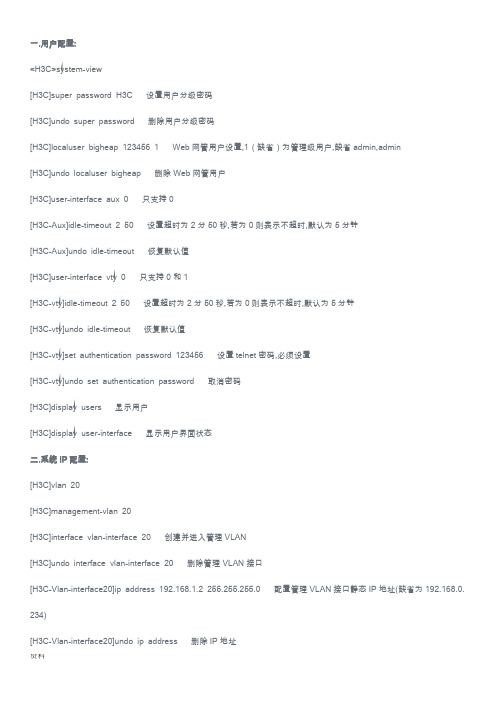
一.用户配置:<H3C>system-view[H3C]super password H3C 设置用户分级密码[H3C]undo super password 删除用户分级密码[H3C]localuser bigheap 123456 1 Web网管用户设置,1(缺省)为管理级用户,缺省admin,admin[H3C]undo localuser bigheap 删除Web网管用户[H3C]user-interface aux 0 只支持0[H3C-Aux]idle-timeout 2 50 设置超时为2分50秒,若为0则表示不超时,默认为5分钟[H3C-Aux]undo idle-timeout 恢复默认值[H3C]user-interface vty 0 只支持0和1[H3C-vty]idle-timeout 2 50 设置超时为2分50秒,若为0则表示不超时,默认为5分钟[H3C-vty]undo idle-timeout 恢复默认值[H3C-vty]set authentication password 123456 设置telnet密码,必须设置[H3C-vty]undo set authentication password 取消密码[H3C]display users 显示用户[H3C]display user-interface 显示用户界面状态二.系统IP配置:[H3C]vlan 20[H3C]management-vlan 20[H3C]interface vlan-interface 20 创建并进入管理VLAN[H3C]undo interface vlan-interface 20 删除管理VLAN接口[H3C-Vlan-interface20]ip address 192.168.1.2 255.255.255.0 配置管理VLAN接口静态IP地址(缺省为192.168.0. 234)[H3C-Vlan-interface20]undo ip address 删除IP地址[H3C-Vlan-interface20]ip gateway 192.168.1.1 指定缺省网关(默认无网关地址)[H3C-Vlan-interface20]undo ip gateway[H3C-Vlan-interface20]shutdown 关闭接口[H3C-Vlan-interface20]undo shutdown 开启[H3C]display ip 显示管理VLAN接口IP的相关信息[H3C]display interface vlan-interface 20 查看管理VLAN的接口信息<H3C>debugging ip 开启IP调试功能<H3C>undo debugging ip三.DHCP客户端配置:[H3C-Vlan-interface20]ip address dhcp-alloc 管理VLAN接口通过DHCP方式获取IP地址[H3C-Vlan-interface20]undo ip address dhcp-alloc 取消[H3C]display dhcp 显示DHCP客户信息<H3C>debugging dhcp-alloc 开启DHCP调试功能<H3C>undo debugging dhcp-alloc四.端口配置:[H3C]interface Ethernet0/3[H3C-Ethernet0/3]shutdown[H3C-Ethernet0/3]speed 100 速率,可为10,100,1000和auto(缺省)[H3C-Ethernet0/3]duplex full 双工,可为half,full和auto(缺省) 光口和汇聚后不能配置[H3C-Ethernet0/3]flow-control 开启流控,默认为关闭[H3C-Ethernet0/3]broadcast-suppression 20 设置抑制广播百分比为20%,可取5,10,20,100,缺省为100,同时组播和未知单播也受此影响[H3C-Ethernet0/3]loopback internal 内环测试[H3C-Ethernet0/3]loopback external 外环测试,需插接自环头,必须为全双工或者自协商模式[H3C-Ethernet0/3]port link-type trunk 设置链路的类型为trunk,可为access(缺省),trunk[H3C-Ethernet0/3]port trunk pvid vlan 20 设置20为该trunk的缺省VLAN,默认为1(trunk线路两端的PVID必须一致)[H3C-Ethernet0/3]port access vlan 20 将当前access端口加入指定的VLAN[H3C-Ethernet0/3]port trunk permit vlan all 允许所有的VLAN通过当前的trunk端口,可多次使用该命令[H3C-Ethernet0/3]mdi auto 设置以太端口为自动监测,normal(缺省)为直通线,across为交叉线[H3C]link-aggregation Ethernet 0/1 to Ethernet 0/4 将1-4口加入汇聚组,1为主端口,两端需要同时配置,设置了端口镜像以及端口隔离的端口无法汇聚[H3C]undo link-aggregation Ethernet 0/1 删除该汇聚组[H3C]link-aggregation mode egress 配置端口汇聚模式为根据目的MAC地址进行负荷分担,可选为ingress,egress和both,缺省为both[H3C]monitor-port Ethernet 0/2 将该端口设置为镜像端口,必须先设置镜像端口,删除时必须先删除被镜像端口,而且它们不能同在一个端口,该端口不能在汇聚组中,设置新镜像端口时,新取代旧,被镜像不变[H3C]mirroring-port Ethernet 0/3 to Ethernet 0/4 both 将端口3和4设置为被镜像端口,both为同时监控接收和发送的报文,inbound表示仅监控接收的报文,outbound表示仅监控发送的报文[H3C]display mirror[H3C]display interface Ethernet 0/3<H3C>reset counters 清除所有端口的统计信息[H3C]display link-aggregation Ethernet 0/3 显示端口汇聚信息[H3C-Ethernet0/3]virtual-cable-test 诊断该端口的电路状况五.VLAN配置:[H3C]vlan 2[H3C]undo vlan all 删除除缺省VLAN外的所有VLAN,缺省VLAN不能被删除[H3C-vlan2]port Ethernet 0/4 to Ethernet 0/7 将4到7号端口加入到VLAN2中,此命令只能用来加access端口,不能用来增加trunk或者hybrid端口[H3C-vlan2]port-isolate enable 打开VLAN内端口隔离特性,不能二层转发,默认不启用该功能[H3C-Ethernet0/4]port-isolate uplink-port vlan 2 设置4为VLAN2的隔离上行端口,用于转发二层数据,只能配置一个上行端口,若为trunk,则建议允许所有VLAN通过,隔离不能与汇聚同时配置[H3C]display vlan all 显示所有VLAN的详细信息S1550E支持基于端口的VLAN,通过创建不同的user-group来实现,一个端口可以属于多个user-group,不属于同一个u ser-group的端口不能互相通信,最多支持50个user-group[H3C]user-group 20 创建user-group 20,默认只存在user-group 1[H3C-UserGroup20]port Ethernet 0/4 to Ethernet 0/7 将4到7号端口加入到VLAN20中,初始时都属于user-group 1中[H3C]display user-group 20 显示user-group 20的相关信息六.集群配置:S2100只能作为成员交换机加入集群中,加入后系统名改为"集群名_成员编号.原系统名"的格式.即插即用功能通过两个功能实现: 集群管理协议MAC组播地址协商和管理VLAN协商[H3C]cluster enable 启用群集功能,缺省为启用[H3C]cluster 进入群集视图[H3C-cluster]administrator-address H-H-H name switch H-H-H为命令交换机的MAC,加入switch集群[switch_1.H3C-cluster]undo administrator-address 退出集群[H3C]display cluster 显示集群信息[H3C]management-vlan 2 集群报文只能在管理VLAN中转发,同一集群需在同一个管理VLAN中,需在建立集群之前指定管理VLAN<H3C>debugging cluster七.QoS配置:QoS配置步骤:设置端口的优先级,设置交换机信任报文的优先级方式,队列调度,端口限速[H3C-Ethernet0/3]priority 7 设置端口优先级为7,默认为0[H3C]priority-trust cos 设置交换机信任报文的优先级方式为cos(802.1p优先级,缺省值),还可以设为dscp方式(dscp 优先级方式)[H3C]queue-scheduler hq-wrr 2 4 6 8 设置队列调度算法为HQ-WRR(默认为WRR),权重为2,4,6,8[H3C-Ethernet0/3]line-rate inbound 29 将端口进口速率限制为2Mbps,取1-28时,速率为rate*8*1024/125,即64,128, 192...1.792M;29-127时,速率为(rate-27)*1024,即2M,3M,4M...100M,千兆时可继续往下取,128-240时,速率为(rate-115)* 8*1024,即104M,112M,120M...1000M[H3C]display queue-scheduler 显示队列调度模式及参数[H3C]display priority-trust 显示优先级信任模式八.系统管理:[H3C]mac-address blackhole H-H-H vlan 1 在VLAN1中添加黑洞MAC[H3C]mac-address static H-H-H interface Ethernet 0/1 vlan 1 在VLAN1中添加端口一的一个mac[H3C]mac-address timer aging 500 设置MAC地址表的老化时间为500s[H3C]display mac-address[H3C]display arp[H3C]mac-address port-binding H-H-H interface Ethernet 0/1 vlan 1 配置端口邦定[H3C]display mac-address port-binding[H3C]display saved-configuration[H3C]display current-configuration<H3C>save[H3C]restore default 恢复交换机出厂默认配置,恢复后需重启才能生效[H3C]display version<H3C>reboot[H3C]display device[H3C]sysname bigheap[H3C]info-center enable 启用系统日志功能,缺省情况下启用[H3C]info-center loghost ip 192.168.0.3 向指定日志主机(只能为UNIX或LINUX,不能为Windows)输出信息,需先开启日志功能,缺省关闭[H3C]info-center loghost level 8 设置系统日志级别为8,默认为5.级别说明:1.emergencies 2.alerts 3.critical 4.erro rs 5.warnings 6.notifications rmational 8.debugging<H3C>terminal debugging 启用控制台对调试信息的显示,缺省控制台为禁用<H3C>terminal logging 启用控制台对日志信息的显示,缺省控制台为启用<H3C>terminal trapping 启用控制台对告警信息的显示,缺省控制台为启用[H3C]display info-center 显示系统日志的配置和缓冲区记录的信息[H3C]display logbuffer 显示日志缓冲区最近记录的指定数目的日志信息[H3C]display trapbuffer 显示告警缓冲区最近记录的指定数目的日志信息<H3C>reset logbuffer 清除日志缓冲区的信息<H3C>reset trapbuffer 清除告警缓冲区的信息九.网络协议配置:NDP即是邻居发现协议,S1550E只能开启或关闭NDP,无法配置,默认有效保留时间为180s,NDP报文发送的间隔60s [H3C]ndp enable 缺省情况下是开启的[H3C-Ethernet0/3]ndp enable 缺省情况下开启[H3C]display ndp 显示NDP配置信息[H3C]display ndp interface Ethernet 0/1 显示指定端口NDP发现的邻居信息<H3C>debugging ndp interface Ethernet 0/1HABP协议即Huawei Authentication Bypass Protocol,华为鉴权旁路协议,是用来解决当交换机上同时配置了802.1x 和HGMPv1/v2时,未经授权和认证的端口上将过滤HGMP报文,从而使管理设备无法管理下挂的交换机的问题。
交换机常用设备信息查看命令
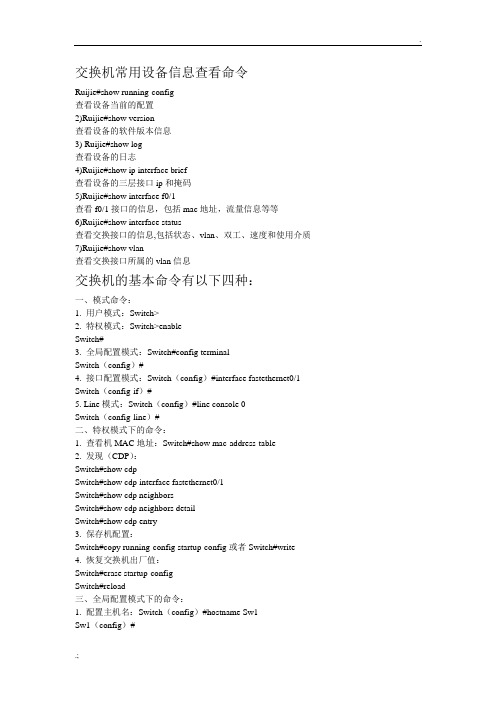
交换机常用设备信息查看命令Ruijie#show running-config查看设备当前的配置2)Ruijie#show version查看设备的软件版本信息3) Ruijie#show log查看设备的日志4)Ruijie#show ip interface brief查看设备的三层接口ip和掩码5)Ruijie#show interface f0/1查看f0/1接口的信息,包括mac地址,流量信息等等6)Ruijie#show interface status查看交换接口的信息,包括状态、vlan、双工、速度和使用介质7)Ruijie#show vlan查看交换接口所属的vlan信息交换机的基本命令有以下四种:一、模式命令:1. 用户模式:Switch>2. 特权模式:Switch>enableSwitch#3. 全局配置模式:Switch#config terminalSwitch(config)#4. 接口配置模式:Switch(config)#interface fastethernet0/1 Switch(config-if)#5. Line模式:Switch(config)#line console 0Switch(config-line)#二、特权模式下的命令:1. 查看机MAC地址:Switch#show mac-address-table2. 发现(CDP):Switch#show cdpSwitch#show cdp interface fastethernet0/1Switch#show cdp neighborsSwitch#show cdp neighbors detailSwitch#show cdp entry3. 保存机配置:Switch#copy running-config startup-config或者Switch#write 4. 恢复交换机出厂值:Switch#erase startup-configSwitch#reload三、全局配置模式下的命令:1. 配置主机名:Switch(config)#hostname Sw1Sw1(config)#2、设置登陆台密码:Switch(config)#line console 0 Switch(config-line)#password 密码Switch(config-line)#login3. 使能口令:Switch(config)#enable Password 密码4. 加密保存的使能口令:Switch(config)#enable secret 密码5. 配置IP地址:Switch(config)#interface vlan 1Switch(config-if)#ip address IP地址网关Switch(config-if)#no shutdown6. 配置交换机网关:Switch(config)#ip default-gateway 网关四、VLAN配置命令:1. 创建vlan命令:a) 全局配置模式下:Switch(config)#vlan 2Switch(config)#name v2Switch(config)#mtu 数值Switch(config)#endb) Vlan数据库下:Switch#vlan databaseSwitch#vlan 2 name v2Switch#vlan 2 mut 数值Switch#exit2. 删除vlan命令:a) 全局配置模式下:Switch(config)#no vlan 2Switch(config)#endb) Vlan数据库下:Switch#no vlan 2 name v2Switch#exit3. 在vlan中添加端口:Switch#config terminalSwitch(config)#interface f0/1(端口)Switch(config-if)#Switchport mode accessSwitch(config-if)#switchport access vlan 2Switch(config-if)#end一次将多个端口添加到vlan中:Switch#config terminalSwitch(config)#interface range f0/1 - 5(端口)Switch(config-if)#switchport access vlan 2Switch(config-if)#end注:switch#show vlan biref(查看vlan信息)4. 配置vlan trunk:1. 配置接口为trunk命令:Switch(config)# interface f0/1(端口)Switch(config-if)#Switchport mode trunk2. 配置接口为动态协商模式的命令:Switch(config)# interface f0/1(端口)Switch(config-if)#switchport mode dynamic desirable/auto 3. 从trunk中删除vlan:Switch(config)# interface f0/1(端口)Switch(config-if)#Switchport trunk allowed vlan remove 2 4. 在trunk中添加vlan:Switch(config)# interface f0/1(端口)Switch(config-if)#Switchport trunk allowed vlan add 2。
(完整版)锐捷交换机命令大全
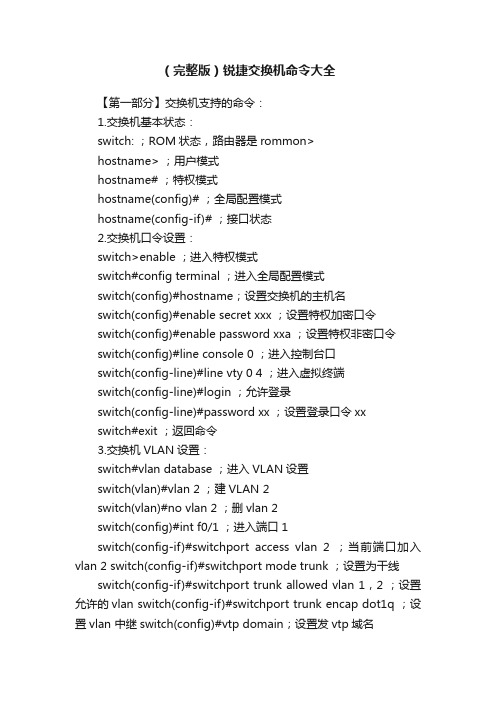
(完整版)锐捷交换机命令大全【第一部分】交换机支持的命令:1.交换机基本状态:switch: ;ROM状态,路由器是rommon>hostname> ;用户模式hostname# ;特权模式hostname(config)# ;全局配置模式hostname(config-if)# ;接口状态2.交换机口令设置:switch>enable ;进入特权模式switch#config terminal ;进入全局配置模式switch(config)#hostname;设置交换机的主机名switch(config)#enable secret xxx ;设置特权加密口令switch(config)#enable password xxa ;设置特权非密口令switch(config)#line console 0 ;进入控制台口switch(config-line)#line vty 0 4 ;进入虚拟终端switch(config-line)#login ;允许登录switch(config-line)#password xx ;设置登录口令xxswitch#exit ;返回命令3.交换机VLAN设置:switch#vlan database ;进入VLAN设置switch(vlan)#vlan 2 ;建VLAN 2switch(vlan)#no vlan 2 ;删vlan 2switch(config)#int f0/1 ;进入端口1switch(config-if)#switchport access vlan 2 ;当前端口加入vlan 2 switch(config-if)#switchport mode trunk ;设置为干线switch(config-if)#switchport trunk allowed vlan 1,2 ;设置允许的vlan switch(config-if)#switchport trunk encap dot1q ;设置vlan 中继switch(config)#vtp domain;设置发vtp域名switch(config)#vtp password;设置发vtp密码switch(config)#vtp mode server ;设置发vtp模式switch(config)#vtp mode client ;设置发vtp模式4.交换机设置IP地址:switch(config)#interface vlan 1 ;进入vlan 1switch(config-if)#ip address;设置IP地址switch(config)#ip default-gateway;设置默认网关switch#dir flash: ;查看闪存5.交换机显示命令:switch#write ;保存配置信息switch#show vtp ;查看vtp配置信息switch#show run ;查看当前配置信息switch#show vlan ;查看vlan配置信息switch#show interface ;查看端口信息switch#show int f0/0 ;查看指定端口信息【第二部分】路由器支持的命令:1.路由器显示命令:router#show run ;显示配置信息router#show interface ;显示接口信息router#show ip route ;显示路由信息router#show cdp nei ;显示邻居信息router#reload ;重新起动2.路由器口令设置:router>enable ;进入特权模式router#config terminal ;进入全局配置模式router(config)#hostname;设置交换机的主机名router(config)#enable secret xxx ;设置特权加密口令router(config)#enable password xxb ;设置特权非密口令router(config)#line console 0 ;进入控制台口router(config-line)#line vty 0 4 ;进入虚拟终端router(config-line)#login ;要求口令验证router(config-line)#password xx ;设置登录口令xx router(config)#(Ctrl+z) ;返回特权模式router#exit ;返回命令3.路由器配置:router(config)#int s0/0 ;进入Serail接口router(config-if)#no shutdown ;激活当前接口router(config-if)#clock rate 64000 ;设置同步时钟router(config-if)#ip address;设置IP地址router(config-if)#ip address second ;设置第二个IProuter(config-if)#int f0/0.1 ;进入子接口router(config-subif.1)#ip address;设置子接口IProuter(config-subif.1)#encapsulation dot1q;绑定vlan中继协议router(config)#config-register 0x2142 ;跳过配置文件router(config)#config-register 0x2102 ;正常使用配置文件router#reload ;重新引导4.路由器文件操作:router#copy running-config startup-config ;保存配置router#copy running-config tftp ;保存配置到tftprouter#copy startup-config tftp ;开机配置存到tftprouter#copy tftp flash: ;下传文件到flashrouter#copy tftp startup-config;下载配置文件ROM状态:Ctrl+Break ;进入ROM监控状态rommon>confreg 0x2142 ;跳过配置文件rommon>confreg 0x2102 ;恢复配置文件rommon>reset;重新引导rommon>copy xmodem: flash: ;从console传输文件rommon>IP_ADDRESS=10.65.1.2 ;设置路由器IP rommon>IP_SUBNET_MASK=255.255.0.0 ;设置路由器掩码rommon>TFTP_SERVER=10.65.1.1 ;指定TFTP服务器IP rommon>TFTP_FILE=c2600.bin ;指定下载的文件rommon>tftpdnld ;从tftp下载rommon>dir flash: ;查看闪存内容rommon>boot ;引导IOS5.静态路由:ip route;命令格式router(config)#ip route 2.0.0.0 255.0.0.0 1.1.1.2 ;静态路由举例router(config)#ip route 0.0.0.0 0.0.0.0 1.1.1.2 ;默认路由举例6.动态路由:router(config)#ip routing ;启动路由转发router(config)#router rip ;启动RIP路由协议。
交换机常用设备信息查看命令
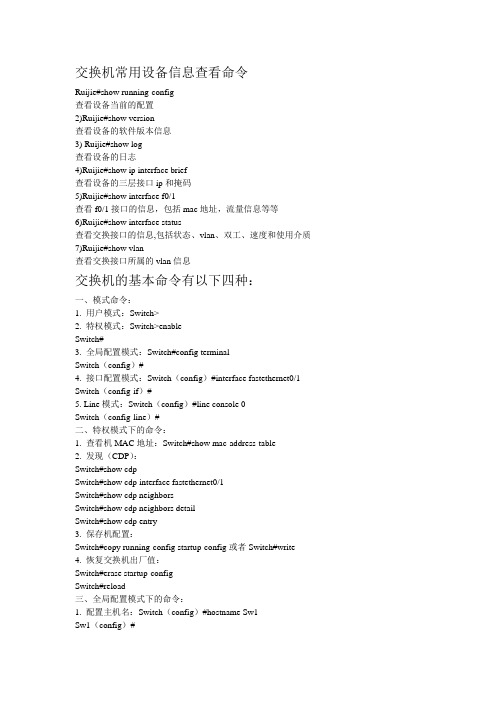
交换机常用设备信息查看命令Ruijie#show running-config查看设备当前的配置2)Ruijie#show version查看设备的软件版本信息3) Ruijie#show log查看设备的日志4)Ruijie#show ip interface brief查看设备的三层接口ip和掩码5)Ruijie#show interface f0/1查看f0/1接口的信息,包括mac地址,流量信息等等6)Ruijie#show interface status查看交换接口的信息,包括状态、vlan、双工、速度和使用介质7)Ruijie#show vlan查看交换接口所属的vlan信息交换机的基本命令有以下四种:一、模式命令:1. 用户模式:Switch>2. 特权模式:Switch>enableSwitch#3. 全局配置模式:Switch#config terminalSwitch(config)#4. 接口配置模式:Switch(config)#interface fastethernet0/1 Switch(config-if)#5. Line模式:Switch(config)#line console 0Switch(config-line)#二、特权模式下的命令:1. 查看机MAC地址:Switch#show mac-address-table2. 发现(CDP):Switch#show cdpSwitch#show cdp interface fastethernet0/1Switch#show cdp neighborsSwitch#show cdp neighbors detailSwitch#show cdp entry3. 保存机配置:Switch#copy running-config startup-config或者Switch#write 4. 恢复交换机出厂值:Switch#erase startup-configSwitch#reload三、全局配置模式下的命令:1. 配置主机名:Switch(config)#hostname Sw1Sw1(config)#2、设置登陆台密码:Switch(config)#line console 0 Switch(config-line)#password 密码Switch(config-line)#login3. 使能口令:Switch(config)#enable Password 密码4. 加密保存的使能口令:Switch(config)#enable secret 密码5. 配置IP地址:Switch(config)#interface vlan 1Switch(config-if)#ip address IP地址网关Switch(config-if)#no shutdown6. 配置交换机网关:Switch(config)#ip default-gateway 网关四、VLAN配置命令:1. 创建vlan命令:a) 全局配置模式下:Switch(config)#vlan 2Switch(config)#name v2Switch(config)#mtu 数值Switch(config)#endb) Vlan数据库下:Switch#vlan databaseSwitch#vlan 2 name v2Switch#vlan 2 mut 数值Switch#exit2. 删除vlan命令:a) 全局配置模式下:Switch(config)#no vlan 2Switch(config)#endb) Vlan数据库下:Switch#no vlan 2 name v2Switch#exit3. 在vlan中添加端口:Switch#config terminalSwitch(config)#interface f0/1(端口)Switch(config-if)#Switchport mode accessSwitch(config-if)#switchport access vlan 2Switch(config-if)#end一次将多个端口添加到vlan中:Switch#config terminalSwitch(config)#interface range f0/1 - 5(端口)Switch(config-if)#switchport access vlan 2Switch(config-if)#end注:switch#show vlan biref(查看vlan信息)4. 配置vlan trunk:1. 配置接口为trunk命令:Switch(config)# interface f0/1(端口)Switch(config-if)#Switchport mode trunk2. 配置接口为动态协商模式的命令:Switch(config)# interface f0/1(端口)Switch(config-if)#switchport mode dynamic desirable/auto 3. 从trunk中删除vlan:Switch(config)# interface f0/1(端口)Switch(config-if)#Switchport trunk allowed vlan remove 2 4. 在trunk中添加vlan:Switch(config)# interface f0/1(端口)Switch(config-if)#Switchport trunk allowed vlan add 2。
锐捷交换机查询配置命令
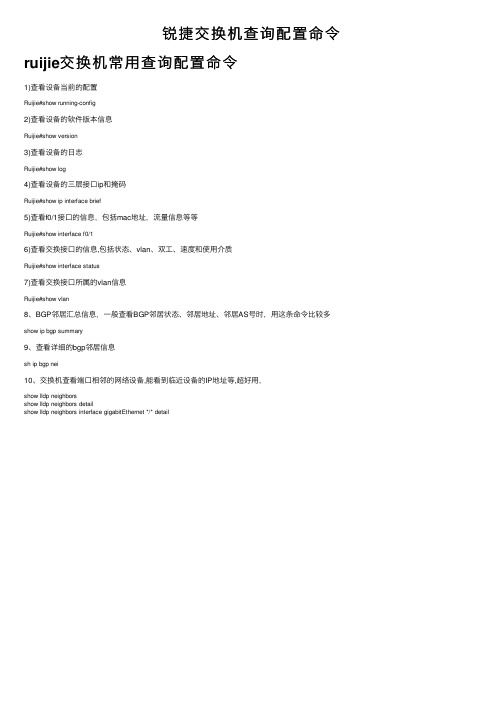
锐捷交换机查询配置命令ruijie交换机常⽤查询配置命令
1)查看设备当前的配置
Ruijie#show running-config
2)查看设备的软件版本信息
Ruijie#show version
3)查看设备的⽇志
Ruijie#show log
4)查看设备的三层接⼝ip和掩码
Ruijie#show ip interface brief
5)查看f0/1接⼝的信息,包括mac地址,流量信息等等
Ruijie#show interface f0/1
6)查看交换接⼝的信息,包括状态、vlan、双⼯、速度和使⽤介质
Ruijie#show interface status
7)查看交换接⼝所属的vlan信息
Ruijie#show vlan
8、BGP邻居汇总信息,⼀般查看BGP邻居状态、邻居地址、邻居AS号时,⽤这条命令⽐较多show ip bgp summary
9、查看详细的bgp邻居信息
sh ip bgp nei
10、交换机查看端⼝相邻的⽹络设备,能看到临近设备的IP地址等,超好⽤,
show lldp neighbors
show lldp neighbors detail
show lldp neighbors interface gigabitEthernet */* detail。
华为交换机常用命令
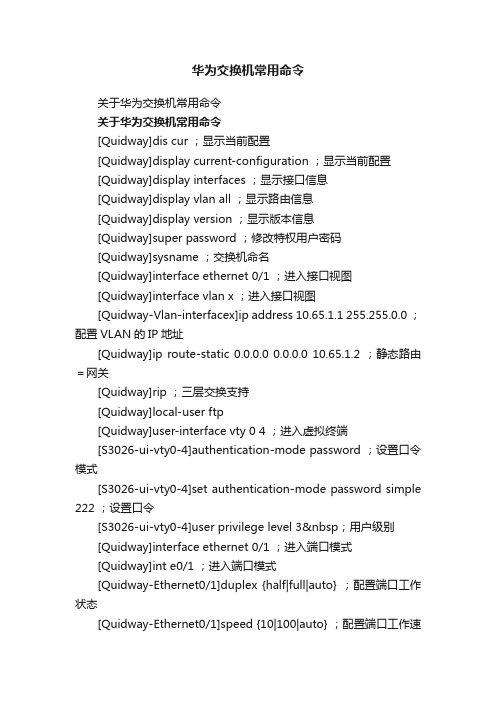
华为交换机常用命令关于华为交换机常用命令关于华为交换机常用命令[Quidway]dis cur ;显示当前配置[Quidway]display current-configuration ;显示当前配置[Quidway]display interfaces ;显示接口信息[Quidway]display vlan all ;显示路由信息[Quidway]display version ;显示版本信息[Quidway]super password ;修改特权用户密码[Quidway]sysname ;交换机命名[Quidway]interface ethernet 0/1 ;进入接口视图[Quidway]interface vlan x ;进入接口视图[Quidway-Vlan-interfacex]ip address 10.65.1.1 255.255.0.0 ;配置VLAN的IP地址[Quidway]ip route-static 0.0.0.0 0.0.0.0 10.65.1.2 ;静态路由=网关[Quidway]rip ;三层交换支持[Quidway]local-user ftp[Quidway]user-interface vty 0 4 ;进入虚拟终端[S3026-ui-vty0-4]authentication-mode password ;设置口令模式[S3026-ui-vty0-4]set authentication-mode password simple 222 ;设置口令[S3026-ui-vty0-4]user privilege level 3 ;用户级别[Quidway]interface ethernet 0/1 ;进入端口模式[Quidway]int e0/1 ;进入端口模式[Quidway-Ethernet0/1]duplex {half|full|auto} ;配置端口工作状态[Quidway-Ethernet0/1]speed {10|100|auto} ;配置端口工作速率[Quidway-Ethernet0/1]flow-control ;配置端口流控[Quidway-Ethernet0/1]mdi {across|auto|normal} ;配置端口平接扭接[Quidway-Ethernet0/1]port link-type {trunk|access|hybrid} ;设置端口工作模式[Quidway-Ethernet0/1]port access vlan 3 ;当前端口加入到VLAN[Quidway-Ethernet0/2]port trunk permit vlan {ID|All} ;设trunk允许的VLAN[Quidway-Ethernet0/3]port trunk pvid vlan 3 ;设置trunk端口的PVID[Quidway-Ethernet0/1]undo shutdown ;激活端口[Quidway-Ethernet0/1]shutdown ;关闭端口[Quidway-Ethernet0/1]quit ;返回[Quidway]vlan 3 ;创建VLAN[Quidway-vlan3]port ethernet 0/1 ;在VLAN中增加端口[Quidway-vlan3]port e0/1 ;简写方式[Quidway-vlan3]port ethernet 0/1 to ethernet 0/4 ;在VLAN 中增加端口[Quidway-vlan3]port e0/1 to e0/4 ;简写方式[Quidway]monitor-port;指定镜像端口[Quidway]port mirror;指定被镜像端口[Quidway]port mirror int_list observing-portint_type int_num ;指定镜像和被镜像[Quidway]description string ;指定VLAN描述字符[Quidway]description ;删除VLAN描述字符[Quidway]display vlan [vlan_id] ;查看VLAN设置[Quidway]stp {enable|disable} ;设置生成树,默认关闭[Quidway]stp priority 4096 ;设置交换机的优先级[Quidway]stp root {primary|secondary} ;设置为根或根的备份[Quidway-Ethernet0/1]stp cost 200 ;设置交换机端口的花费[Quidway]link-aggregation e0/1 to e0/4 ingress|both ; 端口的聚合[Quidway]undo link-aggregation e0/1|all 始端口为通道号[SwitchA-vlanx]isolate-user-vlan enable ;设置主vlan[SwitchA]isolate-user-vlansecondary;设置主vlan包括的子vlan[Quidway-Ethernet0/2]port hybrid pvid vlan;设置vlan的pvid[Quidway-Ethernet0/2]port hybrid pvid ;删除vlan的pvid [Quidway-Ethernet0/2]port hybrid vlan vlan_id_list untagged ;设置无标识的vlan如果包的vlan id与PVId一致,则去掉vlan信息. 默认PVID=1。
- 1、下载文档前请自行甄别文档内容的完整性,平台不提供额外的编辑、内容补充、找答案等附加服务。
- 2、"仅部分预览"的文档,不可在线预览部分如存在完整性等问题,可反馈申请退款(可完整预览的文档不适用该条件!)。
- 3、如文档侵犯您的权益,请联系客服反馈,我们会尽快为您处理(人工客服工作时间:9:00-18:30)。
交换机常用设备信息查看命令
Ruijie#show running-config
查看设备当前的配置
2)Ruijie#show version
查看设备的软件版本信息
3) Ruijie#show log
查看设备的日志
4)Ruijie#show ip interface brief
查看设备的三层接口ip和掩码
5)Ruijie#show interface f0/1
查看f0/1接口的信息,包括mac地址,流量信息等等
6)Ruijie#show interface status
查看交换接口的信息,包括状态、vlan、双工、速度和使用介质7)Ruijie#show vlan
查看交换接口所属的vlan信息
交换机的基本命令有以下四种:
一、模式命令:
1. 用户模式:Switch>
2. 特权模式:Switch>enable
Switch#
3. 全局配置模式:Switch#config terminal
Switch(config)#
4. 接口配置模式:Switch(config)#interface fastethernet0/1 Switch(config-if)#
5. Line模式:Switch(config)#line console 0
Switch(config-line)#
二、特权模式下的命令:
1. 查看机MAC地址:Switch#show mac-address-table
2. 发现(CDP):
Switch#show cdp
Switch#show cdp interface fastethernet0/1
Switch#show cdp neighbors
Switch#show cdp neighbors detail
Switch#show cdp entry
3. 保存机配置:
Switch#copy running-config startup-config或者Switch#write 4. 恢复交换机出厂值:
Switch#erase startup-config
Switch#reload
三、全局配置模式下的命令:
1. 配置主机名:Switch(config)#hostname Sw1
Sw1(config)#
2、设置登陆台密码:Switch(config)#line console 0 Switch(config-line)#password 密码
Switch(config-line)#login
3. 使能口令:Switch(config)#enable Password 密码
4. 加密保存的使能口令:Switch(config)#enable secret 密码
5. 配置IP地址:
Switch(config)#interface vlan 1
Switch(config-if)#ip address IP地址网关
Switch(config-if)#no shutdown
6. 配置交换机网关:Switch(config)#ip default-gateway 网关
四、VLAN配置命令:
1. 创建vlan命令:
a) 全局配置模式下:
Switch(config)#vlan 2
Switch(config)#name v2
Switch(config)#mtu 数值
Switch(config)#end
b) Vlan数据库下:
Switch#vlan database
Switch#vlan 2 name v2
Switch#vlan 2 mut 数值
Switch#exit
2. 删除vlan命令:
a) 全局配置模式下:
Switch(config)#no vlan 2
Switch(config)#end
b) Vlan数据库下:
Switch#no vlan 2 name v2
Switch#exit
3. 在vlan中添加端口:
Switch#config terminal
Switch(config)#interface f0/1(端口)
Switch(config-if)#Switchport mode access
Switch(config-if)#switchport access vlan 2
Switch(config-if)#end
一次将多个端口添加到vlan中:
Switch#config terminal
Switch(config)#interface range f0/1 - 5(端口)
Switch(config-if)#switchport access vlan 2
Switch(config-if)#end
注:switch#show vlan biref(查看vlan信息)
4. 配置vlan trunk:
1. 配置接口为trunk命令:
Switch(config)# interface f0/1(端口)
Switch(config-if)#Switchport mode trunk
2. 配置接口为动态协商模式的命令:
Switch(config)# interface f0/1(端口)
Switch(config-if)#switchport mode dynamic desirable/auto 3. 从trunk中删除vlan:
Switch(config)# interface f0/1(端口)
Switch(config-if)#Switchport trunk allowed vlan remove 2 4. 在trunk中添加vlan:
Switch(config)# interface f0/1(端口)
Switch(config-if)#Switchport trunk allowed vlan add 2。
