网络设备打环测试
机房路由网络实战:环回测试 路由配置

环回测试是很常用的一种测试,通常用于检查和分析端口或线路问题如下图所示,我们在设备端口上用命令loopback(某些端口上命令格式为loopback diagnostic)使接口从内部将自己发送的信号转接到自己的接收端(如红线所示),通过检查数据发送和接收的情况来断定端口工作状态是否正常如果需要对端口进行完全的检测,可以使用符合标准的短跳线将端口收发短接构成环如果端口正常,可以将线路的一部分或全部包含到环中进行测试,即在线路中的某个点上进行短接构成环(如紫红色线所示)这些点可以是在配线架、CSU/DSU、传输设备等之上在某些类型的端口上,还可以用命令 loopback line 在端口上将对方发送的信号转接到对方的接收短,构成测试环观察环回测试成功与否,首先看端口有没有形成环,如用命令 show interface 看看端口是不是已经从down状态变到up状态,状态中有没有“(looped)”的字样端口的某些封装形式,如串行口上的PPP、帧中继等封装会检测环路,阻止端口变成up状态,所以可能要临时改为HDLC封装以便进行测试其次是通过ping 产生一定的流量,观察有没有丢包,show interface 检查端口计数器有没有显示input/output错误,有没有CRC、Frame等错误注意在点对点类型的端口上ping 路由器本身的地址比ping 对端路由器的地址延时要小一半,原因可以参考下面的分析在ATM等二层端口上不能直接产生测试数据包,可能需要额外的设置,如在8500交换机上可以这样设置:interface atm 1/0/0 //需要进行环回测试的ATM二层端口!inter atm 0.1 point-to-pointatm pvc 0 100 interface atm 0/1/0 0 100 encap aal5snapip address 172.31.20.1 255.255.255.0!如果测试发明有丢包情况,可以通过命令show controller懂得更多细节情况如以下命令显示了某ATM端口上的BIP错误情况:Router>show controllers atm 3/0/3IF Name: ATM3/0/3 Chip Base Address: BC38E000Port type: OC3 Port rate: 155000 Kbps Port medium: MM Fiber Port status:Good Signal Loopback:None Flags:8308...Key: txcell - # cells transmittedrxcell - # cells receivedb1 - # section BIP-8 errorsb2 - # line BIP-8 errorsb3 - # path BIP-8 errorsocd - # out-of-cell delineation errors - not implemented g1 - # path FEBE errorsz2 - # line FEBE errorschcs - # correctable HEC errorsuhcs - # uncorrectable HEC errorstxcell:275849733, rxcell:143010088b1:26, b2:104, b3:34, ocd:0g1:12, z2:0, chcs:0, uhcs:20...一般而言,环回测试直接了当:观察有没有象意料中的一样形成环,形成环之后有没有发明传输错误,然后根据测试结果调整线路或者设备但是有的时候,环路测试的结果比较有迷惑性,下面举两个例子:有一次在通讯机房里做环路测试,从本地E1传输设备上到本地路由器做环测试没有问题,从本地E1传输设备到远端路由器做环测试也没有问题,但从远端E1传输设备到本地路由器之间打环测试就会丢包由于从本地E1传输设备到远端路由器做环测试没有问题,所以本地E1传输设备和远端E1传输设备之间的线路不应该有问题,但只要将这段线路包含进来之后测试就会出现丢包最后发明本来是这个通讯机房里安装了微波传输设备,干扰大,线路屏蔽不好所以出现丢包另外一次是一台8540 ATM 交换机和12406路由器ATM端口通过一段短短的尾纤相连却发明大量CRC错误,调换了端口模块、尾纤都没有排除故障,反复观察才发明本来8540交换机的时钟同步信号存在问题还有一个特殊情况就是3750、3550、2950等以太网交换机在端口上发送keep alive信息以检查端口是否激活,如果端口被环回,按照默认的错误检测处理(errdisable)规矩,端口将会关闭除非设置了错误恢复(errdisable recovery)功效,否则在管理员干涉之前端口不会恢复到正常工作状态更严重的是网络中短暂的环路(如错误的连接、生成树设置错误)等都会引发这个错误,所以建议用端口设置命令no keepalive关闭端口激活检测或通过全局设置命令no errdisable detect cause loop 防止因环回错误关闭端口,中断网络连接附:点对点端口上的ping 数据观察与分析(ping 对端地址需要一个来回,ping 自己的地址需要两个来回)测试情况,R1端口地址为172.31.20.1,对端R2地址为172.31.20.254R1#pingProtocol [ip]:Target IP address: 172.31.20.254 //ping R2地址Repeat count [5]: 1...Sending 1, 100-byte ICMP Echos to 172.31.20.254, timeout is 2 seconds: !Success rate is 100 percent (1/1), round-trip min/avg/max = 8/8/8 ms (debug 输出)Apr 10 12:19:03.994: IP: s=172.31.20.1 (local), d=172.31.20.254 (Serial4/0/0), len 100, sendingApr 10 12:19:03.994: ICMP type=8, code=0 R1发出一个Echo Request(type=8),R2收到后以Echo Reply 相应Apr 10 12:19:04.002: IP: s=172.31.20.254 (Serial4/0/0),d=172.31.20.1 (Serial4/0/0), len 100, rcvd 3Apr 10 12:19:04.002: ICMP type=0, code=0 R1收到EchoReply(type=0),计算延时(002-994=8ms)R1#pingProtocol [ip]:Target IP address: 172.31.20.1 //ping R1自己的地址Repeat count [5]: 1...Sending 1, 100-byte ICMP Echos to 172.31.20.1, timeout is 2 seconds: !Success rate is 100 percent (1/1), round-trip min/avg/max = 16/16/16 ms(debug 输出)Apr 10 12:18:00.106: IP: s=172.31.20.1 (local), d=172.31.20.1 (Serial4/0/0), len 100, sendingApr 10 12:18:00.106: ICMP type=8, code=0 R2发出一个Echo Request(type=8)Apr 10 12:18:00.114: IP: s=172.31.20.1 (Serial4/0/0), d=172.31.20.1 (Serial4/0/0), len 100, rcvd 3Apr 10 12:18:00.114: ICMP type=8, code=0 R2收到Echo Request,断定的目标地址为R1,所以将包发回Apr 10 12:18:00.114: IP: s=172.31.20.1 (local), d=172.31.20.1 (Serial4/0/0), len 100, sendingApr 10 12:18:00.114: ICMP type=0, code=0 R1收到自己发出的EchoRequest,以Echo Reply(type=0)相应并通过端口发送Apr 10 12:18:00.122: IP: s=172.31.20.1 (Serial4/0/0), d=172.31.20.1 (Serial4/0/0), len 100, rcvd 3Apr 10 12:18:00.122: ICMP type=0, code=0 R2将包发回R1收到Echo Reply (type=0),计算延时(112-106=16ms)。
如何用打环判断是传输还是设备端口故障
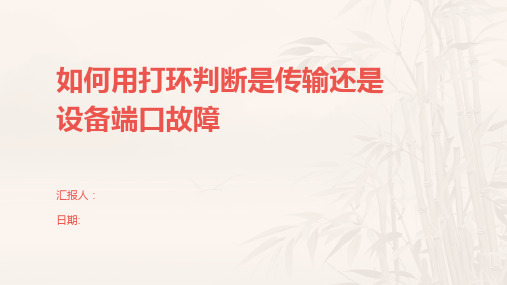
本文介绍了打环测试的基本原理 和实施步骤,并通过案例分析说 明了打环测试在实际应用中的效
果。
展望
随着网络技术的不断发展,未来网络设备的复 杂性和规模将不断增加,打环测试作为一种有 效的故障排查方法,将会得到更广泛的应用。
未来可以进一步研究打环测试的自动化和智能 化,提高故障排查的准确性和效率。
此外,还可以进一步研究打环测试在其他领域 的应用,如数据中心、物联网等。
THANKS
谢谢您的观看
设置网络参数
配置设备的IP地址、子网掩码等网络参数, 确保设备能够正常通信。
连接设备
将需要测试的设备端口连接起来,形成一个 环状网络。
执行打环操作
通过交换机或路由器的配置命令,将设备端 口设置为环状连接。
打环测试结果分析
正常通信
如果设备端口正常工作,打环测 试后应该能够正常通信,没有任 何丢包或延迟现象。
防止意外损坏或人员伤亡。
仔细检查
02
确保跳线连接正确,避免因连接不良导致测试失败或设备损坏
。
记录结果
03
详细记录打环测试的结果,以便后续分析和故障排除。
04
设备端口故障判断方法
设备端口故障类型
物理故障
由于设备端口硬件损坏或连接问题导 致的故障,如端口接触不良、端口损 坏等。
逻辑故障
由于设备端口配置错误或软件问题导 致的故障,如端口被错误地关闭、端 口被占用等。
端口配置错误
设备端口的配置参数可能不正 确,如IP地址、子网掩码等。
软件问题
设备端口的驱动程序或软件可 能存在缺陷或漏洞,导致端口 无法正常工作。
外部干扰
电磁干扰、雷电等外部因素可 能导致设备端口出现故障。
网络连通测试实验报告
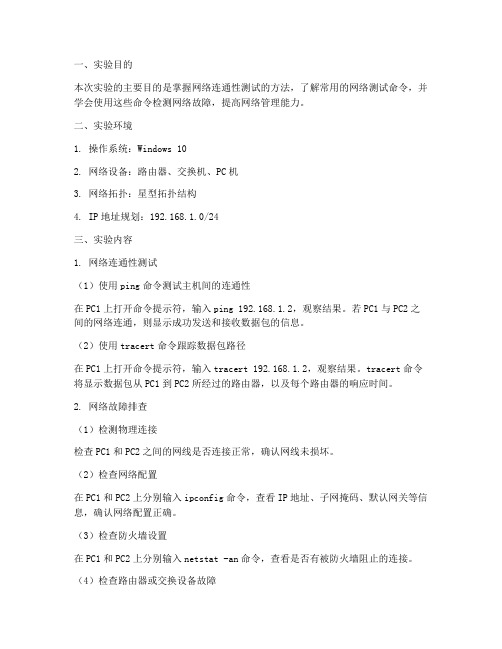
一、实验目的本次实验的主要目的是掌握网络连通性测试的方法,了解常用的网络测试命令,并学会使用这些命令检测网络故障,提高网络管理能力。
二、实验环境1. 操作系统:Windows 102. 网络设备:路由器、交换机、PC机3. 网络拓扑:星型拓扑结构4. IP地址规划:192.168.1.0/24三、实验内容1. 网络连通性测试(1)使用ping命令测试主机间的连通性在PC1上打开命令提示符,输入ping 192.168.1.2,观察结果。
若PC1与PC2之间的网络连通,则显示成功发送和接收数据包的信息。
(2)使用tracert命令跟踪数据包路径在PC1上打开命令提示符,输入tracert 192.168.1.2,观察结果。
tracert命令将显示数据包从PC1到PC2所经过的路由器,以及每个路由器的响应时间。
2. 网络故障排查(1)检测物理连接检查PC1和PC2之间的网线是否连接正常,确认网线未损坏。
(2)检查网络配置在PC1和PC2上分别输入ipconfig命令,查看IP地址、子网掩码、默认网关等信息,确认网络配置正确。
(3)检查防火墙设置在PC1和PC2上分别输入netstat -an命令,查看是否有被防火墙阻止的连接。
(4)检查路由器或交换设备故障检查路由器或交换设备的端口状态,确认端口未故障。
3. 网络性能测试(1)使用iperf命令测试网络带宽在PC1上打开命令提示符,输入iperf -c 192.168.1.2 -t 60 -b 1M,观察结果。
iperf命令将测试PC1和PC2之间的网络带宽,持续时间为60秒,带宽为1MB。
(2)使用netstat命令查看网络连接状态在PC1上打开命令提示符,输入netstat -an,观察结果。
netstat命令将显示PC1的所有网络连接状态,包括TCP、UDP和UNIX套接字。
四、实验结果与分析1. 网络连通性测试实验结果显示,PC1与PC2之间的网络连通性良好,能够成功发送和接收数据包。
路由器打环测试

路由器打环测试1、引言本文档旨在提供路由器打环测试的详细步骤和要求,以确保网络系统的稳定性和可靠性。
本测试适用于各种类型的路由器,并可用于评估其性能和功能。
2、测试目的此测试的主要目的是验证路由器在高负载情况下的表现,包括传输速度、吞吐量和延迟等指标。
通过测试,我们可以评估路由器的性能,并为网络系统的优化和改进提供参考。
3、测试环境为确保测试的准确性和可靠性,需要构建以下测试环境: - 一台具有高带宽和低延迟特性的服务器- 多台客户端设备(可模拟真实网络环境)- 路由器设备(待测试对象)- 网络测试工具(如iperf、Wireshark等)4、测试步骤4.1 准备工作在进行测试之前,需要进行以下准备工作:- 确保路由器已正常安装和连接至网络系统- 确保客户端设备已正确配置和连接至路由器- 启动服务器,并确保其与路由器和客户端设备相互连接4.2 配置打环测试在路由器上进行以下配置:- 设置打环测试的开始时间和持续时间- 配置测试工具,并确定测试流量和目标4.3 开始打环测试- 启动测试工具,并开始记录测试数据- 模拟真实网络环境下的流量负载,包括实时应用程序流量、多媒体流、大文件传输等- 测试期间,监控和记录路由器的性能指标,如传输速度、吞吐量和延迟等4.4 分析测试结果- 结束打环测试,并获取测试数据- 对测试数据进行分析,评估路由器的性能和功能表现- 基于测试结果,识别任何性能瓶颈、错误或改进空间5、测试报告在完成测试后,需要编写测试报告,该报告应包括以下内容: - 测试的目的和背景- 测试的详细步骤和环境- 测试结果的分析和评估- 推荐的改进措施和建议6、附件本文档涉及的附件包括:- 测试工具配置文件7、法律名词及注释- 路由器:一种网络设备,将数据包从源地质转发到目标地质的设备。
- 吞吐量:指单位时间内通过一个网络节点传输的数据量。
- 延迟:数据包从发送端到接收端所需的时间。
- 测试工具:用于测量和评估网络性能的软件或硬件工具。
网络测试议操作方法

网络测试议操作方法
进行网络测试需要首先准备好测试设备(如计算机、手机等)、网络环境(如无线网络、有线网络等)和网络测试工具(如Ping、Traceroute等),然后按以下步骤进行操作:
1. 确保测试设备已经连接到要测试的网络上。
2. 打开测试设备上的网络测试工具。
3. 根据自己的需求选择合适的测试方式,如测试网络延迟、测试带宽速度、测试网络连通性等。
4. 输入要测试的目标地址或IP,例如要测试的服务器地址或网站地址。
5. 点击开始测试按钮,等待测试结果。
6. 根据测试结果进行分析和判断,如网络延迟是否合理、带宽速度是否达标等。
7. 如果测试结果不理想,可以尝试调整网络环境、更换测试设备、增加带宽等。
8. 根据测试结果进行优化和改进网络,如调整网络配置、更换网络设备等。
9. 根据需要进行多次测试,以确保网络性能的稳定和可靠性。
10. 记录测试结果和相关参数,以便日后参考和比较。
需要注意的是,网络测试是一个复杂的过程,结果可能会受到多种因素的影响,如网络拥塞、设备性能等。
因此,综合多种测试结果进行分析是更加准确和可靠的。
设备入网验收测试指导手册
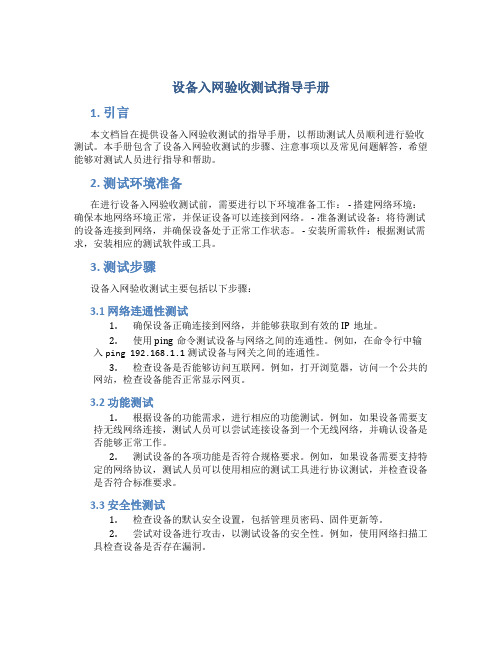
设备入网验收测试指导手册1. 引言本文档旨在提供设备入网验收测试的指导手册,以帮助测试人员顺利进行验收测试。
本手册包含了设备入网验收测试的步骤、注意事项以及常见问题解答,希望能够对测试人员进行指导和帮助。
2. 测试环境准备在进行设备入网验收测试前,需要进行以下环境准备工作: - 搭建网络环境:确保本地网络环境正常,并保证设备可以连接到网络。
- 准备测试设备:将待测试的设备连接到网络,并确保设备处于正常工作状态。
- 安装所需软件:根据测试需求,安装相应的测试软件或工具。
3. 测试步骤设备入网验收测试主要包括以下步骤:3.1 网络连通性测试1.确保设备正确连接到网络,并能够获取到有效的IP地址。
2.使用ping命令测试设备与网络之间的连通性。
例如,在命令行中输入ping 192.168.1.1测试设备与网关之间的连通性。
3.检查设备是否能够访问互联网。
例如,打开浏览器,访问一个公共的网站,检查设备能否正常显示网页。
3.2 功能测试1.根据设备的功能需求,进行相应的功能测试。
例如,如果设备需要支持无线网络连接,测试人员可以尝试连接设备到一个无线网络,并确认设备是否能够正常工作。
2.测试设备的各项功能是否符合规格要求。
例如,如果设备需要支持特定的网络协议,测试人员可以使用相应的测试工具进行协议测试,并检查设备是否符合标准要求。
3.3 安全性测试1.检查设备的默认安全设置,包括管理员密码、固件更新等。
2.尝试对设备进行攻击,以测试设备的安全性。
例如,使用网络扫描工具检查设备是否存在漏洞。
3.4 性能测试1.测试设备在正常工作情况下的性能表现。
例如,可以使用性能测试工具对设备进行负载测试,并观察设备的性能表现。
2.测试设备在高负载情况下的性能表现。
例如,可以使用压力测试工具对设备进行性能测试,检查设备在高负载情况下是否能够正常工作。
4. 注意事项在进行设备入网验收测试时,需要注意以下事项:1.确保测试环境的网络安全。
TDCS系统网络故障处理浅析
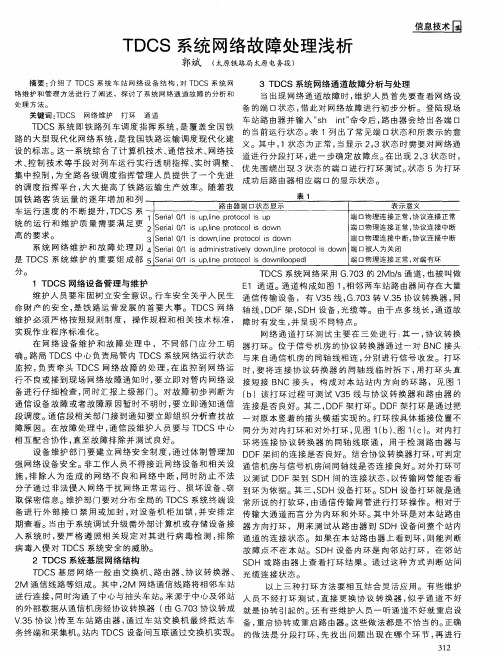
郭斌 ( 太 原铁路局太 原电 务段)
摘要 : 介绍 了 T D C S系统车 站网络 设备结构 , 对T D C S系统 网
络 维 护 和 管 理 方法 进 行 了 阐述 ,探讨 了系 统 网 络通 道故 障 的 分析 和
处理 方法 。
关键词 : T D C S 网 络维 护
3 T D CS系统 网络 通道 故障分 析 与处理 当出现 网络 通 道故 障 时 , 维护人 员 首 先要查 看 网络 设 备 的端 口状 态 , 借 此 对网络 故 障进 行初 步 分析 。登 陆现场 车站路 由器 并输 入 “ s h i n t ” 命令 后 , 路 由器 会 给 出各端 口
系统 网 络 维 护和 故 障 处理 则 Se r i a l 0 / 1 i s a d mi n i s t r a t i v e l y d o wn , l i n e p r o t o c o l i s d o wn 端 口被 人 为关 闭
是 T D C S 系 统 维 护 的 重 要 组 成 部 S e r i a l 0 / 1 i s u p , l i n e p r o t o c o l i s d o wn ( 1 o o p e d 】
打环
通 道
T D CS系统 即铁 路列 车 调 度 指挥 系 统 , 是 覆盖 全 国 铁 的当前 运行状 态 。 表 1列 出 了常见端 口状 态和 所表 示 的意 路 的大型 现 代化 网络 系统 , 是我 国铁路运 输调 度 现 代化 建 义 。其 中, 1状态 为 正常 , 当显 示 2 , 3状 态时 需要 对网络 通 设的标 志 。 这 一 系统综 合 了计 算 机技 术 、 通 信 技术 、 网络 技 道进 行 分段打 环 , 进 一步确 定故 障点 。 在 出现 2 , 3状态 时 , 术、 控 制 技术 等 手段 对列 车 运行 实行 透 明指 挥 、 实时 调 整、 优 先 围绕 出现 3状 态 的端 口进行打 环 测试。 状态 5为打环 集 中控 制 , 为全 路各 级调 度 指挥 管理 人 员提 供 了一 个 先进 成 功后 路 由器相 应端 口的显示状 态 。 的调 度指 挥 平 台 , 大大 提高 了铁 路 运输 生 产效 率。 随着 我 表 1 国铁 路 客 货 运 量 的逐 年 增 加和 列 路 由器端 口状 态 显 示 表 示 意义 车运 行 速度 的 不断 提升 , T D C S系 S e r i a l 0 / 1 i s u p , l i n e p r o t o c o l i s u p 端 口物理 连 接 正常 , 协 议连 接 正常 统 的运 行 和 维 护 质 量 需 要 满 足 更 S e r i a l 0 / 1 i s u p , l i n e p r o t o c o l i s d o wn 端 口物 理连 接 正 常 , 协 议连 接 中断 高 的要求 。 S e r i a 1 0 / 1 i s d o wn , l i n e p r o t o c o l i s d o wn 端 口物理 连 接 中断 , 协 议连 接 中断
TDCS/CTC系统常见网络故障处理方法探讨

确定非协转故 障后 , 就需要与通信部门配合进行 打环测试 , 从 而判
断是否是 站间光缆故 障。 2 . 2 3同轴 电缆 2 M b / s 接头故障 若 排除 了协转 和光缆 的故 障 ,就要查看接 人机械室的 同轴 电缆 的
车站基层 网络主要由路由器 、协议转换器 ( 光协议转 换器 ) 、底层 主干 2 M b / s 通信线 路 ( 或光纤通信线路 ) 组成 ,由 2 M b / s 网络通信通 道( 或者光纤通信通道 ) 勾通调度所 与车站。车站广域网一般采用环形 通道 , 每隔若干个车站有一条通道返 回调 度中心。 数据经 G : 7 0 3 协议转
使用 t e l n e t 命 令登 录车站路由器 ,再使 用 s h i n t 命令查看路 由器 的
端 口状态 。 。
状态 1 :端 1 3状态为 S e r i a l 0 / 0 i s u p, l i n e p r o t o c o l i s u p ,表示意义端 口物理连接正常 ,协议连接正常 状态 2 :端 口状态为 S e r i a l 0 / 0 i s u p, l i n e p r o t o c o l i s d o w n ,表示意义 端 口物理连接正常 ,协议连接 中断 状态 3 : 端 口状态为 S e r i a l O / O i s d o w n , l i n e p r o t o c o l i s d o w n , 表示意 义 端 口物理连接 中断 ,协议连接 中断 ,端 口处于 n O s h u t 状态 4 :端 口 状态 为 S e r i a l 0 / 0 i s a d m i n i s t r a t i v e l y d o w n , l i n e p r o t o c o l i s d o w n ,表示 意义端 口管理型中断 ,端 口 处于 s h u t d o w n
交换机测试点测试
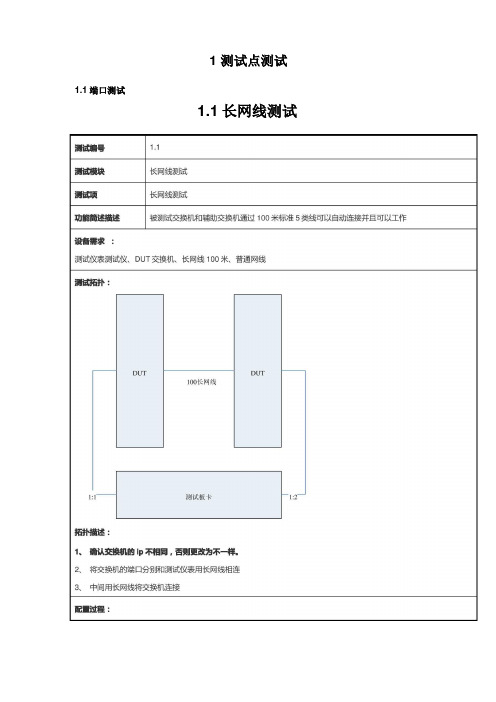
1 测试点测试1.1端口测试1.1长网线测试1、将测试仪表的port1:1、port1:2分别与两台交换机的两个端口相连。
2、两台交换机中间连接100米的长网线。
测试步骤:1、port1:1 向prot1:2 发送数据预期结果:1、prot1:2接收至U prot1:1端口发送的所有数据。
测试结果:1、通过测试说明(含经验、教训、建议、4哦巧、注意事项):测试参考数据:(没有,不输入)测试环境恢复:重启价值呈现:(没有,不输入)1.2插拔测试1.2交换测试1.3 背压测试1.3生成树测试1.4生成树检测拓扑描述:将pc的ip设置为与交换机同一网段的地址,但不相同。
配置过程:1、在web界面内设置链路管理项,启用快速度生成树,保存。
2、将一个网线两端分别连接交换机和pc网口。
测试步骤:1.用两根网线将交换机自环。
打开web界面,查看RSTP信息。
2.用两根网线将两台交换机打环。
打开web界面,查看RSTP信息。
3.用三根网线将三台交换机打环。
打开web界面,查看RSTP信息。
4.用三根网线将三台交换机打环后,再分别连三根线与三台交换机、测试仪表相连。
通过测试仪表发送广播、未知组播信号。
打开web界面,查看RSTP信息。
5.用两根网线将两台交换机打环后,再分别连两根网线与两台交换机、测试仪表相连。
通过测试仪表在两台交换机的两个端口相互线速转发报文。
打开web界面,查看RSTP信息。
预期结果:1、交换机一端口出现阻塞。
2、交换机一端口出现阻塞。
3、交换机一端口出现阻塞。
4、交换机一端口出现阻塞。
5、交换机一端口出现阻塞。
测试结果:1、如预测结果测试说明(含经验教训、建议、4嗷巧、注意事项)测试参考数据:(没有,不输入)测试环境恢复:重启价值呈现:(没有,不输入)1.4稳定性测试蛇形组网测试1.5设备管理测试1.6 Web界面兼容性测试测试结果:通过测试说明(含经验教训、建议、4俵巧、注意事项):注意:测试参考数据:(没有,不输入)测试环境恢复:删除在测试仪表上配置价值呈现:(没有,不输入)1.7修改交换机IP地址1.8修改交换机密码测试拓扑:拓扑描述:无配置过程:1、将console接口与测试仪表的网口相连,打开交换机web界面。
路由器打环测试
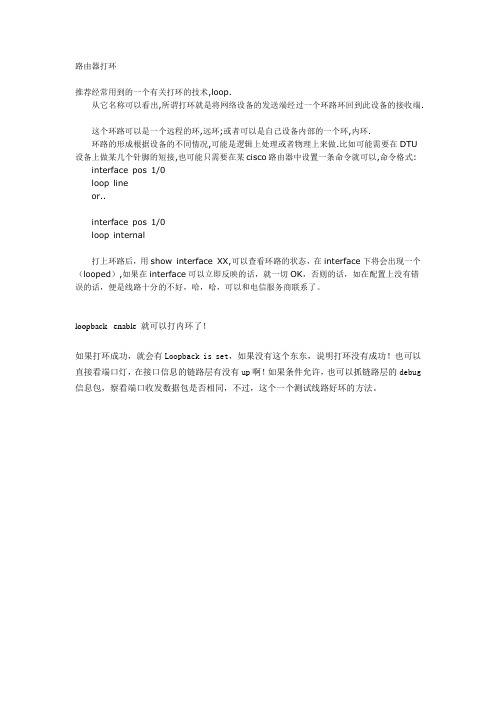
路由器打环
推荐经常用到的一个有关打环的技术,loop.
从它名称可以看出,所谓打环就是将网络设备的发送端经过一个环路环回到此设备的接收端.
这个环路可以是一个远程的环,远环;或者可以是自己设备内部的一个环,内环.
环路的形成根据设备的不同情况,可能是逻辑上处理或者物理上来做.比如可能需要在DTU 设备上做某几个针脚的短接,也可能只需要在某cisco路由器中设置一条命令就可以,命令格式: interface pos 1/0
loop line
or..
interface pos 1/0
loop internal
打上环路后,用show interface XX,可以查看环路的状态,在interface下将会出现一个(looped),如果在interface可以立即反映的话,就一切OK,否则的话,如在配置上没有错误的话,便是线路十分的不好,哈,哈,可以和电信服务商联系了。
loopback enable 就可以打内环了!
如果打环成功,就会有Loopback is set,如果没有这个东东,说明打环没有成功!也可以直接看端口灯,在接口信息的链路层有没有up啊!如果条件允许,也可以抓链路层的debug 信息包,察看端口收发数据包是否相同,不过,这个一个测试线路好坏的方法。
Cisco 路由器打环测试教程

b1 - # section BIP-8 errors
b2 - # line BIP-8 errors
b3 - # path BIP-8 errors
Apr 10 12:18:00.114: ICMP type=0, code=0 R1收到自己发出的Echo Request,以Echo Reply(type=0)相应并通过端口发送
Apr 10 12:18:00.122: IP: s=172.31.20.1 (Serial4/0/0), d=172.31.20.1 (Serial4/0/0), len 100, rcvd 3
Repeat count [5]: 1
...
Sending 1, 100-byte ICMP Echos to 172.31.20.254, timeout is 2 seconds:
!
Success rate is 100 percent (1/1), round-trip min/avg/max = 8/8/8 ms
Apr 10 12:19:04.002: IP: s=172.31.20.254 (Serial4/0/0), d=172.31.20.1 (Serial4/0/0), len 100, rcvd 3
Apr 10 12:19:04.002: ICMP type=0, code=0 R1收到Echo Reply(type=0),计算延时(002-994=8ms)。
interface atm 1/0/0 //需要进行环回测试的ATM二层端口
!
inter atm 0.1 point-to-point
atm pvc 0 100 interface atm 0/1/0 0 100 encap aal5snap
怎样用打环判断是传输还是设备端口故障
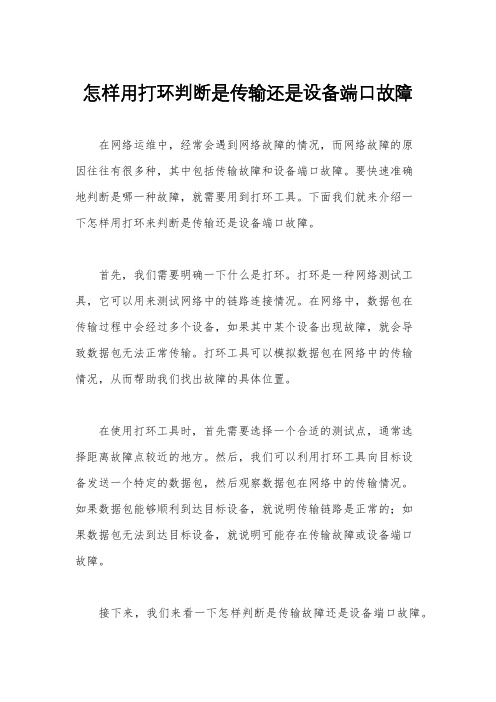
怎样用打环判断是传输还是设备端口故障在网络运维中,经常会遇到网络故障的情况,而网络故障的原因往往有很多种,其中包括传输故障和设备端口故障。
要快速准确地判断是哪一种故障,就需要用到打环工具。
下面我们就来介绍一下怎样用打环来判断是传输还是设备端口故障。
首先,我们需要明确一下什么是打环。
打环是一种网络测试工具,它可以用来测试网络中的链路连接情况。
在网络中,数据包在传输过程中会经过多个设备,如果其中某个设备出现故障,就会导致数据包无法正常传输。
打环工具可以模拟数据包在网络中的传输情况,从而帮助我们找出故障的具体位置。
在使用打环工具时,首先需要选择一个合适的测试点,通常选择距离故障点较近的地方。
然后,我们可以利用打环工具向目标设备发送一个特定的数据包,然后观察数据包在网络中的传输情况。
如果数据包能够顺利到达目标设备,就说明传输链路是正常的;如果数据包无法到达目标设备,就说明可能存在传输故障或设备端口故障。
接下来,我们来看一下怎样判断是传输故障还是设备端口故障。
首先,如果数据包无法到达目标设备,我们可以通过打环工具来测试其他相邻设备的端口。
如果其他相邻设备的端口都无法接收到数据包,那么很可能是传输链路出现了问题,可能是线路故障或者中间设备故障。
这时,我们可以通过检查线路连接情况或者检查中间设备的状态来找出具体的故障原因。
另外,如果数据包无法到达目标设备,但是其他相邻设备的端口都能够接收到数据包,那么很可能是目标设备的端口出现了故障。
这时,我们可以尝试更换目标设备的端口,或者利用其他工具来测试目标设备的端口状态,从而找出故障的具体原因。
通过上面的介绍,我们可以看出,打环工具在网络故障排查中起着非常重要的作用。
通过使用打环工具,我们可以快速准确地判断是传输故障还是设备端口故障,从而更加高效地解决网络故障问题。
因此,在日常的网络运维工作中,掌握打环工具的使用方法是非常重要的。
希望上面的介绍对大家有所帮助,谢谢!。
以太网环回测试

专线号为ETN打头的电路一般为MSTP承载的N*2M速率的以太网电路专线,用户接入设备为MSAP接入,用户设备接口为以太口。
目前现场测试主要方式:在电路A端和Z端业务电路接入设备端口对PING或通过硬件、软件环回实线线路逐段环回测试。
现介绍2种环回测试方式,供大家在日常维护工作中参考使用:以太电路用户端传输设备电接口硬环回RJ45接头的制作方法说明:1、选用一个标准RJ45端子及一短段超五类UTP双绞线。
2、超五类UTP双绞线,选取其中一端中的2根线,环回到另一端后依照右图示的连接关系,分别将1与3,2与6连通,其它线对可以去除,若保留需保持断开状态。
3、依照RJ45端子的制作方法压制接头,即可完成RJ45硬环回端子的制作。
1.硬环回端子通过电脑测试:一端用电脑接接入设备以太网口,对通路进行硬件、软件环回,通过电脑上安装的相关网络分析软件(Sniffer或科来网络分析软件等)进行收发包测试。
Sniffer测试测试方法:用软件Sniffer发送一定量数据,再用Sniffer接受这些数据,比较接受和发送的数据量是否正确,来判断环回通路是否正常。
Sniffer操作方法:Sniffer Pro 4.70.530 的用户界面:自环测试方法如下:对软件进行必要的设备:Capture(捕获)/Define Filter(定义筛选)按下图设置即可2)对包发生器进行设置:Tools/Packet Generator出现以下对话框:点击按钮,出现以下对话框:设置完成后点确定。
注:在包的内容中的前6个地址要改为“1”。
因为系统的地址过滤功能会将源地址与目的地址一致的包,不通过E1发送去,所以导致E1方向无法环回,导致测试失败。
监测发送和接收的包的数量: 点击工具栏上的START 按钮Capture 对话框会被击活,然后,再点击Packets Generator 对话框中的START 按钮,这时,Capture 对话框中Packets 下的数字会有变化。
2020版网络AM接口故障排查

AM接口故障排查一、开始AM接口可实现模拟拨号用户的拨号接入/呼出功能,受线路及协议影响较大,定位故障的思路是:先查看物理层状态,检查线路连接,之后排查设备配置。
1、接口物理状态查看路由器上AM接口物理状态,确认其接口状态与协议是否UP,AM接口正常使用状态下其接口协议与当前状态都为UP。
命令:disp1ayinterfaceana1ogmodeminterface-number例如:通过命令查看路由器AM2∕0当前状态UP,协议UP。
[H3C]disp1ayinterfaceana1pjgmodeip2/0Ana1ognoden2∕0currentstate:UP1ineprotoco1currentstate:IIPDescription:Ana1OgTOdem2/0InterfaceTheIaximjJDTransmitUnitis1500,Ho1dtimeris10(sec)InternetAddressis6・6・5.5/24Primary1ink1ayerprotoco1isPPP1CPopened,IPCPopened如果AM接口当前状态为DOWN,则查看面板指示灯是否闪烁,如果有闪烁则可确认报文已送到该AM接口;之后通过电话拨打测试,如果线路正常,则电话拨打可听到清楚的MoDEM拨号音。
2、排查线路S Administrator选择正确的线缆类型。
∖2015-12-206^541.没有打环测试。
对于PSTN线路,可通过拨打电话方式进行测试:线路两可N电话机,互相拨打测试,如果通话正常、无杂音,则海路连接到AM接口,再次拨打测试。
正常情况下,拨打AM*清晰的MoDEM拨号音。
3、检查触发条件AM接口拨号应用中需配置感兴趣数据流触发接口拨号,当无符合的匹配条件数据流经过时,AM接口状态为DoWN。
检查设备dia1er-ru1e配置,如使用AC1来匹配数据流,可使用disp1ayac1a11命令查看匹配项。
到底是不是交换机打环?-一次典型的案例

到底是不是交换机打环?-一次典型的案例最近碰到一个典型案例,发表出来和大家一起分享,有什么说的不对的地方,希望大家多包涵,宗旨是共同进步,主要和大家分享解决问题的思路。
该问题是通过和客户电话沟通解决得!一天,一个客户打电话说他们部门的内网阶段性掉线,而且频率很高,访问外网非常慢,ping网关,时通时不通,延时较大,部门所有机器都是类似情况!初步判断,有可能是内网异常流量占用,或者广播风暴之类的故障!简单描述一下网络拓扑,比较简单,只是一个部门网络,路由器——二层交换机——用户。
抓包位置,路由器和交换机间串联HUB,科来接HUB!网关地址:192.168.10.1抓包时间28s,总流量16.312M,速率也是比较大的(如图概要统计:端点视图:广播和组播流量比较大,几乎占了总流量的98% 。
先前的判断的方向是对的!而且还有两个无效地址0.0.0.0 ,169.254.134.187 ,没有获取到地址,忘了说了,地址都是自动获得的!看了协议视图,豁然开朗是dhcp和netbios在作怪!结合dhcp和netbios的联动性(见注释1),初步确定是dhcp在作怪了,正是由于dhcp的缘故,所以出现了169.254.x.x和0.0.0.0这样的地址。
DHCP的工作原理(见注释2),现在我们只说第一次登录的时候根据客户端是否第一次登录网络,DHCP的工作形式会有所不同。
我们只说第一次登录的时候,当DHCP客户端第一次登录网络的时候,也就是客户发现本机上没有任何IP 数据设定,它会向网络发出一个DHCPdiscover封包。
因为客户端还不知道自己属于哪一个网络,所以封包的来源地址会为0.0.0.0,而目的地址则为255.255.255.255,然后再附上DHCPdiscover的信息,向网络进行广播。
在Windows 的预设情形下,DHCPdiscover的等待时间预设为1秒,也就是当客户端将第一个DHCPdiscover封包送出去之后,在1秒之内没有得到响应的话,就会进行第二次DHCPdiscover 广播。
网络设备打环测试

Cisco 7206(config-if)#loopback {diagnostic|line}
Cisco 7206(config-if)#atm clock internal
前提:将打环端口 no shutdown.观察环回测试成功与否:1.首先看端口有没有形成环,如用命令 show interface 看看端口
默认的错误检测处理(errdisable)规则,端口将会关闭。除非设置了错误恢复 (errdisable recovery)功能,否则在治理员干预之前端
口不会恢复到正常工作状态。更严重的是网络中短暂的环路(如错误的连接、生成树配置错误)等都会引发这个错误,所以建议用端口配
【双塔奇兵】ccie_sec_voip
没有问题,但从远端 E1传输设备到本地路由器之间打环测试就会丢包。由于从本地 E1传输设备到远端路由器做环测试没有问题,所以
本地 E1传输设备和远端 E1传输设备之间的线路不应该有问题,但只要将这段线路包括进来之后测试就会出现丢包。最后发现原来是这
个通讯机房里安装了微波传输设备,干扰大,线路屏蔽不好所以出现丢包。
【注】1.软环和硬环都需要:ping 自己的 ip,并查看 input/output error,crc 等错误. 2.不管是软环还是硬环,打环所属的端口业务(正常流量)都会中断.
【软环】环回测试是很常用的一种测试,通常用于检查和分析端口或线路问题。如下图所示,我们在设备端口上用命令 loopback(某
【双塔奇兵】ccie_sec_voip
以此为生,精于此道
测试情况,R1端口地址为172.31.20.1,对端 R2地址为172.31.20.254
R1#ping Protocol [ip]: Target IP address: 172.31.20.254 //ping R2地址 Repeat count [5]: 1 ... Sending 1, 100-byte ICMP Echos to 172.31.20.254, timeout is 2 seconds: ! Success rate is 100 percent (1/1), round-trip min/avg/max = 8/8/8 ms (debug 输出) Apr 10 12:19:03.994: IP: s=172.31.20.1 (local), d=172.31.20.254 (Serial4/0/0), len 100, sending Apr 10 12:19:03.994: ICMP type=8, code=0 R1发出1个 Echo Request(type=8),R2收到后以 Echo Reply 响应 Apr 10 12:19:04.002: IP: s=172.31.20.254 (Serial4/0/0), d=172.31.20.1 (Serial4/0/0), len 100, rcvd 3 Apr 10 12:19:04.002: ICMP type=0, code=0 R1收到 Echo Reply(type=0),计算延时(002-994=8ms)。 R1#ping Protocol [ip]: Target IP address: 172.31.20.1 //ping R1自己的地址 Repeat count [5]: 1 ... Sending 1, 100-byte ICMP Echos to 172.31.20.1, timeout is 2 seconds: ! Success rate is 100 percent (1/1), round-trip min/avg/max = 16/16/16 ms (debug 输出) Apr 10 12:18:00.106: IP: s=172.31.20.1 (local), d=172.31.20.1 (Serial4/0/0), len 100, sending Apr 10 12:18:00.106: ICMP type=8, code=0 R1发出一个 Echo Request(type=8) Apr 10 12:18:00.114: IP: s=172.31.20.1 (Serial4/0/0), d=172.31.20.1 (Serial4/0/0), len 100, rcvd 3 Apr 10 12:18:00.114: ICMP type=8, code=0 R2收到 Echo Request,判断目标地址为 R1,所以将包发回 Apr 10 12:18:00.114: IP: s=172.31.20.1 (local), d=172.31.20.1 (Serial4/0/0), len 100, sending Apr 10 12:18:00.114: ICMP type=0, code=0 R1收到自己发出的 Echo Request,以 Echo Reply(type=0)响应并通过端口发送 Apr 10 12:18:00.122: IP: s=172.31.20.1 (Serial4/0/0), d=172.31.20.1 (Serial4/0/0), len 100, rcvd 3 Apr 10 12:18:00.122: ICMP type=0, code=0 R2将包发回。R1收到 Echo Reply (type=0),计算延时(112-106=16ms)。
网络设备配置实验实验报告

网络设备配置实验实验报告一、实验目的本次网络设备配置实验的主要目的是让我们熟悉和掌握常见网络设备的基本配置方法和原理,包括路由器、交换机等,以提升我们在网络搭建和管理方面的实践能力。
二、实验环境本次实验在网络实验室中进行,实验设备包括:1、若干台路由器,型号为_____。
2、若干台交换机,型号为_____。
3、若干台计算机,安装了操作系统_____,并配备了相应的网络配置工具。
三、实验内容与步骤(一)路由器的基本配置1、连接设备通过控制台线缆将计算机与路由器的控制台端口相连。
2、进入特权模式启动终端仿真程序,设置好相关参数后,登录路由器。
输入“enable”命令进入特权模式。
3、配置路由器名称使用“hostname 路由器名称”命令为路由器设置一个易于识别的名称,例如“Router1”。
4、配置接口 IP 地址进入接口配置模式,例如“interface 接口类型接口编号”,然后使用“ip address IP 地址子网掩码”命令为接口配置 IP 地址。
5、配置路由协议根据实验要求,配置静态路由或动态路由协议,如RIP、OSPF 等。
(二)交换机的基本配置1、连接设备通过网线将计算机与交换机的管理端口相连。
2、进入特权模式使用终端仿真程序登录交换机,输入“enable”命令进入特权模式。
3、配置交换机名称使用“hostname 交换机名称”命令为交换机设置名称,如“Switch1”。
4、创建 VLAN使用“vlan VLAN 编号”命令创建 VLAN,并使用“name VLAN 名称”为 VLAN 命名。
5、将端口分配到 VLAN 中使用“interface 接口类型接口编号”进入接口配置模式,然后使用“switchport access vlan VLAN 编号”命令将端口分配到相应的 VLAN 中。
(三)网络连通性测试在完成路由器和交换机的配置后,使用计算机之间的 Ping 命令测试网络的连通性,以验证配置是否正确。
- 1、下载文档前请自行甄别文档内容的完整性,平台不提供额外的编辑、内容补充、找答案等附加服务。
- 2、"仅部分预览"的文档,不可在线预览部分如存在完整性等问题,可反馈申请退款(可完整预览的文档不适用该条件!)。
- 3、如文档侵犯您的权益,请联系客服反馈,我们会尽快为您处理(人工客服工作时间:9:00-18:30)。
Understanding Loopback Modes on Cisco Routers Document ID: 6337IntroductionBefore You BeginConventionsPrerequisitesComponents UsedNetwork DiagramLoopback DiagnosticExample 1Loopback LineExample 2ConclusionRelated InformationIntroductionLoopbacks are an important part of troubleshooting; they are used to isolate the fault on and end−to−end circuit (especially when the circuit is down). This document examines the two types of loopbacks on Cisco router ATM interfaces:•loopback diagnostic − this helps you determine if your interface is working properly.loopback line − this helps determine if there is a problem with the service provider.•Before You BeginConventionsRefer to Cisco Technical Tips Conventions for more information on document conventions. PrerequisitesThere are no specific prerequisites for this document.Components UsedThe information in this document is based on the software and hardware versions below.The examples in this document do not require any particular software versions. The AIP supports•loopback diagnostic while PA−A1, PA−A2 and PA−A3 support both modes. The LANE modulessupport loopback line and other Cisco routers support both modes.•The information presented in this document was created from devices in a specific lab environment. All of the devices used in this document started with a cleared (default) configuration. If you are working in a live network, ensure that you understand the potential impact of any command before using it.Network DiagramWe will use the following network to illustrate the loopback modes.Loopback DiagnosticThe loopback diagnostic command under an ATM interface of a Cisco router causes traffic going out of the interface to come back to the router. Figure 1 and Example 1 illustrate how that process. To see loopback information for non−ATM interfaces, please click here and scroll down to the section on Special Serial Line Tests.Note: Tx=transmit interface and Rx=Receive interface.Note: To ensure proper clocking, set the router as the clock source. To do this, specify the atm clock internal setting in the main interface configuration.Example 1Before loopback diagnostic is set on the interfaceLT−7507blt7507b# show running−config gBuilding configuration...Current configuration:!version 12.0!hostname lt−7507b!ip subnet−zerono ip domain−lookup!interface ATM1/0no ip addressno ip directed−broadcastno ip mroute−cacheno atm ilmi−keepalive!interface ATM1/0.1 multipointip address 10.1.1.2 255.255.255.0no ip directed−broadcastpvc 0/85protocol ip 10.1.1.1encapsulation aal5snap!ip classlessno ip http server!line con 0transport input noneline aux 0line vty 0 4login!endlt−7507b# show interface atm 1/0ATM1/0 is up, line protocol is upHardware is cxBus ATMMTU 4470 bytes, sub MTU 4470, BW 155520 Kbit, DLY 80 usec,reliability 255/255, txload 1/255, rxload 1/255Encapsulation ATM, loopback not setKeepalive not supportedEncapsulation(s): AAL5, PVC mode256 TX buffers, 256 RX buffers,2048 maximum active VCs, 1024 VCs per VP, 1 current VCCsVC idle disconnect time: 300 secondsLast input 00:01:55, output 00:01:55, output hang neverLast clearing of "show interface" counters neverQueueing strategy: fifoOutput queue 0/40, 0 drops; input queue 0/75, 0 drops5 minute input rate 0 bits/sec, 0 packets/sec5 minute output rate 0 bits/sec, 0 packets/sec163861 packets input, 3164940 bytes, 0 no bufferReceived 0 broadcasts, 0 runts, 0 giants, 0 throttles33 input errors, 33 CRC, 0 frame, 0 overrun, 0 ignored, 0 abort144191 packets output, 2138298 bytes, 0 underruns0 output errors, 0 collisions, 0 interface resets0 output buffer failures, 0 output buffers swapped outNote: To illustrate the loopback mechanism, we will show that we can send ATM cells on the PVC. If loopback is not set, those cells will not be loopbacked to us. Let's shut down the ATM interface at the other router lt−7200b.lt−7507b#debug atm packet interfacea1/0.1 vc 0/85ATM packets debugging is onDisplaying packets on interface ATM1/0 VPI 0, VCI 85 onlylt−7507b#pingProtocol [ip]:Target IP address: 10.1.1.1Repeat count [5]: 2Datagram size [100]:Timeout in seconds [2]:Extended commands [n]:Sweep range of sizes [n]:Type escape sequence to abort.Sending 2, 100−byte ICMP Echos to 10.1.1.1, timeout is 2 seconds:The ping fails, and ATM debug show traffic is going out and not coming back.1w1d: ATM1/0.1(O):VCD:0x5 VPI:0x0 VCI:0x55 DM:0x100 SAP:AAAA CTL:03 OUI:000000TYPE:0800 Length:0x701w1d: 4500 0064 001C 0000 FF01 B778 0A01 0102 0A01 0101 0800 99940E58 068B 00001w1d: 0000 2D42 A290 ABCD ABCD ABCD ABCD ABCD ABCD ABCD ABCD ABCDABCD ABCD ABCD1w1d: ABCD ABCD ABCD ABCD ABCD ABCD ABCD ABCD ABCD ABCD ABCD ABCDABCD ABCD ABCD1w1d: ABCD ABCD ABCD ABCD ABCD1w1d: .1w1d: ATM1/0.1(O):VCD:0x5 VPI:0x0 VCI:0x55 DM:0x100 SAP:AAAA CTL:03 OUI:000000TYPE:0800 Length:0x701w1d: 4500 0064 001D 0000 FF01 B777 0A01 0102 0A01 0101 0800 91C30E59 068B 00001w1d: 0000 2D42 AA60 ABCD ABCD ABCD ABCD ABCD ABCD ABCD ABCD ABCDABCD ABCD ABCD1w1d: ABCD ABCD ABCD ABCD ABCD ABCD ABCD ABCD ABCD ABCD ABCD ABCDABCD ABCD ABCD1w1d: ABCD ABCD ABCD ABCD ABCD1w1d: .Success rate is 0 percent (0/2)Now add loopback diagnostic, and show interface will show that loopback is set.lt−7507b#configure terminalEnter configuration commands, one per line. End with CNTL/Z.lt−7507b(config)#int a1/0lt−7507b(config−if)#loopback diagnosticlt−7507b(config−if)#atm clock internalNote: The loopback command must be configured on a main interface, not on a subinterface.lt−7507b# show interface a1/0ATM1/0 is up, line protocol is upHardware is cxBus ATMMTU 4470 bytes, sub MTU 4470, BW 155520 Kbit, DLY 80 usec,reliability 255/255, txload 1/255, rxload 1/255Encapsulation ATM, loopback setKeepalive not supportedEncapsulation(s): AAL5, PVC mode256 TX buffers, 256 RX buffers,2048 maximum active VCs, 1024 VCs per VP, 1 current VCCsVC idle disconnect time: 300 secondsLast input 00:03:16, output 00:03:16, output hang neverLast clearing of "show interface" counters neverQueueing strategy: fifoOutput queue 0/40, 0 drops; input queue 0/75, 0 drops5 minute input rate 0 bits/sec, 0 packets/sec5 minute output rate 0 bits/sec, 0 packets/sec163861 packets input, 3164940 bytes, 0 no bufferReceived 0 broadcasts, 0 runts, 0 giants, 0 throttles33 input errors, 33 CRC, 0 frame, 0 overrun, 0 ignored, 0 abort144191 packets output, 2138298 bytes, 0 underruns0 output errors, 0 collisions, 1 interface resets0 output buffer failures, 0 output buffers swapped outThe ping will fail but the ATM debug will show traffic going out (O) and coming back in (I).lt−7507b#pingProtocol [ip]:Target IP address: 10.1.1.1Repeat count [5]: 2Datagram size [100]:Timeout in seconds [2]:Extended commands [n]:Sweep range of sizes [n]:Type escape sequence to abort.Sending 2, 100−byte ICMP Echos to 10.1.1.1, timeout is 2 seconds:1w1d: ATM1/0.1(O):VCD:0x5 VPI:0x0 VCI:0x55 DM:0x100 SAP:AAAA CTL:03 OUI:000000TYPE:0800 Length:0x701w1d: 4500 0064 001A 0000 FF01 B77A 0A01 0102 0A01 0101 0800 119A13A2 07C5 00001w1d: 0000 2D41 2408 ABCD ABCD ABCD ABCD ABCD ABCD ABCD ABCD ABCDABCD ABCD ABCD1w1d: ABCD ABCD ABCD ABCD ABCD ABCD ABCD ABCD ABCD ABCD ABCD ABCDABCD ABCD ABCD1w1d: ABCD ABCD ABCD ABCD ABCD1w1d:1w1d: ATM1/0.1(I):VCD:0x5 VPI:0x0 VCI:0x55 Type:0x0 SAP:AAAA CTL:03 OUI:000000TYPE:0800 Length:0x701w1d: 4500 0064 001A 0000 0101 B57B 0A01 0102 0A01 0101 0800 119A13A2 07C5 00001w1d: 0000 2D41 2408 ABCD ABCD ABCD ABCD ABCD ABCD ABCD ABCD ABCDABCD ABCD ABCD1w1d: ABCD ABCD ABCD ABCD ABCD ABCD ABCD ABCD ABCD ABCD ABCD ABCDABCD ABCD ABCD1w1d: ABCD ABCD ABCD ABCD ABCD1w1d: .1w1d: ATM1/0.1(O):VCD:0x5 VPI:0x0 VCI:0x55 DM:0x100 SAP:AAAA CTL:03 OUI:000000TYPE:0800 Length:0x701w1d: 4500 0064 001B 0000 FF01 B779 0A01 0102 0A01 0101 0800 09C913A3 07C5 00001w1d: 0000 2D41 2BD8 ABCD ABCD ABCD ABCD ABCD ABCD ABCD ABCD ABCDABCD ABCD ABCD1w1d: ABCD ABCD ABCD ABCD ABCD ABCD ABCD ABCD ABCD ABCD ABCD ABCDABCD ABCD ABCD1w1d: ABCD ABCD ABCD ABCD ABCD1w1d:1w1d: ATM1/0.1(I):VCD:0x5 VPI:0x0 VCI:0x55 Type:0x0 SAP:AAAA CTL:03 OUI:000000TYPE:0800 Length:0x701w1d: 4500 0064 001B 0000 0101 B57A 0A01 0102 0A01 0101 0800 09C913A3 07C5 00001w1d: 0000 2D41 2BD8 ABCD ABCD ABCD ABCD ABCD ABCD ABCD ABCD ABCDABCD ABCD ABCD1w1d: ABCD ABCD ABCD ABCD ABCD ABCD ABCD ABCD ABCD ABCD ABCD ABCDABCD ABCD ABCD1w1d: ABCD ABCD ABCD ABCD ABCD1w1d: .Success rate is 0 percent (0/2)Loopback LineThe loopback line command under an ATM interface of a Cisco router causes incoming traffic to be sent back to the network. See Figure 2 and Example 2 below.Example 2Configuration of router lt−7200bLT−7200blt−7200b# show running−config gBuilding configuration...Current configuration:!version 12.0service timestamps debug uptimeservice timestamps log uptimeno service password−encryption!hostname lt−7200b!interface ATM2/0no ip addressno ip directed−broadcastno atm ilmi−keepalive!interface ATM2/0.1 multipointip address 10.1.1.1 255.255.255.0no ip directed−broadcastpvc 0/85protocol ip 10.1.1.2encapsulation aal5snap!!ip classlessno ip http server!line con 0transport input noneline aux 0line vty 0 4login!endBefore loopback line is set on the interfacelt−7200b# show interface atm 2/0ATM2/0 is up, line protocol is upHardware is TI1570 ATMMTU 4470 bytes, sub MTU 4470, BW 155520 Kbit, DLY 80 usec,reliability 255/255, txload 1/255, rxload 1/255Encapsulation ATM, loopback not setKeepalive not supportedEncapsulation(s): AAL5, PVC mode2048 maximum active VCs, 1024 VCs per VP, 1 current VCCsVC idle disconnect time: 300 secondsLast input 00:00:43, output 00:00:43, output hang neverLast clearing of "show interface" counters neverQueueing strategy: fifoOutput queue 0/40, 0 drops; input queue 0/75, 0 drops5 minute input rate 0 bits/sec, 0 packets/sec5 minute output rate 0 bits/sec, 0 packets/sec94912 packets input, 1637823 bytes, 0 no bufferReceived 0 broadcasts, 0 runts, 0 giants, 0 throttles0 input errors, 0 CRC, 0 frame, 0 overrun, 0 ignored, 0 abort102893 packets output, 2042225 bytes, 0 underruns0 output errors, 0 collisions, 3 interface resets0 output buffer failures, 0 output buffers swapped outNote: ATM packets debugging is on and ping from router lt−7507b to router lt−7200b. You can see that the tests are done again from the 7500 (where we removed the initial loopback). This is normal since the Loopback Line allows us to see if the Telco's network is working properly.lt−7507b#debug atm packetATM packets debugging is onDisplaying all ATM packetslt−7507b#debug atm packet sh debuglt−7507b#ping 10.1.1.1Type escape sequence to abort.Sending 1, 100−byte ICMP Echos to 10.1.1.1, timeout is 2 seconds:!Success rate is 100 percent (1/1), round−trip min/avg/max = 1/2/4 msThe ping is successful, and ATM debug show traffic is going out and coming back in.00:45:14: ATM1/0.1(O):VCD:0x1 VPI:0x0 VCI:0x55 DM:0x100 SAP:AAAA CTL:03 OUI:000000TYPE:0800 Length:0x7000:45:14: 4500 0064 0005 0000 FF01 B78F 0A01 0102 0A01 0101 0800 028C02D4 0C51 000000:45:14: 0000 0029 6C70 ABCD ABCD ABCD ABCD ABCD ABCD ABCD ABCD ABCDABCD ABCD ABCD00:45:14: ABCD ABCD ABCD ABCD ABCD ABCD ABCD ABCD ABCD ABCD ABCD ABCDABCD ABCD ABCD00:45:14: ABCD ABCD ABCD ABCD ABCD00:45:14:00:45:14: ATM1/0.1(I):VCD:0x1 VPI:0x0 VCI:0x55 Type:0x0 SAP:AAAA CTL:03 OUI:000000TYPE:0800 Length:0x7000:45:14: 4500 0064 0005 0000 FE01 B88F 0A01 0101 0A01 0102 0000 0A8C02D4 0C51 000000:45:14: 0000 0029 6C70 ABCD ABCD ABCD ABCD ABCD ABCD ABCD ABCD ABCDABCD ABCD ABCD00:45:14: ABCD ABCD ABCD ABCD ABCD ABCD ABCD ABCD ABCD ABCD ABCD ABCDABCD ABCD ABCD00:45:14: ABCD ABCD ABCD ABCD ABCDSuccess rate is 100 percent (1/1)Configure loopback line on the ATM interface of router lt−7200blt−7200b#configure terminalEnter configuration commands, one per line. End with CNTL/Z.lt−7200b(config)#int a2/0lt−7200b(config−if)#loopback linelt−7200b(config−if)#^Zlt−7200b#config show interface a2/0ATM2/0 is up, line protocol is upHardware is TI1570 ATMMTU 4470 bytes, sub MTU 4470, BW 155520 Kbit, DLY 80 usec,reliability 255/255, txload 1/255, rxload 1/255Encapsulation ATM,loopback setKeepalive not supportedEncapsulation(s): AAL5, PVC mode2048 maximum active VCs, 1024 VCs per VP, 1 current VCCsVC idle disconnect time: 300 secondsLast input 00:02:45, output 00:02:45, output hang neverLast clearing of "show interface" counters neverQueueing strategy: fifoOutput queue 0/40, 0 drops; input queue 0/75, 0 drops5 minute input rate 0 bits/sec, 0 packets/sec5 minute output rate 0 bits/sec, 0 packets/sec94917 packets input, 1638383 bytes, 0 no bufferReceived 0 broadcasts, 0 runts, 0 giants, 0 throttles0 input errors, 0 CRC, 0 frame, 0 overrun, 0 ignored, 0 abort102898 packets output, 2042785 bytes, 0 underruns0 output errors, 0 collisions, 5 interface resets0 output buffer failures, 0 output buffers swapped outNote: Ping from the router lt−7507b. The ping will fail as expected, but the traffic is looped back towards router lt−7507b from the network, and the ATM debug shows the traffic going out (O) and then coming back in (I).lt−7507b#ping 10.1.1.1Type escape sequence to abort.Sending 2, 100−byte ICMP Echos to 10.1.1.1, timeout is 2 seconds:..Success rate is 0 percent (0/2)00:52:00: ATM1/0.1(O):VCD:0x1 VPI:0x0 VCI:0x55 DM:0x100 SAP:AAAA CTL:03 OUI:000000TYPE:0800 Length:0x7000:52:00: 4500 0064 000F 0000 FF01 B785 0A01 0102 0A01 0101 0800 CE44 121D 0009 000000:52:00: 0000 002F 9DB0 ABCD ABCD ABCD ABCD ABCD ABCD ABCD ABCD ABCDABCD ABCD ABCD00:52:00: ABCD ABCD ABCD ABCD ABCD ABCD ABCD ABCD ABCD ABCD ABCD ABCDABCD ABCD ABCD00:52:00: ABCD ABCD ABCD ABCD ABCD00:52:00:00:52:00: ATM1/0.1(I):VCD:0x1 VPI:0x0 VCI:0x55 Type:0x0 SAP:AAAA CTL:03 OUI:000000TYPE:0800 Length:0x7000:52:00: 4500 0064 000F 0000 0101 B586 0A01 0102 0A01 0101 0800 CE44121D 0009 000000:52:00: 0000 002F 9DB0 ABCD ABCD ABCD ABCD ABCD ABCD ABCD ABCD ABCDABCD ABCD ABCD00:52:00: ABCD ABCD ABCD ABCD ABCD ABCD ABCD ABCD ABCD ABCD ABCD ABCDABCD ABCD ABCD00:52:00: ABCD ABCD ABCD ABCD ABCD00:52:00: .00:52:02: ATM1/0.1(O):VCD:0x1 VPI:0x0 VCI:0x55 DM:0x100 SAP:AAAA CTL:03 OUI:000000TYPE:0800 Length:0x7000:52:02: 4500 0064 0010 0000 FF01 B784 0A01 0102 0A01 0101 0800 C673121E 0009 000000:52:02: 0000 002F A580 ABCD ABCD ABCD ABCD ABCD ABCD ABCD ABCD ABCDABCD ABCD ABCD00:52:02: ABCD ABCD ABCD ABCD ABCD ABCD ABCD ABCD ABCD ABCD ABCD ABCDABCD ABCD ABCD00:52:02: ABCD ABCD ABCD ABCD ABCD00:52:02:00:52:02: ATM1/0.1(I):VCD:0x1 VPI:0x0 VCI:0x55 Type:0x0 SAP:AAAA CTL:03 OUI:000000TYPE:0800 Length:0x7000:52:02: 4500 0064 0010 0000 0101 B585 0A01 0102 0A01 0101 0800 C673121E 0009 000000:52:02: 0000 002F A580 ABCD ABCD ABCD ABCD ABCD ABCD ABCD ABCD ABCDABCD ABCD ABCD00:52:02: ABCD ABCD ABCD ABCD ABCD ABCD ABCD ABCD ABCD ABCD ABCD ABCDABCD ABCD ABCD00:52:02: ABCD ABCD ABCD ABCD ABCDSuccess rate is 0 percent (0/2)ConclusionLoopbacks are a useful tool to use when you are troubleshooting failed circuits. They can:•help you determine physical interface problems.•help you troubleshoot ATM service providers.We ran the tests in this document in the usual way: pinging the other side. If you use the right mapping, or if you use a point−to−point sub−interface, the user could ping his own IP address. Therefore, the ICMP echo would definitely be sent on the interface and would be answered by the router. In other words, in a live environment, you can run the same tests without any debugging enabled. You can simply check if you can ping your own IP address and see if the test succeeds.Related Information•ATM Technology Support Pages•Technical Support & Documentation − Cisco SystemsContacts & Feedback | Help | Site Map© 2007 − 2008 Cisco Systems, Inc. All rights reserved. Terms & Conditions | Privacy Statement | Cookie Policy | Trademarks of Cisco Systems, Inc.Updated: Nov 21, 2007Document ID: 6337。
