智能终端说明书
NS3658智能终端技术使用说明书

NS3658智能终端技术使用说明书(资料版本号:V7.00)编写:熊剑周劭亮仲雅霓刘陈鑫审核: 黄国方批准: 杨志宏日期: 2011年8月说明《NS3600系列保护装置技术使用说明书——NS3658智能终端分册(V7.00)》主要介绍了NS3658智能终端主要技术指标、功能、原理和使用方法。
本版本(V7.00)的技术使用说明书适用于本型号装置V7.00或以上通用程序版本。
对于根据工程修改的专用程序,在工程技术资料或其他地区版本的说明书中加以说明。
目录1.概述 (1)1.1.应用范围 (1)1.2.主要功能 (1)1.3.装置特点 (1)1.4.装置外观 (2)1.5.符合的标准 (2)2.技术条件 (3)2.1额定参数 (3)2.2功率消耗 (3)2.3输出接点负载能力 (3)2.4电磁兼容性能 (3)2.5绝缘和机械性能 (3)2.6环境参数 (3)2.7技术参数 (3)3.参数与定值 (4)3.1.参数设置 (4)3.2.定值整定 (5)4.硬件结构 (7)4.1.模件配置 (7)4.2.各模件说明 (7)4.3.背板端子图 (10)4.4.虚端子表 (11)5.功能介绍 (14)5.1.遥信采集与发送 (14)5.2.接收遥控、保护跳合闸等出口命令 (14)6.装置信息 (15)6.1.遥信表 (15)6.2.遥控表 (18)7.使用说明 (19)7.1.运行与监视 (19)7.2.按键操作方法 (19)7.3.菜单树型结构 (20)7.4.主界面/主菜单/保护事件界面 (21)7.5.实时信息监视 (21)7.6.历史信息查看 (21)7.7.参数设置 (21)7.8.信息打印 (21)7.9.调试功能使用 (22)7.10.版本信息查询 (23)8.调试大纲与指导 (24)8.1.注意事项 (24)8.2.实遥信检查 (24)8.3.出口检查 (24)8.4.操作回路检查 (24)8.5.数据接口检查 (25)8.6.GOOSE功能试验 (25)8.7.通信试验 (26)附录A 机械与安装尺寸 (27)1.概述1.1.应用范围NS3658智能终端用于智能变电站中智能保护或测控装置对三相分合闸断路器的遥信采集和跳合闸控制,一般在断路器附近就地安装。
UDM-501S系列三相智能终端技术及使用说明书
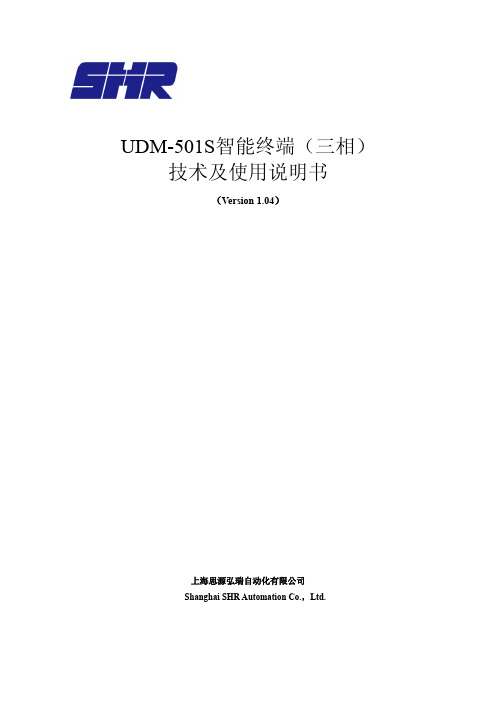
2.1 电气参数 ................................................................................................................................. 4 2.2 装置功耗 ................................................................................................................................. 4 2.3 输出触点容量 ......................................................................................................................... 4 2.4 对时精度 ................................................................................................................................. 4 2.5 智能操作箱功能参数 ............................................................................................................. 4 2.6 SOE 事件记录......................................................................................................................... 4 2.7 环境条件 ................................................................................................................................. 4 2.8 抗干扰性能 ............................................................................................................................. 5 2.9 绝缘性能 ................................................................................................................................. 5 2.10 机械性能 ................................................................................................................................. 5
智能串口显示终端产品数据手册说明书

ZTM480272S43-0xxx智能串口显示终端广州周立功单片机发展有限公司1. 概述广州周立功单片机发展有限公司针对TFT应用需求而开发的智能显示终端系列产品,集成TFT控制器,具有软硬件设计简单、高性能及高可靠性等特点,为8位、16位及32位MCU的GUI设计提供了良好的解决方案。
用户系统只需要通过串口与显示终端进行通信,给终端发送相关的操作指令,即可实现与windows相媲美的人机界面。
ZTM480272S43系列串口屏拥有宽屏幕、高亮度、低功耗的优越性能,且使用简单,操作方便,是显示屏终端的最佳选择之一。
ZTM480272S43系列串口屏集成了4.3寸触摸真彩屏、简易串口指令控制功能于一身,内置中英字库,支持大容量存储图片数据,为用户提供更为多样性、实用性的显示终端平台。
产品实物如图1.1和图1.2所示。
图1.1 产品实物——正面图1.2 产品实物——背面1.1 产品特点z串行接口通信,完成显示屏终端操作控制;z显示屏终端供电电压范围为4.5V~6.5V;z工作温度范围可达-20℃~+70℃;z65K真彩色TFT液晶屏显示;z40MB字库存储空间,内置8个中英标准字库,并可扩展用户字库;z大容量存储图片数据空间,最多可以管理65535张图片;z支持触摸操作控制;[1]z支持矩阵键盘操作控制;[2]z支持实时时钟,万年历功能;[3]z支持背光亮度,背光亮度可以软件调节100级;z图形界面显示操作,上位机完成图形开发;z兼容多种控制器操作控制,只需串口通信即可,如8051,A VR,ARM7,Cortex-M0/M3,ARM9等;z下载速度最高可达800000bps,出厂默认设置为115200bps。
注:[1] 扩展功能具有TP功能的串口屏才支持扩展触摸功能;[2] 扩展功能具有KB功能的串口屏才支持扩展键盘功能;[3] 扩展功能具有RTC功能的串口屏才支持扩展实时时钟功能。
1.2 产品使用说明详细使用说明请参考《智能串口显示终端指令集》。
小鱼易连一体化智能终端 使用指南说明书
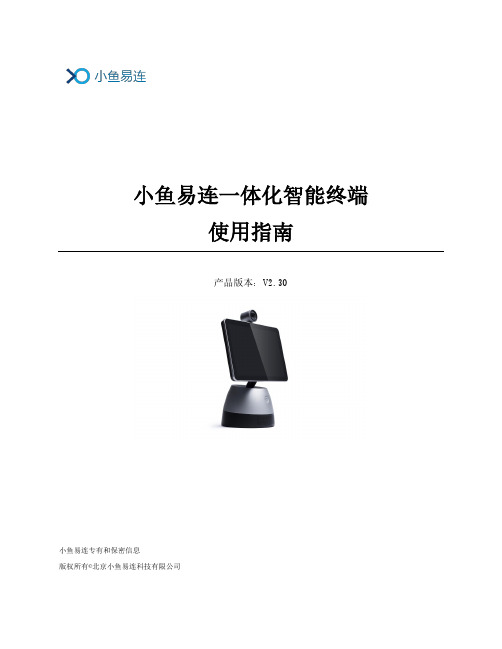
小鱼易连一体化智能终端使用指南产品版本:V2.30小鱼易连专有和保密信息版权所有©北京小鱼易连科技有限公司前言文档说明小鱼易连一体化智能终端(简称“小鱼”),是一款基于互联网的智能视频会议终端,可实现用户高质量的视频沟通与协作。
它具有创新的一体化设计,相比于传统的视频通讯设备,具有小巧便携、高度集成的特点,适用于个人桌面、办公室、中小型会议室等不同场景。
本文档将详细介绍小鱼易连一体化智能终端的主要功能以及相关操作,为使用该产品的用户提供帮助和指南。
读者对象本文档适用于下列人员阅读:➢维护工程师➢终端用户➢会议管理员目录1新手入门 (1)1.1产品描述 (1)1.2快速安装 (2)2初始化配置 (3)3主界面介绍 (5)4呼叫管理 (7)4.1呼入/呼出操作 (7)4.1.1呼出号码 (7)4.1.2接听来电 (8)4.2管理通讯录 (8)4.3管理常用联系人 (9)4.4通话中操作 (10)5日程管理 (13)6消息中心管理 (14)7大屏连接配置 (15)7.1与会议室终端配对 (16)7.2与无线传屏基站NP40配对 (17)8无线传屏配置 (18)9直播管理 (20)10录像管理 (22)11系统管理 (23)11.1配置常规参数 (23)11.2配置网络连接 (25)11.3配置音频参数 (26)11.4配置通话参数 (27)11.5查看其他信息 (29)12其他功能管理 (32)小鱼易连一体化智能终端使用指南1新手入门1.1产品描述小鱼易连一体化智能终端采用创新的一体化便携设计,产品外观如图 1-1和图 1-2所示。
图 1-1 一体化终端外观示意图(正面)图 1-2 一体化终端外观示意图(背面)小鱼易连一体化智能终端使用指南1.2快速安装1.接通电源,长按电源开关按钮。
2.选择语言,目前支持简体中文、繁体中文和英语三个语言版本。
3.连接网络。
◼(推荐)使用网线连接有线网络。
◼连接Wi-Fi无线网络。
立林v51智能终端机说明书
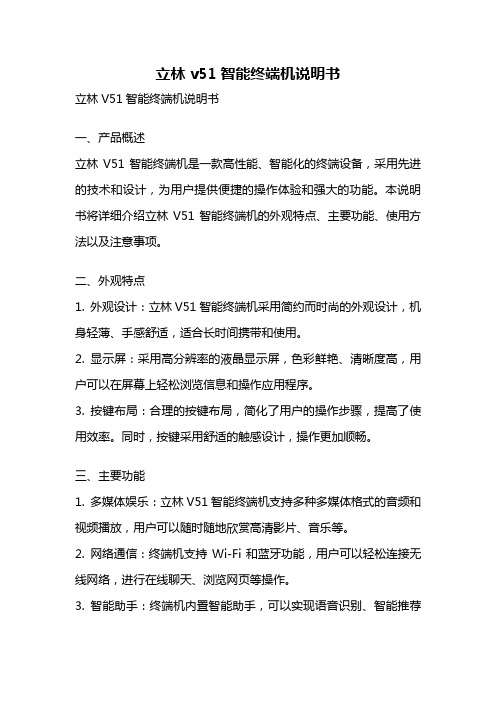
立林v51智能终端机说明书立林V51智能终端机说明书一、产品概述立林V51智能终端机是一款高性能、智能化的终端设备,采用先进的技术和设计,为用户提供便捷的操作体验和强大的功能。
本说明书将详细介绍立林V51智能终端机的外观特点、主要功能、使用方法以及注意事项。
二、外观特点1. 外观设计:立林V51智能终端机采用简约而时尚的外观设计,机身轻薄、手感舒适,适合长时间携带和使用。
2. 显示屏:采用高分辨率的液晶显示屏,色彩鲜艳、清晰度高,用户可以在屏幕上轻松浏览信息和操作应用程序。
3. 按键布局:合理的按键布局,简化了用户的操作步骤,提高了使用效率。
同时,按键采用舒适的触感设计,操作更加顺畅。
三、主要功能1. 多媒体娱乐:立林V51智能终端机支持多种多媒体格式的音频和视频播放,用户可以随时随地欣赏高清影片、音乐等。
2. 网络通信:终端机支持Wi-Fi和蓝牙功能,用户可以轻松连接无线网络,进行在线聊天、浏览网页等操作。
3. 智能助手:终端机内置智能助手,可以实现语音识别、智能推荐等功能,为用户提供个性化的智能化服务。
4. 大容量存储:终端机配备了大容量的存储空间,可以存储大量的音频、视频、图片等文件,满足用户的多样化需求。
5. 高清摄像:终端机内置高清摄像头,支持拍摄高清照片和视频,让用户随时记录美好瞬间。
四、使用方法1. 开机与关机:长按电源键,终端机将开机启动,并显示欢迎界面。
长按电源键再次,终端机将弹出关机选项,选择关机即可关闭终端机。
2. 系统设置:在主界面上下滑动,找到“设置”图标,点击进入系统设置页面,可以对终端机的各项功能进行个性化设置。
3. 应用程序使用:在主界面上可以找到各种应用程序的图标,点击相应的图标即可打开应用程序进行使用。
用户还可以通过应用商店下载和安装其他应用程序。
4. 文件管理:在主界面上找到“文件管理”图标,点击进入文件管理界面,可以对终端机内的各种文件进行管理和操作。
五、注意事项1. 保护屏幕:使用终端机时,避免将终端机与硬物摩擦,以免刮伤屏幕。
智能配电终端DTU-2000说明书
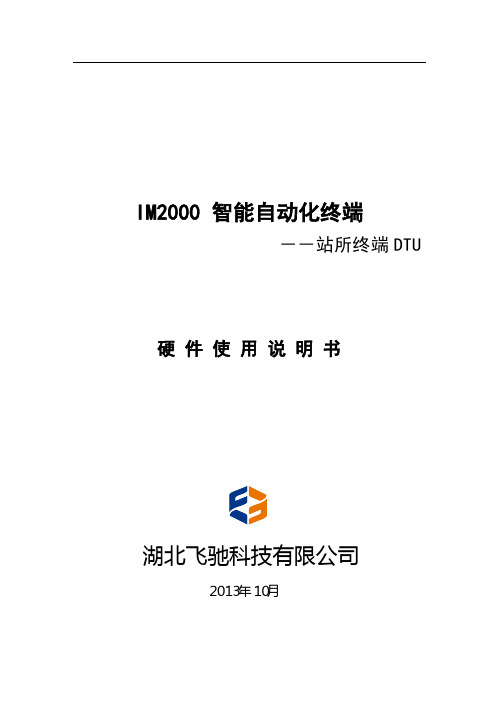
5、 数据处理
◆ 遥测整点数据记录、存储功能,存储容量大于 30 天。 ◆ 检测遥测极值(日极值)并生成历史记录的功能,存储容量大于 30 天。 ◆ 计算零序电流、监视三项不平衡状况。 ◆ 统计负载率、电压日、月合格率。 ◆ 数据掉电长期保存。 ◆ 支持历史数据补充上传。 ◆ 谐波计算及相角测量。 ◆ 积分电度功能。 ◆ 遥测越线报警及遥信合并功能。 ◆ 具有失电数据保持功能。
1.1 应用范围 .......................................................................................................- 5 1.2 主要功能 .......................................................................................................- 6 1.3 设计规范 .......................................................................................................- 9 1.4 技术特点及其优越性 .................................................................................- 10 -
-5-
◆ 电力集中抄表 ◆ 电力远程配电 ◆ 城市路灯监控 ◆ 煤气、自来水集中抄表 ◆ 供热系统实时监控与维护 ◆ 气象信息采集 ◆ 三防与水文监测 ◆ 智能交通监控 ◆ 城市供水监控调度 ◆ 环保数据采集 ◆ 无人值守机房仓库监控
PRS-7789型智能终端技术说明书.V1.06.111118

2.2
直流工作电源:
220V/110V,允许偏差:-20%~+15%
遥信输入:
110V/220V,无源接点输入,经光耦隔离
数字系统工作电压:
+5V,允许偏差:±0.15V
继电器回路工作电压:
+24V,允许偏差:±2V
直流电源回路功耗:
正常工作时,全装置不大于20W
跳闸动作时,全装置不大于25W
IV级
脉冲磁场抗扰度:
GB/T 17626.4-9
V级
阻尼振荡磁场抗扰度:
GB/T 17626.4-10
V级
振荡波抗扰度:
GB/T 17626.4-12
II级(信号端口)
2.3.3
绝缘试验符合:
GB/T14598.3-93 6.0
冲击电压试验符合:
GB/T14598.3-93 8.0
2.4
光纤参数:
4
清除自检记录
5
信号复归
4.7
表46自检记录表
编号
内容
编号
内容
1
参数CRC自检出错
2
时钟自检出错
3
保护电源自检出错
4
GOOSE配置参数自检出错
5
LVDSKI配置参数自检出错
6
LVDSKO配置参数自检出错
7
数据同步自检出错
8
出口命令码自检出错
9
FPGA下载出错
10
FPGA运行异常
11
组件接口自检出错
12
装置具有完善的事件记录处理,可保存最新1024次记录报告;
装置出口速度快,接收第一个有效控制命令到出口继电器接点闭合的时间小于6ms。
多通道自适应智能数据终端 XKDC611 使用说明书
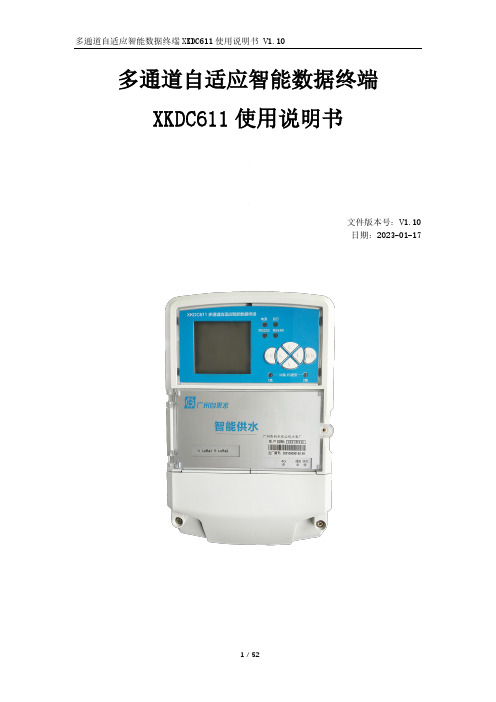
多通道自适应智能数据终端XKDC611使用说明书文件版本号:V1.10日期:2023-01-17目录1. 产品概述 (5)1.1. 产品简介 (5)1.2. 技术参数 (6)2. 外观尺寸及接口 (7)2.1. 外观图 (7)2.2. 产品尺寸 (8)2.3. 端子接线说明示意图 (8)2.4. 接口说明示意图 (9)2.5. 指示灯 (10)3. 产品主要功能 (11)3.1. 采用多通道 (11)3.2. 自适应功能 (11)3.3. 自组网 (11)3.4. 4G全网通 (12)3.5. 实现全覆盖 (12)3.6. 自对时功能 (12)3.7. 模块化设计 (12)3.8. 数据采集与保存 (12)3.9. 远程设置 (12)3.10. 多种程序升级方式 (12)3.11. 密码保护,安全可靠 (12)3.12. 支持定制 (12)4. 菜单操作说明 (13)4.1. 菜单界面 (13)4.2. 菜单功能介绍 (14)4.2.1. 终端档案 (14)4.2.2. 现场维护 (25)4.2.3. 高级设置 (32)4.2.4. 高级应用 (40)5. 快速操作说明 (41)5.1. 抄表 (41)5.2. 设置终端路径 (42)5.3. 软件升级 (42)5.4. 建立表档案 (43)5.5. LoRa组网 (44)5.5.1. LoRa组网描述 (44)5.5.2. LoRa组网直连方式举例 (45)5.5.3. LoRa组网中继方式举例 (48)6. 安装、调试 (50)6.1. 安装智能数据终端 (50)6.2. M-BUS通信线接 (50)7. 安全注意事项 (51)8. 产品常见问题 (51)8.1. 上电后智能数据终端不能运行 (51)8.2. 不能与表计通信 (51)8.3. 不能与主站通信 (51)9. 运输贮存 (52)10. 制造商信息 (52)1.产品概述1.1.产品简介多通道自适应智能数据终端XKDC611(简称:智能数据终端)是旋坤科技自主研发的新一代MBUS仪表数据采集终端。
智能终端操作手册
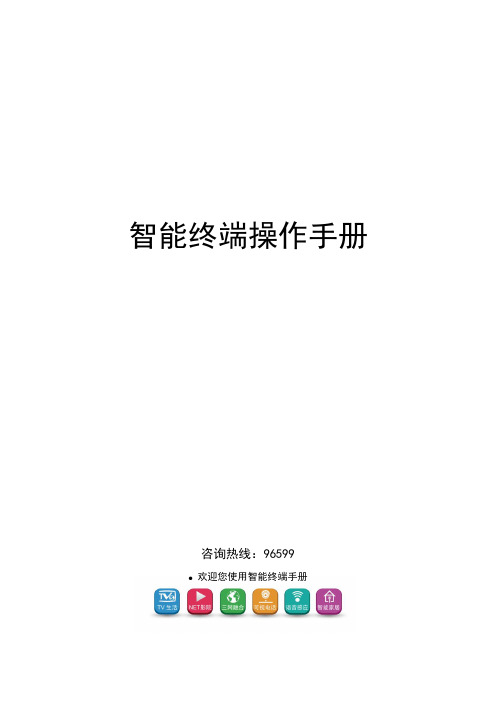
智能终端操作手册咨询热线:96599●欢迎您使用智能终端手册目录一、简介 (1)二、注意事项 (1)三、安装指南 (2)3.1 设备接口说明: (2)3.2 设备连接示意图 (3)3.3 智能卡使用说明 (3)3.4 遥控器使用说明 (4)3.4.1.按键说明 (4)3.4.2 学习型遥控器的学习方法: (6)四、产品功能介绍 (7)4.1电视直播 (8)4.2互动电视 (13)4.3 TV生活 (13)4.4 Net影院 (16)4.5 视频通讯 (19)4.6 应用天地 (21)4.7 我的电视 (22)五、故障现象及排除 (26)六、安广分公司的营业厅 (28)七、清单 (29)一、简介安广智能终端致力于打造智能数字生活。
提供丰富的内容,舒适的用户体验。
高清直播:提供高清直播服务,在客厅享受高清影院。
TV生活:在这里可以体验到把商店搬回家的感觉,足不出户的逛各大商店、4S店,以及提供便户的查询服务。
Net影院:海量的电影,电视剧、动漫,综艺;聚合互联网丰富的内容,为您提供高清家庭影院般的享受。
可视电话:与亲朋好友面对面的交流,及时分享家的感觉。
应用天地:各种应用与游戏应有尽有,打造数字娱乐的生活。
内置WIFI:为家庭提供无线网络服务。
互动电视:想看就看,想点就点,海量高清片库。
二、注意事项●插入或拔出电源线时,勿用湿手。
●勿将重物放于电源线上或放置于本机上。
智能卡保护为防止造成智能卡损坏以及可能出现解密不正常的情况,请注意下列事项。
●开启智能终端电源前,请先插好智能卡。
●智能终端在工作状态下,请勿插拔智能卡。
安全放置●勿将本机放置于有强烈机械振动、多尘和潮湿的地方●勿将本机靠近热源或者使用保温材料包裹;●机体四周应有足够的空隙,以便通风散热。
其它事项●若长时间不用或机体破裂时,请拔掉电源插座。
●清洁之前请从插座上拔掉电源插头,用干布清洁外表面,勿将液体、喷雾剂或其它物品流入机内,否则可能发生严重损害。
C系列彩屏智能终端使用说明书

E-mail: syl@
业务联系:0758-2317976/2317972 技术支持:0758-2317156 传真:0758-2317023
C 系列彩屏智能终端使用说明书
修订历史
版本 V1.0 V1.0.1
日期 2011 年 6 月 13 日 2011 年 7 月 18 日
创建文档, 增加电流参数
C 系列彩屏智能终端使用说明书
C 系列彩屏智能终端使用说明书 (V1.0.1)
---------------------------------------------------------------------
感谢您关注和使用金鹏彩屏系列液晶显示器产品,欢迎您提 出意见和建议,我们将竭诚为您服务、让您满意。您可以浏览 h p: //www. gpt lcm. cn 了解最新的产品与应用信息,或拨打热线电 话 0758-2317156 及向 syl@ 邮箱发 E-mail 获取具体的 技术咨询与服务。
金鹏实业有限公司 Golden Palm Industry Co., Ltd.
肇庆金鹏实业有限公司 Golden Palm Industry Co., Ltd.
h p: //www. gpt lcm. cn
共 21 页 第 1 页
地址:肇庆市建设四路 13 号天宁广场 E 幢 13、14、15 楼 邮编:526040
5.1 指令格式....................................................................................................................6 5.2 颜色格式.....................................................................................................................7 5.3 指令列表.....................................................................................................................7 5.4 指令使用详解..........................................................................................................12 5.4.1 握手命令...............................................................................................................12 5.4.2 设置前/背景色......................................................................................................12 5.4.3 清屏 .......................................................................................................................12 5.4.4 设置文字行间距和列间距....................................................................................12 5.4.5 设置过滤颜色........................................................................................................12 5.4.6 文本显示 ...............................................................................................................13 5.4.7 光标显示 ...............................................................................................................13 5.4.8 图片显示 ...............................................................................................................14 5.4.9 图片剪切 ...............................................................................................................14 5.4.10 动画显示 .............................................................................................................14 5.4.11 画点 .....................................................................................................................15 5.4.12 画线 .....................................................................................................................15 5.4.13 画空心圆 .............................................................................................................15 5.4.14 画实心圆 .............................................................................................................16 5.4.15 画空心矩形..........................................................................................................16 5.4.16 画实心矩形..........................................................................................................16 5.4.17 画空心椭圆..........................................................................................................17 5.4.18 画实心椭圆..........................................................................................................17 5.4.19 背光调节 .............................................................................................................17 5.4.20 触摸值上传........................................................................................................17 5.4.21 读取触摸值........................................................................................................17 5.4.22 触摸屏校准.........................................................................................................18 5.4.23 设置波特率 .........................................................................................................18 5.4.24 蜂鸣器控制.........................................................................................................18 六、板上短路点的使用.................................................................................................................19 七、模块外型尺寸图.....................................................................................................................19
RFR900智能终端用户手册说明书
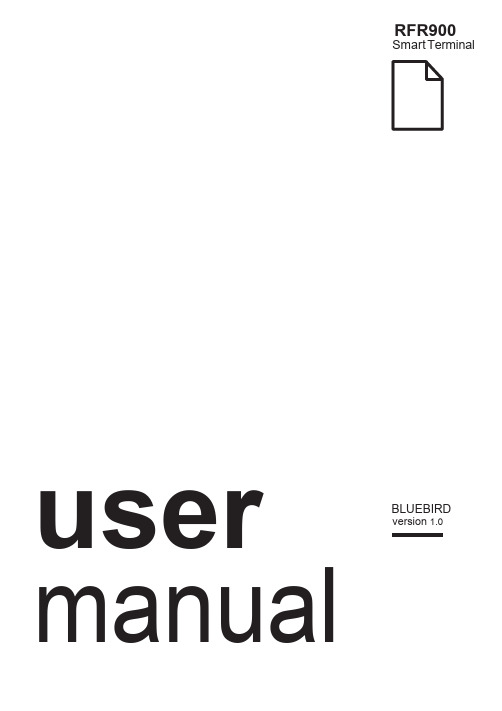
RFR900Smart Terminal Arrayusermanual BLUEBIRD version 1.0About this manualRFR900 provides high quality features for a smart terminal using Bl uebird’s creative ideas and technological expertise. This user manual is designed to help users use the device effectively.•Please read this manual carefully before using the device for safe and proper use.•This device may only be used in countries where it is sold.•The components and colors of this device in this manual may differ from the actual product.•Features and specifications are subject to change without prior notice.•Content may vary by device’s software version or by service provider or carrier.•Application and features may vary by country or region.•Certain features of this device may have performance issues due to user environment, programs in use, or peripheral device usage. Bluebird is not liable for any issue caused by applications or accessories from any provider other than Bluebird.•Modifying the device’s operating system or installing software from unknown sources may cause device malfunction or data loss. Improper or unauthorized use of the device is a violation of Bluebird license agreement and void your one-year limited warranty. CopyrightCopyright © 1995-2016 Bluebird Inc. All rights reserved.Bluebird Inc. is the designer and manufacturer of Pidion handheld mobiles.This manual and the programs in this device are protected under international copyright laws, and may not be copied, distributed, translated, or removed by any means.About this manual 12 About this manualTrademarksBLUEBIRD is an emerging global brand, striving to lead the market in performance and mobility. Their products represent reliability, innovation, and innovative technology.BLUEBIRD is a registered trademark from the global brand of Bluebird Inc. and is copyright protected.• Pidion and stylized Pidion Logo are registered trademarks and symbols of Bluebird Inc. • Qualcomm® IZat™ is a registered tr ademark of Qualcomm Atheros, Inc. • Adobe® is a registered trademark of Adobe Systems Inc. • Bluetooth® is a registered trademark of Bluetooth SIG, Inc. • Wi-Fi® is a registered trademark of the Wi-Fi Alliance.• All other trademarks and copyright are the property of their respective owners.User’s guidanceOverview 3OverviewPackage ComponentsThe package includes:RFR900 deviceBatteryMicro USB cableOptional accessories: Protection film, adapter plug (220 V), Power adapter for direct charging, 1-slot cradle, 1-slot cradle power adapter, 4-slot cradle, 4-slot cradle power adapter, vehicle charger, user manualTo purchase optional accessories, contact your sales representative.You can download your user manual from . However, the paper version may be available for some regions.4 OverviewYour DeviceFrontBackOverview 5BatteryRFR900 uses a 3,500 mAh Lithium-ion rechargeable battery. Install the provided battery before starting to charge the device.Installing the Battery1 Turn the battery lock counterclockwise to unlock the battery cover.2 Use the notch and lift the battery cover. Remove the cover completely.When removing the battery cover, be careful not to damage your fingernail. Do not try to pull the battery cover excessively. It may damage the cover.3 Insert the battery. Make sure the gold contacts are aligned.4 Replace the cover. Insert the bottom of the cover first and then press around theedge of the cover until it clicks into place.5 Turn the battery lock clockwise to lock the battery cover.Removing the Battery1 Remove the battery cover as described in Installing the Battery on page 11.2 Use the notches at the top of the battery to pull out.Before removing the battery, turn off the power. If not, it may damage the device.CAUTIONCAUTION6 OverviewCharging the BatteryCharge the device first when using the device for the first time or have not used it for a long time. The device can be charged with a charger or a cradle. You can also charge the battery by connecting it to your computer with the provided micro USB cable.When the battery is low, the device will emit a sound and display a low power message. When it is charging, the charging lamp will show red light. When the battery is fully charged, it will turn to green light.The charging status will also show on the lock screen.To charge with the chargerPlug the micro 5-pin end of the charger into the multipurpose jack of the device. Connect the USB cable of the charger with power adapter. Plug the charger into a power outlet.When the battery is extremely low on power, the device may not turn on. Charge the device enough and try to turn it on again. You can use the device while charging. But it may take longer time to charge the device fully.Connect the charger properly; it may damage the device.The device may heat up. If it gets hotter than usual, stop charging.Do not remove the battery before disconnecting the charger. It may damage the device.To charge with thecradlePlace the device on the cradle as illustrated below. Connect the power adapter with the cradle, and plug it into a power outlet.You can also take out the battery from the device and charge it separately on a cradle.CAUTIONDevice SpecificationsDevice Specifications 7TroubleshootingThe battery does not charge properly.•Ensure that your device and the charging cable is connected and the LED lamp isworking properly.•If the battery does not charge completely, it may be dead or defective. Replace a battery with new one. (The warranty period for battery replacement is six months.)The battery life got shorter.When you use network data or peripheral device such as wireless LAN or Bluetooth that require more power, your device may use more battery than usual. If it happens for an extended period of time, your battery may be dead. Then replace it with a new battery.I dropped the device in the water.Turn off the device and take out the battery. Place the device and battery in a dry place. Let them dry completely for a considerable period of time, and turn it back on. If it does not turn back on, contact our service center.My device gets too hot to touch.It is normal to get warm if receiving poor signal, performing intense workload, or battery is charging. It should not last if you stop using the device for a certain amount of time. If the problem continues, contact the manufacturer for persistent or extreme heat. It may result in a burst battery or fire.How do I get the repair service?You can contact your local sales representative or can send the device via a delivery service to the headquarter in Korea. When sending the package, make sure you pay for the shipping fee in advance. When the repair is finished, headquarter will cover the shipping cost.8TroubleshootingSafety and HandlingWARNINGPlease read this safety and handling information carefully. Failure to follow the information provided may result in fire, electric shock, or other property damage or bodily injuriesGeneral precautionsThese simple guidelines will help you for operating your device properly, maintaining it safe, and experience satisfactory services.Device•To not scratch the device’s touchscreen. Use you r finger or only compatible pen. Never use an actual pen, or any other sharp object on the touchscreen.•Do not press power button on the device if the device is wet or do not touch adapter or power cord with wet hands. There is risk of electric shock.•Do not use your device at an explosive danger zone.•Although this device is very sturdy, do not drop, hit, bend, or sit on it on purpose. It can be broken.•Do not remodel, take apart, or repair the device. Contact to your customer service center. If not the case, you will not be able to get your free repair service.•Do not attempt to modify your hardware or software. It may cause device malfunction and void your warranty.•You may not be able to use this wireless device in the basement or certain places in buildings where the signal is weak, or on open fields or in skyscraper or tall buildings where there is no signal.•Backup the data and information from your device. Your data such as ringtones, text or voice message, characters may be erased during the repair or upgrade.•Do not paint your device. It can damage your screen or your device’s exterior. Also, the paint can peel off and it triggers allergies. If there is allergic reaction, please seek medical attention.•In case your device is wet, do not put your device in heaters, microwaves, etc. to dry. There is a risk of explosion or it can be the cause of malfunction.•Keep the device away from children.•Avoid using or storing this device in too high or too low temperature. This device is designed to work in temperature between 0°C and 50°C (32°F and 122°F), and humidity between 5% and 95%.•Do not expose your device to direct sunlight such as on the dashboard of a car for extended periods of time.•Avoid wet, dusty, or damp place for storing your device.•Do not keep the device close to the vents of air conditioning. Corrosion within the device may occur due to dew condensation from dramatic changes in temperature.Safety and Handling 9Battery and charging•Improper battery use may cause fire, explosion, or other hazard.•If the battery is taken apart by impact, applied heat, submersion, or hole-drilling, there is a risk of a dangerous explosion. Keep away from children and animals.•Do not make any improper contact on battery contact pin with necklaces, coins or any electric conductors. Do not give any impact with sharp objects. There is a risk of explosion.•Use only the approved battery and charger. Using incompatible battery or charger may cause device malfunction, or other damages such as fire.•When you are not using the device for a long period, take out the battery and keep the device and the battery in a dry, cool place. Also, charge the battery once a year. If you keep it without charging for a long time, it may cause device malfunction.Distraction•Using your device may distract you and cause serious injuries and damages. For example, avoid talking on the phone or texting while driving or riding a bicycle. It is strictly prohibited by laws in some jurisdictions. If you are in an unavoidable situation, stop your vehicle or use hand-free kit.Frequency interference•This wireless device may cause radio frequency interference, so do not use the device or turn on Airplane mode when prohibited.•The device emits electromagnetic fields. It may interfere with your medical devices.•Do not place credit cards, phone cards, bankbook, and tickets next to the device. The magnetic forces of the device can damage the information of listed item.FCC compliance informationThis device complies with Part 15 of the FCC`s Rules. Operation is subject to the following two Conditions:1 This device may not cause harmful interference, and2 This device must accept ant interference received, including interference thatmay cause undesirable operation.This device complies with part 15 of the FCC Rules. Operation is subject to the condition that this device does not cause harmful interference.End users cannot modify this transmitter device. Any Unauthorized modification could void the user’s authority to operate this device.10Safety and HandlingThis device was tested for typical body-worn operations with the back of the handset kept 0.39 inches (1cm) between the user’s body and the back of the handset.To comply with FCC RF exposure requirements, the handset must be kept 0.39 inches (1cm) from the body without any reference to a particular side or edge.Any beltclips, holsters, and similar accessories containing metallic components may not be used.Body-worn accessories that cannot maintain 0.39 inches (1cm) separation distance between the user's body and the handset, and have not been tested for typical body-worn operations may not comply with FCC RF exposure limits and should be avoided. Part 15.105 (B)This equipment has been tested and found to comply with the limits for a Class B digital device, pursuant to part 15 of the FCC Rules. These limits are designed to provide reasonable protection against harmful interference in a residential installation. This equipment generates, uses and can radiate radio frequency energy and, if not installed and used in accordance with the instructions, may cause harmful interference to radio communications, However, there is no guarantee that interference will not occur in a particular installation. If this equipment does cause harmful interference to radio or television reception, which can be determined by turning the equipment off and on, the user is encouraged to try to correct the interference by one or more of the following measures:•Reorient or relocate the receiving antenna.•Increase the separation between the equipment and receiver.•Connect the equipment into an outlet on a circuit different from that to which the receiver is connected.•Consult the dealer or an experienced radio/TV technician for help.Modifications not expressly approved by the manufacturer could void the us er’s authority to operated the equipment under FCC rules.Safety and Handling 1112 Safety and HandlingIEC 60417-6044Do not listen to sound at high volume for long periods. It may cause hearingdamage. Also, only use compatible receiver, headphones, or earpieceswith your device.CEHereby, Bluebird Inc. declares that this RFR900 is in compliance with the essential requirements and other relevant provisions of directive 1999/5/EC.To comply with CE RF exposure requirements, the handset must be kept 0.59 inches (1.5cm) from the body without any reference to a particular side or edge.Any beltclips, holsters, and similar accessories containing metallic components may not be used.Body-worn accessories that cannot maintain 0.59 inches (1.5cm) separation distance between the user's body and the handset, and have not been tested for typical body-worn operations may not comply with CE RF exposure limits and should be avoided. European Union (EU) Waste of Electrical andElectronic Equipment (WEEE) d irectiveAccording to the European Union’s WEEE directive, this symbol meansthat products sold into EU countries must dispose electrical device and/or its battery separately from household waste. Disposing of the deviceseparately will help conserve resources and energy and contribute to humanhealth and environment protection.Customers or end-users in EU countries should contact their localequipment supplier representative or service centre for information aboutthe waste collection system in their country.Warranty and SupportWarranty certificateThank you for purchasing a product from Bluebird Inc.•If a circumstance arises where you lose a receipt or the certificate of guarantee, then the term of guarantee will be calculated 3 months (certified by the number of the manufacture, a certificate of inspection) after the date of manufacture.•In case of accessories such as batteries, only those that match the sales list managed by the service center will be eligible for customer service.•A repair or an exchange of batteries that does not match the sales list of the service center due to the carelessness of the customer will be fully charged.Warranty information•Bluebird Inc. (hereinafter referred to as Bluebird) provides the warranty service for its products in compliance with the regulations on compensation for damage of customer.•Upon receiving a notification on a defect of its product within the range of warranty during the warranty period, Bluebird will repair or replace the defective product according to its warranty policy.•If the defective product within the range of warranty is not repairable or replaceable, Bluebird shall refund the purchasing price within a designated period from the date of receiving a notice of defect.•Bluebird assumes no responsibility for repairing, replacement or refund until it receives the defective product from the customer. The replacement shall be equivalent to a new product in the aspect of performance.•Warranty of Bluebird is valid in the countries where the Bluebird products are distributed by Bluebird. (Contract for additional warranty service like field service)•Bluebird products may contain the recycled products, components or materials equivalent to new products in the aspect of performance.•This warranty is applied to software products only when the programming commands are not executed. Bluebird does not guarantee interruption- free or error-free performance.Warranty and Support 1314 Warranty and SupportCustomer supportBefore asking for after-sales service, please back up the data from the terminal. We do not back up data from the products received in the Customer Care Center. Therefore, we assume no responsibility for loss/deletion of data.Customers service centerSSang-young IT Twin tower, B703531, Dunchon-daero, Jungwon-guSeongnam-si, Gyeonggi-doSouth Korea 462-727• Fax: +82-2-548-0870• Email:*********************.kr• Hours: 9:30 a.m. - 6:30 p.m. (GMT Time: +9 Hours)The center is closed on Saturdays, Sundays, and Korean national holidaysRegistering for After-Sales Service• We receive the products for after-sales service through mail, delivery service and hand carry only in principle.• If you bought the product from any party other than the authorized dealer, you need to register the product before asking for after-sales service.• Please enclose an evidence of purchasing or the receipt to the product for after-sales service.• Please enclose the name, telephone number, address and symptom for prompt service. • You can ask for after-sales service through the dealer or the Customer Care Center in the head office.• Do not intentionally damage the label on the product.• Damaged label may result in a disadvantage to the customer.• When you return the product to Bluebird for service, please put the product in a protective box.• Warranty will not be provided for any damage occurring during delivery. We recommend you to use the box and protective cover supplied with the product.• Make sure to deliver the product in a safe way. Bluebird assumes no responsibility for loss of the product during delivery.Charged services• If it is not a default, it will be charged when requesting for after-sales service. - Service request due to inappropriate use of the customer- Loss of a PIN numberIMPORTANTWarranty and Support 15- Use of programs that might effect the program (over-clock, forceful changes in the input of the system, personal developments)• Default due to a mistake on the part of the customer- Default due to inappropriate or careless use of the product (dropping, submersion under water, shock, damage, unreasonable operations, etc)- Default due to a repair or unauthorized technician- Default caused intentionally or by carelessness of the customer- Default due to the use of fraudulent parts or components• Other cases- Default due to nature (fire, damage due to sea wind, flood damage, etc.)- Expendable parts have exhausted there life (batteries, antenna, or other component parts).• Regulations of treatment after charged serviceIf the same default occurs on the part that had been repaired within a 2 months( 60 days) period, it will be provided with free of charge repair service.There will be no returning of good repayment upon the following situation:• Removal of the sealing of the product if it had been sealed.• If the product has been damaged due to careless use by the customer or due to a natural disaster (floods, rain, fire, etc.).• Loss of product or other components (CD, diskette, manual, connecting cables, etc). • Damage to the product after 10 days of purchase, the product will either be exchanged or provided with after-sales service (note, returning of goods or repayment is not allowed).User ManualBLUEBIRD Copyright (C) 2016 Bluebird Inc. All rights reserved www.mypid i 。
红门智能识别终端机说明书
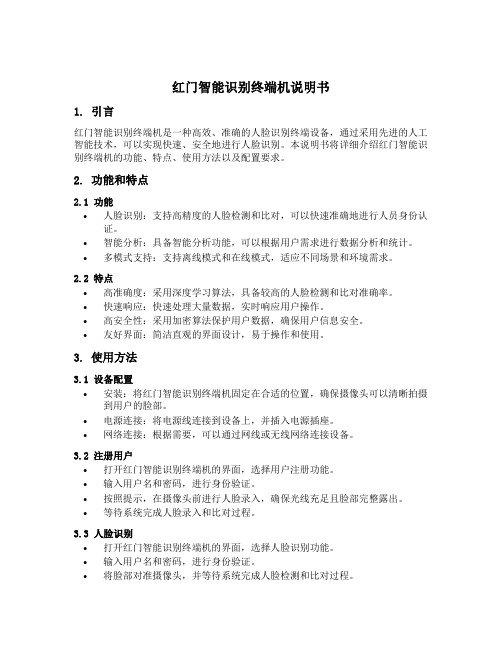
红门智能识别终端机说明书1. 引言红门智能识别终端机是一种高效、准确的人脸识别终端设备,通过采用先进的人工智能技术,可以实现快速、安全地进行人脸识别。
本说明书将详细介绍红门智能识别终端机的功能、特点、使用方法以及配置要求。
2. 功能和特点2.1 功能•人脸识别:支持高精度的人脸检测和比对,可以快速准确地进行人员身份认证。
•智能分析:具备智能分析功能,可以根据用户需求进行数据分析和统计。
•多模式支持:支持离线模式和在线模式,适应不同场景和环境需求。
2.2 特点•高准确度:采用深度学习算法,具备较高的人脸检测和比对准确率。
•快速响应:快速处理大量数据,实时响应用户操作。
•高安全性:采用加密算法保护用户数据,确保用户信息安全。
•友好界面:简洁直观的界面设计,易于操作和使用。
3. 使用方法3.1 设备配置•安装:将红门智能识别终端机固定在合适的位置,确保摄像头可以清晰拍摄到用户的脸部。
•电源连接:将电源线连接到设备上,并插入电源插座。
•网络连接:根据需要,可以通过网线或无线网络连接设备。
3.2 注册用户•打开红门智能识别终端机的界面,选择用户注册功能。
•输入用户名和密码,进行身份验证。
•按照提示,在摄像头前进行人脸录入,确保光线充足且脸部完整露出。
•等待系统完成人脸录入和比对过程。
3.3 人脸识别•打开红门智能识别终端机的界面,选择人脸识别功能。
•输入用户名和密码,进行身份验证。
•将脸部对准摄像头,并等待系统完成人脸检测和比对过程。
•如果匹配成功,则显示验证通过信息;否则显示验证失败信息。
4. 配置要求为了保证红门智能识别终端机的正常运行,以下是一些配置要求: - 硬件要求:至少4GB内存,双核处理器,支持摄像头的计算机设备。
- 操作系统要求:Windows 7及以上版本,或者最新的Android/iOS系统。
- 网络要求:支持有线或无线网络连接。
5. 注意事项•请确保设备安装在安全可靠的位置,避免被恶意破坏或盗取。
卡西奥 QT-2100智能终端用户手册说明书
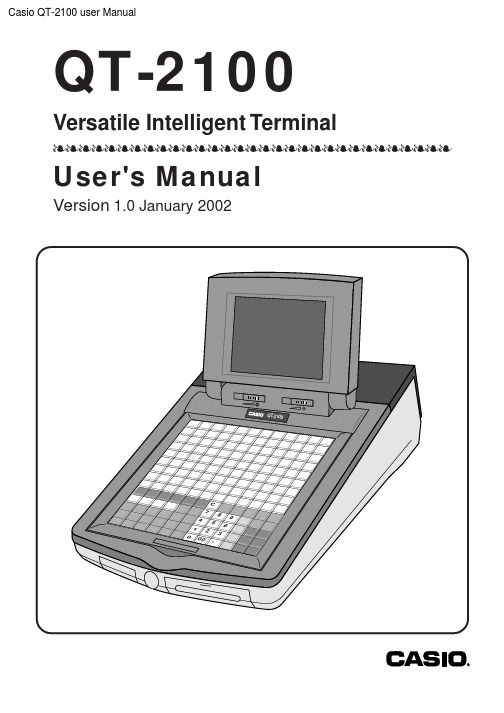
Casio QT-2100 user ManualQT-2100Versatile Intelligent TerminallllllllllllllllllllllllllllllllUser's ManualVersion 1.0 January 20023QT-2100 User's Manual GUIDELINES LAID DOWN BY FCC RULES FOR USE OF THE UNIT IN THE U.S.A.(Not applicable to other areas)WARNING: This equipment has been tested and found to comply with the limits for a Class A digital device, pursuant to Part 15 of the FCC Rules. These limits are designed to provide reasonable protec-tion against harmful interference when the equipment is operated in a commercial environment. This equipment generates, uses, and can radiate radio frequency energy and, if not installed and used in accordance with the instruction manual, may cause harmful interference to radio communications.Operation of this equipment in a residential area is likely to cause harmful interference in which case the user will be required to correct the interference at his own expense.FCC WARNING: Changes or modifications not expressly approved by the party responsible for compliance could void the user’s authority to operate the equipment.The main plug on this equipment must be used to disconnect main power.Please ensure that the socket outlet is installed near the equipment and shall be easily accessible.Zur Trennung vom Netz ist der Netzstecker aus der Steckdose zu zielen, welche sich in der Nähe des Gerätes befinden muß und leicht zuganglich sein soll.Please keep all information for future reference.Contents1.Equipment care (2)2.QT -2100 overview (4)3.How to remove/replace the sheet holder (5)4.How to install a menu sheet in the sheet holder (6)5.Tilt the LCD panel (8)6.Troubleshooting (9)7.List of options (10)8.Specifications (11)This is a “Table of Contents preview” for quality assuranceThe full manual can be found at /estore/catalog/ We also offer free downloads, a free keyboard layout designer, cable diagrams, free help andsupport. : the biggest supplier of cash register and scale manuals on the net。
四信F-PEM100系列智能监控终端使用说明书
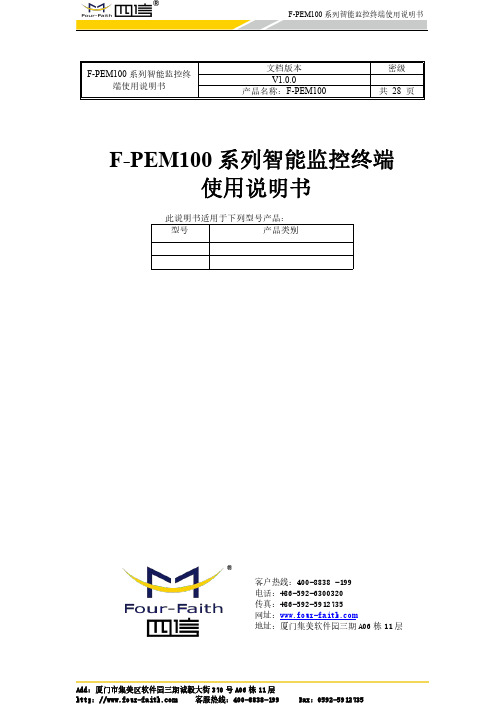
F-PEM100系列智能监控终端使用说明书文档版本密级V1.0.0产品名称:F-PEM100共28页F-PEM100系列智能监控终端使用说明书此说明书适用于下列型号产品:型号产品类别客户热线:400-8838-199电话:+86-592-6300320传真:+86-592-5912735网址:地址:厦门集美软件园三期A06栋11层日期版本说明作者2020.11.02V1.0.0初始版本陈敏敏著作权声明本文档所载的所有材料或内容受版权法的保护,所有版权由厦门四信通信科技有限公司拥有,但注明引用其他方的内容除外。
未经四信公司书面许可,任何人不得将本文档上的任何内容以任何方式进行复制、经销、翻印、连接、传送等任何商业目的的使用,但对于非商业目的的、个人使用的下载或打印(条件是不得修改,且须保留该材料中的版权说明或其他所有权的说明)除外。
商标声明Four-Faith、四信、、、均系厦门四信通信科技有限公司注册商标,未经事先书面许可,任何人不得以任何方式使用四信名称及四信的商标、标记。
产品外形图注:不同型号配件和接口可能存在差异,具体以实物为准。
目录第一章产品简介 (5)1.1产品概述 (5)1.2产品应用拓扑 (5)1.3产品特点 (6)第二章技术指标 (7)2.1测量与计量功能 (7)2.2工作电压输入与功耗 (7)2.3物理特性 (7)2.4环境要求 (7)第三章技术参数 (8)3.1主要功能 (8)3.2电气特性 (8)第四章外形尺寸及安装说明(单位:mm) (8)4.1外形尺寸(单位:mm) (8)4.2安装说明 (10)4.3接线说明 (13)第五章操作与显示 (15)第六章通信内容 (15)6.1通信协议 (15)6.2MODBUS通讯 (15)6.3历史数据存储 (24)6.4极值数据存储 (25)第七章常见故障排查 (28)7.1仪表安装后不亮,或者某一路电压指示灯不亮。
(28)7.2仪表无线通讯故障。
一键呼智能终端说明书
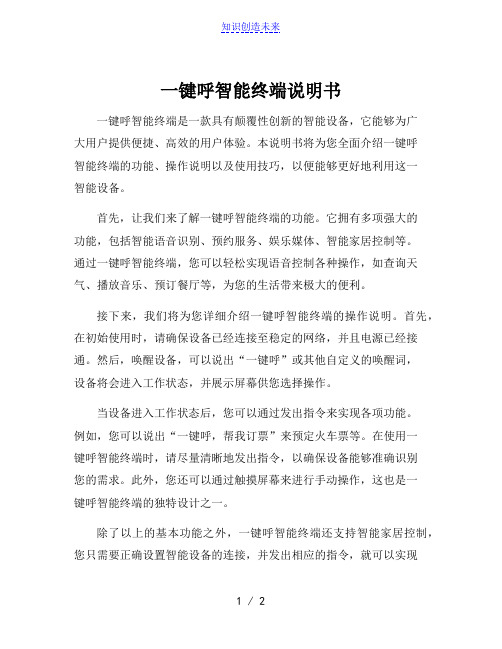
一键呼智能终端说明书一键呼智能终端是一款具有颠覆性创新的智能设备,它能够为广大用户提供便捷、高效的用户体验。
本说明书将为您全面介绍一键呼智能终端的功能、操作说明以及使用技巧,以便能够更好地利用这一智能设备。
首先,让我们来了解一键呼智能终端的功能。
它拥有多项强大的功能,包括智能语音识别、预约服务、娱乐媒体、智能家居控制等。
通过一键呼智能终端,您可以轻松实现语音控制各种操作,如查询天气、播放音乐、预订餐厅等,为您的生活带来极大的便利。
接下来,我们将为您详细介绍一键呼智能终端的操作说明。
首先,在初始使用时,请确保设备已经连接至稳定的网络,并且电源已经接通。
然后,唤醒设备,可以说出“一键呼”或其他自定义的唤醒词,设备将会进入工作状态,并展示屏幕供您选择操作。
当设备进入工作状态后,您可以通过发出指令来实现各项功能。
例如,您可以说出“一键呼,帮我订票”来预定火车票等。
在使用一键呼智能终端时,请尽量清晰地发出指令,以确保设备能够准确识别您的需求。
此外,您还可以通过触摸屏幕来进行手动操作,这也是一键呼智能终端的独特设计之一。
除了以上的基本功能之外,一键呼智能终端还支持智能家居控制,您只需要正确设置智能设备的连接,并发出相应的指令,就可以实现智能家居的远程控制,如开关灯、调节温度等。
这项功能将为您带来更加便捷、舒适的生活体验。
最后,我们将为您提供一些使用技巧,希望能够更好地帮助您操作一键呼智能终端。
首先,为了提高语音识别的准确率,请确保使用普通话发出指令,并保持清晰、流畅的语速。
其次,您可以通过编辑设备的设置来自定义唤醒词,使其更符合您的使用习惯。
此外,为了保护个人隐私与信息安全,建议您在使用涉及个人敏感信息的功能时,注意使用密码或指纹锁等安全措施。
综上所述,一键呼智能终端是一款拥有颠覆性创新的智能设备,通过语音识别和触摸屏操作,为用户提供了极大的便利和愉悦的使用体验。
希望本说明书能够为您提供全面、生动的信息,并引导您更好地使用一键呼智能终端,享受智能科技带来的便捷与乐趣。
智能终端说明书

台区智能配变终端TTU说明书XXXXXXXX公司目录1.概述 _________________________________________________________________ 31.1应用范围_______________________________________________________________ 31.2 产品特点 ______________________________________________________________ 32.终端结构 _____________________________________________________________ 42.1终端外观_______________________________________________________________ 42.2结构设计_______________________________________________________________ 43. 主要技术指标 ________________________________________________________ 43.1、使用环境 _____________________________________________________________ 43.2、电源工作指标 _________________________________________________________ 53.3模拟量_________________________________________________________________ 53.4功率消耗_______________________________________________________________ 54.终端功能 _____________________________________________________________ 54.1 终端基本架构 __________________________________________________________ 54.2配变监测_______________________________________________________________ 54.3状态量采集_____________________________________________________________ 64.4通讯通道_______________________________________________________________ 64.5台区设备监测___________________________________________________________ 74.6数据处理及传送_________________________________________________________ 74.7数据统计_______________________________________________________________ 74.8就地及外接设备异常指示_________________________________________________ 84.9后备电源_______________________________________________________________ 84.10自恢复________________________________________________________________ 84.11无线管理______________________________________________________________ 84.12安全防护______________________________________________________________ 85.终端端子图及指示灯定义 _______________________________________________ 95.1 终端侧面端子定义图___________________________________________________ 95.2 终端指示灯定义______________________________________________________ 105.3重载连接器接口定义____________________________________________________ 116.调试口简要说明 ______________________________________________________ 127.终端故障及解决方法 __________________________________________________ 128.装箱清单 ____________________________________________________________ 121.概述1.1应用范围台区智能配变终端安装于柱上变压器台区,具备对配电变压器0.4kV低压设备实现电能分配、电能计量、无功补偿以及供用电信息的自动测量、采集、保护、监控及安全防护等功能。
城照明智能监控终端使用说明书

城市照明智能监控终端使用说明书青岛美奂电子科技有限公司1概述城市照明智能监控终端是路灯智能照明控制系统中的关键设备。
其下行信道是低压电力线载波及RS-485串行通信通道,能够通过电力线载波通讯功能与本公司的单灯控制器进行通信,控制单灯开关、调节单灯亮度、查询单灯状态等。
并能采集外部485电能表数据,内部集成交流采样功能、6路支路开关控制和电流采集功能,还可通过485信道采集和控制支路综合模块,以备支路过多时扩展;同时能通过上行信道与主站或手持设备进行数据交换,其上行信道采用公用通信网,支持客户端、服务器两种通信模式,并且采用模块化设计,可通过更换通信模块直接改变通信方式。
符合IEC国际电工委员会相关标准。
2 城市照明智能监控终端原理结构图 接口保护ABCN电源管理PLC 载波信道路由器ARM 32位路由存储器数据存储器SRAM(8Mbit)Digital Signal Controllers(16位)SDRAM(128Mbit )城市照明智能监控终端结构图Energy Metering IC 键盘显示上行信道RS485(485电能表)RS485(支路综合模块)RS232GPRS/RJ45STM32F103ZE 工业级处理器数据管理器FRAM CPU M3-Cortex TM 6路遥控输出、8路遥信输入交流采样功能和18路交流电流采集功能3 功能介绍3.1 自动和手动控制功能可按预先设定的程序自动进行控制操作,或解析远程监控中心的命令或本地手动操作控制:支路控制:控制任意支路交流接触器的开关;单灯控制:控制任意一组单灯或者任意一只单灯的开关;单灯调光:调节任意一组单灯或者任意一只单灯的亮度;3.2数据采集可采集本地母线交流电信息(三相电压、电流、有无功功率、功率因数、有无功电能量等)、支路数据信息(支路开关状态、支路电流等)、单灯运行状态(开、关、亮度或故障等)。
出现告警可主动上报。
3.3远程通信功能远程通信实现远方数据召唤传送、定时传送、报警和远程控制命令功能,与监控中心间的通信有多种(GPRS、CDMA、ETHERNET 等)可选,通信模式有永久在线、时段在线和被动激活三种,用户可根据需求自由选择,节省通信费用。
海博 HB-DV05-S1 车载智能终端使用说明书

车载智能终端HB-DV05-S1使用说明书版权所有©2020-2025,未经协议授权,禁止修改。
1.产品概述HB-DV05-S1(车载智能终端)是一款分体式车载视频智能终端,集成了车载视频监控、GPS/北斗定位监控、ADAS/DSM、双向对讲、断油断电等功能,可广泛用于汽车GPS实时监控,车载视频监控,车辆行驶状态记录及实时状态上报等远程监控。
它拥有一个高速处理器、嵌入式Linux平台,采用先进的H.264视频压缩/解压、无线网络传输、GPS/BDS定位等技术,支持4路AHD1080P、AHD720P(其中2路1080p、1路ADAS、1路DSM),设备具有较高的可扩展性。
协议符合交通部JT/T794-2011、JT/T808-2013、JT/T1076-2016和苏标等标准。
适用于小型货车、出租/网约车、工程运输车等行业。
2.产品参数项目参数规格系统操作语言中文/英文操作系统Linux操作界面图形化用户操作界面(OSD菜单)密码安全用户密码/管理员密码视频输入输出视频输入1路ADAS1路DSM2路1080P\720P\D12路IPC视频输出1路复合视频输出1.0VP-P,75Ω视频显示单画面、四画面、九画面同步通道显示视频标准PAL制式、NTSC制式帧率PAL1~25帧可调NTSC1~30帧可调视频压缩H.264Main profile音频输入输出音频输入4音频输入音频输出单路音频输出(音视频混合数据)录音方式声音与视频同步录制音频压缩G.726视频音频编码视频编码分辨率CIF/HD1/D1/WD1/720P/1080P可选视频码率CIF:250kbps~800kbps,1~8级画质可选,1为最佳HD1:400kbps~1280kbps,1~8级画质可选,1为最佳D1:640kbps~2048kbps,1~8级画质可选,1为最佳WD1:832kbps~2662kbps,1~8级画质可选,1为最佳720P:768kbps~6144kbps,1~8级画质可选,1为最佳1080P:4068kbps~6144kbps1~4级画质可选,1为最佳音频码率64kbps双码流主码流录像,子码流网传录像存储介质支持双SD卡(单卡最大256G)录像模式开机/手动/定时/报警事件录像;延时录像支持录像回放支持本地回放,PC端回放分析软件回放,支持时间/通道/事件回放方式网络4G4G全网通卫星定位GPS/北斗支持GPS定位\北斗双模定位\GPS/北斗双模定位外部接口通讯接口USB2.0口1个,网口2个,RS232串口1个输入接口5路开关量输入,2路模拟量输入,1路测速输入输出接口1路CAN接口1路工作参数电源输入DC:+9V~+36V 电源输出+12V@1A;+5V@1A 工作温度-30℃~+70℃工作湿度8%~90%外观尺寸165*108*47.5mm软件升级支持U盘升级、远程升级安装支持运维宝安装设置、ADAS/DSM自动校准3.设备外观定义3.1前面板外观图4-1HB-DV05-S1前面板实体图表3:前面板定义接口名称描述红外接收器IR接收远程控制信号USB端口USB软件升级和录像备份SIM卡口SIM SIM插口SD卡口SD SD卡插口,主要用于录像文件的存储状态灯指示灯显示系统、定位、通讯、录像状态3.2后面板外观表4:后面板接口定义表接口名称描述4G通讯天线接口通讯天线接口GPS/BDS定位天线接口北斗或GPS天线接口POWER&SENSOR电源接口&开关量接口电源输入接口,开关量CAN/SOS CAN、断油断电CAN、断油断电、SOSRS232/RS485R232、R485串口R232、R485串口调试端口RS232RS232接口,采集数据、设置参数及升级等ADAS ADAS输入ADAS输入DSM DSM输入DSM输入AVI3-AVI4CAM3-CAM4视频输入;CAM1-CAM4视频输入AVOUT CVBS视频输出CVBS视频输出LAN网口百兆网络接口4.产品功能5.设备安装指南5.1检查配件开箱后,请检查设备是否损坏或变形。
智能终端说明书
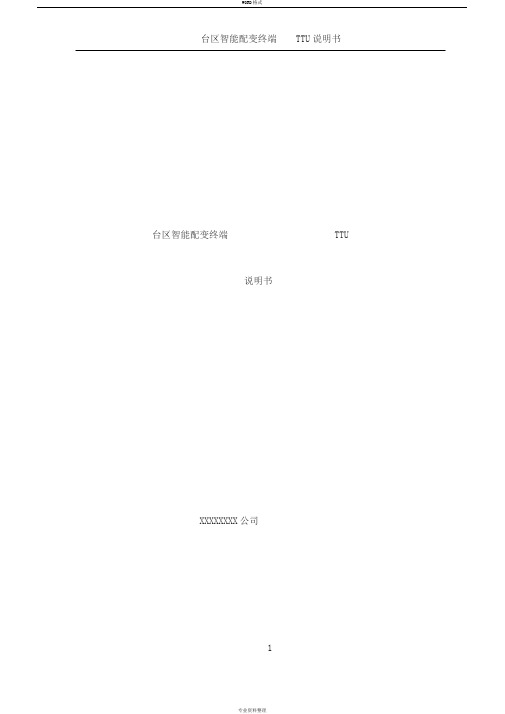
台区智能配变终端TTU说明书台区智能配变终端TTU说明书XXXXXXXX公司1台区智能配变终端TTU说明书目录1.概述_______________________________________________________________________31.1应用范围_______________________________________________________________31.2产品特点______________________________________________________________32.终端结构___________________________________________________________________32.1终端外观_______________________________________________________________32.2结构设计_______________________________________________________________43.主要技术指标______________________________________________________________43.1使用环境_______________________________________________________________43.2电源工作指标___________________________________________________________53.3模拟量_________________________________________________________________53.4功率消耗_______________________________________________________________54.终端功能___________________________________________________________________54.1终端基本架构__________________________________________________________54.2配变监测_______________________________________________________________54.3状态量采集_____________________________________________________________64.4通讯通道_______________________________________________________________64.5台区设备监测___________________________________________________________64.6数据处理及传送_________________________________________________________74.7数据统计_______________________________________________________________74.8就地及外接设备异常指示_________________________________________________84.9后备电源_______________________________________________________________84.10自恢复________________________________________________________________84.11无线管理______________________________________________________________84.12安全防护______________________________________________________________85.终端端子图及指示灯定义_____________________________________________________95.1 终端侧面端子定义图____________________________________________________95.2 终端指示灯定义_______________________________________________________105.3 重载连接器接口定义___________________________________________________106.调试口简要说明____________________________________________________________127.终端故障及解决方法________________________________________________________128.装箱清单__________________________________________________________________12台区智能配变终端TTU说明书1.概述1.1应用范围台区智能配变终端安装于柱上变压器台区,具备对配电变压器0.4kV低压设备实现电能分配、电能计量、无功补偿以及供用电信息的自动测量、采集、保护、监控及安全防护等功能。
立林v51智能终端机说明书
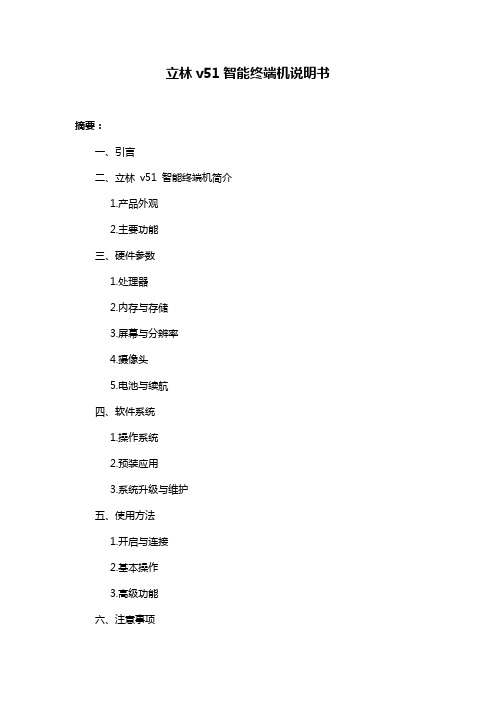
立林v51智能终端机说明书摘要:一、引言二、立林v51 智能终端机简介1.产品外观2.主要功能三、硬件参数1.处理器2.内存与存储3.屏幕与分辨率4.摄像头5.电池与续航四、软件系统1.操作系统2.预装应用3.系统升级与维护五、使用方法1.开启与连接2.基本操作3.高级功能六、注意事项1.使用环境2.保养与维护3.安全与隐私七、售后服务1.保修政策2.联系方式八、结语正文:【引言】立林v51 智能终端机是一款集时尚与实用于一身的智能设备,为用户提供了便捷的生活方式。
本文将为您详细介绍立林v51 智能终端机的各项功能及使用方法。
【立林v51 智能终端机简介】立林v51 智能终端机采用现代简约设计,线条流畅,轻巧便携。
设备搭载了高性能处理器,为用户带来流畅的操作体验。
主要功能包括:上网冲浪、多媒体娱乐、社交互动、办公学习等。
【硬件参数】立林v51 智能终端机配备了一颗强大的处理器,确保设备运行稳定。
内存与存储方面,设备提供了充足的存储空间,满足用户海量数据的存储需求。
屏幕方面,设备采用了一块高分辨率的屏幕,为用户带来清晰、细腻的视觉体验。
摄像头具备高像素,满足用户拍照、录像的需求。
电池方面,设备采用大容量电池,保证设备拥有出色的续航表现。
【软件系统】立林v51 智能终端机搭载了成熟的操作系统,为用户带来稳定、流畅的系统体验。
设备预装了一系列实用的应用,满足用户日常生活的各种需求。
此外,系统支持在线升级,为用户提供更优质的服务。
【使用方法】要使用立林v51 智能终端机,首先开启设备并连接网络。
基本操作包括:触控屏幕、使用虚拟键盘输入、滑动与点击等。
高级功能方面,设备支持多种第三方应用的安装与使用,满足用户的个性化需求。
【注意事项】使用立林v51 智能终端机时,请确保设备处于合适的环境中,避免高温、潮湿等不良条件。
保养与维护方面,请定期清洁设备,避免使用不合适的清洁剂。
在安全与隐私方面,请注意保护个人隐私,不要随意泄露个人信息。
- 1、下载文档前请自行甄别文档内容的完整性,平台不提供额外的编辑、内容补充、找答案等附加服务。
- 2、"仅部分预览"的文档,不可在线预览部分如存在完整性等问题,可反馈申请退款(可完整预览的文档不适用该条件!)。
- 3、如文档侵犯您的权益,请联系客服反馈,我们会尽快为您处理(人工客服工作时间:9:00-18:30)。
台区智能配变终端TTU说明书XXXXXXXX公司1目录1.概述_______________________________________________________________________ 31.1应用范围_______________________________________________________________ 31.2 产品特点 ______________________________________________________________ 32.终端结构___________________________________________________________________ 32.1终端外观_______________________________________________________________ 32.2结构设计_______________________________________________________________ 43. 主要技术指标______________________________________________________________ 43.1使用环境_______________________________________________________________ 43.2电源工作指标___________________________________________________________ 53.3模拟量_________________________________________________________________ 53.4功率消耗_______________________________________________________________ 54.终端功能___________________________________________________________________ 54.1 终端基本架构 __________________________________________________________ 54.2配变监测_______________________________________________________________ 54.3状态量采集_____________________________________________________________ 64.4通讯通道_______________________________________________________________ 64.5台区设备监测___________________________________________________________ 64.6数据处理及传送_________________________________________________________ 74.7数据统计_______________________________________________________________ 74.8就地及外接设备异常指示_________________________________________________ 84.9后备电源_______________________________________________________________ 84.10自恢复________________________________________________________________ 84.11无线管理______________________________________________________________ 84.12安全防护______________________________________________________________ 85.终端端子图及指示灯定义_____________________________________________________ 95.1 终端侧面端子定义图____________________________________________________ 95.2 终端指示灯定义_______________________________________________________ 105.3重载连接器接口定义___________________________________________________ 116.调试口简要说明____________________________________________________________ 127.终端故障及解决方法________________________________________________________ 128.装箱清单__________________________________________________________________ 1321.概述1.1应用范围台区智能配变终端安装于柱上变压器台区,具备对配电变压器0.4kV低压设备实现电能分配、电能计量、无功补偿以及供用电信息的自动测量、采集、保护、监控及安全防护等功能。
配变终端通过信息汇聚并上传至配电自动化主站,,具有“标准化、信息化、自动化、互动化”的智能化特征,实现智能台区的精益化管理。
1.2 产品特点台区智能配变终端产品功能全面,以智能台区配变终端为核心,实现台区的配变监测、智能无功投切监测、低压进出线监测、三相不平衡治理和智能巡检功能,并具备安全加密功能。
对配电台区各设备进行集中管控,并通过多种通讯方式将相关信息上送至主站系统。
台区智能配变终端其特点如下:配变监测:对台区电压、电流、温度等实时数据采集和上传。
自动抄表:台区总表采集,获得台区精细化运行数据;可扩展宽带载波抄读用户电表数据。
台区设备监控:对台区馈线开关、漏电开关等设备自动监控。
智能无功补偿监控:对智能无功补偿设备信息实时采集。
微功率无线维护:由于箱体安装位置环境复杂,目前终端提供方便的现场无线调试,升级。
三相不平衡治理:通过对台区三相不平衡情况的监测,通过换相装置进行平衡调节。
故障定位与指示:通过监测自身状态和外接开关故障等信息就地指示及自动上报。
安全防护:具备基于内嵌安全芯片实现的信息安全防护功能。
2.终端结构2.1终端外观终端尺寸大小:259 mm(宽)*276 mm(高)*184 mm(深)(含重载连接器)。
342.2结构设计终端采用插件式设计,各功能插件独立设计,按不同的功能将电路设计为独立的子板, 各子板通过欧式板间连接器连接到总线底板上。
3. 主要技术指标3.1、使用环境环境温度:-40℃~ +70℃ 海拔高度: ≤1000m环境相对湿度(在25℃时) : 10%—100%3.2、电源工作指标使用交流三相四线制供电,在系统故障(三相四线供电时任断二相电)时,交流电源可供终端正常工作。
1)额定电压:AC220V/380V,50Hz 允许偏差:-30%~+30% ,额定电流: 5A ;2)终端加上电源、断电、电源电压缓慢上升或缓慢下降,无误动或误发信号,当电源恢复正常后可自动恢复正常运行;3)电源恢复后保存数据不丢失,内部时钟正常运行;4)电源由非有效接地系统或中性点不接地系统的三相四线配电网供电时,在接地故障及相对地产生10%过电压的情况下,没有接地的两相对地电压将会达到1.9倍的标称电压,维持4小时,终端不损坏。
供电恢复正常后终端可正常工作,保存数据无改变。
3.3模拟量1)精确测量范围电压:176~264V;电流:0~6A;频率:45Hz ~55Hz2)测量精度:电压:≤±0.5%;电流:≤±0.5%;频率:≤0.01Hz;有功功率:≤±1%;无功功率:≤±1%;功率因数:≤±1%;视在功率:≤±1.0%;电度量:≤1.0%。
3.4功率消耗1)终端静态功耗:≤10 VA;2)电压、电流回路功耗:≤0.5VA4.终端功能4.1 终端基本架构终端由电源模块、开关量采集模块、核心控制模块、通讯模块等模块组态构成,所有模块应能在电源模块的辅助下独立运行或在核心控制模块的协调下运行,且模块即插即用。
4.2配变监测对台区实时采集配变低压侧的总三相电压、电流.,实现基本配变监测功能:1)三相电压、电流有效值及3~13次谐波分量;2)电压偏差、频率偏差;53)三相电压/电流不平衡率;4)电压合格率统计;5)分相及三相有功、无功功率、四象限累积电量;6)台区变负载率。
4.3状态量采集终端能采集8组开关量状态信号,支持单点无源遥信;软件防抖动时间可设,事件记录分辨率达到2ms及以上。
4.4通讯通道4.5台区设备监测用电信息监测功能:配变终端可通过RS485、以太网等通信方式与集中器通信实现配电台区的用电信息采集,包括失电信息、用户侧电压数据信息。
可通过宽带载波等通信方式与低压用户终端等设备通信实现配电台区的用电信息采集,包括供电电压、用电负荷、低压开关监测等。
6开关监测:通过RS485接口接入剩余电流动作保护器及塑壳断路器,实现对剩余电流动作保护器的分/合状态、剩余电流值、电压/电流和事件报警等信息的监测;采集低压进出线开关的位置等信息。
环境温度或变压器状态监测:配置温度、湿度传感器实现对户外配电箱、配电站和箱式变电站的温度、湿度信息的监测,可配合风机等设备自动调节;可对油浸式变压器的油温、油浸式变压器的瓦斯保护状态、有载调压/调容变压器的档位状态、干式变压器的绕组温度、干式变压器的风机状态等变压器状态信息进行监测。
智能电容器监测:通过485通讯实现智能电容器容量、投切状态、共补/分补电压等信息监测及状态并上传。
三相不平衡治理功能:智能配变终端可通过对台区三相不平衡情况的监测,控制接入的智能换相开关或其他三相不平衡调节设备进行三相不平衡的调节。
4.6数据处理及传送1)配电台区失电、故障等事件发生时,智能配变终端应实时自动记录、上传和追忆;2)智能配变终端实时记录采集的模拟量数据,并每15min主动上送配电自动化主站。
主动上送的模拟量数据可设置。
当地记录数据包括了变压器低压侧三相电压、三相电流;三相有功功率,三相正、反向无功功率,有功电量,正、反向无功电量;三相电压、电流总畸变率,三相电压、电流不平衡度;变压器有功功率损耗,无功功率损耗;3)智能配变终端循环存储不少于1024条事件顺序记录,采用文件传输方式上送最新的1024条记录模拟量数据曲线记录至少保存30天。
