FP0 RTD单元用户手册(英文版)
用户手册第5版-autodesk

EAGLEE ASILY A PPLICABLE G RAPHICAL L AYOUT E DITOR用户手册第5版®第6次修订00302580CadSoft Computer公司版权所有 © 2010保留所有权利联系方式电话:+1 954-237-0932传真:+1 954-237-0968电子邮件:**********************网站:办公时间:周一 – 周四:美国东部时间上午9点到下午5点周五: 美国东部时间上午9 点到下午4点CadSoft Computer公司美国Florida州Pembroke Pines市Pines大道19620号第217号公寓,邮编33029该软件和文档由Cadsoft Computer公司版权所有,注册商标名为EAGLE。
该软件和文档的使用需要通过授权,而非通过出售,并且只能依据该软件附带的和/或本文件中提出的EAGLE授权协议来使用或复制。
该软件包含了CadSoft Computer公司宝贵的商业机密内容。
软件规格如有修改,恕不另行通知。
CadSoft Computer公司版权所有© 1988-2010。
保留所有权利。
在没有经过CadSoft Computer公司预先同意的情况下,该文档中的任何部分均不允许在公共文件服务器中复制或保存,或者以任何格式或方式,包括电子、手工、复印、记录、扫描、数字化以及其他方式进行转移。
针对个人应用而言允许打印该手册。
CadSoft Computer是Newark公司的贸易子公司。
Windows是Microsoft公司的注册商标。
Linux是Linus Torvalds公司的注册商标。
Mac是Apple Computer有限公司的注册商标。
目录第1章介绍 (17)1.1 手册内容 (17)1.2 对于EAGLE元件库的一般性声明 (18)1.3 技术术语 (18)第2章安装 (21)2.1 安装条件 (21)2.2 第一次安装 (21)Windows系统 (22)Linux系统 (22)Mac OS X系统 (23)2.3 升级旧版本 (24)关于库文件的注意事项 (24)文件数据结构改变的情况 (24)2.4 改变或延长授权 (25)2.5 Licenses多用户授权 (25)在网络中安装时的注意事项 (25)Windows系统下的特别提示 (26)路径信息 (26)工作站计算机上的不同操作系统 (26)第3章EAGLE的功能和版本 (27)3.1 EAGLE的功能 (27)The Layout Editor PCB编辑器 (27)Schematic Editor原理图编辑器 (27)Autorouter自动布线器 (27)3.2 不同的版本 (28)Professional Edition专业版 (28)软件概要 (28)Layout Editor PCB编辑器 (28)Schematic Editor原理图编辑器 (29)Autorouter自动布线器 (29)Standard Edition标准版 (29)Freemium免费试用版 (30)Light Edition简化版(该版本也属于免费版) (30)第4章EAGLE概述 (31)4.1 Control Panel控制面板 (31)3Table of ContentsLibrary Summary元件库概述 (32)Design Rules设计规则 (34)User Language Programs用户语言程序,Scripts脚本,CAM处理程序文件(CAM Jobs) (34)Projects项目 (34)Menu 菜单栏 (35)File文件菜单 (35)View 查看菜单 (36)Options选项菜单 (36)Window 窗口 (39)Help 帮助 (39)4.2 Schematic Editor 原理图编辑器窗口 (40)如何得到一条命令的详细信息 (41)Bubble Help 帮助气泡和 Tool Tips工具提示 (41)Help帮助功能 (41)Command命令参数 (42)GRID栅格 (42)The Action Toolbar活动工具栏区域 (43)USE库调用 (43)SCRIPT脚本 (43)RUN运行 (43)WINDOW窗口操作 (43)UNDO/REDO撤销/恢复 (43)Stop 停止 (44)Go 执行 (44)Schematic Editor原理图编辑器的命令栏 (44)INFO信息 (44)SHOW高亮显示 (44)DISPLAY显示 (44)MARK标记 (44)MOVE移动 (44)COPY复制 (45)MIRROR镜像 (45)ROTATE旋转 (45)GROUP组 (45)CHANGE修改 (46)CUT剪切 (46)PASTE粘贴 (46)DELETE删除 (46)ADD添加 (46)PINSWAP引脚互换 (46)GATESWAPGATE互换 (47)REPLACE替换 (47)NAME命名 (47)4Table of ContentsVALUE赋值 (47)SMASH拆分 (47)MITER倒角 (47)SPLIT打断 (47)INVOKE调用 (48)WIRE画线 (48)TEXT放置文本 (48)CIRCLE圆 (48)ARC圆弧 (48)RECT矩形 (48)POLYGON多边形 (48)BUS总线 (49)NET网络 (49)JUNCTION节点 (49)LABEL标签 (49)ATTRIBUTE属性 (49)ERC电气规则检查 (49)命令栏中不能使用的命令 (50)ASSIGN功能键配置 (50)CLASS网路簇 (50)CLOSE关闭 (50)EDIT编辑 (50)FRAME框架 (50)EXPORT导出 (50)LAYER层 (50)MENU菜单 (50)OPEN打开 (51)PACKAGE封装 (51)PRINT打印 (51)QUIT退出 (51)REMOVE删除 (51)SET设置 (51)TECHNOLOGY (51)UPDATE更新 (51)WRITE保存 (52)Mouse Keys鼠标键 (52)选择邻近的对象 (52)4.3 Layout Editor PCB编辑器 (52)PCB编辑器命令栏中的命令 (53)INFO信息 (53)SHOW高亮显示 (53)DISPLAY显示 (53)MARK标记 (54)MOVE移动 (54)5Table of ContentsCOPY复制 (54)MIRROR镜像 (54)ROTATE旋转 (54)GROUP对象组 (55)CHANGE修改 (55)CUT剪切 (55)PASTE粘贴 (55)DELETE删除 (55)ADD添加 (56)PINSWAP管脚互换 (56)REPLACE替换 (56)LOCK锁定 (56)NAME命名 (56)VALUE赋值 (56)SMASH拆分 (57)MITER倒角 (57)SPLIT折线 (57)OPTIMIZE优化 (57)ROUTE布线 (57)RIPUP取消布线 (58)WIRE画线 (58)TEXT文本 (58)CIRCLE圆形 (59)ARC圆弧 (59)RECT矩形 (59)POLYGON多边形敷铜区 (59)VIA过孔 (59)SIGNAL信号 (59)HOLE孔 (60)ATTRIBUTE属性 (60)RATSNEST鼠线轨迹跟踪 (60)AUTO自动布线 (60)ERC电气规则检查 (60)DRC设计规则检查 (60)ERRORS错误报警 (60)4.4 Library Editor元件库编辑窗口 (61)加载或重新命名封装Package、原理图符号Symbol和元件Device..62EDIT编辑 (62)REMOVE删除 (62)RENAME重命名 (62)Package编辑模式 (62)设计一个新的Package (62)PAD通孔焊盘 (62)6Table of Contents SMD表面贴装焊盘 (63)Symbol编辑模式 (63)设计一个新的原理图符号 (63)PIN引脚 (63)Device编辑模式 (64)从Symbol和Package创建一个实际的元件 (65)ADD添加 (65)NAME命名 (65)CHANGE修改 (65)PACKAGE封装 (66)CONNECT连接 (66)PREFIX前缀 (66)VALUE值 (66)TECHNOLOGY工艺 (66)ATTRIBUTE属性 (66)DESCRIPTION描述 (66)4.5 CAM处理程序 (66)生成数据 (67)启动CAM处理程序 (67)加载Job文件 (68)加载电路板文件 (68)设置输出参数 (68)开始输出数据 (68)定义一个新的Job (68)4.6 Text Editor文本编辑器窗口 (68)第5章EAGLE使用原则 (71)5.1 命令使用方法 (71)启动命令和选择对象 (71)命令行 (71)历史记忆功能 (72)Context弹出菜单 (72)功能热键 (73)Script脚本文件 (75)混合输入 (75)5.2 EAGLE的命令语言 (75)输入规则 (75)Enter键和分号 (75)粗体或大写 (75)小写 (76)下划线 (76)空格 (76)二选一参数 (76)7Table of Contents重复符号 (76)鼠标单击 (77)以文本格式输入坐标 (77)相对值 (78)极坐标值: (78)单击鼠标右键: (78)简写: (78)5.3 栅格和当前单位 (79)5.4 DISPLAY、GRID和WINDOW命令的自定名称 (80)实例:DISPLAY命令的自定名称 (81)实例:GRID命令的自定名称 (81)实例:WINDOW命令的自定名称 (81)自定名称的编辑、重命名和删除 (82)5.5 命名和 自动命名 (82)长度 (82)禁止规则和特殊属性 (82)自动命名 (82)5.6 数据的导入和 导出 (83)脚本语言和数据导入 (83)用 EXPORT命令导出文件 (84)DIRECTORY目录 (84)NETLIST网络表 (84)NETSCRIPT网络脚本 (84)PARTLIST元件列表 (84)PINLIST引脚列表 (84)SCRIPT脚本 (84)IMAGE图像 (84)5.7 EAGLE用户语言 (85)5.8 Forward&Back Annotation正反向标注 (86)5.9 对EAGLE进行个性化配置 (86)Configuration Commands配置命令 (87)Options菜单下的SET选项(SET命令) (87)只显示特定的层 (87)参数菜单的内容 (87)Color颜色设置 (88)Misc其他设置选项 (90)EAGLE.scr文件 (91)EAGLErc文件 (93)EAGLE项目文件 (93)第6章从原理图到电路板设计 (95)6.1 创建原理框图 (95)8Table of Contents 打开原理图 (95)Grid栅格设置 (96)Symbol放置Symbol (96)Load Drawing Frame加载绘图框架 (96)放置电路符号(Gate) (97)隐藏电源Gates (98)具有多个Gate的Device (98)画原理图 (99)Draw Nets绘制网络(NET命令) (99)为网络定义Cross-References交叉关联 (100)定义网络簇Net Classes (101)绘制总线(BUS) (103)Pinswap和Gateswap (103)Power Supply电源 (104)定义属性 (105)全局属性 (105)ERC –检查、纠正原理图 (108)组织原理图页面 (110)原理图中需要注意的要点 (110)Superimposed Pins引脚重叠 (110)移动中的未连接引脚 (110)合并不同的原理图 (110)6.2 创建PCB板之前的注意事项 (111)检查元件库 (111)和制板厂商达成一致 (111)定义设计规则 (111)基本原则 (112)Layers信号层 (113)最小Clearance和最小Distance (114)Sizes尺寸 (114)Restring焊盘和过孔圆环直径 (114)Shapes形状 (116)Supply电源标签 (118)Masks (119)Misc其他 (120)6.3 创建电路板 (120)没有原理图编辑器的情况 (121)指定电路板外框 (121)元件布局 (122)元件属性和 全局属性 (124)电路板双面放置元件 (124)替换Package (125)PACKAGE命令 (125)REPLACE命令 (126)9Table of Contents修改Technology (126)定义Forbidden Areas禁止区域 (126)Routing 布线 – 手动布线 (126)用POLYGON命令定义敷铜层 (128)6.4 DRC – 检查PCB设计并纠正错误 (131)DRC错误提示窗口 (132)错误信息和表示的意义 (133)6.5 多层电路板 (136)Inner Layer内部层 (136)Signal Layers信号层 (137)带有多边形敷铜区和多个信号网络的电源层 (137)具有一个信号网络的电源层 (137)电源层和Autorouter (139)具有Through Vias通孔的多层板 (139)Layer Setup层设置 (139)Blind/Buried Vias带有盲孔和埋孔的多层板 (139)解疑 (140)显示过孔 (140)Layer Setup层设置 (140)使用盲孔Blind、埋孔Buried 和Micro 微型过孔的提示 (145)Micro Via微型过孔- 特殊形式的盲孔 (146)6.6 更新元件(元件库更新) (147)6.7 打印原理图和PCB设计图 (148)打印设置对话框 (148)6.8 将多个小电路板合并到一块电路板上 (150)6.9 原理图与PCB设计图之间未保持一致性 (151)第7章Autorouter自动布线器 (153)7.1 基本特性 (153)7.2 Autorouter自动布线器的功能 (153)7.3 影响自动布线的参数 (154)Bus Router总线布线 (154)Routing Pass布线过程 (154)Optimization优化 (154)7.4 自动布线前需要定义的事项 (155)Design Rules设计规则 (155)Track Width线宽和 Net Classes网络簇 (155)Grid栅格 (155)Placement Grid布局栅格 (155)Routing Grid布线栅格 (155)10Table of Contents 内存需求 (156)Layer电路板层 (157)首选方向 (157)自动布线器的Restricted Areas限制区域 (157)花销因数和其他控制参数 (158)7.5 自动布线器菜单 (158)7.6 花销因数如何影响布线进程? (160)Layer Costs层花销 (161)cfBase.xx: 0..20 (161)Costs花销 (161)cfVia: 0..99 (161)cfNonPref: 0..10 (161)cfChangeDir: 0..25 (162)cfOrthStep, cfDiagStep (162)cfExtdStep: 0..30 (162)cfBonusStep, cfMalusStep: 1..3 (162)cfPadImpact, cfSmdImpact: 0..10 (162)cfBusImpact: 0..10 (162)cfHugging: 0..5 (162)cfAvoid 0..10 (162)cfPolygon 0..30 (163)Maximum最大值 (163)mnVia 0..30 (163)mnSegments 0..9999 (163)mnExtdSteps 0..9999 (163)7.7 Ripup/Retry 取消/重试的次数 (163)7.8 多层板布线 (164)Supply Layers电源层 (164)使用Polygons为电源层 (164)7.9 备份和中断布线 (164)7.10 用户信息 (165)Status状态显示 (165)日志文件 (166)7.11 控制文件的参数 (166)7.12 实用技巧 (168)概要 (168)Single-Sided单面板 (168)具有电源层的SMD电路板 (168)如果并非所有的网络都进行了布线,那还需要做什么? (169)7.13 Follow-me布线 (169)Table of Contents局部和完全模式 (169)配置 (170)Routing Parameters布线参数 (170)注意事项 (172)第8章通过实例来讲解如何设计一个元件 (173)8.1 定义一个简单的电阻 (173)电阻Package: (173)定义一个新的Package (173)设置Grid尺寸 (174)放置通孔焊盘Pads (174)焊盘名称: (175)Silkscreen丝印和文档输出: (175)Labeling添加标签 (176)Restricted area 元件的限制区域 (176)Description元件描述 (177)Note注释 (177)电阻Symbol (177)定义一个新原理图Symbol (177)设置Grid尺寸 (177)Pins放置引脚 (178)Pin Names引脚命名 (180)原理图的外框符号 (180)电阻Device (181)定义一个新的Device (181)选择、命名、配置Symbols (181)选择Package (182)在引脚和焊盘之间建立Connections连接 (182)定义Prefix前缀 (183)Value值 (183)Description描述: (184)Save保存 (184)Library描述 (184)使用Library (185)8.2 定义一个复杂的Device (185)创建一个新Library (187)绘制一个直插Package (187)设置Grid尺寸 (188)放置Pads (188)Pad 命名 (188)画Silk Screen丝印层符号 (189)Package Name 和 Package Value (189)Areas Forbidden元件的禁止区域 (189)Table of Contents Description描述: (190)Save保存 (190)定义SMD Package (190)设置Grid尺寸: (191)放置SMD焊盘 (192)SMD焊盘的名称 (193)为封装绘制 Silk Screen丝印 (193)Package的Name和Value (194)元件的Area Forbidden禁止区域 (194)定位点(Origin 原点) (194)Description描述 (194)保存 (195)为原理图定义Logic Symbol 逻辑符号 (195)检查Grid (196)Pins放置引脚 (196)Pin Name引脚名称 (196)绘制Symbol (197)NAME 和VALUE的占位符 (197)Save保存 (197)定义Power Supply Symbol电源符号 (198)检查Grid (198)放置Pins (198)Pin Name引脚名称 (198)元件 NAME 和VALUE的占位符 (198)为一个Device Set分配Packages和Symbols (199)选择Symbols (200)对Gates命名 (200)指定Addlevel和Swaplevel值 (200)选择Package Variants (200)Connect命令 (201)定义Technologies (202)指定Prefix前缀 (203)Value值 (203)Description描述 (203)Save保存 (204)8.3 Supply Voltages电源电压 (204)元件的电源Pins (204)不可见的电源Pins (204)同一名称的Pins (206)8.4 Supply Symbols电源符号 (206)8.5 Attributes属性 (208)Attributes定义属性 (208)显示Attributes (210)Symbol和Package的占位符 (210)Table of Contents8.6 Labeling原理图符号的标签 (211)8.7 更多的Addlevel参数 (211)概述 (211)Relay继电器:继电器的 Coil 线圈和第一对触点Gate必须被放到原理图中 (212)Connector连接器:一些连接器的管脚会被忽略 (212)具有Fixing Hole定位孔和Restricted Area限制区域的连接器 (213)8.8 定义元件的交叉参考连接Cross-References (214)定义Symbol (214)定义Device (215)定义Package (215)8.9 Drawing Frames画原理图框架 (215)8.10 Solder Side焊接面的元件 (216)8.11 具有Oblong Holes长圆形孔的元件 (217)8.12 创建新的Package Variants (217)从其他库中来的Package (217)Package Variant定义封装变量 (218)Connect命令 (219)定义Technologies (219)Save保存 (219)从另外一个库中使用一个已经修改的Package (219)复制Package (219)Variant定义变量 (220)8.13 定义任何角度旋转的Packages (220)整体旋转 Package (220)使用径向排列焊盘(Radial Pad)的封装 (221)8.14 库和元件管理 (221)复制元件库中的一个Library Elements单元库 (221)在同一Library库中 (221)从一个 Library 到另外一个 Library (222)组成您自己的Libraries (224)移除和重新命名Library Elements (224)在Libraries中更新Packages (225)第9章准备制造数据 (226)9.1 什么样的数据会提供给PCB制板厂商? (226)Gerber Plot Data光绘数据 (226)GERBER_RS274X (227)GERBERAUTO 和 GERBER (227)Drill Data钻孔数据 (227)EXCELLON (228)EXCELLON_RACK (228)Table of Contents SM1000 和 SM3000 (228)更多的Drill Data 驱动 (228)使用铣床加工原型板 (228)outlines.ulp (228)mill-outlines.ulp (229)使用 PostScript 文件产生胶片Film (229)在胶片Film上印刷 (229)贴片机Pick-and-place Machines和在线测试仪In-circuit Testers 数据 (229)Documentation存档 (230)Parts List元件列表 (230)Drill Plan钻孔平面图 (231)Drill Legend钻孔图 (232)9.2 节约时间和成本原则 (232)9.3 数据输出快速指南 (233)Job gerb274x.cam (233)Job excellon.cam (234)Job gerber.cam (235)9.4 我的电路板需要哪些文件? (236)文件列表 (236)输出文件名称的占位符 (239)关于文件扩展名的说明: (239)9.5 多层板的特性 (240)简单的Inner Layers内部层 (240)Supply Layer电源层 (240)带 Blind Vias和Buried Vias的多层电路板的Drill Data (240)9.6 设置输出参数 (240)9.7 通过CAM处理程序的Jobs自动输出 (243)定义一个新的CAM Job (243)将gerber.cam Job延伸到多层板 (244)错误提示信息:未找到Apertures 孔径数据 (245)Gerber 信息文件 (245)通过单独的Rack钻头文件生成Drill Data (246)定义钻孔配置文件(Rack) (246)为Drill Data 输出定义Job (246)钻孔信息文件 (247)9.8 EAGLE.def文件中的设备驱动定义 (247)创建您自己的设备驱动 (247)实例1:Gerber(自动)驱动,毫米 (247)实例2:EXCELLON驱动,以零开头输出 (248)Aperture 和 Drill Table单位 (248)9.9 带有Aperture Wheels的 Photoplotters Gerber文件 (249)Table of Contents定义Aperture Table (Wheel) (249)Aperture Emulation孔仿真 (250)第10章附录 (252)10.1 层描述及其应用 (252)PCB和Package 编辑器中使用的层 (252)Schematic、Symbol 和Device 编辑器中使用的层 (253)10.2 EAGLE文件 (253)10.3 EAGLE参数概述 (254)10.4 文本菜单的配置 (257)10.5 文本变量 (258)10.6 EAGLErc文件中的专业设置 (259)修改元件值警告设置 (259)一致性检查 (259)删除Wire Joints (259)将元件名称作为所有元件的值 (259)禁用绘制圆弧时使用的Ctrl键 (259)对象组选择 (260)打开项目 (260)平移绘图窗口 (260)用连续直线显示多边形边缘 (260)鼠标重新定位 (260)对话框中的单位 (260)10.7 错误信息 (261)当载入文件时 (261)Restring尺寸小于旧版本中的尺寸 (261)名称相同的元件库对象 (261)用安装孔替换焊盘和过孔 (261)忽略不适合的对象Skipped unsuitable objects (263)无法更新文件 (263)在元件库中 (263)Package/Symbol正在使用 (263)在CAM处理程序中 (264)多边形敷铜区可能造成过于庞大的绘图数据 (264)在简化版、免费试用版和标准版中 (264)无法执行所请求的操作 (264)10.8 EAGLE 授权协议 (265)1 介绍第1章介绍本手册描述了EAGLE软件的使用方法和基本原则。
Pyromation Series 401 RTD 温度传感器传输器说明书

General Informationtemperature of the RTD temperature sensor.The transmitter’s small size allows universal mountinginside Series 300, 400, and 900 screw cover heads,Series 800 explosion-proof, thermostat housings, and panel surface mounting using two 6-32 screws 1. Thetemperature of (-30 to 65) °C [(-22 to 149) °F].Power Supply36) V dc depending on the resistive load. Use the following formulas to determine the maximum resistive loading (RL) allowed for the power used, or to determine minimum supply voltage (V) required for fixed resistive loads. The formulas assume a maximum current of 20 mA.V MIN = 20 mA × R LOAD + 9 V dcR MAXLOAD = (V SUPPLY – 9 V dc ) / 20 mAOne power supply can be used for several transmitter loops. Each loop must have only one transmitter in it and all loops must be wired in parallel. Do not forget to observe the maximum current rating for your power supply. Note: If used in a manner not specified by the manufacture, the protection provided by the equipment may be impaired.WiringTroubleshootingProblem Possible CausesNo Current Flow in Signal Loop• Current loop may be open at some point• No Voltage out at power supply• Reverse polarity on loop connectionCurrent Over 20 mA• RTD is open• Current loop connections shortedErratic Readings• Loose connection in RTD or signal loop• Damaged RTD• AC noise on loop connections• Exceeds loop resistance RLDestructive Errors• Do not connect power to the RTD input; this could destroy the unit• Do not connect power to the RTD sensor• Do not use AC line powerNon-Destructive Errors• Reverse polarity on loop connection• Do not connect multiple transmitter in seriesCalibrationPyromation RTD transmitters are factory calibrated. If recalibration is necessary, a zero and span adjustment can be made from the top of the unit. Note: adjustment to calibration will void warranty1. Remove the RTD sensor wires and attach a RTD simulator.2. Apply a simulated ‘zero’ resistance input and adjust the zero potentiometer for 4.00 mA output.3. Apply a simulated ‘span’ resistance input and adjust the span potentiometer for 20.00 mA output.zero and span adjustments are interactive. Repeat steps 2 and 3 as necessary.4. TheApplication HintsThe calibrated output of the Pyromation transmitter is (4 to 20) mA. However, the lower and upper limits of output current are approximately (2.2 and 30) mA respectively. This means that for a system using a 250 ohm resistor ( 1 to 5) V, the maximum voltage could be as high as 7.5 volts ( 30 mA x 250 Ω ) in the case of an open RTD. Some computer based systems will not tolerate input voltages greater than approximately 5.5 volts. Instead of selecting a different scaling resister (167 Ω for example gives 5 V for an open RTD), a 5.1 V zener diode in parallel with the scaling resistor will clamp the voltage across the scaling resistor to 5.1 V while still allowing the calibrated range to remain (1 to 5) V.Limited WarrantyTHE SERIES 401 RTD TEMPERATURE TRANSMITTER SOLD BY OR PURCHASED FROM PYROMATION, INC. OR FROM AN AUTHORIZED PYROMATION, INC. DISTRIBUTOR, OR AGENT IS SUBJECT TO THE FOLLOWING LIMITED WARRANTY.This product is warranted to be free from functional defects in materials and workmanship at the time the product leaves the Pyromation, Inc. factory, and to conform at that same time to the specifications set forth in the relevant Pyromation, Inc. installation, wiring, operation manual for this product for a period of one year after shipment from the Pyromation, Inc. factory. Pyromation’s exclusive and sole obligation, and Buyer’s exclusive and sole remedy under the above Limited Warranty is limited to either repair or replacement of such product, at Pyromation’s option, free of charge to Buyer. Pyromation shall have no obligation to repair or replace unless the claimed defect in material or workmanship is reported in writing to Pyromation at 5211 Industrial Road, Fort Wayne, Indiana 46825 within ten (10) days after delivery to the Buyer from Pyromation or an authorized Pyromation distributor, representative or reseller. If so requested by Pyromation, the product shall be returned to a designated facility during normal business hours, transportation prepaid.Any action for breach of this warranty or other action arising out of this contract must be commenced within one year after delivery.Pyromation shall not be liable for any warranty, express or implied, other than the warranty stated above, and in the event of a breach of the above stated warranty, Pyromation shall not be liable for any incidental, consequential, special, or other damages, costs, or expenses other than repair or replacement as described above. Pyromation excludes any and all warranties of merchantability or fitness for a particular purpose. The above stated warranty extends only to the original Buyer from Pyromation, Inc. or from an authorized Pyromation distributor or agent, and may not be transferred or assigned.。
Span F450T 立体转移援助器用户手册说明书

1Safety Instructions• FAILURE to use this device according toinstructions may cause serious injury.• NEVER attempt to transfer a patient or residentwhose weight exceeds the indicated maximumcapacity for this device or any accessory.• NEVER leave a patient unattended during transfer• DO NOT use without complete understanding ofsafe and correct operation• DO NOT use for the purpose of transportation overlong distances.• DO NOT use for the purpose of seating over longextended periods of time..3Product Features DESCRIPTION & APPLICATIONSThe Span F450T is a device from Span-America that represents a class of medical devices collectively referred to as standing transfer aids. The Span standing transfer aid is positioned between a traditional walkeror wheelchair and the common electric stand assist patient lift. TheF450T is a transfer assist unit which keeps the user actively engaged in the process. Transfer functions of all types are quick and require minimal caregiver assistance. Each unit is equipped with a crossbar where users can grasp and pull their self up into a standing position using their own strength. The padded split seats swing out allowing the user to stand place to form a secure and comfortable seat for the user to sit on for the remainder of the transfer.A patient or resident who qualifies to use the lift must have enoughleg and lower body strength to stand up and remain in the standing/ sitting position. Adequate arm strength is required if the patient must use present a potential for falling down will find the F450T a useful and safe transfer device. For patients who lack these requirements, a sit-to-stand lift such as the electric powered Span patient lift is preferred and recommended.The Span F450T standing transfer aid is suitable for the following types of transfers:• Bed to Chair/Wheelchair• Bed/Chair/Wheelchair to commode• Room to Room4235SPAN F450TMaximum CapacityMinimum Base Width Closed Base Width Base Height Unit Weight Maximum Base Width Base opens Minimum Seat Height Knee Pads / Shin Guards Optional Seat Locks Open Base Width Overall Height Overall Length Seat Width Optional Support Strap *Measured to the outside of each base leg with the base legs in the widest open position **Measured from the ground to the bottom of the seatUpgrade Base to 450 Lb 450 Lb / 205 Kg 26.826.7”4.5”71 Lb37”*Yes26.7”**YesYes37”*43.3”35.4”20”YesN/ASpecifications & Options4Assembly6Prior to assembly, unpack all parts from the shipping carton and check for any missing parts. Contact your dealer immediately if a part is missing.Factory assembled base with foot plate and castorsParts List1.Cross Bar x 22.Right Side Arm 3.Left Side Arm 4.Side Support Arm x 25.Knee Pad Support Bar 6.Knee Pad x 27.Seat x 2Tools & FastenersA18x Carriage bolt A22x Hex bolt A34x Hex screw A410x Washer A510x Lock washer A68x Lock nut A72x Plastic cap T11x Wrench T21x Allen keyease of assembly.Insert the kneepads into the support bar andsecure them in place with bolts and washers(A2 +A5 +A4) as indicated below.Cover the two bolt heads with black plasticcaps (A7) to complete kneepad assembly. Install the kneepad assembly between the twoside support arms as shown. Fasten in placewith four carriage bolts, nuts and washers.854Use the 4 hex screws (A3)Allen key (T2) to tightenthe completed assemblyInsert the two cross bars into the holes on the seat and handle bar support units.holes in the support units.Insert the kneepad side support assemblyinto the base slots and then insert the seatassembly into the kneepad and sidesupport assembly.Optional Seat Lock8Operating InstructionsMaintenance & Inspection • The Span F450T Standing Transfer Aid is a manual unit and therefore requires minimal maintenance on an ongoing basis. However to insure safety and proper use the following steps should be taken on a monthly basis.• Check all bolt/nut assemblies to make sure they are tight and no wear and tear is evident. Replace and tighten any worn assemblies prior to using the F450T.• Check the two seat assemblies to make sure they are not worn or damaged and that the bolts are tight. Replace any worn or damaged seat components before using the F450T.• Check the casters to make sure they are in working order and are secured firmly to the F450T. Replace any worn or damaged casters prior to using the F450T.1311WARRANTY POLICYSpan-America (“Span”) off ers a limited warranty on all patient lifts, slings and accessories to be free of defects in workmanship and product performance. This warranty extends only to the original purchaser and is non-transferrable. All warranty claims must be submitted by the authorized dealer or distributor who originally sold the product with proper proof of sale and serial number where applicable. Prior Return Authorization (RA) from Span is required for all warranty replacements. Span reserves the right to repair or replace only defective parts or accessories in lieu of a complete new patient lift. The repaired or replacement part shall be warranted for a period equal to the remainder of the warranty period of the defective part.Span does not provide advance replacements for warranty claims. For situations where an end user requires a replacement in advance and before a warranty item can be returned, dealer or distributor must purchase the replacement at full cost. All freight charges for the replacement are the sole responsibility of the dealer or distributor. When end user returns warranty item and item proves to be defective, Span will issue full credit for the replacement less freight charges.Product returned without RA number clearly marked on the package or product returned later than 30 days after authorization will be refused and returned at sender’s expense. Final disposition of warranty claims will be determined at the sole discretion of Span. Warranty claims will be denied for any of the following: product abuse or misuse, accidental or malicious damage, improper installation, product used with parts, components or accessories with quality or specifi cations incompatible with product, adulterated product, user neglect, failure to maintain and service product as specifi ed in the owner’s manual or care tag, serial number removed or defaced, or normal wear and tear.Span warrants the following products and components beginning from the purchase invoice date for the specifi ed time period: WARRANTY PERIOD PRODUCT OR COMPONENTThree (3) Years Patient lift frame or spreader barTwo (2) Years Actuator, control box, pendant, charger, weigh scale, Stand Aids, or casters excluding normal tread wearOne (1) Year Battery or hydraulic pumpSix (6) Months Reusable fabric slingsSingle Patient Specifi c slings are designed for limited use with one patient and may not be laundered. Span will replace any disposable sling found to have a manufacturing defect. Normal wear and tear will not be covered under warranty.This warranty expressly excludes wearable components including but not limited to foam parts and caster tread. Furthermore, this warranty is void and null for product that has not been purchased or paid for in full.RETURN GOODS POLICYPatient lifts may not be returned unless the wrong lift is shipped in error by Span or the lift is heavily damaged or defective out of the box. For all other items, purchaser may request a RA for purchased goods within thirty (30) days of purchase invoice date. All returns must be received by Span no later than thirty (30) days after authorization or the RA will be voided. Return package must be clearly marked with the RA number or the package may be refused and returned at sender’s expense. Patient lifts are subject to a minimum restocking fee of 25% or more. Please note that patient lifts being returned must be in the original carton with all parts, components and packing materials included. Failure to comply with this requirement will incur higher restocking fees or a rejection of the return. Slings, parts and accessories may only be returned if they have not been used. There are no exceptions to this provision.All freight charges are the sole responsibility of purchaser when any of the following occurs: (i) ordering error where an incorrect item is shipped in accordance with purchase order, (ii) an order is cancelled while in transit or (iii) delivery is refused by customer. Span reserves the right to issue credit amounts based on strict adherence to this policy.13。
APW Wyott 电源单元操作说明书
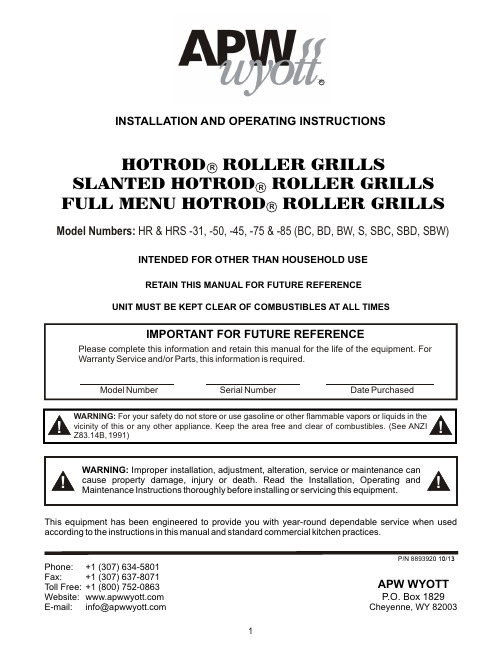
Phone:+1 (307) 634-5801 Fax: +1 (307) 637-8071 Toll Free:+1 (800) 752-0863 Website: E-mail:*****************INSTALLATION AND OPERATING INSTRUCTIONSINTENDED FOR OTHER THAN HOUSEHOLD USERETAIN THIS MANUAL FOR FUTURE REFERENCEUNIT MUST BE KEPT CLEAR OF COMBUSTIBLES AT ALL TIMESP/N 8893920 10/13APW WYOTTP .O. Box 1829Cheyenne, WY 82003This equipment has been engineered to provide you with year-round dependable service when used according to the instructions in this manual and standard commercial kitchen practices.R!!WARNING: For your safety do not store or use gasoline or other flammable vapors or liquids in the vicinity of this or any other appliance. Keep the area free and clear of combustibles. (See ANZI Z83.14B, 1991)Model Numbers: HR & HRS -31, -50, -45, -75 & -85 (BC, BD, BW, S, SBC, SBD, SBW)APW Wyott takes pride in the design and quality of our products. When used as intended and with proper care and maintenance, you will experience years of reliable operation from this equipment. To ensure best results, it is important that you read and follow the instructions in this manual carefully.Installation and start-up should be performed by a qualified installer who thoroughly read, understands and follows these instruction.If you have questions concerning the installation, operation, maintenance or service of this product, write Technical Service Department APW/Wyott Foodservice Equipment Company, P.O. Box 1829, Cheyenne, WY 82003.SAFETY PRECAUTIONSBefore installing and operating this equipment be sure everyone involved in its operation are fully trained and are aware of all precautions. Accidents and problems can result by a failure to follow fundamental rules and precautions.The following words and symbols, found in this manual, alert you to hazards to the operator, service personnel or the equipment. The words are defined as follows:IMMEDIATELY INSPECT FOR SHIPPING DAMAGEAll containers should be examined for damage before and during unloading. The freight carrier has assumed responsibility for its safe transit and delivery. If equipment is received damaged, either apparent or concealed, a claim must be made with the delivering carrier.A) Apparent damage or loss must be noted on the freight bill at the time of delivery. It must then be signed by the carrier representative (Driver). If this is not done, the carrier may refuse the claim. The carrier can supply the necessary forms.B) Concealed damage or loss if not apparent until after equipment is uncrated, a request for inspection must be made to the carrier within 15 days. The carrier should arrange an inspection. Be certain to hold all contents and packaging material.Installation and start-up should be performed by a qualified installer who thoroughly read, understands and follows these instructions.LOCATION OF DATA PLATEThe data plate for the Hot Rod is located on the back of the unit.CONTENTSSafety Precautions 2Specifications 4General Installation Instructions 5Installation 6Operation 6Cleaning 6Service 7Parts Lists & Exploded Views 8HR-31 & 50 BW (Exp View)8HR-31 & 50 BC (Exp View)9HR-31 & 50 (Exp View)10HR-31 (Parts List)11HR-50 (Parts List)12HR-45, 75 & 85 (Exp View)13HR-45, 75 & 85 BC 14HR-45, 75 & 85 BW 15HR-45 (Parts List)16HR-75 (Parts List)17HR-85 (Parts List)18Wiring Diagrams 19Warranty20Description Page Description PageSPECIFICATIONSGENERAL INSTALLATION INSTRUCTIONSThis unit has been inspected and tested at the factory prior to shipment.Unpack the unit and remove all packing materials. Place on a flat horizontal surface at the desired location.NEVER USE a wire brush, steel or abrasive scouring pads (except stainless), scraper, file or other steel tools. Surfaces which are marred collect dirt more rapidly and become more difficult to clean. Marring also increases the possibility of corrosive attack.NEVER use any corrosive cleaner. Use only cleaners approved for stainless steel.NEVER use cleaning solvents with a hydrocarbon base.GENERAL INSTALLATION:1. Always clean equipment thoroughly before first use. (See general cleaning instructions)2. Check ratings label for your model designation and electrical ratings.3. For best results, use stainless steel countertops.4. Attach legs to unit.GENERAL OPERATION INSTRUCTIONS:1. Trained personnel should operate all food service equipment.2. Do not allow your customers to come into contact with any surface labeled "CAUTION HOT".3. Where applicable, never pour cold water into dry heated units.4. Where applicable, do not cook, warm or hold food directly in liner/well pans. Always use steam tablepans/inserts, etc.5. NEVER hold food below 140° F.GENERAL CLEANING INSTRUCTIONS:1. Never clean any electrical unit by immersing it in water. Turn the unit off and allow it to cool beforesurface cleaning.2. Always clean equipment thoroughly before first use. Clean unit daily. Except where noted on charts:use warm, soapy water. Mild cleansers and plastic scouring pads may be used to remove baked-on food and water scale on metal unit. NOTE: do not clean roller tubes with abrasive cleaners or scouring pads. Follow instructions on page 6.3. Unplug electrical unit before cleaning or servicing. All service should be performed by an APWWyott authorized service agency.GENERAL TROUBLESHOOTING:Always ask and check:1. Is the unit connected to a live power source?2. Check the circuit breaker.3. Is power switch on and pilot light glowing?4. Check the rating label. Are you operating unit on the proper voltage?If the above checks out and you still have problems, call an APW Wyott authorized service agency.INSTALLATION(available separately). Place the unit close to an AC outlet, of the correct voltage, to avoid undue strain on the power cord.CAUTION: To avoid equipment damage, make certain that the nameplate voltage is the same as the outlet voltage.If the plug is to be removed and replaced with a plug more suitable for your area, the color code for the power cable is:Neutral (N) = White or Blue Live (l) = Black or Brown Safety Earth (E) = Green or Yellow/GreenAfter a suitable location has been chosen, wipe the rollers and the drip pan with a damp cloth. The unit is ready for use.OPERATIONThere are three simple controls on the front of this unit: a switch, which controls the tube rotation, and twoadjustable heat controls, which activates the two banks of heating elements in the roller tubes. Both heat controls have a light above them indicating either "Front' or "Back". The front heat control activates the first 5 or 6 (depending on if your unit has 1 0 or 11 tubes). The back Control activates the remaining 5 tubes. Each bank of tubes can be heated independently of the others and at separate temperature settings. Variations in voltage and ventilation make experimenting the best guide to power level adjustment.When a preferred adjustment is found, and it is desired to return consistently to the same spot on the controls, the controls can be fine-tuned by aligning with a mark on the knob. This adjustment does not require a service visit.CLEANINGDAILY CLEANING INSTRUCTIONS:1.Heat the unit.ing a moist cloth filled with crushed or flaked ice, wipe each tube. Wipe the tubes from each end tothe center. This will keep as much of the loosened particles out of the bearings as possible. Extend the cloth as far as possible between the rollers.3.With the heated rollers wiped with an ice filled cloth to loosen the particles, now, wipe clean withanother cloth. Continue to wipe from the end of the rollers to the center. This will reduce the grease and partials getting into the bearings and drive mechanism. This will extend the life of the unit and extend the period between routine maintenance of the drive mechanism.CAUTION: NEVER use abrasive powders or pads; these cleaners may damage the roller finish. Also, the particles may get into the drive mechanism shortening the unit life.4. Remove the drip pan and wash it in hot, soapy water, then rinse.5. If stains are still present, add a light detergent to the cloth and repeat.6. Replace the pan and turn the unit off if the grill will not be immediately used.Alternate Cleaning Method using optional 3M sponge (#21807305) and cleaning handle (#21807300):1. Turn heat down to lower setting (i.e. "hold" temperature) and allow grill to cool.2. If the grill has considerable grease build-up, wipe the excess grease from the rollers with a lint freetowel or paper towel before using the soap and sponge.3. Place sponge onto cleaning handle.4. Immerse sponge in warm, soapy water.5. Scrub rollers starting from the outside of the roller working your way to the center. Rinse sponge andre-wet with the soapy solution as needed.6. Ensure that entire roller surface is cleaned.7. Dry with a lint free towel or paper towel.NOTE: Cleanup will be faster if the product is specifically made for cooking on roller grills. Several meat packers now offer this product.throughout the day.PERIODIC CLEANING THROUGHOUT THE DAY:1.For high-volume applications or for product that has a high fat content clean the rollers every 3-4hours.2. Clean by removing the product from the rollers and wiping with a damp cloth from outside end ofthe rollers to the center. Replace the product and continue cooking. There should be no need to turn off the heat when wiping down the rollers. But care should be taken not to bring hands into direct contact with the rollers as a burn could result.NOTE: THIS APPLIANCE SHALL NOT BE CLEANED WITH A WATER JET.SERVICEService work should be performed only by a qualified technician who is experienced in and knowledgeable with the operation of commercial gas, electric, steam cooking equipment. Contact the Authorized Service Agency for reliable service, dependable advice or other assistance and for genuine factory parts.IF THE SUPPLY CORD IS DAMAGED, IT MUST BE REPLACED BY THE MANUFACTURER OR ITS SERVICE AGENT OR A SIMILARLY QUALIFIED PERSON IN ORDER TO AVOID A HAZARD.NOTES:WIRING DIAGRAMS。
Eaton电子预测诊断RTD-6M PD传感器板安装手册说明书
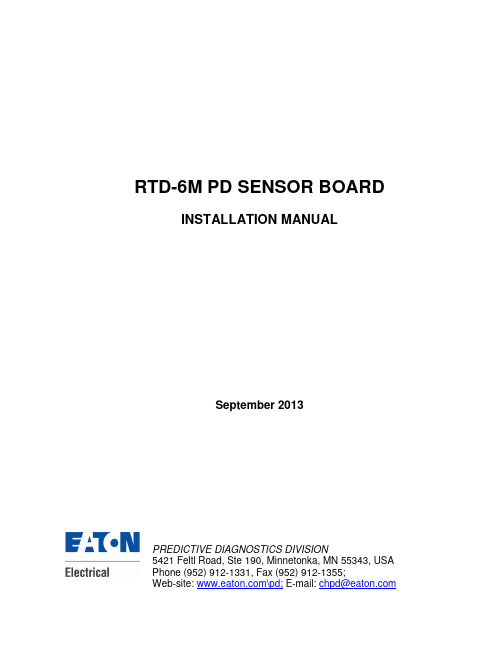
RTD-6M PD SENSOR BOARD INSTALLATION MANUALSeptember 2013PREDICTIVE DIAGNOSTICS DIVISION5421 Feltl Road, Ste 190, Minnetonka, MN 55343, USA Phone (952) 912-1331, Fax (952) 912-1355;Web-site: \pd; E-mail: **************General NotesRTD-6M PD Sensor Board is designated for measuring Partial Discharges (PD) in a stator winding of a rotating machine utilizing RTDs embedded into stator winding as PD sensors.RTD acts as RF-antenna embedded into a winding that picks high frequency component of an electromagnetic pulse caused by PD. Calibration tests showed that RTDs could be used in assessing PD levels within few slots from its location.A PD signal induced in a stator RTD and wires propagates in the common mode between all three RTD wires and ground (machine frame, stator core) to the closest RTD terminal board located on a machine frame. At that location PD signal could be measured by specially designed sensors. RTD-6M PD Sensor Board replaces existing RTD terminal board with no effect on primary RTD function of stator temperature monitoring. It incorporates filter to block high frequency noise signals from the temperature metering system.It can be used with any Partial Discharge measuring equipment with frequency band of 1-20 MHz. Six coaxial cables could be directly wired to a continuos Partial Discharge monitoring unit or terminated to BNC connectors in a termination box for a portable PD analyzer connection.The board and example of a termination box are shown in Figures 1 and 2.Figure 1. RTD-6M PD sensorFigure 2. Termination box PD-GN-TB-6boardInstallation procedureIMPORTANT APPLICATION NOTE:USE THE CLOSEST TO A STATOR RTD TERMINATION FOR CONNECTIONS.Long RTD wires (before connections to RTD PD board) introduce significant attenuation for high frequency Partial Discharge signals and also serve as antenna for external noise.1. Replace the existing RTD terminal block with the RTD-6M PD board.Mounting dimensions of the board are:L*W*H = 7.15” * 2.05” * 0.8”;mounting holes have diameter 0.25” for #10 screw at 6.65” distance on the board axis;mounting tabs thickness is 0.25”.Be sure you provided a GOOD electrical ground connection at two mounting holes of the board. Use spring washers to improve the connection to ground. If good ground connection through mounting holes is doubtful, run copper braid from both sides tabs of RTD module to the CLOSEST GROUND point in RTD terminating box to ensure good LOW Inductance ground connection. The braid should be about ½” in width and its permissible length should be within 5” (can use 8-10 AWG wire instead).2. If applicable install terminating box with pre-installed six BNC connectors within ~20 ftfrom the existing RTD terminal box on the motor/generator frame (counting by conduit length). Optimize the location of a terminal box for minimum conduit length and easy access during measurements.3. Punch (or drill) a hole in the motor/generator RTD terminal box for a ¾” fitting for solid orflexible conduits. Install a hub. Run conduits to a continuous monitoring device or to the termination box.4. If RTD-6M PD board is used with a continuous monitoring device additional three wireshielded cable should be used for connection to a spare RTD that not used bycustomer’s temperature monitoring system. This RTD will be used by continuosmonitoring system for correlation of PD data to stator temperature. For more details see Manuals for continuos PD monitoring system.5. Pull coaxial cables (and RTD cable) into the RTD terminal box. Trim cable length, butmake sure of extra cable length for easy connections in the RTD terminal box. Coax cables length could be up to 150’ depending on device location.6. Connect RTD wires from a winding to the left side of the board in accordance with thelabel (see example in Figure 3). For two wire RTDs use terminals 1 and 2, for three wire RTD use terminals 1, 2 and 3. For RTD cable shield always use only terminal 4. In case of four wires RTDs use terminals 3 and 4 for ground/return wires and connect shields with an external jumper. Check connections as described in check procedure. Connect RTD outgoing wires (to a temperature metering system) to corresponding terminals on the right side of the RTD module.Note :If one of RTD wires was solidly grounded in RTD junction box use wire jumpers on RIGHT side of RTD PD module (RTD-OUT) to restore ground connections.7. Route coaxial cables from a PD monitor/termination box to corresponding terminals ofRTD-PD sensor in RTD junction box. Trim them. The coaxial cable marked as 1 should be routed to the terminals of the board marked as 1 PD and so on. The example of connections is shown on Figure 3 for RTD #02.RTD 6In --- OutRTD5In --- Out5 6PD PDEATON Cutler-HammerRTD PD Sensor Board Style 50-3, 6 Channels Made in MexicoFigure 3. Example of a circuit with connections to RTD # 28. Prepare RG-58 coaxial cables for connection (Figure 4). Strip the outer PVC jacket tothe distance of ~1”, unbraid the shield and remove the inner conductor insulation to the distance of ~0.3”, then crimp the blade terminal to the shield, central wire could beterminated to RTD PD board directly without blade terminal.Note:We recommend Vinyl Insulated Blade Terminal by Thomas & Betts, Cat No. TV14-10BL (Allied Electronics, Catalog 2000, p. 631, Stock # 534-123).We recommend crimp tool CT503H (Allied Electronics, Catalog 2000, p. 631,Stock #534-1244).Figure 4. Coaxial cable preparation9. Connect coax cables: the central conductor should be connected to”+” terminal, shieldto “–“ terminal. Push the wires completely into the terminal holes on the terminal board.Tighten the screws.Check procedureUse ohmmeter to verify RTDs and coax cable connection.1. Integrity of PD measuring circuits could be checked from BNC connectors in aterminating box or from other end of a coax cable at a continuous monitoring device: resistance should be <2 Ohm;2. Integrity of RTD temperature metering circuits could be verified on contacts on right sideof an RTD before RTD outgoing wires will be reconnected to RTD PD board: - resistance between ground and compensation wires of an RTD (commonly contacts2 and 3) for each RTD should be less than 2 Ohm- resistance between signal wire and compensation or ground wires of an RTD(commonly contacts 1 and 2,3) should be ~10-15 Ohm for copper RTDs and ~100-130 Ohm for platinum RTDs- resistance between RTD shield contact 4 and any of contact 1 ,2,3 should be>150kOhmOften, especially in old machines, RTDs can have broken wires. It is still possible to use such RTDs for Partial Discharge measurements, but sensitivity will be lower. It is highly recommended to fill the table below:RTD ## Resistance between groundand compensation wires(typically contact 2 to 3)Resistance betweensignal and ground wires(typically contact 1 to 2)Resistance between signaland compensation wires(typically contact 1 to 3)010203040506We highly recommend making pictures of RTD PD board and termination box installation. In this case an expert can review the installation and consult for possible corrections.Installation ExamplesInstallation of RTD PD sensor boardThree wires RTD shielded cables transit through RTD PD sensor boardRTD junction box before and after RTD PD Sensor Board installation Termination box is installed on right side of RTD junction box。
Amprobe RLD-1 冷却液泄漏检测器用户手册说明书

Users Manual • Mode d’emploi• Bedienungshandbuch• Manual d’Uso• Manual de usoRLD-1Refrigerant Leak DetectorRLD-1Refrigerant Leak Detector Users ManualJuly 2009, Rev.1©2009 Amprobe Test Tools.All rights reserved. Printed in TaiwanLimited Warranty and Limitation of LiabilityYour Amprobe product will be free from defects in materialand workmanship for 1 year from the date of purchase. This warranty does not cover fuses, disposable batteries or damage from accident, neglect, misuse, alteration, contamination, or abnormal conditions of operation or handling. Resellers are not authorized to extend any other warranty on Amprobe’s behalf. To obtain service during the warranty period, return the product with proof of purchase to an authorized Amprobe Test Tools Service Center or to an Amprobe dealer or distributor. See Repair Section for details. THIS WARRANTY IS YOUR ONLY REMEDY.ALL OTHER WARRANTIES - WHETHER EXPRESS, IMPLIED OR STAUTORY - INCLUDING IMPLIED WARRANTIES OF FITNESS FORA PARTICULAR PURPOSE OR MERCHANTABILITY, ARE HEREBY DISCLAIMED. MANUFACTURER SHALL NOT BE LIABLE FOR ANY SPECIAL, INDIRECT, INCIDENTAL OR CONSEQUENTIAL DAMAGES OR LOSSES, ARISING FROM ANY CAUSE OR THEORY. Since some states or countries do not allow the exclusion or limitation of an implied warranty or of incidental or consequential damages, this limitation of liability may not apply to you.RepairAll test tools returned for warranty or non-warranty repair orfor calibration should be accompanied by the following: your name, company’s name, address, telephone number, and proof of purchase. Additionally, please include a brief description of the problem or the service requested and include the test leads with the meter. Non-warranty repair or replacement charges should be remitted in the form of a check, a money order, credit card with expiration date, or a purchase order made payable to Amprobe® Test Tools.In-Warranty Repairs and Replacement – All CountriesPlease read the warranty statement and check your battery before requesting repair. During the warranty period any defective test tool can be returned to your Amprobe® Test Tools distributorfor an exchange for the same or like product. Please check the “Where to Buy” section on for a list of distributors near you. Additionally, in the United States and Canada In-Warranty repair and replacement units can also be sent to a Amprobe® Test Tools Service Center (see address below).Non-Warranty Repairs and Replacement – US and CanadaNon-warranty repairs in the United States and Canada should be sent to a Amprobe® Test Tools Service Center. Call Amprobe® Test Tools or inquire at your point of purchase for current repair and replacement rates.In USA In CanadaAmprobe Test Tools Amprobe Test ToolsEverett, WA 98203 Mississauga, ON L4Z 1X9Tel: 877-AMPROBE (267-7623) Tel: 905-890-7600Non-Warranty Repairs and Replacement – EuropeEuropean non-warranty units can be replaced by your Amprobe® Test Tools distributor for a nominalv charge. Please check the “Where to Buy” section on for a list of distributors near you.European Correspondence Address*Amprobe® Test Tools EuropeIn den Engematten 1479286 Glottertal, GermanyTel.: +49 (0) 7684 8009 - 0*(Correspondence only – no repair or replacement available from this address. European customers please contact your distributor.)RLD-1 Refrigerant Leak Detector1234579101168SensorSensor ProtectorLED Leak IndicatorsSensitivity Lo ButtonPower On/OffReset ButtonSensitivity Hi ButtonLow Battery IndicatorBattery CoverBattery Cover Screw DC IN JackRLD-1 Refrigerant Leak Detector CONTENTS SYMBOLS (2)UNPACKING AND INSPECTION (2)INTRODUCTION (3)OPERATION (4)LED Leak Indicator Definition (4)Automatic Ambient Reset Feature (5)Feature Sensitivity Adjustment (6)How To Find Leaks? (7)SPECIFICATION (9)MAINTENANCE AND REPAIR (10)BATTERY REPLACEMENT (11)New Sensor Replacement (12)SYMBOLS�Caution! Refer to the explanation in this Manual �Conforms to relevant Australian standards�Complies with European Directives=Do not dispose of this instrument as unsorted municipal waste. Contact a qualified recycler fordisposal.�WARNING!Do not operate this instrument in the presenceof gasoline, natural gas, propane, or in othercombustible atmospheres.UNPACKING AND INSPECTIONYour shipping carton should include:2 Alkaline battery (2C Size)1 User Manual1 Carry Case1 AC Adaptor1 Leak Check BottleIf any of the items are damaged or missing, returnthe complete package to the place of purchase for anexchange.INTRODUCTIONRefrigerant Leakage Detector is the perfect tool for maintaining the air-condition or a cooling system with compressor and Refrigerant. This unit uses a newly developed semi-conductor sensor which is extremely sensitive to variety of general used Refrigerant • Microprocessor Control with advanced digitalsignal processing.• Multi color visual display.• High-median-Low leak sensitivity selector.• Low battery indication.• Semiconductor gas sensor.• Detection of R-134a, R-410A, R-407C, R22 Freon gas.• Carrying case included.• 15.5” (40 CM) flexible stainless probe.• Reference Leak source included.• Ambient concentration reset.• Long-life, DC brushless fan.• Automatic zero and background compensation.• AC Adapter:@3.3V 0.5AOPERATION1. The refrigerant leak detector unit is not equipped with anti-explosive designs and measures. Do not use this unit in the environment with the burnable gases.2. There are some environmental conditions that might cause error reading:• Pollutant places.• Large temperature variation.• Places with high wind velocity.• Organic solvent, adhesive vapor, fuel gas and vesicant will cause abnormal response from the sensor. Try to avoid the environment involved with this substance.• Places fill with too much to Freon Gas.LED Leak Indicator DefinitionPeriodically wipe the case with a damp cloth and mild detergent; do not use abrasives or solvents. If the meter is not to be used for periods of longer than 60 days, remove the battery and store separately.ConcentraionIndiction Concentraion IndictionAutomatic Ambient Reset FeatureThis Refrigerant leak detector features an Automatic Ambient Reset function that sets the unit to ignore ambient concentrations of refrigerant.• Automatic Ambient Setup - Upon initial poweron, the unit automatically sets itself to ignore thelevel of refrigerant present at the tip. Only a level,or concentration, greater than this will cause analarm.�CAUTION!Be aware that this feature will cause the unit toignore any refrigerant present at turn on. In otherwords, with the unit off if you place the tip up toa known leak and switch the unit on, no leak willbe indicated!• Ambient Reset Feature - Resetting the unit duringoperation performs a similar function it programsthe circuit to ignore the level of refrigerantpresent at the tip. This allows the user to ‘home-in’on the source of the leak (higher concentration).Similarly, the unit can be moved to fresh air andreset for maximum sensitivity. Resetting the unitwith no refrigerant present (fresh air) causes anylevel above zero to be detected.• After the unitis warmed up, the default sensitivity level is set at“Medium” and Auto Reset function is “ON”• Auto Reset function is best used initially whenuser is moving around trying to identify leakagesource. Once the leak source is determined, cancelthe Auto Detect function to proceed with leakagemeasurement.• Auto Reset function should be turned OFF whenuse in fixed position leakage detectionFeature Sensitivity AdjustmentThe Instrument provides three levels of sensitivity. When the unit is switched on, it is set to the Medium sensitivity level.• To change the sensitivity, press the “Lo” key.When the key is pressed, the visual display willmomentarily show the two bottoms LED’s (green)indicating Low Sensitivity level is selected.• To switch back to High Sensitivity, press the “Hi”key. The all LED’s (2 Green+2 Orange+3 Red) willlight momentarily indicating high Sensitivity levelis selected.Sensitivity level (Green LED)Sensitivity level(Orange LED)Sensitivity level(Red LED)How To Find Leaks?NOTE: A sudden whipping of the leak detector probeor “blowing” into the sensor tip will affect the air flow over the sensor and cause the instrument to alarm.(1) Power-Up keyThe + key turns the Refrigerant leak detectorinstrument ON or OFF function.Press it once to turn on the Refrigerant leakdetector, the display will illuminate with flash, for 45 seconds to heat up the sensor.Press and hold this button for 3 second to turn OFFthe power.(2) Auto Reset & Reset function keyWhen the Auto Reset function is turned ON, themeter will monitor background status and fine tune itself. When Reset LED light is on, it indicates it isin ON mode. Press “RESET” button and hold for 2seconds the Reset light will turn off and Auto Reset function is in OFF mode.When the Reset light is off, it indicates the Resetfunction is in manual mode. Press the “RESET”button once to enable manual Reset function.(3) Verify the condition of the unit and sensor• Set the sensitivity level to “Hi”.• Open the leak check bottle cover and slowlymove it closer to snake tube nozzle.• If the indication moves up to high from low thenwe should move the check bottle away and theLED should go off again. This shows that the unitis under working condition.• If the unit does not perform as we expect, bringthe unit for maintenance at your local salesoffice.(4) Enter the measuring mode• Place the tip of the leak-detector probe as closeas possible to the site of the suspected leak. Tryto position the probe within 1/4 inch (6 mm) ofthe possible leak source.• Slowly move the probe past each possibleleakage point.• When the instrument detects a leak source, theaudible tone will alarm. Additionally, the visualindicators will light from lower to higher; GreenLED then Orange LED then Red LED (highestconcentration) as increasing of level indicate thatthe location is close to the source.When the Instrument signals a leakage, pull the probe away from the leak for a moment, then bring it backto pinpoint the location. If the refrigerant leak is large, setting the sensitivity switch to LOW will make it easier to find the exact site of the leak.• Return the sensitivity switch to HIGH beforesearching for additional leaks.• When you’ve finished leak-testing, turn OFF theinstrument and store it in a clean place, protectthe leak detector from possible damage.SPECIFICATIONDetectable Gases : R-134a, R-404A, R-407C, R-410A, R-22 etcSensitivity :H M LR-22,134a 3g/year 15g/year 30g/yearR-404A, 407C, 410A 4g/year 20g/year 40g/yearAlarm Method : Buzzer, Tricolor LED bar Indicator Power Usage : 2 C size (3V DC) Alkaline BatteriesSnake Tube length : 40cm ( 15.5” )Dimension / Weight : 222 x 66 x 51 mm ( approximately 418g )Accessories : Alkaline batteries (C size) X 2 pcs User manual, leak check bottle, carry case, AC Adapter Battery Life : Approximately 16 hours normal use.Auto power OFF: 10 minutesDisable Auto Power Off : Press and Hold “Hi” button then power on the meter.Warm-Up Time : Approximately 45 secondsOperating Temperature & Humidity : 0 ~40 °C, < 80% RH Storage Temperature & Humidity : -10 ~60 °C, < 70% RH Altitude : < 2000M (6500’)� - EMC: Conforms to EN61326-1.This product complies with requirements of the following European Community Directives: 89/ 336/ EEC (Electromagnetic Compatibility) and 73/23/ EEC (Low Voltage) as amended by 93/ 68/ EEC (CE Marking). However, electrical noise or intense electromagnetic fields in the vicinity of the equipment may disturb the measurement circuit. Measuring instruments will also respond to unwanted signalsthat may be present within the measurement circuit. Users should exercise care and take appropriate precautions to avoid misleading results when making measurements in the presence of electronic interference.MAINTENANCE AND REPAIRIf there appears to be a malfunction during the operation of the meter, the following steps should be performed in order to isolate the cause of the problem.1. Check Batteries or replace batteries.2. Review the operating instructions for possiblemistakes in operating procedure.Except for the replacement of the battery, repair of the meter should be performed only by a Factory Authorized Service Center or by other qualified instrument service personnel.The front panel and case can be cleaned with a mild solution of detergent and water.Apply sparingly with a soft cloth and allow to dry completely before using. Do not use aromatic hydrocarbons, Gasoline or chlorinated solvents for cleaning.�WARNING!The detergent or isopropyl alcohol might damagethe sensor, please keep them from the sensorthrough the process.BATTERY REPLACEMENT• Loose the screw and remove the batterycompartment door located on the bottom of theinstrument as show below (Fig.1).• Install 2 “C” size alkaline batteries.• Reinstall the battery cover by aligning it with thehandle.When the batteries are nearing the end of their useful life, the Red LED Low Battery indicator illuminates. The batteries should be replaced as quickly as possible.Fig. 1New Sensor ReplacementThe sensor has a limited operative period. Under normal operation, the sensor should work more than one year. Expose the sensor under high density of coolant (>30000ppm) will shorten its life cycle rapidly. It is important to ensure that sensor surface is free from water droplets, vapor, oil, grease, dust and any or all other forms of contaminant. Furthermore, to ensure good working condition of the unit, sensors must be replacement periodically when its operative life is over.�CAUTION!When replacing new sensor, the worn-out sensormay be HOT!!(1) Remove cone cap cover from the tip of snake tube.(2) Pull out old sensor and insert the new sensor into the plug (Fig2).(3) Seal the cap cover over the plug.。
FP0 DA单元用户手册
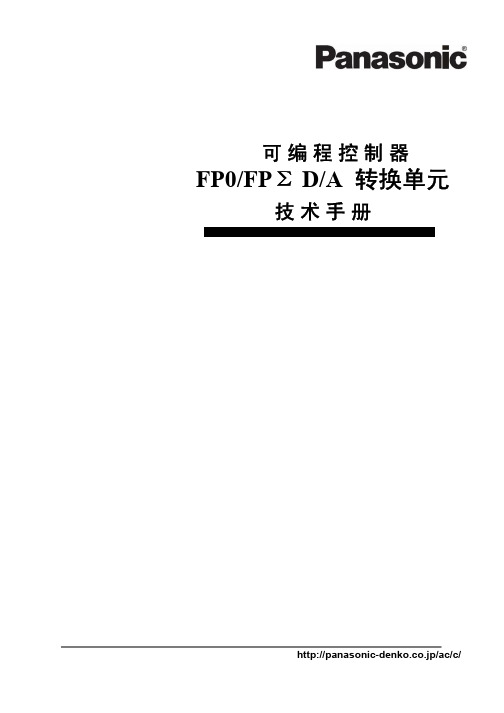
7.2超出范围时的数值
当超出范围的数值被输入到FP0 D/A转换单元时,输出以下模拟量值。
-电压输出型(AFP04121)
-电流输出型(AFP04123)
数字输入值 -2000或以下 +2000或以上
转换值
未改变 (保持前次数字输入值不变)
未改变 (保持前次数字输入值不变)
数字输入值 -1或以下
4001或以上
2
2 各部分名称及功能
-D/A 转换单元
正面
右侧
③扩展连接器
①模拟量输出 连接端子
④DIN轨道 固定卡件
②电源供给 连接器
⑤扩展固定钩
①模拟量输出连接端子(9-pin)
由Phoenix Contact公司制造,型号为:MC1.5/9-ST-3.5(定货号为:1840434)。
适用配线
尺寸 AWG#28~16
示例: 当使用CH0和CH2的时候 在“n ”扫描时,写入CH0数据到WY2
在同一扫描过程中不能完成执行数据写入。
在“n+1”扫描时,写入CH2数据到WY2
在2个扫描过程中(在“n”和“n+1”扫描时) 能够写入数据到WY2各一次。
当使用CH0和CH1的时候 在“n”扫描时,写入CH0数据到WY2
在“n”扫描时,写入 CH1数据到WY3
模拟装置 模拟装置 模拟装置 模拟装置
在单元内部连接4个 COM端子。
注意: 1.在输出线和电源线/高压线之间应保留100mm以上的空间。
2.模拟输出接线时,双绞线应在模拟装置一侧接地。
5
5 转换特性
-FP0-A04V(AFP04121)电压输出型 电压范围:-10V~+10V 输出
PRTXD系列RTD温度传输器说明书
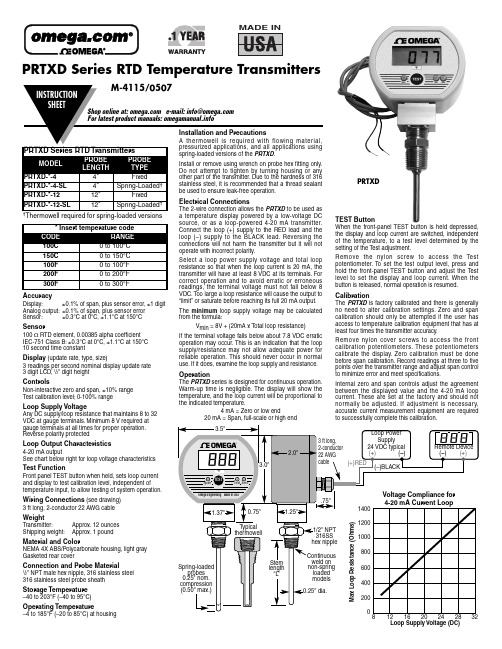
PRTXD Series RTD Temperature TransmittersRemote Device°FSpanTESTTest(–)(+)1.37"Voltage Compliance for4-20 mA Current LoopTEST ButtonWhen the front-panel TEST button is held depressed,Spring-loaded 0.25" nom. compression (0.50" max.)thermowellPRTXDIt is the policy of OMEGA to comply with all worldwide safety and EMC/EMI regulations that apply. OMEGA is constantly pursuing certification of its products to the European New Approach Directives. OMEGA will add the CE mark to every appropriate device upon certification.The information contained in this document is believed to be correct, but OMEGA Engineering, Inc. accepts no liability for any errors it contains, and reserves the right to alter specifications without notice. WARNING: These products are not designed for use in, and should not be used for, human applications.WARRANTY/DISCLAIMEROMEGA ENGINEERING, INC. warrants this unit to be free of defects in materials and workmanship for a period of 13 months from date of purchase.OM EGA’s WARRANTY adds an additional one (1) month grace period to the normal one (1) year product warranty to cover handling and shipping time. This ensures that OMEGA’s customers receive maximum coverage on each product.If the unit malfunctions, it must be returned to the factory for evaluation. OMEGA’s Customer Service Department will issue an Authorized Return (AR)number immediately upon phone or written request. Upon examination by OMEGA, if the unit is found to be defective, it will be repaired or replaced at no charge. OMEGA’s WARRANTY does not apply to defects resulting from any action of the purchaser, including but not limited to mishandling,improper interfacing, operation outside of design limits, improper repair, or unauthorized modification. This WARRANTY is VOID if the unit shows evidence of having been tampered with or shows evidence of having been damaged as a result of excessive corrosion; or current, heat, moisture or vibration; improper specification; misapplication; misuse or other operating conditions outside of OMEGA’s control. Components which wear are not warranted, including but not limited to contact points, fuses, and triacs.OMEGA is pleased to offer suggestions on the use of its various products. However, OMEGA neither assumes responsibility for any omissions or errors nor assumes liability for any damages that result from the use of its products in accordance with information provided by OMEGA, either verbal or written. OMEGA warrants only that the parts manufactured by it will be as specified and free of defects.OMEGA MAKES NO OTHER WARRANTIES OR REPRESENTATIONS OF ANY KIND WHATSOEVER, EXPRESS OR IMPLIED, EXCEPT THAT OF TITLE, AND ALL IMPLIED WARRANTIES INCLUDING ANY WARRANTY OF MERCHANTABILITY AND FITNESS FOR A PARTICULAR PURPOSE ARE HEREBY DISCLAIMED. LIMITATION OF LIABILITY : The remedies of purchaser set forth herein are exclusive, and the total liability of OMEGA with respect to this order, whether based on contract, warranty, negligence, indemnification, strict liability or otherwise, shall not exceed the purchase price of the component upon which liability is based. In no event shall OMEGA be liable for consequential, incidental or special damages.CONDITIONS: Equipment sold by OMEGA is not intended to be used, nor shall it be used: (1) as a “Basic Component” under 10 CFR 21 (NRC), used in or with any nuclear installation or activity; or (2) in medical applications or used on humans. Should any Product(s) be used in or with any nuclear installation or activity, medical application, used on humans, or misused in any way, OMEGA assumes no responsibility as set forth in our basic WARRANTY/ DISCLAIM ER language, and, additionally, purchaser will indemnify OMEGA and hold OMEGA harmless from any liability or damage whatsoever arising out of the use of the Product(s) in such a manner.Servicing North America:USA:One Omega Drive, Box 4047ISO 9001 CertifiedStamford CT 06907-0047Tel: (203) 359-1660FAX: (203) 359-7700e-mail:**************Canada:976 BergarLaval (Quebec) H7L 5A1, Canada Tel: (514) 856-6928FAX: (514) 856-6886e-mail:*************For immediate technical or application assistance:USA and Canada:Sales Service: 1-800-826-6342 / 1-800-TC-OMEGA ®Customer Service: 1-800-622-2378 / 1-800-622-BEST ®Engineering Service: 1-800-872-9436 / 1-800-USA-WHEN ®TELEX: 996404 EASYLINK: 62968934 CABLE: OMEGAMexico:En Espan ˜ol: (001) 203-359-7803e-mail:*****************FAX: (001) 203-359-7807**************.mxOMEGAnet ®Online Service Internet e-mail***************************Servicing Europe:Benelux:Postbus 8034, 1180 LA Amstelveen, The Netherlands Tel: +31 (0)20 3472121FAX: +31 (0)20 6434643Toll Free in Benelux: 0800 0993344e-mail:*****************Czech Republic:Frystatska 184, 733 01 Karviná, Czech Republic Tel: +420 (0)59 6311899FAX: +420 (0)59 6311114Toll Free: 0800-1-66342e-mail:*****************France:11, rue Jacques Cartier, 78280 Guyancourt, France Tel: +33 (0)1 61 37 2900FAX: +33 (0)1 30 57 5427Toll Free in France: 0800 466 342e-mail:**************Germany/Austria:Daimlerstrasse 26, D-75392 Deckenpfronn, GermanyTel: +49 (0)7056 9398-0FAX: +49 (0)7056 9398-29TollFreeinGermany************e-mail:*************United Kingdom:One Omega Drive, River Bend Technology CentreISO 9002 CertifiedNorthbank, Irlam, Manchester M44 5BD United Kingdom Tel: +44 (0)161 777 6611FAX: +44 (0)161 777 6622Toll Free in United Kingdom: 0800-488-488e-mail:**************.ukM-4115/0507RETURN REQUESTS /INQUIRIESDirect all warranty and repair requests/inquiries to the OM EGA Customer Service Department. BEFORE RETURNING ANY PRODUCT(S) TOOMEGA, PURCHASER MUST OBTAIN AN AUTHORIZED RETURN (AR) NUMBER FROM OMEGA’S CUSTOMER SERVICE DEPARTMENT (IN ORDER TO AVOID PROCESSING DELAYS). The assigned AR number should then be marked on the outside of the return package and on any correspondence.The purchaser is responsible for shipping charges, freight, insurance and proper packaging to prevent breakage in transit.PATENT NOTICE: U. S. Pat. No. 6,074,089; 5,465,838 / Canada 2,228,333; 2,116,055 / UK GB 2,321,712 / Holland 1008153 / Israel 123052 / France 2 762 908 / EPO 0614194. Other patents pending.FOR WARRANTY RETURNS, please have the following information available BEFORE contacting OMEGA:1.Purchase Order number under which the product was PURCHASED,2.Model and serial number of the product under warranty, and3.Repair instructions and/or specific problems relative to the product.FOR NON-WARRANTY REPAIRS,consult OMEGA for current repair charges.Have the following information available BEFORE contacting OMEGA:1. Purchase Order number to cover the COST of the repair,2.Model and serial number of the product, and3.Repair instructions and/or specific problems relative to the product.OM EGA’s policy is to make running changes, not model changes, whenever an improvement is possible. This affords our customers the latest in technology and engineering.OMEGA is a registered trademark of OMEGA ENGINEERING, INC.© Copyright 2004 OMEGA ENGINEERING, INC. All rights reserved. This document may not be copied, photocopied, reproduced, translated, or reduced to any electronic medium or machine-readable form, in whole or in part, without the prior written consent of OMEGA ENGINEERING, INC.。
waters操作手册英文版

waters操作手册英文版Waters Operation ManualIntroductionThis manual is designed to provide detailed instructions and guidance for operating Waters equipment It is important to follow these instructions carefully to ensure accurate and efficient operationSafety PrecautionsBefore starting any operation, it is crucial to be aware of the safety precautions:1、 Always wear appropriate personal protective equipment (PPE),such as safety glasses and gloves2、 Ensure the working environment is wellventilated3、 Do not operate the equipment if you are not familiar with its functions or if it shows any signs of damageEquipment OverviewThe Waters system typically consists of several components, including the chromatographic column, detector, pump, and control unit Each component has its specific role and functionsThe chromatographic column is responsible for separating the components of the sample The detector measures the signal generated by theseparated components The pump controls the flow rate of the mobile phase, and the control unit allows for programming and monitoring of the entire processStartup Procedure1、 Power on the Waters equipment and allow it to initialize2、 Check the connections of all components to ensure they are secure3、 Set the appropriate parameters in the control unit, such as flow rate, wavelength for the detector, and run timeSample Preparation1、 Prepare the sample according to the specific requirements of the analysis2、 Filter the sample to remove any particulate matter that could clog the systemInjection of Sample1、 Use a precise syringe to inject the sample into the injection port2、 Ensure the injection volume is within the specified rangeMonitoring the RunDuring the chromatographic run, monitor the signals from the detector on the display of the control unit Keep an eye on any abnormal peaks or fluctuations that could indicate a problemData AnalysisAfter the run is completed, the collected data can be analyzed using the software provided with the Waters system This may include peak identification, integration, and calculation of concentrationsMaintenance and TroubleshootingRegular maintenance is essential to keep the Waters equipment in optimal condition This includes cleaning the chromatographic column, checking the pump seals, and calibrating the detectorIf you encounter any problems during operation, refer to the troubleshooting section of this manual Common issues such as pressure fluctuations, baseline noise, or no signal may have specific solutions listedShutdown Procedure1、 At the end of the operation, stop the pump first2、 Turn off the detector and the control unit3、 Disconnect the power supplyIt is important to note that the specific procedures and parameters may vary depending on the model and configuration of your Waters equipment Always refer to the manufacturer's documentation for detailed and accurate informationWe hope this manual provides you with a clear understanding of operating the Waters equipment If you have any further questions or need additional support, please contact the manufacturer's customer serviceRemember, proper operation and maintenance will ensure the longevity and accuracy of your Waters system for reliable analytical results。
诺基瓦 2022Setp 设置单元 用户手册说明书

NokevalUSER MANUAL5.8.2008 V1.3Setpoint unit2022SetpINTRODUCTION 2022Setp is a special edition of Nokeval 2022multi-input indicator. It is available in wall-mounted “2800” enclosure or in a 1/8 DIN panel enclosure. Normally it is equipped with an analog output card, and possibly with serial communications card, an alarm relay card, or another analog output card. There is always one mA/V process input with transmitter supply 24 V 250 mA.Configuration can be fully performed either with the front panel buttons or using serial communications and Mekuwin PC software. The latter option however requires a serial communications card.SPECIFICATIONSInput cardGalvanic isolation YesUpdate rate 6 / sec typmA inputInput resistance50 ohmsPhysical range0..24 mACalibr accuracy± 8 µALinearity± 3 µATempco± 100 ppm/°CTransmitter supply24 V ±20% 260 mAV inputInput resistance 1.1 MohmsPhysical range0..12 VCalibr accuracy± 5 mVLinearity± 2 mVTempco± 100 ppm/°CAnalog output cardGalvanic isolation Yes (shared with serialcommunication andanother output card)mA outputMax range0..20.8 mA typCalibr accuracy± 8 uALinearity± 4 uAMax load12 V (600 ohm)V outputMax range0..10.5 V typCalibr accuracy± 5 mVMax load 3 kohm Serial communications cardPorts RS-232 or RS-485Galvanic isolation Yes (shared with analogoutputs)Protocol Nokeval SCLBaud rates300..19200 bit/sResponse200 ms maxAlarm relaysConfiguration One or two two-relay cards(2000REL2) or onethree-relay card(2000REL3)Ratings250 VAC 2 Anon-inductive loadGeneralPower supply85-260 VAC or12-32 VDCOrderingThe full ordering code for a panel indicator with one analog output and 85-260V supply is:2022SETP-OUT-230VACTo add a serial card, include -RS- in the chain. To have relay cards, include -REL2- or -REL3-. Only two option cards can be included!And for a wall-mounted indicator precede with 2800-:2800-2022SETP-…INSTALLATIONConnectors!V Com mAR S -485R S -232Power supplySlot A = 2022Setp input cardSlot B = Analog output (or other option card)Slot C = The second option cardAn active milliamp signal is connected to A5+ and A3-. A two-wire transmitter may be connected to A6+ and A5-. Voltage signal is brought to terminals A1+ and A3-. Note that slot Aconnectors 3 and 4 must always be linked together!If a pre-fuse is used in 230V power supply connection, it should be at least T500mA. The indicator has an internal pre-fuse. The polarity of the power supply has no matter.Jumperson offon offon offTerm Term Term RS232RS485(Factory setting)RS485ConfigurationUsing front panelThe indicator can be fully configured using the front panel keys. The configuration settings are explained in chapter Settings, and using the front panel is described in chapter User interface.The indicator keeps measuring and updating the alarms, but the serial output is not ing configuration softwareMekuWin program (free from Nokeval web site) is used to configure the device using RS-232 or RS-485 communication. If connection fails, check the communications settings using front panel keys tomatch those in MekuWin. The settings are described in chapter Settings / Serialcommunications, and the MekuWin program has a manual of its own.The Slot parameter in Mekuwin is used to select which “slot” or card is configured. 0=Master (setpoint), 1=slot A (input), 2=slot B (output),3=slot C.The indicator keeps measuring during theconfiguration, and the MekuWin monitor function can be used to see the current readings.OPERATION Data flowThe mA or V input is first measured. Thisinformation is converted to a scaled reading (in any engineering units) using two freely selectable sample points, e.g. 4.112 mA corresponds to 0 bar and 16.501 mA corresponds to 6 bar. This is set up in slot A configuration menu. The reading is put available on internal channel 1, to be available for the outputs and the display.There is one user-adjustable setpoint, that can be changed using the front panel buttons ^ and v. This setpoint is available on channel 8.The alarms and analog output(s) can be taken from channel 1 (input) or channel 8 (setpoint).USER INTERFACEFront panelNormal stateIn normal state, this device displays the current measurement reading continuously functioning as an indicator.The display can be set to three different modes.They are:•Normal . The display consists of achannel number and a reading. The channel can be selected with ^v keys.Channels: 1=input, 8=setpoint.•Setpoint . The display is always showingthe adjustable setpoint (channel 8), and it can be adjusted using buttons ^ and v .•MeaSet . The display shows normally the input (channel 1), but can be requested to show the setpoint by pressing ^ or v for the time specified in the settings. The setpoint can then be adjusted. Thedisplay is returned to input display when no buttons is pressed for a while.The indicator LEDs A1-A4 show the status of the alarms. The Conf LED is lit when in configuration state. Additionally, M1 blinks when the setpoint is being adjusted.Configuration statePress * and ^ simultaneously two seconds to enter configuration state. First, select the slot to be configurated. The options are Master, Slot A,Slot B, and Slot C. Proceed with >. If configurationpassword is set, you will now need to enter it (Cod.0 displayed). In case the password is not known, switch the power off, hold * and > keys pressed and switch the power on again.shown. You can select among menu items using ^v keys. To edit the setting, push > to start editing, and * to get back to the menu. How to edit, see chapter Editing.Most data types are edited simply with ^v keys, finally exiting with * key.Floating point values, such as scaling and lopass filter, are edited with ^v> keys: select digit to edit (blinks) with > and change it with ^v. When the decimal point is blinking, it can be moved with ^v. The first digit can be replaced with a minus sign.password will be used), then push > to enter the new password. Cod.0 is shown. The password is a sequence of six keypresses using all the four keys. Enter the same password twice; if they match, Set is shown again and you can exit with *. If they didn’t match, Off is shown. Redo from start. To disable a password, push v to select Off and exit with *.When all settings are done, exit from the menu with * key. Two options are shown: Save to keep the settings made, and Undo, to discard all the changes. Select Save or Undo and push *. Finally, exit from the slot selection by third * (or select another slot with ^v and so on).Monitor state and simulationMonitor function can be used while troubleshooting to view some internal values of the indicator. It can be accessed either from the front panel or using the configuration software.Monitor mode is entered in the normal state by pressing * and v together. Select slot with ^v and push > to enter. The monitored item can be selected with ^v. To return to slot selection, push *. To return to normal state, push * once more.Objects to monitor are described in sections of each card.Some monitor items have a possibility to be locked, so that the indicator does not anymore update them. Then they may be changed by the user to test the system. How to lock in Mekuwin, see its manual. To lock using the front panel, do as follows:1.Enter the monitoring state as describedand the slot you want to.2.Select the item to be locked using ^vbuttons. Do not push > yet.3.Press and hold > button. Then push ^also. Release them both.4.Now you can enter a new value tosimulate/test something.5.Exit with *.To return to normal operation, do the same, but while holding >, push v.MASTER / SETPOINTThe master is responsible of the user interface (display and buttons) and of the setpoint. To set up an analog output following the setpoint, see chapter Analog output.Configuration menuThe configuration menu of the master is divided in two sections, Gen (general) and Setpoint settings. Gen\BrightDisplay brightness 1-15. Default value 7.Gen\CfCodePassword for all the configuration settings. Will apply for the other cards too. If the password is set and forgotten, turn the power off, hold * and > pressed and switch power on. To set the password, select Set, push >, and enter the same password twice. If Set is displayed again, you can exit with *. The password consists of six keypresses using all the buttons.Setpoint\ModeOperation mode, as described in chapter User interface, Normal mode.•Normal: Displaying channel number + reading.•Setpoint: Displaying the setpoint all the time.•MeaSet: Displaying the input reading or the setpoint.Setpoint\StartupSetpoint value source after power-up.•Preset: The initial setpoint value is set in the next menu item.•Last: The setpoint is preserved during power-off.Setpoint\PresetSetpoint value after power-up. This item is hidden if Startup is set to Last.Setpoint\Min, Setpoint\MaxThese define the range where the setpoint can be adjusted.Setpoint\DecNumber of digits after the decimal point for the setpoint. Defines also the smallest setpoint step. Setpoint\DelayThis defines how long ^ or v key has to be pressed until the setpoint adjustment mode is entered. The time is given in seconds (max 12).Monitor menuThe monitor menu has only one item, Mainch, which tells which internal channel is currently being displayed.INPUT2022SETP is an input card capable of measuring one mA or V signal. The reading will be put on internal channel 1.Configuration menuThe configuration menu has one submenu, In, that contains the input settings.InputInput signal selection mA or V.DecNumber of digits to display after the decimal point. Can also be set negative to have fixed zeros. E.g. if Dec=-2, the display will be rounded to 0, 100, 200, etc.PtsNumber of scaling points.•0: No input scaling. The input signal will be displayed as is, in mA or V.•1: One point offset scaling. Input signal Mea1 will be converted to scaled readingSca1 using appropriate offset. In otherwords, Sca1-Mea1 is added to the inputreading.•2: Two point scaling. Input signal Mea1 (in mA or V) is converted to scaled readingSca1 (in any engineering units) and Mea2is converted to Sca2. Linear interpolationand extrapolation is applied. E.g. toconvert 4-20 mA to 0-100(%), setMea1=4, Sca1=0, Mea2=20, Sca2=100.Mea1, Sca1, Mea2, Sca2Scaling points, see Pts.MeaMinInput signals (in mA or V) less than this will be regarded as a fault. Dashes are displayed and alarm relays pulled. If you have 4-20 mA input, you might use MeaMin=3.5 (mA). To disable, set to some large negative value, e.g. –10000. LopassDigital lowpass filter for input. Functions like a RC circuit damping variations in the reading. Set the time constant in seconds. Recommended value 1. To disable filtering, set to 0.Monitor menuMeaThe input reading with no scaling applied, in mA or V. Can be locked to test the scaling and the outputs.ScaThe scaled input reading. Can be locked to test the outputs.ANALOG OUTPUT 2000OUT is an analog output card with one active mA or V output.Configuration menuRangePhysical output range:•mA: milliamp output, capable ofgenerating approx 0…20.8 mA.•V: voltage output, generating approx 0…10.5 V.FromThe internal channel that the output follows:•1: The input•8: The setpointRdg1, Out1The first point in output scaling. The reading Rdg1 (in engineering units) produces physical output Out1 (in mA or V).Rdg2, Out2The other point in output scaling. Linear interpolation and extrapolation is applied.LimitOutput limiting. If enabled, the output will be limited to Out1…Out2, except in fault indication mode, when it will always give the maximum output possible. If disabled, the output will use all of its physical range (see Range).Monitor menuThe monitor menu contains only one item, Out, that is the current output value in mA or V. Can be locked to feed different signals in order to test the external system.SERIAL2000RS is a serial communications card containing both RS-232 and RS-485 connections. Only one of these can be used at a time. Moreover only one serial card can be used.Configuration menuModeOptions SCL and Modbus. Only Nokeval SCL is currently available.BaudBaud rate 300, 600, 1200, 2400, 4800, 9600, or 19200 bits/s.AddrSerial bus address 0-123. When using several units on the same RS-485 bus, they must be set to different addresses. Additionally, this device will respond in “general call” address 126.Monitor menuMonitor menu has only one item, Count. It tells the number of serial commands processed. After 255, it will roll over to 0.Serial commandsSerial communications is based on Nokeval SCL protocol. There is a separate manual “SCL manual” available from Nokeval web site.The commands recognized by 2022Setp are:MEA CH 1 ?Returns the current reading on channel 2. The channels are:1 = input on slot A8 = setpointMEA SCAN 1 3Returns the readings from channels 1-3 separated by one space, e.g. “101.000 0.00000 79800.”. Scientific representation is not used.KEYReturns the current state of the keys. One hexadecimal character is returned, that is a sum of the codes:^ 1v 2* 4> 8Moreover, it will be succeeded by letter “L” if the key status is remained the same for at least 0.5 seconds.TYPEReturns the type of the device, “2022SETP V1.3”.ALARMS2000REL2 and 2000REL3 cards are alarm/relay cards. They have 2 and 3 relays correspondingly. Configuration menusubmenus, depending on the card type. The submenus are identical.Type•Off: The alarm is always off.•Lo: The alarm activates when the reading falls below the alarm level anddeactivates when it goes above alarmlevel + hysteresis.•Hi: The alarm activates when the reading goes above the alarm level anddeactivates when it falls below alarm level– hysteresis.•Window: The alarm activates when the reading (on the channel selected in Fromsetting) deviates more than Level from thesetpoint value, and deactivates when thedeviation falls below Level-Hyst.Example 1: Type=Window, From=1, Level=5, Hyst=1. Alarm activates when the input reading goes above setpoint+5 and deactivates at setpoint+4. The alarm also activates when the input reading goes below setpoint-5 and deactivates at setpoint-4.FromThe channel that is monitored. 1=level,8=setpoint.LevelThe alarm level. See Type.HystThe difference between alarm activation and deactivation levels. Always positive. See Type.ActDelayDefines the time how long the alarm condition must be continuously true before the alarm will actually activate. The time is given in seconds, the maximum value being 4295 seconds.DeaDelayLike ActDelay, but affects the alarm deactivation. This is used only when Auto is selected in the Reset setting.ResetAlarm reset switch selection. Select always Auto, since this device does not have manual reset switches.NCInvert the operation of the relay. If set to Yes, the relay is pulled normally and released when the alarm is active. Will not affect the front panel LEDs.BlinkIf enabled, the display will blink on 1 Hz frequency when this alarm is active.Monitor menuThe monitor menu has only one item, Alarms. It tells the state of the alarms. 0=no alarms,1=alarm1, 2=alarm2, 4=alarm3, and any sum of these. Can be locked to manually test the relays.Nokeval Yrittäjäkatu 1237100 NokiaFinlandTel +358 3 3424800Fax +358 3 3422066 。
fp0 DA转换单元用户手册

在安装、运行、维护保养以及检查之前,请务必阅读本手册并正确使用设备。
请充分了解设备的相关知识、安全信息以及其它所有注意事项之后再使用。
本手册将安全注意事项的等级划分为「警告」和「注意」。
前言 感谢您购买FP0 D/A转换单元。
D/A转换单元与本公司生产的可编程控制器「FP0或FPΣ」一同使用,可方便地进行模拟控制,是一种高性能的单元。
在本手册中说明了硬件构成和设置、接线方法、I/O分配。
请您在充分理解所述内容之后才正确使用本产品。
希望 对于本手册中的内容,我们虽然已考虑周全,但如果您有不明白或发现错误之处以及有不满意的地方,麻烦您与本公司联系。
*产品名称等一般为各公司的注册商标。
目录使用前的注意事项1 D/A转换单元的功能 (1)1.1 单元的功能 (1)1.2 单元的名称・编号 (1)1.3 与单元组合的限制 (1)2各部分的名称与功能 (2)3模拟输出端子台 (3)4接线方法 (4)5转换特性 (5)6I/O的分配和程序 (6)6.1 I/O编号 (6)6.2 程序 (9)7 发生异常时的处理方法 (10)7.1 发生异常时的处理方法 (10)7.2 范围外的数字输入值 (10)8 规格一览 (11)8.1 规格一览表 (11)8.2 外形尺寸图 (13)修订履历使用前的注意事项■电源ON/OFF 时的注意事项电源ON/OFF 时,可能会有瞬间的模拟输出变化。
当这些输出变化对系统构成、外部模拟设备产生影响时,请采取措施,例如在外部设置切断模拟信号的电路等。
■关于编程・ 向D/A 转换单元写入数据时,必需在状态数据「D/A 转换单元电源」标志变为「1:接通电源」之后再进行。
・ D/A 转换单元的输出点数为4。
然而,由于已分配的I/O 为2字,故当D/A 转换单元写入数据时需要限制输出CH 切换标志。
参 照:<6 I/O 的分配和程序>・编程时,请务必加入数字值的上、下限的检查程序。
659RTD-1用户指南说明书
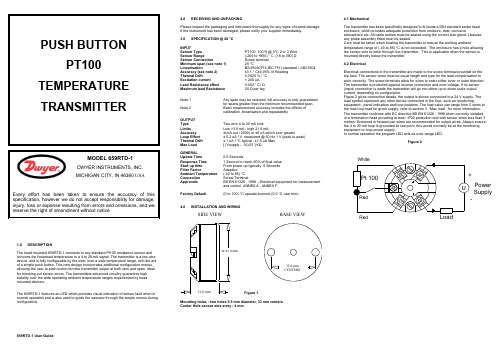
659RTD-1 User Guide1.0 DESCRIPTIONThe head mounted 659RTD-1 connects to any standard Pt100 resistance sensor and converts the linearised temperature to a 4 to 20 mA signal. The transmitter is a two wire device, and is fully configurable by the user, over a wide temperature range, with the aid of a simple push button. This new design incorporates additional configuration menus, allowing the user to push button trim the transmitter output at both zero and span, ideal for trimming out sensor errors. The transmitters advanced circuitry guaranties high stability over the wide operating ambient temperature ranges experienced by head mounted devices.The 659RTD-1 features an LED which provides visual indication of sensor fault when in normal operation and is also used to guide the operator through the simple menus during configuration.2.0 RECEIVING AND UNPACKINGPlease inspect the packaging and instrument thoroughly for any signs of transit damage. If the instrument has been damaged, please notify your supplier immediately.3.0 SPECIFICATION @ 20 °CINPUTSensor Type PT100 100 R @ 0°C 2 or 3 Wire Sensor Range (-200 to +850) ° C (18 to 390) Ω Sensor Connection Screw terminal Minimum span (see note 1) 25 °C Linearisation BS EN 60751(IEC 751) standard / JISC1604 Accuracy (see note 2) ±0.1 ° C±0.05% of Reading Thermal Drift 0.0025 % / °C Excitation current < 200 uA Lead Resistance effect 0.002 ° C/ Ω Maximum lead Resistance 20 Ω pe r legNote 1 Any span may be selected, full accuracy is only guaranteed for spans greater than the minimum recommended span. Note 2Basic measurement accuracy includes the effects of calibration, linearisation and repeatabilityOUTPUT Type Two wire 4 to 20 mA sink Limits Low >3.9 mA ; high 21.5 mAAccuracy ±(mA out / 2000) or ±5 uA which ever greaterLoop Effect ± 0.2 uA / V measured @ 50 Hz 1 V (peak to peak) Thermal Drift ± 1 uA / °C typical ; ±1.5 uA Max Max Load [ (Vsupply – 10)/21 ] KΩGENERAL Update Time 0.5 SecondsResponse Time 1 Second to reach 90% of final value Start up time From power up typically 5 Seconds Filter FactorAdaptiveAmbient Temperature (-40 to 85) °C Connection Screw TerminalApprovalsBS EN 61326 ; 1998 – Electrical equipment for measurement and control ANNEX A ; ANNEX FFactory Default (0 to 100) °C upscale burnout (0.0 °C user trim)4.0 INSTALLATION AND WIRINGFigure 1Mounting holes : two holes 5.5 mm diameter, 33 mm centers Center Hole sensor wire entry : 4 mm4.1 MechanicalThe transmitter has been specifically designed to fit inside a DIN standard probe head enclosure, which provides adequate protection from moisture, dust, corrosiveatmosphere etc. All cable entries must be sealed using the correct size gland. Likewise any probe assembly fitted must be sealed.Care must be taken when locating the transmitter to ensure the working ambienttemperature range of (-40 to 85) °C is not exceeded. The enclosure has a hole allowing the sensor wire to enter through the transmitter. This is applicable when the sensor is mounted directly below the transmitter.4.2 ElectricalElectrical connections to the transmitter are made to the screw terminal provided on the top face. The sensor wires must be equal length and type for the lead compensation to work correctly. The screw terminals allow for wires to enter either inner or outer direction. The transmitter is protected against reverse connection and over voltage. If no sensor (input) connection is made the transmitter will go into either up or down scale output current, depending on configuration.Figure 2 gives connection details, the output is shown connected to a 24 V supply. The load symbol represent any other device connected in the loop, such as monitoringequipment , panel indicators and loop isolators. The load value can range from 0 ohms to the max loop load for given supply, refer to section 3 “Max load” for more information. The transmitter conforms with EC directive BS EN 61326 : 1998 when correctly installed in a termination head providing at least IP20 protection and with sensor wires less than 3 metres. Screened or twisted pair wires are recommended for output wires. Always ensure the 4 to 20 mA loop is grounded at one point, this would normally be at the monitoring equipment or loop power supply.In normal operation the program LED acts as over-range LED.Figure 233.0 mm CENTERS Ø 43.0 mm 21.0 mmSIDE VIEW BASE VIEW Power Supply-Red Every effort has been taken specification, however we do not accept responsibility for damage, injury, loss or expense resulting from errors and omissions, and we659RTD-1 User GuideAdjustment both moveFig4Adjustment fixedMovesFig 55.0 USER CONFIGURATIONIMPORTANTREAD COMPLETE SECTION BEFORE ATTEMPTING CONFIGURATIONPARTICULAR CARE SHOULD BE TAKEN REGARDING TIMEOUTS IN MENU 2 & 3Figure 3 Configuration circuitUser ConfigurationUser configuration uses three menus, each menu sets a different parameter:-Menu 1 Set range Menu 2 Set direction of output on sensor burnout Menu 3 User trim at 4 mA and 20 mA.The configuration menus are navigated using the push button and program LED, The push button is located under the hole in the keyhole shaped wiring label. To press the button use a 3 mm screw driver (flat blade) inserted into the hole. The button has a slight click action.Three types of button press are used:- ∙ Single button press = Advance ∙ Double press within 0.5 seconds = Escape or change direction ∙ Press and hold button > two seconds = EnterWhen a menu is selected the Program LED will flash in bursts of one to three flashes, the number of flashes represents the menu number.Navigating the menus ∙ To access menus, press and hold button > 2 second, then program LED will startto flash, one flash every burst. This Indicates “menu 1” is selected. ∙ Use single button press to advance selection to “menu 2”, the program LED willnow show two flashes per burst. The Next single presses will advance the selected menu to menu 3 and the next single press will advance selected menu back to menu 1. Repeated single presses will cycle the selected menu back around menus 1 to 3, in the above sequence. ∙ Double press button to escape from menus, and return to normal. Normaloperation can also be selected by turning transmitter power off and on. Note the transmitter will not time out and automatically escape from menus.Using MenusMenu 1 Range configuration (No Timeout)Configuration will require the following tools and equipment : ∙ DC Supply (12 to 30) V @ 30 mA ∙ Precision resistance decade box to simulate PT100 sensor. (Do not useelectronic calibrator) ∙ Screw driver flat blade 3mm wide ∙ PT100 resistance tables ∙ Current meter (user trim)To re-range the temperature scale follow the following instructions:- ∙ Refer to figure 3, connect resistance box to the input terminals using three wireconnection. Connect output to a DC supply, observe polarity. Turn power on and allow 1 minute warm up period. ∙ Set calibrator to the equivalent resistance of the Pt100 sensor, at required lowrange temperature. If the program LED is on at this stage the input is out of range, check resistance and connection. ∙ Press and hold button > 2 seconds to enter menus, menu 1 will then be selected,indicated by one flash every burst. ∙ Whilst menu 1 is selected, press and hold button > 2 seconds to enter menu 1, atwhich stage the program LED toggle on and off at a slow rate. ∙ Allow twenty seconds then single press button to store low range setting, theprogram LED will now flash at a fast rate. ∙ Set calibrator to the equivalent resistance of the Pt100 sensor, at required highrange temperature and allow twenty seconds. ∙ Press button to store high range setting, the program LED will flicker for onesecond before the transmitter returns to normal operation. The transmitter is now re-ranged.Menu 2 Burnout Selection (Timeout is 3 Seconds) ∙ Refer to figure 3, Connect output to a DC supply, observe polarity. For this menuthe input can be connected or open circuit. Turn power on. ∙ Press and hold button > 2 seconds to enter menus, menu 1 will then be selected,indicated by one flash every burst. ∙ Single press button to advance selection to menu 2, indicated by two flashes ofthe program LED every burst. ∙ Whilst menu 2 is selected, press and hold button > 2 seconds to enter menu 2, atwhich stage the program LED will either toggle on and off at a slow indicating low scale burnout or fast rate indicating upscale burnout. ∙ To change burnout direction single press button. The Program LED toggle rate willchange to the other setting. Repeated single presses will toggle between up and down scale. ∙ To store setting allow 3 seconds with no button action, the program will thentimeout, store new setting then return to normal operation.Menu 3 User trim (Timeout is 20 Seconds)This menu allows the user to trim the output current at 4 mA and 20 mA points, (similar function to trim potentiometers) and is very useful for trimming out sensor errors.The input of the transmitter must be connected to either a calibrator or a temperature sensor held at a known temperature. The 4 to 20 mA loop current will also need to be monitored with a current meter. ∙ Refer to figure 3, connect sensor or resistance box to the input terminals usingthree wire connection. Connect output to a DC supply, observe polarity, connect current meter in series with loop. Turn power on and allow 1 minute warm up period. ∙ Set calibrator to the equivalent resistance of the Pt100 sensor, at required trimpoint. Alternatively ensure sensor temperature is at the required calibration point. ∙ The transmitter will automatically trim the 4 mA end if the output is within the activeband of 3.8 to 6 mA, and trim the 20 mA end if the output is within the active band of 18 to 21.5 mA . No setting adjustment is performed if the output current is not within these two bands. Ensure your calibration points are within these bands. ∙ Press and hold button > 2 seconds to enter menus, menu 1 will then be selected,indicated by one flash every burst. ∙ Single press button to advance selection to menu 2, and single press again toselect menu 3 indicated by three flashes of the program LED every burst. ∙ Whilst menu 3 is selected, press and hold button > 2 seconds to enter menu 3, atwhich stage the program LED toggle on and off at either a slow rate indicating downward trim direction or fast rate indicating upwards trim direction. ∙ To change trim direction double press button. The Program LED toggle rate willtoggle to the opposite direction. Repeated double presses will toggle between up and down trim direction ∙ To trim output current, single press button to advance current 2 uA in set direction,or press and hold button to auto advance in set direction release button to stop advance. Note after approximately 20 seconds of continuous button press, the auto trim rate will speed up. Monitor the current change on the current meter. ∙ To store new setting allow 20 seconds with no button action, the program will thentimeout, store new setting then return to normal operation.Aid to User trim1) Trim the 4 mA end first. The 4 mA trim is an offset adjustment andwill affect both low and high ends, they will trim by the same amount (Fig 4)2) Trimming the 20 mA end will not affect the 4 mA end. It will stretch orcontract the …span‟ between them. (Fig 5)Reset to factory default settingsIf required the unit can be reset to factory default setting, this procedure also removes any user trim adjustment. Factory default settings are : Range (0 to 100) °C Burnout up-scale User trim All user adjustment clearedTo reset to factory setting, hold the button down whilst the 659RTD-1 is powered up.(Optional)Program LED resistance source。
英富诺 SS200T3R 系列 NVR 用户手册说明书

●Enterprise Class Network Video Recorder●Preloaded Windows Based Video ManagementSoftware●Data Security through Raid Array of Disc Technology ●Manages external devices along with video sources ●Supports wide range of video sources●High Definition Support across channels●ONVIF Compliant to accommodate multi brandcameras●Hot Swappable Hard Disk Drive available on specificModels●High Concurrent Bandwidth Support for Mega PixelCamera display & recording●RAID Support- RAID5, RAID 10●USB Ports●Dual Gigabyte Network Port Hardware SpecificationsInfinova SS200T3R is available in variety of models which allow flexibility in solution design as per the project requirements.Simultaneous Functioning•Recording•Alarms handling•Client software request handling•Live view•Camera control•Map view•Playback•Configuration•Report generations•RAID SupportVideo Input / Output•Video capture from wide range of IP video sources – video cameras, video encoders, video servers•Supports video sources compliant with ONVIF specifications•H.264, MPEG4, MJPEG, MxPEG formats•Fixed cameras and PTZ cameras•360 degree / fish-eye cameras•Built in video capture algorithms to minimize the bandwidth usage •Auto search / camera discovery for IP video devices•Add multiple cameras, with a single button click•Edit video capture settings for multiple cameras, with a single button click•Recommended settings guidance for each type of video source while adding cameras•Capture and record audio stream•Optional GPS co-ordinate specification for every camera•HDMI Output 1ch, HDMI0 resolution 1920×1080P/60Hz•VGA Output 1ch, resolution 1920×1080P/60HzDevice Groups•One or more device groups can be defined to associate related devices together.•All defined device groups are available in the tree controls associated with various screens, as a single node and all devices added to that device group as sub-nodes•‘Exclusive device selection’ option to easily define device groups with no devices included in more than one group•‘All devices’ device group is availa ble by default and includes all devices•Device groups are used for user privilege assignments•Device groups can be used for categorizing devices displayed in the tree controls, associated with various screens.Alarm Management•User configurable alarm handling for each type of alarm•Alarms stacking / queuing•Alarm categories – Logs, Warnings and Alerts•Dedicated recent alarms screen, with support for alarm video view with navigation controls. Quick access to multi-channel playback and video export associated with search results•User configurable ‘Alarm name’ definition for specific type of alarms generated from specific devices. This allows operators to understand an alarm more clearly and also improves the alarm reports output.•Wide range of alarm handing options configurable for each type ofalarm from individual sources•Video overlay indicator•Pop up alarm acknowledge window•Manual alarm acknowledgement•Time threshold based automatic alarm acknowledgement•An alarm can be acknowledged from any computer which displays the alarm acknowledgement for that alarm. Acknowledged alarm is then removed from the active alarms list of all computers•Play sound / audio•Indicators on map – blinking icons or alarm indication on videos embedded in map•Start multi-channel recording•Move one or more PTZ cameras to pre-defined presets•Start pre-defined tours for one or more PTZ cameras•Send digital output signal•Pop up live video screen•Pop up preconfigured video screen•Send e-mail – through standard SMTP server or Microsoft ExchangeType of Alarms•Network loss•Network recovery•Video loss•Video recovery•Low disk space•Disk space recovery•Recording failure•Recording restored•Motion detected•No motion•Camera tampering detection•Trip Wire Detection•Alerts generated by the cameras and video serversRecording•Recording Resolution-8MP/5MP/3MP/1080P/1600×1200/720P/640×480/D1/4CIF/DCIF/2CIF/ CIF/QCIF•User configurable video resolution, frame-rate and bit-rate setting for each channel independent of other channels•Ability to configure recording settings for a video channel group, with a single button click•Multiple recording modes – continuous, scheduled, alarm-based, combined ‘scheduled and alarm based’•Scheduled recording – weekly schedule configuration with ability to select or de-select any hour within a week for recording •Scheduled recording – with day specific over-rides for up to 5 dates. The original weekly schedule remains unchanged, which eliminates the risk of accidental changes and eliminate maintenance activities. •Pre-event and post-event recording up to 99 minutes•Option for full FPS recording on alarm, and low FPS recording in non-alarm conditions, with pre-alarm and post-alarm period configuration up to 99 minutes•Operator activated recording•Audio stream recording•Video overlay text•Available disk space and expected recording time indicators •Recording history timeline•Watermarking on recorded video•Recorded data tampering detection•Automatic storage space recycling, with user configuration for finer control on the recycling process•User configurable thresholds for –‘recycle start threshold’, ‘recycle stop threshold’ and ‘low disk space alarm threshold’•Option to exclude data associated with alarms, during recycling operations•Network time server synchronization•Multiple drives selection for recording•Recording Methods: Manual, Motion detection, Timing and Alarm triggered•All selected drives are used for recording simultaneously, to distribute the load. Each drive is processed independently •Intelligent allocation of video channels to recording drives, to distribute the load and to maximize the recording duration for all cameras•Manual over-ride for recording drive selection for any camera •Ability to re-assign recording drives for all cameras, at any stage •Supports recording on local hard disks, USB storages, Direct-attached Storage (DAS), Network-attached storage (NAS), Storage Area Networks (SAN)•Supports iSCSI•Supports network shared drives•Supports RAID configured storage devices•Fail-over recording with fully automatic data synchronization •Redundant recording•Option to use recorded data from video source (e.g. DVRs), and not recording it locally, to save bandwidth and storage spaceVideo Search•Recorded data report for specified camera•Any camera can be selected from the drop down menu •Calendar displaying recorded data availability state for each day –full data available, no data available, partial data available •Recording history timeline indicator•24 hour video history timeline indicating time periods for which recorded data is available•Video timeline focus indicator – with option to select focus duration interval. Quick access next interval and previous interval buttons •Video timeline with 1 second interval indicating recorded video availability for each second•Video playback synchronized with timeline indicators•Option to use original aspect ratio for video display•Click on recording history timeline to view associated video, with video navigation control – play, pause, rewind, fast forward, slow rewind, slow forward•Indication on timelines for currently displayed video time•Quick access to multi-channel playback and video export •Automated recording history cache creation for fast access to recording history information•Option to manually re-create recording history cache for specified camera for specified durationPlayback•Supports 16 channels 1080P synchronous playback •Synchronized playback of multiple video channels, up to 64 video channels•Synchronized audio playback with ability to enable / disable audioplayback associated with every video channel being played back •Video navigation - play, pause, up to 16X fast forward and up to 16X rewind•Slow speed playback – fast forward and rewind, up to 0.25X •Alarm based playback•‘Go-to’ specified video time•Frame by frame playback – previous frame and next frame•Non-synchronized playback screen – where each video can be played for independent video timesVideo View Screens•Separate live video screens and playback video screens•Tree view of video channels, sequences, external devices •Automatic linking of video channels from same video source •Single click operation to switch to any of the linked channels •Device groups•Indicators for state of cameras and devices – online / offline •Indicators for static cameras and PTZ cameras•Indicators for recording status of every channel – recording on, recording off, recording error•Drag and drop camera selection for viewing•Double click on tree control item to view video•Camera selection modes – locked and un-locked. In un-locked mode first empty video container is selected for displaying the video •Virtual matrix operations•Patrolling mode•Several screen layout options e.g. 1X1, 2X2, 3X3, 3X4, 4X4, 5X5, 5X6, 6X6, 7X7, 8X8, 1+5, 1+7, 1+9, 1+11, 1+12, 1+15, 1+16•Page navigation within a layout•Quick access to camera PTZ, preset and tours control•Multiple monitors support•Option to select hardware acceleration for video display operationsVideo Overlay Options•Video overlay text color configuration•Camera name overlay•Timestamp overlay•Camera IP address overlay•Bandwidth usage overlay•Video resolution overlay•Video frame rate overlay•Recording state indicator overlay•Audio play state indicator overlay•Video loss indication•Audio loss indication•NVR disconnection indication•Motion detection overlay with configuration for overlay level – no overlay, only motion indicator, motion grids, full overlayCamera Control•Camera pan tilt zoom control•Camera PTZ speed control•Camera PTZ – auto zoom. User can select a rectangle and camera is zoomed to show the video for the selected rectangle•PTZ priority setting for users, with PTZ lock time. Locks camera PTZ access for next user if another user with higher priority is controlling camera PTZ•Move PTZ camera to home position•On-screen camera PTZ using mouse•Camera PTZ control window which can be moved to any desired location on the monitor•Camera PTZ mode selection – manual or automatic, for cameras which support camera PTZ mode selection featureCCTV Keyboards and Joysticks•Supports all standard USB joysticks and gaming controllers which are compliant with Microsoft Windows operating system•Zoom direction configuration (zoom in and zoom out) with respect to joystick clock-wise or anti-clock-wise rotation, for uniform user experience independent of make and model of the joystick controller•Open platform architecture allows quickly supporting any new custom CCTV keyboard or Joystick•Video screen selection•Video camera selection in the selected video screen•PTZ control of the selected video camera•Communication status logs to assist during initial set up and maintenanceDigital Operations•Digital PTZ•On-screen digital PTZ using mouse•Switch to home position (full video display) for digital PTZ•Digital PTZ speed control•Digital PTZ on paused video•Magnification glass with zoom and size control•Interactive digital PTZ using mouse controls•Digital PTZ – auto zoom. User can select a rectangle and display is zoomed to show the video portion from the selected rectangle •Digital auto-tracking. An object in the video is tracked by digitally zooming on it and continuously following it.•Vibration removal•Display-time (client-side) de-warping for 360 degree camerasUsers and Privileges•Multiple user levels and privileges•Built in standard privileges•Ability to define custom privileges•Ability to allow or dis-allow features for every custom privilege •Ability to allow or dis-allow device group access for every customprivilege•Built in standard uses•Ability to define custom users•Unlimited number of users can be added•Ability to associate / change privilege for any user•Unlimited number of users can be associated with a privilege •Ability to disable a user. Ability to delete a user•Administrator control to change password for any user•User information registration e.g. name, address, phone number etc •Active Directory integrationVideo Export•Quick export mode – starts video export for selected camera and continues till user ends the playback. Default video export parameters are used for quick export mode•Advanced export mode – with all export parameters available for user configuration•Video export based on time duration or alarm•Export video for multiple cameras simultaneously•Option for watermarking on exported video – custom text, camera name, timestamp; with option to set watermark text color •Option to specify file name for exported video•Standard format video export, exported video can be played in any standard media player like Windows Media Player•Option to select the quality of video exported in standard format –high quality and standard quality. This also allows controlling the file size of the exported video file•Native format video export along with player application•Option to add password protection for native video export. The exported native video can be accessed only after providing correct passwordVideo Bookmarks•Operators can quickly bookmark video from any camera, for a specific time-stamp, along with a comment•Video bookmarks search to generate reports•Search video bookmarks based on bookmark source, bookmark creator user, bookmark comment (with wild card search) and time duration•Video bookmark search - bookmark video display with video navigation controls for play, pause, fast forward, rewind, slow play and slow rewind•Video bookmark search - quick access to multi-channel playback and video exportReports and Logs•Current session logs view•Current session alarms view•Detailed user logs, activity reports, system logs•Search user logs to generate reports•User logs search based on user and time duration•Report includes details like activity description, along with IP address of the computer which initiated the activity•Alarms search to generate alarm reports•Search alarms based on alarm type, alarm source, alarm name (with wild card search) and time duration•Alarm search - alarm video display with video navigation controls •Alarm search - quick access to multi-channel playback and video export associated with search results•Export video for all alarms in the search result, with a single button click•Print logs and reports•Save logs and reports in TXT, CSV or PDF formats•PDF format reports include associated images embedded inside PDF file•Automated daily reports creation and save•Automated daily reports e-mailing•Print images•Video bookmarks search to generate reports•Search video bookmarks based on bookmark source, bookmark creator user, bookmark comment (with wild card search) and time duration•Video bookmark search - bookmark video display with video navigation controls•Video bookmark search - quick access to multi-channel playback and video export associated with search resultsStatus reports•Detailed status reports which indicate system state•‘Save report’ option for all status reports displayed in the software. These saved reports are useful in offline custom analysis of the site. •Video channel availability – online / offline status for all streams from each of the video channels•Recording status for all channels•Bandwidth utilization status for all streams from each of the video channels•Storage space utilization graph – view by video channel and time interval•Video stream parameters – resolution, FPS, bitrate etc for all streams from each of the channels•User configurable parameters summary for all channels•List of current client requests being processed by the NVR•Phone network gateway communication status•CCTV Keyboards and joysticks communication statusUser Interface•Multiple monitors and video walls support•Virtual matrix operations•Video thumbnail display to identify the specified camera•Full screen view of any video channel •Quick set up wizard for easy initial configuration•All screens can be resized to custom sizes•Single click 'Fit to screen size' support for all screens •Simultaneous functioning of all features•View video channels as a list or as thumbnails•‘Reconnect to all cameras’ button•‘Save report’ option for all lists displayed in the software. These saved reports are useful in offline custom analysis of the site.•‘Lock’ feature to restrict un-authorized changes to configuration •Tree control displaying list of devices, also indicates the device state – online / offline, recording ok / recording error, PTZ camera / fixed camera. Different images are displayed for each of these states for all devices listed in the tree controlData Management•Archiving or deleting older recorded data•Manual data clean up•Scheduled data clean up, with support for daily, weekly or monthly schedule and cleaning up data older than specified number of days •Manual data archiving•Scheduled data archiving, with support for daily, weekly or monthly schedule and cleaning up data older than specified number of days •Video player application is available along with the archived data for accessing archived data•Offline data viewer screen for accessing archived data•Option to exclude data associated with alarms, from clean up and archive operations•Automatic storage space recycling, with user configuration for finer control on the recycling process•User configurable thresholds for –‘recycle start threshold’, ‘recycle stop thresh old’ and ‘low disk space alarm threshold’•Option to exclude data associated with alarms, during recycling operations•User activity logs recycling, with user configurable options to control the recycling processCalculators and Tools•Storage space calculator•Storage throughput test application•Bandwidth requirement calculator•Network throughput test application•NVR resource monitoring and reporting tool•Camera ping / availability test tool•Camera parameters manager tool•Device health check and reporting tool•Device resource configuration manager tool•Diagnostic check tool, with auto repair functionality Certifications: CE, EN, FCC, NABLOrdering Information:SS200T3R Embedded VMS Box SS200T3R-16 Network video recorder, up to 16-ch video inputs, Supports Video Analytics, supportH.265/H.264 video format, RAID, support 16HDD slots, w/o HDDs。
Eaton PDF34K0500TFAN 商品说明说明书

Eaton PDF34K0500TFANPower Defense Globally Rated 100% UL, Frame 3, Four Pole, 500A, 50kA/480V, T-M (Fxd-Adj) TU, No TerminalsEaton Power Defense molded case circuit breakerPDF34K0500TFAN 786679290361109.1 mm 257.1 mm 182.9 mm 7.39 kg Eaton Selling Policy 25-000, one (1) year from the date of installation of theProduct or eighteen (18) months from thedate of shipment of the Product,whichever occurs first.RoHS Compliant CCC MarkedIEC 60947-2Product NameCatalog Number UPCProduct Length/Depth Product Height Product Width Product Weight WarrantyCompliancesCertifications50 kAIC at 480 Vac3690500 AFour-pole (100% N) 600 VPD3 Global (100% UL)85 kAIC @240V (UL) 10 kAIC Icu @250 VdcThermomagnetic Class AComplete breakerNo Terminals600 Vac100% neutral protection T-M (Fxd-Adj) TU Eaton Power Defense MCCB PDF34K0500TFAN 3D drawing Consulting application guide - molded case circuit breakersStrandAble terminals product aidPower Defense molded case circuit breaker selection posterPower Defense brochurePower Defense technical selling bookletMolded case circuit breakers catalogPDG3 UL authorization 250-600a TMTUPDG3 UL authorization 100-400aPower Defense Frame 3 Breaker Instructions (IL012107EN).pdfPower Defense Frame 3 Variable Depth Rotary Handle Mechanism Installation How-To VideoEaton Power Defense for superior arc flash safetyPower Defense BreakersPower Defense Frame 6 Trip Unit How-To VideoPower Defense Frame 2 Variable Depth Rotary Handle Mechanism Installation How-To VideoPower Defense molded case circuit breakersPower Defense Frame 5 Trip Unit How-To VideoEaton Specification Sheet - PDF34K0500TFANPower Defense time current curve Frame 3 - PD3Molded case and low-voltage power circuit breaker healthIntelligent power starts with accurate, actionable dataIntelligent circuit protection yields space savingsMaking a better machineImplementation of arc flash mitigating solutions at industrial manufacturingInterrupt ratingFrameRated operation voltage (Ue) at AC - max Amperage RatingNumber of polesVoltage rating - maxCircuit breaker typeInterrupt rating rangeSwitch off techniqueClassCircuit breaker frame typeTerminalsVoltage ratingProtectionTrip Type 3D CAD drawing package Application notesBrochuresCatalogsCertification reports Installation instructions MultimediaSpecifications and datasheets Time/current curvesWhite papersEaton Corporation plc Eaton House30 Pembroke Road Dublin 4, Ireland © 2023 Eaton. All Rights Reserved. Eaton is a registered trademark.All other trademarks areproperty of their respectiveowners./socialmediafacilitiesSafer by design: arc energy reduction techniques Molded case and low-voltage breaker health。
D0T Series 音频弹头摄像头用户手册说明书
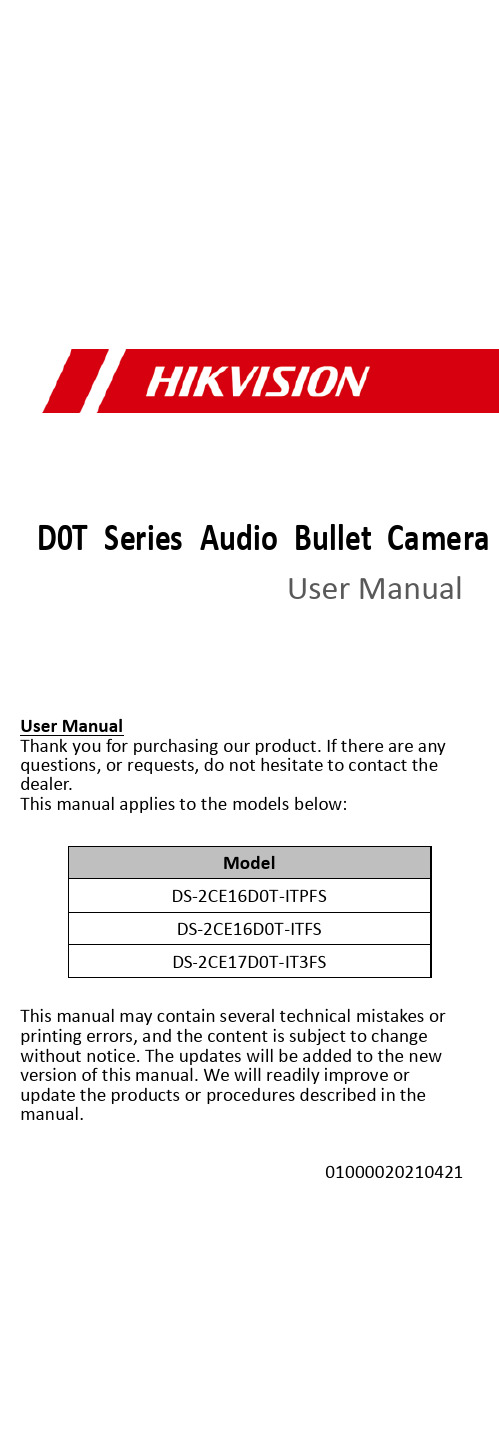
D0T Series Audio Bullet CameraUser ManualUser ManualThank you for purchasing our product. If there are any questions, or requests, do not hesitate to contact the dealer.This manual applies to the models below:This manual may contain several technical mistakes or printing errors, and the content is subject to change without notice. The updates will be added to the new version of this manual. We will readily improve orupdate the products or procedures described in the manual.01000020210421Regulatory InformationFCC InformationPlease take attention that changes or modification not expressly approved by the party responsible for compliance could void the user’s authority to operate the equipment.FCC compliance: This equipment has been tested and found to comply with the limits for a Class A digital device, pursuant to part 15 of the FCC Rules. These limits are designed to provide reasonable protection against harmful interference when the equipment is operated in a commercial environment. This equipment generates, uses, and can radiate radio frequency energy and, if not installed and used in accordance with the instruction manual, may cause harmful interference to radio communications. Operation of this equipment in a residential area is likely to cause harmful interference in which case the user will be required to correct the interference at his own expense.FCC ConditionsThis device complies with part 15 of the FCC Rules. Operation is subject to the following two conditions:1. This device may not cause harmful interference.2. This device must accept any interference received, including interference that may cause undesired operation.EU Conformity StatementThis product and - if applicable - thesupplied accessories too are marked with"CE" and comply therefore with theapplicable harmonized European standards listed under the Low Voltage Directive2014/35/EU, the EMC Directive 2014/30/EU, the RoHS Directive 2011/65/EU.2012/19/EU (WEEE directive): Productsmarked with this symbol cannot bedisposed of as unsorted municipal waste inthe European Union. For proper recycling,return this product to your local supplierupon the purchase of equivalent new equipment, or dispose of it at designated collection points. For more information see: . 2006/66/EC (battery directive): This product contains abattery that cannot be disposed of asunsorted municipal waste in the EuropeanUnion. See the product documentation forspecific battery information. The battery ismarked with this symbol, which may include lettering to indicate cadmium (Cd), lead (Pb), or mercury (Hg). For proper recycling, return the batteryto your supplier or to a designated collection point. For more information, see: .Industry Canada ICES-003 ComplianceThis device meets the CAN ICES-3 (A)/NMB-3(A) standards requirements.WarningThis is a class A product. In a domestic environment this product may cause radio interference in which case the user may be required to take adequate measures.Safety InstructionThese instructions are intended to ensure that user can use the product correctly to avoid danger or property loss.The precaution measure is divided into “Warnings” and “Cautions”.Warnings: Serious injury or death may occur if any of the warnings are neglected.Cautions: Injury or equipment damage may occur if any of the cautions are neglected.Warnings● In the use of the device, you must be in strictcompliance with the electrical safety regulations of the nation and region.● Input voltage should meet both the SELV (Safety Extra Low Voltage) and the Limited Power Source with 12 VDC according to the IEC60950-1 standard. Refer to technical specifications for detailed information. ● Do not connect multiple devices to one poweradapter to avoid over -heating or a fire hazard caused by overload.● Make sure that the plug is firmly connected to the power socket.● Make sure that the device is firmly fixed if wall mounting or ceiling mounting is adopted.● If smoke, odor or noise rise from the device, turn off the power at once and unplug the power cord, and then contact the service center.● Never attempt to disassemble the camera by unprofessional personal.Cautions● Do not drop the camera or subject it to physical shock.● Do not touch senor modules with fingers.● Do not place the camera in extremely hot, cold (theoperating temperature shall be -40°C to 60°C), dusty or damp locations, and do not expose it to high electromagnetic radiation.● If cleaning is necessary, use clean cloth with a bit of ethanol and wipe it gently.● Do not aim the camera at the sun or extra bright places.● The sensor may be burned out by a laser beam, so when any laser equipment is in using, make sure that the surface of sensor will not be exposed to the laser beam.● Do not expose the device to high electromagnetic radiation or extremely hot, cold, dusty or damp environment.● To avoid heat accumulation, good ventilation is required for the operating environment.● Keep the camera away from liquid while in use for non -water -proof device.● While in delivery, the camera shall be packed in itsoriginal packing, or packing of the same texture.Mark Description1 Introduction1.1 Product FeaturesThe main features are as follows: ● High performance CMOS sensor ● Smart IR● Audio over coaxial cable ● Built -in mic● 4 in 1 video output1.2 Overview1.2.1 Overview of Type I CameraFigure 1-1 Overview of Type I Camera1.2.2 Overview of Type II CameraNote:Press and hold the switch button for 5 seconds to switch the video output. Four kinds of video outputs are available: TVI, AHD, CVI, and CVBS.2 InstallationBefore you start● Make sure that the device in the package is in good condition and all the assembly parts are included. ● Make sure that all the related equipment is power -off during the installation.● Check the specification of the products for the installation environment.● Check whether the power supply is matched with your power output to avoid the damage.● Make sure the wall is strong enough to withstand three times the weight of the camera, and the mount.● If the wall is cement, insert expansion bolts before installing the camera. If the wall is wooden, use self -tapping screws to secure the camera.If the product does not function properly, contact your dealer or the nearest service center. DO NOT disassemble the camera for repair or maintenance by yourself.2.1Installation of the CameraBefore you start:The installation of type I and type II camera are similar. Following pictures are only for reference. Take the actual object as standard.2.1.1Ceiling/Wall Mounting without Junction Box Before you start:The installation of ceiling mounting and wall mounting are similar. Following takes ceiling mounting as an example.Steps:1.Drill the screw holes and the cable hole (optional)on the ceiling.2.Route the cables through the cable hole, or the sideopening.3.Attach the bracket to the ceiling, and secure thecamera with supplied screws. For cement ceiling,you need to install the expansion bolts at first.Figure 2-1Attach the Camera to the Ceiling Note:The supplied screw package contains self-tappingscrews, and expansion bolts.4.Connect the corresponding power cord, and videocable.5.Power on the camera to check whether the imageon the monitor is gotten from the optimum angle. If not, loosen the trim ring to adjust the position.[0° to 360°]]to 180°]TRFigure 2-23-Axis Adjustment1).Loosen the T adjusting screw to adjust the tiltposition [0° to 180°].2).Loosen the trim ring to adjust the pan position[0° to 360°].3).Loosen the R adjusting screw to adjust therotation position [0° to 360°].6.Tighten screws and the trim ring to finish theinstallation.2.1.2Ceiling/Wall Mounting with Junction Box Before you start:You need to purchase a junction box in advance. Steps:1.Paste the drill template on the ceiling/wall.2.Drill screw holes and the cable hole on the ceilingaccording to the drill template.3.Take apart the junction box, and align the screwholes of the camera with those on the Junctionbox’s cover.4.Attach the camera on the junction box’s cover withsupplied screws.Figure 2-3Attach the Camera on the Junction B ox’sCover5.Secure the junction box’s body on the ceiling/wallwith supplied screws.Junction BoxBodyFigure 2-4Secure the Junction Box on the Wall/Ceiling 6.Route the cables through the bottom cable hole, orthe side cable hole of the junction box.bine the junction box cover with its body.Figure 2-5Combine the Junction Box Cover back to itsBody8.Repeat the step 4 to 6 of 2.1.1Ceiling/WallMounting without Junction Box to finish theinstallation.3Menu DescriptionPlease follow the steps below to call the menu. Note:The actual display may vary with your camera model. The menu is not available when you switch the video output to CVBS.Steps:1.Connect the camera with the TVI DVR, and themonitor, shown as the figure 3-1.Figure 3-1 Connection2. Power on the camera, TVI DVR, and the monitor to view the image on the monitor.3. Click PTZ Control to enter the PTZ Control interface.4. Call the camera menu by clicking button, or call the preset No. 95.Figure 3-2 Main Menu Overview5. Click the direction arrow to control the camera.1). Click up/down direction button to select the item.2). Click Iris + to confirm the selection.3). Click left/right direction button to adjust the value of the selected item.3.1 VIDEO FORMATYou can set the video format to 2MP@30fps or 2MP@25fps .3.2EXPOSUREEXPOSURE MODEYou can set the EXPOSURE MODE to GLOBAL, BLC, HLC, or DWDR.●GLOBALGLOBAL refers to the normal exposure mode which adjusts lighting distribution, variations, andnon-standard processing.●BLC (Backlight Compensation)BLC (Backlight Compensation) compensates light to the object in the front to make it clear, but this may cause the over-exposure of the background where the light is strong.●HLC (Highlight Compensation)HLC stands for highlight compensation. The camera detects the strong spots (the over-exposure portion of image), then reduce the brightness of the strong spots to improve the overall images.●DWDR (Digital Wide Dynamic Range)Digital wide dynamic range gives the camera the ability to view dark areas of the given image as well as extremely lighted portions of the image, or areas of high contrast.AGC (Auto Gain Control)It optimizes the clarity of the image in poor light conditions. The AGC level can be set to HIGH, MEDIUM, or LOW.Note:The noise will be amplified when setting the AGC level.3.3DAY/NIGHTCOLOR, B&W (Black and White), and AUTO are selectable for DAY/NIGHT switch.COLORThe image is colorful in day mode all the time.B&W (Black and White)The image is black and white all the time, and the IR LIGHT turns on in the poor light conditions.You can turn on/off the IR LIGHT and set the value of SMART IR in this menuFigure 3-3DAY/NIGHT●IR LIGHTYou can turn on/off the IR LIGHT to meet the requirements of different circumstances.●SMART IRThe Smart IR function is used to adjust the light to its most suitable intensity, and prevent the image from over exposure.AUTOAutomatically switch Color, or B&W (Black and White) according to actual scene brightness.You can turn on/off the IR LIGHT, and set the value of SMART IR in this menu.Figure 3-4DAY/NIGHT●IR LIGHTYou can turn on/off the IR LIGHT to meet the requirements of different circumstances.●SMART IRThe Smart IR function is used to adjust the light to its most suitable intensity, and prevent the image from over exposure.●D→ N Threshold (Day to Night Threshold)Day to Night Threshold is used to control the sensitivity of switching the day mode to the night mode. You can set the value from 1 to 9. The larger the value is, the more sensitive the camera is.●N→ D Threshold (Night to Day Threshold)Night to Day Threshold is used to control the sensitivity of switching the night mode to the day mode. You can set the value from 1 to 9. The larger the value is, the more sensitive the camera is.3.4VIDEO SETTINGSMove the cursor to VIDEO SETTINGS and click Iris+ to enter the submenu. IMAGE MODE, WHITE BALANCE, BRIGHTNESS, CONTRAST, SHARPNESS, SATURATION, DNR, and MIRROR are adjustable.Figure 3-5VIDEO SETTINGSIMAGE MODEIMAGE MODE is used to adjust the image saturation, and you can set it to STD (Standard) or HIGH-SAT (High Saturation).WHITE BALANCEWhite balance, the white rendition function of the camera, is to adjust the color temperature according to the environment. It can remove unrealistic color casts in the image. You can set WHITE BALANCE mode to AUTO, or MANUAL.●AUTOUnder AUTO mode, white balance is being adjusted automatically according to the color temperature of the scene illumination.MANUALYou can set the R-GAIN/B-GAIN value to adjust the shades of red/blue color of the image.Figure 3-6MWB MODE BRIGHTNESSBrightness refers to the brightness of the image. You can set the brightness value from 1 to 9 to darken or brighten the image. The greater the value is, the brighter the image is.CONTRASTThis feature enhances the difference in color and light between parts of an image.SHARPNESSSharpness determines the amount of detail an imaging system can reproduce.SATURATIONSaturation is the proportion of pure chromatic color in the total color sensation. Adjust this feature to change the saturation of the color.DNRDNR refers to digital noise reduction.This function reduces noise in video stream.MIRROROFF, H, V, and HV are selectable for mirror.OFF: The mirror function is disabled.H: The image flips 180° horizontally.V: The image flips 180° vertically.HV: The image flips 180° both horizontally and vertically.3.5AUDIO SETTINGSUnder the AUTO SETTINGS sub-menu, you can set the mode to ON or OFF. Adjust the LEVEL to a higher value to raise the volume.Figure 3-7AUTO SETTINGS3.6FACTORY DEFAULTReset all the settings to the factory default.3.7EXITMove the cursor to EXIT and click Iris+ to exit the menu.3.8SAVE & EXITMove the cursor to SAVE & EXIT and click Iris+ to save the settings, and exit the menu.UD14606B-B。
FP0RC16cT说明文书

FP0RC16cT说明文书使用注意事项:关于组合等的限制事项组合单元的限制事项1.控制单元上对扩展单元和模拟I/O单元进行组合至多可扩展三个单元。
2.对控制单元的种类以及扩展单元的种类,链接顺序没有限制。
3.可混合使用继电器输出、晶体管输出型。
扩展方法扩展时、在单元侧面扩展的连接器、因在锁定单排触头上使用了层叠系统而无需扩展电缆。
单元的种类控制单元部分消耗电流扩展单元部分消耗电流输入电路的消耗电流输出电路的消耗电流是指控制单元的电源连接器所消耗的电流。
如果扩展了扩展单元、智能单元会增加下列的电流值。
是指扩展单元的电源连接器所消耗的电流。
无记载的单元没有电源连接器。
是指各单元的输入电路部分所消耗的电流。
此值表示、流入输入电路的电流值。
n表示ON点数。
是指各单元的输出电路部分所消耗的电流。
此值表示、流入输入电路的电流值。
n表示ON点数。
此值内不包含负载电流值。
FP0-CCLS 40mA以下40mA以下——显示器(5V DC、RS232C型)80mA以下———C-NET适配器S2AFP15402 50mA以下———FP0R模拟量单元焕然一新性能和功能都得以大幅提升高分辨率14bit(以往12bit)高分辨率:12bit→14bit(模拟量输入、输出)高精度化:±0.6% → ±0.2%(25℃)对薄膜等的卷绕装置实施张力控制、卷绕速度控制等,实现高精度的模拟量控制。
还可用于FP0R系列以外的PLC还可连接FPΣ、FP-X、FP-X0、FP-XH各系列来使用。
NTCL01通信终止单元用户手册说明书

INTRODUCTIONSECTION 1 - INTRODUCTIONINTRODUCTIONThe Communication Termination Unit (NTCL01) provides a ter-mination point for a Network Interface Slave Module (INNIS01)or a Loop Interface Module (INLIM03). The TCL gives the option of using twinaxial or coaxial cable to connect the NIS to the INFI-NET communication network or the LIM to Plant Loop.Jumper settings on the TCL select the type communication cable. Figure 1-1 shows an example of the NTCL01 within a PCU on the INFI-NET communication network.INTENDED USERTechnicians should read the manual before installing and operating the TCL. Do not put the TCL into operation until you read and understand this instruction.Figure 1-1. The NTCL01 within a PCU on INFI-NETT00760AUP TO 32MODULESCONTROLWAY (1MBAUD)INNPM01INNIS01MFP MFPMFPMFP MFP NTCL01PCUOISINFI-NET 10MBAUDPROCESSCONTROL UNITINTRODUCTION HARDWARE DESCRIPTION ®HARDWARE DESCRIPTIONThe TCL attaches to a Field Termination Panel (NFTP01), insidethe INFI90® cabinet, with two mounting screws and oneground screw. It is a printed circuit board that consists of:•Terminal strips•BNC connectors•Electronic components•Jumpers•FuseFEATURESThe NTCL01 provides connectors for both twinaxial cable andcoaxial cable. Jumpers on the circuit board set the impedanceto match the communication cable. The +24 VDC supplied tothe board is fused, protecting the electronic circuitry on board. INSTRUCTION CONTENTThis manual has five sections and two appendices.Introduction Provides an overview of the TCL.Installation Explains physical installation, wiring and cable requirements,jumper settings, etc.Maintenance Contains a maintenance schedule.Repair/ReplacementProceduresExplains how to replace the fuse or the module.Support Services Explains training, documentation and how to order parts fromBailey Controls.Appendices Briefly discuss the modules that can use the TCL and provide across-reference of dipswitch and jumper settings for thosemodules.HOW TO USE THIS MANUALRead this manual before installing the TCL. Do the installationsteps in order. Do not operate the TCL until you complete allthe steps in this section. Refer to the appendices for specificmodule and cable questions.® Registered trademark of Elsag Bailey Process Automation.INTRODUCTIONGLOSSARY OF TERMS AND ABBREVIATIONSGLOSSARY OF TERMS AND ABBREVIATIONSNOMENCLATUREREFERENCE DOCUMENTSTermDefinitionFTP Field Termination Panel. A panel inside the INFI 90 cabinet on which to mount termi-nation units.TUTermination Unit. Provides input/output connection between plant equipment and the INFI 90/Network 90 process modules.Coaxial cable A special type of communications cable that can transmit data at high speed.Twinaxial cableA cable composed of two insulated conductors that are twisted together and attached or bound with a common covering.HardwareNomenclature Network Interface Slave Module Loop Interface ModuleINNIS01INLIM03CablesTwinaxial Communication Cable (PVC, lugs at both ends)(non-PVC, lugs at both ends)NKPL01NKPL02TCL to INFI-NET Adapter Cable NKTL01-3Coaxial Communication Cable (PVC, BNC connectors)(non-PVC, BNC connectors)NKCL01NKCL02TCL to TCL Cable NKTT01TCL to LIM Cable (PVC)(non-PVC)NKLS03NKLS13TCL to NIS Cable (PVC)(non-PVC)NKLS01NKLS11Field Termination PanelNFTP01Document No.DocumentI-E96-601INFI-NET Communications Modules I-E96-605Bus Interface Module/Loop Interface ModuleINTRODUCTION SPECIFICATIONS ®SPECIFICATIONSPower Requirements Voltage24 VDCCurrent19.7 mA maximum15.8 mA typicalMounting Screw mounts to the field termination panel.Cooling Requirements No cooling necessary when used in Bailey cabinets and operated withinstated environmental limits.Operating Temperature0o to 70o C (32o to 158o F).Relative Humidity5% to 90% (± 5%) up to 55o C (131o F) noncondensing.5% to 40% (± 5%) up to 70o C (158o F) noncondensing.Air Quality Bailey equipment should be operated and stored in a noncorrosive environ-ment.Certification CSA certified as process control equipment for use in an ordinary (nonhaz-ardous) location.Specifications are subject to change without notice.。
Deli Hydraulics DC T Railer 电源单元使用说明书
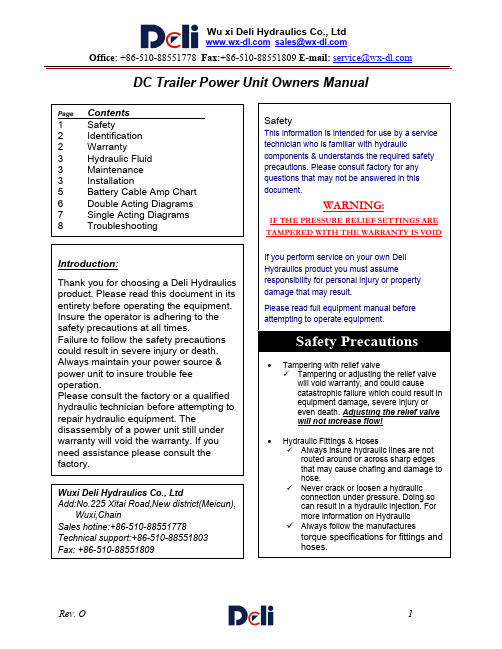
Wu xi Deli Hydraulics Co., Ltd ***************Office: +86-510-88551778 Fax:+86-510-88551809 E-mail: *****************DC Trailer Power Unit Owners Manualpower unit locationMounting DimensionSingle Acting SchematicTroubleshootingSymptoms Possible Cause Correction Special NotesSystem Inoperative Dead or Low Battery Load test battery Charge or replace battery Poor Ground Ground battery directly to DCmotorUse jumper cables to jumpground onlyDirty Contacts in Hand Control Clean contact in hand controlwith eraserCleaning contacts withabrasive will cause frequentfailureCorrosion on BatteryTerminalsInspect battery cables & cleanbattery terminalsUse of dielectric grease willprevent corrosion buildup Start Solenoid Failure Jump Start Solenoid Replace SolenoidRust in DC Motor Bypass Start SolenoidIf motor doesn't run afterbypassing start solenoid,remove rear cover of motorfor quick inspection.Symptoms Possible Cause Correction Special NotesMotor Runs Load Not or Cylinder not Extending Low Battery/ Poor Ground Load test battery Charge or replace battery **Bad diode in hand controlRemove coil from directionalvalve & operate unit. Only 1valve coil should operate at atime.Replace diodes inside handcontrol if 2 coils areoperating when pressing upor down button.Dirty Contacts in Hand Control Clean contact in hand controlwith eraserCleaning contacts withabrasive will cause frequentfailure**Directional Valve IssueCheck for bent valve stem Replace valve if stem isbentEnsure coil is energizingDouble check you aregetting power to coil beforereplacingRemove valve and inspecto-rings Replace o-rings if damagedCheck cross drilled holesbetween o-rings of valve fordebrisReplace valve if spool is notshifting(for most directional valvesEnsure valve is shifting(use dipstick push on valvespool to shift valve. Lookthrough cross drilled holes between o-rings insuring valve is shifting)the spool will cover half ofthe cross drilled holes whenvalve is at its at rest oractivated positions)Pump Not Priming*Remove check valve &activate motor momentarily to prime.Replace gear pump if problem is not solved**Remove check valve plug & activate motor momentarily to primeRelief ValveIf relief valve is bypassing check pressure gage to insure valve is set at proper setting as marked on power unit Double check withequipment manufacturer insuring the manufacturer did not adjust pressure setting at factory.Cylinder**Check to see if fluid ispassing through the rod seals to tankRebuild or replace the cylinder if fluid is passing through the cylinder without moving the rod* Check to see if fluid is coming out vent on rod end of cylinder when fully retractedSymptomsPossible Cause Correction Special Notes(*Single Acting) Cylinder Not RetractingDead or Low Battery Load test batteryCharge or replace battery Poor GroundGround battery directly to DC motorUse jumper cables to jump ground onlyCoil on Solenoid Valve not ActivatingInsure power is getting to coil, check all electrical connections and check for magnetismReplace coil if you aregetting power to the coil but it is not energizing. Check ground wire or valve stem. For loose connections or corrosion. (If coil is single wire lead, check the contacting point where solenoid rests on valve stem for corrosion)Loose wire in quick connector or control boxClean contact in hand control with eraserBent stem on solenoid valve Inspect stem on solenoid valve(DO NOT REMOVE VALVEFOR INSPECTION IFSYSTEM IS UNDERPRESSURE)Replace valve if stem isbentDebris in screen of load holding valve Remove load holding valve.Inspect screen & valve fordebris. (DO NOT REMOVEVALVE FOR INSPECTION IFSYSTEM IS UNDERPRESSURE)Load holding valve is belowfluid level. Removing thisvalve will partially drainreservoir.Debris in flow control valve Remove flow control valve &inspect valve for debris. Top of valve is threaded, use 1/4-20 bolt to remove flow control valve.Cylinder issue Fluid coming out vent on rodend of cylinder Replace cylinder Check cylinder alignmentContact equipmentmanufacturer if this is anissuePacking in cylinder may havefailedContact equipmentmanufacturer forreplacement cylinderSymptoms Possible Cause Correction Special Notes(**Double Acting) Motor Runs Load Not Moving or Cylinder not Retracting Dead or Low Battery Load test battery Charge or replace battery Poor Ground Ground battery directly to DCmotorUse jumper cables to jumpground onlyCoil on solenoid valve notactivatingInsure power is getting to coil,check all electrical connectionsand check for magnetismReplace coil if you aregetting power to the coil butit is not energizing.Check ground wire or valvestem. For loose connections orcorrosion. (If coil is single wirelead, check the contacting pointwhere solenoid rests on valvestem for corrosion)Loose wire in quick connectoror control boxClean contact in hand control with eraserDebris in screen of load holding valve (motor would be running and bypassing over relief valve)Remove load holding valve.Inspect screen & valve fordebris. (DO NOT REMOVEVALVE FOR INSPECTION IFSYSTEM IS UNDERPRESSURE)Use dipstick on power unitto manually shift the valve.This is accomplished byinserting the dipstick in thenose of the valve andapplying pressure. Replacevalve if it doesn't shift.Debris in flow control valve if present Remove flow control valve &inspect valve for debris.Top of valve is threaded,use 1/4-20 bolt to removeflow control valve.Directional Valve Issue Check for bent valve stem Replace valve if stem isbentEnsure coil is energizingDouble check you aregetting power to coil beforereplacingRemove valve and inspecto-rings Replace o-rings if damaged Check cross drilled holesbetween o-rings of valve fordebris Replace valve if spool is notshifting(for most directional valvesthe spool will cover half ofthe cross drilled holes whenvalve is at its at rest oractivated positions) Ensure valve is shifting(use dipstick push on valvespool to shift valve. Lookthrough cross drilled holesbetween o-rings insuring valveis shifting)Relief Valve If relief valve is bypassingcheck pressure gage to insurevalve is set at proper setting asmarked on power unitDouble check withequipment manufacturerinsuring the manufacturerdid not adjust pressuresetting at factory.Cylinder Check to see if there ishydraulic pressure in the lines If there is no pressure in lines and cylinder will not retract replace or repair cylinderSymptoms Possible Cause Correction Special NotesReservoir Overflows When Lowering Low fluid level Add fluid to reservoir whencylinder is fully retractedBefore running power unitinsure all air bubbles havedissipated to prevent furtheraeration of fluidLoose Inlet Remove reservoir & tighten orreplace inlet tube on pumpReservoir too small forhydraulic systemConsult equipmentmanufacturer for correctreservoir sizeSymptoms Possible Cause Correction Special NotesUnit Struggles to Lift Load Dead or Low Battery Load test battery Charge or replace battery Poor Ground Ground battery directly to DCmotorUse jumper cables to jumpground onlyDirectional valve notcompletely shifting**Check for bent valve stem Replace valve if stem isbentCheck cross drilled holesbetween o-rings of valve fordebris Replace valve if spool is notshifting(for most directional valvesthe spool will cover half ofthe cross drilled holes whenvalve is at its at rest oractivated positions)Ensure valve is shifting(use dipstick push on valvespool to shift valve. Lookthrough cross drilled holesbetween o-rings insuring valveis shifting)Debris in screen of loadholding valveRemove load holding valve.Inspect screen & valve fordebris. (DO NOT REMOVEVALVE FOR INSPECTION IFSYSTEM IS UNDERPRESSURE)Use dipstick on power unitto manually shift the valve.This is accomplished byinserting the dipstick in thenose of the valve andapplying pressure. Replacevalve if it doesn't shift. Rust in Motor Bypass Start SolenoidIf motor doesn't run at ahigher RPM after bypassingstart solenoid, remove rearcover of motor for quickinspection.Worn seals in cylinderPacking on piston of cylindercould be bad and be wedgedagainst bore of cylinder.Have cylinder tested bycertified technician。
Amprobe RTD Thermometer数据上手书说明书
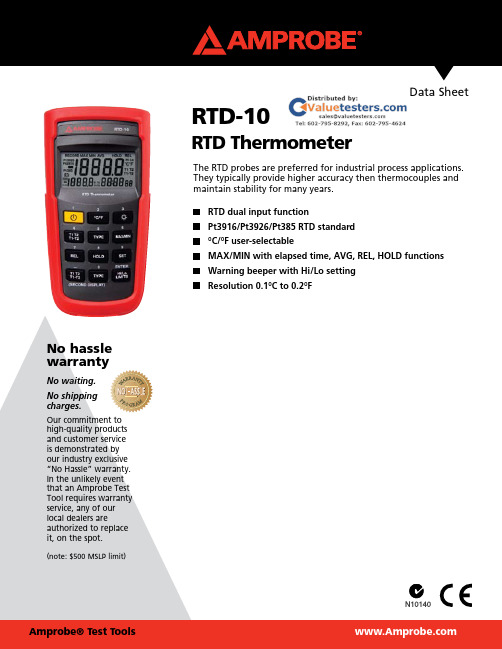
Data SheetRTD ThermometerThe RTD probes are preferred for industrial process applications. They typically provide higher accuracy then thermocouples and maintain stability for many years.RTD-10RTD dual input functionPt3916/Pt3926/Pt385 RTD standard°C/°F user-selectableMAX/MIN with elapsed time, AVG, REL, HOLD functionsWarning beeper with Hi/Lo settingResolution 0.1°C to 0.2°FData SheetGeneral SpecificationsDisplay4½ digit liquid crystal display (LCD) with maximum reading of 19999.Auto Power Off30 minutes Operating Environment0°C to 50°C (32°F to 122°F) at <70% R.H.Storage Environment-20°C to 60°C (-4°F to 140°F), 0 to 80% R.H. with battery removed from meter.AccuracyStated accuracy at 23°C ±5°C, <75% R.H.Battery1.5V x 4pcs AAA size DimensionsL241.3 X W158 X 76.2mm (9.5 X 6.22 X 3 in)Battery Life200 Hours typical WeightApprox. 285.76g (0.63 lb) including batteries and packaging box. Electrical SpecificationsTemperature ScaleCelsius or Fahrenheit user-selectable Measurement RangePt385 (100Ω) -200°C to 800°C (-328°F to 1472°F) Pt3916/Pt3926 (100Ω) -200°C to 630°C(-328°F to 1166°F) Resolution0.1°C or 0.2°F AccuracyAccuracy is specified for operating temperatures over the range of 18°C to 28°C (64°F to 82°F), for 1year, not including thermocouple error. ±(0.05%rdg+0.2°C) on °C scale ±(0.05%rdg+0.4°F) on °F scale Temperature0.1 times the applicable accuracy CoefficientSpecification per °C from 0°C to 18°C and 28°C to 50°C (32°F to 64°F and 82°F to 122°F). Input Protection24V dc or 24V ac rms maximum input Voltage on any combination of input pins. InputAccepts for 3 wires or 4 wires Mini-Din ConnectorPlug and the meter is designed for standard. The other probes 2.3 wires will cause measuringtolerance due to cable resistance. Included Accessories RTD Connectors (2); users manual; batteries (4)©2010 Amprobe Test Tools. All rights reserved.6/2010 RTD-10_DS Rev AAmprobe® Test Toolswebsite: email:****************Everett, WA 98203Tel: 877-AMPROBEAmprobe® Test Tools EuropeIn den Engematten 1479286 Glottertal, GermanyTel.: +49 (0) 7684 8009 - 0RTD-10 RTD Thermometer。
美的冰箱 FP-20RDR179LEIV-T2 FP-20RDR236LEIV-T2 英文说明书

USER MANUAL MODEL: FP-20RDR179LEIV-T2FP-20RDR236LEIV-T2CONTENTS1Safety warnings2 Proper use of the refrigerator3 Struc ture an d func tions4 Maintenance and care of the refrigerator1.1 Warning .................................1.2 Meanings of safety warning symbols .....................31.3 Electricity related warnings ..........................31.4 Warnings for using ...............................41.5 Warnings for placement ..........................4-51-21.6..............................5 Warnings for energy 1.7 Warnings for disposal (5)2.1 Placement .................................62.2 Levelling feet ................................72.3 r ...........................7-10Door ight-left change 2.4 Changing the Light ..............................102.5 Starting ...................................102.6 Energy saving tips .. (10)3.1 Key components ..............................113.2 Functions .. (12)4.1 Overall cleaning .............................134.2 Cleaning glass shelf ............................134.3 Defrosting ................................144.4 Out of operation .. (14)5 Trouble shooting (15)1 Safety warnings1.1THISappliance is intended to be used in household and similar applications such as staff kitchenareas in shops, offices and other working environments; farm houses and by clients in hotels, motels and other residential type environments; bed and breakfast type environments; catering and similar non-retail applications.THIS appliance is not intended for use by persons (including children) with reduced physical,sensory or mental capabilities, or lack of experience and knowledge, unless they have been given supervision or instruction concerning use of the appliance by a person responsible for their safety.) Children should be supervised to ensure that they do not play with the appliance.IF the supply cord is damaged, it must be replaced by the manufacturer, its service agent or similarlyqualified persons in order to avoid a hazard.DOnot store explosive substances such as aerosol cans with a flammable propellant in thisappliance.THE appliance has to be unplugged after use and before carrying out user maintenance on theappliance.WARNING : Keep ventilation openings, in the appliance enclosure or in the built-in structure,clear of obstruction.WARNING : Do not use mechanical devices or other means to accelerate the defrostingprocess, other than those recommended by the manufacturer.WARNING : Do not damage the refrigerant circuit.WARNING : Do not use electrical appliances inside the food storage compartments of theappliance, unless they are of the type recommended by the manufacturer.WARNING: Please abandon the refrigerator according to local regulators for it use flammableblowing gas and refrigerant.WARNING : When positioning the appliance, ensure the supply cord is not trapped ordamaged.WARNING : Do not locate multiple portable socket-outlets or portable power supplies at therear of the appliance.DO not use extension cords or ungrounded (two prong )adapters .DANGER : Risk of child entrapment .Before you throw away your old refrigerator or freezer:-Take off the doors .-Leave the shelves in place so that children may not easily climb inside .THE refrigerator must be disconnected from the source of electrical supply before attempting theinstallation of accessory .Warning risk of fire / flammable materials:REFRIGERANT and cyclopentane foaming material used for the appliance are flammable. Therefore, when the appliance is scrapped, it shall be kept away from any fire source and be recovered by a special recovering company with corresponding qualification other than be disposed by combustion, so as to prevent damage to the environment or any other harm. CHILDREN should be supervised to ensure that they do not play with the appliance. FOR EN standard: This appliance can be used by children aged from 8 years and above and persons with reduce physical sensory or mental capabilities or lack of experience and knowledge if they have been given supervision or instruction concerning use of the appliance in a safe way and understand the hazards involved. Children shall not play with the appliance. Cleaning and user maintenance shall not be made by children without supervision.Children aged from 3 to 8 years are allowed to load and unload refrigerating appliances.TO avoid contamination of food,please respect the following instructions:–Opening the door for long periods can cause a significant increase of the temperature in the compartments of the appliance.– Clean regularly surfaces that can come in contact with food and accessible drainage systems.– Clean water tanks if they have not been used for 48 h; flush the water system connected to a water supply if water has not been drawn for 5 days. (note 1)– Store raw meat and fish in suitable containers in the refrigerator, so that it is not in contact with or drip onto other food.– Two-star frozen-food compartments are suitable for storing pre-frozen food, storing or making ice-cream and making ice cubes. (note 2)– One -, two -and three-star compartments are not suitable for the freezing of fresh food. note 3– If the refrigerating appliance is left empty for long periods, switch off, defrost, clean, dry, and leave the door open to prevent mould developing within the appliance.Note 1,2,3:Please confirm whether it is applicable according to your product compartment type. WARNING:To avoid a hazard due to instability of the appliance, it must be fixed in accordance with the instructions.WARNING:Connect to potable water supply only. (Suitable for ice making machine)TO Prevent A Child From Being Entrapped, Keep Out Of Reach Of Children And Not In The Vicinity Of Freezer (Or Refrigerator).″(Suitable for products with locks)21Placement.2Proper use of refrigeratorsBefore use, remove all packing materials, including bottom cushions,foam pads and tapes inside of the refrigerator; tear off the protectivefilm on the doors and the refrigerator body.Keep away from heat and avoid direct sunlight. Do not place thefreezer in moist or watery places to prevent rust or reduction ofinsulating effect.Do not spray or wash the refrigerator; do not put the refrigerator inmoist places easy to be splashed with water so as not to affect theelectrical insulation properties of the refrigerator.The refrigerator is placed in a well-ventilated indoor place; theground shall be flat, and sturdy (rotate left or right to adjust the wheelfor levelling if unstable).The top space of the refrigerator shall be greater than 30cm, and therefrigerator should be placed against a wall with a free distance morethan 10cm to facilitate heat dissipation.Precautions before installation:Before installation or adjusting of accessories, it shall be ensured that the refrigerator is disconnected from power.Precautions shall be taken to prevent fall of the handle from causing any personal injury.82)Remove hole cap, the upper hinge cover,fitting screws of upper hinge,upper hinge and sleeve pipe,then uplift the freezer door until it is separated from cabinet completely.3)Unscrew the middle hinge screws, remove the middle hinge, and remove the two hole plug, a screw, a screw cap on the middle beam , then remove the refrigerator door.upper hinge coverupper hingescrewhole cover middle hingescrewhole p lugscrew capscrew1)Please power off this appliance before conduct this operation. Remove all food from door shelves.4)Remove the adjusting feet, lower hinge screw and lower hinge assembly, then install the lower hinge assembly on the other side of the box and install the adjusting feet on the side of the adjusting feet opening.6) Install the compartment door on the lower hinge and then install the middle hinge Refrigerator andhole caps.5)Dismantle the limit blocks and screws on the lower cover of both refrigerator door and freezer door, install them on theother side of both doors; then install the sleeve pipe on the upper cover of the refrigerator door on the other side.Lower hinge assemblyscrew Adjusting feetsleeve pipestopperscrewscrewlimit blocks3.1 Key components3 S truc ture and fun ctio ns(The picture above is only for reference.The actual configuration will depend on the physical product or statement by the distributor)Refrigerating chamberFreezing chamber The low temperature freezing chamber may keep food fresh for a long time and it is mainly used to store frozen foods and making ice.The freezing chamber is suitable for storage of meat, fish, rice balls and other foods not to be consumed in short term.Chunks of meat are preferably to be divided into small pieces for quick freezing and easy access. Please be noted food shall be consumed within the shelf time.The Refrigerating Chamber is suitable for storage of a variety of fruits, vegetables, beverages and other food consumed in the short term.Cooking foods shall not be put in the refrigerating chamber until cooled to room temperature.Foods are recommended to be sealed up before putting into the refrigerator.The glass shelves can be adjusted up or down for a reasonable amount of storage space and easy use.114 Defrosting.3 The refrigerator is made based on the air-cooling principle and thus has automatic defrosting function. Frost formed due to change of season or temperature may also be manually removed by disconnection of the appliance from power supply or by wiping with a dry towel.4Out of operation.4Power failure: In case of power failure, even if it is in summer, foods inside the appliance can be kept for several hours; during the power failure, the times of door opening shall be reduced, and no more fresh food shall be put into the appliance.Long-time nonuse: The appliance shall be unplugged and then cleaned; then the doors are left open to prevent odor.Moving: Before the refrigerator is moved, take all objects inside out, fix the glass partitions, vegetable holder, freezing chamber drawers and etc. with tape, and tighten the leveling feet; close the doors and fix them with tape. During moving, the appliance shall not be laid upside down or horizontally, or be vibrated; the inclination during movement shall be no more than 45°.5Trouble shootingYou may try to solve the following simple problems by yourself. If them cannot be solved, please contact the after-sales department.make yourself at home。
- 1、下载文档前请自行甄别文档内容的完整性,平台不提供额外的编辑、内容补充、找答案等附加服务。
- 2、"仅部分预览"的文档,不可在线预览部分如存在完整性等问题,可反馈申请退款(可完整预览的文档不适用该条件!)。
- 3、如文档侵犯您的权益,请联系客服反馈,我们会尽快为您处理(人工客服工作时间:9:00-18:30)。
v
Table of Contents
FP0 RTD Unit
6 When an Error Occurs .........................................................................20
LIMITED WARRANTY
If physical defects caused by distribution are found, Panasonic Electric Works Europe AG will replace/repair the product free of charge. Exceptions include:
• fatal or critical injury and/or • significant damage to instruments or their contents, e.g. data
NOTE Contains important additional information.
EXAMPLE Contains an illustrative example of the previous text section.
Programmable Controller
FP0 RTD Unit
Technical Manual
BEFORE BEGINNING
Liability and Copyright for the Hardware This manual and everything described in it are copyrighted. You may not copy this manual, in whole or part, without written consent of Panasonic Electric Works Europe AG. Panasonic Electric Works Europe AG pursues a policy of continuous improvement of the design and performance of its products, therefore, we reserve the right to change the manual/product without notice. In no event will Panasonic Electric Works Europe AG be liable for direct, special, incidental, or consequential damage resulting from any defect in the product or its documentation, even if advised of the possibility of such damages. We invite your comments on this manual. Please email us at: tech-doc@. Please direct support matters and technical questions to your local Panasonic representative.
iii
Table of Contents
FP0 RTD Unit
Table of Contents
BEFORE BEGINNING ......................................................................................i LIMITED WARRANTY ......................................................................................i Important Symbols .........................................................................................ii Precautions Before Use ...............................................................................vii 1 Unit Outline.............................................................................................1
PROCEDURE Indicates that a step-by-step procedure follows.
REFERENCE Indicates where you can find additional information on the subject at hand.
ii
CAUTION Indicates that you should proceed with caution.
4.1 Pt100 ................................................................................................................. 6 4.2 Pt1000 ............................................................................................................... 8 4.3 Ni1000 ............................................................................................................. 10 4.4 Resistor............................................................................................................ 12
KEY POINTS Summariz Nhomakorabeas key points in a concise manner.
SHORTCUTS Provides helpful keyboard shortcuts.
EXPLANATION Provides brief explanation of a function, e.g. why or when you should use it.
5 I/O Allocation and Sample Programs .................................................14
5.1 I/O Numbers..................................................................................................... 14 5.2 Programming with FPWIN Pro.......................................................................... 16 5.3 Programming with FPWIN GR .......................................................................... 17
©MS-DOS and Windows are registered trademarks of Microsoft Corporation. ©IBM Personal Computer AT is registered trademark of the International Business Machines Corporation.
Important Symbols
One or more of the following symbols may be used in this manual: WARNING
!
The warning triangle indicates especially important safety instructions. If they are not adhered to, the results could be:
2 Input Range Setting Switch...................................................................4 3 Wiring......................................................................................................5 4 Conversion Characteristics ..................................................................6
• When physical defects are due to modifications/repairs by someone other than Panasonic Electric Works Europe AG.
