数值分析课程设计
数值分析导论第三版课程设计

数值分析导论第三版课程设计介绍本文档是关于数值分析导论第三版课程设计的说明。
本课程设计旨在帮助学生初步掌握数值分析的基础知识和方法,并且能够通过程序实现对数值计算问题的求解。
本课程设计包括以下内容:1.基本数值方法的实现2.数值微积分的求解3.数值代数方程组的求解4.课程设计报告的撰写实验环境本课程设计需要使用以下软件:1.Python编程语言(版本3.6以上)2.Jupyter Notebook(版本4.0以上)实验基本要求1.课程设计可组队,每组不超过3人。
2.课程设计需要完成以下内容:–基本数值方法的实现•包括二分法、牛顿法、割线法等方法的实现•可以针对不同的数值计算问题,选择合适的数值方法进行实现–数值微积分的求解•包括梯形公式、辛普森公式等方法的实现•可以针对不同的数值微积分问题,选择合适的数值方法进行实现–数值代数方程组的求解•包括高斯消元法、LU分解法等方法的实现•可以针对不同的数值代数方程组问题,选择合适的数值方法进行实现–课程设计报告的撰写•报告需要包括以下内容:实验目的、实验方法、实验结果、代码清单实验题目1.二分法求根–实现二分法求方程f(x)=0的根。
–可以选择针对不同的目标函数进行求解。
2.牛顿法求根–实现牛顿法求方程f(x)=0的根。
–可以选择针对不同的目标函数进行求解。
3.割线法求根–实现割线法求方程f(x)=0的根。
–可以选择针对不同的目标函数进行求解。
4.梯形公式求积分–实现梯形公式求解目标函数f(x)的定积分。
–可以选择针对不同的目标函数进行求解。
5.辛普森公式求积分–实现辛普森公式求解目标函数f(x)的定积分。
–可以选择针对不同的目标函数进行求解。
6.高斯消元法求解线性方程组–实现高斯消元法求解线性方程组Ax=b。
–可以选择不同的系数矩阵A和方程组右侧的常向量b进行求解。
实验过程1.确定目标函数–根据实验要求选择合适的目标函数,或者自定义目标函数。
2.理解目标函数的性质–分析目标函数的连续性、可导性、多峰性、收敛性等性质,为选择合适的数值方法提供依据。
数值分析 教案

数值分析教案教案标题:数值分析教学目标:1. 了解数值分析的基本概念和原理2. 掌握数值分析的常用方法和技巧3. 能够应用数值分析解决实际问题4. 培养学生的数学思维和分析能力教学内容:1. 数值分析的基本概念和分类2. 插值与逼近3. 数值微分与数值积分4. 常微分方程的数值解法5. 线性代数的数值方法6. 数值分析在实际问题中的应用教学过程:1. 导入:通过引入一个实际问题,引起学生对数值分析的兴趣和认识2. 理论讲解:介绍数值分析的基本概念和分类,以及常用的数值分析方法和技巧3. 案例分析:通过具体的案例,演示数值分析在实际问题中的应用过程,引导学生理解和掌握数值分析的解决方法4. 练习与讨论:设计一些练习题,让学生在课堂上进行练习,并进行讨论和交流,加深对数值分析的理解5. 总结与拓展:总结本节课的重点内容,引导学生进行拓展思考,鼓励他们应用数值分析解决更多实际问题教学手段:1. 讲授2. 案例分析3. 讨论交流4. 练习与实践5. 总结与拓展教学评价:1. 课堂表现:学生是否积极参与讨论和练习,是否能够理解和掌握数值分析的基本概念和方法2. 作业与考试:设计一些作业和考试题目,检验学生对数值分析的掌握程度3. 实际应用:观察学生是否能够将数值分析应用到实际问题中,解决实际困难教学建议:1. 引导学生多进行实际问题的分析和解决,提高数值分析的实际应用能力2. 鼓励学生进行课外拓展阅读,了解数值分析在不同领域的应用案例3. 加强与其他学科的交叉融合,促进数值分析与实际问题的结合以上是关于数值分析的教案建议,希望对你有所帮助。
高等数值分析课程设计
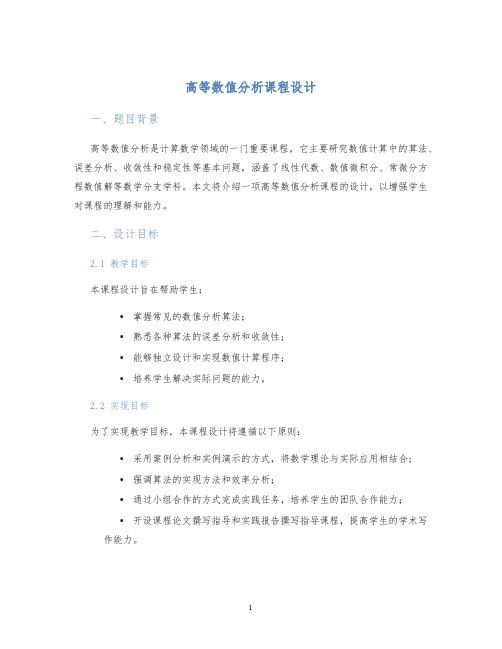
高等数值分析课程设计一、题目背景高等数值分析是计算数学领域的一门重要课程,它主要研究数值计算中的算法、误差分析、收敛性和稳定性等基本问题,涵盖了线性代数、数值微积分、常微分方程数值解等数学分支学科。
本文将介绍一项高等数值分析课程的设计,以增强学生对课程的理解和能力。
二、设计目标2.1 教学目标本课程设计旨在帮助学生:•掌握常见的数值分析算法;•熟悉各种算法的误差分析和收敛性;•能够独立设计和实现数值计算程序;•培养学生解决实际问题的能力。
2.2 实现目标为了实现教学目标,本课程设计将遵循以下原则:•采用案例分析和实例演示的方式,将数学理论与实际应用相结合;•强调算法的实现方法和效率分析;•通过小组合作的方式完成实践任务,培养学生的团队合作能力;•开设课程论文撰写指导和实践报告撰写指导课程,提高学生的学术写作能力。
三、课程内容本课程的教学安排如下:3.1 理论讲授•数值线性代数•数值微积分•常微分方程数值解•偏微分方程数值解3.2 实践任务•实现线性方程组求解算法•实现求解非线性方程的算法•实现常微分方程数值解算法•实现偏微分方程数值解算法3.3 课程论文和实践报告撰写要求每个学生提交一篇课程论文和一份实践报告,内容包括理论和实践部分。
论文部分主要包括:•算法的理论分析和数学推导;•算法的实现方法和效率分析;•算法的收敛性和稳定性分析。
实践报告部分主要包括:•实践任务的设计和实现方法;•算法实现的过程与结果分析;•算法的应用和实用性分析。
四、教学评估本课程的教学评估主要包括以下几个方面:4.1 学生成绩评估学生成绩评估包括平时分、实验成绩、论文得分和考试成绩。
其中,实验成绩和论文得分占总成绩的比重大于考试成绩。
4.2 教学效果评估教学效果评估将从以下几个方面进行:•学生数学知识的掌握程度;•学生对数值计算的算法和方法的理解程度;•学生的编程能力和算法实现的水平;•学生实践能力和团队协作能力的培养。
大学数值分析课程设计
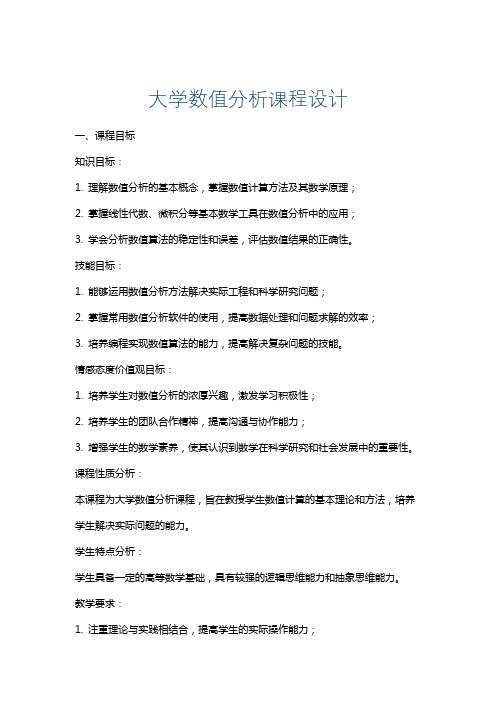
大学数值分析课程设计一、课程目标知识目标:1. 理解数值分析的基本概念,掌握数值计算方法及其数学原理;2. 掌握线性代数、微积分等基本数学工具在数值分析中的应用;3. 学会分析数值算法的稳定性和误差,评估数值结果的正确性。
技能目标:1. 能够运用数值分析方法解决实际工程和科学研究问题;2. 掌握常用数值分析软件的使用,提高数据处理和问题求解的效率;3. 培养编程实现数值算法的能力,提高解决复杂问题的技能。
情感态度价值观目标:1. 培养学生对数值分析的浓厚兴趣,激发学习积极性;2. 培养学生的团队合作精神,提高沟通与协作能力;3. 增强学生的数学素养,使其认识到数学在科学研究和社会发展中的重要性。
课程性质分析:本课程为大学数值分析课程,旨在教授学生数值计算的基本理论和方法,培养学生解决实际问题的能力。
学生特点分析:学生具备一定的高等数学基础,具有较强的逻辑思维能力和抽象思维能力。
教学要求:1. 注重理论与实践相结合,提高学生的实际操作能力;2. 鼓励学生主动参与讨论,培养学生的创新意识和解决问题的能力;3. 结合实际案例,强化学生对数值分析在工程和科研中的应用认识。
二、教学内容1. 数值分析基本概念:包括误差分析、稳定性、收敛性等;教材章节:第一章 数值分析概述2. 数值线性代数:矩阵运算、线性方程组求解、特征值与特征向量计算等;教材章节:第二章 线性代数的数值方法3. 数值微积分:数值积分、数值微分、常微分方程数值解等;教材章节:第三章 微积分的数值方法4. 非线性方程与系统求解:迭代法、牛顿法、弦截法等;教材章节:第四章 非线性方程与系统的数值解法5. 优化问题的数值方法:线性规划、非线性规划、最小二乘法等;教材章节:第五章 优化问题的数值方法6. 数值模拟与数值实验:蒙特卡洛方法、有限元方法、差分方法等;教材章节:第六章 数值模拟与数值实验7. 数值软件应用:MATLAB、Python等数值计算软件在数值分析中的应用;教材章节:第七章 数值软件及其应用教学进度安排:第1-2周:数值分析基本概念第3-4周:数值线性代数第5-6周:数值微积分第7-8周:非线性方程与系统求解第9-10周:优化问题的数值方法第11-12周:数值模拟与数值实验第13-14周:数值软件应用及综合案例分析教学内容确保科学性和系统性,注重理论与实践相结合,提高学生的实际操作能力。
《数值分析》课程教案
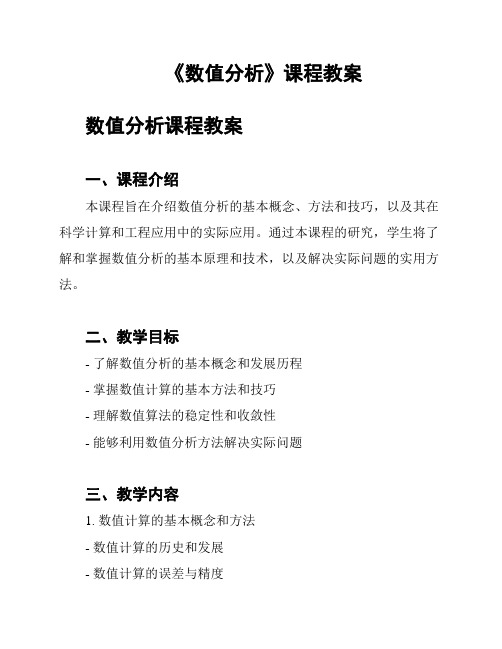
《数值分析》课程教案数值分析课程教案一、课程介绍本课程旨在介绍数值分析的基本概念、方法和技巧,以及其在科学计算和工程应用中的实际应用。
通过本课程的研究,学生将了解和掌握数值分析的基本原理和技术,以及解决实际问题的实用方法。
二、教学目标- 了解数值分析的基本概念和发展历程- 掌握数值计算的基本方法和技巧- 理解数值算法的稳定性和收敛性- 能够利用数值分析方法解决实际问题三、教学内容1. 数值计算的基本概念和方法- 数值计算的历史和发展- 数值计算的误差与精度- 数值计算的舍入误差与截断误差- 数值计算的有效数字和有效位数2. 插值与逼近- 插值多项式和插值方法- 最小二乘逼近和曲线拟合3. 数值微积分- 数值积分的基本原理和方法- 数值求解常微分方程的方法4. 线性方程组的数值解法- 直接解法和迭代解法- 线性方程组的稳定性和收敛性5. 非线性方程的数值解法- 迭代法和牛顿法- 非线性方程的稳定性和收敛性6. 数值特征值问题- 特征值和特征向量的基本概念- 幂迭代法和QR方法7. 数值积分与数值微分- 数值积分的基本原理和方法- 数值微分的基本原理和方法四、教学方法1. 理论讲授:通过课堂授课,讲解数值分析的基本概念、原理和方法。
2. 上机实践:通过实际的数值计算和编程实践,巩固和应用所学的数值分析知识。
3. 课堂讨论:组织学生进行课堂讨论,加深对数值分析问题的理解和思考能力。
五、考核方式1. 平时表现:包括课堂参与和作业完成情况。
2. 期中考试:对学生对于数值分析概念、原理和方法的理解程度进行考查。
3. 期末项目:要求学生通过上机实验和编程实践,解决一个实际问题,并进行分析和报告。
六、参考教材1. 《数值分析》(第三版),贾岩. 高等教育出版社,2020年。
2. 《数值计算方法》,李刚. 清华大学出版社,2018年。
以上是《数值分析》课程教案的概要内容。
通过本课程的研究,学生将能够掌握数值分析的基本原理和技术,并应用于实际问题的解决中。
数值分析教学设计方案

一、教学目标1. 知识目标:(1)使学生掌握数值分析的基本概念、基本理论和基本方法;(2)使学生了解数值分析在各个领域的应用;(3)使学生具备数值计算能力,能够解决实际问题。
2. 能力目标:(1)培养学生分析问题、解决问题的能力;(2)提高学生编程能力和计算机应用能力;(3)培养学生的团队协作和创新能力。
3. 情感目标:(1)激发学生对数值分析的兴趣和热情;(2)培养学生严谨、求实的科学态度;(3)提高学生的社会责任感和使命感。
二、教学内容1. 数值分析的基本概念和理论;2. 常用数值方法,如插值法、数值微分、数值积分、数值解微分方程等;3. 数值方法的误差分析;4. 数值方法的稳定性分析;5. 数值计算软件介绍与应用。
三、教学策略1. 采用启发式教学,引导学生主动探究;2. 注重理论与实践相结合,提高学生的实际操作能力;3. 采用案例教学,激发学生的学习兴趣;4. 采用小组合作学习,培养学生的团队协作能力;5. 利用现代教育技术,提高教学效果。
四、教学过程1. 导入新课:介绍数值分析的基本概念和意义,激发学生的学习兴趣。
2. 理论讲解:系统讲解数值分析的基本概念、基本理论和基本方法,注重理论联系实际。
3. 实例分析:结合实际问题,分析数值方法的应用,使学生掌握数值计算的基本步骤。
4. 实践操作:布置课后作业,让学生运用所学知识解决实际问题,提高学生的实际操作能力。
5. 小组讨论:组织学生进行小组讨论,培养学生的团队协作能力。
6. 总结与反思:引导学生总结所学知识,反思自己的学习过程,提高学习效果。
五、教学评价1. 课堂表现:观察学生的课堂参与度、讨论积极性和问题解决能力。
2. 作业完成情况:检查学生的作业完成质量,了解学生对知识的掌握程度。
3. 期末考试:通过考试检验学生对数值分析知识的掌握程度,了解教学效果。
4. 学生反馈:收集学生对教学方法的意见和建议,不断改进教学方法。
六、教学资源1. 教材:《数值分析》;2. 教学课件;3. 实际案例;4. 数值计算软件(如MATLAB、Python等)。
《数值分析课程设计》课程教学大纲(本科)
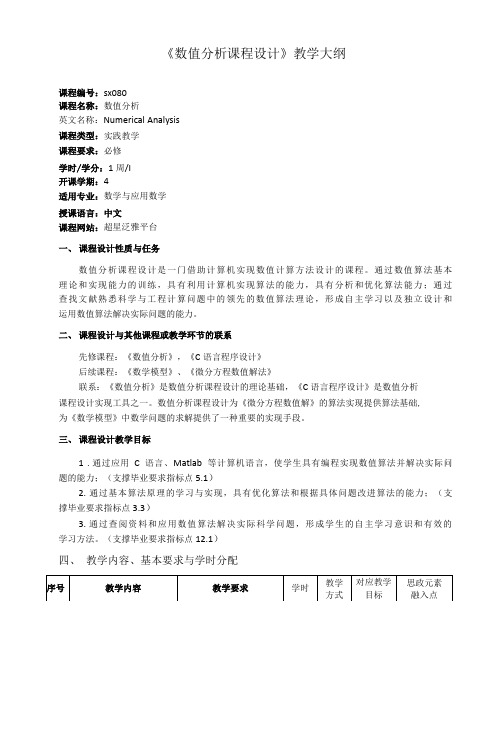
《数值分析课程设计》教学大纲课程编号:sx080课程名称:数值分析英文名称:Numerical Analysis课程类型:实践教学课程要求:必修学时/学分:1周/I开课学期:4适用专业:数学与应用数学授课语言:中文课程网站:超星泛雅平台一、课程设计性质与任务数值分析课程设计是一门借助计算机实现数值计算方法设计的课程。
通过数值算法基本理论和实现能力的训练,具有利用计算机实现算法的能力,具有分析和优化算法能力;通过查找文献熟悉科学与工程计算问题中的领先的数值算法理论,形成自主学习以及独立设计和运用数值算法解决实际问题的能力。
二、课程设计与其他课程或教学环节的联系先修课程:《数值分析》,《C语言程序设计》后续课程:《数学模型》、《微分方程数值解法》联系:《数值分析》是数值分析课程设计的理论基础,《C语言程序设计》是数值分析课程设计实现工具之一。
数值分析课程设计为《微分方程数值解》的算法实现提供算法基础,为《数学模型》中数学问题的求解提供了一种重要的实现手段。
三、课程设计教学目标1 .通过应用C语言、Matlab等计算机语言,使学生具有编程实现数值算法并解决实际问题的能力;(支撑毕业要求指标点5.1)2.通过基本算法原理的学习与实现,具有优化算法和根据具体问题改进算法的能力;(支撑毕业要求指标点3.3)3.通过查阅资料和应用数值算法解决实际科学问题,形成学生的自主学习意识和有效的学习方法。
(支撑毕业要求指标点12.1)四、教学内容、基本要求与学时分配课程思政元素案例解析:1 .崇尚科学,敢于创新通过从牛顿法到其变形方法这样一个循序渐进的算法改进过程,来向学生阐释什么叫科学研究无止境,从而培养学生的永不满足的科学精神,激发学生努力学习,掌握好知识,敢于创新的精神。
2.热爱祖国,奋发图强在讲授数值积分的梯形公式和辛普森公式时,将会给同学们介绍华罗庚先生写的一本书——《数值积分及其应用》,突出介绍华罗庚先生与王元教授合作在数值积分方法与应用等的研究成果,并同时介绍了华罗庚先生的生平事迹,特别是他放弃美国优越生活条件和良好的科研环境,克服重重困难回到祖国怀抱,投身我国数学科研事业,为中国数学事业发展做出了杰出的贡献,被誉为“人民的数学家”,激发学生的爱国热情。
数值分析方法课程设计
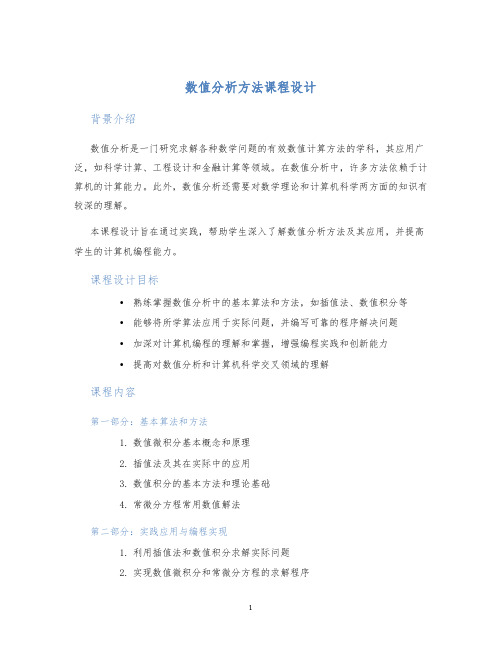
数值分析方法课程设计背景介绍数值分析是一门研究求解各种数学问题的有效数值计算方法的学科,其应用广泛,如科学计算、工程设计和金融计算等领域。
在数值分析中,许多方法依赖于计算机的计算能力。
此外,数值分析还需要对数学理论和计算机科学两方面的知识有较深的理解。
本课程设计旨在通过实践,帮助学生深入了解数值分析方法及其应用,并提高学生的计算机编程能力。
课程设计目标•熟练掌握数值分析中的基本算法和方法,如插值法、数值积分等•能够将所学算法应用于实际问题,并编写可靠的程序解决问题•加深对计算机编程的理解和掌握,增强编程实践和创新能力•提高对数值分析和计算机科学交叉领域的理解课程内容第一部分:基本算法和方法1.数值微积分基本概念和原理2.插值法及其在实际中的应用3.数值积分的基本方法和理论基础4.常微分方程常用数值解法第二部分:实践应用与编程实现1.利用插值法和数值积分求解实际问题2.实现数值微积分和常微分方程的求解程序3.利用现有的数值分析软件解决实际问题,如 MATLAB 和 Python 等课程设计方案1.向学生介绍数值分析基本算法和方法,并讲解其理论基础和实际应用。
2.向学生提供一些实际问题,引导学生根据所学算法和方法进行求解。
3.给予学生一定的编程实践机会,让他们能够将所学算法实现为程序,并运用到具体的问题中。
4.通过课程作业、仿真实验等形式对学生进行考核和评价,确保学生能够有效掌握所学知识和能力。
评价标准1.学生掌握数值分析基本算法和方法的程度2.学生在实际问题中应用所学算法的能力3.学生编程实践和创新能力的水平4.学生对数值分析和计算机科学交叉领域的理解总结本课程设计旨在培养学生的数值分析和计算机编程实践,通过课程作业和编程实践等形式将理论知识与实际问题相结合,提高学生的实践应用能力。
同时,本课程设计也为学生未来的研究和工作提供了一定的基础。
应用数值分析第七版课程设计

应用数值分析第七版课程设计1. 课程背景应用数值分析是现代科学技术中不可或缺的一部分,也是众多工科、理科专业的必修课程之一。
本课程为全英文授课,涵盖了数值线性代数、插值与逼近、数值微积分、常微分方程、偏微分方程、数值优化等重要内容。
其中,数值线性代数是其他内容的基础,而数值微积分、常微分方程和偏微分方程则是本课程的重要应用领域。
本课程旨在通过理论学习和实践操作,使学生掌握数值计算的基本思想、方法和数学技巧,提高学生解决实际问题的能力。
2. 课程设计目标本次课程设计以“基于Python的常微分方程数值解法及其应用”为主题,旨在通过完成以下任务,达到以下目标:1.掌握常微分方程求解的基本思想、方法和数学技巧;2.熟悉Python语言的基本语法和常用数值计算库;3.理解数值计算的误差分析和数值稳定性问题;4.学会自主设计和实现基于Python的常微分方程数值解法;5.了解常微分方程在众多工程应用中的实际意义和应用价值。
3. 课程设计内容3.1 课程概述本章介绍课程设计的主题、背景和目标,概括性地展示本课程的教学模式和教学要求。
3.2 Python基础语法及数值计算库本章介绍Python语言的基本语法和数值计算库,包括基本数据类型、运算符、流程控制语句、列表、函数、文件操作等内容。
还介绍了Python数值计算库NumPy和SciPy的基本使用方法,包括数组、矩阵、线性代数、插值、积分、常微分方程等功能。
3.3 常微分方程概述本章介绍常微分方程的基本概念、分类、初值问题和边值问题等内容,引出后续的数值求解方法。
3.4 常微分方程的数值求解本章介绍常微分方程的数值求解方法,包括欧拉法、改进欧拉法、龙格-库塔法等内容。
还介绍了常微分方程求解中的误差分析和数值稳定性问题,以及数值解的收敛性问题。
3.5 常微分方程的实际应用本章介绍常微分方程在电路分析、机械运动仿真、生物医学模拟等领域的实际应用和实例。
通过实例展示将理论知识与实践技能结合,培养学生解决实际问题的能力。
数值分析课程设计方程求根

数值分析课程设计方程求根一、课程目标知识目标:1. 理解并掌握数值分析中方程求根的基本概念和原理;2. 学会运用不同的数值方法(如牛顿法、二分法等)求解一元及多元方程的根;3. 掌握分析数值方法收敛性的基本原理。
技能目标:1. 能够运用所学数值方法编写程序,求解实际问题的方程求根问题;2. 培养学生运用计算工具(如计算器、编程软件等)进行数值计算的能力;3. 培养学生分析数值计算结果,评估计算误差和收敛性的能力。
情感态度价值观目标:1. 培养学生对数值分析学科的兴趣和热情,激发学生主动探索科学问题的精神;2. 培养学生的团队合作意识,学会在小组讨论中分享观点,共同解决问题;3. 培养学生严谨的科学态度,认识到数值方法在实际问题中的应用价值。
分析课程性质、学生特点和教学要求:本课程为数值分析,主要针对高年级本科生。
学生已具备一定的数学基础和编程能力。
课程性质具有较强的理论性和实践性,要求学生在掌握基本理论的基础上,能够运用所学知识解决实际问题。
在教学过程中,注重理论与实践相结合,鼓励学生动手实践,提高分析问题和解决问题的能力。
课程目标的设置旨在使学生达到上述知识、技能和情感态度价值观的预期成果,为后续学习和工作打下坚实基础。
二、教学内容1. 方程求根的基本概念与分类- 一元方程求根方法- 多元方程求根方法2. 数值方法原理及分析- 牛顿法及其收敛性分析- 二分法及其收敛性分析- 弦截法及其收敛性分析3. 方程求根的编程实现- 编程环境与工具介绍- 各数值方法的编程实现- 编程实例分析与讨论4. 计算误差与收敛性分析- 计算误差来源及影响- 判断数值方法收敛性的方法- 提高计算精度和收敛速度的措施5. 实际应用案例分析- 物理学中的方程求根问题- 工程学中的方程求根问题- 经济学中的方程求根问题教学内容安排与进度:第一周:方程求根基本概念与分类第二周:一元方程求根方法及收敛性分析第三周:多元方程求根方法及收敛性分析第四周:数值方法的编程实现(上)第五周:数值方法的编程实现(下)第六周:计算误差与收敛性分析第七周:实际应用案例分析及讨论教材章节关联:《数值分析》第一章:方程求根方法概述《数值分析》第二章:一元方程求根方法《数值分析》第三章:多元方程求根方法《数值分析》第四章:数值方法的编程实现《数值分析》第五章:计算误差与收敛性分析教学内容的选择和组织旨在确保学生能够系统地掌握方程求根的相关知识,培养实际应用能力,为后续课程学习打下坚实基础。
数值分析导论第二版课程设计

数值分析导论第二版课程设计概述数值分析是一门应用数学学科,主要研究计算数学方法和算法,用于求解科学和工程问题中的数学问题。
本课程设计主要参考《数值分析导论第二版》一书,通过对各类数值算法的编程实现,深入理解数值分析中的基本概念和原理。
实验内容本课程设计分为三个部分,每个部分包含若干个小题目,学生需要根据教师布置的题目,自行编写相应的数值算法代码,并进行调试和验证。
第一部分问题描述利用梯形公式、Simpson公式和复合梯形公式计算以下函数的定积分:$$ \\int_0^1 x^2 e^{-x}dx $$其中,梯形公式和Simpson公式的误差要求必须小于10−4,复合梯形公式的误差要求必须小于10−6。
实验要求1.分别编写梯形公式、Simpson公式和复合梯形公式的算法;2.对每个算法进行误差分析,并计算误差;3.输出每个算法的结果以及误差。
第二部分问题描述实现三次样条插值算法,对以下函数进行插值计算:$$ f(x) = \\frac{1}{1+x^2}, ~ x\\in[-5,5] $$实验要求1.编写三次样条插值算法的代码;2.对插值结果进行可视化,画出原始函数及插值函数的曲线图;3.计算插值函数在x=0处的值,并与真实值进行比较。
第三部分问题描述实现共轭梯度法,对以下线性方程组进行求解:$$ \\begin{cases} 3x_1-x_2+x_3=6\\\\ x_1+4x_2-x_3=5\\\\2x_1-x_2+3x_3=2 \\end{cases} $$实验要求1.编写共轭梯度法的代码;2.对求解结果进行可视化,绘制解的分量x1,x2,x3随迭代次数的变化曲线;3.计算解的二范数,与真实解进行比较。
实验环境本课程设计建议使用Python语言进行编程实现,推荐使用Jupyter Notebook进行代码编写和操作演示。
相关库或工具包的版本要求如下:1.Python 3.0及以上版本;2.NumPy 1.0及以上版本;3.Matplotlib 2.0及以上版本;4.Jupyter Notebook5.7及以上版本。
(完整word版)数值分析课程设计实验二

实验二2.1一、题目:用高斯消元法的消元过程作矩阵分解。
设20231812315A ⎡⎤⎢⎥=⎢⎥⎢⎥-⎣⎦消元过程可将矩阵A 化为上三角矩阵U ,试求出消元过程所用的乘数21m 、31m 、31m 并以如下格式构造下三角矩阵L 和上三角矩阵U(1)(1)212223(2)313233120231,1L m U a a m m a ⎡⎤⎡⎤⎢⎥⎢⎥==⎢⎥⎢⎥⎢⎥⎢⎥⎣⎦⎣⎦验证:矩阵A 可以分解为L 和U 的乘积,即A =LU 。
二、算法分析:设矩阵111213212223313233a a a A a a a a a a ⎛⎫ ⎪= ⎪ ⎪⎝⎭,通过消元法可以将其化成上三角矩阵U ,具体算法如下: 第1步消元:111111(1)22112(1)331130,0;;2,3;i i i i i i i i a m a a a a m a i a a m a +=≠⎧⎪=+=⎨⎪=+⎩ 得到111213(1)(1)12223(1)(1)323300a a a A a a a a ⎛⎫ ⎪= ⎪ ⎪⎝⎭第2步消元:(1)(1)(1)32322222(2)(1)(1)333332230,0;;a m a a a a m a ⎧+=≠⎪⎨=+⎪⎩ 得到的矩阵为111213(1)(1)22223(2)33000a a a A a a a ⎛⎫ ⎪= ⎪ ⎪⎝⎭三、程序及运行结果b1.mA=[20 2 3;1 8 1;2 -3 15];for i=1:2M(i)=A(i+1,1)/A(1,1);endfor j=2:3A1(j,2)=A(j,2)-M(j-1)*A(1,2);A1(j,3)=A(j,3)-M(j-1)*A(1,3);endM(3)=A1(3,2)/A1(2,2);A1(3,2)=0;A1(3,3)=A1(3,3)-M(3)*A1(2,3);M,A1运行结果为:M =0.0500 0.1000 -0.4051A1 =0 0 00 7.9000 0.85000 0 15.0443所以:10020230.051007.90.850.10.405110015.0443L U ⎛⎫⎛⎫ ⎪ ⎪== ⎪ ⎪ ⎪ ⎪-⎝⎭⎝⎭验证:L=[1 0 0;0.05 1 0;0.1 -0.4051 1];U=[20 2 3;0 7.9 0.85;0 0 15.0443];A1=L*UA1 =20.0000 2.0000 3.00001.0000 8.0000 1.00002.0000 -3.0003 15.0000四、精度分析因为根据LU 的递推公式可知,L ,U 分别为下三角和上三角矩阵,其中L 不在对角线上的元素值为111()k ik ik is sk s kk l a l u u -==-∑,在计算每个系数时会产生相应的计算误差。
数值分析第七版课程设计
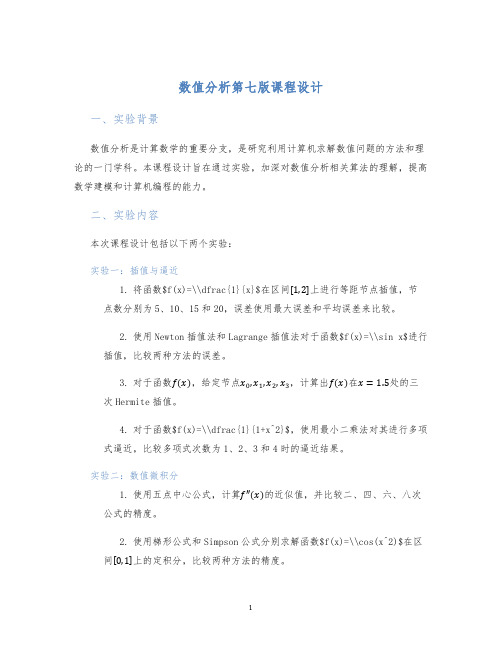
数值分析第七版课程设计一、实验背景数值分析是计算数学的重要分支,是研究利用计算机求解数值问题的方法和理论的一门学科。
本课程设计旨在通过实验,加深对数值分析相关算法的理解,提高数学建模和计算机编程的能力。
二、实验内容本次课程设计包括以下两个实验:实验一:插值与逼近1.将函数$f(x)=\\dfrac{1}{x}$在区间[1,2]上进行等距节点插值,节点数分别为5、10、15和20,误差使用最大误差和平均误差来比较。
2.使用Newton插值法和Lagrange插值法对于函数$f(x)=\\sin x$进行插值,比较两种方法的误差。
3.对于函数f(x),给定节点x0,x1,x2,x3,计算出f(x)在x=1.5处的三次Hermite插值。
4.对于函数$f(x)=\\dfrac{1}{1+x^2}$,使用最小二乘法对其进行多项式逼近,比较多项式次数为1、2、3和4时的逼近结果。
实验二:数值微积分1.使用五点中心公式,计算f″(x)的近似值,并比较二、四、六、八次公式的精度。
2.使用梯形公式和Simpson公式分别求解函数$f(x)=\\cos(x^2)$在区间[0,1]上的定积分,比较两种方法的精度。
3.使用数值微积分方法计算曲线y=x3+2x+1在区间[0,1]上的弧长,步长分别为0.2、0.1、0.05和0.025,并比较不同步长对计算结果的影响。
三、实验要求1.使用MATLAB或Python等编程语言完成实验,并提交完整的程序代码以及实验报告。
2.实验报告应包括实验的目的、原理、过程、结果及其分析等内容。
3.程序代码应具有较好的结构性、可读性和可复用性,其中涉及到的算法应有详细的注释。
四、实验评分1.实验报告50分,其中内容占30分,格式和排版占20分。
2.程序代码50分,其中正确性占30分,可读性和可复用性占20分。
3.本次课程设计总成绩为实验报告分数和程序代码分数的加权平均分。
数值分析课程设计反幂法

数值分析课程设计反幂法一、教学目标本节课的教学目标是让学生掌握反幂法的原理及其在数值分析中的应用。
知识目标要求学生了解反幂法的定义、性质及其在求解非线性方程中的应用;技能目标要求学生能够运用反幂法求解实际问题,并能够对结果进行分析和评价;情感态度价值观目标则是培养学生的探究精神、合作意识以及对于数学问题的兴趣。
二、教学内容本节课的教学内容主要包括反幂法的原理及其在数值分析中的应用。
首先,介绍反幂法的定义和性质,通过具体的例子让学生理解反幂法的含义和作用。
然后,讲解反幂法在求解非线性方程中的应用,并通过实际问题让学生掌握反幂法的具体操作步骤。
最后,对反幂法的优缺点进行总结,并引导学生思考如何选择合适的数值方法。
三、教学方法为了达到本节课的教学目标,将采用多种教学方法进行教学。
首先,运用讲授法为学生讲解反幂法的原理和性质,让学生掌握基本知识。
其次,通过讨论法让学生探讨反幂法在实际问题中的应用,培养学生的动手能力和解决问题的能力。
此外,还可以采用案例分析法和实验法,让学生在实际操作中感受反幂法的应用,并能够对其进行评价。
四、教学资源为了支持本节课的教学内容和教学方法的实施,将准备以下教学资源。
首先,教材和相关参考书,为学生提供理论知识的学习;其次,多媒体资料,包括PPT、视频等,用于直观展示反幂法的原理和应用;最后,实验设备,如计算机、计算器等,让学生能够在实际操作中掌握反幂法。
通过这些教学资源的使用,丰富学生的学习体验,提高学生的学习效果。
五、教学评估本节课的教学评估将采取多元化方式进行,以确保评估的客观性和公正性,并全面反映学生的学习成果。
评估方式包括平时表现、作业、小测验和期末考试。
平时表现主要评估学生的课堂参与度和提问回答情况;作业则是对学生掌握反幂法知识的检验,要求学生独立完成相关练习题;小测验则是在课程中期进行,用以检查学生对反幂法的理解和应用能力;期末考试则是对学生整个学期学习成果的全面考核,包括理论知识的理解和实际问题的解决。
合工大数值分析课程设计

合工大数值分析课程设计一、课程目标知识目标:1. 掌握数值分析的基本概念、原理及方法,如插值、数值微积分、常微分方程数值解等;2. 理解数值算法的稳定性、收敛性等性能指标,并能够分析给定数值问题的适用算法;3. 了解数值分析在工程、物理及计算机科学等领域的应用,并能运用所学知识解决实际问题。
技能目标:1. 能够运用数值分析方法解决实际工程问题,具备数值计算编程能力;2. 能够运用所学软件(如MATLAB等)进行数值实验,分析实验结果,优化算法;3. 能够对给定数值问题进行误差分析,提出改进措施,提高计算精度。
情感态度价值观目标:1. 培养学生严谨的科学态度,认识到数值分析在工程技术领域的重要性;2. 激发学生对数值分析的兴趣,培养其主动探索、创新的精神;3. 增强学生的团队协作意识,提高沟通与交流能力。
本课程针对合肥工业大学数值分析课程设计,结合大三年级学生特点,注重理论与实践相结合,培养学生的数值计算能力和实际应用能力。
课程目标旨在使学生在掌握基本理论知识的基础上,能够解决实际问题,提高学生的综合素质,为未来的学术研究或工程实践打下坚实基础。
通过对课程目标的分解,教师可以更好地进行教学设计和评估,确保学生达到预期学习成果。
二、教学内容本章节教学内容主要包括以下几部分:1. 数值分析基本概念:介绍数值分析的定义、研究内容及其在工程中的应用。
- 教材章节:第1章 数值分析引论2. 插值法:讲解拉格朗日插值、牛顿插值、样条插值等方法。
- 教材章节:第2章 插值法3. 数值微积分:介绍数值积分和数值微分的基本原理及方法。
- 教材章节:第3章 数值微积分4. 常微分方程数值解:讲解初值问题和边值问题的数值解法。
- 教材章节:第4章 常微分方程数值解5. 线性方程组的迭代法:介绍雅可比迭代、高斯-赛德尔迭代等方法。
- 教材章节:第5章 线性方程组迭代法6. 数值算法性能分析:分析算法的稳定性、收敛性等性能指标。
数值分析课程设计95分

数值分析课程设计95分一、教学目标本节课的教学目标是让学生掌握数值分析的基本概念和方法,培养学生运用数值分析解决实际问题的能力。
具体目标如下:1.知识目标:(1)了解数值分析的基本概念和研究对象;(2)掌握数值逼近、数值积分和数值解方程等基本方法;(3)了解数值分析在工程和科学计算中的应用。
2.技能目标:(1)能够运用数值分析方法解决实际问题;(2)能够正确选择合适的数值方法并分析其优缺点;(3)能够编写简单的数值计算程序。
3.情感态度价值观目标:(1)培养学生对数值分析的兴趣和好奇心;(2)培养学生勇于探索、严谨治学的科学态度;(3)培养学生团队协作、交流分享的合作精神。
二、教学内容本节课的教学内容主要包括数值分析的基本概念、数值逼近、数值积分和数值解方程等。
具体安排如下:1.数值分析的基本概念:介绍数值分析的研究对象、特点和方法。
2.数值逼近:包括插值法、函数逼近法和数值微积分。
3.数值积分:介绍数值积分的基本方法和误差分析。
4.数值解方程:包括线性方程组的求解、非线性方程的求解和最优化问题。
三、教学方法为了提高学生的学习兴趣和主动性,本节课将采用多种教学方法相结合的方式。
具体方法如下:1.讲授法:用于讲解数值分析的基本概念、原理和方法。
2.案例分析法:通过分析实际案例,让学生了解数值分析在工程和科学计算中的应用。
3.实验法:让学生动手编写数值计算程序,培养实际操作能力。
4.讨论法:学生分组讨论,促进学生间的交流与合作。
四、教学资源为了支持教学内容和教学方法的实施,本节课将采用以下教学资源:1.教材:《数值分析教程》;2.参考书:《数值分析与应用》;3.多媒体资料:数值分析相关视频、动画等;4.实验设备:计算机、编程环境等。
通过以上教学资源的使用,丰富学生的学习体验,提高学生的学习效果。
五、教学评估本节课的评估方式包括平时表现、作业和考试等,以全面反映学生的学习成果。
具体评估方式如下:1.平时表现:通过观察学生在课堂上的参与程度、提问回答等情况,评估学生的学习态度和理解程度。
数值分析课程设计课程设计
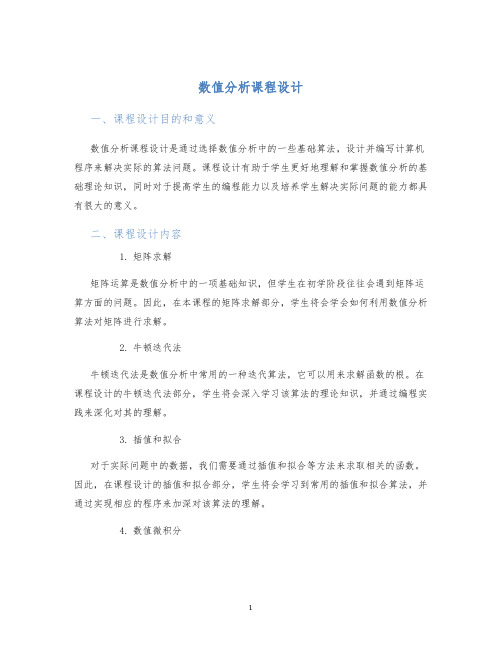
数值分析课程设计一、课程设计目的和意义数值分析课程设计是通过选择数值分析中的一些基础算法,设计并编写计算机程序来解决实际的算法问题。
课程设计有助于学生更好地理解和掌握数值分析的基础理论知识,同时对于提高学生的编程能力以及培养学生解决实际问题的能力都具有很大的意义。
二、课程设计内容1.矩阵求解矩阵运算是数值分析中的一项基础知识,但学生在初学阶段往往会遇到矩阵运算方面的问题。
因此,在本课程的矩阵求解部分,学生将会学会如何利用数值分析算法对矩阵进行求解。
2.牛顿迭代法牛顿迭代法是数值分析中常用的一种迭代算法,它可以用来求解函数的根。
在课程设计的牛顿迭代法部分,学生将会深入学习该算法的理论知识,并通过编程实践来深化对其的理解。
3.插值和拟合对于实际问题中的数据,我们需要通过插值和拟合等方法来求取相关的函数。
因此,在课程设计的插值和拟合部分,学生将会学习到常用的插值和拟合算法,并通过实现相应的程序来加深对该算法的理解。
4.数值微积分数值微积分是数值分析中的一项基础知识,它是计算机科学中的一个重要组成部分。
在课程设计的数值微积分部分,学生将会在学习理论知识的基础上,通过编写相应的程序来巩固和加深对该算法的理解。
三、课程设计流程1.熟悉课程设计要求在开始课程设计之前,学生应该熟悉课程设计的要求和流程,明确自己需要完成的任务,并制定相应的计划。
2.确定课程设计题目根据课程设计的要求和个人兴趣,学生可以选择一些自己感兴趣的题目,并请教老师和同学进行相关意见的讨论和确认。
3.学习相关理论知识学生在开始进行课程设计之前,需要对所选择的算法进行深入的学习,并完成必要的理论知识的掌握。
4.开始进行编程在掌握相关的理论知识之后,学生开始进行计算机程序的编写,并不断尝试改进和优化。
5.进行结果验证在完成计算机程序的编写之后,学生需要对其进行一定程度的结果验证,并分析测试结果。
6.撰写课程设计报告在完成验证工作之后,学生需要根据要求撰写课程设计报告,并逐步改进报告的质量和便于理解程度。
12级数值分析课程设计

12级数值分析课程设计一、课程目标知识目标:1. 理解数值分析的基本概念,掌握数值计算的基本方法,如插值、数值微积分、常微分方程数值解等;2. 掌握误差分析的基本理论,了解数值稳定性和收敛性的概念;3. 掌握线性代数、微积分等数学基础知识在数值分析中的应用。
技能目标:1. 能够运用数值分析方法解决实际问题,如求解非线性方程、线性方程组、优化问题等;2. 能够运用编程语言(如MATLAB、Python等)实现数值算法,并进行调试和优化;3. 能够运用误差分析理论评估数值算法的准确性和稳定性。
情感态度价值观目标:1. 培养学生对数值分析的兴趣和热情,激发学生主动探索数值方法解决实际问题的欲望;2. 培养学生的团队协作意识,学会与他人合作共同解决问题;3. 培养学生的创新精神和批判性思维,敢于对现有数值方法提出质疑,勇于尝试改进和创新。
课程性质:本课程为专业基础课,旨在培养学生运用数值方法解决实际问题的能力。
学生特点:12级学生已具备一定的数学基础和编程能力,具有较强的逻辑思维和分析能力。
教学要求:结合课程性质和学生特点,注重理论与实践相结合,强化上机实践和案例分析,提高学生的实际操作能力和问题解决能力。
通过本课程的学习,使学生能够熟练运用数值分析方法,为后续专业课程学习和未来从事相关工作打下坚实基础。
二、教学内容1. 数值分析基本概念:包括数值计算的误差、稳定性、收敛性等;教材章节:第一章 数值分析引论内容:误差分析、稳定性与收敛性、数值方法的分类与特点。
2. 数值微积分:包括数值积分和数值微分;教材章节:第二章 数值微积分内容:梯形公式、辛普森公式、高斯公式、数值微分方法。
3. 插值与逼近:包括拉格朗日插值、牛顿插值、样条插值等;教材章节:第三章 插值与逼近内容:线性插值、多项式插值、样条插值、最佳逼近问题。
4. 解非线性方程:包括二分法、牛顿法、弦截法等;教材章节:第四章 解非线性方程内容:迭代法、牛顿法、弦截法、非线性方程组的求解。
- 1、下载文档前请自行甄别文档内容的完整性,平台不提供额外的编辑、内容补充、找答案等附加服务。
- 2、"仅部分预览"的文档,不可在线预览部分如存在完整性等问题,可反馈申请退款(可完整预览的文档不适用该条件!)。
- 3、如文档侵犯您的权益,请联系客服反馈,我们会尽快为您处理(人工客服工作时间:9:00-18:30)。
G=eye(n); G(p,p)=c; G(q,q)=c; G(p,q)=s; G(q,p)=-s; D=G*D; D=D*G'; E=abs(D-diag(diag(D))); [m1 p]=max(abs(D-diag(diag(D)))); [m2 q]=max(m1); p=p(q); k(i)=i; temp=sqrt(sum(sum(E.^2))); r(i)=temp; i=i+1; if(temp<eps) flag=0; end end D=diag(D); end %利用 cos 和 sin 的值来构造 Givens 变换阵
result=questdlg('Are You Sure?','Ask Yourself','YES','NO','NO'); if result=='YES', close(gcf); end function edit1_Callback(hObject, eventdata, handles) % hObject handle to edit1 (see GCBO)
function varargout = untitled4_OutputFcn(hObject, eventdata, handles) % varargout % hObject cell array for returning output args (see VARARGOUT); handle to figure
% eventdata % handles
reserved - to be defined in a future version of MATLAB structure with handles and user data (see GUIDATA)
% Get default command line output from handles structure varargout{1} = handles.output; % --- Executes on button press in pushbutton1. function pushbutton1_Callback(hObject, eventdata, handles) A=str2num(get(handles.edit1,'string')); D=Jacobi(A) set(handles.edit2,'string',D); % hObject % eventdata % handles handle to pushbutton1 (see GCBO) reserved - to be defined in a future version of MATLAB structure with handles and user data (see GUIDATA)
理论基础(Jacobi)
将方程组 Ax=b(设 a n 0; i 1,2 , n )化成等价方程组:
xi
1 (bi a i j x j ) a ii j i
(i 1,2 , n)
采用迭代格式:
xik 1
1 a ii
bi a ij x k j j 1
i 1,2, n
1,迭代程序简单 2,每迭代一次只需计算一次矩阵和向量的乘法 3, 占用 (N+1) N 个单元存放矩阵和常向量, 占用两组工作单元 X^(k) 和 X^(k+1). 4,存在收敛性问题
GUI 的广泛应用是当今计算机发展的重大成就之一,他极大地方便了非专业 用户的使用人们从此不再需要死记硬背大量的命令, 取而代之的是可以通过窗口、 菜单、 按键等方式来方便地进行操作。 而嵌入式 GUI 具有下面几个方面的基本要 求:轻型、占用资源少、高性能、高可靠性、便于移植、可配置等特点。
% --- Executes on button press in pushbutton2. function pushbutton2_Callback(hObject, eventdata, handles) % hObject % eventdata % handles handle to pushbutton2 (see GCBO) reserved - to be defined in a future version of MATLAB structure with handles and user data (see GUIDATA)
% Choose default command line output for untitled4
handles.output = hObject; % Update handles structure guidata(hObject, handles); % UIWAIT makes untitled4 wait for user response (see UIRESUME) % uiwait(handles.figure1); % --- Outputs from this function are returned to the command line.
程序代码(Jacobi 求解矩阵特征值)
function D=Untitled2(A) A=input('输入矩阵') i=1; D=A; [n,n]=size(A);
flag=1; E=abs(D-diag(diag(D)));
% 设定标志位
%E 是第 n 次迭代以后矩阵除去对角元的矩阵 [m1,p]=max(E); [m2,q]=max(m1); p=p(q); if p==q 殊情况 D=diag(D); else while; if y==0 x=2*D(p,q); c=sin(pi/4); s=sign(x)*c; else x=sign(D(p,p)-D(q,q))*2*D(p,q); c=sqrt((1+y/(sqrt(x^2+y^2)))/2); s=x/(2*c*(sqrt(x^2+y^2))); end % 处理 D(p,p)=D(q,q)的特殊情况 % 处理矩阵本身就是一个对角阵的特 % 寻找矩阵 E 中最大元
if nargout [varargout{1:nargout}] = gui_mainfcn(gui_State, varargin{:}); else gui_mainfcn(gui_State, varargin{:});
end % End initialization code - DO NOT EDIT % --- Executes just before untitled4 is made visible.
% Begin initialization code - DO NOT EDIT gui_Singleton = 1; gui_State = struct('gui_Name', mfilename, ...
'gui_Singleton', gui_Singleton, ... 'gui_OpeningFcn', @untitled4_OpeningFcn, ... 'gui_OutputFcn', @untitled4_OutputFcn, ... 'gui_LayoutFcn', [] , ... 'gui_Callback', if nargin && ischar(varargin{1}) gui_State.gui_Callback = str2func(varargin{1}); end []);
function untitled4_OpeningFcn(hObject, eventdata, handles, varargin) % This function has no output args, see OutputFcn. % hObject % eventdata % handles % varargin handle to figure reserved - to be defined in a future version of MATLAB structure with handles and user data (see GUIDATA) command line arguments to untitled4 (see VARARGIN)
实验验证
成果亮点
通过此次课设的制作, 让我对 matlab 的矩阵特征值的 Jacobi 求 解以及 GUI 的设计有了更熟练的掌握, 同时充分锻炼了自己独立思考 的能力,此次课设也遇到很多问题,1,首先是 GUI 知识掌握不够, 所以我用一天时间专心研究了课本的相关知识, 并将课本例题做了出 来,熟练了 GUI 操作,2,matlab 的矩阵特征值的 Jacobi 求解也通过 看书以及上网查有关资料来完成代码编辑。3,最难的一步是 GUI 中 如何把输入数据转换成字符串,这也难了我好多天,但我在网上搜集 了相关资料,最后实现了此功能。此次课设增强了我的 matlab 实际 操纵能力,也让我跟熟练的掌握了相关知识。
华 北 水 利 水 电 学 院
课
程
设
计
计 划 书
2012 — 2013 学年 第 一 学期
环 节 名 称: 学生专业班级: 姓 教 研 名: 室:
数值分析课程设计 146 班 胡 迪 信息与计算科学
数值分析课程设计
题目: 矩阵特征值 摘要:本实验采用 Jacobi 迭代原理、幂法和反幂法来求解矩阵特征值。
附录:
function varargout = untitled4(varargin)
% UNTITLED4 M-file for untitled4.fig % % % % % % % % arguments. % % % % % % % % % % % See also: GUIDE, GUIDATA, GUIHANDLES *See GUI Options on GUIDE's Tools menu. instance to run (singleton)". Choose "GUI allows only one UNTITLED4('Property','Value',...) creates a new UNTITLED4 or raises the existing singleton*. Starting from the left, property value pairs are applied to the GUI before untitled4_OpeningFunction gets called. An unrecognized property name or invalid value makes property application stop. All inputs are passed to untitled4_OpeningFcn via varargin. UNTITLED4('CALLBACK',hObject,eventData,handles,...) calls the local function named CALLBACK in UNTITLED4.M with the given input H = UNTITLED4 returns the handle to a new UNTITLED4 or the handle to the existing singleton*. UNTITLED4, by itself, creates a new UNTITLED4 or raises the existing singleton*.
