Drupal7 安装 CKEditor 和 IMCE 模块 及配置方法
富文本编辑器(Ckeditor+Ckfinder)实现富文本编辑和图片文件的上传的配置方法
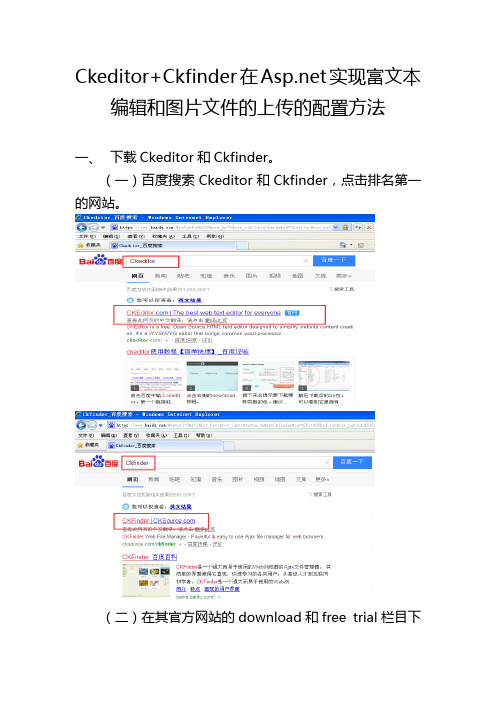
Ckeditor+Ckfinder在实现富文本编辑和图片文件的上传的配置方法一、下载Ckeditor和Ckfinder。
(一)百度搜索Ckeditor和Ckfinder,点击排名第一的网站。
(二)在其官方网站的download和free trial栏目下载免费的文件包。
注意要选择二、解压缩文件并选择加入网站所需的文件夹。
1.复制ckeditor的_Samples文件夹下的bin和ckeditor两个文件2.复制cfinder整个文件夹,并将bin/release文件夹下的dll文件复制到富文本编辑器的bin文件里。
注意这里就有两个dll文件了。
整理的结果如下:最后将文件夹拷贝到网站根目录下:二、配置ckeditor和ckfinder1.添加对两个bin文件夹下dll文件的引用2.在工具箱加入ckeditor控件,选择选择项。
在选择工具箱.netFramework组件中浏览选择bin文件夹中的.dll文件,工具箱将会多出一个CKEditorControl控件。
2.在需要使用富文本编辑器的网页中加入CKEditorControl 控件。
在属性窗口输入都要ckfinder文件浏览和上传功能的管理页面,包括浏览服务器和上传两个功能。
注意目录一定要正确FilebrowserBrowseUrl="../fwh_new_bjq/ckfinder/ckfinder.html?Type=Files" FilebrowserFlashBrowseUrl="../fwh_new_bjq/ckfinder/ckfinder.html?Type=Flash" FilebrowserImageBrowseUrl="../fwh_new_bjq/ckfinder/ckfinder.html?Type=Images"FilebrowserFlashUploadUrl="../fwh_new_bjq/ckfinder/core/connector/aspx/connector.aspx?comman d=QuickUpload&type=Flash"FilebrowserImageUploadUrl="../fwh_new_bjq/ckfinder/core/connector/aspx/connector.aspx?comman d=QuickUpload&type=Images"FilebrowserUploadUrl="../fwh_new_bjq/ckfinder/core/connector/aspx/connector.aspx?command=Qui ckUpload&type=Files"选择/ckfinder/config.ascx文件,修改授权规则和上传目录。
ckeditor使用方法
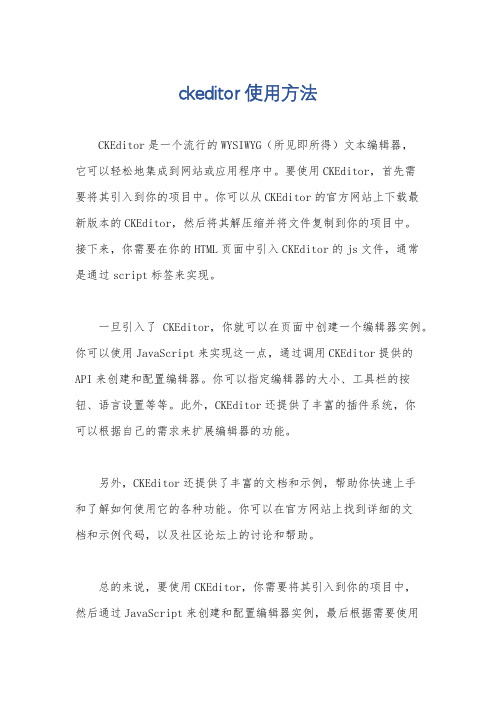
ckeditor使用方法
CKEditor是一个流行的WYSIWYG(所见即所得)文本编辑器,
它可以轻松地集成到网站或应用程序中。
要使用CKEditor,首先需
要将其引入到你的项目中。
你可以从CKEditor的官方网站上下载最
新版本的CKEditor,然后将其解压缩并将文件复制到你的项目中。
接下来,你需要在你的HTML页面中引入CKEditor的js文件,通常
是通过script标签来实现。
一旦引入了CKEditor,你就可以在页面中创建一个编辑器实例。
你可以使用JavaScript来实现这一点,通过调用CKEditor提供的API来创建和配置编辑器。
你可以指定编辑器的大小、工具栏的按钮、语言设置等等。
此外,CKEditor还提供了丰富的插件系统,你
可以根据自己的需求来扩展编辑器的功能。
另外,CKEditor还提供了丰富的文档和示例,帮助你快速上手
和了解如何使用它的各种功能。
你可以在官方网站上找到详细的文
档和示例代码,以及社区论坛上的讨论和帮助。
总的来说,要使用CKEditor,你需要将其引入到你的项目中,
然后通过JavaScript来创建和配置编辑器实例,最后根据需要使用
它的各种功能和插件来满足你的编辑需求。
希望这些信息能够帮助你更好地了解CKEditor的使用方法。
Drupal安装配置过程(含常见报错化解方法)
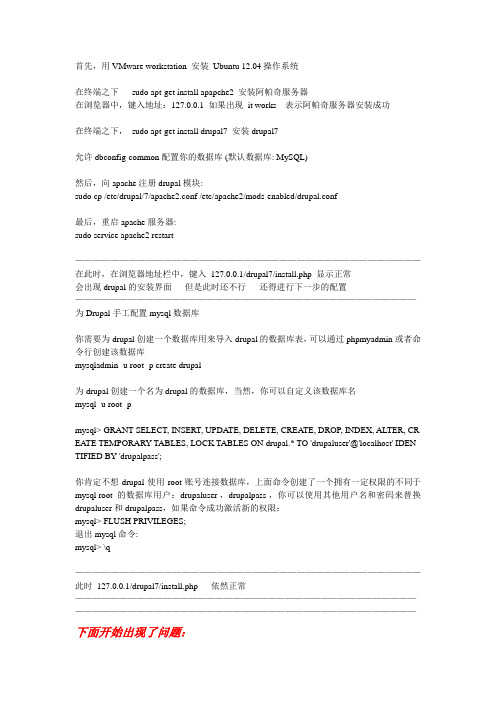
首先,用VMware workstation 安装Ubuntu 12.04操作系统在终端之下sudo apt-get install apapche2 安装阿帕奇服务器在浏览器中,键入地址:127.0.0.1 如果出现it works 表示阿帕奇服务器安装成功在终端之下,sudo apt-get install drupal7 安装drupal7允许 dbconfig-common 配置你的数据库 (默认数据库: MySQL)然后,向apache注册drupal模块:sudo cp /etc/drupal/7/apache2.conf /etc/apache2/mods-enabled/drupal.conf最后,重启apache服务器:sudo service apache2 restart———————————————————————————————————————在此时,在浏览器地址栏中,键入127.0.0.1/drupal7/install.php 显示正常会出现drupal的安装界面但是此时还不行还得进行下一步的配置———————————————————————————————————————为Drupal手工配置mysql数据库你需要为drupal创建一个数据库用来导入drupal的数据库表,可以通过phpmyadmin或者命令行创建该数据库mysqladmin -u root -p create drupal为drupal创建一个名为drupal的数据库,当然,你可以自定义该数据库名mysql -u root -pmysql> GRANT SELECT, INSERT, UPDA TE, DELETE, CREATE, DROP, INDEX, ALTER, CR EATE TEMPORARY TABLES, LOCK TABLES ON drupal.* TO 'drupaluser'@'localhost' IDEN TIFIED BY 'drupalpass';你肯定不想drupal使用root账号连接数据库,上面命令创建了一个拥有一定权限的不同于mysql root的数据库用户:drupaluser ,drupalpass ,你可以使用其他用户名和密码来替换drupaluser和drupalpass,如果命令成功激活新的权限:mysql> FLUSH PRIVILEGES;退出mysql命令:mysql> \q———————————————————————————————————————此时127.0.0.1/drupal7/install.php 依然正常——————————————————————————————————————————————————————————————————————————————下面开始出现了问题:为drupal配置 PostgreSQL 数据库编辑 /var/www/drupal/sites/default/settings.php 文件,指定drupal使用的用户名,密码和数据库sudo gedit /var/www/drupal/sites/default/settings.php* Database URL format:$db_url = 'pgsql://username:password@localhost/databasename';where username = drupaluser password = drupaluserpass databasename = drupaldb照着网上的教程进行完这一步操作之后,并且成功restart Apache之后,在地址栏键入127.0.0.1/drupal7/install.php 屏幕上一片空白暂时原因不详,待解决于是只好重新gedit setting.php文件,把之前敲进去的三行删除。
2.实战Drupal 7安装配置图文教程
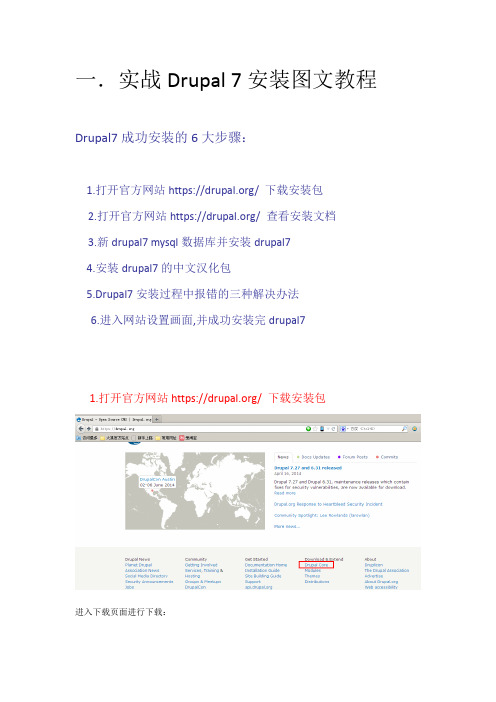
一.实战Drupal 7安装图文教程Drupal7成功安装的6大步骤:1.打开官方网站https:/// 下载安装包2.打开官方网站https:/// 查看安装文档3.新drupal7 mysql数据库并安装drupal74.安装drupal7的中文汉化包5.Drupal7安装过程中报错的三种解决办法6.进入网站设置画面,并成功安装完drupal71.打开官方网站https:/// 下载安装包进入下载页面进行下载:2.打开官方网站https:/// 查看安装文档3.安装drupal7(1)先将drupal7解压到环境的根下。
F:\DrMeng_Web_Site\将解压drupal-7.27目录中的内容复制到根目录下(2)用phpmyadmin建立一个drupal7的数据库。
/phpmyadmin/输入用户名:root密码:hncctv创建一个测试数据库:drupal727(3)在ie中访问/ 就直接安装drupal74.安装drupal7的中文汉化包首先:安装drupal7的中文汉化包点击Translations Homepage进入下载汉化包页面:下载汉化包后将它放到这个目录:F:\DrMeng_Web_Site\\profiles\standard\translations\drupal-7.27.zh-hans.po如下图汉化包放好后。
返回drupal7安装界面,点如下链接进入开始安装进度画面5.Drupal7安装过程中报错的三种解决办法drupal初始化错误解决-An AJAX HTTP error occurred. HTTP Result Code: 500drupal7 初始化翻译时出错:导入翻译出错请到错误页面An AJAX HTTP error occurred. HTTP Result Code: 500 Debugging information follows. Path: http://127.0.0.5/drupal/install.php?profile=standard&locale=zh-hans&i d=2&op=do StatusText: Internal Server Error ResponseText:这里如果有报错。
CKeditor使用和配置

将ckeditor的语言设置为zh-cn(简体中文).当然你也可以根据个人需要设置更多的属性。这里不过多介绍,大家可以通过样例中
和压缩包中提供的文档进行学习
要想提取我们在编辑器中编辑的内容并在页面上显示也和我们提取表单数据一样
<%
String content=request.getParameter("editor1");
拿到一个我们以前没用过的东西,首先要看的当然就是它给的例子了,这可以让我们对这个程序有个整体的了解并快速掌握简单的使用方法。
想要在JSP页面中引用ckeditor是非常简单的一件事,前面我们只要已经将解压的ckeditor文件夹copy到WebRoot目录下了,只需要在jsp文件的代码中要加入ckeditor的位置加上如下代码,(比如我们要在一个form中使用ckeditor)。
要使用ckeditor,当然首先就是去/ (ckeditor网站)下载ckeditor的压缩包,现在最新的是ckeditor_3.3.zip
下载后将压缩包解压,将解压后文件夹中的ckeditor文件夹copy到自己的web项目的WebRoot目录下。
打开ckeditor目录,可以看到文件夹结构如下
['Link','Unlቤተ መጻሕፍቲ ባይዱnk','-','Image','Flash','Table'],
'/',
['FontFormat','FontSize'],
['Bold','Italic','Underline'],
Drupal 7最热门的模块精讲
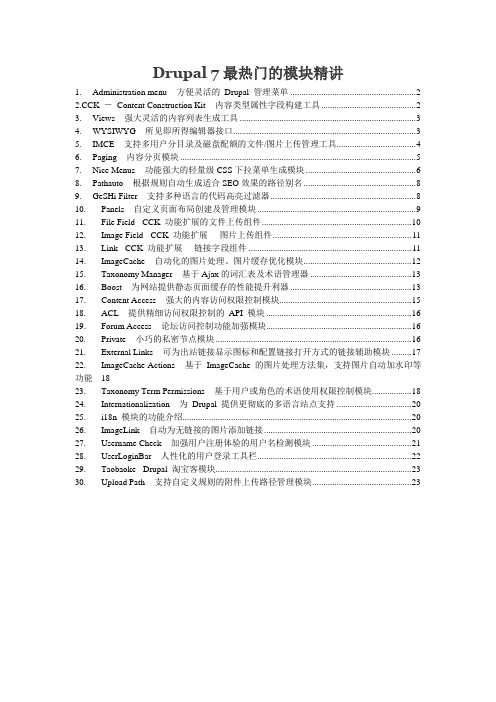
Drupal 7最热门的模块精讲1. Administration menu - 方便灵活的Drupal 管理菜单 (2)K -Content Construction Kit - 内容类型属性字段构建工具 (2)3. Views - 强大灵活的内容列表生成工具 (3)4. WYSIWYG - 所见即所得编辑器接口 (3)5. IMCE - 支持多用户分目录及磁盘配额的文件/图片上传管理工具 (4)6. Paging - 内容分页模块 (5)7. Nice Menus - 功能强大的轻量级CSS下拉菜单生成模块 (6)8. Pathauto - 根据规则自动生成适合SEO效果的路径别名 (8)9. GeSHi Filter - 支持多种语言的代码高亮过滤器 (8)10. Panels - 自定义页面布局创建及管理模块 (9)11. File Field - CCK 功能扩展的文件上传组件 (10)12. Image Field - CCK 功能扩展- 图片上传组件 (11)13. Link - CCK 功能扩展- 链接字段组件 (11)14. ImageCache - 自动化的图片处理、图片缓存优化模块 (12)15. Taxonomy Manager - 基于Ajax的词汇表及术语管理器 (13)16. Boost - 为网站提供静态页面缓存的性能提升利器 (13)17. Content Access - 强大的内容访问权限控制模块 (15)18. ACL - 提供精细访问权限控制的API 模块 (16)19. Forum Access - 论坛访问控制功能加强模块 (16)20. Private - 小巧的私密节点模块 (16)21. External Links - 可为出站链接显示图标和配置链接打开方式的链接辅助模块 (17)22. ImageCache Actions - 基于ImageCache 的图片处理方法集,支持图片自动加水印等功能1823. Taxonomy Term Permissions - 基于用户或角色的术语使用权限控制模块 (18)24. Internationalization - 为Drupal 提供更彻底的多语言站点支持 (20)25. i18n 模块的功能介绍 (20)26. ImageLink - 自动为无链接的图片添加链接 (20)27. Username Check - 加强用户注册体验的用户名检测模块 (21)28. UserLoginBar - 人性化的用户登录工具栏 (22)29. Taobaoke - Drupal 淘宝客模块 (23)30. Upload Path - 支持自定义规则的附件上传路径管理模块 (23)1.Administration menu - 方便灵活的Drupal 管理菜单Administration Menu 是一个十分好用的Drupal 管理模块,它提供一个灵活的管理菜单。
实战Drupal7-模块安装教程
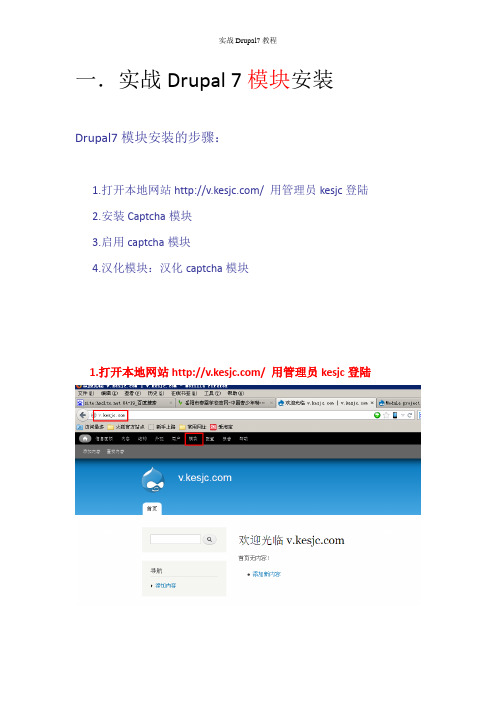
一.实战Drupal 7模块安装Drupal7模块安装的步骤:
1.打开本地网站/ 用管理员kesjc登陆
2.安装Captcha模块
3.启用captcha模块
4.汉化模块:汉化captcha模块
1.打开本地网站/ 用管理员kesjc登陆
2.比如以安装Captcha模块为例。
来安装模块在搜索框中输入captcha 点search进行搜索找到captcha模块
复制模块下载链接地址:点右键,进行复制下图红色框gz的下载链接地址:
接下来回到的模块安装画面进行,captcha模块的安装
点击安装新模块。
如下图:
粘贴模块的下载地址:/files/projects/captcha-7.x-1.0.tar.gz
模块安装成功后,出现如下画面:
3.启用captcha模块
点中间那个启用刚安装成功的模块,并返回到启用模块的界面,拉动到页面底部,选中刚安装的模块,选中并启用,保存配置。
如下图:
4.汉化模块:汉化captcha模块
1.打开网址:https:///translate/languages/zh-hans
并下载captcha模块的汉化文件,如下图:
下载captcha汉化包captcha-7.x-1.0.zh-hans.po到本地如下图:
2.安装模块的汉化包:
点翻译后进后下图:
点导入模块汉化包。
即可!
模块汉化包,导入汉化成功!!。
给Drupal添加CKEditor的中文字体,出现黑点问题解决办法
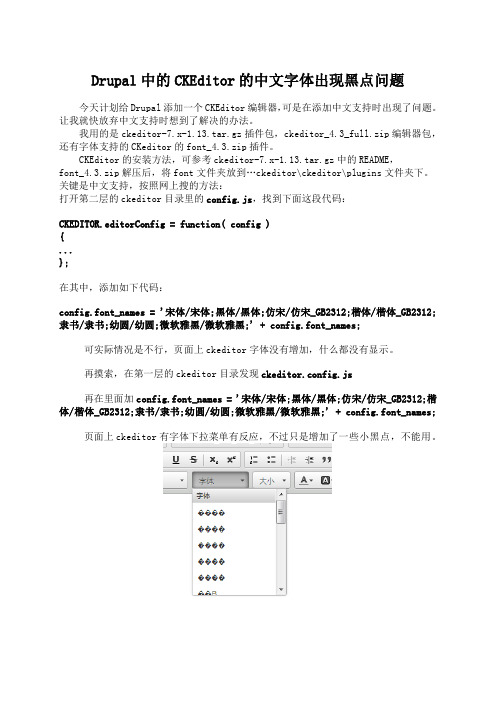
Drupal中的CKEditor的中文字体出现黑点问题今天计划给Drupal添加一个CKEditor编辑器,可是在添加中文支持时出现了问题。
让我就快放弃中文支持时想到了解决的办法。
我用的是ckeditor-7.x-1.13.tar.gz插件包,ckeditor_4.3_full.zip编辑器包,还有字体支持的CKeditor的font_4.3.zip插件。
CKEditor的安装方法,可参考ckeditor-7.x-1.13.tar.gz中的README,font_4.3.zip解压后,将font文件夹放到…ckeditor\ckeditor\plugins文件夹下。
关键是中文支持,按照网上搜的方法:打开第二层的ckeditor目录里的config.js,找到下面这段代码:CKEDITOR.editorConfig = function( config ){...};在其中,添加如下代码:config.font_names = '宋体/宋体;黑体/黑体;仿宋/仿宋_GB2312;楷体/楷体_GB2312;隶书/隶书;幼圆/幼圆;微软雅黑/微软雅黑;' + config.font_names;可实际情况是不行,页面上ckeditor字体没有增加,什么都没有显示。
再摸索,在第一层的ckeditor目录发现ckeditor.config.js再在里面加config.font_names = '宋体/宋体;黑体/黑体;仿宋/仿宋_GB2312;楷体/楷体_GB2312;隶书/隶书;幼圆/幼圆;微软雅黑/微软雅黑;' + config.font_names;页面上ckeditor有字体下拉菜单有反应,不过只是增加了一些小黑点,不能用。
后来再怎么上网也找不到方法了,心想是不是新系统缺少字体,一看是有几个字体少了,全都加上,还是一样。
多次折腾,几经崩溃……在快放弃时心想是不是文件编码格式的问题。
在drupal下安装FCKeditor详解
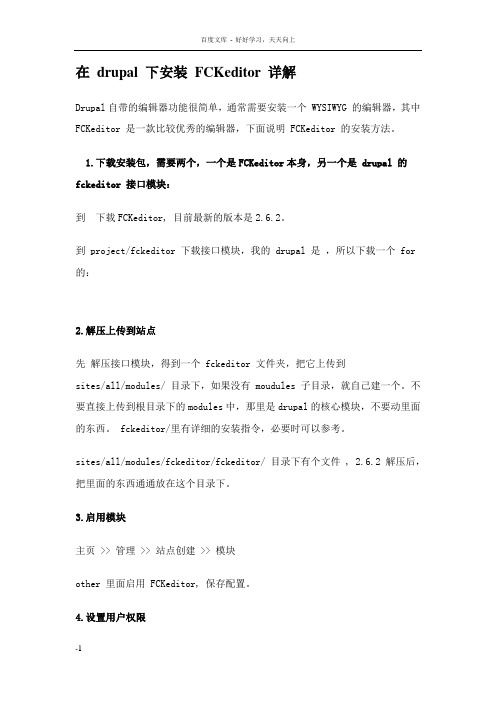
在drupal 下安装FCKeditor 详解Drupal自带的编辑器功能很简单,通常需要安装一个 WYSIWYG 的编辑器,其中FCKeditor 是一款比较优秀的编辑器,下面说明 FCKeditor 的安装方法。
1.下载安装包,需要两个,一个是FCKeditor本身,另一个是 drupal 的fckeditor 接口模块:到下载FCKeditor, 目前最新的版本是2.6.2。
到 project/fckeditor 下载接口模块,我的 drupal 是,所以下载一个 for 的:2.解压上传到站点先解压接口模块,得到一个 fckeditor 文件夹,把它上传到sites/all/modules/ 目录下,如果没有 moudules 子目录,就自己建一个。
不要直接上传到根目录下的modules中,那里是drupal的核心模块,不要动里面的东西。
fckeditor/里有详细的安装指令,必要时可以参考。
sites/all/modules/fckeditor/fckeditor/ 目录下有个文件 , 2.6.2 解压后,把里面的东西通通放在这个目录下。
3.启用模块主页 >> 管理 >> 站点创建 >> 模块other 里面启用 FCKeditor, 保存配置。
4.设置用户权限主页 >> 管理 >> 用户管理 >> 访问控制"fckeditor 模块",设置“认证用户”允许“access fckeditor”,如果允许上传文件则选上“allow fckeditor file uploads”.5.启用 teaser break 和 page break 按钮,打开sites/all/modules/fckeditor/ 把下面三行的注释去掉:= '../../plugins/' ;'drupalbreak' ) ;'drupalpagebreak' ) ;下面添加工具条按钮,还是在这个文件里,找到这行:['Image','Flash','Table','Rule','SpecialChar']改成:['Image','Flash','Table','Rule','SpecialChar', 'DrupalBreak','DrupalPageBreak']6.修改 FCKeditor profile,主页 >> 管理 >> 站点配置 >> FCKeditor编辑各种角色的权限,在 File browser settings 中设置允许上传文件为true;Editor Appearance 中的 Toolbar 改成"DrupalFull", 这样两个break 按钮才能显示出来。
富文本编辑器ckeditor使用手册
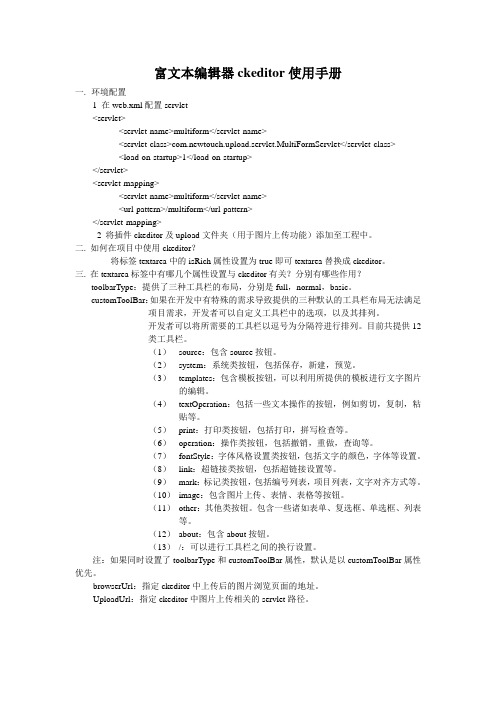
富文本编辑器ckeditor使用手册一.环境配置1 在web.xml配置servlet<servlet><servlet-name>multiform</servlet-name><servlet-class>com.newtouch.upload.servlet.MultiFormServlet</servlet-class><load-on-startup>1</load-on-startup></servlet><servlet-mapping><servlet-name>multiform</servlet-name><url-pattern>/multiform</url-pattern></servlet-mapping>2 将插件ckeditor及upload文件夹(用于图片上传功能)添加至工程中。
二. 如何在项目中使用ckeditor?将标签textarea中的isRich属性设置为true即可textarea替换成ckeditor。
三.在textarea标签中有哪几个属性设置与ckeditor有关?分别有哪些作用?toolbarType:提供了三种工具栏的布局,分别是full,normal,basic。
customToolBar:如果在开发中有特殊的需求导致提供的三种默认的工具栏布局无法满足项目需求,开发者可以自定义工具栏中的选项,以及其排列。
开发者可以将所需要的工具栏以逗号为分隔符进行排列。
目前共提供12类工具栏。
(1)source:包含source按钮。
(2)system:系统类按钮,包括保存,新建,预览。
(3)templates:包含模板按钮,可以利用所提供的模板进行文字图片的编辑。
(4)textOperation:包括一些文本操作的按钮,例如剪切,复制,粘贴等。
ckeditor配置
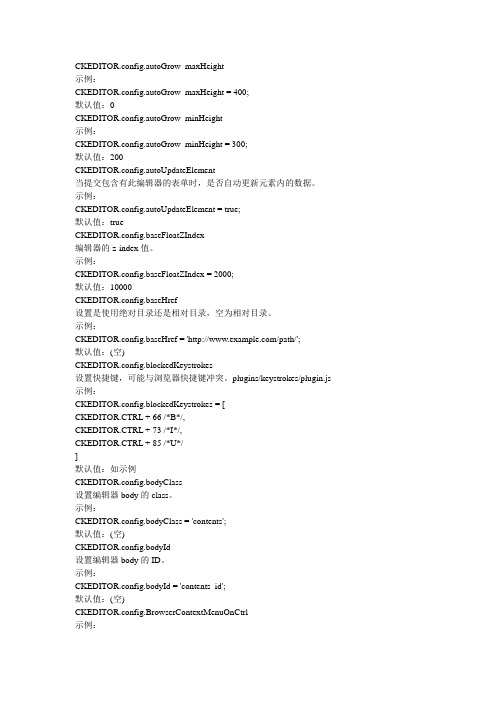
CKEDITOR.config.autoGrow_maxHeight示例:CKEDITOR.config.autoGrow_maxHeight = 400;默认值:0CKEDITOR.config.autoGrow_minHeight示例:CKEDITOR.config.autoGrow_minHeight = 300;默认值:200CKEDITOR.config.autoUpdateElement当提交包含有此编辑器的表单时,是否自动更新元素内的数据。
示例:CKEDITOR.config.autoUpdateElement = true;默认值:trueCKEDITOR.config.baseFloatZIndex编辑器的z-index值。
示例:CKEDITOR.config.baseFloatZIndex = 2000;默认值:10000CKEDITOR.config.baseHref设置是使用绝对目录还是相对目录,空为相对目录。
示例:CKEDITOR.config.baseHref = '/path/';默认值:(空)CKEDITOR.config.blockedKeystrokes设置快捷键,可能与浏览器快捷键冲突。
plugins/keystrokes/plugin.js 示例:CKEDITOR.config.blockedKeystrokes = [CKEDITOR.CTRL + 66 /*B*/,CKEDITOR.CTRL + 73 /*I*/,CKEDITOR.CTRL + 85 /*U*/]默认值:如示例CKEDITOR.config.bodyClass设置编辑器body的class。
示例:CKEDITOR.config.bodyClass = 'contents';默认值:(空)CKEDITOR.config.bodyId设置编辑器body的ID。
CKEditor 安装与配置详解

1、下载CKEditor
官方下载
下载并解压,把ckeditor 文件夹添加到站点。
2、使用CKEditor
引用JS
以下为引用内容:
<script type="text/javascript" src="../ckeditor/ckeditor.js"></script>引用CKEditor 编辑器
配置config.js 、plugin.js文件参数(1) :
以下为引用内容:
//当提交包含有此编辑器的表单时,是否自动更新元素内的数据
config.autoUpdateElement = true
//设置是使用绝对目录还是相对目录,为空为相对目录
config.baseHref = ”
// 或者:
<textarea cols="80" id="editor1" name="editor1" rows="10"></textarea>
<script type="text/javascript">CKEDITOR.replace( 'editor1' );</script>3、参数配置
config.font_defaultLabel = ‘Arial’;
//字体编辑时的字符集 可以添加常用的中文字符:宋体、楷体、黑体等 plugins/font/plugin.js
config.font_names = ‘Arial;Times New Roman;Verdana’;
CKeditor配置及使用技巧、精简教程(超详细)
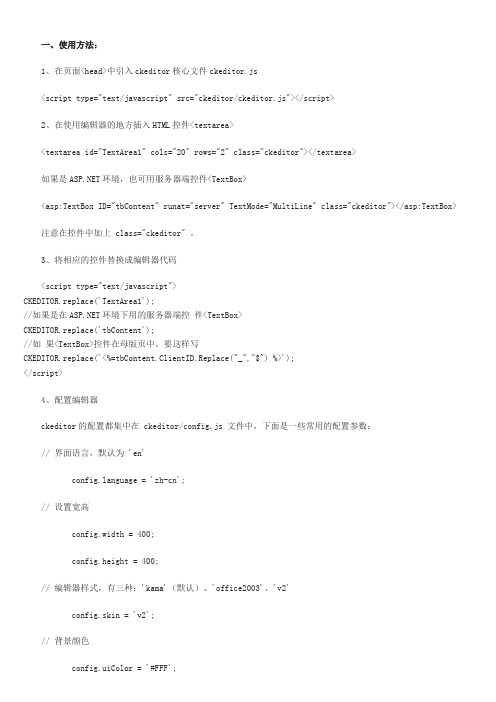
一、使用方法:1、在页面<head>中引入ckeditor核心文件ckeditor.js<script type="text/javascript" src="ckeditor/ckeditor.js"></script>2、在使用编辑器的地方插入HTML控件<textarea><textarea id="TextArea1" cols="20" rows="2" class="ckeditor"></textarea>如果是环境,也可用服务器端控件<TextBox><asp:TextBox ID="tbContent" runat="server" TextMode="MultiLine" class="ckeditor"></asp:TextBox> 注意在控件中加上 class="ckeditor" 。
3、将相应的控件替换成编辑器代码<script type="text/javascript">CKEDITOR.replace('TextArea1');//如果是在环境下用的服务器端控件<TextBox>CKEDITOR.replace('tbContent');//如果<TextBox>控件在母版页中,要这样写CKEDITOR.replace('<%=tbContent.ClientID.Replace("_","$") %>');</script>4、配置编辑器ckeditor的配置都集中在 ckeditor/config.js 文件中,下面是一些常用的配置参数:// 界面语言,默认为 'en'nguage = 'zh-cn';// 设置宽高config.width = 400;config.height = 400;// 编辑器样式,有三种:'kama'(默认)、'office2003'、'v2'config.skin = 'v2';// 背景颜色config.uiColor = '#FFF';// 工具栏(基础'Basic'、全能'Full'、自定义)plugins/toolbar/plugin.jsconfig.toolbar = 'Basic';config.toolbar = 'Full';这将配合:config.toolbar_Full = [['Source','-','Save','NewPage','Preview','-','Templates'],['Cut','Copy','Paste','PasteText','PasteFromWord','-','Print', 'SpellChecker', 'Scayt'],['Undo','Redo','-','Find','Replace','-','SelectAll','RemoveFormat'],['Form', 'Checkbox', 'Radio', 'TextField', 'Textarea', 'Select', 'Button', 'ImageButton', 'HiddenField'], '/',['Bold','Italic','Underline','Strike','-','Subscript','Superscript'],['NumberedList','BulletedList','-','Outdent','Indent','Blockquote'],['JustifyLeft','JustifyCenter','JustifyRight','JustifyBlock'],['Link','Unlink','Anchor'],['Image','Flash','Table','HorizontalRule','Smiley','SpecialChar','PageBreak'],'/',['Styles','Format','Font','FontSize'],['TextColor','BGColor']];//工具栏是否可以被收缩config.toolbarCanCollapse = true;//工具栏的位置config.toolbarLocation = 'top';//可选:bottom//工具栏默认是否展开config.toolbarStartupExpanded = true;// 取消“拖拽以改变尺寸”功能 plugins/resize/plugin.jsconfig.resize_enabled = false;//改变大小的最大高度config.resize_maxHeight = 3000;//改变大小的最大宽度config.resize_maxWidth = 3000;//改变大小的最小高度config.resize_minHeight = 250;//改变大小的最小宽度config.resize_minWidth = 750;// 当提交包含有此编辑器的表单时,是否自动更新元素内的数据config.autoUpdateElement = true;// 设置是使用绝对目录还是相对目录,为空为相对目录config.baseHref = ''// 编辑器的z-index值config.baseFloatZIndex = 10000;//设置快捷键config.keystrokes = [[ CKEDITOR.ALT + 121 /*F10*/, 'toolbarFocus' ], //获取焦点[ CKEDITOR.ALT + 122 /*F11*/, 'elementsPathFocus' ], //元素焦点[ CKEDITOR.SHIFT + 121 /*F10*/, 'contextMenu' ], //文本菜单[ CKEDITOR.CTRL + 90 /*Z*/, 'undo' ], //撤销[ CKEDITOR.CTRL + 89 /*Y*/, 'redo' ], //重做[ CKEDITOR.CTRL + CKEDITOR.SHIFT + 90 /*Z*/, 'redo' ], //[ CKEDITOR.CTRL + 76 /*L*/, 'link' ], //链接[ CKEDITOR.CTRL + 66 /*B*/, 'bold' ], //粗体[ CKEDITOR.CTRL + 73 /*I*/, 'italic' ], //斜体[ CKEDITOR.CTRL + 85 /*U*/, 'underline' ], //下划线[ CKEDITOR.ALT + 109 /*-*/, 'toolbarCollapse' ]]//设置快捷键可能与浏览器快捷键冲突 plugins/keystrokes/plugin.js.config.blockedKeystrokes = [CKEDITOR.CTRL + 66 /*B*/,CKEDITOR.CTRL + 73 /*I*/,CKEDITOR.CTRL + 85 /*U*/]//设置编辑内元素的背景色的取值 plugins/colorbutton/plugin.js.config.colorButton_backStyle = {element : 'span',styles : { 'background-color' : '#(color)' }}//设置前景色的取值 plugins/colorbutton/plugin.jsconfig.colorButton_colors= '000,800000,8B4513,2F4F4F,008080,000080,4B0082,696969,B22222,A52A2A,DAA520, 006400,40E0D0,0000CD,800080,808080,F00,FF8C00,FFD700,008000,0FF,00F,EE82EE,A9A9A9,FFA07A,FFA500,FFFF00,00FF00,AFEEEE,ADD8E6,DDA0DD,D3D3D3,FFF0F5,FAEBD7,FFFFE0,F0FFF0,F0FFFF,F0F8FF,E6E6FA,FFF’//是否在选择颜色时显示“其它颜色”选项 plugins/colorbutton/plugin.jsconfig.colorButton_enableMore = false//区块的前景色默认值设置 plugins/colorbutton/plugin.jsconfig.colorButton_foreStyle = {element : 'span',styles : { 'color' : '#(color)' }};//所需要添加的CSS文件在此添加可使用相对路径和网站的绝对路径config.contentsCss = './contents.css';//文字方向config.contentsLangDirection = 'rtl'; //从左到右//CKeditor的配置文件若不想配置留空即可CKEDITOR.replace( 'myfiled', { customConfig : './config.js' } );//界面编辑框的背景色 plugins/dialog/plugin.jsconfig.dialog_backgroundCoverColor = '#fffefd'; //可设置参考config.dialog_backgroundCoverColor = 'white' //默认//背景的不透明度数值应该在:0.0~1.0 之间 plugins/dialog/plugin.jsconfig.dialog_backgroundCoverOpacity = 0.5//移动或者改变元素时边框的吸附距离单位:像素 plugins/dialog/plugin.jsconfig.dialog_magnetDistance = 20;//是否拒绝本地拼写检查和提示默认为拒绝目前仅firefox和safari支持plugins/wysiwygarea/plugin.js.config.disableNativeSpellChecker = true//进行表格编辑功能如:添加行或列目前仅firefox支持 plugins/wysiwygarea/plugin.js config.disableNativeTableHandles = true; //默认为不开启//是否开启图片和表格的改变大小的功能 config.disableObjectResizing = true; config.disableObjectResizing = false //默认为开启//设置HTML文档类型config.docType = '<!DOCTYPE html PUBLIC "-//W3C//DTD XHTML 1.0 Transitional//EN""/TR/xhtml1/DTD/xhtml1-transitional.dtd%22' ;//是否对编辑区域进行渲染 plugins/editingblock/plugin.jsconfig.editingBlock = true;//编辑器中回车产生的标签config.enterMode = CKEDITOR.ENTER_P; //可选:CKEDITOR.ENTER_BR或CKEDITOR.ENTER_DIV//是否使用HTML实体进行输出 plugins/entities/plugin.jsconfig.entities = true;//定义更多的实体 plugins/entities/plugin.jsconfig.entities_additional = '#39'; //其中#代替了&//是否转换一些难以显示的字符为相应的HTML字符 plugins/entities/plugin.jsconfig.entities_greek = true;//是否转换一些拉丁字符为HTML plugins/entities/plugin.jsconfig.entities_latin = true;//是否转换一些特殊字符为ASCII字符如"This is Chinese: 汉语."转换为"This is Chinese: 汉语." plugins/entities/plugin.jsconfig.entities_processNumerical = false;//添加新组件config.extraPlugins = 'myplugin'; //非默认仅示例//使用搜索时的高亮色 plugins/find/plugin.jsconfig.find_highlight = {element : 'span',styles : { 'background-color' : '#ff0', 'color' : '#00f' }};//默认的字体名 plugins/font/plugin.jsconfig.font_defaultLabel = 'Arial';//字体编辑时的字符集可以添加常用的中文字符:宋体、楷体、黑体等 plugins/font/plugin.js config.font_names = 'Arial;Times New Roman;Verdana';//文字的默认式样 plugins/font/plugin.jsconfig.font_style = {element : 'span',styles : { 'font-family' : '#(family)' },overrides : [ { element : 'font', attributes : { 'face' : null } } ]};//字体默认大小 plugins/font/plugin.jsconfig.fontSize_defaultLabel = '12px';//字体编辑时可选的字体大小 plugins/font/plugin.jsconfig.fontSize_sizes='8/8px;9/9px;10/10px;11/11px;12/12px;14/14px;16/16px;18/18px;20/20px;22/22px;24/24px;26/26px;28/28px; 36/36px;48/48px;72/72px'//设置字体大小时使用的式样 plugins/font/plugin.jsconfig.fontSize_style = {element : 'span',styles : { 'font-size' : '#(size)' },overrides : [ { element : 'font', attributes : { 'size' : null } } ]};//是否强制复制来的内容去除格式 plugins/pastetext/plugin.jsconfig.forcePasteAsPlainText =false //不去除//是否强制用“&”来代替“&”plugins/htmldataprocessor/plugin.jsconfig.forceSimpleAmpersand = false;//对address标签进行格式化 plugins/format/plugin.jsconfig.format_address = { element : 'address', attributes : { class : 'styledAddress' } };//对DIV标签自动进行格式化 plugins/format/plugin.jsconfig.format_div = { element : 'div', attributes : { class : 'normalDiv' } };//对H1标签自动进行格式化 plugins/format/plugin.jsconfig.format_h1 = { element : 'h1', attributes : { class : 'contentTitle1' } };//对H2标签自动进行格式化 plugins/format/plugin.jsconfig.format_h2 = { element : 'h2', attributes : { class : 'contentTitle2' } };//对H3标签自动进行格式化 plugins/format/plugin.jsconfig.format_h1 = { element : 'h3', attributes : { class : 'contentTitle3' } };//对H4标签自动进行格式化 plugins/format/plugin.jsconfig.format_h1 = { element : 'h4', attributes : { class : 'contentTitle4' } };//对H5标签自动进行格式化 plugins/format/plugin.jsconfig.format_h1 = { element : 'h5', attributes : { class : 'contentTitle5' } };//对H6标签自动进行格式化 plugins/format/plugin.jsconfig.format_h1 = { element : 'h6', attributes : { class : 'contentTitle6' } };//对P标签自动进行格式化 plugins/format/plugin.jsconfig.format_p = { element : 'p', attributes : { class : 'normalPara' } };//对PRE标签自动进行格式化 plugins/format/plugin.jsconfig.format_pre = { element : 'pre', attributes : { class : 'code' } };//用分号分隔的标签名字在工具栏上显示 plugins/format/plugin.jsconfig.format_tags = 'p;h1;h2;h3;h4;h5;h6;pre;address;div';//是否使用完整的html编辑模式如使用,其源码将包含:<html><body></body></html>等标签config.fullPage = false;//是否忽略段落中的空字符若不忽略则字符将以“”表示 plugins/wysiwygarea/plugin.js config.ignoreEmptyParagraph = true;//在清除图片属性框中的链接属性时是否同时清除两边的<a>标签 plugins/image/plugin.js config.image_removeLinkByEmptyURL = true;//一组用逗号分隔的标签名称,显示在左下角的层次嵌套中 plugins/menu/plugin.js.config.menu_groups='clipboard,form,tablecell,tablecellproperties,tablerow,tablecolumn,table,anchor,link,image,flash,chec kbox,radio,textfield,hiddenfield,imagebutton,button,select,textarea';//显示子菜单时的延迟,单位:ms plugins/menu/plugin.jsconfig.menu_subMenuDelay = 400;//当执行“新建”命令时,编辑器中的内容 plugins/newpage/plugin.jsconfig.newpage_html = '';//当从word里复制文字进来时,是否进行文字的格式化去除 plugins/pastefromword/plugin.js config.pasteFromWordIgnoreFontFace = true; //默认为忽略格式//是否使用<h1><h2>等标签修饰或者代替从word文档中粘贴过来的内容plugins/pastefromword/plugin.jsconfig.pasteFromWordKeepsStructure = false;//从word中粘贴内容时是否移除格式 plugins/pastefromword/plugin.jsconfig.pasteFromWordRemoveStyle = false;//对应后台语言的类型来对输出的HTML内容进行格式化,默认为空config.protectedSource.push( /<"?["s"S]*?"?>/g ); // PHP Codeconfig.protectedSource.push( //g ); // ASP Codeconfig.protectedSource.push( /(]+>["s|"S]*?<"/asp:[^">]+>)|(]+"/>)/gi ); // Code//当输入:shift+Enter时插入的标签config.shiftEnterMode = CKEDITOR.ENTER_P; //可选:CKEDITOR.ENTER_BR或CKEDITOR.ENTER_DIV//可选的表情替代字符 plugins/smiley/plugin.js.config.smiley_descriptions = [':)', ':(', ';)', ':D', ':/', ':P','', '', '', '', '', '','', ';(', '', '', '', '','', ':kiss', '' ];//对应的表情图片 plugins/smiley/plugin.jsconfig.smiley_images = ['regular_smile.gif','sad_smile.gif','wink_smile.gif','teeth_smile.gif','confused_smile.gif','tounge_sm ile.gif','embaressed_smile.gif','omg_smile.gif','whatchutalkingabout_smile.gif','angry_smile.gif','angel_smile. gif','shades_smile.gif','devil_smile.gif','cry_smile.gif','lightbulb.gif','thumbs_down.gif','thumbs_up.gif','heart.gif','broken_heart.gif','kiss.gif','envelope.gif'];//表情的地址 plugins/smiley/plugin.jsconfig.smiley_path = 'plugins/smiley/images/';//页面载入时,编辑框是否立即获得焦点 plugins/editingblock/plugin.jsplugins/editingblock/plugin.js.config.startupFocus = false;//载入时,以何种方式编辑源码和所见即所得 "source"和"wysiwyg" plugins/editingblock/plugin.js. config.startupMode ='wysiwyg';//载入时,是否显示框体的边框 plugins/showblocks/plugin.jsconfig.startupOutlineBlocks = false;//是否载入样式文件 plugins/stylescombo/plugin.js.config.stylesCombo_stylesSet = 'default';//以下为可选config.stylesCombo_stylesSet = 'mystyles';config.stylesCombo_stylesSet = 'mystyles:/editorstyles/styles.js';config.stylesCombo_stylesSet = 'mystyles:/editorstyles/styles.js';//起始的索引值config.tabIndex = 0;//当用户键入TAB时,编辑器走过的空格数,( ) 当值为0时,焦点将移出编辑框plugins/tab/plugin.jsconfig.tabSpaces = 0;//默认使用的模板 plugins/templates/plugin.js.config.templates = 'default';//用逗号分隔的模板文件plugins/templates/plugin.js.config.templates_files = [ 'plugins/templates/templates/default.js' ]//当使用模板时,“编辑内容将被替换”框是否选中 plugins/templates/plugin.jsconfig.templates_replaceContent = true;//主题config.theme = 'default';//撤销的记录步数 plugins/undo/plugin.jsconfig.undoStackSize =20;// 在 CKEditor 中集成 CKFinder,注意 ckfinder 的路径选择要正确。
CKEditor+CKFinder安装与配置
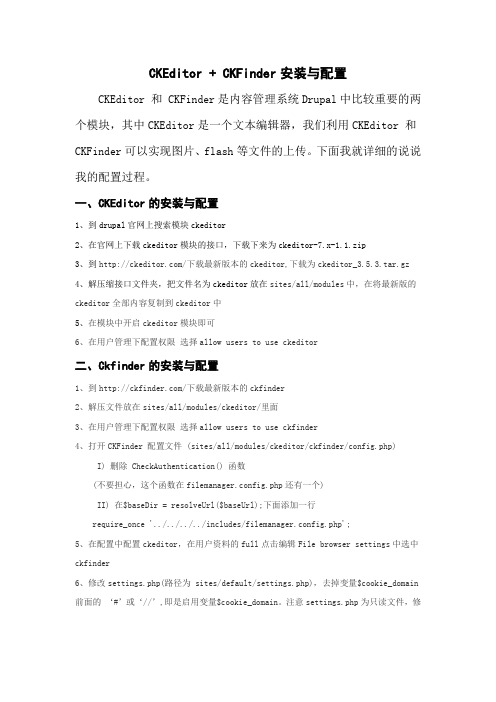
CKEditor + CKFinder安装与配置CKEditor 和 CKFinder是内容管理系统Drupal中比较重要的两个模块,其中CKEditor是一个文本编辑器,我们利用CKEditor 和CKFinder可以实现图片、flash等文件的上传。
下面我就详细的说说我的配置过程。
一、CKEditor的安装与配置1、到drupal官网上搜索模块ckeditor2、在官网上下载ckeditor模块的接口,下载下来为ckeditor-7.x-1.1.zip3、到/下载最新版本的ckeditor,下载为ckeditor_3.5.3.tar.gz4、解压缩接口文件夹,把文件名为ckeditor放在sites/all/modules中,在将最新版的ckeditor全部内容复制到ckeditor中5、在模块中开启ckeditor模块即可6、在用户管理下配置权限选择allow users to use ckeditor二、Ckfinder的安装与配置1、到/下载最新版本的ckfinder2、解压文件放在sites/all/modules/ckeditor/里面3、在用户管理下配置权限选择allow users to use ckfinder4、打开CKFinder 配置文件 (sites/all/modules/ckeditor/ckfinder/config.php)I) 删除 CheckAuthentication() 函数(不要担心,这个函数在filemanager.config.php还有一个)II) 在$baseDir = resolveUrl($baseUrl);下面添加一行require_once '../../../../includes/filemanager.config.php';5、在配置中配置ckeditor,在用户资料的full点击编辑File browser settings中选中ckfinder6、修改settings.php(路径为 sites/default/settings.php),去掉变量$cookie_domain 前面的‘#’或‘//’,即是启用变量$cookie_domain。
CKEditor
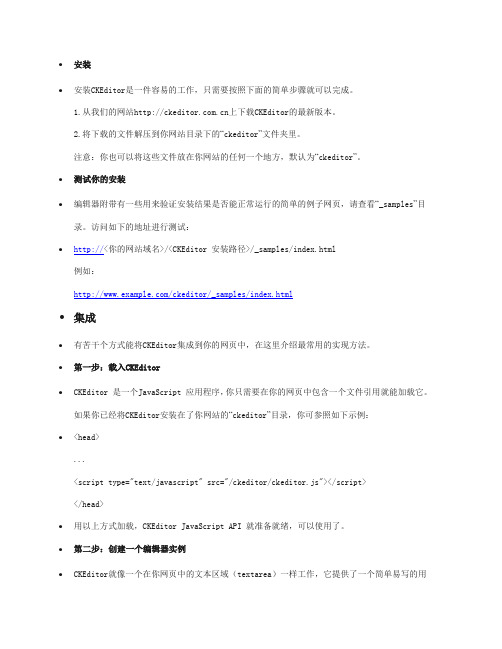
∙安装∙安装CKEditor是一件容易的工作,只需要按照下面的简单步骤就可以完成。
1.从我们的网站上下载CKEditor的最新版本。
2.将下载的文件解压到你网站目录下的“ckeditor”文件夹里。
注意:你也可以将这些文件放在你网站的任何一个地方,默认为“ckeditor”。
∙测试你的安装∙编辑器附带有一些用来验证安装结果是否能正常运行的简单的例子网页,请查看“_samples”目录。
访问如下的地址进行测试:∙http://<你的网站域名>/<CKEditor 安装路径>/_samples/index.html例如:/ckeditor/_samples/index.html∙集成∙有苦干个方式能将CKEditor集成到你的网页中,在这里介绍最常用的实现方法。
∙第一步:载入CKEditor∙CKEditor 是一个JavaScript 应用程序,你只需要在你的网页中包含一个文件引用就能加载它。
如果你已经将CKEditor安装在了你网站的“ckeditor”目录,你可参照如下示例:∙<head>...<script type="text/javascript" src="/ckeditor/ckeditor.js"></script></head>∙用以上方式加载,CKEditor JavaScript API 就准备就绪,可以使用了。
∙第二步:创建一个编辑器实例∙CKEditor就像一个在你网页中的文本区域(textarea)一样工作,它提供了一个简单易写的用户界面、版式和丰富的文字输入区域,但用文本区域要实现同样的效果,并不容易,它需要用户输入html代码。
但是,实际上,CKEditor仍然是使用一个文本区域来传递它的数据到服务器上,这个文本区域对使用者来说是不可见的,所以,你必需创建并编辑一个实例,首先创建一个实例:∙<textarea name="editor1"><p>Initial value.</p></textarea>∙注意,如果你想要加载一些数据到编辑器中,例如从数据库中读出数据,只需要把数据放在文本区域(textarea)内就可以了,就像上面的例子一样。
ckeditor高度参数 -回复
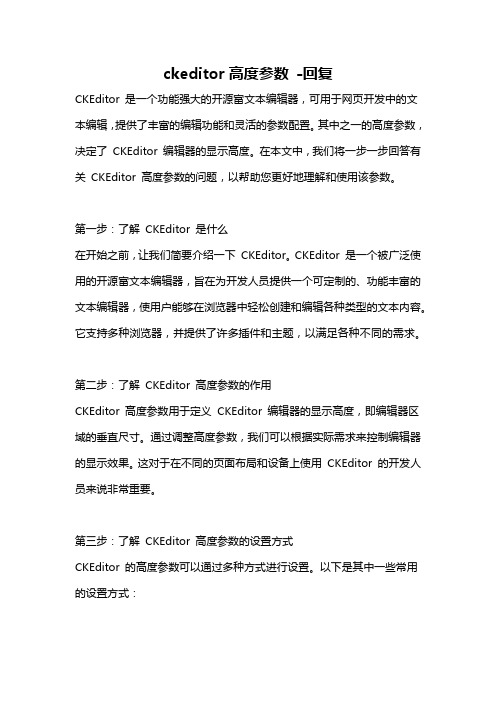
ckeditor高度参数-回复CKEditor 是一个功能强大的开源富文本编辑器,可用于网页开发中的文本编辑,提供了丰富的编辑功能和灵活的参数配置。
其中之一的高度参数,决定了CKEditor 编辑器的显示高度。
在本文中,我们将一步一步回答有关CKEditor 高度参数的问题,以帮助您更好地理解和使用该参数。
第一步:了解CKEditor 是什么在开始之前,让我们简要介绍一下CKEditor。
CKEditor 是一个被广泛使用的开源富文本编辑器,旨在为开发人员提供一个可定制的、功能丰富的文本编辑器,使用户能够在浏览器中轻松创建和编辑各种类型的文本内容。
它支持多种浏览器,并提供了许多插件和主题,以满足各种不同的需求。
第二步:了解CKEditor 高度参数的作用CKEditor 高度参数用于定义CKEditor 编辑器的显示高度,即编辑器区域的垂直尺寸。
通过调整高度参数,我们可以根据实际需求来控制编辑器的显示效果。
这对于在不同的页面布局和设备上使用CKEditor 的开发人员来说非常重要。
第三步:了解CKEditor 高度参数的设置方式CKEditor 的高度参数可以通过多种方式进行设置。
以下是其中一些常用的设置方式:1. 通过配置文件进行设置:我们可以通过CKEditor 的配置文件(如config.js)来设置编辑器的高度参数。
在配置文件中,我们可以找到一个名为"height" 的选项,可以将其设置为一个像素值,如"height: '400px'",或者设置为一个百分比值,如"height: '50'"。
这样,编辑器将根据设置的高度值自动调整尺寸。
2. 通过JavaScript 代码进行设置:除了通过配置文件,我们还可以在JavaScript 代码中直接设置CKEditor 的高度参数。
使用CKEditor 的实例化对象(如editor)可以访问"config" 对象,通过设置"config.height" 属性来指定编辑器的高度,如"editor.config.height = '300px';"。
在线编辑器ckeditor、文件管理器ckfinder安装及使用
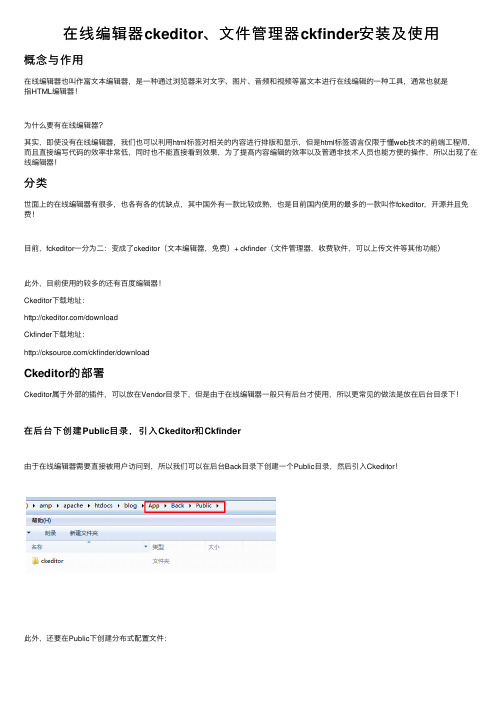
在线编辑器ckeditor、⽂件管理器ckfinder安装及使⽤
概念与作⽤
在线编辑器也叫作富⽂本编辑器,是⼀种通过浏览器来对⽂字、图⽚、⾳频和视频等富⽂本进⾏在线编辑的⼀种⼯具,通常也就是
指HTML编辑器!
为什么要有在线编辑器?
其实,即使没有在线编辑器,我们也可以利⽤html标签对相关的内容进⾏排版和显⽰,但是html标签语⾔仅限于懂web技术的前端⼯程师,⽽且直接编写代码的效率⾮常低,同时也不能直接看到效果,为了提⾼内容编辑的效率以及普通⾮技术⼈员也能⽅便的操作,所以出现了在线编辑器!
分类
世⾯上的在线编辑器有很多,也各有各的优缺点,其中国外有⼀款⽐较成熟,也是⽬前国内使⽤的最多的⼀款叫作fckeditor,开源并且免费!
⽬前,fckeditor⼀分为⼆:变成了ckeditor(⽂本编辑器,免费)+ ckfinder(⽂件管理器,收费软件,可以上传⽂件等其他功能)
此外,⽬前使⽤的较多的还有百度编辑器!
Ckeditor下载地址:
/download
Ckfinder下载地址:
/ckfinder/download
Ckeditor的部署
Ckeditor属于外部的插件,可以放在Vendor⽬录下,但是由于在线编辑器⼀般只有后台才使⽤,所以更常见的做法是放在后台⽬录下!
在后台下创建Public⽬录,引⼊Ckeditor和Ckfinder
由于在线编辑器需要直接被⽤户访问到,所以我们可以在后台Back⽬录下创建⼀个Public⽬录,然后引⼊Ckeditor!
此外,还要在Public下创建分布式配置⽂件:
此外,再复制Ckfinder进来,需要和Ckeditor处于同级⽬录:
Ckeditor的⽬录结构说明。
ckeditor工具条配置
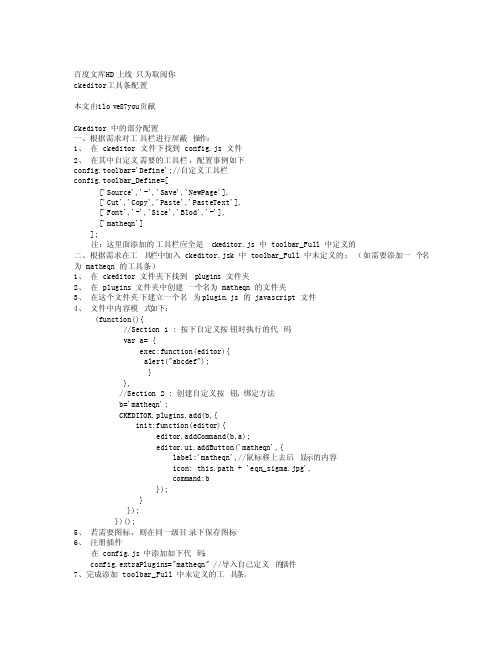
百度文库HD上线只为取阅你ckedito r工具条配置本文由ilove87you贡献Ckedito r 中的部分配置一、根据需求对工具栏进行屏蔽操作:1、在 ckedito r 文件下找到 config.js 文件2、在其中自定义需要的工具栏,配置事例如下config.toolbar='Define';//自定义工具栏config.toolbar_Defin e=[['Source','-','Save','NewPage'],['Cut','Copy','Paste','PasteTe xt'],['Font','-','Size','Blod','-'],['matheqn']];注:这里面添加的工具栏应全是ckedito r.js 中 toolbar_Full中定义的二、根据需求在工具栏中加入 ckedito r.jsk 中 toolbar_Full中未定义的;(如需要添加一个名为 matheqn的工具条)1、在 ckedito r 文件夹下找到plugins文件夹2、在 plugins文件夹中创建一个名为 matheqn的文件夹3、在这个文件夹下建立一个名为 plugin.js 的 javascr ipt 文件4、文件中内容模式如下:(functio n(){//Section 1 : 按下自定义按钮时执行的代码var a= {exec:functio n(editor){alert("abcdef");}},//Section 2 : 创建自定义按钮、绑定方法b='matheqn';CKEDITO R.plugins.add(b,{init:functio n(editor){editor.addComm and(b,a);editor.ui.addButt on('matheqn',{label:'matheqn',//鼠标移上去后显示的内容icon: this.path + 'eqn_sig ma.jpg',command:b});}});})();5、若需要图标,则在同一级目录下保存图标6、注册插件在 config.js 中添加如下代码:config.extraPl ugins="matheqn" //导入自己定义的插件7、完成添加 toolbar_Full中未定义的工具条。
- 1、下载文档前请自行甄别文档内容的完整性,平台不提供额外的编辑、内容补充、找答案等附加服务。
- 2、"仅部分预览"的文档,不可在线预览部分如存在完整性等问题,可反馈申请退款(可完整预览的文档不适用该条件!)。
- 3、如文档侵犯您的权益,请联系客服反馈,我们会尽快为您处理(人工客服工作时间:9:00-18:30)。
习惯了使用所见即所得(Wysiwyg)编辑器, Drupal7安装CKEditor编辑器的方法及配置:
1.首先要下载模块和编辑器
CKEditor Moudle: /project/ckeditor
IMCE Module: /project/imce
CKEditor 编辑器: /download
2.安装 CKEditor Moudle和IMCE Moudle
将解压的 CKEditor Moudle 和 IMCE Moudle 模块分别放到
sites/all/moudles/ckeditor/
sites/all/moudles/imce/
然后将CKEditor 编辑器压缩包里面的放到
/sites/all/moudles/ckeditor/ckeditor/中, 如下图
放好后的路径如:
/sites/all/moudles/ckeditor/ckeditor/ckeditor.config.js
/sites/all/moudles/ckeditor/ckeditor/ckeditor_php5.php
/sites/all/moudles/ckeditor/ckeditor/ckeditor_php4.php
/sites/all/moudles/ckeditor/ckeditor/ckeditor/plugins/*
/sites/all/moudles/ckeditor/ckeditor/ckeditor/_samples/*
/sites/all/moudles/ckeditor/ckeditor/ckeditor/_source/*
/sites/all/modules/imce/css/*
...
3.在 Modules 中启用 CKEditor 和 ICME 这两个模块.
4.在Home » Administration » Configuration » Content authoring中
配置CKEditor ( 路径为 /admin/config/content/ckeditor)
选择Full HTML的edit Operations 进入 CKEditor 配置. ( 路径为/admin/config/content/ckeditor/edit/Full )
然后点击EDITOR APPEARANCE选项进去, 在显示的表单中有个Toolbar, 这个是配置CKEditor显示哪些操作标签的.
在默认的这行
['Image','Media','Flash','Table','HorizontalRule','Smiley','Spe cialChar'], 中添加一个‘IMCE‘ 这样才能在编辑器里显示 IMCE上传图片的图标.
添加后为:
['Image','IMCE','Media','Flash','Table','HorizontalRule','Smile y','SpecialChar'],
接着在Plugins中选中IMCE Window button in toolbar
最后在 File browser settings 中的
File browser type (Link dialog)
File browser type (Image dialog)
File browser type (Flash dialog)
三个选项都选择IMCE , 如下图
5. OK, 配置完毕, 在 add Content 时选择 FULL HTML 就行了.
另外也可以配置 Filtered HTML , 在 Toolbar 配置里面设置一下, 比如我的设置如下
1 2 3 4 5 6 7 [ ['Source'], ['Cut','Copy','Paste','PasteText','Undo','Redo'], ['Bold','Italic','Underline','Strike','-'], ['NumberedList','BulletedList','-','Outdent','Indent','Blockqu ote'], ['JustifyLeft','JustifyCenter','JustifyRight','JustifyBlock'],
]
6.显示在 Filtered HTML 的效果为:。
