PX-10简体中文手册
戴尔电脑产品用户手册说明书

291st Revised Page 1CANCELS 290th Revised Page 1(This page filed under Transmittal No. 311 ) ACCESS SERVICERATES, RULES AND CHARGESTitle Page and Pages 1 to 22-45, inclusive of this tariff are effective as of the date shown. Original and revised pages as named below and Supplement No. 7 contains all changes from the original tariff that are in effect on the date hereof.CHECK SHEETNumber of Number of Revision Revision Except as Except asPageIndicated Page IndicatedTitle 4th 22.3 6th 1 291st*22.4 7th 1.1 26th 23O riginal 1.2 122nd* 24 O riginal 1.2.1 2nd 25 1st 1.3 11th 26 1st 1.4 37th 27O riginal 1.5 70th*28 1st 1.5.1 15th 29 1st 1.6 28th 30 2nd 1.7 12th 31 1st 1.7.1 3rd 1-1O riginal 1.8 18th 1-2 3rd 1.9 62nd 2-1 2nd 1.10 17th 2-2 2nd 1.11 26th 2-3 3rd 1.12 36th 2-4 5th 1.13 22nd 2-5 3rd 1.14 15th 2-5.1 1st 1.15 4th 2-6 1st 1.16 1st 2-7Original 2 4th 2-8Original 3 2nd 2-9Original 4 3rd 2-10Original 5 2nd 2-11Original 6 3rd 2-12 1st 7 4th 2-13Original 8 3rd 2-14 6th 9 1st 2-15 5th 10 7th 2-15.1 4th 11 2nd 2-16Original 12 1st 2-17 4th 13 2nd 2-18Original 14 1st 2-19Original 15 3rd 2-20Original 16 5th 2-21Original 17 6th 2-22Original 18 2nd 2-23Original 19 5th 2-24Original 20 2nd 2-25Original 21 6th 2-26 1st 22 7th 2-27Original 22.1 2nd 2-28Original 22.2 44th 2-29O riginal* New or Revised PageIssuing Officer: Kristen E. Shore, Assistant Vice President - RegulatoryRATES, RULES AND CHARGESCHECK SHEET (Cont’d)Number of Number ofRevision RevisionExcept as Except asPage Indicated Page Indicated3-13 2nd 5-11.2Original3-14 2nd 5-11.3Original3-15 2nd 5-12 1st3-16 1st 5-13 4th3-17 1st 5-14 4th3-18 1st 5-14.1Original3-19 Original 5-15 7th3-20 Original 5-16 3rd3-21 1st 5-17 11th3-22 1st 5-17.1 8th3-23 1st 5-17.1.1 6th3-24 2nd 5-17.2 7th3-25 1st 5-18 6th3-26 2nd 5-19 6th3-27 2nd 5-19.15th3-28 1st 5-19.2 4th3-29 2nd 5-19.3 4th3-30 1st 5-19.4 4th4-1 2nd 5-19.54th4-2 2nd 5-19.6 4th4-3 Original 5-19.74th4-4 4th 5-20 6th4-5 2nd 5-21Original4-6 1st 5-22Original4-7 1st 5-23Original4-8 2nd 5-24Original4th 5-25Original 4-8.14-9 67th*5-26 1st4-10 29th*5-27Original4-10.1 7th5-28Original4-11 72nd*6-1 3rd5-1 5th 6-2 1st5-2 2nd 6-31st5-3 7th 6-4 1st5-3.1 6th 6-5Original5-3.2 3rd 6-6Original5-3.3 3rd 6-7Original5-3.4 7th 6-8Original5-4 1st 6-9 1st5-5 1st 6-10 1st3rd 6-11Original 5-62nd 6-12Original 5-75-8 Original 6-13Original1st 6-14Original 5-93rd 6-15Original 5-105-11 2nd 6-16Original5-11.11st* New or Revised Page(This page filed under Transmittal No. 311 )ACCESS SERVICERATES, RULES AND CHARGESCHECK SHEET (Cont’d)Number of Revision Number of Revision Page Except as Indicated Page Except as Indicated7-26 Original 7-812nd 7-27 3rd 7-81.15th7-28 1st 7-81.24th7-29 Original 7-81.32nd 7-30 Original 7-81.49th 7-31 Original 7-81.56th7-32 Original 7-81.64th 7-33 3rd 7-81.6.1Original7-33.1 2nd 7-81.75th7-34 1st 7-81.8Original7-35 Original 7-8227th 7-36 Original 7-8311th 7-37 Original 7-8419th 7-38 Original 7-84.19th* 7-39 1st 7-852nd7-40 Original 7-85.11st 7-41 2nd 7-85.24th7-42 2nd 7-865th7-43 Original 7-875th 7-44 1st 7-87.15th7-45 Original 7-87.25th7-46 Original 7-87.34th 7-47 Original 7-87.44th 7-48 Original 7-882nd 7-49 2nd 7-892nd7-50 Original 7-903rd 7-51 Original 7-913rd 7-52 1st 7-91.15th7-53 1st 7-91.25th7-54 Original 7-91.2.12nd7-55 Original 7-91.32nd 7-56 10th 7-91.42nd7-57 Original 7-91.52nd 7-58 1st 7-91.62nd7-59 Original 7-91.72nd 7-60 Original 7-91.82nd 7-61 2nd 7-91.92nd7-62 3rd 7-91.102nd7-63 1st 7-926th7-64 3rd 7-935th7-65 1st 7-93.13rd7-66 5th 7-94Original7-66.1 2nd 8-13rd7-67 1st 8-24th7-68 Original 8-35th 7-69 3rd 8-3.13rd7-69.1 2nd 8-43rd7-69.2 2nd 8-53rd7-70 Original 8-62nd 7-71 Original 8-74th 7-72 Original 8-84th 7-73 10th 8-94th7-74 Original 8-104th 7-75 1st 8-114th7-76 Original 8-122nd 7-77 1st 8-132nd7-78 1st 8-142nd7-78.1 Original 8-155th 7-79 6th 8-163rd7-79.1 Original 8-175th 7-80 4th 8-184th8-193rd* New or Revised(This page filed under Transmittal No. 311 ) ACCESS SERVICE4. End User Access Service (Cont’d)4.6 Rate Regulations (Cont’d) 4.6.1 End User Common Line Rate Elements (Cont’d) (H) Federal Universal Service Fund (FUSF) Surcharge (Cont’d)(3) Other Non-recurring FUSF SurchargesIn addition to the applicable charges above, when a customer is assessed interstate end user chargesidentified in the table below, a FUSF Surcharge will also apply as set forth in Section 4.7(I) following. For example, customers assessed the PIC changecharge as specified in Section 13.3.3.(b)(5)(e)(ii) will also be assessed the PIC change FUSF Surcharge as set forth in Section 4.7(I) following.To the extent an IC is assessed a PIC Change Charge, the Non-recurring FUSF Surcharge will also apply to the IC.(4) Other FUSF SurchargesA percentage surcharge factor is assessed monthly on billed recurring and non-recurring charges of end user services other than surcharges described in Section 4.FUSF Surcharge factor: 0.201Tariff Reference Rate Element13.3.3(A)PIC Change Charge(I)(This page filed under Transmittal No. 311 ) ACCESS SERVICE4. End User Access Service (Cont’d)4.7 Rates and ChargesThe rates for End User Access are:(A) End User Common Line (EUCL) - Primary Residence SubscriberUSOC Rates Per Month - Individual lineor trunk, each 9ZEU1 $4.72(B) End User Common Line (EUCL) Non-Primary Residence Subscriber USOC Rates Per Month - Individual lineor trunk, each 9ZEU2 $4.72- BRI ISDN Facility, each wire pair 9ZEU5 4.72(C) End User Common Line (EUCL) -Single Line BusinessUSOC Rates Per Month - Individual lineor trunk, each 9ZEU3 $4.72(D) End User Common Line (EUCL) - Multiline Business SubscriberUSOC Rates Per Month - Individual lineor trunk, each 9ZEU4 $4.72- Public Telephone Access line, each 9ZEU4 4.72 - PRI ISDN Facility, each 9ZEU6 23.60(E) End User Common Line (EUCL) - Centrex CO and CO-like (Installedor on order prior to July 28, 1983)USOC Rates Per Month- Individual lineor trunk, each 9ZEU4 4.72(R) (R) (R) (R) (R) (R) (R) (R)ACCESS SERVICE4. End User Access Service (Cont’d)4.7 Rates and Charges (Cont’d)(G) Presubscribed Interexchange Carrier ChargesUSOC Rate Per Month(A) Multi-Line Business 9PCC4 0.00(B)ISDN-PRI-per service 9PCC6 0.00(C) Centrex CO andCentrexCO-Like-Nine or more lines, per line 9PCC7 0.00-Eight or less lines, per service 9PCC9 0.00(H) End User Port Charge USOC Rate Per Month(1) BRI ISDN Port- Per Port 9SDN1 $3.90(2) PRI ISDN Port- Per Port 9SDN2 $36.29(I)Basic FUSF Surcharge:USOC Rate Per Month(1) Residential 9PZRS $ 0.94(2) Single-Line Business 9PZBU $ 0.94(3) ISDN BRI 9PZL1 $ 1.73(4) Multiline Business 9PZLM $ 2.34(5) PRI ISDN 9PZP1 $18.99(6) PBX 9PZPX $ 2.34(7) Centrex CO and CO-Like 9PZCX $ 0.26(8) Other FUSF Surcharges USOC Rate Per Occurrence PIC Change Charge(a) Per Manual Change 9PZGM $ 0.78(b) Per Mechanized Change 9PZGE $ 0.32 (I) (I) (I) (I) (I) (I) (I) (I) (I)(This page filed under Transmittal No. 311 )(This page filed under Transmittal No. 311 ) ACCESS SERVICE7. Special Access Service (Cont'd)7.11 High Capacity Service 7.11.5 Rates and Charges General Description (Cont'd) 7.11.5.3 Rates and Charges (Cont'd)(F) DS1 Term Payment PlanRates and Charges for the DS1 Term Payment Plan (1)(1)Channel Termination - Per Point of TerminationUSOC1 Year2 Year3 Year 5 Year 7 Year TMECS $122.50 $120.00 $115.00 $104.00(R) $98.50(2) Channel Mileage- Channel Mileage Termination (per termination)- Channel Mileage Facility (per mile)USOC 1 Year 2 Year 3 Year 5 Year 7 Year 1L5XX$ 9.00$ 9.00$ 8.70$ 8.40$ 8.25(3) Central Office Multiplexing DS1 to DS0 voice/digital-Per arrangementUSOC1 Year2 Year3 Year 5 Year 7 Year MQ1, MQ1++,QMU, QMUA1, QMU++$180.00 $170.00 $170.00 $ 160.00 $150.00(4) Collocation Transport-Channel Mileage - FixedUSOC 1 Year 2 Year 3 Year 5 Year 7 Year 1H48S$ 51.00 $ 45.00 $ 40.00 $ 35.00 $ 32.50– Per Mile USOC 1 Year2 Year3 Year 5 Year 7 Year 1H48S$ 9.25$ 9.00$ 8.75$ 8.50$ 8.25(5) Nonrecurring Charges-One Time Charges- Per point of channel termination USOC DESCRIPTION RATE TMECS Channel Termination NonrecurringCharge$ 900.001H48S Collocation Transport NonrecurringChargeNOTE: Channel Termination Nonrecurring Charges and Collocation Transport Nonrecurring Chargesare waived on new installations of DS1 High Capacity Service with a 2, 3, 5, or 7 year DS1 TPP.(1) Effective on September 13, 2017, DS1 TPP 5- and 7-year Payment Plans are no longer available,including for any otherwise available conversions. Circuits already subject to a DS1 TPP 5- or 7-year Payment Plan, as of September 13, 2017, will continue to be provided under the then-current DS1 TPP 5- and 7-year Payment Plan term for the remainder of that term.USOC 1 Year 2 Year 3 Year 5 Year 7 Year 1L5XX$ 51.00$ 45.00$ 40.00$ 35.00$ 32.50。
FlexCap 10 - FC10 操作手册说明书

FC10 OM 1.02 EN
Version: 1.02
Page 2 of 10
OPERATOR’s MANUAL
FC10
1 Declaration of conformity
We
Watson-Marlow Flexicon A/S
Frejasvej 2-6
DK-4100 Ringsted
Declare on our sole responsibility that the product:
FC10 OM 1.02 EN
Version: 1.02
Page 3 of 10
OPERATOR’s MANUAL
FC10
2 Caution
This manual should be read before using the FlexCap 10. Explanations to the pictograms: "Warning against touching"/ "Warning against dangerous part of the machine":
On the approximation of the laws of the Member States relating to electromagnetic compatibility
Signature:
March 2010
Ringsted, Denmark Jørn O Jeppesen Development Manager
DS/EN ISO 12100 DS/EN 60204
Safety of machinery - Basic concepts, general principles of design
富士V10照相机说明书

LCD显示屏文字显示举例 ................................................... 7 I 拍摄模式 ................................................................... 7 I 回放模式 ................................................................... 7
3 高级功能
B 静止图像拍摄 拍摄功能
拍摄照片-选择相机设置 ................................................................................................................................................. 32 e 微距(特写)拍摄 .......................................................................................................................................................... 34 d 闪光灯 ....................................................................................................................................................................... 35
FUJIFILM FinePix Printer IP-10 操作说明书

FinePix Printer IP-10操作说明书竭诚感谢惠购本相片打印机FinePix Printer IP-10。
请仔细阅读本操作说明书,并保管好以备将来参考。
前言从用USB 连接的相机进行打印附录从存储卡打印ID 相片(ID 打印)打印ID 相片从存储卡打印数码相机图像FinePixViewer用与打印机相连接的相机打印ID 相片(直接ID)设置ID 打印从数码相机打印利用无线红外通信打印从电脑进行打印准备使用模板打印内容重要的防护指南 (5)安装场所 (7)避开电击和火灾的危险 (7)使用之前 (7)有关再生利用 (7)前言标准附件 (8)注意 (9)版权 (9)商标 (9)其它 (9)有关IrSimple (10)打印操作的流程 (11)安全须知 (14)警告 (14)小心 (15)使用和操作注意事项 (16)位置注意事项 (16)使用和维修注意事项 (16)打印注意事项 (17)纸张和纸张托盘注意事项 (17)打印注意事项 (18)油墨盒注意事项 (18)冷凝注意事项 (19)纸张/油墨盒 (19)控制器和组件 (20)准备将油墨盒放入打印机 (22)如何弹出油墨盒 (23)将纸张放入纸张托盘 (24)将纸张托盘放入打印机 (24)打开打印机(连接) (25)打印ID相片有关打印的其它信息 (26)适用介质 (26)画面显示和操作按钮 (27)打印操作的流程 (28)在电视机屏幕上检查图像 (29)从存储卡打印ID相片(ID打印) (30)检查要打印的图像 (32)编辑要打印的图像 (33)2内容3用与打印机相连接的相机打印ID 相片 (直接ID) (35)在普通模式下打印 (37)在简易操作模式A 下打印 (39)在简易操作模式B 下打印 (40)设置ID 打印 (42)其它设置............................................................................................................................................46设置显示在画面上的语种.............................................................................................46设置其它功能. (47)使用模板打印使用模板打印 (模板照片) (48)从数码相机打印有关打印的其它信息 (50)适用介质 (50)画面显示和操作按钮 (51)选择数码相机打印菜单...............................................................................................................52要变为打印ID 相片时.. (52)利用无线红外通信打印 (53)从相机或手机进行无线打印(红外通信)...........................................................................53红外通信端口的位置. (55)图像尺寸和传输时间的估计值 (55)从用USB 连接的相机进行打印 (56)从用USB 连接的相机进行打印(PictBridge 打印)..........................................................56与相机连接 (56)从相机进行打印 (57)从存储卡打印数码相机图像 (58)插入记忆卡 (58)选择和打印图像.............................................................................................................................59选择缩略图并打印 (59)打印时检查画质 (60)打印用日期选择的图像 (61)方便的打印快捷键........................................................................................................................62一次打印多幅图像 (62)打印索引 (64)在一张纸上打印多幅图像 (65)编辑要打印的图像 (66)有关设置菜单 (69)利用相机选择和打印 (70)取出记忆卡 (71)从电脑进行打印系统要求 (72)Windows (72)Macintosh (72)安装打印机驱动程序 (73)Windows (73)Macintosh (75)将打印机与电脑相连接 (78)从电脑进行打印 (79)卸除打印机驱动程序 (80)Windows (80)Macintosh (80)FinePixViewerFinePixViewer的功能 (81)Windows上的安装 (82)Mac OS X上的安装 (86)附录发生错误时 (90)电源按钮的错误指示 (90)在所连接的装置上的错误显示 (91)委托修理前 (92)排障措施 (92)发生卡纸现象时 (95)清洁器的使用方法 (95)规格 (97)主要规格 (97)富士胶卷软件许可协议 (98)富士胶卷软件许可协议 (98)富士胶卷世界维修网络 (100)富士胶卷授权经销商 (100)45重要的防护指南1)阅读说明-操作本设备之前应阅读所有安全和操作说明。
字体大小之px、em、rem、pt,字号详解

字体⼤⼩之px、em、rem、pt,字号详解PXpx像素(Pixel)。
相对长度单位。
像素px是相对于显⽰器屏幕分辨率⽽⾔的。
是⼀个虚拟长度单位,是计算机系统的数字化图像长度单位,如果px要换算成物理长度,需要指定精度DPI(Dots Per Inch,每英⼨像素数),在扫描打印时⼀般都有DPI可选。
Windows系统默认是96dpi,Apple系统默认是72dpi。
任意浏览器的默认字体⾼都是16px。
单位换算默认情况下 16px = 1em = 1 rem实际像素 = html默认像素 *单位⽐如1.5em 的实际像素=16*1.5 = 24px, 3rem = 16*3 = 48pxPX特点1. IE⽆法调整那些使⽤px作为单位的字体⼤⼩;2. 国外的⼤部分⽹站能够调整的原因在于其使⽤了em或rem作为字体单位;3. Firefox能够调整px和em,rem,但是96%以上的中国⽹民使⽤IE浏览器(或内核)。
EMem(font size of the element)是指相对于⽗元素的字体⼤⼩的单位。
em是相对长度单位。
相对于当前对象内⽂本的字体尺⼨。
如当前对⾏内⽂本的字体尺⼨未被⼈为设置,则相对于浏览器的默认字体尺⼨。
最初是指字母M的宽度,故名em。
现指的是字符宽度的倍数,⽤法类似百分⽐,如:0.8em, 1.2em,2em等。
通常1em=16px。
EM特点1. em的值并不是固定的;2. em会继承⽗级元素的字体⼤⼩。
单位换算⽐如:⽗元素字体 16px: 16 px = 1 em ;16px*0.75=12px 0.75em = 12pxREMrem(font size of the root element)是指相对于根元素的字体⼤⼩的单位rem是CSS3新增的⼀个相对单位(root em,根em),这个单位引起了⼴泛关注。
这个单位与em有什么区别呢?区别在于使⽤rem为元素设定字体⼤⼩时,仍然是相对⼤⼩,但相对的只是HTML根元素。
CASIO PX-310数码钢琴 说明书
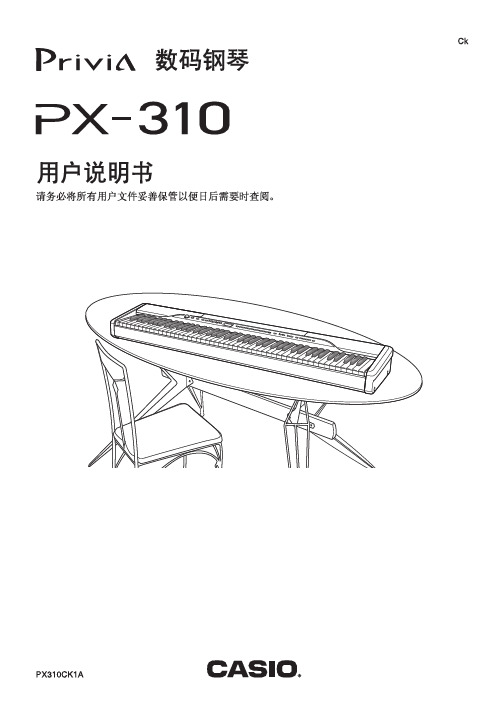
要兩個人Ą試圖一個人移動數碼鋼琴有造 成支架傾倒﹐導致人身傷害的危險Ą • 將數碼鋼琴安裝在支架上時或要移動時﹐ 切勿拖拉或前后傾斜支架Ą否則有造成數 碼鋼琴掉落﹐導致人身傷害的危險Ą • 請定期檢查所有螺絲的松緊Ą發現有螺絲 松動時應立即將其擰緊Ą松動的螺絲有造 成支架傾倒或數碼鋼琴掉落﹐導致人身受 傷的危險Ą
從牆上的電源插座將其拔下Ą 3. 與您的經銷商或卡西歐特約服務中心聯系Ą
交流電變壓器 ● 交流電變壓器使用不當有造成火災及觸電
的危險Ą必須遵守下列注意事項Ą • 必須使用本產品指定的專用交流電變壓
器Ą • 必須僅使用輸出電壓在標記于交流電變
壓器上的額定電壓範圍之內的交流電 源Ą • 不可使電源插座及電源延長線超載Ą
*1 支架為選購件Ą *2 應避免將本樂器放在多層地毯上或下面有
電纜穿過的地方Ą
407A-CK-003A
Ck-2
目錄
安全須知 ..................................Ck-1
一般指南 ..................................Ck-4
樂譜架的連接 ........................................................... Ck-4 有關設定(FUNCTION)按鈕 ............................. Ck-5 數字輸入鍵與+/-鍵 ............................................. Ck-6 播放全部示範曲 ....................................................... Ck-6
PX系列碳势控制仪使用手册

断电保护:
断电后恢复,程序能自动接续运行
出炉时间到和碳势超限报警功能
外形尺寸
96×96×160 ( 高×宽×深mm)
开口尺寸
92×92(mm)
适用气氛范围:
滴注式气氛;吸热式气氛;氮基气氛(氮.甲醇气氛);空气加煤油、丙酮或
丙丁烷等碳氢化合物制备的直生式气氛,详见下表。
类号 0类 1类 2类 3类 4类 5类 6类 7类
-1-
博德系列碳势控制仪用户手册 南京同源自动化系统有限公司
025-83532848
一、 概 述
感谢您选择了PX1018(PX2018)高性能可编程回路调节器。本章从总体上对
PX1018(PX2018)进行介绍,帮助你较快的熟悉该仪表,并使您能够正确的
选择仪表的配置以适应您的过程需要。
本章只对控制器进行总体介绍。第2章介绍如何安装和接线。第3章介绍基
本操作方法。后面的章节分别说明控制器的各种功能及其操作。这些章节
按照第3章流程图的顺序排列。每章中,描述各功能的原理及操作方法,并
根据实例进行设置
1.1 PX1018(PX2018)能做些什么?
PX1018(PX2018)用于各种井式炉、多用炉和连续炉等多种可控气氛的碳势
自动/手动键:在自动模式与手动模式间切换,切换时须按键两秒以上。只有 在主设定模式下才能切换到手动状态。
运行/停止键:按此键可启动仪表开始运行或停止工艺。切换时须按键两秒以 上。
确认键:当执行参数修改后按此键保存参数,否则修改的参数不能生效。
向上键 向下键:在菜单中上下选择菜单选项或对选中的选项的值做增加或减 小的操作。
1 启动氧探头内阻..................................................................... 2 查看氧探头内阻检查结果.........................................................
FUJIFILM FINEPIX F100数码相机 说明书

准备工作
电池充电.............................................................. 13 装入电池.............................................................. 15 装入存储卡 .......................................................... 17 开启和关闭 .......................................................... 20 设置语言、日期和时间 ................................ 21 修改日期时间 ...................................................... 24 选择语言.............................................................. 25
2
高级功能— 回放
使用 [p- 模式菜单 ] (回放) /[ 回放菜单 ] ......... 79 设置 [p- 模式菜单 ] (回放)...................... 79 设置 [ 回放菜单 ].......................................... 79 [p- 模式菜单 ] (回放)...................................... 80 发送和接收图像 ([ 红外线通信 ]).................................. 80 传输和保存博客图像 ([ 适合博客用的尺寸 ])....................... 83 设置自动回放 ([ 幻灯片式播放 ]).............................. 85 DPOF 设置画面 ([ 打印预约 (DPOF) ])................... 85 [ 回放菜单 ] .......................................................... 89 修正图像中的红眼现象 ([ 红眼修正 ])..................................... 89 旋转图像 ([ 图像旋转 ])........................ 90 保护图像 ([ 保护 ])............................... 91 复制图像 ([V 复制 ]) ............................... 92 为图像增加语音注释 ([ 语音注释 ])..................................... 94 裁剪图像 ([ 裁剪 ])............................... 97
Omega PX106 数字输出传感器说明书
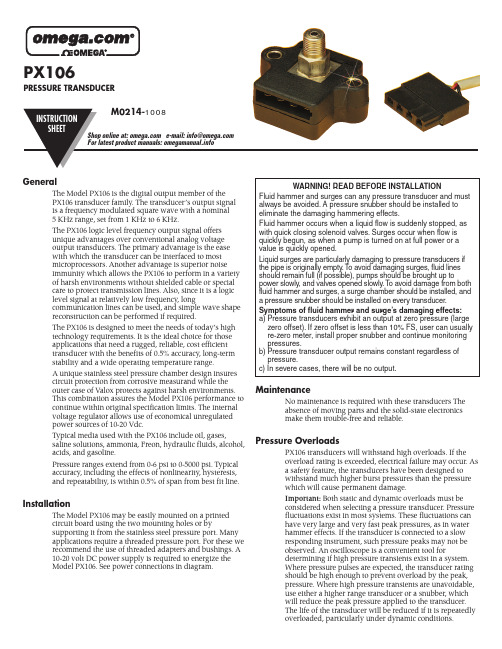
GeneralThe Model PX106 is the digital output member of thePX106 transducer family. The transducer’s output signalis a frequency modulated square wave with a nominal5 KHz range, set from 1 KHz to6 KHz.The PX106 logic level frequency output signal offersunique advantages over conventional analog voltageoutput transducers. The primary advantage is the easewith which the transducer can be interfaced to mostmicroprocessors. Another advantage is superior noiseimmunity which allows the PX106 to perform in a varietyof harsh environments without shielded cable or specialcare to protect transmission lines. Also, since it is a logiclevel signal at relatively low frequency, longcommunication lines can be used, and simple wave shapereconstruction can be performed if required.The PX106 is designed to meet the needs of today’s hightechnology requirements. It is the ideal choice for thoseapplications that need a rugged, reliable, cost efficienttransducer with the benefits of 0.5% accuracy, long-termstability and a wide operating temperature range.A unique stainless steel pressure chamber design insurescircuit protection from corrosive measurand while theouter case of Valox protects against harsh environments.This combination assures the Model PX106 performance tocontinue within original specification limits. The internalvoltage regulator allows use of economical unregulatedpower sources of 10-20 Vdc.Typical media used with the PX106 include oil, gases,saline solutions, ammonia, Freon, hydraulic fluids, alcohol,acids, and gasoline.Pressure ranges extend from 0-6 psi to 0-5000 psi. Typicalaccuracy, including the effects of nonlinearity, hysteresis,and repeatability, is within 0.5% of span from best fit line.InstallationThe Model PX106 may be easily mounted on a printedcircuit board using the two mounting holes or bysupporting it from the stainless steel pressure port. Manyapplications require a threaded pressure port. For these werecommend the use of threaded adapters and bushings. A10-20 volt DC power supply is required to energize theModel PX106. See power connections in diagram.MaintenanceNo maintenance is required with these transducers Theabsence of moving parts and the solid-state electronicsmake them trouble-free and reliable.Pressure OverloadsPX106 transducers will withstand high overloads. If theoverload rating is exceeded, electrical failure may occur. Asa safety feature, the transducers have been designed towithstand much higher burst pressures than the pressurewhich will cause permanent damage.Important:Both static and dynamic overloads must beconsidered when selecting a pressure transducer. Pressurefluctuations exist in most systems. These fluctuations canhave very large and very fast peak pressures, as in waterhammer effects. If the transducer is connected to a slowresponding instrument, such pressure peaks may not beobserved. An oscilloscope is a convenient tool fordetermining if high pressure transients exist in a system.Where pressure pulses are expected, the transducer ratingshould be high enough to prevent overload by the peak,pressure. Where high pressure transients are unavoidable,use either a higher range transducer or a snubber, whichwill reduce the peak pressure applied to the transducer.The life of the transducer will be reduced if it is repeatedlyoverloaded, particularly under dynamic conditions.PX106PRESSURE TRANSDUCERDIMENSIONS mm (in.)It is the policy of OMEGA Engineering, Inc. to comply with all worldwide safety and EMC/EMI regulations that apply. OMEGA is constantly pursuing certification of its prod-ucts to the European New Approach Directives. OMEGA will add the CE mark to every appropriate device upon certification.The information contained in this document is believed to be correct, but OMEGA accepts no liability for any errors it contains, and reserves the right to alter specifications without notice. WARN-ING: These products are not designed for use in, and should not be used for, human applications.WARRANTY/DISCLAIMEROMEGA ENGINEERING, INC. warrants this unit to be free of defects in materials and workmanship for a period of 13 months from date of purchase.OMEGA’s WARRANT Y adds an additional one (1) month grace period to the normal one (1) year product warranty to cover handling and shipping time. This ensures that OMEGA’s customers receive maximum coverage on each product.If the unit malfunctions, it must be returned to the factory for evaluation. OMEGA’s Customer Service Department will issue an Authorized Return (AR)number immediately upon phone or written request. Upon examination by OMEGA, if the unit is found to be defective, it will be repaired or replaced at no charge. OMEGA’s WARRANTY does not apply to defects resulting from any action of the purchaser, including but not limited to mishandling,improper interfacing, operation outside of design limits, improper repair, or unauthorized modification. This WARRANTY is VOID if the unit shows evi-dence of having been tampered with or shows evidence of having been damaged as a result of excessive corrosion; or current, heat, moisture or vibra-tion; improper specification; misapplication; misuse or other operating conditions outside of OMEGA’s control. Components in which wear is not war-ranted, include but are not limited to contact points, fuses, and triacs.OMEGA is pleased to offer suggestions on the use of its various products. However, OMEGA neither assumes responsibility for any omis-sions or errors nor assumes liability for any damages that result from the use of its products in accordance with information provided by OMEGA, either verbal or written. OMEGA warrants only that the parts manufactured by the company will be as specified and free of defects. OMEGA MAKES NO OTHER WARRANTIES OR REPRESENTATIONS OF ANY KIND WHATSOEVER, EXPRESSED OR IMPLIED, EXCEPT THAT OF TITLE, AND ALL IMPLIED WARRANTIES INCLUDING ANY WARRANTY OF MERCHANTABILITY AND FITNESS FOR A PARTICULAR PURPOSE ARE HEREBY DISCLAIMED. LIMITATION OF LIABILITY : The remedies of purchaser set forth herein are exclusive, and the total lia-bility of OMEGA with respect to this order, whether based on contract, warranty, negligence, indemnification, strict liability or otherwise,shall not exceed the purchase price of the component upon which liability is based. In no event shall OMEGA be liable for consequential,incidental or special damages.CONDITIONS: Equipment sold by OMEGA is not intended to be used, nor shall it be used: (1) as a “Basic Component” under 10 CFR 21 (NRC), used in or with any nuclear installation or activity; or (2) in medical applications or used on humans. Should any Product(s) be used in or with any nuclear installation or activity, medical application, used on humans, or misused in any way, OMEGA assumes no responsibility as set forth in our basic WARRANT Y/ DISCLAIMER language, and, additionally, purchaser will indemnify OMEGA and hold OMEGA harmless from any liability or damagewhatsoever arising out of the use of the Product(s) in such a manner.Servicing North America:U.S.A.:One Omega Drive, Box 4047ISO 9001 Certified Stamford, CT 06907-0047Tel: (203) 359-1660FAX: (203) 359-7700e-mail:**************Canada:976 BergarLaval (Quebec) H7L 5A1, CanadaTel: (514) 856-6928FAX: (514) 856-6886e-mail:*************For immediate technical or application assistance:U.S.A. and Canada:Sales Service: 1-800-826-6342/1-800-TC-OMEGA ®Customer Service: 1-800-622-2378/1-800-622-BEST ®Engineering Service: 1-800-872-9436/1-800-USA-WHEN ®Mexico:En Espan ˜ol: (001) 203-359-7803FAX: (001) 203-359-7807e-mail:*******************************.mx OMEGAnet ®Online Service Internet e-mail ***********************Servicing Europe:Czech Republic:Frystatska 184, 733 01 Karviná, Czech Republic Tel: +420 (0)59 6311899FAX: +420 (0)59 6311114Toll Free: 0800-1-66342e-mail:*****************Germany/Austria:Daimlerstrasse 26, D-75392 Deckenpfronn, GermanyTel: +49 (0)7056 9398-0FAX: +49 (0)7056 9398-29TollFreeinGermany************e-mail:*************United Kingdom:One Omega Drive, River Bend Technology Centre ISO 9001 CertifiedNorthbank, Irlam, Manchester M44 5BD United Kingdom Tel: +44 (0)161 777 6611FAX: +44 (0)161 777 6622Toll Free in United Kingdom: 0800-488-488e-mail:**************.ukRETURN REQUESTS /INQUIRIESDirect all warranty and repair requests/inquiries to the OMEGA Customer Service Department. BEFORE RET URNING ANY PRODUCT (S) T O OMEGA, PURCHASER MUST OBTAIN AN AUTHORIZED RETURN (AR) NUMBER FROM OMEGA’S CUSTOMER SERVICE DEPARTMENT (IN ORDER T O AVOID PROCESSING DELAYS). T he assigned AR number should then be marked on the outside of the return package and on any correspondence.The purchaser is responsible for shipping charges, freight, insurance and proper packaging to prevent breakage in transit.FOR WARRANTY RETURNS, please have the following informationavailable BEFORE contacting OMEGA:1.Purchase Order number under which the product was PURCHASED,2.Model and serial number of the product under warranty, and3.Repair instructions and/or specific problems relative to the product.FOR NON-WARRANTY REPAIRS,consult OMEGA for current repair charges.Have the following information available BEFORE contacting OMEGA:1. Purchase Order number to cover the COST of the repair,2.Model and serial number of the product, and 3.Repair instructions and/or specific problems relative to the product.OMEGA’s policy is to make running changes, not model changes, whenever an improvement is possible. This affords our customers the latest in technology and engi-neering. OMEGA is a registered trademark of OMEGA ENGINEERING, INC.© Copyright 2008 OMEGA ENGINEERING, INC. All rights reserved. This document may not be copied, photocopied, reproduced, translated, or reduced to any electronic medium or machine-readable form, in whole or in part, without the prior written consent of OMEGA ENGINEERING, INC.。
HOBBYWING XR10 Justock 高性能传感器无线电速控器用户手册说明书
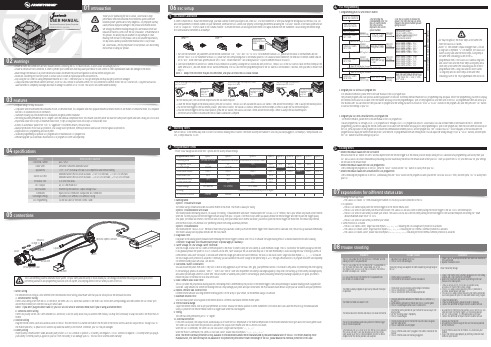
01Introduction03Features02Warnings04Specifications05Connections06ESC SetupESC/Radio CalibrationThank you for purchasing the XR10 Justock, HOBBYWING’s highperformance sensorless brushless motor electronic speed controller! Brushless power systems can be very dangerous. Any improper use may 1USER MANUALXERUN XR10 JustockBrushless Electronic Speed Controller• Compact design for easy installation.• Compatible with sensored/sensorless brushless motors. In sensored mode, it’s compatible with most popular sensored brushless motors on the market. In sensorless mode, it’s compatible with 99% of brushless motors on the market.• Aluminum housing top with excellent heat dissipation and great current endurance.• The timing has been permanently set to 0 degree. With the identical competition motor, this ensures that every driver will have the same power system and have a really just STOCK race. • Proportional brake with 4 steps of maximum brake force, 8 steps of drag brake force and 4 steps of initial brake force.• 9 levels of acceleration/ punch from “soft” to “aggressive” for different vehicles, tires and tracks.• Multiple protections: motor lock-up protection, low-voltage cutoff protection, thermal protection and fail safe (throttle signal loss protection).• Single-button ESC programming and factory reset.• Advanced programming via portable LED program card or multifunction LCD program box.• Firmware upgrade via HOBBYWING multifunction LCD program box (item sold separately).1. Motor WiringThe sensored motor wiring is a little different from the sensorless motor wiring; please make sure that you will strictly follow the introductions below. A. Sensored Motor WiringThere is strict wiring order from the ESC to the motor, the three A/B/C ESC wires must connect to the three A/B/C motor wires correspondingly and then connect the ESC sensor port and the motor sensor port with the stock 6-pin sensor cable.Note 1: If you don’t plug the sensor cable in, your ESC will still work in sensorless mode even if you’re using a sensored motor. B. Sensorless Motor WiringThere is no polarity on the A/B/C wires between ESC and motor, so do not worry about how you connect them initially. You may find it necessary to swap two wires if the motor runs in reverse. 2. Receiver WiringPlug the throttle control cable (also called Rx cable) on the ESC into the throttle (TH) channel on receiver. The red wire in the throttle control cable will output the BEC voltage of 6V to the receiver and servo, so please do not connect any additional battery to the receiver. Otherwise, your ESC may be damaged.3. Battery WiringProper polarity is essential here! Make absolutely sure positive (+) of ESC connects to positive (+) of battery, and negative (-) of ESC connects to negative (-) of battery when you plug in your battery! If reverse polarity is applied to your ESC from the battery, it will damage your ESC. This will not be covered under warranty!In order to make the ESC match the throttle range, you must calibrate it when you begin to use a new ESC, or a new transmitter, or after you change the settings such as the TRIM, D/R, EPA Warning Tones2Turn on the ESC in the normal way (that is to turn it on without holding the SET button); the motor will beep the number of LiPo cells you have plugged in. For example, 2 beeps indicate a 2S LiPo, 3 beeps indicate a 3S LiPo.Programmable Items3(Those "black backgroud and white text" options are the factory default settings)1. Running ModeOption 1: Forward with BrakeThe vehicle can go forward and brake but cannot reverse in this mode. This mode is usually for racing. Option 2: Forward/Reverse with BrakeThis mode provides the braking function, it’s usually for training. “Forward/Reverse with Brake” mode adopted the “DOUBLE-CLICK” method, that is your vehicle only brakes (won’t reverse) when the 1st time you push the throttle trigger forward (away from you) (1st push). If the motor stops when you quickly release the throttle trigger and then re-push the trigger quickly (2nd push), the vehicle will reverse. If the motor does not stop, then your vehicle won’t reverse but brake, you need to push the throttle trigger one more time. The vehicle only reverses after the motor stops. This method is for preventing vehicle from being accidentally reversed. Option 3: Forward/ReverseThis mode used the “SINGLE-CLICK” method to make the car go backward. When you move the throttle trigger from forward zone to backward zone, the car will go backward immediately. This mode is usually used by special vehicles like the rock crawler.2. Drag Brake ForceDrag brake is the braking power produced when releasing the throttle trigger to neutral zone. This is to simulate the slight braking effect of a neutral brushed motor while coasting. (Attention! Drag brake will consume much power, so please apply it cautiously.)3. Cutoff Voltage (or Low Voltage Cutoff Threshold)Sets the voltage at which the ESC lowers or removes power to the motor in order to keep the LiPo battery at a safe minimum voltage. The ESC will monitor the battery voltage all the time, it will gradually reduce the power to 30% in 3 seconds (at this time, racer should pull the car aside and drop out of the race immediately to avoid blocking the track or hitting by some car comes behind.) and cutoff the output 10 seconds later when the voltage goes below the cutoff threshold. The RED LED will flash a short, single flash that repeats (☆-, ☆-, ☆-) to indicate the low-voltage cutoff protection is activated. If necessary, you can customize the cutoff voltage at the precise step of ±0.1V through a multifunction LCD program box (item sold separately)for different battery packs like NiMH, LiFe and etc. 4. Start Mode / Punch /AccelerationYou can choose the punch from level 1 (very soft) to level 9 (very aggressive) as per the track, tires, grip, your preference and etc. This feature is very useful for preventing tires from slipping in the starting-up process. In addition, “level 7”, “level 8 and “level 9” have strict requirement on battery’s discharge capability. It may affect the starting-up if the battery discharges poorly and cannot provide large current in a short time. The car stutters or suddenly loses power in the starting-up process indicating the battery’s discharge capability is not good; you need toreduce the punch or increase the FDR (Final Drive Ratio).5. Brake Amount/ Max. Brake ForceThis ESC provides the proportional braking function; the braking effect is determined by the position of the throttle trigger. It sets what percentage of available braking power is applied with full brake. Large amount will shorten the braking time but it may damage your pinion and spur. Please select the most suitable brake amount as per your car condition and your preference.6. Reverse Amount/ Max. Reverse ForceDifferent reverse amount will bring different reversing speed. For the safety of your vehicle, we recommend using a low amount.7. Maximum Reverse Force:Sets how much power will be applied in the reverse direction. Different value makes different reverse speed. 8. Throttle Neutral RangeAdjust the throttle neutral zone as per your preference (as shown). Because the neutral position on some transmitters is not stable and it can cause the vehicle to go forward/backward slowly, so please set the throttle neutral width to a bigger value when this issue happens. 9. Timing:This item has been permanently set to “0” degree. 10. Overheat Protection:If this item is activated, the output will be automatically cut off when the ESC temperature or the internal temperature of the sensored brushless motor goes above the factory preset value. The Green LED will flash when this protection is activated. The output won’t resume until the ESC/motor cools down. When the ESC is overheated, the Green LED will flash a short, single flash that repeats “☆-, ☆-, ☆-”.When the motor is overheated, the Green LED will flash a short, double flash that repeats “☆-☆-, ☆-☆-, ☆-☆-”.Note: The motor overheat protection is only available to the sensored brushless motor manufactured by the same manufacturer of this ESC. For motors made by other manufacturers, this function may not be available or the protection point doesn’t match the design of the ESC, please disable the overheat protection in this case.(For more information, please refer to the user manual of the LCD program box.)You can program this ESC through a 3-in-1 LCD program box or through a 3-in-1 LCD program box and a PC (HOBBYWING USB LINK software needs to be installed on the PC). Before theprogramming, you need to unplug the throttle control cable (or Rx cable) from the receiver and plug it into the programming/ESC port on the program box, then the boot screen will show up on the LCD, press any button on the program box to initiate the communication between your ESC and the program box,. The “CONNECTING ESC” will be displayed, a few seconds later; the program box will display the current mode like profile 1 and then the 1st programmable item like running mode. You can adjust the setting through “ITEM” & “VALUE” buttons, and then press the “OK” button to save new settings to your ESC.07Explanations for Different Status LEDs08Trouble ShootingFactory Reset5• Restore the default values with the SET buttonPress and hold the SET button for over 3 seconds anytime when the throttle trigger is at the neutral position (except during the ESC calibration and programming) can factory reset your ESC. RED & GREEN LEDs flash simultaneously indicating you have successfully restored all the default values within your ESC. Once you power the ESC off, and then back on, your settings will be back in the default mode.• Restore the default values with the LED program boxAfter connecting the program box to the ESC, press the “RESET” button and the “OK” button to factory reset your ESC.• Restore the default values with a multifunction LCD program boxAfter connecting the program box to the ESC, continuously press the “ITEM” button on the program box until you see the “RESTORE DEFAULT” item, and then press “OK” to factory reset your ESC.1. During the Start-up Process• The GREEN LED flashes “N” times indicating the number of LiPo cells you have connected to the ESC.2. In Operation• The RED LED flashes rapidly when the throttle trigger is in the throttle neutral zone.• The RED LED turns on solid when your vehicle runs forward. The GREEN LED will also come on when pulling the throttle trigger to the full (100%) throttle endpoint.• The RED LED turns on solid when you brake your vehicle. The GREEN LED will also come on when pushing the throttle trigger to the full brake endpoint and setting the “brake amount/maximum brake force” to 100%.• The RED LED turns on solid when you reverse your vehicle.3. Some Protection is Activated• The RED LED flashes a short, single flash that repeats (☆-, ☆-, ☆-) indicating the low voltage cutoff protection is activated. • The GREEN LED flashes a short, single flash that repeats (☆-, ☆-, ☆-) indicating the ESC thermal / overheat protection is activated. • The GREEN LED flashes a short, double flash that repeats (☆☆-, ☆☆-, ☆☆-) indicating the motor thermal /overheat protection is activated.Trouble(s)Solution(s)Possible Causes1. No power was supplied to the ESC.2. The ESC switch was damaged.1. Check if all ESC & battery connectors have been well soldered or firmly connected.The ESC was unable to start the status LED, the motor, and thecooling fan after it was powered on.• Ensure all wires and connections are well insulated before connecting the ESC to related devices, as short circuit will damage your ESC.• Ensure all devices are well connected, in order to prevent poor connections that may cause your vehicle to lose control or other unpredictable issues like damage to the device.• Read through the manuals of all power devices and chassis and ensure the power configuration is rational before using this unit. • Please use a soldering iron with the power of at least 50W to solder all input/output wires and connectors.• Stop using the ESC when its casing temperature exceeds 90℃/194℉; otherwise your ESC will get destroyed and may also get your motor damaged.• Always disconnect and remove batteries after use, as the ESC will continue to consume current if it’s still connected to batteries (even if the ESC is turned off). Long-time contact will cause batteries to completely discharge and result in damage to batteries or ESC or both. This will not be covered under warranty.)20170109。
新代 220V 3kW 二代单轴驱动器 硬体操作手册说明书

220V 3kW 二代单轴驱动器 硬体操作说明书(SVD-22C1-030)匯出日期:2023-05-11修改日期:2021-04-192023/05/11, 00:291 序言感谢您长期对本公司产品的使用与支持。
本公司伺服团队不断致力於各项产品的研发,期许本公司产品与服务能给使用者带来最大的效益。
新代高性能驱动器系列产品为本公司最新推出之伺服驱动器,本产品使用高品质之元件与材料,并经过严格测试,采用精密向量控制,具有高精确度、高稳定性、高效率之特性。
本使用说明内容包括驱动器的硬体规格、安装、配线与讯号,能提供给使用者最正确的指引与操作,为充分发挥产品应有的优异性能与维护人员及设备的安全,在使用前请详细阅读本使用手册,并且妥善保存,以备日後调校与保养时使用,若有任何疑虑,请与本公司联络,本公司专业人员将竭诚为您服务。
2 适用机型本单轴操作手册适用於新代 3kW 二代单轴驱动器。
3 硬体规格3.1 说明每部驱动器在出厂前均经过详细品管检查与防撞包装处理,请使用者收到产品後应先检查外观有无撞击损伤,并将外盒与产品上之序号做比对是否一致,若有不符,请第一时间与本公司联络。
型号说明3.2 外观介绍3.3 外形尺寸SVD-22C1-030驱动器规格新代驱动器SVD-22C1-030三相 220~230V 50/60Hz电源额定电源电压电源电压容-15 ~ +10%许范围电源频率变±5%动范围输出 额定输出电17.6A流过电流能力150% 60s、200% 1s控制方式 三相全波整流,SVPWM-VVVF控制回生电阻 建议使用内建即可,如要外接,请参考回生电阻选用章节新代驱动器SVD-22C1-030反馈编码器 支援串列介面:Tamagawa、SYNNET、NIKON、FeeDAT选配扩充编码器模组:支援Tamagawa、SYNNET、NIKON、ABZ、串列、SSI、BiSS (不支援UVW省配线型编码器)(若要使用扩充编码器模组,请参考伺服10PX1/10PX3扩充模组操作文件) PC通讯介USB面控制器串列Mechatrolink III通讯介面输出入信号数位输入2点,可规划数位输出1点,可规划STO双通道安全扭矩停止开关(2I 1O)冷却方式 风扇冷却环境 温度0℃ ~ 55℃(若环境温度超过45℃以上时,请强制周边空气循环)、储存:-20~65℃ (非冻结)湿度最大90% RH (非结露)、储存:90%RH以下 (非结露)安装地点室内(避免阳光直射);无腐蚀性气体、易燃性气体、油雾或尘埃海拔1000公尺以下至海平面振动最大 5.9 m/s2重量 2.5 kg•••••••••••••••••••••4 搬运与安装4.1 搬运搬运时必须拿取驱动器的机身,不能只拿取上盖或其中部分,否则可能造成掉落的危险。
Cisco TelePresence SX10 和 SX20 使用者指南 CE 9.7说明书
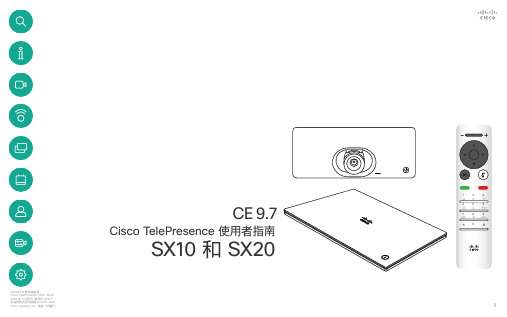
Cisco TelePresence 使用者指南SX10 和 SX20CE 9.7本指南中的內容目錄目錄中所有項目皆為有效超連結,按一下即可進入相應的文章。
若要在章節之間切換,亦可按一下側邊列中對應的圖示。
注意﹗本使用者指南中所提及的部份功能為選用功能,因此可能不適用於您的系統。
視訊會議簡介螢幕一覽 ..................................................................................4操作提示 ...............................................................................4遙控器一覽(一) ......................................................................5操作提示 ...............................................................................5遙控器一覽(二) ......................................................................6操作提示 ...............................................................................6視訊通話從聯絡人清單撥號 .....................................................................8關於聯絡人清單 .....................................................................8通話前編輯聯絡人 .....................................................................9關於編輯 ...............................................................................9編輯通話速率,然後撥號 ..........................................................10關於通話速率 ......................................................................10使用姓名、號碼或 IP 位址撥號 .................................................11關於撥打電話 ......................................................................11將其他參與者加入現有電話會議 ...............................................12關於視訊會議 ......................................................................12中斷參與者與會議的連線 ........................................................13關於視訊會議 ......................................................................13接聽來電 ...............................................................................14如果有人致電給您................................................................14已在進行通話時接聽其他來電 .................................................15擴展通話 .............................................................................15轉接進行中的通話 ...................................................................16變更螢幕的版面配置 ...............................................................17關於版面配置 ......................................................................17啟用勿打擾 .............................................................................18關於「勿打擾」 ....................................................................18啟用待命 ................................................................................19關於待命 .............................................................................19轉接所有來電 .........................................................................20智慧型近接感測在 Cisco 近接感測超音波訊號下 ..............................................22關於近接感測 ......................................................................22內容共用開始與結束簡報 ......................................................................24關於內容共用 ......................................................................24於通話中變更簡報版面配置 .....................................................25關於簡報版面配置 ...............................................................25已排程會議加入已排程會議 ......................................................................27加入會議 .............................................................................27聯絡人非通話中將某人加入我的最愛 ..................................................29關於目錄、通話記錄及我的最愛 .............................................29於通話中將某人加入我的最愛 ..................................................30關於我的最愛 ......................................................................30攝影機控制檢視攝影機設定(本機攝影機) ...............................................32關於攝影機設定 ...................................................................32遠端攝影機控制.....................................................................33關於遠端攝影機控制 ...........................................................33移動自我檢視 PiP....................................................................34為何要移動自我檢視? .........................................................34開啟或關閉攝影機 新增 .............................................................35關於視訊關閉 ......................................................................35設定存取設定 ................................................................................37關於設定 (37)使用遙控器上的方向控制鍵,在螢幕上移動,然後按確定/輸入鍵可開啟選取的功能表欄位。
CASIO PX-110电子琴 说明书

錄製您的鍵盤彈奏 ........................... E-17 自歌曲儲存器重播 ........................... E-18 刪除歌曲儲存器數據 ....................... E-19
其他設定......................................... E-20
電子琴放置位置................................ E-25 電子琴保養........................................ E-25 鋰電池................................................ E-25
設定控制鍵圖表............................. E-26 附錄................................................... A-1
音色一覽表..........................................A-1 節奏一覽表..........................................A-1 歌曲一覽表..........................................A-1 指法和弦圖..........................................A-2
請向電氣技師諮詢更換不適合的插座孔。
10. 保護電源線不被踩到或夾到,特別是插頭、便利插座及設備出線口等處。
11. 僅使用製造商所指定之附件/配件。
12. 僅於製造商所指定或與設備一起販售之手推車、架子、三腳架、托架或桌子上使用。當使用手推車移動手推車/設
富士 FINEPIX X100 数码相机 说明书

高或极低的地方。 ■ 注意:电池使用注意事项
• 请勿与项链、发夹等金属物品一起运输或存放。 • • • • • 请勿拆卸或改装电池。 请仅使用指定的充电器为电池充电。 及时处理废旧电池。 请勿摔落电池或使其受到强烈震动。 请勿将电池浸入水中或接触到水。
若电池漏液,插入新电池前,请彻底清 洁电池盒。 若电池电解液接触到皮肤或衣物,请用 清水冲洗接触部位。若电池电解液进入 您的眼睛,请立即用清水进行冲洗并联 系医务人员。切勿揉擦眼睛,否则将可 能导致永久性的视觉损伤。
• 请保持电池端子的清洁。 • 电池和相机机身在经过长时间使用后可能会发 热。这属于正常现象。
AA 碱性/可充电镍氢电池
若相机使用的是 AA 碱性或可充电 AA 镍氢电池, 请阅读本章节。您可在相机手册的其它地方找到 兼容电池类型的信息。
■ 注意:电池使用注意事项
电池及电源
注解:请检查您相机所使用的电池类型并阅读 相应章节。
ቤተ መጻሕፍቲ ባይዱ
电池在出厂时没有充电。请在使用前为电池充 • 请勿将电池扔进火中或加热。 电。不使用电池时请将其存放在电池盒中。 ■ 电池使用须知
若闲置不用,电池会逐渐丧失电量。请在使用前 一两天内为电池充电。
闲置时将相机关闭可延长电池寿命。
v
安全须知
■ 镍氢电池
镍氢电池的性能在以下情况可能会暂时降低:电 池为新电池时,长期闲置不用后或在完全放电前 重复充电。这属于正常现象而并非故障。反复使 用相机设置菜单中的充电电池放电选项进行放 电,然后使用电池充电器重新进行充电,可提高 电池性能。 Q 注意:使用碱性电池时,请勿使用充电电池 放电选项。 • 请勿使其受到强烈震动。 • 使用过程中,适配器可能会发出嗡嗡声或发热。 这属于正常现象。 • 若适配器造成无线电干扰,请重置接收天线。
px10 px8 px5 px3参考说明书
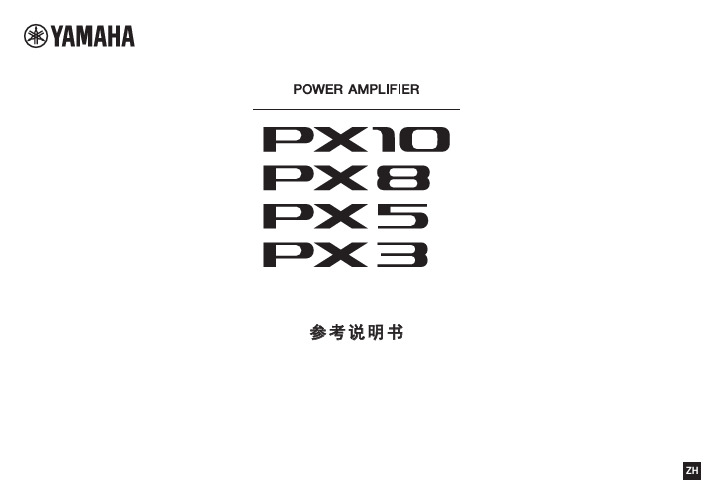
PX10/PX8/PX5/PX3 参考说明书 2
简介
感谢您购买 Yamaha PX10、 PX8、 PX5 或 PX3 功率放大器。为了最大限度地发挥本功率放大器出色功能和延长正常使用寿命,在使用之前请务必仔细阅 读本说明书。
各控制器及其功能
8
前面板 .......................................................................8 后面板 .......................................................................9
৸㘹䈪᱄Ҝ
ZH
目录
简介
3
功能特点 ....................................................................3
PX 功放相关手册 .......................................................3
AMP PRESET 画面 ................................................ 32
RECALL (调出)............................................. 32 STORE (存储)............................................... 32 CLEAR (清除)............................................... 32 TITLE (标题)................................................. 33 PROTECT (保护).......................................... 33
潘诚科技 潘诚 RX10 II 说明书

Key FeaturesHigh zoom 24-600mm 1 (25x) F2.4-4.0 ZEISS ® Vario-Sonnar T* lensThe RX10 II features an astonishing 24-600mm 1 (25x) zoom range in a bright F2.4-4 lens that can take full advantage of the large 1” (1.0-type) image sensor. See subjects stand out beautifully in all kinds of scenes from wide-angle landscapes to ultra-telephoto sports action. The 9-blade circular aperture unit creates a nearly perfect circle throughout the aperture range of F2.4 to F11 which creates beautiful bokeh, for background defocus that amplifies dimensionality and ensures that point light sources appear as circles in images. Eight ED glass elements including two ED aspherical and one Super ED lenses compensate for the chromatic aberration that could otherwise be apparent in telephoto shots, and ZEISS ® T* Coating helps reduce flare and ghosting, achieving high contrast plus sharp image quality throughout the zoom range. An advanced aspherical(AA) lens enhances reproduction of detail and keeps the large-aperture lens as compact as possible.20.1 MP 1” Exmor RS ® stacked back illuminated CMOS sensor w/ DRAMThe large 1” (1.0-type) stacked 20.1 MP CMOS image sensor with DRAM chip performs at blazingly fast shutter speed of up to 1/32000, captures images at up to 14 fps (frames per second), ultra-sharp 4k movie without pixel binning and super slow-motion HFR (High Frame Rate) recording of up to 960fps (40x) movie clips – not to mention remarkable low-light low-noise capability.4K movie recording 2 w/ direct pixel readout and no pixel binning 3Full pixel readout without pixel binning collects approx. 1.7 times as much information as is required for 4K (QFHD: 3840 x 2160) movie 2 output. This oversampling effect enhances image detail as it minimizes moiré and jaggies. A high-speed front-end LSI helps the BIONZ X image processing engine reduce image skew, smear and wobble (resulting from rolling shutter phenomenon) that can otherwise distort how fast-moving subjects look in 4K movies. High-bit-rate (up to 100Mbps) XA VC S 3 format ensures high-quality movies with minimal noise from compression.Ultra telephoto super slow motion 4 at up to 960fps (40x)See the unseen with super-speed HFR (High Frame Rate).The stacked CMOS sensor enables shooting at an extra-high frame rate up to 960fps (40x) high-speed shooting of exceptionally clear, smooth close-up action, all the way up the ultra-telephoto range, ideal for sports events, etc. So the camera can capture great close-ups of faraway players on fields in arenas in super slow motion detail. You can chose from 960fps, 480fps or 240fps 4 to playback in XA VC S at 1920 x 1080, in 60p, 30p or 24p. Choose between “quality priority” (2 sec.) and “shoot time priority” (4 sec.). There’s also an option to set “start trigger” or “end trigger” which will start capturing movie before or after you press the movie rec. button so you can time those split-second moments perfectly.Fast Intelligent autofocus as quick as 0.09-sec. 5Along with great zoom range coverage up to 600mm 1, the RX10 III features 0.09-sec.5 high-speed AF (autofocus). By assessing the subject even before the shutter button is pressed halfway, the system’s subject detection algorithm accurately predicts the proper point of focus letting users capture decisive moments of sports and other events. Smooth, accurate focus is effective in shooting 4K movies, for which accurate focus is especially crucial, as well as stills.Super-speed Anti-Distortion Shutter at max. 1/32000 sec.DSC-RX10M3/BCyber-shot Digital Camera RX10 IIINow, nothing is beyond reach. Aim for more dramatic stills and movies from wide-angle to ultra-telephoto. The 24-600mm 1 (25x) ZEISS ® Vario-Sonnar T* lens offers a bright F2.4-4 max aperture that can take full advantage of the large 1” 20.1 MP image sensor. See subjects stand out beautifully in all kinds of scenes from wide-angle landscapes to ultra-telephoto sports action.Thanks to dramatically accelerated sensor readout, shutter speeds of up to 1/32000 sec. minimize distortion caused by rolling shutter phenomenon. This new blazing-fast - Anti-Distortion Shutter system — can capture shots of swiftly moving subjects without altering their shape as conventional CMOS sensors tend to do. Additionally, the super high speed shutter gives you freedom to shoot photos with defocused backgrounds by using large aperture settings under very bright lighting conditions. This is achieved by a combination of 1/32000 super high speed shutter and built-in ND filter that allows photos to be shot in extremely bright light at a maximum of EV19 with a fully open F-number aperture setting.Catch the decisive moment at 14 fps7Despite its high pixel count of over 20 megapixels, the camera features accelerated readoutfor continuous shooting up to 14fps7 with reduced blackout. This allows for decisive moments of subjects in motion to be captured entirely, without missing even a little action.Enhanced operabilityRings for focus, zoom and aperture around the lens can be smoothly operated. For convenient shooting, you can turn Aperture Click Switch on for stepwise clicks of assurance, or off for a quiet, smooth feel when setting the aperture.Professional dust/moisture resistant8 magnesium-alloy bodyCombined with dust- and moisture-resistant design8, the use of highly rigid magnesium alloy material for the top cover, front cover, and main chassis makes the body solid yet light, ensuring heavy-duty performance in various tough situations.Bright XGA OLED Tru-Finer™ electronic viewfinderView every scene in rich detail with the bright XGA OLED Tru-Finer™ electronic viewfinder (EVF) with high resolution equivalent to approx. 2,359k-dots. The viewfinder faithfully displays what will appear in your recording, including the effects of your camera settings, so you can accurately frame your image, focus and monitor the results. The ZEISS® T* coating enhances clarity and reduces flare and reflection in the eyepiece optics.Large multi-angle 3 Xtra Fine™ LCD displayFrame your images easily with a large 3” (1,229k dots) Xtra Fine™ LCD Display that rotates in multiple angles. This also makes it easy to photograph over crowds or low to capture pets eye to eye by swinging up approx. 107° and down approx. 42°. Easily scroll through menus and preview life thanks to WhiteMagic™ technology that dramatically increases visibility in bright daylight. The large display delivers brilliant-quality still images and movies while enabling easy focusing operation.Simple connectivity to smartphones via Wi-Fi® and NFC™ - control, shoot and share Thanks to built-in Wi-Fi®, you can easily connect to a compatible iOS or Android™ smartphoneor tablet with the free PlayMemories™ Mobile App. From there you can control your camera, preview and frame using your mobile device and trigger the camera shutter or movie button. Then instantly transfer a photo or MP4 movie to your device. NFC™ (Near Field Communication) provides “one-touch connection” convenience to Android™ smartphones and tablets with NFC. Simply touch devices to connect. Setting up your mobile device is as simple as downloading a free PlayMemories Mobile app (/pmm/).Personalize your camera with PlayMemories™ Camera Apps6.Add new features to your RX10 II with PlayMemories™ Camera Apps6. Find apps to fit your shooting style - with everything from time lapse to motion shot and more. Use apps that shoot, share and save photos to your smartphone using Wi-Fi®, making it easy to post photos directly to your favorite social media site or backup images to the cloud without connecting to a computer. Optical SteadyShot™ image stabilization with 4.5-stop faster shutter effect9Optical image stabilization technology developed exclusively by Sony is valuable for hand-held still and movie shooting, especially in low light or at the ultra-telephoto end of the zoom range up to 600mm (35mm equivalent). This system is equivalent to a 4.5-stop*-faster shutter speed, and prevents camera blur to ensure smooth, stable framing and shooting.9 CIPA-standard, pitch/yaw directions, at 600mm focal length (tele-end)Macro shooting as close as 1.18” from the subjectThe RX10 III’s advanced macro shooting capability lets you take great shots as close as 1.18”at 0.42x magnification (at the wide end) or 28.35” at 0.49x (at the tele end). Optical mage stabilization technology is valuable for hand-held still and movie shooting, especially in low light or at the ultra-telephoto end of magnification away from the subject. Camera focus can also be set from infinity to close-up without having to switch to macro mode.Photo capture from 4K and 17MP dual record while shooting movieThe new Exmor RS® sensor’s heightened processing speed enables the RX10 III to select a decisive moment from a movie recording and save it as a picture, in the form of a highly detailed8-megapixel still image file from a 4K movie. From Full HD footage, you can create a 2-egapixel still image file or use dual record9 to capture high-precision still images up to 17MP while recording a movie.Enhanced pro-video functions and NTCS/ PAL switchableThe RX10 III includes professional movie functions such as; Picture Profile, S-Log2/S-Gamut, TC/UB (time code / user bit), Rec Control, Dual Video Recording, marker display function, etc. that have typically been available only in professional-use camcorders. You also have the choice of region setting between NTSC and PAL movie frame rates.Built-in ND filter for wider-ranging photographic expressionRealize a wider range of photographic expression with built-in 1/8 (3 EV stops) ND filter that allows the use of wider aperture for defocused backgrounds even in bright daylight.HDMI® clear output for uncompressed video recordingClean, uncompressed digital movie signal output can be transferred to an external monitor/ recorder connected to the RX10 II via the HDMI® terminal. The RX10 II can record video simultaneously to internal media and uncompressed video to the external recorder in real time. Zoom Assist10If you lose track of the subject during framing, pressing a custom button to activate this function triggers an automatic zoom-out to help in finding the subject again quickly, especially when framing a shot with the ultratelephoto end of the lens.Specifications1. 35mm equivalent2. Records in up to 29 minute segments.3. An SDXC memory card of Class 10 or higher is required.4. Sound cannot be recorded when shooting slow motion.5. CIPA standard, internal measurement, at 24mm (Wide), EV8.2, Program Auto, AF area: Center, with NTSC mode6. PlayMemories camera apps require download with existing Sony Entertainment Network account. Download available in all countries/areas where Sony Entertainment Network is available.。
MBTelehealth - SX10 20 触控屏10用户指南说明书
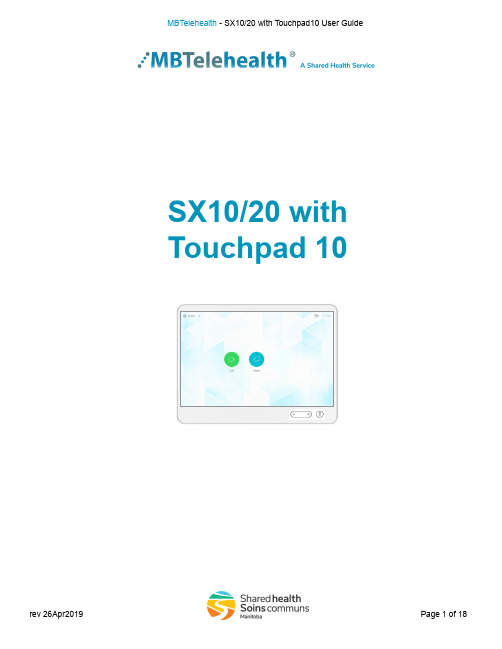
SX10/20 with Touchpad 10Table of ContentsTable of ContentsOVERVIEW . . . . . . . . . . . . . . . . . . . . . . . . . . . . . . . . . . . . . . . . . . . . . . . . . . . . .3 BASIC NAVIGATION . . . . . . . . . . . . . . . . . . . . . . . . . . . . . . . . . . . . . . . . . . . . . .4 GENERAL USE . . . . . . . . . . . . . . . . . . . . . . . . . . . . . . . . . . . . . . . . . . . . . . . . . .5 Setup . . . . . . . . . . . . . . . . . . . . . . . . . . . . . . . . . . . . . . . . . . . . . . . . . . . . . . . . . . . . . . . . . . . . . .5Camera Controls . . . . . . . . . . . . . . . . . . . . . . . . . . . . . . . . . . . . . . . . . . . . . . . . . . . . . . . . . . . . .6Microphone . . . . . . . . . . . . . . . . . . . . . . . . . . . . . . . . . . . . . . . . . . . . . . . . . . . . . . . . . . . . . . . . . .8Volume . . . . . . . . . . . . . . . . . . . . . . . . . . . . . . . . . . . . . . . . . . . . . . . . . . . . . . . . . . . . . . . . . . . . .9Site to Site Calls . . . . . . . . . . . . . . . . . . . . . . . . . . . . . . . . . . . . . . . . . . . . . . . . . . . . . . . . . . . . . .9Connecting to an MBT Site . . . . . . . . . . . . . . . . . . . . . . . . . . . . . . . . . . . . . . . . . . . . . . . . . . . . . . . . . . . .9Connecting to a site outside the MBT Network . . . . . . . . . . . . . . . . . . . . . . . . . . . . . . . . . . . . . . . . . . . .10 Far End Control: Site to Site . . . . . . . . . . . . . . . . . . . . . . . . . . . . . . . . . . . . . . . . . . . . . . . . . . . . . . . . . .10 Sharing Presentation: Site to Site . . . . . . . . . . . . . . . . . . . . . . . . . . . . . . . . . . . . . . . . . . . . . . . . . . . . . .11Screen Layout: Presentation - Site to Site . . . . . . . . . . . . . . . . . . . . . . . . . . . . . . . . . . . . . . . . . . . . . . .11 Recent Calls and Favourites . . . . . . . . . . . . . . . . . . . . . . . . . . . . . . . . . . . . . . . . . . . . . . . . . . . .12 Multi-Site Event Calls (MCU) . . . . . . . . . . . . . . . . . . . . . . . . . . . . . . . . . . . . . . . . . . . . . . . . . . . .13 Connecting to a Multi Site (MCU) Call . . . . . . . . . . . . . . . . . . . . . . . . . . . . . . . . . . . . . . . . . . . . . . . . . . .13 Screen Layout/Far End: No Presentation - Multi-Site . . . . . . . . . . . . . . . . . . . . . . . . . . . . . . . . . . . . . . .13 Sharing Presentation: Multi Site . . . . . . . . . . . . . . . . . . . . . . . . . . . . . . . . . . . . . . . . . . . . . . . . . . . . . . .14 Screen Layout: Presentation - Multi Site . . . . . . . . . . . . . . . . . . . . . . . . . . . . . . . . . . . . . . . . . . . . . . . .14 Receiving and Ending Video Calls . . . . . . . . . . . . . . . . . . . . . . . . . . . . . . . . . . . . . . . . . . . . . . . .15 DUAL VIDEO ENABLED EQUIPMENT . . . . . . . . . . . . . . . . . . . . . . . . . . . . . . . .16 TROUBLESHOOTING . . . . . . . . . . . . . . . . . . . . . . . . . . . . . . . . . . . . . . . . . . . . .17 ADDITIONAL TRAINING INFORMATION . . . . . . . . . . . . . . . . . . . . . . . . . . . . . .18 VIDEOCONFERENCING ETIQUETTE . . . . . . . . . . . . . . . . . . . . . . . . . . . . . . . .18This user guide will provide you with an overview and the knowledge to setup and use the SX Series videoconference solution and the Touchpad 10 .OVERVIEWvariety of functions, both on the near and far end .SX20SX10SX20CameraThe camera and codec on the SX10 is a combined unit.The camera and codec on the SX10 is a combined unit.CodecBASIC NAVIGATIONThe Touchpad 10 is used to operate your video equipment and the system will not work without it . Here are some commonly used features:Tap the touchpad to wake up the system if needed .Tap a button to activate it’sfunction .Scroll in lists as on a smartphone .GENERAL USEThe following sections will provide instructions for using your SX Series Equipment and Touchpad 10 solution to place and receive videoconference calls .SetupDuring a call:to turn it on . Tap anywhere outside the Tap anywhere outside the Tap Camera .Tap Camera (a) and then tap Selfview (b) to turn it on (you may now resize the selfview image or control the camera) .abThe camera controls allow you to manually control the zoom, pan and tilt of the camera as well as define Camera Presets .Camera ControlsTap and hold the Selfview image .The selfview image will now turn blue . You will also see the alternate positions available for the selfview image . Keep holding the image .Release the image by lifting your finger from the screen . The selfview image has now assumed its new position .Drag the image to a new position, shown here is the upper left corner .to invoke the camera adjustment menu .Tap Add New and then tap in the text field.Save to leave the menu putting changes into effect, or tap Cancel to leave menu and undo the changes (tap anywhere outside the menu when Key in a descriptive name .Selfview will be activatedautomatically . Use the arrows and Tap Camera to invoke the camera adjustment menu .Tap Camera to access the Camera Presets (positions) .Tap the desired preset and then tap anywhere outside the menu to exit .Tap Camera to access the camera menu .Tap the preset to be edited . Selfviewwill be activated automatically .Use the arrows and zoom+/- to adjust the camera .Tap the little arrowhead of the preset to be edited .Tap anywhere outside themenu to close it .Update to Current Position .to put your changes into effect.To delete an existing preset tap Remove.TIPSite to Site CallsConnecting to an MBT SiteIf you call the same sites from the same equipment you can save the contactto the favourites list on that equipment . The next time you need to call the site,tap Call, and then tap Favorites to locate the site rather than scroll through theentire address book .Tap Call.Tap Call to connect .(Note: Tap the keypad icon inthe bottom left corner of the screen ifTap in the search/dial field to invokethe keypad and type in the 5 digitConnecting to a site outside the MBT NetworkTaking far end camera control allows you to move the camera at the far end site . Before taking control, always request permission first. You may need to take far end camera control if the person on the other end is unable to operate their own camera .Far End Control: Site to SiteIn a call, tap the Participants icon in the top right corner to invoke the list of Tap the site whosecamera you want tocontrol .Tap Camera . Adjust the remote camera . Tapanywhere outside the cameracontrol buttons when you’re done toreturn to near end (control of yourTap Call.Tap Call to connect .Tap in the search/dial field to invoke thekeypad and type in the phone number .(Note: Tap the keypad icon inthe bottom left corner of the screen ifScreen Layout: Presentation - Site to Site If you are connected to another piece of equipment that has dual video enabled they are able to see both of your feeds; both your camera view and your presentation and willTap Layout to change thelayout .Tap the preferred layout (see options below) . Tap anywhere outside the menu when done .Sharing Presentation: Site to SiteTap Share to access theconnected laptop/PC . Tap Share in cal l to share the content .Tap Share and then tap Stopsharing when you are done .Equal Overlay Prominent SingleMinimize/MaximizeYou can add a site from the Directory or from the Recent Calls list to the Favorites list . This is helpful for sites who would like to add their most frequently called sites from this particular equipment .Tap Recents or Directory and search for the entry you would like to add to the Favorites .Tap Add to Favourites.To exit this menu, tap theX in the top right corner . Tap the entry to be turned into a favorite .This will cause the above screen to beshown .Recent Calls and FavouritesThese options apply to both MBT sites and calls outside of the MBT network .Multi-Site Event Calls (MCU) Connecting to a Multi Site (MCU) Call abConnect to an MCU Call Screen Layout/Far End: No Presentation - Multi-SiteScreen Layout: Presentation - Multi Site If you are connected to another piece of equipment that has dual video enabled they areable to see both of your feeds; both your camera view and your presentation and willTap Layout to change thelayout .Tap the preferred layout (see options below) . Tap anywhere outside the menu when done .Equal Overlay Prominent Single Tap Share to access theconnected laptop/PC . Tap Share in cal l to share the content .Tap Share and then tap Stopsharing when you are done .Minimize/MaximizeReceiving and Ending Video CallsMulti-site (MCU) sessions will be connected to the event automatically at the scheduled start time.If you are registered for the event and it is already in progress and you are NOT connected, you canscheduled end time .DUAL VIDEO ENABLED EQUIPMENTTROUBLESHOOTINGIf you are experiencing any problems with the videoconferencing equipment or have any questions,ADDITIONAL TRAINING INFORMATIONFor additional information on videoconference equipment visit www.mbtelehealth.ca or contact your Facilitator-eHealth Solutions .VIDEOCONFERENCING ETIQUETTEThe following tips on videoconferencing etiquette will help prepare you for a successful session:9Assume that people can see and hear you as the camera and microphone are always “Live” .9Always check your selfview so you are aware of what will be displaying at the far-end site .9Confirm that the other site can see and hear you and identify yourself and anyone else in the room.9Speak directly towards the microphone and use your normal speaking voice .9Try to avoid a lot of movement or shuffling of papers as this may affect the quality of the sound transmission .9Due to the audio delay, pause for clients to ask or answer questions or when they have comments .9Always ensure there are no further questions and that the client is aware of follow-up instructions before signing off.。
爱立信 9PX UPS 10Ki 5Ki 冗余 Netpack 产品说明说明书

Eaton 9PXM10KIRTNEaton 9PX UPS 10Ki 5Ki Redundant Netpack, 10 kVA, 9 kW, Input: Hardwired, Outputs: (4) C19, Hardwired, Rack/tower, 9U, Network card includedGeneral specificationsEaton 9PX UPS 9PXM10KIRTN 74317204531768.5 cm 39 cm 44 cm 106 kg 2 year CE Marked TUVIEC/EN 62040-1 IEC/EN 62040-2 CE EACEaton 9PX 10Ki 5Ki Red. RT9U NetpackProduct Name Catalog Number UPCProduct Length/Depth Product Height Product Width Product Weight Warranty Compliances Certifications Model CodeView runtime graph Hot-swappable internal batteries and extended battery modules (EBMs)2 x 1512 V / 5 Ah Sealed, lead-acidYes(4) C19, Hardwired Online/Double-conversion 9 kW 10 kVASine wave 230V0.9230V default (200/208/220/230/240V)200/208/220/230/240 V +/- 1%250/60 Hz 1Hardwired/fixed connection 230V default (200/208/220/230/240V)176-276 V (100-276 V with derating)50/60 HzRuntime graph Battery management Battery replacementBattery quantity Battery rating Battery type Extended battery capability Receptacle TopologyWattage VA rating Output waveform Voltage Output power factor Output nominal voltageOutput voltage rangeVoltage distortion output (linear load) - max Output frequency Feed type Input connectionInput nominal voltageInput voltage rangeNominal frequency CommunicationABM & Temperature compensated charging method (user selectable)Automatic battery test Deep discharge protection Automatic recognition of external battery units USB port (HID compliant)Serial port (RS232)Mini terminal block for remote On/Off Mini-terminal block for remote power off Dry contacts (4 outputs, relay, DB9)Network cards40-70 Hz >.99One slot, network card included YesYesEaton Intelligent Power Manager, Eaton Intelligent Power Protector Multilingual graphical LCD display OtherYes3000 m Online: 1844<50 dB at 1 meter 0-95% non-condensing 0° to 40°C (32° to 104°F)Input frequency range Input power factor Expansion slotsEthernet interface Includes network card Software compatibilityUser interfaceType of interface Potential free switch contact Altitude BTU Rating Noise level Relative humidity Temperature range Special featuresDouble conversion topology Constantly monitors power conditions and regulates voltage and frequency Provides more real power (watts) to protect more equipment with a 0.9 power factorEnergy Star qualified, provides the highest efficiency level to reduce energy and cooling costs Internal bypass allows service continuity in case of UPS faultNext-generation graphical LCD display Network card and rackmounting kit delivered as standardCompatible with Virtual environments (VMware, Hyper-V, Citrix Xen, Redhat)Rack/tower9U482.6 mm (19 inch) device Yes9411YesYesYes Eaton 9PX UPS 5–22kVA - BrochureEaton UPS and battery servicesEaton UPS Services Quick Guide 2021 Eaton Bypass Power Module (BPM) user guide Eaton 9PX UPS - 5/6/8/11 kVA - DatasheetForm factorRack size Construction type Rack mounting kit EfficiencyPackage contentsPhase (input)Phase (output) Internal bypassHot swap powerAuto shutdown function BrochuresManuals and user guides Technical data sheetsMeter energy consumption (at the UPS level)Hot swappable batteries Advanced Battery Management (ABM) technology to increase battery lifetime(2) UPSModularEasy2 Connection cables from the UPS to the ModularEasy DB15 Cable(2) Network Management CardLink plates(2) Supports for tower mounting(3) Rack-mounting kitUser manualEaton Corporation plc Eaton House30 Pembroke Road Dublin 4, Ireland © 2023 Eaton. All rights reserved. Eaton is a registered trademark.All other trademarks areproperty of their respectiveowners./socialmedia。
- 1、下载文档前请自行甄别文档内容的完整性,平台不提供额外的编辑、内容补充、找答案等附加服务。
- 2、"仅部分预览"的文档,不可在线预览部分如存在完整性等问题,可反馈申请退款(可完整预览的文档不适用该条件!)。
- 3、如文档侵犯您的权益,请联系客服反馈,我们会尽快为您处理(人工客服工作时间:9:00-18:30)。
白色(警报输出)
负载
5-40 V DC
蓝色 0V
3.3 V DC
传
感
器
主
电 路
(短路电路电流最大 为1mA)
粉红色(输入)
蓝色
PLC,等 0V
■ PX-10P(PNP 输出 )
光 电 传 感 器
过 电 流 保 护
电电
路路
棕色
12-24 V DC
黑色(检测输出)
传
负载
感
白色(警报输出)
器 主
负载
电
路
蓝色
1591C
高性能光电传感器
PX-10(P)/10C(P)
使用手册
零件名称
放大器模块
感测头连接器插口
DSC 指示灯 操作指示灯 ( 监视器输出 )
感测头锁杆 操作状态指示灯 ( 控制输出 )
数字监控器
SET
UP/DOWN MODE
感测头安装口
SET 按钮
UP/DOWN 按钮
MODE 按钮
有两种放大器模块。
1 在感测头前方没有放置任何工件时,按 SET 按钮。
工件
工件
SET
UP/DOWN
完成设置后,设置会显示出来。
SET
UP/DOWN
2 将工件放置在你想要执行定位的位置。
按住 SET 按钮至少 3 秒钟。 显示屏闪烁时,释放按钮。
完成设置后,设置会显示出来。
工件
SET
UP/DOWN
如果灵敏度差不够大,在完成校准后,“---”会闪烁约 2 秒钟。即使在这种情况 下,两个感测值的平均值仍将储存在内存中。
下降边缘检测
上升 / 下降 ( 双边缘 ) 检测
检测接收光强度的下降 ( 下降边缘 )。
检测接收光强度的增加 ( 上升边缘 ) 和下降 ( 下降边缘 )
■ 设置灵敏度
快速按一次 SET 按钮时,灵敏度设置为最大。这就完成了设置。
SET
UP/DOWN MODE
• 如果灵敏度太低,模块检测目标物而非工件。 在这种情况下,应该将灵敏度微 调为一个较大的数值 ( 见第 3 页的 “灵敏度微调”)。
1 当选择灵敏度设置方法时(第 6页第 3项),选择百分比校准,然后设置校准的目标 值,并退回到正常显示。
2 参考所需的光强度百分比,按 SET 按钮。
SET
UP/DOWN MODE
• 使用百分比校准时,不能使用其它校准 ( 灵敏度设置 )。 * 还可使用外部输入 ( 第 4 页 )( 仅适用于 PX-10/10P)。
1 按下图所示把放大器模块底部的卡爪钩到 DIN轨道上。按照箭头1的方向推动放 大器模块的同时,使其往箭头 2 的方向倾斜。
感测头锁杆 1
2
安装架
2 拆卸传感器的方法是,在朝箭头 1 的方向推动放大器模块的同时,朝箭头 3 的 方向提升放大器模块。
■ 侧面安装放大器模块 ( 仅适用于独个放大器模块操作 )
1 把感测头安装到连接的放大器模块两端。 2 在端部模块之间夹入放大器模块。使用飞利浦螺丝刀拧紧顶部的螺钉 ( 两个螺钉
x 两个模块 ),固定住端部模块。
LOCK
感测头锁杆锁定在下图所示位置时,安装完成。 感测头锁杆
未锁感测头
锁定的感测头 注 检查安装架上较低的卡爪,把连接器固定在放大器模块底部的槽中。 如果卡爪不能 槽契合,移除感测头并试着再连接一次。
■使用外部输入 ( 仅适用于 PX-10/10P)
使用外部输入,周期性的校正设置值和显示值 使用光透过型感测头时: 见 “百分比校准”( 第 3 页 )。 使用反光型感测头时: 见 “零移位功能”( 第 5 页 )。
■不使用外部输入
见 “边缘检测模式”和 “动态灵敏度校正模式”( 第 4 页 )。
● 使用外部输入 ( 仅适用于 PX-10/10P)
LOCK
注 必须使用端部模块。
端部模块
从放大器模块上拆下感测头
注 不要拉缆线。
1 抓紧放大器模块。在朝箭头 1 的方向拉感测头锁杆的同时,朝连接器箭头 2 的 方向滑动连接器安装架。在箭头 3 所示的方向从放大器模块拉开连接器。
契合槽的卡爪
槽 不契合槽的卡爪
安装放大器模块
■ 安装在一个 DIN 轨道上
● 检测移除的工件
( 全自动校准 )
该模式中,设置值将为给定时间内测得的最大值和最小值之平均值。
1 在目标工件穿过感测头的感测区域时,按住 SET 按钮至少 3 秒钟。 按住 SET 按钮时,将根据发生值设置传感器的灵敏度。
完成设置后,设置会显示出来。
工件
SET
UP/DOWN
3秒或3秒以上
● 目标定位 ( 定位校准 )
• 设置每个模式时,无法输入。 • 选择外部校准时,外部输入与 SET 按钮的操作方法相同。
■设置灵敏度和设置显示比例缩放
使用外部输入时,可以设置灵敏度和显示比例缩放。 在选择外部输入功能 ( 第 6 页第 6 项 ) 时,选择 “外部校准”。在选择显示值校 正功能 ( 第 7 页第 8 项 ) 时,选择 “显示比例缩放功能”。 以下是使用百分比 (%) 校准和显示比例缩放时的例子。
连接器的针号码 ① ② ③ ④
芯线覆层色 棕色 白色 蓝色 黑色
连接 12-24VDC 控制输出
0V 监视器输出
连接器 针位置
w qe
r
注
在放大器模块上连接 L 型缆线 (OP-75722) 时,要对着连接器,确保缆线连接器面对如下 图所示的放大器模块。 注意连接器不能被颠倒。
安装注意事项
● 连接感测头到放大器模块上
● 优化抗灰尘和污垢的性能 ( 设置最大灵敏度 )
若是反光型工件,则在不放置工件的情况下设置灵敏度;若是光透过型工件,则是在 放置工件的情况下设置。 设置的灵敏度数值较设置灵敏度时接收到的光强度略高。
1 在下图所 示的状态下,按 SET 按钮 至少 3 秒钟。 显示器 上 “SET”闪烁时 释放 按钮。
4
运行检测运行时进行显示选择
● 显示选择 ( 第 7 页第 10 项 )
选择第 7 页第 10 项的 “FULL”时,检测期间显示选择可以按以下方法变换。出厂 默认值仅为 “1”。
① 设置
当前接收 到的光强度
按下列步骤从外部设备输入信号。
1 选择除了 OFF 以外的外部输入功能选项 ( 第 6 页第 6 项 )。 2 短接粉色线至少 2ms 来接收信号 (OFF 至少 20ms),如下图所示。
PX-10
棕色
PX-10P
+V
棕色 +V
蓝色
OV
粉红色
粉红色
蓝色
OV
• 设置外部输入 ( 外部校准 / 显示比例缩放 ) 可以改变 100 万次。
• 该产品是 DC电源型传感器。 请勿使用 AC 电源。 使用 AC 电源可能 会导致爆炸或着火。
● 用于 PX-10C/10CP 的插座缆线 ( 可选件 )
■OP-75721( 缆线长度:2m)
■ OP-75722( 缆线长度:2m)
■连接器的针号码和缆线芯线的关系表
下面表格中的信息同样适用于 OP-75721 和 OP-75722。
输入 ON(开启)
输入 OFF(关闭)
%校准
按比例缩放显示
3秒或3秒以下
输入 ON(开启)
输入 OFF(关闭
%校准
%校准
3秒或3秒以上
激活键盘锁功能
使用键盘锁功能锁住所有键的操作。
1 按下MODE 按钮的同时,按住 UP 按钮或 DOWN 按钮至少 3 秒钟。
SET
UP/DOWN MODE
3 秒或 3 秒以上
使用 M3 螺钉把放大器模块安装到插图所示的两个位置。以 0.6 N•m 的最大扭矩 拧紧螺钉。
3
放大器模块
感测头连接器
● 安装感测头锁杆注意事项
• 安装感测头,使它在每一个方向至少可以转动 4°。这样可以对感测头进行横梁轴 调节。 使用一个专门为横梁轴调节制作且带长孔的安装架。 此安装架单独出售,想了解 这方面更多信息请联系 KEYENCE。
w eq
r
■ PX-10CP( 连接器类型 PNP 输出 )
光 电 传 感
过 电 流 保
器护
电电
路路
针q
针r(检测输出) 负载
针w(警报输出) 负载
12-24 V DC
针e 0V
连接器针位置
w eq
r
警告
• 该产品用于检测目标物。 为了保障人身安全,请勿将其用于安全 电路。
• 该产品非防爆结构。 请勿将其用于存在可燃气体、液体或者粉尘 的位置。
反光型
完成设置后,设置会显示出来。
光透过型
SET
UP/DOWN
3 秒或 3 秒以上
SET
UP/DOWN
3 秒或 3 秒以上
边缘
灵敏度微调
按 UP/DOWN 按钮可以直接变更设置值。
SET
UP/DOWN
3秒或3秒以上
SET
UP/DOWN MODE
设置灵敏度 - 高级 -
● 使用外部输入的信号设置灵敏度 ( 第 6 页第 6 项 )
注 • 如果没有按上述方法正确连接感测头 , 传感器不能按照保修权限予以保修。 • 如果传感器包装上有灰尘或污垢,传感器不能按照保修权限予以保修。 • 如果感测头不易插入,在放大器上模块彻底清除灰尘或污垢并在开口处涂上硅油脂。
1 抓紧感测头连接器的螺帽并按下图所示的方向直着插入连接器。
放大器模块 感测头连接器
0V
棕色
12-24 V DC
PLC,等
(短路电路 电流最大 为2mA )
