仿真系统与软件-Arena基础
可视化交互仿真软件ArenaArena的层次建模结构Arena通过使用
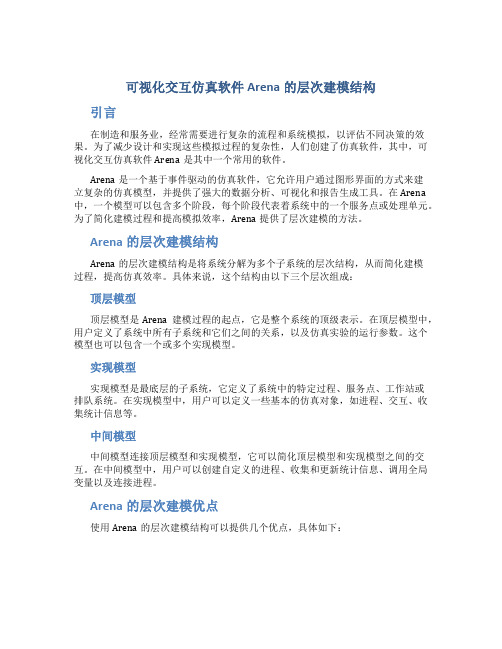
可视化交互仿真软件Arena的层次建模结构引言在制造和服务业,经常需要进行复杂的流程和系统模拟,以评估不同决策的效果。
为了减少设计和实现这些模拟过程的复杂性,人们创建了仿真软件,其中,可视化交互仿真软件Arena是其中一个常用的软件。
Arena是一个基于事件驱动的仿真软件,它允许用户通过图形界面的方式来建立复杂的仿真模型,并提供了强大的数据分析、可视化和报告生成工具。
在Arena 中,一个模型可以包含多个阶段,每个阶段代表着系统中的一个服务点或处理单元。
为了简化建模过程和提高模拟效率,Arena提供了层次建模的方法。
Arena的层次建模结构Arena的层次建模结构是将系统分解为多个子系统的层次结构,从而简化建模过程,提高仿真效率。
具体来说,这个结构由以下三个层次组成:顶层模型顶层模型是Arena建模过程的起点,它是整个系统的顶级表示。
在顶层模型中,用户定义了系统中所有子系统和它们之间的关系,以及仿真实验的运行参数。
这个模型也可以包含一个或多个实现模型。
实现模型实现模型是最底层的子系统,它定义了系统中的特定过程、服务点、工作站或排队系统。
在实现模型中,用户可以定义一些基本的仿真对象,如进程、交互、收集统计信息等。
中间模型中间模型连接顶层模型和实现模型,它可以简化顶层模型和实现模型之间的交互。
在中间模型中,用户可以创建自定义的进程、收集和更新统计信息、调用全局变量以及连接进程。
Arena的层次建模优点使用Arena的层次建模结构可以提供几个优点,具体如下:简化建模过程Arena通过层次建模结构将系统分解为多个子系统,从而简化建模过程。
用户可以先为每个子系统创建一个实现模型,然后再将它们组合到一个顶层模型中,避免了直接在顶层模型中定义系统的全部细节。
提高仿真效率将系统分解为多个子系统后,Arena可以并行仿真每个子系统,从而提高整个系统的仿真效率。
这也意味着用户可以更快地评估系统的各种决策。
简化故障诊断由于Arena的层次建模结构,用户可以轻松诊断和分析系统的故障,因为通过分解系统,用户可以更容易地找到问题出现的位置。
仿真系统与软件-Arena基础
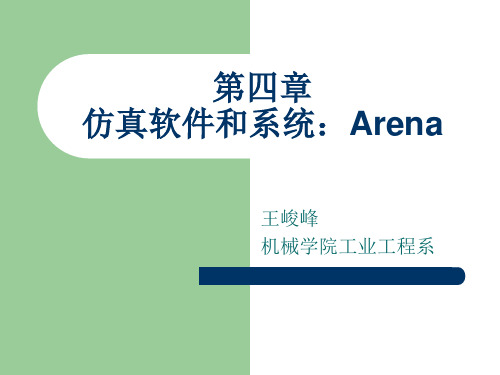
9/36
(2)Advanced Process
10/36
(3)Advanced Transfer
11/36
(4)Reports panel
12/36
(5)Navigate panel
13/36
4. Arena流程窗口:Flowchart window
Describe dynamic processes
– – –
Resource animation Two plots Some (passive) labels, artwork
17/36
18/36
(1) Create Flowchart Module
“Birth” node for entities Gave this instance of the Create-type module the Name Part Arrives to System
–
– –
Can edit via dialog – double-click in leftmost column Double-click where indicated to add new row Right-click on row, column to do different things
–
Queues, Resources, Entity types, Variables … others
Arena keeps internal lists of different kinds of names
– –
Presents existing lists to you where appropriate Helps you remember names, protects you from typos
Arena概述与仿真建模基本操作
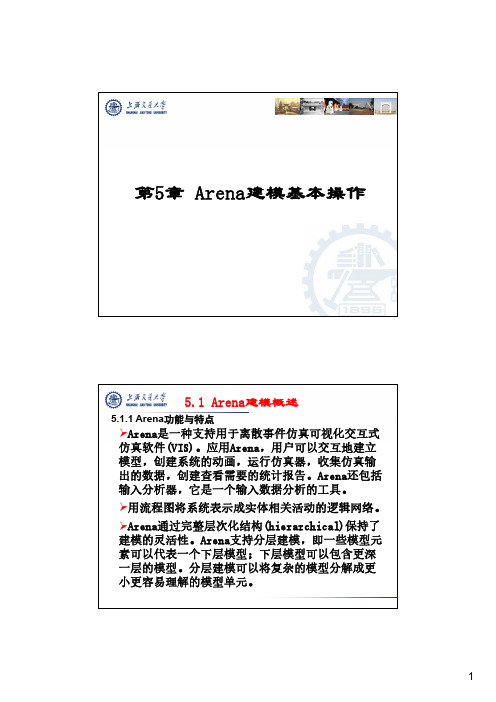
第5章Arena建模基本操作5.1 Arena建模概述5.1.1Arena功能与特点Arena是一种支持用于离散事件仿真可视化交互式仿真软件(VIS)。
应用Arena,用户可以交互地建立模型,创建系统的动画,运行仿真器,收集仿真输出的数据,创建查看需要的统计报告。
Arena还包括输入分析器,它是一个输入数据分析的工具。
用流程图将系统表示成实体相关活动的逻辑网络。
Arena通过完整层次化结构(hierarchical)保持了建模的灵活性。
Arena支持分层建模,即一些模型元素可以代表一个下层模型;下层模型可以包含更深一层的模型。
分层建模可以将复杂的模型分解成更小更容易理解的模型单元。
5.1 Arena建模概述5.1.1Arena功能与特点提供了13个(Arena10.0)建模模板(Template),每个模板中提供了许多用于图形仿真建模与分析的模块(Module),将这些模块组合起来就能构建出各种不同的仿真模型(Model)。
为了便于组织和显示,各模块按类型组合在一个面板(Panel)中构成模板。
通过面板间的切换,可以很方便地找到所有的仿真建模构件集。
不同模板的面板中的模块可以在同一个模型中混合使用。
Arena是与微软Office兼容的产品,它的工具栏和菜单栏与Office是类似的。
同时Arena使用网络化多媒体动画技术(OLE 动画)和VBA视窗技术与桌面应用程序的整合。
嵌入在流程导航工具Visio里的接口使得用Visio画的流程图可以自动导入Arena中。
5.1 Arena建模概述5.1.1Arena功能与特点Arena应用领域✓物流领域,Arena的应用涉及从供应商到客户的整个供应链,包括供应商管理、库存管理、制造过程、分销物流、配送中心选址规划/商务过程以及客户服务等。
✓制造过程仿真:①生产过程中的工艺过程计划、设备布置等;②生产管理中的生产计划、库存管理;③制造过程的经济性、风险性分析,辅助企业投资决策;④各种先进制造模式如虚拟组织及敏捷供应链管理的可视化仿真等。
arena中文教程第3章
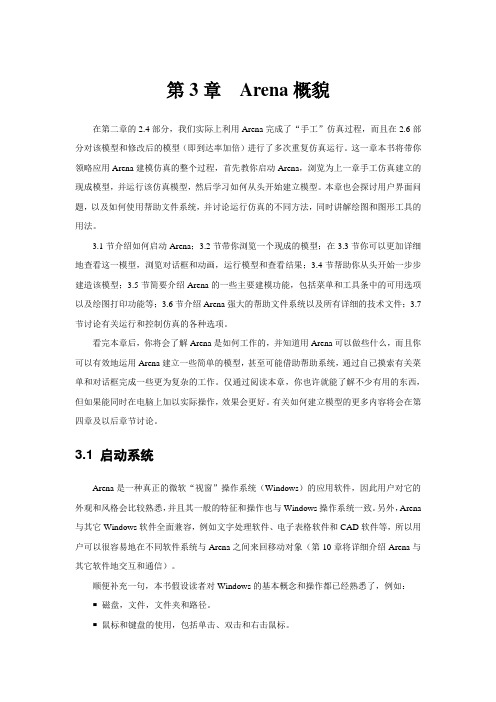
第3章Arena概貌在第二章的2.4部分,我们实际上利用Arena完成了“手工”仿真过程,而且在2.6部分对该模型和修改后的模型(即到达率加倍)进行了多次重复仿真运行。
这一章本书将带你领略应用Arena建模仿真的整个过程,首先教你启动Arena,浏览为上一章手工仿真建立的现成模型,并运行该仿真模型,然后学习如何从头开始建立模型。
本章也会探讨用户界面问题,以及如何使用帮助文件系统,并讨论运行仿真的不同方法,同时讲解绘图和图形工具的用法。
3.1节介绍如何启动Arena;3.2节带你浏览一个现成的模型;在3.3节你可以更加详细地查看这一模型,浏览对话框和动画,运行模型和查看结果;3.4节帮助你从头开始一步步建造该模型;3.5节简要介绍Arena的一些主要建模功能,包括菜单和工具条中的可用选项以及绘图打印功能等;3.6节介绍Arena强大的帮助文件系统以及所有详细的技术文件;3.7节讨论有关运行和控制仿真的各种选项。
看完本章后,你将会了解Arena是如何工作的,并知道用Arena可以做些什么,而且你可以有效地运用Arena建立一些简单的模型,甚至可能借助帮助系统,通过自己摸索有关菜单和对话框完成一些更为复杂的工作。
仅通过阅读本章,你也许就能了解不少有用的东西,但如果能同时在电脑上加以实际操作,效果会更好。
有关如何建立模型的更多内容将会在第四章及以后章节讨论。
3.1 启动系统Arena是一种真正的微软“视窗”操作系统(Windows)的应用软件,因此用户对它的外观和风格会比较熟悉,并且其一般的特征和操作也与Windows操作系统一致。
另外,Arena 与其它Windows软件全面兼容,例如文字处理软件、电子表格软件和CAD软件等,所以用户可以很容易地在不同软件系统与Arena之间来回移动对象(第10章将详细介绍Arena与其它软件地交互和通信)。
顺便补充一句,本书假设读者对Windows的基本概念和操作都已经熟悉了,例如: 磁盘,文件,文件夹和路径。
arena仿真详细教程
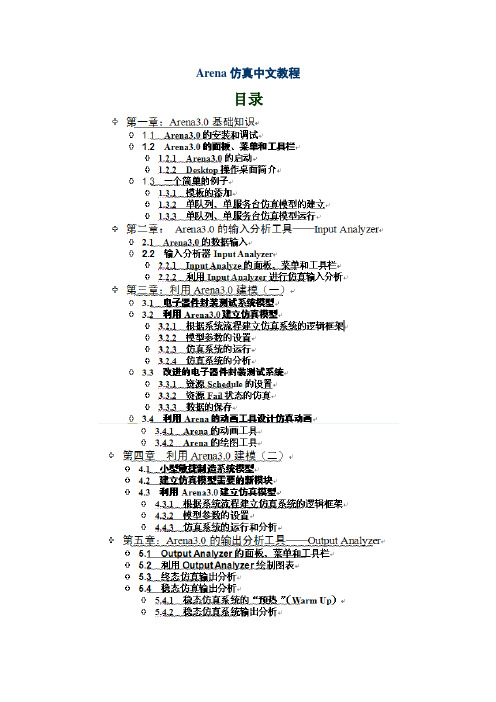
Arena仿真中文教程目录第一章:Arena3.0基础知识本节介绍Arena3.0安装到硬盘上以后如何创建Arena的工作环境。
1.1 Arena3.0的安装和调试Arena3.0的安装同一般的软件类似,打开disk1文件夹,双击应用文件Setup.exe运行安装程序,设置好安装路径后开始安装,安装结束后点击Finish完成安装。
如果是在Windows98操作系统下安装Arena3.0需要在安装前预装Visual Basic 6.0,否则,Arena3.0不能运行。
1.2 Arena3.0的面板、菜单和工具栏1.2.1 Arena3.0的启动在Arena安装完成后,Arena会在桌面上自动生成快捷方式的图标,双击图标即可进入Arena界面;同时,也可以在硬盘上的Arena\目录下双击Arena.exe文件进入。
在进入Arena后点击工具栏上的新建图标,打开Arena3.0的操作桌面(Desktop),如图1-1:图1-11.2.2 Desktop操作桌面简介1.操作桌面的结构Arena提供了十分方便的操作桌面以保证用户能够快速、简洁的建立仿真模型。
Arena的操作桌面主要由工具栏(Toolbars)、菜单栏、状态栏(Status bar)、建模界面组成。
下文对这几部分的主要功能将一一介绍。
2、工具栏:工具栏集中了我们建立仿真模型所要用到的主要工具,它由Standard(标准工具栏)、(视图工具栏)等组成,下面将注意介绍:●Standard:这个工具栏提供了新建、保存和打印等功能,如图1-2:图1-2●View:提供了视图功能,用户对建模区进行视图操作如图1-3:图1-3其中经常用到的功能有:Zoom in:放大Zoom out:缩小View All:建模区全部视图,即,以建立模型的全部视图。
View Previous:当前视图的前一视图。
View Region:选择视图区域。
●Arrange:Arena3.0为了用户能够创建生动、形象的动画,提供了功能齐全的绘图工具,Arrange工具栏(图1-4)就是为Arena的绘图提供支持的。
arena系统仿真课程设计
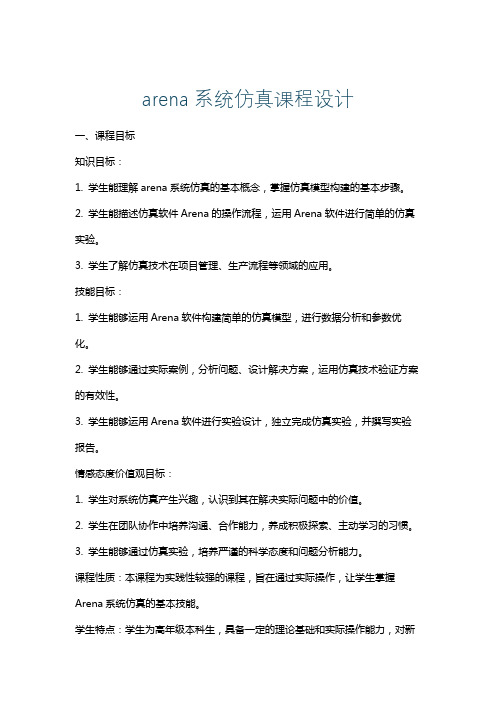
arena系统仿真课程设计一、课程目标知识目标:1. 学生能理解arena系统仿真的基本概念,掌握仿真模型构建的基本步骤。
2. 学生能描述仿真软件Arena的操作流程,运用Arena软件进行简单的仿真实验。
3. 学生了解仿真技术在项目管理、生产流程等领域的应用。
技能目标:1. 学生能够运用Arena软件构建简单的仿真模型,进行数据分析和参数优化。
2. 学生能够通过实际案例,分析问题、设计解决方案,运用仿真技术验证方案的有效性。
3. 学生能够运用Arena软件进行实验设计,独立完成仿真实验,并撰写实验报告。
情感态度价值观目标:1. 学生对系统仿真产生兴趣,认识到其在解决实际问题中的价值。
2. 学生在团队协作中培养沟通、合作能力,养成积极探索、主动学习的习惯。
3. 学生能够通过仿真实验,培养严谨的科学态度和问题分析能力。
课程性质:本课程为实践性较强的课程,旨在通过实际操作,让学生掌握Arena系统仿真的基本技能。
学生特点:学生为高年级本科生,具备一定的理论基础和实际操作能力,对新技术有较高的接受度。
教学要求:结合学生特点,注重理论与实践相结合,鼓励学生动手实践,培养实际应用能力。
通过课程学习,使学生在实际操作中掌握仿真技术,提高解决实际问题的能力。
教学过程中,注重培养学生的团队协作、沟通表达和问题分析能力。
二、教学内容1. Arena系统仿真基本概念:仿真模型、仿真引擎、事件调度等。
2. Arena软件操作流程:软件界面介绍、基本操作、模型构建与运行。
3. 常用仿真元素及其应用:实体、资源、队列、处理器、决策点等。
4. 仿真模型构建方法:识别系统元素、建立逻辑关系、设置参数、运行与调试。
5. 实际案例分析:项目管理系统、生产流程优化、物流配送等。
6. 数据分析与参数优化:输出分析、敏感度分析、优化算法应用。
7. 实验设计与实验报告撰写:设计实验方案、实施实验、分析结果、撰写报告。
教学大纲安排:第一周:Arena系统仿真基本概念介绍,软件安装与界面熟悉。
Arena仿真软件系统.pptx

•电子部件封装的具体建模思路 -两种不同的实体到达模型,每一种都有自己的时间分 布, 要分别两个Create模块来产生到达的部件。 -不同类型的部件的处理时间也不相同,使用两个 assign 模 块来定义其属性,分别賦予其封装处理时间。部件在 封 装操作中,使用包含在封装时间属性里的时间变量。 -两个准备区和封装操作使用各自的P rocess 模块来仿真。 -封装结束后,要对部件进行检查,结果部件将会根据一 定的概率去不同的地点。用Decide模块的两个选择支决 定部件的去向。 -使用Process和Decide模块对重新加工区进行仿真。 -用三个独立的Record和Dispose模块组仿真部件离开系 统 (运走,返修后运走,破碎),并通过这些模块获得相 应的循 环时间统计量。
>家庭抵押(home mortgage)流程分析 (1)绘制流程图
-产生抵押申请实体 -评判申请 -决定申请是否被接受 -消除申请实体中 止仿真程序 (2)什么是模块? 在Arena中,模块是流程图的组成部分以 及数据的载体,仿真所需要的信息都储 存 在模块中。
1
>基本程序模板 • Create:它是流程的开始,实体从该模块进入仿 真过 程。 • Dispose:它是流程的结尾,实体从该模块退出仿 真 过程。 • Process:处理一项活动,通常需要一个或更多的 资 源,并且需要消耗一些时间来完成 • Decide:是程序的分支部分,实体只可以选择一 个 分支。 • Batch:在继续运行流程之前,收集一些实体 • Separate:在并行的程序中复制实体,或是将先 前 所建立的一组实体分散成其他组。 • Assign:改变一些参数的值(在仿真过程中), 例如实体的类型或仿真变量。 • Record:拥有统计功能,统计实体的数量和时间 周 期。
arena仿真教程第3章

3.2 Arena 的窗口组成
在这一部分,我们将打开一个现成的模型,看看Arena的各种窗口,以便读者熟悉,同 时介绍一些Arena的基本术语。
3.2.1 打开模型文件
已有的模型可以通过 File>Open 菜单命令打开 (或者单击 弹出 “打开文件” 对话框) ,
文件名称会出现在滚动框内,当然你也可以直接搜索其它文件夹或磁盘。找到名为 Model 03-01.doe 的文件(Arena 文件的默认扩展名为.doe1)。当使用典型安装时,该模型文件保存 在 Arena 7.0 文件夹下的 Book Examples 文件夹内。单击文件名选中该文件,并点击 Open 按钮即可(或者双击该文件名)。
Arena中国
等同于 File >Template Panel >Attach。这些模板文件(扩展名为.tpo)保存在 Arena 7.0 文件夹下的 Template 文件夹中。 模板断开 (当你不再需要相应的建模元素出现在活动面板里时) , 等同于 File >Template Panel >Detach。 关联帮助按钮,提供关于菜单或者工具栏命令的帮助。单击它鼠标箭头上会增加一个 问号,用带有问号的箭头单击想要得到帮助的工具栏按钮或者菜单命令即可得到相应 的帮助信息,关闭帮助窗口后鼠标指针就会返回原来的单箭头。 工具提示(Tooltips)可以提供另外一种更加快速和简洁的关于工具栏按钮的帮助。将 鼠标停留在某个按钮上面保持一两秒种不动, 就会出现一个小方框显示该按钮的名称。 如果 你想知道那个按钮更多的信息,可以使用 ,也可以在帮助系统中查阅相关信息(因为你
Arena中国
操作窗口,如移动、调整大小、最大化、最小化和关闭。 对菜单的操作。书中使用如下符号“M > C> S > T”,表示打开菜单M,从中选择C, 然后从子菜单中选择S(如果有的话)t键的使用。“Ctrl+任意键”意味着同时按下Ctrl键和任意键(这一 点同样适用于“Alt+任意键”和“Shift+任意键”)。如果“任意键”是键盘键,则不区分 大小写。“任意键”也可以是鼠标点击,例如“Ctrl+单击”可以拓展某个选择使其包括增 列项目。 对文本和其它项目的剪切 Cut(或者菜单命令 Edit>Cut,或者组合快捷键 Ctrl+X), 复制 Copy(或 Edit>Copy,或 Ctrl+C)和粘贴 Paste(或 Edit>Paste,或 Ctrl+V)。 填写对话框,包括输入和编辑文本条目、按下按钮、选定和清除(即取消选定)选 项框、 从一列选择按钮 (单选按钮) 中单击选中其中一个按钮、 以及从下拉菜单中选择项目。 如果读者对以上提到的操作不熟悉,在阅读下面的内容前最好先要复习一下Windows 操作指南。 下面来到电脑旁,电脑中已按随书附带的说明书安装了 Arena 系统(可以参阅附录 E 来了解如何安装 Arena 教学版,安装程序在随书附带的光盘内),找到 Arena 图标或快捷方 式并双击它(或者启动 Windows,单击开始按钮,在程序菜单中找到 Rockwell Software,进 而找到 Arena 7.0 子菜单,最后在其中找出 Arena 7.01 的图标并单击来启动 Arena),很快 Arena 版权窗口就会出现,如果你运行的是教学版(本书光盘提供的即为该版本)或评估版 的 Arena,你将会看到一个相应的信息框,阅读后请点击确定(OK)(由于 OK 按钮是默认 选项,也可以在键盘上之间点击回车键)。 此时在Arena窗口左上方会出现文件 (File) 、 视图 (View) 、 工具 (Tools) 和帮助 (Help) 菜单(如果一个空的模型文件在Arena启动后被自动打开,则还可以看到其它几个菜单)。 你还可以看到含有不同按钮的工具栏, 不过在打开模型文件之前, 只有如下几个工具栏可用 (处于激活状态): 创建一个新的空模型文件,这个按钮等同于菜单命令 File >New 和键盘操作 Ctrl+N。 显示一个对话框用以打开一个以前保存过的模型,等同于 File >Open 和 Ctrl+O。你 可能需要在其它文件夹或磁盘中去寻找所要打开的模型文件。 模板添加(系统提供了若干模板(Template),每个模板中包含了相应的建模元素),
系统建模与仿真实验指导书ⅠARENA二维仿真建模实验
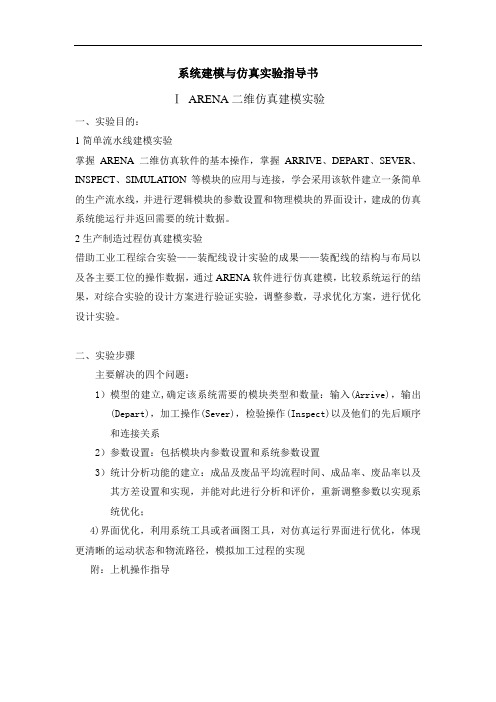
系统建模与仿真实验指导书ⅠARENA二维仿真建模实验一、实验目的:1简单流水线建模实验掌握ARENA二维仿真软件的基本操作,掌握ARRIVE、DEPART、SEVER、INSPECT、SIMULATION等模块的应用与连接,学会采用该软件建立一条简单的生产流水线,并进行逻辑模块的参数设置和物理模块的界面设计,建成的仿真系统能运行并返回需要的统计数据。
2生产制造过程仿真建模实验借助工业工程综合实验——装配线设计实验的成果——装配线的结构与布局以及各主要工位的操作数据,通过ARENA软件进行仿真建模,比较系统运行的结果,对综合实验的设计方案进行验证实验,调整参数,寻求优化方案,进行优化设计实验。
二、实验步骤主要解决的四个问题:1)模型的建立,确定该系统需要的模块类型和数量:输入(Arrive),输出(Depart),加工操作(Sever),检验操作(Inspect)以及他们的先后顺序和连接关系2)参数设置:包括模块内参数设置和系统参数设置3)统计分析功能的建立:成品及废品平均流程时间、成品率、废品率以及其方差设置和实现,并能对此进行分析和评价,重新调整参数以实现系统优化;4)界面优化,利用系统工具或者画图工具,对仿真运行界面进行优化,体现更清晰的运动状态和物流路径,模拟加工过程的实现附:上机操作指导软件工具介绍一、Arena 软件工具的特点Arena是一个Microsoft Windows下的工具,所以它的基本界面你应该早已熟悉,但是由于Arena仿真软件是属于专业软件,并不常见,国内对该软件的操作方面的资料甚少,而且还都是外文版,所以有必要对Arena的操作界面以及相关的仿真建模操作和模块进行介绍。
(一)、操作界面图 3-1 Arena的界面1 File 菜单在这个菜单里,你可以新建Arena模型文件,打开现有模型,关闭窗口,存储模型或创建一个只许观看的模型,你也可以引进CAD图形,将AUTOCAD作为Arena 的支持工具,而在一些情况下,活动元素将允许你使用现有的详尽的机器设备的图形。
Arena Simulation Software 使用教程及界面介绍翻译
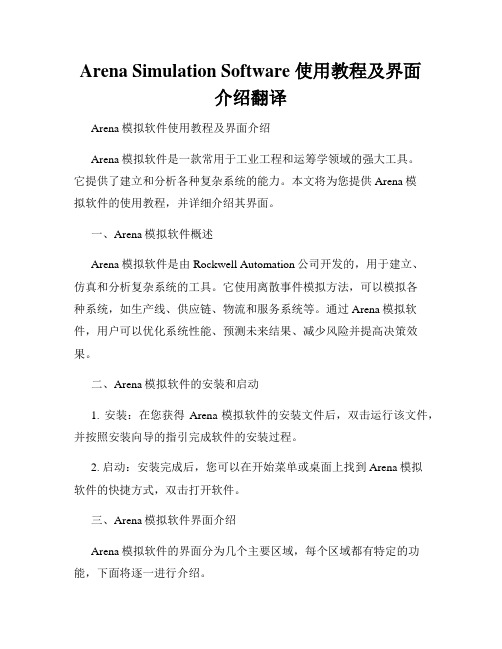
Arena Simulation Software 使用教程及界面介绍翻译Arena模拟软件使用教程及界面介绍Arena模拟软件是一款常用于工业工程和运筹学领域的强大工具。
它提供了建立和分析各种复杂系统的能力。
本文将为您提供Arena模拟软件的使用教程,并详细介绍其界面。
一、Arena模拟软件概述Arena模拟软件是由Rockwell Automation公司开发的,用于建立、仿真和分析复杂系统的工具。
它使用离散事件模拟方法,可以模拟各种系统,如生产线、供应链、物流和服务系统等。
通过Arena模拟软件,用户可以优化系统性能、预测未来结果、减少风险并提高决策效果。
二、Arena模拟软件的安装和启动1. 安装:在您获得Arena模拟软件的安装文件后,双击运行该文件,并按照安装向导的指引完成软件的安装过程。
2. 启动:安装完成后,您可以在开始菜单或桌面上找到Arena模拟软件的快捷方式,双击打开软件。
三、Arena模拟软件界面介绍Arena模拟软件的界面分为几个主要区域,每个区域都有特定的功能,下面将逐一进行介绍。
1. 菜单栏:位于软件顶部的水平菜单栏中,包含了各种操作和设置选项,如文件、编辑、运行、分析、视图等。
通过菜单栏可以访问软件的各种功能。
2. 工具栏:位于菜单栏下方的一行图标按钮,常用的功能按钮都在其中,如新建模型、保存、运行模拟等。
通过工具栏可以快速访问一些常用操作。
3. 模型视图:位于软件界面的中央部分,用于显示正在编辑或运行的模型。
您可以在模型视图中拖拽和放置各种模型元素,构建您的模拟模型。
4. 输入输出面板:位于模型视图左侧或右侧的竖直面板,分为输入面板和输出面板。
输入面板用于设置模型的参数和输入数据,而输出面板则显示模拟运行的结果和统计数据。
5. 模型元素库:位于软件界面的左侧,是一个模型元素的列表。
您可以从中选择并拖拽模型元素到模型视图中,以构建模拟模型。
6. 属性面板:位于软件界面的底部,用于显示和编辑所选模型元素的属性。
Arena建模仿真技术
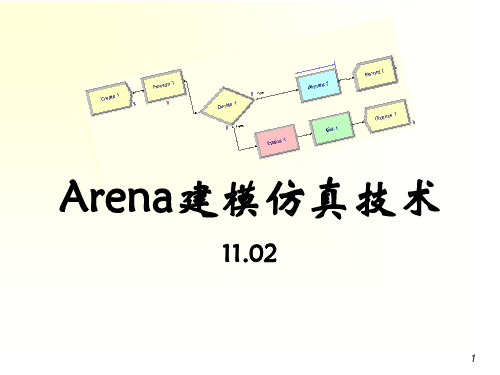
4.Arena建模技术
• Basic process
– Create:它是流程的开始,实体从该模块进入 仿真过程。
– Dispose:它是流程的结尾,实体从该模块退 出仿真过程。
– Process:一个活动,通常需要一个或更多的 资源,并且需要消耗一些时间来完成。
– Decide:是程序的分支部分,实体只可以选择 一个分支。
Arena建模仿真技术
11.02
1
目录
• 概述 • Arena功能介绍 • Arena建模环境 • Arena建模技术 • Arena建模实例 • Arena仿真结果输出 • Arena其他功能
2
1.概述
• Rockwell • Arena的特点 • 典型应用领域
3
1.概述
• Rockwell
49
5.Arena建模实例
• 到达顾客以一定的比例需要服务台2的服务
– 串行服务台 – 第二个服务台前不允许排队 – 顾客中有一定比例的顾客需要到服务台2接受
服务,其他顾客直接从服务台1离开系统 – 需要到第二个服务台服务的客户,在完成第一
个服务台的服务之后,会继续留在第一个服务 台直到第二个服务台能够为其服务。在此客户 离开第一个服务台之前,第一个服务台不能为 其他的客户服务。
7.Arena其他功能
• 输入分析
– Input Analyzer——输入分析器 – Tools → Input Analyzer
66
7.Arena其他功能
• 流程分析
– Process Analyzer——流程分析器 – Tools → Process Analyzer
67
7.Arena其他功能
Arena-仿真概述解析
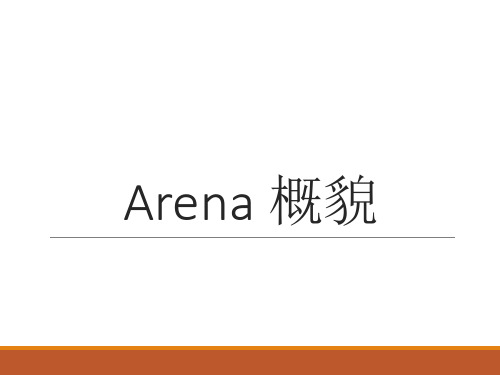
◦ 也可以构造出“假”实体,只是用于建模的方便
◦ 例如,Breakdown demon, break angel
◦ 一个系统中可以同时具有多个不同类型的实体
2020/10/18
14
模拟中需考虑的对象 (continued...)
Attributes属性
◦ 同一类型实体的特征,用来描述和区分实体 ◦ 同一类实体都具有相同的属性,但属性值不同,例如:
义 ◦ 在模拟结束时,可以使用这些累加器来计算最终输出
性能指标
2020/10/18
20
模拟中需考虑的对象 (continued...)
对于本例中,统计累加器可以有
◦ 当前所生产的零件数 ◦ 当前所有排队时间 ◦ 已经通过队列的零件个数 ◦ 当前最大排队时间 ◦ 总周转时间 ◦ 当前最大周转时间
◦ 队列长度曲线Q(t)下的区域大小=排队时间×排队长度 ◦ 最大Q(t)=最大队长 ◦ 服务台忙的时间B(t)
◦ 传统制造行业 ◦ 服务业 ◦ 医疗健康业 ◦ “商业流程”
◦ 仍然是大多数是在大企业中得到应用 ◦ 通常只是一种辅助工具
2020/10/18
28
计算机仿真技术的沿革 (continued…)
目前
◦ 逐渐在小型企业中得到推广 ◦ 成为了一种标准工具 ◦ 通常会在设计过程的前期进行应用 ◦ 可以进行实时控制
◦ 到达时间 ◦ 停留日期 ◦ 优先级 ◦ 颜色
◦ 对于特定实体,必须绑定属性值 ◦ 属性可以视为(实体的)“局部”变量 ◦ 在ARENA中有些属性是自动生成的,有些则需要进行定义
2020/10/18
15
模拟中需考虑的对象 (continued...)
仿真软件Arena中文版培训手册
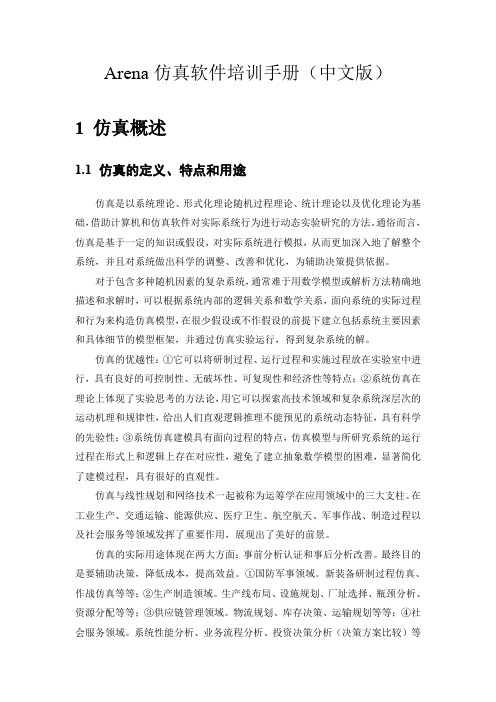
Arena仿真软件培训手册(中文版)1仿真概述1.1仿真的定义、特点和用途仿真是以系统理论、形式化理论随机过程理论、统计理论以及优化理论为基础,借助计算机和仿真软件对实际系统行为进行动态实验研究的方法。
通俗而言,仿真是基于一定的知识或假设,对实际系统进行模拟,从而更加深入地了解整个系统,并且对系统做出科学的调整、改善和优化,为辅助决策提供依据。
对于包含多种随机因素的复杂系统,通常难于用数学模型或解析方法精确地描述和求解时,可以根据系统内部的逻辑关系和数学关系,面向系统的实际过程和行为来构造仿真模型,在很少假设或不作假设的前提下建立包括系统主要因素和具体细节的模型框架,并通过仿真实验运行,得到复杂系统的解。
仿真的优越性:①它可以将研制过程、运行过程和实施过程放在实验室中进行,具有良好的可控制性、无破坏性、可复现性和经济性等特点;②系统仿真在理论上体现了实验思考的方法论,用它可以探索高技术领域和复杂系统深层次的运动机理和规律性,给出人们直观逻辑推理不能预见的系统动态特征,具有科学的先验性;③系统仿真建模具有面向过程的特点,仿真模型与所研究系统的运行过程在形式上和逻辑上存在对应性,避免了建立抽象数学模型的困难,显著简化了建模过程,具有很好的直观性。
仿真与线性规划和网络技术一起被称为运筹学在应用领域中的三大支柱。
在工业生产、交通运输、能源供应、医疗卫生、航空航天、军事作战、制造过程以及社会服务等领域发挥了重要作用,展现出了美好的前景。
仿真的实际用途体现在两大方面:事前分析认证和事后分析改善。
最终目的是要辅助决策,降低成本,提高效益。
①国防军事领域。
新装备研制过程仿真、作战仿真等等;②生产制造领域。
生产线布局、设施规划、厂址选择、瓶颈分析、资源分配等等;③供应链管理领域。
物流规划、库存决策、运输规划等等;④社会服务领域。
系统性能分析、业务流程分析、投资决策分析(决策方案比较)等等。
仿真应用的具体表现:提高设备利用率、减少排队等待、有效分配资源、减小缺货损失、减小资源故障带来的影响、确定最优批量问题、确定最优加工顺序问题、解决物料搬运问题、日常运作决策、实时监控、方案筛选,……。
Arena的使用方法简介_(精品)
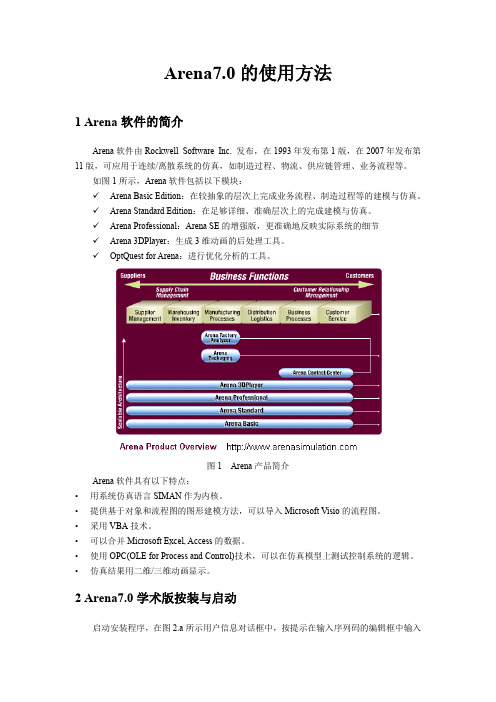
Arena7.0的使用方法1 Arena软件的简介Arena软件由Rockwell Software Inc. 发布,在1993年发布第1版,在2007年发布第11版,可应用于连续/离散系统的仿真,如制造过程、物流、供应链管理、业务流程等。
如图1所示,Arena软件包括以下模块:✓Arena Basic Edition:在较抽象的层次上完成业务流程、制造过程等的建模与仿真。
✓Arena Standard Edition:在足够详细、准确层次上的完成建模与仿真。
✓Arena Professional:Arena SE的增强版,更准确地反映实际系统的细节✓Arena 3DPlayer:生成3维动画的后处理工具。
✓OptQuest for Arena:进行优化分析的工具。
图1 Arena产品简介Arena软件具有以下特点:•用系统仿真语言SIMAN作为内核。
•提供基于对象和流程图的图形建模方法,可以导入Microsoft Visio的流程图。
•采用VBA技术。
•可以合并Microsoft Excel, Access的数据。
•使用OPC(OLE for Process and Control)技术,可以在仿真模型上测试控制系统的逻辑。
•仿真结果用二维/三维动画显示。
2 Arena7.0学术版按装与启动启动安装程序,在图2.a所示用户信息对话框中,按提示在输入序列码的编辑框中输入“STUDENT”。
如图2.b所示,完成安装后会提示是否激活软件,选择不激活。
图2.a 输入用户信息的对话框图2.b 安装结束的对话框在启动Arena7.0的学术版之后,软件会给出一个提示,如图2.c所示,点击“确定”就可以运行Arena的学术版。
Arena7.0的学术版在模型规模上受到一些限制,不能建立复杂的系统模型。
图2.c 学术模式的提示信息3 Arena软件的基本使用方法3.1Arena的用户界面图3 Arena的图形用户界面Arena软件的用户界面是典型的Windows软件界面风格,如图3所示,Arena软件的用户界面主要包括:菜单条,✓工具条,✓项目条(Project Bar),✓流程图视窗和表格视窗。
arena仿真详细教程
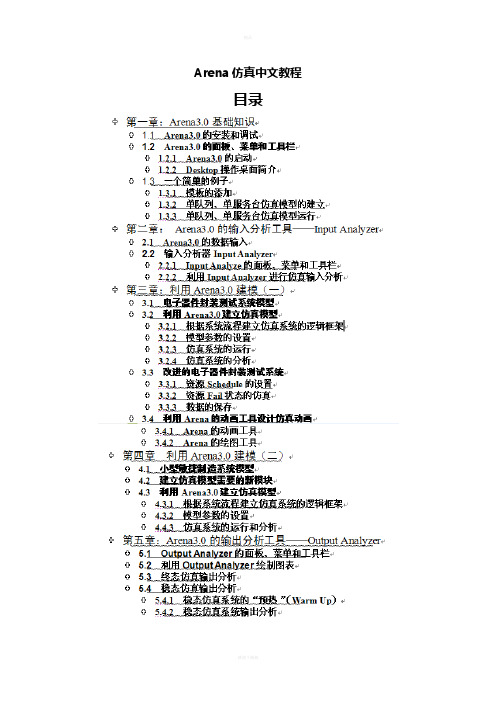
Arena仿真中文教程目录第一章:Arena3.0基础知识本节介绍Arena3.0安装到硬盘上以后如何创建Arena的工作环境。
1.1 Arena3.0的安装和调试Arena3.0的安装同一般的软件类似,打开disk1文件夹,双击应用文件Setup.exe运行安装程序,设置好安装路径后开始安装,安装结束后点击Finish完成安装。
如果是在Windows98操作系统下安装Arena3.0需要在安装前预装Visual Basic 6.0,否则,Arena3.0不能运行。
1.2 Arena3.0的面板、菜单和工具栏1.2.1 Arena3.0的启动在Arena安装完成后,Arena会在桌面上自动生成快捷方式的图标,双击图标即可进入Arena界面;同时,也可以在硬盘上的Arena\目录下双击Arena.exe文件进入。
在进入Arena后点击工具栏上的新建图标,打开Arena3.0的操作桌面(Desktop),如图1-1:图1-11.2.2 Desktop操作桌面简介1.操作桌面的结构Arena提供了十分方便的操作桌面以保证用户能够快速、简洁的建立仿真模型。
Arena的操作桌面主要由工具栏(Toolbars)、菜单栏、状态栏(Status bar)、建模界面组成。
下文对这几部分的主要功能将一一介绍。
2、工具栏:工具栏集中了我们建立仿真模型所要用到的主要工具,它由Standard(标准工具栏)、(视图工具栏)等组成,下面将注意介绍:●Standard:这个工具栏提供了新建、保存和打印等功能,如图1-2:图1-2●View:提供了视图功能,用户对建模区进行视图操作如图1-3:图1-3其中经常用到的功能有:Zoom in:放大Zoom out:缩小View All:建模区全部视图,即,以建立模型的全部视图。
View Previous:当前视图的前一视图。
View Region:选择视图区域。
●Arrange:Arena3.0为了用户能够创建生动、形象的动画,提供了功能齐全的绘图工具,Arrange工具栏(图1-4)就是为Arena的绘图提供支持的。
第7章 Arena仿真建模及应用

管理学院 宾宁
bn_gdut@
7 Arena仿真建模与应用
7.1 Arena建模概述 7.2 银行服务系统Arena模型 7.4 电子部件的装配与测试ena-老牌仿真软件
在全世界拥有35000个用户,是迄今为止用户 数量最多的仿真软件。 是一个通用的仿真软件,可以建立商业流程、 物流系统、生产流程、运输等仿真模型。 是Rockwell 旗下的产品。发展历史:
Arena仿真 建模步骤
• • • • • • 1.绘制Arena流程图 2.输入模型参数 3.改变模型参数 4.定义仿真运行参数 5.模型交互运行 6.查看仿真报告
• 单队列单服务台系统:顾客的到达时间间 隔服从均值为2.5min的指数分布,服务时间 服从均值为1.85min、方差为0.35min的正态 分布。 • 仿真进行8小时。估计系统如下性能指标: 平均队长、顾客平均逗留时间、服务台利 用率
1983年,柔性建模语言SIMAN问世; 1984年,基于SIMAN的动画仿真环境 SIMAN/CINEMA使仿真更加高效。 1993年,经过10年的发展,基于SIMAN仿真语言的 仿真软件Arena正式发布。
Arena-仿真方法
使用基于实体和流程图的方法来建立动态模型。 其他多数的商业仿真软件是基于代码的,需要 使用特定的脚本语言编程。 兼容Visio的流程图工具。Arena模型中的实体 通过加工过程的流程图,当被加工处理的时候 接收资源控制。 优点:
7.4 电子部件的装配与测试系统模型
1. 比其它仿真软件容易学习 2. 较容易验证、检查和调试 3. 较容易和外部的复杂流程通讯
5
Arena建模元素 实体:沿着流程图运行的临时主体。 资源:系统的资产,用于服务或者加工实 体。 资源集合:同一类型多个资源聚集在一起 。资源集合可以让一个实体使用集合中任 意一个资源而不是特定的资源。 队列 变量
arena中文教程第2章
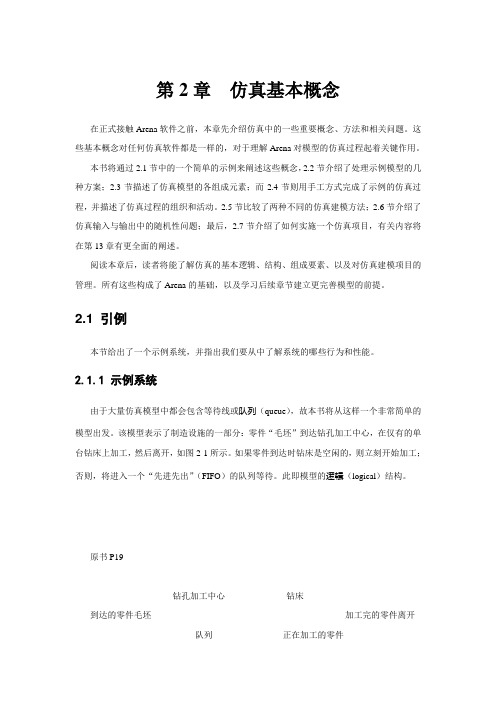
第2章仿真基本概念在正式接触Arena软件之前,本章先介绍仿真中的一些重要概念、方法和相关问题。
这些基本概念对任何仿真软件都是一样的,对于理解Arena对模型的仿真过程起着关键作用。
本书将通过2.1节中的一个简单的示例来阐述这些概念,2.2节介绍了处理示例模型的几种方案;2.3节描述了仿真模型的各组成元素;而2.4节则用手工方式完成了示例的仿真过程,并描述了仿真过程的组织和活动。
2.5节比较了两种不同的仿真建模方法;2.6节介绍了仿真输入与输出中的随机性问题;最后,2.7节介绍了如何实施一个仿真项目,有关内容将在第13章有更全面的阐述。
阅读本章后,读者将能了解仿真的基本逻辑、结构、组成要素、以及对仿真建模项目的管理。
所有这些构成了Arena的基础,以及学习后续章节建立更完善模型的前提。
2.1 引例本节给出了一个示例系统,并指出我们要从中了解系统的哪些行为和性能。
2.1.1 示例系统由于大量仿真模型中都会包含等待线或队列(queue),故本书将从这样一个非常简单的模型出发。
该模型表示了制造设施的一部分:零件“毛坯”到达钻孔加工中心,在仅有的单台钻床上加工,然后离开,如图2-1所示。
如果零件到达时钻床是空闲的,则立刻开始加工;否则,将进入一个“先进先出”(FIFO)的队列等待。
此即模型的逻辑(logical)结构。
原书P19钻孔加工中心钻床到达的零件毛坯加工完的零件离开队列正在加工的零件图2-1 简单加工系统还要对模型给定一些数值(numerical)成分,包括仿真是如何开始和结束的。
首先,要确定最为基础的基准时间单位:本书将全部用分钟来计量时间。
采用什么样的时间单位在逻辑上是无关紧要的,所以可针对待研究的系统特点选取最合适、熟悉和方便的时间单位1。
虽然可根据需要或方便使用不同的单位表示模型的输入时间量,如用分钟表示平均服务时间,用小时表示机器平均无故障时间,但在计算时,所有的时间都要转换为基准单位。
Arena讲解(一)

4
计算机模拟
是一种用来对现实世界中的真实系统进行研究 的方法
利用计算机数值计算技术 利用软件系统来模拟系统运作和特征,通常是考虑
时间变化的系统
在实际应用上,是一种用来设计和构建计算机 化的系统模型并进行数值化实验的方法
真正的价值——对复杂系统的处理
模拟技术可以容忍复杂问题
2020/11/17
2)可视化柔性建模
在Arena环境下,采用的是面向对象的层次建模方法,并且,建模与 可视化技术是集成在一起的,在建模的同时实现模型的可视化表达。
3)输出分析器(Output Analyzer)
输出分析器可以帮助用户简化数据分析,使用户查看和分析输出数 据更加快捷、简便。
4) Arena的定制与集成
You: “Then why are you looking here?”
Other person: “Because this is where the light is.”
2020/11/17
Management System Simulation
6
(计算机)模拟的优势
允许对不确定性,不稳定性的建模
重复多次实验; 概率估测值p = 线被压到的频度
2l 则可以通过 p d 来估计
2020/11/17
Management System Simulation
10
为何要做投针实验?
Buffon needle problem现在看起来非常愚蠢,但是 从模拟的角度来看,它具有十分鲜明的特征和意 义:
专门的系统可以用于实时控制
模拟软件所具有的优势
越来越易于使用 (GUIs) 使人的注意力不在局限于模型的创建上 (hierarchical,
Arena仿真概述详解
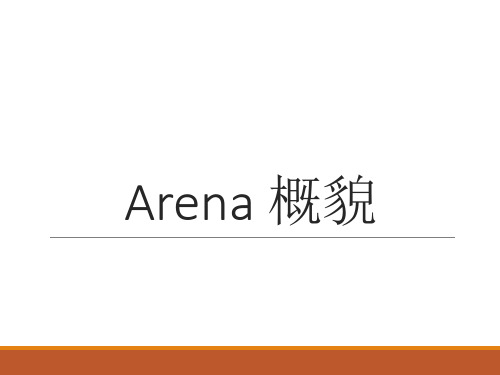
服务时间: 模拟到20(模拟)分钟时终止仿真,如恰好在第20分钟时结束,届 时在系统中仍有零件(正在加工或在队列中等待),那它们 也只能完不成加工了。
2018/10/12
4
表2-1 零件的到达、间隔和服务时间(单位:分钟) 零件编号 1 2 3 4 5 6 7 到达时间 0.00 1.73 3.08 3.79 4.41 18.69 19.39 到达间隔 1.73 1.35 0.71 0.62 14.28 0.70 15.52 服务时间 2.90 1.76 3.39 4.52 4.46 4.36 2.07
对系统状态进行初始化
2018/10/12
24
简单处理系统的特色 仿真时钟(ARENA中内置)
仿真过程中的当前时间值记在一个特殊变量中, 称为仿真时钟(simulation clock)。与实际时间不同, 仿真时钟并不是连续推进、均匀取值的,而是从当 前事件的发生时间跳跃到下一个事件的发生时间。 因为相继两个事件之间系统没有发生变化,所有也 就没有必要浪费时间来考虑这两个事件之间的过程。
2018/10/12
21
简单处理系统中的事件
新零件到达系统(Arrivial)
到达:新零件进入系统。 ◦ 安排下一个新零件的适时到达,也即将其到达事件 记录插入未来事件表; ◦ 更新随时间离散变化的各统计量(从上一事件发生 到现在); ◦ 把到达零件的到达时间(即仿真时钟的当前值)保 存在一个属性中,用以在后面计算该零件的系统逗留 时间和排队时间; ◦ 如果钻床空闲,则到达零件立即开始加工(其排队 时间为零),将钻床状态置为“忙”,并安排该零件 的离开事件,统计该零件的排队时间; ◦ 否则,如果钻床正在加工其它零件,则将到达零件 置于队列末尾,队长变量加1。
- 1、下载文档前请自行甄别文档内容的完整性,平台不提供额外的编辑、内容补充、找答案等附加服务。
- 2、"仅部分预览"的文档,不可在线预览部分如存在完整性等问题,可反馈申请退款(可完整预览的文档不适用该条件!)。
- 3、如文档侵犯您的权益,请联系客服反馈,我们会尽快为您处理(人工客服工作时间:9:00-18:30)。
We picked Picture.Blue Ball from the default list
21/36
(3) Process Flowchart Module
Represents the machine, including the resource, queue, and entity delay time (processing) Enter Name – Drilling Center Type – picked Standard to define logic here rather than in a submodel (more later …) Report Statistics check box at bottom
–
If we had other Create modules (we don’t) they’d all have different Names
Double-click on module to open property dialog:
19/36
Create
20/36
(2) Entity Data Module
8/36
(1)Basic Process
– – – – – –
–
Record:拥有统计功能,统计实体的数量和时间周 期。 Entity:定义系统中的实体的属性。 Queue:定义系统中队列的属性。 Resource:定义系统中资源的属性。 Variable:定义系统中变量。 Schedule:定义系统中使用的计划,用于产生实体、 使用资源等。 Set:将系统中具有某种相同属性的资源整合成为 一个集使用,具有与资源类似的性质。
2/36
Arena简介:特点
A true Windows application
– – – –
Appearance, operation, functions, are standard Interoperability with other software (MS Office, CAD) Reading and Writing Data Files (ReadWrite) ™ ® ActiveX and Visual Basic for Applications (VBA) Supply Chain, Business Processes, Manufacturing, Transportation/Logistics
6/36
(1)Basic Process
7/36
(1)Basic Process
–
–
– – – – –
Create:它是流程的开始,实体从该模块进入仿真 过程。 Dispose:它是流程的结尾,实体从该模块退出仿 真过程。 Process:一个活动,通常需要一个或更多的资源, 并且需要消耗一些时间来完成。 Decide:是程序的分支部分,实体只可以选择一个 分支。 Batch:在继续运行流程之前,收集一定量的实体。 Separate:在并行的程序中复制实体,或是将先前 所建立的一组实体分散成其他组。 Assign:在仿真过程中改变一些参数的值,例如实 体的类型或仿真变量。
–
Two ways to edit
– –
Double-click to open up, then fill out dialogs Select (single-click) a module type in model or Project Bar, get all modules of that type in the spreadsheet view
A data module, edit in spreadsheet view only View, edit aspects of different Types of entities in your model (we have just one Type, Part) Pull-down lists activated as you select fields Our only edit – Initial Picture for animation
第四章 仿真软件和系统:Arena
王峻峰 机械学院工业工程系
本节需要解决的主要问题
熟悉Arena的建模过程:
1. Arena简介 2. Arena 软件界面
3. Arena导航面板
4. Arena流程窗口
5. Arena列表窗口
1/36
1. Arena简介
1982 first PC-based simulation language (SIMAN) 1985 first animation for PC-based simulation (Cinema) 1993 first template-based simulation system (Arena 1.0) 1995 first Microsoft certified simulation system (Arena 2.0) 1997 first VBA enabled simulation system (Arena 3.0) Call$im and HiSpeed$im released 1998 first scaleable simulation system (Arena Business Edition - Arena 4.0) 2000 first comprehensive enterprise simulation system Arena 5.0
– –
Nodes/places through which entities flow Typically connected to each other in some way Create, Dispose, Process, Decide, Batch, Separate, Assign,
Basic Process panel flowchart module types:
Basic Process panel data module types:
Icons in Project Bar look like little spreadsheets To use a data module, select it (single-click) in the Project Bar, edit in spreadsheet view
–
To get utilizations, queue lengths, queue waiting times, etc.
22/36
23/36
Proess
10/36
(3)Advanced Transfer
11/36
(4)Reports panel
12/36
(5)Navigate panel
13/36
4. Arena流程窗口:Flowchart window
Describe dynamic processes
–
– –
Can edit via dialog – double-click in leftmost column Double-click where indicated to add new row Right-click on row, column to do different things
14/36
5. Arena列表窗口:Spreadsheet window
Set values, conditions, etc. for whole model
– –
No entity flow, no connections Entity, Queue, Resource, Variable, Schedule, Set
All names you make up in a model must be unique across the model, even across different types of modules
16/36
6. Example- MM1 Queue system
Arrive interval:EXPO(5) Service time: TRIA(1,4,8) Three flowchart modules (Create, Process, Dispose) Entries in three data modules (Entity, Queue, Resource) Animation objects
Model Window Spreadsheet View
4/36
软件界面
Model window Flowchart view:
流程窗口
Project Bar:导航面板
Model window spreadsheet view:
列表窗口
5/36
3. Arena导航面板
Basic Process panel: Contains the modeling shapes, called modules, that you’ll use to define your process. Reports panel: Contains the reports that are available for displaying results of simulation runs. Navigate panel: Allows you to display different views of your model, including navigating through hierarchical submodels.
