HP测试管理平台ALM使用手册
HP QC 模拟测试手册说明书

QC MOCK TEST Copyright © This section presents you various set of Mock Tests related to QC Framework. You can download these sample mock tests at your local machine and solve offline at your convenience. Every mocktest is supplied with a mock test key to let you verify the final score and grade yourself.QC MOCK TESTQ 1 - In which fields of the Design Steps tab is it possible to use parameters? Selecttwo.1. Step Name2. Expected Result3. Parameters4. Test Configurations5. DescriptionA - 2 and 5 onlyB - 1 and 4 OnlyC - 3 and 5 OnlyD - 2 and 3Q 2 - Which HP Application Lifecycle Management command enables you to convert a Manual test to an Automated test type?A - Convert ScriptB - Create ScriptC - Generate ScriptD - Generate Script from manual testQ 3 - Which icon indicates a checked out entity?A - A red lockB - A green exclamation markC - A green lockD - A Yellow exclamation markQ 4 - A team wants to set up field searching in an HP Application Lifecycle Management project. What should they know to accomplish this?A - All system fields are searchable, which may impact search times.B - Only user fields of type memo or string are searchable.C - By default, all eligible fields are set to searchable.D - The searchable option is only available for the Test and Defects modules.Q 5 - In HP Sprinter, what comprises the Tests list?A - Tests that are currently under development in HP SprinterB - Tests that may be included in the tester's next runC - The list of tests comprising the currently opened test setD - Tests that have been activated for HP Sprinter executionQ 6 - How does the ALM Synchronizer operate?A - Through data mapping that occurs directly between databasesB - Through synchronization links that are established between end pointsC - Through scheduled API callsD - Through chronjobs doing command line calls to the backendQ 7 - Which feature determines the good, bad, or warning level for a KPIA - MilestoneB - Scope itemC - ThresholdD - KPI typeQ 8 - Which entities must be defined for Project Planning and Tracking?A - Only Release and KPIsB - Only Milestones, KPIs, and Scope ItemsC - Release, Milestones, KPIs, and RequirementsD - Release, Milestones, KPIs, and Scope ItemsQ 9 - What are solutions for running manual tests?A - HP QuickTest Professional, Manual RunnerB - Manual Runner, HP SprinterC - HP LoadRunner, HP SprinterD - HP QuickTest Professional,HP SprinterQ 10 - When should tests be automated? Selecttwo.1. When tests are executed only once2. When tests check a multi-user client/server system3. When tests require immediate execution4. When tests check how easy the application is to use5. When tests check the stability of application basic functionalityA - 1 and 3 onlyB - 2 and 5 OnlyC - 2 and 4 OnlyD - 4 and 5 onlyQ 11 - What are execution statuses of a test instance? Selecttwo.1. OK2. Completed3. Not Completed4. Blocked5. SuspendedA - 1 and 3 onlyB - 3 and 4 OnlyC - 2 and 4 OnlyD - 3 and 5 onlyQ 12 - How would you leverage test configurations to cover multiple requirements and avoid unneeded duplications?A - By associating different test configurations in multiple tests with each requirementB - By associating different test configurations in the same test with each requirementC - By associating the same test configuration in the same test with each requirementD - By associating the same test configuration in multiple tests with each requirementQ 13 - As the project administrator of a project that is linked to a template project, what can you do?A - Synchronize project customizations with the linked template project on demandB - Roll back project customizations if problems are detectedC - Request suspension of template customizations being appliedD - Run verification prior to synchronization with the template projectQ 14 - Which type of data can be added to a Dashboard page?A - ReleasesB - RequirementsC - ReportsD - GraphsQ 15 - What are supported test types out-of-the-box? Selectthree.1. LOAD-TEST2. CAPACITY-TEST3. BLACK-BOX-TEST4. LR-SCENARIO5. QUICKTEST TEST6. MANUALA - 12 and 3 onlyB - 45 and 6 OnlyC - 13 and 4 OnlyD - 24 and 6Q 16 - Which condition best allows leveraging of test configurations?A - The test is configurable.B - The test is manual.C - The test is automated.D - The test donot have parameters.Q 17 - Which application can you use to design a new Custom Report Template?A - Microsoft ExcelB - Microsoft WordC - HP Template GeneratorD - Document GeneratorQ 18 - What can you do in the Configuration tab of a report?A - Assign a report to a test stepB - Share reportsC - Link reports to test stepD - Select the report output formatQ 19 - What is required to create a Baseline Report?A - The baseline must support the history template.B - All report sections must support test configurations.C - All report sections must support baselines.D - The baseline must support the standard template.Q 20 - Which integrations for HP Application Lifecycle Management are supported by the Free HP ALM Mylyn Connector? Selecttwo.1. Microsoft TFS connector2. Bugzilla3. Collabnet connector4. CVS5. Rational CiearQuestA - 1 and 2 onlyB - 2 and 4 onlyC - 3 and 5 onlyD - 3 and 2 onlyQ 21 - From which tabs in the Test Lab module can you add tests to a test set? Selecttwo.1. Testing Tree tab2. Requirements Tree tab3. Test Plan Tree tab4. Releases Tree tab5. Cycle Tree tabA - 1 and 3 onlyB - 2 and 3 OnlyC - 4 and 5 OnlyD - 4 and 1 onlyQ 22 - What does assigning each Test Set folder to a Cycle enable you to do?.A - Group together test sets that will be run during the same cycle and analyze the progress of the cycle as you run your testsB - Separate test sets that will be run during the same cycle and analyze the progress of the cycle as you run your testsC - Group together test sets that will be run during different cycles and check the global requirementsD - Separate test sets that will be run during the same cycle and check the global requirementsQ 23 - What happens if a team member tries to delete a representative requirement?A - The deletion succeeds. The requirement coverage of the model entity is lost.B - The deletion fails. The representative requirements are read-only and are therefore protected from deletion.C - The deletion fails. The representative requirement is automatically made read-only, and an alert is optionally triggered.D - The deletion succeeds. The representative requirement is moved to the Obsolete folder.Q 24 - he business analyst team released a new version of the "Ship Product" Business Process model. What does HP Application Lifecycle Management do when it re-imports the model file?A - It unlinks all existing representative requirements associated with the model and activity entities, and creates and links new ones.B - It adds new path entities for any new alternate flows it detects.C - It creates new model and activity entities if any new models or activities are detected in the imported file based on name.D - It creates duplicate representative requirements for any re-imported activities that have different GUIDs than before.Q 25 - What can you do by creating a new Requirement Type? Selecttwo.1. Define a new KPI2. Define which fields are required3. Associate the new requirement with a Cycle4. Define a Rich Text Template5. Define new requirement coverage statusA - 1 and 3 onlyB - 2 and 4 OnlyC - 2 and 5 OnlyD - 1 and 3 OnlyANSWER SHEETQuestion Number Answer Key1A2C3A4B5B6B7A8D9B10B11B12B13C14D15B16B17B18D19C20B21B22A23A24D25BLoading [MathJax]/jax/output/HTML-CSS/jax.js。
ALM(Quality Center) Excel Addin深入剖析

如何使用Excel插件将需求或者用例导入到HP ALM 11中——ALM(Quality Center) Excel Addin深入剖析51Testing版主songfun自从HP把Quality Center 10升级为ALM 11后,Excel插件的导入也和以前有些不同了。
区别在于:在原来的TD(TestDirector)/QC(Quality Center)环境下,只要安装相关的Excel Addin就可以导入了,但是在ALM11中必须事先注册一下客户端,否则会遇到一个“隐含模块中的编译错误:CTDServer”的问题,如下图:相信这是很多人在导入Excel时遇到的一个郁闷问题。
原因是什么呢?请随我来,songfun老师带你探究HP ALM11中EXCEL的奥秘。
下面先从最基本的客户端登录讲起。
首先给出我的客户端环境:Windows XP + .Net Framework 3.5 sp1 + Visual Studio 2010 + Office 2007 + IE 8.0 。
注意,客户端的环境配置很重要,因为ALM 11的兼容性非常差。
主要有几点:1. 机器必须安装 .Net Framework 3.5 sp1和Visual C++ 2005 SP1,这是前提条件,而且VC++ 2005 sp1必须为英文版(vcredist_x86 english.exe,2681 KB),不能装中文版(vcredist_x86 chinese.exe,2654 KB),否则会有问题。
2. Office 2007的内部代号是Office12,而ALM对不同版本的Office是有挑剔的。
建议装Office 2003/Office 2007。
3. 请确保浏览器是IE7或者IE8的版本,才能打开ALM页面——目前不支持IE 6.0/Google Chrome/Mozilla Firefox等浏览器。
接下来,用IE8打开ALM11的主页面:http://songfun:8080/qcbin,点第一个链接进去,见到如下页面:浏览器弹出一个提示,让你安装浏览器的插件,这是ALM的客户端插件。
HP System Management Homepage 配置指南说明书

2Getting StartedTo get started with HP System Management Homepage(HP SMH),use the following information as a guideline for configuring HP SMH and then setting up users and security properly.To configure HP SMH:•On HP-UX Operating Environments,HP SMH is installed with default settings.You can change the configuration by modifying the environment variables and tag values set in the/opt/hpsmh/lbin/envvars,/opt/hpsmh/mon/smhpd.xml,and/opt/hpsmh/conf/timeout.conf files.•On Linux operating systems,HP SMH is installed with default settings.The settings are configurable by using the perl script(/opt/hp/hpsmh/smhconfig/hpSMHSetup.pl)locatedin/opt/hp/hpsmh/ (on Linux x86and x86_64)and in Itanium systems the perl script islocated in/opt/hp/hpsmh/smhconfig/hpSMHSetup.sh.•On Windows operating systems,the installation enables you to configure the HP SMH settings during installation.NOTE:To change the configurations for the HP-UX,Linux,and Windows operating systems,see the HP System Management Homepage Installation Guide on the HP Technical Documentation Web site at .To set up user access and security properly:1.Add user groups to effectively manage user rights:“User Groups”2.Configure the trust mode:“Trust Mode”3.Configure local or anonymous access:“Local/Anonymous Access”Related Topics•Logging In•Configuring Firewall Settings•Automatically Importing Certificates•Logging OutLogging InThe Login page enables you to access the Home page,which contains the available HP Insight Management Agents.Starting HP System Management Homepage(HP SMH)from Internet Explorer To log in to the HP SMH with Internet Explorer:Related Topics91.Navigate to https://hostname:2381/.NOTE:If you are browsing to an HP-UX server,by default you must instead use the URI:http://hostname:2301/.By default,HP-UX is installed with the autostart feature enabled.A daemon listens onport2301and only starts HP SMH on port2381when requested,then stops it again after atimeout period.You can also configure HP SMH to always be running on port2381.See thesmhstartconfig(1M)command for more information.If the Start on Boot feature is enabled(instead of autostart)a message window explains the security features.You can wait afew seconds to be redirected to port2381or click the link at the bottom of the message.TheSystem Management Homepage Login page will appear.You can find procedures on how to change the configuration variables in the HP SystemManagement Homepage Installation Guide on the HP Technical Documentation Web site at.2.The first time you browse to this URI,the Security Alert dialog box appears,asking you toindicate whether to trust the server.If you do not import the certificate,the Security Alertappears every time you browse to HP SMH.NOTE:If you want to implement your own Public Key Infrastructure(PKI)or install yourown generated certificates into each managed system,you can install a certificate authorityRoot Certificate into each browser to be used for management.If this is implemented,theSecurity Alert dialog box does not appear.If the alert appears when you do not expect it,you might have browsed to the wrong system.You can refer to the online help in yourbrowser for more information about installing the certificate authority Root Certificate.3.Click Yes.The Login page appears.If you have enabled Anonymous access,then System ManagementHomepage appears.4.Enter your user name that is recognized by the operating system.On HP-UX,HP SMH initially only allows access to the root user,on Linux access is initiallyallowed to users belonging to the root operating system group,and on Windows to usersbelonging to the Administrators operating system group.If the user credentials cannot beauthenticated,the user is denied access.After logging into HP SMH as one of the initiallyallowed users,you can use the Security Settings to grant access to users in different operatingsystem groups.NOTE:In most cases,the administrator on Windows and root on HP-UX or Linux haveadministrator access on HP SMH.5.Enter the password that is recognized by the operating system.6.On HP-UX,click Sign In.On Linux and Windows,click Login.System ManagementHomepage appears.Starting HP SMH from Mozilla or FirefoxTo log in to HP SMH with Mozilla or Firefox:10Getting Started1.Navigate to https://hostname:2381/.NOTE:If you are browsing to an HP-UX server,by default you must instead use the URI:http://hostname:2301/.By default,HP-UX is installed with the autostart feature enabled.A daemon listens onport2301and only starts HP SMH on port2381when requested,then stops it again after atimeout period.You can also configure HP SMH to always be running on port2381.See thesmhstartconfig(1M)command for more information.If the Start on Boot feature is enabled(instead of autostart)a message window explains the security features.You can wait afew seconds to be redirected to port2381or click the link at the bottom of the message.TheSystem Management Homepage Login page will appear.You can find procedures on how to change the configuration variables in the HP SystemManagement Homepage Installation Guide on the HP Technical Documentation Web site at.The first time you browse to the URI,the Website Certified by an Unknown Authoritydialog box appears,asking you to indicate whether to trust the server.If you do not selectAccept this certificate permanently,the Website Certified by an Unknown Authoritydialog box appears every time you use a browser.2.Click OK.The Login page appears.If you have enabled Anonymous access,then System ManagementHomepage appears.3.Enter your user name that is recognized by the operating system.On HP-UX,HP SMH initially only allows access to the root user,on Linux access is initiallyallowed to users belonging to the root operating system group,and on Windows to usersbelonging to the Administrators operating system group.If the user credentials cannot beauthenticated,the user is denied access.After logging into HP SMH as one of the initiallyallowed users,you can use the Security Settings to grant access to users in different operatingsystem groups.NOTE:In most cases,the administrator on Windows and root on HP-UX and Linux haveadministrator access on HP SMH.4.Enter the password that is recognized by the operating system.5.On HP-UX,click Sign In.On Linux and Windows,click Login.System Management Homepage appears.Starting HP SMH from HP SIMTo start HP SMH by logging in to HP SIM with a Web browser:Logging In111.Navigate to https://hostname:50000/.The first time you browse to this link,the Security Alert dialog box is displayed,askingyou to indicate whether to trust the server.If you do not import the certificate,the SecurityAlert is displayed every time you browse to HP SIM.NOTE:If you want to implement your own Public Key Infrastructure(PKI)or install yourown generated certificates into each managed system,you can install a certificate authorityRoot Certificate into each browser to be used for management.If this is implemented,theSecurity Alert dialog box does not appear.If the alert is displayed when you do not expectit,you might have browsed to the wrong system.You can refer to the online help in yourbrowser for more information about installing the certificate authority Root Certificate.2.Click Yes.The Login page is displayed.3.Enter a user name that is recognized by the operating system.4.Enter a password that is recognized by the operating system.5.Click Sign In.6.Select Tools→System Information→System Management Homepage.7.Select a target system from the list.8.Select a checkbox next to a target system.Click Apply.9.Verify the target system by selecting a checkbox next to the system.Click Run Now.The Security Alert dialog box is displayed,asking you to indicate whether to trust theserver.If you do not import the certificate,the Security Alert is displayed every time youbrowse to HP SMH.The System Management Homepage is displayed.Starting from the HP-UX Command LineWhen you run either the sam or smh command and the DISPLAY environment variable is set,HP SMH opens in the default web browser.If the DISPLAY environment variable is not set,HP SMH opens in the TUI.Most of the applications for performing administration tasks are nowavailable through the web-based GUI interface and an enhanced TUI.However,few applications continue to open in ObAM based X-windows or ObAM based TUI.You are recommended to use the smh(1M)command.However,the sam(1M)command willcontinue to be available and behave just as the smh(1M)command.Some of the functional areas previously available for system administration are obsolete.These areas are listed in the HP-UX 11i Release Notes available on the HP Technical documentation web site at . HP SMH Management ServerBy default,the HP SMH management server under HP-UX only starts on demand.It does not run continually.A daemon listens on port2301to start an instance of the management server.On Linux,HP SMH is started on boot.Related Topics•Getting Started•Configuring Firewall Settings•Automatically Importing Certificates•Logging Out•HP SMH Pages12Getting Started。
ALM使用指引

新一代项目测试ALM使用指引目录1ALM安装及登录 (4)1.1安装 (4)1.2登录 (4)2ALM概览 (5)2.1ALM 窗口 (5)2.2ALM 常用功能用户界面 (6)3需求 (11)3.1概述 (11)3.2创建需求 (11)3.3创建需求覆盖率 (12)4测试计划 (14)4.1创建测试计划 (14)5测试实验室 (16)5.1概述 (16)5.2创建测试集 (16)5.3将测试集文件夹分配给周期 (17)6缺陷 (18)6.1缺陷模块页面 (18)6.2新建缺陷页面 (18)6.3缺陷链接实体 (19)1 ALM安装及登录1.1 安装在本地安装客户端,以登录ALM,使用附件安装文件,直接“next”参照安装文件指引默认安装即可。
1.2 登录安装完成后可在本地连接ALM使用。
目前登录地址为:http://10.20.148.12:8080/qcbin,输入用户名,初始密码默认为空,选择域及项目,确认登录。
2 ALM概览2.1 ALM 窗口连接到项目时,将打开 HP Application Lifecycle Management (ALM) 主窗口并显示上次工作使用的模块。
在窗口的右上角,显示域、项目和用户名。
需求:ALM中创建,管理测试需求的地方。
缺陷:记录测试活动中发现的缺陷。
测试计划:ALM中设计,存放测试用例的地方。
测试实验室:ALM中用来运行测试的地方,记录测试结果,不同周期的测试创建不同的测试集。
2.2 ALM 常用功能用户界面2.2.1 筛选器对话框此对话框用于筛选、排序和分组 ALM 数据,以仅显示符合所定义条件的记录。
2.2.2 选择筛选器条件对话框此对话框用于设置字段的筛选器条件。
2.2.3 快照此功能用来捕获并将应用程序的图像附加到ALM 记录,点击快照后,可选择截取选定窗口,或者选定区域,或者抓取全屏图像。
2.2.4 选择列/选择字段对话框“选择列”对话框用户指定在 ALM 中显示的列及其显示顺序。
HP Quality Center用户手册说明书

Deliver enhanced business results through high-quality applicationsIn today’s digitally powered business landscape, applications are core to any business process and ultimately to every business outcome. Organizations cannot afford to deliver a poor-quality application as the costs to the business can be severe. To prevent this outcome, organizations must ensure that their applications function and perform at the levelsdemanded by the business. In addition, security has come forward as a critical aspect of application quality. Applications must be secure from the risk of exploitation by hackers. Functionality, performance, and security all drive quality processes and testing methods. And, the Quality Assurance (QA) teamneeds a modern, automated, and integrated platform to manage and control these critical aspects toachieve IT success in implementing applications that deliver for the business. HP Quality Center is that modern quality management platform.Too often organizations use standalone documents or a collection of disparate systems to keep track of their quality and testing efforts, including their testing assets. This can result in:• Increased risk of deploying a poor-quality application • A lack of consistent and repeatable processes • No single point of truth, clear priorities, or effective communication of vital information• Inefficient and redundant testing due to missing information• Inadequate visibility into project progress, and status • Many hours spent compiling reports that are immediately out of date• QA and development not working on what the business requiresTo help ensure the quality of an application byleveraging consistent, repeatable, and standardized processes, and to turn quality into a competitive advantage, thousands of organizations turn to HP Quality Center.HP Quality CenterDeliver high-quality applications at the speed of business with an integrated platform for requirements, test, and defect managementData sheetAbout HP Quality CenterHP Quality Center is the market-leading* quality management platform that scales from a single project to multiple, enterprise-wide projects and releases.It enables you to manage application quality witha consistent, repeatable process that reduces risk and costs, and increases efficiency across the entire application lifecycle.HP Quality Center delivers requirements management, release and cycle management, test management, defects management, and reporting, all within a single platform providing traceability and visibility across your entire process—delivering the information you need to make informed application release decisions. HP Quality Center is a Web-based solution that gives these often distributed teams access to a steel thread of critical project information. This information is the catalyst bridging the distributed teams in their related efforts to deliver high-quality applications that deliver business results—regardless of geographic and organizational boundaries, thereby facilitating communication and collaboration between business analysts, QA, and development teams.Key features and benefitsDefine and manage requirementsHP Quality Center provides a central repositoryfor defining, managing, and controlling software requirements so that the business needs are met.The HP Requirements Management module provides real-time visibility of requirements coverage and associated defects to evaluate quality and business risk. Multidimensional traceability is provided between requirements, source code, tests, and defects, across releases and test cycles, providing the confidence to make “go/no-go” decisions.HP Requirements Management allows for business process models to be imported and displayed, visually representing and communicating the defined business process flows. When requirements change, a change impact report provides visibility into the requirements and subsequent part of the business process affected, enabling you to avoid a full regression test aftereach change. Dispersed teams also receive prompt notification of any requirements changes that might impact the tasks they are working on.Align testing priorities based on risk Organizations typically do not have unlimited resources to fully test every requirement. HP Quality Center provides risk-based quality management to objectively assess and prioritize the highest-risk, highest-priority requirements. You can then fine-tune your testing effort based on quantifiable business risk. Accelerate manual testingHP Sprinter is the next generation of manual testing. Manual testing does not need to be tedious, error prone, or time consuming. HP Sprinter accelerates and revolutionizes the way manual tests are executed, automates data injection, and provides easy-to-use, built-in tools (such as screen capture and annotation, screen recorder, and system information capture) to exactly communicate results and defects. In addition, HP Sprinter supports simultaneous testing of an application across multiple machines and environments without the need for additional testers with innovative mirror testing.* I DC report: “Worldwide Automated Software Quality 2009–2013 Forecast and 2008 Vendor Shares”HP Quality Center is the industry leader* for quality management software designed for the challenges of today’s modern application environments. HP Quality Center manages and governs your quality processes, arming you with the capabilities you need to deliver high-quality applications efficiently and effectively.2Define test plansBased on the requirements, your testers can build test plans and design tests using HP Quality Center, or import them from Microsoft® Word or Excel.HP Quality Center provides a repository for both manual and automated tests (through HP Functional Testing software), including the ability to leverageHP Business Process Testing software for collaborative test design. By maintaining all test planning information in a central repository, team members can easily reuse entire test plans or individual test cases across project components and even different releases. Monitor quality across releases and cyclesThe Release Management module helps you manage application releases and cycles more efficiently. You can track the progress of an application release against your plan to determine whether your release is on track, allowing informed, real-time budgetary and release decisions.Schedule and run testsYour testing team can use the Test Lab module to run scheduled tests unattended, overnight, or when the system is in least demand. HP Quality Center supports various types of testing—functional, regression, load, unit, and integration—each with its own set of requirements, schedules, and procedures. By defining dependencies among tests, you can realistically emulate real-life business processes and make it easier to maintain and reuse the tests.Track defectsAnalyzing defects and defect trends helps you make effective “go/no-go” decisions while reducing the risk to the business. The Defects Management module supports the entire defect lifecycle—from initial problem detection through fixing the defect and verifying the fix. Before any new defect is submitted, HP Quality Center checks the database for similar defects, reducing duplication and removing the need for manual checking.Developer CollaborationIt is important that requirements and defects are communicated to developers without them needingto learn and use a new, additional tool. HP Quality Center provides supported integrations into integrated development environments and source code change management systems for linking tasks, requirements, and defects. Using HP Quality Center, developer tasks and code changes are tracked against the requirements in order to track project progress and evaluate risk.Use versioning and baseliningBuilt into HP Quality Center, version control is provided for requirements, tests, test scripts, and business components. Versioning allows distributed teams to collaborate and manage multiple versions ofrequirements and test assets in parallel, while providingan audit history of changes throughout the projectlifecycle. Baselining allows you to capture a group ofrequirements, tests, or test assets at strategic pointsin the project lifecycle to mark specific milestones.You can compare baselines to assess the impact ofchanges and enable rollback of assets, if required. Report and graph your quality processHP Quality Center has an integrated Dashboardmodule to centralize quality reporting so you canmake real-time decisions based on application statusacross projects and QA initiatives. HP Quality Centerallows report templates to be created and customizedaccording to your organization’s needs. Reportswithin HP Quality Center are easily exported intoMicrosoft Excel, letting your end users perform endlessdata manipulation. The document generator withinHP Quality Center allows you to push requirements,tests, defects, and their associated data to a MicrosoftWord document tailored to your needs.Manage your agile development and testing efforts The HP Quality Center Agile Accelerator is acustomized HP Quality Center project designed tohelp manage Agile development and testing efforts.It delivers predefined workflows, configurations, andrules to manage Agile processes, along with prebuiltuser roles and privileges, and Agile reporting such asburn-up, burn-down, and cross-sprint velocity charts. HP Quality Center—a key element in HP Application Lifecycle Management HP Application Lifecycle Management software furtherenhances IT’s ability to manage the complete lifecycleof a software project, enterprise release, or programfrom inception to delivery, enabling organizationsto establish best practices and common processesor move fully to a model of Application Center ofExcellences. HP Application Lifecycle Managementsoftware expands the value of HP Quality Center withthe following additional capabilities:• Project planning and tracking to manage milestonesand associate key performance indicators (KPIs)• Cross-project asset sharing and reuse to remove duplication of effort• Cross-project reporting to provide aggregatedmetrics and trends, giving you a holistic view• Cross-project customization to enforce standardizedprocesses and best practices centrally• Cross-project defect sharing to increasedeveloper efficiency in finding, prioritizing, andresolving defects3Get connected/go/getconnectedAdditional HP Quality CentermodulesBridge the quality gap between subject matterexperts and quality engineersHP Business Process Testing brings business analystsinto the process of defining business use cases andprocess flows to increase the accuracy of tests,aligning testing more closely to business outcomes.Using HP Business Process testing to define tests basedon the defined business processes, the test engineeris able to create reusable test components using bothmanual and automated methods and share them withdistributed quality teams within HP Quality Center.Get change impact and service-oriented qualitymanagementThe HP Service Test Management module is acomplementary solution that lets your IT teamsautomatically create QA testing requirements and testassets for composite applications and service-orientedarchitecture (SOA) services, often referred to as sharedservices. HP Service Test Management supportschange impact testing for composite applicationsand SOA services and integrates seamlessly withHP Application Governance software to enablepolicy-driven governance based on testing results.The HP Change Impact Testing module for SAPapplications is an integrated set of software,services, and best practices for automating key SAPquality activities. This module lets you improve yourapplications by focusing your testing at the right time onthe SAP transactions and business processes that areimpacted by changes, so you can release applicationswith high quality and at a low level of risk.Standardize security as part of your testingprocessBring security testing earlier into the ApplicationLifecycle and find security risks and defects when theyare less costly to fix. HP QAInspect software allowsQA to incorporate fully automated Web applicationsecurity testing into the overall test managementprocess without the need for specialized securityknowledge and without the risk of slowing aggressiveproduct release schedules.About HP BTO Application SolutionsHP BTO Application Solutions help ensuremodernization initiatives deliver business outcomesinstead of failing under the burden of outdated,legacy delivery mechanisms. Where rival solutionsmistake the software development lifecycle for a totalpicture of the application, HP sees core delivery inthe context of the complete application lifecycle—from business idea through retirement. Furthermore,by providing unified management and automationsolutions, HP offers customers not simply more toolsand integrations but greater simplicity. The result forenterprise application teams is improved predictability,repeatability, quality, and change readiness in boththe core and complete lifecycles.© Copyright 2007–2008, 2010 Hewlett-Packard Development Company, L.P. The information contained herein is subject to change without notice.The only warranties for HP products and services are set forth in the express warranty statements accompanying such products and services.Nothing herein should be construed as constituting an additional warranty. HP shall not be liable for technical or editorial errors or omissionscontained herein.Microsoft is a U.S. registered trademark of Microsoft Corporation.4AA1-2115ENW, Created May 2007; Updated August 2010, Rev. 2Share with colleagues。
基于alm的测试用例设计与管理应用研究

2019年34期设计创新科技创新与应用Technology Innovation and Application基于ALM 的测试用例设计与管理应用研究*张伟(中国劳动关系学院应用技术学院,北京100000)引言在软件测试活动中,测试用例的设计与管理是测试工作的核心内容,测试用例是测试工作前期测试需求分析、测试计划设计的主要目标,也是后续开发测试脚本、执行测试并发现测试缺陷的重要依据。
在测试实践中,经常会遇见测试用例对需求的覆盖不充分、用例设计片面化、遗漏软件缺陷、测试执行顺序不合理、测试用例难以查找和复用等问题。
这些问题会影响到软件测试的质量。
本文以一款Web 软件系统的子模块为例,介绍测试用例的设计和管理过程。
HP ALM 是目前比较流行的一款商业化的软件测试管理工具,可以录入和管理软件测试用例,本文使用ALM 对测试用例进行录入和管理。
1测试用例设计思想测试用例所遵循的准则包括:(1)测试用例代表性。
应该能够覆盖各种不合理的和合理的,不合法的和合法的,边界内的和越界的以及特殊的数据、操作和环境设置,设计的测试用例应是最有可能发现程序或软件中的错误的。
(2)测试用例的非重复性。
测试用例不应是与其他测试用例有重复等价效果的,应追求测试用例数目的精简。
(3)测试结果的可判定性。
测试用例应该有预期结果,便于测试人员判断用例是否通过。
(4)测试结果的可再现性。
测试结果应该能够重现,便于确认缺陷。
(5)测试用例应该能够充分覆盖测试需求中的所有的测试项,不能遗漏某些项的测试。
(6)测试用例的设计应该考虑功能的正确性和容错性测试。
功能的正确性是指用户输入或操作合理、合法的情况下,被测功能项的正确性;功能的容错性是指用户输入或操作不合理、非法的情况下,被测功能项的容错处理能力。
(7)根据测试项的优先级和重要程度不同,调整测试用例的顺序和粒度。
在设计测试用例时,测试工程师要思考哪些功能项是支撑功能、关键功能,需要先进行测试。
HP ALM 11.5使用简介

HP ALM使用简介1 概述1.1 简介介绍HP ALM各阶段的关联关系,关联的相关操作,以及与CVS关联的设置和操作。
1.2 参考文档《ALM+11(QC+11)_中文手册》《HP Application Lifecycle Intelligence User Guide》2 HP ALM各阶段的关联关系HP ALM中各阶段可以互相关联,组成一个非常复杂的关系网,如下所示。
1.需求与Release、Cycle:在新增需求、需求的详细信息页面通过指定Target Cycle、Target Release,或者通过需求的右击菜单的Assign to Release、Assign to Cycle,把需求与Release、Cycle关联起来。
2.需求之间的互相关联:如果一个需求的实现受另一个需求的影响,可以通过需求的跟踪矩阵来来跟踪他们之间的关系。
在需求的详细信息->Requirement Traceability 页面,通过Add Requirement Traceability来添加跟踪关系。
3.Test Plan与需求:通过关联Test Plan与需求,可以查看某个需求编写了多少测试用例,以及测试用例的执行情况等。
在编写Test Plan时,可以在Req Coverage页面选择这个Test Plan测试的相关需求。
(Business、Folder类型的需求不能添加覆盖率)4.Test Plan之间:在设计Test Plan的测试步骤时,可以引用其他Test Plan,相当于其他Test Plan是这个Test Plan的一个测试步骤。
5.Test Lab与Cycle:Test Lab负责测试执行,通过选择Test Plan设置测试集,批量执行手动用例或自动化用例。
创建好测试集文件夹后,可以把测试集文件夹分配给某个Cycle。
6.Test Lab与Defect:在执行测试集中的测试用例时,可以根据测试失败的步骤或者Test Plan,新增Defect,并与Test Plan关联起来。
ALM服务器的搭建与配置

实验一ALM服务器的搭建与配置
一.建立虚拟机
(1)拷贝HP ALM镜像文件到笔记本或者台式机。
目录如:C:\山东济宁\教师培训相关\软件测试管理\工具\ALM1152
(2)打开VMware WorkStation,点击文件——>打开,选择你步骤1拷贝的镜像文件(Windows Server 2008.vmx),启动该虚拟机。
(3)启动虚拟机,登陆账户为:Administrator/HPSoftware!
二.打开ALM
(1)在虚拟机中打开ALM,用户名:Administrator,密码:1qaz2wsx!,单击右下角启动ALM 的图标
(2)将虚拟机的网络设置修改为NAT方式。
虚拟机-可移动设备-网络适配器-设置
选择NAT模式
(3)选择虚拟网络编辑器
单击后进入如下页面
选择vMnet8,单击NAT设置,添加虚拟机IP地址及端口
(4)打开IE浏览器,添加信任站点。
(5)打开IE浏览器,输入网址:http://本机IP:8080/qcbin,进入如下界面:。
ALM Importing External Tests指南说明书

ALM Importing External Tests User GuideGo to Help Center onlinehttps:///alm/OpenText™ALMSoftware version: 12.50and laterDocument release date: April2023Send Us FeedbackLet us know how we can improve your experience with the ALMImporting External Tests User Guide.Send your email to: **********************Legal Notices©Copyright2023Open Text.The only warranties for products and services of Open Text and its affiliates and licensors (“Open Text”)are as may be set forth in the express warranty statements accompanying such products and services.Nothing herein should be construed as constituting an additional warranty.Open Text shall not be liable for technical or editorial errors or omissions contained herein.The information contained herein is subject to change without notice.DisclaimerCertain versions of software and/or documents(“Material”)accessible here may contain branding from Hewlett-Packard Company(now HP Inc.)and Hewlett Packard Enterprise Company.As of September1,2017,the Material is now offered by Micro Focus,a separately owned and operated company.Any reference to the HP and Hewlett Packard Enterprise/HPE marks is historical in nature,and the HP and Hewlett Packard Enterprise/HPE marks are the property of their respective owners.Import External TestsThis document includes:•Overview3•Workflow for importing results to ALM4•Import results from other tools5•Import tests from Jenkins7•Import tests from an external tool8•How to view external results in ALM10•User interface11•Generate Tests from External Test Results dialog box12•Import External Test Results dialog box13OverviewALM enhances your testing capabilities by enabling you to synch externally executed test results with ALM.Automation tests executed by Jenkins or other testing frameworks will be integrated into ALM along with the latest test runs, giving quality teams comprehensive quality coverage.When working with Jenkins, this integration enhances the Continuous Testing process.When synchronizing externally executed test results,ALM creates entities in the following modules:Notes:l Each external type test links to its counterpart test in theexternal repository.l External type tests cannot be added manually to the TestPlan Tree.Note:External type test sets are read-only.You cannot create,modify,or run test sets directly from ALM.ALM provides two methods for synchronizing external results with your ALM project:Synchronizing results from Jenkins After you configure Jenkins to synch results with ALM,each time you run a job from Jenkins,the external results are synchronized automatically with ALM.Synchronizing results by external testing tools When working with external testing tools,you synchronize an external result file to ALM by manually importing the file to ALM.Workflow for importing results to ALM The section describes the flow for importing external results to ALM. Import results from Jenkins:The following diagrams illustrates how to integrate Jenkins results withALM:Generate External Tests in ALMImport tests from your external result file to ALM's Test Plan module.ALM generates tests (EXTERNAL-TEST test type )and adds them to your Test Plan Tree.Manage Requirements CoverageCreate coverage by linking the external tests to requirements in your project.Configure Jenkins to synch results with ALMConfigure Jenkins to automatically synch the external result with ALM.Run Tests Run a Jenkins job.When the job completes,it uploads the result file automatically to ALM.When running subsequent jobs,if the test entities already exist in ALM,then it will only upload the new run entities.Analyze Results Review and analyze test results from ALM.ALM displays the uploaded test sets,test runs,and tests.ALM also updates coverage created between the external tests and your requirements.Import results from other toolsThe following diagrams illustrates how to import external results to ALM:Generate External Tests in ALMImport tests from your external result file to ALM's Test Plan module.ALM generates tests (EXTERNAL-TEST test type )and adds them to your Test Plan Tree.Manage Requirements CoverageCreate coverage by linking the external tests to requirements in your project.Run Tests ExternallyRun tests using your external tool.Import Results to ALM When the test run completes,you import the result file to ALM's Test Lab module.When importing subsequent result files,if the test entities already exist in ALM,then it will only import the new run entities.Analyze Results Review and analyze test results from ALM.ALM displays the uploaded test sets,test runs,and tests.ALM also updates coverage created between the external tests and your requirements.For task details about integrating test results with ALM,see:l "Import tests from Jenkins"on the next pagel "Import tests from an external tool"on page 8l"How to view external results in ALM"on page 10Import tests from JenkinsThis task describes how to import test results from Jenkins to ALM.1.Import result file from Jenkins to the Test Plan module.a.On the ALM sidebar,under Testing,select Test Plan.b.Right-click a folder in the Test Plan Tree and select Generate Tests fromExternal Test Results.For user interface details,see"Generate Tests from External Test Results dialog box"on page 12c.ALM adds the imported tests(EXTERNAL-TEST test type)to your TestPlan Tree.2.Create coverage between your imported tests and the requirements inyour project.You can create coverage from the Test Plan module or from the Requirements module.For task details,see How to Create Coverage.3.Configure Jenkins to work with ALM.For information on how to configure Jenkins to synch results with ALM,see this KB article.4.Run the Jenkins job.Run your job from Jenkins.When the job completes,the results aresynchronized automatically with ALM.5.View external test results in ALM.For details,see"How to view external results in ALM"on page 10.Import tests from an external toolThis task describes how to import test results from an external tool to ALM.1.Import result file from your external tool to the Test Plan module.a.On the ALM sidebar,under Testing,select Test Plan.b.Right-click a folder in the Test Plan Tree and select Generate Tests fromExternal Test Results.For user interface details,see"Generate Tests from External Test Results dialog box"on page 12.c.ALM adds the tests(EXTERNAL-TEST test type)to your Test Plan Tree.2.Create coverage between your imported tests and the requirements inyour project.You can create coverage from the Test Plan module or from the Requirements module.For task details,see How to Create Coverage.3.Run tests using your external tool.4.Synchronize external results with ALM.When the test run completes,perform the following steps:a.On the ALM sidebar,under Testing,select Test Lab.b.Under the Root folder,select or create a folder.c.Right-click the folder and select Import External Test Results.For userinterface details,see"Import External Test Results dialog box"on page 13.5.View external test results in ALM.For task details,see"How to view external results in ALM"on the next page.How to view external results in ALMThis task describes how to view external test results in ALM.l View results in the Test Lab module.a.On the ALM sidebar,under Testing,select Test Lab.Select a test set andclick the Execution Grid tab.b.Select the relevant test set folder to displays the associated test instances inthe grid.For more details on the Execution Grid,see Execution Grid Tab.l View results in the Test Runs module.a.On the ALM sidebar,under Testing,select Test Runs.For more details on theTest Runs module,see Test Runs Module Window.b.View the results of all the test runs in the Test Runs grid.The Report tabdisplays detailed messages of a selected run.When working with Jenkins,you can clickto view the run results from Jenkins.When working with tools other than Jenkins,you can clickto open the file system anddisplay the run results and additional test data(for example,snapshots).This path is defined in the Importing External Test Results dialog box.For details, see Import External Tests.l View coverage of external test runs in the Requirements module.a.In the Requirements module,select the Requirement Details view.Select arequirement and click the Test Coverage tab.b.View the external tests that are covering a selected requirement in therequirements tree.You can also view a graphical representation of the runstatus of the tests in the coverage grid.For more details on test coverage,see Test Coverage Page.User interfaceThis section includes:•Generate Tests from External Test Results dialog box12•Import External Test Results dialog box13Generate Tests from External Test Results dialog boxThis dialog box enables you to import your tests from an external file to your Test Plan Tree.To access 1.On the ALM sidebar,under Testing,select Test Plan.2.Right-click a folder in the Test Plan Tree and select GenerateTests from External Test Results.Relevant tasks l"Import tests from Jenkins"on page 7 l"Import tests from an external tool"on page 8See also"Overview"on page 3User interface elements are described below:Note:ALM supports the following XML formats:XUnit,JUnit,NUnit,and TestNG.Import External Test Results dialog boxThis dialog box enables you to import a results file generate from an external tool to ALM.To access 1.On the ALM sidebar,under Testing,select Test Lab.2.Right-click a folder in the Test Set Tree and select ImportingExternal Test Results.Important information If you are working with Jenkins,the results file is imported automatically to ALM.For details,see"Import tests from Jenkins"on page 7.Relevanttasks"Import tests from an external tool"on page 8See also"Overview"on page 3User interface elements are described below:Note:ALM supports the following XML formats:JUnit/XUnit,Nunit,and TestNG.。
HP MediaSmart Server iStream用户手册说明书

6
Streaming Photos to iPhone/iPod touch
Selecting Photos on the Home page takes you to a categorized list of your photos. The Now Playing button shows if you have music playing in the background. Touch Now Playing to go to the song that is playing. Note Playlists display up to 500 photos.
Once a song is selected, you are taken to the Music player. The player has two views, song and list, selectable by the List/Music icon in the top right. The Back button takes you back to the song list. The title bar displays information about the song currently being played. The Repeat button allows you to repeat the song currently playing or repeat all the songs in the list one time. The Seek Bar at the top allows you to select a location within the song to play. The Shuffle button to the right of the seek bar lets you toggle playing songs in shuffle mode. The controls at the bottom let you skip back a song, pause or resume playing of a song, and skip forward to the next song. At the bottom is a volume control slider.
HP ALM培训

Operating System
Windows Server 2003 Windows Windows SP2 (32 and 64 bit) Server 2003 Server 2008 R2 SP2 (32 SP2 (64 bit) and 64 bit)
Sun Solaris 10 (64 bit) Linux Red Hat 5.4 (64 Linux Red Linux Red Hat Linux Red Hat 5.8 (64 Patch 6 for Linux Red Hat bit) Hat 5.6 (64 5.7 (64 bit) bit) 5.6 bit) Patch 9 for Linux Red Hat 5.7 Patch 10 for Linux Red Hat 5.8 HP-UX 11.31 v3 (64 bit Itanium) Linux SUSE 10 (64 bit) Linux SUSE 10 SP4 SP3 required for Linux SUSE (64 bit) 10 SP4 Oracle Linux 5.4 (64 Oracle Linux Oracle Linux Oracle Linux 5.8 (64 Patch 6 required for Oracle bit) 5.6 (64 bit) 5.7 (64 bit) bit) Linux 5.6 Patch 9 for Oracle Linux 5.7 Patch 10 for Oracle Linux 5.8
IIS7s Patch 6
Requires HP Patch Patch 1 Patch 6
1.2HP ALM的安装(5)
NNSTC
ALM服务端安装推荐的环境
ALM用户使用手册
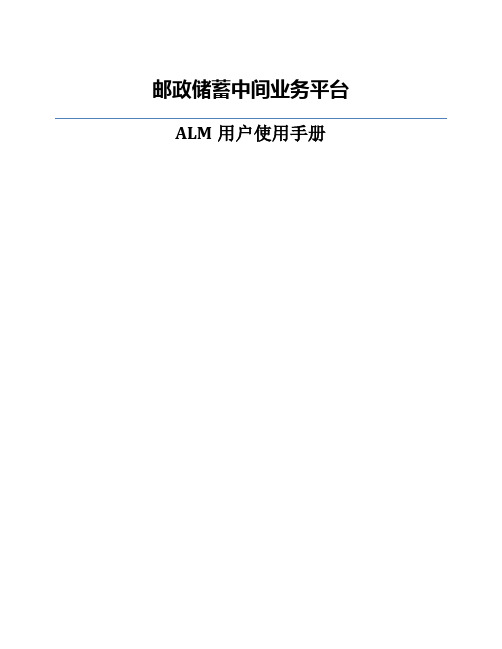
邮政储蓄中间业务平台ALM用户使用手册目录1 引言 (4)1。
1 文档目的 (4)1.2 适用范围 (4)1.3 名词解释 (4)2 ALM概览 (5)2.1 ALM 窗口 (5)2。
2 用户权限 (5)2.3 用户属性页面 (6)2.4 ALM 常用功能用户界面 (6)3 需求 (11)3.1 概述 (11)3.2 创建需求 (11)3.3 创建需求覆盖率 (13)4 测试计划 (15)4.1 概述: (15)4.2 创建测试计划 (15)4.3 创建测试步骤 (16)4。
4 导入测试用例 (17)5 测试实验室 (22)5.1 概述 (22)5。
2 创建测试集 (22)5.3 将测试集文件夹分配给周期 (23)5.4 向测试集添加测试 (24)5。
5 测试运行 (24)5。
6 测试结果 (25)6 缺陷 (27)6。
1 缺陷模块页面展示 (27)6.2 新建缺陷页面 (27)6。
3 缺陷链接实体 (29)6。
4 缺陷分析视图 (30)1 引言1.1 文档目的本文档对用户使用ALM进行说明,描述了ALM各个功能模块的基本操作说明,保证测试工具被正确地使用。
1.2 适用范围本文档的阅读对象为邮政储蓄中间业务平台项目组各角色相关人员。
1.3 名词解释ALM: Application Lifecycle Management,惠普测试管理工具,本项目使用版本为V11。
0。
BUG:测试活动中发现的缺陷.测试计划:ALM中设计,存放测试用例的地方.测试实验室:ALM中用来运行测试的地方,不同周期的测试创建不同的测试集。
2 ALM概览2.1 ALM 窗口连接到项目时,将打开 HP Application Lifecycle Management (ALM) 主窗口并显示上次工作使用的模块。
在窗口的右上角,显示域、项目和您的用户名。
2.2 用户权限ALM 允许您管理用户对项目的访问.通过创建授权用户的列表并向每位用户分配密码和用户组,控制每个用户对项目进行的添加和修改的种类。
HP ALM 12.00 用户指南说明书

The HP Software Product Manuals Web site provides the latest versions of the product documentation. Access the required document by clicking its go link in the following table:
Performance Center Installation Guide Performance Center of Excellence Best Practices Performance Center Open Source and Third-Party Software License Agreements* Performance Center Quick Start
go PDF
Readme
go HTM
REST API Reference
go ZIP
Secured Deployment and Configuration Guide
go PDF
Site Administration API Reference
go ZIP
Tutorial
go PDF
Upgrade Best Practices
go PDF
Document Name
Link Type
Performance Center REST API Reference
go ZIP
Performance Center Troubleshooting Guide
hpeilo5的使用手册

hpeilo5的使用手册
Hpeilo5是一种服务器管理工具,它提供了对服务器硬件和操
作系统的监控、管理和维护功能。
使用手册通常包括以下内容:
1. 系统概述,介绍Hpeilo5的作用、功能和适用范围,以及系
统的架构和组成部分。
2. 硬件安装与连接,包括Hpeilo5的安装步骤、硬件连接方式
和相关注意事项。
3. 软件安装与配置,介绍Hpeilo5软件的安装方法和配置步骤,包括管理界面的访问方式、账号权限设置等。
4. 管理功能,详细介绍Hpeilo5提供的各项管理功能,如服务
器健康状态监控、远程电源控制、传感器信息查看等。
5. 故障排除,介绍常见故障的诊断方法和解决步骤,帮助用户
快速解决问题。
6. 安全与权限,说明如何设置安全参数和权限控制,以保护系
统不受未经授权的访问和操作。
7. 常见问题解答,列举一些常见问题并给出解决方案,帮助用户在使用过程中快速解决困扰。
8. 附录,包括一些相关的附加信息,如术语解释、技术规格、支持与联系方式等。
在使用手册中,通常会配有详细的操作步骤、示意图和实际案例,以帮助用户更好地理解和掌握Hpeilo5的使用方法。
用户在使用Hpeilo5时,应该仔细阅读使用手册,并按照手册中的指导进行操作,以确保能够充分利用Hpeilo5提供的功能,同时避免操作失误和不必要的风险。
希望以上回答能够帮到你。
HP测试管理平台ALM使用手册

XXXXXXX项目测试缺陷管理&ALM使用手册1登录到ALM的缺陷管理系统打开IE8、IE9浏览器或者HP ALM ,在地址栏输入访问21:8080/ALMbin/,如果是IE10浏览器,请打开浏览器然后按F12,打开开发人员工具,然后选择IE8兼容模式,然后在输入访问21:8080/ALMbin/,。
2、如果之前没有安装过相关插件,浏览器会提示是否安装插件,但是在安装插件前一定要将上述站点加到可信站点和本地intranet站点上才能自动下载并安装浏览器插件。
如下图:A.增加到可信站点:IE8》Internet选项》安全》可信站点B.增加到Intranet站点:IE8》Internet选项》安全》本地Intranet配置好A和B之后,点击刷新,浏览器就会自动下载并安装插件。
备注:如果使用IE不行,可以直接使用ALM12自带的浏览器,自带浏览器可以在登录界面时进行下载。
操作步骤如下:3、安装完插件后会自动跳转到登录页面,如图2所示。
在“用户名”输入框输入您姓名的拼音,密码默认为空,点击【身份验证】按钮。
通过验证后“项目”下拉列表会列出你有权访问的项目,如图3所示。
选择你要登录的页面,点击【登录】按钮。
说明:域:Default项目:项目列表只列出你有访问权限的项目。
大型项目类测试模板登录后的初始页面。
登录成功后,点击“缺陷”,出现如图4所示页面。
所示页面左边列表中的将看点击图4项,进入缺陷列表。
5到如图所示的缺陷新增界面。
更改项目。
如果你同时拥有多个项目的权限,那么登录到其中一个项目后,可以不需要退出而直接更改到另一个项目。
点击页面左上角的【工具】UAT。
选择【更改项目】,再点击你所想要的项目即可,如三峡付项目列表中并没有列出那些项目,但“更改项目”如果你拥有其他项目的权限,你可以点击【选择…】按钮,转到登录页面,选择需要登录的项目,登录一次后该项目名称就会出现在这个列表中了。
即可注销,退出到登录页面。
HP ALM 11.00功能对比指南-HP应用生命周期管理11.00-HP质量中心11.00-企业版
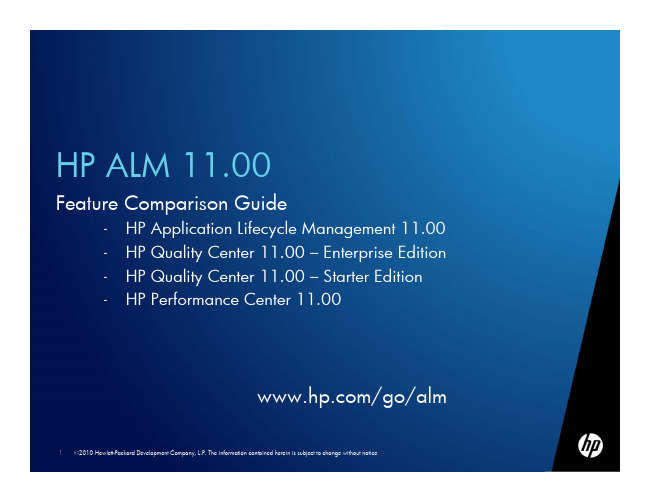
Baselining
HP Sprinter
HP Business Process Testing
HP Service Test Management
HP QAInspect
Test Assets Sharing/Reuse
(Cross-Project Library)
MyPC
(Thin Web Client)
/go/alm
1 ©2010 Hewlett-Packard Development Company, L.P. The information contained herein is subject to change without notice
Feature Comparison Guide
Included PC Lifecycle User (Reqs &D来自fects) Available
Feature Comparison Guide
NEW in Version 11.00 NEW in Version 10.00
Feature
Test Management
Test Plan
(Test Case Creation & Library)
Dashboard
Included
Included
Release & Cycle Mgmt
Included
Reporting
Included
Included
Project Planning & Tracking
Cross-Project Reporting
Requirements Management
Limited
HP ALM 12.20 用户指南说明书
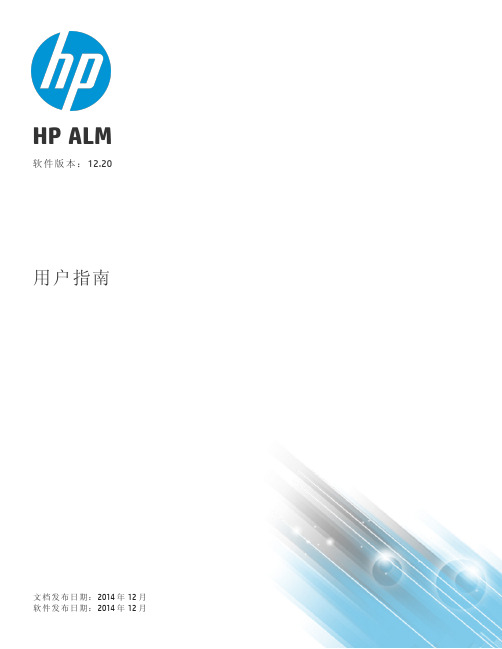
HP ALM软件版本:12.20用户指南文档发布日期:2014年12月软件发布日期:2014年12月法律声明担保HP产品和服务的唯一担保已在此类产品和服务随附的明示担保声明中提出。
此处的任何内容均不构成额外担保。
HP不会为此处出现的技术或编辑错误或遗漏承担任何责任。
此处所含信息如有更改,恕不另行通知。
受限权利声明机密计算机软件。
必须拥有HP授予的有效许可证,方可拥有、使用或复制本软件。
按照FAR12.211和12.212,并根据供应商的标准商业许可的规定,商业计算机软件、计算机软件文档与商品技术数据授权给美国政府使用。
版权声明©Copyright2002-2014Hewlett-Packard Development Company,L.P.商标声明Adobe™是Adobe Systems Incorporated的商标。
Microsoft®和Windows®是Microsoft Corporation在美国注册的商标。
UNIX®是The Open Group的注册商标。
产品包括“zlib”通用压缩库的接口,版权所有©1995-2002Jean-loup Gailly and Mark Adler。
文档更新此文档的标题页包含以下标识信息:l软件版本号,用于指示软件版本。
l文档发布日期,该日期将在每次更新文档时更改。
l软件发布日期,用于指示该版本软件的发布日期。
要检查是否有最新的更新,或者验证是否正在使用最新版本的文档,请访问:/selfsolve/manuals需要注册HP Passport才能登录此站点。
要注册HP Passport ID,请访问:/passport-registration.html或单击“HP Passport”登录页面上的New users-please register链接。
此外,如果订阅了相应的产品支持服务,则还会收到更新的版本或新版本。
- 1、下载文档前请自行甄别文档内容的完整性,平台不提供额外的编辑、内容补充、找答案等附加服务。
- 2、"仅部分预览"的文档,不可在线预览部分如存在完整性等问题,可反馈申请退款(可完整预览的文档不适用该条件!)。
- 3、如文档侵犯您的权益,请联系客服反馈,我们会尽快为您处理(人工客服工作时间:9:00-18:30)。
XXXXXXX项目测试缺陷管理&ALM使用手册1登录到ALM的缺陷管理系统打开IE8、IE9浏览器或者HP ALM Explore12.2x,在地址栏输入访问http://10.64.2.21:8080/ALMbin/start_a.jsp,如果是IE10浏览器,请打开浏览器然后按F12,打开开发人员工具,然后选择IE8兼容模式,然后在输入访问http://10.64.2.21:8080/ALMbin/start_a.jsp,。
2、如果之前没有安装过相关插件,浏览器会提示是否安装插件,但是在安装插件前一定要将上述站点加到可信站点和本地intranet站点上才能自动下载并安装浏览器插件。
如下图:A.增加到可信站点:IE8》Internet选项》安全》可信站点B.增加到Intranet站点:IE8》Internet选项》安全》本地Intranet配置好A和B之后,点击刷新,浏览器就会自动下载并安装插件。
备注:如果使用IE不行,可以直接使用ALM12自带的浏览器,自带浏览器可以在登录界面时进行下载。
操作步骤如下:3、安装完插件后会自动跳转到登录页面,如图2所示。
在“用户名”输入框输入您姓名的拼音,密码默认为空,点击【身份验证】按钮。
通过验证后“项目”下拉列表会列出你有权访问的项目,如图3所示。
选择你要登录的页面,点击【登录】按钮。
说明:域:Default项目:项目列表只列出你有访问权限的项目。
大型项目类测试模板登录后的初始页面。
登录成功后,点击“缺陷”,出现如图4所示页面。
进入缺陷列表。
点击图4所示页面左边列表中的项,将看到如图5所示的缺陷新增界面。
更改项目。
如果你同时拥有多个项目的权限,那么登录到其中一个项目后可以不需要退出而直接更改到另一个项目。
点击页面左上角的【工具】,选择【更改项目】,再点击你所想要的项目即可,如三峡付项目UA T。
如果你拥有其他项目的权限,但“更改项目”列表中并没有列出那些项目,你可以点击【选择…】按钮,转到登录页面,选择需要登录的项目,登录一次后该项目名称就会出现在这个列表中了。
注销。
点击右上角的即可注销,退出到登录页面。
2ALM缺陷管理系统的使用2.1 缺陷常用字段说明2.1.1缺陷名称对缺陷的简单描述。
摘要包括该缺陷所属的模块名称-子模块名称,以及简单说明缺陷情况。
2.1.2描述详细描述重现该缺陷的步骤,错误现象和期待结果。
必要时可以上传附件辅助说明。
2.1.3状态缺陷状态描述如下表:序号缺陷状态缺陷状态描述备注1 1-新建测试人员在测试过程中发现缺陷,提交新的缺陷给开发组长进行审核2 2-打开开发组长进行判定认定为有效缺陷,并将缺陷分配给具体的开发人员进行修改3 3-已修正开发人员已完成修正,等待测试人员进行回归测试4 4-已关闭缺陷通过测试人员回归测试,缺陷已被修复5 5-已审核测试组长确认测试者提交的缺陷有效2.1.4.1 不同角色之间缺陷状态的变化:缺陷状态的变化2.1.5严重程度和优先级缺陷严重级程度与优先级别原则上是有一一对应的关系,在填写缺陷选择这两项时,可先参照该对照表:注:测试组←→开发组的响应时间规定紧急:2-3小时(需测试组长跟开发组长做口头提醒/电话)非常高:1天内(需测试组长跟开发组长做口头提醒/电话,Mail)高:3天内中:5天内低:5天以上记录测试人员判断该缺陷的类型。
记录开发人员判断该缺陷发生的原因。
4-环境不备;测试环境配置不正确。
比如没有导入必要的基础数据。
或者必要的消息内容不存在应用程序在发布,部署时出现错误导致的错误5-外联系统; A. 因为其他系统的原因导致的错误6-重复; A. 同样缺陷的已经指摘过的错误7-其他; A. 1-6以外的情况2.1.8主题记录该缺陷属于哪个模块中。
主题字段设置对应为测试计划中的测试主题(功能模块),方便将来统计各个模块的缺陷密度。
2.1.9测试者记录该缺陷的登记者,系统会自动获取当前用户的用户号,不需要手工录入。
2.1.10测试日期记录该缺陷的登记日期,通常系统会自动获取当前时间,不需要手工录入。
2.1.11检测于发布记录发现该缺陷基线版本(Tags),测试组长在每次获取到新的基线版本程序包时,发布到测试环境之后,按照程序包上的版本标签号(一般为BL_YYYYMMDD_SVN版本号),在ALM中“管理”模块中的“发布”中增加对应的版本号(注:ALM中增加的版本号需与程序包的版本号一致)。
如下图,在管理》发布》三峡付项目ST下》点击新增“周期”。
2.1.12可重现记录缺陷是否可重现。
根据缺陷描述操作,是否可以发现缺陷所描述的问题,Y表示可以重现,N表示无法重现。
例如有些问题是在特定条件下才出现的,当条件改变后问题随之消失,根据所描述的步骤操作,不会再出现缺陷所描述的问题,这类就是属于无法重现的缺陷。
2.1.13子系统记录缺陷所属的子系统。
包含以下内容:记录开发人员修正该缺陷的修复日期,系统会自动获取当前时间,不需要手工录入。
2.1.15关闭日期记录测试人员关闭该缺陷的关闭日期,系统会自动获取当前时间,不需要手工录入。
2.1.16关闭于发布记录关闭该缺陷基线版本(Tags),测试组长在每次获取到新的基线版本程序包时,发布到测试环境之后,按照程序包上的版本标签号(一般为BL_YYYYMMDD_SVN版本号),在ALM中“管理”模块中的“发布”中增加对应的版本号(注:ALM中增加的版本号需与程序包的版本号一致)。
如下图,在管理》发布》三峡付项目ST下》点击新增“周期”。
2.1.17修改次数记录开发人员因修改本缺陷修改代码的次数,用来衡量开发人员修改缺陷的效率,即测试人员每回归测试一次发现回归失败,系统会自动将修改次数加1,不需要手工录入。
2.1.18SVN版本号记录开发人员修复缺陷后,SVN提交代码后,由SVN自动生成的小版本号,方便测试人员根据该小版本号和基线版本的Tags进行对比,用来获取本基线版本是否包含本缺陷修改的情报信息。
开发人员在将缺陷状态由2-打开修改为3-已修正时,SVN版本号必填。
2.1.19修改时间记录本缺陷单最近一次更改的时间戳,系统自动记录,无需手工录入2.1.20注释开发人员在修复缺陷后,需要在注释栏记录SVN版本库中修改的文件名和文件路径以及修改的主要内容,以方便CM或者测试人员进行配置管理和回归测试。
另外该栏也可作为各方人员交流的留言窗口,类似论坛的留言功能。
注释栏的填写方法见下图:2.2 系统新增字段说明2.2.1变更编号2.2.2测试组长测试人员在新建缺陷时会有一个字段“测试组长”,这个字段分配到的人员就是这个缺陷的审核人。
测试人员新建的缺陷经过测试组长审核,缺陷状态修改为“已审核“。
2.2.3打开时间开发人员在确认缺陷有效后,缺陷状态由:已审核-->打开,仲裁人员在缺陷状态:拒绝-->打开以及:挂起—>重新打开,打开时间默认是时间当时时间,不需要手动填写。
2.2.4回归测试状态测试人员在对“已修正”缺陷进行回归测试时使用此字段,进行确认回归是否通过,如果选择“是“,则回归通过,缺陷状态:已修正--->已关闭,如果回归测试不通过缺陷状态:已修正-->回归失败。
2.2.5开发组长测试组长在确认缺陷有效后,就必须使用“开发组长”字段为缺陷指定一个开发组长,进一步确认缺陷是否有效。
2.2.6缺陷有效性此字段是测试组长对于缺陷状态为“新建“的缺陷,进行确认缺陷是否有效:选择”无效“,则缺陷状态由:新建--->无效,选择“有效“缺陷状态由:新建—>已审核。
2.2.7是否挂起此字段是针对仲裁人员对于缺陷状态为拒绝的缺陷,“仲裁是否缺陷”选择“是“时,会出现一个”是否挂起“字段,来进行确认是否要此缺陷挂起,留在以后版本处理。
选择”“是“缺陷状态由:拒绝—>挂起,选择否缺陷状态由:拒绝-->打开。
2.2.8是否进行回归测试测试者针对缺陷状态为“已修正”的缺陷,打开界面时会呈现“是否回归测试字段“进行判断当前是否要进行回归测试,如果选择”是“,表示当前进行回归测试,则会跳出一个“回归测试状态“的字段,如果选择”否“则会跳出“未回归原因“字段。
2.2.9是否已修复此字段表示开发人员对于缺陷状态为“打开”,“重新打开”和“回归失败“的缺陷判断是否已经修复的操作,如果选择“是“,则缺陷状态会由:打开—>已修正,如果选择”否“则状态不变。
2.2.10是否重新打开此字段是仲裁人员对于缺陷状态为“挂起“的缺陷,判断是否要重新打开,如果选择”是“则缺陷状态由:挂起--->重新打开,选择“否“缺陷状态不变。
2.2.11未回归原因此字段针对缺陷状态为“已修正”的缺陷测试者的,”是否回归测试“选择的是否就会出现让测试者填写,不进行回归测试的原因。
2.2.12验证缺陷有效性此字段是开发组长针对缺陷状态为“已审核“的缺陷再次确认缺陷是否有效,选择”有效“表示缺陷是有效的,选择”无效“表示缺陷是无效的。
2.2.13预计回归工时测试者选择“是否进行回归测试“字段,选择”是“的时候进行判断大概回归测试需要耗时多少。
2.2.14暂无法修改开发人员针对缺陷状态为”打开“的缺陷是否由于此缺陷,本版本无法解决,要留在以后版本解决的操作字段,选择”是“表示此缺陷当前版本下,可以进行修改,选择“否“表示此版本下,当前缺陷可以进行修复。
2.2.15仲裁人员仲裁人员一般是项目经理,仲裁人员主要是针对缺陷状态为“拒绝”和“挂起“的缺陷进行操作,对于拒绝的缺陷是最终确认缺陷的有效性,如果无效就是伪缺陷,如果有效则进行下一步操作。
针对挂起的缺陷主要是判断当前版本下,此缺陷是否要重新打开。
2.2.16仲裁是否缺陷仲裁人员使用此字段进行最终缺陷有效性的判断,如果选择“是”,表示此缺陷是有效的,可以进行下一步操作,如果选择“否“则表示此缺陷是无效的,是伪缺陷。
2.3 缺陷管理流程图1、不论是简单还是复杂的缺陷,开发人员都要在修改了代码并确保代码提交到服务器后,再将缺陷状态由“2-打开”置为“3-已修正”,并填写SVN版本号。
2、对于非常简单明了的缺陷(例如界面上的一个错别字),可以在注释中加简单的注释说明:(如:已修改)但对于复杂的缺陷,开发人员在填写注释的时候需包含以下几点:配置库修改代码对应文件名和文件路径。
缺陷解决的方法:(该项描述主要是方便以后遇到同类问题的同事,可以查看当时的解决办法,如果该缺陷的修改引发了其他的缺陷产生,则开发人员可以查看一下当时的修改情况)3 这个改动引起了哪些变动:(方便测试人员在进行回归测试时,确定回归范围)如果缺陷是由于测试人员理解错误导致,或者开发人员认为不需要修改的,开发人员可以将缺陷状态设置为“B-拒绝”,但是必须在【注释】栏中填写拒绝修改的原因。
