机电工程学院关于本科外文翻译的书写格式
本科毕业论文英文翻译格式模板
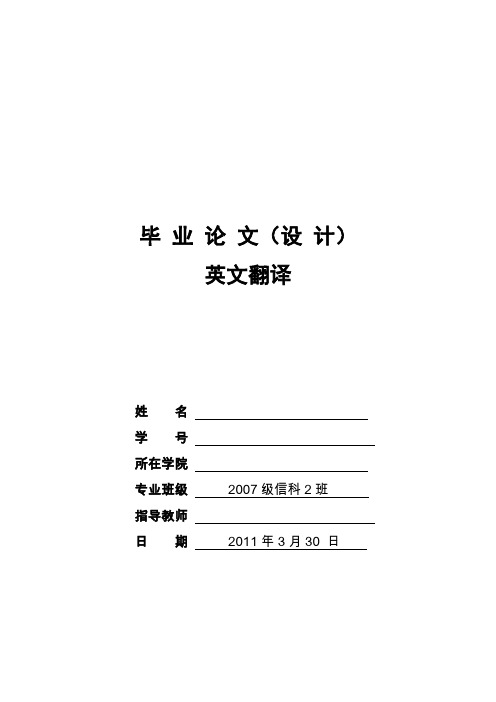
毕业论文(设计)
英文翻译
姓名
学号
所在学院
专业班级 2007级信科2班
指导教师
日期 2011年3月30 日
英文原文(三号宋体加粗,段前0.5行,段后0.5行,居中)
Introduce a kind of dormancy of using- restore to the throne in theoperation way and improve the anti-interference ability method of the one-chip computer;Analyse its scope of application, provide and use the circuit concretly; Combine the instance, analyse the characteristic of the hardware and software design under these kind of operation way. (Times new Roman小四,1.25倍行,段前0行,段后0行,两端对齐)
中文翻译(三号宋体加粗,段前0.5行,段后0.5行,居中)
介绍一种用休眠-复位运行方式提高单片机抗干扰能力的方法;分析其适用范围,给出具体应用电路;结合实例,分析这种运行方式下硬件和软件设计的特点。
(小四,1.25倍行,段前0行,段后0行,两端对齐)。
外文文献翻译标准表格
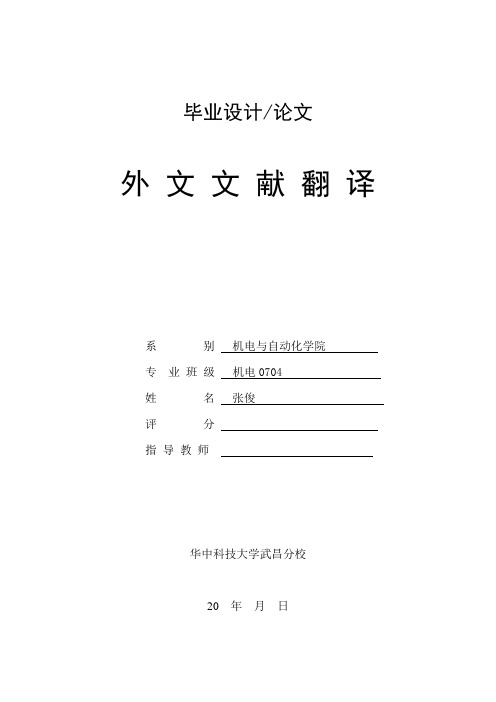
毕业设计/论文
外文文献翻译
系别机电与自动化学院
专业班级机电0704
姓名张俊
评分
指导教师
华中科技大学武昌分校
20 年月日
毕业设计/论文外文文献翻译要求:
1.外文文献翻译的内容应与毕业设计/论文课题相关。
2.外文文献翻译的字数:非英语专业学生应完成与毕业设计/论文课题内容相关的不少于2000汉字的外文文献翻译任务(其中,汉语言文学专业、艺术类专业不作要求),英语专业学生应完成不少于2000汉字的二外文献翻译任务。
格式按《华中科技大学武昌分校本科毕业设计/论文撰写规范》的要求撰写。
3.外文文献翻译附于开题报告之后:第一部分为译文,第二部分为外文文献原文,译文与原文均需单独编制页码(底端居中)并注明出处。
本附件为封面,封面上不得出现页码。
4.外文文献翻译原文由指导教师指定,同一指导教师指导的学生不得选用相同的外文原文。
毕业设计外文翻译
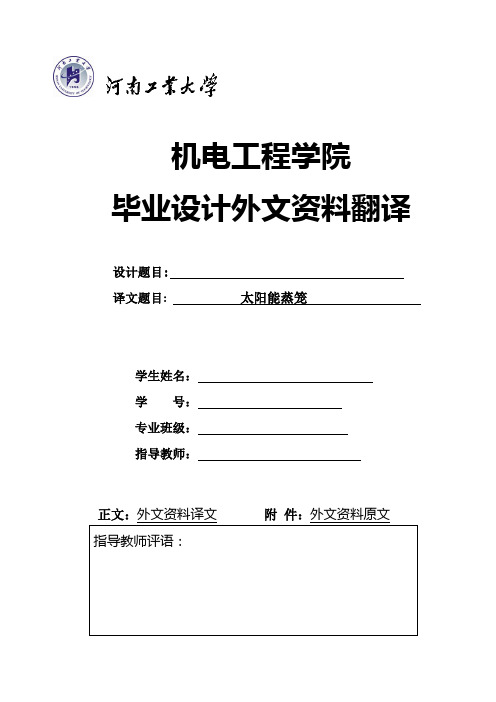
毕业设计外文资料翻译设计题目: 译文题目: 太阳能蒸笼学生姓名:学号:专业班级:指导教师:正文:外文资料译文附件:外文资料原文太阳能蒸笼罗达.斯坦塔食品和营养学助理许多不同的系统介绍了太阳能炊具。
不同的设计有不同的优势。
它也表明太阳能灶还处于初级阶段,将有希望有个美好的未来,不仅有助于解决气候变化问题,而且在做一件重要的事,服务许多人的生命。
大部份太阳能炊具有某种形式的反光罩的集中太阳的能量。
太阳轮使用不反光但集中太阳能通过创造蒸汽从相对较大的收集器区域,并将其用于一个较小的烹饪区。
随着太阳能轮使用蒸汽作为传热媒介,它是一种间接的烹饪系统。
这允许一个分裂的烹饪系统,其热太阳能集热器可以放置在某个距离(如在屋顶上)除了烹饪的地方(例如在厨房里)。
厨师正在不接触阳光的并且可以用蒸汽,无论高低都方便,可接受的区域。
这使它成为一个非常方便的炊具为大量的食物。
使用简单叠加可以蒸煮几样菜,可以煮熟的同时进行。
那热气腾腾的过程是非常相似与传统蒸煮过程,应该容易得到各种文化的认可。
太阳所产生的蒸汽也可以被用来热量大的罐炖肉或汤通过引导蒸汽直接进入了液体在它凝聚和释放的热凝。
这就引起我做一个温柔的风潮的食品烤干。
在其设计技术,利用太阳船的有效性标准疏散管太阳能集热器可降低成本。
配料系统可以看出从素描以上基本的想法是很简单的。
太阳能收集器里装满了水。
因为它具有极高的效率和良好的保温玻璃管的撤离开始沸腾的水会暴露在阳光下时。
蒸汽会被引导到蒸笼以灵活的、蒸汽抗性软管。
连续系统最后更复杂的,因为它必须确信,玻璃管永远不会变干的。
一滴滴喂料系统集成式换热器提供了一条连续的淡水来代替水流失为蒸汽。
这也防止了重建的盐和污染的太阳能集热器。
因为这个系统包含了大量的沸腾的水在玻璃管,它具有使绝对肯定,没有压力,建立该体系。
成本为了保持成本低,Sun2Steam正在出售一转换工具包可以很容易地安装在一个标准的低成本太阳能集热器。
此套将直接来自澳大利亚,而太阳能收集器可直接来源于一个低成本的供应商。
毕业设计(论文)外文资料和译文格式要求(模板)
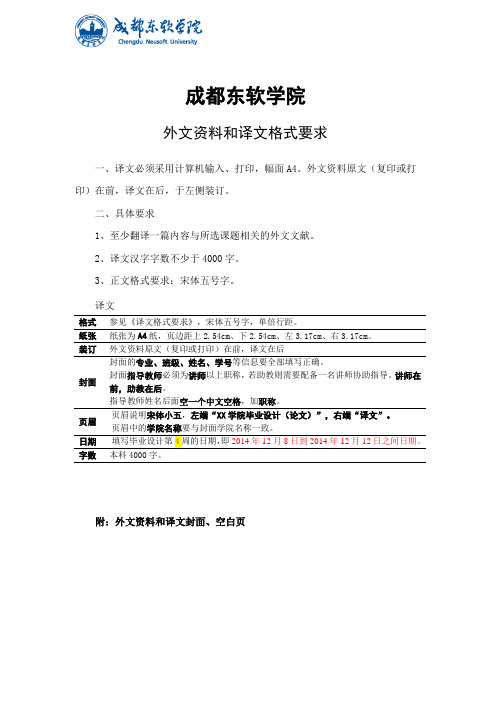
成都东软学院外文资料和译文格式要求一、译文必须采用计算机输入、打印,幅面A4。
外文资料原文(复印或打印)在前,译文在后,于左侧装订。
二、具体要求1、至少翻译一篇内容与所选课题相关的外文文献。
2、译文汉字字数不少于4000字。
3、正文格式要求:宋体五号字。
译文格式参见《译文格式要求》,宋体五号字,单倍行距。
纸张纸张为A4纸,页边距上2.54cm、下2.54cm、左3.17cm、右3.17cm。
装订外文资料原文(复印或打印)在前,译文在后封面封面的专业、班级、姓名、学号等信息要全部填写正确。
封面指导教师必须为讲师以上职称,若助教则需要配备一名讲师协助指导。
讲师在前,助教在后。
指导教师姓名后面空一个中文空格,加职称。
页眉页眉说明宋体小五,左端“XX学院毕业设计(论文)”,右端“译文”。
页眉中的学院名称要与封面学院名称一致。
字数本科4000字。
附:外文资料和译文封面、空白页成都东软学院外文资料和译文专业:软件工程移动互联网应用开发班级:2班姓名:罗荣昆学号:12310420216指导教师:2015年 12月 8日Android page layoutUsing XML-Based LayoutsW hile it is technically possible to create and attach widgets to our activity purely through Java code, the way we did in Chapter 4, the more common approach is to use an XML-based layout file. Dynamic instantiation of widgets is reserved for more complicated scenarios, where the widgets are not known at compile-time (e g., populating a column of radio buttons based on data retrieved off the Internet).With that in mind, it’s time to break out the XML and learn how to lay out Android activities that way.What Is an XML-Based Layout?As the name suggests, an XML-based layout is a specification of widgets’ relationships to each other—and to their containers (more on this in Chapter 7)—encoded in XML format. Specifi cally, Android considers XML-based layouts to be resources, and as such layout files are stored in the res/layout directory inside your Android project.Each XML file contains a tree of elements specifying a layout of widgets and their containers that make up one view hierarchy. The attributes of the XML elements are properties, describing how a widget should look or how a container should behave. For example, if a Button element has an attribute value of android:textStyle = "bold", that means that the text appearing on the face of the button should be rendered in a boldface font style.Android’s SDK ships with a tool (aapt) which uses the layouts. This tool should be automatically invoked by your Android tool chain (e.g., Eclipse, Ant’s build.xml). Of particular importance to you as a developer is that aapt generates the R.java source file within your project, allowing you to access layouts and widgets within those layouts directly from your Java code. Why Use XML-Based Layouts?Most everything you do using XML layout files can be achieved through Java code. For example, you could use setTypeface() to have a button render its textin bold, instead of using a property in an XML layout. Since XML layouts are yet another file for you to keep track of, we need good reasons for using such files.Perhaps the biggest reason is to assist in the creation of tools for view definition, such as a GUI builder in an IDE like Eclipse or a dedicated Android GUI designer like DroidDraw1. Such GUI builders could, in principle, generate Java code instead of XML. The challenge is re-reading the UI definition to support edits—that is far simpler if the data is in a structured format like XML than in a programming language. Moreover, keeping generated XML definitions separated from hand-written Java code makes it less likely that somebody’s custom-crafted source will get clobbered by accident when the generated bits get re-generated. XML forms a nice middle ground between something that is easy for tool-writers to use and easy for programmers to work with by hand as needed.Also, XML as a GUI definition format is becoming more commonplace. Microsoft’s XAML2, Adobe’s Flex3, and Mozilla’s XUL4 all take a similar approach to that of Android: put layout details in an XML file and put programming smarts in source files (e.g., JavaScript for XUL). Many less-well-known GUI frameworks, such as ZK5, also use XML for view definition. While “following the herd” is not necessarily the best policy, it does have the advantage of helping to ease the transition into Android from any other XML-centered view description language. OK, So What Does It Look Like?Here is the Button from the previous chapter’s sample application, converted into an XMLlayout file, found in the Layouts/NowRedux sample project. This code sample along with all others in this chapter can be found in the Source Code area of .<?xml version="1.0" encoding="utf-8"?><Button xmlns:android="/apk/res/android"android:id="@+id/button"android:text=""android:layout_width="fill_parent"android:layout_height="fill_parent"/>The class name of the widget—Button—forms the name of the XML element. Since Button is an Android-supplied widget, we can just use the bare class name. If you create your own widgets as subclasses of android.view.View, you would need to provide a full package declara tion as well.The root element needs to declare the Android XML namespace:xmlns:android="/apk/res/android"All other elements will be children of the root and will inherit that namespace declaration.Because we want to reference this button from our Java code, we need to give it an identifier via the android:id attribute. We will cover this concept in greater detail later in this chapter.The remaining attributes are properties of this Button instance:• android:text indicates the initial text to be displayed on the button face (in this case, an empty string)• android:layout_width and android:layout_height tell Android to have the button’swidth and height fill the “parent”, in this case the entire screen—these attributes will be covered in greater detail in Chapter 7.Since this single widget is the only content in our activity, we only need this single element. Complex UIs will require a whole tree of elements, representing the widgets and containers that control their positioning. All the remaining chapters of this book will use the XML layout form whenever practical, so there are dozens of other examples of more complex layouts for you to peruse from Chapter 7 onward.What’s with the @ Signs?Many widgets and containers only need to appear in the XML layout file and do not need to be referenced in your Java code. For example, a static label (TextView) frequently only needs to be in the layout file to indicate where it should appear. These sorts of elements in the XML file do not need to have the android:id attribute to give them a name.Anything you do want to use in your Java source, though, needs an android:id.The convention is to use @+id/... as the id value, where the ... represents your locally unique name for the widget in question. In the XML layout example in the preceding section, @+id/button is the identifier for the Button widget.Android provides a few special android:id values, of the form @android:id/.... We will see some of these in various chapters of this book, such as Chapters 8 and 10.We Attach These to the Java How?Given that you have painstakingly set up the widgets and containers in an XML layout filenamed main.xml stored in res/layout, all you need is one statement in your activity’s onCreate() callback to use that layout:setContentView(yout.main);This is the same setContentView() we used earlier, passing it an instance of a View subclass (in that case, a Button). The Android-built view, constructed from our layout, is accessed from that code-generated R class. All of the layouts are accessible under yout, keyed by the base name of the layout file—main.xml results in yout.main.To access our identified widgets, use findViewById(), passing in the numeric identifier of the widget in question. That numeric identifier was generated by Android in the R class asR.id.something (where something is the specific widget you are seeking). Those widgets are simply subclasses of View, just like the Button instance we created in Chapter 4.The Rest of the StoryIn the original Now demo, the button’s face would show the current time, which would reflect when the button was last pushed (or when the activity was first shown, if the button had not yet been pushed).Most of that logic still works, even in this revised demo (NowRedux). However,rather than instantiating the Button in our activity’s onCreate() callback, we can reference the one from the XML layout:package youts;import android.app.Activity;import android.os.Bundle;import android.view.View;import android.widget.Button; import java.util.Date;public class NowRedux extends Activity implements View.OnClickListener { Button btn;@Overridepublic void onCreate(Bundle icicle) { super.onCreate(icicle);setContentView(yout.main);btn=(Button)findViewById(R.id.button);btn.setOnClickListener(this);upd ateTime();}public void onClick(View view) { updateTime();}private void updateTime() {btn.setText(new Date().toString()); }}The first difference is that rather than setting the content view to be a view we created in Java code, we set it to reference the XML layout (setContentView(yout.main)). The R.java source file will be updated when we rebuild this project to include a reference to our layout file (stored as main.xml in our project’s res/l ayout directory).The other difference is that we need to get our hands on our Button instance, for which we use the findViewById() call. Since we identified our button as @+id/button, we can reference the button’s identifier as R.id.button. Now, with the Button instance in hand, we can set the callback and set the label as needed.As you can see in Figure 5-1, the results look the same as with the originalNow demo.Figure 5-1. The NowRedux sample activity Employing Basic WidgetsE very GUI toolkit has some basic widgets: fields, labels, buttons, etc. Android’s toolkit is no different in scope, and the basic widgets will provide a good introduction as to how widgets work in Android activities.Assigning LabelsThe simplest widget is the label, referred to in Android as a TextView. Like in most GUI toolkits, labels are bits of text not editable directly by users. Typically, they are used to identify adjacent widgets (e.g., a “Name:” label before a field where one fills in a name).In Java, you can create a label by creating a TextView instance. More commonly, though, you will create labels in XML layout files by adding a TextView element to the layout, with an android:text property to set the value of the label itself. If you need to swap labels based on certain criteria, such as internationalization, you may wish to use a resource reference in the XML instead, as will be described in Chapter 9. TextView has numerous other properties of relevance for labels, such as:• android:typeface to set the typeface to use for the label (e.g., monospace) • android:textStyle to indicate that the typeface should be made bold (bold), italic (italic),or bold and italic (bold_italic)• android:textColor to set the color of the label’s text, in RGB hex format (e.g., #FF0000 for red)For example, in the Basic/Label project, you will find the following layout file:<?xml version="1.0" encoding="utf-8"?><TextView xmlns:android=/apk/res/androidandroid:layout_width="fill_parent"android:layout_height="wrap_content"android:text="You were expecting something profound?" />As you can see in Figure 6-1, just that layout alone, with the stub Java source provided by Android’s p roject builder (e.g., activityCreator), gives you the application.Figure 6-1. The LabelDemo sample applicationButton, Button, Who’s Got the Button?We’ve already seen the use of the Button widget in Chapters 4 and 5. As it turns out, Button is a subclass of TextView, so everything discussed in the preceding section in terms of formatting the face of the button still holds. Fleeting ImagesAndroid has two widgets to help you embed images in your activities: ImageView and ImageButton. As the names suggest, they are image-based analogues to TextView and Button, respectively.Each widget takes an android:src attribute (in an XML layout) to specify what picture to use. These usually reference a drawable resource, described in greater detail in the chapter on resources. You can also set the image content based on a Uri from a content provider via setImageURI().ImageButton, a subclass of ImageView, mixes in the standard Button behaviors, for responding to clicks and whatnot.For example, take a peek at the main.xml layout from the Basic/ImageView sample project which is found along with all other code samples at : <?xml version="1.0" encoding="utf-8"?><ImageView xmlns:android=/apk/res/androidandroid:id="@+id/icon"android:layout_width="fill_parent"android:layout_height="fill_parent"android:adjustViewBounds="true"android:src="@drawable/molecule" />The result, just using the code-generated activity, is shown in Figure 6-2.Figure 6-2. The ImageViewDemo sample applicationFields of Green. Or Other Colors.Along with buttons and labels, fields are the third “anchor” of most GUI toolkits. In Android, they are implemented via the EditText widget, which is a subclass of the TextView used for labels.Along with the standard TextView properties (e.g., android:textStyle), EditText has many others that will be useful for you in constructing fields, including:• android:autoText, to control if the fie ld should provide automatic spelling assistance• android:capitalize, to control if the field should automatically capitalize the first letter of entered text (e.g., first name, city) • android:digits, to configure the field to accept only certain digi ts • android:singleLine, to control if the field is for single-line input or multiple-line input (e.g., does <Enter> move you to the next widget or add a newline?)Beyond those, you can configure fields to use specialized input methods, such asandroid:numeric for numeric-only input, android:password for shrouded password input,and android:phoneNumber for entering in phone numbers. If you want to create your own input method scheme (e.g., postal codes, Social Security numbers), you need to create your own implementation of the InputMethod interface, then configure the field to use it via android: inputMethod.For example, from the Basic/Field project, here is an XML layout file showing an EditText:<?xml version="1.0" encoding="utf-8"?><EditTextxmlns:android=/apk/res/androidandroid:id="@+id/field"android:layout_width="fill_parent"android:layout_height="fill_parent"android:singleLine="false" />Note that android:singleLine is false, so users will be able to enter in several lines of text. For this project, the FieldDemo.java file populates the input field with some prose:package monsware.android.basic;import android.app.Activity;import android.os.Bundle;import android.widget.EditText;public class FieldDemo extends Activity { @Overridepublic void onCreate(Bundle icicle) { super.onCreate(icicle);setContentView(yout.main);EditText fld=(EditText)findViewById(R.id.field);fld.setText("Licensed under the Apache License, Version 2.0 " + "(the \"License\"); you may not use this file " + "except in compliance with the License. You may " + "obtain a copy of the License at " +"/licenses/LICENSE-2.0");}}The result, once built and installed into the emulator, is shown in Figure 6-3.Figure 6-3. The FieldDemo sample applicationNote Android’s emulator only allows one application in the launcher per unique Java package. Since all the demos in this chapter share the monsware.android.basic package, you will only see one of these demos in your emulator’s launcher at any one time.Another flavor of field is one that offers auto-completion, to help users supply a value without typing in the whole text. That is provided in Android as the AutoCompleteTextView widget and is discussed in Chapter 8.Just Another Box to CheckThe classic checkbox has two states: checked and unchecked. Clicking the checkbox toggles between those states to indicate a choice (e.g., “Ad d rush delivery to my order”). In Android, there is a CheckBox widget to meet this need. It has TextView as an ancestor, so you can use TextView properties likeandroid:textColor to format the widget. Within Java, you can invoke: • isChecked() to determi ne if the checkbox has been checked• setChecked() to force the checkbox into a checked or unchecked state • toggle() to toggle the checkbox as if the user checked itAlso, you can register a listener object (in this case, an instance of OnCheckedChangeListener) to be notified when the state of the checkbox changes.For example, from the Basic/CheckBox project, here is a simple checkbox layout:<?xml version="1.0" encoding="utf-8"?><CheckBox xmlns:android="/apk/res/android"android:id="@+id/check"android:layout_width="wrap_content"android:layout_height="wrap_content"android:text="This checkbox is: unchecked" />The corresponding CheckBoxDemo.java retrieves and configures the behavior of the checkbox:public class CheckBoxDemo extends Activityimplements CompoundButton.OnCheckedChangeListener { CheckBox cb;@Overridepublic void onCreate(Bundle icicle) { super.onCreate(icicle);setContentView(yout.main);cb=(CheckBox)findViewById(R.id.check);cb.setOnCheckedChangeListener(this);}public void onCheckedChanged(CompoundButton buttonView,boolean isChecked) {if (isChecked) {cb.setText("This checkbox is: checked");}else {cb.setText("This checkbox is: unchecked");}}}Note that the activity serves as its own listener for checkbox state changes since it imple ments the OnCheckedChangeListener interface (via cb.setOnCheckedChangeListener(this)). The callback for the listener is onCheckedChanged(), which receives the checkbox whose state has changed and what the new state is. In this case, we update the text of the checkbox to reflect what the actual box contains.The result? Clicking the checkbox immediately updates its text, as you can see in Figures 6-4 and 6-5.Figure 6-4. The CheckBoxDemo sample application, with the checkbox uncheckedFigure 6-5. The same application, now with the checkbox checkedTurn the Radio UpAs with other implementations of radio buttons in other toolkits, Android’s radio buttons are two-state, like checkboxes, but can be grouped such that only one radio button in the group can be checked at any time.Like CheckBox, RadioButton inherits from CompoundButton, which in turn inherits fromTextView. Hence, all the standard TextView properties for font face, style, color, etc., are available for controlling the look of radio buttons. Similarly, you can call isChecked() on a RadioButton to see if it is selected, toggle() to select it, and so on, like you can with a CheckBox.Most times, you will want to put your RadioButton widgets inside of aRadioGroup. The RadioGroup indicates a set of radio buttons whose state is tied, meaning only one button out of the group can be selected at any time. If you assign an android:id to your RadioGroup in your XML layout, you can access the group from your Java code and invoke:• check() to check a specific radio button via its ID (e.g., group.check(R.id.radio1))• clearCheck() to clear all radio buttons, so none in the group are checked• getCheckedRadioButtonId() to get the ID of the currently-checked radio button (or -1 if none are checked)For example, from the Basic/RadioButton sample application, here is an XML layout showing a RadioGroup wrapping a set of RadioButton widgets: <?xml version="1.0" encoding="utf-8"?> <RadioGroupxmlns:android=/apk/res/androidandroid:orientation="vertical"android:layout_width="fill_parent"android:layout_height="fill_parent" ><RadioButton android:id="@+id/radio1"android:layout_width="wrap_content"android:layout_height="wrap_content"android:text="Rock" /><RadioButton android:id="@+id/radio2"android:layout_width="wrap_content"android:layout_height="wrap_content"android:text="Scissors" /><RadioButton android:id="@+id/radio3"android:layout_width="wrap_content"android:layout_height="wrap_content"android:text="Paper" /></RadioGroup>Figure 6-6 shows the result using the stock Android-generated Java forthe project and this layout.Figure 6-6. The RadioButtonDemo sample application Note that the radio button group is initially set to be completely unchecked at the outset. To pre-set one of the radio buttons to be checked, use either setChecked() on the RadioButton or check() on the RadioGroup from within your onCreate() callback in your activity.It’s Quite a ViewAll widgets, including the ones previously shown, extend View, and as such give all widgets an array of useful properties and methods beyond those already described.Useful PropertiesSome of the properties on View most likely to be used include:• Controls the focus sequence:• android:nextFocusDown• android:nextFocusLeft• android:nextFocusRight• android:nextFocusUp• android:visibility, which controls wheth er the widget is initially visible• android:background, which typically provides an RGB color value (e.g., #00FF00 for green) to serve as the background for the widgetUseful MethodsYou can toggle whether or not a widget is enabled via setEnabled() and see if it is enabled via isEnabled(). One common use pattern for this is to disable some widgets based on a CheckBox or RadioButton selection.You can give a widget focus via requestFocus() and see if it is focused via isFocused(). You might use this in concert with disabling widgets as previously mentioned, to ensure the proper widget has the focus once your disabling operation is complete.To help navigate the tree of widgets and containers that make up an activity’s overall view, you can use:• get Parent() to find the parent widget or container• findViewById() to find a child widget with a certain ID• getRootView() to get the root of the tree (e.g., what you provided to the activity via setContentView())Android 页面布局使用XML进行布局虽然纯粹通过Java代码在activity上创建和添加部件,在技术上是可行的,我们在第4章中做的一样,更常见的方法是使用一种基于XML的布局文件。
外文翻译格式参考模板

本科毕业设计(论文)外文翻译题目缆线机器人的机构设计及仿真姓名专业机械设计制造及其自动化学号指导教师郑州科技学院机械工程学院二○一六年四月基于分层生物反射的自适应行走的四足机器人张秀丽 ,1,明成1,曾翔宇1,郑浩峻21学校的机械,电子与控制工程,北京交通大学,北京100044,中国2精密仪器系,清华大学,北京100084,中国2011年1月27日收到; 2012年3月19日修订;2012年3月22日接受摘要:多条腿的机器人是一种利用自身的动态模型来控制的传统控制模型的机器人。
当机器人面临崎岖的地形和未知环境时,以这种动态模型为基础的方法却不能获得满意的性能。
提到动物的神经控制机制,控制模型的建立就是为了四足机器人的自适应行走。
机器人的基本节奏的运动是由一个精心设计的有节奏的运动控制器控制(RMC),这种运动控制器包括针对髋关节的中枢模式发生器(CPG)和针对膝关节的有节奏的耦合器(RC)。
CPG和RC的关系就像有运动映射和韵律的夫妇。
多感官的电机模型,抽象于一只猫的神经反射,从而被采用。
这些反射模型进行组织并与CPG在三层交流反应,以满足复杂的要求和时间响应的任务。
在RMC与层状生物反射的基础上,四足机器人得以构造,它可以清除障碍,自主性地爬上坡和走下坡,并在不确定的环境下主动转向,以类似的方式与动物环境相互作用。
本文提供了一个受生物启发的体系结构,其中一个机器人能自适应地用一个简单而有效的方法在不确定的环境中行走,并实现更好的性能。
关键词:四足机器人;运动控制;中枢模式发生器(CPG);生物反射1引言一个自主机器人控制系统必须完成许多复杂的任务,集成不同传感器的信息并实时性和复杂性的适应不同的功能。
多机器人控制系统集成感觉输入和制动器的输出以实现非结构化环境中的一个优秀的运动能力仍是一个争议以及在机器人技术和人工智能领域方面的一大挑战(AI)。
根据布鲁克斯[]1,已经开发了两种方法使腿式机器人在非结构化环境中取得令人满意的性能。
外文翻译格式说明
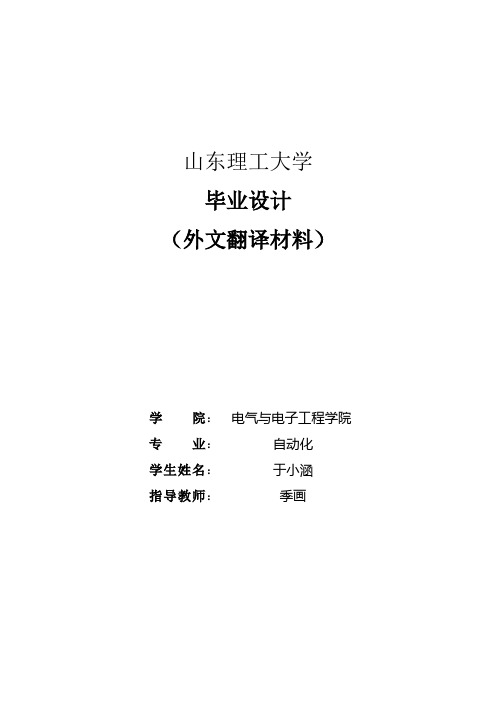
山东理工大学毕业设计(外文翻译材料)学院:专业:学生姓名:指导教师:电气与电子工程学院自动化于小涵季画外文翻译材料格式要求:1.页边距:上3.8磅;下3.8磅;左3.2,右3.2;页眉距边界2.8,页脚距边界32.原文题目:Arial,小三;间距:段前18磅,段后12磅,间距21磅3.原文正文:Times New Roman,小四;间距:段前0磅,段后6磅,间距21磅4.译文题目:黑体,小三;间距:同原文题目5.译文正文:宋体,小四;间距同原文正文6.页眉页脚:原文页眉处写:外文翻译(原文),宋体,五号。
译文页眉处写:外文翻译(译文),宋体,五号。
原文译文的页脚统一编页码(不要单独编页码)。
Plant Model Generation for PLC SimulationHyeong-Tae ParkAbstract:This paper reports an automated procedure for constructing a plant model for PLC simulation. Since PLC programs contain only the control logic without information on the plant model, it is necessary to build the corresponding plant model to perform the simulation. Conventionally, a plant model for PLC simulation has been constructed manually, which requires much effort and indepth knowledge of the simulation. As a remedy for this problem, we propose an automated procedure for generating a plant model from the symbol table of a PLC program. To do so, we propose a naming rule for PLC symbols so that the symbol names include sufficient information on the plant model. By analysing such symbol names, we extract a plant model automatically. The proposed methodology has been implemented and test runs performed.Keywords: agile manufacturing; CAD/CAM; CAPP; simulation1. IntroductionTo survive and prosper in the modern manufacturing era, manufacturers need to continuously improve their products, as well as their production systems. A modern manufacturing line is a highly integrated system composed of automated workstations, such as robots with tool-changing capabilities, a hardware handling system and storage system, and a computer control system that controls the operations of the- 1 -entire system.Since the implementation of a manufacturing line requires heavy investment, proper verification of a line’s operational status sho uld be performed to ensure that the highly automated manufacturing system will successfully achieve the intended benefits. Simulation technology is considered to be an essential tool in the design and analysis of complex systems that cannot be easily described by analytical or mathematical models . Simulation is useful for calculating utilisation statistics, finding bottlenecks, pointing out scheduling errors, and even for creating manufacturing schedules. Traditionally, various simulation languages, including ARENA and AutoMod, have been used for the simulation of manufacturing systems. These simulation languages have been widely accepted both by industry and by academia; however, they remain as analysis tools for the rough design stage of a production line, because their simulation models are not sufficiently realistic to be utilised for a detailed design or for implementation purposes. For example, real production lines are usually controlled by PLC (Programmable Logic Controller) programs (Rullan 1997), but conventional simulation languages roughly describe the control logic with independent entity flows (job flows) between processes.- 2 -Production systems typically consist of simultaneously operating machines, which are controlled by PLCs, currently the most suitable and widely employed industrial control technology. A PLC emulates the behaviour of an electric ladder diagram. As they are sequential machines, to emulate the workings of parallel circuits that respond instantaneously, PLCs use an input/output symbol table and a scanning cycle. When a program is being run in a PLC it is continuously executing a scanning cycle. The program scan solves the Boolean logic related to the information in the input table with that in the output and internal relay tables. In addition, the information in the output and internal relay tables is updated during the program scan. In a PLC, this Boolean logic is typically represented using a graphical language known as a ladder diagram (IEC 2003).Since the abstraction levels of conventional simulators and PLC programs are quite different, the control logic of conventional simulators cannot be reused for the generation of PLC programs. Usually, electrical engineers manually write PLC programs by referring to the rough control logic of conventional simulators, as shown in Figure 1. Since PLC programming is a very tedious and error-prone job, it is essential to verify the PLC programs offline to reduce the stabilisation time of a production system.Previous approaches to a PLC program can be categorised into two groups:- 3 -(1) verification of a given PLC programand (2) generation of a dependable PLC program. In the first group, various software tools have been developed for the verification of PLC based systems via the use of timed automata, such as UPPAAL2k, KRONOS, Supremica and HyTech, mainly for programs written in a statement list language, also termed Boolean (Manesis and Akantziotis 2005). Such software tools verify PLC programs to a certain extent; however, they remain limited. Since they mainly focus on the checking of theoretical attributes (safety, liveness, and reachability), it is not easy for users to determine whether the PLC programs actually achieve the intended control objectives. In the second group, many researchers have focused on the automatic generation of PLC programs from various formalisms including state diagrams, Petri nets, and IDEF0. These formalisms can help the design process of control logics; however, it is still difficult to find hidden errors, which is the most difficult part of verifying a control program.Figure 2. The concept of PLC simulation.To overcome the aforementioned problems, it is necessary to utilise simulation techniques for PLC program verification. By simulating PLC programs, it is possible to analyse the control logic in various ways and recognise hidden errors more intuitively (David 1998). Although PLC simulation can be a very powerful tool for the detailed verification of a production system, the accompanying construction of a plant model is a major obstacle (the counterpart model of a control program). Since PLC programs only contain the control information, without device models, it is necessary to build a corresponding plant model to perform simulation, as shown in- 4 -Figure 2. However, constructing a plant model requires an excessive amount of time and effort. Sometimes, the plant model construction requires much more time than the PLC programming. This serves as the motivation for exploring the possibility of finding an automatic procedure for generating a plant model from a given PLC program.Figure3.Symbol table of a PLC program.Although the objective of a PLC program is not to describe a plant model (device models), the symbol table of a PLC program can provide a glimpse of the plant model. As shown in Figure 3, symbols in a PLC program usually contain some information related to the plant. For example, ‘EXLINE_MB_AGV_P1’ means that the symbol is a signal that is related to the control of an ‘AGV’ (Auto Guided Vehicl e) belonging to the ‘MB’ station of ‘EXLINE’ line. The above scenario reveals the key idea of the present study. If we can develop a proper naming rule for PLC symbols, then it might be possible to extract a plant model by analysing the symbol names.This paper has two major objectives: (1) to propose a proper naming rule for PLC symbols and (2) to develop a procedure for generating a plant model by analysing the symbol names. The application area of the proposed methodology includes all types of automated manufacturing systems controlled by PLC programs, such as automotive production lines, FMSs (flexible manufacturing systems), and ASRSs (automatic storage and retrieval systems). The overall structure of the paper is as follows. Section 2 addresses the specifications of a plant model for PLC simulation. Section 3 describes a naming rule for PLC symbols, which enables the automatic generation of a plant model. Finally, concluding remarks are given in Section 4.2. Plant model for PLC simulationBefore explaining the specification of a plant model enabling PLC simulation, we want to address the importance of the PLC simulation. Chuang et al. (1999) proposed a procedure for the development of an industrial automated production system that- 5 -- 6 -consists of nine steps, as follows: (1) define the process to be controlled; (2) make a sketch of the process operation; (3) create a written sequence of the process; (4) on the sketch, add the sensors needed to carry out the control sequence; (5) add the manual controls needed for the process setup or for operational checks; (6) consider the safety of the operating personnel and make additions and adjustments as needed;(7) add the master stop switches required for a safe shutdown; (8) create a ladder logic diagram that will be used as a basis for thePLC program; and (9) consider the possible points where the process sequence may go astray. The most time-consuming task for the control logic designers is the eighth step, which is usually done by the repetitive method of code writing, testing, and debugging until the control objectives are achieved (Manesis and Akantziotis 2005). This is the reason why conventional PLC programming is often inefficient and prone to human error. As the configurations of production lines and their control programs become more complicated, there is a strong need for a more efficient PLC simulation environment. It is hoped that this paper will take positive steps in this direction.A PLC can be considered as a dedicated computer system having input and output signals. To run a PLC, the corresponding plant model (the counterpart system) is required to interact with the input and output of the PLC. The behaviour of the plant model should be the same as that of the actual system to achieve PLC verification. Since a production line consists of various devices, including robots, transporters, jigs, solenoids, proximity sensors, and light sensors (Groover 2006), we can consider a plant model as a set of device models. To build such a device model, this paper em ploys Zeigler’s DEVS (Discrete Event Systems Specifications) formalism (Zeigler 1984, Kim 1994), which supports the specification of discrete event models in a hierarchical, modular manner. The semantics of the formalism are highly compatible with object-oriented specifications for simulation models. We use the atomic model of the DEVS formalism to represent the behavior of a device model. Formally, an atomic model M is specified by a 7-tuple:M =〈X, S,Y, sin δ,ext δ,λ ,t a 〉X input events setS sequential states setY output events setsin δ S→S: internal transition functionext δQ*X→S: external transition functionQ={(s, e)∣s ∈S, 0≤e ≤t a (s)}: total state of MλS →Y: output function- 7 -t a S →Real: time advance functionThe four elements in the 7-tuple, namely sin δ,ext δ,λand t a , are called the characteristic functions of an atomic model. The atomic model of the DEVS formalism can be considered as a timed-FSA (finite state automata), and it is suitable for describing the behaviour of a device model. Once the device models (plant model) are obtained, it becomes possible to perform the PLC simulation. Currently, device models should be construed manually, which takes much time and effort. To cope with the problem, the objective of the paper is to propose an automated generation procedure for device models.Before explaining the automatic generation procedure of a plant model, let us take a look at the manual procedure to construct device models. To construct a device model, first it is necessary to identify the set of tasks that are assigned to the device. The activation of each task is normally triggered by an external signal from PLC programs. Once the set of tasks is identified for a device, it is then possible to extract the state transition diagram, which defines an atomic model of the DEVS formalism. Figure 4(a) shows a simple example of an AGV (Automatic Guided Vehicle) with two tasks, T1 (movement from p1 to p2) and T2 (movement from p2 to p1). As the two tasks should be triggered by external events, the shell part of the AGV must have two input ports, termed here as Signal_1 and Signal_2, as shown in Figure 4(b).From the set of tasks, it is possible to instantiate the state transition diagram. For this example, there are four states, P1, DoT1, P2 and DoT2. While P1 and P2 take external events from the input ports (Signal_1, Signal_2) for state transitions, DoT1 and DoT2 take internal events that are the end events of the two tasks (T1 and T2). The DEVS atomic model of the virtual device, corresponding to the AGV, can be described as follows:- 8 -Shell of a virtual device:M=〈X,S,Y,sin δ,ext δ,λ ,t a 〉}2_,1_{Signal Signal =X S={P1,DOT1,P2,DOT2} Y={T1Done,T2Done}sin δ(DOT1)=P2 s i nδ(DOT2)=P1 ext δ(P1,Signal_1)=DOT1 ext δ(P2,Signal_2)=DOT2λ(DOT1)=T1Done λ(DOT2)=T2Donet a (DOT1)=Time_1 t a (DOT2)=Time_2Once a plant model has been constructed, it is possible to perform the PLC simulation, which enables the intuitive verification of a PLC program. Figure 5 shows the connections between a PLC program and a plant model. The plant model includes all device models of a production system, and the PLC program contains the control logic for the plant model. To integrate the plant model and the PLC program, it is necessary to define the mapping between the plant model and the PLC program, which is described by I/O mapping. To enable the visual verification of a PLC program, it is necessary to import 3D graphic models, which are controlled by the logical device models (the state transition diagrams). Since 3D graphic models are not always necessary, they are optional for PLC simulation. As mentioned already, the objective of this paper is to extract device models from the symbol names of PLC programs. To do so, it is necessary to develop a proper naming rule for PLC symbols. The naming rule will be addressed in the next section.3. Symbol naming for plant model generationAlthough IEC 61131-3 provides various standard specifications for a PLC, the naming rules of PLC symbols have rarely been brought into focus. Since there have been no standard rules for the naming of PLC symbols, it has been fully dependent on individual PLC programmers.To generate device models from PLC symbols, it is necessary to make PLC symbols that include enough information concerning the plant model. To achieve this objective, we interviewed many PLC programmers and analysed various conventional rules. As a result, we came up with a naming structure consisting of five fields: (1) line name, (2) process number, (3) device name, (4) input or output, and (5) task name (or state name). Figure 6 shows the naming structure for PLC symbols.If the PLC symbols are named according to the proposed naming structure, then it becomes possible to extract device models (atomic models of DEVS formalism) by simply analysing the symbol names. There are two types of symbols (signals), input or output, which are specified by the fourth field. The purpose of the output signal is to trigger a task that is specified by the fifth field. Thus, it is possible to identify the set of tasks of a device by analysing the output symbols. As mentioned already, once the set of tasks is identified for a device, it is then possible to extract the state transition diagram for the device model, which defines an atomic model of the DEVS formalism. While an output signal (symbol) is issued by a PLC to trigger a task, an input signal (symbol) is issued by a device to report the completion of the task to theδand internal transition functions PLC. This means that external transition functionsextδof a device model can be automatically extracted from the output and input sinsymbols, respectively. We demonstrate the generation procedure of a plant modelfrom PLC symbols using an example, as shown in Figure 7.- 9 -- 10 -In the example cell, we assume a part is loaded manually on the AGV by a worker. When the AGV senses the existence of a part, it moves to transfer the part to the machine. After the transfer, the machine performs machining to convert the part into a finished product. In this case, the plant model consists of two device models: an AGV model and a machine model. The PLC program to control the simple manufacturing cell is shown in Figure 8(a), and its symbol table is shown in Figure 8(b).As shown in Figure 8(b), the AGV model has two output symbols and two input symbols. From the output symbols (EX_OP_AGV_O_GOP1, EX_OP_AGV_O_GOP2), we can intuitively recognise that the AGV has two tasks- 11 -(movement from P2 to P1, and movement from P1 to P2). By using the output symbols, we can extract the state transition diagram, as well as the external transitionfunctions, as shown in Figure 9(a).As mentioned already, an output symbol triggers a task of a device model, and an input symbol is made by the device to notify the completion of the task. Since the execution of a task is performed internally by the device, the internal transition functions of a device model can easily be extracted from the input symbols(EX_OP_AGV_I_DONEGOP1, EX_OP_AGV_I_DONEGOP2). In this way, the device model of the machine can be extracted from the related symbols(EX_OP_MC_, etc.), as shown in Figure 9(b). The procedure for the construction of a device model can be described as follows.- 12 -(1) Identify all corresponding pairs between output symbols and input symbols. While an output symbol triggers a task, the corresponding input symbol reports the completion of the task. For example, EX_OP_AGV_O_GOP1 corresponds toEX_OP_AGV_I_DONEGOP1. (2) Define the states of a device mode using the last naming fields of input/output symbols. In the case of the AGV, we can define four states, GoP1, DoneGoP1, GoP2, and DoneGoP2. (3) Define external (internal) transition functions using output (input) symbols. Once a plant model has been obtained, it becomes possible to perform the PLC simulation by defining the I/O mapping relations between the plant model and the PLC symbols. Through the PLC simulation, we can efficiently check whether the PLC program achieves the control objectives or not.The proposed methodology was implemented in C++language, and test runs were made on a personal computer, as shown in Figure 10. The PLC program shown in Figure 8(a) was written using GX IEC developer version 7.0 provided byMitsubishi Electric Corporation. The GX IEC developer can export a symbol table in the form of an Excel file, as shown in Figure 8(b). The exported symbol table becomes the input for the generation of a plant model. Figure 10 shows that the generated device models by analysing the exported symbol table.4. Discussion and conclusionsThrough PLC simulation, it is possible to analyse control logic in various ways and recognise hidden errors more intuitively. Although PLC simulation can be a very powerful tool for the detailed verification of a production system, the accompanying construction of a plant model requires too much time and effort. To remedy this problem, we have proposed an automated procedure to generate a plant model from the symbol table of a PLC program. To do so, we have also proposed a naming rule for PLC symbols so that the symbol names include sufficient information on the plant model. By analysing the symbol names, a plant model can be extracted automatically. Since a plant consists of various manufacturing devices, we can consider a plant model as a set of device models. To represent such a device model, the proposed method employs Zeigler’s DEVS formalism. We use the atomic model of the DEVS formalism to describe the logical behavior of a device model. In other words, it is necessary to extract the device models from the symbol table in the form of an atomic model of the DEVS formalism. Although the proposed methodology only deals with the local verification of PLC programs, it is also possible to extend the methodologyto include the verification of mechanical aspects of the plant .- 13 -工厂模型生成PLC仿真Hyeong-Tae Park摘要 :本文介绍一个自动程序可编程序控制器(PLC)生成工厂模型仿真。
本科生英文文献翻译格式要求

外文文献翻译格式要求:外文文献翻译是本科生毕业的过程之一,有些格式需要我们注意一下。
(1)摘要,关键词:宋体五号(其中“摘要”和“关键词”为宋体五号加粗),行间距设置为18磅,段前段后间距设置为行,对齐方式选择“两端对齐”方式;各个关键词之间以分号(;)或者(,)隔开,最后一个关键词后不加标点;(2)正文一级标题:采用黑体小三号加粗,行间距设置为20磅,段前段后间距设置为行,一般采用“1 引言”样式,其中1和“引言”之间用一个空格分开;正文二级标题:采用黑体小三号,行间距设置为20磅,段前段后间距设置为行,一般采用“系统原理”样式,其中1和“系统原理”之间用一个空格分开;;一级标题和二级标题采用“左对齐”方式;(3)正文内容:采用宋体小四号,行间距设置为20磅,段前段后间距设置为0行,首行缩进2字符,正文对齐方式在段落格式设置中选择“两端对齐”,遇正文中有公式的,设置该行(段)行间距为“单倍行距”(4)插图:请设置图片版式为“浮于文字上方”,并勾选“居中”,图片大小根据版面,按比例适当进行缩放,图示说明采用“图 1 主控制器的结构图”样式置于图下,图序与说明以一个空格字符间隔,图示说明采用宋体五号,居中对齐,行间距设置为“单倍行距”,段前段后距设置为行;(5)表格:在表格属性中选择“居中”对齐方式,表格说明采用“表1 两种方法试验数据比较”样式置于表格上方,表序与说明以一个空格字符间隔,表格说明采用宋体五号,居中对齐,行间距设置为“单倍行距”,段前段后距设置为行;(6)参考文献:“参考文献”格式同一级标题格式,参考文献内容采用宋体五号,行间距设置为18磅,段前段后间距设置为0行,对齐方式选择“左对齐”方式,其中出现的标点一律采用英文标点;以上摘要,关键词,正文,标题及参考文献中出现的英文字符和数字,一律设置为“Times New Roman”字体。
外文文献翻译附于开题报告之后:第一部分为译文,第二部分为外文文献原文,译文与原文均需单独编制页码(底端居中)并注明出处。
吉林大学机械学院本科毕业设计外文翻译格式

本科生毕业设计(论文)翻译资料中文题目:配合新一代液力变矩器的柴油动力线的一些特性英文题目:some properties of a diesel driveline with hydrodynamic torque converters of thelastest generation学生姓名:学号:班级:专业:机械工程及自动化指导教师:吉林大学机械科学与工程学院Some properties of a diesel drive line withhydrodynamic torque converters of the latestgenerationAbstractDynamic properties of a drive line with a controlled Diesel engine, hydrodynamic transmission mechanism, additional gearing and a loading-working machine producing common monoharmonic loading are investigated. Solution of the dynamic problem is based on phenomenological experimental data: drivingtorque-speed characteristic in the part of the prime mover and so-called external static characteristic in the hydrotransmission part. The non-linear task is solved by a modified harmonic balance method that was described in preceding publications by the author.Keywords: Machine drive line; Controlled Diesel drive; Hydrodynamic torque converter; Working machine; Periodic loading; Stationary dynamic stateNomenclature and abbreviationsa, b --- ------Coulomb and viscous non-dimensional friction lossesA i,B i --- ----coefficients in mathematical expression of torque-speed characteristic i, i m ----------kinematic transmission, supplementary gearing transmission ratio -------mean reduced moment of inertia in driving and loading partI, I, k K ---------tangent slopes of λ(i) and K(i) curves respectivelykλK -------------moment transmissionM ------------Diesel-engine momentM D(ω, z) ----controlled torque-speed driving characteristicM Dmax(ω), M Dmin(ω) ---torque-speed characteristic for maximal and minimal fuel supplyM1, (), M2, () ---pump loading moment and turbine driving momentM T1, M T2 ----friction loss moment in driving and loading partM z, M za ----mean value and amplitude of loading moment-------------hydrodynamic converter characteristic radius吉林大学本科毕业论文外文翻译t -------------timeT, T D------------Watt regulator and Diesel-engine time constantu, z ---------gas lever and regulator displacementw -----------common dynamic variableε -----------regulator structural parameterζ -----------regulator damping ratioλ -----------coefficient of rotation momentν -----------loading angular velocity, π-------index denoting mean value and periodical component---------hydraulic medium density----------rotation angleω1, (), ω2 ---pump and turbine angular velocityDM ------Diesel-engineG, G D ---additional and Watt-regulator gearingHdPT ---hydrodynamic power transmissionIJ --------InjectorLM ------loading mechanism (working machine)P, R, T---pump, reactor, turbineArticle OutlineNomenclature1. Introduction2. Mathematical model of the system3. Stationary dynamic solution at monoharmonic loading4. Results evaluation and concluding remarks1. IntroductionDynamic properties of a drive line (actuating unit) consisting of a controlled Diesel engine (DM), hydrodynamic power transmission system (HdPT), additional gearing (G) and a loading mechanism (LM) or working machine are investigated. The working machine loads the prime mover and the transmissions with a prescribed moment. A simple idealised schematic layout of the complete system is given in Fig.1. The considered Diesel engine is a standard production: ZETOR 8002.1 controlled by a mechanical (Watt’s) or electronic regulator R D governing fuel injector IJ. In the place of the hydrodynamic power transmission there are gradually applied hydrodynamic torque converters of the latest generation that have been projected吉林大学机械科学与工程学院and tested in WUSAM (Research and Projecting Institute of Machines and Mechanisms), j.s.c. Zvolen, Slovakia. These converters represent a three component assembly composed of a rotational pump (P), turbine (T) and a reactor (R) that may revolve in one direction as a free wheel. Advantage of these converters is the fact that their external dimensions and the dimensions of their individual components are identical and they may be mutually changed and arbitrarily combined in order to reach demanded properties. They differ only by internal configuration and blade geometry. According to [1] up to now more than 70 various types have been experimentally tested and from them the ones have been chosen that optimally fulfilled required properties. The mechanical system under consideration represents a sophisticated energy transfer chain from a source––prime mover to working mechanism. Because every real drive is of finite power, any periodic loading always evokes vibrations of all the dynamic variables even though we suppose all the connecting shafts and gearings rigid and backlash free. The influence of dynamic loading on the prime mover may be just controlled by a suitable choice of the torque converter.Fig. 1. Schematic layout of the Diesel drive line.In the paper influence of constant and periodic loading on time course of all the dynamic variables of the system (and particularly on the variables of the prime mover) is investigated at application of some selected types of hydrodynamic torque converters of the latest generation. For fulfilling this task it is necessary to create a suitable mathematical model of the whole combined system and then find its stationary solution corresponding to a required loading.2. Mathematical model of the system吉林大学本科毕业论文外文翻译At the beginning it is necessary to emphasize that mathematical modelling of the drive line in question is based, in our approach, on knowledge of the published phenomenological data: stationary torque-speed characteristic of the prime mover and so-called external static characteristic of the applied hydrodynamic torque converter. It is a much simpler process than modelling based on thermodynamic equations of burning fuel mixture in the Diesel engine and on hydrodynamic equations of real streaming working medium in very complicated cavities of the torque converter. The characteristics are usually given by manufacturer of the individual system components. This is different and simpler approach to solution of the problem than one may find e.g. at Ishihara [2], Hrovat and Tobler [3], Kesy and Kesy [4], Laptev [5] and some others. The derived dimensional and non-dimensional mathematical models of the mechanical system are introduced in [6]. Thenon-dimensional, reduced, so-called single-shaft model (in the driving and loading part), was derived in the form of combined system of the following differential and algebraic equations:(1)(2)(3)(4)M2=KM1, (5)λ=λ(i), (6)K=K(i), (7)(8)吉林大学机械科学与工程学院(9) where the meaning of the individual symbols is explained in nomenclature. In the non-dimensional model all the dynamic variables and parameters are expressed by means of properly chosen relative standard quantities so that the model of the system might be the most simple. Transformation of the original equations system to the non-dimensional form Figs. (1), (2), (3), (4), (5), (6), (7), (8) and (9) is described in detail in [6]. As for this cited paper, it is necessary to say that the relative standard value of loading angular frequency has been settled according to the relation, where in denominator is relative standard value of time. For this value,the time constant of the regulator has been just chosen, i.e. , where therelated dimensional dynamic variables are distinguished by upper bars. The introduced mathematical model has nine variables: M, M1, ω1, z, λ, K, i, M2, ω2 and their meaning is explained in nomenclature. The first three equations represent mathematic model of the prime mover where in inertia moment I there is includedinertia moment of the pump and equivalent part of the working medium because driving and pump shafts are connected by a rigid clutch. The right side of Eq. (3) represents the controlled stationary torque-speed characteristic for which it holds: M D(ω1,z)=M Dmax(ω1)-[M Dmax(ω1)-M Dmin(ω1)]z, (10) where M Dmax(ω1), M Dmin(ω1) represent its non-dimensional extreme branches for maximal and minimal fuel supply and z is the non-dimensional regulator deviation.If the experimentally measured dependences M Dmax(ω1), M Dmin(ω1) are expressed by second degree polynomials then the controlled non-dimensional torque-speed characteristic has the form:(11) From the introduced model it is evident that at chosen parameter value u driving speed growth causes regulator displacement to increase and fuel supply to decrease. The idealised controlled torque-speed characteristic for a chosen parameter value u (gas lever displacement) is schematically depicted in Fig. 2. From Eq. (2) it is evident that the structural parameter ε must be chosen in such away that regulator self-oscillations should not occur. Eqs. Figs. (4), (5), (6), (7) and (8), in the sense of considerations in [6], represent the dynamic equations of the torque converter. Eq. (9) represents simplified motion equation of the loading mechanism under assumptiondoes not depend on rotation angle . In thisthat the reduced inertia moment Ireduced inertia moment there is involved inertia moment of the turbine with吉林大学本科毕业论文外文翻译equivalent part of the working medium too. It is obvious that in this inertia moment and in all moments of the loading mechanism there is considered gear ratio i m of the supplementary gearing of the originally non-reduced system. Eqs. Figs. (6) and (7) represent the external static characteristic of the hydrodynamic transmission, i.e. formal dependences of λ and K on the kinematic ratio i and the dependences are given for every converter type in graphical form. The dynamic variables λ and K are defined in non-dimensional form very simply by non-linear relations Figs. (4) and (5). In a general way these non-dimensional variables are defined by means of dimensional values (distinguished by upper bars) as follows:(12) where individual symbol meaning may be found in nomenclature. As we have chosen (according to Fig. 2) for the relative standard value of angular velocity the idle motion angular velocity of the Diesel engine at maximal fuel supply, i.e. at z = 0, then from Figs. (4) and (12) it is evident that the relative standard moment value is(13)It means that if for the applied drive s−1 and all the applied convertertypes have equal characteristic radius m and if we consider mean valuekg m−3 at stationary thermic regime then the relative standard value of themoment is N m for all the considered converter types. The external static characteristics of the applied converters with internal labelling: M350.222,M350.623M, M350.675, M350.72M3M, are (according to the measuring records [7]) successively introduced in Fig. 3(a)–(d). When the torque-speed characteristic is known and the measured dependences Figs. (6) and (7) are at disposal, it is possible to solve the combined system of differential and algebraic equations Figs. (1), (2), (3), (4), (5), (6), (7), (8) and (9). This is a little complicated task because the differential and algebraic equations in the accepted mathematical model arenon-linear. Stationary dynamic state of the system was calculated by a modified harmonic balance method that is fully described in [8].吉林大学机械科学与工程学院Fig. 2. Idealised diagram of the driving torque-speed characteristic.Fig. 3. External static characteristics of the hydrodynamic power transmissions: M350.222,M350.623M, M350.675, M350.72M3M.3. Stationary dynamic solution at monoharmonicloadingIn this section stationary solution of the system Figs. (1), (2), (3), (4), (5), (6), (7), (8) and (9) will be looked for always with the same prime mover and successively considering all the converters types whose external static characteristics are introduced in Fig. 3(a)–(d). If each of the nine dynamic variables is denoted by a common symbol w≡M, M1, ω1, z, λ, K, i, M2, ω2 then, in accordance with applied method, every dynamic variable may be formally expressed as a sum of its mean and its centred periodic component, i.e.:w=w+w π. (14) Following the mentioned method, on restrictive presumption that it holds:MM z→wπw, (15)吉林大学本科毕业论文外文翻译the system Figs. (1), (2), (3), (4), (5), (6), (7), (8) and (9) splits into twoindependent systems of equations: a system of non-linear algebraic equations for calculationw and a combined system of linearised differential and algebraic equations for calculation w π. If one considers that friction losses in the driving part are implicitly expressed already in the torque-speed characteristic of the drive and in the external static characteristic of the applied hydrodynamic torque converter and friction losses in the loading part are supposed as a combination of Coulomb and viscous friction, i.e.:M T 2=a +bω2, (16)then the non-linear algebraic system has the form:(17)The combined system of the linearised differential and algebraic equations is(18)where for writing abbreviation it is denoted:吉林大学机械科学与工程学院(19) The solution process of both equation systems Figs. (17) and (18) is introduced in [8]. The system of non-linear equations (17) was calculated for three parameter levels u (u = 0.3, 0.4, 0.6) that respond to 30%, 40%, and 60% of the maximal gas lever displacement. To each chosen parameter value u, a certain driving angular velocity interval responds. From Fig. 2 and from Eq. (2) it is evident that for a chosen value u the corresponding mean driving angular velocity value must lie in interval:ω1ω1b, (20)ωwhere for border values of the interval it holds:(21) For the chosen parameter value u = 0.3 and for different mean values M z, the calculated mean values w(for the drive line with given drive and all the consideredconverter types) are introduced in diagrams in Fig. 4(a)–(d). Analogical mean values w of the same variables corresponding with the parameter u = 0.4 are in Fig.5(a)–(d). Finally, the calculated mean values w corresponding with parameteru = 0.6 and identical torque converter types are depicted in Fig. 6(a)–(d). Here it is important to remind that x-coordinates in Fig. 4, Fig. 5 and Fig. 6 represent the mean angular velocity interval (20) gradually for parameters u = 0.3, 0.4, 0.6 and the decimal fractions on this section denote only its decimal division. From the calculated mean values w in Fig. 4, Fig. 5 and Fig. 6 and from the introducedexternal static characteristics in Fig. 3a complete nine of the mean values w can be determined for any mean loading value Mand estimated loss moment value M T2in the loading part. When this complete nine w is known then it is possible, in the sense of the applied method, to construct all the constant coefficients of the combined differential and algebraic system (18) for calculation wπ. This system is already linear and may be solved by known classical methods. First of all, we take interest in stationary dynamic solution. In sense of the procedure one may express the centred periodic component of every dynamic variable in the form:wπ=M za(W c cosνt+W s sinνt), (22) where notations W c, W s represent cosine and sine components of the dynamic factor (transmissibility) of corresponding dynamic variable. Detailed computing procedure is introduced in [8]. For transmissibility of the centred periodic component of every dynamic variable it holds:(23)As an example in Fig. 7, Fig. 8, Fig. 9, Fig. 10 and Fig. 11 there are successively introduced dynamic characteristics of the centred periodic components of dynamic variables: moment (M) and angular velocity of the drive (ω1), loading moment of the pump (M1), moment (M2) and angular velocity of the turbine (ω2) for the system with hydrodynamic converter M350.222 and for chosen parameter value u = 0.4. Results are given in two forms of dynamic characteristics, namely as classic frequency response functions (upper parts) and as Nyquist diagrams (lower parts). Both types of dynamic characteristics are calculated for four values of the loadingmechanism inertia moment: kg m2 and for supplementary gear ratio i m = 1. Equal sections of loading angular velocity Δν with value π corresponding to equal sections on frequency response function x-coordinates are in the Nyquist diagrams separated by bold points as well. In dynamic calculations, theDiesel-engine time constant s, regulator time constant s and the regulator damping ratio ζ = 0.55 were considered. The left parts of the dynamic characteristics in Fig. 7, Fig. 8, Fig. 9, Fig. 10 and Fig. 11 correspond to the dynamic regime with mean values: λ = 0.111, K = 3.12, i = 0.127, which are quantified bybold points on the left thin vertical in the external static characteristic in Fig. 3(a), when the converter works in so-called friction clutch regime. Mean values of dynamic variables, corresponding to this dynamic regime, are: M = 0.0506,= 0.158, ω1 = 0.673, ω2 = 0.0855, M z = 0.152, z = 0.0849. These values areMalso accentuated in Fig. 5(a) by bold points on thin vertical line. In this dynamic regime the converter works with mean transfer energy efficiency η≈ 0.405. Theright parts of the dynamic characteristics introduced in Fig. 7, Fig. 8, Fig. 9, Fig. 10 and Fig. 11 correspond to dynamic regime with mean values: λ = 0.111, K = 1.1,i = 0.74, represented by bold points on the right thin vertical on the external staticcharacteristic in Fig. 3(a) when the converter works in so-called moment converter regime with mean energy transfer efficiency higher than 0.8. The mean values of dynamic variables corresponding to this dynamic state are: M = 0.0506,M= 0.0557, ω1 = 0.673, ω2 = 0.4986, M z = 0.0466, z = 0.0849 and aremarked out in Fig. 5(a) as well on thin vertical line by bold points. Non-dimensional friction losses at dynamic calculation were considered according to (16) as follows:, , where is dimensional relative moment standard value (13).Fig. 4. Mean values of the chosen dynamic variables w of the system with converters: M350.222,M350.623M, M350.675, M350.72M3M for optional parameter u = 0.3.Fig. 5. Mean values of the chosen dynamic variables w of the system with converters: M350.222,M350.623M, M350.675, M350.72M3M for optional parameter u = 0.4.Fig. 6. Mean values of the chosen dynamic variables w of the system with converters: M350.222,M350.623M, M350.675, M350.72M3M for optional parameter u = 0.6.Fig. 7. Dynamic factor (transmissibility) of the centred periodic component of the system driving moment with the converter M350.222 in fretting clutch and moment converter regime for optionalparameter u = 0.4Fig. 8. Dynamic factor (transmissibility) of centred periodic component of the driving angular velocity of the system with the converter M350.222 in fretting clutch and moment converter regimefor optional parameter u = 0.4Fig. 9. Dynamic factor (transmissibility) of centred periodic component of the pump moment of the converter M350.222 in fretting clutch and moment converter regime for parameter u = 0.4.Fig. 10. Dynamic factor (transmissibility) of centred periodic component of the turbine moment of the converter M350.222 in fretting clutch and moment converter regime for parameter u = 0.4.Fig. 11. Dynamic factor (transmissibility) of centred periodic component of the turbine angular velocity of the system converter M350.222 at fretting clutch and moment converter regime forparameter u = 0.4.4. Results evaluation and concluding remarksIn the paper some dynamic properties of a Diesel drive line with some the latest generation torque converter types were inquired and stationary response to common monoharmonic loading was calculated. Mean values of all dynamic variables were calculated for the system with the same controlled drive and successively four chosen torque converter types. In order to save space, complete dynamic calculations are performed only for the system with converter M350.222 and results are introduced in form of frequency response functions and Nyquist diagrams.Already from the calculated mean values in Fig. 4, Fig. 5 and Fig. 6 one may judge technical possibilities and collaboration aptness of the applied drive with the considered converter type. Even from these diagrams it is evident that at application M350.222 this converter can work in arbitrary hydrodynamic regime when optional parameter value u 0.6. Working regime of the system adjusts automatically and depends only on external loading and parameter values u. At maximal loading and lower values u all the considered hydrodynamic converter work in hydrodynamic friction clutch regime when turbine rotation may even extremely decrease to zero value. At mean loading the converter works in the system as hydrodynamic moment converter with average energy transfer efficiency above 0.8. At low system loading and higher values u, the converter behaves as quasi-hydrodynamic fix clutch when relative working medium velocity is low and creates impression of stiffened substance. In this working regime angular velocities of all the converter rotating components are close to each other and mean energy transfer efficiency approaches theoretically to 1. From calculated mean values in Fig. 5 and Fig. 6 it is evident that the torque converters: M350.623M, M350.675, M350.72M3M can at optional parameter u 0.4 cooperate with given drive only in moment converter andhydrodynamic fix clutch regime respectively. The dynamical responses of the drive line with the torque converter M350.222 are depicted in Fig. 7, Fig. 8, Fig. 9, Fig. 10 and Fig. 11. In Fig. 7 and Fig. 8 dynamic factors (transmissibility) of moment and angular velocity of the drive are introduced. It is evident that at chosen value of damping ratio ζ = 0.55 only one significant resonance of these variables occurswhich lies always in loading frequency interval (), regardless of the fact in what regime the applied converter works. Resonance values of moment and angular velocity of the drive are significantly influenced by total inertia moment ofvalue is, the lower resonant values are. Verythe loading mechanism. The higher Isimply one can inquire influence of the supplementary gearing ratio i m because reduced inertia moment I z changes with its second power. It is interesting that change of the loading mechanism inertia moment does not shift resonant peak of dynamic characteristics that remain practically at the same loading angular frequency ν. Remarkable results may be observed in Fig. 9(a) and (b) where the dynamic factors of the pump loading moment corresponding to resonant values of moment and angular velocity of the drive are minimal and express small sensibility to I z magnitude in both inquired converter regimes. In Fig. 10 and Fig. 11, the dynamic factors of driving moment and angular velocity of the turbine are drawn for the case when the applied converter works in friction clutch and moment converter regime. Whole range of dynamic calculations has been made for different values of the time constant and regulator damping ratio ζ. It turned out that the drive linewith all the applied converter types has small sensibility to time constant magnitudeof the Watt regulator. Time constant changes in range (0.01–0.1 s) did not visibly reveal in calculated dynamic factors what is certain difference in comparison with hydrostatic transmission mechanisms (see e.g. [9]). On the other part, dynamic calculations prove that damping ratio ζ influences noticeably resonant values of all dynamic variables. The resonant transmissibility peaks of the driving moment M r and angular velocity ωr in dependence on damping ratio ζ, for the system with converter M350.222 and for four different loading inertia moment values areintroduced in Fig. 12(a) and (b). The thin dash lines always denote stationary resonant dynamic factor values of appertaining variable corresponding to zero-value loading frequency. Equally, as in previous cases, left parts of the Fig. 12(a) represent resonant values of moment and angular driving velocity when the applied converter works in hydrodynamic friction clutch regime. Analogically the right parts of the Fig. 12(b) represent resonant values of the same variable when the converter works in hydrodynamic moment converter regime. From the introduced diagrams it is evident that disturbance transmissibility from the loading mechanism to the drive grows with increasing damping ratio ζ. On the other part, dynamic calculations showed that for low damping ratio values (ζ 0.1) indication of a secondary resonance ofchosen variables appears in loading frequency band but the values of this secondary resonance are essentially lower than corresponding stationary values.Fig. 12. Transmissibility resonant values dependences of moment and driving angular velocity on damping ratio and on reduced inertia moment of the loading for the system with the at hydrodynamicclutch and moment converter regime at u = 0.4.配合新一代液力变矩器的柴油动力线的一些特性摘要:带有控制柴油机的车的动态特性,液力传导机制,还有传动装置和进行普通装卸工作的装载机的调查。
外文翻译与文献综述模板格式以及要求说明
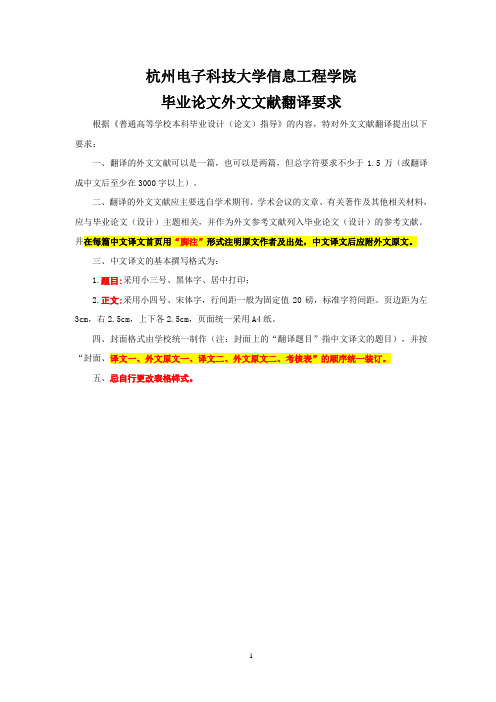
杭州电子科技大学信息工程学院毕业论文外文文献翻译要求根据《普通高等学校本科毕业设计(论文)指导》的内容,特对外文文献翻译提出以下要求:一、翻译的外文文献可以是一篇,也可以是两篇,但总字符要求不少于1.5万(或翻译成中文后至少在3000字以上)。
二、翻译的外文文献应主要选自学术期刊、学术会议的文章、有关著作及其他相关材料,应与毕业论文(设计)主题相关,并作为外文参考文献列入毕业论文(设计)的参考文献。
并在每篇中文译文首页用“脚注”形式注明原文作者及出处,中文译文后应附外文原文。
三、中文译文的基本撰写格式为:1.题目:采用小三号、黑体字、居中打印;2.正文:采用小四号、宋体字,行间距一般为固定值20磅,标准字符间距。
页边距为左3cm,右2.5cm,上下各2.5cm,页面统一采用A4纸。
四、封面格式由学校统一制作(注:封面上的“翻译题目”指中文译文的题目),并按“封面、译文一、外文原文一、译文二、外文原文二、考核表”的顺序统一装订。
五、忌自行更改表格样式。
毕业论文外文文献翻译毕业设计(论文)题目Xxx翻译(1)题目指翻译后的中文译文的题目翻译(2)题目指翻译后的中文译文的题目系会计系以本模板为准)专业XXXXXX(以本模板为准)姓名XXXXXX(以本模板为准)班级XXXXXX(以本模板为准)学号XXXXXX(以本模板为准)指导教师XXXXXX(以本模板为准)正文指导教师对外文翻译的评语:指导教师(签名)年月日建议成绩(百分制)评阅小组或评阅人对外文翻译的评语:评阅小组负责人或评阅人(签名)年月日建议成绩(百分制)杭州电子科技大学信息工程学院本科毕业论文文献综述的写作要求为了促使学生熟悉更多的专业文献资料,进一步强化学生搜集文献资料的能力,提高对文献资料的归纳、分析、综合运用能力及独立开展科研活动的能力,现对本科学生的毕业设计(论文)提出文献综述的写作要求,具体要求如下:一、文献综述的概念文献综述是针对某一研究领域或专题搜集大量文献资料的基础上,就国内外在该领域或专题的主要研究成果、最新进展、研究动态、前沿问题等进行综合分析而写成的、能比较全面地反映相关领域或专题历史背景、前人工作、争论焦点、研究现状和发展前景等内容的综述性文章。
毕业论文外文资料翻译【范本模板】
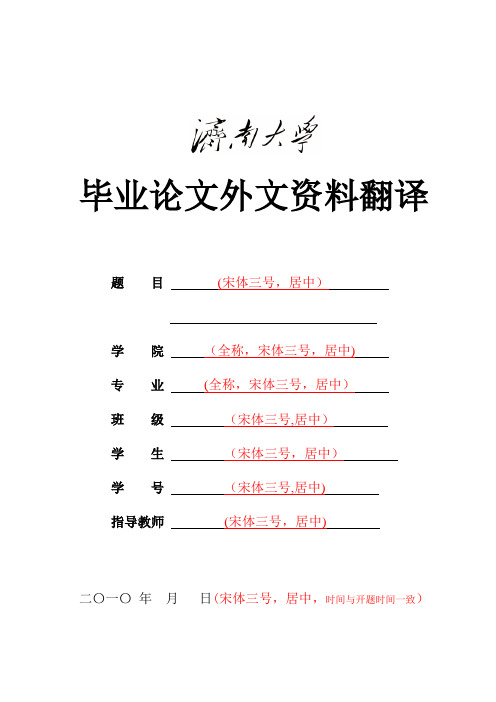
毕业论文外文资料翻译题目(宋体三号,居中)学院(全称,宋体三号,居中)专业(全称,宋体三号,居中)班级(宋体三号,居中)学生(宋体三号,居中)学号(宋体三号,居中)指导教师(宋体三号,居中)二〇一〇年月日(宋体三号,居中,时间与开题时间一致)(英文原文装订在前)Journal of American Chemical Society, 2006, 128(7): 2421-2425. (文献翻译必须在中文译文第一页标明文献出处:即文章是何期刊上发表的,X年X卷X 期,格式如上例所示,四号,右对齐,杂志名加粗。
)[点击输入译文题目—标题1,黑体小二][点击输入作者,宋体小四][点击输入作者单位,宋体五号]摘要[点击输入,宋体五号]关键词[点击输入,宋体五号]1[点击输入一级标题-标题2,黑体四号][点击输入正文,宋体小四号,1。
25倍行距]1。
1[点击输入二级标题-标题3,黑体小四][点击输入正文,宋体小四,1。
25倍行距]1.1。
1[点击输入三级标题-标题4,黑体小四][点击输入正文,宋体小四,1。
25倍行距]说明:1.外文文章必须是正规期刊发表的。
2.翻译后的中文文章必须达到2000字以上,并且是一篇完整文章。
3.必须要有外文翻译的封面,使用学校统一的封面;封面上的翻译题目要写翻译过来的中文题目;封面上时间与开题时间一致。
4.外文原文在前,中文翻译在后;5.中文翻译中要包含题目、摘要、关键词、前言、全文以及参考文献,翻译要条理清晰,中文翻译要与英文一一对应.6.翻译中的中文文章字体为小四,所有字母、数字均为英文格式下的,中文为宋体,标准字符间距。
7.原文中的图片和表格可以直接剪切、粘贴,但是表头与图示必须翻译成中文。
8.图表必须居中,文章段落应两端对齐、首行缩进2个汉字字符、1.25倍行距。
例如:图1. 蛋白质样品的PCA图谱与8-卟啉识别排列分析(a)或16—卟啉识别排列分析(b).为了得到 b的数据矩阵,样品用16—卟啉识别排列分析来检测,而a 是通过捕获首八卟啉接收器数据矩阵从b 中萃取的.。
机械专业毕业设计外文翻译1

本科毕业设计(本科毕业论文)外文文献及译文文献、资料题目:High-rise Tower Crane designed文献、资料来源:期刊(著作、网络等)文献、资料发表(出版)日期:2000.3.25院(部):机电工程学院专业:机电工程及自动化High-rise Tower Crane designed under Turbulent Winds At present, construction of tower cranes is an important transport operations lifting equipment, tower crane accident the people's livelihood, major hazards, and is currently a large number of tower crane drivers although there are job permits, due to the lack of means to monitor and review the actual work of a serious violation . Strengthen the inspection and assessment is very important. Tower crane tipping the cause of the accident can be divided into two aspects: on the one hand, as a result of the management of tower cranes in place, illegal operation, illegal overloading inclined cable-stayed suspended widespread phenomenon; Second, because of the tower crane safety can not be found in time For example,Took place in the tower crane foundation tilt, micro-cracks appear critical weld, bolts loosening the case of failure to make timely inspection, maintenance, resulting in the continued use of tower cranes in the process of further deterioration of the potential defect, eventually leading to the tower crane tipping. The current limit of tower crane and the black box and can not be found to connect slewing tower and high-strength bolts loosening tightened after the phenomenon is not timely, not tower verticality of the axis line of the lateral-line real-time measurement, do not have to fight the anti-rotation vehicles, lifting bodies plummeted Meng Fang, hook hoists inclined cable is a timely reminder and record of the function, the wind can not be contained in the state of suspended operation to prevent tipping on the necessary tips on site there is a general phenomenon of the overloaded overturning of the whole security risks can not be accurately given a reminder and so on, all of which the lease on the tower crane, use, management problems,Through the use of tower crane anti-tipping monitor to be resolved. Tower crane anti-tipping Monitor is a new high-tech security monitoring equipment, and its principle for the use of machine vision technology and image processing technology to achieve the measurement of the tilt tower, tower crane on the work of state or non-working state of a variety of reasons angle of the tower caused by the critical state to achieve the alarm, prompt drivers to stop illegal operation, a computer chip at the same time on the work of the state of tower crane be recorded. Tower crane at least 1 day overload condition occurs, a maximum number of days to reach 23 overloading, the driver to operate the process of playing the anti-car, stop hanging urgency, such as cable-stayed suspended oblique phenomenon often, after verification and education, to avoid the possible occurrence of fatal accidents. Wind conditions in the anti-tipping is particularly important, tower cranes sometimes connected with the pin hole and pin do not meet design requirements, to connect high-strength bolts are not loose in time after the tightening of the phenomenon, through timely maintenance in time after the tightening of the phenomenon, through timely maintenance and remedial measures to ensure that the safe and reliable construction progress. Reduced lateral line tower vertical axis measuring the number of degrees,Observation tower angle driver to go to work and organize the data once a month to ensure that the lateral body axis vertical line to meet the requirements, do not have to every time and professionals must be completed by Theodolite tower vertical axismeasuring the lateral line, simplified the management link. Data logging function to ensure that responsibility for the accident that the scientific nature to improve the management of data records for the tower crane tower crane life prediction and diagnosis of steel structures intact state data provides a basis for scientific management and proactive prevention of possible accidents, the most important thing is, if the joint use of the black box can be easily and realistically meet the current provisions of the country's related industries. Tower crane safety management at the scene of great importance occurred in the construction process should be to repair damaged steel, usually have to do a good job in the steel tower crane maintenance work and found that damage to steel structures, we must rule out potential causes of accidents, to ensure safety in production carried out smoothly. Tower crane in the building construction has become essential to the construction of mechanical equipment, tower crane at the construction site in the management of safety in production is extremely important. A long time, people in the maintenance of tower crane, only to drive attention to the conservation and electrical equipment at the expense of inspection and repair of steel structures, to bring all kinds of construction accidents.Conclusion: The tower crane anti-tipping trial monitor to eliminate potential causes of accidents to provide accurate and timely information, the tower crane to ensure the smooth development of the leasing business, the decision is correct, and should further strengthen and standardize the use of the environment (including new staff training and development of data processing system, etc.).The first construction cranes were probably invented by the Ancient Greeks and were powered by men or beasts of burden, such as donkeys. These cranes were used for the construction of tall buildings. Larger cranes were later developed, employing the use of human treadwheels, permitting the lifting of heavier weights. In the High Middle Ages, harbour cranes were introduced to load and unload ships and assist with their construction – some were built into stone towers for extra strength and stability. The earliest cranes were constructed from wood, but cast iron and steel took over with the coming of the Industrial Revolution.For many centuries, power was supplied by the physical exertion of men or animals, although hoists in watermills and windmills could be driven by the harnessed natural power. The first 'mechanical' power was provided by steam engines, the earliest steam crane being introduced in the 18th or 19th century, with many remaining in use well into the late 20th century. Modern cranes usually use internal combustion engines or electric motors and hydraulic systems to provide a much greater lifting capability than was previously possible, although manual cranes are still utilised where the provision of power would be uneconomic.Cranes exist in an enormous variety of forms – each tailored to a specific use. Sizes range from the smallest jib cranes, used inside workshops, to the tallest tower cranes,used for constructing high buildings, and the largest floating cranes, used to build oil rigs and salvage sunken ships.This article also covers lifting machines that do not strictly fit the above definition of a crane, but are generally known as cranes, such as stacker cranes and loader cranes.The crane for lifting heavy loads was invented by the Ancient Greeks in the late 6th century BC. The archaeological record shows that no later than c.515 BC distinctive cuttings for both lifting tongs and lewis irons begin to appear on stone blocks of Greek temples. Since these holes point at the use of a lifting device, and since they are to be found either above the center of gravity of the block, or in pairs equidistant from a point over the center of gravity, they are regarded by archaeologists as the positive evidence required for the existence of the crane.The introduction of the winch and pulley hoist soon lead to a widespread replacement of ramps as the main means of vertical motion. For the next two hundred years, Greek building sites witnessed a sharp drop in the weights handled, as the new lifting technique made the use of several smaller stones more practical than of fewer larger ones. In contrast to the archaic period with its tendency to ever-increasing block sizes, Greek temples of the classical age like the Parthenon invariably featured stone blocks weighing less than 15-20 tons. Also, the practice of erecting large monolithic columns was practically abandoned in favour of using several column drums.Although the exact circumstances of the shift from the ramp to the crane technology remain unclear, it has been argued that the volatile social and political conditions of Greece were more suitable to the employment of small, professional construction teams than of large bodies of unskilled labour, making the crane more preferable to the Greek polis than the more labour-intensive ramp which had been the norm in the autocratic societies of Egypt or Assyria.The first unequivocal literary evidence for the existence of the compound pulley system appears in the Mechanical Problems (Mech. 18, 853a32-853b13) attributed to Aristotle (384-322 BC), but perhaps composed at a slightly later date. Around the same time, block sizes at Greek temples began to match their archaic predecessors again, indicating that the more sophisticated compound pulley must have found its way to Greek construction sites by then.During the High Middle Ages, the treadwheel crane was reintroduced on a large scale after the technology had fallen into disuse in western Europe with the demise of the Western Roman Empire. The earliest reference to a treadwheel (magna rota) reappears in archival literature in France about 1225, followed by an illuminated depiction in a manuscript of probably also French origin dating to 1240. In navigation, the earliest uses of harbor cranes are documented for Utrecht in 1244, Antwerp in 1263, Brugge in 1288 and Hamburg in 1291, while in England the treadwheel is not recorded before 1331.Generally, vertical transport could be done more safely and inexpensively by cranes than by customary methods. Typical areas of application were harbors, mines, and, in particular, building sites where the treadwheel crane played a pivotal role in the construction of the lofty Gothic cathedrals. Nevertheless, both archival and pictorial sources of the time suggest that newly introduced machines like treadwheels or wheelbarrows did not completely replace more labor-intensive methods like ladders, hods and handbarrows. Rather, old and new machinery continued to coexist on medieval construction sites and harbors.Apart from treadwheels, medieval depictions also show cranes to be powered manually by windlasses with radiating spokes, cranks and by the 15th century also by windlasses shaped like a ship's wheel. To smooth out irregularities of impulse and get over 'dead-spots' in the lifting process flywheels are known to be in use as early as 1123.The exact process by which the treadwheel crane was reintroduced is not recorded, although its return to construction sites has undoubtedly to be viewed in close connection with the simultaneous rise of Gothic architecture. The reappearance of the treadwheel crane may have resulted from a technological development of the windlass from which the treadwheel structurally and mechanically evolved. Alternatively, the medieval treadwheel may represent a deliberate reinvention of its Roman counterpart drawn from Vitruvius' De architectura which was available in many monastic libraries. Its reintroduction may have been inspired, as well, by the observation of the labor-saving qualities of the waterwheel with which early treadwheels shared many structural similarities.In contrast to modern cranes, medieval cranes and hoists - much like their counterparts in Greece and Rome - were primarily capable of a vertical lift, and not used to move loads for a considerable distance horizontally as well. Accordingly, lifting work was organized at the workplace in a different way than today. In building construction, for example, it is assumed that the crane lifted the stone blocks either from the bottom directly into place, or from a place opposite the centre of the wall from where it could deliver the blocks for two teams working at each end of the wall. Additionally, the crane master who usually gave orders at the treadwheel workers from outside the crane was able to manipulate the movement laterally by a small rope attached to the load. Slewing cranes which allowed a rotation of the load and were thus particularly suited for dockside work appeared as early as 1340. While ashlar blocks were directly lifted by sling, lewis or devil's clamp (German Teufelskralle), other objects were placed before in containers like pallets, baskets, wooden boxes or barrels.It is noteworthy that medieval cranes rarely featured ratchets or brakes to forestall the load from running backward.[25] This curious absence is explained by the high friction force exercised by medieval treadwheels which normally prevented the wheel from accelerating beyond control.目前,塔式起重机是建筑工程进行起重运输作业的重要设备,塔机事故关系国计民生、危害重大,而目前众多的塔机司机虽然有上岗证,由于缺少监督和复核手段,实际工作中违规严重。
外文文献原稿和译文格式
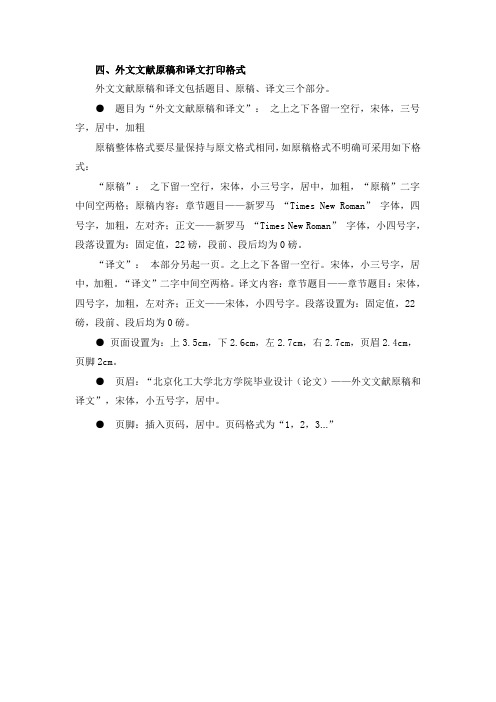
四、外文文献原稿和译文打印格式
外文文献原稿和译文包括题目、原稿、译文三个部分。
●题目为“外文文献原稿和译文”:之上之下各留一空行,宋体,三号字,居中,加粗
原稿整体格式要尽量保持与原文格式相同,如原稿格式不明确可采用如下格式:
“原稿”:之下留一空行,宋体,小三号字,居中,加粗,“原稿”二字中间空两格;原稿内容:章节题目——新罗马“Times New Roman”字体,四号字,加粗,左对齐;正文——新罗马“Times New Roman”字体,小四号字,段落设置为:固定值,22磅,段前、段后均为0磅。
“译文”:本部分另起一页。
之上之下各留一空行。
宋体,小三号字,居中,加粗。
“译文”二字中间空两格。
译文内容:章节题目——章节题目:宋体,四号字,加粗,左对齐;正文——宋体,小四号字。
段落设置为:固定值,22磅,段前、段后均为0磅。
●页面设置为:上3.5cm,下2.6cm,左2.7cm,右2.7cm,页眉2.4cm,页脚2cm。
●页眉:“北京化工大学北方学院毕业设计(论文)——外文文献原稿和译文”,宋体,小五号字,居中。
●页脚:插入页码,居中。
页码格式为“1,2,3…”。
外文参考文献及翻译稿的要求与格式
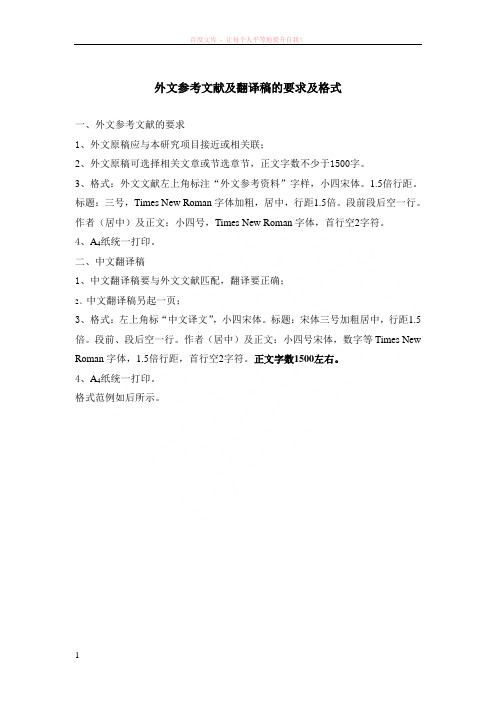
百度文库- 让每个人平等地提升自我!外文参考文献及翻译稿的要求及格式一、外文参考文献的要求1、外文原稿应与本研究项目接近或相关联;2、外文原稿可选择相关文章或节选章节,正文字数不少于1500字。
3、格式:外文文献左上角标注“外文参考资料”字样,小四宋体。
1.5倍行距。
标题:三号,Times New Roman字体加粗,居中,行距1.5倍。
段前段后空一行。
作者(居中)及正文:小四号,Times New Roman字体,首行空2字符。
4、A4纸统一打印。
二、中文翻译稿1、中文翻译稿要与外文文献匹配,翻译要正确;2、中文翻译稿另起一页;3、格式:左上角标“中文译文”,小四宋体。
标题:宋体三号加粗居中,行距1.5倍。
段前、段后空一行。
作者(居中)及正文:小四号宋体,数字等Times New Roman字体,1.5倍行距,首行空2字符。
正文字数1500左右。
4、A4纸统一打印。
格式范例如后所示。
百度文库 - 让每个人平等地提升自我!外文参考文献Implementation of internal controls of small andmedium-sized pow erStephen Ryan The enterprise internal control carries out the strength to refer to the enterprise internal control system execution ability and dynamics, it is the one whole set behavior and the technical system, is unique competitive advantage which the enterprise has; Is a series of …………………………标题:三号,Times New Roman字体加粗,居中,行距1.5倍。
(完整版)本科_毕业设计(论文)外文翻译_格式

本科毕业设计(论文)外文翻译译文
学生姓名:李浩
院(系):机械工程学院
专业班级:装备1001
指导教师:李晓红
完成日期: 2014 年 3 月 10日
要求
1、外文翻译是毕业设计(论文)的主要内容之一,必须学生独立完
成。
2、外文翻译译文内容应与学生的专业或毕业设计(论文)内容相关,
不得少于15000印刷符号。
3.外文翻译译文用A4纸打印。
文章标题用3号宋体,章节标题用4
号宋体,正文用小4号宋体,20磅行距;页边距上、下、左、右均为2.5cm,
左侧装订,装订线0.5cm。
按中文翻译在上,外文原文在下的顺序装订。
4、年月日等的填写,用阿拉伯数字书写,要符合《关于出版物上数字用法的试行规定》,如“2005年2月26日”。
5、所有签名必须手写,不得打印。
文献名称(中文)
文献名称(外文)
作者: ***
起止页码:
出版日期(期刊号):
出版单位:(以上文字用小4号宋体,数字、字母用Times New Roman 体)
外文翻译译文:(小4号宋体)。
(论文)外文翻译模版
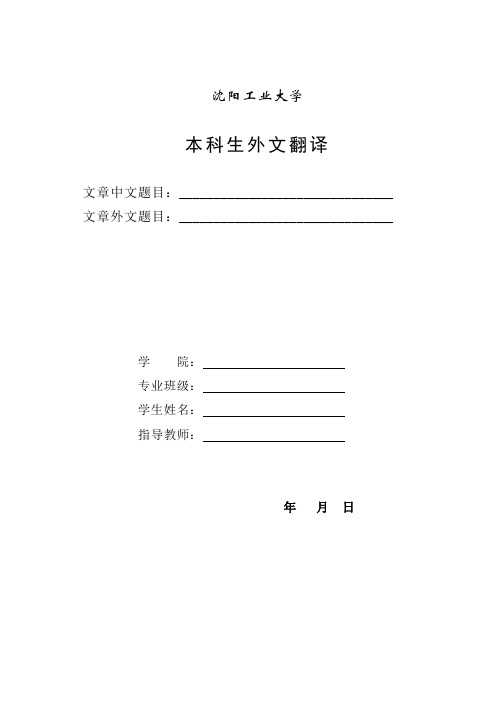
沈阳工业大学
本科生外文翻译
文章中文题目:_______________________________ 文章外文题目:_______________________________
学院:
专业班级:
学生姓名:
指导教师:
年月日
外文翻译格式、装订要求(对中文的要求):
1.字数要求:不少于3000中文字符,或不少于10000个英文字符。
2.外文翻译内容一律用A4纸打印;
3.图表5号字,宋体。
图表要居中;图的编号和名称在图下,居中;表的编号和名称在表上,居中。
4.大标题用三号宋体(加粗)、小标题用四号宋体(加粗)、内容用小四宋体、行间距20磅、页边距上下2.54厘米、左右3.17厘米。
5.中文在上,外文在下,左侧装订。
(外文必须用A4纸打印,原文其它格式格式可以不变)
6.统一用上页封面和指导教师评语,指导教师评语装订在最后一页。
外文翻译的格式要求

外文翻译的格式要求
一、封面
1、已填写的内容不要改动
2、外文出处只能填写著作名、教材名、英文论文题目、英语国家官
方网页网址、期刊名、报纸名。
中文网址禁止填写。
二、外文翻译文件排列顺序
首先是封面,然后是译文即中文,其次另起一页英文即原文,最后一页是外文资料翻译评价表(由指导教师填写)。
三、译文部分格式要求
1、题目为宋体四号居中加粗
2、正文内容为宋体小四,行间距为固定值18磅,其他数值为0
四、原文格式要求
字体为Times New Roman ,其他与原文相同。
外文翻译的格式样式

外文翻译格式样式
;.
1 / 3
标题〔黑体小二加粗居中〕
〔宋体小四空一行〕
外文作者署名〔楷体小四号居中〕
〔宋体小四空一行〕
1内容〔黑体三号加粗〕
1.1 内容〔黑体四号加粗〕
坡是地壳表部一切具有空面的地体,具有一定的坡度和高度,包括人工坡、自然坡以及崩滑体。
在重力、化、侵和其它地作用下,坡不断地生化,
力重新分布,并且随着〔宋体小四号〕⋯⋯
明:以上外文翻译的格式,文前附有被翻的外文原件复印件,了反
映文稿的科学依据和者尊重他人研究成果的度及向者提出有关信息的出,要
求者按著 /名 /出版事序排列注明,同学遵照行。
期刊:著者,名,期刊名称,出版年,卷号〔期号〕,起始。
籍:著者,名、版次〔第一版不注〕,出版地,出版者,出版年,起始。
;.
2 / 3
;.
3 / 3。
- 1、下载文档前请自行甄别文档内容的完整性,平台不提供额外的编辑、内容补充、找答案等附加服务。
- 2、"仅部分预览"的文档,不可在线预览部分如存在完整性等问题,可反馈申请退款(可完整预览的文档不适用该条件!)。
- 3、如文档侵犯您的权益,请联系客服反馈,我们会尽快为您处理(人工客服工作时间:9:00-18:30)。
关于外文资料译文(中文翻译)的书写格式
为了统一起见,外文资料译文的书写格式简单规定如下:1、外文资料译文不设首页,“外文资料译文”六字以小二号黑体
居中打印,下空一行用三号黑体打印译文标题,再下空一行用
小四号宋体打印“译文”内容。
2、译文正文部分内容的排序原则按外文资料原文的顺序排列,如
果外文资料原文没用顺序标识,建议采用从“一、二……”至
“1、2……”至“(1)、(2)……”再至“a、b……”的方式。
3、外文原图中文字不用翻译,但需要翻译原图图题及图号,译文
图题及图号按正文规范要求居中放置,但要与上下文各空一
行。
4、外文资料译文页面设置、格式规范及字体同毕业设计(论文)
要求一样,页眉设置为“外文资料译文”。
5、外文资料译文的页码另编,不与毕业设计(论文)的页码连续。
6、装订时外文资料译文在毕业设计(论文)的最后,但英文原文
单独装订放入资料袋中。
机电工程学院
2007-6-17。
