日本横河DCS系统
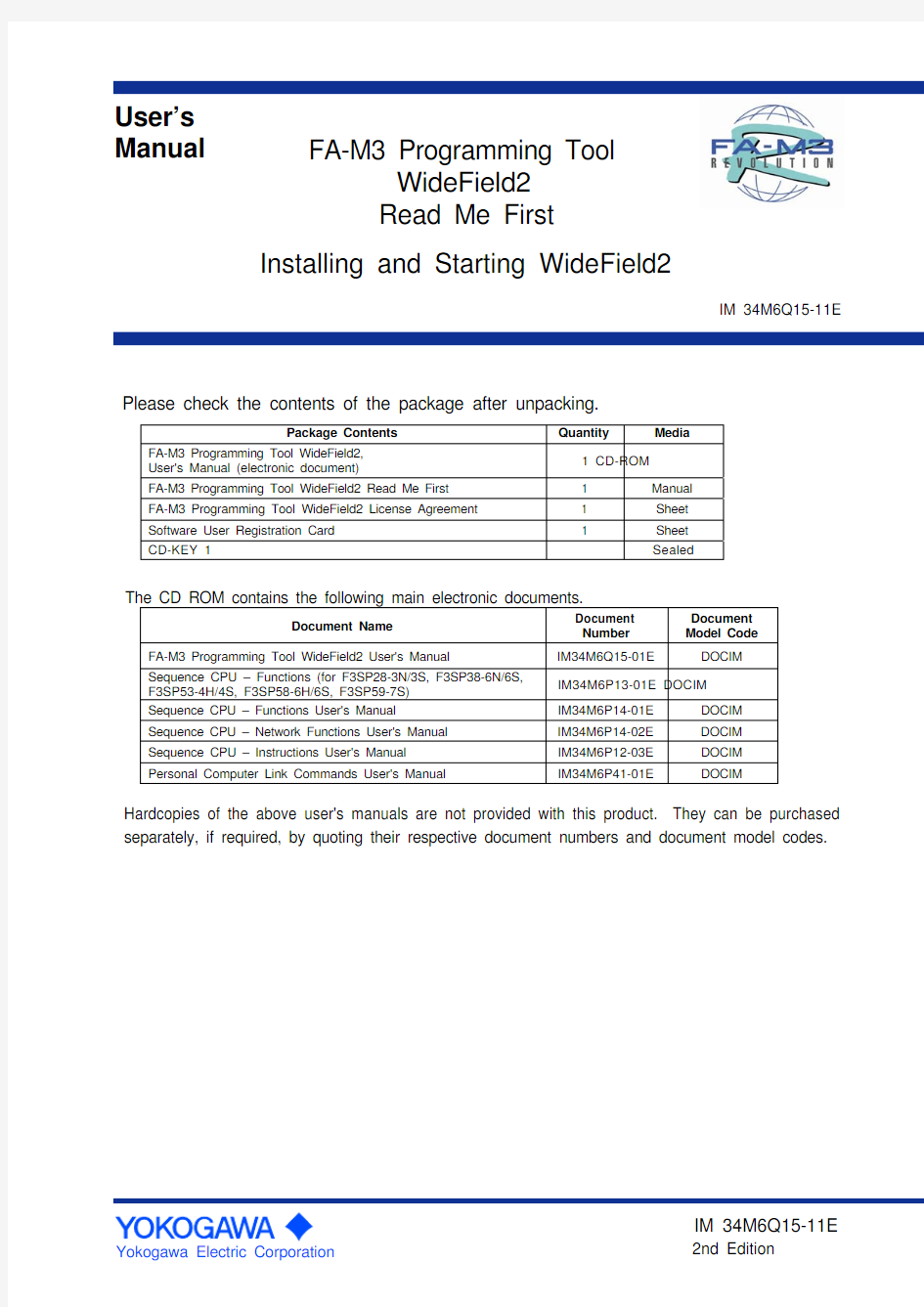
- 1、下载文档前请自行甄别文档内容的完整性,平台不提供额外的编辑、内容补充、找答案等附加服务。
- 2、"仅部分预览"的文档,不可在线预览部分如存在完整性等问题,可反馈申请退款(可完整预览的文档不适用该条件!)。
- 3、如文档侵犯您的权益,请联系客服反馈,我们会尽快为您处理(人工客服工作时间:9:00-18:30)。
Please check the contents of the package after unpacking.
Package Contents
Quantity
Media
FA-M3 Programming Tool WideField2, User's Manual (electronic document)
1 CD-ROM FA-M3 Programming Tool WideField
2 Read Me First 1 Manual FA-M
3 Programming Tool WideField2 License Agreement 1 Sheet Software User Registration Card
1
Sheet
CD-KEY 1 Sealed
The CD ROM contains the following main electronic documents.
Document Name
Document Number Document Model Code FA-M3 Programming Tool WideField2 User's Manual
IM34M6Q15-01E
DOCIM
Sequence CPU – Functions (for F3SP28-3N/3S, F3SP38-6N/6S, F3SP53-4H/4S, F3SP58-6H/6S, F3SP59-7S) IM34M6P13-01E DOCIM Sequence CPU – Functions User's Manual IM34M6P14-01E DOCIM Sequence CPU – Network Functions User's Manual IM34M6P14-02E DOCIM Sequence CPU – Instructions User's Manual IM34M6P12-03E DOCIM Personal Computer Link Commands User's Manual
IM34M6P41-01E
DOCIM
Hardcopies of the above user's manuals are not provided with this product. They can be purchased separately, if required, by quoting their respective document numbers and document model codes.
IM 34M6Q15-11E
FA-M3 Programming Tool
WideField2 Read Me First
Installing and Starting WideField2
User’s Manual
A4. Installing and Starting WideField2 This section describes how to install the WideField2 software, how to remove it
from the PC when it is no longer required, how to start the WideField2 software,
and how to exit from the WideField2 software.
It also describes how to install the USB driver.
CAUTION
Always log in as the system administrator before installing, maintaining or removing the
WideField2 software. Users without administrator access privileges are not allowed to
install, maintain or remove the WideField2 software.
If your PC is running Windows Vista, select [Run as Administrator] and run the installer
program. Installation cannot proceed without Administrator access privileges.
CAUTION
If your PC is running Windows Vista with the User Account Control (UAC) function
enabled, the installer program cannot be automatically executed from the product
CD-ROM.
In this case, select "Setup.exe" on the CD-ROM using Explorer or some other means, and
run the installer using "Run as Administrator."
CAUTION
When installing WideField2, we recommend that you install WideField2 into a folder for
which restricted users have access rights. If WideField2 is installed in a folder for which
restricted users do not have access rights, they will not be able to use the WideField2
software.
