Rhino命令说明(有图标)
犀牛常用的指令和快捷键

犀牛常用的指令和快捷键犀牛常用的指令和快捷键 Rhino指令:s=Split p 点打断se=! SplitEdge 打断面的边j=Join 连接线或面,或将面连成实体s1=! sweep1 单边扫掠s2=! sweep2 双边扫掠p=Project 线或多线投影到面上aO=! AllLayersOn AllLayersOn Show 打开所有层并把隐藏的东西显示出来r=Rebuild 线上布点rd=! radius 测量圆角半径dd=! Distance 测量距离D=DUP ChangeT oCurrentLayer 复制到当前层(线或面,但不能是点)C=interpcrv 样条曲线cc=! copy 多个复制h=Hide 隐藏w=! Show 显示所有hh=HIDESWAP 交换隐藏i=! Intersect 求交点或交线E=! Properties 属性t=Trim 剪切TT=! UNTRIM 还原剪切b=! Blend 顺接线bb=! BlendSrf 顺接面2=! EdgeSrf 2 ,3,4线拉面4=! NetworkSrf 2 ,3,4线拉面3=! CPlane3Pt 3点定面33=! plan 坐标面1=! Extrude Cap=No 扫直面g=! DupEdge 取边界(一条或多条)GG=dupborder 所有边界q=! ExtendBYLINE 延长线qq=! ExtendSrf 延长面n=! Offset 补正(或偏移)线nn=! OffsetSrf 补正(或偏移)面f=! fillet 倒圆角(线)ff=! FilletSrf 倒圆角(面)k=! Lock 锁定kk=! unlock 解锁lk=! lockswap 交换锁定Tg=! MATCH 切线x=section 求剖面cv=! Crv2View 2视窗求线(要求在 2视窗各自是平的) 3a=! arc3pt 3点画弧je=MergeEdge 连接被打断的边vw=CplaneT oView ViewportProperties 视窗属性Rhino快捷键:F1 =TOP 俯视图(上视图)F2 =Right 侧视图(右视图)F3 =Front 前视图(正视图)F7 =! OneLayerOff 关闭一个层F8 =Ortho 正交方式F9 =! Editpton 编辑点ctrl+A =SelAll 全选ctrl+C =! CopyClip 复制ctrl+G =! Group 组ctrl+H =! Hide 隐藏ctrl+J =! Join 连接ctrl+L =! Lock 加锁ctrl+M =ToggleMaxViewport 显示所有窗口ctrl+N =! New 新建ctrl+O =! Open 打开ctrl+P =! Print 打印ctrl+S =! SaveSmall 保存ctrl+T =! Cut 剪切ctrl+U =! UnGroup 炸开组ctrl+V =! Paste 粘贴ctrl+X =! Cut 剪切ctrl+Z =! Undo 取消上一步F4 =Perspective 透视图F5 =! SelLayer 选择层F6 =! ChangeLayer 改变层ctrl+D =! Delete 删除ctrl+Q =Z 放大ctrl+W =ZE 全屏ctrl+1 =! SelPt 选择所有的点ctrl+2 =! SelCrv 选择所有的线ctrl+3 =! SelSrf 选择所有的面ctrl+4 =! SelColor 选择颜色F12 =GRID GRIDAXES 打开或关闭坐标轴ctrl+F2 =Left 左视图ctrl+F3 =TOP-A 右视图ctrl+F1 =Bottom 仰视图F10 =! MatchLayer 改变层F11 =ChangeToCurrentLayer 转换到当前层按键操作指令Ctrl+Alt+W 设定为线框模式 ! _WireframeViewportCtrl+Alt+S 设定为着色模式 ! _ShadedViewportCtrl+Alt+R 设定为渲染模式 ! _RenderedViewportCtrl+Alt+G 设定为半透明模示 ! _GhostedViewportCtrl+Alt+X 设定为X光框模式 ! _XrayViewportCtrl+F1 最大化 Top 视图 '_SetMaximizedViewportTop Ctrl+F2 最大化 Front 视图 '_SetMaximizedViewport Front Ctrl+F3 最大化 Right 视图 '_SetMaximizedViewport RightCtrl+F4 最大化Perspective 视图'_SetMaximizedViewport PerspectiveCtrl+M 最大化当前视图 '_MaxViewportCtrl+Tab 切换视图无Ctrl+W 框选缩放 '_Zoom _WindowCtrl+Shift+E 缩放至最大范围(当前视图) '_Zoom _ExtentsCtrl+Alt+E 缩放至最大范围(全部视图) '_Zoom _All _ExtentsHome 复原视图改变 '_UndoViewEnd 重做视图改变 '_RedoViewF10 开启控制点 ! _PointsOnF11 关闭控制点 ! _PointsOffCtrl+A 选择全部物体 '_SelAllCtrl+C 复制 '_CopyToClipboardCtrl+X 剪切 '_CutCtrl+V 粘贴 '_PasteCtrl+J 结合 ! _JoinCtrl+T 修剪 ! _TrimCtrl+Shift+S 分割 ! _SplitCtrl+Z 复原 _UndoCtrl+Y 重做 ! _RedoCtrl+G 群组 ! _GroupCtrl+Shift+G 解散群组 ! _UngroupCtrl+B 定义图块 ! _BlockCtrl+I 插入图块 ! _InsertCtrl+H 隐藏 ! _HideCtrl+Alt+H 显示 ! _ShowCtrl+Shift+H 显示选取的物体 ! _ShowSelectedCtrl+L 锁定 ! _LockCtrl+Alt+L 解除锁定 ! _UnlockCtrl+Shift+L 解除锁定选取的物体 ! _UnlockSelected Ctrl+N 新建 ! _NewCtrl+O 打开 ! _OpenCtrl+I 插入 ! _InsertCtrl+S 保存 ! _SaveCtrl+P 打印 ! _PrintF1 帮助 '_HelpF2 指令历史 ! _CommandHistoryF3 物体属性 ! _PropertiesF6 显示/隐藏摄像机 ! _Camera _T oggleF7 显示/隐藏网格 noecho -_Grid _ShowGridF8 开启/关闭正交模式 '_OrthoF9 开启/关闭锁定格点 '_SnapF12 以三维数字化仪取点 '_DigClickEsc 取消选择,或中止操作无Space 代替回车,或重复上次操作无。
Rhino命令手册——中文

Rhino命令手册——中文34ViewToggle between 3-viewport and 4-viewport display 在3视图与4视图格局中切换3DfaceDraw a 3-D polygon mesh face画三维多边形网格面3ViewThree-viewport layout3视图窗口布局4ViewFour-viewport layout4视图窗口布局AAddNextUAdd the next control point in the u-direction to the selection在U方向上增加下一个控制点AddNextVAdd the next control point in the v-direction to the selection在V方向上增加下一个控制点AddPrevUAdd the previous control point in the u-direction to the selection 在U向上增加前一个控制点AddPrevVAdd the previous control point in the v-direction to the selection 在V向上增加前一个控制点AlignBackgroundBitmapAlign a background bitmap定位调准背景图AlignProfilesAlign two curves定位调准两条曲线AllCPlanesThroughPtMove all construction planes through a point 移动所有基准面通过一点AllLayersOnTurn all layers on打开所有的层AlongTrack along a line沿着一条线的轨迹移动AngleMeasure the angle between two lines 测量两条线间的夹角ApplyCrvApply a curve to a surface 将曲线投影到面上ApplyMeshApply a mesh to surface将网格投射到面上ArcDraw an arc画弧线Arc3PtDraw an arc through three points 通过三点画一弧线ArcDirDraw an arc by end points and direction通过未端点及方向画一弧线ArcSERDraw an arc by beginning point, end point, and radius通过起始点、端点及半径画一弧线ArcTTRDraw an arc tangent to two curves 画一条弧线与两曲线相切AreaCalculate the area of a surface or polysurface计算曲面与多边形表面的面积AreaCentroidCalculate the area centroid of a surface or polysurface找出曲面与多边形表面的中心点AreaMomentsCalculate the area moments of a surface or polysurface计算曲面与多边形表面的几何面(积)矩ArrayArray objects制作物体的矩形阵列ArrayCrvArray objects along a curve 沿一条曲线阵列物体ArrayPolarArray objects around a pole 沿一中心点制作物体的圆形阵列ArraySrfArray objects on a surface 在模型表面阵列物体ArrowCreate annotation arrow 画标注箭头线ArrowheadCreate annotation arrowhead 画标注箭头AutosaveAutosave自动存盘BackSet to world back view 设为世界坐标后视图BaseballDraw a baseball sphere 画棒球式圆球体BaseballEllipsoidDraw a baseball ellipsoid 画棒球式椭圆球体BendBend objects使物体弯曲BisectorDraw a line that bisects two lines画一条等分另两条线的直线BlendBlend between two curves 粘合两条曲线BlendSrfBlend two surfaces 粘合两个表面BooleanDifference Boolean difference 布尔运算---差集BooleanIntersection Boolean intersection 布尔运算---交集BooleanUnionBoolean union布尔运算棗合集BottomSet to world bottom view 转为世界世标底视图BoundingBoxCreate a bounding box of curves生成曲线的边界框BoxDraw a box画一矩形物体Box3PtDraw a box with three points通过三点画一矩形物体BringViewportToTopBring a viewport to the top 将一视图窗拉到窗口最顶层CapCap open planar holes in a polysurface封闭多边形物体的平面缺口CenSnap to the center of a circle 捕捉圆的中心点ChamferChamfer two curves对两条相交曲线作倒角ChamferSrfChamfer two surfaces对两个相交的面作倒角ChangeDegreeChange the degree of a curve 改变曲线的精细度(分段数) ChangeDegreeSrfChange the degree of a surface 改变面的精细度(分段数) ChangeLayerChange the object's layer 改变物体的层定义ChangeToCurrentLayerChange the object's layer to the current layer将物体所在层定义为当前层CheckCheck objects检验物体CircleDraw a circle画圆Circle3PtDraw a circle through three points 通过三点画圆CircleDDraw a circle by its diameter 设定直径画一圆CircleTTRDraw a circle tangent to two curves 画一个圆与两条线相切CircleTTTDraw a circle tangent to three curves画一个圆与三条线相切ClearMeshCommand name changed to RefreshShade.此命令现改为RefreshShade,清除网格Shade视图ClearAllMeshesClear all render meshes清除所有render meshesClearUndoClear undo buffer清空释放undo命令缓冲区CloseDisplayWindowClose the render window关闭渲染(render)窗口DeleteDelete selected objects删除选择的物体DeleteAllDelete all objects in the model 删除模型中的所有物体DetachTrimDetach the trimming boundary from a surface从物体表面上剥离出修整边界线DigStart a 3-D digitizer开始3-D数字化转换DigCalibrateCalibrate a 3-D digitizer 校准3-D数字化转换DigClickPick a point with a 3-D digitizer用3-D数字转换器拾取一点DigDisconnectDisconnect a 3-D digitizer 断开与3-D数字转换器的联接DigPausePause a 3-D digitizer 中止3-D数字转换DigScaleSet 3-D digitizer scale 设定3-D数字转换的比例DigSectionCreate sections with a 3-D digitizer利用EdgeSrfDraw a surface by edge curves 通过边线生成一曲面EditPtOnShow edit points显示可编辑控制点EditDimEdit dimension text编辑标注文本EditTextEdit two-dimensional annotation text blocks编辑二维注解文本EllipseDraw an ellipse画椭圆EllipseDDraw an ellipse through its major axes 通过确定几根主轴线画椭圆EllipsoidDraw an ellipsoid画椭圆体EmapUse environment mapping for analysis 使用环境贴图对物体模型进行分析EndSnap to the end of a curve 捕捉曲线的端点EndBulgeAdjust the end bulge of a curve 调节曲线的FairFair a curve修整曲线使其平滑(流线形化)FaroStart digitizing with a Faro arm 利用法罗臂进行数字化FilletFillet two curves对两条相交线倒圆角FilletEdgeFillet the edge of a polysurface 对多边形表面边缘倒圆角FilletSrfFillet two surfaces对两个面进行倒角FitCrvFit a curve to an existing curve 使一曲线与另一曲线(控制点数)相匹配FlatShadeShade with flat polygon mesh faces in one viewport在一视图窗显示物体的多边形平面曲格式Shade示图FlatShade1Shade with flat polygon mesh faces in one viewport plus display grid 在一个视图窗显示物体的多边形平面曲格shade示图,并显示栅格线FlatShadeAllShade with flat polygon mesh faces in all viewports对所有视窗中的进行多边形平面网格式Shade渲染FlipFlip the direction of a curve or surface 翻转曲线或曲面的法线方向FlowFlow objects along a curve使物体外形沿着曲线形状进行扭曲FromSnap from a point从某一个点开始捕捉GconMeasure geometric continuity of two curves测量两条曲线的几何学连续性GridToggle the display of the grid 打开/关闭栅格显示GridAxesToggle the display of the grid axes 打开/关闭栅格坐标轴显示GridOptionsChange the grid options修改栅格参数选项GridSectionsSet the distance between gridlines 设定栅格线间隔GridSizeSet the extents of the grid 设定栅格的范围大小GridThickSet the number of thin gridlines between each thick gridline设定粗栅格线间的细栅格的数目HBarEdit a curve or surface with handlebars利用控制点调节手柄编辑曲线或面HeightfieldCreate a surface by color values of a bitmap根据图片的颜色值生成曲面HelixDraw a helix画螺旋线HelpHelp. Run this command in the middle of another command to get help on any command.运行其他命令的过程中敲入进命令,将显示命令的帮助信息HideHide objects隐藏(消隐)物体HideBackgroundBitmapHide a background bitmap 隐藏(消隐)背景图HideOsnapHide the Osnap toolbar隐藏Osnap(点捕捉)工具条HidePtHide control points and edit points 隐藏控制顶点及编辑点HideSwapSwap hidden and visible objects to work on objects previously hidden 显示隐藏(消隐)的物体,以便对其进行编辑HideToolbarHide a toolbar隐藏工具条HotspotSet the spotlight hotspot 设定聚光灯的热点或热区HydrostaticsDisplay hydrostatic values for surfaces and polysurfaces.显示曲面或多边形表面的流体静力学值ImportImport models导入模型ImportCommandAliasesImport command aliases from a text file 从文本文件中导入命令文本ImproveImprove (reparameterize) a curve, surface, or polysurface重新调整、优化曲线、面或多边形表面的参数InsertEditPointInsert edit points in a curve 在曲线上增加编辑点InsertKinkInsert kinks in a curve在曲线上加入纽结InsertKnotInsert knots in a curve or surface 在曲线或面上插入结点InsertLineIntoCrvFlatten a section of a curve 平整化曲线的部分线段IntSnap to the intersection of two curves 捕捉两条线的交点InterpCrvDraw a curve by interpolating points 通过插入控制点绘制曲线InterpCrvOnSrfInterpolate a curve on a surface 在曲面上插入一条曲线InterpPolylineInterpolate a curve through a polyline穿过一条多叉线插入一条曲线IntersectIntersect two objects 生成两个物体的相交点/线InvertiInvert the selection 反选JoinJoin objects together 将两个物体(曲线、曲面、多边形表面)接合在一起JoinEdgeJoin the edges of two surfaces that are out of tolerance接合两个面偏离表面公差的边线JoinMeshJoin polygon meshes 接合多边形网格面JoinSrfJoin selected surfaces 接合定的面KnotSnap to a knot捕捉纽结点LassoSelect points with a lasso用套索工具框选点LayerManage layers管理图层LayerLockLock a layer锁定图层LayerOffTurn a layer off关闭一个图层LayerOnTurn a layer on打开一个图层LeaderDraw an arrow leader画标注箭头线LeftSet to world left view设定当前视图为世界坐标左视图LengthMeasure the length of a curve 测量曲线的长度LineDraw a line画线Line4PtDraw a line from four points 通过四点画一条线LineAngleDraw a line at a specified angle from another line 在距另一条线一定角度处,画一条线LinearizeTrimsLinearize trimming boundaries of surfaces将曲面的修剪边界线转化为多叉线LinePerpDraw a line perpendicular from a curve垂直于曲线画一条线LinePPDraw a line perpendicular to two curves垂直于两条曲线画一条线LinesDraw multiple lines画多重线LineTanDraw a line tangent from a curve画一条线与另一曲线相切LineTTDraw a line tangent to two curves画一条线与另两条曲线相切LineVDraw a vertical line 画垂直线ListList data structure of an object列出物体的数据结构LockLock objects锁定物体Make2dMake a 2-D drawing 进行二维平面绘图MakeCrvPeriodicMake a curve periodic 使曲线成为周期曲线(编辑其控制点时,仍能保持平滑性的封闭式曲线,称作:周期曲线)MakeSrfNonPeriodicMake a surface non-periodic 使曲面非周期性MakeSrfPeriodicMake a surface periodic 使曲面周期性MatchMatch two curves匹配接合两条曲线MatchLayerMatch the layer of one object to another匹配接合物体的两个图层MatchSrfMatch two surfaces 匹配焊合曲面MaximizeMaximize Rhino最大化显示Rhino视窗界面MaxViewportMaximize a viewport最大化视图MenuToggle the display of the menu bar 打开/关闭菜单条的显示MergeEdgeMerge two adjacent edges of a surface合并曲面相邻的两条边MergeSrfMerge two untrimmed surfaces 合并两个未经修整的面MeshCreate a mesh from NURBS objects 从NURBS曲线物体生成Mesh网格物体MeshBoxDraw a polygon mesh box 画多边形网格立方体MeshConeDraw a polygon mesh cone 画多边形网格锥体MeshCylinderDraw a polygon mesh cylinder 画多边形网格柱体MeshDensityChange density for polygon mesh primitives修改网格稀密度参数MeshPlaneDraw a polygon mesh plane 画多边形网格平面MeshPolylineCreate a mesh from a closed polyline利用封闭的多叉线生成Mesh网格面MeshSphereDraw a polygon mesh sphere 画多边形网格球体MeshToNurbConvert each polygon in a polygon mesh into a NURBS surface 将多边形网格物体的每个多边形的面转变为NURBS曲面MidSnap to the midpoint of a curve 捕捉曲线的中点MinimizeMinimize Rhino最小化Rhino视窗界面MirrorMirror objects镜像物体MoldexExport a DXF file for Moldex 输出DXF格式的文件MoveMove objects移动物体MoveBackgroundBitmapMove a background bitmap 移动背景贴图MscribeStart digitizing with a MicroScribe arm利用MicroScribe arm(直译:微讲录臂)开始数字化转换 NamedCPlaneEdit named construction planes 编辑已命名的造模基准面NamedViewEdit named views编辑已命名的视图NearSnap near a curve捕捉曲线最近的一点NetworkSrfCreate a surface from a network of curves 利用一组网格形曲线生成曲面NewCreate a new file打开一个新文件NewViewportCreate a new viewport建立新视点NextOrthoViewportMake the next viewport with orthogonal projection active激活下一个视图的直角投射选项NextPerspectiveViewportMake the next viewport with perspective projection active激活下一个视图的透视投射选项NextUSelect the next control point in the u-direction选定U向上的下一个控制点NextVSelect the next control point in the v-direction选定V向上的下一个控制点NextViewportMake the next viewport active 激活下一个视图NextViewportToTopBring the next viewport to the top 将下一个视图拉到视窗的最顶层NormalDraw a line normal to a surface画条直线垂直于另一个面NoElevTurn off elevator mode 关闭垂直升降式绘图方式NoSnapTurn object snaps off 关闭物体捕捉NotesAdd notes to your model 给模型写注解OffsetOffset a curve平行位移镜像OffsetSrfOffset a surface平行位移镜像曲面OneLayerOnTurn one layer on and the rest off打开一个图层并关闭其它的图层OneLayerOffTurn off a layer by selecting an object on the layer 选择图层中的物体以关闭该图层OnSrfSnap to a surface 捕捉曲面上最接近的一点OpenOpen an existing file 打开文件OpenWorkspaceOpen workspace打开绘图工作区OptionsRhino optionsRhino参数选项OrientOrient objects 定位物体Orient3PtOrient objects by three points通过三点定位物体OrientOnSrfOrient objects on a surface在曲面上定位物体OrientPerpToCrv Align a planar object to a curve. 使一平面物体与曲线对齐OrthoToggle ortho mode 打开/关闭正交绘图模式OrthoAngleSet the ortho angle 设定正交(ortho)角度OsnapSet a persistent object snap from the command line 在命令行设定固定的Osnap物体捕捉 PanPan the view平移视图PanDownPan the view down 向下平移PanLeftPan the view left 向左平移视图PanRightPan the view right 向右平移视图PanUpPan the view up向上平移视图PastePaste objects from the clipboard 从剪贴板中贴入物体PatchFit a surface through curves and point objects利用点与曲线生成曲面(patch面片)PerpSnap perpendicular to a curve 从曲线外的一点捕捉曲线上的一点使其形成一条与曲线垂直的直线PerpFromTrack along a line perpendicular to a curve从曲线上的一点捕捉垂直于此曲线的直线方向上的点PerspectiveSet to perspective view 设定当前视图为透视视图PerspectiveAngleSet the perspective angle 设定透视的角度PictureFrame%Ind0.xg5nCreate a picture frame生成图片框(作贴图用)PipeDraw a pipe画圆管物体PlaceBackgroundBitmapPlace a background bitmap 放置背景图PlaceCameraTargetPlace the camera location and target location定位摄像机与焦点位置PlaceTargetPlace the target location设定摄像机目标的位置PlanSet to plan view of construction plane将绘图基准面设为顶视平行角度PlanarToggle planar mode打开/关闭平面绘图模式PlanarSrfCreate a planar surface through planar curves通过平面曲线生成平面PlaneDraw a plane画平面Plane3PtDraw a plane through three points 通过三点绘制平面PlaneThroughPtFit a plane through point objects 通过三点定位一平面PlaneVDraw a vertical plane画一垂直的平面PointDraw a point object画点物体PointDeviationMeasure the deviation of points and curves from a surface测量点与曲线/曲面间的位置偏移PointGridCreate a grid of point objects 生成由点组成的栅格PointsDraw multiple point objects画制多点物体PointsAtNakedEdgesCreate point objects at endpoints of naked edges 在独立面的边线(Naked edges)上生成点物体PointsFromUVCreate points by entering UV coordinates 通过输入UV坐标绘制点PolygonDraw a polygon画多边形PolygonEdgeDraw a polygon by its edge通过定义边长绘制多边形PolylineDraw a polyline画多叉(义)线PolylineOnMeshDraw polylines on polygon mesh objects 在多边形网格物体上画多义线PolylineThroughPtCreate a polyline through a group of point objects 通过一组点来绘制多义线PopupToolbarPops a toolbar that you name at the cursor location 在光标的位置处展开工具栏PopupMenuPops a menu at the cursor location with your favorites and the most recently used commands在光标处展开下拉命令菜单PrevUSelect the previous control point in the u-direction 选择U方向上上一个控制点PrevVSelect the previous control point in the v-direction选择V方向上上一个控制点PrevViewportMake the previous viewport active 激活前一视图窗PrintPrints a wireframe view of the current viewport打印当前视图窗的线框模式PrintSetupPrint setup打印机设置ProjectProject a curve to a surface 将曲线投射到面上ProjectionToggle the viewport projection between parallel and perspective 在平行与透视视点间切换ProjectOsnapProject object snaps to the construction plane运用投射方式捕捉造模基准面上的一点ProjectToCPlaneProject objects to construction plane 将物体投射到基准面上PropertiesEdit object properties编辑物体属性PtSnap to a point点捕捉PtOffTurn off control and edit points 关闭控制点及编辑点的显示PtOffSelectedTurn off control and edit points on selected curves关闭选定曲线上控制点及编辑的显示PtOnShow control points显示控制点PullPull a curve back to a surface 将曲线“拉”回到曲表上QuadSnap to a quadrant of a circle or ellipse捕捉圆或椭圆的四分之一点RadiusMeasure the radius of a circle 测量圆的半径RailRevolveRevolve a curve along a rail 沿某一轴线旋转曲线ReadCommandFileRead commands from a text file 从文本文件中读取Rhino命令ReadNamedCPlanesFromFile Read named construction planes from a 3DM file读取3DM格式文件中的基准面ReadNamedViewsFromFileRead named views from a 3DM file 打开3DM格式文件定义的视图ReadViewportsFromFileRead viewport layout from a 3DM file 打开3DM文件的视窗排列格局RebuildRebuild a curve重建一曲线(重新定义其精细度)RebuildEdgesRebuild the edges of surfaces and polysurfaces重建曲面及多边形表面的边RebuildSrfRebuild a surface重建面RectangleDraw a rectangle画矩形Rectangle3PtDraw a rectangle through three points通过三点画一矩形RectangleCenDraw a rectangle by center 通过定义中心点与角点绘制矩形RectangleVDraw a vertical rectangle 画一垂直的矩形RedoRedo the last undone command 重新执行刚才UNDO的命令RedoMultipleProvides a list of commands you can redo.列出可执行redo的命令ReduceMeshDecreases the number of mesh faces.减少Mesh网格面的数量RefreshShadeClear render mesh from selected objects so the shading refreshes 清除shade渲染视图中的Mesh网格RemapCPlaneRemap objects to a new construction plane将做好的物体贴入到新的基准面上RemoveBackgroundBitmapRemove a background bitmap 清除背景贴图RemoveFlippedNormalsRemove flipped normals from NURBS surfaces 清除NURBS曲面上反转的法线RemoveKnotRemove knots from a curve or surface 清除曲线或面上的纽结RemoveWallpaperRemove wallpaper清除墙壁帖图RenderRender the current viewport渲染当前视图RenderAGEdgesToggle rendering of edges of polygon meshes 打开/关闭多边形网格物体边线的渲染RenderCrvToggle rendering of curves打开/关闭曲线的渲染RenderEdgesToggle rendering of edges打开/关闭边线的渲染RenderOptionsEdit render options修改渲染选项RenderPreviewDisplays a dynamically movable preview of the rendered model inside the viewport.预览渲染(可在视图内移动物体观看渲染效果)RenderPreviewAllDisplays a dynamically movable preview of the rendered model inside all viewports在所有视图窗中进行预览渲染RenderPreviewSelectedDisplays a dynamically movable preview of the selected objects 显示所选择物体的预览渲染视图RenderPreviewSelectedAllDisplays a dynamically movable preview of the selected objects inside all viewports在所有视图窗中显示被选择物体的预览渲染ReparameterizeSrfReparameterize a surface 重新设定曲面参数RestoreRestore Rhino from being minimized 恢复Rhino工作视窗RestoreCPlaneRestore a named construction plane 恢复已命名的基准面RestoreViewRestore a name view恢复某一视图RevolveRevolve a curve旋转曲线RevUReverse the u-direction of a surface反转曲面U轴向RevVReverse the v-direction of a surface反转曲面V轴向RibbonExtrude by offsetting a curve 位移曲线形成Extrude拉伸效果RightSet to world right view 设定为世界坐标右视图RotateRotate objects旋转物体Rotate3DRotate objects about an axis沿三维轴向旋转物体RotateCPlaneRotate a construction plane旋转建模基准面RotateDownRotate the view down 向下旋转视图RotateLeftRotate the view left 向左旋转视图RotateRightRotate the view right 向右旋转视图RotateUpRotate the view up 向上旋转视图RotateViewRotate the view旋转当前视图RunRun another application from Rhino运行Rhino外挂程序SaveSave your model保存SaveAsSave your model under a different name另存为SaveAsTemplateSave a template保存为模板SaveCPlaneSave a named construction plane保存建模基准面SaveDisplayWindowAsSave the image in the render window 保存渲染视窗中的图片SaveSmallSaveViewSave a named view保存已命名的视图SaveWorkspaceSave workspace保存当前工作面板SaveWorkspaceAsSave workspace under a different name将当前工作面板另存为ScaleScale objects放缩物体Scale1DScale objects in one dimension 沿一个轴向放缩物体Scale2DScale objects in two dimensions 沿两个轴向放缩物体ScaleBackgroundBitmapScale a background bitmap 放大/缩小背景图片ScaleNUScale objects non-uniformly 非对称性放缩物体ScreenCaptureToClipboard Capture a viewport to the clipboard 捕捉当前视图到剪贴板上ScreenCaptureToFileCapture a viewport and save it as a bitmap file捕捉当前视图,另存为BMP文件ScreenCaptureToFile256Capture a viewport and save it as a 256 color bitmap file捕捉当前视图另存为256色BMP图片文件SectionCreate sections through a surface or polysurface生成曲面或多边形表面物体的截面SelAllSelect all objects选定所有物SelBadObjectsSelect bad objects选择有问题的物体SelConnectedSelect adjacent control points 选择邻近的控制点SelCrossingSelect with a crossing window 利用框选窗选择物体SelCrvSelect all curves选择所有的曲线SelDimSelect all dimensions选择所有的尺寸标注SelDupSelect all duplicate objects 选择所有的拷贝(复制)物体SelLayerSelect all objects on a layer 选定某一图层上的所有物体SelLayerNumberSelect objects by layer number通过图层编号选择物体SelLightSelect all spotlights 选择所有的聚光灯SelMeshSelect all mesh objects 选择所有Mesh网格物体SelNakedMeshEdgePtSelect unwelded polygon mesh edges选择未焊接多边形mesh网格边线SelNameSelect object by name. 通过名字选择物体SelNoneDeselect all objects 取消选择所有物体SelPolylineSelect all polylines 选择所有的多义(叉)线SelPolysrfSelect all polysurfaces 选择所有的多边形表面SelPtSelect all point objects 选择所有的点物体SelSrfSelect all surfaces 选择所有曲面SelUSelect all control points in the u-direction选择U向上的所有控制点SelUVSelect all control points in the u- and v- directions选择U向及V向上的所有控制点SelVSelect all control points in the v-direction选择V向上的所有控制点SelWindowSelect with a window利用窗口选择物体SetActiveViewportSet the active viewport by name 通过名字选择当前激活视图SetGLShadeToggles shaded mode between OpenGL shade and monochrome shade. 在OpenGl与单色shade渲染图间切换SetLayerSet the current layer设定当前图层SetLayerToObjectSets the current layer to match selected object选择某一物体以激活物体所在的图层SetMaximizedViewportSet the maximized viewport by name 通过名字选择最大化视图SetObjectNameSet the name of an object 为物体命名SetObjectNameMultipleSets names for selected objects 为选定的物体命名SetOrthoTurn ortho mode on or off 打开/关闭ortho正交绘图模式SetPlanarTurn planar mode on or off 打开/关闭平面绘图模式SetPtSet points设定控制点的位置SetSnapTurn snap mode on or off 打开/关闭物体捕捉SetWorkingDirectory Set Rhino's working directory 设定Rhino工作路径ShadeShade your modelShade渲染模型Shade1Shade one viewport and with the grid对所有视图进行带网格式shade渲染ShadeAllShade all viewports Shade渲染所有视图ShadedViewportSet the viewport to display in shaded mode设定所有视图都为Shade视图模式ShadeOptionsEdit shade options修改shade渲染选项ShadeSelectedShade selected objects in the active viewport在当前视图窗中shade渲染选择的物体ShadeSelectedAllShade selected objects in all viewports在所有视图窗中shade渲染选择的物体ShearShear objectsShear拖移变形物体ShowShow hidden objects显示隐藏的物体ShowBackgroundBitmapShow a background bitmap显示背景图片ShowBrokenEdgesDisplay broken edges突出显出断裂的边ShowEdgesDisplay edges of surfaces and polysurfaces显示曲面及多边形表面物体的边ShowNakedEdgesDisplay naked edges of surfaces and polysurfaces 显示曲面及多边形表面物体未连接的边线ShowOsnapShow the Osnap toolbar显示Osnap工具条ShowPtShow control points and edit points 显示控制点及编辑点ShowSelectedShows only selected hidden objects 只显示所选择的隐藏物体ShowToolbarShow a toolbar显示工具条ShrinkTrimmedSrfShrink the underlying untrimmed surface near to trimming boundaries 缩小修剪前的曲面边界大小,使曲面贴图在修剪完成后能完全(正常)显示SilhouetteCreate silhouette curves of a surface or polysurface生成曲面或多边形表面物体的轮廓线SimplifyCrvSimplify curves 减小曲面分段数,简化曲线SketchSketch a curve 徒手自由绘制曲线SketchOnMeshSketch a curve on a polygon mesh在多边形网格物体上自由绘制曲线SketchOnSrfSketch a curve on a surface在曲面上自由绘制曲线SmoothSmooth objects 平均分布物体的控制点,形成平滑处理SnapToggle snap mode 打开/关闭物体捕捉模式SnapSizeSet snap size 设定捕捉精度确增量SphereDraw a sphere 画球体Sphere3PtDraw a sphere through three points通过三点画球体SphereDDraw a sphere by its diameter设定直径,绘制球体SpiralDraw a spiral 画螺旋线SplitSplit one object with another 用一物体分割另一物体SplitEdgeSplit the edge of a surface 分割曲面的边SplitViewportHorizontal Split a viewport horizontally 水平分割视窗SplitViewportVerticalSplit a viewport vertically 垂直分割视窗SpotlightInsert a spotlight插入聚光灯SrfControlPtGridCreate a surface by picking a grid of control points 依次点取控制点组成的栅格,生成面SrfPtDraw a surface by corner points 通过角点生成表面SrfPtGridCreate a surface by picking a grid of points依次点取点物体组成的栅格,生成面StatusBarToggle the display of the status bar打开/关闭状态栏的显示SubCrvTrim a curve by two points 利用两点修剪曲线SwapUVSwap the u- and v-directions of a surface对换表面的UV坐标方向SwapViewSwap views of two viewports 对换两个不同的视图Sweep1Create a 1-Rail sweep 生成单轨放样延伸(Sweep)曲面Sweep2Create a 2-Rail sweep 生成双轨放样延伸(sweep)曲面SynchronizeViewsSets the scale and center of all viewports to match those of the "active" viewport.使所有视图的大小与中心与当前视图窗相对应 TanSnap tangent to a curve 捕捉与曲线相切的一点TanFromTrack along a line tangent to a curve在与曲线相切的直线上移动TaperTaper objects锥形变形TconeDraw a truncated cone 画圆锥台TextCreate two-dimensional annotation text blocks生成二维的注解文体TextObjectCreate text-shaped objects from curves, surfaces, or solids based on TrueType fonts生成二维或三维的字形物体TiltLeftTilt the view left 向左倾斜视图TiltRightTilt the view right 向右倾斜视图TitleToggle the display of the title bar打开/关闭标题栏的显示ToggleOsnapToggle persistent object snaps打开/关闭(固定性)物体捕捉ToggleToolbar%conaed6jc Toggle the display of a toolbar 打开/关闭工具条的显示ToolbarEdit toolbar layout 编辑工具条布局TopSet to world top view 设定为世界坐标顶视图TorusDraw a torus画圆环体TrimTrim one object with another 用一个物体去修剪另一个物体TubeDraw a tube画圆管体TurntableContinuously rotate your view连续旋转视图TwistTwist objects对物体作扭曲变形UndoUndo the last command取消上一个命令UndoMultipleProvides a list of commands you can undo. 列出可执行Undo的命令UnifyMeshNormalsUnify polygon mesh normals统一多边形网格物体的法线方向UnitsSet the units and tolerance for the model 设定模型尺寸单位及公差UnLockUnlock locked objects解除物体的锁定UnLockSelectedUnlock selected locked objects 解除所选择物体的锁定UnrollSrfUnrolls (flattens to a plane) a surface. 将物体卷展成一平面UntrimUntrim a surface反修剪表面(对应于Trim)ViewCPlaneBackSet to construction plane back view 设定为基准平面后视图ViewCPlaneBottomSet to construction plane bottom view 设定为基准平面仰视图ViewCPlaneFrontSet to construction plane front view 设定为基准平面前视图ViewCPlaneLeftSet to construction plane left view 设定为基准平面左视图ViewCPlaneRightSet to construction plane right view 设定为基准平面右视图ViewCplaneTopSet to construction plane top view 设定为基准平面顶视图ViewportPropertiesEdit viewport properties 编辑视图点属性ViewportTitleSet the title of a viewport 设定视图的标题VolumeCalculate the volume of a surface or polysurface计算曲面物体与多边形表面物体的体积VolumeCentroidCalculate the volume centroid of a surface or polysurface 计算曲面物体与多边形表面物体的质量中心(或形心) VolumeMomentsCalculate the volume moments of a surface or polysurface 计算曲面物体与多边形表面物体的质量力矩VRBSrfCreate a variable radius blend between two surfaces自定义半径Blend焊接两个面WallpaperDisplay wallpaper显示墙壁帖图WeightEdit control point weight 修改控制点的加权值WeldWeld polygon meshes焊接多边形网格WhatWhat is this object?显示物体WireframeViewportSet the viewport to display in wireframe mode设定当前视力为线框显示模式WireShade1Shade the model and display wireframe curvesShade渲染模型,并显示网格线WorldAxesToggle the display of world axes 打开/关闭世界坐标的显示ZBufferShow Z-buffer显示当前视图Z-buffer值ZbufferPtDrape points on Z-buffer在Z-buffer视图上覆盖点ZebraZebra render viewport斑马线渲染分析ZoomDynamicZooms in and out as you drag with the left mouse button down 按住鼠标左键拖动以放大/缩小视图ZoomExtentsZoom to the extents of visible objects 最大化显示可见物体ZoomExtentsAllZoom to the extents of visible objects in all viewports最大化所有视图窗ZoomInZoom in放大视图ZoomNextRedo the last view changeRedo(恢复)前一视图变换命令ZoomOutZoom out缩小视图ZoomPrevUndo the last view change Undo(取消)前一视图变换命令。
(完整word版)Rhino基础命令中文版(1)
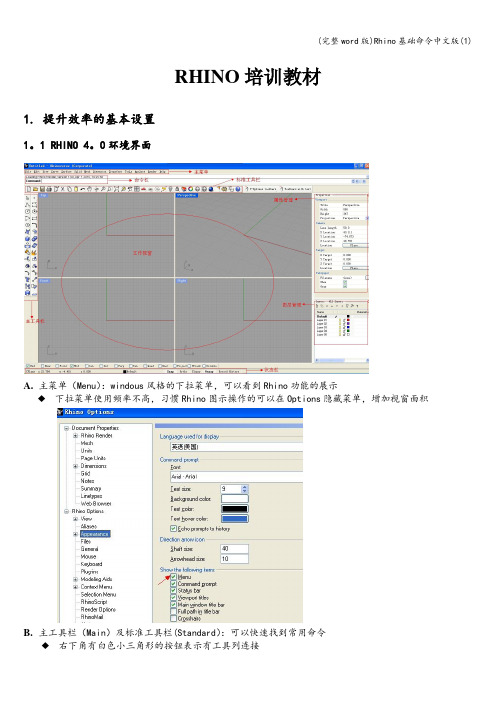
RHINO培训教材1. 提升效率的基本设置1。
1 RHINO 4。
0环境界面A.主菜单(Menu):windous风格的下拉菜单,可以看到Rhino功能的展示◆下拉菜单使用频率不高,习惯Rhino图示操作的可以在Options隐藏菜单,增加视窗面积B.主工具栏(Main)及标准工具栏(Standard):可以快速找到常用命令◆右下角有白色小三角形的按钮表示有工具列连接◆ 有很多图标用鼠标左键或右键表示不同的命令◆ 鼠标移动到图标按钮处会显示命令注解,也会提示左右键点选的不同 ◆ 所有的工具列都可以在菜单〉tools>toolbar 开启或关闭C. 命令栏(Command):文字命令输入,参数选用,输入数值 ◆ 执行命令后,需搭配的参数只能通过命令栏控制,操作方式可以直接输入参数的底线字母或鼠标直接点选◆ 命令栏任意处点右键,可以显示最近使用过的命令,方便快速呼叫 D. 工作视窗(Main Working Viewport ):绘图区域,默认四个视窗,可以根据需要自由安排 ◆ 4view 命令可以迅速恢复默认的四个视窗 E. 状态栏(Status bar ):◆ 显示当前光标的xyz 坐标位置 ◆ 状态锁定工具Sanp 网格捕捉锁定 Orthe 正交模式锁定Planner 三维绘图时强迫鼠标的坐标位置保持在最后工作深度F 。
图层管理(Layers)及属性管理(Properties ): ◆ 通常根据物体的材质、颜色等分层,合理的分层能有效提升工作效率◆ 属性管理与图层管理配合使用,可以在属性管理栏修改物件的图层1。
2 Mouse 的操作左键中键右键点选对象 POP 快捷工具栏 确认命令框选对象滚轮缩放视图重复上次命令 执行图标按钮命令 拖拽平移视图拖拽移动物体透视图中旋转视图命令右键功能 Ctrl+ 复选、取消对象 缩放视图Shift+ 复选对象透视图中平移视图1.3 建模前系统环境设置◆ 单位设置 通常使用系统默认设置options>units ◆ 网格设置 根据模型尺寸修改options 〉gridEnd 端点捕捉 Int 相交点捕捉Near 最近点捕捉 Perp 垂直点捕捉Point 点对象捕捉 Tan 相切点捕捉Mid 中点捕捉 Quard 4分点捕捉Cen 中心点捕捉 Knot 节点捕捉Disable 停用所有的捕捉功能1.4Mesh网格数值设置◆这里的设置,不影响模型的质量,影响的是曲面渲染的平滑度,并根据设置的精细度降低显示速度◆Options〉mesh 修改设置◆对于曲面简单的模型可使用jagged&faster,通常使用smooth&slower,如果预设的渲染品质不能满足要求可选用custom设置,建议修改maximum angle,建议值为10~15度之间1.5视图显示模式设置◆每个视窗可以有独立的显示模式,视窗标题处按右键会弹出显示模式的选项◆Wireframe(线框模式)◆Shaded(着色模式)◆Rendered(渲染模式)◆Ghost(半透明模式)◆X—ray(射线模式)◆Flat shade(多边形原始模式)◆所有的模式设置项都可以在options增减/修改Options〉appearance〉advanced settings1.6选取对象◆单个对象左键◆多个对象 shift+左键◆框选◆排除当前选中对象中不要的 ctrl+左键◆更多选取方式参考2. 画图方法2。
犀牛(Rhino)命令表
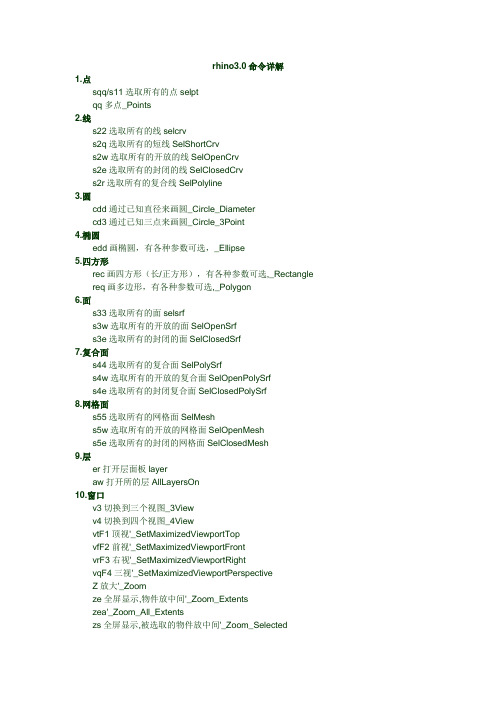
rhino3.0命令详解1.点sqq/s11选取所有的点selptqq多点_Points2.线s22选取所有的线selcrvs2q选取所有的短线SelShortCrvs2w选取所有的开放的线SelOpenCrvs2e选取所有的封闭的线SelClosedCrvs2r选取所有的复合线SelPolyline3.圆cdd通过已知直径来画圆_Circle_Diametercd3通过已知三点来画圆_Circle_3Point4.椭圆edd画椭圆,有各种参数可选,_Ellipse5.四方形rec画四方形(长/正方形),有各种参数可选,_Rectangle req画多边形,有各种参数可选,_Polygon6.面s33选取所有的面selsrfs3w选取所有的开放的面SelOpenSrfs3e选取所有的封闭的面SelClosedSrf7.复合面s44选取所有的复合面SelPolySrfs4w选取所有的开放的复合面SelOpenPolySrfs4e选取所有的封闭复合面SelClosedPolySrf8.网格面s55选取所有的网格面SelMeshs5w选取所有的开放的网格面SelOpenMeshs5e选取所有的封闭的网格面SelClosedMesh9.层er打开层面板layeraw打开所的层AllLayersOn10.窗口v3切换到三个视图_3Viewv4切换到四个视图_4ViewvtF1顶视'_SetMaximizedViewportTopvfF2前视'_SetMaximizedViewportFrontvrF3右视'_SetMaximizedViewportRightvqF4三视'_SetMaximizedViewportPerspectiveZ放大'_Zoomze全屏显示,物件放中间'_Zoom_Extentszea'_Zoom_All_Extentszs全屏显示,被选取的物件放中间'_Zoom_Selectedzsa'_Zoom_All_SelectedgdF7打开/关闭网格noecho-_DocumentProperties_Grid_ShowGrid_ShowGridAxes!11.线操作fce两直线倒直角_Chamferfe两直线倒圆角_Filletfa修整曲线使其平滑(流线形化)Fair利用两点修剪曲线SubCrvex拉面,通过一线来拉面ExtrudeCrvff偏移线offsetet延长线extendb连接已经有的两线blendqqq线导圆管_Pipe_Pausec多条复合直线_Polylinec1画控制点在外的曲线_Curvec2画控制点在上的曲线_InterpCrvsec徒手自由绘制曲线Sketchbw使物体弯曲,可以用做微调Bendobjectsra测量线曲的半径_Radiusva当两线之间的距离不大时,可用她来融接两点,使之变得光滑_Matchcv两线取三维空间上的镜像线_Crv2Viewa3通过三点来确定一条弧,先外两点,后中间点_Arc_StartPointre旋转形成面_Revolve先点第一线,后点第二线,右键确定(旋转轴)一线围绕二线旋转12.面操作de在面上取一个边线_DupEdgedb在面上取所有的边线_DupBorderew取面上所有的线_ExtractWireframeec面上取一法线_ExtractIsoCurvese取断面_Sectionbs连接已经有的两面blendsrfsg由二,三或四边形成一面,没有方向_EdgeSrfsn有方向即A.B.C_NetworkSrfqa利用点与曲线生成曲面(还没用过)_Patchsf圆滑一些,一般形成三角形Lofts1一条线通过加一条线的轨迹来扫面,有先后顺序之分_Sweep1s2有三条钱,其中一根通过其它两根来形成曲面_Sweep2fff偏移面_OffsetSrffcs两曲面倒角(直角)ChamferSrffs两曲面倒角FilletSrfvs变化变径融接曲面VRBSrf//vt吻合曲线,使两临的两曲线变得光滑,要点击两面的边线MatchSrfjt融合曲面,使两曲面变成一曲面JoinEdgees延长面_ExtendSrf13.线/面/系统等操作st打断,如果是用线来打断面,则面应该是单面,不能是复合面_Split (可用点打断线,也可用线打断面)t1两面/两线/面与线来取交集_Intersectrb重建,一般是打开属性_Rebuildrt打开总的属性栏_OptionsrqF5属性!_Propertieshd隐藏所选取的hidesh显示所有showsaa反向选取所有_Invertseactrl+a选择所有SelAllhdd反向隐藏所有!_Invert_Hiderr镜像mirrortb打开工具条栏_Toolbarww导入Importt修剪trimcy复制copye炸断_Explodev移动mover2二维旋转_Rotatef3三维旋转_Rotate3Dqe打开编辑点(qedit)_EditPtOnqcF10打开控制点(qcontrol)_PointsOngr群组成一个物件_Groupgrg从群组中分离_ungroupte文字Textsc2_Scalesc3_Scale2Dch改变到某层ChangeLayerss在曲面上画一条曲线InterpCrvOnSrferf选择图层中的物体以关闭该图层OneLayerOffsnr捕捉曲面上最接近的一点OnSrfqar平面绘图模式Planarbn抓屏保存成.bmp文件ScreenCaptureToFilesbd选择有问题的物体SelBadObjectsssq选定某一图层上的所有物体SelLayersvs选择所有Mesh网格物体SelMeshsna通过名字选择物体SelNamesnn为物体命名SetObjectNameswd设定Rhino工作路径SetWorkingDirectoryssd在当前视图窗中shade渲染选择的物体ShadeSelectedsbe突出显出断裂的边ShowBrokenEdgesseg显示曲面及多边形表面物体的边ShowEdgessen显示曲面及多边形表面物体未连接的边线ShowNakedEdgeszt选择放缩视图中心点ZoomTargetzw框选设定视图放缩的大小ZoomWindowsth使之变得光滑Smooth14.投影q1正向投影Projectq2法向投影Pullq3将曲线投影到面上ApplyCrva4ApplyMesh将网格投射到面上zbZebra斑马线测试eaemap环境贴图stssplitsrf把一个面打成若干块tobecontinuedRhino在建nurbs面方面的强大功能,真是无以言表,在全面的600多命令中(所有的操作都可能用命令完成任务且RhinoScript支持多字符定义.Max和Maya不可以) 感谢此软件,能够让我运用自如。
rhino常用建模命令
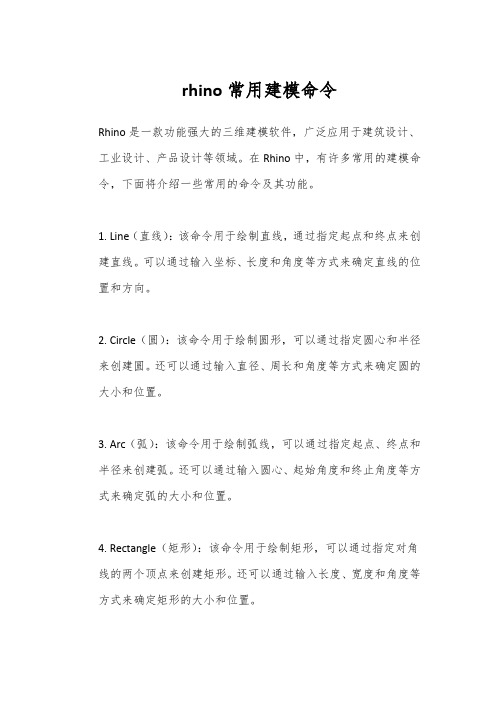
rhino常用建模命令Rhino是一款功能强大的三维建模软件,广泛应用于建筑设计、工业设计、产品设计等领域。
在Rhino中,有许多常用的建模命令,下面将介绍一些常用的命令及其功能。
1. Line(直线):该命令用于绘制直线,通过指定起点和终点来创建直线。
可以通过输入坐标、长度和角度等方式来确定直线的位置和方向。
2. Circle(圆):该命令用于绘制圆形,可以通过指定圆心和半径来创建圆。
还可以通过输入直径、周长和角度等方式来确定圆的大小和位置。
3. Arc(弧):该命令用于绘制弧线,可以通过指定起点、终点和半径来创建弧。
还可以通过输入圆心、起始角度和终止角度等方式来确定弧的大小和位置。
4. Rectangle(矩形):该命令用于绘制矩形,可以通过指定对角线的两个顶点来创建矩形。
还可以通过输入长度、宽度和角度等方式来确定矩形的大小和位置。
5. Polygon(多边形):该命令用于绘制多边形,可以通过指定中心点、半径和边数来创建多边形。
还可以通过输入边长、角度和旋转角度等方式来确定多边形的大小和位置。
6. Loft(放样):该命令用于创建两个或多个曲线之间的平滑过渡形状。
可以通过选择曲线或曲面来创建放样体,还可以通过调整放样参数来控制过渡的平滑程度。
7. Sweep(扫掠):该命令用于沿着路径创建一个或多个截面形状。
可以通过选择路径曲线和截面曲线来创建扫掠体,还可以通过调整扫掠参数来控制形状的变化。
8. Revolve(旋转):该命令用于沿着轴线旋转一个或多个截面形状。
可以通过选择轴线和截面曲线来创建旋转体,还可以通过调整旋转参数来控制形状的变化。
9. Boolean(布尔运算):该命令用于对两个或多个实体进行布尔运算,包括求交集、并集、差集等操作。
可以通过选择实体并选择相应的布尔操作来创建新的实体。
10. Fillet(倒角):该命令用于在两个或多个实体之间创建圆角或斜角。
可以通过选择实体和指定倒角半径来创建倒角,还可以通过调整倒角参数来控制圆角的大小和位置。
犀牛命令-全
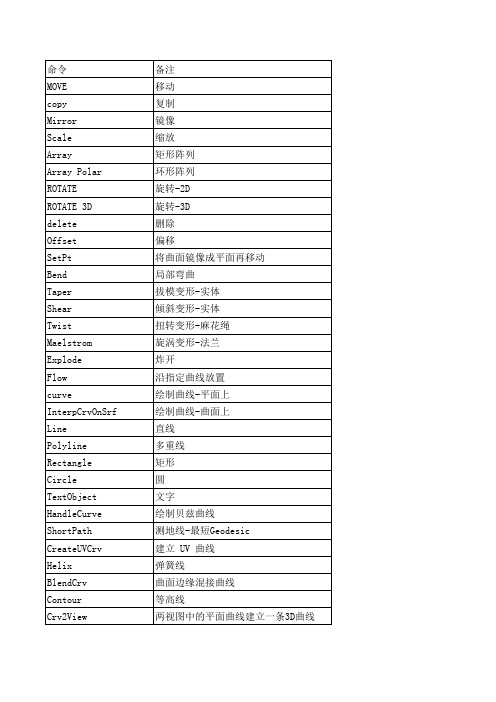
偏移曲面--不等边距离
展开曲面为平面
将平面洞加盖
将曲面或实体贴印到曲面上
差集
SU
交集
IN
并集
UNI
循环切换布尔
BOOL
多重曲面
建立洞
ApplyCrv ApplyMeshUVN ExtractIsocurve ExtractWireframe Rebuild PointsOn PointsOff MoveUVN SoftEditCrv FixedLengthCrvEdit HBar EndBulge InsertKink Divide cage cageedit BoundingBox AlignProfiles Orient Orient3Pt OrientCrvToEdge OrientOnCrv ChangeDegree SoftMove SoftEditcrv SoftEditSrf Dim DimAligned DimAngle DimRadius DimDiameter DimOrdinate Leader
创建曲面-普通 创建曲面-从各种曲线 创建曲面-从平面封闭曲线 创建曲面-从横纵线 挤出曲面-直线 挤出曲面-直线带拔模角度 挤出曲面-扫描 挤出曲面-到点 挤出曲面-从曲面 法线方向 建立群 解散群 群加入+ 群减去旋转曲面 旋转并放样曲面 布帘产生曲面 放样产生曲面 单轨扫琼1 单轨扫琼2 延伸曲线 移动曲线 衔接曲线 修剪 去除修剪边缘 修剪\分割\组合有重叠区域的曲线 倒角 不等距倒角 圆角 切割平面 曲面产生轮廓线 交集 产生曲线 投影/拉回 对工作平面 投影/拉回 (简单曲面) 投影/拉回 (复杂曲面)
SetLayerLinetype
设定图层线型
Make2D
Rhino命令手册中文

34ViewToggle between 3-viewport and 4-viewport display在3视图与4视图格局中切换3DfaceDraw a 3-D polygon mesh face画三维多边形网格面3ViewThree-viewport layout3视图窗口布局4ViewFour-viewport layout4视图窗口布局AAddNextUAdd the next control point in the u-direction to the selection在U方向上增加下一个控制点AddNextVAdd the next control point in the v-direction to the selection在V方向上增加下一个控制点AddPrevUAdd the previous control point in the u-direction to the selection 在U向上增加前一个控制点AddPrevVAdd the previous control point in the v-direction to the selection 在V向上增加前一个控制点AlignBackgroundBitmapAlign a background bitmap定位调准背景图AlignProfilesAlign two curves定位调准两条曲线AllCPlanesThroughPtMove all construction planes through a point 移动所有基准面通过一点AllLayersOnTurn all layers on打开所有的层AlongTrack along a line沿着一条线的轨迹移动AngleMeasure the angle between two lines测量两条线间的夹角ApplyCrvApply a curve to a surface将曲线投影到面上ApplyMeshApply a mesh to surface将网格投射到面上ArcDraw an arc画弧线Arc3PtDraw an arc through three points通过三点画一弧线ArcDirDraw an arc by end points and direction通过未端点及方向画一弧线ArcSERDraw an arc by beginning point, end point, and radius通过起始点、端点及半径画一弧线ArcTTRDraw an arc tangent to two curves画一条弧线与两曲线相切AreaCalculate the area of a surface or polysurface计算曲面与多边形表面的面积AreaCentroidCalculate the area centroid of a surface or polysurface找出曲面与多边形表面的中心点AreaMomentsCalculate the area moments of a surface or polysurface计算曲面与多边形表面的几何面(积)矩ArrayArray objects制作物体的矩形阵列ArrayCrvArray objects along a curve沿一条曲线阵列物体ArrayPolarArray objects around a pole沿一中心点制作物体的圆形阵列ArraySrfArray objects on a surface在模型表面阵列物体ArrowCreate annotation arrow画标注箭头线ArrowheadCreate annotation arrowhead画标注箭头AutosaveAutosave自动存盘BackSet to world back view设为世界坐标后视图BaseballDraw a baseball sphere画棒球式圆球体BaseballEllipsoidDraw a baseball ellipsoid画棒球式椭圆球体BendBend objects使物体弯曲BisectorDraw a line that bisects two lines 画一条等分另两条线的直线BlendBlend between two curves粘合两条曲线BlendSrfBlend two surfaces粘合两个表面BooleanDifferenceBoolean difference布尔运算---差集BooleanIntersectionBoolean intersection布尔运算---交集BooleanUnionBoolean union布尔运算棗合集BottomSet to world bottom view转为世界世标底视图BoundingBoxCreate a bounding box of curves生成曲线的边界框BoxDraw a box画一矩形物体Box3PtDraw a box with three points通过三点画一矩形物体BringViewportToTopBring a viewport to the top将一视图窗拉到窗口最顶层CapCap open planar holes in a polysurface 封闭多边形物体的平面缺口CenSnap to the center of a circle捕捉圆的中心点ChamferChamfer two curves对两条相交曲线作倒角ChamferSrfChamfer two surfaces对两个相交的面作倒角ChangeDegreeChange the degree of a curve改变曲线的精细度(分段数)ChangeDegreeSrfChange the degree of a surface改变面的精细度(分段数)ChangeLayerChange the object's layer改变物体的层定义ChangeToCurrentLayerChange the object's layer to the current layer 将物体所在层定义为当前层CheckCheck objects检验物体CircleDraw a circle画圆Circle3PtDraw a circle through three points通过三点画圆CircleDDraw a circle by its diameter设定直径画一圆CircleTTRDraw a circle tangent to two curves画一个圆与两条线相切CircleTTTDraw a circle tangent to three curves画一个圆与三条线相切ClearMeshmand name changed to RefreshShade.此命令现改为RefreshShade,清除网格Shade视图ClearAllMeshesClear all render meshes清除所有render meshesClearUndoClear undo buffer清空释放undo命令缓冲区CloseDisplayWindowClose the render window关闭渲染(render)窗口DeleteDelete selected objects删除选择的物体DeleteAllDelete all objects in the model删除模型中的所有物体DetachTrimDetach the trimming boundary from a surface 从物体表面上剥离出修整边界线DigStart a 3-D digitizer开始3-D数字化转换DigCalibrateCalibrate a 3-D digitizer校准3-D数字化转换DigClickPick a point with a 3-D digitizer用3-D数字转换器拾取一点DigDisconnectDisconnect a 3-D digitizer断开与3-D数字转换器的联接DigPausePause a 3-D digitizer中止3-D数字转换DigScaleSet 3-D digitizer scale设定3-D数字转换的比例DigSectionCreate sections with a 3-D digitizer利用EdgeSrfDraw a surface by edge curves通过边线生成一曲面EditPtOnShow edit points显示可编辑控制点EditDimEdit dimension text编辑标注文本EditTextEdit two-dimensional annotation text blocks 编辑二维注解文本Draw an ellipse画椭圆EllipseDDraw an ellipse through its major axes 通过确定几根主轴线画椭圆EllipsoidDraw an ellipsoid画椭圆体EmapUse environment mapping for analysis 使用环境贴图对物体模型进行分析EndSnap to the end of a curve捕捉曲线的端点EndBulgeAdjust the end bulge of a curve调节曲线的FairFair a curve修整曲线使其平滑(流线形化)FaroStart digitizing with a Faro arm利用法罗臂进行数字化FilletFillet two curves对两条相交线倒圆角FilletEdgeFillet the edge of a polysurface对多边形表面边缘倒圆角Fillet two surfaces对两个面进行倒角FitCrvFit a curve to an existing curve使一曲线与另一曲线(控制点数)相匹配FlatShadeShade with flat polygon mesh faces in one viewport在一视图窗显示物体的多边形平面曲格式Shade示图FlatShade1Shade with flat polygon mesh faces in one viewport plus display grid 在一个视图窗显示物体的多边形平面曲格shade示图,并显示栅格线FlatShadeAllShade with flat polygon mesh faces in all viewports对所有视窗中的进行多边形平面网格式Shade渲染FlipFlip the direction of a curve or surface翻转曲线或曲面的法线方向FlowFlow objects along a curve使物体外形沿着曲线形状进行扭曲FromSnap from a point从某一个点开始捕捉GconMeasure geometric continuity of two curves测量两条曲线的几何学连续性GridToggle the display of the grid打开/关闭栅格显示GridAxesToggle the display of the grid axes打开/关闭栅格坐标轴显示GridOptionsChange the grid options修改栅格参数选项GridSectionsSet the distance between gridlines设定栅格线间隔GridSizeSet the extents of the grid设定栅格的X围大小GridThickSet the number of thin gridlines between each thick gridline设定粗栅格线间的细栅格的数目HBarEdit a curve or surface with handlebars利用控制点调节手柄编辑曲线或面HeightfieldCreate a surface by color values of a bitmap根据图片的颜色值生成曲面HelixDraw a helix画螺旋线HelpHelp. Run this mand in the middle of another mand to get help on any mand. 运行其他命令的过程中敲入进命令,将显示命令的帮助信息HideHide objects隐藏(消隐)物体HideBackgroundBitmapHide a background bitmap隐藏(消隐)背景图HideOsnapHide the Osnap toolbar隐藏Osnap(点捕捉)工具条HidePtHide control points and edit points隐藏控制顶点及编辑点HideSwapSwap hidden and visible objects to work on objects previously hidden 显示隐藏(消隐)的物体,以便对其进行编辑HideToolbarHide a toolbar隐藏工具条HotspotSet the spotlight hotspot设定聚光灯的热点或热区HydrostaticsDisplay hydrostatic values for surfaces and polysurfaces.显示曲面或多边形表面的流体静力学值ImportImport models导入模型ImportmandAliasesImport mand aliases from a text file从文本文件中导入命令文本ImproveImprove (reparameterize) a curve, surface, or polysurface重新调整、优化曲线、面或多边形表面的参数InsertEditPointInsert edit points in a curve在曲线上增加编辑点InsertKinkInsert kinks in a curve在曲线上加入纽结InsertKnotInsert knots in a curve or surface在曲线或面上插入结点InsertLineIntoCrvFlatten a section of a curve平整化曲线的部分线段IntSnap to the intersection of two curves 捕捉两条线的交点InterpCrvDraw a curve by interpolating points 通过插入控制点绘制曲线InterpCrvOnSrfInterpolate a curve on a surface在曲面上插入一条曲线InterpPolylineInterpolate a curve through a polyline 穿过一条多叉线插入一条曲线IntersectIntersect two objects生成两个物体的相交点/线InvertiInvert the selection反选JoinJoin objects together将两个物体(曲线、曲面、多边形表面)接合在一起JoinEdgeJoin the edges of two surfaces that are out of tolerance 接合两个面偏离表面公差的边线JoinMeshJoin polygon meshes接合多边形网格面JoinSrfJoin selected surfaces接合定的面KnotSnap to a knot捕捉纽结点LassoSelect points with a lasso用套索工具框选点LayerManage layers管理图层LayerLockLock a layer锁定图层LayerOffTurn a layer off关闭一个图层LayerOnTurn a layer on打开一个图层Draw an arrow leader画标注箭头线LeftSet to world left view设定当前视图为世界坐标左视图LengthMeasure the length of a curve测量曲线的长度LineDraw a line画线Line4PtDraw a line from four points通过四点画一条线LineAngleDraw a line at a specified angle from another line 在距另一条线一定角度处,画一条线LinearizeTrimsLinearize trimming boundaries of surfaces将曲面的修剪边界线转化为多叉线LinePerpDraw a line perpendicular from a curve垂直于曲线画一条线LinePPDraw a line perpendicular to two curves垂直于两条曲线画一条线LinesDraw multiple linesLineTanDraw a line tangent from a curve画一条线与另一曲线相切LineTTDraw a line tangent to two curves画一条线与另两条曲线相切LineVDraw a vertical line画垂直线ListList data structure of an object列出物体的数据结构LockLock objects锁定物体Make2dMake a 2-D drawing进行二维平面绘图MakeCrvPeriodicMake a curve periodic使曲线成为周期曲线(编辑其控制点时,仍能保持平滑性的封闭式曲线,称作:周期曲线)MakeSrfNonPeriodicMake a surface non-periodic使曲面非周期性MakeSrfPeriodicMake a surface periodic使曲面周期性MatchMatch two curves匹配接合两条曲线MatchLayerMatch the layer of one object to another 匹配接合物体的两个图层MatchSrfMatch two surfaces匹配焊合曲面MaximizeMaximize Rhino最大化显示Rhino视窗界面MaxViewportMaximize a viewport最大化视图MenuToggle the display of the menu bar打开/关闭菜单条的显示MergeEdgeMerge two adjacent edges of a surface合并曲面相邻的两条边MergeSrfMerge two untrimmed surfaces合并两个未经修整的面MeshCreate a mesh from NURBS objects从NURBS曲线物体生成Mesh网格物体MeshBoxDraw a polygon mesh box画多边形网格立方体MeshConeDraw a polygon mesh cone画多边形网格锥体MeshCylinderDraw a polygon mesh cylinder画多边形网格柱体MeshDensityChange density for polygon mesh primitives修改网格稀密度参数MeshPlaneDraw a polygon mesh plane画多边形网格平面MeshPolylineCreate a mesh from a closed polyline利用封闭的多叉线生成Mesh网格面MeshSphereDraw a polygon mesh sphere画多边形网格球体MeshToNurbConvert each polygon in a polygon mesh into a NURBS surface 将多边形网格物体的每个多边形的面转变为NURBS曲面MidSnap to the midpoint of a curve捕捉曲线的中点MinimizeMinimize Rhino最小化Rhino视窗界面MirrorMirror objects镜像物体MoldexExport a DXF file for Moldex输出DXF格式的文件MoveMove objects移动物体MoveBackgroundBitmapMove a background bitmap移动背景贴图MscribeStart digitizing with a MicroScribe arm利用MicroScribe arm(直译:微讲录臂)开始数字化转换NamedCPlaneEdit named construction planes编辑已命名的造模基准面NamedViewEdit named views编辑已命名的视图NearSnap near a curve捕捉曲线最近的一点NetworkSrfCreate a surface from a network of curves利用一组网格形曲线生成曲面NewCreate a new file打开一个新文件NewViewportCreate a new viewport建立新视点NextOrthoViewportMake the next viewport with orthogonal projection active 激活下一个视图的直角投射选项NextPerspectiveViewportMake the next viewport with perspective projection active 激活下一个视图的透视投射选项NextUSelect the next control point in the u-direction选定U向上的下一个控制点NextVSelect the next control point in the v-direction选定V向上的下一个控制点NextViewportMake the next viewport active激活下一个视图NextViewportToTopBring the next viewport to the top将下一个视图拉到视窗的最顶层NormalDraw a line normal to a surface画条直线垂直于另一个面NoElevTurn off elevator mode关闭垂直升降式绘图方式NoSnapTurn object snaps off关闭物体捕捉NotesAdd notes to your model给模型写注解OffsetOffset a curve平行位移镜像OffsetSrfOffset a surface平行位移镜像曲面OneLayerOnTurn one layer on and the rest off打开一个图层并关闭其它的图层OneLayerOffTurn off a layer by selecting an object on the layer 选择图层中的物体以关闭该图层OnSrfSnap to a surface捕捉曲面上最接近的一点OpenOpen an existing file打开文件OpenWorkspaceOpen workspace打开绘图工作区OptionsRhino optionsRhino参数选项OrientOrient objects定位物体Orient3PtOrient objects by three points通过三点定位物体OrientOnSrfOrient objects on a surface在曲面上定位物体OrientPerpToCrvAlign a planar object to a curve.使一平面物体与曲线对齐OrthoToggle ortho mode打开/关闭正交绘图模式OrthoAngleSet the ortho angle设定正交(ortho)角度OsnapSet a persistent object snap from the mand line 在命令行设定固定的Osnap物体捕捉PanPan the view平移视图PanDownPan the view down向下平移PanLeftPan the view left向左平移视图PanRightPan the view right向右平移视图PanUpPan the view up向上平移视图PastePaste objects from the clipboard从剪贴板中贴入物体PatchFit a surface through curves and point objects利用点与曲线生成曲面(patch面片)PerpSnap perpendicular to a curve从曲线外的一点捕捉曲线上的一点使其形成一条与曲线垂直的直线PerpFromTrack along a line perpendicular to a curve从曲线上的一点捕捉垂直于此曲线的直线方向上的点PerspectiveSet to perspective view设定当前视图为透视视图PerspectiveAngleSet the perspective angle设定透视的角度PictureFrame%Ind0.xg5nCreate a picture frame生成图片框(作贴图用)PipeDraw a pipe画圆管物体PlaceBackgroundBitmapPlace a background bitmap放置背景图PlaceCameraTargetPlace the camera location and target location 定位摄像机与焦点位置PlaceTargetPlace the target location设定摄像机目标的位置PlanSet to plan view of construction plane将绘图基准面设为顶视平行角度PlanarToggle planar mode打开/关闭平面绘图模式PlanarSrfCreate a planar surface through planar curves 通过平面曲线生成平面PlaneDraw a plane画平面Plane3PtDraw a plane through three points通过三点绘制平面PlaneThroughPtFit a plane through point objects通过三点定位一平面PlaneVDraw a vertical plane画一垂直的平面PointDraw a point object画点物体PointDeviationMeasure the deviation of points and curves from a surface 测量点与曲线/曲面间的位置偏移PointGridCreate a grid of point objects生成由点组成的栅格PointsDraw multiple point objects画制多点物体PointsAtNakedEdgesCreate point objects at endpoints of naked edges在独立面的边线(Naked edges)上生成点物体PointsFromUVCreate points by entering UV coordinates通过输入UV坐标绘制点PolygonDraw a polygon画多边形PolygonEdgeDraw a polygon by its edge通过定义边长绘制多边形PolylineDraw a polyline画多叉(义)线PolylineOnMeshDraw polylines on polygon mesh objects在多边形网格物体上画多义线PolylineThroughPtCreate a polyline through a group of point objects通过一组点来绘制多义线PopupToolbarPops a toolbar that you name at the cursor location在光标的位置处展开工具栏PopupMenuPops a menu at the cursor location with your favorites and the most recently us ed mands在光标处展开下拉命令菜单PrevUSelect the previous control point in the u-direction选择U方向上上一个控制点PrevVSelect the previous control point in the v-direction选择V方向上上一个控制点PrevViewportMake the previous viewport active激活前一视图窗PrintPrints a wireframe view of the current viewport打印当前视图窗的线框模式PrintSetupPrint setup打印机设置ProjectProject a curve to a surface将曲线投射到面上ProjectionToggle the viewport projection between parallel and perspective 在平行与透视视点间切换ProjectOsnapProject object snaps to the construction plane运用投射方式捕捉造模基准面上的一点ProjectToCPlaneProject objects to construction plane将物体投射到基准面上PropertiesEdit object properties编辑物体属性PtSnap to a point点捕捉PtOffTurn off control and edit points关闭控制点及编辑点的显示PtOffSelectedTurn off control and edit points on selected curves关闭选定曲线上控制点及编辑的显示PtOnShow control points显示控制点PullPull a curve back to a surface将曲线“拉”回到曲表上QuadSnap to a quadrant of a circle or ellipse捕捉圆或椭圆的四分之一点RadiusMeasure the radius of a circle测量圆的半径RailRevolveRevolve a curve along a rail沿某一轴线旋转曲线ReadmandFileRead mands from a text file从文本文件中读取Rhino命令ReadNamedCPlanesFromFileRead named construction planes from a 3DM file 读取3DM格式文件中的基准面ReadNamedViewsFromFileRead named views from a 3DM file打开3DM格式文件定义的视图ReadViewportsFromFileRead viewport layout from a 3DM file打开3DM文件的视窗排列格局RebuildRebuild a curve重建一曲线(重新定义其精细度)RebuildEdgesRebuild the edges of surfaces and polysurfaces 重建曲面及多边形表面的边RebuildSrfRebuild a surface重建面RectangleDraw a rectangle画矩形Rectangle3PtDraw a rectangle through three points通过三点画一矩形RectangleCenDraw a rectangle by center通过定义中心点与角点绘制矩形RectangleVDraw a vertical rectangle画一垂直的矩形RedoRedo the last undone mand重新执行刚才UNDO的命令RedoMultipleProvides a list of mands you can redo.列出可执行redo的命令ReduceMeshDecreases the number of mesh faces.减少Mesh网格面的数量RefreshShadeClear render mesh from selected objects so the shading refreshes 清除shade渲染视图中的Mesh网格RemapCPlaneRemap objects to a new construction plane将做好的物体贴入到新的基准面上RemoveBackgroundBitmapRemove a background bitmap清除背景贴图RemoveFlippedNormalsRemove flipped normals from NURBS surfaces清除NURBS曲面上反转的法线RemoveKnotRemove knots from a curve or surface清除曲线或面上的纽结RemoveWallpaperRemove wallpaper清除墙壁帖图RenderRender the current viewport渲染当前视图RenderAGEdgesToggle rendering of edges of polygon meshes打开/关闭多边形网格物体边线的渲染RenderCrvToggle rendering of curves打开/关闭曲线的渲染RenderEdgesToggle rendering of edges打开/关闭边线的渲染RenderOptionsEdit render options修改渲染选项RenderPreviewDisplays a dynamically movable preview of the rendered model inside the viewpor t.预览渲染(可在视图内移动物体观看渲染效果)RenderPreviewAllDisplays a dynamically movable preview of the rendered model inside all viewpor ts在所有视图窗中进行预览渲染RenderPreviewSelectedDisplays a dynamically movable preview of the selected objects显示所选择物体的预览渲染视图RenderPreviewSelectedAllDisplays a dynamically movable preview of the selected objects inside all viewp orts在所有视图窗中显示被选择物体的预览渲染ReparameterizeSrfReparameterize a surface重新设定曲面参数RestoreRestore Rhino from being minimized恢复Rhino工作视窗RestoreCPlaneRestore a named construction plane恢复已命名的基准面RestoreViewRestore a name view恢复某一视图RevolveRevolve a curve旋转曲线RevUReverse the u-direction of a surface反转曲面U轴向RevVReverse the v-direction of a surface 反转曲面V轴向RibbonExtrude by offsetting a curve位移曲线形成Extrude拉伸效果RightSet to world right view设定为世界坐标右视图RotateRotate objects旋转物体Rotate3DRotate objects about an axis沿三维轴向旋转物体RotateCPlaneRotate a construction plane旋转建模基准面RotateDownRotate the view down向下旋转视图RotateLeftRotate the view left向左旋转视图RotateRightRotate the view right向右旋转视图RotateUpRotate the view up向上旋转视图RotateViewRotate the view旋转当前视图RunRun another application from Rhino运行Rhino外挂程序SaveSave your model保存SaveAsSave your model under a different name 另存为SaveAsTemplateSave a template保存为模板SaveCPlaneSave a named construction plane保存建模基准面SaveDisplayWindowAsSave the image in the render window保存渲染视窗中的图片SaveSmallSaveViewSave a named view保存已命名的视图SaveWorkspaceSave workspace保存当前工作面板SaveWorkspaceAsSave workspace under a different name将当前工作面板另存为ScaleScale objects放缩物体Scale1DScale objects in one dimension沿一个轴向放缩物体Scale2DScale objects in two dimensions沿两个轴向放缩物体ScaleBackgroundBitmapScale a background bitmap放大/缩小背景图片ScaleNUScale objects non-uniformly非对称性放缩物体ScreenCaptureToClipboardCapture a viewport to the clipboard捕捉当前视图到剪贴板上ScreenCaptureToFileCapture a viewport and save it as a bitmap file捕捉当前视图,另存为BMP文件ScreenCaptureToFile256Capture a viewport and save it as a 256 color bitmap file 捕捉当前视图另存为256色BMP图片文件SectionCreate sections through a surface or polysurface生成曲面或多边形表面物体的截面SelAllSelect all objects选定所有物SelBadObjectsSelect bad objects选择有问题的物体SelConnectedSelect adjacent control points 选择邻近的控制点SelCrossingSelect with a crossing window 利用框选窗选择物体SelCrvSelect all curves选择所有的曲线SelDimSelect all dimensions选择所有的尺寸标注SelDupSelect all duplicate objects 选择所有的拷贝(复制)物体SelLayerSelect all objects on a layer 选定某一图层上的所有物体SelLayerNumberSelect objects by layer number 通过图层编号选择物体SelLightSelect all spotlights选择所有的聚光灯SelMeshSelect all mesh objects选择所有Mesh网格物体SelNakedMeshEdgePtSelect unwelded polygon mesh edges选择未焊接多边形mesh网格边线SelNameSelect object by name.通过名字选择物体SelNoneDeselect all objects取消选择所有物体SelPolylineSelect all polylines选择所有的多义(叉)线SelPolysrfSelect all polysurfaces选择所有的多边形表面SelPtSelect all point objects选择所有的点物体SelSrfSelect all surfaces选择所有曲面SelUSelect all control points in the u-direction选择U向上的所有控制点SelUVSelect all control points in the u- and v- directions选择U向及V向上的所有控制点SelVSelect all control points in the v-direction选择V向上的所有控制点SelWindowSelect with a window利用窗口选择物体SetActiveViewportSet the active viewport by name通过名字选择当前激活视图SetGLShadeToggles shaded mode between OpenGL shade and monochrome shade.在OpenGl与单色shade渲染图间切换SetLayerSet the current layer设定当前图层SetLayerToObjectSets the current layer to match selected object选择某一物体以激活物体所在的图层SetMaximizedViewportSet the maximized viewport by name通过名字选择最大化视图SetObjectNameSet the name of an object为物体命名SetObjectNameMultipleSets names for selected objects为选定的物体命名SetOrthoTurn ortho mode on or off打开/关闭ortho正交绘图模式SetPlanarTurn planar mode on or off打开/关闭平面绘图模式SetPtSet points设定控制点的位置SetSnapTurn snap mode on or off打开/关闭物体捕捉SetWorkingDirectorySet Rhino's working directory设定Rhino工作路径ShadeShade your modelShade渲染模型Shade1Shade one viewport and with the grid对所有视图进行带网格式shade渲染ShadeAllShade all viewportsShade渲染所有视图ShadedViewportSet the viewport to display in shaded mode设定所有视图都为Shade视图模式ShadeOptionsEdit shade options修改shade渲染选项ShadeSelectedShade selected objects in the active viewport在当前视图窗中shade渲染选择的物体ShadeSelectedAllShade selected objects in all viewports在所有视图窗中shade渲染选择的物体ShearShear objectsShear拖移变形物体ShowShow hidden objects显示隐藏的物体ShowBackgroundBitmapShow a background bitmap显示背景图片ShowBrokenEdgesDisplay broken edges突出显出断裂的边ShowEdgesDisplay edges of surfaces and polysurfaces显示曲面及多边形表面物体的边ShowNakedEdgesDisplay naked edges of surfaces and polysurfaces 显示曲面及多边形表面物体未连接的边线ShowOsnapShow the Osnap toolbar显示Osnap工具条ShowPtShow control points and edit points显示控制点及编辑点ShowSelectedShows only selected hidden objects只显示所选择的隐藏物体ShowToolbarShow a toolbar显示工具条ShrinkTrimmedSrfShrink the underlying untrimmed surface near to trimming boundaries 缩小修剪前的曲面边界大小,使曲面贴图在修剪完成后能完全(正常)显示SilhouetteCreate silhouette curves of a surface or polysurface生成曲面或多边形表面物体的轮廓线SimplifyCrvSimplify curves减小曲面分段数,简化曲线SketchSketch a curve徒手自由绘制曲线SketchOnMeshSketch a curve on a polygon mesh在多边形网格物体上自由绘制曲线SketchOnSrfSketch a curve on a surface在曲面上自由绘制曲线SmoothSmooth objects平均分布物体的控制点,形成平滑处理SnapToggle snap mode打开/关闭物体捕捉模式SnapSizeSet snap size设定捕捉精度确增量SphereDraw a sphere画球体Sphere3PtDraw a sphere through three points 通过三点画球体SphereDDraw a sphere by its diameter设定直径,绘制球体SpiralDraw a spiral画螺旋线SplitSplit one object with another用一物体分割另一物体SplitEdgeSplit the edge of a surface分割曲面的边SplitViewportHorizontalSplit a viewport horizontally水平分割视窗SplitViewportVerticalSplit a viewport vertically垂直分割视窗SpotlightInsert a spotlight插入聚光灯SrfControlPtGridCreate a surface by picking a grid of control points 依次点取控制点组成的栅格,生成面SrfPtDraw a surface by corner points通过角点生成表面SrfPtGridCreate a surface by picking a grid of points依次点取点物体组成的栅格,生成面StatusBarToggle the display of the status bar打开/关闭状态栏的显示SubCrvTrim a curve by two points利用两点修剪曲线SwapUVSwap the u- and v-directions of a surface对换表面的UV坐标方向SwapViewSwap views of two viewports对换两个不同的视图Sweep1Create a 1-Rail sweep生成单轨放样延伸(Sweep)曲面Sweep2Create a 2-Rail sweep生成双轨放样延伸(sweep)曲面SynchronizeViewsSets the scale and center of all viewports to match those of the "active" viewp ort.使所有视图的大小与中心与当前视图窗相对应TanSnap tangent to a curve捕捉与曲线相切的一点TanFromTrack along a line tangent to a curve在与曲线相切的直线上移动TaperTaper objects锥形变形TconeDraw a truncated cone画圆锥台TextCreate two-dimensional annotation text blocks生成二维的注解文体TextObjectCreate text-shaped objects from curves, surfaces, or solids based on TrueType f onts生成二维或三维的字形物体Tilt the view left向左倾斜视图TiltRightTilt the view right向右倾斜视图TitleToggle the display of the title bar 打开/关闭标题栏的显示ToggleOsnapToggle persistent object snaps打开/关闭(固定性)物体捕捉ToggleToolbar%conaed6jcToggle the display of a toolbar打开/关闭工具条的显示ToolbarEdit toolbar layout编辑工具条布局TopSet to world top view设定为世界坐标顶视图TorusDraw a torus画圆环体TrimTrim one object with another用一个物体去修剪另一个物体TubeDraw a tubeTurntableContinuously rotate your view连续旋转视图TwistTwist objects对物体作扭曲变形UndoUndo the last mand取消上一个命令UndoMultipleProvides a list of mands you can undo.列出可执行Undo的命令UnifyMeshNormalsUnify polygon mesh normals统一多边形网格物体的法线方向UnitsSet the units and tolerance for the model 设定模型尺寸单位及公差UnLockUnlock locked objects解除物体的锁定UnLockSelectedUnlock selected locked objects解除所选择物体的锁定UnrollSrfUnrolls (flattens to a plane) a surface.将物体卷展成一平面UntrimUntrim a surface反修剪表面(对应于Trim)ViewCPlaneBackSet to construction plane back view设定为基准平面后视图ViewCPlaneBottomSet to construction plane bottom view设定为基准平面仰视图ViewCPlaneFrontSet to construction plane front view设定为基准平面前视图ViewCPlaneLeftSet to construction plane left view设定为基准平面左视图ViewCPlaneRightSet to construction plane right view设定为基准平面右视图ViewCplaneTopSet to construction plane top view设定为基准平面顶视图ViewportPropertiesEdit viewport properties编辑视图点属性ViewportTitleSet the title of a viewport设定视图的标题VolumeCalculate the volume of a surface or polysurface 计算曲面物体与多边形表面物体的体积VolumeCentroidCalculate the volume centroid of a surface or polysurface 计算曲面物体与多边形表面物体的质量中心(或形心)VolumeMomentsCalculate the volume moments of a surface or polysurface 计算曲面物体与多边形表面物体的质量力矩VRBSrfCreate a variable radius blend between two surfaces自定义半径Blend焊接两个面WallpaperDisplay wallpaper显示墙壁帖图WeightEdit control point weight修改控制点的加权值WeldWeld polygon meshes焊接多边形网格WhatWhat is this object?显示物体WireframeViewportSet the viewport to display in wireframe mode设定当前视力为线框显示模式WireShade1Shade the model and display wireframe curvesShade渲染模型,并显示网格线WorldAxesToggle the display of world axes打开/关闭世界坐标的显示ZBufferShow Z-buffer显示当前视图Z-buffer值ZbufferPtDrape points on Z-buffer在Z-buffer视图上覆盖点ZebraZebra render viewport斑马线渲染分析ZoomDynamicZooms in and out as you drag with the left mouse button down 按住鼠标左键拖动以放大/缩小视图ZoomExtentsZoom to the extents of visible objects最大化显示可见物体ZoomExtentsAllZoom to the extents of visible objects in all viewports最大化所有视图窗ZoomInZoom in放大视图ZoomNextRedo the last view changeRedo(恢复)前一视图变换命令ZoomOutZoom out缩小视图ZoomPrevUndo the last view changeUndo(取消)前一视图变换命令ZoomSelected。
Rhino指令
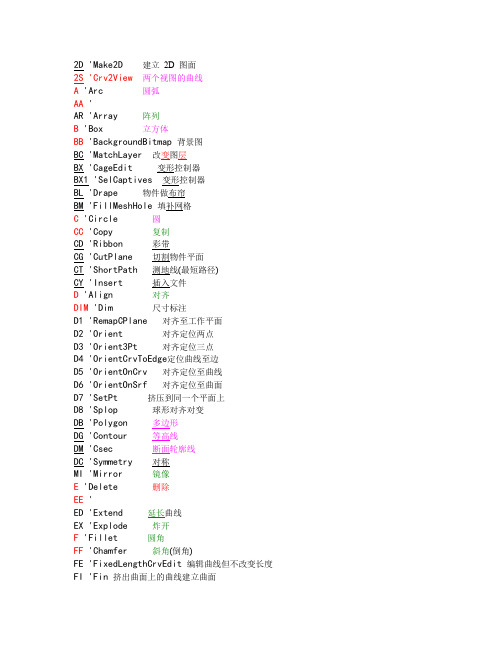
2D'Make2D建立2D图面2S'Crv2View两个视图的曲线A'Arc圆弧AA'AR'Array阵列B'Box立方体BB'BackgroundBitmap背景图BC'MatchLayer改变图层BX'CageEdit变形控制器BX1'SelCaptives变形控制器BL'Drape物件做布帘BM'FillMeshHole填补网格C'Circle圆CC'Copy复制CD'Ribbon彩带CG'CutPlane切割物件平面CT'ShortPath测地线(最短路径)CY'Insert插入文件D'Align对齐DIM'Dim尺寸标注D1'RemapCPlane对齐至工作平面D2'Orient对齐定位两点D3'Orient3Pt对齐定位三点D4'OrientCrvToEdge定位曲线至边D5'OrientOnCrv对齐定位至曲线D6'OrientOnSrf对齐定位至曲面D7'SetPt挤压到同一个平面上D8'Splop球形对齐对变DB'Polygon多边形DG'Contour等高线DM'Csec断面轮廓线DC'Symmetry对称MI'Mirror镜像E'Delete删除EE'ED'Extend延长曲线EX'Explode炸开F'Fillet圆角FF'Chamfer斜角(倒角)FE'FixedLengthCrvEdit编辑曲线但不改变长度FI'Fin挤出曲面上的曲线建立曲面FA'Fair整平曲线FO'FoldFace面沿轴切割并旋转FG'Split分割(断开)FM'SplitFace将面分割(分面)FZ'Flip反转法线方向FX'Dir显示物件的方向FT'Torus环状体G'Group群组GG'Intersect绘物件相交线G1'Sweep1单轨扫掠G2'Sweep2双轨扫掠G3'PlanarSrf曲线建曲面G4'Loft放样G5'NetworkSrf从网线建立曲面G6'Patch嵌面GR'Revolve旋转成形GRR'RailRevolve沿路径旋转(右键) H'Hide隐藏HH'Show显示HA'Hatch图案填(剖面线)HB'MergeAllFaces合并全部的面I'ExtrudeCrv挤出线II'ExtrudeSrf挤出面J'Join组合JJ'BooleanIntersection交集BJ'BooleanUnion并集CJ'BooleanDifference差集J2'BlendCrv动态混接曲线。
rhino 命令表
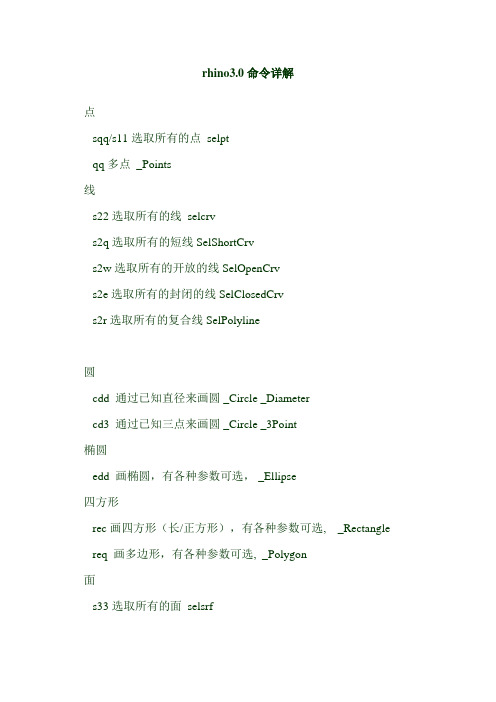
rhino3.0命令详解点sqq/s11 选取所有的点 selptqq 多点 _Points线s22 选取所有的线 selcrvs2q 选取所有的短线 SelShortCrvs2w 选取所有的开放的线 SelOpenCrvs2e 选取所有的封闭的线 SelClosedCrvs2r 选取所有的复合线 SelPolyline圆cdd 通过已知直径来画圆 _Circle _Diametercd3 通过已知三点来画圆 _Circle _3Point椭圆edd 画椭圆,有各种参数可选, _Ellipse四方形rec 画四方形(长/正方形),有各种参数可选, _Rectangle req 画多边形,有各种参数可选, _Polygon面s33 选取所有的面 selsrfs3w 选取所有的开放的面 SelOpenSrfs3e 选取所有的封闭的面 SelClosedSrf复合面s44 选取所有的复合面 SelPolySrfs4w 选取所有的开放的复合面 SelOpenPolySrf s4e 选取所有的封闭复合面 SelClosedPolySrf 网格面s55 选取所有的网格面 SelMeshs5w 选取所有的开放的网格面 SelOpenMesh s5e 选取所有的封闭的网格面 SelClosedMesh 选取层er 打开层面板 layeraw 打开所的层 AllLayersOn窗口v3 切换到三个视图 _3Viewv4 切换到四个视图 _4Viewvt F1 顶视 '_SetMaximizedViewport Topvf F2 前视 '_SetMaximizedViewport Frontvr F3 右视 '_SetMaximizedViewport Rightvq F4 三视 '_SetMaximizedViewport PerspectiveZ 放大 '_Zoomze 全屏显示,物件放中间 '_Zoom _Extentszea '_Zoom _All _Extentszs 全屏显示,被选取的物件放中间 '_Zoom _Selectedzsa '_Zoom _All _Selectedgd F7 打开/关闭网格 noecho -_DocumentProperties _Grid _ShowGrid_ShowGridAxes ! 线操作fce 两直线倒直角 _Chamferfe 两直线倒圆角 _Filletfa 修整曲线使其平滑(流线形化) Fair利用两点修剪曲线 SubCrvex 拉面,通过一线来拉面 ExtrudeCrvff 偏移线 offsetet 延长线 extendb 连接已经有的两线 blendqqq 线导圆管 _Pipe _Pausec 多条复合直线 _Polylinec1 画控制点在外的曲线 _Curvec2 画控制点在上的曲线 _InterpCrvsec 徒手自由绘制曲线 Sketchbw 使物体弯曲,可以用做微调 Bend objectsra 测量线曲的半径 _Radiusva 当两线之间的距离不大时,可用她来融接两点,使之变得光滑 _Matchcv 两线取三维空间上的镜像线 _Crv2Viewa3 通过三点来确定一条弧,先外两点,后中间点_Arc _StartPoint re 旋转形成面 _Revolve 先点第一线,后点第二线,右键确定(旋转轴)一线围绕二线旋转面操作de 在面上取一个边线 _DupEdgedb 在面上取所有的边线 _DupBorderew 取面上所有的线 _ExtractWireframeec 面上取一法线 _ExtractIsoCurvese 取断面 _Sectionbs 连接已经有的两面 blendsrfsg 由二,三或四边形成一面,没有方向 _EdgeSrfsn 有方向即A.B.C _NetworkSrfqa 利用点与曲线生成曲面(还没用过)_Patchsf 圆滑一些,一般形成三角形 Lofts1 一条线通过加一条线的轨迹来扫面,有先后顺序之分 _Sweep1s2 有三条钱,其中一根通过其它两根来形成曲面 _Sweep2 fff 偏移面 _OffsetSrffcs 两曲面倒角(直角)ChamferSrffs 两曲面倒角 FilletSrfvs 变化变径融接曲面 VRBSrf//vt 吻合曲线,使两临的两曲线变得光滑,要点击两面的边线 MatchSrfjt 融合曲面,使两曲面变成一曲面 JoinEdgees 延长面 _ExtendSrf线/面/系统等操作st 打断,如果是用线来打断面,则面应该是单面,不能是复合面 _Split(可用点打断线,也可用线打断面)t1 两面/两线/面与线来取交集 _Intersectrb 重建,一般是打开属性 _Rebuildrt 打开总的属性栏 _Optionsrq F5 属性 ! _Propertieshd 隐藏所选取的 hidesh 显示所有 showsaa 反向选取所有 _Invertsea ctrl+a 选择所有 SelAllhdd 反向隐藏所有 ! _Invert _Hiderr 镜像 mirrortb 打开工具条栏 _Toolbarww 导入 Importt 修剪 trimcy 复制 copye 炸断 _Explodev 移动 mover2 二维旋转 _Rotatef3 三维旋转 _Rotate3Dqe 打开编辑点(qedit) _EditPtOnqc F10 打开控制点(qcontrol) _PointsOngr 群组成一个物件 _Groupgrg 从群组中分离 _ungroupte 文字 Textsc2 _Scalesc3 _Scale2Dch 改变到某层 ChangeLayerss 在曲面上画一条曲线 InterpCrvOnSrferf 选择图层中的物体以关闭该图层 OneLayerOff snr 捕捉曲面上最接近的一点 OnSrfqar 平面绘图模式 Planarbn 抓屏保存成.bmp文件 ScreenCaptureToFilesbd 选择有问题的物体 SelBadObjectsssq 选定某一图层上的所有物体 SelLayersvs 选择所有Mesh网格物体 SelMeshsna 通过名字选择物体 SelNamesnn 为物体命名 SetObjectNameswd 设定Rhino工作路径 SetWorkingDirectoryssd 在当前视图窗中shade渲染选择的物体 ShadeSelectedsbe 突出显出断裂的边 ShowBrokenEdgesseg 显示曲面及多边形表面物体的边 ShowEdgessen 显示曲面及多边形表面物体未连接的边线 ShowNakedEdgeszt 选择放缩视图中心点 ZoomTargetzw 框选设定视图放缩的大小 ZoomWindowsth 使之变得光滑 Smooth投影q1 正向投影 Projectq2 法向投影 Pullq3 将曲线投影到面上 ApplyCrva4 ApplyMesh 将网格投射到面上zb Zebra 斑马线测试ea emap 环境贴图sts splitsrf 把一个面打成若干块to be continuedRhino在建nurbs面方面的强大功能,真是无以言表,在全面的600多命令中(所有的操作都可能用命令完成任务且RhinoScript支持多字符定义.Max和Maya不可以)感谢此软件,能够让我运用自如。
rhino命令
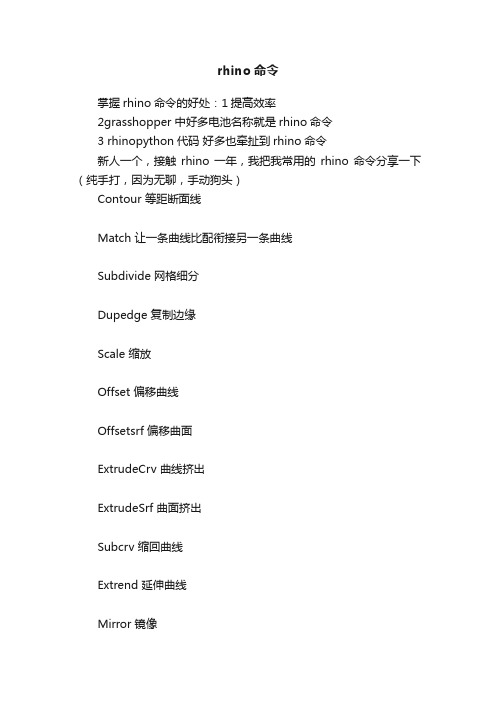
rhino命令掌握rhino命令的好处:1提高效率2grasshopper 中好多电池名称就是rhino命令3 rhinopython代码好多也牵扯到rhino命令新人一个,接触rhino一年,我把我常用的rhino命令分享一下(纯手打,因为无聊,手动狗头)Contour 等距断面线Match 让一条曲线比配衔接另一条曲线Subdivide 网格细分Dupedge 复制边缘Scale 缩放Offset 偏移曲线Offsetsrf 偏移曲面ExtrudeCrv 曲线挤出ExtrudeSrf 曲面挤出Subcrv 缩回曲线Extrend 延伸曲线Mirror 镜像Trim 修剪Copy 复制Rotate 旋转ShrinkTrimedSrf 缩回已修剪曲面Explode 炸开Split 分割Project 投影Sellast 选取最后建立的物件Loft 放样Sweep1单轨扫掠Sweep2双轨扫掠Show 显示Sphere 球体Selcrv 选择所有曲线Selsrf 选择所有曲面Tweencurves 在两条曲线之间建立均分曲线Options 选项Wirecut 切割MakeHole 切割Lock 锁定Unlock 解除锁定Pipe 圆管ExtractIsoCruve抽离结构线RoundHole 切洞Array 矩形阵列ArrayPolar 沿着环形阵列ArrayCrv 曲线阵列ShowSelected显示选择物Export 导出选取的物件Blendcrv 衔接曲线BolleanUnion 布尔联集BolleanDifference布尔差集BolleanIntersection 布尔交集NetworkSrf 从网线建立曲面Planarsrf 从平面曲线建立曲面SetPt 拍平物件UnrollSrf 摊平FlowAlongSrf 沿着曲面流动Flow 沿着曲线流动Cap加盖CurveBoolean 布尔曲线CreatUVCrv 建立uv曲线SimpilfyCrv 简化曲线Rebuild 重建Ribbon 彩带join组合Spilt 分割Group 群组物件Ungroup 解散群组Pointson 显示控制点PointsOff 关闭控制点Dir 显示方向Filp 反转方向Align 对齐物件MeshFromLines 从线建立网格OffsetMesh 偏移网格先这样。
犀牛基本操作说明
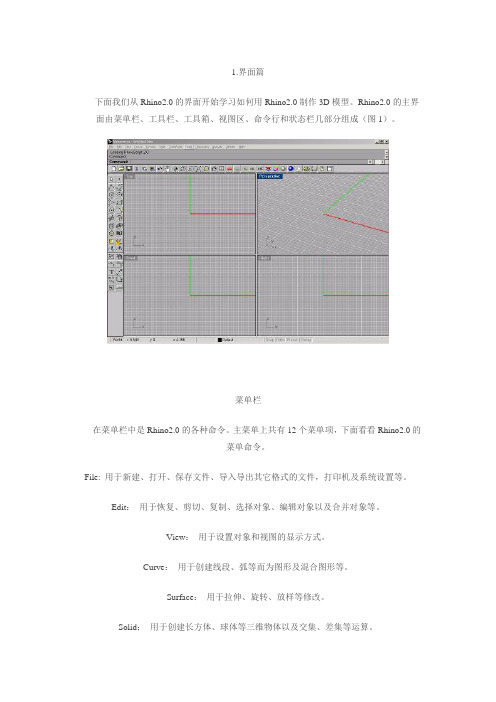
1.界面篇下面我们从Rhino2.0的界面开始学习如何用Rhino2.0制作3D模型。
Rhino2.0的主界面由菜单栏、工具栏、工具箱、视图区、命令行和状态栏几部分组成(图1)。
菜单栏在菜单栏中是Rhino2.0的各种命令。
主菜单上共有12个菜单项,下面看看Rhino2.0的菜单命令。
File: 用于新建、打开、保存文件、导入导出其它格式的文件,打印机及系统设置等。
Edit:用于恢复、剪切、复制、选择对象、编辑对象以及合并对象等。
View:用于设置对象和视图的显示方式。
Curve:用于创建线段、弧等而为图形及混合图形等。
Surface:用于拉伸、旋转、放样等修改。
Solid:用于创建长方体、球体等三维物体以及交集、差集等运算。
Tansform:用于对三维物体的移动、旋转、复制等编辑。
Tools:用于控制对象和视图属性,如捕捉对象、视图网格单位设置等。
Dimension:用于测量对象的长、宽、高等数值。
Analyze:用于分析对象的长度、方向角度等属性。
Render:用于渲染对象和建立灯光。
Help:帮助文件,介绍的很详细,大家一定要看。
另外如果对哪个命令不明白可以先执行该命令然后打开帮助文件,这样可以获得关于该命令的帮助。
菜单栏在菜单栏中是Rhino2.0的各种命令。
主菜单上共有12个菜单项,下面看看Rhino2.0的菜单命令。
File: 用于新建、打开、保存文件、导入导出其它格式的文件,打印机及系统设置等。
Edit:用于恢复、剪切、复制、选择对象、编辑对象以及合并对象等。
View:用于设置对象和视图的显示方式。
Curve:用于创建线段、弧等而为图形及混合图形等。
Surface:用于拉伸、旋转、放样等修改。
Solid:用于创建长方体、球体等三维物体以及交集、差集等运算。
Tansform:用于对三维物体的移动、旋转、复制等编辑。
Tools:用于控制对象和视图属性,如捕捉对象、视图网格单位设置等。
Dimension:用于测量对象的长、宽、高等数值。
RHINO4.0 常见图标
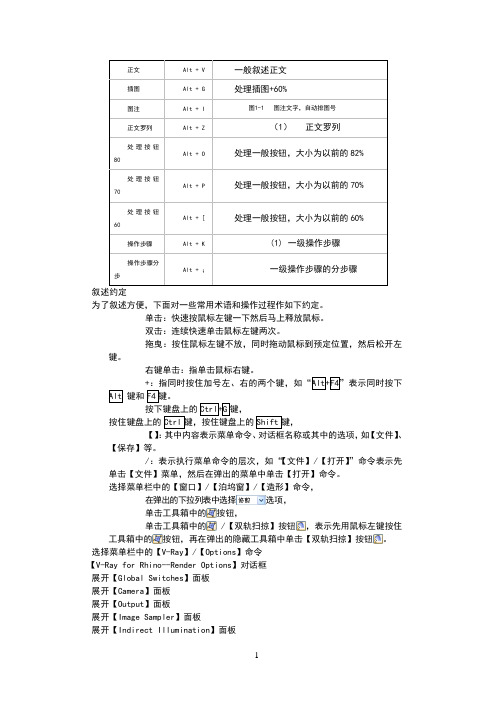
正文Alt + V一般叙述正文插图Alt + G处理插图+60%图注Alt + I图1-1 图注文字,自动排图号正文罗列Alt + Z(1)正文罗列处理按钮Alt + O处理一般按钮,大小为以前的82% 80处理按钮Alt + P处理一般按钮,大小为以前的70% 70处理按钮Alt + [处理一般按钮,大小为以前的60% 60操作步骤Alt + K(1)一级操作步骤操作步骤分Alt + ;一级操作步骤的分步骤步叙述约定为了叙述方便,下面对一些常用术语和操作过程作如下约定。
单击:快速按鼠标左键一下然后马上释放鼠标。
双击:连续快速单击鼠标左键两次。
拖曳:按住鼠标左键不放,同时拖动鼠标到预定位置,然后松开左键。
右键单击:指单击鼠标右键。
+:指同时按住加号左、右的两个键,如“Alt+F4”表示同时按下Alt 键和F4键。
按下键盘上的Ctrl+G键,按住键盘上的Ctrl键,按住键盘上的Shift键,【】:其中内容表示菜单命令、对话框名称或其中的选项,如【文件】、【保存】等。
/:表示执行菜单命令的层次,如“【文件】/【打开】”命令表示先单击【文件】菜单,然后在弹出的菜单中单击【打开】命令。
选择菜单栏中的【窗口】/【泊坞窗】/【造形】命令,在弹出的下拉列表中选择选项,单击工具箱中的按钮,单击工具箱中的/【双轨扫掠】按钮,表示先用鼠标左键按住工具箱中的按钮,再在弹出的隐藏工具箱中单击【双轨扫掠】按钮。
选择菜单栏中的【V-Ray】/【Options】命令【V-Ray for Rhino--Render Options】对话框展开【Global Switches】面板展开【Camera】面板展开【Output】面板展开【Image Sampler】面板展开【Indirect Illumination】面板展开【Irradiance Map】面板展开【Environment】面板,控制断面通常加在曲率变化较大的部位,若加入断面的部位产生的结构线效果不理想,可以在命令栏中输入“U”,取消最近加入的控制断面,再重新在其他部位加入控制断面,直到结构线分布合理。
Rhino命令说明(有图标)
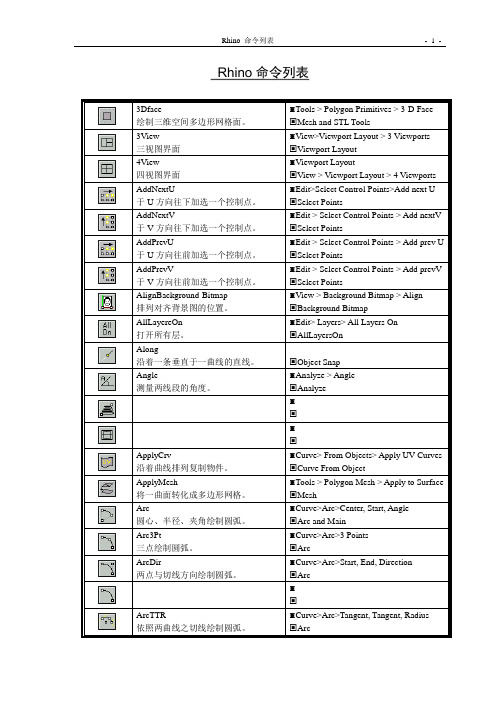
Rhino命令列表3Dface绘制三维空间多边形网格面。
Tools > Polygon Primitives > 3-D Face Mesh and STL Tools3View三视图界面 View>Viewport Layout > 3 Viewports Viewport Layout4View四视图界面 Viewport LayoutView > Viewport Layout > 4 ViewportsAddNextU于U方向往下加选一个控制点。
Edit>Select Control Points>Add next U Select PointsAddNextV于V方向往下加选一个控制点。
Edit > Select Control Points > Add nextV Select PointsAddPrevU于U方向往前加选一个控制点。
Edit > Select Control Points > Add prev U Select PointsAddPrevV于V方向往前加选一个控制点。
Edit > Select Control Points > Add prevV Select PointsAlignBackground-Bitmap 排列对齐背景图的位置。
View > Background Bitmap > Align Background BitmapAllLayereOn 打开所有层。
Edit> Layers> All Layers On AllLayersOnAlong沿着一条垂直于一曲线的直线。
Object SnapAngle测量两线段的角度。
Analyze > Angle AnalyzeApplyCrv沿着曲线排列复制物件。
Curve> From Objects> Apply UV Curves Curve From ObjectApplyMesh将一曲面转化成多边形网格。
犀牛常用命令

通用DocumentProperties设置Hide隐藏Invert_Hide反选隐藏Show全部显示Lock锁定Unlock解锁UnlockSelected选择解锁Group编组Ungroup解组Zoom_Extents场景最大化显示Zoom_All_Extents场景最大化显示(4窗)Zoom_All_Selected选择物体最大化显示(4窗)SelAll全选SelDup选择重复SelCrv选择曲线SelLast选择最后物体SelBrush笔刷选择SelectionFilter过滤选择创建点Points点线Polyline多段线Curve控制点曲线InterpCrv经过点曲线InterpcrvOnSrf曲面上画曲线Circle圆Ellipse椭圆Rectangle矩形曲面ExtrudeCrv线挤出ExtrudeCrvAlongCrv线路径挤出ExtrudeCrvToPoint线挤出到点ExtrudeSrf面挤出SrfPt4点成面PlanarSrf封闭平面曲线成面Loft多线放样EdgeSrf2,3,4边线成面Patch补丁面Sweep11轨扫Sweep22轨扫Revolve剖线旋转面实体Box六面体Cylinder圆柱Sphere球体Ellipsoid椭球Pipe圆管编辑通用PointsOnor(F10)打开控制点Join组合Explode炸开Trim裁剪Untrim裁剪修复Split分裂Rebuild重建变形Delete删除Copy复制Move移动Rotate旋转Scale1d1维缩放Scale2d2维缩放Scale3维缩放Mirror镜像Array阵列SetPt坐标对齐Orient对齐Orient3Pt缩放对齐Twist扭曲CageEdit框架变形Flow曲线放样FlowAlongSrf曲面放样曲线提取Project投影DupBorder拾取曲面边缘DupEdge拾取选择边线Contour等高线Make2D打印成曲线ExtractIsocurve结构线提取曲线Offset偏移OffsetCrvOnSrf曲面上偏移Crv2View2视图曲线CrvSeam曲线端点休整InsertControlPoint增加控制点Fillet倒角曲面OffsetSrf曲面偏移Flip翻转UnrollSrf摊平FilletSrf曲面倒角MergeAllFaces平面融合MergeSrf曲面融合实体Cap加盖FilletEdge边缘倒角MoveFace平面移动ExtractSrf拾取平面BooleanUnion布尔集合BooleanDifference布尔差集分析DirUV线查看Distance间距Length长度Area面积ShowEdges边缘线检查。
犀牛grasshopper命令大全
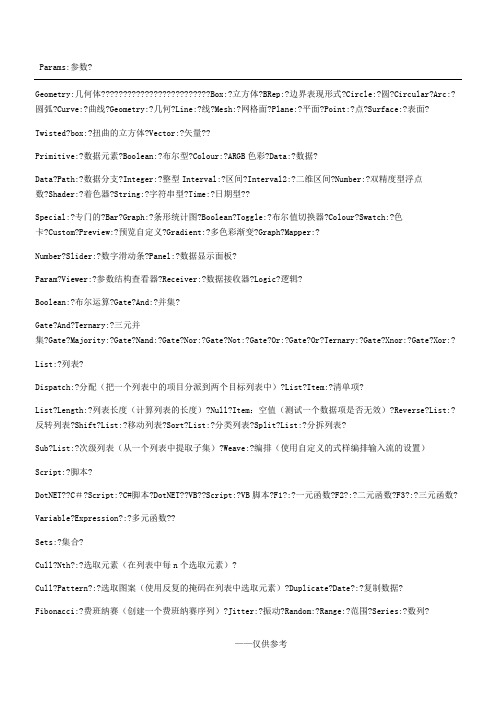
Params:参数?Geometry:几何体?????????????????????????Box:?立方体?BRep:?边界表现形式?Circle:?圆?Circular?Arc:?圆弧?Curve:?曲线?Geometry:?几何?Line:?线?Mesh:?网格面?Plane:?平面?Point:?点?Surface:?表面?Twisted?box:?扭曲的立方体?Vector:?矢量??Primitive:?数据元素?Boolean:?布尔型?Colour:?ARGB色彩?Data:?数据?Data?Path:?数据分支?Integer:?整型Interval:?区间?Interval2:?二维区间?Number:?双精度型浮点数Special:?卡Boolean:?集List:?反转列表Script:?DotNET??C?Variable?Expression?:?多元函数??Sets:?集合?Cull?Nth?:?选取元素(在列表中每n个选取元素)?Cull?Pattern?:?选取图案(使用反复的掩码在列表中选取元素)?Duplicate?Date?:?复制数据?Fibonacci:?费班纳赛(创建一个费班纳赛序列)?Jitter:?振动?Random:?Range:?范围?Series:?数列?Trees:?设计树?Clean?Tree:?清理设计树(把数据树中所有空项和无效数据清除掉)?Create?Branch:?创建分支(创建一个分支访问路径)?Decompose?Branch:?分解分支(分解分支访问路径)?Flatten?Tree:?“夷平”设计树(把设计树中所有分支路径去除)?Graft?tree:?续接设计树?Merge:?合并(把两个数据流合二为一)?Merge?Multiple:?合并多项(合并多个输入数据流为一个)?ScalarEpsilon:?自然对数(Interval:Bounds:?区间维区间?Larger?Than:?比较运算(大于)?Modulus:?取模运算?Multiplication:?乘法运算?Power:?乘方运算?Similarity:?近似运算?Smaller?Than:?比较运算(小于)?Subtraction:?减法运算Polynomials:多项式: Factorial: 阶乘 Log N: 求底数为N的对数 Logarithm: 求10为底的对数Natural logarithm: 求以e为底的对数 Power of 10: 10的乘方 Power of 2: 2的乘方 Power of E: E的乘方Trig:三角函数:?ArcCosine:?反余弦函数?ArcSine:?反正弦函数?ArcTangent:?反正切函数?Cosine:?余弦函数?Sine:?正弦函数?Tangent:?正切函数Util:公用:?Mass?Addition:?并集运算?Maximum:?取最大值?Mean:?取平均值?Minimum:?取最小值?Truncate:Vector:矢量: Colour: 色彩Add Colours : 颜色相加 AHSV : 创建一个HSV色彩通道(浮点色彩) ARGB : 创建一个RGB色彩通道 ARGB Fractional : 创建一个浮点RGB色彩通道 Blend Colours : 混合色彩(在两个颜色中取插值) Create Shader :创建将颜色分解为RGB Unit Y : 与Y平面Plane:Plane :创建平面法线Point:网格 Point List:创建点标签Vector:矢量叉积执行矢矢量Curve:曲线:?Analysis:分析:?Center:?查找圆或圆弧的圆点和半径?Closed:?测试一条曲线是闭合的还是周期性的?Curvature:?曲率(在指定的部位上评估一条曲线的曲率)?Curvature?Graph:?曲率图表(绘制Rhino的曲率图表)?Curve?CP:?在曲线上查找离指定点最近的点?Curve?Frame:?曲线骨架(在指定的部位上得到曲率骨架)?Discontinuity:?不连续(沿曲线找出所有不连续点)?End?Points:?提取曲线端点?Evaluate?Curve:?评估曲线(在指定的部位上评估曲线)?Evaluate?Length:?评估长度(根据长度上一个特定的因子?评估曲线,长度因子可以由曲线单?????元和法线单元提供,?可以通过改变N参数来切换这两种模式)?Explode:?炸开(把曲线分解到其组成元素)?Horizontal?Frame:?水平框架(在曲线上一个特定部位获取一个水平基准的框架)?Length:?计算曲线长度?Division:线Arc:?圆(由?Line?:?Spline:Curve?On?Surface:?创建一个在指定曲面上的内插点曲线?Interpolate:?内插点曲线?Iso?Curve:?ISO曲线(从曲线上提取的uv曲线)?Kinky?Curve:?混合式曲线(贝赛尔角点控制曲线)?Poly?Arc:?复合弧线(由圆弧和线段拼接而成)?Poly?Line:?复合线(连接各点组成的折线段)?Sub?Curve:?子曲线(从一条基本曲线上获得)Util:公用:?Fillet:?接触点圆角?Fillet?Distance:?断点圆角?Flip:?翻转曲线?Join?Curves:?结合曲线?Offset:?偏移曲线?Project:?投射曲线到复合曲面上(BRep曲面集合,即Rhino中的多重曲面)Surface:曲面:?Analysis:分析:?Box?Components:?立方体元素(把立方体分解到其组成元素)?Box?Corners:?提取立方体角点?BRep?Area:?计算BRep(边界表示)的面积?BRep?Components:?把BRep(边界表示)分解到其组成元素?BRep?CP:?在BRep(边界表示)上查找离指定点最近的点框助率(在指定的UV以内的UVFreeform:Linear:Offset:面?圆锥体Interval?Box:?由基准面和边长创建一个立方体?Plane?Srf:?平面?Sphere:?球体Util:公用:?Brep?Join:?结合Brep(复合曲面)?Cap?Holes:?封闭所有Brep形(复合曲面)的平面开口?Copy?Trim:?复制修剪数据(将UV修剪数据从一个曲面复制到另一个)?Divide?Surface:?产生UV网格点分割曲面?Flip:?翻转曲面法线?Isotrim:?等参修剪(在曲面上提取由等参线分割的子集)?Retrim:?再修剪(基于其它曲面的三维修剪数据)? Surface?Frames:?曲面框架(在曲面表面生成UV框架网格)?Untrim:?撤销修剪(移除曲面上的所有切割线)?? Mesh:网格面:?Primitive:基本网格面:?Mesh:?网格面?Mesh?Box:?网格面立方体?Mesh?Plane:?网格平面?Mesh?Quad:?四边形网格?Mesh?Sphere:?网格球体?Mesh?Triangle:?三角面网格?置Util:?IntersectBoolean:线)形)??题Plane?|?Plane:?处理平面和平面的交集问题(计算面面交线)?Plane?|?Plane?|?Plane:?处理三个平面的交集问题?Surface?|?Line:?处理曲面和线段的交集问题??Physical:物理:?BRep?|?BRep:?处理两个复合曲面的交集问题?BRep?|?Curve:?处理复合曲面和曲线的交集问题?Curve?|?Curve:?处理曲线和曲线的交集问题?Surface?|?Curve:?处理曲面和曲线的交集问题??Region:区域:?Split?with?BRep:?用复合曲面分割曲线?Split?with?BReps:?用多个符合曲面分割曲线?Trim?with?BRep:?用复合曲面修剪曲线?Trim?with?BReps:?用多个符合曲面修剪曲线?Trim?with?Region:?用一个范围修剪曲线?Trim?with?Regions:?用多个范围修剪曲线??XForm:变换:?Orient?Direction:?指定方向?Project:?将物体映射到平面?Scale:?缩放物体(所有方向均匀缩放)?Scale?NU:?非均匀缩放物体?Shear?:?扭曲(按矢量扭曲方向扭曲变换物体)?Orient:?体)Morph:?。
Rhino命令手册中文

34ViewToggle between 3-viewport and 4-viewport display在3视图与4视图格局中切换3DfaceDraw a 3-D polygon mesh face画三维多边形网格面3ViewThree-viewport layout3视图窗口布局4ViewFour-viewport layout4视图窗口布局AAddNextUAdd the next control point in the u-direction to the selection在U方向上增加下一个控制点AddNextVAdd the next control point in the v-direction to the selection在V方向上增加下一个控制点AddPrevUAdd the previous control point in the u-direction to the selection 在U向上增加前一个控制点AddPrevVAdd the previous control point in the v-direction to the selection 在V向上增加前一个控制点AlignBackgroundBitmapAlign a background bitmap定位调准背景图AlignProfilesAlign two curves定位调准两条曲线AllCPlanesThroughPtMove all construction planes through a point 移动所有基准面通过一点AllLayersOnTurn all layers on打开所有的层AlongTrack along a line沿着一条线的轨迹移动AngleMeasure the angle between two lines测量两条线间的夹角ApplyCrvApply a curve to a surface将曲线投影到面上ApplyMeshApply a mesh to surface将网格投射到面上ArcDraw an arc画弧线Arc3PtDraw an arc through three points通过三点画一弧线ArcDirDraw an arc by end points and direction通过未端点及方向画一弧线ArcSERDraw an arc by beginning point, end point, and radius通过起始点、端点及半径画一弧线ArcTTRDraw an arc tangent to two curves画一条弧线与两曲线相切AreaCalculate the area of a surface or polysurface计算曲面与多边形表面的面积AreaCentroidCalculate the area centroid of a surface or polysurface找出曲面与多边形表面的中心点AreaMomentsCalculate the area moments of a surface or polysurface计算曲面与多边形表面的几何面积矩ArrayArray objects制作物体的矩形阵列ArrayCrvArray objects along a curve沿一条曲线阵列物体ArrayPolarArray objects around a pole沿一中心点制作物体的圆形阵列ArraySrfArray objects on a surface在模型表面阵列物体ArrowCreate annotation arrow画标注箭头线ArrowheadCreate annotation arrowhead画标注箭头AutosaveAutosave自动存盘BackSet to world back view设为世界坐标后视图BaseballDraw a baseball sphere画棒球式圆球体BaseballEllipsoidDraw a baseball ellipsoid画棒球式椭圆球体BendBend objects使物体弯曲BisectorDraw a line that bisects two lines 画一条等分另两条线的直线BlendBlend between two curves粘合两条曲线BlendSrfBlend two surfaces粘合两个表面BooleanDifferenceBoolean difference布尔运算---差集BooleanIntersectionBoolean intersection布尔运算---交集BooleanUnionBoolean union布尔运算棗合集BottomSet to world bottom view转为世界世标底视图BoundingBoxCreate a bounding box of curves生成曲线的边界框BoxDraw a box画一矩形物体Box3PtDraw a box with three points通过三点画一矩形物体BringViewportToTopBring a viewport to the top将一视图窗拉到窗口最顶层CapCap open planar holes in a polysurface 封闭多边形物体的平面缺口CenSnap to the center of a circle捕捉圆的中心点ChamferChamfer two curves对两条相交曲线作倒角ChamferSrfChamfer two surfaces对两个相交的面作倒角ChangeDegreeChange the degree of a curve改变曲线的精细度分段数ChangeDegreeSrfChange the degree of a surface改变面的精细度分段数ChangeLayerChange the object's layer改变物体的层定义ChangeToCurrentLayerChange the object's layer to the current layer 将物体所在层定义为当前层CheckCheck objects检验物体CircleDraw a circle画圆Circle3PtDraw a circle through three points通过三点画圆CircleDDraw a circle by its diameter设定直径画一圆CircleTTRDraw a circle tangent to two curves画一个圆与两条线相切CircleTTTDraw a circle tangent to three curves画一个圆与三条线相切ClearMeshCommand name changed to RefreshShade.此命令现改为RefreshShade,清除网格Shade视图ClearAllMeshesClear all render meshes清除所有render meshesClearUndoClear undo buffer清空释放undo命令缓冲区CloseDisplayWindowClose the render window关闭渲染render窗口DeleteDelete selected objects删除选择的物体DeleteAllDelete all objects in the model删除模型中的所有物体DetachTrimDetach the trimming boundary from a surface 从物体表面上剥离出修整边界线DigStart a 3-D digitizer开始3-D数字化转换DigCalibrateCalibrate a 3-D digitizer校准3-D数字化转换DigClickPick a point with a 3-D digitizer用3-D数字转换器拾取一点DigDisconnectDisconnect a 3-D digitizer断开与3-D数字转换器的联接DigPausePause a 3-D digitizer中止3-D数字转换DigScaleSet 3-D digitizer scale设定3-D数字转换的比例DigSectionCreate sections with a 3-D digitizer利用EdgeSrfDraw a surface by edge curves通过边线生成一曲面EditPtOnShow edit points显示可编辑控制点EditDimEdit dimension text编辑标注文本EditTextEdit two-dimensional annotation text blocks 编辑二维注解文本Draw an ellipse画椭圆EllipseDDraw an ellipse through its major axes 通过确定几根主轴线画椭圆EllipsoidDraw an ellipsoid画椭圆体EmapUse environment mapping for analysis 使用环境贴图对物体模型进行分析EndSnap to the end of a curve捕捉曲线的端点EndBulgeAdjust the end bulge of a curve调节曲线的FairFair a curve修整曲线使其平滑流线形化FaroStart digitizing with a Faro arm利用法罗臂进行数字化FilletFillet two curves对两条相交线倒圆角FilletEdgeFillet the edge of a polysurface对多边形表面边缘倒圆角Fillet two surfaces对两个面进行倒角FitCrvFit a curve to an existing curve使一曲线与另一曲线控制点数相匹配FlatShadeShade with flat polygon mesh faces in one viewport在一视图窗显示物体的多边形平面曲格式Shade示图FlatShade1Shade with flat polygon mesh faces in one viewport plus display grid 在一个视图窗显示物体的多边形平面曲格shade示图,并显示栅格线FlatShadeAllShade with flat polygon mesh faces in all viewports对所有视窗中的进行多边形平面网格式Shade渲染FlipFlip the direction of a curve or surface翻转曲线或曲面的法线方向FlowFlow objects along a curve使物体外形沿着曲线形状进行扭曲FromSnap from a point从某一个点开始捕捉GconMeasure geometric continuity of two curves测量两条曲线的几何学连续性GridToggle the display of the grid打开/关闭栅格显示GridAxesToggle the display of the grid axes打开/关闭栅格坐标轴显示GridOptionsChange the grid options修改栅格参数选项GridSectionsSet the distance between gridlines设定栅格线间隔GridSizeSet the extents of the grid设定栅格的范围大小GridThickSet the number of thin gridlines between each thick gridline设定粗栅格线间的细栅格的数目HBarEdit a curve or surface with handlebars利用控制点调节手柄编辑曲线或面HeightfieldCreate a surface by color values of a bitmap根据图片的颜色值生成曲面HelixDraw a helix画螺旋线HelpHelp. Run this command in the middle of another command to get help on any comm and.运行其他命令的过程中敲入进命令,将显示命令的帮助信息HideHide objects隐藏消隐物体HideBackgroundBitmapHide a background bitmap隐藏消隐背景图HideOsnapHide the Osnap toolbar隐藏Osnap点捕捉工具条HidePtHide control points and edit points隐藏控制顶点及编辑点HideSwapSwap hidden and visible objects to work on objects previously hidden 显示隐藏消隐的物体,以便对其进行编辑HideToolbarHide a toolbar隐藏工具条HotspotSet the spotlight hotspot设定聚光灯的热点或热区HydrostaticsDisplay hydrostatic values for surfaces and polysurfaces.显示曲面或多边形表面的流体静力学值ImportImport models导入模型ImportCommandAliasesImport command aliases from a text file从文本文件中导入命令文本ImproveImprove reparameterize a curve, surface, or polysurface重新调整、优化曲线、面或多边形表面的参数InsertEditPointInsert edit points in a curve在曲线上增加编辑点InsertKinkInsert kinks in a curve在曲线上加入纽结InsertKnotInsert knots in a curve or surface在曲线或面上插入结点InsertLineIntoCrvFlatten a section of a curve平整化曲线的部分线段IntSnap to the intersection of two curves 捕捉两条线的交点InterpCrvDraw a curve by interpolating points 通过插入控制点绘制曲线InterpCrvOnSrfInterpolate a curve on a surface在曲面上插入一条曲线InterpPolylineInterpolate a curve through a polyline 穿过一条多叉线插入一条曲线IntersectIntersect two objects生成两个物体的相交点/线InvertiInvert the selection反选JoinJoin objects together将两个物体曲线、曲面、多边形表面接合在一起JoinEdgeJoin the edges of two surfaces that are out of tolerance 接合两个面偏离表面公差的边线JoinMeshJoin polygon meshes接合多边形网格面JoinSrfJoin selected surfaces接合定的面KnotSnap to a knot捕捉纽结点LassoSelect points with a lasso用套索工具框选点LayerManage layers管理图层LayerLockLock a layer锁定图层LayerOffTurn a layer off关闭一个图层LayerOnTurn a layer on打开一个图层Draw an arrow leader画标注箭头线LeftSet to world left view设定当前视图为世界坐标左视图LengthMeasure the length of a curve测量曲线的长度LineDraw a line画线Line4PtDraw a line from four points通过四点画一条线LineAngleDraw a line at a specified angle from another line 在距另一条线一定角度处,画一条线LinearizeTrimsLinearize trimming boundaries of surfaces将曲面的修剪边界线转化为多叉线LinePerpDraw a line perpendicular from a curve垂直于曲线画一条线LinePPDraw a line perpendicular to two curves垂直于两条曲线画一条线LinesDraw multiple linesLineTanDraw a line tangent from a curve画一条线与另一曲线相切LineTTDraw a line tangent to two curves画一条线与另两条曲线相切LineVDraw a vertical line画垂直线ListList data structure of an object列出物体的数据结构LockLock objects锁定物体Make2dMake a 2-D drawing进行二维平面绘图MakeCrvPeriodicMake a curve periodic使曲线成为周期曲线编辑其控制点时,仍能保持平滑性的封闭式曲线,称作:周期曲线MakeSrfNonPeriodicMake a surface non-periodic使曲面非周期性MakeSrfPeriodicMake a surface periodic使曲面周期性MatchMatch two curves匹配接合两条曲线MatchLayerMatch the layer of one object to another 匹配接合物体的两个图层MatchSrfMatch two surfaces匹配焊合曲面MaximizeMaximize Rhino最大化显示Rhino视窗界面MaxViewportMaximize a viewport最大化视图MenuToggle the display of the menu bar打开/关闭菜单条的显示MergeEdgeMerge two adjacent edges of a surface合并曲面相邻的两条边MergeSrfMerge two untrimmed surfaces合并两个未经修整的面MeshCreate a mesh from NURBS objects从NURBS曲线物体生成Mesh网格物体MeshBoxDraw a polygon mesh box画多边形网格立方体Draw a polygon mesh cone画多边形网格锥体MeshCylinderDraw a polygon mesh cylinder画多边形网格柱体MeshDensityChange density for polygon mesh primitives修改网格稀密度参数MeshPlaneDraw a polygon mesh plane画多边形网格平面MeshPolylineCreate a mesh from a closed polyline利用封闭的多叉线生成Mesh网格面MeshSphereDraw a polygon mesh sphere画多边形网格球体MeshToNurbConvert each polygon in a polygon mesh into a NURBS surface 将多边形网格物体的每个多边形的面转变为NURBS曲面MidSnap to the midpoint of a curve捕捉曲线的中点MinimizeMinimize Rhino最小化Rhino视窗界面MirrorMirror objectsMoldexExport a DXF file for Moldex输出DXF格式的文件MoveMove objects移动物体MoveBackgroundBitmapMove a background bitmap移动背景贴图MscribeStart digitizing with a MicroScribe arm利用MicroScribe arm直译:微讲录臂开始数字化转换NamedCPlaneEdit named construction planes编辑已命名的造模基准面NamedViewEdit named views编辑已命名的视图NearSnap near a curve捕捉曲线最近的一点NetworkSrfCreate a surface from a network of curves利用一组网格形曲线生成曲面NewCreate a new file打开一个新文件NewViewportCreate a new viewportNextOrthoViewportMake the next viewport with orthogonal projection active 激活下一个视图的直角投射选项NextPerspectiveViewportMake the next viewport with perspective projection active 激活下一个视图的透视投射选项NextUSelect the next control point in the u-direction选定U向上的下一个控制点NextVSelect the next control point in the v-direction选定V向上的下一个控制点NextViewportMake the next viewport active激活下一个视图NextViewportToTopBring the next viewport to the top将下一个视图拉到视窗的最顶层NormalDraw a line normal to a surface画条直线垂直于另一个面NoElevTurn off elevator mode关闭垂直升降式绘图方式NoSnapTurn object snaps off关闭物体捕捉NotesAdd notes to your model给模型写注解OffsetOffset a curve平行位移镜像OffsetSrfOffset a surface平行位移镜像曲面OneLayerOnTurn one layer on and the rest off打开一个图层并关闭其它的图层OneLayerOffTurn off a layer by selecting an object on the layer 选择图层中的物体以关闭该图层OnSrfSnap to a surface捕捉曲面上最接近的一点OpenOpen an existing file打开文件OpenWorkspaceOpen workspace打开绘图工作区OptionsRhino optionsRhino参数选项OrientOrient objects定位物体Orient3PtOrient objects by three points通过三点定位物体OrientOnSrfOrient objects on a surface在曲面上定位物体OrientPerpToCrvAlign a planar object to a curve.使一平面物体与曲线对齐OrthoToggle ortho mode打开/关闭正交绘图模式OrthoAngleSet the ortho angle设定正交ortho角度OsnapSet a persistent object snap from the command line 在命令行设定固定的Osnap物体捕捉PanPan the view平移视图PanDownPan the view down向下平移PanLeftPan the view left向左平移视图PanRightPan the view right向右平移视图PanUpPan the view up向上平移视图PastePaste objects from the clipboard从剪贴板中贴入物体PatchFit a surface through curves and point objects利用点与曲线生成曲面patch面片PerpSnap perpendicular to a curve从曲线外的一点捕捉曲线上的一点使其形成一条与曲线垂直的直线PerpFromTrack along a line perpendicular to a curve从曲线上的一点捕捉垂直于此曲线的直线方向上的点PerspectiveSet to perspective view设定当前视图为透视视图PerspectiveAngleSet the perspective angle设定透视的角度PictureFrame%Create a picture frame生成图片框作贴图用PipeDraw a pipe画圆管物体PlaceBackgroundBitmapPlace a background bitmap放置背景图PlaceCameraTargetPlace the camera location and target location 定位摄像机与焦点位置PlaceTargetPlace the target location设定摄像机目标的位置PlanSet to plan view of construction plane将绘图基准面设为顶视平行角度PlanarToggle planar mode打开/关闭平面绘图模式PlanarSrfCreate a planar surface through planar curves 通过平面曲线生成平面PlaneDraw a plane画平面Plane3PtDraw a plane through three points通过三点绘制平面PlaneThroughPtFit a plane through point objects通过三点定位一平面PlaneVDraw a vertical plane画一垂直的平面PointDraw a point object画点物体PointDeviationMeasure the deviation of points and curves from a surface 测量点与曲线/曲面间的位置偏移PointGridCreate a grid of point objects生成由点组成的栅格PointsDraw multiple point objects画制多点物体PointsAtNakedEdgesCreate point objects at endpoints of naked edges在独立面的边线Naked edges上生成点物体PointsFromUVCreate points by entering UV coordinates通过输入UV坐标绘制点PolygonDraw a polygon画多边形PolygonEdgeDraw a polygon by its edge通过定义边长绘制多边形PolylineDraw a polyline画多叉义线PolylineOnMeshDraw polylines on polygon mesh objects在多边形网格物体上画多义线PolylineThroughPtCreate a polyline through a group of point objects通过一组点来绘制多义线PopupToolbarPops a toolbar that you name at the cursor location在光标的位置处展开工具栏PopupMenuPops a menu at the cursor location with your favorites and the most recently us ed commands在光标处展开下拉命令菜单PrevUSelect the previous control point in the u-direction选择U方向上上一个控制点PrevVSelect the previous control point in the v-direction选择V方向上上一个控制点PrevViewportMake the previous viewport active激活前一视图窗PrintPrints a wireframe view of the current viewport打印当前视图窗的线框模式PrintSetupPrint setup打印机设置ProjectProject a curve to a surface将曲线投射到面上ProjectionToggle the viewport projection between parallel and perspective 在平行与透视视点间切换ProjectOsnapProject object snaps to the construction plane运用投射方式捕捉造模基准面上的一点ProjectToCPlaneProject objects to construction plane将物体投射到基准面上PropertiesEdit object properties编辑物体属性PtSnap to a point点捕捉PtOffTurn off control and edit points关闭控制点及编辑点的显示PtOffSelectedTurn off control and edit points on selected curves关闭选定曲线上控制点及编辑的显示PtOnShow control points显示控制点PullPull a curve back to a surface将曲线“拉”回到曲表上QuadSnap to a quadrant of a circle or ellipse捕捉圆或椭圆的四分之一点RadiusMeasure the radius of a circle测量圆的半径RailRevolveRevolve a curve along a rail沿某一轴线旋转曲线ReadCommandFileRead commands from a text file从文本文件中读取Rhino命令ReadNamedCPlanesFromFileRead named construction planes from a 3DM file 读取3DM格式文件中的基准面ReadNamedViewsFromFileRead named views from a 3DM file打开3DM格式文件定义的视图ReadViewportsFromFileRead viewport layout from a 3DM file打开3DM文件的视窗排列格局RebuildRebuild a curve重建一曲线重新定义其精细度RebuildEdgesRebuild the edges of surfaces and polysurfaces 重建曲面及多边形表面的边RebuildSrfRebuild a surface重建面RectangleDraw a rectangle画矩形Rectangle3PtDraw a rectangle through three points通过三点画一矩形RectangleCenDraw a rectangle by center通过定义中心点与角点绘制矩形RectangleVDraw a vertical rectangle画一垂直的矩形RedoRedo the last undone command重新执行刚才UNDO的命令RedoMultipleProvides a list of commands you can redo.列出可执行redo的命令ReduceMeshDecreases the number of mesh faces.减少Mesh网格面的数量RefreshShadeClear render mesh from selected objects so the shading refreshes 清除shade渲染视图中的Mesh网格RemapCPlaneRemap objects to a new construction plane将做好的物体贴入到新的基准面上RemoveBackgroundBitmapRemove a background bitmap清除背景贴图RemoveFlippedNormalsRemove flipped normals from NURBS surfaces清除NURBS曲面上反转的法线RemoveKnotRemove knots from a curve or surface清除曲线或面上的纽结RemoveWallpaperRemove wallpaper清除墙壁帖图RenderRender the current viewport渲染当前视图RenderAGEdgesToggle rendering of edges of polygon meshes打开/关闭多边形网格物体边线的渲染RenderCrvToggle rendering of curves打开/关闭曲线的渲染RenderEdgesToggle rendering of edges打开/关闭边线的渲染RenderOptionsEdit render options修改渲染选项RenderPreviewDisplays a dynamically movable preview of the rendered model inside the viewpor t.预览渲染可在视图内移动物体观看渲染效果RenderPreviewAllDisplays a dynamically movable preview of the rendered model inside all viewpor ts在所有视图窗中进行预览渲染RenderPreviewSelectedDisplays a dynamically movable preview of the selected objects显示所选择物体的预览渲染视图RenderPreviewSelectedAllDisplays a dynamically movable preview of the selected objects inside all viewp orts在所有视图窗中显示被选择物体的预览渲染ReparameterizeSrfReparameterize a surface重新设定曲面参数RestoreRestore Rhino from being minimized恢复Rhino工作视窗RestoreCPlaneRestore a named construction plane恢复已命名的基准面RestoreViewRestore a name view恢复某一视图RevolveRevolve a curve旋转曲线RevUReverse the u-direction of a surface反转曲面U轴向RevVReverse the v-direction of a surface 反转曲面V轴向RibbonExtrude by offsetting a curve位移曲线形成Extrude拉伸效果RightSet to world right view设定为世界坐标右视图RotateRotate objects旋转物体Rotate3DRotate objects about an axis沿三维轴向旋转物体RotateCPlaneRotate a construction plane旋转建模基准面RotateDownRotate the view down向下旋转视图RotateLeftRotate the view left向左旋转视图RotateRightRotate the view right向右旋转视图RotateUpRotate the view up向上旋转视图RotateViewRotate the view旋转当前视图RunRun another application from Rhino运行Rhino外挂程序SaveSave your model保存SaveAsSave your model under a different name 另存为SaveAsTemplateSave a template保存为模板SaveCPlaneSave a named construction plane保存建模基准面SaveDisplayWindowAsSave the image in the render window保存渲染视窗中的图片SaveSmallSaveViewSave a named view保存已命名的视图SaveWorkspaceSave workspace保存当前工作面板SaveWorkspaceAsSave workspace under a different name将当前工作面板另存为ScaleScale objects放缩物体Scale1DScale objects in one dimension沿一个轴向放缩物体Scale2DScale objects in two dimensions沿两个轴向放缩物体ScaleBackgroundBitmapScale a background bitmap放大/缩小背景图片ScaleNUScale objects non-uniformly非对称性放缩物体ScreenCaptureToClipboardCapture a viewport to the clipboard捕捉当前视图到剪贴板上ScreenCaptureToFileCapture a viewport and save it as a bitmap file捕捉当前视图,另存为BMP文件ScreenCaptureToFile256Capture a viewport and save it as a 256 color bitmap file 捕捉当前视图另存为256色BMP图片文件SectionCreate sections through a surface or polysurface生成曲面或多边形表面物体的截面SelAllSelect all objects选定所有物SelBadObjectsSelect bad objects选择有问题的物体SelConnectedSelect adjacent control points 选择邻近的控制点SelCrossingSelect with a crossing window 利用框选窗选择物体SelCrvSelect all curves选择所有的曲线SelDimSelect all dimensions选择所有的尺寸标注SelDupSelect all duplicate objects 选择所有的拷贝复制物体SelLayerSelect all objects on a layer 选定某一图层上的所有物体SelLayerNumberSelect objects by layer number 通过图层编号选择物体SelLightSelect all spotlights选择所有的聚光灯SelMeshSelect all mesh objects选择所有Mesh网格物体SelNakedMeshEdgePtSelect unwelded polygon mesh edges选择未焊接多边形mesh网格边线SelNameSelect object by name.通过名字选择物体SelNoneDeselect all objects取消选择所有物体SelPolylineSelect all polylines选择所有的多义叉线SelPolysrfSelect all polysurfaces选择所有的多边形表面SelPtSelect all point objects选择所有的点物体SelSrfSelect all surfaces选择所有曲面SelUSelect all control points in the u-direction 选择U向上的所有控制点SelUVSelect all control points in the u- and v- directions选择U向及V向上的所有控制点SelVSelect all control points in the v-direction选择V向上的所有控制点SelWindowSelect with a window利用窗口选择物体SetActiveViewportSet the active viewport by name通过名字选择当前激活视图SetGLShadeToggles shaded mode between OpenGL shade and monochrome shade.在OpenGl与单色shade渲染图间切换SetLayerSet the current layer设定当前图层SetLayerToObjectSets the current layer to match selected object选择某一物体以激活物体所在的图层SetMaximizedViewportSet the maximized viewport by name通过名字选择最大化视图SetObjectNameSet the name of an object为物体命名SetObjectNameMultipleSets names for selected objects为选定的物体命名SetOrthoTurn ortho mode on or off打开/关闭ortho正交绘图模式SetPlanarTurn planar mode on or off打开/关闭平面绘图模式SetPtSet points设定控制点的位置SetSnapTurn snap mode on or off打开/关闭物体捕捉SetWorkingDirectorySet Rhino's working directory设定Rhino工作路径ShadeShade your modelShade渲染模型Shade1Shade one viewport and with the grid对所有视图进行带网格式shade渲染ShadeAllShade all viewportsShade渲染所有视图ShadedViewportSet the viewport to display in shaded mode 设定所有视图都为Shade视图模式ShadeOptionsEdit shade options修改shade渲染选项ShadeSelectedShade selected objects in the active viewport在当前视图窗中shade渲染选择的物体ShadeSelectedAllShade selected objects in all viewports在所有视图窗中shade渲染选择的物体ShearShear objectsShear拖移变形物体ShowShow hidden objects显示隐藏的物体ShowBackgroundBitmapShow a background bitmap显示背景图片ShowBrokenEdgesDisplay broken edges突出显出断裂的边ShowEdgesDisplay edges of surfaces and polysurfaces显示曲面及多边形表面物体的边ShowNakedEdgesDisplay naked edges of surfaces and polysurfaces 显示曲面及多边形表面物体未连接的边线ShowOsnapShow the Osnap toolbar显示Osnap工具条ShowPtShow control points and edit points显示控制点及编辑点ShowSelectedShows only selected hidden objects只显示所选择的隐藏物体ShowToolbarShow a toolbar显示工具条ShrinkTrimmedSrfShrink the underlying untrimmed surface near to trimming boundaries 缩小修剪前的曲面边界大小,使曲面贴图在修剪完成后能完全正常显示SilhouetteCreate silhouette curves of a surface or polysurface生成曲面或多边形表面物体的轮廓线SimplifyCrvSimplify curves减小曲面分段数,简化曲线SketchSketch a curve徒手自由绘制曲线SketchOnMeshSketch a curve on a polygon mesh在多边形网格物体上自由绘制曲线SketchOnSrfSketch a curve on a surface在曲面上自由绘制曲线SmoothSmooth objects平均分布物体的控制点,形成平滑处理SnapToggle snap mode打开/关闭物体捕捉模式SnapSizeSet snap size设定捕捉精度确增量SphereDraw a sphere画球体Sphere3PtDraw a sphere through three points 通过三点画球体SphereDDraw a sphere by its diameter设定直径,绘制球体SpiralDraw a spiral画螺旋线SplitSplit one object with another用一物体分割另一物体SplitEdgeSplit the edge of a surface分割曲面的边SplitViewportHorizontalSplit a viewport horizontally水平分割视窗SplitViewportVerticalSplit a viewport vertically垂直分割视窗SpotlightInsert a spotlight插入聚光灯SrfControlPtGridCreate a surface by picking a grid of control points 依次点取控制点组成的栅格,生成面SrfPtDraw a surface by corner points通过角点生成表面SrfPtGridCreate a surface by picking a grid of points依次点取点物体组成的栅格,生成面StatusBarToggle the display of the status bar打开/关闭状态栏的显示SubCrvTrim a curve by two points利用两点修剪曲线SwapUVSwap the u- and v-directions of a surface对换表面的UV坐标方向SwapViewSwap views of two viewports对换两个不同的视图Sweep1Create a 1-Rail sweep生成单轨放样延伸Sweep曲面Sweep2Create a 2-Rail sweep生成双轨放样延伸sweep曲面SynchronizeViewsSets the scale and center of all viewports to match those of the "active" viewp ort.使所有视图的大小与中心与当前视图窗相对应TanSnap tangent to a curve捕捉与曲线相切的一点TanFromTrack along a line tangent to a curve在与曲线相切的直线上移动TaperTaper objects锥形变形TconeDraw a truncated cone画圆锥台TextCreate two-dimensional annotation text blocks生成二维的注解文体TextObjectCreate text-shaped objects from curves, surfaces, or solids based on TrueType f onts生成二维或三维的字形物体TiltLeftTilt the view left向左倾斜视图TiltRightTilt the view right向右倾斜视图TitleToggle the display of the title bar 打开/关闭标题栏的显示ToggleOsnapToggle persistent object snaps打开/关闭固定性物体捕捉ToggleToolbar%conaed6jcToggle the display of a toolbar打开/关闭工具条的显示ToolbarEdit toolbar layout编辑工具条布局TopSet to world top view设定为世界坐标顶视图TorusDraw a torus画圆环体TrimTrim one object with another用一个物体去修剪另一个物体TubeDraw a tube画圆管体TurntableContinuously rotate your view连续旋转视图TwistTwist objects对物体作扭曲变形UndoUndo the last command取消上一个命令UndoMultipleProvides a list of commands you can undo. 列出可执行Undo的命令UnifyMeshNormalsUnify polygon mesh normals统一多边形网格物体的法线方向UnitsSet the units and tolerance for the model 设定模型尺寸单位及公差UnLockUnlock locked objects解除物体的锁定UnLockSelectedUnlock selected locked objects解除所选择物体的锁定UnrollSrfUnrolls flattens to a plane a surface.将物体卷展成一平面UntrimUntrim a surface反修剪表面对应于TrimViewCPlaneBackSet to construction plane back view设定为基准平面后视图ViewCPlaneBottomSet to construction plane bottom view设定为基准平面仰视图ViewCPlaneFrontSet to construction plane front view设定为基准平面前视图ViewCPlaneLeftSet to construction plane left view设定为基准平面左视图ViewCPlaneRightSet to construction plane right view设定为基准平面右视图ViewCplaneTopSet to construction plane top view设定为基准平面顶视图ViewportPropertiesEdit viewport properties编辑视图点属性ViewportTitleSet the title of a viewport设定视图的标题VolumeCalculate the volume of a surface or polysurface计算曲面物体与多边形表面物体的体积VolumeCentroidCalculate the volume centroid of a surface or polysurface 计算曲面物体与多边形表面物体的质量中心或形心VolumeMomentsCalculate the volume moments of a surface or polysurface 计算曲面物体与多边形表面物体的质量力矩VRBSrfCreate a variable radius blend between two surfaces自定义半径Blend焊接两个面WallpaperDisplay wallpaper显示墙壁帖图WeightEdit control point weight修改控制点的加权值WeldWeld polygon meshes焊接多边形网格WhatWhat is this object显示物体WireframeViewportSet the viewport to display in wireframe mode设定当前视力为线框显示模式WireShade1Shade the model and display wireframe curvesShade渲染模型,并显示网格线WorldAxesToggle the display of world axes打开/关闭世界坐标的显示ZBufferShow Z-buffer显示当前视图Z-buffer值ZbufferPtDrape points on Z-buffer在Z-buffer视图上覆盖点ZebraZebra render viewport斑马线渲染分析ZoomDynamicZooms in and out as you drag with the left mouse button down 按住鼠标左键拖动以放大/缩小视图ZoomExtentsZoom to the extents of visible objects最大化显示可见物体ZoomExtentsAllZoom to the extents of visible objects in all viewports最大化所有视图窗ZoomInZoom in放大视图ZoomNextRedo the last view changeRedo恢复前一视图变换命令ZoomOutZoom out缩小视图ZoomPrevUndo the last view changeUndo取消前一视图变换命令ZoomSelectedZoom to the extents of selected objects最大化显示所选择物体。
Rhino4.0快捷指令
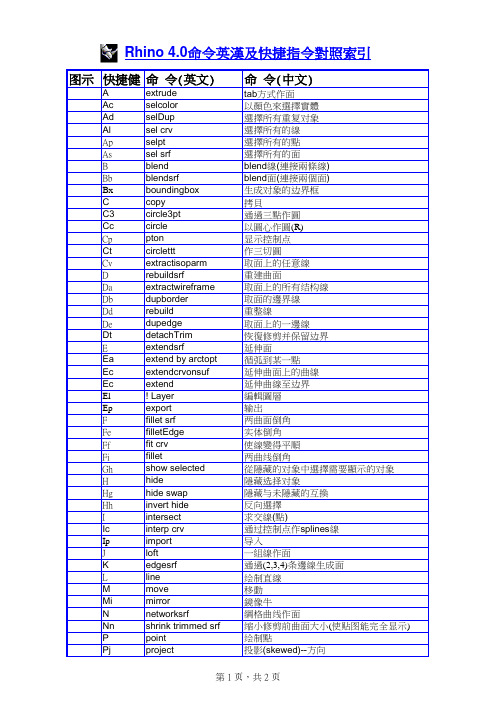
Rhino 4.0命令英漢及快捷指令對照索引Pp pipe作圓管Pu pull投影(normal)---法向Q plane畫平面Qp planarsrf通过平面曲线生成曲面R rotate旋轉R3arc3pt過三點作一條弧線Rd rotate 3d3d旋轉Rdd rotate3d 903D旋轉90度S join接合(线,面)Sh show顯示所有隐藏对象Sp split <p>以点分割对象Su subcrv取線上一段T trim修剪U splitsrf打斷曲面Ut untrim恢復修剪V joinedge結合兩個曲面邊線W sweep1一條邊界一個方向作面Ww sweep2一條邊界兩個方向作面X offset偏移線Y extend by line(以直線方式)延伸Z offset srf偏移面F1delete刪除F2top頂視圖F3front前視圖F4right右視圖F5perspective透視圖F6evaluatepoint测量点坐标F7shadeall渲染所有的曲面F8shadeselectedall渲染選擇的曲面F9distance測量距離F10radius測量半徑F11angle測量角度F12length測量長度CTRL+1ZOOMEXTENTS最大化所有对象CTRL+A selall選擇所有的對象CTRL+C copyclip復制CTRL+D properties编辑对象属性CTRL+E zoom extents退出(關閉窗口)CTRL+G group組群CTRL+L lcok锁定对象CTRL+N new新建文檔CTRL+O OPEN打開CTRL+P print打印CTRL+Q zoomin縮小视图CTRL+S savs保存CTRL+U ungroup解除群组状态CTRL+V paste粘貼CTRL+W zoom window框选设定视图缩放大小CTRL+X cut剪切CTRL+Y redo重做CTRL+Z undo取消上一個命令。
Rhino命令手册——中文
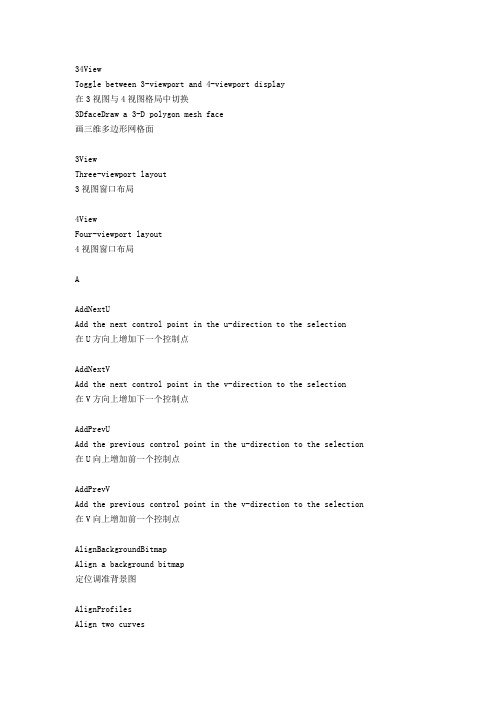
34ViewToggle between 3-viewport and 4-viewport display在3视图与4视图格局中切换3DfaceDraw a 3-D polygon mesh face画三维多边形网格面3ViewThree-viewport layout3视图窗口布局4ViewFour-viewport layout4视图窗口布局AAddNextUAdd the next control point in the u-direction to the selection在U方向上增加下一个控制点AddNextVAdd the next control point in the v-direction to the selection在V方向上增加下一个控制点AddPrevUAdd the previous control point in the u-direction to the selection 在U向上增加前一个控制点AddPrevVAdd the previous control point in the v-direction to the selection 在V向上增加前一个控制点AlignBackgroundBitmapAlign a background bitmap定位调准背景图AlignProfilesAlign two curves定位调准两条曲线AllCPlanesThroughPtMove all construction planes through a point 移动所有基准面通过一点AllLayersOnTurn all layers on打开所有的层AlongTrack along a line沿着一条线的轨迹移动AngleMeasure the angle between two lines测量两条线间的夹角ApplyCrvApply a curve to a surface将曲线投影到面上ApplyMeshApply a mesh to surface将网格投射到面上ArcDraw an arc画弧线Arc3PtDraw an arc through three points通过三点画一弧线ArcDirDraw an arc by end points and direction通过未端点及方向画一弧线ArcSERDraw an arc by beginning point, end point, and radius通过起始点、端点及半径画一弧线ArcTTRDraw an arc tangent to two curves画一条弧线与两曲线相切AreaCalculate the area of a surface or polysurface计算曲面与多边形表面的面积AreaCentroidCalculate the area centroid of a surface or polysurface找出曲面与多边形表面的中心点AreaMomentsCalculate the area moments of a surface or polysurface计算曲面与多边形表面的几何面(积)矩ArrayArray objects制作物体的矩形阵列ArrayCrvArray objects along a curve沿一条曲线阵列物体ArrayPolarArray objects around a pole沿一中心点制作物体的圆形阵列ArraySrfArray objects on a surface在模型表面阵列物体ArrowCreate annotation arrow画标注箭头线ArrowheadCreate annotation arrowhead画标注箭头AutosaveAutosave自动存盘BackSet to world back view设为世界坐标后视图BaseballDraw a baseball sphere画棒球式圆球体BaseballEllipsoidDraw a baseball ellipsoid画棒球式椭圆球体BendBend objects使物体弯曲BisectorDraw a line that bisects two lines 画一条等分另两条线的直线BlendBlend between two curves粘合两条曲线BlendSrfBlend two surfaces粘合两个表面BooleanDifferenceBoolean difference布尔运算---差集BooleanIntersectionBoolean intersection布尔运算---交集BooleanUnionBoolean union布尔运算棗合集BottomSet to world bottom view转为世界世标底视图BoundingBoxCreate a bounding box of curves生成曲线的边界框BoxDraw a box画一矩形物体Box3PtDraw a box with three points通过三点画一矩形物体BringViewportToTopBring a viewport to the top将一视图窗拉到窗口最顶层CapCap open planar holes in a polysurface 封闭多边形物体的平面缺口CenSnap to the center of a circle捕捉圆的中心点ChamferChamfer two curves对两条相交曲线作倒角ChamferSrfChamfer two surfaces对两个相交的面作倒角ChangeDegreeChange the degree of a curve改变曲线的精细度(分段数)ChangeDegreeSrfChange the degree of a surface改变面的精细度(分段数)ChangeLayerChange the object's layer改变物体的层定义ChangeToCurrentLayerChange the object's layer to the current layer 将物体所在层定义为当前层CheckCheck objects检验物体CircleDraw a circle画圆Circle3PtDraw a circle through three points通过三点画圆CircleDDraw a circle by its diameter设定直径画一圆CircleTTRDraw a circle tangent to two curves画一个圆与两条线相切CircleTTTDraw a circle tangent to three curves画一个圆与三条线相切ClearMeshCommand name changed to RefreshShade.此命令现改为RefreshShade,清除网格Shade视图ClearAllMeshesClear all render meshes清除所有render meshesClearUndoClear undo buffer清空释放undo命令缓冲区CloseDisplayWindowClose the render window关闭渲染(render)窗口DeleteDelete selected objects删除选择的物体DeleteAllDelete all objects in the model删除模型中的所有物体DetachTrimDetach the trimming boundary from a surface 从物体表面上剥离出修整边界线DigStart a 3-D digitizer开始3-D数字化转换DigCalibrateCalibrate a 3-D digitizer校准3-D数字化转换DigClickPick a point with a 3-D digitizer用3-D数字转换器拾取一点DigDisconnectDisconnect a 3-D digitizer断开与3-D数字转换器的联接DigPausePause a 3-D digitizer中止3-D数字转换DigScaleSet 3-D digitizer scale设定3-D数字转换的比例DigSectionCreate sections with a 3-D digitizer利用EdgeSrfDraw a surface by edge curves通过边线生成一曲面EditPtOnShow edit points显示可编辑控制点EditDimEdit dimension text编辑标注文本EditTextEdit two-dimensional annotation text blocks 编辑二维注解文本Draw an ellipse画椭圆EllipseDDraw an ellipse through its major axes 通过确定几根主轴线画椭圆EllipsoidDraw an ellipsoid画椭圆体EmapUse environment mapping for analysis 使用环境贴图对物体模型进行分析EndSnap to the end of a curve捕捉曲线的端点EndBulgeAdjust the end bulge of a curve调节曲线的FairFair a curve修整曲线使其平滑(流线形化)FaroStart digitizing with a Faro arm利用法罗臂进行数字化FilletFillet two curves对两条相交线倒圆角FilletEdgeFillet the edge of a polysurface对多边形表面边缘倒圆角Fillet two surfaces对两个面进行倒角FitCrvFit a curve to an existing curve使一曲线与另一曲线(控制点数)相匹配FlatShadeShade with flat polygon mesh faces in one viewport在一视图窗显示物体的多边形平面曲格式Shade示图FlatShade1Shade with flat polygon mesh faces in one viewport plus display grid 在一个视图窗显示物体的多边形平面曲格shade示图,并显示栅格线FlatShadeAllShade with flat polygon mesh faces in all viewports对所有视窗中的进行多边形平面网格式Shade渲染FlipFlip the direction of a curve or surface翻转曲线或曲面的法线方向FlowFlow objects along a curve使物体外形沿着曲线形状进行扭曲FromSnap from a point从某一个点开始捕捉GconMeasure geometric continuity of two curves测量两条曲线的几何学连续性GridToggle the display of the grid打开/关闭栅格显示GridAxesToggle the display of the grid axes打开/关闭栅格坐标轴显示GridOptionsChange the grid options修改栅格参数选项GridSectionsSet the distance between gridlines设定栅格线间隔GridSizeSet the extents of the grid设定栅格的范围大小GridThickSet the number of thin gridlines between each thick gridline设定粗栅格线间的细栅格的数目HBarEdit a curve or surface with handlebars利用控制点调节手柄编辑曲线或面HeightfieldCreate a surface by color values of a bitmap根据图片的颜色值生成曲面HelixDraw a helix画螺旋线HelpHelp. Run this command in the middle of another command to get help on any comm and.运行其他命令的过程中敲入进命令,将显示命令的帮助信息HideHide objects隐藏(消隐)物体HideBackgroundBitmapHide a background bitmap隐藏(消隐)背景图HideOsnapHide the Osnap toolbar隐藏Osnap(点捕捉)工具条HidePtHide control points and edit points隐藏控制顶点及编辑点HideSwapSwap hidden and visible objects to work on objects previously hidden 显示隐藏(消隐)的物体,以便对其进行编辑HideToolbarHide a toolbar隐藏工具条HotspotSet the spotlight hotspot设定聚光灯的热点或热区HydrostaticsDisplay hydrostatic values for surfaces and polysurfaces.显示曲面或多边形表面的流体静力学值ImportImport models导入模型ImportCommandAliasesImport command aliases from a text file从文本文件中导入命令文本ImproveImprove (reparameterize) a curve, surface, or polysurface重新调整、优化曲线、面或多边形表面的参数InsertEditPointInsert edit points in a curve在曲线上增加编辑点InsertKinkInsert kinks in a curve在曲线上加入纽结InsertKnotInsert knots in a curve or surface在曲线或面上插入结点InsertLineIntoCrvFlatten a section of a curve平整化曲线的部分线段IntSnap to the intersection of two curves 捕捉两条线的交点InterpCrvDraw a curve by interpolating points 通过插入控制点绘制曲线InterpCrvOnSrfInterpolate a curve on a surface在曲面上插入一条曲线InterpPolylineInterpolate a curve through a polyline 穿过一条多叉线插入一条曲线IntersectIntersect two objects生成两个物体的相交点/线InvertiInvert the selection反选JoinJoin objects together将两个物体(曲线、曲面、多边形表面)接合在一起JoinEdgeJoin the edges of two surfaces that are out of tolerance 接合两个面偏离表面公差的边线JoinMeshJoin polygon meshes接合多边形网格面JoinSrfJoin selected surfaces接合定的面KnotSnap to a knot捕捉纽结点LassoSelect points with a lasso用套索工具框选点LayerManage layers管理图层LayerLockLock a layer锁定图层LayerOffTurn a layer off关闭一个图层LayerOnTurn a layer on打开一个图层Draw an arrow leader画标注箭头线LeftSet to world left view设定当前视图为世界坐标左视图LengthMeasure the length of a curve测量曲线的长度LineDraw a line画线Line4PtDraw a line from four points通过四点画一条线LineAngleDraw a line at a specified angle from another line 在距另一条线一定角度处,画一条线LinearizeTrimsLinearize trimming boundaries of surfaces将曲面的修剪边界线转化为多叉线LinePerpDraw a line perpendicular from a curve垂直于曲线画一条线LinePPDraw a line perpendicular to two curves垂直于两条曲线画一条线LinesDraw multiple linesLineTanDraw a line tangent from a curve画一条线与另一曲线相切LineTTDraw a line tangent to two curves画一条线与另两条曲线相切LineVDraw a vertical line画垂直线ListList data structure of an object列出物体的数据结构LockLock objects锁定物体Make2dMake a 2-D drawing进行二维平面绘图MakeCrvPeriodicMake a curve periodic使曲线成为周期曲线(编辑其控制点时,仍能保持平滑性的封闭式曲线,称作:周期曲线)MakeSrfNonPeriodicMake a surface non-periodic使曲面非周期性MakeSrfPeriodicMake a surface periodic使曲面周期性MatchMatch two curves匹配接合两条曲线MatchLayerMatch the layer of one object to another 匹配接合物体的两个图层MatchSrfMatch two surfaces匹配焊合曲面MaximizeMaximize Rhino最大化显示Rhino视窗界面MaxViewportMaximize a viewport最大化视图MenuToggle the display of the menu bar打开/关闭菜单条的显示MergeEdgeMerge two adjacent edges of a surface合并曲面相邻的两条边MergeSrfMerge two untrimmed surfaces合并两个未经修整的面MeshCreate a mesh from NURBS objects从NURBS曲线物体生成Mesh网格物体MeshBoxDraw a polygon mesh box画多边形网格立方体MeshConeDraw a polygon mesh cone画多边形网格锥体MeshCylinderDraw a polygon mesh cylinder画多边形网格柱体MeshDensityChange density for polygon mesh primitives修改网格稀密度参数MeshPlaneDraw a polygon mesh plane画多边形网格平面MeshPolylineCreate a mesh from a closed polyline利用封闭的多叉线生成Mesh网格面MeshSphereDraw a polygon mesh sphere画多边形网格球体MeshToNurbConvert each polygon in a polygon mesh into a NURBS surface 将多边形网格物体的每个多边形的面转变为NURBS曲面MidSnap to the midpoint of a curve捕捉曲线的中点MinimizeMinimize Rhino最小化Rhino视窗界面MirrorMirror objects镜像物体MoldexExport a DXF file for Moldex输出DXF格式的文件MoveMove objects移动物体MoveBackgroundBitmapMove a background bitmap移动背景贴图MscribeStart digitizing with a MicroScribe arm利用MicroScribe arm(直译:微讲录臂)开始数字化转换NamedCPlaneEdit named construction planes编辑已命名的造模基准面NamedViewEdit named views编辑已命名的视图NearSnap near a curve捕捉曲线最近的一点NetworkSrfCreate a surface from a network of curves利用一组网格形曲线生成曲面NewCreate a new file打开一个新文件NewViewportCreate a new viewport建立新视点NextOrthoViewportMake the next viewport with orthogonal projection active 激活下一个视图的直角投射选项NextPerspectiveViewportMake the next viewport with perspective projection active 激活下一个视图的透视投射选项NextUSelect the next control point in the u-direction选定U向上的下一个控制点NextVSelect the next control point in the v-direction选定V向上的下一个控制点NextViewportMake the next viewport active激活下一个视图NextViewportToTopBring the next viewport to the top将下一个视图拉到视窗的最顶层NormalDraw a line normal to a surface画条直线垂直于另一个面NoElevTurn off elevator mode关闭垂直升降式绘图方式NoSnapTurn object snaps off关闭物体捕捉NotesAdd notes to your model给模型写注解OffsetOffset a curve平行位移镜像OffsetSrfOffset a surface平行位移镜像曲面OneLayerOnTurn one layer on and the rest off打开一个图层并关闭其它的图层OneLayerOffTurn off a layer by selecting an object on the layer 选择图层中的物体以关闭该图层OnSrfSnap to a surface捕捉曲面上最接近的一点OpenOpen an existing file打开文件OpenWorkspaceOpen workspace打开绘图工作区OptionsRhino optionsRhino参数选项OrientOrient objects定位物体Orient3PtOrient objects by three points通过三点定位物体OrientOnSrfOrient objects on a surface在曲面上定位物体OrientPerpToCrvAlign a planar object to a curve.使一平面物体与曲线对齐OrthoToggle ortho mode打开/关闭正交绘图模式OrthoAngleSet the ortho angle设定正交(ortho)角度OsnapSet a persistent object snap from the command line 在命令行设定固定的Osnap物体捕捉PanPan the view平移视图PanDownPan the view down向下平移PanLeftPan the view left向左平移视图PanRightPan the view right向右平移视图PanUpPan the view up向上平移视图PastePaste objects from the clipboard从剪贴板中贴入物体PatchFit a surface through curves and point objects利用点与曲线生成曲面(patch面片)PerpSnap perpendicular to a curve从曲线外的一点捕捉曲线上的一点使其形成一条与曲线垂直的直线PerpFromTrack along a line perpendicular to a curve从曲线上的一点捕捉垂直于此曲线的直线方向上的点PerspectiveSet to perspective view设定当前视图为透视视图PerspectiveAngleSet the perspective angle设定透视的角度PictureFrame%Ind0.xg5nCreate a picture frame生成图片框(作贴图用)PipeDraw a pipe画圆管物体PlaceBackgroundBitmapPlace a background bitmap放置背景图PlaceCameraTargetPlace the camera location and target location 定位摄像机与焦点位置PlaceTargetPlace the target location设定摄像机目标的位置PlanSet to plan view of construction plane将绘图基准面设为顶视平行角度PlanarToggle planar mode打开/关闭平面绘图模式PlanarSrfCreate a planar surface through planar curves 通过平面曲线生成平面PlaneDraw a plane画平面Plane3PtDraw a plane through three points通过三点绘制平面PlaneThroughPtFit a plane through point objects通过三点定位一平面PlaneVDraw a vertical plane画一垂直的平面PointDraw a point object画点物体PointDeviationMeasure the deviation of points and curves from a surface 测量点与曲线/曲面间的位置偏移PointGridCreate a grid of point objects生成由点组成的栅格PointsDraw multiple point objects画制多点物体PointsAtNakedEdgesCreate point objects at endpoints of naked edges在独立面的边线(Naked edges)上生成点物体PointsFromUVCreate points by entering UV coordinates通过输入UV坐标绘制点PolygonDraw a polygon画多边形PolygonEdgeDraw a polygon by its edge通过定义边长绘制多边形PolylineDraw a polyline画多叉(义)线PolylineOnMeshDraw polylines on polygon mesh objects在多边形网格物体上画多义线PolylineThroughPtCreate a polyline through a group of point objects通过一组点来绘制多义线PopupToolbarPops a toolbar that you name at the cursor location在光标的位置处展开工具栏PopupMenuPops a menu at the cursor location with your favorites and the most recently us ed commands在光标处展开下拉命令菜单PrevUSelect the previous control point in the u-direction选择U方向上上一个控制点PrevVSelect the previous control point in the v-direction选择V方向上上一个控制点PrevViewportMake the previous viewport active激活前一视图窗PrintPrints a wireframe view of the current viewport打印当前视图窗的线框模式PrintSetupPrint setup打印机设置ProjectProject a curve to a surface将曲线投射到面上ProjectionToggle the viewport projection between parallel and perspective 在平行与透视视点间切换ProjectOsnapProject object snaps to the construction plane运用投射方式捕捉造模基准面上的一点ProjectToCPlaneProject objects to construction plane将物体投射到基准面上PropertiesEdit object properties编辑物体属性PtSnap to a point点捕捉PtOffTurn off control and edit points关闭控制点及编辑点的显示PtOffSelectedTurn off control and edit points on selected curves关闭选定曲线上控制点及编辑的显示PtOnShow control points显示控制点PullPull a curve back to a surface将曲线“拉”回到曲表上QuadSnap to a quadrant of a circle or ellipse捕捉圆或椭圆的四分之一点RadiusMeasure the radius of a circle测量圆的半径RailRevolveRevolve a curve along a rail沿某一轴线旋转曲线ReadCommandFileRead commands from a text file从文本文件中读取Rhino命令ReadNamedCPlanesFromFileRead named construction planes from a 3DM file 读取3DM格式文件中的基准面ReadNamedViewsFromFileRead named views from a 3DM file打开3DM格式文件定义的视图ReadViewportsFromFileRead viewport layout from a 3DM file打开3DM文件的视窗排列格局RebuildRebuild a curve重建一曲线(重新定义其精细度)RebuildEdgesRebuild the edges of surfaces and polysurfaces 重建曲面及多边形表面的边RebuildSrfRebuild a surface重建面RectangleDraw a rectangle画矩形Rectangle3PtDraw a rectangle through three points通过三点画一矩形RectangleCenDraw a rectangle by center通过定义中心点与角点绘制矩形RectangleVDraw a vertical rectangle画一垂直的矩形RedoRedo the last undone command重新执行刚才UNDO的命令RedoMultipleProvides a list of commands you can redo.列出可执行redo的命令ReduceMeshDecreases the number of mesh faces.减少Mesh网格面的数量RefreshShadeClear render mesh from selected objects so the shading refreshes 清除shade渲染视图中的Mesh网格RemapCPlaneRemap objects to a new construction plane将做好的物体贴入到新的基准面上RemoveBackgroundBitmapRemove a background bitmap清除背景贴图RemoveFlippedNormalsRemove flipped normals from NURBS surfaces清除NURBS曲面上反转的法线RemoveKnotRemove knots from a curve or surface清除曲线或面上的纽结RemoveWallpaperRemove wallpaper清除墙壁帖图RenderRender the current viewport渲染当前视图RenderAGEdgesToggle rendering of edges of polygon meshes打开/关闭多边形网格物体边线的渲染RenderCrvToggle rendering of curves打开/关闭曲线的渲染RenderEdgesToggle rendering of edges打开/关闭边线的渲染RenderOptionsEdit render options修改渲染选项RenderPreviewDisplays a dynamically movable preview of the rendered model inside the viewpor t.预览渲染(可在视图内移动物体观看渲染效果)RenderPreviewAllDisplays a dynamically movable preview of the rendered model inside all viewpor ts在所有视图窗中进行预览渲染RenderPreviewSelectedDisplays a dynamically movable preview of the selected objects显示所选择物体的预览渲染视图RenderPreviewSelectedAllDisplays a dynamically movable preview of the selected objects inside all viewp orts在所有视图窗中显示被选择物体的预览渲染ReparameterizeSrfReparameterize a surface重新设定曲面参数RestoreRestore Rhino from being minimized恢复Rhino工作视窗RestoreCPlaneRestore a named construction plane恢复已命名的基准面RestoreViewRestore a name view恢复某一视图RevolveRevolve a curve旋转曲线RevUReverse the u-direction of a surface反转曲面U轴向RevVReverse the v-direction of a surface 反转曲面V轴向RibbonExtrude by offsetting a curve位移曲线形成Extrude拉伸效果RightSet to world right view设定为世界坐标右视图RotateRotate objects旋转物体Rotate3DRotate objects about an axis沿三维轴向旋转物体RotateCPlaneRotate a construction plane旋转建模基准面RotateDownRotate the view down向下旋转视图RotateLeftRotate the view left向左旋转视图RotateRightRotate the view right向右旋转视图RotateUpRotate the view up向上旋转视图RotateViewRotate the view旋转当前视图RunRun another application from Rhino运行Rhino外挂程序SaveSave your model保存SaveAsSave your model under a different name 另存为SaveAsTemplateSave a template保存为模板SaveCPlaneSave a named construction plane保存建模基准面SaveDisplayWindowAsSave the image in the render window保存渲染视窗中的图片SaveSmallSaveViewSave a named view保存已命名的视图SaveWorkspaceSave workspace保存当前工作面板SaveWorkspaceAsSave workspace under a different name将当前工作面板另存为ScaleScale objects放缩物体Scale1DScale objects in one dimension沿一个轴向放缩物体Scale2DScale objects in two dimensions沿两个轴向放缩物体ScaleBackgroundBitmapScale a background bitmap放大/缩小背景图片ScaleNUScale objects non-uniformly非对称性放缩物体ScreenCaptureToClipboardCapture a viewport to the clipboard捕捉当前视图到剪贴板上ScreenCaptureToFileCapture a viewport and save it as a bitmap file捕捉当前视图,另存为BMP文件ScreenCaptureToFile256Capture a viewport and save it as a 256 color bitmap file 捕捉当前视图另存为256色BMP图片文件SectionCreate sections through a surface or polysurface生成曲面或多边形表面物体的截面SelAllSelect all objects选定所有物SelBadObjectsSelect bad objects选择有问题的物体SelConnectedSelect adjacent control points 选择邻近的控制点SelCrossingSelect with a crossing window 利用框选窗选择物体SelCrvSelect all curves选择所有的曲线SelDimSelect all dimensions选择所有的尺寸标注SelDupSelect all duplicate objects 选择所有的拷贝(复制)物体SelLayerSelect all objects on a layer 选定某一图层上的所有物体SelLayerNumberSelect objects by layer number 通过图层编号选择物体SelLightSelect all spotlights选择所有的聚光灯SelMeshSelect all mesh objects选择所有Mesh网格物体SelNakedMeshEdgePtSelect unwelded polygon mesh edges选择未焊接多边形mesh网格边线SelNameSelect object by name.通过名字选择物体SelNoneDeselect all objects取消选择所有物体SelPolylineSelect all polylines选择所有的多义(叉)线SelPolysrfSelect all polysurfaces选择所有的多边形表面SelPtSelect all point objects选择所有的点物体SelSrfSelect all surfaces选择所有曲面SelUSelect all control points in the u-direction选择U向上的所有控制点SelUVSelect all control points in the u- and v- directions选择U向及V向上的所有控制点SelVSelect all control points in the v-direction选择V向上的所有控制点SelWindowSelect with a window利用窗口选择物体SetActiveViewportSet the active viewport by name通过名字选择当前激活视图SetGLShadeToggles shaded mode between OpenGL shade and monochrome shade.在OpenGl与单色shade渲染图间切换SetLayerSet the current layer设定当前图层SetLayerToObjectSets the current layer to match selected object选择某一物体以激活物体所在的图层SetMaximizedViewportSet the maximized viewport by name通过名字选择最大化视图SetObjectNameSet the name of an object为物体命名SetObjectNameMultipleSets names for selected objects为选定的物体命名SetOrthoTurn ortho mode on or off打开/关闭ortho正交绘图模式SetPlanarTurn planar mode on or off打开/关闭平面绘图模式SetPtSet points设定控制点的位置SetSnapTurn snap mode on or off打开/关闭物体捕捉SetWorkingDirectorySet Rhino's working directory设定Rhino工作路径ShadeShade your modelShade渲染模型Shade1Shade one viewport and with the grid对所有视图进行带网格式shade渲染ShadeAllShade all viewportsShade渲染所有视图ShadedViewportSet the viewport to display in shaded mode设定所有视图都为Shade视图模式ShadeOptionsEdit shade options修改shade渲染选项ShadeSelectedShade selected objects in the active viewport在当前视图窗中shade渲染选择的物体ShadeSelectedAllShade selected objects in all viewports在所有视图窗中shade渲染选择的物体ShearShear objectsShear拖移变形物体ShowShow hidden objects显示隐藏的物体ShowBackgroundBitmapShow a background bitmap显示背景图片ShowBrokenEdgesDisplay broken edges突出显出断裂的边ShowEdgesDisplay edges of surfaces and polysurfaces显示曲面及多边形表面物体的边ShowNakedEdgesDisplay naked edges of surfaces and polysurfaces 显示曲面及多边形表面物体未连接的边线ShowOsnapShow the Osnap toolbar显示Osnap工具条ShowPtShow control points and edit points显示控制点及编辑点ShowSelectedShows only selected hidden objects只显示所选择的隐藏物体ShowToolbarShow a toolbar显示工具条ShrinkTrimmedSrfShrink the underlying untrimmed surface near to trimming boundaries 缩小修剪前的曲面边界大小,使曲面贴图在修剪完成后能完全(正常)显示SilhouetteCreate silhouette curves of a surface or polysurface生成曲面或多边形表面物体的轮廓线SimplifyCrvSimplify curves减小曲面分段数,简化曲线SketchSketch a curve徒手自由绘制曲线SketchOnMeshSketch a curve on a polygon mesh在多边形网格物体上自由绘制曲线SketchOnSrfSketch a curve on a surface在曲面上自由绘制曲线SmoothSmooth objects平均分布物体的控制点,形成平滑处理SnapToggle snap mode打开/关闭物体捕捉模式SnapSizeSet snap size设定捕捉精度确增量SphereDraw a sphere画球体Sphere3PtDraw a sphere through three points 通过三点画球体SphereDDraw a sphere by its diameter设定直径,绘制球体SpiralDraw a spiral画螺旋线SplitSplit one object with another用一物体分割另一物体SplitEdgeSplit the edge of a surface分割曲面的边SplitViewportHorizontalSplit a viewport horizontally水平分割视窗SplitViewportVerticalSplit a viewport vertically垂直分割视窗SpotlightInsert a spotlight插入聚光灯SrfControlPtGridCreate a surface by picking a grid of control points 依次点取控制点组成的栅格,生成面SrfPtDraw a surface by corner points通过角点生成表面SrfPtGridCreate a surface by picking a grid of points依次点取点物体组成的栅格,生成面StatusBarToggle the display of the status bar打开/关闭状态栏的显示SubCrvTrim a curve by two points利用两点修剪曲线SwapUVSwap the u- and v-directions of a surface对换表面的UV坐标方向SwapViewSwap views of two viewports对换两个不同的视图Sweep1Create a 1-Rail sweep生成单轨放样延伸(Sweep)曲面Sweep2Create a 2-Rail sweep生成双轨放样延伸(sweep)曲面SynchronizeViewsSets the scale and center of all viewports to match those of the "active" viewp ort.使所有视图的大小与中心与当前视图窗相对应TanSnap tangent to a curve捕捉与曲线相切的一点TanFromTrack along a line tangent to a curve在与曲线相切的直线上移动TaperTaper objects锥形变形TconeDraw a truncated cone画圆锥台TextCreate two-dimensional annotation text blocks生成二维的注解文体TextObjectCreate text-shaped objects from curves, surfaces, or solids based on TrueType f onts生成二维或三维的字形物体Tilt the view left向左倾斜视图TiltRightTilt the view right向右倾斜视图TitleToggle the display of the title bar 打开/关闭标题栏的显示ToggleOsnapToggle persistent object snaps打开/关闭(固定性)物体捕捉ToggleToolbar%conaed6jcToggle the display of a toolbar打开/关闭工具条的显示ToolbarEdit toolbar layout编辑工具条布局TopSet to world top view设定为世界坐标顶视图TorusDraw a torus画圆环体TrimTrim one object with another用一个物体去修剪另一个物体TubeDraw a tubeTurntableContinuously rotate your view连续旋转视图TwistTwist objects对物体作扭曲变形UndoUndo the last command取消上一个命令UndoMultipleProvides a list of commands you can undo. 列出可执行Undo的命令UnifyMeshNormalsUnify polygon mesh normals统一多边形网格物体的法线方向UnitsSet the units and tolerance for the model 设定模型尺寸单位及公差UnLockUnlock locked objects解除物体的锁定UnLockSelectedUnlock selected locked objects解除所选择物体的锁定UnrollSrfUnrolls (flattens to a plane) a surface.将物体卷展成一平面UntrimUntrim a surface反修剪表面(对应于Trim)ViewCPlaneBackSet to construction plane back view设定为基准平面后视图ViewCPlaneBottomSet to construction plane bottom view设定为基准平面仰视图ViewCPlaneFrontSet to construction plane front view设定为基准平面前视图ViewCPlaneLeftSet to construction plane left view设定为基准平面左视图ViewCPlaneRightSet to construction plane right view设定为基准平面右视图ViewCplaneTopSet to construction plane top view设定为基准平面顶视图ViewportPropertiesEdit viewport properties编辑视图点属性ViewportTitleSet the title of a viewport设定视图的标题VolumeCalculate the volume of a surface or polysurface 计算曲面物体与多边形表面物体的体积VolumeCentroidCalculate the volume centroid of a surface or polysurface 计算曲面物体与多边形表面物体的质量中心(或形心)VolumeMomentsCalculate the volume moments of a surface or polysurface 计算曲面物体与多边形表面物体的质量力矩VRBSrfCreate a variable radius blend between two surfaces自定义半径Blend焊接两个面WallpaperDisplay wallpaper显示墙壁帖图WeightEdit control point weight修改控制点的加权值WeldWeld polygon meshes焊接多边形网格WhatWhat is this object?显示物体WireframeViewportSet the viewport to display in wireframe mode设定当前视力为线框显示模式WireShade1Shade the model and display wireframe curvesShade渲染模型,并显示网格线WorldAxesToggle the display of world axes打开/关闭世界坐标的显示ZBufferShow Z-buffer显示当前视图Z-buffer值ZbufferPtDrape points on Z-buffer在Z-buffer视图上覆盖点ZebraZebra render viewport斑马线渲染分析ZoomDynamicZooms in and out as you drag with the left mouse button down 按住鼠标左键拖动以放大/缩小视图ZoomExtentsZoom to the extents of visible objects最大化显示可见物体ZoomExtentsAllZoom to the extents of visible objects in all viewports最大化所有视图窗ZoomInZoom in放大视图ZoomNextRedo the last view changeRedo(恢复)前一视图变换命令ZoomOutZoom out缩小视图ZoomPrevUndo the last view changeUndo(取消)前一视图变换命令ZoomSelected。
- 1、下载文档前请自行甄别文档内容的完整性,平台不提供额外的编辑、内容补充、找答案等附加服务。
- 2、"仅部分预览"的文档,不可在线预览部分如存在完整性等问题,可反馈申请退款(可完整预览的文档不适用该条件!)。
- 3、如文档侵犯您的权益,请联系客服反馈,我们会尽快为您处理(人工客服工作时间:9:00-18:30)。
Rhino命令列表3Dface绘制三维空间多边形网格面。
Tools > Polygon Primitives > 3-D Face Mesh and STL Tools3View三视图界面 View>Viewport Layout > 3 Viewports Viewport Layout4View四视图界面 Viewport LayoutView > Viewport Layout > 4 ViewportsAddNextU于U方向往下加选一个控制点。
Edit>Select Control Points>Add next U Select PointsAddNextV于V方向往下加选一个控制点。
Edit > Select Control Points > Add nextV Select PointsAddPrevU于U方向往前加选一个控制点。
Edit > Select Control Points > Add prev U Select PointsAddPrevV于V方向往前加选一个控制点。
Edit > Select Control Points > Add prevV Select PointsAlignBackground-Bitmap 排列对齐背景图的位置。
View > Background Bitmap > Align Background BitmapAllLayereOn 打开所有层。
Edit> Layers> All Layers On AllLayersOnAlong沿着一条垂直于一曲线的直线。
Object SnapAngle测量两线段的角度。
Analyze > Angle AnalyzeApplyCrv沿着曲线排列复制物件。
Curve> From Objects> Apply UV Curves Curve From ObjectApplyMesh将一曲面转化成多边形网格。
Tools > Polygon Mesh > Apply to Surface MeshArc圆心、半径、夹角绘制圆弧。
Curve>Arc>Center, Start, Angle Arc and MainArc3Pt三点绘制圆弧。
Curve>Arc>3 Points ArcArcDir两点与切线方向绘制圆弧。
Curve>Arc>Start, End, Direction ArcArcTTR依照两曲线之切线绘制圆弧。
Curve>Arc>Tangent, Tangent, Radius ArcArea计算曲面的区域。
Analyze > Mass Properties > Area Mass PropertiesAreaCentroid计算曲面的中心。
Analyze>Mass Properties > Area Centroid Mass PropertiesAreaMoments计算曲面的力矩。
Analyze>Mass Properties>Area Moments Mass PropertiesArray排列复制五件。
Transform > Array > Rectangular Main, Transform, and ArrayArrayCrv沿着曲线排列物件。
Transform > Array > Along Curve ArrayArrayPolar沿着圆形排列复制物件。
Transform > Array > Polar ArrayArraySrf沿着曲面排列复制物件。
Transform > Array > Along Surface ArraySrfArrow绘制一完整标注箭头。
Annotate Arrowhead绘制一标注箭头。
AnnotateBack后视图。
View > Set View > Back Set ViewBaseball绘制棒球结构的球体。
Sphere BaseballEliipsoid绘制棒球结构的椭球体。
SphereBend弯曲物体 Transform > Bend TransformBisector绘制一条介于两线中间的线段。
Curve>Line>Bisector LinesBlend将两条曲线顺滑地连接。
Curve>Blend Curve ToolsBlenzdSrf将两曲面顺滑地连接。
Surface > Blend Surface ToolsBooleanDifference布尔运算——相减。
Solid > Difference Solid ToolsBooleanIntersection 布尔运算——交集。
Solid > Intersection Solid ToolsBooleanUnion布尔运算——并集。
Solid > UnionMain and Solid ToolsBottom 下视图。
View > Set View > Bottom Set ViewBoundingBox绘制框住曲线的方形。
Analyze > Bounding Box AnalyzeBox绘制立方体。
Solid > Box > Corner to Corner, Height Main, Solid, and BoxBox3Pt三点建立立方体。
Solid > Box, > 3 Points, Height BoxCap为符合曲面加盖。
Solid > Cap Planar Holes Solid ToolsCen捕捉中心点。
Object SnapChamfer将两曲线做导角处理。
Curve>Chamfer Curve ToolsChamferSrf将两曲面做导角处理。
Surface > Chamfer Surface ToolsChangeDegree更改曲线的Degree. Curve>Edit Tools>Change Degree Curve ToolsChangeDegreeSrf更改曲面的Degree. Surface > Edit Tools > Change Degree Surface ToolsChangeLayer更换物件的图层。
Edit>Layers>Change Object Layer LayerCheck检查物件。
Analyze > Diagnostics >CheckAnalyze, Diagnostics, and Geometry FixCircle画圆:圆心、半径。
Curve>Circle>Center, Radius Circle and MainCircle3Pt画圆:经过三点。
Curve>Circle>3 Points CircleCircleD画圆:直径。
Curve>Circle>Diameter CircleCircleTTR画圆:半径、与两曲线相切。
Curve>Circle>Tangent, Tangent, Radius CircleCircelTTT画圆:与三曲线相切。
Curve>Circle>Tangent to 3 Curves CircleClosestPt绘制一最接近的点。
Curve>Point Object>Closest Point PointCommandHistory查阅使用过的浏览命令。
CommandPaste 粘贴命令。
Cone绘制圆锥。
Solid > Cone SolidConic绘制圆锥曲线。
Curve>Conic CurveContour绘制曲面的等高线。
Curve>From Objects>Contour Curve From ObjectConvertToPolyline将曲线转换为多边形线段。
Curve>Line>Convert Curve to Polyline LinesCopy复制物件。
Transform > Copy Main and TransformCopyClip复制到剪贴板。
Edit > Copy StandardCPlane3Pt三点设置设计平面。
View > Set CPlane >3 Points Set CPlaneCPlaneElevation垂直移动设计平面。
View > Set CPlane >Elevation Set CPlaneCPlaneFront还原到前视图的设计平面。
View > Set CPlane > World Front. Set CPlaneCPlaneOriginAll重设所有设计平面原点到一点上。
View > Set CPlane > Origin. Standard and Set CPlaneCPlaneRight还原到右视图的设计平面。
View > Set CPlane > World Right. Set CPlaneCPlaneToObject将设计平面设置到一平面物件。
View > Set CPlane > To Object Set CPlaneCPlaneTop还原到顶视图的设计平面。
View > Set CPlane > World Top. Set CPlaneCPlaneToView将当前视角设置为设计平面。
View > Set CPlane > To View Set CPlaneCPlaneV设置设计平面垂直于当前设计平面。
View > Set CPlane > Vertical Set CPlaneCPlaneX设置设计平面的X轴。
View > Set CPlane > X Axis Set CPlaneCPlaneZ设置设计平面的Z轴。
View > Set CPlane > Z Axis Set CPlaneCreateUVCrv建立UV曲线。
Curve>From Objects>Create UV Curves Curve From ObjectCrv2View从两视图建立一曲线。
