OB2542 5V2A 手机充电器Demo Board Manual_120208
罗森伯格高频技术有限公司SMP直接插座PCB有限限制插座型号19S10H-40ML5技术数据表说明书

.14/6.2D i e s e s D o k u m e n t i s t u r h e b e r r e c h t l i c h g e s c h üt z t ● T h i s d o c u m e n t i s p r o t e c t e d b y c o p y r i g h t ● R o s e n b e r g e r H o c h f r e q u e n z t e c h n i k G m b H & C o . K GAll dimensions are in mm; tolerances according to ISO 2768 m-HMIL-STD-348B 120VG28.01M00Material PlatingBrass AuroDur®, gold plated Brass AuroDur®, gold platedLCPLimited Detent.14/6.2D i e s e s D o k u m e n t i s t u r h e b e r r e c h t l i c h g e s c h üt z t ● T h i s d o c u m e n t i s p r o t e c t e d b y c o p y r i g h t ● R o s e n b e r g e r H o c h f r e q u e n z t e c h n i k G m b H & C o . K Gf(GHz)Electrical dataImpedance 50 ΩFrequency DC to 26.5 GHzReturn loss ≥ 26 dB, DC to 6 GHz≥ 20 dB, 6 to 12 GHz Insertion loss≤ 0.05 x dB Insulation resistance≥ 5 G Ω Center contact resistance ≤ 6.0 m Ω Outer contact resistance ≤ 2.0 m Ω Test voltage 500 V rms Working voltage 335 V rms Contact Current1.2A DC max.- VSWR in application depends decisive on PCB layout -Mechanical dataMating cycles≥ 500 Center contact captivation ≥ 7 N Engagement force - limited detent45 N max. Disengagement force - limited detent 9 N min.Environmental dataTemperature range -65°C to +155°CThermal shock MIL-STD-202, Method 107, Condition B Vibration MIL-STD-202, Method 204, Condition B ShockMIL-STD-202, Method 213, Condition A Moisture resistanceMIL-STD-202, Method 106Max. soldering temperature IEC 61760-1, +260°C for 10 sec. RoHS compliantToolingN/ASuitable cablesN/AWeightWeight0.3 g/pceDraftDate Approved DateRev. Engineering change numberName Date König A. 10.07.07Chr. Janßen27.10.20e0020-1927S. Huber-Siegl27.10.20While the information has been carefully compiled to the best of our knowledge, nothing is intended as representation or warranty on our part and no statement herein shall be construed as recommendation to infringe existing patents. In the effort to improve our products, we reserve the right to make changes judged to be necessary.For the installation of the electrotechnical equipment, particular electrotechnical expertise is required.。
OB2542中文资料

概述OB2542是一款高性能离线反激式控制器,低功率AC / DC充电器和适配器应用。
它工作在初级侧感应和调节。
因此不需光耦和TL431反馈。
专有的恒定电压(CV)和恒流(CC)控制集成芯片。
在恒流控制,电流和输出功率设置可以由外部感测电阻Rs为CS引脚调整。
在恒压控制,PFM操作是用来实现高性能和高效率。
此外,良好的负载调节是通过内置的电缆压降补偿来实现。
该芯片功耗极低的工作电流(典型值400UA),它可以实现低待机功耗,高效率。
OB2542提供了全面的保护范围内的自动恢复功能,包括逐周期电流限制,VDD过压保护,反馈环路开路保护,短路保护,内置的前沿消隐电路,欠压锁定VDD(UVLO)等。
OB2542是SOT23-6封装。
特点1、±5%恒压调节在通用AC输入2、高精度恒流调节在通用AC输入3、初级侧感应和调节,而无需TL431和光耦4、可编程恒压与恒流调节5、内置初级绕组电感补偿6、可编程电缆压降补偿7、超低启动电流(典型为1uA)8、VDD过压保护9、内置反馈环路开路保护10、内置短路保护11、内置前沿消隐(LEB)12、逐周期电流限制13、VDD欠压锁定保护(UVLO)应用1、低功率AC/ DC离线开关电源。
2、迷你充电器/适配器。
3、手机充电器。
4、数码相机充电器。
5、线性稳压器/ RCC更换。
典型应用一般信息引脚配置销图如下所示为SOT23-6。
绝对最大额定值注:超出下的“绝对最大应力时“可能会对器件造成永久性损坏。
这些最大额定值,该设备在这些或超出下所标明的任何其他条件的功能操作“推荐工作条件”是不是暗示。
暴露在绝对最大额定条件下长时间可能会影响器件的可靠性。
端子分配CS 原边电流检测输入 GND 芯片接地GA TE 场效应管驱动输出 FB 原边反馈检测输入 VC 低通滤波补偿电容 VDD 电源端电气特性操作说明OB2542是离线的低功率AC / DC应用,包括电池充电器进行了优化的成本效益PSR控制器。
CTEK D250SA和SMARTPASS 120双电池充电器说明书.pdf_1719268092.

• D250SA è un caricabatterie CC/CC per un sistema a doppia batteria composto da una batteria di avviamento e una batteria di servizio.• D250SA ricarica la batteria di servizio tramite un alternatore o un pannello solare, oppure una combinazione di questi.• D250SA separa le batterie in un sistema a doppia batteria, pertanto sostituisce, ad esempio, un relè di separazione, VSR (Voltage Sensitive Relay), isolatore a diodo o un selettore di batteria meccanico.• D250SA può essere utilizzato da solo o in combinazione con SMARTPASS 120. Usati in combin-azione, D250SA e SMARTPASS 120 sono in grado di effettuare la ricarica di fino a 140A. FUNZIONI:• R icarica della batteria di servizio da un alternatore convenzionale (tensione di carica costante)D250SA ricarica una batteria di servizio fino a 20A dalla batteria di avviamento quando è in funzione un alternatore convenzionale. Questa funzione viene disattivata quando il motore non è in funzione, per impedire che la batteria di avviamento si scarichi.• R icarica della batteria di servizio da un alternatore intelligente (con tensione di carica variabile)D250SA può ricaricare una batteria di servizio fino a 20A dalla batteria di avviamento quando è in funzione un alternatore intelligente. Questa funzione viene disattivata quando il motore non è in funzione, per impedire che la batteria di avviamento si scarichi. La sezione Installazione descrive come collegare il D250SA per attivare le funzioni Alternatore intelligente.• R icarica della batteria di servizio da un pannello solareD250SA può ricaricare ed effettuare la ricarica di mantenimento di una batteria di servizio da un pannello solare fino a 20A. D250SA impiega la MPPT (ricerca del punto di massima potenza) per massimizzare la potenza proveniente dal pannello solare.• S eparazione tra batteria di avviamento e batteria di servizioD250SA separa la batteria di avviamento dalla batteria di servizio quando il motore non è acceso.• T ensione di carica con compensazione della temperaturaD250SA ottimizza la tensione di carica aumentandola in presenza di temperature inferiori a 25°C/77°F e riducendola in caso di temperature superiori a 25°C/77°F. La funzione è sempre attiva.• R icarica di mantenimento della batteria di avviamento da un pannello solareD250SA effettua la ricarica di mantenimento della batteria di avviamento da un pannello solare a intervalli di 3 secondi se la batteria di servizio è completamente carica.• R icarica ottimizzata delle batterie AGMD250SA è in grado di erogare una tensione di carica adeguata per la ricarica ottimale delle batterie AGM (Absorbent Glass Mat, ossia microfibra di vetro assorbente), che richiedono una tensione di carica più elevata rispetto ad altri tipi di batteria al piombo-acido. La sezione Instal-lazione descrive come collegare il D250SA per attivare la funzione Batteria AGM. • S MARTPASS 120 è una soluzione per fornire corrente di ricarica e gestire le utenze in un sistema a doppia batteria composto da una batteria di avviamento e una batteria di servizio.•S MARTPASS 120 separa le batterie in un sistema a doppia batteria, pertanto sostituisce, ad esempio, un relè di separazione, VSR (Voltage Sensitive Relay), isolatore a diodo o un selettore di batteria meccanico.• S MARTPASS 120 collega tra loro la batteria di avviamento e la batteria di servizio al fine di ricari-carle entrambe dall'alternatore.• S MARTPASS 120 protegge la batteria di servizio dalla scarica eccessiva, che danneggerebbe la batteria.• S MARTPASS 120 rifornisce le utenze dall'alternatore anziché dalla batteria di servizio mentre la batteria di servizio è in ricarica, il ché consente una ricarica più veloce.• S MARTPASS 120 può essere utilizzato da solo o in combinazione con il D250SA. Usati in combin-azione, D250SA e SMARTPASS 120 sono in grado di effettuare la ricarica di fino a 140A. FUNZIONI:• R icarica della batteria di servizioSMARTPASS 120 ricarica la batteria di servizio dalla batteria di avviamento o da un'altra fonte di corrente che è collegata, quando l'alternatore è in funzione o quando la tensione della batteria di avviamento è sufficientemente elevata.• P rotezione batteriaSMARTPASS 120 scollega le utenze quando la tensione della batteria di servizio è bassa, per evitare una scarica eccessiva, che danneggerebbe la batteria. Le utenze vengono ricollegate una volta che la tensione della batteria di servizio è aumentata. Collegare le utenze critiche direttamente alla batteria di servizio in modo che non vengano scollegate se la tensione scende al di sotto di 11,5V.• A vviamento assistitoSMARTPASS 120 collega automaticamente la batteria di servizio alla batteria di avviamento per 10 secondi, come ausilio qualora la batteria di avviamento non fosse in grado autonomamente di mettere in moto il motore. Dopo aver attivato la funzione di avviamento assistito, SMARTPASS 120 visualizzerà un'indicazione di anomalia fino al raggiungimento dell'avviamento senza ricorso alla funzione di avviamento assistito.• S eparazione tra batteria di avviamento e batteria di servizioSMARTPASS 120 separa la batteria di avviamento dalla batteria di servizio quando il motore non è acceso.• A ssegnazione delle priorità della fonte di correnteSMARTPASS 120 è in grado di rilevare quando l'alternatore è in funzione e in tal caso alimenta le utenze con la corrente proveniente dalla batteria di avviamento, per interagire con D250SA e massimizzarel'efficienza di ricarica. Altrimenti le utenze vengono alimentate a corrente dalla batteria di servizio.• P rotezione da sovracorrenti dinamicaSMARTPASS 120 è dotato di protezione contro i sovraccarichi di corrente per schermare il prodotto. La protezione da sovracorrenti consente di inviare massima corrente temporaneamente dall'alternatore per accelerare la ricarica.• P rotezione temperatura della batteriaSMARTPASS 120 protegge la batteria disattivando la ricarica se la temperatura della batteria di servizio aumenta eccessivamente.• R icarica di mantenimento della batteria di avviamentoLa batteria di servizio effettua la ricarica di mantenimento della batteria di avviamento senza ricor-rere al pannello solare o all'alternatore per compensare l'autoscarica della batteria di avviamento. La batteria di servizio effettua la ricarica ad impulsi di 3 secondi quando la sua tensione è superiore a quella della batteria di avviamento e la tensione della batteria di avviamento è bassa.52 • IT IT • 53I T*Se D250SA e SMARTPASS 120 sono installati in luoghi diversi e non si utilizza la piastra portaconnettori in dota-zione, seguire le raccomandazioni riportate in tabella. IT • 55I T1. PANNELLO SOLARE ESEMPI DI INSTALLAZIONEPREREQUISITIPannello solare in grado di caricare una batte-ria di servizio da 40–300Ah. D250SA impiega la MPPT (ricerca del punto di massima potenza) per massimizzare la potenza proveniente da un pannello solare.SUGGERIMENTO 1Non collegare due pannelli solari in serie.Tensione max in ingresso 23V.PREREQUISITIUn sistema a doppia batteria, in cui il D250SAricarica una batteria di servizio da 40–300Ah apartire da un alternatore che effettua la ricaricaanche di una batteria di avviamento.Questo tipo di installazione risulta vantaggiosoquando:• L'alternatore non è in grado di erogare latensione di carica desiderata.SUGGERIMENTO 2Se l'alternatore è dotato di rilevamento esternodella tensione per la batteria di servizio, ilcablaggio di rilevamento della tensione deveessere collegato alla batteria di avviamento.SUGGERIMENTO 3Integrare il D250SA con unoSMARTPASS 120 se la capacità della batteriadi servizio è superiore a 100 Ah o se durantela carica è in corso un consumo parallelo. Ciòriduce il tempo di ricarica.2. Batteria di servizio piccola*Vedere "RACCOMANDAZIONI SU CAVI E FUSIBILI"*Vedere "RACCOMANDAZIONI SU CAVI E FUSIBILI"56 • IT IT • 57I TPREREQUISITIUn sistema a doppia batteria, in cui loSMARTPASS 120 ricarica una batteria di servi-zio da 28–800Ah a partire da un alternatore che effettua la ricarica anche di una batteria di avviamento.Questo tipo di installazione risulta vantaggioso quando:• L'alternatore è in grado di erogare la tensione di carica desiderata.• La capacità della batteria di servizio è superi-ore a 100 Ah.• Le utenze vengono rifornite direttamente dall'alternatore contemporaneamenteall'esecuzione della ricarica della batteria di servizio.Vedere anche i suggerimenti 2 e 3.4. B atteria di servizio con utenze in parallelo*Vedere "RACCOMANDAZIONI SU CAVI E FUSIBILI"PREREQUISITIUn sistema a doppia batteria, in cui un D250SA in combinazione con uno SMARTPASS 120 ricarica una batteria di servizio da 100–800Ah. La corrente viene fornita da un pannello solare o da un alternatore. La batteria di avviamento viene caricata da un alternatore.Questo tipo di installazione risulta vantaggioso quando:• L'alternatore non è in grado di erogare la tensione di carica desiderata.• La capacità della batteria di servizio è superi-ore a 100 Ah.• Durante la ricarica ha luogo un consumo pa-rallelo. Collegando le utenze all'uscita utenze sullo SMARTPASS 120, la batteria di servizio potrà effettuare la ricarica senza consumoparallelo e le utenze riceveranno corrente dall'alternatore.• La batteria di servizio dovrà essere protetta contro la scarica eccessiva. Collegare le utenze non critiche all'uscita utenze sullo SMARTPASS 120. Collegare le utenze cri-tiche direttamente alla batteria di servizio. SMARTPASS 120 in questo caso non disattiva le utenze critiche quando la batteria di servizio è completamente scarica. SUGGERIMENTO 4Collegare il cablaggio proveniente dalla batte-ria di avviamento e dalla batteria di servizio allo SMARTPASS 120 e non al D250SA.Vedere anche i suggerimenti 1, 2 e 3.PREREQUISITIUn sistema a doppia batteria, in cui è presenteun caricabatterie a 230/110V e un D250SAche, in combinazione con uno SMARTPASS120, ricaricano una batteria di servizio con unacapacità di 150–800Ah.La corrente viene fornita alla batteria di servizio daun pannello solare e/o da un alternatore. La batte-ria di avviamento viene caricata da un alternatore.Questo tipo di installazione risulta vantaggiosoquando:• La carica dall'alternatore mentre sta ef-fettuando la ricarica (motore acceso) non èsufficiente, pertanto deve essere integrata adopera di un caricabatterie a 230/110V.• L'alternatore non è in grado di erogare latensione di carica desiderata.• La capacità della batteria di servizio è superi-• Durante la ricarica ha luogo un consumo pa-rallelo. Collegando le utenze all'uscita utenzesullo SMARTPASS 120, la batteria di serviziopotrà effettuare la ricarica senza consumoparallelo e le utenze riceveranno correntedall'alternatore.SUGGERIMENTO 5Collegare un caricabatterie a 230/110V allabatteria di avviamento se questa necessita diricarica. In tal caso sia la batteria di avviamentoche la batteria di servizio verranno ricaricate inmodo ottimale dal caricabatterie a 230/110V.SUGGERIMENTO 6Le utenze ad alta corrente (oltre 80 A) devonoessere collegate direttamente alla batteria diservizio o avviamento.Vedere anche i suggerimenti 1, 2, 3 e 4.5. Batteria di servizio grande con utenze in parallelo6. Collegare un caricabatterie AC/DC*Vedere"RACCOMANDAZIONISUCAVIEFUSIBILI"*Vedere"RACCOMANDAZIONISUCAVIEFUSIBILI"58 • IT IT • 59I TPROGRAMMA DI RICARICA D250SAFASE 1 DESULPHATION (DESOLFATAZIONE)Rileva le batterie solfatate. Gli impulsi di corrente e tensione rimuovono i solfati dalle piastre in piombo della batteria ripristinandone la capacità.FASE 2 BULK (MASSIMA POTENZA)Ricarica con la corrente massima fino all'80% circa della capacità della batteria. FASE 3 ABSORPTION (ASSORBIMENTO)Ricarica con corrente decrescente fino al 100% della capacità della batteria.FASE 4 FLOAT (FLOTTANTE)Mantiene la tensione della batteria al livello massimo con una tensione di ricarica costante. FASE 5 PULSE (IMPULSI)Mantiene la batteria al 95–100% della capacità. Il caricabatterie verifica la tensione della batteria e fornisce un impulso quando necessario per mantenerla completamente carica. IT • 61IT62 • IT*) La qualità della tensione di carica e della corrente di carica è molto importante. Un valore elevato di oscillazione della corrente comporta il surriscaldamento della batteria e provoca l'invecchiamento prematuro dell'elettrodo positivo. Un valore elevato di oscillazione della tensione può danneggiare altri dispositivi collegati alla batteria. I caricabatterie CTEK forniscono tensione e corrente di ottima qualità con valori di oscillazione ridotti.**) MPPT (ricerca del punto di massima potenza) trova la combinazione ideale di corrente e tensione per massimizzare la potenza erogata.GARANZIA LIMITATACTEK conferisce la presente garanzia limitata all'acquirente originale del prodotto. La presente garanzia limitata non è trasferibile. La garanzia è valida per difetti di fabbricazione o del mate-riale. Il cliente deve restituire il prodotto con la ricevuta di acquisto al punto di acquisto. Qualora il prodotto venga aperto, manomesso o riparato da soggetti diversi da CTEK o relativi rappresen-tanti autorizzati, la garanzia verrà invalidata. Uno dei fori per le viti nel lato inferiore del prodotto potrebbe essere sigillato. La rimozione o la manomissione del sigillo invaliderà la garanzia.CTEK non fornisce altre garanzie oltre alla presente garanzia limitata e non potrà essere ritenuta responsabile per eventuali costi diversi da quelli sopra indicati né danni consequenziali. Inoltre, CTEK non è vincolata ad altre garanzie oltre alla presente garanzia.ASSISTENZAVisitare: www.ctek.it per assistenza, le domande più comuni, il manuale di istruzioni più aggior-nato e ulteriori informazioni sui prodotti CTEK.50015827B。
TA102系列双USB充电端口商品说明书
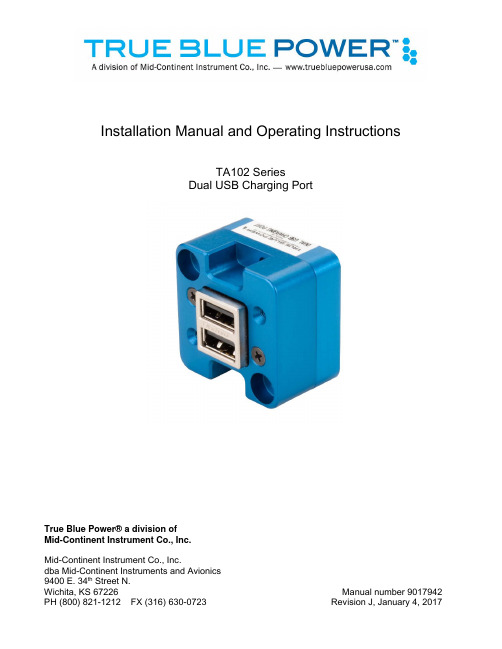
Installation Manual and Operating InstructionsTA102 SeriesDual USB Charging PortTrue Blue Power® a division ofMid-Continent Instrument Co., Inc.Mid-Continent Instrument Co., Inc.dba Mid-Continent Instruments and Avionics9400 E. 34th Street N.Wichita, KS 67226 Manual number 9017942FOREWORDThis manual provides information intended for use by persons who, in accordance with current regulatory requirements, are qualified to install this equipment. If further information is required, please contact:True Blue Powerc/o Mid-Continent Instrument Co., Inc.Attn: Customer Service Dept.9400 E. 34th Street N.Wichita, KS 67226 USAPH (316) 630-0101FX (316) 630-0723We welcome your comments concerning this manual. Although every effort has been made to keep it free of errors, some may occur. When reporting a specific problem, please describe it briefly and include the manual part number, the paragraph/figure/table reference and the page number. Send your comments to:True Blue Powerc/o Mid-Continent Instrument Co., Inc.Attn: Technical Publications9400 E. 34th Street N.Wichita, KS 67226 USAPH (316) 630-0101FX (316) 630-0723All products produced by Mid-Continent Instrument, Co., Inc., including those identified as Mid-Continent Instruments and Avionics or True Blue Power, are designed and manufactured in Wichita, KS, USA.©Copyright 2017Mid-Continent Instrument Co., Inc.REVISION HISTORYRev. Date Approved Detailrelease.A 04/19/13 BAW InitialB 05/30/13 BMC Updates driven by internal review.C 08/22/13 TKV Added Circular Rear Mount option and kit details, addedconfigurations -2, -3, and -4.D 11/1/13 TKV Added two additional pins to installation kit and informationregarding a recommended crimp tool.E 11/14/13 TKV Added information about adhesive for Front Mount Kit.Added information about ETSO certification.F 06/10/14 TKV Changed information about mounting screws. (PT+0.285”was PT+0.312”)G 02/26/15 TKV Added Modification Information, Added Mod 1H 09/12/16 CAS Changed the weight in ‘1.2.2 Physical Attributes’ to 0.13pounds.J 01/04/17 BAW Updated to include new mounting option. Added 1.2.4.TABLE OF CONTENTS SECTION 1 GENERAL DESCRIPTION1.1 INTRODUCTIONSPECIFICATIONS1.2 TECHNICAL1.2.1 ELECTRICAL ATTRIBUTES1.2.2 PHYSICAL ATTRIBUTES1.2.3 QUALIFICATIONS1.2.4 CONFIGURATIONSSECTION 2 PRE-INSTALLATION CONSIDERATIONS2.1 COOLINGLOCATION2.2 EQUIPMENTCABLES2.3 ROUTINGOF2.4 LIMITATIONS2.5 MODIFICATIONSSECTION 3 INSTALLATION PROCEDURESINFORMATION3.1 GENERAL3.2 UNPACKING AND INSPECTINGHARNESS3.3 CABLE3.3.1 WIRE GAUGE SELECTION3.3.2 PIN ASSIGNMENT INFORMATION3.3.3 HARNESS VERIFICATION3.4 MOUNTINGCOMPLETION3.5 INSTALLATIONSECTION 4 OPERATION4.1 ELECTRICALPERFORMANCEFEATURES4.2 PROTECTIVE4.2.1 SHORT CIRCUIT PROTECTION4.2.2 OVER-CURRENT PROTECTION4.2.3 LOW INPUT VOLTAGE SHUTDOWN4.2.4 OVER-TEMPERATURESECTION 5 CONFORMANCE5.1 CONTINUED AIRWORTHINESS STATEMENT5.2 ENVIRONMENTAL QUALIFICATION STATEMENTSECTION 1 GENERAL DESCRIPTION1.1 INTRODUCTIONThe TA102 Series Dual USB Charging Port is a certified accessory that converts 10 to 32 volts of DC electrical input from the aircraft to standard 5V power for any electronic product that charges using a USB connector. The TA102 provides two Universal Serial Bus-A (USB-A) ports and can be rear mounted or front mounted in a variety of locations throughout the aircraft. The unit is certified to FAA TSO C71 and qualified to multiple RTCA DO-160 requirements, providing confidence and convenience to be mounted in either the cabin or cockpit.This Dual USB Charging Port is designed as a DCP (Dedicated Charging Port) to industry-standard protocol per the USB Battery Charging 1.2 Compliance Plan. Early-generation or smaller consumer electronics typically accept one (1.0) amp of power during charging. However, newer electronics, such as the Apple iPad®, other tablets and larger devices can accept and, in some cases, require up to 2.1 amps of power to charge and operate. As a high power DCP, the TA102 can provide up to 2.1 amps of power to charge any USB device, including the higher demand products. Unlike most dual USB chargers which provide one (1.0) amp on one port and 2.1 amps on the second port, the TA102 can provide 2.1 amps of power to both ports simultaneously. With features like short circuit protection, over-current protection, low voltage shut-down and temperature monitoring, it can handle unforeseen conditions safely.Small, compact and powerful, with plenty of installation flexibility, the TA102 is an ideal choice when selecting a highly useful and effective addition for any aircraft.1.2 TECHNICALSPECIFICATIONS1.2.1 Electrical AttributesInput Voltage: 10-32 VDCInput Power: 24 watts max; 1.7 amps @ 14 VDC / 0.85 amps @ 28 VDC Output Voltage: 5 VDC ±0.25 per portOutput Power: 2.1 amps max per portEfficiency: ~85%nominalTable 1.11.2.2 Physical AttributesWeight: 0.13poundsDimensions: (not including connector) 1.50 inches wide X 1.50 inches high X 0.96 inches deep Charging Ports Type: USB Standard-AMounting: Panel mount; rear or frontTable 1.21.2.3 QualificationsCertification: FAATSO-C71EASA ETSO-C71Environmental Qualification: (see section 5.2) RTCA DO-160G Environmental CategoryF1S2BB[(RCC1)(UG)]XXXXXXY[B(XX)]BRXXMXXXAX Table 1.31.2.4 ConfigurationsPart Number Power Input USB Connector6430102-1 Rear Sealed6430102-2 Bottom Sealed6430102-3 Rear Lighted6430102-4 Bottom LightedTable 1.4SECTION 2 PRE-INSTALLATION CONSIDERATIONS2.1 COOLINGNo external cooling is required. The unit will become warm when in use. This is normal and within operational parameters. No special mounting considerations are required; however, mounting to a metal surface can help dissipate any heat generated and extend the life of the product.LOCATION2.2 EQUIPMENTThe TA102 Dual USB Charging Port is designed for mounting flexibility, allowing for installation in the cockpit or in the cabin. It is designed for panel mounting and can be installed in a rectangular or circular rear mount configuration or, with an available installation kit, can be front mounted with a cosmetic cover plate. An instrument mounting adapter bracket is also available to easily mount the unit in a standard 2-inch round instrument opening that may already exist in the cockpit panel. There are two versions to choose from which allow the input connector to be located either on the rear of the unit or from the bottom.The unit can be mounted in any orientation. Clearance should be provided for the mating connector which may require an additional inch beyond the rear of the unit.OFCABLES2.3 ROUTINGAvoid sharp bends in cabling and routing near aircraft control cables. Avoid close proximity and contact with aircraft structures, avionics equipment or other obstructions that could chafe wires during flight and cause undesirable effects.2.4 LIMITATIONSEnvironmental qualifications were verified per RTCA DO-160, Revision G in lieu of those identified within the minimum performance standards (MPS) of the TSO.The conditions and tests for TSO approval of this article are minimum performance standards. Those installing this article, on or in a specific type or class of aircraft, must determine that the aircraft installation conditions are within the TSO standards, specification of the article and deviations as listed above. TSO articles must have separate approval for installation in an aircraft. The article may be installed only according to 14 CFR part 43 or the applicable airworthiness requirements.2.5 MODIFICATIONSEach model TA102 (part number 6430102-( )) has a nameplate that identifies the manufacturer, part number, description, certifications and technical specifications of the unit. It also includes the “MOD” or modification number representing notable changes in the hardware design of the unit. The following are descriptions of the current modification releases of the TA102 Dual USB Charging Port.MOD 0Modification (MOD) 0 is identified on the nameplate by the lack of marking on the MOD numbers 1 through 9 (i.e. 1-9 are visible).Mod 0 is the initial release of the TA102 Dual USB Charging Port.MOD 1Modification (MOD) 1 is identified on the nameplate by the marking/blacking out of MOD number 1 (i.e. 1 is not visible and 2-9 are visible see Figure 2.2 below for example).Mod 1 of the TA102 Dual USB Charging Port contains the following changes from MOD 0: -Main PC Board Thickness Changed to 0.062” (was 0.031”)MOD 0 MOD 1FIGURE 2.2Modification Nameplate ExamplesSECTION 3 INSTALLATION PROCEDURESINFORMATION3.1 GENERALThis section contains interconnect diagrams, mounting dimensions and other information pertaining to the installation of the TA102 Dual USB Charging Port. After installation of cabling and before installation of the equipment, ensure that power and ground are applied to the proper pins specified in Section 3.3.2, Pin Assignment Information.3.2 UNPACKING AND INSPECTING EQUIPMENTWhen unpacking this equipment, make a visual inspection for evidence of any damage that may have occurred during shipment. The following parts should be included:a. Dual USB Charging Port MCIA P/N 6430102-( )b. Installation Manual MCIA P/N 9017942c. Connector Kit MCIA P/N 9017960i. Mating Connector, 2-pinii. Pins (4) (2 required, 2 spares)iii. Screws, #4-40 x 1/4 flat-head (2)iv. Screws, #4-40 x 5/16 flat-head (2)Optional Equipment Available:a. Circular Rear Mount Installation Kit MCIA P/N 9017945b. Front Mount Installation Kit MCIA P/N 9017946c. Instrument Mount Adapter Kit MCIA P/N 9017947d. Rear Mount Installation Kit MCIA P/N 9017957Equipment Not Provided:a. Cable Harness Wire See Section 3.3.1 for specificationsb. Circuit Breaker Recommendation 2 amp (1 amp may be sufficient for 28V aircraft)(as needed per system requirements)HARNESS3.3 CABLEConstruct the cable harness following the instructions outlined below and per Figure 3.1.Refer to Section 2: Pre-Installation Considerations, for routing precautions.3.3.1 Wire Gauge SelectionUse of PTFE, ETFE, TFE, Teflon or Tefzel insulated wire is recommended for aircraft use.The wire harness should utilize 20-24 AWG stranded wire. Refer to table 3.1 below.Wire Gauge Wire Length20 AWG stranded wire 35 ft22 AWG stranded wire 22 ft24 AWG stranded wire 14 ftTable 3.1Wire Gauge and LengthNote: Pins should be crimped using Molex Hand Crimp Tool 63819-0000 (Preferred), 63811-2800 (obsolete) or 11-01-0200 (obsolete). See the Molex Hand Crimp Tool User Manual for crimpprocedures.3.3.2 Pin Assignment InformationINPUT POWER:Pin A (keyed) – Positive DC input +10 to 32 VDC powerPin B – Negative DC input / ground3.3.3 Harness VerificationWARNING:Failure to install aircraft power and ground wires in the propermating connector locations will permanently damage the unit.Once the cable harness is prepared, prior to connecting the TA102, activate the aircraft power bus and use a multimeter to verify that aircraft power and ground is supplied with appropriate voltage on the proper pins within the mating harness.3.4 MOUNTINGThe TA102 can be installed in one of four ways:∙ rear mount, rectangular ∙ rear mount, circular * ∙ instrument mount *∙ front mount, decorative bezel * ∙ rear mount, decorative bezel ** installation kit required. See Section 3.2, Optional Equipment Available for part number referencePrepare the panel cutout as shown in Figures 3.3, 3.4, 3.5 or 3.6 per the selected mounting option.∙ For Rectangular Rear Mount, Circular Rear Mount and Instrument Mount Installations countersinksin the panel for flat head screws are optional. However, flat head screws are provided for flush appearance. For Front and Rear Decorative Bezel Installations, countersinks in the panel are required.∙ For Rear Mount Installations:Mounting screws length MUST be between (PT + 0.150”) and (PT +0.260”). [PT = panel thickness] Mounting screws provided with the unit are 0.24” and 0.31” (accommodates 0.020” to 0.160” PT). For PT greater than 0.125, the USB connector will be below the surface of the panel (below flush). ∙ For Circular Rear Mount Installations:Mounting screws length MUST be between (PT + 0.200”) and (PT + 0.375”). [PT = panel thickness] Mounting screws provided with the Circular Rear Mount Install Kit are 0.438”. ∙ For Front Mount Installation: Maximum panel thickness is 0.25”.∙ For Rear Mount Installation with Decorative Bezel: Panel thickness greater than 0.065 will cause theUSB connector to be below the surface of the bezel (below flush).Figure 3.1Power InputPin A(6430102-2, -4)Pin BPin B Pin A(6430102-1, -3)2 plcs3.5 INSTALLATION COMPLETIONPrior to operating the unit in the aircraft, it is recommended to verify the output and functionality of the unit. In order to prevent accidental damage to other systems, it is not recommended to attach the output to other equipment prior to verification. Verify the output of the unit at the terminating end of the cable with a multimeter to ensure proper voltage and polarity. Once verified, installation can be completed and functionality should be checked.Figure 3.3Rear Mount InstallationPanel Cutout DetailFigure 3.5Instrument Mount InstallationStep 1: attach adapterplate to unitStep 2: attach adapter plate topanelFigure 3.4Circular Rear Mount InstallationFigure 3.6Front Mount InstallationStep 4: place unit throughpanel cutout. Tightenpawl screws (x2)Step 5: Peel adhesive backing, align pins onrear of cover plate into holes onmounting plate and press firmlyStep 1: installgrommetsStep 2: place screw throughmounting plate and into pawl latch (x2)Step 3: attach mountingplate to unitStep 2: attach unit to panelwith screws (x2)Step 1: installgrommetsStep 3: place adhesive (x2) on panel inlocations shown, and peel backingoff adhesiveStep 4: align pins on rear of cover plate intoholes in panel and press firmly.Figure 3.7Rear Mount Installation with CoverSECTION 4 OPERATIONPERFORMANCE4.1 ELECTRICALThe TA102 Series Dual USB Charging Port converts an aircraft (DC) input voltage within the range specified to a 5V (DC) output. This output power is applied to a dual USB-A connector in accordance with the USB Implementers Forum.The USB D+ and D- data lines communicate with the USB portable device to tell the device it is a dedicated charging port (DCP), capable of a higher current than a standard USB port. This allows the USB portable device to draw up to 2.1 Amps.The unit is designed as a DC-to-DC converter with a series switch on each output to regulate current applied to that output. Each series switch independently reduces the output current to a safe level if the USB portable device draws excess current, is shorted or has a fault.If the temperature of the TA102 becomes elevated due to a fault or excessive load, the device will seamlessly communicate with the USB portable device to lower the charge current. This allows the device to continue charging while the unit returns to a temperature within designed limits. When the temperature returns to a safe level the TA102 will automatically reestablish the higher charge current level with the device and continue charging.FEATURES4.2 PROTECTIVE4.2.1 Short Circuit ProtectionThe TA102 is capable of surviving a short circuit event without permanent damage. The unitgoes into an over-current condition so that the average current is significantly reduced andthe device is protected.4.2.2 Over-Current ProtectionThe TA102 monitors the current draw individually on each port. During an over-currentcondition the voltage is reduced. If the voltage falls below 3.8 VDC the output is turned off fora period of 12 seconds. The output is then checked for continued over-current conditionsevery 16 milliseconds. This condition is referred to as a hiccup mode. The device stays in thismode until the over-current condition is removed, then returns to normal operation.4.2.3 Low Input Voltage ShutdownIf the input voltage applied to the TA102 drops below 10 VDC the unit will shut down until theapplied voltage returns to a level within range.4.2.4 Over-TemperatureWhen the temperature of the TA102 becomes elevated, the unit communicates with the USBportable device to reduce the charge current output (1 amp limit). When the temperaturereturns to an acceptable level the unit automatically returns to a higher charge current asrequired (up to 2.1 amps).SECTION 5 CONFORMANCE5.1 CONTINUED AIRWORTHINESS STATEMENTNo periodic scheduled maintenance or calibration is necessary for continued airworthiness of the TA102 series Dual USB Charging Port. If the unit fails to perform to specifications, the unit must be removed and serviced by Mid-Continent Instruments and Avionics or their authorized designee.5.2 ENVIRONMENTALQUALIFICATIONSTATEMENTMODEL NUMBER: TA102 Series PART NUMBER: 6430102-( ) NOMENCLATURE: Dual USB Charging PortCERTIFICATION: FAA TSO-C71MANUFACTURER:True Blue Power, a division of Mid-Continent Instrument Co., Inc.ADDRESS:9400 E. 34th St. North, Wichita, KS 67226, USA.MANUFACTURERS SPECIFICATIONS:Minimum Performance Specifications: TS102 (03/2013), TDS102 (03/2013)___________________ Qualification Test Reports: QTR1401-1402, QTR1404-1408, QTR1415-1416_______________________ RTCA DO-160: Rev G, dtd 12/08/10 DATES TESTED: 03/2013-04/2013CONDITIONS SECTIONDESCRIPTION OF TESTTemperature and Altitude Low TemperatureHigh Temperature High Temperature Altitude44.5.14.5.34.5.44.6.1Category F1Operating Low Temp = -40°CShort Time Operating High Temp = +70°CNormal Operating High Temp = +55°CAltitude = 55K feetTemperature Variation 5 Category S2Humidity 6CategoryB Operational Shock and Crash Safety 7 Category BVibration 8FixedWing:Category R, Curves C, C1Helicopter: Category U, Curve G[(RCC1)(UG)]Explosion 9CategoryX Waterproofness 10CategoryXFluids 11CategoryX Sand and Dust 12 Category XFungus 13CategoryX Salt Spray 14 Category XMagnetic Effect 15 Category YPower Input 16 Category B(XX)Voltage Spike 17 Category BAudio Freq Conducted Susceptibility 18 CategoryRInduced Signal Susceptibility 19 Category XRadio Frequency Susceptibility 20 CategoryXEmission of Radio Frequency Energy 21 Category MLightning Induced Transient Susceptibility 22 Category XLightning Direct Effects 23 Category XIcing 24CategoryX ESD 25CategoryA Fire, Flammability 26 Category CREMARKS:Sections 4: Category F1 Continuous Operating Low Temperature (-20°C) performed at Short-time Low temperature (-40°C).。
BISSELL CROSSWAVE 电源无线MAX 2554系列产品说明书

Go online for a comprehensive walkthrough of your new purchase!This guide features everything you need to get ready for first use, including setting up, using and maintaining your machine, but join us online for a comprehensive walkthrough. Our online support includes tips and troubleshooting, videos, product registration, parts and more. Go to .CROSSWAVE® CORDLESS MAX2554 SERIES2 TO REDUCE THE RISK OF FIRE, ELECTRIC SHOCK OR INJURY:• U se indoors only.• D o not allow to be used as a toy. Close attention is necessary when used by or near children.• D o not use for any purpose other than described in this user guide. Use only manufacturer’s recommended attachments.• D o not charge with damaged cord or plug.• D o not unplug by pulling on 3-in-1 Docking Station cord. To unplug, grasp the charger, not the cord.• D o not handle 3-in-1 Docking Station, charging plug or appliance with wet hands.• D o not put any object into openings. Do not use with any opening blocked; keep openings free of dust, lint, hair, and anything that may reduce air flow.• K eep hair, loose clothing, fingers, and all parts of body away from openings and moving parts of the appliance and its accessories.• U se extra care when cleaning on stairs.• D o not use to pick up flammable or combustible materials (lighter fluid, gasoline, kerosene, etc.) or use in areas where they may be present.• D o not use appliance in an enclosed space filled with vapors given off by oil-based paint, paint thinner, some moth-proofing substances, flammable dust, or other explosive or toxic vapors.• D o not use to pick up toxic material (chlorine bleach, ammonia, drain cleaner, etc.).• D o not pick up anything that is burning or smoking, such as cigarettes, matches or hot ashes.• D o not pick up hard or sharp objects such as glass, nails, screws, coins, etc.• U se only BISSELL® cleaning products intended for use with this appliance to prevent internal component damage. See the Cleaning Formulas section of this guide.• D o not carry the appliance while in use.• D o not immerse. Use only on surfaces moistened by the cleaning process.• P lastic film can be dangerous. To avoid danger of suffocation, keep away from babies and children.• A lways connect to a proper electrical socket.• K eep cord away from heated surfaces.• D o not use without filters in place.• D o not charge the unit outdoors.• D o not incinerate the appliance even if it is severely damaged. The batteries can explode in a fire.• U se only with charger SIL, Model SSC-420085US.• R echarge appliance only with the charger specified by the manufacturer. A charger that is suitable for one type of battery pack may create a risk of injury and fire when used with another battery pack.• W hen battery pack is not in use, keep it away from other metal objects, like paper clips, coins, keys, nails, screws or other small metal objects, that can make a connection from one terminal to another.Shorting the battery terminals together may cause burns or a fire.• D o not immerse in water or liquid.• D o not use a battery pack or appliance that is damaged or modified. Damaged or modified batteries may exhibit unpredictable behavior resulting in fire, explosion or risk of injury.• D o not expose a battery pack or appliance to fire or excessive temperature. Exposure to fire or temperature above 130°C / 265°F may cause explosion.• F ollow all charging instructions and do not charge the battery pack or appliance outside of the temperature range 4-40°C / 40-104°F. Charging improperly or at temperatures outside this range may damage the battery and increase the risk of fire.• P revent unintentional starting. Ensure the switch is in the OFF-position before connecting to battery pack, picking up or carrying the appliance. Carrying the appliance with your finger on the switch or energizing appliance that have the switch on invites accidents.• U nder abusive conditions, liquid may be ejected from the battery; avoid contact. If contact accidentally occurs, flush with water. If liquid contacts eyes, additionally seek medical help. Liquid ejected from the battery may cause irritation or burns.• I f appliance is not working as it should, has beendropped, damaged, left outdoors, or dropped into water, return it to a service center.• H ave servicing performed by a qualified repair person using only identical replacement parts. This will ensure that the safety of the product is maintained.• D o not turn ON your appliance on until you arefamiliar with all instructions and operatingprocedures.• R isk of injury from moving parts. Brush may start unexpectedly. Turn OFF before cleaning or servicing.• I f appliance is not working as it should, has been dropped, damaged, left outdoors, or dropped into water, return it to a service center.• H ave servicing performed by a qualified repairperson using only identical replacement parts. This will ensure that the safety of the product is maintained. • U nplug charger from electrical socket when not in use, before cleaning, maintaining or servicing the appliance.• L iquid must not be directed towards equipmentcontaining electrical components.• U se only the type and amount of liquids specified under the operations section of this guide.• U se only on surface moistened by cleaning process.• D o not pull or carry charger by cord, use cord as ahandle, close door on cord, or pull cord around sharp edges or corners.• B attery pack and charger base output terminals are not to be short-circuited.• D o not modify or attempt to repair the appliance except as indicated in the instructions for use and care.• T he battery must be removed from the appliance before it is scrapped.IMPORTANT INFORMATION• K eep appliance on a level surface.• I f your appliance has a motorized Brush Roll, do not leave machine running in the same spot without the handle fully upright.• D o not store where freezing may occur.• T his product contains a wireless device. Refer to website for regulatory information.• T he software included in this product contains open source software. The open source licenses associated with this product may be obtained by visiting /opensource.SAVE THESE INSTRUCTIONSThis model is for household use only. Commercial use of this unit voids the manufacturer’s warranty.Warranty2-Year limited warranty, may vary by state. Visit or call 1-844-383-2630 for complete warranty information.FCC/IC NOTICE: This equipment has been tested and found to comply with the limits for a Class B digital device, pursuant to part 15 of theFCC Rules. These limits are designed to provide reasonable protectionagainst harmful interference in a residential installation. This equip-ment generates, uses and can radiate radio frequency energy and, if not installed and used in accordance with the instructions, may cause harmful interference to radio communications. However, there is noguarantee that interference will not occur in a particular installation. If this equipment does cause harmful interference to radio or television reception, which can be determined by turning the equipment off and on, the user is encouraged to try to correct the interference by one ormore of the following measures: (1) Reorient or relocate the receiving antenna. (2) Increase the separation between the equipment and receiver. (3) Connect the equipment into an outlet on a circuit different from that to which the receiver is connected. (4) Consult the dealer or an experienced radio/TV technician for help. This device complieswith Part 15 of FCC Rules and Industry Canada license-exempt RSS standard(s). Operation is subject to the following two conditions: (1) this device may not cause harmful interference, and (2) this devicemust accept any interference, including interference that may cause undesired operation of the device.Le présent appareil est conforme aux la partie 15 des régles de la FCC et CNR d’Industrie Canada applicables aux appareils radio exempts de licence. L’exploitation est autorisée aux deux conditions suivantes :(1) l’appareil ne doit pas produire de brouillage, et (2) l’utilisateur de l’appareil doit accepter tout brouillage radioélectrique subi, même si le brouillage est susceptible d’en compromettre le fonctionnement.Privacy of communications may not be ensured when using this device.WARNING: Changes or modifications to this equipment not expressly approved by the party responsible for compliance could void the user’sauthority to operate the equipment.CAUTION: The Digital Display houses the transmitter and must be keptat a separation distance of at least 20 cm from all persons.ATTENTION : L’écran à affichage numérique contient l’émetteur. Gardez-le à une distance d’un minimum de 20 cm de toute personne. 3Safety Instructions .........................................................2Product View .....................................................................4Connecting to the BISSELL Connect App....5Assembly ..............................................................................5Cleaning Formulas .........................................................6Charging the Battery....................................................6Filling the Water Tank .. (7)Cleaning Your Floors ....................................................8Emptying the Dirty Water Tank ............................9Using the 3-in-1 Docking Station ........................10Storing Your Machine .................................................10Disposing of the Batteries ........................................11Troubleshooting (11)We’re so happy you chose the CrossWave® Cordless Max. We put this guide together to help you set up, use and maintain your cordless hard surface cleaner. We’ve also included some tips we think will come in handy when you first start using it, so let’s get started!For a complete guide to your purchase, go to .4 .Product View1. Upper Handle2. Mode Button3. Power Button4. Clean Cycle Button5. Dirty Water Tank6. Strainer7. Brush Roll Window 8. Solution Spray Trigger 9. Carry Handle 10. Clean Water Tank 11. 3-in-1 Docking StationDigital Display1. Wi-Fi Connected2. Battery Status3. Dirty Water Tank Full4. Area Rug Mode5.Hard Floor ModeHandle & Body(2) Multi-Surface Brush Rolls (2) Hard Floor Formula (2) Multi-SurfaceFormula Brush Roll Drying Tray 3-in-1 DockingStation89105116 51. In the App or Google Once downloaded, open the app to sign in or create a new3. Make sure you are neara Wi-Fi router and your machine is charged or on Select your product.The QR code needed for setup can be found behind the Clean Water Tank.Once you find and scan the QR code, follow theinstructions in the app to pair.Downloading the BISSELL Connect App lets you track filter, brush roll and formula life, access usagetips, cleaning history, how-to videos, and set up automatic reordering.1. Insert handle into body of machine until you hear a “click”.2. Slide the Brush Roll Drying Tray into place on the side of the 3-in-1 Docking Station.6 Cleaning FormulasYou can set up automatic reordering for formulas through the BISSELL Connect App .Keep plenty of CrossWave® formulas on hand so you can clean whenever it fits your schedule.Note: Always use CrossWave® formulas in your machine. Other formulas may harm the machine and void the warranty. Do not use Hard Floor Formula on area rugs or carpet.Charging the BatteryDownload the BISSELL Connect App to watch helpful how-to videos.Make sure machine is fully charged before first use. To check the battery status, remove the machine from the dock and turn it ON by pressing the Power Button. You’ll know the battery is fully chargedwhen all three white status lights are illuminated.Multi-Surface Formula Great for cleaning all sealed floors and area rugs.Wood Floor Formula Restores your wood floors’ natural shine.Area Rug Formula Removes stuck-on and embedded dirt from area rugs.Multi-Surface Pet with Febreze Formula Removes pet odors to clean and refresh.Hard Floor Formula Removes tough sticky messes, grime, odors &allergens.1. Place your CrossWave® Cordless Max onto the 3-in-1 Docking Station to charge.2. Plug the adapter into a suitable wall outlet. The Battery Life Indicator will illuminate when charging.3. For maximum run time, charge the machine for 4hours.71. The Clean Water Tank islocated on the back of themachine. To remove, use thefinger groove at the top of the tank to grab and pivot the tank backwards.2. Unscrew the cap from the bottom of the Clean Water Tank.3. Choose the right BISSELL® formula from the ‘Cleaning Formulas’ section on page 6.The Clean Water Tank has a Large Area volume and a Small Area volume. Pick one of the measuring volumes that best suits the space that you would like to clean.5. Screw the cap back on the Clean Water Tank. On theback of the machine, align the bottom of the Clean Water Filling the Clean Water TankUse the BISSELL Connect App to watch additional how-to videos.Power Mode1. To clean hard floors, turn machine ON by pressing the Power Button. Press the Mode Button to switch betweenRecline the machine to startthe Brush Roll spinning. Standthe machine upright to stop3. Before each use, hold theSolution Spray Trigger for 10To clean, hold the Solution Spray Trigger to apply solution on forward and backwardTo dry floors faster, releasethe trigger and make a secondpass without dispensing6. Turn OFF the machine bypressing the Power Button ().8 91. To remove the Dirty Water Tank, press the button on top of the tank, grab the front handle and pull the tank out.2. Remove the top of the Dirty Water Tank by grasping the recessed areas on each side of the filter and pulling up.3. Separate the hair anddebris from the dirty water by grasping the strainer tab and pulling up. Throw the debrisinto the trash.4. Pour the dirty water into the sink and rinse the Dirty WaterTank. 5. Remove the filter from thetop of the Dirty Water Tank by pulling it up. 6. Hand wash the filter andscreen with warm water and mild detergent.Rinse the bottom of the DirtyWater Tank cover.7. Leave the parts out to dry before reassembling.8. Once all parts are dry, reassemble the filter and the Dirty Water Tank cover.9. Angle the Dirty Water tank back into the body of themachine. Insert the bottom of the tank first, then pivot the top toward the machine until it “clicks” into place.When the Dirty Water Tank is full, your machine will turn OFF, beep and the Dirty Water Tank Full icon will blink orange on the Digital Display.10 1. Place the machine on the 3-in-1 Docking Station. Ensure2. Push the Clean Out Cycle Button to start the 40-second cycle. After the cycle is complete, empty the Dirty3. Remove the Brush Roll so4. Remove the machine from the dock and wipe out the tray. Do NOT rinse directly under faucet. This keeps water out of the charging plug.5. Once the Brush Roll is dry, place the end of the roll into the right side of the foot of the machine. Press the tab of the Brush Roll down to lock into place.6. Replace the Brush Roll Window by lining up the window tabs with the edges of the foot. Then, press the window back into place until you hear a “click”.Storing Your MachineDownload the BISSELL Connect App for more useful tips on storing and maintaining CrossWave Cordless Max.Charging starts once the machine is placed onto the plugged-in dock. Charging stops once the Clean Out Cycle runs, then resumes once the cycle completes.Store CrossWave® Cordless Max in a protected, dry area. Since this product uses water, it must not be stored where there is danger of freezing. Freezing will damage internal components and may void the warranty.111. With a Phillips-head screwdriver, remove the 4 screws on the back of the machine. Lift off the back cover. 2. Cut the yellow positive (+) battery wire with wire cutters. Wrap the end of the cut wire with electrical tape. Individually cut and wrap the remaining battery wires. 3. Using a Phillips-head screwdriver, remove the 4 screws located on the sides of the battery pack and remove it from the back cover.Before disposing the battery, make sure:• The machine is disconnected from the 3-in-1 Docking Station.• The Clean and Dirty Water Tanks are empty or removed from the machine. • A Phillips-head screwdriver, electrical tape and rubber handled wire cutters are available for disassembly..This guide features everything you need to get ready for first use, including setting up, using and maintaining your machine, but join us online for a comprehensive walkthrough. Our online support includes tips and troubleshooting, videos, product registration, parts and more.©2019 BISSELL Inc. All rights reserved. Printed in China. Part Number 162-1908 08/19Visit our website at: But wait, there’s more!Join us online for a comprehensive walkthrough of your new product, including troubleshooting, product registration, parts and more. Go to or the BISSELL Connect App.VIDEOS INFO REGISTER PARTS SUPPORT We’re Waggin’ Our Tails!Thanks to your purchase, BISSELL Pet Foundation® can help save more pets. Go to /savepets to learn more and activate your product donation.。
DS-2DE5425IWG-4G 4 MP 25 × 网络红外速度域摄像头说明书

DS-2DE5425IWG-4G4 MP 25 × Network IR Speed Dome⏹Supports performance mode and low power mode. Theconsumption is 3 W in low power mode, and 0.3 W in sleepmode⏹Built-in heating glass for effective defog⏹Water and dust resistant (IP66)⏹The built-in eMMC storage is up to 256 GB⏹Supports Wi-Fi AP for short-distance debugging; The Wi-Fimodule of this product only supports AP mode on Channel11, and does not support other modes and channels⏹Supports 12 V, 1 A reverse power supply⏹Expansive night view with up to 120 m IR distanceSpecificationCameraImage Sensor 1/2.8" progressive scan CMOSMin. Illumination color: 0.05Lux @ (F1.6, AGC ON), B/W: 0.01Lux @(F1.6, AGC ON), 0 Lux with IR Shutter Speed 1 s to 1/30,000 sSlow Shutter yesFocus semi-auto, manual, autoDay & Night IR cut filterDay/Night Switch day, night, auto, scheduled-switchBLC yesWDR yesHLC yes3D DNR yesDefog yesRegional Exposure yesRegional Focus yesImage Settings saturation, brightness, contrast, sharpnessImage Parameters Switch yesWhite Balance auto, ATW, sodium lamp, fluorescent lamp, indoor, outdoor, MWB, Locked WB Zoom 25 × optical, 16 × digitalPrivacy Mask up to 24 masks, mask color configurableSNR >52 dBLensFocal Length 4.8 mm to 120 mmZoom Speed approx.3.6 sFOV Horizontal field of view: 55° to 2.4° (wide-tele), Vertical field of view: 33° to 1.4° (wide-tele), Diagonal field of view: 61.5° to 2.8° (wide-tele)Aperture F1.6IlluminatorSupplement Light Type IRSupplement Light Range 120 mPTZMovement Range (Pan) 360°Movement Range (Tilt) -15° to 90° (auto flip)Pan Speed pan speed: configurable from 0.1° to 120°/s; preset speed: 120°/s Tilt Speed tilt speed: configurable from 0.1° to 80°/s, preset speed 80°/s Proportional Zoom yesPresets 300Patrol Scan 8 patrols, up to 32 presets for each patrolPattern Scan 4 pattern scansPower-off Memory yesPark Action preset, pattern scan, patrol scan, auto scan, tilt scan, random scan, frame scan, panorama scan3D Positioning yesPTZ Status Display yes Preset Freezing yesScheduled Task preset, pattern scan, patrol scan, auto scan, tilt scan, random scan, frame scan, panorama scan, dome reboot, dome adjust, aux outputVideoScalable Video Coding (SVC) yesMax. Resolution 2560 × 1440Stream Type main stream, sub-stream, third streamMain Stream 50 Hz: 25 fps (2560 × 1440, 1920 × 1080, 1280 × 960, 1280 × 720) 60 Hz: 30 fps (2560 × 1440, 1920 × 1080, 1280 × 960, 1280 × 720)Sub-Stream 50 Hz: 25 fps (704 × 576, 640 × 480, 352 × 288) 60 Hz: 30 fps (704 × 480, 640 × 480, 352 × 240)Third Stream 50 Hz: 25 fps (1920 × 1080, 1280 × 960, 1280 × 720, 704 × 576, 640 × 480, 352 × 288) 60 Hz: 30 fps (1920 × 1080, 1280 × 960, 1280 × 720, 704 × 480, 640 × 480, 352 × 240)Video Compression H.265, H.264, MJPEGH.264 Type Baseline Profile, Main Profile, High ProfileH.265 Type Main ProfileH.264+ yesH.265+ yesROI fixed regionAudioAudio Compression G.711, G.722.1, G.726, MP2L2, PCM, MP3, AAC-LCAudio Sampling Rate MP2L2: 16 kHz, 32 kHz, 48 kHz,PCM: 8 kHz, 16 kHz, 32 kHz, 48kHz,MP3: 8 kHz, 16 kHz, 32 kHz, 48 kHz, AAC-LC: 16 kHz, 32 kHz, 48 kHzEnvironment Noise Filtering yesSmart FeaturesBasic Event motion detection, alarm input, alarm output, video tampering alarm, exceptionSmart Event face detection, intrusion detection, line crossing detection, region entrance detection, region exiting detection, unattended baggage detection, object removal detection, audio exception detectionSmart Record ANR, Dual-VCAAlarm Linkage preset, patrol scan, pattern scan, alarm output, sending email, notify surveillance center, upload to FTP, NAS video recordingNetworkNetwork Storage NAS (NFS, SMB/ CIFS)Protocols IPv4/IPv6, HTTP, HTTPS, 802.1x, Qos, FTP, SMTP, UPnP, SNMP, DNS, DDNS, NTP, RTSP, RTCP, RTP, TCP/IP, UDP, IGMP, ICMP, DHCP, Bonjour, WebSocket, WebSocketsAPI Open-ended API, ISAPI, Hikvision SDK, Third-party management platform, Hik-Connect, ISUP, Open Network Video InterfaceUser/Host 32Security Measures Authenticated username and password, MAC address binding, HTTPS encryption, 802.1X authenticated access, IP address filterClient iVMS-4200Web Browser Chrome 57+, Firefox 52+, Safari 12+,IE10-11Wireless (Wi-Fi)Wireless Range Up to 20 m (The performance varies based on actual environment)Wireless (Mobile Communication)Frequency DS-2DE5425IWG-4G: LTE FDD/LTE TDD/WCDMA/HSPA+/GSM/GPRS/EDGE DS-2DE5425IWG-4G(US): LTE FDD/WCDMADS-2DE5425IWG-4G(LA): LTE FDD/LTE TDD/WCDMA/HSPA+/GSM/GPRS/EDGE DS-2DE5425IWG-4G(JP): LTE FDD/LTE TDD/WCDMA/HSPA+Standard DS-2DE5425IWG-4G:LTE FDD: Band 1,3,5,7,8,20,28LTE TDD: Band 38,40,41WCDMA/HSPA+:Band 1,5,8GSM/GPRS/EDGE:850/900/1800MHDS-2DE5425IWG-4G(US):LTE FDD: Band 2,4,5,12,13,17,66,71 WCDMA: Band 2,4,5DS-2DE5425IWG-4G(LA):LTE FDD: Band 1,2,3,4,5,7,8,12,17,28,66 LTE TDD: Band 38,40WCDMA/HSPA+:Band 1,2,3,4,5,8GSM/GPRS/EDGE:850/900/1800/1900MHzDS-2DE5425IWG-4G(JP):LTE FDD:Band1,3,8,11,18,19,21,26,28 LTE TDD:Band41WCDMA/HSPA+:Band1,6,8,19InterfaceOn-board Storage Built-in memory card slot, support microSD card, up to 256 GB, Built-in 256 GB eMMC storage (256 GB device model supports)Power Output 12 VDC, max. 1000 mACommunication Interface RJ45, self-adaptive 10M/100M Ethernet portAlarm Input 2 alarm inputsAudio Input 1 audio input, 2.0 to 2.4 Vp-p, 1k Ohm±10%Audio Output 1 audio output, line level, impedance: 600 ΩGeneralPower 12 VDCPower Consumption and Current Max. 20 W (including max. 7 W for IR and max. 1.6 W for heater); Operating Conditions -30 °C to 65 °C (-22 °F to 149 °F)Reset yesDemist yesMaterial MetalDimensions Ø208 mm × 344.8 mmWeight Approx. 3.5 kg (7.7 lb.)BatteryBattery Type LithiumBattery Voltage 10.8 VCapacity 360 WH (90 WH for each battery)Operating Temperature Charging: -20 °C to 45 °C (-4 °F to 113 °F) Discharging: -20 °C to 60 °C (-4 °F to 140 °F) Cycle LifetimePerformance mode: 5 days, Proactive mode: 8 days, Standby mode: 80 days *in cloudy/rainy days (25 °C) Battery LifeMore than 500 cycles Battery WeigthApprox. 2.74 kg (6.0 lb.) (0.685 kg (1.5 lb.) for each battery) ApprovalProtection IP66 Standard; 6000 V Lightning Protection, Surge Protection and Voltage TransientProtection⏹ Dimension⏹ Accessory⏹Optional ⏹ Available ModelDS-2DE5425IWG-4GDS-2DE5425IWG-4G(US)DS-2DE5425IWG-4G(LA)DS-2DE5425IWG-4G(JP)DS-1661ZJ Pendant Mount DS-1602ZJ-CornerCorner mountDS-1602ZJ-PoleVertical pole mount。
Shure Incorporated SBC240产品安全提示说明书

SBC240 -- 2 舱位网络充电器重要安全事项!1.必须阅读这些注意事项。
2.必须保留这些注意事项。
3.必须注意所有警告内容。
4.必须遵循所有注意事项。
5.不要在靠近水的地方使用本设备。
6.只能用干布擦拭设备。
7.不要堵塞任何通风口。
留出足够的距离,确保充分通风,并安装在符合制造商要求的位置。
8.不要将本设备安装在任何热源(如明火、散热器、调温器、火炉或包括功率放大器在可的其它可能产生热量的装置附近。
不要将任何明火火源放置在产品上。
9.不要破坏带极性或接地类型插头的安全功能。
极性插头带有两个插片,其中一个比另一个宽。
接地类型插头带有两个插片和第三个接地插脚。
较宽的插片或第三个插脚是为安全目的设置的。
如果提供的插头无法插入您的插座,请向电工咨询如何更换合适的插座。
10.保护电源线防止被脚踩踏或被夹紧,尤其是在插头、方便插座和机身电源线的引出处。
11.只能使用制造商指定的连接部件/附件。
12.只能使用制造商指定的或随设备售出的手推车、支座、三角架、托架或支撑台。
如果使用手推车,在移动装有设备的手推车时应注意安全,避免设备翻落。
13.在雷电天气或长时间不使用情况下,应拔下设备插头。
14.所有维修均应由合格的维修人员执行。
如果设备因下列情况损坏,应进行维修:电源线或插头损坏、液体泼溅到设备上或异物进入设备,设备暴露在雨水或潮湿环境中而无法正常工作,或摔落到地上。
15.不要将本设备暴露在可能滴水和溅水的地方。
不要将装有液体的容器(如花瓶等)放在本设备顶部。
16.电源插头或电器转接头应保持在随时可用的状态。
17.本装置的空气噪声不超过 70dB (A)。
18.应将符合 I 类标准的设备连接到带有接地保护装置的主电源插座。
19.为降低起火或电击危险,不要将本设备暴露在雨中或潮湿环境下。
20.不要尝试改装本产品。
这样做会导致人身伤害和/或产品故障。
21.应在技术规格指定的温度范围内操作此产品。
符号说明小心电击小心危险(参见注释)。
MIPRO ACT-24HC ACT-24TC 可重充电手持传输器及身体包传输器用户指南说明书

Contents Handheld Controls and IndicatorsRechargeable Handheld TransmitterHandheld Rechargeable Bodypack Transmitter1 Controls and Indicators 3Operating instructions for insertion & removing battery Operating instructions6Rear Cap has an On/Off Switch Protection7General Tips for Improving System PerformanceAudio Input Operating Instructions perating Instructions Input Connections15B MP-80 Battery Charger (Optional)59Bodypack Controls and Indicators 1112O 14AF attery Removal and Installation 17Capsule Module: The anti-roll grille protects detachable microphone capsule and the internal foam prevents breathing, wind and POP noises.Fixed RingBattery Compartment: Accommodates one 18500 rechargeable battery.Housing: Protects transmitter PCB, battery compartment and battery.Ascertain the power is turn "ON" to see battery status. !Normal Battery: LEDs indicates battery meters.!Weak Battery: Red LED is lit. Recharge or insert a new recharged battery.!No LEDs light: battery is completely drained or polarity inserted incorrectly.Power On/Off Switch: Always power off the transmitter to conserve battery life when not in use.ACT Infrared (IR) Sync Port: Receives signals from receiver to synchronize frequencies automatically.Battery Charging Contact: Align contacts during charging.(a)Metal objects contact is forbidden.(b)It is forbidden to contact metal objects.Color Coded Protection Cap: Protects against accidental power on/off. Available in differentcolors for channel differentiation.1.Remove grill in counter clock direction.2.Press and hold both sides of microphone capsulemodule and remove gently.Operating instructions for insertion & removing battery3.Ascertain the battery is inserted according to itscorrect polarity. A click is heard once correctlyinserted and grill can be closed properly. Noclick is heard and grill cannot be closed properly if battery is inserted with the wrong polarity.NOTE:Transmitter cannot be powered on with a charged battery.a.Check for correct polarity insertion.(+ facing up)b.If inserted with correct polarity and still cannotbe powered on it could be due to batteryprotection mechanism is in effect. Insert thewhole transmitter back to the battery chargerfor 10 seconds to “wake-up” and power onagain.c.If battery charger is not used, reverse batterypolarity for 10 seconds and then re-insertedwith correct polarity to wake up the battery.Power on again.1.Power On & Offa.Power On: Push the ON/OFF switch to the"ON" location, the battery indicators willlight.b.Power Off: Push the ON/OFF switch back, thebattery indicators will go out.2.Battery Status Displaya.Red LED indicator is lit when battery is toolow. Please recharge or insert a newrecharged battery. The microphone will beshut down automatically if the battery keepslow status.OperatingInstructions75%50%(green indicator)25%(red indicator) 100%The patented color rear cap serves two purposes; it provides easy channel identification and protects the on/off switch. It is designed to allow the on/off switch to either be exposed or concealed asdesired. You can avoid unintended switching off of the microphone by rotating the color rear cap 180 degrees to fix the on/off switch. The cap can be removed by gripping it firmly and pulling; be sure to push it firmly into place when replacing it on the microphone.Note: During microphone usage, the color rear cap must be installed.1.Performer should avoid holding the microphoneover or near the antenna section as this will deteriorate transmission efficiency. Severedeterioration if performer directly covers up the antenna section with both hands. 2.Many performers tend to hold the microphoneby the top grille. Unfortunately, this position seriously degrades both the sound quality and directionality of a microphone. Even the most expensive microphones will have its original sound quality compromised by this method. Grabbing a microphone by the grille will isolate the capsule's acoustic resonance circuit orchange the capsule resonator's frequency. This results in an inferior performance in both frequency response and the separation of directionality. In addition, a palm's sound-focusing effect will tend to strengthenresonances in certain frequencies and can cause unwanted echo.3. A proper technique is required for usingdirectional microphones because the distance between the microphone and your mouth has a significant impact on sensitivity andperformance. There is an inverse relationship between microphone sensitivity and the distance from the mouth to the microphone.Rear Cap has an On/Off Switch ProtectionGeneral Tips for Improving SystemPerformancePress both sides and pull out to remove the rear capTurn the rear cap 180 degree and insert backThe ON/OFF switch is immovableAF Button: Light stands for audio signal. Press it and the light goes out.Audio Input Connector: TA4F mini 4-pin connector accepts any MIPRO lavalier , instrument and headset microphones andcables. (See 5 ways of connection on AF InputConnections)Bodypack Controls and IndicatorsConsequently, performers with a ''weaker'' sound level cannot expect to hold the microphone too far away from their mouth and compensate by turning up the amplifier volume to increase the sound level as this can easily cause echo or feedback. In contrast, performers with a ''louder'' sound level should not hold themicrophone too close as this can easily result in distortion by causing the amplifier system to be overloaded.4.Furthermore, a large-diaphragm directionalmicrophone has a very distinct proximity effect. When the microphone is close to the mouth, the bass response is strengthened as the distance gets closer . Therefore, if a performer's sound is insufficient in bass, they can hold themicrophone closer and use the proximity effect to help compensate for the lower bass level.Conversely, if a performer's voice is too heavy in the bass register , increasing the distancebetween the microphone and their mouth will decrease the proximity effect and reduce the bass response, thus making their voice become clearer and brighter .5.It is recommended to keep the grille and spongewindscreen clean to avoid any substanceblocking the proximity effect of the microphone.Capsule ConnectorAudio Input Operating Instructions1.Insert the lavalier , headset microphone orinstrument cable into the audio input connector before power ON the transmitter . 2.Tighten the connector screw clockwise directionas shown in (Figure 2) for a secured fit.Antenna: Flexible 1/ 4 wave transmitting antenna.Transmitter Housing: Holds PCB board and wires.Battery Level Panel: Display battery status.ACT IR Port: Align and syncs the transmitter and receiver frequency automatically.Power Button: Press and hold 2 seconds to power ON or OFF .Battery Circuitry Protection Reset Button Battery Compartment: Accommodates one 18500 rechargeable battery.Battery Cover: Hinged cover opens to provide access to one 18500 rechargeable battery.External Mute Connector: When an external mute switch cable, MJ-70 (optional) is connected , user can manually mute and un-mute the audio temporary.Belt Clip: Detachable and reversible design allows the transmitter to be worn on a belt, waistband, or guitar strap (.Battery Charging Contact: Align contacts during charging.(a)Metal objects contact is forbidden.(b)It is forbidden to contact metal objects.Figure 1)3.AF Button Setupa.Press AF Button to enter mute mode, andthe indicator doesn't light.b.Press AF Button again to un-mute, and theindicator lights.4.External Mute Connectora.External mute connector is a 3.5mm jack.When an external mute switch cable, MJ-70 (optional) is connected, user can manually mute and un-mute the audio temporary.5.MJ-70 External Mute Switch (Optional)3.5mm jack.External mute switch on/off button.NOTE:Plug it into the device before to power onthe bodypack transmitter.Operating Instructions1.Power On/Offa.Power On: Press the Power button to powerON. The battery status indicators and AF Button indicator will light.b.Power Off: During Power On status, pressand hold the Power button for 2 seconds to power OFF . 2.Battery Status Displaya.Red LED indicator is lit when battery is toolow. Please recharge or insert a newrecharged battery. The transmitter will be shut down automatically if the battery keepslow status.75%50%(green indicator)25%(red indicator)100%1.Pushing down both snap locks on the sides toopen battery compartment cover . Take out the one battery. (Figure 3)2.Insert one charged 18500 rechargeable batteryinto the battery compartment according to the correct polarity (- and +) as shown in (Figure 4) . Then close the battery compartment cover tightly.CautionRemove the batteries if unused for a long period of time to prevent battery leakage, corrosion and causes possible damage to electronics.(Figure 4)(Figure 3)Battery Removal and Installation44434AF Input Connectionsmicrophone Capsule(2) 3-Wire Electret condenser microphone Capsule(3) Dynamic Microphone(5) Line-in (Impedance 8K Ω ATT . 10dB)(4) Electric GuitarMP-80 Charger charges both transmitters and 18500 rechargeable batteries.MP-80 Battery Charger (Optional)Transmitters Charging18500 ChargingTransmitters ChargingCautionNote: Transmitter cannot be powered on withcharged battery.Method 1:a.Ensure battery is inserted correctly with + top side.b.If battery is inserted correctly it could be due to self battery protection mechanism. Insert the transmitter into the charger to re-charge for 10-20 seconds to wake-up the battery. It should work.c.If charger cannot be used, reverse the battery insertion for 10-20 seconds, wake up the battery with correct polarity. It should work.Method 2:a.Power off the transmitter before open thehinged cover . Press battery protection circuitry reset button once to wake-up battery. Power on the transmitter .Battery ProtectionNotes1.Refer to actual product in the event of product description discrepancy.2.Frequency range and maximum deviation comply with the regulations of different countries.MP-20 Dual-Slot Battery ChargerUse the Battery Charger to charge up to two rechargeable 18500 Li-ion batteries for rechargeable MIPRO handheld or bodypack transmitter .Charging Batteries: Insert the batteries with the correct positive (+) & negative (-) polarity and plug the charger into a power outlet, as shown here.Charge Status: The indicator light displays the charging status of the batteries.!Still Red: The batteries are charging.!Still Green: The batteries are charged and ready to use.!Flashing Light: May indicate any of the following conditions:a.The batteries haven’t been properly installedin the charger .b.An unsupported type of battery is in thecharger .c.The batteries may be faulty or damaged andshould be replaced.Rechargeable 18500 Li-ionFederal Communication Commission Interference StatementThis equipment has been tested and found to comply with the limits for a Class B digital device, pursuant to Part 15 of the FCC Rules. These limits are designed to provide reasonable protection against harmful interference in aresidential installation. This equipment generates, uses and can radiate radio frequency energy and, if not installed and used in accordance with the instructions, may cause harmful interference to radio communications. However , there is no guarantee that interference will not occur in a particular installation. If this equipment does cause harmful interference to radio or television reception, which can be determined by turning the equipment off and on, the user is encouraged to try to correct the interference by one of the following measures:Reorient or relocate the receiving antenna.Increase the separation between the equipment and receiver . Connect the equipment into an outlet on a circuitdifferent from that to which the receiver is connected. Consult the dealer or an experienced radio/TV technician for help.FCC Caution: To assure continued compliance, anychanges or modifications not expressly approved by the party responsible for compliance could void the user's authority to operate this equipment. (Example - use only shielded interface cables when connecting to computer or peripheral devices).FCC Radiation Exposure StatementThis equipment complies with FCC RF radiation exposure limits set forth for an uncontrolled environment. This equipment should be installed and operated with aminimum distance of 0.5 cm between the radiator and your body.!!!!This transmitter must not be co-located or operating in conjunction with any other antenna or transmitter .The antennas used for this transmitter must be installed to provide a separation distance of at least 0.5 cm from all persons and must not be co-located or operating in conjunction with any other antenna or transmitter .This device complies with Part 15 of the FCC Rules.Operation is subject to the following two conditions: (1) This device may not cause harmful interference, and (2) This device must accept any interference received,including interference that may cause undesired operation.ICThis device complies with Industry Canada RSS-210ISSUE 2 standards. Operation is subject to the following two conditions:(1) this device may not cause interference, and (2) this device must accept any interference, including interference that may cause undesired operation of the device.Le présent appareil est conforme aux CNR d'IndustrieCanada applicables aux appareils radio exempts de licence. L'exploitation est autorisée aux deux conditions suivantes: (1) l'appareil ne doit pas produire de brouillage, et (2) l'utilisateur de l'appareil doit accepter tout brouillage radioélectrique subi, même si le brouillage est susceptible d'en compromettre le fonctionnement.WARNING1.FOR OUTDOOR USE:To reduce the risk of fire or electric shock, do not expose this apparatus to rain or moisture.2.UNDER WET LOCATION:Apparatus should not be exposed to dripping or splashing and no objects filled with liquids, such as vases should be placed on the apparatus.3.SERVICE INSTRUCTIONS:CAUTION - These servicing instructions are for use by qualified service personnel only. To reduce the risk of electric shock, do not perform any servicing other than that contained in the operating instructions unless you are qualified to do so.Dispose of any unusable devices or batteriesresponsibly and in accordance with any applicable regulations.Disposing of used batteries with domestic waste is to be avoided!Batteries / NiCad cells often contain heavymetals such as cadmium(Cd), mercury(Hg) and lead(Pb) that makes them unsuitable fordisposal with domestic waste. You may return spent batteries/accumulators free of charge to recycling centres or anywhere else batteries/ accumulators are sold.By doing so, you contribute to the conservationDisposal。
Philips M550手机充电器用户指南说明书

paese).
> 75%
50 % - 75 % Se lampeggia: batteria scarica Se scorre: ricarica in corso
1 Premere > > [Salva numero]. 2 Seguire le istruzioni a video.
Eliminazione di una voce
1 Premere > > [Elimina]. 2 Seguire le istruzioni a video.
Elenco di riselezione
ECO+ La modalità ECO+ viene attivata.
2 Collega
2
1
3 Eseguire le operazioni preliminari
Configurazione del telefono
Carica del telefono
1 Le batterie sono già installate nel ricevitore. Estrarre la linguetta delle batterie dal vano prima di effettuare le operazioni di ricarica.
Registro chiamate
Chiamata dal registro chiamate
1 Premere . 2 Selezione una voce e premere .
205eral 205W LDMOS电源接收切换器商品说明书

BLF8G22LS-205VPower LDMOS transistorRev. 2 — 1 September 2015Product data sheet 1. Product profile1.1General description205W LDMOS power transistor with improved video bandwidth for base stationapplications at frequencies from 2100MHz to 2200MHz.Table 1.Typical performanceTypical RF performance at T case = 25 ︒C in a common source class-AB production test circuit.Test signal f I Dq V DS P L(AV)G pηD ACPR5M(MHz)(mA)(V)(W)(dB)(%)(dBc)1-carrier W-CDMA2110to21701500285018.332.5-32 [1][1]Test signal: 3GPP test model 1; 64 DPCH; PAR = 7.2 dB at 0.01% probability on CCDF.1.2Features and benefits⏹Excellent ruggedness⏹High efficiency⏹Low thermal resistance providing excellent thermal stability⏹Designed for broadband operation⏹Lower output capacitance for improved performance in Doherty applications⏹Designed for low memory effects providing excellent pre-distortability⏹Internally matched for ease of use⏹Integrated ESD protection⏹Compliant to Directive 2002/95/EC, regarding Restriction of Hazardous Substances(RoHS)1.3Applications⏹RF power amplifiers for base stations and multi carrier applications in the2100MHz to2200 MHz frequency range2. Pinning information[1]Connected to flange.3. Ordering information4. Limiting values[1]Continuous use at maximum temperature will affect the reliability, for details refer to the on-line MTF calculator.5. Thermal characteristicsTable 2.PinningTable 3.Ordering informationType number PackageName DescriptionVersion BLF8G22LS-205V-earless flanged LDMOST ceramic package; 6leadsSOT1239BTable 4.Limiting valuesIn accordance with the Absolute Maximum Rating System (IEC 60134).Symbol ParameterConditions Min Max Unit V DS drain-source voltage -65V V GS gate-source voltage -0.5+13V T stg storage temperature -65+150︒C T jjunction temperature[1]-225︒CTable 5.Thermal characteristics Symbol ParameterConditionsTyp Unit R th(j-c)thermal resistance from junction to caseT case =80︒C; P L =56W;V DS =28V;I Dq =1200mA0.26K/W6. Characteristics7. Test information7.1Ruggedness in Doherty operationThe BLF8G22LS-205V is capable of withstanding a load mismatch corresponding toVSWR =10: 1 through all phases under the following conditions: V DS =28V; I Dq =1200mA; P L =140W (W-CDMA); f =2110MHz.Table 6.DC characteristicsT j = 25 ︒C, unless otherwise specified.Symbol Parameter ConditionsMin Typ Max Unit V (BR)DSS drain-source breakdown voltage V GS =0V; I D =3.3mA65--V V GS(th)gate-source threshold voltage V DS =10V; I D =330mA 1.5 1.9 2.3V V GSq gate-source quiescent voltage V DS =28V; I D =1650mA 1.7 2.1 2.5V I DSS drain leakage current V GS =0V; V DS =28V -- 3.6μA I DSX drain cut-off current V GS =V GS(th)+3.75 V; V DS =10V-60-A I GSS gate leakage current V GS =11V; V DS =0V --360nA g fs forward transconductanceV DS =10V; I D =330mA- 2.9-S R DS(on)drain-source on-state resistance V GS =V GS(th) + 3.75V;I D =11.6A-0.04-ΩTable 7.RF characteristicsTest signal: 1-carrier W-CDMA; PAR =7.2dB at 0.01% probability on CCDF; 3GPP test model 1; 64 DPCH; f 1=2110MHz;f 2=2170MHz; RF performance at V DS =28V;I Dq =1200mA; T case =25︒C; unless otherwise specified; in a production circuit.Symbol Parameter Conditions Min Typ Max Unit G p power gain P L(AV)=50.1W 17.118.3-dB ηD drain efficiency P L(AV)=50.1W 27.532.5-%RL in input return lossP L(AV)=50.1W --10-6dB ACPRadjacent channel power ratioP L(AV)=50.1W--30-25dBc7.2Impedance informationTable 8.Typical impedanceMeasured load-pull data; I Dq = 1800 mA; V DS = 28 V; typical values unless otherwise specified.f Z S [1]Z L[1]P L [2]ηD [2]G p [2](MHz)(Ω)(Ω)(W)(%)(dB)Maximum power load2110 1.80 - j4.05 1.2 - j2.7556.0056.6115.572140 2.24 - j5.00 1.2 - j2.7555.9555.8515.712170 2.90 - j4.50 1.2 - j2.7555.8856.0516.03Maximum drain efficiency load2110 1.80 - j4.05 1.60 - j1.3454.0865.8418.122140 2.24 - j5.00 1.52- j1.5754.3864.8818.062170 2.90 - j4.50 1.41 - j1.7754.5864.2418.08[1]Z S and Z L defined in Figure1.[2]at 3 dB gain compression7.3VBW in a class-AB operationThe BLF8G22LS-205V shows 110MHz (typical) video bandwidth in class-AB test circuit in 2140 MHz at V DS = 28 V; I Dq = 1500 mA.7.4Test circuitTable 9.List of componentsSee Figure2 for component layout.Component Description Value Remarks C1, C2, C3, C4, C5, C6multilayer ceramic chip capacitor20pFC7, C8, C9, C10, C11,multilayer ceramic chip capacitor10 μF, 50V C12, C14, C16C13, C15multilayer ceramic chip capacitor 1 μF, 50vC17, C18electrolytic capacitor2200 μF, 63VR1, R2chip resistor 5.1 Ω7.5Graphical data 7.5.1Pulsed CW7.5.2CW7.5.31-Carrier W-CDMA7.5.42-Tone VBW8. Package outlineFig 9.Package outline SOT1239B9. Handling information10. Abbreviations11. Revision historyTable 10.AbbreviationsAcronym Description3GPP 3rd Partnership Project CW Continuous WaveCCDF Complementary Cumulative Distribution Function DPCH Dedicated Physical CHannel ESD ElectroStatic DischargeLDMOS Laterally Diffused Metal-Oxide SemiconductorLDMOST Laterally Diffused Metal-Oxide Semiconductor Transistor MTF Median Time to Failure PAR Peak-to-Average Ratio VBW Video BandWidthVSWR Voltage Standing Wave RatioW-CDMAWideband Code Division Multiple AccessTable 11.Revision historyDocument ID Release date Data sheet status Change notice Supersedes BLF8G22LS-205V v.220150901Product data sheet-BLF8G22LS-205V v.1Modifications:•The format of this document has been redesigned to comply with the new identity guidelines of Ampleon•Legal texts have been adapted to the new company name where appropriateBLF8G22LS-205V v.120150901Product data sheet--12. Legal information12.1 Data sheet status[1]Please consult the most recently issued document before initiating or completing a design.[2]The term ‘short data sheet’ is explained in section “Definitions”.[3]The product status of device(s) described in this document may have changed since this document was published and may differ in case of multiple devices. The latest product statusinformation is available on the Internet at URL .12.2 DefinitionsDraft — The document is a draft version only. The content is still under internal review and subject to formal approval, which may result in modifications or additions. Ampleon does not give any representations or warranties as to the accuracy or completeness of information included herein and shall have no liability for the consequences of use of such information.Short data sheet — A short data sheet is an extract from a full data sheet with the same product type number(s) and title. A short data sheet is intended for quick reference only and should not be relied upon to contain detailed and full information. For detailed and full information see the relevant full data sheet, which is available on request via the local Ampleon sales office. In case of any inconsistency or conflict with the short data sheet, the full data sheet shall prevail.Product specification — The information and data provided in a Product data sheet shall define the specification of the product as agreed between Ampleon and its customer, unless Ampleon and customer have explicitly agreed otherwise in writing. In no event however, shall an agreement be valid in which the Ampleon product is deemed to offer functions and qualities beyond those described in the Product data sheet.12.3 DisclaimersLimited warranty and liability — Information in this document is believed to be accurate and reliable. However, Ampleon does not give any representations or warranties, expressed or implied, as to the accuracy or completeness of such information and shall have no liability for the consequences of use of such information. Ampleon takes no responsibility for the content in this document if provided by an information source outside of Ampleon.In no event shall Ampleon be liable for any indirect, incidental, punitive, special or consequential damages (including - without limitation - lost profits, lost savings, business interruption, costs related to the removal or replacement of any products or rework charges) whether or not such damages are based on tort (including negligence), warranty, breach of contract or any other legal theory.Notwithstanding any damages that customer might incur for any reason whatsoever, Ampleon’s aggregate and cumulative liability towards customer for the products described herein shall be limited in accordance with the Terms and conditions of commercial sale of Ampleon.Right to make changes — Ampleon reserves the right to make changes to information published in this document, including without limitation specifications and product descriptions, at any time and without notice. This document supersedes and replaces all information supplied prior to the publication hereof.Suitability for use — Ampleon products are not designed, authorized or warranted to be suitable for use in life support, life-critical or safety-critical systems or equipment, nor in applications where failure or malfunction of an Ampleon product can reasonably be expected to result in personal injury, death or severe property or environmental damage. Ampleon and its suppliers accept no liability for inclusion and/or use of Ampleon products in such equipment or applications and therefore such inclusion and/or use is at the customer’s own risk.Applications — Applications that are described herein for any of these products are for illustrative purposes only. Ampleon makes no representation or warranty that such applications will be suitable for the specified use without further testing or modification.Customers are responsible for the design and operation of their applications and products using Ampleon products, and Ampleon accepts no liability for any assistance with applications or customer product design. It is customer’s sole responsibility to determine whether the Ampleon product is suitable and fit for the customer’s applications and products planned, as well as for the planned application and use of customer’s third party customer(s). Customers should provide appropriate design and operating safeguards to minimize the risks associated with their applications and products.Ampleon does not accept any liability related to any default, damage, costs or problem which is based on any weakness or default in the customer’s applications or products, or the application or use by customer’s third party customer(s). Customer is responsible for doing all necessary testing for the customer’s applications and products using Ampleon products in order to avoid a default of the applications and the products or of the application or use by customer’s third party customer(s). Ampleon does not accept any liability in this respect.Limiting values — Stress above one or more limiting values (as defined in the Absolute Maximum Ratings System of IEC60134) will cause permanent damage to the device. Limiting values are stress ratings only and (proper) operation of the device at these or any other conditions above those given in the Recommended operating conditions section (if present) or the Characteristics sections of this document is not warranted. Constant or repeated exposure to limiting values will permanently and irreversibly affect the quality and reliability of the device.Terms and conditions of commercial sale — Ampleon products are sold subject to the general terms and conditions of commercial sale, as published at /terms, unless otherwise agreed in a valid written individual agreement. In case an individual agreement is concluded only the terms and conditions of the respective agreement shall apply. Ampleon hereby expressly objects to applying the customer’s general terms and conditions with regard to the purchase of Ampleon products by customer.No offer to sell or license — Nothing in this document may be interpreted or construed as an offer to sell products that is open for acceptance or the grant, conveyance or implication of any license under any copyrights, patents or other industrial or intellectual property rights.Export control — This document as well as the item(s) described herein may be subject to export control regulations. Export might require a prior authorization from competent authorities.Document status[1][2]Product status[3]DefinitionObjective [short] data sheet Development This document contains data from the objective specification for product development. Preliminary [short] data sheet Qualification This document contains data from the preliminary specification.Product [short] data sheet Production This document contains the product specification.Non-automotive qualified products — Unless this data sheet expressly states that this specific Ampleon product is automotive qualified, the product is not suitable for automotive use. It is neither qualified nor tested in accordance with automotive testing or application requirements. Ampleon accepts no liability for inclusion and/or use of non-automotive qualified products in automotive equipment or applications.In the event that customer uses the product for design-in and use in automotive applications to automotive specifications and standards, customer (a) shall use the product without Ampleon’ warranty of the product for such automotive applications, use and specifications, and (b) whenever customer uses the product for automotive applications beyond Ampleon’ specifications such use shall be solely at customer’s own risk, and (c) customer fully indemnifies Ampleon for any liability, damages or failed product claims resulting from customer design and use of the product for automotive applications beyond Ampleon’ standard warranty and Ampleon’ product specifications.Translations — A non-English (translated) version of a document is for reference only. The English version shall prevail in case of any discrepancy between the translated and English versions.12.4 TrademarksNotice: All referenced brands, product names, service names and trademarks are the property of their respective owners.Any reference or use of any ‘NXP’ trademark in this document or in or on the surface of Ampleon products does not result in any claim, liability or entitlement vis-à-vis the owner of this trademark. Ampleon is no longer part of the NXP group of companies and any reference to or use of the ‘NXP’ trademarks will be replaced by reference to or use of Ampleon’s own trademarks.13. Contact informationFor more information, please visit: For sales office addresses, please visit: /sales14. Contents1 Product profile. . . . . . . . . . . . . . . . . . . . . . . . . . 11.1 General description . . . . . . . . . . . . . . . . . . . . . 11.2 Features and benefits. . . . . . . . . . . . . . . . . . . . 11.3 Applications . . . . . . . . . . . . . . . . . . . . . . . . . . . 12 Pinning information. . . . . . . . . . . . . . . . . . . . . . 23 Ordering information. . . . . . . . . . . . . . . . . . . . . 24 Limiting values. . . . . . . . . . . . . . . . . . . . . . . . . . 25 Thermal characteristics . . . . . . . . . . . . . . . . . . 26 Characteristics. . . . . . . . . . . . . . . . . . . . . . . . . . 37 Test information. . . . . . . . . . . . . . . . . . . . . . . . . 37.1 Ruggedness in Doherty operation . . . . . . . . . . 37.2 Impedance information. . . . . . . . . . . . . . . . . . . 47.3 VBW in a class-AB operation. . . . . . . . . . . . . . 47.4 Test circuit. . . . . . . . . . . . . . . . . . . . . . . . . . . . . 57.5 Graphical data . . . . . . . . . . . . . . . . . . . . . . . . . 67.5.1 Pulsed CW . . . . . . . . . . . . . . . . . . . . . . . . . . . . 67.5.2 CW . . . . . . . . . . . . . . . . . . . . . . . . . . . . . . . . . . 67.5.3 1-Carrier W-CDMA . . . . . . . . . . . . . . . . . . . . . . 77.5.4 2-Tone VBW. . . . . . . . . . . . . . . . . . . . . . . . . . . 88 Package outline. . . . . . . . . . . . . . . . . . . . . . . . . 99 Handling information. . . . . . . . . . . . . . . . . . . . 1010 Abbreviations. . . . . . . . . . . . . . . . . . . . . . . . . . 1011 Revision history. . . . . . . . . . . . . . . . . . . . . . . . 1012 Legal information. . . . . . . . . . . . . . . . . . . . . . . 1112.1 Data sheet status . . . . . . . . . . . . . . . . . . . . . . 1112.2 Definitions. . . . . . . . . . . . . . . . . . . . . . . . . . . . 1112.3 Disclaimers. . . . . . . . . . . . . . . . . . . . . . . . . . . 1112.4 Trademarks. . . . . . . . . . . . . . . . . . . . . . . . . . . 1213 Contact information. . . . . . . . . . . . . . . . . . . . . 1214 Contents. . . . . . . . . . . . . . . . . . . . . . . . . . . . . . 13Please be aware that important notices concerning this document and the product(s)described herein, have been included in section ‘Legal information’.© Ampleon Netherlands B.V.2016.All rights reserved.For more information, please visit: For sales office addresses, please visit: /sales。
OvrC Pro 快速入门指南说明书

Next, scan the LAN for other devices to claim and monitor.Quick Start Guide©2016 OvrC | Ver. 160908-1550Support:866.838.5052|********************Status LEDsThe Hub boots up in 1-2 minutes. Watch the LEDs to determine if the power and network connection are working correctly.PWR (Red)On=powered on; flashing=low voltage; off=no power.ACT (Green)Flashes indicate CPU activity.Ethernet (Yellow)On=100Mbps connection; off=10Mbps connection.Ethernet (Green)On=link established; flashes indicate network activity. Off=no LAN connection detected.Note: The Hub LAN port should negotiate a 100 Mbps connection speed for optimum performance. Check the settings and specs for the connected port if a 10Mbps speedis negotiated (yellow Ethernet port LED off).Ethernet PortConnect to LAN port in the monitored subnet/VLAN. A LAN port on a managed switch is DC Power InputConnect 5V DC power supply to 120V AC power outlet.USB ports for future use to learn more about all of the features and to create your own account.Package Contents1x OvrC-100-Hub1x OvrC Pro Activation Code1x Locking 5V DC power supply (not pictured)Mounting Hardware (not pictured, includes side brackets andattachment screws for shelf, surface, or rack mounting)Two Year Limited WarrantyThis OvrC product has a 2 Year limited warranty that includes parts and labor repairs on all components found to be defective in material or workmanship under normal conditions of use. This warranty shall not apply to products that have been abused, modified or disassembled. Products to be repaired under this warranty must be returned to a designated service center with prior notification and an assigned return authorization number (RA).。
ip2325英文版规格书

ip2325英文版规格书Specification for IP23251. IntroductionThe IP2325 is a versatile and advanced network device that provides seamless connectivity and reliable data transmission. This specification document outlines the key features, technical specifications, and performance capabilities of the IP2325.2. Key Features- High-speed data transmission: The IP2325 supports data transmission speeds of up to 10 Gbps, ensuringefficient and fast communication between network devices. - Multiple connectivity options: It offers a variety of connectivity options, including Ethernet, fiber optic, and wireless, enabling flexible and scalable network configurations.- Advanced security features: The IP2325 incorporates robust security measures, such as firewall protection, encryption protocols, and access control, ensuring secure data transmission and network integrity.- Quality of Service (QoS) support: It prioritizes network traffic based on predefined rules, guaranteeing optimal performance for critical applications and services. - Redundancy and failover capabilities: The IP2325 includes redundant power supplies and network interfaces, minimizing downtime and ensuring uninterrupted network connectivity.- Easy management and monitoring: It features a user-friendly web-based interface for configuration and monitoring, simplifying network management tasks.3. Technical Specifications- Dimensions: 10.2 x 6.7 x 1.8 inches- Weight: 2.5 lbs- Power supply: AC 100-240V, 50-60Hz- Network interfaces: 4 x 10/100/1000 Ethernet ports, 2 x SFP+ slots, 1 x wireless module slot- Data transmission speeds: 10 Gbps- Supported protocols: TCP/IP, UDP, ICMP, DHCP, DNS, SNMP, etc.- Security features: Firewall, VPN support (IPSec, SSL), MAC filtering, VLAN support, etc.- Management interface: Web-based GUI, command-line interface (CLI)- Operating temperature: 0°C to 40°C- Storage temperature: -20°C to 70°C- Humidity: 10% to 90% (non-condensing)4. Performance- Throughput: Up to 10 Gbps- Latency: Less than 1 ms- Packet loss rate: Less than 0.01%- Maximum concurrent connections: 1 million- Maximum VPN tunnels: 5005. Compliance and Certifications- CE: The IP2325 complies with the European Union's safety, health, and environmental protection standards.- FCC: It meets the Federal Communications Commission's requirements for electromagnetic compatibility and radiofrequency emissions.- RoHS: The IP2325 is compliant with the Restriction of Hazardous Substances directive, ensuring the use of environmentally friendly materials.Note: This specification document provides an overview of the IP2325's features and technical details. Fordetailed configuration instructions and additional information, please refer to the user manual provided with the product.。
CTEK D250SA与SMARTPASS 120双电池充电器使用说明书

• D as D250SA ist ein DC-DC-Batterieladegerät für Doppelbatteriesysteme, die aus Starterbatterie und Servicebatterie wir stehen.• D as D250SA lädt die Servicebatterie entweder über eine Lichtmaschine oder über ein Solarmodul oder über eine Kombination aus beidem.• D as D250SA trennt die Batterien in einem Doppelbatteriesystem und ersetzt auf diese Weise z. B. ein Trennrelais, ein VSR (Voltage Sensitive Relay), einen Diodentrenner oder einen mechanischen Batterieumschalter.• D as D250SA kann einzeln oder in Kombination mit SMARTPASS 120 verwendet werden. Die Kombination von D250SA und SMARTPASS 120 ermöglicht einen Ladestrom von bis zu 140 A. FUNKTIONEN:• L aden der Servicebatterie über eine konventionelle Lichtmaschine (konstante Ladespannung) Das D250SA lädt eine Servicebatterie mit bis zu 20 A über die Starterbatterie, wenn eine konven-tionelle Lichtmaschine läuft. Diese Funktion wird abgeschaltet, wenn der Monitor nicht läuft, um das Entladen der Starterbatterie zu verhindern.• L aden einer Servicebatterie über einen Smart-Generator (mit variabler Ladespannung)Das D250SA kann eine Servicebatterie mit bis zu 20 A über die Starterbatterie laden, wenn ein Smart-Generator läuft. Diese Funktion wird abgeschaltet, wenn der Monitor nicht läuft, um das Entladen der Starterbatterie zu verhindern. Im Abschnitt …Installation“ wird beschrieben, wie das D250SA angeschlossen werden muss, um die Smart-Generator-Funktionen zu aktivieren.• L aden einer Servicebatterie über ein SolarmodulDas D250SA kann eine Servicebatterie mit bis zu 20 A über ein Solarmodul laden und mit Erhaltungsladung versorgen. Das D250SA verwendet MPPT (Maximum Power Point Tracker), um die Leistung des Solarmoduls zu maximieren.• T rennung von Starterbatterie und ServicebatterieDas D250SA trennt die Starterbatterie von der Servicebatterie, wenn der Motor nicht läuft.• T emperaturkompensation der LadespannungDas D250SA optimiert die Ladespannung, indem es diese bei Temperaturen unter 25°C/77°F erhöht bzw. bei Temperaturen über 25°C/77°F absenkt. Diese Funktion ist immer aktiv.• E rhaltungsladung der Starterbatterie über ein SolarmodulDas D250SA versorgt die Starterbatterie über ein Solarmodul mit Erhaltungsladung in Intervallen von 3 Sekunden, wenn die Servicebatterie vollständig geladen ist.• O ptimiertes Laden von AGM-BatterienDas D250SA kann eine für AGM-Batterien (Absorbent Glass Mat) optimierte Ladespannung liefern. Diese Batterien benötigen eine höhere Ladespannung als andere Arten von Blei-Säure-Batterien. Im Abschnitt …Installation“ wird beschrieben, wie das D250SA angeschlossen werden muss, um die AGM-Batterie-Funktion zu aktivieren. • S MARTPASS 120 ist eine Lösung für die Ladestromversorgung und das Management von Verbr-auchern in Doppelbatteriesystemen, die aus Starterbatterie und Servicebatterie bestehen.•S MARTPASS 120 trennt die Batterien in einem Doppelbatteriesystem und ersetzt auf diese Weise z. B. ein Trennrelais, ein VSR (Voltage Sensitive Relay), einen Diodentrenner oder einen mecha-nischen Batterieumschalter.• S MARTPASS 120 verbindet die Starterbatterie mit der Servicebatterie, um beide über die Licht-maschine zu laden.• S MARTPASS 120 schützt die Servicebatterie vor schädlicher Tiefentladung.•S MARTPASS 120 versorgt die Verbraucher beim Laden der Servicebatterie über die Lichtmaschine anstatt über die Servicebatterie mit Strom, wodurch sich der Ladevorgang der Servicebatterie verkürzt.• S MARTPASS 120 kann einzeln oder in Kombination mit D250SA verwendet werden. Die Kombi-nation von D250SA und SMARTPASS 120 ermöglicht einen Ladestrom von bis zu 140 A. FUNKTIONEN:• L aden einer ServicebatterieSMARTPASS 120 lädt die Servicebatterie über die Starterbatterie oder über eine andere angeschlossene Stromquelle, wenn die Lichtmaschine läuft oder die Starterbatterie ausreichend geladen ist.• B atter iewächterSMARTPASS 120 schaltet Verbraucher ab, wenn die Spannung der Servicebatterie niedrig ist, um eine für die Batterie schädliche Tiefentladung zu verhindern. Die Verbraucher werden wieder zugeschaltet, sobald die Spannung der Servicebatterie hoch genug ist. Schließen Sie kritische Verbraucher direkt an die Servicebatterie an, um zu verhindern, dass diese abgeschaltet werden, wenn die Spannung unter 11,5 V fällt.• S tar thilfeSMARTPASS 120 verbindet die Servicebatterie automatisch für 10 Sekunden mit der Starterbat-terie, um diese zu unterstützen, falls die Starterbatterie den Motor nicht aus eigener Kraft starten kann. Nach Aktivierung der Starthilfefunktion leuchtet am SMARTPASS 120 bis zum nächsten erfolgreichen Start ohne Starthilfefunktion eine Fehler-LED auf.• T rennung von Starterbatterie und ServicebatterieSMARTPASS 120 trennt die Starterbatterie von der Servicebatterie, wenn der Motor nicht läuft.• Z uweisen der StromquellenprioritätSMARTPASS 120 erkennt, wenn die Lichtmaschine läuft, und versorgt in diesem Fall die Verbr-aucher über die Starterbatterie mit Strom, um mit dem D250SA zusammenzuarbeiten und die Ladeeffizienz zu maximieren. Andernfalls werden die Verbraucher über die Servicebatterie mit Strom versorgt.• D ynamischer ÜberstromschutzSMARTPASS 120 besitzt einen Überstromschutz, um das Produkt abzuschirmen. Der Überstrom-schutz ermöglicht, kurzzeitig die maximale Stromstärke der Lichtmaschine zu nutzen, um den Ladevorgang zu beschleunigen.• B atter ie-Über hitzungsschutzSMARTPASS 120 schützt die Batterie durch Abschalten des Ladestroms, falls die Temperatur der Servicebatterie zu hoch ansteigt.• E rhaltungsladung der StarterbatterieWenn keine Unterstützung durch das Solarmodul oder die Lichtmaschine erfolgt, versorgt die Service-batterie die Starterbatterie mit Erhaltungsladung, um die Selbstentladung der Starterbatterie auszuglei-chen. Die Servicebatterie lädt die Starterbatterie in Intervallen von 3 Sekunden, wenn die Spannung der Starterbatterie niedrig ist und die Spannung der Servicebatterie über der der Starterbatterie liegt.16 • DE DE • 17D EAnschlussplatte nicht verwendet wird, beachten Sie bitte die Empfehlungen in der Tabelle. DE • 19D E1. Solarmodul INSTALLATIONS BEISPIELEVORAUSSETZUNGEN Solarmodul, das eine 40–300-Ah-Service-batterie laden kann. Das D250SA verwendet MPPT (Maximum Power Point Tracker), um die Leistung eines Solarmoduls zu maximieren.TIPP 1Schließen Sie nicht zwei Solarmodule in Reihean. Max. Eingangsspannung 23 V.VORAUSSETZUNGENEin Doppelbatteriesystem, bei dem das D250SAeine 40–300 Ah-Servicebatterie über eine Licht-maschine lädt, die auch die Starterbatterie lädt.Diese Installation wird auch empfohlen, wenn• die Lichtmaschine nicht die gewünschteLadespannung liefern kann.TIPP 2Besitzt die Lichtmaschine eine externe Span-nungserkennung für die Servicebatterie, mussdie Spannungserkennung an die Starterbatterieangeschlossen werden.TIPP 3Ergänzen Sie das D250SA mit einem SMART-PASS 120, wenn die Kapazität der Servicebatte-rie mehr als 100 Ah beträgt oder wenn währenddes Ladens Verbraucher parallel an die Batterieangeschlossen sind. Dadurch verringert sich dieLadezeit.2. Kleine Servicebatterie*Siehe …EMPFOHLENE KABEL UND SICHERUNGEN“*Siehe …EMPFOHLENE KABEL UND SICHERUNGEN“20 • DE DE • 21D EVORAUSSETZUNGENEin Doppelbatteriesystem, bei dem SMARTPASS 120 eine 28–800 Ah-Servicebatterie über eine Lichtmaschine lädt, die auch eine Starterbat-terie lädt.Diese Installation wird auch empfohlen, wenn • die Lichtmaschine die gewünschte Ladespan-nung liefern kann.• die Kapazität der Servicebatterie mehr als 100 Ah beträgt.• die Verbraucher direkt über die Lichtmaschine versorgt werden, während gleichzeitig die Servicebatterie geladen wird.Siehe auch die Tipps 2 und 3.4. S ervicebatterie mit parallel angeschlossenen Verbrauchern*Siehe …EMPFOHLENE KABEL UND SICHERUNGEN“VORAUSSETZUNGENEin Doppelbatteriesystem, bei dem ein D250SA zusammen mit einem SMARTPASS 120 eine 100–800-Ah-Servicebatterie lädt. Die Stromver-sorgung erfolgt über ein Solarmodul und/oder über eine Lichtmaschine. Die Starterbatterie wird über eine Lichtmaschine geladen.Diese Installation wird auch empfohlen, wenn • die Lichtmaschine nicht die gewünschte Ladespannung liefern kann.• die Kapazität der Servicebatterie mehr als 100 Ah beträgt.• während des Ladens Verbraucher parallel angeschlossen sind. Indem die Verbraucher an den Ausgang …Verbraucher“ des SMARTPASS 120 angeschlossen werden, ist die Servicebat-terie in der Lage, ohne parallele Verbraucher zu laden. Stattdessen werden die Verbraucher über die Lichtmaschine mit Strom versorgt. • Die Servicebatterie ist vor Tiefentladung zu schützen. Schließen Sie nicht kritische Ver-braucher an den Ausgang …Verbraucher“ des SMARTPASS 120 an. Schließen Sie kritische Verbraucher direkt an die Servicebatterie an. In diesem Fall schaltet SMARTPASS 120 die kritischen Verbrauchern nicht ab, wenn die Servicebatterie vollständig entladen ist. TIPP 4Verbinden Sie die Kabel von Starter- bzw. Servicebatterie mit dem SMARTPASS 120 und nicht mit dem D250SA.Siehe auch die Tipps 1, 2 und 3.VORAUSSETZUNGENEin Doppelbatteriesystem, bei dem ein230/110-V-Ladegerät und ein D250SA zusam-men mit einem SMARTPASS 120 eine Servicebat-terie mit einer Kapazität von 150–800 Ah laden.Die Stromversorgung der Servicebatterie erfolgtüber ein Solarmodul und/oder über eineLichtmaschine. Die Starterbatterie wird über eineLichtmaschine geladen.Diese Installation wird auch empfohlen, wenn• die Ladung der laufenden Lichtmaschine (beilaufendem Motor) nicht ausreicht und daherdurch ein 230/110-V-Ladegerät ergänztwerden muss.• die Lichtmaschine nicht die gewünschteLadespannung liefern kann.• die Kapazität der Servicebatterie mehr als150 Ah beträgt.• während des Ladens Verbraucher parallelangeschlossen sind. Indem die Verbraucher anden Ausgang …Verbraucher“ des SMARTPASS120 angeschlossen werden, ist die Servicebat-terie in der Lage, ohne parallele Verbraucherzu laden. Stattdessen werden die Verbraucherüber die Lichtmaschine mit Strom versorgt.TIPP 5Schließen Sie ein 230/110-V-Ladegerät an dieStarterbatterie an, wenn diese geladen werdenmuss. In diesem Fall werden die Starter- und dieServicebatterie über das 230/110-V-Ladegerätoptimal geladen.TIPP 6Verbraucher mit hoher Stromaufnahme (mehrals 80 A) müssen direkt an die Service- oderStarterbatterie angeschlossen werden.5. Große Servicebatterie mit parallel angeschlossenen Verbrauchern6. Anschluss eines AC/DC-Ladegeräts*Siehe…EMPFOHLENEKABELUNDSICHERUNGEN“*Siehe…EMPFOHLENEKABELUNDSICHERUNGEN“22 • DE DE • 23D ED250SA-LADEPROGRAMMSCHRITT 1 DESULPHATION (ENTSULFATIERUNG)Erkennt sulfatierte Batterien. Strom und Spannung pulsieren und entfernen auf diese Weise Sulfat von den Bleiplatten der Batterie, wodurch die Batteriekapazität wiederhergestellt wird.SCHRITT 2 BULK (HAUPTLADUNG)Laden mit Maximalstrom bis zum Erreichen von ca. 80% der Batteriekapazität. SCHRITT 3 ABSORPTIONLaden mit schwächer werdendem Strom bis zum Erreichen von bis zu 100% der Batteriekapazität.SCHRITT 4 FLOAT (ERHALTUNG)Die Batteriespannung wird auf ihrem Maximalwert gehalten, indem sie mit konstanter Spannung geladen wird.SCHRITT 5 PULSE (IMPULS)Die Batteriekapazität wird bei 95-100% gehalten. Das Ladegerät überwacht dieBatteriespannung und gibt, sobald erforderlich, einen Ladeimpuls, um die Batterie vollständig geladen zu halten. DE • 25DE26 • DE**) Die Qualität der Ladespannung und des Ladestroms ist sehr wichtig. Eine hohe Stromwelligkeit heizt die Batterie auf, wodurch die positive Elektrode altert. Eine hohe Spannungswelligkeit kann an-dere an die Batterie angeschlossene Ausrüstungen beschädigen. CTEK-Batterieladegeräte erzeugen eine sehr saubere Spannung und einen sehr sauberen Strom mit niedriger Welligkeit.**) MPPT (Maximum Power Point Tracker) findet die beste Kombination aus Strom und Spannung zur Maximierung der Leistungsabgabe.EINGESCHRÄNKTE GARANTIECTEK gewährt dem ursprünglichen Käufer dieses Produktes diese begrenzte Garantie. Diese begrenzte Garantie ist nicht übertragbar. Die Garantie gilt bei Herstellungs- und Materialfehlern. Der Kunde muss das Produkt zusammen mit dem Kaufbeleg an der Verkaufsstelle einreichen. Diese Garantie wird ungültig, wenn das Produkt geöffnet, unsachgemäß behandelt oder von jemand anderem als von CTEK oder dessen autorisierten Stellvertretern repariert wurde. Eines der Schraubenlöcher an der Unterseite des Produkts kann versiegelt sein. Ein Entfernen oder Beschädigen des Siegels führt zum Erlöschen der Garantie. CTEK gibt außer dieser begrenzten Garantie keine weiteren Garantien und übernimmt keine Haftung für weitere Kosten, die über die oben genannten Kosten hinausgehen; d. h. es wird keine Haftung für Folgeschäden übernommen. Des weiteren ist CTEK nicht verpflichtet, andere Garantien als diese zu geben.KUNDENDIENSTUnter erhalten Sie Hilfe, häufig gestellte Fragen und Antworten (FAQ), das zuletzt aktualisierte Handbuch und weitere Information über CTEK-Produkte.50015827A。
DP2525B原边反馈电源芯片充电器应用方案

DP2525B原边反馈电源芯片充电器应用方案
DP2525是一款高精准的恒流/恒压原边反馈控制器集成800V功率三极管(BJT)。
待机功耗小于100mW(AC230V),适合应用在低成本高能效、高动态响应的小功率充电器和适配器以及LED领域。
集成了独有恒压(CV)和恒流(CC)控制技术,可实现小于±4%的恒压恒流精度。
在恒流(CC)控制电流和输出功率可以通过CS脚的电流采样电阻RS来调整,在恒压(CV)控制多模式控制操作可实现高可靠性高效率.负载全程无音频噪音。
独有的频率抖动技术,可以轻松提高EMI余量,降低EMI器件的成本。
优化动态响应,降低输出纹波。
DP2525B产品特点:
原边反馈,内置800V BJT无需光耦和TL431
全电压输入可达±4%的CC/CV高精度输出
全电压输入可达±4%的CC/CV高精度输出
内置软启动
可编程输出线压降补偿
内置变压器感量误差补偿
内置初级反馈的二次侧恒流控制
内置自适应电流峰值调整
多模式控制增强可靠性、提高效率
严格的CC调节可编程线路补偿
内置混合频率抖动改善EMI
内置平滑降频折返专利技术消除音频噪音
内置音频噪音抑制技术
内置同步斜率补偿
逐周期电流限制
内置高低压过功率OCP补偿
内置前沿消隐(Leading edge blanking)
VDD 欠压保护(UVLO)
VDD 过压保护及钳位
内置输出短路保护
典型应用图:
DP2525B原边反馈电源芯片充电器应用方案DP2525B广泛应用于:
电池充电器
适配器
机顶盒电源。
OB2203_Demo Board Manual_(120W)

120W AdaptorDemo Board Manual(OB2203 + OB6563)Key FeaturesPFC is shut down when system goes to standbyStandby power less than 0.29W under 240V AC no loadHigh efficiency more than 87.7% under normal line with full loadOCP with line compensationProgrammable soft start Precise OVP Low components count Meet EN55022 EMI Pass 4kV surge test Pass 15kV/8kV ESD testOn -B ri g ht co n f i de nt i a l toCh a r mr i chIndex1Adaptor Module Specification................................................................................................................................4 1.1 Input Characteristics...................................................................................................................................4 1.2 Output Characteristics................................................................................................................................4 1.3 Performance Specifications........................................................................................................................4 1.4 Soft Start.....................................................................................................................................................4 1.5 Protection Features.....................................................................................................................................5 1.6 Environments..............................................................................................................................................5 1.7 Dielectric withstand....................................................................................................................................5 1.8 Insulation....................................................................................................................................................5 1.9 Leakage current..........................................................................................................................................5 1.10 Printed circuit board...................................................................................................................................5 1.11 EMI.............................................................................................................................................................5 2 Adaptor Module Information. (6)2.1 Schematic...................................................................................................................................................6 2.2 PCB Gerber File.........................................................................................................................................8 2.3 Bill of material............................................................................................................................................9 2.4 Transformer Design..................................................................................................................................11 2.4.1 Transformer Specification.......................................................................................................................11 2.4.2 Transformer Winding data......................................................................................................................11 2.4.3 Boost Inductor Specicfication.................................................................................................................12 2.4.4 Boost Inductor Winding data..................................................................................................................12 2.5 Adaptor Module Snapshot........................................................................................................................12 3 Performance Evaluation. (14)3.1 Input Characteristics.................................................................................................................................15 3.1.1 Input Normal Characteristics....................................................................................................................15 3.1.2 Input current and Standby power..............................................................................................................16 3.1.3 Efficiency..................................................................................................................................................16 3.2 Output Characteristics..............................................................................................................................17 3.2.1 Line Regulation & Load Regulation.........................................................................................................17 3.2.2 Ripple & Noise..........................................................................................................................................17 3.2.3 Overshoot & Undershoot..........................................................................................................................18 3.2.4 Dynamic Test............................................................................................................................................19 3.2.5 Time Sequence..........................................................................................................................................20 3.3 Protections................................................................................................................................................22 3.3.1 Over Current Protection (OCP).................................................................................................................22 3.3.2 Over V oltage Protection (OVP).................................................................................................................22 3.3.3 Short Circuit Protection.............................................................................................................................22 3.4 EMI Test...................................................................................................................................................23 3.4.1 Conducted EMI Test ...............................................................................................................................23 3.4.2 Radiation EMI Test.................................................................................................................................23 3.5 ESD Test...................................................................................................................................................25 3.6 Lighting Test.............................................................................................................................................26 4 Other important waveform (27)On -B ri g ht co n f i de nt i a l toCh a r mr i ch4.1 Vdd, FB, Sense& Gate wave form at no load/25% load/50% load/full load............................................27 4.2MOSFET VDS wave,Output diode V AK waveform at full load,start/normal/output short (28)FiguresRipple & Noise waveform....................................................................................................................................18 Overshoot and Undershoot waveform..................................................................................................................19 Dynamic waveform...............................................................................................................................................20 Time Sequence waveform.....................................................................................................................................21 Vdd,FB,Sense&Gate waveform............................................................................................................................27 MOSFET VDS,CS&V AK start waveform............................................................................................................28 MOSFET VDS,CS&V AK normal operation waveform.......................................................................................28 MOSFET VDS,CS&V AK output short waveform (30)TablesTable 1 Input current at full load...........................................................................................................................16 Table 2 Standby power at no load with LED (with PFC)......................................................................................16 Table 3 Efficiency with PFC part..........................................................................................................................16 Table 4 Line Regulation & Load Regulation........................................................................................................17 Table 5 Ripple & Noise measure results...............................................................................................................17 Table 6 Overshoot/undershoot measurement results.............................................................................................18 Table 7 Output voltage under dynamic test...........................................................................................................20 Table 8 Turn-on delay /hold-up/Rise time/Fall time measurement results............................................................20 Table 9 OCP value vs. input voltage.....................................................................................................................22 Table 10 OVP test result........................................................................................................................................22 Table 11 SCP test result.. (23)On -B ri g ht co n f i de nt i a l toCh a r mr i ch1 Adaptor Module SpecificationModel number:OBPD120W-H240ARev.:011.1 Input CharacteristicsAC input voltage rating 100Vac ~ 240Vac AC input voltage range 90Vac ~ 264Vac AC input frequency range 47Hz ~ 63Hz25A maximum at 115V AC Inrush current at 25°C50A maximum at 230V ACInput current1.56 A rms max.1.2 Output CharacteristicsOutput V oltage 19.0V Output Tolerance ±5% Min. load current 0AMax. load current6.3A1.3 Performance SpecificationsMax. Output Power 120WStandby Power <0.5W @ 240V/50Hz, no loadEfficiency>85% @ normal line, full load , including power loss in input filters Line Regulation<1% Load Regulation<5% Ripple (Po: 10 to 90%) <350 mVpp Noise (F<640KHz) <200mVppHold up Time 16.7m Sec. Min. @100Vac with full loadTurn on Delay Time2 Sec. Max. @100Vac with full load1.4 Soft StartSettling time <15ms to within 1% at nominal loadOvershoot<3%On -B ri g ht co n f i de nt i a l toCh a r mr i ch1.5 Protection FeaturesShort circuit Protection Output shut down with automatic recovery Over V oltage Protection <25VOver Current ProtectionOutput shut down with automatic recovery. The protection functionwill be enabled if output current exceeds 110%~140% of rated outputcurrent.1.6 EnvironmentsOperating Temperature 0 to+40℃℃ Operating Humidity 20% to 90% R.H. Storage Temperature -40 to +60℃℃Storage Humidity0% to 95% R.H.1.7 Dielectric withstandThe power supply shall withstand for 1 minute without breakdown by the application of a 60Hz 1500V AC voltageapplied between both input line and ground (10mA DC cut-off current). Main transformer shall similarly withstand3000Vac applied between both primary and secondary windings for a minimum of one minute.1.8 InsulationThe insulation resistance should be not less than 30 MOHM after applying of 500VDC for 1 minute1.9 Leakage currentThe AC leakage current is less than 3.5mA when the power supply connects to 264V/50Hz AC input voltage.1.10 Printed circuit boardTechnology Single sided FR2Dimensions134mm(L), 88mm(W) and 40mm(H)1.11 EMIMeet international standardsOn -B ri g ht co n f i de nt i a l toCh a r mr i chOri g ht co n f i de nt i a l toCh a r mr i cPWM Part:On -B ri g ht co n f i de nt i a l toCh a r mr i ch2.2 PCB Gerber FileOn -B ri g ht co n f i de nt i a l toCh a r mr i chOOOB2203 Demo Board Manual (OBPD120W_Adapter)Transformer Winding dataWinging Material Start Finish N1 Φ0.45*2 2UEW 不断线 TAPE TAPE W=10mm (Y) 3 Copper Copper W =9mm P =0.02mm 5 4 TAPE TAPE W=10mm (Y) N2 Φ0.60*2 三层绝缘线 TAPE TAPE W=10mm (Y) 7 Copper Copper W 9mm P 0.02mm 5 8 TAPE TAPE W=10mm (Y) N3 Φ0.12*3 2UEW 间绕 TAPE TAPE W=10mm (Y) N1’ 0.45*2 2UEW TAPE TAPE W=10mm (Y) 13 Copper Copper 9mm P 0.02mm 5 14 TAPE TAPE W=10mm (Y) 三层绝缘线16 N40.20*1 三层绝缘线17 TAPE TAPE W=10mm (Y) 18 Copper Copper W 9mm P 0.02mmOri g ht co nf i de t i ChBoost inductor Winding dataWinging Material Start N1Φ0.20*10 利兹线TAPE TAPE W=10mm (Y)N2Φ0.20*1 2UEWTAPE TAPE W=10mm (Y)Adaptor Module SnapshotO rightconfidentohOn -B ri g ht co n f i de nt i a l toCh a r m r i chOOOmraOR&N waveform@90Vac input with no load R&N waveform@90Vac input with full loadR&N waveform@264Vac input with no load R&N waveform@264Vac input with full load3.2.3 Overshoot & UndershootOf i de nt i al toCh a r mr i chOvershoot waveform@90Vac input with full load Overshoot waveform @90Vac input with no loadOvershoot waveform @264Vac input with full load Overshoot waveform @264Vac input with no loadUndershoot waveform @264V ac input with full load3.2.4 Dynamic TestA dynamic loading with low set at 1.26 A lasting for 10mS and high set at 5.0A lasting for 50mS is added tooutput. The ramp is set at 0.125A/uS at transient. All data was measurement at PCB end.On -B ri g ht co n f i de nt i al toCh a r mr i chDynamic waveform @90Vac input Dynamic waveform @132Vac inputDynamic waveform @180Vac input Dynamic waveform @264Vac input3.2.5 Time SequenceOg ht co n f i de nt i a l toCh a r mrTurn on waveform @90Vac input with full load Turn on waveform @264Vac input with full loadHold up waveform @90Vac input with full load Hold up waveform @264Vac input with full loadRise waveform @90Vac input with full load Rise waveform @264Vac input with full loadO-B ri g ht co n f i de nt i a l toCh a r mr i chFall waveform @90Vac with full load Fall waveform @264Vac with full loadProtections O CharmrichOht co n f i de nt i a l toChOn -B ri g ht co n f i de nt i a l toCh a r mr i ch3.5 ESD TestOn -B ri g ht co n f i de nt i a l toCh a r mr i ch3.6 Lighting TestOn -B ri g ht co n f i de nt i a l toCh a r mr i ch4 Other important waveform4.1 Vdd, FB, Sense& Gate wave form at no load/25% load/50% load/fullload.Vdd,FB,Sense&Gate wave form@90Vac; no load Vdd,FB,Sense&Gate wave form@90Vac; 25% loadVdd,FB,Sense&Gate wave form@90Vac; 50% load Vdd,FB,Sense&Gate wave form@90Vac; full loadVdd,FB,Sense&Gate wave form@264Vac; no load Vdd,FB,Sense&Gate wave form@264Vac; 25% loadOn -B ri g ht co nf i de nt i a l toCh ar mr i chVdd,FB,Sense&Gate wave form@264Vac; 50% load Vdd,FB,Sense&Gate wave form@264Vac; full load4.2 MOSFET VDS wave, CS wave and Output diode V AK waveform at fullload, start/normal/output short4.2.1 VDS ,CS & V AK start waveformVDS ,CS & V AK start waveform@90Vac; full load VDS ,CS & V AK start waveform@264Vac; full load4.2.2 VDS ,CS & V AK normal waveformVDS ,CS & V AK normal waveform@90Vac; full load VDS ,CS & V AK normal waveform@90Vac; 2.4A loadOn -B ri g ht co nf i de nt i a l toCh a r mr i chVDS ,CS & V AK normal waveform@90Vac; 1.65A load VDS ,CS & V AK normal waveform@90Vac; 1.45A loadVDS ,CS & V AK normal waveform@90Vac; 1.2A load VDS ,CS & V AK normal waveform@264Vac; full loadVDS ,CS & V AK normal waveform@264Vac; 3.0A load VDS ,CS & V AK normal waveform@264Vac; 2.0A loadOn -B ri g ht co n f i de nt i a l toCh a r mr i chVDS ,CS & V AK normal waveform@264Vac; 1.6A load VDS ,CS & V AK normal waveform@264Vac; 1.4A load4.2.3 VDS ,CS & V AK output short waveformVDS ,CS & V AK output short waveform@90Vac; full load VDS ,CS & V AK output short waveform@264Vac; full loadDisclaimerOn-Bright Electronics reserves the right to make corrections, modifications, enhancements, improvements, and other changes to its documents, products and services at any time and to discontinue any product or service without notice. Customers should obtain the latest relevant information before placing orders and should verify that such information is current and complete.This document is under copy right protection. Non of any part of document could be reproduced, modified without prior written approval from On-Bright Electronics.On -B ri g ht co n f i de nt i a l toCh a r mr i ch。
USB-Adapter2000用户指南说明书

USB-Adapter2000 Quick Guide USB-Adapter2000 User Manual Issue: 01Date: 2017-05-311OverviewThe USB-Adapter2000 is a module that can connect to the USB port on a PV device to perform local maintenance for the device over Bluetooth and mobile phone app. It supports Android and iOS. For details about the applicable PV device models and version mappings, see the SUN2000 APP User Manual . This document describes how to use the USB-Adapter2000 by using the SUN2000 as an example.●Before using the USB-Adapter2000, ensure that the device connecting to it has been powered on.●When you use the USB-Adapter2000 to implement the communication between SUN2000 APP and the device, ensure that one mobile phone connects to only one device.●Access the Huawei app store (), Google Play(https://), or App Store (iOS), search for SUN2000, and download the SUN2000 APP installation package.●When the SUN2000 APP connects to the USB-Adapter2000, USB-Adapter2000 name is displayed as XXXXXXXX HWAPP, where XXXXXXXX indicates the latter 8 digits of the USB-Adapter2000 SN.●After the USB-Adapter2000 connects to the device, see the SUN2000 APP User Manual for details about how to operate the device.●The screen snapshots in this document correspond to app V200R001C00SPC020 (Android).1.Insert the USB-Adapter2000 into the USB port of the device.2.Enable Bluetooth on the mobile phone.3.Run SUN2000 APP.4.Choose Select Connection Mode > Bluetooth connection .5.Tap Search for Device , select the Bluetooth module name and connect the APP to the USB-Adapter2000.NOTE3Operating EnvironmentItemRange ItemRange Operating temperature range –40ºC to +65ºC Operating humidity 5%–95%Storage temperature range –40ºC to +80ºC Altitude 0–4000 m Transportation temperaturerange–40ºC to +80ºCN/AN/A4Performance SpecificationsItem Specifications Item Specifications Product model USB-Adapter2000-B Bluetooth standard 4.0LE+EDR Dimensions30 mm x 14 mm x 94 mm External port USB Type A Weight20 g Protection level IP20Port typeUSB2.0Environmental protection RoHS5Installation mode PluggableStorage environmentDry and well-ventilatedenvironment without corrosive gas CertificationComplies with CE, FCC, TELEC, BQB, and VCCI Plastic materialPC+ABS (30%)Bluetooth EDROperatingfrequency 2402–2480 MHzVersionV200R001C10Output power4.36 dBm (1 Mbps)3.40 dBm (3 Mbps)Bluetooth LE Operatingfrequency 2402–2480 MHzN/AN/AOutputpower1.29 dBmCertification Declaration51.This equipment has been tested and found to comply with the limits for a Class B digital device, pursuant to part 15 of the FCC Rules. These limits are designed to provide reasonable protection against harmful interference in a residential installation. This equipment generates uses and can radiate radio frequency energy and, if not installed and used in accordance with the instructions, may cause harmful interference to radio communications. However, there is no guarantee that interference will not occur in a particular installation. If this equipment does cause harmful interference to radio or television reception, which can be determined by turning the equipment off and on, the user is encouraged to try to correct the interference by one or more of the following measures:●Reorient or relocate the receiving antenna.●Increase the separation between the equipment and receiver.●Connect the equipment into an outlet on a circuit different from that to which the receiver is connected.●Consult the dealer or an experienced radio/TV technician for help.2.This device complies with FCC radiation exposure limits set forth for an uncontrolled environment. 3.This device complies with Part 15 of the FCC Rules. Operation is subject to thefollowing two conditions: (1) this device may not cause harmful interference, and (2) this device must accept any interference received, including interference that may cause undesired operation.Any changes or modifications not expressly approved by the party responsible for compliance could void the user's authority to operate the equipment.FCCCAUTIONLogin pageSelect connection methodConnect USB-Adapter20002Description for UseInverterUSB-Adapter2000Mobile phoneCopyright © Huawei Technologies Co., Ltd. 2017. All rights reserved.NOTEThe new version also complies with the regulatory, EMC, and RF requirements.。
4520模块中文操作手册
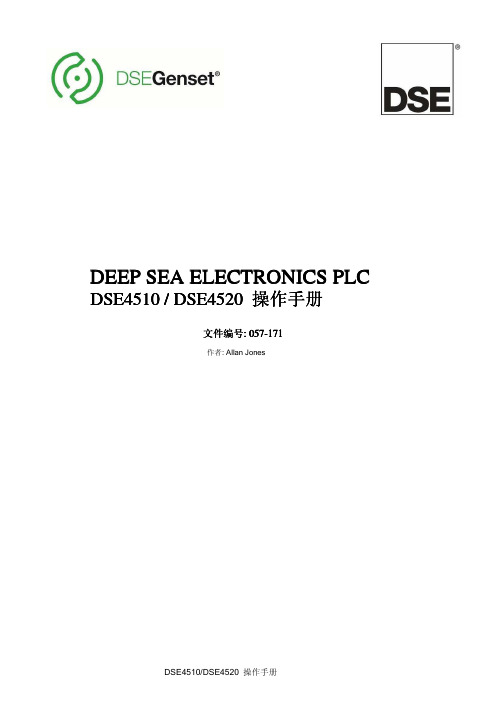
3.2 端口说明.................................................................................................................... 9
3.3 电源要求.................................................................................................................... 9
3.8 通讯端口.................................................................................................................. 15
3.9 通讯端口用法........................................................................................................... 15
本出版物设计到符号释义本出版物设计到符号释义本出版物设计到符号释义本出版物设计到符号释义
DEEP SEA ELECTRONICS PLC
DSE4510 / DSE4520 操作手册
文件编号: 057-171
作者: Allan Jones
DSE4510/DSE4520 操作手册
DSE4510/4520 操作手册
DSE商标以及名称是Deep Sea Electronics公司在英国注册的。
本出版物内所有带有注册商标标志的产品名称归各自公司所有。
Deep Sea Electronics公司保留对本文档进行修订的权利,若有改动,恕不另行通知。
MIPRO MP-80可重充电传输器双插槽充电站用户指南说明书

Manuals+— User Manuals Simplified.MiPRO MP-80 Rechargeable Transmitter Two Slot Charging Station User GuideHome » MIPRO » MiPRO MP-80 Rechargeable Transmitter Two Slot Charging Station User Guide MiPRO MP-80 Rechargeable Transmitter Two Slot Charging Station User GuideMP-80Rechargeable Transmitter Two-Slot Charging Station User GuideContents1 Profile2 Part Names3 Charging Methods4 Charging Instructions5 Multiple chargingstations6 Documents / Resources7 Related PostsProfile1. The MP-80 is a charging station designed exclusively for MIPRO rechargeable transmitters. Each station hastwo charging slots. Each slot has a 3-in-1 charging design, enabling multiple charging options:(A) Two handheld transmitters(B) Two bodypack transmitters(C) Two ICR18500 lithium bateries(D) One handheld & one bodypack transmitter(E) One handheld transmitter & one ICR18500(F) One bodypack transmitter & one ICR185002. Each station also provides two storage slots. for 2 spare ICR18500 lithium batteries. Precise charging statuswith red (charging) & green (charged) indicators for easy reading by the users. Multiple charging stations can be easily connected for more charging options.Part NamesRear PanelFront Panel1. Screw Holes2. DC Power Jack: center electrode connected to the positive voltage.3. Charging Slots4. Multiple Chargers Connecting Points5. Lithium Battery Storage Slots6. Power Indicator7. Charging Indicator8. Bottom Screw Holes9. Charged IndicatorCharging Methods1. 2 Handhelds2. 2 Bodypacks.3. 2 ICr 18500.4. 1 Bodypack1 R18500,5. 1 Handheld1 Bodypack.6. 1 Handheld1 ICR18500.7. 2 ICR1800 Storage.Charging Instructions1. Connect the included power adaptor to the. DC power input jack and the power indicator 6 is lit. Red indicator7 denotes charging status. Green charged indicator 9 denotes charged status.(Al Pictures shown are for illustration purpose only)2. Be sure to use the included MIPRO charger o avoid inadequate voltage or current. Ensure input supply voltagemust not exceed a specified value to avoid damages to the charging station, rechargeable batteries and transmitters. MIPRO power supply has switching power output 12V/1A.3. Power off the transmitter before charging,4. Do not use other brands’ charging station to avoid possible danger.5. Please Note: MIPRO assumes no liability for problems that occur when the Notes and Precautions for uselisted above are not followed,Multiple charging stations1. Align connecting plates between two charging stations.2. Fasten screws for a fixed dual charging stations.3. Dual charging stations complete.4. Multiple charging stations can be easily connected for more charging options.5. Fasten two screws into the two bottom slots will stabilize & fix MP-80 firmly onto a table top.NotesRefer to actual product in the event of product description discrepancy.MICROPHONE PROFESSIONALSAll rights reserved. Do not copy or forward without prior approvals of MIPRO. Specifications and design subject to change without notice. YM 022/05MiPRO MP-80 Rechargeable Transmitter Two Slot Charging Station [pdf] User GuideMP-80 Rechargeable Transmitter Two Slot Charging Station, MP-80, Rechargeable TransmitterTwo Slot Charging Station, Transmitter Two Slot Charging Station, Slot Charging Station,Charging StationManuals+,。
Clear-Com RS-702 两通道带电源电缆腰带电话设备说明书

Encore™ is a 2-wire analog partyline system with intuitive plug-and-play design and superior “Clear-Com Sound” audio clarity.DescriptionThe RS-702 is a two-channel analog beltpack that can carry power and audio through the XLR-6 line connector. Each beltpack combines high headroom, low-noise audio and shaped frequency contour (the “Clear-Com Sound”) to deliver clear audio.OperationThe RS-702 features LEDs on the top of the beltpack for visual indication of incoming and outgoing call signaling. A mic preamp enables intelligible voice communication for every vol -ume level. Recessed rotary volume control, Talk and Call keys guard against accidental acti -vation. The RS-702 has low operating current to allow for more beltpacks in a daisy-chain. Additionally, a thumbwheel level adjustment is available for Program In.DIP Switches and LEDsA concealed DIP switch panel on the back of the beltpack allows the capability to select audio and key options quickly and easily. DIP switches can control features such as switch -ing between electret or dynamic headsets, setting a minimum or off level for headphone output, adjusting volume settings, enabling or disabling LED signals, having Call on Talk or latching the Talk key for Channel A, having Call on Talk or latching the Talk key for Channel B, ChannelB Minimum Volume setting, and RTS/ Clear-Com Select. A green LED indicates that the beltpack is powered and a green LED on the Talk key indicates that the micro-phone is active (Talk is latched). An amber LED indicates a Call signal on the channel.Improved DesignThe RS-702 is designed in a rugged and reliable casing with a retro-design connection to the previous RS-500 Series beltpacks. A belt clip allows a variety of ways to use the belt -pack; users can clip it to a belt or lanyard, or users can mount the belt clip to a wall, pole or desk for fixed installations.CompatibilityThe RS-702 is compatible with all Encore partyline products, as well as the PL-Pro line and other partyline systems via Encore interfaces.RS-702Linking People T ogetherdBu is an absolute measurement.0 dBu is referenced to 0.775 volts RMSMicrophone Pre-AmplifierMic to Line (without limiter acting)Frequency Response:280 – 15k Hz ± 3dB Microphone output to line – Audio Level (-50dBm Electret input): -9dBmMicrophone output to line – Distortion: <0.1% Microphone output to line – Signal to Noise: >65dBClear-Com Sound: Yes Headphone AmplifierFrequency Response – Line toHeadphone:150 – 20k Hz ± 3dBHeadphone input from line –Audio Level (-9dBm Electretinput): 7dBmHeadphone input from line –Distortion: <0.5%Headphone input from line –Signal to Noise: >50dBEarphone to Mic – Crosstalk:>80dBSidetone – Adjustment Range(-80db mic input): >45dBKeypad IndicatorsPower: Green LEDTalk A and B: Green LEDCall A and B: Orange LEDConnectorsIntercom Line: (2) 6-pin XLR–M–FCh. 1 2-WireIntercom ChannelPin 1: CommonPin 2: PL Power (+28VDC)Pin 3: PL Ch-BPin 4: PL Ch-APin 5: Program AudioPin 6: Program AudioHeadset: 4-pin XLR–MHeadset ConnectorPin 1: Mic - (Mic Common)Pin 2: Mic +Pin 3: Spkr-Pin 4: Spkr+ (and 0.5*VCC DC,supply between Pin 4 and Pin 1)Program Audio Input: XLR-6, Pin5 and Pin 6PowerInput Voltage Range: 12-30 VDCInput Current (Idle): <=25mAInput Current (Max): <=40mACall Voltage16.5 VDCMinimum Voltage Needed: 3.3VEnvironmental32˚F - 158˚F (0˚C - 70˚C)Relative Humidity:0 - 90%, non-condensingDimensions3.4 x4.5 x 1.7 in (HxWxD)(86 x 114 x 43 mm)Weight10.5 oz (0.30 kg)T echnical SpecificationsRS-702 DIP Switches1. Mic TypeON = Dynamic (default)OFF = Electret2. Headset Output LevelON = HighOFF = Low (default)3. Min Volume – Channel AON = Mute at min level (default)OFF = Not silent at min level4. LEDs On/OffON = LEDs normal operation (default)OFF = All LEDs dark5. Call-on Talk Enable – Channel AON = Call occurs when talk onOFF = No call when talk on (default)6. Talk Latch Enable – Channel AON = Latch enabled (default)OFF = Latch disabled7. Min Volume – Channel BON = Silent at min level (default)OFF = Not silent at min level8. Not Used in RS-7029. Call-on Talk Enable – Channel BON = Call occurs when talk onOFF = No call when talk on (default)10. Talk Latch Enable – Channel BON = Latch enabled (default)OFF = latch disabled。
CTEK D250SA 和 SMARTPASS 120 双电池系统充电器说明书

• T he D250SA is a DC to DC battery charger for a dual battery system with a starter battery and a service battery.• T he D250SA charges the service battery either from an alternator or from a solar panel, or from a combination of both.• T he D250SA separates the batteries in a dual battery system and thereby replaces, for example, a separation relay, VSR (Voltage Sensitive Relay), diode isolator or a mechanical battery selector.• T he D250SA can be used on its own or in combination with SMARTPASS 120. In combination, the D250SA and SMARTPASS 120 can charge at up to 140A.FUNCTIONS:• C harging service battery from a conventional alternator (constant charging voltage)The D250SA charges a service battery at up to 20A from the start battery when a conventional alternator is running. This function is switched off when the engine is not running to prevent discharge of the starter battery.• C harging of a service battery from a smart alternator (with variable charging voltage)The D250SA can charge a service battery at up to 20A from the starter battery when a smart alternator is running. This function is switched off when the engine is not running, so as not to discharge the starter battery. The Installation section describes how the D250SA needs to be con-nected in order to activate the smart alternator functions.• C harging a service battery from a solar panelThe D250SA can charge and trickle charge a service battery from a solar panel at up to 20A. The D250SA uses MPPT (Maximum Power Point Tracker) to maximise the power from the solar panel.• S eparation of the starter battery and the service batteryThe D250SA separates the starter battery from the service battery when the engine is not running.• T emperature compensated charge voltageThe D250SA optimises the charge voltage by increasing the charge voltage at temperatures below 25°C/77°F and reducing it at temperatures higher than 25°C/77°F. The functions is always active.• T rickle charging of the starter battery from a solar panelThe D250SA trickle charges the starter battery from a solar panel at intervals of 3 seconds if the service battery is fully charged.• O ptimised charging of AGM batteriesThe D250SA can provide a suitable charging voltage for optimal charging of AGM (Absorbent Glass Mat) batteries, which require a higher charge voltage than other types of lead-acid battery. The installation section describes how the D250SA needs to be connected in order to activate the AGM battery function. • S MARTPASS 120 is a solution for supplying current to charge and manage consumers in a dual battery system consisting of a starter battery and a service battery.•S MARTPASS 120 separates the batteries in a dual battery system and thereby replaces, for example, a separation relay, VSR (Voltage Sensitive Relay), diode isolator or a mechanical battery selector.• S MARTPASS 120 connects the starter and service batteries together in order to charge them both from the alternator.• S MARTPASS 120 protects the service battery from deep discharge which would damage the battery.• S MARTPASS 120 supplies consumers from the alternator instead of from the service battery while the service battery is charging, which permits faster charging.• S MARTPASS 120 can be used on its own or in combination with D250SA. In combination, theD250SA and SMARTPASS 120 can charge at up to 140A.FUNCTIONS:• C harging a service batterySMARTPASS 120 charges the service battery from the starter battery or another current source that is connected when the alternator is running or when the starter battery voltage is high enough.• B attery guardSMARTPASS 120 disconnects consumers when the service battery voltage is low in order to avoid deep discharge, which would damage the battery. The consumers are reconnected after the service battery voltage has increased. Connect critical consumers directly to the service battery so they will not be disconnected if the voltage falls to lower than 11.5V.• S tart assistanceSMARTPASS 120 automatically connects the service battery to the starter battery for 10 sec to assist, if the starter battery on its own is unable to start the engine. After the start assistance func-tion has been activated, SMARTPASS 120 will display a fault indication until starting has been achieved without using the start assistance function.• S eparation of the starter battery and the service batterySMARTPASS 120 separates the starter battery from the service battery when the engine is not running.• A ssigning current source prioritySMARTPASS 120 can sense when the alternator is running and in that case supplies consumers with current from the starter battery to work with the D250SA and maximise charging efficiency. Otherwise the consumers are supplied with current from the service battery.• D ynamic overcurrent protectionSMARTPASS 120 has overcurrent protection to shield the product. Overcurrent protection permits maximum current to be sent from the alternator temporarily so that charging will be accelerated.• B attery temperature protectionSMARTPASS 120 protects the battery by switching off charging if the service battery temperature rises too high.• S tarter battery trickle chargingThe service battery trickle charges the starter battery without assistance from the solar panel or alternator to compensate for the self-discharge of the starter battery. The service battery charges in 3-second pulses when its voltage is higher that of the starter battery and the voltage of the starter battery is low.4 • EN EN • 5E Nnot used, please follow the recommendations in the table. EN • 7E N1. Solar panel INSTALLATION EXAMPLESPREREQUISITESSolar panel capable of charging a 40–300Ah service battery. The D250SA uses MPPT (Maximum Power Point Tracker) to maximise the power from a solar panel.TIP 1Do not connect two solar panels in series. Max.input voltage 23V.PREREQUISITESA dual battery system where the D250SAcharges a 40–300Ah service battery from agenerator which also charges a starter battery.It is advantageous to use this installation when:• The alternator is unable to deliver the desiredcharging voltage.TIP 2If the alternator has external voltage detectionfor the service battery, the voltage detectionwiring must be connected to the starter battery.TIP 3Complement the D250SA with aSMARTPASS 120 if the service battery capacityis greater than 100Ah or has parallel consump-tion while charging is in progress. This reducesthe charging time.2. Small service battery*See ”CABLE AND FUSE RECOMMENDATIONS”*See ”CABLE AND FUSE RECOMMENDATIONS”8 • EN EN • 9E NPREREQUISITESA dual battery system where theSMARTPASS 120 charges a 28–800Ah service battery from a alternator which also charges a starter battery.It is advantageous to use this installation when: • The alternator is able to deliver the desired charging voltage.• The service battery capacity is greater than 100 Ah.• The consumers are supplied directly from the alternator at the same time as the service bat-tery is being charged.See also tips 2 and 3.4. S ervice battery with parallel consumers*See ”CABLE AND FUSE RECOMMENDATIONS”PREREQUISITESA dual battery system where a D250SA together with a SMARTPASS 120 charges a 100–800Ah service battery. Current is supplied from a solar panel and/or an alternator. The starter battery is charged from an alternator.It is advantageous to use this installation when:• The alternator is not able to deliver the desired charging voltage.• The service battery capacity is greater than 100Ah.• Parallel consumption takes place during charging. By connecting the consumers to the Output Consumers on the SMARTPASS 120, the service battery will be able to charge wit-hout parallel consumption and the consumerswill instead be supplied with current from the alternator.• The service battery shall be protected against deep discharge. Connect non-critical consumers to the Output Consumers on the SMARTPASS 120. Connect critical consumers directly to the service battery. SMARTPASS 120 does not in that case switch off the critical con-sumers when the service battery is completely discharged.TIP 4Connect the cabling from the starter and service batteries respectively to the SMARTPASS 120 and not to the D250SA.See also tips 1, 2 and 3.PREREQUISITESA dual battery system where there is a230/110V charger and a D250SA that,together with a SMARTPASS 120, charge aservice battery with a capacity of 150–800Ah.Current is supplied from a solar panel and/oran alternator to the service battery. The starterbattery is charged from an alternator.It is advantageous to use this installation when:• The charge from the alternator while it is char-ging (engine running) is not enough, so it has tobe supplemented by a 230/110V charger.• The alternator is not able to deliver the desiredcharge voltage.• The service battery capacity is greater than150Ah.• Parallel consumption while charging is takingplace. By connecting the consumers to the OutputConsumers on the SMARTPASS 120, the servicebattery will be able to charge without parallelconsumption and the consumers will instead besupplied with current from the alternator.TIP 5Connect a 230/110V charger to the starterbattery if it needs charging. In that case boththe starter and service batteries will be optimallycharged from the 230/110V charger.TIP 6Heavy current consumers (more than 80A) mustbe connected directly to the service or starterbattery.See also tips 1, 2, 3 and 4.5. Large service battery with parallel consumers6. Connect an AC/DC charger*See”CABLEANDFUSERECOMMENDATIONS”*See”CABLEANDFUSERECOMMENDATIONS”10 • EN EN • 11E ND250SA CHARGING PROGRAMSTEP 1 DESULPHATIONDetects sulphated batteries. Pulsing current and voltage, removes sulphate from the lead plates of the battery restoring the battery capacity.STEP 2 BULKCharging with maximum current until approximately 80% battery capacity. STEP 3 ABSORPTIONCharging with declining current to maximize up to 100% battery capacity.STEP 4 FLOATMaintaining the battery voltage at maximum level by providing a constant voltage charge. STEP 5 PULSEMaintaining the battery at 95–100% capacity. The charger monitors the battery voltage and gives a pulse when necessary to keep the battery fully charged. EN • 13EN14 • EN*) The quality of the charge voltage and charge current is very important. A high current ripple heats up the battery which has an aging effect on the positive electrode. High voltage ripple could harm other equipment that is connected to the battery. CTEK battery chargers produce very clean voltage and current with low ripple.**) MPPT (Maximum Power Point Tracker) finds the best combination of current and voltage so that the output power is maximised.LIMITED WARRANTYCTEK issues this limited warranty to the original purchaser of this product. This limited warranty is not transferable. The warranty applies to manufacturing faults and material defects. The customer must return the product together with the receipt of purchase to the point of purchase. Thiswarranty is void if the product has been opened, handled carelessly or repaired by anyone other than CTEK or its authorised representatives. One of the screw holes in the bottom of the product may be sealed. Removing or damaging the seal will void the warranty. CTEK makes no warranty other than this limited warranty and is not liable for any other costs other than those mentioned above, i.e. no consequential damages. Moreover, CTEK is not obligated to any warranty other than this warranty.SUPPORTVisit: for support, FAQ, the most recent version of the user instructions and further information concerning CTEK products.50015827A。
